FMCW说明书POLSONIC
FMCW和TOF在车载激光雷达中各有什么优势?
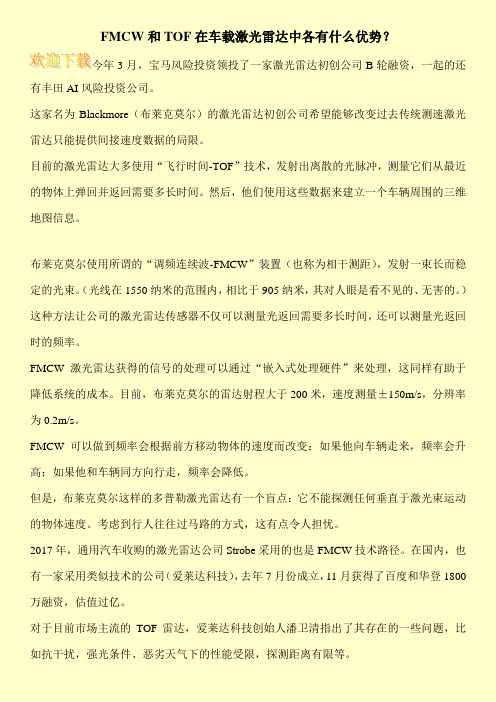
FMCW和TOF在车载激光雷达中各有什么优势?今年3月,宝马风险投资领投了一家激光雷达初创公司B轮融资,一起的还有丰田AI风险投资公司。
这家名为Blackmore(布莱克莫尔)的激光雷达初创公司希望能够改变过去传统测速激光雷达只能提供间接速度数据的局限。
目前的激光雷达大多使用“飞行时间-TOF”技术,发射出离散的光脉冲,测量它们从最近的物体上弹回并返回需要多长时间。
然后,他们使用这些数据来建立一个车辆周围的三维地图信息。
布莱克莫尔使用所谓的“调频连续波-FMCW”装置(也称为相干测距),发射一束长而稳定的光束。
(光线在1550纳米的范围内,相比于905纳米,其对人眼是看不见的、无害的。
)这种方法让公司的激光雷达传感器不仅可以测量光返回需要多长时间,还可以测量光返回时的频率。
FMCW激光雷达获得的信号的处理可以通过“嵌入式处理硬件”来处理,这同样有助于降低系统的成本。
目前,布莱克莫尔的雷达射程大于200米,速度测量±150m/s,分辨率为0.2m/s。
FMCW可以做到频率会根据前方移动物体的速度而改变:如果他向车辆走来,频率会升高;如果他和车辆同方向行走,频率会降低。
但是,布莱克莫尔这样的多普勒激光雷达有一个盲点:它不能探测任何垂直于激光束运动的物体速度。
考虑到行人往往过马路的方式,这有点令人担忧。
2017年,通用汽车收购的激光雷达公司Strobe采用的也是FMCW技术路径。
在国内,也有一家采用类似技术的公司(爱莱达科技),去年7月份成立,11月获得了百度和华登1800万融资,估值过亿。
对于目前市场主流的TOF雷达,爱莱达科技创始人潘卫清指出了其存在的一些问题,比如抗干扰,强光条件、恶劣天气下的性能受限,探测距离有限等。
FMU90中文操作手册

Prosonic S FMU9X中文操作手册与FDU91/91F/92/93/95/96系列超声波探头配套使用,完成物位/流量等参数测量物位测量中的应用:配备一个或两个超声波探头可对液体、糊状物、泥块、粉尘及表面粗糙的块状物料进行连续非接触式物位测量。
量程范围≦70m(根据不同的型号和使用场合决定测量范围);采用两个探头可完成差值、平均值以及总和的测量与计算。
流量测量中的应用:配备一个或两个超声波探头可对明渠和测量堰中的介质进行流量测量。
优点:六行纯文本液晶显示,简单的菜单引导式操作;自动识别FDU91/91F/92/93/95/96系列超声波探头,并且可与FDU8X系列探头配套使用;包络线显示可用于快速、简单的仪表故障判断;提供ToF-Tool-FieldTool Package 操作软件可使用户方便的对仪表进行操作、诊断和参数设定;内部预置常用的明渠/堰的流量测量线性化数据表,用户可根据情况自由选择,并根据线性化数据表计算流量;一、测量原理:BD:盲区;D:探头振膜表面到物料表面的距离;E:测量零点(0% ,空罐);F:最高物位(100% ,满罐);L:物位高度;V:物料的体积(或质量)探头向物料表面发射超声波脉冲信号。
物料表面反射回波,这部分回波又被探头所接收。
变送器计算探头发射和接收超声波脉冲信号的时间差t,由时间t和声速c可计算出探头振膜表面和物料表面的距离。
D=C * t/2通过计算出的D值可计算出理想状态下的物位L,体积V等。
1、盲区:物料的最高物位F不能进入盲区BD,传感器的特性决定了盲区内的回波信号将无法被接收到。
盲区的大小与所采用的探头型号有关。
2、干扰回波抑制:Prosonic S 具有干扰回波抑制功能,以确保干扰回波(如边缘,焊接点和安装过程造成的干扰)不会被误认为是实际的物位表面的反射回波信号。
3、物位测量的应用实例:4、通过HART的通讯连接:在标准型号中,HART信号是加载于第一输出电流之上的。
波风焊机设备操作说明书

第 1 页共4页设备名称波峰焊机设备功能PCB焊接文件编号设备编号TB680L 厂商同志科技版本一﹑波峰机的启动图一波峰焊机平面示意图注﹕1.运输链爪调速旋钮 2.运输链爪停止按钮3.控制面板 4.预热温度调节5.锡炉温度调节6.温度补偿调节7.金属感应接近开关8.第一波峰高度显示9.第一波峰高度调节旋钮10.第二波峰高度调节旋钮12.导轨高度调节螺钉13.紧急停止按钮14.电源总开关15.针形发泡高度调节气阀a接通外电源﹐输入电源电压为三相AC380V﹐设备必须接地。
b.打开波峰机右侧的电源总开关如图一(14)所示﹐这时机器后面的排风扇开始工作﹐然后打开控制面板上如图一(13)所示的电源开关﹐按下控制面板上的F3\F8键﹐这时波峰焊机预热板开始加热﹐同时锡炉也开始加热﹐焊锡开始熔化。
焊锡完全熔化需八十分钟。
c.按照焊接作业温度要求﹐锡炉温度可参老设定为250℃±10℃.锡炉参数设公定方法请参照波峰焊机温控器使用说明部分。
锡炉继续加热﹐待图一(15)中锡炉温度调节控制仪显示值达到设定值时﹐仪表上的AL1的红灯亮﹐开始报警﹐说明在锡炉里面焊锡的温度已达到设定焊接温度要求。
d.把PCB板放置在PCB运输链爪上﹐并根据不同的被焊对象﹐选择预热时间﹐波峰高度﹐链条传送速度﹐助焊剂发泡高度等参数。
各参数调节方法请参照控制面板使用说明和波峰焊机温控器使用说明部分。
e.按下控制面板中的F0\F5键﹐波峰焊机启动并进入工作周期﹐此时气泵开始工作﹐发泡槽开始喷助焊剂﹐传送装置开始启动。
PCB板运输链爪带动PCB板通过助焊剂上方﹐被粘附足量的助焊剂﹐滑架继续运行﹐到达预热单元上方时自动停止。
这时PCB板开始预热﹐以保证助焊剂充分润湿焊盘﹐待预热时间达到设定值后﹐滑架自动返回﹐当经过锡炉上方时﹐PCB板被焊接表面与喷起的喷锡波峰接触﹐自动完成焊接后返回原位冷却﹐此时一个焊接过程结束﹐在焊接过程中﹐如果出现滑架脱轨或其它情况需紧急将传动装置停止﹐按控制面板中的F1\F6键或图一(14)中的电源总开关﹐使机器停止工作。
美国迈阿密电器 441 56 2122 00 变速双阶段加热炉说明书
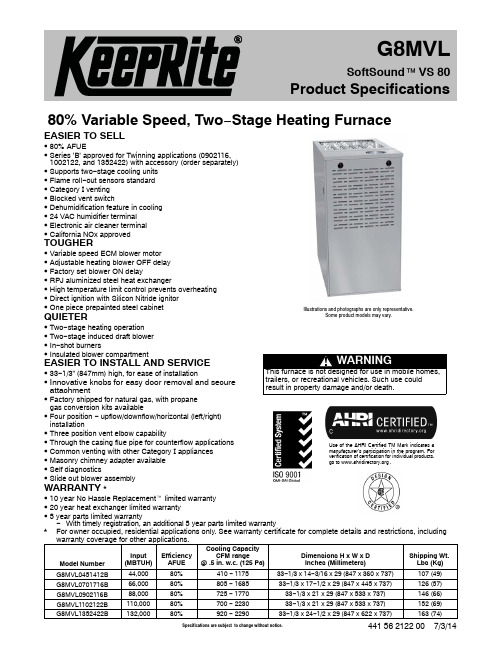
80% Variable Speed, Two−Stage Heating Furnace EASIER TO SELLS80% AFUES Series ’B’ approved for Twinning applications (0902116,1002122, and 1352422) with accessory (order separately)S Supports two−stage cooling unitsS Flame roll−out sensors standardS Category I ventingS Blocked vent switchS Dehumidification feature in coolingS24 VAC humidifier terminalS Electronic air cleaner terminalS California NOx approvedTOUGHERS Variable speed ECM blower motorS Adjustable heating blower OFF delayS Factory set blower ON delayS RPJ aluminized steel heat exchangerS High temperature limit control prevents overheatingS Direct ignition with Silicon Nitride ignitorS One piece prepainted steel cabinetQUIETERS Two−stage heating operationS Two−stage induced draft blowerS In−shot burnersS Insulated blower compartmentEASIER TO INSTALL AND SERVICES33−1/3” (847mm) high, for ease of installationS Innovative knobs for easy door removal and secure attachmentS Factory shipped for natural gas, with propanegas conversion kits availableS Four position − upflow/downflow/horizontal (left/right) installationS Three position vent elbow capabilityS Through the casing flue pipe for counterflow applications S Common venting with other Category I appliancesS Masonry chimney adapter availableS Self diagnosticsS Slide out blower assemblyWARRANTY *S10 year No Hassle Replacement t limited warrantyS20 year heat exchanger limited warrantyS5 year parts limited warranty Illustrations and photographs are only representative.Some product models may vary.Use of the AHRI Certified TM Mark indicates amanufacturer’s participation in the program. Forverification of certification for individual products,go to .−With timely registration, an additional 5 year parts limited warranty*For owner occupied, residential applications only. See warranty certificate for complete details and restrictions, including warranty coverage for other applications.Model NumberInput(MBTUH)EfficiencyAFUECooling CapacityCFM range@ .5 in. w.c. (125 Pa)Dimensions H x W x DInches (Millimeters)Shipping Wt.Lbs (Kg)G8MVL0451412B44,00080%410 − 117533−1/3 x 14−3/16 x 29(847 x 360 x 737)107 (49) G8MVL0701716B66,00080%805 − 168533−1/3 x 17−1/2 x 29(847 x 445 x 737)126 (57) G8MVL0902116B88,00080%725 − 177033−1/3 x 21 x 29(847 x 533 x 737)146 (66) G8MVL1102122B110,00080%700 − 223033−1/3 x 21 x 29(847 x 533 x 737)152 (69) G8MVL1352422B132,00080%920 − 229033−1/3 x 24−1/2 x 29(847 x 622 x 737)163 (74)MODEL NUMBER IDENTIFICATION GUIDEDIGIT POSITION 123456,7,89,1011,121314 G = Mainline G8M V L0451412B1 N = Entry8 = 80% AFUE EFFICIENCYM = Multiposition POSITIONV = Variable Speed Blower Motor − ECMX = ECM Blower MotorS = Single−stageT = Two−stage TYPEN = StandardL = Low NOx FEATURE045 = 44,000 BTU/hr070 = 66,000 BTU/hr090 = 88,000 BTU/hr110 = 110,000 BTU/hr135 = 132,000 BTU/hr HEAT INPUT14 = 14−3/16”17 = 17−1/2”21 = 21”24 = 24−1/2”CABINET WIDTH08 = 800 CFM12 = 1200 CFM14 = 1400 CFM16 = 1600 CFM20 = 2000 CFM22 = 2200 CFM NOMINAL MAXIMUM COOLING AIRFLOW @ .5 IN. W.C.SALES (MAJOR) REVISION DIGITENGINEERING (MINOR) REVISION DIGITECM-Electronically Commutated MotorACCESSORIES PART NUMBER IDENTIFICATION GUIDEDIGIT POSITION12345, 6, 78, 910, 11N A H A00101DH N = Non−Branded BRANDINGA = Accessory PRODUCT GROUPH = Heating KIT USAGEA = OriginalB = 2nd Generation MAJOR SERIESProduct Identifier NumberPackage QuantityType of Kit (Example: DH = Draft Hood − Chimney Adapter)PHYSICAL DATANATURAL GAS0451412B0701716B0902116B1102122B1352422BOUTPUT CAPACITY BTUH* (Nonweatherized ICS) †UpflowHigh35,00053,00071,00089,000107,000Low23,00035,00047,00059,00070,000 Downflow/HorizontalHigh34,00051,00068,00085,000102,000Low23,00035,00047,00059,00070,000INPUT BTUH*UpflowHigh44,00066,00088,000110,000132,000Low29,00043,50058,00072,50087,000 Downflow/HorizontalHIgh42,00063,00084,000105,000126,000Low29,00043,50058,00072,50087,000TRANSFORMER (24 volt)40 VACERTIFIED TEMP RISE RANGE −_F (_C)High30−60(17−33)25−55(14−31)30−60(17−33)30−60(17−33)40−70(22−39)Low20−50(11−28)15−45(8−25)25−55(14−31)20−50(11−28)25−55(14−30)CERTIFIED EXT STATIC PRESSURE(in. w.c.)Heating/Cooling0.10/0.500.12/0.500.15/0.500.20/0.500.20/.050AIRFLOW CFM‡Heating−High/Low820/7251570/10451265/10301555/12951865/1640 Cooling11751685177022302290AFUE%*Nonweatherized ICS80.080.080.080.080.0 LIMIT CONTROL SPSTHEATING BLOWER CONTROL Solid-State Time OperationBURNERS (Monoport)23456 GAS CONNECTION SIZE1/2 inch NPTGAS VALVE (Redundant) Manufacturer White-Rodgers tMinimum Inlet Pressure (in. w.c.) 4.5 (Natural Gas)Maximum Inlet Pressure (in. w.c.)13.6 (Natural Gas)IGNITION DEVICE Hot SurfaceFACTORY−INSTALLED ORIFICE Size 43*Gas input ratings are certified for elevations to 2000 ft. (610 M). In USA, for elevations above 2000 ft. (610 M), reduce ratings 4 percent for each 1000 ft. (305 M) above sea level. Refer to National Fuel Gas Code NFPA 54/ANSI Z223.1-2012 T able F.4 or furnace Installation Instructions.†Capacity in accordance with U.S. Government DOE test procedures.‡Airflow shown is for bottom only return-air supply in comfort mode (as shipped). For air delivery above 1800 CFM, see Air Delivery T able for other options. A filter is required for each return‐air supply.ICS — Isolated Combustion SystemELECTRICAL DATAG8MVL VOLTSHERTZPHASEOPERATINGVOLTAGE RANGEMAXIMUMUNIT AMPSUNITAMPACITY #MAXIMUMWIRELENGTHFT (M)‡MAXIMUMFUSE ORCKT BKRAMPS† **MIN. WIRESIZE Maximum*Minimum*0451412B115-60-11271048.010.834 (10.4)1514 0701716B115-60-11271049.612.828 (8.5)1514 0902116B115-60-112710410.213.427 (8.2)1514 1102122B115-60-112710413.016.834 (10.4)2012 1352422B115-60-112710413.016.834 (10.4)2012*Permissible limits of the voltage range at which unit operates satisfactorily.†Time-delay type is recommended.‡Length shown is as measured one way along wire path between unit and service panel for maximum 2 percent voltage drop.**Time-delay type is recommendedVenting Notes1.For common vent, vent connector sizing and vent material: United States−use the NFGC.2.Immediately increase to 5 inch (102 mm) or 6 inch (152 mm) vent connector outside furnace casing when 5 inch (127 mm) ventconnector is required, refer to Note 1 above.3.Side outlet vent for upflow and downflow installations must use Type B vent immediately after exiting the furnace, expect whenDownflow Vent Guard Kit is used in the downflow position.4.Type−B vent where required, refer to Note 1 above.5.A 4 inch(102 mm) single−wall (26 ga. min.) vent must be used inside furnace casing and when the NAHB00301VC DownflowVent Guard Kit is used external to the furnace.6.Accessory Downflow Vent Guard Kit is required in downflow installations with lower vent configuration.7.Chimney Adapter Kit may be required for exterior masonry chimney applications. Refer to Chimney Adapter Kit for sizing andcomplete application details.8.Secure vent connector to furnace elbow with (2) corrosion−resistant sheet metal screws, spaced approximately 180_ apart.9.Secure all other single wall vent connector joints with (3) corrosion resistant screws spaced approximately 120_ apart. SecureType−B vent connectors per vent connector manufacturer’s recommendations.MINIMUM CLEARANCES TO COMBUSTIBLE MATERIALS FOR ALL UNITSThis forced air furnace is equipped for use with natural gas at alti-tudes 0 − 10,000 ft (0 − 3,050m).An accessory kit, supplied by the manufacturer, shall be used to convert to propane gas use or may be required for some natural gas applications.This furnace is for indoor installation in a building constructed on site.The furnace may be installed on combustible flooring in alcove or closet at minimum clearance as indicated by the diagram from combustible material.This furnace may be used with a Type B−1 Vent and may be ven-ted in common with other gas fired appliances.This furnace is approved for UPFLOW, DOWNFLOW, and HORI-ZONTAL installations.Downflow Positions:{Installation on non−combustible floors only.For Installation on combustible flooring only when installed onspecial base or coil assembly.18 inch front clearance required for alcove.*Indicate supply or return sides when furnace is in the horizont-al position. Line contact only permissible between linesformed by intersections of the T op and two Sides of the furnacejacket, and building joists, studs or framing.BLOWER PERFORMANCE DATAMODEL SIZE G8MVL0451412B G8MVL0701716B G8MVL0902116B G8MVL1102122B G8MVL1352422B DIRECT−DRIVE MOTOR Hp(PWM)1/23/43/411 MOTOR FULL LOAD AMPS 6.88.48.410.910.9 RPM (Nominal)1200BLOWER WHEEL DIAMETER X WIDTHS −in(mm)10 x 6(254 x 152)11 x 8(279 x 20310 x 10(254 x 254)11 x 11(279 x 279)11 x 11(279 x 279) AIR DELIVERY − CFM (with filter)*COOLING4 AND HEATING AIR DELIVERY − CFM (Bottom Return5 With Filter)(SW1−5 and SW2−2 set to OFF, except as indicated. See notes 1 and 2.)Unit SizeCooling Switch Settings External Static Pressure (ESP)SW2−8SW2−7SW2−60.10.20.30.40.50.60.70.80.9 1.0045−12OFF OFF OFF11901140110010651020985905800665525 OFF OFF ON620560520455410355305255See note 4 OFF ON OFF795755705670615585530490440405 OFF ON ON1020955930890840805755715645490 ON OFF OFF11901140110010651020985905800665525 ON OFF ON1455139013251255117510851000880755575 ON ON OFF1455139013251255117510851000880755575 ON ON ON1455139013251255117510851000880755575 Maximum Clg Airflow21455139013251255117510851000880755575 High Heat Airflow3915860825790735700650610550450 Low Heat Airflow3780730685635585545495450400370AIR DELIVERY − CFM (with filter)* −continued COOLING4 AND HEATING AIR DELIVERY − CFM (Bottom Return5 With Filter) (SW1−5 and SW2−2 set to OFF, except as indicated. See notes 1 and 2.)Unit SizeCooling Switch Settings External Static Pressure (ESP)SW2−8SW2−7SW2−60.10.20.30.40.50.60.70.80.9 1.0070−16OFF OFF OFF1615157015301490145014051365132512801210 OFF OFF ON640See note 4OFF ON OFF840775700640See note 4OFF ON ON1045980920860805750690640See note 4 ON OFF OFF12201175112010751025970925875820775 ON OFF ON139013351290124512001155110510551015970 ON ON OFF1615157015301490145014051365132512801210 ON ON ON1890185018101750168516151545147513951275 Maximum Clg Airflow21890185018101750168516151545147513951275 High Heat Airflow31540149014501410136513201275123511901140 Low Heat Airflow313701320127512251180113510851040995950Unit SizeCooling Switch Settings External Static Pressure (ESP)SW2−8SW2−7SW2−60.10.20.30.40.50.60.70.80.9 1.0090−16OFF OFF OFF162515801535149014451390132512151070910 OFF OFF ON555See note 4OFF ON OFF845770670595See note 4OFF ON ON1010950880790725670580See note 4 ON OFF OFF1210115511051035970910850800730660 ON OFF ON14051360130512551185113010701015960875 ON ON OFF162515801535149014451390132512151070910 ON ON ON209520101935185517701675154013001120940 Maximum Clg Airflow2209520101935185517701675154013001120940 High Heat Airflow3173516851630158015201455137512351085915 Low Heat Airflow31230117511251055995930875820755690Unit SizeCooling Switch Settings External Static Pressure (ESP)SW2−8SW2−7SW2−60.10.20.30.40.50.60.70.80.9 1.0110−22OFF OFF OFF2055200019501900184017901740167516251565 OFF OFF ON855755See note 4OFF ON OFF1060985875800700See note 4OFF ON ON1250118010951025925860775715See note 4 ON OFF OFF1445138013201235117511001035955900825 ON OFF ON1685163015601505144513751320126511951140 ON ON OFF2055200019501900184017901740167516251565 ON ON ON2465241523652305223021402045192518051655 Maximum Clg Airflow22465241523652305223021402045192518051655 High Heat Airflow32105205520051955189518501795173516651580 Low Heat Airflow31740168516201560150514401385132512601205Unit SizeCooling Switch Settings External Static Pressure (ESP)SW2−8SW2−7SW2−60.10.20.30.40.50.60.70.80.9 1.0135−22OFF OFF OFF2040198519301880183017751715166015951510 OFF OFF ON850740See note 4OFF ON OFF1040960865755See note 4OFF ON ON1245117010801005920835750See note 4ON OFF OFF1450138513051245118010851015935880805 ON OFF ON1670160515401480142513501280122011351070 ON ON OFF2040198519301880183017751715166015951510 ON ON ON2520245524052350229021952090196518151615 Maximum Clg Airflow22520245524052350229021952090196518151615 High Heat Airflow32260220521502100204519851925185517451600 Low Heat Airflow32005195018951845179017351675162015501475Air Delivery−CFM Notes1.Nominal 350 CFM/ton cooling airflow is delivered with SW1-5 and SW2-2 set to OFF.Set both SW1-5 and SW2-2 to ON for +7% airflow (nominal 370 CFM/ton).Set SW1-5 to ON and SW2-2 to OFF for +15% airflow (nominal 400 CFM/ton).Set SW2-2 to ON and SW1-5 to OFF for -7% airflow (nominal 325 CFM/ton).2.Maximum cooling airflow is achieved when switches SW2−5, SW2−6, SW2-7 and SW1-5 are set to ON, and SW2−2 is set to OFF.3.All heating CFM’s are when low heat rise adjustment switch (SW1-3) and comfort/efficiency adjustment switch (SW1-4) are both set to OFF.4.Ductwork must be sized for high-heating CFM within the operational range of ESP. Operation within the blank areas of the chart is notrecommended because high-heat operation will be above 1.0 ESP.5.All airflows on 21” casing size furnaces are 5% less on side return only installations.6.Side returns for 24.5” casing sizes require two sides, or side and bottom, to allow sufficient airflow at the return of the furnace.PRODUCT SPECIFICATIONSGas Furnace: G8MVLA C C E S S O R I E SP A R T N U M B E R D E S C R I P T I O N0451412B0701716B 0902116B 1102122B 1352422BN A H B 00501F FE x t e r n a l B o t t o mF i l t e r R a c k , 14 i n c h (14 x 25 i n c h w a s h a b l e f i l t e r i n c l u d e d )XN A H B 00601F FE x t e r n a l B o t t o mF i l t e r R a c k , 17 i n c h (16 x 25 i n c h w a s h a b l e f i l t e r i n c l u d e d )XN A H B 00701F FE x t e r n a l B o t t o mF i l t e r R a c k , 21 i n c h (20 x 25 i n c h w a s h a b l e f i l t e r i n c l u d e d )X XN A H B 00801F FE x t e r n a l B o t t o mF i l t e r R a c k , 24 i n c h (24 x 25 i n c h w a s h a b l e f i l t e r i n c l u d e d )XN A H A 00506F B †W a s h a b l e f i l t e r , 1 i n c h 16 X 25 (6 p a c k )XXN A H A 00706F B W a s h a b l e f i l t e r , 1 i n c h 24 X 25 (6 p a c k )XXXN A H A 01001F F S i d e F i l t e r R a c k 16 x 25 (n o t a d j u s t a b l e )XX XXXN A H A 01006F F S i d e F i l t e r R a c k s 16 x 25 (6 p a c k )XX XXXN A H A 01101S BC o m b u s t i b l e F l o o r B a s e (N o t r e q u i r e d w h e n e v a p o r a t o r c o i l c a s e i s u s e d f o r d o w n f l o w )XX XXXN A H B 00301V CD o w n f l o w V e n t G u a r d (N o t r e q u i r e d w h e n v e n t i s r o u t e d t h r o u g h c a b i n e t )XX XXXN A H A 00401D H C h i m n e y A d a p t e r K i t 4−i n . v e n tXX XXN A H A 00301D H C h i m n e y A d a p t e r K i t 5−i n . v e n tXN A H B 01001L P *N a t u r a l −t o −P r o p a n e C o n v e r s i o n K i tXXXXXN A H A 00801N G *P r o p a n e −t o −N a t u r a l C o n v e r s i o n K i tXXXXXN A H A 00201H L H i g h A l t i t u d e K i tXXXXXN A H A 00801W K T w i n n i n g K i t f o r t w o f u r n a c e s o f s a m e m o d e l a n d s e r i e sXXXX A c c e s s o r y a v a i l a b l e †S u i t a b l e f o r s i d e r e t u r n f i l t e r r a c k a n d 17 i n c h e x t e r n a l b o t t o m f i l t e r r a c k .*F a c t o r y a u t h o r i z e d a n d f i e l d i n s t a l l e d . G a s c o n v e r s i o n k i t s a r e C S A r e c o g n i z e d .。
锐科脉冲光纤激光器使用手册说明书

RFL-P20Q脉冲光纤激光器使用说明书武汉锐科光纤激光技术股份有限公司Wuhan Raycus Fiber Laser Technologies CO., LTD.安全信息在使用该产品之前,请先阅读和了解这份用户手册并熟悉我们为您提供的信息。
这份用户手册提供了重要的产品操作,安全以及其他信息给您以及所有将来的用户作参考。
为了确保操作安全和产品的最佳性能,请遵循以下注意和警告事项以及该手册的其他信息去操作。
a)锐科公司脉冲光纤激光器是IV级的激光产品。
在打开24VDC电源前,要确保连接是正确的24VDC的电源并确认正负极,错误连接电源,将会损坏激光器。
b)该激光器在1060~1085nm波长范围内发出超过20 W的激光辐射。
避免眼睛和皮肤接触到光输出端直接发出或散射出来的辐射。
c)不要打开机器,因为没有可供用户使用的产品零件或配件。
所有保养或维修只能在锐科公司内进行。
d)不要直接观看输出头,在操作该机器时要确保长期配戴激光安全眼镜。
安全标识及位置上面二个安全标识符号表示有激光辐射,我们把这符号标在产品光纤盒体盖顶上。
目录1.产品描述 (1)1.1. 产品描述 (1)1.2. 实际配置清单 (1)1.3. 使用环境要求及注意事项 (1)1.4. 技术参数 (2)2. 安装 (3)2.1. 安装尺寸图 (3)2.2. 安装方法 (4)3. 控制接口 (5)4. 操作程序 (7)4.1. 前期检查工作 (7)4.2. 操作步骤 (7)4.3. 打标过程中应注意的事项 (7)5. 质保及返修、退货流程 (8)5.1. 一般保修 (8)5.2. 保修的限定性 (8)5.3. 服务和维修 (8)武汉锐科光纤激光技术股份有限公司P20-30QS脉冲光纤激光器使用手册1.产品描述1.1.产品描述锐科脉冲激光器是为高速和高效的激光打标系统而专门发展的。
为工业激光打标机和其它应用提供了一款理想的高功率激光能量源。
脉冲激光器相对于传统的激光器,能够对每瓦的泵浦光转换效率提高10倍以上,低能量消耗的自动设计,适合实验室或室外操作。
洛雷克2.4GHz无线视频发送器操作手册说明书
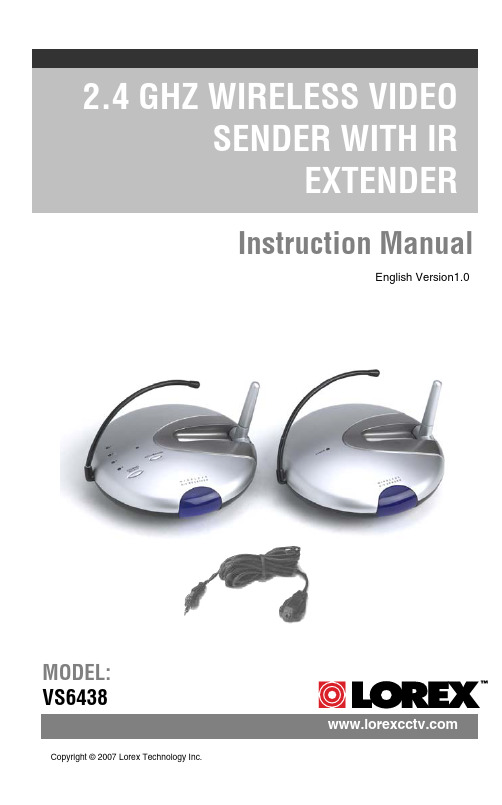
Instruction ManualEnglish Version1.0MODEL:VS6438 Copyright ©2007 Lorex Technology Inc.Explanation of two SymbolsThe lightning flash with arrowhead symbol, within anequilateral triangle, is intended to alert the user to thepresence of uninsulated "dangerous voltage“within theproduct's enclosure that may be of sufficient magnitude toconstitute a risk of electric shock to persons.The exclamation point within an equilateral triangle isintended to alert the user to the presence of importantoperating and maintenance(servicing) instructions inthe literature accompanying the appliance.THE GRAPHIC SYMBOLS WITH SUPPLEMENTAL MARKING ARE ONTHE BOTTOM OF THE SYSTEM.FCC CLASS B NOTICESAFETY INSTRUCTIONS1. HEED WARNINGS -All warnings on the appliance and in the operating instructions should be adhered to.2. FOLLOW INSTRUCTIONS -All operating instructions should befollowed.3. WATER AND MOISTURE -Do not use this video product near water –for example, a bath tub, wash bowl, kitchen sink, laundry tub orswimming pool, or in a wet basement.4. POWER SOURCES -This product should be operated only from the typeof power source indicated on the marking label.5. OVERLOADING -Do not overload outlets and extension cords, whichcan result in a risk of fire or electric shock.6. SERVICING -Do not attempt to service this product yourself. Opening orremoving covers may expose you to dangerous voltage or other hazards.Refer all servicing or repairs to qualified service personnel.7. DAMAGE REQUIRING SERVICE -Unplug this product from the walloutlet and refer servicing or repairs to qualified service personnel under the following conditions:a. When the power supply cord or plug is damaged.b. If liquid has been spilled or objects have fallen into the product.c. If the product has been exposed to rain or water.d. If the product does not operate normally by following the operatinginstructions. Adjust only those controls that are covered by theoperating instructions.e. If the product has been dropped or the cabinet has been damaged.f. When the product exhibits a distinct change in performance.8. REPLACEMENT PARTS -When replacement parts are required, besure the service technician has used replacement parts that arespecified by the manufacturer or have the same characteristics as the original part. Unauthorized substitutions may result in fire, electricshock, or other hazards.9. SAFETY CHECK -Upon completion of any service or repairs to thisvideo product, ask the service technician to perform safety checks to determine if the video product is in proper operating condition.10. An appliance and cart combination should be moved with care.Do not place this equipment on an unstable cart, stand, or table.Theequipment may fall, causing serious injury to a child or adult, andserious damage to the equipment. Wall or shelf mounting shouldfollow the manufacturer's instructions and should be done witha mounting kit approved by the manufacturer.TABLE OF CONTENTS PAGEINTRODUCTION & FEATURES………………………………………SYSTEM INCLUDES………………………………………………….. CONTROLS AND FUNCTIONSWireless Transmitter…................….……………………..……...Wireless Receiver...……..............................……….……...……INSTALLATION OF WIRELESS TRANSMITTER…………………. INSTALLATION OF WIRELESS RECEIVEROperation with TV (Using RCA Cables)......……………….…....Operation with TV (Using Coaxial Cable) ..............…..……......Operation with TV and VCR………………………………………SYSTEM OPERATIONMultiple Devices ……………………………………………………Using the IR Extender feature with your Remote Control………How to use the IR Extender Accessory………………………….. TROUBLE SHOOTING ..............................................………..…... TECHNICAL SPECIFICATIONS .................................................... CARE & MAINTENANCE……………………………..……………….1 2 3 4 56 7 8 9 9 1011 12 13•Send signal to a second TV Satellite, DVD, or Security Camera •Change TV Functions from remote location using remote control extender •View video from another room•300 ft Wireless Transmission (open space)•2.4 GHz Wireless Transmission•Crystal clear Video and Stereo audio•4 Channel Wireless SystemSYSTEM INCLUDES:1 - 2.4 GHz Wireless Receiver 1 - 2.4 GHz Wireless TransmitterOwner’s Manual Also includes:2-9V DC 500mA Adapters 2 –RCA Audio/Video Cables 1 –Coaxial Cable1 -Remote Control IR ExtenderREAR VIEW9BOTTOM VIEWWIRELESS TRANSMITTER..Location of Transmitter controls 1. Channel Selector Button –Used to select between channels 1-42. LED Channel Indicators –Indicator light shows selected channel3. IR Antenna -Extends the effect range between the receiver and the transmitter for the remote control feature4. 2.4 GHz Antenna –High gain dipole antenna transmits audio and video signal to the wireless receiver5. DC IN Jack –Power source for the transmitter6. Video Input Jack (Yellow) –RCA jack for video input connector7. Audio Input Jacks L (White) & R (Red) –RCA jacks for audio input connector8. IR Extender Input –Connection for the IR Extender accessory9. ON/OFF Power Switch –Ensure this switch is set to OFF before plugging the system into an electrical outletTOP VIEW 12345678CONTROLS & FUNCTIONSWIRELESS RECEIVERREAR VIEW BOTTOM VIEW9105678Location of Receiver controls1. Channel Selector Button –Used to manually switch channels from 1-42. LED Channel Indicators –Indicator light shows selected channel3. IR Antenna -Extends the effect range between the receiver and the transmitter for the remote control feature4. 2.4 GHz Antenna –High gain dipole antenna receives audio and video signal from the wireless transmitter5. Video Output Jack (Yellow) –RCA jack for video output connector (when using RCA connector)6. Audio Output Jacks L (White) & R (Red) –RCA jacks for audio output connector (when using RCA connector)7. RF Out Jack (To TV) –Connect the receiver to a TV using the supplied coaxial cable . (alternative to RCA cable connection)8. DC IN Jack –Power source for the receiver9. ON/OFF Power Switch –Ensure this switch is set to OFF before plugging the system into an electrical outlet10.Channel 3/4 Selector Switch –Used to view picture on television when using coaxial cable (preset to channel 3)CONTROLS & FUNCTIONS4CONNECTING A TRANSMITTER SIGNAL FROM YOUR VCR/SATELLITE/DVD INSTALLATION OF TRANSMITTER1. Connect one end of the RCA cables to the Audio/Video Input jacks of the Transmitter; the other end to the Audio/Video Out jacks of theVCR/Satellite/DVD. Ensure that the yellow, red and white plugs match the yellow, red and white jacks on both the VCR/Satellite/DVD and the Transmitter.2. Plug one end of the supplied power adapter (9V 500 mA adapter) into the back of the transmitter; the other end into an electrical outlet. The system is defaulted to channel 1.Rear ofVCRBack of Transmitter STEP 1:CONNECTING A RECEIVER TO A REMOTE TV THROUGH A VCR INSTALLATION OF RECEIVERSTEP 2:1. Place the wireless receiver near your television (or monitor).2. Connect one end of the RCA cables to the Audio/Video output jacks at the back of the Receiver. Plug the other end of RCA cables into theAudio/Video In jacks on your television. Be sure the yellow, red and white plugs match the yellow, red and white jacks on both the receiver and TV.3. Connect one end of the supplied 9V 500 mA AC adapter into the DC IN jack at the rear of the receiver; the other end into an electrical outlet. Turn the receiver ON. The system is defaulted to channel 1.4. Turn your T.V. to AX (Aux. Mode or TV/Video) to view the picture on your second T.V.5. Adjust the antenna on both the transmitter and receiver as necessary for optimum viewing.You have two options to connect the Receiver: A) Using RCA Cables(see below), or B) Coaxial Cables, please refer to page 7 of this manual.Back of Receiver TelevisionA)CONNECTING A RECEIVER TO A T.V. USING COAXIAL CABLESB)Back of ReceiverTelevision1. Place the wireless receiver near your television (or monitor).2. Connect one end of the coaxial cable to the back of the Receiver. Plug the other end of the coaxial cable to the television.3. Connect one end of the supplied 9V 500 mA AC adapter into the DC IN jack at the back of the receiver; the other end into an electrical outlet. Turn the receiver ON. The system is defaulted to channel 1.4. Search channels 1 through 4 by using Channel Selector Switch on the Receiver and Transmitter.5. Turn your T.V. to channel 3 to view the picture from your second T.V.6. Adjust the antenna on both the transmitter and receiver as necessary for optimum viewing.Audio VideoCONNECTING A RECEIVER TO A REMOTE TV THROUGH A VCR Rear of VCRAudio VideoRCA Cable (Supplied)RCA Cable(Not supplied)TelevisionBack of Receiver Electrical OutletEnsure the Power Switch on the Receiver is turned OFF beforeproceeding with the following steps.NOTE 1. Connect one end of the RCA cables to the Audio/Video output jacks located at the rear of the Receiver. Plug the other end of the RCA cables into the Audio/Video In jacks on your VCR.2. Connect one end of other RCA cables to the Audio/Video jacks on your Television. Plug the other end of the RCA cables into the Audio/Video Out jacks on your VCR.3. Turn both the Transmitter and Receiver ‘ON’. Set your TV to Video mode to view the signal from the T.V. (Consult your televisions owners manual on setting the Television to Video (Aux) mode.4. Turn your T.V. to AX (Aux. Mode) to view the picture on your second T.V.5. Adjust the antenna direction on both the transmitter and receiver as necessary for optimum viewing.For optimum viewing reception you may need to change thechannels of your transmitter and receiver to the same channelsbetween CH 1 –CH 4.NOTECONNECTING MORE VIDEO DEVICES TO YOUR SYSTEM (MAX. OF 4) The Video Sender system allows you to connect more than 1 transmitter and receiver. Connecting more than one transmitter to the system is normally utilized when viewing multiple Video Security Cameras on a television or monitor. You also have the option to connect multiple receivers to this system for viewing your Satellite/DVD picture from multiple rooms.When connecting additional transmitters to this system, ensure the transmitter is set to a different channel. Use the Channel Select button to navigate between different channels.USING THE IR EXTENDER FEATURE WITH YOUR REMOTE CONTROL The system not only allows you to send crisp audio/video from one area to another, it also gives you the ability to control the source using your existing remote control device. It converts the infrared (IR) signal emitted by your remote control to a radio frequency (RF) signal in the UHF band at the receiver and sends it back to the transmitter where the RF signal is converted back to the original IR signal and beamed to the audio/video device.The following states the use of the remote control feature to control you’re A/V equipment by using the existing remote control:Simply connect the IR extender plug into the back of the transmitterand position the IR Extender near the A/V source equipments frontpanel.Sometimes it may be difficult or even impossible to orient the transmitter unit such that it can be “seen”(face-to-face) with the A/V equipment you wish to control. (This happens when the surface is not adequate for this,or you wish to remotely control the A/V equipment in different locations without re-orienting the transmitter). In this case, using the extender willbe more convenient.HOW TO USE THE IR EXTENDER ACCESSORY The IR Extender connects to the transmitter through its own specialconnector plug. The extender emits an IR signal to your A/V device with the remote signal. To use the IR extender, follow the instructions below;1. Plug the IR Extender into the back of the transmitter (see page 3)2. Orient the end of the IR Extender so that it points in the generaldirection of the IR sensors on the source device that you wish tocontrol 3. Position the receiver so that your remote control signal can strikethe IR window on the front of the unit. To use your remote control,point it at the front of the receiver.TransmitterIR Extender InputReceiverUHFIR ExtenderFOR MORE INFORMATION, VISIT OUR WEBSITE AT:TROUBLESHOOTINGIf the system does not function properly, check the following pointsbefore contacting the service center.Causes & RemediesProblemsVideo Source Receiver/Transmitter No power(no picture/sound)-Video source/ device not connected to transmitter-AC adapter not plugged in-Power switch not turnedON-AC adapter not plugged in -Power switch not turned on -TV or Monitor not turned on -Improper A/V or coaxial cable connection Poor Reception -Video source/device notconnected to transmitter-AC adapter not plugged in-Power switch not turnedON-Adjust antenna direction -Improper channel 1-4selection Picture flickering Picture too bright or too dark -Strong spot light in thefield of view-Lighting source in thefield of view-Adjust brightness control on TV/monitor Picture rolls andjumps orscrambled picture -Adjust antenna direction -Adjust antenna directionTECHNICAL SPECIFICATIONSWIRELESS TRANSMITTERBecause our product is subject to continuous improvement, SVC reserves the right to modify product designs and specifications without notice and without incurring any obligation. E&OEPower supplyCurrent consumptionChannel frequencyChannel selectionModulation systemVideo channelVideo input levelAudio channelAudio input levelAntenna typeLED indicatorIR Control DistanceIR Transmission AngleDimensionsWeight AC adapter 9V DC 500mA output 150 mA TYP.2.411 –2.473 GHz 4 channel FM modulation 11 Vpp @ 75 Ohm 11 Vpp @ 600 Ohm Dipole Power > 3 meters 30 degrees 5.25”(Diameter) x 1.5”(Height)136 grams or 4.8 OzWIRELESS RECEIVERReceiving frequencyOutput levelSensitivityAntennaIR Receiver DistanceIR Receiver AngleOperating temperaturePower sourceDimensionsWeight 2.411GHz -2.473GHz (4CH)1.0Vp-p(Video), 3.0Vp-p(Audio)> 85 dBm Dipole antenna 3 meters 45 degrees -14ºto + 122ºF or (-10ºC to + 50 ºC)9V 500mA DC Adapter 5.25”(Diameter) x 1.5”(Height)181 grams or 6.4 OzCARE AND MAINTENANCE:Please follow these instructions to ensure proper care and maintenance of this systemKeep your monitor and camera dry. If it gets wet, wipe it dry immediately.Use and store your unit in normal temperatureenvironment. Extreme temperatures can shorten the life of the electronic devices.Handle the monitor carefully. Dropping it can cause serious damage to the unit.Occasionally clean the unit with a damp cloth to keep it looking new. Do not use harsh chemicals, cleaning solvents or strong detergents to clean the unit.Keep the unit away from excessive dirt and dust. It can cause premature wear of parts.It’s all on the webProduct InformationUser Manuals Quick Start Guides Specification Sheets Software Upgrades Firmware Upgrades Lorex Technology I nc.VISITwww 。
欧洲之星私密仪器中文说明书

私密仪器使用说明书目录目录 (3)安全指导 (4)前言 (5)操作说明 (6)1系统操作原理 (6)1.1 CO2激光治疗仪原理 (6)1.2 私密治疗原理 (6)1.3 治疗范围 (7)1.4 产品优势 (7)1.5 仪器描述 (7)1.6 主要组成部分 (7)2 开机准备 (9)2.1 拆包装检查 (9)2.2 连接关节臂 (9)2.3 加冷却液 (9)2.4 检查输入电压 (9)2.5 连接电源线 (9)2.6 连接脚踏开关 (10)2.7 试运行 (10)3 操作方法 (10)3.1 开机界面 (10)3.2 功能选择界面: (10)3.3 美肤模式界面: (11)3.4 普通模式界面: (13)3.5 私密模式界面: (15)3.5设置界面 (17)3.6保护界面 (17)4 指示光 (19)5 注意事项 (19)6 维护保养 (20)6.1 镜头清洁 (20)6.2 机箱清洁 (20)6.3 功率校准 (20)6.4 保险丝更换 (20)6.5刀头消毒 (20)7 随机附件 (20)8 故障排除 (21)9 技术参数 (22)10 质量保证及售后服务 (23)11 系统内部结构图 (24)保修证 (25)安全指导以下信息包括了本产品设计与生产所参照的技术规范以及操作注意事项,为仪器的正确使用提供安全指导。
点阵激光系统的设计与生产遵照了以下3个领域的安全规范:1. 电气安全规范2. 激光辐射安全规范3. 电磁辐射安全规范以上规范所参照的技术标准由国际电工委员会(IEC)制定,标准如下:IEC 60601-1Medical electric equipment part 1: General requirements for safetyIEC 60601-1-2Medical electric equipment general requirement for safety collateral standard: electromagnetic compatibility requirement and testIEC 60601-1-4Medical electric equipment general requirement for safety collateral standard: programmable medical electric equipmentIEC 60602-2-22Medical electric equipment part2, specific safety requirement on diagnosing and treatment laser equipmentIEC 60825-1Radiation safety for laser product, equipment classification requirement and user's guidance.激光系统有安全保护设计,但只有在正确的使用条件下才能确保安全。
罗德施瓦茨手持频谱仪使用说明书

三米高频生成器FG3C产品说明书

3MHz Sweep/Function Generatorx Square, Triangle, Sine Waves,TTL and CMOS Pulse Outputsx 0.3Hz to 3MHz RangexLinear or Logarithmic Sweep x Amplitude or Frequency Modulationx Built-in 150MHz Frequency Counter with 6 digit LED Displayx Voltage Controlled Frequency (VCF) Inputx Switchable 20dB Attenuatorx Signal Polarity Invert Buttonx Variable Duty-Cyclex Variable DCV OffsetT he FG3C is a low cost sweep/functiongenerator which features outstandingversatility, performance and five avail-able signals. The signals available includesine wave, triangle wave, square wave, TTLpulses and CMOS pulses. The FG3Cprovides linear or logarithmic sweep of anyof the selected signal outputs and performseither amplitude or frequency modulationwith internal or external modulating frequen-cies. Duty-cycle control allows the 50%duty-cycle of output signals to be changed toany desired value. This produces short dura-tion pulses or sawtooth (ramp) signals. Aninvert button allows you to quickly changethe polarity of the signal.Its built-in, LED digital display frequen-cy counter eliminates the need to connect anexternal counter to verify frequency settings.In addition, the LED counter can be used as astand-alone counter for measuring externalsignals up to 150MHz. A voltage controlledfrequency (VCF) feature allows you to varythe frequency as a function of the VCF input.A switchable 20dB output attenuator is avail-able where low signal levels are needed.The FG3C is housed in a modern casewith a dual-purpose carrying handle-tilt standfor both portable and bench-top applications.The instrument comes complete with testleads, Operator’s Manual (Multi-lingual:English, Spanish, French and German), sparefuse and a removable power cord.Main Frequency Range 0.3Hz to 3MHz (7 ranges)Amplitude >10Vpp (into 50Ωload)Impedance 50Ω±10%Attenuator (knob)-20dB±1dB Attenuator (button)-20dB±1dB DC Offset <-5V to >+5V (into 50Ωload)Duty-Cycle Control 80%:20%:80% to 1MHz; Continuously variable Range Accuracy ±5%, +1Hz (@ 3.0 position)Sine Wave Distortion ≤1%, 0.3Hz to 200kHz THD <35dB below fundamental in all ranges (Specification applied from MAX. to 1/10 level)Flatness <0.3dB, 0.3Hz to 300kHz; <0.5dB, 300kHz to 3MHz;Triangle Wave Linear ≥98%, 0.3Hz to 100kHz; ≥95%, 100kHz to 3MHz Square Wave Symmetry ±2%, 0.3Hz to 100kHz Rise or Fall Time <100ns at maximum output (into 50Ωload)CMOS Output Level 4Vpp,±1Vpp to 14.5Vpp ±0.5Vpp adjustable Rise or Fall Time ≤120ns TTL Output Level ≥3Vpp Fan Out 20 TTL load Rise or Fall Time ≤25ns GENERAL SPECIFICATIONS:Display:6 digit; Green LED, 7.6mm (0.3inches) high; Power Source:115VAC or 230VAC, ±15%; 50/60Hz; Operating Env:For indoor use. Altitude up to 2000M., 0ºC to 40ºC, 80%RH; Storage Env:-10ºC to 70ºC@70%RH; Size:243W x 93H x 292Dmm; Weight:2.2kgs. (4.8lbs); Safety Approvals:EN61010-1, Cat. II, Pollution degree 2; Warranty:One Year VCF Input Voltage -10 to +10, ±1V (100:1)Input Impedance 10k Ω,±10%GCV Output Voltage To set the voltage between 0 to 2V as per diff. freq.Sweep Operation Sweep/Manual Switch selector Sweep/Rate 100:1 ratio maximum, adjustable Sweep/Time 0.5sec. to 30sec. adjustable Sweep/Mode Lin./Log. switch selector Amplitude Modulation Depth 0 to 100%Modulation Freq.400Hz (INT), DC to 1MHz (EXT)Carrier BW 100Hz to 3MHz (-3dB)EXT Sensitivity ≤10Vpp for 100% modulation Frequency Modulation Deviation 0 to ±5%Modulation Freq.400Hz (INT), DC to 20kHz (EXT)EXT Sensitivity ≤10Vpp for 10% modulation Frequency Counter Int./Ext.Switch Selector Range 0.3Hz to 3Mz Internal; 5Hz to 150MHz External Accuracy Time base accuracy ±1 count Time Base ±10ppm (23ºC,±3 ºC), after 30 min. warm-up)Resolution 10nHz (1Hz range); 1kHz (100MHz range)Input Impedance 1M Ω/150pF Sensitivity ≤35mVrms (5Hz to 100MHz)≤45mVrms (100MHz to 150Mhz)t®Test Tools。
博世 光电技术 FMC-120 非自动化火灾探测器系列文档说明书

BDL-F.01U.066.178A3.en /14.03.2008GL T -Non-Automatic Fire Detector Series 120FMC-120-DKM-G-R /FMC-120-DKM-H-RFMC-120-DKM-G-B /FMC-120-DKM-H-B /FMC-120-DKM-G-YFMC-120-EST-G-BTable of contents...............................1.Product description3.........................................2.Features3....................................3.Planning notes4......3.1.Maximum number of detectors that may be connected4..........3.2.Norms,guidelines and planning recommendations4 belling variants5.............................................................................4.Order contents6...............................................4.1.Basic model6.............................................belling foils6..................................4.3.Accessories/Spare parts6..................................5.Device structure76.Functional description8......................................................................6.1.Manual call point8............................................6.2.Functional test8..............................................6.3.Test detector8.......................................7.Installation9....7.1.Installation dimensions(view:housing rear wall interior)9................................................7.2.Cable duct9 7.3.Installation variants for fire hose cabinets10..................................................................7.4.Connection11.................8.Notes on maintenance and service12 8.1.Repair12......................................................................................................8.2.Disposal12..................................8.3.Additional documentation12...........................9.Technical specifications13............................. 10.Table of abbreviations14............................................ 11.Notes151.Product descriptionThe series120non-automatic fire detector is used for manual alarm triggering in conventional line technology(GL T).The line is monitored according to the principle of voltage reduction and increase.The Form H detectors are designed for exterior areas,the Form G detectors for interior areas.Overview of non-automatic fire detectors,series120Manual call pointsD FMC-120-DKM-G-R Manual call point for interior areas(Form G),redD FMC-120-DKM-H-R Manual call point for exterior areas(Form H),redManual call pointsD FMC-120-DKM-G-B Manual call point for interior areas(Form G),blueD FMC-120-DKM-H-B Manual call point for exterior areas(Form H),blueD FMC-120-DKM-G-Y Manual call point for interior areas(Form G),yellowStop deviceD FMC-120-EST-G-B Stop device for interior areas(Form G),blue2.FeaturesD Manual call point and stop device:Trigger alarm by pushing the button.After alarmtriggering,the push button is adjusted.D Detector query routines with evaluation and multiple transmission.D Display(LED)for triggered alarms or inspection evaluation.D Second contact with connections for panel control.D Same design for interior use(Form G)and exterior use(Form H).D Available in different colour variants;see order overview.D For the red colour variants,a“burning house”is applied to the detector housing in thefactory.D Variable labelling is possible with foil sets for the blue and yellow colour variants.D For exterior use in extreme environmental conditions,the detector is equipped with anespecially resistant PC board(parylene layering)and with a seal in the detector door.belling variantsThe detectors can be individually adapted to the location/application with optional label-ling variants.This excludes detector variants FMC-120-DKM-G-R andFMC-120-DKM-H-R,to which the“burning house”symbol has already been applied.The self-adhesive labelling foils are stuck on the front panel of the detector.10.Table of abbreviationsAHB=Wiring diagram manualBMZ=Fire panelBM=Fire detectorDIN=German Institute for StandardisationDKM=Manual call pointEMZ=Intrusion control panelEN=European standardGMZ=Danger detection systemKI=Customer service informationLED=Light Emitting DiodeLSN=Local Security NetworkSM=Single action call pointUGM=Universal danger detection systemVDE=Association of German Electrical EngineersVdS=VdS Schadenverhütung GmbH11.Notes------------------------------------------------------------------------------------------------------------------------------------------------------------------------------------------------------------------------------------------------------------------------------------------------------------------------------------------------------------------------------------------------------------------------------------------------------------------------------------------------------------------------------------------------------------------------------------------------------------------------------------------------------------------------------------------------------------------------------------------------------------------------------------------------------------------------------------------------------------------------------------------------------------------------------------------------------------------------------------------------------------------------------------------------------------------------------------------------Bosch Sicherheitssysteme GmbH Robert-Koch-Straße100D-85521Ottobrunn,Germanywww.bosch-sicherheitssysteme.de *********************.com。
F2-(A)HCDMO -D100T26 -5P 数字MEMS微波电子麦克风说明书

V1.0F2-(A)HCDMO-D100T26-5P F2-(A)HCDMO-D100T26-5PHigh SNR / Wide BandSmall MiniOMNI-DIRECTIONALBOTTOM PORTV1.01. INTRODUCTION• Digital MEMS Microphone - ½ Cycle PDM 16bit, Full Scale=120dBSPL• Top Port Type – Sensitivity is Typical -26dBFS• High Signal to Noise Ratio(SNR) – Typical 61dB (A-weighted, 20㎐~20㎑)• Wideband Frequency - ±2dB at 50㎐ ~ 12000 ㎐ (reference page 8)• Omni-directional• Dual Channel supported• RF Shielded – with embedded capacitor• Compatible with Sn/Pb and Halogen-free solder process• RoHS compliant• SMD reflow temperature of up to 260℃ for over 30 seconds2. APPLICATIONS• Smartphones• Ear-sets, Bluetooth Headsets• Tablet Computers• Wearable Devices• Electrical Appliances• Voice Recognition Systems of Appliances3. MODEL NO.F2-(A)HCDMO-D100T26-5P4. ABSOLUTE MAXIMUM RATINGSParameter Absolute maximum rating Units Vdd , Data to Ground -0.3 to +3.6 V Clock to Ground -0.3, Vdd+0.3 V Select to Ground -0.3, Vdd+0.3 V Input Current 2 mA Short Circuit Current to/from Data Infinite to Ground or Vdd secCaution : Stresses above those listed n “Absolute maximum ratings” may cause permanent damage to the device.These are stress ratings only. Functional operation at these or any other conditions beyond those indicated under “ELECTRO-ACOUSTIC CHARACTERISTICS” is not implied. Exposure beyond those indicated under “ELECTRO-ACOUSTIC CHARACTERISTICS” for extended periods may affect device reliability.5. GENERAL MICROPHONE SPECIFICATIONSTest Condition : 23 ± 2℃, Room Humidity = 55 ± 20 %, VDD=1.8V, fclk = 2.4㎒, SELECT Pin is grounded,CLOAD = 1㎌, unless otherwise noticedParameter Conditions Min Typ Max Units Clock Frequency 1 - 3.25 ㎒Stand by Clock Frequency - - 1 ㎑Standby Current fclk < 1㎑, Vdd=3.3V - - 1 ㎂Fall-asleep Time fclk = 1㎑- - 10 ㎳Wake-up Time fclk = 2.4㎒- - 10 ㎳6. ELECTRO-ACOUSTIC CHARACTERISTICSTest Condition : 23 ± 2℃, Room Humidity = 55 ± 20 %, VDD=1.8V, fclk = 2.4㎒, SELECT Pin is grounded,C LOAD = 1㎌, unless otherwise noticed.Parameter Conditions Min Typ Max Units Directivity Omni-directionalSupply Voltage 1.64 - 3.6 V Data Format ½ Cycle PDM 16bit - Full Scale Acoustic Level 120 dBSPL Current Consumption fclk = 2.4㎒, load on DATA output 800 - 1200 ㎂Sensitivity 94dB SPL at 1kHz -29 -26 -23 dBFS Signal to Noise Ratio (SNR) 94dBSPL at 1kHz, A-weighted (20㎐~20㎑) - 61 - dB(A) Equivalent Input Noise (EIN) 94dBSPL at 1kHz, A-weighted (20㎐~20㎑) - 33 - dB(A)SPLTotal Harmonic Distortion (THD) 94dBSPL at 1㎑- - 0.2 % 106dBSPL at 1㎑- - 1.0 % 111dBSPL at 1㎑- - 3.0 % 116dBSPL at 1㎑- - 5.0 %Acoustic Overload Point (AOP) THD>10%, at 1㎑122 123 - dBSPLPower Supply Rejection Raito (PSRR) Measured with 1㎑ sine wave andbroad band noise, both 200mVpp- 30 - dBV/FSPower Supply Rejection (PSR) Measured with 217㎐ square wave andbroad band noise, both 100mVpp,A-weighted- -60 - dBFS(A)7. INTERFACE PARAMETERParameter Conditions Min Typ Max Units Clock Frequency 1 - 3.25 ㎒Stand by Clock Frequency - - 1 ㎑Clock Duty Cycle fclk ≤ 2.4㎒40 - 60 % Input Logic Low Level -0.3 - 0.3 x V DD V Input Logic High Level 0.65 x V DD- V DD + 0.3 V Output Logic Low Level -0.3 - 0.3 x V DD V Output Logic High Level 0.65 x V DD- V DD + 0.3 V Clock Rise / Fall Time Vdd=3.3V, fclk=2.4㎒, Fduty=50%- - 10 ㎱Delay Time for Data driven Vdd=3.3V, fclk=2.4㎒, Fduty=50%20 31 40 ㎱Delay Time for High Z Vdd=3.3V, fclk=2.4㎒, Fduty=50%- 8 15 ㎱9. PIN DESCRIPTIONPin NameDescriptionVDD Supply and IO voltage for the microphone L/R Select Left/Right ( DATA2 / DATA1 ) Channel selection CLOCK Clock input to the microphone DATA PDM data output from the microphone GNDGround10. INTERFACE CIRCUIT & CHANNEL DATA CONFIGURATIONData symbol in interfacetiming chart L/R Select connected toData asserted at Data sampled at DATA1 [MIC1(Low)] GND Falling clock edge Rising clock edge DATA2 [MIC2(High)]V DDRising clock edgeFalling clock edgeNote : Stereo operation is accomplished by connecting the L/R Sel. pin either to VDD or GND on the phone PWB. Bypass Capacitors near each MIC. on VDD are recommended to provide maximum SNR performance.MIC 1CODECClock OutputData Input ClockDataMIC 2ClockData L/R Select GND VDD1.64V to 3.6VGND1㎌L/R Select 1㎌VDD 1.64V to 3.6V8. MEASUREMENT CIRCUITTest Conditions : Vdd=3.3V, fclk=2.4MHz, Fduty=50%ParameterSymbol Min Typ Max Unit Clock rise time T CR - - 10 ns Clock fall time T CF - - 10 ns Output Data Delay T pd_l,T pd_h 20 31 40 ns Output HIGH Z DelayT pzd_l,T pzd_h815ns12. ENVIRONMENTAL CHARACTERISTICS AND STANDARD CONDITIONSItemMin Typ Max Unit Operating temperature range -40 - +100 ℃ Storage temperature range -40 - +100 ℃ Relative humidity 25 - 85 % Air Pressure860 - 1060 mBar Standard temperature range 15 20 25 ℃ Standard Relative humidity40-60%11. INTERFACE TIMING CHARTCLOCKDATA1 (LR=GND)DATA2 (LR=VDD)13. TYPICAL FREQUENCY RESPONSE CURVEFar Field Measurement Condition Temperature : 23 ± 2 ℃ Supply Voltage : 1.8V Clock Frequency : 2.4㎒Acoustic stimulus : 1Pa ( 94㏈ SPL at 1㎑ ) at 50 ㎝ from the loud-speaker.The loud-speaker must be calibrated to make a flat frequency response input signal. Position : The frequency response of microphone unit measured at 50㎝ from the loud-speakerFrequency [Hz] Lower Limit[dBr]Upper Limit[dBr]Note50 ~ 1000 -2 +2 0dBr = dBFS at 1㎑1000 0 0 1000 ~ 12000-2 +2 15000-2+8Figure 3. Typical IDD vs Clock Frequency Figure 2. THD vs. Input LevelFigure 4. Typical Power Supply Rejection (PSR) vs. FrequencyFigure 1. Typical Frequency Response, Normalized to 1㎑Note : Band Frequency Range1. Narrow Band : 300㎐ ~ 3.4㎑2. Wide Band : 100㎐ ~ 7㎑3. Super Wide Band : 50㎐ ~ 14㎑■ Frequency Mask SpecificationF2-(A)HCDMO-D100T26-5PSMD Type※ PCB design & Pin size can be changed by model No.4.00±0.13.00±0.11.00±0.1 LetteringV1.0 F2M 16 34VersionWeek YearE : Engineering Sample P : Pre-Production M : Mass ProductionPin # Pin Name Type Description 1 CLK Clock Clock input 2 DATA Data PDM data output 3 VDD Power Supply and I/O voltage 4 L/R L/R Select Left/Right channel selection5GNDGroundGroundItemDimensionTolerance (+/-)Units Length (L) 4.00 0.10 mm Width (W) 3.00 0.10 mm Height (H)1.000.10mmAcoustic Port (AP) Φ 0.65 0.10 mm- Mechanical dimensions & Pad Lay-outDimensions (Unit : mm)TOP VIEWSIDE VIEWBOTTOM VIEWNote : All ground Pins must be connected to ground. General Tolerance ±0.08mm.14. MECHANICAL CHARACTERISTICS - Recommended Land Pattern & Stencil PatternRecommendedPCB land pattern(Unit : mm)Recommendedsolder stencil pattern(Unit : mm)( thickness of metal mask: 0.10T)- Reel(Unit : mm) •13” reel will be provided for the mass production stageUnit : mmA0 4.30±0.10 E 1.75±0.10 B0 3.20±0.10 F 5.50±0.05 K0 1.30±0.10 T 0.30±0.05 D01.50±0.10W12.00±0.30- TapingSound HolePin 4Cover Tape12[ Note ]1. Direction of parts : See above pictures.2. Microphone total quantity (13” Reel) : 4,000pcs3. Carrier Tape ESD : 102~1010Ω4. Carrier Tape Material & Color : PS, Black5. Cover Tape Inside ESD : 102~1010Ω6. Thermo Compression BondingInner Box spec.Outer Box Spec. 1 Inner Box included 2 reels→ Microphone total quantity : 8,000 pcs 1 Outer Box included 5 Inner Boxes→ Microphone total quantity : 40,000 pcs - Packing16. RELIABILITY TEST CONDITIONSNote : After test conditions are performed, the sensitivity of the microphone shall not deviate more than ±1dB from its initial value.TEST DESCRIPTIONTEMPERATURE STORAGE [High Temperature Storage]+80℃±3℃ x 200hrs(The measurement to be done after 2 hours of conditioning at room temperature) [Low Temperature Storage]-30℃±3℃ x 200hrs(The measurement to be done after 2 hours of conditioning at room temperature)TEMPERATURECYCLE (-25℃±2℃ x 30min -> +20℃±2℃ x 10min -> +70℃±2℃ x 30min ->+20℃±2℃ x 10min) x 5cycles(The measurement to be done after 2 hours of conditioning at room temperature)THERMAL SHOCK (+85℃±2℃ -> -40℃±2℃Change time : 20sec) x 96cycles Maintain : 30min(The measurement to be done after 2 hours of conditioning at room temperature)HIGH TEMPERATURE AND HUMIDITY +85℃±2, 85±%RH, Bias(3.6V) x 200hrs(The measurement to be done after 2 hours of conditioning at room temperature)+70℃±2, 95±%RH x 200hrs(The measurement to be done after 2 hours of conditioning at room temperature)ESD (Electrostatic Discharge) Air discharge : ±8kV, ±10kV, ±12kV, ±15kVVdd, Data, CLK, L/R, GND Pad each 5 times (Non-ground)Contact discharge : ±2kV, ±4kV, ±6kV, ±8kVVdd, Data, CLK, L/R, GND Pad each 5 times (Non-ground)VIBRATION Signal 5Hz to 500Hz, acceleration spectral density of 0.01g²/Hz in each of 3 axes, 120 min in each axis (360min in total)DROP To be no interference in operation after dropped to steel floor18 times from 1.52 meter height in state of packingREFLOWSENSITIVITY 5 reflow cycles. Refer to reflow profile from specification item 18.17. MEASUREMENT SYSTEM17.1 Measurement Condition(a) Supply voltage : 1.8V(b) Clock Frequency : 768㎑, 2.4 ㎒(c) Acoustic stimulus : 94㏈ SPL at 1㎑(d) Distance between MIC & SPK : 50㎝(e) Measurement frequency : 50 (㎐) ∼ 20 (㎑)Machine Model No Purpose Standard MIC 4191 Revision of input signal & SPK spec Audio Analyzer APX525 Audio Analysis (include Power Supply) Loud-speaker GRF Memory HE SPK (Input sound Signal occur) Power Amplifier 2716C Power amplificationCharging Conditioning Amplifier 2690 Ref. MIC Signal Transformation Operating Software APx500 3.4.3 A-D Freq. Resp.Sound Level Calibrator 4231 Standard MIC Calibration purpose[Notes]1. Solder Reflow Profile based on IPC/JDEC J-STD-020 Revision D.2. Do not pull a vacuum over the port hole of the microphone. Pulling a vacuum over the port hole can damage the device.3. Do not board wash after the reflow process. Board washing and cleaning agents can damage the device. Do not expose to ultrasonic processing or cleaning.4. Recommend no more than 5 cycles.5. Shelf life : Twelve(12) months when devices are to be stored in factory supplied, unopened ESD moisture sensitive bag under maximum environmental condition of 30℃, 70% R.H.6. Exposure : Devices should not be exposed to high humidity, high temperature environment. MSL (Moisture sensitivity level) Class 1.7. Out of bag : Maximum of 90 days of ESD moisture sensitive bag, assuming maximum conditions of 30℃, 70% R.H.18. SOLDER REFLOW PROFILECritical Zone T L to Tptpt Lt 25℃ to Peakts PreheatTsmaxTsminProfile FeaturePb-Free AssemblyPreheat/SoakTemperature Min (Tsmin) Temperature Min (Tsmax)Time(ts) from (Tsmin to Tsmax) 150℃ 200℃60 ~ 120 seconds Ramp-up rate (T L to Tp) 3℃/second max. Liquidous temperature(T L ) Time(t L ) maintained above T L 217℃60 ~ 150 secondsPeak package body temperature (Tp)260℃ Time(tp) within 5℃ of the specified classification Temperature(Tc) 20 ~ 40 seconds Ramp-down rate (Tp to T L ) 6℃/second max. Time 25℃ to peak temperature8 minutes max.V1.0 19. RECOMMENDED PICK-UP NOZZLE CONDITIONS19.1. Nozzle material : Metal or Rubber, Etc.19.2. Case Weight- If tool outer size is bigger than MIC. : Max. 10N- If tool outer size is smaller than MIC. : Max. 4N19.3. Nozzle position : The opposite side of sound hole- Nozzle inner diameter size : Max. Ø1.1- position : 0.90mm away from the MIC center20. APPLICATION EXAMPLECoverVoiceMain boardMechanical part(ex, rubber holder & cushion)dust coverMicrophoneVoiceZ axis OverlapMesh HolderMEMS MICPhone PWB※ Double side bonding Tape - Material : Silicone + Acryl - Thickness : 110um ※ Mechanical concept1. 0.2mm overlap top embo of Holder2. 0.1mm overlap bottom embo of Holder3. Used Double side bonding Tape4. Sound Hole Size of Cover is Min. Φ1.021. HANDLING GUIDE21.1. Handling Guide of Cleaning & Foreign Matter* Note 1. No Liquid or/and gas should be used for washing / cleaning.* Note 2. No board washes should be applied after reflow* Note 3. No foreign matter should be exposed interior microphone during cleaning or washing.if cleaning or washing is applied unavoidably, It must do additional prevention in area of “Microphone sound hole” to avoid foreign matter.(ex. Attached protective tape)* Note 4. No seal sound hole of microphone should be applied during reflow process* Note 5. No ultrasonic cleaning should be applied in case of microphone unit itself or/and afterinstalled microphone onto board.* Note 6. Do not reuse microphone which is defect during SMD.Do not wash or clean to reuse microphone which is defect during SMD.De-cap View ofGood part► Example) De-cap View of the NG MicrophoneReflow after sealing of Sound Hole Defect view NG MIC by Pick-up Defect view NG MIC by ultrasonic cleaning Defect view NG MIC by liquid foreign matter21.2. Handling Guide of Care of Board Routing & Cutting* Note 1. Do work maximum distance with microphone and minimum speed machining setting during Board Routing & Cutting* Note 2. Do not wash or clean “Board” after Board Routing & Cutting* Note 3. Do additional prevention in area of “microphone sound hole” to avoid foreignmatter(ex. Attached protective tape) during Board Routing & Cutting* Note 4. Do not use strong air flow directly in order to remove foreign matter should be applied in microphone* Note 5. Do preventive action in area of “microphone sound hole” to avoid foreignmatter(ex. Attached protective tape) or air .(ex. Block “Microphone sound hole” by hands as below picture)► Example) Air Blowing ConditionN.GExample) Do block “Microphone Sound Hole”by hands during air blow* Note 1. Do not touch Sound Hole by Sharp Tools. (ex. Tweezers)* Note 2. Do not rub Sound Hole by Swab. (ex. Cloth)Awl KnifeSwabTweezers 21.3. Broken Membrane & Back Plate of MEMS DIE Sound Hole21.4. PRECAUTION for ESD* Note 1. Wrist strapsSince the main cause of static is people, wrist-straps is very important to reduce theESD damage. A wrist-strap, when properly grounded, keeps a person wearing it near ground potential and static charges do not accumulate. Wrist-straps should be wornby all personnel in all ESD protection areas, that is where ESD susceptible devicesand end products containing them are assembled, manufactured handled andpackaged.Further ESD protection, similar to wrist-strap, involves the use of ESD protection floors in conjunction with ESD control footwear or foot-straps. Static control garments (smocks) give additional protection.* Note 2. Work AreasIt is recommended that all areas where components that are not in ESD protectivepackaging are handled should be designated as ESD protective areas. Ground matsof ESD safe table surfaces is needed. These should be connected to the local ground with a 1 Mega-ohm series resistor. ESD safe floor and shoes are also needed.* Note 3. IonizersIn situations where we have to deal with isolated conductors that cannot be grounded and with most common plastics, air ionization can neutralize the static charge because only air is required for ionization to be effective, air ionizers can and should be usedwherever it is not possible to ground everything.21.5. Inspection by X-Ray* Note 1. Do inspect X-Ray after SMD.It is different X-Ray condition by applied SMD company.22.1. Recommended Heater Gun SpecificationManufacturer HAKKO Model 850B ESD Temperature control 100 ~ 420 Top heaterType Hot air flowFlow rate < 23 ℓ/min Alignment visualPick-up ManualSolder/flux 1. Removing or pre-heating the solder residue before mounting new part2. Apply lead-free flux only or apply 2 ~ 3 points of solder paste instead1.5cm Heater gun nozzle MICPCB22.2. Recommended Heater Gun Setting ConditionHeater gun setting Temperature 300 ℃ ~ 400 ℃Nozzle & MIC. Length 1.5 cmFlow setting 2.0 ~Alignment VisualPick-up ManualWorking TimeRemove 10 ~ 20 secSMD 10 ~ 20 sec * Note 2. According to Rework M/C & Worker, this condition will be change.* Note 1. According to the material & thickness & counts of layer for PCB, this condition will be change.Bottom Heater Recommend IR heater.Alignment Use magnifier for alignment.Note : it may difficult to do alignment by naked visual because MIC pad is located on soffit.Temperature Recommend temperature is “300℃”.Time It is the optimized working process of 1.0 ~ 2.0mm board for 10~20sec under 300℃ temp.Nozzle Use heater gun without nozzleSolder/flux Process Options 1. Removing the solder residue before mounting new part- print Halogen-free solder paste on the SMD MICterminals using mask mounting2-1. Pre-heating the solder residue before mounting new part - apply Halogen-free flux onto the land pattern2-2. Pre-heating the solder residue before mounting new part - apply 2 ~ 3 points of Halogen-free solder paste onto theland pattern3. Highly recommendation process for rework.- After remove defect parts without Pre-heating,It is used Halogen-free flux or 2~3 points of Halogen-free solder. (It is most effective and fast for rework)22.3. Rework Process Condition (using Heater Gun)22.4. Handling of Rework* Note 1. Follow standard guide line of SMD company for Rework Condition* Note 2. Rework conditions may variable by SMD companies' circumstance and working condition.* Note 3. Do Not reuse defect microphone by SMD process.* Note 4. Do not employ chemical board wash or cleaning, as the associated cleaning agents (such as liquid or air) can damage the device.193, Namdongseo-ro, Namdong-gu, Incheon, South KoreaSPECIFICATION HISTORYVersionDateComments1.0Jul. 01. 171st Submission of Electro-Acoustical specificationAddressContactTEL : +82-32-500-1700~7 FAX : +82-32-554-6205~6。
朗克电子旋钮潜在电阻器说明书
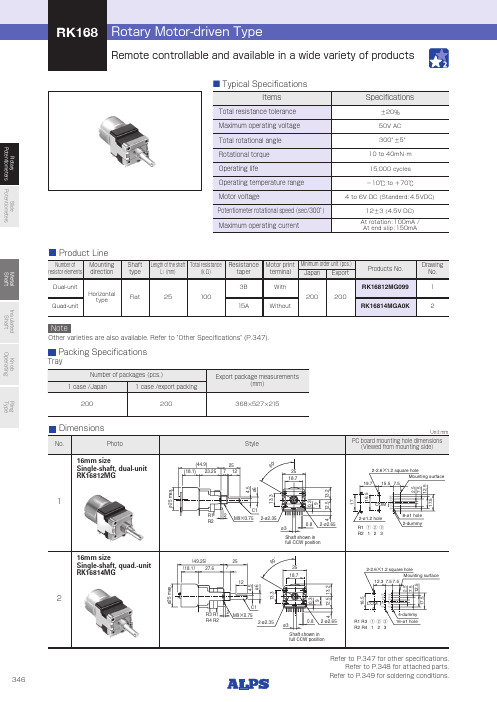
Rotary Potentiometers Slide PotentiometersMetalShaftInsulated ShaftKnob OperatingRing TypeShaft VarietyL 112C1ø6Shaft shown in full CCW position4.5L 1202530Unit:mmStandard Dimensions of Bushing and Fixing Lug7M9G 0.752The self-tapping screw should extend 6.5mm below the mounting surface.18.713.30.392-ø2.35 hole2-ø2.65 holeø3Unit:mmStyle of Printed Terminal for MotorUnit:mm12.542(1)16.519.7172-ø1.2 hole2-2.6G 1.2 square holeIn addition to the products listed, we can accommodate the follow specifications.Basic Motor SpecificationsNumber of unitModelMotor typeSealed caseMotor voltage Potentiometer rotational speed Max. operatingcurrentSingle-shaft,dual-unit RK16812MG Single-shaft,quad-unit RK16814MG Single-shaft,5-ganged-unit RK16815MG Single-shaft,6-ganged-unitRK16816MGAvailableAvailable4 to 6V DC (Standard: 4.5)12±3sec/300°(4.5V DC)At rotation 100mA At end slip 150mA (4.5V DC)Total Resistance VarietyTotal resistance (kΩ)102050100Resistance TaperResistance taper15A3BMarked are specifications recommended by Alps.NoteMotor printed terminalRotary Motor-driven Type / Other SpecificationsRotary Potentiometers Slide Potentiometers Metal Shaft Insulated Shaft Knob Operating Ring TypeRotary Motor-driven Type / Attached Parts11M9×0.752ø14ø9.10.5The following parts are included with the product.NutWasherUnit:mmRotaryPotentiometersSlidePotentiometersMetalShaftInsulated ShaftKnob OperatingRing TypeReference for Manual SolderingExample of Reflow Soldering ConditionReference for Dip Soldering300200100A BC Time (s)G max.F max.H max.E max.RoomtemperatureT e m p e r a t u r e (˚C )Pre-heating DSeriesTip temperatureSoldering timeNo. of soldersRK09L, RK097350℃ max.3s max. 1 time RK203300℃ max.3s max.1 time RK119350±10℃ 3 s 1 time RK271350℃ max.5s max.1 time RK501350±10℃ 5 s 1 time RK163350℃ max.5s max. 1 time RK168Potentiometer terminal 300℃ max.3s max. 1 time Motor terminal350℃ max.2s max.1 timeSeriesPreheatingDip solderingNo. of soldersSoldering surfacetemperatureHeating timeSolderingtemperatureSoldering timeRK09L, RK097, RK203100℃ max. 2 min. max.260±5℃5±1s 2 time max.RK501120±10℃2 min. max.260±5℃5±1s2 time+10Series ABCDEFGHNo. of reflowsRK119260℃230℃180℃150℃2 min.3s40s4 min.2 time max.1. When using an infrared reflow oven, solder may sometimes not be applied. Be sure to use a hot air reflow oven or at type that uses infrared rays in combination with hot air.2. The temperatures given above are the maximum temperatures at the terminals of the potentiometer when employing a hot air reflow method. The temperature of the PC board and the surface temperature of thepotentiometer may vary greatly depending on the PC board material, its size and thickness. Ensure that the surface temperature of the potentiometer does not rise to 250℃ or greater.3. Conditions vary to some extent depending on the type of reflow bath used. Be sure to give due consideration to this prior to use.NotesTemperature profile+10Metal Shaft Potentiometers / Soldering Conditions。
霹雳风机说明书
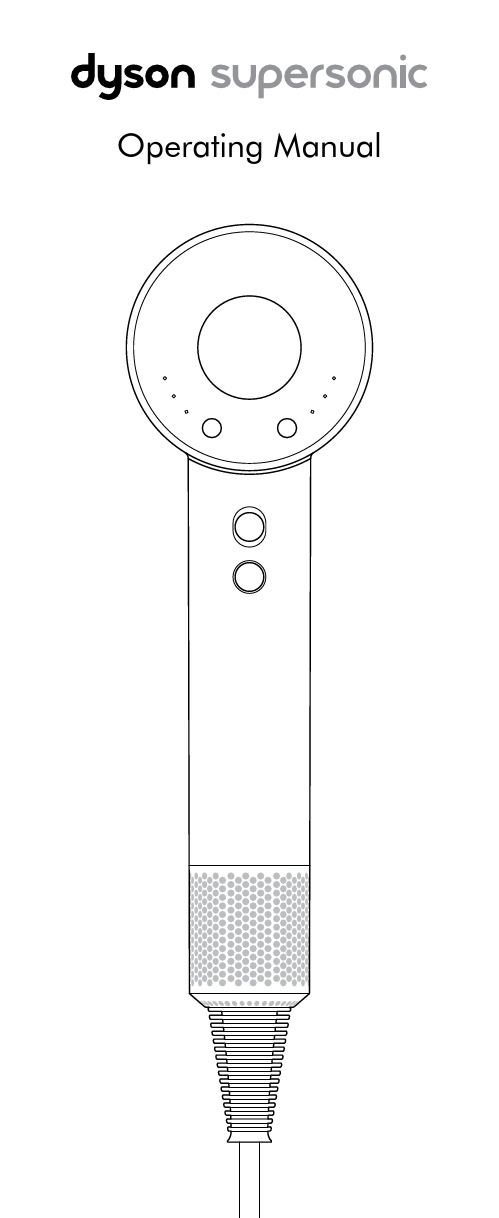
13. Do not stretch the cord or place the cord under strain. Keep the cord away from heated surfaces and do not wrap the cord around the appliance.
14. Do not use any lubricants, cleaning agents, polishes or air fresheners on any part of the appliance.
10. Do not use the appliance for any other purpose than drying hair.
11. Do not handle any part of the plug or appliance with wet hands.
12. Do not unplug by pulling on the cable. To unplug, grasp the plug, not the cable. The use of an extension cable is not recommended.
3. Do not allow to be used as a toy. Close attention is necessary when used by or near children. Children should be supervised to ensure that they do not play with the appliance.
电脑型超声波说明书20K
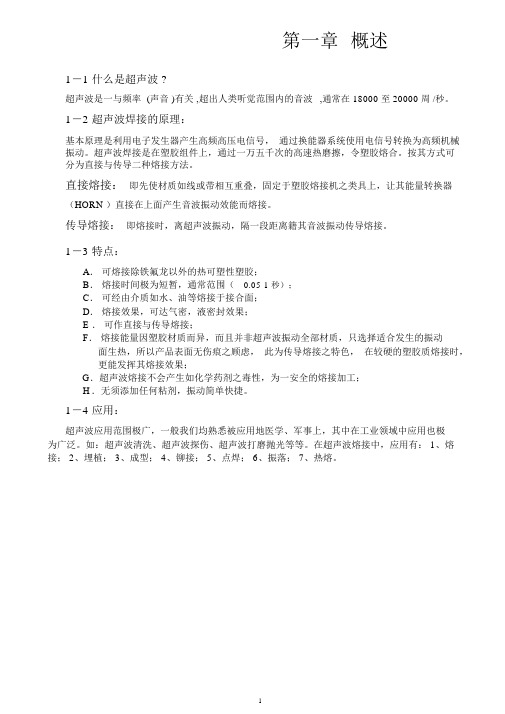
第一章概述1-1 什么是超声波 ?超声波是一与频率 (声音 )有关 ,超出人类听觉范围内的音波,通常在 18000 至 20000 周 /秒。
1-2 超声波焊接的原理:基本原理是利用电子发生器产生高频高压电信号,通过换能器系统使用电信号转换为高频机械振动。
超声波焊接是在塑胶组件上,通过一万五千次的高速热磨擦,令塑胶熔合。
按其方式可分为直接与传导二种熔接方法。
直接熔接:即先使材质如线或带相互重叠,固定于塑胶熔接机之类具上,让其能量转换器(HORN )直接在上面产生音波振动效能而熔接。
传导熔接:即熔接时,离超声波振动,隔一段距离籍其音波振动传导熔接。
1-3 特点:A.可熔接除铁氟龙以外的热可塑性塑胶;B.熔接时间极为短暂,通常范围(0.05-1 秒);C.可经由介质如水、油等熔接于接合面;D.熔接效果,可达气密,液密封效果;E .可作直接与传导熔接;F.熔接能量因塑胶材质而异,而且并非超声波振动全部材质,只选择适合发生的振动面生热,所以产品表面无伤痕之顾虑,此为传导熔接之特色,在较硬的塑胶质熔接时,更能发挥其熔接效果;G.超声波熔接不会产生如化学药剂之毒性,为一安全的熔接加工;H.无须添加任何粘剂,振动简单快捷。
1-4 应用:超声波应用范围极广,一般我们均熟悉被应用地医学、军事上,其中在工业领域中应用也极为广泛。
如:超声波清洗、超声波探伤、超声波打磨抛光等等。
在超声波熔接中,应用有: 1、熔接; 2、埋植; 3、成型; 4、铆接; 5、点焊; 6、振落; 7、热熔。
第二章 机器外形图2-1 主机及电箱图:1.主机配件:①计数器 ②焊头高低行程微调表 ③气压阀 ④上升速度 ⑤限们升微调⑥焊头下降 ⑦锁紧手柄 ⑧机架上升、下降手柄轮⑨换能器盒⑩变幅杆○○11 台板 12 启动开关○ 急停开关 ○○13 14 限位微调15 下降速度○气压表16a 电流指示灯b 频率计节c 触摸屏d 电源开关第三章塑料焊接机主要参数主机外形尺寸 : 700×400×300控制箱尺寸:430×590×170主机净重:148 ㎏控制箱净重:18 ㎏最大输出功率 :2600 W工作频率: 20KHZ焊接时间:0- 3(可调 )预压时间:0- 3 秒(可调 )保压时间:0- 3 秒(可调 )气缸行程:80mm气源压力:0.15Mpa-0.6Mpa电源:AC220V ±10% 50KHZ第四章操作说明第一步:装好模具打开主机电源箱→进入系统手动模式自动模式第二步:屏面显示→→ 按手动模式档位选择返回气缸下行音波测试复位第三步:屏面显示→→ 按音波测试气缸上行自动操作档位选择空载电流指示灯在四个小格之内,越小越好。
西门子西伯乐斯消防CS11系列操作说明书

Fire Safety西门子西伯乐斯公司应用文件——操作说明S11系统控制器操作说明(EP5) No.3601a控制器操作说明Opereting instruction(for EP5)FI 报警控制器FT操作盘FC报警控制器的操作显示面板CS11 fire detection system control unitwith control console目录一系统概述 (3)二操作盘概貌 (6)三操作级别 (7)四信息种类 (8)五“地区”“区域”和“分区” (9)六正常运行 (10)七《有人》与《无人》运行状态 (10)八报警 (12)九探测分区的暂时隔离与开放 (15)十单个探测器的脱离与接通 (17)十一故障 (18)十二《探测器测试》功能 (20)三《安装测试》模式 (24)十四《装修》模式 (26)十五远程传输关闭/开通 (28)十六报警设备的关闭与开通 (29)十七打印机的关闭与开通 (30)十八 CP7201打印机 (31)十九指示灯测试 (33)二十查询报警数 (34)二十一事件记录 (35)二十二设定时钟和日期 (36)二十三输出模块的启动和停止 (38)附2 菜单操作一览表(Overview of operating menus) (41)附3 菜单操作一览表(Overview of operating menus) (42)附4 菜单操作一览表(Overview of operating menus) (43)附5 菜单操作一览表(Overview of operating menus) (44)附6 菜单操作一览表(Overview of operating menus) (44)附7 操作盘面板(Operating panel) (45)一系统概述S11系统控制器完全采用瑞士西伯乐斯技术,整机采用组合式结构,软件和硬件都可以根据工程需要进行组合。
通过软件EP5对现场进行编程,液晶显示器上显示的地址即为实际地址,从而使工作人员一目了然。
西克麦哈克超声波流量计说明书
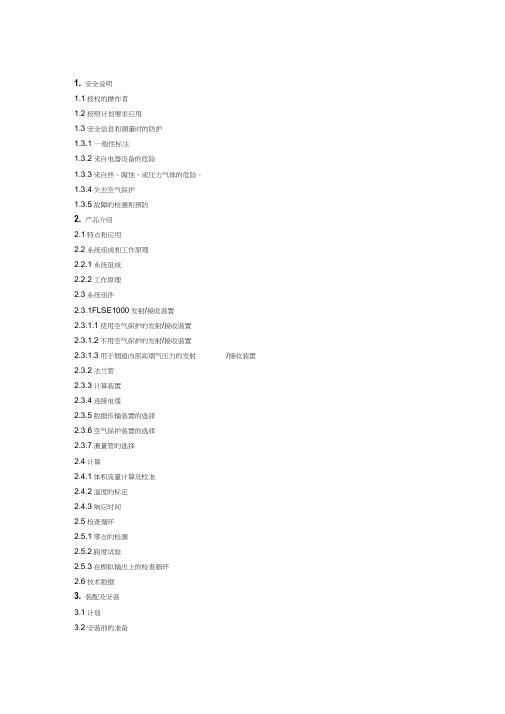
1. 安全说明1.1授权的操作者1.2按照计划要求应用1.3安全信息和测量时的防护1.3.1 —般性标注1.3.2来自电器设备的危险1.3.3来自热、腐蚀、或压力气体的危险。
1.3.4失去空气保护1.3.5故障的检测和预防2. 产品介绍2.1特点和应用2.2系统组成和工作原理2.2.1系统组成2.2.2工作原理2.3系统组件2.3.1FLSE1000发射/接收装置2.3.1.1使用空气保护的发射/接收装置2.3.1.2不用空气保护的发射/接收装置2.3.1.3用于烟道内部高烟气压力的发射/接收装置2.3.2法兰管2.3.3计算装置2.3.4连接电缆2.3.5数据传输装置的选择2.3.6空气保护装置的选择2.3.7测量管的选择2.4计算2.4.1体积流量计算及校准2.4.2温度的标定2.4.3响应时间2.5检查循环2.5.1零点的检测2.5.2跨度试验2.5.3在模拟输出上的检查循环2.6技术数据3. 装配及安装3.1计划3.2安装前的准备3.2.1测量位置及安装位置的确定3.2.2选择法兰3.3安装说明3.3.1安装法兰3.3.1.1烟筒直径〉0.5m时3.3.1.2烟筒直径v 0.5m时3.3.1.3 FLSE100 UMA 和UMD PN16 法兰的安装3.3.2安装计算装置3.3.3. 安装空气保护装置3.3.4安装空气保护装置的防护罩3.4安装3.4.1 一般说明,准备3.4.2连接空气保护装置3.4.3安装并连接发射/接收装置3.4.4连接计算装置3.4.4.1 FLA 100-A 计算装置3.4.4.2 FLA 100-D 计算装置3.4.5数据中继站的安装和连接3.4.6模块的安装4.授权的操作者及参数化4.1. 基本情况4.1.1总则4.1.2前提条件4.1.3准备4.1.4 MEPAFLOW 短语解释4.2标准的服务程序4.2.1基本设置4.2.2. 输入安装数据4.2.3设定输出变量4.2.3.1 显示4.2.3.2模拟输出4.2.3.3继电器的分配4.2.3.4响应时间4.2.3.5检查循环4.2.4. 检查测量值以及启动标准测量模式4.2.4.1传感器温度4.2.4.2检查信号状态4.2.4.3数据备份4.2.4.4启动标准测量模式4.3服务人员4.3.1. 装置的参数选择4.3.1.1模拟模式4.3.1.2接口模式4.3.1.3脉冲的输出4.3.2. 用于测量值和校准值的附加变量4.3.2.1对于气体流速测量输入标定系数4.3.2.2温度测量的标定4.3.2.3标态的体积流量测量4.4显示和存储功能4.5计算装置上的按键5. 维护5.1 一般性说明5.2维护发射/接收装置5.2.1拆卸发射/接收装置5.2.2清理发射/接收装置5.3维护空气保护装置5.3.1检查5.3.2更换过滤器芯6. 故障6.1. 在计算装置上的显示6.1.1没有指示6.1.2状态指示6.1.3报警信息6.1.4故障信息6.1.5测量数值不合理6.2. 试验和判断6.2.1检查接线端子6.2.2检查循环的图形显示6.3. 故障及可能的排除方法6.3.1内部流程,信号处理6.3.2 .错误信息6.3.2.1 “错误!通讯”6.3.2.2 “错误!接口噪音”6.3.2.3 “错误!无信号”6.3.2.4 “错误!测量范围”6.3.3试验发射/接收装置6.4. 内部装置参数的完善6.4.1信号参数6.4.2用于计算振幅和时间窗口的参数643用于测量数值的参数644标准参数7. 修理7.1发射/接收装置7.1.1带使用空气保护的发射/接收装置7.1.2不用空气保护的发射/接收装置7.2计算装置7.2.1更换电路板7.2.2 更换EPROM8. 部件概况8.1. 标准的组件8.1.1发射/接收装置8.1.2带有管子的法兰8.1.3连接电缆(用于数字信号通讯)8.1.4计算装置8.2. 选择部件8.2.1空气保护装置8.2.2防护罩8.2.3模块8.2.4其它8.3. 两年的消耗件8.3.1发射/接收装置8.3.2空气保护装置8.4. 备件8.4.1发射/接收装置8.4.2计算装置8.5. 尺寸图8.5.1发射/接收装置8.5.2计算装置8.5.3空气保护装置8.5.4防护罩9. 压力型号FLOWSIC 100 的T uV认证1. 安全说明1.1授权的操作者为了操作者的安全,必须保证以下几点:•测量系统上的全部工作必须由有经验的操作人员或专家级人员进行。
雷克索尼数字传输器说明书

Q uick S tart G uideFill in for your records:Serial Number:Purchase Date:This guide is intended to assist with initial setup and operation of your Lectrosonics product.For a detailed user manual, down-load the most current version at:10 July 2019U.S. Patent 7,225,135DCHTDigital Transmitter DCHT, DCHT/01LECTROSONICS, INC.2Features and FunctionsBattery status LEDStatus Ready LEDReturn to previous screenEnter menu/Select itemMenu navigationPower/Power MenuaccessUSB PortModulation indicators*Programmable function switchAudio input jackAntenna portBi-directional IR portBattery Status LED Indicator The Power/Function LED on the top panel will mirror the keypad LED un-less the programmable switch is set to Mute, and the switch is turned on. Alkaline, lithium or rechargeable batteries can be used to power the transmitter. The type of batteries in use are selectable in a menu on the LCD.When alkaline or lithium batteries are being used, the LED labeled BA TT on the keypad glows green when the batteries are good. The color changes to red at a mid-point of the runtime. When the LED be-gins to blink red, there will be only a few minutes of operation remaining. The exact point at which the LEDs turn red will vary with battery brand and condition, temperature and power consumption. The LEDs are intended to simply catch your atten-tion, not to be an exact indicator of remaining time.A weak battery will sometimes cause the Power LED to glow green immediately after the transmitter is turned on, but it will soon discharge to the point where it will turn red or the unit will turn off completely. Rechargeable batteries give little or no warning when they are depleted. If you wish to use these batteries in the transmitter, the most accurate way to determine runtime status is by testing the time provided by a particular battery brand and type, then using the BatTime function to determine remaining runtime.NOTE: Refer to the MainMenu and Setup section forBatTime details.Belt ClipsThe wire belt clip may be removed by pulling the ends out of the holes in the sides of the case. Be sure to have a firm grip to avoid scratching the surface of the housing.An optional spring-loaded, hinged belt clip (model number BCSLEBN) is also available. This clip is at-tached by removing the plastic hole cap on the back of the housing and mounting the clip with the supplied screw.IR (infrared) PortThe IR port is available on the top of the transmitter for quick setup using a receiver with this function avail-able. IR Sync will transfer the set-tings for frequency from the receiver to the transmitter.Status LEDBlue LED indicates ready status.3Battery InstallationThe transmitter is powered by two AA batteries. Lithium batteries are recommended for longest life.The battery status circuitry compen-sates for the difference in voltage drop between alkaline and lithium batteries across their usable life, so it’s important to select the correctbattery type in the menu.Because rechargeable batteries run down quite abruptly, using the Power LED to verify battery status will not be reliable. However, it is possible to track battery status us-ing the battery timer function avail-able in the receiver.Push outward on the battery com-partment door and lift it to open.Slide door outward,then lift up to openInsert the batteries according to the markings on the back of the hous-ing.If the batteries are inserted incor-rectly, the door will close but the unit will not operate.The battery contacts can be cleaned with alcohol and a cotton swab, or a clean pencil eraser. Be sure not to leave any remnants of the cotton swab or eraser crumbsinside the compartment.Spring contactsOptional Battery Eliminator The transmitter can be poweredby external DC using the optional LTBATELIM power supply adapter.Powering On/Off Powering Onin Operating Modefor several seconds until a coun-ter on the LCD progresses from 1 through 3.When you release the button, the unit will be operational with theRF output turned on and the MainWindow displayed.LECTROSONICS, INC.45Powering On in Standby Modeturn the unit on with the RF output turned off. In this Standby Mode the menus can be browsed to make set-tings and adjustments without the risk of interfering with other wireless systems nearby.Release Power Button before the counter reaches 3 to enter Standby ModeRF indicator blinksAfter settings and adjustments are made, press the power button again to turn the unit off.Powering OffT o turn the unit off, programmable switch(if it is configured for this function).If the power button is released, or the top panel switch is turned backon again before the countdown is completed, the unit will remain turned on and the LCD will return to the same screen or menu that wasdisplayed previously.NOTE: If the programmable switch is in the OFF position, power can still be turned onwith the power button.Power Button MenuEntering the Power MenuWhen the unit is turned on and thehighlight menu items. Then press MENU/SEL to execute the item or enter a setup screen. The following options are available:• Resume - returns to the previ-ous mode and screen •Pwr Off - turns the unit offProgrammable Switch has been set to control the power, a message will be displayed prompting you to use the switch to turn the power off.Message appears if ProgSw is set to control powerRefer to the ProgSw settings on the following pages to configure the programmable switch •Rf On? - enters a screen to en-able the operating or standby modes•AutoOn? - If external power or batteries fail while the unit is transmitting, the unit will automatically turn back on after power is restored or fresh batteries are installed (does not work in Standby mode).•Backlit - adjusts the duration of the LCD back light to 30 sec-onds, 5 minutes or to remain on•LED Off - enters a screen with options to turn the control panel LEDs on or off•About - displays model number and firmware versionLECTROSONICS, INC. 6NOTE: WhenStMode is setto Linked, asingle gainvalue field willbe shownSettings will bestored when theBACK button ispressed.arrow buttonsBACKarrow buttonsMain Menu and Setup Screen Details Entering the Main MenuThe LCD and keypad interface makes it easy to browse the menus and make the selections for the setup you need. When the unit is powered up in eithermenu item. Then press the MENU/SEL button to enter the setup screen.display one or both arrows, depending uponwhat adjustment can be made. If the changesare locked, a small padlock symbol will appear.Main Window IndicatorsThe Main Window displays the current settings, status, audio level and bat-tery status.If the programmable switch function is set for MUTE, the Main Window will7LECTROSONICS, INC.8When the switch is turned on, the mute icon appearance will change and the word MUTE will blink at the bottom of the display. The -10 LED on the top panel will also glow solid red.blink the word audio is mutedConnecting the Signal SourceMicrophones, line level audio sources and instruments can be used with the transmitter. Refer to the section entitled Input Connections for details on the correct wiring for line level sources and microphones to take full advantage of the Servo Bias circuitry.Adjusting the Input Gain for Analog InputsFor analog gain adjustment, two multi-color LEDs on the top panel, one for each channel, provide a visual indication of the audio signal level entering the transmitter. The LEDs will glow either red or green to indicate modulation levels as shown in the following table.NOTE: This procedure is used for analog inputs only. AES digital input is factory set at the industry standard level. The LEDs on the top panel will glow blue when the audio level reaches about -40 FS.It is best to go through the following procedure with the transmitter in thestandby mode so that no audio will enter the sound system or recorder during adjustment.1) With fresh batteries in the transmitter, power the unit on in the standbymode (see previous section Powering On in Standby Mode ).Setup screen in Linked mode Setup screen in Independent mode 93) Position a microphone the way it will be used in actual operation andhave the user speak or sing at the loudest level that occur during use, or set the output level of the audio device to the maximum level that will be used.4)5) T urn the recorder or sound system gain down before setting the transmit-ter to the normal operating mode and enabling the audio output.6) If the audio output level of the receiver is too high or low, use only thecontrols on the receiver to make adjustments. Always leave the trans-mitter gain adjustment set according to these instructions, and do not change it to adjust the audio output level of the receiver.Selecting FrequencyThe setup screen for frequency selection offers two ways to browse the avail-able frequencies.cies in a different increment.NOTE: When the frequency is higlighted, hold down the MENU/SEL button to increase or decrease frequency in higher increments.Selecting Programmable Switch FunctionsThe programmable switch on the top panel can be configured using the menu to provide several functions:• (none) - disables the switch• Mute - mutes the audio when switched on; LCD will blink a message and -10 LED will glow solid red.•Power - turns the power on and offselect the desired function or disablethe switchNOTE: The programmable switch will continue to operate whether or not keypad changes are locked.LECTROSONICS, INC.10Selecting the Low Frequency Roll-offThe low frequency audio roll-off is adjustable to optimize performance for ambient noise conditions or personal preference.Low frequency audio content may be desirable or distracting, so the point at which the roll-off takes place can be set at 20, 35, 50, 70, 100, 120 and 150 Hz.Setup screen in Linked modeSetup screen in Independent modeSelecting StMode (stereo mode)The two channels can be set to Indep(independent) or Linked . Indep allowsthe gain to be adjusted separately on each channel. Linked employs the gain adjustment to both channels.Selecting Input TypeAES digital or analog audio input is selected with the InType menu item. With the AES selected, there are no additional settings needed for the input. Ana-log input configuration is set with the InpCfg1 and InpCfg2 menu items. 11Selecting Input ConfigurationWhen the input type is set to Analog, InpCfg1 and InpCfg2arrow buttons to select the input type.TYPEDESC, BIAS, IMPEDANCE, POLARITY Line InLine level signals up to +24 dBu DynamicLow-Z dynamic microphones DPADP A lavaliere; 4V , Mid-Z, (+)B6Countryman B6; 2V , Low-Z, (+)COS-11Sanken COS-11; 4V , Low-Z, (–)MKE 2*Sennheiser MKE 2; 4V , Low-Z, (+)M152*Lectrosonics M152; 4V , Low-Z, (+)Oth Lav*Other lavaliere; 4V , Low-Z, (+)Custom Manually configurable microphone level* Separate listings for these microphones are included for convenience, how-ever, they are all the same configuration.The Custombuttons to adjust the setting.Available settings:•Input impedance (Z): LOW, MID, HIGH •Bias voltage: 0V , 2V , 4V • Audio polarity: + (pos.), – (neg.)LIMITED ONE YEAR WARRANTYThe equipment is warranted for one year from date of purchase against defects in materials or workmanship provided it was purchased from an authorized dealer. This warranty does not cover equipment which has been abused or damaged by careless handling or shipping. This warranty does not apply to used or demonstrator equipment.Should any defect develop, Lectrosonics, Inc. will, at our option, repair or replace any defective parts without charge for either parts or labor. If Lectrosonics, Inc. cannot correct the defect in your equipment, it will be replaced at no charge with a similar new item. Lectrosonics, Inc. will pay for the cost of returning your equipment to you.This warranty applies only to items returned to Lectrosonics, Inc. or an authorized dealer, shipping costs prepaid, within one year from the date of purchase.This Limited Warranty is governed by the laws of the State of New Mexico. It states the entire liablility of Lectrosonics Inc. and the entire remedy of the purchaser for any breach of warranty as outlined above. NEITHER LECTROSONICS, INC. NOR ANYONE INVOLVED IN THE PRODUCTION OR DELIVERY OF THE EQUIPMENT SHALL BE LIABLE FOR ANY INDIRECT, SPECIAL, PUNITIVE, CONSEQUENTIAL, OR INCIDENTAL DAMAGES ARISING OUT OF THE USE OR INABILITY TO USE THIS EQUIPMENT EVEN IF LECTROSONICS, INC. HAS BEEN ADVISED OF THE POSSIBILITY OF SUCH DAMAGES. IN NO EVENT SHALL THE LIABILITY OF LECTROSONICS, INC. EXCEED THE PURCHASE PRICE OF ANY DEFECTIVE EQUIPMENT.This warranty gives you specific legal rights. You may have additional legal rights which vary from state to state.。
FMCW雷达快速安装指南

FMCW雷达快速安装指南DeltaRadarFMCW 调频连续波雷达快速安装指南SYSTEC CONTROLS 05/2012本手册仅用于现场快速安装调试,有关详细信息,请向本公司的技术人员索取详细资料。
必须由经过培训的人员进行安装、装配、调试和使用。
安装调试可能用到的工具有:内/外六角扳手、万用表、上位机、24V 电源转换器等。
雷达是否能正常在现场长期稳定工作,与产品选型、现场安装和调试有相当的关系,本手册主要涉及的是:现场快速安装流程和基本参数设置。
SYSTEC一、雷达适配器与法兰安装1、雷达过程接口为1-1/2NPT,雷达整机如下图所示:2、安装时松开天线处的锁紧螺钉卸下球天线,把适配器和法兰连接,连接时需要拧紧适配器。
3、适配器和法兰连接好后把球天线装上,锁紧固定螺钉。
注意事项:在拆下适配器和法兰连接过程中,不能让灰尘或者其他杂质进入到雷达信号发射孔里面,装好法兰以后,要用气枪把信号发射孔和适配器孔彻底吹干净后才能连上天线。
因为有灰尘或者其他杂质进入的情况下会严重削减雷达的发射信号。
安装好法兰之后,在适配器和雷达重新连接之前,一定要用气枪吹干净雷达波发射孔二、雷达万向节的安装雷达万向节一共有五个零部件组成,分别为万向球、带球面法兰、密封圈、螺钉、销钉和锁紧螺钉。
其结构图如下:安装步骤:1、先把万向节按下图示意安装好(一般情况下万向节已经装好了的)。
注意螺钉是用来固定带球面法兰和雷达法兰的,万向球夹在中间。
2、把雷达的适配器拆下来,再按下图的顺序把雷达适配器跟万向节整体连接,然后再把表头跟适配器装回去。
三、延长杆的安装延长杆安装按照下图图示:○1延长杆○2天线○33mm 内六角扳手○4Φ16mmX2.8mm 密封垫圈如果需要调整角度,只需要松开4个螺钉,待转动到合适位置后锁紧螺钉即可。
万向节可转动角度约为20°。
延长杆安装需要注意以下几点:1、延长杆之间以及延长杆和球天线之间一定要有密封垫圈,密封垫圈尺寸为Φ16mmX2.8mm2、延长杆拧紧后,两个延长杆端面有一个大概0.3~0.5mm的间隙。
