atma说明书
JURA Intuita HD8750 47 咖啡机用户指南说明书
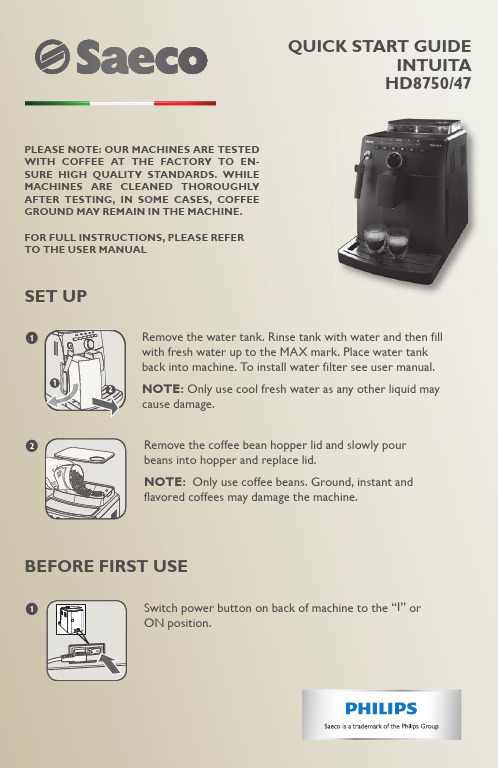
HD8750/47
PLEASE NOTE: OUR MACHINES ARE TESTED WITH COFFEE AT THE FACTORY TO ENSURE HIGH QUALITY STANDARDS. WHILE MACHINES ARE CLEANED THOROUGHLY AFTER TESTING, IN SOME CASES, COFFEE GROUND MAY REMAIN IN THE MACHINE.
flashing, indicating that a priming cycle must be started.
4
Place a container under the steam wand then press the “ ” button to start the cycle. The machine will then start
HOW TO FROTH MILK USING THE STEAM WAND
1
Fill a frothing pitcher 1/3 of the way with cold milk.
Immerse the steam wand into the milk. Press the “ ”
2
button to start dispensing steam.
NOTE: Only use coffee beans. Ground, instant and flavored coffees may damage the machine.
BEFORE FIRST USE
1
Switch power button on back of machine to the “I” or
布兹斯曼系列ATM小型刀片断路器产品说明说明书

ATM blade fusesCatalog symbol•ATM-_DescriptionA range of UL ® Listed fast-acting miniature blade fuses for automotive and low-voltage circuits.Ratings• Volts: 32 Vac/dc • Amps: 2 to 30 A •Interrupting rating: 1 kAAgency information• UL Listed, Guide FHXT , File AU169•ISO 8820-3 / JASO D612 / SAE J2077 and J1171 ignition protectionMaterials• Silver-plated zinc terminals and element •Polyamide housing with UL 94 HB flammabilityratingEnvironmental•Operating temperature range -40°C to +80°C, 95% RH non-condensing•Storage temperature range -5°C to +35°C or lower, 85% RH non-condensingBasic catalog numbersATM-2Gray ATM-15Blue ATM-3Violet ATM-20Y ellow ATM-4Pink ATM-25Clear ATM-5Tan ATM-30GreenATM-7-1/2Brown* Available only in traditional and bulk pack.Packaging codesReload ATM-(amp)RLD*10 fuses in a polybag Retail pack BP/ATM-(amp)-RP 5 fuses in a blister card Value pack VP/ATM-(amp)-RP 25 fuses in a clamshell packBulk packBK/ATM-(amp)500 fuses in a carton* Not available for the 4 amp ATM fuses.Dimensions — inOperating @ 23°C*135%0.75 sec 600 sec 160%0.25 sec 50.0 sec 200%0.15 sec 5.0 sec 350%0.04 sec 0.5 sec 600%0.02 sec0.1 sec* Fuse characteristics may vary according to the conditions under which they are used. Fuse derating with change in ambient temperature: -0.15% / 1°C.Features• Halogen free and RoHS compliant •Test points on fuse housing speeds troubleshooting•Industry standard color coded by amp ratingT ypical applications• Automotive•Low voltage control circuitsRecommended fuse holders, add-a-circuit and fuseclipsHHH additional fused circuit on a block 32V/10A 5”/#16HHLInline fuse holder with cover 32V/20A 2x4”/#16HHM Inline fuse holder with cover 32V/30A 2x4”/#12HHU Water resistant inline fuse holder with cover32V/30A 2x4”/#12ATM-FHIDIndicating inline fuse holder with cover 32V/20A 2x4”/#161A5778**PCB fuse clip 32V/15A —1A5779**PCB fuse clip with nylon base32V/15A—** See data sheet no. 2131 for details.HALOGENHF FREEATM blade fusesTechnical Data 2048Effective May 2021Eaton and Bussmann are valuable trademarks of Eaton in the US and other countries. Y ou are not permitted to use the Eaton trademarks without prior written consent of Eaton.Eaton1000 Eaton Boulevard Cleveland, OH Bussmann Division 114 Old State Road Ellisville, MO 63021United States/bussmannseries© 2021 EatonAll Rights Reserved Printed in USAPublication No. 2048 — BU-SB15054May 2021Follow us on social media to get thelatest product and support information.For Eaton’s Bussmann series product information,call 1-855-287-7626 or visit:/bussmannseriesThe only controlled copy of this data sheet is the electronic read-only version located on the Eaton network drive. All other copies of this document are by definition uncontrolled. This bulletin is intended to clearly present comprehensive product data and provide technical information that will help the end user with design applications. Eaton reserves the right, without notice, to change design or construction of any products and to discontinue or limit distribution of any products. Eaton also reserves the right to change or update, without notice, any technical information contained in this bulletin. Once a product has been selected, it should be tested by the user in all possible applications.Time-current characteristic curves — average meltT i m e i n s e c o n d sCurrent in amps1 A15 A10 A7-1/2 A5 A 4 A 3 A 2 A20 A 25 A30 A 1109876543210010000.010.1110,000100010010Electrical characteristics249.7 m Ω140 mV 329.6 m Ω140 mV 423.8 m Ω136 mV 5 A 16.7 m Ω112 mV 7-1/211.1 m Ω112 mV 107.82 m Ω106 mV 15 4.93 m Ω99 mV 20 3.48 m Ω95 mV 25 2.58 m Ω92 mV 302.12 m Ω86 mVR E R A T I N G F A C T O R (% A M P E R E R A T I N G )-50 -40-30-20-10102030405060708090100110120 130758085909510010511011512070AMBIENT TEMPERATURE (˚C)T emperature rerating curve。
Atmel微控制器产品参考指南说明书

AVR for LCD Control
ATmega169P ATmega329P ATmega329 ATmega3290P ATmega3290 ATmega649 ATmega6490
Application Oriented
AVR for USB Connectivity
Flash Programming
Flexible Programming Implementation
Self-Program using any physical link!
In-System Programming
Parallel JTAG
The programming channels can be disabled to avoid any further download !
Product Range
Atmel microcontrollers - success through innovation
Product Range
&
quick reference guide
Product Range
Product Range
Product Families
tinyAVR® megaAVR® XMEGA™
AVR for Remote Access Control
AVR MCUs Are Designed to Program Themselves at Your Command
Flash Programming
&
quick reference guide
Self-Programming Flash – Key Benefits
Magistra TAV 58 产品说明书
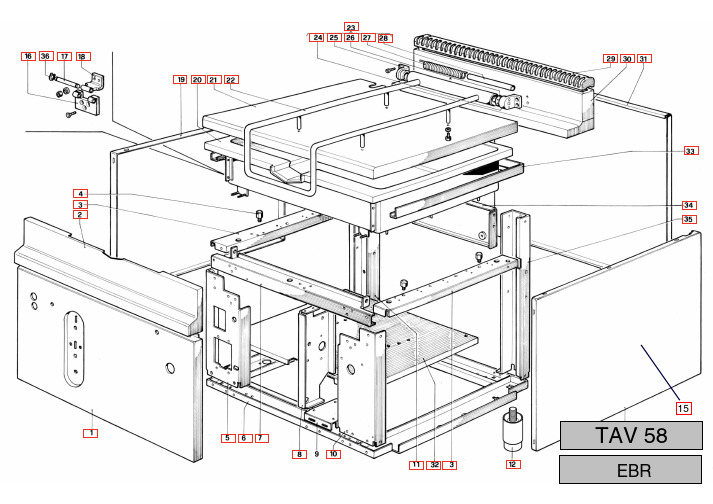
15 TAV 58EBRTABLE POS.CODE ITALIAN ENGLISH FRANÇAIS DEUTSCH MAGISTRA TAV. 581PABF800294FACCIATA EST.EBRA EXTERNAL FACE DEVANTURE EXTERNE AUSSENVORDERWANDMAGISTRA TAV. 581PABF800293FACCIATA EST.EBR EXTERNAL FACE DEVANTURE EXTERNE AUSSENVORDERWANDMAGISTRA TAV. 582GABF800110AS.CRUSCOTTO GBR CONTROL PANEL PANNEAU DE COMMANDE STIRNBRETTMAGISTRA TAV. 582GABF800110AS.CRUSCOTTO GBR CONTROL PANEL PANNEAU DE COMMANDE STIRNBRETTMAGISTRA TAV. T.UN.PIANTANE BRG SIDE CROSSBAR CROISILLON LATERAL QUERSTRÄNGENMAGISTRA TAV. T.UN.PIANTANE BRG SIDE CROSSBAR CROISILLON LATERAL QUERSTRÄNGENMAGISTRA TAV. 584RTBF900119V.M8X10 APPOG.VASCA BRE TANKE SUPPORT SUPPORT CUVE REGLERHALTERUNGMAGISTRA TAV. 584RTBF900119V.M8X10 APPOG.VASCA BRE TANKE SUPPORT SUPPORT CUVE REGLERHALTERUNGMAGISTRA TAV. 585PABF900226PIANTANA ANT.SX BRG FRONT LEFT SUPPORT COLONNE AVANT GAUCHE SÄULE VORNE LINKSMAGISTRA TAV. 585PABF900226PIANTANA ANT.SX BRG FRONT LEFT SUPPORT COLONNE AVANT GAUCHE SÄULE VORNE LINKSMAGISTRA TAV. 586GABF800108AS.BASAM.GBR ACC.BASE SOUBASSEMENT UNTERGESTELLMAGISTRA TAV. 586GABF800108AS.BASAM.GBR ACC.BASE SOUBASSEMENT UNTERGESTELLMAGISTRA TAV. 587PABF900247TRA.ANT.UN.PIANTANE BRE BACK CROSSBAR CROISILLON ANTÉRIEUR VORDERER QUERTRÄGER MAGISTRA TAV. 587PABF900247TRA.ANT.UN.PIANTANE BRE BACK CROSSBAR CROISILLON ANTÉRIEUR VORDERER QUERTRÄGER MAGISTRA TAV. 588PABF900220SUP.CENTRALE PERNO RIB.BRG CENTRAL SUPPORT SUPPORT CENTRAL MITTLERE HALTERUNGMAGISTRA TAV. 588PABF900220SUP.CENTRALE PERNO RIB.BRG CENTRAL SUPPORT SUPPORT CENTRAL MITTLERE HALTERUNGMAGISTRA TAV. 589PABF800290SUP.MOTORE BRGA MOTOR SUPPORT SUPPORT MOTEUR HALTERUNGMAGISTRA TAV. 5810PABF900225PIANTANA ANT.DX BRG FRONT RIGHT SUPPORT COLONNE AVANT DROITE SÄULE VORNE RECHTSMAGISTRA TAV. 5810PABF900225PIANTANA ANT.DX BRG FRONT RIGHT SUPPORT COLONNE AVANT DROITE SÄULE VORNE RECHTSMAGISTRA TAV. 5811PABF900331PIANTANA POST.SX BRG REAR LEFT SUPPORT COLONNE ARRIÈRE GAUCHE SÄULE HINTEN LINKSMAGISTRA TAV. 5811PABF900331PIANTANA POST.SX BRG REAR LEFT SUPPORT COLONNE ARRIÈRE GAUCHE SÄULE HINTEN LINKSMAGISTRA TAV. 5816RTBF900101CERN.FISSA ANT.VASCA BRG ZINC.FIXED BASIN HINGE CHARNIÈRE FIXE CUVE FESTES WANNENSCHARNIER MAGISTRA TAV. 5816RTBF900101CERN.FISSA ANT.VASCA BRG ZINC.FIXED BASIN HINGE CHARNIÈRE FIXE CUVE FESTES WANNENSCHARNIER MAGISTRA TAV. 5817RTBF900099PERNO CERN.ANT.VASCA BRG HINGE PIN TOURILLON CHARNIÈRE SCHARNIERZAPFENMAGISTRA TAV. 5817RTBF900099PERNO CERN.ANT.VASCA BRG HINGE PIN TOURILLON CHARNIÈRE SCHARNIERZAPFENMAGISTRA TAV. 5818RTBF900100CERN.MOBILE ANT.VASCA BRG ZINC MOBIL BASIN HINGE CHARNIÈRE MOBILE CUVE BEWEGLICHES WANNENSCHARNIER MAGISTRA TAV. 5818RTBF900100CERN.MOBILE ANT.VASCA BRG ZINC MOBIL BASIN HINGE CHARNIÈRE MOBILE CUVE BEWEGLICHES WANNENSCHARNIER MAGISTRA TAV. 5819PABF800286FIANCO SX GBR LEFT SIDE CÔTÉ GAUCHE LINKE SEITEMAGISTRA TAV. 5819PABF800286FIANCO SX GBR LEFT SIDE CÔTÉ GAUCHE LINKE SEITEMAGISTRA TAV. 5820RTBF800300VASCA EBR TANK CUVE WANNEMAGISTRA TAV. 5820RTBF800300VASCA EBR TANK CUVE WANNEMAGISTRA TAV. 5821GABF800106AS.COPERCHIO GBR COVER COUVERCLE TOPFDECKELMAGISTRA TAV. 5821GABF800106AS.COPERCHIO GBR COVER COUVERCLE TOPFDECKELMAGISTRA TAV. 5822RTCP800031*MANIGLIA COP.G100COVER HANDLE POIGNÉE DU COUVERCLE DECHEKGRIFFMAGISTRA TAV. 5822RTCP800031*MANIGLIA COP.G100COVER HANDLE POIGNÉE DU COUVERCLE DECHEKGRIFFMAGISTRA TAV. PLETA INOX COP.GBR COVER HINGE CHARNIÈRE COUVERCLE ABDECKUNGSSCHARNIER MAGISTRA TAV. PLETA INOX COP.GBR COVER HINGE CHARNIÈRE COUVERCLE ABDECKUNGSSCHARNIER MAGISTRA TAV. 5824RTCP800030*TERMINALE DX CERN.COP.G100HINGE RIGHT TERMINAL TERMINAL DROITE CHARNIÉRE RECHTER ENDVERSCHLUßMAGISTRA TAV. 5824RTCP800030*TERMINALE DX CERN.COP.G100HINGE RIGHT TERMINAL TERMINAL DROITE CHARNIÉRE RECHTER ENDVERSCHLUßMAGISTRA TAV. 5826RTCP800028*REGOLAT.MOLLA CERN.COP.G100COVE SPRING ADJ. DEVICE REGULATEUR RESSORT COUVERCLE FEDERREGLER ABDECKUNG MAGISTRA TAV. 5826RTCP800028*REGOLAT.MOLLA CERN.COP.G100COVE SPRING ADJ. DEVICE REGULATEUR RESSORT COUVERCLE FEDERREGLER ABDECKUNG MAGISTRA TAV. 5827RTBF800103MOLLA CERNIERA COP.BRG/GBR SPRIENG FOR COVER HINGE RÉSSORT POUR CHARNIÉRE SCHARNIERFEDERMAGISTRA TAV. 5827RTBF800103MOLLA CERNIERA COP.BRG/GBR SPRIENG FOR COVER HINGE RÉSSORT POUR CHARNIÉRE SCHARNIERFEDERMAGISTRA TAV. 5828RTCP800027*GUIDA MOLLA CERN.COP.G100HINGE SPRING GUIDE GUIDE POUR RÉSSORT CHARNIÉRE COUVER TÜRFEDERFÜHRUNGTABLE POS.CODE ITALIAN ENGLISH FRANÇAIS DEUTSCH MAGISTRA TAV. 5828RTCP800027*GUIDA MOLLA CERN.COP.G100HINGE SPRING GUIDE GUIDE POUR RÉSSORT CHARNIÉRE COUVER TÜRFEDERFÜHRUNG MAGISTRA TAV. 5829GACU800014AS.GRIGLIA CAM.G4SF SMALT.CHIMNEY GRILL GRILLE DE LA CHEMINÉE SCHORNSTEINROST MAGISTRA TAV. 5829GACU800014AS.GRIGLIA CAM.G4SF SMALT.CHIMNEY GRILL GRILLE DE LA CHEMINÉE SCHORNSTEINROST MAGISTRA TAV. 5830GABF800111AS.CAMINETTO SUP.GBR SUPERIOR CHIMNEY CHEMINÉE SUPERIEURE OBERER SCHORNSTEIN MAGISTRA TAV. 5830GABF800111AS.CAMINETTO SUP.GBR SUPERIOR CHIMNEY CHEMINÉE SUPERIEURE OBERER SCHORNSTEIN MAGISTRA TAV. 5831PABF800280POSTERIORE INOX GBR STAINLESS STEEL BACK PANEL PANNEAU POSTÉRIEURE INOX INOX-RÜCKWANDMAGISTRA TAV. 5831PABF800280POSTERIORE INOX GBR STAINLESS STEEL BACK PANEL PANNEAU POSTÉRIEURE INOX INOX-RÜCKWANDMAGISTRA TAV. 5832PABF900243PI.INF.INOX BRE LOWER PLAN PLAN INFERIEUR UNTERE EBENEMAGISTRA TAV. 5832PABF900243PI.INF.INOX BRE LOWER PLAN PLAN INFERIEUR UNTERE EBENEMAGISTRA TAV. 5833GABF800107AS.CONTORNO R/OLIO GBR OIL COLLECTION EDGE CONTOURÖLSAMMELRANDMAGISTRA TAV. 5833GABF800107AS.CONTORNO R/OLIO GBR OIL COLLECTION EDGE CONTOURÖLSAMMELRANDMAGISTRA TAV. 5834GABF800112AS.TRA.POST.UN.PIANTANE GBR REAR CROSSBAR CROISILLON POSTERIEURE HINTERE QUERTRÄGER MAGISTRA TAV. 5834GABF800112AS.TRA.POST.UN.PIANTANE GBR REAR CROSSBAR CROISILLON POSTERIEURE HINTERE QUERTRÄGER MAGISTRA TAV. 5835PABF900227PIANTANA POST.DX BRG REAR RIGHT SUPPORT COLONNA ARRIÉRE DROITE SÄULE HINTEN RECHTS MAGISTRA TAV. 5835PABF900227PIANTANA POST.DX BRG REAR RIGHT SUPPORT COLONNA ARRIÉRE DROITE SÄULE HINTEN RECHTS MAGISTRA TAV. 5836RTMIN00123SEEGER ESTERNO E10.SEEGER Ø 10SEEGER Ø 10SEEGER Ø 10MAGISTRA TAV. 5836RTMIN00123SEEGER ESTERNO E10.SEEGER Ø 10SEEGER Ø 10SEEGER Ø 10TAV 57EBRTABLE POS.CODE ITALIAN ENGLISH FRANÇAIS DEUTSCH MAGISTRA TAV. 571RTBF900104SUP.OSCILL.FORI/16 BRG LEN206OSCILLATING SUPPORT SUPPORT OSCILLANT GELENKLAGERMAGISTRA TAV. 571RTBF900104SUP.OSCILL.FORI/16 BRG LEN206OSCILLATING SUPPORT SUPPORT OSCILLANT GELENKLAGERMAGISTRA TAV. 571RTBF900104SUP.OSCILL.FORI/16 BRG LEN206OSCILLATING SUPPORT SUPPORT OSCILLANT GELENKLAGERMAGISTRA TAV. 571RTBF900104SUP.OSCILL.FORI/16 BRG LEN206OSCILLATING SUPPORT SUPPORT OSCILLANT GELENKLAGERMAGISTRA TAV. 572RTBF900106RIBALTATORE VASCA BRG ZINC.TANK TILTING DEVICE BASCULEUR BAC WANNENDIPPVORRICHTUNG MAGISTRA TAV. 572RTBF900106RIBALTATORE VASCA BRG ZINC.TANK TILTING DEVICE BASCULEUR BAC WANNENDIPPVORRICHTUNG MAGISTRA TAV. 572RTBF900106RIBALTATORE VASCA BRG ZINC.TANK TILTING DEVICE BASCULEUR BAC WANNENDIPPVORRICHTUNG MAGISTRA TAV. 572RTBF900106RIBALTATORE VASCA BRG ZINC.TANK TILTING DEVICE BASCULEUR BAC WANNENDIPPVORRICHTUNG MAGISTRA TAV. 573RTBF900110PROLUNGA RIBALT.BRG FILTING DEVICE EXTENSION RALLONGE BASCULEUR KIPPVORRICHTUNGSVERLÄNGERUNG MAGISTRA TAV. 573RTBF900110PROLUNGA RIBALT.BRG FILTING DEVICE EXTENSION RALLONGE BASCULEUR KIPPVORRICHTUNGSVERLÄNGERUNG MAGISTRA TAV. 573RTBF900110PROLUNGA RIBALT.BRG FILTING DEVICE EXTENSION RALLONGE BASCULEUR KIPPVORRICHTUNGSVERLÄNGERUNG MAGISTRA TAV. 573RTBF900110PROLUNGA RIBALT.BRG FILTING DEVICE EXTENSION RALLONGE BASCULEUR KIPPVORRICHTUNGSVERLÄNGERUNG MAGISTRA TAV. 574RTBF900096PERNO FIS.PROLUNGA RIB.BRG FILTING DEVICE PLUG PRISE BASCULEUR KIPPVORRICHTUNGSSTIFT MAGISTRA TAV. 574RTBF900096PERNO FIS.PROLUNGA RIB.BRG FILTING DEVICE PLUG PRISE BASCULEUR KIPPVORRICHTUNGSSTIFT MAGISTRA TAV. 574RTBF900096PERNO FIS.PROLUNGA RIB.BRG FILTING DEVICE PLUG PRISE BASCULEUR KIPPVORRICHTUNGSSTIFT MAGISTRA TAV. 574RTBF900096PERNO FIS.PROLUNGA RIB.BRG FILTING DEVICE PLUG PRISE BASCULEUR KIPPVORRICHTUNGSSTIFT MAGISTRA TAV. 575RTMIN00123SEEGER ESTERNO E10.SEEGER Ø 10SEEGER Ø 10SEEGER Ø 10MAGISTRA TAV. 575RTMIN00123SEEGER ESTERNO E10.SEEGER Ø 10SEEGER Ø 10SEEGER Ø 10MAGISTRA TAV. 575RTMIN00123SEEGER ESTERNO E10.SEEGER Ø 10SEEGER Ø 10SEEGER Ø 10MAGISTRA TAV. 575RTMIN00123SEEGER ESTERNO E10.SEEGER Ø 10SEEGER Ø 10SEEGER Ø 10MAGISTRA TAV. 576RTBF900102PERNO FIS.RIDUTTORE BRG ZINC.REDUCTION ATTACHMENT PIN TOURILLON FIXATION RÉDUCTEUR KIPPVORRICHTUNGMAGISTRA TAV. 576RTBF900102PERNO FIS.RIDUTTORE BRG ZINC.REDUCTION ATTACHMENT PIN TOURILLON FIXATION RÉDUCTEUR KIPPVORRICHTUNGMAGISTRA TAV. 576RTBF900102PERNO FIS.RIDUTTORE BRG ZINC.REDUCTION ATTACHMENT PIN TOURILLON FIXATION RÉDUCTEUR KIPPVORRICHTUNGMAGISTRA TAV. 576RTBF900102PERNO FIS.RIDUTTORE BRG ZINC.REDUCTION ATTACHMENT PIN TOURILLON FIXATION RÉDUCTEUR KIPPVORRICHTUNGMAGISTRA TAV. 577RTBF900109RIDUTTORE BRG/GBR REDUCTION UNIT RÉDUCTEUR UNTERSETZUNGSGETRIEBE MAGISTRA TAV. 577RTBF900109RIDUTTORE BRG/GBR REDUCTION UNIT RÉDUCTEUR UNTERSETZUNGSGETRIEBE MAGISTRA TAV. 577RTBF900109RIDUTTORE BRG/GBR REDUCTION UNIT RÉDUCTEUR UNTERSETZUNGSGETRIEBE MAGISTRA TAV. 577RTBF900109RIDUTTORE BRG/GBR REDUCTION UNIT RÉDUCTEUR UNTERSETZUNGSGETRIEBE MAGISTRA TAV. 578RTMIN00226CHIAVETTA INC.BRG/8X7X40 ACC.KEY 8X7X40CLAVETTE 8X7X40FEDER 8X7X40MAGISTRA TAV. 578RTMIN00226CHIAVETTA INC.BRG/8X7X40 ACC.KEY 8X7X40CLAVETTE 8X7X40FEDER 8X7X40MAGISTRA TAV. 578RTMIN00226CHIAVETTA INC.BRG/8X7X40 ACC.KEY 8X7X40CLAVETTE 8X7X40FEDER 8X7X40MAGISTRA TAV. 578RTMIN00226CHIAVETTA INC.BRG/8X7X40 ACC.KEY 8X7X40CLAVETTE 8X7X40FEDER 8X7X40MAGISTRA TAV. 579RTBF800093VOLANTINO GBR HANDWAL VOLANT HANDWELMAGISTRA TAV. 579RTBF800093VOLANTINO GBR HANDWAL VOLANT HANDWELMAGISTRA TAV. 5710RTBF900105BUSSOLA PROL.VOLANT.BRG FLYIMPELLER EXTENSION BUSHING FOURREAU ROLLONGE VOLANT HANDRADVERLÄNGERUNGSBUCHSE MAGISTRA TAV. 5710RTBF900105BUSSOLA PROL.VOLANT.BRG FLYIMPELLER EXTENSION BUSHING FOURREAU ROLLONGE VOLANT HANDRADVERLÄNGERUNGSBUCHSE MAGISTRA TAV. 5711RTMIN00250CHIAVETTA INC.BRGA/6X6X39 ACC.KEY 6X6X39CLAVETTE 6X6X39FEDER 6X6X39MAGISTRA TAV. 5711RTMIN00250CHIAVETTA INC.BRGA/6X6X39 ACC.KEY 6X6X39CLAVETTE 6X6X39FEDER 6X6X39MAGISTRA TAV. 5712RTBF900124PULEGGIA RIDUTT.BRGA D210/TZ REDUCTION UNIT PULLEY POULIE RÉDUTEUR RIEMENSCHEIBEMAGISTRA TAV. 5712RTBF900124PULEGGIA RIDUTT.BRGA D210/TZ REDUCTION UNIT PULLEY POULIE RÉDUTEUR RIEMENSCHEIBEMAGISTRA TAV. 5713GABF900121MANIGLIA SOCCORSO BRGA ZINC.B.EMERGENCY HANDLE POIGNÉE DE SECOURS NOT-GRIFFMAGISTRA TAV. 5713GABF900121MANIGLIA SOCCORSO BRGA ZINC.B.EMERGENCY HANDLE POIGNÉE DE SECOURS NOT-GRIFFMAGISTRA TAV. 5714RTBF900125CINGHIA TRAPEZ.BRGA T.Z36X915VBELT COURROI TRAPÉZOIDALE KEILRIEMENMAGISTRA TAV. 5715RTMIN00251*CHIAVETTA INC.BRGA/5X5X25 ACC KEY 5X5X25CLAVETT 5X5X25FEDER 5X5X25TABLE POS.CODE ITALIAN ENGLISH FRANÇAIS DEUTSCHMAGISTRA TAV. 5715RTMIN00251*CHIAVETTA INC.BRGA/5X5X25 ACC KEY 5X5X25CLAVETT 5X5X25FEDER 5X5X25MAGISTRA TAV. 5716RTBF900123PULEGGIA MOTORE BRGA D50/TZ MOTOR PULLEY POULIE MOTEUR MOTOR-RIEMENSCHEIBEMAGISTRA TAV. 5716RTBF900123PULEGGIA MOTORE BRGA D50/TZ MOTOR PULLEY POULIE MOTEUR MOTOR-RIEMENSCHEIBEMAGISTRA TAV. 5717RTCU800156*CONDENS.MOT.450V/8MF MOTOR GUARD PROTECTION MOTEUR MOTORSCHUTZMAGISTRA TAV. 5717RTCU800156*CONDENS.MOT.450V/8MF MOTOR GUARD PROTECTION MOTEUR MOTORSCHUTZMAGISTRA TAV. 5718RTBF900122MOTORE+COND.SOLL.VASCA BRGA TANK TILTING MOTOR MOTEUR RELEVAGE BAC WANNENHEBEMOTORMAGISTRA TAV. 5718RTBF900122MOTORE+COND.SOLL.VASCA BRGA TANK TILTING MOTOR MOTEUR RELEVAGE BAC WANNENHEBEMOTORMAGISTRA TAV. 5719RTBF800123PULSANTE GBRA ZB2BA26PUSH BUTTON BOUTON DRUCKKNOPFMAGISTRA TAV. 5719RTBF800123PULSANTE GBRA ZB2BA26PUSH BUTTON BOUTON DRUCKKNOPFMAGISTRA TAV. 5720PABF900346SQ.FIS.PULSANTI BRGA BRACKET FOR PUSH BOTTON EGUERRE FIXATION BOUTONS WINKELEISENMAGISTRA TAV. 5720PABF900346SQ.FIS.PULSANTI BRGA BRACKET FOR PUSH BOTTON EGUERRE FIXATION BOUTONS WINKELEISENMAGISTRA TAV. 5721RTBF800125CONTATTI PULS.GBRA ZB2BZ105PUSH BUTTON CONTACT CONTACTS BOUTONS DRUCKKNOPFKONTAKTEMAGISTRA TAV. 5721RTBF800125CONTATTI PULS.GBRA ZB2BZ105PUSH BUTTON CONTACT CONTACTS BOUTONS DRUCKKNOPFKONTAKTEMAGISTRA TAV. 5722PABF900347PROTEZ.PULSANTI BRGA PUSHBOTTON GUARD PROTECTION BOUTONS POUSSOIRS SCHUTZVORRICHTUNGMAGISTRA TAV. 5722PABF900347PROTEZ.PULSANTI BRGA PUSHBOTTON GUARD PROTECTION BOUTONS POUSSOIRS SCHUTZVORRICHTUNGMAGISTRA TAV. 5723PABF900353FLANGIA FIS.PUL.RIDUTTORE BRGA PULLEY ATTACHMENT FLANGE BRIDE FIXATION POULIE BEFESTIGUNGSFLANSCH FÜR RIEMENSCHEIBE MAGISTRA TAV. 5723PABF900353FLANGIA FIS.PUL.RIDUTTORE BRGA PULLEY ATTACHMENT FLANGE BRIDE FIXATION POULIE BEFESTIGUNGSFLANSCH FÜR RIEMENSCHEIBETAV 59EBRTABLE POS.CODE ITALIAN ENGLISH FRANÇAIS DEUTSCHMAGISTRA TAV. 591RTCP800018RUB.ACQ.G100 17CR905M WATER TAP ROBINET DE L'EAU WASSERHAHNMAGISTRA TAV. 591RTCP800018RUB.ACQ.G100 17CR905M WATER TAP ROBINET DE L'EAU WASSERHAHNMAGISTRA TAV. 592RTBF800126NIPLES COMP.CIL/F/D10 01141021NIPLES FOR PIPE Ø 10NIPLES POUR TUYAU Ø 10NIPPEL FÜR SCHLAUCH Ø 10MAGISTRA TAV. 592RTBF800126NIPLES COMP.CIL/F/D10 01141021NIPLES FOR PIPE Ø 10NIPLES POUR TUYAU Ø 10NIPPEL FÜR SCHLAUCH Ø 10MAGISTRA TAV. 593PABF900131SQ.FIS.RESIST.FT2E ELEMENT FIXING BRACKET EGUERRE DE FIXAGE POUR RÉSISTANCE WIDERSTANDSBEFESTIGUNGSWINKEL MAGISTRA TAV. 593PABF900131SQ.FIS.RESIST.FT2E ELEMENT FIXING BRACKET EGUERRE DE FIXAGE POUR RÉSISTANCE WIDERSTANDSBEFESTIGUNGSWINKEL MAGISTRA TAV. 594PABF900202TU.AL.EROG.ACQ.V.BRG TANK FILLING PIPE TUYAU REMPLISSAGE BAC WANNENFÜLLROHRMAGISTRA TAV. 594PABF900202TU.AL.EROG.ACQ.V.BRG TANK FILLING PIPE TUYAU REMPLISSAGE BAC WANNENFÜLLROHRMAGISTRA TAV. 595PABF800292TU.AL.RUB.ACQ.GBR WATER FEEDING PIPE TUYAU DISTRIBUTION EAU HAHNVERSORGUNGSROHRMAGISTRA TAV. 595PABF800292TU.AL.RUB.ACQ.GBR WATER FEEDING PIPE TUYAU DISTRIBUTION EAU HAHNVERSORGUNGSROHRMAGISTRA TAV. 596GABF800035AS.ATT.ACQUA GBM90/GBR WATER CONNECTION ATTAQUE DE L'EAU WASSERANSCHLUSSMAGISTRA TAV. 596GABF800035AS.ATT.ACQUA GBM90/GBR WATER CONNECTION ATTAQUE DE L'EAU WASSERANSCHLUSSMAGISTRA TAV. 597RTCU900012BICONO D.10DOUBLE CONE D.10BICONE D.10DOPPELKONUS D.10MAGISTRA TAV. 597RTCU900012BICONO D.10DOUBLE CONE D.10BICONE D.10DOPPELKONUS D.10MAGISTRA TAV. 598RTCU900013CALOTTA D.10NUT ECROU MUTTERMAGISTRA TAV. 598RTCU900013CALOTTA D.10NUT ECROU MUTTERMAGISTRA TAV. 599RTBF800041EROGATORE ACQ.GC45 3/8"C44MB09WATER DISTRIBUTOR DISTRIBUTION POUR L'EAU WASSERVERSORGERMAGISTRA TAV. 599RTBF800041EROGATORE ACQ.GC45 3/8"C44MB09WATER DISTRIBUTOR DISTRIBUTION POUR L'EAU WASSERVERSORGERMAGISTRA TAV. 5910RTBF800026R.BRE 1.5KW230OVER HEATING ELECT. 1500W 240V.RÉSISTNCE ELECTRIQUE 1500W 240V.ELEKT. WIDERSTÄNDE 1500W 240V. MAGISTRA TAV. 5910RTBF800026R.BRE 1.5KW230OVER HEATING ELECT. 1500W 240V.RÉSISTNCE ELECTRIQUE 1500W 240V.ELEKT. WIDERSTÄNDE 1500W 240V. MAGISTRA TAV. 5911PABF900246CONT.INT.IS.RES.BRE EL. RESISTOR INSULATING CONTAINER BOÎTIER ISOLANT RÉSISTANCES EL.ISOLIERMITTELBEHÄLTER EL. WIDERSTÄNDE MAGISTRA TAV. 5911PABF900246CONT.INT.IS.RES.BRE EL. RESISTOR INSULATING CONTAINER BOÎTIER ISOLANT RÉSISTANCES EL.ISOLIERMITTELBEHÄLTER EL. WIDERSTÄNDE MAGISTRA TAV. 5912MPIS000003IS.INSULFRAX/1,26X1,10X9SP WATER FEEDING PIPE TUYAU DISTRIBUTION EAU HAHNVERSORGUNGSROHRMAGISTRA TAV. 5912MPIS000003IS.INSULFRAX/1,26X1,10X9SP WATER FEEDING PIPE TUYAU DISTRIBUTION EAU HAHNVERSORGUNGSROHRMAGISTRA TAV. 5913PABF900244CONT.EST.IS.RES.BRE EXTERIOR CONTAINER FOR INSULATION BOÎTIER EXTERNE POUR ISOLANT EXTERNER ISOLIERMITTELBEHÄLTER MAGISTRA TAV. 5913PABF900244CONT.EST.IS.RES.BRE EXTERIOR CONTAINER FOR INSULATION BOÎTIER EXTERNE POUR ISOLANT EXTERNER ISOLIERMITTELBEHÄLTER MAGISTRA TAV. 5914PABF900248PIASTRINA FORO CONT.EST.IS.BRE HOLE COVER PLATE PLAQUETTE BOUCHE-TROU LOCHABDECKUNGMAGISTRA TAV. 5914PABF900248PIASTRINA FORO CONT.EST.IS.BRE HOLE COVER PLATE PLAQUETTE BOUCHE-TROU LOCHABDECKUNGMAGISTRA TAV. 5915PABF900245PROTEZ.MORS.RES.BRE EL. RESISTOR TERMINAL STRIP GNARD PROTECTION BORNIER RÉSISTANCES SCHUTZVORRICHTUNG KLEMMBRETTER MAGISTRA TAV. 5915PABF900245PROTEZ.MORS.RES.BRE EL. RESISTOR TERMINAL STRIP GNARD PROTECTION BORNIER RÉSISTANCES SCHUTZVORRICHTUNG KLEMMBRETTER MAGISTRA TAV. 5916PABF900230SCATOLA P/COMANDI BRG CONTROL BOX BOÎTER PORTE-COMMANDES STEUERUNGSKASTENMAGISTRA TAV. 5916PABF900230SCATOLA P/COMANDI BRG CONTROL BOX BOÎTER PORTE-COMMANDES STEUERUNGSKASTENMAGISTRA TAV. 5917PABF900045*PIANTANA SX FACC.BM4G WATER FEEDING PIPE TUYAU DISTRIBUTION EAU HAHNVERSORGUNGSROHRMAGISTRA TAV. 5917PABF900045*PIANTANA SX FACC.BM4G WATER FEEDING PIPE TUYAU DISTRIBUTION EAU HAHNVERSORGUNGSROHRMAGISTRA TAV. 5918GABF900117AS.COPERCHIO SCAT.P/COM.BRG BOX COVER COUVERCLE BOÎTER KASTENDECKELMAGISTRA TAV. 5918GABF900117AS.COPERCHIO SCAT.P/COM.BRG BOX COVER COUVERCLE BOÎTER KASTENDECKELMAGISTRA TAV. 5919RTCU700212COMM.BM2E 4922015705 C COMMUTATOR COMMUTATEUR KOMMUTATORMAGISTRA TAV. 5919RTCU700212COMM.BM2E 4922015705 C COMMUTATOR COMMUTATEUR KOMMUTATORMAGISTRA TAV. 5920RTCU900290LAMP.SP.VERDE/250V/TBF013.SF6GREEN WARNING LAMP LAMPE TEMOIN VERTE GRÜNE KONTROLLEUCHTEMAGISTRA TAV. 5920RTCU900290LAMP.SP.VERDE/250V/TBF013.SF6GREEN WARNING LAMP LAMPE TEMOIN VERTE GRÜNE KONTROLLEUCHTEMAGISTRA TAV. .EF90 0+1 NERO COMMUTATOR KNOB BOUTON DU COMMUTATEUR KOMMUTATORKUGELGRIFFMAGISTRA TAV. .EF90 0+1 NERO COMMUTATOR KNOB BOUTON DU COMMUTATEUR KOMMUTATORKUGELGRIFFMAGISTRA TAV. 5922RTCU900072LAMP.SP.GIALLA/250V/TBF013.SF6YELLOW WARNING LAMP LAMPE TÉMOIN JAUNE GELBE KONTROLLEUCHTEMAGISTRA TAV. 5923RTCU700085T.E.C4EF70 5519062802THERMOSTAT THERMOSTAT THERMOSTATTABLE POS.CODE ITALIAN ENGLISH FRANÇAIS DEUTSCH MAGISTRA TAV. 5923RTCU700085T.E.C4EF70 5519062802THERMOSTAT THERMOSTAT THERMOSTATMAGISTRA TAV. 5924RTBF800085MANOP.TERM.E.GBR 0+8 ROSSO THERMOSTAT KNOB BOUTON DU THERMOSTAT THERMOSTATKUGELGRIFF MAGISTRA TAV. 5924RTBF800085MANOP.TERM.E.GBR 0+8 ROSSO THERMOSTAT KNOB BOUTON DU THERMOSTAT THERMOSTATKUGELGRIFF MAGISTRA TAV. 5925RTBF800192T.L.EBR/T420 5532582804RELAY RELAIS RELAISMAGISTRA TAV. 5925RTBF800192T.L.EBR/T420 5532582804RELAY RELAIS RELAISMAGISTRA TAV. 5926RTBF800153*RELAIS EBR SN20CXAC230V1A1B RELAY RELAIS RELAISMAGISTRA TAV. 5926RTBF800153*RELAIS EBR SN20CXAC230V1A1B RELAY RELAIS RELAISMAGISTRA TAV. 5927RTBF800149*MORSETTIERA EBR+SIMB/1-12 C TERMINAL BLOC 12 POLE GROUPE DE CONNECTION DE CABLES KLEMMENBREIT 12 POLIG MAGISTRA TAV. 5927RTBF800149*MORSETTIERA EBR+SIMB/1-12 C TERMINAL BLOC 12 POLE GROUPE DE CONNECTION DE CABLES KLEMMENBREIT 12 POLIG MAGISTRA TAV. 5928RTBF800138F/CAVOPG21 53015050+D5*******C CABLE CLAMB Ø 9FIXE-CABLE Ø 9KABELHALTER Ø 9 MAGISTRA TAV. 5928RTBF800138F/CAVOPG21 53015050+D5*******C CABLE CLAMB Ø 9FIXE-CABLE Ø 9KABELHALTER Ø 9 MAGISTRA TAV. 5929RTCU700102PASSACAVO D9+DADO GEW52002CABLE-GUIDE Ø 9PASSE-CABLE Ø 9KABELRINNE Ø 9MAGISTRA TAV. 5929RTCU700102PASSACAVO D9+DADO GEW52002CABLE-GUIDE Ø 9PASSE-CABLE Ø 9KABELRINNE Ø 9MAGISTRA TAV. 5930RTCU700103PASSACAVO PG21+DADO GW52006CABLE GUIDE PASSE-CABLE KABELRINNEMAGISTRA TAV. 5930RTCU700103PASSACAVO PG21+DADO GW52006CABLE GUIDE PASSE-CABLE KABELRINNEMAGISTRA TAV. 5931RTBF800113MICROINT.SOLL.VASCA GBR C7DZN MICROSWITCH MICRO-INTERRUPTEUR MIKRO SCHALTER MAGISTRA TAV. 5931RTBF800113MICROINT.SOLL.VASCA GBR C7DZN MICROSWITCH MICRO-INTERRUPTEUR MIKRO SCHALTER。
CaixaBank ATM 自动取款机说明书

The customerCaixaBank is Spain’s leading financial group in both banking and insurance. It was founded in 1904 and started out with the management of family savings, offering its clients pension insurance a full century before this social benefit was established elsewhere. Today, it employs over 30,000 people in over 5,000 branches and has nearly 10,000 ATMs across the country, making it one of Europe’s largest cashpoint networks.The challengeCaixaBank strives to lead the field when it comes to using technology to improve customer service and increase operational efficiency. Recently, the bank undertook an ambitious plan to refresh its entire Automated Teller Machine (ATM) estate with next-generation machines.“Our customers expect more functionality from ATMs; at the same time, automating more transactions relieves the burden within our branches allowing staff to focus on more added-value tasks,” explains a CaixaBank spokesperson. “We wanted to develop a new cash machine that would improve the user experience and showcase innovation in the market.” For many years Fujitsu has manufactured CaixaBank ATM devices, making it the natural partner for this project. However, providing maintenance to ensure optimal availability was also a challenge.“Previously, we agreed three year contracts with multiple suppliers tosupport our network of ATMs,” adds a CaixaBank spokesperson. “In order to realize this vision, we decided that partnering with Fujitsu as sole supplier and maintenance provider for ten years would be the best route to success.”The solutionFor CaixaBank, the customer comes first, so it began the project with a series of focus groups and workshops involving members of the public to determine what features were required. Fujitsu then took these recommendations and designed a next-generation ATM that would meet those needs and could be manufactured in its production facilities in Málaga.Case Study CaixaBank»The ATMs offer the best performance in the market in terms of downtime – we’ve seen operational availability rise from 95 percent to 98 percent, which means happier customers and fewer complaints. We’ve also increased the number of transactions performed at ATMs to 86 percent of the total across the bank.«CaixaBankThe customerCountry: SpainIndustry: Financial Services Founded: 1904Employees: 33,598Website: The challengeCaixaBank wanted to refresh its estate of nearly 10,000 Automated Teller Machines (ATM) and introduce new functionality and accessibility while ensuring maximal uptime.The solutionThe bank partnered with Fujitsu to develop and maintain a new, user-friendly ATM platform that would incorporate the most up-to-date features and is currently rolling the new machines out nationwide.© 2015 Fujitsu and the Fujitsu logo are trademarks or registered trademarks of Fujitsu Limited in Japan and other countries. Other company, product and service names may be trademarks or registered trademarks of their respective owners.Technical data subject to modification and delivery subject to availability. Any liability that the data and illustrations are complete, actual or correct is excluded.Designations may be trademarks and/or copyrights of the respective manufacturer,the use of which by third parties for their own purposes may infringe the rights of such owner.Contact FUJITSUAddress: Camino Cerro de los Gamos, 1 28224 Pozuelo de Alarcón (Madrid), Spain Phone: (+34) 91 784 9000E-mail:*********************.com Website: 2015-05-18 ■ F UJITSU ATM Series 100■ Fujitsu services: - Managed Maintenance- Remote Infrastructure Management - Application Services■ A TM uptime has increased to 98 percent, helping customers access their funds 24/7 ■ 74 percent of all bank transactions are now performed at ATMs, relieving the burden on branch staff ■ C ontactless card reader allows secure transactions via mobile and wearable devices, giving customers greater flexibility and reducing transaction times by 30 percent ■ T he ATM incorporates automatic banknote recognition for forged notes, simplified manual loading process and special features that enhance its usability for older or disabled users ■ T he new machines’ reliability, design and intuitive interface make it popular with non-CaixaBank customers and tourists, providing added revenue for the bank“This is the first ATM designed by customers and, as such, is totally adapted to their specific requirements,” says a CaixaBank spokesperson. “We took all their feedback and worked with Fujitsu to create a new ATM platform with the versatility, security and reliability demanded by the market.”The result is the ‘Punt Groc’ (Yellow Point) terminal, based on the Fujitsu ATM Series 100, which has a contactless card reader that allows secure transactions via compatible mobile and wearable devices, giving customers greater flexibility in how they pay for goods and services. It alsoincorporates automatic banknote recognition for forged notes, a simplified manual loading process and special features that enhance its usability for older or disabled users.CaixaBank is now in the process of rolling out over 8,500 new ATMs across Spain, relying on Fujitsu’s 400-strong team to handle the decommissioning of existing terminals and the installation of the new ATMs. Fujitsu is tied to strict level of service that guarantees maximum uptime for all machines.The benefitThe new ATMs are delivering multiple benefits across the board – from added convenience for customers to ultra-reliability for the bank.“The ATMs offer the best performance in the market in terms of downtime – we’ve seen operational availability rise from 95 percent to 98 percent, which means happier customers and fewer complaints to our directors,” continues a CaixaBank spokesperson. “We’ve also increased the number oftransactions performed at ATMs to 86 percent of the total across the bank and aim to hit 90 percent in the next year. That relieves the pressure on branch employees and frees them to concentrate on higher value tasks.”In addition, the added functionality is proving to be a success – using contactless cards, customers can withdraw money 30 percent faster,reducing queues and frustration. And the new terminals also benefit from the latest advances in accessibility in order to support older people, disabled users, or those who are unfamiliar with electronic devices.That’s why the ATM solution for CaixaBank is equipped with tools offering an avatar using sign language, high-contrast screens, large text and buttons, screen reader or keyboard navigation.“It’s a customized, dynamic interface that adapts to different user profiles, making it 100 percent accessible for every customer,” comments aCaixaBank spokesperson. “Our history as a bank is based on a social and community commitment so ensuring that the elderly and disabled could make full use of the ATMs was a key concern.”The terminals also serve as a revenue generator from customers of other banks and tourists. The eye-catching design and intuitive, user-friendly interface make it popular for anyone who needs to withdraw money on the go: “We have the largest ATM network in Spain, many of which are in tourist destinations. Because our machines work 24/7, are visually appealing and easy to use, it attracts repeat business from visitors, and we benefit from the minimal commission charge on foreign transactions,” adds a CaixaBank spokesperson.ConclusionCaixaBank has just begun its ten year partnership with Fujitsu and following the initial success of the ‘Punt Groc’ ATM is planning to deploy another 1,400 in 2015 alone. In terms of its reliability, flexibility and functionality, plus the related services available 24x7, the Fujitsu solution puts CaixaBank at the forefront of retail banking.。
TM-xa系列 计重型 收银系列使用说明书V2.30B
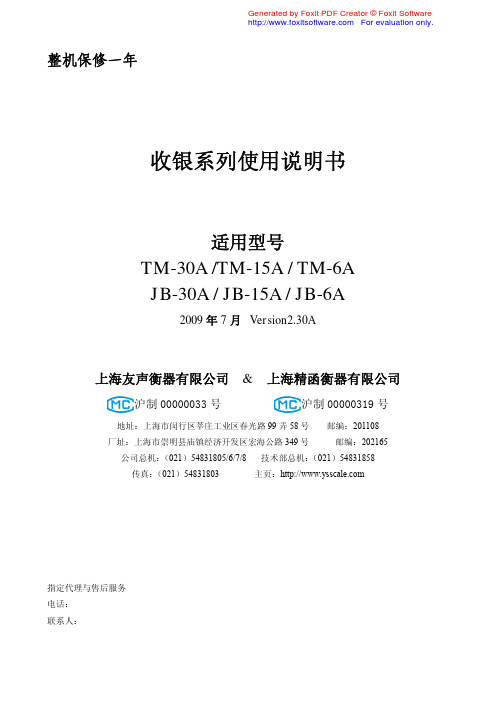
1.4 规格 ................................................................................................................. 6 1.5 TM-xA 系列热敏打印机 .................................................................................. 6
前言
感谢您使用上海精函有限公司的产品!在您开始使用本产品前,请务必仔细阅读《前言》中的内容, 并严格遵守这些事项!
1.1 注意事项
Ø 确保电源插头和电源线连接正常,使用三芯电源线进行连接,如果使用了拖线板,则拖线板的插口 也要是三芯的,确保三芯的地线妥善的与建筑大地连接,以避免漏电的情况。
Ø 切勿用沾湿的手插拔电源插头,这样可能导致触电。 Ø 严禁将身体重力压在秤盘上,以免损坏称重传感器。 Ø 严禁撞击重压,或用重物冲击秤盘,以免损坏称重传感器,同时勿超过其最大称量范围。 Ø 严禁淋雨或用水冲洗;如不慎沾水,请用干布擦试干净;若秤体工作异常,请尽速送到经销商处,
法玛珈产品说明书

高速理瓶机PU-25F各类形状的塑料瓶,如圆瓶、方瓶及异形瓶。
·工作原理:该机的功用是由人工将物料加入储料瓶库进行存放,储料瓶库的物料将自动定量及设定的速度供料给转盘,转盘通过高速旋转把瓶子按要求供出,蹼轮清除不规范瓶子,分瓶部分按一定速度把转盘供出的瓶子送入理瓶部分。
理瓶部分通过两边的输送带夹住瓶子输送到输送机的工作面上,同时通过不同的翻瓶器进行整理把瓶子规范理出;电控系统通过各部分的传感器进行实时监控反馈,实现全自动化操作要求是高速生产不可缺少的机器,并且大量节省人力成本和避免人为错误因素而造成的损失。
性能特点:直线式旋盖机·工作原理:瓶盖存放于下料斗,通过变频提升带传送到旋盖口由两根同步带和三组共六个锁盖轮实现旋盖功能通过机械式扭力调整功能,让旋盖恰到好处。
·性能特点:1、整机采用全中文界面触摸屏PLC控制;2、变频调速德国原装SEW电机;3、上盖部份采用阶梯式提升带,瓶盖上料速度快,噪音小;4、落盖结构具有反盖自动剔除功能(除靠盖的自身重量力外加气吹方式),确保瓶盖顺畅入轨道不堵料;5、打开瓶盖储存抽屉,不需拆装旋盖提升机构底座即可完成;6、数码位置显示功能,降低操作难度避免调节不到位造成的旋盖不紧。
(不同规格的瓶盖大小、瓶自动贴标机PLB-1020·工作原理:被贴标瓶子经过分瓶轮进入输送带,测物电眼感应后给贴标头一个出标的信号,瓶子经过出标板处被贴上标签,底纸回卷并由侧标电眼停止,卷瓶带转动瓶子平整贴标。
·性能特点:电子数粒机PP-06/08/12/16软、硬胶囊与透明胶囊、片剂、丸剂及其它固体药粒。
·工作原理:·性能特点:感应封口机·工作原理:感应式封口机是一种非接触性-热封装置,处理过程藉由输送装置定速输送,要封口的容器通过所产生的电磁场,利用中频电场感应涡流原理,使通过电磁场的物品感应而在极短时间内加热至需要的温度,由于容器内物品不与电场产生感应,只有瓶盖中贴有铝箔封口垫片(例如通过美国FDA 认证的INNERSEAL)的铝箔能与电磁场发生作用,铝箔表面瞬间产生高热并传导至热封膜,封膜与瓶口接触的部分迅即溶解并结合到瓶口上,达到封瓶的目的。
ATMEL AT91SAM9G20-EK 评估板产品概述说明书

ATMEL - AT91SAM9G20-EK - AT91SAM9G20-EK EvaluationKitProduct Overview:The AT91SAM9G20-EK Evaluation Kit enables theevaluation of and code development for applicationsrunning on an AT91SAM9G20 device. This guidefocuses on the AT91SAM9G20-EK board as anevaluation platform. The board supports theAT91SAM9G20 in a 217-ball LFBGA RoHS-compliantPackage.Kit Contents:The AT91SAM9G20-EK package contains the following items:board∙ AnAT91SAM9G20-EK∙ A universal input AC/DC power supply with US and Europe plug adapter∙One A/B-type USB cable one serial RS232 cable∙One RJ45 crossed Ethernet cable∙One CD-ROM that allows the user to begin evaluating the AT91 ARM® Thumb® 32-bit microcontroller quickly∙One 3V Lithium batteryKey Features:∙64 Mbytes of SDRAM memory∙256 Mbytes of NAND Flash memory∙One Atmel® serial Data Flash®∙One Atmel TWI serial EEPROM∙One USB Device port interface∙Two USB Host port interfaces∙One DBGU serial communication port∙One complete MODEM serial communication port∙One additional serial communication port with RTS/CTS handshake control∙JTAG/ICE debug interface∙One PHY Ethernet 100-base TX with three status LEDs∙One on-board Audio DAC∙One Power LED and one general-purpose LED∙Two user-input push buttons∙One Wakeup-input push button∙One reset push button∙Two Data Flash SD/MMC card slots∙Four expansion connectors (PIOA, PIOB, PIOC, IMAGE SENSOR)∙One BGA-like EBI expansion footprint connector∙One Lithium Coin Cell Battery Retainer for 12 mm cell sizeOrdering Information:Products:Part Number Manufacturer Farnell P/N Newark P/NAT91SAM9G20-EK Atmel 1715470 15R0327 Associated Products:Part Number Manufacturer Description Farnell P/N Newark P/NAT91SAM-ICE Atmel ICE for AT91 ARM Cores1095464 23M5083AT91SAM9G20B-CU Atmel ARM9 Microcontroller 1715469 15R0328MAX3241ECAI+ Maxim RS-232 Transceiver9724940 68K4636LT1963AEQ-3.3#PBF Linear LDO Regulator1273626 57M7440TPS60500DGSR TI Step-down charge pump1412493 77C0634WM8731SEDS Wolfson Audio CODEC Driver 1776264 50M5333 Similar Products:Part Number Manufacturer Description SupportDeviceFarnellP/NNewarkP/NAT91SAM9261-EK AtmelEvaluation forAT91SAM926EJAT91SAM9261 1629538 02P6236AT91SAM9263-EK AtmelEvaluation forAT91SAM9263AT91SAM9263 1629539 02P6237AT91SAM9RL-EK AtmelEvaluation forAT91SAM9RL-EKAT91SAM9RL 1648589 11P0231AT91SAM9XE-EK AtmelEvaluation forAT91SAM9XE-EKAT91SAM9XE 1648590 11P0232Document List:Datasheets:Part Number Description SizeMAX3241E ±15kV ESD-Protected, Down to 10nA, 3.0V to 5.5V, up to 1Mbps,True RS-232 Transceivers298KBLT1963A Series 1.5A, Low Noise, fAST Transient Response LDO Regulators 278KBARM9TDMI ARM9TDMI Technical Reference Manual 920KBARM920T ARM920T Technical Reference Manual 2.11MBAT91SAM9G20B AT91SAM9G20B Microcontroller 12.1MBTPS60500 High efficiency, 250-mA, Step-down charge pump 510KBK9F2G08UXA K9F2G08UXA Flash Memory datasheet 999KBMT48LC64M4A2 MT48LC64M4A2 Synchronous DRAM 256MB 1.47MBWM8731 WM8731 Portable Internet Audio CODEC with Headphone Driver 762KBApplication Notes:File Name SizeAT91 Assembler Code Startup Sequence for C Code Applications Software 116KBAT91 Assembler Code Startup Sequence for C Code Applications Software Based on theAT91SAM7S64 Evaluate140KBAT91SAM9RL-EK Evaluation Board 968KBAT91SAM Internet Radio 425KB Connecting an Atmel ARM-based Serial Synchronous Controller to an I2S-compatible SerialBus114KBInterfacing a 4x4 Keyboard to an AT91 Microcontroller 898KBMigrating to an AT91SAM9G20-based System from an AT91SAM9260-based System 190KBPulse Width Modulation Generation Using the AT91 Timer and Counter 87KBUsing the ECC Controller on AT91SAM9260 and AT91SAM7SE Microcontrollers 774KBUsing the Serial Peripheral Interface with AT91SAMxx Devices 149KBUsing the Two-wire interface (TWI) in Master Mode on AT91SAM Microcontrollers 1.05MBInterfacing a Hard Disk Drive to an AT91RM9200 Microcontroller 112KBInterfacing a PC Card to an AT91RM9200-DK 184KBInterrupt Generation Using the AT91 Timer and Counter 112KBHardware & Software:File Name SizeAT91SAM9G20-EK Hardware Files 2.37MB Install AT91-ISP v1.13(Windows XP - v1.13 current release) 3.64MBSAM-BA_CDC(Windows Vista - v1.13 current release) 6.85MB。
mt-a系列人工智能调节器 (1)

CAMONMT 系列人工智能调节器(适合温度、压力、流量、液位、湿度⋯⋯的精确控制)使用说明书(V7.0)西安佳盟自动化有限公司1 概叙1.1 主要特点●输入采用数字校正系统,内置常用热电偶和热电阻非线性校正表格,测量精度高达0.2级。
●采用先进的MT人工智能调节算法,无超调,具备自整定(AT)功能。
●采用先进的模块化结构,提供丰富的输出规格,能广泛满足各种应用场合的需要,交货迅速且维护方便。
●人性化设计的操作方法,易学易用。
●全球通用的100~240VAC输入范围开关电源或24VDC电源供电,并具备多种外型尺寸供客户选择。
●通过新的2000版ISO9001质量认证,品质可靠。
●产品经第三方权威机构检测获得CE认证标志,抗干扰性能符合在严酷工业条件下电磁兼容(EMC)的要求。
注意事项●本说明书介绍的是V7.0 的MT-A1/A1P/A2/A2P型人工智能温度控制器,本说明书介绍的功能有部分可能不适合其他版本仪表。
仪表的型号及软件版本号在仪表上电时会在显示器上显示出来,用户使用时应注意不同型号和版本仪表之间的区别。
务请用户仔细阅读本说明书,以正确使用及充分发挥本仪表的功能。
●MT仪表在使用前应对其输入、输出规格及功能要求来正确设置参数,只有配置好参数的仪表才能投入使用。
●与上一版本(V6.5)相比,重要改动包括:采用新的接线端子排布方式;全新设计的具备10个LED指示灯的显示面板;增加了加热/冷却双输出功能,第二输出可自由定义为电流或时间比例输出规格;报警采用单边回差;支持多达4路报警及事件输出操作;采样速度提升1倍,能实现更快速的阀门控制。
1.2 型号定义MT系列仪表硬件采用了先进的模块化设计,具备5个功能模块插座:辅助输入、主输出、报警、辅助输出及通讯。
模块可以与仪表一起购买也可以分别购买,自由组合。
仪表的输入方式可自由设置为常用各种热电偶、热电阻和线性电压(电流)。
MT系列人工智能调节仪表共由8部分组成,例如:MT-A2 A N X3 L5 N S4 —24VDC①②③④⑤⑥⑦⑧这表示一台仪表:①基本功能为MT-A2型;②面板尺寸为A型(96×96mm);③辅助输入(MIO)没有安装模块;④主输出(OUTP)安装X3线性电流输出模块;⑤报警(ALM)安装L5双路继电器触点输出模块;⑥辅助输出(AUX)没有安装模块;⑦通讯(COMM)装有自带隔离电源的光电隔离型RS485通讯接口S4;⑧仪表供电电源为24VDC电源。
Timex 数字手表说明书

海瑞思智能密封性检测系统压力型说明书

直压检测仪说明书手册修订前言亲爱的客户:感谢您信赖我们的品牌,购买海瑞思直压检测仪,此仪器被设计的尽可能实用和稳定,我们深信它在多年的使用期间,能够带给您非常满意的体验。
为了更好的操作仪器,请仔细阅读说明书。
本说明书介绍的是海瑞思直压检测仪的安装、设置、产品功能、操作方法、保养、维修和操作注意事项等。
使用前请仔细阅读本说明书,并妥善保管。
安全注意事项本说明书记录了如何正确安全的使用直压检测仪的方法,并阐述了防止对操作者本人和他人造成危害及财产损失的内容。
不可进行本操作说明书记载以外的操作。
目录第一章、准备和安装 (1)1.开箱 (1)1.1准备工作 (1)1.2附件 (1)2.仪器组成 (1)2.1仪器正面构成 (1)2.2仪器背面构成 (2)3.仪器安装与连接 (2)3.1直压检测仪安装环境 (2)3.2仪器气源/电源连接 (2)3.3工装夹具与仪器的连接 (2)3.4控制接口的说明 (3)第二章、仪器界面操作说明 (6)1.总览 (6)1.1开机界面说明 (6)2.用户登录 (6)2.1如何进行用户登录? (6)2.2如何修改密码? (8)2.3如何注销用户? (9)2.4新建用户 (9)3.测前设置 (9)3.1显示方式 (10)3.2启动方式 (11)3.3语言选择 (12)3.4单位选择 (12)3.5精度选择 (13)3.6当前压力 (14)3.7仪表回零 (14)3.8正压 (14)3.9负压 (14)3.10压力 (14)4.程序参数 (14)4.1测试类型选择 (15)4.2测试方法选择 (16)4.3附加功能 (16)4.4测试时间参数 (17)4.5测试压力参数 (17)4.6外部输出状态 (18)4.7上方按钮说明 (19)4.8下方按钮说明 (20)5.系统设置 (21)5.1如何进入系统设置? (21)5.2输出 (22)5.3条码扫描参数 (22)5.4其他参数设置 (22)5.5通信状态 (22)5.6高级参数 (22)6.测试界面 (25)6.1数字测试界面 (25)6.2曲线测试界面 (26)7.历史记录 (27)8.条码扫描 (29)9.远程控制 (30)9.1 485modbus站号, (30)9.2 232modbus站号 (30)9.3结果上传 (30)9.4通信485串口/通信方式网口 (30)9.5 MES控制无效/MES控制有效 (30)9.6 IP地址 (30)10.工厂模式 (30)第三章、维护和保养 (31)1关于仪器保养 (31)1.1每天进行检测项目 (31)2异常故障及对策 (32)2.1 测试中NG多发时 (33)2.6 历史记录无法导出 (34)2.7仪器测试结果与实际泡水实验结果不对应 (34)第四章、快速编程 (35)1.IP防水等级简介和对应气压 (35)1.1IP防水等级简介 (35)1.2IPXX防水等级对应参考气压 (35)2.如何快速设置需要气压 (36)2.1待测产品有充气孔时 (36)2.2待测品无充气孔时 (36)3.如何快速选择测试方式 (37)4.如何快速设置测试程序 (37)4.1直接测试 (37)4.2间接测试 (37)4.3案例说明 (38)5.如何从历史记录中确定OK与NG判定标准 (40)5.1产品泄漏数值无标准,且不知产品是否OK与NG (40)5.2已知产品OK与NG,但不知道泄漏数值的 (40)第五章防水检测、密封检测知识小宝典 (44)1.各种压力的定义 (44)1.1相对压力和绝对压力 (44)1.2正压、负压、工程大气压、标准大气压 (45)1.3泄漏的机理 (45)2.测试原理 (45)2.1直接检测 (45)2.2间接检测 (46)3.测试流程与判断逻辑 (46)第六章关于SOP的一些建议 (48)1.什么是SOP? (48)2.SOP书写范例 (48)第一章、准备和安装1.开箱1.1准备工作a) 稳定且清洁的压缩气体,气压0.4Mpa-0.8Mpa ; b) 平稳并足够可靠的工作台; c) 稳定且无泄漏的工装治具; d) 电源要求AC 220V(±15%)、50HZ ; e)插好仪器的电源线,进出气气管、仪器与工装通讯的25PIN 排线;连接方式见图1-3;1.2附件2.仪器组成2.1仪器正面构成图1-1开始按钮/OK 指示灯防滑脚垫X42.2仪器背面构成图1-23.仪器安装与连接3.1直压检测仪安装环境a) 仪器工作环境温度,尽量保持在26C °±1°;b) 仪器摆放避开门口、通风口、空调口等;c) 仪器摆放桌面要稳定可靠,仪器周边不得摆放杂物;3.2仪器气源/电源连接a) 如图1-4所示,首先将仪器摆放到平整且稳定的桌面,将电源线一端插进仪器电源接口,另一端插入220V/50HZ 单相电源插座上;b) 将φ8的气管一端接到仪器进气接口,另一端接到工厂气源上; c) 将测试接口的气管接到工件或者模具上; d) 打开电源开关,等待2-3秒,仪器启动完成;3.3工装夹具与仪器的连接进气接口 电源接口电源开关 仪器锁RS232/485接口 25PIN I/O 接口测试口铭牌网络接口(选配) USB 接口图1-3图1-4工装与仪器连接步骤:a) 如图1-4,经过过滤后的工厂气源,分为两路,一路供给工装,一路供给仪器; b) 工装和仪器都是采用φ8的气管连接;c) 将仪器上φ4的出气管,连接到模具进气口; d) 用工装上25P 的排线连接到仪器上; e) 工装与仪器连接完成;3.4控制接口的说明接φ8的进气管 φ4测试管,连接模具 25PIN I/O 连接线 φ4测试气管 φ8进气管 电源线a)以太网接口:用于连接电脑(选配);b)USB接口:用于导出历史数据或者安装扫码枪;c)RS485接口:标准通信接口,可连接电脑,需要通讯协议,请联系销售工程师;d)25PIN I/O接口:海瑞思专用控制数据接口;外部输出:默认是24V直流输出,输出电流最大0.5A。
ATM350a 卡诺伊德动态麦克风用户手册说明书

ATM350aUser Manual / Cardioid Condenser Instrument MicrophoneThank you for purchasing this product. Before using the product, read through the user manual to ensure that you will use the product correctly. Please keep this manual for future reference.Features• Crisp, clear, well-balanced response, even at high SPLs• Attaches to brass, reeds, piano, snare, toms and violin• Dedicated mounting systems permit accurate positioning, provide shock resistance and element protection• AT8453 power module is equipped with switchable 80-Hz low-cutfilter to minimize pickup of undesired low-frequency sounds• Interchangeable elements available for hypercardioid and omnidirectional polar patterns• Also available in a wireless model, ATM350acWCaution• Do not subject the product to strong impact to avoid malfunction.• Do not disassemble, modify or attempt to repair the product.• Do not handle the product with wet hands to avoid electric shock or injury.• Do not store the product under direct sunlight, near heating devices or in a hot, humid or dusty place.ATM350a DescriptionThe ATM350a is a fixed-charge condenser microphone with a cardioid polar pattern. It is designed for use in professional live-sound and studio applications.When used with the available mounts and mounting systems, it provides accurate, consistent pickup of brass, woodwind, piano, drums and many other musical instruments.The flexible gooseneck allows for precise microphone positioning even under demanding performances.The cardioid polar pattern of the microphone is more sensitive to sound originating directly in front of the element, making it useful for controlling feedback and reducing pickup of unwanted sounds.The microphone includes a 4 m (13.1') permanently attached miniature cable. Its free end connects to the provided AT8543 power module via a locking 4-pin connector. The output of the power module is a 3-pin XLRM- type connector.A switch in the power module permits choice of flat response orlow-frequency roll-o (via integral 80-Hz high-pass filter) to help control undesired ambient noise.The microphone is enclosed in a rugged housing with a low reflectance black finish.ATM350acW DescriptionThe microphone is also available in a wireless model, the ATM350acW. The ATM350acW features a 1.4 m (55") miniature cable terminated with a locking 4-pin connector for use with Audio-Technica UniPak®body-pack transmitters. The ATM350acW specifications are identical to those of the ATM350a (when using an AT8543 power module). However, no power module is included with the ATM350acW, so there is no low-cut function.AT8491U DescriptionUniversal clip-on mount features rugged metal construction to withstand the rigor of stage use. The mount is lined with rubber to provide secure mounting, shock resistance and instrument protection. Specially designed mount minimizes contact with instrument. A locking screw holds the mount securely in place.AT8491P DescriptionPiano mount features a strong rare-earth magnet which permits secure mounting inside a piano or on any metal surface. The mounting base is lined with soft and protective material to avoid damaging the instrument.AT8491W DescriptionThe woodwind mount features an adjustable hook and loop fastener strap with rubber pad to firmly secure the mount to the instrument. Specially designed mount minimizes contact with instrument to reduce damping. Rotating gooseneck mount allows easy positioning of the microphone.AT8491D DescriptionThe drum mount features a patent pending design which uses the drum lug to securely mount the microphone while still allowing the drum to be tuned. The gooseneck can be positioned vertically or horizontally for optimal placement and a low profile appearance.AT8490/AT8490L DescriptionThe AT8490/AT8490L flexible gooseneck permits aiming the microphone in any direction, while a cable strain relief reduces cable-transmitted noise and cable damage. The integral windscreen entirely surrounds the microphone with foam to isolate the microphone from noise transmitted from the instrument and shield the element against accidental damage.AT8468 DescriptionThe violin mount fastens beneath the strings between the bridge and the tailpiece to provide outstanding pickup of violin and other stringed instruments.Operation and MaintenanceThe ATM350a requires 11V to 52V phantom power for operation.Output is low impedance (Lo-Z) balanced. The signal appears across Pins 2 and 3; Pin 1 is ground (shield). Output phase is “Pin 2 hot”— positive acoustic pressure produces positive voltage at Pin 2.To avoid phase cancellation and poor sound, all mic cables must be wired consistently: Pin 1-to-Pin 1, etc.The 80-Hz low-cut filter switch on the AT8543 power module makes it easy to switch from flat frequency response to low frequency roll-o . This minimizes pickup of undesired low frequency noise, such as from air conditioning systems. To engage the high-pass filter, slide the switch toward the “bent” line.Avoid leaving the microphone in the open sun or in areas where temperatures exceed 110° F (43° C) for extended periods. Extremely high humidity should also be avoided.• Characteristic weighting measured when connected to an AT8543 power module.• 1 Pascal = 10 dynes/cm2 = 10 microbars = 94 dB SPL• For product improvement, the product is subject to modification without notice.* Mounted on an AT8543 power module.Frequency responsePolar pattern200 Hz 1 kH z 5 kH z 8 kH z240˚180˚210˚270˚300˚330˚0˚150˚120˚90˚30˚60˚LEGENDSCALE IS 5 DECIBELS PER DIVISION40–20,000 HzLEGENDFrequency in HertzResponsein dB0°, 50 cm Roll-oSpecificationsElement Polar pattern Frequency response Low frequency roll-o *Open circuit sensitivityImpedanceMaximum input sound levelDynamic range Signal-to-noise ratioPhantom power requirementsSwitch*Weight DimensionsOutput connectorCable(s)Optional interchangeable elementsAccessoriesFixed-charge back plate, permanently polarized condenser Cardioid40 to 20,000 Hz 80 Hz, 12 dB/octave-49 dB (3.5mV) (0dB=1V/Pa, 1 kHz)200 ohms159 dB SPL (1 kHz THD 1%)130 dB (1 kHz at Max SPL)65 dB (1 kHz at 1Pa, A-weighted)11 to 52 V DC, 3.5 mA Flat, roll-oMicrophone: 14.5 g (0.5 oz), Power module: 90 g (3.2 oz)Microphone: 37.8 mm (1.49") long, 12.2 mm (0.48") diameter Power module: 92 mm (3.62") long, 18.9 mm (0.74") diameter Power module: Integral 3-pin XLRM-type4.0 m (13.1') long (permanently attached to microphone), 3.2 mm (0.13") diameter, 2-conductor shielded cable with HIROSE HR10-type connector UE-O omnidirectional, UE-H hypercardioidAT8543 power module, microphone instrument mount, AT8468 violin mount,hard shell carry caseMounting the microphone AT8490/AT8490LFixing the gooseneck on the mountsThe gooseneck can be fixed at every 90° angle.1. Insert the gooseneck until it reaches the bottom of the hole on the mount. Firmly tighten the screw on the mount to secure it.2. Do not force the screw if there are any foreign objects in the way. Do not use any tools to tighten the screw. Doing so could strip the threads or damage the screw.Woodwind mount1.2.Adjust the position of the microphone by rotating the top of the mount.1. 2.The top bolt rotates freely to allow tuning when the microphone is mounted.AT8491UUniversal clip-on mountThe mount should be fixed on a metal surface.Keep mobile phones, analog clocks and magnetic cards etc. away from the magnet in the bottom of the mount to prevent content from being damaged or erased.Audio-Technica Corporation2-46-1 Nishi-naruse, Machida, Tokyo 194-8666, Japan © 2017 Audio-Technica CorporationGlobal Support Contact: MADE IN JAPANver.1 2016.04.15142315290-01-02 ver.2 2017.09.150305-0862-00-EN。
AZM201Z-I2-ST-T-AS-P Z 256 电动滑钳说明书

DataOrdering data Product type description AZM201Z-I2-ST-T-AS-P Article number (order number)103025868EAN (European Article Number)4030661524269eCl@ss number, Version 9.027-27-26-03eCl@ss number, Version 11.027-27-26-03Approval - StandardsCertificatesTÜV cULusASi-SaW EAC FCC ICGeneral data Product nameZ 256 roller lever 7H-2138AZM201Z-I2-ST-T-AS-PLong lifeDouble-insulated40 mm x 244 mm x 50 mm Thermoplastic enclosure High holding force 2000Integrated AS-InterfaceI-variants with coding level HIGH to ISO 14119Interlock with protection against incorrect locking.Solenoid interlock with integrated AS-i Safety InterfaceUniversal repeatedly teachable or individualcoding because of the RFID technologyStandards ISO 13849-1 IEC 61508 IEC 60947-5-3 ISO 14119 IEC 62061EN 62026-2general information Individual coding, multiple teaching Coding level according to ISO 14119HighActive principle RFIDEnclosure material Glass-fibre, reinforced thermoplastic Gross weight585 gTime to readiness, maximum4,000 msReaction time, maximum100 msDuration of risk, maximum200 msGeneral data - FeaturesPower to unlock YesGuard locking monitored YesLatching YesManual release YesSafety functions YesIntegral System Diagnostics, status YesNumber of actuating directions2Safety appraisalStandards ISO 13849-1 IEC 62061 IEC 61508Safety appraisal - InterlockingPerformance level, up to eControl category4PFH-value 1.81 x 10-9 /hPFD value 1.59 x 10⁻⁴Safety Integrity Level (SIL), suitable forapplications in3Mission Time20 Year(s) Mechanical dataMechanical life, minimum1,000,000 Operations Clamping force in accordance withISO14119 Fzh2,000 NClamping force, maximum Fmax2,600 NLatching force30 NActuating speed, maximum0.2 m/sTightening torque for the fixing screws,maximum8 NmMechanical data - Connection techniqueTerminal Connector Connector plug M12, 4-pole, (A-coding) Mechanical data - DimensionsLength of sensor50 mmWidth of sensor40 mmHeight of sensor220 mmAmbient conditionsDegree of protection IP66 to IEC 60529 IP67 to IEC 60529Ambient temperature, minimum-25 °C Ambient temperature, maximum+60 °C Storage and transport temperature,minimum-25 °C Storage and transport temperature,maximum+85 °C Relative humidity, minimum10 % Relative humidity, maximum95 %Note (Relative humidity)non-condensing non-icingResistance to vibrations to EN 60068-2-610 … 150 Hz, amplitude 0.35 mm Restistance to shock30 g / 11 msProtection rating IIIAmbient conditions - Insulation valueRated impulse withstand voltage U imp0.8 kVOvervoltage category IIIDegree of pollution to IEC/EN 60664-13Electrical dataSwitching frequency, maximum 1 HzElectrical data - AS InterfaceAS-i Operating voltage, minimum26.5 VDCAS-i Operating voltage AS-i maximum31.6 VDCNote (AS-i Operating voltage)Protection against polarity reversal AS-i Current consumption, maximum100 mAElectrical data - AS-Interface specificationAS-i Specification Safety-SlaveAS-i Version V 3.0AS-i Profile S-7.B.F.EAS-i, IO-Code0x7AS-i, ID-Code0xBAS-i, ID-Code10xFAS-i, ID-Code20xEAS-i Input, Channel 1Data bits DI 0 / DI 1 = dynamic code transmission AS-i Input, Channel 2Data bits DI 2 / DI 3 = dynamic code transmission AS-i Outputs, DO 0Solenoid controlAS-i Outputs, DO 1No FunctionAS-i Outputs, DO 2No FunctionAS-i Outputs, DO 3No FunctionAS-i Parameter bits, P0Safety guard and actuator detectedAS-i Parameter bits, P1Solenoid interlock lockedAS-i Parameter bits, P2Magnet voltage in tolerance rangeAS-i Parameter bits, P3Internal device error (FID)Note (AS-i Parameter bits)FID: periphery errorAS-i Input module address0Note (AS-i Input module address)Preset to address 0, can be changed through AS-interface bus master or hand-held programming deviceElectrical data - Auxiliary voltageRated operating voltage24 VDC -15% / +10% (stabilised PELV) Operating current500 mAStatus indicationNote (LED switching conditions display)Status and diagnostics: Transmitter + receiver(2) LED red: Internal device error(3) LED yellow: Device conditionPin assignmentPIN 1AS-Interface +PIN 2Aux - (P)PIN 3AS-Interface -PIN 4Aux + (P)Scope of deliveryIncluded in delivery Actuators must be ordered separately.AccessoryRecommendation (actuator)AZ/AZM201-B1 AZ/AZM201-B30Ordering codeProduct type description:AZM201(1)(2)-ST-T-AS(3)P(1)Z Solenoid interlock monitoredNB, MBN, BN Actuator monitoredBZ Combined monitoring of actuator and solenoid interlock(2)without Standard codingI1Individual codingI2Individual coding, re-teaching enabled(3)without Power to unlockA Power to lockPP Magnet supply 24 VDC (AUX)PicturesProduct picture (catalogue individual photo)ID: kazm2f51| 441,1 kB | .jpg | 134.761 x 625.122 mm - 382 x 1772Pixel - 72 dpi| 218,5 kB | .png | 74.083 x 343.606 mm - 210 x 974Pixel - 72 dpiDimensional drawing basic component| 7,2 kB | .png | 74.083 x 91.369 mm - 210 x 259 Pixel- 72 dpi| 253,1 kB | .jpg | 352.778 x 434.975 mm - 1000 x1233 Pixel - 72 dpiK.A. Schmersal GmbH & Co. KG, Möddinghofe 30, D-42279 WuppertalThe details and data referred to have been carefully checked. Images may diverge from original. Further technical data can be found in the manual. Technical amendments and errors possible.Generated on 04/05/2021 10:52:30。
安达稳定器产品说明书

TOPLOADER BALANCESJust 1 Second — Ultra Fast Response Speed•Ultra Fast Response Speed–Just 1 Second.* Ideal for installation on filling machines. •Ultra High Performance with minimum maintenance costs.Standard RS-232CIncorporates bi-directional communication with a PC, printer or other peripheral device.Standard Windows Communication Tools Software WinCTA free copy of WinCT-A&D's powerful and flexible data collection software tool for virtually instant connection to a PC and a network of other devices.The World’s MostUser-Friendly Balances…Our revolutionary Super Hybrid Sensor (SHS) technology improves response speed, accuracy and minimizes maintenance costs. SHScombines the best of magnetic force restoration and single point paral-lelogram load sensing technologies. Its unique design provides the fastest response speed in its class-just 1 second! And if the time ever comes when the SHS needs repair, you just replace one of three parts-there is no need to replace the whole sensor! This translates to Minimum Maintenance Costs.(An additional benefit of our new SHS is that the GX automatically per-forms self calibration using the internal mass when the balance detects ambient temperature changes.)*On “FAST” settingNote: USB hub and USB/RS-232C converter must be provided by end-user.Super Hybrid SensorSplash Proof Keyboard and DisplayBalances protected from dust and spills up to IP54 levelGLP/GMP/GCP/ISO ComplianceAllows GLP or LIMS balance managementby outputting the Balance ID number and data used to calibrate the balance. The data can be output to A&D’s AD–8121printer or a computer,indicating date,time, Balance ID number, serial number and calibration data.Standard RS-232CBi-directional communication with a PC or connects directly to a printerCommandsA PC can control the balance by sending commands to the balance.•Commands to query weighing data •Commands to control the balance•Commands to control the memory function •Commands to control the comparator functionID NumberThe balance ID number can be set. It is used to identify the balance when GLP is used. The ID number is memorized and maintained once it is fixed, even if the ACadapter is removed.Display Auto Power Off FunctionDisplay turns off after 10 minutes of inactivity(can be disabled when undesired)Format the Data Memory Function for:GX •200 sets of weighing data•100 sets of weighing data with Time & Date•50 sets of GLP Data–Time & Date, Calibration Data, ID number and Serial number•20 sets of Unit Weight for Counting Mode GF •40 sets of weighing data•20 sets of Unit Weight for Counting ModeTime & Date (GX only)Standard Time & Date Function complies with GLP and Interval Weighing in the Data Memory FunctionAuto Self CheckingAutomatically checks itself when setting the Automatic Adjustable EnvironmentIdeal for density determination and weighing magnetic substances.Density Measurement FunctionPicture shown with GX-13 Density Measurement KitInterval Time SettingWeighing intervals of 2, 5, 10, 30 seconds and 1, 2, 5, 10 minutes in the Data Memory FunctionAuto Power On FunctionPlug it in and it turns itself on without pressing ON/OFF keyAuto Re-Zero FunctionRe-Zeroes automatically after data outputLarge Square Weighing PanStandard large square weighing pan on all models 128 x 128mm for 0.001g resolution models165 x 165 mm for 0.01g and 0.1g resolution modelsMultiple Weighing Units &Programmable UnitUses Programmable or standard units of measure (g, ct, dwt etc.)Front Air Bubble LevelingEasily check the balance’s level from the frontQuick Reference CardA fast, convenient operating guide installed at the bottomof the balanceLIT:GX/GF 07/061555 McCandless Drive Milpitas, CA 95035(800) 726-3364 or (408) 263-5333Email: scales@ GX/GF Series SpecificationsOptionsGX-04*Comparator Output with a Buzzer/RS-232C/Current Loop OutputGX-06*Analog Output/Current Loop OutputGX-10Breeze Break for GX-200/400/600/800/1000 and GF-200/300/400/600/800/1000GX-11Glass Breeze Break for GX-2000/4000/6100/6000/8000 and GF1200/2000/3000/4000/6100/6000/8000GX-12Animal weighing pan for GX-400/600/2000/4000/6100/6000/8000 and GF-300/400/600/1200/2000/3000/4000/6100/6000/8000GX-13Density Determination Kit for GX 200/400/600/800/1000 and GF 200/300/400/600/800/1000*04& 06 cannot co-exist * Factory installed optionAccessoriesAD-8121A Dot Matrix Compact Printer AD-8118B Universal Printer AD-8920Remote DisplayAD-1682Rechargeable Battery Unit(Maximum operating time: 8hours)AX-KO1710-200RS-232C Cable (25P-9P)AX-SW-128Foot SwitchAX-073003691-S Dust Cover for GX-200/400/600 and GF-200/300/400/600AX-073003692-SDust Cover for GX-2000/4000/6100/6000/8000 and GF1200/2000/3000/4000/6100/6000/8000GX-200GX-400GX-600GX-800GX-1000GX-2000GX-4000GX-6100GX-6000GX-8000GF-200*GF-300*GF-400GF-600GF-800GF-1000GF-1200*GF-2000*GF-3000GF-4000GF-6100GF-6000*GF-8000Weighing capacity210g 310g 410g610g810g1010g1210g2100g3100g 4100g6100g6100g8100gMinimum weighing value0.001g 0.01g 0.1g Repeatability (Standard Deviation)0.001g 0.01g0.1gOther units of measure Decimal ounce, Troy ounce, Pennyweight, Carat, Momme, Grain unit, Pound, Pound/OunceLinearity±0.002g ±0.003g ±0.02g±0.03g±0.1g Stabilization time (typical at FAST)Approx. 1 secondApprox. 1.5 secondApprox. 1 secondApprox. 1.5 secondsApprox. 1 secondSensitivity drift (10°C to 30°C/50°F-80°F)±2ppm/oC (When automatic self calibration is not used)±5ppm/°C (auto-self califbrationOFF)Operating temperature 5°C to 40°C (41°F to 104°F), 85%RH or less (No condensation)Sensing method Super Hybrid Sensor (SHS) *SHS:Display typeVacuum Fluorescent Display (VFD)Display refresh rate 5times/second or 10 times/secondCounting Minimum unit mass mode Number of samples 0.001g 0.01g0.1g 10, 25, 50 or 100 piecesPercent Minimum 100% reference mass modeMinimum 100% display0.100g 1.00g10.0g0.01%, 0.1%, 1% (Depends on reference mass stored)Standard serial I/F RS-232C Interface with Windows Communication Tools (WinCT: included as CD-ROM)Weighing pan 128 x 128mm (5.04 x 5.04inch)165 x 165mm (6.50 x 6.50inch)CalibrationMotor-driven Internal Calibration (GX only)External dimensions 210(W) x 317(D) x 86(H)mm (8.27 x 12.48 x 3.39inch)AC adapter Confirm that the adapter type is correct for the local voltage and power receptaclePower consumption Approx. 11VA (supplied by AC adapter)Net weightApprox. 4.6kg(GX)/3.8kg(GF)Approx. 5.1kg(GX)/4.3kg(GF)*NTEP Class II versions available on requestNotes: The internal mass is equal to (approximately) 500grams. Standard breeze break included for GX-200/400/600/800/1000 and GF-200/300/400/600/800/1000ModelABGX-200/400/600/800/1000GF-200/300/400/600/800/1000128/5.03 128/5.03GX-2000/4000/6100/6000/8000GF-1200/2000/3000/4000/6100/6000/8000165/6.49 165/6.49Approx. 1 second317/12.48244/9.60281.10451.77A210/8.2686/3.38176/6.92BDimensions With OptionalGlass Breeze Break (mm/inches)162.5/6.39195.5/7.69231.3/9.10141/5.5586/3.38207.5/8.16317/12.48454.3/17.88210/8.27162.5/6.39163/6.42Pan Size (mm/inches)Specifications subject to change without notice.Physical Dimensions (mm/inches)。
Icare TA01i 眼压计说明书
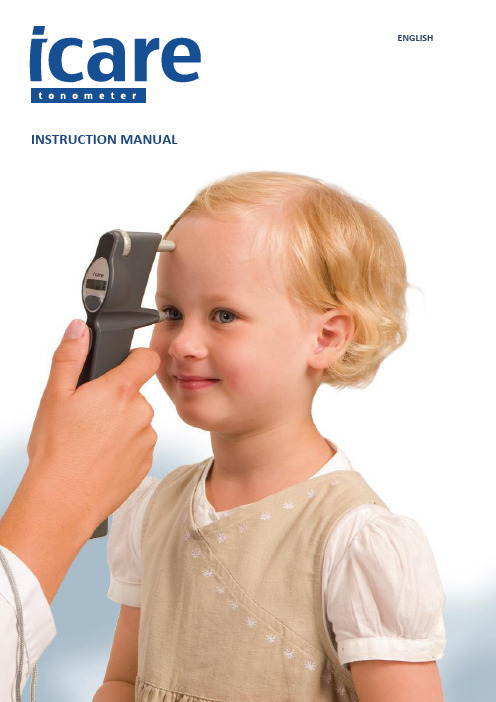
U S ER’S A N D M AI N TEN AN CE M A N U A L ENGLISHINSTRUCTION MANUAL 12TONOMETERIcare® TA01iINSTRUCTION MANUAL TA01i-001 EN-3.0The information in this document is subject to change without prior notice. In a conflict situation the English version prevails.0044This device complies with:Medical Device Directive 93/42/EEC Canadian Medical Device RegulationsCopyright © 2015 Icare Finland Oy Made in FinlandIcare Finland Oy/Tiolat OyÄyritie 22, FI-01510 Vantaa, FinlandTel. +358 9 8775 1150, Fax +358 9 728 6670 , *********************TABLE OF CONTENTSIndications for use ...................................................................................................................................................................................................................... 3 Introduction ............................................................................................................................................................................................................................... 3 Safety instructions ...................................................................................................................................................................................................................... 3 Parts of the tonometer ............................................................................................................................................................................................................... 4 Turning the tonometer on and loading the probe ...................................................................................................................................................................... 4 Load the probe in the following way: ................................................................................................................................................................................... 4 Measurement ............................................................................................................................................................................................................................. 4 Display after measurements ...................................................................................................................................................................................................... 5 Other functions .......................................................................................................................................................................................................................... 5 Accessing old measurement value ........................................................................................................................................................................................ 5 Turning the tonometer OFF .................................................................................................................................................................................................. 5 Error messages ..................................................................................................................................................................................................................... 5 Diagram of tonometer functions ................................................................................................................................................................................................ 6 Technical information ................................................................................................................................................................................................................ 6 Performance data....................................................................................................................................................................................................................... 7 Accessories ................................................................................................................................................................................................................................. 7 Maintenance .............................................................................................................................................................................................................................. 7 Replacing the probe base...................................................................................................................................................................................................... 8 Cleaning the probe base ....................................................................................................................................................................................................... 8 Cleaning the tonometer ........................................................................................................................................................................................................ 8 Replacing the batteries ......................................................................................................................................................................................................... 8 Returning the Icare tonometer for servicing /repair ............................................................................................................................................................. 9 Periodic Safety Checks .......................................................................................................................................................................................................... 9 Patents and copyrights ............................................................................................................................................................................................................... 9 Symbols ...................................................................................................................................................................................................................................... 9 Electromagnetic declaration (9)INDICATIONS FOR USEThe Icare tonometer TA01i is intended to be used for the measurement of intraocular pressure in the human eye.INTRODUCTIONThe Icare tonometer is used in the diagnosis, follow up and screening of glaucoma. It is based on a new, patented, induction-based rebound method, which allows intraocular pressure (IOP) to be measured accurately, rapidly and without an anesthetic.Since single-use probes are used for measurement, there is no risk of microbiological contamination. No part of the tonometer or probes are made with natural rubber latex. Intraocular pressure changes due to the effects of the pulse, breathing, eye movements and body position. Because measurements are taken using a handheld device in fractions of a second, several measurements are needed to obtain an accurate reading and there fore the software is pre-programmed for six measurements.SAFETY INSTRUCTIONSWARNINGThe tonometer must not come into contact with the patient’s eyes, except for the probes, which may do so for a fraction of a second during measurement. Do not bring the tonometer into contact with the eye or push it into the eye (the tip of the probe should be 4-8mm, or 1/6 – 1/3 inch, from the eye).WARNINGThe tonometer should only be opened by qualified service personnel. It contains no userserviceable parts, apart from the batteries and a probe base. The Icare tonometerrequires no routine servicing or calibration other than changing the batteries at least every 12 months or changing or cleaning the probe base. If servicing is necessary, contact qualified service personnel or your local Icare representative.WARNINGNever spray, pour or spill liquid onto the Icare tonometer, its accessories, connectors, switches or openings in the chassis. Dry any liquid on the surface of the tonometer immediately.WARNINGUse of any accessories and cables other than those specif ied in the manufacturer’s documentation, with the exception of cables sold by the manufacturer as replacement parts for internal components, may result in increased emissions or decreased immunity of the Icare TA01i tonometer.WARNINGUse of any accessory or cable with the Icare TA01i tonometer other than those specified may result in increased emissions or decreased immunity of the Icare TA01i tonometer.CAUTIONRead this manual carefully, since it contains important information on using and servicing the tonometer.Retain this manual for future use.When you have opened the package, check for any external damage or faults, particularly for damage to the case. If you suspect that there is something wrong with the tonometer, contact the manufacturer or distributor.Use the tonometer only for measuring intraocular pressure. Any other use is improper and the manufacturer cannot be held liable for any damage arising from improper use, or for the consequences thereof.Never open the casing of the tonometer, except for the battery compartment or to change the probe base.This manual contains instructions for replacing batteries and changing the probe base.Never use the tonometer in wet or damp conditions.The probe base, battery compartment cover, screws, collar and probes are so small that a child could swallow them. Keep the tonometer out of the reach of children.Do not use the device near inflammable substances, including inflammable anesthetic agents.Prior to each measurement, check that a new disposable probe from an intact package is being used.Be sure that the probe contains the small plastic round tip in front.Certain microbiological agents (e.g. bacteria) can be transmitted from the forehead support.To avoid this, the forehead support should be cleaned regularly with a disinfectant, e.g. an alcohol solution.The tonometer conforms to EMC requirements (IEC 60101-1-2: 2001), but interference may occur in it if used near (<1m) a device (such as a cellular phone) causing high-intensity elect romagnetic emissions. Although the tonometer’s own electromagnetic emissions are well below the levels permitted by the relevant standards, they may cause interference in other, nearby devices, e.g. sensitive sensors.If the device is not to be used for a long time, we recommend that you remove its AA batteries, since they may leak. Removing the batteries will not affect the subsequent functioning of the tonometer.Be sure to dispose of the single-use probes properly (e.g. in a container for disposable needles), because they may contain micro-organisms from the patient.Batteries, packaging materials and probe bases must be disposed of according to local regulations.To obtain firm support for the patient’sforehead, in order to obtain an accuratemeasurement at the right distance, you can adjust the forehead support by turning the forehead supportadjusting wheel.Open the probe tube by removing the cap and insert the probe into probe base as shown in the image. After the probe has been inserted, be careful not to point it down before activating the tonometer in order to prevent the probe from falling out. Activate by pressing the easurement button once and the tonometer will be ready for measurement when 00 appears on the display. After activating the probe is magnetized and will not fall out. CAUTIONFederal law (U.S.) restricts this device to sale by or on the order of a physician.PARTS OF THE TONOMETERTURNING THE TONOMETER ON AND LOADING THE PROBEPlace the wrist strap into the wrist strap attachment. Place the wrist strap around your wrist and secure it. The wrist strap protects the tonometer from dropping onto the floor accidentally. Insert batteries into the tonometer (page 9).Press the measurement button to turn the tonometer ON. The tonometer display will display all of the LCD segments (see the figure beside). Check that all of the segments are functional in the four-digit, sevensegment LCD display.Following a brief pause, the displa y will show “LoAd,” reminding the user to load the single use probe into the tonometer prior to measurement.Load the probe in the following way:MEASUREMENTSince local anesthetic may lower the tonometer reading, we recommend that you refrain from using an anesthetic when performing measurements.Ask the patient to relax and look straight ahead at a specific point. Bring the tonometer near the patient’s eye. The central groove should be in a horizontal position, and the distance from the eye to the front part of the collar shouldbe the length of the collar. In other words, the distance from the tip of the probe to the patient’s cornea (see picture) should be 4-8 mm (1/6-1/3 inch). 1. Forehead support2. Forehead support adjusting wheel3. Display4. Collar5. Selector button6. Measurement button7. Probe base8. Central grooveIf necessary, adjust the distance by turning the forehead support adjusting wheel. Press the measurement button lightly to perform the measurement, taking care not to shake the tonometer. The tip of the probe should make contact with the central cornea. Six measurements are made consecutively. After each successful measurement, you will hear a short beep. Once the six measurements have been performed, the IOP will be shown on the display after the ‘P’.If there is an erroneous measurement, the tonometer will beep twice and display an error message. Press the measurement button to clear the error message. If several erroneous measurements appear, see error messages (page 10).To obtain the most accurate reading, six measurements are required, but the result is also displayed after the first measurement, which can usually be considered valid. The measurement values displayed are average values for all previous measurements (1.-5.). Single measurement values are not shown. Should there be variation between the measurements, ‘P’ will flash on the display after the sixth measurement.Following the performance of the entire measurement, a new measurement series can be begun by pressing the measurement button. The tonometer will then be ready for the next measurement series (00 will show on the display, see page 8).If the user doubts the validity of the measurement (for example, if the probe made contact with the eyelid, or missed the central cornea etc.), we recommend that he/she make a new measurement. In addition, when encountering unusual values (for example over 22mmHg or below 8 mmHg) we recommend the performance of a new measurement to verify the result.*Badouin C, Gastaud P. Influence of topical anesthesia on tonometeric values of intraocular pressure. Ophthalmologica 1994;208:309-313 DISPLAY AFTER MEASUREMENTSBefore After the second measurement After the sixth measurement00 2.13 P 13After the sixth measurement, the letter P appears on the display, followed by the IOP (Intraocular pressure) reading.If the P is blinking, it means that the standard deviation of the measurements is greater than normal.P_ (line down) The standard deviation of the different measurements has a slightly greater value than normally, but the effect on the result is unlikely to be relevant.P-(line in the middle) The standard deviation of the different measurements is clearly greater than normal, but the effect on the result is probably irrelevant. A new measurement is recommended if the IOP is over 19 mmHg.P–(line up) The standard deviation of the different measurements is great and a new measurement is recommended.OTHER FUNCTIONSAccessing old measurement valueFrom the starting position, press the right or left selector buttonuntil ‘Old’ appears on the display. Then press the measurementbutton. You can now ‘scroll’ through the old values by pressingthe selector buttons (right=older, left=more recent, from 0-9).To exit the old values search, press the measurement button.The display will now show the word ‘Old’. Press either selector button to access other functions (00=measurement, End=turning OFF).Turning the tonometer OFFPress either selector butto n until the display shows ‘End‘. Pressthe measurement button for two seconds - the display will show‘byE’ and the tonometer will switch off. The used probe will bepartially ejected. Use the used package to remove it from thetonometer. Ensure that you dispose of the probe properly.Error messagesTo clear error messages, press the measurement button, after which the measurement can be repeated. The following messages may appear:DIAGRAM OF TONOMETER FUNCTIONSTECHNICAL INFORMATIONType: TA01i.The device conforms to CE regulations.Dimensions: 13 – 32 mm (W) * 45 – 80 mm (H) * 230 mm (L).Weight: 155 g (without batteries), 250 g (4 x AA batteries).Power supply: 4 x AA non-rechargeable batteries (e.g. alkaline).Measurement range: 7-50 mmHg, display range: 0-99 mmHg (IOP estimation beyond the measuring range). Accuracy (95 % tolerance interval relative to manometry): ±1.2 mmHg (≤20 mmHg) and ±2.2 mmHg (>20 mmHg). Repeatability (coefficient of variation): <8 %.Accuracy of display: 1.Display unit: Millimeter mercury (mmHg).The serial number is on the back of the battery compartment cover.There are no electrical connections from the tonometer to the patient.The device has B-type electric shock protection.Operation environment:Temperature: +10 °C to +35 °CRelative humidity: 30 % to 90 %Atmospheric pressure: 800 hPa-1,060 hPaStorage environment:Temperature: -10 °C to +55 °CRelative humidity: 10 % to 95 %Atmospheric pressure: 700 hPa-1,060 hPaTransport environment:Temperature: -40 °C to +70 °CRelative humidity: 10 % to 95 %Atmospheric pressure: 500 hPa-1,060 hPaMode of operation: continuous.PERFORMANCE DATAThe performance data is obtained from a clinical study, performed according to American National Standard ANSI Z80.10-2003 and International Standard ISO 8612.2 for tonometers. The study was performed ain the Department of Ophthalmology, Helsinki University Central Hospital. In the study, 158patients were measured. The mean paired difference and standard deviation (Goldmann-Icare) were -0.4 mmHg and 3.4 mmHg. A scattergram and Bland-Altman plot of the results is shown below.ACCESSORIESMAINTENANCEFollow local regulations and recycling instructions regarding the disposal or recycling of the Icare tonometerand accessories.WARNINGThe tonometer should only be opened by qualified service personnel. It contains no userserviceable parts, apart from the batteries and a probe base. The Icare tonometerrequires no routine servicing or calibration other than changing the batteries at least every 12 months or changing or cleaning the probe base. If servicing is necessary, contact qualified service personnel or your local Icare representative.Battery compartment coverReplacing the probe baseReplace the probe base every twelve months. Clean or replace the probe base if the error messages E01 or E03 are displayed.Instructions for replacing the probe base: • Turn off the tonometer.• Unscrew the probe base collar and put it in a safe place.• Remove the probe base by tilting the tonometer downwards and use your fingers to pull the probe base out of the tonometer.• Insert a new probe base into the tonometer. • Screw the collar in, to lock the probe base.Cleaning the probe baseYou can reuse the probe base after careful cleaning. Clean the probe base every six months. Clean or replace the probe base if the error messages E01 or E03 are displayed.Instructions for cleaning the probe base:• Fill the probe base cleaning container or other clean container with 100% isopropyl alcohol. • Turn the power off.• Unscrew the probe base collar.• Invert the probe base over the container, drop in the probe base into the container and l et soak for 5-30 minutes. • Remove the probe base from alcohol.• Dry the probe base by blowing clean canned or compressed air into the hole in the probe base. This will additionally remove possible residual dirt. • Insert the probe base into the tonometer. • Screw the collar in, to lock the probe base.Cleaning the tonometerWARNINGNever spray, pour or spill liquid onto the Icare tonometer, its accessories, connectors, switches or openings in the chassis. Dry any liquid on the surface of the tonometer immediately.Icare TA 01’s surfaces have been tested and found chemically resistan t to the following liquids: • 100 % 2-propanol • Mild soap solution • 95% Pursept solutionCleaning instructions for surfaces: • Turn the power off.• Dampen a soft cloth with one of the liquids mentioned above. • Lightly wipe the surfaces of the t onometer with the soft cloth. • Dry the surfaces with a dry soft cloth.Replacing the batteriesUnscrew the battery compartment locking screw with a screwdriver or a small coin.Remove the battery compartment cover. Remove the old batteries.Insert a new set of batteries (four AA batteries). Do not use rechargeable batteries, since they may not function properly (the inner resistance of some rechargeable batteries is too high). Insert the batteries in accordance with the diagrams inside the battery compartment, with the +terminals pointing downwards on the display side of the tonometer (the rear side), and the -terminals pointing downwards on the measurement side (the front side).Replace the battery compartment cover and secure it by screwing it in lightly using the coin or screwdriver. Take care not to use excessive force when screwing the cover into place.Returning the Icare tonometer for servicing /repairContact Icare Finland’s Technical Services Department (see ) or your local Icare representative for shipping instructions. Unless otherwise instructed by Icare Finland, there is no need to ship accessories along with the tonometer. Use a suitable carton with the appropriate packaging material to protect the device during shipment. Return the device using any shipping method that includes proof of delivery.Periodic Safety ChecksWe recommend that the following checks be performed every 24 months.Equipment inspection for mechanical and functional damage.Inspection of safety labels for legibility.Applicable in Germany only: Messtechnische Kontrolle nach MPG (Medizinproduktegesetz) alle 24 Monate.PATENTS AND COPYRIGHTSUS Patent No 6,093,147 and patents pending. The Icare tonometer is also protected by the applicable copyright laws.SYMBOLSELECTROMAGNETIC DECLARATIONWARNINGUse of any accessories and cables other than those specified in the manufacturer’s documentation, with the exception of cable s sold by the manufacturer as replacement parts for internal components, may result in increased emissions or decreased immunity of the Icare TA01i tonometer.WARNINGUse of any accessory or cable with the Icare TA01i tonometer other than those specified may result in increased emissions or decreased immunity of the Icare TA01i tonometer.Attention See instructionsSerial numberSingle use onlyB-type deviceLot numberManufacturing dateSterilized using radiationKeep dryStorage environmentTransport environmentManufacturerTA01i is class B equipment and needs special precautions regarding EMC and needs to be installed and put into service according to EMC information provided in user and maintenance manual.Compliance level Electromagnetic environment-GuidancePortable and mobile RF communications equipment should be usedno closer to any part of the IcareTA01i, including cables, than therecommended separation distance calculated from the equationapplicable to the frequency of the transmitter.Recommended separation distanced = 1 2 √Pd = 1.2 √P 80 MHz to 800 MHzd = 2.3 √P 800 MHz to 2 5 GHzwhere P is the maximum output power rating of the transmitter inwatts (W) according to the transmitter manufacturer and d is therecommended separation distance in metres (m).Field strengths from fixed RF transmitters, as determined by anelectromagnetic site survey should be less than the compliance levelin each frequency range.Interference may occur in the vicinity of equipment marked with thefollowing symbol:11。
Omega FMA1600-MDB Multi-Drop Box 产品说明书

FMA1600-MDB Multi-Drop Box om eg a.co m®ww w.om eg a.c omΩO ME GA ®RS 232 M ult i-D ro p3/29/2010 Rev.0 DOC-OMEGABB9MANFMA1600-MDB Multi-Drop Box Operating BulletinI ntroductionThe FMA1600-MDB Multi-Drop Box makes it convenient to wire multiple FMA-1600A, FMA-2600A, FLR-1600A and FLV-4600A series flow devices to a single RS232 port. The Multi-Drop Box has nine 8 pin mini-DIN ports available. The ports are to be used either with a standard double ended 8 pin mini-DIN style cable going from the box to each flow device.A single DB9 D-SUB type connector (COM PORT) connects, using the included cable, to the serial connector on a PC or laptop. All of the flow devices are powered via a terminal block on the front of the box.If more than nine devices will be required, additional Multi-Drop Boxes can be daisy chained together with a double ended 8 pin mini-DIN cable plugged into any receptacle on both boxes. (Page 6.)MountingThe FMA1600-MDB Multi-Drop Box can be vertically mounted in any convenient orientation or placed on a horizontal surface where risk of exposure to liquids is minimal. To mount the box on a vertical surface, place two screws, with heads that are not larger than about 3/16 (0.312) of an inch in diameter, 6.75” apart in a vertical line.Ø .340 Thru 2 Places Ø .156 Thru 4 Places 6.756.753.463RS232 Multi-DropCOM PORT123564789Connecting the FMA1600-MDB Multi-Drop Box to a computerConnect the included serial cable (or another appropriate serial cable if the included cable is too short) to the 9 pin D-SUB connector labeled “COM PORT”. Connect the other end to a valid serial port on your computer.If you will be making your own cable, or you wish to run the RS232 Input/Output off to another device, you can bypass the 9 pin D-SUB connector and simply use the terminal block on the front of the device.To do this, you must;1.Connect the transmit line from the computer to the receive line on the terminal block,2.Connect the receive line from the computer to the transmit line on the terminal block,Connect the ground line from the computer to the ground line on the terminal block. 3.For these devices, the power and signal grounds are common and will be connected to the same socket on the terminal block.To connect a wire to the terminal block:Strip approximately 3/16 (0.312) of an inch of insulation from the end of the wire.1.2.Turn the screw on the socket to which you will be attaching the wire counter-clockwise.Turn the screw until the socket is opened enough to fit the stripped end of the wire 3.into the socket.4.Insert the wire into the open socket and gently turn the screw clockwise until it is snug.5.Visually inspect the connection to make sure the socket is closed on the conductive part of the wire and not on the insulation.6.Gently tug the wire to make sure it does not come out.PowerAll of the devices attached to the FMA1600-MDB Multi-Drop Box are normally powered through a common power bus applied to the terminal block on the front of the box. When power is supplied through the 4-pin terminal block, the input current must not exceed 9 amps.Under some circumstances power may be supplied from a connected device. If power is being supplied from a connected device, the input current must not exceed 2 amps. The terminal block requires DC VOLTAGE, appropriate for the devices hooked up to the box and of sufficient current to run all of the devices. (See table page 5.)Positive DC voltage must be applied to the socket labeled “POWER” and the power ground must be applied to the socket labeled “GROUND”. Connect the wires to the terminal block by following the six steps previously listed.Device Voltage(Vdc)Current (milliamps)Meters (all ranges)7-3050 mA each0-20 SLPM Controllers12-30250 mA each 20+ to 100 SLPM Controllers24-30750 mA each 100+ to 1500 SLPM Controllers24-30750 mA eachCAUTION! Do not apply AC voltage to the Multi-Drop Box terminal block or to individual units as immediate damage will occur!Do Not power units individually through their AC/DC adapter jacks. Potential differences between units could damage the power bus in the Multi-Drop Box or damage individual units which may be supplied too much voltage.Assigning Individual Addresses to Flow DevicesIn order to communicate with multiple units through a single RS232 serial port, each unit must have a unique address.On units with a standard display and manufactured after November 2005, the device address can be changed via the RS232 Communication menu on the front panel of the device as outlined below.Change the address from the front panel of a flow device as follows:1. Push the MODE button until the SELECT MENU screen is shown.2. Push the lower left button dynamically labeled “Comm. RS232”.3. Push the upper left button dynamically labeled “Select” once to move the selectionarrow down one line to “Unit ID (Current Address)…(New Address)4. The default address is A.5. Use the lower left and middle button dynamically labeled “UP” or “DOWN” to changethe address to any letter between A and Z that is unique from other units you intend to connect to the Multi-Drop Box.6. The new address is shown at the end of the dotted line.7. When the desired new address is shown at the end of the dotted line, press theMODE button to exit the screen and make the address change take affect.8. It is prudent to put some sort of external label on the device that denotes its address,though this can be checked at any time by visiting the “Comm. RS232” screen.On units manufactured prior to November 2005 and all units without the standard display, it is necessary to first connect each unit individually (one at a time) to a computer and assign a unique address. Then connect all of the units to the Multi-Drop Box. Assign each flow device a unique address as follows:1. Make sure the Multi-Drop Box is connected to appropriate power and to thecomputer.2. Connect a 8 pin mini-DIN cable between the device and any port on the Multi-DropBox.3. If the unit has a display, check to make sure the device powers up properly.4. Make sure ONLY the unit you want to change is connected.5. Establish serial communication as outlined in the operating manual for the flowdevice.6. With the flow device in polling mode, type *@=NEWADDRESS followed by theEnter key where NEWADDRESS is any capital letter A thru Z. (e.g. *@=B followed by the Enter key)7. To test that the address has been accepted, type the new address followed by theEnter key. The computer should respond with the new address followed by one line of data.8. Put some sort of external label on the device that denotes its address. If you forgetthe device’s address, you will have to check the device individually (with all other units disconnected).9. Remove the device from the Multi-Drop Box and connect the next device to beaddressed. Repeat until all of the units have a unique address.Daisy Chaining FMA1600-MDB Multi-Drop Boxes For More DevicesUp to 26 flow devices can be attached to a single RS232 port by cabling up to four Multi-Drop Boxes together. Valid RS232 addresses for the flow instruments are the 26 letters of the alphabet, A-Z.To daisy chain Multi-Drop Boxes when only metering devices are being used, simply use a double ended 8 pin mini-DIN cable to connect any port on one box to any port on another.To daisy chain Multi-Drop Boxes when controlling devices are being used, use a double ended 8 pin mini-DIN cable to connect any port on one box to any port on another. It is also necessary to daisy chain additional wires of sufficient gauge (to power the extra units) between the power and ground sockets on the terminal blocks of the Multi-Drop Boxes.CAUTION: Failure to provide proper wire gauge for the expected load between boxes may result in damage and possible fire!M-4910/0410。
- 1、下载文档前请自行甄别文档内容的完整性,平台不提供额外的编辑、内容补充、找答案等附加服务。
- 2、"仅部分预览"的文档,不可在线预览部分如存在完整性等问题,可反馈申请退款(可完整预览的文档不适用该条件!)。
- 3、如文档侵犯您的权益,请联系客服反馈,我们会尽快为您处理(人工客服工作时间:9:00-18:30)。
你的第一个任务是由村庄里的女巫师Akara给的,她说她是这里的首领,为 了解除诅咒,所以要你这个勇者去一趟小恶鬼的巢穴,这个巢穴就在出城之后的 不远处(其实也够远的了),而且这一代的地洞和前一代的长相不同,千万不要 错过了,进入洞穴后,才发现这个洞穴只有一层,敌人也不难对付,不过最好还 是先在地面上练一练,反正多点经验值和等级是不会错的,在这个巢穴里,你要 杀光所有的怪物,还要对付恶鬼的首领:黑恶鬼(Dark Labyrinth),这个恶鬼 会和一大群的敌人一起向你涌过来,第一次交手时,你会不知道哪个才是Dark Labyrinth! 战斗时记住,先别攻击他,先把附近的恶鬼法师解决了,才宰了Dark Labyrinth, 不然敌人会一直复活,杀都杀不完,最后完成任务后向女巫回报她会送你一项技能
这个家伙的速度很快,而且生命很强,建议你使用冷冻系的武器或法术, 要不然他的速度太快了,死上十几次都是可能的,除此之外,你最好还要装备 上防御冷冻系法术的防具,因为他不但速度快,而且还会冷冻你减慢你的速度!
如果你杀了他,你就能进入更深处的大堂了,你会在大堂看到只剩最后一 口气的Tyrael,他说Diablo和他的兄弟Baal已经去了东边,要你快一点去毁了 他们!
出了 地道之后,你下上可以找到一颗大树,那就是Tree of Inifuss,往树上一点,就可以得到一 个卷轴了,然后拿着那个卷轴回到村落,和Akara交谈,她会把那个卷轴翻译出来,这时候再 回去坚石农场,你会找到一个五根石柱组成的石阵,打开那个刚才翻译好的卷轴,你会看到 上面画着触摸石柱的顺序,依照顺序摸那五根石柱,这时会在石阵的中心出现一个传送门, 由这个传送门可以到达崔斯特瑞姆(Tristram),这个地方有一些比较强的小恶鬼和法师, 小心对付他们,你一边杀,会一边看到一个吊着的笼子里关着一个人,那就是Cain了, 你只要杀到他附近,就可以放他出来了,他 会先回到村落里,你如果在这里杀得差不多了,也可以回去村子了,完成这个任 务之后,以传你要监定物品,就可以去找Cain,而且以后找Akara买东西时,还 可以打九折哦!
这一代的游戏和前一代有所不同,特别是技能部份加强了,只要善用不同的 技能和角色,游戏会有不同的乐趣,这一次笔者主要用的是术士,用他的召唤能 力,打起来真是轻松得很,所以笔者一但升技能,几乎全加在召唤术上
由于每次出现的地图并不相同,而这次的任务也不多,所以笔者只好将所有 的任务列出,在游戏进行之中,可按下Q键,比对一下任务的英文名称,就可以知道要做什么事情了,还蛮有成就感的
先呢,打开ATMA
然后,看ATMA的上方,就是最上面的边框。下面一行上有“文件”,点击它,下拉菜单上有"读取.d2s文件"、"读取.d2i文件"一般用的就是这两个了。
.d2s文件指的是人物存档,.d2i文件指的是物品存档。
人物存档打开后,就是点“文件”-“读取.d2s文件”,然后找到暗黑的安装目录,点开save文件夹,再点你想修改的人物存档,比如说你想改一个叫perfect的人物,那就双击perfect.d2s这个文件。
东边
东边是一个全新的世界,没有人相信你,少不得又要来取得信任那一套
第一个任务:Radament's Lair(下水道之战)
这是一个妇人Atma给的,她就在酒店的附近,她说她的儿子和丈夫都被下 水道的怪物杀了,而且那怪物杀了很多的人,如果你杀了下水道的怪物,她就会 报答你,下水道的入口就在这座城大门口前的一个Trap Doorfa 下面,你只要打 开地上的那个门,下去就可以执行这个任务了,这个下水道的敌人擅用火和毒, 下去前最好先准备一下,这个地下道的第五层最深处,就是魔头所在的位置, 杀了它之后一定要记得检查一下,它身上会掉出一本可以学技能的书,和一个 叫做Horadric的卷轴,什么都可以不拿,但是这两个东西一定要拿,拿了这两样 东西之后,回到城中,向Atma回报,她说她会将你所为她做的事情转告给其它人 ,这样大家就能比较信任你了,然后你拿着那Horadric卷轴去找凯恩大师,他会 给你下一个任务
第五个任务:Tools of the Trade(以物易物)
这个任务是铁匠Charsi给的,她说她在逃到这里之前,掉了一个铁 ,所以 要你去找回来,找回来之后,她就可以打造魔法武器了,她的铁 掉在Horadric Malus的修道院里(Monastery Barracks),你得由黑沼泽过去,一直走到 Horadric Malus,你会看到一座城堡,这里就是放铁 的地方了,这里的怪物很 多,也很难打,若没有等级十四以上,是很难过去的,一直往里面杀去,你会碰 到一个大家伙,他是这里的铁匠(Smith),也是这一个任务的首领,那家伙壮 得要命,不过杀了他之后,你就可以在旁边的架子上得到那把铁 了,拿了铁 回到村庄,交给铁匠Charsi,她会帮你将一把武器和宝石装配成魔法物品,那把 武器一定是要SOCKED的才行哦!
第二个任务:the Horadric Staff
凯恩说放尸体的墓穴被封印了,要用Horadric法杖(Horadric Staff)才能 开启,所以你得先去乾涸山丘(Dry Hills)的死亡之殿(Halls of Dead )去 取得可以组合法杖上的石盒(Cube),再去远方绿洲(Far Oasis)的Maggot巢 穴(Maggot Lair)里找到法杖的杖身,再去蛇爪庙(Claw Viper Temp)找嵌入 宝石的法杖上半部(Headpiece);这次的任务可真是够烦的了,尤其野外又很 大,得爬上山才看得到死亡之殿和远方绿洲的入口,不过这两个地下迷宫都没什 么难度,可以轻松过关,尤其是第一个死亡之殿,你得到了那个石盒之后,先回 去找凯恩大师,他会告诉你,你以后可以利用那个宝盒,把宝石装备在你想要组 合的武器上,变成魔法物品,而且那个宝盒还可以当箱子用,这样就不怕储物箱 里的东西太满了!而在去远方绿洲的路上,任务表又会亮起,要你回去城里找 Drognan谈谈,这时第三个任务也启动了不过你还是可以先去远方绿洲,有空 的时候再回到城里就可以了;远方绿洲里的怪物很容易对付的,不过会施毒, 所以最好准备一下再进去拿到杖身之后,还是先回到城里找凯恩大师
这是人物属性的修改,再来说物品的修改与存储。
ATMA不能直接修改物品属性,只能将已有的物品导入导出。比如说,perfect这个号打到了一件“五彩的怒气 杉木之杖”,那就在打开perfect.d2s之后,右键点击“五彩的怒气 杉木之杖”然后点导出,然后在找到你想存这个文件的位置(比如save文件夹里新建一个zbsave文件夹),最好再把名字改一下(不然装备多了的话容易记混),点保存,就会出现一个“五彩的怒气 杉木之杖.d2i”的文件。
第四个任务:The Forgotten Tower(遗忘的高塔)
这个任务是在执行前一个任务时在路上得到的,你会看到一个书架,上面放 了一本书,打开书之后,那本书就会交给你这个任务了,你在进行这个任务之前 ,可以先去村落里找Charsi、Akara或Kashya交谈,总之,是这个塔里住了一个 女伯爵,她要用一百个处女的血来维持她的生命,黑木场可以通到黑沼泽 (Black Marsh),附近也有一个洞穴可以练功,练得差不多之后,就可以进入 塔里了,这个塔里的怪物没什么了不起的,一共只有六层,而且每一层都很小, 很快就打完了,打到第六层时,就会碰上那个女伯爵了,她会先放一个火墙,冲 过去之后好好教训她,没多久就能收拾她,接着,她身后的一个宝箱,会像吃角 子老虎一样一直掉出大量的钱和宝物,捡了之后回到村庄,这个任务就完成了
第六个任务:Sisters to the Slaughter(蛇蝎美人)
这个任务是由凯恩大师(Deckard Cain)给的,你要回到修道院,去找到其 中的地下墓穴,再进去地下墓穴找到Andariel的巢穴,当然,也要杀了她巢穴 的入口,就在刚才杀铁匠的另一边,这个地洞有五层,也是目前最难打的一关, 前三层还算好的,第四层开始就陷入苦战,建议你一感到吃力,就回去上面练练 功,因为第五层的难度比第四层高得多你到了第五层之后,马上会碰到那个女 魔头,那个女魔头很狠,生命又长又会放毒,所以你在进入第五层之前,一定要 买一点解毒的药水,再来,补血的东西也不能少,幸好,这一关的出口很近,一 打不过就马上逃向出口,回到上层,这和第一代不一样,敌人不会守在出口等你 下来送死,所以先回到上层补给充分之后,再回到第五层慢慢磨,也是不错的办 法,如果你有幸杀了那个女魔头,回到村庄之后,就可以去东方的世界了
第三个任务:The Search For Cain(解救凯恩大师)
这一次马上又会在女巫Akara那里接到任务,你要像解救雷思大兵一样去把凯恩Cain大师 救回来,在这里一定要听清楚那个Akara说的话,她说要穿过地下通道(Underground Passage) 去黑木场(dark wood),找一颗inifuss树和一个卷轴,不过你出门之后,你会看到一个地洞, 那可不是Akara所说的地下通道,地下通道是Underground Passage,那个地洞只有两层,可以 在里面练练功,找点小宝物,真正的Underground Passage在坚石农场(Stony Field)里,进 了Underground Passage之后,这里又有一点要注意,在Underground Passage的第一层有两个 出口,一个是往下的,那是死路,只能纯练功,另一个往上的出口,才是到黑木场的路
现在马上回到城中,和国王交谈,他除了感谢你之外,还会告诉这个城码 头的船长Meshief你有出海的权力,所以你现在马上去码头,准备向东岸航去吧!
东岸部份
这个地方的任务不一定按顺序生成,但是基本上,这里还是按照任务的图 形顺序列出暗黑破坏神2修改器下载地址:
/game/pc/d2/0707/2007071709 2216.rar
想要把它转进去的话,在你的背包/储藏箱里有足够空间的地方,点右键,选“导入”,再找到zbsave文件夹,双击刚才的"五彩的怒气 杉木之杖.d2i"文件,你的背包里就会出现这个武器了。
