19-Managing Software with SD-UX
Oracle Database Mobile Server 11g 用户手册说明书
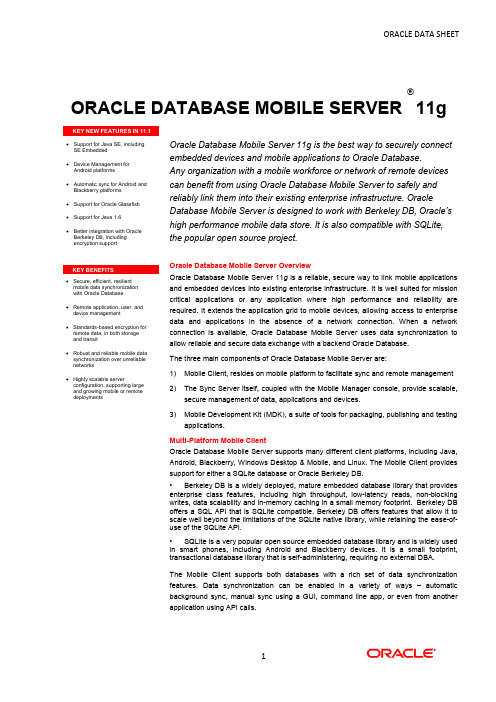
ORACLE DATABASE MOBILE SERVER ® 11g Oracle Database Mobile Server 11g is the best way to securely connect embedded devices and mobile applications to Oracle Database. Any organization with a mobile workforce or network of remote devices can benefit from using Oracle Database Mobile Server to safely and reliably link them into their existing enterprise infrastructure. Oracle Database Mobile Server is designed to work with Berkeley DB, Oracle’s high performance mobile data store. It is also compatible with SQLite, the popular open source project. Oracle Database Mobile Server Overview Oracle Database Mobile Server 11g is a reliable, secure way to link mobile applications and embedded devices into existing enterprise infrastructure. It is well suited for mission critical applications or any application where high performance and reliability are required. It extends the application grid to mobile devices, allowing access to enterprise data and applications in the absence of a network connection. When a network connection is available, Oracle Database Mobile Server uses data synchronization to allow reliable and secure data exchange with a backend Oracle Database. The three main components of Oracle Database Mobile Server are: 1) Mobile Client, resides on mobile platform to facilitate sync and remote management 2) The Sync Server itself, coupled with the Mobile Manager console, provide scalable, secure management of data, applications and devices. 3) Mobile Development Kit (MDK), a suite of tools for packaging, publishing and testing applications. Multi-Platform Mobile Client Oracle Database Mobile Server supports many different client platforms, including Java, Android, Blackberry, Windows Desktop & Mobile, and Linux. The Mobile Client provides support for either a SQLite database or Oracle Berkeley DB. • Berkeley DB is a widely deployed, mature embedded database library that provides enterprise class features, including high throughput, low-latency reads, non-blocking writes, data scalability and in-memory caching in a small memory footprint. Berkeley DB offers a SQL API that is SQLite compatible. Berkeley DB offers features that allow it to scale well beyond the limitations of the SQLite native library, while retaining the ease-of-use of the SQLite API. • SQLite is a very popular open source embedded database library and is widely used in smart phones, including Android and Blackberry devices. It is a small footprint, transactional database library that is self-administering, requiring no external DBA. The Mobile Client supports both databases with a rich set of data synchronization features. Data synchronization can be enabled in a variety of ways – automatic background sync, manual sync using a GUI, command line app, or even from another application using API calls.A device agent on the Mobile client allows administrators to remotely manage the device by sending commands or querying the system. Application life-cycle management can be achieved by enabling remote application updates.Enterprise Ready Mobile ServerAt the core of the Oracle Database Mobile Server product is the server itself, which can be deployed on commodity server hardware running industry standard operating systems including Windows, Linux, Solaris, HP-UX and IBM AIX. The Mobile Server provides a reliable, bi-directional synchronization system and a powerful administration interface.Robust and Scalable Synchronization SystemBased on the publish/subscribe or “pub-sub” model, the Oracle Database Mobile Server synchronization system allows efficient asynchronous and synchronous incremental data synchronization between thousands of mobile users and the Oracle Database.Oracle Database Mobile Server features a robust and resilient synchronization process. In the event of a network failure, the client will resume the function from the last acknowledged checkpoint rather than restart the transmission. The result is that a successful synchronization can be achieved even over unreliable network connections.Oracle Database Mobile Server is capable of analyzing information contained in the mobile application to automatically create the application's server-side synchronization logic. It provides a flexible architecture that enables customization of the synchronization process at multiple levels. Callback support enables interleaving various application-specific tasks during the various synchronization phases. Developers can choose to optimize only the resource intensive Compose phase of synchronization by implementing java classes that leverage their insights into the data model. Alternatively, developers can provide full control of the synchronization system by independently managing the data queues that contain the uploaded data and the client updates to be downloaded.Conflicts can occur when the same data has been modified by the server and the client, or by multiple clients. Oracle Database Mobile Server automatically detects such conflicts and resolves them based on a highly customizable rule set.Comprehensive Management and AdministrationOracle Database Mobile Server employs a secure, centralized repository to support a unified interface for distributing and managing software and data on remote systems. Mobile Manager, a web-based administration interface for Mobile Server, enables 100% server-side management of all mobile applications, devices, users and mobile servers. The administrator can create users and groups, assign application access privileges, send device commands and retrieve device diagnostic information from a single interface. Integration with enterprise Oracle OID and LDAP directories further simplifies user management. In addition, the administrator can manage the synchronization process by setting its frequency, resolving errors, or analyzing and tuning its performance from the same interface. A scripting language is available that can be used to batch administration functions minimize administrator overhead.Rapid Application Development SupportThe Mobile Development Kit (MDK) is included with Oracle Database Mobile Server. It consists of a set of tools, APIs, tutorials and code samples that accelerate the development of mobile applications.The main component of the MDK is the Mobile Database Workbench (MDW), a visual development tool for designing synchronized databases. Wizards in the MDW accelerate creation of synchronized databases by allowing developers to quickly define and customize snapshots of enterprise data models for incorporation into these databases. The Packaging Wizard enables bundling all application components (executables, libraries, images, help files etc.) into a JAR file for simple upload to the Mobile Server from where it can be deployed to mobile, embedded or lightweight business environments easily.Developers can use Oracle JDeveloper with ADF Mobile to visually develop applications that enable access to critical business data. Oracle Database Mobile Server includes support for deploying and managing applications created using JDeveloper and ADF Mobile.Oracle Database Mobile Server also supports familiar data access interfaces and open standards such as ODBC, JDBC, and . Tutorials and samples included in the documentation and MDK install highlight how to leverage specific features or develop applications on a particular platform.Table 1 Supported client platformsHigh Performance and ScalabilityOracle Database Mobile Server delivers impressive out-of-the-box performance, enabling users to access information quickly and efficiently. Support for multiprocessor systems and dynamic cache sizing ensure top performance for larger databases and greater numbers of connected users. Oracle Database Mobile Server provides tools to tune the performance of data synchronization.Oracle Database Mobile Server integrates with Oracle WebLogic Server to enable scaling of Mobile Server deployments by taking advantage of the load balancing features.On the mobile device side, Berkeley DB’s small footprint, extreme scalability, and fine-grain locking make it suitable for almost any application. It supports a high degree of concurrency, including support for concurrent Vacuum and Backup commands.Unparalleled Device and Application SecurityOracle Database Mobile Server provides standard device commands as well as the infrastructure to implement customized commands to support enterprise business processes and security best practices. For example, you can issue commands to synchronize the database, perform diagnostics, or change application settings. In the event of a device loss, theft, or other security concern, you can delete applications and databases, uninstall the client or reset the password. SSL based encryption protects data integrity while data is in transit between the device and the enterprise database.JavaN/A Yes N/A AndroidN/A Yes N/A BlackberryN/A Yes N/A Windows Desktopand MobileYes Yes Yes Linux Yes Yes N/ATable 2 Key Oracle Database Mobile Server featuresConclusionOrganizations of all types can leverage Oracle Database Mobile Server 11g to increase employee productivity, reduce operation costs, and improve customer satisfaction. Oracle Database Mobile Server has delivered demonstrable impact in a wide variety of roles, including sales force automation, data collection, customer relationship management (CRM), and field service applications. It has an established presence in a range of industries including financial services, healthcare, transportation, logistics, government, retail, military, and law enforcement. It is also commonly used as a building block for custom solutions by ISVs and System Integrators (SIs).Contact UsFor more information about Oracle Database Mobile Server, please visit or call +1.800.ORACLE1 to speak to an Oracle representative.Oracle is committed to developing practices and products that help protect the environmentCopyright © 2011, Oracle and/or its affiliates. All rights reserved.This document is provided for information purposes only and the contents hereof are subject to change without notice. This document is not warranted to be error-free, nor subject to any other warranties or conditions, whether expressed orally or implied in law, including implied warranties and conditions of merchantability or fitness for a particular purpose. We specifically disclaim any liability with respect to this document and no contractual obligations are formed either directly or indirectly by this document. This document may not be reproduced or transmitted in any form or by any means, electronic or mechanical, for any purpose, without our prior written permission.Oracle is a registered trademark of Oracle Corporation and/or its affiliates. Other names may be trademarks of their respective owners.• Footprint is 1 MB• Very broad platform support• High performance• Non-blocking writes• In-memory caching• Concurrent access bymultiple threads orprocesses• Full ACID transactions• Automatic recovery• Scales to TB of data ina single table• JDBC, ODBC, APIs• SQL API compatiblewith SQLite, SQL-92• 128-bit AES encryption • Fine-grain locking• Zero administration • Flexible & reliable bi- directional synchronization • Asynchronous architecture for high scalability • Multi-threaded architecture • Custom synchronization invocation • Automatic (background) Synchronization • Support for schema evolution • SSL encryption & data compression • Network failure recovery • Built-in and custom conflict detection / resolution • Ability to synchronize data and applications• EM compliant UI • Single Sign-On capability using Oracle Identity Management • Scripting language for batch administration • Extension APIs • User management • Application provisioning and deployment • Device management including remote diagnostics • Unified interface to monitor synchronization and resolve errors。
Mellanox SB7890智能开关说明书

©2020 Mellanox Technologies. All rights reserved.†For illustration only. Actual products may vary.Mellanox provides the world’s first smart switch, enabling in-network computing through the Co-Design Scalable Hierarchical Aggregation and Reduction Protocol (SHARP)™ technology. SB7890 has the highest fabric performance available in the market with up to 7.2Tb/s of non-blocking bandwidth with 90ns port-to-port latency.Scaling-Out Data Centers with EDR 100G InfiniBandFaster servers based on PCIe 3.0, combined with high-performance storage and applications that use increasingly complex computations, are causing data bandwidth requirements to spiral upward. As servers are deployed with next generation processors, High-Performance Computing (HPC) environments and Enterprise Data Centers (EDC) will need every last bit of bandwidth delivered with Mellanox’s next generation of Extended Data Rate (EDR) InfiniBand high-speed smart switches.World’s First Smart SwitchBuilt with Mellanox’s latest Switch-IB ® 2 InfiniBand switch device, EDR uses efficient 64/66 encoding while increasing the per lane signaling rate to 25Gb/s. SB7890 provides up to thirty-six 100Gb/s full bi-directional bandwidth per port. These stand-alone switches are an ideal choice for top-of-rack leaf connectivity or for building small to extremely large sized clusters.SB7890 is the world’s first smart network switch, designed to enable in-network computing through the Co-Design Scalable Hierarchical Aggregation and Reduction Protocol (SHARP) technology. The Co-Design architecture enables the usage of all active data center devices to accelerate the communications frameworks, resulting in order of magnitude applications performance improvements.SB7890 enables efficient computing with features such as static routing, adaptive routing, congestion control and enhanced VL mapping to enable modern topologies (SlimFly, Dragonfly+, Torus). These ensure the maximum effective fabric bandwidth by eliminating congestion hot spots.The SB7890 switch has best-in-class design to support low power consumption. ATIS weighted power consumption is 122W for a fully-populated switch. Power is further reduced if not all ports are used or if partially utilized.Collective Communication AccelerationCollective communication is a term used to describe communication patterns in which all members of a group of communication endpoints participate. Collective communications are commonly used in HPC communication protocols such as MPI and SHMEM (Open-SHMEM).36-port Non-blocking Externally-managed EDR 100Gb/s InfiniBand Smart SwitchSB7890InfiniBand EDR 100Gb/s Switch SystemPRODUCT BRIEFSWITCH SYSTEM †Mellanox SB7890 InfiniBand Switchpage 2© Copyright 2020. Mellanox Technologies. All rights reserved.Mellanox, Mellanox logo, UFM, Switch-IB, UFM, and MLNX-OS are registered trademarks of Mellanox Technologies, Ltd. Mellanox Scalable Hierarchical Aggregation and Reduction Protocol (SHARP) is a trademark of Mellanox Technologies, Ltd. All other trademarks are property of their respective owners.350 Oakmead Parkway, Suite 100, Sunnyvale, CA 94085Tel: 408-970-3400 • Fax: Collective operations have implications on overall application performance and scale. SB7890 introduces the Co-design SHARP technology, which enables the switch to manage collectivecommunications using embedded hardware. Switch-IB 2 improves the performance of selected collective operations by processing the data as it traverses the network, eliminating the need to send data multiple times between end-points. This decreases the amount of data traversing the network and additional benefit of freeing up CPU resources for computation rather than using them to process communication.The network portion of the reduction operation on a fully-populated three-level fat-tree can be completed in less than three microseconds.Building Efficient ClustersSB7890 is the industry’s most cost-effective building block for deploying high performance clusters and data centers. Whether looking at price-to-performance or energy-to-performance, the SB7890 offers superior performance, low power and scale reducing capital and operating expenses providing the best return-on-investment.Mellanox SB7890–19’’ rack mountable 1U chassis –36 QSFP28 non-blocking ports with aggregate data throughput up to 7.2Tb/s (EDR)Switch Specifications–Compliant with IBTA 1.21 and 1.3 –9 virtual lanes:8 data + 1 management –256 to 4Kbyte MTU –Adaptive Routing –Congestion control –Port mirroring–VL2VL mapping–4x48K entry linear forwarding databaseManagement Ports–I 2C (RJ45)–System reset buttonConnectors and Cabling–QSFP28 connectors–Passive copper or active fiber cables –Optical modulesIndicators–Per port status LED Link, Activity–System status LEDs: System, fans, power supplies –Port Error LED –Unit ID LEDPhysical Characteristics–Dimensions: 1.7’’ (43.6 mm) H x 16.85’’ (428mm) W x 27’’ (685.8mm) D –Weight: 11kg (24.2lb)Power Supply–Dual redundant slots –Hot plug operation–Input range:100-127 VAC, 200-240VAC–Frequency: 50-60Hz, single phase AC, 4.5A, 2.9ACooling–Front-to-rear or rear-to-front cooling option–Hot-swappable fan unitPower Consumption–Typical Power with Passive Cables (ATIS): 122WFEATURESSafety–CB –cTUVus –CE –CUEMC (Emissions)–CE –FCC–VCCI –ICES –RCMOperating Conditions–Temperature:–Operating 0ºC to 45ºC–Non-operating -40ºC to 70ºC–Humidity:–Operating 10% to 85% non-condensing–Non-operating 10% to 90% non-condensing –Altitude: Up to 3200mAcoustic–ISO 7779 –ETS 300 753Others–RoHS compliant –Rack-mountable, 1U –1-year warrantyCOMPLIANCETable 1 - Part Numbers and Descriptions53586PB Rev 2.4*P2C is connector side outlet, C2P is connector side inlet.。
设计经理岗位职责英文

设计经理岗位职责英文Design Manager Job DescriptionDesign Managers are responsible for overseeing and coordinating all aspects of the design process within a company. They work closely with cross-functional teams, including product managers, engineers, and marketing professionals, to ensure that the design meets the needs and expectations of the company and its customers. Design Managers are adept at managing multiple projects simultaneously and possess excellent communication and leadership skills.Responsibilities:1. Lead and manage a team of designers, providing guidance, feedback, and mentorship to ensure the highest quality of work.2. Collaborate with product managers and other stakeholders to define project goals, objectives, and deliverables.3. Develop and maintain design standards and guidelines, ensuring consistency and adherence to brand guidelines throughout all design projects.4. Oversee the design process from conception to completion, managing timelines, resources, and budgets effectively.5. Conduct regular design reviews and critiques to provide constructive feedback and ensure designs align with project requirements.6. Stay updated on design trends and industry best practices, incorporating new techniques, tools, and technologies into projects as appropriate.7. Act as a liaison between the design team and other departments, facilitating communication and ensuring design needs are met.8. Collaborate with external vendors and agencies as needed to outsource design projects or seek specialized expertise.9. Manage and maintain design assets, including digital files, style guides, and prototypes, ensuring easy access for team members.10. Foster a creative and collaborative work environment, encouraging innovation and continuous improvement within the design team.Requirements:1. Bachelor's degree in design or a related field. A master's degree is a plus.2. Proven experience as a design manager or a similar leadership role in a design department.3. Strong portfolio demonstrating expertise in various design disciplines, such as UI/UX, graphic design, or industrial design.4. Proficient in design software and tools, such as Adobe Creative Suite, Sketch, or Figma.5. Excellent communication and interpersonal skills, with the ability to effectively present design concepts and influence stakeholders.6. Exceptional project management skills, with the ability to prioritize tasks, meet deadlines, and manage resources.7. Strong problem-solving and decision-making abilities, with a keenattention to detail.8. Ability to work well under pressure in a fast-paced environment and adapt to changing priorities.9. Leadership and team management skills, with the ability to motivate and inspire a team.10. Knowledge of the latest design trends, technologies, and best practices.。
摩托罗拉 accessories 编程软件说明书

Motorola Accessory Programming SoftwareTable of Contents1.Introduction2.What's New in this Release3.Requirements4.Installation and Removal5.Open Issues Summary6.Legal Notice7.Publicly Available Software Legal Notices1. IntroductionThe Accessory Programming Software provides organizations with the ability to upgrade and manage the accessory devices.The Accessory Programming Software application contains an upgrade tool that can be used to upgrade one or multiple accessory devices at a time and a retrieve log tool to retrieve the device logs.2. What's New in this ReleaseVersion Notes1.0Initial release allows a user to upgrade their Mission critical and Operations critical wirelessaccessory devices.2.0This release allows a user to upgrade their XE RSM accessory devices.2.8This release allows a user to upgrade their GPS RSM as well as wireless devices.APS R2.8must beused for firmware upgrade to Mission Critical Wireless R01.04.00and Operations Critical WirelessR01.03.01or later firmware.3.0This release allows a user to upgrade their WRSM accessory devices4.0This release allows a user to recognize the name for Long Range OCW Wireless RSM as OCWWRSM.4.1This release allows a user to upgrade and manage their XE500Model1and Model1.5accessorydevices4.2This release allows a user to set codeplug to enable channel knob position broadcast duringpower up for their accessory devices.4.3This release allows a user to set Volume Channel codeplug for their XE500accessory devices.4.4This release allows a user to set Kodiak Device Operation Mode for their OCW WRSM accessorydevices.4.5This release allows a user to set Kodiak Device Operation Mode for their OCW WPOD accessorydevices.4.6This release allows a user to set the Radio,Wave and Kodiak Device Operation Mode for theirWRSM accessory devices.4.7This release allows a user to set the Send Channel Control Powerup for XVE500,XVP850andVolume Control Feature codeplug for XVE500,XVE NO KNOB,XVP850/830,XVN500RSMaccessory devices for FDNY support.4.8This release allows a user to upgrade XV RSM(PMMN4123A and PMMN4145A)accessorydevices.4.9This release fixes the XE500Model1volume configuration missing in version4.8and allows auser to disable over temperature reporting status for XVN500RSM accessory devices.4.10This release allows a user to set Volume and Channel codeplug for their XVE DIV1accessorydevices.4.11This release allows a user to set Extra Loud Earpiece Compatible codeplug for their WM800accessory devices.3. RequirementsOperating Systems●Microsoft®Windows®7Home/Professional Edition●Microsoft®Windows®8.1Home/Professional Edition●Microsoft®Windows®10Home/Professional EditionNote●Please see the application help file for information on how to use the Accessory Programming Software4. Installation and RemovalInstallationAdministrative rights on the PC in which the software is to be installed are required.To download the Accessory Programming Software,please visit the Motorola Solutions MOL website.After downloading the software,please refer to the“APS User Guide.pdf”for instructions to install the software.If a previous version of Accessory Programming Software has already been installed,please remove the software first and install the new software.RemovalIn the Control Panel,select the"Programs and Features"option.Select the Accessory ProgrammingSoftware item from the list of programs and click the Uninstall button.5. Open Issues SummaryOn rare occasion,after completion of the firmware upgrade user may get the following WARNING:"The device has been upgraded successfully but fails to reset.Please disconnect and reconnect the USB cable to reset the device."User can IGNORE this warning since the device was upgraded successfully.6. Legal NoticeMotorola Solutions is a registered trademark of Motorola Solutions,IncMicrosoft®and Windows®are registered trademarks of Microsoft Inc.7. Publicly Available Software Legal NoticesThis media,or Motorola Solutions Product,may include Motorola Solutions Software,Commercial Third Party Software,and Publicly Available Software.The Motorola Solutions Software that may be included on this media,or included in the Motorola Solutions Product,is Copyright(c)by Motorola Solutions,Inc.,and its use is subject to the licenses,terms and conditions of the agreement in force between the purchaser of the Motorola Solutions Product and Motorola Solutions,Inc.The Commercial Third Party Software that may be included on this media,or included in the Motorola Solutions Product,is subject to the licenses,terms and conditions of the agreement in force between the purchaser of the Motorola Solutions Product and Motorola Solutions,Inc.,unless a separate Commercial Third Party Software License is included,in which case,your use of the Commercial Third Party Software will then be governed by the separate Commercial Third Party License.The Publicly Available Software that may be included on this media,or in the Motorola Solutions Product,is listed below.The use of the listed Publicly Available Software is subject to the licenses,terms and conditions of the agreement in force between the purchaser of the Motorola Solutions Product and Motorola Solutions,Inc.,as wellas,the terms and conditions of the license of each Publicly Available Software package.Copies of the licenses for the listed Publicly Available Software,as well as,all attributions,acknowledgements,and software information details,are included below.Motorola Solutions is required to reproduce the software licenses,acknowledgments and copyright notices as provided by the Authors and Owners,thus,all such information is provided in its native language form,without modification or translation.For instructions on how to obtain a copy of any source code being made publicly available by Motorola Solutions related to software used in this Motorola Solutions Product you may send your request in writing to:Motorola Solutions,INC.Government&Public Safety BusinessPublicly Available Software Management1301E.Algonquin RoadSchaumburg,IL60196USA.In your request,please include the Motorola Solutions Product Name and Version,along with the Publicly Available Software specifics,such as the Publicly Available Software Name and Version.Note,the source code for the Publicly Available Software may be resident on the Motorola Solutions Product Installation Media,or on supplemental Motorola Solutions Product Media.Please reference and review the entire Motorola Solutions Publicly Available Software Notifications/EULA for the details on location of the source code.Note,dependent on the license terms of the Publicly Available Software,source code may not be provided.Please reference and review the entire Motorola Solutions Publicly Available Software Notifications/EULA for identifying which Publicly Available Software Packages will have source code provided.To view additional information regarding licenses,acknowledgments and required copyright notices for Publicly Available Software used in this Motorola Solutions Product,please select Legal Notices display from the GUI(if applicable),or review the Notifications/EULA File/ReadMe,on the Motorola Solutions Install Media,or resident in the Motorola Solutions Product.Motorola Solutions and the Stylized M logo are registered in the US Patent and Trademark Office.All other trademarks,logos,and service marks("Marks")are the property of the respective third party owners.You are not permitted to use the Marks without the prior written consent of Motorola Solutions or such third party which may own the Marks.===========================================================================PUBLICLY AVAILABLE SOFTWARE LIST===========================================================================Name:Microsoft WPF ToolkitVersion: 3.5.40619.1Description:The WPF Toolkit is a collection of WPF features and components that are being made available outside of the Framework ship cycle.The WPF Toolkit not only allows users to get new functionality more quickly,but allows an efficient means for giving feedback to the product team. Many of the features will be released with full source code as well.SoftwareSite:/wpfSourceNo Source Distribution Obligations.Code:License:Microsoft Public License(Ms-PL)Microsoft Public License(Ms-PL)This license governs use of the accompanying software.If you use the software,you accept this license.If you do not accept the license,do not use the software.1.DefinitionsThe terms"reproduce,""reproduction,""derivative works,"and"distribution"have the same meaning here as under U.S.copyright law.A"contribution"is the original software or any additions or changes to the software.A"contributor"is any person that distributes its contribution under this license."Licensed patents"are a contributor's patent claims that read directly on its contribution.2.Grant of Rights(A)Copyright Grant-Subject to the terms of this license,including the license conditions and limitations in section 3,each contributor grants you a non-exclusive,worldwide,royalty-free copyright license to reproduce its contribution,prepare derivative works of its contribution,and distribute its contribution or any derivative works that you create.(B)Patent Grant-Subject to the terms of this license,including the license conditions and limitations in section3, each contributor grants you a non-exclusive,worldwide,royalty-free license under its licensed patents to make, have made,use,sell,offer for sale,import,and/or otherwise dispose of its contribution in the software or derivative works of the contribution in the software.3.Conditions and Limitations(A)No Trademark License-This license does not grant you rights to use any contributors'name,logo,or trademarks.(B)If you bring a patent claim against any contributor over patents that you claim are infringed by the software, your patent license from such contributor to the software ends automatically.(C)If you distribute any portion of the software,you must retain all copyright,patent,trademark,and attribution notices that are present in the software.(D)If you distribute any portion of the software in source code form,you may do so only under this license by including a complete copy of this license with your distribution.If you distribute any portion of the software in compiled or object code form,you may only do so under a license that complies with this license.(E)The software is licensed"as-is."You bear the risk of using it.The contributors give no express warranties, guarantees or conditions.You may have additional consumer rights under your local laws which this license cannotchange.To the extent permitted under your local laws,the contributors exclude the implied warranties of merchantability,fitness for a particular purpose and non-infringement.。
发布最新报告英文缩写

发布最新报告英文缩写It is common to use abbreviations in report writing to save space and make the text more concise. In this 700-word report, I will explain the most recent report abbreviations used in English.1. FYI - For Your Information: This abbreviation is often used to inform the reader that the information being provided is not necessary for immediate action, but is included for their awareness.2. ETA - Estimated Time of Arrival: ETA is used to indicate the anticipated time of arrival for a person, package, or transportation vehicle. It is commonly used in logistics and transportation industries.3. ROI - Return on Investment: ROI is a financial performance measure used to evaluate the efficiency or profitability of an investment. It compares the gain or loss from an investment relative to its cost.4. KPI - Key Performance Indicator: KPIs are quantifiable metrics used to assess the achievement of key objectives in an organization. They provide a way to measure progress towards goals.5. VIP - Very Important Person: VIP refers to individuals who are considered to be of higher importance or have a special status. This abbreviation is often used in guest lists, events, or customer service.6. CEO - Chief Executive Officer: CEO is the highest-ranking executive in a company. The CEO is responsible for making major corporate decisions, managing the overall operations, and leadingthe company.7. GDP - Gross Domestic Product: GDP is a measure of the total value of goods and services produced within a country over a specific time period. It is commonly used as an economic indicator.8. HR - Human Resources: HR refers to the department responsible for managing an organization's employees. This includes recruitment, training, benefits, and employee relations.9. FAQ - Frequently Asked Questions: FAQ is a compilation of commonly asked questions and their corresponding answers. It is often used to provide quick information and address common concerns.10. IoT - Internet of Things: IoT refers to the interconnected network of physical devices, vehicles, buildings, and other objects embedded with sensors, software, and network connectivity that allows them to collect and exchange data.11. P&L - Profit and Loss: P&L is a financial statement that summarizes the revenues, costs, and expenses incurred during a specific period. It provides an overview of a company's financial performance.12. SOP - Standard Operating Procedure: SOP is a set of step-by-step instructions that outline how specific tasks or processes should be carried out. It provides consistency and ensures that operations are performed efficiently and effectively.13. UX - User Experience: UX refers to the overall experience a person has when interacting with a product, system, or service. It encompasses factors such as usability, accessibility, and satisfaction.14. CSR - Corporate Social Responsibility: CSR is a business approach that involves a company's initiatives to act in a responsible manner and contribute to the social, economic, and environmental well-being of society.15. GDPR - General Data Protection Regulation: GDPR is a regulation in the European Union that governs the protection and privacy of personal data. It imposes strict rules and guidelines for the collection, storage, and processing of personal data.In conclusion, abbreviations are a convenient and efficient way to convey information concisely in reports. Familiarity with commonly used abbreviations helps both the writer and the reader to communicate effectively.。
软件设计师中级专业英语词汇
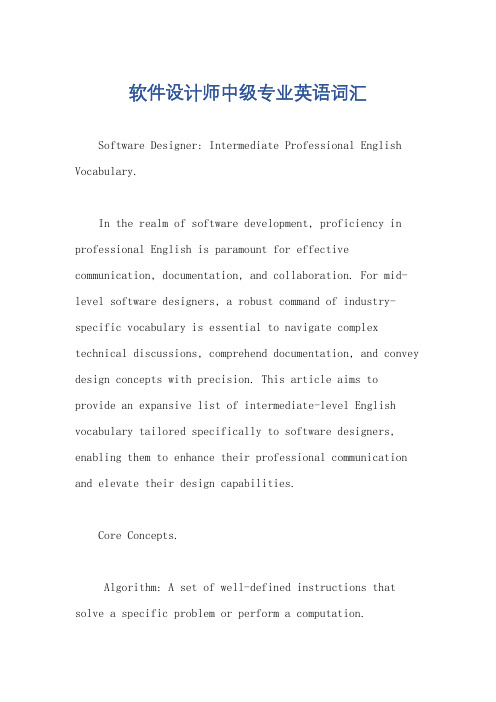
软件设计师中级专业英语词汇Software Designer: Intermediate Professional English Vocabulary.In the realm of software development, proficiency in professional English is paramount for effective communication, documentation, and collaboration. For mid-level software designers, a robust command of industry-specific vocabulary is essential to navigate complex technical discussions, comprehend documentation, and convey design concepts with precision. This article aims to provide an expansive list of intermediate-level English vocabulary tailored specifically to software designers, enabling them to enhance their professional communication and elevate their design capabilities.Core Concepts.Algorithm: A set of well-defined instructions that solve a specific problem or perform a computation.Architecture: The overall structure and organization of a software system, including its components and their interactions.Data structure: A way of organizing and storing data in a computer system to facilitate efficient access and manipulation.Design pattern: A reusable solution to a commonly occurring problem in software design.Framework: A reusable set of software components and libraries that provide a foundation for building specific applications.Methodology: A structured approach to software development, including processes, practices, and tools.Object: A data structure that encapsulates data and behavior, representing real-world entities.Requirement: A documented need or capability that a software system must fulfill.Source code: The human-readable text form of a computer program, written in a specific programming language.Testing: The process of evaluating the correctness and functionality of a software system.Components and Technologies.Application Programming Interface (API): A set of routines, protocols, and tools that define how two applications interact.Cloud computing: A model for delivering computing resources over the Internet.Database: A collection of organized data, typically stored electronically.Front-end: The part of a software application that interacts directly with the user.Middleware: Software that connects and facilitates communication between different parts of a software system.Operating system: The software that manages computer hardware and provides common services to applications.Server: A computer that provides services to other computers or devices over a network.Web service: A software system that allowsapplications to communicate over the Internet using standardized protocols.Development and Design.Agile: A software development methodology that emphasizes flexibility, adaptation, and customer collaboration.Design thinking: A human-centered approach to design that focuses on understanding user needs and preferences.Iterative development: A software development approach where the system is developed and refined incrementally.Kanban: A visual project management system that uses cards to represent tasks and their progress.Mockup: A low-fidelity representation of a software interface, used for design review and feedback.Prototype: A working model of a software system, used to test concepts and gather user feedback.Scrum: An agile software development framework that emphasizes collaboration, transparency, and iterative delivery.Technical debt: Code or design decisions that may compromise future development or maintenance.User experience (UX): The overall experience of a user when interacting with a software system.Documentation and Communication.Documentation: Written or visual information that explains the design, implementation, and use of a software system.Formal specification: A precise and unambiguous description of a software system's behavior.Issue tracker: A system for tracking and managing bugs or other issues in a software project.Knowledge base: A repository of information and resources related to software development.Meeting agenda: A document that outlines the topics and objectives of a meeting.Proposal: A document that outlines a plan or solutionfor a software project.Technical report: A document that describes theresults of a technical investigation or analysis.White paper: A technical document that provides in-depth information on a specific topic.Wireframe: A low-fidelity representation of a software interface, used for planning the layout and structure.Additional Vocabulary.Binary tree: A data structure that consists of nodes arranged in a hierarchical manner, with each node having at most two child nodes.Cache: A temporary storage area that stores frequently accessed data to improve performance.Cipher: A method of encrypting data to protect its confidentiality.Debugger: A tool that helps identify and fix errors in code.Heap: A dynamic data structure that stores data in a tree-like structure.Inheritance: A mechanism that allows a new class to inherit attributes and methods from an existing class.Polymorphism: A language feature that allows objects of different classes to respond to the same method call differently.Recursion: A technique where a function calls itself, typically to solve a problem by breaking it down into smaller subproblems.Virtual machine: A software layer that simulates a computer system, allowing multiple operating systems to run on a single physical machine.By incorporating these intermediate-level vocabulary terms into their professional communication, software designers can elevate their discourse, enhance their problem-solving abilities, and become more effective collaborators in the dynamic and challenging world of software development.。
一些职业技能的 英文缩写

一些职业技能的英文缩写Some Common Vocational Skills and Their English Abbreviations.1. CRM Customer Relationship Management: The ability to manage and maintain relationships with customers, including understanding their needs, providing excellent service, and fostering loyalty.2. SEO Search Engine Optimization: The skill of optimizing websites and web content to rank higher in search engine results pages (SERPs), increasing visibility and traffic.3. UX/UI Design User Experience/User Interface Design: The art and science of creating user-friendly interfaces and experiences that are intuitive, appealing, and effective.4. PR Public Relations: The practice of managingcommunications between an organization and its publics, including the media, customers, employees, and other stakeholders.5. HR Human Resources: The field of managing people within an organization, including recruitment, training, performance management, and employee relations.6. Project Management The discipline of planning, executing, and controlling projects to achieve specific goals within specified time, cost, and quality constraints.7. Data Analytics The process of examining, cleaning, transforming, and modeling data to discover useful information, insights, and predictions that can drivebetter decision-making.8. Digital Marketing The use of digital channels (e.g., social media, email, search engines) to promote brands, products, and services and reach target audiences.9. Coding/Programming The ability to write computercode in one or more programming languages to createsoftware applications, websites, and other digital products.10. Financial Analysis The process of evaluating a company's financial statements, ratios, and other data to assess its performance, position, and future prospects.These are just a few examples of common vocationalskills and their corresponding English abbreviations. The world of work is constantly evolving, and new skills and abbreviations are emerging all the time. It's important to stay up-to-date with industry trends and continue todevelop and refine your skills to stay competitive in thejob market.。
工作总结 英文

工作总结英文Project Work SummaryIntroductionIn this document, I will provide a summary of my recent work and accomplishments during the project. I will outline the tasks completed, challenges faced, and the overall outcome of the project.Project OverviewThe project aimed to develop a web-based application for managing customer relations. The application would allow users to track customer interactions, manage sales leads, and analyze overall customer satisfaction.Tasks CompletedDuring the project, I was responsible for the following tasks:1. **Requirement Gathering**: I collaborated with the project team and stakeholders to understand the business requirements and user needs. This involved conducting interviews and workshops to gather essential information.2. **System Design**: I participated in the system design phase where we designed the overall architecture of the application. We focused on ensuring scalability, security, and user-friendliness.3. **Front-end Development**: I worked closely with the UI/UX team to develop intuitive and visually appealing user interfaces. I utilized HTML, CSS, and JavaScript to implement the front-end of the application.4. **Back-end Development**: I was also involved in the development of the server-side components. I utilized Python and Django to build a robust and scalable back-end system, integrating it with the front-end.5. **Testing and Bug Fixing**: I performed comprehensive testing to identify and fix any defects in the software. This involved both unit testing and system testing to ensure the functionality and reliability of the application.6. **Deployment and Maintenance**: I collaborated with the DevOps team to deploy the application on a production server, ensuring that it was accessible to end-users. I also provided ongoing maintenance support to ensure smooth operation.Challenges FacedThroughout the project, several challenges were encountered. These included:1. **Tight Deadlines**: The project had aggressive timelines, requiring us to work efficiently and prioritize tasks effectively.2. **Requirement Changes**: There were frequent changes in requirements, leading to rework and additional development efforts. This required adaptability and quick response to meet evolving needs.3. **Integration Issues**: Integrating different technologies and components sometimes resulted in compatibility issues. These had to be resolved by collaboration with other team members.4. **Performance Optimization**: As the user base grew, we faced challenges in optimizing the application's performance. We had to conduct performance testing and implement enhancements to ensure smooth and fast user experience.OutcomeDespite the challenges, the project was a success. The application was delivered within the agreed timeline and met all the defined requirements. The key outcomes of the project were:1. **Increased Efficiency**: The application helped streamline customer relations management processes, resulting in improved productivity and efficiency.2. **Better Customer Insights**: The tracking and analysis features provided valuable insights into customer behavior and preferences, empowering the business to make data-driven decisions.3. **Enhanced Sales Pipeline**: The lead management feature helped in prioritizing leads, resulting in better conversion rates and improved sales performance.4. **User Satisfaction**: Feedback received from the users indicated that the application was user-friendly and met their expectations.ConclusionIn conclusion, the project was challenging but rewarding. It provided valuable learning experiences and opportunities to develop various technical skills. Through effective collaboration and problem-solving, we successfully delivered a high-quality application, benefiting the organization and its customers.。
OpenText

FlyerSAP Modernization with Enterprise DevOpsSAP customers today must adapt to new cloud based, state-of-the-art SAP S/4HANA infrastruc-tures, architectures, and technologies. T o achieve this goal without disrupting service to their users, organizations are turning to Enterprise DevOps to ensure success.OpenText™ enables customers to achieve successful digital transformations of SAP, at speed, resulting in both high quality and security, while ensuring business continuity throughout your SAP transformation.The Driver for SAP T ransformationSAP is constantly innovating, with advancesin technologies such as SAP S/4HANA Pub-lic and Private Cloud, and is enabling new platforms such as Internet of Things, AI and vis u alizations, through the SAP Business T ech-nol o gy Platform. SAP has also announced 1 mainstream main -tenance for Business Suite 7 core applications will end after 2027 and committed to 2040 for S/4HANA. This is driving many companies to now plan and execute their transformation to the S/4HANA platform and discovering the many efforts and business and technical risks involved.At the same time, SAP customers are adopt-ing DevOps and scaling it across their orga -nizations including in SAP, to deliver secure and high-quality software and services faster. DevOps is a natural fit for SAP migrations, with feedback loops built-in throughout to help make informed decisions that ensure that the migration is successful.SAP T ransformations Are DemandingMaintaining business continuity during an SAP transformation is critical, but it presents signif -icant business and technical challenges:Business Challenges■There is no single blueprint forSAP migrations. Each migration is unique.■It’s difficult to find staff with appropriateSAP qualifications and experience■Any downtime in the SAP system canbe catastrophic to the business■The quality and security of the implemen t a-tion and its data must not be compromised.T echnical Challenges■SAP environments for testing requireend-to-end traceability and governance■SAP has a wide range of proprietarytechnologies: SAP GUI, SAPUI5, SAP Fiori, IDoc, etc.■SAP landscapes have many dependencies ■Modern SAP is used on a variety ofplatforms and interfaces such as mobiles, tablets and macOS.Risks of SAP ModernizationSAP is critical to your business, so make sure that you are aware of the potential risks of an SAP transformation. T ake them into account as you develop, test and operate the new system.business processes tools to ensure that the correct requirements have been implemented Performance degradation and security vulnerabilities Ensure that your staff has the necessary expertise in SAP S/4HANA.Include trained performance engineers and security experts in your teams Broken integrationsIncorporate automation tools which let you end to end test your entire business process across the SAP and non-SAP landscape. Simulate components for more effective testingLate deliveryEmploy an automated functional and performance testing strategy from the very outset in conjunction with continuous integration and continuous delivery in a DevOps environment, to reduce delays and get fast feedbackPrinciples of Enterprise DevOpsEmbracing DevOps across the enterprise re -quires a new approach:■Build on what works —Employ toolchainsthat integrate with your existing tools, and support you as you evolve■Reduce operational friction —Focus onremoving bottlenecks and constraints, automating manual work and increasing visibility across all stakeholders.■Increase Business Confidence —Embedquality and security into the process from the very start■Deliver the Right Outcomes —Monitoryour users’ needs, challenges, issues, constraints, and priorities to ensure thatthe SAP transformation delivers value.__________1 https:///en/release-upgrade-maintenance/maintenance-information/maintenance-strategy/s4hana- business-suite7.htmlFlyerSAP Modernization with Enterprise DevOpsApplying Enterprise DevOpsto the SAP T ransformationT o address the challenges of SAP transforma-tion, you must revisit how you plan, build, test, release and operate your SAP infrastructure and applications:■Optimize Value Streams—Connect, map, and visualize critical aspects of SAP transformation, such as blueprints, data, and customizations, for continuous feedback and stakeholder alignment across all value streams ■Continuous Quality and Security—Automated testing tools must support thevarious devices, APIs, and UI technologiesthat are part of modern SAP architectures■Accelerate Delivery—Automate yourSAP deployment pipeline to reduce cycletimes and deploy software reliably■Increase Service Reliability—Adoptdiscovery and monitoring tools to predict,identify and resolve incidents in SAPapplications before they happen.OpenT ext and SAPOpenT ext’s portfolio integrates and interactswith SAP in every DevOps discipline—plan/govern, develop/test, deploy/release, andop e rate/monitor.OpenT ext Application Delivery Management(ADM) is a set of integrated software solutionsfor application lifecycle management, func-tional testing, and performance engineering,from traditional waterfall environments to mod-ern Agile and fast-paced DevOps.OpenT ext Application Delivery Management Solutions for SAPFigure 1. Micro Focus ADM Solutions for SAPLifecycle ManagementOpenT ext Application Lifecycle Management (ALM) empowers organizations to manage the core application lifecycle, from requirements through deployment. OpenT ext ALM Octane helps scale Agile and DevOps across the en-terprise, aligning teams, tracking progress, and providing insight into CI and CD ecosystems and value streams. It can be synchronized with ALM for end-to-end traceability and gover-nance of SAP projects. Certified integration from ALM and OpenT ext™ ALM Octane into SAP Solution Manager through the Connect Core platform lets you share your Solution Documentation Process Hierarchy, BPCA Results and ITSM Defects. T esters gain full vis-ibility into the SAP requirements and can de-sign and run tests to validate them. T est results and any defects discovered are shared with Solution Manager.The OpenText functional and performance testing solutions support the technical pro-tocols used by your SAP implementation and enable teams to quickly and easily create extensive tests that can run as part of your delivery pipeline, on any device. OpenText Service Virtualization simulates SAP systems and isolates them during testing, allowing the system to behave as it would in production, without affecting production systems. Supported SAP technologies include:■Functional testing: SAPGUI, SAP WebGUI, SAPUI5, Fiori, Web DynPro, CRM, SuccessFactors, NWBC, Portal, Business Networks, IDoc, RFC, OData, SAP Cloud (Public and Private)■Performance and Virtualization: SAPGUI, SAP WebGUI, SAPUI5, Fiori, HTML5, SAP Cloud, SAP Mobile Platform, IDOC, RFC■Lifecycle: Integrations with SAP Solution ManagerFor more details on the OpenT ext ADM prod-ucts for SAP, read the brochure ‘A ccelerate your SAP T ransformation with ADM’2.__________/media/brochure/ accelerate-your-sap-transformation-with-adm-brochure.pdf。
发展历程英文英文

发展历程英文英文The Development ProcessThe development process is a crucial aspect of any project as it outlines the steps and milestones that need to be achieved in order to successfully complete the project. In this article, we will discuss the development process and how it has evolved over time.The development process has undergone significant changes over the years, driven by technological advancements, changing customer demands, and new methodologies. Initially, the development process followed a linear model known as the Waterfall model. This model involved a sequential process, where each phase of development, such as requirements gathering, design, implementation, testing, and deployment, was completed before moving on to the next phase. While the Waterfall model was effective in organizing tasks and providing structure, it lacked flexibility and did not account for changes or feedback during the development process.In the 1990s, a new development process called the Agile methodology emerged. This methodology aimed to address the limitations of the Waterfall model by promoting iterative and incremental development. The Agile methodology emphasizes collaboration, adaptability, and quick response to changes. It involves breaking down the project into smaller tasks or user stories, and teams work in short sprints to complete these tasks. Agile methodologies such as Scrum and Kanban have gained popularity in the software development industry due to their ability to deliver high-quality products in a shorter time frame.With the advent of cloud computing and the rise of mobile technology, the development process has further evolved. Development teams now have access to advanced tools and platforms that streamline the development process and enable faster deployment. Cloud-based development environments, such as Amazon Web Services and Microsoft Azure, provide scalable infrastructure and services, reducing the time and effort required for setting up and managing development environments.Furthermore, the development process has become more collaborative and customer-centric. Developers now actively seek feedback from end-users, allowing them to understand user needs and preferences better. User testing and feedback loops are incorporated throughout the development process, ensuring that the final product meets customer expectations. This customer-centric approach has led to the rise of user experience (UX) design, where developers focus on creating intuitive and user-friendly interfaces.In recent years, the development process has also witnessed the integration of DevOps practices. DevOps is an approach that combines development and operations, promoting collaboration and automation between the development and deployment teams. DevOps emphasizes continuous integration and continuous delivery (CI/CD), allowing development teams to quickly and efficiently deploy new features and updates.As technology continues to advance, the development process will undoubtedly continue to evolve. Artificial intelligence (AI) and machine learning are already making their way into thedevelopment process, automating tasks such as code generation and testing. The increased adoption of low-code and no-code development platforms further simplifies the development process, making it accessible to a wider audience.In conclusion, the development process has come a long way, from the linear Waterfall model to the iterative Agile methodologies of today. With the advancements in technology and changing customer demands, the development process has become more flexible, customer-centric, and collaborative. As technology continues to evolve, the future of the development process looks promising, with AI, automation, and low-code development platforms shaping the way we develop software.。
英语听课笔记范文10篇试卷讲解

英语听课笔记范文10篇试卷讲解Lecture Notes Template 1。
Title: Introduction to Artificial Intelligence.Lecturer: Dr. Emily Jones.Date: September 5, 2023。
Key Concepts:Artificial Intelligence (AI): The science of creating intelligent machines that can perform tasks typically requiring human intelligence.Machine Learning (ML): A subset of AI that allows computers to learn from data without explicit programming.Deep Learning (DL): A type of ML that uses artificial neural networks to process data and make predictions.Natural Language Processing (NLP): A field of AI focused on enabling computers to understand and generate human language.Computer Vision (CV): A field of AI that enables computers to analyze and understand images and videos.Lecture Outline:I. What is AI?Definition, scope, and applications.II. Types of AI.Narrow AI vs. General AI.Symbolic AI vs. Statistical AI.III. Machine Learning.Supervised, unsupervised, and reinforcement learning.Algorithms and techniques.IV. Deep Learning.Artificial neural networks.CNNs, RNNs, and LSTMs.V. NLP and CV.Text processing, machine translation, speech recognition.Image classification, object detection, facial recognition.Key Takeaways:AI is a rapidly growing field with the potential torevolutionize many industries.Machine learning and deep learning are fundamental techniques in AI.NLP and CV enable computers to interact with humans and the world in a more meaningful way.Lecture Notes Template 2。
美资企业质量管理内训资料PPT课件

Improvement Activities
• Place collection box for defectives in the line
Improved Material
Real & Quick Information
• Collect rejection & analysis of same from IQC members
- Make countermeasures
Inspect 100% in assembly process
* Sequential inspection Guide
ITEM <CHECK POINT>
Sequential inspection guide
PROCESS NAME
* Sequential inspection Sticker
Individual result - Sequential inspection
Prepared By
Checked By
Approved By
LINE :
MONTH :
N O
Name
Pt 1 2 3 4 5 6 7 8 9 10 11 12 13 14 15 16 17 18 19 20 21 22 23 24 25 26 27 28 29 30 31
transportation or vendor
- Record and manage
current defect status
and feed back
- Receive the defective parts - Analyze the reason - Hold improvement meeting .Daily meeting .Weekly innovation meeting (Q-manager attend) - Monthly evaluation meeting (Q-manager attend)
前后端技术的工作内容

前后端技术的工作内容Working in front-end development involves designing and implementing the user interface of a website or application. This includes creating the visual elements that users interact with, such as buttons, forms, and menus. Front-end developers use programming languages like HTML, CSS, and JavaScript to bring these designs to life. They also need to ensure that the interface is responsive and looks good on different devices.在前端开发工作中,需要设计和实现网站或应用程序的用户界面。
这包括创建用户与之交互的视觉元素,如按钮、表单和菜单。
前端开发人员使用HTML、CSS和JavaScript等编程语言来实现这些设计。
他们还需要确保界面响应灵敏,并在不同设备上展现良好。
On the other hand, back-end development involves working on the server-side of a website or application. Back-end developers are responsible for building and maintaining the infrastructure that supports the front-end interface. This includes managing databases, setting up servers, and writing server-side code. They also need to ensure that the application runs smoothly and securely.另一方面,后端开发涉及到网站或应用程序的服务器端工作。
罗宾斯管理学第十四版——课件_ppt_18b

Copyright © 2018 Pearson Education, Ltd. All Rights Reserved
Strategic Role of Operations Management
• Today, successful organizations recognize the crucial role that operations management plays as part of the overall organizational strategy to establish and maintain global leadership.
Copyright © 2018 Pearson Education, Ltd. All Rights Reserved
Organizational Processes
• Organizational processes: the ways that organizational work is done
• Service organizations: organizations that produce nonphysical products in the form of services
Copyright © 2018 Pearson Education, Ltd. All Rights Reserved
• Six Sigma: a quality program designed to reduce defects and help lower costs, save time, and improve customer satisfaction
SD-UX-CX三者关系原文翻译
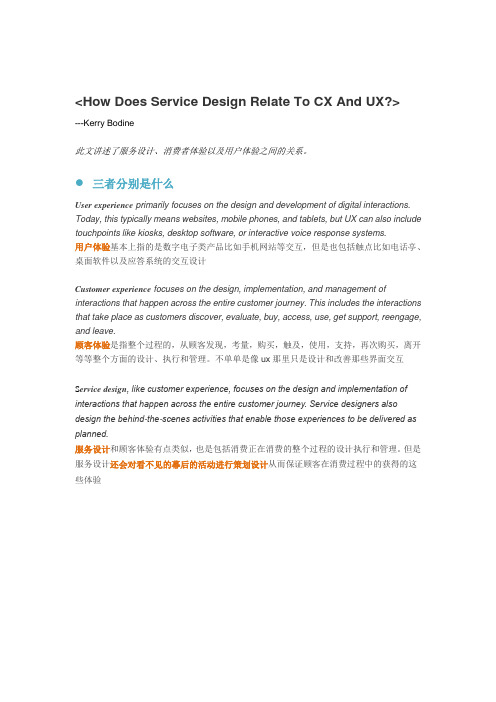
<How Does Service Design Relate To CX And UX?>---Kerry Bodine此文讲述了服务设计、消费者体验以及用户体验之间的关系。
三者分别是什么User experience primarily focuses on the design and development of digital interactions. Today, this typically means websites, mobile phones, and tablets, but UX can also include touchpoints like kiosks, desktop software, or interactive voice response systems.用户体验基本上指的是数字电子类产品比如手机网站等交互,但是也包括触点比如电话亭、桌面软件以及应答系统的交互设计Customer experience focuses on the design, implementation, and management of interactions that happen across the entire customer journey. This includes the interactions that take place as customers discover, evaluate, buy, access, use, get support, reengage, and leave.顾客体验是指整个过程的,从顾客发现,考量,购买,触及,使用,支持,再次购买,离开等等整个方面的设计、执行和管理。
不单单是像ux那里只是设计和改善那些界面交互S ervice design, like customer experience, focuses on the design and implementation of interactions that happen across the entire customer journey. Service designers also design the behind-the-scenes activities that enable those experiences to be delivered as planned.服务设计和顾客体验有点类似,也是包括消费正在消费的整个过程的设计执行和管理。
解释的英文名词
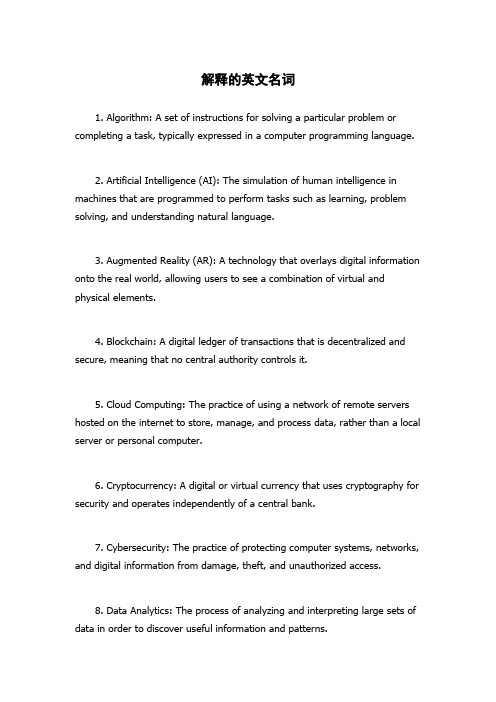
解释的英文名词1. Algorithm: A set of instructions for solving a particular problem or completing a task, typically expressed in a computer programming language.2. Artificial Intelligence (AI): The simulation of human intelligence in machines that are programmed to perform tasks such as learning, problem solving, and understanding natural language.3. Augmented Reality (AR): A technology that overlays digital information onto the real world, allowing users to see a combination of virtual and physical elements.4. Blockchain: A digital ledger of transactions that is decentralized and secure, meaning that no central authority controls it.5. Cloud Computing: The practice of using a network of remote servers hosted on the internet to store, manage, and process data, rather than a local server or personal computer.6. Cryptocurrency: A digital or virtual currency that uses cryptography for security and operates independently of a central bank.7. Cybersecurity: The practice of protecting computer systems, networks, and digital information from damage, theft, and unauthorized access.8. Data Analytics: The process of analyzing and interpreting large sets of data in order to discover useful information and patterns.9. Deep Learning: A type of machine learning that uses neural networks with multiple layers to learn and make predictions from complex data.10. Digital Transformation: The integration of digital technology into all areas of a business, resulting in fundamental changes to how the business operates.11. Machine Learning: The ability for computers to learn and improve their performance without being explicitly programmed, by using algorithms to automatically identify patterns in data and improve their accuracy over time.12. Natural Language Processing (NLP): The ability for computers to understand and interpret human language, allowing for communication between humans and machines.13. Quantum Computing: A new type of computing that uses quantum-mechanical phenomena such as superposition and entanglement to perform calculations exponentially faster than classical computers.14. Robotic Process Automation (RPA): The use of software robots to perform routine, repetitive tasks that would otherwise be performed by humans, freeing up time for more creative and complex work.15. Virtual Reality (VR): A technology that immerses users in a computer-generated 3D environment, simulating the real world or an imagined one.16. Internet of Things (IoT): The network of physical objects embedded with sensors, software, and other technologies that enable them to connect and exchange data with other devices and systems.17. Big Data: Extremely large data sets that can be analyzed to reveal patterns, trends, and associations.18. DevOps: A philosophy and set of practices that emphasizes communication, collaboration, and automation between software developers and IT operations professionals.19. Cloud-Native: A way of building applications that are designed to run in the cloud, with flexibility, scalability, and resilience built in.20. Edge Computing: The practice of processing data closer to where it is generated, rather than sending it to a central location, resulting in faster and more efficient processing.21. Agile Development: A process of software development that emphasizes collaboration, flexibility, and continuous improvement.22. Continuous Integration/Continuous Delivery (CI/CD): A process of regularly integrating code changes into a shared repository, testing them, and automatically deploying them to production.23. Microservices: The practice of building applications as a collection of loosely-coupled, independently-deployable services that can be combined to create more complex applications.24. Open Source: A software development model that allows source code to be freely available and modifiable by anyone, resulting in collaborative and transparent development.25. Serverless Computing: A way of building applications without having to manage infrastructure, where cloud providers automatically allocate and manage resources as needed.26. Wearable Technology: Electronic devices that can be worn on the body, such as smart watches and fitness trackers.27. 5G: The fifth generation of cellular network technology, offering faster speeds, higher bandwidth, and lower latency than previous generations.28. Crowdfunding: The practice of raising money for a project or venture by soliciting donations from a large number of people, typically through online platforms.29. Digital Twin: A virtual replica of a physical object or system, used for simulation, testing, and optimization.30. Generative Design: A design process that uses algorithms to generate and optimize options based on user-defined constraints and inputs.31. Lean Manufacturing: A production process that emphasizes efficiency, waste reduction, and continuous improvement.32. Predictive Maintenance: The use of data analysis and machine learning to predict when equipment will fail, allowing for preventive maintenance and reduced downtime.33. Smart City: A city that uses technology and data to improve infrastructure, services, and quality of life for citizens.34. Smart Home: A home that uses technology to automate tasks, monitor and control devices, and optimize energy usage.35. Sustainable Design: A design philosophy that prioritizes environmental sustainability, reducing waste and conserving resources.36. Universal Design: A design approach that aims to create products and environments that are accessible and usable by the widest possible range of people, regardless of ability or disability.37. Virtual Assistant: A software program that can assist users with tasks such as scheduling, managing emails, and searching the internet, using natural language processing and AI.38. 3D Printing: An additive manufacturing process that uses digital models and layer-by-layer printing to create physical objects.39. Biometrics: The measurement and analysis of physical characteristics, such as fingerprints or facial recognition, for identification and authentication.40. Dark Data: Data that is collected and stored but not used or analyzed, resulting in missed opportunities and wasted resources.41. Digital Ethics: A branch of ethics that focuses on the moral implications of technology and the ways in which it impacts society.42. Digital Literacy: The ability to use digital technologies to locate, evaluate, create, and communicate information.43. Gamification: The use of game design principles in non-game contexts, such as education or marketing.44. Geolocation: The use of location data to provide services or information to users, such as maps or location-based advertising.45. Hyperlocal: A term used to describe content or services that are tailored to a specific neighborhood or community.46. Internet Governance: The development and application of principles, policies, and rules governing the use and development of the internet.47. Machine Ethics: The study of how to build ethical considerations into AI and other machines, to ensure that they act in ethical and responsible ways.48. Net Neutrality: The principle that all internet traffic should be treated equally, without discrimination or favoritism by internet service providers.49. User Experience (UX): The overall experience that a person has while using a product or service, including ease of use, satisfaction, and emotions.50. Virtual Assistant: A software program that can assist users with tasks such as scheduling, managing emails, and searching the internet, using natural language processing and AI.。
对某项事物的工作总结英文

对某项事物的工作总结英文IntroductionDuring the past three months, I have worked on Project X, which aimed to develop a new software application to streamline the company's internal processes. In this work summary, I will provide an overview of the project objectives, my key responsibilities, the challenges faced, and the outcomes achieved. Project ObjectivesThe main objective of Project X was to develop a user-friendly and efficient software application to automate and optimize various internal processes within the company. This included streamlining data entry, improving data accuracy, and enhancing overall operational efficiency. The project also sought to enhance collaboration and communication between different departments and facilitate real-time data analysis for better decision-making. Key ResponsibilitiesAs a member of the Project X team, I was assigned the following key responsibilities:1. Collaborating with the project manager and other team members to define project scope, deliverables, and timelines.2. Conducting market research to identify the most suitable technologies, platforms, and development frameworks for the software application.3. Designing the system architecture and database structure based on the requirements gathered from various stakeholders.4. Developing and programming the front-end and back-end components of the application using Python, HTML, CSS, and JavaScript.5. Implementing data validation and synchronization mechanisms to ensure data consistency and integrity.6. Conducting regular testing and debugging to identify and fix software defects.7. Collaborating with the user experience (UX) team to ensure a seamless user interface (UI) and exceptional user experience.8. Providing technical support and conducting trainingsessions for end-users to ensure a smooth transition to the new software.9. Documenting the software development process, including user manuals, technical specifications, and training materials. Challenges Faced1. Technical ComplexityOne of the major challenges faced during the project was dealing with the technical complexity associated with integrating the software application with existing systems and databases. This required careful planning, coordination, and extensive testing to ensure data integrity and seamless operation.2. Stakeholder AlignmentGetting alignment and cooperation from different departments and stakeholders was another challenge. As the software application affected multiple teams, obtaining clear requirements and managing expectations proved to be crucial in delivering a solution that met everyone's needs.3. Time ConstraintsThe project had tight deadlines, which added pressure to the team. Managing time effectively to complete all stages of development, testing, and deployment within the given timeframe was a significant challenge.Outcomes Achieved1. Streamlined ProcessesThe new software application successfully streamlined various internal processes, reducing manual efforts and improving operational efficiency. Data entry errors were minimized, and employees could focus on more value-added tasks rather than mundane administrative work.2. Improved Collaboration and CommunicationThe application facilitated better collaboration and communication between different departments. Real-time data availability allowed for quicker decision-making, and efficient information sharing ensured everyone was on the same page. 3. Enhanced Data AnalysisWith the implementation of the new software, the companynow has access to real-time data analytics, enabling better insights and informed decision-making. This has led to improved operational strategies and helped identify areas for further improvement.ConclusionWorking on Project X was a challenging yet fulfilling experience. I successfully contributed to the development and implementation of a user-friendly and efficient software application, which streamlined internal processes, improved collaboration, and facilitated data-driven decision-making. Despite the challenges faced, the outcomes achieved were commendable, and I am confident that this application will continue to bring significant benefits to the company in the long run.。
服务方案英文简写

服务方案英文简写Service Plan Abbreviations1. DTP: Desktop Publishing – This service involves designing and formatting various print materials such as brochures, flyers, and posters.2. VPM: Video Production and Marketing –This service focuses on creating and promoting videos to increase brand awareness and engage target audiences.3. SMM: Social Media Management – This service includes managing and maintaining social media accounts, creating content, and engaging with followers to grow a company's online presence.4. SEO: Search Engine Optimization – This service aims to improve a website's visibility on search engines through various strategies such as keyword research, on-page optimization, and link building.5. PPC: Pay-Per-Click Advertising –This service involves running paid ads on search engines and other platforms to drive traffic and generate leads or sales.6. CRM: Customer Relationship Management –This service focuses on managing and analyzing customer data to improve customer satisfaction and retention.7. UX/UI: User Experience/User Interface Design –This service involves creating user-friendly and visually appealing designs for websites, apps, and other digital platforms.8. SEM: Search Engine Marketing –This service combines SEO and PPC strategies to drive targeted traffic and increase visibility in search engine results.9. CMS: Content Management System –This service involves using a software platform to create, organize, and publish digital content such as blog posts, articles, and web pages.10. MPR: Media/Public Relations –This service focuses on managing a company's relationship with media outlets, crafting press releases, and securing media coverage.11. CRO: Conversion Rate Optimization –This service aims to increase the percentage of website visitors who take a desired action, such as making a purchase or filling out a form.12. E-commerce: Electronic Commerce –This service involves setting up and managing online stores to facilitate the buying and selling of products or services.13. CRM: Customer Relationship Management –This service focuses on managing and analyzing customer data to improve customer satisfaction and retention.14. IT: Information Technology –This service involves managing and maintaining computer systems, networks, and software applications for businesses.15. QA: Quality Assurance – This service involves testing and evaluating software or websites to ensure they meet quality standards and are free of bugs or errors.16. IA: Information Architecture –This service involves structuring and organizing information on websites or other digital platforms to improve usability and navigation.17. CTA: Call-to-Action –This service involves creating compelling messages or design elements to entice users to take a specific action, such as signing up for a newsletter or making a purchase.18. ROI: Return on Investment –This service involves measuring and analyzing the profitability of marketing or advertising campaigns to determine their effectiveness.19. KPI: Key Performance Indicator –This service involves setting and tracking specific metrics to measure the success of a business or marketing strategy.20. CRM: Customer Relationship Management –This service focuses on managing and analyzing customer data to improve customer satisfaction and retention.These abbreviations can help businesses and individuals communicate more efficiently when discussing various service offerings and strategies.。
- 1、下载文档前请自行甄别文档内容的完整性,平台不提供额外的编辑、内容补充、找答案等附加服务。
- 2、"仅部分预览"的文档,不可在线预览部分如存在完整性等问题,可反馈申请退款(可完整预览的文档不适用该条件!)。
- 3、如文档侵犯您的权益,请联系客服反馈,我们会尽快为您处理(人工客服工作时间:9:00-18:30)。
a669101
a669143 166 H3064S A.01 © 1999 Hewlett-Packard Co.
Removing Software
a6497 167 H3064S A.01 © 1999 Hewlett-Packard Co.
SD-UX Command Summary
SDSD-UX Command swinstall swremove swpackage swcopy swlist system swreg swverify and swconfig software swacl swagentd
Start the Update
a6495 164 H3064S A.01 © 1999 Hewlett-Packard Co.
Installing Protected Software
ProduБайду номын сангаасt ID CD Part No.
Customer ID
Codeword Generator
Codeword
• Maintained by SD-UX utilities • Records installed software
a66998 160 H3064S A.01 © 1999 Hewlett-Packard Co.
SD-UX Daemon/Agents
Process swagentd Description Listens for requests, then schedules a “swagent” to do the work Initiates communication between the target and the source There must be one swagentd running on the system to use “SD-UX” commands swagent Performs software management tasks Started as needed by “swagentd”
a538215 161 H3064S A.01 © 1999 Hewlett-Packard Co.
swinstall Main Menu
a64917 162 H3064S A.01 © 1999 Hewlett-Packard Co.
Selecting Software to Install
a66999 163 H3064S A.01 © 1999 Hewlett-Packard Co.
The SD-UX IPD
swinstall swremove
Accounting AdvJournalFS AudioSubsystem CDE DiskQuota International InternetSrvcs JournalFS Keyshell LVM
B.10.20 B.10.20 B.10.20 B.10.20 B.10.20 B.10.20 B.10.20 B.10.20 B.10.20 B.10.20
fileset fileset fileset
fileset fileset
a66996 158 H3064S A.01 © 1999 Hewlett-Packard Co.
SD-UX Software Depots
swcopy Depot
swinstall
System Files
a66997 159 H3064S A.01 © 1999 Hewlett-Packard Co.
H3064S A.01
Purpose Install software Remove software Package software into a depot Copy software from one depot to another List software in a depot or installed on a Make a depot visible to other systems Verifies the integrity of installed software depot software Configures and unconfigures installed Change access to SD-UX software objects Distribution daemon
a669100 165 H3064S A.01 © 1999 Hewlett-Packard Co.
Listing Software
Depot
Installed Products Database
swlist • List installed software • List software in a depot
a538211 157 H3064S A.01 © 1999 Hewlett-Packard Co.
SD-UX Software Structure
Bundle Product A Product B
fileset fileset fileset
Sub Product 1 Sub Product 2
Managing Software with SD-UX
Version A.01 H3064S Module 19 Slides
156
Introducing SD-UX
Managing Software On Your Local Host • Installing Software • Copying Software • Removing Unwanted Software • Listing Software • Verifying Installations • Packaging Software • Configuring Software
