0504 管理设备的Cisco IOS
管理CISCO IOS设备

在网络中添加新设备
1. 确定管理所用的设备的IP地址.一般设置为回环接口的地址. 2. 出于管理的目的,设置控制台,辅助和VTY接口的登陆密码. 3. 请设置使能或特权密码. 4. 修改SNMP(简单网络管理协议)的团体字符串. 5. 设定接口的IP地址. 6. 按照网络要求进行设备的其他配置.
在网络中移动设备
– 需要明确被移除的设备的作用. • 与这台设备相连的哪些其他设备被一起移除? • 这种移除和重新构建是否会影响公司的安全策 略? • 这个设备是否起到了别的设备没有的作用?
– 弄清楚设备所在的新的位置是否满足要求. – 在移除之后,测试网络的连通性.
对设备进行硬件更换
• 硬件改变
interface e0 ip address 172.16.1.1 255.255.255.0
interface e1 ip address 192.168.1.1 255.255.255.0
copy run tftp 和copy tftp run 命令
wg_ro_a#copy running-config tftp Address or name of remote host []? 10.1.1.1 Destination filename [running-config]? wgroa.cfg .!! 1684 bytes copied in 13.300 secs (129 bytes/sec)
支持的特性 设备的负载 主要的用途
show
静态
低开销
收集事实 验证结果
debug
动态
高开销
观察过程 问题排错
Cisco IOS与产品对应表
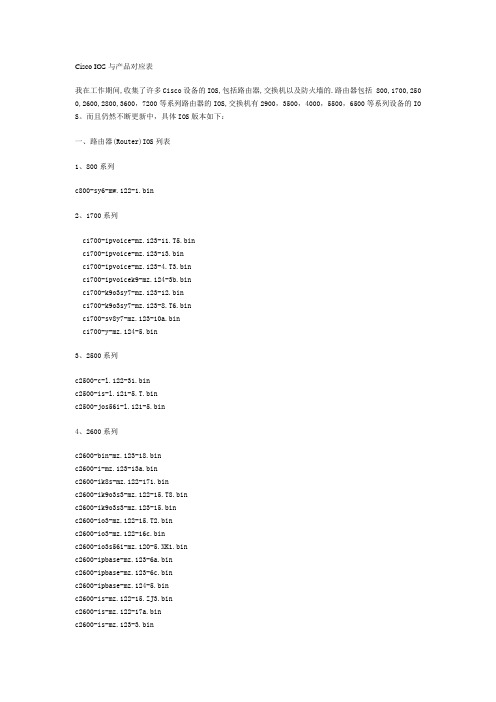
Cisco IOS与产品对应表我在工作期间,收集了许多Cisco设备的IOS,包括路由器,交换机以及防火墙的.路由器包括 800,1700,250 0,2600,2800,3600,7200等系列路由器的IOS,交换机有2900,3500,4000,5500,6500等系列设备的IO S。
而且仍然不断更新中,具体IOS版本如下:一、路由器(Router)IOS列表1、800系列c800-sy6-mw.122-1.bin2、1700系列c1700-ipvoice-mz.123-11.T5.binc1700-ipvoice-mz.123-13.binc1700-ipvoice-mz.123-4.T3.binc1700-ipvoicek9-mz.124-3b.binc1700-k9o3sy7-mz.123-12.binc1700-k9o3sy7-mz.123-8.T6.binc1700-sv8y7-mz.123-10a.binc1700-y-mz.124-5.bin3、2500系列c2500-c-l.122-31.binc2500-is-l.121-5.T.binc2500-jos56i-l.121-5.bin4、2600系列c2600-bin-mz.123-18.binc2600-i-mz.123-13a.binc2600-ik8s-mz.122-171.binc2600-ik9o3s3-mz.122-15.T8.binc2600-ik9o3s3-mz.123-15.binc2600-io3-mz.122-15.T2.binc2600-io3-mz.122-16c.binc2600-io3s56i-mz.120-5.XK1.binc2600-ipbase-mz.123-6a.binc2600-ipbase-mz.123-6c.binc2600-ipbase-mz.124-5.binc2600-is-mz.122-15.ZJ3.binc2600-is-mz.122-17a.binc2600-is-mz.123-3.binc2600-ix-mz.122-2.T1.binc2600-jsx-mz.123-13.binc2600-spservicesk9-mz.123-11.T3.bin5、2800系列c2800nm-adventerprisek9-mz.123-14.T6.bin c2800nm-adventerprisek9-mz.124-3a.binc2800nm-spservicesk9-mz.124-3.binc2800nm-spservicesk9-mz.124-5.bin6、3600系列c3600-mica-portware.2.2.3.0.binc3620-i-mz.121-20.bin7、7200系列c7200-ik9o3s-mz.123-17a.binc7200-ik9o3s-mz.124-3.binc7200-is-mz.123-10d.binc7200-jk9o3s-mz.123-15.binc7200-jk9o3s-mz.124-1a.bin二、交换机(Switch)IOS列表1、 2900系列c2900XL-c3h2s-mz.120-5.4.WC.1.binc2900XL-c3h2s-mz.120-5.WC2.bin2、3500系列c3500xl-c3h2s-mz.120-5.WC10.binc3550-i5q3l2-mz.121-13.EA1a.binc3550-i5q3l2-mz.121-22.EA7.binc3550-i5q3l2-mz.122-25.SE.binc3550-i9q3l2-mz.121-19.EA1c(1).bin3、4000系列cat4000-i5s-mz.122-18.EW.bincat4000.6-1-3.bin4、5000系列cat5000-sup3.4-5-4.bincat5000-sup3.5-5-16.bincat5000-sup3.6-3-4.bincat5000-supg.5-5-17.bin5、6000系列cat6000-sup2cvk9.8-5-2.bincat6000-sup720cvk9.8-4-4.bin三、防火墙(PIX)IOS列表pix622-113.binpix633.binpix634.binpix701-5.binpix702-4.binpix704.binpix711.binpix712.bin声明:所有IOS软件版权规Cisco System公司所有!由于本站服务器资源限制,无法提供在线下载,如果您有需要,请在本站留言,根据情况我会采取合理办法为您提供IOS软件。
管理CISCO IOS
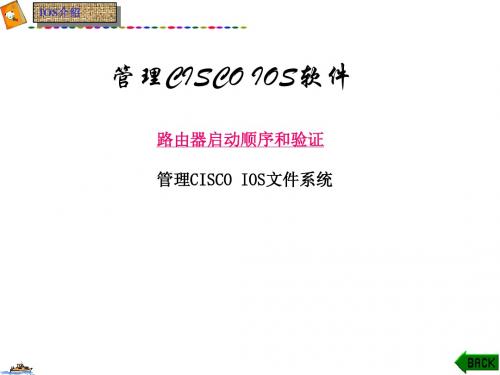
IOS介绍
其它恢复方法
• 第三种方法:通过Xmodem升级2610的 IOS实例
IOS介绍
任务
• 练习CISCO IOS相关配置命令,为下一次 备份实验作准备。
IOS介绍
管理CISCO IOS软件
路由器启动顺序和验证 管理CISCO IOS文件系统
IOS介绍
问题?
• CDP? • CDP的开与关?发现相邻信息? • CDP的保持时间和更新修改?
IOS介绍
任务提出
• • • • • • IOS的启动过程? 如何查看当前路由器的IOS文件? 掌握TFTP SERVER的安装与使用? 如何备份路由器的配置文件?还原? 如何备份CISCO IOS? 如何还原IOS?
IOS介绍
提示Байду номын сангаас
• 作为网络管理员一方面要为企业内部的 所有路由器进行备份操作系统和配置参 数文件,另一方面也要好好的管理备份 下来的这些数据,否则真到需要恢复时 出现找不到原来备份文件的问题就得不 偿失了。我们应该拿一个专门的备份服 务器来储存这些数据或者直接刻成光盘 保存。
IOS介绍
恢复Cisco Router 的IOS的方法
IOS介绍
1路由器加电启动顺序的阶段
加电自举程序---加载FLASH中的IOS文件---加载成功,启动配置文件。如有成功, 若没有,进入SETUP模式。
演示启动过程
IOS介绍
2 管理CISCO IOS文件系统
• • • • • • • IOS文件系统概述 IOS命令规则 使用TFTP管理配置文件 使用复制和粘贴管理配置文件 使用TFTP管理IOS映像 使用ROMMON管理IOS映像 检验文件系统
• 第一种方法:系统还可以启动到配置模 式时 使用copy tftp flash即可升级 第二种方法:IOS被删除后的恢复
管理CISCO IOS设备幻灯片课件
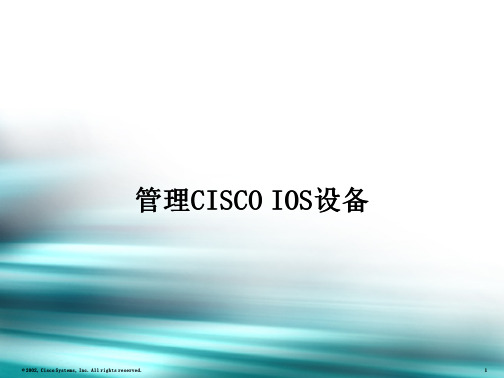
ICND v2.0—2-1
Obsolete:陈旧的
在网络中移动设备
• 需要明确被移除的设备的作用. –与这台设备相连的哪些其他设备被一起移除? –这种移除和重新构建是否会影响公司的安全策略? –这个设备是否起到了别的设备没有的作用? • 弄清楚设备所在的新的位置是否满足要求.
• 在移除之后,测试网络的连通性.
• show 和debug 命令是为了排错和检测所开发出 来的.show命令显示静态的信息;而 debug命令显 示的是动态的消息.
© 2002, Cisco Systems, Inc. All rights reserved.
ICND v2.0—2-1
© 2002, Cisco Systems, Inc. All rights reserved.
ICND v2.0—2-1
Cisco IOS 拷贝命令举例
running-config
interface s0 ip address 10.1.1.1 255.255.255.0
interface e0 ip address 10.2.2.2 255.255.255.0
ICND v2.0—2-1
CISCO IOS的文件系统与WINDOWS系统非常类似;WINDOWS以盘符的形式,如C:,D:等形式表示不同的存储区
域;
而 IOS同 样 以 flash: nvram: 的 形 式 表 示 路 由 器 的 不 同 的 存 储 区 域 。 比 如 : 如 果 你 想 拷 贝 当 前 的 正 在 运 行 的 配 置 文 件 给 NVRAM, 用 命 令 的 形 式 表 示 为 : Copy system:running-config nvram:startup-config;当然也可以简写为:copy running-config startup-config
Cisco路由器IOS(1)
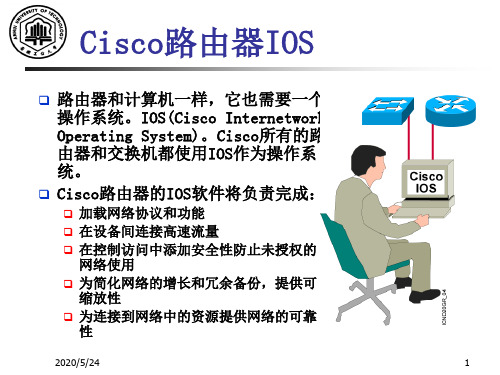
2011-9-27
8
Setup Interface Parameters
BRI interface needs isdn switch-type to be configured Valid switch types are : [0] none..........Only if you don't want to configure BRI. [1] basic-1tr6....1TR6 switch type for Germany [2] basic-5ess....AT&T 5ESS switch type for the US/Canada [3] basic-dms100..Northern DMS-100 switch type for US/Canada [4] 3 switch type for UK and Europe [5] basic-ni......National ISDN switch type [6] basic-ts013...TS013 switch type for Australia [7] ntt...........NTT switch type for Japan [8] vn3...........VN3 and VN4 switch types for France Choose ISDN BRI Switch Type [2]: Configuring interface parameters: Do you want to configure BRI0 (BRI d-channel) interface? [no]: Do you want to configure Ethernet0 interface? [no]: yes Configure IP on this interface? [no]: yes IP address for this interface: 10.1.1.33 Subnet mask for this interface [255.0.0.0] : 255.255.255.0 Class A network is 10.0.0.0, 24 subnet bits; mask is /24 Do you want to configure Serial0 2011-9-27 interface? [no]: 9
第4讲 Cisco IOS简介PPT课件

方式三:通过网络的Telnet程序、SSH程序连接到路由器,此称之 为in-band。
Presentation_ID
© 2001, Cisco Systems, Inc. All rights reserved.
11
3.路由器接口
根据功能,一般路由器接口分为三类: 广域网接口:serial接口、BRI接口 局域网接口:以太网接口、AUI接口(附加单元接口) 管理、配置口:Console接口、AUX接口
8
1721
Presentation_ID
© 2001, Cisco Systems, Inc. All rights reserved.
9
Cisco路由器的用户界面
• 路由器是计算机,需要操作系统,Cisco IOS就是路由器的操作系统。 Cisco 互联网络操作系统IOS是路由器和大多数交换机的核心。功能包 括:
Presentation_ID
© 2001, Cisco Systems, Inc. All rights reserved.
12
通过Console和AUX连接
Presentation_ID
© 2001, Cisco Systems, Inc. All rights reserved.
13
路由器接口类型
© 2001, Cisco Systems, Inc. All rights reserved.
6
2621
cisco ios
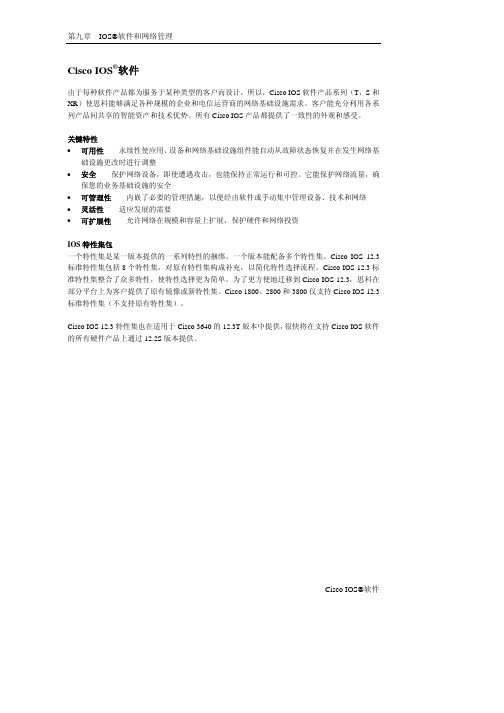
Cisco IOS®软件由于每种软件产品都为服务于某种类型的客户而设计,所以,Cisco IOS软件产品系列(T,S和XR)使思科能够满足各种规模的企业和电信运营商的网络基础设施需求。
客户能充分利用各系列产品间共享的智能资产和技术优势。
所有Cisco IOS产品都提供了一致性的外观和感受。
关键特性•可用性——永续性使应用、设备和网络基础设施组件能自动从故障状态恢复并在发生网络基础设施更改时进行调整•安全——保护网络设备,即使遭遇攻击,也能保持正常运行和可控。
它能保护网络流量,确保您的业务基础设施的安全•可管理性——内嵌了必要的管理措施,以便经由软件或手动集中管理设备、技术和网络•灵活性——适应发展的需要•可扩展性——允许网络在规模和容量上扩展,保护硬件和网络投资IOS特性集包一个特性集是某一版本提供的一系列特性的捆绑。
一个版本能配备多个特性集。
Cisco IOS 12.3标准特性集包括8个特性集,对原有特性集构成补充,以简化特性选择流程。
Cisco IOS 12.3标准特性集整合了众多特性,使特性选择更为简单。
为了更方便地迁移到Cisco IOS 12.3,思科在部分平台上为客户提供了原有镜像或新特性集。
Cisco 1800、2800和3800仅支持Cisco IOS 12.3标准特性集(不支持原有特性集)。
Cisco IOS 12.3特性集也在适用于Cisco 3640的12.3T版本中提供,很快将在支持Cisco IOS软件的所有硬件产品上通过12.2S版本提供。
Cisco IOS®软件新命名规定类型类型命名规定Base(基本)入门级镜像(如IP Base)Services(服务)添加了IP电话服务、MPLS、NetFlow、IP语音(V oIP)、帧中继语音(V oFR)和ATM(如SP Services,Enterprise Services)Advanced(高级)添加了VPN、Cisco IOS防火墙、3DES加密、SSH、Cisco IOS IPSEC和入侵防御系统(IPS)(如Advanced Security,Advanced IP Services)Enterprise(企业)添加了多协议,包括IBM、IPX、AppleTalk(如Enterprise Base,Enterprise Services)Cisco IOS软件系列•Cisco IOS T—能满足广泛的平台和市场的性能及价格要求,但主要面向中小型路由器。
CISCO路由器IOS升级方法总结
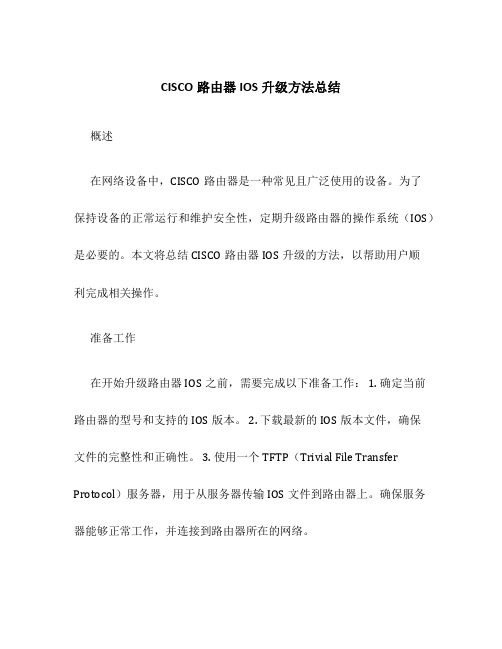
CISCO路由器IOS升级方法总结概述在网络设备中,CISCO路由器是一种常见且广泛使用的设备。
为了保持设备的正常运行和维护安全性,定期升级路由器的操作系统(IOS)是必要的。
本文将总结CISCO路由器IOS升级的方法,以帮助用户顺利完成相关操作。
准备工作在开始升级路由器IOS之前,需要完成以下准备工作: 1. 确定当前路由器的型号和支持的IOS版本。
2. 下载最新的IOS版本文件,确保文件的完整性和正确性。
3. 使用一个TFTP(Trivial File Transfer Protocol)服务器,用于从服务器传输IOS文件到路由器上。
确保服务器能够正常工作,并连接到路由器所在的网络。
步骤一:备份当前的配置在进行任何升级操作之前,最重要的是备份当前的路由器配置。
这样,在升级过程中出现问题时,可以恢复到之前的配置状态。
以下是备份配置的步骤: 1. 连接到路由器的控制台界面或使用SSH(Secure Shell)进行远程登录。
2. 输入以下命令进入特权模式:enable3.进入全局配置模式:configure terminal4.输入以下命令将路由器配置保存到TFTP服务器上:copy running-config tftp:5.根据提示输入TFTP服务器的IP地址和备份文件保存的位置。
6.验证备份文件是否成功保存。
步骤二:升级IOS完成备份操作后,接下来是升级路由器的IOS。
根据下载的IOS版本文件以及路由器型号,执行以下步骤: 1. 确认当前IOS版本:show version2.通过TFTP服务器将新的IOS版本文件上传到路由器上:copy tftp: flash:3.根据提示输入TFTP服务器的IP地址和IOS文件的名称。
4.确认升级文件的完整性和正确性。
5.设置路由器引导文件指向新的IOS版本:boot system flash <IOS文件名>6.保存配置并重新启动路由器:write memoryreload7.确认路由器已经成功升级并正常运行。
cisco ios
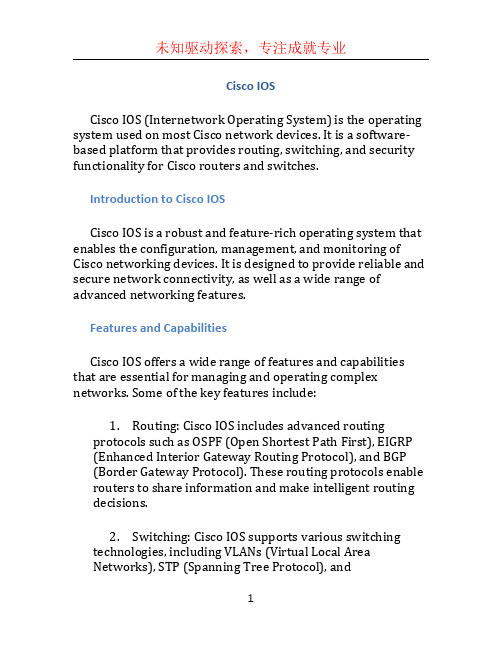
Cisco IOSCisco IOS (Internetwork Operating System) is the operating system used on most Cisco network devices. It is a software-based platform that provides routing, switching, and security functionality for Cisco routers and switches.Introduction to Cisco IOSCisco IOS is a robust and feature-rich operating system that enables the configuration, management, and monitoring of Cisco networking devices. It is designed to provide reliable and secure network connectivity, as well as a wide range of advanced networking features.Features and CapabilitiesCisco IOS offers a wide range of features and capabilities that are essential for managing and operating complex networks. Some of the key features include:1.Routing: Cisco IOS includes advanced routingprotocols such as OSPF (Open Shortest Path First), EIGRP (Enhanced Interior Gateway Routing Protocol), and BGP(Border Gateway Protocol). These routing protocols enable routers to share information and make intelligent routing decisions.2.Switching: Cisco IOS supports various switchingtechnologies, including VLANs (Virtual Local AreaNetworks), STP (Spanning Tree Protocol), andEtherChannel. These features allow for efficient trafficforwarding and network segmentation.3.Security: Cisco IOS provides a comprehensive set ofsecurity features to protect network devices and data. Itincludes features such as access control lists (ACLs), VPN (Virtual Private Network) support, and encryptionmechanisms.4.Quality of Service (QoS): Cisco IOS offers QoScapabilities to prioritize network traffic and ensure thedelivery of critical applications. It allows administrators to define policies that prioritize certain types of traffic andallocate network resources accordingly.work Management: Cisco IOS includes a varietyof management tools and protocols to simplify networkadministration. These tools include SNMP (Simple Network Management Protocol) for monitoring and managingnetwork devices, as well as syslog for collecting andanalyzing system logs.6.High Availability: Cisco IOS supports features thatenhance network availability and minimize downtime.These features include redundancy protocols like HSRP(Hot Standby Router Protocol) and VRRP (Virtual Router Redundancy Protocol), as well as fast convergencemechanisms.Configuration and Command Line InterfaceCisco IOS can be configured using a command-line interface (CLI). The CLI allows administrators to interact with theoperating system and configure various settings. The configuration process involves entering commands to define interfaces, routing protocols, security policies, and other parameters.Here is an example of configuring an interface on a Cisco router using the CLI:R1# configure terminalR1(config)# interface GigabitEthernet0/0R1(config-if)# ip address 192.168.1.1 255.255.255. 0R1(config-if)# no shutdownR1(config-if)# exitR1(config)# exitR1#In this example, we enter the configuration mode, select the interface (GigabitEthernet0/0), specify an IP address, enable the interface, and exit the configuration mode.Upgrading Cisco IOSCisco periodically releases new versions of IOS to introduce new features, enhancements, and bug fixes. Upgrading Cisco IOS involves downloading the new version from the Cisco website and installing it on the device.The upgrade process typically includes the following steps:1.Backup: Before upgrading, it is recommended totake a backup of the current IOS version and the deviceconfiguration.2.Image Download: Download the new IOS imagefrom the Cisco website. Ensure that the downloaded image is compatible with the device model and meets the system requirements.3.Installation: Install the new IOS image on the deviceusing the CLI or a network management system. This step may require a device reload and may cause a temporarynetwork interruption.4.Verification: After the upgrade, verify that the newIOS version is installed correctly and that all requiredconfigurations are intact.ConclusionCisco IOS is a powerful operating system that enables the management and operation of Cisco network devices. Its wide range of features and capabilities make it a popular choice for building and maintaining enterprise-level networks. Whether it’s routing, switching, security, or network management, Cisco IOS provides the tools necessary to create a scalable and secure network infrastructure.。
思科交换机命令大全+CiscoIOS基本命令

思科交换机命令大全+CiscoIOS基本命令思科交换机命令大全(一)序号/类别基于ios的交换机命令基于CLI的交换机命令1.设置主机名/系统名switch(config)# hostname "hostname" switch(enable) setsystem name name-string2.设置登录口令switch(config)# enable password level 1 password switch(enable) set passwordswitch(enable) set enalbepass3.设置远程访问switch(config)# inte***ce vlan 1switch(config-if)# ip address ip-address netmaskswitch(config-if)# ip default-gateway ip-address switch(enable) set inte***ce sc0 ip-address netmask broadcast-addressswitch(enable) set inte***ce sc0 vlanswitch(enable) set ip route default gateway4.启用和浏览CDP信息switch(config-if)# cdp enableswitch(config-if)# no cdp enable switch(enable) set cdp {enable|disable}module/port5.查看Cisco邻接设备的CDP通告switch# show cdp inte***ce [type modle/port] switch# show cdp neighbors [type module/port] [detail] switch(enable) show cdp neighbors[module/port] [vlan|duplex|capabilities|detail] 6.端口描述switch(config-if)#description escription-string switch(enable)set port name module/number description-string 7.设置端口速度switch(config-if)# speed{10|100|auto} switch(enable) set portspeed moudle/number {10|100|auto}switch(enable) set port speed moudle/number {4|16|auto} 8.设置以太网的链路模式switch(config-if)# duplex {auto|full|half} switch(enable) set port duplex module/number {full|half9.配置静态VLAN switch# vlan databaseswitch(vlan)# vlan vlan-num name vlaswitch(vlan)# exitswitch# configure teriminalswitch(config)#inte***ce inte***ce module/numberswitch(config-if)# switchport mode accessswitch(config-if)# switchport access vlan vlan-numswitch(config-if)# end switch(enable) set vlan vlan-num [name name]switch(enable) set vlan vlan-num mod-num/port-list10.配置VLAN中继线switch(config)# inte***ce inte***ce mod/portswitch(config-if)# switchport mode trunkswitch(config-if)#switchport trunk encapsulation {isl|dotlq} switch(config-if)# switchport trunk allowed vlan remove vlan-listswitch(config-if)# switchport trunk allowed vlan add vlan-list switch(enable)settrunk module/port [on|off|desirable|auto|nonegotiate]Vlan-range [isl|dotlq|dotl0|lane|negotiate]11.配置VTP管理域switch# vlan databaseswitch(vlan)# vtp domain domain-name switch(enable) set vtp [domain domain-name]12.配置VTP 模式switch# vlan databaseswitch(vlan)# vtp domain domain-nameswitch(vlan)# vtp {sever|cilent|transparent}switch(vlan)# vtp password password switch(enable) set vtp [domaindomain-name] [mode{ sever|cilent|transparent }][password password]13.配置VTP版本switch# vlan databaseswitch(vlan)# vtp v2-mode switch(enable) set vtp v2 enable 14.启动VTP剪裁switch# vlan databaseswitch(vlan)# vtp pruning switch(enable) set vtp pruning enable15.配置以太信道switch(config-if)# port group group-number [distribution {source|destination}] switch(enable) set port channel moudle/port-rangemode{on|off|desirable|auto}16.调整根路径成本switch(config-if)#spanning-tree [vlan vlan-list] cost cost switch(enable)set spantree portcost moudle/port costswitch(enable)set spantree portvlancost moudle/port [cost cost][vlan-list] 17.调整端口ID switch(config-if)#spanning-tree[vlan vlan-list]port-priorityport-priority switch(enable)set spantree portpri {mldule/port}priorityswitch(enable)set spantree portvlanpri {module/port}priority [vlans]18.修改STP时钟switch(config)# spanning-tree [vlan vlan-list] hello-time secondsswitch(config)#spanning-tree [vlan vlan-list] forward-time secondsswitch(config)#spanning-tree [vlan vlan-list] max-age seconds switch(enable) set spantree hello interval[vlan]switch(enable) set spantree fwddelay delay [vlan]switch(enable) set spantree maxage agingtiame[vlan]19.启用或禁用Port Fast 特征switch(config-if)#spanning-tree portfastswitch(enable)set spantree portfast {module/port}{enable|disable}20.启用或禁用UplinkFast 特征switch(config)#spanning-tree uplinkfast[max-update-rate pkts-per-second] switch(enable)set spantree uplinkfast {enable|disable}[rate update-rate] [all-protocols off|on]20. 为了将交换机配置成一个集群的命令交换机,首先要给管理接口分配一个IP地址,然后使用下列命令:switch(config)# cluster enable cluster-name21. 为了从一条中继链路上删除VLAN,可使用下列命令:switch(enable) clear trunk module/port vlan-range22. 用show vtp domain 显示管理域的VTP参数.23. 用show vtp statistics显示管理域的VTP参数.24. 在Catalyst交换机上定义TrBRF的命令如下:switch(enable) set vlan vlan-name [name name] type trbrf bridge bridge-num[stp{ieee|ibm}]25. 在Catalyst交换机上定义TrCRF的命令如下:switch (enable) set vlan vlan-num [name name] type trcrf {ringhex-ring-num|decring decimal-ring-num} parent vlan-num26. 在创建好TrBRF VLAN之后,就可以给它分配交换机端口.对于以太网交换,可以采用如下命令给VLAN分配端口:switch(enable) set vlan vlan-num mod-num/port-num27. 命令show spantree显示一个交换机端口的STP状态.28. 配置一个ELAN的LES和BUS,可以使用下列命令: ATM (config)# inte***ce atm number.subint multiointATM(config-subif)# lane serber-bus ethernet elan-name29. 配置LECS: ATM(config)# lane database database-nameATM(lane-config-databade)# name elan1-name server-atm-addressles1-nsap-addressATM(lane-config-databade)# name elan2-name server-atm-addressles2-nsap-addressATM(lane-config-databade)# name ...30. 创建完数据库后,必须在主接口上启动LECS.命令如下: ATM(config)#inte***ce atm numberATM(config-if)# lane config database database-nameATM(config-if)# lane config auto-config-atm-address31. 将每个LEC配置到一个不同的ATM子接口上.命令如下: ATM(config)#inte***ce atm number.subint multipointATM(config)# lane client ethernet vlan-num elan-num32. 用show lane server 显示LES的状态.33. 用show lane bus显示bus的状态.34. 用show lane database显示LECS数据库可内容.35. 用show lane client显示LEC的状态.36. 用show module显示已安装的模块列表.--------------------------------------------------------------------------------37. 用物理接口建立与VLAN的连接: router# configure terminalrouter(config)# inte***ce media module/portrouter(config-if)# description description-stringrouter(config-if)# ip address ip-addr subnet-maskrouter(config-if)# no shutdown38. 用中继链路来建立与VLAN的连接: router(config)# inte***cemodule/port.subinte***cerouter(config-ig)# encapsulation[isl|dotlq] vlan-numberrouter(config-if)# ip address ip-address subnet-mask39. 用LANE 来建立与VLAN的连接: router(config)# inte***ce atm module/port router(config-if)# no ip addressrouter(config-if)# atm pvc 1 0 5 qsaalrouter(config-if)# atm pvc 2 0 16 ilnirouter(config-if)# inte***ce atm module/port.subinte***ce multipointrouter(config-if)# ip address ip-address subnet-maskrouter(config-if)# lane client ethernet elan-numrouter(config-if)# inte***ce atm module/port.subinte***ce multipointrouter(config-if)# ip address ip-address subnet-namerouter(config-if)# lane client ethernet elan-namerouter(config-if)# ...40. 为了在路由处理器上进行动态路由配置,可以用下列IOS命令来进行:router(config)# ip routingrouter(config)# router ip-routing-protocolrouter(config-router)# network ip-network-numberrouter(config-router)# network ip-network-number41. 配置默认路由: switch(enable) set ip route default gateway42. 为一个路由处理器分配VLANID,可在接口模式下使用下列命令:router(config)# inte***ce inte***ce numberrouter(config-if)# mls rp vlan-id vlan-id-num43. 在路由处理器启用MLSP: router(config)# mls rp ip44. 为了把一个外置的路由处理器接口和交换机安置在同一个VTP 域中:router(config)# inte***ce inte***ce numberrouter(config-if)# mls rp vtp-domain domain-name45. 查看指定的VTP域的信息: router# show mls rp vtp-domain vtp domain name46. 要确定RSM或路由器上的管理接口,可以在接口模式下输入下列命令:router(config-if)#mls rp management-inte***ce47. 要检验MLS-RP的配置情况:router# show mls rp48. 检验特定接口上的MLS配置:router# show mls rp inte***ce inte***ce number49. 为了在MLS-SE上设置流掩码而又不想在任一个路由处理器接口上设置访问列表:set mls flow [destination|destination-source|full]50. 为使MLS和输入访问列表可以兼容,可以在全局模式下使用下列命令:router(config)# mls rp ip input-acl51. 当某个交换机的第3层交换失效时,可在交换机的特权模式下输入下列命令:switch(enable) set mls enable52. 若想改变老化时间的值,可在特权模式下输入以下命令:switch(enable) set mls agingtime agingtime53. 设置快速老化:switch(enable) set mls agingtime fast fastagingtimepkt_threshold54. 确定那些MLS-RP和MLS-SE参与了MLS,可先显示交换机引用列表中的内容再确定:switch(enable) show mls include55. 显示MLS高速缓存记录:switch(enable) show mls entry56. 用命令show in arp显示ARP高速缓存区的内容。
操作与配置CiscoIOS设备概述

操作与配置CiscoIOS设备概述配置Cisco IOS设备通常包括以下几个步骤:1. 连接到设备:通过串口、Telnet、SSH或者通过Console接口等方式连接到设备。
2. 进入特权模式:输入特权密码或验证凭证可以进入特权模式,有些情况下需要配置特权密码或者配置AAA 认证。
3. 进入全局模式:输入"configure terminal"命令可以进入全局配置模式,进行设备的全局配置。
4. 配置接口:通过"interface"命令进入接口配置模式,可以对接口进行配置,包括IP地址、子网掩码、MTU等。
5. 配置路由:通过路由协议或者静态路由对设备进行路由配置,以实现网络之间的通信。
6. 配置安全策略:通过ACL、防火墙等方式对设备进行安全配置,保护网络的安全。
7. 保存配置:在完成配置后,需要通过"write memory"或者"copy running-config startup-config"命令保存配置,以防止设备重启后丢失配置。
总之,配置Cisco IOS设备需要对网络知识有一定的了解,并且要谨慎操作,以避免造成设备故障或数据泄露等问题。
同时,根据实际需求和网络规模,配置也会有所不同,需要根据具体情况进行相应的配置。
配置和操作Cisco IOS设备是网络管理员日常工作的一部分,因此对于熟悉这个操作系统的人来说,这是一项重要的技能。
它是一个功能强大、灵活且稳定的操作系统,为管理和维护网络提供了大量的工具和选项。
在配置Cisco IOS设备时,管理员需要熟悉各种命令和配置选项。
作为网络设备的核心,路由器和交换机的配置是最常见的任务。
接下来,我们将详细了解如何配置常用的路由器和交换机功能。
路由器配置:1. 配置基本设置:管理员可以使用命令行界面(CLI)通过控制台或SSH连接到路由器。
通常会要求管理员输入特权密码以进入特权模式。
CCNA-设备管理及CISCO IOS基础配置

CISCO IOS基础配置
• 接口配置(cont.)
配置serial接口 R1(config)# interface serial 0/0 R1(config-if)# ip address 192.168.1.1 255.255.255.0 R1(config-if)# no shutdown R1(config-if)# clock rate 64000 // 在DCE端配置时钟信号
使用CLI的帮助
• 命令提示及补全
R1#conf t<tab> R1#configure terminal
使用CLI的帮助
• 命令语法检查
R1(config)#router ospf % Incomplete command. R1(config)#router ospd 1 ^ % Invalid input detected at ‘^’ marker. R1(config)#s % Ambiguous command: “s“
show flash
show cpu show memory show interface
查看FLASH
查看CPU利用率 查看内存使用情况 查看端口
配置文件
write 或 copy running-config startup-config
Running-config • • 运行中的配置文件,存储在RAM中 对设备进行配置时,配置信息将写 入该配置文件,对运行中的设备产 生直接影响 • 该配置信息在设备掉电后将丢失, 如果需保存当前运行的配置,使用 write命令 • 使用show running-config命令查看 • • • • •
Router(config)#line vty 0 4 Router(config-line)#password password Router(config-line)#login
Cisco IOS简介

思科基础知识:Cisco IOS简介Cisco IOS—路由器IOSIOS是被用来传送网络服务并启动网络应用的。
Cisco路由器的IOS软件负责完成重要的工作:加载网络协议和功能在设备间连接高速流量在控制访问中添加安全性防止未授权的网络使用为简化网络的增长和冗余备份,提供可缩放性为连接到网络中的资源,提供网络的可靠性Cisco IOS—连接到Cisco路由器可以通过连接到Cisco路由器来进行路由器的设置、配置的验证及统计数据的审核。
通常是使用通过控制台端口进行连接。
控制台接口一般是一个RJ-45的连接器,位于路由器背面,默认的时候,没有口令要求。
Cisco IOS—启动路由器初次启动一个Cisco路由器时,它将运行一个开机自检过程。
如果通过,他将在闪存中查找IOS系统,如果有IOS文件存在则执行装载操作。
闪存世一个电子可擦写变成的制度存储器。
然后,IOS将继续加载并查找一个合法的配置文件,它默认时是存储在NVRAM中。
当路由器被首次引导或重新装载时,会出现的信息:System Bootstrap, Version 11.0(10c), SOFTWARECopyright (c) 1986-1996 by cisco Systems2500 processor with 14336 Kbytes of main memory这是一台2501路由器启动时的信息:第一行写了,IOS版本是11.0,第二行是CISCO的版权信息,第三行行是内存的大小。
路由器启动以后,会出现一个提示:Would you like to enter the initial configuration dialog? [yes/no]: n如果选择yes,将进入setup模式,选择No我们将进入扩展设置模式。
Setup模式只配置购管理系统使用的连接性能,而扩展设置会允许你配置更多的内容。
Cisco IOS—命令行界面正式因为命令行界面(CLI)是如此的灵活方便,所以他是配置路由器的最佳方式。
Cisco交换机IOS命令及交换机的基本配置

Cisco交换机IOS命令及交换机的基本配置实验3 Cisco交换机IOS命令及交换机的基本配置第一部分Cisco交换机IOS命令1、几种配置命令模式switch>这种提示符表示是在用户命令模式。
switch#这种提示符表示是在特权命令模式,只能使用一些查看命令。
switch(config)# 这种提示符表示是全局配置模式switch(config-if)# 端口配置命令模式2、检查、查看命令这些命令是查看当前配置状况,通常是以show(sh)为开始的命令。
show version查看IOS的版本、show flash查看flash内存使用状况、show mac-address-table查看MAC地址列表Show ? 帮助命令显示当前所有的查看命令3、密码设置命令Cisco交换机、路由器中有很多密码,设置好这些密码可以有效地提高设备的安全性。
switch(config)#enable password设置进入特权模式的密码switch(config-line)#可以设置通过console端口连接设备及telnet远程登录时所需要的密码默认情况下,这些密码都是以明文的形式存储,所以很容易查看到(采用show running-config命令)。
为了避免这种情况,我们可以以密文的形式存储各种密码:switch(config)#service password-encryption密码以明文形式存储密码以密文形式存储第二部分交换机的基本配置实验目的掌握交换机基本配置的步骤和方法;掌握查看和测试交换机基本配置的步骤和方法。
背景描述假设某学校的网络管理员第一次在设备机房对交换机进行了初次配置后,他希望以后在办公室或出差时也可以对设备进行远程管理,现要在交换机上做适当配置,使他可以实现这一愿望。
本实验以Cisco二层交换机为例,交换机命名为Switch。
一台PC 机通过串口连接到交换机的控制(Console)端口,通过网卡(NIC)连接到交换机的F0/1端口。
CiscoIOS系统介绍
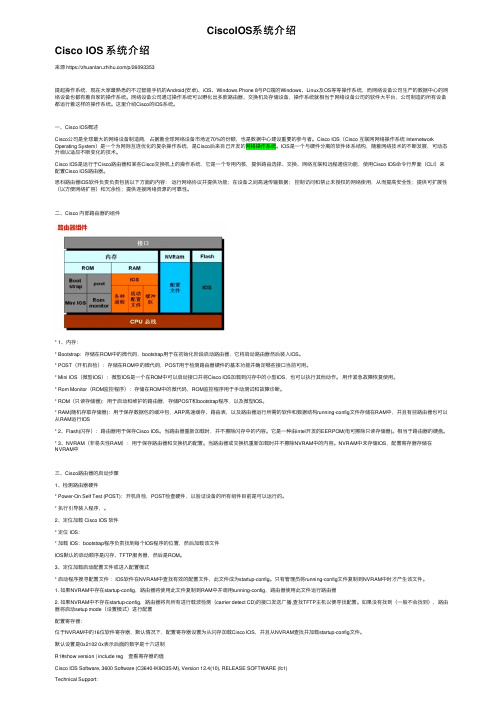
CiscoIOS系统介绍Cisco IOS 系统介绍来源 https:///p/26093353提起操作系统,现在⼤家最熟悉的不过智能⼿机的Android(安卓)、iOS、Windows Phone 8与PC端的Windows、Linux及OS等等操作系统,⽽⽹络设备公司⽣产的数据中⼼的⽹络设备也都有着⾃家的操作系统。
⽹络设备公司通过操作系统可以孵化出多款路由器、交换机及存储设备,操作系统就相当于⽹络设备公司的软件⼤平台,公司制造的所有设备都运⾏着这样的操作系统。
这⾥介绍Cisco的IOS系统。
⼀、Cisco IOS概述Cisco公司是全球最⼤的⽹络设备制造商,占据着全球⽹络设备市场近70%的份额,也是数据中⼼建设重要的参与者。
Cisco IOS(Cisco 互联⽹⽹络操作系统 Internetwork Operating System)是⼀个为⽹际互连优化的复杂操作系统,是Cisco后来⾃⼰开发的⽹络操作系统。
IOS是⼀个与硬件分离的软件体系结构,随着⽹络技术的不断发展,可动态升级以适应不断变化的技术。
Cisco IOS是运⾏于Cisco路由器和某些Cisco交换机上的操作系统,它是⼀个专⽤内核,提供路由选择、交换、⽹络互联和远程通信功能,使⽤Cisco IOS命令⾏界⾯(CLI)来配置Cisco IOS路由器。
思科路由器IOS软件负责负责包括以下⽅⾯的内容:运⾏⽹络协议并提供功能;在设备之间⾼速传输数据;控制访问和禁⽌未授权的⽹络使⽤,从⽽提⾼安全性;提供可扩展性(以⽅便⽹络扩容)和冗余性;提供连接⽹络资源的可靠性。
⼆、Cisco 内部路由器的组件* 1、内存:* Bootstrap:存储在ROM中的微代码,bootstrap⽤于在初始化阶段启动路由器,它将启动路由器然后装⼊IOS。
* POST(开机⾃检):存储在ROM中的微代码,POST⽤于检测路由器硬件的基本功能并确定哪些接⼝当前可⽤。
操作与配置CiscoIOS设备

n 应用程序设计者 负责编写访问数据库的应用程 序,使得用户可以很友好的使用数据库.
n 普通用户 只需操作应用程序来访问所需要查询 的数据,不需要关心数据库地具体格式及其维护和 管理等问题.
操作与配置CiscoIOS设备
操作与配置CiscoIOS设备
操作与配置CiscoIOS设备
n 层次型数据库模型 层次型数据库模型采用树状结构,依据数
据的不同类型,将数据分门别类,存储在不同的 层次之下.
n 优点: 数据结构很类似于金字塔,不同层次 之间的关联性直接而且简单.
n 缺点: 由于数据纵向发展,横向关系难以建 立,数据可能会重复出现,造成管理维护的不便.
操作与配置CiscoIOS设备
关系数据的模型
n 关系数据库由多个表以及其他的数据库 对象组成的,表之间因为某些字段的相关 性而产生关联.
出版社表
* 出版社编 号
出版社名 称
地址 邮编
图书表
* 图书编号 图书名称 作者编号 出版社编
号 出版日期
作者表
*作者编 号
姓名 性别 年龄
注:带有*的为主健
操作与配置CiscoIOS设备
操作与配置CiscoIOS设备
操作与配置CiscoIOS设备
操作与配置CiscoIOS设备
操作与配置CiscoIOS设备
数据库系统(DBS):
数据库(DB)和数据库管理系统(DBMS)
的联合系统.
用户
用户
用户
数据库操作
数据库操作
操作系统
数据字典
数据库数据
数据文件数据
【理论2-3】 管理配置Cisco IOS设备

- 向上箭头 — 用于在前面用过的命令的列表中向后滚动
- Ctrl-Shift-6 — 用于中断诸如 ping 或 traceroute 之类的 IOS 进程 - Ctrl-C — 放弃当前命令并退出配置模式
© 2010 Cisco Systems.Inc All rights reserved.
Cisco Systems v1.0
© 2010 Cisco Systems.Inc All rights reserved.
Cisco Systems v1.0
5
Cisco设备管理
• 人们可以通过多种方法访问 CLI 环境。最常用的方法有: –控制台 –Telnet 或 SSH –辅助端口
© 2010 Cisco Systems.Inc All rights reserved.
Cisco Systems v1.0
10
使用 CLI 帮助
• IOS 提供多种形式的帮助: - 对上下文敏感的帮助 - 命令语法检查 - 热键和快捷方式
© 2010 Cisco Systems.Inc All rights reserved.
Cisco Systems v1.0
• Router(config)#enable secret password • Router(config)#line vty 0 4 • Router(config-line)#password password • Router(config-line)#login
© 2010 Cisco Systems.Inc All rights reserved.
?控制台口令用于限制人员通过控制台连接访问设备?使能口令用于限制人员访问特权执行模式?使能加密口令经加密用于限制人员访问特权执行模式?vty口令用于限制人员通过telnet访问设备限制设备访问配置口令和使用标语switchconfiglineconsoleswitchconfiglinepasswordpasswordswitchconfiglinelogin限制设备访问配置口令和使用标语请尽可能使用enablesecret命令而不要使用较老版本的enablepassword命令
ciscoios
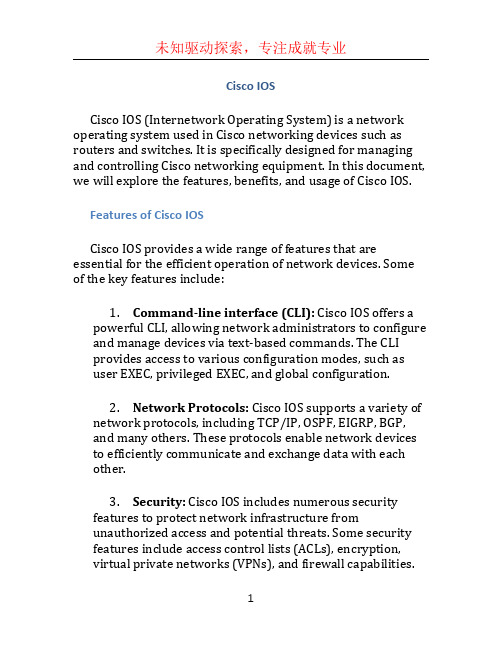
Cisco IOSCisco IOS (Internetwork Operating System) is a network operating system used in Cisco networking devices such as routers and switches. It is specifically designed for managing and controlling Cisco networking equipment. In this document, we will explore the features, benefits, and usage of Cisco IOS.Features of Cisco IOSCisco IOS provides a wide range of features that are essential for the efficient operation of network devices. Some of the key features include:mand-line interface (CLI): Cisco IOS offers apowerful CLI, allowing network administrators to configure and manage devices via text-based commands. The CLIprovides access to various configuration modes, such asuser EXEC, privileged EXEC, and global configuration.work Protocols: Cisco IOS supports a variety ofnetwork protocols, including TCP/IP, OSPF, EIGRP, BGP,and many others. These protocols enable network devices to efficiently communicate and exchange data with eachother.3.Security: Cisco IOS includes numerous securityfeatures to protect network infrastructure fromunauthorized access and potential threats. Some security features include access control lists (ACLs), encryption,virtual private networks (VPNs), and firewall capabilities.4.Routing and Switching: Cisco IOS provides routingand switching capabilities, allowing network devices toforward traffic efficiently to its destination. It supportsvarious routing protocols like static, dynamic, and policy-based routing, as well as switching protocols such asSpanning Tree Protocol (STP) and VLAN Trunking Protocol (VTP).5.Management and Monitoring: Cisco IOS offersextensive management and monitoring capabilities. Itincludes tools like Simple Network Management Protocol (SNMP), Cisco Discovery Protocol (CDP), and NetFlow,which aids in device management, troubleshooting, andnetwork performance monitoring.Benefits of Using Cisco IOSThere are several benefits to using Cisco IOS for managing Cisco networking devices:1.Reliability: Cisco IOS is known for its stability andreliability. It has been used in enterprise networks fordecades, proving its resilience and ability to handle large-scale networks.2.Flexibility: Cisco IOS is highly flexible, allowingnetwork administrators to customize configurations based on their specific requirements. It supports a wide range of network protocols and offers extensive configurationoptions for various networking features.3.Scalability: Cisco IOS can scale to support networksof any size. It provides features like Virtual Routing andForwarding (VRF) that enable network segmentation,which is crucial for large networks with multipledepartments or business units.4.Security: Cisco IOS includes robust security featuresto protect network infrastructure from unauthorized access and attacks. It supports encryption for securingcommunication, access control lists (ACLs) for trafficfiltering, and virtual private networks (VPNs) for secureremote access.patibility: Cisco IOS is compatible with a widerange of Cisco networking devices, ensuring seamlessintegration and interoperability. It allows networkadministrators to manage and configure different Ciscodevices using a unified interface and commands.Usage of Cisco IOSCisco IOS is used widely in enterprise networks, service provider networks, and small to medium-sized businesses. It is the default operating system for Cisco routers and switches and is the interface used by network administrators to manage and configure these devices.Network administrators use Cisco IOS to:•Configure device settings such as IP addresses, routing protocols, and security policies.•Monitor network performance and troubleshoot issues using various built-in tools and protocols.•Implement network configurations and changes to optimize performance and meet business requirements.•Manage and control access to network resources using access control lists (ACLs) and encryption.•Ensure the stability, security, and reliability of the network infrastructure.In conclusion, Cisco IOS is a powerful network operating system that provides a wide range of features and benefits for managing Cisco networking devices. Its flexibility, scalability, and reliability make it an ideal choice for organizations of all sizes. By using Cisco IOS, network administrators can efficiently configure, manage, and secure their network infrastructure, ensuring optimal performance and productivity.。
- 1、下载文档前请自行甄别文档内容的完整性,平台不提供额外的编辑、内容补充、找答案等附加服务。
- 2、"仅部分预览"的文档,不可在线预览部分如存在完整性等问题,可反馈申请退款(可完整预览的文档不适用该条件!)。
- 3、如文档侵犯您的权益,请联系客服反馈,我们会尽快为您处理(人工客服工作时间:9:00-18:30)。
© 2002, Cisco Systems, Inc. All rights reserved.
总结
• Cisco IOS 文件系统特性为路由器所使用的所有文件系 统提供了一个单一的接口. 统提供了一个单一的接口 • 当你的网络增长 你可能想要在文件服务器上存贮你的 当你的网络增长,你可能想要在文件服务器上存贮你的 Cisco IOS 软件和配置文件作为备份 这样有利于你管理 软件和配置文件作为备份, 文件的版本级别和配置文件. 文件的版本级别和配置文件 • 设备配置文件包含一套定制 设备配置文件包含一套定制cisco设备的用户配置命令 设备的用户配置命令. 设备的用户配置命令 • 你可以在 你可以在Cisco IOS中使用命令 中使用命令copy把配置文件从一个组 中使用命令 把配置文件从一个组 件或设备移动到另一个, 件或设备移动到另一个 例如 RAM, NVRAM, 或者一个文 件服务器. 件服务器 • show和debug命令是一套内嵌的故障分析工具 和 命令是一套内嵌的故障分析工具.show命令 命令 命令是一套内嵌的故障分析工具 可以用来查看静态信息,debug命令则可以用来查看动态的 可以用来查看静态信息 命令则可以用来查看动态的 信息. 信息
© 2002, Cisco Systems, Inc. All rights reserved.
copy run tftp 和 copy tftp run 命令
wg_ro_a#copy running-config tftp Address or name of remote host []? 10.1.1.1 Destination filename [running-config]? wgroa.cfg .!! 1684 bytes copied in 13.300 secs (129 bytes/sec) wg_ro_a#copy tftp running-config Address or name of remote host []? 10.1.1.1 Source filename []? wgroa.cfg Destination filename [running-config]? Accessing tftp://10.1.1.1/wgroa.cfg... Loading wgroa.cfg from 10.1.1.1 (via Ethernet0): ! [OK - 1684/3072 bytes] 1684 bytes copied in 17.692 secs (99 bytes/sec)
文件配置设备
© 2002, Cisco Systems, Inc. All rights reserved.
什么是融合?什么是覆盖? 什么是融合?什么是覆盖?
1
2
3
?
4 5 6
© 2002, Cisco Systems, Inc. All rights reserved.
©© 2004,Enhan info, Inc. All rights reserved. 2004,Enhan info, Inc. All rights reserved.
管理Cisco IOS设备 管理 设备
©© 2002, Cisco Systems, Inc. All rights reserved. 2002, Cisco Systems, Inc. All rights reserved.
© 2002, Cisco Systems, Inc. All rights reserved.
Cisco的IOS和配制文件分别存放在哪里? 的 和配制文件分别存放在哪里? 和配制文件分别存放在哪里
Flash=>IOS(Flash可以存放 可以存放IOS) 可以存放 IOS=>Flash(IOS一定存放在 一定存放在Flash中?) 一定存放在 中 Nvram=>存放配制文件 存放配制文件(Nvram可放配制文件 可放配制文件) 存放配制文件 可放配制文件 配制文件=>Nvram(配制文件一定在 配制文件一定在Nvram中?) 配制文件 配制文件一定在 中
show 和 debug 命令
show Processing characteristic Processing load Primary use 静态的 低开销 收集结果
debug 动态的 高开销 观察过程
© 2002, Cisco Systems, Inc. All rights reserved.
Copy flash tftp (例子 例子) 例子
© 2002, Cisco Systems, Inc. All rights reserved.
从网络上升级镜像
© 2002, Cisco Systems, Inc. All rights reserved.
© 2002, Cisco Systems, Inc. All rights reserved.
从网络中移除设备
• 决定陈旧的设备该如何处理 决定陈旧的设备该如何处理. – 什么样的设备将被移除 什么样的设备将被移除? – 移除或重配置会不会影响原来网络的安全性? 移除或重配置会不会影响原来网络的安全性? – 这个设备起的作用是不是其他设备所没有的 这个设备起的作用是不是其他设备所没有的? • 检查设备放置的新位置 检查设备放置的新位置. • 移动之后检查网络的连通性质 移动之后检查网络的连通性质.
检验内存和解释镜像文件名
wg_ro_a#show flash System flash directory: File Length Name/status 1 10084696 c2500-js-l_120-3.bin [10084760 bytes used, 6692456 available, 16777216 total] 16384K bytes of processor board System flash (Read ONLY)
© 2002, Cisco Systems, Inc. All rights reserved.
IOS的管理方法 的管理方法
以下幻灯片将说明如何对IOS进行管理 进行管理 以下幻灯片将说明如何对
© 2002, Cisco Systems, Inc. All rights reserved.
Copy tftp flash (例子 例子) 例子
© 2002, Cisco Systems, Inc. All rights reserved.
以下幻灯片将介绍配制文件的管理方法 以下幻灯片将介绍配制文件的管理方法 配制文件
© 2002, Cisco Systems, Inc. All rights reserved.
• 检查存储空间是否容许装下 Cisco IOS 镜像 镜像.
© 2002, Cisco Systems, Inc. All rights reserved.
创建软件镜像备份
• 在备份当前文件之前先检查Flash文件大小 在备份当前文件之前先检查 文件大小
© 2002, Cisco Systems, Inc. All rights reserved.
2
目标七
通过本章的学习,你将能做到以下内容: 通过本章的学习,你将能做到以下内容:
• 熟练使用 熟练使用TFTP工具来管理 工具来管理IOS镜像文件 备份 镜像文件,备份 工具来管理 镜像文件 备份IOS • 熟练使用TFTP工具来管理配置文件 备份配置文件 工具来管理配置文件,备份配置文件 熟练使用 工具来管理配置文件 • 能够在一个给定的网络中执行增加 移除 或更改路由 能够在一个给定的网络中执行增加, 移除, 器 • 能够在 能够在Cisco设备上采用合适的命令来对网络故障进 设备上采用合适的命令来对网络故障进 行排错
关于debug命令 命令 关于
Router(config)#service timestamps debug datetime msec Router#show processes CPU utilization for five seconds: 0%/0%; one minute: 0%; five minutes: 0% PID Q Ty PC Runtime(ms) Invoked uSecs Stacks TTY Process 1 C sp 602F3AF0 0 1627 0 2600/3000 0 Load Meter 2 L we 60C5BE00 4 136 29 5572/6000 0 CEF Scanner 3 L st 602D90F8 1676 837 2002 5740/6000 0 Check heaps 4 C we 602D08F8 0 1 0 5568/6000 0 Chunk Manager 5 C we 602DF0E8 0 1 0 5592/6000 0 Pool Manager 6 M st 60251E38 0 2 0 5560/6000 0 Timers Router#no debug all
© 2002, Cisco Systems, Inc. All rights reserved.
Hale Waihona Puke Show和Debug命令 和 命令
以下幻灯片将介绍Show和Debug命令 和 以下幻灯片将介绍 命令
© 2002, Cisco Systems, Inc. All rights reserved.
interface s0 ip address 10.1.1.1 255.255.255.0 interface e0 ip address 10.2.2.2 255.255.255.0 interface e1 no ip address
TFTP Server saved.cfg
