IC-M802 Service Manual
SPARC Enterprise M8000 M9000 服务器 入门指南说明书

SPARC Enterprise M8000/M9000 服务器入门指南访问文档可在以下位置找到 SPARC Enterprise M8000/M9000 服务器的完整文档集:/pls/topic/lookup?ctx=E19170-01&id=homepage/pls/topic/lookup?ctx=E19415-01&id=homepage有关文档的翻译版本,请访问/technetwork/documentation/sparc-mseries-servers-252709.html Web 站点,然后选择您的语言,以获取相应语言版本的文档集。
注 – 有关 SPARC Enterprise M8000/M9000 服务器硬件、软件或文档的最新信息,请参阅《SPARC Enterprise M3000/M4000/M5000/M8000/M9000 服务器产品说明》,网址为:/technetwork/documentation/sparc-mseries-servers-252709.html。
SPARC Enterprise M8000/M9000 服务器文档系统规划和场地准备• 《SPARC Enterprise M8000/M9000 服务器概述指南》• 《SPARC Enterprise M8000/M9000 服务器场地规划指南》系统安装• 《SPARC Enterprise M8000/M9000 服务器安装指南》• 《SPARC Enterprise M8000/M9000 Servers Service Manual》• 《SPARC Enterprise M8000/M9000 Servers Safety and Compliance Guide》• 《SPARC Enterprise M3000/M4000/M5000/M8000/M9000 Servers User’sGuide for XSCF》• 《SPARC Enterprise M3000/M4000/M5000/M8000/M9000 ServersAdministration Guide》随服务器一起提供的 SPARC Enterprise M8000/M9000 工具包中包含以下书目:• 《SPARC Enterprise M8000/M9000 服务器入门指南》• 《Important Legal and Safety Information》• 《SPARC Enterprise M8000/M9000 服务器拆箱指南》管理• 《SPARC Enterprise M3000/M4000/M5000/M8000/M9000 ServersAdministration Guide》• 《SPARC Enterprise M3000/M4000/M5000/M8000/M9000 Servers User’sGuide for XSCF》• 《SPARC Enterprise M3000/M4000/M5000/M8000/M9000 Servers XSCFReference Manual》• 《SPARC Enterprise M4000/M5000/M8000/M9000 Servers Capacity onDemand (COD) User’s Guide》• Sun Ma na gement Center 软件补充资料• 《SPARC Enterprise 3000/M4000/M5000/M8000/M9000 服务器产品说明》• 《SPARC Enterprise M4000/M5000/M8000/M9000 Servers DynamicReconfiguration (DR) User’s Guide》维修和故障排除• 《SPARC Enterprise M8000/M9000 Servers Service Manual》• 《SPARC Enterprise M3000/M4000/M5000/M8000/M9000 ServersAdministration Guide》SPARC Enterprise M8000/M9000 服务器的安装任务图步骤 1• 检查安装站点的电源、空调设备以及位置。
ic-2820-维修手册

CAUTION
NEVER connect the transceiver to an AC outlet or to a DC power supply that uses more than 15 V. This will ruin the transceiver.
DO NOT expose the transceiver to rain, snow or any liquids.
E2820_MANUAL.pdf
The instruction manuals for IC-E2820. The contents of this document is exactly same as supplied instruction manual with the product. You can print it out to make brand new instruction manual any time you want. This document will be very helpful when you want to change or set product setting or condition for adjustment or else.
8. READ the instructions of test equipment thoroughly before connecting equipment to the transceiver.
Icom, Icom Inc. and
logo are registered trademarks of Icom Incorporated (Japan) in the United States, the United
V8A02解决方案用户手册V2.1

V8A02解决方案用户手册V2.1目录1. 文档说明 (6)1.1版本说明 (6)1.2专有名词 (6)2. 方案简介 (8)2.1方案概述 (8)2.2 功能特点 (8)2.2.1 支持DVI数据源输入 (8)2.2.2 支持宽屏等多种DVI输入分辨率 (8)2.2.3 发送卡超大带载 (8)2.2.4 功能强大的配套软件 (8)2.2.5 智能在线检测 (8)2.2.6 高刷新频率 (8)2.2.7 高灰度等级 (9)2.2.8 支持各种像素类型 (9)2.2.9 灵活支持各种模组 (9)2.2.10 多样的端口设置功能 (9)2.2.11箱体色度调整 (9)2.2.12 逐点校正功能 (9)2.2.13 集成测试功能 (9)2.2.14 联机配置数据 (9)2.2.15 智能维修 (10)2.2.16 环路备份功能 (10)2.2.17 在线升级固件安全可靠 (10)2.2.18 支持低电压输入 (10)2.2.19 配备指示灯及控制面板接口 (10)2.2.20 支持远距离传输 (10)2.2.21 支持音频传输及电源控制 (10)2.2.22 提供完整的二次开发接口 (10)2.2.24 支持内建PWM恒流 (10)2.2.25 支持低亮度高保真 (10)2.3产品清单 (11)3. 应用概述 (12)3.1 典型应用 (12)3.2 环路备份 (13)3.3 多发送卡 (14)4. 功能详解 (15)4.1 模组支持能力 (15)4.1.1 模组行、列数1~128以内任意 (16)4.1.2 模组数据类型 (16)4.1.3 模组内每扫描串移长度 (17)4.1.4 虚拟模组LED灯点位置多种排列方式 (17)4.2 箱体连接设置 (17)4.2.1 箱体内模组级联方式 (17)4.2.2 端口扩展 (18)4.2.3 端口对开 (19)4.2.4 端口逆序 (20)4.2.5 端口偏移 (20)4.2.6 箱体带载高度、宽度 (20)4.2.7 箱体显示起始的行、列位置 (21)4.2.8 箱体无信号输入时显示内容设置 (21)4.2.9 箱体级联数量 (21)4.2.10 箱体色度调整 (21)4.2.11 箱体逐点色度校正 (22)4.2.12 箱体测试功能 (22)4.3 屏体参数调节 (23)4.3.1 多个LED屏设置 (23)4.3.3 虚拟LED屏的实效果 (24)4.3.4 LED屏亮度调节 (25)4.3.5 LED屏对比度调节 (26)4.3.6 LED屏色温调节 (26)4.3.7 关闭LED屏显示 (27)4.3.8 锁定LED屏内容 (27)4.3.9 LED屏环境监控 (27)4.4 显示性能参数说明 (30)4.4.1 灰度等级 (30)4.4.2 刷新频率 (31)4.4.3 亮度效率 (31)4.4.4 最小OE (31)4.5 发送卡带载 (31)4.6 在线检测 (34)4.7 系统升级 (34)4.8 智能维修 (36)4.8.1 接收卡更换 (36)4.8.2模组替换 (37)5. 使用说明 (39)5.1 连接硬件 (39)5.1.1 发送卡安装方法 (39)5.1.2 接收卡安装方法 (39)5.1.3 多功能卡安装方法 (39)5.2 安装软件 (40)5.2.1 配置要求 (40)5.2.2 安装步骤 (40)5.3 系统设置 (40)5.3.1 显卡设置 (40)5.3.2系统设置 (43)6. 附录 (55)6.1 设备推荐型号 (55)6.1.1 DVI复制器 (55)6.2 选用线缆清单 (55)6.2.1 HDMI转DVI线缆 (55)6.2.2 音频线 (56)6.2.3 双绞线 (56)6.2.4 光纤 (56)1. 文档说明1.1版本说明版本日期说明V2.0 2013-01-09 升级自1.71版本V2.1 2013-07-15 新增接收卡产品1.2专有名词以下是本文中使用的专用术语及解释,便于读者更好的理解文章内容。●软件一系列按照特定顺序组织的计算机数据和指令的集合,本文中特指在计算机上运行的应用软件。
日本ICOM单边带电台IC-M802用户说明书

上海聚祥电子通信设备有限公司w w w .j u x i a n g d i a n z i.c o m 电话:021-286311171. 简易操作指南选择频道:1. 使用[GRP]和[CH]旋钮: ¾ 转动[GRP]选择相应的频道组¾ 转动[CH]选择所要频道(按话筒上的[▲]或[▼]也可选择频道)2. 使用面板按键¾ 按相应的数字键输入频道号,再按[ENT] (按[CE]可清除输入数字;连续按[0 DIM ]三次可输入一横[—]) 频道命名:¾ 按[FREQ/CH]选择频道名显示模式,按[GRP]和[CH]或使用面板按键选择所要频道 ¾ 按按[F ],再按[FREQ/CH]¾ 按面板上的数字键和转动[CH]设定频道名¾ 按[ENT]确认 音频输出:转动[VOL]可调整输出音量¾ 注意:如转动[VOL]过程中,显示窗出现“▓SP ”或“SQL ”字样,则可能不会有声音输出。
可按以下操作使声音输出:出现“▓SP ”时,按[F ],再按[4 SP X ]出现“SQL ”时,按[F],再按[2 SQL ]静噪开关与调节:按[F],再按[2 SQL ]可使用和关闭静噪功能1. 静噪开关:按[F],再按[2 SQL ]可使用和关闭静噪功能2. 静噪大小调节:¾ 静噪功能开启后,按[F ],再按[MODE SET ]进入快速设定模式¾ 然后转动[GRP]选择“S-SQL LEVEL ”项 ¾ 再转动[CH]就可调节静噪大小¾ 再按[MODE SET ]退出快速设定模式3. 话音静噪(当信号中含有声音元件的噪音时,使用话音静噪功能可去除此噪音)¾ 按住[MODE SET ]时,按[POWER]键开机进入初始化设定模式¾再转动[GRP]选择“VOICE SQ L ”项¾ 然后转动[CH]选择“ON ”使用话音静噪或“OFF ”关闭¾ 再按[POWER]键关机,然后再次按[POWER]键开机以退出初始化设定模式接收信号1. 按[GRP]和[CH]或使用面板按键选择所要频道(根据需要,使上海聚祥电子通信设备有限公司w ww .j u x i a n g d i a n z i .co m电话:021-28631117用或关闭话音静噪功能,或调节静噪大小)2.当接收到信号时,“RX”字样会出现在显示窗,转动[VOL]可调节音量大小3.根据需要,可使用以下功能以声音清晰:¾噪音消隐:按[F],再按[1 NB]可开关噪音消隐功能(使用噪音消隐时,“NB”字样会出现于显示窗)¾自动增益调节:按[F],再按[5 AGC X]可开关自动增益调节功能(自动增益调节关闭时,“▓AGC”出现于显示窗)¾射频增益调节:按[F],再按[6 RF-G]进入射频增益调节模式;然后,转动[CH]调节增益大小;最后按[MODE SET]退出调节模式¾清晰度:按[F],再按[RX CLAR]可开关清晰度调节功能,再按[CH]微调清晰度发射信号1.按[GRP]和[CH]或使用面板按键选择所要频道2.按[F],再按住[TX TXF]一会儿,以监听所选频道是否被占用3.按[F],再按[7 Lo]或[8 Mid]或[9 Hi]相应选择低,中,高发射功率3.当配有天调时,按[TUNE THRU]进行手动调谐(调谐后,显示窗出现“TUNE”表示调谐正常,出现闪烁的“TUNE”表示调谐错误)4.按住话筒上的[PTT]键就可进行通话发射(正常发射时,“TX”会出现于显示窗;如出现“SWR”,说明天线系统有故障5.松开[PTT]键可接听对方话音收数字选呼(DSC):按[DSC]既可进入DSC值守模式,自动对所有DSC频率值守发送遇险呼叫1.简单遇险呼叫:翻开红色遇险按钮上的护盖,按住[DISTRESS]键5秒钟,遇险呼叫即被发送出去2.常规遇险呼叫:¾按[DSC]既可进入DSC值守模式,再按[MODE SET]进入DSC菜单¾然后转动[CH]选择“DISTRESS”项,按[ENT]进入¾转动[CH]选择遇险类型,按[ENT]选定¾输入遇险位置和时间信息,按[ENT]确定(如连有GPS,则无需人工输入,系统自动显示): 用面板数字键输入数字,转动[CH]可移动光标需要输入东(E)/西(W)经,南(S)/北(N)纬时, 按[3 SCAN]输入东(E)经,[6 RF-G]西(W)经,[7 Lo]南(S)纬,[9 Hi]北(N)纬¾再转动[CH]选择DSC呼叫频率,按[ENT]确定¾翻开红色遇险按钮上的护盖,按住[DISTRESS]键5秒钟,遇呼叫即被发送出去2.面板介绍上海聚祥电子通信设备有限公司www.juxiangdianzi.com电话:21-286311171、 遇险报警键[DISTRESS]按住[DISTRESS]键约5秒钟发送遇险呼叫 2、 DSC 切换键[DSC]切换DSC 值守模式和语音/E-MAIL 通信模式3、 取消/呼叫键[CANCEL/CALL]● 取消遇险报警或遇险重复呼叫 ●设定DSC 内容后,按住1秒开始呼叫4、 耳机插孔[]5、 话筒插座[MIC]6、 频道组选择旋钮[GRP]以20个频道步进选择频道和选择ITU 海用频道组7、 频道选择旋钮[CH]8、 DSC值守/清晰度按钮[RX CLAR ]● 按[F ],按此钮打开或关闭调节清晰度功能([CH]用于调节清晰度)● 工作于DSC 模式时,按此钮进入RX 记忆选择屏幕9、 开关机[POWER]开机后,按住1秒即可关机。
Atmel CryptoAuthentication技术幻灯片说明书

48 bit guaranteed unique serial number
September 09
3
Crypto Products
CryptoAuthentication product family overview
4FUCZ"UNFM DBO`UCFNPEJGJFEJOUIFGJFME
September 09
8
Crypto Products
SA100S SRAM
SRAM Key 0x0000 0xFF FF FF FF FF FF FF FF FF FF FF FF FF FF FF FF FF FF FF FF FF FF FF FF FF FF FF FF FF FF FF FF 1
3FBE "EESFTT
Y
r r
Y Y' Y Y'
3FBE "EESFTT
Y
r r
Y Y' Y Y'
3FBE r "EESFTT
Y r
Y Y' Y Y'
September 09
6
Crypto Products
SA102S/10HS Fuse Mapping
SA102 Fuse Map
3FBE r Y
"EESFTT
Y'
Y
r Y
Y'
Securely transmitted to customer by Atmel One key provided to each customer
PreSonus M80 八路麦克风预置器说明书
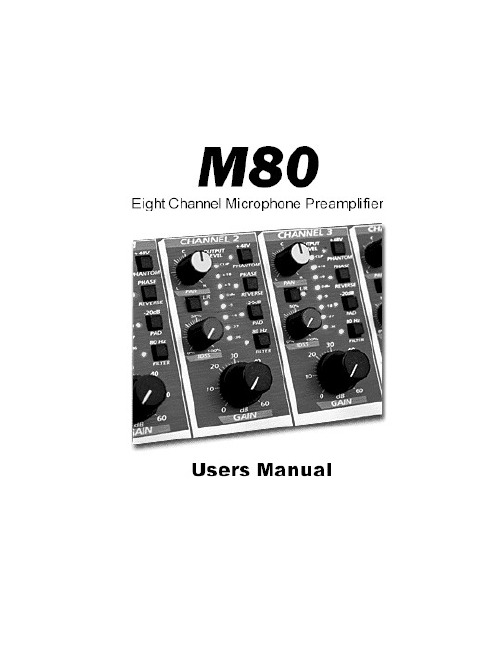
4
OVERVIEW
phase reverse switch allows the operator to avoid phase cancellation when identical microphones are used in close proximity to one another. The phase reverse switch also can compensate for different XLR connector hook-ups where pin connections have been inverted.
PreSonus Audio Electronics Inc. warrants this product to be free of defects in material and workmanship for a period of one year from the date of original retail purchase. This warranty is enforceable only by the original retail purchaser. To be protected by this warranty, the purchaser must complete and return the enclosed warranty card within 14 days of purchase. During the warranty period PreSonus shall, at its sole and absolute option, either repair or replace, free of charge, any product that proves to be defective on inspection by PreSonus or its authorized service representative. To obtain warranty service, the purchaser must first call or write PreSonus at the address and telephone number printed below to obtain a Return Authorization Number and instructions of where to return the unit for service. All inquiries must be accompanied by a description of the problem. All authorized returns must be sent to the PreSonus repair facility postage prepaid, insured and properly packaged. PreSonus reserves the right to update any unit returned for repair. PreSonus reserves the right to change or improve the design of the product at any time without prior notice. This warranty does not cover claims for damage due to abuse, neglect, alteration or attempted repair by unauthorized personnel, and is limited to failures arising during normal use that are due to defects in material or workmanship in the product. Any implied warranties, including implied warranties of merchantability and fitness for a particular purpose, are limited in duration to the length of this limited warranty. Some states do not allow limitations on how long an implied warranty lasts, so the above limitation may not apply to you. In no event will PreSonus be liable for incidental, consequential or other damages resulting from the breach of any express or implied warranty, including, among other things, damage to property, damage based on inconvenience or on loss of use of the product, and, to the extent permitted by law, damages for personal injury. Some states do not allow the exclusion of limitation of incidental or consequential damages, so the above limitation or exclusion may not apply to you. This warranty gives you specific legal rights, and you may also have other rights, which vary form state to state. This warranty only applies to products sold and used in the United States of America. For warranty information in all other countries please refer to your local distributor.
M280维修手册范本

M280设备维修手册一、M280设备产品规格及硬件电路1、规格2、布线图3、线路说明3.1电源转换和系统方框图3.1.1电源转换:系统主要由电池供电,电池正常工作电压3.7~4.2V,其余系统电源均由此电压转换而来A.VCCX是由电池电压通过MOS管V1转换而来;B.VCCX2是开机后通过V2和V11转换而来C.VCC_RTC是由VCCX通过N8转换而来,并且是一直存在的电源;D.VCC3.3V和VCC1.8V是开机后,由VCCX通过N4转换而来,是系统电源;E.背光电源是由VCCX转换成VAVDD后,再通过升压电路而来F.HDMI和USB 5V均是由通过升压芯片N5转换而来G.CPU 需VCC2.5VA由SYSTERM 3.3V转换而来。
H.DDR/CPU Core 需VCCK 1.25V 由VCCx转换而来I.DDRII&Codec 需1.8V由VCCx转换而来下图为M280电源转换图CoreGPIO,NAND,LCDDDRII&CodecBacklight3G MODULE 3.1.2主芯片方块图:3.2特色功能简述3.2.1电视跟我走和多屏互动通过WiFi将M280与XT710连接到同一个局域网中。
1.M280通过WiFi模块(N32)接收XT710传输过来的电视信号,再通过SDIO总线将此信号传送给主芯片(U26)。
主芯片(U26)经过编解码后,通过RGB总线和TCON将此电视信号再传输到屏幕上,从而实现在M280上显示XT710传过来的电视图像。
2.M280的视频信号通过主芯片(U26)编码后,透过SDIO总线传输给WiFi模块(N32),然后在通过天线将其传送给XT710,这样就实现了XT710显示M280的视频图像。
3.2.2万能遥控器如下图为M280的IR小板原理图,其中有1个发射二极管(VD3)和1个接收二极管(VD4)。
VD3用于发射红外信号,可以遥控电视,空调,DVD,功放等家用电器;VD4为接收红外信号的接受二极管,可以学习电视,DVD,功放等家用电器的遥控器,从而去遥控电视,DVD及功放。
WX-08U2用户手册说明书

User Manual Ver0.1 TPC-WX08U28寸人脸支付平板ARM Cortex™_A17架构RK32881.8GHz CPU8”LCD触控式电容屏2G内存,8G EMMC电子盘1x RJ45GbE LAN,1x RS232COM1x MICRO USB,2x USB2.0Port1x Mini SD卡座,1x SIM卡座支持3G/4G通讯、内置蓝牙+WIFI模块支持DC-12V电源输入版权声明随附本产品发行的文件为深圳市英康仕电子有限公司2019年版权所有,并保留相关权利。
针对本手册中相关产品的说明,深圳市英康仕电子有限公司保留随时变更的权利,恕不另行通知。
未经深圳市英康仕电子有限公司公司书面许可,本手册所有内容不得通过任何途径以任何形式复制、翻印、翻译或者传输。
本手册以提供正确、可靠的信息为出发点。
但是深圳市英康仕电子有限公司公司对于本手册的使用结果,或者因使用本手册而导致其它第三方的权益受损,概不负责。
认可声明Rock chip为瑞芯微的商标。
ARM为ARMLtd.的商标。
.所有其它产品名或商标均为各自所属方的财产。
如需技术支持和服务,请访问深圳市英康仕电子有限公司网站:产品质量保证(1年)从购买之日起,英康仕为原购买商提供1年的产品质量保证。
但对那些未经授权的维修人员维修过的产品不予提供质量保证。
英康仕对于不正确的使用、灾难、错误安装产生的问题有免责权利。
如果英康仕产品出现故障,在质保期内我们提供免费维修或更换服务。
对于出保产品,我们将会酌情收取材料费、人工服务费用。
请联系相关销售人员了解详细情况。
如果您认为您购买的产品出现了故障,请遵循以下步骤:1.收集您所遇到的问题信息(例如,CPU主频、使用的英康仕产品及其它软件、硬件等)。
请注意屏幕上出现的任何不正常信息显示。
2.打电话给您的供货商,描述故障问题。
请借助手册,产品和任何有帮助的信息。
3.如果您的产品被诊断发生故障,请从您的供货商那里获得RMA(Return MaterialAuthorization)序列号。
M8000、M9000产品说明(820-5804-11)

Sun SPARC® EnterpriseM8000/M9000 服务器产品说明适用于 XCP 版本 1071 Sun Microsystems, Inc.文件号码 820-5804-112008 年 7 月,修订版 A请将有关本文档的意见和建议提交至:/hwdocs/feedback版权所有 2008 Sun Microsystems, Inc., 4150 Network Circle, Santa Clara, California 95054, U.S.A. 及 FUJITSU LIMITED, 1-1, Kamikodanaka 4-chome, Nakahara-ku, Kawasaki-shi, Kanagawa-ken 211-8588, Japan。
保留所有权利。
对于本文档中介绍的产品和技术,Sun Microsystems, Inc. 和 Fujitsu Limited 分别拥有相关的知识产权,此类产品、技术及本文档受版权法、专利法与其他知识产权法和国际公约的保护。
Sun Microsystems, Inc. 和 Fujitsu Limited 在此类产品、技术及本文档中拥有的知识产权包括(但不限于)在 /patents 中列出的一项或多项美国专利,以及在美国或其他国家/地区申请的一项或多项其他专利或待批专利。
本文档及其相关产品和技术的使用、复制、分发和反编译均受许可证限制。
未经 Fujitsu Limited 和 Sun Microsystems, Inc. 及其适用许可方(如果有)的事先书面许可,不得以任何形式、任何手段复制此类产品或技术或本文档的任何部分。
提供本文档并不意味着赋予您对相关产品或技术的任何明示或默示的权利或许可,而且本文档不包含也不表示 Fujitsu Limited 或 Sun Microsystems, Inc. 或各自分支机构作出的任何种类的任何承诺。
8M90维修手册
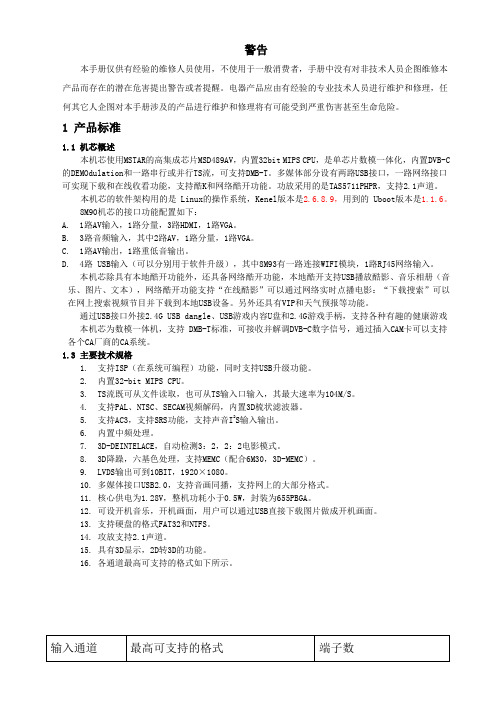
警告本手册仅供有经验的维修人员使用,不使用于一般消费者,手册中没有对非技术人员企图维修本产品而存在的潜在危害提出警告或者提醒。
电器产品应由有经验的专业技术人员进行维护和修理,任何其它人企图对本手册涉及的产品进行维护和修理将有可能受到严重伤害甚至生命危险。
1 产品标准1.1 机芯概述本机芯使用MSTAR的高集成芯片MSD489AV,内置32bit MIPS CPU,是单芯片数模一体化,内置DVB-C的DEMOdulation和一路串行或并行TS流,可支持DMB-T。
多媒体部分设有两路USB接口,一路网络接口可实现下载和在线收看功能,支持酷K和网络酷开功能。
功放采用的是TAS5711PHPR,支持2.1声道。
本机芯的软件架构用的是Linux的操作系统,Kenel版本是2.6.8.9,用到的Uboot版本是1.1.6。
8M90机芯的接口功能配置如下:A.1路AV输入,1路分量,3路HDMI,1路VGA。
B.3路音频输入,其中2路AV,1路分量,1路VGA。
C.1路AV输出,1路重低音输出。
D.4路USB输入(可以分别用于软件升级),其中8M93有一路连接WIFI模块,1路RJ45网络输入。
本机芯除具有本地酷开功能外,还具备网络酷开功能,本地酷开支持USB播放酷影、音乐相册(音乐、图片、文本),网络酷开功能支持“在线酷影”可以通过网络实时点播电影:“下载搜索”可以在网上搜索视频节目并下载到本地USB设备。
另外还具有VIP和天气预报等功能。
通过USB接口外接2.4G USB dangle、USB游戏内容U盘和2.4G游戏手柄,支持各种有趣的健康游戏本机芯为数模一体机,支持DMB-T标准,可接收并解调DVB-C数字信号,通过插入CAM卡可以支持各个CA厂商的CA系统。
1.3 主要技术规格1.支持ISP(在系统可编程)功能,同时支持USB升级功能。
2.内置32-bit MIPS CPU。
3.TS流既可从文件读取,也可从TS输入口输入,其最大速率为104M/S。
CM82C-ME操作说明书
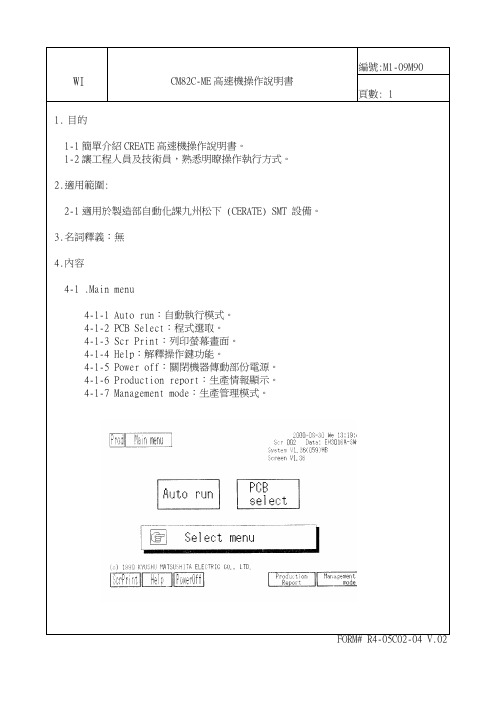
編號:M1-09M90
WI
CM82C-ME高速機操作說明書
頁數: 10
4-10. Board recog data
4-10-1 Board recog mode:基板認識模式設定
0:不做基板認識設定
1:基板A,B兩點認識設定
2:基板A點認識設定
3:基板A,B點認識設定(多連板)
4:基板A點認識設定(多連板)
4-10-2 Board recog Apt.Bpt:基準點A點,B點
X(mm):基準點X方向座標(以基板原點起算)
Y(mm):基準點Y方向座標(以基板原點起算)
REF:基準點認識參數(固定)
Ratio(%):基準點畫面質百分率設定
4-10-3 Board recog teach:按此鍵可直接進入基板認識畫面
4-5-1 Exchange mode:設定使用此項功能需將A,B掛料區架設相同的料
(例如A區第10站沒料時,機器會自動抓取B區第10站的料,以節省換料
時間)
4-5-2 Spare mode:任選A,B其中一區為架料區
4-5-3 Joint mode:連接A,B兩區同時使用(最多可架140站)
FORM# R4-05C02-04 V.02
編號:M1-09M90
WI
CM82C-ME高速機操作說明書
頁數: 1
1.目的
1-1簡單介紹CREATE高速機操作說明書。
1-2讓工程人員及技術員,熟悉明瞭操作執行方式。
2.適用範圍:
2-1適用於製造部自動化課九州松下(CERATE) SMT設備。
3.名詞釋義:無
4.內容
4-1 .Main menu
富士通sparc企业m8000服务器数据表说明书

DatasheetFujitsu SPARC Enterprise M8000 serverProvides the enterprise start point for large database. ERP and OLTP applications plus total stability, flexibility and asset protection.A SPARC of steelOnly the best with Fujitsu SPARC Enterprise As you would expect in a server aimed at your most important tasks, Fujitsu SPARC Enterprise M8000 has all the qualities of a mainframe. Absolutely rock solid, dependable andsophisticated, it has the total Solaris binary compatibility necessary to both protect your investments and enhance your business. Based on robust SPARC architecture andrunning the leading Oracle Solaris 11, Fujitsu SPARC Enterprise servers are ideal forcustomers needing highly scalable, reliable servers that increase their system utilization and performance through virtualization.The combined leverage of Fujitsu’s expertise in mission-critical computing technologies and high-performance processor design, with Oracle’s expertise in open, scalable,partition-based network computing, provides the overall flexibility to meet any task.Its rich virtualization eco-system of extended partitioning and Solaris Containers coupled with dynamic reconfiguration, means non-stop operation and total resource utilization at no extra cost. Benchmark leading performance with the world’s best applications and outstanding processor scalability just add to the capabilities of this attractive open system platform.Features and benefits Flexible investment protectionAll SPARC64 VI dual-core processor and SPARC64 VII/VII+ quad-core processor can be mixed and matched in the servers and even partitions. Investment protection for years to come, less risk and lower cost of ownership.Scales to nearly twice the performance with the same number of sockets and similar space and power requirements.Supports up to 16 physical partitions and thousands of SolarisContainers with dynamic reconfiguration and optional Fujitsu PRIMECLUSTER inter-partition clustering. Fast deployment of new applications with total availability for business critical processes.Reliability that makes you forgetEngineered like a mainframe with outstanding self-healing capability.All circuits, processors and memory are constantly monitored to ensure correct and continuous operation. Best suited to the needs of large databases, financial and high volume applications.Manages itself so you don’t have to.Self-managing hardware also maximizes the opportunity for applications to work at peak performance.World’s most advanced OS, Oracle Solaris 11Whole network can be virtualized by mapping physical network entities onto virtualization entitiesSolaris 10 Containers can help applications run on Solaris 11Boot Environment greatly reduces downtime for server updatesHighest security including delegated administration can minimize risks of attacks Minimizes costs of server administration and maintenanceApplication asset protection by non-disruptive upgradesMaximum system operations time due to online systems update abilityProtects business credibility by eliminating information exposure and business disruption risksTopicsReliability that makes you forgetFlexible investment protectionWhen Fujitsu designed Fujitsu SPARC Enterprise M8000 they looked to their long mainframe heritage to provide the quality and robustness needed in a major UNIX business-critical platform. The result is a most reliable, and highly scalable, self-sustaining system. That works well with the world’s most popular business application systems anddatabases. By placing the widest range of error checking and correction systems directly into the hardware, the platform manages itself. This relieves system administrators from most of the difficult diagnostic and recovery tasks required with many other systems. Once you own Fujitsu SPARC Enterprise system you will soon forget the operational problems of the past. Like the engine management systems in the finest cars, everything is monitored and self-managed to ensure all applications work non-stop at the peak of their capability.World’s most advanced OS, Oracle SolarisFujitsu has invested in your future by ensuring that new processors can be installed in existing systems. Even better they can be mixed, on the same system boards and in the same physical partitions, with previous processors. This provides unrivalled investment protection and - as you don’t need to replace servers so often - it can also reduce your overall IT spends.As advances in processor technology have continued, Fujitsu SPARC Enterprise and SPARC 64 processors provide the ability to significantly increase performance over time. You can either add more processors (up to 64 cores with Fujitsu SPARC Enterprise M8000) or employ new processors with almost twice the performance. In the latter case the increased performance comes with almost no increase in data center power consumption or additional heat management.To ensure that all that performance is fully used, support for up to 16 physical partitions and thousands of Solaris Containers lets you quickly and dynamically reconfigure the system for both existing and new business processes. Plus, in conjunction with Fujitsu PRIMECLUSTER middleware you can also implement fully mission-critical clustered solutions, between physical partitions, inside your M8000. Solaris is the only OS that has the scalability, security, and diagnostic features, to fully and quickly comprehend the situation, if a major application problem occurs. That is one of the reasons Solaris has the largest application portfolio and why it is the development platform of choice for many of the world’s major business applications.Technical detailsProcessorProcessor quantity and type 2–16x SPARC64 VII+, SPARC64 VII, SPARC64 VIProcessor options SPARC64 VII+ quad-core processor (3.0GHz, 128KB L1 cache on core, 12MB L2cache per chip)SPARC64 VII quad-core processor (2.88GHz, 128KB L1 cache on core, 6MB L2cache per chip)SPARC64 VI dual-core processor (2.4GHz, 256KB L1 cache on core, 6MB L2 cacheper chip)MemoryMemory slots 128 slotsMemory slot type DDR2 SDRAMMemory capacity (min. – max.) 16GB–1TBMemory protection ECCExtended ECCMemory Mirroring supportMemory PatrollingMemory modules 32GB Memory Expansion (16x 2GB DIMM)64GB Memory Expansion (16x 4GB DIMM)128GB Memory Expansion (16x 8GB DIMM)Drive baysHard disk bay configuration 16x 2.5-inch hot-swap SASHard disk drives 146GB 2.5-inch 10,000rpm300GB 2.5-inch 10,000rpmTape drive bay configuration 1x 3.5-inch hot-swap bayTape drives DAT72 (option)Optical drive bay configuration 1x 128mm bayOptical drives CD-RW/DVD-RW (8xDVD-ROM, 6xDVD-RW, 24xCD/CD-R, 10xCD-RW) InterfacesRemote Cabinet Interface (RCI) 2 portService LAN for XSCF 2 ports (10/100Mbit/s, RJ45)Service serial for XSCF 1 port (RS232C, RJ45)SlotsPCI Express 32x PCI Express (x8, full-height, short)Note Expandable to 112 slots (PCI Express, PCI-X) when using 20x External I/OExpansion UnitsSupported operating systemsSupported operating systems SPARC64 VII+ Oracle Solaris 10 8/07 or laterOracle Solaris 11Oracle Solaris 10 8/07 or laterVIISPARC64Oracle Solaris 11Oracle Solaris 10 11/06 or laterSPARC64VIOracle Solaris 11Operating system release link /sparcenterprise/manual/notes/Server managementService processor eXtended System Control Facility (XSCF) Supported software Enhanced Support FacilityServer System ManagerVirtualization Virtualization features Hardware partitioningDynamic ReconfigurationCapacity on demandSolaris ContainerRAS features Integer register protected by ECCProcessor RAS L1 cache protected by parity and redundancy and L2 cache protected by ECCDynamic way degradation in L1, L2 cache and TLBHardware Instruction RetryDynamic chip/core degradationOperation of processor is recorded automaticallyMemory (mirror configuration)Redundant components Hard disk drive (software RAID)PCI card (multi-path configuration)FanPower supply unitPower systemService processor (XSCF)CPU memory unit (CMU)Hot-swap components I/O unit (IOU)Hard disk drive (software RAID)PCI cardTape drive (DAT)Optical drive (CD-RW/DVD-RW)External I/O expansion unitsFanPower supply unitService processor (XSCF)Degradation features Dynamic degradation MemoryHard disk drive (software RAID)FanPower supply unitService processor (XSCF)CPU memory unit (CMU)degradationStaticProcessor (chip, core, cache)MemoryI/O unit (IOU)Hard disk drivePCI cardsCrossbarFanPower supply unitDimensions / WeightFloor-stand (W x D x H) 750 x 1,260 x 1,800 mm29.5 x 49.6 x 70.9 inchesWeight 700 kg1,543 lb.EnvironmentSound pressure (LpAm) 67 dB (A)Operating ambient temperature 5–32°C (depending on altitude)41–89.6°F (depending on altitude)Operating relative humidity 20–80%Operating altitude 0–3,000 m0–10,000 ftElectrical valuesRated voltage range Single-phase AC 200–240 V(delta)AC 200–240 V3-phaseAC 380–415 V(star)3-phaseRated frequency range 50/60 HzActive power max. 10.50 kWApparent power max. 10.98 kVAHeat emission 37,800 kJ/hComplianceEurope CERoHSUSA/Canada FCCUL/CSAJapan VCCIChina Chinese RoHSKorea MICTaiwan BSMICompliance note There is general compliance with the safety requirements of major countries.National approvals required in order to satisfy statutory regulations or for otherreasons can be applied for on request.Warranty and support servicesService link /supportMore informationIn addition to Fujitsu SPARC EnterpriseM8000, Fujitsu provides a range of platform solutions. They combine reliable Fujitsu products with the best in services,know-how and worldwide partnerships.Dynamic InfrastructuresWith the Fujitsu Dynamic Infrastructures approach, Fujitsu offers a full portfolio of ITproducts, solutions and services, ranging from clients to datacenter solutions, Managed Infrastructure andInfrastructure-as-a-Service. How much you benefit from Fujitsu technologies and services depends on the level ofcooperation you choose. This takes IT flexibility and efficiency to the next level.Computing Products/global/services/computing/ - PRIMERGY: Industrial standard server - SPARC Enterprise: UNIX server- PRIMEQUEST: Mission-critical IA server - ETERNUS: Storage system - BS2000/OSD: Mainframe - GS21: Mainframe - ESPRIMO: Desktop PC - LIFEBOOK: Notebook PC - CELSIUS: WorkstationSoftware/software/- Interstage: Application infrastructure software- Systemwalker: System management software- Symfoware: Database software - PRIMECLUSTER: Clustering softwareLearn more about Fujitsu SPARC Enterprise M8000, please contact your Fujitsu sales representative, Fujitsu business partner, or visit our website.©Copyright 2010 Fujitsu Limited. Fujitsu, the Fujitsu logo, PRIMERGY,PRIMEQUEST, ETERNUS, BS2000/OSD, GS21, ESPRIMO, LIFEBOOK, CELSIUS, Interstage, Systemwalker, Symfoware, PRIMECLUSTER are trademarks or registered trademarks of Fujitsu Limited in Japan and other countries. /sparcenterprise/GLOVIA is a trademark of GLOVIAInternational LLC in the United States and other countries.Fujitsu Green Policy Innovation is ourworldwide project for reducing burdens on the environment. Using our global know-how, we aim to resolve issues ofenvironmental energy efficiency through IT. Please find further information at:UNIX is a registered trademark of The Open Group in the United States and other countries.All SPARC trademarks are trademarks or registered trademarks of SPARCInternational, Inc. in the United States and other countries./global/about/environment/Oracle and Java are registered trademarks of Oracle and/or its affiliates.Other company, product and service names may be trademarks or registeredtrademarks of their respective owners.DisclaimerTechnical data subject to modification and delivery subject to availability. Any liability that the data and illustrations are complete, actual or correct is excluded. Designations may be trademarks and/or copyrights of the respective manufacturer, the use of which by third parties for their own purposes may infringe the rights of such owner.ContactFUJITSU LIMITEDWebsite: 2011-11-11 WW-EN。
精密设备-Surfometer系统2和2A使用说明书

SYSTEM 2 & 2A INSTRUCTION MANUALA Precision Devices, Inc.606 County StreetP.O. Box 220Milan, MI 48160(734)439-2462Fax: (734)439-1461PT.# 920-OP 5/88INFORMATION1. GENERAL2. SET-UP AND OPERATION3. AMPLIFIERCONTROLSSELECTION4. PUSHBUTTON5. CHECKINGSURFOMETER® ACCURACY6. ADDITIONAL OPERATING TIPS AND PRECAUTIONS7. REPAIR AND SERVICEOPERATING INSTRUCTIONSGeneral InformationThe Surfometer® is a direct reading instrument for measuring surface roughness.The Surfometer® System 2 includes the Model PDA Digital Amplifier, Model PDD Motor Drive, Model PDK Tracer with SMT Skidmount (Model PDM Tracer and SMA Skidmount with System 2A), Type PDL Linkarm and a Precision Reference Standard.1. The PDA Amplifier digital meter indicates the Ra average roughness height in Microinches or Micrometres.2. The PDD Motor Drive moves the Tracer across the surface at a constant .3"/sec. (7.62mm) tracing speed.3. The PDK or PDM Tracer, with a .0004" (10 µm) radius diamond stylus, follows the surface irregularities andconverts the vertical motion of the stylus to an electrical signal which is processed by the PDA Amplifier.4. The PDL Linkarm connects the Tracer to the PDD Motor Drive and is used to adjust the vertical height withrespect to the surface being measured.5. The Precision Reference Standard is used to monitor the system calibration, linearity and the condition ofthe stylus radius.SET-UP AND OPERATIONProper set-up procedure for your Surfometer® is just as important as a working knowledge of its operation. There are certain steps which, if followed in the proper sequence, make it easy to obtain accurate surface measurement readings.1. Place the Surfometer® System equipment on a sturdy workbench isolated as much as possible fromvibrating machinery and away from strong magnetic fields (transformers, generators, etc.).2. Install post in threaded hole at end of Motor Drive ram and tighten with 1/4" combination wrench.3. Place the PDL Linkarm on the post to approximately half way position and tighten locking thumbscrew.4. Install Tracer on Linkarm and tighten threaded locking ring.5. Attach the Tracer Cord to the Linkarm and in proper receptacle at the rear of the PDA Amplifier. Plug theAmplifier power cord into an A.C. outlet.6. Connect the PDD Gating/Power Cord into the receptacle at rear of the PDA Amplifier.7. Push Amplifier power switch on (this is a "push on/push off" type switch).This completes the basic set-up procedure.AMPLIFIER CONTROLSBefore actually operating the Surfometer®, we would suggest that you familiarize yourselves with the Amplifier control switches.1. There are four (4) RANGE SWITCH positions: 200 and 2000 microinch and 2 and 20 micrometre.2. There are four (4) CUTOFF selections for inch-system measurement (.010", .030", .100" and .300"), andcorresponding metric selections (.25, .76, 2.54 and 7.62mm). This set of cutoffs is made available automatically when the Amplifier is connected to the PDD Motor Drive. A second set of cutoffs (.003", .010", .030" and .100") and the metric equivalents also appears on the display panel; these cutoffs are used and are made available automatically, only when the Amplifier is connected to a Motor Drive, such as the Model PDP, that provides a tracing speed of 100"/second. The ANSI B46.1-1978 Standard on Surface Texture and Measurement states that the .030" (.76mm) cutoff is assumed unless otherwise specified. For further information about cutoff, refer to this ANSI Standard.3. The SET-UP/READ SWITCH: In the SET-UP position, the digits are constantly changing as the roughnessaverage changes. The SET-UP position is used only when the Motor Drive is turned off, and should not be used to take actual readings. In the READ position, the average roughness value is computed over one(1.000) inch of traverse; the reading is displayed for a minimum of 2.5 seconds and then the meter blanks outfor four (4) seconds.4. The MODE SELECTION SWITCH selects either "SET-UP" or "READ".NOTE: PDA-12B Amplifier is equipped with BCD Output for use with the Data-Surf® SPC Analyzer. Slide switch located on rear panel of amplifier must be in "OFF" position when using the system without the Data-Surf®.PUSHBUTTON SELECTION1. When reading inch-system roughness values greater than 100 microinches, it is recommended that the 2000microinch range be used. When reading metric values greater than 1.5 micrometres, use the 20 micrometre range.2. Always use the .030" (.76mm) cutoff unless otherwise specified.3. The SET-UP/READ switch should be in the SET-UP position when initial set-up is performed. After the PDDMotor Drive has been turned on, switch to the READ position.CHECKING THE SURFOMETER® ACCURACYSurfometer® is provided with a three patch Precision Reference Standard. The calibration patch is rated 1. Yourat 117 µin. (2.9 µm). This patch is used to check the instrument calibration. The reading should be 117 µ in ±5 µ in. (2.9 µm ± .13 µm). The linearity patch is rated 19 µ in ± 2 µ in. (.48 µm ± .05 µm). Reading should bewithin the assigned tolerances. The diamond stylus patch is rated 11 - 19 µ in. (.28 - .48 µm). This patch is used to check the condition of the diamond stylus radius ONLY. Always check the instrument calibration and linearity first, then check the diamond stylus condition.The Precision Reference Standard conforms to ANSI B46.1 - 1978 and MIL-STD-10A specifications and is traceable to the National Bureau of Standards. A certification of traceability is furnished with the Precision Reference Standard.2. Set the PDD Motor Drive stroke length to approximately 3/4" (20mm) using the adjust knob at the front of theMotor Drive.3. Support the Tracer with one hand, loosen post locking thumbscrew and lower the Linkarm until the Tracer isvisually parallel to the 117 µin. (2.9 µm) surface. Tighten post thumbscrew. When using the Type PDK Tracer with Type SMT Skidmount, lift the Tracer off the surface and rotate until the diamond stylus is 90°to the surface, then tighten the small thumbscrew on the side of the Linkarm. When using the Type PDM Tracer with Type SMA Skidmount this small thumbscrew should always be loosened. Lock thumbscrew directly opposite post thumbscrew to prevent lateral movement of Linkarm.4. Set the PDA Amplifier controls as follows: RANGE SELECTOR to 2000; CUTOFF SELECTOR to .030";MODE SELECTOR SWITCH to "SET-UP".5. Switch the PDD Motor Drive on, making sure the Tracer stylus is contained within the 117 D in (2.9 Dm) patcharea. Now, switch to the READ position. Reading should be 117 D in-+ 5 D in. (2.9 ~m ~ .13 Dm). If the reading is not in this range adjust calibration screw until proper reading is obtained.6. Turn the RANGE SELECTOR to 200. Take a reading on the 11 - 19 µ in (.28 - .48 µm) diamond stylus patchand the 19 µin. ± 2 µin. (.48 µm ± .05 µm) linearity patch. If the readings are not within these tolerances contact the factory for service instructions.NOTE: When reading in Micrometres, scale setting is 20 for the calibration patch and 2 for the linearity and diamond stylus patches.You are now ready to check workpieces. Use the same basic set-up procedure as you did in checking the calibration. NOTE: The PDD Motor Drive supplied with this system is "GATED". This means that the measurement cycle always starts at the same place on the part surface.ADDITIONAL OPERATING TIPS AND PRECAUTIONS1. To make sure the Surfometer® is working properly, check every day with the Precision Reference Standard.2. Wipe parts to remove excess dirt and oil before making a measurement.3. The most easily damaged component is the Tracer. Use care in handling. Do not drop the diamond stylus onthe workpiece.4. When using a single skid, such as the Type SMT, ALWAYS LOCK THE SMALL THUMBSCREW on the sideof the Linkarm. When using a double skid, such as the Type SMA, this small thumbscrew should always be loosened.5. When using a single skidmount, make sure the diamond stylus is visually perpendicular to the work surfacebefore locking the small thumbscrew.6. If the Motor Drive has been exposed to temperature below 40 degrees F., it may act sluggish. If so, allow toremain at room temperature for 30-60 minutes before using.REPAIR AND SERVICE1. Do not attempt to repair any of the Surfometer® components. In most cases special tools and test equipmentare required.2. If there is evidence of tampering the Warranty will be null and void.3. Send items for repair to the address listed below. Best method of shipment is United Parcel Service.PRECISION DEVICES, INC.606 COUNTY STREET48160MIMILAN,ATTN: SERVICE DEPT.PHONE:(734)439-2462 Revised 5/12/86。
SPARC T8服务器支持的I O卡列表说明书

Supported IO Cards in SPARC T8 Servers The following table lists I/O cards that are supported in the servers. Some of these cards may have passed their Last Order Date (LOD). For more information, see the Product Manuals.Supported IO Cards for SPARC M8-8 The following table lists I/O cards that are supported in the servers. Some of these cards may have passed their Last Order Date (LOD). For more information, see the Product Manuals.Connect with usCall +1.800.ORACLE1 or visit . Outside North America, find your local office at: /contact. /oracle /oracleCopyright © 2022, Oracle and/or its affiliates. All rights reserved. This document is provided for information purposes only, and the contents hereof are subject to change without notice. This document is not warranted to be error-free, nor subject to any other warranties or conditions, whether expressed orally or implied in law, including implied warranties and conditions of merchantability or fitness for a particular purpose. We specifically disclaim any liability with respect to this document, and no contractual obligations are formed either directly or indirectly by this document. This document may not be reproduced or transmitted in any form or by any means, electronic or mechanical, for any purpose, without our prior written permission.This device has not been authorized as required by the rules of the Federal Communications Commission. This device is not, and may not be, offered for sale or lease, or sold or leased, until authorization is obtained.Oracle and Java are registered trademarks of Oracle and/or its affiliates. Other names may be trademarks of their respective owners.Intel and Intel Xeon are trademarks or registered trademarks of Intel Corporation. All SPARC trademarks are used under license and are trademarks or registered trademarks of SPARC International, Inc. AMD, Opteron, the AMD logo, and the AMD Opteron logo are trademarks or registered trademarks of Advanced Micro Devices. UNIX is a registered trademark of The Open Group. 0120.。
无线路由器配置文件说明书
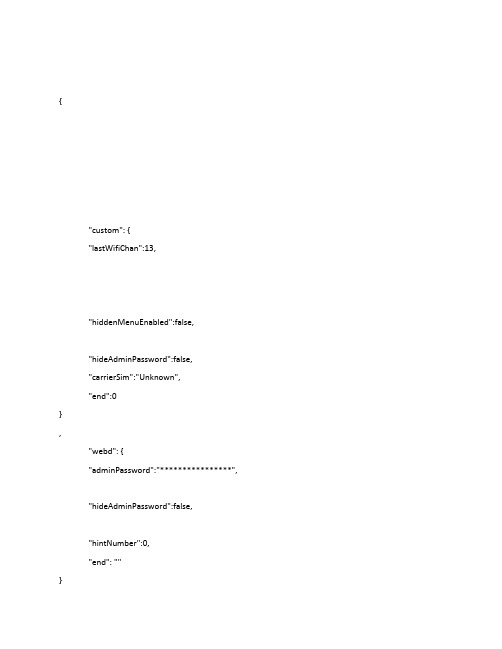
{"custom": {"lastWifiChan":13,"hiddenMenuEnabled":false,"hideAdminPassword":false,"carrierSim":"Unknown","end":0},"webd": {"adminPassword":"****************","hideAdminPassword":false,"hintNumber":0,"end": ""}"lcd": {"backlightActive":false,"end": ""},"led": {"end": ""},"sim": {"pin": {"mode":"Disabled","retry":3,"end":""},"puk": {"retry":10},"mep": {},"phoneNumber": "(631) 877-6356","iccid":"8901260185749611302","imsi":"310260184961130","status":"Ready","sprintSimLock":0,"end":""},"sms": {"ready":true,"unreadMsgs":0,"end": ""},"session": {"userRole": "Guest","lang": "en","hintDisplayPassword":"","secToken": "mygBQGjE7AKUpkLPOZXM0LjFDNGw94W","clientIP": "192.168.1.55","supportedLangList": [{"id": "en","isCurrent": true,"label": "English"},{}]},"general": {"defaultLanguage":"en","PRIid":"23113828","activated":true,"TCAaccepted":true,"showWebInfo":false,"devTemperature":36,"verMajor":42,"verMinor":0,"environment":"Target","currTime":4976,"timeZoneOffset":0,"deviceName":"Nighthawk M1","useMetricSystem":true,"factoryResetStatus":"NotStarted","setupCompleted":true,"warrantyDateCode":"","languageSelected":true,"upTime":2124,"systemAlertList":{"list": [{"description": "WWAN","active": "true","timestamp": "01/06/80 12:47:54 AM","type": "WWANdisconnected"},{}],"count": 1},"apiVersion": "2.0","companyName": "NETGEAR","usbDevicesURL": "/Forms/readyshareUsbDevicesInfo","nwFoldersURL": "/Forms/readyshareNWFoldersInfo","configURL": "/Forms/config","profileURL": "/Forms/profile","pinChangeURL": "/Forms/pinChange","portCfgURL": "/Forms/portCfg","portFilterURL": "/Forms/portFilter","wifiACLURL": "/Forms/wifiACL","supportedLangList":[{"id": "en","isCurrent": "true","isDefault": "true","label": "English","token1": "/romfs/lcd/en.tr","token2": ""},{}]},"power": {"PMState":"Online","SmState":"Online","battLowThreshold":15,"autoOff" : {"onUSBdisconnect": {"end":""},"onIdle": {"timer": {"end": ""}}},"standby": {"onIdle": {"timer": {"end":""}}},"autoOn": {"end":""},"batteryTemperature":32, "batteryVoltage":4281, "battChargeLevel":99, "battChargeSource":"Charger", "batteryState":"Normal", "battChargeAlgorithm":"Normal","charging":false, "deviceTempCritical":false, "resetRequired":"NoResetRequired", "batteryTempState":"Normal", "wifiOff": {"end":""},"boost": {"cableConnected":false,"end":""},"lpm": false,"end":""},"wwan": {"prlVersion":0,"LTEBandPriority":"0","netScanStatus": "Finished","netScanRead":[{"PLMN": "130062","home": true,"name": "T-Mobile","RAT": "4G","forbidden": false,"current": true},{"PLMN": "130301","home": false,"name": "313-100","RAT": "4G","forbidden": true,"current": false },{"PLMN": "130014","home": false,"name": "AT&T100","RAT": "4G","forbidden": false,"current": false },{"PLMN": "130014","home": false,"name": "AT&T","RAT": "3G","forbidden": false,"current": false},{"PLMN": "130194","home": false,"name": "311-490","RAT": "4G","forbidden": false,"current": false},{}],"mtuChangeEnabled":false, "LTEeHRPDConfig":"NotForcedDisabled", "roamingEnhancedIndicator":0, "roamingMode":"HomeOnly", "roamingGuardDom":"NotForcedDisabled", "roamingGuardIntl":"NotForcedDisabled", "roamingType":"Home", "roamMenuDisplay":false,"autoBandRegionChanged":false,"currentNWserviceType": "LimitedService", "registerRejectCode": 15,"netRegMode": "Manual","IPv6":"","roaming":true,"IP":"0.0.0.0", "registerNetworkDisplay": "","RAT": "Preferred3G","bandRegion": [ {"index": 0,"name": "Auto","current": true}, {"index": 1,"name": "WCDMA All","current": false}, {"index": 2,"name": "LTE All","current": false},{}],"autoconnect": "HomeNetwork","profile": {"promptForApnSelection":false,"end": ""},"promptForPwd": "Disabled", "dataUsage": {"total": {"lteBillingTx":0,"lteBillingRx":0,"cdmaBillingTx":0,"cdmaBillingRx":0,"gwBillingTx":0,"gwBillingRx":0,"lteLifeTx":0,"lteLifeRx":0,"cdmaLifeTx":0,"cdmaLifeRx":0,"gwLifeTx":0,"gwLifeRx":0,"end": ""},"server": {"accountType":"","subAccountType":"","end": ""},"serverDataRemaining":0, "serverDataTransferred":0, "serverDataTransferredIntl":0, "serverDataValidState":"Invalid", "serverDaysLeft":0, "serverErrorCode":"", "serverLowBalance":false, "serverMsisdn":"", "serverRechargeUrl":"", "dataWarnEnable":false, "planSize":0,"planDescription":"", "prepaidStackedPlans":0, "prepaidStackedPlansIntl":0,"prepaidAccountState": "Hot","accountType": "Unknown","share": {"enabled":false,"dataTransferredOthers":0,"lastSync": "0","end": ""},"generic": {"dataLimitValid":false,"usageHighWarning":0,"fallbackSupported":false,"lastSucceeded": "0","billingDay": 1,"nextBillingDate": "0","lastSync": "0","billingCycleRemainder": 0,"billingCycleLimit": 0,"dataTransferred": 0,"dataTransferredRoaming": 0,"lastReset":"0","userDisplayFormat":"BillingCycle","end":""}},"netManualNoCvg": false,"connection": "Disconnected", "connectionType":"None", "currentPSserviceType": "None", "ca": {"SCCcount":0,"end":""},"connectionText": "","sessDuration": 0,"sessStartTime": 0,"dataTransferred": {"totalb": "0","rxb": "0","txb": "0"},"signalStrength": {"rssi":-104,"rscp":-104,"ecio":11,"rsrp":0,"rsrq":0,"bars":1,"sinr":0,"end":""},"laa": {"supported":false,"enabled":false,"end":""}},"wwanadv": {"curBand":"WCDMA 850","radioQuality":17,"country":"USA","RAC":105,"LAC":65535,"MCC":"310","MNC":"410","MNCFmt":3,"cellId":4294967295,"chanId":4457,"primScode":267,"plmnSrvErrBitMask":0,"chanIdUl":4232,"txLevel":-500,"rxLevel":0,"end":""},"ethernet": {},"wifi": {"clientCount":1,"country":"US","wps": {"end":""},"guest": {"maxClientCnt":20,"enabled":true,"SSID":"NTGR_CC55_5G","accessProfile":"Full","timerEnable":false,"timerTimestamp":0,"timerValue":3600,"chan": 0,"mode": "M802_11_ANAC","DHCP": {"range": {"end":""}}},"aux": {"enabled":false,"AuxMode":"Off","arloSupported":true,"SSID":"","maxClientCnt":10,"chan":1,"mode":"M802_11_BGN","arloSSID":"","end":""},"offload": {"dataTransferred": {"end": ""},"end":""},"end":""},"router": {"hostName":"m1login","domainName":"net","ipPassThroughEnabled":false,"ipPassThroughSupported":true, "VPNpassthrough":true,"clientList": {"list": [{"IP": "192.168.1.55","MAC": "CC:B0:DA:AD:AF:8B","name": "DESKTOP-QLBP8PA","media": "WiFi","source": "GuestAP"},{}],"count": 1"end":""},"fota": {"fwupdater": {"available":false,"error":false,"state":"NoNewFw","end": ""}},"failover": {"supported":false,"end": ""},"eventlog": {"end":0},"ui": {"serverDaysLeftHide":false,"promptActivation":true,"end":0},"accesscontrol": {"nlpc": {"end":0},"blocksites": {"end":0},"schedulerBlockingActive":false,"end":0},"ready": {"shareSupported":false,"cloudSupported":false,"deviceShare": {"extMediaSupported":true,"end": 0},"cloud": {"end": 0}},"mediaserver": {"end": 0}}。
ic-m801中文使用说明 (1)
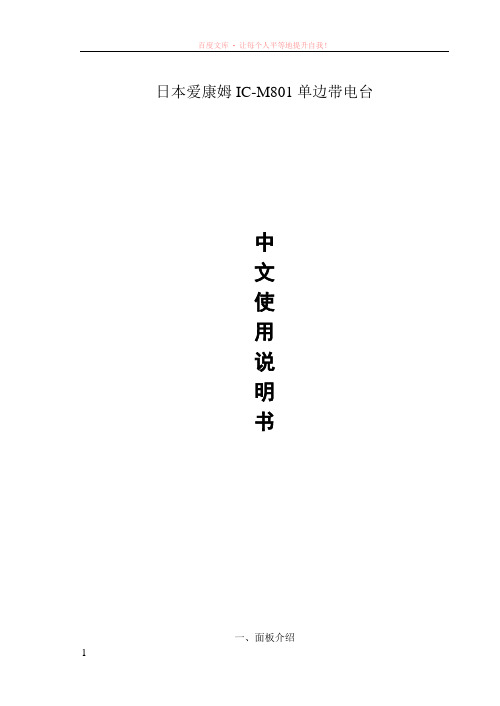
日本爱康姆IC-M801单边带电台中文使用说明书一、面板介绍1、遇险按钮(DISTRESS)按住大约5秒钟进行遇险呼叫。
2、呼叫按钮(CALL)按住1秒钟,待DSC系统设置进行呼叫。
3、取消按钮(CANCEL)取消遇险或DSC重复呼叫。
4、耳机插孔5、话筒插口(MIC)可使用随机提供的或者其他可选话筒6、通道组旋钮(GRP)以每步20个通道选择用户通道和ITU通道,在快速初始设置中选择所需项。
7、通道选择开关(CH)在选择的通道组内选择通道,用户通道用CHANNEL能从1到160选择,而不必用GROUP旋钮;在快速/初始设置中改变所选项的设置和属性。
8、接收/清晰度控制旋钮(RX CLAR)按F键后,进行清晰度控制功能开关转换,CH用来进行清晰度控制调整;在DSC 值守模式,进入RX存储选择界面,CH用来进行遇险和其他呼叫选择。
9、电源开关[PWR]接通、断开电源,按住1秒钟开机。
10、设置发射频率(TX TXP)按F键后,显示发射频率并打开静噪,当按住时,检查和监视发射频率。
在[DSC]值守模式下,进入TX存储选择界面,[CH]用来进行存储选择。
11、音量控制(VOL)调节音量大小,如下情况时喇叭不能输出声音:喇叭开关打开;SQL开关打开时没有接收;拿起话筒且开关处于发射状态;在DSC值守模式下。
12、频率/频道转换开关(FREQ/CH)在频道指示和频率指示间转换。
13、键盘键盘有如下所述几项功能:输入0-9数字,A-Z,a-z符号,进行功能设置,具体功能如下:1键,按[F]后,进行噪声抑制的开关。
2键,按[F]后,进行静噪功能的开关。
3键,按[F]后,开始和停止扫描功能4键,按[F]后,进行外接喇叭的开关。
5键,按[F]后,进行自动增益关闭的开关。
6键,按[F]后,进入射频增益调节模式。
8键,按[F]键1秒钟进行DSC内容打印等0键,按[F]后,进行LCD亮度设置ENT键,确定输入的频道数及频道内容等。
M800CIB终端解码器操作说明书
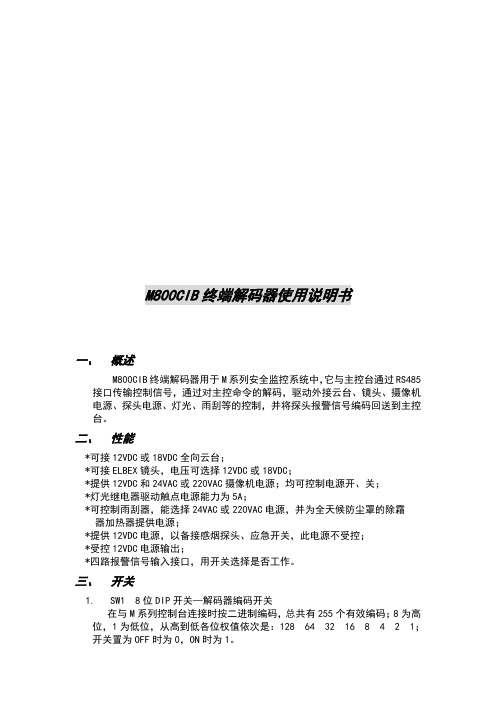
M800CIB终端解码器使用说明书一、概述M800CIB终端解码器用于M系列安全监控系统中,它与主控台通过RS485接口传输控制信号,通过对主控命令的解码,驱动外接云台、镜头、摄像机电源、探头电源、灯光、雨刮等的控制,并将探头报警信号编码回送到主控台。
二、性能*可接12VDC或18VDC全向云台;*可接ELBEX镜头,电压可选择12VDC或18VDC;*提供12VDC和24VAC或220VAC摄像机电源;均可控制电源开、关;*灯光继电器驱动触点电源能力为5A;*可控制雨刮器,能选择24VAC或220VAC电源,并为全天候防尘罩的除霜器加热器提供电源;*提供12VDC电源,以备接感烟探头、应急开关,此电源不受控;*受控12VDC电源输出;*四路报警信号输入接口,用开关选择是否工作。
三、开关1.SW1 8位DIP开关—解码器编码开关在与M系列控制台连接时按二进制编码,总共有255个有效编码;8为高位,1为低位,从高到低各位权值依次是:128 64 32 16 8 4 2 1;开关置为OFF时为0,ON时为1。
例:(1)摄像机29号对应解码开关的设置为(2)摄像机97号对应解码器开关设置为所有号码与开关的对应关系见附录。
2 SW2 4位DIP开关SW2-4对应J2-4感烟探头输入,ON打开,OFF关闭;SW2-3对应J2-3应急输入,ON打开,OFF关闭;SW2-2对应J2-2防盗Ⅰ输入,ON打开,OFF关闭;SW2-1对应J2-1防盗Ⅱ输入,ON打开,OFF关闭;3SW3(3腿跳线)与SW4(3腿跳线)组合起来选择雨刮工作电压(1)使用24VAC雨刮时SW3的1-2连接及SW4的1-2连接(2)使用220VAC雨刮时SW3的2-3连接及SW4的2-3连接注意:SW3、SW4选择必须一致,绝不能交叉选择。
4SW5(3腿跳线)与SW6(3腿跳线)组合起来选择交流摄像机的工作电压(1)使用24VAC摄像机时SW5的1-2连接及SW6的1-2连接(2)使用220VAC摄像机时SW5的2-3连接及SW6的2-3连接注意:SW5、SW6选择必须一致,绝对不能交叉选择。
SS系列耐用钢铁架和齿轮机械操纵器安装与维护指南说明书
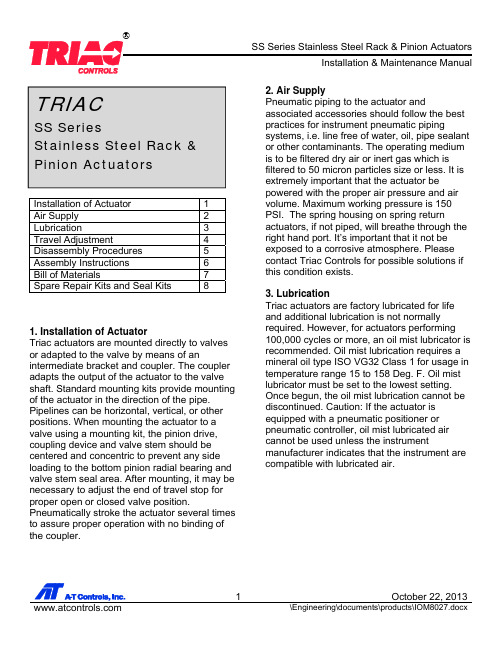
Installation of Actuator 1Air Supply 2Lubrication 3Travel Adjustment 4Disassembly Procedures 5Assembly Instructions 6Bill of Materials 7Spare Repair Kits and Seal Kits 81. Installation of ActuatorTriac actuators are mounted directly to valvesor adapted to the valve by means of anintermediate bracket and coupler. The coupleradapts the output of the actuator to the valveshaft. Standard mounting kits provide mountingof the actuator in the direction of the pipe.Pipelines can be horizontal, vertical, or otherpositions. When mounting the actuator to avalve using a mounting kit, the pinion drive,coupling device and valve stem should becentered and concentric to prevent any sideloading to the bottom pinion radial bearing andvalve stem seal area. After mounting, it may benecessary to adjust the end of travel stop forproper open or closed valve position.Pneumatically stroke the actuator several timesto assure proper operation with no binding ofthe coupler.2. Air SupplyPneumatic piping to the actuator and associated accessories should follow the best practices for instrument pneumatic piping systems, i.e. line free of water, oil, pipe sealant or other contaminants. The operating medium is to be filtered dry air or inert gas which is filtered to 50 micron particles size or less. It is extremely important that the actuator be powered with the proper air pressure and airvolume. Maximum working pressure is 150 PSI. The spring housing on spring return actuators, if not piped, will breathe through the right hand port. It’s important that it not be exposed to a corrosive atmosphere. Please contact Triac Controls for possible solutions if this condition exists. 3. Lubrication Triac actuators are factory lubricated for life and additional lubrication is not normally required. However, for actuators performing 100,000 cycles or more, an oil mist lubricator is recommended. Oil mist lubrication requires a mineral oil type ISO VG32 Class 1 for usage in temperature range 15 to 158 Deg. F. Oil mist lubricator must be set to the lowest setting. Once begun, the oil mist lubrication cannot be discontinued. Caution: If the actuator is equipped with a pneumatic positioner or pneumatic controller, oil mist lubricated air cannot be used unless the instrument manufacturer indicates that the instrument are compatible with lubricated air. TRIACSS Series Stainless Steel Rack & Pinion Actuators4. Travel AdjustmentThe + or - 3 degree adjustment of the end of travel stop is accomplished by loosening the lock nut on the end cap and turning theadjustment screw clockwise for reduced rotary motion and counterclockwise for increasingmotion. There are two adjustment screws, it is very important that both screws are in contact with their respective piston.5. Disassembly Procedures1. Disconnect air supply and electric to depressurizeactuator.2. Disassemble actuator from valve.3. Apply air to Port B to ensure that pistons are drivento the center.4. Loosen end cap bolts (24). On spring return units,springs should push end caps out. Springs arecontained on spool and tension will be relaxed whenend cap is removed. (Always use caution, when removing springs.)5. Remove end caps (23).6. Rotate pinion counterclockwise to drive pistons out of the actuator body (6).7. Remove pinion snap ring.8. Drive pinion through the bottom of the actuator with a rubber mallet.9.Remove bearings by slipping them over pinion.Changing from “Spring Closed” to “Spring Open”1. Complete disassembly instructions to step 6,removal of piston(s).2. Rotate pinion 90 degrees clockwise.3. Grease cylinder surface with multi-purpose grease..4. Rotate piston(s) 180 degrees about their axis andreinstall them.5. Rotate shaft 90 degrees clockwise to draw pistons inand confirm proper engagement.6. When the actuator is converted to fail open, theadjustment of the end position will take place in the “closed” valve position. See section 4 for travel adjustment.6. Re-assembly Procedures1. Inspect all parts for wear and replace any worn partsas needed. Replace all O-rings.2. Clean all components and lightly grease cylinderbore, and seals with multi-purpose grease. 3. Reverse disassembly procedure.4. Take care to ensure that end cap O-rings are notpinched.5. The travel adjustment can be accomplished byfollowing the procedure in section 4Springs1. Install the correct number of springs for the desiredtorque output.2. Springs will line up with pockets in the piston andend caps.3. “Balance” springs across pistons.CAUTIONBefore removing any components of the actuator, ensure that all pneumatic andelectrical power supplies aredisconnected7. Bill of Materials1 Indicator screw 1 Plastic (ABS)2 Indicator 1Plastic(ABS)3 Circlip 1 Stainless steel (316)4 Thrust washer 1 Stainless steel (316)5 Outside washer 1 Polyoxymethylene6 Body 1 Stainless steel (316)7 O-ring (Pinion top) 1 Viton/NBR8 Bearing (Pinion top) 1 Polyoxymethylene9 Inside washer 1 Polyoxymethylene10 Pinion 1 Stainless steel (316)11 Bearing (Pinionb tt)1 Polyoxymethylene12 O-ring (Pinionb tt)1 Viton/NBR13 Plug 2NBR 14 Piston 2 Stainless steel (316) 15 O-ring (Piston) 2 Viton/NBR16 Bearing (Piston) 2 Polyoxymethylene17 Guide (Piston) 2 Nylon6618 Spring *Springsteel19 Spring Retainer (L)* Nylon6620 Spring Retainer (R)* Nylon6621 Retainer Connector* Brass22 O-ring (End-Cap) 2 Viton/NBR23 End-Cap 2 Stainless steel (316)24 End-Cap Screw 8 Stainless steel (316)25 Adjust Screw 2 Stainless steel (316)26 O-ring (AdjustS)2 Stainless steel (316)27 Nut (Adjust Screw) 2 Viton/NBR8. Repair KitsComplete Buna Repair KitsActuator Kit Item NumberSS45 SS-RKB045SS60 SS-RKB060SS85 SS-RKB085SS105 SS-RKB105SS125 SS-RKB125SS140 SS-RKB140SS160 SS-RKB160Seal KitsSeal Kits Item NumbersActuator Model BUNA Seal Kit(-20o F to +175o F)VITON Seal Kit(0o F to +300o F)LOW TEMP Seal Kit(-45o F to +175o F)SS45 SS-BOK045SS-VOK045 SS-LTOK045 SS60 SS-BOK060SS-VOK060 SS-LTOK060 SS85 SS-BOK085SS-VOK085 SS-LTOK085 SS105 SS-BOK105SS-VOK105 SS-LTOK105 SS125 SS-BOK125SS-VOK125 SS-LTOK125 SS140 SS-BOK140SS-VOK140 SS-LTOK140 SS160 SS-BOK160SS-VOK160 SS-LTOK160A-T Controls product, when properly selected, is designed to perform its intended function safely during its useful life. However, the purchaser or user of A-T Controls products should be aware that A-T Controls products might be used in numerous applications under a wide variety of industrial service conditions. Although A-T Controls can provide general guidelines, it cannot provide specific data and warnings for all possible applications. The purchaser / user must therefore assume the ultimate responsibility for the proper sizing and selection, installation, operation, and maintenance of A-T Controls products. The user should read and understand the installation operation maintenance (IOM) instructions included with the product, and train its employees and contractors in the safe use of A-T Controls products in connection with the specific application.While the information and specifications contained in this literature are believed to be accurate, they are supplied for informative purposes only. Because A-T Controls is continually improving and upgrading its product design, the specifications, dimensions and information contained in this literature are subject to change without notice. Should any question arise concerning these specifications, the purchaser/user should contact A-T Controls.For product specifications go to /A-T Controls, Inc. • 9955 International Boulevard, Cincinnati, OH 45246 • Phone: (513) 530-5175 • Fax: (513) 247-5462 • 。
- 1、下载文档前请自行甄别文档内容的完整性,平台不提供额外的编辑、内容补充、找答案等附加服务。
- 2、"仅部分预览"的文档,不可在线预览部分如存在完整性等问题,可反馈申请退款(可完整预览的文档不适用该条件!)。
- 3、如文档侵犯您的权益,请联系客服反馈,我们会尽快为您处理(人工客服工作时间:9:00-18:30)。
MF/HF MARINE TRANSCEIVER iM802DANGERNEVER connect the transceiver to an AC outlet or to a DC power supply that uses more than 16 V. This will ruin the transceiver.DO NOT expose the transceiver to rain, snow or any liquids. DO NOT reverse the polarities of the power supply when connecting the transceiver.DO NOT apply an RF signal of more than 20 dBm (100 mW) to the antenna connector.This could damage the transceiv-er’s front end.TABLE OF CONTENTSSECTION 1 SPECIFICATIONSSECTION2INSIDE VIEWSSECTION3CIRCUIT DESCRIPTIONSECTION4ADJUSTMENT PROCEDURESSECTION5PARTS LISTSECTION6MECHANICAL PARTS AND DISASSEMBLY6 - 1RC-25.......................................................................................................................................................6 - 16 - 2SP-24.......................................................................................................................................................6 - 16 - 3HM-135....................................................................................................................................................6 - 16 - 4IC-M802...................................................................................................................................................6 - 1 SECTION7SEMI-CONDUCTOR INFORMATIONSECTION8BOARD LAYOUTS8 - 1HM-1358 - 1 - 1SW BOARD............................................................................................................................8 - 18 - 1 - 2MAIN BOARD.........................................................................................................................8 - 18 - 2RC-258 - 2 - 1JACK BOARD.........................................................................................................................8 - 18 - 2 - 2CONNECT BOARD................................................................................................................8 - 18 - 2 - 3SENSOR BOARD...................................................................................................................8 - 18 - 2 - 4VR BOARD.............................................................................................................................8 - 28 - 2 - 5DISPLAY BOARD...................................................................................................................8 - 38 - 3IC-M8028 - 3 - 1DSP BOARD............................................................................................................................8 - 58 - 3 - 2MAIN UNIT..............................................................................................................................8 - 78 - 3 - 3FILTER BOARD......................................................................................................................8 - 98 - 3 - 4PLL UNIT...............................................................................................................................8 - 118 - 3 - 5PA UNIT................................................................................................................................8 - 128 - 3 - 6DRIVER BOARD...................................................................................................................8 - 138 - 3 - 7VARISTOR-1 BOARD...........................................................................................................8 - 138 - 3 - 8VARISTOR-2 BOARD...........................................................................................................8 - 14 SECTION9BLOCK DIAGRAMSECTION10WIRING DIAGRAMSECTION11VOLTAGE DIAGRAMS11 - 1RC-21 and HM-135.................................................................................................................................11 - 111 - 2IC-M80211 - 2 - 1MAIN UNIT(1)......................................................................................................................11 - 211 - 2 - 2MAIN UNIT(2)......................................................................................................................11 - 311 - 2 - 3MAIN UNIT(3)......................................................................................................................11 - 411 - 2 - 4PA UNIT................................................................................................................................11 - 511 - 2 - 5PLL UNIT(1).........................................................................................................................11 - 611 - 2 - 6PLL UNIT(2).........................................................................................................................11 - 711 - 2 - 7DSP BOARD.........................................................................................................................11 - 811 - 2 - 8FILTER BOARD....................................................................................................................11 - 9•IC-M802‘GENERAL•Frequency coverage:• Mode: TX/RX J3E (USB/LSB), J2B (AFSK), F1B (FSK), A1A (CW)RX H3E DSC J2B• Antenna impedance : 50 Ω• Frequency stability : ±10 Hz• Power supply requirement : 13.6 V DC ±15% Negative ground • Current drain (at 13.6 V DC): RX; 3.0 A at Max. output powerTX; 30 A typical at Max. audio output • Usable temperature range: –20˚C to +55˚C; –4˚F to +131˚F•Dimensions (projections not included): 240(W) × 94(H) × 238.4(D) mm; 2 7⁄16(W) × 3 11⁄16(H) × 9 3⁄8(D) in.• Weight: 4.7 kg; 10.4 lb; 165.8 oz‘TRANSMITTER•Output power : 150, 60, 20 W PEP • Spurious emissions : –62 dB • Carrier suppressions: 40 dB • Unwanted sideband suppresion : 55 dB • Microphone impedance: 600 Ω‘RECEIVER• Sensitivity :(Receiver)(DSC): 0 dBµVe.m.f. (J2B; 2.1875, 4.2075, 6.3120, 8.4145, 12.5770, 16.8045 MHz)•Squelch sensitivity:•Spurious response rejection : More than 70 dB • Clarity variable range: ±150 HzMODEJ3E, A1A J2B, F1B H3EFREQUENCY0.5–1.5999 MHz 1.6–1.7999 MHz 1.8–29.9999 MHz 1.6–1.7999 MHz 1.8–29.9999 MHz 1.5–1.5999 MHz 1.6–1.7999 MHz 1.8–3.9999 MHz20 dB SINAD30 dBµVe.m.f.13 dBµVe.m.f.8 dBµVe.m.f.13 dBµVe.m.f.8 dBµVe.m.f.44 dBµVe.m.f.30 dBµVe.m.f.24 dBµVe.m.f.10 dB S/N16 dBµV –1 dBµV –6 dBµV –1 dBµV –6 dBµV 30 dBµV 16 dBµV 10 dBµVMODEJ3E at 12.230 MHz H3E at 1.000 MHzThresholdLess than +20 dBµV Less than +30 dBµVTightLess than +90 dBµV Less than +110 dBµVReceiveTransmitDSC receive 500 kHz–29.9999 MHz 1.6000–2.9999 MHz 4.0000–4.9999 MHz 6.0000–6.9999 MHz 8.0000–8.9999 MHz 12.0000–13.9999 MHz 16.0000–17.9999 MHz 18.0000–19.9999 MHz 22.0000–22.9999 MHz25.0000–27.5000 MHz2.1875 MHz, 4.2075 MHz, 6.3120 MHz, 8.4145 MHz,12.5770 MHz, 16.8045 MHz•RC-25 Remote controller‘GENERAL•Microphone impedance: 600 Ω• Audio output power: More than 5 mW at 16 Ωheadphone with 10 % distortion• Audio output impedance: 8–16 Ω• Usable temperature range: –20˚C to +55˚C; –4˚F to +131˚F• Dimension (projections not included): 220(W) × 110(H) × 84.4(D) mm; 8 21⁄32(W) × 4 11⁄32(H) × 3 5⁄16(D) in.• Weight: 570 g; 1.3 lb; 20.1 oz•SP-24 External speaker‘GENERAL•Impedance: 4 Ω• Input power: Rated input; 5 WMaximum input;7 W• Usable temperature range: –20˚C to +60˚C; –4˚F to +140˚F• Dimension (projections not included): 110(W) ×110(H) ×84.4(D) mm; 4 11⁄32(H) × 4 11⁄32(H) × 3 5⁄16(D) in.• Weight: 370 g; 0.82 lb; 13.1 ozAll stated specifications are subject to change without notice or obligation.• RC-25• IC-M8023-1 RECEIVER CIRCUITS3-1-1 RF FILTER CIRCUIT (FILTER AND MAINUNITS)Received signals from the antenna connector are applied to the transmit/receive switching and protection relay (FILTER unit; RL7301) which is controlled by the CPU via the “TRXS”line. The signals pass through the 30 MHz cut-off low-pass filter (FILTER unit; L7321, C7321–C7323, C7325), and then applied to the MAIN unit via the J7321.The signals pass through the transmit/receive switch (D53)and 1.6 MHz cut off high-pass filter (L51–L54, C54, C56,C57, C59, C61–C64), and are then applied to one of the bandpass filters (including one low-pass filter for below 2.0MHz). These filters are selected by the filter control signals (B0–B8) as described in the table below.The filtered signals pass through the 33 MHz cut-off low-pass filter (L202, L203, C202–C206), and are then applied to the 1st mixer circuit (Q201, Q202).3-1-2 1ST MIXER AND IF CIRCUITS (MAIN UNIT)The 1st mixer circuit converts the received signals into a fixed frequency, 64.445 kHz 1st IF signal using PLL output frequency. By changing the PLL frequency, only the desired frequency is picked up at the pair of crystal filters (FI301a,FI301b) via the 64.445 kHz bandpass filter (FI201) at the next stage.The IF amplifier (Q203) and resonator circuits are designed between the filter pair. The PLL output signal (1LO) enters the MAIN unit via the J601 and is amplified at the 1st LO amplifier (Q601). The amplified signal is passed through the 100 MHz cut-off low-pass filter (L604, L605, C604,C606–C610) to suppress harmonics components, and then applied to the 1st mixer circuit (Q201, Q202).3-1-3 2ND MIXER AND IF CIRCUITS (MAIN UNIT)The 1st IF signal from the crystal filter (FI301b) is converted again into a 455 kHz 2nd IF signal at the 2nd mixer circuit (D302, L303, L304). The 2nd LO signal (2LO) from the PLL unit enters the MAIN unit via the J301 to be applied to the 2nd mixer circuit.3-1-4 3RD MIXER AND IF CIRCUITS (MAIN UNIT)The 2nd IF signal passes through the low-pass filter (L305,L306, C307–C311), and then applied to the IF amplifier (Q401) via the ceramic bandpass filter (FI401). The ampli-fied signal passes through the ceramic bandpass filter (FI402), and then applied to the 3rd mixer circuit via the IF amplifier (Q501). The 2nd IF signal is converted into a 12kHz 3rd IF signal at the 3rd mixer circuit (IC501). The 3rd LO signal (3LO) from the PLL unit enters the MAIN unit via the J3601 to be applied to the 3rd mixer circuit.3-1-5 DSP RECEIVER CIRCUIT (MAIN AND DSPUNITS)The DSP (Digital Signal Processor) circuit enables digital IF filter, digital noise reduction, digital PSN (Pulse Shift Network), phase demodulation, digital automatic notich, and etc.The 3rd IF signal is applied to the IF amplifier (MAIN unit;IC1002, pin 5) after being passed through the low-pass filter (MAIN unit; IC1002, pins 3, 1). The amplified 12 kHz 3rd IF signal is amplified at the differential amplifiers (IC651a/b),and is then applied to the A/D convertor section in the CODEC IC (IC501) on the DSP board (EX-2432). At the same time, the converted signal is level-shifted 5 V to 3.3 V in the IC (IC501).Frequency (MHz)0.5–1.9992–2.9993–4.9995–6.9997–9.99910–13.99914–17.99918–19.99920–21.99922–23.99924–29.999BPF ctrl signalB0B1B2B3B4B5B6B7B8LPF ctrl signalL0L1L2L3L4L5L6L7• RECEIVER CONSTRUCTIONThe level-shifted signal is applied to the DSP IC (IC301) for the digital IF filter, demodulator, automatic notch and noise reduction, etc.The output signal from the DSP IC is applied to the D/A con-verter section in the CODEC IC (IC501) to convert into the analog audio signals. Also the signals are level-shifted 3.3 V to 5 V at the level converter section in the IC (IC501).The level-shifted audio signals are passed through the active filter (IC701a), and then applied to the MAIN unit via J901 (pin 17) as the DRAF signal.3-1-6 AGC CIRCUIT (DSP AND MAIN UNITS)The AGC (Automatic Gain Control) circuit reduces IF ampli-fier gain and attenuates IF signal to keep the audio output at a constant level.The receiver gain is determined by the voltage on the AGC1line from the DSP unit. The D/A converter for the AGC (IC102) supplies control voltage to the AGC1 line and sets the receiver gain with the [RF/SQL] control.The 3rd IF signal from the CODEC IC (IC501) is detected at the AGC detector section in the DSP IC (IC301). The output signal from the DSP IC is level-shifted at the level converter (IC101) and applied to the D/A converter (IC102). The AGC voltage is amplified at the buffer amplifier section in the IC102 and applied to the MAIN unit to control the AGC1 line.When receiving strong signals, the detected voltage increas-es and the AGC1 voltage decreases. As the AGC1 voltage is used for the bias voltage of the IF amplifiers (MAIN unit;Q203, Q401, Q501), IF amplifier gain is decreased.3-1-7 AF AMPLIFIER CIRCUIT (DSP AND MAINUNITS)The AF amplifier amplifies the audio signals to the suitable driving level for the speaker.The AF signals from the DSP unit are passed through the transmit/receive switch (MAIN unit; IC1703, pins 1, 6) via the “DSPO1” signal, and then applied to the AF amplifier (MAIN unit; IC1702, pin 5) after being passed through the low-pass filter (MAIN unit; IC1702, pins 3, 1). The amplified signal passes through the the SQL gate (MAIN unit; IC1701, pins 7, 1) which is controlled by the CPU (IC3303, pin 49) via the “SQLC” signal. The signal is applied to the electronic volume IC (MAIN unit; IC1603, pin 2) which can control the volume attenuation by AFG voltage from the CPU (MAIN unit;IC3303). Beep, tone, side tone, monitor signals are applied to the the elecronic volume IC too. The signal is applied to the AF mute swtich, and then amplified at the AF power amplifier (IC1601, pin 1). The amplified signal is applied to the speaker (SP-24) after being passed through the speak-er jack (J1451) via the “AFO” signal.Q2302From the antenna3rd IF signal• DSP CIRCUIT• AGC CIRCUIT3-2 TRANSMITTER CIRCUITS3-2-1 MICROPHONE AMPLIFIER CIRCUIT(RC-25, MAIN AND DSP UNITS)The microphone amplifier circuit amplifies microphone audio signal to a level needed for the DSP circuit.Audio signals from the [MIC] connector (J8701, pin 1) are amplified at the AF amplifier (IC8280, pin 3), and then applied to the gate modulator IC (MAIN unit; IC2001, pin 3)via the J2051, pin 1 as “FMOD” signal. The signal is applied to the DSP unit after being passed through the limitter ampli-fier and low-pass filter IC (MAIN unit; IC1051, pins 3, 7) as “DSPI1” signal.3-2-2 DSP TRANSMITTER CIRCUIT (DSP UNIT)The DSP (Digital Signal Processor) circuit enables PSN (Phase Shift Network)/Low Power/Phase modulator, trans-mitter monitor, side tone, and etc.The microphone audio signals from the MAIN unit via the “DISPI1” line are amplified at the differential amplifiers (IC651a/b), and are then applied to the A/D converter sec-tion in the CODEC IC (IC501). at the same time, the con-verted signals are level-shifted 5 V to 3.3 V in the IC (IC501).The level shifted signals are applied to the DSP IC (IC301)and modulated at the DSP IC to p[roduce the 12 kHz trans-mitter IF signal.The modulated IF signal from the DSP IC is applied to the D/A convertor section in the CODEC IC (IC501) to convert into the analog IF signal. Also the signal is level-shifted 3.3V to 5 V at the level converter section in the IC (IC501).The level-shifted IF signal is passed through the active filter (IC701a), and then applied to the MAIN unit via J901 (pin 17) as the “DSPO1” signal.3-2-3 SPEECH COMPRESSOR CIRCUIT(DSP UNIT)The DSP (Digital Signal Processor) circuit enables PSN The speech compressor compresses the transmitter audio input signals to increase the average output level (average talk power).When the speech compressor function is ON, the level-shift-ed signal from the CODEC IC (IC501) is applied to the DSP IC (IC301) and compressed at the DSP IC to obtain an aver-age audio level.At the same time, the compressed signals are modulated at the DSP IC and applied to the D/A converter section in the CODEC IC (IC501).3-2-4 IF AMPLIFIER AND MIXER CIRCUITS(MAIN UNIT)The modulated 3rd IF signal from the DSP unit (“DSPO1”signal: 12 kHz) passes through the transmit/receive swtich (IC1703, pins 1, 5), and then applied to the 3rd mixer circuit (IC901, pin 3). The applied 3rd IF signal is mixed with the 3rd LO signal from the DDS circuit (PLL unit; IC5701) to pro-duce a 455 kHz 2nd IF signal.The 2nd IF signal is output from IC901, pin 5 and passes through the ceramic bandpass filter (FL402) to suppress the unwanted signals via the D404. The filtered 2nd IF signal is amplified at the 2nd IF amplifier (Q801), and then applied to the 2nd mixer circuit after being passed through the D303and low-pass filter (L304–L306, C304–C311, R306).The 2nd IFsignal is mixed with 64 MHz 2nd LO signal, com-ing from the PLL circuit, at the 2nd mixer circuit (D302) to obtain 64.455 MHz 1st IF signal. The 1st IF signal is passed through the crystal bandpass filter (FI301A, FI301B) to cut off the unwanted signals. The signal is applied to the trans-mitter mixer circuit (Q702, Q703) to obtain the desired sig-nal via the transmit/receive switch (D301) and attenuator. The operating (transmitting) frequency is produced at the 1st IF mixer circuit (Q210, Q202) by mixing the 1st IF and 1st LO signals. The mixed signal is then applied to the RF cir-cuit.3rd LO • TRANSMIT CONSTRUCTION3-2-5 RF CIRCUIT (MAIN, PA UNITS AND DRIVERBOARD)The RF circuit amplifies operating (transmitting) frequency to obtain 150 W of RF output.The signal from the 1st IF mixer is passed through one of the low-pass filter or bandpass filters (Refer to page 4-1 band-pass filters used), and then applied to the YGR amplifier (IC1, pin 1) after being passed through the attenuator (R5–R7). The amplified signal passes through the low-pass filter (L1–L3, C1–C7) and attenuator (R1–R3), and then applied to the PA unit via J1.The signal applied from the MAIN unit is amplified at 2amplifiers (PA unit; Q6101 and Q6801). A part of output sig-nal from 2 amplifiers are applied to the amplifiers to improve the frequency characteristic by feedback. The amplified sig-nal is applied to the drive amplifier (DRIVER board; Q6851)via the J6301 as “DRVI” signal. The signal from the DRIVER board passes through the impedance converter (PA unit;L6301), and then applied to push-pull amplifiers (PA unit;Q6401, Q6402) to obtain a stable 150 W of RF output power. A part of the RF output power returns to the ampli-fiers to obtain a stable gain between 1.6 MHz and 27.5 MHz bands by using feedback transformer (L6404). The output power is applied to the filter unit via the J6401 as “FLIN” sig-nal.The amplified signal is applied to the one of the 8 low-pass filters which are composed chebychev type.• 1.6–1.9999 MHz signalThe signal is applied to the relay (FILTER unit; RL7031)which is controlled by the band control IC (MAIN unit;IC3602) as the “L1M” signal via the buffer amplifier (MAIN unit; IC1301, pin 11). The signal passes through the low-pass filter (FILTER unit; L7036–L7038, C7033–C7039,C7041–C7045, C7049), and then applied to the RL7032.• 2–2.9999 MHz signalThe signal is applied to the relay (FILTER unit; RL7061)which is controlled by the band control IC (MAIN unit;IC3602) as the “L2M” signal via the buffer amplifier (MAIN unit; IC1301, pin 12). The signal passes through the low-pass filter (FILTER unit; L7066–L7068, C7063–C7084,C7086, C7087), and then applied to the RL7062.• 3–4.9999 MHz signalThe signal is applied to the relay (FILTER unit; RL7091)which is controlled by the band control IC (MAIN unit;IC3602) as the “L4M” signal via the buffer amplifier (MAIN unit; IC1301, pin 12). The signal passes through the low-pass filter (FILTER unit; L7096–L7098, C7094–C7096,C7098–C7101, C7105–C7107), and then applied to the RL7092.• 5–6.9999 MHz signalThe signal is applied to the relay (FILTER unit; RL7121)which is controlled by the band control IC (MAIN unit;IC3602) as the “L6M” signal via the buffer amplifier (MAIN unit; IC1301, pin 14). The signal passes through the low-pass filter (FILTER unit; L7126–L7128, C7124–C7132,C7136, C7137), and then applied to the RL7122.• 7–9.9999 MHz signalThe signal is applied to the relay (FILTER unit; RL7151)which is controlled by the band control IC (MAIN unit;IC3602) as the “L8M” signal via the buffer amplifier (MAIN unit; IC1301, pin 15). The signal passes through the low-pass filter (FILTER unit; L7066–L7068, C7063–C7084,C7086, C7087), and then applied to the RL7152.• 10–13.9999 MHz signalThe signal is applied to the relay (FILTER unit; RL7181)which is controlled by the band control IC (MAIN unit;IC3602) as the “L12M” signal via the buffer amplifier (MAIN unit; IC1301, pin 16). The signal passes through the low-pass filter (FILTER unit; L7182–L7184, C7183–C7188,C7193), and then applied to the RL7182.(L1M, L2M, L4M, L6M, L8M, L16M, L22M)Transmitter signals from the PA unit.• RF FILTER CIRCUIT3-3 PLL CIRCUITS3-3-1 GENERALThe PLL circuits generate a reference frequency (32.000 MHz); 1st LO frequencies (64.485–94.455 MHz); 2nd LO frequency (64 MHz), 3rd LO frequency (433.000 kHz).The 1st LO PLL adopts a mixer-less dual loop PLL system. The BFO uses a DDS and a 2nd LO as a fixed frequency double that the crystal oscillator.3-3-2 1ST LO PLL(PLL UNIT)The 1st LO PLL contains a main and reference loop as a dual loop system.The reference loop generates an approximate 10.5 MHz fre-quency using a DDS circuit, and the main loop generates a 64.485 to 94.455 MHz frequency using the reference loop frequency.(1) REFERENCE LOOP PLLThe oscillated signal at the reference VCO (Q5301, D5301) is amplified at the amplifiers (Q5302, Q5351) and is then applied to the DDS IC (IC5101, pin 46). The signal is then divided and detected on phase with the DDS generated fre-quency.The detected signal output from the DDS IC (pin 56) is con-verted into DC voltage (lock voltage) at the loop filter (R5136, R5146, C5112) and then fed back to the reference VCO circuit (Q5301, D5301).(2) MAIN LOOP PLLThe oscillated signal at one of the main loop VCOs (Q5521, D5521, L5523) is amplified at the buffer amplifiers (Q5601, Q5604) and is then applied to the PLL IC (IC5401, pin 6). The signal is then divided and detected on phase with the reference loop output frequency.The detected signal output from the PLL IC (pin 2) is con-verted into a DC voltage (lock voltage) at the loop filter and then fed back to one of the VCO circuits (Q5521, D5521, L5523).The oscillated signal from the buffer amplifier (Q5601) is also applied to the MAIN unit as a 1st LO signal after being amplified at LO (Q5602) and buffer (Q5603) amplifiers or passed through the bandpass filter (L5602–L5604, C5610–C5616).3-3-3 2ND LO AND REFERENCE OSCILLATOR CIRCUITS (PLL UNIT)The reference oscillator (X5251, CR604) generates a 32.0 MHz frequency for the 2 DDS circuits as a system clock and for the LO output. The oscillated signal is doubled at the doubler circuit (Q5202) and the 64.0 MHz frequency is picked up at the double tuned filter (L5203, L5204). The 64.0 MHz signal is applied to the RF circuit as a 2nd LO signal. 3-3-3 3RD LO CIRCUIT (PLL UNIT)The DDS IC (IC5701) generates a 10-bit digital signal using the 32 MHz system clock. The digital signal is converted into an analog wave signal at the D/A converter (R5701–R5720). The converted analog wave is passed through the bandpass filter (L5781–L5783, C5781–C5785) and then applied to the MAIN unit as the 3rd LO signal (433.000 kHz) via the atten-uator (R5781–R5783).X5251 (32 MHz)1st LO (64—94 MHz) 2nd LO(64 MHz) DSC 2nd LO (10.7103 MHz)DSC 1st LO (12.8875—27.5045 MHz) 3rd LO(443 kHz)• PLL CIRCUIT3-4 DSC CIRCUITS3-4-1 DSC BANDPASS FILTER AND RF AMPLIFIER CIRCUITS (MAIN UNIT)The RF circuit filters out-of-band signals and amplifiers sig-nals within the range of frequency coverage.(1) 2–7 MHz signalsThe signals from the antenna connector (J2101) pass through the bandpass filter (L2201, L2202, L2207, L2210, L2213, L2216, L2219, L2220, L2225, L2228, L2231, C2201, C2204, C2207, C2210, C2213, C2216, C2219, C2222, C2225, C2228, C2234, C2240) to obtain desired 2–6 MHz signals and suppress any undesired signals.(2) 8 MHz signalsThe signals from the antenna connector (J2101) pass through the bandpass filter (L2204, L2208, L2211, L2214, L2217, L2221, L2222, L2229, L2232, C2202, C2205, C2208, C2210, C2211, C2214, C2217, C2220, C2223, C2226, C2236, C2241) to obtain desired 8 MHz signals and suppress any undesired signals.(3) 12 MHz signalsThe signals from the antenna connector (J2101) pass through the bandpass filter (L2235–L2242, L2244, L2245, C2229, C2235, C2237, C2239, C2243–C2250, C2252–C2254, C2263, C2264) to obtain desired 12 MHz signals and suppress any undesired signals.(4) 16 MHz signalsThe signals from the antenna connector (J2101) pass through the bandpass filter (L2205, L2206, L2209, L2212, L2215, L2218, L2223, L2224, L2230, L2233, C2203, C2206, C2209, C2212, C2215, C2218, C2221, C2224, C2226, C2227, C2238, C2242) to obtain desired 16 MHz signals and suppress any undesired signals.The filtered signals are amplified at the RF amplifiers (Q2301, Q2302), and then applied to the 1st mixer circuit (D2301).3-4-2 DSC 1ST MIXER AND 1ST IF CIRCUITS (MAIN UNIT)The 1st mixer circuit converts the received signal into a fixed frequency of the 1st IF signal with a PLL output frequency. By changing the PLL frequency, only the desired frequency will pass through a crystal filter at the next stage of the 1st mixer.The signals from the RF circuit are mixed at the 1st mixer (D2301) with a 1st LO signal coming from the PLL circuit to produce a 10.7 MHz 1st IF signal.The 1st IF signal is applied to the crystal bandpass filters (FI231) to suppress out-of-band signals. The filtered 1st IF signal is amplified at the 1st IF amplifiers (Q2401, Q2501), then applied to the 2nd mixer circuit (IC2701, pin 3).3-4-3 DSC 2ND IF AND DSP CIRCUITS(MAIN AND DSP UNITS)The 2nd mixer circuit converts the 1st signal into a 2nd IF signal. A double conversion superheterodyne system (which converts receive signals twice) improves the image rejection ratio and obtain stable receiver gain.The 1st IF signal from the 1st IF amplifiers is applied to the 2nd mixer IC (IC2701, pin 3), and is mixed with the 2nd LO signal to the converted into a 12 kHz 2nd IF signal.The 12 kHz 2nd IF signal from the 2nd mixer (IC2701, pin 5) is applied to the 2nd IF amplifier (IC2702, pin 3), and then passes through the low-pass filter (IC2702, pins 5, 7). The signal is applied to the DSP unit as the “DSPI2” signal. The signal is amplified at the differential amplifier (DSP unit; IC601), and is then applied to the A/D converter secition in the CODEC IC (DSP unit; IC501). At the same time, the con-verted signal is level-shifted 5 V to 3.3 V in the IC (DSP unit; IC501).The level-shifted signal is applied to the DSP IC (DSP unit; IC301) for the digital IF filter, demodulator and noise reduc-tion, etc.The output signal from the DSP IC is applied to the D/A con-verter section in the CODEC IC (DSP unit; IC501) to convert into the analog audio signals. Also the signals are level-shift-ed 3.3 V to 5 V at the level converter section in the IC.The level-shifted audio signals are passed through the active filter (IC701b), and then applied to the MAIN unit via the J1102 (pin 21) as the “DSPO2” signal.3-4-4 DSC AGC CIRCUIT (DSP AND MAIN UNITS) The receiver gain is determined by the voltage on the AGC2 line from the DSP unit. The D/A converter for the AGC (IC102) supplies control voltage to the AGC2 line and sets the DSC receiver gain.The 3rd IF signal from the CODEC IC (IC501) is detected at the AGC detector section in the DSP IC (IC301). The output signal from the DSP IC is level-shifted at the level converter (IC101) and applied to the D/A converter (IC102). The AGC voltage is amplified at the buffer amplifier section in the IC102 and applied to the MAIN unit to control the AGC2 line. When receiving strong signals, the detected voltage increas-es and the AGC2 voltage decreases. As the AGC2 voltage is used for the bias voltage of the IF amplifiers (MAIN unit; Q2401, Q2501), IF amplifier gain is decreased.3-5 FRONT UNIT (RC-25)3-5-1 LCD CIRCUIT (DISPLAY AND CONNECT BOARDS)The LCD (CONNECT board; DS8220) is controlled by the LCD driver (CONNECT board; IC8240) via the drive signals (CL1, RES, CS, RS, WR, RD, DB0–DB7) from the display board. The LCD’s back light employs 24 LED (DS8300–DS8323). The LED are controlled by dimmer (Q8300, Q8301) and dimmer controller (IC8280) circuits.3-5-2 MICROPHONE CIRCUIT (DISPLAY BOARD) The AF signals from the microphone are amplified at the AF amplifier (IC8280) via the “MIC” signal. The signal is applied to the IC-M802’s main unit through the J8903 via the “MI”signal.。
