Holographic Dark Energy Model with Modified Generalized Chaplygin Gas
Autodesk Nastran 2023 参考手册说明书
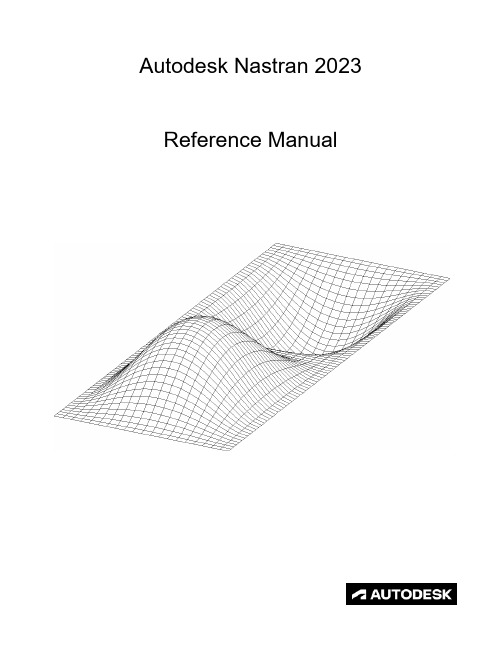
FILESPEC ............................................................................................................................................................ 13
DISPFILE ............................................................................................................................................................. 11
File Management Directives – Output File Specifications: .............................................................................. 5
BULKDATAFILE .................................................................................................................................................... 7
HIKVISION DS-2CD3B26G2T-IZHS(Y) 2 MP DarkFighter V

DS-2CD3B26G2T-IZHS(Y)2 MP DarkFighter Varifocal Bullet Network CameraEmpowered by deep learning algorithms, Hikvision AcuSense technology brings human and vehicle targets classification alarms to front- and back-end devices. The system focuses on human and vehicle targets, vastly improving alarm efficiency and effectiveness.Hikvision has been dedicated to develop products with security since established. Hikvision always follows security by design principle and has adopted many methods of security technologies into our product development lifecycle, including terminal security, data security, application security, network security, and privacy protection. In the meantime, the security technologies used by Hikvision are all in compliance with local applicable laws and safety regulations. These securitymeasures could enhance product's cyber security protection capability and protect your devices as well as your data from malicious cyber attacks.⏹Supports Hikvision Embedded Open Platform (HEOP) and importing third party applications ⏹ Supports 1.5 Tops computing power, 60 MB system memory, 400 MB smart RAM, and 2 GB eMMC storage for sharing resources⏹High quality imaging with 2 MP resolution ⏹Excellent low-light performance with DarkFighter technology ⏹Focus on human and vehicle targets classification based on deep learning ⏹Efficient H.265+ compression technology ⏹Clear imaging against strong back light due to 140 dB WDR technology ⏹Motorized varifocal lens for easy installation ⏹Audio and alarm interface available ⏹Water and dust resistant (IP67) and vandal-resistant (IK10) ⏹ -Y: Anti-Corrosion: NEMA 4X: NEMA 250-2014SpecificationCameraImage Sensor 1/1.8" Progressive Scan CMOSMin. Illumination Color: 0.0014 Lux @ (F1.4, AGC ON),B/W: 0 Lux with IRMax. Resolution 1920 × 1080Day & Night IR cut filterShutter Time 1/3 s to 1/100,000 sAngle Adjustment Pan: 0° to 355°,tilt: 0° to 90°,rotate: 0° to 360°LensLens Type Varifocal lens, motorized lens, 2.8 to 12 mm and 8 to 32 mm optionalFocal Length & FOV 2.8 to 12 mm: horizontal FOV 114° to 41.8°, vertical FOV 59.3° to 23.6°, diagonal FOV 141.3° to 48.1°8 to 32 mm: horizontal FOV 42.5° to 15.2°, vertical FOV 23.4° to 8.7°, diagonal FOV 49.7° to 17.3°Aperture 2.8 to 12 mm: F1.4; 8 to 32 mm: F1.7 Lens Mount IntegratedFocus Auto, Semi-auto, ManualDepth of Field 2.8 to 12 mm: 1.5 m to ∞8 to 32 mm: 7.5 m to ∞Iris Type P-iris DORIDORI 2.8 to 12 mm: D: 60 to 149 m, O: 23.8 to 59.1 m, R: 12 to 29.8 m, I: 6 to 14.9 m 8 to 32 mm: D: 150.3 to 400 m, O: 59.7 to 158.7 m, R: 30.1 to 80 m, I: 15 to 40 mIlluminatorIR Wavelength 850 nmSupplement Light Range 2.8 to 12 mm: up to 60 m; 8 to 32 mm: up to 80 m Smart Supplement Light YesSupplement Light Type IRHEOPOpen Resources Memory: 60 MB, Smart RAM: 400 MB, eMMC: 2 GBComputing Power 1.5 TOPSOpen Capability HEOP 2.0 OpendevSDKDeep Learning Structure Caffe,PyTorch,TensorFlow,PaddlePaddle,ONNX Programming Language C,C++VideoMain Stream 50 Hz: 25 fps (1920 × 1080, 1280 × 720) 60 Hz: 30 fps (1920 × 1080, 1280 × 720)Sub-Stream 50 Hz: 25 fps (640 × 480, 640 × 360) 60 Hz: 30 fps (640 × 480, 640 × 360)Third Stream 50 Hz: 10 fps (1920 × 1080, 1280 × 720, 640 × 480, 640 × 360) 60 Hz: 10 fps (1920 × 1080, 1280 × 720, 640 × 480, 640 × 360)Fourth Stream 50 Hz: 10 fps (1280 × 720, 640 × 480, 640 × 360) 60 Hz: 10 fps (1280 × 720, 640 × 480, 640 × 360)Video Compression Main stream: H.265/H.264/H.264+/H.265+, Sub-stream: H.265/H.264/MJPEG,Third stream: H.265/H.264,Fourth stream: H.265/H.264/MJPEGVideo Bit Rate 32 Kbps to 8 MbpsH.264 Type Baseline Profile,Main Profile,High ProfileH.265 Type Main ProfileBit Rate Control CBR,VBRScalable Video Coding (SVC) H.264 and H.265 encodingRegion of Interest (ROI) 5 fixed regions for main stream and sub-stream Target Cropping Yese-PTZ Support Preset and Auto Tracking settings AudioAudio Type Mono soundAudio Compression G.711/G.722.1/G.726/MP2L2/PCM/MP3/AAC-LCAudio Bit Rate 64 Kbps (G.711ulaw/G.711alaw)/16 Kbps (G.722.1)/16 Kbps (G.726)/32 to 192 Kbps (MP2L2)/8 to 320 Kbps (MP3)/16 to 64 Kbps (AAC-LC)Audio Sampling Rate 8 kHz/16 kHz/32 kHz/44.1 kHz/48 kHz Environment Noise Filtering YesNetworkProtocols TCP/IP, ICMP, HTTP, HTTPS, FTP, DHCP, DNS, DDNS, RTP, RTSP, NTP, UPnP, SMTP, IGMP, 802.1X, QoS, IPv4, IPv6, UDP, Bonjour, SSL/TLS, PPPoE, SFTP, ARP, SNMP, WebSocket, WebSockets, SRTPSimultaneous Live View Up to 6 channelsAPI ONVIF (Profile S, Profile G, Profile T),ISAPI,SDK,ISUPUser/Host Up to 32 users3 user levels: administrator, operator, and userSecurity Password protection, complicated password, HTTPS encryption, 802.1X authentication (EAP-TLS, EAP-LEAP, EAP-MD5), watermark, IP address filter, basic and digest authentication for HTTP/HTTPS, WSSE and digest authentication for Open Network Video Interface, RTP/RTSP over HTTPS, control timeout settings, security audit log, TLS 1.1/1.2/1.3, host authentication (MAC address)Network Storage NAS (NFS, SMB/CIFS),Auto Network Replenishment (ANR),Together with high-end Hikvision memory card, memory card encryption and health detection are supported.Client iVMS-4200,Hik-Connect,Hik-CentralWeb Browser Plug-in required live view: IE 10, IE 11,Plug-in free live view: Chrome 57.0+, Firefox 52.0+, Edge 89+, Local service: Chrome 57.0+, Firefox 52.0+, Edge 89+ImageImage Parameters Switch YesImage Settings Rotate mode,saturation,brightness,contrast,sharpness,gain,white balance,adjustable by client software or web browserDay/Night Switch Day,Night,Auto,Schedule Wide Dynamic Range (WDR) 140 dBImage Enhancement BLC,HLC,3D DNR,DefogSNR ≥ 52 dBPrivacy Mask 4 programmable polygon privacy masks InterfaceAlarm 3 inputs, 3 outputs (max. 24 VDC/24 VAC, 1 A)Audio 1 input (line in), two-core terminal block, max. input amplitude: 3.3 Vpp, input impedance: 2.2 KΩ, interface type: non-equilibrium,1 output (line out), two-core terminal block, max. output amplitude: 3.3 Vpp, output impedance: 100 Ω, interface type: non-equilibriumEthernet Interface 1 RJ45 10 M/100 M self-adaptive Ethernet portOn-Board Storage Built-in memory card slot, support microSD/microSDHC/microSDXC card, up to 512 GB Reset Key YesRS-485 1 RS-485 (Half duplex, HIKVISION, Pelco-P, Pelco-D, self-adaptive)Power Output 12 VDC, max. 100 mAEventBasic Event Motion detection (support alarm triggering by specified target types (human and vehicle)),video tampering alarm,exceptionSmart Event scene change detection,audio exception detection,defocus detection, unattended baggage detection,object removal detectionLinkage Upload to FTP/NAS/memory card,notify surveillance center,send email,trigger alarm output,trigger recording,trigger capture,audible warningDeep Learning FunctionFace Capture Yes People Counting YesPerimeter Protection Line crossing, intrusion, region entrance, region exitingSupport alarm triggered by specified target types (human and vehicle)GeneralPower 12 VDC ± 25%, 1.20 A, max. 14 W, 24 VAC ± 20%, 1.03 A, max. 14 W, two-core terminal block,PoE: IEEE 802.3at, Class 4, max. 17 WMaterial Aluminum alloy bodyDimension Ø105 mm × 340.7 mm (Ø4.1" × 13.4")Package Dimension 385 mm × 190 mm × 180 mm (15.2" × 7.5" × 7.1")Weight Approx. 1450 g (2.9 lb.)With Package Weight Approx. 2261 g (4.9 lb.)Storage Conditions -40 °C to 60 °C (-40 °F to 140 °F). Humidity 95% or less (non-condensing) Startup and OperatingConditions-40 °C to 60 °C (-40 °F to 140 °F). Humidity 95% or less (non-condensing) General Function Heartbeat,anti-banding,mirror,flash log,password reset via email,pixel counterLanguage 33 languages: English, Russian, Estonian, Bulgarian, Hungarian, Greek, German, Italian, Czech, Slovak, French, Polish, Dutch, Portuguese, Spanish, Romanian, Danish, Swedish, Norwegian, Finnish, Croatian, Slovenian, Serbian, Turkish, Korean, Traditional Chinese, Thai, Vietnamese, Japanese, Latvian, Lithuanian, Portuguese (Brazil), UkrainianHeater YesApprovalEMC FCC: 47 CFR Part 15, Subpart B,CE-EMC: EN 55032: 2015, EN 61000-3-2:2019, EN 61000-3-3: 2013+A1:2019, EN 50130-4: 2011 +A1: 2014,RCM: AS/NZS CISPR 32: 2015,IC: ICES-003: Issue 7,KC: KN32: 2015, KN35: 2015Safety UL: UL 62368-1,CB: IEC 62368-1: 2014+A11,CE-LVD: EN 62368-1: 2014/A11: 2017,BIS: IS 13252 (Part 1): 2010/IEC 60950-1: 2005, LOA: IEC/EN 60950-1Environment CE-RoHS: 2011/65/EU,WEEE: 2012/19/EU,Reach: Regulation (EC) No 1907/2006Protection IP67: IEC 60529-2013,IK10: IEC 62262:2002Anti-Corrosion Protection -Y: NEMA 4X (NEMA 250-2018)⏹Typical ApplicationHikvision products are classified into three levels according to their anti-corrosion performance. Refer to the following description to choose for your using environment.With -Y model: MODERATE PROTECTIONWithout -Y model: NO SPECIFIC PROTECTION.Level DescriptionTop-level protection Hikvision products at this level are equipped for use in areas where professional anti-corrosion protection is a must. Typical application scenarios include coastlines, docks,chemical plants, and more.Moderate protection Hikvision products at this level are equipped for use in areas with moderate anti-corrosion demands. Typical application scenarios include coastal areas about 2kilometers (1.24 miles) away from coastlines, as well as areas affected by acid rain.No specific protection Hikvision products at this level are equipped for use in areas where no specific anti-corrosion protection is needed.⏹Available ModelDS-2CD3B26G2T-IZHSY(8-32mm)(H)DS-2CD3B26G2T-IZHSY(2.8-12mm)(H)DS-2CD3B26G2T-IZHS(8-32mm)(H)DS-2CD3B26G2T-IZHS(2.8-12mm)(H)⏹Dimension⏹Accessory⏹With -Y Model:⏹IncludedDS-1260ZJ-ACJunction Box⏹OptionalDS-1275ZJ-YVertical Pole MountWithout -Y Model:⏹IncludedDS-1260ZJJunction Box ⏹OptionalDS-1276ZJ-SUSCorner MountDS-1275ZJ-SUSVertical Pole MountDS-1275ZJ-S-SUSVertical Pole Mount。
小屋模块用户界面HUD设计

小屋模块用户界面HUD设计模块需求:用户界面HUD显示一、项目模块功能需求1、孤岛生存游戏中,需要收集四个能量源才能进入小屋。
为小屋设置提示,当能量源收集不够的时候,进行HUD文本提示。
2、在玩家收集能量源的过程中,为游戏添加现实能量状况的HUD显示。
二、功能技术分析1、在场景中添加Text,当用户进入小屋时,通过脚本控制Text显示提示文本(Text的显示和消失事件)2、在场景中创建RawImage,显示能量源状态,创建Texture2D数组,使用脚本动态显示能量源状态图片三、功能设计(1)、开门提示当收集的能量源不足4个的时候,如果你试图进门,在屏幕上显示提示。
在层次面板中添加一个UI物体,选择Text,层次面板会显示Canvas画布以及画布中拥有的物体。
,修改Text的名称为wenzi(unity4.6中新增的UI,每个UI都会在画布Canvas中)修改outPostTrigger脚本,当收集的能量源不足4个时,显示信息在脚本中先添加名称空间创建文字物体变量在触发事件OnTriggerEnter方法中,如果收集的能量源不等于4,添加else代码,outPostTrigger 脚本如下:设置门上的声音为锁门声音,为门上的声音源添加锁门声音。
当能量不足是,进入门触发器,提示文字,同时播放锁门声。
添加脚本上的文字变量(2)设置文字提示消失使用房子上的触发器事件(3)实现动态显示纹理(显示能量源状态)在层次面板中添加UI下面的RawImage,改名为powerGUI将没电的电池添加到贴图中将几张电池的图片放在一个数组中在inventory脚本中添加图片数组和图片变量//电池图片数组与引用变量public Texture[] cellImages;//UI中的RawImage,显示GUI图片public RawImage rm;在检视面板中查看脚本,可以看到数组cellImages,修改他的size值为5就会显示5个数组元素。
ArcSWAT中文手册
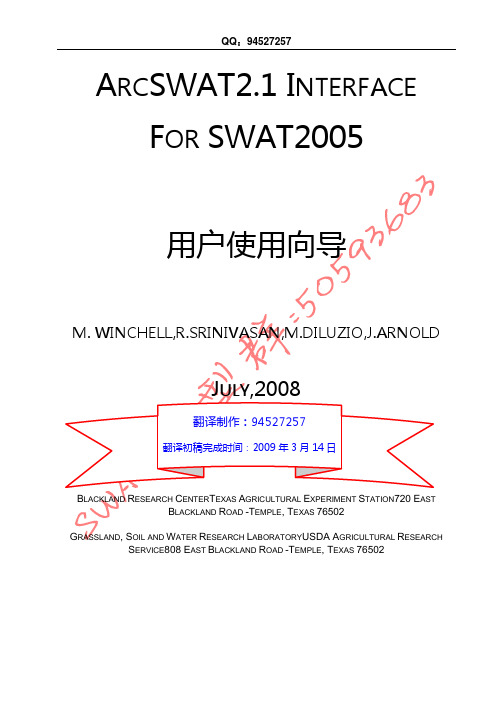
7.2 Rainfall ............................................................................................................................... 45 7.3 Temperature ,Solar Radiation,Wind Speed,Relative humidity ................................ 45 第八章 输入文件的创建 ............................................................................................................... 46 第九章 输入修改——点源 ........................................................................................................... 49 第十章 输入修改——Inlet Discharges ......................................................................................... 52 第十一章 输入修改——水库 ....................................................................................................... 53 第十二章 输入修改——子流域 ................................................................................................... 57 12.1 编辑土壤参数(.sol).................................................................................................... 58 12.2 编辑气象生成器输入数据(.wgn) ............................................................................. 58 12.3 编辑子流域一般输入数据(.sub)............................................................................... 59 12.4 编辑HRU一般输入数据(.hru) .................................................................................. 60
Adobe Acrobat SDK 开发者指南说明书

This guide is governed by the Adobe Acrobat SDK License Agreement and may be used or copied only in accordance with the terms of this agreement. Except as permitted by any such agreement, no part of this guide may be reproduced, stored in a retrieval system, or transmitted, in any form or by any means, electronic, mechanical, recording, or otherwise, without the prior written permission of Adobe. Please note that the content in this guide is protected under copyright law.
A Holographic Dark Energy Model from Ricci Scalar Curvature

Recent advance in the studies of black hole theory and string theory may provide an inspiration for solving these
problems. It was realized that in quantum gravity, the entropy of a system scales not with its volume, but with
quantum field theory. The estimated size of the vacuum energy ρ ≃ ρp where ρp is the Plank density, this is greater than the observed value ρ ≃ 10−123ρp by some 123 orders of magnitude. The coincidence problem is the following:
Alternatively, the particle horizon lP H
=a
t 0
dt/a
could be used as the length scale [6]. However, as S. Hsu [7] and M. Li [8] pointed out, the equation of state for this
its surface area L2, this is the so called holographic principle [4]. To see how this principle could help solve the
cosmological constant problems, we note that in the Einstein equation, Gµν = 8πTµν + Λgµν, where we use the unit system with c=G= =1, the cosmological constant Λ is the inverse of some length squared, [Λ] ∼ l−2, and to be
Native Instruments MASCHINE MIKRO MK3用户手册说明书

The information in this document is subject to change without notice and does not represent a commitment on the part of Native Instruments GmbH. The software described by this docu-ment is subject to a License Agreement and may not be copied to other media. No part of this publication may be copied, reproduced or otherwise transmitted or recorded, for any purpose, without prior written permission by Native Instruments GmbH, hereinafter referred to as Native Instruments.“Native Instruments”, “NI” and associated logos are (registered) trademarks of Native Instru-ments GmbH.ASIO, VST, HALion and Cubase are registered trademarks of Steinberg Media Technologies GmbH.All other product and company names are trademarks™ or registered® trademarks of their re-spective holders. Use of them does not imply any affiliation with or endorsement by them.Document authored by: David Gover and Nico Sidi.Software version: 2.8 (02/2019)Hardware version: MASCHINE MIKRO MK3Special thanks to the Beta Test Team, who were invaluable not just in tracking down bugs, but in making this a better product.NATIVE INSTRUMENTS GmbH Schlesische Str. 29-30D-10997 Berlin Germanywww.native-instruments.de NATIVE INSTRUMENTS North America, Inc. 6725 Sunset Boulevard5th FloorLos Angeles, CA 90028USANATIVE INSTRUMENTS K.K.YO Building 3FJingumae 6-7-15, Shibuya-ku, Tokyo 150-0001Japanwww.native-instruments.co.jp NATIVE INSTRUMENTS UK Limited 18 Phipp StreetLondon EC2A 4NUUKNATIVE INSTRUMENTS FRANCE SARL 113 Rue Saint-Maur75011 ParisFrance SHENZHEN NATIVE INSTRUMENTS COMPANY Limited 5F, Shenzhen Zimao Center111 Taizi Road, Nanshan District, Shenzhen, GuangdongChina© NATIVE INSTRUMENTS GmbH, 2019. All rights reserved.Table of Contents1Welcome to MASCHINE (23)1.1MASCHINE Documentation (24)1.2Document Conventions (25)1.3New Features in MASCHINE 2.8 (26)1.4New Features in MASCHINE 2.7.10 (28)1.5New Features in MASCHINE 2.7.8 (29)1.6New Features in MASCHINE 2.7.7 (29)1.7New Features in MASCHINE 2.7.4 (31)1.8New Features in MASCHINE 2.7.3 (33)2Quick Reference (35)2.1MASCHINE Project Overview (35)2.1.1Sound Content (35)2.1.2Arrangement (37)2.2MASCHINE Hardware Overview (40)2.2.1MASCHINE MIKRO Hardware Overview (40)2.2.1.1Browser Section (41)2.2.1.2Edit Section (42)2.2.1.3Performance Section (43)2.2.1.4Transport Section (45)2.2.1.5Pad Section (46)2.2.1.6Rear Panel (50)2.3MASCHINE Software Overview (51)2.3.1Header (52)2.3.2Browser (54)2.3.3Arranger (56)2.3.4Control Area (59)2.3.5Pattern Editor (60)3Basic Concepts (62)3.1Important Names and Concepts (62)3.2Adjusting the MASCHINE User Interface (65)3.2.1Adjusting the Size of the Interface (65)3.2.2Switching between Ideas View and Song View (66)3.2.3Showing/Hiding the Browser (67)3.2.4Showing/Hiding the Control Lane (67)3.3Common Operations (68)3.3.1Adjusting Volume, Swing, and Tempo (68)3.3.2Undo/Redo (71)3.3.3Focusing on a Group or a Sound (73)3.3.4Switching Between the Master, Group, and Sound Level (77)3.3.5Navigating Channel Properties, Plug-ins, and Parameter Pages in the Control Area.773.3.6Navigating the Software Using the Controller (82)3.3.7Using Two or More Hardware Controllers (82)3.3.8Loading a Recent Project from the Controller (84)3.4Native Kontrol Standard (85)3.5Stand-Alone and Plug-in Mode (86)3.5.1Differences between Stand-Alone and Plug-in Mode (86)3.5.2Switching Instances (88)3.6Preferences (88)3.6.1Preferences – General Page (89)3.6.2Preferences – Audio Page (93)3.6.3Preferences – MIDI Page (95)3.6.4Preferences – Default Page (97)3.6.5Preferences – Library Page (101)3.6.6Preferences – Plug-ins Page (109)3.6.7Preferences – Hardware Page (114)3.6.8Preferences – Colors Page (114)3.7Integrating MASCHINE into a MIDI Setup (117)3.7.1Connecting External MIDI Equipment (117)3.7.2Sync to External MIDI Clock (117)3.7.3Send MIDI Clock (118)3.7.4Using MIDI Mode (119)3.8Syncing MASCHINE using Ableton Link (120)3.8.1Connecting to a Network (121)3.8.2Joining and Leaving a Link Session (121)4Browser (123)4.1Browser Basics (123)4.1.1The MASCHINE Library (123)4.1.2Browsing the Library vs. Browsing Your Hard Disks (124)4.2Searching and Loading Files from the Library (125)4.2.1Overview of the Library Pane (125)4.2.2Selecting or Loading a Product and Selecting a Bank from the Browser (128)4.2.3Selecting a Product Category, a Product, a Bank, and a Sub-Bank (133)4.2.3.1Selecting a Product Category, a Product, a Bank, and a Sub-Bank on theController (137)4.2.4Selecting a File Type (137)4.2.5Choosing Between Factory and User Content (138)4.2.6Selecting Type and Character Tags (138)4.2.7Performing a Text Search (142)4.2.8Loading a File from the Result List (143)4.3Additional Browsing Tools (148)4.3.1Loading the Selected Files Automatically (148)4.3.2Auditioning Instrument Presets (149)4.3.3Auditioning Samples (150)4.3.4Loading Groups with Patterns (150)4.3.5Loading Groups with Routing (151)4.3.6Displaying File Information (151)4.4Using Favorites in the Browser (152)4.5Editing the Files’ Tags and Properties (155)4.5.1Attribute Editor Basics (155)4.5.2The Bank Page (157)4.5.3The Types and Characters Pages (157)4.5.4The Properties Page (160)4.6Loading and Importing Files from Your File System (161)4.6.1Overview of the FILES Pane (161)4.6.2Using Favorites (163)4.6.3Using the Location Bar (164)4.6.4Navigating to Recent Locations (165)4.6.5Using the Result List (166)4.6.6Importing Files to the MASCHINE Library (169)4.7Locating Missing Samples (171)4.8Using Quick Browse (173)5Managing Sounds, Groups, and Your Project (175)5.1Overview of the Sounds, Groups, and Master (175)5.1.1The Sound, Group, and Master Channels (176)5.1.2Similarities and Differences in Handling Sounds and Groups (177)5.1.3Selecting Multiple Sounds or Groups (178)5.2Managing Sounds (181)5.2.1Loading Sounds (183)5.2.2Pre-listening to Sounds (184)5.2.3Renaming Sound Slots (185)5.2.4Changing the Sound’s Color (186)5.2.5Saving Sounds (187)5.2.6Copying and Pasting Sounds (189)5.2.7Moving Sounds (192)5.2.8Resetting Sound Slots (193)5.3Managing Groups (194)5.3.1Creating Groups (196)5.3.2Loading Groups (197)5.3.3Renaming Groups (198)5.3.4Changing the Group’s Color (199)5.3.5Saving Groups (200)5.3.6Copying and Pasting Groups (202)5.3.7Reordering Groups (206)5.3.8Deleting Groups (207)5.4Exporting MASCHINE Objects and Audio (208)5.4.1Saving a Group with its Samples (208)5.4.2Saving a Project with its Samples (210)5.4.3Exporting Audio (212)5.5Importing Third-Party File Formats (218)5.5.1Loading REX Files into Sound Slots (218)5.5.2Importing MPC Programs to Groups (219)6Playing on the Controller (223)6.1Adjusting the Pads (223)6.1.1The Pad View in the Software (223)6.1.2Choosing a Pad Input Mode (225)6.1.3Adjusting the Base Key (226)6.2Adjusting the Key, Choke, and Link Parameters for Multiple Sounds (227)6.3Playing Tools (229)6.3.1Mute and Solo (229)6.3.2Choke All Notes (233)6.3.3Groove (233)6.3.4Level, Tempo, Tune, and Groove Shortcuts on Your Controller (235)6.3.5Tap Tempo (235)6.4Performance Features (236)6.4.1Overview of the Perform Features (236)6.4.2Selecting a Scale and Creating Chords (239)6.4.3Scale and Chord Parameters (240)6.4.4Creating Arpeggios and Repeated Notes (253)6.4.5Swing on Note Repeat / Arp Output (257)6.5Using Lock Snapshots (257)6.5.1Creating a Lock Snapshot (257)7Working with Plug-ins (259)7.1Plug-in Overview (259)7.1.1Plug-in Basics (259)7.1.2First Plug-in Slot of Sounds: Choosing the Sound’s Role (263)7.1.3Loading, Removing, and Replacing a Plug-in (264)7.1.4Adjusting the Plug-in Parameters (270)7.1.5Bypassing Plug-in Slots (270)7.1.6Using Side-Chain (272)7.1.7Moving Plug-ins (272)7.1.8Alternative: the Plug-in Strip (273)7.1.9Saving and Recalling Plug-in Presets (273)7.1.9.1Saving Plug-in Presets (274)7.1.9.2Recalling Plug-in Presets (275)7.1.9.3Removing a Default Plug-in Preset (276)7.2The Sampler Plug-in (277)7.2.1Page 1: Voice Settings / Engine (279)7.2.2Page 2: Pitch / Envelope (281)7.2.3Page 3: FX / Filter (283)7.2.4Page 4: Modulation (285)7.2.5Page 5: LFO (286)7.2.6Page 6: Velocity / Modwheel (288)7.3Using Native Instruments and External Plug-ins (289)7.3.1Opening/Closing Plug-in Windows (289)7.3.2Using the VST/AU Plug-in Parameters (292)7.3.3Setting Up Your Own Parameter Pages (293)7.3.4Using VST/AU Plug-in Presets (298)7.3.5Multiple-Output Plug-ins and Multitimbral Plug-ins (300)8Using the Audio Plug-in (302)8.1Loading a Loop into the Audio Plug-in (306)8.2Editing Audio in the Audio Plug-in (307)8.3Using Loop Mode (308)8.4Using Gate Mode (310)9Using the Drumsynths (312)9.1Drumsynths – General Handling (313)9.1.1Engines: Many Different Drums per Drumsynth (313)9.1.2Common Parameter Organization (313)9.1.3Shared Parameters (316)9.1.4Various Velocity Responses (316)9.1.5Pitch Range, Tuning, and MIDI Notes (316)9.2The Kicks (317)9.2.1Kick – Sub (319)9.2.2Kick – Tronic (321)9.2.3Kick – Dusty (324)9.2.4Kick – Grit (325)9.2.5Kick – Rasper (328)9.2.6Kick – Snappy (329)9.2.7Kick – Bold (331)9.2.8Kick – Maple (333)9.2.9Kick – Push (334)9.3The Snares (336)9.3.1Snare – Volt (338)9.3.2Snare – Bit (340)9.3.3Snare – Pow (342)9.3.4Snare – Sharp (343)9.3.5Snare – Airy (345)9.3.6Snare – Vintage (347)9.3.7Snare – Chrome (349)9.3.8Snare – Iron (351)9.3.9Snare – Clap (353)9.3.10Snare – Breaker (355)9.4The Hi-hats (357)9.4.1Hi-hat – Silver (358)9.4.2Hi-hat – Circuit (360)9.4.3Hi-hat – Memory (362)9.4.4Hi-hat – Hybrid (364)9.4.5Creating a Pattern with Closed and Open Hi-hats (366)9.5The Toms (367)9.5.1Tom – Tronic (369)9.5.2Tom – Fractal (371)9.5.3Tom – Floor (375)9.5.4Tom – High (377)9.6The Percussions (378)9.6.1Percussion – Fractal (380)9.6.2Percussion – Kettle (383)9.6.3Percussion – Shaker (385)9.7The Cymbals (389)9.7.1Cymbal – Crash (391)9.7.2Cymbal – Ride (393)10Using the Bass Synth (396)10.1Bass Synth – General Handling (397)10.1.1Parameter Organization (397)10.1.2Bass Synth Parameters (399)11Working with Patterns (401)11.1Pattern Basics (401)11.1.1Pattern Editor Overview (402)11.1.2Navigating the Event Area (404)11.1.3Following the Playback Position in the Pattern (406)11.1.4Jumping to Another Playback Position in the Pattern (407)11.1.5Group View and Keyboard View (408)11.1.6Adjusting the Arrange Grid and the Pattern Length (410)11.1.7Adjusting the Step Grid and the Nudge Grid (413)11.2Recording Patterns in Real Time (416)11.2.1Recording Your Patterns Live (417)11.2.2Using the Metronome (419)11.2.3Recording with Count-in (420)11.3Recording Patterns with the Step Sequencer (422)11.3.1Step Mode Basics (422)11.3.2Editing Events in Step Mode (424)11.4Editing Events (425)11.4.1Editing Events with the Mouse: an Overview (425)11.4.2Creating Events/Notes (428)11.4.3Selecting Events/Notes (429)11.4.4Editing Selected Events/Notes (431)11.4.5Deleting Events/Notes (434)11.4.6Cut, Copy, and Paste Events/Notes (436)11.4.7Quantizing Events/Notes (439)11.4.8Quantization While Playing (441)11.4.9Doubling a Pattern (442)11.4.10Adding Variation to Patterns (442)11.5Recording and Editing Modulation (443)11.5.1Which Parameters Are Modulatable? (444)11.5.2Recording Modulation (446)11.5.3Creating and Editing Modulation in the Control Lane (447)11.6Creating MIDI Tracks from Scratch in MASCHINE (452)11.7Managing Patterns (454)11.7.1The Pattern Manager and Pattern Mode (455)11.7.2Selecting Patterns and Pattern Banks (456)11.7.3Creating Patterns (459)11.7.4Deleting Patterns (460)11.7.5Creating and Deleting Pattern Banks (461)11.7.6Naming Patterns (463)11.7.7Changing the Pattern’s Color (465)11.7.8Duplicating, Copying, and Pasting Patterns (466)11.7.9Moving Patterns (469)11.8Importing/Exporting Audio and MIDI to/from Patterns (470)11.8.1Exporting Audio from Patterns (470)11.8.2Exporting MIDI from Patterns (472)11.8.3Importing MIDI to Patterns (474)12Audio Routing, Remote Control, and Macro Controls (483)12.1Audio Routing in MASCHINE (484)12.1.1Sending External Audio to Sounds (485)12.1.2Configuring the Main Output of Sounds and Groups (489)12.1.3Setting Up Auxiliary Outputs for Sounds and Groups (494)12.1.4Configuring the Master and Cue Outputs of MASCHINE (497)12.1.5Mono Audio Inputs (502)12.1.5.1Configuring External Inputs for Sounds in Mix View (503)12.2Using MIDI Control and Host Automation (506)12.2.1Triggering Sounds via MIDI Notes (507)12.2.2Triggering Scenes via MIDI (513)12.2.3Controlling Parameters via MIDI and Host Automation (514)12.2.4Selecting VST/AU Plug-in Presets via MIDI Program Change (522)12.2.5Sending MIDI from Sounds (523)12.3Creating Custom Sets of Parameters with the Macro Controls (527)12.3.1Macro Control Overview (527)12.3.2Assigning Macro Controls Using the Software (528)13Controlling Your Mix (535)13.1Mix View Basics (535)13.1.1Switching between Arrange View and Mix View (535)13.1.2Mix View Elements (536)13.2The Mixer (537)13.2.1Displaying Groups vs. Displaying Sounds (539)13.2.2Adjusting the Mixer Layout (541)13.2.3Selecting Channel Strips (542)13.2.4Managing Your Channels in the Mixer (543)13.2.5Adjusting Settings in the Channel Strips (545)13.2.6Using the Cue Bus (549)13.3The Plug-in Chain (551)13.4The Plug-in Strip (552)13.4.1The Plug-in Header (554)13.4.2Panels for Drumsynths and Internal Effects (556)13.4.3Panel for the Sampler (557)13.4.4Custom Panels for Native Instruments Plug-ins (560)13.4.5Undocking a Plug-in Panel (Native Instruments and External Plug-ins Only) (564)14Using Effects (567)14.1Applying Effects to a Sound, a Group or the Master (567)14.1.1Adding an Effect (567)14.1.2Other Operations on Effects (574)14.1.3Using the Side-Chain Input (575)14.2Applying Effects to External Audio (578)14.2.1Step 1: Configure MASCHINE Audio Inputs (578)14.2.2Step 2: Set up a Sound to Receive the External Input (579)14.2.3Step 3: Load an Effect to Process an Input (579)14.3Creating a Send Effect (580)14.3.1Step 1: Set Up a Sound or Group as Send Effect (581)14.3.2Step 2: Route Audio to the Send Effect (583)14.3.3 A Few Notes on Send Effects (583)14.4Creating Multi-Effects (584)15Effect Reference (587)15.1Dynamics (588)15.1.1Compressor (588)15.1.2Gate (591)15.1.3Transient Master (594)15.1.4Limiter (596)15.1.5Maximizer (600)15.2Filtering Effects (603)15.2.1EQ (603)15.2.2Filter (605)15.2.3Cabinet (609)15.3Modulation Effects (611)15.3.1Chorus (611)15.3.2Flanger (612)15.3.3FM (613)15.3.4Freq Shifter (615)15.3.5Phaser (616)15.4Spatial and Reverb Effects (617)15.4.1Ice (617)15.4.2Metaverb (619)15.4.3Reflex (620)15.4.4Reverb (Legacy) (621)15.4.5Reverb (623)15.4.5.1Reverb Room (623)15.4.5.2Reverb Hall (626)15.4.5.3Plate Reverb (629)15.5Delays (630)15.5.1Beat Delay (630)15.5.2Grain Delay (632)15.5.3Grain Stretch (634)15.5.4Resochord (636)15.6Distortion Effects (638)15.6.1Distortion (638)15.6.2Lofi (640)15.6.3Saturator (641)15.7Perform FX (645)15.7.1Filter (646)15.7.2Flanger (648)15.7.3Burst Echo (650)15.7.4Reso Echo (653)15.7.5Ring (656)15.7.6Stutter (658)15.7.7Tremolo (661)15.7.8Scratcher (664)16Working with the Arranger (667)16.1Arranger Basics (667)16.1.1Navigating Song View (670)16.1.2Following the Playback Position in Your Project (672)16.1.3Performing with Scenes and Sections using the Pads (673)16.2Using Ideas View (677)16.2.1Scene Overview (677)16.2.2Creating Scenes (679)16.2.3Assigning and Removing Patterns (679)16.2.4Selecting Scenes (682)16.2.5Deleting Scenes (684)16.2.6Creating and Deleting Scene Banks (685)16.2.7Clearing Scenes (685)16.2.8Duplicating Scenes (685)16.2.9Reordering Scenes (687)16.2.10Making Scenes Unique (688)16.2.11Appending Scenes to Arrangement (689)16.2.12Naming Scenes (689)16.2.13Changing the Color of a Scene (690)16.3Using Song View (692)16.3.1Section Management Overview (692)16.3.2Creating Sections (694)16.3.3Assigning a Scene to a Section (695)16.3.4Selecting Sections and Section Banks (696)16.3.5Reorganizing Sections (700)16.3.6Adjusting the Length of a Section (702)16.3.6.1Adjusting the Length of a Section Using the Software (703)16.3.6.2Adjusting the Length of a Section Using the Controller (705)16.3.7Clearing a Pattern in Song View (705)16.3.8Duplicating Sections (705)16.3.8.1Making Sections Unique (707)16.3.9Removing Sections (707)16.3.10Renaming Scenes (708)16.3.11Clearing Sections (710)16.3.12Creating and Deleting Section Banks (710)16.3.13Working with Patterns in Song view (710)16.3.13.1Creating a Pattern in Song View (711)16.3.13.2Selecting a Pattern in Song View (711)16.3.13.3Clearing a Pattern in Song View (711)16.3.13.4Renaming a Pattern in Song View (711)16.3.13.5Coloring a Pattern in Song View (712)16.3.13.6Removing a Pattern in Song View (712)16.3.13.7Duplicating a Pattern in Song View (712)16.3.14Enabling Auto Length (713)16.3.15Looping (714)16.3.15.1Setting the Loop Range in the Software (714)16.3.15.2Activating or Deactivating a Loop Using the Controller (715)16.4Playing with Sections (715)16.4.1Jumping to another Playback Position in Your Project (716)16.5Triggering Sections or Scenes via MIDI (717)16.6The Arrange Grid (719)16.7Quick Grid (720)17Sampling and Sample Mapping (722)17.1Opening the Sample Editor (722)17.2Recording Audio (724)17.2.1Opening the Record Page (724)17.2.2Selecting the Source and the Recording Mode (725)17.2.3Arming, Starting, and Stopping the Recording (729)17.2.5Checking Your Recordings (731)17.2.6Location and Name of Your Recorded Samples (734)17.3Editing a Sample (735)17.3.1Using the Edit Page (735)17.3.2Audio Editing Functions (739)17.4Slicing a Sample (743)17.4.1Opening the Slice Page (743)17.4.2Adjusting the Slicing Settings (744)17.4.3Manually Adjusting Your Slices (746)17.4.4Applying the Slicing (750)17.5Mapping Samples to Zones (754)17.5.1Opening the Zone Page (754)17.5.2Zone Page Overview (755)17.5.3Selecting and Managing Zones in the Zone List (756)17.5.4Selecting and Editing Zones in the Map View (761)17.5.5Editing Zones in the Sample View (765)17.5.6Adjusting the Zone Settings (767)17.5.7Adding Samples to the Sample Map (770)18Appendix: Tips for Playing Live (772)18.1Preparations (772)18.1.1Focus on the Hardware (772)18.1.2Customize the Pads of the Hardware (772)18.1.3Check Your CPU Power Before Playing (772)18.1.4Name and Color Your Groups, Patterns, Sounds and Scenes (773)18.1.5Consider Using a Limiter on Your Master (773)18.1.6Hook Up Your Other Gear and Sync It with MIDI Clock (773)18.1.7Improvise (773)18.2Basic Techniques (773)18.2.1Use Mute and Solo (773)18.2.2Create Variations of Your Drum Patterns in the Step Sequencer (774)18.2.3Use Note Repeat (774)18.2.4Set Up Your Own Multi-effect Groups and Automate Them (774)18.3Special Tricks (774)18.3.1Changing Pattern Length for Variation (774)18.3.2Using Loops to Cycle Through Samples (775)18.3.3Load Long Audio Files and Play with the Start Point (775)19Troubleshooting (776)19.1Knowledge Base (776)19.2Technical Support (776)19.3Registration Support (777)19.4User Forum (777)20Glossary (778)Index (786)1Welcome to MASCHINEThank you for buying MASCHINE!MASCHINE is a groove production studio that implements the familiar working style of classi-cal groove boxes along with the advantages of a computer based system. MASCHINE is ideal for making music live, as well as in the studio. It’s the hands-on aspect of a dedicated instru-ment, the MASCHINE hardware controller, united with the advanced editing features of the MASCHINE software.Creating beats is often not very intuitive with a computer, but using the MASCHINE hardware controller to do it makes it easy and fun. You can tap in freely with the pads or use Note Re-peat to jam along. Alternatively, build your beats using the step sequencer just as in classic drum machines.Patterns can be intuitively combined and rearranged on the fly to form larger ideas. You can try out several different versions of a song without ever having to stop the music.Since you can integrate it into any sequencer that supports VST, AU, or AAX plug-ins, you can reap the benefits in almost any software setup, or use it as a stand-alone application. You can sample your own material, slice loops and rearrange them easily.However, MASCHINE is a lot more than an ordinary groovebox or sampler: it comes with an inspiring 7-gigabyte library, and a sophisticated, yet easy to use tag-based Browser to give you instant access to the sounds you are looking for.What’s more, MASCHINE provides lots of options for manipulating your sounds via internal ef-fects and other sound-shaping possibilities. You can also control external MIDI hardware and 3rd-party software with the MASCHINE hardware controller, while customizing the functions of the pads, knobs and buttons according to your needs utilizing the included Controller Editor application. We hope you enjoy this fantastic instrument as much as we do. Now let’s get go-ing!—The MASCHINE team at Native Instruments.MASCHINE Documentation1.1MASCHINE DocumentationNative Instruments provide many information sources regarding MASCHINE. The main docu-ments should be read in the following sequence:1.MASCHINE MIKRO Quick Start Guide: This animated online guide provides a practical ap-proach to help you learn the basic of MASCHINE MIKRO. The guide is available from theNative Instruments website: https:///maschine-mikro-quick-start/2.MASCHINE Manual (this document): The MASCHINE Manual provides you with a compre-hensive description of all MASCHINE software and hardware features.Additional documentation sources provide you with details on more specific topics:►Online Support Videos: You can find a number of support videos on The Official Native In-struments Support Channel under the following URL: https:///NIsupport-EN. We recommend that you follow along with these instructions while the respective ap-plication is running on your computer.Other Online Resources:If you are experiencing problems related to your Native Instruments product that the supplied documentation does not cover, there are several ways of getting help:▪Knowledge Base▪User Forum▪Technical Support▪Registration SupportYou will find more information on these subjects in the chapter Troubleshooting.Document Conventions1.2Document ConventionsThis section introduces you to the signage and text highlighting used in this manual. This man-ual uses particular formatting to point out special facts and to warn you of potential issues.The icons introducing these notes let you see what kind of information is to be expected:This document uses particular formatting to point out special facts and to warn you of poten-tial issues. The icons introducing the following notes let you see what kind of information canbe expected:Furthermore, the following formatting is used:▪Text appearing in (drop-down) menus (such as Open…, Save as… etc.) in the software andpaths to locations on your hard disk or other storage devices is printed in italics.▪Text appearing elsewhere (labels of buttons, controls, text next to checkboxes etc.) in thesoftware is printed in blue. Whenever you see this formatting applied, you will find thesame text appearing somewhere on the screen.▪Text appearing on the displays of the controller is printed in light grey. Whenever you seethis formatting applied, you will find the same text on a controller display.▪Text appearing on labels of the hardware controller is printed in orange. Whenever you seethis formatting applied, you will find the same text on the controller.▪Important names and concepts are printed in bold.▪References to keys on your computer’s keyboard you’ll find put in square brackets (e.g.,“Press [Shift] + [Enter]”).►Single instructions are introduced by this play button type arrow.→Results of actions are introduced by this smaller arrow.Naming ConventionThroughout the documentation we will refer to MASCHINE controller (or just controller) as the hardware controller and MASCHINE software as the software installed on your computer.The term “effect” will sometimes be abbreviated as “FX” when referring to elements in the MA-SCHINE software and hardware. These terms have the same meaning.Button Combinations and Shortcuts on Your ControllerMost instructions will use the “+” sign to indicate buttons (or buttons and pads) that must be pressed simultaneously, starting with the button indicated first. E.g., an instruction such as:“Press SHIFT + PLAY”means:1.Press and hold SHIFT.2.While holding SHIFT, press PLAY and release it.3.Release SHIFT.1.3New Features in MASCHINE2.8The following new features have been added to MASCHINE: Integration▪Browse on , create your own collections of loops and one-shots and send them directly to the MASCHINE browser.Improvements to the Browser▪Samples are now cataloged in separate Loops and One-shots tabs in the Browser.▪Previews of loops selected in the Browser will be played in sync with the current project.When a loop is selected with Prehear turned on, it will begin playing immediately in-sync with the project if transport is running. If a loop preview starts part-way through the loop, the loop will play once more for its full length to ensure you get to hear the entire loop once in context with your project.▪Filters and product selections will be remembered when switching between content types and Factory/User Libraries in the Browser.▪Browser content synchronization between multiple running instances. When running multi-ple instances of MASCHINE, either as Standalone and/or as a plug-in, updates to the Li-brary will be synced across the instances. For example, if you delete a sample from your User Library in one instance, the sample will no longer be present in the other instances.Similarly, if you save a preset in one instance, that preset will then be available in the oth-er instances, too.▪Edits made to samples in the Factory Libraries will be saved to the Standard User Directo-ry.For more information on these new features, refer to the following chapter ↑4, Browser. Improvements to the MASCHINE MIKRO MK3 Controller▪You can now set sample Start and End points using the controller. For more information refer to ↑17.3.1, Using the Edit Page.Improved Support for A-Series Keyboards▪When Browsing with A-Series keyboards, you can now jump quickly to the results list by holding SHIFT and pushing right on the 4D Encoder.▪When Browsing with A-Series keyboards, you can fast scroll through the Browser results list by holding SHIFT and twisting the 4D Encoder.▪Mute and Solo Sounds and Groups from A-Series keyboards. Sounds are muted in TRACK mode while Groups are muted in IDEAS.。
暗黑2mod魔电各种公式配方大全

"魔电"各种公式配方大全洗点3个红瓶子+3个蓝瓶子=赦免勋章分解暗金+ 魔法药剂-> 神秘碎片+ 魔法药剂神秘碎片x5 -> 神秘水晶绿色物品+ 魔法药剂-> 学识徽章学识徽章增加1点属性,每个角色最多能使用500个物品升级低质量物品+ 宝石-> 重置为普通物品普通物品+ 宝石-> 重置为超强物品任意非魔法物品+ 宝石+ 回城卷+ 鉴定卷-> 重置为魔法物品魔法物品+ 宝石+ 符文-> 重置为黄金物品魔法武器/盔甲+ 蜡烛+ 心脏-> 重置为荣耀物品非神圣物品+ 2 x 神秘水晶+ 完美宝石-> 重置为暗金物品任何物品+ 珠宝+ 血瓶+ 魔法瓶-> 随机物品任何物品+ 符文+ 血瓶+ 魔法瓶-> 重置为低质量物品超强物品+ 符文-> 重置物品属性魔法物品+ 符文-> 重置物品属性黄金物品+ 符文-> 重置物品属性复制物品任意宝石/珠宝+ 神秘水晶+ 回城卷x3 -> 物品x2混乱重置魔法武器/盔甲+ 黄金项链+ 黄金戒指->重置为1级的魔法物品增加+25% 增强伤害(武器) or +25% 增强防御(盔甲) 1级的时候,之后+2% 每等级升级公式任意非神圣武器/盔甲+神秘水晶-> 重置为下一级同类物品非神圣暗金武器/盔甲+神秘水晶+宝石->重置为下一级暗金物品任意非无形物品+魔力球-> 魔力球的属性奖励物品且物品等级+2每个物品最多只能与同一魔力球合成15次。
珠宝无法使用这个公式奖章合成(1.95 新增)任意暗金奖章+ 对应的暗金护符-> 重置护符附带属性奖励此公式每个符文只能使用一个幸运公式任意非无形物品+ 3 x 符文-> 物品+ 可能增加属性武器:+40ED%,+100%命中率盔甲:+40%防御,伤害-1%项链:+1所有技能戒指:+10%技能伤害箭:+5%所有属性珠宝:+2 力量, +2 敏捷, +2 精力, +2 体力无论成功与否,同一个物品你只能使用一次这个公式打孔公式无孔非无形物品+ 珠宝x[1-6] -> 原物品带[1-6] 孔十字架黄金/暗金/套装/合成的神圣物品+ 十字架-> 重置物品为合成物品+ 十字架使用次数-1 手工艺品总是最大孔数,与魔力球合成属性翻倍0-3 预置词缀靠运气合成, 1-4 额外随机的稀有词缀, 基于物品等级(item level):物品等级1-30 : 40% 几率获得 1 词缀,20% 几率获得2, 3 or 4 词缀.物品等级31-50 : 60% 几率获得2 词缀, 20% 几率获得3 or 4 词缀.物品等级51-70 : 80% 几率获得3 词缀,20% 几率获得4 词缀.物品等级71+ : 100% 几率获得4 词缀.打造物品的等级需求:[最高级词缀的等级需求* 3/4] + 10 + 3 * [随机稀有词缀数量]十字架祝福黄金/合成/荣耀神圣物品+ 十字架+ 神秘水晶-> 原物品附加属性+ 十字架使用次数-1 获得0-3 预置词缀基于你的运气和十字架的类型.珠宝打造珠宝+ 完美宝石+ 符文+ 血瓶+ 魔法瓶-> 重置珠宝+ 附加属性Tir: (6 to 10)% 更佳魔法物品获得(MF)Ith: 所有抗性+(3 to 5)%Tir, Ith: 50 打造点Ort: 需求-(2 to 4)%Shael: +(21 to 50) 防御Ort, Shael: 100 打造点Lum: +(1 to 2)% 额外经验获得Lem: +(3 to 5) 所有属性Lum, Lem: 150 打造点Ist: +(4 to 6)% 增加召唤物生命Ohm: +(4 to 12) 召唤物伤害Ist, Ohm: 200 打造点Ber: (1 to 2)% 生命偷取, (1 to 2)% 魔法偷取Zod: +(1 to 3)% 法术伤害Ber, Zod: 250 打造点Kur: +(4 to 6)% 增加召唤物伤害Nas: 减缓目标1%Kur, Nas: 300 打造点Vith: +(2 to 4)% 增加召唤物抗性Thai: +(6 to 15) 最小伤害Vith, Thai: 350 打造点Nih: +(2 to 8) 生命在近战打击, +(2 to 8) 生命在近战打击Nih: 400 打造点炼金术对应完美宝石+ 对应卷轴-> 相应药剂x 3配方要求: 500 打造点完美琥珀+ 辨识卷轴: 肾上腺激素:取消技能间隔时间完美绿宝石+ 回城卷轴: 大经验药剂: +300% 额外经验获得完美红宝石+ 辨识卷轴: 大贪婪药剂+350%更佳魔法物品获得(mf)完美蓝宝石+ 回城卷轴: 强力药剂+15所有技能完美黄宝石+ 辨识卷轴: 友情药剂降低商人价格25%其他合成公式2 x 个相同的宝石-> 高一级宝石2 x 个相同的符文-> 高一级符文符文-> 低一级符文对51-56#高级符文无效(Taha, Ghal, Qor, Krys, Auhe and Sha'ad).反镶嵌魔法/黄金/套装/暗金/合成/荣耀物品镶嵌物品+ 3 x 回城卷-> 分离物品和镶嵌物非魔法物品:镶嵌物品+ 3 x 回城卷+ 3 x 完美宝石-> 分离物品和镶嵌物非魔法物品包括符文之语召唤书合成牺牲品心脏x3 + 沉思蜡烛x3 -> 召唤之书困难模式符咒困难模式符咒+ 生命药剂-> 困难模式符咒难度+1困难模式符咒+ 魔法药剂-> 困难模式符咒难度-1智慧之珠-> 重置为下一个智慧之珠技能属性重置(1.E9新增,只适用于1。
PHOENICS中文教程
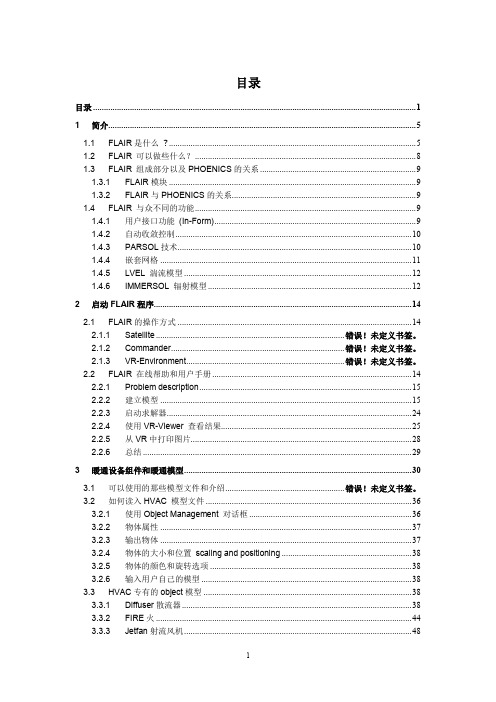
目录 ..................................................................................................................................................... 1 1 简介.............................................................................................................................................. 5 1.1 1.2 1.3 FLAIR 是什么 ? .................................................................................................................. 5 FLAIR 可以做些什么? ...................................................................................................... 8 FLAIR 组成部分以及 PHOENICS 的关系 ........................................................................ 9 FLAIR 模块 .................................................................................................................. 9 FLAIR 与 PHOENICS 的关系..................................................................................... 9 用户接口功能 (In-Form) ............................................................................................. 9 自动收敛控制 ............................................................................................................. 10 PARSOL 技术............................................................................................................ 10 嵌套网格 .................................................................................................................... 11 LVEL 湍流模型 ......................................................................................................... 12 IMMERSOL 辐射模型 .............................................................................................. 12
地下水模拟软件GMS中文使用手册

2.1.1 纲要....................................................................................................................................... 17
2.2 开始.............................................................................................................................................. 18 2.3 属性对象...................................................................................................................................... 18
1.12.1 创建概念模型..................................................................................................................... 13 1.12.2 根据 GIS 数据作图............................................................................................................. 13
2.4 结论.............................................................................................................................................. 24 25 3 MODFLOW—概念模型法................................................................................................................ ................................................................................................................25 3.1 简介.............................................................................................................................................. 26
黑油模型油藏数值模拟教学软件说明书

ANS黑油模型油藏数值模拟软件说明书(仅供内部使用)刘月田中国石油大学(北京)复杂科学研究中心2001—2011前言本软件可用来模拟油、气、水三相同时渗流(三相),地层和流体性质及压力、饱和度在X、Y、Z三个方向上变化(三维)条件下的油田注水、注气开发过程。
本软件数据输入采用固定格式方法。
本软件输出结果除综合数据文件外,还可单独输出压力、饱和度分布等单项数据文件。
本软件具有多次连续模拟功能。
本软件共分三部分:输入文件,模拟软件,输出文件。
一、数据输入(文件)系统采用固定输入格式,数据文件名:ANS1.DAT; ANS2.DAT二、模拟运算系统:ANS.EXE三、数据输出(文件)系统1、综合结果文件:ANS.RES2、典型时刻单一生产项指标和压力、饱和度等的分布3、重新连续运行文件:ANSTRT.DAT三维三相黑油油藏数值模拟软件数据输入说明Ⅰ《网格系统》1、标题(文字说明行—在使用者编辑数据时起提示作用,对程序运行不提供任何信息)2、网格块数(3个整数)II=X方向网格块数JJ=Y方向网格块数KK=Z方向网格块数3、标题(文字说明行—在使用者编辑数据时起提示作用,对程序运行不提供任何信息)4、输入用到的代码(3个整数)KDX—控制X方向网格大小输入方式的代码KDY—控制Y方向网格大小输入方式的代码KDZ—控制Z方向网格大小输入方式的代码代码含义:KDX=-1 X方向网格大小相同(只需输入一个值)。
KDX=0 第一层(K=1)第一行的每一网格大小须读入。
X方向相同列的网格相同(须读入II个值)KDY=-1 y方向上网格大小相同(只须读入一个值)。
KDY=0 y方向第一层(K=1)第一行的每一网格大小都需读入。
Y方向相同列的网格相同(须读入JJ个值)。
KDZ=-1 Z方向网格大小(网格厚度)相同(只须读入一个值)。
KDZ=0 网格中各层读入不同厚度值(须读入KK个值)。
KDZ=+1 每个网格的Z方向步长都须一一读入(须读入II×JJ×KK个值)。
ECE R85 第5次修订

GE.10-AGREEMENTCONCERNING THE ADOPTION OF UNIFORM TECHNICAL PRESCRIPTIONSFOR WHEELED VEHICLES, EQUIPMENT AND PARTS WHICH CAN BE FITTED AND/OR BE USED ON WHEELED VEHICLES AND THE CONDITIONS FOR RECIPROCAL RECOGNITION OF APPROVALS GRANTED ON THE BASIS OF THESE PRESCRIPTIONS *(Revision 2, including the amendments which entered into force on 16 October 1995)Addendum 84: Regulation No. 85Revision 1 - Amendment 5Supplement 5 to the original version of the Regulation: Date of entry into force: 17 March 2010UNIFORM PROVISIONS CONCERNING THE APPROVAL OF INTERNAL COMBUSTION ENGINES OR ELECTRIC DRIVE TRAINS INTENDED FOR THE PROPULSION OF MOTOR VEHICLES OF CATEGORIES M AND N WITH REGARD TO THE MEASUREMENT OF THE NET POWER AND THE MAXIMUM 30 MINUTES POWER OF ELECTRIC DRIVE TRAINS_________UNITED NATIONS* Former title of the Agreement: Agreement Concerning the Adoption of Uniform Conditions of Approval and Reciprocal Recognition of Approval for Motor Vehicle Equipment and Parts, done at Geneva on 20 March 1958.E /ECE/324/Rev.1/Add.84/Amend.5−E /ECE/TRANS/505/Rev.1/Add.84/Amend.510 May 2010E/ECE/324/Rev.1/Add.84/Amend.5E/ECE/TRANS/505/Rev.1/Add.84/Amend.52Content - Annexes, amend to read:"Annex 1 - Essential characteristics of the internal combustion engine and information concerning the conduct of testsAnnex 2 - Essential characteristics of the electric drive train and information concerning the conduct of testsAnnex 3a - Communication concerning the approval or extension or refusal or withdrawal of approval or production definitely discontinued of a drive train type pursuant to Regulation No. 85Annex 3b - Communication concerning the approval or extension or refusal or withdrawal of approval or production definitely discontinued of a vehicle type with regard to the drive train type pursuant to Regulation No. 85Annex 4 - Arrangements of approval marksAnnex 5 - Method for measuring internal combustion engine net powerAnnex 6 - Method for measuring net power and the maximum 30 minutes power of electric drive trainsAnnex 7 - Checks on conformity of production"The text of the Regulation,Paragraph 1.2., amend to read:"1.2. The internal combustion engines belong to one of the following categories:Reciprocating piston engines (positive-ignition or compression-ignition),but excluding free piston engines;Rotary piston engines (positive-ignition or compression ignition).Naturally aspirated or supercharged engines."Insert new paragraph 2.4., to read:"2.4. "Maximum net power" means the maximum value of the net power measured at full engine load."Paragraphs 2.4. to 2.5.3. (former), renumber as paragraphs 2.5. to 2.6.3.Insert a new paragraph 2.7., to read:"2.7. "Standard-production equipment" means equipment provided by the manufacturer for a particular application."Paragraph 4.3., amend to read:"4.3. Notice of approval or of extension or of refusal of approval of a drive train type pursuant to this Regulation shall be communicated to the Partiesto the 1958 Agreement applying this Regulation by means of a formconforming to the model in Annex 3a to this Regulation."Insert a new paragraph 4.4., to read:"4.4. Notice of approval or of extension or of refusal of approval of vehicle type with regard to the drive train type pursuant to this Regulation shall becommunicated to the Contracting Parties to the 1958 Agreement applyingthis Regulation by means of a form conforming to the model in Annex 3bto this Regulation."E/ECE/324/Rev.1/Add.84/Amend.5E/ECE/TRANS/505/Rev.1/Add.84/Amend.5Paragraphs 4.4. to 4.8. (former), renumber as paragraphs 4.5. to 4.9.Paragraph 5.2.2., amend to read:"5.2.2. Measurements shall be taken at a sufficient number of engine speeds todefine correctly the power curve between the lowest and the highestengine speeds recommended by the manufacturer. This range of speedsshall include the speeds of revolution at which the engine produces itsmaximum power and its maximum torque. For each speed, the average ofat least two stabilized measurements is to be determined."Paragraph 5.2.3.3.2., amend to read:"5.2.3.3.2. In the case of an engine without self-adaptive fuelling:The fuel used shall be the one available on the market with a Wobbeindex at least 52.6 MJm-3(4°C, 101.3 kPa). In case of dispute the fuelused shall be the reference fuel G20 specified in Annex 8, i.e. the fuelwith the highest Wobbe Index, or"Paragraph 5.2.3.3.3., amend to read:"5.2.3.3.3. In the case of an engine labelled for a specific range of fuels:The fuel used shall be the one available on the market with a Wobbeindex at least 52.6 MJm-3 (4°C, 101.3 kPa) if the engine is labelled for theH-range of gases, or at least 47.2 MJm-3 (4°C, 101.3 kPa) if the engine islabelled for the L-range of gases. In case of dispute the fuel used shall bethe reference fuel G20 specified in Annex 8 if the engine is labelled forthe H-range of gases, or the reference fuel G23 if the engine is labelled forthe L-range of gases, i.e. the fuel with the highest Wobbe Index for therelevant range, or"Insert a new paragraph 5.2.3.5., to read:"5.2.3.5. Positive ignition engines of vehicles that can run either on petrol or on agaseous fuel, are to be tested with both fuels, in accordance with theprovisions in paragraphs 5.2.3.1. to 5.2.3.3. The vehicles that can befuelled with both petrol and a gaseous fuel, but where the petrol system isfitted for emergency purposes or starting only and of which the petroltank cannot contain more than 15 liters of petrol will be regarded for thetest as vehicles that can only run a gaseous fuel."Paragraph 5.2.5., amend to read:"5.2.5. The test report shall contain the results and all the calculations required tofind the net power, as listed in the appendix to Annex 5 to this Regulationtogether with the characteristics of the engine listed in Annex 1 to thisRegulation. In order to draw up this document, the competent authoritymay use the report prepared by an approved or recognized laboratorypursuant to the provisions of this Regulation."3E/ECE/324/Rev.1/Add.84/Amend.5E/ECE/TRANS/505/Rev.1/Add.84/Amend.54Annex 1, amend to read:"Annex 1Essential characteristics of the internal combustion engine and information concerning the conduct of testsThe following information, if applicable, shall be supplied in triplicate and include a list of contents. Any drawings shall be supplied in appropriate scale and in sufficient detail on size A4 or on a folder of A4 format. Photographs, if any, shall show sufficient detail. If the systems, components or separate technical units have electronic controls, information concerning their performance shall be supplied.0. GENERAL IDENTIFICATION OF THE VEHICLE...............................................................................0.1. Make (trade name of manufacturer): ........................................................................................................0.2. Type and general commercial description(s): ..........................................................................................0.3. Means of identification of type, if marked on the vehicle: .......................................................................0.3.1. Location of that marking: .........................................................................................................................0.4. Category of vehicle: .................................................................................................................................0.5. Name and address of manufacturer: .........................................................................................................0.8. Address(es) of assembly plant(s): ............................................................................................................1. GENERAL CONSTRUCTION CHARACTERISTICS OF THE VEHICLE1.1. Photographs and/or drawings of a representative vehicle: .......................................................................1.2. Hand of drive: left/right: 1 ........................................................................................................................2.0. POWER PLANT2.1. Manufacturer: ...........................................................................................................................................2.2. Manufacturer's engine code (as marked on the engine, or other means of identification): ......................2.3. Working principle: positive ignition/compression ignition, four stroke/two stroke 12.4. Number and arrangement of cylinders: ....................................................................................................2.5. Bore: ………… mm2.6. Stroke: …………mm2.7. Firing order: .............................................................................................................................................2.8. Engine capacity: ………… cm32.9. Volumetric compression ratio: .................................................................................................................2.10. Drawings of combustion chamber, piston crown and, in the case of positive ignition engines, pistonrings:2.11. Maximum net power: …………kW at ………… min-1(manufacturer's declared value)2.12. Maximum permitted engine speed as prescribed by the manufacturer: …………min-12.13. Maximum net torque 1: …………Nm at …………min-1(manufacturer's declared value)3.0. Fuel: diesel oil/petrol/LPG/NG 13.1. RON, leaded: ............................................................................................................................................3.2. RON, unleaded: ........................................................................................................................................3.3. Fuel feed3.3.1. By carburettor(s): yes/no 13.3.1.1. Make(s): ...................................................................................................................................................3.3.1.2. Type(s): ....................................................................................................................................................3.3.1.3. Number fitted: ..........................................................................................................................................E/ECE/324/Rev.1/Add.84/Amend.5E/ECE/TRANS/505/Rev.1/Add.84/Amend.5 3.3.1.4. Adjustments3.3.1.4.1. Jets: ........................................................................................................................................................... 3.3.1.4.2. Venturis: ................................................................................................................................................... 3.3.1.4.3. Float-chamber level: ................................................................................................................................. 3.3.1.4.4. Mass of float: ............................................................................................................................................ 3.3.1.4.5. Float needle: .............................................................................................................................................Or the curve of fuel delivery plotted against the air flow and settings requiredto keep to the curve3.3.1.5. Cold start system: manual/automatic 13.3.1.5.1. Operating principle(s): ............................................................................................................................. 3.3.1.5.2. Operating limits/settings: 1 ....................................................................................................................... 3.3.2. By fuel injection (compression ignition only): yes/no 13.3.2.1. System description: .................................................................................................................................. 3.3.2.2. Working principle: direct injection/pre-chamber/swirl chamber 13.3.2.3. Injection pump3.3.2.3.1. Make(s): ................................................................................................................................................... 3.3.2.3.2. Type(s): .................................................................................................................................................... 3.3.2.3.3. Maximum fuel delivery: 1………… mm3/stroke or cycle at a pump speed of: ………… min-1 or,alternatively, a characteristic diagram: …………3.3.2.3.4. Injection timing: ....................................................................................................................................... 3.3.2.3.5. Injection advance curve: ........................................................................................................................... 3.3.2.3.6. Calibration procedure: test bench/engine 13.3.2.4. Governor3.3.2.4.1. Type: ........................................................................................................................................................ 3.3.2.4.2. Make: ....................................................................................................................................................... 3.3.2.4.3. Cut-off point3.3.2.4.3.1. Cut-off point under load: ………… min-13.3.2.4.3.2. Cut-off point without load: ………… min-13.3.2.4.4. Maximum speed without load: …………min-13.3.2.4.5. Idle speed: ................................................................................................................................................ 3.3.2.5. Injection piping3.3.2.5.1. Length: ………… mm3.3.2.5.2. Internal diameter: ………… mm3.3.2.6. Injector(s)3.3.2.6.1. Make(s): ................................................................................................................................................... 3.3.2.6.2. Type(s): .................................................................................................................................................... 3.3.2.6.3. Opening pressure: ………… kPa or characteristic diagram: …………3.3.2.7. Cold start system3.3.2.7.1. Make(s): ................................................................................................................................................... 3.3.2.7.2. Type(s): .................................................................................................................................................... 3.3.2.7.3. Description: .............................................................................................................................................. 3.3.2.8. Electronic control unit3.3.2.8.1. Make(s): ................................................................................................................................................... 3.3.2.8.2. Description of the system: ........................................................................................................................ 3.3.3. By fuel injection (positive ignition only): yes/no 13.3.3.1. Working principle: intake manifold (single-/multi-point 1) direct injection/other (specify): 1 ................. 3.3.3.2. Make(s): ................................................................................................................................................... 3.3.3.3. Type(s): .................................................................................................................................................... 3.3.3.4. System description3.3.3.4.1. Type or number of the control unit: ......................................................................................................... 3.3.3.4.2. Type of fuel regulator: .............................................................................................................................. 3.3.3.4.3. Type of air-flow sensor: ........................................................................................................................... 3.3.3.4.4. Type of fuel distributor: ...........................................................................................................................5E/ECE/324/Rev.1/Add.84/Amend.5E/ECE/TRANS/505/Rev.1/Add.84/Amend.53.3.3.4.5. Type of pressure regulator: ......................................................................................................................3.3.3.4.6. Type of throttle housing: ..........................................................................................................................In the case of systems other than continuous injection give equivalent details.3.3.3.5. Injectors: opening pressure: ……… kPa or characteristic diagram: …………3.3.3.6. Injection timing: .......................................................................................................................................3.3.3.7. Cold start system3.3.3.7.1. Operating principle(s): .............................................................................................................................3.3.3.7.2. Operating limits/settings: 1........................................................................................................................4.0. Feed pump4.1. Pressure: ………… kPa or characteristic diagram: …………5.0. Electrical system5.1. Rated voltage: ………… V, positive/negative ground 15.2. Generator5.2.1. Type: ........................................................................................................................................................5.2.2. Nominal output: ………… VA6.0. Ignition6.1. Make(s): ...................................................................................................................................................6.2. Type(s): ....................................................................................................................................................6.3. Working principle: ...................................................................................................................................6.4. Ignition advance curve: ............................................................................................................................6.5. Static ignition timing ………… degrees before TDC6.6. Contact-point gap: ………… mm6.7. Dwell-angle: ………… degrees7.0. Cooling system (liquid/air) 17.1. Nominal setting of the engine temperature control mechanism: ..............................................................7.2. Liquid7.2.1. Nature of liquid: .......................................................................................................................................7.2.2. Circulating pump(s): yes/no 17.2.3. Characteristics ………………………………, or7.2.3.1. Make(s): ...................................................................................................................................................7.2.3.2. Type(s): ....................................................................................................................................................7.2.4. Drive ratio(s): ...........................................................................................................................................7.2.5. Description of the fan and its drive mechanism: ......................................................................................7.3. Air7.3.1. Blower: yes/no 17.3.2. Characteristics: …………, or7.3.2.1. Make(s): ...................................................................................................................................................7.3.2.2. Type(s): ....................................................................................................................................................7.3.3. Drive ratio(s): ...........................................................................................................................................8.0. Intake system8.1. Pressure charger: yes/no 18.1.1. Make(s): ...................................................................................................................................................8.1.2. Type(s): ....................................................................................................................................................8.1.3. Description of the system (e.g. maximum charge pressure: ………… kPa, wastegate if applicable): ....8.2. Intercooler: yes/no 18.3. Description and drawings of inlet pipes and their accessories (plenum chamber, heating device,additional air intakes, etc.): ......................................................................................................................8.3.1. Intake manifold description (include drawings and/or photos): (6)E/ECE/324/Rev.1/Add.84/Amend.5E/ECE/TRANS/505/Rev.1/Add.84/Amend.5 8.3.2. Air filter, drawings: …………, or8.3.2.1. Make(s): ................................................................................................................................................... 8.3.2.2. Type(s): .................................................................................................................................................... 8.3.3. Intake silencer, drawings: …………, or8.3.3.1. Make(s): ...................................................................................................................................................8.3.3.2. Type(s): ....................................................................................................................................................9.0. Exhaust system9.1. Description and/or drawing of the exhaust manifold: .............................................................................. 9.2. Description and/or drawing of the exhaust system: ..................................................................................9.3. Maximum allowable exhaust back pressure at rated engine speed and at 100 per cent load: ……… kPa10.0. Minimum cross-sectional areas of inlet and outlet ports: .........................................................................11.0. Valve timing or equivalent data11.1. Maximum lift of valves, angles of opening and closing, or timing details of alternative distributionsystems, in relation to dead-centres: .........................................................................................................11.2. Reference and/or setting ranges: 1 ............................................................................................................12.0. Measures taken against air pollution12.1. Additional anti-pollution devices (if any, and if not covered by another heading)12.2. Catalytic converter: yes/no 112.2.1. Number of catalytic converters and elements: ......................................................................................... 12.2.2. Dimensions, shape and volume of the catalytic converter(s): .................................................................. 12.3. Oxygen sensor: yes/no 112.4. Air injection: yes/no 112.5. Exhaust gas recirculation: yes/no 112.6. Particulate trap: yes/no 112.6.1. Dimensions, shape and capacity of the particulate trap: ...........................................................................12.7. Other systems (description and operation): ..............................................................................................13.0. LPG fuelling system: yes/no 113.1. Approval number according Regulation No. 67: ...................................................................................... 13.2. Electronic engine management control unit for LPG fuelling:13.2.1. Make(s): ................................................................................................................................................... 13.2.2. Type(s): .................................................................................................................................................... 13.2.3. Emission-related adjustment possibilities: ............................................................................................... 13.3. Further documentation: ............................................................................................................................ 13.3.1. Description of the safeguarding of the catalyst at switch-over from petrol to LPG or back: ................... 13.3.2. System lay-out (electrical connections, vacuum connections compensation hoses, etc.): ........................13.3.3. Drawing of the symbol: ............................................................................................................................14.0. NG fuelling system: yes/no 114.1. Approval number according to Regulation No. 110: ............................................................................... 14.2. Electronic engine management control unit for NG fuelling:14.2.1. Make(s): ................................................................................................................................................... 14.2.2. Type(s): .................................................................................................................................................... 14.2.3. Emission-related adjustment possibilities: ............................................................................................... 14.3. Further documentations: ........................................................................................................................... 14.3.1. Description of the safeguarding of the catalyst at switch-over from petrol to NG or back: ..................... 14.3.2. System lay-out (electrical connections, vacuum connections compensation hoses, etc.): ........................ 14.3.3. Drawing of the symbol: ............................................................................................................................7E/ECE/324/Rev.1/Add.84/Amend.5E/ECE/TRANS/505/Rev.1/Add.84/Amend.515.0. Temperatures permitted by the manufacturer15.1. Cooling system15.1.1. Liquid coolingMaximum temperature at outlet: ………… °C15.1.2. Air cooling15.1.2.1. Reference point: .......................................................................................................................................15.1.2.2. Maximum temperature at reference point: ………… °C15.2. Maximum outlet temperature of the inlet intercooler: ………… °C15.3. Maximum exhaust temperature at the point in the exhaust pipe(s) adjacent to the outer flange(s) of theexhaust manifold: …………°C15.4. Fuel temperatureminimum: …………°Cmaximum: …………°C15.5. Lubricant temperatureminimum: …………°Cmaximum: …………°C16.0. Lubrication system16.1. Description of the system16.1.1. Position of the lubricant reservoir: ...........................................................................................................16.1.2. Feed system (by pump/injection into intake/mixing with fuel, etc.) 1: .....................................................16.2. Lubricating pump16.2.1. Make(s): ...................................................................................................................................................16.2.2. Type(s): ....................................................................................................................................................16.3. Mixture with fuel16.3.1. Percentage: ...............................................................................................................................................16.4. Oil cooler: yes/no 116.4.1. Drawing(s): …………, or16.4.1.1. Make(s): ...................................................................................................................................................16.4.1.2. Type(s): ....................................................................................................................................................Other auxiliary equipment driven by the engine (as per item 2.3.2. of Annex 5) (list and briefdescription if necessary): …………17.0. Additional information on test conditions (for positive ignition engines only)17.1. Spark plugs17.1.1. Make: .......................................................................................................................................................17.1.2. Type: ........................................................................................................................................................17.1.3. Spark-gap setting: .....................................................................................................................................17.2. Ignition coil17.2.1. Make: .......................................................................................................................................................17.2.2. Type: ........................................................................................................................................................17.3. Ignition condenser17.3.1. Make: .......................................................................................................................................................17.3.2. Type: ........................................................................................................................................................17.4. Radio interference suppression equipment17.4.1. Make: .......................................................................................................................................................17.4.2. Type: ........................................................................................................................................................………………………………(Date, file) 1Delete where not applicable."8。
Minecraft盖亚魔典3 MOD教程

Minecraft盖亚魔典3 MOD教程注意:此文档是为了方便大家快速查询而制作,部分内容转载自MC百科。
1.怪物怪物是盖亚魔典的核心,盖亚的所有物品的来源也只能是怪物掉落,下面按照三种类别为大家介绍盖亚MOD中所有已出现的怪物1.1.和平怪物1.1.1.兔女郎商人(Trader)和平怪物不会主动攻击你,甚至你主动攻击他后也不会反击,通常能为玩家提供便利,因此建议和平相处(圈养PLAY)。
通过商人卡片召唤而出,是盖亚魔典3中来与玩家进行交易的主要NPC。
血量为40,死亡后会变回商人卡片。
交易内容:1枚盖亚钱币=>铁盒子4枚盖亚钱币=>金盒子8枚盖亚钱币=>钻石盒子6枚盖亚钱币=>书包1枚盖亚钱币=>矿石袋2枚盖亚钱币=>唱片包6枚盖亚钱币=>等级书千兆骑士的心脏=>8枚盖亚钱币残页=>4枚盖亚钱币无效果的速度指环=>8枚盖亚钱币无效果的急迫指环=>8枚盖亚钱币无效果的跳跃指环=>8枚盖亚钱币无效果的夜视指环=>8枚盖亚钱币爬行者卡片=>2枚盖亚钱币商人卡片=>2枚盖亚钱币史莱姆女孩卡片=>2枚盖亚钱币末影女孩卡片=>2枚盖亚钱币荷斯陶诺斯卡片=>2枚盖亚钱币无用的末影杖=>2枚盖亚钱币无用的烈焰杖=>2枚盖亚钱币华丽的烈焰扇=>4枚盖亚钱币华丽的寒冰扇=>4枚盖亚钱币不幸之书=>4枚盖亚钱币恶梦之书=>4枚盖亚钱币自然之书=>4枚盖亚钱币金属之书=>4枚盖亚钱币战斗手册=>4枚盖亚钱币斗技之书=>4枚盖亚钱币烈焰之书=>4枚盖亚钱币末影之书=>4枚盖亚钱币好运之书=>4枚盖亚钱币霜冻之书=>4枚盖亚钱币诅咒木像=>8枚盖亚钱币1.2.中立怪物中立怪物并不会主动攻击你,如果你没有染指他们口袋里的宝物的想法,那么和平地从身边走过不会给你带来什么麻烦。
火焰模拟仿真技术及系统实现

作者: 蒋海岩
作者机构: 哈尔滨金融学院网络信息中心,黑龙江哈尔滨150030
出版物刊名: 金融理论与教学
页码: 70-72页
年卷期: 2014年 第4期
主题词: 仿真模拟 粒子系统 火焰模拟
摘要:通过粒子系统的火焰模拟技术来实现蜡烛燃烧的效果,在整个模拟的过程中应用了粒子的初始化,粒子的渲染,粒子的变加速运动,删除过期的粒子,增添新的粒子等相关的技术。
火焰的模拟效果一直是国内外许多从业人员很难解决好的问题之一,怎样才能做到非常小的消耗计算机的资源,做到更加逼真的模拟的效果,是长期以来的从业人员的努力方向。
目标实现更低的消耗计算机的资源,更加逼真、生动的模拟出火焰燃烧的效果。
重庆邮电大学课程建设项目申报书-精品课程
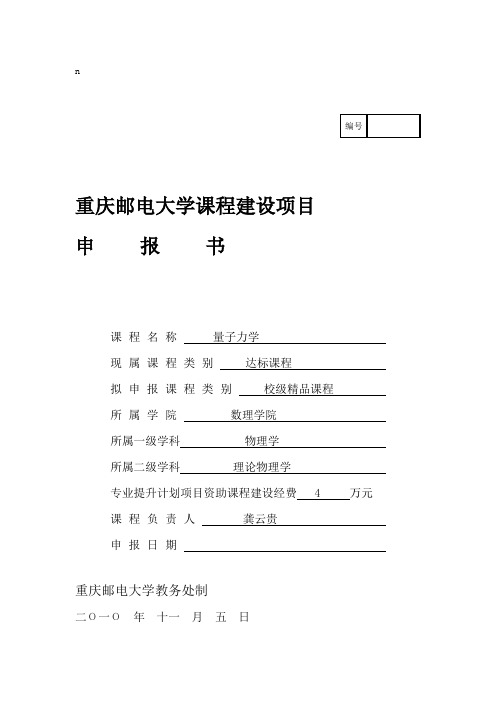
n重庆邮电大学课程建设项目申报书课程名称量子力学现属课程类别达标课程拟申报课程类别校级精品课程所属学院数理学院所属一级学科物理学所属二级学科理论物理学专业提升计划项目资助课程建设经费 4 万元课程负责人龚云贵申报日期重庆邮电大学教务处制二Ο一Ο年十一月五日填写要求一、请严格按表中要求如实填写各项。
二、现属课程类别指申报课程现属于哪一类课程,如校级“重点课程”或各学院认定的“达标课程”。
三、拟申报项目类别指“校级精品课程”或“校级重点课程”。
四、申报表文本中外文名词第一次出现时,要写清全称和缩写,再次出现同一词时可以使用缩写。
五、请以word文档格式填写表中各栏目。
六、编号由教务处填写。
1. 课程负责人[1]情况1-3学术研究近5年来承担的学术研究课题(含课题名称、课题类别、来源、年限、本人所起作用)(不超过5项);在国内外主要刊物上发表的学术论文(含题目、刊物名称与级别、时间、署名次序)(不超过10项);获得的学术研究表彰/奖励(含奖项名称、授予单位、署名次序、时间)(不超过5项)。
一、近年来承担的主要科研项目:1)《宇宙学和场论中的全息性质研究》(编号: ),国家自然科学基金重点项目,150万,主持;2)《暗能量及其热力学研究》(编号: ),国家自然科学基金面上项目,21万,主持;3)《暗能量的研究》(编号: ),国家自然科学基金理论物理专项,8万,主持;4)《暴涨宇宙学及暗能量的研究》(编号:CSTC,2009BA4050),重庆市杰出青年基金,60万,,主持;5)《暗能量的理论研究和地面探测方案预研》(编号:2010CB833004),国家科技部973项目,协作单位课题组负责人。
二、发表的主要学术论文在国际SCI收录期刊,如物理评论快报等上发表学术论文60多篇,发表的学术论文目前被引用1200多次,其中有两篇学术论文单篇被引用超过100次。
被国内外多种权威学术刊物,如影响因子为的宇宙学和天体粒子物理期刊等聘为审稿人。
一类全息型暗能量模型的研究.doc

一类全息型暗能量模型的研究探索宇宙加速膨胀背后的物理本质已成为现代宇宙学研究的重要方向。
基于全息原理思想或K′arolyha′zy关系和量子力学海森堡不确定性关系,一种猜想暗能量能量密度平方反比于宇宙的某种特征尺度的暗能量模型——全息型暗能量模型被构建出来用以解释宇宙的加速膨胀。
本文中,我们讨论了一类以1∫t′an(t)0dtam(t′)为宇宙特征尺度且n, m 为整数的全息型暗能量模型。
首先,基于全息原理思想,我们讨论了用包括暴涨生成部分的全部共动视界η=∫tdt′0a(t′)作为描述宇宙的有效理论的红外截断、建立了η全息型暗能量模型。
模型认为宇宙现在的加速膨胀是由称为η全息型暗能量的真空能主导的,能量密度平方反比于宇宙的共动视界。
暴涨极大地放大了共动视界使得η全息型暗能量在宇宙演化过程中可以很好地近似成一个宇宙学常数,并且能量密度自然地在观测所需的量级。
另外,暴涨同时决定了辐射能量和η全息型暗能量在宇宙结束暴涨开始辐射主导时期的初始能量密度,自然地解释了目前暗能量和物质的密度在一个量级的巧合。
在目前的观测精度下完全可把η全息型暗能量当成宇宙学常数,而且全息原理思想和暴涨机制的结合自然地解决了精细调节问题和恰巧性问题。
其次,我们从宇宙在t时的四维体积提取出宇宙的类共形年龄1∫t′a4(t)0dta3(t′)。
基于Ka′rolyh′azy关系和量子力学海森堡不确定性关系,我们以这个类共形年龄为特征年龄构建了一个全息型暗能量模型。
模型和包括暴涨的早期宇宙演化相容且具有良好的解析性质,即在由物态方程为常数wm的物质主导的宇宙早期暗能量分数密度有近似的解析解de9(3+wm)2d2a2/4,使得模型是单参数暗能量模型。
拟合分析表明模型和观测数据符合得不错,模型参数d~O(0.1),意味着在宇宙早期暗能量占有比例很小。
相比宇宙学常数模型,模型预言的物质当前分数密度要稍微大些而暗能量的物态方程的当前取值则明显低于1。
minecraft神秘时代4MOD教程之欧阳体创编

喜欢魔法MOD的一定知道神秘时代(Thuamcraft),这个魔法气息浓厚的mod将我们带入了另一个世界,各种新奇的神秘研究,威力无穷的法杖核心。
这是一个可玩性和平衡性比较强的一个MOD,没玩过的也可以看一下这MOD。
1.7.10修复了各种小bug添加了宏伟之树和银树的合成表?修复了先进炼丹炉的渲染错误后面的看不懂了,硬翻译,各种不通增加了一个小的机会为某些小怪产卵的“冠军”相比他们的正常同行稍微更先进的能力。
冠军有产卵危险生物群落或位置的可能性要高得多这可以部分禁用的配置并且存在可用于其他小怪添加到白名单中一个IMC消息创意方尖碑的创造者,现在做一坛石的基地。
警告只是一个字即使完成了你可能不会得到一个迷宫的另一面,如果它是靠近现有的方尖碑。
香草村民去除硬币相关行业,并增加了一个新的“金融家”村民来改变你的硬币到有用的对象固定相的成本为丝绸触控对焦升级,因此不会要求不可能的事增加了一个新的3级升级为挖掘重点重点火余烬将无法穿过固体物体了卸下硬编码各种工具丰收水平添加配方手艺自己怪异的眼神,一旦适当的研究已经解锁固定流量洗涤管连接教程目录一、环境篇:1.矿物的介绍2.植物介绍3.生物介绍一、环境篇1.矿物的介绍矿物和上个版本一样,从左到右:朱砂,风之蕴魔石,火之蕴魔石,水之蕴魔石,地之蕴魔石,秩序蕴魔石,混沌蕴魔石,琥珀矿,上面为矿物原型,中间为采掘工具,下面是掉落物2.植物介绍左:宏伟之木,右:银树宏伟之木:树干粗壮(2X2)分布在草原,森林,雪原,魔法森林,腐化之地,木质颜色偏深,原木是制作许多物品的原料。
p.s:有蜘蛛网的宏伟之木的下面有刷怪笼和宝箱‘银树:同样作为神秘时代特有的树木,高品质设置下树叶会有闪光的粒子特效,主要分布在魔法森林和腐化之地,生成时一般伴有水银花,木质偏白,原木用作高级法杖的制作原料。
银树树木有一定概率生成带有树洞的树干,用揭示之护目镜或魔法透镜就能看到里面的节点元素,此种节点多为纯净节点。
全息暗能量模型的整体拟合研究.doc

全息暗能量模型的整体拟合研究历史上宇宙膨胀的发现从根本上变革了人们之前对宇宙静态而永恒的认识,从而直接促使了“热大爆炸”宇宙学说的建立。
近年来宇宙加速膨胀的发现则改变了人们对宇宙中物质特性的理解,从而引起了对暗能量的研究热潮。
天文观测的发展为研究现代宇宙学中暗能量等重要问题提供了很好的契机。
当前,利用众多的观测联合对包括暗能量在内的宇宙学模型做参数限制已经成为宇宙学中标准的研究方法。
特别是使用宇宙微波背景辐射(CMB)观测的全部信息对暗能量模型做整体拟合研究越来越受到人们的重视。
本文重点对全息暗能量(HDE)和新年刻暗能量(NADE)两类全息暗能量模型进行观测上的整体拟合分析。
在对HDE模型整体拟合分析中,考虑宇宙空间曲率和有质量中微子对HDE演化的影响,采用paxameterized post-Friedmann方法处理HDE模型在ω越过-1时存在的密度扰动发散的问题。
我们发现考虑空间曲率可以大大降低HDE模型中参数e<1的置信度,表明考虑空间曲率有助于缓解HDE模型的未来宇宙“大撕裂”问题。
同时我们首次在HDE模型中得到了中微子质量总和的上限。
我们还从理论上研究了HDE模型中唯象参数c对宇宙背景演化、物质密度扰动演化、CMB功率谱及大尺度结构增长的影响。
从中我们发现当c(?)0.7时,HDE模型与标准的ACDM模型得到几乎相同的结果。
在对NADE模型的研究中,我们首次对其做了整体拟合分析,并讨论了该模型的初始条件问题,得到了一个能够在考虑辐射及空间曲率的宇宙当中适用的新初始条件。
拟合结果显示在新初始条件下,NADE模型可以被限制得很好,该模型偏好于一个负的空间曲率Ωk0。
此外拟合得到的NADE模型中参数n的最佳拟合值比以往工作中得到的结果要偏小,经过深入分析,我们发现这一变化由超新星观测数据使用上的不同导致,且我们得到的NADE模型的最新拟合结果比以往的结果更为合理。
RNG+k-ε模型数值模拟油雾燃烧流场

收稿日期:2004-10-24;修订日期:2005-01-29作者简介:郭尚群(1978-) 女 贵州人 南京航空航天大学能源与动力学院硕士生 主要从事航空发动机燃烧方面的研究.第20卷第5期2005年10月航空动力学报Journal of Aerospace PowerVol.20No.5:::::::::::::::::::::::::::::::::::::::::::::::::::::::::::::::: ct.2005文章编号:1000-8055(2005)05-0807-06RNG k -E 模型数值模拟油雾燃烧流场郭尚群 赵坚行(南京航空航天大学能源与动力学院 江苏南京210016)摘要:采用RNG (Renormalization Group )k -E 紊流模型对某环形燃烧室火焰筒内三维两相燃烧流场进行数值模拟0运用偏微分方程法和区域法生成贴体网格 EBU -Arrhenius 紊流燃烧模型估算化学反应速率 六通量热辐射模型估算辐射通量0在非交错网格下求解气相采用SIMPLE 算法 液相采用颗粒轨道模型和PSIC 算法0近壁区处理分别采用两层和三层壁面函数0计算数据与试验值比较表明 采用三层壁面函数的RNG k -E 模型更适用于模拟三维两相燃烧流场0关键词:航空,航天推进系统;RNG k -E 模型;三维两相燃烧;数值模拟;贴体网格;三层壁面函数中图分类号:V 231.2文献标识码:ANumerical Simulation of Three -DimensionalSpray combustion Flow Field by RNG k -E Turbulent modelGU Shang -gun ZHA Jian -xing(College o f Energ y an d Po w er EngineeringNan j ing Uni V ersit y o f Aeronautics an d Astronautics Nan j ing 210016 China )Abstract :RNG (Renormalization Group )k -E tur b ulent mo d el w as applie d to the numerical simulation o f the three -d imensional t w o -phase com b ustion f lo w f iel d in an annular com b ustor .A b o dy -f itte d gri d w as generate d by an elliptical gri d generation proce d ure an d the zone metho d .EBU -Arrhenius com b ustion mo d el w as use d to d etermine the rate o f reaction an d six -f lux ra d iation mo d el w as use d to pre d ict the d istri b ution o f the heat f lux .SIMPLE algorithm w ith the 3-D non -staggere d gri d s y stem w as emplo y e d to sol V e the go V erning eguations .T he ligui d phase eguations w ere sol V e d w ith the particle tra j ector y mo d el an d the PSIC algorithm .T he three -la y er an d t w o -la y er w all f unction w ere applie d to pre d iction o f f lo w in the near w all region .Computations are in f airl y goo d agreement w ith experiments .T he comparison in d icates that RNG k -E tur b ulent mo d el w ith three -la y er w all f unction is more relia b le f or mo d eling 3-D spra y com b ustion f lo w f iel d .K ey words :aerospace propulsion s y stem ;RNG k -E tur b ulence mo d el ;three -d imensional t w o -phase com b ustion f lo w f iel d ;numerical simulation ;b o dy -f itte d gri d ;three -la y er w all f unction多年来k-E紊流模型以其形式简单~使用方便等优点被广泛应用于科学和工程领域中的紊流问题O但是许多计算值与实验数据比较表明k-E模型适用于射流~管流~自由剪切流以及弱旋流等简单的紊流流动而不太适用于强旋流~回流及曲壁边界层等复杂紊流流动[1]O其原因:一是它的模型系数是从简单紊流流动中得到的对于一些复杂紊流流动不太适合;二是该模型是根据Boussinesg的各向同性涡旋粘性假设建立的实际上紊流粘性不是一种流体性质而是随流动变化是各向异性的O为了扩大k-E模型的使用范围许多学者提出了各种改进形式O其中Yakhot和Orszag[2]在紊流问题中引入重整化群理论(Renormalization Group缩写RNG)将非稳态Navier-Stokes方程对一个平衡态作Gauss统计展开通过频谱分析消去其中的小尺度涡并将其影响归并到涡粘性中从而改善了对耗散率E的模拟O该模型在形式上与标准k-E模型完全一样不同之处在于E方程中5个模型系数的取值O由于RNG k-E模型考虑了非平衡流对紊流的影响改进了对复杂紊流问题的预测效果因而受到越来越广泛的重视O1数学模型1.1RNG k-6紊流模型RNG k-E模型是基于重整化群理论把紊流视为受随机力驱动的输运过程通过频谱分析消去其中的小尺度涡并将其影响归并到涡粘性中从而得到所需尺度上的输运方程O模型中各模型系数是利用RNG理论推导出来的具有一定的通用性O在高雷诺数时RNG模型的紊流动能k及其耗散率E的输运方程形式为:H(0~z k) H x z =G k-0E+HH x zu T6kH kH x z(1)H(0~z E) H x z =C E1EkG k-C E10E2k+HH x zu T6EH EH x z(2)式中紊流涡旋粘性系数uT:u T=C u0E2 k紊流动能产生项Gk:G k=2u T S zj S zj时均应变率Szj:S zj=H~z/H x j+H~j/H~z25个模型系数为[3]:C u=0.085C E1=1.42-7(1-7/70)/(1+B73)C E2=1.686k=0.71796E=0.7179其中:7=Sk/E S=(2S z j S z j)1/270=4.38B=0.015耗散率E方程源项系数CE1中引入了一个附加产生项该项主要是考虑流动中的不平衡应变率能及时反映主流流动情况对具有大应变率的流动~具有强曲率影响和壁面约束的紊流分离流动都起着重要的作用[4]O由于该模型在一定程度上考虑了紊流的各向异性效应间接改善了对E模拟增强了对较复杂紊流(旋流等)流动的预测能力研究表明同时采用RNG k-E模型与3层壁面函数可得到更为合理的计算结果[3]O1.2紊流燃烧模型~两相燃烧模型~辐射模型(1)为了同时考虑紊流和化学动力因素对化学反应速率的影响本文采用EBU-Arrhenius紊流燃烧模型O按该模型化学反应速率可由下式表示:R fu=-min(R fu1R fu2)(3)其中:R fu1=-C R g1/20E/kR fu2=-A002m fu m ox exp(-E/RT)(2)本文采用颗粒群轨道模型求解油珠运动轨迹以及其沿轨道的质量~速度和温度的变化历程O对气液两相之间的耦合采用SIC法O在圆柱坐标系下油滴运动方程为[7]:d~pdt=-1/r d(~p-~g)d z pdt=-1/r d(z p-z g)+z2p/v pd z pdt=-1/r d(z p-z g)-z p z p/v\p(4)式中:~p z p z p和~g z g z g分别为油滴和气相速度分量rd为颗粒驰豫时间O对于蒸发的油滴其直径随时间变化的速率由下列蒸发方程求得:d D p/dt=-C D/2D p(1+0.23R e0.5)(5)808航空动力学报第20卷其中:CD=8/g ln 1+C pg(T g-T c)/Lp p C pg为蒸发率常数,pp,T c,L 分别为液相密度~沸点温度和汽化潜热,Dp 为油滴直径,Re为油滴相对雷诺数,Cpg为气相比热G油滴达到沸点之前被周围高温气体加热,其温度随时间变化率为:dT p/dz=6/g(2+O.6Re1/2P11/3)(T g-T p)/(p p D2p C pp)(6)其中:油滴比热为Cpp=84O.5+4.137T p,T p为油滴温度G(3)本文采用六通量法热辐射模型[1]来估算辐射通量:d dI1c+SdR IdI=c(R I-E Z)+S3(2R I-R1-R)1 1dd11c+S+1/1dR1d1=c(R I-E Z)+S3(2R1-R I-R)1 1dd11c+SdR1d=c(R I-E Z)+S3(2R-R I-R1>W,)(7)其中:RI,R1和R分别为I,1和方向净辐射通量,c为吸收系数,由下列经验公式确定:c=O.2m fu+O.1m pr式中:S为散射系数,本文取O.O1G2曲线坐标系下控制方程2.1气相控制方程设(I,1,)为圆柱坐标,(E,y,C)为任意曲线坐标,两组坐标的雅可比行列式J=8(I,1,)/8 (E,y,C),经坐标变换后,在任意曲线坐标系(E,y, C)下气相控制方程的通用形式为[1]:8 8E (pU )+88y(pU )+88C(pW )= 88E1J (g11E+g12y+g13C[])+88y1J (g21E+g22y+g23C[])+88C1J (g31E+g32y+g33C[])+1JS+S c (8)变量分别为速度z,U和z,紊流动能k和紊流动能耗散率E,焓h,混合分数f,燃油浓度mfu,燃油浓度脉动均方值g,辐射通量RI,R1和R,为各变量的输运系数,S为气相场自身源项,Sc为油滴蒸发产生的源项G U,V和W为任意曲线坐标系(E,y,C)下的速度,gzj为协变度量张量,其具体含义详见文献[1,6],控制方程中变量k,E,RI,R1和R方程的源项分别为:k方程的源项1JS k为:1(G k-pE)E方程的源项1JS E为:1E(C E1G k-C E2pE)/kR I方程的源项1JS I为:-1c(R1-E Z)+(2R1-R I-R)/3R1方程的源项1JS1为:-1c(R1-E Z)+(2R1-R I-R)/3R方程的源项1JS为:-1c(R-E Z)+(2R-R I-R1)/3其他变量方程的源项见文献[6],k方程的产生项Gk为:G k=e/J2{2[(A11z E+A12z y+A13z C)2+(A21U E+A22U y+A23U C)2+(A31z E+A32z y+A33z C+JU)2/12]+(A21z E+A22z y+A23z C+A11U E+A12U y+A13U C)2+[A11z E+A12z y+A13z C+(A31z E+A32z y+A33z C)/1]2+[(A31U E+A32U y+A33U C)/1+A21z E+A22z y+A23z C-Jz/1]2 2.2液相基本方程在曲线坐标系(E,y,C)下,油滴在各方向上的运动速度为:U c=dEdz,V c=dydz,W c=dCdz(9)经过坐标变换,在曲线坐标系下油滴运动方程可写为:9O8第5期郭尚群等:RNG k-E模型数值模拟油雾燃烧流场dU c/dt=-(U c-U g)/Z c1w2c/1c-G z c w c/11cdV c/dt=-(U c-U g)/Z c71w2c/1c-7G z c w c/11cdW c/dt=-(W c-W g)/Z c Z1w2c/1c-Z G z c w c/11c(10)运用4阶Runge-Kutta方程求解方程(10)得到油滴速度U V和W按式(9)可求得计算区域内油滴运动轨迹再由逆变换确定油滴在物理平面上的位置(1G),3边界条件处理进口边界条件2本文进口流量分配是给定的主流速度由流量\进口面积和气流密度确定9主燃孔\掺混孔及气膜冷却孔的进气速度均按要求给定9紊流动能及其耗散率均是按经验公式给定2in=0.03u2in E in=3/2in 0.005其中2为计算区域的特征尺寸,出口边界条件2令各变量法向梯度为零9利用流量连续对速度和压力进行修正,周期边界条件2由于圆周边界条件周期性重复出现所以令周期位置上变量值相即2G1=G n G n 1=G24壁面函数处理由于近壁区速度梯度较大为了避免由于采用细网格分布而增加计算工作量的问题通常采用壁面函数作为固壁的边界条件,目前大都采用2层壁面函数来计算近壁区域流动,按照壁面函数方法壁面的切应力可以写为2Z w=UV tn11.63Z w=V t1/2C1/2U Xln(E )11.63(11)式中2为靠近壁面的节点n为点到壁面的垂直距离Vt为切向速度分量,=1/2C1/2U n/UX=0.4187E=9.793但Amano[5]认为采用3层壁面函数比2层壁面函数更为合理,所谓3层壁面函数其基本原理是把近壁第一个内节点与壁面之间的距离分为粘性底层和缓冲层2部分规定粘性底层的范围是0<<5 缓冲层为5<<30,对每一个区域内的E和Z的分布均给出假设于是可积分求出控制容积中和E方程的产生项和耗散项并用这些数据来求解控制容积的和E方程[4],u=5-3.055ln5<305.5 2.5ln30(12)其中2u=u/uZ u Z是近壁面处由于壁面剪切应力Z w作用所产生的摩擦速度[3],P点的紊流动能和紊流动能耗散率为2=Z wC1/2UE=C3/4U3/2K n本文在固体壁面上给定速度\紊流参数\组分等为0 在近壁区域处理分别采用3层壁面函数和两层壁面函数,通过流场计算研究不同壁面函数对近壁区流动的影响,5计算结果与分析本文研究对象为环形燃烧室火焰筒内部流场该火焰筒为环形周向均布28个头部每个头部装有一个涡流器涡流器通过转接段与后端火焰筒相连接,火焰筒内外环上分别开有一排主燃孔和两排掺混孔火焰筒内外环壁面上分别开有17和15排气膜冷却孔,考虑燃烧室结构周向变化具有周期性因此本文只研究一个头部的扇形区域它是由一个头部\转接段和火焰筒体3部分构成,为了保证网格分布的合理性网格生成采用采用偏微分方程法和区域法生成三维贴体网格[1]即分别生成火焰筒头部和火焰筒体网格然图1计算区域三维贴体网格Fig.1Three-dimensional body-fitted grid ofcalculated domain018航空动力学报第20卷后将其合并为一个整体计算区域网格(见图1)总的网格数为Z O7>4Z>6Z其两相燃烧流场计算的部分结果如图Z~图9所示其中图Z为通过旋流器中心轴线的纵剖面(k=3O)上的速度分布图由图可知在火焰筒头部有明显的回流区它起始于头部进气段结束于主燃孔位置附近另外还可看出火焰筒后半段上下壁面掺混孔进气后流场情况图3为通过主燃孔和掺混孔的纵剖面(k=3Z)的温度分布图由图可知主燃孔进气为主燃区提供了氧气因此主燃区气流温度最高;掺混孔进气主要与高温燃气掺混降低燃气温度使得出口温度分布符合设计要求图Z燃烧室k=3O截面速度矢量分布图Fig.Z Velocity vector distribution at k=3O section图3燃烧室k=5Z截面温度分布图Fig.3Temperature distribution at k=5Z section图4燃烧室k=31截面燃油分布图Fig.4Fuel distribution at k=31section图4为通过主燃孔和掺混孔的纵剖面(k=31)的燃油浓度分布由图可知在火焰筒主燃区存在未烧完的燃油但随着轴向距离增加燃烧时间延长燃油逐渐烧完图5和图6分别为轴向位置通过掺混孔(1=1Z8)时横剖面速度和温度分布由图5可知从掺混孔进入射流大部分顺流而下与高温燃气掺混而少部分在柱状射流后面形成旋涡图5燃烧室1=1Z8截面速度矢量分布图Fig.5Velocity profiles at1=1Z8section图6燃烧室1=1Z8截面温度分布图Fig.6Temperature profiles at1=1Z8section图7和图8分别出口截面上速度和温度周向不均匀系数TPF[8]径向分布情况可以看出不同壁面函数对出口温度周向不均匀系数TPF径向分布的影响要比对出口速度径向分布影响要大些计算结果与实验数据比较表明:3层壁面函数得到的温度TPF径向分布要比两层壁面函数更为合理Z层与和3层壁面函数对外环壁面温度轴向118第5期郭尚群等:RNG k-模型数值模拟油雾燃烧流场图7出口速度径向分布Fig.7Velocity radial profiles at rhe exit图8出口温度TPF系数TPF分布Fig.8Temperature radial profiles at the exit图9外环壁面温度轴向分布图Fig.9Axial profiles of outer annular Wall temperature in the flame tube 分布的影响如图9所示由图可明显看出由于3层壁面函数加强了RNG k E模型对近壁面上紊流流动的处理使所得的壁面温度分布沿轴向幅值变化均匀6结论本文在三维非交错网格贴体坐标系统下采用RNG k E模型计算环形燃烧室两相反应流流场同时数值分析Z层和3层壁面函数对近壁流动的影响计算结果表明RNG k E紊流模型对复杂区域紊流流动的预测效果更为合理提高了数值模拟的精度由于3层壁面函数加强对近壁面流体流动的模拟使计算值得到进一步改进本计算方法预测的结果可为燃烧室优化设计和研制提供了有用的参考依据参考文献:[l]赵坚行.燃烧的数值模拟[M].北京:科学出版社Z OOZ. [Z]Yakhot V Orzag s A.Renormalization Group Analysis of Turbulence:Basic Theory[J]put.l986 l:3~5.[3]speziale C G Thangam s.Analysis of an RNG BasedTurbulence Model for separated FloWs[J].Int.J.Engng.Sci.l99Z3O(l O):l379~l388.[4]陈庆光徐忠张永建.RNG k E模式在工程紊流数值计算中的应用[J].力学季刊Z OO3 Z4(l):88~95.Chen G G Xu Z Zhang Y J.Application of RNG k EModels in Numerical simulations of engineering TurbulentFloWs[J].Chinese@uc1te1l}Mechcncs Z OO3 Z4(l):88~95.[5]Amano R s.Development of a Turbulent Near wall Modeland its Application to separated and Reattached FloWs[J].Nume1. ect1cns e1l984 7:59~75.[6]雷雨冰.数值模拟环形燃烧室整体流场[D].江苏南京:南京航空航天大学Z OOO.[7]雷雨冰.数值模拟环形燃烧室两相反应流场[J].燃烧科学与技术Z OOO 6(3):Z Z Z~Z Z5.L ei Y B Tan H P Zhao J X.Numerical simulation ofThree Dimensional spray Combustion in a Gas TurbineCombustor[J].Jou1ncl o Com乙ustion Science cn dechnolog}Z OOO 6(3):Z Z Z~Z Z5.[8]金如山.航空燃气轮机燃烧室[M].北京:宇航出版社l985.Z l8航空动力学报第Z O一一一一一一一一一一一一一一一一一一一一一一一一一一一一一一一一一一一一一一一一一一一一一一一一一一一一一一一一一一一一一一一一卷RNG k-ε模型数值模拟油雾燃烧流场作者:郭尚群, 赵坚行, GUO Shang-qun, ZHAO Jian-xing作者单位:南京航空航天大学,能源与动力学院,江苏,南京,210016刊名:航空动力学报英文刊名:JOURNAL OF AEROSPACE POWER年,卷(期):2005,20(5)被引用次数:7次参考文献(8条)1.赵坚行燃烧的数值模拟 20022.Yakhot V;Orzag S A Renormalization Group Analysis of Turbulence:Basic Theory 19863.Speziale C G;Thangam S Analysis of an RNG Based Turbulence Model for Separated Flows[外文期刊] 1992(10)4.陈庆光;徐忠;张永建RNG k-ε模式在工程紊流数值计算中的应用[期刊论文]-力学季刊 2003(01)5.Amano R S Development of a Turbulent Near Wall Model and its Application to Separated and Reattached Flows 19846.雷雨冰数值模拟环形燃烧室整体流场 20007.雷雨冰数值模拟环形燃烧室两相反应流场[期刊论文]-燃烧科学与技术 2000(03)8.金如山航空燃气轮机燃烧室 1985本文读者也读过(5条)1.马贵阳.解茂昭用RNG k-ε模型计算内燃机缸内湍流流动[期刊论文]-燃烧科学与技术2002,8(2)2.徐英.郑建生.杨会峰.吴经纬.李刚.李巧真.XU Ying.ZHENG Jian-sheng.YANG Hui-feng.WU Jing-wei. LI Gang.LI Qiao-zhen基于RNG k-ε模型的内锥流量计气体流出系数预测[期刊论文]-天津大学学报2007,40(10)3.党新宪.赵坚行.吉洪湖.DANG Xin-xian.ZHAO Jian-xing.JI Hong-hu双旋流器燃烧室NOx生成研究[期刊论文]-航空动力学报2008,23(3)4.颜应文.赵坚行.张靖周.刘勇.YAN Ying-wen.ZHAO Jian-xing.ZHANG Jing-zhou.LIU Yong环形燃烧室两相喷雾燃烧的大涡模拟[期刊论文]-航空动力学报2006,21(5)5.胡好生.蔡文祥.赵坚行.吉洪湖.HU Hao-sheng.CAI Wen-xiang.ZHAO Jian-xing.JI Honghu回流燃烧室燃烧过程的三维数值模拟[期刊论文]-航空动力学报2008,23(3)引证文献(7条)1.蔡文祥.赵坚行.胡好生.武晓松数值研究环形回流燃烧室紊流燃烧流场[期刊论文]-航空动力学报2010(5)2.马朝臣.霍学敏.张强一种拓宽微型单管燃烧室流量范围的调节装置[期刊论文]-北京理工大学学报2011(6)3.蔡文祥.赵坚行.胡好生.武晓松环形燃烧室冷态流场数值模拟中的数学方法[期刊论文]-航空动力学报2010(4)4.刘红.解茂昭.王德庆机械搅拌流场中制备闭孔泡沫铝过程的数值模拟[期刊论文]-过程工程学报 2007(1)5.蔡文祥.赵坚行.胡好生.党新宪.武晓松燃烧室贫油熄火极限数值预测[期刊论文]-航空动力学报 2010(7)6.胡好生.蔡文祥.赵坚行.吉洪湖回流燃烧室燃烧过程的三维数值模拟[期刊论文]-航空动力学报 2008(3)7.陈翼.张林进.叶旭初射流混合器内气体湍流扩散过程的CFD数值模拟与实验研究[期刊论文]-过程工程学报 2007(5)本文链接:/Periodical_hkdlxb200505018.aspx。
光子电子能量沉积的快速MC模拟方法

光子电子能量沉积的快速MC模拟方法
邱有恒;应阳君;王敏;陈行良
【期刊名称】《核动力工程》
【年(卷),期】2010()S2
【摘要】蒙特卡罗程序(MCNP)采用*F8统计光子电子能量沉积。
针对*F8计算效率低、设置截断能大小未知的特点,给出了一种新的光子电子能量沉积统计方法以及加速计算技巧。
新方法的基本思想是在电子随机游动过程中每一步,根据电子所在位置、能量判断剩余能量电子能否逃出该网格,如果不能,就截断电子并将剩余能量全部沉积在该网格内。
与MCNP程序中的光子电子能量沉积模拟方法相比,新方法自动截断电子,无需人为干预,使用方便,计算效率与精度兼顾更好。
【总页数】4页(P171-174)
【关键词】能量沉积;X射线;蒙特卡罗程序;放射医疗
【作者】邱有恒;应阳君;王敏;陈行良
【作者单位】北京应用物理与计算数学研究所;中国工程物理研究院研究生部【正文语种】中文
【中图分类】TL329.2
【相关文献】
1.高能光子在硅中能量沉积的蒙特卡罗模拟 [J], 姚香檀;白鹏;李洁
2.高能光子在锗中能量沉积的蒙特卡罗模拟 [J], 陈世彬;姚香檀
3.使用Nested DXTRAN方法计算\r小栅元光子能量沉积 [J], 乔硕;王玉林
4.MC法模拟G-M计数管材料的能量沉积特性研究 [J], 钟丁生; 钟经华; 蔺利利; 宋建春; 颜瑜成
5.自适应截断方法在光子电子能量沉积计算中的应用 [J], 邱有恒;应阳君;王敏;陈行良
因版权原因,仅展示原文概要,查看原文内容请购买。
- 1、下载文档前请自行甄别文档内容的完整性,平台不提供额外的编辑、内容补充、找答案等附加服务。
- 2、"仅部分预览"的文档,不可在线预览部分如存在完整性等问题,可反馈申请退款(可完整预览的文档不适用该条件!)。
- 3、如文档侵犯您的权益,请联系客服反馈,我们会尽快为您处理(人工客服工作时间:9:00-18:30)。
where A is an equation of state parameter and B is a constant, known as modified GCG. This has three free parameters. In the early universe when the size of the univs corresponds to a barotropic fluid (if one considers A =
B of state p = − ρ α with 0 ≤ α ≤ 1 was considered to construct a viable cosmological
model [6, 7], which is known as generalized Chaplygin gas (GCG) in cosmology. It has two free parameters. It behaves initially like dust but subsequently evolves to an asymptotic cosmological constant at late time when the universe is sufficiently large. The GCG behaves as a fluid obeying an equation of state p = ωρ at a later epoch. To accommodate dark energy various kinds of matter with a modified equation of state are also considered in the literature. However, recently another form of equation of state for Chaplygin gas [8] is proposed similar to that considered in [9], which is given by p = Aρ − B with 0 ≤ α ≤ 1, ρα (1)
Holographic Dark Energy Model with Modified Generalized Chaplygin Gas
arXiv:0707.4625v2 [gr-qc] 21 Nov 2007
B. C. Paul∗ Physics Department, North Bengal University, Siliguri, Dist. : Darjeeling, Pin : 734 013, West Bengal, India P. Thakur Physics Department, Alipurduar College, Dist. : Jalpaiguri, India A. Saha Physics Department, Darjeeling Government College, Darjeeling, India
PACS number(s) : 04.50.+h, 98.80.Cq
∗
Electronic mail : bcpaul@iucaa.ernet.in
1
1
Introduction:
In the recent years a number of observational facts from high redshift surveys of type Ia Supernovae, WMAP, CMB etc. led us to believe that our universe is passing through an accelerating phase of expansion [1]. It is generally accepted that our universe might have also emerged from an accelerating phase in the past. Thus there might have two phases of acceleration of the universe (i) early inflation and (ii) late acceleration followed by a decelerating phase. It is known that perfect fluid assumption in the framework of Einstein general theory of Relativity (GTR) cannot fully explain the observational facts in the universe. It is known that early inflation may be realized in a semiclassical theory of gravity where matter is described by quantum fields [2]. Starobinsky obtained inflationary solution considering a curvature squared term in the Einstein-Hilbert action [3] long before the advent of inflation was known. However, the efficacy of the model is known only after the seminal work of Guth who first employed the phase transition mechanism to accommodate inflation. Thus inflation may be realized either modifying the matter sector or the gravitational sector of the Einstein’s field equation. A number of literature appeared in the last few years in which curvature squared terms [4] are added to the Einstein-Hilbert action to build early inflationary universe scenario. Alternatively modification in the matter sector with an equation of state p = ω ρ, permits inflation in the early universe if ω = −1 but for the present acceleration one requires ω < −1. The usual fields in the standard model of particle physics are not suitable to obtain the late accelerating phase of the universe. Thus it is a challenge to theoretical physics to formulate a framework to accommodate the observational facts. In order to describe the present accelerating phase of the universe, it may be useful to consider dark energy in the theory. The observational facts in the universe predict that dark energy content of the
1 3
it corresponds to radiation and A = 0 it corresponds to matter). So, the modified GCG at one extreme end behaves as an ordinary fluid and at the other extreme when the universe is sufficiently large it behaves as cosmological constant which can be fitted to a ΛCDM model. In a flat Friedmann model it is shown [6] that the modified generalized Chaplygin gas may be equivalently described in terms of a homogeneous minimally coupled scalar field φ. Barrow [10] has outlined a method to fit Chaplygin gas in FRW universe. Gorini et al. [11] using the above scheme obtained the corresponding homogeneous scalar field φ(t)
Abstract We present a holographic dark energy model of the universe considering modified generalized Chaplygin gas (GCG). The modified GCG behaves as an ordinary barotropic fluid in the early epoch when the universe was tiny but behaves subsequently as a ΛCDM model at late epoch. An equivalent model with scalar field is obtained here by constructing the corresponding potential. The holographic dark energy is identified with the modified GCG and we determine the corresponding holographic dark energy field and its potential. The stability of the holographic dark energy in this case is also discussed.
