4G蓝牙耳机单声道规格书
tws蓝牙耳机中文规格书产品基本参数表模板
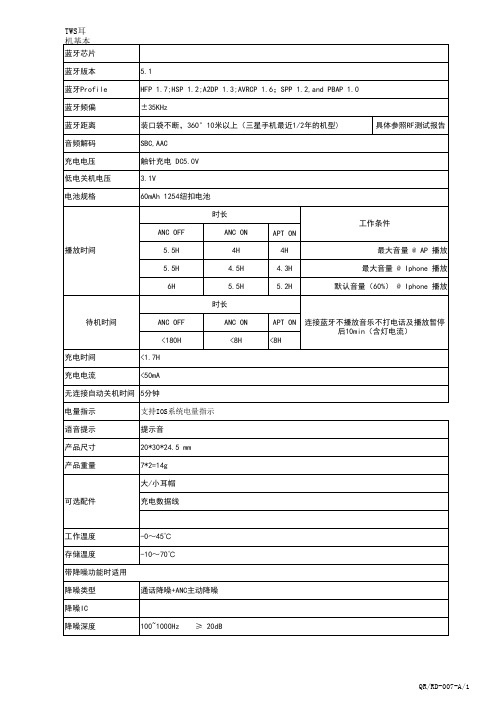
蓝牙芯片
蓝牙版本
5.1
蓝牙Profile
HFP 1.7;HSP 1.2;A2DP 1.3;AVRCP 1.6;SPP 1.2,and PBAP 1.0
蓝牙频偏
±35KHz
蓝牙距离
装口袋不断,360°10米以上(三星手机最近1/2年的机型)
具体参照RF测试报告
音频解码
SBC,AAC
充电电压
可选配件
充电数据线
工作温度 存储温度 带降噪功能时适用 降噪类型 降噪IC 降噪深度
-0~45℃ -10~70℃
通话降噪+ANC主动降噪
100~1000Hz ≥ 20dB
QR/RD-007-A/1
触针充电 DC5.0V
低电关机电压
3.1V
电池规格
60mAh 1254纽扣电池
ANC OFF
时长 ANC ON
APT ON
工作条件
播放时间
5.5H
4H
4H
最大音量 @ AP 播放
5.5H
4.5H
4.3H
最大音量 @ Iphone 播放
6H
5.5H
5.2H
默认音量(60%) @ Iphone 播放
时长
待机时间
ANC OFF <180H
ANC ON <8H
Байду номын сангаас
APT ON 连接蓝牙不播放音乐不打电话及播放暂停 后10min(含灯电流)
<8H
充电时间
<1.7H
充电电流
<50mA
无连接自动关机时间 5分钟
电量指示
支持IOS系统电量指示
语音提示
JDY-16蓝牙4.2模块(JDY-16-V1.9
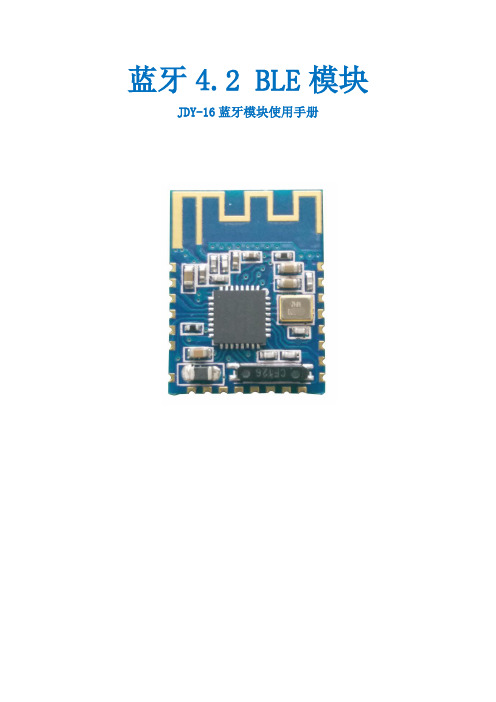
蓝牙耳机来料品质控制计划
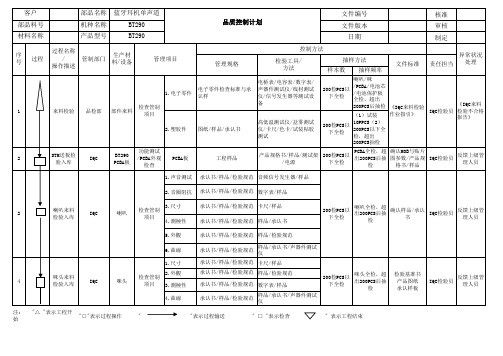
卡尺/外观检验规范
参照包装作业指引要求 样品/承认书/图纸
200检PCS以 下全检/试装 10PCS粘胶测
试高低温
塑胶件全检, 超出200PCS后
抽检
外观检查指导书 产品图纸 承认样板
IQC检验员
反馈上级管 理人员
试装检验测试与粘胶/测
4。试装10PCS 试高低温
胶水主体与面壳粘胶
1.外观
五金件外观检验规范
品质控制计划
文件编号 文件版本
核准 审核
日期
制定
控制方法
管理规格
检验工具/ 方法
承认书/样品/外观检验 规范
外观检验规范
抽样方法 样本数 抽样频率
异常状况 文件标准 责任担当 处理
承认书/样品/检验规范 数字表/样品/承认书 承认书/样品/检验规范 卡尺/样品/承认书 承认书/样品/检验规范 分容柜
五金全检,超 出200PCS后抽
检
外观检查指导书 产品图纸 承认样板
IQC检验员
反馈上级管 理人员
至35℃)测试时间为24小
时.
不能有氧化/发黑/不上
4.可焊性测试
锡
注: 始
"△ "表示工程开 "○"表示过程操作
"
"表示过程输送
" □ "表示检查
" " 表示工程结束
客户 部品料号 材料名称
部品名称 蓝牙耳机单声道
8
线材来料检 验入库
IQC
半成品
检查管制 项目
2.尺寸
承认书/样品/检验规范
卡尺/承认书/样品/检验规范
200检PCS以下 全检
IB-100-W0295B-04 蓝牙立体声耳机使用说明书
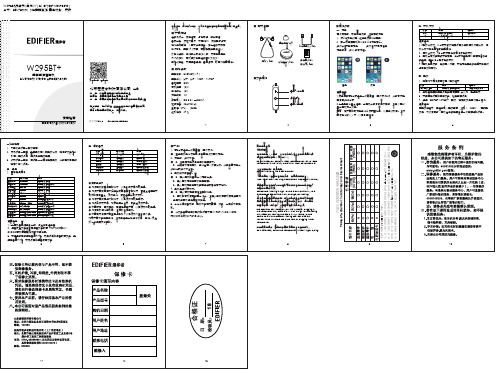
温馨提示: 1、当耳机音量调至最大时,您会听到提示音; 2、语音拨号功能需具有语音功能助手(如iPhone的siri), android手机要解锁状态下才起作用。
五、播放音乐
功能 增加音量 减低音量 上一曲 下一曲 暂停播放 恢复播放
耳机状态 播放音乐 播放音乐 播放音乐 播放音乐 播放音乐 暂停播放
为交通安全起见,驾驶时或骑自行车时请勿使用耳机。 For traffic safety, do not use headphones while driving or cycling.
3、未通话时同时短按音量+/-键,开启设备的语音助手功能,再
短按音量+/-键,关闭设备的语音助手功能;
5
6
7
8
9
10
硅胶耳套*4对
USB充电线1 PCS
耳机*1 PCS 收纳铝盒*1PCS
说明书1PCS 保修卡1 PCS
■功能操作
音量+/下一曲 多功能键 音量-/上一曲
2
■操作说明
一、充电
首次使用前,或电量过低时,请先完成充电:
1、将USB充电线插入标准电源的USB插座;
2、另一端连接耳机的Micro USB充电接口。
对后,下次使用时,耳机会自动连接最近一次连接过的设备。
深圳市嘉华利电子有限公司 蓝牙耳机产品使用说明书
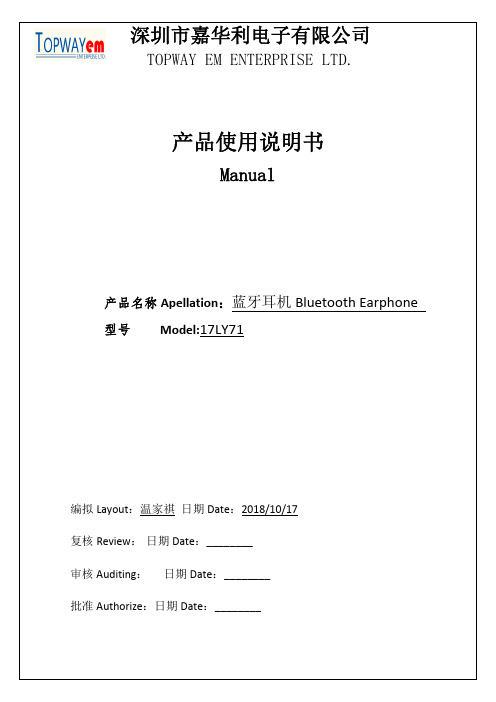
深圳市嘉华利电子有限公司TOPWAY EM ENTERPRISE LTD.产品使用说明书Manual产品名称Apellation:蓝牙耳机Bluetooth Earphone 型号Model:17LY71编拟Layout:温家祺 日期Date:2018/10/17复核Review: 日期Date:________审核Auditing: 日期Date:________批准Authorize:日期Date:________1、主控方案 Bluetooth chipset controller :NY0102、产品关键参数Headset Specifications规格列项Items 规格参数说明Description 备 注Remark 蓝牙版本 Bluetooth version V4.2蓝牙协议 Bluetooth profile HFP A2DP HSP AVRCP蓝牙耳机类型 Product type立体声蓝牙耳机Stereo Bluetooth Headphone工作频率 Working Frequency 2.402GHz-2.480GHz产品尺寸 Product dimension TBD产品重量 Product weight TBD额定电池容量 Battery capacity100mAh / 3.7V电池类型 Battery type可充电锂电池Rechargeable Lithium充电电流 Charging current≤70mA充电时间Charging time 1.5 hours关机后静态电流Quiescent current ≤ 0.5uA待机电流Standby current0.3--1mA整机工作电流 Operating current≤10mA播放音乐或通话状态音乐播放时间 Playback music time8-9 hours 测试条件:用iPhone手机,音量为最大音量的70%播放音乐Test condition:used with iPhone playback music for 70﹪ maximum volume通话时间 Talk time8-9 hours待机时间 Standby time Up to 80 hours无障碍蓝牙通话距离Effectivecommunication range正向Forward ≥9M ,背向 Backwards ≥7M无障碍蓝牙播放音乐距离 Effective 正向Forward ≥10M ,背向 Backwards ≥8M接收灵敏度 Receiving sensitivity>-85dBm麦克风 Microphone4015 @ 42+/-3 dB (电容咪头)喇叭Speaker typeΦ9mm (DLBR-09ND06-005)阻抗Impedance16□ ± 15%喇叭声压灵敏度Sound pressure 89± 3dB @1mw 1kHz with IEC318频响范围Frequency response20 - 20, 000 Hz额定输入功率Rated input power 3mW最大输入功率Maximum input power 10mW声道平衡度Channel balance≤ 3dB @ 1kHz失真度Distortion< 5% @ 1kHz 1mW工作温度 Operating temperature-10~+45℃储存温度 Storage temperature-20~+60℃3、产品主要功能特点 Product main function4、产品提示音、LED指示灯状态序号 No功能Function提示音toneLED状态LED status备注Remark1开机Powering on滴 蓝灯快闪Blue LED flashing fast2配对pairing/ 红蓝灯交替闪烁Red and Blue LED flashing alternately3关机Powering off滴 蓝灯闪一下Blue LED flashing once4连接成功ConnectedConnected 蓝灯闪Blue LED flashing5断开连接DisconnectedDisconnected 蓝灯闪Blue LED flashing6来电Incoming call嘟嘟嘟/苹果同步手机铃声蓝灯闪Blue LED flashing7拒接电话Reject call/ 蓝灯闪Blue LED flashing8挂断电话End call嘟 蓝灯闪Blue LED flashing9末码重拨Last number redial/ 蓝灯闪Blue LED flashing10播放音乐Play music/ 蓝灯闪Blue LED flashing11低电提醒Low battery alertLow charge 红灯闪Red light flashing12充电Charging/ 红灯常亮Red LED is lit13充满电Fully charged/ 蓝灯常亮Blue LED is lit14最大音量Maximum Volume滴/15最小音量Minimum Volume/ /5、产品使用功能列表 User Guide序号 No 实现功能Function耳机状态headsetstatus操 作Operation备注Remark1开机/配对Poweringon/pairing关机状态下UnderPowering off长按“Power”键4秒,自动进入配对状态;打开手机蓝牙搜索设备名,点按设备名进入连接Long Press "Power" button for 4 seconds, theHeadphone into POWER ON, then it enterpairing mode, Open mobile phone setting ,searching Bluetooth device name , click devicename and then the headphone connected2关机Powering off开机状态下UnderPowering on长按Power键3秒Long Press“Power”button for 3 seconds 功能特点 描述蓝牙立体声(Stereo 入耳式立体声蓝牙耳机 Bluetooth Headphone蓝牙通话(Talking) 支持使用蓝牙耳机通话 Support talking function电量指示(Battery indication)支持蓝牙耳机的电量在IOS手机上显示 Support battery capacity indication 中/英文切换 无 NC蓝牙配对名称 配对名:17LY713末码重拨Last numberredial待机状态Standby mode双击“Power”键一下Double click on“Power”button once4接听电话Answer call来电中Incoming call短按“Power”键一下Click“Power”button once5 挂断电话End call通话中On calling短按“Power”键一下Click“Power”button once6拒接电话Reject call来电中Incoming call长按“Power”键约2秒Long Press“Power”button for 2 second7低电提醒Low batteryalert开机状态Power On当电池电压低到3.3V时,有提示音When battery voltage less than 3.3V, theHeadphone will be warning and have tone speakout from speaker.8自动关机Automatically poweringoff开机状态UnderPowering on耳机无连接或断开蓝牙连接3分钟耳机将自动关机 Onceheadphone no connection or disconnected over3minutes, Headphone will shut down automatically耳机电池电压低到3.0V时耳机将自动关机Battery voltage less than 3.0V, the Headphone willpower-off automatically.9 充电Charging关机状态下Underpowering off将Micro USB充电线插入充电口即可实现充电Micro USB cable Plug into charging port.10 充电Charging任何开机状态Under anypowering onstatus将Micro USB充电线插入充电口即可实现充电,耳机不会关机。
蓝牙耳机产品规格书

产品规格书
产品型号:G05
产品名称:运动式蓝牙耳机
日期:2014/10/09
拟定:
审核:
批准:
1.产品介绍
本产品为一款采用蓝牙通讯技术进行语音通话的运动型蓝牙耳机,产品通过芯片内部的蓝牙通讯软件及外围电子硬件结合,由外电池供电,实现与手机,手提电脑等带蓝牙功能的通讯产品及设备进行语音通话或音乐播放传输。
减少手机靠近大脑通话而受辐射影响的不良因素。
实现健康,环保,科学使用的生活理念。
2.功能特点
本产品采用高性能蓝牙芯片CSR8645方案,具备双声道立体声高保真通话,听音乐,接收距离远,一拖二配对功能,联机性能稳定等功能特点,产品采用人体工程学进行听筒结构设计采用最佳尺寸硅胶耳套,与人耳完全达到最佳舒适度体验,减少耳机配戴疲劳感。
5
8、防水等级
产品符合防水等级:IP2 9、认证标准
产品适用标准:BQB
10、产品环保要求
不适用
13.验货标准:产品检测评测标准:AQL Ⅱ
7.2功能测试:
致命 0 严重 0.65 轻微 2.5
7.3外观检查
严重 0.65 轻微 2.5
7.4跌落测试
严重 0.65 轻微 2.5
14.电路原理图
15.产品图
16.产品丝印图:。
蓝牙耳机说明书

“Vol +” button“Talk” button“Vol -” button1 I BLUETREK METALBefore using your headset for the first time-You must charge it continuously for about 4 hours, until the red indicator light turns off. Please refer to the “Charging the BLUETREK METAL®” section of this manual.-Pair the headset with a mobile phone. Please refer to the “Pairing the BLUETREK METAL®” section of this manual.IntroductionThe BLUETREK METAL® headset is a wireless headset based on the Bluetooth® technology. It complies with Bluetooth® 2.0 protocol, supporting Headset and Hands-free profile.The BLUETREK METAL® headset has 3 buttons:· “TALK” button (main button)· “Vol +” button· “Vol -” buttonBLUETREK METAL I 2Charging the BLUETREK METAL®Please insert the adapter in the main body. Then connect the USB connector to a powered USB slot.During the charge, the red Bluetooth indicator is switched on. The indicator light will turnoff when the charge is complete.During subsequent charges, the charging should take approximately 2 hours.When you hear a low-tone beep in your headset at regular intervals, and the indicator light flashes in red, your headset needs to be recharged.12In some cases, you have to charge by the USB cable.43 I BLUETREK METALImportant:• If your headset is fully charged, the red indicator light will not turn on when plugging into the charger.• To maximize battery lifetime, it is recommended to recharge your headset to full capacity only when the battery is low, since a battery has a lifetime of about 500 charging cycles.• If you leave your headset battery empty for an extended period of time, it could excessively discharge the battery. In this case, charge your headset for 2 hours or more until the battery recovers and recharges completely. When you first charge the headset after prolonged stor-age, it may take few minutes for the red indicator light to turn on.• Do not charge your headset for more than 10 hours.• The use of any other charger will automatically suspend the warranty. It is strictly forbidden and can be very dangerous.BLUETREK METAL I 4Switching the BLUETREK® METAL ON and OFFSwitching BLUETREK® METAL ONWhen your headset is off, press and hold the TALK button for about 3 seconds until the blue indicator light is on. A beep (2 tones) can be heard in the speaker.Release the TALK button.Switching BLUETREK® METAL OFFWhen your headset is on, press and hold the TALK button for about 7 seconds until the red indicator light is on. A beep (2 tones) can be heard in the speaker then release the TALK button.Pairing the BLUETREK® METALBefore using the BLUETREK® METAL headset, you must pair it withyour Bluetooth® mobile phone.Pairing is the process of linking 2 Bluetooth® devices, so that theycan communicate.To initiate pairing:Place the BLUETREK® METAL and your mobile phone within 0.3 meter (1 foot) from each other.Switch on your phone and select its Bluetooth® discover mode(refer to the Bluetooth® mobile phone user manual).12ConnectAssign short nameSet as unauthorised Delete Select Cancel“0000”BLUETREK METAL BLUETREK METALBLUETREK METAL5 I BLUETREK METAL When the BLUETREK® METAL is switched off, press andhold the TALK button for about 7 seconds until the indicatorlight flashes red and blue alternately. And a sound can beheard in the speaker.3If you haven’t started the discovery mode within 5 minutes, the headset will go to the standby mode. You must then switch off your headset and start the pairing again.If pairing was successful, the indicator light will switch to blue and flashes slowly.The headset will connect automatically to the mobile phone. Once the mobile phone detects the headset, a “BLUETREK METAL” message will be dis-played. Follow the phone instructions to accept the pairing. The PIN code (or passkey) is 0000, then press “yes” or “ok”.For some phones, you may need to select “Connect”.45BLUETREK METAL I 6Making a callMobile phone with voice recognition• Make sure the voice recognition function on your mobile is activated and your voice tags have been recorded with the phone. To enter these, please refer to your phone’s manual • When there is no incoming or active call, press once on the TALK button• Wait for the audio signal sent by the mobile phone (generally a short tone).• Speak the name of person you wish to call.Mobile without voice recognition• Make sure both the headset and the mobile phone are ON and in stand-by mode.• Dial the number on the phone keypad, after approximately 2 seconds the audio connection will be established.Answering a callWhen the headset rings, press once on the TALK button to take the call.Ending a callPress once on the TALK button to end an active call.This function may not be available on some phones, please refer to the trouble shooting frequent asked questions in our website: . to find out more.7 I BLUETREK METALAdjusting the volumeTo increase the volume during an active call, press the “VOL+” button on the headset.To decrease the volume during an active call, press the “VOL-“ button on the headset.Muting the microphoneTo mute the microphone during an active callDuring an active call, press and hold the VOL+ button for approximately 3 seconds. A periodic tone can be heard in the speaker when the microphone is muted.To end the mute functionWhen the microphone is muted, quickly press the VOL+ button once on the BLUETREK METAL. The periodic tone will end.Transferring a call from BLUETREK® METAL to the mobile phone With a phone in Headset ProfileDuring an active call, to transfer it to the phone, simply turn off your headset.With a phone in Hands-Free ProfileDuring an active call, to transfer it to the phone, press the TALK button for about 2 seconds.BLUETREK METAL I 8Transferring a call from the mobile phone to the BLUETREK® METALWith a phone in Headset Profile Switch on your headset.With a phone in Hands-Free ProfileDuring an active call on the mobile phone, press the TALK button for about 2 seconds to transfer the call.This function may not be available depending on your phone.Call waitingWhen you hear a call waiting alert while you are on a call, press approx. 3 seconds on the TALK button to accept the second call and place the current call on hold.To switch between an active call and a hold call, press approx. 3 seconds on the TALK button.To end the active call and take the hold call, press once on the TALK button.This function may not be available, depending on your phone. However, you can always answer the second call from your phone keypad.9 I BLUETREK METALWearing the BLUETREK® METALTwo different sizes of ear hooks are included in thepack to suit your ear size.Fitting the Ergobud*6 different sizes of Ergobud* are included in the pack to suit your ear size. You canadjust the Ergobud position that you feel the most comfortable.To replace theErgobud*, removethe speaker cover bypulling gently outfrom the speaker.Place the Ergobud*back onto the speakerby inserting thebottom part first.BLUETREK METAL I 10Additional features with some phonesRejecting a call Press the TALK button for about 2 seconds to reject a call.Redial the last numberhear a beep.Troubleshooting guideThe first thing you should do when encountering a problem that you cannot solve with this manual, is to switch off your headset and your mobile phone, and switch them on again.To find out more, please refer to the trouble shooting frequent asked questions in our website: .For better sound quality, avoid placing the METAL too close to your face as the mic may rub with face and generate noise.11 I BLUETREK METAL • The volume level of the Bluetooth® headset may vary, depending on your mobile phone.Before using your headset for the first time, adjust the headset volume to the lowest, then increase the volume gradually until you reach to an acceptable level.• High levels of volume may result in hearing loss, avoid using the headset at high volume continuously. If you experience ringing in your ears or muffled speech, consult your doctor immediately and stop using the headset.• Do not drop or try to alter the shape of your headset.• Do not expose your headset to liquid or moisture.• Do not expose your headset to extreme temperatures. Temperature range: 0-40C.• Do not expose your headset to fire or open flames.• Do not try to disassemble your headset. Service and Maintenance can only be performed by authorized BLUETREK® dealers.• Keep your headset away from dust and dirt.• Do not let children play with your headset, since it contains small parts that could become detached and create a choking hazard.• Check the regulation in your area if you plan to use your headset while driving.• Turn off your headset before boarding an airplane.• CAUTION: Danger of explosion if battery is incorrectly replaced. Dispose of batteries according to local regulations. Do not dispose as household waste.Guidelines for safe use: Read those guidelines before using your headset.。
蓝牙无线耳机产品规格书电声参数表
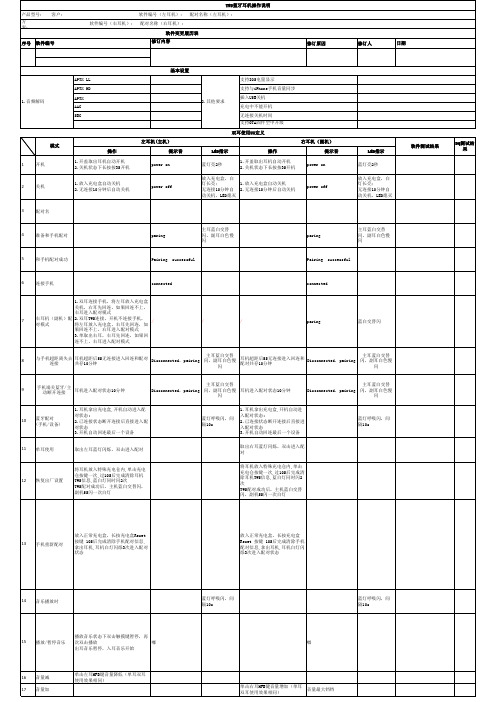
取出右耳蓝灯闪烁,双击进入配 对
12 恢复出厂设置
将耳机放入特殊充电仓内,单击充电 仓按键一次,过10S后完成清除耳机 TWS信息,蓝白灯同时闪2次 TWS配对成功后,主机蓝白交替闪, 副机5S闪一次白灯
将耳机放入特殊充电仓内,单击 充电仓按键一次,过10S后完成清 除耳机TWS信息,蓝白灯同时闪2 次 TWS配对成功后,主机蓝白交替 闪,副机5S闪一次白灯5和手机配对成功
Pairing successful
Pairing successful
软件测试结果
DQ测试结 果
6
连接手机
connected
connected
1.双耳连接手机,将左耳放入充电盒
关机,右耳先回连,如果回连不上,
右耳进入配对模式
7
右耳机(副机)配 2.双耳TWS连接,开机不连接手机,
对模式
power on
放入充电盒,白
灯长亮;
1.放入充电盒自动关机
无连接10分钟自 2.无连接10分钟后自动关机
动关机,LED熄灭
power off
LED指示
蓝灯亮2秒
放入充电盒,白 灯长亮; 无连接10分钟自 动关机,LED熄灭
4
准备和手机配对
paring
主耳蓝白交替 闪,副耳白色慢 闪
paring
主耳蓝白交替 闪,副耳白色慢 闪
33 充电完成 软件测试:
耳机白灯长亮,充电盒 灯不闪
审核:
耳机指示灯熄灭
DQ测试:
蓝白灯快速闪
审核:
耳机白灯长亮, 充电盒灯不闪
耳机指示灯熄灭
左耳机(主机) 提示音
power on
1.放入充电盒自动关机 2.无连接10分钟后自动关机
X4 用户指南 - 简体中文说明书
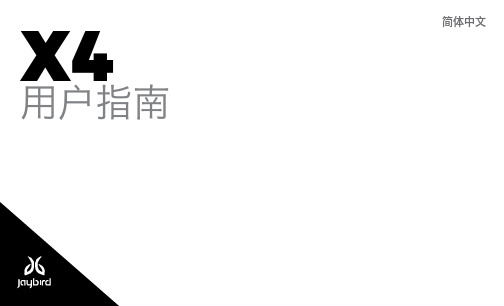
X4简体中文用户指南欢迎使用包装内容 2充电/电池状态 3配对 5找到舒适佩戴搭配 7选择您的设置 7耳挂式佩戴 8耳塞式佩戴 11详细说明按钮功能 14 Jaybird 应用程序 17多点功能 - 连接多设备 18智能手表 19疑难解答 20规格参数 21质保、警告和安全性 22欢迎使用安装或使用产品之前,请参阅安全警告以获取重要的产品安全信息。
JAYBIRD X4坚固,多功能自在奔跑获取详细视频说明,请访问 /support/约8小时播放时间防汗防水 (IPX7)运动贴合 - 稳固舒适10 分钟充电 ≈ 1 小时播放时间快调线夹出色音质,可个性化定制你的运动音效音乐 & 通话集成 USB 充电托架便携袋硅胶耳套(尺寸 1 / 2 / 3)包装内容充电/电池状态我们建议使用 5V 500mA 的 USB 电源为耳机充电。
供电电压超过 5.5 伏特的墙面/车载适配器/充电器会损坏您的 Jaybird 耳机,请勿使用。
2 小时充电可获得 约8 小时播放时间。
10 分钟充电可获得 约1 小时播放时间。
充电/电池状态每次开启耳机时,您都可以听到电池电量提示。
电池电量提示会将剩余电量值四舍五入至最接近的 20%。
手机和 Jaybird 应用程序同样可以显示电池电量。
Jaybird 应用程序能以 1% 的精度显示电池电量。
配对配对,请按住中央按钮直至 LED耳机关闭后,请重复上述 X4找到舒适佩戴搭配1. 安装耳翼找到舒适佩戴搭配2. 找到合适尺寸的耳套和耳翼找到舒适佩戴搭配3. 快调线夹快调线夹可使耳机线不触碰颈部和肩部,尤其适合于耳挂式佩戴。
找到舒适佩戴搭配1. 找到合适尺寸的耳套和耳翼找到舒适佩戴搭配2.衬衫夹可使用衬衫夹将 X4耳机固定到衬衫后领口处。
详细说明按钮功能开/关开启耳机:按住中央按钮直至听到音调上升的“电源开启”声音提示并且 LED 闪烁绿色。
关闭耳机:按住中央按钮直至听到音调下降的“电源关闭”声音提示并且 LED 在关机前亮起红色。
迪布莱电子耳机型号手册说明书

w w .d p a m i c r o p h o n e s .c o mw w w .d p a m i c r o p h o n e s .c o m /d f i n eOmnidirectional characteristics• The microphone is sensitive to sound from all directions. • The sound remains more or less the same regardless of the distance between the sound source and the microphone. • The positioning of microphones with omnidirectional characteristics is less critical than with directional. • An omnidirectional microphone is generally not very sensitive to wind, breathing and handling noises.Directional characteristics• Rejects background noise and creates higher separation.• The microphone is most sensitive to sound on the side of the chevron.• The positioning of mics with directional characteristics is essentialas the low frequency level will change according to the distance to the mouth. Choose a distance which yields the desired amount of bass.• Care should be taken to protect against wind and pop noise e.g. by using a windsceen.IntroductionAll the d:fine TM Headset Microphones provide a uniquely natural and open sound.Ultra-lightweight and adjustable, d:fine TM Headset M ics ensure a secure andcomfortable fit in live performance environments. To ensure optimal performance of your d:fine Headset Mic, please follow the simple instructions below.Placement of microphoneFor discreet placement, you can bend the microphone boom slightly so that the cap-sule is as close to the cheek as possible. Do not hold the capsule while bending; bendthe wire boom, making a smooth curve with your thumb to best fit the profile of the face.Mount a directional mic 2 – 3 cm (1 in) from the corner of the mouth to ensure optimal sound quality compared to an omnidi-rectional mic that can be placedfurther away from the mouth.How to tell the difference between d:fine TMHeadset Microphone capsulesSee the mark on the capsuleSee the mark on the capsuled:fine TM Omnidirectional d:fine TM Directionald:fine TM 4065d:fine TM 4066d:fine TM 4067d:fine TM 66d:fine TM 4088d:fine TM 88Adjusting the d:fine TM 40654065 is pre-formed but may require adjustment in order to get a tight, fixed position to the back of the neck. Adjust the steel tube carefully at the curves.A protection grid is mounted over the microphone head. If clogged with dirt or make-up, gently remove it and clean it with distilled water.Adjusting the d:fine TM 4066, 4067, and 4088The size of the headset mount can easily be adjusted. Change the standard bend by carefully expand-ing the distance between the earhooks.To change sides, simply click the boom out of the clips and switch it over to the other side. The remaining two clips are not used. The soft cable must not be attached into the clips.Adjusting the d:fine TM Omnidirectional, d:fine TM Directional, d:fine TM 66 and d:fine TM 88. The directional characteristics of the microphone is indicated on the flat microphonehead with for omnidirectional and for directional as shown on page 3. This markingshould always point towards the mouth. Mount a directional headset 2 – 3 cm (1 in) from thecorner of the mouth to ensure optimal sound quality.For the single-ear, just open the spring hook lightly, first place the slide behind your ear-lobe (Pic. 1) and let go of the spring over your ear (Pic. 2). For the dual-ear, place theheadset behind your ears and place the springs like for the single-ear. Adjust the headsetmount by pulling or pushing the wires until it fits tight (Pic. 3).Correct placement behind the earlobePic. 1Pic. 2Pic. 3See instruction video at/dfinePosition the microphone properly by pulling or pushing the boom along the slide.Switch between left and right ear wearing style simply by rotating the microphone boom. Hold on to the earhook while gently turning the boom.For the dual-ear versions, also rotate the two earhooks.Adjust the microphone boom to follow the shape of your face by gently bending the soft steel on the cable hanger.Adjust the angle of the cable run, also by gently bending the soft steel (see arrows). Position the cable as shown on the picture for securing the position of the microphone.The cable relief on the dual-ear version should be fixed in the clip that also holds the two wires on the mount.Always leave the protection grid on the d:fine Omnidirectional and d:fine TM Directional, as it protects the inner grid and offers protec-tion against wind and breathing noise. The protection grid is replaceable.Service connector for exchange of cables or booms on the d:fine TM Omnidirectional, d:fine TM Direc-tional, d:fine TM 66 and d:fine TM 88These d:fine TM Headset Microphones offer exchange of cables or microphone booms. Simply locate the service ac-cess point, pull back the small protection cap and gently pull the boom away from the cable hanger.WindscreensThe enclosed windscreens offer additional protection against wind and pop noise. Gently draw the windscreen overthe microphone head.For even better protection, bigger windscreens are available.Sweat stopThe microphone is equipped with a transparent sweat stop around the microphone boom to prevent sweat runningalong the microphone boom to the microphone head.Accessories(see more at )Grids and windscreens, cables and adapters, booms and earhooks.Protection capThe d:fine TM Omnidirectional and d:fine TMDirectional microphones come with a red plas-tic cap which serves to protect the microphonehead when putting on make-up, hairspray andmore.Remove the cap before use.Clothing clip for d:fine TM Omnidirec-tional, d:fine TM Directional, d:fine TM 66and d:fine TM 88.The supplied clothing clip allows you to attachthe cable to your clothes, thus relieving thecable draw to the headset mic. This is essentialon the single-ear headset mic.Color codes & cable steerThe d:fine TM Omnidirectional and d:fine Direc-tional microphones come with a number ofcable steer clips in different colours. Mountedon the cable relief, this clip allows for quick rec-ognition of a specific headset microphone.Correct use of microphone gridsThe two different protection grids that are supplied with 4066, 4067, and d:fine66 arefor acoustical equalization, depending on the placement on the performer. Remove thepremounted soft boost grid before replacing it with the high boost grid.Cleaning the mic grid of d:fine TM 4065, 4066, 4067 and d:fine TM 66Remove the microphone grid from the microphone element and clean the grid using a soft clothand distilled water only. Make sure the grid is dry before remounting it on the microphone ele-ment. This is not possible on the 4088 and d:fine TM 88 as the diaphragm is protected inside themicrophone housing and the protection grids are not removable. Therefore, no attempt shouldbe made to clean the grid surface and extreme care should be taken not to clog the grids withmakeup e.g.Cable maintenanceThe cable is usually longer than required. Make sure that superfluous cable is wound upin soft figure-of-eight loops (preferably 6 – 8 cm (2.5 – 3 in) diameter) and avoid kinksin the cable.Use organic oil (e.g. olive oil) or lukewarm distilled water to remove residue fromtape, glue, or make-up on the cable. Do not bend the cable or rub it harshly, it maystress the inner cores of the cable and cause them to break over time.General MaintenanceThe d:fine Headsets are resistant to high levels of humidity. However, care mustbe taken to keep the headset microphone away from exposure to water andcleaning fluids, and to keep the microphone head dry at all times. Do not use sprayor use fluid containing chemicals that could remove static electricity on or close tothe microphone. This could cause permanent damage.MicroDot connectors and adaptersT o provide users with safe and compact mounting of connec-tors, all headsets from DPA are fitted with the MicroDot con-nector as standard. A broad range of connection adapters isoffered as optional accessories for most wireless systems forprofessional use. See /adaptersUse the supplied connector-tightening tool whenever theMicroDot connector needs to be fastened to the adapter forlong periods of time.Frequency Response of d:fine TM OmnidirectionalFrequency Response of d:fine TM DirectionaldB 10-10-20-3020 Hz50100200 500 1 kHz 25102040dB 100-10-20-3020 Hz50100200 500 1 kHz 25102040Black line is near field (2 – 3 cm/0.8 – 1.2 in).Green line is far field (more than 30 cm/12 in).TM TM Frequency Response (d:fine TM 4065, 4066, 4067 and d:fine TM 66)Frequency Response (d:fine TM 4088 and d:fine TM88)TM TM 66)TM TM 88)Directional characteristics OmnidirectionalPrinciple of operationPressureFrequency range20 Hz - 20 kHzFrequency range, ± 2 dBd:fine omnidirectional20 Hz - 20 kHz with 3 dB soft boost at 8 - 15 kHz 4065, 4066, 4067 and d:fine 66:20 Hz - 20 kHz with 3 dB soft boost at 8 - 20 kHz Sensitivity, nominal, ± 3 dB at 1 kHz6 mV/Pa; -44 dB re. 1 V/PaEquivalent noise level, A-weightedTyp. 26 dB(A) re. 20 µPa (max. 28 dB(A))S/N ratio (A-weighted),re. 1 kHz at 1 Pa (94 dB SPL)Typ. 68 dB(A)T otal Harmonic Distortion (THD)<1 % up to 123 dB SPL peak<1 % up to 120 dB SPL RMS sineDynamic rangeTyp. 97 dBMax. SPL, peak before clipping144 dBPower supply (for full performance) Min. 5 V - max. 50 V through DPA adapter for wireless systems. 48 V phantom power ± 4 V with DAD6001-BC XLR adapter Current consumptionTyp. 1.5 mA (microphone)3.5 mA with DAD6001-BC XLR adapterConnectorMicroDotColor (microphone, cable and earhook)Black, beige, brownMicrophone head size (h x w x d)9.5 x 5.3 x 2.9 mm (0.37 x 0.21 x 0.11 in)Cable length1.3 m (4.3 ft)Cable diameter1.6 mm (0.06 in)T emperature range-40 °C to 45 °C (-40 °F to 113 °F)Relative Humidity (RH)Up to 90%Directional characteristicsCardioidPrinciple of operationPressure gradientFrequency range20 Hz - 20 kHzFrequency range, ± 2 dB,Near field 2-3 cm (0.8-1.2 in)d:fine directional100 Hz - 20 kHz with 3 dB soft boost at 8 - 20 kHz4088 and d:fine 88100 Hz - 20 kHz with 4-6 dB soft boost at 15 kHzSensitivity, nominal, ± 3 dB at 1 kHz6 mV/Pa; -44 dB re. 1 V/PaEquivalent noise level, A-weightedTyp. 28 dB(A) re. 20 µPa (max. 30 dB(A))S/N ratio (A-weighted),re. 1 kHz at 1 Pa (94 dB SPL)Typ. 66 dB(A)T otal Harmonic Distortion (THD)<1 % up to 123 dB SPL peak<1 % up to 120 dB SPL RMS sineDynamic rangeTyp. 95 dBMax. SPL, peak before clipping144 dBPower supply (for full performance)Min. 5 V - max. 50 V through DPA adapter forwireless systems. 48 V phantom power ± 4 Vwith DAD6001-BC XLR adapterCurrent consumptionTyp. 1.5 mA (microphone)3.5 mA with DAD6001-BC XLR adapterConnectorMicroDotColor (microphone, cable and earhook)Black, beige, brownCable length1.3 m (4.3 ft)Cable diameter1.6 mm (0.06 in)T emperature range-40 °C to 45 °C (-40 °F to 113 °F)Relative Humidity (RH)Up to 90%Specificationsd:fine Omnidirectional Headset Microphones Specificationsd:fine Directional Headset Microphonesdpi-dfine-m© Copyright 2014Service & repairIf you are not satisfied with the characteristics exhibited by this product, please go to /service for instructions.WarrantyThe d:fine headset microphone is covered by a two-year limited warranty.CE markingThis product conforms with all relevant directives approved by the European Commission.Product features and specifications are subject to change without notice.。
蓝牙耳机产品规格书

蓝牙耳机产品规格书一、外观设计及材质1.蓝牙耳机采用流线型设计,外观时尚简约。
2.外壳材质采用高质量的塑料,具有良好的抗摔性能,同时更轻便舒适。
二、无线连接1.采用蓝牙5.0协议,可与各种蓝牙设备快速稳定连接。
2.支持双通道蓝牙连接,可同时连接两台设备,并实现无缝切换。
三、音质表现1.采用高保真音频解码技术,支持多种音频格式播放。
2.支持双声道立体声输出,音效清晰逼真,让用户享受更好的音乐体验。
3.内置高保真麦克风,通话声音清晰,减少外界噪音干扰。
四、佩戴舒适性1.耳机重量轻,佩戴时不会给用户造成压力。
2.附带多种尺寸的耳塞,可根据个人需求进行调整,提供更好的佩戴舒适性。
3.耳机采用人体工学设计,符合耳朵结构,长时间佩戴也不会感到不适。
五、电池续航1.采用高容量聚合物锂电池,电池续航时间长达X小时。
2.支持充电盒充电,充电盒容量足够提供X次充电。
3.具备智能省电技术,在低功耗模式下,电池使用寿命更长。
六、操作便捷性1.耳机具备触摸控制功能,支持操作简单,一键切换音乐、调节音量等功能。
2.支持语音助手功能,可实现远程指令操作,提供更便捷的使用体验。
七、防水防汗1.耳机具备防水防汗功能,符合IPX7级别标准,可在户外运动等多种环境下使用。
2.内部防水结构设计,有效防止水汽进入,延长产品寿命。
八、其他特性1.支持降噪功能,有效降低环境噪音的干扰。
2.内置智能陀螺仪,实现晃动自动断开功能,避免误操作或耳机丢失。
3.提供多种颜色选择,满足用户不同的时尚需求。
以上为蓝牙耳机产品规格书,共计1200字。
通过产品规格的详细说明,用户可以了解到蓝牙耳机的外观设计、无线连接、音质表现、佩戴舒适性、电池续航、操作便捷性、防水防汗功能以及其他特性。
这些规格将为用户选择蓝牙耳机提供参考,确保用户能够选择到符合个人需求的产品。
蓝牙耳机设计报告书

X-cyclone(蓝牙耳机)报告书课程名称:产品开发设计*名:***班级:工业设计12-产品学号: **********指导教师:**目录:前言:课题分析一、市场调研1.蓝牙耳机调研2.人耳的人机分析3.人群分析4.色彩分析5.运动与人的关系二、技术分析1.脑电波分析2.脑电波音乐3.脑电波芯片4.脑电波传感器的里程碑三、小结(设计定位)四、产品设计1.形态设计2.材质设计3.人机分析五、设计的主导思想1.基本思想2.功能及造型分析3.色彩计划六、草图方案七、产品展示1.产品简介2.产品参数八、总结前言——课题分析本次课程是产品的设计与开发,本次设计参加的大赛是2015【醒狮杯】国际工业设计大赛。
赛事背景:“醒狮杯”国际家电及消费电子产品创新设计大赛从2009年开办至今已经成功举办六届,目前已经开始在全球工业设计领域建立了非凡的影响力。
“醒狮杯”大赛在新浪微博、微信与Facebook都建立了认证账户,其中“醒狮杯创新设计大赛”的新浪微博拥有超过12万粉丝;2014“醒狮杯”共有来自美国、荷兰、印度尼西亚、南非等二十多个国家与地区的参赛者参赛,其中有荷兰和伊朗的两位选手在大赛中获得了奖项;同时“醒狮杯”大赛在国内的影响力也遍及全国200多所院校,从历届的获奖名单就可以看出既有来自东北黑龙江科技大学也有来自西北西安理工大学,参赛院校中既有浙江大学、华南理工大学等国内知名大学,也有来自各地中等职业院校;从2014年开始广东省创新设计职业培训学校、圣若瑟大学与澳门城市大学成为了醒狮杯的协办单位,醒狮杯在国际上的影响力不断扩大。
为了继续提升”醒狮杯”的品牌的影响力,“醒狮杯”国际家电及消费电子产品创新设计大赛从2015年开始更名为“醒狮杯”国际工业设计大赛。
大赛沿用之前Logo与商标,赛事在作品征集范围与奖项组别上进行调整,将更注重作品产业化环节以及绿色环保的创意奖励,鼓励参赛作品的创新、环保与市场产业化效能。
蓝牙耳机的规格书(1)
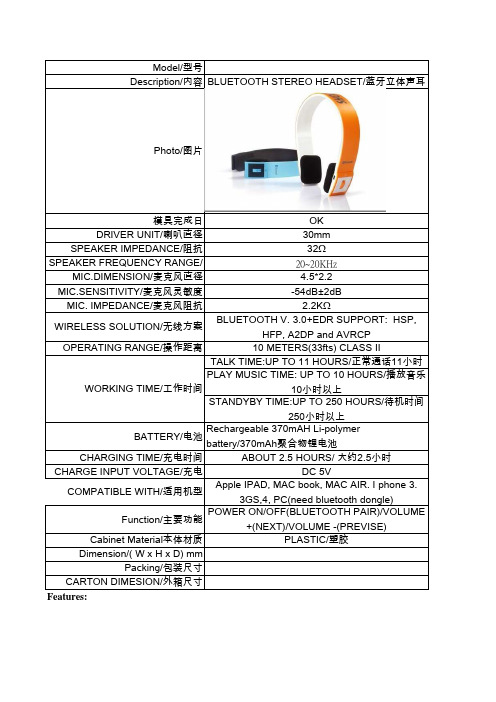
Model/型号Description/内容Photo/图片模具完成日DRIVER UNIT/喇叭直径SPEAKER IMPEDANCE/阻抗SPEAKER FREQUENCY RANGE/响应频率MIC.DIMENSION/麦克风直径MIC.SENSITIVITY/麦克风灵敏度MIC. IMPEDANCE/麦克风阻抗WIRELESS SOLUTION/无线方案OPERATING RANGE/操作距离WORKING TIME/工作时间BATTERY/电池CHARGING TIME/充电时间CHARGE INPUT VOLTAGE/充电电压COMPATIBLE WITH/适用机型Function/主要功能Cabinet Material本体材质Dimension/( W x H x D) mmPacking/包装尺寸CARTON DIMESION/外箱尺寸Features:Embedded microphone for hands-free conversation from Bluetooth-enabled mobile phones. Enjoy stereo music wirelessly from Bluetooth A2DP devices.Pause the music & Play back automatically when receives an incoming call.Support remote control of play/pause,Call transfer between the headset andAutomatically connect to the last connected Bluetooth device.Charging by USB mini 5 pin jack.BLUETOOTH STEREO HEADSET/蓝牙立体声耳机OK30mm32Ω20~20KHz4.5*2.2-54dB±2dB2.2KΩBLUETOOTH V. 3.0+EDR SUPPORT: HSP, HFP,A2DP and AVRCP10 METERS(33fts) CLASS IITALK TIME:UP TO 11 HOURS/正常通话11小时以上PLAY MUSIC TIME: UP TO 10 HOURS/播放音乐10小时以上STANDYBY TIME:UP TO 250 HOURS/待机时间250小时以上Rechargeable 370mAH Li-polymer battery/370mAh 聚合物锂电池ABOUT 2.5 HOURS/ 大约2.5小时DC 5VApple IPAD, MAC book, MAC AIR. I phone 3.3GS,4, PC(need bluetooth dongle) POWER ON/OFF(BLUETOOTH PAIR)/VOLUME +(NEXT)/VOLUME -(PREVISE)PLASTIC/塑胶or hands-free conversation from Bluetooth-enabled mobile phones. ssly from Bluetooth A2DP devices.back automatically when receives an incoming call.use, previous/next track, volume up and volume down.t and Bluetooth mobile phone.the last connected Bluetooth device.。
AC6956D4 TWS耳机标准原理图V1.0

C2
NC
105
T1
晶振选型 :
DP
要求:内部负载 电容:12PF;频偏偏差 :±10PPM以内
Y1 24M
BT_OSCI
BT_OSCO
32 VCOM 31 DACVDD 30 VCOMO 29 DACL 28 DACR 27 MIC 26 MIC_POWER 25 USBDP
U1
NC DACVDD
U3
1 2 3 4
TO GND WO WG
VM6320N
TI VDD
WI EN
8 7 6 5
C13 1pF~50pF
G_PWR C20
VM_EN 105
C12 1pF~50pF
EAR_TOUCH_KEY
S1 P/P/POWER
P/P/POWER/TALK
KEY
备注:
1、硅麦 :一致 性好,灵敏 度高,抗干 扰能力强 ,通话 效果好
VCOMO DACL DACR
MIC/PC6 ADC0/AUX0R/MIC_BIAS/PA1/PC7
ADC12/USBDP
C3 NC AGND
BT_AVDD
+3.3V
C17 105
BT_AVDD
L1
LED_B/R GND SW
NC
C10
C11
NC
NC
1 2 3 4 5 6 7 8
DACVSS NC VDDIO PB9/PB10/ADC9 PB8/AUX1R/ADC8 PB7/PB4/AUX1L/ADC7 ห้องสมุดไป่ตู้SSIO NC
模 拟硅 MIC
MIC_POWER
R1 1K
M1 MIC3722/2718
蓝牙无线耳机产品规格书电声参数表
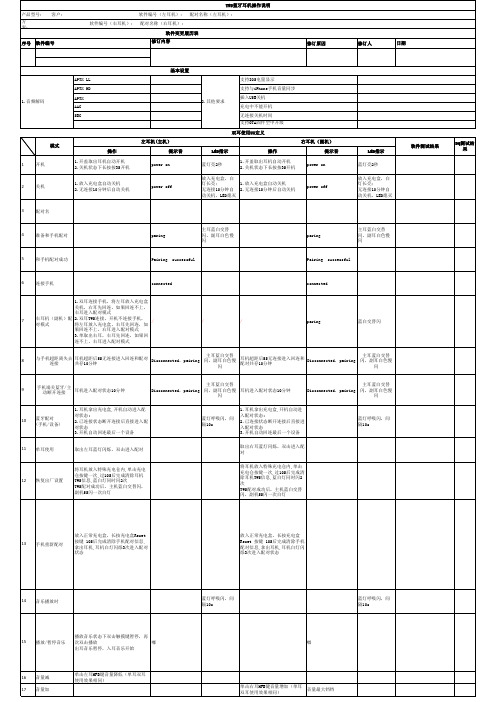
24 去电取消 25 语音助手
播打对方电话,对方未接听之前长按 任意一边2S以上挂断电话
铛
长按MFB键1.5~2.5秒内松开(需终端 设备支持)
铛
26 唤醒监听
播打对方电话,对方未接听之前 长按任意一边内松开(需
终端设备支持)
铛
单耳使用时候为启动语音助手
取出右耳蓝灯闪烁,双击进入配 对
12 恢复出厂设置
将耳机放入特殊充电仓内,单击充电 仓按键一次,过10S后完成清除耳机 TWS信息,蓝白灯同时闪2次 TWS配对成功后,主机蓝白交替闪, 副机5S闪一次白灯
将耳机放入特殊充电仓内,单击 充电仓按键一次,过10S后完成清 除耳机TWS信息,蓝白灯同时闪2 次 TWS配对成功后,主机蓝白交替 闪,副机5S闪一次白灯
power on
放入充电盒,白
灯长亮;
1.放入充电盒自动关机
无连接10分钟自 2.无连接10分钟后自动关机
动关机,LED熄灭
power off
LED指示
蓝灯亮2秒
放入充电盒,白 灯长亮; 无连接10分钟自 动关机,LED熄灭
4
准备和手机配对
paring
主耳蓝白交替 闪,副耳白色慢 闪
paring
主耳蓝白交替 闪,副耳白色慢 闪
33 充电完成 软件测试:
耳机白灯长亮,充电盒 灯不闪
审核:
耳机指示灯熄灭
DQ测试:
蓝白灯快速闪
审核:
耳机白灯长亮, 充电盒灯不闪
耳机指示灯熄灭
15 播放/暂停音乐 次双击播放
嘟
出耳音乐暂停,入耳音乐开始
16 音量减 17 音量加
单击左耳MFB键音量降低(单耳双耳 使用效果相同)
蓝牙无线耳机产品规格书电声参数表模板
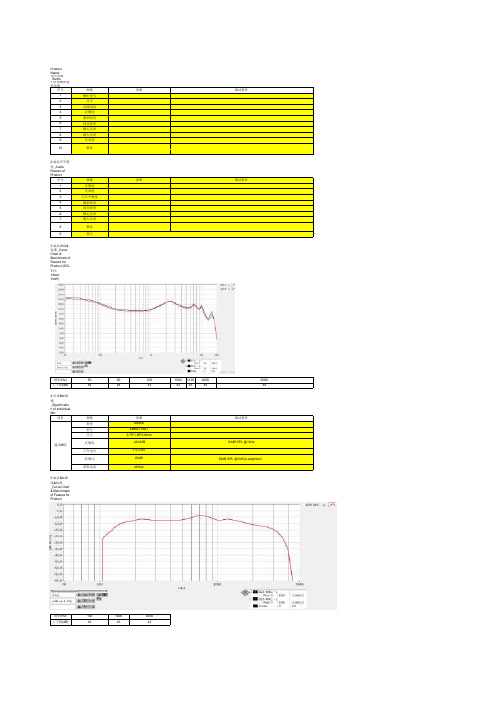
ProductName:电声参数_Audio 1.单体喇叭特性参数序号规格1喇叭型号2尺寸3直流阻抗4灵敏度5频率响应6纯音检听7额定功率8最大功率9失真度2.成品声学特性_AudioFeature ofProduct序号规格1灵敏度2失真度3左右平衡度4频率响应5纯音检听6额定功率7最大功率8极性9其它3 成品曲线&标准_CurveChart &Benchmark of Feature forProduct (IEC-711,1/6oct ,1mW)频率(Hz)50901001000112040005000上下限(dB)±4±4±3±3±3±4±44 单体Mic 规格_Specification of Individual Mic项目规格类型型号尺寸灵敏度工作电压信噪比消耗电流5 成品Mic 曲线&标准_Curve Chart& Benchmark of Feature forProduct频率(Hz)10010003000上下限(dB)±3±3±360dB94dB SPL @1kH(A-weighted )≤80uA 10通话MIC 极性 2.75*1.85*0.9mm-42±3dB94dB SPL @1kHz 1.5-3.6V参数测试条件MEMS EBM2718AT 参数测试条件参数测试条件。
TWS-蓝牙耳机说明书-17tws说明书
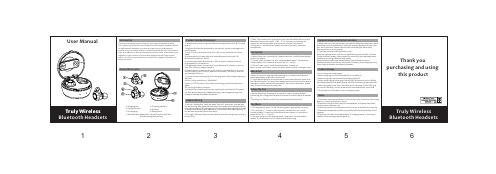
1.Turn on: holding the “mul -func on” key for 3-6 seconds ,the red light will be flashing, this means the headset has already automa clly entered into pairing mode (TWS headphones can be used independently, but need to double click bu on again a er boot, un l blue and red light flashing, it can be used separately use at this me). 2. The right indicated light shall be off when the le and right ear pairing is successfully.
Refuse The Call
1.When there is an incoming call, press the "mul -func on bu on" answering calls; Long press to several seconds if need to refuse to answer is. 2.Pressing the “Mul -func on”key con nues to play the music.
User Manual
Truly Wireless Bluetooth Headsets
Introduction
Thank you for choosing and using this mini sport Bluetooth headset. This manual will help you how to operate this Bluetooth headset. Before using Bluetooth headset, you need to know how to use Bluetooth func on on your mobile phone or other Bluetooth devices. This product right and le ear can be used separately (mono) alone, also can be used together in pairs (stereo).Fashionable appearance with high quality stereo, Enriches and improves your way of life, any me, anywhere, to enjoy the music.
耳机规格书1.1

版次:1.0 机种型号:SPOKE系列文件编号:SY-C-GC-CS-090311-9 产耳塞产品规格书核准审核制定日期日期日期Index一、 Cover ………………………………………………………page 1封面二、 Index ………………………………………………………page 2索引三、 Product Instruction & picture …………………………page 3产品介绍及图片四、 Product electrical characteristics……………………page 4产品电气性能五、 Product test standard ……………………………………page 5-6产品测试标准六、 Frequency response curve ………………………………page 7频率响应曲线七、 Product picture ……………………………………………page 8产品图八、 Principle picture………………………………………… page 8原理图三、Product Instruction & picture(产品介绍及图片)本产品为立体声耳塞,(主要功能和用途,如主要用于某类手机)。
外型如以下图片:(如有照片最好是放照片)四、Product Electrical Characteristics(产品电气性能)五、Reliability test standard(可靠性测试标准)7 成品耳机裸跌测试在无包装的情况下,由1000mm的高处往下跌落,分6个方面共跌落6times以上。
音质、音量、杂音等全部动作无异常,无破损8 电镀可靠性测试将木制铅笔削割至露出铅芯. 将铅芯于磨砂纸上来回摩擦,令铅芯尖端部份之剖面为等腰直角三角形,如图1所示. 保持铅笔与表面涂层成60°,用500±100g的均匀力, 50mm的距离向前摩擦一次,如图2所示.试验后样品被摩擦处应无露底现象(即被摩擦处未露出素材部份).9 丝印/移印/喷油粘性试验用3M胶纸粘贴试验面,并用力使之紧密贴附,单手抓住胶纸的一端,沿与粘贴试验面约30度角的方向快速扯开胶纸,同一处试验两次.胶纸上不能有明显的油色素,试验部位表面有丝印被剥离.10 丝印/移印/喷油擦拭试验将浸入浓度为99.5%酒精的棉布,施加300g/c㎡的力以30回么复/分的速度摩擦样品10次.被酒精擦试过的部位有明显色差,被酒精擦试过的部位有丝/移印油擦掉的现象.11 寿命测试将样品的音量开至最大,给样品输入白噪音信号或音频扫频信号,若输入信号为音频扫频信号,则扫频范围为20Hz~20kHz,扫频速度为30次/分,让样品持续工作96小时(试验条件或依照客户).。
- 1、下载文档前请自行甄别文档内容的完整性,平台不提供额外的编辑、内容补充、找答案等附加服务。
- 2、"仅部分预览"的文档,不可在线预览部分如存在完整性等问题,可反馈申请退款(可完整预览的文档不适用该条件!)。
- 3、如文档侵犯您的权益,请联系客服反馈,我们会尽快为您处理(人工客服工作时间:9:00-18:30)。
BT513 User Manual Accessories1. User Manual2. Micro USB Cable3. 3.5mm audio cablePlease read carefully the manual before using and keep it as a record. Know your headphone:1. Toggle switch -Three Direction – Three Functionsa. Move Upwards: Volume +/ Previous musicb. Move Downwards: Volume -/Next musicc. Press it Inside: Pause /Play2. power button / Bluetooth power button3. Micro USB slot4. Line in slot5. Mic■Specification and technical features:Dimension :170x200x75(mm)Charging interface:Micro USBPress buttons:two (power button + three-way button )Battery :3.7V/250mAhCharging specification:Micro USBCharging input :5V/1.0ACharging indication :Red LED light is continuously onPlease use standard charging accessory to charge for this headphone, the normal charging time is about 3 to 4 hours.Standby time :more than 100 hoursSuccessive talking time:about 8 hoursVolume control:16 ranks, 3dB variation in each rankWorking temperature :-20~70℃ during the charging periodStorage temperature:-40~80℃■Speaker and MICSpeaker diameter: Φ40mmImpedance:Impedance: 32ΩSensitivity:S.P.L:110dB S.P.L.at 1KHzRated power: 100mWFrequency Response: 100Hz-9000HzMIC Type :CapacitanceMicrophone Unit: Φ4*1.5mmDirectivity: Full directionS.P.L:-42±3dBImpedance: ≤2.2KΩFrequency Response: 30-16,000HZOperating voltage: 4.5V■Bluetooth Mode:Bluetooth Protocol version:CSR Ver 2.1+EDRProfile:HSP1.2/HFP1.6Remote control to the player:Volume up and down, Previous /Next, Pause/PlayDevice Mode Number:BT513Matching code: 0000RF transmit:+4dBm(Max)Receiving sensitivity:-90dBmTransmission Range (Hz) 20 - 20,000Antenna Gain:above -3.5dBHuman Gain:above -6.5dBCommunication distance :10m■Mechanical ReliabilityPress button :200,000 timesMicro USB interface :Pull out and pull in no less than 5000 timesLED:brightness/light-leakage/luminosity must be the same.■OperationTurn ON:In the state of power-off, press and hold the power button for 1, the headset will send out two “di-di” Prompt tones and blue LED will be on ; the blue and red LED light will glitters in turn if holding power button for 2 sec ; there will be 4 “du-du” rising Prompt tone if holding for 5 seconds.Turn OFF:In the state of power-on, press and hold power button for 5 seconds till the red LED light glitters three times. There will be four "dodo” voices from loud to low. Now the unit is turned off.Pairing:In the state of power-off , press and hold power button for 3s until red and blue LED light glitters in turn, the headphone enters into pairing mode. In this case, the headset can be paired with the Bluetooth enabled devices.※Usually,Setup procedure relates to the “setup”,” connection”or “Bluetooth” menu in your cellphone, click “search for Bluetooth device”, your cell phone will find out headphone name ”BT513” or other pairing name and ask if you want to connect, then click “confirm” or “yes”.Afterwards, input pairing password or PIN code ”0000” and click ”yes” or “confirm”, the headphone will connect with your Bluetooth device successfully.※The headphone will enter in power-on mode if releasing power button before red and blue LED light glitters in turn. In this case, please turn off the power and operate it once again.Answering calls: Press the power button once to answer the incoming calls.Dialing calls:If the headset is paired with the cell phone, dialing the numbers on the cell phone will enable the conversation on the headset automatically.Ending calls: Ongoing conversation on cell phone can be ended by pressing the power key once. .Redial latest number: The cell phone will automatically dial the last dialed phone number by double pressing power key on the Bluetooth headset. We can hear the prompt tone from the headset.Volume control:In the state of music or calls, move toggle switch upwards to increase the sound and move it downwards to decrease the sound.Previous /Next:Move the toggle switch upwards and hole it for a short while to come to previous song, then move the toggle switch downwards and hold it for a short while to come to next song.Pause /Play: Press the three-way button down to pause or play the music.Wired headphone FunctionThe headphone can be used as the wired headphone. Just simply attach 3.5mm audio cable. In the state of power off: It can be used as the wired stereo headphone by inserting the 3.5mm audio cable. Please adjust the volume of sound sources when it is as the wired headphone. In this case, the volume control of the headphone can' t be workable.NFC operationOpen the NFC of cell phone. Let NFC position of cell phone is tightly close with the NFC position of headphone. And the cell phone will show the notice whether is paried with that device. Please click “Yes”. At the same time, the headset will enter into the paring mode from opening up model. The blue LED light of the headset will be on after successful pairing between the cell phone and the headset. If they have been paired before, we just need to let NFC position of cell phone is tightly close with the NFC position of the headset(2 seconds) then they will be automatically paired.■Symbol of LED Light :Charging--- The red light is on. The blue light will be on when it is full of power after charging.Standby----blue light quickly glitters once per 5 seconds Conversation/ Music---blue light glitters once per 5 seconds Power Shortage---red light glitters (with Prompt tone) Pairing---red and blue light glitters in turn。
