Agile PLM系统简介
AgilePLM系统简介.pptx
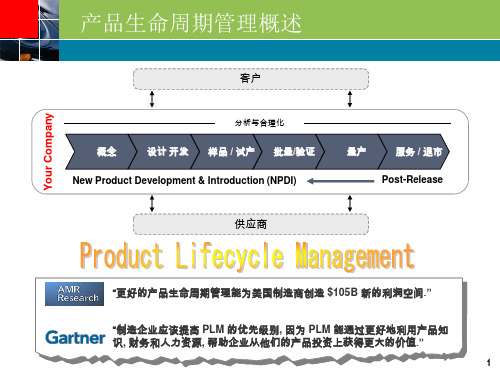
1.Product Collaboration 功能图
Product Collaboration
产品定义
变更协同
制造商管理
Part / BOM
玻璃总成 玻璃成品 包边 附件 原片 油墨 材料 设备 工装 …
Documentation 文档
【文件】 项目文件
FMEA 操作手册 客户资料 技术文件 报告 外来文件
企业可视化
4
1.Product Collaboration PC模块
Product Collaboration (产品数据协同管理) ,帮 助企业管理研发设计过程中的产品数据与协同作业。 所管理的产品记录包含材料清单、属性、配置、规范、 图纸、工作指令,版本变更及其它相关过程数据。
核心功能:
– 物料管理(产品分类、属性、版本、变更历史记录、图纸数据) – BOM管理(BOM的变更、版本控制) – 变更管理(设计审核、设计变更、工程变更) – 文档管理 (存储、查询、版本控制、发放和过程跟踪) – 制造商管理 (定义、共享、管理及审批合格制造商) – 与ERP集成 (把物料、BOM数据传递给ERP)
“制造企业应该提高 PLM 的优先级别, 因为 PLM 能通过更好地利用产品知 识, 财务和人力资源, 帮助企业从他们的产品投资上获得更大的生命周期管理(PLM),包括产品与管理,其中产品包括:产品相关数据资料(Data)、技 术(Technology)、方法(Method)、工具(Tools);而管理即是管理活动所牵涉到的人员 (People)、工作(Task)。
Your Company
产品生命周期管理概述
客户
分析与合理化
概念
设计 开发 样品 / 试产 批量/验证
PLM系统简介

PLM简介根据业界权威的CIMDATA()的定义,PLM是一种应用于在单一地点的企业内部、分散在多个地点的企业内部,以及在产品研发领域具有协作关系的企业之间的,支持产品全生命周期的信息的创建、管理、分发和应用的一系列应用解决方案,它能够集成与产品相关的人力资源、流程、应用系统和信息。
PLM包含以下方面的内容:★基础技术和标准(例如XML、可视化、协同和企业应用集成);★信息创建和分析的工具(如机械CAD、电气CAD、CAM、CAE、计算机辅助软件工程CASE、信息发布工具等);★核心功能(例如数据仓库、文档和内容管理、工作流和任务管理等);★应用功能(如配置管理);★面向业务/行业的解决方案和咨询服务(如汽车和高科技行业)。
按照CIMDATA的定义,PLM主要包含三部分,即CAX软件(产品创新的工具类软件)、cPDM软件(产品创新的管理类软件,包括PDM和在网上共享产品模型信息的协同软件等)和相关的咨询服务。
实质上,PLM与我国提出的C4P(CAD/CAPP/CAM/CAE/PDM),或者技术信息化基本上指的是同样的领域,即与产品创新有关的信息技术的总称。
从另一个角度而言,PLM是一种理念,即对产品从创建到使用,到最终报废等全生命周期的产品数据信息进行管理的理念。
在PLM理念产生之前,PDM主要是针对产品研发过程的数据和过程的管理。
而在PLM理念之下,PDM的概念得到延伸,成为cPDM,即基于协同的PDM,可以实现研发部门、企业各相关部门,甚至企业间对产品数据的协同应用。
软件厂商推出的PLM软件是PLM第三个层次的概念。
这些软件部分地覆盖了CIMDATA定义中cPDM应包含的功能,即不仅针对研发过程中的产品数据进行管理,同时也包括产品数据在生产、营销、采购、服务、维修等部门的应用。
因此,实质上PLM有三个层面的概念,即PLM领域、PLM理念和PLM软件产品。
而PLM软件的功能是PDM软件的扩展和延伸,PLM软件的核心是PDM软件。
PLM 系统介绍

来数数国外的PLM系统。
1.PTC WindChill:PTC凭借其CAD软件的强大市场份额。
让其PLM产品Windchill也高踞PLM市场份额前列。
对于使用Pro/E的客户,PTC的PLM产品几乎可以说免费赠送。
只象征性的收取License费用。
当然,实施费用还是照收不误。
PTC还有一个PDM系统的简化版:Intralink,专门用来管理Pro/E的产出。
近几年,随着Java技术的成熟,PTC PLM产品无论在功能上还是在界面上都有了长足进步。
PTC Windchill的界面大量使用Java Applet技术。
这在管理上会增加些困难,但对使用者来说绝对超值。
本人曾经接触过一段时间Windchill,感觉真的相当不错。
当然,界面做得好不一定就好实施,由于Windchill的实施需要做大量的客制化。
对实施顾问来说就变得非常有难度。
通常,Windchill 实施的成功率在60%左右。
而且,由于版本之间的兼容问题。
版本升级是Windchill使用者的噩梦。
简单来说吧:几乎重来。
但是WindChill 也有一个其他PLM无法企及的功能:可以和PRO/E无缝集成。
Pro/E工具中做好的东西自动的在PLM系统中建立。
用户更本不需要另起界面进入PLM系统。
目前IBM在代理Windchill的实施。
估计也只有IBM才可以拍着胸脯对客户说:“包你成功”。
2.达索PLM Smarteam:达索当然也是凭借其强大的CAD工具CATIA一直在高端独占鳌头。
由于其CAD工具CATIA在飞机及汽车领域的霸主地位,其PLM Smarteam产品在这一市场也无人撼动。
达索PLM Smarteam从其PDM产品Enovia发展而来。
本人没有使用过期PLM Smarteam产品。
但是ENOVIA却使用一年以上时间。
常常对其强大的workflow功能津津乐道。
不知道其PLM产品变成什么样子了。
如果没记错的话,IBM 是达索所有产品的唯一实施伙伴。
PLM系统简介

物联网技术的应用:实现产品全生命周期的实时监控和管理 人工智能技术的应用:提高产品设计和制造的智能化水平提高生产 效率
PLM系统的技术革新
云计算:实现数据共享和协同工作
大数据:提高数据分析和决策支持 能力
人工智能:提高自动化和智能化水 平
物联网:实现设备互联和数据采集
提升企业的生产效率
优化生产流程:通过PLM系统企 业可以优化生产流程提高生产效 率。
降低生产成本:PLM系统可以帮 助企业降低生产成本提高生产效 率。
添加标题
添加标题
添加标题
添加标题
提高产品质量:PLM系统可以帮 助企业提高产品质量减少不良品 率从而提高生产效率。
提高生产灵活性:PLM系统可以 帮助企业提高生产灵活性适应市 场需求的变化从而提高生产效率。
提高创新能力: 通过数字化技术 实现生产过程的 创新提高企业的 创新能力。
PLM系统与其他系统的集成
集成ERP系统:实现产品生命周期与生产、销售等环节的协同管理 集成CRM系统:提高客户满意度增强市场竞争力 集成SCM系统:优化供应链管理提高生产效率 集成MES系统:实现生产过程的实时监控和优化提高产品质量和生产效率
PLM系统的功能
产品数据管 理:管理产 品生命周期 内的所有数
据
协同设计: 支持多部门、 多角色协同
工作
流程管理: 实现产品开 发流程的规 范化和自动
化
质量管理: 对产品质量 进行监控和
管理
成本管理: 对产品成本 进行预测和
控制
知识管理: 积累和共享 企业知识提 高创新能力
PLM系统的应用领域
电子行业:用于电子产品设 计、生产、管理等环节
PLM系统原理及应用

PLM系统原理及应用PLM系统,即产品生命周期管理系统(Product Lifecycle Management System),是指一种集成了各种产品设计、制造和管理的软件系统。
它通过整合产品生命周期的各个环节,使得企业能够更加高效地进行产品开发和制造,并且能够保障产品质量和快速上市。
本文将详细介绍PLM系统的原理及应用。
一、PLM系统原理1.数据集成和共享:PLM系统通过将各个部门和团队的数据集成在一起,实现数据的共享和协同。
这样,不同部门的工程师、设计师、生产人员等可以同时使用同一个数据,避免了数据的重复录入,提高了工作效率。
2.流程管理和控制:PLM系统可以对产品生命周期的各个环节进行流程管理和控制。
它能够提前规划产品开发和制造的流程,并且在每个环节中设定必要的审批和控制点,以确保每个环节都能按照规定的流程进行,并且能够及时发现和解决问题。
3.变更管理和跟踪:PLM系统能够对产品的变更进行管理和跟踪。
当产品需要进行变更时,PLM系统会记录变更的内容、原因和影响,并且能够将变更通知相关的部门和团队。
这样,可以有效地避免变更带来的问题,并且能够及时掌握产品的变更情况。
4.数据分析和决策支持:PLM系统可以对产品的各个环节进行数据分析,并提供相应的决策支持。
通过对数据的分析,可以及时发现问题和瓶颈,并且能够为决策者提供准确的数据。
这样,可以帮助企业更好地进行产品开发和制造,并且能够提高决策的准确性和效果。
二、PLM系统应用1.产品设计和开发:PLM系统可以帮助企业有效管理产品的设计和开发过程。
它能够提供强大的设计工具和功能,可以帮助工程师进行产品的设计和模拟,并且能够对设计进行审核和评审。
此外,PLM系统还可以对设计进行版本控制和变更管理,以确保设计的一致性和正确性。
2.供应链管理:PLM系统可以帮助企业对供应链进行有效的管理。
它能够将供应商和合作伙伴的信息集成在一起,以便于企业进行供应商的选择和管理。
agile plm (3)

Agile PLM1. IntroductionAgile Product Lifecycle Management (PLM) is a comprehensive software solution that helps organizations effectively manage their product development and manufacturing processes. By implementing Agile PLM, businesses can streamline their operations, improve collaboration between teams, and ultimately bring high-quality products to market faster.In this document, we will explore the various features and benefits of Agile PLM, as well as provide a step-by-step guide on how to set up and use this powerful tool.2. FeaturesAgile PLM offers a wide range of features aimed at enhancing product development and management. Some of the key features include:2.1. Product Data ManagementAgile PLM allows users to efficiently manage product data throughout its lifecycle. This includes creating product specifications, storing and organizing CAD files, and tracking revisions and changes. With Agile PLM, teams can ensure that the most up-to-date product information is accessible to everyone involved in the development process.2.2. Collaboration ToolsOne of the core benefits of Agile PLM is its ability to facilitate collaboration between teams. Users can easily share product information, assign tasks, and track progress. This promotes better communication and ensures that everyone is on the same page throughout the product development lifecycle.2.3. Change ManagementAgile PLM provides robust change management capabilities, enabling organizations to effectively handle product changes and updates. Users can create change orders, track their status, and manage associated workflows. This helps streamline the change management process and ensures that all necessary approvals are obtained before implementing any modifications.2.4. Quality ManagementQuality is paramount in product development, and Agile PLM offers features to support effective quality management. Users can create quality controls, define inspection criteria, and track non-conformances. These features help organizations maintain high-quality standards and make data-driven decisions to continuously improve product quality.3. BenefitsImplementing Agile PLM can bring numerous benefits to organizations. Some of the key advantages include:3.1. Improved Collaboration and CommunicationBy centralizing product data and providing collaboration tools, Agile PLM enhances communication and collaboration between teams. This leads to improved efficiency and faster decision-making, as well as reduced errors and miscommunication.3.2. Accelerated Time-to-MarketWith Agile PLM, organizations can streamline their product development processes, reducing time wasted on manual tasks and administrative overhead. This results in faster product introductions and increased competitiveness in the market.3.3. Enhanced Product QualityThe quality management features of Agile PLM help organizations maintain high-quality standards and address any issues promptly. By capturing and analyzing quality data, organizations can identify trends and make data-driven improvements to their products.3.4. Regulatory ComplianceAgile PLM allows organizations to ensure compliance with regulatory requirements and industry standards. By providing a structured approach to managing product data and change requests, organizations can demonstrate adherence to regulations and minimize compliance risks.4. Implementation guideTo set up and use Agile PLM effectively in your organization, follow the steps below:4.1. Define Objectives and RequirementsStart by clearly defining your organization’s objectives and requirements for implementing Agile PLM. This includes understanding the specific challenges you want to address and the goals you want to achieve with the tool.4.2. Plan and Design the SolutionBased on your objectives, design a solution architecture that aligns with your organization’s internal processes and workflows. Identify the necessary modules and features of Agile PLM that will best support your requirements.4.3. Configure and CustomizeConfigure Agile PLM to match y our organization’s specific needs. This includes setting up user roles and permissions, customizing data fields and workflows, and integrating Agile PLM with other software tools used in your organization.4.4. Populate DataMigrate existing product data into Agile PLM and ensure its accuracy and completeness. This may involve importing data from spreadsheets or other legacy systems, and performing data cleansing and validation.4.5. Train UsersProvide comprehensive training to all users on how to effectively use Agile PLM. This includes explaining the various features and functionalities, demonstrating best practices, and addressing any user questions or concerns.4.6. Test and ValidateThoroughly test the configured Agile PLM solution to ensure it functio ns as intended and meets your organization’s requirements. Validate data accuracy and perform end-to-end testing of critical workflows and processes.4.7. Go Live and Continuously ImproveOnce testing is complete, launch Agile PLM in your production environment. Monitor its performance, gather user feedback, and continuously improve the system based on user and business needs.ConclusionAgile PLM is a powerful tool that can revolutionize product development and management within organizations. By implementing Agile PLM, businesses can streamline their operations, improve collaboration, and bring higher-quality products to market faster. Follow the implementation guide provided in this document to successfully set up and leverage the capabilities of Agile PLM in your organization.。
Agile简介1

Agile(即:敏捷方法)是一套与传统软件工程显著不同的价值观和原则,是包括Scrum 和XP(Extreme Programming,极限编程)在内的所有敏捷过程或方法所共同具有的某些性质和特征,而不是某一个具体的过程、方法论或做法。
Agile横空出世传统计划驱动的开发方法不仅没有获得良好的效果,并且由于强调过分过程控制,所以在开发过程中要产生大量的文档,以跟踪,检查设计各阶段的进度,设计状态,因此给程序员,管理者带来很多额外的工作量,这也是计划驱动方法一直为人诟病的地方,因此被称为重量级方法。
这种方法会产生一些后果:1.大量的开发时间被用在开发文档的撰写和维护上,而真正花在代码上的时间就相对少了。
2.由于主要依赖过程控制,而不是程序员自我管理,开发过程的管理非常复杂和低效。
因此,在近几年,一种被成为敏捷方法的开发思想开始流行起来。
敏捷方法正是针对传统计划驱动方法的弊端而发展起来的。
它是一类方法的总称。
它有若干种不同的方法模型,比如水晶模型,scrum模型,XP编程。
敏捷方法从另外的角度重新认识软件开发,颠覆了计划驱动方法的两个假设前提:需求固定和人是可替换的。
认识Agile敏捷软件开发是供软件开发使用的概念性框架,它强调在项目的生命周期中使用迭代式开发,进行开放的协作,同时提倡自适应性。
一.Agile的目标简单说,Agile的目标就是Good Software, Quickly and at Low Cost!敏捷的目标应该是重新审视现有软件开发流程,放弃不切实际的梦想(流水线和准确计划),根据敏捷的基本原则,重新优化现有流程和文档体系,但不是全面推到重来。
二.Agile的特征敏捷方法有两个主要特征:1.开发采用适应性方法,经过多次小型迭代开发过程逐步逼近实际需求,从而为客户提供实际需要的软件。
这种开发方法的核心是,小型发布,不断集成和严格回归测试。
每一次的小型发布都经过严格测试后集成到最终产品中,保证每一次小型发布都是经过测试的高质量的代码。
Agile PLM系统的项目管理与MS Project的异同

Agile PLM系统项目管理与其他项目管理工具的异同在以往的Agile PLM系统实施过程中,经常被客户问到的问题是,Agile PLM系统的项目管理与MS Project项目管理有什么不同。
其实这个问题,对于已经在使用Agile PLM系统做项目管理的用户来说已经深刻的体会到了它们之间的异同。
但是对于目前还在习惯于MS Project做项目管理的使用者来说确实是个疑惑。
不可否认,MS Project或者IBM ClearCase是非常优秀的项目管理工具。
首先让我们排除IBM ClearCase,ClearCase是一个非常优先的软件工程项目管理工具,它在软件开发工程中,能够非常出色的完成项目管理内容。
但是对于企业级产品开发来说,ClearCase就心有余而力不足了。
重点来跟MS Project进行比较。
MS Project是一个通用的、被广泛接受的项目管理工具。
Agile PLM系统的项目管理相对于MS Project来说究竟有什么优势呢?首先,MS Project是一个工具,它对项目的进度、质量和内容不产生任何实质性影响。
是项目实施过程中的一个辅助手段而已。
Agile PPM系统则是一个项目管理平台,它能将项目的进度、质量和内容纳入一个统一的系统体系,并对其产生积极的影响。
MS Project无法进行项目过程中的变更管理、产出物的记录管理,无法与产品进行协同管理。
而Agile PPM系统在这方面有着天然的优势,Agile PLM系统中各个模块公用一个数据池,所有数据资料在各个模块中可以公用,可以相互转换。
比如,在项目管理中的产出物管理中,比如使用到流程管理和变更管理等内容。
Agile PLM系统可以轻易的使用这些本属于“产品协同”方面的内容。
其产出在确认后自动的可以视为产品内容。
而不仅仅是项目产出物内容。
其次,Agile PPM模块提供大量的智能分析工具。
可以对项目过程中使用到的各种资源(比如人力资源、成本资源等)进行统计分析。
PLM系统简介

,文档不齐全有自动的提示
8/25
物N料in编gxia码M解edi决cal方案
University
2.2零部件管理介绍
• 零部件分类管理 • 创建零部件时,根据企业编码规则自动生成零部件编码 • 根据录入的属性项,按规则自动生成物料描述 • 根据规则自动生成自制零部件的图号 • 具有零部件克隆功能,快速实现零部件创建 • 零组件申请创建流程 • 更改前与更改后对比查询,每次更改均有相应的版本标识 • 通过流程控制零部件状态 • 管理BOM中的工艺零组件
缺乏健全的项目组织,缺乏业务人员的紧密配合
系统先天不足
缺乏完善的系统实现质量保障体系
合作伙伴能力不足
忽视被公司内部项目团队的能力培养和知识转移
工作习惯的改变,对新系统的抵触 6/25
1
PLM系统总体介绍
2
各模块介绍
物料N编ing码xia解Me决dic方al 案
University
7/25
物N料in编gxia码M解edi决cal方案
11/25
物N料in编gxia码M解edi决cal方案
University
2.5 工程变更管理介绍
• 工程变更时会产生许多相关资料,如变更原因,变更内容,每个审核者的意见 、时间,变更的产品批号,客户意见等。这些都会在流程中完整的记录下来, 以便将来追踪。审核者也可随时查阅他人的审核意见,以供参考;查找每一个 机型的某段时间的所有变更
CAM、CAE、计算机辅助软件工程CASE、信息发布工
具等);
★ 核心功能(例如数据仓库、文档和本内页容面管摘理自、百工度作百
Agile-PLM系统简介

–仪表板 (Dashboard)-相关项目总体运行概况。 –项目执行(Program Execution)
✓ 项目创建(定义、项目计划编制,任务分配) ✓ 跟踪执行 ✓ 交付物(Deliverables)管理(任务的成果审核) –资源(Resource)管理 -人力资源和费用管理 –项目分析(Program Analytics)
项目输出与事件管控
项目执行
24
项目模板
25
项目计划与分工(甘特图)
26
项目状态监控
我们也可以自己来配置(事业部、项目类型、客户、 年份、等级)仪表板,来分类了解项目状态:进度、 成本、质量、异常。
27
目录
1
Agile-PLM模快介绍
2
项目及项目管理
3
文档管理
4
流程及变更管理
28
统一的产品数据的存取界面
Agile Enterprise Visualization 实现跨越企业及其延伸业务链的文档 协同可视化以驱动创新。
功能 全面的产品记录可视化
Office, 图形, CAD, 3D, ECAD
基于web的全功能文档访问 单一视图和反馈捕获机制 数字化样机与虚拟原型
机电一体化能力
实时协同
▪ PPM是基于“阶段-节点”的管理方式,对产品 开发项目计划、执行、产出物、费用和资源进行 统一集中管理,及时跟踪项目和分析项目。
▪ EV是企业可视化工具,在产品设计开发过程对相 关图文档进行浏览、批注、对比、分析。
19
组织结构及变更对Agile PLM的影响
❖在Agile PLM中没有组织的概念,主要通过定 义角色和用户组(一般对应研发部门或小组) 来限定人员对数据和功能的使用。
AgilePLM基础知识介绍

Agile 物件
LLiiffeeccyyccllee
数据库
初始 Preliminary
原型 Prototype
Base Class基 础类别
Items 物件
产品资料
试产 Pilot
生产 Production
失效 Inactive
废除 Obsolete
Non-Routable
Class 类别
Page 2第二
▪ 部件属性: 部件的某个特征值。比如电阻值是电阻的一个属性。
▪ 属性值: 属性的一个具体描述。比如1000欧姆是电阻阻值属性的具体描述。
文件类(Item--Document)
▪ 文件(Document): 与产品相关的文件,但是不是产品的组成部分,主要用于描述产品的结构,使用方法,文件主要 供公司内部使用和参考。比如通常的CAD图档等。
AgilePLM基础知识介绍
PC(产品协同管理) 模块管理范畴
Agile
物件 Item
变更 Change
合格制造商列表 AML
物料(Part)/ 物料清单(BOM)
文件 (Document)
变更请求
变更指令
制造商
制造商料号
(Change Request) (Change Order) (Manufacturer)(Manufacturer Parts)
变更中工作流程 的状态及其变化
通过图形化的方式非常具体的反映 工程变更状态的变化,同时在同一 界面可以看到所有签核者意见及签 核动作
变更签核者的签核 意见及其签核记录
变更及工作流程的常用操作
▪ 创建 ▪ 编辑 ▪ 添加变更内容(即”受影响物件”) ▪ 修改变更内容(即修改物件版本、生命周期阶段或者Redline BOM 、制造商、附件等) ▪ 添加签核者 ▪ 删除签核者 ▪ 提交变更 ▪ 拒绝变更 ▪ 取消变更 ▪ 暂停(或称挂起)变更 ▪ 删除变更
Agile PLM

Agile PLM 套件功能介绍在今天由于全球化竞争、提升客户满意度以及业务脚步的快速提升都市足以强迫任一单位必须将产品快速的导入市场–也就是挤压产品的利润周期。
此外,为了降低成本和提升效率,各个企业都在全球各地增加人力以及供应伙伴,以提升企业的竞争力。
在这种高度竞争的市场环境下,企业的成功要素就包含了:● 快速推出产品● 更积极有效的管理产品与流程● 提交最高质量与最高效用的产品● 在更形复杂的全球供应链有效的进行沟通与协同作业Agile PLM解决方案就是针对上述的挑战的解决方案并提供各个产业在现今竞争激烈的环境拔得头筹。
同时Agile PLM解决方案也可使企业完整管理从产品设计、询价、制造、销售与售后服务的整个环节。
在这每一个解决方案的主要核心就是产品纪录(Product Record)–也就是在产品利润周期内各阶段的必要数据。
例如对产品定义而言,则包含BOM表、零部件属性、图纸及模型、规范、型录及版本变更历史﹔就策略采购而言,就包含如AML,零部件价格以及产品价格历史等﹔就产品支持、服务和维修方面,则包含产品服务指令、质量数据及缺陷数据等。
Agile PLM解决方案由下列商业就绪(Business Ready)的解决方案所组成:● Product Collaboration(产品协同)● Product Cost Management(产品管理)● Product Service & Improvement(产品服务及改善)● Product Portfolio Management(产品组合管理)● Product Governance & Compliance(产品管理与法令)● Engineering Collaboration(工程协同)每一个解决方案都提供企业体在供应炼各方面的高度透明度,强化客户与供货商降低成本、提升效率并更快制造出更好、更具利润产品的能力。
所有Agile解决方案都是构筑在Agile PLM Platform上。
Agile简介1

Agile(即:敏捷方法)是一套与传统软件工程显著不同的价值观和原则,是包括Scrum 和XP(Extreme Programming,极限编程)在内的所有敏捷过程或方法所共同具有的某些性质和特征,而不是某一个具体的过程、方法论或做法。
Agile横空出世传统计划驱动的开发方法不仅没有获得良好的效果,并且由于强调过分过程控制,所以在开发过程中要产生大量的文档,以跟踪,检查设计各阶段的进度,设计状态,因此给程序员,管理者带来很多额外的工作量,这也是计划驱动方法一直为人诟病的地方,因此被称为重量级方法。
这种方法会产生一些后果:1.大量的开发时间被用在开发文档的撰写和维护上,而真正花在代码上的时间就相对少了。
2.由于主要依赖过程控制,而不是程序员自我管理,开发过程的管理非常复杂和低效。
因此,在近几年,一种被成为敏捷方法的开发思想开始流行起来。
敏捷方法正是针对传统计划驱动方法的弊端而发展起来的。
它是一类方法的总称。
它有若干种不同的方法模型,比如水晶模型,scrum模型,XP编程。
敏捷方法从另外的角度重新认识软件开发,颠覆了计划驱动方法的两个假设前提:需求固定和人是可替换的。
认识Agile敏捷软件开发是供软件开发使用的概念性框架,它强调在项目的生命周期中使用迭代式开发,进行开放的协作,同时提倡自适应性。
一.Agile的目标简单说,Agile的目标就是Good Software, Quickly and at Low Cost!敏捷的目标应该是重新审视现有软件开发流程,放弃不切实际的梦想(流水线和准确计划),根据敏捷的基本原则,重新优化现有流程和文档体系,但不是全面推到重来。
二.Agile的特征敏捷方法有两个主要特征:1.开发采用适应性方法,经过多次小型迭代开发过程逐步逼近实际需求,从而为客户提供实际需要的软件。
这种开发方法的核心是,小型发布,不断集成和严格回归测试。
每一次的小型发布都经过严格测试后集成到最终产品中,保证每一次小型发布都是经过测试的高质量的代码。
agile plm

Agile PLM1. Introduction to Agile PLMAgile Product Lifecycle Management (PLM) is a comprehensive software solution that helps organizations manage their product development processes, from ideation to commercialization. It enables companies to streamline their product development, reduce time-to-market, and improve collaboration between various stakeholders. Agile PLM provides a platform that integrates product data, processes, and people, supporting the entire product lifecycle.2. Key Features of Agile PLMAgile PLM offers a wide range of features and functionalities that facilitate efficient product development. Some of the key features include:2.1 Product Data Management (PDM)Agile PLM provides robust product data management capabilities, allowing organizations to centralize and manage all product-related data. It enables teams to store and organize data such as bills of materials (BOMs), CAD files, specifications, and documents. The PDM functionality ensures that all stakeholders have access to the most up-to-date and accurate product information.Change management is a critical aspect of product development, and Agile PLM offers extensive change management capabilities. It enables teams to track and manage changes throughout the product development process, ensuring that all changes are documented, reviewed, and implemented effectively. Change management in Agile PLM includes features such as change orders, approval workflows, and audit trails.2.3 Project ManagementAgile PLM provides project management features that help organizations plan, track, and execute product development projects efficiently. It allows teams to define project timelines, allocate resources, track milestones, and monitor project progress. The project management functionality in Agile PLM facilitates collaboration and coordination among team members, ensuring that projects are completed on time and within budget.2.4 Supplier CollaborationAgile PLM enables organizations to collaborate effectively with suppliers throughout the product development process. It provides tools and functionalities that allow for easy communication, document sharing, and collaboration with suppliers. This helps streamline the supplier evaluation, selection, and qualification processes, ensuring efficient supply chain management.Quality management is crucial in ensuring that products meet customer expectations and comply with industry standards. Agile PLM offers quality management features that enable organizations to define and enforce quality control processes. It provides tools for tracking product quality issues, implementing corrective actions, and monitoring product quality metrics.3. Benefits of Agile PLMThe adoption of Agile PLM can bring several benefits to organizations, including:3.1 Improved Efficiency and ProductivityAgile PLM enables organizations to streamline their product development processes, eliminating manual and inefficient processes. It helps reduce errors, rework, and duplication of efforts, thereby improving overall efficiency and productivity. With Agile PLM, teams can collaborate more effectively, share information seamlessly, and make informed decisions based on accurate and up-to-date data.3.2 Faster Time-to-MarketAgile PLM helps organizations accelerate time-to-market by providing a structured and streamlined product development process. It enables teams to manage product data effectively, automate workflows, and track changes efficiently. This results in faster product development cycles, enabling organizationsto bring new products to market more quickly and gain a competitive edge.3.3 Enhanced CollaborationCollaboration is a key driver of successful product development, and Agile PLM facilitates collaboration among various stakeholders. It provides a centralized platform where teams can collaborate, share information, and communicate effectively. This improves cross-functional coordination and ensures that everyone is working towards the same goal, ultimately leading to better product outcomes.3.4 Improved Visibility and ControlAgile PLM provides organizations with better visibility into their product development processes and greater control over product data. It allows teams to track and monitor project progress, identify bottlenecks, and take proactive measures to address issues. This enhanced visibility and control enable organizations to make data-driven decisions, mitigate risks, and optimize resource allocation.4. ConclusionAgile PLM is a comprehensive software solution that empowers organizations to effectively manage their product development processes. It offers a range of features and functionalities that enhance efficiency, collaboration, and control throughout the product lifecycle. By leveraging Agile PLM, organizations can reduce time-to-market, improve product quality, and gain a competitive edge in today’s fast-paced and dynamic market environment.。
Oracle Agile 产品生命周期管理(PLM)的过程级别计算机辅助合规筛选用户指南(Relea

Oracle® Agile Product Lifecycle Management for ProcessComputer Aided Compliance Screening User Guide Release 6.2.2E79139-01May 2017Oracle Agile Product Lifecycle Management for Process Computer Aided Compliance Screening User Guide, Release 6.2.2E79139-01Copyright © 2017, Oracle and/or its affiliates. All rights reserved.This software and related documentation are provided under a license agreement containing restrictions on use and disclosure and are protected by intellectual property laws. Except as expressly permitted in your license agreement or allowed by law, you may not use, copy, reproduce, translate, broadcast, modify, license, transmit, distribute, exhibit, perform, publish, or display any part, in any form, or by any means. Reverse engineering, disassembly, or decompilation of this software, unless required by law for interoperability, is prohibited.The information contained herein is subject to change without notice and is not warranted to be error-free. If you find any errors, please report them to us in writing.If this is software or related documentation that is delivered to the U.S. Government or anyone licensing it on behalf of the U.S. Government, the following notice is applicable:U.S. GOVERNMENT END USERS: Oracle programs, including any operating system, integrated software, any programs installed on the hardware, and/or documentation, delivered to U.S. Government end users are "commercial computer software" pursuant to the applicable Federal Acquisition Regulation and agency-specific supplemental regulations. As such, use, duplication, disclosure, modification, and adaptation of the programs, including any operating system, integrated software, any programs installed on the hardware, and/or documentation, shall be subject to license terms and license restrictions applicable to the programs. No other rights are granted to the U.S. Government.This software or hardware is developed for general use in a variety of information management applications. It is not developed or intended for use in any inherently dangerous applications, including applications that may create a risk of personal injury. If you use this software or hardware in dangerous applications, then you shall be responsible to take all appropriate fail-safe, backup, redundancy, and other measures to ensure its safe use. Oracle Corporation and its affiliates disclaim any liability for any damages caused by use of this software or hardware in dangerous applications.Oracle and Java are registered trademarks of Oracle and/or its affiliates. Other names may be trademarks of their respective owners.Intel and Intel Xeon are trademarks or registered trademarks of Intel Corporation. All SPARC trademarks are used under license and are trademarks or registered trademarks of SPARC International, Inc. AMD, Opteron, the AMD logo, and the AMD Opteron logo are trademarks or registered trademarks of Advanced Micro Devices. UNIX is a registered trademark of The Open Group.This software or hardware and documentation may provide access to or information on content, products, and services from third parties. Oracle Corporation and its affiliates are not responsible for and expressly disclaim all warranties of any kind with respect to third-party content, products, and services. Oracle Corporation and its affiliates will not be responsible for any loss, costs, or damages incurred due to your access to or use of third-party content, products, or services.ContentsPreface (v)Audience (v)Variability of Installations (v)Documentation Accessibility (v)Software Availability (vi)Related Documents (vi)Conventions (vi)1Introducing CACSOverview.................................................................................................................................................... 1-1 Touch Points with Other Applications................................................................................................. 1-1 Global Specification Management................................................................................................... 1-1 Getting Started with Computer Aided Compliance Screening...................................................... 1-2 Accessing CACS................................................................................................................................. 1-2 2Using Computer Aided Compliance ScreeningCreating a New Compliance Screen..................................................................................................... 2-1 Computer Aided Compliance Screening Page.............................................................................. 2-2 Summary Tab.............................................................................................................................. 2-2 Summary Information Section........................................................................................... 2-2 CACS Constraints Tab............................................................................................................... 2-3 Compliance Constraints Section........................................................................................ 2-4Usage Approval Constraints Section................................................................................ 2-5Nutrient Constraints Section.............................................................................................. 2-5Extended Attribute Constraints Section........................................................................... 2-5Lower Level Screens Section.............................................................................................. 2-6 Related Screens Tab.................................................................................................................... 2-7 Copying a Compliance Screen............................................................................................................... 2-7 Running Screens Against Specifications............................................................................................. 2-7 CACS Review Parameters................................................................................................................. 2-7 Screen Results and Details................................................................................................................ 2-9iiiivPreface The Agile Product Lifecycle Management for Process Computer Aided Compliance ScreeningUser Guide explains how to use the Computer Aided Compliance Screening (CACS)application to inspect specifications for compliance against any number ofuser-defined screens.This preface contains these topics:■Audience■Variability of Installations■Documentation Accessibility■Software Availability■Related Documents■ConventionsAudienceThis guide is intended for end users who are responsible for creating and managinginformation in Agile PLM for Process. Information about administering the systemresides in the Agile Product Lifecycle Management for Process Administrator User Guide.Variability of InstallationsDescriptions and illustrations of the Agile PLM for Process user interface included inthis manual may not match your installation. The user interface of Agile PLM forProcess applications and the features included can vary greatly depending on suchvariables as:■Which applications your organization has purchased and installed■Configuration settings that may turn features off or on■Customization specific to your organization■Security settings as they apply to the system and your user accountDocumentation AccessibilityFor information about Oracle's commitment to accessibility, visit the OracleAccessibility Program website at/pls/topic/lookup?ctx=acc&id=docacc.vAccess to Oracle SupportOracle customers have access to electronic support through My Oracle Support. Forinformation, visit /pls/topic/lookup?ctx=acc&id=info orvisit /pls/topic/lookup?ctx=acc&id=trs if you are hearingimpaired.Software AvailabilityOracle Software Delivery Cloud (OSDC) provides the latest copy of the core software.Note the core software does not include all patches and hot fixes. Access OSDC at:.Related DocumentsFor more information, see the following documents in the Agile PLM for Processdocumentation set:■Agile Product Lifecycle Management for Process Getting Started Guide■Agile Product Lifecycle Management for Process Administrator User Guide■Agile Product Lifecycle Management for Process User Group Management User Guide■Agile Product Lifecycle Management for Process Global Specification Management User Guide■Agile Product Lifecycle Management for Process Release Notes. Up-to-date ReleaseNotes and other documentation are posted on Oracle Technology Network (OTN)at this location:/technetwork/documentation/agile-085940.html#plmprocessConventionsThe following text conventions are used in this document:Convention Meaningboldface Boldface type indicates graphical user interface elements associatedwith an action, or terms defined in text or the glossary.italic Italic type indicates book titles, emphasis, or placeholder variables forwhich you supply particular values.monospace Monospace type indicates commands within a paragraph, URLs, codein examples, text that appears on the screen, or text that you enter.vi1Introducing CACS This chapter presents an overview of the Computer Aided Compliance Screeningapplication and describes a few basic features. Topics in this chapter include:■Overview■Touch Points with Other Applications■Getting Started with Computer Aided Compliance ScreeningOverviewComputer Aided Compliance Screening (CACS) is a configurable solution in whichyou can inspect specifications for compliance against any number of user-definedscreens. These screens can include several types of constraints and can be nested toenable more complex screening scenarios. You design constraints around compliancestandards, usage approval, nutritional attributes, and user-defined data that iscaptured using extended attributes.CACS screens are applied at three levels: raw materials, intermediate materials, andtop-level materials. The screens are available during the product developmentlifecycle. This availability helps you achieve early detection of compliance issues.When running a compliance screen, you obtain feedback on compliance issuesthrough a red/green color code. You can then examine the results to search for the rootcauses of compliance deviations.Touch Points with Other ApplicationsCACS is integrated with several types of specifications in Global SpecificationManagement (GSM).Global Specification ManagementYou can run compliance screens against the following specification types in GlobalSpecification Management (GSM):■Trade specifications■Menu item specifications■Product specifications■Material specificationsIntroducing CACS1-1Getting Started with Computer Aided Compliance Screening■Formulation specifications■Packaging material specificationsFor more information, refer to "Running Screens Against Specifications" on page2-7,or refer to the Agile Product Lifecycle Management for Process Global SpecificationManagement User Guide.Getting Started with Computer Aided Compliance ScreeningAccessing CACSTo access the CACS application, select CACS from the left navigation panel, or selectCACS from the Applications top menu bar.For general information on using Agile PLM for Process software, see the Agile ProductLifecycle Management for Process Getting Started Guide.1-2Agile Product Lifecycle Management for Process Computer Aided Compliance Screening User Guide2Using Computer Aided Compliance Screening 2-1Using Computer Aided ComplianceScreeningThis chapter describes the capabilities and applied uses of the Computer Aided Compliance Screening product. It includes the following topics:■Creating a New Compliance Screen ■Copying a Compliance Screen ■Running Screens Against SpecificationsCreating a New Compliance ScreenUse the Computer Aided Compliance Screening (CACS) application to create and manage compliance screens. To create a new screen, click Create Newon the Computer Aided Compliance Search page.Figure 2–1Computer Aided Compliance Screening Search pageCreating a New Compliance Screen2-2Agile Product Lifecycle Management for Process Computer Aided Compliance Screening User Guide Computer Aided Compliance Screening PageScreens contain three tabs: Summary, CACS Constraints, and Related Screens, shown in Figure 2–2.Figure 2–2New pageSummary TabThe Summary tab of a CACS screen provides additional information that helps to uniquely identify the screen when you are searching using the search form. The tab also identifies where the screen is available to be used for compliance checking in other applications.Summary Information SectionThe Summary Information section consists of the following fields:Title —The user-defined title of the screenScreen #—A system-defined number associated with this screenDescription —The user-defined description of the screenAvailable In —The types of objects that are able to use the screenWhen you create a new screen, Title is the only field required to save the screen. When you click the search icon for the Available In field, a dialog box displays specifications and nutrient profiles that are able to use the screen, as shown in Figure 2–3.Creating a New Compliance ScreenFigure 2–3Objects available for screeningUse the add and remove selected data item icons to select objects for screening, and then click Done . When multiple objects are added, the list of constraints available are based on the object with the fewest available constraints. For example, if you add packaging specifications, you only have Extended Attribute and Business Unitconstraints to define since packaging specifications do not have nutrient or compliance constraints. See "CACS Constraints Tab" on page 2-3 for more information.Once you complete the Summary tab, click the CACS Constraints tab.CACS Constraints TabUse the CACS Constraints tab, shown in Figure 2–4, to provide the parameters, or rules, that a specification must comply with in order to pass the screening process.Build constraints around the following parameters:■Presence and/or concentration of allergens, additives, and sensitivities (intolerances)■Country of origin■General compliance (i.e. kosher, non-GM, organic, vegan, etc.)■Nutrient levels■Known usage restrictions (i.e. business unit, country, etc.)■Custom attributes (using extended attributes)Note:If the Available In data is not provided, the screen beingcreated is not available to run against specifications in GSM.Creating a New Compliance ScreenFigure 2–4CACS Constraints tabTo add a new constraint, identify which type of constraint needs to be added and thenclick Add New under the desired section. Each constraint category has a uniqueconfiguration.Compliance Constraints SectionFor each compliance constraint, do the following:1.Select a compliance attribute from the CACS Attributes dropdown list.2.Click the add data icon to add the value for the attribute in the Value field.3.Set the constraint on the value in the Constraints field.4.Once you complete the setup for the constraint, click the apply changes icon tosave the new constraint.For example, you might want to ensure there is no peanut or peanut oil in yourspecification. To set up a constraint verifying this, create a screen and add thefollowing constraint:■CACS Attribute—KTC Allergen (Known to Contain Allergen)■Value—Peanut / Peanut Oil■Constraint = 0Creating a New Compliance Screen When a specification is investigated with this screen, if there is any value defined on the specification for Peanut / Peanut Oil other than 0, the constraint will fail.Usage Approval Constraints SectionFor usage approval constraints, you will add a compliance attribute, define some combination of business unit, country, segment, and concept, and finally, set the constraint on the value. Once you have completed the setup for the constraint, click the apply changes icon to save the new constraint.For example, you might want to make sure that all the specifications in a formulation are approved for use in Canada. To make sure that is the case, create a screen and add the following constraint:■CACS Attribute—AFUI Country (Approved for Use in Country)■Country—Canada■Constraint = 100When a specification is investigated with this screen, if there is any specification in the formula that is not approved for use in Canada, the constraint will fail.Nutrient Constraints SectionFor nutrient constraints, add a nutrient item and set the constraint on the nutrient. Once you have completed the setup for the constraint, select the apply changes icon to save the new constraint.For example, you might want to make sure there is equal or less than 10g of Vitamin C in a formula. To make sure that is the case, create a screen and add the following constraint:■Nutrient—Vitamin C■Constraint <=10gWhen a specification is investigated with this screen, if the formula has a Vitamin C content that is more than 10g/100g, the constraint will fail.Extended Attribute Constraints SectionFor extended attribute constraints, add an extended attribute type and set the value on the extended attribute. Once you have completed the setup for the constraint, click the apply changes icon to save the new constraint. The constraint varies based on the type of attribute you are using, but the results are returned similarly to all other constraints. You can add multiple constraints to any given screen.Note:The extended attributes that are available for screens are thosethat are marked as distinct and any of the following type: Boolean,Qualitative, Qualitative Lookup, Date, Numeric, Calculated Boolean,Calculated Numeric, Calculated Text, Quantitative Range, andQuantitative Tolerance. For more information, refer to the AgileProduct Lifecycle Management for Process Administrator User Guide.Creating a New Compliance ScreenLower Level Screens SectionCACS screens are nested within a given screen to enable you to create complexscreening scenarios in a modular way. To link a screen to the screen that you arecreating, click Add New and use the search page to select the screens that you want tonest.Note:When the screen is investigating a specification, it will returnthe results for all nested screens at the same time.Figure2–5 represents what the CACS Constraints tab would look like given thescenarios above.Figure 2–5Constraints tabRunning Screens Against SpecificationsRelated Screens TabThe Related Screens tab shows parent screens based on the relationship established in the Lower Level Screens section. When a screen is added as a lower level screen, it displays the specification that it was added to as a parent screen.Copying a Compliance ScreenClick Create Copy from the action menu to create a copy of the compliance screen. A new screen number is assigned and displayed in the Screen # field. All other fields are copied from the original screen.Running Screens Against SpecificationsIn order to investigate a specification using a compliance screen, you must first select the GSM specification to investigate. Once you access the specification, click Tools > CACS from the action menu. This action opens a dialog box that you use to set up the review parameters for screening.CACS Review ParametersCACS review parameters define the rules of investigation for the system. You must select the scope of the investigation and the screens to use. Figure 2–6 shows the CACS Review Parameters section.The scope is the level of the hierarchy that you want to run the screens against. The following levels are available:■Top Level —Interrogates the specification that you are currently on.■Intermediate Processes —Interrogates any specifications that are used within the current specification. Available for formulation and menu item specifications only.■Raw Materials —Interrogates the raw materials level of the hierarchy. Available for formulation and menu item specifications only.Note:The role [SCREEN_CREATOR] is required to use the copy feature.Running Screens Against SpecificationsFigure 2–6CACS Review Parameters sectionNote:When running nutritional screens on specifications, CACS willonly screen the nutrient information on the nutrient profile attached tothe top-level specification. It is not possible to screen nutritionalinformation on a specification below the top level.The screens are the previously defined rules that you want to use to determinewhether the specifications are in line with the compliance rules. You can add screens tothis list by clicking the search icon in the CACS Screens field. The search page isdisplayed, shown in Figure2–7.Figure 2–7Search pageRunning Screens Against Specifications Enter search criteria, then click Search. The Search Results section lists screens thatmatch the defined criteria. Click anywhere in a row to include the screen in thecompliance check. Selected screens display in the Selected Items section. Once youhave selected all the screens to be run, click Done to return to the screening page.To begin the investigation, click Review. The results of the screening are displayed inthe CACS Results section, as Figure2–8 shows.Figure 2–8CACS Results sectionClick here to view detailsScreen Results and DetailsWhen CACS finishes its review, it returns the results with immediate feedback oncompliance issues using a red/green color code. If a constraint passes, it displays ingreen. If the constraint fails, it displays in red. In order to see the details of theconstraint results, click the view details icon. When you click the icon, a dialog boxdisplays containing the constraint details, as Figure2–9 shows.Running Screens Against SpecificationsFigure 2–9CACS Details dialog boxThe details contain the specification being screened along with the attribute, value,and levels that were found during investigation of the constraint. This view will helpyou quickly determine and remedy the root cause of any compliance deviations.。
Agile Product Lifecycle Management数据库中的PLM数据库文档说明书

Agile Product Lifecycle ManagementAgile PLM Data Mart Readmev.3.2.0.1Part Number: E18438-01September 2010Oracle CopyrightC opyright © 1995, 2010, Oracle and/or its affiliates. All rights reserved.This software and related documentation are provided under a license agreement containing restrictions on use and disclosure and are protected by intellectual property laws. Except as expressly permitted in your license agreement or allowed by law, you may not use, copy, reproduce, translate, broadcast, modify, license, transmit, distribute, exhibit, perform, publish or display any part, in any form, or by any means. Reverse engineering, disassembly, or decompilation of this software, unless required by law for interoperability, is prohibited.The information contained herein is subject to change without notice and is not warranted to be error-free. If you find any errors, please report them to us in writing.If this software or related documentation is delivered to the U.S. Government or anyone licensing it on behalf of the U.S. Government, the following notice is applicable:U.S. GOVERNMENT RIGHTSPrograms, software, databases, and related documentation and technical data delivered to U.S. Government customers are "commercial computer software" or "commercial technical data" pursuant to the applicable Federal Acquisition Regulation and agency-specific supplemental regulations. As such, the use, duplication, disclosure, modification, and adaptation shall be subject to the restrictions and license terms set forth in the applicable Government contract, and, to the extent applicable by the terms of the Government contract, the additional rights set forth in FAR 52.227-19, Commercial Computer Software License (December 2007). Oracle USA, Inc., 500 Oracle Parkway, Redwood City, CA 94065.This software is developed for general use in a variety of information management applications. It is not developed or intended for use in any inherently dangerous applications, including applications which may create a risk of personal injury. If you use this software in dangerous applications, then you shall be responsible to take all appropriate fail-safe, backup, redundancy and other measures to ensure the safe use of this software. Oracle Corporation and its affiliates disclaim any liability for any damages caused by use of this software in dangerous applications.Oracle is a registered trademark of Oracle Corporation and/or its affiliates. Other names may be trademarks of their respective owners.This software and documentation may provide access to or information on content, products and services from third parties. Oracle Corporation and its affiliates are not responsible for and expressly disclaim all warranties of any kind with respect to third party content, products and services. Oracle Corporation and its affiliates will not be responsible for any loss, costs, or damages incurred due to your access to or use of third party content, products or services.C ONTENTSOracle Copyright (ii)Overview (1)What's New in This Release (1)Installation Notes: (2)Known Issues (3)Resolved Issues (5)Related Documentation (7)PrefaceThe Agile PLM documentation set includes Adobe® Acrobat PDF files. The Oracle Technology Network (OTN) Web site /technology/documentation/agile.html contains the latest versions of the Agile PLM PDF files. You can view or download these manuals from the Web site, or you can ask your Agile administrator if there is an Agile PLM Documentation folder available on your network from which you can access the Agile PLM documentation (PDF) files.Note To read the PDF files, you must use the free Adobe Acrobat Reader version 7.0 or later.This program can be downloaded from the Adobe Web site .The Oracle Technology Network (OTN) Web site/technology/documentation/agile.html can be accessed through Help > Manuals in both Agile Web Client and Agile JavaClient. If you need additional assistance or information, please contact My Oracle Support (https://) for assistance.Note Before calling Oracle Support about a problem with an Agile PLM manual, please have the full part number, which is located on the title page.TTY Access to Oracle Support ServicesOracle provides dedicated Text Telephone (TTY) access to Oracle Support Services within the United States of America 24 hours a day, 7 days a week. For TTY support, call 800.446.2398. Outside the United States, call +1.407.458.2479.ReadmeAny last-minute information about Agile PLM can be found in the Readme file on the Oracle Technology Network (OTN) Web site /technology/documentation/agile.html Agile Training AidsGo to the Oracle University Web page/education/chooser/selectcountry_new.html for more information on Agile Training offerings.Accessibility of Code Examples in DocumentationScreen readers may not always correctly read the code examples in this document. The conventions for writing code require that closing braces should appear on an otherwise empty line; however, some screen readers may not always read a line of text that consists solely of a bracket or brace.This documentation may contain links to Web sites of other companies or organizations that Oracle does not own or control. Oracle neither evaluates nor makes any representations regarding the accessibility of these Web sites.Chapter 1Overview This chapter includes the following:▪What's New in This Release (1)Agile PLM Data Mart is an operational data store for Agile PLM data that provides a data foundation for your Enterprise Data Warehouse and Analytics solutions. The Agile PLM Data Mart is prepackaged with an Extract-Transform-Load (ETL) tool to extract and load data from the AgilePLM application using Oracle Data Integrator (ODI) technology. It stores all relevant data availablein the Product Portfolio Management (PPM), Product Governance and Compliance (PGC), Product Collaboration (PC), Product Cost Management (PCM), and Product Quality Management (PQM) modules of Agile PLM. The data model for Agile PLM Data Mart is structured to facilitate querying and analysis.The Agile PLM Data Mart operational data store facilitates the following use cases:▫Integrate Agile Data with your Corporate Data Warehouse using corporate ETLs▫Build and deploy your corporate Business Reporting and Intelligence applications▫Deploy prepackaged Agile PLM Business Intelligence (BI) SolutionsWhat's New in This ReleaseAgile PLM Data Mart 3.2.0.1 supports:▫Additional certifications over PLM Data Mart 3.2▫A9 PLM releases▫9.2.2.3, 9.2.2.4, 9.2.2.6 & 9.3.0.2▫Technology▫ODI version 10.1.3.6▫Oracle DB 11gR2▫Platform▫OEL 5.4 , IBM AIX 5.3 & HP-UX▫Enhancements to improve robustness and supportability▫Checks to prevent inadvertent start of multiple Data Mart sessions▫Enable granular ODI and PL/SQL logging traceability by introducing ODI Session ID▫ETL completes with warnings even if Mail Server configurations are incorrect▫Bugs and Enhancements to improve deployment▫Remove Long data type usage to enable IT to implement high-availability database solutions using Oracle technologies such as Data Pump▫Various documentation corrections in Agile PLM Data Mart Setup GuideInstallation Notes:▫If you are installing Agile PLM Data Mart for the first time, refer to the Agile PLM Data Mart Setup Guide.▫If you have already installed Agile PLM Data Mart 3.2, refer to “Upgrading from Agile PLM 3.2”section in the Agile PLM Data Mart Setup Guide.▫If you have already installed Agile PLM Data Mart 3.1.2 or earlier version, refer to the "Upgrading from Agile PLM Data Mart 3.1.2 or earlier versions" section in the Agile PLM Data Mart Setup Guide.Chapter 2Known Issues The following issues are known to exist in the Agile PLM DM 3.2.01 release:8234886The installer does not allow distinct installation of Data Mart database and Data Mart ETL into the same directory on a single machine.WorkaroundWhen installing components separately, select a common parent directory and use an appropriate sub-directory for each component.Example:Select C:\PLMDatamart\Database when installing Database components.Select C:\PLMDatamart\ETL when installing ETL components.8234918It is not possible to install Data Mart components on remote machinesDescriptionYou cannot install Data Mart over the network on another machine using Data Mart installer. WorkaroundNone8207238It is not possible to install Data Mart schema component on Agile PLM Schema user.DescriptionUser cannot install Datamart Schema objects in PLM Source Schema as similar schema objects with same names co-exist.WorkaroundNone9258763Performance downgraded in 64-bit OS with Oracle 10.2.0.3DescriptionWhen you use Oracle 10.2.0.3 on 64-bit platforms, you may notice a degraded performance. WorkaroundApply 10.2.0.4 Oracle Database patch.9150120Data Mart installation fails in a database server with non-default listener name. DescriptionJDBC connection fails if the name of the database listener is different from LISTENER. WorkaroundNoneChapter 3Resolved Issues The following issue has been resolved in the Agile PLM Data Mart 3.2.0.1 release:9885583Data Mart does not prevent starting ETL run if an existing ETL is still running.9725115Flex and Multi-text attributes metadata not updated properly after Data Mart ETL run.8940089Agile PLM Data Mart 3.2 documentation updated to include Change History Event details.9774019ETL load fails if the Oracle Database versions for Agile PLM and Data Mart are different.9850145Column lengths for PROPERTYTABLE in Agile PLM Database and Data Mart schema are mismatching.9928652ANALYTICS_ETL load fails when executing OdiSendMail task even though all ETL tasks completed successfully.10043386After applying the HF2 patch and successful DM ETL load, the P4 tables are not showing data except for ID and Class_ID9537188The lifecycle phase dimension tables capture only the base class level objects.9583511ITEM_D table in MDS schema is not populated with data for PLM 9224 Version.9712988While running ETL Full Load the TLOG table populates “ODM.PLSQL_ODM_CL ASS_SUM_VWS ORA-01792: maximum number of columns in a table or view is 1000” in ODM schema.Note: Even if the user creates more than 1000 Flex attributes, Data Mart accepts only 1000 columns for Summary Table (Cover Page + Page Two + Page Three + Flex) due todesign limitations.9704511ETL Load failed for ODM_SUBCSRIPTIONS table because TRIGGER_EVENT_IDS column value is too large.9712967While running ETL Full Load the TLOG table populates“ODM.PLSQL_ODM_DICTIONARY_UPD_PRO -907 - ORA-00907: missin g right parenthesis ODM” in ODM schema.9776165While running ETL Full Load the TLOG table populates“ODM.PLSQL_ODM_MULTILIST_MAP_PRO - DATA ERROR IN - 10000-COL_387-ORA-00907: MISSING RIGHT PARENTHESIS OCCURED” in ODM schema.9760561While running ETL Full Load the TLOG table populates “ODM.PLSQL_ODM_METAFLEX_PRO - ORA-01792: MAXIMUM NUMBER OF COLUMNS IN A TABLE OR VIEW IS 1000” in ODM schema.Chapter 4Related Documentation The following documents in the Agile documentation/technology/documentation/agile.html page on Oracle Technology Network /technology/index.html, provide detailed information on the Agile PLM Data Mart 3.2.0.1 application:▫Agile PLM Data Mart Setup Guide▫Agile PLM Data Mart Data Reference ManualWe suggest you refer to the documentation of the following products from Oracle Technology Network as they closely associate to Agile PLM Data Mart 3.2.0.1 application:▫Oracle Data Integrator▫Agile Product Lifecycle Management。
Oracle Agile PLM技术架构方案

Oracle Agile PLM技术架构方案目录1项目需求理解 (3)1.1.项目背景 (3)1.2.项目目标及项目范围 (4)2技术解决方案 (5)2.1.A GILE系统架构 (5)2.1.1系统体系架构 (5)2.1.2系统部署架构 (6)2.1.3系统配置要求 (7)5.4.3.1 软件要求 (7)5.4.3.2 硬件要求 (9)5.4.3.3 Oracle数据库服务器 (10)5.4.3.4 客户端要求 (11)5.4.3.5 网络带宽要求 (11)2.1.4数据备份与防灾 (11)5.4.4.1 数据库备份 (12)5.4.4.2 物理文件的备份 (14)5.4.4.3 Agile软件及程序代码的备份 (14)2.1.5安全性 (14)2.1.6方案优势与效益说明 (16)1项目需求理解1.1.项目背景公司是一家集专业产品、研发、生产、销售于一体的高新技术企业,作为首批国家高新技术企业, 公司专业从事宽带接入终端、无线通信设备、光通信设备等产品的研发、生产、销售和服务。
公司是全球诸多著名运营商及系统设备提供商的主要合作伙伴。
公司产品在全球范围内广泛使用,服务于通信、家庭、金融和教育等领域。
成立以来,公司坚持自主研发的道路,坚持以先进的技术创造产品价值的产品研发策略,每年的研发投入占当年销售收入的3.5%以上,持续、不断的研发高投入,为共进公司保持技术优势提供了物质保证。
到目前为止,公司已经形成在通讯终端产品方面完整的研发体系和生产线,产品涉及7个大类100多个品种,奠定了共进公司在通讯终端产品领域的行业领导地位。
截至目前为止,公司信息系统基本覆盖公司供应链、生产制造、财务管理业务领域;2015年以前财务系统使用金蝶K/3进行管理,未在U9系统中实现财务业务管控。
2015年1月份全面上线U9系统应收、应付、成本、固定资产、总账业务模块,初步实现财务业务一体化系统应用;但财务在安财系统中进行预算、费用统计,未与现有系统有效集成;同时实现COMEX、PLM、ERP、MES、IMS等多个主干系统平台的关键应用集成;并引入MES系统实现对产品级在线管理及防呆控制,在线物料使用“盘古IMS”管理贴片物料,其他物料正在客制化开发在线物料管理功能;PLM系统使用的是PDM产品数据管理功能。
- 1、下载文档前请自行甄别文档内容的完整性,平台不提供额外的编辑、内容补充、找答案等附加服务。
- 2、"仅部分预览"的文档,不可在线预览部分如存在完整性等问题,可反馈申请退款(可完整预览的文档不适用该条件!)。
- 3、如文档侵犯您的权益,请联系客服反馈,我们会尽快为您处理(人工客服工作时间:9:00-18:30)。
– 物料管理(产品分类、属性、版本、变更历史记录、图纸数据) – BOM管理(BOM的变更、版本控制)
– 变更管理(设计审核、设计变更、工程变更)
– 文档管理 (存储、查询、版本控制、发放和过程跟踪) – 制造商管理 (定义、共享、管理及审批合格制造商) – 与ERP集成 (把物料、BOM数据传递给ERP)
“制造企业应该提高 PLM 的优先级别, 因为 PLM 能通过更好地利用产品知 识, 财务和人力资源, 帮助企业从他们的产品投资上获得更大的价值.”
1
产品生命周期管理概述
产品生命周期管理(PLM),包括产品与管理,其中产品包括:产品相关数据资料(Data)、技 术(Technology)、方法(Method)、工具(Tools);而管理即是管理活动所牵涉到的人员 (People)、工作(Task)。
问题 处理措施
工作流 /产出物
送审
确定 审核人
审核人1 批准
审核人X 批准
审核意见 会整
已审核
产品记录 10
2. Product Portfolio Management (产品项目管理)
11
2.Product Portfolio Management (产品项目管理)
管理层对所有项目的总体概览及异常处置
料件属性定义 BOM结构 工程变更流程
电子图文档附件
7
2. Product Portfolio Management (产品项目管理)
PPM模块基于“阶段-任务-节点”的管理模型,集 成项目和产品数据,主要功能是实现对产品相关项目的 计划、执行、产出、资源、成本和整合的综合管理。
核心功能
–仪表板 (Dashboard)-相关项目总体运行概况。 –项目执行(Program Execution) 项目创建(定义、项目计划编制,任务分配) 跟踪执行
整合上述概念,即可发现,产品生命周期管理(PLM)即是利用信息科技进行企业产 品开发到销售服务的完整经营活动的管理。
而从这个角度也不难发现,为何产品生命周期管理(PLM)和CRM(客户关系管理(Customer Relationship Management)、SCM(供应链管理(Supply Chain Management)、ERP(企业 资源规划, Enterprise Resource Planning)并列为企业信息管理的四根支柱。
Slide 16
16
3. Enterprise visualization(企业可视化)
在线讨论
产 品 开 发
最终设计审核
文档批注
设计审核(版本比较)
17
Agile PC、PPM、EV模块总结
总结
PC模块主要是对产品设计过程中的文档、料件和 BOM的版本、属性、变更历史记录、发放、数据 查询的管理,以及工程变更的协同。 PPM是基于“阶段-节点”的管理方式,对产品 开发项目计划、执行、产出物、费用和资源进行 统一集中管理,及时跟踪项目和分析项目。 EV是企业可视化工具,在产品设计开发过程对相 关图文档进行浏览、批注、对比、分析。
2
目录
1
2 3 4
Agile-PLM模快介绍
项目及项目管理
文档管理
流程及变更管理
3
实施的Agile PLM模块
Agile-PLM模块
PC
PPM
EV
Product Collaboration (PC) 产品数据协同管理
Product Portfolio Management (PPM) 产品项目管理
22
产品开发过程的实施方式
拥有批准或拒绝入口, 取消或重新排序产门或各职能部门授权人员组成
资源需求/资源储备/资源使用状况
资源池
资源池
资源池
跨职能项目监管委员会
项目评估模型 G1 G2 G3 G4 G5
Program Manager
Project Manager(s)
产品生命周期管理概述
客户
Your Company
分析与合理化
概念
设计 开发
样品 / 试产
批量/验证
量产
服务 / 退市 Post-Release
New Product Development & Introduction (NPDI)
供应商
“更好的产品生命周期管理能为美国制造商创造 $105B 新的利润空间.”
交付物(Deliverables)管理(任务的成果审核)
–资源(Resource)管理 -人力资源和费用管理 –项目分析(Program Analytics)
8
全面的产品项目管理
项目 决策
项目定义 (范围, 阶段, 时 间,成本, 资源)
项目整合 分析与评估
定制的项目状 态或分析报表
计划变更及影 响性分析
18
组织结构及变更对Agile PLM的影响
在Agile PLM中没有组织的概念,主要通过定 义角色和用户组(一般对应研发部门或小组) 来限定人员对数据和功能的使用。 企业研发组织结构的变更对PLM的影响主要 是需要更改用户组和角色的权限。
19
目录
1
2 3 4
Agile-PLM模快介绍
项目及项目管理
文档管理
流程及变更管理
20
关于产品开发过程的最佳实践
灵活性 Flexibility 模糊的入口 Fuzzy 流动性和适应性 Fluidity 集中 Focus 推动作用 Facilitation 永葆活力 Forever Green 易错性 Fallibility
21
产品开发过程的成功关键要素
5
1.Product Collaboration 功能图
Product Collaboration
产品定义
变更协同
制造商管理
Part / BOM
玻璃总成 玻璃成品 包边 附件 原片 油墨 材料 设备 工装 …
Documentation 文档
【文件】 项目文件 FMEA 操作手册 客户资料 技术文件 报告 外来文件 … 【工程图】 2D/3D 图档 规格图 设备图 …
开盒即用的Agile工作流
ECR : Engineering Chg. Request ECO : Engineering Chg. Order MCO : Mfg. Chg. Order DEV : Deviation SS : Stop Ship SCO : Site Change Order
• Default Subclasses • Default Workflows • Example Roles & Privileges • Default Auto-numbers
32
“Phase-Gate”项目管理原理模型
基于“阶段-节点-任务”项目管理方式,对项目进行任务分解
产品C研制项目 产品B研制项目 产品A研制项目
需求获取 节点
型号研制 项目群
阶段
设计与样机
节点
分析与试验
节点
批量生产
更新项目状态
决策及修订
任务
系统设计
制订测试方案
设计会签
工艺编制
样机生产计划
节点
任务完成
质量保证: 自始至终强调质量 风险管理: 在设计时就比必须纳入风险管理的机制 入口控制: 入口(Gate)是产品开发过程的关键 并行工程: 并行开展工作以提升流程效率 跨职能团队: 围绕一个经授权、跨职能、多学科团队构建 流程体系 市场导向: 以市场为导向, 以客户需求为中心 充分准备: 前期准备工作对取得成功至关重要, 这些活动 需要以一种一贯和系统的方式体现在产品开发计划中
实时自动更新的 项目状态看板 (进度,成本,资源)
项目 计划
项目模板 计划编制
项目排程 成本预算 人员配置 计划 分解与合并
计划下达 (任务分派)
计划变更
项目 执行
设计审核
工程变更
供应商审核
质量控制
寻源选型
法规管控
项目 数据
零组件及BOM
文档管理
合格供应商
产品质量
产品成本
产品法规
产品数据可视化协同
9
产品生命周期
设计签入
30
协同变更管理平台
变革影响分析
变更通知 结构化变更信息输入 变更的分类定义 变更内容显示 变更处理状态显示 对象关联定义
31
各类运作流程自动化
跨职能协同业务流程 编码申请流程 文档审批流程 工程变更流程 (通知、实施) 工艺评审 设计审批流程 设计验证流程 图纸和数据发放流程 新产品开发项目立项 材料消耗清单申请流程 委托开发/转产申请流程 跨部门项目Gate审批
26
目录
1
2 3 4
Agile-PLM模快介绍
项目及项目管理
文档管理
流程及变更管理
27
统一的产品数据的存取界面
原始设计文件
客户标准、图纸
附件 材料 商标
工艺文件
质量报告 …… …… ……
28
目录
1
2 3 4
Agile-PLM模快介绍
项目及项目管理
文档管理
流程及变更管理
29
不同生命周期阶段的变更
功能 全面的产品记录可视化
Office, 图形, CAD, 3D, ECAD
基于web的全功能文档访问 单一视图和反馈捕获机制 数字化样机与虚拟原型
机电一体化能力
实时协同
客户效益 改进产品创新 加速设计审评过程 保护智力资产 更低的IT成本 利用现有数据库资源
