本实验对2950交换机VLAN配置相关的VTP
2950交换机trunk-vlan配置实例

VLAN的划分与互通实验准备工作:按照下图所示,连接实验环境。
如果没有设备,可下载Boson NetSim局域网交换与路由模拟器。
拓扑图:配置过程:说明:本实验完全在Boson Netsim模拟器上完成,下面红色下划线文字均为配置过程输入的命令。
一、交换机2950B配置1、配置交换机主机名、管理ip、默认网关Switch>enSwitch#config tSwitch(config)#hostname 2950B2950B(config)#int vlan 12950B(config-if)#ip address 172.16.10.3 255.255.255.0 //设置管理IP地址2950B(config-if)#no shut2950B(config-if)#exit2950B(config)#ip default-gateway 172.16.10.1 //设置默认网关IP地址2、配置中继口(即trunk口)2950B(config)#int f0/12950B(config-if)#switchport mode trunk2950B(config-if)#exit2950B(config)#int f0/42950B(config-if)#switchport mode trunk2950B(config-if)#exit2950B(config)#int f0/52950B(config-if)#switchport mode trunk2950B(config-if)#exit2950B(config)#3、配置vtp,把2950B交换机设置成客户机模式,2950B从2950C接收vlan信息2950B#vlan database2950B(vlan)#vtp client2950B(vlan)#vtp domain cisco4、创建Vlan2950B(vlan)#vlan 2 name sales // 将vlan 2设置名称为sales2950B(vlan)#vlan 3 name marketing // 将vlan 2设置名称为marketing 2950B(vlan)#apply2950B(vlan)#exit5、将交换机端口分配到vlan中2950B#config t2950B(config)#int f0/22950B(conf-if)#switchport mode access // 设置二层交换端口2950B(config-if)#switchport access vlan 22950B(config-if)#exit2950B(config)#int f0/32950B(conf-if)#switchport mode access // 设置二层交换端口2950B(config-if)#switchport access vlan 32950B(config-if)#exit2950B(config)#exit2950B#6、保存配置2950B#copy run start二、交换机2950C配置1、配置交换机主机名、管理ip、默认网关Switch>enSwitch#config tSwitch(config)#hostname 2950C2950C(config)#int vlan 12950C(config-if)#ip address 172.16.10.2 255.255.255.02950C(config-if)#no shut2950C(config-if)#exit2950B(config)#ip default-gateway 172.16.10.12、配置中继口(即trunk口)2950C(config)#int f0/42950C(config-if)#switchport mode trunk2950C(config-if)#exit2950C(config)#int f0/52950C(config-if)#switchport mode trunk2950C(config-if)#exit2950C(config)#3、配置vtp,把2950C交换机设置成服务器模式,2950B从2950C接收vlan信息2950C#vlan database2950C(vlan)#vtp server2950C(vlan)#vtp domain cisco4、创建Vlan2950C(vlan)#vlan 2 name sales2950C(vlan)#vlan 3 name marketing2950C(vlan)#apply2950C(vlan)#exit5、将交换机端口分配到vlan中2950C#config t2950C(config)#int f0/22950C(conf-if)#switchport mode access // 设置二层交换端口2950C(config-if)#switchport access vlan 22950C(config-if)#exit2950C(config)#int f0/32950C(conf-if)#switchport mode access // 设置二层交换端口2950C(config-if)#switchport access vlan 32950C(config-if)#exit2950C(config)#exit2950C#6、保存配置2950C#copy run start三、vlan间路由器2600配置过程1、配置路由器主机名、清除f0/0端口ip地址、启动f0/0端口Router>enRouter#config tRouter(config)#hostname trunkrouterTrunkrouter(config)#int f0/0Trunkrouter(config-if)#no ip addressTrunkrouter(config-if)#no shut2、将路由器的快速以太网端口fa0/0划分为三个子接口fa0/0.1、fa0/0.2和fa0/0.3,对每个子接口配置,并采用802.1q的数据封装。
cisco2950交换机常用命令

domain Set the name of the VTP administrative domain.
client Set the device to client mode.
server Set the device to server mode.
2950#clear mac-address-table restricted static (清除限制性MAC址表)
四、 VTP的配置
2950#vlan database (进入VLAN配置模式)
2950(vlan)#vtp ? (查看VTP的子命令)
2950#vlan database (进入VLAN配置模式)
2950(vlan)#vlan 2 (创建VLAN 2)
VLAN 2 added:
Name:VLAN0002 (系统默认名)
2950(vlan)#vtp domain wqs (设置域名)
2950(vlan)#vtp pruning (启动修剪模式)
2950#show vtp status (查看VTP设置信息)
五、配置VLAN TRUNK端口
2950(config)#int f0/11 (进入F端口)
2950(config)#ip name-server 192.168.1.1 (设置域名服务器)
2950(config)#ip domain-name (设置域名)
二、端口配置
2950(config)#int f0/1 (进入接口)
2950(config-if)#spanning-tree vlan 2 port-priority 10 (将VLAN2的端口权值设spanning-tree vlan 2 cost 30 (设置VLAN2生成树路径值为30)
实验十三配置VLAN,vtp,及端口安全性

实验七配置VLAN,VTP,及交换机的端口安全性实验目的:1、掌握VLAN的配置方法,理解VLAN的含义。
2、理解VTP的工作原理,会配置VTP。
3、会配置交换机的端口安全性。
实验设备:CISCO2950交换机三台,PC两台,网线若干。
实验内容:1、按上图将交换机和PC连接好。
Sw1 port1 ~ sw2 port1Sw1 port2 ~ sw3 port1Sw2 port2 ~ sw3 port2PC1 ~sw1 port 3PC2 ~sw3 port 3将三台交换机分别命名为SW1、SW2、SW3。
Pc1:ip—192.168.1.4/24Pc2:ip—192.168.3.5/242、查看端口转发模式:Switch#show port system3、将交换机间互联的端口模式设置为trunk.语法为:switch(config-if)#switchport mode trunk4、配置三台交换机的console 和vty密码为cisco.5、配置vtp域名为founder,sw1 的模式为server,sw2和sw3的模式为client.配置修剪。
语法为:switch#vlan databaseSwitch(vlan)#vtp domain domain-nameSwitch(vlan)#vtp client|transparent|serverSwitch(vlan)#vtp pruning6、在SW1上配置vlan2,vlan3。
并将Sw1的Port3~port10加入Vlan2。
语法为:switch(config-if)#switchport mode accessSwitch(config-if)#swtichport access vlan number将SW3上的port3~port5加入Vlan3。
7、设置vlan 管理ip及网关:vlan1—192.168.2.2/24,网关:192.168.2.1语法为:switch(config)#interface vlan numberSwitch(config-if)#ip address ip netmaskSwitch(config-if)#no shutdownSwitch(config)#ip default-gateway ipaddress8、验证配置。
2950交换机简要配置手册(中文)

2950交换机简明配置维护手册目录说明 (3)产品特性 (3)配置端口 (4)配置一组端口 (4)配置二层端口 (6)配置端口速率及双工模式 (6)端口描述 (7)监控及维护端口 (8)监控端口和控制器的状态 (8)刷新、重置端口及计数器 (10)关闭和打开端口 (10)配置VLAN (11)理解VLAN (11)可支持的VLAN (12)配置正常范围的VLAN (12)生成、修改以太网VLAN (13)删除VLAN (14)将端口分配给一个VLAN (15)配置VLAN Trunks (16)使用STP实现负载均衡 (19)配置Cluster (23)说明本手册只包括日常使用的有关命令及特性,其它未涉及的命令及特性请参考英文的详细配置手册。
产品特性2950是只支持二层的交换机支持VLAN•到250 个VLAN•支持VLAN ID从1到4094(IEEE 802.1Q 标准)•支持ISL及IEEE 802.1Q封装安全•支持IOS标准的密码保护•支持标准及扩展的访问列表来定义安全策略•支持基于VLAN的访问列表监视•交换机LED指示端口状态•SPAN及远端SPAN (RSPAN) 可以监视任何端口或VLAN的流量•内置支持四组的RMON监控功能(历史、统计、告警及事件)配置端口配置一组端口当使用interface range命令时有如下的规则:•有效的组范围:o vlan从1 到4094o fastethernet槽位/{first port} - {last port}, 槽位为0o gigabitethernet槽位/{first port} - {last port},槽位为0o port-channel port-channel-number - port-channel-number, port-channel号从1到64•端口号之间需要加入空格,如:interface range fastethernet 0/1 – 5是有效的,而interface range fastethernet 0/1-5是无效的.•interface range命令只能配置已经存在的interface vlan•所有在同一组的端口必须是相同类别的。
2950交换机上配置VLAN实例
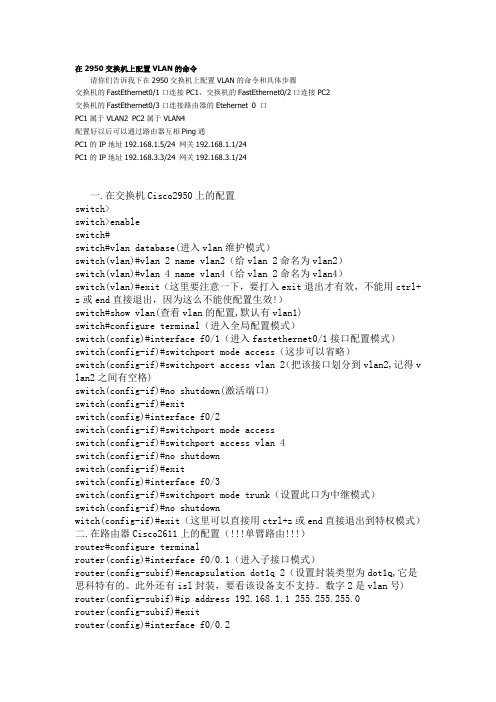
在2950交换机上配置VLAN的命令请你们告诉我下在2950交换机上配置VLAN的命令和具体步骤交换机的FastEthernet0/1口连接PC1,交换机的FastEthernet0/2口连接PC2交换机的FastEthernet0/3口连接路由器的Etehernet 0 口PC1属于VLAN2 PC2属于VLAN4配置好以后可以通过路由器互相Ping通PC1的IP地址192.168.1.5/24 网关192.168.1.1/24PC1的IP地址192.168.3.3/24 网关192.168.3.1/24一.在交换机Cisco2950上的配置switch>switch>enableswitch#switch#vlan database(进入vlan维护模式)switch(vlan)#vlan 2 name vlan2(给vlan 2命名为vlan2)switch(vlan)#vlan 4 name vlan4(给vlan 2命名为vlan4)switch(vlan)#exit(这里要注意一下,要打入exit退出才有效,不能用ctrl+ z或end直接退出,因为这么不能使配置生效!)switch#show vlan(查看vlan的配置,默认有vlan1)switch#configure terminal(进入全局配置模式)switch(config)#interface f0/1(进入fastethernet0/1接口配置模式)switch(config-if)#switchport mode access(这步可以省略)switch(config-if)#switchport access vlan 2(把该接口划分到vlan2,记得v lan2之间有空格)switch(config-if)#no shutdown(激活端口)switch(config-if)#exitswitch(config)#interface f0/2switch(config-if)#switchport mode accessswitch(config-if)#switchport access vlan 4switch(config-if)#no shutdownswitch(config-if)#exitswitch(config)#interface f0/3switch(config-if)#switchport mode trunk(设置此口为中继模式)switch(config-if)#no shutdownwitch(config-if)#exit(这里可以直接用ctrl+z或end直接退出到特权模式)二.在路由器Cisco2611上的配置(!!!单臂路由!!!)router#configure terminalrouter(config)#interface f0/0.1(进入子接口模式)router(config-subif)#encapsulation dot1q 2(设置封装类型为dot1q,它是思科特有的。
VTP协议简单实验教程

VTP协议简单实验教程一、实验准备:●Cisco 2950交换机2台。
●直通线4根。
●交叉线1根。
二、实验网络拓扑结构:➢如图所示,用2根直通线把PC11、PC21连接到交换机SW1的fa0/2、fa0/13端口上,再用2根直通线把PC12、PC22连接到交换机SW2的fa0/2、fa0/13端口上。
➢用一根交叉线把SW1交换机的fa0/1端口和SW2交换机的fa0/1端口连接起来。
测试网络连通性(自行制表)1、配置PC IP地址配置PC11计算机的IP地址为192.168.1.11,子网掩码为255.255.255.0;配置PC12计算机的IP地址为192.168.1.12,子网掩码为255.255.255.0;配置PC21计算机的IP地址为192.168.1.21,子网掩码为255.255.255.0;配置PC22计算机的IP地址为192.168.1.22,子网掩码为255.255.255.0。
2、配置SW1交换机步骤1:在PC11计算机上打开超级终端,配置SW1交换机。
设置SW1交换机为VTP服务器模式,方法如下。
步骤2:在SW1交换机上创建VLAN 10和VLAN 20,并将SW1交换机的fa0/2~fa0/12端口划分到VLAN 10,将fa0/13~fa0/24划分到VLAN 20(参照上节课试验方法),fa0/1端口默认位于VLAN 1步骤3:将SW1交换机的fa0/1端口设置为干线trunk,方法如下3、配置SW2交换机步骤1:在PC12计算机上打开超级终端,设置SW2交换机为VTP客户机模式,方法如下SW2交换机工作在VTP客户端模式,它可从VTP服务器(SW1)那里获取VLAN信息(如VLAN 10、VLAN 20等),因此,在SW2交换机上不必也不能新建VLAN 10和VLAN 20。
步骤2:将SW2交换机的fa0/2~fa0/12端口划分到VLAN 10,将fa0/13~fa0/24划分到VLAN 20,具体方法参照上一个交换机。
实验一、交换机配置STP与VTP
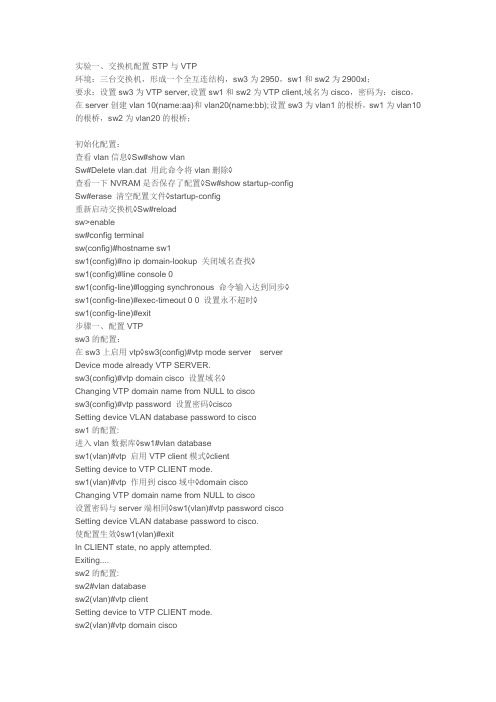
实验一、交换机配置STP与VTP环境:三台交换机,形成一个全互连结构,sw3为2950,sw1和sw2为2900xl;要求:设置sw3为VTP server,设置sw1和sw2为VTP client,域名为cisco,密码为:cisco,在server创建vlan 10(name:aa)和vlan20(name:bb);设置sw3为vlan1的根桥,sw1为vlan10的根桥,sw2为vlan20的根桥;初始化配置:查看vlan信息◊Sw#show vlanSw#Delete vlan.dat 用此命令将vlan删除◊查看一下NVRAM是否保存了配置◊Sw#show startup-configSw#erase 清空配置文件◊startup-config重新启动交换机◊Sw#reloadsw>enablesw#config terminalsw(config)#hostname sw1sw1(config)#no ip domain-lookup 关闭域名查找◊sw1(config)#line console 0sw1(config-line)#logging synchronous 命令输入达到同步◊sw1(config-line)#exec-timeout 0 0 设置永不超时◊sw1(config-line)#exit步骤一、配置VTPsw3的配置:在sw3上启用vtp◊sw3(config)#vtp mode server serverDevice mode already VTP SERVER.sw3(config)#vtp domain cisco 设置域名◊Changing VTP domain name from NULL to ciscosw3(config)#vtp password 设置密码◊ciscoSetting device VLAN database password to ciscosw1的配置:进入vlan数据库◊sw1#vlan databasesw1(vlan)#vtp 启用VTP client模式◊clientSetting device to VTP CLIENT mode.sw1(vlan)#vtp 作用到cisco域中◊domain ciscoChanging VTP domain name from NULL to cisco设置密码与server端相同◊sw1(vlan)#vtp password ciscoSetting device VLAN database password to cisco.使配置生效◊sw1(vlan)#exitIn CLIENT state, no apply attempted.Exiting....sw2的配置:sw2#vlan databasesw2(vlan)#vtp clientSetting device to VTP CLIENT mode.sw2(vlan)#vtp domain ciscoChanging VTP domain name from NULL to ciscosw2(vlan)#vtp password ciscoSetting device VLAN database password to cisco.sw2(vlan)#exitsw2#步骤二、启用干道端口sw3的配置:sw3(config)#interface fa0/23sw3(config-if)#switchport mode trunk 启用trunk端口◊sw3(config-if)#interface fa0/24sw3(config-if)#switchport mode trunksw1的配置:sw1(config)#interface fa0/23sw1(config-if)#switchport trunk encapsulation dot1q 封装干道协议◊sw1(config-if)#switchport mode trunk 启用trunk模式◊sw1(config-if)#sw1(config)#interface fa0/24sw1(config-if)#switchport trunk encapsulation dot1qsw1(config-if)#switchport mode trunksw2的配置:sw2(config)#interface fa0/23sw2(config-if)#switchport trunk encapsulation dot1qsw2(config-if)#switchport mode trunksw2(config)#interface fa0/24sw2(config-if)#switchport trunk encapsulation dot1qsw2(config-if)#switchport mode trunk步骤三、测试vtp状态及创建vlansw3的状态:显示vtp状态◊sw3#show vtp statusVTP Version : 2配置修订号◊Configuration Revision : 0Maximum VLANs supported locally : 254Number of existing VLANs : 5VTP Operating Mode : server vtp模式◊vtp域名◊VTP Domain Name : ciscoVTP Pruning Mode : DisabledVTP V2 Mode : DisabledVTP Traps Generation : DisabledMD5 digest : 0x3F 0x17 0xC8 0xB8 0x5A 0xE3 0x01 0x66 Configuration last modified by 0.0.0.0 at 0-0-00 00:00:00创建vlan:sw3(config)#vlan 10 创建VLAN10◊命名为aa◊sw3(config-vlan)#name aasw3(config-vlan)#exit 应用配置◊创建VLAN20◊sw3(config)#vlan 20sw3(config-vlan)#name bb 命名为bb◊sw3(config-vlan)#exitsw3(config)#sw3的状态:在sw3显示vtp的状态◊sw3#show vtp statusVTP Version : 2server的修订号◊Configuration Revision : 2Maximum VLANs supported locally : 254vlan也已经增加◊Number of existing VLANs : 7VTP Operating Mode : serverVTP Domain Name : ciscoVTP Pruning Mode : DisabledVTP V2 Mode : DisabledVTP Traps Generation : DisabledMD5 digest : 0x98 0x31 0xCF 0xA0 0xA7 0x17 0x73 0x66 Configuration last modified by 0.0.0.0 at 3-1-93 00:52:05sw2的状态:sw2#show vtp statusVTP Version : 2已经同步了server◊Configuration Revision : 2Maximum VLANs supported locally : 254Number of existing VLANs : 7VTP Operating Mode : ClientVTP Domain Name : ciscoVTP Pruning Mode : DisabledVTP V2 Mode : DisabledVTP Traps Generation : DisabledMD5 digest : 0x98 0x31 0xCF 0xA0 0xA7 0x17 0x73 0x66 Configuration last modified by 0.0.0.0 at 3-1-93 00:52:05sw1的vlan信息:显示vlan信息◊sw1#show vlanVLAN Name Status Ports---- -------------------------------- --------- -------------------------------1 default active Fa0/1, Fa0/2, Fa0/3, Fa0/4,Fa0/5, Fa0/6, Fa0/7, Fa0/8,Fa0/9, Fa0/10, Fa0/11, Fa0/12,Fa0/13, Fa0/14, Fa0/15, Fa0/16,Fa0/17, Fa0/18, Fa0/19, Fa0/20,Fa0/21, Fa0/22, Fa0/23, Fa0/24已经同步了vlan的信息◊10 aa active20 bb active步骤四、配置PVSTsw3(config)#spanning-tree vlan 1 root primary 设置为vlan1的根桥◊Sw1(config)#spanning-tree vlan 10 priority 4096 设置为vlan10的根桥◊Sw2(config)#spanning-tree vlan 20 priority 4096 设置为vlan20的根桥◊步骤五、显示STP的信息sw1的生成树信息:sw1#show spanning-tree brief 显示每VLAN生成树信息◊VLAN1Spanning tree enabled protocol IEEEROOT ID Priority 24577非vlan1的根桥◊Address 0007.eb06.1740Hello Time 2 sec Max Age 20 sec Forward Delay 15 secBridge ID Priority 32768Address 0030.803d.f640Hello Time 2 sec Max Age 20 sec Forward Delay 15 secVLAN10Spanning tree enabled protocol IEEEROOT ID Priority 4096为vlan10的根桥◊Address 0030.803d.f641This bridge is the rootHello Time 2 sec Max Age 20 sec Forward Delay 15 secBridge ID Priority 4096Address 0030.803d.f641Hello Time 2 sec Max Age 20 sec Forward Delay 15 secVLAN20Spanning tree enabled protocol IEEEROOT ID Priority 4096Address 00b0.645f.34c2 非vlan20的根桥◊Hello Time 2 sec Max Age 20 sec Forward Delay 15 secBridge ID Priority 32768Address 0030.803d.f642Hello Time 2 sec Max Age 20 sec Forward Delay 15 secsw2的生成树信息:sw2#show spanning-tree briefVLAN1Spanning tree enabled protocol IEEE 非vlan1的根桥◊ROOT ID Priority 24577Address 0007.eb06.1740Hello Time 2 sec Max Age 20 sec Forward Delay 15 secBridge ID Priority 32768Address 00b0.645f.34c0Hello Time 2 sec Max Age 20 sec Forward Delay 15 secVLAN10Spanning tree enabled protocol IEEEROOT ID 非vlan10的根桥◊Priority 4096Address 0030.803d.f641Hello Time 2 sec Max Age 20 sec Forward Delay 15 sec Bridge ID Priority 32768Address 00b0.645f.34c1Hello Time 2 sec Max Age 20 sec Forward Delay 15 sec VLAN20Spanning tree enabled protocol IEEEROOT ID 为vlan20的根桥◊Priority 4096Address 00b0.645f.34c2This bridge is the rootHello Time 2 sec Max Age 20 sec Forward Delay 15 sec Bridge ID Priority 4096Address 00b0.645f.34c2Hello Time 2 sec Max Age 20 sec Forward Delay 15 sec sw3的生成树信息:sw3#show spanning-treeVLAN0001Spanning tree enabled protocol ieeeRoot ID 为vlan1的根桥◊Priority 24577Address 0007.eb06.1740This bridge is the rootHello Time 2 sec Max Age 20 sec Forward Delay 15 sec Bridge ID Priority 24577 (priority 24576 sys-id-ext 1) Address 0007.eb06.1740Hello Time 2 sec Max Age 20 sec Forward Delay 15 sec Aging Time 300VLAN0010Spanning tree enabled protocol ieeeRoot 非vlan10的根桥◊ID Priority 4096Address 0030.803d.f641Cost 19Port 24 (FastEthernet0/24)Hello Time 2 sec Max Age 20 sec Forward Delay 15 sec Bridge ID Priority 32779 (priority 32768 sys-id-ext 11) Address 0007.eb06.1740Hello Time 2 sec Max Age 20 sec Forward Delay 15 sec Aging Time 300VLAN0020Spanning tree enabled protocol ieeeRoot ID 非v◊Priority 4096 lan20的根桥Address 00b0.645f.34c2Cost 19Port 23 (FastEthernet0/23)Hello Time 2 sec Max Age 20 sec Forward Delay 15 sec Bridge ID Priority 32780 (priority 32768 sys-id-ext 12) Address 0007.eb06.1740Hello Time 2 sec Max Age 20 sec Forward Delay 15 sec Aging Time 300Interface Role Sts Cost Prio.Nbr Type---------------- ---- --- --------- -------- -------------------------------- Fa0/23 Root FWD 19 128.23 P2pFa0/24 Altn BLK 19 128.24 P2p步骤六、显示当前配置结果Sw1的配置结果:sw1#show running-config!hostname sw1!spanning-tree vlan 10 priority 4096!no ip domain-lookup!interface FastEthernet0/23switchport trunk encapsulation dot1qswitchport mode trunk!interface FastEthernet0/24switchport trunk encapsulation dot1qswitchport mode trunk!endsw2的配置结果:sw2#show running-confighostname sw2!spanning-tree vlan 20 priority 4096!no ip domain-lookup!interface FastEthernet0/23switchport trunk encapsulation dot1qswitchport mode trunk!interface FastEthernet0/24switchport trunk encapsulation dot1qswitchport mode trunk!endsw3的配置结果:sw3#show running-config!hostname sw3!no ip domain-lookup!spanning-tree vlan 1 priority 24576 !interface FastEthernet0/23 switchport mode trunk!interface FastEthernet0/24 switchport mode trunk!End。
思科cisco2950交换机配置手册

2950交换机简明配置维护手册目录说明 (3)产品特性 (3)配置端口 (3)配置一组端口 (3)配置二层端口 (5)配置端口速率及双工模式 (6)端口描述 (7)监控及维护端口 (8)监控端口和控制器的状态 (8)刷新、重置端口及计数器 (10)关闭和打开端口 (10)配置VLAN (11)理解VLAN (11)可支持的VLAN (12)配置正常范围的VLAN (12)生成、修改以太网VLAN (13)删除VLAN (14)将端口分配给一个VLAN (15)配置VLAN Trunks (16)使用STP实现负载均衡 (19)配置Cluster (23)第1章说明本手册只包括日常使用的有关命令及特性,其它未涉及的命令及特性请参考英文的详细配置手册。
第2章产品特性2950是只支持二层的交换机支持VLAN•到250 个VLAN•支持VLAN ID从1到4094(IEEE 802.1Q 标准)•支持ISL及IEEE 802.1Q封装安全•支持IOS标准的密码保护•支持标准及扩展的访问列表来定义安全策略•支持基于VLAN的访问列表监视•交换机LED指示端口状态•SPAN及远端SPAN (RSPAN) 可以监视任何端口或VLAN的流量•内置支持四组的RMON监控功能(历史、统计、告警及事件)第3章配置端口3.1 配置一组端口当使用interface range命令时有如下的规则:•有效的组范围:o vlan从1 到4094o fastethernet槽位/{first port} - {last port}, 槽位为0o gigabitethernet槽位/{first port} - {last port},槽位为0o port-channel port-channel-number - port-channel-number, port-channel号从1到64•端口号之间需要加入空格,如:interface range fastethernet 0/1 –5是有效的,而interface range fastethernet 0/1-5是无效的.•interface range命令只能配置已经存在的interface vlan•所有在同一组的端口必须是相同类别的。
(精选)利用交换机VTP协议实验来配置VLAN

利用交换机VTP协议实验来配置VLAN一、VTP介绍VTP(VLAN Trunking Protocol):是VLAN中继协议,也被称为虚拟局域网干道协议。
它是思科私有协议。
作用是十几台交换机在企业网中,配置VLAN工作量大,可以使用VTP协议,把一台交换机配置成VTP Server, 其余交换机配置成VTP Client,这样他们可以自动学习到server 上的VLAN 信息。
VTP模式有3种服务器模式(Server)客户机模式(Client)透明模式(Transparent)Server(服务器)模式——可以学习转发、可以添加删除或修改VLAN信息Client(客户机)模式——可以学习转发、但不可以添加删除或修改Transparent(透明)模式——不学习,但可以转发VLAN信息;可以创建或删除VLAN,只在本地有效,不影响其它路由器。
新交换机出厂时的默认配置是预配置为VLAN1,VTP 模式为服务器。
VTP协议只能学习到VLAN的信息,并不能学习到端口划分的信息配置命令若给VTP配置密码,那么本域内的所有交换机的VTP密码必须保持一致。
创建VTP域命令思科IOS系统switch(config)#vtp domain DOMAIN_NAME配置交换机的VTP模式三种模式server client transparent(透明模式)switch(config)# vtp mode server | client | transparent配置VTP口令switch (config) # vtp password PASSWORD配置VTP修剪能够减少中继端口上不必要的广播信息量,在模拟器中无此命令switch (config) # vtp pruning配置VTP版本switch (config) # vtp version 2(默认是版本1) ,客户机不可以配置ver 2查看VTP配置信息switch# show vtp status在三层路由器加了一块二层档板时,命令环境改变。
VLAN的配置实验报告【完整版】
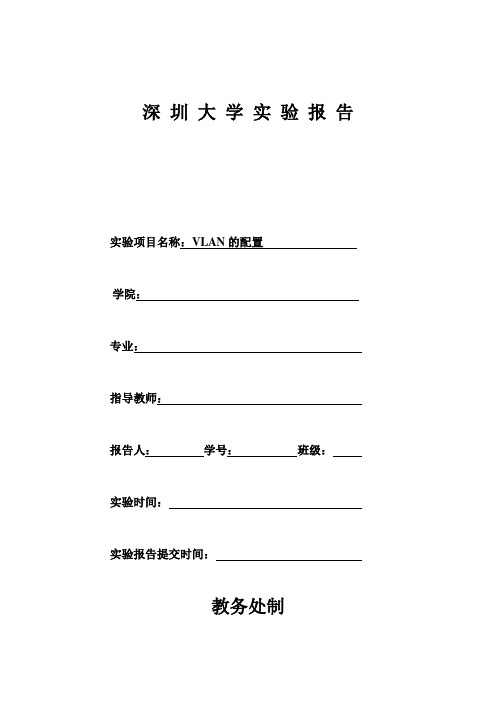
实验设备960交换机、思科3550/3560交换机
实验内容:
1、定义VLAN
2、定义主干
3、分配VLAN
实验步骤:
1、配置VLAN:SERVER
2、配置VTP:SERVER/CLIENT
3、配置VLAN主干:SERVER/CLIENT
实验体会:
(1)、默认情况下,交换机的所有端口都属于VLAN1。该VLAN不能被删除。建议在划分VLAN前,将PC机接入交换机的任意端口,并测试其连通性。
(2)、交换机的所有端口在默认情况下都属于access模式,可以直接将端口加入到某一VLAN。具有access模式的端口只能属于一个VLAN.。可以通过switch mode access/trunk命令更改端口的模式。
成绩评定:
指导教师签字:
年月日
备注:
注:1、报告内的项目或内容设置,可根据实际情况加以调整和补充。
2、教师批改学生实验报告时间应在学生提交实验报告时间后10日内。
(3)、在试验“VLAN的基本配置”中,由于对基本概念还有些不清楚的地方,想用交换机去ping PC机,由于不在同一个网段上,总是ping不通。后面经过老师的指点,翻然醒悟,不在一个网段上的PC机要想ping通必须通过路由才能做到。通过实践,我们对关于VLAN的理论有了更深的理解。
指导教师批阅意见:
Swx#conft
Swx#(config)#int fa0/x
Swx#( config-if)#switchport mode access
Swx#( config-if)#switchport access vlan 10
Swx#(config)#int fa 0/x2-x6
2950交换机VLAN配置

Switch命令:一、模式命令:1. 用户模式:Switch>2. 特权模式:Switch>enableSwitch#3. 全局配置模式:Switch#config terminalSwitch(config)#4. 接口配置模式:Switch(config)#interface fastethernet0/1Switch(config-if)#5. Line模式:Switch(config)#line console 0Switch(config-line)#二、特权模式下的命令:1. 查看交换机MAC地址:Switch#show mac-address-table2. Cisco发现协议(CDP):Switch#show cdpSwitch#show cdp interface fastethernet0/1Switch#show cdp neighborsSwitch#show cdp neighbors detailSwitch#show cdp entry3. 保存交换机配置:Switch#copy running-config startup-config或者Switch#write 4. 恢复交换机出厂值:Switch#erase startup-configSwitch#reload三、全局配置模式下的命令:1. 配置主机名:Switch(config)#hostname Sw1Sw1(config)#2、设置登陆台密码:Switch(config)#line console 0Switch(config-line)#password 密码 Switch(config-line)#login3. 使能口令:Switch(config)#enable Password 密码4. 加密保存的使能口令:Switch(config)#enable secret 密码5. 配置IP地址:Switch(config)#interface vlan 1Switch(config-if)#ip address IP地址网关Switch(config-if)#no shutdown6. 配置交换机网关:Switch(config)#ip default-gateway 网关四、VLAN配置命令:1. 创建vlan命令:a) 全局配置模式下:Switch(config)#vlan 2Switch(config)#name v2Switch(config)#mtu 数值Switch(config)#endb) Vlan数据库下:Switch#vlan databaseSwitch#vlan 2 name v2Switch#vlan 2 mut 数值Switch#exit2. 删除vlan命令:a) 全局配置模式下:Switch(config)#no vlan 2Switch(config)#endb) Vlan数据库下:Switch#no vlan 2 name v2Switch#exit3. 在vlan中添加端口:Switch#config terminalSwitch(config)#interface f0/1(端口)Switch(config-if)#Switchport mode accessSwitch(config-if)#switchport access vlan 2Switch(config-if)#end一次将多个端口添加到vlan中:Switch#config terminalSwitch(config)#interface range f0/1 - 5(端口) Switch(config-if)#switchport access vlan 2Switch(config-if)#end注:switch#show vlan biref(查看vlan信息)4. 配置vlan trunk:1. 配置接口为trunk命令:Switch(config)# interface f0/1(端口)Switch(config-if)#Switchport mode trunk2. 配置接口为动态协商模式的命令:Switch(config)# interface f0/1(端口)Switch(config-if)#switchport mode dynamic desirable/auto3. 从trunk中删除vlan:Switch(config)# interface f0/1(端口)Switch(config-if)#Switchport trunk allowed vlan remove 2 4. 在trunk中添加vlan:Switch(config)# interface f0/1(端口)Switch(config-if)#Switchport trunk allowed vlan add 2-----------------------------------------------------------Catalyst 2950交换机密码恢复(1)拔下交换机的电源。
cisco2950 交换机 简单配置 2950 是只支持二层的交换机 支持 VLAN 第 1 步

cisco2950 交换机简单配置2950 是只支持二层的交换机支持VLAN 第1 步:单击“开始”按钮,在“程序”菜单的“附件”选项中单击“超级终端” 第2 步:在“名称”文本框中键入“Cisco” 第3 步:在“连接时使用”下拉列表框中选择与交换机相连的计算机的串口。
台式机为“com 1”,笔记本为“com 3 或者com 5”。
第4 步:在“波特率”下拉列表框中选择“9600”-确定. 如果通信正常的话就会出现类似于如下所示的主配置界面,并会在这个窗口中就会显示交换机的初始配置情况。
enter enter enter no!1)配置交换机姓名switch>ena switch#configure enter switch#configure terminal (进入配置状态) Switch(config)#hostname 配置的交换机姓名如:30FLoor-2960-1 30FLoor-2960-1(config)#end 30FLoor-2960-1# 2)配置交换机的ip 30FLoor-2960-1#configure terminal (进入配置状态) 30FLoor-2960-1(config)#interface vlan 1 30FLoor-2960-1(config)#ip address ip 地址子网掩码例如:30FLoor-2960-1(config)#ip address 10.11.90.10 255.255.255.0 30FLoor-2960-1(config)#no shutdown 30FLoor-2960-1(config)#end 30FLoor-2960-1# 30FLoor-2960-1# 3)配置交换机的默认网关30FLoor-2960-1(config)#ip default-gateway 网关ip 例如:30FLoor-2960-1(config)#ip default-gateway 10.11.90.254 4)设置路由30FLoor-2960-1(config)#ip route 0.0.0.0 X.X.X.X 5)设置console 口密码30FLoor-2960-1(config)#line console 0 30FLoor-2960-1(config-line)#password 输入密码30FLoor-2960-1(config-line)#login 30FLoor-2960-1(config-line)#end 6)设置telnet 的密码30FLoor-2960-1(config)#line vty 0 10 30FLoor-2960-1(config-line)#password 输入密码(yuxuan)30FLoor-2960-1(config-line)#login 30FLoor-2960-1(config-line)#end7)设置交换机的enable 密码30FLoor-2960-1(config)#enable password 输入密码(xuan)30FLoor-2960-1(config)#enable secret 输入密码(yuxuan)30FLoor-2960-1(config)#end 8)将当前配置信息保存到闪存中30FLoor-2960-1(config)#write 9)查看交换机信息30FLoor-2960-1# show version 查看交换机版本信息show ip interfaces 查看交换机的ip 地址show interface vlan 1 验证管理ip 地址已经配置并开启show ip redirect 查看交换机的网关show running-configure 查看交换机当前的配置信息show configure 查看交换机保存的配置信息switch#write ;保存配置信息switch#show vtp ;查看vtp 配置信息switch#show run ;查看当前配置信息switch#show vlan ;查看vlan 配置信息switch#show interface ;查看端口信息switch#show int f0/0 ;查看指定端口信息10)交换机基本配置步骤1.登陆到交换机2.进入特权模式命令:enable 3.进入全局配置模式命令:configure terminal 4.进入相应的配置子模式如:接口子模式命令:interface vlan 1 交换机基本状态:switch: ;ROM 状态,路由器是rommon> hostname> ;用户模式hostname# ;特权模式hostname(config)# ;全局配置模式hostname(config-if)# ;接口状态交换机口令设置:switch>enable ;进入特权模式switch#config terminal ;进入全局配置模式switch(config)#hostname ;设置交换机的主机名switch(config)#enable secret xxx ;设置特权加密口令switch(config)#enable password xxa ;设置特权非密口令switch(config)#line console 0 ;进入控制台口switch(config-line)#line vty 0 4 ;进入虚拟终端switch(config-line)#login ;允许登录switch(config-line)#password xx ;设置登录口令xx switch#exit ;返回命令交换机VLAN 设置:switch#vlan database ;进入VLAN 设置switch(vlan)#vlan 2 ;建VLAN 2 switch(vlan)#no vlan 2 ;删vlan 2 switch(config)#int f0/1 ;进入端口 1 switch(config-if)#switchport access vlan 2 ;当前端口加入vlan 2 switch(config-if)#switchport mode trunk ;设置为干线switch(config-if)#switchport trunk allowed vlan 1,2 ;设置允许的vlan switch(config-if)#switchport trunk encap dot1q ;设置vlan 中继switch(config)#vtp domain ;设置发vtp 域名switch(config)#vtp password ;设置发vtp 密码switch(config)#vtp mode server ;设置发vtp 模式switch(config)#vtp mode client ;设置发vtp 模式交换机设置IP 地址:switch(config)#interface vlan 1 ;进入vlan 1 switch(config-if)#ip address ;设置IP 地址switch(config)#ip default-gateway ;设置默认网关switch#dir flash: ;查看闪存交换机显示命令:switch#write ;保存配置信息switch#show vtp ;查看vtp 配置信息switch#show run ;查看当前配置信息switch#show vlan ;查看vlan 配置信息switch#show interface ;查看端口信息switch#show int f0/0 ;查看指定端口信息思科2950 交换机VLAN 划分cisco 首先配置一下交换机SC-2950> SC-2950>en SC-2950#conf t Enter configuration commands, one per line. End with CNTL/Z. SC-2950(config)#config-register 0x2102 SC-2950(config)#end 添加三个VLAN SC-2950#vlan data SC-2950(vlan)#vlan 10 name v1 VLAN 10 added: Name: v1 SC-2950(vlan)#vlan 20 name v2 VLAN 20 added: Name: v2 SC-2950(vlan)#vlan 30 name v3 VLAN 30 added: Name: v3 SC-2950(vlan)#exitAPPLY completed. Exiting.... SC-2950# 划分接口到各个VLAN SC-2950#conf t Enter configuration commands, one per line. End with CNTL/Z. SC-2950(config)#int fa0/1 //留给管理员SC-2950(config-if)#switchport mode access SC-2950(config-if)#sw acc vlan 10 SC-2950(config-if)#no shutdown SC-2950(config-if)#exit SC-2950(config)#int range f0/2 - 15 SC-2950(config-if-range)#sw mode acc SC-2950(config-if-range)#sw acc vlan 20 SC-2950(config-if-range)#no sh SC-2950(config-if-range)#exit SC-2950(config)#int range f0/16 - 24 SC-2950(config-if-range)#sw mode acc SC-2950(config-if-range)#sw acc vlan 30 SC-2950(config-if-range)#no sh SC-2950(config-if-range)#exit 激活VLAN,并且给VLAN 10 加个IP 以便管理SC-2950(config)#int vlan 10 SC-2950(config-if)#ip add 192.168.1.1 255.255.255.0 SC-2950(config-if)#no sh SC-2950(config-if)#exit SC-2950(config)#int vlan 20 SC-2950(config-if)#no sh SC-2950(config-if)#exit SC-2950(config)#int vlan 30 SC-2950(config-if)#no sh SC-2950(config-if)#exit 将交换机指向网关SC-2950(config)#ipdefault-gateway 192.168.1.254 SC-2950(config)#end SC-2950# 检测配置SC-2950#sh vlan brief VLAN Name Status Ports ---- -------------------------------- --------- ------------------------------1 default active 10 v1 active Fa0/1 20 v2 active Fa0/2, Fa0/3, Fa0/4,Fa0/5 Fa0/6, Fa0/7, Fa0/8,Fa0/9 Fa0/10, Fa0/11, Fa0/12,Fa0/13 Fa0/14, Fa0/1530v3activeFa0/16, Fa0/17, Fa0/18, Fa0/19 Fa0/20, Fa0/21, Fa0/22, Fa0/23 Fa0/24 Prot down down down up up downSC-2950#sh ip int b Interface IP-Address ocol FastEthernet0/23 unassigned FastEthernet0/24 unassigned Vlan1 unassigned Vlan10 192.168.1.1 Vlan20 unassigned Vlan30 unassigned SC-2950#sh run Building configuration... Current configuration : 1482 bytes ... ! interface FastEthernet0/24 switchport access vlan 30 ! interface Vlan1 no ip address ! interface Vlan10 ip address 192.168.1.1 255.255.255.0 ! interface Vlan20 no ip address ! interface Vlan30 no ip address ! ip default-gateway 192.168.1.254 ip http server ! ... 保存配置SC-2950#write Building configuration... [OK] cisco 2960 交换机安装配置基础新设备配置内容:1. interface vlan 1 的ip,gateway conf t int vlan 1 ip address xx.xx.xx.xx 255.255.255.0OK? Method Status YES unset up YES unset up YES unset up YES manual up YES unset up YES unset upip default-gateway ip-address no shutdown exit 2.en 的密码3.line vty 0-4 telnet 的密码4.wr 存盘show interface vlan 1 show run 将F0/1-10 端口加入到VLAN20 中,对应以下命令interface range f0/1 -10 switchport mode acccess switchport access vlan 20 注意,f0/1 后面有个空格,然后才是-10 cisco 2950 常用配置命令产品相关命令1、配置IP 地址交换机要能够被网管,必须给它标识一个管理IP 地址,默认情况下CISCO 交换机的VLAN 1 为管理VLAN,为该VLAN 配上IP 地址,交换机就可以被网管了。
cisco2950交换机的基本环境设置及硬件组成

c isco2950交换机的基本环境设置及硬件组成在Cisco2950交换机中有4种存储介质,其用途如下:*RAM 。
通常指动态随机存储器(DRAM)。
CPU执行CiscoIOS软件时,在RAM中存储:运行启动配置文件(running-config*ROM。
ROM是路由器和交换机中由硬件实现的只读存储器,用于存放通电自检(POST)诊断程序、引导程序、ROM监控程序(ROM Monitor)。
路由器和交换机加电之后,运行程序如下:1、加电自检2、执行引导程序3、找到IOS映象文件则引导并运行IOS;否则运行监控程序。
*FLASH。
即闪存。
一般情况下,路由器和交换机在闪存中存放IOS 映象文件。
*NVRAM。
即非易失性存储器。
NVRAM用于存储startup-config文件Cisco2950一些基本配置命令及各种视图操作1、用户模式2、特权模式3、全局模式4、子模式一些基本配置命令及各种视图操作Switch#reload 重新启动Switch#write 保存Switch#erase 删除<Switch>en 进入特权模式<Switch>show Version查看版本信息Switch(config)#hostname 改写主机名以下为Cisco2950交换机基本配置的相关实验实验一:交换机CONSOLE口令设置与清除1、口令设置:<Switch>enSwitch#conf tSwitch(config)#line con 0Switch(config-line)#password myconsoleSwitch(config-line)#loginSwitch(config-line)#line vty0 15Switch(config-line)# password myvtySwitch(config-line)#loginSwitch(config-line)#exitSwitch(config)#enable secret myciscoSwitch(config)#enable password cisco1(如果secret密码被设置,则此密码被覆盖。
(精选)利用交换机VTP协议实验来配置VLAN

利用交换机VTP协议实验来配置VLAN一、VTP介绍VTP(VLAN Trunking Protocol):是VLAN中继协议,也被称为虚拟局域网干道协议。
它是思科私有协议。
作用是十几台交换机在企业网中,配置VLAN工作量大,可以使用VTP协议,把一台交换机配置成VTP Server, 其余交换机配置成VTP Client,这样他们可以自动学习到server 上的VLAN 信息。
VTP模式有3种服务器模式(Server)客户机模式(Client)透明模式(Transparent)Server(服务器)模式——可以学习转发、可以添加删除或修改VLAN信息Client(客户机)模式——可以学习转发、但不可以添加删除或修改Transparent(透明)模式——不学习,但可以转发VLAN信息;可以创建或删除VLAN,只在本地有效,不影响其它路由器。
新交换机出厂时的默认配置是预配置为VLAN1,VTP 模式为服务器。
VTP协议只能学习到VLAN的信息,并不能学习到端口划分的信息配置命令若给VTP配置密码,那么本域内的所有交换机的VTP密码必须保持一致。
创建VTP域命令思科IOS系统switch(config)#vtp domain DOMAIN_NAME配置交换机的VTP模式三种模式server client transparent(透明模式)switch(config)# vtp mode server | client | transparent配置VTP口令switch (config) # vtp password PASSWORD配置VTP修剪能够减少中继端口上不必要的广播信息量,在模拟器中无此命令switch (config) # vtp pruning配置VTP版本switch (config) # vtp version 2(默认是版本1) ,客户机不可以配置ver 2查看VTP配置信息switch# show vtp status在三层路由器加了一块二层档板时,命令环境改变。
实验 VLAN配置:主干道和VTP

VLAN配置:主干道和VTP一、教学目的1.了解多个交换机中VLAN的通信及主干道的创建方法。
2.了解交换机上创建、配置VTP域的方法。
二、原理概述VLAN主干道是为了将分布在不同交换机的同一个VLAN连接在一起,使分布在不同交换机上的属于同一VLAN之间的终端能够互访。
缺省情况下主干道允许所有的VLAN通过。
有时一些交换机的所有端口都属于同一VLAN的成员,没有必要接收其他VLAN的用户数据。
这时可以利用主干道上的VTP剪裁功能来减少不必要的通信流量。
三、操作内容1.创建两个交换机间的VLAN主干道。
2.在每台交换机上创建VLAN2和VLAN3,并分配相应端口。
3.测试VLAN主干道。
4.配置两台交换机的VTP域。
5.测试VTP域。
四、操作环境Cisco Catalyst 2950 交换机两台(S1,S2),Windows 2000主机两台(H1,H2),控制台线缆及直通和交叉双绞线若干。
网络结构如图3.5所示。
五、实验步骤1.配置主机H1上的超级终端,连接交换机S1(1)在断电下用控制台电缆连接交换机S1和主机H1。
控制台电缆一端连接在交换机控制台端口,另一端连接在主机的串口COM1上。
(2)用交叉线连接交换机S1和S2的端口fastethernet 0/23。
(3)用双绞线连接交换机S1和主机H1。
双绞线一端连接在交换机端口1(fastethernet 0/1)上,另一端连接在主机网卡上。
(4)用双绞线连接交换机S2 和主机H2。
双绞线一端连接在交换机端口1(fastethernet 0/1)上,另一端连接在主机网卡上。
(5)配置主机H1及H2的网络地址。
将主机H1的IP地址及子网掩码设为:192.168.1.2/24,主机H2为192.168.1.3/24。
(6)配置超级终端。
在主机H1上,启动超级终端,并配置通信参数如下:端口COM1,波特率9600,数据位8位,停止位1位,无校验,流量控制Xon/Xoff。
VTP配置 实验报告
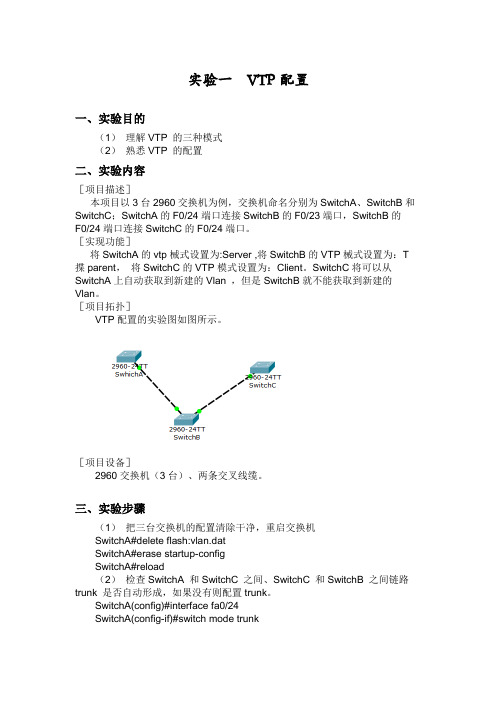
实验一VTP配置一、实验目的(1)理解VTP 的三种模式(2)熟悉VTP 的配置二、实验内容[项目描述]本项目以3台2960交换机为例,交换机命名分别为SwitchA、SwitchB和SwitchC;SwitchA的F0/24端口连接SwitchB的F0/23端口,SwitchB的F0/24端口连接SwitchC的F0/24端口。
[实现功能]将SwitchA的vtp械式设置为:Server ,将SwitchB的VTP械式设置为:T 揲parent,将SwitchC的VTP模式设置为:Client。
SwitchC将可以从SwitchA上自动获取到新建的Vlan ,但是SwitchB就不能获取到新建的Vlan。
[项目拓扑]VTP配置的实验图如图所示。
[项目设备]2960交换机(3台)、两条交叉线缆。
三、实验步骤(1)把三台交换机的配置清除干净,重启交换机SwitchA#delete flash:vlan.datSwitchA#erase startup-configSwitchA#reload(2)检查SwitchA 和SwitchC 之间、SwitchC 和SwitchB 之间链路trunk 是否自动形成,如果没有则配置trunk。
SwitchA(config)#interface fa0/24SwitchA(config-if)#switch mode trunkSwitchB(config)#interface rage fa0/23 - fa0/24 SwitchB(config-if)#switch mode trunkSwitchC(config)#interface fa0/24 SwitchC(config-if)#switch mode trunk(3)配置SwitchA 为VTP serverSwitchA(config)#vtp mode server //配置SwitchA 为VTP server,实际上这是默认值SwitchA(config)#vtp domain CISCO //配置VTP 域名为:CISCOSwitchA(config)#vtp password cisco //配置VTP 的密码。
Cisco2950交换机安装配置

Cisco2950交换机安装配置、故障排除手册网络配置 2008-09-12 16:45 阅读121 评论0字号:大大中中小小目录第一部分交换机安装. 21.1 安装前相关考虑. 21.2 在机架上固定交换机. 21.3 安装GBIC模块. 41.4 安装连接线缆. 5第二部分交换机基本配置. 82.1 加电后首次配置. 82.2 通过浏览器配置交换机. 92.3 通过CONSOLE口进入命令行配置. 11第三部分高级配置. 20第四部分安全配置. 22第五部分故障排除. 275.1 检查设备状态指示灯. 275.2 检查配置及相关信息. 295.3 已知的问题及解决方式. 33第六部分常见问题. 35第一部分交换机安装1.1 安装前相关考虑Warning :To prevent the switch from overheating, do not operate it in anarea that exceeds the maximum recommended ambient temperature of 113\xb0 F (45\xb0 C). To prevent airflow restriction, allow at least 3 inches (7.6 cm) of clearance around the ventilation openings。
Warning:When installing the unit, the ground connection must always bemade first And disconnected last.1.2 在机架上固定交换机l Attaching Brackets (Front Panel Forward)l Attaching Brackets (Rear Panel Forward)l Mounting the Switch in a Rackl Attaching the Optional Cable Guide1.3 安装GBIC模块l Installing a 1000BASE-X GBIC Module in the Switchl Installing a 1000BASE-T GBIC Module in the Switchl Installing a GigaStack GBIC Module in the Switch1.4 安装连接线缆注意:交换机端口速率、双工的设置Ø Let the ports autonegotiate both speed and duplex.Ø Set the port speed and duplex parameters on both ends of the connection.When connecting to workstations, servers, routers, and Cisco IP Phones, connect a straight-through Category 5 cable to an RJ-45 connector on the front panel.When connecting to switches or repeaters, use a crossover Category 5 cable。
实验报告VTP
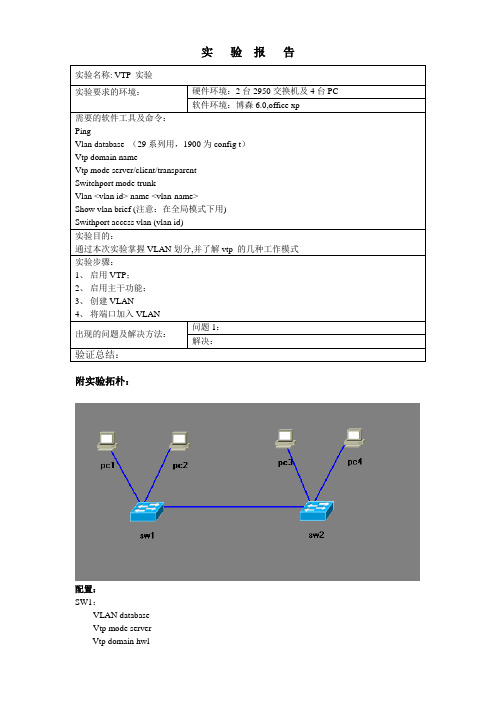
实验报告附实验拓朴:配置:SW1:VLAN databaseVtp mode serverVtp domain hwl(此处可以看到VTP已经启用,模式为:server;域名为:hwl) vlan databasevlan 2 name hwl2vlan 3 name hwl3show vlan brief(vlan 已经存在)Int fa0/1Switchport mode trunkNo shutshow int f0/12 switchportSw2:Vlan databaseVtp mode clientVtp domain hwltconftg tint f0/12 switchport mod trunk show int switchportshow vlan此时vlan 已经存在,说明vtp 已经起作用以下sw1和sw2分别将端口加入vlansw1:conf tint f0/1switchport access vlan 2int f0/2switchport access vlan 3sw2:conf tint f0/1switchport access vlan 2 int f0/2switchport access vlan 3pc1到pc4分别配ip 192.168.1.1/24 192.168.1.2/24 192.168.1.3/24192.168.1.4/24从pc4上ping pc3不通,pc2通,pc1不通,因为pc4与pc2同属vlan 3实验分析:vtp域中,sw1为server模式,sw2为client模式,在server上配置的vlan2和vlan3后,client端学习到了。
并且说明了同在一个vlan中的设备可以ping通,而不在同一vlan中的设备不可以ping通。
Vlan起到了分隔的作用,尽管pc1~4在同一个网段,但它们不在同一个vlan也不能通信。
- 1、下载文档前请自行甄别文档内容的完整性,平台不提供额外的编辑、内容补充、找答案等附加服务。
- 2、"仅部分预览"的文档,不可在线预览部分如存在完整性等问题,可反馈申请退款(可完整预览的文档不适用该条件!)。
- 3、如文档侵犯您的权益,请联系客服反馈,我们会尽快为您处理(人工客服工作时间:9:00-18:30)。
本实验对2950交换机VLAN配置相关的VTP.VLAN和VLAN Trunk等进行配置。
1.实验目的
通过本实验,读者可以掌握以下技能:
●配置VLAN;
●通过VLAN Trunk配置跨交换机的VLAN;
●配置VTP;
●查看上述配置项目的有关信息。
2.设备需求
本实验需要以下设备;
●Cisco Catalyst 2950系列交换机2台,型号不限;
●交叉线序网线1条;
●1台终端服务器,如Cisco 2509路由器,及用于反向Telnet的相应电缆;
●1台带有超级终端程序的PC机,以及Console电缆及转接器。
3.线缆连接及配置说明
如图A-2所示,用交叉网线把C2950A交换机的FastEthernetO/24端口和C2950B交换机的FastEthernet0/24端口连接起来。
4.实验配置及监测结果
电缆连接完成后,给所有设备加电,开始进行实验。
监测清单A-4记录了本实验的操作。
监测清单A-4 配置VTP、VLAN和VLAN Trunk
第1段:配置C2950交换机的VTP和VLAN
C2950#conft
Enter configuration commands,one per line.End with CNTL/Z.
(1)在2950系列交换机上配置VTP和VLAN的方法有两种,本实验演示的是使用vlandatabase命令的一种;另一种是在全局配置模式下发出配置命令,格式与vlan database方式相似。
(2)首先使用vlan database命令进入VLAN配置模式。
在VLAN配置模式下,可以设置VTP的一系列属性,如vtp?命令所示,也可以对VLAN进行定义。
(3)把C2950A交换机设置成VTP Server模式(缺省配置),VTP域名为Test。
(4)定义V10、V11、V12和V13等4个VLAN。
(5)show vtp status命令显示了VTP相关的配置和状态信息,我们应主要关注VTP模式、域名,VLAN数量等信息。
(6)show vtp counters命令列出了VTP的统计信息,表明各种VTP相关包的收发情况,因为C2950A交换机与C2950B交换机没有进行VTP信息的传输,所以各项数值均为0。
(7)在接口配置模式下的switchportmode access命令设置对应端口为静态VLAN访问模式。
(8)在接口配置模式下的switchport accessvlan命令把端口分配给相应的VLAN。
(9)在第2段中,配置了C2950B交换机的VTP属性,域名设为Test,模式为Glient。
(10)第3段设置了C2950A和C2950B之间的VLAN Trunk。
所使用的命令是在接口配置模式下发出switchport mode trunk。
当然这是命令的一种形式,设置Trunk还有其他可选的命令形式。
(11)show interface fa0/24 switchport查看了Fa0/24端口上的交换端口属性,我们关心的是几个与Trunk相关的信息。
它们是:运行方式为Trunk、Trunk,封装格式为802.1Q、Trunk 中允许所有VLAN传输等。
(12)完成两台交换机之间的Trunk配置后,可以看到C2950B交换机上的VTP和VLAN 属性已经可以从C2950A交换机自动获得。
(13)最后发出的ping指令表明C2950A和C2950B之间在IP层是连通的,并且再次验证了Trunk的工作是正常的。
