361度插件更新说明
C#中如何调用按键精灵插件

C#中如何调用按键精灵插件原来是为了在游戏外挂中发送键盘鼠标消息,自己写个sendmessage或者是postmessage又比较麻烦。
于是google了一下,发现现在很多脚本工具都有这个功能,其中按键精灵的一个叫361度的插件已经有这个的实现,还验证过了。
为什么不拿来己用呢?首先分析一下按键精灵插件的接口,发现:插件的功能函数没有直接暴露出来,而是通过一个GetCommand的函数返回一个函数描述结构。
接下来看看这个结构:上面这个结构我已经是转换成C#的对应结构了,原结构可以查看按键精灵提供的插件C++接口源代码。
这个结构里面的handlerFunction 实际上是指向函数的入口点,也就是一个函数指针,每个函数都一样是2个参数:typedef int (*QMPLUGIN_HANDLER)(char *lpszParamList, char *lpszRetVal); 转换为C#中相应的委托为:delegate void Invoker(string parameters, StringBuilder returnValue);大家注意到,有两个参数,c++原型中都是char*类型,转换为C#的delegate后第一个为string,第二个为StringBuilder。
这是因为parameters是in的,dll中不会对这个参数做修改,而returnValue是out的,dll返回时候要把返回值写入这个StringBuilder的缓冲区。
原本的想法是用C++写一个桥来调用dll,不过在.net 2.0 中,框架直接提供了Marshal.GetDelegateForFunctionPointer 来转换一个函数指针为一个委托,这就方便多拉。
请看下面代码,注意看BGKM_ExecuteCommand 这个函数里面的东西。
using System;using System.Collections.Generic;using System.Text;using System.Runtime.InteropServices;namespace WJsHome.Game.Utility{public class QMacro{[DllImport("BGKM5.dll", EntryPoint = "GetCommand")]static extern IntPtr BGKM_GetCommand(int commandNum);[StructLayout(LayoutKind.Sequential)]class QMPLUGIN_CMD_INFO{public string commandName;public string commandDescription;public IntPtr handlerFunction;public uint paramNumber;}delegate void Invoker(string parameters, StringBuilder returnValue);static string BuildParameters(params object[] parameters){StringBuilder sb = new StringBuilder();for (int i = 0; i < parameters.Length; i++){sb.Append(parameters[i].ToString());if (i != parameters.Length - 1){sb.Append(',');}}return sb.ToString();}static void BGKM_ExecuteCommand(int cmdNum, string parameters, Stri ngBuilder retVal){IntPtr pCmdInfo = BGKM_GetCommand(cmdNum);QMPLUGIN_CMD_INFO cmdInfo = new QMPLUGIN_CMD_INFO();Marshal.PtrToStructure(pCmdInfo, cmdInfo);Invoker invoker = Marshal.GetDelegateForFunctionPointer(cmdInfo.ha ndlerFunction, typeof(Invoker)) as Invoker;invoker(parameters, retVal);}public static void BGKM_KeyClick(IntPtr hWnd, int key){BGKM_ExecuteCommand(0, BuildParameters(hWnd, key), null);}public static void BGKM_KeyDown(IntPtr hWnd, int key){BGKM_ExecuteCommand(1, BuildParameters(hWnd, key), null);}public static void BGKM_Mouse(IntPtr hWnd, int code, int x, int y){BGKM_ExecuteCommand(15, BuildParameters(hWnd, code, x, y), null); }public static WinApi.POINT BGKM_ScrToCli(IntPtr hWnd, int x, int y){StringBuilder retVal = new StringBuilder();BGKM_ExecuteCommand(16, BuildParameters(hWnd, x, y), retVal);string[] tmp = retVal.ToString().Split('|');return new WinApi.POINT(int.Parse(tmp[0]), int.Parse(tmp[1]));}}}好了,方便哇?这样一来,我们可以在.net上面实现动态加载和卸载Win32 dll. 具体思路就是:(还是代码来得方便)public delegate int MsgBox(int hwnd,string msg,string cpp,int ok);[DllImport("Kernel32")]public static extern int GetProcAddress(int handle, String funcname); [DllImport("Kernel32")]public static extern int LoadLibrary(String funcname);[DllImport("Kernel32")]public static extern int FreeLibrary(int handle);private static Delegate GetAddress(int dllModule, string functionname, Type t) {int addr = GetProcAddress(dllModule, functionname);if (addr == 0)return null;elsereturn Marshal.GetDelegateForFunctionPointer(new IntPtr(addr), t);}private void button1_Click(object sender, EventArgs e){int huser32 = 0;huser32 = LoadLibrary("user32.dll");MsgBox mymsg = (MsgBox)GetAddress(huser32, "MessageBoxA", typeof(Ms gBox));mymsg(this.Handle.ToInt32(), txtmsg.Text, txttitle.Text , 64);FreeLibrary(huser32);}。
软钢TUBE TECH CL 1B插件说明书
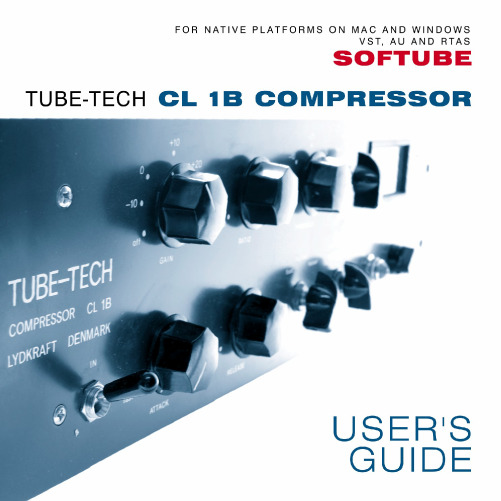
© 2009 SOFTUBE AB, SWEDEN. ALL PRODUCT AND COMPANY NAMES ARE TRADEMARKS OF THEIR RESPECTIVE OWNERS. SOFTUBE IS A REGISTERED TRADEMARK OF SOFTUBE AB, SWEDEN. TUBETECH IS A REGISTERED TRADEMARK OF LYDKRAFT ApS, DENMARK. ALL SPECIFICATIONS SUBJECT TO CHANGE WITHOUT NOTICE. ALL RIGHTS RESERVED.Foreword by John G. PetersenAfter several years of consideration, we decided that the time had come to introduce a plugin of our TUBETECH CL 1B.The development of the plugin was initialized in November 2006, as a cooperation between Lydkraft, Softube and TC Electronic. Hearing the result, we found that Softube was able to reach the difficult goal of making a plugin of the CL 1B which came extremely close to the original sound and gave the user all the characteristics of the hardware. After very serious testing of the software, the plugin was released late 2007.To take this project one major step further, we decided in early spring 2009 to release a VST/AU/RTAS version of the plugin, and once again placed the developing task in the hands of Softube.We are very impressed by the skills of these young guys from Sweden and we feel excited that the quality of the CL 1B is now available for all workstation users.We hope you will enjoy the excellence of the TUBETECH CL 1B plugin.Yours sincerely,John G. PetersenPresident, Lydkraft/TubeTechTable of ContentsContact Details (5)Support (5)Installation and Authorization (6)Introduction (7)About the CL 1B (7)User Interface (8)Gain (8)Ratio (8)Threshold (8)Meter (8)Attack (9)Release (9)Attack/Release Select (9)Sidechain Bus Select (10)Key and Mouse Commands (12)Suggested Applications (13)Technical Side Notes (14)Mono and Stereo Operation (14)RTAS on Pro Tools|HD (14)Differences Between TC Electronic's TDM/PowerCore Version andVST/AU/RTAS Version (14)Buying Recommendations (16)System Requirements (17)Contact DetailsIf you would like to get in touch with Softube, please email ****************.Alternatively, you could use the phone or send an oldfashioned mail (do you remember envelopes, stamps and paper?) to:Softube ABS:t Larsgatan 10cSE582 24 LinköpingSwedenWeb: Email: ****************Phone: +46 13 21 1623 (9 am – 5 pm CET)SupportOn the Softube website () you will find answers to common questions (FAQ) and other topics that might interest you.Support questions can be posted at , where we will help you as fast as we can!PatentsThis Softube product is protected by patent SE525332 and pending patents US20040258250, EP1492081 and JP2004183976.Installation and AuthorizationI F Y O U B O U G H T T H E P R O D U C T I N A B O X you will have to register it in order totransfer the license to your iLok account:1.Go to /register to transfer the license to your iLokaccount. You will need the License Code found in the box, your User ID, and your iLok USB dongle. Follow the instructions on the web page.I F Y O U B O U G H T T H E P R O D U C T O N L I N E and have got the confirmation email,the license will already be deposited in your iLok account:2.Make sure that you have the latest iLok drivers installed. They can be found at.3.Log on to and transfer the newly received license to yourphysical iLok dongle.4.Install the software from the DVD, or download the latest version from/installers.Sometimes the DVD contains installers for all Softube products, but you will only be able to run those that you have acquired licenses for. In some cases, extra demo licenses are included when you buy a Softube product.IntroductionI T W A S A V E R Y E X C I T I N G P R O J E C T to be asked by TC Electronic and TubeTech to develop the CL 1B plugin for PowerCore and TDM, but at the same time very intimidating. We knew that the same person that spent years developing the original unit would be the one with the final word on the quality and that he would be extremely demanding when it comes to our modeling. So it was quite a relief when we finally got the “go!” on the modeling and the PowerCore/TDM versions were released.Rebuilding and releasing the CL 1B for the native formats is an equally exciting project – even if the sound is exactly the same as in the TDM/PowerCore version, it is an honor to finally release it under the Softube flag. We hope that you will enjoy using this plugin as much as we enjoyed creating it!About the CL 1BThe hardware CL 1B differs from many other compressors in that the gainreduction element is made from a nonsemiconductor component, which in itself has a very low harmonic distortion and none of the nonlinearity problems involved when using most semiconductor elements. All parts of these equally important design choices have of course been painstakingly modeled when creating the CL 1B plugin.Another thing that is special about the CL 1B is the Attack/Release Select switch which allows the user to switch between a manual and a fixed attack/release setting, but also makes it possible for the user to combine both the fixed and manual settings. This gives a feature not normally obtained in other compressors: In the combined mode the attack and release controls makes it possible to obtain complex program dependent releasetime slopes where a fast peak results in a fast release and vice versa.User InterfaceGainThe Gain control is used to “make up” for the gain loss, which takes place when the unit is compressing. It is placed after the gainreduction circuit and therefore has no influence on the threshold setting. The Gain control is continuously variable from off to +30 dB.RatioThe Ratio control varies the ratio by which the input signal is compressed. If the ratio selected is 2:1, and the input signal increases 10 dB, the output signal is only increased by5 dB. The Ratio control is continuously variable from 2:1 to 10:1.ThresholdThe threshold is the point where the compressor begins its action. It is defined as the point where the gain is reduced by 1 dB. The Threshold control is continuously variable from +20 dB to –40 dB.MeterThe VU meter switch has three positions:1.I N P U T: The meter showsthe input level.2.C O M P R E S S I O N : TheVU meter is showing thegain reduction.3.O U T P U T : The meter shows the output level.Please note that it does not show peak or true RMS, it is a VU meter andbehaves just like the original unit.AttackThe Attack control chooses how fast/slow the compressor responds to an increase in theFigure 1: Use the Meter knob to select what the VUmeter displays.input signal. The Attack is continuously variable from 0.5 to 300 milliseconds. ReleaseThe Release control sets how fast/slow the compressor responds to a decrease in the input signal. The Release is continuously variable from 0.05 to 10 seconds.Attack/Release SelectThis switch selects how the compressor reacts to an increase (attack) or a decrease (release) of the input signal.There are three settings of this switch:1.F I X E D:Attack time: 1 millisecondRelease time: 50 milliseconds2.M A N U A L:Attack time: From 0.5 to 300 millisecondsRelease time: From 0.05 seconds to 10 seconds3.F I X./M A N:This setting combines the release times of fixed and manual mode. The attacktime is as it is in the fixed mode.The F I X./M A N. mode always has a fast attack, but it is possible to obtain a release time that depends on the input signal, for example get a fast release when the peak disappears, then superseded shortly thereafter by the release time selected by the Release control.The time the peak disappears to the point where theselected Release time takes over, is dependent uponthe setting of the Attack control. That is, the Attackcontrol changes function from a pure attack control toa control of the delayed release with the same timerange.Turn the Attack control clockwise to increase thetime before the Release control takes over. Decreasethe Attack control to shorten the time before theRelease control takes over.This function is valid only if the time of the peak isshorter than the setting of the Attack control. If thepeak of the program is longer, or if the Attack controlis set at its minimum position, it will respond just as inthe M A N U A L mode.The F I X ./M A N . Mode acts as an automatic releasefunction with a constant fast attack time and fast release time for short peaks and longer release times for longer peaks. This settings is mainly intended for use on program material (overall compression).Figure 2: Attack and release times are constant in the F I X E D position and cannot be changed. In the other two settings you can use the Attack and Release knobs to set the times.Sidechain Bus SelectThis knob has two settings:1.I N T E R N A L :Normal mode. The compression depends onthesame material as is being compressed.2.E X T E R N A L :Use an external side chain (if your hosts supportsit) to control the gain reduction.In some plugin formats, such as RTAS, TDM and AU, it ispossible to use an external signal as input to the detector.1This is very common if you for instance want to compress abass line using the bass drum as the trigger to the compressor.In that case, the bass line will be compressed whenever the bass drum is hit.Monitor the Gain Reduction VU Meter when you set the threshold, since the Input VU Meter will show the original input signal. Just work with the Threshold knob until you get enough gain reduction.1) External side chaining might also work in some VST hosts. It depends very much on which VST host and version you are using. The plugin will add two extra inputs (inputs 3 and 4) and regards these as the external side chain input.Figure 3: Use the E X T . setting to activate external sidechaining.Key and Mouse CommandsAll labels (such as the dB or ratio labels) are clickable. This allows you to easy select a setting by clicking on the wanted value. Hovering above a label will turn the mouse pointer into a pointing hand.Mouse•U P /D O W N : Change a parameter, such as a knob or a switch.•C L I C K : Clicking on labels or activate the “About” box.•M O U S E W H E E L(Mac only): Use the mouse wheel to change parameters.Keyboard CommandsUse these key commands while changing a parameter.•F I N E A D J U S T : Command (Mac) or Control (Win)•R E S E T T O D E F A U L T: Alt (while clicking on the knob or mic).Pro Tools Specific Keyboard Commands•A U T O M A T I O N C O N T R O L W I N D O W :Control+Command+Alt+click (Mac)ControlWindowsAltclick (Windows)•S H O W A U T O M A T I O N T R A C K : Control+Command+click (Mac), ControlWindowsclick (Windows)Figure 4: From top to bottom: Knob and switchchanging cursor, Label cursor and the “About” box cursor.Suggested ApplicationsHere you will find suggestions on various applications of the TubeTech CL 1B compressor plugin. They are given as a convenient guide that enables you to familiarize yourself with the different aspects of using the compressor. We have not mentioned specific settings of the Gain and Threshold as they are dependent on the input levels. Instead we have specified how much compression in dB we feel is needed for the various examples.2Overall Compression(Final Mix)Compression needed: 34 dB Attack/Release Select: F I X./M A N. Attack: 2 o'clockRelease: 10 o'clockRatio: 9 o'clockStandard Compression (Bass, Piano, Guitar, Keys and Vocals)Compression needed: 45 dB Attack/Release Select: M A N U A L Attack: 2 o'clockRelease: 10 o'clockRatio: 102 o'clock Heavy Compression on Instruments (Line Guitar and Piano) Compression needed: 10 dBAttack/Release Select: M A N U A L Attack: 7 o'clockRelease: 1 o'clockRatio: 3 o'clockCompression of Drums (Snare and Bass Drum)Compression needed: 23 dBAttack/Release Select: F I X E DAttack: –Release: –Ratio: 912 o'clock2) These examples were taken from the CL 1B hardware manual and are of course just as valid for the plugin as for the real unit.Technical Side NotesMono and Stereo OperationThe T U B E-T E C H C L1B plugin is designed to work in both stereo and mono. How the different modes are selected depends on your host software. In most VST/AU/RTAS hosts you can select these when you select the plugin. In other cases, inserting one the plugin on a mono track will usually make it use the M O N O mode, while selecting it on a stereo track makes it use the S T E R E O mode.In stereo mode, the gain reduction of the left and right channel is always linked, in order to reduce stereo image shifting. The gain reduction used will be calculated from a combination of the two channels, just as if two hardware CL 1B had been linked together using a sidechain bus.RTAS on Pro Tools|HDThere are some specific issues to consider when using an RTAS plugin in recording mode on a Pro Tools|HD system. First of all, an audio buffer latency is introduced in the RTAS version.Secondly, all RTAS plugins are automatically bypassed in recording mode, unless an TDM plugin is inserted on the insert slot before the RTAS plugin.Enabling the plugin in recording mode (Pro Tools|HD 7 or higher):•Insert a TDM plugin (such as the “Trim” plugin) on your track.•Insert the TubeTech CL 1B plugin as RTAS on an insert slot after the TDM plugin.Please see your Pro Tools reference guide for more info.Differences Between TC Electronic's TDM/PowerCore Version and VST/AU/RTAS VersionThis VST/AU/RTAS version is built on the same modeling and algorithms as TC Electronic's TDM/PowerCore version. Soundwise, the only difference is how hot the input volume to the plugin is. This is a pure virtual concept and has nothing to do with the accuracy of the modeling. We just chose to run it a little bit hotter than TC Electronic.List of Differences Between TDM/PowerCore and VST/AU/RTAS •Increased input volume by 16 dB (see next section about the Threshold knob).•Removed L/L+R/R sidechaining functionality and added external sidechaining instead.•Removed PowerCore specific on/off bypass functionality, the In switch and the clip meter.Convert Threshold Settings between TDM/PowerCore and VST/AU/RTAS In order to convert an old (TDM/PowerCore) setting to a new (VST/AU/RTAS) setting you only need to change the Threshold parameter by +16 dB (counter clockwise). The factory settings included with the plugin are already modified so that they corresponds to the factory settings in the TDM/PowerCore version.Old Threshold Setting (TDM/PowerCore)New Threshold Setting (VST/AU/RTAS)–15 dB+1 dB = –15 + 16 dB –20 dB–4 dB = –20 + 16 dB –30 dB–14 dB = –30 + 16 dB –40 dB–24 dB = –40 + 16 dBBuying RecommendationsIf you are in the market for a hardware compressor, we can truly recommend the real deal: TubeTech CL 1B. With a sound ranging from crystal clear to inyourface character, uncompromising build quality, and stunning blue looks, it will never go out of style.All product names used are trademarks of their respective owners. TubeTech is a registered trademark of Lydkraft ApS, Denmark and is used under license from Lydkraft ApS.System RequirementsSupported sample rates: 44.1, 48, 88.2, 98, 176.4 and 192 kHz, in both mono and stereo.All versions•Mac OS 10.4 (or higher) on a G4 or Intel CPU (or higher)•Windows XP (or higher) on a PIII CPU (or higher)•512 MB RAM•Any VST, Audio Units or RTAS (Pro Tools 7 or higher) compatible host application•iLok USB key and the latest iLok drivers (download them from ) •DVD drive or Internet access for installationPlease, make sure that you always use the latest iLok driver. It is not included in theSoftube installer, but can be downloaded from .TubeTech CL 1B plugin was made by: Arvid Rosén – modeling. Oscar Öberg – modeling and DSP programming. Torsten Gatu – framework and DSP programming. Niklas Odelholm – GUI and framework programming. Ulf Ekelöf – 3D rendering. Original hardware was designed by John G. Petersen at Lydkraft ApS.© 2009 Softube AB, Sweden。
藤蔓插件使用方法

藤蔓插件使用方法一、什么是藤蔓插件?藤蔓插件是一种用于网页浏览器的扩展工具,它能够增强浏览器的功能和性能。
藤蔓插件通常由第三方开发者或浏览器厂商提供,用户可以根据自己的需求选择安装和使用不同的藤蔓插件。
二、藤蔓插件的安装方法要使用藤蔓插件,首先需要将插件安装到浏览器中。
下面是几种常见的安装方法:1. 通过浏览器插件商店安装大部分主流浏览器都提供了自己的插件商店,用户可以在商店中搜索并安装自己需要的插件。
具体步骤如下:1.打开浏览器插件商店,例如Chrome浏览器的Chrome Web Store。
2.在搜索框中输入插件的名称或关键词,例如“藤蔓插件”。
3.在搜索结果中找到目标插件,点击安装按钮进行安装。
4.等待插件下载和安装完成后,重启浏览器使插件生效。
2. 通过插件的官方网站安装有些插件可能没有进入浏览器插件商店,用户需要从插件的官方网站下载安装包并手动安装。
具体步骤如下:1.打开插件的官方网站,例如Tampermonkey插件的官方网站。
2.在网站上找到插件的下载链接,点击下载安装包。
3.打开浏览器的插件管理页面,例如Chrome浏览器的chrome://extensions/。
4.将下载的安装包拖拽到插件管理页面中,完成安装。
3. 通过第三方网站安装除了官方网站和浏览器插件商店外,还有一些第三方网站提供了插件的下载和安装服务。
用户可以根据需要选择合适的第三方网站进行安装。
具体步骤如下:1.打开第三方网站,例如Greasy Fork网站。
2.在网站上搜索插件的名称或关键词,找到目标插件。
3.点击插件的安装按钮进行安装。
4.根据网站的提示完成插件的安装。
三、藤蔓插件的使用方法安装完藤蔓插件后,用户可以根据插件的功能进行相应的使用。
下面是一些常见的藤蔓插件使用方法:1. 设置插件选项有些插件提供了一些可配置的选项,用户可以根据自己的需求进行设置。
具体步骤如下:1.打开浏览器的插件管理页面,找到目标插件。
plugy设置

1、最新版本为plugy9.0(支持1.10,1.11,1.12)稳定性高于其他版本2、将下载的压缩包解压释放到你的暗黑目录(这个你应该会吧~~~)3、执行plugy_install.exe安装(在manual_installer.zip文件里)4、按照你平常的方式进入暗黑,在主界面右下角会显示plugy的版本(没有显示说明没有正常安装);5、plugy.exe是给正版用户使用的(没有免CD功能,硬盘版用户无法使用),使用plugy.exe文件不需要上面的步骤3(3)关于版本plugy与暗黑的配合PlugY可以用在版本1.09、1.10、1.11、1.11b的暗黑破坏神2毁灭之王上,其中,plugy7.01b用于暗黑1.11b及1.10正式版,暗黑1.11请用plugy6.01b,否则会出现突然荡机的现象。
(4)用plugy的时候能同时用hackmap(全开地图)或D2hackit插件么?抱歉,尊重作者及其所在论坛的意思,兼容性问题不予以回答。
(你自己试试不就知道了么~~~)(5)关于天梯PlugY从7.01起已经可以开关天梯神符之语了(6)plugy能调整物品掉落率么?很遗憾,不能。
(7)怎么开/关PlugY中的功能?怎么配置PlugY?大部分配置都是0是关,1是开;部分是需要输入数值。
用记事本方式打开plug y.ini文件,如果你的鸟语不错,应该能看懂(知道学英语的重要性了吧?对!我们的目标就是——修改暗黑无障碍!)给大家提供一部分[STASH] 储物箱ActiveBigStash=1 激活大储物箱(0为取消)ActiveMultiPageStash=1 激活多页储物箱(0为取消)NbPagesPerIndex=10 Nb点击一次的页面数NbPagesPerIndex2=100 同上(按SHIFT后的效果)MaxPersonnalPages=0 最大个人储物箱的页数(0为不限制)ActiveSharedStash=1 激活分享储物箱(0为取消)SeparateHardcoreStash=1 分离HC和SC的储物箱(0为否)displaySharedSetItemNameInGreen=1 显示分享储物箱中的套装绿色名字(0为禁止)MaxSharedPages=0 最大共享储物箱页数(0为不限制)ActiveSharedGold=1 激活分享金币(0为取消)(8)怎么在游戏中找到DC(超级大菠萝)?得到毁灭护符哦~~~1,自己卖1~2个SOJ。
360天擎终端安全管理系统用户手册

360天擎终端安全管理系统用户手册360终端安全管理系统用户手册© 2019 360企业安全集团■版权声明本文中出现的任何文字叙述、文档格式、插图、照片、方法、过程等内容,除另有特别注明外,所有版权均属360企业安全集团所有,受到有关产权及版权法保护。
任何个人、机构未经360企业安全集团的书面授权许可,不得以任何方式复制或引用本文的任何片断。
目录| Contents一、产品简介 (5)1.1产品概述 (5)1.2设计理念 (5)1.3产品架构 (6)二、安装部署 (8)2.1环境准备 (8)2.2控制中心安装 (12)2.3客户端安装 (17)2.3.1客户端功能定制和下载 (17)2.3.2客户端在线安装 (18)2.3.3客户端离线安装 (20)2.3.4客户端域安装 (22)三.功能使用说明 (25)3.1登录 (25)3.2界面说明 (26)3.2.1Banner区 (26)3.2.2主功展示区域 (27)3.3首页 (28)3.3.1安全概况 (28)3.3.2待处理任务 (29)3.3.3服务器性能监控 (29)3.3.4安全动态 (30)3.3.5文件鉴定 (30)3.3.6病毒查杀趋势 (31)3.3.7病毒分类 (31)3.3.8高危漏洞修复趋势 (32)3.3.9XP盾甲趋势 (32)3.3.10常用功能 (33)3.3.11授权信息 (34)3.4终端管理 (34)3.4.1终端概况 (35)3.4.2地址资源管理 (58)3.4.3病毒查杀 (67)3.4.4插件管理 (70)3.4.5系统修复 (72)3.4.6漏洞管理 (73)3.4.7XP盾甲 (75)3.4.8升级管理 (76)3.5移动存储管理 (77)3.5.1设备注册 (77)3.5.2设备授权 (80)3.5.3挂失管理 (82)3.5.4外出管理 (83)3.5.5终端申请 (83)3.5.6设备例外 (84)3.6日志报表 (85)3.6.1终端日志 (85)3.6.5订阅管理 (113)3.7策略中心 (113)3.7.1分组策略 (114)3.7.2管控策略 (138)3.7.3样本鉴定 (155)3.8系统管理 (158)3.8.1系统设置 (158)3.8.2系统工具 (163)3.8.3多级中心 (167)3.8.4账号管理 (168)四.场景参考手册 (170)4.1准备使用360天擎 (170)4.1.1部署终端 (170)4.1.2设置安全策略 (170)4.1.3设置定时杀毒 (170)4.1.4每天日常工作 (171)一、产品简介1.1 产品概述360天擎终端安全管系统是360面向政府、企业、金融、军队、医疗、教育、制造业等大型企事业单位推出的集防病毒与终端安全管控于一体的解决方案。
按键精灵 窗口插件增强版详解
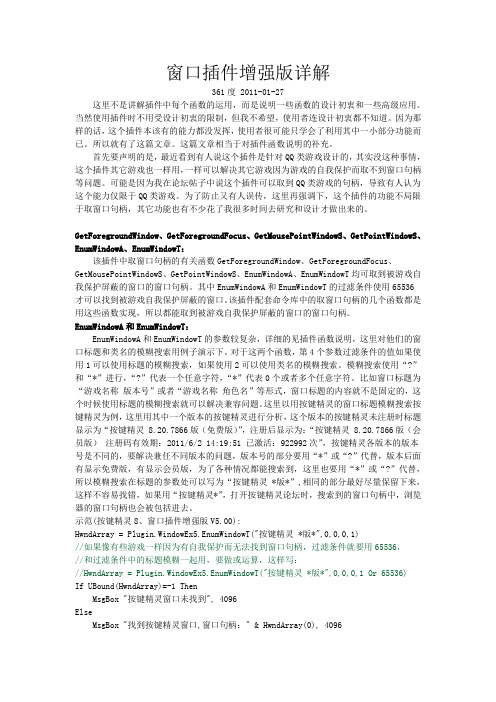
窗口插件增强版详解361度 2011-01-27这里不是讲解插件中每个函数的运用,而是说明一些函数的设计初衷和一些高级应用。
当然使用插件时不用受设计初衷的限制,但我不希望,使用者连设计初衷都不知道。
因为那样的话,这个插件本该有的能力都没发挥,使用者很可能只学会了利用其中一小部分功能而已。
所以就有了这篇文章。
这篇文章相当于对插件函数说明的补充。
首先要声明的是,最近看到有人说这个插件是针对QQ类游戏设计的,其实没这种事情,这个插件其它游戏也一样用,一样可以解决其它游戏因为游戏的自我保护而取不到窗口句柄等问题。
可能是因为我在论坛帖子中说这个插件可以取到QQ类游戏的句柄,导致有人认为这个能力仅限于QQ类游戏。
为了防止又有人误传,这里再强调下,这个插件的功能不局限于取窗口句柄,其它功能也有不少花了我很多时间去研究和设计才做出来的。
GetForegroundWindow、GetForegroundFocus、GetMousePointWindowS、GetPointWindowS、EnumWindowA、EnumWindowT:该插件中取窗口句柄的有关函数GetForegroundWindow、GetForegroundFocus、GetMousePointWindowS、GetPointWindowS、EnumWindowA、EnumWindowT均可取到被游戏自我保护屏蔽的窗口的窗口句柄。
其中EnumWindowA和EnumWindowT的过滤条件使用65536才可以找到被游戏自我保护屏蔽的窗口。
该插件配套命令库中的取窗口句柄的几个函数都是用这些函数实现,所以都能取到被游戏自我保护屏蔽的窗口的窗口句柄。
EnumWindowA和EnumWindowT:EnumWindowA和EnumWindowT的参数较复杂,详细的见插件函数说明,这里对他们的窗口标题和类名的模糊搜索用例子演示下。
对于这两个函数,第4个参数过滤条件的值如果使用1可以使用标题的模糊搜索,如果使用2可以使用类名的模糊搜索。
361百胜BS3000+操作流程
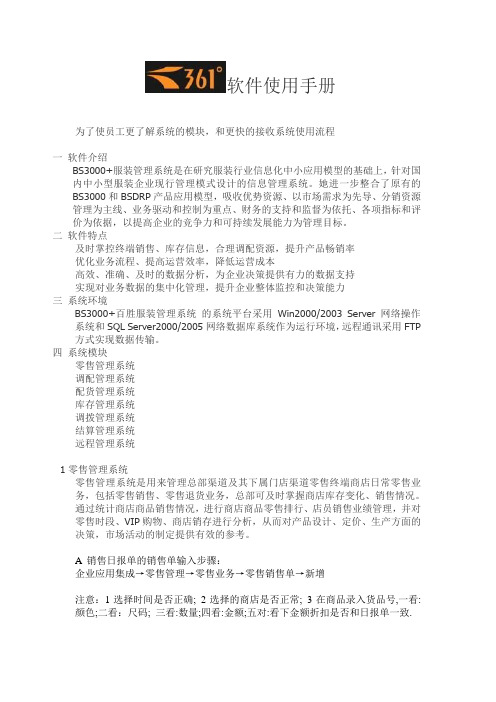
软件使用手册为了使员工更了解系统的模块,和更快的接收系统使用流程一软件介绍BS3000+服装管理系统是在研究服装行业信息化中小应用模型的基础上,针对国内中小型服装企业现行管理模式设计的信息管理系统。
她进一步整合了原有的BS3000和BSDRP产品应用模型,吸收优势资源、以市场需求为先导、分销资源管理为主线、业务驱动和控制为重点、财务的支持和监督为依托、各项指标和评价为依据,以提高企业的竞争力和可持续发展能力为管理目标。
二软件特点及时掌控终端销售、库存信息,合理调配资源,提升产品畅销率优化业务流程、提高运营效率,降低运营成本高效、准确、及时的数据分析,为企业决策提供有力的数据支持实现对业务数据的集中化管理,提升企业整体监控和决策能力三系统环境BS3000+百胜服装管理系统的系统平台采用Win2000/2003 Server 网络操作系统和SQL Server2000/2005网络数据库系统作为运行环境,远程通讯采用FTP 方式实现数据传输。
四系统模块零售管理系统调配管理系统配货管理系统库存管理系统调拨管理系统结算管理系统远程管理系统1零售管理系统零售管理系统是用来管理总部渠道及其下属门店渠道零售终端商店日常零售业务,包括零售销售、零售退货业务,总部可及时掌握商店库存变化、销售情况。
通过统计商店商品销售情况,进行商店商品零售排行、店员销售业绩管理,并对零售时段、VIP购物、商店销存进行分析,从而对产品设计、定价、生产方面的决策,市场活动的制定提供有效的参考。
A 销售日报单的销售单输入步骤:企业应用集成→零售管理→零售业务→零售销售单→新增注意:1选择时间是否正确; 2选择的商店是否正常; 3在商品录入货品号,一看:颜色;二看:尺码; 三看:数量;四看:金额;五对:看下金额折扣是否和日报单一致.B销售日报单的销售退货单输入步骤:企业应用集成→零售管理→零售业务→零售退货单→新增注意:1选择时间是否正确;2选择的商店是否正常;3在商品录入货品号,一看:颜色;二看:尺码; 三看:数量;四看:金额;五对:看下金额折扣是否和日报单一致.2配货管理系统配货管理系统是总部和分部用来向下属直营店、专卖店配货、实现向商店配货和商店退回的商品物流的流转业务,不包含给批发商的商店配货业务。
视频云平台运维管理系统使用说明书
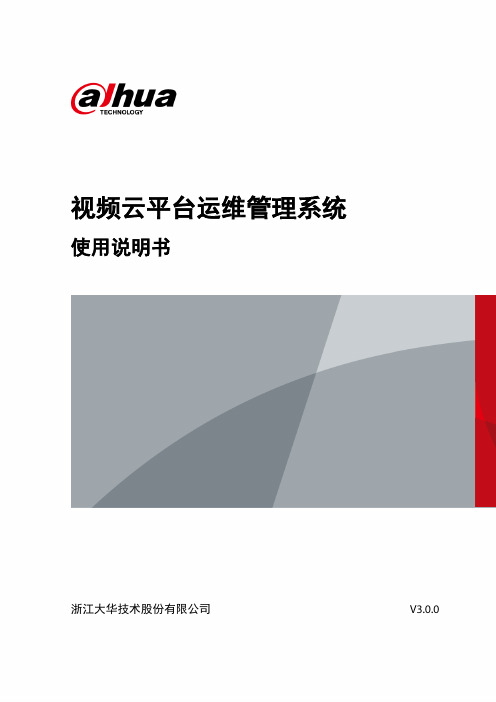
目录
使用说明书
全部服务 集群 新增 集群 修改资源 升级 集群
管理 服务用户 备份管理 网络 新增服务多网映射 新增接入多网映射 新增运维多网映射 资源 资源纳管
纳管资源 修改
单个修改 批量修改 安装代理 资源监控 资源管理 新增资源 修改资源 管理磁盘 管理本地磁盘 挂载网络磁盘 查看资源清单 检测网络 诊断网络
常见图标
图标 、
说明 刷新图标。 单击该图标,刷新当前界面、列表等。 下拉框。 单击该图标,可显示下拉菜单。 文本框。 可输入数字、字母等。
图标 、、
、
、
使用说明书
说明
搜索框。
输入关键字,单击 或者按【 】键,可快速搜索到所需的信息。
支持模糊搜索。
折叠图标。
单击该图标,可展示隐藏的信息、配置项等,此时图标变为
使用说明书
第 章 系统简介
使用说明书
系统概述
视频云平台运维管理系统(以下简称“运维系统”)为满足大华视频云基线产品的统一安装部 署、升级、扩容和运行管理需求,提供了 层硬件服务、 层开源云计算框架服务、 层 业务服务的状态监控和管理,同时支持半自动修复异常服务。 运维系统致力于成为一个智能化运维平台,主要具备以下产品亮点: ● 通过视频云平台运维管理系统,开发人员能够方便地管理基础设备的网络与存储,并对其进
表示已使能。
选择框。
单击该图标,可选择对应的配置项。 表示已选中。
关闭图标 按钮。 单击该图标,可关闭窗口。
确定按钮。 单击该图标,保存当前页面所做的修改。
取消按钮。
单击该图标,取消保存当前页面所做的修改,并返回上级菜单。
使用安全须知
使用说明书
下面是关于产品的正确使用方法、为预防危险、防止财产受到损失等内容,使用设备前请仔细 阅读本说明书并在使用时严格遵守,阅读后请妥善保存说明书。
Eclipse 使用说明书
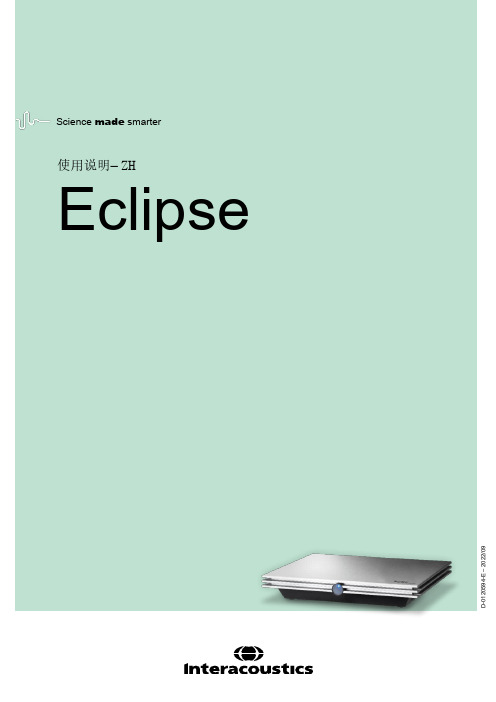
Copyright© Interacoustics A/S:版权所有。
本文档中的信息归 Interacoustics⅍专有。
本文档中的信息如有更改,恕不另行通知。
未经 Interacoustics A/S事先书面许可,不得以任何方式或手段复制或传播本文档的任何部分。
目录1简介 (1)1.1关于本手册 (1)1.2使用说明 (2)1.2.1预期的操作人员 (2)1.2.2患者人群 (2)1.2.3禁忌症 (2)1.3产品说明 (3)1.4警告 (4)1.5故障 (5)2开箱和安装 (6)2.1检查 (6)2.2标记 (7)2.3硬件安装 (8)2.3.1将病床 /椅子放在地上 (9)2.3.2Eclipse 后面板 (10)2.3.3Eclipse前部面板 (10)2.3.4前置放大器按钮 (11)2.4软件安装 (11)2.4.1安装前须知 (11)2.4.2计算机系统最低要求 (11)2.4.3所需材料: (12)2.4.4软件安装 (12)2.4.5驱动程序安装 (13)2.4.6恢复软件出厂默认设置 (13)2.4.7安装语言包 (13)2.5识读台 (15)2.6许可证 (15)2.6.1Eclipse序列号 (15)2.6.2DSP序列号和许可证密钥 (15)2.7从 OtoAccess® 数据库启动 (16)2.7.1OtoAccess® 数据库中的模块设置 (16)2.8从Noah启动(仅 ASSR 或 IA OAE Suite) (17)3EP15/EP25操作说明 (18)3.1记录标签 (19)3.1.1主菜单项 (19)3.1.2电子帮助 (20)3.1.3查看历史会话 (20)3.1.4协议选择 (20)3.1.5临时设置 (20)3.1.6重新排列曲线 (20)3.1.7波形分组 (20)3.1.8报告 (20)3.1.9打印 (21)3.1.10显示A-B曲线 (21)3.1.11显示对侧曲线 (21)3.1.12授话 (21)3.1.13单曲线显示 (21)3.1.14分屏显示 (22)3.1.15保存并新建 (22)3.1.16保存并退出 (22)3.1.17刺激率选择 (22)3.1.18频率选择 (23)3.1.19刺激窗口 (23)3.1.20手动刺激窗口 (23)3.1.21状态窗口 (23)3.1.22波形再现性 (24)3.1.23开始/停止 (24)3.1.24暂停 (24)3.1.25下一强度 (24)3.1.26Fmp与残留噪声曲线图 (24)3.1.27扫描数/平均数的扩展 (25)3.1.28原始EEG (25)3.1.29高级EEG (25)3.1.30隐藏刺激伪影 (26)3.1.31显示增益 (27)3.1.32记录窗口 (27)3.1.33选择波形 (27)3.1.34移动单条曲线 (27)3.1.35显示微分曲线 (27)3.1.36为波形增添一条注释 (28)3.1.37拒收监测 (29)3.1.38放置波形标记 (29)3.1.39删除波形标记 (29)3.1.40建议波形标记 (30)3.1.41标准化潜伏期数据 (30)3.1.42删除单条曲线 (30)3.1.43放大/缩小单条曲线 (30)3.1.44隐藏单条曲线 (31)3.1.45固定单条曲线/与历史会话进行比较 (31)3.1.46合并曲线(创建加总曲线) (31)3.1.47添加曲线 (32)3.1.48同侧减对侧差值(Ipsi-Contra)曲线 (32)3.1.49A减B差值(A-B(N))曲线 (32)3.1.50修改显示滤波 (33)3.1.51记录的曲线状况 (33)3.1.52向曲线添加备注 (33)3.1.53使用光标 (34)3.1.54信噪比计算(3:1) (34)3.1.55CR、RA和INC波形标记 (34)3.2潜伏期标签 (35)3.2.1潜伏期值 (35)3.2.2潜伏期间值 (35)3.2.3潜伏期曲线图 (36)3.2.4显示波峰至波谷标记(SN10标记)(仅EPx5软件) (37)3.3Windows® 8, 10 和 11 无法启动帮助 (37)3.4电脑快捷键 (38)3.5测试前患者准备 (39)3.5.1阻抗检查 (39)3.5.2换能器 (39)3.6进行ABR阈值记录 (40)3.6.1电极画面 (40)3.6.2ABR阈值刺激 (40)3.6.3编辑ABR阈值记录 (41)3.6.4使用ABR阈值结果说明 (41)3.7进行神经潜伏期记录 (42)3.7.1电极画面 (42)3.7.2编辑神经潜伏期记录 (42)3.8进行eABR记录 (44)3.8.1两个推荐eABR电极画面 (44)3.8.2编辑eABR记录 (44)3.8.3电气阈值估算(用于人工耳蜗安接) (45)3.9进行ECochG记录 (46)3.9.1ECochG 电极安装 (46)3.9.2编辑ECochG记录 (48)3.10进行CM记录 (49)针对患者的准备工作至关重要 (49)3.10.1CM电极画面 (49)3.10.2用于CM记录的刺激 (49)3.10.3CM记录示例 (49)3.10.4CM结果内差值 (49)3.11进行AMLR记录 (50)3.11.1电极画面AMLR示例 (50)3.11.2可用AMLR刺激 (50)3.11.3AMLR记录示例 (51)3.12进行ALR记录/皮层ERA (52)3.12.1ALR阈值记录的电极画面示例 (52)3.12.2刺激信号 (52)3.12.3ALR结果说明 (53)3.12.4电生理阈值估算和婴幼儿听力仪器安接 (53)3.13进行P300/MMN记录 (54)3.13.1P300/MMN电极画面示例 (54)3.13.2可用P300/MMN刺激 (54)3.13.3P300和MMN参数汇总表 (55)3.14性能/环回(LBK15)测试 (55)4VEMP操作说明 (56)4.1前置放大器设置 (56)4.2VEMP监示器 (56)4.3VEMP波形标记 (57)4.4计算VEMP不对称率(VEMP伙伴) (57)4.5VEMP比例设定 (58)4.6进行cVEMP记录 (58)4.6.1用于cVEMP的电极画面 (58)4.6.2用于cVEMP的刺激 (59)4.6.3默认收集参数 (59)4.6.4程序 (59)4.6.5编辑cVEMP结果 (59)4.6.6cVEMP结果示例 (60)4.6.7cVEMP结果示例 (60)4.7进行oVEMP记录 (61)4.7.1oVEMP电极画面 (61)4.7.2用于oVEMP的刺激 (61)4.7.3默认收集参数 (61)4.7.4程序 (62)4.7.5oVEMP结果示例 (62)5研究模块 (63)5.1.1记录每次扫描(以便以后进行“中继”) (63)5.1.2导出平均曲线和/或完整会话 (64)5.1.3导出会话(所有曲线) (65)5.1.4离线导出波形 (65)5.1.5导入用于刺激的波形文件 (65)6操作说明 (69)6.1耳塞的操作和选择 (69)6.2OAE 设备的日常系统检查 (70)6.2.1探头完整性测试 (70)6.2.2真耳检查 (71)7.IA OAE Suite (72)7.1PC 电源配置 (72)7.2兼容的设备 (72)7.2.1从 OtoAccess® 数据库启动 (72)7.2.2从 Noah 4 启动 (72)7.2.3模拟模式 (72)7.2.4崩溃报告 (73)7.3使用菜单 (74)7.4使用 DPOAE 探头 (75)7.4.1准备测试 (75)7.4.2DPOAE 模块中的元素 (77)7.5使用 TEOAE 模块 (83)7.5.1准备测试 (83)7.5.2TEOAE 模块中的元素 (85)7.6使用打印向导 (90)8.ABRIS操作说明 (92)8.1使用ABRIS模块 (92)8.2安装电极 (92)8.3阻抗检查 (92)8.4回路(LBK15)测试 (93)8.5ABRIS测试屏幕 (93)8.5.1主菜单项 (93)8.5.2查看历史会话 (94)8.5.3保存并退出 (94)8.5.4打印 (94)8.5.5电子帮助 (94)8.5.6报告 (94)8.5.7查看EEG或噪声条 (94)8.5.8刺激窗口 (94)8.5.9测试状态窗口 (95)8.5.10受试耳 (95)8.6进行ABRIS记录 (96)8.6.1开始与暂停测试 (96)8.6.2EEG曲线图 (96)8.6.3EEG噪声条 (96)8.6.4AEP波形 (96)8.6.5备注框 (96)8.6.6状态栏 (97)8.6.7ABRIS反应曲线 (97)8.7电脑快捷键 (98)8.8可拆卸零部件 (98)9.ASSR操作说明 (99)9.1使用ASSR模块 (99)9.2ASSR测试前准备 (99)9.3测试前准备 (99)9.3.1皮肤准备 (99)9.3.2放置电极 (100)9.3.3阻抗检查 (100)9.4安装电极 (101)9.5阻抗检查 (101)9.6系统性能/回路(LBK15)测试 (101)9.7ASSR标签 (102)9.7.1主菜单项 (102)9.7.2协议选择 (102)9.7.3临时设置 (103)9.7.4报告 (103)9.7.5打印 (103)9.7.6保存并退出 (103)9.7.7查看历史会话 (103)9.7.8刺激窗口 (103)9.7.9总会话状态窗口 (104)9.7.10刺激率 (104)9.8进行ASSR记录 (105)9.8.1开始/停止 (105)9.8.2暂停 (105)9.8.3原始EEG曲线图 (105)9.8.4测试频率曲线图 (105)9.8.5CM 检测器 (106)9.8.6ASSR表 (106)9.8.7延长测试时间 (107)9.8.8调整刺激强度 (107)9.8.9中止测试频率/强度 (108)9.8.10ASSR 遮蔽计算器 (108)9.9听力图标签 (110)9.9.1估计的听力图符号 (110)9.9.2NOAH 或 OtoAccess® 数据库中的听力符号 (111)9.9.3估算听力图 (112)9.9.4AC 和 BC 在同一听力图中 (113)9.9.5无反应 (114)9.9.6选定的校正系数 (114)9.9.7电脑快捷键 (114)10.维护 (115)10.1通用维护程序 (115)10.2如何清洁国际听力产品 (115)10.3清洁OAE探头尖 (116)10.4关于维修 (117)10.5保修 (117)11.技术规格 (119)11.1技术规格 - Eclipse硬件 (119)11.2EP15/EP25/VEMP技术规格 (120)11.2.1peSPL至nHL校正值 (122)11.3TEOAE25技术规格 (123)11.4DPOAE技术规格 (124)11.5ABRIS技术规格 (125)11.6ASSR技术规格 (126)11.7电磁兼容性(EMC) (127)11.8Eclipse软件模块概览 (132)11.8.1EP15/EP25/VEMP模块 (132)11.8.2P15/EP25/VEMP模块刺激最大强度 (133)11.8.3TEOAE25模块 (134)11.8.4DPOAE模块 (134)11.8.5ABRIS模块 (134)11.8.6ASSR模块 (134)1简介1.1 关于本手册本手册适用于EP15/25 v4.6软件版本、IA OAE套件1.2、ABRIS v1.6.3、VEMP v4.6和ASSR v 1.3。
大唐TD主设备EMB5116产品说明书
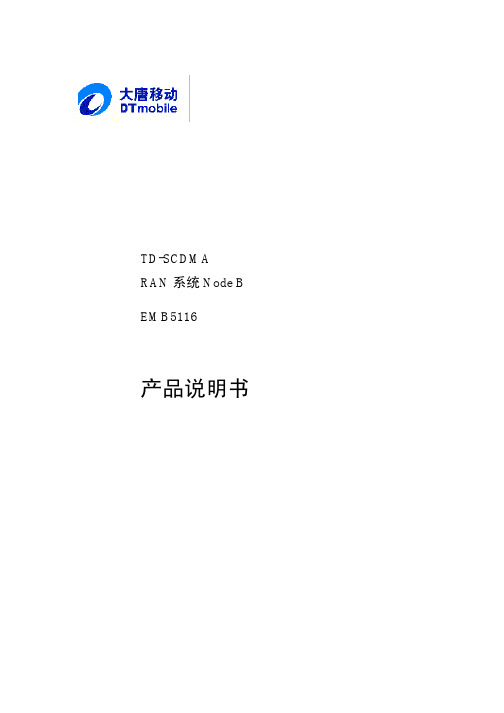
本书适合下列人员阅读: l 工程技术人员 l 网络管理人员 l 系统维护工程师
通用格式约定
格式 宋体 黑体
楷体
意义 正文采用宋体表示。
除一级标题采用宋体加粗以外,其余各级标题均采用黑体。
警告、提示等内容一律用楷体,并且在内容前后增加线条与正 文隔离。
i
命令行格式约定
能;
l 可靠性设计:从系统、硬件、软件等方面介绍了 EMB5116 产品在可靠性 设计方面采取的措施;
l 操作维护系统:介绍了 EMB5116 的主要操作维护功能和网管系统的结构; l 技术指标:介绍 EMB5116 基站的主要性能指标、工程参数; l 附录 A 缩略语:附录 A 列出了本产品描述中所出现的有英文缩略语,并
□TDB18C
□ OMC-R
大唐移动通信设备有限公司为客户提供全方位的技术支持,用户可与当地的 大唐移动办事处联系,也可直接与公司总部客服中心联系。
大唐移动通信设备有限公司
地址:北京市海淀区学院路 29 号
邮编:100083
网址:
客服中心电话:800-990-8800
400-890-8800 客户服务邮箱:support@
声明
大唐移动通信设备有限公司 版权所有,保留一切权利。 本资料及其包含的所有内容为大唐移动通信设备有限公司(大唐移动)所有, 受中国法律及适用之国际公约中有关著作权法律的保护。未经大唐移动书面 授权,任何人不得以任何形式复制、传播、散布、改动或以其它方式使用本 资料的部分或全部内容,违者将被依法追究责任。
表示从两个或多个选项中选取一个或者不选。
表示从两个或多个选项中选取多个,最少选取一个,最多选 取所有选项。
制作游戏辅助:使用函数窗口处理验证码

制作游戏辅助:使用函数窗口处理验证码来源:按键学院【按键精灵】现场直播在inputbox窗口上显示验证码图片,并且将我们输入的验证码值返回给脚本进行处理。
进入主题~我们知道,如果是在QUI界面上显示图片,轻轻松松一个图像控件就可以搞定。
那为何要作死去挑战什么 inputbox窗口显示图片呢?——为什么呢?因为图像控件加载图片不是一般的龟速,而验证码输入追求的就是速度~我们用轩辕传奇游戏作为例子,看看一个用inputbox 来显示验证码,并且返回数据答验证的脚本,要如何实现~脚本思路:1、获取游戏窗口句柄。
2、判断验证码窗口是否出现。
3、计算验证码图片所在区域范围,使用图像插件命令PrintScreen截取验证码图片。
4、使用361度插件图像显示命令,在inputbox窗口上显示图像。
5、将inputbox返回值输入到游戏验证码输入框。
NO.1-获取游戏窗口句柄♥方法1:使用 MousePoint 鼠标指向窗口命令获取窗口句柄//此方法适用于需要一个个绑定窗口的情况hwnd=Plugin.Window.MousePoint()♥方法2:使用 SearchEx 遍历符合窗口命令获取窗口句柄//此方法适用于一键绑定所有游戏窗口的情况HwndEx=Plugin.Window.SearchEx("GEMAINWINDOWCLASS","轩辕传奇",0)参数1 :窗口符合的类名参数2 :窗口符合的标题参数3 :搜索方式(0:模糊,1:精确)"GEMAINWINDOWCLASS": 轩辕传奇游戏窗口的类名。
HwndEx中存放的是获取到的窗口句柄,如果有多个符合要求的句柄,句柄与句柄之间用" | "连接起来。
如果有多个窗口,我们需要通过split分割函数,把窗口句柄分割出来使用。
窗口句柄分割例子:MyArray = Split(HwndEx, "|")If UBound(MyArray)>=0 Theni=0For UBound(MyArray)//下面这句将字符串转换成数值Msgbox "第"& i+1 & " 个窗口句柄为:"& Clng(MyArray(i))i=i+1NextEnd If如果SearchEx命令无法遍历到窗口。
PCS-974_X_说明书_国内中文_国内标准版_X_R1.03
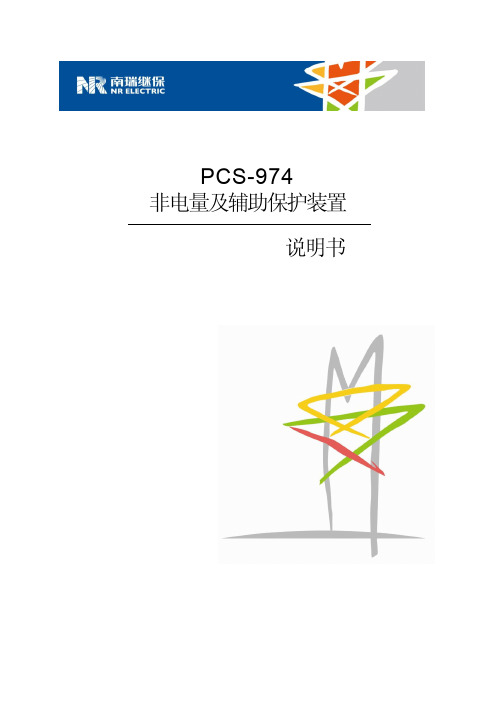
为增强或修改现有功能,装置的软硬件均可能升级,请确认此版本使用手册和您购买的产品相 兼容。
警告!
电气设备在运行时,这些装置的某些部件可能带有高压。不正确的操作可能导致严重的人身伤 害或设备损坏。
只有具备资质的合格专业工作人员才允许对装置或在装置临近工作。工作人员需熟知本手册中 所提到的注意事项和工作流程,以及安全规定。
残余电压 在装置电源关闭后,直流回路中仍然可能存在危险的电压。这些电压需在数秒钟后才会消失。
警示!
接地 装置的接地端子必须可靠接地。
运行环境 该装置只允许运行在技术参数所规定的大气环境中,而且运行环境不能存在不正常的震动。
额定值 在接入交流电压电流回路或直流电源回路时,请确认他们符合装置的额定参数。
PCS-974 非电量及辅助保护装置
说明书
前言
PCS-974 非电量及辅助保护装置
使用产品前,请仔细阅读本章节!
本章叙述了使用产品前的安全预防建议。在安装和使用时,本章内容必须全部阅读且充分理解。 忽略说明书中相关警示说明,因不当操作造成的任何损害,本公司不承担相应负责。
在对本装置做任何操作前,相关专业人员必须仔细阅读本说明书,熟悉操作相关内容。 操作指导及警告
确动作。
外部回路 当把装置输出的接点连接到外部回路时,须仔细检查所用的外部电源电压,以防止所连接的回
路过热。 连接电缆
仔细处理连接的电缆避免施加过大的外力。
版权声明 © 2015 NR. 南京南瑞继保电气有限公司版权所有
本手册中将会用到以下指示标记和标准定义:
危险! 意味着如果安全预防措施被忽视,则会导致人员死亡,严重的人身伤害,或 严重的设备损坏。
警告! 意味着如果安全预防措施被忽视,则可能导致人员死亡,严重的人身伤害, 或严重的设备损坏。
Waves插件用户指南说明书

WelcomeThank you for choosing Waves! In order to get the most out of your new Waves plugin, please take a moment to read this user guide.To install software and manage your licenses, you need to have a free Waves account. Sign up at . With a Waves account you can keep track of your products, renew your Waves Update Plan, participate in bonus programs, and keep up to date with important information.We suggest that you become familiar with the Waves Support pages: /support. There are technical articles about installation, troubleshooting, specifications, and more. Plus, you’ll find company contact information and Waves Support news. About Waves eMo GeneratorWaves eMo Generator lets you generate common signals quickly and easily, with several simple and useful options. Use Pink Noise to test and tune your live sound system. Use White Noise for SPL measurements. Use Sine Wave to sweep through entire frequency ranges or even tune your instruments to middle A. In addition, you can quickly test the L-R wiring in your studio or liveloudspeakers.eMo Generator includes two components:•eMo Generator Mono•eMo Generator StereoFeaturesIn both components:•Signal types: Pink, White, Sine•Sine frequency is fully sweepable, with most-used frequency shortcuts •Gain is fully sweepable, with gain shortcuts•Touch-compatibleStereo component only:•Routing: Play the generated signal through left, right or both outputs•Phase: Flips phase between left and right outputs1 2 3 4 5 6 7On/OffSignal Type Frequency*GainRouting**Phase** WaveSystem Toolbar1 23 54 67INTERFACE*Frequency available whenSINE type is selected.** Routing and Phase available inStereo component only.ControlseMo Generator ON button: Turns eMo Generator on and off.Options: On, OffDefault: OffSIGNAL TYPE: Selects the type of signal generated.PINK: Generates pink noise at 20 Hz to 21 kHz; equal energy in all octavesWHITE: Generates white noise at 20 Hz to 21 kHz; equal energy per hertzSINE: Generates pure sine wave toneOptions: Sine, White, PinkDefault: PinkFREQUENCY: Sweep through frequencies manually using the Frequency knob, type in the desired frequency, or use the shortcutbuttons to quickly jump to a predetermined frequency.Frequency range: 20 to 21000 HzDefault: 1000 HzShortcut buttons: 100 Hz, 1 kHz, 10 kHzDefault: 1 kHzGAIN: Adjust the output gain manually using the Gain knob, type in the desired value, or use the shortcut buttons to quickly jumpto a predetermined value.Gain range: -120 to 0 dBDefault: -20 dBShortcut buttons: -6 dB, -12 dB, -20 dBDefault: -20 dBROUTING: Quickly routes the generated signal to the left output, the right output, or both. Available only in the Stereo component.Options: L, L+R, RDefault: L+RPHASE: Flips phase by 180 degrees between the left and right outputs. Available only in the Stereo component.WaveSystem ToolbarUse the bar at the top of the plugin to save and load presets, compare settings, undo and redo steps, and resize the plugin. To learnmore, click the icon at the upper-right corner of the window and open the WaveSystem Guide.。
CSC-316M数字式变压器保护装置说明书(0SF.450.028)_V1.12

目 录
第 1 篇 装置的技术说明............................................................................................................... 1 1 概述............................................................................................................................................ 1 1.1 适用范围....................................................................................................................... 1 1.2 装置主要特点............................................................................................................... 1 1.3 保护配置....................................................................................................................... 3 1.4 装置型号命名............................................................................................................... 4 1.5 典型组屏方式.......
TherAdapt 翼背插件说明书

Winged Back InsertPlease read all of the following information before using this product.TherAdapt ® Products Inc. has designed and manufactured this product with the well being of the user and caregiver(s) in mind. It is our endeavor to provide products which are attractive, comfortable, useful, highly adjustable, long lasting and safe. As when using any product, precautions must be taken.THE MANUFACTURER IS NOT RESPONSIBLE FOR INJURIES RESULTING FROM ANY CUSTOMIZATION OR MODIFICATION OF THE EQUIPMENT THAT WAS NOT COMPLETED BY THE MANUFACTURER.USE: The Winged Back Insert is designed for a single purpose: as a positioning support attached to a TherAdapt ® Adjustable Positioning Chair or TherAdapt ® Bolster Chair only . No other use is permitted .CARE: Take care to inspect the ongoing condition of all parts of your Winged Back Insert. Verify that all pads, hook and / or loop fastener, knobs, nuts, bolts, and washers are properly positioned and secure. Contact the manufacturer for replacement or repair of necessary items. All components may be cleaned with mild soap and water, or a gentle sanitizing spray. Do not use abrasive cleaners. Wipe wood components dry after cleaning. Excess amounts of liquid on the wood may damage the finish. Always store indoors.PLEASE COMPLETE AND RETAIN FOR YOUR RECORDSWinged Back Insert WBI-_________Serial Number: _____________________ Purchase date: __________________TherAdapt ® Products Inc.TherAdapt ® Winged Back Insert (WBI-100/200/300) InstructionsPacking List: Tools Needed:(1) Insert with (1) Head pad, and (1) Lumbosacral pad (1) 7/16” open end wrench(1) Butterfly chest harness with (4) side release buckles and (2) straps(1) Wooden “Yoke” *(3) 6” ¼ -20 carriage bolts *(3) 4” ¼ -20 carriage bolts *(2) 1 ¾” ¼ -20 hex head bolts * * Included in Hardware Bag(6) 7/16” ¼ -20 hex nuts *(6) Metal washers *(3) “Flower” knobs with ¼ -20 threaded inserts *(2) Thru-knobs with ¼ -20 threaded inserts *(2) Nylon washers *The Winged Back Insert is designed to interface with the TherAdapt Adjustable Positioning Chair and TherAdapt Bolster Chair only. Assemble, attach and adjusts as follows: 1. Assemble the Winged Back Insert:A. Select either the 4” (for up to 3” of seat depthreduction) or the 6” (for up to 5” of seat depth reduction) carriage bolts for use. (Keep the unused set on hand.) Insert (2) of the bolts into the two holes at the bottom of the insert. Place a metal washer, followed by a nut, on each bolt and secureit in place. Important: With a 7/16” wrench (notincluded) tighten the nuts securely to “pull” thesquare neck of the bolt into the wood on the frontside of the insert.B. Insert (1) bolt through the center slot. Place ametal washer, followed by a nut, on the bolt andsecure it in place loosely until final position isdetermined. Tighten as above once heightadjustment is finalized.C. Place a 2nd nut, followed by a metal washer, on thebolt. Note: The greater the distance between thenuts the shorter the seat depth on the AdjustablePositioning Chair.TherAdapt ® Winged Back Insert (WBI-100/200/300) Instructions: Page 1 of 3Tighten the nut securely, pulling the square “neck” of the bolt into the hole.2. Attach the wooden “yoke” to the back of the chair.This can be placed on the “inside” or the “outside” ofthe chair back depending on the depth of the seatneeded. Place the (2) hex bolts through the pre-drilledholes. Place a nylon washer between the wood and theknob. Secure with small knobs. Tighten securely.3. Attach the Insert to the chair.A. Place the lower carriage bolts through the slots inthe back of the chair. Place the upper carriage boltthrough the hole in the top of the yoke. Note: Thewasher-nut / nut-washer combination should be onthe “inside” of the chair. Secure by placing the“flower” knobs (see illustration) on the ends of thecarriage bolts. Tighten all knobs securely.B. The Insert is adjusted vertically by loosening the 1stnut on the top bolt to allow the bolt to slide in theinsert slot. Loosening the lower pair of “flower”knobs allows the bolts to slide in the chair slots.Note: The insert should be positioned so thatthe top of the “butterfly” straps are even withthe shoulders. Re-tighten the nut and knobssecurely once the appropriate height is obtained.C. The seat depth (of the Adjustable PositioningChair) can be reduced by up to 3” (with the 4”bolts) or 5” (with the 6” bolts) by changing theShoulder heightposition of the 2nd nut in relation to the 1st nut.Note: The greater the distance between the two (2)nuts, the greater the seat depth reduction.D. When attaching the Winged Back Insert to theBolster chair use the 4” bolts and place the insertclose to the back of the chair.4. The Butterfly Kit comes attached but may need to be reconfigured for a custom fit. Place the topstrap through the one of the top two paired vertical slots, and the bottom strap through the bottom two vertical slots in the insert. Note: The insert should be positioned on the chair so that the top of the butterfly straps are even with the shoulders and the buckle is below the collarbone.Adjust the length of the top straps to position the chest piece at the desired location on the chest (see below). Provide a “snug” fit by pulling on the lower set of straps only.Care should be taken not to position the harness higher than the notch felt at the top of the sternum (breast bone) as strangulation could occur.TherAdapt® Winged Back Insert (WBI-100/200/300) Instructions: Page 2 of 3TherAdapt® Winged Back Insert Options- Instructions1. Flat Head Pads (WBI-100FH, WBI-200FH, WBI-300FH)attach to the insert “wings” with hook fastener and can be usedto pad the head support.2. Triangle Head Pads (WBI-100TH, WBI-200TH, WBI-300TH)are triangle shaped with the hook fastener on the long side of the pad.Attach to the insert “wings” for maximum lateral head support.3. Triangular Trunk Pads (WBI-100TT, WBI-200TT, WBI-300TT)are triangle shaped with the hook fastener on the short edge for deepertrunk support.4. Protraction/Pelvic pads (WBI-100PP, WBI-200PP, WBI-300PP)are angled at 25º and can be used at the scapula or the pelvisto position and stabilize the user. They attach to the insert withfastener.hook5. Back Liner Pads are 2” high and 4” high (for WBI-100 useBLP-102 and BLP-104 and for WBI-200 use BLP-202 andBLP-204) or 3” high and 5” high (for WBI-300 use BLP-303and BLP-305) cushioned pads that are used to line the centerof the insert. They attach with hook fastener anywhere alongthe pre-installed loop fastener on the insert. The pads may beused to line the entire insert or an area may be “left open” torelieve pressure.TherAdapt® Winged Back Insert (WBI-100/200/300) Instructions: Page 3 of 3。
大漠插件字库原理介绍.

首先说明下大漠综合工具制作字库的过程和原理1.截取你所需要的图片2.点击你所需要字的颜色3.点击提取点阵4.输入字符按回车生成字库具体的原理我不好说,但是就我的理解是:对图片中不符合指定颜色的部分去除掉,然后二值化获取点阵,点阵也就是这些颜色的分布规律,二值化就是黑白两色,RGB格式中黑色"000000"白色"ffffff"由于我的脚本在别人电脑上运行的时候经常失效,今天改成16位色后我机器上运行也失效了,而我这个脚本主要采用的就是大漠插件的找字功能,我以为是机器间的色偏造成的,一直想法子算色偏,但是我失败了。
后来我想起论坛上有个帖子专门讲过同色系的RGB格式中R值是不变的(不好意思忘了作者了,在这里致谢)于是我就在大漠综合工具的色偏处输入了00ffff结果是在16位色环境下,大漠综合工具中二值化区域内的字显示的跟我在32位色环境下做的一模一样,接着我提取点阵,制作字库,进行调试,命令格式如下:dm_ret =dm.FindStr(0,0,978,585, "码", "ffd463-00ffff", 1.0, x1, y1)If x1 >= 0 ThenMessageBox x1 & y1End If准确的弹出了x,y的坐标值接着我换32位色做同样的调试,显示结果与16位色下相同,我测了坐标正好是我要找的字的左上角经多次测试发现这个方法中字色的R值必须为FF或00(至于F1,01等未测试,有兴趣的朋友可以试试)庆幸啊以后找字可以不考虑偏色了呵呵再说了考虑我也不会算具体原理我也不是很懂,但是我估计应该是:我比较了点阵中R值相同的所有点,取得符合二值化点阵区域内所有的点造成的再次提醒此方法只适合R值为00,FF的其他位置相同的未测试当然这么做效率是低了点,但是在我看来脚本应该是:稳定性>通用性>执行效率,毕竟脚本也是你编写的一种软件吗鲜花,银币在哪拿来啊呵呵简单说下后台操作的方法,先判断该窗口是否支持后台,用下面的语句:Hwnd=Plugin.Window.Foreground()Hwmd=Plugin.Window.GetkeyFocusWnd()If Hwmd<>0 thenMessagebox "可以"ElseMessagebox "不可以"End if然后把下面的放在脚本开头Hwnd=Plugin.Window.Foreground()Hwnd=Plugin.Window.GetkeyFocusWnd()//下面接自己的代码首先后台一点是要有句柄、这个很简单第一步我们先打开抓抓,接着点击句柄接着把鼠标移到你所要后台的窗口上,按下F8 是否看见当前窗口句柄那里出现一串数字?把它复制下来第二步我们点击图像,在指定窗口句柄那里打钩接着把数字复制进去按下抓图键(Print Screen SysRq) 是否只看见你要后台的的图像呢?对着你所需要的坐标按右键加入点1 记住坐标然后加入到后台鼠标点击里面就行了第三步我们在后台命令中找到鼠标指向窗口点击插入命令是Hwnd = Plugin.Window.MousePoint()第四步我们要进行后台鼠标点击或者后台输入键盘命令是Call Plugin.Bkgnd.LeftClick(Hwnd, 0, 0)在按键看了很多教程关于"多开..."的我看了后回味,似乎都是单线程的,往往新手会问,难道不能让精灵同事做2件事情吗?新手问的其实是问:按键可以多线程后台吗?由此我突然奇想且试验成功.且次试验可将任何的单开后台变为多开后台脚本.如有愚昧的地方指指教了. 作业:设计一个在记事本上后台打字"1"的循环代码要求:能循环多开Hwnd = Plugin.Window.MousePoint()rem aCall Plugin.Bkgnd.KeyPress(Hwnd, 49)Delay 500goto a注:8.0写的如只有7的同学自己翻译不太难的回复后能见教程本帖隐藏的内容需要回复才可以浏览第一步:将禁止脚本重复运行选为否(在是否循环的下面)第二步:设置启动热键为F2(以免与记事本热键冲突)第三步:保存退出(或选调试)第四步:打开第一个记事本文件,鼠标指中按F2,此时可看见后台打的111出现最小化第五步:打开第二个记事本文件,鼠标指中按F2,此时可看见后台打的111出现最小化........此时你如果将多个记事本都打开看他们都在干活呢-------可以无限后台多开-多线程的哦总结:第一步很关键.启示:如果我做的"打1"的脚本换成打怪的呢?本帖隐藏的内容需要回复才可以浏览第1步:什么是后台插件及命令首先我们要明白什么是后台插件以及后台命令,在编辑窗口找到全部命令,找到窗口插件(建议大家可以站内搜一下361插件,下载后放进去,看一下361插件的命令),点开后点击每一条命令仔细看说明,对比每条命令跟前台命令的对应关系,这样我们就可以把对应的前台命令转换为后台命令了。
AG-3621基础高级使用说明(最终修改)

802.11a/b/g BWAAG-3621 Wireless Access Point大连普爱齐科技发展有限公司第一章基本配置 (1)1.1、默认出厂设置 (1)1.2如何登录您的AG-3621 Web管理界面 (1)1.3、关于AG-3621的基本信息 (2)1.3.1接入点名称 (2)1.3.2、MAC 地址 (2)1.3.3、国家/地区 (3)1.3.4、固件版本 (3)1.3.5、IP类型 (3)1.3.6、子网掩码 (3)1.3.7、运行模式 (3)1.4、关于AG-3621的无线信息 (4)第二章高级设置 (5)2.1、远程用户拨号(Radius)设置 (5)2.2、AG-3621无线安全设定 (6)2.2.1、安全措施 (6)2.2.2、无线安全选项. (6)2.2.3、使用WEP (7)2.2.4、使用WPA或WPA-PSK (7)2.2.5、无线安全分离器 (8)2.3、时段服务 (8)2.3.1、时间服务端口 (9)2.3.2、时区 (9)2.3.3、当前时间 (9)2.4、桥接/拨号模式 (9)2.4.1、桥模式 (10)2.4.2、路由器模式 (10)2.5、启用ANY IP 功能 (12)2.6、HTTP 重定向功能 (12)2.6.1、URL (13)2.7、防火墙管理 (13)2.7.1、名字 (14)2.7.2、许可 (14)2.7.3、拒绝 (14)2.7.4、接口 (14)2.7.5、目的地 (14)2.7.6、IP使用起点 (15)2.7.7、IP使用结束点 (15)2.7.8、协议 (15)2.7.9、端口范围 (15)2.7.10、时间表 (15)2.8、虚拟服务器 (15)2.8.1、Name (16)2.8.2、Private IP(专用IP) (16)2.8.3、Protocol Type(协议类型) (16)2.8.4、Private Port(专用端口) (16)2.8.5、Public Port(公共端口) (16)2.8.6、时间表 (17)2.8.7、虚拟服务器列表 (17)2.9、VAP/VLAN (17)2.10、Super G (18)2.11、无线多媒体设定(WMM) (18)2.12、Smart WDS(无线混合模式)功能 (18)2.12.1、WDS服务组ID (18)2.13、通过AG-3621无线接入点模式构建无线基础架构 (19)2.13.1、无线接入点模式 (19)2.13.2、Station Adapter模式 (19)2.13.3、无线桥接模式 (20)2.13.4、无线点-点桥接 (21)2.13.5、无线中继模式 (22)2.13.6、无线 Inter-building 模式 (23)第三章管理 (24)3.1、站点设定 (24)3.2、显示统计信息 (25)3.3、显示状态信息 (25)3.4、修改密码 (26)3.5、远程管理 (26)3.6、SSH(安全外壳协议) (27)3.7、SNMP (29)3.8、升级防火墙 (31)3.9、备份/恢复设置 (32)3.9.1、恢复 (32)3.9.2、复位 (32)3.10、事件日志 (32)3.10.1、系统日志服务器的IP地址 (33)3.10.2、端口号 (33)3.11、初始化AP (33)第四章故障处理 (34)第一章基本配置1.1、默认出厂设置我们将介绍AG-3621出厂默认设置,您可以使用复位按钮重新获得这些参数。
361后台插件说明

361后台插件说明最近写了几个插件,由于本人现在没时间写脚本,就把插件发出了和大家分享,顺便请大家帮我测试下。
本插件是后台的键盘鼠标插件,要说明的是该插件对部分游戏无效,且不能发组合键,请用了该插件的朋友说下测试结果(比如对现在的哪些游戏有效,哪些无效。
要是大家用了都不说测试结果的话,我就给该插件加密码!)。
之所以要写后台的键盘插件是因为按键精灵现在自带的后台键盘插件有个毛病——一次会发2个同样的键,此插件已解决该问题。
当然该插件还有鼠标后台功能,是现在按键精灵的自带插件里没有的。
该插件里的坐标参数是窗口的坐标,不是屏幕的坐标!下面是该插件的鼠标码参数:0 移动鼠标1 左键按下2 左键弹起3 左键双击4 右键按下5 右键弹起6 右键双击7 中键按下8 中键弹起9 中键双击很多人不会用屏幕坐标的换算功能,大家看我是怎么用的,下面是我的脚本:Plugin hw=Window.MousePoint()Plugin text=Window.GetText(hw)Plugin class1=Window.GetClass(hw)VBSCall GetCursorPos(x,y)Plugin win=BGKM5.ScrToCli(hw,x,y)MessageBox "窗口句柄:"&CStr(hw)&VbCrLf&"窗口名:"&text&VbCrLf&"类名:"&class1&VbCrLf&"鼠标所在位置的窗口坐标:"&win用的时候把鼠标指到要窗口中要转换坐标的位置,一点启动脚本的热键,各种数据就出来了。
插件解压缩后是个dll文件,将它放在plugin文件夹下就可以使用了。
如果此时已经开了按键精灵,要重启按键精灵才能使用。
3月31日13点更新内容如下:增强了按键的兼容性(不包括鼠标)按键分为按键1和按键2,大家使用时先用按键1,按键1无效时再试用按键2。
- 1、下载文档前请自行甄别文档内容的完整性,平台不提供额外的编辑、内容补充、找答案等附加服务。
- 2、"仅部分预览"的文档,不可在线预览部分如存在完整性等问题,可反馈申请退款(可完整预览的文档不适用该条件!)。
- 3、如文档侵犯您的权益,请联系客服反馈,我们会尽快为您处理(人工客服工作时间:9:00-18:30)。
V6.52
解决腾讯电脑管家误报的问题
V6.51
1.修复EnumWindowT函数用进程名找窗口,句柄未释放的bug
2.修复EnumWindowT函数过滤条件256的bug
V6.50
1.增加FindChildWindowZOrder、GetChildWindowZOrder、SetWindowId、SetParent函数
6.插件说明的html文件合并到插件里,在按键精灵加载该插件后会自动释放说明文件,可以在按键精灵里查看说明,也可以拿出来单独查看
V6.00
1.增加HighlightWindow、MinimizeSubstitute和DestroyMinSub命令
2.改进文本显示区域,使其显示的文字可以同时用多种颜色
3.增加说明文件(网页文件,和插件一起放按键精灵的plugin文件夹里)
V3.02
SetWindowState中增加还原并激活窗口命令,同时改进了原来的还原窗口命令。
V3.01
2.改变EnumWindowA和EnumWindowT和返回值,找不到窗口时返回大小为0的数组。优化EnumWindowT用进程名找窗口句柄的速度。
3.改进SendMouse的鼠标双击消息
4.改进SendString和SendStringAsync
5.SetPictureRgnImage和CreateCustomRgn支持附件直读图片(从按键精灵V8.00开始支持)
2.增加多线程传递数据的函数:PostThreadData、RecvThreadData
3.GetWindowInfo函数增加获得窗口坐标功能
4.GetSpecialWindow函数增加获得Shell窗口功能
5.改进最小化替身MinimizeSubstitute函数和固定窗口FixWindow函数
5.解决按键精灵2014.3脚本编辑器中不释放说明文件的问题
V7.01
1.修正PostThreadData函数的bug
V7.00
1.增加等待和捕获按键和相关窗口的系列函数:WaitKey、WaitKeyWindow 、CreateKeyTrack、DeleteKeyTrack、GetKey、CreateKeyWindowTrack 、DeleteKeyWindowTrack、GetKeyWindow
2.增加创建网页浏览器窗口的CreateWebBrowser、SetWebBrowserString、SetWebBrowserUrl函数
3.GetWindowState函数增加判断窗口是否无响应
V6.11
改进CreateButton创建的按钮
V6.10
1.重做创建按钮的函数,解决按钮的焦点问ห้องสมุดไป่ตู้,并增加SetButtonStyle函数
6.增加配套命令库文件,用于方便插件使用
V4.02
解决小红伞误报问题
V4.01
解决瑞星误报问题
V4.00
1.增加EnumWindowT、GetWindowIconData、SetClientSize命令
2.改进SetWindowState中的窗口激活功能,已经能比较完美地实现窗口激活,还有若干地方有增加和修改,由于我忘记了,就不细说了^_^
361度窗口插件更新说明
V7.20
1.增加给CreateButton绑定窗口的函数SetButtonBindMode和SetButtonBindWindow
2.SetTextRgnStyle增加设置行距的参数
3.修复CreateTextRgn、CreatePictureRgn有时会出现异常的bug
2.创建的图像显示区域增加对jpg、gif、png图片的支持
3.解决按键精灵新版本不支持附件直读的问题,受影响的函数有SetPictureRgnImage和CreateCustomRgn
4.修复创建的网页浏览器窗口关闭后线程没关闭的bug
V6.20
1.增加SetWindowZOrder、HideWindowFormTaskbar、RestoreWindowToTaskbar函数
3.配套命令库好象没什么人用,所以不做了
V5.01
1.修复GetPointWindowS和GetMousePointWindowS的一个bug
2.将SetWindowSize和SetClientSize改为不会引起目标窗口左上角的屏幕坐标变化
V5.00
1.增加GetPointWindowS、GetMousePointWindowS、SetWindowStyle、SetWindowOpacity、SetFakeActive、CreateButton、SetButton、GetButtonState、SetButtonState函数
2.增加FindWindow、FindWindowEx、FindWindowId、MsgBoxEx函数
3.改进WindowInfo的获得窗口程序路径,使用其可以取64位进程的路径
4.给GetMousePointWindowS增加一种过滤条件,以解决部分其它软件干扰,导致取不到窗口的问题
5.EnumWindowA和EnumWindowT过滤参数调整
2.SetTextRgnStyle函数支持透明背景,样式增加文本向上滚动显示和鼠标穿透到父窗口
3.SendTextRgnString支持清理全部文本内容
4.提高CreateWebBrowser创建的网页浏览器窗口的兼容性和稳定性
5.修复几个bug
V6.30
1.增加SetWindowSpecialPos函数
V7.11
1.修正PostThreadData函数的bug
V7.10
1.增加突出显示窗口函数:HighlightWindowEx
2.GetWindowInfo函数增加窗口进程是否64位的判断
3.改进GetPointWindowS函数
4.修复CreateTextRgn、CreatePictureRgn、CreateCustomRgn、CreateButton函数有时无法创建窗口的的bug
