电子与通信工程专业英语 (17)
电子工程专业英语词汇(整理版)

电子工程专业英语词汇(整理版)主要内容:1. 电子工程概述2. 电子工程专业词汇1. 电子工程概述电子工程是一门研究电子器件与电子电路的学科,它涵盖了电子技术的各个方面,包括电路设计、电子设备制造、电子材料、信号处理和通信系统等。
2. 电子工程专业词汇- 电子器件:electronic device- 电路设计:circuit design- 电子设备制造:electronic equipment manufacturing- 电子材料:electronic materials- 信号处理:signal processing- 微电子技术:microelectronics- 集成电路:integrated circuit- 数字信号处理:digital signal processing- 工程实践:engineering practice- 控制系统:control system- 电源管理:power management- 传感器技术:sensor technology- 电磁场理论:electromagnetic field theory- 光电子技术:optoelectronic technology- 电磁波传播:electromagnetic wave propagation请注意:以上词汇仅为参考,具体的专业词汇会根据不同的学校和教学内容有所不同。
建议在研究过程中参考教材和课堂用词,以获取最准确的词汇。
总结:本文档整理了电子工程专业的相关词汇,帮助读者快速了解电子工程领域的专业术语。
但是请注意,根据不同的学校和教学内容,词汇表可能会有所不同,建议读者在学习过程中参考相关教材和课堂用词,以获得准确的词汇理解。
电子信息工程 专业英语
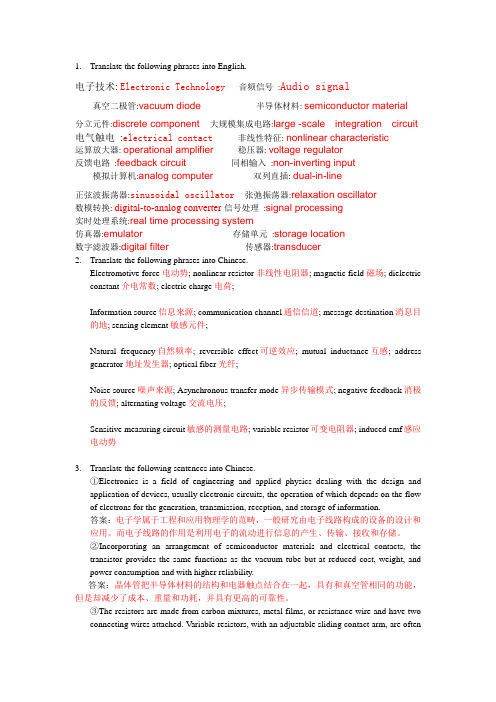
1.Translate the following phrases into English.电子技术:Electronic Technology音频信号:Audio signal真空二极管:vacuum diode 半导体材料: semiconductor material分立元件:discrete component 大规模集成电路:large -scale integration circuit 电气触电:electrical contact 非线性特征: nonlinear characteristic运算放大器:operational amplifier 稳压器: voltage regulator反馈电路:feedback circuit 同相输入:non-inverting input 模拟计算机:analog computer 双列直插:dual-in-line正弦波振荡器:sinusoidal oscillator 张弛振荡器:relaxation oscillator数模转换: digital-to-analog converter信号处理:signal processing实时处理系统:real time processing system仿真器:emulator 存储单元:storage location数字滤波器:digital filter 传感器:transducer2.Translate the following phrases into Chinese.Electromotive force电动势; nonlinear resistor非线性电阻器; magnetic field磁场; dielectric constant介电常数; electric charge电荷;Information source信息来源; communication channel通信信道; message destination消息目的地; sensing element敏感元件;Natural frequency自然频率; reversible effect可逆效应; mutual inductance互感; address generator地址发生器; optical fiber光纤;Noise source噪声来源; Asynchronous transfer mode异步传输模式; negative feedback消极的反馈; alternating voltage交流电压;Sensitive measuring circuit敏感的测量电路; variable resistor可变电阻器; induced emf感应电动势3.Translate the following sentences into Chinese.①Electronics is a field of engineering and applied physics dealing with the design andapplication of devices, usually electronic circuits, the operation of which depends on the flow of electrons for the generation, transmission, reception, and storage of information.答案:电子学属于工程和应用物理学的范畴,一般研究由电子线路构成的设备的设计和应用。
电子信息工程专业英语英译汉翻译
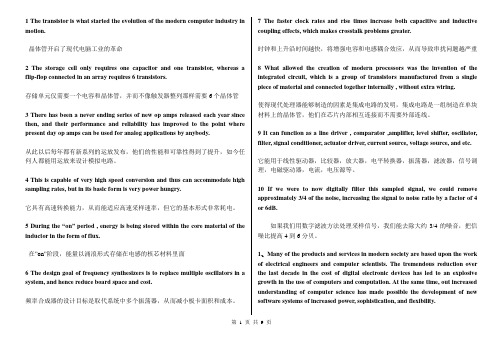
1 The transistor is what started the evolution of the modern computer industry in motion.晶体管开启了现代电脑工业的革命2 The storage cell only requires one capacitor and one transistor, whereas a flip-flop connected in an array requires 6 transistors.存储单元仅需要一个电容和晶体管,并而不像触发器整列那样需要6个晶体管3 There has been a never ending series of new op amps released each year since then, and their performance and reliability has improved to the point where present day op amps can be used for analog applications by anybody.从此以后每年都有新系列的运放发布,他们的性能和可靠性得到了提升,如今任何人都能用运放来设计模拟电路。
4 This is capable of very high speed conversion and thus can accommodate high sampling rates, but in its basic form is very power hungry.它具有高速转换能力,从而能适应高速采样速率,但它的基本形式非常耗电。
5 During the “on” period , energy is being stored within the core material of the inductor in the form of flux.在”on”阶段,能量以涌浪形式存储在电感的核芯材料里面6 The design goal of frequency synthesizers is to replace multiple oscillators in a system, and hence reduce board space and cost.频率合成器的设计目标是取代系统中多个振荡器,从而减小板卡面积和成本。
(完整版)电子技术专业英语
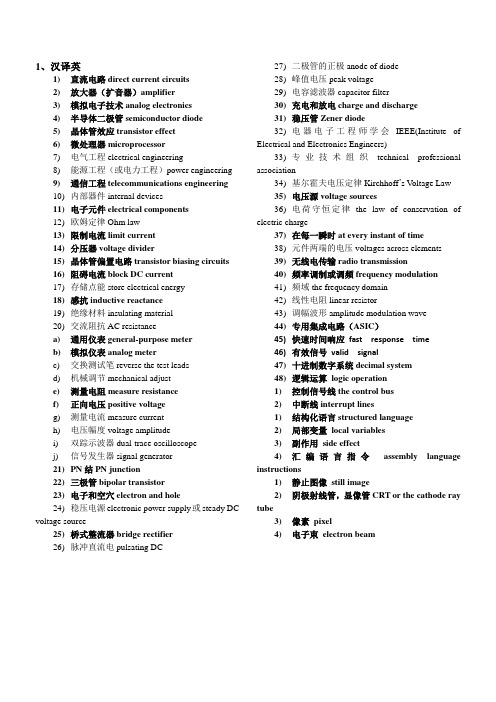
1、汉译英1)直流电路direct current circuits2)放大器(扩音器)amplifier3)模拟电子技术analog electronics4)半导体二极管semiconductor diode5)晶体管效应transistor effect6)微处理器microprocessor7)电气工程electrical engineering8)能源工程(或电力工程)power engineering9)通信工程telecommunications engineering10)内部器件internal devices11)电子元件electrical components12)欧姆定律Ohm law13)限制电流limit current14)分压器voltage divider15)晶体管偏置电路transistor biasing circuits16)阻碍电流block DC current17)存储点能store electrical energy18)感抗inductive reactance19)绝缘材料insulating material20)交流阻抗AC resistancea)通用仪表general-purpose meterb)模拟仪表analog meterc)交换测试笔reverse the test leadsd)机械调节mechanical adjuste)测量电阻measure resistancef)正向电压positive voltageg)测量电流measure currenth)电压幅度voltage amplitudei)双踪示波器dual-trace oscilloscopej)信号发生器signal generator21)PN结PN junction22)三极管bipolar transistor23)电子和空穴electron and hole24)稳压电源electronic power supply或steady DC voltage source25)桥式整流器bridge rectifier26)脉冲直流电pulsating DC27)二极管的正极anode of diode28)峰值电压peak voltage29)电容滤波器capacitor filter30)充电和放电charge and discharge31)稳压管Zener diode32)电器电子工程师学会IEEE(Institute of Electrical and Electronics Engineers)33)专业技术组织technical professional association34)基尔霍夫电压定律Kirchhoff’s V oltage Law35)电压源voltage sources36)电荷守恒定律the law of conservation of electric charge37)在每一瞬时at every instant of time38)元件两端的电压voltages across elements39)无线电传输radio transmission40)频率调制或调频frequency modulation41)频域the frequency domain42)线性电阻linear resistor43)调幅波形amplitude modulation wave44)专用集成电路(ASIC)45)快速时间响应fast response time46)有效信号valid signal47)十进制数字系统decimal system48)逻辑运算logic operation1)控制信号线the control bus2)中断线interrupt lines1)结构化语言structured language2)局部变量local variables3)副作用side effect4)汇编语言指令assembly language instructions1)静止图像still image2)阴极射线管,显像管CRT or the cathode ray tube3)像素pixel4)电子束electron beam2、英译汉1)assembler language汇编语言2)alternating current circuits交流电路3)passive electrical circuits无源电路4)three phase circuits三相电路5)digital electronics数字电子技术6)logic gates逻辑门7)3D virtual reality image三维虚拟图像8)computer programming计算机编程9)major in(在大学里)主修10)advanced programming techniques高级编程技术1)known as capacitive reactance称为容抗2)with units ohms单位为欧姆3)prevent device from burning out防止器件烧掉4)has an AC resistance to AC current对交流电流由阻抗5)adjustment with a screw用一个螺丝调节6)in the shape of a cylinder 呈圆柱形式7)block DC current,but pass AC current阻直流通交流8)to vary the inductance改变电感9)be given by the formula 由公式给出10)the RF amplifier 音频放大器1)analog multimeter模拟万用表2)extended range扩展范围3)specific meters特殊仪表4)includes the function and range switches具有功能及范围选择旋钮5)present an electronic picture呈现一幅电子图像6)display the voltage waveform显示电压波形7)appear on the screen在屏幕上出现8)phase relationships相位关系9)an example例如,作为一个例子10)in series with the circuit串连接入电路1)Semiconductor material半导体材料2)forward biased正向偏置3)depend on the external circuit resistance取决于外部电路的电阻4)excessive reverse-biased voltage过高的反偏电压5)is directly proportional to the amount ofbase current是正比于基极电流6)may even appear almost as a short几乎可看成是短路7)cause stability problems for a transistorcircuit引起晶体管电路的稳定性问题8)digital technology数字技术9)the most popular technology最常用的技术10)use two complementary typeset oftransistors N-channel and P-channel用两种互补型的晶体管——N沟道和P沟道1)equipment operation设备的运行2)device that converts AC into DC把交流电转换成直流电的器件3)the power lines电源线4)depending on the value of DC voltageneeded 根据所需要的直流电压值5) a half-wave rectifier平波整流器6)so as to produce a constant DC output从而产生一个稳定的直流输出7)in the negative side of the capacitor在电容的负极8)flow through the load流过负载9)in the forward-biased condition在加正向偏置电压的条件下10) a series(current-limiting)resistor一个串联(限制电流)电阻1)current source电流源2)under this circumstance在这种情况下3)present the second of Kirchhoff’s laws给出基尔霍夫第二定律4)introduce the concept of a “loop”引入“回路”的概念5)An alternative statement of KVLKVL的另一种表述法6)voltages algebraically sum电压代数和7)sinusoidal steady-syate response正弦稳态响应8)ordinary household voltage日常用电的电压9)time-invariant circuit时不变电路10)percentage of modulation调制百分比reduce the power consumption减小消耗功率flip-flop 触发器the octal and hexadecimal systems当时钟脉冲信号来到时改变状态①直流电路direct current circuits②放大器(扩音器)amplifier③欧姆定律Ohm law④正极positive electrode⑤充电与放电Charge and discharge⑥无线电传输Radio transmission⑦模拟仪表Analogue Meters⑧模拟电子技术analog electronics⑨半导体二极管semiconductor⑩晶体管效应transistor effect⑪微处理器microprocessor⑫通信工程telecommunications engineering ⑬汇编语言assembler language⑭电子元件electrical components⑮限制电流limit current⑯分压器voltage divider⑰偏置电路biasing circuits⑱阻碍电流block DC current⑲感抗inductive reactance⑳容抗capacitive21正向电压positive voltage22扩展范围extended range23电压波形voltage waveform24连接入电路in series with the circuit25PN结PN junction 26三极管bipolar transistor27电子与空穴electron and hole28半导体材料semiconductor material29正向偏置forward biased30数字技术digital technology31桥式整流器bridge rectifier32稳压管Zener diode33电源线the power lines34在电容的负极in the negative side of the capacitor 在加正向偏置的条件下in the forward-biased condition一个串联电阻 a series (current-limiting)resistor35电压源voltage sources36在每一瞬时at every instant of time37无线电传输radio transmission38频率调制或调频frequency modulation39快速时间响应fast response time40有效信号valid signal41结构化语言structured language42局部变量local variables43副作用side effect44静止图像still image45阴极射线管pixel46电子束electron beam1.resistors are used to limit current flowing to adevice ,thereby preventing it from burning out, as voltage dividers to reduce voltage for other circuits, as transistor biasing circuits, and to serve as circuit loads.电阻常用做限流器,限制流过器件的电流防止烧坏器件,电阻也可用作分压器,以减小其他电路电压,还可以用在晶体管偏执电路中和作为电路负载。
通信与电子信息工程专业英语

analog-- digital :模拟的--数字的 continuous-- discrete: 连续的--离散的
0.1 科技英语的特点 features
0.1.2 词汇 Vocabularies or words
转意词汇
Transfered words
有些单词的通用含义很接近,但它们的专业含义却完全不 同,如:
field
bus network rectifier regulator monitor
田野, 场地, 领域
公共汽车 网、网状组织 修正者 调整者 班长
(电、磁)场
总线 网络 整流器 稳压器 显示器、监视器
0.1 科技英语的特点 features
0.1.2 词汇 Vocabularies or words
依据谓语动词把复合句分解成一组简单句。 Insulation 绝缘,insulated ,insulating 依据关键词简化词组。 dielectric constant 介电常数 e.g. The ratio of the capacitance with some material other than air between the plates, to the capacitance of the same capacitor with air insulation, is called the dielectric constant of that particular material. ratio is called constant
Interactive-network → internet
互联网、因特网
transmitter-receiver → transceiver 收发器
电子与通信技术专业英语Unit1

b. is a passive electronic component that stores electric charge.
New word
Notes
Exercises
Translation
Vocabulary
Exercises:
PART
1. Write T(True) or F(False) beside the following statements about the text. a. One symbol represents a type of component. b. Resistors are damaged by heat when soldering. c. Capacitors are not often used in filter circuits. d. Both capacitor and inductor are passive electronic component. e. Inductor stores electric charge. f. Diodes allow electricity to flow either one direction. g. Diodes also are called valves. h. The symbol of NPN and PNP transistors is same. i. ICs are complex circuits which have been etched onto tiny chips of semiconductor. j. LEDs is one type of diodes.
e. field 5. It changes polarity periodically.
专业英语(电子与信息工程类)翻译
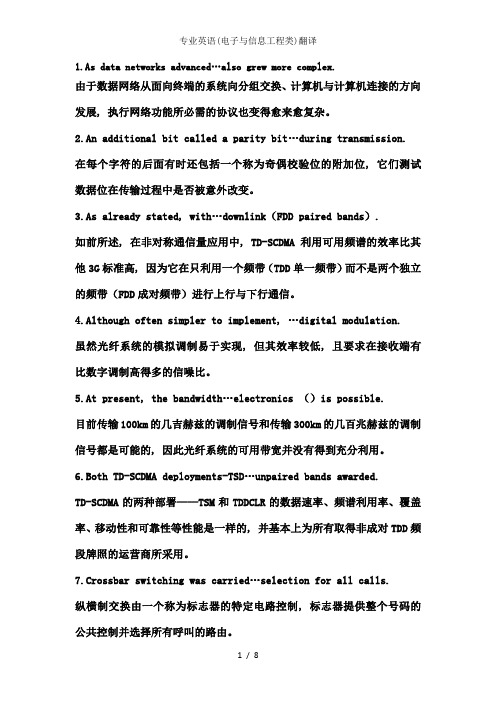
1.As data networks advanced…also grew more complex.由于数据网络从面向终端的系统向分组交换、计算机与计算机连接的方向发展, 执行网络功能所必需的协议也变得愈来愈复杂。
2.An additional bit called a parity bit…during transmission.在每个字符的后面有时还包括一个称为奇偶校验位的附加位, 它们测试数据位在传输过程中是否被意外改变。
3.As already stated, with…downlink(FDD paired bands).如前所述, 在非对称通信量应用中, TD-SCDMA利用可用频谱的效率比其他3G标准高, 因为它在只利用一个频带(TDD单一频带)而不是两个独立的频带(FDD成对频带)进行上行与下行通信。
4.Although often simpler to implement, …digital modulation.虽然光纤系统的模拟调制易于实现, 但其效率较低, 且要求在接收端有比数字调制高得多的信噪比。
5.At present, the bandwidth…electronics ()is possible.目前传输100km的几吉赫兹的调制信号和传输300km的几百兆赫兹的调制信号都是可能的, 因此光纤系统的可用带宽并没有得到充分利用。
6.Both TD-SCDMA deployments-TSD…unpaired bands awarded.TD-SCDMA的两种部署——TSM和TDDCLR的数据速率、频谱利用率、覆盖率、移动性和可靠性等性能是一样的, 并基本上为所有取得非成对TDD频段牌照的运营商所采用。
7.Crossbar sw itching was carried…selection for all calls.纵横制交换由一个称为标志器的特定电路控制, 标志器提供整个号码的公共控制并选择所有呼叫的路由。
通信工程专业英语.docx

1.noise reduction[nɔiz riˈdʌkʃən]n.降噪,噪声抑制采用工程技术措施控制噪声源的声输出,控制噪声的传播和接收,以得到人们所要求的声学环境。
2.signal enhancement[ˈsiɡnəl ɪnˈhɑ:nsmənt]n.信号增强采用工程技术措施增强信号3.filter ['fɪltə]n. 滤波器是指一种用来消除干扰杂讯的器件,对特定频率的频点或该频点以外的频率进行有效滤除的电路,其功能是为了得到某些特定频率或消除某些特定频率。
4.low pass filter [ləʊ pɑːs'fɪltə]低通滤波器是指能够剔除高于截止频率的所有频率信号并且低于截止频率的信号可以不受影响地通过的滤波器。
5.signal processing ['sɪgn(ə)l 'prɑsɛs]信号处理信号处理(signal processing) 是对各种类型的电信号,按各种预期的目的及要求进行加工过程的统称。
对模拟信号的处理称为模拟信号处理,对数字信号的处理称为数字信号处理。
所谓"信号处理",就是要把记录在某种媒体上的信号进行处理,以便抽取出有用信息的过程,它是对信号进行提取、变换、分析、综合等处理过程的统称。
6.desired signal [dɪ'zaɪəd 'sɪgn(ə)l]n.所需信号,有用信号,有效信号希望得到的信号7.noisy signal['nɒɪzɪ 'sɪgn(ə)l]n.加噪信号夹带噪声的信号8.measured signal ['meʒəd 'sɪgn(ə)l]n.已测信号已测量过的信号9.undesired signal[ˌʌndɪ'zaɪəd 'sɪgn(ə)l] n.干扰信号,无用信号,无效信号不想得到的信号10.application [æplɪ'keɪʃ(ə)n]n. 应用;应用程序某种技术、系统或者产品的应用。
- 1、下载文档前请自行甄别文档内容的完整性,平台不提供额外的编辑、内容补充、找答案等附加服务。
- 2、"仅部分预览"的文档,不可在线预览部分如存在完整性等问题,可反馈申请退款(可完整预览的文档不适用该条件!)。
- 3、如文档侵犯您的权益,请联系客服反馈,我们会尽快为您处理(人工客服工作时间:9:00-18:30)。
12
With a well designed CPU in your computer, you can perform highly sophisticated tasks in a very short time.
Main memory (also called internal memory, primary storage, or just memory) can be thought of as an electronic desktop. The more desk surface you have in front of you, the more you can place on it. Similarly, if your computer has a lot of memory, you can place more simple software instruction or sophisticated software; a computer with a large memory is more capable of holding the thousands of instruction that are contained in the more sophisticated software programs.
1
Unit 17 Computer Hardware Fundamentals
NEW WORDS AND PHRASES NOTES EXERCISES 参考译文 EXTENSIVE TEXT
2
1. The central processing unit The central processing unit (CPU) is the heart of the computer systems. Among other things, its configuration determines whether a computer is fast or slow in relation to other computers. The CPU is the most complex computer system component, responsible for directing most of the computer system activities based on the instructions provided.
3
As one computer generation has evolved to the next, the physical size of the CPU has often become smaller and smaller, while its speed and capacity have increased tremendously. Indeed, these changes have resulted in microcomputers that are small enough to fit on your desk or your lap.
10
2) Storage hardware The purpose of storage hardware is to provide a means of storing computer instructions and data in a form that is relatively permanent, that is, the data is not lost when the power is turned off and easy to retrieve when needed for processing. Storage hardware stores data as electromagnetic signals or laser etched spot, commonly on disk or tape, rather than on paper.
9
There are also a number of additional keys. They can be used to enter special computer related codes. Although it isn’t the only type of input device available, the computer keyboard is the one that is most generally used by the business community.
The CPU comprises the control unit and the arithmetic/logic unit (ALU).
4
The control unit is responsible for directing and coordinating most of the computer systems activities. It determines the movement of electronic signals between main memory and the arithmetic/logic unit, as well as the control signals between the CPU and input/output devices.
8
2. Computer hardware Computer hardware can be divided into four categories: input hardware, storage hardware, processing hardware, and output hardware. 1) Input hardware The purpose of input hardware is to collect data and convert it into a form suitable for computer processing. The most common input device is a keyboard. It looks very much like a typewriter keyboard. Its keys are arranged in the typical typewriter layout.
11
3) Processing hardware The purpose of processing hardware is to retrieve, interpret, and direct the exeons provided to the computer. The most common components of processing hardware are the CPU and main memory. The CPU is the brain of the computer. It reads and interprets software instructions and coordinates the processing coordinate activities that must take place. The design of the CPU affects the processing power and speed of the computer, as well as the amount of main memory it can use effectively.
5
the only language that the CPU can understand. In machine language, data and instructions are represented in binary form (0s and 1s). Once the instructions have been converted into this form, they can be retrieved from main memory and interpreted by the control unit. According to each specific instruction, the control unit issues the necessary signals to other computer system components as needed to satisfy the processing requirements[1]. This could involve, for example, directing that data be retrieved from a disk storage device, “telling” the printer to print the letter you just wrote, or simply directing the arithmetic/logic unit to add two numbers[2].
