凯镭思互调仪操作手册(中英文)
K ZDL -8汉字智能定硫仪使用说明书

KZDL-8汉字智能定硫仪使用说明书使用方法一、打开定硫仪主机电源,等待定硫仪升温,升到设定温度1050℃。
二、打开净化器电源,关闭二通阀,将所配制的电解液吸入电解池中。
电解液配制方法:用烧杯量取250ml蒸馏水,称取5g碘化钾和5g溴化钾倒入蒸馏水中,用10ml量筒量取10ml冰乙酸倒入蒸馏水中,搅拌均匀溶解完即可。
三、检查气密性,将两通阀关闭,观察流量计指示是否能降到最低,如果不能降到最低,则为漏气现象。
应检查电解池的密封圈、胶塞和净化器上的三支干燥管上的塞子是否塞紧不漏气。
四、打开两通阀,将流量计调到1.Oml。
打开搅拌开关,将主机上的【电解开关】打开,开始做实验。
将称好的煤样(50.0mg)放入石英舟中,在面板上按【启动】,输入所称的煤样重量(三位数,例500),再按【启动】即可,结果将自动打印。
注:每次开机或停止做样20分钟,应先做废样(和做煤样相同),打印结果含硫量不为零时,下一个就可以做煤样了。
仪器的维护1:发现电解池的极片脏了,要及时使用无水乙醇擦洗极片,使极片呈现光亮的银白色。
沾污严重的可用细砂纸或小刀小心处理,除去极片上的附着物,再用无水乙醇清洗。
注意不要用无水乙醇擦洗电解池的有机玻璃筒壁,防止可能发生的外壳龟裂现象。
如果试验结果不稳定,就要检查气路是否顺畅。
2:一般原因有(1)异径管是否断裂、变形或管壁上有小气泡,如果有更换异径管。
(2)所用硅胶管和乳胶管应经常检查,发现有老化、漏气或堵气现象要及时更换。
(3)电解池或二通阀发黑,应及时清洗或更换。
(4)打开净化器,关闭二通阀,电解池胶塞开流量计指示是否能降到零。
如不能就要检查并解决。
如干燥管,和所有管路是否漏气。
3:二通阀的过滤器的脱脂棉要每天更换,二通阀要抹上凡士林,保证密封。
4:净化器的干燥管内硅胶要经常更换,注意上下要放脱脂棉,防止硅胶进入管道。
keithley(吉时利)2450,2460中文手册
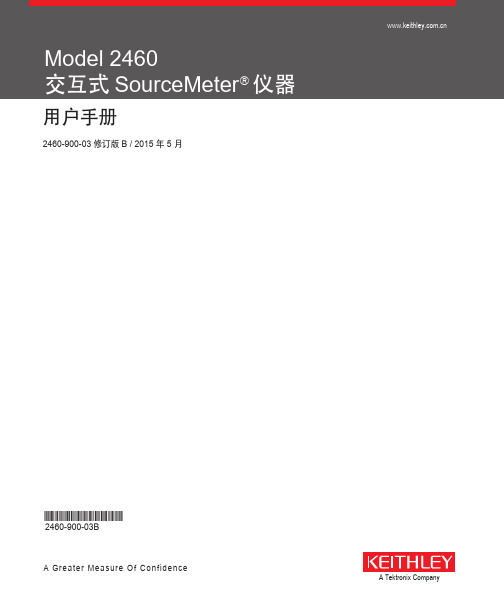
不能将仪器和附件连接到人体上。
进行任何维护之前,要断开电源线和所有测试电缆。
为了持续避免电击和火灾,电网电路中的替换组件(包括电源转换器、测试引线和输入插头)必须从美国吉时利仪器 (Keithley Instruments) 公司购买。如果类型和额定值相同,也可以使用通过了国家相应安全认证的标准保险丝。只要与原组件相当,其他与 安全无关的组件可以在别的供应商处购买(注意,选定的部件应只在美国吉时利仪器 (Keithley Instruments) 公司购买,以保持产 品的精度和功能)。如果不确定替换组件的适应性,联系美国吉时利仪器 (Keithley Instruments) 公司办事处以获得详细信息。
TSP®、TSP-Link® 和 TSP-Net® 是美国吉时利仪器 (Keithley Instruments) 公司的商标。所有吉时 利仪器 (Keithley Instruments) 产品名称均为 Keithley Instruments, Inc. 的商标或注册商标。其他品
牌名称为其各自所有人的商标或注册商标。 © 1994 - 2013,Lua 5.0 软件及其关联文档的版权归 Tecgraf, PUC-Rio 所有。可以在 Lua 许可网
Model 2460 交互式 SourceMeter® 仪器
用户手册
© 2015, Keithley Instruments Cleveland, Ohio, U.S.A. 保留所有权利。
未经美国吉时利仪器 (Keithley Instruments) 公司事先书面同意,严禁对本文所含全部或部分信息进 行任何未经授权的复制、影印或使用。
符号表示连接到设备框架的连接端子。
如果产品上有此
符号,则表明显示屏灯管中使用了泵。请注意必须按照联邦、州和本地法律处理这类灯管。
LMGD5(镭射测量仪)系列中文操作960208

日本東京光電(株)LMG D5型雙顯示幕雷射測定機VOL.960208序感謝您向本公司購買日本東京光電子工業株式會社TOKYO OPTO-ELECTRONICS CO., LTD精心製作之高速高精度、非接觸式LMG機型雷射外徑測定機。
本機特色如下:※每秒掃描頻率高達1800回/秒。
※最小解析值0.05μm。
※單位可公英制自由切換。
※雙顯示幕設計D5機型,可同時顯示出外徑與偏擺值(同心度)。
※10組程式組(0~9)可依被測物需要,設定各項所需評量參數(AVG、MAX、MIN、DIF)及測量條件。
※10組OFF SET功能,可單一比測外徑,提昇量測精度。
※標準RS-232輸出界面,出力端子台及腳踏開關插孔,可外接外部控制。
※程式組(0~9)及操作面板LOCK功能,防止錯誤操作發生。
※各項尺寸機種齊備,並接受客戶訂製特殊機種。
※可量測奇數刃外接圓之最大外徑。
使用前請參閱本中文操作說明書所述各項設定說明,若仍有操作及使用上問題,請就近電洽本公司或所設海外各分公司,當竭誠盡力為您服務,再次感謝您的惠顧。
謝謝!目錄一、前言 ………………………………………….…P.1二、LMG D5雷射面板說明………………………….…P.2三、LMG D5 雷射測定機待機量測時狀態…………....P.3四、LMG D5雷射測定機精度校正方法…………….…P.4~P.6五、自動量測與手動量測方法……………………….…P.7六、新增減程式組號設定方法………………………….P.8七、單一程式組運算方式設定方法…………………….P.9八、程式組保護鎖定方法……………………………….P.10九、選擇模式(DIA或GAP)說明…………………...P.11十、測定外徑及間隔(偏擺)設定方法…… …………….P.12十一、表示間隔/點數(POINT)設定方法……………….P.13~P.14 十二、OFF SET 補正值設定…………………………. P.15~P.15-2 十三、雷射故障及排除………………………………… P.16十四、使用注意事項及日常保養方法………………….P.17【補充說明】十五、精度校正步驟快速圖表法……………………….P.18十六、單一程式組運算方式快速設定圖表法………….P.19~P.21十七、取消右單一側已設定程式步驟………………….P.22十八、標準值、上、下限公差值設定………………….P.23十九、公英制(mm/inch)單位切換方法………………P.24二十、雷射量測值小數位數增減設定方法……………..P.25二十一、表示間隔之定義及變更方法…………………..P.26~P.28 二十二、量測奇數刃外接圓之最大外徑設定方法……..P.29~P.30 【註:2006年10月以後生產雷射適用】二十三、LMG D5雷射測定機初期化操作方法…….…..P.31 【註:2006年12月以後生產雷射適用】前言雷射測定機使用前準備動作:1. 長時間未使用時,開機後請先熱機30分鐘。
凯镭思互调仪iPA系列操作指南

图8 点频模式:针对某一频点受干扰情况测试模式,即两路载波频率固定,测量互调失真随时间 变化。点频测试的频率要求在 F1/F2 频率范围,可任意配置 F1 和 F1 的固定频点。 扫频模式:横轴是频率,纵轴是互调;即一路载波频率固定,另外一路载波按规定步长变化,
USA | Australia | China | United Kingdom
I USA | Australia | China | United Kingdom
iPA 系列无源互调仪操作指南、基站测试流程
目录:
1 简要介绍 ............................................................................................................................... 1 1.1 结构组成与面板设计..................................................................................................... 1
iPA 系列无源互调仪操作指南、基站测试流程
无源互调测试仪操作指南 Passive Intermodulation
Fundamentals
凯镭思通讯设备(上海)有限公司 史密斯微波集团
Kaelus Communications Equipment (Shanghai) Co. Ltd
Group
USA | Australia | China | United Kingdom
7 / 28
iPA 系列无源互调仪操作指南、基站测试流程
图 11 动态时域模式:横轴是时间,纵轴是互调,能够测试一段时域内天馈系统性能稳定性 如下所示:
凯镭思无源互调仪解决方案—iPA

• We believe customer focus and satisfaction is as critical as innovation!
中国移动通信集团集采中标机型iQA系列900/1800MHz
• 高便携、高强度设计。适合于不同 情况测试如:室分系统、屋顶、塔 顶或塔底 • 功率可调(+0.1 to 20W) • 可定位故障点 • 具备回波损耗测量及定位能力 • 远程控制——配备iPad Mini ,便 于安全塔顶动态测试 • 电池供电 • 触摸屏界面便于本地操控 • 坚固且重量轻 (12 kg) • 配备凯锶思行业领先集成报告功能 • IEC规定的测试功率2 x 20W
产生无源互调的因素
机械接触不良 • 没有充分的接触压力 • 有裂纹的焊点 • 冷焊点 • 有划伤或者凹痕的接 口 • 毛边 • 形状/大小不匹配的器 件 • 未对准位置的器件 • 粗糙的表面(锯/切割) • 松动的螺栓 RF通道中包含磁性物质 • 钢 •镍 • 等铁磁性物质 射频传导面污染 • 杂质渗入接触面 • 杂质渗入镀层 • 金属、元件碎屑,灰 尘 • 表面氧化
收益绩效
凯镭思
凯镭思(Kaelus )是Smiths Microwave集团全资子公司,是一家全球性的国际公司, 专营于设计、生产复杂且技术先进的应用于快速增长的无线通信市场的射频产品 凯镭思(Kaelus)建立在四家享誉无线通信行的品牌: Summitek, Triasx, Allrizon, 以及TRAK 民用产品部之上。以全球统一的管理结构与体系,向客户提供更优质的服 务及产品。
凯镭思(Kaelus)可以提供高品质专业级别的RF产品群
Backhaul communications
• High frequency components for radio link equipment or line of sight backhaul communications
Leica DISTO S910 中文操作手册
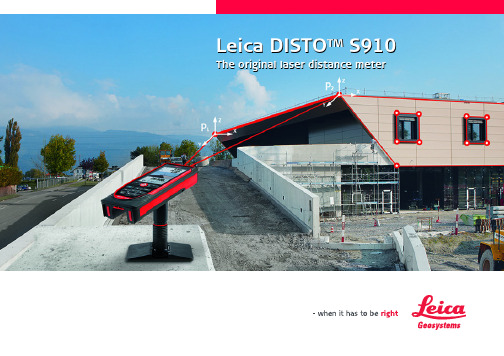
Leica DISTOTM S910
The original laser distance meter
STABILA REC-300 Digital zh 操作说明书

zh 操作说明书2. 音量键1. 开 / 关键3. 精度键仪器元件操作说明书STABILA REC-300 是一种快速接收旋转激光射线的接收器, 操作简便.借助 REC 300 Digital 接收器可以接收到甚至人眼看不到的旋转式激光射线. 与 “ 对准” 位置之间的距离作为测量值, 用数码显示 .我们尽可能清楚明了地说明此仪器的操作和工作原理.如果您仍然还有问题的话, 我们随时为您提供电话咨询. 电话号码如下:+49 / 63 46 / 3 09-04. 测量单位按键5. LCD 显示窗8. 激光接收窗 100 mm 7. 发声器11. 固定夹的连接螺纹12. 定位孔10. 电池盒盖13. 减振保护6. 水准器9. “ 对准 ” 标记37165音量调节连续操作键(2) 来调节音量 : 强(a), 弱 (b) 或静音.如果接收到了激光射线, 静音时只发出短暂的一声响声 .声音信号按开 / 关键 (1). 一个声音信号和显示屏短暂的闪亮表明仪器已接通. 现在开始自动校准.21.自动校准再按一次开 / 关键 (1) , 关闭仪器 ( 2 秒钟 ). 仪器停用 30 分钟后自动关闭 .2.(a)(b)调试用 20 箭头随离 “显示高度差: 模拟式快速响声 = 太高 / 退回长音= “ 对准 ”慢速响声 =太低 / 向前开 / 关键测量模式设定精度精细± 1,0 mm± 0,05 in± 1/16 in ± 0,005 ft 粗糙± 5,0 mm ± 0,2 in ± 1/4 in ± 0,02 ft2x1 秒钟设定测量单位2x1 秒钟显示值只出现很短时间所选定的设定值在仪器关闭后储存在仪器内..所选定的设定值在仪器关闭后储存在仪器内.显示值只出现很短时间 精度键测量单位按键符号持续显现显示高度差数码式电池盒盖 :不漏水, 把盖压紧在密封上可起到防水防尘的作用. IP67, 要将电池取出来 !1. 固定螺栓 :用于固定在接收器的背面.固定夹3. 读数参考4. 固定螺栓: 通过旋转, 把固定夹和接收器固定在测量杆上或松开.5. 可移动的夹块: 用于固定在测量杆上 .2. 定位锥: 帮助快速和安全 地固定接收器上的固定夹显示屏满的: 电池 OK半空:开始警告空的:还有大约30分钟的电量闪亮:更换电池 !更换电池453Mignon AA LR6按箭头方向打开电池盒 (10 ), 将新电池按照符号装入电池盒内.2 x 1,5VMignon 碱性电池,规格 AA, LR6清洁:不得使用干的抹布或清洁剂来清理接收或显示窗上的灰尘和脏物. 我们建议使用柔软的抹布, 中性清洁剂和水来进行清理.如需要, 也可以把仪器短时间浸入到水中, 在水龙头下冲洗, 或用水管在低水压下来冲刷. 不得使用除了水或玻璃清洁剂以外的其它液体, 因为否则会损害塑料表面 .保养和维护不允许的使用范围- 没有指导的情况下进行作业.- 使用目的之外的应用.- 打开接收器, 取出电池盒.- 改变或改造产品.- 操作接收器的人员, 必须事先通读和理解说明书中的说明,在将仪器交付别人使用时要注意, 其他人也要这样做.- 定期进行调校或检测测量, 特别是在不平常的艰苦条件下使用后,以及重要的测量前后 .说明- 激光仪的放置和调节:在放置激光仪时要注意, 在反光的表面处不得产生有碍作业的反光,因为这些反光也会被接收器接收, 从而导致显示错误.技术参数精度 精细:粗糙: 接收范围:声音信号:电池:电池寿命:自动关闭:工作温度:存放温度:± 1,0 mm 0,05 in 1/16 in 0,5/100 ft ± 5,0 mm 0,20 in 1/4 in 2,0/100 ft 610 nm - 780 nm强 : ~ 105 dBA 弱: ~ 85 dBA2 x 1,5V Mignon 碱性电池, 规格 AA,LR 6 70 小时30 分钟-20°C 至 +60°C-40°C 至 +70°C保留技术更改权 .STABILA Messgeräte Gustav Ullrich GmbH Landauer Str. 4576855 Annweiler Germany09 2022。
凯斯(CASE)AFS系统操作手册

凯斯(CASE)AFS系统操作手册AFS® Pro 600AFS® Pro 700AFS 田间执行器大型拖拉机行程计算器软件操作指南软件版本为27 *部件编号 47369336第 1 版中文 (Chinese)六月 2012内容1 常规手册范围. . . . . . . . . . . . . . . . . . . . . . . . . . . . . . . . . . . . . . . . . . . . . . . . . . . . . . . . . . . . . . . . . . . . . . . . . . . . . . . . . . . . 1-12 图标和窗口车辆图标状态和警示图标 . . . . . . . . . . . . . . . . . . . . . . . . . . . . . . . . . . . . . . . . . . . . . . . . . . . . . . .. . . . . . . . . . . . . . . . . 2-1性能与车辆窗口左手区域. . . . . . . . . . . . . . . . . . . . . . . . . . . . . . . . . . . . . . . . . . . . . . . . . . . . . . . . . . . . . . . . . . . . . . . . . . . . . . . . 2-2性能窗口. . . . . . . . . . . . . . . . . . . . . . . . . . . . . . . . . . . . . . . . . . . . . . . . . . . . . . . . . . . . . . . . . . . . . . . . . . . . . . . . 2-3车辆和框架窗口 . . . . . . . . . . . . . . . . . . . . . . . . . . . . . . . . . . . . . . . . . . . . . . . . . . . . . . . . . . . . . . . . . . . . . . . 2-173 安装遥控阀变流控制器 . . . . . . . . . . . . . . . . . . . . . . . . . . . . . . . . . . . . . . . . . . . . . . . . . . . . . . . . . . . . . . . . . . . . . . . . . . . . . 3-1遥控阀定时器. . . . . . . . . . . . . . . . . . . . . . . . . . . . . . . . . . . . . . . . . . . . . . . . . . . . . . . . . . . . . . . . . . . . . . . . . . . 3-5阀锁. . . . . . . . . . . . . . . . . . . . . . . . . . . . . . . . . . . . . . . . . . . . . . . . . . . . . . . . . . . . . . . . . . . . . . . . . . . . . . . . . . . . . 3-9机具与挂接笔记本机具. . . . . . . . . . . . . . . . . . . . . . . . . . . . . . . . . . . . . . . . . . . . . . . . . . . . . . . . . . . . . . . . . . . . . . . . . . . . . . . . . . . . 3-11挂接笔记本 . . . . . . . . . . . . . . . . . . . . . . . . . . . . . . . . . . . . . . . . . . . . . . . . . . . . . . . . . . . . . . . . . . . . . . . . . . . . 3-18拖拉机设置传动系统设置. . . . . . . . . . . . . . . . . . . . . . . . . . . . . . . . . . . . . . . . . . . . . . . . . . . . . . . . . . . . . . . . . . . . . . . . . . 3-26防滑. . . . . . . . . . . . . . . . . . . . . . . . . . . . . . . . . . . . . . . . . . . . . . . . . . . . . . . . . . . . . . . . . . . . . . . . . . . . . . . . . . . . 3-29自动PTO 设置 . . . . . . . . . . . . . . . . . . . . . . . . . . . . . . . . . . . . . . . . . . . . . . . . . . . . . . . . . . . . . . . . . . . . . . . . 3-304 操作性能应用程序概述. . . . . . . . . . . . . . . . . . . . . . . . . . . . . . . . . . . . . . . . . . . . . . . . . . . . . . . . . . . . . . . . . . . . . . . . . . . . . . . . . . . . . 4-1生产率 . . . . . . . . . . . . . . . . . . . . . . . . . . . . . . . . . . . . . . . . . . . . . . . . . . . . . . . . . . . . . . . . . . . . . . . . . . . . . . . . . . 4-4即时性能. . . . . . . . . . . . . . . . . . . . . . . . . . . . . . . . . . . . . . . . . . . . . . . . . . . . . . . . . . . . . . . . . . . . . . . . . . . . . . . . 4-8燃料范围. . . . . . . . . . . . . . . . . . . . . . . . . . . . . . . . . . . . . . . . . . . . . . . . . . . . . . . . . . . . . . . . . . . . . . . . . . . . . . . . 4-9总体性能. . . . . . . . . . . . . . . . . . . . . . . . . . . . . . . . . . . . . . . . . . . . . . . . . . . . . . . . . . . . . . . . . . . . . . . . . . . . . . . 4-10摘要屏幕. . . . . . . . . . . . . . . . . . . . . . . . . . . . . . . . . . . . . . . . . . . . . . . . . . . . . . . . . . . . . . . . . . . . . . . . . . . . . . . 4-12未耕地转弯序列简介. . . . . . . . . . . . . . . . . . . . . . . . . . . . . . . . . . . . . . . . . . . . . . . . . . . . . . . . . . . . . . . . . . . . . . . . . . . . . . . . . . . . 4-17记录序列. . . . . . . . . . . . . . . . . . . . . . . . . . . . . . . . . . . . . . . . . . . . . . . . . . . . . . . . . . . . . . . . . . . . . . . . . . . . . . . 4-18下载序列. . . . . . . . . . . . . . . . . . . . . . . . . . . . . . . . . . . . . . . . . . . . . . . . . . . . . . . . . . . . . . . . . . . . . . . . . . . . . . . 4-21播放序列. . . . . . . . . . . . . . . . . . . . . . . . . . . . . . . . . . . . . . . . . . . . . . . . . . . . . . . . . . . . . . . . . . . . . . . . . . . . . . . 4-24管理序列. . . . . . . . . . . . . . . . . . . . . . . . . . . . . . . . . . . . . . . . . . . . . . . . . . . . . . . . . . . . . . . . . . . . . . . . . . . . . . . 4-26保养提醒维护时间表 . . . . . . . . . . . . . . . . . . . . . . . . . . . . . . . . . . . . . . . . . . . . . . . . . . . . . . . . . . . . . . . . . . . . . . . . . . . . 4-27保养提醒操作. . . . . . . . . . . . . . . . . . . . . . . . . . . . . . . . . . . . . . . . . . . . . . . . . . . . . . . . . . . . . . . . . . . . . . . . . . 4-31在车辆间共享显示屏 . . . . . . . . . . . . . . . . . . . . . . . . . . . . . . . . . . . . . . . . . . . . . . . . . . . . . . . . . . . . . . . . . . 4-351 - 常规1 - 常规手册范围本手册内容包括大型拖拉机应用程序的 AFS 田间性能功能。
Leica_TS15用户手册

激光指向
• 多款 TS15 具有自动目标识别功能。配有激光指向功能的全站 仪没有超级搜索 (PS)和导向光功能 (EGL) 。 • 在望远镜上部有一个特别部件。 • 发射可见红色激光束用于突出视线方向。 • 用于指导隧道开挖,监测隧道施工进程,指引炮孔位置;照 准非接触物体或禁止靠近的表面;进行目标定位以及物体表 面标记检查。 多功能手簿可以遥控操作 TS15 仪器。 徕卡办公室软件包含了一系列的帮助程序,支持配合 Leica Viva Series 仪器。
TS15, 系统描述
6
术语 ATR 自动型
描述 自动目标照准 ATR 涉及仪器传感器,其能够自动精确照准棱镜。 配目标瞄准的仪器称为自动型 (A) 目标瞄准 指仪器传感器,其能够自动精确照准棱镜。 自动模式有以下目标瞄准: • 手动型 : 无目标瞄准 - 自动照准无跟踪。 • ATR:自动精确照准棱镜。 • LOCK:自动跟踪已照准的棱镜。
ts081ts15系统描述10仪器部件22通讯侧盖smartstation仪器部usb存储卡帽存放usb设备接口miniabusb存储卡接口rtk内插模块设备smartantennaadapter适配器通讯侧盖ts084ts15系统描述11rcs仪器部件激光指向部件通讯侧盖ts085led操作指示灯橙色ts122ts15用户界面12用户界面21键盘键盘按键windowsceabctuvwxyzmnookfnts087按键功能功能键f1f6对应活动窗口下面的六个软按键
RadioHandle
通讯侧盖
TS15 M
TS15 A
TS15 G
TS15 P -
角度测量 有棱镜测距 无棱镜测距 ( 任何表面 ) 马达驱动 自动目标照准 超级搜索 (PS) 广角照相 RS232, USB 接口以及 SD 存储 蓝牙 内存 (1 GB) RadioHandle 触点接口 导向光 (EGL) 激光指向 标准 - 无
即时核酸定分析仪中文操作手册

LightCycler即時核酸定量分析儀中文操作手冊I. 上機流程:1.先開電腦及螢幕,再按下LightCycler instrument後方之電源開關。
2.打開LightCycler software Version3.5,並點選Run。
3.機器會show出start self-test(LightCycler一天只開關一次,也只做一次self-test)4.Self-test Passed後,按run進入Programming Screen後,可直接點選New Experiment,設定整個Program後Save Experiment File。
或點選Open Experiment File,更改其中幾項Program,再另存新檔。
例:按下<openexperiment file >鍵,輸入待執行的PCR 程式,途徑:C disk LightCycler3Demo Demo protocola. 有四種可選擇的程式,分別依PCR Template 與Assay Format 決定。
b. 修改並輸入Denaturation 的incubation time 。
(30sec 改成 600sec c. 修改並輸入(incubation time :d. 修改並輸入(e. 另存新檔(f. 按<Run5. 按下edit Samples ,進入The Sample Loading Screen 。
在設定好Maximum Position( 即Sample 總數) & Sample Name & Sample Type & Sample Concentration &Seek Temperature (40℃)後,按下Done 機器便開始尋找Sample 及自動運轉。
PCR Template Assay Format Define PCR Programs DNA Hybridization Probe LC Control Kit DNA Hyb-probes DNA SYBR Green I LC Control Kit DNA SYBR-Green RNA Hybridization ProbeLC Control Kit RNA Hyb-probes RNA SYBR Green I LC Control Kit RNA SYBR-GreenSample No.6. 編寫Samples、Standards與Negative的名稱與位置:螢幕會自動出現檢體編輯視窗,在<sample name>欄位下,依位置填入各反應管名稱、反應類型(Type:unknown, standard, negative or positive),Standards必須輸入已知濃度,及濃度單位;按下<Done>即可啟動反應!7. 進入即時偵測同步顯像的PCR作用視窗:螢幕會自動進入即時偵測同步顯像的PCR作用視窗,整個反應的操作到此結束。
凯镭思互调仪操作指南(含基站测试流程及案例分析)

13可折叠的支脚:当它抬起的时候可以是仪表上扬;
14制冷风扇:仪表共有5个风扇,3个安装在PA散热槽,2个安装在仪表的下部,每边一个。通电后仪表需工作在通风处;
15轮子:便于运送;
16聚碳酸酯箱体:仪表的主体安装在坚固的保护箱体内;箱体材料可以在基站环境的复杂环境中承受住意外敲击和振动;1)配置模Biblioteka 使能;2)修改配置模式密码;
3)修改单音信号的频率;
4)修改单音信号的功率;
5)修改通过或失败的门限值;
6)修改互调接受点频率;
7)编辑测试状态;
8)编辑测试点;
9)修改公司名称;
10)恢复出厂设置;
1
简要介绍
操作方法
2
故障定位指导
实际案例分析
1.1结构组成与面板设计
前面板接口及功能设置如下图所示:
第二种方法:调出编辑好的状态文件
这是一个配置仪表时快速简单的方法,配置文件被欲装载进存储器中,这个存储器可以插入仪表面板上的一个USB接口上,然后把配置文件从存储器调入到仪表内,随后配置信息存储在一个*.sta的文件中,它包含了以下内容:
1.双音信号的频率;
2.设置互调的3rd、5th、7th或者9th,仪表接收的频率会自动调整;
2.输入以dBm或dBc为单位的门限值,以当时的测试器件为准;
3.按Enter确认后,黄色柱会移动到新的位置;
2.2.5选择需要测试的N阶互调,如3阶互调:
1.点击IM3区域,仪表会计算出各个阶次的互调频点,供工程师选择,主要选择互调值落在上行带内的阶数,显示如下图所示:
2.选择待测的互调产物后,按OK键。
Хоefеr PS 500 XT电离仪操作登记表 说明书
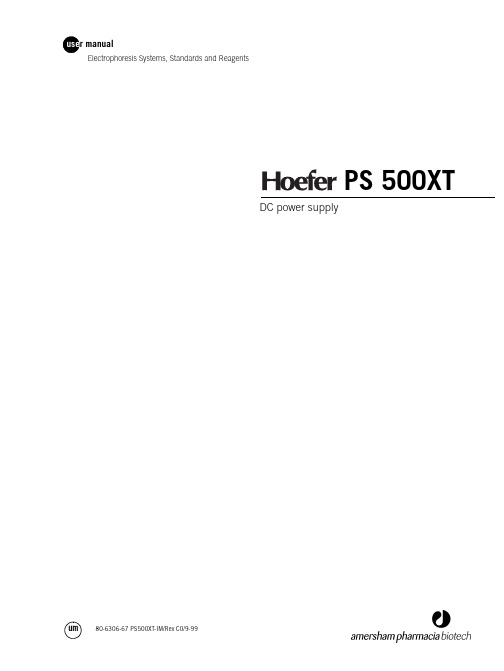
r manualElectrophoresis Systems, Standards and Reagents500XTPSDC power supplyc on ont t e n t s1Operating Instructions . . . . . . . . . . . . . . . . . . . . . . . . . . . . . . . . . 1 Constant current mode . . . . . . . . . . . . . . . . . . . . . . . . . . . . 1 Constant voltage mode . . . . . . . . . . . . . . . . . . . . . . . . . . . . 1 Constant current to constant voltage . . . . . . . . . . . . . . . . . . 1 Constant voltage to constant current . . . . . . . . . . . . . . . . . . 2 2Troubleshooting . . . . . . . . . . . . . . . . . . . . . . . . . . . . . . . . . . . . . 2 3Maintenance . . . . . . . . . . . . . . . . . . . . . . . . . . . . . . . . . . . . . . . . 3 Cleaning . . . . . . . . . . . . . . . . . . . . . . . . . . . . . . . . . . . . . . 3 Replacing Fuses . . . . . . . . . . . . . . . . . . . . . . . . . . . . . . . . 3 Output fuse . . . . . . . . . . . . . . . . . . . . . . . . . . . . . . . . . . . . . . .3Input Fuses . . . . . . . . . . . . . . . . . . . . . . . . . . . . . . . . . . . . . . .4 A Specifications . . . . . . . . . . . . . . . . . . . . . . . . . . . . . . . . . . . . . . . 5Ordering Information. . . . . . . . . . . . . . . . . . . . . . . . . . . . . . . . . . . 6 Technical Service and Repair . . . . . . . . . . . . . . . . . . . . . . . 6 Important repacking instructions . . . . . . . . . . . . . . . . . . . . . . . .6Safety InformationThe PS 500XT power supply must be plugged into a properly grounded 3-wire power outlet for your safety.All loads powered by the supply must be connected before turning on the power supply. Both the positive and negative leads from the load(s) must be connected. Failure to connect one lead could cause a safety hazard.Turn the power supply off before disconnecting the leads.O p e r a t i n g I n s t r u c t i o n s 1Operating InstructionsSet the 4 sets of output jacks on the PS 500XT to supply either constant voltage or constant current power. The voltage reading is the same across all sets of jacks; the current reading is the sum of the loads connected to all sets of jacks. If the loads are of differing resistance, you may briefly connect each load singly to check what current it pulls; otherwise the current reading is divided equally among them.Use the dial on the front panel to set the 7-hour time. For operation longer than 7hours, set the dial to the ON HOLD position.Constant current mode1.Plug the power cord into the mains power module in the back of the unit andinto a properly grounded 3-wire power outlet.2.Connect the load(s).3.Turn the current adjust knob fully counter-clockwise.4.Turn the voltage adjust knob fully clockwise.5.Turn on the mains power switch and set the timer.6.Turn the current adjust knob to the desired value, as displayed on the LEDammeter. The current is now set to remain constant while the voltagechanges in response to load requirements.Constant voltage mode1.Plug the power cord into the mains power module in the back of the unit andinto a properly grounded 3-wire power outlet.2.Connect the load(s).3.Turn the voltage adjust knob fully counter-clockwise.4.Turn the current adjust knob fully clockwise.5.Turn on both the mains power switch and set the timer.6.Turn the voltage adjust knob to the desired value, displayed on the LEDvoltmeter. The voltage is now set to remain constant across the load while the current changes to meet load requirements.Constant current to constant voltage1.Plug the power cord into the mains power module in the back of the unit andinto a properly grounded 3-wire power outlet.2.To start a run set for constant current with a voltage ceiling, first turn on thepower supply with no load attached.3.Turn the current adjust knob slightly and then set the maximum desiredvoltage with the voltage adjust knob.4.Turn the power off and connect the load.T r o u b l e s h o o t i n g5.Turn the power back on.6.Set the desired current with the current adjust knob. Do not adjust thevoltage adjust knob.Constant voltage to constant current1.Plug the power cord into the mains power module in the back of the unit andinto a properly grounded 3-wire power outlet.2.Turn on the power supply with the load attached.3.Turn the voltage adjust knob fully clockwise and then turn the current adjustknob to the desired maximum current setting.4.Then turn the voltage adjust knob so that the desired starting voltage isdisplayed.2TroubleshootingProblem Probable Cause RemedyNo display No power to circuits.Check that the supply isplugged into a workingpower outlet.Make sure both the rearpower switch and timerare on.Check input fuses. SeeMaintenance section.No output but displays are lit and limits are set correctly Power supply failure.Call an AmershamPharmacia BiotechService representative.3MaintenanceCleaningTurn off and unplug the power supply before cleaning. The cabinet and displaymay be cleaned with a mild cleaning solution and a soft cloth.Important Do not set liquid containers on top of the power supply. Do not pour liquids on or near the supply.If substances are spilled on or near the power supply, unplug the unit immediatelyand move it away from the spill. Dry off the power supply with a soft cloth orpaper towel. If liquid has been spilled inside the supply, unplug it and allow it tosit for five minutes. Then remove the cover and blot up any standing liquid.Allow the unit to air dry for several hours.Important If it appears that a spill has leaked onto the circuit boards, call an Amersham Pharmacia Biotech service representative before attempting to operate the unit.Replacing FusesThe fuses in the mains power module in the back of the unit do not requiremaintenance, but may fail due to fatigue under normal operating conditions.Fuses protect equipment by disconnecting loads too large for the instrument'scircuit design, so it is imperative that fuses are replaced only by identical fusetypes.Output fuse115 V AC model - one 0.5 A, 250 V, Fast Blo, 5 x 20 mm230 V AC model - one 0.5 A, 250 V, Fast Blo, 5 x 20 mmImportant Turn off the power supply and detach the power cord before replacing fuses.e a small flat blade screwdriver to push in the fuse cap and rotate it 1/4turn counter-clockwise.2.Insert the new fuse into the fuse cap and push it back into the fuse holder.Rotate the fuse cap 1/4 turn clockwise to lock it into position.Input Fuses115 V AC models - two 5 A fuses, 250 V, Slo Blo, 5 x 20 mm230 V AC models - two 2.5 A fuses, 250 V, Slo Blo, 5 x 20 mmFig3-1 illustrates how to replace the mains power module fuses.Fig 3-1Changing mains power module fusesImportant Turn the mains power supply switch off and detach the power cord before replacing input fuses!1.Open the fuse compartment by inserting a small flat-blade screwdriver intothe slot at the left side of the power module. Twist the screwdriver 1/8-turnto re-lease the cover, then pull out the hinged compartment, which opens tothe right.2.Insert the screwdriver above the arrow on one fuse cassette, catch thecassette end, and slowly slide it completely out of the module.3.Pull the fuse out of its cassette and inspect.If the fuse element is burned or broken, replace the fuse with an identicaltype. If the fuse appears to be intact, check it with an ohmmeter. A shortcircuit indicates the fuse is still usable.4.After placing a good fuse into the cassette, slide it into the power module,making sure the arrow on the cassette points to the right, the same directionas the guide arrows on the inside of the compartment door.5.Repeat steps 2 - 4 for second cassette.6.Close the fuse compartment cover and gently press it into the power moduleuntil it snaps shut.7.Plug unit in and turn mains power switch on.S p e c i f i c a t i o n sAppendix A SpecificationsMains power115 VAC 230 VAC ±10%, 60 Hz ±10%, 50 HzFuses (All fuses are 250 V)115 VAC 230 VAC Input: 5.0 A, Slo Blo, 5 x 20 mm (2) Output: 0.5 A, Fast Blo, 5 x 20 mm Input: 2.5 A, Slo Blo, 5 x 20 mm (2) Output: 0.5 A, Fast Blo, 5 x 20 mmPower supply 0 to 500 V DC constant voltage at0 to 400 mA DC constant current0 to 200 W DC powerLoad regulation V - <1.0% at 0-100% full loadI - <1.0% at 100% load change Ripple and noise250 mV RMS290µA RMSLine regulation <1%, ±10% line voltageOperating temperature0–40 °CSafety Certified to comply with UL 1244 andIEC 1010-1 safety standards.O r d e r i n g I n f o r m a t i o nOrdering InformationTechnical Service and RepairAmersham Pharmacia Biotech offers complete technical support for all our products. If you have any questions about how to use this product, or would like to arrange to repair it, please call or fax your local Amersham Pharmacia Biotech representative.Important repacking instructions Request a copy of the Amersham Pharmacia Biotech “Contamination Clearance Certificate” before returning the item. No items can be accepted for servicing or return unless this form is properly completed.Amersham Pharmacia Biotech UK Limited Amersham Place Little Chalfont Bucks HP7 9NA England Amersham Pharmacia Biotech AB SE-751 84 Uppsala Sweden Amersham Pharmacia Biotech Inc 800 Centennial Avenue PO Box 1327 Piscataway NJ 08855 USA Amersham Pharmacia Biotech Europe GmbH Postfach 5480 9 D-79021 Freiburg Hoefer is a trademark of Amersham Pharmacia Biotech Limited or its subsidiaries.Amersham is a trademark of Nycomed Amersham plc Pharmacia and Drop Design are trademarks of Pharmacia and Upjohn Inc.All goods and services are sold subject to the terms and conditions of sale of the company within the Amersham Pharmacia Biotech group which supplies them. A copy of these terms and conditions is available on request.© Amersham Pharmacia Biotech 1999—All rights reserved.Qty.Code No.PS 500XT DC Power Supply with 7-hour timer and four dual output jacks, 0-500 V DC, 400 mA. Can be set to constant voltage or constant current with automatic crossover. 115V , 60 Hz 230V , 50 Hz. 1180-6102-9980-6103-18Power cord (115 V) 180-6106-03Power cord (230 V) 180-6230-10Output fuses 250 V , 0.5 A, Fast Blo, 5 x 20 mm (5/pkg) 1 pkg 80-6335-74Input fuses for 115 VAC model 250 V , 5 A, Slo Blo, 5 x 20 mm (5/pkg) 1 pkg 80-6112-30Input fuses for 230 VAC model 250 V , 2.5 A, Slo Blo, 5 x 20 mm (5/pkg) 1 pkg 80-6110-21Printed in USA。
中英文版化学分析室仪器操作规程课件

蒸馏水器操作规程WATER DISTILLER INSTRUCTION1、先将放水阀关闭。
Turn off the draining valve.2、开启水源阀,使自来水从进水控制阀进入冷凝器,再从回水管注入蒸发锅。
直至水位上升到玻璃水表中心处,关闭水源阀。
Turn on the water supply valve. Tap water flows into the cooler and then into the distilling tank through the tube. Turn off the water supply valve when water reaches the centre of the glass meter.3、接通电源,当水沸后有蒸馏水滴出时重新开启水源阀,并调节到冷却水溢出有70℃左右,蒸馏水温在40℃左右为好。
Connect to a power source. When there is distilled water, re-open the water supply valve. Adjust the temperature of the distilled water to be 40oC.4、蒸馏水出口管用光洁的硅橡胶导管,倒入洁净的玻璃容器中。
The exit is connected with a rubber tube to guide the distilled water into a clean glass container.5、每天使用前应刷洗内部一次,且将存水排尽,更换新鲜水以保证水质。
Clean the inside of the container once a day and empty the remaining water. Fill in with fresh water.6、容器内水垢,可用弱碱或弱酸溶液洗涮。
Use weak acid or alkaline solution to wash the incrustation away.7、新蒸馏水器应先清洗,并经过2小时以上通电蒸发,直到取得蒸馏水符合药典规定。
凯镭思互调仪操作指南(含基站测试流程及案例分析)

5 仪表自身简单的故障定位指导.............................................................................................16
6 产品型号.................................................................................................................................17
1.1 结构组成与面板设计........................................................................................................2
2 凯镭思 iQA 系列无源互调仪操作方法...................................................................................4
㈥
分段测试天馈系统各无源器件 ..............................................................................24
㈦
动态测试天馈系统稳定度 ...................................................................................... 25
8.1 移动银座新天地基站无源互调测试报告 ..............................................................27
RocheLightCycler480中文操作说明
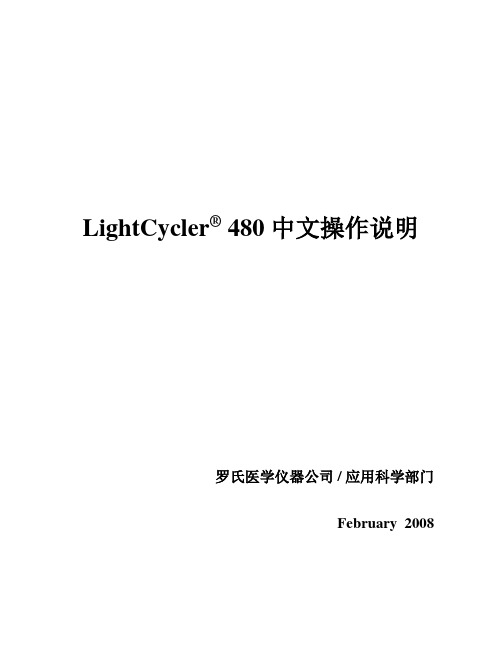
基因扫描(适用于High Resolution Melting Curve, HRM分析)
Genotyping
基因分型(适用于HybProbe之基因分型实验)
Relative Quantification
相对定量
Tm Calling
Tm分析
绝对定量(Absolute Quantification)
3.点选“Calculate”即可得到分型结果。
Tm分析(Tm Calling)
1.进入Tm分析窗口
2.确认波峰数目
3.选择检测模式
4.点选“Calculate"即可得到每个样品之Tm值。
五.报告(Report)
1.将分析后结果储存后即可点选报告键。
数据储存 报告
2.勾选想要呈现的报告内容。
3.点选“Generate”即可产生报告。
实验进行中会进入另一个Data窗口,窗口下方按键功能如下:
End Program:结束此Program,进入下一个Program。
+ 10 Cycles:实时增加循环数目。
Abort Run:马上结束此实验,请注意,若按此键,则此次实验的结果将不储存。
三.样品编辑
将样品分群
1.点选窗口左边的“Subset Editor”。
5. 将实验步骤储存成『Template』以便下次进行套用。点选左下角“Save As Template”即可把此步骤储存起来。
6.若要进行套用时,请直接点选窗口左下角“Apply Template”,选择欲套用之实验步骤即可。
7.设定完成后点选“Start Run”开始进行实验。
8.跳出档案储存窗口,请输入欲储存之文件名称。
四.结果分析
无源互调(PIM)影响因素及常见问题(一)
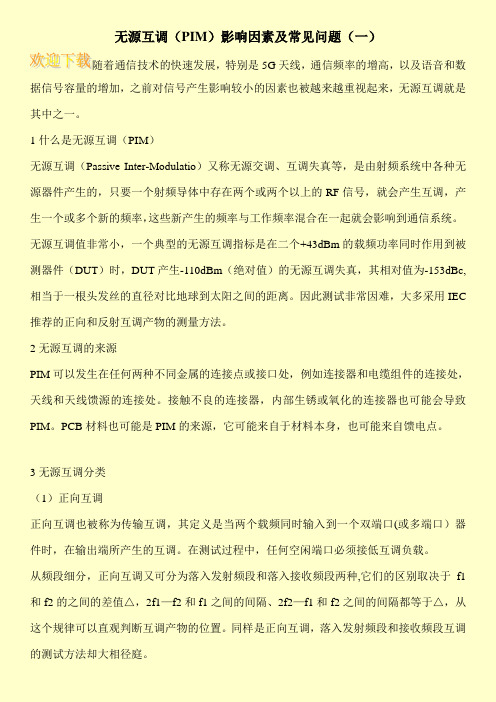
无源互调(PIM)影响因素及常见问题(一)随着通信技术的快速发展,特别是5G天线,通信频率的增高,以及语音和数据信号容量的增加,之前对信号产生影响较小的因素也被越来越重视起来,无源互调就是其中之一。
1什么是无源互调(PIM)无源互调(Passive Inter-Modulatio)又称无源交调、互调失真等,是由射频系统中各种无源器件产生的,只要一个射频导体中存在两个或两个以上的RF信号,就会产生互调,产生一个或多个新的频率,这些新产生的频率与工作频率混合在一起就会影响到通信系统。
无源互调值非常小,一个典型的无源互调指标是在二个+43dBm的载频功率同时作用到被测器件(DUT)时,DUT产生-110dBm(绝对值)的无源互调失真,其相对值为-153dBc,相当于一根头发丝的直径对比地球到太阳之间的距离。
因此测试非常因难,大多采用IEC 推荐的正向和反射互调产物的测量方法。
2无源互调的来源PIM可以发生在任何两种不同金属的连接点或接口处,例如连接器和电缆组件的连接处,天线和天线馈源的连接处。
接触不良的连接器,内部生锈或氧化的连接器也可能会导致PIM。
PCB材料也可能是PIM的来源,它可能来自于材料本身,也可能来自馈电点。
3无源互调分类(1)正向互调正向互调也被称为传输互调,其定义是当两个载频同时输入到一个双端口(或多端口)器件时,在输出端所产生的互调。
在测试过程中,任何空闲端口必须接低互调负载。
从频段细分,正向互调又可分为落入发射频段和落入接收频段两种,它们的区别取决于f1和f2的之间的差值△,2f1—f2和f1之间的间隔、2f2—f1和f2之间的间隔都等于△,从这个规律可以直观判断互调产物的位置。
同样是正向互调,落入发射频段和接收频段互调的测试方法却大相径庭。
(2)反射互调反射互调的定义是当两个载频同时输入到一个双端口(或多端口)器件的某个端口时,从该端口反射回输入方向的互调产物,如下图所示。
在测试过程中,任何空闲端口必须接低互调负载。
互调仪使用手册

开机之后打开ferquency sweep (此设备必须有交流电才能使用)
打开之后就是这个键面
首先我们需要调整IM3 3阶的阀值点击左面的数值线调整阀值
3阶我们的最大值是-80dbm 小于-80dbm都是正常。
调整之后点击OK
然后点击start plot 开始测试
测试结束之后点击record plot
设置测试人员、站点名称等,完成后点击OK
然后设置是第几扇区、第几根跳线点击OK
然后点击BTS TO ANT JUMPER OUT 点击OK
测试5阶需要更改阀值,然后点击start plot 开始测试
点击report menu 保存数据到时3阶5阶数据就会显示在同一个PDF中
点击save report 保存数据
然后选择USB 储存到U盘。
凯镭思互调仪操作指南(含基站测试流程及案例分析)

无源互调测试仪操作指南Passive IntermodulationFundamentals凯镭思通讯设备(上海)有限公司史密斯英特康集团Kaelus Communications Equipment (Shanghai) Co. LtdGroupI目录:1简要介绍 (1)1.1结构组成与面板设计 (2)2凯镭思iQA系列无源互调仪操作方法 (4)2.1开始运行仪表 (4)2.2 配置仪表基本测试参数 (5)2.3 设置生产测试报告 (8)2.4 开始无源互调的测试 (9)2.5查看测试报告 (12)2.6 存储测试报告 (13)2.7 检查告警状态 (13)2.8 蜂鸣器开关 (14)2.9 关闭仪表 (14)3优化测试结果方法 (15)4PIM测试注意事项 (15)5仪表自身简单的故障定位指导 (16)6产品型号 (17)7基站测试流程 (18)㈠基站测试标准 (18)㈡测试前清洁及仪表校准工作 (19)㈢关闭待测基站准备测试 (21)㈣频谱仪扫描基站现场电磁环境排除外界干扰 (22)㈤整体测试 (23)㈥分段测试天馈系统各无源器件 (24)㈦动态测试天馈系统稳定度 (25)㈧常见互调干扰源 (26)8案例报告分析 (27)8.1移动银座新天地基站无源互调测试报告 (27)8.1.1测试单位 (27)8.1.2测试目的 (27)8.1.3测试设备 (27)8.1.4测试方法 (28)8.1.5测试标准 (29)II8.1.6测试站点 (30)8.1.7测试前清洁及校准工作 (31)8.1.8整体测试银座新天地站2扇区天馈线 (33)8.1.9分段测试银座新天地站2扇区天馈线互调干扰源 (35)8.1.10临时整改建议及验证 (37)9凯镭思手持式iHA900B互调仪操作简介 (38)III1简要介绍本操作指南介绍了由Kaelus公司开发的iQA系列便携式互调测试仪的操作方法,主要分为两个部分:iQA系列互调仪采用Windows XP嵌入式系统,配合液晶触摸面板;共有两种操作模式:1.用户模式——针对使用者、测试者来讲功能使用如下:1)调出状态设置文件;2)设置站点测试报告;3)进行RF测试;4)查看测试报告;5)检查报警状态;6)控制蜂鸣器开关;2.配置模式——针对仪表的设置,可以有如下方面:1)配置模式使能;2)修改配置模式密码;3)修改单音信号的频率;4)修改单音信号的功率;5)修改通过或失败的门限值;6)修改互调接受点频率;7)编辑测试状态;8)编辑测试点;9)修改公司名称;10)恢复出厂设置;1/ 411●简要介绍●操作方法2●故障定位指导●实际案例分析1.1结构组成与面板设计前面板接口及功能设置如下图所示:图12/ 41图2①LCD液晶触摸屏:每次使用时注意防止触摸屏意外损坏;注意:任何项目在任何时候都不能在前面板盖上的时候被存储②监控端口:此端口允许经过滤波器RX端口的放大信号通过频谱分析仪来查看。
- 1、下载文档前请自行甄别文档内容的完整性,平台不提供额外的编辑、内容补充、找答案等附加服务。
- 2、"仅部分预览"的文档,不可在线预览部分如存在完整性等问题,可反馈申请退款(可完整预览的文档不适用该条件!)。
- 3、如文档侵犯您的权益,请联系客服反馈,我们会尽快为您处理(人工客服工作时间:9:00-18:30)。
F
升级标题页添加Summitek/Triasx 商标和联系方式
22/06/09
(IR7317)
Updates. New state editor GUI. (IR7402)
G
升级,新版本的测试设置文件编辑器用户界面
(IR7402)
17/08/09
Authorisation 批准
PDS PDS PDS TN
B
removed.
17/04/08
升级1.3.2和1.3.5 删除USB窗口
Changes to section 1.5 by adding report number to the state
C
editor GUI.
16/05/08
升级1.5在测试设置文件编辑器中添加报告编号
Changes to AC specifications in section 1.2 and section
WA R N I N G- RF HAZARD 警告—射频危害
This equipment is designed for use in association with radio frequency (RF) radiating systems and is capable of producing up to 50W of RF power in the 800 to 2200 MHz region. Users are reminded that proper precautions must be taken to minimise exposure to these RF fields to the recommended limits. Please pay particular care to the following areas: 此设备设计用于无线电射频(RF)发射系统,能够在800至2200兆赫的射频区域内 产生高达50瓦的射频功率(RF)。用户应注意,必须采取适当的预防措施,尽量 减少暴露在射频区域里,保持在建议的范围内。请特别注意以下几个方面:
AMENDMENT DETAILS版本升级详情
Document Issue 发行版本
Description of Document Change 版本升级描述
Date 日期
A
Creation of document by Eng 研发工程发布版本
14/03/08
Changes to section 1.3.2 and 1.3.5. USB windows Window
Consult the dealer or an experienced radio/TV technician for help.
咨询经销商或有经验的无线电/电视技术人员寻求帮助。
W A R N I N G – RF HAZARD 警告—射频危害
This series of equipment is capable of producing up to 50 Watts of radio frequency (RF) power in the 800 MHz to 2200 MHz frequency band. The unit should be operated by a suitably qualified operator in order to ensure interference is not caused to other spectrum
Part Number料号
R90-IMT0012F1V1 R90-IMT0013F1V1 R90-IMT0007F1V1 R90-IMT0002F2V1 R90-IMT0002F1V1 R90-IMT0010F1V1
Copyright (C) 2005-2008 Kaelus Communication Ltd 版权所有(C) 2005-2008 Kaelus 有限公司
This document contains information which is confidential and the property of Kaelus Ltd, and which is not to be communicated to any person or company, or used in any way without the previous authorisation of Kaelus Ltd. 本产品文件所属商业机密并所属产权归Kaelus有限公司,在没有通过Kaelus有限公司批准 之前任何公司和个人不得适用于商业交流,等等。
Approval批准
Author作者 Checked审核
Name 人员
PS
TN
Date 日期
20/08/09
20/08/09
Document: 文件
Doc Rev:
IQA Manual.Doc
使用手册
G
Kaelus
Intermodulation Test System for Portable Use 便携式互调测试系统
E
to be included in product data sheets only.
21/04/09
在用户使用手册中添加iQA850和iQA900和iQA2000,
从系统规格中删除产品数据
Updated header page with Summitek/Triasx logos and
contact details (IR 7317)
TN
TN
TN
Operating Manual 操作手册
Page 3
Kaelus
Intermodulation Test System for Portable Use 便携式互调测试系统
PRECAUTIONS 注意事项
W A R N I N G- INTERFERENCE 警告-干扰
NOTE: This equipment has been tested and found to comply with the limits for a Class A digital device, pursuant to Part 15 of the FCC Rules. These limits are designed to provide reasonable protection against harmful interference in an industrial installation. This equipment generates uses and can radiate radio frequency energy and, if not installed and used in accordance with the instructions, may cause harmful interference to radio communications. However, there is no guarantee that interference will not occur in a particular installation. If this equipment does cause harmful interference to radio or television reception, which can be determined by turning the equipment off and on, the user is encouraged to try to correct the interference by one or more of the following measures: 备注:根据FCC国家标准认证第15部分,本设备出厂前已通过测试并符合A级数字 设备等级。这些限制旨在为工业安装时反对有害干扰提供合理保护。本设备产生 使用射频能量,并按照使用说明,可能会造成对无线电通讯的有害干扰。但是, 我们不能保证在特定的安装时不会产生干扰。如果通过打开和关闭设备,发现此 设备确实对无线电或电视接收造成有害干扰,用户可以通过下列措施尝试排除干 扰:
OPERATING MANUAL
FOR THE
INTERMODULATION TEST SYSTEM FOR PORTABLE USE 便携式互调系统测试仪 用户使用手册
Model Number 型号
iQA-850A iQA-900A iQA-1800A iQA-1900A iQA-1921A iQA-2000A
DISCLAIMER- INTERFERENCE 责任声明—干扰
This equipment uses similar frequencies and power levels to several cellular telephone systems. Triasx and its agents or distributors accept no responsibility for interference to existing communications services as a result of improper operation or misuse. If the equipment is used in a manner not specified by the manufacturer, the protection provided by the equipment may be impaired. 本设备所使用的频率和功率水平类似于移动蜂窝网系统。Triasx及其代理商和分销 商对由操作不当或滥用造成对现有的通信服务的干扰不负责任。如果该设备未按 制造商指定的方式使用,设备所提供的保护可能受到损害。
D
2.2.2. Change to fuse rating given in section 1.7.
