promax手册翻译
手机功能中英文对照表

手机功能中英文对照表手机各功能中英文对照一.Call center 客服中心(一)。
Call history 通话记录(二)。
Call settings 通话设置Advance settings1.Blacklist:黑名单(1)。
Mode On/off模式开关(2)。
Blacklist numbers黑名单编号2.Auto redial on/off自动重拔开/关3.Backgrond sound背景声音(1)Select when make call on/off根据打电话给(2)Playback settings:播放设置((1))Volume音量((2))Play mode播放模式(3)Effect tist播放器效果4.Call time display on/off呼叫时间显示5.Call time reminder on/off/single/periodic呼叫时间提醒开/关/选出/循环的二.Multimedia多媒体(一)Camera照相机/摄像机(二)Image viewer:图片浏览器Options选择1. View查看2. Browse style浏览模式:list style/Matrix style菜单模式/矩阵模式3. Send—ViaB—tooth发射–通过–蓝牙4. Use as:用于(1) wallpaper墙纸(2) Screen saver屏保(3) Power on display开机显示(4) Power off关机(5) Call picture来电图片(三)Video recorder录像机(四)Video player影像播放机(五)Audio player音乐播放机(六)Sound recorder录音机(七)FM radio收音机三.Phonebook:电话簿Add new contact联系人:Options:选择(一) Name姓名1. Done完成2. Input method输入法(1) Smart ABC(2) Smart abc(3) ABC(4) Abc1/3页(5)。
手机功能表中英文对照和术语
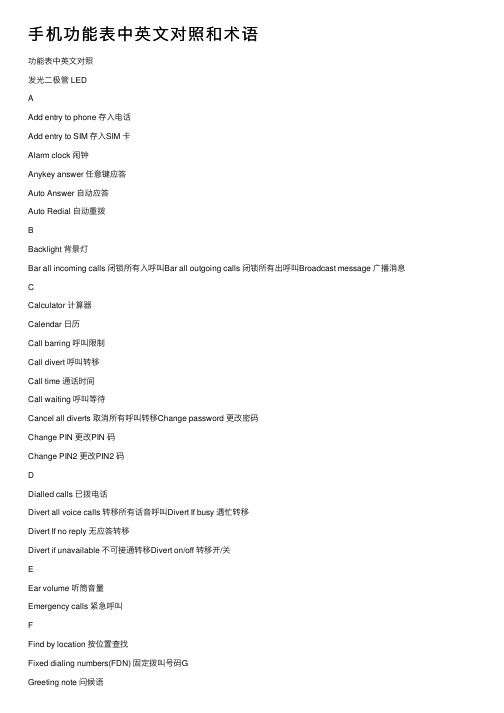
⼿机功能表中英⽂对照和术语功能表中英⽂对照发光⼆极管 LEDAAdd entry to phone 存⼊电话Add entry to SIM 存⼊SIM 卡Alarm clock 闹钟Anykey answer 任意键应答Auto Answer ⾃动应答Auto Redial ⾃动重拨BBacklight 背景灯Bar all incoming calls 闭锁所有⼊呼叫Bar all outgoing calls 闭锁所有出呼叫Broadcast message ⼴播消息CCalculator 计算器Calendar ⽇历Call barring 呼叫限制Call divert 呼叫转移Call time 通话时间Call waiting 呼叫等待Cancel all diverts 取消所有呼叫转移Change password 更改密码Change PIN 更改PIN 码Change PIN2 更改PIN2 码DDialled calls 已拨电话Divert all voice calls 转移所有话⾳呼叫Divert If busy 遇忙转移Divert If no reply ⽆应答转移Divert if unavailable 不可接通转移Divert on/off 转移开/关EEar volume 听筒⾳量Emergency calls 紧急呼叫FFind by location 按位置查找Fixed dialing numbers(FDN) 固定拨叫号码GGreeting note 问候语IInbox 收件箱JJoin 加⼊KKeypad tones 按键⾳GB/T×××××55LLanguage 语⾔Last ten calls 最后⼗次通话号码Low battery 电量不⾜Low battery warning 电量不⾜告警MMenu 功能表(菜单)Message alert tone 信息提⽰⾳Missed calls 未接电话Music tone ⾳乐类型Mute 静⾳NName list 姓名表Network selection ⽹络选择Network service ⽹络服务OOne-touch dialing 单键拨号Outbox 发件箱Own number 本机号码Own number sending 发送本机号PPhone book 电话簿Phone lock 电话锁PIN check PIN 检验Power off 关机RReceived calls 已接电话Restrict my phone number 限制本机号码Ring tone 响铃类型Ring volume 振铃⾳量SS.C.number 短消息服务中⼼号码Searching 查找⽹络Security code 密码Security settings 保密设定Send DTMF 发送双⾳多频Set alarm 设置闹钟Settings 设置SIM lock SIM 上锁TTime format 时间格式Time setting 时间设定UGB/T×××××56Unavailable call 不可及呼叫VVibrating alert 振动提⽰Voice mailbox 语⾳信箱Volume ⾳量WWarning tones 警告⾳Welcome notes 问候语Write messages 写信息术语3.1 ⽤户终端业务 teleservice提供包括终端设备(TE)功能在内的完整通信能⼒。
MAXWELL第一课翻译中文手册

for SketchUp8 Maxwell2.5中文手册1.目录2概述2.1为什么要注解本手册?本手册包含了你所需要了解的所有信息,以便你理解使用SKETCHUP中的MAXWELL插件,它主要讲解一些MAXWELL常规性基础概念及细节,但它并不预算定期更新MAXWELL的渲染手册,该手册就在您的MAXWELL安装目录;在该手册中如果您有任何与该插件相关的参数没有在这里充分解释,请咨询联系我们,以便获得更进一步的MAXWELL渲染指导手册。
2.2我为什么必需知道怎么使用这个插件?原文费话连篇不再翻译。
下面介绍构成MAXWELL场景和渲染的完整菜单列表,实际上在SU中他们已经被优化和简化了很多:一切都是那么的简单。
2.2.1Scene Manager(场景管理器)The Scene Manager window is the single central point of access to all Maxwell-related sceneparameters.该场景管理器是唯一获得MAXWELL相关场景核心参数的窗口。
These parameters are divided into four main categories,Materials,Camera,Environment,and Output,each of which is represented in a tab in the Scene Manager.这些参数共分为四大类别:材质,照相机,环境,和输出选项,其中每个选项是代表在场景管理器中的选项卡。
2.2.2Menu&Toolbar菜单和工具栏介绍The plugin adds a custom menu and toolbar to SketchUp.这些插件均在SKETCHUP中增加了一个自定义菜单和工具Figure2.2.2:The plugin menu and toolbar.上图2.2.2为这个插件主菜单与工具栏Both of these contain the same items,which fall into three basic groups:上图的菜单栏也都作为工具栏下降至成为按钮并包括在内且项目功能相同。
苹果 iPhone 13 Pro Max 用户手册说明书

Macan GTSYour dream becomes realityPorsche Code: PRC7ME99Visit the following link to view your conpguration: htt/s:..conpguratorm/orschemco-./orscheYcode.PRC7ME99SummaryBour Macan GTS Conpguration$ase /rice39,40qqPrice for EDui/-ent3q2estination Charge3845xqE1cise ta1 on air conditioners3FqqEsti-ated Ma1i-u- 2ealer Lee3847xqEsti-ated Ma1i-u- Provincial Tire Recycling Lee3,xEsti-ated *u1ury Ta13qEsti-ated Total Priceb3994F,xbThe Esti-ated Total Price is calculated on the (ase vehicle and eDui/-ent /rices4 destination charge4 esti-ated lu1ury ite- ta1 and other chargesm The other charges include the E1cise ta1es4 Green *evy ta1 )if a//lica(leA4 the -a1i-u- /rovincial tire recycling fee )(ased on x tires and the highest /rovincial feeA and an esti-ation of the -a1i-u- dealer ad-inistrative and /reYdelivery feesm The Octual /rice will vary (ased on the pnal /rice and ter-s agreed u/on with the Porsche Centrem The Octual /rice will not e1ceed the Esti-ated Total Pricem The Esti-ated Total Price e1cludes s/ecipc duty on sales ta1es4 a//lica(le license4 insurance4 and registration costsmPlease note the i-ages dis/layed -ay include features and o/tions not availa(le in Canadam j/tion availa(ility and /ricing su(Wect to changem Lor full details regarding a//earance4 colour4 eDui/-ent4 and other o/tions availa(le in Canada4 /lease contact your Porsche CentremMacan GTSExterior Colours & WheelsCategory j/tion j/tion code Total Esti-ated Price Exterior Colour Qhite q"3q Wheels8FK RS S/yder 2esign Qheels in Satin $lack xxVStandard EDui/-entInterior Colours & SeatsCategory j/tion j/tion code Total Esti-ated Price Interior Colour GTS *eather Package with RaceYTe1 in $lack LO3q ArraySeats GTS S/ort Seats )5YwayA with Me-ory Package"0PStandard EDui/-entExterior OptionsCategory j/tion j/tion code Total Esti-ated Price ArrayPerformance7Ys/eed Porsche 2o//elku//lung )P2•A GF2Standard EDui/-entMacan GTSStandard Equipment Wheels'8FK RS S/yder 2esign Qheels in Satin $lackWheel Accessories'Qheel Center Ca/s with Coloured Porsche Crest'Su--er Tires for 8FK Qheels'F9++ Colla/si(le S/are Qheel'Tire Pressure Monitoring Syste- )TPMA'Tire Sealing Co-/ound and Electric Oir Co-/ressorSeats'GTS S/ort Seats )5YwayA with Me-ory Package'Rear 8HF Seats'Ieated Seats )LrontA'XSjLXU Child Seat Mounts )RearAExterior'6//er Qing in Iigh Gloss $lack'S/ort2esign Side Skirts in E1terior Colour'Lront Lascia in E1terior Colour'S/ort2esign E1terior Mirrors in E1terior Colour'Side Qindow Tri-s in Gloss $lack'Side $lades in Mat $lack with +GTS+ *ogo'*ower Rear Lascia Painted'2oor handles /ainted in e1terior colourRoof and Transport Systems'Roof in Olu-inu-Exterior Foil'+PjRSCIE+ *ogo and Model 2esignation in Matte $lackPerformance'8m9Y*itre TwinYTur(ocharged V®'S/ort Oir Sus/ension with RideYIeight OdWust-ent inclm POSM )*owered Fq --A'Onalogue Clock on 2ash(oard'S/ort E1haust Syste- inclm Tail/i/es in Iigh Gloss $lack'Power Steering'Power Steering Plus'Porsche Surface Coated $rake )PSC$A Y $rake Cali/ers in Red'7x *itre Luel TankMacan GTS '7Ys/eed Porsche 2o//elku//lung )P2•ALights and vision'*E2 Ieadlights in $lack inclm Porsche 2yna-ic *ight Syste- )P2*SA'Tinted *E2 Taillights'OutoY2i--ing Mirrors'E1terior Mirrors'Privacy GlassInterior Packages & Decors/Materials'Xnterior Tri- in $lack Cross $rushed Olu-inu-'Storage PackageSteering wheel, gearshiB/selector lever'Ieated Steering Qheel'Steering Qheel with Manual OdWust-ent'Gear Selector in *eatherInterior'Xnstru-ent 2ials in $lack'Roof *ining in La(ric'Side Oir(ags )Lront and RearA'2oorYSill Guards in $lack $rushed Olu-inu- with Model 2esignation'Lloor MatsAssistance Systems'ParkOssist )front and rearA'ParkOssist )front and rearA including reversing ca-era'Oda/tive Cruise Control )OCCA'Cruise control inclm s/eed li-iter'*ane de/arture warningComfort and Assistance Systems'Co-fort lighting /ackage'Io-e*ink&'Porsche Entry ;a-/Z 2rive'2river Me-ory Package',YNone Cli-ate Control'Particle.Pollen Lilter with Octive Car(on Lilter' onYs-oking /ackageAudio and Communications'Porsche Co--unication Manage-ent )PCMA inclm Mo(ile Phone Pre/aration and Oudio Xnterfaces' avigation Module for Porsche Co--unication Manage-ent )PCMA'S-art/hone Co-/art-entMacan GTS 'Voice Control'Sound Package Plus'O//le& CarPlay with Siri& voice recognition'6S$YC Ports'SiriusUM& Satellite Radio )with ,Y-onth trialA and I2 Radio ReceiverSteering Codes'Production Steering Code for Rallye 2esign Package Stone GuardOthers'Tire Valve in $lackMacan GTSTechnical Data Power unit$ore50mx --Stroke5®mq --2is/lace-ent8m9 l Power )kQA,80 kQ Power )h/A0,0 h/Ma1i-u- engine s/eed®45qq r.-in Ma1m torDue0qx l(YConsumption/EmissionsCity )*.Fqq k-A F,mx l.Fqq k-Iighway )*.Fqq k-A Fqm7 l.Fqq k-Co-(ined )*.Fqq k-A F8m8 l.Fqq k-)6r(anA F,mx l.Fqq k-) onYur(anA Fqm7 l.Fqq k-)Co-(inedA F8m8 l.Fqq k-1ody*ength0478® --Qidth )not inclm -irrorsA F4987 --Qidth )without -irrors foldedA84q97 --Ieight F4x9® --Qheel(ase845q7 --Turning circle F8mq -6nladen weight )2X A F49®q kgMacan GTSPer-issi(le gross weight84x5q kgMa1i-u- load®8q kgMa1m towing load )(raked.unY(rakedA840qq kgMa1i-u- /er-issi(le roof load with Porsche roof trans/ort syste-7x kgCapacitiesTrunk ca/acity055 lRear luggage co-/art-ent )with seats foldedA F4xq, lLuel tank7x lPerformanceTo/ track s/eed with su--er tires F878 k-.hOcceleration fro- q Y Fqq k-.h0mx sOcceleration q Y Fqq k-.h with S/ort Chrono Package0m, sOcceleration fro- q Y F®q k-.h Fqmx sXnYgear acceleration )5qYF8q k-.hA8m9 sService and WarrantyQarranty /eriod0Yyear.5q4qqqYkilo-eter )whichever co-es prstA li-ited warranty and Roadside Ossistance Main service interval Fx qqq k- . F year )whichever co-es prstAPaint warranty /eriod0 years . 5q4qqq k- )whichever co-es prstAPerforation Qarranty F8 years )unli-ited -ileageAFmPerfor-anceFmFXf your vehicle is delivered with all season or winter tires4 to/ track s/eeds will (e reducedmMacan GTSMacan GTSMacan GTS。
Philips Viva集合ProMix便携水汤电机800W 说明书
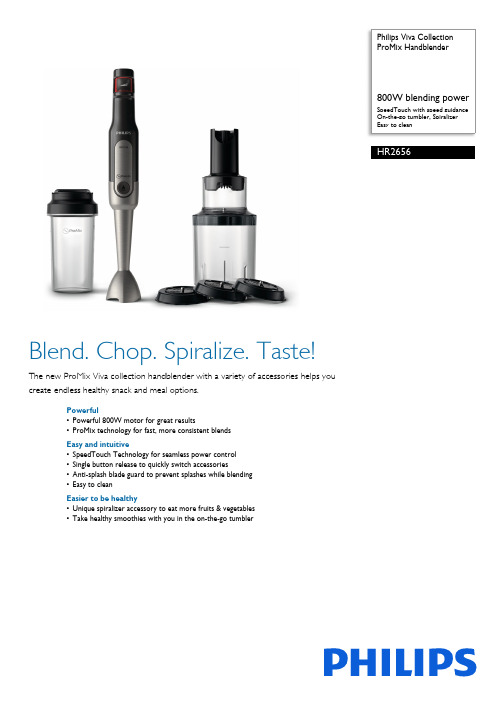
Philips Viva CollectionProMix HandblenderSpeedTouch with speed guidanceOn-the-go tumbler, SpiralizerEasy to cleanHR2656Blend. Chop. Spiralize. Taste!The new ProMix Viva collection handblender with a variety of accessories helps youcreate endless healthy snack and meal options.Powerful•Powerful 800W motor for great results•ProMix technology for fast, more consistent blendsEasy and intuitive•SpeedTouch Technology for seamless power control•Single button release to quickly switch accessories•Anti-splash blade guard to prevent splashes while blending•Easy to cleanEasier to be healthy•Unique spiralizer accessory to eat more fruits & vegetables•Take healthy smoothies with you in the on-the-go tumblerIssue date 2020-06-14Version: 1.0.112 NC: 0000 041 04801EAN: 87 10895 69888 7© 2020 Koninklijke Philips N.V.All Rights reserved.Specifications are subject to change without notice. Trademarks are the property of Koninklijke Philips N.V. or their respective HighlightsProMix Handblender800W blending power SpeedTouch with speed guidance, On-the-go tumbler, Spiralizer, Easy to cleanSpecifications800 Watt motorOur powerful and durable 800 Watt motor delivers all the power you need to prepare your favorite healthy and homemade meals in just minutes.ProMix blending technologyPhilips partnered with Stuttgart University to develop ProMix for faster and more consistent blending. Its unique, advanced technology is shaped like a triangle to deliver optimal food flow andmaximum performance with best results every time.SpeedTouch TechnologyWant more power while you blend? Just squeeze the turbo boost button. Its intuitive variable speeds let you easily increase power without switching settings. Start slowly to prevent splashing and graduallysqueeze harder until you reach the speed you need for each recipe and ingredient.Single button easy release When you’re cooking up a storm, you’ll love how easy it is to switch accessories. They quickly attach and detach to the blending bar with one press of a button.Anti-splash blade guardDon’t worry about any messes when you cook. Our special blade guard will stop splashes big and small. Its waved shape attached to the bottom of the blending bar guarantees minimum mess — and less clean-up later.Easy to cleanEasy to cleanSpiralizer accessoryAdd a healthy spin to your diet with our unique Spiralizer accessory. Effortlessly transform everyday fruits and veggies into fun, low-carb noodles, spirals and ribbons. It’s an ideal way to spice up a healthy, gluten-free or clean eating diet. Choose from three shapes to spiralize: spaghetti, linguine or ribbon.On-the-go tumblerTo make life easier, blend your favorite smoothies directly in the Philips on-the-go tumbler. Just blend, seal and go. Made with BPA free materials, blender includes a built-in anti-leakage seal so you can safely take it with you, with no spills.Accessories•Included: On-the-go tumbler (500ml), SpiralizerGeneral specifications•Product features: Dishwasher safe, On/off switch, Turbo function, SpeedTouch technologyDesign•Color: Black & Stainless steelFinishing•Material accessories: Plastic ABS •Material blade: Stainless steel•Material of main body: Plastic ABS + Stainless steel + Anti–slip rubberTechnical specifications•Cord length:1.2 m •Power: 800 W•RPM blender (max): max. 11.500 rpmCountry of origin•Made in: ChinaSustainability•Packaging: > 90% recycled materials •User manual: 100% recycled paper。
ProMax软件使用手册-0423

目录
1 ProMax 软件简介 .......................................................................................................................... 1 ProMax 软件用途 ..................................................................................................................... 1 1.2 ProMax 的安装与配置 ....................................................................................................... 3 1.3 ProMax 菜单 ....................................................................................................................... 7 2.常用模块(shape) .................................................................................................................... 16 2.1 辅助模块/ProMax Auxiliary Objects................................................................................. 17 2.
user manual手机英文说明书
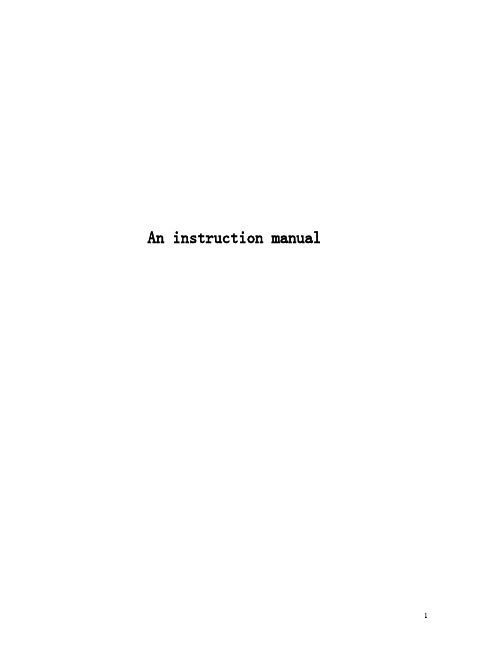
An instruction manualDirectoryFirst,note..................................................................................................... 错误!未定义书签。
1 security matters ....................................................................................... 错误!未定义书签。
1.1 traffic safety first ................................................................................... 错误!未定义书签。
1.2in the hospital should be shut down .................................................. 错误!未定义书签。
1.3on the plane should be shut down..................................................... 错误!未定义书签。
1.4 gas should be shut down.................................................................... 错误!未定义书签。
1.5 in the blasting site near shutdown of................................................. 错误!未定义书签。
2the use of mobile phone......................................................................... 错误!未定义书签。
1简介-首页-yeec维修网
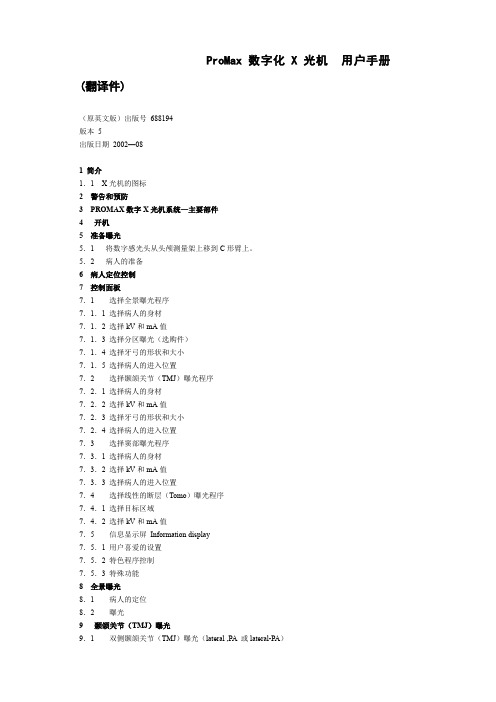
ProMax 数字化X光机用户手册(翻译件)(原英文版)出版号688194版本5出版日期2002—081 简介1.1X光机的图标2 警告和预防3 PROMAX数字X光机系统—主要部件4开机5 准备曝光5.1 将数字感光头从头颅测量架上移到C形臂上。
5.2 病人的准备6 病人定位控制7 控制面板7.1 选择全景曝光程序7.1.1 选择病人的身材7.1.2 选择kV和mA值7.1.3 选择分区曝光(选购件)7.1.4 选择牙弓的形状和大小7.1.5 选择病人的进入位置7.2 选择颞颌关节(TMJ)曝光程序7.2.1 选择病人的身材7.2.2 选择kV和mA值7.2.3 选择牙弓的形状和大小7.2.4 选择病人的进入位置7.3 选择窦部曝光程序7.3.1 选择病人的身材7.3.2 选择kV和mA值7.3.3 选择病人的进入位置7.4 选择线性的断层(Tomo)曝光程序7.4.1 选择目标区域7.4.2 选择kV和mA值7.5 信息显示屏Information display7.5.1 用户喜爱的设置7.5.2 特色程序控制7.5.3 特殊功能8 全景曝光8.1 病人的定位8.2 曝光9 颞颌关节(TMJ)曝光9.1 双侧颞颌关节(TMJ)曝光(lateral ,PA 或lateral-PA)9.1.1 第一次曝光—牙颌关闭的9.1.2第二次曝光—牙颌张开的9.2 多角度颞颌关节(TMJ)曝光(后前或侧面)(PA or lat)9.2.1 病人的定位9.2.2 曝光10窦部曝光10.1 病人的定位10.2 曝光11线性断层(TOMO)曝光11.1 病人的定位11.2 调节目标区域的位置11.3 曝光12清洁13服务14X光机的废弃处置15技术规格15.1 技术数据15.2 整机尺寸15.3 必须的最小工作空间15.4 曝光开关电缆的连接15.5 PC机数据电缆的连接15.6 外接控制面板的电缆连接(选购件)制造厂家`组装厂家`进口商对设备的安全性`可靠性和性能负责,但是以下条件必须遵守:—由指定的合格人员进行安装`调试`改装`和维修;—电气安装必须遵守适用的标准要求,例如IEC364(国际电工标准)—设备是按照操作说明进行使用的PLANMECA公司实行不断改进产品的方针。
迈克罗斯电子产品用户指南说明书

Before proceeding to the troubleshooting steps below it will be vital to start with checking the power supply:•Check battery: Verify all connection points are proper, clean and show no sign of corrosion.•Load Test: Have the batteries Load Tested at an automotive part store or marine dealer. Load testing is very helpful in determining if the battery is the cause of some issues.Keep in mind the accuracy and responsiveness with which the i-Pilot controls your boat is highly dependent upon many variables:•Ratio of motor thrust to boat weight. The effect of this is excessive thrust on a smaller boat can cause i-Pilot to over correct. Not enough thrust on a large boat can cause i-Pilot to respondslowly.•Wind. Excessive wind and/or current can reduce i-Pilot’s positioning accuracy.•GPS signal strength. The greater number of GPS signal bars the greater the accuracy. As voltage at the motor lowers the GPS will become less accurate or drop out completely.1.i-Pilot BT remote displays “RF error”a.This is a fatal error in the remote and it will need to be replaced.2.Boat doesn’t seem to keep close enough to the recorded Spot-Lock location:a.Verify voltage at the trolling motorb.Check for weeds, fishing line, or other debris behind the prop.3.Spot Lock or other i-Pilot/i-Pilot Link Features will not engage; the motor emits an “errortone”• If a GPS signal is not available the i-Pilot cannot engage.a.Verify a clear view of sky, check the GPS signal on the i-Pilot or i-Pilot Link remote.b.The GPS controller is voltage dependent, if you do not have a signal it may be due toreduced power reaching the motor, load test the trolling motor batteries and checkthe connections.c. Many features will not engage if the motor is stowed.4.Spot Lock or other i-Pilot/i-Pilot Link Features disengage unexpectedly. This is usuallyaccompanied by a series of beeps from the motor.a.Check for anything that might restrict foot pedal movement. Any command fromthe foot pedal overrides and will disengage i-Pilot functions.b.i-Pilot/i-Pilot link is voltage sensitive, check the connections between the batteriesand the motor and have the batteries load tested.5.The motor is making erratic steering corrections while in AutoPilot, Spot-Lock or Tracka.Verify voltage at the trolling motorb.Keep all ferrous metallic objects away from the i-Pilot Controller (top head), thisincludes anchors, metal framework, etc.c.If using Advanced AutoPilot, try changing the AutoPilot mode to Legacy AutoPilot. (Tellthem how to do this??)6.overshoots the recorded Spot-Lock location or keep close enough to the recorded Spot-Locklocationa.I-Pilot/i-Pilot Link is voltage sensitive, check the connections between the batteries andthe motor and have the batteries load tested.b.Check for weeds or other debris wrapped around and under the prop.c.Verify proper GPS signal. The GPS signal strength indicator on the i-Pilot/i-Pilot Linkremote should show at least 1 bar.d.Verify the heading sensor is properly installed and has gone through the calibration andoffset procedures.e.Adjust the boat scale on the i-Pilot/i-Pilot Link remote. Ideal installation for a trollingmotor is to have the proper amount of thrust for the size of the boat. If the motor thrustis not properly matched to the boat size it can cause overshooting the Spot-Locklocation.i.For an installation where the motor thrust is undersized for the boat, increaseboat scaleii.For an installation where the motor thrust is oversized for the boat, decrease boat scale.7.Erratic Steering in AutoPilot.a.Load Test the Battery and check all connections. A drop in voltage to the motor willcause the heading information to be inaccurate and will cause erratic steering ineither AutoPilot Mode.b.Try changing the AutoPilot mode. Advanced mode (default) tracks to a series ofimaginary points on the line the motor was pointed when AutoPilot was engaged,this will have you arrive at a distant point you were aiming at, but along the way themotor will point in other directions. Legacy Mode strictly uses the compass tomaintain the motor heading.8.The i-Pilot/i-Pilot Link GPS-based features drop out when the motor speed setting is increaseda.I-Pilot/i-Pilot Link is voltage sensitive, check the connections between the batteries andthe motor and have the batteries load tested.9.The heading sensor calibration faileda.The heading sensor needs to be in a place where it is not subject to magneticinterference. Ensure that the heading sensor is mounted at least 24 inches frommagnetic or ferrous materials or anything that may create magnetic interference. Thisincludes: base of the trolling motor, anchors, metal railings, speakers, radios, andtrolling motor battery wires. It must be mounted on a flat, horizontal surface with thearrow on the heading sensor parallel to the boat’s keel. It should also have a line of sightto the trolling motor.。
MAX英文菜单词汇翻译

Viewport Configuration--------------〈视窗配置〉
Grids--------------------------------Байду номын сангаас-〈栅格〉
Show Home Grid------------------〈显示栅格命令〉
Add Default Lights To Scene --〈增加场景缺省灯光〉
Redraw All Views-----------------〈重画所有视窗〉
Activate All Maps-------------------〈显示所有贴图〉
Deactivate All Maps---------------〈关闭显示所有贴图〉
Prism-------------------------------〈三棱柱〉
Shapes----------------------------〈形状〉
Line---------------------------------〈线条〉
Text----------------------------------〈文字〉
Oil Tank----------------------------〈桶状体〉
Capsule----------------------------〈角囊体〉
Spindle-----------------------------〈纺锤体〉
L-Extrusion------------------------〈L形体按钮〉
Summary Info-----------〈摘要信息〉
ProMax软件使用手册-0423

ProMax使用手册目录1 ProMax软件简介 ... ............................................................................................................................... .. 1ProMax软件用途 ... ......................................................................................................................... (1)1.2 ProMax的安装与配置 ... ............................................................................................................ . 31.3 ProMax菜单 ... ............................................................................................................................ .. 72.常用模块(shape) ... .. (16)2.1辅助模块/ProMax Auxiliary Objects... (17)2.1.1 Devider分割器 ... . (17)2.1.2 Pipeline(管道) ... . (18)2.1.3 Make-Up(补充罐) ... . (19)2.1.4 Saturator饱和器 ... . (21)2.2 塔器模块/ProMax Distillation Columns ... .. (22)2.2.1 连接方式(Connections) ... (22)2.2.2 过程数据(Process Data) ... (22)2.2.3 塔板参数 ... (25)2.2.4 规定 Specifications ... .. (27)2.2.5 收敛方式 ... (27)2.3 动设备模块/ProMax Fluid Drivers... .. (28)2.4 混合分割模块/ProMax Mixers/Splitters ... (30)2.5 反应器模块/ProMax Reactors ... .. (30)2.6 分离器模块/ProMax Separators ... . (31)2.7 阀门模块/ProMax Valves... .. (32)2.8 流股模块/ProMax Steams (32)2.8.1 Process /Energy Stream... .. (32)2.8.2 Property Table 属性表格 ... . (33)2.8.3 Callout ... .. (33)2.8.4 跨流程连接符 ... (33)2.9换热器模块/ProMax Heat Exchanger... . (35)2.10循环器模块/ProMax Recycle ... .. (38)2.10.1 物料循环器 ... (39)2.10.2 能量循环器 ... (40)2.10.3 Propagation Terminal ... .. (40)2.11属性模板/ProMax Property Stencil ... .. (40)3. 分析功能... . (41)3.1 添加 Specifier... . (41)3.2 添加 Solver... .. (43)3.3 多方案分析 Scenario tool ... (46)3.4 硫磺回收率(Sulfur Recovery) ... (50)3.5 属性计算 Property Calculator ... (55)3.6 输出/附加流程图 ... . (58)3.7 多流程连接 Cross Flowsheet Connector... .. (59)3.8 用户自定义值 User Value Sets ... . (63)4. ProMax其他功能说明 ... .. (68)4.1 换热器工艺设计及核算功能 ... .................................................................................................. (68)4.2 安全阀工艺设计功能 ... ............................................................................................................... (76)4.3 限流孔板工艺设计功能 ............................................................................................................... .. 79 4.4 蒸汽喷射器工艺设计功能 ... ........................................................................................................ . 80 4.5 分离器工艺设计及核算功能 ... .................................................................................................. (81)1 ProMax软件简介ProMax软件用途ProMax是一款强大而灵活的化工流程模拟软件,由美国布莱恩研究与工程公司(BR&E)开发推出,可广泛应用于天然气加工、化学和石油工业、炼油加工等领域的工艺过程的计算模拟应用软件。
PURMA PLUS 轻便高速相机说明书

Taken in April on a medium speed panchromatic
film , at the "medium" speed 0/1/ 150th, using supplementary lens No.5 (for subjects at 5-7~ /t.)
By using a combination high speed film and a "slow"
shutter speed of 1/ 25th sec. , good results
are obtained even on a wet day in mid-winter
PURMR
The I 0 I Range
'PLUS'
The PURMA PLUS Camera and its accessories comprising ever-ready case and ex tension strap, accessory
hold-all. accessory wallets, lims ring, lens hood, supplementary lenses and filters, locking cable release, capacitor flash gun and extension lead with button for manual operation.
The PURMA PLUS is the simplest high class camera made. There are two controls only,-(l) the film wind, which also sets the shutter so that double exposures are impossible,-(2) the release button. Selection of shutter speed is effected by the method of holding the camera. No focusing nor setting of the lens aperture is necessary. Everything from 12 ft. to infinity is in focus. The lens aperture, f/ 6.3, with the shutter speeds provided, covers a wide range of subjects,- from the Pyramids to racing cars- and allows for variations of light, from overcast winter skies to brilliant summer seascapes.
MacBook Pro 17 英寸手册说明书

Languages DanskDeutschBritish EnglishEnglishEspañol (Chile)Español (Colombia)EspañolEspañol (América Latina)Español (América)SuomiFrançaisItaliano日本語NederlandsNorskPolskiPortuguês BrasileiroPortuguêsSvenska简体中文繁體中文 Size and weight Height: 0.98 inch (2.50 cm) Width: 15.47 inches (39.3 cm) Depth: 10.51 inches (26.7 cm) Weight: 6.6 pounds (2.99 kg)1 Connections and expansion MagSafe power port Gigabit Ethernet port FireWire 800 port (up to 800 Mbps) Three USB 2.0 ports (up to 480 Mbps) Thunderbolt port (up to 10 Gbps) Audio line in Audio line out ExpressCard/34 slot Kensington lock slot Communications Wi-Fi wireless networking2 (based on IEEE 802.11n specification); IEEE 802.11a/b/g compatible Bluetooth 2.1 + EDR (Enhanced Data Rate) wireless technology 10/100/1000
PROMAX MO-170 说明书

DVBT MODULATOR17NEWSLETTER 15 / 2006Signal level alignment and in-band noise measure-ments (OP-170-E option)Blanking a set of contiguous carriers within the COFDM spectrum can help in measuring the levels of in-band noise (intermodulation pro-ducts, Gaussian noise). The MO-170allows to vary the width of the spec-trum hole as well as its location within the channel.Test Transport StreamWhen out-of-service tests are requi-red the MO-170can be used standa-lone, internally generating a test TSconsisting of NULL packets filled up with PRBS payload data. If the tests do not involve displaying a picture on a monitor, no external transport stre-am input is needed. The MO-170automatically synthesises the bit rate needed to operate the modulator depending on the DVB-T parameters in use.In case a moving picture is required the GV-998can be used to supply a test pattern through the ASI or SPI input.6, 7 and 8 MHz channel bandwidths (user-selectable)2k & 8k modesMaster and slave operation Hierarchical modesFrequency agility (1 Hz step)High MERCOFDM signal power is measured by taking the average of the power within the channel. To simplify the process of aligning signal levels across a transmission or reception chain, the MO-170can generate a single central carrier whose peak power is 3 dB above the average power of the DTT signal.Getting your Bit Error Ratios rightA unique feature of the MO-170is the insertion of bit errors in different stages of the DVB-T modulationIn addition to the more common test modes such as:- Internally generated test TS.- Carrier blanking.- Single carrier generation.- Controlled insertion of errored bits to emulate a given BER before or after the Viterbi decoder.The MO-170is a multi-purpose DTT modulator providing a complete test suite which can be used to perform measurements at different points on the DVB-T signal chain.The wide selec-tion of test options available in the MO-170makes it the perfect companion for anybody interested in checking and validating a variety of critical aspects throughout the DVB-T system.The MO-170includes other novel features as an option (OP-970-E ):- Addition of white Gaussian noise with selectable C/N.- Simulation of fixed and mobile multipath channels with up to 6taps of variable amplitude, delay,phase and Doppler frequency.DVB-H is also possible as an option These and other features present in the MO-170simplify the set-up of complex test systems and allows measurements over real conditions without having to spend a fortune.Spectrum hole unveilling the presence of inter-moduation products within the channelSample of a test signal with PRBS payload dataTesting DVB-T & DVBT-Hchain. This can help to check the accuracy of the BER estimation algorithms implemented in high-end professional receivers.A Channel BER (CBER or BER before the Viterbi decoder) ranging between 7.6×10-6and 1.25×10-1is generated by modifying the sequence of bits at the input to the constellation mapper. Analogously, the MO-170is able to generate a Viterbi BER (VBER or BER after Viterbi) going from 3.7×10-9to 6.2×10-2by properly processing the bits at the output of the Reed-Solomon encoder. The main advantage of this technique when compared with varying the C/N to get the desired CBER or VBER, is its high resolution and unparalleled accuracy.Start making noise(OP-170-E option)A traditional set-up for measuring DVB-T performance versus C/N typically includes a source of wide-band white Gaussian noise, an RF power meter plus selective channel filter or a spectrum analyser, and a varying number of high-precision variable attenuators and directional couplers. The C/N generation function available in the MO-170makes this kit no longer required and allows a much simpler configuration.In the MO-170, white Gaussian noisewith twice the bandwidth of the DVB-T signal is digitally added to theCOFDM signal. C/Ns between 3 and 40 dB in steps of 0.1dB can be selected. In addition, the RF signal level (COFDM and noise combined)can be further attenuated from 0 to 60 dB in 1 dB steps. This provides the means to either keep the signal power constant whilst varying the C/N (e.g. to plot the BER vs. C/N of a demodulator), or to keep the C/N constant whilst varying the signal power (e.g. to find the sensitivity of a receiver).The DVB-T signal may be switched off while the noise is still on, and vice versa. This way, noise and signal average powers can be measured externally using the appropriate equipment so as to verify the selected C/N reading. The fact that both noise and signal are digitally synthesised has the added benefit of generating C/Ns with a precision that is difficult to achieve in a tra-ditional assorted test set-up .QEF VBER insertion in the MO-170 and BERmeasured by the TV EXPLORERQEF VBER insertion in the MO-170and BERmeasured by the TV EXPLORERFixed/mobile multipath channels, SFN/MFN simu-lation and more (OP-170-E option)COFDM was the modulation chosen for digital terrestrial TV broadcasting because of its superior performance in dynamic and static multipath channels.Among other applications, the chan-nel simulator can be successfully used to simulate the following scena-rios:-Pre-echoes in a SFN or, in general,any power delay profile found in practice in single (MFN) & multiple transmitter (SFN) networks.-Static channels corresponding to roof-top fixed and portable recep-tion. In particular, good 6-ray approximations can be generated for the F1 and P1 channels defi-ned in Appendix B of document ETSI EN 300 744. Other 6-path profiles are those defined in Appendix K.2 of document ETSI TR 101 290.-Mobile channels with pure Doppler shift. An example of this is the 0dB echo profile proposed in Appendix K.3 of document ETSI TR 101 290.The channel simulator may be used in conjunction with the C/N generator to evaluate the performance of a DVB-T system for a pre-defined mul-tipath channel as a function of the amount of additive noise present in the channel.A novel feature in the MO-170is the possibility of simulating channels with up to 5 echoes (plus the main path)of variable attenuation (0 to 40 dBc in 0.1 dB steps), delay (0 to 445 ms),phase (0º to 359.9º with resolution of 0.1º) and Doppler frequency (zero for fixed channels and ranging between -830 Hz and + 830 Hz in 0.1 Hz steps for mobile channels).Amplitude and phase of fixed Ricean channel F1simulated with theMO-170DVBT MODULATOR18NEWSLETTER 15 / 2006。
Pro-face SP-5B90 eXtreme Box Module数据手册说明书
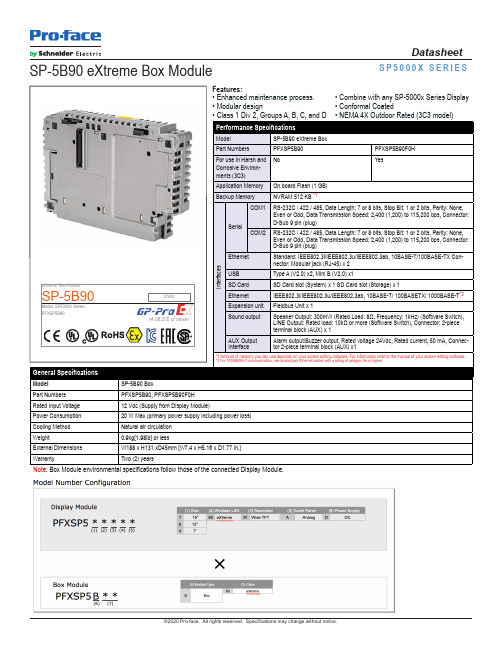
AUX Output Interface
Alarm output/Buzzer output, Rated voltage 24Vdc, Rated current, 50 mA, Connector 2-piece terminal block (AUX) x1
*1 Amount of memory you can use depends on your screen editing software. For information refer to the manual of your screen editing software. *2 For 1000BASE-T communication, use twisted pair Ethernet cables with a rating of category 5e or higher.
©2020 Pro-face. All rights reserved. Specifications may change without notice.
External Dimensions Easy Maintenance and Modularity
Datasheet
Ordering Information
Cooling Method
Natural air circulation
Weight
0.9kg[1.98lb] or less
External Dimensions
W188 x H131 xD45mm [W7.4 x H5.16 x D1.77 in.]
Warranty
Two (2) years
Note: Box Module environmental specifications follow those of the connected Display Module.
moovit_iphone_user_guide_english- 用户手册 (iphone)说明书

- User Guide for iphone. U pdate t o: i os 3.7Main "Map v iew" s creen:Map o bjects:Orange i con s hows y our c urrent l ocation.Important: I f t here i s a n e rror i n i dentifying y our l ocation, p lease c heck t heGPS s ettings o n y our d evice.Yellow i cons r epresent o ther u sers n earby. T ap t he i cons f or m oreinformation.Stop i con r epresents a b us s top n ear y ou. T ap t he i con t o s ee l ist o f l ines t hatstop a t t he s tation, a nd t heir n ext a rrival t imes.Tap t he i con t o c enter t he m ap o n y our l ocation.Bottom M enu:Tap t he w atch i con t o s earch "schedules" f or a s pecific l ine.Tap t he F lags i con t o "plan a t rip" f rom a ny o rigin t o a ny d estination.T ap t he "more" i con t o s ee t he a pp’s m ain m enu.T ap t he "map" i con t o s ee t he a pp’s M ap v iew.T ap t he "star" i con t o s ee y our f avorites.Station i nfo s creen:Tapping o n o ne o f t he s tations w ill o pen t he “Station I nfo" s creen t hat i ncludesa l ist o f l ines t hat s erve t he s tation a nd i ts n umber.Real T ime – E xact a rrival t imes o f t he n ext b us a ppear i n o range a ndnumber o f s tations i t n eed t o p ass u ntil y our s tation, b ased o n u serreports o r G PS d evices o n t he b us. W hen r eal-‐time i nfo i s n otavailable, e stimated a rrival t imes a ppear i n b lack, a nd a re b ased o nthe s chedule. T o r efresh p ull d own t he t op o f y our s creen a nd g etupdated a rrival t imes f or s tations a nd f avorites.Navigation f rom a s tation – T ap t o p lan a r oute "to" o r "from"station.Add t o F avorites – c lick t he s tar i con t o a dd t he s elected l ine a ndstation t o y our F avorites.Sort – c licking t his i con w ill a llow s orting o f t he l ines t hat g oes b y t he s tation:1. b y n ame o r n umber2. b y a rrival t ime* S tation i nfo s creen s orting b y : f avorite l ines ,active l ines a nd N on-‐ a ctive l ines.Line i nfo s creen:Tapping o n o ne o f t he l ines f rom t he "Station I nfo" s creen d isplays a n ew s creen w ith i nformation about t he s elected l ine.•See t he s top l ocations f or t he l ine•Tap o n a ny s top t o s ee n ext a rrival t imes a t t hat s tation (shown i n r ed w hen r eal time i s a vailable)•See r atings f rom o ther u sers. T ap t he s tars t o s ee r atings & a dd y our o wn.•Press t he p hone i con t o s ubscribe t o p ush n otifications a bout t his s pecific L ine.• P ress t he "map" i con t o t rack t he a rriving v ehicle o n t he m ap.•To s ee t he f ull s chedule, t ap t he a rrow i con.( )Trip p lanner s creen:-‐Enter a n o rigin a nd d estination a ccording t o t he f ollowing f ormat: "Number, S treet, c ity" (eg, 10 Noel R oad).Tip: I t i s r ecommended t o u se d etailed s earches. “Wildcard” s earches (such a s a c ity o r n eighborhood name) w ill g ive l ess a ccurate r esults.Leave t he o rigin o r d estination f ield b lank t o s earch f rom/to y our c urrent l ocation.As y ou s tart t yping, a l ist o f a ddresses / p oints o f i nterest w ill b e d isplayed. F or t he b est s earch r esults, choose o ne o f t he l isted o ptions.You c an p lan y our r oute q uickly, b y t apping o n a p ast s earch f rom y our "History" o r f rom t he F avorites list. T hese s earches a re d isplayed a t t he b ottom o f t he s creen.Tip: T o r emove a s earch f rom t he l ist, p ress o n t he s earch f or a f ew s econds t o o pen t he f loat a ctions menu. F rom t his m enu, c hoose t he a ppropriate o ptionAdvanced o ptions:"Change D irection" i con -‐ S witches b etween o rigin a ddress a nd t he d estination a ddress."Search S ettings" i con -‐ A llows y ou t o s et t he m aximum w alking d istance, t ransportationtypes a nd p referred u nit o f d istance (miles /Kilometers)"Change t he T ime o f D eparture / A rrival" i con– S elect t he d ay a nd t ime o f y our t rip. T osearch f or a t rip r ight n ow, l eave t he f ields a s t hey a re.Search R esults:After e ntering y our s earch p arameters, y ou w ill s ee s everal t rip o ptions.Tap o n a ny o f t he o ptions t o s ee f ull s tep-‐by-‐step d irections, i ncluding t ransit a nd w alking s egments. I f real-‐time d ata i s a vailable, i t w ill a ppear i n o range.•Once y ou h ave s elected a n o ption t ap a nd g o!"Map" i con – T ap t o s ee t he r oute o n a m ap."Ratings" i con – S hows t he a verage r ating o f t he l ine"Share" i con – T ap t o s end t he r oute v ia e-‐mail"Favorites" i con – T ap t o a dd t he s earch t o y our F avorites“Reporting” i con-‐ T ap t o s end r eports: C leanliness o f b us, H ow c rowded i s i t, e tc.Tips:1.Tap o n "earlier" o r "later" t o s ee t he s ame t rip a t a n e arlier o r l ater t ime.2.Tap o n "Start N avigation” f rom t he t rip o ptions s creen t o d irectly e nter n avigation m ode.“Save T rip” I con-‐ A fter p icking a t rip f rom t he o ptions t ap t he “savetrip” i con t o b e a ble t o a ccess y our t rip d etails o ffline. T he s aved t rip w ill a ppearin t he T rip P lanner m ain s creen.N avigation:Navigation m ode g uides y ou t o y our d estination w ith i nteractive i nstructions f or a ll s tages o f t he t rip, including t ransit a nd w alking s egments.While i n n avigation m ode, y ou w ill s ee y our d ynamic E TA, g et s tep-‐by-‐step i nstructions f or e ach s tage of t he t rip, b e a ble t o s end r eports a bout t he r ide (how c rowded/clean i s t he b us, r ate t he d river, e tc.) and g et a n a lert w hen i t i s t ime t o e xit t he v ehicle.The c urrent s tep w ill d isplay i n t he g uidance b ox a t t he b ottom o f t he s creen. S wiping t o t he l eft w ill display t he n ext s teps. M oovit w ill d etect y our p rogress a utomatically. Y ou c an a lso a dvance t o t he next.Top m enu (during n avigation):Click o n t he "stop" b utton t o s top t he N avigation."More O ptions" i con -‐ W ill d isplay t he n ext o ptions:Trip d escription – T ap t o s ee a l ist o f t he s tep-‐by-‐step d escription•Share –Tap t o s hare y our r oute.“Reporting” O ption (during N avigation):Help i mprove t he p ublic t ransit e xperience f or o thers.You c an s end a r eport o n a ny o f t he f ollowing o ptions s een t oyour r ight:Schedules:Tap o n t he "Clock" i con o n t he m ain s creen t o s earch s chedules f or a s pecific l ine.To v iew s chedules f or a s elected l ine, e nter t he l ine n umber/name i n t he s earch b ox.To s earch t rains, t ap o n t he t rain i con a nd e nter t he o rigin a nd d estination s tations.For t he b est s earch r esults, s elect t he o perator.•Tap o n t he m ap i con i n t he t op r ight c orner t o t rack t he l ocation o f t he v ehicle o n t he m ap.You c an a lso r ead r eviews a nd a dd c omments a bout t he l ine, a nd a lso s ign u p f or p ush m essages t o receive s ervice a lerts a bout t he l ine.Rail S chedules:After s electing t he c lock i con o n t he m ain s creen, s witch b etween transportation t ypes u sing t he t op m enu:To v iew r ail s chedules p ick t he s tation y ou w ill b e s tarting y our t rip a t and y our d estination s tation. C lick t he a rrow o n t he r ight s ide t o s eedetails f or a s pecific t ime. I f y our t rip r equires m ore t han o ne t ransfer y ou w ill b e a dvised t o u se t he Trip P lanner.Ride M odeMoovit i s t aking t hings o ne s tep f urther. N ow y ou c an d o m ore t han o nly c heck e xactly w hen y our next b us o r t rain w ill a rrive-‐you c an r ide a ll t he w ay w ith M oovit. B oarded a b us? S tart R ide M ode-‐ you’ll g et y our e xact E TA u pdated t hroughout t he r ide & e ven g et n otified w hen y ou’re a pproaching your d estination.Here’s h ow i t w orks:1.Start R ide M ode-‐ A s s oon a s y ou b oard a b us, o pen t hat l ine’sschedule (or y our s earch h istory) a nd t ap o n t he “Go” b utton.2.Choose y our d estination s tation.3.Get E TA & R eminders-‐ S ee y our e stimated t ime o f a rrival. T he t imewill u pdate a ccording t o t raffic f low a s y ou g o, i ncluding h ow m anystops a re l eft u ntil y our a rrival.**Moovit w ill r emind y ou w hen y ou’re n earing a nd r each y ourstop, e ven i f i t’s r unning i n t he b ackground.4.Sharing y our E TA-‐ y ou c an a lso s hare y our d estination i nformation & E TAwith f riends (via F acebook, T witter, o r W hatsApp). J ust c lick t he t hree d otson t he l eft s ide t o s ee m ore o ptions a nd c lick ‘Share w ith F riends’.5.To e xit R ide M ode c lick o n t he t hree d ots o n t he l eft a nd c hoose ‘ExitRide M ode’FavoritesT ap o n "star" ( ) i con i n m ain s creen t o E nter F avorites s creen.Under "routes" y ou c an m anage y our r esidence () a nd w ork () a ddress.(Clicking o n o ne o f t hem l ead y ou t o "suggested r outes" s creen).•If y ou w ant t o e dit y our a ddress p lease c lick o n t he "edit" ( ) i conUnder "lines" t he u ser c an f ind a ll h is f avorite l ines a nd m anage t hem. (Clicking o n o ne o f t hem l ead you t o "line i nfo" s creen).•You c an d elete l ine f rom t he f avorites l ist b y c lick a nd h old o n l ine n ame a nd t hen c lick "remove line" O r b y r e -‐ c lick o n t he f avorite i con i n s tation s creen ( )Moovit W idget:Get q uick a ccess t o y our f avorite l ines a nd d estinations f rom t he T oday t ab o f y our iPhone’s n otification c enter.How t o a dd t he w idget:1.Make s ure y ou’ve a lready s tarred y our f avorite l inesin M oovit (see a bove h ow t o a dd f avorites).2.Open y our n otification c enter a nd s witch t o t he“Today” t ab.3.Scroll t o t he b ottom a nd c lick “Edit”, t hen d ragMoovit t o t he t ap a rea o f t he s creen a nd c lick“Done”.4.To c hoose w hich l ines t o d isplay, j ust p ress “Settings”and s elect u p t o t hree o f y our f avorites.Your f avorites w ill n ow a ppear i nside y our “Today” t ab.Main M enu:Tap t he m enu i con o n t he t op l eft t o o pen t he m ain m enu i ncluding s everaloptions:Settings – T ap t o u pdate y our p ersonal p references, i ncluding y our u ser n ame,the t ype o f i con t hat r epresents y ou, y our l anguage, a nd y our c ity (Want t o u seMoovit w hen y ou t ravel? C hange y our c ity h ere, a nd s elect f rom a l ist o f c itiesaround t he w orld).Rate u s – E very r ating h elps! S o i f y ou l ove M oovit, p lease l end u s a h and b yrating u s o n t he a pp s tore!Spread t he l ove -‐ T he m ore p eople u se M oovit, t he b etter o ur a pp b ecomes! T aphere t o h elp u s g row b y t elling y our f riends a bout t he a pp (via e mail, F acebookand T witter).Service A lerts – i f y ou w ant t o e nter t he S ervice A lerts s creen y ou h ave t oclick o n t he "Service A lerts"( )In t he M ain M enu.Service A lerts s creen i ncludes:R eports a nd a lerts f rom p ublic t ransport b odies d ivided b y l ine n umber a nd time(today, t omorrow, l ater t his w eek).On t his s creen y ou c an m anage u ser r egistered a lerts.You c an c ancel a lerts b y c licking t he a lerts i con ( ) m arked i n o range The i con t urns b lack ( ) a nd a lerts w ere c anceled.Contact U s – Q uestions? P roblems? S uggestions? O ur s upport t eamwants t o h ear f rom y ou!! E mail u s a t:*********************Happy t ravels!。
Promax Cable Ranger 3.1 用户手册说明书
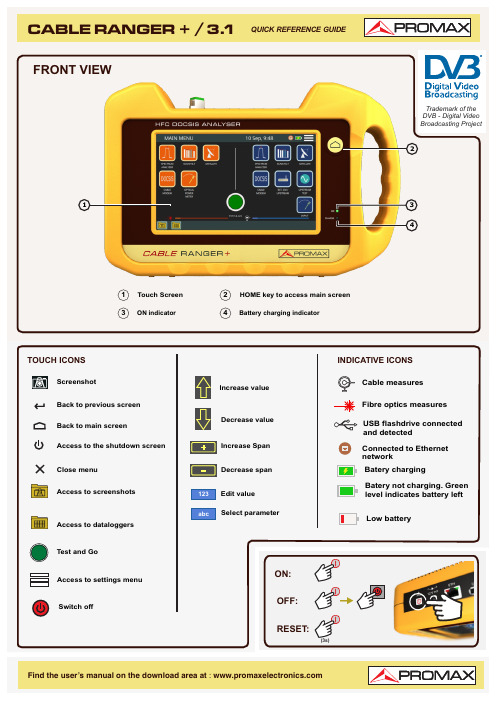
TOUCH ICONS
Screenshot Back to previous screen Back to main screen Access to the shutdown screen Close menu Access to screenshots
Access to dataloggers Test and Go Access to settings menu Switch off
DOCSIS DOCSIS ANALYZER
DOCSIS
IPTV / VoIP / SPEED
Enable RTPS Nominal polling interval
Ping data length
Ping number
Unsolicited grant size
Grants per interval
Increase value
Decrease value Increase Span Decrease span 123 Edit value abc Select parameter
INDICATIVE ICONS
Cable measures
Fibre optics measures
USB flashdrive connected and detected Connected to Ethernet network Batery charging Batery not charging. Green level indicates battery left
Nominal grant interval
Tolerated grant jitter
Codec
8
CABLE RANGER + / 3.1 QUICK REFERENCE GUIDE
- 1、下载文档前请自行甄别文档内容的完整性,平台不提供额外的编辑、内容补充、找答案等附加服务。
- 2、"仅部分预览"的文档,不可在线预览部分如存在完整性等问题,可反馈申请退款(可完整预览的文档不适用该条件!)。
- 3、如文档侵犯您的权益,请联系客服反馈,我们会尽快为您处理(人工客服工作时间:9:00-18:30)。
一〕数据输入与输出1。
Disk Data Input . 磁盘数据输入读取ProMAX内部格式的地震道数据磁盘文件。
2。
Disk Data Insert . 磁盘数据插入与Disk Data Input配合使用,同时读取多个磁盘数据文件。
3。
Disk Data Output . 磁盘数据输出输出ProMAX内部格式的地震道数据磁盘文件。
4。
Tape Data Input. 磁带数据输入输入ProMAX内部格式的地震道数据磁带。
5。
Tape Data Insert . 磁带数据插入与Tape Data Input配合使用,同时读取多个磁带数据。
6。
Tape Data Output . 磁带数据输出输出ProMAX内部格式的地震道数据磁带。
7。
Archive to Tape. 磁带备份将ProMAX工区或测线的全部数据备份到磁带上。
8。
List/Restore from tape . 备份带恢复将archive格式备份带上的内容恢复到磁盘上。
9。
Time Slice Input . 时间切片输入创建三维时间切片。
10。
SEG-A Input . SEG-A格式磁带输入输入SEG-A格式地震数据磁带。
11。
SEG-B Input . SEG-B格式磁带输入输入SEG-B格式地震数据磁带。
12。
SEG-C Input . SEG-B格式磁带输入输入SEG-C格式地震数据磁带。
13。
SEG-Y Input . SEG-Y格式磁带输入输入SEG-Y格式地震数据磁带。
14。
SEG-Y Output . SEG-Y格式磁带输出输出工业标准SEG-Y格式地震数据磁带。
15。
Landmark SEG-Y Input. Landmark SEG-Y 格式磁带输入输入由Landmark SeisWorks 软件输出的SEG-Y磁带。
16。
Landmark SEG-Y Output . Landmark SEG-Y 格式磁带输出输出Landmark SEG-Y 格式磁带。
17。
SEG-D Input . SEG-D格式磁带输入输入SEG-D格式地震数据磁带。
18。
Floppy Input . Floppy 格式磁盘数据输入输入Floppy 格式磁盘数据。
19。
Well Log Input. 测井曲线输入输入LAS或LIS格式测井曲线。
20。
Geocor IV Input输入Geocor IV 格式磁带数据。
21。
Processing Module QC. 处理模块质量控制比较两个处理流程的输出地震道。
22。
Read Sierra Velocity Model. 读取Sierra格式速度模型23。
Proprietary Data Format Input/Output Modules . 专用格式数据输入输出输入或输出专用格式地震数据,如美孚Vantage,阿莫科SIS,西方Code4等格式。
24。
SeisWorks Seismic Input and Output . SeisWorks 地震数据读写与兰德马克解释软件包SeisWorks进行地震数据交流。
25。
SeisWorks Horizon Input and Output . 读写SeisWorks层位数据与兰德马克解释软件包SeisWorks进行层位数据交流。
26。
SeisWorks 2D Seismic Info. SeisWorks 二维工区信息列出SeisWorks二维工区信息。
27。
GeoQuest Horizon Input and Output . 读写GeoQuest 层位数据28。
Insight Data Input and Output . 与IT&A软件进行地震数据交流29。
Finite Difference Modeling . 二维有限差分法正演模拟30。
Null Data File . 生成无效道文件31。
Synthetic Trace Generation . 生成人工合成记录道32。
Synthetics For Linear V(X,Z). 使用线性时变空变速度函数生成二维合成记录33。
Vibroseis Sweep Generation. 生成可控震源扫描输出道34。
Optimum Sweep Analysis. 最优扫描分析35。
Dataset Utilities. 地震数据文件管理36。
Tape Copy. 磁带拷贝37。
Tape Dump. 磁带泄出(二)观测系统与道头38。
2D Land Geometry Spreadsheet. 二维陆上观测系统定义39。
2D Marine Geometry Spreadsheet. 二维海上观测系统定义40。
2D Crooked Line Spreadsheet. 二维弯线观测系统定义41。
3D Land Geometry Spreadsheet. 三维陆上观测系统定义42。
3D Marine Geometry Spreadsheet. 三维海上观测系统定义43。
Database Display. 数据库显示44。
Process Without a Database. 数据库简省处理45。
Assign and Expand CDP Flex Binning. CDP弯曲面元化分配与扩展46。
Geometry Header Preparation. 观测系统道头准备47。
Inline Geometry Header Load. 置观测系统道头48。
3D Post Stack Geometry. 三维叠后观测系统49。
Pad 3D Stack V olume. 为三维叠后数据体添加无效道50。
Source and Receiver Geometry Check . 检查震源点和接收点位置51。
Graphical Geometry QC. 观测系统质量控制图52。
Header Delete. 删除道头53。
Header Values. 显示道头值54。
Pad Traces. 添加地震道55。
Remove Padded Traces. 删除用Pad Traces模块添加的地震道56。
Trace Header Math. 道头计算57。
Trace Math. 地震道计算58。
Trace Length. 地震道长度控制59。
Extract Database Files. 从道头中提取观测系统信息60。
Database/Header Transfer . 数据库与道头间数值转换61。
Create CDP Database. 生成二维叠后观测系统数据库62。
Database/Header Compare. 数据库与道头数值比较63。
Database Parameter Merge. 叠合同一数据库中的不同属性值64。
Merge Database Files. 叠合不同二维测线或不同三维工区的数据库65。
CDP Binning. 三维共中心点面元化66。
CDP Taper. 地震道能量锥形化67。
OPF Compare for QC. 比较不同工区或测线的数据库文件(OPF)(三) 三分量处理68。
3-Component Transforms. 三分量转换将三分量记录道转换成单道。
69。
3-Component Receiver Orientation(Hodogram Analysis).三分量检波器定向分析70。
Direction of Motion. 显示质点运动方向71。
3-Component Reorientation. 三分量地震数据方向旋转(四)转换波处理72。
2-C Rotation Analysis. 地震数据两分量旋转分析73。
Apply 2-C Rotation. 两分量旋转应用74。
Construct P-S Velocities. 利用纵波与横波速度建立转换波叠加与偏移速度场75。
P-S Asymptotic Binning. 纵横波渐近转换点面元计算76。
Converted Wave Stack. 转换波叠加77。
Converted Wave DMO. 转换波倾角时差校正(五)道编辑、切除与噪音剔除78。
Trace Kill/Reverse. 地震道删除与极性转换77。
Spike to Median Ratio Editor. 尖脉冲剔除79。
Neural Network Trace Editor Training. 神经网络道编辑训练80。
Neural Network Trace Editor. 神经网络道编辑81。
Neural Network Reversed Trace Training. 神经网络道极性转换训练82。
Neural Network Reversed Trace Editor. 神经网络道极性转换83。
Revive Dead Traces. 激活无效道84。
Spike and Noise Burst Edit. 尖脉冲编辑85。
Air Blast Attenuation. 声波衰减86。
Surface Wave Noise Attenuation. 面波衰减87。
Trace Muting. 地震道切除88。
Additive Noise and Spikes. 相加噪声与尖脉冲编辑89。
Progressive Mute Analysis. 道切除参数分析90。
Trace Statistics. 地震道属性统计91。
Ensemble Statistics. 道集属性统计(六)振幅、A VO92。
Automatic Gain Control. 振幅自动增益控制93。
Time-Variant Scaling. 时变振幅加权94。
True Amplitude Recovery. 真振幅恢复95。
True Amplitude Recovery Test. 真振幅恢复试验96。
Offset Dependent Amplitude Recovery. 随偏移距变化的振幅恢复97。
Trace Equalization. 道均衡98。
Trace Envelope Gain. 道包络增益99。
Time-Offset Variant Gain. 随时间和偏移距变化的振幅增益100。
Ensemble Balance. 道集内振幅均衡101。
Ensemble Gain. 道集振幅增益102。
Surface Consistant Amplitudes. 地表一致性振幅处理103。
Trace Weighting. 道加权104。
Threshold Amplitude. 设置振幅门槛值105。
Amplitude Scanning. 振幅扫描106。
