MATLAB编程求解二维泊松方程
泊松方程的有限差分法的MATLAB实现
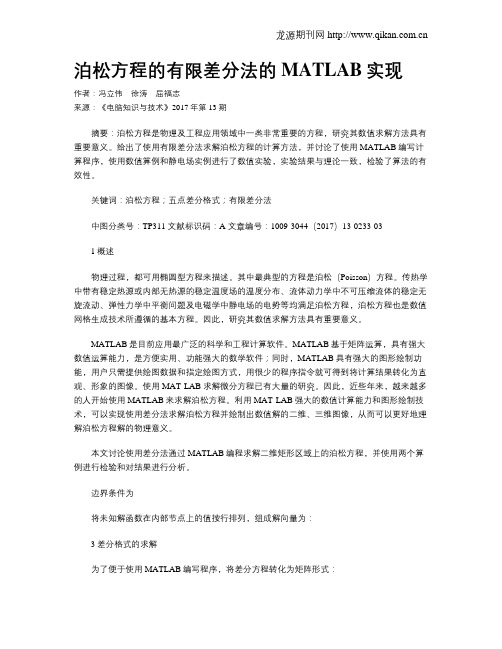
泊松方程的有限差分法的MATLAB实现作者:冯立伟徐涛屈福志来源:《电脑知识与技术》2017年第13期摘要:泊松方程是物理及工程应用领域中一类非常重要的方程,研究其数值求解方法具有重要意义。
给出了使用有限差分法求解泊松方程的计算方法,并讨论了使用MATLAB编写计算程序,使用数值算例和静电场实例进行了数值实验,实验结果与理论一致,检验了算法的有效性。
关键词:泊松方程;五点差分格式;有限差分法中图分类号:TP311 文献标识码:A 文章编号:1009-3044(2017)13-0233-031概述物理过程,都可用椭圆型方程来描述。
其中最典型的方程是泊松(Poisson)方程。
传热学中带有稳定热源或内部无热源的稳定温度场的温度分布、流体动力学中不可压缩流体的稳定无旋流动、弹性力学中平衡问题及电磁学中静电场的电势等均满足泊松方程,泊松方程也是数值网格生成技术所遵循的基本方程。
因此,研究其数值求解方法具有重要意义。
MATLAB是目前应用最广泛的科学和工程计算软件。
MATLAB基于矩阵运算,具有强大数值运算能力,是方便实用、功能强大的数学软件;同时,MATLAB具有强大的图形绘制功能,用户只需提供绘图数据和指定绘图方式,用很少的程序指令就可得到将计算结果转化为直观、形象的图像。
使用MAT-LAB求解微分方程已有大量的研究。
因此,近些年来,越来越多的人开始使用MATLAB来求解泊松方程。
利用MAT-LAB强大的数值计算能力和图形绘制技术,可以实现使用差分法求解泊松方程并绘制出数值解的二维、三维图像,从而可以更好地理解泊松方程解的物理意义。
本文讨论使用差分法通过MATLAB编程求解二维矩形区域上的泊松方程,并使用两个算例进行检验和对结果进行分析。
边界条件为将未知解函数在内部节点上的值按行排列,组成解向量为:3差分格式的求解为了便于使用MATLAB编写程序,将差分方程转化为矩阵形式:4数值实验算例1:为了分析和比较差分格式在不同步长下的结果,使用2范数意义下的绝对误差和相对误差作为评价指标,表1给出了步长h=0.01取不同值的绝对误差和相对误差从表1可看出随着网格步长h的减小数值解的绝对误差和相对误差在变小。
matlaB程序的有限元法解泊松方程

基于matlaB 编程的有限元法一、待求问题:泛定方程:2=x ϕ-∇边界条件:以(0,-1),(0,1),(1,0)为顶点的三角形区域边界上=0ϕ二、编程思路及方法1、给节点和三角形单元编号,并设定节点坐标画出以(0,-1),(0,1),(1,0)为顶点的三角形区域figure1由于积分区域规则,故采用特殊剖分单元,将区域沿水平竖直方向分等份,此时所有单元都是等腰直角三角形,剖分单元个数由自己输入,但竖直方向份数(用Jmax 表示)必须是水平方向份数(Imax )的两倍,所以用户只需输入水平方向的份数Imax 。
采用上述剖分方法,节点位置也比较规则。
然后利用循环从区域内部(非边界)的节点开始编号,格式为NN(i,j)=n1,i ,j 分别表示节点所在列数与行数,并将节点坐标存入相应矩阵X(n1),Y(n1)。
由于区域上下两部分形状不同因此,分两个循环分别编号赋值,然后再对边界节点编号赋值。
然后再每个单元的节点进行局部编号,由于求解区域和剖分单元的特殊性,分别对内部节点对应左上角正方形的两个三角形单元,上左,左上,下斜边界节点要对应三个单元,上左,左上,左下,右顶点的左下、左上,右上边界的左上,分别编号以保证覆盖整个区域。
2、求解泊松方程首先一次获得每个单元节点的整体编号,然后根据其坐标求出每个三角形单元的面积。
利用有限元方法的原理,分别求出系数矩阵和右端项,并且由于边界,因此做积分时只需对场域单元积分而不必对边界单元积条件特殊,边界上=0分。
求的两个矩阵后很容易得到节点电位向量,即泊松方程的解。
3、画解函数的平面图和曲面图由节点单位向量得到,j行i列节点的电位,然后调用绘图函数imagesc(NNV)与surf(X1,Y1,NNV')分别得到解函数的平面图figure2和曲面图figure3。
4、将结果输出为文本文件输出节点编号,坐标,电位值三、计算结果1、积分区域:2、f=1,x 方向75份,y 方向150份时,解函数平面图和曲面图20406080100120140102030405060700.0050.010.0150.020.0250.0320.0050.010.0150.020.0250.03对比:当f=1时,界函数平面图20406080100120140102030405060700.010.020.030.040.050.060.073、输出文本文件由于节点多较大,列在本文最末四、结果简析由于三角形区域分布的是正电荷,因此必定电位最高点在区域中部,且沿x 轴对称,三角形边界电位最低等于零。
有限元法求解二维Poisson方程的MATLAB实现
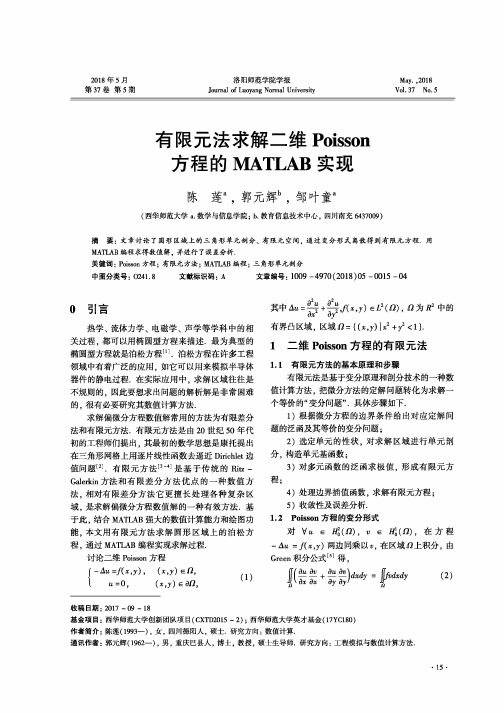
(x,y) e 9 0 ,
其中
— ax ay
e i 2(/3), 为 i?2 中的
有界凸区域,区 域 / 3 = { ( * ,;K) U2 + y2 < l }.
1 二 维 P oisson方程的有限元法
l .i 有限元方法的基本原理和步骤 有限元法是基于变分原理和剖分技术的一种数
值计算方法,把微分方法的定解问题转化为求解一
摘 要 :文 章 讨 论 了 圆 形 区 域 上 的 三 角 形 单 元 剖 分 、有 限 元 空 间 ,通 过 变 分 形 式 离 散 得 到 有 限 元 方 程 .用 M A T L A B 编程求得数值解,并进行了误差分析. 关 键 词 :Poisson方 程 ;有限元方法;M A T L A B 编 程 ;三角形单元剖分
U e l f +2( n , R m).
定理[7]1 (有 限 元 近 似 解 的 炉 模 估 计 )假设 满足引理的条件,则 对 V f/ E 妒+1(/3,i T ) ,存在与 A 无 关 的常数C , 使得
W u - u . w, ^ chk \ u \ M
定理[7]2 (有 限 元 近 似 解 的 i 2 模 估 计 )假设
1
0
0
0
2
3
0
0
細 !1[8]:
4
560ຫໍສະໝຸດ 中 图 分 类 号 :0241.8
文 献 标 识 码 :A
文章编号:1009 - 4 9 7 0 ( 2 0 1 8 ) 0 5 - 0015 - 04
0 引言
热 学 、流 体 力 学 、电 磁 学 、声 学 等 学 科 中 的 相
关 过 程 ,都 可 以 用 椭 圆 型 方 程 来 描 述 .最 为 典 型 的
二维泊松方程很基础详细的求解过程

二维泊松方程很基础详细的求解过程△u=f(x,y)其中,△是拉普拉斯算子,u是未知函数,f(x,y)是已知函数。
解决二维泊松方程的方法有很多,下面将详细介绍其中的一种常见求解方法,分离变量法。
假设二维泊松方程的边界条件为:u(x,0)=g1(x)u(x,L)=g2(x)u(0,y)=h1(y)u(W,y)=h2(y)步骤一:分离变量假设u(x,y)可以表示为两个函数的乘积,即u(x,y)=X(x)Y(y),将其代入泊松方程:△u=X''(x)Y(y)+X(x)Y''(y)=f(x,y)根据变量分离的原则,方程两边等于一个常数:X''(x)/X(x)+Y''(y)/Y(y)=λ其中,λ是待定常数。
根据上式,我们可得到两个关于x和y的常微分方程:X''(x)/X(x)=-Y''(y)/Y(y)=λ步骤二:求解关于x和y的常微分方程根据x方程,我们可以得到:X''(x)-λX(x)=0求解上述常微分方程,我们可以得到特征方程:m^2-λ=0特征方程的根为m1和m2,根据方程的根的不同情况,我们可以得到不同的解。
1)λ>0时,特征方程有两个实根m1和m2、解为:X(x)=C1e^m1x+C2e^m2x2)λ=0时,特征方程有一个实根m。
解为:X(x)=C1+C2x3)λ<0时,特征方程有两个虚根α±βi。
解为:X(x) = e^(αx)[C1cos(βx) + C2sin(βx)]同理,根据y方程,我们可以得到类似的解。
步骤三:确定待定常数根据边界条件,我们可以确定待定常数。
以边界条件u(0,y)=h1(y)为例,我们代入分离变量的解,有:u(0,y)=X(0)Y(y)=h1(y)根据X(x)的解,我们可以得到X(0)=C1、将其代入上式,我们可以得到:C1Y(y)=h1(y)解出Y(y)=h1(y)/C1、同理,根据其他边界条件,可以解出其他函数。
利用有限差分和MATLAB矩阵运算直接求解二维泊松方程
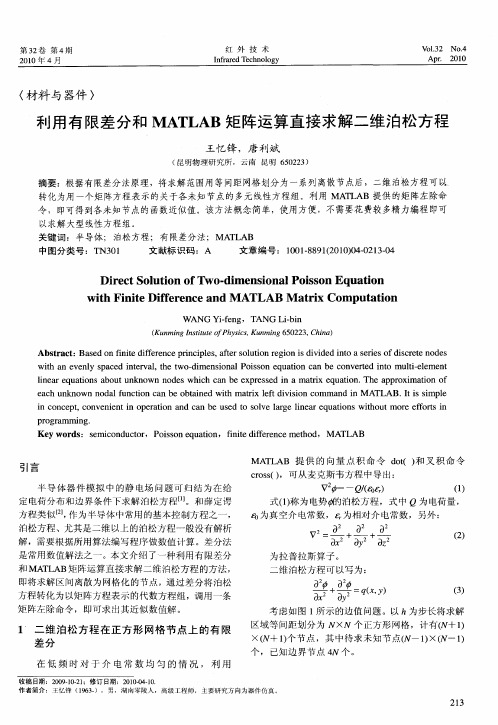
以求解 大型 线性 方程 组 。 关 键词 :半 导体 ; 泊松方 程 ;有 限差分 法 ;MA L T AB
中图分 类号 :T 0 N3 1 文献标 识码 :A 文章编 号 : 10 —8 12 1)40 1 —4 0 18 9 (0 00 —2 30
Di e tSo uto fTwo di e i na is n Eq to r c l ino - m nso l Po s o ua i n
1 二 维 泊 松 方 程 在 正 方 形 网 格 节 点 上 的 有 限 差 分
Abs r c :Ba e n fn t if r n ep n i l s a e o ut e i n i i i e n o a s reso ic ee n de ta t s d o ied fe e c r c p e , f rs l i r g o sd v d d i t e i fd s r t o s i i t on
p o r m mi g. rga n
Ke r : s mi on u t r Po s o qu ton, fn t i e e c t od, M ATLAB y wo ds e c d co , i s n e ai i ied f r n eme h
摹
半 导 体 器 件 模 拟 中 的静 电场 问题 可 归 结 为 在 给 定 电荷 分布 和边 界条 件 下求 解泊 松 方程…。和 薛定 谔
泊松方程 neumann 边界 matlab

在MATLAB中解决带有Neumann边界条件的泊松方程,可以使用内置的偏微分方程求解器pdepe。
以下是一个简单的示例:假设我们有一个二维的泊松方程:Δu = f并且我们有一个Neumann边界条件:grad(u) · n = g这里,n是边界的外法线向量,g是已知的Neumann边界条件。
首先,我们需要定义问题的大小和区域。
假设我们的区域是[0,1]×[0,1],我们可以使用pdepe函数来求解这个问题。
以下是一个示例代码:matlab复制代码% 定义区域和网格大小[x, y] = meshgrid(0:0.01:1, 0:0.01:1);[X, Y] = ndgrid(0:0.01:1, 0:0.01:1);[Xf,Yf] = mesh2patch(X(:),Y(:));N = length(Xf);x = reshape(Xf, size(x));y = reshape(Yf, size(y));% 定义函数f和gf = -6*pi*pi*sin(pi*x).*sin(pi*y);g = -pi*cos(pi*x).*sin(pi*y);g = g(:); % flatten the vector% 定义初值条件和边界条件u = zeros(size(x)); % 初始条件,全为0Du = zeros(size(x)); % 对u的偏导数,全为0bc = []; % 边界条件,空向量表示所有边界都是Dirichlet边界bcs = {'u','Du'}; % 边界条件的标识符,'u'表示u在边界上的值,'Du'表示u的偏导数在边界上的值% 求解泊松方程options = optimset('Display','off'); % 不显示求解过程[U,Fval] = pdepe(bcs,x,y,u,Du,f,bc,options);注意,这只是一个简单的示例。
二维泊松方程很基础详细的求解过程
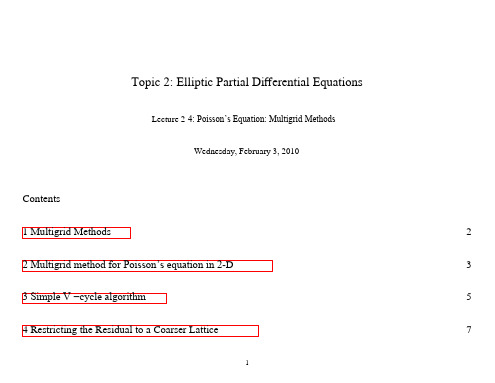
Topic 2: Elliptic Partial Differential EquationsLecture 2-4: Poisson’s Equation: Multigrid MethodsWednesday, February 3, 2010Contents1 Multigrid Methods2 Multigrid method for Poisson’s equation in 2-D3 Simple V −cycle algorithm4 Restricting the Residual to a Coarser Lattice 2 35 71 MULTIGRID METHODS5 Prolongation of the Correction to the Finer Lattice6 Cell-centered and Vertex-centered Grids and Coarsenings7 Boundary points8 Restriction and Prolongation Operators9 Improvements and More Complicated Multigrid Algorithms8 8 11 11 151 Multigrid MethodsThe multigrid method provides algorithms which can be used to accelerate the rate of convergence of iterative methods, such as Jacobi or Gauss-Seidel, for solving elliptic partial differential equations.Iterative methods start with an approximate guess for the solution to the differential equation. In each iteration, the difference between the approximate solution and the exact solution is made smaller.One can analyze this difference or error into components of different wavelengths, for example by using Fourier analysis. In general the error will have components of many different wavelengths: there will beshort wavelength error components and long wavelength error components.Algorithms like Jacobi or Gauss-Seidel are local because the new value for the solution at any lattice site depends only on the value of the previous iterate at neighboring points. Such local algorithms are generally more efficient in reducing short wavelength error components.The basic idea behind multigrid methods is to reduce long wavelength error components by updating blocks of grid points. This strategy is similar to that employed by cluster algorithms in Monte Carlo simulations of the Ising model close to the phase transtion temperature where long range correlations are important. In fact, multigrid algorithms can also be combined with Monte Carlo simulations.2 Multigrid method for Poisson’s equation in 2-DWith a small change in notation, Poisson’s equation in 2-D can be written:∂ 2u ∂x2 +∂ 2u∂y2= −f (x, y) ,where the unknown solution u(x, y) is determined by the given source term f (x, y) in a closed region. Let’s consider a square domain 0 ≤ x, y ≤ 1 with homogeneous Dirichlet boundary conditions u = 0 on the perimeter of the square. The equation is discretized on a grid with L + 2 lattice points, i.e., L interior points and 2 boundary points, in the x and y directions. At any interior point, the exact solution obeysu i,j = 14u i+1,j + u i−1,j + u i,j+1 + u i,j−1 + h2f i,j .The algorithm uses a succession of lattices or grids. The number of different grids is called the number of multigrid levels . The number of interior lattice points in the x and y directions is then taken to be 2 , so that L = 2 + 2, and the lattice spacing h = 1/(L − 1). L is chosen in this manner so that the downward multigrid iteration can construct a sequence of coarser lattices with2−1→ 2−2→ . . . → 20 = 1interior points in the x and y directions.Suppose that u(x, y) is the approximate solution at any stage in the calculation, and u exact(x, y) is the exact solution which we are trying to find. The multigrid algorithm uses the following definitions:· The correctionv = u exact− uis the function which must be added to the approximate solution to give the exact solution. · The residual or defect is defined asr = 2 u + f .Notice that the correction and the residual are related by the equation2 v = 2 u exact+ f − 2 u + f = −r .This equation has exactly the same form as Poisson’s equation with v playing the role of unknown function and r playing the role of known source function!3 SIMPLE V −CYCLE ALGORITHM3 Simple V −cycle algorithmThe simplest multigrid algorithm is based on a two-grid improvement scheme. Consider two grids:· a fine grid with L = 2 + 2 points in each direction, and· a coarse grid with L = 2−1 + 2 points.We need to be able to move from one grid to another, i.e., given any function on the lattice, we need to able to· restrict the function from fine → coarse, and· prolongate or interpolate the function from coarse → fine.Given these definitions, the multigrid V −cycle can be defined recursively as follows:· If = 0 there is only one interior point, so solve exactly foru1,1 = (u0,1 + u2,1 + u1,0 + u1,2 + h2f1,1)/4 .· Otherwise, calculate the current L = 2 + 2.3 SIMPLE V −CYCLE ALGORITHM· Perform a few pre-smoothing iterations using a local algorithm such as Gauss-Seidel. The idea is to damp or reduce the short wavelength errors in the solution.· Estimate the correction v = u exact− u as follows:– Compute the residualr i,j = 1h2 [u i+1,j + u i−1,j + u i,j+1 + u i,j−1− 4u i,j] + f i,j .–Restrict the residual r → R to the coarser grid.– Set the coarser grid correction V = 0 and improve it recursively.–Prolongate the correction V → v onto the finer grid.· Correct u → u + v.· Perform a few post-smoothing Gauss-Seidel interations and return this improved u. How does this recursive algorithm scale with L? The pre-smoothing and post-smoothing Jacobi or Gauss- Seidel iterations are the most time consuming parts of the calculation. Recall that a single Jacobi or Gauss-Seidel iteration scales like O(L2). The operations must be carried out on the sequence of grids with2 → 2−1→ 2−2→ . . . → 20 = 1interior lattice points in each direction. The total number of operations is of orderL2n=0122n≤ L211 .1 − 44 RESTRICTING THE RESIDUAL TO A COARSER LATTICEThus the multigrid V −cycle scales like O(L 2), i.e., linearly with the number of lattice points N!4Restricting the Residual to a Coarser LatticeThe coarser lattice with spacing H = 2h is constructed as shown. A simple algorithm for restricting the residual to the coarser lattice is to set its value to the average of the values on the four surrounding lattice points (cell-centered coarsening):6 CELL-CENTERED AND VERTEX-CENTERED GRIDS AND COARSENINGSR I,J = 14[r i,j + r i+1,j + r i,j+1 + r i+1,j+1] , i = 2I − 1 , j = 2J − 1 .5 Prolongation of the Correction to the Finer LatticeHaving restricted the residual to the coarser lattice with spacing H = 2h, we need to solve the equation2 V = −R(x, y) ,with the initial guess V (x, y) = 0. This is done by two-grid iterationV = twoGrid(H, V, R) .The output must now be i nterpolated or prolongated to the finer lattice. The simplest procedure is to copy the value of V I,J on the coarse lattice to the 4 neighboring cell points on the finer lattice: v i,j = v i+1,j = v i,j+1 = v i+1,j+1 = V I,J , i = 2I − 1, j = 2J − 1 .6 Cell-centered and Vertex-centered Grids and CoarseningsIn the cell-centered prescription, the spatial domain is partitioned into discrete cells. Lattice points are defined at the center of each cell as shown in the figure:The coarsening operation is defined by doubling the size of a cell in each spatial dimension and placing a coarse lattice point at the center of the doubled cell.Note that the number of lattice points or cells in each dimension must be a power of 2 if the coarsening operation is to terminate with a single cell. In the figure, the finest lattice has 23 = 8 cells in each dimension, and 3 coarsening operations reduce the number of cells in each dimension23= 8 → 22= 4 → 21= 2 → 20 = 1 .Note also that with the cell-centered prescription, the spatial location of lattice sites changes with each coarsening: coarse lattice sites are spatially displaced from fine lattice sites.A vertex-centered prescription is defined by partitioning the spatial domain into discrete cells and locating the discrete lattice points at the vertices of the cel ls as shown in the figure:The coarsening operation is implemented simply by dropping every other lattice site in each spatial dimension. Note that the number of lattice points in each dimension must be one greater than a power of 2 if the coarsening operation is to reduce the number of cells to a single coarsest cell. In the example in the figure the finest lattice has 23 + 1 = 9 lattice sites in each dimension, and 2 coarsening operations reduce the number of vertices in each dimension23+ 1 = 9 → 22+ 1 = 5 → 21 + 1 = 3 .The vertex-centered prescription has the property that the spatial locations of the discretization points are not changed by the coarsening operation.8 RESTRICTION AND PROLONGATION OPERATORS7 Boundary pointsLet’s assume that the outermost perimeter points are taken to be the boundary points. The behavior of these boundary points is different in the two prescriptions:· Cell-centered Prescription: The boundary points move in space towards the center of the region at each coarsening. This implies that one has to be careful in defining the “boundary values” of the solution.· Vertex-centered Prescription: The boundary points do not move when the lattice is coarsened.This make i t easier in principle to define the boundary values.These two different behaviors of the boundary points make the vertex-centered prescription a little more convenient to use in multigrid applications. However, there is no reason why the cell-centered prescription should not work as well.8 Restriction and Prolongation OperatorsIn the multigrid method it is necessary to move functions from a fine grid to the next coarser grid (Restric- tion), and from a coarse grid to the next finer grid (Prolongation). Many prescriptions for restricting andprolongating functions have been studied. Let’s consider two of the simplest prescriptions appropriate for cell- and vertex-centered coarsening:· Cell-centered Coarsening: In this prescription, a coarse lattice point is naturally associated with 2d neighboring fine lattice points in d-dimensions.· Suppose that f (x) is a function on the fine lattice at spatial position x, and F (X ) is the corresponding function on the coarse lattice, then this diagram suggests a simple prescription for restriction and prolongation.–Restriction: Average the function values at the 4 neighboring fine lattice sites x i:F (X ) = 144i=1f (x i) .– Prolongation: Inject the value of the function at the coarse lattice site to the 4 neighboring fine lattice sites:f (x i) = F (X ) , i = 1 . . . 4· Vertex-centered Coarsening: Consider a coarse lattice point and the 9 neighboring fine lattice points shown in the figure:2 2 · In this prescription, a coarse lattice point can naturally associated (in 2-D) with · the corresponding fine lattice point, or· the four nearest neighbor fine lattice points, left, right, up, and down, or · with the four diagonally nearest fine lattice points, etc.· It is a little more complicated here to define transfer operators. The problem is that the fine lattice points are associated with more than one coarse lattice point, unlike the cell-centered case: – The single red fine lattice point in the center coincides with an unique coarse lattice point. – Each of the 4 black fine lattice points however is equidistant from two coarse lattic e points. – Each of the 4 red fine lattice points is equidistant from four coarse lattice points. · This sharing of lattice points suggests the following prescriptions:· Prolongation: use bilinear interpolation in which the value of F at a coarse grid point is copied to 9 neighboring fine -grid points with the following weights:1 1 14 2 1 1 1 1 4 1 1.4 24This matrix is called the stencil for the prolongation.8 8 9 IMPROVEMENTS AND MORE COMPLICATED MULTIGRID ALGORITHMS· Restriction: The restriction operator is taken to be the adjoint of the prolongation operator:1 1 116 1 1 16 8 1 4 1 8 161 1 16.This choice of restriction operator is called full weighting.9Improvements and More Complicated Multigrid AlgorithmsThe algorithm implemented above is the simplest multigrid scheme with a single V-cycle. Section 19.6 of Numerical Recipes discusses various ways of improving this algorithm:· One can repeat the two-grid iteration more than once. If it is repeated twice in each multigrid level one obtains a W-cycle type of algorithm.· The Full Multigrid Algorithm starts with the coarsest grid on which the equation can be solved exactly. It then proceeds to finer grids, performing one or more V -cycles at each level along the way. Numerical Recipes gives a program mglin(u,n,ncycle) which accepts the source function −f in the first argument and implements the full multigrid algorithm with = log 2(n − 1) levels, performing ncycle V-cycles at each level, and returning the solution in the array parameter u. Note that this program assumes that the number of lattice points in each dimension L is odd, which leads to vertex centered coarsening:REFERENCESREFERENCESReferences[Recipes-C19-5] W.H. Press, S.A. Teukolsky, W. Vetterling, and B.P. Flannery, “Numerical Recipes in C”,Chapter 19 §6: Multigrid Methods for Boundary Value Problems, /a/bookcpdf/c19-6.pdf.。
二阶偏微分方程的Matlab有限元法求解

二阶偏微分方程的 Matlab有限元法求解摘要:本文基于偏微分方程有限元法求解原理,运用Matlab中的偏微分方程工具箱(PDE Toolbox)对三类典型的二阶偏微分方程:椭圆型方程、双曲线型方程和抛物线型方程算例进行求解,为求解偏微分方程的提供参考。
关键词:偏微分方程,有限元,Matlab偏微分方程工具箱0引言偏微分方程定解问题是描述许多自然现象或工程问题的最重要的数学模型,应用非常广泛[1]。
解析法只能求解非常简单的偏微分方程,远远不能满足科学研究和工程实际的需要。
随着计算机技术和科学计算的迅速发展,数值解法成为求解偏微分方程的重要工具[2-3]。
数值解法将连续问题离散化,最后将偏微分方程化成线性代数方程组。
根据离散化方法不同,偏微分方程数值解法主要有差分法和有限元法。
有限元法是分片定义试函数与变分原理相结合的产物。
它能适应各种形状的区域,且通用性强,现已成为求解偏微分方程定解问题的一种有效数值方法[4]。
本文首先简述了偏微分方程有限元法原理,然后,对Matlab中的偏微分方程工具箱(Partial Differential Equations Toolbox)的功能和求解思路进行了阐述[5-6],最后,给出了用PDE Toolbox求解椭圆方程、、双曲线方程和抛物线方程的计算实例。
1偏微分方程有限元法原理偏微分方程有限元法的基本思想是将实际上连续的整个求解域进行离散化处理,即用一些假想的面或线将求解域分割为一系列的单元,各个单元之间仅在有限个节点处相互连接。
取未知函数的节点值作为基本未知量,在每个单元上选取一个近似的插值函数表示单元中场函数的分布规律。
利用变分原理来获得单元的刚度方程,然后按一定的规则把所有单元的刚度方程组集合起来,经适当的边界条件处理,便得到整个系统的总体方程组。
这样,偏微分方程便转化为一组常微分方程。
最后,求解总体方程组,得到节点值和用插值函数确定整个求解域上的场函数。
泊松方程的有限差分法的matlab实现

泊松方程是数学领域中的一个重要方程,它在物理、工程、地理等多个领域都有广泛的应用。
其中,泊松方程的有限差分法是一种常用的求解方法,它可以通过离散化泊松方程的微分形式,将其转化为代数方程组,然后通过数值方法进行求解。
而在matlab中,可以利用其强大的矩阵运算和绘图功能,快速地实现泊松方程的有限差分法求解。
本文将介绍泊松方程的有限差分法在matlab中的实现过程,并给出具体的代码实例。
1. 泊松方程的基本形式泊松方程是描述标量场的拉普拉斯方程,其基本形式如下:∇^2φ= f (1)其中,φ代表标量场,∇^2代表拉普拉斯算子,f代表源项。
在二维情况下,泊松方程可以表示为:∂^2φ/∂x^2+∂^2φ/∂y^2= f (2)2. 有限差分法的基本思想有限差分法是一种常用的数值求解方法,它将泊松方程中的微分算子用离散化的差分算子代替,将微分方程转化为代数方程组。
在二维情况下,可以将泊松方程进行离散化,得到如下的代数方程组:(φi+1,j-2φi,j+φi-1,j)/Δx^2+(φi,j+1-2φi,j+φi,j-1)/Δy^2= fi,j (3)其中,i和j分别代表x和y方向上的网格索引,Δx和Δy分别代表网格间距,fi,j代表源项在网格(i,j)的取值。
3. matlab实现在matlab中,可以利用矩阵运算和循环结构,快速地实现泊松方程的有限差分法求解。
下面给出一个简单的matlab代码实例:```matlab定义参数nx = 100; x方向网格数ny = 100; y方向网格数Lx = 1.0; 区域长度Ly = 1.0; 区域宽度dx = Lx / (nx - 1); x方向网格间距dy = Ly / (ny - 1); y方向网格间距初始化网格x = linspace(0, Lx, nx);y = linspace(0, Ly, ny);[X, Y] = meshgrid(x, y);设置边界条件phi = zeros(ny, nx);phi(:, 1) = 1; 左边界phi(:, end) = 1; 右边界phi(1, :) = 0; 下边界phi(end, :) = 0; 上边界设置源项f = zeros(ny, nx);f(ny/4:nx*3/4, ny/4:nx*3/4) = 1;迭代求解max_iter = 1000; 最大迭代次数tol = 1e-6; 收敛条件for iter = 1:max_iterphi_old = phi;for i = 2:nx-1for j = 2:ny-1phi(i, j) = (phi_old(i+1, j) + phi_old(i-1, j)) / dx^2 + (phi_old(i, j+1) + phi_old(i, j-1)) / dy^2 - f(i, j) * dx^2 * dy^2; endendif max(max(abs(phi - phi_old))) < tolbreak;endend绘制结果figure;surf(X, Y, phi);xlabel('x');ylabel('y');zlabel('phi');```通过上面的代码,可以在matlab中实现泊松方程的有限差分法求解,并绘制出结果。
二维泊松方程很基础详细的求解过程

二维泊松方程很基础详细的求解过程首先,让我们考虑具体的二维泊松方程:∇^2u=∂^2u/∂x^2+∂^2u/∂y^2=f(x,y)其中,u是未知函数,f(x,y)是给定的源函数。
我们的目标是求解未知函数u。
求解二维泊松方程的一种常见方法是使用分离变量法。
根据分离变量法,我们将未知函数u表示为两个单独的函数的乘积:u(x,y)=X(x)Y(y)将这个表达式代入到二维泊松方程中,我们得到以下两个独立的常微分方程:X''(x)Y(y)+X(x)Y''(y)=f(x,y)将上述方程进行拆分,我们可以得到两个方程:X''(x)/X(x)=-(Y''(y)/Y(y))=λ其中,λ是拉格朗日乘子。
首先考虑X(x)的方程:X''(x)/X(x)=λ这是一个常微分方程,我们可以通过求解它得到X(x)的解。
同样地,考虑Y(y)的方程:Y''(y)/Y(y)=-λ现在我们有两个常微分方程,分别是X''(x)/X(x)=λ和Y''(y)/Y(y)=-λ。
这些方程具有普遍的解,可以通过假设一些边界条件来限制解的形式。
令λ=-k^2,我们可以将上述两个方程的解分别表示为:X(x) = A*cos(kx) + B*sin(kx)Y(y) = C*sin(ky) + D*cos(ky)其中,A、B、C和D是常数,k是一个正的常数。
接下来,我们可以将X(x)和Y(y)的解代回到二维泊松方程中:X''(x)Y(y)+X(x)Y''(y)=f(x,y)将求得的X(x)和Y(y)代入:(-k^2)(A*cos(kx) + B*sin(kx))(C*sin(ky) + D*cos(ky)) +(A*cos(kx) + B*sin(kx))(D*cos(ky)-C*sin(ky)) = f(x,y)化简后可得:AC*k^2*sin(kx)sin(ky) + BD*k^2*cos(kx)cos(ky) + (AD-BC)*k^2*sin(kx)cos(ky) - (AD-BC)*k^2*sin(kx)cos(ky) + (A*D''(y) + D(k^2)*Y(y) + B''(x)X(x) + B(k^2)*X(x) = f(x,y)由于X(x)和Y(y)满足的是两个独立的常微分方程,所以上述等式对于所有的x和y都成立。
matlab泊松方程第二类边界

泊松方程是数学和物理学中的一个重要方程,描述了在给定边界条件下,场的分布情况。
在工程学、地理学、地球物理学以及生物学等领域都有着广泛的应用。
而在数学和科学计算软件领域,Matlab是一个强大的工具,可以用于求解泊松方程并对其进行深入的研究。
Matlab作为一款高效的科学计算软件,提供了丰富的数学工具箱,其中包括了解决偏微分方程(PDE)的工具。
泊松方程作为一种二维的偏微分方程,在Matlab中有着完善的求解方式,而第二类边界条件则是泊松方程中的一种特殊情况,值得我们深入探讨。
在处理泊松方程第二类边界条件时,我们需要明确边界条件的定义和意义。
泊松方程第二类边界条件通常是指在边界上给定了场函数的某种形式,比如通过边界上的电势来定义电场的分布。
在Matlab中,我们可以通过指定边界条件的类型和数值来求解泊松方程,进而得到不同边界条件下场的分布情况。
在求解泊松方程第二类边界条件时,我们首先需要构建二维的网格模型,并在网格上定义泊松方程的离散形式。
根据边界条件的要求,我们可以在网格的边界上指定相应的数值。
通过Matlab提供的PDE工具箱,可以很方便地对这些边界条件进行处理,并求解泊松方程得到场的分布情况。
在实际求解中,我们还需要考虑网格的精细程度、求解的精度要求以及计算效率等因素。
在Matlab中,我们可以通过调整网格的密度和使用不同的求解算法来得到更精确和高效的结果。
Matlab还提供了丰富的可视化工具,可以直观地展示泊松方程第二类边界条件下场的分布情况,使我们更好地理解并分析结果。
总结来看,Matlab作为一款强大的科学计算软件,为我们提供了丰富的工具和方法来求解并研究泊松方程第二类边界条件。
在实际应用中,我们可以通过合理地设置边界条件、调整网格密度和求解算法,得到满足精度和计算效率要求的结果。
通过对泊松方程第二类边界条件的深入研究和分析,可以更好地理解场的分布情况,为工程、物理和其他领域的问题提供有效的解决方案。
用MATLAB实现二维以内Poisson方程的有限元方法求解器

目录第一章绪论 (1)1.1 有限元的应用及本文的意义 (1)1.2 有限元方法的背景知识 (1)1.2.1 有限元方法概述 (1)1.2.2 应用有限元方法求解实际问题的步骤 (2)1.3 本文的主要工作 (3)1.4 本文的组织结构 (4)第二章对物理模型应用有限元方法 (5)2.1 物理模型 (5)2.1.1虚拟功 (5)2.1.2最小势能 (6)2.2 Ritz方法和Galerkin方法 (7)2.2.1 Ritz方法 (8)2.2.2 Galerkin方法 (9)2.3边界条件 (10)2.3.1通过构造限定绝对边界条件 (10)2.3.2在得出结果后限定绝对边界条件 (11)2.4对模型问题应用有限元方法 (12)第三章MATLAB软件工具的使用 (15)3.1 MATLAB概述 (15)3.1.1 Matlab的发展和特点 (15)3.1.2 Matlab的强大功能 (16)3.2 MATLAB系统简介 (19)3.2.1 MATLAB系统组成 (19)3.2.2 MATLAB的语言特点 (20)3.2.3 MATLAB的安装及用户界面 (21)第四章数学问题的提出和求解 (23)4.1 简单的一维常微分方程的有限元方法求解 (23)4.1.1 问题的提出 (23)4.1.2 求解过程 (23)4.2 二维微分方程的有限元求解 (25)4.2.1 问题的提出 (25)4.2.2求解过程 (26)第五章算法的实现、应用及结果 (36)5.1 一维问题的实现及结果 (36)5.1.1 对一维微分方程的实现 (36)5.1.2结果及分析 (36)5.2 二维问题的实现、应用及结果 (38)5.2.1 对二维Poisson方程的实现以及系统结构 (38)5.2.2 对给定函数k和f的应用和结果 (40)5.2.3 对一个具体物理问题的应用及结果 (49)第六章总结与展望 (52)参考文献 (53)摘要 (1)Abstract (2)致谢 (3)第一章绪论1.1 有限元的应用及本文的意义有限元分析技术是最重要的工程分析技术之一。
matlab编程求解2维泊素叶流动的速度分布

文章主题:使用Matlab编程求解2维泊松叶流动的速度分布在流体力学中,泊松叶流动是一种经典的流体流动问题,它描述了在一个受到外界力场作用下的流体中,流体粒子所具有的速度分布。
这是一个非常复杂的问题,需要借助数值计算方法进行求解。
在本文中,我们将使用Matlab编程来求解2维泊松叶流动的速度分布,通过深入的分析和全面的讨论,将帮助你更深入地理解这一流体力学问题。
### 1. 问题概述让我们从问题的概述开始。
泊松叶流动问题描述了一个在二维平面上受到外力作用的黏性流体的速度场分布问题。
在这个问题中,我们需要求解流体速度的二维分布,以及流体的压力分布。
这是一个经典的流体力学问题,在工程实践中有着广泛的应用。
### 2. 相关理论在进入Matlab编程求解之前,我们需要对相关的理论知识进行深入的理解和学习。
泊松叶流动问题涉及到了流体力学、数值计算方法等多个领域的知识,需要我们对Navier-Stokes方程、有限元方法等进行全面的学习和理解,才能够准确地求解问题。
### 3. Matlab编程求解在这一部分,我们将详细讨论如何使用Matlab编程来求解2维泊松叶流动的速度分布。
我们将从建立数学模型开始,逐步介绍编写程序的方法和技巧,以及求解过程中需要注意的问题。
通过实际的编程实例,我们将逐步展示程序的运行结果和求解过程,帮助你更好地理解这一流体力学问题。
### 4. 结果分析在这一部分,我们将对Matlab编程求解的结果进行深入的分析和讨论。
我们将探讨速度分布的特点,流体的压力分布等问题,帮助你更全面地理解泊松叶流动问题的解析过程和结果。
通过对结果的分析,我们将进一步加深对这一经典问题的理解。
### 5. 个人观点与总结在文章的结尾部分,我将共享我对这一问题的个人观点和理解。
我会总结文章中的内容,让你对泊松叶流动问题有一个全面、深刻和灵活的理解。
希望通过本文的阅读,你能对这一经典的流体力学问题有更深入的理解和认识。
多项式定理matlab,泊松定理卡方分布及多项式拟合的MATLAB实现.PDF

多项式定理matlab,泊松定理卡⽅分布及多项式拟合的MATLAB实现.PDF泊松定理卡⽅分布及多项式拟合的MATLAB实现泊松定理、卡⽅分布及多项式拟合的MATLAB 实现电⽓0708 刘⾥鹏 U2007123321、泊松分布(Poisson distribution)原理:泊松分布与正态分布的关系:当泊松分布的 10 时,该泊松分布⼗分接近正态分布 2 。
N ( , ( ) )演⽰:(1)泊松分布概率函数和相应正态分布概率密度函数的计算Lambda=20;x=0:50;yd_p=poisspdf(x,Lambda);yd_n=normpdf(x,Lambda,sqrt(Lambda));(2 )两种概率函数的图形⽐较plot(x,yd_n,'b-',x,yd_p,'r+')text(30,0.07,'\fontsize{12} {\mu} = {\lambda} = 20') %MATLAB 新指令图 1 20 的泊松分布和 20 正态分布的关系2、正态分布(Normal distribution )- 1 -原理及说明:正态分布标准差意义的图⽰。
mu=3;sigma=0.5; %正态分布参数设定x=mu+sigma*[-3:-1,1:3];yf=normcdf(x,mu,sigma);P=[yf(4)-yf(3),yf(5)-yf(2),yf(6)-yf(1)];%计算 P( k x k )xd=1:0.1:5;yd=normpdf(xd,mu,sigma); %计算概率密度函数,供图⽰。
%为各区域填⾊⽽进⾏的计算for k=1:3xx{k}=x(4-k):sigma/10:x(3+k); %⽤元胞数组存放采样数不同的数据yy{k}=normpdf(xx{k},mu,sigma); %⽤元胞数组存放采样数不同的数据endsubplot(1,3,1),plot(xd,yd,'b');hold onfill([x(3),xx{1},x(4)],[0,yy{1},0],'g')text(mu-0.5*sigma,0.3,num2str(P(1))),hold offsubplot(1,3,2),plot(xd,yd,'b');hold onfill([x(2),xx{2},x(5)],[0,yy{2},0],'g')text(mu-0.5*sigma,0.3,num2str(P(2))),hold offsubplot(1,3,3),plot(xd,yd,'b');hold onfill([x(1),xx{3},x(6)],[0,yy{3},0],'g')text(mu-0.5*sigma,0.3,num2str(P(3))),hold off图 2 均值两侧⼀、⼆、三倍标准差之间的概率- 2 -23、 分布(Chi-square distribution )演⽰:逆累计分布函数的应⽤。
matlab程序(解泊松方程)
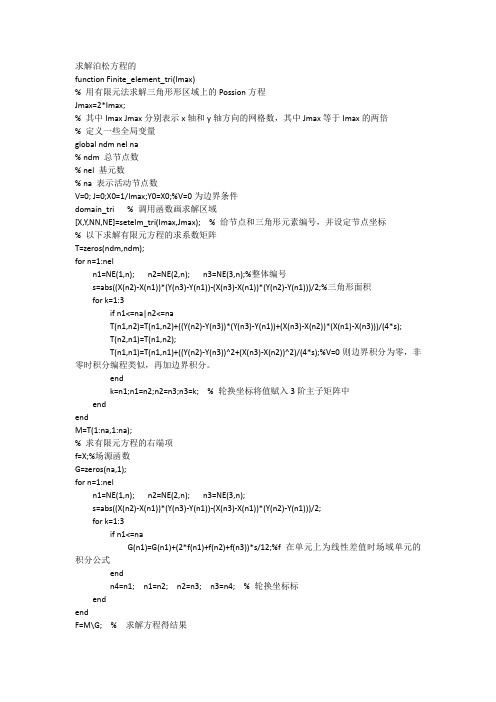
求解泊松方程的function Finite_element_tri(Imax)% 用有限元法求解三角形形区域上的Possion方程Jmax=2*Imax;% 其中Imax Jmax分别表示x轴和y轴方向的网格数,其中Jmax等于Imax的两倍% 定义一些全局变量global ndm nel na% ndm 总节点数% nel 基元数% na 表示活动节点数V=0; J=0;X0=1/Imax;Y0=X0;%V=0为边界条件domain_tri % 调用函数画求解区域[X,Y,NN,NE]=setelm_tri(Imax,Jmax); % 给节点和三角形元素编号,并设定节点坐标% 以下求解有限元方程的求系数矩阵T=zeros(ndm,ndm);for n=1:neln1=NE(1,n); n2=NE(2,n); n3=NE(3,n);%整体编号s=abs((X(n2)-X(n1))*(Y(n3)-Y(n1))-(X(n3)-X(n1))*(Y(n2)-Y(n1)))/2;%三角形面积for k=1:3if n1<=na|n2<=naT(n1,n2)=T(n1,n2)+((Y(n2)-Y(n3))*(Y(n3)-Y(n1))+(X(n3)-X(n2))*(X(n1)-X(n3)))/(4*s);T(n2,n1)=T(n1,n2);T(n1,n1)=T(n1,n1)+((Y(n2)-Y(n3))^2+(X(n3)-X(n2))^2)/(4*s);%V=0则边界积分为零,非零时积分编程类似,再加边界积分。
endk=n1;n1=n2;n2=n3;n3=k; % 轮换坐标将值赋入3阶主子矩阵中endendM=T(1:na,1:na);% 求有限元方程的右端项f=X;%场源函数G=zeros(na,1);for n=1:neln1=NE(1,n); n2=NE(2,n); n3=NE(3,n);s=abs((X(n2)-X(n1))*(Y(n3)-Y(n1))-(X(n3)-X(n1))*(Y(n2)-Y(n1)))/2;for k=1:3if n1<=naG(n1)=G(n1)+(2*f(n1)+f(n2)+f(n3))*s/12;%f在单元上为线性差值时场域单元的积分公式endn4=n1; n1=n2; n2=n3; n3=n4; % 轮换坐标标endendF=M\G; % 求解方程得结果NNV=zeros(Imax+1,Jmax+1);fi=zeros(ndm,1);fi(1:na)=F(1:na);fi(na+1:ndm)=V;for j=0:Jmaxfor i=0:Imaxn=NN(i+1,j+1);if n<=0n=na+1;endNNV(i+1,j+1)=fi(n);endendfigure(2)imagesc(NNV);%画解函数的平面图X1=zeros(1,Imax+1);Y1=zeros(1,Jmax+1);for i=1:Imax+1X1(i)=(i-1)*X0;endfor i=1:Jmax+1Y1(i)=(i-1)*Y0;endfigure(3)surf(X1,Y1,NNV');% 画解函数的曲面图% 以下是结果的输出fid=fopen('Finite_element_tri.txt','w');fprintf(fid,'\n *********有限元法求解三角形区域上Possion方程的结果********** \n \n'); L=[1:ndm]';fprintf(fid,'\n\n 节点编号坐标分量x 坐标分量y u(x,y)的值\n\n');for i=1:ndmfprintf(fid,'%8d%14.5f%14.5f%14.5f\n',L(i),X(i),Y(i),fi(i));endfclose(fid);function domain_tri% 画求解区域xy=[0 1;0 -1;1 0];A=zeros(3,3);A(1,1)=2; A(1,2)=-1;A(1,3)=-1;A(2,2)=2; A(2,1)=-1;A(2,3)=-1;A(3,3)=2; A(3,2)=-1;A(3,1)=-1;A=sparse(A);figure(1);gplot(A,xy);function [X,Y,NN,NE]=setelm_tri(Imax,Jmax)% 给节点和三角形单元编号,并设定节点坐标% 定义一些全局变量global ndm nel na% I1 I2 J1 J2 Imax Jmax分别描述网线纵向和横向数目的变量% X Y表示节点坐标% NN描述节点编号% NE 描述各单元局部节点编号与总体编号对应的矩阵% ndm 总节点数% nel 单元数% na 表示不含边界的节点数nlm=Imax*Jmax;dx=1/Imax;dy=1/Jmax;X=nlm:1;Y=nlm:1;NN=zeros(Imax+1,Jmax+1);n1=0;for j=3:Jmax/2for i=2:j-1n1=n1+1;NN(i,j)=n1; %X=i列,Y=j行处节点X(n1)=(i-1)*dx;Y(n1)=-1+(j-1)*dy;endendk=Jmax/2+1;for j=Jmax/2+1:Jmax-1 %三角形区域上下两部分节点坐标分别求k=k-1;for i=2:kn1=n1+1;NN(i,j)=n1;X(n1)=(i-1)*dx;Y(n1)=1+(j-Jmax-1)*dy;endendna=n1;%不含边界节点数for j=Jmax+1:-1:Jmax/2+1 %降序n1=n1+1;NN(1,j)=n1;X(n1)=0;Y(n1)=1+(j-Jmax-1)*dy;endfor j=Jmax/2:-1:1n1=n1+1;NN(1,j)=n1;X(n1)=0;Y(n1)=-1+(j-1)*dy;end %for i=2:Imax+1n1=n1+1;NN(i,i)=n1;X(n1)=(i-1)*dx;Y(n1)=-1+(i-1)*dy;endK=0;for i=Imax:-1:2K=K+2;n1=n1+1;NN(i,i+K)=n1;X(n1)=(i-1)*dx;Y(n1)=1+(i+K-Jmax-1)*dy;end% 以上四个循环为对边界节点进行编号ndm=n1;NE=zeros(3,2*ndm); n1=0;for j=3:Jmax/2for i=2:j-1n1=n1+1;NE(1,n1)=NN(i,j);NE(2,n1)=NN(i-1,j+1);NE(3,n1)=NN(i-1,j);n1=n1+1;NE(1,n1)=NN(i,j);NE(2,n1)=NN(i,j+1);NE(3,n1)=NN(i-1,j+1);endendk=Jmax/2+1;for j=Jmax/2+1:Jmax-1k=k-1;for i=2:kn1=n1+1;NE(1,n1)=NN(i,j);NE(2,n1)=NN(i-1,j+1);NE(3,n1)=NN(i-1,j);n1=n1+1;NE(1,n1)=NN(i,j);NE(2,n1)=NN(i,j+1);NE(3,n1)=NN(i-1,j+1);endend %内部节点对应左上角正方形的两个三角形单元,上左,左上for i=2:Imaxn1=n1+1;NE(1,n1)=NN(i,i);NE(2,n1)=NN(i-1,i);NE(3,n1)=NN(i-1,i-1);n1=n1+1;NE(1,n1)=NN(i,i);NE(2,n1)=NN(i-1,i+1);NE(3,n1)=NN(i-1,i);n1=n1+1;NE(1,n1)=NN(i,i);NE(2,n1)=NN(i,i+1);NE(3,n1)=NN(i-1,i+1);end %下斜边界节点要对应三个单元,上左,左上,左下n1=n1+1;NE(1,n1)=NN(Imax+1,Imax+1);NE(2,n1)=NN(Imax,Imax+1);NE(3,n1)=NN(Imax,Imax);%右顶点的左下n1=n1+1;NE(1,n1)=NN(Imax+1,Imax+1);NE(2,n1)=NN(Imax,Imax+2);NE(3,n1)=NN(Imax,Imax+1);%右顶点的左上K=0;for i=Imax:-1:2K=K+2;n1=n1+1;NE(1,n1)=NN(i,i+K);NE(2,n1)=NN(i-1,i+K+1);NE(3,n1)=NN(i-1,i+K);end %右上边界的左上nel=n1;%此时n1值为总的单元个数求解偏微分方程function [c,f,s]=pdefun (x,t,u,du)c=[1;1];f=[0.024*du(1);0.17*du(2)];temp=u(1)-u(2);s=[-1;1].*(exp(5.73*temp)-exp(-11.46*temp));function u0=pdeic(x)function[pa,qa,pb,qb]=pdebc(xa,ua,xb,ub,t)%a表示左边界,b表示右边界pa=[0;ua(2)];qa=[1;0];pb=[ub(1)-1;0];qb=[0;1];clx=0:0.05:1;t=0:0.05:2;m=0;sol=pdepe(m,@pdefun,@pdeic,@pdebc,x,t);figure('numberite'off 'name';'PDE Demo--by Matlabsky')%创建个窗口,窗口名字是name后边的名字'NumberTitle'off'是关掉默认显示名字title('The Solution ofu_ 1')xlabel('X')ylabel('T)subplot(212)st+f:+,..;,)title('The Solutionofu_ 2")xlabel(X')ylabel('T)zlabel("U')。
dsolve在matlab中的作用

dsolve在matlab中的作用dsolve在matlab中的作用一、简介dsolve是matlab中的一个函数,用于求解常微分方程(ODE)或偏微分方程(PDE)。
通过使用dsolve函数,可以得到给定微分方程的解析解或数值解。
该函数提供了一种快速且准确地求解微分方程的方法,可以应用于各种科学和工程领域。
二、常微分方程(ODE)的求解1. 一阶常微分方程的求解dsolve函数可以用来求解形如dy/dx=f(x,y)的一阶常微分方程。
其中,f(x,y)是已知函数。
通过输入这个微分方程到dsolve函数中,可以得到该微分方程的解析解。
考虑以下一阶常微分方程:dy/dx = x^2 + y^2。
为了求解这个微分方程,我们可以使用以下代码:```syms x y;eqn = diff(y,x) == x^2 + y^2;sol = dsolve(eqn);```在上述代码中,首先定义了符号变量x和y,并使用diff函数定义了待求导数dy/dx。
然后将该表达式与等式右侧的函数x^2 + y^2进行比较,并将结果赋给eqn变量。
通过调用dsolve函数并传递eqn作为参数,可以得到这个一阶常微分方程的解析解。
2. 高阶常微分方程的求解除了一阶常微分方程,dsolve函数还可以用于求解高阶常微分方程。
考虑以下二阶常微分方程:d^2y/dx^2 + 2*dy/dx + y = 0。
为了求解这个微分方程,可以使用以下代码:```syms x y;eqn = diff(y,x,2) + 2*diff(y,x) + y == 0;sol = dsolve(eqn);```在上述代码中,首先定义了符号变量x和y,并使用diff函数定义了待求导数d^2y/dx^2和dy/dx。
然后将这两个表达式与等式右侧的函数进行比较,并将结果赋给eqn变量。
通过调用dsolve函数并传递eqn作为参数,可以得到这个二阶常微分方程的解析解。
matlab蒙特卡洛求泊松方程

Matlab蒙特卡洛求解泊松方程一、引言泊松方程是数学中常见的偏微分方程,描述了某些物理系统中的场的分布情况。
求解泊松方程是很多科学和工程问题中的基本任务,在实际问题中,泊松方程往往无法通过解析解得到,因此需要借助数值方法进行求解。
本文将介绍利用Matlab中的蒙特卡洛方法来求解泊松方程的基本原理和实现过程。
二、泊松方程的基本概念泊松方程是指具有以下形式的偏微分方程:∇^2φ = f其中∇^2为拉普拉斯算子,φ为待求解的标量场,f为给定的源项。
泊松方程常见于电场与电势、热传导、流体力学等领域的建模中。
三、蒙特卡洛方法的基本原理蒙特卡洛方法是通过随机抽样的方式,利用大量的随机样本来近似计算复杂问题的方法。
在求解泊松方程时,可以利用蒙特卡洛方法来求解边界值问题。
四、Matlab代码实现在Matlab中,可以利用蒙特卡洛方法来求解泊松方程,下面是一个简单的示例代码:```matlabfunction monte_carlo_poisson(N)N为蒙特卡洛采样点数假设求解的泊松方程为∇^2φ = f,其中f为已知的源项x = rand(N, 1); 在区域内随机生成N个点的x坐标y = rand(N, 1); 在区域内随机生成N个点的y坐标计算每个采样点的函数值f = zeros(N, 1);for i = 1:Nf(i) =pute_f(x(i), y(i)); 根据具体问题计算每个点的源项值 end计算泊松方程的近似解phi = sum(f) / N;输出结果disp(['蒙特卡洛求解的泊松方程近似解为:', num2str(phi)]); endfunction f =pute_f(x, y)根据具体问题计算每个点的源项值这里给出一个简单的示例,假设源项与点的位置有关f = x^2 + y^2;end```五、实验结果与分析通过上述的Matlab代码,可以对泊松方程进行蒙特卡洛求解。
matlab 求解泊松方程边值问题

一、概述在数学建模和科学计算中,求解泊松方程边值问题是一个非常常见且十分重要的问题。
泊松方程可以描述许多物理现象,如电场、热传导和流体力学等。
在工程领域和科学研究中,我们经常需要使用数值方法来求解泊松方程的边值问题,以获得物理现象的定量解析结果。
二、泊松方程边值问题的数学描述泊松方程是一个偏微分方程,通常用于描述势函数的分布。
在二维空间中,泊松方程的一般形式可以写作:∇^2φ = -f其中φ是势函数,∇^2是Laplace算子,f是已知的函数。
在边界条件已知的情况下,泊松方程的边值问题可以描述为:∇^2φ = -f, in Ωφ = g, on ∂Ω其中Ω是定义域,∂Ω是Ω的边界,g是给定的边界条件。
三、求解泊松方程边值问题的数值方法1. 有限差分方法有限差分方法是求解偏微分方程的常见数值方法之一。
其基本思想是将偏微分方程中的导数用差分代替,将偏微分方程化为代数方程组。
在求解泊松方程的边值问题时,可以将定义域Ω离散化为网格,然后用中心差分近似泊松方程中的二阶导数。
通过对离散化后的代数方程组进行求解,可以得到势函数φ的近似解。
2. 有限元方法有限元方法是另一种常用的求解偏微分方程的数值方法。
在有限元方法中,首先需要将定义域Ω进行网格剖分,然后构造适当的有限元空间,选取适当的基函数和数值积分公式,在有限元空间中建立近似泊松方程的变分问题。
通过对变分问题的离散化和求解,可以得到泊松方程的近似解。
3. 使用MATLAB进行数值求解MATLAB是一个强大的科学计算软件,具有丰富的数值计算工具和库。
在MATLAB中,可以利用其内置的数值计算函数和工具箱来求解泊松方程的边值问题。
通过编写MATLAB脚本和函数,可以方便地实现有限差分方法和有限元方法,对泊松方程进行数值求解并获得高质量的结果。
四、使用MATLAB求解泊松方程边值问题的示例接下来,我们通过一个具体的示例来演示如何使用MATLAB求解泊松方程的边值问题。
matlab蒙特卡洛方法求解泊松方程

一、概述在数学和工程领域中,泊松方程是一种常见的偏微分方程,描述了物质的扩散和漂移现象。
求解泊松方程在科学计算、工程建模和数据分析等领域中具有重要意义。
而蒙特卡洛方法是一种常用的随机模拟方法,适用于复杂问题的数值求解。
本文将以matlab编程语言为工具,探讨使用蒙特卡洛方法求解泊松方程的过程和实现。
二、泊松方程的数学描述泊松方程是描述标量场\( u(\mathbf{x})\)对应点源(或“蒙古支数”)的引力,在三维笛卡尔坐标系下可表示为:\[ \nabla^2 u = -f(\mathbf{x}) \]其中\( \nabla^2 \)是拉普拉斯算子,\( f(\mathbf{x}) \)表示引力的分布。
对于给定的边界条件和引力分布,求解泊松方程即可得到标量场\( u(\mathbf{x})\)的解析表达式。
三、蒙特卡洛方法的基本原理蒙特卡洛方法是一种基于随机采样的数值求解方法,通过大量的随机样本来估计数学问题的解。
对于求解泊松方程,可以利用蒙特卡洛方法进行随机采样,通过统计分析获得近似解。
四、matlab实现蒙特卡洛方法求解泊松方程的步骤1. 生成随机采样点在matlab中生成满足特定分布的随机采样点。
可以使用rand函数生成均匀分布的随机样本,也可以使用normrnd函数生成正态分布的随机样本。
这些随机采样点将作为泊松方程中的点源,用于估计标量场的解。
2. 计算引力分布根据生成的随机采样点,计算每个点源对应的引力分布。
可以根据点源与其他位置的距离来计算引力的大小,通常可以使用高斯函数或牛顿引力定律来描述点源的引力分布。
3. 统计估计解利用生成的随机采样点和对应的引力分布,通过统计分析来估计标量场的解。
可以计算每个采样点对标量场的贡献,并对这些贡献进行平均或加权平均,从而得到标量场的近似解。
五、示例代码```matlab生成随机采样点N = 1000; 采样点数x = rand(1, N); 生成均匀分布的随机样本计算引力分布f = zeros(size(x)); 初始化引力分布for i = 1:N计算第i个点源对应的引力分布...end统计估计解u = sum(f) / N; 估计标量场的解```六、优缺点分析蒙特卡洛方法求解泊松方程的优点在于能够处理复杂的引力分布,适用于高维空间和非线性问题。
