vLibsys产品系列说明
System Sensor L-series indoor strobes说明书

u Plug-in design with minimal intrusion into the backboxu Tamper-resistant constructionu Automatic selection of 12 V or 24 V operationu Wall and ceiling mount devicesu Mounting plate includedCertifications and approvalsInstallation/configuration notesNoticeFor additional information on horn tone andvolume settings, horn current and sound outputratings, and strobe current draw and light outputratings, see the System Sensor Installation andMaintenance Instructions shipped with theproduct.Compatible devicesThe following devices are compatible with the L-seriesstrobes:Mounting considerationsThe L-series strobes mount on:•Standard 4 in. x 4 in. x 1.5 in. back boxes • 4 in. octagonal back boxes •Double-gang back boxes •Single-gang back boxesWiring considerationsThe input terminals can accept solid wires between 12 AWG (ISO 4 mm 2) and 18 AWG (ISO 0.75 mm 2).ElectricalStrobe Current Draw (mA):Voltage:EnvironmentalMechanicalStrobe dimensions VisualFor degrees (°), a tolerance of ± 1° is permittedTrademarksAll hardware/software product names used in this document are likely to be registered trademarks and must be treated accordingly.Ordering informationSS-SRL Wall strobe, 2-wire, redRed wall-mount strobe for indoor applications,Designed for use in 12 VDC or 24 VDC/FWR systems.Offers seven candela settings.Order number SS-SRLSS-SWL Wall strobe, 2-wire, whiteWhite wall-mount strobe for indoor applications,Designed for use in 12 VDC or 24 VDC/FWR systems.Offers seven candela settings.Order number SS-SWLSS-SCRL Ceiling strobe, 2-wire, redRed ceiling-mount strobe for indoor applications,Designed for use in 12 VDC or 24 VDC/FWR systems.Offers seven candela settings.Order number SS-SCRLSS-SCWL Ceiling strobe, 2-wire, whiteWhite ceiling-mount strobe for indoor applications,Designed for use in 12 VDC or 24 VDC/FWR systems.Offers seven candela settings.Order number SS-SCWLAccessoriesSS-MDL3R System Sensor Synchronization, RDThe SS-MDL3R module allows synchronizing temporal-coded horns, synchronizing strobe flash time to 1 s,and silencing horns in horn/strobe combinations.Order number SS-MDL3RSS-BZRC-PG Bezel ceiling horn/strobe red, ptInstalls on SS-BZRC devices. Red with Portuguese(FOGO) text in white lettering. Ships 5 per package.Order number SS-BZRC-PGSS-BZRC-SP Bezel ceiling horn/strobe red, esInstalls on SS-BZRC devices. Red with Spanish(FUEGO) text in white lettering. Ships 5 per package.Order number SS-BZRC-SPSS-BZR-PG Bezel wall horn/strobe red, ptInstalls on SS-BZR devices. Red with Portuguese(FOGO) text in white lettering. Ships 5 per package.Order number SS-BZR-PGSS-BZR-SP Bezel wall horn/strobe red, esInstalls on SS-BZR devices. Red with Spanish (FUEGO)text in white lettering. Ships 5 per package.Order number SS-BZR-SPSS-BZWC-PG Bezel ceiling horn/strobe white, ptInstalls on SS-BZWC devices. White with Portuguese(FOGO) text in red lettering. Ships 5 per package.Order number SS-BZWC-PGSS-BZWC-SP Bezel ceiling horn/strobe white, esInstalls on SS-BZWC devices. White with Spanish(FUEGO) text in red lettering. Ships 5 per package.Order number SS-BZWC-SPSS-BZW-PG Bezel wall horn/strobe white, ptInstalls on SS-BZW devices. White with Portuguese(FOGO) text in red lettering. Ships 5 per package.Order number SS-BZW-PGSS-BZW-SP Bezel wall horn/strobe white, esInstalls on SS-BZW devices. White with Spanish(FUEGO) text in red lettering. Ships 5 per package.Order number SS-BZW-SPRepresented by:Europe, Middle East, Africa:Germany:North America:Asia-Pacific:Bosch Security Systems B.V.P.O. Box 800025600 JB Eindhoven, The Netherlands Phone: + 31 40 2577 284****************************** Bosch Sicherheitssysteme GmbHRobert-Bosch-Ring 585630 GrasbrunnGermanyBosch Security Systems, Inc.130 Perinton ParkwayFairport, New York, 14450, USAPhone: +1 800 289 0096Fax: +1 585 223 9180*******************.comRobert Bosch (SEA) Pte Ltd, Security Systems11 Bishan Street 21Singapore 573943Phone: +65 6571 2808Fax: +65 6571 2699*****************************© Bosch Security Systems 2017 | Data subject to change without notice 31993903499 | en, V1, 30. Nov 2017。
Linksys Velop WHW01 VLP01 用户指南说明书

zTable of ContentsProduct Overview ___________________________________________________________________________________________ 3 Front/top ______________________________________________________________________________________________________ 3 Back ____________________________________________________________________________________________________________ 4 Bottom _________________________________________________________________________________________________________ 5 Where to find more help ____________________________________________________________________________________ 6 Set Up _________________________________________________________________________________________________________ 7 What you’ll need ______________________________________________________________________________________________ 8 Velop System Settings ____________________________________________________________________________________ 12 Log in to your Linksys Smart Wi-Fi cloud account ____________________________________________________ 12 Dashboard ___________________________________________________________________________________________________ 13 Devices _______________________________________________________________________________________________________ 14To view or change device details ____________________________________________________________________________________ 15 Wi-Fi Settings _______________________________________________________________________________________________ 16 Advanced Settings ____________________________________________________________________________________________________ 17 Connect a Device with WPS__________________________________________________________________________________________ 18 Guest Access _________________________________________________________________________________________________ 19 Speed Test ___________________________________________________________________________________________________ 20 Parental Controls ___________________________________________________________________________________________ 21 Device Prioritization _______________________________________________________________________________________ 22 Notifications _________________________________________________________________________________________________ 23 Velop Administration ______________________________________________________________________________________ 24 Advanced Settings __________________________________________________________________________________________ 26 Internet Settings ______________________________________________________________________________________________________ 26 Port Settings __________________________________________________________________________________________________________ 27 My Account __________________________________________________________________________________________________ 29 Help ___________________________________________________________________________________________________________ 30 Feedback _____________________________________________________________________________________________________ 31 Connect Directly To Velop _______________________________________________________________________________ 32 Velop admin password_______________________________________________________________________________________________ 33 How to restore factory defaults ________________________________________________________________________ 34 Specifications ______________________________________________________________________________________________ 35 Linksys Velop _______________________________________________________________________________________________ 35 Environmental ______________________________________________________________________________________________ 35Product OverviewFront/topThe light on the top of your node gives you information about the node’s operation.Light description StatusBlinking blue Node is starting upSolid blue Node is working greatBlinking purple Node is paired with phone for setupSolid purple Node is ready for setupBlinking red Node has lost connection to primary node Solid red Node has lost connection to the internet Solid yellow Node is too far from another node connected toyour Velop systemBackEthernet ports----- Connect to other wired devices on your network with ethernet cables. One node in your Velop system must be connected to your modem or modem router. Nodes know whether they are connected to a modem or a client device.Note—For best performance, use a CAT5e or higher rated cable on the ethernet port. Power port—Connect the included AC power adapter to this port.BottomReset button----Press and hold until the light on top of the node turns red, fades and flashes bright red again to reset the node to its factory defaults.Power switch----Press | (on) to power on the node.HelpWhere to find more help•/support/Velop•Linksys app help (launch the app and click Help in the main navigation menu)Note—Licenses and notices for third party software used in this product may be viewed on /en-us/license. Please contact /en-us/gplcodecenter for questions or GPL source code requests.Set UpDownload the Linksys app. You need this app to set up Velop.Go to the app store for your device and search for Linksys.Install the app, open it and follow the instructions.Note—Before downloading, make sure the app works with your version of Apple iOS or Android OS.During setup you will create a Linksys Smart Wi-Fi account so you can use the app to view or change your Velop system settings from anywhere you have an internet connection.Among the many things you can do with Linksys Smart Wi-Fi:•Change your Wi-Fi name and password•Set up guest access•Connect devices to Wi-Fi with WPS•Block internet with parental controls•Test your internet connection speedNote—During setup we’ll send a verification email. From your home network, click the link in the email.Other than plugging in the power and the ethernet cable, the app-based setup process does the work for you. Once connected, use the app to personalize your Wi-Fi by giving it a name and password. You also can give nodes names based on where they are so you can identify them in the rare case where things need attention.What you’ll needFind a power source near to your modem or modem router. Connect to your first node.If you have more than one node, they can be set up anywhere within range of another working node. Only one node has to be wired to the modem or modem router. Don’t worry, the app will help you place your nodes.Print this page, then record your Wi-Fi and account settings in the table as a reference. Store your notes in a safe place.Velop System SettingsUsing your Linksys app, you can view or change Velop system settings to make your Wi-Fi more secure or to work better with a device or game. You can access settings from anywhere in the world if you have an internet connection, but you can also access your Velop system directly from your home network if you are not online.Log in to your Linksys Smart Wi-Fi cloud account1.Open the Linksys app.2.Enter the email address you used when creating your account.3.Enter your account password.4.Tap Log in.DashboardDashboard is a snapshot of your Wi-Fi. See how many devices are connected to your Velop system. Share Wi-Fi password and allow guest access to your Wi-Fi. Dashboard also shows you if any devices have parental controls on them or have been prioritized for Wi-Fi access.DevicesView and change details for all devices connected to your Wi-Fi. You can view devices on your main network and your guest network, or display information about each device.To view or change device detailsFrom the Devices screen you can edit device names and change the device icons. You also can prioritize devices, set parental controls, and see Wi-Fi details. Tap on any device to see details.Wi-Fi SettingsView or change your Wi-Fi name and password and connect devices using Wi-Fi Protected Setup™.Advanced SettingsAdvanced users can change the default security type and Wi-Fi mode. Do not change these unless you have a lot of experience with Wi-Fi networks. Channel Finder will search for the most-open Wi-Fi channels in your area to ensure you get the best performance from your Velop system. If you have more than one node in your Velop system, Channel Finder will find the best channel for each node.Connect a Device with WPSWi-Fi Protected Setup allows you to easily connect wireless devices to your Wi-Fi without manually entering security settings.Guest AccessUse your Guest Access to allow guests to get online while restricting their access to other resources connected to your Wi-Fi. Send the password by text message or email.Speed TestRun a speed test to make sure you are getting the speeds you are paying for. Speed test also helps in Device Prioritization because results determine how Wi-Fi is distributed to the prioritized devices.•Download speed is the rate at which internet content is transferred to your Velop system.•Upload speed is the rate at which you can upload content to the internet.Note—Internet connection speeds are determined by a variety of factors, including ISP account type, local and worldwide internet traffic, and number of devices in your home that are sharing the internet connection.Parental ControlsParental controls allow you to control when your kids are online and what they’re doing there. Block internet to specific devices, or block specific websites.Device PrioritizationChoose up to three devices for priority usage of your internet connection. Those devices -- wired and/or wireless -- always will have the best access when connected. Velop runs a speed test to determine how to best distribute Wi-Fi to prioritized devices. Other devices will share the leftover capacity. Prioritized devices appear on Dashboard.NotificationsVelop can notify you when nodes in your system go offline. You can also ask Velop to alert you when a node is connected with an Ethernet cable to another node and is ready for setup. You have to turn on notifications in your mobile device settings to allow Velop to notify you.Velop AdministrationUse the Velop Administration screen to change the admin password and hint, and check various identifiers (model number, serial number, and IP details) for all nodes in your Wi-Fi.Opt in to automatically report crashes to Linksys and contribute to improving the Wi-Fi experience. You also can manually report specific issues to Linksys.The following information will be sent with your description of the issue:•App version •Login Type (cloud: show email address associated,local: display "Velop admin")•Device model •WAN Connection type (display Wi-Fi or Ethernet) •Device OS version •Time: date (mo/day/year, time, time zone)Advanced SettingsInternet SettingsYou can choose how your Velop system connects to the internet. The default is Automatic Configuration – DHCP. Other connection types depend on your internet service provider or how you plan to use your Velop system.Advanced users can use Additional Settings to clone MAC addresses and set MTU (maximum transmission unit).Port SettingsPort forwarding----for a single port, multiple ports or a range of ports----sends traffic inbound on a specific port or ports to a specific device or port on your Wi-Fi. In port range triggering, Velop watches outgoing data for specific port numbers. Velop remembers the IP address of the device that requests the data so that when the requested data returns, it is routed back to the proper device.Wi-Fi MAC FiltersEvery network device has a unique 12-digit MAC (media access control) address. You can create a list of MAC addresses, and then allow or deny those devices on your Wi-Fi.My AccountChange your Linksys account password and opt in to receive the latest news and deals from Linksys.HelpHaving trouble with the app? Just need a little more information about a feature? Tap Help for an explanation.FeedbackHere’s your chance to tell us what you think. Rate the app at your app store, send us a suggestion, or report an issue that’s keeping you from a great experience.Connect Directly To VelopIf you are not connected to the internet you still can access your Velop system. Connect to your Wi-Fi name, launch the Linksys app and tap Log in with Admin Password toward the bottom of the screen. You will not be able to access your Linksys Wi-Fi account when not online.Velop admin passwordWe created a secure Velop admin password during setup. To change it, tap Velop Administration and Change Admin Password and Hint.To keep your Velop system secure, we'll send you an email if someone changes the admin password.How to restore factory defaultsYou should never need to factory reset your Velop-----a very disruptive process. A factory reset restores your Velop system to the state it was when you took it out of its box, requiring you to go through the setup process again. All settings you have customized in setup and since -- things such as Wi-Fi name, passwords, security type -- will be erased. All wireless devices will disconnect from your Wi-Fi.To reset Velop:•With your node connected to power and turned on, press and hold the Reset button on the bottom. The light on top of the node will turn red and fade in pulses. Do not release the button until the light goes out and then turns bright red.Note—If you have more than one node in your Velop system, you might need to reset them all to factory default settings. You can do that by resetting the main node; all other nodes will reset automatically.SpecificationsLinksys VelopModel NameModel NumberSwitch Port SpeedRadio Frequency# of AntennasPortsButtonsLEDsSecurity FeaturesSecurity Key Bits EnvironmentalDimensionsVelop WHW01/VLP01 10/100/1000 Mbps 2.4 GHz and 5 GHz 3 Power, ethernet Power, Reset One, multicolored light for power and status WPA2-Personal Up to 128-bit encryption3.1” x 3.1” x 5.5” (78.74 mm x 78.74 mm x 139.7 mm) Unit Weight0.71 lbs (320 g) Power12V, 1A CertificationsFCC, IC, CE, Wi-Fi (IEEE 802.11a/b/g/n/ac) Operating Temp.32° to 104° F (0 to 40° C) Storage Temp.-4° to 140° F (-20 to 60° C)Operating Humidity10% to 80% relative humidity, non-condensing Storage Humidity5% to 90% non-condensingNotes:For regulatory, warranty, and safety information, go to /support/Velop.Specifications are subject to change without notice.Maximum performance derived from IEEE Standard 802.11 specifications. Actual performance can vary, including lower wireless network capacity, data throughput rate, range and coverage.Performance depends on many factors, conditions and variables, including distance from the access point, volume of network traffic, building materials and construction, operating system used, mix of wireless products used, interference and other adverse conditions.Visit /support/Velop for award-winning technical support.BELKIN, LINKSYS and many product names and logos are trademarks of the Belkin group of companies. Third-party trademarks mentioned are the property of their respective owners. © 2018 Belkin International, Inc. and/or its affiliates. All rights reserved.LNKPG-00519 Rev A00。
MaxiSys手册说明书

商标深圳市道通科技股份有限公司(下称“道通公司”)已经在中国及海外若干国家进行了商标注册。
Autel®,MaxiSys TM,MaxiDAS®,MaxiScan®,MaxiTPMS®,MaxiVideo TM ,MaxiRecorder TM,和 MaxiCheck TM 均是道通公司的注册商标。
本手册中所提及的其他商标,都属于相应公司所有。
版权信息未征得道通公司的书面同意,任何公司或个人不得以任何形式(电子、机械、影印、录制或其它形式)对本说明书进行复制和备份。
免责声明和责任限制说明书中的所有信息、规格及示图均为出版截止时的最新信息。
道通公司保留对其进行更改而不另行通知的权利。
说明书中的内容已经过认真审核,但不保证其内容(包括但不限于产品规格、功能及示图)的完整性和准确性。
本公司不承担任何直接、间接、特殊、附带的损坏赔偿或任何间接经济损害(包括但不限于利润损失)。
注意:设备进行操作与维护前,请认真阅读本说明书,尤其是安全注意事项。
服务与支持销售服务热线:400-009-3838转1售后服务热线:400-009-3838转2*********************其它国家与地区的用户,请联系当地经销商寻求技术支持。
安全信息为了自身与他人的安全,同时避免对设备及车辆造成损坏,所有操作该设备的人员请务必阅读本手册中所提到的安全注意事项。
由于进行车辆维修时会使用各种程序、工具、部件及技术,同时工作人员的操作方式也各有不同,但因诊断应用程序和该设备所检测产品的种类繁多,本手册无法对每种情况进行预测并提供安全建议。
汽车维修技术人员有责任对所测试的系统进行充分的了解,并合理使用适当的维修方法和测试程序。
进行测试时,必须使用适当的操作方法,以避免对自身和工作区域内其他人员的人身安全造成威胁,同时避免对正在使用的设备或正在测试的车辆造成损坏。
使用设备前,请参考并遵守车辆或设备生产商提供的安全信息及适用的测试程序。
LINKSYS WUSB54G 说明书
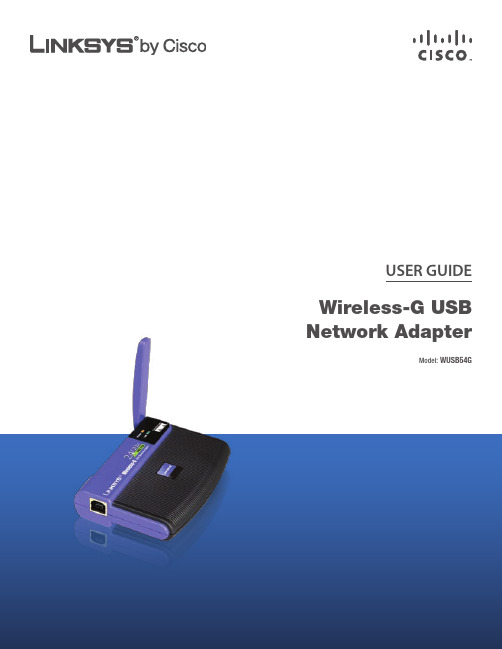
USER GUIDE Wireless-G USB Network AdapterModel: WUSB54Gof their respective holders.Chapter 1: Product Overview 1 LEDs. . . . . . . . . . . . . . . . . . . . . . . . . . . . . . . . . . . . . . . . . . . . . . . . . . . . . . 1 Chapter 2: Wireless Security Checklist 2 General Network Security Guidelines. . . . . . . . . . . . . . . . . . . . . . . . . . . . . . . . . 2 Additional Security Tips . . . . . . . . . . . . . . . . . . . . . . . . . . . . . . . . . . . . . . . . . 2 Chapter 3: Configuration 3 Accessing the Wireless Network Monitor. . . . . . . . . . . . . . . . . . . . . . . . . . . . . . . 3 Using the Wireless Network Monitor . . . . . . . . . . . . . . . . . . . . . . . . . . . . . . . . . 3 Link Information . . . . . . . . . . . . . . . . . . . . . . . . . . . . . . . . . . . . . . . . . . . . . . 3 Site Survey. . . . . . . . . . . . . . . . . . . . . . . . . . . . . . . . . . . . . . . . . . . . . . . . . . 5 Profiles . . . . . . . . . . . . . . . . . . . . . . . . . . . . . . . . . . . . . . . . . . . . . . . . . . . . 6 Appendix A: Troubleshooting 16 Appendix B: Specifications 17 Appendix C: Warranty Information 18 Limited Warranty. . . . . . . . . . . . . . . . . . . . . . . . . . . . . . . . . . . . . . . . . . . . . .18 Appendix D: Regulatory Information 20 FCC Statement . . . . . . . . . . . . . . . . . . . . . . . . . . . . . . . . . . . . . . . . . . . . . . .20 FCC Radiation Exposure Statement . . . . . . . . . . . . . . . . . . . . . . . . . . . . . . . . . .20 Safety Notices. . . . . . . . . . . . . . . . . . . . . . . . . . . . . . . . . . . . . . . . . . . . . . . .20 Industry Canada Statement . . . . . . . . . . . . . . . . . . . . . . . . . . . . . . . . . . . . . . .21 Règlement d’Industry Canada . . . . . . . . . . . . . . . . . . . . . . . . . . . . . . . . . . . . .21 Wireless Disclaimer . . . . . . . . . . . . . . . . . . . . . . . . . . . . . . . . . . . . . . . . . . . .21 Avis de non-responsabilité concernant les appareils sans fil . . . . . . . . . . . . . . . . . .21 User Information for Consumer Products Covered by EU Directive 2002/96/EC on WasteElectric and Electronic Equipment (WEEE). . . . . . . . . . . . . . . . . . . . . . . . . . . . . .22 Appendix E: Software License Agreement 26 Software in Linksys Products . . . . . . . . . . . . . . . . . . . . . . . . . . . . . . . . . . . . . .26 Software Licenses . . . . . . . . . . . . . . . . . . . . . . . . . . . . . . . . . . . . . . . . . . . . .261.filtering enabled, wireless network access is provided solely for wireless devices with specific MAC addresses. For example, you can specify the MAC address of each computer in your home so that only those computers can access your wireless network.Link InformationSubnet Mask This is the Adapter’s Subnet Mask.Default Gateway This is the Default Gateway address.DNS This is the DNS address of the Adapter.Adapter, in real time, since connecting to the wireless network or since the Refresh Statistics button was last pressed.Where can I find the Button?This will walk you through a couple of screens to help you find the button, which is usually located on the front of the wireless router or access point.If you’ve clicked the button by accident or do not wish to use SecureEasySetup, you can click Back to return to the previous screen.Cisco logo or SecureEasySetup button on wireless router or access point. When it turns white begins to flash, click the Next button on the Setupscreen. The logo or button will stop flashing on the wireless router or access point when the Adapter has been in the table on the left. The table shows each network’s SSID, Channel, and the quality of the wireless signal the Adapter is receiving. You may click SSID, CH (Channel), or Signal, to sort by that field.listed:SSID This is the SSID or unique name of the Wireless Network.ProfilesThis is the name of the profile.is the SSID or unique name of the wirelessProfile Information Thisof buttons. Before you press any buttons, though, youshould locate the SecureEasySetup button on the deviceyou’re connecting the Adapter to, such as a wireless routeror access point.for any additional SecureEasySetup device.NOTE: You can only add one SecureEasySetupdevice at a time.WPA PersonalWPA Personal offers two encryption methods, TKIP and AES, with dynamic encryption keys. Select TKIP or AES for encryption. Then enter a Passphrase that is 8-63 charactersin length.channel set on the other devices in your wireless network. If you are unsure about which channel to use, keep thedefault setting.WPA PersonalWPA Personal offers two encryption methods, TKIP and AES, with dynamic encryption keys. Select TKIP or AES forPSK2Passphrase Enter a Passphrase of 8-63 characters in the Passphrase field.Advanced WIreless Settingsin the Server Name field (this is optional).CCX2.0 Cisco Compatible Extensions, a Cisco wirelessnetwork protocol. Select Enabled from the drop-downmenu to use the function. Select Disabled to disable tofunction.Congratulations!that the product, software or any equipment, system or network on which the product or software is used will be free of vulnerability to intrusion or attack. The product may include or be bundled with third party software or at your cost and risk. You must include the RMA number and a copy of your dated proof of original purchase when returning your product. Products received without a RMA number and dated proof of original purchase will beused in typical laptop computer(s) with USB slot. Other applications like handheld PC or similar device have not been verified and may not be in compliance with relatedRF exposure rule and such use shall be prohibited.Collection and Processing of Information. You agree that Linksys and/or its affiliates may, from time to time, collect and process information about your Linksys product and/ or the Software and/or your use of either in order (i) toenable Linksys to offer you Upgrades; (ii) to ensure thatDisclaimer of Liabilities. IN NO EVENT WILL LINKSYS OR ITS SUPPLIERS BE LIABLE FOR ANY LOST DATA, REVENUE OR PROFIT, OR FOR SPECIAL, INDIRECT, CONSEQUENTIAL, INCIDENTAL OR PUNITIVE DAMAGES, REGARDLESS OF CAUSE (INCLUDING NEGLIGENCE), ARISING OUT OF PreambleThe licenses for most software are designed to take away your freedom to share and change it. By contrast, thedistributed under the terms of Sections 1 and 2 above on a medium customarily used for software interchange; or, restrictions on the recipients’ exercise of the rights granted herein. You are not responsible for enforcing compliance by third parties to this License.If the Program specifies a version number of this License which applies to it and “any later version”, you have the option of following the terms and conditions either of that version or of any later version published by the Free Software Foundation. If the Program does below in this Schedule 3 are from the public web site atthey know their rights.We protect your rights with a two-step method: (1) we copyright the library, and (2) we offer you this license, which gives you legal permission to copy, distribute and/ or modify the library.more people to use the whole GNU operating system, as well as its variant, the GNU/Linux operating system. Although the Lesser General Public License is Less protective of the users’ freedom, it does ensure that the user of a program that is linked with the Library has thework based on the Library, the distribution of the whole must be on the terms of this License, whose permissions for other licensees extend to the entire whole, and thus to each and every part regardlessof who wrote it.of the Library (because it contains portions of the Library), rather than a “work that uses the library”. The executable is therefore covered by this License. Section6 states terms for distribution of such executables.the fact that part of it is a work based on the Library, and explaining where to find the accompanying uncombined form of the same work.to contest validity of any such claims; this section has the sole purpose of protecting the integrity of the free software distribution system which is implemented by public license practices. Many people have made generous contributions to the wide range ofthe conditions of the OpenSSL License and the original SSLeay license apply to the toolkit. See below for the actual license texts. Actually both licenses are BSD-style Open Source licenses. In case of any license issues related**********************************************.Eric Young (*****************).This product includes softwarewrittenbyTimHudson(*****************).ANY EXPRESS OR IMPLIED WARRANTIES, INCLUDING, BUT NOT LIMITED TO, THE IMPLIED WARRANTIES OF MERCHANTABILITY AND FITNESS FOR A PARTICULAR PURPOSE ARE DISCLAIMED. IN NO EVENT SHALL THE AUTHOR OR CONTRIBUTORS BE LIABLE FOR ANY8112420B-ST。
Vitis AI用户指南说明书

Vitis AI 用户指南UG1414 (v1.4.1) 2021 年 10 月 29 日条款中英文版本如有歧义,概以英文版本为准。
赛灵思⽮志不渝地为员⼯、客户与合作伙伴打造有归属感的包容性环境。
为此,我们正从产品和相关宣传资料中删除⾮包容性语⾔。
我们已发起内部倡议,以删除任何排斥性语⾔或者可能固化历史偏⻅的语⾔,包括我们的软件和 IP 中嵌⼊的术语。
虽然在此期间,您仍可能在我们的旧产品中发现⾮包容性语⾔,但请确信,我们正致⼒于践⾏⾰新使命以期与不断演变的⾏业标准保持⼀致。
如需了解更多信息,请参阅此链接。
修订历史修订历史下表列出了本文档的修订历史。
目录修订历史 (2)第 1 章:Vitis AI 概述 (5)按设计进程浏览内容 (6)功能特性 (7)Vitis AI 工具概述 (7)Vitis AI 容器 (20)最低系统要求 (21)开发流程概述 (22)第 2 章:入门 (23)安装和设置 (23)运行示例 (33)支持 (37)第 3 章:量化模型 (38)概述 (38)Vitis AI 量化器流程 (39)TensorFlow 1.x 版本 (vai_q_tensorflow) (40)TensorFlow 2.x 版本 (vai_q_tensorflow2) (52)PyTorch 版本 (vai_q_pytorch) (63)Caffe 版本 (vai_q_caffe) (73)第 4 章:编译模型 (80)Vitis AI 编译器 (80)使用基于 XIR 的工具链执行编译 (81)VAI_C 用法 (100)第 5 章:部署和运行模型 (101)使用 VART 进行编程 (101)使用 VART 进行 DPU 调试 (102)多 FPGA 编程 (108)Apache TVM、Microsoft ONNX Runtime 和 TensorFlow Lite (109)第 6 章:模型剖析 (111)Vitis AI Profiler (111)第 7 章:模型最优化 (119)第 8 章:将 DPU 集成到定制平台内 (120)附录 A:VART 编程 API (121)C++ API (121)Python API (131)附录 B:附加资源与法律声明 (136)赛灵思资源 (136)Documentation Navigator 与设计中心 (136)参考资料 (136)请阅读:重要法律声明 (137)第 1 章Vitis AI 概述Vitis™ AI 开发环境可在赛灵思硬件平台上加速 AI 推断,包括边缘器件和 Alveo™加速器卡。
HP VLS虚拟带库介绍
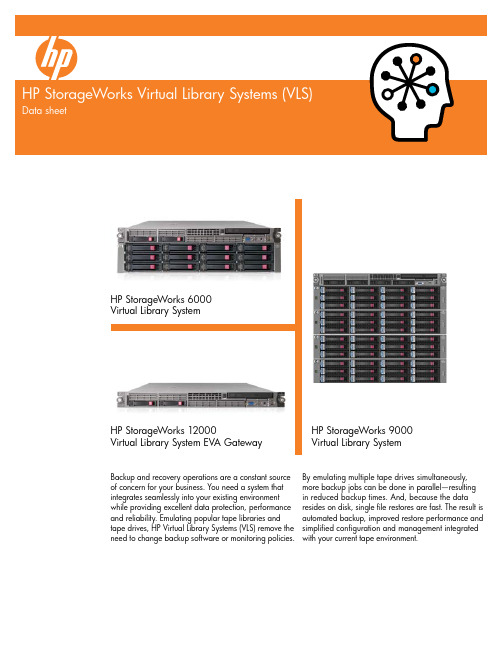
HP StorageWorks 6000Virtual Library SystemHP StorageWorks 12000Virtual Library System EVA GatewayHP StorageWorks 9000Virtual Library SystemBackup and recovery operations are a constant sourceof concern for your business. You need a system thatintegrates seamlessly into your existing environmentwhile providing excellent data protection, performanceand reliability. Emulating popular tape libraries andtape drives, HP Virtual Library Systems (VLS) remove theneed to change backup software or monitoring policies.By emulating multiple tape drives simultaneously,more backup jobs can be done in parallel—resultingin reduced backup times. And, because the dataresides on disk, single file restores are fast. The result isautomated backup, improved restore performance andsimplified configuration and management integratedwith your current tape environment.HP VLS6000Provides scalable backup and recovery, offeringmid-range fast data restoration and backup, that integrates seamlessly into current environments and providing improved performance and reliability.The HP StorageWorks 6000 Virtual Library System is a single-node solution that offers fast data protection and backup in complex SAN environments and scales in performance and capacity to 600 MB/sec and 122 TB of useable storage with 2:1 hardware compression (VLS6600 only). The VLS6000 supports the licensing of Accelerated deduplication which retains up to 50 times more data readily available on disk. Accelerated deduplication delivers fast backup performance since the deduplication process does not impact the backup.The VLS6000 offers cost-effective data protection and on-going management. It integrates seamlessly into existing backup applications and processes. It is a self-managed, auto configured, auto monitored, and performance-tuned appliance that is easily installed through a simple interface. The VLS6000 uses RAID 6 technology that reduces the risk of data loss. It is a highly available solution using HP ProLiant servers with redundant subsystems.Key features and benefitsFast data restoration and backup performance:The HP 6000 Virtual Library System is a single-node solution that easily scales in performance and capacity to 600 MB/sec and 122 TB of useable storage, with hardware compression. Accelerated deduplication retains up to 50 times more data, readily available on disk, and delivers fast backup performance.Cost-effective data protection and management: It seamlessly integrates into existing backup applications and processes as a self-managed, auto configured, auto monitored, and auto performance-tuned appliance that is easily installed through a simple interface. Reliability: While the VLS6000 contains reliable hardware featuring hot plug disk drives, standard redundant power supplies, and fans as well as RAID 6 protection, the real reliability is for your data protection process. Simplifying the process by which storage is shared means fewer errors occur.Easy operation: The VLS6000 is deployed, managed, and operated just like a tape library minimizing disruptions to your environment. Emulations include the HP StorageWorks ESL E-series tape libraries and MSL series tape libraries as well as 1/8 G2 tape autoloaders and all HP Ultrium Tape Drives andDLT7000, DLT8000, and SDLT 320 tape formats. Automigration: The HP Virtual Library Systems support Automigration which allows the VLS to move data to a physical library or another VLS. Smart copy will be further enhanced when HP delivers low bandwidth replication. Accelerated deduplication: The VLS6000 supports capacity licensing for Accelerated deduplication. One VLS6000 license is required for each 2.5 TB or 4.4 TB shelf and two licenses are required for each 6.6 TB or 8 TB shelf. Accelerated deduplication retains up to 50 times more data readily available on disk.Data Protection software and ISV support: Checkthe EBS website for the latest VLS and Accelerated deduplication supported backup ISVs and data types—/go/ebsHP VLS9000Provides a multi-node, scalable, appliance for enterprise backup and recovery, and integrates seamlessly into current environments with improved performance and reliability.The HP StorageWorks 9000 Virtual Library Systemis a multi-node solution that offers industry-leading performance and easily scales in performance and capacity up to 4800 MB/sec and up to 1280 TB of useable storage with 2:1 hardware compression.For fast data protection and backup in complex SAN environments, the VLS9000 supports the licensingof Accelerated deduplication which retains up to 50 times more data readily available on disk. Accelerated deduplication delivers fast backup performance since the deduplication process does not impact the backup. The VLS9000 seamlessly integrates into existing backup applications and processes. It is a self-managed, auto configured, and monitored performance-tuned appliance that is installed through a simple interface. Offering a highly available solution, it provides reliable data protection using RAID 6 technology with a high level of hardware-integrated data availability features. Key features and benefitsFast data restoration and backup performance: The HP 9000 Virtual Library System is a multi-node solution that easily scales in performance and capacity to 4800 MB/sec and 1280 TB of useable storage, with hardware compression. Accelerated deduplication retains up to 50 times more data readily available on disk and delivers fast backup performance.Cost-effective data protection and on-going management: It seamlessly integrates into existing backup applications and processes as a self-managed, auto configured, auto monitored, and auto performance-tuned appliance that is easily installed through a simple interface.Reliability: While the VLS9000 contains reliable hardware featuring hot plug disk drives, standard redundant power supplies, and fans as well as RAID 6 protection, the real reliability is for your data protection process. Simplifying the process by which storage is shared means fewer errors occur.Easy operation: The VLS9000 is deployed, managed, and operated just like a tape library minimizing disruptions to your environment. Emulations include the HP StorageWorks ESL E-series tape libraries and MSL series tape libraries as well as HP StorageWorks 1/8 G2 tape autoloaders and all HP Ultrium Tape Drives and DLT7000, DLT8000, and SDLT 320 tape formats. Automigration: The HP Virtual Library Systems support Automigration which allows VLS to move data to a physical library or another VLS. Smart copy will be further enhanced when HP delivers low bandwidth replication. Accelerated deduplication: The VLS9000 supports capacity licensing for Accelerated deduplication.The data deduplication capacity LTU will be licensed by array, four licenses per 40 TB array or capacity module and three per 30 TB array or capacity module are required. Accelerated deduplication delivers fast backup and restore performance.Data Protection software and ISV support: Checkthe EBS website for the latest VLS and Accelerated deduplication supported backup ISVs and data types—/go/ebsHP VLS12000 EVA GatewayScalable backup and recovery for the HP EVA family, offering fast data restoration and backup that integrates seamlessly into current environments and provides improved performance and reliability.The HP StorageWorks 12000 Virtual Library System EVA Gateway offers fast data protectionand backup in complex SAN environments for customers with HP StorageWorks Enterprise Virtual Array (EVA) installations. It is a multi-node (up to8 nodes) gateway solution for the EVA that offers industry-leading performance and easily scales in performance and capacity to 4800 MB/sec and 1080 TB of useable storage with 2:1 hardware compression. The VLS12000 EVA Gateway supports the licensing of Accelerated deduplication which retains up to 50 times more data readily available on disk. Accelerated deduplication delivers fast backup performance since the deduplication process does not impact the backup.The VLS12000 EVA Gateway integrates seamlessly into existing backup applications and processes. It is a highly available solution using HP ProLiant servers with redundant subsystems. As storage requirements grow, the VLS12000 matches the environment by scaling both capacity and performance.Key features and benefitsFast data restoration and backup performance: The HP StorageWorks 12000 Virtual Library System EVA Gateway is a multi-node gateway solution for the EVA that easily scales in performance and capacity to 4800 MB/sec and 1080 TB of useable storage, with hardware compression. Accelerated deduplication retains up to 50 times more data readily available on disk.Reliability: While the VLS12000 EVA Gateway contains reliable hardware featuring hot plug disk drives, standard redundant power supplies, and fans, the real reliability is for your data protection process. Simplifying the process by which storage is shared means fewer errors occur.Easy operation: The VLS12000 EVA Gateway is deployed, managed, and operated just like a tape library minimizing disruptions to your environment. Emulations include the HP StorageWorks ESL E-series tape libraries and MSL series tape libraries as well as HP 1/8 G2 autoloaders and all HP Ultrium Tape Drives and DLT7000, DLT8000, and SDLT 320 Tape Drives. Automigration: The HP Virtual Library Systems support Automigration which allows VLS to move data to a physical library or another VLS. Smart copy will be further enhanced when HP delivers low bandwidth replication. Accelerated deduplication: The VLS12000 EVA Gateway supports capacity licensing for Accelerated deduplication. The data deduplication capacity LTU will be licensed by the number of EVA LUNS presented to the VLS. One license per LUN is required. Accelerated deduplication retains up to 50 times more data readily available on disk.Data Protection software and ISV support: Checkthe EBS website for the latest VLS and Accelerated deduplication supported backup ISVs and data types—/go/ebsIdeal environmentsThe VLS6000 is ideal for small to midsize datacenters or remote offices running key businessapplications. These solutions offer scalability tomultiple terabytes of capacity, high performance,enterprise-class data protection features and a fullyintegrated suite of centralized management tools forgreater administrative control. The HP 6000 VirtualLibrary System is also an excellent backup solutionfor blade server installations. By allowing moreservers to back up simultaneously, the VLS6000improves backup times for an entire blade center.The VLS9000 and VLS12000 EVA Gateway are idealfor enterprise data centers. These solutions providehigh performance, scalable, multi-node systems. TheVLS9000 offers this solution through a multi-nodeappliance, whereas the VLS12000 EVA Gatewayprovides this capability by leveraging EVAs for storage.Service and supportIncludes one-year, next-business-day, parts exchange.HP warrants only that the software media will befree of physical defects for a period of 90 days fromdelivery. For more information about HP GlobalLimited Warranty and Technical Support, visit/products/storageworks/warrantyFactory ExpressHP Factory Express is designed to help you get abetter return from your IT investment by providingcustomization, integration, and deployment servicesalong with your storage and server purchases. Itprovides predictable, trusted, and tested IT solutionstailored to your business needs. We allow you tocustomize hardware to your exact specifications in thefactory—helping to speed up deployment and free upinternal resources. /go/factoryexpressCustomer Technical Training Array Consider education as an integral part of your strategy to get the best return on investment for your HP storage solution. HP offers a variety of training courses on storage software, networking, archiving and disk storage systems. Our classes are available in many delivery modalities from traditional instructor-led courses at one of our 80 training centers worldwide to on-site training customized to your needs or online. /learn/storageFinancial ServicesHP Financial Services provides innovative financing and financial asset management programs tohelp customers cost-effectively acquire, manage,and ultimately retire their HP solutions. For more information on these services, please contact your HP representative or visit/go/hpfinancialservicesTechnical specifications HP StorageWorks 6000Virtual Library System HP StorageWorks 9000Virtual Library SystemHP StorageWorks 12000Virtual Library System EVA GatewayNote: maximum useable capacity with 2:1 compressible data depending on model purchased Note: maximum useable with 2:1 HWcompressible dataNote: maximum useable with 2:1 HWcompressible dataMaximum performance600 MB/secNote: depending on model purchased 4800 MB/secNote: with 8 nodes and 2:1compressible data4800 MB/secNote: 8 nodes with 2:1 compressible dataDeduplication Accelerated deduplication Accelerated deduplication Accelerated deduplicationBase Form Factor3U9UNote: FC infrastructure kit will takean additional 4U 2UNote: per node (storage purchased separately)Full configuration form factor18U136UNote: FC infrastructure kit will takean additional 8U N/ANote: form factor is determined by number of nodes and EVA arraysNumber of Virtual Drives1281,024Note: 128 per node 1,024Note: 128 per nodeNumber of Virtual Libraries16124Note: 16 per node 128Note: 16 per nodeInterface Four 4 Gb Fibre ChannelNote: Two 4 Gb Fibre Channel on HPVLS6200; Four 4 Gb Fibre ChannelPorts on HP VLS6600Four 4 Gb Fibre ChannelNote: Per node—Two front-side and twostorage-side connectionsFour 4 Gb Fibre ChannelNote: Per node—Two front-side and twostorage-side connectionsWarranty Hewlett Packard provides a 1-year,next-day, on-site limited warranty for theHP StorageWorks VLS6000, plus 9x5 phonesupport for the duration of the warranty Hewlett Packard provides a 1-year,next-day, on-site limited warranty for theHP StorageWorks VLS9000 hardware plus9x5 phone support for the duration of thewarranty. All hard drive modules have a1-year parts exchange, limited warranty,with next business day response, plus9x5 phone support for the duration ofthe warrantyHewlett Packard provides a 1-year, next-day,on-site, limited warranty for the HP StorageWorksVLS12000 EVA Gateway hardware, plus 9x5phone support for the duration of the warrantyQuickSpec URL /products/quickspecs/12233_div/12233_div.pdf /products/quickspecs/12812_div/12812_div.pdf/products/quickspecs/12561_div/12561_div.pdfTo quickly find the HP storage products that fit your specific needs, visit /go/product-selectorTechnology for better business outcomesTo learn more, visit /go/tape© Copyright 2008 Hewlett-Packard Development Company, L.P. The information contained herein is subject to change without notice. The only warranties for HP products and services are set forth in the express warranty statements accompanying such products and services. Nothing herein should be construed as constituting an。
VIS Infinera 12x1 4x1 VCSEL芯片数据表说明书

No. 120314-Rev 1.0March 2012Product CParameter Typical NotesEmission Wavelength 850 nmavailable from 835 – 860 nm Data RateUp 28 Gbit/s per channel Rise time (20% to 80%) < 15 ps Threshold Current 1.0 mA Peak Output Power7 mWProduct Description Product DescriptionThese compact and very high modulation rate top-emitting GaAs-based vertical cavity surface emitting laser (VCSEL) chips and 1xN (N=1, 2, 4, 12, etc.) arrays are available as engineering samples for use in the development and evaluation of opticalinterconnections, optical backplanes and integrated waveguides, and next-generation optical data communications systems. The VCSELs are contacted on the top-surface individually using ground-source (GS) microprobes, wire bonds, or flip-chip bonds.DatasheetFeatures· available in 4x1 and 12x1configuration · up to 28 Gbit/s per channel · high temperature stability · standard pitch size 250 µm · high device-to-device uniformity Applications· 40/100 Gbit/s Ethernet · Infiniband FDR · OTU4 100 Gbit/s· Proprietary optical interconnects · Active Optical Cables (AOC)VI Systems GmbH Hardenbergstrasse 7 D-10623 Berlin28 Gbit/s VCSELs and VCSEL Arrays (850 nm)Product Code:V25B-850C 1x1 V25B -850C4 4x1 arrayV25B -850C12 12x1 arrayPreliminarySample image only. Actual product may vary.DatasheetV25B-850CPreliminary Electro Optical SpecificationsAbsolute Maximum RatingsAll product specifications and descriptions are subject to change without notice. VI Systems GmbH Hardenbergstrasse 7 D-10623 Berlin No. 120314-Rev 1.0 March 2012No. 120314-Rev 1.0March 2012DatasheetV15-850CPreliminaryVI Systems GmbH Hardenbergstrasse 7 D-10623 BerlinNo. 120314-Rev 1.0March 2012All product specifications and descriptions are subject to change without notice.Pleasecontactoursalesdepartmentforadditionalinformationandtoreceiveaquotation:*********************VI Systems GmbH Hardenbergstrasse 7 D-10623 BerlinThe V25B-850C has been tested to meet specifications outlined in this data sheet at room temperature. However, it has not undergone full qualification testing or characterization and therefore may not meet the performance specifications over all extremes.Limited Qualification NotificationVI Systems GmbH Hardenbergstrasse 7 10623 BerlinTel.: +49 30 3083143 30 Fax: +49 30 3083143 59 *********************DatasheetV25B-850C。
Xtralis VESDA VLI 产品说明书

VLI-880, VLI-885The VESDA VLI by Xtralis is an industry first early warning aspirating smokedetection (ASD) system, designed to protect industrial applications and harshenvironments of up to 2,000 m2 (21,520 sq. ft.).Long Life, Intelligent, Fail-Safe TechnologyThe VLI detector combines a fail-safe Intelligent Filter (patent pending) withan advanced clean-air barrier for optics protection allowing the use of absolutedetection and a long detection chamber life without the need for re-calibration.The Intelligent Filter:• Reduces the level of pollution in the air sample before it enters thedetection chamber, which dramatically extends the operational life of thedetector in harsh and polluted environments.• Is fully monitored, providing consistent sensitivity over the entire operational life of the detector. Installation, Commissioning and OperationThe VLI detector features a robust IP66-rated enclosure which provides complete protection against dust ingress and strong water jets from all directions. In the majority of industrial applications, specifically in very harsh environments, this eliminates the need to use expensive external IP enclosures, thus simplifying and reducing the cost of installation.The VLI detector is equipped with a powerful aspirator that provides a total pipe length of 360 m (1,181 ft). It is fully supported by the Xtralis ASPIRE, VSC and VSM4 software applications which facilitate ease of pipe network design, system commissioning and maintenance together with compatibility with existing VESDA installations.The AutoLearn™ commissioning assistant reduces setup time and ensures optimum alarm and flow thresholds in a range of environments.The VLI detector is inherently less prone to nuisance alarms due to the intelligent filter, lint trap, sub-sampling probe and secondary filter. Coupled with its modular design, VLI offers a lower total cost of ownership over the life of the product.Features• Suitable for Class 1 Division 2 applications - Groups A, B, C & D• Up to 2,000 m2 (21,520 sq. ft.) coverage• Up to 4 inlet pipes• Total pipe length up to 360 m (1,181 ft)• Five (5) high intensity status LEDs for greater visibility• Robust absolute smoke detection• Intelligent Filter (patent pending)• Lint Trap to capture fibrous particulates• Sub-sampling Probe (inertial separator)• Secondary Filter• Clean air barrier for optics protection• Referencing• AutoLearn™ Smoke and Flow• Clean Air Zero™• Air-path monitoring• Five (5) relays (Fire, Fault and 3 configurable)• Relays configurable as latching or non-latching • Expandable GPI and relays• Ultrasonic flow sensing• Xtralis VSC, Xtralis VSM4 and ASPIRE software support• IP66 Enclosure • Easy mounting with steel support bracket• Modular field replaceable parts for ease of servicing • Local USB configuration port• Easy cable termination access• Imperial and metric pipe ports• Rubberized finish to external housingListings / Approvals• UL• ULC• FM• ActivFire• CE• UKCA• LPCB• NF• SIL 2 as per IEC 61508• EN 54-20-Class A (24 holes / Alert = 0.06% obs/m)-Class B (28 holes / Fire-1 = 0.15% obs/m)-Class C (60 holes / Fire-1 = 0.15% obs/m)Classification of any configuration is determined using ASPIRE. Regional approvals listings and regulatory compliance vary between productmodels. Refer to for the latest product approvals matrix.All technical data is correct at the time of publication and is subject to changes without notice. AllIntellectual Property including but not limited to trademarks, copyrights, patent are hereby acknowledged. You agree not to copy, communicate to the public, adapt, distribute, transfer, sell, modify or publish any contents of this document without the express prior written consent of Xtralis. Installation information: In order to ensure full functionality, refer to the installation instructions as supplied. © XtralisDoc. No. 17115_20 Part No. AD29414-001 August 2021Clean Air ZeroClean Air Zero is a user-initiated VLI feature which compliments consistent absolute detection over time and also safeguards against nuisance alarms.This is achieved by introducing clean air into thedetection chamber and taking a reference reading of the chamber background. This reading is then offset against the actual environmental background to maintain consistent absolute smoke detection.Ordering InformationOrdering CodeDescriptionVLI-880VESDA VLIVLI-885VESDA VLI with VESDAnet* VRT-Q00VESDA VLI Remote Display 7 Relays VRT-T00VESDA VLI Remote Display No Relays* Note: Please contact your nearest Xtralis office for availability.Spare PartsOrdering CodeDescriptionVSP-030VLI Intelligent Filter VSP-031VLI Secondary Foam Filter VSP-032VLI AspiratorVSP-033VLI Chamber Assembly VSP-034VLI VESDAnet CardVSP-035VLI Remote Display Module Spare VSP-036VLI Ultrasonic Flow Manifold SpareTECHNICAL SPECIFICATIONSHow It WorksAir is continually drawn through the pipe network and into the VLI detector by a high efficiency aspirator. The air sample passes four (4) sets of ultrasonic flow sensors before being passed through the Intelligent Filter. The Intelligent Filter incorporates an innovative flow splitting arrangement where a smaller unfiltered portion is passed through another set of ultrasonic flow sensors and a larger portion of the sample passes through a HEPA filtration medium. This arrangement dramatically reduces the amount of contaminants entering the aspirator and the detection chamber, thus extending detector life.Filter loading is constantly monitored which enables the detector to “intelligently” maintain the sensitivity, hence ensuringconsistent and reliable operation over time. This is achieved by comparing the readings from the four (4) sets of ultrasonic flow sensors at the detector air inlets to the readings from that in the unfiltered path and measuring the split of the airflow ratio as the filter load changes.The filtered and unfiltered portions are recombined as they exit the Intelligent Filter. A portion of the recombined air sample is then passed through the sub-sampling probe (inertial separator) and secondary filter. This ensures that larger dust particles are less likely to pass through the probe and filter arrangement, hence they are exhausted out of the detector. This configuration minimizes nuisance alarms caused by larger dust particles and extends detection chamber life. A third filter within the detection chamber assembly delivers a clean air barrier which protects the optical surfaces from contamination, further extending detector life and ensuring absolute calibration.The detection chamber uses a stable, highly efficient laser light source and unique sensor configuration to achieve optimum response to a wide range of smoke types. The presence of smoke in the detection chamber creates light scattering which is detected by the very sensitive sensor circuitry and then converted to an alarm signal.The status of the detector, all alarms, service and fault events, are monitored and logged with time and date stamps. Status reporting can be transmitted via relay outputs and across VESDAnet (VN version only).Supply Voltage 18-30 VDCPower Consumption 10 W quiescent, 10.5 W with alarm (max)Current Consumption 415 mA quiescent, 440 mA with alarm (max)Fuse Rating 1.6 ADimensions (WHD)426.5 mm x 316.5 mm x 180 mm (16.8 in x 12.5 in x 7.1 in)Weight6.035 kg (13.3 lbs)Operating ConditionsTested to -10°C to 55°C (14°F to 131°F)Recommended Detector Ambient: 0°C to 39°C Sampled Air: -20°C to 60°C (-4°F to 140°F) Humidity: 10% to 95% RH, non-condensing Sampling Network Maximum area of Coverage 2,000 m 2 (21,520 sq.ft) Minimum total airflow: 40 l/m Minimum airflow per pipe: 20 l/mMaximum Pipe LengthsTotal Pipe Length: 360 m (1,181 ft)Maximum Single Pipe Length: 120 m (394 ft)Computer Design Tool ASPIREPipe Internal Diameter 15 mm - 21 mm (9/16”–7/8”) External Diameter 25 mm (1”)Relays 5 Relays rated 2 A @ 30 VDCFire (NO), Fault (NC), Configurable (NO)IP Rating IP66Cable Access 4 x 25 mm (1”) cable entriesCable Termination Screw Terminal blocks 0.2–2.5 sq mm (30–12 AWG)Sensitivity Range 0.005% - 20.0% obs/m (0.0015% - 6.25% obs/ft)Threshold Setting RangeAlert: 0.05%-1.990% obs/m (0.016%-0.6218% obs/ft) Action: 0.1%-1.995% obs/m (0.031%-0.6234% obs/ft) Fire1: 0.15 %-2.0% obs/m (0.047% - 0.625% obs/ft) Fire2: 0.155 % - 20.0% obs/m (0.05% - 6.25% obs/ft)* * Limited to 4% obs/ft for ULSoftware FeaturesEvent log: Up to 18,000 events stored in FIFO formatSmoke level, user actions, alarms and faults with time and date stampAutoLearn: Min 15 minutes, Max 15 days. Recommended minimum 14 days.While AutoLearn is in progress, thresholds are NOT changed from pre-set values.Configurable General Input (5 - 30 VDC)External Reset, Mains OK, Standby, Isolate, Use Night-time Threshold, Reset + Isolate, Inverted Reset。
Livo GEN4室内与室外系统说明书
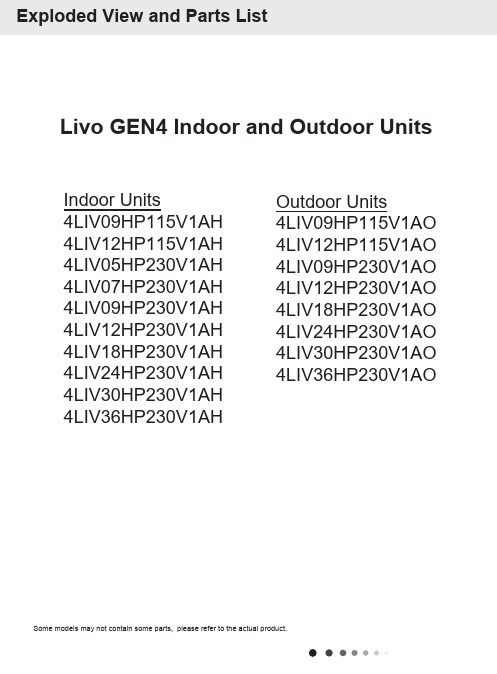
Livo GEN4 Indoor and Outdoor UnitsIndoor Units4LIV09HP115V1AH 4LIV12HP115V1AH 4LIV05HP230V1AH 4LIV07HP230V1AH 4LIV09HP230V1AH 4LIV12HP230V1AH 4LIV18HP230V1AH 4LIV24HP230V1AH 4LIV30HP230V1AH 4LIV36HP230V1AH Outdoor Units4LIV09HP115V1AO 4LIV12HP115V1AO 4LIV09HP230V1AO 4LIV12HP230V1AO 4LIV18HP230V1AO 4LIV24HP230V1AO 4LIV30HP230V1AO 4LIV36HP230V1AOATAThe component picture is only for reference; please refer to the actual product.Indoor Unit4LIV05HP230V1AH 4LIV07HP230V1AH1O-Gasket sub-assy of Bearing1765120512Ring of Bearing1261520223Axile Bush Sub-assy1105420474Evaporator Support1200025060023 5Cross Flow Fan1103001060037 6Evaporator Sub-Assy1010001060717 7Evaporator Assy1011001062407 8Temp Sensor Sleeving1052124239Drainage Hose10523001408 10Rear Case Sub-Assy100037706007401 11Rear Case assy1000001060291 12Wall Mounting Frame1TBD13Fan Motor11501211501 14Connecting pipe clamp1200017000001 15Rubber Plug (Water Tray)176712012 16Helicoid Tongue1200006060026 17Stepping Motor11521210712 18Air Louver 21200007060106 19Electric Box Assy1100002076831 20Cable Clamp 20NONE21Terminal Board1422000000018 22Wire Clamp0NONE23Jumper14202021911 24Electric Box Cover1200082060090 25Front Panel1200003060303T 26Front Case Sub-assy1209007060091 27Screw Cover120000500000101 28Filter Sub-Assy1111001060339 29Axile Bush110542036 30Guide Louver1200004060194 31Air Louver 11200007060105 32Left Axile Bush110512037 33Power Cord0NONE34Connecting Cable0NONE35Connecting Cable0NONE36Remote Controller13050010001211O-Gasket sub-assy of Bearing1765120512Ring of Bearing1261520223Axile Bush Sub-assy1105420474Evaporator Support1200025060023 5Cross Flow Fan1103001060037 6Evaporator Sub-Assy1010001060717 7Evaporator Assy1011001062407 8Temp Sensor Sleeving1052124239Drainage Hose10523001408 10Rear Case Sub-Assy100037706007401 11Rear Case assy1000001060291 12Wall Mounting Frame1TBD13Fan Motor11501211501 14Connecting pipe clamp1200017000001 15Rubber Plug (Water Tray)176712012 16Helicoid Tongue1200006060026 17Stepping Motor11521210712 18Air Louver 21200007060106 19Electric Box Assy1100002076803 20Cable Clamp 20NONE21Terminal Board1422000000018 22Wire Clamp0NONE23Jumper14202021914 24Electric Box Cover1200082060090 25Front Panel1200003060303T 26Front Case Sub-assy1209007060091 27Screw Cover120000500000101 28Filter Sub-Assy1111001060339 29Axile Bush110542036 30Guide Louver1200004060194 31Air Louver 11200007060105 32Left Axile Bush110512037 33Power Cord0NONE34Connecting Cable0NONE35Connecting Cable0NONE36Remote Controller1305001000121Service Manual4LIV09HP115V1AH , 4LIV12HP115V1AH, 4LIV09HP230V1AH, 4LIV12HP230V1AHThe component picture is only for reference; please refer to the actual product.1231323334345789101211131415161718192022212324252627282930635361Front Panel1200003060306T 2Guide Louver1200004060197 3Axile Bush1105420364Front Case1200002060087 5Screw Cover1200005060030 6Filter Sub-Assy1111001060341 7Air Louver (left)1200007060108 8Helicoid Tongue1200006060028 9Left Axile Bush110512037 10Rear Case Sub-Assy120900506003901 11O-Gasket sub-assy of Bearing176512051 12Ring of Bearing126152022 13Cross Flow Fan1103001060038 14Evaporator Support1200025060027 15Evaporator Assy101100106240501 16Wall Mounting Frame1012043000008 17Drainage Hose105230014 18Fan Motor11501208911 19Motor Press Plate1200020060016 20Connecting pipe clamp1200017000001 21Crank110582070 22Stepping Motor11521210712 23Air Louver(right)1200007060109 24Electric Box Assy1100002077181 25Main Board1300002063290 26Supporter(Electric Box)1200114060113 27Terminal Board1422000000022 28Cable Clamp126112183 29Electric Box Cover1200082060091 30Display Board1300001061316 31Power Cord0NONE32Connecting Cable0NONE33Connecting Cable0NONE34Remote Controller1305001000121 35Rear Grill Sub-assy1TBD36Rear Grill Sub-assy1TBD1Front Panel1200003060306T 2Guide Louver1200004060197 3Axile Bush1105420364Front Case1200002060087 5Screw Cover1200005060030 6Filter Sub-Assy1111001060341 7Air Louver (left)1200007060108 8Helicoid Tongue1200006060028 9Left Axile Bush110512037 10Rear Case Sub-Assy120900506003901 11O-Gasket sub-assy of Bearing176512051 12Ring of Bearing126152022 13Cross Flow Fan1103001060038 14Evaporator Support1200025060027 15Evaporator Assy101100106240501 16Wall Mounting Frame1012043000008 17Drainage Hose105230014 18Fan Motor115012511 19Motor Press Plate1200020060016 20Connecting pipe clamp1200017000001 21Crank110582070 22Stepping Motor11521210712 23Air Louver(right)1200007060109 24Electric Box Assy1100002077155 25Main Board1300002063325 26Supporter(Electric Box)1200114060113 27Terminal Board1422000000022 28Cable Clamp126112183 29Electric Box Cover1200082060091 30Display Board1300001061316 31Power Cord0NONE32Connecting Cable0NONE33Connecting Cable0NONE34Remote Controller1305001000121 35Rear Grill Sub-assy1TBD36Rear Grill Sub-assy1TBD1Front Panel1200003060306T 2Guide Louver1200004060197 3Axile Bush1105420364Front Case1200002060087 5Screw Cover1200005060030 6Filter Sub-Assy1111001060341 7Air Louver (left)1200007060108 8Helicoid Tongue1200006060028 9Left Axile Bush110512037 10Rear Case Sub-Assy120900506003901 11O-Gasket sub-assy of Bearing176512051 12Ring of Bearing126152022 13Cross Flow Fan1103001060038 14Evaporator Support1200025060027 15Evaporator Assy101100106240501 16Wall Mounting Frame1012043000008 17Drainage Hose105230014 18Fan Motor115010106028201 19Motor Press Plate1200020060016 20Connecting pipe clamp1200017000001 21Crank110582070 22Stepping Motor11521210712 23Air Louver(right)1200007060109 24Electric Box Assy1100002077013 25Main Board1300002063291 26Supporter(Electric Box)1200114060113 27Terminal Board1422000000022 28Cable Clamp126112183 29Electric Box Cover1200082060091 30Display Board1300001061316 31Power Cord0NONE32Connecting Cable0NONE33Connecting Cable0NONE34Remote Controller1305001000121 35Rear Grill Sub-assy1TBD36Rear Grill Sub-assy1TBD1Front Panel1200003060306T 2Guide Louver1200004060197 3Axile Bush1105420364Front Case1200002060087 5Screw Cover1200005060030 6Filter Sub-Assy1111001060341 7Air Louver (left)1200007060108 8Helicoid Tongue1200006060028 9Left Axile Bush110512037 10Rear Case Sub-Assy120900506003901 11O-Gasket sub-assy of Bearing176512051 12Ring of Bearing126152022 13Cross Flow Fan1103001060038 14Evaporator Support1200025060027 15Evaporator Assy101100106240501 16Wall Mounting Frame1012043000008 17Drainage Hose105230014 18Fan Motor1150104060117 19Motor Press Plate1200020060016 20Connecting pipe clamp1200017000001 21Crank110582070 22Stepping Motor11521210712 23Air Louver(right)1200007060109 24Electric Box Assy1100002077155 25Main Board1300002063325 26Supporter(Electric Box)1200114060113 27Terminal Board1422000000022 28Cable Clamp126112183 29Electric Box Cover1200082060091 30Display Board1300001061316 31Power Cord0NONE32Connecting Cable0NONE33Connecting Cable0NONE34Remote Controller1305001000121 35Rear Grill Sub-assy1TBD36Rear Grill Sub-assy1TBDService Manual4LIV18HP230V1AHThe component picture is only for reference; please refer to the actual product.2134578910111213141516171819202122232425262728293031323334635364LIV18HP230V1AH1Front Panel1200003060305T 2Guide Louver1200004060196 3Axile Bush1105420364Front Case1200002060086 5Screw Cover1200005060031 6Filter Sub-Assy1111001060338 7Air Louver (left)1200007060112 8Helicoid Tongue1200006060029 9Left Axile Bush110512037 10Rear Case Sub-Assy100037706007901 11Cross Flow Fan1103001060034 12Ring of Bearing126152025 13O-Gasket sub-assy of Bearing176512051 14Evaporator Assy1011001062414 15Evaporator Support1200025060024 16Wall Mounting Frame1012043060024 17Fan Motor115010406008801 18Motor Press Plate1200020060014 19Connecting pipe Clamp1200017060004 20Drainage Hose105230014 21Crank110582070 22Stepping Motor11521240212 23Air Louver(right)1200007060113 24Electric Box Assy1100002077263 25Main Board1300002063327 26Supporter(Electric Box)1200114060112 27Terminal Board1422000000022 28Cable Clamp126112183 29Electric Box Cover1200082060089 30Display Board1300001061316 31Power Cord0NONE32Connecting Cable0NONE33Connecting Cable0NONE34Remote Controller1305001000121 35Rear Grill Sub-assy 21TBD36Rear Grill Sub-assy 11TBDService Manual4LIV24HP230V1AHThe component picture is only for reference; please refer to the actual product.4LIV24HP230V1AH1Front Panel1200003060302T 2Filter Sub-Assy1111001060337 3Screw Cover1200005060031 4Electric Box Cover1200082060089 5Rear Grill Sub-assy1TBD6Front Case1000002060329 7Cable Clamp 21TBD8Terminal Board1422000000022 9Supporter(Electric Box)1TBD10Jumper14202021924 11Main Board1300002063327 12Electric Box1200013060122 13Display Board1300001061316 14Air Louver1200007060102 15Helicoid Tongue1200006060025 16Crank110582070 17Stepping Motor11521240210 18Rear Case100000106029202 19Cable Cross Plate1TBD20Connecting pipe clamp1200017060004 21Fan Motor115010406008801 22Motor Press Plate1200020060017 23Cross Flow Fan1103001060035 24Wall Mounting Frame1012043060024 25Heat Insulating Hose1TBD26Evaporator Assy101100106241101 27Evaporator Support1200025060025 28Remote Controller1305001000121 29Temperature Sensor139******** 30Connecting Cable0NONE31Connecting Cable0NONE32O-Gasket sub-assy of Bearing176512051 33Ring of Bearing126152025 34Guide Louver1200004060196Service Manual1112The component picture is only for reference; please refer to the actual product.Exploded View and Parts ListIndoor Unit1Front Panel120000300022T 2Stand Bar12421212001 3Filter Sub-Assy11112210602 4Front Case120900700005 5Guide Louver (upper)11051216601 6Guide Louver (lower)11051216701 7Axile Bush110542704 8Air Louver 211051216902 9Air Louver 111051216802 10Connecting Rod110582086 11Louver Clamp1TBD12Water Tray12018213802 13Screw Cover12425200506 14Rubber Plug (Water Tray)176712012 15Rear Case100000100113 16Cross Flow Fan 1110352039 17Bearing Holder Sub-assy126152028 18Cross Flow Fan 2110352040 19O-Gasket sub-assy of Bearing176512051 20Left Evaporator Support124212041 21Evaporator Assy10110010029901 22Wall Mounting Frame101252398 23Fan Motor1150104060096 24Pipe Clamp126112071 25Drainage Hose10523001404 26Cover Plate12012212402 27Motor Fixed Clip 11TBD28Stepping Motor11521210701 29Press Plate(Crank)126112070 30Crank-guide110582041 31Upper Crank110562004 32Lower crank110562005 33Electric Box Assy1100002075452 34Electric Box1200013060015 35Terminal Board1422000000022 36Jumper0NONE37Main Board1300002062589 38Display Board130565277 39Electric Box Cover 21200082060022 40Electric Box Cover1200082060023 41Remote Controller1305001060107 42Connecting Cable0NONE43Temperature Sensor13900005921Front Panel120000300022T 2Stand Bar12421212001 3Filter Sub-Assy11112210602 4Front Case120900700005 5Guide Louver (upper)11051216601 6Guide Louver (lower)11051216701 7Axile Bush110542704 8Air Louver 211051216902 9Air Louver 111051216802 10Connecting Rod110582086 11Louver Clamp1TBD12Water Tray12018213802 13Screw Cover12425200506 14Rubber Plug (Water Tray)176712012 15Rear Case100000100113 16Cross Flow Fan 1110352039 17Bearing Holder Sub-assy126152028 18Cross Flow Fan 2110352040 19O-Gasket sub-assy of Bearing176512051 20Left Evaporator Support124212041 21Evaporator Assy1011001060880 22Wall Mounting Frame101252398 23Fan Motor1150104060096 24Pipe Clamp126112071 25Drainage Hose10523001404 26Cover Plate12012212402 27Motor Fixed Clip 11TBD28Stepping Motor1NONE29Press Plate(Crank)126112070 30Crank-guide110582041 31Upper Crank110562004 32Lower crank110562005 33Electric Box Assy1100002075452 34Electric Box1200013060015 35Terminal Board1422000000022 36Jumper0NONE37Main Board1300002062589 38Display Board130565277 39Electric Box Cover 21200082060022 40Electric Box Cover1200082060023 41Remote Controller1305001060107 42Connecting Cable0NONE43Temperature Sensor1390000592The component picture is only for reference; please refer to the actual product.Outdoor Unit4LIV09HP115V1AO 4LIV12HP115V1AO 4LIV09HP230V1AO 4LIV12HP230V1AO4LIV09HP115V1AO1Top Cover1012049060124P 2Rear Grille1TBD3Condenser Assy1011002061561 4Capillary Sub-Assy1TBD5Right Side Plate100008106026603 6Cover of Pass Wire1TBD7Valve Cover1TBD8Cut-off valve Sub-Assy (gas)1************ 9Cut-off valve Sub-Assy (liq)1TBD10Valve Support1012044060022P 114-way valve assy1************ 12Compressor and Fittings1009001060716 13Chassis Sub-Assy1017000060724P 14Clapboard1012051060895 15Motor Support1012048060149 16Brushless DC Motor1150104060095 17Cabinet101202206001202P01 18Front Grill e100000306073401 19Axial Flow Fan11033342820Left Side Plate1012055060397P01 21Electric Box Assy1100002077188 22Electric Box1200013060073 23Main Board1300027062890 24Electric Box Cover120008206005801 25Terminal Board1422000060075 26Temperature Sensor139******** 27Radiator14300340600844LIV12HP115V1AO1Top Cover1012049060124P 2Rear Grille1TBD3Condenser Assy10110020615614Capillary Sub‐Assy1TBD5Right Side Plate100008106026603 6Cover of Pass Wire1TBD7Valve Cover1TBD8Cut‐off valve Sub‐Assy (gas)1************9Cut‐off valve Sub‐Assy (liq)1TBD10Valve Support1012044060022P 114‐way valve assy1************ 12Compressor and Fittings1009001060648 13Chassis Sub‐Assy1017000060724P 14Clapboard1012051060895 15Motor Support1012048060149 16Brushless DC Motor1150104060095 17Cabinet101202206001202P01 18Front Grill e100000306073401 19Axial Flow Fan11033342820Left Side Plate1012055060397P01 21Electric Box Assy1100002077188 22Electric Box1200013060073 23Main Board1300027062890 24Electric Box Cover120008206005801 25Terminal Board1422000060075 26Temperature Sensor139********27Radiator14300340600844LIV09HP230V1AO1Top Cover1012049060124P 2Rear Grille1TBD3Condenser Assy1011002061561 4Capillary Sub-Assy1TBD5Right Side Plate100008106028005 6Cover of Pass Wire1TBD7Valve Cover1TBD8Cut-off valve Sub-Assy (gas)1************ 9Cut-off valve Sub-Assy (liq)1TBD10Valve Support1012044060022P 114-way valve assy1************ 12Compressor and Fittings1009001060739 13Chassis Sub-Assy1017000060724P 14Clapboard1012051060895 15Motor Support1012048060149 16Brushless DC Motor1150104060095 17Cabinet101202206001202P01 18Front Grill e100000306073401 19Axial Flow Fan11033342820Left Side Plate1012055060397P01 21Electric Box Assy1100002077007 22Electric Box1200013060073 23Main Board1300027062832 24Electric Box Cover120008206005801 25Terminal Board142200006007501 26Temperature Sensor139******** 27Radiator14300340601084LIV12HP230V1AO1Top Cover1012049060124P 2Rear Grille1TBD3Condenser Assy1011002061547 4Capillary Sub-Assy1TBD5Right Side Plate100008106028005 6Cover of Pass Wire1TBD7Valve Cover1TBD8Cut-off valve Sub-Assy (gas)1************ 9Cut-off valve Sub-Assy (liq)1TBD10Valve Support1012044060022P 114-way valve assy1************ 12Compressor and Fittings1009001060648 13Chassis Sub-Assy1017000060724P 14Clapboard1012051060895 15Motor Support1012048060149 16Brushless DC Motor1150104060095 17Cabinet101202206001202P01 18Front Grill e100000306073401 19Axial Flow Fan11033342820Left Side Plate1012055060397P01 21Electric Box Assy1100002077142 22Electric Box1200013060073 23Main Board1300027062849 24Electric Box Cover120008206005801 25Terminal Board142200006007501 26Temperature Sensor139******** 27Radiator1430034060108The component is only for rererence;please refer to the actual product 4LIV18HP230V1AOSome models may not contain some parts, please refer to the actual product.4LIV18HP230V1AOThe component is only for rererence;please refer to the actual product4LIV24HP230V1AOSome models may not contain some parts, please refer to the actual product.4LIV24HP230V1AOSome models may not contain some parts, please refer to the actual product.4LIV30HP230V1AO 4LIV36HP230V1AOThe component picture is only for reference; please refer to the actual product.。
VLL系列LED防爆灯IM0535使用说明书

MANUALVLL Series LED Explosion-protected Luminairetemperature is -40℃~+40/+50/+55℃or -25℃ ~+40/+50℃. Refer to the luminaire nameplate, For specific information, corresponding operating temperature(T-Code).The enclosure materials used, including any external metal parts, are High quality materials that ensure a corrosion resistance and resistance to chemical substances according to the requirements for use in a “normal“ industrial atmosphere. In case of use in an extremely aggressive atmospheres, please refer to manufacture.3. Safety Instructions This product should be installed, inspected, and maintained by a qualified electrician only, in accordance with national regulation, including the relevant standard and, where applicable, in acc. With IEC 60079-17 on electrical apparatus for explosive atmospheres.The national safety rules and regulations for prevention of accidents and the following safety instructions in these operating instructions, will have to be observed!The luminaire must not be operated in Zone0 and in Zone20!When using in Zone21,Zone22, the requirements of IEC/EN 60079-14 relating to temperature must be observed. The indicated surface related to a layers above 5 mm thickness.Do not install where the marked operating temperature exceed the ignition temperature of the hazardous atmosphere.Do not operate in ambient temperatures above those indicated on the luminaire nameplate.The luminaires shall be operated as intended and only in undamaged and perfect conditions! And Keep tightly closed when in operation! The technical data indicated on the luminaire are to be observed!Change of the design and modifications to the luminaire are not permitted! Multiple, short-term switching must be observed!Only genuine Eaton Crouse-Hinds spare parts may be used for Repairs that affect the explosion protection, may only be carried out by Eaton Crouse-Hinds or qualified electrician!Potential electrostatic risk clean only with a damp cloth Do not open when an explosive atmosphere is present Potential electrostatic charging hazard see instructions. Do not transport through a hazardous area.6. Cable gland recommendEntrysize Part No.Cable size Torque (Nm)screw-in enclosure For cableM20CAP8166098.5-162020M25CAP81670912-213030Note: Mounting the selected cable glands acc. type and dimensions of the main connection cable. Following their manufacturer instructions.2. Technical dataHazardous area specificationType of protection:Ex d e ib mbDust protected enclosureIEC Certification Marking:Ex db eb mb IIC T6…T5 GbEx db eb ib mb IIC T6…T5 Gb(EM)Ex eb mb IIC T6…T5 Gb Ex tb IIIC T80℃…T80℃DbAmbient temperature:-25℃~+40℃/50℃;-40℃~+40℃/50℃/55Temperature class:T6…T5IECEx Certificate No.:IECEx NEP 21.0020XDegree of protection:IP 66 acc. to EN60529/IEC60529Approval of the productionQuality assurance:Fimko ATEX 5952Enclosure specificationMaterial of enclosure:Glass Fiber Reinforced Plastic (GRP)Finish:Surface texture treatmentMaterial of cover:Polycarbonate (PC)Mounting bracket:Stainless steel or Steel paintedFasteners:All external fasteners stainless steel Installation: Mounting bracket or Screw fixedWeight:Refer to Type Configuration.Entry specificationIndirect entry: M20 or M25×1.5 cable entry.Electrical specificationWattage:25W/50W/58W; 29W/57W/63W(EM)Voltage:100-240Vac 50/60Hz, 108 -250Vdc ,Power factor:≥0.9Anti surge voltage:L-N 4KV;L/N-PE 4KVMaximum over-line current:16AStorage temperature:-25℃~60℃Lamp:LED Arrays Lumen output at emergency 25%Emergency time 1.5h/3hCRI:70/80Insulation class:I acc. to IEC60598Terminals capacity:2.5mm2 Terminal/6mm 2Terminal Solid: 0.5~6mm 2, Flexible: 0.25~4mm 28. Installation8.1GeneralThe respective national regulations IEC/EN 60079-14 as well as the general rules of engineering which apply to the installation and operation of explosion protected apparatus will have to be observed!The improper installation and operation may result in the explosion protection and invalidation of the guarantee.8.2 Mounting luminaire 8.2.1 Mounting the bracket Only use the accompanying mounting bracket! Securely fasten the mounting bracket to a suitable base with sufficient load-bearing capacity. The mounting should be secured with M8 bolts and relative lock washers and nutsshould be used.The minimum distance between the luminaire and illuminated surface, directly in front of the luminaire, is 0.5 meter. The lighting must not be illuminated when at a distance of less than 0.5m from inflammable material 8.3 Cable entries/Plugs and Breathing valve The “Increased safety (Exe)" properties must be preserved when select and mount cable entry/plug and breathing valve. Unused holes must be closed with certified plug to establish the Exe protection category. The cable glands/plugs and breathing valve should be Ex tb certified if the whole product is Ex tb certified also. Cable entries sealing washer(if required by manual ofcable gland/plug) must be used to obtain IP66.The authoritative mounting guidelines for the cableglands and breathing valve used must be observed.Mounting the selected cable entries acc. type and dimensions of the main connection cable following their manufacturer instructions. The cable temperatures aregiven as the rise over the max. rated ambient (Tamb). This allows the user to adjust the cable specification foractual maximum site ambient. Only heat resistant cable according to the data on the type label may be used! The max. conductor size is 6mm². The standard looping cable size is 4mm².8.4 System modes 8.4.1 Independent system mode:8.4.1.1 In the event of a mains failure, an automatic changeover to emergency operation occurs.8.4.1.2 Battery Indicator Matrix :8.4.1.3 Battery charging :After first mains connection, an uninterrupted charging time for 24 hours is strongly recommended. A charge-discharge activation cycle should be applied if after more than 6 months’ storage.8.4.2 Inhibit switch system mode:8.4.2.1 The emergency light function can be separately switched on and off via a inhibit switch installed outside in the event of a mains failure.8.4.2.2 Need to remove the wire on the small terminal if use the inhibit switch function (wiring diagram).8.5 Opening/closing the luminaire8.5.1 GeneralThe opening of luminaire always shall be without voltage! All gasket seals must be clean and undamagedluminaires is well closed before operation!8.5.2 Exe chamber coverOpen the buckles and remove the PC cover. And carry out the steps in reverse order to close the luminaire. Check all buckles to ensure a secure fit during operation.(Illustration 4 )8.6 Electrical connection The electrical connection of the luminaire must only be established by qualified electricians. Make sure the supply voltage is the same as the luminaire voltage! Use proper supply wiring as specified on the nameplate of the luminaire and in thisinstructions! Excessive tightening may affect or damage the connection.8.6.1 Wire connection The conductors shall be connected with special care in order to maintain the explosion category. The conductor itself shall not be damaged. The connectible min. and max. conductor cross-sections shall be observed (see technical data). All terminals,used and unused, shall be fully tightened to preventincorrect selection between 1.2Nm for Exe T6P and0.6~0.8Nm for MK3/2/E. Main connection: See wiringdiagram. Remove the single core cable which shorts the terminals of MK3/2/E when install the inhibit switch.Type of connected conductors: Rigid with cable lug,flexible with ferrule, pin cable lug or cable lug.9. Putting into operation Prior to putting the apparatus into operation, the tests specified in the relevant national regulations shall be carried out. Insulation measurementsmay only be carried out between PE and theexternal conductor L1 (L2, L3) as well as betweenPE and N.-Measurement voltage: Max. 1.5 KV AC-Measurement current: Max.5 mA-The luminaire may only be operated whenclosed.-It is generally recommended (see IEC/EN 60079-14) that you ensure the type of protection of the construction is not impaired during installation.10. Maintenance/Servicing10.1 GeneralThe relevant national regulations which apply to the maintenance/servicing of electrical apparatus in explosive atmospheres, shall be observed (EN/IEC 60079-17). The interval between maintenance depends upon the ambient conditions and the hours of operation. Therecommendations given within EN/IEC 60079-17 for recurring checks must be observed.10.2 Checks The equipment must be de-energised before opening Visual inspection should be carried out at a minimum of 12 monthly intervals and more frequently if conditions are severe, refer to EN/IEC 60079-17. The time between luminaire changes could be very infrequent and this is too long a period without inspection. During maintenance, the parts affecting the levelof protection must be checked in particular:-Ensure th e luminaire is lit when energised andexamine the enclosure and glass for any signs of cracks and damage.-When de-energised and left to cool, there should be no significant sign of internal moisture. If there are signs of water ingress, the luminaire should be opened up, dried out, and any likely ingress points eliminated by re-gasketing, re-greasing or other replacement.-Check the gasket of pc cover and LED housing for anydamage or permanent set and replace as required.-Terminal, screw glands and blanking plugs for securefitting.-To maintain the light output, clean the protective pc cover periodically with a damp cloth or a mild cleaningfluid.If this product is used in the combustible dust area, outside of enclosure must be cleaned on a regular basisto prevent accumulation of dust.-The cable connections should be checked for tightness. The gasket should be checked for cracks or lack of elasticity, and if necessary, replaced.-Check that mountings are secure and the adjusting bolts are tight.-If it has been suspected that the luminaire has mechanical damage, a stringent workshop overhaul will be required. Where spares are needed, these must be replaced with factory specified parts. No modifications should be made without theknowledge and approval of the manufacturer.Cleaning the joint of housing assy. and pc cover use a damp cloth or a mild cleaning fluid.11. Repair/Overhaul/Modifications 11.1 General The national regulations EN/IEC60079-19 have to be observed! Repairs and overhaul may only be carried out with genuine Eaton Crouse-Hinds spare parts.In the case of battery failure, the battery pack mustbe replaced as a complete unit from the manufacture.Replacement of the battery can be done only by the manufacturer staff or the persons on behalf of the manufacturer.Only use original spare parts. If the luminaire was previously in operation then wait to cool enough before opening. Repairs that affect the explosionprotection, may only be carried out by Eaton Crouse-Hinds or a qualified electrician in compliance with the applicable national rules. Modifications to the device or changes to its design are not permitted.After carrying out repair or overhaul work, ensure that the “Exde" properties have not been affected.Assistance may also be obtained through CooperElectronic Technologies (Shanghai) Co., Ltd. SalesService department,955 ShengLi Road, Pudong Shanghai 201201Phone (86) 21-2899394312. Disposal/Recycling When the apparatus is disposed of, the respective national regulations on waste disposal will have to be observed.ChargingFully Charged Emergency DamagedGreen light "blinking"Green light "always on"Red light “blinking “Red light "always on"Wiring diagram 2:2 feet or 4 feet EM versionWiring diagram 3:Inhibit switch light fitting External connectionMax 20VLLInhibit switch lightningVLLInhibit switch lightningVLLInhibit switch lightning12 345Eaton's Crouse-Hinds DivisionCooper Electric (Changzhou) Co., Ltd.No.189 Liuyanghe Road, XinbeiDistrict, Changzhou,Jiangsu, China© 2020 EatonAll Rights ReservedPrinted in ChinaPublication No. IM 0535。
维纳斯科技LV140系列单浮动水平传感器产品说明书

Air Velocity Indicators, Doppler Flowmeters, Level Measurement, Magnetic Flowmeters, Mass Flowmeters, Pitot Tubes, Pumps, Rotameters, Turbine and Paddle Wheel Flowmeters, Ultrasonic Flowmeters, Valves, Variable Area Flowmeters, Vortex Shedding Flowmeters
K-98
LV142 ES-2247
179 PFA jacketed level sensor normally closed, dry
125 Reference Book: Urban Water Supply Handbook
Comes with 7.6 m (25'), 2-conductor PVC or PFA jacketed cables and complete operator’s manual. For normally open switch add suffix “-NO” at the end of the part number; no extra cost.
pilot duty; 20 W, 50 to 240 Vdc resistive
Cable: 2-conductor PVC or PFA coated
jackets [7.6 m (25') extended]
Approvals:
UL recognized; CSA certified
K
Weight: 453 g (1 lb)
Thermo Scientific GENESYS 10S Bio UV-Visible 光谱仪说明

Part of Thermo Fisher ScientificWalk-up SimplicityNot all UV-Visible measurements are complex – sometimes only a quick absorbance or percent transmission reading is necessary.A simple walk up screen which displays theselected wavelength and data makes these routine measurements fastand easy. The GENESYS 10S Biois ready to provide accuratedata instantly.Accurate Dual-Beam Geometry The dual-beam optical configuration allows the GENESYS 10S Bio spectrophotometer to deliver exceptional performance in a very compact footprint. In the dual-beam configu-2Xenon Flash LampLong lifetime lamp is guaranteed for 3 years of continuous use. 112345Integrated 6-Cell ChangerIncrease your sample throughput with theautomation of this integrated cell changer.4Sample DetectorPrecision silicon detectors allow measurements from the UV to the near-IR.5Reference DetectorEnsures the most accurate data ismeasured from each flash of the lamp.3Patented* Out-of-PlaneMonochromator ConfigurationEnables maximum performancewith a minimum footprint.exceeding the set point temperature, which can damage the sample.Traditional recirculating water systems rely on the transfer of heat to a large volume of liquid, resulting in slow temperature transitions and poor long-term temperature stability. The Air-cooled Peltier accessory is less expensive than most recirculating liquid temperature controllers and delivers much better performance with absolutely no maintenance.allow easy connection to application soft-ware. Use the entire capacity of your USBmemory device to store method and datafiles – makes file transfer quick and easy.The GENESYS 10S Bio series instrumentssupport inkjet andlaser printersrunning up toHP®PCL 6.tool for checking the performance of yourGENESYS 10S Bio. In accordance with GLP,each verification report gives the time, date,and instrument serial number. Thermo FisherScientific provides a certified standardverifying DNA concentration and the260/280 ratio. Available in a sealedquartz cuvette, this standard providesassurance that your instrument is accurate.GENESYS10S Bio SpecificationsOptical Design Dual Beam – Internal Reference DetectorSpectral Bandwidth 1.8 nmLight Source (Typical Lifetime)Xenon Flash Lamp (5 years, 3 years guaranteed)Detectors Dual Silicon PhotodiodesWavelengthRange190 – 1100 nmAccuracy± 1.0 nmRepeatability± 0.5 nmSlew Speed11,000 nm/minScan Speed1– 4200 nm/minData Interval for Scanning0.2, 0.5, 1.0, 2.0, 3.0, 5.0 nmPhotometricLinear Range Up to 3.5 A at 260 nmDisplay-0.5 –5.0 A; -1.5 –125 %T; ± 9999 CAccuracy± 0.005 A at 1.0 A0.010 A K2Cr2O7Noise< 0.00025 at 0.0 A; < 0.00050 at 1.0 A; < 0.00080 at 2.0 A; RMS at 260 nmDrift< 0.0005 A/hrStray Light< 0.08%T at 220, 340 nm (NaI, NaNO2); < 1.0%T 198 – 200 nm (KCl)Display Graphical with LCD backlight; 9.7 x 7.1 cm (3.8 x 2.8 in.)Keypad Sealed Membrane with tactile response keysPrinter (optional)40 column Internal (text and graphics); External USB printer (HP PCL 3.0 and greater) Connectivity USB Type A port for USB memory device (front panel)USB Type B port for optional computer connectivity (rear panel)USB Type A port for external printer (rear panel)Dimensions30 W x 40 D x 25 H cm (11.8 x 15.7 x 9.8 in)Weight8.6 kg (19 lbs)Power Requirements Selected Automatically 100 – 240 V; 50 – 60 HzTPS-1500W Peltier WaternanoCellLiquid Thermostatted3-position Cell Changer VERSA Fiber Optic Probe Liquid ThermostattedDNA Standard Local Control User Configurable Built-in Assay Methods: Software FeaturesNucleic Acid ratio and concentration(260/280 and 260/230)Nucleic Acid ratio and concentration with scanning (260/280 and 260/230)Direct nucleic acid concentration at 260 nm Direct protein concentration (280 and 205 nm) Coomassie/Bradford (Standard and Micro) Lowry (Standard), Pierce Modified LowryBCA (Standard), Pierce Micro-BCA™Pierce 660 nm Protein AssayBiuretWarburg-ChristianCell growth (with scaling factor)Oligo calculator: molar absorptivity, molecular weight, factor and theoretical T m Fast, Full-range ScanningKineticsAbsorbance, %T, ConcentrationStandard curveAbsorbance ratioAbsorbance differenceMultiwavelength Fixed Wavelength Analysis Performance ValidationMulti-Cell Kinetics (with VISION lite) softwareSupplied as Standard •GENESYS 10S Bio spectrophotometer •6-position cell changer•Single cell holder•100 – 240 V Automatic Power supply •AC power cord•Spare fuses•Protective plastic cover•USB memory device•USB cableOrdering InformationDescription Part Number GENESYS 10S Bio, 1 and 6 840-207700 position cell holder, USGENESYS 10S Bio with Printer, 840-207800 1 and 6 cell holder, USGENESYS 10S Bio, 1 and 6 position 840-209300 cell holder, EU/UKGENESYS 10S Bio with Printer, 840-209400 1 and 6 position cell holder, EU/UKThermo Electron Scientific Instruments LLC,Madison, WI USA is ISO Certified.PS51956_E_06/10Maccessories you need for a complete life science UV-Visible system.SipperAfrica-Other +27 11 570 1840 Australia+61 3 9757 4300 Austria+43 1 333 50 34 0 Belgium+32 53 73 42 41 Canada+1 800 530 8447 China+86 10 8419 3588Denmark+45 70 23 62 60Europe-Other+43 1 333 50 34 0Finland/Norway/Sweden+46 8 556 468 00France+33 1 60 92 48 00Germany+49 6103 408 1014India+91 22 6742 9434Italy+39 02 950 591Japan+81 45 453 9100Latin America+1 561 688 8700Middle East+43 1 333 50 34 0Netherlands+31 76 579 55 55New Zealand+64 9 980 6700South Africa+27 11 570 1840Spain+34 914 845 965Switzerland+41 61 716 77 00UK+44 1442 233555USA+1 800 532 4752©2010 Thermo Fisher Scientific Inc. All rights reserved. HP is a registered trademark of Hewlett Packard Development Company.All other trademarks are the property of Thermo Fisher Scientific Inc. and its subsidiaries. Specifications, terms and pricing are subject to change. Not all products are available in all countries. Please consult your local sales representative for details.Air-cooled Peltier。
Schaevits SYS-96 数据系统 说明书

软件
软件的下拉菜单易于查看和编程系统操作。帮助索引和 语法检查支持方便且准确地进行系统设置和数据操作。
功能
A+B/A-B 代数/三角函数 TIR 操作 系统状态 多个监测端口 图形生成 安全功能 自动校准(消除标准化要求) 自动清零(自动管理) 用户可定义限位设定点/指示器
选型方法
每个 SYS-96 按照特定要求进行自定义配置。要指定 SYS-96, 请确定: 应用中将使用的 LVDT 款式、型号和行程。 变换器输入数(8、16、24 – 最多 96 个,任意组合) 。 整个系统的精确性和分辨率要求
1
SYS—96 基于 PC 14 位分辨率
硬件
SYS-96 作为计算机内的子系统工作,直接与 P.C.总线进 行通信。系统组件包括: 带板载处理器的 8 位满槽主板 6 支座接口电缆部件 变换器接线盒 操作系统磁盘和手册 4 板、96 输入系统需要四个全长相邻 ISA 插槽。
通用规格
功率要求……………..+5 VDC、0.50 安、+12 VDC、0.50 安 (24 通道板) 分辨率………………..14 位 扫描速率……………..每秒 3,500 个通道(仅扫描已定义通道) 内存要求…………….. 640K 振荡器部分………….. 24 个独立的振荡器 变送器励磁……… 2.3 或 1.15V rms(标称);5 千赫调制幅值; 其它可选频率/所有从属通道 典型温度系数幅值…… 0.005﹪/℃ 激励电压…………… 频率:0.1﹪/℃ 最少数目变送器 初级阻抗……………..150 欧姆(标称) 解调器部分………….. 24 个独立的解调器 输入阻抗……………..10 千欧 典型线性度误差…… 低于满刻度的 0.05﹪ 相邻通道 隔离…………………90 dB 振荡器排斥性………… 增益调整……………… 在满刻度输出电平以下大于 72 分贝 每个通道单独可调 20︰1
excelitas c30645l-080和c30662l-200光子检测器数据表说明书

0.04
pW/√(Hz)
Table 7: Electrical Specifications C30662L-200
Parameter
Operating Point from Breakdown
Temperature Coefficient of VBD
Capacitance
Dark Current1
provide high quantum efficiency and high responsivity at low noise.
Key Features
Spectral response 1000 nm – 1700 nm
High responsivity
Low dark current and noise
Useful Area
Useful Diameter
C30645L-080
Circular
5027
80
C30662L-200
Circular
31420
200
Units
µm2
µm
Table 3: Absolute Maximum Ratings
Parameter
Forward Current
Reverse Current
Bandwidth
Quantum Efficiency2
Note 1: As estimated by
Symbol
t r / tf
f3dB
QE
/
=
Minimum
600
75
.
Note 2: Quantum Efficiency is a not directly measurable quantity. The above specified typical parameter is
VLB虚拟网络产品介绍

服务器面临的问题
应用背景
I nternet
服务器的访问流量快速增长 业务量不断提高
Server Too Busy
用户需求
Client
希望获得7 ×24 的不间断可用 性及较快的系统反应时间
大型企业以及门户网站等的访问,其访问流量达到了10GB/s的级别;
1
四层负载均衡器
30 ms
• 同时利用多条同构或异构链路(不同运营商、不同带宽、不同接入方式),扩展接入带宽
• 自动检查链路的健康状况,透明实现链路之间的相互备份,保持客户业务的连续性 • 根据不同链路到客户目的地的就近性自动选择最优链路
7
LB负载均衡的技术优势
高性能(Performance):通过调度算法,将客户端请求合理地均衡到后端各台服务 器上,消除系统可能存在的瓶颈。 可扩展性(Scalability):当服务的负载增长时,系统能被扩展来满足需求,且不降低 服务质量。 高可用性(Availability):通过健康性检查算法,能实时监测应用服务器的状态,保 证在部分硬件和软件发生故障的情况下,整个系统的服务是7天24小时可用的。 透明性(Transparency):高效地使得由多个独立计算机组成的松耦合的服务系统构 成一个虚拟服务器;客户端应用程序与服务系统交互时,就像与一台高性能、高可用
futureh3cvlb产品概述hypervisorservervlbvswitchvlbvlbvlbvlbabundantfeaturessecurityopenplatformunifiedexperiencehighreliabilityflexibleframesrseriesrouterscrseriesroutersmsrseriesrouters11vlb支持特性12featuresubfeaturespecification服务器负载均衡服务器负载均衡调度算加权轮转加权最小连接随机源地址hash目的地址hash源地址端口hashacl策略l7策略各应用类型的policy例如httppolicy会话保持方式基于源地址基于目的地址基于源地址源端口基于目的地址目的端口基于源地址源端口目的地址目的端口基于httpheader基于httpcookie基于httpurl基于httpcontent基于sslid信息健康检测算法httpicmpdnsftptcpudpradiushttpsssltcphalfopen虚服务实服务组实服务支持虚服务支持实服务组支持实服务应用交付特性47层服务器负载均衡ssl卸载tcp连接复用http压缩慢宕温暖上线高级限速nat64http报文修改部署模式nat模式旁路模式链路负载均衡链路负载均衡调度算法加权轮转加权最小连接随机源地址hash目的地址hash源地址端口hash加权带宽最大带宽劢态就近性isp策略acl策略会话保持方式基于源地址基于目的地址基于源地址源端口基于目的地址目的端口基于源地址源端口目的地址目的端口健康检测算法httpicmpdnsftptcpudpradiushttpsssltcphalfopen支持虚服务支持链路组支持链路vlb支持特性13featuresubfeaturespecificationiproutingservicesstaticroutingripospfpolicybasedroutingpbrdnsntptcpftp安全特性aclnat攻击防范aaaipv6支持ipv6lbhighavailabilityvrrpbfdirf状态热备managementclisshtelnetsyslogsnmpimcopeninterfacesnetconfapissnmpmib14vlb支持ha组内vlb的上下行接口分别绑定到上下冗余口上对外使用冗余
SYSTIMAX VisiPatch 360系统 说明书

2 SYSTIMAX® VisiPatch®360 system A revolution in patchingWhat if...·you could add a whole new dimension to your communications room?· a patching system could save you time, space and money?·you could experience performance in a whole new way? Introducing theIt’s possible.SYSTIMAX ® VisiPatch ® 360 system A revolution in patching 3Change how you view performanceIt’s more than bandwidth. It’s more than speed.It’s more than product reliability.CommScope, through its SYSTIMAX ® brand, has always been dedicated to understanding the user experience, listening to our customers’ concerns and needs, analyzing how we can help improve efficiency. And after exhaustive research, we’ve developed a whole new approach that holistically integrates form, function and usability to deliver true performance.We call it our 360° design philosophy—an approach that redefines performance from every angle. It combines breakthrough technology with radical design innovation. The result is a whole new approach to network infrastructure solutions.The first result of this new philosophy is a new generation of patching systems—the SYSTIMAX VisiPatch ® 360 System, which seamlessly incorporates patching and integrated cable management to deliver an ergonomically designed and aesthetically pleasing solution that saves you time, space and money.A revolutionary differenceThe unique reverse patching technology the VisiPatch 360 System employs improves cord management and reduces the “spaghetti” cord clutter of poorly installed RJ-45 systems. The reduced clutter is both visually elegant and ergonomically functional, providing for clear and easy port labeling, a simpler user experience, and a sophisticated appearance in your communications room.4 SYSTIMAX®VisiPatch ® 360 system A revolution in patchingBy projecting the cord away from the user and into the patching field, the VisiPatch ® 360 System makes the patch cord plug-end more accessible, makes reading the labeling information easy and facilitates future moves, adds and changes.Usable density is also maximized in the VisiPatch ® 360 System. Patch cord and cable congestion in traditional RJ-45 systems cause usable density to be lower than the actual port density. Not so with the VisiPatch 360 System, which is specifically designed to maximize usable density by minimizing patch cord and cable congestion.Continuing the technology andperformance excellence that CommScope is known for, the VisiPatch 360 System makes possible the first real IDC-based 10G components and channel.Due to the increased usable density, the VisiPatch 360 System can be more cost-effective than RJ-45 systems.Save Time·Best-in-class transmission performance ·Easy access to patch plug ·Snap-together components ·Clear and simple port labelingSave Space·Modular, scalable and flexible·Unique reverse patching technology·Integrated horizontal and vertical cable and patch cord managementSave Money·Increased usable density·Cost-effective 10G connectivity system·Lower per port cost than traditional RJ45 applicationsDesigned with your needs in mindWhat the key VisiPatch 360 System features and benefits mean for you:Back panelThe back panel is made of structural foam and serves as the framework for the system. Careful thought went into making the back panels ergonomically designed to simplify installation as well as future expansion.·7 in (17.78 cm) depth to accommodate 10 Gb/s cable·Space between the wiring blocks equals to 1U (1RMU)·Top and bottom guides allow for quick, easy stackingInterlocking tabs for quick,easy stackingDepth for 10 Gbps cableSave time, spaceand money fromthe inside outThe five key components that makeup the VisiPatch® 360 System arecarefully designed to work togetherto create a simple and custominstallation. T his modular nature of thesystem also means future expansionis easy and cost-effective.SYSTIMAX® VisiPatch®360 system A revolution in patching 5Wiring block/connecting blockEven the standard wiring block benefited from a complete rethinking. The result was the redesign or addition of several key features that improve performance and ease-of-use.·Accommodates up to eight 4-pair ports per wiring block for high density ·Eight port count to match server/switch configuration·Open back and channel guides for easy cable management·One-touch finger releases for simple detaching and re-latching of the wiring block ·Quarter-turn cam fasteners provide alternative method for detaching the wiring block ·One-piece cover for quick, easy installation ·Patented new IDC contact designand compensation methods, including offset IDCs and parasitic rings, improve electrical performancePatch cordOne of the most dramatically redesigned elements in the VisiPatch 360 System is the visually striking patch cord. Designed with ergonomics and appearance in mind, the patch cords offer easy access to plug ends.·Compact, ergonomically designed plug is easy to grab and patch·Clear demarcation of gripping points improves speed and efficiency of patching ·4-pair and 1-pair patch cords available ·Integrated anti-snag design for frustration-free installation and moves, adds and changes post installation·Labeling area makes future MACsmuch simpler ·Accommodates data, analog, digital and power circuitsOne-piece cover forquick, easy installationIntegrated labelholder for easycircuit identificationUp to eight 4-pair ports perwiring blocks for high densityNew IDC contact design andcompensation for improvedelectrical performanceTwo optionsfor simple detachingand re-latching thewiring blockOpen back and channel guides foreasy cable managementCompact, ergonomically designedplug for ease of use4-pairand 1-pairpatch cordsavailableIntegratedanti-snag featurefor frustration-freeMACsLabeling area foradditional circuitidentificationClear demarcation of gripping pointsfor quick and efficient patching6 SYSTIMAX® VisiPatch®360 system A revolution in patchingCable managementKey to the efficient design and elegant appearance of the VisiPatch 360 System, the innovative cable management system fully integrates robust vertical and horizontal spaces to increase ease-of-use.·Spacer module—integral part of the vertical trough cable manager kit—offers easy installation and proper alignment ·Spacer module features 11.5 in(29.21 cm) depth for efficientcable/cord management·Micro/macro cable/cord retainers available for better cable/cord management in the vertical cable trough ·Modular horizontal cable management trough and cover provide additional spaces for cord managementVertical trough coverThe vertical cable management isconcealed by the vertical trough cover,a beautiful brushed aluminum door thatcan swing easily to either side, or beremoved altogether.·Double-hinged doors allow forconvenient right or left openingwithout removal or awkward handlerotation·Door can be easily removed by liftingboth handles with a smooth, quietoperation·Door attaches easily to hinge pointsthanks to added gather andbullet-nosed hinge pins.·Ergonomic, sleek and fully-integratedpolished handles minimize snaggingon clothing or cables ·Available in 12U to accommodatewall-mount applicationsKits available in various sizes to accommodatewall-mount and rack-mount applicationsHorizontal cable troughand cover increaseaesthetic appealDouble-hingedfor convenientopening on rightand left sidesAvailable in 12Ufor wall-mountapplications Sleek, fullyintegratedhandles forreducedsnaggingon cablesCable/cord retainersEasily removed bylifting both handlesDoormountinghingesSYSTIMAX® VisiPatch®360 system A revolution in patching 78 SYSTIMAX ® VisiPatch ® 360 systemA revolution in patching1I nsertion Loss margin is calculated based on 12m of 95 series cordage and 88m of 91 series cable plus 4 connections. If the total cord length in a 100m channel has to be greater than 12m, please refer to GigaSPEED X10D Design and Installation Guidelines for the instruction on how to scale cable andcord length properly.Select product dimensionsElectrical specificationsProduct specificationsNote: The table provides reference values only. All parameters comply with the governing equations given above over the entire frequency range. All values and equations apply to worst-case channels utilizing four-pair 91 series cables with full cross-connects, consolidation points and work area outlets (4 connections in a channel) for the length up to 100 meters.SYSTIMAX ® VisiPatch ® 360 system A revolution in patching 9Interlocking tabs for quick, easy stackingDepth for 10 Gbps cableOne-piece cover for quick, easy installationIntegrated label holder for easy circuit identificationUp to eight 4-pair ports per wiringblocks for high densityNew IDC contact design and compensation for improved electrical performanceTwo options for simple detaching and re-latching the wiring blockCable /cord retainers for cable/cord managementHorizontal cable trough and cover increase aesthetic appealKits available in various sizes to accommodate wall-mount and rack-mount applicationsOpen back and channel guides for easy cablemanagementSYSTIMAX ® VisiPatch ® 360 SystemPatch cordCompact, ergonomically designed plug for ease of use4-pair and 1-pair patch cords availableIntegratedanti-snag feature for frustration-free MACsLabeling area for additional circuit identificationClear demarcation of gripping points for quick and efficient patchingSpacer module for easy installation, alignment and spacingDepth for cord slackDouble-hinged for convenient opening on right and left sidesAvailable in 12U for wall-mount applicationsSleek, fully integrated handles for reduced snagging on cablesEasily removed by lifting both handles10 SYSTIMAX ® VisiPatch ® 360 system A revolution in patchingPatch panel kitsVP360-12U-96PPatch cordPatch cord1 Black (BK)2 Light Blue (LB)3 Dark Gray (DG)4 Spring Green (GN)6 Orange (OR)7 Red (RD)8 White (WH)9 Yellow (YL)B Lilac (LL)C Slate (SL)Z Blue (BL)Cord Color Options Ordering informationPatch cordVP360T-VP360T-P8X10D VP360-VP360-P2PS VP360T-360GS10E VP360-VP360-P8XL VP360-GS8ERecommended label sizes for patch cord plugs are:·3/8” H x 7/8” W for 4-pair·1/2” H x 1/4” W for 1-pairPatch cordSYSTIMAX® VisiPatch®360 system A revolution in patching 1112 SYSTIMAX ® VisiPatch ® 360 system A revolution in patchingCable manager kits—verticalCable manager kits—horizontalVP360-12U-10VTCMSYSTIMAX ® VisiPatch ® 360 system A revolution in patching 13AccessoriesVP360-CB-10VP360-RMBKTVP360-CBF-SKVP360-914-BIT-EVP360-788-HEADTool kitsCommScope pushes the boundaries of communications technology with game-changing ideas and ground-breaking discoveries that spark profound human achievement. We collaborate with our customers and partners to design, create and build the world’s most advanced networks. It is our passion and commitment to identify the next opportunity and realize a better tomorrow. Discover more at BR-113148-EN (10/18)Visit our website or contact your local CommScope representative for more information.© 2018 CommScope, Inc. All rights reserved.Unless otherwise noted, all trademarks identified by ® or ™ are registered trademarks, respectively, of CommScope, Inc. This document is for planning purposes only and is not intended to modify or supplement any specifications or warranties relating to CommScope products or services. CommScope is committed to the highest standards of business integrity and environmental sustainability with a number of CommScope’s facilities across the globe certified in accordance with international standards, including ISO 9001, TL 9000, and ISO 14001. Further information regarding CommScope’s commitment can be found at /About-Us/Corporate-Responsibility-and-Sustainability .。
vLibsys产品系列说明

vLibsys 产品系列说明vLibsys 产品主要分成三大系列,vLibsys基础版、vLibsys标准版、vLibsys高级版。
三个版本面向拥有不同业务需求的用户vLibsys 基础版vLibsys基础版面向的是馆藏书目50万册以下的用户。
使用一台两路的HP机架式服务器,通过虚拟化环境,虚拟出至少4台汇文应用服务器,包含:汇文Oracle主服务器、汇文OPAC服务器、汇文数据备份及优化应用服务器。
vLibsys基础版大幅降低应用服务器的数量,从而降低用户硬件的投资及能耗。
将原来至少需要4台物理服务器近16万的较高投入(以本方案的物理服务器配置为基准),节约为投入仅需5-6万元,包含了软硬件产品的汇文整体解决方案。
vLibsys基础版为入门级配置,无需配置存储阵列,所有虚拟机直接运行于本机硬件环境之上。
针对用户针对馆藏书目50万册以下的用户团体。
版本优势•集中的虚拟化环境,改变原有一个系统应用使用一台物理设备的架构,节省用户硬件服务器的投入。
•经汇文专业优化的数据库系统,保证用户汇文系统使用的快速、稳定。
•针对汇文系统专门配置的备份系统,可以帮助用户简单自动的执行备份计划而无需人工干预。
通过统一的管理界面可以方便的管理所有汇文应用,并监控服务器使用状况。
系统集成vLibsys基础版提供预安装汇文系统操作环境、主数据库软件及应用的服务,同时针对汇文数据库应用进行优化。
产品参数vLibsys 标准版vLibsys标准版面向的是馆藏书目50-100万册的用户。
使用两台两路的HP机架式服务器和一套存储设备(用户可选推荐设备,也可使用用户原有设备)通过虚拟化环境,构建群集架构,虚拟出6-8台汇文应用服务器,包含:汇文Oracle主服务器、汇文OPAC服务器、汇文数据备份服务器,优化应用服务器,主页服务器,虚拟化群集管理服务器等。
vLibsys标准版是针对中高端用户提供的标准化解决方案,通过主机与存储构成虚拟化群集架构。
ellisys 使用手册

ellisys 使用手册【最新版】目录1.Ellisys 使用手册概述2.Ellisys 的基本功能3.Ellisys 的使用方法4.Ellisys 的注意事项5.Ellisys 的维护与升级正文1.Ellisys 使用手册概述Ellisys 使用手册是一本详细的指南,旨在帮助用户更好地了解和使用 Ellisys 产品。
本手册包含了 Ellisys 的基本功能、使用方法、注意事项以及维护与升级等方面的信息,帮助用户充分发挥 Ellisys 的优势,提高工作效率。
2.Ellisys 的基本功能Ellisys 是一款集多种功能于一身的智能设备,主要包括以下功能:(1)数据采集:Ellisys 可以实时采集各种数据,如温度、湿度、压力等,便于用户进行监控和分析。
(2)数据处理:Ellisys 具备强大的数据处理能力,可以对采集到的数据进行实时处理,提供准确的结果。
(3)数据传输:Ellisys 支持多种通信方式,如蓝牙、Wi-Fi 等,方便用户将数据传输至其他设备或平台。
(4)智能控制:Ellisys 可以根据用户需求,对设备进行智能控制,提高工作效率。
3.Ellisys 的使用方法(1)设备连接:首先,用户需要将 Ellisys 与相关设备连接,如传感器、执行器等。
(2)参数设置:用户需要根据实际需求,对 Ellisys 的各项参数进行设置,如数据采集频率、通信方式等。
(3)数据采集:设置完成后,Ellisys 开始采集数据,并将采集到的数据实时传输至用户设备或平台。
(4)数据分析:用户可以对采集到的数据进行分析,以便更好地了解设备运行状况,并根据分析结果对设备进行调整。
(5)智能控制:根据分析结果,用户可以通过 Ellisys 对设备进行智能控制,提高工作效率。
4.Ellisys 的注意事项(1)在使用 Ellisys 前,请确保设备已充满电,以保证设备正常运行。
(2)使用过程中,请勿将 Ellisys 置于潮湿、高温等恶劣环境中,以免损坏设备。
博斯视频棒VB-S产品说明书

Product OverviewThe Bose Videobar VB‑S is a compact all‑in‑one USBconferencing device that’s quick and easy to install, bringing premium audio and video to small spaces: meeting booths, huddle spaces, and rooms up to 3 × 3 meters (10 × 10 feet). Four beam‑steering microphones automatically focus on voices in the room and reject noise. A 4K ultra‑HD camera with two autoframing modes, Group and Individual, delivers crystal‑clear video — helping remote participants feel like they’re in the room — while signature Bose sound supports multimedia presentations, plays Bluetooth ® audio, andensures voices on the call sound natural. And its sleek, low‑profile design helps keep your meeting space clutter‑free. Bose Videobar VB‑S offers a complete conferencing solution that’s so simple, you can set it up between meetings — and a meeting experience so engaging and clear, you can read the room from across the globe.Key FeaturesBring the Bose experience to small meeting spaces — huddle spaces, meeting booths, and rooms up to 3 × 3 meters(10 × 10 feet) — with an all‑in‑one USB solution that installs quickly and easily and delivers premium audio and video performance4 beam-steering microphones make conversation more natural by actively focusing on voices; exclusion zones help reject unwanted sound; and auto EQ delivers optimized audio to all participants4K ultra-HD camera offers wide field of view, helping meeting participants communicate and be seen more clearly Group (Conferencing) Mode keeps all in‑room participants in view and allows remote participants to better see and understand the conversationIndividual (Follow-me) Mode frames and dynamically follows the presenter; great for teachers, training contexts, and more Works with Microsoft Teams, Zoom, Google Meet, and more, bringing enhanced video and audio performance to popular Unified Communications platformsProprietary Bose transducer delivers rich, intelligible audio from a connected laptop or wireless Bluetooth ® device for an engaging, satisfying audio experienceElegant, low-profile design made possible by renowned Bose engineering, allowing loudspeaker, microphones, and electronics to be housed closely together while delivering stunning performance without interferenceIncludes table stand and wall-mount kit to mount easily in multiple ways; display mounting accessory compatible with common TV mounts sold separatelyConnects to existing wireless network infrastructure, making installation and troubleshooting faster and allowing for remote updates, management, and monitoringBose Work Configuration software for easy initial setup, available as an app or via web browser; and manage remotely with Bose Work Management software for single‑device or enterprise‑wide, multi‑device changes, and to view device status Bose Work mobile app for real‑time control from a smartphone; easily adjust volume, mute, pan, tilt, zoom, preset controls, and Bluetooth pairingBluetooth connectivity to use as a standalone speakerphone or to stream musicWorks with a variety of third-party hardware devices — learn more at /AlliancePartners Connections: USB Type‑C®, Wi‑Fi, and BluetoothconnectivityTechnical Specifications1. UHD 2160p (4K) video resolution requires a USB 3.0 cable (not included).Dimensions 2 3Top ViewFront ViewBottom View2. DIMENSIONS ARE SHOWN IN MILLIMETERS OVER INCHES.3. WEIGHT IS APPROX. 1.0 KG (2.1 LB) (BOSE VIDEOBAR ONLY).25[1.0]40[1.6]267[10.5]133[5.3]133[5.3]1/4”‑20 UNC THREADED INSERT FOR STAND OR OTHER MOUNTING ACCESSORYSWITCH FOR CAMERA PRIVACY COVER87[3.4]80[3.1]DimensionsRight ViewTABLETOP‑MOUNTINGDIMENSIONS APPL Y TO BOTH SIDESRight ViewWALL‑MOUNTINGDIMENSIONS APPL Y TO BOTH SIDESRear ViewTABLETOP‑MOUNTINGRear ViewWALL‑MOUNTINGFront ViewMOUNTING BRACKETTop ViewTABLETOP STANDRear ViewTABLETOP STAND90[3.5]96[3.8]69[2.7]17[0.7]69[2.7]48[1.9]67[2.6]18[0.7]229[9.0]185[7.3]29[1.1]160[6.3]110[4.3]DimensionsBose, Bose Work, and Videobar are trademarks of Bose Corporation. Android, Chrome, Chromebook, Hangouts and other marks are trademarks of Google LLC. The Bluetooth ® wordmark and logos are registered trademarks owned by Bluetooth SIG, Inc. and any use of such marks by Bose Corporation is under license. macOS is a trademark of Apple Inc. USB Type‑C® and USB‑C® are registered trademarks of USB Implementers Forum and are only intended for use with products based on and compliant with the USB Type‑C® cable and connectorspecification. Wi‑Fi is a registered trademark of Wi‑Fi Alliance®. Zoom is a trademark of Zoom Video Communications, Inc. All other trademarks are the property of their respective owners.Top ViewPOWER SUPPL YRear ViewPOWER SUPPL YLeft ViewPOWER SUPPL YDIMENSIONS APPLY TO BOTH SIDES。
- 1、下载文档前请自行甄别文档内容的完整性,平台不提供额外的编辑、内容补充、找答案等附加服务。
- 2、"仅部分预览"的文档,不可在线预览部分如存在完整性等问题,可反馈申请退款(可完整预览的文档不适用该条件!)。
- 3、如文档侵犯您的权益,请联系客服反馈,我们会尽快为您处理(人工客服工作时间:9:00-18:30)。
vLibsys 产品系列说明
vLibsys 产品主要分成三大系列,vLibsys基础版、vLibsys标准版、vLibsys高级版。
三个版本面向拥有不同业务需求的用户
vLibsys 基础版
vLibsys基础版面向的是馆藏书目50万册以下的用户。
使用一台两路的HP机架式服务器,通过虚拟化环境,虚拟出至少4台汇文应用服务器,包含:汇文Oracle主服务器、汇文OPAC服务器、汇文数据备份及优化应用服务器。
vLibsys基础版大幅降低应用服务器的数量,从而降低用户硬件的投资及能耗。
将原来至少需要4台物理服务器近16万的较高投入(以本方案的物理服务器配置为基准),节约为投入仅需5-6万元,包含了软硬件产品的汇文整体解决方案。
vLibsys基础版为入门级配置,无需配置存储阵列,所有虚拟机直接运行于本机硬件环境之上。
针对用户
针对馆藏书目50万册以下的用户团体。
版本优势
•集中的虚拟化环境,改变原有一个系统应用使用一台物理设备的架构,节省用户硬件服务器的投入。
•经汇文专业优化的数据库系统,保证用户汇文系统使用的快速、稳定。
•针对汇文系统专门配置的备份系统,可以帮助用户简单自动的执行备份计划而无需人工干预。
通过统一的管理界面可以方便的管理所有汇文应用,并监控服务器使用状况。
系统集成
vLibsys基础版提供预安装汇文系统操作环境、主数据库软件及应用的服务,同时针对汇文数据库应用进行优化。
产品参数
vLibsys 标准版
vLibsys标准版面向的是馆藏书目50-100万册的用户。
使用两台两路的HP机架式服务器和一套存储设备(用户可选推荐设备,也可使用用户原有设备)通过虚拟化环境,构建群集架构,虚拟出6-8台汇文应用服务器,包含:汇文Oracle主服务器、汇文OPAC服务器、汇文数据备份服务器,优化应用服务器,主页服务器,虚拟化群集管理服务器等。
vLibsys标准版是针对中高端用户提供的标准化解决方案,通过主机与存储构成虚拟化群集架构。
与传统的主-备方式的汇文双机相比,新的虚拟化群集实现的是主-主运行的方式,所有汇文应用服务动态分配在两台物理服务器上,可以更加充分的利用两台服务器的硬件资源。
将数据存放在存储之上,利用存储设备的高可用性特点提高了数据的安全,彻底杜绝了传统双机方式中同步数据库数据时出现的各种错误。
而且利用虚拟化群集的各种高可用工具,更进一步降低了系统出现问题的可能性。
基于虚拟机的备份保护机制,也可确保在几分钟内恢复汇文系统环境
版本优势
•标准的虚拟化群集环境,高可用的群集用于替换传统汇文双机架构,大大提高整套汇文系统的高可用性。
•经汇文专业优化的数据库系统,保证用户汇文系统使用的快速、稳定。
•针对汇文系统专门配置的备份系统,可以帮助用户简单自动的执行备份计划而无需人工干预。
•双主用的服务器模式,使汇文应用服务动态分配在不同物理服务器上。
硬件资源的利用更加具有效率,充分保护用户的投资。
•汇文专业打造的统一的管理平台可以方便的管理所有汇文应用服务及硬件设备,使用管理平台的各种高级功能还可以实现模版、分发等实用功能。
系统集成
vLibsys标准提供预安装汇文系统操作环境、主数据库软件及应用的服务,同时针对汇文数据库应用进行优化,安装汇文系统优化及备份环境。
安装虚拟化统一管理环境,并配置虚拟化群集及相关高可用性功能,配置虚拟化备份机制。
适合用户
馆藏书目50-100万册的用户团体。
产品参数
可选组件
vLibsys 高级版
vLibsys高级版面向的是馆藏书目100万册以上的中高端用户。
使用两台(或多台)四路的HP机架式服务器和一套存储设备(用户可选推荐设备,也可使用用户原有设备),全面利用虚拟化环境,构建群集架构,虚拟出足够多数量满足用户需求的汇文应用服务器。
vLibsys高级版可满足拥有多个独立馆藏,多套汇文数系统,区域流通,多馆通借通还应用等用户的需求。
在vLibsys高级版构建的虚拟化架构之上,用户可以充分的感受到强大硬件带来的良好用户体验。
优化的配置让系统具有极高的虚拟比,用户可以将汇文系统涉及的所有应用构建其上,多数据库,多应用环境,都可以互不干扰的运行在同一系统平台之下。
全冗余架构使系统具有更高可靠性。
多种的数据备份保护机制,更进一步的确保汇文数据及应用的高可用。
版本特点
•最佳的虚拟化架构,全面的虚拟化应用,详细的系统监控机制。
•经汇文专业优化的数据库系统,保证用户汇文系统使用的快速、稳定。
•针对汇文系统专门配置的备份系统,可以帮助用户简单自动的执行备份计划而无需人工干预。
•针对汇文数据库的多种统计功能,可以方便用户及时了解汇文数据的使用情况,并得到详细的统计列表。
•多主用的服务器模式,使汇文应用服务动态分配在不同物理服务器上。
硬件资源的利用更加具有效率,充分保护用户的投资。
•统一的管理平台可以方便的管理所有汇文应用服务及硬件设备,使用管理平台的各种高级功能还可以实现模版、分发等实用功能。
vLibsys高级版除了提基础版及标准版所涉及的全部安装服务以外,还提供了数据统计、数据库表及数据监控、数据库性能监控、虚拟机动态资源调配等高级功能的系统集成服务。
适合用户
馆藏书目100万册以上,具有多个独立藏馆,具有区域流通,通借通还应用需求的用户团体。
产品参数。
