VS2017-实验手册-中文
vs2017安装和使用教程(详细).doc
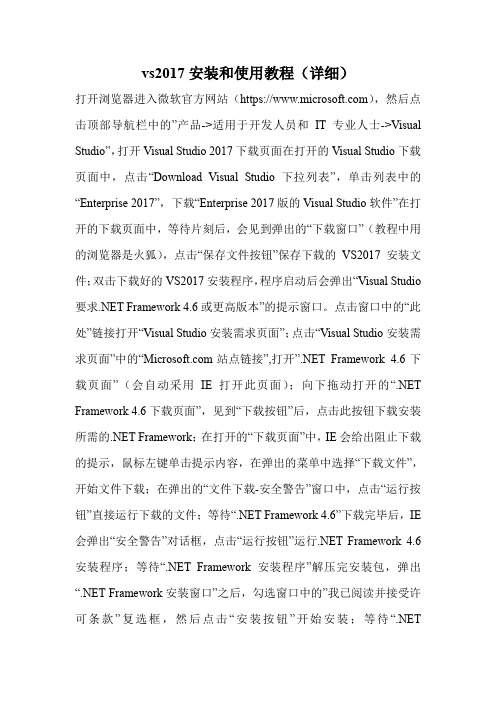
vs2017安装和使用教程(详细)打开浏览器进入微软官方网站(https://),然后点击顶部导航栏中的”产品->适用于开发人员和IT专业人士->Visual Studio”,打开Visual Studio 2017下载页面在打开的Visual Studio下载页面中,点击“Download Visual Studio下拉列表”,单击列表中的“Enterprise 2017”,下载“Enterprise 2017版的Visual Studio软件”在打开的下载页面中,等待片刻后,会见到弹出的“下载窗口”(教程中用的浏览器是火狐),点击“保存文件按钮”保存下载的VS2017安装文件;双击下载好的VS2017安装程序,程序启动后会弹出“Visual Studio 要求.NET Framework 4.6或更高版本”的提示窗口。
点击窗口中的“此处”链接打开“Visual Studio安装需求页面”;点击“Visual Studio安装需求页面”中的“站点链接”,打开”.NET Framework 4.6下载页面”(会自动采用IE打开此页面);向下拖动打开的“.NET Framework 4.6下载页面”,见到“下载按钮”后,点击此按钮下载安装所需的.NET Framework;在打开的“下载页面”中,IE会给出阻止下载的提示,鼠标左键单击提示内容,在弹出的菜单中选择“下载文件”,开始文件下载;在弹出的“文件下载-安全警告”窗口中,点击“运行按钮”直接运行下载的文件;等待“.NET Framework 4.6”下载完毕后,IE 会弹出“安全警告”对话框,点击“运行按钮”运行.NET Framework 4.6安装程序;等待“.NET Framework安装程序”解压完安装包,弹出“.NET Framework安装窗口”之后,勾选窗口中的”我已阅读并接受许可条款”复选框,然后点击“安装按钮”开始安装;等待“.NETFramework”安装完毕后,点击弹出的“安装完毕窗口”上的“完成按钮”结束安装(至此,.NET Framework 4.6下载安装完毕);完成”.NET Framework 4.6”安装之后,点击“Visual Studio安装窗口”中的“关闭按钮”,关闭安装任务。
visual studio2017创建项目流程
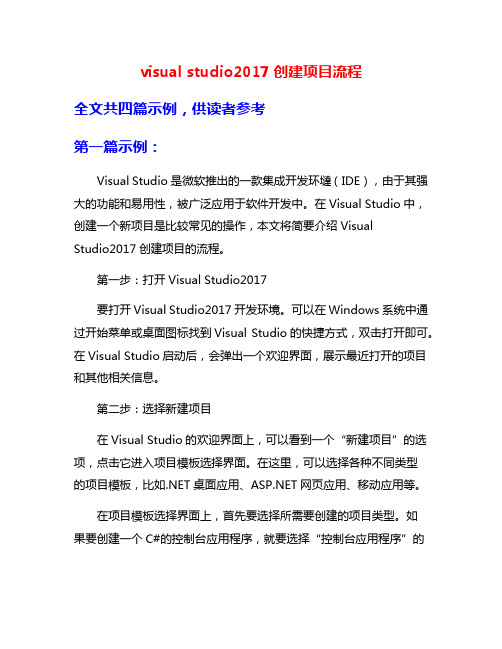
visual studio2017创建项目流程全文共四篇示例,供读者参考第一篇示例:Visual Studio是微软推出的一款集成开发环墶(IDE),由于其强大的功能和易用性,被广泛应用于软件开发中。
在Visual Studio中,创建一个新项目是比较常见的操作,本文将简要介绍VisualStudio2017创建项目的流程。
第一步:打开Visual Studio2017要打开Visual Studio2017开发环境。
可以在Windows系统中通过开始菜单或桌面图标找到Visual Studio的快捷方式,双击打开即可。
在Visual Studio启动后,会弹出一个欢迎界面,展示最近打开的项目和其他相关信息。
第二步:选择新建项目在Visual Studio的欢迎界面上,可以看到一个“新建项目”的选项,点击它进入项目模板选择界面。
在这里,可以选择各种不同类型的项目模板,比如.NET桌面应用、网页应用、移动应用等。
在项目模板选择界面上,首先要选择所需要创建的项目类型。
如果要创建一个C#的控制台应用程序,就要选择“控制台应用程序”的模板。
然后,要给项目命名,可以输入项目的名称,并选择保存路径。
第四步:配置项目属性在选择完项目类型和命名后,可以点击“确定”按钮,进入项目属性配置界面。
这里可以配置项目的各项属性,比如目标框架版本、输出路径、调试配置等。
根据项目的实际需求来配置这些属性。
配置完项目属性后,点击“确定”按钮,Visual Studio会为您创建新项目。
在项目创建成功后,会自动打开项目的主界面,可以在这里进行代码编写、调试和运行。
总结通过以上几个简单的步骤,我们就可以在Visual Studio2017中创建一个新项目。
在创建项目的过程中,要注意选择适合的项目模板和配置项目属性,以确保项目能够顺利运行。
希望本文能够帮助您更好地使用Visual Studio进行软件开发。
第二篇示例:Visual Studio2017是微软公司推出的集成开发环境,适合开发各种类型的应用程序,包括Web应用程序、桌面应用程序、移动应用程序等。
Win10+VS2017新CUDA项目配置教程
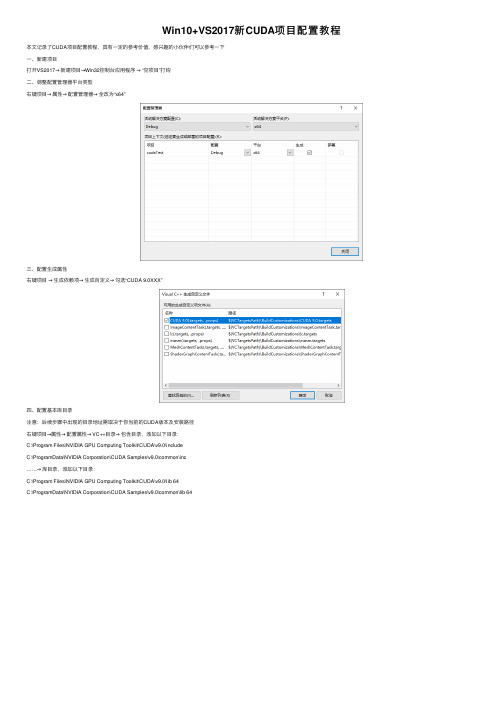
Win10+VS2017新CUDA项⽬配置教程本⽂记录了CUDA项⽬配置教程,具有⼀定的参考价值,感兴趣的⼩伙伴们可以参考⼀下⼀、新建项⽬打开VS2017→新建项⽬→Win32控制台应⽤程序→ “空项⽬”打钩⼆、调整配置管理器平台类型右键项⽬→属性→配置管理器→全改为“x64”三、配置⽣成属性右键项⽬→⽣成依赖项→⽣成⾃定义→勾选“CUDA 9.0XXX”四、配置基本库⽬录注意:后续步骤中出现的⽬录地址需取决于你当前的CUDA版本及安装路径右键项⽬→属性→配置属性→ VC++⽬录→包含⽬录,添加以下⽬录:C:\Program Files\NVIDIA GPU Computing Toolkit\CUDA\v9.0\includeC:\ProgramData\NVIDIA Corporation\CUDA Samples\v9.0\common\inc……→库⽬录,添加以下⽬录:C:\Program Files\NVIDIA GPU Computing Toolkit\CUDA\v9.0\lib 64C:\ProgramData\NVIDIA Corporation\CUDA Samples\v9.0\common\lib 64五、配置CUDA静态链接库路径右键项⽬→属性→配置属性→链接器→常规→附加库⽬录,添加以下⽬录:$(CUDA_PATH_V9_0)\lib\$(Platform)六、选⽤CUDA静态链接库右键项⽬→属性→配置属性→链接器→输⼊→附加依赖项,添加以下库:cublas.lib;cublas_device.lib;cuda.lib;cudadevrt.lib;cudart.lib;cudart_static.lib;cufft.lib;cufftw.lib;curand.lib;cusolver.lib;cusparse.lib;nppc.lib;nppial.lib;nppicc.lib;nppicom.lib;nppidei.lib;nppif.lib;nppig.lib;nppim.lib;nppis 以上为 “第三步” 中添加的库⽬录 “C:\Program Files\NVIDIA GPU Computing Toolkit\CUDA\v9.0\lib 64” 中的库!注意:kernel32.lib;user32.lib;gdi32.lib;winspool.lib;comdlg32.lib;advapi32.lib;shell32.lib;ole32.lib;oleaut32.lib;uuid.lib;odbc32.lib;odbccp32.lib;%(AdditionalDependencies)这些库为原有!七、配置源码⽂件风格右键源⽂件→添加→新建项→选择 “CUDA C/C++ File”右键 “xxx.cu" 源⽂件→属性→配置属性→常规→项类型→设置为“CUDA C/C++”⼋、测试程序#include "cuda_runtime.h"#include "device_launch_parameters.h"#include <stdio.h>int main() {int deviceCount;cudaGetDeviceCount(&deviceCount);int dev;for (dev = 0; dev < deviceCount; dev++){int driver_version(0), runtime_version(0);cudaDeviceProp deviceProp;cudaGetDeviceProperties(&deviceProp, dev);if (dev == 0)if (deviceProp.minor = 9999 && deviceProp.major == 9999)printf("\n");printf("\nDevice%d:\"%s\"\n", dev, );cudaDriverGetVersion(&driver_version);printf("CUDA驱动版本: %d.%d\n", driver_version / 1000, (driver_version % 1000) / 10);cudaRuntimeGetVersion(&runtime_version);printf("CUDA运⾏时版本: %d.%d\n", runtime_version / 1000, (runtime_version % 1000) / 10);printf("设备计算能⼒: %d.%d\n", deviceProp.major, deviceProp.minor);printf("Total amount of Global Memory: %u bytes\n", deviceProp.totalGlobalMem);printf("Number of SMs: %d\n", deviceProp.multiProcessorCount);printf("Total amount of Constant Memory: %u bytes\n", deviceProp.totalConstMem);printf("Total amount of Shared Memory per block: %u bytes\n", deviceProp.sharedMemPerBlock);printf("Total number of registers available per block: %d\n", deviceProp.regsPerBlock);printf("Warp size: %d\n", deviceProp.warpSize);printf("Maximum number of threads per SM: %d\n", deviceProp.maxThreadsPerMultiProcessor);printf("Maximum number of threads per block: %d\n", deviceProp.maxThreadsPerBlock);printf("Maximum size of each dimension of a block: %d x %d x %d\n", deviceProp.maxThreadsDim[0],deviceProp.maxThreadsDim[1],deviceProp.maxThreadsDim[2]);printf("Maximum size of each dimension of a grid: %d x %d x %d\n", deviceProp.maxGridSize[0], deviceProp.maxGridSize[1], deviceProp.maxGridSize[2]);printf("Maximum memory pitch: %u bytes\n", deviceProp.memPitch);printf("Texture alignmemt: %u bytes\n", deviceProp.texturePitchAlignment);printf("Clock rate: %.2f GHz\n", deviceProp.clockRate * 1e-6f);printf("Memory Clock rate: %.0f MHz\n", deviceProp.memoryClockRate * 1e-3f);printf("Memory Bus Width: %d-bit\n", deviceProp.memoryBusWidth);}return 0;}输出结果:以上就是本⽂的全部内容,希望对⼤家的学习有所帮助,也希望⼤家多多⽀持。
VS2017-实验手册-中文
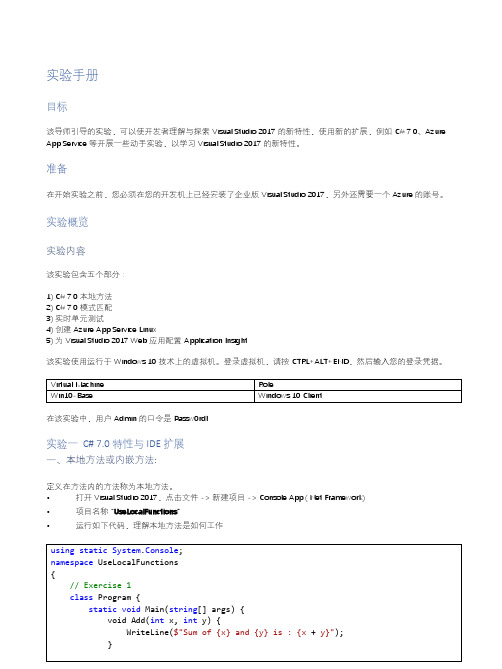
三、实时单元测试
1. 创建项目
• • • 创建测试项目 选择 新建 -> 项目 -> Visual C# -> Class Library (.NET Framework) 命名项目为:LiveUnitTestingDemo,并确定
使用以下代码替换生成的代码。 public static class MyMath { public static int Add(int value1, int value2) { return value1 + value2; } public static int Sub(int value1, int value2) { return value1 - value2; } }
实验一 C# 7.0 特性与 IDE 扩展
一、本地方法或内嵌方法:
定义在方法内的方法称为本地方法。 • 打开 Visual Studio 2017,点击文件 -> 新建项目 -> Console App (.Net Framework) • • 项目名称 “UseLocalFunctions” 运行如下代码,理解本地方法是如何工作.
using static System.Console; namespace UseLocalFunctions { // Exercise 1 class Program { static void Main(string[] args) { void Add(int x, int y) { WriteLine($"Sum of {x} and {y} is : {x + y}"); }
void Multiply(int x, int y) { WriteLine($"Multiply of {x} and {y} is : {x * y}"); Add(30, 10); } Add(10, 30); Multiply(40, 30); ReadLine(); } } }
Visual Studio 2017安装手册

Visual Studio 2017(C++ 2017)安装手册说明1. 安装包下载
安装包下载的方法有多种,可自行在网上查找,这里介绍从官方网站下载
这里以【Community 2017】为例;
下载好的安装包如下;
2. 安装程序
双击打开安装包,安装包打开如下图所示
点击【继续】,进行下一步
等待安装程序加载,安装程序加载完成如下图所示
这里以安装C++ 桌面开发为例(请根据各自需求勾选),点击【安装】进行下一步
这一步需要连网才可以正常进行下一步(因为需求连网下载)
下载安装好之后,会提示重启电脑,点击【重启】进行下一步
3. 打开软件
由于安装时没有在桌面生成快捷方式,因此需要在开始菜单里的所有程序中找到快递方式打开程度,如果是Win10可以直接在这里搜索打开程序
第一次打开软件会提示注册,这里选择【以后在说】
选择开发设置
选择颜色主题之后点击【启动Visual Studio】
第一次打开如图和创建文件如下图所示:
4. 注册软件
软件默认为30天的试用
建议去注册一个微软账号【如何注册请自行在网上查找】,点击【检查更新的许可证】进行下一步;
输入微软的账号进行登录
登录之后,这里就不在是30天的试用了。
个人感觉这样会比用注册机破解的会好一点,至少我们在这里没有修改原始的文件,可以来保证程序是正版
以上仅供参考。
【转】VS2017的VSIX插件开发

【转】VS2017的VSIX插件开发最近从头开发了⼀遍⼀个VSIX的插件,⽤于调测的⼀个⼯具:特此把相关的过程经验记录下来:第⼀步:建⽴⼯程1. ⾸先是安装上:需要安装Visual Studio SDK,这个在安装VS的时候缺省是不选的,需要个⼈⼿动选择⼀下。
也需要安装C#,VSIX是使⽤C#开发的。
2. 新建项⽬时,选择VSIXVisual C# -> Extensibility -> VXIXProject在这个阶段,可以在.vsixmanifest⽂件中把Product Name, Author, Description修改⼀下Select Edition可以把⽀持平台选⼀下(注:我所⽤的是VS2017)第⼆步:添加配置1. 添加⼀个菜单项在⼯程上右键添加->新建项->Visual C#项->Extensibility->VSPackage->Custom Command命令缺省添加在了“⼯具”- IDM_VS_MENU_TOOLS下,参见.csvt⽂件中的配置2. 修改为右键菜单(可选)如果要改成右键菜单的话,需要替换为IDM_VS_CTXT_CODEWINIDM_VS_MENU_TOOLS –>IDM_VS_CTXT_CODEWIN附⼏个定义的说明IDM_VS_MENU_TOOLS 菜单IDM_VS_CTXT_CODEWIN 右键菜单添加命令IDM_VS_CTXT_SOLNNODE 是指的解決⽅案資源管理器的解決⽅案,IDM_VS_CTXT_SOLNFOLDER 是指的解決⽅案資源管理器裏的解決⽅案裏的⽂件夾,不是項⽬裏的哈,這個⽂件夾是虛擬的,沒有實際的⽂件夾映射,IDM_VS_CTXT_PROJNODE 是指的解決⽅案資源管理器裏的項⽬,IDM_VS_CTXT_FOLDERNODE 是指的解決⽅案資源管理器裏的項⽬裏的⽂件夾,IDM_VS_CTXT_ITEMNODE 是指的解決⽅案資源管理器裏的項⽬裏的項,就例如cs、js⽂件3. 菜单缺省禁⽤或不可见配置(可选)参见.csvt⽂件中<CommandFlag>DefaultDisabled</CommandFlag><CommandFlag>DefaultInvisible</CommandFlag><Strings><ButtonText>Invoke Command1</ButtonText></Strings>4. 配置VSIX的缺省加载(可选)在Package的类定义上,添加前置语句,当⼯程⼀打开就加载,否则在⾸次调⽤命令时加载。
VC++实验指导书
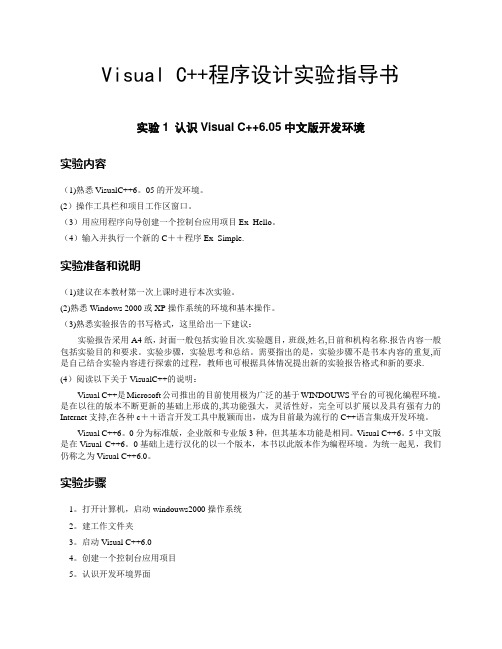
Visual C++程序设计实验指导书实验1 认识Visual C++6.05中文版开发环境实验内容(1)熟悉VisualC++6。
05的开发环境。
(2)操作工具栏和项目工作区窗口。
(3)用应用程序向导创建一个控制台应用项目Ex_Hello。
(4)输入并执行一个新的C++程序Ex_Simple.实验准备和说明(1)建议在本教材第一次上课时进行本次实验。
(2)熟悉Windows 2000或XP操作系统的环境和基本操作。
(3)熟悉实验报告的书写格式,这里给出一下建议:实验报告采用A4纸,封面一般包括实验目次.实验题目,班级,姓名,日前和机构名称.报告内容一般包括实验目的和要求。
实验步骤,实验思考和总结。
需要指出的是,实验步骤不是书本内容的重复,而是自己结合实验内容进行探索的过程,教师也可根据具体情况提出新的实验报告格式和新的要求.(4)阅读以下关于VisualC++的说明:Visual C++是Microsoft公司推出的目前使用极为广泛的基于WINDOUWS平台的可视化编程环境。
是在以往的版本不断更新的基础上形成的,其功能强大,灵活性好,完全可以扩展以及具有强有力的Internet支持,在各种c++语言开发工具中脱颖而出,成为目前最为流行的C++语言集成开发环境。
Visual C++6。
0分为标准版,企业版和专业版3种,但其基本功能是相同。
Visual C++6。
5中文版是在Visual C++6。
0基础上进行汉化的以一个版本,本书以此版本作为编程环境。
为统一起见,我们仍称之为Visual C++6.0。
实验步骤1。
打开计算机,启动windouws2000操作系统2。
建工作文件夹3。
启动Visual C++6.04。
创建一个控制台应用项目5。
认识开发环境界面6。
认识工具栏7。
工具栏的显示和隐藏8.工具栏的浮动与停泊9。
项目工作区窗口10。
修改代码,编译运行11。
输入一个新的C++程序12。
修正语法错误13.退出Visual C++6。
【商品说明书】vs code中文 使用手册

vs code中文使用手册嘿,编程小伙伴们,是不是常常被那些全英文的IDE(集成开发环境)搞得头晕目眩?别怕,今天咱们就来聊聊VS Code这款神器,更重要的是——它的中文使用手册! 是不是听起来就让人眼前一亮,心里一暖?首先,咱们得明确一点:VS Code,全称Visual Studio Code,绝对是编程界的“瑞士军刀”,功能强大到没朋友!但如果你对它还只停留在“听说很好用”的阶段,那就太可惜了。
特别是对于那些英语不太溜的小伙伴们,中文版的VS Code简直就是救星啊!一、初见倾心,中文界面超贴心打开VS Code,首先映入眼帘的就是那熟悉的中文界面。
是的,你没看错,从菜单栏到设置项,从代码提示到调试信息,一切都可以是中文的!这下子,再也不用担心看不懂那些晦涩难懂的英文术语了。
安装中文插件(Language Pack for Chinese)后,整个世界都清晰了起来,是不是有种“终于等到你,还好我没放弃”的感觉?二、高效编程,快捷键助你起飞VS Code的快捷键系统简直是为程序员量身定制的加速器。
不过,别担心记不住,因为中文版的使用手册里,每一个快捷键都配备了详细的中文说明。
比如,Ctrl+S(保存)、Ctrl+C(复制)、Ctrl+V(粘贴)这些基础操作,还有更高级的Ctrl+Shift+P(打开命令面板)、Ctrl+K Ctrl+X(折叠所有代码块)等,简直是效率翻倍的神器!你是不是已经迫不及待想要试试了?三、定制你的编程小窝VS Code的强大之处,还在于它的高度可定制性。
中文版的使用手册里,详细讲解了如何根据自己的喜好调整主题、字体、行高、缩进等。
想要一个酷炫的代码编辑环境?没问题!只需几步简单的设置,你就能拥有一个既个性又高效的编程小窝。
而且,别忘了,VS Code还支持各种插件,从代码美化到Git集成,应有尽有,让你的编程之旅更加顺畅无阻!不过,说到这里,我得抛出一个有点争议的话题了:虽然VS Code的中文界面让很多人爱不释手,但也有人认为,学习使用英文界面能提升自己的英语水平,甚至在某些情况下,英文界面能提供更准确的信息。
vs2017课程设计
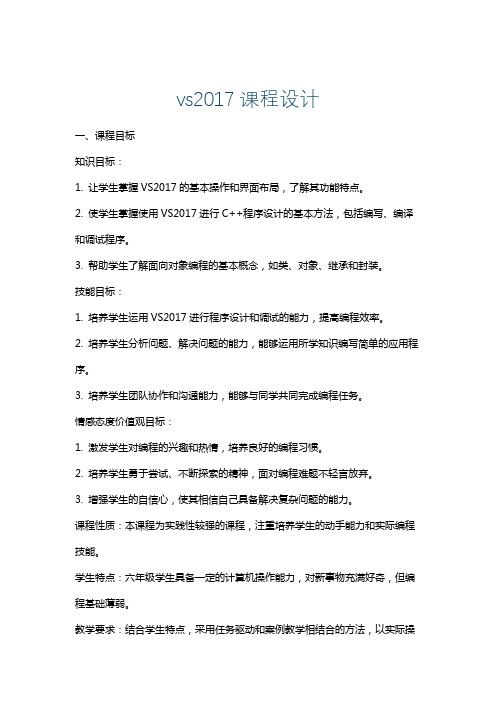
vs2017课程设计一、课程目标知识目标:1. 让学生掌握VS2017的基本操作和界面布局,了解其功能特点。
2. 使学生掌握使用VS2017进行C++程序设计的基本方法,包括编写、编译和调试程序。
3. 帮助学生了解面向对象编程的基本概念,如类、对象、继承和封装。
技能目标:1. 培养学生运用VS2017进行程序设计和调试的能力,提高编程效率。
2. 培养学生分析问题、解决问题的能力,能够运用所学知识编写简单的应用程序。
3. 培养学生团队协作和沟通能力,能够与同学共同完成编程任务。
情感态度价值观目标:1. 激发学生对编程的兴趣和热情,培养良好的编程习惯。
2. 培养学生勇于尝试、不断探索的精神,面对编程难题不轻言放弃。
3. 增强学生的自信心,使其相信自己具备解决复杂问题的能力。
课程性质:本课程为实践性较强的课程,注重培养学生的动手能力和实际编程技能。
学生特点:六年级学生具备一定的计算机操作能力,对新事物充满好奇,但编程基础薄弱。
教学要求:结合学生特点,采用任务驱动和案例教学相结合的方法,以实际操作为主,注重培养学生的编程思维和解决问题的能力。
在教学过程中,关注学生的个体差异,给予不同层次的学生适当指导,使他们在原有基础上得到提高。
通过本课程的学习,使学生能够达到上述课程目标,为后续编程学习打下坚实基础。
二、教学内容1. VS2017概述- 简介:使学生了解VS2017的发展历程、功能和优势。
- 界面布局:学习VS2017的菜单栏、工具栏、编辑区、输出窗口等基本组成部分。
2. C++基础编程- 数据类型、变量和常量:掌握基本数据类型、定义变量和常量的方法。
- 运算符和表达式:学习各种运算符的使用和表达式的构成。
- 控制结构:了解顺序结构、分支结构和循环结构,学会使用if、switch、for、while等语句。
3. 面向对象编程基础- 类和对象:学习类的定义、成员变量和成员函数,了解对象的创建和使用。
- 继承与封装:了解继承的概念,掌握封装的基本方法。
使用VSCode和VS2017编译调试STM32程序的实现

使⽤VSCode和VS2017编译调试STM32程序的实现近两年,微软越来越拥抱开源⽀持跨平台,win10搭载Linux⼦系统,开源VSCode作为跨平台编辑器,VS2017官⽅⽀持了Linux和嵌⼊式开发功能。
ST也是,近两年开发的软件⼯具基本都是跨平台(基于Java)的,⽐如STM32CubeMX,MCUFinder,STM32CubeProgrammer等。
17年年底收购了truestudio 的开发公司-Atollic。
这个公司的IDE就是基于Eclipse使⽤GNU套装的。
官⽅都⽀持了,那我们有必要了解⼀下。
要是好⽤,说不定就可以淘汰⽼旧的Keil了。
必要软件或者VS2017。
或者。
STM32CubeMX。
这个⼀般开发STM32的都会装。
使⽤思路编译就不说了,有makefile,有gcc就可以了。
调试的话,整体的流程图如下:前端。
这⾥VSCode和VS2017就是封装了GDB的图形前端,这样我们使⽤GDB调试的时候就不需要再在命令⾏窗⼝敲指令了。
GDB Client。
arm-none-eabi-gdbGDB Server。
JLink官⽅SEGGER提供了⼀个GDB server。
STLink在github也有⼀个开源的项⽬。
这⾥演⽰使⽤JLink。
如果不嫌⿇烦的话,也可以使⽤openOCD。
调试器这⾥使⽤JLink,接⼝使⽤SWD。
⽬标板芯⽚型号为STM32F103RCT6VS2017这⾥使⽤VSCode举例,但是VS2017实际上也是⽀持的,可以参考官⽅。
这⾥本⼈做了⼀下尝试,发现官⽅还未完善。
⽂档有多处错误,所以暂不考虑。
VSCode基本配置这个现代化的编辑器,好处就不多说了,对⽐keil谁⽤谁知道,⽹上也能搜到⼀堆的关于它的介绍。
必要插件C/C++为必要插件,否则⽆法调试。
建议安装插件crustify。
⽤来格式化代码, shift+alt+f,⾮常⽅便。
缺点是代码中有Unicode可能会导致乱码,然后配置⽂件有点多。
VS2017使用教程(使用VS2017编写C语言程序)
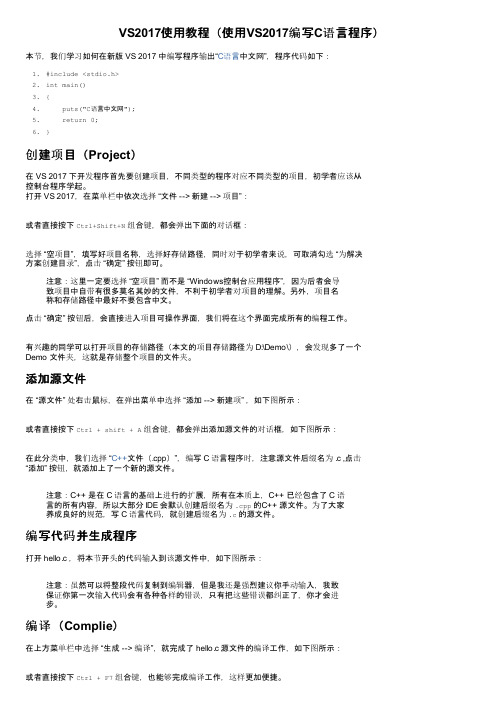
VS2017使用教程(使用VS2017编写C语言程序)本节,我们学习如何在新版 VS 2017 中编写程序输出“C语言中文网”,程序代码如下:1. #include <stdio.h>2. int main()3. {4. puts("C语言中文网");5. return 0;6. }创建项目(Project)在 VS 2017 下开发程序首先要创建项目,不同类型的程序对应不同类型的项目,初学者应该从控制台程序学起。
打开 VS 2017,在菜单栏中依次选择 “文件 --> 新建 --> 项目”:或者直接按下Ctrl+Shift+N组合键,都会弹出下面的对话框:选择 “空项目”,填写好项目名称,选择好存储路径,同时对于初学者来说,可取消勾选 “为解决方案创建目录”,点击 “确定” 按钮即可。
注意:这里一定要选择 “空项目” 而不是 “Windows控制台应用程序”,因为后者会导致项目中自带有很多莫名其妙的文件,不利于初学者对项目的理解。
另外,项目名称和存储路径中最好不要包含中文。
点击 “确定” 按钮后,会直接进入项目可操作界面,我们将在这个界面完成所有的编程工作。
有兴趣的同学可以打开项目的存储路径(本文的项目存储路径为 D:\Demo\),会发现多了一个Demo 文件夹,这就是存储整个项目的文件夹。
添加源文件在 “源文件” 处右击鼠标,在弹出菜单中选择 “添加 --> 新建项” ,如下图所示:或者直接按下Ctrl + shift + A组合键,都会弹出添加源文件的对话框,如下图所示:在此分类中,我们选择 “C++文件(.cpp)”,编写 C 语言程序时,注意源文件后缀名为 .c ,点击“添加” 按钮,就添加上了一个新的源文件。
注意:C++ 是在 C 语言的基础上进行的扩展,所有在本质上,C++ 已经包含了 C 语言的所有内容,所以大部分 IDE 会默认创建后缀名为.cpp的C++ 源文件。
vs2017开发qt项目算例

vs2017开发qt项目算例以VS2017开发Qt项目为例一、引言Qt是一种跨平台的C++应用程序开发框架,它提供了丰富的库和工具,可以简化开发人员在不同操作系统上进行应用程序开发的工作。
本文将以VS2017为开发环境,介绍如何使用Qt开发项目。
二、准备工作1. 安装VS2017和Qt首先,我们需要下载并安装VS2017和Qt的最新版本。
在安装过程中,确保勾选了Qt的相关组件,以便在VS2017中使用Qt开发工具。
2. 创建Qt项目打开VS2017,选择“文件”->“新建”->“项目”,在弹出的窗口中选择“Qt”->“Qt项目”,然后点击“下一步”按钮。
在项目设置界面上,输入项目名称和存储路径,并选择Qt的版本。
点击“下一步”按钮,然后选择使用的Qt模块和工具链。
最后,点击“完成”按钮创建项目。
三、编写代码1. 创建主窗口在Qt项目中,主窗口是应用程序的入口。
在VS2017的解决方案资源管理器中,找到项目的.ui文件,双击打开Qt设计器。
在设计器中,我们可以添加各种控件和布局,设计主窗口的外观。
完成设计后,关闭设计器,VS2017将自动生成对应的.ui文件。
2. 编写业务逻辑在VS2017中的解决方案资源管理器中,找到项目的.cpp文件,这是我们编写业务逻辑的地方。
通过添加各种槽函数和信号与槽连接,我们可以实现按钮点击、菜单选择等事件的响应。
在.cpp文件中,我们可以使用Qt提供的丰富的API,完成各种功能的实现。
四、构建和调试1. 构建项目在VS2017中,点击“生成”->“生成解决方案”菜单项,或者使用快捷键Ctrl + Shift + B,来构建项目。
构建成功后,VS2017将生成可执行文件和相关的库文件。
2. 调试项目在VS2017中,点击“调试”->“开始调试”菜单项,或者使用快捷键F5,来启动调试。
在调试过程中,我们可以使用断点、观察窗口等调试工具,来查看变量的值、调用栈等信息,方便我们找出问题并进行修复。
vs2017打包安卓项目

vs2017打包安卓项目应用程序经编码和测试后,必须准备一个包进行分发。
准备此包的第一个任务是生成供发布的应用程序,其中主要涉及到设置应用程序的一些属性。
有关较早版本的 Xamarin Android(版本 7.0 之前),请参阅含Xamarin Android 6.1 及更低版本的 Visual Studio 。
使用以下步骤生成供发布的应用:•指定应用程序图标–每个 Xamarin.Android 应用程序应指定一个应用程序图标。
虽然在技术层面并不需要这么做;但是,某些应用商店(例如 Google Play)对此提出了要求。
•应用程序版本控制–此步骤涉及初始化或更新版本信息。
这对应用程序将来的更新以及确保用户知道安装的应用程序版本非常重要。
•压缩APK–通过托管代码上的Xamarin.Android 链接器和Java 字节码上的 ProGuard,可大幅压缩最终 APK。
•保护应用程序–通过禁用调试、模糊处理托管代码、添加防调试和防篡改,并使用本机编译来阻止用户或攻击者对应用程序进行调试、篡改或反向工程。
•设置打包属性–打包属性控制 Android 应用程序包 (APK) 的创建。
此步骤会优化 APK,保护其资产并根据需要模块化打包。
•编译–此步骤编译代码和资产,以确认按发布模式生成。
•存档以供发布–此步骤生成应用,并将其放置在存档中以供签名和发布。
下面详细说明了上述各步骤。
指定应用程序图标强烈建议每个 Xamarin.Android 应用程序都指定一个应用程序图标。
某些应用程序商城将不允许发布没有图标的 Android 应用程序。
Application 特性的 Icon 属性用于指定Xamarin.Android 项目的应用程序图标。
此属性可在文件Properties\AssemblyInfo.cs中声明,如以下示例代码段中所示:[assembly: Application(Icon="@drawable/icon")]在Visual Studio 2013 及更高版本中,可通过项目“属性”的“Android 清单”部分指定应用程序图标,如以下屏幕截图所示:在 Visual Studio 2010 中,通过应用程序特性的图标属性指定应用程序图标,如上所述。
win10+VS2017+Cuda10.0环境配置详解

win10+VS2017+Cuda10.0环境配置详解⼀、安装1.1硬件⽀持⾸先确定你的电脑显卡是⽀持Cuda安装的。
右键“我的电脑”,然后点击“设备管理器”。
在显⽰适配器⾥可以查看显卡型号。
如果包含在官⽹中,则可以点击对应的型号到下载界⾯下载Cuda安装包。
1.2 安装VS2017官⽹下载VS2017,并安装。
1.3 安装Cuda在安装过程中,会⾃动检测本机是否已经安装了配套的VS版本其中之⼀,如果VS版本和Cuda版本不匹配的话,安装⽆法进⾏。
(另外,如果电脑安装了360杀毒的话,安装过程中会不断有疑似病毒修改的提⽰,要全部允许操作,否则⽆法安装。
)以上步骤⽆报错通过之后,基本环境已经搭建完成。
⼆、测试环境是否成功参考了很多,所以有好⼏种办法,我全部列出来。
2.1运⾏cmd,输⼊nvcc --version,即可查看版本号,如图:set cuda,可以查看cuda设置的环境变量,如图2.2开始菜单->NVIDIA Corporation->CUDA Samples->6.5->Browse CUDA Samples,左键单击打开⽰例代码的位置,找到下图所⽰⽂件,在VS中打开并编译(Build)。
这个过程⼤约需要四⼗分钟,编译成功后,你将在VS中⽅看到如图所⽰的提⽰。
(在编译过程中,我的VS报了如下找不到SDK错误:解决办法为:⽆需重装,在开始菜单中找到VS的安装软件点击打开,点击修改(modify),缺少哪个版本安装哪个windows SDK即可。
)未编译前,Debug⽂件夹中只有三个⽂件,如图。
成功编译后这个位置(具体路径见上图)将⽣成很多⽂件,在其中找到deviceQueryDrv.exe的程序拖⼊到cmd中,回车运⾏。
结果如下图,我们得到了本机的GPU硬件信息。
注意:关注第⼆⾏计算能⼒,可以看到这台机器的计算能⼒是5.0。
2.3打开vs2017,(我们可以观察到,在VS2017模板⼀栏下⽅出现了“NVIDIA/CUDA 10.0”。
在VS2017中实现OpenCV源码级调试
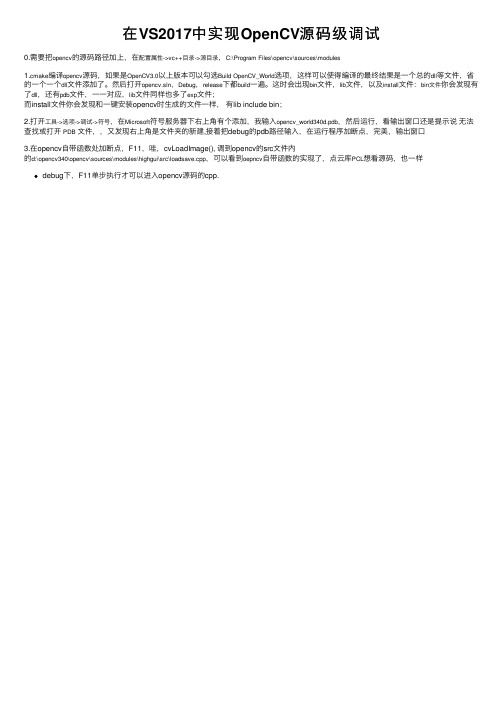
在VS2017中实现OpenCV源码级调试
0.需要把opencv的源码路径加上,在配置属性->vc++⽬录->源⽬录,C:\Program Files\opencv\sources\modules
1.cmake编译opencv源码,如果是OpenCV3.0以上版本可以勾选Build OpenCV_World选项,这样可以使得编译的最终结果是⼀个总的dll等⽂件,省的⼀个⼀个dll⽂件添加了。
然后打开opencv.sln,Debug,release下都build⼀遍。
这时会出现bin⽂件,lib⽂件,以及install⽂件:bin⽂件你会发现有了dll,还有pdb⽂件,⼀⼀对应,lib⽂件同样也多了exp⽂件;
⽽install⽂件你会发现和⼀键安装opencv时⽣成的⽂件⼀样,有lib include bin;
2.打开⼯具->选项->调试->符号,在Microsoft符号服务器下右上⾓有个添加,我输⼊opencv_world340d.pdb,然后运⾏,看输出窗⼝还是提⽰说⽆法查找或打开PDB ⽂件,,⼜发现右上⾓是⽂件夹的新建,接着把debug的pdb路径输⼊,在运⾏程序加断点,完美,输出窗⼝
3.在opencv⾃带函数处加断点,F11,哇,cvLoadImage(), 调到opencv的src⽂件内
的d:\opencv340\opencv\sources\modules\highgui\src\loadsave.cpp,可以看到oepncv⾃带函数的实现了,点云库PCL想看源码,也⼀样debug下,F11单步执⾏才可以进⼊opencv源码的cpp.。
实验指导书

实验一Visual Basic集成开发环境和程序设计初步实验目的:1、了解Visual Basic系统对计算机软、硬件的要求。
2、掌握启动与退出Visual Basic的方法。
3、了解Visual Basic集成环境的组成,各部分的作用。
4、掌握建立、编辑和运行一个简单的Visual Basic应用程序的全过程。
5、掌握常用控件(文本框、标签、命令按钮)的应用。
6、感性认识控件(对象)、过程、事件、属性等的概念,初步认识窗体、控件、属性、过程在程序设计中的作用和关系。
实验内容:建立一个“标准exe”类型的应用程序,要求单击“确定”按钮,在屏幕上显示“您好,世界!”,单击“退出”按钮,退出应用程序。
界面如图1-1所示,以sy1.frm、sy1.vbp和sy1.exe文件保存到自己的软盘上。
图1-1实验准备:1.复习相关知识:1) VB集成化开发环境2) 建立VB应用程序2.准确写出两事件代码,列出各控件所需属性(属性项目和属性值)。
实验步骤:1.Visual Basic 6.0中文版的启动与退出。
启动:1)单击“开始”按钮,然后选择“程序”中“Microsoft Visual Basic 6.0中文版”,单击即可。
或:单击桌面上“Microsoft Visual Basic 6.0中文版”图标,2)新建工程对话框,单击打开“标准exe”按钮,进入环境。
退出:1) 单击集成环境窗口右上角的关闭按钮。
2) 单击“文件”下拉菜单中的“退出”选项。
2.界面设计:(1)添加标签Label1。
(2)添加命令按钮Command1。
(3)添加命令按钮Command2。
(4)使用格式菜单,使用两命令按钮尺寸完全一样,并恰好处在窗体的中间位置。
3.设置界面对象属性:可以通过用鼠标右键单击某一窗体或控件,在弹出的菜单中为其设置属性,也可以从属性窗口的对象列表框中选择要设置属性的对象。
1)设置Form窗体Caption属性为“Hello,World!”2)设置Command1按钮Caption属性为“确定”,名称属性为“OK”.3)设置Command2按钮Caption属性为“退出”,名称属性为“Cancel”。
VS2017简单的模板例使用例子
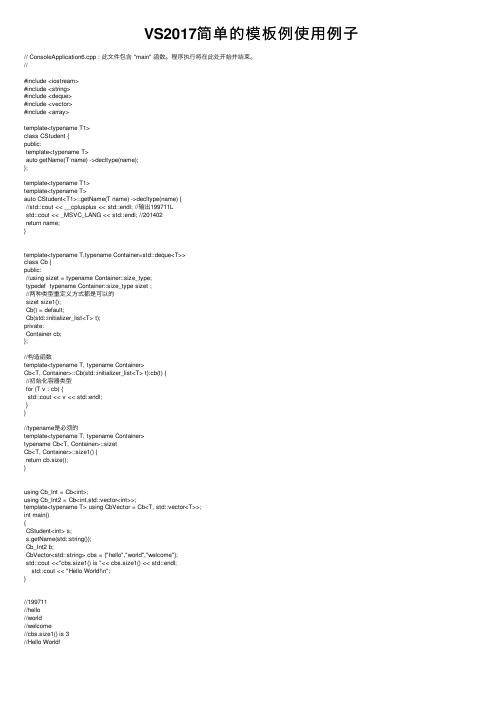
VS2017简单的模板例使⽤例⼦// ConsoleApplication6.cpp : 此⽂件包含 "main" 函数。
程序执⾏将在此处开始并结束。
//#include <iostream>#include <string>#include <deque>#include <vector>#include <array>template<typename T1>class CStudent {public:template<typename T>auto getName(T name) ->decltype(name);};template<typename T1>template<typename T>auto CStudent<T1>::getName(T name) ->decltype(name) {//std::cout << __cplusplus << std::endl; //输出199711Lstd::cout << _MSVC_LANG << std::endl; //201402return name;}template<typename T,typename Container=std::deque<T>>class Cb {public://using sizet = typename Container::size_type;typedef typename Container::size_type sizet ;//两种类型重定义⽅式都是可以的sizet size1();Cb() = default;Cb(std::initializer_list<T> t);private:Container cb;};//构造函数template<typename T, typename Container>Cb<T, Container>::Cb(std::initializer_list<T> t):cb(t) {//初始化容器类型for (T v : cb) {std::cout << v << std::endl;}}//typename是必须的template<typename T, typename Container>typename Cb<T, Container>::sizetCb<T, Container>::size1() {return cb.size();}using Cb_Int = Cb<int>;using Cb_Int2 = Cb<int,std::vector<int>>;template<typename T> using CbVector = Cb<T, std::vector<T>>;int main(){CStudent<int> s;s.getName(std::string());Cb_Int2 b;CbVector<std::string> cbs = {"hello","world","welcome"};std::cout <<"cbs.size1() is "<< cbs.size1() << std::endl;std::cout << "Hello World!\n";}//199711//hello//world//welcome//cbs.size1() is 3//Hello World!。
VS2017专业版使用最新版Qt5.9.2教程
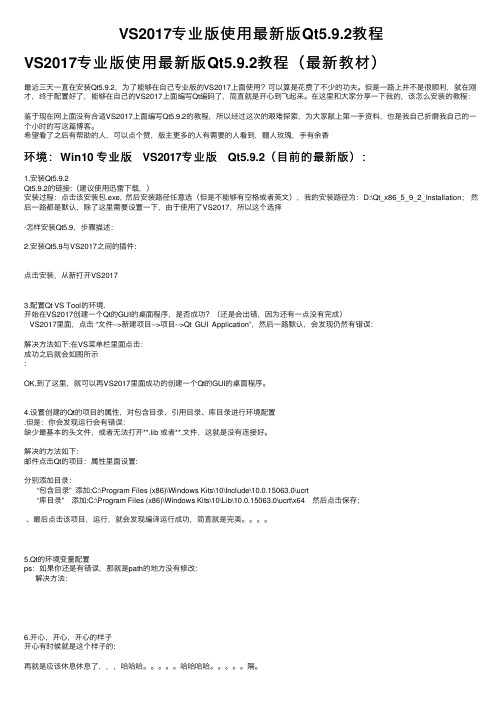
VS2017专业版使⽤最新版Qt5.9.2教程VS2017专业版使⽤最新版Qt5.9.2教程(最新教材)最近三天⼀直在安装Qt5.9.2,为了能够在⾃⼰专业版的VS2017上⾯使⽤?可以算是花费了不少的功夫。
但是⼀路上并不是很顺利,就在刚才,终于配置好了,能够在⾃⼰的VS2017上⾯编写Qt编码了,简直就是开⼼到飞起来。
在这⾥和⼤家分享⼀下我的,该怎么安装的教程:鉴于现在⽹上⾯没有合适VS2017上⾯编写Qt5.9.2的教程,所以经过这次的艰难探索,为⼤家献上第⼀⼿资料,也是我⾃⼰折磨我⾃⼰的⼀个⼩时的写这篇博客。
希望看了之后有帮助的⼈,可以点个赞,版主更多的⼈有需要的⼈看到,赠⼈玫瑰,⼿有余⾹环境:Win10 专业版 VS2017专业版 Qt5.9.2(⽬前的最新版):1.安装Qt5.9.2Qt5.9.2的链接:(建议使⽤迅雷下载,)安装过程:点击该安装包.exe, 然后安装路径任意选(但是不能够有空格或者英⽂),我的安装路径为:D:\Qt_x86_5_9_2_Installation;然后⼀路都是默认,除了这⾥需要设置⼀下,由于使⽤了VS2017,所以这个选择·怎样安装Qt5.9,步骤描述:2.安装Qt5.9与VS2017之间的插件:点击安装,从新打开VS20173.配置Qt VS Tool的环境.开始在VS2017创建⼀个Qt的GUI的桌⾯程序,是否成功?(还是会出错,因为还有⼀点没有完成)VS2017⾥⾯,点击 “⽂件-->新建项⽬-->项⽬-->Qt GUI Application”,然后⼀路默认,会发现仍然有错误:解决⽅法如下:在VS菜单栏⾥⾯点击:成功之后就会如图所⽰:OK,到了这⾥,就可以再VS2017⾥⾯成功的创建⼀个Qt的GUI的桌⾯程序。
4.设置创建的Qt的项⽬的属性,对包含⽬录、引⽤⽬录、库⽬录进⾏环境配置.但是:你会发现运⾏会有错误:缺少最基本的头⽂件,或者⽆法打开**.lib 或者**.⽂件,这就是没有连接好。
在vs2017中编写汇编的实现(图文)
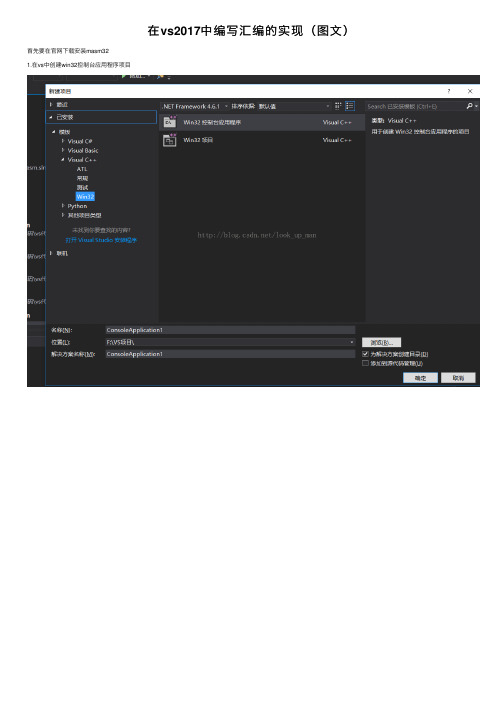
5.右击项目,选择项目属性
下图中路径为masm32的安装路径
下图中路径为masm32的安装路径
配置完上面的就可以写代码运行了 到此这篇关于在vs2017中编写汇编的实现(图文)的文章就介绍到这了,更多相关vs2017编写汇编内容请搜索以前的文章或继续浏览下面的相关文章希望大家以后多多支持!
这篇文章主要介绍了一位数乘法的汇编语言实现方法文中通过示例代码介绍的非常详细对大家的学习或者工作具有一定的参考学习价值需要的朋友们下面随着小编来一起学习学习吧
首先要在官网下载安装masm32 1.在vs中创建win32控(图文)
2.右击项目,如图,选择生成依赖项-生成自定义 3.勾选masm 4.创建c++源文件,修改后缀为.asm
- 1、下载文档前请自行甄别文档内容的完整性,平台不提供额外的编辑、内容补充、找答案等附加服务。
- 2、"仅部分预览"的文档,不可在线预览部分如存在完整性等问题,可反馈申请退款(可完整预览的文档不适用该条件!)。
- 3、如文档侵犯您的权益,请联系客服反馈,我们会尽快为您处理(人工客服工作时间:9:00-18:30)。
实验一 C# 7.0 特性与 IDE 扩展
一、本地方法或内嵌方法:
定义在方法内的方法称为本地方法。 • 打开 Visual Studio 2017,点击文件 -> 新建项目 -> Console App (.Net Framework) • • 项目名称 “UseLocalFunctitic System.Console; namespace UseLocalFunctions { // Exercise 1 class Program { static void Main(string[] args) { void Add(int x, int y) { WriteLine($"Sum of {x} and {y} is : {x + y}"); }
public class Program { public static void Main(string[] args) { Shape sh = new Rectangle(); Program obj = new Program();
sh.Radius = 5; sh.Height = 10; sh.Length = 15; obj.CheckShape(sh); ReadLine(); } public void CheckShape(Shape sh) { switch (sh) { case Circle c: WriteLine($"circle with radius {sh.Radius}"); break; case Rectangle s when (sh.Length == sh.Height): WriteLine($"{sh.Length} x {sh.Height} square"); break; case Rectangle r: WriteLine($"{sh.Length} x {sh.Height} rectangle"); break; default: WriteLine("<unknown shape>"); break; case null: throw new System.ArgumentNullException(nameof(shape)); } } } public class Shape { public int Height; public int Length; public int Radius; } public class Circle : Shape { public int Height; public int Length; public int Radius; } public class Rectangle : Shape { public int Height; public int Length; public int Radius; } public class Square : Shape { public int Height; public int Length; public int Radius; }
二、模式匹配 Pattern Matching:
C# 7.0 支持模式匹配的特性,我们可以使用它做许多事情,下面是简单的示例。 • 注释掉上面类,粘贴下面的代码,并观察其行为。
class Program { static void Main(string[] args) { //Example 1 var myData = "Custom Data"; var myData2 = myData is string ? "String" : "Not a string"; var myData3 = myData is string a ? a : "Not a String"; WriteLine(myData2); WriteLine(myData3); //Example 2 var x = 10; dynamic y = 0b1001; var sum = y is int? $"{y * x}" : "Invalid data"; WriteLine(sum); ReadLine(); } }
2. 创建测试项目
在待测试的类名上,在右键弹出的菜单中,选择 Create Unit Tests ,可以直接创建相应的测试项目。
在弹出的创建测试项目对话框中,完善测试项目信息。
测试框架支持: • • • NUnit MSTest
默认的测试项目名称是原测试项目加上 Tests 后缀。测试类的名称是在被测试类名之后也加上 Tests 后缀。 此处,可以直接点击 Ok 完成。 默认会生成基础的测试代码。
return result; } private static BigInteger GetFactorial(int number) { if (number < 0) throw new ArgumentException("negative number", nameof(number)); return number == 0 ? 1 : number * GetFactorial(number - 1); } }
在 switch 语句中使用模式
C# 7.0 允许用户在 IS 语句和 SWITCH 语句中使用模式, 因此我们可以使用任意数据类型来匹配模式,模式可以是固 定模式,类型模式,变量模式等。下面的实验将有助于您理清概念。 • • • 可以 switch 任意类型(不仅仅基础类型) 在 case 子句中使用模式 case 子句可以有附加的条件
decimal CalculateMarks() { decimal totalMarks = 0; foreach (var subject in subjects) { totalMarks += subject.Marks; } return totalMarks; } } } public class Subject { public string SubjectName { get; set; } public decimal Marks { get; set; } }
void Multiply(int x, int y) { WriteLine($"Multiply of {x} and {y} is : {x * y}"); Add(30, 10); } Add(10, 30); Multiply(40, 30); ReadLine(); } } }
在上边的实验中,我们定义量两个内嵌方法: “Add” 和 “Multiply” 。您可以看到,我可以在定义它们的父方法中任意 调用,甚至可以在一个内联方法 Multiply 中调用另一内嵌的 Add 方法。
实验概览
实验内容
该实验包含五个部分: 1) C# 7.0 本地方法 2) C# 7.0 模式匹配 3) 实时单元测试 4) 创建 Azure App Service Linux 5) 为 Visual Studio 2017 Web 应用配置 Application Insight 该实验使用运行于 Windows 10 技术上的虚拟机。登录虚拟机,请按 CTRL+ALT+END,然后输入您的登录凭据。 Virtual Machine Win10-Base 在该实验中,用户 Admin 的口令是 Passw0rd! Role Windows 10 Client
三、实时单元测试
1. 创建项目
• • • 创建测试项目 选择 新建 -> 项目 -> Visual C# -> Class Library (.NET Framework) 命名项目为:LiveUnitTestingDemo,并确定
使用以下代码替换生成的代码。 public static class MyMath { public static int Add(int value1, int value2) { return value1 + value2; } public static int Sub(int value1, int value2) { return value1 - value2; } }
1.2 本地方法 vs 递归方法
本地方法不需要维护调用堆栈,而递归方法需要。通过执行下面的实验,来理解它们的性能差异。 • 将上面实验的 Program 类注释掉,使用下面的代码。
class Program { static void Main(string[] args) { //BigInteger factorial = GetFactorial(9000); BigInteger factorial = GetFactorialUsingLocal(9000); } private static BigInteger GetFactorialUsingLocal(int number) { if (number < 0) throw new ArgumentException("negative number", nameof(number)); else if (number == 0) return 1; BigInteger result = number; while (number > 1) { Multiply(number - 1); number--; } void Multiply(int x) => result *= x;
将测试项目中的 MyMathTests 类修改为如下代码 using Microsoft.VisualStudio.TestTools.UnitTesting; namespace LiveUnitTestingDemo.Tests { [TestClass()] public class MyMathTests { [TestMethod()] public void AddTest() { var result = MyMath.Add(2, 3); Assert.IsTrue(5 == result); } [TestMethod()] public void SubTest() { var result = MyMath.Sub(3, 2); Assert.IsTrue(1 == result); }
