Vane 智能生活系统系列产品 智能感应器使用说明书 V1.0
感应智能LoRaWAN传感器产品参考手册说明书

SenseCAP ArchitectureSenseCAP Sensor + Other LoRaWAN Gateway ArchitectureSystem ArchitectureSenseCAP SensorSenseCAP LoRaWAN GatewayLoRaWAN Network ServerApplicationAgricultureCityIndustryLoRa RadioLoRa RadioEthernetLTEAPISenseCAP ServerTTN ServerChirp Stack Server (Built-in)SenseCAP is an industrial wireless sensor network that integrates easy-to-deploy hardware and data API services,enabling low-power, long-distance environmental data collection. SenseCAP includes several versions, such as LoRaWAN, SensorHub-2G, etc.SenseCAP LoRaWAN version products include LoRaWAN Gateways and Sensor Nodes. Based on LoRaWAN protocol, it can realize one-to-many, long-distance networking, and bilateral communication. The LoRaWAN gateway supports Ethernet and 4G. The sensor node is powered by a high-capacity battery that lasts up to 3 years (uploading data once per hour). It also supports hot-swap, making it easy for maintenance and upgrading.SenseCAP provides an easy-to-use portal. Users can scan the QR code with the App to bind the device with its respective account, manage the devices, and check sensor data on theportal. SenseCAP Portal provides API for users to develop based on the data on the portal further.About SenseCAPFeatures of SenseCAP LoRaWAN GatewayFeatures of SenseCAP LoRaWAN SensorsApplicationSmart Agriculture Smart Cities Smart Buildings Smart IndustryEnvironmental MonitoringOther Wireless Sensing ApplicationsSupport LoRaWAN protocol Class ACortex A8 processor, Linux system, stable and reliable Ultra-wide-distance transmission: 10km in line of sight scene, 2 km in the urban sceneSupport multiple ISM bands: CN470, EU868, US915Support remote modification of Node collection frequency 4G and Ethernet connectivity, suitable for multiple scenes.Provides a variety of cloud services and data API interfaces Industrial grade protection: IP66 enclosure, suitable for outdoor applicationsOperating temperature -40℃to +70℃Support LoRaWAN protocol Class A High reliability and stabilityUltra-wide-distance transmission: 10km in line of sight scene, 2 km in the urban scene Battery life ≥ 3 yearsSupport remote modification of Node collection frequency Support the local modification of EUI, AppKey, AppEui Rapid installation and deploymentIP66 enclosure, suitable for outdoor applicationsSenseCAP LoRaWAN Gateway can access SenseCAP Server, The Thing Network Server and The ChirpStack open-source LoRaWAN Network Server. However , it can only be used with SenseCAP Sensor.SenseCAP Sensor can be used not only with the SenseCAP LoRaWAN Gateway but also with other standard LoRaWAN gateways. The Sensor is designed with a fixed LoRa channel, which can not be modified by users. The supported channels are as follows. Please refer to the user manual for how to connect this devicewith a LoRaWAN gateway.CN470Uplink Channels:[80,81,82,83,84,85,86,87]Frequency(MHz): 486.3, 486.5, 486.7, 486.9, 487.1, 487.3, 487.5, 487.7 (SF7BW125 to SF12BW125)DownlinkFrequency(MHz): 506.7, 506.9, 507.1, 507.3, 507.5, 507.7, 507.9, 508.1 (SF7BW125 to SF12BW125)505.3 -SF12BW125 (RX2 downlink only)EU868Uplink Channels: [0,1,2,3,4,5,6,7]Frequency(MHz): 868.1, 868.3, 868.5, 867.1, 867.3, 867.5, 867.7, 867.9 (SF7BW125 to SF12BW125)DownlinkMultiplexing the frequency points of the 8 uplink channels.869.525MHz -SF9BW125 (RX2 downlink only)US915Uplink Channels:[8,9,10,11,12,13,14,15]Frequency(MHz): 903.9, 904.1, 904.3, 904.5, 904.7, 904.9, 905.1, 905.3 (SF7BW125 to SF10BW125)DownlinkFrequency(MHz): 923.3, 923.9, 924.5, 925.1, 925.7,926.3, 926.9, 927.5 (SF7BW500 to SF12BW500)SenseCAP LoRaWAN Gateway (*) is based on LoRaWAN ®(**) protocol, applicable for low-power, long-distance environmental data collection and monitoring in scenarios such as smartagriculture and smart city, etc. As the central device of the LoRa network, the gateway is used for collecting data from different Sensor Nodes and transmit the data to the SenseCAP Portal via 4G or Ethernet cable. Equipped with a high-performance processor and telecom-operator-level LoRa chip, this gateway ensures stable and high performance in a large-scale network. The gateway is designed with an IP66-protection-levelenclosure, making it suitable for industrial applications in severe outdoor environments.An Industrial Wireless Sensor Network Solution IntroductionSpecificationsModelRegion LoRa-G-470-E/4G Asia (China)LoRa-G-868-E/4G European, Africa, Asia (India etc.) LoRa-G-915-E/4G North America, South America,Oceania , Asia (Japan, Korea, Thailand, etc.)Product Model Protocol Based on LoRaWAN v1.0.2 protocol Channel Plan 470~510MHz 863~870MHz 902~928MHz Power Output 24dBm25dBm25dBmSensitivity-140dBm (SF12BW125)-139dBm (SF12BW125)-139dBm(SF12BW125)LoRa Parameters CPU TI AM3358 Cortex-A8 1GHz System Linux Debian RAM DDR3 512MB Memory 8GB eMMCEthernet100Mbps FE (RJ-45)4G BandLTE-FDD: B1/B2/B3/B4/B5/B7/B8/B12/B13/B18/B19/B20/B25/B26/B28LTE-TDD: B38/B39/B40/B41WCDMA: B1/B2/B4/B5/B6/B8/B19GSM: 850/900/1800/1900MHz 4G FeaturesSupport non-CA Cat 4 FDD and TDD LTE-FDD:Max 150Mbps (DL), Max 50Mbps (UL) LTE-TDD:Max 130Mbps (DL), Max 30Mbps (UL)General Parameters UMTS FeaturesSupport 3GPP R8 DC-HSDPA, HSPA+, HSDPA, HSUPA and WCDMADC-HSDPA: Max 42Mbps (DL) HSUPA: Max 5.76Mbps (UL) WCDMA: Max 384Kbps (DL), Max 384Kbps (UL) LoRa AntennaCN470: 0.5dBi gain / Vertical polarization / Omni-directional / SMA-J connector EU868: 2.5dBi gain / Vertical polarization / Omni-directional / SMA-J connector US915: 2.5dBi gain / Vertical polarization / Omni-directional / SMA-J connector 4G Antenna0-4 dBi gain / Linear polarization / Omni-directional / SMA-J connector LED Indicator Indicating network condition (online/offline)GroundingReserved 1 screw hole for GND Power Consumption 3.6W Power Supply DC 12V/2A IP Rating IP66UV Resistance anti-aging (from rain/sun exposure): UL746C F1 Enclosure Material PCOperating Temperature -40 ℃ to +70 ℃Operating Humidity 0 to 100 %RH (non-condensing)Installation Method Wall or pole mounting Device Weight777gGeneral ParametersDevice Dimensions** The LoRaWAN ® name and the associated logo are licensed by the LoRa Alliance.1. Ethernet Port2. Power Connector3. LED4. Reserved5. 4G Antenna Connector6. Reserved7. LoRa Antenna ConnectorCertificationRange -40 ℃ to +85 ℃Accuracy ±0.2 ℃Resolution 0.1 ℃Drift <0.03 ℃/yearAir Temperature Range 0 to 100 %RH (non-condensing)Accuracy ±1.5 %RH Resolution 1 %RHDrift<0.25 %RH/year Air Humidity SpecificationsProduct Model LoRa-S-470/868/915-TH-01Microcontroller Ultra-low-power MCUSupport Protocol Based on LoRaWAN v1.0.2 protocol LoRa Channel Plan CN470 / EU868 / US915 LoRa Power Output 16 dBm (EIRP)Sensitivity470MHz: -140dBm(SF12, BW125KHz)868MHz: -137.5dBm(SF12, BW125KHz)915MHz: -136.5dBm(SF12, BW125KHz)Current Consumption 5 μA (sleep mode)120 mA max(active mode)Communication Distance 2 to 10 km (depending on different antennas and environments) Battery Life ≥ 3 year (upload data once per hour) Battery Voltage 3.6VBattery Capacity 19Ah (Non-rechargeable)IP Rating IP66 (Sensor Node)IP65 (Sensor Probe)UV Resistance anti-aging (from rain/sun exposure): UL746C F1 Enclosure Material PCOperating Temperature -40 ℃ to +85 ℃Operating Humidity 0 to 100 %RH (non-condensing)General ParametersSpecificationsProduct Model LoRa-S-470/868/915-Light Intensity-01Microcontroller Ultra-low-power MCUSupport Protocol Based on LoRaWAN v1.0.2 protocol LoRa Channel Plan CN470 / EU868 / US915 LoRa Power Output 16 dBm (EIRP)Sensitivity470MHz: -140dBm(SF12, BW125KHz)868MHz: -137.5dBm(SF12, BW125KHz)915MHz: -136.5dBm(SF12, BW125KHz)Current Consumption 5 μA (sleep mode)120 mA max(active mode)Communication Distance 2 to 10 km (depending on different antennas and environments) Battery Life ≥ 3 year (upload data once per hour) Battery Voltage 3.6VBattery Capacity 19Ah (Non-rechargeable)IP Rating IP66UV Resistance anti-aging (from rain/sun exposure): UL746C F1 Enclosure Material PCOperating Temperature -40 ℃ to +85 ℃Operating Humidity 0 to 100 %RH (non-condensing)Device Weight288gGeneral Parameters Range 0 to 188000 Lux Sensitivity 0.045 Lux/LSB Resolution0.045 LuxLight IntensityInstallationPlease refer to the user manual for more details.CertificationSpecificationsProduct Model LoRa-S-470/868/915-CO2-01Microcontroller Ultra-low-power MCUSupport Protocol Based on LoRaWAN v1.0.2 protocol LoRa Channel Plan CN470 / EU868 / US915 LoRa Power Output 16 dBm (EIRP)Sensitivity470MHz: -140dBm(SF12, BW125KHz)868MHz: -137.5dBm(SF12, BW125KHz)915MHz: -136.5dBm(SF12, BW125KHz)Current Consumption 5 μA (sleep mode)120 mA max(active mode)Communication Distance 2 to 10 km (depending on different antennas and environments) Battery Life ≥ 3 year (upload data once per hour) Battery Voltage 3.6VBattery Capacity 19Ah (Non-rechargeable)IP Rating IP66 (Sensor Node)Indoor (Sensor Probe) *UV Resistance anti-aging (from rain/sun exposure): UL746C F1 Enclosure Material PCOperating Temperature 0 ℃ to +50 ℃Operating Humidity 0 to 95 %RH Device Weight319gGeneral ParametersParameters Condition ValueRange -0 to 40000 ppm Accuracy 400 to 10000ppm ±(30 ppm + 3 %MV)Resolution - 1 ppm Temperature Stability T = 0 to 50 ℃400 to 10000 ppm±2.5 ppm / ℃CO2SpecificationsProduct Model LoRa-S-470/868/915-Baro-01Microcontroller Ultra-low-power MCUSupport Protocol Based on LoRaWAN v1.0.2 protocol LoRa Channel Plan CN470 / EU868 / US915 LoRa Power Output 16 dBm (EIRP)Sensitivity470MHz: -140dBm(SF12, BW125KHz)868MHz: -137.5dBm(SF12, BW125KHz)915MHz: -136.5dBm(SF12, BW125KHz)Current Consumption 5 μA (sleep mode)120 mA max(active mode)Communication Distance 2 to 10 km (depending on different antennas and environments) Battery Life ≥ 3 year (upload data once per hour) Battery Voltage 3.6VBattery Capacity 19Ah (Non-rechargeable)IP Rating IP66 (Sensor Node)IP65 (Sensor Probe)UV Resistanceanti-aging (from rain/sun exposure): UL746C F1 General Parameters Parameters Condition Value Range -300~1100 hPa Resolution - 1 Pa Relative Accuracy 700 to 900 hPa 25 to 40 ℃±0.12 hPa Absolute Accuracy 300 to 1100 hPa -20 to 0 ℃±1.7 hPa Absolute Accuracy 300 to 1100 hPa 0 to 65 ℃±1.0 hPa Temperature Coefficient Offset 900 hPa 25 to 40 °C 1.5 Pa/K Drift-±1.0 hPa/yearBarometric PressureCertificationSpecificationsProduct Model LoRa-S-470/868/915-Wind Speed-01Microcontroller Ultra-low-power MCUSupport Protocol Based on LoRaWAN v1.0.2 protocol LoRa Channel Plan CN470 / EU868 / US915 LoRa Power Output 16 dBm (EIRP)Sensitivity470MHz: -140dBm(SF12, BW125KHz)868MHz: -137.5dBm(SF12, BW125KHz)915MHz: -136.5dBm(SF12, BW125KHz)Current Consumption 5 μA (sleep mode)120 mA max(active mode)Communication Distance 2 to 10 km (depending on different antennas and environments) Battery Life ≥ 3 year (upload data once per hour) Battery Voltage 3.6VBattery Capacity 19Ah (Non-rechargeable)IP Rating IP66 (Sensor Node)IP45 (Sensor Probe)UV Resistance anti-aging (from rain/sun exposure): UL746C F1 Enclosure Material PCOperating Temperature -40 ℃ to +50 ℃Operating Humidity 0 to 100 %RH (non-condensing)Device Weight490g General Parameters Range 0 to 60 m/s Accuracy ±0.3 m/s Resolution0.1 m/sWind SpeedSpecificationsProduct Model LoRa-S-470/868/915-Wind Direction-01Microcontroller Ultra-low-power MCUSupport Protocol Based on LoRaWAN v1.0.2 protocol LoRa Channel Plan CN470 / EU868 / US915 LoRa Power Output 16 dBm (EIRP)Sensitivity470MHz: -140dBm(SF12, BW125KHz)868MHz: -137.5dBm(SF12, BW125KHz)915MHz: -136.5dBm(SF12, BW125KHz)Current Consumption 5 μA (sleep mode)120 mA max(active mode)Communication Distance 2 to 10 km (depending on different antennas and environments) Battery Life ≥ 3 year (upload data once per hour) Battery Voltage 3.6VBattery Capacity 19Ah (Non-rechargeable)IP Rating IP66 (Sensor Node)IP45 (Sensor Probe)UV Resistance anti-aging (from rain/sun exposure): UL746C F1Installation Point the slot on the casing to the south Enclosure Material PCOperating Temperature -40 ℃ to +50 ℃Operating Humidity 0 to 100 %RH (non-condensing)Device Weight518gGeneral Parameters Range 0° to 360° (clockwise)Accuracy ±3°Resolution1°Wind DirectionSpecificationsProduct Model LoRa-S-470/868/915-Rain-01Microcontroller Ultra-low-power MCUSupport Protocol Based on LoRaWAN v1.0.2 protocol LoRa Channel Plan CN470 / EU868 / US915 LoRa Power Output 16 dBm (EIRP)Sensitivity470MHz: -140dBm(SF12, BW125KHz)868MHz: -137.5dBm(SF12, BW125KHz)915MHz: -136.5dBm(SF12, BW125KHz)Current Consumption 5 μA (sleep mode)120 mA max(active mode)Communication Distance 2 to 10 km (depending on different antennas and environments) Battery Life ≥ 3 year (upload data once per hour) Battery Voltage 3.6VBattery Capacity 19Ah (Non-rechargeable)IP Rating IP66UV Resistance anti-aging (from rain/sun exposure): UL746C F1 Enclosure Material PCOperating Temperature 0 ℃ to +50 ℃Operating Humidity 0 to 95 %RH Device Weight2.3kgGeneral Parameters Range 0~240 mm/hour Accuracy ≤ ±2%Resolution0.5 mm/hourRainfall VolumeSpecificationsProduct Model LoRa-S-470/868/915-Soil MT-01Microcontroller Ultra-low-power MCUSupport Protocol Based on LoRaWAN v1.0.2 protocol LoRa Channel Plan CN470 / EU868 / US915 LoRa Power Output 16 dBm (EIRP)Sensitivity470MHz: -140dBm(SF12, BW125KHz)868MHz: -137.5dBm(SF12, BW125KHz)915MHz: -136.5dBm(SF12, BW125KHz)Current Consumption 5 μA (sleep mode)120 mA max(active mode)Communication Distance 2 to 10 km (depending on different antennas and environments) Measuring Area A cylinder area (with the probe as the center, diameter: 7cm, height: 7cm)Battery Life ≥ 3 year (upload data once per hour) Battery Voltage 3.6VBattery Capacity 19Ah (Non-rechargeable)IP Rating IP66UV Resistance anti-aging (from rain/sun exposure):UL746C F1 Enclosure Material PCOperating Temperature -30 ℃ to +70 ℃Operating Humidity 0 to 100 %RH (non-condensing)Device Weight415gGeneral Parameters Range -30 ℃ to +70 ℃Accuracy ±0.2 ℃Resolution 0.01 ℃Soil Temperature Range From completely dry to fully saturated (from 0% to 100% of saturation)Accuracy ±2% ( 0 to 50 %(m 3/m 3) )Resolution0.01 %(m 3/m 3)Soil MoistureSpecificationsProduct Model LoRa-S-470/868/915-Soil Temp&VWC&EC-01Microcontroller Ultra-low-power MCUSupport Protocol Based on LoRaWAN v1.0.2 protocol LoRa Channel Plan CN470 / EU868 / US915 LoRa Power Output 16 dBm (EIRP)Sensitivity470MHz: -140dBm(SF12, BW125KHz)868MHz: -137.5dBm(SF12, BW125KHz)915MHz: -136.5dBm(SF12, BW125KHz)Current Consumption 5 μA (sleep mode)120 mA max(active mode)Communication Distance 2 to 10 km (depending on different antennas and environments) Battery Life ≥ 3 year (upload data once per hour) Battery Voltage 3.6VBattery Capacity 19Ah (Non-rechargeable)IP RatingIP66General Parameters Range -40 ℃ to +60 ℃Accuracy ±1 ℃Resolution 0.1 ℃Soil Temperature Range From completely dry to fully saturated (from 0% to 100% of saturation)Accuracy ±3 %(m 3/m 3) typicalResolution 0.08 %(m 3/m 3)Soil Volumetric Water ContentRange 0 to 23 dS/m (bulk)Accuracy ±10% (0~7dS/m), user calibration required from 7–23 dS/m Resolution0.01 dS/m (0~7dS/m)0.05 dS/m (7~23dS/m)Soil Electrical ConductivityCertificationSpecificationsProduct Model LoRa-S-470/868/915-pH-01Microcontroller Ultra-low-power MCUSupport Protocol Based on LoRaWAN v1.0.2 protocol LoRa Channel Plan CN470 / EU868 / US915 LoRa Power Output 16 dBm (EIRP)Sensitivity470MHz: -140dBm(SF12, BW125KHz)868MHz: -137.5dBm(SF12, BW125KHz)915MHz: -136.5dBm(SF12, BW125KHz)Current Consumption 5 μA (sleep mode)120 mA max(active mode)Communication Distance 2 to 10 km (depending on different antennas and environments) Battery Life ≥ 3 year (upload data once per hour) Battery Voltage 3.6VBattery Capacity 19Ah (Non-rechargeable)IP Rating IP66UV Resistance anti-aging (from rain/sun exposure): UL746C F1 Enclosure Material PCOperating Temperature -20 ℃ to +50 ℃Operating Humidity 0 to 100 %RH (non-condensing)Device Weight594g General Parameters Range 0~14 pH Accuracy ±0.1 pH Resolution0.1 pHpHSpecificationsProduct Model LoRa-S-470/868/915-PAR-01Microcontroller Ultra-low-power MCUSupport Protocol Based on LoRaWAN v1.0.2 protocol LoRa Channel Plan CN470 / EU868 / US915 LoRa Power Output 16 dBm (EIRP)Sensitivity470MHz: -140dBm(SF12, BW125KHz)868MHz: -137.5dBm(SF12, BW125KHz)915MHz: -136.5dBm(SF12, BW125KHz)Current Consumption 5 μA (sleep mode)120 mA max(active mode)Communication Distance 2 to 10 km (depending on different antennas and environments) Battery Life ≥ 3 year (upload data once per hour) Battery Voltage 3.6VBattery Capacity 19Ah (Non-rechargeable)IP Rating IP66UV Resistance anti-aging (from rain/sun exposure): UL746C F1 Enclosure Material PCOperating Temperature -40 ℃ to +70 ℃Operating Humidity 0 to 100 %RH (non-condensing)Device Weight326gGeneral Parameters Range 0 to 2000 μmol m -2 s -1 (410 to 655 nm)Sensitivity 0.2 mV/μmol m -2 s -1 Resolution 1 μmol m -2 s -1 Non-stability(Long-term Drift)<2% / year Measurement Repeatability < 1 % Field of View 180°Photosynthetically Active RadiationSenseCAP Portal is a web-based platform which enables • Device management • Data management• API Access Key managementVisit SenseCAP Portal: https://For more info, please visit: https:///product/sensecapDashboardIncluding Device Overview, Data Upload Interval,Announcement, Scene Data, and Data Chart, etc.Device ManagementManage SenseCAP devicesData ManagementManage data, including Data Table and Graph section,providing methods to search for data.Access Key ManagementManage Access Key (to access API service), including:Key Create, Key Update, and Key Check.SenseCAP App is used to bind devices to your account and check device information. Download Application:For iOS, please search for “SenseCAP” in the App Store and download.For Android, please download SenseCAP Application from:AndroidiOSSenseCAP also provides API to support further development. Please visit this link for more info: https://SenseCAP provides a config tool to modify Sensor parameters like Device EUI, AppKey, data upload interval etc. For more details, please visit https:///Seeed-Solution/SenseCAP-Node-Configuration-Tool/releasesSales:************ Support:*****************+86 755 3653 4305。
沃尔夫·福斯 NJ50-FP-N-P1 引导式感应传感器说明书

12Releasedate:216-12-512:11Dateofissue:217-1-21654_eng.xml 1L+L-23R e l e a s e d a t e : 2016-12-05 12:11D a t e o f i s s u e : 2017-01-02106504_e n g .x m lInstructionManual electrical apparatus for hazardous areas Device category 1Gfor use in hazardous areas with gas, vapour and mist EC-T ype Examination CertificateCE marking ATEX marking ¬ II 1G Ex ia IIC T6…T1 G aThe Ex-related marking can also be printed on the enclosed label.Standards EN 60079-0:2012+A11:2013 EN 60079-11:2012 Ignition protection "Intrinsic safety"Use is restricted to the following stated conditions Appropriate typeNJ 50-FP-N...Effective internal inductivity C i≤ 320 nF ; a cable length of 10 m is considered.Effective internal inductance L i ≤ 360 µH ; a cable length of 10 m is considered.G eneralThe apparatus has to be operated according to the appropriate data in the data sheet and in this instruction manual. The EU-type examination certificate has to beobserved. The special conditions must be adhered to! Directive 94/9/EC and there-fore the EC-type-examination certificates generally apply only to the use of electrical apparatus under atmospheric conditions. The device has been checked for suitabil-ity for use at ambient temperatures of >60°C by the named certification authority. The surface temperature of the device remains within the required limits. If the equip-ment is not used under atmospheric conditions, a reduction of the permissible mini-mum ignition energies may have to be taken into consideration.Ambient temperatureDetails of the correlation between the type of circuit connected, the maximum per-missible ambient temperature, the temperature class, and the effective internal reac-tance values can be found on the EC-type examination certificate. Note: Use the temperature table for category 1 The 20 % reduction in accordance with EN 1127-1 has already been applied to the temperature table for category 1.Installation, commissioningLaws and/or regulations and standards governing the use or intended usage goal must be observed. The intrinsic safety is only assured in connection with an appro-priate related apparatus and according to the proof of intrinsic safety. The associated apparatus must satisfy the requirements of category ia.Due to the possible danger of ignition, which can arise due to faults and/or transient currents in the equipotential bonding system, galvanic isolation of the power supply and signal circuit is preferable. Associated apparatus without electrical isolation must only be used if the appropriate requirements of IEC 60079-14 are met. If the Ex-related marking is printed only on the supplied label, then this must be attached in the immediate vicinity of the sensor. The sticking surface for the label must be clean and free from grease. The attached label must be legible and indelible, including in the event of possible chemical corrosion. After opening the housing, you should check that the seal is in the correct position and is clean and intact before closing the housing again.Maintenance No changes can be made to apparatus, which are operated in hazardous areas.Repairs to these apparatus are not possible.Special conditionsThe connecting parts of the sensor must be set up in such a way that degree of pro-tection IP20, in accordance with lEC 60529, is achieved as a minimum.Protection from mechanical dangerWhen using the device in a temperature range of -60 °C to -20 °C, protect the sensor against the effects of impact by installing an additional enclosure. The information regarding the minimum ambient temperature for the sensor as provided in the datasheet must also be observed.Electrostatic chargeNon-permissible electrostatic charges should be avoided on the plastic housing parts. Information on electrostatic hazards can be found in the technical specification IEC/TS 60079-32-1. Avoid electrostatic charges that can cause electrostatic dis-charge when installing or operating the device.4Releasedate:216-12-512:11Dateofissue:217-1-21654_eng.xmlInstruction Manual electrical apparatus for hazardous areasDevice category 2G for use in hazardous areas with gas, vapour and mistEC-T ype Examination CertificateCE markingATEX marking ¬ II 1G Ex ia IIC T6…T1 G aThe Ex-related marking can also be printed on the enclosed label.Standards EN60079-0:2012+A11:2013,EN60079-11:2012Ignition protection "Intrinsic safety"Use is restricted to the following stated conditionsAppropriate type NJ 50-FP-N...Effective internal inductivity C i≤ 320 nF ; a cable length of 10 m is considered.Effective internal inductance L i≤ 360 µH ; a cable length of 10 m is considered.G eneral The apparatus has to be operated according to the appropriate data in the data sheetand in this instruction manual. The EU-type examination certificate has to beobserved. The special conditions must be adhered to! Directive 94/9/EC and there-fore the EC-type-examination certificates generally apply only to the use of electricalapparatus under atmospheric conditions. The device has been checked for suitabil-ity for use at ambient temperatures of >60°C by the named certification authority.The surface temperature of the device remains within the required limits. If the equip-ment is not used under atmospheric conditions, a reduction of the permissible mini-mum ignition energies may have to be taken into consideration.Maximum permissible ambient temperature T amb Details of the correlation between the type of circuit connected, the maximum per-missible ambient temperature, the temperature class, and the effective internal reac-tance values can be found on the EC-type examination certificate.Installation, commissioning Laws and/or regulations and standards governing the use or intended usage goalmust be observed. The intrinsic safety is only assured in connection with an appro-priate related apparatus and according to the proof of intrinsic safety. If the Ex-relatedmarking is printed only on the supplied label, then this must be attached in the imme-diate vicinity of the sensor. The sticking surface for the label must be clean and freefrom grease. The attached label must be legible and indelible, including in the eventof possible chemical corrosion. After opening the housing, you should check that theseal is in the correct position and is clean and intact before closing the housingagain.Maintenance No changes can be made to apparatus, which are operated in hazardous areas.Repairs to these apparatus are not possible.Special conditions The connecting parts of the sensor must be set up in such a way that degree of pro-tection IP20, in accordance with lEC 60529, is achieved as a minimum.Protection from mechanical danger When using the device in a temperature range of -60 °C to -20 °C, protect the sensoragainst the effects of impact by installing an additional enclosure. The informationregarding the minimum ambient temperature for the sensor as provided in thedatasheet must also be observed.Electrostatic charge Additional requirements for gas group IIC. Avoid electrostatic charges that can causeelectrostatic discharge when installing or operating the device. Information on elec-trostatic hazards can be found in the technical specification IEC/TS60079-32-1.5R e l e a s e d a t e : 2016-12-05 12:11D a t e o f i s s u e : 2017-01-02106504_e n g .x m lInstructionManual electrical apparatus for hazardous areas Device category 1Dfor use in hazardous areas with combustible dust EC-T ype Examination CertificateCE marking ATEX marking ¬ II 1D Ex ia IIIC T135°C DaThe Ex-related marking can also be printed on the enclosed label.Standards EN 60079-0:2012+A11:2013 EN 60079-11:2012Ignition protection "Intrinsic safety" Use is restricted to the following stated condi-tions Appropriate typeNJ 50-FP-N...Effective internal inductivity C i≤ 320 nF ; a cable length of 10 m is considered.Effective internal inductance L i ≤ 360 µH ; a cable length of 10 m is considered.G eneralThe apparatus has to be operated according to the appropriate data in the data sheet and in this instruction manual. The EU-type examination certificate has to beobserved. The special conditions must be adhered to! The ATEX directive and there-fore the EU-type examination certificates are in general only applicable to the use of electrical apparatus operating at atmospheric conditions.The use in ambient temperatures of > 60 °C was tested with regard to hot surfaces by the mentioned certification authority.If the equipment is not used under atmospheric conditions, a reduction of the permis-sible minimum ignition energies may have to be taken into consideration.Permissible ambient temperature rangeDetails of the correlation between the type of circuit connected, the maximum per-missible ambient temperature, the surface temperature, and the effective internal reactance values can be found on the EC-type-examination certificate. The maxi-mum permissible ambient temperature of the data sheet must be noted, in addition, the lower of the two values must be maintained.Installation, commissioningLaws and/or regulations and standards governing the use or intended usage goal must be observed. The intrinsic safety is only assured in connection with an appro-priate related apparatus and according to the proof of intrinsic safety. If the Ex-related marking is printed only on the supplied label, then this must be attached in the imme-diate vicinity of the sensor. The sticking surface for the label must be clean and free from grease. The attached label must be legible and indelible, including in the event of possible chemical corrosion. After opening the housing, you should check that the seal is in the correct position and is clean and intact before closing the housing again.MaintenanceNo changes can be made to apparatus, which are operated in hazardous areas.Repairs to these apparatus are not possible. After opening the housing, you should check that the seal is in the correct position and is clean and intact before closing the housing again.Special conditionsThe connecting parts of the sensor must be set up in such a way that degree of pro-tection IP20, in accordance with lEC 60529, is achieved as a minimum.Protection from mechanical dangerWhen using the device in a temperature range of -60 °C to -20 °C, protect the sensor against the effects of impact by installing an additional enclosure. The information regarding the minimum ambient temperature for the sensor as provided in the datasheet must also be observed.Electrostatic chargeAvoid electrostatic charges that can cause electrostatic discharge when installing or operating the device. Information on electrostatic hazards can be found in the techni-cal specification IEC/TS 60079-32-1. Do not attach the nameplate provided in areas where electrostatic charge can build up.。
威尔指纹消费机使用说明书_龙腾锐达
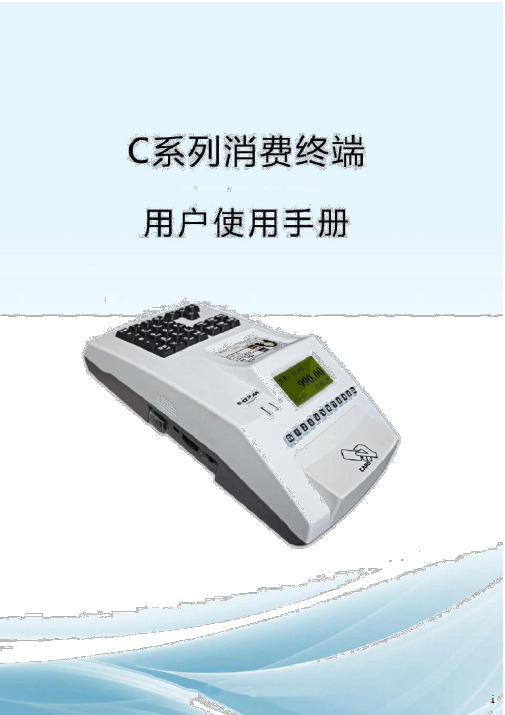
XX龙腾锐达科技XX提供XX龙腾锐达科技XX重要声明:手册中涉及到的图片信息以及功能示意图,因产品型号不同,可能与实际产品有所出入,请以实物为准。
随着产品的更新换代或升级,本手册内容将会做相应的修改,公司保留对本手册的内容进行修改的权利,恕不另行通知。
本手册属于公司,未经许可不得以任何形式和手段复制或抄袭本手册内容。
衷心感谢您选用消费终端,为保持该设备处于最佳状态,延长使用寿命,在使用前,请仔细阅读本手册。
1)遵守标注在设备上的所有警示;2)远离容易引起电磁干扰或易产生静电的环境;3)使用随机配备的电源适配器和电池;4)不要与大功率或容易引起电压波动的电器设备使用同一交流电源插座;5)避免在阳光直射、靠近热源、油烟、多尘或有腐蚀性气体的地方使用;6)如有液体洒落到机体上,请及时切断电源,并用干布擦拭干净;7)请勿将其它物体从外壳孔隙推入机体内,防止触电或引起短路;8)定期清洁设备外观。
清洁前,关闭电源开关,拔下电源插头,使用微湿的柔软布料擦拭;9)妥善放置电源适配器及电源线,防止电源线被踩踏、拉扯,造成机具跌落损坏;10) 每次开机后请检查时钟是否准确,若出现较大偏差(如超过5 分钟),需校正时间后才能使用,否则可能会造成数据混乱;11)若长期不使用,请清洁机具,保持机具整洁及干燥,将机具、配件、用户手册等重新放回原包装箱内,在通风干燥的环境中保存。
12)请勿自行拆装本产品,以防止损坏机器、丢失数据、触电或产生其它危险。
如需检修请联系服务商;13)使用过程中,如出现其它异常情况,请详细记录当前设备状态,并与服务商联系。
目录1.前言 ..........................................................................................................................................11.1 产品特点........................................................................................................................ 12. 1.2用户对象........................................................................................................................3 产品型号..................................................................................................................................4 3. 产品参数..................................................................................................................................5 4.设备外观及接口说..............................................................................................................明7 4.1 设备外观........................................................................................................................ 7 4.2 接口说明........................................................................................................................ 8 4.3键盘布局及说明 (8)4.3.1操作员键盘.............................................................................................................85.4.3.2客户键盘...............................................................................................................10 产品安装................................................................................................................................115.1 准备工作...................................................................................................................... 116.5.2使用向导......................................................................................................................12 功能介绍................................................................................................................................13 6.1 待机界面...................................................................................................................... 13 6.2功能键说明..................................................................................................................14 6.2.1 F1(管理)........................................................................................................ 14 6.2.2 F2(模式)........................................................................................................ 14 6.2.3 F3(查询)........................................................................................................ 18 6.2.4 F4(结算)........................................................................................................ 20 6.2.5 F5(撤销).. (21)6.2.6 F6(锁定)........................................................................................................22 6.3其他功能...................................................................................................................... 22 6.3.1余额查询功能.......................................................................................................226.3.2 修改卡号密码......................................................................................................23 6.4菜单说明......................................................................................................................24 6.4.1 网络设置............................................................................................................ 24 6.4.2 查询............................................................................................................ 25 6.4.3 卡号管理............................................................................................................ 26 6.4.4 消费管理............................................................................................................ 26 6.4.5 磁盘操作............................................................................................................ 28 6.4.6 常用设置............................................................................................................ 28 6.4.7 系统维护 (29)6.4.8 出厂设置............................................................................................................31 附录一:名词解释................................................................................................................................32附录二:系统提示及处理............................................................................................................措施36附录三:FAQ........................................................................................................................................38设备开机不启动............................................................................................................................38按键无反应....................................................................................................................................38 刷卡无反应....................................................................................................................................39 刷卡提“示无此卡号”................................................................................................................39 终端设备频繁重........................................................................................................................启 40 如何删除终端数........................................................................................................................据 40 通过网络不能传输数................................................................................................................据40 不能识别U 盘 ...............................................................................................................................41U 盘操作不成功............................................................................................................................41 设备无法联机................................................................................................................................42 U 盘升级方法................................................................................................................................42repair 方式软件升级.....................................................................................................................42iv1.前言 ..........................................................................................................................................11.1 产品特点........................................................................................................................ 12. 1.2用户对象........................................................................................................................3 产品型号..................................................................................................................................4 3. 产品参数..................................................................................................................................5 4.设备外观及接口说..............................................................................................................明7 4.1 设备外观........................................................................................................................ 7 4.2 接口说明........................................................................................................................ 8 4.3键盘布局及说明 (8)4.3.1操作员键盘.............................................................................................................85.4.3.2客户键盘...............................................................................................................10 产品安装................................................................................................................................115.1 准备工作...................................................................................................................... 116.5.2使用向导......................................................................................................................12 功能介绍................................................................................................................................13 6.1 待机界面...................................................................................................................... 13 6.2功能键说明..................................................................................................................14 6.2.1 F1(管理)........................................................................................................ 14 6.2.2 F2(模式)........................................................................................................ 14 6.2.3 F3(查询)........................................................................................................ 18 6.2.4 F4(结算)........................................................................................................ 20 6.2.5 F5(撤销).. (21)6.2.6 F6(锁定)........................................................................................................22 6.3其他功能...................................................................................................................... 22 6.3.1余额查询功能.......................................................................................................226.3.2 修改卡号密码......................................................................................................23 6.4菜单说明......................................................................................................................24 6.4.1 网络设置............................................................................................................ 24 6.4.2 查询............................................................................................................ 25 6.4.3 卡号管理............................................................................................................ 26 6.4.4 消费管理............................................................................................................ 26 6.4.5 磁盘操作............................................................................................................ 28 6.4.6 常用设置............................................................................................................ 28 6.4.7 系统维护 (29)6.4.8 出厂设置............................................................................................................31 附录一:名词解释................................................................................................................................32附录二:系统提示及处理............................................................................................................措施36附录三:FAQ........................................................................................................................................38设备开机不启动............................................................................................................................38按键无反应....................................................................................................................................38 刷卡无反应....................................................................................................................................39 刷卡提“示无此卡号”................................................................................................................39 终端设备频繁重........................................................................................................................启 40 如何删除终端数........................................................................................................................据 40 通过网络不能传输数................................................................................................................据40 不能识别U 盘 ...............................................................................................................................41U 盘操作不成功............................................................................................................................41 设备无法联机................................................................................................................................42 U 盘升级方法................................................................................................................................42repair 方式软件升级.....................................................................................................................421.前言 ..........................................................................................................................................11.1 产品特点........................................................................................................................ 12. 1.2用户对象........................................................................................................................3 产品型号..................................................................................................................................4 3. 产品参数..................................................................................................................................5 4.设备外观及接口说..............................................................................................................明7 4.1 设备外观........................................................................................................................ 7 4.2 接口说明........................................................................................................................ 8 4.3键盘布局及说明 (8)4.3.1操作员键盘.............................................................................................................85.4.3.2客户键盘...............................................................................................................10 产品安装................................................................................................................................115.1 准备工作...................................................................................................................... 116.5.2使用向导......................................................................................................................12 功能介绍................................................................................................................................13 6.1 待机界面...................................................................................................................... 13 6.2功能键说明..................................................................................................................14 6.2.1 F1(管理)........................................................................................................ 14 6.2.2 F2(模式)........................................................................................................ 14 6.2.3 F3(查询)........................................................................................................ 18 6.2.4 F4(结算)........................................................................................................ 20 6.2.5 F5(撤销).. (21)6.2.6 F6(锁定)........................................................................................................22 6.3其他功能...................................................................................................................... 22 6.3.1余额查询功能.......................................................................................................226.3.2 修改卡号密码......................................................................................................23 6.4菜单说明......................................................................................................................24 6.4.1 网络设置............................................................................................................ 24 6.4.2 查询............................................................................................................ 25 6.4.3 卡号管理............................................................................................................ 26 6.4.4 消费管理............................................................................................................ 26 6.4.5 磁盘操作............................................................................................................ 28 6.4.6 常用设置............................................................................................................ 28 6.4.7 系统维护 (29)6.4.8 出厂设置............................................................................................................31 附录一:名词解释................................................................................................................................32附录二:系统提示及处理............................................................................................................措施36附录三:FAQ........................................................................................................................................38设备开机不启动............................................................................................................................38按键无反应....................................................................................................................................38 刷卡无反应....................................................................................................................................39 刷卡提“示无此卡号”................................................................................................................39 终端设备频繁重........................................................................................................................启 40 如何删除终端数........................................................................................................................据 40 通过网络不能传输数................................................................................................................据40 不能识别U 盘 ...............................................................................................................................41U 盘操作不成功............................................................................................................................41 设备无法联机................................................................................................................................42 U 盘升级方法................................................................................................................................42repair 方式软件升级.....................................................................................................................421.前言 ..........................................................................................................................................11.1 产品特点........................................................................................................................ 12. 1.2用户对象........................................................................................................................3 产品型号..................................................................................................................................4 3. 产品参数..................................................................................................................................5 4.设备外观及接口说..............................................................................................................明7 4.1 设备外观........................................................................................................................ 7 4.2 接口说明........................................................................................................................ 8 4.3键盘布局及说明 (8)4.3.1操作员键盘.............................................................................................................85.4.3.2客户键盘...............................................................................................................10 产品安装................................................................................................................................115.1 准备工作...................................................................................................................... 116.5.2使用向导......................................................................................................................12 功能介绍................................................................................................................................13 6.1 待机界面...................................................................................................................... 13 6.2功能键说明..................................................................................................................14 6.2.1 F1(管理)........................................................................................................ 14 6.2.2 F2(模式)........................................................................................................ 14 6.2.3 F3(查询)........................................................................................................ 18 6.2.4 F4(结算)........................................................................................................ 20 6.2.5 F5(撤销).. (21)6.2.6 F6(锁定)........................................................................................................22 6.3其他功能...................................................................................................................... 22 6.3.1余额查询功能.......................................................................................................226.3.2 修改卡号密码......................................................................................................23 6.4菜单说明......................................................................................................................24 6.4.1 网络设置............................................................................................................ 24 6.4.2 查询............................................................................................................ 25 6.4.3 卡号管理............................................................................................................ 26 6.4.4 消费管理............................................................................................................ 26 6.4.5 磁盘操作............................................................................................................ 28 6.4.6 常用设置............................................................................................................ 28 6.4.7 系统维护 (29)6.4.8 出厂设置............................................................................................................31 附录一:名词解释................................................................................................................................32附录二:系统提示及处理............................................................................................................措施36附录三:FAQ........................................................................................................................................38设备开机不启动............................................................................................................................38按键无反应....................................................................................................................................38 刷卡无反应....................................................................................................................................39 刷卡提“示无此卡号”................................................................................................................39 终端设备频繁重........................................................................................................................启 40 如何删除终端数........................................................................................................................据 40 通过网络不能传输数................................................................................................................据40 不能识别U 盘 ...............................................................................................................................41U 盘操作不成功............................................................................................................................41 设备无法联机................................................................................................................................42 U 盘升级方法................................................................................................................................42repair 方式软件升级.....................................................................................................................421.前言 ..........................................................................................................................................11.1 产品特点........................................................................................................................ 12. 1.2用户对象........................................................................................................................3 产品型号..................................................................................................................................4 3. 产品参数..................................................................................................................................5 4.设备外观及接口说..............................................................................................................明7 4.1 设备外观........................................................................................................................ 7 4.2 接口说明........................................................................................................................ 8 4.3键盘布局及说明 (8)4.3.1操作员键盘.............................................................................................................85.4.3.2客户键盘...............................................................................................................10 产品安装................................................................................................................................115.1 准备工作...................................................................................................................... 116.5.2使用向导......................................................................................................................12 功能介绍................................................................................................................................13 6.1 待机界面...................................................................................................................... 13 6.2功能键说明..................................................................................................................14 6.2.1 F1(管理)........................................................................................................ 14 6.2.2 F2(模式)........................................................................................................ 14 6.2.3 F3(查询)........................................................................................................ 18 6.2.4 F4(结算)........................................................................................................ 20 6.2.5 F5(撤销).. (21)6.2.6 F6(锁定)........................................................................................................22 6.3其他功能...................................................................................................................... 22 6.3.1余额查询功能.......................................................................................................226.3.2 修改卡号密码......................................................................................................23 6.4菜单说明......................................................................................................................24 6.4.1 网络设置............................................................................................................ 24 6.4.2 查询............................................................................................................ 25 6.4.3 卡号管理............................................................................................................ 26 6.4.4 消费管理............................................................................................................ 26 6.4.5 磁盘操作............................................................................................................ 28 6.4.6 常用设置............................................................................................................ 28 6.4.7 系统维护 (29)6.4.8 出厂设置............................................................................................................31 附录一:名词解释................................................................................................................................32附录二:系统提示及处理............................................................................................................措施36附录三:FAQ........................................................................................................................................38设备开机不启动............................................................................................................................38按键无反应....................................................................................................................................38 刷卡无反应....................................................................................................................................39 刷卡提“示无此卡号”................................................................................................................39 终端设备频繁重........................................................................................................................启 40 如何删除终端数........................................................................................................................据 40 通过网络不能传输数................................................................................................................据40 不能识别U 盘 ...............................................................................................................................41U 盘操作不成功............................................................................................................................41 设备无法联机................................................................................................................................42 U 盘升级方法................................................................................................................................42repair 方式软件升级.....................................................................................................................42。
家庭安全智能门窗传感器产品说明书

家庭安全智能门窗传感器产品说明书为了满足您的要求,我将按照产品说明书的格式,为您撰写关于家庭安全智能门窗传感器的产品说明书,以下是正文内容:家庭安全智能门窗传感器产品说明书1.产品简介家庭安全智能门窗传感器是一种基于无线技术的家用安全设备,旨在提供全方位的门窗监测和安全保护。
该传感器可快速安装在家庭的门窗上,并通过与智能家居系统连接,实现实时监控和报警功能。
2.产品特点2.1 高精度监测:家庭安全智能门窗传感器采用先进的传感器技术,能够准确监测门窗的状态,包括开启、关闭、倾斜等。
2.2 快速响应:传感器能够快速捕捉到门窗状态的变化,并及时向用户发送报警信息,确保安全问题得到及时处理。
2.3 多种报警方式:传感器具备多种报警方式,包括声音、短信、手机App推送等,有效提醒用户及时采取措施。
2.4 远程控制:用户可以通过智能家居系统远程控制传感器的开启、关闭、联动等功能,提升使用便利性。
2.5 低功耗设计:传感器采用低功耗设计,内置电池寿命长,节省能源。
3.产品安装与使用3.1 安装要求:在安装前,请检查传感器的配件是否齐全,并确保安装位置平整、无障碍。
请确保与智能家居系统的连接稳定、信号良好。
3.2 安装步骤:步骤一:选择合适位置安装传感器,通常建议安装在门窗的上方或侧边。
步骤二:使用附带的螺丝和工具,将传感器固定在门窗上。
步骤三:确保传感器已正确连接至智能家居系统。
3.3 使用说明:步骤一:打开智能家居系统或相关手机App,进入门窗传感器的监控页面。
步骤二:实时查看门窗状态,包括是否开启或倾斜等,同时保持与云端的连接。
步骤三:设置报警方式,如声音、短信、手机App推送等。
步骤四:根据实际需求,设定传感器的联动功能,如与智能摄像头、报警器等联动。
步骤五:定期检查传感器状态,确保其正常工作,并更换电池。
4.注意事项4.1 请确保传感器与智能家居系统之间的连接稳定,信号良好,以免影响传感器的正常工作。
威乐pun200eh说明书

威乐pun200eh说明书产品介绍使用产品前请仔细阅读本说明书,并妥善保管。
安装1、从腕带的正面将手环主体的一端装入腕带上的卡槽。
2、拇指用力按压另一端,使整个手环主体进入腕带卡槽并卡牢。
佩戴1、将手环佩戴到离腕骨约一指宽的距离,并调整腕带的松紧到舒适位置。
2、要让心率传感器实现最佳测量效果,手环的背面需要接触到皮肤。
正确佩戴手环,既不太紧也不太松,同时让皮肤有空间透气。
可在运动时收紧手环腕带,运动后再适当调松。
连接APP1、扫描二维码下载并安装APP。
威乐pun200eh需要先绑定APP 后再使用。
2、在APP中登录账户,选择绑定手环设备,并按照连接向导的提示进行操作。
当手环震动并且屏幕上显示绑定提示时,点触确认完成绑定提示:请确保手机蓝牙处于开启状态。
连接过程中,需将手环靠近手机。
使用手环成功绑定后,开始记录和分析运动、夜间睡眠等情况。
点触屏幕可以将其点亮。
向上滑屏幕可选择各项功能、向下滑屏幕可查看通知类信息。
左右滑屏幕可快速切换快捷卡片。
少量间隙,用手指将手环主体从腕带正面顶出。
拆卸摘下手环,双手捏紧腕带两端用力拉,使手环主体与腕带卡槽间出现少量间隙,用手指将手环主体从腕带正面顶出。
充电1、次使用需连接充电器开机。
2、手环提示电量低时,请及时充电。
注意事项在手环上选择测量心率时,请在测量讨程中保持手腕静上。
威乐pun200eh的防水等级为5ATM(相当于水下50米深度),支持在泳池游泳,浅滩游泳及其他浅水域的水上活动时佩戴,但不适用干热水淋浴、桑拿和潜水,并需避免在水上运动时高速水流的直接冲击;防水功能并非永久有效,可能随着时间推移而减弱。
手环的触摸屏不支持在水下操作。
当手环沾水后,请将表面水渍用软布擦干后再进行操作。
日常使用中应避免手环佩戴过紧:请保持手环接触部位的干爽,并定期用清水清洁腕带。
如接触部位出现红肿等症状时,请立即停止使用并咨询医生。
本设备非医疗设备,产品所提供的任何数据/信息不应作为诊断,治疗和预防疾病的依据。
四合一智能环境传感探测器说明书

四合一智能环境传感探测器双气体、温度、湿度可实现气体传感器失效判断性能与寿命自检测四合一智能环境传感探测器使用说明书CONTENTS目录产品概述 (02)应用场景 (02)引用标准 (02)传感器技术原理 (03)技术参数 (04)产品外观 (05)产品结构 (05)产品尺寸 (05)安装方式 (05)固定孔位 (05)安装示意图 (06)电路连接图 (06)信号传输方式 (07)注意事项 (08)保养 (08)贮存及运输 (09)售后服务 (09)本产品必须由经过培训的相关人员操作使用!用户初次使用发生故障无法排除时可寄回厂家维修或更换!强行打开造成传感器的永久损坏厂家不负责维修和更换!严禁在危险场所打开本产品!严禁改变本产品电路和有关的元器件的型号、规格和参数!涉及安全性能的关键部件必须使用本公司配件,严禁代用!请勿油漆传感器组件或探测器。
建议进行定期校准,3-6个月进行校准一次。
禁止在高浓度挥发性燃料或化学品环境中或靠近挥发性燃料或化学品环境的环境中使用该仪器。
01警告WARNINGS1246357四合一智能环境传感探测器使用说明书GB/T18883-2002 《室内空气质量标准》GB3095-1996《环境空气质量标准》GB 14554-1993《恶臭污染物排放标准》GB T17217-2021《公共厕所卫生规范》T/CSUS 02—2019《民用建筑室内空气质量监测仪》欧洲 EN13779:2007《非居住用建筑物通风 . 通风和室内空调装置的性能要求》欧盟 2002/231/CE 指令EMC 电磁兼容相关测试标准,欧标 EN55022, 美标 FCC 欧盟 RoHS 指令2011/65/EU 及其修订指令(EU)2015/86302应用场景引用标准APPLICATION STANDARD智慧公厕环境,异味(NH 3、H 2S)、温度、湿度监测23//产品概述PRODUCT OVERVIEW多种结构独特设计,从不同方面满足客户需要。
未知品牌智能设备操作指南说明书

R ead the s epa r ateK eep th i s gu i de i n a s afe p l a c e fo r futu r e r efe r en c e.R ead In s t r u c t i on sA ll the s afet y and ope r at i ng i n s t r u c t i on s s hou l d be r ead befo r e the app li an c e i s ope r ated. R eta i n In s t r u c t i on sT he s afet y and ope r at i ng i n s t r u c t i on s s hou l d be r eta i ned fo r futu r e r efe r en c e.H eed W a r n i ng sA ll w a r n i ng s on the p r odu c t and i n the ope r at i ng i n s t r u c t i on s s hou l d be adhe r ed to.F o ll o w In s t r u c t i on sA ll ope r at i ng and u s e i n s t r u c t i on s s hou l d be fo ll o w ed.C l ean i ngU np l ug th i s p r odu c t f r o m the po w e r s ou r c e befo r e c l ean i ng. D o not u s e li qu i d c l eane r s o r ae r o s o l c l eane r s. U s e a da m p c l oth fo r c l ean i ng.A tta c h m ent sD o not u s e atta c h m ent s not r e c o mm ended b y the p r odu c t m anufa c tu r e r a s the y m a yc au s e ha z a rd s.W ate r and M o i s tu r eD o not u s e th i s p r odu c t nea r w ate r- fo r e x a m p l e, nea r a bath tub, w a s h bo w l, k i t c hen s i n k, o r l aund r y tub, i n a w et ba s e m ent, o r nea r a s w i mm i ng poo l, and the li k e.P l a c e m entD o not p l a c e th i s p r odu c t on an un s tab l e c a r t, s tand, t ri pod, b r a ck et, o r tab l e. T he p r odu c t m a y fa ll, c au s i ng s e ri ou s i n j u r y to a c h il d o r adu l t, and s e ri ou s da m age to the p r odu c t. U s e on l y w i th a c a r t, s tand, t ri pod, b r a ck et, o r tab l e r e c o mm ended b y the m anufa c tu r e r, o r s o l d w i th the p r odu c t.a m ount i ng a cc e ss o r y r e c o mm endedb y the m anufac tu r e r.V ent il at i onS l ot s and open i ng s i n the c ab i net a r e p r o v i ded fo r v ent il at i on and to en s u r e r e li ab l eope r at i on of the p r odu c t and to p r ote c t i t f r o m o v e r heat i ng, and the s e open i ng s m u s t not be b l o ck ed o r c o v e r ed.T he open i ng s s hou l d ne v e r be b l o ck ed b y p l a c i ng the p r odu c t on a bed, s ofa, r ug, o r othe r s i m il a r s u r fa c e. T h i s p r odu c t s hou l d not be p l a c ed i n a bu il t-i n i n s ta ll at i on s u c h a s aha v e been adhe r ed to.P o w e r S ou r c e sT h i s p r odu c t s hou l d be ope r ated on l y f r o m the t y pe of po w e r s ou r c e i nd i c ated on them a r k i ng l abe l. If y ou a r e not s u r e of the t y pe of po w e r s upp l y to y ou r ho m e c on s u l t y ou rapp li an c e dea l e r o r l o c a l po w e r c o m pan y. F o r p r odu c t s i ntended to ope r ate f r o m batte r ypo w e r, o r othe r s ou r c e s, r efe r to the ope r at i ng i n s t r u c t i on s.G r ound i ng o r P o l a ri z at i onT h i s p r odu c t m a y be equ i pped w i th e i the r a po l a ri z ed 2-w ir e A C li ne p l ug (a p l ug ha v i ng one b l ade w i de r than the othe r) o r a 3-w ir e g r ound i ng t y pe p l ug, a p l ug ha v i ng a th ir d(g r ound i ng) p i n.If the 2-w ir e po l a ri z ed p l ug fa il s to f i t i n the out l et s o ck et, t r y r e v e r s i ng the p l ug. If the p l ug s t ill fa il s to f i t, c onta c t y ou r e l e c t ri c i an to r ep l a c e y ou r ob s o l ete out l et. F o r s afet y r ea s on s do not fo r c e the po l a ri z ed p l ug i nto the out l et s o ck et. T he 3-w ir e g r ound i ng t y pe p l ug w ill f i t i nto a g r ound i ng t y pe po w e r out l et s o ck et. T h i s i s a s afet y featu r e. If y ou a r e unab l e toi n s e r t the p l ug i nto the out l et s o ck et, c onta c t y ou r e l e c t ri c i an to r ep l a c e y ou r ob s o l eteout l et s o ck et. F o r s afet y r ea s on s do not fo r c e the g r ound i ng t y pe p l ug i nto the out l ets o ck et.P o w e r-C o r d P r ote c t i onP o w e r-s upp l y c o r d s s hou l d be r outed s o that the y a r e not w a l k ed on o r p i n c hed b y i te m s p l a c ed upon o r aga i n s t the m. P a y pa r t i c u l a r attent i on to c o r d s and p l ug s, c on v en i en c er e c epta c l e s, and the po i nt w he r e the y e x i t f r o m the p r odu c t.L i ghtn i ngF o r added p r ote c t i on fo r th i s p r odu c t du ri ng a li ghtn i ng s to r m, o r w hen i t i s l eft unattended and unu s ed fo r l ong pe ri od s of t i m e, unp l ug i t f r o m the w a ll out l et and d i sc onne c t the antenna o r c ab l e sys te m. T h i s w ill p r e v ent da m age to the p r odu c t due to li ghtn i ng andpo w e r-li ne s u r ge s.O v e rl oad i ngD o not o v e rl oad w a ll out l et s, e x ten s i on c o r d s, o r i nteg r a l c on v en i en c e r e c epta c l e s a s th i s c an r e s u l t i n a ri sk of f ir e o r e l e c t ri c s ho ck.A p r odu c t and c a r t c o m b i nat i on s hou l d be m o v ed w i th c a r e.Q u i ck s top s, e xc e ss i v e fo r c e, and une v en s u r fa c e s m a y c au s e thep r odu c t and c a r t c o m b i nat i on to o v e r tu r n.O b j e c t and L i qu i d E nt r yN e v e r pu s h ob j e c t s of an y k i nd i nto th i s p r odu c t th r ough open i ng s a s the y m a y tou c h dange r ou s v o l tage po i nt s o r s ho r t-out pa r t s that c ou l d r e s u l t i n a f ir e o r e l e c t ri c s ho ck.N e v e r s p ill li qu i d of an y k i nd on the p r odu c t.S e r v i c i ngD o not atte m pt to s e r v i c e th i s p r odu c t y ou r s e l f a s open i ng o r r e m o v i ng c o v e r s m a y e x po s e y ou to dange r ou s v o l tage o r othe r ha z a r d s. R efe r a ll s e r v i c i ng to qua li f i ed s e r v i c epe r s onne l.D a m age R equ iri ng S e r v i c eU np l ug th i s p r odu c t f r o m the w a ll out l et and r efe r s e r v i c i ng to qua li f i ed s e r v i c e pe r s onne l unde r the fo ll o w i ng c ond i t i on s:-s upp l y c o r d o r p l ug i s da m aged.u c t ha s been e x po s ed to r a i n o r w ate r.on l y tho s e c ont r o l s that a r e c o v e r ed b y the ope r at i ng i n s t r u c t i on s a s i m p r ope rad j u s t m ent of othe r c ont r o l s m a y r e s u l t i n da m age and m a y r equ ir e e x ten s i v e w o r k b ya qua li f i ed te c hn i c i an to r e s to r e the p r odu c t to i t s no r m a l ope r at i on.- th i s i nd i c ate s a need fo r s e r v i c e.R ep l a c e m ent P a r t sW hen r ep l a c e m ent pa r t s a r e r equ ir ed, be s u r e the s e r v i c e te c hn i c i an ha s u s edr ep l a c e m ent pa r t s s pe c i f i ed b y the m anufa c tu r e r o r ha v e the s a m e c ha r a c te ri s t i cs a s the o ri g i na l pa r t. U nautho ri z ed s ub s t i tut i on s m a y r e s u l t i n f ir e, e l e c t ri c s ho ck o r othe r ha z a r d s. S afet y C he ckU pon c o m p l et i on of an y s e r v i c e o r r epa ir s to th i s p r odu c t, a sk the s e r v i c e te c hn i c i an tope r fo r m s afet y c he cks to dete r m i ne that the p r odu c t i s i n p r ope r ope r at i ng c ond i t i on.H eatT he p r odu c t s hou l d be s i tuated a w a y f r o m heat s ou r c e s s u c h a s r ad i ato r s, heat r eg i s te r s, s to v e s, o r othe r p r odu c t s(i n c l ud i ng a m p li f i e r s) that p r odu c e heat.CAU T I O N : T O R E DUC E T H E R I S K O F E L E C T R I C S H O CK , D O N O T R E M O VE C OVE R(O R BACK ). N O U SE R -SE R V I C E AB L E P AR T S I N S I D E . R E F E R SE R V I C I N G T O Q UA L I F I E D SE R V I C EPE R S O NN E L . CAUT I O N R I S K O F E L E C T R I C S H O CK D O N O T O PE NT he li ghtn i ng f l a s h w i th a rr o w head sy m bo l , w i th i n an equ il ate r a lt ri ang l e, i s i ntended to a l e r t the u s e r to the p r e s en c e of un i n s u l ateddange r ou s v o l tage w i th i n the p r odu c t s en c l o s u r e that m a y be ofs uff i c i entm agn i tude to c on s t i tute a ri sk of e l e c t ri c s ho ck to pe r s on s .T he e xc l a m at i on m a r k w i th i n an equ il ate r a l t ri ang l e i s i ntended toa l e r t the u s e r to the p r e s en c e of i m po r tant ope r at i ng andm a i ntenan c e (s e r v i c i ng ) i n s t r u c t i on s i n the li te r atu r e a cc o m pan y i ngthe p r odu c t.T h i s sy m bo l [c r o ss ed -out w hee l ed b i n W EEE A nne x I V ] i nd i c ate ss epa r ate c o ll e c t i on of w a s te e l e c t ri c a l and e l e c t r on i c equ i p m ent i n theE U c ount ri e s .P l ea s e do not th r o w the equ i p m ent i nto the do m e s t i c r efu s e.P l ea s e u s e the r etu r n and c o ll e c t i on sys te m s a v a il ab l e i n y ou r c ount r yfo r the d i s po s a l of th i s p r odu c t.T h i s sy m bo l [c r o ss ed -out w hee l ed b i n D ir e c t i v e 2006/66/E C A nne x II]i nd i c ate s s epa r ate c o ll e c t i on of w a s te batte ri e s i n the E U c ount ri e s .P l ea s e do not th r o w the batte ri e s i nto the do m e s t i c r efu s e. P l ea s e u s ethe r etu r n and c o ll e c t i on sys te m s a v a il ab l e i n y ou r c ount r y fo r thed i s po s a l of the w a s te batte ri e s .T o u s e th i s p r odu c t, p l ea s e be s u r e to u s e the s upp li ed po w e r c o r d and A C adapte r.T he s upp li ed po w e r c o r d and A C adapte r a r e de s i gned fo r e xc l u s i v e u s e w i th th i s p r odu c t. D o not u s e the m w i th othe r equ i p m ent.B e s u r e to u s e the po w e r c o r d app li c ab l e to y ou r l o c a l po w e r s pe c i f i c at i on s. If the p r odu c t w a s s o l d i n J apan, u s e the AC adapte r s o l d w i th the p r odu c t w i th 100VA C and 50 o r 60 H z.D o not k not o r c o il the po w e r c o r d o r A C adapte r c o r d o r w r ap the m a r ound the A C adapte r. D o i ng s o m a y da m age the c o r d s, c au s i ng f ir e o r e l e c t ri c s ho ck.C a rr y th i s p r odu c t b y ho l d i ng the l o w e r pa r t of the m a i n un i t i n both hand s.D o not app l y e xc e ss i v e v i b r at i on o r s ho ck to the p r odu c t. D o i ng s o m a y da m age pa r t s c au s i ng m a l fun c t i on.D o not app l y v i b r at i on o r s ho ck du ri ng p r o j e c t i on. D o not u s e th i s p r odu c t i n a c a r o r s h i p w he r ev i b r at i on o r s ho ck i s app li ed to the p r odu c t. V i b r at i on o r s ho ck m a y da m age pa r t s c au s i ngm a l fun c t i on.D o not u s e th i s p r odu c t nea r h i gh-v o l tage po w e r li ne s o r po w e r s ou r c e. T he p r odu c t m a y r e c e i v e ha r m fu l i nte r fe r en c e.D o not u s e th i s p r odu c t i n l o c at i on s s ub j e c t to hu m i d i t y, du s t, s m o k e, o il s m o k e o r s tea m. D ir t m a y atta c h to the opt i c a l pa r t s, s u c h a s the l en s, c au s i ng r edu c ed i m age qua li t y.D o not u s e th i s p r odu c t i n l o c at i on s e x po s ed to e x t r e m e te m pe r atu r e o r l o c at i on s w he r e thete m pe r atu r e c hange s too qu i ck l y.U s e th i s p r odu c t unde r the fo ll o w i ng en v ir on m enta l c ond i t i on s:T e m pe r atu r e535H u m i d i t y l e ss than 85(N o c onden s at i on)W hen the p r odu c t i s s udden l y b r ought i nto a w a r m p l a c e f r o m a c o l d p l a c e o r w hen the r oo mte m pe r atu r e i s qu i ck l y r a i s ed, c onden s at i on m a y o cc u r to the s u r fa c e of the l en s c au s i ng r edu c ed i m age qua li t y. W a i t unt il the c onden s at i on i s c o m p l ete l y gone and the i m age be c o m e s c l ea r.D o not tou c h the l en s. It m a y l ea v e f i nge r p ri nt m a r ks w h i c h c an r e s u l t i n a b l u rr ed i m age.I m po r tant note s w hen c onne c t i ng an HD M I c ab l e.U s e a H I G H SPEE D HD M I c ab l e w i th the HD M I l ogo.HD M I c ab l e s that a r e not c o m p li ant w i th HD M I s tanda r d s s hou l d not be u s ed.D o not app l y e xc e ss i v e fo r c e to the HD M I te r m i na l w h il e the c ab l e i s c onne c ted a s i t c ou l dda m age the HD M I te r m i na l, l ead i ng to a m a l fun c t i on.F o ll o w the gu i de li ne s be l o w to p r e v ent the p r odu c t f r o m d r opp i ng o r o v e r tu r n i ng.s l op i ng l o c at i on.Lu m i ne sc ent s pot and b l a ck s potT he r e m a y be s o m e p i x e l s that do not ope r ate p r ope rl y due to the u s e of an i m age p i ck-up de v i c e m ade-up of m an y p i x e l s. T hough l u m i ne sc ent o r b l a ck s pot s m a y be found on the sc r een, i t i s a pheno m enon pe c u li a r to the i m age p i ck-up de v i c e and i s not a m a l fun c t i on.T he r e m a y be s o m e f li ck e ri ng on the sc r een w hen s hoot i ng a patte r n i m age w i th g r adua l c hange s i n b ri ghtne ss. It i s a pheno m enon pe c u li a r to the i m age p i ck-up de v i c e and i s not a m a l fun c t i on.T h i s p r odu c t i s not de s i gned to d i s p l a y s u c h k i nd of i m age s.T he r e m a y be s o m e i m age d i s to r t i on fo r a m o m ent w hen the output r e s o l ut i on of the c onne c ted de v i c e i s c hanged w h il e the i m age i s p r o j e c ted. T h i s i s be c au s e the p r odu c t auto m at i c a ll y ad j u s t s the p r o j e c t i on s ett i ng s a cc o r d i ng to the i nput s i gna l. It i s not a m a l fun c t i on.L i fet i m e of the pa r t sA v o i d u s i ng the p r o j e c to r i n s e v e r e c ond i t i on s s u c h a s h i gh te m pe r atu r e, du s t y o r s m o kyen v ir on m ent s a s w e ll a s l ong-c ont i nuou s u s e i n e xc e ss of e i ght hou r s.D o i ng s o m a y s ho r ten the li fe of c ri t i c a l c o m ponent s s u c h a s the opt i c a l eng i ne and c oo li ng fanw h i c h m a y l ead to deg r aded i m age qua li t y. P l ea s e note, w a rr ant y r epa ir m a y not app l y i f the un i t i s dee m ed to be s ub j e c ted to s u c h abu s e.R ega r d i ng pa i d c o m ponent r ep l a c e m ent, p l ea s e c onta c t the d i s t ri buto r the p r odu c t w a s pu r c ha s ed f r o m o r ou r s e r v i c e off i c e.I M P O RTANT S AF E G UARD S (2)B E F O R E Y O U U SE (6)C O NT E NT S (8)1G E TT I N G S TART E D (11)CH E C K I N G TH E PA C KA G E C O NT E NT S (11)PA RT N A M ES A ND FUNCT I O N S (12)P r o j e c to r (12)L E D BA C K LI G HT I ND I C A T I O N (14)S i de pane l (15)R e m ote c ont r o l (16)O pe r at i ng r ange fo r the r e m ote c ont r o l (19)I N S T A LLI N G TH E P R O J E CT O R (20)T h r o w d i s tan c e and sc r een s i z e (20)R a i s i ng the p r o j e c ted i m age (21)U s i ng a t ri pod fo r a c a m e r a (22)C O NN E CT I N G T O TH E D EV I C ES (23)C onne c t i ng the po w e r(A C adapte r and po w e r c o r d) (23)C onne c t i ng to HD M I te r m i na l (24)O utput aud i o th r ough the A UD I O te r m i na l (25)S upp l y i ng the po w e r f r o m U SB po r t (26)2 BA S I C O PE RAT I O N (27)TURN I N G TH E P O W E R O N/O FF (27)P o w e ri ng on (27)P o w e ri ng off (28)A D J U S T I N G TH E F O CU S (29)C O RR E CT I N G TH E KEYS T O N E D I S T O RT I O N (30)C o rr e c t i ng the k e ys tone d i s to r t i on m anua ll y w i th the r e m ote c ont r o l (30)SE L E CT I N G TH E D I SP L AY M O D E(r e m ote c ont r o l) (31)C O NTR O LLI N G TH E V O L U M E(r e m ote c ont r o l) (32)T u r n i ng up the v o l u m e (32)T u r n i ng do w n the v o l u m e (32)C ont r o lli ng the v o l u m e w i th c ont r o l pane l (33)TURN I N G O FF TH E S O UND (34)H I D I N G TH E I M A G E (35)A D J U S T I N G TH E B R I G HTN ESS(r e m ote c ont r o l) (36)A D J U S T I N G TH E C O NTR AS T(r e m ote c ont r o l) (37)SE TT I N G TH E E C O M O D E(r e m ote c ont r o l) (38)3 M E NU O PE RAT I O N (39)D I SP L AY I N G TH E M E NU A ND BAS I C O PE R A T I O N (39)D i s p l a y i ng the m a i n m enu (39)O pe r at i ng the m enu s (39)M A I N M E NU (41)C O RR E CT I N G TH KEYS T O N E D I S T O RT I O N (43)SE L E CT I N G TH E D I SP L AY M O D E (44)S ett i ng up U s e r m ode (46)A D J U S T I N G TH E B R I G HTN ESS (49)A D J U S T I N G TH E C O NTR AS T (50)C O NTR O LLI N G TH E V O L U M E (51)V o l u m e s ett i ng (51)T u r n i ng off the s ound (M UT E) (51)SE TT I N G TH E L A N G U A G E (52)D E T A IL SE TT I N G S (53)D i s p l a y i ng the deta il s ett i ng s (53)C he ck i ng v a ri ou s i nfo r m at i on (55)S ett i ng the E C O m ode (55)S e l e c t i ng the a s pe c t r at i o (56)S ett i ng the auto po w e r off (57)S e l e c t i ng the p r o j e c t i on m ode (58)S e l e c t i ng the i n s ta ll at i on m ode (59)S ett i ng the C E C m ode (60)S e l e c t i ng the B a ck li ght B ri ghtne ss m ode (61)R etu r n i ng to the fa c to r y s ett i ng s (62)4 M A I NT E NANC E (63)C L EA N I N G TH E L E N S, TH E C AB I N E T A ND TH E R E M O T E C O NTR O L (63)C l ean i ng the l en s (63)C l ean i ng the c ab i net and the r e m ote c ont r o l (63)C L EA N I N G TH E I N S I D E O F TH E P R O J E CT O R (64)5 TR O UBL ES H OO T I N G (65)I ND I C A T O R I C O N S (65)T E M PE R A TUR E&W A RN I N G I ND I C A T O R D I SP L AY (67)C O MM O N P R O B L E M S A ND CH E C K I T E M S (68)6 SPE C I F I CAT I O N S (70)SPE C I F I C A T I O N S (70)R e m ote c ont r o l (71)S upp li ed a cc e ss o ri e s (71)LI S T O F C O M PA T I B L E S I G N A L S (72)TR A D E M A R KS (74)7 W ARRANT Y AND AFT E R S AL ES SE R V I C E (75)1CH E CK I N G T H E P ACKA G E C O N T E N T ST he i te m s be l o w a r e i n c l uded w i th th i s p r odu c t. If an y i te m i s m i ss i ng, c onta c t the dea l e r f r o m w ho m y ou pu r c ha s ed th i s p r odu c t.P r o jec t o r AC a d a p t e r P o w e r c o r dR e m o t e c on t r o l I M P O R T AN T S A F E G UARDQ U I CK S T AR T G U I D EW ARRAN T Y CARD*B atte r y i n c l uded HD M I ca b leP AR T NA M ES AND F UNC T I O N S P r o jec t o rT O P/FR O NT BO TT O M /BACKN u m b e r N a m e Fun c t i on R ela t e d P a g eLen s P r o j e c t an i m age. P.20F o c u s d i a l T o fo c u s the p r o j e c ted i m age. P.29 S pea k e r B u il t-i n s pea k e r. -C ont r o l pane l T o c ont r o l the p r o j e c to r. P.13R e m ote s en s o r T o r e c e i v e I R s i gna l f r o m the r e m otec ont r o l.P.19S i de pane l T e r m i na l pane l to c onne c t othe r de v i c e s. P.15 T il t s tand A d j u s t the p r o j e c t i on ang l e. P.21Inta k e v ent A ir v ent il ato r i n l et to c oo l do w n the i n s i deof the p r o j e c to r.-E x hau s t v ent A ir v ent il ato r out l et to e x hau s t the a iri n s i de of the p r o j e c to r.-A nt i-theft s e c u ri t y s l ot.T o c onne c t a s e c u ri t y c ab l e.-M A I NT E N A NC E T h i s po r t i s fo r m a i ntenan c e on l y. -D o not l oo k i nto the l en s du ri ng the p r o j e c t i on. T he s t r ong li ght e m i tted f r o m the l en s m a y c au s e da m age to y ou r e y e s. P a y attent i on e s pe c i a ll y w hen y ou u s e thep r o j e c to r i n an en v ir on m ent w he r e the r e a r e c h il d r en.D o not tou c h a r ound the e x hau s t v ent du ri ng o r i mm ed i ate l y afte r the p r o j e c t i on. T he a r ea a r ound the e x hau s t v ent m a y be c o m e v e r y hot and c ou l d r e s u l t i n bu r n.H ot a ir m a y be e m i tted f r o m the e x hau s t v ent. D o not p l a c e an y ob j e c t s, w h i c h a r e ea s il y affe c ted b y heat, i n f r ont of the e x hau s t v ent.CAU T I O NC ont r o l pane lT ou c h s w i t c hNu m b e r M a r k N a m e Fun c t i on R ela t e d P a g eW a r n i ng i nd i c ato r T he r ed L E D f l a s he s w hen the r ei s s o m eth i ng w r ong w i th thep r o j e c to r.P.14,67P o w e r button T o tu r n the p r o j e c to r on/off.P.27,28V o l u m e button T he V o l u m e c ont r o l c r eenappea r s.P.33D O W N button T he K e ys tone c o rr e c t i onsc r een appea r s.P.30M E NU M enu button T o d i s p l a y/h i de the m enu.T o r etu r n to the p r e v i ou s m enuw i thout e x e c ut i ng the s e l e c tedi te m w h il e ope r at i ng the m enu.P.39L E FT button T o m o v e the s e l e c ted i te m to thel eft.-R I G HT button T o m o v e the s e l e c ted i te m to theri ght.-E nte r button T o e x e c ute the s e l e c ted i te m.-L E D BACK L I G H T I ND I CA T I O NT he r e i s an L E D i nd i c ato r beh i nd ea c h button on the c ont r o l pane l (7p cs i n tota l) and the w a r n i ng i nd i c ato r . T he s e L E D s w ill li ght up a cc o r d i ng to the s tatu s of the p r o j e c to r . L E D B a ck li ght B l ueT he r e i s a b l ue L E D i nd i c ato r beh i nd ea c h button on the c ont r o l pane l (7p cs i n tota l). T he s e L E D s w ill li ght up w hen the po w e r i s on.T he b ri ghtne ss of the L E D ha s th r ee l e v e l s w h i c h c an be s et f r o m the m enu. Y ou c an a l s o s et the L E D to a l w a ys O N .U n l e ss i t i s s et to O FF f r o m the m enu, the L E D w ill li ght up at the b ri ghte s t l e v e l w h il e the m enu i s d i s p l a y ed.T he po w e r button L E D a l s o w o r ks a s a s ta r t i nd i c ato r .T he L E D w ill f l a s h at i t s b ri ghte s t l e v e l at 2 s e c ond s i nte r v a l s (li ght on fo r 1 s e c ond and li ght off fo r 1 s e c ond ) unt il the s ta r t -up i s c o m p l ete and the po w e r i s on. L E D B a ck li ght R edT he r e i s a r ed L E D i nd i c ato r beh i nd the po w e r button on the c ont r o l pane l , w h i c h w ill li ght up d i m l y w hen the po w e r i s off.T he L E D w ill f l a s h at 0.5 s e c ond s i nte r v a l s (li ght on fo r 0.25 s e c ond s and li ght off fo r 0.25 s e c ond s ) w hen the p r o j e c to r i s i n "abno r m a l te m pe r atu r e (w a r n i ng )" s tatu s and f l a s h i n 2 s e c ond s i nte r v a l s (li ght on fo r 1 s e c ond and li ght off fo r 1 s e c ond ) w hen the p r o j e c to r i s i n "abno r m a l te m pe r atu r e (s top )" s tatu s .W hen the te m pe r atu r e of the p r o j e c to r be c o m e s too h i gh, w h il e the po w e r i s off, the r ed L E D w ill li ght d i m l y and w ill f l a s h. W a r n i ng i nd i c ato r()T he L E D w ill f l a s h at 0.5 s e c ond s i nte r v a l s (li ght on fo r 0.25 s e c ond s and li ght off fo r 0.25 s e c ond s ) w hen the r e i s s o m eth i ng w r ong w i th the fan and f l a s h at 2 s e c ond s i nte r v a l s (li ght on fo r 1 s e c ond and li ght off fo r 1 s e c ond ) w hen the b ri ghtne ss l e v e l of the L E D de c r ea s e s .W a r n i ng i nd i c ato r(r ed )L E D B a ck li ght B l ue csP o w e r i nd i c ato rT h i s L E D a l s o tu r n s r ed.S i d e p a n elNu m b e r N a m e Fun c t i on R ela t e d P a g eHD M I HD M I i nput te r m i na l.T o c onne c t an HD M I output de v i c e.P.24A UD I O H ead P hone output T e r m i na l. P.25 U SB T o s upp l y 5V po w e r up to 2A. P.26 DC I N T o c onne c t the s upp li ed A C adapte r. P.23U s e the H I G H SPEE D HD M I c ab l e w i th HD M I l ogo.HD M I c ab l e that i s not c o m p li ant w i th HD M I s tanda r d m a y not be u s ed.D o not app l y e xc e ss i v e fo r c e to the HD M I te r m i na l w h il e an HD M I output de v i c e i s c onne c ted. It c ou l d da m age the HD M I te r m i na l, l ead i ng to a m a l fun c t i on.CAU T I O NR e m o t e c on t r o lNu m b e r M a r k N a m e Fun c t i on R ela t e d P a g eP o w e r button T o tu r n the p r o j e c to r on/off. P.27,28M E NU M enu button T o d i s p l a y/h i de the m enu.T o r etu r n to the p r e v i ou s m enuw i thout e x e c ut i ng the s e l e c tedi te m w h il e ope r at i ng the m enu.P.39L E FT button T o m o v e the s e l e c ted i te m to thel eft.-R I G HT button T o m o v e the s e l e c ted i te m to theri ght.-E NT E R button T o e x e c ute the s e l e c ted i te m. -B l an k sc r een button T o togg l e bet w een the p r o j e c tedi m age and a b l an k sc r een. Y ouc an te m po r a ril y h i de thep r o j e c ted i m age.P.35D i s p l a y m odebuttonT o s et the d i s p l a y m ode. P.31K e ys tone button T o c o rr e c t the v e r t i c a l k e ys toned i s to r t i on i n i n c re m ent s of onedeg r ee.P.30B ri ghtne ss button T o ad j u s t the b ri ghtne ss of thep r o j e c to r.P.36Nu m b e rM a r k N a m e Fun c t i onR ela t e d P a g e C ont r a s t B utton T o ad j u s t the c ont r a s t of the p r o j e c to r .P .37 E C O button T o s et the E C O m ode. P .38 V o l u m e button T o i n c r ea s e the v o l u m e of the bu il t -i n s pea k e r .P .32 V o l u m ebuttonT o de c r ea s e the v o l u m e of the bu il t -i n s pea k e r .P .32M UT E buttonT o te m po r a ril y m ute the s ound.P .34P r epa ri ng the r e m ote c ont r o l1. A batte r y i s p r e -i n s ta ll ed i n the r e m ote c ont r o l at the t i m e of s h i p m ent (w i thi n s u l at i on s heet ).R e m o v e the i n s u l at i on s heet befo r e u s i ng the r e m ote c ont r o l fo r the f ir s t t i m e.1. P u ll out the batte r y c a s e.2. T a k e out the o l d buttonbatte r y and put the ne wbutton batte r y i n the batte r y c a s e w i th the "+" s i de fa c i ng up.3. In s e r t the batte r y c a s e to the r e m otec ont r o l .U s e the button batte r y t y pe CR 2032 fo r the r e m ote c ont r o l .W hen pu r c ha s ed H o w to c hange the batte r yN o t eIn s u l at i on s heetR e m ote c ont r o l(B a ck ) B atte r y c a s eB utton batte r yI m p r ope r u s e of the batte r y m a y l ead to e l e c t r o l y te l ea k age o r bu r s t i ng and m a y c au s e f ir e,i n j u r y o r c o rr o s i on to the r e m ote c ont r o l . O b s e r v e the fo ll o w i ng p r e c aut i on s fo r s afet y u s e of the p r odu c t.D o not u s e an y batte r y othe r than s pe c i f i ed.If the batte r y l ea ks , w i pe off the l ea k ed e l e c t r o l y te w i th a c l oth and i n s ta ll a ne w batte r y . If the l ea k ed e l e c t r o l y te c onta c t s y ou r sk i n, i mm ed i ate l y w a s h i t a w a y w i th r unn i ng w ate r .W hen the t i m e to r ep l a c e the batte r y c o m e s , i mm ed i ate l y r e m o v e the batte r y .R e m o v e the batte r y f r o m the r e m ote c ont r o l w hen y ou do not u s e the r e m ote c ont r o l fo r a l ong pe ri od of t i m e.D o not heat the batte r y o r th r o w i nto f ir e.D o not r e v e r s e the po s i t i v e (+) and negat i v e (-) te r m i na l s . W hen d i s po s i ng the batte r y , fo ll o w the r e cyc li ng o r d i s po s a l r egu l at i on s i n y ou r c o mm un i t y .K eep the batte r y r e m o v ed f r o m the r e m ote c ont r o l out of r ea c h of c h il d r en.T he batte r y c ou l d c ho k e c h il d r en i f s w a ll o w ed.CAU T I O N。
梵吉尼感应洗手液机使用说明书

梵吉尼感应洗手液机使用说明书
梵XX感应洗手液机使用说明如下:
1、使用时将4节电池安装在感应部分,再将洗手液装好。
米家自动洗手机选用的是微型高效电机,加上其橡胶减震结构,不仅出泡效率高,使用时也不会被噪声打扰。
智能轻感应设计,同时还能减少耗电,据资料介绍,4 节五号电池就能满足一家三口使用9个月左右。
2、近场红外感应出泡,反应速度很快,能达到0.25秒疾速出泡,开关在顶部为触摸式设计,比按压式开关防水,延长使用寿命。
开关打开时为白色灯,关闭为橙红色。
3、手液容量为320ml,可使用400次左右,每次的出泡量更为合理,泡沫细腻,能达到深层清洁。
随产品附带的洗手液为抑菌款,选用接近人体皮肤pH值的微酸性配方,长期使用也不会破坏肌肤酸碱度平衡,还能使手部柔软细滑。
里面还添加了具有补水保湿功能、以天然油脂为原料制备的甘油。
欧伟士MORE智能电暖器使用说明书

使用说明书使用产品前仔细阅读本使用说明书,并妥善保留备用本说明书适用以下型号MORE2500售后服务热线电话:400-858-8338您好!欢迎您选用欧伟士智能电暖器!本产品采用复合散热方式,利用冷热空气对流循环及热辐射原理对室内空气进行加热,使室内升温迅速,加热效率高,无能源浪费、无噪音、无污染。
在寒冷的冬季里,为您创造理想的工作、生活环境,倍感温暖与舒适。
0201目 录产品技术参数..................04安装和使用方法...............05错误码 (21)产品电器原理图...............22产品装箱清单................22售后服务..................23质保卡 (24)产品执行标准GB4706.1-2005 家用和类似用途电器的安全 通用要求GB4706.23-2007 家用和类似用途电器的安全 室内加热器的特殊要求产品名称:智能电暖器03产品技术参数:型号MORE2500功率2500W尺寸(长*宽*高)1000*80*520mm重量12kg建议供暖面积22㎡以内语音提醒有语音控制有APP控制有倾倒保护有额定电压220V频率50Hz电源线长度 3.0m电源插座16A定时功能有温度保护有智能变频支持遥控器有注:产品技术参数如有变更,恕不另行通知,请以实际产品参数为准04第一步:取出支脚(将机器底部朝上)第二步:找出配套的螺丝及扳手第三步:支脚按至如上图位置螺丝拧紧第四步:支脚放置到位固定好安装方式: 开箱检查:打开包装箱,取出欧伟士电暖器(以下简称产品),确认产品完好,附件齐全。
支脚安装:取出支脚,找出配套的螺丝及扳手,支脚按至到位螺丝拧紧、固定好即可。
(如下图所示:支脚安装示意图)注:支脚安装完毕后,将支脚置于地面,产品垂直正立。
0506操作部分:液晶显示屏实时温度WiFi设置工作模式实时功率设置温度上键下键模式键开/关使用方法: 1、基本规格1. 电源电压:AC220V±10%,50Hz2. 负载电流:< 16A3. 测量环境温度范围:0~60 ℃4. 显示环境温度范围:0~60 ℃,分辨率为 1℃5. 设定温度范围:7~28 ℃,步进为 1℃6. LCD 规格:1.54 英寸 TFT 彩色液晶屏,分辨率 240X2407. 16 个 RGB 三色 LED 组成圆环光带8. 4 个带白色按键灯的触摸按键,无操作时按键灯 10s 熄灭9. 支持离线方式的固定词条语音控制2、UI 说明2.1工作模式共 5 个工作模式:舒适模式,节能模式,自动模式,定时模式,睡眠模式。
HONEYWELL S PK 87605 4AV Series Vane Sensors 说明书

Installation Instructions for the ISSUE 24AV Series Vane SensorsPK 87605Sensing and ControlPERSONAL INJURYDO NOT USE these products as safety oremergency stop devices or in any other application where failure of the product could result in personal injury.Failure to comply with these instructions could result in death or serious injury.GENERAL INFORMATION4AV Hall effect vane sensors include a Hall effect sensor and a magnet in a common package. They are operated by passing a ferrous vane through the gap between the magnet and the sensor.With no vane in the gap, the output is Operated (conducting). With the vane in the gap, the output is Released (non-conducting). The vane actuator is annealed low carbon cold rolled steel, type AISI 1018 or lower in carbon. Minimum recommended vane dimensions are required to ensure operating characteristics will be met.ELECTRICAL CHARACTERISTICSCatalog Listing Termination Lead Length Supply Voltage All ListingsSupply Current All Listings Output Voltage All listings Output Sink Current All listings 4AV15F 24 AWG Wire 5.50 ±0.254AV16F 24 AWG Wire 7.45 ± 0.254AV17F 24 AWG Wire 13.15 ± 0.5018.5 mA Max @ -40 °C 15.25 mA typical0.4 V Max @125 °C 0.1 typical 4AV18F 24 AWG Wire 18.15 ± 0.504AV19F 24 AWG Wire 22.00 ± 0.504AV20F .015 X .025 PCB 0.1404AV20F-T1*.025 X .025Connector AMP Terminal Block 103323-4 4AV20F-T2**.025 X .025ConnectorMolex Terminal Block 22-05-30414.5 VDC through 26.5 VDC 11.75 mA @25 °C typical0.075 V @25 °C typical40 mA Max Dual output sink currents are summed to reach total.*Will mate with AMP Connector Housing 87499-8, not supplied **Will mate with Molex Connector Housing 2695/6471, not suppliedVANE DIMENSIONS (mm/in)Thickness Min.Window Min.Tooth Min. Tooth Depth 1,0/0.410,2/.4010,2/.409,27/.3651,6/.0610,2/.406,3/.259,27/.3654AV Series Vane SensorsISSUE 2 PK 876052 Honeywell • Sensing and Control For application help: call 1-800-537-6945MECHANICAL CHARACTERISTICS (mm/in)SeriesLeft Left Left RightRight Right L-ROperate Release Diff.Operate Release Diff Diff. a b d c4AV*5,4/.2136,0/.2370,6/.0248,6/.3377,9/.3130,6/.0242,5/.100*Operating characteristics of the 4AV are adjusted to produce a .100 + .010 dimension betweenthe Operate point on one side of the package to the Release point on the other side. The actuator can be designed to produce a specific pulse width for timing or sequencing operations.MOUNTING DIMENSIONS (for reference only)CAUTIONPRODUCT DAMAGE• Do not exceed electrical specifications.• Do not mis-wire the output connection.• Do not reverse supply voltage polarity.• Handle terminals with care.Failure to comply with these instructions may result in product damage.Mates with AMP housing 87499-84AV Series Vane SensorsISSUE 2 PK 87605For application help: call 1-800-537-6945 Honeywell • Sensing and Control 3SOLDERINGCAUTIONPRODUCT DAMAGE• Ensure iron tip is clean when soldering.Failure to comply with these instructions may result in product damage.Hand SolderingThe following is recommended:1. Flux: Rosin Base2. Solder: Kester #44 60-40 rosin core, orequivalent.3. Soldering Iron: Type; Weller, Model TC-552, 55watt or equivalent.4. Tip Size: 3mm (.118 in.) Diameter x 30mm(1.182 in.) long5. Tip Temperature: 288°C (550°F) max6. Terminal Contact Time: 6 seconds max .Wave SolderingThe following is recommended:1. Flux: London Chemical Co. Loncoflux - 106A35or equivalent2. Preheat: Preheaters should be set to give 95 °C(200 °F) on the top (component side) of printed circuit board just prior to board entering the wave. (May have to be adjusted depending upon board thickness.)3. Solder Temperature: 260 °C (500 °F) max.;preferably 252 °C to 260 °C (485 °F to 500 °F).4. Speed: Set conveyor speed to approximately4.5 feet/minute (1,37 meters/minute).5. Printed circuit board requires rigid supportduring wave soldering.CLEANINGHand CleaningClean areas with a 50-50 mixture of isopropylalcohol and clean tap water. Dry in a 71 °C (160 °F)oven for 10-15 minutes, preferably in a non-circulating oven. This will remove all moisture from the assembly, which must be done before electrical testing, or application.Machine Cleaning *Detergent: London Chemical CompanyLoncoterge 444-NRT6 or equivalent. Equipment:Dee Electric Aqueous Cleaner or equivalent. The following is reccommended:1. Wash Section: 55 °C (130 °F) maximum watertemperature, 5 to 10% maximum solution soft water, low pressure nozzles (60 psi) on top spray and high pressure nozzles (120 psi) on bottom spray, conveyor speed 3 feet/minute minimum. Recirculating tank.2. Rinse Section #1: Clean tap water up to 25grains hard, salt free (to minimize possibility of corrosion), unheated, non-recirculating, with high pressure nozzles (120 psi).3. Rinse Section #2: Clean deionized water only,high pressure nozzles (120 psi), unheated and non-recirculating.4. Air Knife Section: To remove excessive amountsof water.5. Drying Section: 71°C (160 °F) drying for 10-15minutes, preferably in a non-circulating conveyor oven.* In this cleaning system, the detergent in the washsection removes the non-polar contaminants, the first rinse removes the detergent solution, and the deionized water rinse removes the polar contaminants. The air knife and dryer remove all the moisture from the assembly, which must be done before electrical testing or application.CAUTIONPRODUCT DAMAGE• Ensure cleaner does not come in contact with sensor If other cleaning methods are selected for removal of flux residue.Failure to comply with these instructions may result in product damage.4AV Series Vane SensorsISSUE 2 PK 87605Sensing and Control Honeywell Inc.11 West Spring StreetFreeport, Illinois 61032/sensingEXAMPLE WIRING DIAGRAMSWARRANTY/REMEDYHoneywell warrants goods of its manufacture as being free of defective materials and faultyworkmanship. Contact your local sales office for warranty information. If warranted goods arereturned to Honeywell during the period of coverage,Honeywell will repair or replace without charge those items it finds defective. The foregoing is Buyer’s sole remedy and is in lieu of all other warranties,expressed or implied, including those of merchantability and fitness for a particular purpose.Specifications may change without notice. The information we supply is believed to be accurate and reliable as of this printing. However, we assume no responsibility for its use.While we provide application assistancepersonally, through our literature and the Honeywell web site, it is up to the customer to determine the suitability of the product in the application.For application assistance, current specifications,or name of the nearest Authorized Distributor,contact a nearby sales office. Or call:1-800-537-6945 USA 1-800-737-3360 Canada1-815-235-6847 International FAX1-815-235-6545 USA INTERNET/sensing *********************。
IHM300高压智能操控装置操作手册说明书
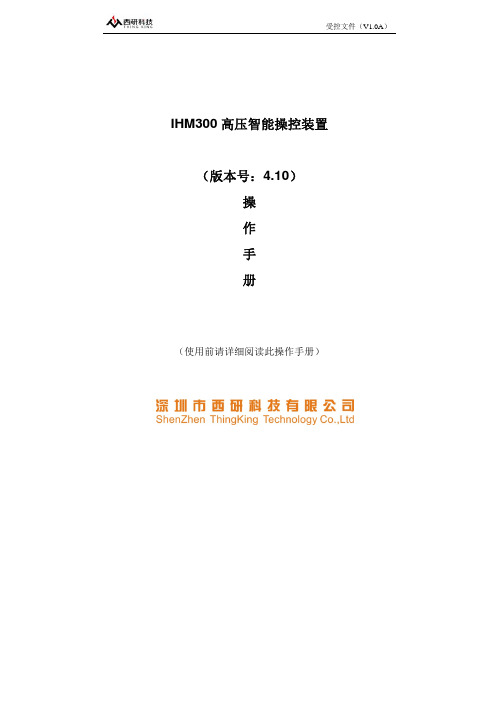
IHM300高压智能操控装置(版本号:4.10)操作手册(使用前请详细阅读此操作手册)目录一、概述 (1)二、技术指标 (1)三、模拟显示部分与功能 (2)3.1 断路器状态显示 (2)3.2手车位置显示 (2)3.3接地开关位置显示 (3)3.4弹簧储能显示 (3)3.5带电显示及闭锁功能 (3)3.6自动加热除湿控制 (3)3.7智能语音防误提示功能 (3)3.8转换开关功能 (3)3.9温湿度传感器断线报警功能 (3)3.10通讯功能 (3)3.11温湿度显示 (3)3.12设置说明 (4)四、安装方式 (6)五、电气接线图 (7)六、运输与贮存 (7)七、保修期限及订货说明 (7)八、附录 (8)一、概述IHM300高压智能操控装置,功能强大、用于0.4KV-35kV 户内开关柜,取代现有的一次回路模拟图、温湿度控制器,高压带电闭锁装置,全功能语音防误提示和告警,配有合闸、分闸、储能、远方/就地、照明开关。
高亮度LED显示器,显示当前温度、湿度值。
可选RS485通讯接口,通讯协议为MODBUS通讯协议或其它指定通讯协议(选配)。
适用于中置柜、手车柜、固定柜、环网柜等多种开关柜。
同时本装置外观精致,美观、简化、美化了开关柜面板,有效地提升开关柜品质。
二、技术指标工作电源::AC85~265V/DC110~300V工作环境温度:-20℃~+70℃工作环境湿度:≤95%RH温度测量范围:-20℃~+80℃湿度测量范围:20%-99%RH加热输出口:有源输出报警输出口:无源输出闭锁输出口:无源输出介质强度:≥AC2000V绝缘性能:≥100MΩ温度精度:≤±1℃湿度精度:≤±2%RH动态闪烁频率:1次/秒RS485通讯距离:≤1200米开关量输入端子和LED数码显示关联关系:动态配置抗电磁干扰性能:符合IEC255-22的标准规定12三、模拟显示部分与功能(注:此面膜图为常规面膜图、具体面膜图以实物为准)01断路器合指示 10加热2指示 02断路器分指示 11加热1指示 03(1)、03(2)工作位置指示 12数码管显示 04(1)、04(2)试验位置指示 13操作按键 05接地开关合指示 14照明开关06接地开关分指示 15就地/远方转换 07储能指示 16储能开关08带电显示及闭锁 17分/合闸转换开关 09 过热指示3.1、断路器状态显示断路器合闸并且分闸回路完好时,红色01模拟条发光; 断路器分闸并且合闸回路完好时,绿色02模拟条发光。
Banner Engineering Q40 Series 感应器说明书

Self-contained, dc-operated sensorsFor complete technical information about this product, including dimensions, accessories, and specifications, see/121516WARNING: Not To Be Used for Personnel ProtectionNever use this product as a sensing device for personnel protection. Do-ing so could lead to serious injury or death. This product does NOT include the self-checking redundant circuitry necessary to allow its use in personnel safety applications. A sensor failure or malfunction can cause either an ener-gized or de-energized sensor output condition.Models* Standard 2 m (6.5') cable models are listed.•9 m (30') cable: add suffix "W/30" (e.g., Q406E W/30).•4-pin Euro-style QD models: add suffix "Q " (e.g., Q406EQ ). A model with a QD connector requires a mating cable.DimensionsCabled ModelsQD Models40.1 mm (1.58")19.8 mm (0.78")Q40 Sensors - dc-Voltage Series Installation GuideP/N 116167 Rev. A5/30/201201161670HookupsNPN (Sinking) OutputsPNP (Sourcing) Outputs Cabled EmittersStandard HookupStandard Hookupbn bu10-30V dc+–10 - 30V dc+10 - 30V dc–Alarm HookupAlarm HookupNOTE: QD hookups are functionally identical.10 - 30V dc +–10 - 30V dc+–Fixed-Field Mode OverviewQ40 Series self-contained fixed-field sensors are small, powerful, infrared diffuse mode sensors with far-limit cutoff. The high excess gain of these sensors makes it possi-ble for them to detect objects of low reflectivity. The fixed-field design makes them ideal for detecting a part or surface that is directly in front of another surface, while ignoring the surface in the background.Excess GainThe excess gain curves for these products are available in the Photoelectric Sensors catalog or on the Ban-ner website. They show excess gain vs. sensing distance for sensors with 200 mm, 400 mm, and 600 mm (8", 16", and 24") cutoffs. Maximum excess gain for all models occurs at a lens-to-object distance of about 40 mm (1.57"). Sensing at or near this distance will make maximum use of each sensor’s available sensing power.Backgrounds and background objects must always be placed beyond the cutoff distance.These excess gain curves were generated using a white test card of 90% reflectance. Objects with reflectiv-ity of less than 90% reflect less light back to the sensor, and thus require proportionately more excess gain in order to be sensed with the same reliability as more reflective objects. When sensing an object of very low reflectivity, it may be especially important to sense it at or near the distance of maximum excess gain.The effects of object reflectivity on cutoff distance, though small, may be important for some applications.Sensing of objects of less than 90% reflectivity causes the cutoff distances to be “pulled” slightly closer to the sensor. For example, an excess gain of 1 for an object that reflects 1/10 as much light as the 90% white card is represented by the heavy horizontal graph line at excess gain = 10. An object of this reflectivity results in far limit cutoffs of approximately 190 mm, 250 mm, and 390 mm (7.48", 9.84", and 15.4") for the 200 mm, 400 mm, and 600 mm (8", 16", and 24") cutoff models, respectively.For highest sensitivity, the sensor-to-object distance should be such that the object will be sensed at or near the point of maximum excess gain. The background must be placed beyond the cutoff distance. Following these two guidelines makes it possible to detect objects of low reflectivity, even against close-in reflective backgrounds.or Cutoff Near Detector FarDetectorEmitter Object is sensed if amount of light at R1 is greater than the amount of light at R2Figure 1. Fixed-field ConceptAxisAs a general rule, the most reliable sensing of an object approaching from the side occurs when the line of ap-proach is parallel to the sensing axis.Figure 2. Fixed-field sensing axisSet-Up TipsIn the drawings and discussion in Excess Gain on page 2 and in Background Reflectivity and Placement on page 3, the letters E, R1, and R2 identify how the sensor’s three optical elements (Emitter “E,” Near Detector “R1,” and Far Detector “R2”) line up across the face of the sensor. In Figure 3. Reflective background - problem on page 3, Figure 4. Reflective background - solution on page 3, and Figure 5. Object beyond cutoff - problem on page 3, these elements align vertically; in Figure 6. Object beyond cutoff - solution on page 3, they align horizontally. Note how the pattern on the sensor’s lens helps to define the sensing axis of the sensor (Figure 2. Fixed-fieldQ40 Sensors - dc-Voltage Series Installation Guide - tel: 763-544-3164P/N 116167 Rev. Asensing axis on page 2). The sensing axis becomes important in situations like those illustrated in Figure 5. Object beyond cutoff - problem on page 3 and Figure 6.Object beyond cutoff - solution on page 3.Background Reflectivity and PlacementAvoid mirror-like backgrounds that produce specular reflections . False sensor response will occur if a background surface reflects the sensor’s light more strongly to the near detector (R1) than to the far detector (R2). The result is a false ON condition (Figure 3. Reflective background - problem on page 3). Use of a diffusely-reflective(matte) background will cure this problem. Other possible solutions are to angle the sensor or angle the background (in any plane) so the background does not reflect back to the sensor (see Figure 4. Reflective background - solution on page 3). Position the background as far beyond the cutoff distance as possible.An object beyond the cutoff distance, either moving or stationary (and when positioned as shown in Figure 5. Object beyond cutoff - problem on page 3), can cause unwanted triggering of the sensor because it reflects more light to the near detector than to the far detector. The problem is easily remedied by rotating the sensor 90°(Figure 6. Object beyond cutoff - solution on page 3) to align the sensing axis horizontally. The object then reflects the R1 and R2 fields equally, resulting in no false triggering. A better solution, if possible, may be to reposition the object or the sensor.Unwanted triggering of the sensor from an object beyond the cutoff can also be caused by attempting to sense a small object that is moving perpendicular to the sensor face, or by an object moving through the off-center position shown in Figure 5. Object beyond cutoff - problem on page 3. Making the object larger, centering the sensor relative to the object, or rotating the sensor to place the sensing axis perpendicular to the longer dimension of the object (Figure 6. Object beyond cutoff - solution on page 3) will solve the problem.Cutoff Reflective BackgroundFigure 3. Reflective background - problemE = EmitterR1 = Near Detector R2 = Far Detector CutoffFigure 4. Reflective background - solutionR1 = Near Detector R2 = Far Detector E = EmitterBackgroundorMoving ObjectCutoffFigure 5. Object beyond cutoff - problemCutoff Reflective BackgroundorMoving ObjectFigure 6. Object beyond cutoff - solutionSpecificationsSupply Voltage and Current10 to 30V dc (10% max. ripple)Supply current (exclusive of load current):Emitters: 25 mA Receivers: 20 mAPolarized Retroreflective: 30 mA Fixed-Field: 35 mASupply Protection CircuitryProtected against reverse polarity and transient voltagesRepeatabilityOpposed mode: 375 μsRetro and Fixed-Field: 750 μsRepeatability and response are independent of signal strength IndicatorsTwo LEDs (Green and Yellow)Green ON steady: power to sensor is ON Green flashing: output is overloadedYellow ON steady: N.O. output is conductingYellow flashing: excess gain marginal (1 to 1.5x) in light conditionQ40 Sensors - dc-Voltage Series Installation GuideP/N 116167 Rev. A - tel: 763-544-31643Output ConfigurationSPDT solid-state dc switch; Choose NPN (current sinking) or PNP (cur-rent sourcing) modelsLight Operate: N.O. output conducts when sensor sees its own (or the emitter's) modulated lightDark Operate: N.C. output conducts when the sensor sees dark; theN.C. (normally closed) output may be wired as a normally open marginal signal alarm output, depending upon hookup to power supply (U.S. pat-ent 5087838)Output Rating150 mA maximum (each) in standard hookup.When wired for alarm output, the total load may not exceed 150 mA.OFF-state leakage current: < 1 microamp @ 30V dcON-state saturation voltage: < 1V at 10 mA dc; < 1.5V at 150 mA dc Output Protection CircuitryProtected against false pulse on power-up and continuous overload or short circuit of outputsOutput Response TimeOpposed mode: 3 ms ON, 1.5 ms OFFRetro and Fixed-Field: 3 ms ON and OFFNOTE: 100 ms delay on power-up; outputs do not conduct during thistime.ConstructionPBT polyester housing; acrylic lensEnvironmental RatingLeakproof design rated NEMA 6P, IEC IP67. QD Models rated IP69K per DIN 40050-9.Connections2 m (6.5') or 9 m (30') attached cable, or 4-pin Euro-style quick-discon-nect fittingOperating ConditionsTemperature: -40° to +70°C (-40° to 158°F)Maximum relative humidity: 90% at 50°C (non-condensing) Vibration and Mechanical ShockAll models meet Mil. Std. 202F requirements. Method 201A (Vibration;frequency 10 to 60 Hz, max., double amplitude 0.06" acceleration 10G).Method 213B conditions H&I (Shock: 75G with unit operating; 100G for non-operation)Quick-Disconnect (QD) CablesBanner Engineering Corp Limited WarrantyBanner Engineering Corp. warrants its products to be free from defects in material and workmanship for one year following the date of shipment. Banner Engineering Corp. will repair or replace, free of charge, any product of its manufacture which, at the time it is returned to the factory, is found to have been defective during the warranty period. This warranty does not cover damage or liability for misuse, abuse, or the improper application or installation of the Banner product.THIS LIMITED WARRANTY IS EXCLUSIVE AND IN LIEU OF ALL OTHER WARRANTIES WHETHER EXPRESS OR IMPLIED (INCLUDING, WITHOUT LIMITATION, ANY WARRANTY OF MERCHANTABILITY OR FITNESS FOR A PARTICULAR PURPOSE), AND WHETHER ARISING UNDER COURSE OF PERFORMANCE, COURSE OF DEALING OR TRADE USAGE.This Warranty is exclusive and limited to repair or, at the discretion of Banner Engineering Corp., replacement. IN NO EVENT SHALL BANNER ENGINEERING CORP. BE LIABLE TO BUYER OR ANY OTHER PERSON OR ENTITY FOR ANY EXTRA COSTS, EXPENSES, LOSSES, LOSS OF PROFITS, OR ANY INCIDENTAL, CONSE-QUENTIAL OR SPECIAL DAMAGES RESULTING FROM ANY PRODUCT DEFECT OR FROM THE USE OR INABILITY TO USE THE PRODUCT, WHETHER ARIS-ING IN CONTRACT OR WARRANTY, STATUTE, TORT, STRICT LIABILITY, NEGLIGENCE, OR OTHERWISE.Banner Engineering Corp. reserves the right to change, modify or improve the design of the product without assuming any obligations or liabilities relating to any product previously manufactured by Banner Engineering Corp.Q40 Sensors - dc-Voltage Series Installation Guide。
智能电池感应器手册说明书

DEUTSCH Smart Battery SenseHandbuchrev 02 - 05/2023Diese Anleitung ist auch im HTML5-Format verfügbar.Inhaltsverzeichnis1. Einführung (1)2. Installation (2)3. Konfiguration (3)4. LED Status-Codes (4)5. Fehlerbehebung (5)6. Technische Produktspezifikation (6)Smart Battery Sense ist ein drahtloser Batterie-Spannungs- und Temperatursensor für Victron MPPT-Solarladegeräte.Das Solarladegerät verwendet diese Messungen zur Optimierung seiner Ladeparameter. Die Genauigkeit der übermittelten Daten wird die Ladeeffizienz der Batterie verbessern und die Lebensdauer der Batterie verlängern.Die Verbindung zwischen Smart Battery Sense und einem oder mehreren Solarladegerät(en) ist drahtlos: Es verwendet VE.Smart Network - eine drahtlose Technologie, die auf Bluetooth Smart basiert.Smart Battery Sense ist einfach zu installieren und zu konfigurieren und wird mit einer Inline-Sicherung und vorgecrimpten Ösen geliefert. Wenn Sie das Selbstklebeband auf der Rückseite freilegen, können Sie es direkt auf der Batterie anbringen. Produktseite auf unserer Hauptwebseite: https:///accessories/smart-battery-senseWann kann ich Smart Battery Sense verwenden... und wann sollte ich es vermeiden?•Überprüfen Sie die Liste der mit VE.Smart Networking kompatiblen Produkte auf kompatible Solarladegeräte.•Smart Battery Sense ist in Systemen, die bereits von einem Color Control GX oder Venus GX gesteuert werden, nicht erforderlich oder erlaubt, siehe FAQ Q6 für weitere Informationen.•Smart Battery Sense ist nicht erforderlich für Installationen, die bereits einen BMV-712 (Batteriewächter) mit einem Temperatursensorzubehörteil besitzen.•Für Installationen, bei denen ein BMV-702 zusammen mit seinem optionalen Temperatursensorzubehör verwendet wird, sollten Sie für eine drahtlose Verbindung erwägen, einen VE.Direct Bluetooth Smart Dongle anstelle eines Smart Battery Sense hinzuzufügen.Verbinden Sie die beiden Ösen mit Ihren Batterieklemmen und befestigen Sie das Gerät mit seinem selbstklebenden Streifen direkt auf dem Batteriegehäuse.Bei Batterie banken kann Smart Battery Sense an jede der einzelnen Batterien angeschlossen werden.Wenn die bat+ und bat- Kabel nicht lang genug sind, können sie verlängert werden - stellen Sie nur sicher, dass Sie die gleiche oder eine dickere Kabelstärke verwenden.Informationen zur Bluetooth-Kopplung des Smart Battery Sense mit Ihrem Mobilgerät und der VictronConnect App finden Sie im Handbuch von VictronConnect, Kapitel Bluetooth Smart – Koppeln und Verbinden, das Sie von der Produktseite des Smart Battery Sense herunterladen können.Dieses Video zeigt Ihnen, wie Sie Smart Battery Sense installieren und enthält eine Schritt-für-Schritt-Anleitung für den Anschluss Ihres Mobiltelefons über das VictronConnect VE.Smart Networking Handbuch.https:///embed/v62wCfXaWXYSmart Battery Sense verfügt über zwei LEDs: eine Bluetooth-Status-LED (blau) und eine Fehler-LED (rot).Beim Einschalten blinkt die Bluetooth-LED langsam und zeigt damit an, dass das Gerät bereit ist, eine Bluetooth-Verbindung anzunehmen.Wenn beide LEDs weiterhin leuchten, ist etwas mit der Smart Battery Sense einheit nicht in Ordnung (Hardware-Fehler).Wenn die LEDs mehr als 30 Sekunden lang schnell abwechselnd leuchten, befindet sich der Smart Battery Sense im Firmware-Aktualisierungsmodus und muss das Update abschließen, bevor er verwendet werden kann. Firmware-Aktualisierungen werden (falls erforderlich) nach der Verbindung mit VictronConnect durchgeführt.Siehe sowohl das VictronConnect Handbuch als auch das VE.Smart Netzwerk Handbuch.Bedienung und AbmessungenStromverbrauch。
R 智能型流动传感器使用说明书 M-FL60 61-CN-V1.3

R智能型流动传感器使用说明书M-F L60/61-CN-V1.34. 针对较低流速,可选购方形低流量三通US0029。
见右图:拧紧,拧紧扭矩为1.5Nm。
6. 请选购伊玛合格的防爆线搭配本防爆产品,否则请勿使用。
7. 产品外壳所安装的管道须与等电位接电系统正确连结。
8. 警示语: 爆炸性环境存在时,请勿打开。
5. 安装防爆线时需使用扳手544. 传感器插入深度: 至少保证深度≥12mm, 使用转接头(需单独订货)可确保正确的深度。
注意:传感器探头不可碰到管壁。
5556当前流速过低空管闪烁提示(LED 0 闪烁)FL-黄色FE-灰色58 575960616264636566备注:标准探棒长度约45mm,另有加长型探棒长度 100型号mm/200mm,和防腐蚀型钛合金探棒供客户选购。
R智能型流动温度传感器使用说明书M-FL62-CN-V1.3674. 传感器插入深度: 至少保证深度≥12mm, 使用转接头(需单 注意:传感器探头不可碰到管壁独订货)可确保正确的深度。
70694. 针对较低流速,可选购方形 低流量三通US0029。
见右图:拧紧,拧紧扭矩为1.5Nm 。
6. 请选购伊玛合格的防爆线7. 产品外壳所安装的管道须与 等电位接电系统正确连结。
8. 警示语: 爆炸性环境存在时,请勿打开。
5. 安装防爆线时需使用扳手PNP/NPN输出PIN1: L+, 电源 (BN)PIN2流动PNP/NPN输出 (WH)PIN3L-(BU)PIN4温度PNP/NPN输出 (BK)PIN5P, 编程线 (RD):: , 电源::插件接脚定义72 71继电器及PNP输出模拟电流输出PIN1: L+, 电源 (BN)PIN2: 流动4-20mA输出 (WH)PIN3: L-, 电源 (BU)PIN4: 温度4-20mA输出 (BK)PIN5: P, 编程线 (RD)PIN1 (BN)PIN2(WH)PIN3(BU)PIN4(BK)PIN5(RD): L+, 电源: 流动继电器输出公共端: L-, 电源: 温度PNP/NPN输出: 流动继电器常开触点模拟量输出产品无显示开关点SP74737576(16)ASP:℃/-40℉~+284℉输出信号的测量值为4mA。
Eaton 智能传感器产品参考指南说明书

Built sensor tough Eaton’s complete line of sensing technologiesA range of products for every situationInductive proximity sensors are rugged products for detecting the presence of metal objects. Eaton provides five different product families in cylindrical, cube or pancake designs in a variety of sizes. Theproduct range starts with the OEM-focused E57G General Purpose Series and goes up to the extreme performance of E56 high-noise immunity for the most challenging application environments.E57P , E57PS, E57G—durable, reliable and safe inductive sensingEaton E57P Performance Series, E57PS Short Body Series and E57G General Purpose Series inductive proximity sensors feature a rugged stainless-steel body, shock-resistant front cap, impact-absorbing potting compound and unmatched noise immunity. The E57G was created with high volume OEMs in mind, optimized to include the functions necessary for basic, reliable sensing. The E57P and E57PS offer customers a wider operating voltage and temperature range, higher noise immunity and a more robust environmental rating.E52 Series and E56 Series— long sensing ranges in industry-standard sizes The E52 cube sensors and the E56 pancake sensors offer maximum sensor performance in industry-standard housing sizes. Several housing styles are available. All models include the best potting compound in their class, making them shock resistant and moisture repellent. Both product series are protected to IP66/67. Both the E52 Series and the E56 Series use auto-configureoutput technology on their DC models. This allows the sensor to automatically adapt to their wiring connection—either NPN (sinking) or PNP (sourcing).iProx Series—for customized performanceThe iProx represents the highest performance, mostversatile tubular inductive sensor offered by Eaton. By utilizing an embedded microprocessor and exclusive SmartSense™ technology, iProx can sense up to three times farther than typical sensors of its class, while providing an unmatched level of customization via ProxView™ software.Mechanical limit switches—proven and reliableInductive sensors—the standard for industrial applicationsE53 Series — versatile sensing The capacitive sensors with 18 or 30 millimeter plastic housings can detect both non-metallic and metallic objects.DC and AC types are available, as well as NPN or PNP connection types. An LEDshows the output status (active, inactive). They can be supplied as required with a cable or witha standard M12 connector.E50 NEMA —robust quality The E50 NEMA-style limit switch with metal housing and unmatched mechanical sealing properties is specially designed for use in aggressive environments. The modular design of the E50 using a common receptacle for the wiring base and offeringdifferent and interchangeable switch bodies and operating heads makes installation,reconfiguration and replacement simple. Heavy-duty factory-sealed versions are specifically designed to withstand the penetrating properties of cutting fluids and coolants, such as those used in the automotive industry, as well as extreme shock, vibration and temperature fluctuations.LS-Titan IEC—metal or plastic Mechanical limit switches are used wherever positions have to be indicated simply andreliably, and safety-rated versions are available for use where a safety disconnect is required to protect people from dangerous machinery. The LS-Titan switches are available in either plastic or a rugged metal design.Exchangeable operating heads enable use in a wide range of applications. Solenoid-operated versions are available for locking safety applications.RS and LS—safety rated The RS non-contact doorinterlock is magnetically coded to ensure tamper-proof barrier sensing. Featuring reversible mounting, cable/connectormodels, side or rear exit models, and two industry standard sizes, these switches are sure to fit the customer’s application.Eaton’s LS-Titan safety interlock switches have been specifically designed for monitoring the position of protective guards, such as doors, flaps, hoods and grilles. The switches in this family cannot be defeated using simple tools, such as pliers, screwdrivers and nails.Safety switchesCapacitive sensors More than just products—real solutions to tough applicationsEaton offers sensor solutions in inductive, photoelectric and capacitive designs, as well as mechanical limit switches, proximity sensors and even electrical current/voltage switches. Regardless of whether the application is in the machine building sector, packaging technology, the food industry or materials handling, Eaton sensor solutions are used wherever target positions have to be measured accurately and reliably.Eaton delivers what you should expect from a business partner: quick answers, durable products and intelligent solutions.A partner who understands that building a good relationship is just as important as supplying the right products—that partner is Eaton.2EATON Eaton sensorsPhotoelectric sensors—versatility with lightOptical sensors—with Perfect Prox technology Photoelectric sensors come in several product series to meet a wide range of different requirements. Different optical modes are available in every product range—retroreflective, polarized reflex, thru-beam,diffuse and Perfect Prox T modes. Sensors with Perfect Proxtechnology provide the user with a highly convenient technology for background rejection. Simply place in the right position, and the sensor will scan all target objects reliably, irrespective of the color, reflectance, contrast or surface shape, while background objects outside the target range are ignored. With more than 30 Perfect Prox models available, there is always one thatoptimally suits your application.Comet Series—for unmatched versatility The Comet T Series offers everything required of a photoelectric sensor line. All optical modes are provided, and even fiber-optic and clear-object detection models are available.T o ensure a simple and flexible setup, the sensors offer visible light beams, light or dark operation, gain adjustment, short-circuit protection, optical crosstalk immunity, and a host of wiring and electrical configurations. An 18 millimeter diameter polyurethane housing completely encapsulates the internal electronics. This design offers outstanding protection from moisture (IP67) and chemicals, as well as from severe vibration and shock.SM Series— wi th T argetLockThe SM Series ensures the most convenient setup possible and is designed for optimum performance in a compact size. The microprocessor-controlled TargetLock E system ensures fast sensor setup. The LED on the top of the sensor changes from OFF to short flash, long flash and finally solid ON as you approach the optimum operating point of the thru-beam, polarized reflex or diffuse reflective alignment. With TargetLock, lengthy installation times can be reduced.The LED gives early warning of any vibration or any dust on the lens before the fault affectsthe entire system.E58 Series—sealed to perfectionThe 18 or 30 millimeter stainless steel housings of the E58 Series were specially designed to prevent leakage problems. The housing materials and its proven mechanical seal make it a sensor that is well-suited to high pressure, high temperature washdown or steam cleaning. The products of this series are resistant to cleaning chemicals, lubricants, coolants and similar substances. In addition to its rugged design, the E58 Series offers unmatched optical performance for reliable detection in harsh environments, as well as a high resistance to vibration and shock. Whether the critical requirement is the long range of a thru-beam or reflex sensor, or the precise background rejection of Perfect Prox technology, the E58 always masters the task it is given.Models with two-, three- orfour-wire circuits, DC or AC, NPN or PNP output, cable or plug connections make it possible to meet any requirements.Accessories—solutions for fixing and cablingCurrent and voltage sensors—measure true rms current with analog outputsAn extensive range of mounting brackets is available for securing sensors. Furthermore, preassembled cables are also available with different lengths and connectors, as well as fiber-optic cables.The multi-sensor terminal blocks offer a simple and safe way to connect 4, 6 or 8 sensors to a controller in one go. Together with the above-mentioned cable solutions, a system can be connected up very quickly—saving time and money. To simplify installation and troubleshooting, LEDs show the state of the power supply and the output status for each channel. The terminal blocks come in a robust design for withstanding extreme temperatures (75 °C) and vibration, as well as for applications requiring protection up to IP68.CurrentWatch E products are perfect for providing improved reliability, predictive diagnostics, feedback and monitoring for all types of electrical equipment. Simply run a conductor wire through thesensing aperture, wire the outputs to your controller, and installation is complete. With features such as split-core housings that wrap around existing wires, industry-standard outputs and self-powered models available, sensing current has never been easier.The EVT Series VoltageWatch E products are high-performance true rms sensors for detecting voltage in single- and three-phase installations up to 480 V.3EATON Eaton sensorsEaton is a registered trademark.All other trademarks are property of their respective owners.Eaton1000 Eaton Boulevard Cleveland, OH 44122United States © 2020 EatonAll Rights Reserved Printed in USAPublication No. BR053004EN / Z24257September 2020At Eaton, we believe that power is a fundamental part of just about everything people do. Technology, transportation, energy and infrastructure—these are things the world relies on every day. That’s why Eaton is dedicated to helping our customers find new ways to manage electrical, hydraulic and mechanical power more efficiently, safely and sustainably. To improve people’s lives, the communities where we live and work, and the planet our future generations depend upon. Because that’s what really matters. And we’re here to make sure it works.See more at /whatmatters*We make what matters work.*Follow us on social media to get thelatest product and support information.。
智能门窗传感器说明书

ZigBee Wireless CCT Remote09.ZGK4D.0483411 mmFunction introductionImportant: Read All Instructions Prior to Installation Front sideBack sideBefore the first use, please remove the protective filmProduct DataClick to turn off the paired lighting devicesPress and hold down to search and pair to ZigBee network CCT color button, press and hold down to adjust color temperatureNote: This switch supports 60 binding tables and 1 group for binding lighting devices.Protocol Operation VoltageTransmission Frequency Transmission Range (free field)Protection Type Dimming Range DimensionsZigBee 3.03VDC (CR2430)2.4GHz 30m IP200.1%-100%71.2x71.2x13.6mm• ZigBee CCT remote based on ZigBee 3.0• Enables to pair ZigBee lighting devices via touchlink commissioning without coordinator • Supports find and bind mode to pair with ZigBee lighting devices • Supports 1 group for binding lighting devices• 2.4 GHz global operation• Long battery life mesh technology • Transmission range up to 30m• Compatible with universal ZigBee Gateway products • Compatible with universal CCT ZigBee lighting devices• This device contains a button lithium battery that shall be stored and disposed properly.• DO NOT expose the device to moisture.Safety & WarningsOperation1.This ZigBee CCT remote is a wireless transmitter that communicates with a variety of ZigBeecompatible systems. This transmitter sends wireless radio signals that are used to remotely control a compatible system.2.This ZigBee CCT remote supports 1 group for binding lighting devices and enables to control CCT ZigBee lighting devices.3.Pair to ZigBee Lighting Device Via TouchLink without Coordinator (Hub or Controller)1)Initiate TouchLink Commissioning of ZigBee lighting device, please consult its manual to learn how.2)Bring the remote within 10cm of the ZigBee lighting device.3)Press and hold down on button until the LED indicator on the remote turns on.4)Click brightness button to start TouchLink commissioning procedure of the remote.5)The LED indicator will first flash 6 times fast to indicate linking successfully and 4s later it will flash 4 times slowly to indicate successful binding to the device.Note: Each lighting device can only pair to one switch via touchlink, and can not pair to different switches simultaneously. If TouchLink fails, please factory reset the lighting device and initiate TouchLink Commissioning again.4.ZigBee Network Pairing Via ZigBee Coordinator (Hub or Controller Interface)1)Please make sure the switch does not belong to any ZigBee network before pairing, click any key if theMountingThe key part of this controller is an universal one, especially rotary standard switch element that can be integrated in numerous frames by different manufactures as below list:BEKER S1, B1, B3, B7 glass GIRA Standard55, E2, Event, EspritJUNG A500, Aplus MERTENM-smart, M-Arc, M-Planindicator turns on, which means the remote has already paired to a network. Please remove it from the network first, otherwise the pairing will fail.2)Press and hold down on button until the LED status indicator turns on, then immediately click button to enable the remote to search nearby network, LED indicator will flash every 1 second. 20 seconds timeout if there is no network, the indicator will turn off, repeat the operation.3)From your ZigBee Controller or hub interface, choose to add device and enter Locating/Pairing mode as instructed by the controller.4)Network Pairing Begins Automatically: LED indicator on the remote blinks 6 times quickly as it scans for a compatible network controller to pair with.5)After the remote is located and paired to the ZigBee network, the indicator will stop blinking and turn off, then the remote will appear in your controller's menu.6)The remote is now paired to the ZigBee network.5.Battery Power Monitor Function, the switch will report battery power value to the coordinator under following situations:• When powered on.• When user clicks both and keys simultaneously.• When user operates the remote to send data packets (over 4 hours since last operation).• When added to the network by a coordinator.6.Pair with A ZigBee Lighting Device Via Find and Bind Mode without Coordinator1)Start find and bind mode on the ZigBee lighting device (initiator node) and enable it to find and bind target, please consult its manual to learn how.2)Press and hold down on button on the remote until the LED indicator turns on.3)Click CCT button to enable the remote (target node) to find and bind initiator.4)The binding will be successful within 4 seconds, and LED indicator on the switch will flash 4 times. If binding fails, LED indicator will flash twice.7.Unpair with A ZigBee Lighting Device Via Find and Bind Mode without Coordinator1) Start find and bind mode on the ZigBee lighting device (initiator node) and enable it to find and unbind target, please consult its manual to learn how.2) Press and hold down on button on the remote until the LED indicator turns on.3) Click CCT button twice continuously to enable the remote (target node) to find and unbind initiator.4) The unbinding will be successful within 4 seconds, and LED indicator on the switch will flash 4 times. If unbinding fails, LED indicator will flash twice.8.Unpair with All ZigBee Lighting Devices Bind with The remote without Coordinator 1)Press and hold down on button on the remote until the LED indicator turns on.2)Click CCT button five times continuously to clear all bind lighting devices with this remote.3)LED indicator on the switch will flash 4 times to indicate successful unbinding of all devices.9.Binding Between the Switch and ZigBee Lighting Devices Via Coordinator (Hub or Controller Interface)1)Once the switch and compatible ZigBee lighting devices are paired to the same network, click any button to activate the remote, then from your ZigBee controller or hub interface, choose to bind devices to the remote as instructed by the controller. Then the devices can be controlled by the remote.2)Once the binding operation is done between the remote and ZigBee lighting devices, the remote can still control the devices in the event of gateway/coordinator loss.Note: This switch supports 60 binding tables and 1 group for binding lighting devices.10.Unbinding Between the Remote and ZigBee Lighting DevicesTo unbind the remote and ZigBee lighting devices, first click any button to activate the switch, then from yourZigBee controller or hub interface, choose to unbind the device from a remote as instructed by the controller. 11.Factory Reset the Remote (Remove From ZigBee Network)From the ZigBee Controller or Hub Interface1)From your ZigBee controller or hub interface, choose to remove or reset the remote as instructed. The LED indicator on the remote will turn on and flash 3 times quickly to indicate successful reset to factory default setting.Manual2)Press and hold down on button until the LED indicator on the switch turns on -> immediately click button 5 times continuously -> LED indicator flashes 3 times quickly to indicate successful removal from the network and reset to factory default.Note: All configuration parameters will be reset after the remote is removed from the network.12.ZigBee Clusters Supported by This Remote Are As Follows:Input clusters:• Basic• Power Configuration • Identify • Diagnostics Output clusters:• Identify • On/off • Level control • Ota• Color controlCCT CCT CCT。
百度智能生活系列商品说明书

Enjoy your single life. If you enjoy movies, eating or resting alone, If you like being single, This is a joy just for you Time to enjoy the single life.DesignPremium Full Option(Cyber Gray Metallic/Abyss Black Pearl Two-tone)Cascading Grille/LED Headlamps LED Rear Combination Lamps17-inch Alloy Wheels & TiresPremium Full Option(Meteor Blue)* Infotainment system screen images may differ after updates.프리미엄 풀옵션(블랙 모노톤)PerformancePremium Full Option (Denim Blue Pearl/Chalk White Metallic Two-tone)Drive Mode /2WD Multi Traction ControlPress the Traction Mode jog dial situated on the floor console to turn on Drive Mode or 2WD Multi Traction Control. Then twist the dial to the left or right to fine-tune mode settings. Based on the settings, engine braking is controlled to maintain optimal driving per-formance in all road conditions.Drive Mode SPORT, ECO, NORMAL2WD Multi Traction ControlSNOW, MUD, SAND123PS/6,300rpmMax. Power 15.7kgf·m/4,500rpmMax. Torque 13.7km/ℓCombinedCity : 12.7km/ℓ Highway : 15.2km/ℓ (IVT, based on 15-inch tires)FluxFLUX Customized Hot-Stamped Radiator Grille C Pillar BadgeFLUX Customized Rear Skid PlateAir VentGear Knob & 2WD Multi Traction Control Switch Leather Steering Wheel (with FLUX Stitch)Full Auto Air ConditioningLane Following Assist The system monitors the driving lane real-time with front cameras and alerts the driver through the cluster display if the driver steers the vehicle outside the lane. It also assists with steering if necessary to help keep the vehicle centered between the lane markers.Forward Collision-avoidance Assist In the event that danger of aforward collision is detected (sudden decrease in speed by the vehicle infront, appearance of a standing vehicle or pedestrian, etc.), an alarm issounded. If danger of collision increases even after the alarm, brakes areautomatically activated. The brakes are also automatically activated inthe event of a collision risk with an approaching bicycle rider or with a carthat is approaching while you are making a left turn at an intersection.Smart Cruise Control (Stop & Go not included) Ensures safe driving bymaintaining a set driving speed and a safe distance by tracking the carsin front of your vehicle.Blind-spot Collision-avoidance Assist (Forward Exit) The system helpsdriver activate the brakes in the event of an impending rear or side colli-sion when pulling away forward from a parallel parking space.Blind-spot Collision Warning (Driving) Alerts the driver of the poten-tial for a rear or side collision when the turn signal indicator is turned to switch lanes.Rear Cross-Traffic Collision-Avoidance Assist If a collision risk is de-tected from the right or left while driving in reverse, the driver is issueda collision warning. If the collision risk increases after the warning, thebrakes are activated automatically.Driver Attention Warning Monitors and displays the driver’s attentionlevel, issuing warning messages on the cluster display and sounding analarm if the driver’s level of alertness drops to “inattentive”.High Beam Assist Automatically switches high beams on or off in re-sponse to oncoming traffic and the source of the light and its intensity.Premium / FLUXPremium Full Option (Denim Blue Pearl/Chalk White Metallic Two-tone) /Premium Full Option (Abyss Black Pearl/Chalk White Metallic Two-tone)Roof RackHi-pass System(applicable to Electric Chrome Mirror)Ventilated Front SeatsSynthetic Leather Door ArmrestsOutside mirror(heating, power-folding, power adjust-ment, LED turn signal lamps)LED Rear Combination LampsFull Auto Air ConditioningLED Head LampsUSB charger(2 in second row)205/55R17 Tire &17-inch Alloy Wheels185/65R15 Tire &15-inch Alloy WheelsColorFor a Chalk White Metallic roof, color accents will be in the same color as the roof. For a Abyss Black Pearl roof,outside mirrors will be in Abyss Black Pearl, plus color accents in the same color as the body.Two-tone Roof & Color Accents (Outside Mirror / Front Bumper / Fender Garnish / Side Garnish / Rear Bumper)Denim Blue Pearl/Chalk White Metallic Two-toneUltimate Red Metallic/Abyss Black Pearl Two-tone Exterior Color CombinationAbyss BlackPearl Denim BluePearlEcotronic GrayPearl Atlas WhiteUltimate RedMetallicIntense BluePearlShimmering SilverMetallicCreamyGrayExotic GreenMetallicInterior colorsBlack Monotone (Synthetic Leather Upholstery) / Premium Meteor Blue (Synthetic Leather Upholstery) / PremiumBlack Monotone (Synthetic Leather Upholstery) / FLUXMeteor Blue (Synthetic Leather Upholstery) / FLUXGray (Synthetic Leather Upholstery) / FLUXEnjoy a colorful driving experience with exclusive items that cater to the need of those who relish the modern living alone expe-rience, including the infrared knee warmer that warms up the driver's upper legs and PET products that provide for animal lovers who consider their companion animals family.AftermarketNew car optionsInfrared Knee Warmer C to USB_A adapter A to USB-C adapter17-inch Black Alloy Wheels Premium Speaker (Kevlar Cone)Protection Mat Package(Floor Mat, Luggage Protection Mat)* The Hyundai genuine USB Type-C to USB Type-A or Type-A to Type-C adapters may not work on products or cars made by other manufacturers.H Genuine Harness I (Car Harnesses S/M)ISOFIX Car Seat AftermarketPassenger Seat Cover (Front Seats)Seat Cushion (Front Seats)Cup Holder Toys (Front and Rear Seats)Leashes (S/M)Seatbelt Tethers ISOFIX Seatbelts Leads (S/M)H Genuine Harness II (All Purpose, S/M)Portable Pockets (for Food and Potty) & Multi-purpose PouchesOutside Mirror Cover (metal silver)C Pillar Badge(black, white, gray)Antifouling Seat Cover (Rear Seats)Luggage Mat Cover * Aftermarkets for H Genuine Accessories: Hyundai Shop Customizing Brand Hall ()Maintain a constant speed to drive more efficiently.- The above fuel economy was calculated based on standard driving conditions. Actual fuel efficiency may vary depending on road conditions, driving styles, cargo weight, maintenance conditions, and outside temperatures. - Some of the photographed vehicles in this brochure depict optional features for illustrative purposes and may differ from the actual vehicles. - Thefeatures, colors, and specifications stated in this brochure are subject to change based on improvements in the vehicle’s exterior or performance. - The above engine performance data is based on the net value, which is a legal requirement applied by the Ministry of Land, Infrastructure and Transport from 1997 onwards. To produce the da ta, an advanced measurement method that takes into account the resistance of vehicle emissions was used. This method may generate results slightly lower than those generated by existing methods based on the gross value. - The vehicle colors printed in this brochure may differ from the actual colors. - The actual mileage may differ depending on driving patterns, road conditions, outdoor temperature, and HVAC system settings. -Hyundai Motor vehicles are sold at prices uniformly applied for the same products everywhere across the country to promote fair business practices. - Use of engine oil or fuel that is of low quality may result in damage to the vehicle. - Please refer to the owner’s manual for details about new technologies and features stated in this brochure.DimensionsSafety securityThe BlueLink Center works 24 hours a day, 365 days a year. If an airbag opens due to an accident, the Center automatically detects your location and takes appropriate actions according to the situation, such as contacting the police, ambulance, insurance company, etc.Remote controlIn the extremely hot summer or cold winter months, you can link your smartphone to the air conditioner or heater to set and control the temperature inside the vehicle. Enjoy a pleasant driving experience with BlueLink.NavigationThis function enables the driver to conveniently search for destinations through voice command and suggests optimum routes based on an independent analysis of real-time traffic information. The driver can search a database of upto-date information to find even newly created destinations.Vehicle managementServices include real-time trouble detection while the vehicle is running and regular vehicle inspections on pre-arranged dates. In the event of vehicle trouble, immediate professional consulting is available, and you may conveniently makereservations for repair at the time and location of your choice.The advanced technology of Hyundai’s BlueLink system helps keep both the driver and the vehicle safe in any situation.BlueLink is always there to keep you safe, regardless of the location or time of day. Experience the unique joy of safe and comfortable driving.The images presented here are intended to inform customers and display the best models and options. The specifications described above vary by option, package, powertrain, and exterior color. For specification details by model, please refer to the monthly price table.Unit: mm (with 205/55R17 Tires mounted) / * (Including Roof Rack)1,535Wheel Tread, Front 1,770Overall WidthOverall Height 1,585(1,610)1,545Wheel Tread, Rear 2,520Wheel Base 4,040Overall LengthHyundai Motor Company ranked first in all categories in the 2023 National Customer Satisfaction Index survey (compact, mid-size, large, compact RV, large RV and EV)Ranked first place in the automobile warrantyservice category of the Korean Standard-Service Quality Index (KS-SQI) for nineconsecutive years2023 Korea Customer Satisfaction Index (KCSI)Ranked 1st in the sedan sector for 30 consecutive yearsRanked 1st in the RV sector for 20 consecutive yearsRanked 1st in the Light Passenger Vehicles andVENUE HOMPAGE2023 KS-QEI(Korea Standard-Quality Excellence Index)Ranked 1st in 10 surveyed sectors(All passenger vehicle segments, SUV-Small/。
安智传感器仪表说明书

2.配线注意事项:1)热电偶输入的场合,请使用规定的补偿导线;如果被测量设备为金属加热物请使用带绝缘的热电偶。
2)热电阻输入的场合,请使用导线电阻较小的,且(3线式)无电阻差的线材,但总长度应在5m 内。
3)为了避免噪声干扰的影响,请将输入信号远离仪器电源线、动力电源线、负载线进行配线。
4)为了减小动力电源线以及大负载电源线对本产品的影响,请在容易受到影响的场合,建议使用噪声滤波器。
如果使用噪声滤波器,请务必将其安装在接地的盘面等上,并使噪声滤波器输出侧与电源端子间的配线最短;不要在噪声滤波器输出侧的配线上安装保险丝、开关等,否则会降低滤波器的效果。
5)本产品在投入电源时到有输出时间约为5秒。
如果有联锁动作的电路等信号使用的场合,请使用延时继电器。
6)变送输出线请尽量使用带屏蔽层的双绞线;确保信号可靠稳定。
7)远距离RS485通讯线请使用带屏蔽层的双绞线,并将屏蔽层在主机侧接地处理;确保通讯可靠稳定。
8)本产品没有保险丝;需要的场合请按额定电压250V,额定电流1A 配置,保险丝种类:延时保险丝。
9)请使用适合的螺丝力及适合的压接端子端子螺丝尺寸:M4X8(带7.0X7.0方座)推荐拧紧力矩:0.7N.m合适线材:0.25~1.65mm 的单线或多芯软线10)请不要将压接端子或裸露线部分与相邻的端子接触。
智能传感器仪表说明书四、主要技术参数三、常规型号说明二、仪表型号SF 系列传感器表C:版本辅助电压:B: DC 24V 空白: 无T:温度传感器信号输入 空白:电压、电流输入通讯功能:0:无通讯 8: RS 485通讯 变送功能:I: DC 4-20MA变送输出 空白:无外形尺寸:3: 72W*36H*70.5L 4: 48W*48H 6: 48W*96H 7: 72W*72H 8: 96W*48H 9: 96W*96H 16:80W*160H 80:160W*80H 报警路数:空白: 无报警 2: 两路 3: 三路 报警类型:A :无报警 R:继电器报警输出输入信号4~20mA/0~10V4~20mA/0~10V 4~20mA/0~10V 4~20mA/0~10V 4~20mA/0~10V TC/RTD/mV/RT TC/RTD/mV/RT TC/RTD/mV/RT TC/RTD/mV/RT TC/RTD/mV/RT SF□-A0SF □-R20BSF □-R28BSF □-IR20BSF □-IR28BSF □-A0-T SF □-R20B -T SF □-R28B -T SF □-IR20B -T SF □-IR28B -T 22222222●●●●●●●●●●●●●●●●报警点数辅助电压变送输出485通讯型号1、电气参数表:3、隔离模式框图:五、通用面板名称1)在正常测量模式下,且参数2)进入参数3)4)在使用CAS、CAK 标定功能前,长按“SET”+“ ”(确保PSB=0)。
感应装置的正确使用方法

感应装置的正确使用方法随着科技的迅猛发展,感应装置在我们的生活中扮演着越来越重要的角色。
感应装置可以通过检测环境中的变化来触发相应的操作或反应,极大地方便了我们的生活。
然而,使用感应装置并不像看上去那么简单,正确的使用方法能够保证它的有效性和稳定性。
接下来,本文将介绍感应装置的正确使用方法,并探讨其中的一些关键要点。
首先,正确放置感应装置是使用过程中的第一步。
感应装置通常需要与我们所要监测的目标在一定的距离范围内进行配对。
当安装感应装置时,我们应该确保装置与目标之间没有遮挡物,以免影响其正常工作。
此外,还应注意将感应装置放置在最佳的位置,以确保其能够最大限度地检测目标。
例如,对于门禁系统来说,应将感应装置安装在离门口适当距离的位置,这样能够最大程度地提高进入和出去的识别准确率。
其次,合理设置感应装置的灵敏度是关键。
感应装置的灵敏度直接影响到其对环境变化的检测和反应能力。
对于某些需要高精确度的应用,如智能家居中的光感应灯,我们应将灵敏度设定得稍高一些,以便及时响应光线的变化。
然而,在一些噪声较多的环境中,我们可以适量降低感应装置的灵敏度,以减少误触发。
在设置灵敏度时,我们应根据实际需求和环境特点进行合理调整,以获得最佳的使用体验。
另外,合理调整感应装置的工作模式也非常重要。
感应装置通常有不同的工作模式供选择,如持续感应模式和触发感应模式等。
持续感应模式下,感应装置会持续不断地检测环境变化,并及时做出相应的反应。
这种模式适用于一些需要即时反应的应用,如智能灯具。
而在触发感应模式下,感应装置只会在接收到触发信号时才开始工作,这种模式适用于需要主动激活的应用,如自动门。
根据不同的需求,我们应选择合适的工作模式,以便充分发挥感应装置的特性和优势。
此外,感应装置的维护和保养也不可忽视。
定期检查感应装置的工作状态,及时更换电池或维修损坏的部件,能够确保其正常运作。
保持感应装置表面的清洁也是保持其功能良好的重要步骤。
- 1、下载文档前请自行甄别文档内容的完整性,平台不提供额外的编辑、内容补充、找答案等附加服务。
- 2、"仅部分预览"的文档,不可在线预览部分如存在完整性等问题,可反馈申请退款(可完整预览的文档不适用该条件!)。
- 3、如文档侵犯您的权益,请联系客服反馈,我们会尽快为您处理(人工客服工作时间:9:00-18:30)。
所有。
免责声明 任何未经允许擅自更改文章中的内容与浙江风向标有限公司无关 浙江风向标有限公司所提供的文档,只作为使用参考,而不包含任何形式的对特殊使用目的 的担保。浙江风向标有限公司保留改变和升级该手册以及手册中涉及的相关产品或程序的权 利。手册中包含的信息尽可能准确可靠。由于该手册的使用直接或间接引起的对第三方权益
Vane 智能生活系统系列产品
智能感应器使用说明书 V1.0
2013/6
使用产品前,请仔细阅读安全注意事项和重要提示
VANE 超越所想
注释 在使用本产品前,请先阅读《产品使用说明书》 本手册中的插图可能与实际产品不同。请以实物为准。 您可以登陆浙江风向标科技有限公司网站 参阅更多智能生活产品的
3 / 20
VANE 超越所想
第一章概述
欢迎使用浙江风向标公司的智能感应器,它是一款具有温湿度侦测及空气质量侦测功能 的无线红外发射器。 本章包括以下内容: 产品包装清单 产品介绍 产品特点 产品外观 产品规格
4 / 20
VANE 超越所想
1.1产品包装清单
智能感应器 1 台 电源适配器 1 只 USB 电源线 1 条 产品说明书 1 份 保修卡 1 份 产品合格证 1 份
第二章开始使用.................................................................................................................................7 2.1 硬件安装.........................................................................................................................8 2.2 APP 下载与安装............................................................................................................. 8 2.2.1 安卓版................................................................................................................ 8 2.2.2 IOS 版..................................................................................................................9 2.3 APP 使用说明................................................................................................................. 9 2.3.1 初次使用:注册与登录....................................................................................9 2.3.2 初次使用:绑定风机......................................................................................10 2.3.3 初次使用:添加智能感应器/智能转换器和电器........................................ 10 2.3.4 初次使用: 选择默认显示在主页的传感器.................................................. 11 2.3.5 恭喜您!.............................................................................................................12 2.4 注意事项.......................................................................................................................12 2.4.1 放置位置.......................................................................................................... 12 2.4.2 指示灯.............................................................................................................. 12 2.4.3 硬件按钮.......................................................................................................... 12 2.4.4 日常使用.......................................................................................................... 13 2.4.5 家电控制常见问题处理..................................................................................13
第三章售后服务...............................................................................................................................14 3.1 技术支持和软件升级服务.......................................................................................... 15 3.2 产品售后维修服务...................................................................................................... 15 3.2.1 产品售后服务承诺对照表..............................................................................15 3.2.2 请注意以下情况并不属于保修范围..............................................................15 3.3 特别说明.......................................................................................................................15 3.4 客户服务联系方式...................................................................................................... 15
第四章保修卡...................................................................................................................................17 第五章修订记录...............................................................................................................................18
2 / 20
VANE 超越所想
目录
第一章概述......................................................................................................................................... 4 1.1 产品包装清单.................................................................................................................5 1.2 产品介绍.........................................................................................................................5 1.3 产品特点.........................................................................................................................5 1.4 产品外观.........................................................................................................................5 1.5 产品规格.........................................................................................................................6
