04_TM5高速计数模块硬件手册
Baumer H 410 五位数计数器说明书

Manual by reset lever. Do not let snap or make jerky movements.
Operating temperature 0...+60 °C
Housing type
Surface mount housing with mounting plate
Housing colour
Grey
Dimensions W x H x L 106 x 64 x 45 mm
Dimension mounting plate 120 x 64 mm
Mounting
Base plate, 4 mounting holes
Weight approx.
380 g
Materials
Housing: Hostaform POM, grey Base blate: Steel zinc-coated
Totalizers mechanic
Stroke, meter and revolution counter Display 5-digits, manual reset by lever
H 410, M 410, U 410, M 411, U 411
Ordering part number H 410. 010 A 02
Count mode / drive 03 2 revolutions = 10 digits
= 1.0 m / drive shaft at bottom
Housing A Surface mount housing, grey
Reset 010 With reset lever
U 411. 010 A 01
Reset 010 With reset lever
TM5协同机器人 - 集装箱机器人说明书

1Collaborative robot for assembly, packaging, inspection and logistics•Designed to promote a safe and harmonious workplace between humans and machines.•Easy-to-use graphical programming environment for quick startup and operation.•Built-in vision-based robot control enables visual servoing, inspection, and measurement operations.•TMvision and landmark allows truly flexible, fast changeover.•Plug & Play ecosystem provides the tools and versatility for many manufacturing needs.•Capability to integrate with mobile robots enables fully autonomous machine tending and logistics handling applications.Specification*SEMI safety SEMI safety guidelines are issued by an industry association with the same name: SEMI (Semiconductor Equipment and Materials International), which is the central global network of manufacturers of micro- and nano-electronics industries.*SEMI S2 is the most well-known standard in semiconductor manufacturing equipment for Environmental, Health, and Safety (EHS).TM5Product Name TM5-700TM5M-700TM5M-700 SEMI TM5-900TM5M-900TM5M-900 SEMI Part Number RT6-000700RT6-010700RT6-010701RT6-000900RT6-010900RT6-010901Weight (kg)22.122.6Controller Weight (kg)13.514.514.513.514.514.5Max Payload (kg)64Reach (mm)700900MountingWall, Table, CeilingTypical Speed (m/s)1.11.4Joint RangeJoint 1±270°Joint 2, 4, 5±180°Joint 3±155°Joint 6±270°Joint SpeedsJoint 1, 2, 3180°/s Joint 4, 5, 6225°/s Repeatability (mm)±0.05IPIP54 (robot arm), IP32 (control box), IP40 (robot stick)Cleanroom ClassISO Class 5Operating Temperature (°C)0 to 50Power Supply100-240 VAC, 50-60 Hz22-60 VDC 22-60 VDC 100-240 VAC, 50-60 Hz22-60 VDC 22-60 VDC Robot Arm Cable Length3m/12m1.5m1.5m3m/12m1.5m1.5mI/O PortsControl BoxDigital In: 16Digital Out: 16Analog In: 2Analog Out: 1ToolDigital In: 4Digital Out: 4Analog In: 1Analog Out: 0I/O Interface 3 X COM, 1 X HDMI, 3 X LAN, 4 X USB2.0, 2 X USB3.0Communication RS232, Ethernet (master), Modbus TCP/RTU (master & slave)Integrated Camera 5M pixels, color 5M pixels, color5M pixels, color5M pixels, color5M pixels, color5M pixels, colorI/O Power Supply24V 1.5A (control box and tool)Programming Environment TMflow, flowchart based SEMI S2 Certified*NoNoYesNoNoYesTM5-700TM5-9002Collaborative robot for assembly, packaging, inspection and logistics•Designed to promote a safe and harmonious workplace between humans and machines.•Easy-to-use graphical programming environment for quick startup and operation.•Built-in vision-based robot control enables visual servoing, inspection, and measurement operations.•TMvision and landmark allows truly flexible, fast changeover.•Plug & Play ecosystem provides the tools and versatility for many manufacturing needs.•Capability to integrate with mobile robots enables fully autonomous machine tending and logistics handling applications.Specifications*SEMI safety SEMI safety guidelines are issued by an industry association with the same name: SEMI (Semiconductor Equipment and Materials International), which is the central global network of manufacturers of micro- and nano-electronics industries. SEMI S2 is the most well-known standard in semiconductor manufacturingequipment for Environmental, Health, and Safety (EHS).TM12TM14Product Name TM12TM12M TM12M SEMI TM14TM14M TM14M SEMI Part Number RT6-100130RT6-110130RT6-110131RT6-200110RT6-210110RT6-210111Weight (kg)33.332.6Controller Weight (kg)13.814.514.513.814.514.5Max Payload (kg)1214Reach (mm)13001100MountingWall, Table, CeilingTypical Speed (m/s)1.31.1Joint RangeJoint 1±270°Joint 2, 4, 5±180°Joint 3±166°±163°Joint 6±270°Joint SpeedsJoint 1, 2120°/s Joint 3180°/sJoint 4, 5180°/s150°/sJoint 6180°/s Repeatability (mm)±0.1IPIP54 (robot arm), IP32 (control box), IP40 (robot stick)Cleanroom ClassISO Class 5Operating Temperature (°C)0 to 50Power Supply100-240 VAC, 50-60 Hz22-60 VDC 22-60 VDC 100-240 VAC, 50-60 Hz22-60 VDC 22-60 VDC Robot Arm Cable Length3m/12m1.5m1.5m3m/12m1.5m1.5mI/O PortsControl BoxDigital In: 16Digital Out: 16Analog In: 2Analog Out: 1ToolDigital In: 4Digital Out: 4Analog In: 1Analog Out: 0I/O Interface 3 X COM, 1 X HDMI, 3 X LAN, 4 X USB2.0, 2 X USB3.0Communication RS232, Ethernet(master), Modbus TCP/RTU (master & slave)Integrated Camera 5M pixels, color 5M pixels, color5M pixels, color5M pixels, color5M pixels, color5M pixels, colorI/O Power Supply24V 1.5A (control box and tool)Programming Environment TMflow, flowchart based SEMI S2 Certified*NoNoYesNoNoYesTM12TM143Ordering InformationTypePart Number TM5-700RT6-0007001TM5-700, 12m cable RT6-0007002TM5X-700RT6-0017001TM5X-700, 12m cable RT6-0017002TM5M-700RT6-0107001TM5M-700 SEMI RT6-0107011TM5MX-700RT6-0117001TM5-900RT6-0009001TM5-900, 12m cable RT6-0009002TM5X-900RT6-0019001TM5X-900, 12m cable RT6-0019002TM5M-900RT6-0109001TM5M-900 SEMI RT6-0109011TM5MX-900RT6-0119001TM12RT6-1001301TM12, 12m cable RT6-1001302TM12XRT6-1011301TM12X, 12m cable RT6-1011302TM12M RT6-1101301TM12M SEMI RT6-1101311TM12MX RT6-1111301TM14RT6-2001101TM14, 12m cable RT6-2001102TM14XRT6-2011101TM14X, 12m cable RT6-2011102TM14M RT6-2101101TM14M SEMI RT6-2101111TM14MXRT6-2111101Model Number Legend*1.X model refers to robot models without integrated camera system.*2.1.5m cable is only standard on DC models. 12m cable is not available onDC models.No.ItemSpecificationsSymbol(1)Collaborative Robots - Omron Techman(2)Model TypeTM50 TM121TM142(3)Power Supply AC 0DC1(4)Vision SystemIntegrated Camera 0No Camera (X Model)1(5)(6)Arm Length700 (TM5)70900 (TM5)901300 (TM12)131100 (TM14)11(7)Semi Standard 0Semi1(8)Cable LengthStandard Length (3m/1.5m) *21Extended Length (12m) *32RT6 -(1)(2)(3)(4)(5)(7)(8)(6)Robot Parts Code and Bundled AccessoriesTypeTM5-700TM5-900Product Name TM5-700TM5M-700TM5M-700 SEMI TM5X-700TM5MX-700TM5-900TM5M-900TM5M-900 SEMI TM5X-900TM5MX-900Part Number RT6-000700RT6-010700RT6-010701RT6-001700RT6-011700RT6-000900RT6-010900RT6-010901RT6-001900RT6-011900Overview Robot and control box with built-in vision system Robot and control box without vision system Robot and control box with built-in vision system Robot and control box without vision system PurposeTypical for use in single collaborative robot system Typical for use in single collaborative robot system Bundled Accessories•TM5-700 robot arm (1) •Robot stick (1)•Control box (1)•Calibration plates (one large and one small) (not included with the X model bundles)•IO cables (2)•Landmark (2) (not included with the X model bundles)•Ground wire (1)•Conducting wire, 3 cm (2)•Power cable for the control box (4 standard part number, 1 mobile part number)•SEMI emergency OFF switch (SEMI model only)•TM5-900 robot arm (1) •Robot stick (1)•Control box (1)•Calibration plates (one large and one small) (not included with the X model bundles)•IO cables (2)•Landmark (2) (not included with the X model bundles)•Ground wire (1)•Conducting wire, 3 cm (2)•Power cable for the control box (4 standard part number, 1 mobile part number)•SEMI emergency OFF switch (SEMI model only)TypeTM12TM14Product Name TM12TM12M TM12M SEMI TM12X TM12MX TM14TM14M TM14M SEMI TM14X TM14MX Part Number RT6-100130RT6-110130RT6-110131RT6-101130RT6-111130RT6-200110RT6-210110RT6-210111RT6-201110RT6-211110Overview Robot and control box with built-in vision system Robot and control box without vision system Robot and control box with built-in vision system Robot and control box without vision system PurposeTypical for use in single collaborative robot system Typical for use in single collaborative robot system Bundled Accessories•TM12 robot arm (1) •Robot stick (1)•Control box (1)•Calibration plates (one large and one small) (not included with the X model bundles)•IO cables (2)•Landmark (2) (not included with the X model bundles)•Ground wire (1)•Conducting wire, 3 cm (2)•Power cable for the control box (4 standard part number, 1 mobile part number)•SEMI emergency OFF switch (SEMI model only)•TM14 robot arm (1) •Robot stick (1)•Control box (1)•Calibration plates (one large and one small) (not included with the X model bundles)•IO cables (2)•Landmark (2) (not included with the X model bundles)•Ground wire (1)•Conducting wire, 3 cm (2)•Power cable for the control box (4 standard part number, 1 mobile part number)•SEMI emergency OFF switch (SEMI model only)4AccessoriesAppearanceProduct NameDescriptionRemarksPart NumberLandmarkRobot positioning tool as a reference to the environment.2 included with purchase of a robot.RT6-A000008Mobile Workstation (MWS)MWS is a convenient tool for users to mount therobot arm on work surface, and store the control box safely within. Users can move the MWS with the robot to different work cells easily.Compatible with OMRON TM5 only. RT6-A000010Robot standSimilar to MWS, the robot stand can be moved with the robot to different work stations easily.Height patible with OMRON TM5 only. RT6-A000009SSD with cable 128 GB solid state hard drive.SATA cable included.Recommended for external cameras image logging.RT6-A000012Kit, calibration set with additional pinToolkit for teaching a precise tool center point (TCP) that can be used for manual workspace calibration within TMvisionRequired for TCP and manual vision calibrationRT6-A000002Robot stick stand Mounting fixture for the robot stick.Can be used on desktops, walls, and MWS.RT6-A000000Pneumatic control boxControls the inputs and outputs and monitors air pressure for Kilews screw driving patible with Kilews screwdriving solution kit only. Recommended to attach to therobot stand.RT6-A000015Robotiq Adaptive Gripper 2-Finger 85/140 for OMRON TM robotA 2-finger adaptive gripper that can adapt to parts of various shapes and sizes. Comes in two stroke options – 85mm and 140mm.Each kit includes:- End effector coupling kit- 10-meter communication cable- RS485 to RS232 converter- RS485 to USB converter - Screw kit- Quick start guide85 kit: AGC-OMRON-KIT-85140 kit: AGC-OMRON-KIT-140Robotiq Hand-E gripper for OMRON TM robotA 2-finger parallel gripper with an IP67 rating.50mm stroke.Each kit includes:- Fingertip starting kit - End effector coupling kit- 10-meter communication cable - RS485 to RS232 converter - RS485 to USB converter - Screw kit- Quick start guideHND-OMRON-KITRobotiq E Pick for Omron TM robotA vacuum gripper that uses an integrated vacuum generator.Each kit includes: -Basic gripper unit-End effector coupling kit-10-meter communicable cable -RS485 to RS232 converter -RS485 to USB converter -Quick start guide-Vacuum cup(s): 1.5 bellows, 55mm diameter1 vacuum cupVAC-OMRON-EPICK-KIT1A suction system for 2 cupsVAC-OMRON-EPICK-KIT2A suction system for 4 cupsVAC-OMRON-EPICK-KIT45SoftwareRobotiqAir Pick for Omron TM robotA vacuum gripper that uses an externalpneumatic supply.Each kit includes: -Basic gripper unit-Tubing 8mm-8m-End effector coupling kit -RS485 to RS232 converter -RS485 to USB converter -Quick start guide-Vacuum cup(s): 1.5 bellows, 55mm diameter1 vacuum cupVAC-OMRON-AIRPICK-KIT1A suction system for 2 cupsVAC-OMRON-AIRPICK-KIT2A suction system for 4 cups VA-OMRON-AIRPICK-KIT4Robotiq I/O CouplingComponent that connects the Robotiq adaptive/vacuum gripper to the wrist of the OMRON TM robot to eliminate the need for an external serial communication cable.Each kit includes:- I/O Coupling - Screw kit- Micro-USB to USB cable - 16G USB StickIO-CPL-OMRON-KITRobotiq Dual-Grip Adapter Plate Adapter plate and mounting screws to mount two grippers onto the OMRON TM robot.AGC-APL-159-002Robotiq 2F-85 Dual kit for OMRON RobotsKit that enables dual gripper setting.Each kit includes:- Chosen gripper x 2 - Mechanical coupling x 2- USB to RS485 Adapter - Communication Cable - M12 5 Pins Splitter- Dual-Grip Adapter Plate - Screw kit x 2OMRON-DUAL-AGC-85Robotiq 2F-140 Dual kit for OMRON RobotsOMRON-DUAL-AGC-140Robotiq HAND-E Dual kit for OMRON RobotsOMRON-DUAL-HNDRobotiq Force sensor FT-300Six-axis force/torque sensor with RS485 Serial Communication.Each kit includes:- Coupling- RS485 to RS232 converter- Power and communication cable with USB adapter - Screw kitFTS-300-OMRON-KITBasler GigE CameraExternal camera for eye-to-hand robotapplications. Maximum 2 external cameras per robot.Monochrome, 640 x 480, 120 fps, CCD (1/4-inch equivalent)24114-100Color, 640 x 480, 120 fps, CCD (1/4-inch equivalent)24114-101Monochrome, 1296 x 996, 30 fps, CCD (1/3-inch equivalent)24114-200Color, 1296 x 996, 30 fps, CCD (1/3-inch equivalent)24114-201Monochrome, 1600 x 1200, 60 fps,CMOS (1/1.8-inch equivalent)24114-250Monochrome, 2048 x 2048, 25 fps,CMOS (1-inch equivalent)24114-300Product Name Add-On Product NamesPart Number Add-On Part NumbersRemarksUSB Dongle -RT6-A000004-Required for all extra software licenses.TMflow-N/A, Free Download -Software required to control the cobot.TM Identify & Measure -RT6-S100000License, add-on to TMflow. Includes: identification of pose variation, specific color area size, subtract reference image, line/circle burr, counting and gauge.TM External Vision -RT6-S100002License, add-on to TMflow. Required when using eye-to-hand cameras.TM OCR-RT6-S100003License, add-on to TMflow. Includes: Text OCR and Number OCR.TMflow Editor -RT6-S200001-License, provides a convenient way to open and edit project offline.TMflow Editor - Offline AOI-RT6-S100005License, add-on to TMflow Editor. Enables TMflow Editor to offline edit a TMflow project that includes AOI vision.Appearance Product Name Description Remarks Part NumberRecommended Plug & Play HardwareCategoryAppearanceCompanyProduct NameManufacturer SKU Number*DescriptionGrippers OnRobot RG2 Gripper102012Electric 2-finger gripper.Each kit includes:- RG2 Gripper- Fingertip adapters (pre-mounted)- Integrated Quick Changer(tool side)- Torx keyRG6 Gripper102021Electric 2-finger gripper withlarger stroke.Each kit includes:- RG2 Gripper- Fingertip adapters (pre-mounted)- Integrated Quick Changer(tool side)- Torx keyVG10 Electric Vacuum Gripper101661Flexible and adjustableelectrical vacuum gripper.Each kit includes:- VG10 Gripper- d30mm suction cups x 16(pre-mounted)- Integrated Quick Changer(tool side)- d40mm suction cups x4- d15mm suction cupsx4- Blind screws x16- Positioning arrows- Torx keyGecko Gripper102215Gripper that uses van derWaals force to pick up flat andporous objects withoutcompressed air.Each kit includes:- Gecko Gripper- Gecko Pads x4 (pre-mounted)- Integrated Quick Changer(tool side)- Spare Gecko Pads x8- Pad removal toolsQuick Changer-robot side102037Manual tool changer to attachon the robot’s end-of-arm.Either the Quick Changer (robotside) or the Dual QuickChanger must be purchased foruse of all OnRobot grippers.Each kit includes:- Quick Changer robot side- Screws- Torx keyQuick Changer- tool side102014Manual tool changer to attachon the tool side. (All OnRobotgrippers have this componentintegrated, so this is onlynecessary when user isdeveloping own tool.)Quick Changer Kit102277Each kit includes:- Quick Changer (robot side)x1- Quick Changer (tool side)x2- Torx key- Screws and pinsDual Quick Changer101788Manual tool changer to attachon the robot’s end-of-arm fordual gripper configuration.Either the Quick Changer (robotside) or the Dual QuickChanger must be purchased foruse of all OnRobot grippers.Each kit includes:- Dual Quick Changer- Screws- Torx keyOMRON TM Robot Kit102359This kit must be purchased forthe use of OnRobot grippers onOMRON TM collaborativerobot.Each kit includes:- Compute Box- Power supply- Adapter plate (included in allkits but only necessary forVG10 and Gecko grippers)- USB stick with softwarecomponents and User Manual- Device cable 5m- UTP cable 0.5m- I/O cable 0.3m- Cable management hook/loop67*Manufacturer SKU numbers are 3rd party part numbers, not OMRON part numbers.GrippersSchmalzROB-SET ECBPi OMRON 10.03.01.00544Complete vacuum gripper forcollaborative robots.Each kit includes:- Vacuum generator (ECBPi) - End-effector coupling kit - Connection cable - Mounting flange - Flat suction cup - Bellows suction cup - Bolts and t-nuts- Operating instructions ROB-SET FXCB OMRON 10.01.43.00120Area gripper equipped with integrated pneumatic vacuum generation. (Needs external air supply.)Each kit includes:- Pneumatic area gripper (FXCB)- Connection cable - Mounting flange - Bolts and t-nuts- Operating instructions SchunkCo-act EGP-C 40 N-N-TMID 1374363Electric 2-finger parallel gripper certified for collaborative operation with actuation via 24 V and digital I/O.Each kit includes:- Co-act EGP-C gripper - Assembly and Operating Manual- Accessory packCo-act AUB EGP 40/12Co-act AUB EGP 40/24Co-act AUB-F EGP 40/xx 140128514012861409839Gripping fingers for Co-act EGP-C.3D Bin PickingPick-itPick-it M PI-M-2.0Plug & Play 3D camera and software for picking objects sized 50x50x10mm or larger.Each kit includes:- Pre-calibrated 3D camera - Pick-it software - Industrial processor- 3G dongle to connect directly to Pick-it support- Calibration plate and ROi box teaching markers- All connection cables (plug & play)- Quick start guidePick-it M-HDPI-M-HDPlug & Play 3D camera and software for picking objects sized 10x10x5mm or larger.Each kit includes:- Pre-calibrated 3D camera - Pick-it software - Industrial processor- 3G dongle to connect directly to Pick-it support- Calibration plate and ROi box teaching markers- All connection cables (plug & play)- Quick start guideScrew Driving KilewsScrew Driving Solution Kit TM-BN512LAD- .Kilews screwdriver kit andpneumatic control box.Each kit includes:-Screwdriver SKD-BN512LM -Power control Box SKP-32BC-60W-Flange E31700-3-Air Nozzle KS-TM-B500- 0-Singal Box KL-SCBSN8*Manufacturer SKU numbers are 3rd party part numbers, not OMRON part numbers.Vision BaslerGigE camera, color, 5MP, CMOS 1/2.5", 14 fps acA2500-14gc, Rolling Shutter External camera for eye-to-hand robot applications.Maximum 2 external cameras per robot.GigE camera, mono, 5MP, CMOS 1/2.5", 14 fps acA2500-14gm, Rolling Shutter GigE camera, color, 5MP, CMOS 1”, 21fps acA2500-20gc, Global Shutter GigE camera, mono, 5MP, CMOS 1", 21 fps acA2500-20gm, Global Shutter GigE camera, color, 5MP, CMOS 2/3”, 23fps acA2440-20gc, Global Shutter GigE camera, mono, 5MP, CMOS 2/3", 23 fps acA2440-20gm, Global Shutter GigE, camera, color, 10MP, CMOS 1/2.3", 10 fpsacA3800-10gc, Rolling ShutterGigE, camera, mono, 10MP, CMOS 1/2.3", 10 fps acA3800-10gm, Rolling Shutter GigE, camera, color, 12.2 MP, CMOS 1/1.7", 8 fps acA4024-8gc, Rolling Shutter GigE, camera, mono, 12.2 MP, CMOS 1/1.7", 8 fps acA4024-8gm, Rolling ShutterForce sensorATIAxia809105-TM-Axia80Six-axis force/torque sensor with EtherCAT communication. Each kit includes:- Interface plate- Power and Ethernet cable - Digital delivery of calibration documents and user manual ConnectivityADLINKEtherCAT I/O Expansion Modules KITEPS - 9905+6000+2032+1132A Kit that includes: chassis w/ EtherCAT ports and voltage input, 32-channel digital output module, 32-channel digital input module.EtherCAT I/O Expansion Modules (DO Module)EPS-203232-channel digital output module.EtherCAT I/O Expansion Modules (DI Module)EPS-113232-channel digital input module.AdvantechSerial Device Server EKI-1524-CEEKI-1524-CEExternal device with serial ports that communicates with the robot via TCP/IP.Modbus to PROFINET GatewaysEKI-1242IPNMSA gateway to transform Omron TM cobot’s Modbus toPROFINET, whereby Omron TM cobot as slave couldcommunicate with PROFINET master devices.CableManagementMurrplastikFHS-C-SET TM5 (TM5-700 & TM5-900)83693500Cable management dress pack.Each kit includes:Conduit (Cable routing hose, Length:2m, Interior diameter: ~21mm)4x Attachment straps 2x End plugsCable insertion tool Installation instructionsFHS-C-SET TM12 / TM14 (TM12 & TM14)83693501FHS-RS-SET TM5 (TM5-700 & TM5-900)83693506Cable management dress pack.Each kit includes:Conduit (Cable routing hose, Length:2m, Interior diameter: ~21mm)2x Conduit clampsSelf-retracting hose guide (2x Ball joint fixing, Ball joint strain relief, Feedback system, System holder)Tool-end clamp End sleeve Cable pullerInstallation instructionsFHS-RS-SET TM12 / TM14 (TM12 & TM14)836935079TM5-900TM5-700FlangeControl BoxFootprint10FlangeFootprintTM14Control BoxTM1211Accessories Dimensions(Unit: mm)Mobile Work Station (MWS)Robot StandPneumatic Control BoxRelated ManualsManual No.English Title I623TM5 Regular Payload Series Hardware Installation Manual I624TM12 & TM14 Medium & Heavy Payload Series Hardware Installation Manual I626Software Manual TMflow I627Software Manual TMvision I628TM Mobile Work Station Manual I629TM Robot Stand Manual I630Pneumatic Control Box Manual I648Safety Manual Safety System 3.2I848Expression Editor and Listen Node Reference GuideOMRON CANADA, INC. • HEAD OFFICEToronto, ON, Canada • 416.286.6465 • 866.986.6766 • OMRON ELECTRONICS DE MEXICO • HEAD OFFICECiudad de México • 52.55.5901.4300 •01.800.386.6766•**************OMRON ELECTRONICS DE MEXICO • SALES OFFICESan Pedro Garza García, N.L. • 81.12.53.7392 • 01.800.386.6766 • mela@omron.comOMRON ELECTRONICS DE MEXICO • SALES OFFICEEugenioGarzaSada,León,Gto•01.800.386.6766•**************OMRON ELETRÔNICA DO BRASIL LTDA • HEAD OFFICE São Paulo, SP , Brasil • 55 11 5171-8920 • OMRON ARGENTINA • SALES OFFICE Buenos Aires, Argentina • +54.11.4521.8630 • +54.11.4523.8483 **************OTHER OMRON LATIN AMERICA SALES +54.11.4521.8630•+54.11.4523.8483•**************Authorized Distributor:I837I-E3-05 N ote: Specifications are subject to change.© 2020 Omron. All Rights Reserved.Printed in U.S.A.OMRON AUTOMATION AMERICAS HEADQUARTERS • Chicago, IL USA • 847.843.7900 • 800.556.6766 • Controllers & I/O• Machine Automation Controllers (MAC) • Motion Controllers• Programmable Logic Controllers (PLC) • Temperature Controllers • Remote I/ORobotics• Industrial Robots • Mobile RobotsOperator Interfaces• Human Machine Interface (HMI)Motion & Drives• Machine Automation Controllers (MAC) • Motion Controllers • Servo Systems• Frequency InvertersVision, Measurement & Identification• Vision Sensors & Systems • Measurement Sensors • Auto IdentificationSystemsSensing• Photoelectric Sensors • Fiber-Optic Sensors • Proximity Sensors• Rotary Encoders • Ultrasonic SensorsSafety• Safety Light Curtains • Safety Laser Scanners • Programmable Safety Systems• Safety Mats and Edges • Safety Door Switches • Emergency Stop Devices• Safety Switches & Operator Controls • Safety Monitoring/Force-guided RelaysControl Components• Power Supplies • Timers • Counters • Programmable Relays• Digital Panel Meters • Monitoring ProductsSwitches & Relays• Limit Switches • Pushbutton Switches • Electromechanical Relays• Solid State RelaysSoftware• Programming & Configuration • Runtime。
TM Series电子流量计产品所有者指南说明书

TM Series ® Electronic Water FlowmetersEN920861-01 Rev D07/16/20203 INCH &4 INCH METER SIZES [TM30XXXXXX - TM40XXXXXX MODELS]Please save these instructions for future reference. Read carefully before attempting to assemble, install, operate or maintain the product described.Protect yourself and others by observing all safety information. Failure to comply with instructions could result in personal injury and/or property damage.Please refer to back cover for information regarding this product’s warranty and other important information.DO NOT RETURN THIS PRODUCT TO THE STORE!Please contact Great Plains Industries, Inc.® before returning any product. If you are missing parts, or experience problems with your installation, contact our Customer Support Department. We will be happy to assist you.Call: 888-996-3837 or 316-686-7361Email: ******************SAVE FOR YOUR RECORDSModel #: ___________________Serial #: ___________________Purch. Date: _______________3SAFETY / SPECIFICATIONS ASSEMBLY / INSTALLATION OPERATION /CALIBRATION MAINTENANCE / REPAIRBEFORE YOU BEGINUsage Requirements• Use TM Series meters with water and other chemicals compatible with wetted components.• DO NOT use to meter fuel or incompatible chemicals.• TM Series meters are very sensitive to electric noise if operated within 1 to 2 inches of some electric motors or other sources ofelectronic noise.UNPACKING/INSPECTIONInspect••Dangers as shown.box.epsmagnify_2.epswarning symbol.epsmeasure.epsplug.epsoil.epsmegaphone.epsbiohaz.epsBattery_Caution1.epsCaution.epsCrush_Caution1.epsHot_surface.epsRecycle.epsResp_protection1.epsResp_protection2.epsTemp_Caution1.epsbody_protection.epschemical_Caution.epsear_protection1.epsexplosive_caution.epseye_protection1.epsfoot_protection.eps waHot_surface.epsRecycle.epsResp_protection1.epsResp_protection2.epsTemp_Caution1.epsbody_protection.epschemical_Caution.epsear_protection1.epsexplosive_caution.epseye_protection1.epsfoot_protection.epsM A I N T E N A N C E / R E P A I R O P E R A T I O N /C A L I B R A T I O N A S S E M B L Y / I N S T A L L A T I O NG E T T I N G S T A R T E D4GENERAL SAFETY INSTRUCTIONSIMPORTANT: It is your responsibility to:•Ensure that all equipment operators have access to adequate instructions concerning safe operating and maintenance procedures.Compatibility of this product’s material and the process fluid and/or environment should be considered prior to putting into service.Product should never be operated outside its publishedspecifications for temperature or pressure. See specifications for your model.Make sure flow and pressure have been eliminated from process pipe prior to installing or removing product.Always use appropriate thread sealant or flange gaskets when connecting product to process piping.To protect against leakage, seal all pipe threads with anappropriate sealing compound. Make sure the sealing compound does not intrude into the flow path.NOTE: If connecting to new male pipe threads, burrs and curls can adversely affect accuracy. Correct the problem prior to turbine installation.NOTE: Do not over tighten the flange bolts. This may cause the gasket to be compressed into the flow stream and may decrease the accuracy of the meter.Installation near high electromagnetic fields and high current fields is not recommended and may result in inaccurate readings.5GETTING STARTEDASSEMBLY / INSTALLATIONOPERATION /CALIBRATIONMAINTENANCE / REPAIRSAFETY /SPECIFICATIONSO P E R A T I O N /C A L I B R A T I O NA S S E MB L Y / I N S T A L L A T I O NG E T T I N G S T A R T E D6Figure 1M A I N T E N A N C E / R E P A I Rflanged models; top of display for non-flanged modelsGETTING STARTED OPERATION /CALIBRATION SAFETY / SPECIFICATIONSMAINTENANCE / REPAIR INSTALLATIONIMPORTANT: TM Series meters are available with either a computer forlocal electronic display, or three versions of output modules (see PARTSsection of this manual) to provide a digital signal to customer interfacingequipment. TM Series meters with computer display ship pre-configuredfrom the factory in either gallons or liters. The volume unit can be changedto several other options. Refer to the Q9 owner’s manual for details onchanging or customizing the volume unit.ConnectionsInstall your meter in-line either horizontally or vertically. Installation to metalconnections is not recommended. Install as follows:1. Plan to install turbine with a minimum straight pipe length as follows(see Figure 2):• Upstream from the turbine, allow a minimum straight pipe length of 10times the internal diameter of the turbine.• Downstream from the turbine, allow a minimum straight pipe length of5 times the internal diameter of the turbine.2. For Spigot (Pipe) End use only primer and solvents approved for PVCgluing.Cut to Length The meter housing can be shortened by the customer.Each meter has a “dotted” line feature molded on the top surface of thehousing tube. The housing can be cut up to this line without harmingany internals. Most glue on fittings will fit without interfering with thecomputer display area. However, the customer should check all partsbefore attempting cut.For NPT and BSP Fittings wrap all connections with 3 to 4 wraps of threadtape (optional to use pipe thread sealant). Make sure the tape does notintrude into the flow path.3. Attach meter with arrow pointed in the direction of fluid flow.4. For NPT Fittings - Hand tighten the meter at the housing ends. Do notuse a wrench or similar tool to tighten. This can damage the housing.78S A F E T Y / S P E C I F I C A T I O N SG E T T I N G S T A R T E DO P E R A T I O N /C A L I B R A T I O NM A I N T E N A N C E / R E P A I R INSTALLATION (CONTINUED )Connections (continued)5. For ANSI or DIN Flange Fittings - Customer to provide:• Ring Gaskets or Full-Face Gaskets approved for use with type flange installed (ANSI or DIN) and the fluid being monitored (2 required).• 5/8-inch bolts and nuts for ANSI flanges. Four per side for 3-inch meters; eight per side for 4-inch meters.• 16 mm bolts and nuts for DIN flanges. Eight per side for 3-inch and 4-inch meters.• Torque bolts using a star pattern to 25 ft-lbs (33.8 N·m). Supplied flanges are two-piece Van Stone style and allow the meter to be oriented regardless of the mating flanges position.For best results, always verify accuracy before use.Blowing compressed air through the turbine assemblycould damage the rotor.Do not allow liquids to dry inside the turbine.Handle the rotor carefully. Small scratches or nicks canaffect accuracy.9GETTING STARTEDOPERATION /CALIBRATIONSAFETY / SPECIFICATIONS ASSEMBLY / INSTALLATIONMAINTENANCE / REPAIROPERATION / CALIBRATIONVerify Meter AccuracyBefore using, check the meter’s accuracy and verify calibration.1. Make sure there is no air in the system by starting the flow until it runssteadily. Then, stop or divert the flow using a valve or nozzle.2. Meter an exact known volume into an accurate container. For bestresults, meter with one continuous full stream.3. Check the volume against the display or recording equipment. If theamount metered is accurate, further calibration is not necessary. If not, refer to the Q9 Owner’s Manual (Non-Agency) Field Calibration Section for further instructions (see below).NOTE: Make sure you meet the meter’s minimum flowrate requirements:You can download the Q9 Owner’s Manual (Non-Agency) here:or visit to download owner’s manuals and othertechnical documents.O P E R A T I O N /C A L I B R A T I O NA S S E MB L Y / I N S T A L L A T I O NS A F E T Y / S P E C I F I C A T I O N SG E T T I N G S T A R T E D 10MAINTENANCENOTE: Proper handling and care will extend the life and service of the meterTurbine RotorThe meter is virtually maintenance-free. However, it is important the rotor moves freely. Keep the meter clean and free of contaminants.The rotor can be removed for cleaning and inspection. Begin by unscrewing the nose cone from the outlet end of the meter. A 1/4” square socket extension can be used. Remove the lock and flat thrust washers. Rotor can then be removed from shaft. Note orientation because rotor is not bi-directional. Remove debris or deposits using soft brush or small probe. Reassemble in reverse order.Blowing compressed air through the turbine assemblycould damage the rotor.Do not allow liquids to dry inside the turbine.Handle the rotor carefully. Small scratches or nicks canaffect accuracy.PARTS & SERVICEFor warranty consideration, parts, or other service information, pleasecontact your local distributor. If you need further assistance, contactthe GPI Product Support Department in Wichita, Kansas, duringnormal business hours.A toll free number is provided for your convenience.1-888-996-3837To obtain prompt, efficient service, always be prepared with the followinginformation:•The model number of your meter.•The serial number or manufacturing date code of your meter.• Part descriptions and numbers.For warranty work, always be prepared with your original sales slip or otherevidence of purchase date.11GETTING STARTED SAFETY / SPECIFICATIONSASSEMBLY / INSTALLATIONOPERATION /CALIBRATION PARTS / ACCESSORIES LIST FOR TM SERIES METERS12517601Gasket 125175-11Computer mount assembly 901002-52Seal 113435-10Conditioned Signal Module (GEN 2)125060-10Pulse Access/External Power/Scaled Module (GEN 2)125100-104-20mA Module IMPORTANT: Please contact GPI before returning any parts. It may bepossible to diagnose the trouble and identify needed parts in a telephonecall.This product is in compliance with the RoHSDirective of the European Parliament and of theCouncil on the Restriction of the Use of CertainHazardous Substances in Electrical and ElectronicEquipment. Environmental Rating: IP65Do not return this product without prior approval from the GPI ProductSupport Department. Due to strict government regulations, GPI cannotaccept parts unless they have been drained and cleaned.WEEE DIRECTIVE ROHS COMPLIANT (2011/65/EU)© 2020 Great Plains Industries, Inc., All Rights Reserved.Great Plains Industries, Inc. / 888-996-3837 / FLOMEC® TWO-YEAR LIMITED WARRANTYGreat Plains Industries, Inc. 5252 E. 36th Street North, Wichita, KS USA 67220-3205, hereby provides a limited warranty against defects in material and workmanship on all products manufactured by Great Plains Industries, Inc. This product includes a 2 year warranty. Manufacturer’s sole obligation under the foregoing warranties will be limited to either, at Manufacturer’s option, replacing or repairing defective Goods (subject to limitations hereinafter provided) or refunding the purchase price for such Goods theretofore paid by the Buyer, and Buyer’s exclusive remedy for breach of any such warranties will be enforcement of such obligations of Manufacturer. The warranty shall extend to the purchaser of this product and to any person to whom such product is transferred during the warranty period.The warranty period shall begin on the date of manufacture or on the date ofpurchase with an original sales receipt. This warranty shall not apply if:A. the product has been altered or modified outside the warrantor’s duly appointed representative;B. the product has been subjected to neglect, misuse, abuse or damage or has been installed or operated other than in accordance with the manufacturer’s operating instructions.To make a claim against this warranty, contact the GPI Customer Service Department at 316-686-7361 or 888-996-3837.Or by mail at:Great Plains Industries, Inc.5252 E. 36th St. NorthWichita, KS, USA 67220-3205The company will step you through a product troubleshooting process to determine appropriate corrective actions.GREAT PLAINS INDUSTRIES, INC., EXCLUDES LIABILITY UNDER THIS WARRANTY FOR DIRECT, INDIRECT, INCIDENTAL AND CONSEQUENTIAL DAMAGES INCURRED IN THE USE OR LOSS OF USE OF THE PRODUCT WARRANTED HEREUNDER.The company herewith expressly disclaims any warranty of merchantability or fitness for any particular purpose other than for which it was designed.This warranty gives you specific rights and you may also haveother rights which vary from U.S. state to U.S. state.Note: In compliance with MAGNUSON MOSS CONSUMER WARRANTY ACT – Part 702 (governs the resale availability of the warranty terms).920861-01 Rev D 07/16/2020IP652011/65/EU。
高速计数手册
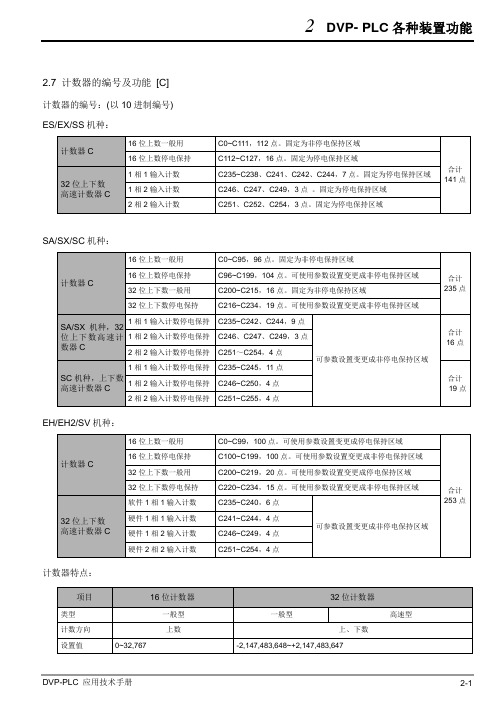
2.7 计数器的编号及功能[C] 计数器的编号:(以10进制编号) ES/EX/SS机种:SA/SX/SC机种:EH/EH2/SV机种:计数器特点:计数器的功能:计数器的计数脉冲输入信号由Off →On 时,计数器现在值等于设置值时输出线圈导通,设置值为10进制K 值,也可使用数据寄存器 D 当成设置值。
16位计数器C0~C199:1. 16位计数器的设置范围:K0~K32,767。
(K0及K1相同,在第一次计数时输出接点马上导通。
)2.一般用计数器在PLC 停电的时候,计数器现在值即被清除,若为停电保持型计数器会将停电前的现在值及计数器接点状态存储着,重新上电后会继续累计。
3. 若使用MOV 指令、WPLSoft 或程序书写器HPP 将一个大于设置值的数值传送到C0现在值寄存器时,在下次X1由Off →On 时,C0计数器接点即变成On ,同时现在值内容变成及设置值相同。
4.计数器的设置值可使用常量K 直接设置或使用寄存器D (不包含特殊数据寄存器D1000~D1999) 中的数值作间接设置。
5.设置值若使用常量K 仅可为正数,使用数据寄存器D 作为设置值可以是正负数。
计数器现在值由32,767再往上累计时则变为 -32,768。
范例:LDX0C0Y0X1C0K5CNTX0C0RSTRST C0 LDX1CNT C0 K5 LDC0OUT Y01. 当X0=On 时RST 指令被执 行,C0的现在值归零,输出接点被复位为Off 。
2. 当 X1由Off →On 时,计数器的现在值将执行上数(加一)的动作。
3. 当计数器C0计数到达设置值K5时,C0接点导通,C0现在值=设置值=K5。
之后的X1触发信号C0完全不接受,C0现在值保持在K5处。
X0X1Y0,C0 接点C0 计数现在值012345设置值32位一般用加减算计数器C200~C234:1. 32位一般用计数器的设置范围:K-2,147,483,648~K2,147,483,647。
IMR5-CZ04 仪表说明书

⚫ 保护功能无缺陷 如果您认为接地保护等保护功能还不完善,请不要运行本仪表。 在运行之前请确认保护功能是否完善。
⚫ 在气体中使用 请不要在可燃性气体、爆炸性气体或者有蒸汽的场所运行本仪表。 在这样的环境下使用本仪表非常危险。
User’s Manual
使用说明书
IMR5-CZ04
前言 注意 版本
前言
感谢您购买本公司产品! 本手册是关于仪表的功能、设置、接线方法、操作方法、故障时的 处理方法等的说明书。在操作之前请仔细阅读本手册,正确使用。 在您读完后,请妥善保管在便于随时翻阅的地方,以便操作时参照。
⚫ 本手册内容如因功能升级等修改时,恕不通知。 ⚫ 关于本手册内容我们力保正确无误,但是当您发现有不妥或错误
附属品
配有下述附件。确认有无短缺或损伤。
序号 1 2 3 4 5
名称 安装支架 使用说明书 合格证 光盘 通讯数据线
6 U盘
7 SD 卡
数量 2 1 1 1 1
1
1
备注 用于面板安装固定 需订购 生产日期 需订购 1.5m(订购通讯接口为 RS232 时) 订购 U 盘转存功能时,容量以用户订购 为准,最大 32GB。 订购 SD 卡存储功能时,容量以用户订购 为准,最大 32GB。
IV
目录
目录
第1章
1.1 1.2 1.3 1.4 1.5 1.6 1.7 1.8 1.9
第2章
2.1 2.2 2.3 2.4 2.5 2.6 2.7 2.8 2.9
第3章
3.1 3.2 3.3 3.4 3.5
第4章
罗克韦尔 Compact 5000 I O 数字量模块 说明书
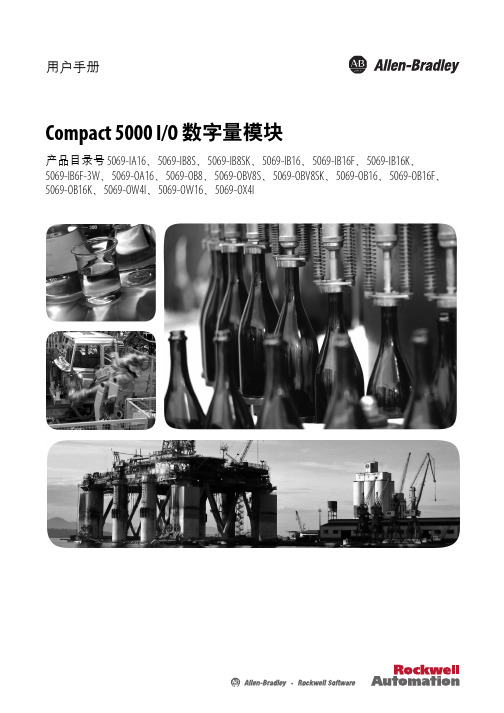
基于 EtherNet/IP 的连接 . . . . . . . . . . . . . . . . . . . . . . . . . . . . . . . . . . . 56 使用 External Means 时连接的其他注意事项 . . . . . . . . . . . . . . . . 57 受限操作 . . . . . . . . . . . . . . . . . . . . . . . . . . . . . . . . . . . . . . . . . . . . . . . . . . . . . . . 58 安全模块特定注意事项 . . . . . . . . . . . . . . . . . . . . . . . . . . . . . . . . . . . . . . . . 59 整体系统安全功能 . . . . . . . . . . . . . . . . . . . . . . . . . . . . . . . . . . . . . . . . . 60 单通道或双通道模式 . . . . . . . . . . . . . . . . . . . . . . . . . . . . . . . . . . . . . . . 60 与安全控制器结合使用 . . . . . . . . . . . . . . . . . . . . . . . . . . . . . . . . . . . . 61 确定符合性 . . . . . . . . . . . . . . . . . . . . . . . . . . . . . . . . . . . . . . . . . . . . . . . . 61
FLEX 5000高速计数器I O模块安装指南说明书

安裝說明FLEX 5000 高速計數器 I/O 模組型號 5094-HSC 、5094-HSCXT產品綜述5094-HSC 與 5094-HSCXT 高速計數器模組會計算從脈衝產生器、計數器、限制開關和其他裝置傳入的脈衝。
模組會將計數回傳到控制器,或啟動輸出來執行特定動作。
六個差動輸入包含計數器。
FLEX 5000™ I/O 模組使用生產者-消費者通訊模型。
生產者-消費者通訊模型是模組與其他系統裝置之間的⼀種智慧型資料交換,其中的每⼀個模組都不用先被輪詢即產生資料。
FLEX 5000 I/O 系列搭配使用⼀些 Logix 5000™ 控制器,並配置 Studio 5000 Logix Designer® 應用程式。
關於 Logix 5000 控制器與 Logix Designer 應用程式版本如何相容於 FLEX 5000 I/O 模組的更多資訊,請參閱第15 頁的其他資源所列的出版物。
主題 頁次關於模組5準備工作5必備元件5安裝模組7為端子基座配線8切斷端子基座的配線9配線圖10為 I/O 模組供電13移除模組14更換模組14模組規格14其他資源15FLEX 5000 高速計數器 I/O 模組2洛克威爾自動化出版物 5094-IN009A-ZC-P – 2018年5 月ATTENTION:Read this document and the documents listed in the Additional Resources section about installation, configuration and operation of this equipment before you install, configure, operate or maintain this product. Users are required to familiarize themselves with installation and wiring instructions in addition to requirements of all applicable codes, laws, and standards.Activities including installation, adjustments, putting into service, use, assembly, disassembly, and maintenance are required to be carried out by suitably trained personnel in accordance with applicable code of practice.If this equipment is used in a manner not specified by the manufacturer, the protection provided by the equipment may be impaired.注意:在安装、配置、操作和维护本产品前,请阅读本文档以及“其他资源”部分列出的有关设备安装、配置和操作的相应文档。
三菱Q 系列高速计数器模块用户参考手册

! 小心
表示错误操作可能造成危险后果 引起人员轻伤 中度伤害或财产 损失
注意根据情况不同 ! 小心这一级也能引发严重后果 因此一定要遵守以上两级对人员安全非常重要的注意事项
请仔细保管本手册 把它放在最终使用者易于取阅的地方
[设计注意事项]
! 危险
• 不要把数据写入智能功能模块缓冲存储器的 系统区 统故障
数据写入 系统区 可能引起 PLC 系
• 依据外部输出电阻器的故障情况 可能出现输出是 ON 或 OFF 状态的情况 为输出信号安装外部 监视电路可能引发重大事故
! 小心
• 不要将控制线或通讯电缆捆扎到主回路或电源线上 安装时也不要使它们靠得太近 安装时它们应彼此间隔 150mm 5.9 in. 或更远 不这样做可能会产生噪声 引起故障
A-2
A-2
[接线注意事项]
! 小心
• 必须把编码器侧(中继箱)的屏蔽电缆接地 不然的话 就可能导致故障
• 接线时 一定要验证产品的额定电压及接线端的接线是否正确 如果输入不正确的电压或进行 不正确的接线 则有可能导致火灾或失效
• 终端与不正确电压连接可能导致故障或机械故障
[起动和维护注意事项]
! 小心
4.4.2 模块和脉冲发生器的接线例子 ........................................................4-6 4.4.3 控制器和外部输入终端的接线例子 ....................................................4-8 4.4.4 与外部输出的接线例子 .............................................................4-11 4.4.5 使用连接器/端子排转换器模块 ......................................................4-12 4.5 智能功能模块的开关设置 ...............................................................4-14
Integritest 5仪器规格表说明书

Specifications Sheet Integritest® 5 InstrumentCatalog Number: IT5INS001Includes:• North American power cord• TTU International Power Cable, IP54• Male Staubli to 1.5" TC End Cap• Male Staubli to 3/4" TC End Cap• Inlet Tubing Assembly• Outlet Tubing Assembly• Internal Printer Paper (3 pack)• CE Declaration of Conformity• Certificate of Quality• Operator and Equipment Safety Guide• Quick-start GuideThe life science business of Merckoperates as MilliporeSigma in theU.S. and Canada.Power Cable:Please order your local power cable in addition to the instrument.Power Cord North America (included in IT5INS001)P83065 Power Cord Japan P83066 Power Cord Australia, NZ P83067 Power Cord UK, IE, HK, SG P83068 Power Cord Western Europe AT, BE, FR, FI, DE, GR, NO, NL, PL, PT, ES, SE P83069 Power Cable Argentina PWRCABLEAR Power Cable Brazil PWRCABLEBR Power Cable Switzerland PWRCABLECH Power Cable China PWRCABLECN Power Cable Denmark PWRCABLEDK Power Cable Italy PWRCABLEIT Power Cable South Korea PWRCABLEKR Power Cable Taiwan PWRCABLETW Power Cable South Africa, India, Pakistan PWRCABLEZAMaterials Of Construction• Polyurethane tubing• Stainless steel• Aluminum chassis• Solid state silicon device• Lithium battery• Copper wire• Piezo-electronic polymerThe flow path does not contain animal content.Design PropertiesPhysical CharacteristicsHeight: 9.1 inches (23.1 cm)Width: 15.4 inches (39.1 cm)Depth: 17.0 inches (43.2 cm)Weight: 10.5 kg2Hardware• Pressure regulators and sensors–Inlet pressure regulator (voltage controlled, 2 to 105 psig)–Tank Pressure Sensor (Gauge transducer, 0 to 102 psig)–Housing Pressure Sensor (Absolute transducer, 0 to 117 psia)• Internal tank (predetermined gas volume reference)–Stainless steel cylinder tank (500 cc nominal)UI Computer• Computer operating system: Windows® 10• Computer solid state drive ≥ 64GB nominal• Computer RAM: ≥ 4GB, shared with video• Computer CPU: AMD Embedded G-Series, 1.6 GHz or fasterUI Display• Tilt angle (screen face of system): 20° (stand down); 34° (stand up)• D isplay type: Color active matrix TFT LCD, LED backlighted, projected capacitive touch interface• Display size: 10.1 in nominal diagonal• Display resolution: 1024 × 600 pixels (WSVGA)• D isplay Viewing angle: ±45° typical (90° total), horizontal; –15° +35° typical (50° total), verticalPrinter• Printer type: Direct thermal• Print Speed Up to 5.2 Lines per Second• Serial data input• 3 in. Plain PaperTest Module Controller• Windows® CE operation systems• I/O board with built-in A/D and D/A convertersMain Power Supply• 100-240 Vac; 50/60Hz3Pneumatic Ports• Staubli male connector for pressure inlet supply• Rectus male connector for upstream filter connection• Female tube connector for pneumatic exhaustCommunication Ports• 2 USB communication• 1 RJ45 Ethernet portSoftware Design PropertiesUser role access rights• Operators: run tests, print reports, and sign reports• Supervisors: Operator + sign reports as the second electronic signature (optional)• Service: Operator + editing, settings, tools, and calibration• Instrument managers: Service + sign reports as the second electronic signature (optional)• Administrators: Instrument manager + Windows® accessMulti-Language UI Support• Chinese Simplified• English• French• German• Italian• Japanese• Korean• Portuguese• SpanishPerformance PropertiesOperationalThe instrument is designed to operate in a pharmaceutical manufacturing plant, including designed to support wet rooms and clean room standards for low particulate levels.• Ambient Temperature: 1 to 40 ºC.• Ambient Humidity: 50% at 40 ºC to 80% at 31 ºC non-condensing• Altitude: –80 to 2000 meters• A tmospheric pressure: Hardware has been designed so that atmospheric pressure fluctuation of ± 0.1 inches water does not provide a false positive test result.• Ingress Protection Rating: The instrument is compliant to IP54• Noise level: 24 dB average, 65 dB maximum during exhaust step at 1m from front of instrument4Non-Operational• Ambient Temperature: –20 to 60 ºC• Ambient Humidity: 10% to 90% non-condensing• Shipping Validation: meets ISTA 2A packaged products partial simulation testing requirements• External surfaces are compatible with the following sanitizing agents:–Hydrogen peroxide (3%)–Quaternary Ammonium Compounds (0.2%)–Formaldehyde (37%)–Alcohol (isopropyl alcohol) (70%)–Sodium Hypochlorite (NaOCl) (5.2%)–Sodium Hydroxide (NaOH) (2%)–Spor-Klenz®TestsTest accuracy (at standard and stable conditions):Diffusion Flow rates < 20 mL/min (water)± 1 mL/minFlow rates ≥ 20 mL/min (water)± 5%Flow rates < 20 mL/min (alcohol)± 2 mL/minFlow rates ≥ 20 mL/min (alcohol) ± 10%Bubble Point 5 – 90 psig ± 1 psigBubble Point Asymmetric 5 – 90 psig± 5 psigHydroCorr™ Test Flow rates < 0.4 mL/min ± 0.02 mL/minFlow rates ≥ 0.4 mL/min ± 5%Virus Diffusion Flow rates < 20 mL/min ± 2 mL/minFlow rates ≥ 20 mL/min± 10%Pressure Hold Pressure drops < 1 psig± 0.05 psigPressure drops ≥ 1 psig± 5%Test reproducibility (coefficient of variation, CV or standard deviation, sn-1):Diffusion Flow rates < 20 mL/min sn-1 ≤ 2 mL/minFlow rates ≥ 20 mL/min CV ≤ 10%Bubble Point 5 – 90 psig CV ≤ 10%HydroCorr™ Test Flow rates < 0.4 mL/min sn-1 ≤ 0.04 mL/minFlow rates ≥ 0.4 mL/min CV ≤ 10%Virus Diffusion Flow rates < 20 mL/min sn-1 ≤ 2 mL/minFlow rates ≥ 20 mL/min CV ≤ 10%Pressure Hold Pressure drops < 1 psi sn-1 ≤ 0.l psiPressure drops ≥ 1 psi CV ≤ 10%5The Integritest® 5 Instrument operates within the listed specifications for:Diffusion47 mm disks – 12 round × 30” systems Diffusion rate: 0.5 – 600 mL/minTest pressure: 5 – 95 psigBubble Point13 mm disks – 3 round × 30” systems Test pressure: 5 – 90 psig HydroCorr™ Test47 mm disks – 3 round × 30” systems Test pressure: 5 – 90 psigFlow rate: 0.01 – 10 mL/minVirus Diffusion25 mm disks – 12 round × 30” system Diffusion rate: 0.5 – 600 mL/minTest pressure: 5 – 95 psigPressure Hold0.1 – 100L without pre-pressurization Test pressure: 5 – 60 psig Operational RequirementsElectrical• 100-240 Vac; 50/60Hz• Fuse type 2A, 5×20 mmGas Supply• C lean dry air• Maximum inlet pressure: 120 psi• Minimum inlet pressure: 15 psi greater than the test pressure is recommendedSpare Part NumbersMale Staubli to 3/4" TC End Cap IT5SP0001 3/8" Barb Filter Test Accessory Kit IT5SP0002 Housing Interface Module (HIM) Assembly IT5SP0003 Housing Interface Module (HIM) Cleaning Fixture IT5SP0004 Adapter Kit, 9/16 HB, 5/8 HB, 1/4 NPTM IT5SP0005 Male Staubli to 1.5" TC End Cap IT5SP0006 TTU International Power Cable IT5SP0007 Inlet Tubing Assembly IT5SP0008 Outlet Tubing Assembly IT5SP0009 Calibration Token IT5SP0010 Fuse Glass 2A 250VAC 5×20MM IT5SP0012 Cover, Tube Storage IT5SP0013 F1 Filter Assembly, Water Trap IT5SP0014 Inline Pneumatic Filter Assy IT5SP0015 Ancillary material kit - Collection of all Power Cords, Hoses, etc. that comes standard with Integritest® 5 Instrument IT5SP0016 Packaging Kit - Spare Set of Shipping Boxes/Foam IT5SP0017 Transport Kit - Hard-shell-type carrying case IT5SP0018 Spare Part, Integritest Thermal Paper XIT4TPRTP3 Spare Tubing, 100 ft XITXSP1806Regulatory InformationCopyright information• M icrosoft® License agreement: The Integritest® 5 Instrument includes a Microsoft® license, which pertains to the Microsoft® operating system.Regulatory and Safety:• T he Integritest® 5 instrument was developed and validated according to GAMP5 Guidelines.• D esigned to support 21 CFR Part 11 compliance, the Integritest® 5 instrument captures electronic data and allows the data to be printed, but protects against access and manipulation by the end user. An Integritest®5 test report should be printed, signed and dated immediately after test completion and used for regulatory activities. Reports and signatures cannot be altered. By validating the system and implementing procedural controls, the Integritest® 5 instrument can be implemented and operated in compliance with FDA regulations.• This product is CE marked to self-declare compliance to the applicable European directives through the use of EN compliance standards. Please refer to the products Declaration Of Conformity for further details.• This product meets the electrical safety requirements for North America through the application of UL/CSA 61010-1 3rd edition for Electrical Equipment for Measurement, Control, and Laboratory Use - Part 1: General requirements. The product has also been evaluated to the international equivalent IEC 61010-1 3rd edition standard.• This device complies with part 15 of the FCC Rules. Operation is subject to the following two conditions: (1) This device may not cause harmful interference, and (2) this device must accept any interference received, including interference that may cause undesired operation. EMC part: CFR Title 47 Part 15 subpart B Class Afor USA; ICES-003, issue 5, Class A for Canada and IEC as certified according CB scheme (registration number DE3-30198) 61326-1:2013; EN55011 2009/2010 A1 class A for EU• This device is an unintentional radiator. Please be aware that changes or modifications not expressly approved by the party responsible for compliance could void the user's authority to operate the equipment.7© 2020 Merck KGaA, Darmstadt, Germany and/or its affiliates. All Rights Reserved. Merck, the vibrant M, Millipore, and Integritest are trademarks of Merck KGaA, Darmstadt, Germany or its affiliates. All other trademarks are the property of their respective owners. Detailed information on trademarks is available via publicly accessible resources.Lit. No. MK_SP5735EN Ver. 1.02018 - 1044901/2020For additional information, please visit . To place an order or receive technical assistance, please visit /contactPS Merck KGaAFrankfurter Strasse 250 64293 Darmstadt, Germany。
Siemens S7-1500 TM Count 2x24 V Counter Module数据手册

Filtering and processing time (TCI), min. Bus cycle time (TDP), min.
Interrupts/diagnostics/status information
Alarms ● Diagnostic alarm ● Hardware interrupt
2A
1 000 m 600 m
1/26/2023
Subject to change without notice © Copyright Siemens
Connectable encoders ● 2-wire sensor — permissible quiescent current (2-wire sensor), max.
Yes Yes
0.5 A; Per digital output 5W
48 Ω 12 kΩ
DC 23.2 V; L+ (-0.8 V)
0.5 A; Per digital output 0.6 A; Per digital output 2 mA 0.5 mA
50 µs 50 µs
10 kHz 0.5 Hz; Acc. to IEC 60947-5-1, DC-13; observe derating curve 10 Hz
Integrated Functions
Counter ● Number of counters ● Counting frequency, max.
Counting functions ● Can be used with TO High_Speed_Counter ● Continuous counting ● Counter response parameterizable ● Hardware gate via digital input ● Software gate ● Event-controlled stop ● Synchronization via digital input ● Counting range, parameterizable Comparator — Number of comparators — Direction dependency — Can be changed from user program
三菱Q 系列高速计数器模块用户参考手册

[报废处理注意事项]
• 报废时 将本产品当作工业废料处理
! 小心
A-3
A-3
修订版 印刷日期
1999 年 12 月 2000 年 10 月
2001 年 6 月
手册编号
修订版
手册编号在封底的左下角
SH(NA -080036-A 第一次印刷
SH(NA -080036-B
修订
SH(NA -080036-C
! 小心
• 采用压接 压移或焊接方法为外部连接接上连接器时 必须正确使用制造商规定的工具 连接器一定要稳固地接在模块上
• 小心不要让任何异物 如锯屑 接线碎片 进入模块内部 这些异物可能导致火灾 使模块失 效或使模块发生故障
• 为了防止接线时异物 如线头 进入模块内部 在模块上部粘有一层防护膜 接线过程中不要取下该防护膜 但是一定要在操作模块之前取下防护膜 以利热量散发
关于通用术语和缩写 第 2.1 节 第 7.2.2 节 第 7.3.3 节 第 7.6.1 节
从软件包 GPP 功能 到产品名称 GX Developer 化了
所有名称都标准
从实用程序包 QCTU 功能 到产品名称 GX Configurator-CT 所 有名称都标准化了
增补 第 2.2 节 第 2.3 节
! 危险
表示错误操作可能造成灾难性后果 引起死亡或重伤事故
! 小心
表示错误操作可能造成危险后果 引起人员轻伤 中度伤害或财产 损失
注意根据情况不同 ! 小心这一级也能引发严重后果 因此一定要遵守以上两级对人员安全非常重要的注意事项
请仔细保管本手册 把它放在最终使用者易于取阅的地方
[设计注意事项]
! 危险
4.4.2 模块和脉冲发生器的接线例子 ........................................................4-6 4.4.3 控制器和外部输入终端的接线例子 ....................................................4-8 4.4.4 与外部输出的接线例子 .............................................................4-11 4.4.5 使用连接器/端子排转换器模块 ......................................................4-12 4.5 智能功能模块的开关设置 ...............................................................4-14
PCI-CTR05 计数器定时器板说明书

D3-7PCI-CTR05$239Basic UnitCounter/Timer Using 9513 ChipߜConnector and Software Compatible with CIO-CTR05ߜ8 Digital Inputs and 8Digital OutputsߜOn-Board 10 MHz ClockThe PCI-CTR05 is a highperformance, low cost counter/timer board for PCI bus compatible computers, and the software is designed for IBM or compatible PC’s. The board is based on theindustry standard 9513 counter/timer chip. Each 9513 provides fivecounters with 16-bit (65,536 count)count registers. The 9513 isextremely powerful and flexible and is software programmable for event counting, pulse & frequencymeasurement, alarm comparator and other input functions. The 9513can also generate frequencies with complex duty cycles, both in one-shot and continuous modes. All PCI-CTR05 I/O signals are broughtthrough a 37-pin “D” connector. Any C37FF series cable brings all of the pins out and is suitable for use with all compatible screw terminalboards, and is connector compatible to the CIO-CTR05 card.The 9513 counters can be chained via software, enabling a 32-, 48-, 64-or 80 bit counter without requiring hardware connections. In addition,the gate source and gating functions are software programmable.An 8-bit digital output port provides logic level control capability and can be used to switch solid state relays.An 8-bit digital input port may be used to sense contact closures.Access to the PCI bus interrupts is also provided.Software SupportThe CIO-CTR05 series issupplied with InstaCal software for configuration and testing. In addition, it is also supported by the optional Universal Library. The Universal Library is a set of I/O libraries and drivers for users creating their own custom programs.The Universal Library is compatible with most Windows-based (32-bit)languages and supports the entire PCI-DAS and CIO families of boards. The Library includes an extensive set of programming examples written in Visual Basic, C and Pascal for Windows 95 and Windows NT. An optional driver for LabVIEW is also available.SpecificationsCOUNTER/TIMERSCounter Type:AMD9513 or compatibleConfiguration:five 16-bit up/down counters. all counters provide gate,source and output connections at the 37-pin I/O connectorClock Input Frequency:6.8 MHz max (145 ns min period)High Pulse Width (clock input):70 ns minLow Pulse width (clock input):70 ns minGate Width:145 ns minInput Low Voltage:-0.5 V min, 0.8 V maxInput High Voltage:2.2 V min, VCC maxD3DIGITAL I/O AND COUNTER/TIMER CARDSOutput Low Voltage:0.4 V max @3.2 mAOutput High Voltage:2.4 V min @ -200 µAOscillator Type:10 MHz crystal divided on-board to 5 MHz or 1 MHz (software selectable)Initial Tolerance: ±0.005%Temperature Coefficient : ±50 ppm/°C Interrupts:INTA# - mapped to IRQn via PCI BIOS at boot-time Interrupt Enable: programmable external source - enableInterrupt Sources:external source,polarity programmable, 1 = active high, 0 = active lowDIGITAL I/OOutput:74ACT273 chip Input:74LS373 chipConfiguration:1 bank of 8 as output, 1 bank of 8 as inputNumber of Channels:8 input, 8 output Output High:2.4 volts min @ 24 mA Output Low:0.5 volts max @ 24 mA Input High:2.0 volts min, 7 volts absolute maxInput Low:0.8 volts max, -0.5 volts absolute minD3-8CIO-MINI37 Terminal PanelInstaCal softwarePCI-CTR05 comes with InstaCal test software and complete operator’s manual.OMEGACARE SM extended warranty is available for models shown on this page. Ask your sales representative for full details when placing order.Ordering Example:PCI-CTR05 counter/timer card, CIO-MINI37terminal panel, C37FFS-5cable,UNIV-DRVR Universal Software Library and OMEGACARE SM 1-year extended warranty on the PCI-CTR05 (adds 1 year to standard 3-year warranty ), $239 + 69 + 35 + 49 + 25 = $417The PCI-CTR05 works with DAS Wizard Software. See Section B for details.ENVIRONMENTALOperating Temperature:0 to 50 °C (32 to 122°F)Storage Temperature:-20 to 70 °C (-4 to 158°F)Humidity:0 to 90% non-condensing Power Consumption:+5 V operating 307 mA typical, 550 mA maxPCI-CTR05 37-pin connectorCANADA www.omega.ca Laval(Quebec) 1-800-TC-OMEGA UNITED KINGDOM www. Manchester, England0800-488-488GERMANY www.omega.deDeckenpfronn, Germany************FRANCE www.omega.frGuyancourt, France088-466-342BENELUX www.omega.nl Amstelveen, NL 0800-099-33-44UNITED STATES 1-800-TC-OMEGA Stamford, CT.CZECH REPUBLIC www.omegaeng.cz Karviná, Czech Republic596-311-899TemperatureCalibrators, Connectors, General Test and MeasurementInstruments, Glass Bulb Thermometers, Handheld Instruments for Temperature Measurement, Ice Point References,Indicating Labels, Crayons, Cements and Lacquers, Infrared Temperature Measurement Instruments, Recorders Relative Humidity Measurement Instruments, RTD Probes, Elements and Assemblies, Temperature & Process Meters, Timers and Counters, Temperature and Process Controllers and Power Switching Devices, Thermistor Elements, Probes andAssemblies,Thermocouples Thermowells and Head and Well Assemblies, Transmitters, WirePressure, Strain and ForceDisplacement Transducers, Dynamic Measurement Force Sensors, Instrumentation for Pressure and Strain Measurements, Load Cells, Pressure Gauges, PressureReference Section, Pressure Switches, Pressure Transducers, Proximity Transducers, Regulators,Strain Gages, Torque Transducers, ValvespH and ConductivityConductivity Instrumentation, Dissolved OxygenInstrumentation, Environmental Instrumentation, pH Electrodes and Instruments, Water and Soil Analysis InstrumentationHeatersBand Heaters, Cartridge Heaters, Circulation Heaters, Comfort Heaters, Controllers, Meters and SwitchingDevices, Flexible Heaters, General Test and Measurement Instruments, Heater Hook-up Wire, Heating Cable Systems, Immersion Heaters, Process Air and Duct, Heaters, Radiant Heaters, Strip Heaters, Tubular HeatersFlow and LevelAir Velocity Indicators, Doppler Flowmeters, LevelMeasurement, Magnetic Flowmeters, Mass Flowmeters,Pitot Tubes, Pumps, Rotameters, Turbine and Paddle Wheel Flowmeters, Ultrasonic Flowmeters, Valves, Variable Area Flowmeters, Vortex Shedding FlowmetersData AcquisitionAuto-Dialers and Alarm Monitoring Systems, Communication Products and Converters, Data Acquisition and Analysis Software, Data LoggersPlug-in Cards, Signal Conditioners, USB, RS232, RS485 and Parallel Port Data Acquisition Systems, Wireless Transmitters and Receivers。
高速计数模块

High-Speed Counter Mod uleUser’s Manual(Hardware)QD62QD62EQD62D Thank you for buying the Mitsubishi general-purpose programmable controller MELSEC-Q SeriesPrior to use, please read both this manual and detailed manual thoroughly and familiarize yourself with the product.MODEL QD62 (E/D)-U-H-JEMODEL13JQ69CODEControllerIB(NA)-0800059-E(0712)MEE © 1999 MITSUBISHI ELECTRIC CORPORATIONz SAFETY PRECAUTIONS z(Always read before starting use)Before using this product, please read this manual and the relevant manuals introduced in this manual carefully and pay full attention to safety to handle the product correctly.The instructions given in this manual are concerned with this product. For the safety instructions of the programmable controller system, please read the CPU module user's manual.In this manual, the safety instructions are ranked as "DANGER" and "CAUTION".Note that the CAUTION level may lead to a serious consequence according to the circumstances.Always follow the instructions of both levels because they are important to personal safety. Please keep this manual in a safe place for future reference and also pass this manual on to the end user.[DESIGN PRECAUTIONS]CAUTIONz Do not bunch the control wires or communication cables with the main circuit or power wires, or install them close to each other.They should be installed 150 mm(5.9 inch) or more from each other.Not doing so could result in noise that may cause malfunction.A-1[INSTALLATION PRECAUTIONS]CAUTIONz Use the programmable controller in an environment that meets the general specifications contained in the CPU user's manual to use.Using this programmable controller in an environment outside the range of the general specifications may cause electric shock, fire, malfunction, and damage to or deterioration of the product.z When installing the module, securely insert the module fixing tabs into the mounting holes of the base module while pressing the installation lever located at the bottom of the module downward.Improper installation may result in malfunction, breakdown or dropping out of the module.Securely fix the module with screws if it is subject to vibration during use.z Tighten the screws within the range of specified torque.If the screws are loose, it may cause fallout, short circuits, or malfunction.If the screws are tightened too much, it may cause damage to the screw and/or the module, resulting in fallout, short circuits or malfunction.z Completely turn off the externally supplied power used in the system before mounting or removing the module.Not doing so could result in damage to the product.Not doing so may cause electric shock or damage to the module.z Do not directly touch the conductive area or electronic components of the module.Doing so may cause malfunction or failure in the module.[WIRING PRECAUTIONS]CAUTIONz Perform correct pressure-displacement, crimp-contact or soldering for connector wire connections using the tools specified by the manufactures.Attach connectors to the module securely.z Be careful not to let foreign matters such as sawdust or wire chips get inside the module.These may cause fires, failure or malfunction.z The top surface of the module is covered with protective film to prevent foreign objects such as cable offcuts from entering the module when wiring.DO not remove this film until the wiring is complete.Before operating the system, be sure to remove the film to provide adequate heat ventilation.z Be sure to fix communication cables or power supply cables leading from the module by placing them in the duct or clamping them.Cables not placed in the duct or without clamping may hang or shift, allowing them to be accidentally pulled, which may cause a module malfunction and cable damage.z When removing the communication cable from the module, do not pull the cable. When removing the cable with a connector, hold the connector on the side that is connected to the module.Pulling the cable that is still connected to the module may cause malfunction or damage to the module or cable.z Always ground the shielded cable on the encoder side (relay box).Otherwise, malfunction may occur.z When wiring, be sure to verify the rated voltage of the product as well as the terminal layout. Fire or failure may result if incorrect voltage is input or incorrect wiring is performed.z Connecting terminals with incorrect voltage may result in malfunction or mechanical failure.A-2Revisions*The manual number is given on the bottom left of the back cover. Print Date *Manual Number RevisionSep., 1999 IB-(NA)-0800059-A First editionDec., 1999 IB-(NA)-0800059-B AdditionConformation to the EMC Directice and Low VoltageInstructionNov., 2001 IB-(NA)-0800059-C Partial correctionContact adress (Back cover)Sep., 2007 IB-(NA)-0800059-D Partial correctionSAFETY PRECAUTION, CONTENTSChapter 2, 3, 5, Section 5.2, 5.3Dec., 2007 IB-(NA)-0800059-E Partial correctionSAFETY PRECAUTION, CONTENTS, Conformation tothe EMC Directive and Low Voltage InstructionChapter 2, 4, 5, 6This manual confers no industrial property rights or any rights of any other kind, nor does it confer any patent licenses. Mitsubishi Electric Corporation cannot be held responsible for any problems involving industrial property rights which may occur as a result of using the contents noted in this manual.©1999MITSUBISHI ELECTRIC CORPORATIONA-3CONTENTS1. Overview (1)2. Performance Specifications (2)3. Installation (3)3.1 Handling Precautions (3)3.2 Handling Environment (4)4. Part Identification Names (5)5. External Wiring (6)5.1 Wiring Precautions (7)5.2 External Wiring (8)5.3 Intelligent Function Module Switch Settings (14)6. External Dimensions Diagram (14)A-4Conformation to the EMC Directive and Low Voltage InstructionWhen incorporating the Mitsubishi programmable controller into other machinery or system and keeping compliance with the EMC and low voltage directives, refer to Chapter 3, "EMC Directives and Low Voltage Directives" of the User's Manual (Hardware) included with the CPU module or base unit used.The CE logo is printed on the rating plate on the main body of the programmable controller that conforms to the EMC directive and low voltage instruction.1. OverviewThis user's manual describes the specifications and the part identification names of the following modules that are used with the CPU module for MELSEC-Q series: Model QD62 High-speed Counter Module (hereinafter referred to as QD62), Model QD62E High-speed Counter Module (hereinafter referred to as QD62E), and Model QD62D High-speed Counter Module (Hereinafter referred to as QD62D).12. Performance SpecificationsThe following table shows the performance specifications of the high-speed counter modules:*1: Counting speed is affected by pulse rise and fall time. Possible counting speeds are shown in the following chart. Note that if a pulse that has a large rise and/or fall time is counted, a miscount may occur.2RemarkRefer to the user's manual of the CPU module used for general specifications of the QD62(E/D).3. Installation3.1 Handling PrecautionsThe following explains the precautionary notes on handling the module.1) Do not drop or apply severe shock to the module case since it is made ofresin.2) Do not remove the PCB of each module from its case. Doing so maycause breakdowns.3) Be careful not to let foreign particles such as wire chips get inside themodule.These may cause fire, breakdowns and malfunctions.4) The top surface of the module is covered with a protective film to preventforeign objects such as wire chips from entering the module when wiring.Do not remove this film until the wiring is complete.Before operating the system, be sure to remove the film to provide adequate heat ventilation.5) Tighten the module fixing screw within the following specified torque range.If the screw is too loose, it may cause a drop, short circuit, or malfunction.Excessive tightening may damage the screw and/or the module, resulting in a drop, short circuit or malfunction.Screw location Tightening torque range Module fixing screws (M3 screws) *1 0.36 to 0.48 N⋅m*1 The module can be easily fixed onto the base unit using the hook at the top of the module.However, it is recommended to secure the module with the module fixing screw if the module is subject to significant vibration or shock.36) To mount the module on the base unit, fully insert the module fixing latchinto the fixing hole in the base unit and press the module using the hole asa fulcrum.Improper installation may result in a malfunction or breakdown of the module, or may cause the module to fall off.3.2 Installation EnvironmentFor further details, refer to the user's manual for the CPU module used.44. Part Identification NamesThe following explains the names of the various parts of the high-speed counter module.LED name DescriptionφA Lit: Voltage is being applied to the Phase A pulse input terminal.φB Lit: Voltage is being applied to the Phase B pulse input terminal.DEC. Lit: Counter is in the process of subtraction.FUNC. Lit: Voltage is being applied to the function start input terminal.FUSE Lit: Voltage is being applied to the external power supply input terminal while the fuse in the coincidence signal output section is broken.A20B20A01B015Terminalnumber QD62,QD62E Terminalnumber QD62DCH1 CH2 Signal name CH1CH2Signal nameA20 A13 Phase A pulse input 24 V A20 A14Phase A pulse inputB20 B13 Phase A pulse input 12 V B20 B14Phase A pulse input A19 A12 Phase A pulse input 5 V A19 A13Phase B pulse inputB19 B12 ABCOM B19 B13Phase B pulse input A18 A11 Phase B pulse input 24 V A18 A12Preset input 24 VB18 B11 Phase B pulse input 12 V B18 B12Preset input 12 VA17 A10 Phase B pulse input 5 V A17 A11Preset input 5 VB17 B10 Preset input 24 V B17 B11PRSTCOMA16 A09 Preset input 12 V A16 A10Function start input 24 V B16 B09 Preset input 5 V B16 B10Function start input 12 V A15 A08 CTRLCOM A15 A09Function start input 5 V B15 B08 Function start input 24 V B15 B09FUNCCOMA14 A07 Function start input 12 V A08 A07NCB14 B07 Function start input 5 V B08 B07NCA06 A05EQU1(Coincidence output point No. 1) A06 A05EQU1(Coincidence output point No. 1)B06 B05EQU2(Coincidence output point No. 2) B06 B05EQU2(Coincidence output point No. 2)A04 A03 NC A04 A03NC B04 B03 NC B04 B03NC A02 A01 0 V A02 A010 V B02 B01 12/24 V B02 B0112/24 V65. External Wiring5.1 Wiring Precautions1) Different terminals have been prepared for connection depending on thevoltage of the input signal. Connecting a terminal of incorrect voltage may result in malfunction or mechanical failure.2) For 1-phase input, always perform pulse input wiring on the Phase A side.3) For the QD62 (E/D), count will be performed if pulse status noise is inputand a miscount will result.4) Provide the following measures against noise for high-speed pulse input:a) Always use a shielded twisted pair cable and provide grounding.b) Avoid placing the shielded twisted pair cable parallel to wires that havelarge amounts of noise such as power cables or input/output cables.Place the cable at least 150mm (5.9 inch) from such wires and performwiring using the least distance as possible.5) An example of wiring incorporating measures against noise is shownbelow:• Grounding the shielded twisted pair cable is performed on the encoder side (relay box). (This example showsconnection with 24 V sink load.The shielded wire for the encoder and shieldedtwisted pair cable are connected inside the relay box .If the shielded wire for the encoder is not groundedinside the encoder, ground it in the relay box, asindicated by the dotted line.75.2 External Wiring1) Wiring example of a module and an encodera) Wiring example with an open collector output type encoder (24 V DC)8b) Wiring example with a voltage output type encoder (5 V DC)c) Wiring example with line driver (AM26LS31 or equivalent) pulsegenerator92) Wiring example of a controller and an external input terminalWhen the controller (sink loading type) is 12 V DC:10When the controller (source loading type) is 5 V DC:11When the controller is a line driver:3) Wiring example with an external outputWhen the coincidence output (EQU terminal) is used, an external power supply of 10.2 to 30 V DC will be required for operation of the internal photocoupler.A wiring example is shown below.a) For QD62, QD62D (Sink output type)QD62,QD62D12b) For QD62E (Source output type)QD62E13145.3 Intelligent Function Module Switch SettingsThe intelligent function module switch settings are performed using the I/O6. External Dimensions Diagram98 (3.86)27.4 (1.08)90 (3.54)23 (0.91)4 (0.16)46 (1.81)Unit:mm(inch)WarrantyMitsubishi will not be held liable for damage caused by factors found not to be the cause of Mitsubishi; machine damage or lost profits caused by faults in the Mitsubishi products; damage, secondary damage, accident compensation caused by special factorsunpredictable by Mitsubishi; damages to products other than Mitsubishi products; and to other duties. For safe usey This product has been manufactured as a general-purpose part for general industries, and has not been designed or manufactured to be incorporated in a device or system used in purposes related to human life.y Before using the product for special purposes such as nuclear power, electric power, aerospace, medicine or passenger movement vehicles, consult with Mitsubishi.y This product has been manufactured under strict quality control. However, when installing the product where major accidents or losses could occur if the product fails, install appropriate backup or failsafe functions in the system.Country/Region Sales office/TelWhen exported from Japan, this manual does not require application to the Ministry of Economy, Trade and Industry for service transaction permission.Specifications subject to change without notice.Printed in Japan on recycled paper.HEAD OFFICE : TOKYO BUILDING, 2-7-3 MARUNOUCHI, CHIYODA-KU, TOKYO 100-8310, JAPANNAGOYA WORKS : 1-14, YADA-MINAMI 5-CHOME, HIGASHI-KU, NAGOYA, JAPANCountry/Region Sales office/Tel U.S.A Mitsubishi Electric Automation Inc. 500 Corporate Woods Parkway Vernon Hills, IL 60061, U.S.A. Tel : +1-847-478-2100Brazil MELCO-TEC Rep. Com.e Assessoria Tecnica Ltda. Rua Correia Dias, 184, Edificio Paraiso Trade Center-8 andar Paraiso, Sao Paulo, SP Brazil Tel : +55-11-5908-8331Germany Mitsubishi Electric Europe B.V. German Branch Gothaer Strasse 8 D-40880 Ratingen, GERMANYTel : +49-2102-486-0U.K Mitsubishi Electric Europe B.V. UK Branch Travellers Lane, Hatfield, Hertfordshire., AL10 8XB, U.K.Tel : +44-1707-276100Italy Mitsubishi Electric Europe B.V. Italian Branch Centro Dir. Colleoni, Pal. Perseo-Ingr.2 Via Paracelso 12, I-20041 Agrate Brianza., Milano, ItalyTel : +39-039-60531Spain Mitsubishi Electric Europe B.V. Spanish Branch Carretera de Rubi 76-80, E-08190 Sant Cugat del Valles, Barcelona, Spain Tel : +34-93-565-3131France Mitsubishi Electric Europe B.V. French Branch 25, Boulevard des Bouvets, F-92741 Nanterre Cedex, France TEL: +33-1-5568-5568South Africa Circuit Breaker Industries Ltd. Private Bag 2016, ZA-1600 Isando, South AfricaTel : +27-11-928-2000Hong Kong Mitsubishi Electric Automation (Hong Kong) Ltd. 10th Floor, Manulife Tower, 169 Electric Road, North Point, Hong Kong Tel : +852-2887-8870China Mitsubishi Electric Automation (Shanghai) Ltd. 4/F Zhi Fu Plazz, No.80 Xin Chang Road, Shanghai 200003, China Tel : +86-21-6120-0808Taiwan Setsuyo Enterprise Co., Ltd. 6F No.105 Wu-Kung 3rd.Rd, Wu-Ku Hsiang, Taipei Hsine, Taiwan Tel : +886-2-2299-2499Korea Mitsubishi Electric Automation Korea Co., Ltd. 1480-6, Gayang-dong, Gangseo-ku Seoul 157-200, Korea Tel : +82-2-3660-9552Singapore Mitsubishi Electric Asia Pte, Ltd. 307 Alexandra Road #05-01/02, Mitsubishi E lectric Building, Singapore 159943 Tel : +65-6470-2460Thailand Mitsubishi Electric Automation (Thailand) Co., Ltd. Bang-Chan Industrial Estate No.111 Moo 4, Serithai Rd, T.Kannayao, A.Kannayao, Bangkok 10230 Thailand Tel : +66-2-517-1326Indonesia P.T. Autoteknindo Sumber Makmur Muara Karang Selatan, Block A/Utara No.1 Kav. No.11 Kawasan Industri Pergudangan Jakarta - Utara 14440, P.O.Box 5045 Jakarta, 11050 Indonesia Tel : +62-21-6630833India Messung Systems Pvt, Ltd. Electronic Sadan NO:III Unit No15, M.I.D.C Bhosari, Pune-411026, India Tel : +91-20-2712-3130Australia Mitsubishi Electric Australia Pty. Ltd. 348 Victoria Road, Rydalmere, N.S.W 2116, Australia Tel : +61-2-9684-7777。
Quantum 高速计数模块EHC20200中文版应用手册

Concept Quantum高速计数模块EHC20200连接和计数<一>——速率采样模式目录1. 实验简介32. 硬软件环境33. XCC增量型编码器的介绍43.1 编码器简介43.2 增量型旋转编码器简介53.3 施耐德编码器介绍54. EHC20200高速计数模块简介64.1 EHC20200高速计数模块性能64.2 EHC20200高速计数模块的面板指示75. 硬件连接86. PLC编程组态96.1 添加EHC20200高速计数模块96.2 配置EHC202OO高速计数模块127. 实验调试147.1 计算机与PLC的连接147.2 计数器的操作模式177.2.1 命令1:配置模块;177.2.2 命令2:加载参数187.2.3 命令3:读取计数器输入值217.2.4 命令4:读取速率或预设前的最后一个计数值217.3 编程配置227.4 上电调试231. 实验简介随着PLC性能的提高,以及高生产率的设备需求,在各个生产领域都需要提供一下信息: 1)计数、计数定位2)绝对定位3)速度控制要实现以上的功能少不了PLC计数功能的应用,本文介绍了施耐德电气公司的系列产品Concept Quantum PLC EHC20200高速计数模块和增量型旋转编码器的连接和计数功能。
施耐德电气的其他些列PLC的高速计数模块的连接和计数功能将在本系列的其他文章中介绍。
2. 硬软件环境主要软件:Concept V2.6 SR5。
Concept是施耐德电气支持Quantum,Momentum,Compact的通用编程,调试和运行的软件包。
3. XCC增量型编码器的介绍3.1 编码器简介光电编码器,是一种通过光电转换将输出轴上的机械几何位移量转换成脉冲或数字量的传感器。
这是目前应用最多的传感器,光电编码器是由光栅盘和光电检测装置组成。
光栅盘是在一定直径的圆板上等分地开通若干个长方形孔。
由于光电码盘与电动机同轴,电动机旋转时,光栅盘与电动机同速旋转,经发光二极管等电子元件组成的检测装置检测输出若干脉冲信号,通过计算每秒光电编码器输出脉冲的个数就能反映当前电动机的转速。
高速计数手册
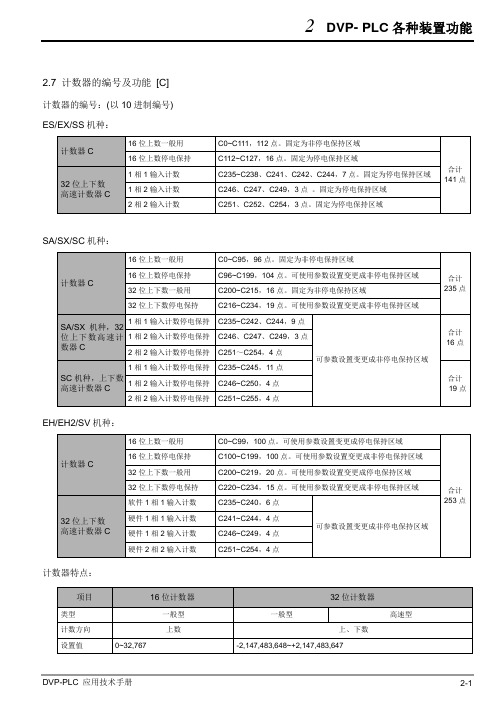
2.7 计数器的编号及功能[C] 计数器的编号:(以10进制编号) ES/EX/SS机种:SA/SX/SC机种:EH/EH2/SV机种:计数器特点:计数器的功能:计数器的计数脉冲输入信号由Off →On 时,计数器现在值等于设置值时输出线圈导通,设置值为10进制K 值,也可使用数据寄存器 D 当成设置值。
16位计数器C0~C199:1. 16位计数器的设置范围:K0~K32,767。
(K0及K1相同,在第一次计数时输出接点马上导通。
)2.一般用计数器在PLC 停电的时候,计数器现在值即被清除,若为停电保持型计数器会将停电前的现在值及计数器接点状态存储着,重新上电后会继续累计。
3. 若使用MOV 指令、WPLSoft 或程序书写器HPP 将一个大于设置值的数值传送到C0现在值寄存器时,在下次X1由Off →On 时,C0计数器接点即变成On ,同时现在值内容变成及设置值相同。
4.计数器的设置值可使用常量K 直接设置或使用寄存器D (不包含特殊数据寄存器D1000~D1999) 中的数值作间接设置。
5.设置值若使用常量K 仅可为正数,使用数据寄存器D 作为设置值可以是正负数。
计数器现在值由32,767再往上累计时则变为 -32,768。
范例:LDX0C0Y0X1C0K5CNTX0C0RSTRST C0 LDX1CNT C0 K5 LDC0OUT Y01. 当X0=On 时RST 指令被执 行,C0的现在值归零,输出接点被复位为Off 。
2. 当 X1由Off →On 时,计数器的现在值将执行上数(加一)的动作。
3. 当计数器C0计数到达设置值K5时,C0接点导通,C0现在值=设置值=K5。
之后的X1触发信号C0完全不接受,C0现在值保持在K5处。
X0X1Y0,C0 接点C0 计数现在值012345设置值32位一般用加减算计数器C200~C234:1. 32位一般用计数器的设置范围:K-2,147,483,648~K2,147,483,647。
三菱FX5UPLC高速计数器基础及模拟量
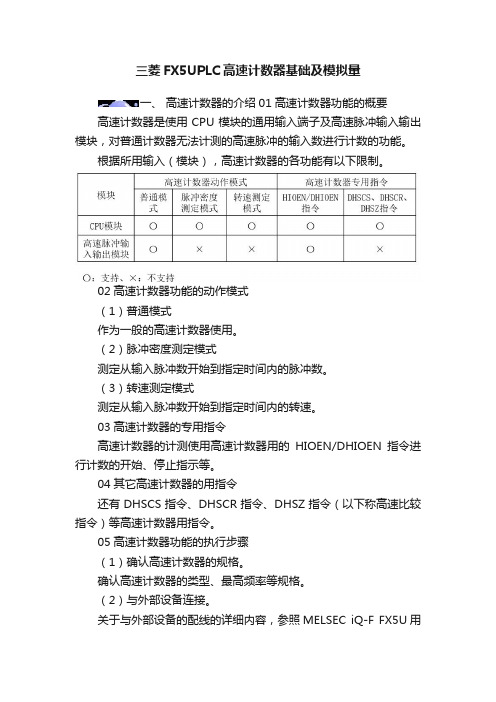
三菱FX5UPLC高速计数器基础及模拟量一、高速计数器的介绍01高速计数器功能的概要高速计数器是使用CPU模块的通用输入端子及高速脉冲输入输出模块,对普通计数器无法计测的高速脉冲的输入数进行计数的功能。
根据所用输入(模块),高速计数器的各功能有以下限制。
02高速计数器功能的动作模式(1)普通模式作为一般的高速计数器使用。
(2)脉冲密度测定模式测定从输入脉冲数开始到指定时间内的脉冲数。
(3)转速测定模式测定从输入脉冲数开始到指定时间内的转速。
03高速计数器的专用指令高速计数器的计测使用高速计数器用的HIOEN/DHIOEN指令进行计数的开始、停止指示等。
04其它高速计数器的用指令还有DHSCS指令、DHSCR指令、DHSZ指令(以下称高速比较指令)等高速计数器用指令。
05高速计数器功能的执行步骤(1)确认高速计数器的规格。
确认高速计数器的类型、最高频率等规格。
(2)与外部设备连接。
关于与外部设备的配线的详细内容,参照MELSEC iQ-F FX5U用户手册(硬件篇)。
(3)设置参数。
进行高速计数器的通道设置等参数设置。
(4)创建程序。
创建使用高速计数器所需的程序。
(5)执行并调试程序。
二、高速计数器的规格01高速计数器的类型(1)1相1输入计数器(S/W)--受扫描周期影响1相1输入计数器(S/W)的计数方法如下所示。
(2)1相1输入计数器(H/W)--受硬件输入影响1相1输入计数器(H/W)的计数方法如下所示。
(3)1相2输入计数器1相2输入计数器的计数方法如下所示。
(4)2相2输入计数器[1倍频]2相2输入计数器[1倍频]的计数方法如下所示。
(5)2相2输入计数器[2倍频]2相2输入计数器[2倍频]的计数方法如下所示。
(6)2相2输入计数器[4倍频]2相2输入计数器[4倍频]的计数方法如下所示。
(7)内部时钟内部时钟的计数方法如下所示。
内部时钟始终以1Mhz的时钟进行计数递增/递减。
不使用来自外部的输入。
TCM5技术手册

命令通信模式模式代号命令描述kgetmodinfo查询模块型号与硬件修正号kmodinforesp对kgetmodinfo的应答ksetdatacomponents设置数据要素为输出kgetdata查询数据kdataresp对kgetdata的应答ksetconfig设置模块内部配置kgetconfig查询当前模块内部配置kconfigresp对kgetconfig的应答ksave命令模块保存内部和用户校准10kstartcal命令模块开始用户校准11kstopcal命令模块停止用户校准12ksetparam设置磁力计和加速度计fir滤波器13kgetparam查询磁力计和加速度计fir滤波器的设置14kparamresp提供磁力计和加速度计fir滤波器的设置15kpowerdown用来完全关闭模块16ksavedone对ksave的应答17kusercalsampcount在校准取样点后从模块发出18kusercalscore提供校准分数19ksetconfigdone对ksetconfig的应答20ksetparamdone对ksetparam的应答21kstartintervalmode命令模块以一定间隔速率输出数据22kstopintervalmode命令模块停止在一定间隔速率输出数据23kpowerup模块从关闭模式激活后发出24ksetacqparams设置传感器采集参数25kgetacqparams查询传感器采集参数26kacqparamsdone对ksetacqparams的应答27kacqparamsresp对kgetacqparams的应答28kpowerdowndone对kpowerdown的应答29kfactoryusercal清除用户校准系数30kfactorusercaldone对kfactoryusercal的应答31ktakeusercalsample命令该单元在用户校准时取样tcm5性能指标指标型号tcm5精度70
- 1、下载文档前请自行甄别文档内容的完整性,平台不提供额外的编辑、内容补充、找答案等附加服务。
- 2、"仅部分预览"的文档,不可在线预览部分如存在完整性等问题,可反馈申请退款(可完整预览的文档不适用该条件!)。
- 3、如文档侵犯您的权益,请联系客服反馈,我们会尽快为您处理(人工客服工作时间:9:00-18:30)。
O 0000000467.01Modicon TM5专用(高速计数器)模块硬件指南05/2010本文档中提供的信息包含有关此处所涉及产品的性能的一般说明和/或技术特性。
本文档并非用于(也不代替)确定这些产品针对特定用户应用的适用性或可靠性。
任何此类用户或集成者都有责任就相关特定应用或使用方面对产品执行适当且完整的风险分析、评估和测试。
Schneider Electric 或是其任何附属机构或子公司对于误用此处包含的信息而产生的后果概不负责。
如果您有关于改进或更正此出版物的任何建议,或者从中发现错误,请通知我们。
未经 Schneider Electric 明确书面许可,不得以任何形式、通过任何电子或机械手段(包括影印)复制本文档的任何部分。
在安装和使用本产品时,必须遵守国家、地区和当地的所有相关的安全法规。
出于安全方面的考虑和为了帮助确保符合归档的系统数据,只允许制造商对各个组件进行维修。
当设备用于具有技术安全要求的应用时,必须遵守有关的使用说明。
如果在我们的硬件产品上不正确地使用 Schneider Electric 软件或认可的软件,则可能导致人身伤害、损害或不正确的操作结果。
不遵守此信息可能导致人身伤害或设备损坏。
© 2010 Schneider Electric。
保留所有权利。
目录安全信息. . . . . . . . . . . . . . . . . . . . . .5关于本书. . . . . . . . . . . . . . . . . . . . . .7部分 I概述. . . . . . . . . . . . . . . . . . . . . .11章1TM5系统实施总则 . . . . . . . . . . . . . . . . .13安装要求. . . . . . . . . . . . . . . . . . . . . . . . . . . .14TM5 系统接线规则与建议. . . . . . . . . . . . . . . . . . . . .16环境特性. . . . . . . . . . . . . . . . . . . . . . . . . . . .21安装指南. . . . . . . . . . . . . . . . . . . . . . . . . . . .24热插拔电子模块. . . . . . . . . . . . . . . . . . . . . . . . .25章2TM5专用扩展概述 . . . . . . . . . . . . . . . . .27一般说明. . . . . . . . . . . . . . . . . . . . . . . . . . . .28物理描述. . . . . . . . . . . . . . . . . . . . . . . . . . . .29部分 II TM5HSC 电子模块. . . . . . . . . . . . . . .31章 3TM5SE1IC02505 电子模块1HSC INC250KHz . . . .33 TM5SE1IC02505 简介 . . . . . . . . . . . . . . . . . . . . . .34TM5SE1IC02505 特性 . . . . . . . . . . . . . . . . . . . . . .36TM5SE1IC02505 接线图 . . . . . . . . . . . . . . . . . . . . .38章 4TM5SE1IC01024 电子模块1HSC INC100KHz . . . .41 TM5SE1IC01024 简介 . . . . . . . . . . . . . . . . . . . . . .42TM5SE1IC01024 特性 . . . . . . . . . . . . . . . . . . . . . .44TM5SE1IC01024 接线图 . . . . . . . . . . . . . . . . . . . . .46章 5TM5SE2IC01024 电子模块2HSC INC100KHz . . . .49 TM5SE2IC01024 简介 . . . . . . . . . . . . . . . . . . . . . .50TM5SE2IC01024 特性 . . . . . . . . . . . . . . . . . . . . . .52TM5SE2IC01024 接线图 . . . . . . . . . . . . . . . . . . . . .54章 6TM5SE1SC10005 电子模块 1HSC SSI 1Mb. . . . . .57 TM5SE1SC10005 简介. . . . . . . . . . . . . . . . . . . . . .58TM5SE1SC10005 特性. . . . . . . . . . . . . . . . . . . . . .60TM5SE1SC10005 接线图 . . . . . . . . . . . . . . . . . . . .62章 7TM5SDI2DF 电子模块 2DI 24Vdc 漏极 3 导线 . . . . .65 TM5SDI2DF 简介 . . . . . . . . . . . . . . . . . . . . . . . 66TM5SDI2DF 特性 . . . . . . . . . . . . . . . . . . . . . . . 68TM5SDI2DF 接线图 . . . . . . . . . . . . . . . . . . . . . . 70术语表. . . . . . . . . . . . . . . . . . . . . . . .73索引. . . . . . . . . . . . . . . . . . . . . . . .81安全信息重要信息声明在尝试安装、操作或维护设备之前,请仔细阅读下述说明并通过查看来熟悉设备。
下述特别信息可能会在本文其他地方或设备上出现,提示用户潜在的危险,或者提醒注意有关阐明或简化某一过程的信息。
请注意电气设备的安装、操作、维修和维护工作仅限于合格人员执行。
对于使用本资料所引发的任何后果,Schneider Electric 概不负责。
专业人员是指掌握与电气设备的制造和操作相关的技能和知识的人员,他们经过安全培训能够发现和避免相关的危险。
关于本书概览文档范围本手册介绍 Modicon TM5 专用模块的硬件实现。
其中包括关于 Modicon TM5 专用模块的部件描述、规格、接线图、安装与设置方法。
有效性说明本文档已随 SoMachine V2.0 的发布进行了更新。
本手册中描述的设备技术特性也在线提供。
要在线访问此信息:本手册中提供的特性应该与在线内容相同。
依据我们的持续改进政策,我们将不断修订内容,使其更加清楚明了,更具准确性。
如果您发现手册和在线信息之间存在差异,请使用在线信息作为您的参考。
步骤操作1访问 2在主页上的 Search 框中键入型号。
不要在型号中键入任何空格。
要获得类似模块分组的信息,您可以使用字符 **;不要使用点号或者 xx 。
3在 All 下,单击 Products → Product Datasheets ,然后选择您感兴趣的型号。
4要保存数据表或将其打印为 .pdf 文件,请单击 Export to PDF 。
相关的文件您可以从我们的网站下载这些技术出版物和其它技术信息,网址是: 。
关于产品的资讯文件名称参考编号Modicon TM5 扩展模块配置编程指南 EIO0000000420(英语)、EIO0000000421(法语)、EIO0000000422(德语)、EIO0000000423(西班牙语)、EIO0000000424(意大利语)、EIO0000000425(简体中文)Modicon 灵活的 TM5系统 - 系统计划和安装指南 EIO0000000426(英语)、EIO0000000427(法语)、EIO0000000428(德语)、EIO0000000429(西班牙语)、EIO0000000430(意大利语)、EIO0000000431(简体中文)TM5 专用(高速计数器)模块说明书BBV56049 00电击、爆炸或电弧危险z在卸除任何护盖或门,或安装或卸除任何附件、硬件、电缆或导线之前,先断开所有设备的电源连接(包括已连接设备),此设备的相应硬件指南中另有指定的特定情况除外。
z 在所指出的位置和时间,始终使用合适的额定电压传感器确认所有电源已关闭。
z 更换并紧固所有护盖、附件、硬件、电缆与电线,并确认接地连接正确后再对设备通电。
z在操作本设备及相关产品时,必须使用指定电压。
如果不遵守这些说明,将会导致死亡或严重伤害。
该设备专用于在任何危险区域之外进行操作。
只能将该设备安装于已知的安全环境中。
1有关详细信息,请参阅 NEMA ICS 1.1(最新版)中的“安全指导原则 - 固态控制器的应用、安装和维护”以及 NEMA ICS 7.1(最新版)中的“结构安全标准及可调速驱动系统的选择、安装与操作指南”或您特定地区的类似规定。
用户意见欢迎对本书提出意见。
您可以给我们发邮件,我们的邮件地址是 techcomm@ 。
爆炸危险该设备只能在非危险场合中使用。
如果不遵守这些说明,将会导致死亡或严重伤害。
警告失去控制z任何控制方案的设计者都必须考虑到控制路径可能出现故障的情况,并为某些关键控制功能提供一种方法,使其在出现路径故障时,以及出现路径故障后恢复至安全状态。
紧急停止和越程停止、断电和重启都属于关键控制功能。
z 对于关键控制功能,必须提供单独或冗余的控制路径。
z 系统控制路径可包括通讯链路。
必须对暗含的无法预料的传输延迟或链接失效问题加以考虑。
z 遵守所有事故预防规定和当地的安全指南。
1z为了保证正确运行,在投入使用前,必须对设备的每次执行情况分别进行全面测试。
如果不遵守这些说明,将会导致死亡、严重伤害或设备损坏。
警告意外的设备操作z 仅使用 Schneider Electric 认可的可与本设备配合使用的软件。
z每次更改物理硬件配置后,请更新应用程序。
如果不遵守这些说明,将会导致死亡、严重伤害或设备损坏。
概述I本部分包含了哪些内容?本部分包括以下各章:章章节标题页1TM5 系统实施总则132TM5 专用扩展概述27概述TM5 系统实施总则1本章包含了哪些内容?本章包含了以下主题:主题页安装要求14TM5 系统接线规则与建议16环境特性21安装指南24热插拔电子模块25TM5 系统实施总则安装要求开始之前的准备开始安装 TM5 系统之前,请先阅读并理解本章。
