6000E中英文说明书
6000告警对照表

Load Surge Alarm Main Volt High Limit Alarm Main Volt Low Limit Alarm Main Frequency High Limit Alarm Main Frequency Low Limit Alarm Voltage Range Alarm Genset Voltage High Limit Alarm Genset Voltage Low Limit Alarm Genset Frequency High Limit Alarm Genset Frequency Low Limit Alarm Speed Frequency Mismatch Overspeed Alarm Overcurrent Alarm Reverse Power Alarm Loss Of Excitation Alarm Batt Volt High Limit Alarm Batt Volt Low Limit Alarm High Oil Pressure Alarm App.Low Oil Pressure Alarm App.High H2O Temp Alarm Low Oil Pressure Alarm High H2O Temp Alarm Low Oil Pressure Alarm Emergency Stop Crank Fail Sync Timeout(Seconds) High Limit Alarm Low Limit Alarm 负载波动告警 市电电压过高报警 市电电压过低报警 市电频率过高告警 市电频率过低报警 超出电压范围报警 发电机电压过高报警停机 发电机电压过低报警停机 发电机频率过高报警停机 发电机频率过低报警停机 转速与频率失配报警 超速报警停机 过载报警停机 逆功率报警停机 励磁失压报警停机 电池电压过高报警 电池电压过低报警 高油压预告警 低油压预告警 高水温预报警 低油压报警停机 高水温报警停机 低油压报警停机 紧急停机 起动失败报警 同步超时限报警 负载过高报警 负载过低报警
6000使用手册中文版
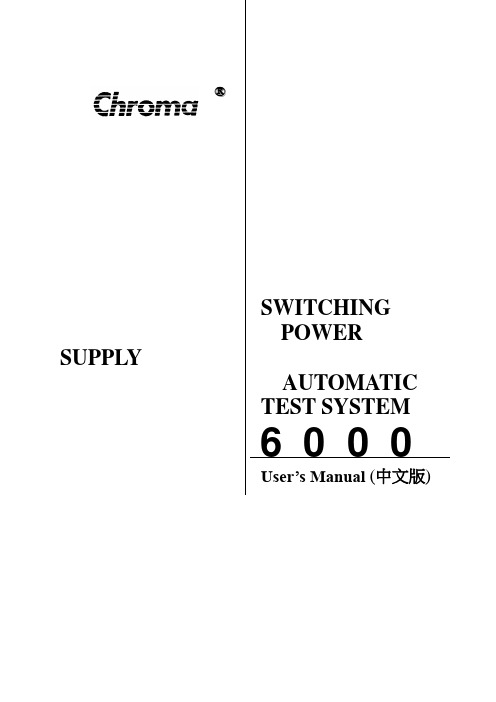
®®SWITCHINGPOWER SUPPLYAUTOMATICTEST SYSTEM6000User’s Manual (中文版)保證書致茂電子股份有限公司秉持"品質第一是責任,客戶滿意是榮譽"之信念,對所製造及銷售之產品自交貨日起一年內,保證正常使用下產生故障或損壞,負責免費修復。
保證期間內,對於下列情形之一者,本公司不負免費修復責任,本公司於修復後依維修情況酌收費用:(1)非本公司或本公司正式授權代理商直接銷售之產品。
(2)因不可抗拒之災變,或可歸責於使用者未遵照操作手冊規定使用或使用人之過失,如操作不當或其他處置造成故障或損壞。
(3)非經本公司同意,擅自拆卸修理或自行改裝或加裝附屬品,造成故障或損壞。
保證期間內,故障或損壞之維修品,使用者應負責運送到本公司或本公司指定之地點,其送達之費用由使用者負擔。
修復完畢後運交使用者(限台灣地區)或其指定地點(限台灣地區)之費用由本公司負擔。
運送期間之保險由使用者自行向保險公司投保。
致茂電子股份有限公司服務專線:(02)2298-3855轉3249傳真電話:(02)2298-3596目錄1. 系統架構 (1)1.1 簡介 (1)1.2 硬體架構 (3)1.2.1 系統控制器─個人電腦及週邊設備 (4)1.2.2 輸入電源供應器 (6)1.2.3 輸出模組─Switcher Analyzer (9)1.2.4 特殊功能模組(Extended Measurement Unit) (10)1.2.5 OVP/UVP電源供應器 (10)1.3 軟體功能 (11)2. 系統安裝 (13)2.1 安裝PowerPro軟體 (13)2.2 硬體的配線與連接 (13)2.2.1 系統的外殼 (13)2.2.2 系統的硬體組成 (14)2.2.3 系統接線及方塊圖 (15)2.2.4 硬體安裝 (16)2.3 電源與接地 (17)2.4 熱氣的排散 (17)2.5 開機前的注意事項 (18)3. 一般性操作 (18)4. 測試功能 (19)4.1 重要訊息 (19)4.2 術語 (20)4.3 各項功能測試說明 (23)4.3.1 輸出入特性測試(INPUT/OUTPUT TEST) (27)4.3.2 動態特性測試(DYNAMIC TEST) (32)4.3.3 同步動態特性測試(SYNC DYNAMIC TEST) (36)4.3.4 負載效應測試(LOAD REGULATION TEST) (37)4.3.5 交叉負載效應測試(CROSS REGULATION TEST) (41)4.3.6 電源效應測試(LINE REGULATION TEST) (42)4.3.7 混合效應測試(COMBINE REGNLATION TEST) (46)4.3.8 開機測試(TURN ON & SEQUENCE TEST) (47)4.3.9 關機測試(HOLD UP & SEQUENCE TEST) (55)4.3.10 過載保護測試(OVER LOAD PROTECTION TEST─OLP) (60)4.3.11 過功率保護測試(OVER POWER PROTECTION TEST-OPP) (65)4.3.12 在線電壓調整測試(HOLD ON ADJUST TEST) (71)4.3.13 外加波形測試(EXTERNAL WA VE TEST) (74)4.3.14 靜態測試(STATIC TEST) (74)4.3.15 附加點時序測試(EXTRA TIMING TEST) (75)4.3.16 測試環境設立功能(SET UP FUNCTION) (80)4.3.17 附加量測點測試(EXTENDED MEASUREMENT TEST) (85)4.3.18 短路測試(SHORT CIRCUIT TEST) (89)4.3.19 過電壓低電壓保護測試(OVP/UVP TEST) (95)4.3.20 總效應測試(TOTAL REGULATION TEST) (102)4.3.21 斷電測試(CYCLE DROPOUT TEST) (107)4.3.22 輸入電壓極限測試(V in RAMP TEST) (111)4.3.23 輸入頻率極限測試( F in RAMP TEST ) (115)4.3.24 輸入電源擾動測試(AC NOISE CARRY THROUGH TEST) (116)4.3.25 同步動態測試2 (SYNC DYNAMIC 2) (120)5. 錯誤或提示訊息及故障排除 (121)5.1 編輯畫面時發生的錯誤或提示訊息 (121)5.2 檔案下載或程式執行時發生的錯誤訊息 (135)1.系統架構1.1簡介Chroma 6000電源供應器自動測試系統(以下簡稱ATS)為一泛用型的電源供應器自動測試系統,可測試AC/DC及DC/DC兩種型態的電源供應器。
GEK-114943 OC 6000e 硬件手册

第 2 章 IO 模块
6
2.1 16 通道 mA/V 模拟量输入模块 MAI10 ................................................................................................. 6 2.1.1 功能 ...................................................................................................................................................................... 6 2.1.2 组合匹配............................................................................................................................................................ 6 2.1.3 安装 ...................................................................................................................................................................... 7 2.1.4 操作 ...........................................................................................................................
守护人6000:电子产品安全测试仪说明书

IntroductionThe Guardian 6000 is four instruments in one providing AC Hipot, DC Hipot,Insulation Resistance and Ground Bond measurements from a single test connec-tor in one versatile instrument. This provides a cost effective solution to electricalsafety compliance testing with maximum flexibility for present and futurerequirements. Performing multiple electrical safety tests in one unit can reducetest time, increase productivity and reduce the number of instruments requiringcalibration.DescriptionThe Guardian 6000 AC Hipot Tester performs AC dielectric testing (hipot)overthe voltage range from 50V to 5000V AC RMS. The maximum leakage current of40mA RMS makes the Guardian 6000 ideal for testing devices with high leakagecurrents such as power supplies which have large filter or “Y” capacitors for noisereduction.The Guardian 6000 DC Hipot Tester voltage range for DC dielectric testing is50V to 6000VDC with a resolution of 1V . The maximum current leakage is20mA which allows quick charging of capacitive devices. A quick discharge ofthe device when the measurement is complete, also minimizes test times.Leakage currents can be monitored down to 0.1µA.The Guardian 6000 Insulation Resistanc e measurements are similar to a DChipot but rather than displaying leakage current, resistance is calculated and dis-played. The insulation resistance can be measured over the range of 100k Ωto50G Ωwith test voltages from 50VDC to 1000VDC in 1V steps.The Guardian 6000 Ground Bond provides up to 30A AC for ground bond test-ing. The test current can be programmed from 1A to 30A in 0.1A steps. Hi cur-rent limit, test time, frequency and open circuit no load voltage can all be pro-grammed. The offset feature can automatically compensate for any lead resist-ance.1-800-253-1230Fax 1-978-461-4295Intl. 1-978-461-2100For more information about special purchase, rent & lease options, callFor more detailedspecifications, visitHIPOT TESTERS • LCR METERS • MEGOHMMETERS • MILLIOHMMETERS • CABLE TESTERS6000 SeriesElectrical Safety Analyzer1981AC Output Voltage:Range: 50V to 5000V AC, 1V resolutionFrequency: 50 or 60 Hz ProgrammableWaveform: SinusoidalRegulation: <(1% +5V) at Rated LoadVoltage Display:Accuracy: ±(1% of reading + 5V)Resolution: 1VoltAC Current Display:Total currentRange: 0.001 to 40mA ACResolution: 1 or 10µA stepsAccuracy: ±(1% + 5cnt)High/Low Limit Test:1µA to 40mA ACAccuracy: ±(1% of limit + 1mA)Low limit can be turned OFFArc Detection:Programmable Level and OFF, >1mADC Output Voltage:Range: 50V to 6000V DC, 1V resolutionRegulation: <(1% +5V) at Rated LoadVoltage Display:Accuracy: ±(1% of reading + 5V)Resolution: 1VoltDC Current Display:Range: 0.1µ to 20mA DCResolution: 0.1, 1 or 10µA stepsAccuracy: ±(1% or reading + 5cnt)High/Low Limit Test:0.0001mA to 20mA DCLow limit can be turned OFFArc Detection:Programmable Level and OFF, >1mAInsulation Resistance:Range: 100kΩ- 50GΩAccuracy: ±5% to ±15% depending uponvoltage and resistanceVoltage Range: 50V to 1000V DCVoltage Accuracy:±(1% of setting + 5V)High/Low Limit Test:100kΩ- 50GΩLow limit can be turned OFFIR Test Delay:0.3 to 99.9 seconds Programmable in0.1 second stepsGround Bond:Output Current:Range: 1.0 to 30.0A AC, setting 0.1A/stepAccuracy: ±(1% of setting + 0.3A) Display:±(1% of reading + 3 counts) Frequency: 50 or 60Hz SelectableNo Load Voltage: 6 to 15 V ProgrammableResistance:Range: 0 - 500.0mΩ, 4 digitsAccuracy: ±(1% of reading + 3 counts)Resolution: 1mΩHi Limit:10mV to 510mV Offset Function:0 to 100mV offset, user selectableTest Time:0.5 - 999sec (±20ms)Common Features:AC/DC Test Time:Ramp: 0.1 to 999s (±20ms)Test: 0.1 to 999s (±20ms) and ContinuousRemote Control:Inputs: Start,StopCharacteristics: Optically Isolatedwith Low, Pulse Width >1ms.Outputs: Pass/Fail/Under TestCharacteristics: Dry Contact relayElectrical Characteristics: 120V 100mA max.Logic: Closed if TrueConnector: Terminal Strip and 9 pin D SeriesTest Setups:99 Test Setups with 99 Steps each, Alpha-Numeric LabelConnectors:Front and Rear ConnectionsFront Panel Lockout:PasswordSafety Features:Fast Cutoff (<0.4ms) and Fast DischargeAdjustable Discharge: .05-5.1kV DCMiscellanious:Fail RetestScanner Delay: 0.1 to 99.9, 0.1s/stepPAUSE Mode: Program pause between steps Indication: Pass/fail lights, audible soundBuzzer Level:1,2,3 and OffStandard Interface:IEEE-488Optional Interfaces:RS-232, PrinterData bits: 8, Parity: NoneStop bits: 1, Default Baud Rate: 9.6kEOS: CR + LF, Echo: OffSelectable Baud Rate: 300 - 19200 Dimensions:(w x h x d):17x6.8x17.7in (430x175x450mm) Weight: 53 lbs (24kg) - Net, 60 lbs (27kg) ShippingEnvironmental:Operating: 0 to + 40° C,Humidity: <75%Storage: - 20 to + 70° CWarm-up Time: 1minutePower:• 90 - 130V AC • 50 or 60Hz• 200 - 250V AC • 500W maxGuardian 6000 Electrical Safety Analyzer Includes:150354Instruction ManualS02HV Lead Set, 1mG15Ground Continuity Lead Set4200-0300AC Power CableN/A Calibration Cert. Traceable to NIST Optional AccessoriesN/A Calibration Data6000-01 Scanner, 8 Channel 5HV,3GC6000-02 Scanner, 8 Channel 3HV,5GC6000-03Scanner, 8 Channel HVS04HV Lead Set 2mS05Foot SwitchS08Gun ProbeS09HV Lead, 1M, UnterminatedS10HV Lead, 1M, UnterminatedG13Corded Product Adapter (115V)G14Power Entry AdapterG16International Power StripG24Scanner Cable (5000 scanners)G25Corded Product Adapter (240V)G26RS232 InterfaceG27Rack Mount FlangesG28Printer Interface (replace IEEE)G41RS232 Cable: DB9F to DB25M, 3 feetOrdering InformationFor more detailed specifications, visit • For more information about special purchase,rent & lease options, call:1-800-253-1230 •Fax 1-978-461-4295 •Intl. 1-978-461-21005 Clock Tower Place, 210 East, Maynard, MA01754P/N: 030081/A6。
6000hrs杀菌机资料

Tetra PlantCareTMTA Flex C6000HrsTA Flex C Check List 利乐管式超高温杀菌机定期保养检查清单Customer 客户 Customer No. 客户编号 Contract No. 合同编号 Engineer 工程师 Machine No. 机器编号 Running Hrs 运转小时数 Date 日期Page 1 of 9Issue: 200201Tetra PlantCareTMTA Flex C6000Hrs泵、Valves 阀、 阀、THE 管式热交换器、 管式热交换器、Deaerator 脱气缸、 脱气缸、Utility 通用件、 通用件、Electric 电气元件、 Pumps 泵、 Homogenizer 均质机Pumps 泵Pump No. 泵的号码 M2 M4 M5 M9 M10 M11 M12 M13 Type 型号 Service Kit No. 维修包号码 Activity 工作指令 Change Shaft Seal 更换轴封 Change Shaft Seal 更换轴封 Change Shaft Seal 更换轴封 Change Shaft Seal 更换轴封 Change Shaft Seal 更换轴封 Change Shaft Seal 更换轴封 Change Seal 更换密封 Change Seal 更换密封 Result 工作状况 Remarks 备注Valves 阀Valve No. 阀的号码 V05 CV5 V13 Type 型号 Service Kit No. 维修包号码 Activity 工作指令 Check Actuator Leakage 检查气动渗漏 Change Wet end Seal 更换阀体密封 Change Seal 更换密封 Check Actuator Leakage 检查气动渗漏 Change Wet end Seal 更换阀体密封 Check Actuator Leakage 检查气动渗漏 V14 Check Wet end Leakage 检查阀体渗漏 Check Actuator Leakage 检查气动渗漏 V15 Change Wet end Seal 更换阀体密封 Check Actuator Leakage 检查气动渗漏 V51 Change Wet end Seal 更换阀体密封 Check Actuator Leakage 检查气动渗漏 V52 V40 V54 V78 V71 CV7 V74 Change Wet end Seal 更换阀体密封 Check Leakage 检查渗漏 Check Actuator Leakage 检查气动渗漏 Change Wet end Seal 更换阀体密封 Change Membrane 更换膜片 Check Actuator Leakage 检查气动渗漏 Change Wet end Seal 更换阀体密封 Change Seal 更换密封 Change Membrane 更换膜片 Result 工作状况 Remarks 备注Result 工作状况: S – Satisfied 满意 Page 2 of 9A – Adjustment 调整C – Check/Clean 清洁R – Replace 更换U – Undo 未做 Issue: 200201Tetra PlantCareValve No. 阀的号码 V75 Type 型号TMTA Flex CActivity 工作指令 Check Actuator Leakage 检查气动渗漏 Change Wet end Seal 更换阀体密封 Check Actuator Leakage 检查气动渗漏 Result 工作状况6000HrsRemarks 备注Service Kit No. 维修包号码V76Change Wet end Seal 更换阀体密封 Check Actuator Leakage 检查气动渗漏V32Change Wet end Seal 更换阀体密封 Check Actuator Leakage 检查气动渗漏V19Change Wet end Seal 更换阀体密封 Check Actuator Leakage 检查气动渗漏V34Check Wet end Leakage 检查阀体渗漏 Check Actuator Leakage 检查气动渗漏V23Check Wet end Leakage 检查阀体渗漏 Check Actuator Leakage 检查气动渗漏V24Check Wet end Leakage 检查阀体渗漏 Check Actuator Leakage 检查气动渗漏V25Check Wet end Leakage 检查阀体渗漏 Check Actuator Leakage 检查气动渗漏V29 V30 V31 CV4 V61Check Wet end Leakage 检查阀体渗漏 Check Wet end Leakage 检查阀体渗漏 Check Wet end Leakage 检查阀体渗漏 Change Seal 更换密封 Check Actuator Leakage 检查气动渗漏 Change Wet end Seal 更换阀体密封 Check Actuator Leakage 检查气动渗漏V62 CV8 CV9 V22Change Wet end Seal 更换阀体密封 Change Seal 更换密封 Check 检查 Check Actuator Leakage 检查气动渗漏 Change Wet end Seal 更换阀体密封 Check Actuator Leakage 检查气动渗漏V65Change Wet end Seal 更换阀体密封 Check Actuator Leakage 检查气动渗漏V66Change Wet end Seal 更换阀体密封Result 工作状况: S – Satisfied 满意 Page 3 of 9A – Adjustment 调整C – Check/Clean 清洁R – Replace 更换U – Undo 未做 Issue: 200201Tetra PlantCareValve No. 阀的号码 Type 型号TMTA Flex CActivity 工作指令 Check Actuator Leakage 检查气动渗漏 Result 工作状况6000HrsRemarks 备注Service Kit No. 维修包号码V43 Check Wet end Leakage 检查阀体渗漏 Check Actuator Leakage 检查气动渗漏 V44 Check Wet end Leakage 检查阀体渗漏 Check Actuator Leakage 检查气动渗漏 V26 Check Wet end Leakage 检查阀体渗漏 Check Actuator Leakage 检查气动渗漏 V27 Check Wet end Leakage 检查阀体渗漏 Check Actuator Leakage 检查气动渗漏 V28 Check Wet end Leakage 检查阀体渗漏 Check Actuator Leakage 检查气动渗漏 V63 Check Wet end Leakage 检查阀体渗漏 Check Actuator Leakage 检查气动渗漏 V64 Check Wet end Leakage 检查阀体渗漏 Check Actuator Leakage 检查气动渗漏 V80 Change Wet end Seal 更换阀体密封 Check Actuator Leakage 检查气动渗漏 V81 Change Wet end Seal 更换阀体密封 Check Actuator Leakage 检查气动渗漏 V82 Change Wet end Seal 更换阀体密封 Check Actuator Leakage 检查气动渗漏 V84 Check Wet end Leakage 检查阀体渗漏 Check Actuator Leakage 检查气动渗漏 V85 Change Wet end Seal 更换阀体密封 Check Actuator Leakage 检查气动渗漏 V21 PI09 FC21 FC23, FC25 FC29 Check Wet end Leakage 检查阀体渗漏 Check 检查 Check 检查 Check 检查 Check 检查Result 工作状况: S – Satisfied 满意 Page 4 of 9A – Adjustment 调整C – Check/Clean 清洁R – Replace 更换U – Undo 未做 Issue: 200201Tetra PlantCareTHE 管式热交换器Position 位置 Check Point 检查点TMTA Flex C6000HrsSpare part No. 备件号Activity 工作指令 Check 检查 Check 检查 Check 检查Result 工作状况Remarks 备注P R O D U C TContact points - CIP effect, only for MTR with baffles 接触点的 CIP 效果,针对 MTR 管 Tube plates, bends; product side - CIP 产 effect 管壁、弯头、产品侧-CIP 效果 品 Media side – Fouling 媒介侧 – 瘀塞 侧 O-rings of high temp. Section 高温段 O 形圈 O-rings of low temp. Section 低温段 O 形圈 6-990322-16 6-990322-16Change 更换 Change 更换 Check 检查 Check 检查 Check 检查F L O A T I N G ME DI AInsert, corrosion from media side 内管媒介侧的侵蚀情况 Fouling 瘀塞 浮 动 Tubes – Deformation 管子变形情况侧 O-rings of high temp. Section 高温段 O 形圈 6-32101-0258-1 Change 更换 O-rings low temp. Section 低温段 O 形圈 Shell, bends – Corrosions 媒 介 外壳,弯头—侵蚀情况 侧 O-rings media connection 媒介侧 O 形圈 6-32101-0258-1 Check 检查 Check 检查 6-990322-19 Change 更换Deaerator 脱气缸Check Point 检查点 Cleanness of product in and outlet 产品的入口和出口处清洁 Cleanness of cooling water in and outlet 冷却水的入口和出口处清洁 Cleanness of gas outlet 空气出口管的清洁 Cleanness of cleaning liquid inlet 清洗液入口处清洁 Cleanness of top cover 顶盖清洁 Cleanness of condenser 冷凝器清洁 Cleaning devise function 清洗喷头功能` Condenser leakage 冷凝器渗漏 Top cover gasket 顶盖密封圈 Vacuum controller gasket 真空调节器密封胶圈 Vacuum controller membrane 真空调节器膜片 Gasket of SMS connecter SMS 接头密封圈 Difference temp. between product in and outlet 产品入口和出口间的温差 Level during production 生产时脱气缸液位 Level during pre-sterilization 预杀菌时脱气缸液位 Spare part No. 备件号 Activity 工作指令 Check/Clean 检查/清洁 Check/Clean 检查/清洁 Check/Clean 检查/清洁 Check/Clean 检查/清洁 ----Check 检查 ----6-00521120-04 Change 更换 6-32250-0313-1 Change 更换 6-32250-0315-1 Change 更换 Record 记录 Record 记录 Record 记录 Result 工作状况 Remarks 备注Result 工作状况: S – Satisfied 满意 Page 5 of 9A – Adjustment 调整C – Check/Clean 清洁R – Replace 更换U – Undo 未做 Issue: 200201Tetra PlantCareUtility 通用件Check Point 检查点TMTA Flex C6000HrsSpare part No. 备件号Activity 工作指令 Change 更换 Change 更换 Check 检查 Change 更换 Change 更换Result 工作状况Remarks 备注Product Circuit pipes Seal 产品管路密封圈 Hot Water Circuit pipes Seal 热水管路密封圈 Cooling Water Pipes Seal 冷却水管路密封圈 Steam Pipes Seal 蒸汽管路密封垫 Flow transmitter connection seal 流量传感器密封 Pressure gauge seal 压力表密封 PI02, PI07, PI12 Function 压力表功能 PI03, PI04 Function 压力表功能 PI11 Function 压力表功能 PI08, PI09 Function 压力表功能 Flow meter function 流量计功能 Steam Filter 蒸汽过滤器 Steam Trap Function 蒸汽疏水器功能 Steam Pressure 蒸汽压力 Compressed Air Pressure 压缩空气压力 Cooling Water Quality 冷却水的水质 Flow meter function 流量计功能6-32101-0257-1 Change 更换 6-31801-5580-1 Check 检查 6-31801-5580-3 Check 检查 6-00990069-01 Check 检查 6-00990069-04 Check 检查 Check 检查 Check 检查 Check 检查 Record 记录 Record 记录 Check 检查 Check 检查Electric Equipment 电气元件Check Point 检查点 Control Cabinet 控制电柜 Temperature Indicator Function 温度表功能 Temperature meter Function 温度计功能 Temp. Transmitter 温度传感器 PT100 Pressure Transmitter 压力传感器 Level Switch 液位开关 Inductive switch 接近开关 Spare part No. 备件号 Activity 工作指令 Check&Clean 检查/清洁 Check 检查 Check 检查 Check 检查 6-31801-9214-4 Check 检查 Check 检查 6-31801-5616-1 Check 检查 Result 工作状况 Remarks 备注Result 工作状况: S – Satisfied 满意 Page 6 of 9A – Adjustment 调整C – Check/Clean 清洁R – Replace 更换U – Undo 未做 Issue: 200201Tetra PlantCareHomogeniser 均质机PositionTMTA Flex C6000HrsCheck Point 检查点 Drive motor - Cooling fan 驱动马达冷却风扇Spare part No. 备件号Activity 工作指令 Clean 清洁 Clean/Lubricate 清洁/润滑 Change 更换 Check 检查 ----Change 更换 Check 检查 Change 更换 ------------Check 检查 Change 更换 Change 更换 Change 更换 --Change 更换 Check 检查 Change 更换 Check 检查 Check 检查 Change 更换 Check 检查 Check 检查Result 工作状况Remarks 备注位置D R I V E U N I TDrive motor 驱动马达 V-belt - Tension, wear, alignment V 形皮带松紧、磨损、排列 V-belt - Alignment V 形皮带排列驱 动单 Gear - Wear 齿轮磨损 元 Gearbox Sealing Box 齿轮箱油封 Reducing gear box; Oil - Level, Water 油位及含水 Reducing gear box; Adjusting bolt - Vibration damper 调节螺栓减震装置 Housing: Oil. Level, Water 油位及含水C R A N K C A S ECrank shaft - Roller bearing, Slide bearing 曲轴滚动轴承及轴瓦 Slide bearing Bolt and Nut 轴瓦连接螺栓、螺母 曲 轴 Sealing Box, O-Ring 油封、O 形圈 箱 Cross head / Connecting rod - Cross head, Pin 十字头插销 Cross head / Connecting rod - Connecting rod 十字头连杆 Crank shaft - Oil distributor 曲轴箱分油器 Valves, Seat, Spring 蘑菇阀、阀座、弹簧、弹簧座 Valves: Seat - Seals 蘑菇阀座密封 Valves: inlet - Seal 阀组进口胶圈V A L V E S蘑 Valves: outlet - Seal 阀组出口胶圈 菇 Pump Block: Seals 阀套密封 阀 组 Product pipes; Inlet connections – Gasket 产品管入口接头密封 Pressure gauge Function 压力表功能 Pressure gauge Seal 压力表传感头密封 Piston Wear 活塞磨损情况P I S T O NPiston Block Wear 活塞套磨损情况 活 Piston Seal 活塞密封 塞 组 Piston area: - Bellows 护套 Piston area: Connections – Play 活塞 运行状况 (活动、声音)Result 工作状况: S – Satisfied 满意 Page 7 of 9A – Adjustment 调整C – Check/Clean 清洁R – Replace 更换U – Undo 未做 Issue: 200201Tetra PlantCarePositionTMTA Flex CSpare part No. 备件号 Activity 工作指令 Check 检查 Check 检查 Change 更换 Change 更换 ----Change 更换 Change 更换 Change 更换 Change 更换 Change 更换 Change 更换 Change 更换 Record 记录 Record 记录 Check 检查 ----Check 检查 Check 检查 Check 检查 Check 检查 ----Check 检查 ----Check 检查 Clean 清洁 Check 检查 Clean 清洁 Result 工作状况6000HrsRemarks 备注Check Point 检查点 Homogenization head 1 stage-Wear 一级均质装置磨损 Homogenization head 2st stage-Wear 二级均质装置磨损st位置H O M O G E N I Z A T I O N D E V I C EForce (1 stage) - O-ring, Support ring 一级均质头的 O 形圈、支撑环 Force (2st stage) - O-ring, Support ring 二级均质头的 O 形圈、支撑环 Impact ring (1st stage) – Wear 一级均质头冲击环磨损情况 Impact ring (2 stage) – Wear 二级均质头冲击环磨损情况st 均 Seat (1 stage) – Wear 一级均质头座磨损情况 stst质 Seat (2st stage) – Wear 二级均质头座磨损情况 装 st 置 Forcer (1 stage) – Wear 一级均质头磨损情况 Forcer (2st stage) – Wear 二级均质头磨损情况 Hydraulic end (1st stage) Guide band, Seal, O-ring 一级均质液压头密封件、O 形圈 Hydraulic end (2 stage) Guide band, Seal, O-ring 二级均质液压头密封件、O 形圈 Product pipes; Outlet connections – Gasket 产品管出口接头密封 Setpoint of 1st stage hydraulic end 一级液压压力设定 Setpoint of 2st stage hydraulic end 二级液压压力设定stH Y D R A U L I COil - Leaks, Level 液压泵油位、泄漏情况 Safety valve - Function, Setting 液压泵安全阀功能及设定 液 压 Hydraulic system - Function, Leaks 液压系统功能及泄漏情况装 Hydraulic hose 液压油管 置 Pressure gauge – Function 压力表功能 Hydraulic unit; Pressure relief valve - Function, Leaks 液压泵卸压阀功能及泄漏情况 Piping – Connections 管道连接C O O L I N GThermometer – Function 温度计功能 冷 Regulating valves – Function 调节阀功能 却 装 Water valve - Function, Leaks 水阀功能及泄漏情况置 Steam valve - Function, Leaks 蒸汽阀功能及泄漏情况 Condenser 冷凝器C A B I N E TCable -Connections 电缆连接 控 制 电 柜 Electrical cabinet; Cooling fan - In / Outlet filter 电柜冷却风扇及进出口过滤器 Leaks, Noise, Vibrations 泄漏、噪音、振动 Electrical cabinet: Check, Cleanness 控制电柜的检查、清洁Result 工作状况: S – Satisfied 满意 Page 8 of 9A – Adjustment 调整C – Check/Clean 清洁R – Replace 更换U – Undo 未做 Issue: 200201Tetra PlantCareTMTA Flex CRemarks 备注6000Hrs本检查清单壹式两份、壹份利乐签字后由客户保存,壹份客户签字后由利乐公司保存。
ALPHA6000E_6000M系列说明书_A5_ V3.02 20170220

前言前言首先感谢您选用ALPHA6000E、ALPHA6000M系列变频器。
本系列变频器采用了国际最先进的电流矢量控制技术,低速额定转矩输出,超静音稳定运行,内置PG可以方便地实现闭环控制,控制方式多样,多达36种的完善保护及报警功能,多种参数在线监视及在线调整,内置RS-485通讯接口,操作灵活,能最大限度地满足用户的多种需求。
本系列变频器适用于绝大多数电机驱动领域,包括造纸、纺织、食品、水泥、印染、塑胶机械、冶金、钢铁等行业;作为调速装置负载适应性强,运行稳定、精度高,可靠性好。
可最大限度提高功率因数及效率,作为电气节能应用。
如在使用过程中还存在解决不了的困难,请联络本公司的各地经销商,或直接与本公司联系。
为用好本产品及确保使用者安全,在您使用之前,请详细阅读本用户手册,阅读完后请妥善保管,以备后用。
资料如有变动,恕不另行通知。
在安装、调试、使用变频器之前,为了您的人身安全,并有助于延长设备使用寿命,请您务必阅读本书安全规则及警告,以及贴于设备上的警示标志。
在使用时,也请您务必注意驱动机械的情况或一切有关安全的注意事项。
1前言2危险!u 本设备带有危险电压,与警告不符的或违反本手册的操作可能带来生命危险和人身伤害。
只有相关专业人员,在熟悉了本手册的安全事项和安装操作之后,才能实际运行本设备。
u 实施配线、检查等作业,必须关闭电源。
在本机印刷电路板上的充电指示灯熄灭前或在键盘显示熄灭后5分钟之内,请勿触摸机内电路板及任何零部件。
必须用仪表确认机内电容已放电完毕,方可实施机内作业,否则有触电的危险。
u绝不可将交流电源接至变频器输出端子U 、V 、W 。
使用时,变频器的接地端子请依照IEC 电气安全规程或其它类似标准,正确可靠接地。
警告!u 未经授权的更改机内连线和使用非法厂商销售或推荐的附件,可能引起火灾、电击和人身伤害。
u 因人体静电会严重损坏内部MOSFET 等静电敏感器件,所以未采取防静电措施时,请勿用手触摸印刷电路板及IGBT 模块等内部器件,否则可能引起故障。
ALPHA6000E系列说明书_A5-V100
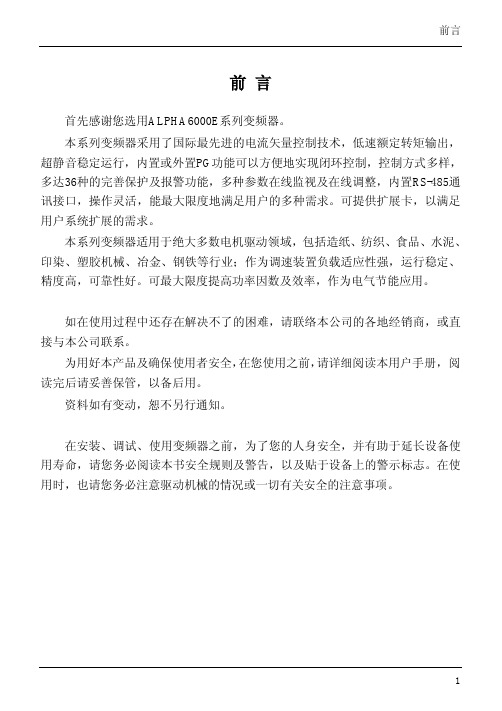
German Version Agilent 6000 Series 数据手册

LC/MS-Systeme der Agilent Serie 6000 Höchste Leistungsfähigkeit.Jederzeit.Erweitertes LC/MS-PortfolioDie Serie 6000 umfasst das neue Triple Quadrupol und Q-TOF System, sowie erweiterte Versionen der bewährten Agilent Ion Trap, TOF und Single Quadrupol Systeme.•6510 Quadrupol Time of Flight LC/MS: unübertroffeneQ-TOF-Empfindlichkeit und genaueste Massenbestimmung in einem kompakten Tischgerät•6410 Triple Quadrupol LC/MS: der neue Standard eines •LC/MSD VL und SL derSerie 1200:Quadrupol Systeme mitherausragender Empfindlichkeitund Vielseitigkeit als robuste,zuverlässige und leicht zubedienende Tischgeräte Bewährte Technologie und InnovationenDie Serie 6000 vereint bewährte Systeme mit bahnbrechenden Innovationen. Das neue 6510 Q-TOF erhält die überragende Massengenauigkeit, Auflösung und den dynamischen Bereich der Hochleistungskomponenten, wie sie sich bereits beim 6210 TOF bewährt haben. Der 6410 Triple Quad und das 6510 Q-TOF verfügen über neue, innovative Agilent Hochdruck-Kollisionszellen mit Linearbeschleunigung, welche die MS/MS-Fragmentierung optimiert und gleichzeitig Nebenreaktionen beseitigt. Agilent Ionenquellen lassen sich problemlos zwischen Geräten der Agilent Serie 6000 austauschen.Die Ionenquellen von AgilentDie neuen Agilent LC/MS-SystemeDie neuen LC/MS-Systeme der Agilent Serie 6000 - eine der wichtigsten Verpflichtungen Agilents gegenüber LC/MS Anwendern. Unsere LC/MS-Systeme verfügen nicht nur über hervorragende Analysenleistung, sondern auch über ausgezeichnete Zuverlässigkeit und Benutzerfreundlichkeit.2LC/MS für Forschung im Bereich Life ScienceVon der Identifikation und Charakterisierung von Proteinen bis hin zur Entdeckung von Biomarkern und Stoffwechselstudien - mit dem erweiterten Portfolio der Agilent LC/MS-Plattformen und -Lösungen für Biowissenschaften erhalten Sie professionelle Ergebnisse mit weniger Aufwand.Proteomics6210 Time of Flight LC/MS & CE/MSDie Massengenauigkeit des 6210 TOF von unter 3 ppm gewährleistet eine zuverlässige,positive Identifikation kleiner Moleküle. Zusammen mit der Software Mass Profiler und GeneSpring ist das 6210 die erste Wahl für das Screening wichtiger Metabolite.6510 Quadrupol Time of Flight LC/MSMS/MS und genaue Massen-bestimmung mit unüber-machen das 6510 Q-TOF perfekt für die positive und Charakterisierung von Metaboliten.Metabolomicsund Massengenauigkeit für Profiling, Identfikation und Charakterisierung von Proteinen und Peptiden.6210 Time of Flight LC/MSDank applikationsspezifischer Software und einer Massengenauigkeit im FTMS- Bereich ist das 6210 TOF ideal für die Bestätigung des Protein- und Peptidgehalts oder die Erstellung von Expressionsprofilen mit hohem Probendurchsatz.6410 Triple Quadrupol LC/MSkombiniert Multiple Reaction /chem/lcmsLC/MS für die pharmazeutische Analyse bei der Wirkstoffforschung und -entwicklung sowie bei der QA/QCLC/MS-Techniken sind der Schlüssel dazu, neue Wirkstoffe schnell auf den Markt zu bringen. Unabhängig davon, ob Sie quantitative Analysen wie beispielsweise Bestätigung, Identifikation und Charakterisierung von Substanzen, ADME und T oxikologie-Studien, quantitative DMPK oder QA/QC durchführen, die LC/MS-Lösungen von Agilent kombinieren stets herausragende Leistung mit der bewährten Zuverlässigkeit und dem bekannten Service von Agilent.Qualitative Analysen6210 Time of Flight LC/MSAnstatt kostspieliger Tests synthetischerWirkstoffkandidaten ist das 6210 TOF dieerste Wahl für die zuverlässige Bestätigungvon Verbindungen mit hohem Durchsatz.Eine Massengenauigkeit im BereichIon Trap LC/MS-Systeme der Serie 6300Automatisierte datenabhängigeMS/MS und MS n sowie eineumfangreiche Auswahl beider Ionisierung machendie Ion Trap Systeme derSerie 6300 zu zuverlässigenSystemen zur IdentifikationLC/MSD VL und SL der Serie 1200Für QA/QC mit hohem Durchsatz oder für die Verfizierungund Aufreinigung kombinatorischer Produkte bieten dasLC/MSD Single Quadrupol MS der Serie 1200 und der LC derSerie 1200 hochwertige Leistung sowiedie bewährte enutzerfreundlichkeitQuantitative Analysen6510 Quadrupol Time of Flight LC/MSWenn finanzielle Gründeausschlaggebend sind, danngewährleistet die Kombinationaus MS/MS-Struktur-informationen und derMassengenauigkeitdes 6510 Q-TOFs einHöchstmaß anverlässlichenIdentifikationen.6410 Triple Quadrupol LC/MSFür ADME sowie toxikologische und pharmakokinetische Studienbieten das 6410 Triple Quad LC/MS und die applikationsspezifischenZORBAX-Säulen empfindliche, genaue und kostengünstigequantitative Analysen von Proben in komplexen und vielfältigenMatrices.und klinische ApplikationenAgilent T hervorragende Zuverlässigkeit von Agilent.5LC/MSD VL und SL der Serie 1200LC/MSD VL und SL haben sich in Labors weltweit bewährt und bieten unüber-troffene Zuverlässigkeit und Bedienerfreundlichkeit in einem LC/MS-System. Dieverfügbare Multimode-Ionenquelle ermöglicht die Erfassung positiver und negativer Ionen, Elektrospray- undAPCI-Daten in einem einzigen Lauf ohne Beeinträchtigung der Empfindlichkeit.6210 Time of Flight LC/MSDank einer hervorragenden spektralen Empfindlichkeit sowie einer präzisen Auflösung und Massengenauigkeit kann das 6210 TOF Non-Target-Verbindungen identifizieren, ohne dass eine Wiederholung des Probenlaufs erforderlich wird.Qualitative Analysen6210 Time-of-Flight LC/MSErfordern Ihre Screening-Anwendungen mit hohem Durchsatz eine zuverlässige Bestätigung, so ist das 6210 TOF mit seiner Massengenauigkeit im Bereich unter 3 ppm genau das Richtige für Sie. Das 6210 führt automatisch und kontinuierlich einen Referenzmassenstandard in sehr geringen Konzen-trationen ein und erreicht damit eine einheitliche Massengenauigkeit ohne Beeinträchtigung der Analyse.Ion Trap LC/MS-Systeme der Serie 6300Mehrstufige MS/MS undautomatische Datenakquisition der Ion Trap Systeme der Serie 6300 vereinfachen die Bestätigung von Strukturen sowie die Probenidentifikation.6510 Quadrupol Time of Flight LC/MSDas 6510 Q-TOF kombiniert den Informationsgehalt von MS/MS mit der Zuverlässigkeit genauester Massenbestimmung. Damit lassen sich Verbindungen auch in ausgesprochen komplexen Proben sicher identifizieren./chem/lcmsApplikationsspezifische Software wie der Mass Profiler zur Erstellung von Expressions-profilen ermöglichen Ihnen, aus jeder Probe die größtmögliche Information zu erhaltenDie neue Quantifizierungssoftware ist mit Funktionen wie parameterloser Integration und einem Kurvenanpassungsassistenten ausgestattet. Dadurch lässt sich wertvolle Zeit einsparenHolen Sie aus jeder Probe so viel Information wie möglichMithilfe applikationsspezifischer Software maximieren Sie die aus jeder Probe generierten Daten. Agilent verfügt über ein breites Angebot an applikationsspezifischen Softwarepaketen. Dazu gehören:•BioConfirm Software : zuverlässige Bestätigung von Proteinen LC/MS-Software, die Ihnen einfach bessere Antworten bereitstelltDie richtige Software ist unerlässlich, um bestmögliche LC/MS-Daten zu erhalten und um diese Daten in aussagekräftige Ergebnisse zu konvertieren. Die LC/MS-Systeme von Agilent enthalten Gerätesteuerungs-und Datenanalysensoftware, mit Hilfe derer Sie maximale Ergebnisse bei minimalem Aufwand erhalten. Eine leistungsstarke, applikationsspezifische Software optimiert die Datenanalyse bei speziellen Anwendungen.Einfachere Gerätesteuerung und bessere DatenanalyseAlle LC/MS-Systeme der Agilent Serie 6000 enthalten Software, die speziell auf die Gerätesteuerungs- und Datenanalysenanforderungen des jeweiligen Gerätes abgestimmt ist. Die Software kombiniert die Kontrolle sämtlicher LC- und MS-Bedienparameter auf einer einzigen Benutzeroberfläche, automatisiert Tuning und Massen-kalibrierung und optimiert die Datenerfassung, die Datenprüfung sowie die Reporterstellung.Vereinfachter Zugriff auf Systeme und DatenEine zusätzliche Software macht die Leistungsstärke von LC/MS mehr Wissenschaftlern zugänglich und vereinfacht die Datenprüfung.•LC/MS Easy Access Software : ermöglicht einfache Walk-up-Bedienung und ist ideal für Labore, in denen Systeme von mehreren Anwendern benutzt werden •ChemStation Data Browser Software : vereinfacht die Datenprüfung auf PCs an Remote-StandortenSpitzen-LC für bessere LC/MSDie neuen LC-Systeme der Agilent Serie 1200 bietenunübertroffene Stabilität und Reproduzierbarkeit bei jeder Flussrate. Damit erzielen Ihre LC/MS-Systeme der Serien 6000 und 1200 optimale Trennungen und höchste Leistung.Für Applikationen mit großen Probemengen bietet das neue Rapid Resolution LC-System der Serie 1200 eine bis zu 20 Mal schnellere Analyse und eine um 60 % höhere Auflösung als eine konventionelle HPLC - und dies ohne Einschränkung der Auflösung, Präzision oder Empfindlichkeit.Säulen für jede ApplikationDas äußerst umfang-reiche Angebot anAgilent ZORBAX Stablebond LC-Säulen speziell für mobile LC/MS-Phasen und -Proben istintegrativer Bestandteil der Agilent LC/MS-Systeme:•Kleine Durchmesser und größere Länge für bessere Auflösung und höhere Empfindlichkeit •Kapillar- und Nanosäulen für die Analyse komplexer Protein-und Peptidmischungen •Rapid Resolution (RR) und Rapid Resolution High-Throughput (RRHT) LC-Säulen für schnelle LC/MS mit hoher Probenzahl und hervorragender Auflösung •Multiple Affinity Removal Säulen und High-Recovery-Proteinsäulen zur Analyse von Proteinen im Spurenbereich.Einfache, reproduzierbare Nanoflow-TrennungenAgilents revolutionäre HPLC-Chips kombinieren die Proben-anreicherung und Trennsäulen eines LC-Nanoflow-Systems nahtlos mit den aufwendigen Kapillarverbindungen und der Sprayer-Nadel einer Elektrospray-Massenspektrometrie. DasErgebnis ist ein monolithischer Polyimid-Chip vonder Größe eines Mikroskopobjektträgers, derüberlegene Nanoflow-Trennungen ohne die Kompliziertheit herkömmlicher LC-Nanoflow-Lösungen bietet. Das HPLC-Chip Cube MS Interface /chem/lcmsÜberlegene LC-Technologie für höchste LC/MS-Leistung und -ProduktivitätAgilents branchenführende LC-Systeme und Säulen arbeiten perfekt mit Agilent MS-Geräten zusammen.Dadurch werden Leistung und Produktivität optimiert. Revolutionäre HPLC-Mikrofluid-Chips liefern eine hervorragende chromatographische Auflösung und eine hohe MS-Empfindlichkeit und sind somit viel benutzerfreundlicher als herkömmliche Nanosäulen.LC-Systeme und Rapid Resolution LC-Systeme der Serie 1200 setzen neue Standards in Bezug auf Leistung und ZuverlässigkeitHPLC-Chips erhöhen die chromato-graphische Auflösung und MS-Empfind-lichkeit und sind viel benutzerfreundlicherals konventionelle Nanosäulen。
罗克韦尔 PowerFlex 6000 中压变频器 说明书

PowerFlex® 6000 中压变频器出版物6000-UM001B-ZH-P用户手册重要用户须知在安装、配置、操作或维护设备之前,请仔细阅读本文档及 “其他资源” 部分列出的文档,了解设备的安装、配置 和操作信息。
用户需要了解安装和接线指南以及所有适用规范、法律和标准的相关要求。
安装、调节、运行、操作、装配、拆卸和维护等活动均要求由经过适当培训的人员遵照适用法规执行。
如未按照制造商指定的方法使用设备,则设备提供的保护功能可能会受到影响。
任何情况下,对于因使用或操作本设备造成的任何间接或连带损失,罗克韦尔自动化公司概不负责。
本手册中包含的示例和图表仅作为说明用途。
由于任何特定的安装都存在很多变数和要求,罗克韦尔自动化对于依据这些示例和图表所进行的实际应用不承担任何责任和义务。
对于因使用本手册中所述信息、电路、设备或软件而引起的专利问题,罗克韦尔自动化不承担任何责任。
未经罗克韦尔自动化有限公司的书面许可,不得部分或全部复制本手册的内容。
在整本手册中,我们在必要的地方使用注释以提醒您注意相关的安全事宜。
标签可能位于设备上或设备内,可提供特定警示。
Allen-Bradley 、Rockwell Software 、Rockwell Automation 和 T echConnect 是罗克韦尔自动化公司的商标。
不属于罗克韦尔自动化的商标是其各自所属公司的财产。
警告:用于标识在危险环境下可能导致爆炸,进而导致人员伤亡、物品损坏或经济损失的操作或情况。
注意:用于标识可能导致人员伤亡、物品损坏或经济损失的操作或情况。
注意事项能帮助您发现危险情况、避免发生危险,并了解可能的后果。
重要信息用于标识对成功应用和了解本产品有重要作用的信息。
触电危险 :标签可能位于设备上或设备内(例如驱动器或电机),提醒人们此处可能存在危险的高压。
灼伤危险 :标签可能位于设备上或设备内(例如驱动器或电机),提醒人们表面可能达到危险的高温。
华为NIP6000E系列防护产品快速启动指南说明书

1Thank you for using NIP6000E series intrusion prevention products. This Quick Start shows the product appearance and provides the essential information required for installing the device and initial configuration. For detailed hardware description and instal-lation guidelines, refer to the Hardware Guide. For detailed configurations, refer to the Configuration Guide.• Deactivate power whenever possible before performing maintenance on power cables.• Always wear a properly-grounded wrist strap before touching the device.PGND cable Power cable retention clip Quick startRack-mounting earsRubber feetM4 screw AC power cable The power cable varies according to the delivery country.PGND cable Power cable retention clip Quick startRack-mounting ears M4 screw AC power cable2By default, 40GE optical interfaces 40GE0/0/2 and 40GE0/0/3 are unavailable. To use them, run the set device port-config-mode 40g-port enable command to enable them. However, after that, 10GE optical interfaces numbered XGE0/0/20 to XGE0/0/27 become unavailable.In the preceding figure, the NIP6620E AC model is used as an example. The NIP6620E AC and DC models differ only in the power supply mode.Four 40GE optical interfaces are provided by default. You can run the set device port-config-mode 100g-port enable command to switch 40GE0/0/2 and 40GE0/0/3 to 100GE optical interfaces. After that, their interface numbers are changed to 100GE0/0/0 and 100GE0/0/1. When 100GE0/0/0 is used, 10GE optical interfaces numbered XGE0/0/16 to XGE0/0/19 are unavailable. When 100GE0/0/1 is used, 10GE optical interfaces numbered XGE0/0/12 to XGE0/0/15 are unavailable. The power cable varies according to the delivery country.PGND cable Quick startRack-mounting ears M4 screw AC power cable PGND cable Quick startRack-mounting ears M4 screw AC power cable3Fixed Interface PairBefore delivery, two service interfaces with adjacent interface numbers form a Layer 2 interface pair (excluding WAN interfaces of the NIP6305E, NIP6310E, and NIP6510E).The interface pair is used to connect upstream and downstream devices in the in-line deployment whereas any interface of the interface pair can be used in the off-line deployment. The following figure shows an example of such an interface pair.Connecting CablesThe preceding figure uses the NIP6510E as an example to describe cabling.1. Connect cables based on the selected deployment mode.﹣In-line deployment: Use the default interface pair to connect the upstream and downstream devices. The following uses the GE0/0/6-GE0/0/7 interface pair as an example. The NIP is deployed in in-line mode to block intrusion traffic and protect the intranet against attacks.﹣Off-line deployment: Use an independent interface to connect to the observing port of the switch on the primary link and receive mirrored traffic from the switch. GE0/0/1 is used as an example. The NIP is deployed in off-line mode to record intrusion event logs without blocking traffic.2. Connect the WAN interface (supported only by the NIP6305E, NIP6310E, and NIP6510E) or management interface to the Internet to update the signature database. Before delivery, only the management interface and WAN interface are Layer 3 interfaces. If interfaces excluding themanagement and WAN interfaces are used to communicate with external devices, the interfaces must be switched to Layer 3 mode.3. Connect the management PC to the management interface.4. Connect the PGND cable and power cable. Then power on the device.As device does not provide a power switch, it starts up immediately after receiving power. When the SYS indicator on the panel is blinking (once every two seconds), the device is running and ready for configuration.In-line deployment,protecting the server farmGE0/0/1Off-line deployment,detecting network attacks4The following table lists the default configuration.Quick Configuration1. Set the IP address to 192.168.0.2 (or any other in the range of 192.168.0.2 to 192.168.0.254) and subnet mask to 255.255.255.0 of the corresponding network interface on the administration PC.2. Open a web browser and navigate to https://192.168.0.1:8443.3. Enter the user name (admin) and password (Admin@123) in the login dialog box, and then click Login. You need to change the user password as instructed after the first login.4. Activate licenses.The intrusion prevention and antivirus signature database upgrade services are controlled by licenses.1)Find the license authorization certificate in the delivery accessories and obtain the activation password.2)On the web UI, select Dashboard . On the System Information page, obtain the ESN in SN .3)Access /isdp to apply for a license file.4)Choose System > License Management . Then load and activate the license file.5. Choose Network > Interface . Configure an IP address for the interface to update the signature database.If service interface in the interface pair is used to update the signature database, configure the interface to work in routing mode.6. (Optional) When the NIP needs to be deployed in off-line mode, split an interface pair and configure a single interface to work in bypass mode. Choose Network > Interface . Click one of the interfaces in the interface pair and configure the interface to work in bypassmode.7. Choose Policy > Security Policy . You can find that the default security policy is applied to the device and meet the requirements of most intrusion prevention scenarios.Multiple types of intrusion prevention policy templates are preconfigured on the NIP so that you can create a security policy based on the required template. Upgrade the intrusion prevention and antivirus signature databases to the latest versions by choosing System > Upgrade Center.5· Open Source Software NoticeYou can access the device web UI and click Open-Source Software Notice at the bottom of the UI to view details of the open source software notice.· Obtaining Product Documents and Technical Support• Log in to /enterprise and select a specific product model and version to find its documentation.• Log in to /enterprise and post your questions in the community.• Contact your local representative for further information.The contact information is available at http:/Huawei Enterprise Technical Supportand other Huawei trademarks are trademarks of Huawei Technologies Co., Ltd.All other trademarks and trade names mentioned in this document are the property of their respective holders.Copyright © Huawei Technologies Co., Ltd. 2018. All rights reserved.No part of this document may be reproduced or transmitted in any form or by any means without prior written consent of Huawei Technologies Co., Ltd.Supplier ’s Declaration of Conformity (SDoC)Unique Identifier: trade name: HUAWEI; product name: IPS; model number: NIP6000E Responsible Party- U.S. Contact Information Huawei Technologies USA Inc. 5700 Tennyson Parkway, Suite 500 Plano, Texas 75024Main: 214-919-6000 / TAC Hotline: 877-448-2934FCC Compliance Statement ( for products subject to Part 15)This device complies with part 15 of the FCC Rules. Operation is subject to the following two conditions: (1) This device may not cause harmful interference, and (2) this device must accept any interference received, including interference that may cause undesired operation.。
Vecow PE-6000 用户手册说明书
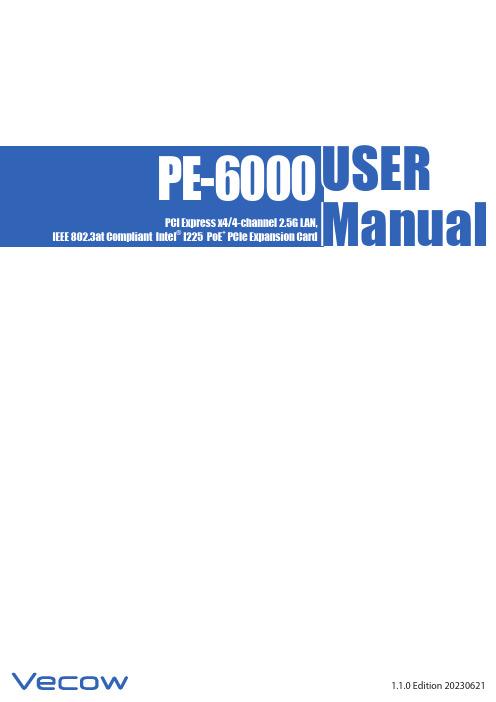
Record of RevisionThis manual is released by Vecow Co., Ltd. for reference purpose only. All product offerings and specifications are subject to change without prior notice. Vecow Co., Ltd. is under no legal commitment to the details of this document. Vecow shall not be liable for direct, indirect, special, incidental, or consequential damages arising out of the use of this document, the products, or any third party infringements, which may result from such use.DisclaimerThis equipment has been tested and found to comply with the limits for a Class A digital device, pursuant to part 15 of the FCC Rules. These limits are designed to provide reasonable protection against harmful interference when the equipment is operated in a commercial environment. This equipment generates, uses, and can radiate radio frequency energy, and if it is not installed and used in accordance with the instruction manual, it may cause harmful interference to radio communications. Operation of this equipment in a residential area is likely to cause harmful interference in which case the user will be required to correct the interference at his own expense.FCCThe products described in this manual comply with all applicable European Union (CE) directives if it has a CE marking. For computer systems to remain CE compliant, only CE-compliant parts may be used. Maintaining CE compliance also requires proper cable and cabling techniques.CEDeclaration of ConformityThis document contains proprietary information protected by copyright. No part of this publication may be reproduced in any form or by any means, electric, photocopying, recording or otherwise, without prior written authorization by Vecow Co., Ltd. The rights of all the brand names, product names, and trademarks belong to their respective owners.Copyright and TrademarksOrder InformationTable of ContentsCHAPTER 1 GENERAL INTRODUCTION 11.1 Overview 11.2 Features 11.3 Product Specification 21.4 Mechanical Dimension 31.4.1 PE-6004 31.4.2 PE-6004 With Heatsink 31.4.3 PE-6004 With Heatsink and Fan 4CHAPTER 2 GETTING TO KNOW YOUR PE-6000 52.1 Packing List 52.2 PE-6004 I/O and Indication 6 CHAPTER 3 GETTING START 10CHAPTER 4 DRIVER INSTALLATION AND SETTING 124.1 Driver Installation 124.2 Jumbo Frame 164.3 Link Aggregation 18APPENDIX A : PoE Guide 21 APPENDIX B : Software Functions 251GENERAL INTRODUCTION1.1 OverviewPE-6004 is a 4-ports 2.5GigE PCIe Expressx4 Expansion Card, supporting IEEE 802.3at PoE+ up to 25.5W power output at 48V DC per port. Powered by Intel® I225 LAN chipset, PE-6004 adopts 4-port Independent 2.5GigE Ethernet controller and it supports up to 2.5Gbps data rate each port with teaming functions, Fault Tolerance, IEEE 802.3ad Link Aggregation and Load Balancing, up to 9KB Jumbo Frame. Vecow PE-6004 is an ideal PCIe expansion card for industrial applications in Scientific Research, real-streaming video, AI Surveillance, real-time inspection, and Industry 4.0/IIoT applications.1.2 Features• Intel® I225 2.5GBASE-T Ethernet Controller supports 4-port independent2.5GigE LAN, up to 2.5Gbps data rate• PCI Express x4 interface, PCIe 3.0 supports up to 8 GT/s• Supports IEEE 802.3at Power over Ethernet (PoE+), up to 25.5W PowerOutput at 48V DC per port, with PoE+ On/Off Control• IEEE 802.3bz (2500BASE-T), IEEE 802.3ab (1000BASE-T), IEEE 802.3u(100BASE-TX), and IEEE 802.3i (10BASE-TX) compliant• Teaming features : Fault Tolerance, IEEE 802.3ad Link Aggregation and LoadBalancing, up to 9KB Jumbo Frame• Time Sensitive Network (TSN) features : IEEE 1588 Precision Time Protocol(PTP), IEEE 802.3AS Precision Timing Synchronization, IEEE 802.1Qav and802.1Qbv• Supports IEEE 802.3az Energy Efficient Ethernet (EEE) and DMA CoalescingPower Management features• Integrated Switching Voltage Regulator (iSVR) and IEEE 802.1q VLANsupported• -25°C to 60°C Operating Temperature1.3 Product Specification1.4 Mechanical Dimension1.4.1 PE-60041.4.2 PE-6004 With Heatsink1.4.3 PE-6004 With Heatsink and Fan2GETTING TO KNOW YOUR PE-60002.1 Packing List2.2 PE-6004 I/O and Indication2.2.1 PoE (Power over Ethernet) PortsPE-6004 is equipped with 4 IEEE 802.3at PoE + ports for transmitting power as much as 25.5W/48V per port and 1G/2.5G GBASE-T gigabit data signals over standard Ethernet CAT-5/CAT-6 cable.Each PoE connection is powered by Intel ® I225-LM 2.5GBASE-T Gigabit Ethernet.Controller and independent PCI express interface to connect with multi-core processor for networking and data transmit optimization. Only when PoE port starts to supply power to power devices, the dedicated LED will be lightened.The pin-outs of LAN 1 and LAN 4 are listed as follows :PoE Power LEDLAN 4LAN 3LAN 2LAN 1PoE Power LEDLAN 4LAN 3LAN 2LAN 1LAN 4LAN 3LAN 2LAN 12.2.2 Power InputThe PE-6004 is also equipped with one 4-pin power plug (12V, 6A max) for additional power supply. For most cases, the power obtained from PCIe bus is sufficient for the PoE devices, and you do not need to supply extra power to the card.In case the external power is needed, you can use 4-pin ATX power connector (+5V/Red, GND/Black, GND/Black, +12V/Yellow) inside the host computer. Please always confirm the polarity before you plug into the onboard 4-pin power plug.CN1 :CN 1Each LAN port is supported by standard RJ-45 connector with LED indicators to present Active/Link/Speed status of the connection.The LED indicator on the left bottom corner lightens in OFF when the cable is properly connected to a 10M/100Mbps Ethernet network; The LED indicator on the left bottom corner lightens in solid green when the cable is properly connected to a 1000Mbps Ethernet network; The LED indicator on the left bottom corner lightens in solid orange when the cable is properly connected to a 2.5Gbps Ethernet network The right LED will keep twinkling/off when Ethernetdata packets are being transmitted/received.2.2.3 PoE Power On/OffJAD1 - JAD4PE-6004 controls PD69104B PoE Power ON/OFF via SMBUS. Jumper JAD1~ JAD14 address setting as below (1-2=H , 2-3=L) :2.2.4 Fan ConnectorFAN1Fan power connector supports for additional thermal requirements. The pinassignments of FAN1 is listed in the following diagram :Pin input :GETTING START3Step 1. Insert PE-6000 golden finger and PCI bracket into PCIe socket carefully.Step 2.Make sure golden finger and PCI bracket are inserted smoothly.Step 3. Make sure the bracket aligns screw hole.Step 4. Fasten the M3 or #6-32 screw.4DRIVER INSTALLATION AND SETTING4.1 Driver InstallationThis section describes :How to install drivers for PE-6004 PoE Card.System OS :Windows 10-64bitStep 1. Execute "Intel PROWin64.exe (25.1 Later version)" and then go "Next"step.Step 2. Select "Modify" and then go to "Next" step.Step 3. Select "Next" step.Step 4. Click the "Install" icon to begin the installation.Step 5. Install wizard completed.Step 6. Select "Finish" step.Once you need this network driver, you could remove this program on Control panel directly.4.2 Jumbo FrameAfter installing the driver for Intel® I225-LM controller, you can get the enhance function that called jumbo frame, please find more instruction as below.Step 1. "Right-click → Device Manager → Network adapters".Step 2. Select anyone "Intel Ethernet Converged Network Adapter I225-LM #xx", right Click and select "Properties", a property dialog appears and Clickon the Advanced page.Step 3. Select the "Jumbo Packet", settings, and select the expected jumbo frame size.4.3 Link AggregationStep 1. Here shows another enhance network function "Teaming".Step 2. You could multi-select network device to get a high performance net.APPENDIX A : PoE GuideA.1 Function DescriptionThe PE-6004 series offers a 4-port PoE +.ALAN 4PoE Power LEDLAN 3LAN 2LAN 1LAN 4LAN 3LAN 2LAN 1Do NOT use these functions in below :1. ECS-4000 : DIO1 (ID = 2), POE (ID = 0)2. ECS-4500, ECS-9000, ECS-9200, ECS-9700, IVH-7700, IVH-9000,IVH-9200 : POE (ID = 0)3. RCS-7000 : GPIO (ID = 0)4. PE-2000 : DIO1 (ID is the same, ID = 0 ~ 7), POE (ID = 0)5. UE-1000 : USB (IDUE-1000 = IDPE-3000 >> 1 & 3 | IDPE-3000 << 2 & 4) PoE ON/OFF vs Slave address setting as below :PE-6004 controls PD69104B PoE Power ON/OFF via SMBUS. Jumper JAD1~ JAD14 address setting as below (1-2=H , 2-3=L) :A.3 SampleSample folder include x32 and x64 versions, as shown below :Sample PE5K.exe, as shown below :A.2 Software Package ContainDistribution folder include x32 and x64 versions, use batch file for installation.There are included as followed :Win7_32.bat :Installation for 32-bit driver Win7_64.bat :Windows update package which driver required (need to restart), and Installation for 64-bit driver Win8_32.bat, Win8_64.bat :Installation for driver, and guideline to Framework 3.5 distribution for sampleWin10_32.bat, and Win10_64.bat :Installation for driver, and installation to Framework 3.5 distribution for sampleUninstall_32.bat, and Uninstall_64.bat :Uninstallation for driver Run batch file as Administrator.Support Windows 7 above.Make sure it is Windows version before installation.Runtime folder includes head file for software developer or System Integration.Sample folder includes sample program, driver library, and API library. Sourcefolder includes sample program source code that compile on Visual Studio 2008.POE group :Read button :Set POE configuration to get POE state.Write button :Set POE configuration to set POE state.POE output text :User setting, POE output state by hexadecimal bitmask - on/off.Use for Write button activate.POE writable text :User setting, POE writable of POE configuration by hexadecimal bitmask - yes/no.Use for Write button activate.POE mode text :User setting, POE mode of POE configuration by hexadecimal bitmask - Auto/Manual.Use for Write button activate.POE input text (read only) :POE input state by hexadecimal bitmask - on/off.Use for Read button activate.POE text (read only) :POE output state with input state and configuration.Use for Write button activate.POE output text (read only) :POE output state with configuration.Use for Write button activate.POE input port texts (read only, port 4 ~ port 1) :POE input port stateUse for Read button activate.POE output port check button(port 4 ~ port 1) :User setting, POE output port stateUse for Write button activate.POE port writable check button(port 4 ~ port 1) :User setting, POE port writable of POE configuration.Use for Write button activate.POE port mode check button(port 4 ~ port 1) :User setting, POE port mode of POE configuration.Use for Write button activate.BAPPENDIX B : Software FunctionsB.1 Driver API GuideIn Runtime folder, on PE6K.h :_DLL_IMPORT_ definition is used on LoadLibrary API for PE5K.dll. PE6K_EXPORTS definition is used on PE5K.dll building.BOOL Initial(BYTE Scan, BYTE ID)Initial card for POEScan : POE ID scan type2 : Auto scan; 1 : Manual setup; 0 : Not detect ID ([3:0]) : POE ID bymanual settingReturn :TRUE (1): Success;FALSE (0): Fail (Driver not exists, or out of range error, or initial error (versionis too old, or card not match))BOOL GetPOEConfig(BYTE ID, BYTE *Auto, BYTE *Mask)Get POE configuration (by variable) ID ([3:0]) : POE IDAuto ([3:0]) : Auto mode, pin setting by hexadecimal bitmask1 : Auto;0 : ManualMask ([3:0]): DC Enable/Disable, pin setting by hexadecimal bitmask1 : Enable;0 : DisableReturn :TRUE (1) : Success;FALSE (0) : Fail (Initial error, or call by pointer error, or hardware problem) BOOL SetPOEConfig(BYTE ID, BYTE Auto, BYTE Mask)Set POE configuration ID ([3:0]) : POE IDAuto ([3:0]): Auto mode, pin setting by hexadecimal bitmask1 : Auto;0 : ManualMask ([3:0]): DC Enable/Disable, pin setting by hexadecimal bitmask1 : Enable;0 : DisableReturn :TRUE (1) : Success;FALSE (0) : Fail (Initial error, or out of range error, or hardware problem)BOOL GetPOE(BYTE ID, BYTE *POE)Get POE inputID ([3:0]) : POE IDPOE ([3:0]) : POE state, pin setting by hexadecimal bitmask1 : On;0 : OffReturn :TRUE (1) : Success;FALSE (0) : Fail (Initial error, or call by pointer error, or hardware problem)BOOL SetPOE(BYTE ID, BYTE POE)Set POE outputID ([3:0]) : POE IDPOE ([3:0]) : POE state, pin setting by hexadecimal bitmask1 : On;0 : OffReturn :TRUE (1) : Success;FALSE (0) : Fail (Initial error, or out of range error, or hardware problem)26©Vecow PE-6000 User Manual Appendix BFor further support information, please visit This document is released for reference purpose only.All product offerings and specifications are subject to change without prior notice.No part of this publication may be reproduced in any form or by any means, electric, photocopying, or recording, without prior authorization from the publisher.The rights of all the brand names, product names, and trademarks belong to their respective owners.© Vecow Co., Ltd. 2020. All rights reserved.。
美德Series 6000 ED APO三元光学镜头说明说明书

IntroductionThe Meade Series 6000 ED APO are true three-element apochromatic refractors that are virtually free of chromatic aberration (color fringing), providing pinpoint star images.A Series 6000 ED APO is the ideal companion for your larger Advanced Coma-Free, Schmidt-Cassegrain, or Newtonian scope. When piggybacked, a Series 6000 ED APO is the ideal wide-field photography scope when guided by the primary instrument and doubles as a guide scope for the primary telescope. It also makes an ideal lightweight and portable scope for flawless visual observing.Features• FAST FOCAL RATIO: At f/6 (80mm), f/7 (115mm) and f/7 (130mm), the focal ratio of these scopes is ideal for wide field astrophotography.PREMIUM ED GL ASS: Meade uses premium Extremely L ow Dispersion glass. This glass is created to achieve a very small change in refractive index with different wavelengths of light. This makes it the perfect choice for a fast, high performance optical design like the Meade Series 6000 ED APOs.FULLY MULTI-COATED LENSES: Meade broadband fully multicoated lenses ensure maximum light transmission.TRUE ED APOCHROMATIC TRIPLET: A true triplet optical design guarantees the textbook color correction you expectUsing the Focuser AssemblyInsert an eyepiece into the focuser assembly and tighten the focuser thumbscrew.To focus the telescope, turn the fine focuser wheels in or out. If you have a 2 inch eyepiece, remove the 1.25" eyepiece holder from the focuser assembly by loosening the holder thumbscrew. Slide the 2 inch eyepiece into the holder and tighten with the eyepiece locking screw.The focuser has a locking knob. That knob locks the focuser, thereby locking the focus position into place.Fig. 1: 115mm ED APO OTA with 2" Series 6000 enhanced diagonal shown.Draw tube lock knobDraw tube rotation lockFocuser wheelSpecificationsOptical Tube Assembly (OTA)80mm115mm130mm•Optical Design 3-element Apochromatic 3-element Apochromatic 3-element Apochromatic Refractor Refractor Refractor •Optical Glass Type FPL53FK61FK61•Optical Diameter80mm (3.1")115mm (4”)130mm (5")•Telescope Dimensions (L x W x H)15" x 4.9" x 4.9"29.5" x 5.25" x 5.25"33.3" x 6.125" x 6.125"•Focal Length; f/ratio 480mm; f/6805mm; f/7910mm; f/7•Dew Shield Retractable Retractable Retractable •Optics Fully Multi-CoatedFully Multi-CoatedFully Multi-Coated•Focuser 2” Machined Aluminum3” Machined Aluminum3” Machined AluminumCrayford Dual Speed (10:1)Crayford Dual Speed (10:1)Crayford Dual Speed (10:1)•Carry CaseIncluded Included Included •Series 5000 Diagonal Included included included •Weight (OTA with Series 5000 6.6 lbs.12.2 lbs.17.7 lbs.Diagonal)•Part Number 0306-00-05 0407-00-050507-00-05•UPC Code7 09942 36020 27 09942 36021 97 09942 36017 2•8x50 Viewfinder with bracketNoYesYes08/02/1155-09003 Rev327 Hubble, Irvine, California 92618(800) 626-3233 ©2009 Meade Instruments Corp. All rights reserved. Specifications subject to change without notice.Meade Limited WarrantyEvery Meade telescope and telescope accessory is warranted by Meade Instruments Corp (“Meade”) to be free of defects in materials and workmanship for a period of ONE YEAR from the date of original purchase in the U.S.A. and Canada. Meade will repair or replace a product, or part thereof, found by Meade to be defective, provided the defective part is returned to Meade,freight-prepaid, with proof of purchase. This warranty applies to the original purchaser only and is non-transferable. Meade products purchased outside North America are not included in this warranty, but are covered under separate warranties issued by Meade international distributors.RGA Number Required: Prior to the return of any product or part,a Return Goods Authorization (RGA) number must be obtained from Meade by writing, or calling (800) 626-3233. Each returned part or product must include a written statement detailing the nature of the claimed defect, as well as the owner’s name,address, and phone number.This warranty is not valid in cases where the product has been abused or mishandled, where unauthorized repairs have been attempted or performed, or where depreciation of the product is due to normal wear-and-tear. Meade specifically disclaims special, indirect, or consequential damages or lost profit which may result from a breach of this warranty. Any implied warranties which cannot be disclaimed are hereby limited to a term of one year from the date of original retail purchase.This warranty gives you specific rights. You may have other rights which vary from state to state.Meade reserves the right to change product specifications or to discontinue products without notice.WARNING!Never use a Meade ®Telescope to look at the Sun!L ooking at or near the Sun will cause instant and irreversible damage to your eye. Eye damage is often painless, so there is no warning to the observer that damage has occurred until it is too late. Do not point the telescope or its finder at or near the Sun. Do not look through the telescope or its finder as it is moving. Children should always have adult supervision while observing.If you have a question concerning use of the Meade SERIES 6000 ED APO REFRACTOR ,call the Meade Instruments Consumer Solutions Department at (800)626-3233. Consumer Solutions hours are 8:00 AM to 5:00PM, Pacific Time, Monday through Friday.。
空气净化器系列6000说明书

Room size: up to 169 m²AeraSense technology Removes 99.97% 0.3µm particlesRemoves 99.9% bacteria & H1N1*AC6608/30Healthier Air, AlwaysDouble performance, double reassuranceEquiped with Vitashield IPS, TwinForce aerodynamics design and class leading Aerasense real time numerical air quality sensing techonology, it delivers superior purification efficiency against pollution, common allergens. TVOC and odor.AlwaysSleep mode for your comfortable night of sleepHealthy air protect for smarter filter life managementReal time PM2.5 feedback and 4 color AQI lightSimplicity4 settings to give you ample choice in fan speed.3 options for lights on/off setting to meet your needsChild LockIntuitive design for easy activation on AUTOHealthier AirNanoProtect HEPA filter removes 99.97% 0.3µm particles*2X capacity of clean air delivery with TwinForce aerodynamicUpgraded VItaShield IPS technology filters 20nm* particlesClass leading AeraSense sensing technologyHighlights4 settings in fan speed4 settings to give you an ample selection of fan speedsLight on/off to your needs3 options for lights on/off setting to meet your needs.Silent operationProduct turns down fan speed and noise level in silent mode for your comfortable night of sleep, lights on products can be turned off as you like.Easily activate AUTO modeIntuitive design for easy activation on AUTOHealthy air protect alert/lockWith advanced Aerasense technology, the filter lifetime is accurately calculated based on indoor pollution level, air flow and operation time. Healthy air protect alert lets you knowpromptly when it is time to replace the filter. If the filter is not replaced promptly, theappliance stops functioning to avoid running with no effect since filter not effective. So you are assured of healthy air always.Real time numerical PM2.5The numerical PM2.5 indicator together with 4-step color ring feedback provides real time indoor air quality.Child LockUser friendly child lock functionNanoProtect HEPA filterThe NanoProtect HEPA filter is designed for superior purification efficiency and lifetime against airborne particles. The ever-finer filter effectively removes 99.97% 0.3µm particles*,including common allergens, dust, pollutions,bacteria and some virus.TwinForce aerodynamics designThe core of TwinForce aerodynamic design lies in the precision of twin-fan design and the optimized aerodynamic tunnel curvature.Together with dual air intake architecture the airflow is boosted for supreme Clean Air Delivery Rate (CADR) 657 m3/hr*Upgraded VitaShield technologyUpgraded VitaShield technology effectively removes particles as small as 20 Nanometers*(more than 100 times smaller than upper limit of PM2.5), including common allergens,bacteria and some viruses. It also provides the assured protection from TVOC and odor. PM 2.5is defined as fine dust particles of a diameter of 2.5 micrometers or less. PM 2.5 canpenetrate and settle in the deepest areas of the lungs and cause health problems.World-class AeraSenseAeraSense is a professional-grade sensor that accurately identifies fine particles that are even smaller than PM2.5 (including most commonindoor airborne allergens). It then processes this information to ensure that the purifier’s settings are at the ideal level for current air conditions, and for continuous re-assurance.Then give you feedback of real time indoor air quality by showing PM2.5 level.SpecificationsDesign and finishingAir quality sensor(s): Aerasense PM2.5 sensor Fan speed indicators: Silent, Speed 1, 2, 3, TurboMaterial of main body: PlasticColor(s): WhitePerformanceCADR (cigarette smoke): 657 m³/h Technical specificationsCord length: 2 mEffective area: up to 169 m²Frequency: 50/60 HzPower: 82 WSound level: 36~65 dB(A)Voltage: 220 VCountry of originCountry of origin: KoreaReplacementAC filter: FY6172HEPA filter: FY6171Service2-year guaranteeSustainabilityPackaging: > 90% recycled materialsStand-by power consumption: <0.5 WUser manual: 100% recycled paper* Tested by IUTA. According to 2008 Microbiological RiskAssessment Report of the World Health Organization(WHO), the avian influenza, human influenza viruses,Legionella, Hepatitis viruses and SARS coronavirus arelarger than 20 nanometer (0,00002 mm).* Calculated according to respective standards usingcigarette smoke CADR result tested according toANSI/AHAM AC-1-2015. NRCC-S4013-2011: 169m2;JEM-1467-2009: 81m2; GB/T 18801-2015: 78m2;ANSI/AHAM AC-1-2015: 55m2.* Removes 99.9% bacteria: Tested for StaphylococcusAlbus, condition refer to Anti-bacterial propertiestested according to GB21551.3 using StaphylococcusAlbus, initial concentration is 1*105 cfu/m3* Removes 99.9% H1N1: Tested in Airmid, result has beenshown >99.9% of airborne Influenza A virus (H1N1)within 20 minutes of operation.* Removes 99.97% 0.3µm particles: Tested onNanoProtect filter for 1st pass efficiency at 5.33cm/sairflow, in 2015 by 3rd party lab* up to 8 times: tested for benchmark with Grim sensorand comparison with industry infra-red sensor* CADR 657m3/h is tested by third party test lab,according to GB/T 18801-2015.© 2019 Koninklijke Philips N.V.All Rights reserved.Specifications are subject to change without notice. Trademarks are the property of Koninklijke Philips N.V. or their respective owners.Issue date 2019‑08‑13 Version: 2.0.1EAN: 08 71010 38169 28 。
Lectrosonics EM 6000 数字2通道接收器说明书

True bit diversity receiverFEATURES• Extremely efficient digital 2-channel receiver with anintuitive, easily configurable user interface and integra-ted antenna splitter • Reliable RF performance with equidistant frequencygrid and superior audio quality with Long Range mode and proprietary audio codec (SeDAC) from the master-piece Digital 9000• Future proof and usable worldwide due to large swit-ching bandwidth, digital and analog interfaces and AES-256 encryptionDELIVERY INCLUDES• EM 6000 or EM 6000 DANTE receiver • mains cable (EU, UK or US plug)• 2 antennas• 2 BNC antenna cables (50 Ω) for daisy-chaining • quick guide • safety guide• booklet with specifications and manufacturerdeclarationsNo compromises, on any stage: With its large 244 MHz switching bandwidth, the EM 6000 2-channel digital receiver can find reliable transmission paths in absolutely any environment. Its renowned LR mode (shared with the masterpiece Digital 9000) ensures superior quality audio signals, even in the most demanding high frequency scenarios. Error correc-tion and audio error masking recognize and fix problems long before they even become audible. This guarantees a reliable connection where other systems fail.Through its equidistant frequency grid, Digital 6000 assures the simplest frequency configuration and excellent spectral efficiency. Thanks to the high intermodulation resistance, more channels can now be set up than ever before. Up to eight receivers can be cascaded directly from only one pair of antennas.Maximum overview, quick setup, shortcuts to important functions: The concept for the new user interface on con-trast-rich, white OLED displays comes from practical experience. All vital parameters are summarized at a glance.Important functions can be reached directly via home screens, without lengthy navigation paths. The auto-setup enables scanning and frequency distribution to all connected devices directly via the receiver. Of course, the Digital 6000 can also be monitored and configured via Wireless Systems Manager (WSM) software.Digital 6000 seamlessly integrates with existing digital or analog infrastructures. The EM 6000 receiver has a digital AES output with word clock in and outputs, high-quality, transformer balanced analog XLR and 6.3 mm TRS jack outputs as well as a 6.3 mm headphone output. The Dante Version with an Audinate Brooklyn II card offers two additional Amphenol RJ-45 connectors for integrating the receiver into a Dante network.The EM 6000 is compatible with all Sennheiser UHF antennas.True bit diversity receiverFrequency range470 to 714 MHzTransmission scheme Digital modulationLong Range ModeMin. frequency spacing forequidistant grid: 325 kHzAudio codec SeDAC (Sennheiser DigitalAudio Codec)Dynamic range111 dB (A) typ.Encryption AES 256Latency Analog audio out: 3 msDigital audio out: 3 ms(AES/EBU)Total harmonic distortion(THD)< 0.03 % (at 1 kHz)Temperature Operation: −10 °C to +50 °CStorage: −25 °C to +70 °CRelative air humidity Operation:max. 85 % at 40 °C(non-condensing)Storage:max. 90 % at 40 °C(non-condensing)Dripping and splashing liquids The product must not be exposed to dripping and splashing (IP2X)Receiving channels2Receiver principle Double superheterodyne Diversity True Bit Diversity Sensitivity−100 dBm typicalImage rejection> 100 dB typical Blocking> 80 dB typicalAudio frequency response30 Hz to 20 kHz (1.5 dB) Analog audio outputs XLR-3 and 6.3 mm jackper channel (transformerbalanced),−10 dBu to +18 dBu in stepsof 1 dB (2 kΩ)Digital audio outputs AES3-2003, XLR-3:48 kHz, 96 kHz, 24 bitDante™, RJ-45(only EM 6000 DANTE):48 kHz, 96 kHz, 24 bitCan be externally synchro-nized using WCLK loop-th-rough with BNC sockets Headphone output 6.3 mm jack,2 × 100 mW at 32 ΩAntenna inputs 2 × BNC (50 Ω)Daisy chain outputs 2 × BNC (50 Ω)0 dB +/− 0.5 dB amplifi-cation relative to antennainputsDaisy-chained receivers(RF)Max. 8 EM 6000 unitsBooster supply voltage12 V DC, max. 200 mA eachvia antenna sockets, shortcircuit proofWord clock input BNC, 75 ΩWord clock output BNC, 75 ΩWord clock sampling rates48 kHz, 96 kHzNetwork IEEE 802.3-2002(10/100 Mbit/s), shieldedRJ-45 connectionDante™(only EM 6000 DANTE)IEEE 802.3 (1000 Mbit/s),2 × shielded RJ-45 connec-tionPower supply100 to 240 V AC, 50/60 Hz Power consumption Max. 35 WPower plug3-pin, protection class I asper IEC/EN 60320-1 Dimensions (H × W × Dwith mounting elements)44 × 483 × 373 mm Weight Approx. 5.2 kgSPECIFICATIONSTrue bit diversity receiverCONNECTIONS EM 6000EM 6000 DANTEPRODUCT VARIANTSEM 6000 EU Art. no. 506657EM 6000 UK Art. no. 506658EM 6000 US Art. no. 506659EM 6000 DANTE EU Art. no. 508475EM 6000 DANTE UK Art. no. 508476EM 6000 DANTE USArt. no. 508477ACCESSORIESA 2003 UHF passive directional antennaArt. no. 003658AD 3700active directional an-tennaArt. no. 502197A 1031-U passive omni-directional antennaArt. no. 004645A 3700active omni-directional antennaArt. no. 502195AB 3700broadband antenna boosterArt. no. 502196A 5000-CPpassive circular polariz-ation antennaArt. no. 500887COMPATIBLE WITH• SKM 9000 in Long Range mode • SK 9000 in Long Range modeSYSTEM COMPONENTS• SKM 6000• SK 6000• SK 6212• L 6000• L 60True bit diversity receiverDIMENSIONSBNC Buchse RCA-Buchse Dual BNC BuchseTrue bit diversity receiver DIMENSIONS14True bit diversity receiverSennheiser electronic GmbH & Co. KG · Am Labor 1 · 30900 Wedemark · Germany · ARCHITECT‘S SPECIFICATIONThe rack-mountable 2-channel receiver shall be for use with two companion handheld or bodypack transmitters as part of a digital wireless RF transmission system.The true bit diversity receiver shall operate in the UHF frequency range between 470 and 714 MHz. The receiver shall be usable with active and passive wide range UHF antennas for the entire supported RF spectrum. RF selection filters shall be integrated into the receiver´s frontend.The receiver shall feature 6 fixed frequency banks with up to 66 compatible frequency presets each and 6 user bankswith up to 66 user programmable frequencies each. The receiver shall feature an automatic frequency setup function with spectrum scan functionality in order to establish an equidistant frequency grid. Additionally, the receiver shall feature a frequency bank/channel setup to all associated receivers connected to the same network range.The receiver shall be menu-driven with an OLED display for each of the 2 channels showing the current frequency or channel name, metering of RF level, a link quality indicator (LQI), metering of AF level, AES 256 encryption status, com-mand mode status and battery status of the associated transmitter. An additional red LED shall indicate warning messa-ges.The following settings shall be configurable by function buttons and an encoder for each channel in the menu: frequency, channel name, AES 256 encryption, command mode, AF output, test tone, user bank frequencies, wordclock settings, network settings, integrated antenna booster settings, display brightness, auto setup settings for automatic frequency setup.Some parameters of the associated transmitters such as frequency, channel name, gain, low cut, auto lock and cable emulation shall be adjustable in the receiver and synchronizable to the associated transmitter via an integrated infrared interface.The receiver shall feature a command mode which allows the audio signal to be routed to a different audio output if a transmitter with a command button is used.The receiver shall provide a walktest mode for monitoring the RF, LQI and AF signal status in the location over time.The receiver shall feature one XLR-3 and one 6.3 mm jack analog audio output for each of the 2 channels with a maximum output of +18 dBu. The analog outputs shall be transformer balanced. The receiver shall also feature an AES3-2003 XLR-3 digital audio output. A headphone output with headphone volume control shall be provided and shall utilize a 6.3 mm stereo jack socket. The headphone output shall support audio monitoring of both channels indepently or a mix of both channels.The receiver shall have an Ethernet port (RJ-45) for remote network-based monitoring and control using the Sennheiser Wireless System Manager software, Wavetool software as well as Yamaha CL/QL and Soundcraft Vi000 consoles.Two BNC-type input sockets (50 Ω each) shall be provided for connecting the antennas. An integrated antenna splitter with two BNC outputs (50 Ω each) shall be capable of daisy-chaining up to eight receivers. Booster supply voltage shall be 12 V DC, max. 200 mA each via the antenna sockets and shall be switchable.The receiver principle shall be double superheterodyne. Sensitivity shall be -100 dBm (typical). Image rejection shall be > 100 dB (typical) and blocking shall be > 80 dB (typical). The audio frequency response shall be 30 Hz to 20 kHz (1.5 dB). The audio output level shall be adjustable in steps of 1 dB between -10 dBu and +18 dBu. Latency for both analog and digital audio out shall be 3 ms. Total harmonic distortion (THD) shall be < 0.03 % at 1 kHz.Supported wordclock sampling rates shall be 48 kHz and 96 kHz internal and external. The sampling rate of the digital audio outputs shall be adjustable between 48 kHz or 96 kHz at 24 bit.For secure transmission the receiver shall feature AES 256 encryption.The receiver shall operate on 100 to 240 V power supplied via a mains cable with EU, UK or US plug. Power consumption shall be max. 35 W. The receiver shall have a rugged metal housing; dimensions shall be approximately 44 x 483 x 373 mm (1.75" x 19" x 14.69"). Weight shall be approximately 5200 grams (11 lbs 7 oz). Operating temperature shall range from −10 °C to +50 °C (+14 °F to +122 °F).The receiver shall be the Sennheiser EM 6000.The Dante™ variant of the receiver shall feature an additional Dante™ interface with an Audinate Brooklyn Card with two RJ-45 sockets (primary and secondary) to support 2 independent redundant Dante™ networks and a daisy-chain mode. The sampling rate shall be adjustable between 48 kHz or 96 kHz internal or external at 24 bit. The Dante RJ-45 network sockets shall be lockable Amphenol™ sockets.The Dante™ variant of the receiver shall be the Sennheiser EM 6000 DANTE.。
高压除氧器中英文说明书

高压除氧设备high pressure deaerating equipment安装使用说明书Installation and Operation Manual目录CONTENTS一、设备简介1. Equipment Introduction二、结构及原理2. Construction and Function三、除氧设备的安装3. Design, manufacture, installation and inspection of deoxygenating equipment四、除氧设备的运行4. Operation of Deoxygenating Equipment五、除氧设备的检验5. Inspection of Deoxygenating Equipment六、除氧设备的停运保护6. Protection of Non Operating Deoxygenating Equipment七、供货范围7. Scope of Supply八、附设备外形图8. Outline Drawing of Equipment一、设备简介1. Equipment Introduction本设备用于锅炉给水的除氧。
This equipment is used to deoxygenate the boiler feedwater.1、本设备为热力喷雾淋水盘式除氧装置,由高压除氧器与除氧水箱组成,用于电站锅炉给水的除氧。
在正常工作下,利用汽轮机抽汽或压力得到控制且具有安全泻放装置的汽源作为加热蒸汽,将进入除氧器的水加热到与除氧器运行压力相对应的饱和蒸汽温度,根据道尔顿定律,将溶于水的氧与二氧化碳等非凝结气体除去,达到标准规定的除氧水,储存在除氧水箱中,随时准备供给用水的需要。
1). This deaerating equipmentis of spray and packing type, consisting of high pressure deaerator and storage tank. It is applied to feedwater deoxygenation of power station boiler, hot water boiler and other hot water equipment. In normal working condition, turbine's extraction steam or other steam source which pressure is under control and has safety relief device will be used as heating steam to heat the water entering the deaerator to the saturation steam temperature corresponding to the operation pressure of the deaerator. According to the Dalton Law, it will eliminate uncondensable gases dissolved in the water, such as oxygen and carbon dioxide, etc., so that the deoxygenated water will satisfy the standard requirements. The deoxygenated water will be stored in the storage tank for supply at any time.2、本设备适用于在设定、滑压力下作定压运行。
蔚蓝电视:Philips 6000系列智能超高清电视说明书

Philips6000 series Smart Ultra HDTV with NetTV and Dolby Vision55" class/po4K Ultra HD 2160p BrightProEnhanced Color Gamut55PFL6902Smart 4K UltraHDTVYour favorite online content in UltraHD with HDRDolby Vision™ transforms your TV experience with dramatic imaging - incredible brightness, contrast, and color that bring entertainment to life before your eyes.Enjoy the beauty of 4K Ultra HD•Dolby Vision for Dramatic Imaging at Home•Pixel Precise UltraHD for vivid, natural, and real images •The beauty of 4K UltraHD TV is in savoring every detail •120 Perfect Motion Rate for increased pixel response times •An intelligent dimming backlight for dynamic contrast •Enjoy HD content in 4K UHD with a 4K upscaling engine Authentic and clear sound experience.•20 Watts RMS of rich surround sound to complement 4K images •Immersive sound with clear voice designed by sonic emotion •Dolby Audio for the ultimate movie experienceComplete digital TV connectivity made simple.•Wireless LAN 802.11ac with MIMO for seamless streaming of 4K •NetTV with Wireless access to online services on your TV •Play HEVC, H.264, AAC, MP3, JPEG and more formats on USBHighlightsDolby VisionDolby Vision is a powerful cinema technology that now transforms your TV experiencee. It brings entertainment to life with dramaticimaging - incredible brightness, color, contrast, detail and dimensionality. And with the advanced capabilities in Dolby Vision, you'll see there's more to the story than generic HDR can reveal.Pixel Precise UltraHDThe beauty of 4K Ultra HD TV is in savoring every detail. The picture-processing algorithms of our Pixel Precise Ultra HD engine convert any input picture into UHD resolution on your screen. The result? Whether you watch a video online or native 4K Ultra-HD content, you'll experience exceptional sharpness, motion, clarity, color and contrast from Philips.4K UltraHD4 times the resolution of Full HD brings your viewing experience to the whole new level. Enjoy every detail and the breathtaking beauty of the pictures.120 Perfect Motion Rate120 Perfect Motion Rate (PMR) creates extreme motion sharpness for clear and vibrant images in fast action movies. The new Philips PMRstandard reduces response time of the HDTV to produce faster picture transitions and reduces motion artifacts.Macro dimmingUsing a proprietary video processing algorithm which measures average luminance level of each video frame, Philips' Macro Dimming intelligent backlight dims the backlight to match every video frame to ensure you have a strain-free life-like viewing experience with bright whites, vivid colors and dark blacks.4K UpscalingYour Standard Definition and High Definition videos have never looked better. 4K upscaling processor delivers images that are crystal clear. Movies in standard definition and high definition can now be enjoyed in 4K Ultra HD, ensuring more details and more true-to-life pictures.Sonic Emotion PremiumImmersive sound with clear voice designed by sonic emotion. Absolute3D sound fills your surroundings with the right ambience, clarifies voice, and details the sound stage, making your experience more immersive and enjoyable.Wireless LAN 802.11ac w/ MIMOWireless LAN 802.11ac with MIMO antennasfor seamless streaming of online 4K content.SpecificationsPicture/Display•Aspect ratio: Widescreen(16:9)•Contrast ratio (typical): 1000:1•Response time (typical): 9.5 ms•Viewing angle: 178º (H) / 178º (V)•Diagonal screen size: 55 inch / 139.7 cm •Visible screen diagonal (inch): 54.6 inch •Display screen type: LED UltraHD Display •Panel resolution: 3840x2160p•Picture enhancement: Pixel Plus UltraHD, Black stretch, Digital Noise Reduction, MPEG artifact reduction, 120 PMR, Color Enhancement, Dynamic contrast, Gamma, Macro DimmingSupported Display Resolution •Computer formatsResolution Refresh rate640 x 480 60Hz720 x 480 60Hz800 x 600 60Hz1024 x 768 60Hz1280 x 768 60Hz1280 x 1024 60Hz1360 x 768 60Hz1440 x 900 60 Hz1920 x 1080 60Hz1680 x 1050 60Hz1400 x 1050 60Hz3840 x 2160 60Hz4096 x 2160 60Hz•Video formatsResolution Refresh rate480i 60Hz480p 60Hz720p 60Hz1080i 60Hz1080p 24,30,60Hz2160p 24, 30, 60HzSound•Equalizer: 5-bands•Output power (RMS): 2 x 10W•Sound System: Sonic Emotion Premium, Stereo, SAP, Dolby Audio Loudspeakers•Built-in speakers: 2Convenience•Child Protection: Child Lock+Parental Control•Clock: Sleep Timer•Ease of Installation: Autostore•Ease of Use: AutoPicture, AutoSound, Settingsassistant Wizard, Auto Volume Leveling•Remote Control: TV•Screen Format Adjustments: 4:3, Movie expand 14:9,Movie expand 16:9, Super Zoom, Widescreen,unscaled (1080p dot by dot), Full, Automatic•Multimedia: auto slideshow, USB media browserMultimedia Applications•Multimedia connections: USB memory class device•Playback Formats: MP3, JPEG Still pictures, MPEG1,MPEG2, H.264/MPEG-4 AVC, H.265/HEVC, AAC,WAVE, AC3, MPEG4Tuner/Reception/Transmission•Aerial Input: 75 ohm F-type•TV system: ATSC, NTSC•Video Playback: NTSC•Tuner bands: UHF, VHFConnectivity•AV 1: Shared audio L/R in, CVBS/YPbPr•Audio Output - Digital: Optical (TOSLINK)•Other connections: Ethernet, Headphone out,Wireless LAN 802.11ac MIMO•USB: USB•HDMI1:Shared audio L/R in,HDMI•HDMI 2: Shared audio L/R in, HDMI (Audio ReturnChannel)•HDMI 3: HDMI, Shared audio L/R in•EasyLink (HDMI-CEC): One touch play, Powerstatus, System info (menu language), Remote controlpass-through, System audio control, System standbyPower•Ambient temperature: 5°C to 40°C (41°F to 104°F)•Mains power: 120V/60Hz•Power consumption: 135 W•Standby power consumption: < 0.5WDimensions•Set dimensions in inch (W x H x D):48.7 x 28.7 x 3.5 inch•Product weight (lb): 24.0 lb•Set dimensions with stand in inch (W x H x D):48.7 x 30.1 x 9.1 inch•Product weight (+stand) (lb): 24.7 lb•Box dimensions in inch (W x H x D):55.7 x 32.0 x 6.4 inch•Weight incl. Packaging (lb): 34.0 lb•VESA wall mount compatible: 300 x 300 mmAccessories•Included accessories: Table top stand, Quick startguide, User Manual, Remote Control, Batteries forremote control, Screws•Power cord: 59.05 inchNetwork Services•NetTV Apps: Netflix, Pandora, Vudu, YouTube,Hotlist, Samba, Xumo, Cinema Now•Network Features: Home Network, WirelessScreencastingIssue date 2018-07-25 Version: 4.1.112 NC: 8670 001 43793 UPC: 6 09585 25076 5© 2018 Koninklijke Philips N.V.All Rights reserved.Specifications are subject to change without notice. Trademarks are the property of Koninklijke Philips N.V. or their respective owners.。
6000E参数设置
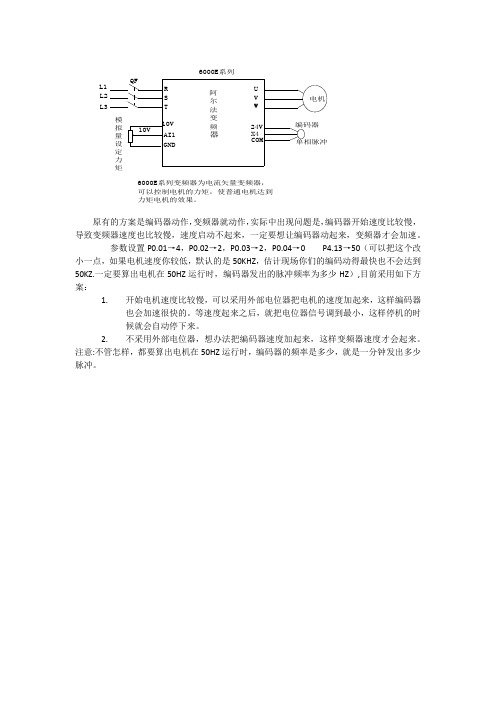
R S T QF 电机6000E系列
U V W 10V GND AI110V 模
拟
量
设
定
力
矩L1
L2
L3
24V X4COM 阿尔法变频器
编码器单相脉冲6000E系列变频器为电流矢量变频器,
可以控制电机的力矩,使普通电机达到
力矩电机的效果。
原有的方案是编码器动作,变频器就动作,实际中出现问题是,编码器开始速度比较慢,导致变频器速度也比较慢,速度启动不起来,一定要想让编码器动起来,变频器才会加速。
参数设置P0.01→4,P0.02→2,P0.03→2,P0.04→0 P4.13→50(可以把这个改小一点,如果电机速度你较低,默认的是50KHZ ,估计现场你们的编码动得最快也不会达到50KZ.一定要算出电机在50HZ 运行时,编码器发出的脉冲频率为多少HZ ),目前采用如下方案:
1. 开始电机速度比较慢,可以采用外部电位器把电机的速度加起来,这样编码器
也会加速很快的。
等速度起来之后,就把电位器信号调到最小,这样停机的时
候就会自动停下来。
2. 不采用外部电位器,想办法把编码器速度加起来,这样变频器速度才会起来。
注意:不管怎样,都要算出电机在50HZ 运行时,编码器的频率是多少,就是一分钟发出多少脉冲。
天地阳光VC6000E操作
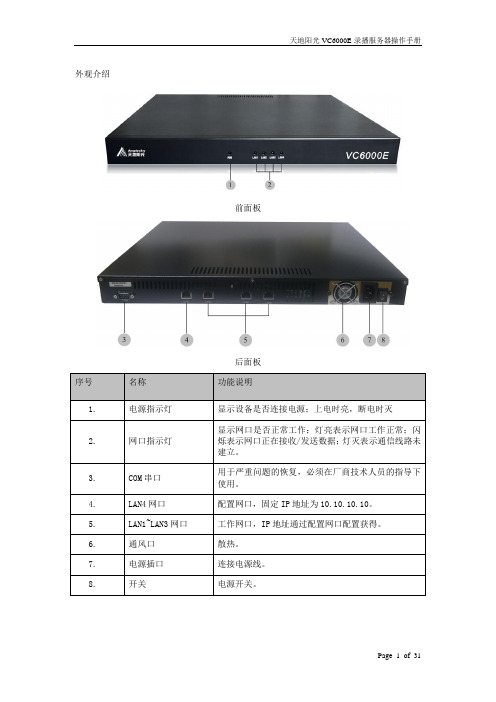
外观介绍前面板后面板设备安装装箱清单包装箱中包括以下配件:✧主机1台✧交流电源线1根✧直通网线3根✧交叉网线1根✧接地线1根✧录制点播服务器机箱安装支架1套✧资料电子文档光盘1张✧产品合格证1张✧用户登记卡1张✧装箱清单1张安全注意事项请您仔细阅读本注意事项并保存本注意事项以备参考。
✧请您遵照产品的警告标志及注意事项。
✧切勿将产品置于空气湿度较高的环境。
✧请将产品放置于水平稳定的工作台上,以免产品滑落而损坏。
✧产品必须在标签上注明的电压类型下才能正常工作。
✧请勿放置任何物品于电源线上,也不要将其置于容易被踩踏的地方。
✧使用延长线时请注意,插在同一延长线上的电器的总用电量不得超过延长线的电流负载值。
同时,同一插座的耗电量不得超过保险丝的负载值。
✧请使用本机型所附赠的电源线。
安装步骤接入电源线,在配置网口(LAN4)接入网线,按下电源开关,设备启动,大约1分钟后设备会发出“嘀嘀嘀嘀嘀”五声急促短鸣,表明系统正常启动。
在客户端PC机(与录制点播服务器在同一网段)上增加一个IP地址10.10.x.x(x为除10以外的1-254之间任意一个数字),子网掩码为255.255.0.0。
启动IE浏览器,在地址栏输入设备的URL:http://10.10.10.10,回车弹出Amplesky® VC6000E的登录页面。
进入管理页面后,选择页面左侧主菜单下的系统管理,页面右侧出现系统设置页面。
在网口设置下配置需使用网口的IP地址,子网掩码和默认网关,然后点击保存,系统会弹出重启提示框,点击确定后,系统会自动重新启动,期间需要重启两次,大约1分30秒后设备会第二次发出“嘀嘀嘀嘀嘀”五声急促短鸣,系统启动完毕。
将网线插入您更改的网口,在IE浏览器中输入您更改的IP地址,回车弹出登录页面,输入用户名密码(默认均为admin),回车即可正常登录操作页面。
---------------------------------注意:严禁在修改IP、升级过程中断电、断网。
Welch Allyn 连接生命体征监测器6000系列产品说明书

Accessories
Barcode Scanner Weight Scale
EMR Connectivity Printer
6700 6800
8
8
Y
Y
Y
Y
Y
Y
O
O
O
O
O
O
O
O
8
8
8
8
O
8
Y
Y
Y
Y
Y
Y
Y
Y
8 Included Y Optional O Upgradeable
ACCESSORIES
4800-60
4900-62
GCX wall mount, extended housing
06000-900 Braun PRO 6000 dock with thermometer
6000-NC
Nurse call cable
6000-916HS Medical 2D barcode scanner with coiled USB
6000-BTS
Hale Waihona Puke One-year service contract, NIBP, temperature, SpO2
S1-6000 Connex VSM 6000 Comprehensive Partnership
Program, 1-year agreement
S1-6000-2 Connex VSM 6000 Comprehensive Partnership Program, 2-year agreement
Welch Allyn Corporate Headquarters 4341 State Street Road, P.O. Box 220, Skaneateles Falls, NY 13153-0220 USA (p) 800.535.6663 (f) 315.685.3361 © 2017 Welch Allyn MC14317 80021073 Ver A 2017-07
- 1、下载文档前请自行甄别文档内容的完整性,平台不提供额外的编辑、内容补充、找答案等附加服务。
- 2、"仅部分预览"的文档,不可在线预览部分如存在完整性等问题,可反馈申请退款(可完整预览的文档不适用该条件!)。
- 3、如文档侵犯您的权益,请联系客服反馈,我们会尽快为您处理(人工客服工作时间:9:00-18:30)。
操作说明
一、 功能键说明 R 阅读键:
依次读取所测第一至第六根导 线的读数。 M 测量键:
按一下即完成全部测量功能。 Auto/Off 电源开关:
按一下打开电源,不按任何键三 分钟后,电源自动关闭。 R 和 M 键:
同时按这两个键,消除所有数 据。 TOP/BTM 开关:
在 TOP 位置,测离地最高第六 至第一根导线。
6000E Trolly Wire
Finder User Menu
1.Function Key Instruction R Read Button: Orderly read the output from the first lead to the sixth lead M Measure Button: Push the button once and all measuring functions are completed. Auto/Off Power Switch: Push once to power on. If no button has been pressed for 3 minutes, automatically power off. R & M Button: Press the two buttons simultaneously to remove all data. TOP/BTM Switch:
At TOP position, measure highest No. 6 to No. 1 lead
At BTM position, measure lowest No. 1 to No. 6 lead. Mea/Cal Switch:
At Mea position, measure trolly wire lead.
制,不需要英制/公制转换。 2. 理论上讲,6000E 仪器在大气温度 摄氏 20 度时,测量范围 3—30 米。该 仪器工作原理是超声波反射测距,而实 测范围是随大气温度而变化,但精确不 受影响。大气温度越低,量程增加,大 气温度越高,量程缩短。比如在零度时, 量程增加 12%,在 35 度时,量程缩短 10%。 3. 海拔高度对测高仪的操作精度不产 生影响,但测高仪不能在雨天或雪天使 用,因为雨滴或雪片会产生错误的反射 信号。如雨水进入测高仪,应把测高仪 倒置并干燥超声波锥形口,雨水不会损 坏仪器,但会干扰高质量声束的产生。 测高仪可在雾天中使用,因为雾是很好 的声波传递介质。 4. 测高仪从 3 米以上显示值,3 米以 下是盲区。本仪器有意这样设计,是为 了避免人员或物体干扰产生读数误差。 5. 导线带电与否不影响测量值。 6. 6000E 测高仪数据不能转存,打印, 如有特殊需要,请与我公司联系。 7. 由 于 重 新 进 行 了 设 计 和 改 进 , 6000E 测高仪受风的影响降低了,显示 值更稳定。 8. 在大气温度-10℃—+40℃内,仪器 自动补偿误差。 9. 自购买之日起,仪器质保期 3 年(但 不包括电池)。 10. 未经许可,自行开机或乱改将不再 享受本公司质保期。 六、
五、 其他注意事项 1. 6000E 系列测高仪显示单位为公
七、 水平距离 6000E 测高仪可以水平距离,如室
内墙距离,电杆,变压器等,最大 测距 18 米。也可以测物体之间标 准的距离,作为检验仪器精度的依 据。具体操作如下: 1. 打开 ON 键。 2. 等显示屏右上角温度值与大气温度 一致。 3. 把 Mea/Cal 开关定到下档。 4. 把仪器前端对着待测物体,按 M 键 约 2—3 秒。 5. 按 R 键读取读数。 6. 同时按 R 和 M 键清除所有数据。
3.Power low alert and replacement
3.1)If the power voltage is less then 6V, the instrument will alert automatically and has alert display on top middle position of display panel. User should replace immediately. Otherwise it will measure accurately. Possible leakage may demage the instrument. 3.2)Battery is located in bottom left.
2. 站在导线下方与导线平行位置。 3. 等显示屏温度值与大气温度一致。 4. 如果测导线高度,把 Mea/Cal 开关 定到 Mea 位置,如果测离地最低第一 至第六根导线,把 TOP/BTM 开关定到 下档,如果测离地最高至第一根导线, 把该开关定到上档。 5. 两手水平握稳测高仪(至腰间部位、 严禁置放于地面),按下 M 键,约 2—3 秒后松开。 6. 按 R 即显示测量值。如 TOP/BTM 开关在下档,显示屏按顺序显示离地最 近的导线与仪器底部的距离,第一根线 与第二根线的距离,第三根线与第二根 线的距离„„如所测的导线数量不够 六根,显示值为------。如 TOP/BTM 开 关在上档,显示屏按顺序显示离地最高 的导线与仪器底部的距离,第六根导线 与第五根导线的距离,第五根导线与第 四根导线的距离„„(注:该值前面有 “—”符号,表示负值),其余依次类 推。 7. 同时按 R 和 M 键,清除所有数据。
2.Operating Steps: 2.1)Power on. 2.2)Stand below the lead and in parallel with the lead 2.3)Wait until the temperature of
经典户外网 友情提供
Slide the cover to take out the 9V old battery. Pay attention to the polarity. Replace new battery and slide back the cover.
4.Other Notes
4.1)6000E series finder measures in metric system, not in British system. 4.2)In theory, 6000E system measures the distance between 3 meters and 30 meters when atmosphere temperature is 20 degree. The instrument uses echo reflection to detect the distance. Actual distance varies with atmosphere temperature. But accuracy has no such effects. Temperature is low, detecting distance increases. Temperature is high, detecting distance drops. For example, when temperature is 0 degree, measuring distance increases by 12 percent. When at 35 degree, distance shrinks by 10%. 4.3)Altitude has no effect on the accuracy of the finder. Because rains and flakes may lead to wrong signals, the finder can not be used in rain or snow weathers. If rains drops into the finder, it must be converted and in dry environment. Rain will not demage the intrument but influence by wrong signals. The finder can be used in fog weather because fog is a good media for echo. 4.4)The finder will display read above 3 meters. Lower then 3 meters is the blind area. The finder is designed on purpose to avoid mislead by user or other objects. 4.5)The read number does not depend on the electrification.
三、 电池低电压报警和更换电池 1. 电池电压低于 6V,仪器会自动报 警,并在显示屏中间上方有显示。用户 应及时更换电池,否则测量值不准,电 池漏液会严重损坏仪器。 2. 电池盒在仪器左下方,滑开盖后, 取出 9V 旧电池,注意极性,换上新电 池,再盖上盖子。 四、
display panel is same as the atmosphere. 2.4)If measuring the altitude, set the Mea/Cal Switch to Mea position. If measuring lowest No. 1 to No. 6 lead, set the TOP/BTM Switch to lower position. If measuring highest No. 6 to No. 1 lead, set to higher position. 2.5)Hold the instrument by two hands firmly(At waist position. Absolutely not on ground). Press M button and release in 2 to 3 seconds. 2.6)Press R to read the output. If TOP/BTM Switch is in lower position, display panel will show distance from the lowest lead to the instrument bottom, distance from No. 1 lead to No. 2 lead, distance from No. 2 to No. 3 lead and so on. If the quantity of measured lead is less than 6, read number will be ------. If TOP/BTM Switch is in higher position, display panel will show distance from the highest lead to the instrument bottom, distance from No. 6 to No. 5 lead, distance from No. 5 to No. 4 lead and so on. If there is a ‘-‘ sign in front of a read number, it means negative. 2.7)Press R and M buttons simultaneously to remove all data.
