稀油站图纸
稀油站图纸
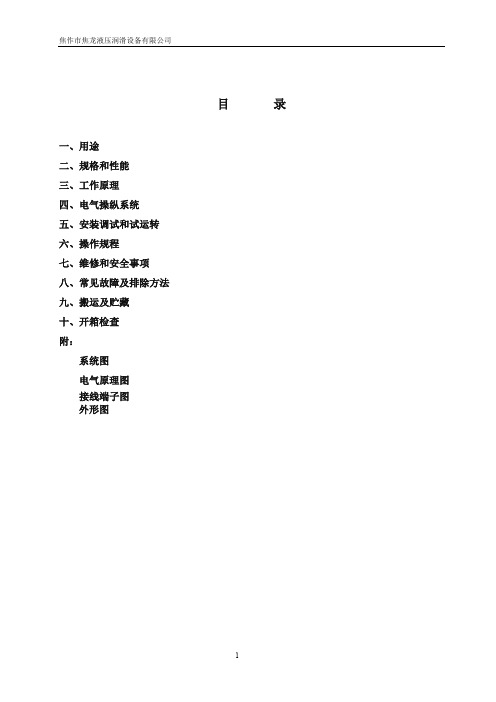
焦作市焦龙液压润滑设备有限公司目录一、用途二、规格和性能三、工作原理四、电气操纵系统五、安装调试和试运转六、操作规程七、维修和安全事项八、常见故障及排除方法九、搬运及贮藏十、开箱检查附:系统图电气原理图接线端子图外形图一、用途XYZ—63G型稀油润滑站主要用于冶金、矿山等机械设备的稀油循环润滑系统中,向减速器齿轮、主电机轴承等磨擦部位供送润滑油。
该油站工作介质粘度等级为N22~N320的工业润滑油。
本油站通常是安装在主机附近的地下油库或地坑内。
二、规格和性能三、工作原理本油站由油箱、油泵装置、双筒网式过滤器和磁性过滤网装置、压差发讯器、压差变送器、压力变送器和油冷却器以及电器仪表控制装置、管道、阀门和附件高位油箱等组成。
工作时,油液由齿轮油泵从油箱吸出,经单向阀、双筒-网式油滤器、油冷却器、进入直通单向阀,共分两路,一路向主机供油,另一路进入高位油箱。
油站的最高工作压力为0.4Mpa,最低工作压力为0.1Mpa。
根据润滑点的需求,通过调节安全阀确定使用压力。
当油站的工作压力超过安全阀的调定压力时,安全阀将自动开启,多余的油液即流回油箱。
本油站的结构有以下特点:(1)设有备用油泵本油站有两台油泵,一台工作,一台备用。
油站工作中,当系统压力低于压力变送器二次仪表的设定值时,备用油泵即自动启动进行工作,从而确保主机的润滑需求。
(2)双筒网式油滤器设置在油冷却器之前润滑油在油滤器中的通过能力与其粘度有关。
油的温度高则粘度低,通过能力好,过滤效果也较好。
所以先过滤后冷却是相当有利的。
(3)采用双筒网式油滤器双筒网式油滤器有两组过滤滤芯。
一组滤芯工作,一组滤芯备用。
当油压压差超过0.05MPa时,压差发讯器发出信号,人工开启转换阀使备用滤芯工作,即可不停机取出原工作滤芯进行清洗和更换。
压差变送器可向中控输送4-20mA差压信号。
此油滤器结构紧凑,接管简单,不设旁路,更换方便。
(4)采用板式油冷却器(5)回油口设有磁性过滤网装置本磁性过滤网装置将油中的细小铁磁物质吸附滤出,更能确保油液纯净。
西北公司加油站标准图图集

目录✍设计说明·…………………………………………………………1~5 ✍标准加油站平面布局BZT1-1-1加油站A型 (1)BZT1-1-2加油站B型 (2)BZT1-1-3加油站C型 (3)BZT1-2加油站DBZT1-3加油站E✍站房BZT2-0BZT2-1-1BZT2-1-2BZT2-2BZT2-3-1BZT2-3-2BZT2-4✍罩棚及加油岛BZT3-1-1BZT3-1-2BZT3-1-3BZT3-1-4BZT3-2-1BZT3-2-2BZT3-2-3✍辅助设施BZT4-1-1BZT4-1-2BZT4-2-1操作井平面、立面图 (22)BZT4-2-2操作井内管道安装示意图 (23)BZT4-2-3卸油口安装图 (24)BZT4-2-4通气管局部安装图 (25)BZT4-3锅炉房、厨房及餐厅平面图 (26)BZT4-4-1旱厕正、侧立面图 (27)2829303132333435363738 (39) (40) (41) (42)43~4546~4849~5152~541概述中国石化销售有限公司西北分公司为了加强对加油站建设的管理,使其所属加油站建设趋于统一化、规范化,设计一套加油站标准图。
根据西北分公司的统一要求,对加油站进行了标准化设计,其中包括加油站内站房及部分辅助设施的组合及单体的建筑设计;加油站的储油罐直径统一后的标准化设计;、“国道站”及“农村专业的主要要求。
由于结构设计与项目建设地的地质条件密切相关,而工艺、暖通及电气等专业的设计与加油站的具体布局和要求有关,这些专业以设计单位施工蓝图为准。
2设计依据《汽车加油加气站设计与施工规范》GB50156-2002《建筑设计防火规范》(20013设计原则12)根据城市、3设。
4)应尽量节省占地和投资。
4设计内容4.1油罐4.1.1油罐30m3、40m3及50m3统一,下:(详见标准图)1)30m3油罐:φ2500×5500×52)40m3油罐:φ2500×7500×5(直筒段);3)50m3油罐:φ2500×9500×6(直筒段)。
稀油站图纸

目录一、用途二、规格和性能三、工作原理四、电气操纵系统五、安装调试和试运转六、操作规程七、维修和安全事项八、常见故障及排除方法九、搬运及贮藏十、开箱检查附:系统图电气原理图接线端子图外形图一、用途XYZ—63G型稀油润滑站主要用于冶金、矿山等机械设备的稀油循环润滑系统中,向减速器齿轮、主电机轴承等磨擦部位供送润滑油。
该油站工作介质粘度等级为N22~N320的工业润滑油。
本油站通常是安装在主机附近的地下油库或地坑内。
二、规格和性能三、工作原理本油站由油箱、油泵装置、双筒网式过滤器和磁性过滤网装置、压差发讯器、压差变送器、压力变送器和油冷却器以及电器仪表控制装置、管道、阀门和附件高位油箱等组成。
工作时,油液由齿轮油泵从油箱吸出,经单向阀、双筒-网式油滤器、油冷却器、进入直通单向阀,共分两路,一路向主机供油,另一路进入高位油箱。
油站的最高工作压力为0.4Mpa,最低工作压力为0.1Mpa。
根据润滑点的需求,通过调节安全阀确定使用压力。
当油站的工作压力超过安全阀的调定压力时,安全阀将自动开启,多余的油液即流回油箱。
本油站的结构有以下特点:(1)设有备用油泵本油站有两台油泵,一台工作,一台备用。
油站工作中,当系统压力低于压力变送器二次仪表的设定值时,备用油泵即自动启动进行工作,从而确保主机的润滑需求。
(2)双筒网式油滤器设置在油冷却器之前润滑油在油滤器中的通过能力与其粘度有关。
油的温度高则粘度低,通过能力好,过滤效果也较好。
所以先过滤后冷却是相当有利的。
(3)采用双筒网式油滤器双筒网式油滤器有两组过滤滤芯。
一组滤芯工作,一组滤芯备用。
当油压压差超过0.05MPa时,压差发讯器发出信号,人工开启转换阀使备用滤芯工作,即可不停机取出原工作滤芯进行清洗和更换。
压差变送器可向中控输送4-20mA差压信号。
此油滤器结构紧凑,接管简单,不设旁路,更换方便。
(4)采用板式油冷却器(5)回油口设有磁性过滤网装置本磁性过滤网装置将油中的细小铁磁物质吸附滤出,更能确保油液纯净。
稀油站使用手册
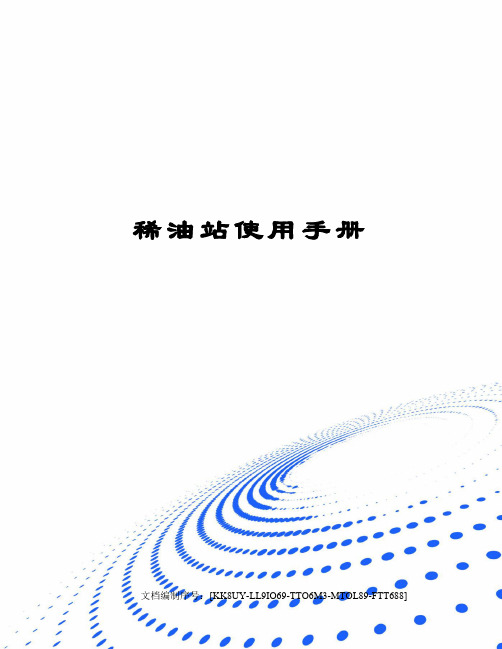
稀油站使用手册文档编制序号:[KK8UY-LL9IO69-TTO6M3-MTOL89-FTT688]操作规程………………………………………..……投入运行………………………..……………………用于润滑时的投入运行…………….………………压力调节………………………………………….…流量调节……………………………….……………保养与维修……………………………….…………故障诊断…………………………………….………机参数表………………………….…………………附件:外形尺寸图……………………………….…电用户手册前言本用户手册是用来让用户熟悉元件/润滑系统并正确使用该系统。
必须在元件/润滑系统使用的现场配备该手册。
必须让所有负责该元件/润滑系统的人员阅读和使用该手册,如从事以下作业的人员:操作,包括运行过程中的调节、故障诊断等、生产废物的清除、维护、加工材料的处理等。
维护(检查和维修)以及/更换运输按包装箱上的要求及示意图对于那些看不懂英文资料的人员,在其运行本设备相关作业前,该元件/润滑系统的用户必须告知其本手册内容,特别是安全说明。
操作规程包括有关本元件/润滑系统安全、正确和经济运行的重要信息。
仔细阅读这些内容将有助于避免危险的发生。
降低维修成本并缩短检修所造成的停工期。
提高元件/润滑系统的可靠性并延长其使用寿命。
必须遵守关于事故预防及环境保护的相关国家法律法规中的规定。
安全说明操作规程中包含了在元件/润滑装置在安装、运人员资格认定和培训行或服务中所必须遵守的基本要求。
因此,操作工人和专业人士/用户在安装和运行设备前,绝对有必要阅读本操作规程。
操作规程必须一直放在机器/系统所安装的现场。
必须阅读这一关于安全的主要章节中所包含的所有基本安全说明以及其他主要章节所给出的特殊安全说明。
操作规程中的危险标识标准DIN 4844-W9规定的安全标识符号上述符号表示若不遵守操作规程中的该条规定,可能会人身伤害。
稀油站

在油站的起动、运行过程中,PLC检测到
“油温不高”、“低压或高压压力不低”、 “不断流”、“油位不低”、“油位不 高”、 “油泵部过载”同时具备时,将发 出“系统正常”信号给中控;若出现低压 油泵压力低(低于压力表的开备用泵定值) 或主泵过载跳停的情况,PLC将自动开起备 用泵;若出现“滤油器压差高”、“油位 高”、“油温过高”信号时,也发出“报 警信号”至中控。属于轻故障信号,只起 警示作用,不会跳停主机,但有关人员应 积极采取正确措施。
控制柜仪表
控制柜盘面
加热器及热电 阻和温度表
油箱油位表
特点:
设有备用泵,一台工作一台备用。 双筒网片式油过滤器放在双列式冷却器之前, 油在过滤器中通过能力与其粘度有关,粘度 大差,反之则好。温度高则粘度下降,通过 能力好。过滤的效果也好,先过滤后冷却即 达此目的。
采用双筒网片或油滤器,有两 组滤芯,一组工作,一组备用。 当工作滤芯需要更换时,用转 换阀使备滤芯工作,即可取出 原工作滤芯清洗或更换滤芯。
程控系统
主要满足前述所具有的功能,在程控时首 先要将设置操作方式选择开关置于“DCS 程控”位置,再将主泵选择开关置于1#或 2#泵的位置,这是可编程序控制得电,可 根据仪表来的信号,自动判断油系统工作 方式
当控制电源开关合上,设置方式开关置于 “DCS程控”,合上供电开关后,发出电 信号,当油箱中油温大于20℃,发出油温 正常信号,若此时油箱中油位也正常,这 时PLC通过逻辑判断发出“油站备妥”信号, DCS就可以发出“驱动”信号,设定的主 泵就开始运行。
稀油站工作原理
外形
工作原理:稀油站工作时油液由齿轮
泵从油箱中吸出,经单向阀
双筒网片式油过滤器
最高工作压力0.4MPa最低 0.1MPa
加油站储罐平面位置图

稀油站使用手册p

整体式稀油站已在制造厂进行性能试验。帮在现场安放平衡,即可连接出油管、回 油管、水管等,现场安装完毕后,用滤油车过滤加油,经试运转正常后即可投入工 作。
操作规程
根据工艺要求如工作油温低于 17℃时,开启电加热器交油加热。 将双筒网式滤油器的换向阀定位在其中一个过滤滤芯工作位置上,打开稀油站相应
MGKZ-125-**-*-*
注:如有其他特殊要求请在订货前详细
其中 MGKZ 表示为高低压稀油站,后面
说明,无其他说明则按标准配置生产设
的 125 表示低压流量,后面的星号的值
备。
为高压泵的流量。如果低压出口与高压
该述:
我们 MGKZ-125 型稀油站主要适用于稀
尤其是仪表盘、电控柜内的主要元器件
的油、水阀门和压力表开关,检查油冷却器螺栓是否松动。 在主机开机前先开启稀油站工作油泵,待系统工作压力正常后,再启动主机,主机
停机后才可停泵。 稀油站开机前,应先启动油泵电机,观察电动机转动方向是否正确。 启动油泵后,根据压力表检查事先设定的高压值 0.4MPa、低压值 0.1MPa、超低压值
油站采用隔离式加热方式,电加热器采用带护套式的加热器,避免了直接加热时 因局部加热测试过高使润滑油变质而影响润滑油的性能。
稀油站的系统原理图及外形图详见联附图。
安装、调试及试运转
整体式稀油站安放在地面上,无须地脚坚固。 接管前,先将管子酸洗、除锈、中和,再用净水冲洗,最后用压缩空气吹干。
用户必须正确的管理操作人员所负责
上述符号表示若不遵守操作规程中的
的责任和监督区域。
该条规定, 如果这些人没有掌握所必须的技能,那
可能会人
么他们就需要接受适当的培训和指导。
XYZ-25G说明书
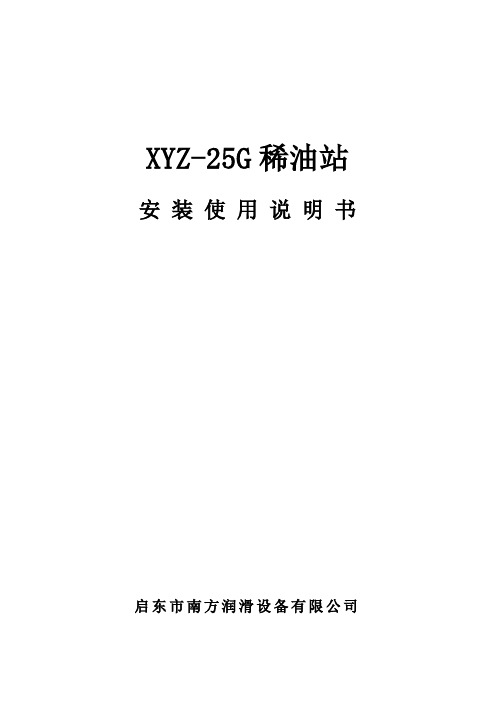
XYZ-25G稀油站安装使用说明书启东市南方润滑设备有限公司一、概述XYZ-25G稀油站是稀油循环润滑系统的心脏,用来将润滑油强制压送到机械设备的摩擦部位,在相对运动的机械另件间形成油膜,减少零件的摩擦、摩损,同时对摩擦部位进行冲洗,并带走摩擦产生的热量,从而保证设备正常运转,延长使用寿命。
稀油站由油站、仪表盘、电控箱三大部份组成。
它适用于冶金、矿山、电力、水泥等机械设备的稀油循环润滑系统中,通常安装在设备附近的地下油库或地坑中。
本稀油站的工作介质粘度等级为N22-N320的工业润滑油。
二、技术性能工作压力:0.4MPa 公称流量:8L/min供油温度:40+3℃油箱容积:0.15m3过滤面积:0.13㎡冷却面积:0.6㎡三、结构特点与工作原理XYZ-25G它主要由油箱、齿轮油泵装置,过滤器(双筒网片式油滤器和磁性过滤器)、列管式油冷却器以及电器、仪表控制装置,管道、阀门等组成。
结构为整体式。
工作时,油液由齿轮泵从油箱吸出,经单向阀,双筒网片式油滤器、列管式油冷却器,被直接送到设备的润滑点,油站最高工作压力为0.4MPa,最低工作压力为0.1MPa,根据润滑点的要求,通过调节安全阀确定使用压力,当油站的工作压力超过安全阀的调定压力时,安全阀将自动打开,多余的油液即流回油箱。
稀油站结构有以下特点1、设有备用油泵稀油站有两台油泵,一台工作,一台备用,正常情况下工作油泵运行,当系统压力低于压力调节器调节值时,备用油泵投入工作,保证向主机继续供送润滑油。
2、双筒网片式油滤器放在列管式油冷却器之前。
油在油滤器中通过能力与其粘度有关,粘度大通过能力差;反之通过能力好,温度高,则粘度下降,通过能力好过滤的效果也较好,改变先冷却后过滤的缺点。
3、采用GLC2列管式油冷却器GLC2列管式冷却器,按JB/ZQ4004-86生产,冷却效果较好,重量轻、体积小,并且压力降大大小于板式换热器,在工作压力本身不高的稀油循环润滑系统中使用是比较合理的,列管式油冷却器进油温度50℃,出油温度≤42℃,进水温度≤28℃,进水压力0.2~0.3MPa4、采用双筒网片式油滤器双筒网片式油滤器有两组过滤滤芯,一组滤芯工作,一组滤芯备用,当工作滤芯需更换时,用转换阀使备用滤芯工作,即可取出原工作滤芯,更换滤片,此油滤器结构紧凑,接管简单,不设旁路,更换方便。
川润稀油站说明书

1 控制设备功能控制柜配套与高低压稀油润滑设备的控制,控制具有对两台低压油泵电机、四台高压油泵电机、加热器及仪器仪表等控制。
两台低压油泵电机一备一用,四台高压油泵电机长期工作,加热器控制油箱温度,仪器仪表对油系统进行监测和控制。
电控柜采用可编程序控制器以实现自动控制、保护及故障报警功能,并具有与中控室联接的DCS接口。
2 电气原理图(见附件)3 使用环境条件3.1供电电压380V,波动±10%;频率50HZ,波动±1%;3.2环境温度0~40℃,相对湿度小于90%(25℃时);3.3无震动、无腐蚀性气体、无爆炸的环境;3.4 海拔高度≤1000米;4安装4.1电控柜防护等级:IP44,电控柜应安装在防雨的位置,具体位置由用户自行决定,箱体要固定。
4.2引入电源进线分别接到 U、V、W、N端子上,联接牢固,接地线PE不能与零线N联接在一起,一定要分开联接。
4.3 电动机、加热器的接线:U1、V1、W1……U7、V7、W7,油站接线盒上的端子排号码应一一对应电控柜端子排的号码联接,见附图1460200-2153,联接牢固,线路联接完成,均应仔细核对,不得有误。
联接电动机和加热器的电缆应能足够承受其相应的电流。
4.4 仪器仪表的接线:油站接线盒上的端子排号码应一一对应电控柜端子排的号码联接,见附图1460200-2153,联接牢固,线路联接完成,均应仔细核对,不得有误。
建议联接的控制电缆应≥1mm2。
4.5 电控柜与中控室的联接:去中控室的联线均为无源开关接线,中控室返回至电控柜的联线也均应为无源开关接点,应按所需功能对应正确,见附图1460200-2153,联接牢固,不得乱接,否则在控制上会出现控制错误和破坏设备的可能,线路联接完成,均应仔细核对,不得有误。
建议联接的控制电缆应≥1mm2。
5 投运前的准备5.1 按电动机铭牌参数检查并校定电机控制回路热过载继电器的整定值。
5.2合上小型断路器,分别点动油泵启动按钮,检查电动机的旋向是否和标记一致,若方向相反,则任意交换两相电机电源,直至方向完全正确。
稀油站说明书
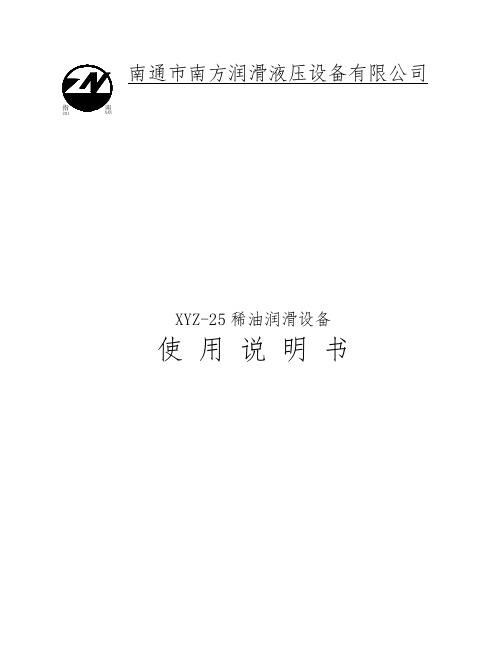
XYZ-25稀油润滑设备 使 用 说 明 书南通市南方润滑液压设备有限公司目录1.概述及用途---------------------------------------------------------------------------P12.技术参数------------------------------------------------------------------------------P13.设备组成及工作原理---------------------------------------------------------------P14.系统原理图及控制功能------------------------------------------------------------P35.系统控制元件出厂参数整定值---------------------------------------------------P36.设备安装------------------------------------------------------------------------------P47.系统调试------------------------------------------------------------------------------P48.维护与保养---------------------------------------------------------------------------P71 1 概述及用途概述及用途XYZ 类稀油润滑设备是指与重型机械行业JB/ZQ/T4147-1991标准规定的XYZ 系列(电加热)稀油站具有相同系统原理图和功能的一类稀油润滑设备的总称,不论其结构型式如何,它们都符合本使用说明书。
XYZ 类稀油站润滑设备是循环供送稀油润滑介质的设备,该设备将介质供送到设备的润滑点(具有相对运动的磨檫副),对润滑点进行润滑和冷却后,再返回到该设备的油箱进行下一个循环。
稀油站装配工艺

稀油站装配工艺规程常州源普液压设备有限公司2013年稀油站装配工艺规程1.总则1.1本规程适用于液压系统(稀油站)装配作业。
1.2本规程由技术部负责编制、管理、归档。
2. 安装前准备2.1图纸技术资料的准备设备的液压系统图,电气原理图,管道布置图,液压元件,辅件及管件清单等要备齐,并在安装前对其内容和要求都应熟悉了解。
2.2配件的准备按液压系统图和元件清单,由仓库领出液压元件等物资,领用时注意质量。
凡有破损和缺件的液压元件和压扁的管子,均不应领出。
压力表领出后应经校验,避免产生调试误差。
2.3元件和管件质量检查液压元件性能和管件的质量直接关系到系统工作的可靠性和稳定性,故在安装以前应要再次检验质量。
2.3.1外观检查与要求液压元件:1)领出的液压元件型号,规格必须与清单一致。
2)查明液压元件(软管)保管期是否过长,若过长要注意元件内部密封件的老化程度。
3)元件上的调节螺钉,手轮,锁紧螺母等应完整无损。
4)检查液压元件所附带的密封件外观质量是否符合要求。
5)板式连接元件,阀安装底板的连接平面应平整,其沟槽不应有飞边、毛刺、棱角、不许有碰磕凹痕。
6)螺纹连接件的连接口处不准有毛刺和碰磕凹痕。
7)电磁阀的电磁铁应工作正常。
8)各液压元件上相配的附件必须齐全。
2.3.2液压元件拆洗系统中安装的液压元件如在运输中或库存时不慎以致内部受污染,或库存时间过长密封件自然老化,势必将造成系统故障,因此,在元件安装前应根据情况进行拆洗2.4. 管道准备依据拆分好的图纸,下料准备好管道配件。
3.稀油站的安装3.1. 制作油箱按照图纸要求焊接油箱,满焊后除渣及飞溅物,焊接完成后用煤油进行渗油试验,观察十分钟是否有煤油渗出,若有煤油渗出,则须打剖口,重新焊接。
3.1.1. 喷丸处理(外协加工)3.1.2. 涂防锈漆喷丸处理后6个小时内涂上头道耐油防锈底漆3.2. 一次组装3.2.1. 按照图纸要求点焊定位管道、油泵电机组、过滤器等配件底座。
稀油站图纸

本磁性过滤网装置将油中的细小铁磁物质吸附滤出,更能确保油液纯净。
(6)配有仪表和电控箱
本油站的所有显示仪表均装在仪表盘上,显示清晰、观察方便。三只普通压力表分别用来直接观察油泵、滤后压力、供油压力;供油口另设有一只压力变送器可通过二次仪表可向中控输送4-20mA信号。另有一只双金属温度计可以观察油箱的油温( 45℃或用户自定)。
3、当工作油泵之电动机过载或意外短路时,备用泵系统即自动开启工作。
4、本油站正常工作时,一台油泵运转,当系统压力不足,下降到压力二次仪表的设定值时,备用油泵即自动启动。压力恢复正常,备用油泵自动停止,原工作油泵仍继续工作。如果备用油泵参加工作后,系统油压继续下降,降至压力二次仪表设定的报警值时,信号灯自动闪亮,并发出刺耳的事故警报和联锁主机。
七维修和安全事项
1、齿轮油泵轴密封圈应经常检视,如有油液渗漏或错位、损坏时,应及时更换新的密封圈。
2、油冷却器必须根据冷却水的水质情况,每5~10个月进行一次检查与内部清洗。
3、双筒式油滤器每三个月应拆洗一次,去除内部积存的污垢,检查密封情况,必要时更换密封件。
4、磁性过滤网每三个月应清洗一次。
5、应经常检查油箱底部是否存有积水,发现有积水应及时打开油箱下部阀门排净积水。
十、开箱检查
本油站到货后,应立即开箱检查,并依照装箱单一一清点核对,若发现与装箱单不符时,请及时与我公司联系,我公司将及时予以解决。
油站与风机控制柜之间增加了油压接点一对
本油站由油箱、油泵装置、双筒网式过滤器和磁性过滤网装置、压差发讯器、压差变送器、压力变送器和油冷却器以及电器仪表控制装置、管道、阀门和附件高位油箱等组成。
工作时,油液由齿轮油泵从油箱吸出,经单向阀、双筒-网式油滤器、油冷却器、进入直通单向阀,共分两路,一路向主机供油,另一路进入高位油箱。油站的最高工作压力为0.4Mpa,最低工作压力为0.1Mpa。根据润滑点的需求,通过调节安全阀确定使用压力。当油站的工作压力超过安全阀的调定压力时,安全阀将自动开启,多余的油液即流回油箱。
MCCI图纸

MCCI3520 Krums Corners RoadIthaca, New York 14850 USAPhone +1-607-277-1029Fax +1-607-277-6844MCCI V4.34.2705 USB Driver Release NotesEngineering Report 950252Rev.KDate: 8/05/2005Copyright © 2005All rights reservedPROPRIETARY NOTICE AND DISCLAIMERUnless noted otherwise, this document and the information herein disclosed are proprietary to Moore Computer Consultants, Incorporated, 3520 Krums Corners Road, Ithaca, New York 14850 (“MCCI”). Any person or entity to whom this document is furnished or having possession thereof, by acceptance, assumes custody thereof and agrees that the document is given in confidence and will not be copied or reproduced in whole or in part, nor used or revealed to any person in any manner except to meet the purposes for which it was delivered. Additional rights and obligations regarding this document and its contents may be defined by a separate written agreement with MCCI, and if so, such separate written agreement shall be controlling.The information in this document is subject to change without notice, and should not be construed as a commitment by MCCI. Although MCCI will make every effort to inform users of substantive errors, MCCI disclaims all liability for any loss or damage resulting from the use of this manual or any software described herein, including without limitation contingent, special, or incidental liability.MCCI, TrueCard, TrueTask, MCCI Catena, and MCCI USB DataPump are registered trademarks of Moore Computer Consultants, Inc.MCCI Instant RS-232, MCCI Wombat and InstallRight Pro are trademarks of Moore Computer Consultants, Inc.All other trademarks and registered trademarks are owned by the respective holders of the trademarks or registered trademarks.Copyright © 2005 by Moore Computer Consultants, IncorporatedDocument Release HistoryRev I 1-14-2005 Update for V4.28.2703Rev J 3-15-2005 Update for V4.32Rev K 8-10-2005 Update for V4.34.2705MCCI V4.34.2705 USB Driver Release NotesEngineering Report 950252 Rev.K TABLE OF CONTENTS1.Introduction (1)1.1Scope (1)1.2Driver Build Changes (1)2.Driver File Contents (2)2.1Serial/Modem drivers (2)2.2Network/PDA drivers (3)3.Driver changes between 4.10 and 4.34.2705 (3)3.1Common code/bus driver changes between 4.10 and 4.34 (3)3.1.1Added ability to insert missing interfaces to form a consecutive sequence (3)3.1.2Bug 1115: WHQL Device Path Exerciser blue screen w/Driver Verifier (4)3.1.3Bug 1124: Support more than 4 simultaneous device instances (4)3.1.4Bugs 1178 & 1215: Independent device removal properties (4)3.1.5Bug 1277: Attempt to open non-existent pipe fails (5)3.1.6Bug 1278: Attempt to open an interface without all pipes fails (5)3.1.7Support multiple driver instances (5)3.1.8IRP response processing (6)3.1.9Multifunction installation in Windows XP gold and XP SP1 (6)3.1.10Bug 1396: Blue screen running Driver Verifier (6)3.1.11Bug 1399: Blue Screen in Driver Verifier after resume from Standby (6)3.1.12Bug 1465: Prevent BlueScreen while starting devices due to timelockmechanism (7)3.1.13Generic driver supports GET CONFIGURATION and GET INTERFACE (7)3.1.14Bug 1481: OS freezes when going to Hibernate/Standby mode (7)3.1.15Bug 1514: Reduce CPU overhead with multiple devices (8)3.1.16Bug 1494: Windows freezes during WHQL 2m_P_hibernate test (8)3.2Serial/Modem Driver changes between 4.10 and 4.34.2705 (8)3.2.1Bug 1138: Blue Screen on unplug while Internet Access Wizard running (8)3.2.2Bug 1142: WHQL Device Path Exerciser works w/o blue screen (9)3.2.3Bug 1146: Added support for Vendor Specific IOCTLs (9)3.2.4Bug 1147: Add registry key to handle SET_BREAK_ON/OFF (9)3.2.5Bug 1148: WHQL Device Path Exerciser works w/o blue screen (10)3.2.6Bug 1172: Manual Uninstall/Reinstall of VxD Fails on Win 9x Family (10)3.2.7Bug 1180: Blue Screen if disconnect during DUN connection process (11)3.2.8Bug 1214: Open link prevents hibernation (11)3.2.9Bug 1217: TX_Empty event notifications lost (11)3.2.10Bug 1218: Modem traffic status not updated (11)3.2.11Bug 1221: Add support for IRP_MJ_FLUSH_BUFFERS (12)MCCI V4.34.2705 USB Driver Release NotesEngineering Report 950252 Rev.K3.2.12Bug 1273: Hyperterm hangs if Set Line Control Fails (12)3.2.13Bug 1274: Driver sometimes set Xon/Xoff limits to zero (12)3.2.14Bug 1292: Correctly synthesize modem status change bits (13)3.2.15Bug 1355: Add support for QXDM to Qualcomm DM-port driver (13)3.2.16Add serial data buffer policy controls (13)3.2.17Error processing improvements (14)3.2.18Bug 1380: Surprise Removal Handling (14)3.2.19Suspend & Hibernation controls (15)3.2.20Support Prolific PL2303-HX (15)3.2.21Bug 1346: Spinlock management (15)3.2.22Bug 1359: Unknown devices appear when multiple identical devicesconnected via hub (15)3.2.23Bug 1362: Start modem status loop only when needed by the protocol (16)3.2.24Bug 1363: Handle STALL condition in Driver Rx loop (16)3.2.25Bug 1365: Prevent an infinite wait in MCCIMODEM (16)3.2.26Bug 1372: XONLimit & XOFFLimit settings (17)3.2.27Bug 1375: connect to com port after suspend (17)3.2.28Bug 1395: Writefile never returns (17)3.2.29Bug 1390: Accept Suspend during active communications session (18)3.2.30Bug 1407: CommClearError returns correct status (18)3.2.31Bug 1408: Fix bluescreen in return from hibernation (18)3.2.32Bug 1409: load drivers on Win98 after the PC resumes from standby (19)3.2.33Bug 1468: Avoid hang on second hibernation request (19)3.2.34Bug 1475: Avoid Application hang (19)3.2.35Bug 1477: Blue screen on surprise remove with modem port open (20)3.2.36Bug 1490: Checked serial driver causes blue screen during first installation203.2.37Bug 1497: Bluescreen while running HCT Device Path Exerciser test (20)3.3Network/PDA Driver changes between 4.10 and 4.34.2705 (20)3.3.1Bug 1216: V4.18 Cable Modem drivers fail HCT 12.0 (20)3.4Generic Driver changes between 4.10 and 4.26 (21)4.Setup/Uninstaller changes between 4.10 and 4.34.2705 (21)4.1Setup (21)4.1.1Prevent setup.exe from copying useless inf files on Windows 2000/XP (21)4.1.2Bug 1219: some INF file entries not installed (21)4.1.3Bug 1173: Ignore serial number in production environments (22)4.1.4Bug 1188: Automatic post-installation fails on some Windows 98 familysystems (22)4.1.5Bug 1192: Setup.exe does not copy .cat files to a harddisk folder (22)4.1.6Upgraded to support Windows Server 2003 family (23)4.1.7Bug 1224: Setup.exe couldn’t find proper install path on Spanish Windows.234.1.8Bug 1267: Setup.exe was upgraded to handle CatalogFile.nt entry (23)4.1.9Bug 1268: Setup.exe uses CatalogFile entry in Version section on Win98 (23)4.1.10Bug 1271, Reduce end-user confusion from Bug 1268 fix (24)4.1.11Control Windows version installation (24)MCCI V4.34.2705 USB Driver Release NotesEngineering Report 950252 Rev.K4.2xxxxUninstall (24)4.2.1Bug 1121: Uninstall removes driver & INF files if called with –quiet (24)5.Release Matrix for previous builds (25)MCCI V4.34.2705 USB Driver Release NotesEngineering Report 950252 Rev.K 1. Introduction1.1 ScopeThese notes apply to MCCI V4.16 through V4.34 build 2703 USB driver sets, including:• INFs• executables• preinstaller and uninstallerThis document, 950252k supercedes documents 950252a-920252j (4.16-4.30).Note that in this revision, where applicable, detail has been added. In the case of feature requests, the reasons may be cited. In the case of bugs, the problem description is included, and in some cases the reproduction procedure is also included.The “official” releases of V4.16-V4.34 include installation technology based on InstallRight Pro V1.11 through V1.26. The Installation technology is built separately from the drivers, and has an independent version number. That version number can be determined easily from the file. Please consult your MCCI support contact for more information.1.2 Driver Build ChangesMCCI may release intermediate driver builds. The first build of each revision level is 2701;4.34.2701 is the first driver release of this series. Note that not all intermediate builds are released to customers, and not all intermediate builds have changes that are visible to customers. Therefore, only builds that were released to customers with visible changes are included in the following table.This section summarizes the changes between builds, with reference to the note on each change. Table 1. Release Matrix for V4.34.2705Bug 2701 2702 2703 2704 2705 Summary1390 √√√√√Bug 1390: Accept Suspend during active communications session 1475 √√√√√Bug 1475: Avoid Application hang1481 - √√√√OS freezes when going to Hibernate/Standby mode1514 - - √√√Reduce CPU overhead with multiple devices1490 - - - √√Checked serial driver causes blue screen during first installationMCCI V4.34.2705 USB Driver Release NotesEngineering Report 950252 Rev.K1494 - - - √√Windows freezes during WHQL 2m_P_hibernate test 1497 - - - - √Bluescreen while running HCT Device Path Exerciser test 2. Driver File Contents"xxx-" corresponds to the customer-specific label for each product.2.1 Serial/Modem driversTypical driver sets include 17 files:1. xxx-bus.inf bus driver INF file2. xxx-wdm.inf WDM driver INF file3. xxx-vxd.inf Win9x modem INF file4. xxx-w2K.inf Win2K/XP modem INF file5. xxx-bus.sys primary bus driver6. xxx-cr.sys WDM class registry7. xxx-mdm.sys Modem driver8. xxx-mdfl.sys Modem filter driver9. xxx-comm.vxd Win9x VXD10. xxx-vcd.vxd Win9x VXD11. xxx-vcr.vxd Win9x VXD12. xxx-cm95.vxd Win9x support functions13. xxx-cmnt.sys Win2K/XP support functions14. xxx-wh95.sys Win9x support functions15. xxx-whnt.sys Win2k/XP support functions16. setup.exe preinstall setup application17. xxx-uninstall.exe uninstall applicationMCCI V4.34.2705 USB Driver Release NotesEngineering Report 950252 Rev.K 2.2 Network/PDA driversTypical driver sets include 12 files:1. xxx-unic.inf WDM driver INF file2. xxx-ndis.inf NDIS miniport INF file3. xxx-unic.sys USB WDM driver4. xxx-cr95.vxd Win9x WDM class registry5. xxx-crnt.sys Win2K/XP WDM class registry6. xxx-vcr.vxd Win9x Virtual Device Driver7. xxx-wh95.sys Win9x support functions8. xxx-whnt.sys Win2k/XP support functions9. xxx-nd3.sys NDIS 3 miniport driver10. xxx-nd5.sys NDIS 5 miniport driverapplication11. setup.exe preinstallsetupapplication12. xxx-uninstall.exe uninstall3. Driver changes between4.10 and 4.34.27053.1 Common code/bus driver changes between4.10 and 4.343.1.1 Added ability to insert missing interfaces to form a consecutive sequence.A device from one manufacturer produces USB device/interface descriptors that arenon-standard, in that some interface numbers were omitted from the set of interfaces in the configuration descriptor. This situation normally causes the Microsoft USB stack to fail during driver startup. The bus driver was modified to work around the discovered issues.Effect on applications: noneEffect on subordinate drivers: none – they still only receive the descriptors that belong to their specific function of the device.MCCI V4.34.2705 USB Driver Release NotesEngineering Report 950252 Rev.KEffect on devices: some devices that previously would not work as multi-function devices under Windows now will work correctly. No effect for devices that were previously working.3.1.2 Bug 1115: WHQL Device Path Exerciser blue screen w/Driver VerifierProblem Description: Running WHQL HCT11.2 Universal test DPE and DV, getting blue screen and bug check errors.Problem solutions:1. Generally improved the handling of unsupported IRPs in the bus driver2. Return STATUS_INVALID_PARAMETER for unsupported IRPs.Effect on applications: noneEffect on devices: none3.1.3 Bug 1124: Support more than 4 simultaneous device instancesProblem Description: V4.10 cannot support more than 4 identical devices simultaneously. (V3.40 could support at least 8 identical devices simultaneously.)This problem was introduced by an attempt to work-around issues with hot Plug and Play (bug 1049, which was fixed in 4.10). However, this inadvertently introduced a limitation in the number of devices that can be supported.Problem Solution:1. improve the instance tracking logic in the bus driver2. correct some boundary conditions which caused blue-screen problems on hot removal. Effect on applications: applications no longer need to be quite as careful about closing COM ports immediately when an unplug event (WM_DEVICECHANGE) is reported by Windows. Effect on devices: none3.1.4 Bugs 1178 & 1215: Independent device removal propertiesProblem Description: When enumerating a mass storage function in a multi-function device with the MCCI Bus driver, the "Safely Remove Hardware" system applet is not displayed. This results in the "Unsafe Removal" message being displayed by the system when the device is disconnected.Problem Solution: Allow each function driver to specify its own Surprise Removal capabilities. Effect on applications: Users will now be able to invoke the "Safely Remove Hardware" applet prior to disconnecting their device from the system.Effect on devices: None.3.1.5 Bug 1277: Attempt to open non-existent pipe failsProblem Description: If a driver attempts to open a non-existent pipe on an existing interface on a device using the generic driver, the system crashes in MCCIUSB_FindPipe with a null-pointer dereference. The result is a bluescreen.Problem Solution: Fix the generic driver so that it detects the error generated by attempts to open non-existent pipes on interfaces without endpoints. When detected, it fails gracefully with error indication.Effect on applications: none.Effect on devices: none.3.1.6 Bug 1278: Attempt to open an interface without all pipes failsProblem Description: If a device is actually missing an RX or TX pipe (that was in the descriptors) a device open using the checked CDC drivers fails. If debug printing is turned on, the system will blue-screen.Problem solution: The solution is to check for null pointers in the debug print.Effect on applications: none.Effect on devices: the checked drivers can now recover gracefully if a device USB implementation is defective.3.1.7 Support multiple driver instancesFeature Request: Allow the loading of multiple driver instances for each enumerated device function in the event that a previous driver instance remains loaded.1) created "MultipleInstancePolicy" dword registry key.2) driver cdcbus detects this key, and allows multiple instances if configured.Effect on applications: none.Effect on devices: separate drivers instances can be loaded for multiple devices.3.1.8 IRP response processingFeature implementation:1) call StopDeviceProcessiong before returning STATUS_SUCCESS fromIRP_MN_QUERY_STOP.2) call StartDeviceProcessing before completing an IRP_MN_CANCEL_STOP_DEVICE. Effect on applications: none.Effect on devices: none.3.1.9 Multifunction installation in Windows XP gold and XP SP1Problem description: after implementation of the Cable Emulation drivers, installation did not work in Windows XP gold or in Windows XP SP1. (It worked fine in Windows 9x, any version of Windows 2000, and in Windows XP SP2. This turns out to be a regression bug between Windows 2000 and Windows XP, fixed in XP SP2.Problem Solution: shortened generated instance ID string.Effect on applications: none.Effect on devices: none.3.1.10 Bug 1396: Blue screen running Driver VerifierProblem Description: When running the WHQL HCT12.0 NDIS test, Driver Verifier bug checks with DRIVER_VERIFIER_IOMANAGER_VIOLATION (c9).Problem Solution: Implement a work-around which preserves the existing behavior when running on all OS versions below WinXP.Effect on Applications: Allows successful completion of WHQL test. No effect on applications outside of the WHQL HCT.Effect on Devices: None.3.1.11 Bug 1399: Blue Screen in Driver Verifier after resume from StandbyProblem Description: When running the WHQL HCT12.0 NDIS test, Driver Verifier bug checks with DRIVER_PAGE_FAULT_IN_FREED_SPECIAL_POOL (d5).Problem Solution: Removed debug print code which was accessing the pIrp->IoStatus block after having called PoCallDriver.Effect on Applications: Allows successful completion of WHQL test. No effect on applications outside of the WHQL HCT.Effect on Devices: None.3.1.12 Bug 1465: Prevent BlueScreen while starting devices due to timelock mechanism.Problem Description: If the current system time predates the driver build time, the driver generates a bluescreen.Problem resolution: Detect the condition and prevent bluescreen.Effect on applications: none.Effect on Devices: None.3.1.13 Generic driver supports GET CONFIGURATION and GET INTERFACEProblem Description: The generic driver doesn't properly pass through GET_CONFIGURATION and GET_INTERFACE commands. Any attempt to use them resultsin a failure (invalid parameter) and no bus traffic. (This is when formatting GET_CONFIGURATION and GET_INTERFACE using the general-purpose setup-command facility.)Problem Resolution: Fix handling of GET_CONFIGURATION and GET_INTERFACE when sent via MCCIUSB_GET_USB_CONTROL_IOCTL.Effect on Applications: GET CONFIGURATION and GET INTERFACE will work.Effect on Devices: none.3.1.14 Bug 1481: OS freezes when going to Hibernate/Standby modeProblem Description: On a dual-processor Windows XP machine, trying to suspend a system with attached device causes the OS to freeze.Problem Resolution: Treated StopEvent as a NotificationEvent instead of a SynchronizationEvent.Effect on Applications: none.Effect on Devices: none.3.1.15 Bug 1514: Reduce CPU overhead with multiple devicesProblem Description: In a test environment including a Windows XP SP2, Pentium 4, high speed hub and a set of USB-to-serial adaptors, CPU usage reaches 90%, as measured via Windows' Task Manager applet. The CPU usage correlates with the number of attached devices. It turns out that the usage is processing serial state notification and related interrupts. Problem Resolution: MCCI implemented a work-around to override the INTERRUPT pipe polling bInterval value specified in a device's endpoint descriptor based on the following criteria: If the system is Windows 2K or XP, use the new "MCCIUSB_FEATURE_INTERRUPT_PIPE_CPU_OVERLOAD" feature macro and the new "MinimumInPipeInterval" dword registry key. If the value in the descriptor is less than the non-zero value specified by "MinimumIntPipeInterval" then it is overridden.Effect on Appications: none.Effect on devices: host response to interrupts may be less than that indicated by the device in descriptors.3.1.16 Bug 1494: Windows freezes during WHQL 2m_P_hibernate testProblem Description: When doing WHQL 2m_P_hibernate test, Windows becomes stuck at preparing to enter hibernation screen. The mouse will move but the keyboard does not respond. This happens randomly during the 10 times scheduled hibernation of the test. System recovery requires hardware reset or power-off.Problem solution: Protect manipulation of PendingActionCount and PowerActionCount in MCCIWDM_Power_BeginQueuingIrps(). This required adding an input parameter to MCCIWDM_Power_BeginQueuingIrps().Effect on Applications: none.Effect on devices: none.3.2 Serial/Modem Driver changes between4.10 and 4.34.27053.2.1 Bug 1138: Blue Screen on unplug while Internet Access Wizard running.Problem Description: On Windows XP, if the modem/phone is unplugged while an ‘Internet Access Wizard is running, and downloading a web page, a blue-screen will occur.Problem solution: Avoid de-referencing an invalid pointer. This change affects all drivers that export a serial or modem-compatible interface.Effect on applications: noneEffect on devices: none3.2.2 Bug 1142: WHQL Device Path Exerciser works w/o blue screenProblem Description: On Windows XP, the WHQL Device Path Exerciser crashes with v4.14rc1 serial/modem drivers. With free drivers, the stack backtrace includes a symbol of the form: xxx-mdm!mccimdmd_klsi_immedchar_doneProblem solution: Correct a function result to match results returned by Microsoft in-build serial drivers. This change affects all drivers that implement IOCTL_SERIAL_IMMEDIATE_CHAR.Effect on applications: The MCCI drivers more accurately model the behavior of real serial ports.Effect on devices: none3.2.3 Bug 1146: Added support for Vendor Specific IOCTLs.As requested by a customer, support for two Vendor Specific IOCTLs was added. These in turn support two applications supplied by that customer.Note: These IOCTLs are enabled by a special entry in the INF file. Please contact MCCI for more information if needed.Effect on applications: If IOCTL support is not enabled in the registry, there is no effect. If enabled, two new IOCTLs are available, but none of the existing IOCTLs are affected.Effect on devices: none.3.2.4 Bug 1147: Add registry key to handle SET_BREAK_ON/OFF.Problem Description: a customer device does not correctly handle the CDC 1.1 SET_BREAK_ON/OFF setup requests; the device does not perform the status phase. This causes the original IRP's status to remain STATUS_PENDING until the request is cancelled by the application.Solutions:1. For devices that report a CDC 1.1 compliant descriptor, but which do not handle theCDC setup requests, simulate BREAK handling inside the driver without sending to thedevice if the "EnableCR1147".(cdc protocol) registry key is set to a positive value.2. For devices which report only a vendor-specific descriptor, but which support CDC 1.1BREAK handling correctly, the DisableCR1147 registry key, if set to a positive value, disables this BREAK simulation.This change affects CDC ACM protocol drivers and the applicable manufacturer-specific protocol drivers.Effect on applications: applications that use IOCTL_SERIAL_SET_BREAK_ON/OFF with the deficient devices will now work, rather than hanging. Otherwise no effect.Effect on devices: devices that don’t implement CDC SET_BREAK requests correctly can now be used. A registry setting is required to tell the driver that break doesn’t work.3.2.5 Bug 1148: WHQL Device Path Exerciser works w/o blue screenProblem Description: On Windows XP, the WHQL Device Path Exerciser crashes with v4.14rc1 drivers. The crash backtrace indicates that the crash is at:xxx-serd!mccimdmd_diagnostic_sethandflow+0x72Problem solution: Improve handling of IOCTL_SERIAL_SET_HANDFLOW so that parameters are correctly validatedAffected drivers: this bug only affected the “diagnostic port” drivers for CDMA handsets.Effect on applications: applications that use IOCTL_SERIAL_SET_HANDFLOW incorrectly when working with a virtual serial port created by the diagnostic port drivers may now (correctly) fail, when in the past the behavior was unpredictable. For correct applications, there is no effect.Effect on devices: none.3.2.6 Bug 1172: Manual Uninstall/Reinstall of VxD Fails on Win 9x FamilyProblem Description: Under Windows 9X and ME the V4.16 and earlier driver releases would not work correctly after having been manually removed through Device Manager and then re-installed through the use of the Device Manager “refresh” function. The COM port assigned by the system during the original installation is no longer able to be opened. When the device is un-plugged and subsequently re-plugged in, another driver installation is performed resulting in a new COM port assignment.Problem Solution: Ensure that registry keys created during the initial installation process are restored when processing CONFIG_ENUMERATE requests.Effect on applications: Applications will now be able to re-open the original assigned COM port after the manual driver removal and refresh procedure.Effect on devices: None.3.2.7 Bug 1180: Blue Screen if disconnect during DUN connection processProblem Description: A "blue screen" would infrequently occur if a handset was disconnected from the PC while Dial-Up Networking was in the process of establishing a connection.Problem Solution: The Modem Filter Driver was modified to return appropriate status to IOCTLs while in a Surprise Removal state.Effect on Applications: TAPI applications should receive the appropriate status and abort the connection attempt.Effect on Devices: None.3.2.8 Bug 1214: Open link prevents hibernationProblem description: The following sequence of events results in a hibernation failure:1) bring up sprint link2) bring up SSH to MCCI3) lock the workstation (ctl-alt-del, lock)4) close the lid on the notebook, forcing hibernation.Expected behavior is that the connection would be torn down, and that hibernation would not be blocked.Problem solution: not yet known.3.2.9 Bug 1217: TX_Empty event notifications lost.Problem Description: TX_EMPTY event notifications are sometimes lost depending on the way applications use the Serial API.Problem Solution: Implement a different mechanism for resetting the driver's notion of the TX_EMPTY state.Effect on Applications: Applications will no longer miss TX_EMPTY events.Effect on Devices: None.3.2.10 Bug 1218: Modem traffic status not updatedProblem description: In Windows XP, running Dial Up Networking, on USB cell phone, the connection is made and works, but the data traffic counters are not always updated. Similarly, the ‘lights’ on the tray icon do not always blink with data traffic.Problem Solution: not yet known. The work around is to close the connection or unplug before hibernating, which is inadequate.3.2.11 Bug 1221: Add support for IRP_MJ_FLUSH_BUFFERSProblem Description: While running HCT Enable/Disable test, IRP_MJ_FLUSH_BUFFERS fails. Problem Solutions: Add an implementation function to the MCCI serial/modem drivers: • Updated MCCIUSB_DEVSWITCH to include IrpMjFlushBuffers, which (if non-NULL) will be used as the dispatch function for IRP_MJ_FLUSH_BUFFERS.• Updated init macros to _V12; the standard declaration macro now requires <drvname>_FlushBuffers as a dispatch routine.• Updated mccimdm.h to use the V12 macro.Effect on Applications: noneEffect on Devices: none3.2.12 Bug 1273: Hyperterm hangs if Set Line Control FailsProblem Description: Some drivers do not implement all possible settings in VSP. Unfortunately, they did not fail with error returns. Example: If an illegal setting is selected using Hyperterm under Windows 2000 or XP, and an attempt is made to open the port, Hyperterm locks up until manually terminated. This also happens with WCOM32. It doesn't seem to happen with COMTEST2. However, if portmon is loaded, the problem is not reproducible; you instead get a proper "can't open port" message.Problem Solution: To affected drivers, add error returns for invalid VSP line settings when working with Hyperterm and the Windows comm library. Also change SET_CHARS not to change characters in the database until the device has commented on the command.Effect on Applications: Applications that generate illegal settings but also implement error recover will now recover gracefully.Effect on Devices: none3.2.13 Bug 1274: Driver sometimes set Xon/Xoff limits to zeroProblem description: For Windows 98, if no Xon or Xoff Limit is specified, the driver may set them both to zero. This causes logical errors in the firmware regarding flow control.Problem solution: Add logic that detects this condition and adjusts.。
西北公司加油站标准图图集
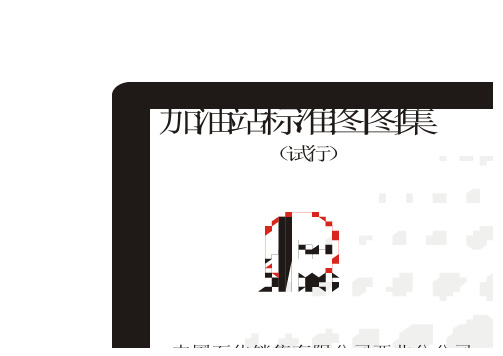
目录❶设计说明·…………………………………………………………1~5 ❷标准加油站平面布局BZT1-1-1 加油站 A型 (1)BZT1-1-2 加油站 B型 (2)BZT1-1-3 加油站 C型 (3)BZT1-2 加油站 D型 (4)BZT1-3 加油站 E型 (5)❸站房BZT2-0 建筑做法说明 (6)BZT2-1-1 加油站站房平面、立面图(一) (7)BZT2-1-2 加油站站房背立面图 (8)BZT2-2 加油站站房平面图(二) (9)BZT2-3-1 加油站站房平面、立面图(三) (10)BZT2-3-2 加油站站房平面图(三) (11)BZT2-4 站房正立面通窗与勒脚及檐口大样图 (12)❹罩棚及加油岛BZT3-1-1 加油站罩棚立面图 (13)BZT3-1-2 加油站罩棚平面图(一) (14)BZT3-1-3 加油站罩棚平面图(二) (15)BZT3-1-4 加油站罩棚檐口灯箱制做示意图 (16)BZT3-2-1 加油岛布置型式图 (17)BZT3-2-2 单油品加油机基础预埋管示意图 (18)BZT3-2-3 双油品加油机基础预埋管示意图 (19)❺辅助设施BZT4-1-1 行车道下埋地油罐示意图 (20)BZT4-1-2 非行车道下埋地油罐示意图 (21)BZT4-2-1 操作井平面、立面图 (22)BZT4-2-2 操作井内管道安装示意图 (23)BZT4-2-3 卸油口安装图 (24)BZT4-2-4 通气管局部安装图 (25)BZT4-3 锅炉房、厨房及餐厅平面图 (26)BZT4-4-1 旱厕正、侧立面图 (27)BZT4-4-2 旱厕平面图 (28)BZT4-5 水冲厕所平面、立面图 (29)BZT4-6-1 洗车房平面图 (30)BZT4-6-2 洗车房立面图 (31)BZT4-7 配电室、发电室平面布置图 (32)BZT4-8 宿舍平面布置图 (33)BZT4-9 站前指示牌及出入口灯箱制做图 (34)❻其它BZT5-1 室外水封井 (35)BZT5-2-1 电气系统图 (36)BZT5-2-2 加油站灯光控制图 (37)BZT5-3-1 加油站接地系统示意图(一) (38)BZT5-3-2 加油站接地系统示意图(二) (39)BZT5-3-3 油罐接地系统示意图(三) (40)BZT5-3-4 加油站接地线连接示意图 (41)BZT5-4 加油站罩棚防雷接地系统示意图 (42)❼汽、柴油罐标准图BZT6-1 单人孔不带潜油泵·………………………………………43~45 BZT6-2 单人孔带潜油泵·…………………………………………46~48 BZT6-3 双人孔不带潜油泵·………………………………………49~51 BZT6-4 双人孔带潜油泵·…………………………………………52~54设计说明1 概述中国石化销售有限公司西北分公司为了加强对加油站建设的管理,使其所属加油站建设趋于统一化、规范化,设计一套加油站标准图。
- 1、下载文档前请自行甄别文档内容的完整性,平台不提供额外的编辑、内容补充、找答案等附加服务。
- 2、"仅部分预览"的文档,不可在线预览部分如存在完整性等问题,可反馈申请退款(可完整预览的文档不适用该条件!)。
- 3、如文档侵犯您的权益,请联系客服反馈,我们会尽快为您处理(人工客服工作时间:9:00-18:30)。
精心整理
目录
一、用途
二、规格和性能
三、工作原理
四、电气操纵系统
五、安装调试和试运转
附:
三、工作原理
本油站由油箱、油泵装置、双筒网式过滤器和磁性过滤网装置、压差发讯器、压差变送器、压力变送器和油冷却器以及电器仪表控制装置、管道、阀门和附件高位油箱等组成。
工作时,油液由齿轮油泵从油箱吸出,经单向阀、双筒-网式油滤器、油冷却器、进入直通单向阀,共分两路,一路向主机供油,另一路进入高位油箱。
油站的最高工作压力为0.4Mpa,最低工作压力为0.1Mpa。
根据润滑点的需求,通过调节安全阀确定使用压力。
当油站的工作压力超过安全阀的调定压力时,安全阀将自动开启,多余的油液即流回油箱。
本油站的结构有以下特点:
(1)设有备用油泵
(2
(3
(4
(5
(6
4-20mA
耗油量由于某种原因需要增加时,系统内油压下降,当油压降到二次仪表的设定值时
或用户自定),由压力变送器的二次仪表控制自动开启备用油泵,与工作油泵一起工作,直到油压恢复正常时,备用油泵自动停止工作。
若油压继续下降,降至二次仪表的另一设定值时(0.05Mpa或用户自定),发出事故警报和联锁主机。
(7)配有高位油箱
本油站的高位油箱为辅助部件。
当系统压力低于油压设定值或突然停电时,高位油箱即自动投入工作,从而确保主机的润滑要求,主机退出运行时的惰走时,高位油箱即投入工作从而确保主机润滑(高位油箱的管道及附件用户自备)。
油箱前部装有一只双金属温度计和一只铂热电阻,可以用来观察油箱油温和控制油箱加热器
的自动停止。
四、电气操纵系统
1、远程(中控)控制:
把1#转换开关放在中控1#工作、2#泵备用或2#泵工作、1#备用位置,在集中控制室收到备妥信号,这时可在中控室控制油泵工作起停。
并可收到1#泵、2#泵、加热器工作状况的信号,在油压达到允许值时,可收到允许主机启动的信号。
2、机旁控制:
把1#转换开关放在机旁控制位置,2#转换开关放在1#泵工作、2#泵备用,开启1#泵初始时因油压低,备用泵也启动,当油压达到设定值时,备用泵退出。
2#转换开关放在2#泵工作、1#泵备用,工作原理同上。
3
4
5
6
7)中
然后以净水冲净残液,并用压缩空气吹干。
在油箱、电控箱上应接上可靠地线。
试运结束后,在日常运行中,每次启动主机前,本稀油润滑装置都应进行油泵的自动转换试验,以确保备用泵处于备用状态。
注意!:在主机正常工作时,转换开关必须放到1#泵工作2#泵备用或2#泵工作1#泵备用位置。
开启主油泵,并观察主油泵是否工作。
如果主油泵没有工作,应开启主油泵使主油泵工作。
六操作规程
1、将双筒网式油滤器的换向阀手柄拨到一个过滤滤芯工作的位置上。
2、根据系统要求的工作油温,实际油温低时,应先开启油用加热器将油加热。
加热期间,
油应处于工作中的流动状态。
3、在主机工作前,应先开启工作油泵。
在润滑系统达到工作压力后,方可启动主机。
主机
停止运转之后,方可关闭油泵。
4、油站工作中,油压、油位出现异常情况时,相应的故障信号灯则自动闪亮,并发出声响
报警。
当油温异常,由信号灯亮显示。
此时应先解除声响报警,再对信号灯表示的故障部分采取
措施。
七维修和安全事项
1、齿轮油泵轴密封圈应经常检视,如有油液渗漏或错位、损坏时,应及时更换新的密封圈。
九、搬运及贮藏
本油站在未开箱搬运时,应起吊包装箱的木质方木底座,开箱后应起吊箱体的吊钩,严禁以管路作为起吊点。
不允许碰撞和倾斜。
运输时应避免剧烈震动。
十、开箱检查
本油站到货后,应立即开箱检查,并依照装箱单一一清点核对,若发现与装箱单不符时,请及时与我公司联系,我公司将及时予以解决。
油站与风机控制柜之间增加了油压接点一对
精心整理。
