FANUC announces the 30313235i Model B Control
FANUC 0系统报警代码一览表(M系统
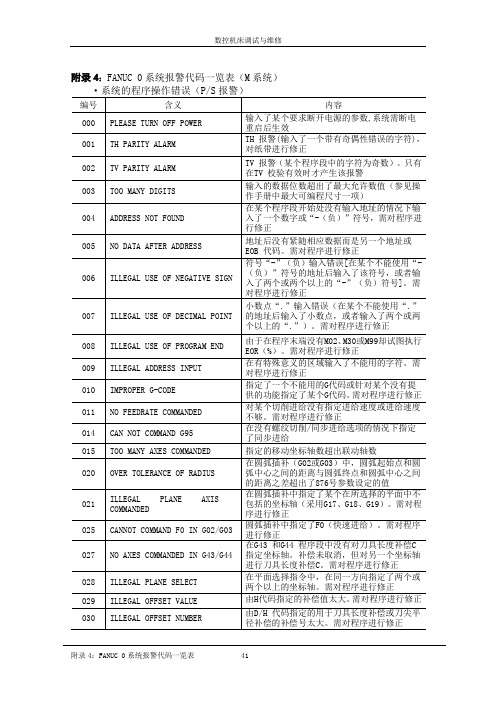
附录4:FANUC 0系统报警代码一览表(M系统)·后台编辑报警注意:采用后台编辑功能时,在MDI操作B中可能显示后台报警。
·串行脉冲编码器(SPC )报警注:串行脉冲编码器3n 9号报警的详细情况串行脉冲编码器3n 9号报警的详细情况在诊断地址(760~767号,770~777号)中显示: CSA :串行脉冲编码器出故障。
需更换。
BLA :电池电压太低,更换电池。
该报警与串行脉冲编码器报警无关。
PHA :串行脉冲编码器或反馈电缆出故障。
更换串行脉冲编码器或反馈电缆。
RCA :串行脉冲编码器出故障。
需更换。
BZA :串行脉冲编码器首次供电。
确保电池电缆连接良好。
将电源断开,再接通执行一次返回参考位置。
该报警与串行脉冲编码器报警无关。
CKA :串行脉冲编码器出故障。
需更换。
SPH :串行脉冲编码器或反馈电缆出故障。
需更换串行脉冲编码器或反馈电缆。
DTE :串行脉冲编码器发生通信错误。
脉冲编码器、反馈电缆或反馈接收电路出故障,更换脉冲编码器反馈电缆或NC 轴板。
CRC :串行脉冲编码器发生通信错误。
脉冲编码器、反馈电缆或反馈接收电路出故障,更换脉冲编码器反馈电缆或NC 轴板。
STB:串行脉冲编码器发生通信错误。
脉冲编码器、反馈电缆或反馈接收电路出故障。
#7 #6 #5 #4 #3 #2 #1 #0注意:如果在刚性攻螺纹中出现主轴误差过大的报警,则会显示攻螺纹进给轴误差过大的报警号。
·4n 4号伺服报警详情:4n 4号伺服报警的详细说明被显示在轴顺序的720~727号诊断号中OVL :产生了一个过载报警(该位引起400、402、406/490号伺服报警);LV : 在伺服放大器中产生了低电压报警。
检查LED ;OVC :在数字伺服内部产生了一个过电流报警;HCAL :在伺服放大器内产生了一个异常电流报警。
检查LED ;HVAL :在伺服放大器内产生了一个过电压报警。
检查LED ;DCAL :在伺服放大器中产生了再生放电电路报警。
FANUC报警信息代码

C.警告代码手册的这部份描述了警告代码,警告强度,可能的引发缘故和方法。
j 附录目录警告代码表的具体描述警告代码警告代码表的具体描述其中:Alarm code表示警告代码;Message表示信息;Alarm severity 表示警告强度。
警告在程序被校正或返回执行或当从外围单元输入一个紧急制动信号或是其他警告信号时失败那么会引发警告。
警告是用来提示操作员发生故障,使其为平安起见能中断处置。
提示:假设是显现的警告编号不在那个地址给出代码内,请和FANUC机械人专家联系。
警告代码显示或指示当引发了一个警告,在教诲盒上的警告LED发光二极管会亮起,第一会在显现警告信息,然后会显现界面命令行。
操作员能够通过查看LED和信息得知引发了哪个警告。
图C-1 警告显示警告强度如何操作程序或机械人直到程序或机械人停止取决于引发警告的缘故的严峻性。
那个“严峻性”被成为强度。
警告强度级别如下所示:表C-1 警告强度活动警告界面活动警告界面只显示活动的警告。
一旦该警告被警告清除信号输入清除,活动警告界面显示:“没有活动的警告”。
在上一条警告清除信号输入后,界面显示警告输出。
当在警告历史纪录界面按下删除键(+shift),相应的警告会从活动警告界面里清除。
该界面显示警告的严峻品级为PAUSE或更高。
可不能显示W ARN警告,NONE警告或重置。
假设是系统变量诸如$ER_NOHIS设置正确的话,一些PAUSE警告或是更严峻的警告也可能可不能被显示。
假设是检测到了多个警告,该界面按检测到的顺序反向显示。
最大能够显示100行。
假设是警告有错误发生代码,该代码会在警告显示行下显示出来。
图C-2显示活动警告界面和警告历史记录界面的操作流程。
其中:MENU key pressed, then 4ALARM selected表示:按下MENU(菜单)键,然后选择4ALARM;Alarm key pressed表示:按下警告键;Automatically displayed when an alarm is output表示:当警告被输出会自动被显示;Active alarm screen displayed表示:显示活动警告界面;Alarm history screen displayed表示:显示警告历史记录界面。
FANUC 30i31i32iSeries系统 B-64484CM-2_02加工中心操作说明书手册
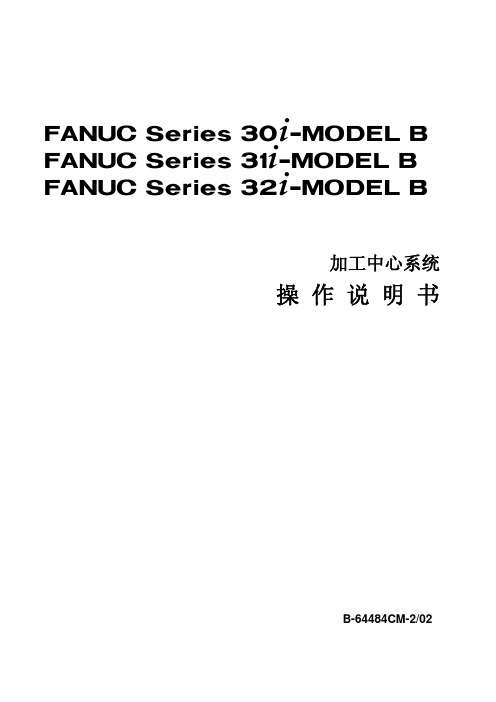
警告、注意和注释........................................................................................................................................................................ s-1 一般警告和注意............................................................................................................................................................................ s-1 与编程有关的警告和注意 ............................................................................................................................................................ s-2 与操作有关的警告和注意 ............................................................................................................................................................ s-3 与日常维护有关的警告 ................................................................................................................................................................ s-4
FANUC主轴放大器模块报警-详解

FANUC 主轴放大器模块报警-详解主轴放大器报警:发生报警时STATUS 显示的报警LED(红色)点亮,2位7段LED显示报警代码。
01报警代码01 电机内部达到温度指标以上。
(1) 切削过程中显示本报警时(电机温度过高) (a) 请确认电机的冷却状态。
(i) 主轴电机冷却风扇停转时,请确认冷却风扇电源,如无法修复则进行更换。
(ii) 对液冷电机,请确认冷却系统。
(iii) 如果主轴电机的环境温度高于指标时,请进行改善。
(b) 请再次确认加工条件。
(2) 轻负荷下显示本报警时(电机温度过高) (a) 频繁加速/减速时,请将包括加速/减速时的输出量在内的平均设为连续额定以下的使用条件。
(b) 电机固有参数设定不正确。
请参阅FANUC AC SPINDLE MOTOR a i series 参数说明书(B-65280CM),确认电机固有参数。
(3) 电机温度较低而显示报警时(a) 主轴电机反馈电缆不良:请更换反馈电缆。
(b) 参数尚未正确设定:请确认参数。
(c) 控制印制电路板不良:请更换控制印制电路板或主轴放大器。
(d) 电机(内部温度传感器)不良:请更换电机。
02 报警代码02 电机速度与指令速度有较大差异。
(1) 电机加速过程中显示本报警时(a) 加速/减速过程中时间参数设定值不恰当设定如下参数时,要比实际设备的加速/减速时间留有余量。
内容4082 设定值2 (加速/减速中的时间设定) (b) 速度检测器的设定参数有误(2) 重切削时显示本报警(a) 切削负载超过电机的最大输出请确认负载表的显示,修改使用条件。
(b) 错误地设定了输出限制的参数请确认如下参数与机床及电机的规格一致。
4028 设定值0 (输出限制模式的设定)4029 设定值100 ( 输出限制值) (c) 电机固有参数设定不正确请确认电机固有参数。
03 报警代码03DC 链路部分的保险丝溶断。
(DC 链路部分的电压不足)本报警在紧急停止解除时检查。
FanucSeries31iModelBProgrammingManual

Fanuc Series 31i Model B Programming ManualIf searched for the ebook Fanuc series 31i model b programming manual fanuc-series-31i-model-b-programming-manual.pdf in pdfform, in that case you come on to the faithful site. We presented complete version of this book in DjVu, ePub, txt,PDF, doc formats. You can read Fanuc series 31i model b programming manual online fanuc-series-31i-model-b-programming-manual.pdf either downloading. Also, on our website you may reading guides and different art books online,either download theirs. We want to invite your note what our website not store the book itself, but we provide refto the site whereat you may load either read online. So that if you have must to downloading pdf Robinair model34134z repair manual fanuc-series-31i-model-b-programming-manual.pdf, in that case you come on to the correct site. Weown Fanuc series 31i model b programming manual DjVu, ePub, doc, txt, PDF forms. We will be pleased if you returnagain and again.fanuc 30i/ 31i/32i m-code protection function - - Page 1. A-90371E/01 Title Draw No. Ed. Date Design Description Date Dec.01. 05 Design. Apprv. 1/ 7 page FANUC Series 30i/31i/32i -MODEL A M code protectionfanuc series 30i 31i 32i manuals - cnc manual - CNC Manual / Fanuc / Fanuc 30i 31i 32i. Fanuc 30i 31i 32i MODEL B Operator Manual 64484EN free PDF Thousands of CNC Programming, Operating & Maintenance Manualsfanuc america corporation showroom : modern machine shop - FANUC CNCs . CNCs FOR HIGH PERFORMANCE MACHINES. FANUC's Series 30i/31i/32i-MODEL B CNCs are designed for today's most complex, high-performance machines with a largefanuc roboddrill series 31i- model-a - youtube - Feb 08, 2015 Manufacture : FANUC ROBODRILL Type : Drilling Machine Model : a-T14iFle Controller : Series 31i-MODEL Arobotics news - cnc series 30i/31i-l model b high-s - Integration of the FANUC Series 30i/31i-L MODEL B CNC and or for high-speed part program MANUAL GUIDE i are supported. About FANUCfanuc 31i model a manual user - Fanuc 31i Model A Manual User Fanuc Series 31i Model A Users Manual Pdf compiled pdf, doc Compiled Documents for Fanuc Series 31i Model A Users Manual Pdffanuc operator manual 31i - eng - scribd - Fanuc Operator Manual 31i for Series 30i-Model A Operator s Manual GFZ-64014EN/01 free Fanuc Macro B programming manual.fanuc 31i model a5 - free pdf ebook downloads - fanuc 31i model a5 at - Download free pdf files,ebooks and documents of fanuc 31i model a5fanuc 32i programing manual - FANUC SERIES 31I MODEL B PROGRAMMING MANUAL PDF Fanuc Series 30i 31i 32i Model B Operator Manual. Read or Download fanuc 6t programming manual pdf Online. fanuc robodrill 31i model alarm list | tricia joy - Then, refer to the FANUC SERVO MO-TOR i series Filetype: Submitter: ryzatson FADAL MACHINING CENTERS. fanuc robodrill 31i model alarm list - Full Downloadfanuc manual | ebay - electronics, cars, fashion - fanuc series 16 & 150 model b operators manual (programming) fanuc robot model 1 operator's manual fanuc series 15-model b parameter manual gfzfanuc remote monitoring 30i b cnc tablet device - - Nov 01, 2012 FANUC FA America has introduced a new option which allows the Series 30i/31i/32i-MODEL B CNCs to be FANUC FA America has introduced a newfanuc 31i a5 manual download - books by - Armoire FANUC 31i A5, 128 K de mmoire MANUAL GUIDE i Cycles simplifis pour le tournage + perage, alsage, taraudage, et fraisagefanuc 31i - - ebook pdf search - FANUC 31I MODEL B PDF Ge Fanuc Series 16i M Pdf Sign up to download Ge fanuc series 16i m pdf. Date shared: Mar, Manual Fanuc Oi Tdseries 30i/ 31i-l model b - amd aerospace - FANUC Factory Automation America's Series 30i/31i-L MODEL B high-speed laser controls is capable of supporting advanced levels of high speed laser processing.fanuc - wikipedia, the free encyclopedia - FANUC (often styled Fanuc) is a group of companies, principally FANUC Corporation ( , Fanakku Kabushikigaisha ?) of Japan, Fanuc Americafanuc 30i/ 31i/32i- model b descriptions manual - - FANUC Series 30*-MODEL B FANUC Series31*-MODEL B FANUC Series 32*-MODEL B. DESCRIPTIONS B-64482EN/01 No part of this manual may be reproduced in any form.fanuc cnc control series overview - fanuc - CNC Series 0i MODEL F. shop-floor programming via MANUAL GUIDE i; FANUC Series 30i / 31i / 32i-model B controls are ideally suited to complex high-speed,fanuc 31i model b pdf - ebook market - Fanuc 31i Model B downloads at User Manual Fanuc Series 31i Model FANUC SERIES 31I MODEL B PROGRAMMING MANUAL PDF Fanuc Series 31i Model B Programming Manual Pdfprogramming manual for fanuc 32i model - Programming Manual For Fanuc 32i Model FANUC - Series 0i MODEL D - FANUC America - Automation FANUC Automation CNC offers products and Series 30i/31i/32i Series 0ifanuc 31i a5 manual download - manuals online - Fanuc 31i a5 manual download. (HKS100A) Fanuc Series 31i - Model A5 Mazak Variaxis 730-5X Dialogue programming MANUAL GUIDE iuser manual fanuc series 31i model - User Manual Fanuc Series 31i Model FANUC SERIES 31I MODEL B PROGRAMMING MANUAL PDF Fanuc Series 31i Model B Programming Manual Pdf Manual Bank. FANUC SERIES 31Ifanuc 31i model a manual user - FANUC SERIES 31I MODEL B PROGRAMMING MANUAL PDF Fanuc Series 31i Model B Programming Manual Pdf Manual Bank. FANUC SERIES 31I MODEL B PROGRAMMING MANUAL PDF.fanuc 31i a5 manual pdf - books reader - Fanuc 31i A5 Manual downloads at - Download free pdf files,ebooks and documents - B-63950EN/02 FS30i/ 31i/32i-A Parameter manualfanuc series 31i model a pdf - ebook market - Fanuc Series 31i Model A downloads at -Download free pdf files,ebooks and documents - Series 30 i MODEL B - Fanuc CNC Retrofits, Rotaryfanuc series 31i model a programming manual - Free download fanuc series 31i model a programming manual PDF PDF Manuals Library. Manual Description: That is contain any download fanuc series 31i model afanuc introduces series 30i/ 31i-l model b - March 13, 2011 - FANUC Factory Automation America introduces the Series 30i/31i-L MODEL B high-speed laser controls capable of supporting advanced levels of highfanuc - series 0i model d - fanuc america - automation - FANUC Automation CNC offers products and solutions based on a Series 0i Mate-Model D. the enhanced MANUAL GUIDE i conversational programming software can befanuc cnc programming manual for 31i model a | - MODEL B. The Series 30i/31i/32iMODEL B supports authentic simulation of a FANUC CNC CNC C-language Executor Dialogue programming MANUAL GUIDE - fanuc manuals - cnc manual - Fanuc I Series Installation Manual. Fanuc AC Spindle Motor Alpha i Description Manual 65272EN. Fanuc 30i 31i 32i MODEL A Users Manual 63944EN.fanuc 31i a manual | tricia joy - - FANUC 31i (Option) Stored FANUC LTD.: Power Mate Series. 31i-Model A 32i-Model A Port2 on CPU Unit*1 RS232C Setting Dialogue programming ManuaL GuIDE ifanuc america press release details - Integration of the FANUC Series 30i/31i-L MODEL B CNC and or for high-speed part program MANUAL GUIDE i are supported. About FANUCfanuc series 31i model a5 user - books online - The new GE Fanuc Series 31i-Model A CNC controls up to 20 ther benefits to the user. 15 inch monitor & softkeys The Series 30i/31i/32i CNC come complete withfanuc's series 30i/ 31i/32i- model b cnc - - Series 30i/31i/32i-modeL B CNC allows you to display CNC screens on any device on your network.fanuc releases series 30i/ 31i-l model b cnc | - Series 30i/31i-L Model B CNC high-speed laser control has Ethernet and Ethernet/IP field bus and FANUC's conversational programming MANUAL GUIDE i are supportedfanuc 30i 31i 32i parameter manual - cnc manual - Fanuc 30i 31i 32i MODEL B Operator Manual A Series 31i/310i/310is- MODEL A Series 31i/310i/310is- MODEL A5 1 FCV Program format 0: Series 16ge fanuc series 31i model a pdf - books reader - fanuc series 31i model b programming manual is available through our online libraries and we Download Fanuc Series 30i 31i 32i Model B Operator Manual PDFge fanuc series 31i model a pdf - ebook market - FANUC SERIES 30I 31I 32I MODEL B OPERATOR MANUAL. such fanuc series 31i model b programming manual pdf for free Ge Fanuc Series 16i M Pdf. Fanuc Series 30ifanuc series 31i model a pdf - books reader - Free download fanuc series 31i model a programming manual PDF PDF Manuals FANUC SERIES 30I 31I 32I MODEL B OPERATOR MANUAL. Fanuc Series 30i 31i 32i Model BRelated PDFs:power system stability and control solution manual, xsara hdi owners manual, biology study guide answers hillsborough county, honda pressure washer 2500 engine repair manual, gmc sierra 201500 repair manual, ford probe haynes manual, c5500 owners manual, elumatec sbz 122 manual, car repair manual torrents, tk barina service manual, nissan sunny haynes manual, finite element method chandrupatla solutions manual, bergeys manual proteus mirabilis flow chart, varga 2150a flight manual, study guide for physical education, ford kuga owners manual, victory vegas manual, ir ep15 manual, zumdahl solution manual 8th, suzuki gt 185 manual, 2015 nissan march user manual, 2015 honda ridgeline manual, yamaha waverunner service manual 2015 cruiser, vw polo 9n repair manual, e ton beamer repair manual, cummins 10 l service manual, fundamentals of structural analysis solution manual 4th, juniper switch lab manual, bomag bw 60 roller operator manual, john deere cart manuals, bmw e39 repair manual recommended, 1994 toyota 4runner service manual, 2015 owners manual, new hermes vanguard 5000 engraver manual, raster design user manual, ford explorer 1999 eddie bauer 4x4 manual, english hamlet study guide key, john deere 1565 series 2 service manual, seadoo rxp manual, volvo trucks operators manual。
FANUC机器人操作入门:难倒大多数人的IO配置怎么搞?(4)

FANUC机器人操作入门:难倒大多数人的IO配置怎么搞?(4)特别说明:要说FANUC和ABB机器人差异性比较大的地方,I/O配置算是其中一个,就算有ABB基础的同学也需要认真学习。
FANUC官方手册虽有说明,但很多人一时半会也理不清。
ABB创建信号,需要先创建板卡,再创建信号。
而FANUC机器人信号都已经创建好了,只需要进行正确分配即可。
关于FANUC机器人信号配置步骤,上节课分享给大家的《FANUC操作手册》(点击了解)有详细的说明,今天分享《R-30iB 控制柜维修说明书》给大家,里面有很多实用说明,可以关注“工业机器人教学”微信公众号,回复“R-30”了解。
说明书领取方法具体步骤1.长按下方二维码识别关注或微信关注公众号 RobotPlayers(工业机器人教学)2.进入公众号,点击左下角的键盘图标,到聊天界面3.就像和朋友聊天一样,输入关键字“R-30”,然后按下发送4.按照提示进行操作,立即获得《R-30iB控制柜维修说明书》!FANUC I/O种类FANUC分有通用I/O和专用I/O,通用IO用户可以自己定义,而专用IO是系统已经确定的IO,用户无法进行定义。
1.通用IO数字I/O:DI[i]/DO[i],个数:512/512群组 I/O:GI[i]/GO[i] ,个数:100/100,范围:0-32767模拟 I/O:AI[i]/AO[i] 个数:64/64,范围:0-16383说明:FANUC通用IO和ABB用途一致,只不过FANUC数字I/O用ON和OFF表示状态变化,ABB用1和0表示状态变化。
2.专用IO外围设备I/O(UOP):UI[i]/UO[i] 个数:18/20操作面板I/O(SOP):SI[i]/SO[i] 个数:15/15机器人 I/O :RI[i]/RO[i] 个数:8/8说明:操作者面板输入/输出SI[ i ] / SO[ i ] 和机器人输入/输出RI[ i ] / RO[ i ] 为硬线连接,不需要配置。
FANUC R-J3iB操作手册
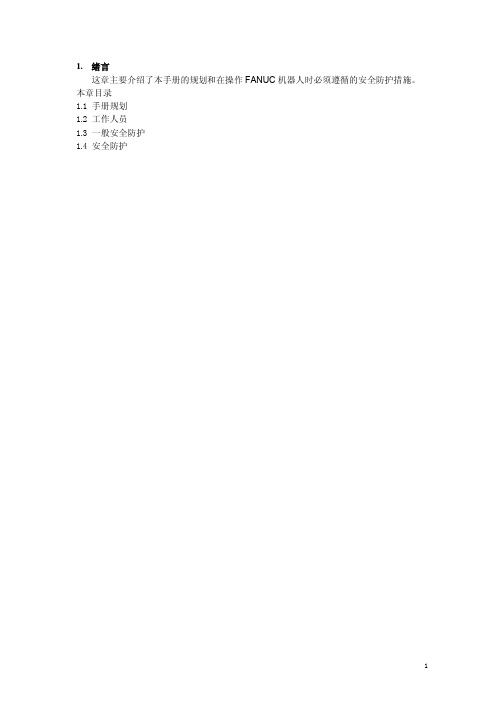
参见系统配置菜单部分。 Ø 使外围设备正确接地。 Ø 当需要的操作区域比机器人运行最大区域小时,可以通过参数的选择制定需要的区域。 Ø 机器人接受远程设备发送的互锁信号。根据从远程设备接受到表明远程设备运行状态的
R-J3iMODELB控制 器
操作工具操作手册 B--81464EN--2
适用读者: 负责在工作场所设计、介绍、操作和调
整机器人系统的使用者。
主题:
功能操作和操作机器人程序,程序运行
步骤、界面和警报。
用途:
教导、介绍和调整工作点机器人的指南
以及一些应用设计。
维护手册
主题:
B--81465EN
安装和激活系统,把机械部件连接到外
4
1.2 工作人员 机器人独自状态下,不能工作。只有当它装备了机械手臂或者其他设备,并且连接到外
围设备,组成一个系统以后,机器人才能运转。 要不仅仅考虑到机器人的安全,而且要保证整个系统的安全。使用机器人时,需要提供
安全护栏和采用其他的安全措施。FANUC 机器人需要如下的系统工作人员。请选择合适的 工人进行专门机器人教程的培训。 普通操作者
维护工程师的工作包括程序员的工作和如下的内容: Ø 修理和维护机器人 维护工程师必须接受专门的机器人课程的培训。
5
1.3 一般安全防护 本节列举了一般安全防护措施。在开始使用机器人前,请阅读本条例。手册在随后会指
出其他的防护措施。请注意每一个条款。 一般规则 警告:使用机器人时,需要采取以下防护措施。否则,机器人和外围设备会受到不利影响,
FANUC-profibus设置

- Read this manual carefully, and store it in a safe place.
GENERAL WARNINGS AND NOTES
WARNING 1 Before operating the machine, thoroughly check the entered data. Operating the
CAUTION Applied when there is a danger of the equipment being damaged, if the approved procedure is not observed.
NOTE The Note is used to indicate supplementary information other than Warning and Caution.
WARNING Applied when there is a danger of the user being injured or when there is a damage of both the user being injured and the equipment being damaged if the approved procedure is not observed.
FANUC 35i 操作 编程2 说明书手册B-64524EN_01
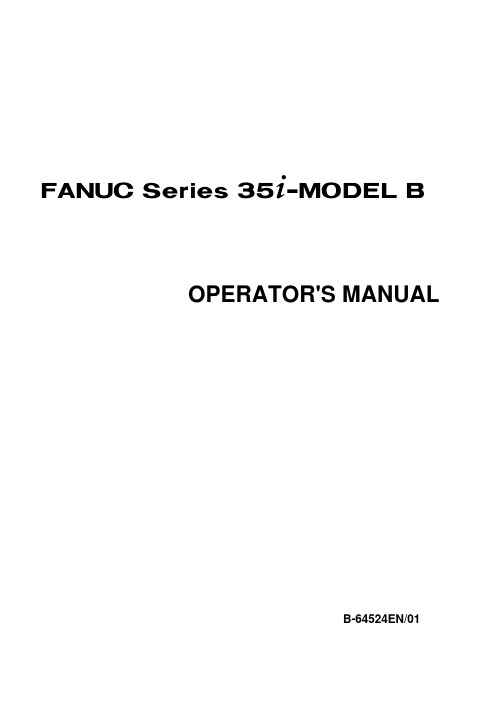
FANUC Series 35+-MODEL BOPERATOR'S MANUALB-64524EN/01• No part of this manual may be reproduced in any form.• All specifications and designs are subject to change without notice.The products in this manual are controlled based on Japan’s “Foreign Exchange and Foreign Trade Law”. The export from Japan may be subject to an export license by the government of Japan.Further, re-export to another country may be subject to the license of the government of the country from where the product is re-exported. Furthermore, the product may also be controlled by re-export regulations of the United States government.Should you wish to export or re-export these products, please contact FANUC for advice.The products in this manual are manufactured under strict quality control. However, when some serious accidents or losses are predicted due to a failure of the product, make adequate consideration for safety.In this manual we have tried as much as possible to describe all the various matters. However, we cannot describe all the matters which must not be done, or which cannot be done, because there are so many possibilities.Therefore, matters which are not especially described as possible in this manual should be regarded as “impossible”.PRECAUTIONSB-64524EN/01 SAFETY SAFETY PRECAUTIONSThis section describes the safety precautions related to the use of CNC units.It is essential that these precautions be observed by users to ensure the safe operation of machines equipped with a CNC unit (all descriptions in this section assume this configuration). Note that some precautions are related only to specific functions, and thus may not be applicable to certain CNC units.Users must also observe the safety precautions related to the machine, as described in the relevant manual supplied by the machine tool builder. Before attempting to operate the machine or create a program to control the operation of the machine, the operator must become fully familiar with the contents of this manual and relevant manual supplied by the machine tool builder.CONTENTSDEFINITION OF WARNING, CAUTION, AND NOTE.........................................................................s-1 GENERAL WARNINGS AND CAUTIONS............................................................................................s-2 WARNINGS AND CAUTIONS RELATED TO PROGRAMMING.......................................................s-3 WARNINGS AND CAUTIONS RELATED TO HANDLING................................................................s-4 WARNINGS RELATED TO DAILY MAINTENANCE.........................................................................s-6DEFINITION OF WARNING, CAUTION, AND NOTEThis manual includes safety precautions for protecting the user and preventing damage to the machine.Precautions are classified into Warning and Caution according to their bearing on safety. Also, supplementary information is described as a Note. Read the Warning, Caution, and Note thoroughly before attempting to use the machine.NOTEThe Note is used to indicate supplementary information other than Warning andCaution.•Read this manual carefully, and store it in a safe place.SAFETY PRECAUTIONS B-64524EN/01 GENERAL WARNINGS AND CAUTIONSPRECAUTIONSB-64524EN/01 SAFETYNOTEPrograms, parameters, and macro variables are stored in nonvolatile memory inthe CNC unit. Usually, they are retained even if the power is turned off.Such data may be deleted inadvertently, however, or it may prove necessary todelete all data from nonvolatile memory as part of error recovery.To guard against the occurrence of the above, and assure quick restoration ofdeleted data, backup all vital data, and keep the backup copy in a safe place. WARNINGS AND CAUTIONS RELATED TO PROGRAMMINGThis section covers the major safety precautions related to programming. Before attempting to perform programming, read the supplied OPERATOR’S MANUAL carefully such that you are fully familiar with their contents.SAFETY PRECAUTIONS B-64524EN/01WARNINGS AND CAUTIONS RELATED TO HANDLING This section presents safety precautions related to the handling of machine tools. Before attempting to operate your machine, read the supplied OPERATOR’S MANUAL carefully, such that you are fully familiar with their contents.PRECAUTIONSB-64524EN/01 SAFETYSAFETY PRECAUTIONS B-64524EN/01WARNINGS RELATED TO DAILY MAINTENANCEPRECAUTIONSB-64524EN/01 SAFETY NOTEThe CNC uses batteries to preserve the contents of its memory, because it mustretain data such as programs, offsets, and parameters even while externalpower is not applied.If the battery voltage drops, a low battery voltage alarm is displayed on themachine operator's panel or screen.When a low battery voltage alarm is displayed, replace the batteries within aweek. Otherwise, the contents of the CNC's memory will be lost.Refer to the Section “Method of replacing battery” in the OPERATOR’SMANUAL for details of the battery replacement procedure.NOTEThe absolute pulse coder uses batteries to preserve its absolute position.If the battery voltage drops, a low battery voltage alarm is displayed on themachine operator's panel or screen.When a low battery voltage alarm is displayed, replace the batteries within aweek. Otherwise, the absolute position data held by the pulse coder will be lost.Refer to the FANUC SERVO MOTOR αi series Maintenance Manual for detailsof the battery replacement procedure.TABLE OF CONTENTSSAFETY PRECAUTIONS............................................................................s-1 DEFINITION OF WARNING, CAUTION, AND NOTE.............................................s-1 GENERAL WARNINGS AND CAUTIONS...............................................................s-2 WARNINGS AND CAUTIONS RELATED TO PROGRAMMING............................s-3 WARNINGS AND CAUTIONS RELATED TO HANDLING......................................s-4 WARNINGS RELATED TO DAILY MAINTENANCE...............................................s-6I. GENERAL1 GENERAL (3)1.1 NOTES ON READING THIS MANUAL (5)1.2 NOTES ON VARIOUS KINDS OF DATA (5)II. PROGRAMMING1 GENERAL (9)1.1 TOOL MOVEMENT ALONG WORKPIECE PARTSFIGURE-INTERPOLATION (9)1.2 FEED-FEED FUNCTION (10)1.3 PART DRAWING AND TOOL MOVEMENT (11)1.3.1 Reference Position (Machine-specific Position) (11)1.3.2 Coordinate System on Part Drawing and Coordinate System Specified by CNC -Coordinate System (12)1.3.3 How to Indicate Command Dimensions for Moving the Tool (Absolute andIncremental Programming) (15)1.4 CUTTING SPEED - SPINDLE FUNCTION (16)1.5 SELECTION OF TOOL USED FOR VARIOUS MACHINING - TOOLFUNCTION (16)1.6 COMMAND FOR MACHINE OPERATIONS - AUXILIARY FUNCTION (17)CONFIGURATION (17)1.7 PROGRAM1.8 TOOL FIGURE AND TOOL MOTION BY PROGRAM (19)MOVEMENTRANGE - STROKE (20)1.9 TOOL2 CONTROLLED AXES (22)2.1 NUMBER OF CONTROLLED AXES (22)OF AXES (22)2.2 NAMES2.3 INCREMENT SYSTEM (23)STROKE (23)2.4 MAXIMUM3 PREPARATORYFUNCTION (G FUNCTION) (25)CODE LIST (26)3.1 G4 INTERPOLATION FUNCTIONS (28)4.1 POSITIONING (G00) (28)4.2 SINGLEPOSITIONING (G60) (29)DIRECTIONINTERPOLATION (G01) (31)4.3 LINEARINTERPOLATION (G02, G03) (32)4.4 CIRCULARINTERPOLATION (G02, G03) (36)4.5 HELICAL4.6 POLAR COORDINATE INTERPOLATION (G12.1, G13.1) (37)FUNCTION (G31) (44)4.7 SKIPSKIP (G31) (45)4.8 MULTI-STEPSIGNAL (G31) (46)SKIP4.9 HIGH-SPEED4.10 SKIP POSITION MACRO VARIABLE IMPROVEMENT (46)4.11 TORQUELIMIT SKIP (47)FUNCTIONS (51)5 FEED5.1 OVERVIEW (51)TRAVERSE (52)5.2 RAPID5.3 CUTTING FEED (53)FEEDRATE CONTROL (55)5.4 CUTTING5.4.1 Exact Stop (G09, G61), Cutting Mode (G64), Tapping Mode (G63) (56)5.5 FEEDRATE INSTRUCTION ON IMAGINARY CIRCLE FOR A ROTARYAXIS (56)5.6 DWELL (59)FEED (60)5.7 RATEPOSITION (66)6 REFERENCEPOSITION RETURN (66)6.1 REFERENCE7 COORDINATE SYSTEM (72)COORDINATE SYSTEM (72)7.1 MACHINECOORDINATE SYSTEM (74)7.2 WORKPIECE7.2.1 Setting a Workpiece Coordinate System (74)7.2.2 Selecting a Workpiece Coordinate System (75)7.2.3 Changing Workpiece Coordinate System (76)7.2.4 Automatic Coordinate System Setting (78)COORDINATE SYSTEM (78)7.3 LOCALSELECTION (79)7.4 PLANEVALUEAND DIMENSION (81)8 COORDINATE8.1 ABSOLUTE AND INCREMENTAL PROGRAMMING (81)CONVERSION (G20, G21) (81)8.2 INCH/METRICPOINT PROGRAMMING (84)8.3 DECIMAL9 SPINDLE SPEED FUNCTION (S FUNCTION) (86)9.1 SPECIFYING THE SPINDLE SPEED WITH A CODE (86)9.2 SPECIFYING THE SPINDLE SPEED VALUE DIRECTLY (S5-DIGITCOMMAND) (86)9.3 CONSTANT SURFACE SPEED CONTROL (G96, G97) (86)9.4 SPINDLE CONTROL WITH SERVO MOTOR (89)9.4.1 Spindle Control with Servo Motor (89)10 TOOL FUNCTION (T FUNCTION) (90)SELECTION FUNCTION (90)10.1 TOOL11 AUXILIARY FUNCTION (91)FUNCTION (M FUNCTION) (91)11.1 AUXILIARY11.2 MULTIPLE M COMMANDS IN A SINGLE BLOCK (92)11.3 SECOND AUXILIARY FUNCTIONS (B CODES) (93)12 PROGRAM MANAGEMENT (95)12.1 FOLDERS (95)12.1.1 Folder Configuration (95)12.1.2 Folder Attributes (97)12.1.3 Default Folders (97)12.2 FILES (98)12.2.1 File Name (98)12.2.2 File Attributes (99)12.3 RELATION WITH CONVENTIONAL FUNCTIONS (100)12.3.1 Relation with Folders (100)12.3.2 Relation with File Names (101)12.3.3 Related Parameters (102)12.3.4 Part Program Storage Size / Number of Registerable Programs (103)13 PROGRAM CONFIGURATION (105)13.1 PROGRAM COMPONENTS OTHER THAN PROGRAM SECTIONS (106)CONFIGURATION (108)SECTION13.2 PROGRAM(M98, M99) (113)13.3 SUBPROGRAM14 FUNCTIONS TO SIMPLIFY PROGRAMMING (119)FOR DRILLING (119)CYCLE14.1 CANNED14.1.1 High-Speed Peck Drilling Cycle (G73) (123)14.1.2 Left-Handed Tapping Cycle (G74) (125)14.1.3 Fine Boring Cycle (G76) (127)14.1.4 Drilling Cycle, Spot Drilling (G81) (129)14.1.5 Drilling Cycle Counter Boring Cycle (G82) (130)14.1.6 Peck Drilling Cycle (G83) (132)14.1.7 Small-Hole Peck Drilling Cycle (G83) (134)14.1.8 Tapping Cycle (G84) (138)14.1.9 Boring Cycle (G85) (140)14.1.10 Boring Cycle (G86) (141)14.1.11 Back Boring Cycle (G87) (143)14.1.12 Boring Cycle (G88) (145)14.1.13 Boring Cycle (G89) (146)14.1.14 Canned Cycle Cancel for Drilling (G80) (148)14.1.15 Example for Using Canned Cycles for Drilling (149)14.2 IN-POSITION CHECK SWITCHING FOR DRILLING CANNED CYCLE (150)TAPPING (163)14.3 RIGID14.3.1 Rigid Tapping (G84) (164)14.3.2 Left-Handed Rigid Tapping Cycle (G74) (167)14.3.3 Peck Rigid Tapping Cycle (G84 or G74) (170)14.3.4 Canned Cycle Cancel (G80) (173)14.3.5 Override during Rigid Tapping (173)override (173)14.3.5.1 Extractionsignal (174)14.3.5.2 Override15 COMPENSATION FUNCTION (176)15.1 TOOL LENGTH COMPENSATION (G43, G44, G49) (176)15.1.1 Overview (176)15.1.2 G53, G28, and G30 Commands in Tool Length Compensation Mode (181)15.2 TOOL LENGTH COMPENSATION SHIFT TYPES (182)15.3 OVERVIEW OF TOOL RADIUS COMPENSATION (G40-G42) (189)15.4 DETAILS OF TOOL RADIUS COMPENSATION (194)15.4.1 Overview (194)15.4.2 Tool Movement in Start-up (198)15.4.3 Tool Movement in Offset Mode (203)15.4.4 Tool Movement in Offset Mode Cancel (221)15.4.5 Prevention of Overcutting Due to Tool Radius Compensation (227)15.4.6 Interference Check (230)15.4.6.1 Operation to be performed if an interference is judged to occur (233)15.4.6.2 Interference check alarm function (234)15.4.6.3 Interference check avoidance function (235)15.4.7 Tool Radius Compensation for Input from MDI (241)RETENTION (G38) (242)15.5 VECTOR15.6 CORNER CIRCULAR INTERPOLATION (G39) (243)15.7 TOOL COMPENSATION VALUES, NUMBER OF COMPENSATIONVALUES, AND ENTERING VALUES FROM THE PROGRAM (G10) (245)16 CUSTOM MACRO (248)16.1 VARIABLES (248)VARIABLES (253)16.2 SYSTEM16.3 READING AND WRITING VARIABLES FOR ANOTHER PATH (281)ANDLOGIC OPERATION (284)16.4 ARITHMETIC16.5 INDIRECT AXIS ADDRESS SPECIFICATION (291)PARAMETERS (292)16.6 READINGAND NC STATEMENTS (293)16.7 MACROSTATEMENTSREPETITION (294)AND16.8 BRANCH16.8.1 Unconditional Branch (GOTO Statement) (294)16.8.2 GOTO Statement Using Stored Sequence Numbers (294)16.8.3 Conditional Branch (IF Statement) (295)16.8.4 Repetition (WHILE Statement) (296)16.8.5 Precision Specification for Macro Relational Operators (298)CALL (300)16.9 MACRO16.9.1 Simple Call (G65) (301)16.9.2 Modal Call: Call After the Move Command (G66) (306)16.9.3 Modal Call: Each Block Call (G66.1) (308)16.9.4 Macro Call Using a G Code (310)16.9.5 Macro Call Using a G Code (Specification of Multiple Definitions) (311)16.9.6 Macro Call Using a G Code with a Decimal Point (Specification of MultipleDefinitions) (312)16.9.7 Macro Call Using an M Code (312)16.9.8 Macro Call Using an M Code (Specification of Multiple Definitions) (314)16.9.9 Subprogram Call Using an M Code (315)16.9.10 Subprogram Call Using an M Code (Specification of Multiple Definitions) (316)16.9.11 Subprogram Calls Using a T Code (316)16.9.12 Subprogram Calls Using an S Code (317)16.9.13 Subprogram Calls Using a Secondary Auxiliary Function (317)16.9.14 Subprogram Call Using a Specific Address (318)16.10 PROCESSING MACRO STATEMENTS (320)16.11 REGISTERING CUSTOM MACRO PROGRAMS (322)16.12 CODES AND RESERVED WORDS USED IN CUSTOM MACROS (322)16.13 EXTERNAL OUTPUT COMMANDS (323)16.14 RESTRICTIONS (326)16.15 INTERRUPTION TYPE CUSTOM MACRO (327)16.15.1 Specification Method (328)16.15.2 Details of Functions (329)17 PROGRAMMABLE PARAMETER INPUT (G10) (335)18 PATTERN DATA INPUT (339)18.1 OVERVIEW (339)18.2 EXPLANATION (339)OF OPERATION (341)18.3 EXPLANATIONOF THE SCREEN (343)18.4 DEFINITION18.4.1 Definition of the Pattern Menu Screen (344)18.4.2 Definition of the Custom Macro Screen (346)18.4.3 Setting the Character-codes (349)19 HIGH-SPEED CUTTING FUNCTIONS (354)19.1 ADVANCE PREVIEW FEED-FORWARD CONTROL (354)19.1.1 Look-ahead Acceleration/Deceleration before Interpolation (355)19.1.2 Speed Control Based on the Feedrate Difference on Each Axis at a Corner (357)19.1.3 Enabling/Disabling the Related Functions (358)ACCELERATION/DECELERATION FOR RIGID TAPPING (360)19.2 OPTIMUM20 AXIS CONTROL FUNCTIONS (362)20.1 AXISSYNCHRONOUS CONTROL (362)20.1.1 Axis Configuration for Axis Synchronous Control (363)20.1.2 Synchronous Error Compensation (365)20.1.3 Synchronous Establishment (366)20.1.4 Automatic Setting for Grid Position Matching (368)20.1.5 Synchronous Error Check (368)20.1.6 Methods of Alarm Recovery by Synchronous Error Check (370)20.1.7 Axis Synchronous Control Torque Difference Alarm (371)ROLL-OVER (373)AXIS20.2 ROTARY20.2.1 Rotary Axis Roll-over (373)CONTROL (374)20.3 TANDEM21 MUITI-PATH CONTROL FUNCTION (375)21.1 OVERVIEW (375)FUNCTION FOR PATHS (375)21.2 WAITING21.3 COMMON MEMORY BETWEEN EACH PATH (377)III. OPERATION1 GENERAL (381)OPERATION (381)1.1 MANUAL1.2 TOOL MOVEMENT BY PROGRAMING - AUTOMATIC OPERATION (382)OPERATION (383)1.3 AUTOMATIC1.4 TESTINGPROGRAM (384)A1.4.1 Check by Running the Machine (384)1.4.2 How to View the Position Display Change without Running the Machine (386)PROGRAM (386)A1.5 EDITINGSETTING DATA (386)AND1.6 DISPLAYING1.7 DISPLAY (389)Display (389)1.7.1 Program1.7.2 Current Position Display (390)1.7.3 AlarmDisplay (391)1.7.4 Parts Count Display, Run Time Display (392)DEVICES (393)2 OPERATIONALON/OFF (393)2.1 POWER2.1.1 Turning on the Power (393)Disconnection (394)2.1.2 PowerDISPLAY UNITS (395)AND2.2 SETTING2.2.1 8.4" LCD CNC Display Panel (395)2.2.2 10.4" LCD CNC Display Panel (396)2.2.3 Standard MDI Unit (ONG Key) (397)2.2.4 Standard MDI Unit (QWERTY Key) (397)2.2.5 Small MDI Unit (ONG Key) (398)THE MDI UNIT (398)2.3 EXPLANATIONOF2.4 FUNCTION KEYS AND SOFT KEYS (400)2.4.1 General Screen Operations (400)Keys (401)2.4.2 Function2.4.3 SoftKeys (402)DEVICES (408)I/O2.5 EXTERNALOPERATION (410)3 MANUAL3.1 MANUAL REFERENCE POSITION RETURN (410)FEED (JOG) (411)3.2 JOG3.3 INCREMENTAL FEED (413)HANDLE FEED (413)3.4 MANUALON AND OFF (416)3.5 MANUALABSOLUTE3.6 DISTANCE CODED LINEAR SCALE INTERFACE (420)3.6.1 Procedure for Reference Position Establishment (420)3.6.2 Reference Position Return (421)3.6.3 Distance Coded Rotary Encoder (422)3.6.4 Axis Synchronization Control (422)3.6.5 Axis Control by PMC (423)3.6.6 Note (423)3.7 LINEAR SCALE WITH DISTANCE-CODED REFERENCE MARKS(SERIAL) (425)OPERATION (429)4 AUTOMATICOPERATION (429)4.1 MEMORYOPERATION (431)4.2 MDIOPERATION (434)4.3 DNCSUBPROGRAM CALL (M198) (437)4.4 EXTERNAL4.5 MANUALINTERRUPTION (440)HANDLEIMAGE (445)4.6 MIRROR5 TESTOPERATION (447)5.1 MACHINE LOCK AND AUXILIARY FUNCTION LOCK (447)5.2 FEEDRATEOVERRIDE (448)OVERRIDE (449)TRAVERSE5.3 RAPIDRUN (449)5.4 DRYBLOCK (450)5.5 SINGLE6 SAFETYFUNCTIONS (452)6.1 EMERGENCY STOP (452)6.2 OVERTRAVEL (452)6.3 STOREDSTROKE CHECK (453)6.4 STROKE LIMIT AREA CHANGING FUNCTION (456)6.5 WRONG OPERATION PREVENTION FUNCTIONS (457)6.5.1 Functions that are Used When Data is Set (457)6.5.1.1 Input data range check (458)6.5.1.2 Confirmation of incremental input (459)6.5.1.3 Prohibition of the absolute input by the soft key (460)6.5.1.4 Confirmation of the deletion of the program (460)6.5.1.5 Confirmation of the deletion of all data (461)6.5.1.6 Confirmation of a data update during the data setting process (461)6.5.2 Functions that are Used when the Program is Executed (461)6.5.2.1 Display of updated modal information (462)6.5.2.2 Start check signal (462)6.5.2.3 Axis status display (463)6.5.2.4 Confirmation of the start from a middle block (463)6.5.2.5 Data range check (465)6.5.2.6 Maximum incremental value check (465)Screen (465)6.5.3 Settingconfirmation function setting screen (466)6.5.3.1 Operationrange setting screen (467)offset6.5.3.2 Tool6.5.3.3 Workpiece origin offset range setting screen (469)7 ALARM AND SELF-DIAGNOSIS FUNCTIONS (472)DISPLAY (472)7.1 ALARMHISTORY DISPLAY (474)7.2 ALARM7.3 CHECKING BY DIAGNOSTIC DISPLAY (475)7.4 RETURN FROM THE ALARM SCREEN (476)7.4.1 Return from the Alarm Screen (476)7.4.2 Relationship with Other Functions (477)8 DATAINPUT/OUTPUT (479)8.1 OVERWRITING FILES ON A MEMORY CARD/USB MEMORY (480)ON EACH SCREEN (481)8.2 INPUT/OUTPUT8.2.1 Inputting and Outputting a Program (482)8.2.1.1 Inputting a program (482)8.2.1.2 Outputting a program (483)8.2.2 Inputting and Outputting Parameters (484)parameters (484)8.2.2.1 Inputtingparameters (484)8.2.2.2 Outputting8.2.3 Inputting and Outputting Offset Data (485)8.2.3.1 Inputting offset data (485)8.2.3.2 Outputting offset data (485)8.2.4 Inputting and Outputting Pitch Error Compensation Data (487)8.2.4.1 Inputting pitch error compensation data (487)8.2.4.2 Outputting pitch error compensation data (488)8.2.4.3 Input/output format of pitch error compensation data (488)8.2.5 Inputting and Outputting Custom Macro Common Variables (489)8.2.5.1 Inputting custom macro common variables (489)8.2.5.2 Outputting custom macro common variables (490)8.2.6 Inputting and Outputting Workpiece Coordinates System Data (491)8.2.6.1 Inputting workpiece coordinate system data (491)8.2.6.2 Outputting workpiece coordinate system data (491)8.2.7 Inputting and Outputting Operation History Data (492)operation history data (492)8.2.7.1 Outputting8.2.7.2 Inputting operation history signal selection data (492)8.2.7.3 Outputting operation history signal section data (493)8.2.7.4 Input/output format of operation history signal selection data (493)THE ALL IO SCREEN (494)ON8.3 INPUT/OUTPUT8.3.1 Inputting/Outputting a Program (496)8.3.2 Inputting and Outputting Parameters (497)8.3.3 Inputting and Outputting Offset Data (498)8.3.4 Inputting/Outputting Pitch Error Compensation Data (499)8.3.5 Inputting/Outputting Custom Macro Common Variables (500)8.3.6 Inputting and Outputting Workpiece Coordinates System Data (500)8.3.7 Inputting and Outputting Operation History Data (501)8.3.8 File Format and Error Messages (501)ETHERNET OPERATIONS (502)8.4 EMBEDDED8.4.1 FTP File Transfer Function (502)HARDCOPY FUNCTION (506)8.5 SCREENFUNCTION (507)8.6 USBPROGRAMS (508)9 CREATING9.1 CREATING PROGRAMS USING THE MDI PANEL (508)OF SEQUENCE NUMBERS (509)INSERTION9.2 AUTOMATIC9.3 CREATING PROGRAMS IN TEACH IN MODE (PLAYBACK) (510)10 EDITING PROGRAMS (513)10.1 EDIT DISABLE ATTRIBUTE AND DISPLAY DISABLE ATTRIBUTE (513)10.2 INSERTING, ALTERING AND DELETING A WORD (514)10.2.1 Word Search (515)10.2.2 Heading a Program (517)10.2.3 Inserting a Word (517)10.2.4 Altering a Word (518)10.2.5 Deleting a Word (518)10.3 REPLACING A WORD OR ADDRESS (519)BLOCKS (520)10.4 DELETING10.4.1 Deleting a Block (520)10.4.2 Deleting Multiple Blocks (521)SEARCH (521)10.5 PROGRAM10.6 SEQUENCENUMBER SEARCH (523)PROGRAMS (524)10.7 DELETING10.7.1 Deleting One Program (524)10.7.2 Deleting All Programs (524)10.8 EDITING OF CUSTOM MACROS (524)10.9 CURSOR MOVEMENT LIMITATIONS ON PROGRAM EDITING (525)10.10 PASSWORD FUNCTION (526)10.11 EDITING PROGRAM CHARACTERS (528)10.11.1 Available Keys (530)10.11.2 Input Mode (531)10.11.3 Line Number Display (531)10.11.4 Search (531)10.11.5 Replacement (532)10.11.6 Reversing Edit Operations (Undo Function) (533)10.11.7 Copy (533)10.11.8 Cut (533)10.11.9 Paste (533)10.11.10 Saving (534)10.11.11 Creation (534)10.11.12 Line Search (534)10.12 PROGRAM COPY FUNCTION (535)10.12.1 Copying and Moving Files between Devices (536)10.13 SIMULTANEOUS EDITING OF MULTIPATH PROGRAMS (539)11 PROGRAM MANAGEMENT (542)A DEVICE (542)11.1 SELECTING11.1.1 Selecting a Memory Card Program as a Device (543)11.1.2 Selecting a From Cassette as a Device (546)11.1.3 Selecting a USB Memory as a Device (547)FOLDER (548)11.2 CREATINGAA FOLDER (549)11.3 RENAMING11.4 CHANGINGFOLDER ATTRIBUTES (549)A FOLDER (550)11.5 DELETING11.6 SELECTING A DEFAULT FOLDER (550)A FILE (551)11.7 RENAMING11.8 DELETINGA FILE (552)ATTRIBUTES (552)11.9 CHANGINGFILE11.10 SELECTING A MAIN PROGRAM (553)11.11 MAKING A PROGRAM COMPACT (553)11.12 PROGRAM COPY FUNCTION (554)1212.1 (564)12.1.112.1.2 Position Display in the Relative Coordinate System (565)12.1.3 Overall Position Display (566)12.1.4 Actual Feedrate Display (568)12.1.5 Display of Run Time and Parts Count (569)12.1.6 Operating Monitor Display (570)12.2 SCREENS DISPLAYED BY FUNCTION KEY (572)12.2.1 Program Contents Display (572)12.2.1.1 Displaying the executed block (573)Display (575)12.2.1.2 Text12.2.2 Editing a Program (576)12.2.3 Program Screen for MDI Operation (577)12.2.4 Program Folder Screen (578)12.2.4.1 Split display on the program folder screen (579)12.2.5 Next Block Display Screen (582)12.2.6 Program Check Screen (583)12.2.7 Background Editing (584)12.3 (590)12.3.112.3.2 Tool Length Measurement (593)12.3.3 Displaying and Entering Setting Data (594)12.3.4 Displaying and Setting Run Time, Parts Count, and Time (596)12.3.5 Displaying and Setting the Workpiece Origin Offset Value (598)12.3.6 Displaying and Setting Custom Macro Common Variables (599)12.3.7 Displaying and Setting the Software Operator’s Panel (600)12.3.8 Displaying and Switching the Display Language (603)12.3.9 Protection of Data at Eight Levels (604)12.3.9.1 Operation level setting (604)modification (605)12.3.9.2 Password12.3.9.3 Protection level setting (607)12.3.9.4 Setting the change protection level and output protection level ofa program (610)12.3.10 Displaying and Setting Pattern Data Inputs (611)12.4 SCREENS DISPLAYED BY FUNCTION KEY (613)12.4.1 Displaying and Setting Parameters (613)12.4.2 Displaying and Setting Pitch Error Compensation Data (615)12.4.3 Servo Parameters (618)12.4.4 Servo Tuning (619)12.4.5 Spindle Setting (620)12.4.6 Spindle Tuning (621)12.4.7 Spindle Monitor (622)12.4.8 Color Setting Screen (623)12.4.9 Displaying Memory Data (624)12.4.10 Parameter Tuning Screen (626)12.4.10.1 Displaying the menu screen and selecting a menu item (626)12.4.10.2 Parameter tuning screen (system setting) (629)12.4.10.3 Parameter tuning screen (axis setting) (630)12.4.10.4 Displaying and setting the FSSB servo amplifier setting screen (631)12.4.10.5 Displaying and setting the FSSB spindle amplifier setting screen (631)12.4.10.6 Displaying and setting the FSSB axis setting screen (632)12.4.10.7 Displaying and setting the servo setting screen (632)12.4.10.8 Parameter tuning screen (spindle setting) (633)12.4.10.9 Parameter tuning screen (miscellaneous settings) (633)12.4.10.10 Displaying and setting the servo tuning screen (634)12.4.10.11 Displaying and setting the spindle tuning screen (634)12.4.11 Periodic Maintenance Screen (638)12.4.1212.5 (649)12.6 SWITCHING BETWEEN MULTI-PATH DISPLAY AND SINGLE-PATHDISPLAY FUNCTION (649)12.7 FIVE AXES DISPLAY IN ONE SCREEN FOR THE 8.4-INCH DISPLAYUNIT (651)12.8 PATH NAME EXPANSION DISPLAY FUNCTION (654)12.9 SCREEN ERASURE FUNCTION AND AUTOMATIC SCREENERASURE FUNCTION (657)12.10 LOAD METER SCREEN (659)12.10.1 Single-Path Display (659)12.10.2 Two-Path Display (660)B-64524EN/01TABLE OF CONTENTS12.11 DISPLAYING THE PROGRAM NUMBER/NAME, SEQUENCE NUMBER,AND STATUS, AND WARNING MESSAGES FOR DATA SETTING ORINPUT/OUTPUT OPERATION (664)12.11.1 Displaying the Program Number, Program Name, and Sequence Number (664)12.11.2 Displaying the Status and Warning for Data Setting or Input/Output Operation.66513 VIRTUAL MDI KEY FUNCTION (668)MDI KEY (668)13.1 VIRTUAL13.1.1 Limitations (671)IV. MAINTENANCEMAINTENANCE (675)1 ROUTINE1.1 ACTION TO BE TAKEN WHEN A PROBLEM OCCURRED (676)1.2 BACKING UP VARIOUS DATA ITEMS (677)1.3 METHOD OF REPLACING BATTERY (678)1.3.1 Replacing a Lithium Battery (678)1.3.2 Replacing a Commercial D-size Alkaline Dry Cells (681)1.3.3 Battery in the PANEL i (3 VDC) (682)1.3.4 Replacing Battery for Absolute Pulsecoders (684)1.3.4.1 Overview (684)batteries (684)1.3.4.2 Replacing1.3.4.3 Replacing the batteries in a separate battery case (685)1.3.4.4 Replacing the battery built into the servo amplifier (685)APPENDIXA PARAMETERS (689)A.1 DESCRIPTIONOF PARAMETERS (689)TYPE (811)A.2 DATASETTING TABLES (812)PARAMETERA.3 STANDARDB PROGRAM CODE LIST (813)C LIST OF FUNCTIONS AND PROGRAM FORMAT (816)D RANGE OF COMMAND VALUE (820)E NOMOGRAPHS (822)E.1 TOOL PATH AT CORNER (822)E.2 RADIUS DIRECTION ERROR AT CIRCLE CUTTING (825)F SETTINGS AT POWER-ON, IN THE CLEAR STATE, OR INTHE RESET STATE (826)G CHARACTER-TO-CODES CORRESPONDENCE TABLE (828)CORRESPONDENCE TABLE (828)G.1 CHARACTER-TO-CODESG.2 FANUC DOUBLE-BYTE CHARACTER CODE TABLE (829)H ALARM LIST (835)。
fanuc 31ib硬件连接(新)
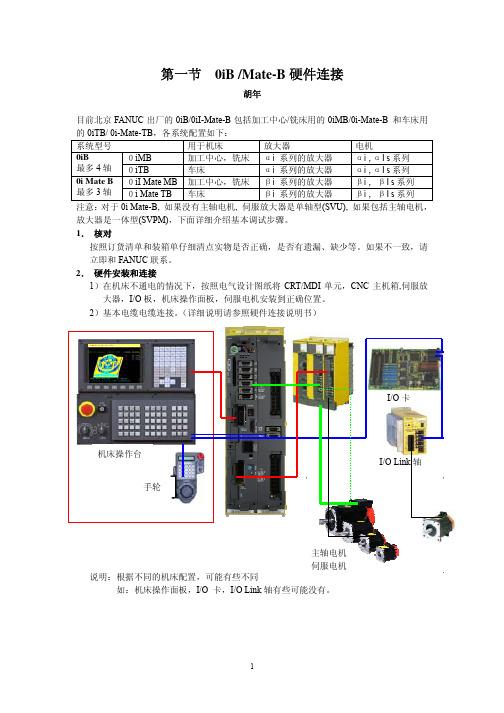
FSSB 伺服光缆连接接口。
I/0 Link 连接线。
2
b) 0iB
冷却风扇,已经连接好。 内置 I/O 板。 电池,用于保存参数、加工程序等。 要在有电时更换电池。 状态显示(4 个绿色状态指示和 3 个红色报警。 存储卡插口。用于参数,PMC 程序 等的输入输出。
FSSB 伺服光缆连接接口。 I/0 Link 连接线。 手轮接口
3
a. 主机箱和显示单元连接。分 CRT 显示器或 LCD 显示器。
电缆 光缆
4
b. 伺服/主轴放大器的连接 CNC
单相 三相
JYA3 JYA2
以上是以 OiB 带主轴放大器为例的连接图。 注意:1)PSM, SPM, SVM(伺服模块)之间的短接片(TB1)是连接主回路的直流 300V
CZ7-2 CZ7-3
SVM1-40/80 CZ4(前) CZ5(中) CZ6(后)
标记
L2/L1 */L3 DCN/DCP
V/U */W * /L3 L1/L2 * /V W/U R1/RC RE/RC
连接图如下(以 SVM1-20/40 为例)
意义 三相电源输入
放电电阻 电机动力线
三相电源输入
三相电源输入
11
辑(梯形图除外,需经 FANUC 的变成软件进行转化)。
1)首先要将 20#参数设定为 4 表示通过 M-CARD 进行数据交换
2)要在编辑方式下选择要传输的相关数据的画面(以参数为例) 按下软健右侧的[OPR](操作),对数据进行操作。
按下右侧的扩展建 [►] [READ]表示从 M-CARD 读取数据,[PUNCH]表示吧数据备份到 M-CARD [ALL]表示备份全部参数,[NON-0]表示仅备份非零的参数 执行即可看到[EXECUTE]闪烁,参数保存到 M-CAID 中。
FANUC伺服电机中文参数说明
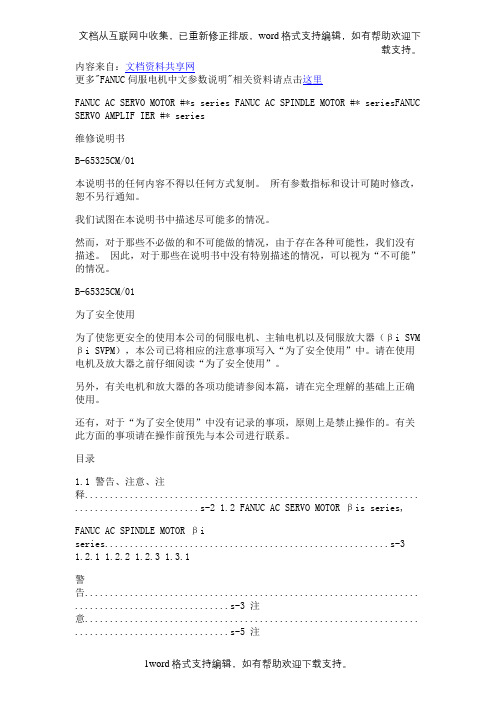
内容来自:文档资料共享网更多"FANUC伺服电机中文参数说明"相关资料请点击这里FANUC AC SERVO MOTOR #*s series FANUC AC SPINDLE MOTOR #* seriesFANUC SERVO AMPLIF IER #* series维修说明书B-65325CM/01本说明书的任何内容不得以任何方式复制。
所有参数指标和设计可随时修改,恕不另行通知。
我们试图在本说明书中描述尽可能多的情况。
然而,对于那些不必做的和不可能做的情况,由于存在各种可能性,我们没有描述。
因此,对于那些在说明书中没有特别描述的情况,可以视为“不可能”的情况。
B-65325CM/01为了安全使用为了使您更安全的使用本公司的伺服电机、主轴电机以及伺服放大器(βi SVM βi SVPM),本公司已将相应的注意事项写入“为了安全使用”中。
请在使用电机及放大器之前仔细阅读“为了安全使用”。
另外,有关电机和放大器的各项功能请参阅本篇,请在完全理解的基础上正确使用。
还有,对于“为了安全使用”中没有记录的事项,原则上是禁止操作的。
有关此方面的事项请在操作前预先与本公司进行联系。
目录1.1 警告、注意、注释................................................................... .........................s-2 1.2 FANUC AC SERVO MOTOR βis series,FANUC AC SPINDLE MOTOR βi series.........................................................s-3 1.2.1 1.2.2 1.2.3 1.3.1警告................................................................... ...............................s-3 注意................................................................... ...............................s-5 注释................................................................... ...............................s-6 安装时的警告及注意................................................................... ....s-8警告................................................................... .........................s-8 注意................................................................... .........................s-9 注释................................................................... .......................s-10 警告................................................................... .......................s-11 注意................................................................... .......................s-12 警告................................................................... .......................s-13 注意................................................................... .......................s-14 注释................................................................... .......................s-141.3 FANUC SERVO AMPLIFIER βi series............................................................s-81.3.21.3.3试运行时的警告及注意.................................................................s-11维护时的警告及注意................................................................... ..s-13为了安全使用B-65325CM/011.1警告、注意、注释“为了安全使用”中为了保证操作人员人身安全以及防止机床损坏的有关安全的注意事项,并根据它们在安全方面的重要程度,在正文中以“警告”和“注意”来描述。
FANUC31i-B调试
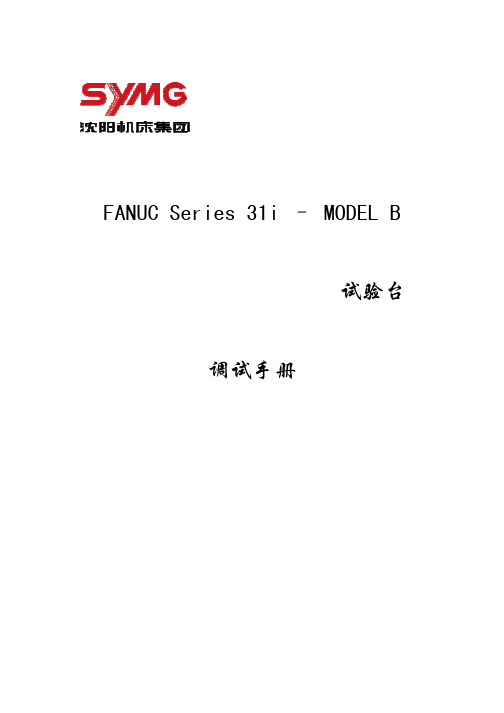
PRM_1320 = 各轴正向软限位 PRM_1321 = 各轴负向软限位 本实验台PRM_1320=-1表示正向限位为无穷 PRM_1321 =1表示负向限位为无穷
5.3 设定显示相关的参数
PRM_3105#0=1,3105#2= 1 显示主轴速度和加工速度 PRM_3108#6=1 显示主轴负载表 PRM_3108#7=1 显示手动进给速度 PRM_3111#0=1,3111#1=1 显示“主轴设定”和“SV参数”软按键 PRM_3111#6=1,3111#7=1 运行监视画面和报警切换设置
5.5 初步设定加减速参数
PRM_1620 = 快速G00的加减速时间常数 PRM_1622 = 切削时的加减速时间常数 PRM_1624 = JOG进给加减速时间常数 JOG或者手轮运行时,如果发现机械有冲击,可增大 本实验台中 PRM_1620 =96,PRM_1622 =48,PRM_1624 =96。
FANUC Series 31i – MODEL B 试验台
调试手册
目录
1、系统的连接.................................................................................................................................3 2、调试准备.....................................................................................................................................6 3、FSSB 设定....................................................................................................................................7 4、PS 轴设定..................................................................................................................................11 5、基本参数设定...........................................................................................................................11 6、伺服初始化...............................................................................................................................18 7、主轴相关设置...........................................................................................................................19 8、位置环增益和检测参数设定 ................................................................................................... 22 9、PMC 调试..................................................................................................................................22
FANUCGM代码

fanuc数控铣床GM功能代码全解------------------------------------FANUC数控铣床G代码G代码组别功能附注G00 01 快速定位模态G01 直线插补模态G02 顺时针圆弧插补模态G03 逆时针圆弧插补模态G04 00 暂停非模态*G10 数据设置模态G11 数据设置取消模态G17 16 XY平面选择模态G18 ZX平面选择(缺省)模态G19 YZ平面选择模态G20 06 英制(in) 模态G21 米制(mm) 模态*G22 09 行程检查功能打开模态G23 行程检查功能关闭模态*G25 08 主轴速度波动检查关闭模态G26 主轴速度波动检查打开非模态G27 00 参考点返回检查非模态G28 参考点返回非模态G31 跳步功能非模态*G40 07 刀具半径补尝取消模态G41 刀具半径左补尝模态G42 刀具半径右补尝模态G43 00 刀具长度正补尝模态G44 刀具长度负补尝模态G49 刀具长度补尝取消模态G50 00 工件坐标原点设置,最大主轴速度设置非模态G52局部坐标系设置非模态G53 机床坐标系设置非模态*G54 14 第一工件坐标系设置模态G55 第二工件坐标系设置模态G56 第三工件坐标系设置模态G57 第四工件坐标系设置模态G58 第五工件坐标系设置模态热点模具网G59 第六工件坐标系设置模态G65 00 宏程序调用非模态G66 12 宏程序模态调用模态*G67 宏程序模态调用取消模态G73 00 高速深孔钻孔循环非模态G74 工旋攻螺纹循环非模态G75 精镗循环非模态*G80 10 钻孔固定循环取消模态G81 钻孔循环G84 攻螺纹循环模态G85 镗孔循环G86 镗孔循环模态G87 背镗循环模态G89 镗孔循环模态G90 01 绝对坐标编程模态G91 增量坐标编程模态G92 工件坐标原点设置模态注:1.当机床电源打开或按重置键时,标有"* "符号的G代码被激活,即缺省状态。
Add_info_B-63950EN_02

Name
B-63950EN/02
Group
Name/Outline
Basic Function Optional Function Unit Maintenance Parts Notice This function is available in the following CNC control software.
This parameter specifies coordinates (in the workpiece coordinate system) of the compensation center for grinding-wheel wear compensation.
Title
Draw
FANUC Series 30i/31i -A, 31i - A5 Grinding Wheel Wear Compensation
FANUC Series 30i/300i/300is -MODEL A G002, G012, G022/5.0 or later FANUC Series 31i/310i/310is -MODEL A G101, G111/5.0 or later FANUC Series 31i/310i/310is -MODEL A5 G121, G131/5.0 or later FANUC Series 32i/320i/320is -MODEL A G201/5.0 or later
#7 5101 #6 #5 #4 #3 #2 #1 #0 FXY FXY
[Input type] [Data type] #0 FXY
Unit Maintenance Parts Notice This function is available in the following software. Series 30i/300i/300is -MODEL A G002, G012, G022/3.0 or later Series 31i/310i/310is -MODEL A G101, G111/3.0 or later Series 31i/310i/310is -MODEL A5 G121, G131/3.0 or later Correction Another
FANUC 0i系列新功能交流(修正版)

第2路径
i 也可以连接 α 系列
操作面板
苏州东昱技术交流会资料
分线盘I/O模块
伺服放大器 βiSV系列
(I/O Link接口)
交流伺服电机
βiS 系列
版权所有 禁止非授权使用
FANUC Series 0i Mate - TD
高可靠性、高性能价格比的纳米CNC ,适用于经济型车床和外圆磨床
z 最高效的 CNC 功能软件包
z 最大总控制轴数 : 8 轴
最大进给轴数:7 最大主轴数:2
z 同时控制轴数 : 4 轴
z 可使用伺服 : αi , βi 系列
z AICC II ☆
New
z 纳米平滑、加加速度控制(Jerk Control) ☆ z 倾斜面分度指令☆ New z 刀具管理功能☆ z 刚性攻丝回退☆ z 双安全检查(Dual Check Safty)☆
z 标准配置纳米插补
z AICC I ☆ New
z PMC轴控制☆
z 磨床功能☆
New
z 内置以太网接口
z USB接口
New
z FANUC PICTURE ☆
z C语言执行器☆
版权所有 禁止非授权使用
FANUC Series 0i Mate - TD
z增加了最多总控制轴数 (5轴 → 6轴)
New
多系统车床等先进的机床
苏州东昱技术交流会资料
版权所有 禁止非授权使用
0i - MODEL D系列
• FANUC Series 0i – MD
• 加工中心用CNC • 最多控制 7 轴(进给轴)
• FANUC Series 0i Mate – MD
• 加工中心用CNC • 最多控制 5 轴(进给轴)
Fanuc法兰克系统报警号说明书
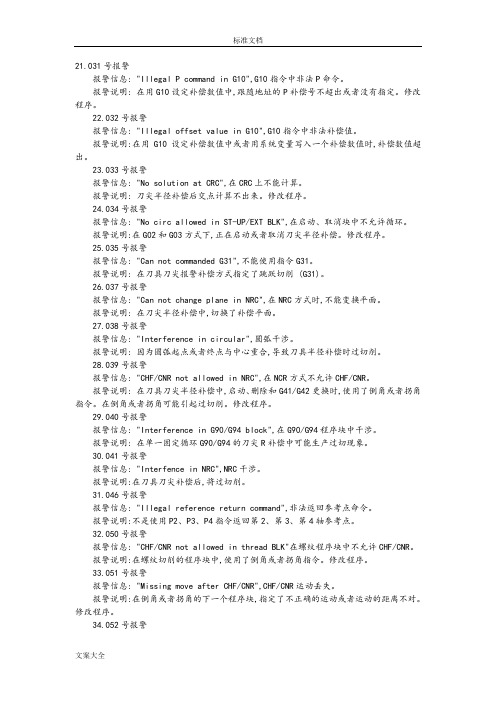
21.031号报警报警信息: "Illegal P command in G10",G10指令中非法P命令。
报警说明: 在用G10设定补偿数值中,跟随地址的P补偿号不超出或者没有指定。
修改程序。
22.032号报警报警信息: "Illegal offset value in G10",G10指令中非法补偿值。
报警说明:在用G10设定补偿数值中或者用系统变量写入一个补偿数值时,补偿数值超出。
23.033号报警报警信息: "No solution at CRC",在CRC上不能计算。
报警说明: 刀尖半径补偿后交点计算不出来。
修改程序。
24.034号报警报警信息: "No circ allowed in ST-UP/EXT BLK",在启动、取消块中不允许循环。
报警说明:在G02和G03方式下,正在启动或者取消刀尖半径补偿。
修改程序。
25.035号报警报警信息: "Can not commanded G31",不能使用指令G31。
报警说明: 在刀具刀尖报警补偿方式指定了跳跃切削 (G31)。
26.037号报警报警信息: "Can not change plane in NRC",在NRC方式时,不能变换平面。
报警说明: 在刀尖半径补偿中,切换了补偿平面。
27.038号报警报警信息: "Interference in circular",圆弧干涉。
报警说明: 因为圆弧起点或者终点与中心重合,导致刀具半径补偿时过切削。
28.039号报警报警信息: "CHF/CNR not allowed in NRC",在NCR方式不允许CHF/CNR。
报警说明: 在刀具刀尖半径补偿中,启动、删除和G41/G42更换时,使用了倒角或者拐角指令。
在倒角或者拐角可能引起过切削。
FANUC31I 功能介绍

纳米平滑加工(2)
通常采用以10μm左右的容差用微小的直线段近似地编制自由曲面 形状的程序。纳米平滑加工,是依据近似的直线段程序创建多个内 插点。另外,由于CNC预读了多个程序段,可以从多段的内差点 中推测出期望(近似自由曲面)的平滑曲线。
版权所有 禁止非授权使用
NURBS插补(1)
版权所有 禁止非授权使用
五轴联动(3)
2. 倾斜面加工指令
在相对于工件的基准面上的倾斜面中加工孔或凹坑等形状时,如果能以固 定于该面的坐标系(称为“特性坐标系”)编程,程序就变得简单了。本功 能就是在“工件坐标系”上定义“特性坐标系”,然后在该坐标系编制程序。 步 骤是:
1. 先指令坐标系的旋转指令68.2,在倾斜面上建立“特征坐标系”; 2. 再指令G53.1,使刀具轴为Z轴,垂直于坐标平面。
版权所有 禁止非授权使用
图形复制(2)
• 平移复制
Xp-Yp平面(G17) : G72.2 P_ L_ I_ J_ ; Zp-Xp平面(G18) : G72.2 P_ L_ K_ I_ ; Yp-Zp平面(G19) : G72.2 P_ L_ J_ K_ ;
P : 子程序号 L : 重复次数 I : 沿Xp方向的位移量 J : 沿Yp方向的位移量 K : 沿Zp方向的位移量
G69 ; 取消三位坐标变换
Xp, Yp, Zp : 旋转中心位置(绝对) I, J, K : 旋转中心轴的方向 R : 旋转角度
三维坐标变换例(程序坐标系): 三维坐标变换可以执行两次。
每个X、Y、Z 或其平行轴
N1 G68 Xp x1 Yp y1 Zp z1 I i1 J j1 K k1 R α ; N2 G68 Xp x2 Yp y2 Zp z2 I i2 J j2 K k2 R β ; N3 :
FANUC数控系统0i-B
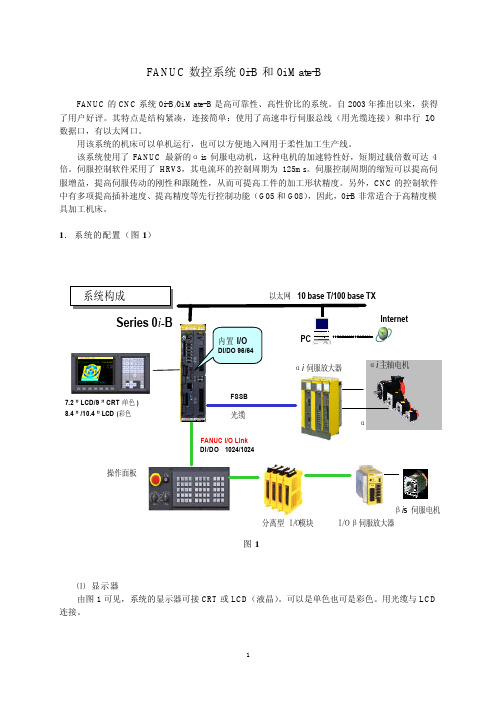
FANUC 数控系统0i-B 和0i Mate-BFANUC 的CNC 系统0i-B/0i Mate-B 是高可靠性、高性价比的系统。
自2003年推出以来,获得了用户好评。
其特点是结构紧凑,连接简单:使用了高速串行伺服总线(用光缆连接)和串行I/O 数据口,有以太网口。
用该系统的机床可以单机运行,也可以方便地入网用于柔性加工生产线。
该系统使用了FANUC 最新的αis 伺服电动机,这种电机的加速特性好,短期过载倍数可达4倍。
伺服控制软件采用了HRV3,其电流环的控制周期为125ms 。
伺服控制周期的缩短可以提高伺服增益,提高伺服传动的刚性和跟随性,从而可提高工件的加工形状精度。
另外,CNC 的控制软件中有多项提高插补速度、提高精度等先行控制功能(G05和G08),因此,0i-B 非常适合于高精度模具加工机床。
1. 系统的配置(图1)αi s 伺服电机αi 伺服放大器Internetαi 主轴电机⑴ 显示器由图1可见,系统的显示器可接CRT 或LCD (液晶)。
可以是单色也可是彩色。
用光缆与LCD 连接。
⑵进给伺服经FANUC串行伺服总线FSSB,用一条光缆与多个进给伺服放大器(αi系列)相连,放大器有单轴型和多轴型,多轴型放大器最多可接三个小容量的伺服电机,从而可减小电柜的尺寸。
放大器本身是逆变器和功率放大器,位置控制部分在CNC单元内。
进给伺服电动机使用αis系列。
最多可接4个进给轴电机。
伺服电动机上装有脉冲编码器,标配为1,000,000脉冲/转;可选10,000,000脉冲/转(纳米加工时用)。
编码器既用做速度反馈,又用做位置反馈。
高分辨率的位置反馈可提高位置控制精度和伺服刚性。
为了提高进给伺服传动链的精度,系统支持外接(分离型)编码器(如装在滚珠丝杠的某一侧)的半闭环控制和使用直线光栅尺(装在工作台上)的全闭环控制。
分离型位置检测器的接口有并行口(A/B相脉冲)和串行口两种。
位置检测器无论用回转式编码器还是用直线尺均可用增量式或绝对式。
FANUC小黄机PMC外部报警信息汇总

FANUC⼩黄机PMC外部报警信息汇总地址报警号报警内容A0000.0EX1000停电后备模块异常A0000.1EX1001保险丝熔断(F4-F8)A0000.2EX1002成为外部急停状态A0000.3EX1003急停A0000.4EX1004门开关异常A0000.5EX1005因主轴没有⼑具⽽不可指令A0000.6EX1006主轴上没有⼑具A0000.7EX1007不可指令攻丝中的M19A0001.0EX1008⾃动门异常A0001.1EX1009换⼑区域开关异常A0001.2EX1010检测出⼑具损坏A0001.3EX1011相同组内的所有⼑具都已被使⽤A0001.4EX1012处在换⼑区域内A0001.5EX1013设定值有误A0001.6EX1014APC报警A0001.7EX1015处在换⼑禁⽌区域A0002.0EX1016电磁接触器异常(MCC接点)A0002.1EX1017主轴旋转按钮异常A0002.2EX1018接点熔敷(换⼑区域开关)A0002.3EX1019主轴异常A0002.4EX1020继电器异常(MCC控制KA16)A0002.5EX1021继电器异常(Z轴制动器KA17)A0002.6EX1022继电器异常(急停KA01)A0002.7EX1023继电器异常(运转准备KA12)A0003.0EX1024继电器异常(前门锁紧KA15)A0003.1EX1025保险丝熔断(F1-F3)A0003.2EX1026不能解除门锁状态A0003.3EX1027⽆A0003.4EX1028油位下降(集中润滑油)A0003.5EX1029KA31或KM1异常A0003.6EX1030门状态异常(货盘更换装置)A0003.7EX1031中⼼贯穿冷却剂压⼒异常(上限)A0004.0EX1032中⼼贯穿冷却剂压⼒异常(下限)A0004.1EX1033中⼼贯穿冷却剂过滤器⽹眼堵塞A0004.2EX1034中⼼贯穿冷却剂泵尚未启动A0004.3EX1035中⼼贯穿冷却剂电机过载A0004.4EX1036冷却剂下限A0004.5EX1037超时(M代码)A0004.6EX1038集尘器报警A0004.7EX1039循环启动信号异常A0005.0EX1040测头系统错误A0005.1EX1041测头ON/OFF错误A0005.2EX1042测头信号错误A0005.3EX1043测头电池电压下降A0005.4EX1044⽆A0005.5EX1045⽆A0005.6EX1046⽆A0005.7EX1047伺服放⼤器内部风扇停⽌A0006.0EX1048继电器异常(KA34)A0006.1EX1049供电装置内部风扇停⽌A0006.2EX1050继电器异常(KA35-36)A0006.3EX1051供电装置过热A0006.4EX1052伺服放⼤器过热A0006.5EX1053禁⽌主轴旋转A0006.6EX1054侧门⾃动门开关异常A0006.7EX1055过热(DD电机)A0007.0EX1056正在安装特殊⼑具A0007.1EX1057继电器异常(⾼速主轴)A0007.2EX1058控制单元报警(⾼速主轴) A0007.3EX1059⾃动拆装异常(⾼速主轴) A0007.4EX1060电缆尚未连接(⾼速主轴) A0007.5EX1061机器⼈正在保养A0007.6EX1062运转⽅式已被更改A0007.7EX1063继电器异常(KA37)A0008.0EX1064继电器异常(KA38)A0008.1EX1065继电器异常(KA39)A0008.2EX1066压⼒上升不良(集中润滑) A0008.3EX1067压⼒释放不良(集中润滑) A0008.4EX1068灭⽕装置异常A0008.5EX1069灭⽕装置已经启动A0008.6EX1070没有润滑脂(集中润滑)A0008.7EX1071集中润滑装置已经停⽌A0009.0EX1072主轴的速度超出了极限值A0009.1EX1073主轴放⼤器内部风扇停⽌A0009.2EX1074主轴过热A0009.3EX1075⽆A0009.4EX1076继电器异常(KA32)A0009.5EX1077继电器异常(KA33)A0009.6EX1078继电器异常(KA32 DCS) A0009.7EX1079继电器异常(KA33 DCS) A0010.0EX1080继电器异常(KA18 DCS) A0010.1EX1081继电器异常(KA19 DCS) A0010.2EX1082继电器异常(KA02 DCS) A0010.3EX1083继电器异常(KA12 DCS) A0010.4EX1084继电器异常(KA15 DCS) A0010.5EX1085已到了定期保养时间A0010.6EX1086⽆A0010.7EX1087⽆A0011.0EX1088夹紧超时(DDR-4)A0011.1EX1089DDR OVC报警(DDR-4) A0011.2EX1090速度指令过⼤(DDR)A0011.3EX1091DDR连续运转的停⽌A0011.4EX1092⽆A0011.5EX1093⽆A0011.6EX1094记录⼑具/摆动测量时警报A0011.7EX1095⼑具的摆动过⼤(Too)A0012.0EX1096不可同时指令M代码A0012.1EX1097⼑具摆动检索功能⽆效A0050.0EX2000冷却剂电机过载A0050.1EX2001门开启A0050.2EX2002⽓压下降A0050.3EX2003超时(M100-M109)A0050.4EX2004门锁紧被强制解除A0050.5EX2005⽆A0050.6EX2006数据设定错误请关闭电源A0050.7EX2007过热(外部变压器)A0051.0EX2008机内清洗冷却剂电机过载A0051.1EX2009请在重新开始运作前转动主轴A0051.2EX2010集中润滑油槽的油位下降A0051.3EX2011保护装置处在OFF状态(QF2)A0051.4EX2012保护装置处在OFF状态(QF4)A0051.5EX2013正在执⾏退⼑操作A0051.6EX2014ROBODRILL处在⽰教模式A0051.7EX2015已经达到⽣产预定数A0052.0EX2016安全栅栏打开A0052.1EX2017冷却剂液位降到下限A0052.2EX2018中⼼贯穿冷却剂的过滤器⽹眼堵塞A0052.3EX2019⽆A0052.4EX2020⽆A0052.5EX2021⽆A0052.6EX2022吸⼊式过滤器⽹眼堵塞A0052.7EX2023确认货盘的设置状态A0053.0EX2024将⼯作设置在货盘A上并按下设置按钮A0053.1EX2025将⼯作设置在货盘B上并按下设置按钮A0053.2EX2026将控制器的⽅式切换到EXTA0053.3EX2027剩余润滑脂不⾜A0053.4EX2028集中润滑装置为保养模式A0053.5EX2029主轴速度达到了极限值A0053.6EX2030伺服放⼤器外部风扇停⽌A0053.7EX2031供电装置外部风扇停⽌A0054.0EX2032主轴放⼤器外部风扇停⽌A0054.1EX2033因侧门开启⽽不能开闭前门A0054.2EX2034因前门开启⽽不能开闭侧门A0054.4EX2035保护装置处在OFF状态(QF1B)A0054.5EX2036已接近定期保养时间A0054.6EX2037已到了定期保养时间A0054.7EX2038⽆A0055.0EX2039集中润滑装置已停⽌运⾏A0055.1A0055.2A0055.3A0055.4A0055.6A0055.7A0056.0A0056.1A0056.2A0056.6地址报警号报警内容A0000.0AL1000POWER FAIL. BACKUP MODULE ALM A0000.1AL1001FUSE IS BLOWN(F4-F8)A0000.2AL1002EXT. EMERGENCY STOP SIGNAL ONA0000.3AL1003EMERGENCY STOPA0000.4AL1004DOOR OP/CS SW IS DEFECTIVEA0000.5AL1005PROGRAM ERROR (NO TOOL)A0000.6AL1006SPINDLE HAS NO TOOLA0000.7AL1007PROGRAM ERROR (M19)A0001.0AL1008AUTO DOOR TOTAL TIME OVERA0001.1AL1009TCZ LIMIT SW IS DEFECTIVEA0001.2AL1010TOOL BREAKAGE WAS DETECTEDA0001.3AL1011ALL TOOL IN SAME GROUP ARE USEA0001.4AL1012IN THE TOOL CHANGE AREAA0001.5AL1013AI TOOL MONITOR DATA ERRORA0001.6AL1014APC ALARMA0001.7AL1015TOOL CHANGE INHIBIT AREAA0002.0AL1016MCC IS DEFECTIVEA0002.1AL1017A0002.2AL1018TCZ SWITCH IS WELDINGA0002.3AL1019SPINDLE IS DEFECTIVEA0002.4AL1020MCC RELAY IS DEFECTIVE(KA16)A0002.5AL1021Z BREAK RELAY IS DEFECTIVE(KA17)A0002.6AL1022EMG STOP RELAY IS DEFECTIVE(KA01)A0002.7AL1023CYCLE READY RELAY IS DEFECTIVE(KA12)A0003.0AL1024FRONT DOOR LOCK RELAY IS DEFECTIVE(KA15) A0003.1AL1025FUSE IS BLOWN(F1-F3)A0003.2AL1026DOOR CAN NOT UNLOCKA0003.3AL1027TOOL CLAMP SW ALM(OFFCHECK)A0003.4AL1028OIL LEVEL IS LOWER THAN LIMITA0003.5AL1029A0003.6AL1030A0003.7AL1031 C.T.C PRESSURE ALARM(UPPER)A0004.0AL1032 C.T.C PRESSURE ALARM(LOWER)A0004.1AL1033FILTER LOADING (C.T.C)A0004.2AL1034NOT READY C.T.C. PUMPA0004.3AL1035 C.T.C MOTOR OVERHEATA0004.4AL1036COOLANT LOW LEVELA0004.5AL1037TIME OVER (M CODE)A0004.6AL1038DUST CATCHER ALARMA0004.7AL1039CYCLE START SIGNAL IS DEFECT.A0005.0AL1040PROBE SYSTEM ERRORA0005.1AL1041PROBE ON/OFF ERRORA0005.2AL1042PROBE SIGNAL ERRORA0005.3AL1043PROBE BATTERY LOWA0005.4AL1044A0005.5AL1045A0005.6AL1046SPINDLE ORIENTATION ERROR.A0005.7AL1047INTERNAL FAN STOP (SERVO AMP.)A0006.0AL1048KA34A0006.1AL1049INTERNAL FAN STOP (PWR SUPPLY)A0006.2AL1050KA35-36A0006.3AL1051OVERHEAT (POWER SUPPLY)A0006.4AL1052A0006.5AL1053SPINDLE ROTATION IS PROHIBITEDA0006.6AL1054SIDE DOOR SW IS ABNORMALA0006.7AL1055DD MOTOR OVERHEATA0007.0AL1056SPECIAL TOOL IS MOUNTINGA0007.1AL1057HIGH SPEED SP. RELAY IS DEFEC.A0007.2AL1058CONTROL UNIT ALM (HIGH SP. S)A0007.3AL1059AUTO CONNECT ALM (HIGH SP. S)A0007.4AL1060CABLE CONNECT ALM (HIGH SP. S)A0007.5AL1061ROBOT IS IN SERVICEA0007.6AL1062OPE. MODE WAS CHANGEDA0007.7AL1063KA37 RELAY IS DEFECTIVEA0008.0AL1064KA38 RELAY IS DEFECTIVEA0008.1AL1065KA39 RELAY IS DEFECTIVEA0008.2AL1066PRESSURE RISE ERRORA0008.3AL1067PRESSURE RELIEF ERRORA0008.4AL1068FIRE EXTINGUISHER IS ERRORA0008.5AL1069FIRE EXTINGUISHER STARTEDA0008.6AL1070GREASE CARTRIDGE EXCHANGEA0008.7AL1071GREASE LUBRICATION ERRORA0009.0AL1072SPINDLE MAX. SPEED OVERA0009.1AL1073INTERNAL FAN STOP (SPIN. AMP.)A0009.2AL1074SPINDLE OVERHEATA0009.3AL1075M25 TOOL SW ABNORMALA0009.4AL1076RELAY IS DEFECT. (KA32)A0009.5AL1077RELAY IS DEFECT. (KA33)A0009.6AL1078KA32 RELAY IS DEFECTIVE.(DCS)A0009.7AL1079KA33 RELAY IS DEFECTIVE.(DCS)A0010.0AL1080KA18 RELAY IS DEFECTIVE(DCS)A0010.1AL1081KA19 RELAY IS DEFECTIVE(DCS)A0010.2AL1082KA02 RELAY IS DEFECTIVE(DCS)A0010.3AL1083KA12 RELAY IS DEFECTIVE(DCS)A0010.4AL1084KA15 RELAY IS DEFECTIVE(DCS)A0010.5AL1085A0010.6AL1086A0010.7AL1087A0011.0AL1088CLAMP CHECK TIME OVER.(DDR-4)A0011.1AL1089DDR OVC ALARMA0011.2AL1090ROTATION SPEED ERROR.(DDR)A0011.3AL1091DDR ROTATION STOPA0011.4AL1092CLAMP CHECK TIME OVER.(DDR-5)A0011.5AL1093DDR OVC ALARM(5)A0011.6AL1094M132 OR M133 ERRORA0011.7AL1095TOOL RUNOUT ERRORA0012.0AL1096PROGRAM ERROR (M132/M133)A0012.1AL1097TOOL RUNOUT DETEC. IS NOT WORK. A0050.0MS2000COOLANT MOTOR OVERHEATA0050.1MS2001SPLASH GUARD IS OPENA0050.2MS2002AIR PRESSURE LOWA0050.3MS2003TIME OVER (M100-M109)A0050.4MS2004DOOR LOCK IS RELEASED BY FORCE A0050.5MS2005A0050.6MS2006TURN OFF THE POWERA0050.7MS2007OVERHEAT (EXT. TRANSFORMER)A0051.0MS2008 F.COOLANT MOTOR OVERHEATA0051.1MS2009SPINDLE TURNED BEFORE C.STARTA0051.2MS2010OIL LEVEL IS LOWER THAN LIMITA0051.3MS2011QF2 TRIPA0051.4MS2012QF4 TRIPA0051.5MS2013EXECUTING TOOL ESCAPEA0051.6MS2014A0051.7MS2015PRODUCT COMPLETEA0052.0MS2016SAFETY GATE IS OPENA0052.1MS2017COOLANT LOW LEVELA0052.2MS2018FILTER LOADING (C.T.C)A0052.3MS2019A0052.4MS2020A0052.5MS2021A0052.6MS2022SUCTION FILTER LOADINGA0052.7MS2023A0053.0MS2024PRESS A SET UP WHEN READYA0053.1MS2025PRESS B SET UP WHEN READYA0053.2MS2026SWITCH TO EXT MODE ON CONTROL.A0053.3MS2027GREASE IS EMPTYA0053.4MS2028A0053.5MS2029SPINDLE MAX, SPEED OVERA0053.6MS2030EXTERNAL FAN STOP (SERVO AMP.)A0053.7MS2031EXTERNAL FAN STOP (PWR SUPPLY)A0054.0MS2032EXTERNAL FAN STOP (SPIN. AMP.)A0054.1MS2033A0054.2MS2034A0054.4MS2036A0054.5MS2037A0054.6MS2038A0054.7MS2039LUBRICATION HAS STOPPED.A0055.0MS2040RATHER LARGE LOAD TORQUE IS DETECTED (X) A0055.1MS2041RATHER LARGE LOAD TORQUE IS DETECTED (Y) A0055.2MS2042RATHER LARGE LOAD TORQUE IS DETECTED (Z) A0055.3MS2043RATHER LARGE LOAD TORQUE IS DETECTED (4) A0055.4MS2044RATHER LARGE LOAD TORQUE IS DETECTED (5) A0055.6MS2046QF5 TRIPA0055.7MS2047QF6 TRIPA0056.0MS2048QF7 TRIPA0056.1MS2049QF9 TRIPA0056.2MS2050QF10 TRIPA0056.6MS2054以上内容仅供参考!。
FANUC 30i31i32iSeries系统 B-64484EN-1_04
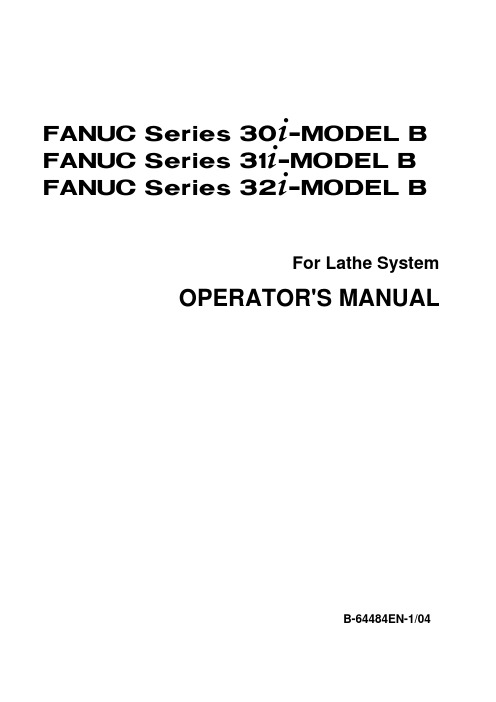
FANUC Series 30+-MODEL B FANUC Series 31+-MODEL B FANUC Series 32+-MODEL BFor Lathe SystemOPERATOR'S MANUALB-64484EN-1/04• No part of this manual may be reproduced in any form.• All specifications and designs are subject to change without notice.The products in this manual are controlled based on Japan’s “Foreign Exchange and Foreign Trade Law”. The export of Series 30i-B, Series 31i-B5 from Japan is subject to an export license by the government of Japan. Other models in this manual may also be subject to export controls.Further, re-export to another country may be subject to the license of the government of the country from where the product is re-exported. Furthermore, the product may also be controlled by re-export regulations of the United States government.Should you wish to export or re-export these products, please contact FANUC for advice.The products in this manual are manufactured under strict quality control. However, when a serious accident or loss is predicted due to a failure of the product, pay careful attention to safety.In this manual we have tried as much as possible to describe all the various matters. However, we cannot describe all the matters which must not be done, or which cannot be done, because there are so many possibilities.Therefore, matters which are not especially described as possible in this manual should be regarded as “impossible”.PRECAUTIONSB-64484EN-1/04 SAFETY SAFETY PRECAUTIONSThis section describes the safety precautions related to the use of CNC units.It is essential that these precautions be observed by users to ensure the safe operation of machines equipped with a CNC unit (all descriptions in this section assume this configuration). Note that some precautions are related only to specific functions, and thus may not be applicable to certain CNC units.Users must also observe the safety precautions related to the machine, as described in the relevant manual supplied by the machine tool builder. Before attempting to operate the machine or create a program to control the operation of the machine, the operator must become fully familiar with the contents of this manual and relevant manual supplied by the machine tool builder.CONTENTSDEFINITION OF WARNING, CAUTION, AND NOTE.........................................................................s-1 GENERAL WARNINGS AND CAUTIONS............................................................................................s-2 WARNINGS AND CAUTIONS RELATED TO PROGRAMMING.......................................................s-3 WARNINGS AND CAUTIONS RELATED TO HANDLING................................................................s-5 WARNINGS RELATED TO DAILY MAINTENANCE.........................................................................s-7DEFINITION OF WARNING, CAUTION, AND NOTEThis manual includes safety precautions for protecting the user and preventing damage to the machine.Precautions are classified into Warning and Caution according to their bearing on safety. Also, supplementary information is described as a Note. Read the Warning, Caution, and Note thoroughly before attempting to use the machine.NOTEThe Note is used to indicate supplementary information other than Warning andCaution.•Read this manual carefully, and store it in a safe place.SAFETY PRECAUTIONS B-64484EN-1/04 GENERAL WARNINGS AND CAUTIONSPRECAUTIONSB-64484EN-1/04 SAFETYNOTEPrograms, parameters, and macro variables are stored in non-volatile memory inthe CNC unit. Usually, they are retained even if the power is turned off.Such data may be deleted inadvertently, however, or it may prove necessary todelete all data from non-volatile memory as part of error recovery.To guard against the occurrence of the above, and assure quick restoration ofdeleted data, backup all vital data, and keep the backup copy in a safe place.The number of times to write machining programs to the non-volatile memory islimited.You must use "High-speed program management" when registration and thedeletion of the machining programs are frequently repeated in such case that themachining programs are automatically downloaded from a personal computer ateach machining.In "High-speed program management", the program is not saved to thenon-volatile memory at registration, modification, or deletion of programs. WARNINGS AND CAUTIONS RELATED TO PROGRAMMINGThis section covers the major safety precautions related to programming. Before attempting to perform programming, read the supplied OPERATOR’S MANUAL carefully such that you are fully familiar with their contents.SAFETY PRECAUTIONS B-64484EN-1/04PRECAUTIONSB-64484EN-1/04 SAFETY WARNINGS AND CAUTIONS RELATED TO HANDLING This section presents safety precautions related to the handling of machine tools. Before attempting to operate your machine, read the supplied OPERATOR’S MANUAL carefully, such that you are fully familiar with their contents.SAFETY PRECAUTIONS B-64484EN-1/04PRECAUTIONSB-64484EN-1/04 SAFETY WARNINGS RELATED TO DAILY MAINTENANCENOTEThe CNC uses batteries to preserve the contents of its memory, because it mustretain data such as programs, offsets, and parameters even while externalpower is not applied.If the battery voltage drops, a low battery voltage alarm is displayed on themachine operator's panel or screen.When a low battery voltage alarm is displayed, replace the batteries within aweek. Otherwise, the contents of the CNC's memory will be lost.Refer to the Section “Method of replacing battery” in the OPERATOR’SMANUAL (Common to Lathe/Machining Center System) for details of the batteryreplacement procedure.NOTEThe absolute pulse coder uses batteries to preserve its absolute position.If the battery voltage drops, a low battery voltage alarm is displayed on themachine operator's panel or screen.When a low battery voltage alarm is displayed, replace the batteries within aweek. Otherwise, the absolute position data held by the pulse coder will be lost.Refer to the FANUC SERVO MOTOR αi series Maintenance Manual for detailsof the battery replacement procedure.SAFETY PRECAUTIONS B-64484EN-1/04B-64484EN-1/04TABLE OF CONTENTS TABLE OF CONTENTSSAFETY PRECAUTIONS...........................................................................S-1 DEFINITION OF WARNING, CAUTION, AND NOTE.............................................s-1 GENERAL WARNINGS AND CAUTIONS...............................................................s-2 WARNINGS AND CAUTIONS RELATED TO PROGRAMMING............................s-3 WARNINGS AND CAUTIONS RELATED TO HANDLING......................................s-5 WARNINGS RELATED TO DAILY MAINTENANCE...............................................s-7 I. GENERAL1 GENERAL (3)1.1 NOTES ON READING THIS MANUAL (6)1.2 NOTES ON VARIOUS KINDS OF DATA (6)II. PROGRAMMING1 GENERAL (9)1.1 OFFSET (9)FUNCTION (G FUNCTION) (10)2 PREPARATORY3 INTERPOLATION FUNCTION (15)LEADTHREADING (G32) (15)3.1 CONSTANTTHREADING (18)3.2 CONTINUOUSTHREADING (19)3.3 MULTIPLE4 FUNCTIONS TO SIMPLIFY PROGRAMMING (21)4.1 CANNED CYCLE (G90, G92, G94) (21)4.1.1 Outer Diameter/Internal Diameter Cutting Cycle (G90) (22)cutting cycle (22)4.1.1.1 Straight4.1.1.2 Taper cutting cycle (23)4.1.2 Threading Cycle (G92) (24)threading cycle (24)4.1.2.1 Straight4.1.2.2 Taper threading cycle (27)4.1.3 End Face Turning Cycle (G94) (30)4.1.3.1 Face cutting cycle (30)4.1.3.2 Taper cutting cycle (31)4.1.4 How to Use Canned Cycles (G90, G92, G94) (32)4.1.5 Canned Cycle and Tool Nose Radius Compensation (34)4.1.6 Restrictions on Canned Cycles (35)CANNED CYCLE (G70-G76) (38)4.2 MULTIPLEREPETITIVE4.2.1 Stock Removal in Turning (G71) (39)4.2.2 Stock Removal in Facing (G72) (54)4.2.3 Pattern Repeating (G73) (58)4.2.4 Finishing Cycle (G70) (61)4.2.5 End Face Peck Drilling Cycle (G74) (65)4.2.6 Outer Diameter / Internal Diameter Drilling Cycle (G75) (67)4.2.7 Multiple Threading Cycle (G76) (69)4.2.8 Restrictions on Multiple Repetitive Canned Cycle (G70-G76) (74)FOR DRILLING (77)CYCLE4.3 CANNEDTABLE OF CONTENTS B-64484EN-1/044.3.1 Front Drilling Cycle (G83)/Side Drilling Cycle (G87) (80)4.3.2 Front Tapping Cycle (G84) / Side Tapping Cycle (G88) (83)4.3.3 Front Boring Cycle (G85) / Side Boring Cycle (G89) (84)4.3.4 Canned Cycle for Drilling Cancel (G80) (85)4.3.5 Canned Cycle for Drilling with M Code Output Improved (85)4.3.6 Precautions to be Taken by Operator (86)4.4 IN-POSITION CHECK SWITCHING FOR DRILLING CANNED CYCLE (86)4.5 RIGIDTAPPING (93)4.5.1 Front Face Rigid Tapping Cycle (G84) / Side Face Rigid Tapping Cycle (G88)..934.5.2 Peck Rigid Tapping Cycle (G84 or G88) (99)4.5.3 Canned Cycle Cancel (G80) (103)4.5.4 Override during Rigid Tapping (103)override (103)4.5.4.1 Extractionsignal (104)4.5.4.2 Override4.6 CANNED GRINDING CYCLE (FOR GRINDING MACHINE) (106)4.6.1 Traverse Grinding Cycle (G71) (108)4.6.2 Traverse Direct Constant-Size Grinding Cycle (G72) (110)4.6.3 Oscillation Grinding Cycle (G73) (112)4.6.4 Oscillation Direct Constant-Size Grinding Cycle (G74) (114)4.7 CHAMFERINGAND CORNER R (116)4.8 MIRROR IMAGE FOR DOUBLE TURRET (G68, G69) (122)4.9 DIRECT DRAWING DIMENSION PROGRAMMING (123)5 COMPENSATION FUNCTION (129)OFFSET (129)5.1 TOOL5.1.1 Tool Geometry Offset and Tool Wear Offset (129)5.1.2 T Code for Tool Offset (130)Selection (130)5.1.3 ToolNumber (131)5.1.4 Offset5.1.5 Offset (131)5.1.6 Y Axis Offset (134)5.1.6.1 Support of arbitrary axes for Y axis offset (134)5.1.7 Second Geometry Tool Offset (134)5.1.8 4th/5th Axis Offset (137)5.2 OVERVIEW OF TOOL NOSE RADIUS COMPENSATION (G40-G42) (140)5.2.1 Imaginary Tool Nose (140)5.2.2 Direction of Imaginary Tool Nose (142)5.2.3 Offset Number and Offset Value (143)5.2.4 Workpiece Position and Move Command (144)5.2.5 Notes on Tool Nose Radius Compensation (149)5.3 OVERVIEW OF CUTTER COMPENSATION (G40-G42) (152)5.4 DETAILS OF CUTTER OR TOOL NOSE RADIUS COMPENSATION (158)5.4.1 Overview (158)5.4.2 Tool Movement in Start-up (162)5.4.3 Tool Movement in Offset Mode (168)5.4.4 Tool Movement in Offset Mode Cancel (187)5.4.5 Prevention of Overcutting Due to Cutter or Tool Nose Radius Compensation (193)Check (196)5.4.6 Interference5.4.6.1 Operation to be performed if an interference is judged to occur (200)5.4.6.2 Interference check alarm function (200)5.4.6.3 Interference check avoidance function (202)5.4.7 Cutter or Tool Nose Radius Compensation for Input from MDI (207)RETENTION (G38) (209)5.5 VECTORB-64484EN-1/04TABLE OF CONTENTS5.6 CORNER CIRCULAR INTERPOLATION (G39) (210)TOOL SELECTION (212)5.7 EXTENDED5.8 AUTOMATIC TOOL OFFSET (G36, G37) (215)5.9 COORDINATE SYSTEM ROTATION (G68.1, G69.1) (218)5.10 ACTIVE OFFSET VALUE CHANGE FUNCTION BASED ON MANUALFEED (222)6 MEMORY OPERATION USING Series 15 FORMAT (225)6.1 ADDRESSES AND SPECIFIABLE VALUE RANGE FOR Series 15PROGRAM FORMAT (225)CALLING (225)6.2 SUBPROGRAMCYCLE (226)6.3 CANNED6.3.1 Outer Diameter/Internal Diameter Cutting Cycle (G90) (227)6.3.1.1 Straightcutting cycle (227)6.3.1.2 Taper cutting cycle (228)6.3.2 Threading Cycle (G92) (229)6.3.2.1 Straightthreading cycle (229)6.3.2.2 Taper threading cycle (232)6.3.3 End Face Turning Cycle (G94) (235)6.3.3.1 Face cutting cycle (235)6.3.3.2 Taper cutting cycle (236)6.3.4 How to Use Canned Cycles (238)6.3.5 Canned Cycle and Tool Nose Radius Compensation (239)6.3.6 Restrictions on Canned Cycles (240)REPETITIVE CANNED CYCLE (243)6.4 MULTIPLE6.4.1 Stock Removal in Turning (G71) (244)6.4.2 Stock Removal in Facing (G72) (254)6.4.3 Pattern Repeating (G73) (258)6.4.4 Finishing Cycle (G70) (261)6.4.5 End Face Peck Drilling Cycle (G74) (265)6.4.6 Outer Diameter / Internal Diameter Drilling Cycle (G75) (267)6.4.7 Multiple Threading Cycle (G76 <G code system A/B>)(G78 <G code system C>) (269)6.4.8 Restrictions on Multiple Repetitive Canned Cycle (275)FOR DRILLING (277)CYCLE6.5 CANNED6.5.1 High-speed Peck Drilling Cycle (G83.1) (281)6.5.2 Drilling Cycle, Spot Drilling Cycle (G81) (282)6.5.3 Drilling Cycle, Counter Boring (G82) (283)6.5.4 Peck Drilling Cycle (G83) (284)6.5.5 Tapping Cycle (G84) (286)6.5.6 Boring Cycle (G85) (287)6.5.7 Boring Cycle (G89) (288)6.5.8 Canned Cycle for Drilling Cancel (G80) (289)6.5.9 Precautions to be Taken by Operator (289)7 MUITI-PATHCONTROL FUNCTION (290)(G68, G69) (290)CUT7.1 BALANCEIII. OPERATIONINPUT/OUTPUT (299)1 DATAON EACH SCREEN (299)1.1 INPUT/OUTPUT1.1.1 Inputting and Outputting Y-axis Offset Data (299)TABLE OF CONTENTS B-64484EN-1/041.1.1.1 Inputting Y-axis offset data (299)1.1.1.2 Outputting Y-axis Offset Data (300)1.1.2 Inputting and Outputting Tool Offset / 2nd Geometry Data (301)1.1.2.1 Inputting tool offset / 2nd geometry data (301)1.1.2.2 Outputting tool offset / 2nd geometry data (302)1.1.3 Inputting and Outputting 4th/5th Axis Offset Data (302)axis offset data (302)4th/5th1.1.3.1 Inputting4th/5th Axis Offset Data (303)1.1.3.2 OutputtingTHE ALL IO SCREEN (306)ON1.2 INPUT/OUTPUT1.2.1 Inputting and Outputting Y-axis Offset Data (307)1.2.2 Inputting and Outputting Tool Offset / 2nd Geometry Tool Offset (308)22.1 (310)2.1.12.1.2 Direct Input of Tool Offset Value (315)2.1.3 Direct Input of Tool Offset Value Measured B (318)2.1.4 Counter Input of Offset value (320)2.1.5 Setting the Workpiece Coordinate System Shift Value (321)2.1.6 Setting Tool Offset/Second Geometry Tool Offset Values (324)2.1.7 Setting the Y-Axis Offset (327)2.1.8 Setting the 4th/5th Axis Offset (333)2.1.9 Chuck and Tail Stock Barriers (338)APPENDIXA PARAMETERS (349)OF PARAMETERS (349)A.1 DESCRIPTIONTYPE (387)A.2 DATASETTING TABLES (388)PARAMETERA.3 STANDARDI. GENERALB-64484EN-1/04 GENERAL 1.GENERAL 1 GENERALThis manual consists of the following parts:About this manualI. GENERALDescribes chapter organization, applicable models, related manuals, and notes for reading this manual.II. PROGRAMMINGDescribes each function: Format used to program functions in the NC language, characteristics, and restrictions.III. OPERATIONDescribes the manual operation and automatic operation of a machine, procedures for inputting and outputting data, and procedures for editing a program.APPENDIXparameters.ListsNOTE1 This manual describes the functions that can operate in the lathe system pathcontrol type. For other functions not specific to the lathe system, refer to theOperator's Manual (Common to Lathe System/Machining Center System)(B-63484EN).2 Some functions described in this manual may not be applied to some products.For detail, refer to the DESCRIPTIONS manual (B-64482EN).3 This manual does not detail the parameters not mentioned in the text. For detailsof those parameters, refer to the Parameter Manual (B-64490EN).Parameters are used to set functions and operating conditions of a CNCmachine tool, and frequently-used values in advance. Usually, the machine toolbuilder factory-sets parameters so that the user can use the machine tool easily.4 This manual describes not only basic functions but also optional functions. Lookup the options incorporated into your system in the manual written by themachine tool builder.Applicable modelsThis manual describes the models indicated in the table below.In the text, the abbreviations indicated below may be used.Model name Abbreviation FANUC Series 30i-B 30i –B Series 30iFANUC Series 31i-B 31i –BSeries 31i FANUC Series 31i-B5 31i –B5FANUC Series 32i-B 32i –B Series 32iNOTE1 Unless otherwise noted, the model names 31i-B, 31i-B5, and 32i-B arecollectively referred to as 30i. However, this convention is not necessarilyobserved when item 3 below is applicable.2 Some functions described in this manual may not be applied to some products.For details, refer to the Descriptions (B-64482EN).1.GENERAL GENERAL B-64484EN-1/04Special symbolsThis manual uses the following symbols:- IPIndicates a combination of axes such as X_ Y_ Z_In the underlined position following each address, a numeric value such as a coordinate value is placed(used in PROGRAMMING.).- ;Indicates the end of a block. It actually corresponds to the ISO code LF or EIA code CR.Related manuals ofSeries 30i- MODEL BSeries 31i- MODEL BSeries 32i- MODEL BThe following table lists the manuals related to Series 30i-B, Series 31i-B, Series 32i-B. This manual isindicated by an asterisk(*).Table 1 (a) Related manualsManual name Specification numberDESCRIPTIONS B-64482EN CONNECTION MANUAL (HARDWARE) B-64483ENCONNECTION MANUAL (FUNCTION) B-64483EN-1OPERATOR’S MANUAL (Common to Lathe System/Machining Center System) B-64484ENOPERATOR’S MANUAL (For Lathe System) B-64484EN-1 *OPERATOR’S MANUAL (For Machining Center System) B-64484EN-2MAINTENANCE MANUAL B-64485ENPARAMETER MANUAL B-64490ENProgrammingMacro Executor PROGRAMMING MANUAL B-63943EN-2Macro Compiler PROGRAMMING MANUAL B-66263ENC Language Executor PROGRAMMING MANUAL B-63943EN-3PMCPMC PROGRAMMING MANUAL B-64513ENNetworkPROFIBUS-DP Board CONNECTION MANUAL B-63993ENFast Ethernet / Fast Data Server OPERATOR’S MANUAL B-64014ENDeviceNet Board CONNECTION MANUAL B-64043ENFL-net Board CONNECTION MANUAL B-64163ENCC-Link Board CONNECTION MANUAL B-64463ENOperation guidance functionMANUAL GUIDE i (Common to Lathe System/Machining Center System)B-63874ENOPERATOR’S MANUALMANUAL GUIDE i (For Machining Center System) OPERATOR’S MANUAL B-63874EN-2MANUAL GUIDE i (Set-up Guidance Functions) OPERATOR’S MANUAL B-63874EN-1Dual Check SafetyDual Check Safety CONNECTION MANUAL B-64483EN-2B-64484EN-1/04 GENERAL 1.GENERAL Related manuals of SERVO MOTOR αi/βi seriesThe following table lists the manuals related to SERVO MOTOR αi/βi seriesTable 1 (b) Related manualsManual name Specification number FANUC AC SERVO MOTOR αi series DESCRIPTIONS B-65262ENFANUC AC SPINDLE MOTOR αi series DESCRIPTIONS B-65272ENFANUC AC SERVO MOTOR βi series DESCRIPTIONS B-65302ENFANUC AC SPINDLE MOTOR βi series DESCRIPTIONS B-65312ENFANUC SERVO AMPLIFIER αi series DESCRIPTIONS B-65282ENFANUC SERVO AMPLIFIER βi series DESCRIPTIONS B-65322ENFANUC SERVO MOTOR αi s seriesFANUC SERVO MOTOR αi seriesFANUC AC SPINDLE MOTOR αi seriesB-65285EN FANUC SERVO AMPLIFIER αi seriesMAINTENANCE MANUALFANUC SERVO MOTOR βi s seriesFANUC AC SPINDLE MOTOR βi seriesB-65325EN FANUC SERVO AMPLIFIER βi seriesMAINTENANCE MANUALFANUC AC SERVO MOTOR αi seriesFANUC AC SERVO MOTOR βi seriesFANUC LINEAR MOTOR L i S seriesB-65270EN FANUC SYNCHRONOUS BUILT-IN SERVO MOTOR D i S seriesPARAMETER MANUALFANUC AC SPINDLE MOTOR αi/βi series,BUILT-IN SPINDLE MOTOR B i seriesB-65280EN PARAMETER MANUALThe above servo motors and the corresponding spindles can be connected to the CNC covered in this manual. In the αi SV, αi SP, αi PS, and βi SV series, however, they can be connected only to 30 i-B-compatible versions. In the βi SVSP series, they cannot be connected.This manual mainly assumes that the FANUC SERVO MOTOR αi series of servo motor is used. For servo motor and spindle information, refer to the manuals for the servo motor and spindle that are actually connected.1.GENERAL GENERAL B-64484EN-1/04 1.1 NOTES ON READING THIS MANUAL1.2 NOTES ON VARIOUS KINDS OF DATAII. PROGRAMMINGB-64484EN-1/04 PROGRAMMING 1.GENERAL 1 GENERALChapter 1, "GENERAL", consists of the following sections:1.1 OFFSET (9)1.1 OFFSETExplanation- Tool offsetUsually, several tools are used for machining one workpiece. The tools have different tool length. It is very troublesome to change the program in accordance with the tools.Therefore, the length of each tool used should be measured in advance. By setting the difference between the length of the standard tool and the length of each tool in the CNC (see Chapter, “Setting and Displaying Data” in the OPERATOR’S MANUAL (Common to Lathe System/Machining Center System)), machining can be performed without altering the program even when the tool is changed. ThisFig. 1.1 (a) Tool offsetPROGRAMMING B-64484EN-1/04 2. PREPARATORY FUNCTION(G FUNCTION) 2 PREPARATORY FUNCTION (G FUNCTION)A number following address G determines the meaning of the command for the concerned block. G codes are divided into the following two types.Type Meaning One-shot G codeThe G code is effective only in the block in which it is specified. Modal G code The G code is effective until another G code of the same group is specified.using bits 6 (GSB) and 7 (GSC) parameter No. 3401. To use G code system B or C, the corresponding option is needed. Generally, OPERATOR’S MANUAL describes the use of G code system A, except when the described item can use only G code system B or C. In such cases, the use of G code system B orC is described.Explanation1. When the clear state (bit 6 (CLR) of parameter No. 3402) is set at power-up or reset, the modal Gcodes are placed in the states described below.(1) The modal G codes are placed in the states marked with as indicated in Table.(2) G20 and G21 remain unchanged when the clear state is set at power-up or reset.(3) Which status G22 or G23 at power on is set by bit 7 (G23) of parameter No. 3402. However,G22 and G23 remain unchanged when the clear state is set at reset.(4) The user can select G00 or G01 by setting bit 0 (G01) of parameter No. 3402.(5) The user can select G90 or G91 by setting bit 3 (G91) of parameter No. 3402.When G code system B or C is used in the lathe system, setting bit 3 (G91) of parameter No.3402 determines which code, either G90 or G91, is effective.2. G codes other than G10 and G11 are one-shot G codes.3. When a G code not listed in the G code list is specified, or a G code that has no correspondingoption is specified, alarm PS0010, “IMPROPER G-CODE” occurs.4. Multiple G codes can be specified in the same block if each G code belongs to a different group. Ifmultiple G codes that belong to the same group are specified in the same block, only the last G code specified is valid.5. If a G code belonging to group 01 is specified in a for drilling, the canned cycle for drilling iscancelled. This means that the same state set by specifying G80 is set. Note that the G codes in group 01 are not affected by a G code specifying a canned cycle.6. When G code system A is used, absolute or incremental programming is specified not by a G code(G90/G91) but by an address word (X/U, Z/W, C/H, Y/V). Only the initial level is provided at the return point of the canned cycle for drilling..7. G codes are indicated by group.B-64484EN-1/04 PROGRAMMING2.PREPARATORY FUNCTION(G FUNCTION)PROGRAMMING B-64484EN-1/042. PREPARATORY FUNCTION(G FUNCTION)B-64484EN-1/04 PROGRAMMING2.PREPARATORY FUNCTION(G FUNCTION)PROGRAMMING B-64484EN-1/042. PREPARATORY FUNCTION(G FUNCTION)3.INTERPOLATION FUNCTION B-64484EN-1/04 PROGRAMMING3 INTERPOLATION FUNCTIONChapter 3, "INTERPOLATION FUNCTION", consists of the following sections:3.1 CONSTANT LEAD THREADING (G32) (15)3.2 CONTINUOUS THREADING (18)3.3 MULTIPLE THREADING (19)3.1 CONSTANT LEAD THREADING (G32)Tapered screws and scroll threads in addition to equal lead straight threads can be cut by using a G32 command.The spindle speed is read from the position coder on the spindle in real time and converted to a cutting feedrate for feed-per minute mode, which is used to move the tool.Fig. 3.1 (a) Thread typesFig. 3.1 (b) Example of threadingExplanationIn general, threading is repeated along the same tool path in rough cutting through finish cutting for a screw. Since threading starts when the position coder mounted on the spindle outputs a one-spindle-rotation signal, threading is started at a fixed point and the tool path on the workpiece is unchanged for repeated threading. Note that the spindle speed must remain constant from rough cutting through finish cutting. If not, incorrect thread lead will occur.3.INTERPOLATION FUNCTION PROGRAMMING B-64484EN-1/04Fig. 3.1 (c) LZ and LX of a tapered threadIn general, the lag of the servo system, etc. will produce somewhat incorrect leads at the starting and ending points of a thread cut. To compensate for this, a threading length somewhat longer than required should be specified.Table 3.1 (a) lists the ranges for specifying the thread lead.Table 3.1 (a) Ranges of lead sizes that can be specifiedLeast command incrementMetric input 0.0001 to 500.0000 mmInch input 0.000001 to 9.999999 inch3.INTERPOLATION FUNCTION B-64484EN-1/04 PROGRAMMING3.INTERPOLATION FUNCTION PROGRAMMING B-64484EN-1/043.2 CONTINUOUS THREADINGThreading blocks can be programmed successively to eliminate a discontinuity due to a discontinuous movement in machining by adjacent blocks.ExplanationSince the system is controlled in such a manner that the synchronism with the spindle does not deviate in the joint between blocks wherever possible, it is possible to performed special threading operation inFig. 3.2 (a) Continuous threading (Example of G32 in G code system A) Even when the same section is repeated for threading while changing the depth of cut, this system allowsa correct machining without impairing the threads.3.INTERPOLATION FUNCTION B-64484EN-1/04 PROGRAMMING3.3 MULTIPLE THREADINGUsing the Q address to specify an angle between the one-spindle-rotation signal and the start of threadingFig. 3.3 (a) Multiple thread screws.Format(Constant lead threading)G32 IP _ F_ Q_ ;IP : End pointF_ : Lead in longitudinal directionG32 IP _ Q_ ;Q_ : Threading start angleExplanation- Available threading commandsG32: Constant lead threadingG34: Variable lead threadingG76: Multiple threading cycleG92: Threading cycleLimitation- Start angleThe start angle is not a continuous state (modal) value. It must be specified each time it is used. If a value is not specified, 0 is assumed.- Start angle incrementThe start angle (Q) increment is 0.001 degrees. Note that no decimal point can be specified.Example:For a shift angle of 180 degrees, specify Q180000.Q180.000 cannot be specified, because it contains a decimal point.- Specifiable start angle rangeA start angle (Q) of between 0 and 360000 (in 0.001-degree units) can be specified. If a valuegreater than 360000 (360 degrees) is specified, it is rounded down to 360000 (360 degrees).- Multiple threading cycle (G76)For the G76 multiple threading cycle command, always use the FS15 tape format.。
- 1、下载文档前请自行甄别文档内容的完整性,平台不提供额外的编辑、内容补充、找答案等附加服务。
- 2、"仅部分预览"的文档,不可在线预览部分如存在完整性等问题,可反馈申请退款(可完整预览的文档不适用该条件!)。
- 3、如文档侵犯您的权益,请联系客服反馈,我们会尽快为您处理(人工客服工作时间:9:00-18:30)。
FANUC announces the 30/31/32/35i Model B Control
FANUC has released the latest generation high end controller and announced a new addition to the family, the 35i Model B.
The new models are as follows:
FANUC Series 30i Model B
This top of the range control offers large capacity for complex multi path machine tool setups.
Thanks to the large number of controlled axes (32 Servo & 8 Spindles), various machining tasks can be completed at the same time.
FANUC Series 31i Model B
This is the core model of FANUC CNC with the highest level of performance available in the world.
This control has abundant features making it ideal for high end lathes and machining centres
FANUC Series 31i Model B5
This control is similar to the 31i Model B with the exception that it is capable of 5 axis simultaneous machining. This control can machine complex 5 axis parts quickly, leaving a high quality, high precision finish. It is ideal for cutting edge 5 axis machining centres.
FANUC Series 32i Model B
This is the standard model control and features all the latest features for control of standard type lathes and machining centres.
NEW FANUC Series 35i Model B
This control is designed for transfer machines and handling applications. It has a powerful built-in PMC and a limited CNC function.
The Servo system for the new generation of controls has also been significantly upgraded and features a new high speed servo processor that increases the basic output of the digital axis drives enabling a much higher number of axes to be activated without the need for any additional hardware. The most distinctive change is the addition of the spindle drive to the FSSB (FANUC Serial Servo Bus) which is an optical connection. This reduces the wiring as only one optical cable now needs to be connected between the CNC and the drives. It also reduces the possibility of faults and the total system cost.
A significant improvement is the addition of a USB
port on the front of the control.
This can be used for loading of programmes and CNC
data easily.
The program screens have also changed
significantly and now have a folder tree view
making it easier to understand which folder is
currently being viewed.
It is also now much easier to copy, move and
paste programmes.
The 30i Model B Series also features various new innovations for easy maintenance.
The Servo amplifier now features a built-in leakage detection circuit that automatically measures the insulation of the servo motors windings and gives you an alarm before your machine stops unexpectedly d u e to breakdown caused by coolant penetrating the motor, for example.
Another innovative improvement is the new type of pulse coder backup unit which features a rechargeable battery and a charging circuit which eliminates the need for battery replacement.
The fans and batteries of the control unit are now cartridge type and can
be replaced quickly and easily. The fans of the amplifier can now be
changed from the front of the amplifier reducing replacement time as
you no longer need to remove a drive to replace the fan.
The I/O Link system has been significantly upgraded and is now called FANUC I/O Link i. The number of Input/Output points per channel is now 2048/2048, double that of conventional I/O Link. The FANUC I/O Link i features advanced error detection functions which detect I/O power supply failure and bit-wise output ground fault detection making recovery from failure much quicker and simpler.
The new FANUC 30iB Series also introduces new functions for control of Laser and Punching machines.
These controls are available from FANUC South Africa through our network of CNC Retro fitters and System Integrators. For more information, please contact FANUC South Africa Sales on 011 392 3910 or sales@fanuc-sa.co.za or visit www.fanucsa.co.za.。
