SAP EHP6 Cross application
SAP ECC6.0新功能说明
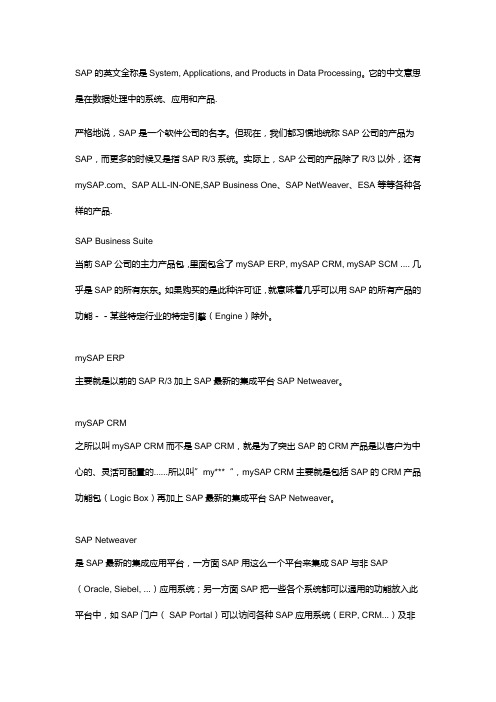
SAP的英文全称是System, Applications, and Products in Data Processing。
它的中文意思是在数据处理中的系统、应用和产品.严格地说,SAP是一个软件公司的名字。
但现在,我们都习惯地统称SAP公司的产品为SAP,而更多的时候又是指SAP R/3系统。
实际上,SAP公司的产品除了R/3以外,还有、SAP ALL-IN-ONE,SAP Business One、SAP NetWeaver、ESA等等各种各样的产品.SAP Business Suite当前SAP公司的主力产品包,里面包含了mySAP ERP, mySAP CRM, mySAP SCM .... 几乎是SAP的所有东东。
如果购买的是此种许可证,就意味着几乎可以用SAP的所有产品的功能--某些特定行业的特定引擎(Engine)除外。
mySAP ERP主要就是以前的SAP R/3加上SAP最新的集成平台SAP Netweaver。
mySAP CRM之所以叫mySAP CRM而不是SAP CRM,就是为了突出SAP的CRM产品是以客户为中心的、灵活可配臵的……所以叫”my***“,mySAP CRM主要就是包括SAP的CRM产品功能包(Logic Box)再加上SAP最新的集成平台SAP Netweaver。
SAP Netweaver是SAP最新的集成应用平台,一方面SAP用这么一个平台来集成SAP与非SAP (Oracle, Siebel, ...)应用系统;另一方面SAP把一些各个系统都可以通用的功能放入此平台中,如SAP门户( SAP Portal)可以访问各种SAP应用系统(ERP, CRM...)及非SAP系统、SAP商务智能(SAP BI)可以对来自各种系统的数据进行分析……这是前几年SAP为了迎合网络风潮而给自己的产品包改的名字,它跟这个网站没有任何实质关系,其实它就是现在的SAP Business Suite。
SAPPS模块配置和操作手册

SAPPS模块配置和操作手册1. 简介SAPPS(SAP Application System)是一个用于配置和操作SAP系统模块的工具。
该工具提供了一系列简化和自动化的功能,使用户能够更轻松地配置和操作SAP系统的各个模块。
2. 安装和配置2.1 安装SAPPS在开始使用SAPPS之前,首先需要安装该工具。
按照以下步骤进行安装:1.下载SAPPS安装包,可以从SAP官方网站获取。
2.解压安装包到指定的目录。
3.打开命令行界面,切换到安装包目录。
4.运行安装命令:./install.sh(注意:在Windows系统上,请运行install.bat)。
5.等待安装完成。
2.2 配置SAPPS安装完成后,需要对SAPPS进行一些基本配置,以便其能够正确地连接到SAP系统。
按照以下步骤进行配置:1.打开SAPPS的配置文件,该文件位于安装目录下的conf文件夹中。
2.配置SAP系统连接参数,包括SAP系统的主机名、端口号、客户端编号等。
3.配置SAP用户登录信息,包括用户名、密码等。
4.保存配置文件。
配置完成后,SAPPS就可以连接到SAP系统并开始配置和操作各个模块了。
3. 使用SAPPS配置模块SAPPS提供了丰富的功能,能够帮助用户快速配置SAP系统的各个模块。
以下是一些常用的配置功能:3.1 创建模块使用SAPPS可以方便地创建一个新的SAP模块。
按照以下步骤进行操作:1.打开SAPPS控制台界面。
2.在界面上选择需要创建的模块类型,例如财务模块、物料管理模块等。
3.输入模块的基本信息,包括名称、描述等。
4.点击“创建”按钮,SAPPS将自动创建一个新的SAP模块并添加到系统中。
3.2 配置模块参数SAPPS提供了一个直观的界面,用于配置SAP模块的各种参数。
按照以下步骤进行操作:1.在SAPPS控制台界面上选择要配置的模块。
2.在界面上找到相应的参数配置项,例如销售订单数、库存数量等。
3.输入或选择合适的参数值。
SAP新财务解决方案-财务新界面系统管理及配置
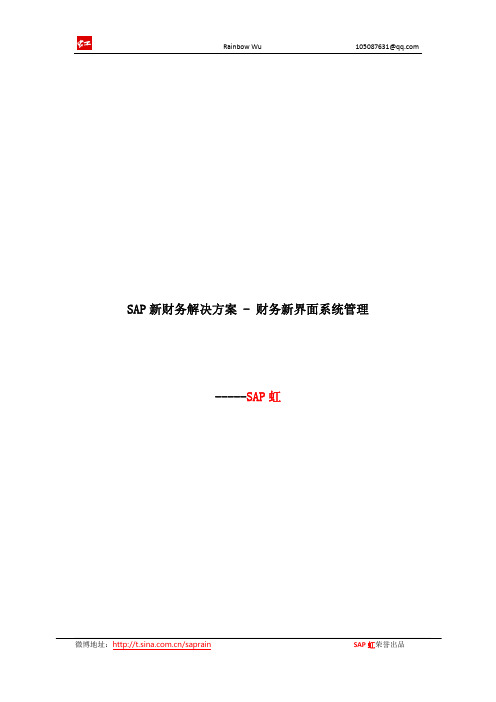
SAP新财务解决方案 - 财务新界面系统管理-----SAP虹微博地址:/saprain SAP虹荣誉出品目录SAP新财务解决方案 - 财务新界面系统管理 (1)一. SAP新财务解决方案背景介绍 (3)二. 财务新界面系统配置总览 (4)三. 报表以及打印配置 (10)附录1:SAP中国本地化策略及历程 (15)附录2:已发布的SAP财务新界面系统的ODP (17)附录3:ODP和新财务业务功能 (18)ODP基础配置 (18)启用新财务业务功能 (20)附录4:财务本地包新增功能事务码 (23)一. SAP新财务解决方案背景介绍2013年7月18日,SAP公司正式宣布面向中国市场推出全新的端到端财务解决方案——SAP新财务解决方案(EA-FI1.0)。
新财务解决方案完全是基于中国本地化的财务标准,可以实现对财务账册的查询及打印、清账流程、凭证创建及审批、用户录入显示界面、按角色定义工作中心等功能,并对按照工作中心来配置界面显示的内容等进行了全面的功能提升。
不仅能有效的优化流程及界面,简化原有的系统操作,提升财务用户的使用体验,还能够大大提升项目实施过程当中的培训效率。
二. 财务新界面系统配置总览图1 SAP财务新界面功能概览1. SAP Net Weaver Business Client (NWBC)SAP NWBC可以运行于Internet Explorer浏览器,或者SAP NWBC客户端。
如果您选择使用SAP NWBC客户端,您可以在SAP Marketplace上下载:SAP Service Marketplace软件下载-> Support Packages and Patches -> Browse our Download Catalog -> SAP Frontend Components ->Netweaver Business Client主要功能:(1) 拥有丰富界面的客户端(2) 一站式访问SAP应用(3) 典型的,现代的,基于桌面的用户体验 形式(4) HTML(5) 客户端形式图2 SAP NWBC客户端用户需要申请配置/定制/个性化设置的权限,主页上才会出现相对应的按钮图3 SAP NWBC界面个性化设置2.凭证录入新界面配置(1) 定制: 定义凭证录入缺省视图 用户可以配置不同类型凭证的默认录入视图。
五矿集团: SAP助力五矿集团提升财务用户体验,建立高效的财务组织

实施概览公司介绍实施目标为什么选择SAP项目应用主要收益未来计划五矿集团从2006年开始应用SAP ERP 系统,近年来随着五矿集团业务规模的增长和发展,以及信息化系统的深化使用,系统逐步呈现出功能及性能方面的若干问题。
为此,在SAP AGS 部门的主导及其它部门的配合下,SAP 协助五矿集团进行了基于SAP ERP6.0 EhP6和新财务报表平台的财务用户功能升级项目,从功能和架构上有效改善财务管理能力,提高全球管控能力,全面改善企业在全球范围内的决策和业务流程,更好地支持五矿集团未来的业务发展,夯实企业实现长期可持续发展的基础。
公司名称中国五矿集团公司行业 采矿业产品和服务金属矿产品的勘探、开采、冶炼、加工、贸易,以及金融、房地产、矿冶科技等业务 网址SAP® 解决方案SAP ERP6.0 EhP6(Financial Accounting and Operations )实施伙伴SAP Active Global Support (SAP AGS )中国领先的矿业公司,致力于实现全球化、可持续的发展中国五矿集团公司是一家国际化的矿业公司,秉承“珍惜有限,创造无限”的发展理念,致力于提供全球化优质服务。
公司主要从事金属矿产品的勘探、开采、冶炼、加工、贸易,以及金融、房地产、矿冶科技等业务,主要海外机构遍布全球28个国家和地区,拥有17.7万员工,控股9家境内外上市公司,总资产达2,421亿元。
2011年,中国五矿实现营业收入3,552亿元,利润总额127.65亿元,位列世界500强第169位,其中在金属类企业中排名第4位。
五矿集团公司成立于1950年,总部位于北京,曾长期发挥中国金属矿产品进出口主渠道的作用。
目前,公司拥有有色金属、黑色金属流通、黑色金属矿业、金实施概览公司介绍实施目标为什么选择SAP项目应用项目实施主要收益未来计划融、地产建设、科技六大业务中心,其中在金属矿产三大核心主业方面,公司上中下游一体化产业链基本贯通,形成了全球化营销网络布局;在三大多元化主业方面,公司优化产业结构,推进产融结合,加速经营布局,逐步提升对核心主业的协同与支撑能力。
SAP中国本地化-凭证月度编号

SAP中国本地化-凭证⽉度编号激活EHP6财务组件SFW5
⼀、维护⽉度凭证编码
1.维护凭证类
2.将凭证类分配到凭证类型
3.维护编号组
4.维护编号范围
5.为公司代码激活凭证编号
6.分配编号组到公司代码
前缀可不加
7.维护清除⽆⾏项⽬的清算单据的设置
8.凭证显⽰
FB03
清单显⽰:
⼆、本⼟化报表
1.⾸先需要维护会计报表版本
使⽤“会计报表项⽬”或者FSE2进⾏编辑
序号后续会在“报表结构键”中使⽤。
2.维护财务报表表格结构键
3.维护科⽬层级
4.维护科⽬层级
操作同成本中⼼标准层次。
分配科⽬
1.科⽬余额(IDCNACCTBLN)
(可按层级列⽰,并可逐级追溯)2.科⽬层级结构(IDCNALG)
3.凭证查询(IDCNDOC)
(可追溯查询)
4.显⽰凭证(IDCNFB03)
将凭证抬头等信息集合显⽰,貌似有问题:A⽆选择界⾯,B⽆法切换凭证5.财务报表(IDCNBSAIS)
6.现⾦流量报表(IDCNCASH)
7.应付账龄分析报表(IDCNAP)
8.应收账龄分析报表(IDCNAR)
9.应付暂估账龄分析报表(IDCNGRIR_GNB)
10.开票未收货分析表(IDCNGRIR_BNG)。
SAP软件使用权利

SAP Software Use RightsSAP软件使用权利PREAMBLE序言2LICENSING PRINCIPLES / RULES OF USE许可原则和使用规则2METRICS指标6Exhibit 1 - Legacy SBOP Software附件1—旧版SBOP软件12Exhibit 2 - Named User Metrics and Package Metrics附件2—指定用户指标与包指标13Exhibit 3 - Package Restrictions附件3—包限制30Exhibit 4 - Pass Through Terms for Third Party Databases附件4—第三方数据库的传递条款67Exhibit 5 - Pass Through Terms for Directories附件5—目录的传递条款112Exhibit 6 – SAP Business One Software附件6— SAP Business One软件141PREAMBLE序言The terms set forth in this SAP Software Use Rights document (“Use Terms”) apply to any Named Users and Packages licensed pursuant to the Agreement (including orders placed directly with SAP or through an authorized reseller, distributor, original equipment manufacturer (“OEM”) or other authorized partner of SAP) referencing these Use Terms, Product Use Rights or similar naming conventions. Each capitalized term referenced in these Use Terms shall have the meaning given it in the GTC. Terms or restrictions applicable to a component also apply when that component is included or embedded with another Package.本SAP软件使用权利文件中的条款(以下简称“使用条款”)适用于依据协议(包括直接向SAP或者通过SAP的授权经销商、分销商、原始设备制造商(以下简称“OEM”)或其他授权合作伙伴下达的订单)取得许可的任何指定用户(或亦称为“命名用户”)与包,前述协议引用此处所述之使用条款、产品使用权利或类似命名约定。
SAP-ECC6-EHP6安装步骤

本文档是SAP ECC6 EHP6的安装步骤,具体事项在每个步骤中详细说明。
首先,我们先看一下所使用到的数据包及文件列表:上图中必要项目的说明如下表:项目 说明51041940 Oracle Client 11.251041988_6 UC Kernel NW 72051041988_7_NW_7.03_Kernel_7.20_EXT_Windows_Kernel NW 72051042263_13 Installation Master51042334 Oracle RDBMS 11.2.0.3 for Windows x64 51044815_1 IDES Installation Export 151044815_2 IDES Installation Export 2SAPGui730 SAP客户端软件730版本gui730_4‐10010496 SAP客户端软件730的Level4 Patch jdk‐6u45‐windows‐x64 JAVA运行环境使用的操作系统是简体中文版Windows 2008 R2 Enterprise with SP11.关闭操作系统时间的自动同步,修改系统时间,目的是为了延长IDES系统的到期时间。
我是修改到了2019年7月。
2.修改系统的虚拟内存到20G,以供IDES使用。
其实8G以上都可以,只是安装过程中会有警告,可以忽略,不必理会。
从上图中可以看到我所使用的机器和操作系统的一些情况。
3.关闭Windows 2008系统自带的防火墙。
4.安装JAVA运行环境,并且增加用户及系统环境变量。
如上图增加用户及系统环境变量时,变量名是“JAVA_HOME”,要完全一致。
5.安装Oracle RDBMS 11.2.0.3,启动必要的服务,并且设定服务启动为自动。
使用51042334\database\SAP\sapserver进行安装上两图配置安全更新的时候要求提供Email,可以不填,会收到警告,不必理会。
SAP系统中英文对照表
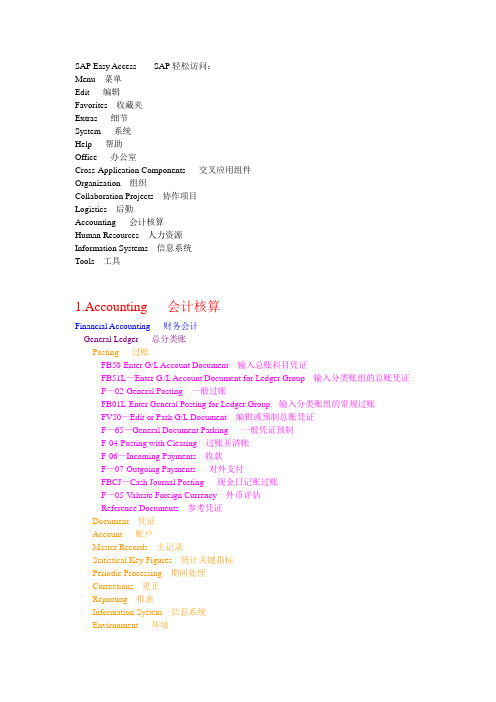
SAP Easy Access SAP轻松访问:Menu 菜单Edit 编辑Favorites 收藏夹Extras 细节System 系统Help 帮助Office 办公室Cross-Application Components 交叉应用组件Organization 组织Collaboration Projects 协作项目Logistics 后勤Accounting 会计核算Human Resources 人力资源Information Systems 信息系统Tools 工具1.Accounting 会计核算Financial Accounting 财务会计General Ledger 总分类账Posting 过账FB50-Enter G/L Account Document 输入总账科目凭证FB51L—Enter G./L Account Document for Ledger Group 输入分类账组的总账凭证F—02-General Posting 一般过账FB01L-Enter General Posting for Ledger Group 输入分类账组的常规过账FV50—Edit or Park G/L Document 编辑或预制总账凭证F—65—General Document Parking 一般凭证预制F-04-Posting with Clearing 过账并清帐F-06—Incoming Payments 收款F—07-Outgoing Payments 对外支付FBCJ—Cash Journal Posting 现金日记账过账F—05-Valuate Foreign Currency 外币评估Reference Documents 参考凭证Document 凭证Account 账户Master Records 主记录Statistical Key Figures 统计关键指标Periodic Processing 期间处理Corrections 更正Reporting 报表Information System 信息系统Environment 环境Accounts Receivable 应收款Accounts Payable 应付账款Contract Accounts Receivable and PayableBanks 银行Fixed Assets 固定资产Special Purpose Ledger 特殊功能分类账Additional Functions 附加功能Lease Accounting 租赁会计核算Travel Management 差旅管理Financial Supply Chain Management 财务供应链管理Controlling 控制Enterprise Controlling 企业控制Strategic Enterprise Management 战略企业管理Investment Management 投资管理Project System 项目系统Incentive and Commission Management 激励和佣金管理Real Estate Management 房地产管理Flexible Real Estate Management 灵活不动产管理Joint Venture Accounting 合资企业会计核算Production Sharing Accounting 产品分享制会计核算Regulatory Reporting for the Utilities Industry 公用事业的调查报告Public Sector Management 公共部门管理Bank Applications 银行管理2. Logistics 后勤Materials Management 物料管理Purchasing 采购Purchase Order 采购订单Purchase Requisition 采购申请Outline Agreement 架构协议RFQ/Quotation 询价、报价Master Data 主数据Environment 环境Inventory Management 库存管理Goods Movement 货物移动Material Document 物料凭证Reservation 预留Periodic Processing 期间处理Environment 环境Excise Duty 货物税Logistics Invoice Verification 后勤发票校验Physical Inventory 库存盘点Valuation 评估Material Requirements Planning (MRP)物料需求计划Service Entry Sheet 服务条目标Service Master 服务主数据Foreign Trade/Customs 外贸/关税Material Master 物料主数据Product Catalog产品目录Sales and Distribution 销售和分销Master Data 主数据Sales Support 销售支持Pendulum List Indirect Sales 钟摆清单间接销售Sales 销售Shipping and Transportation 装运和运输Billing 出具发票Empties Management 空管理Credit Management 信用管理Foreign Trade/Customs 外贸/关税Sales Information System 销售信息系统Logistics Execution 后勤执行Direct Store Delivery 直接存储交货Inbound Process 内向交货Outbound Process 外向交货Cross—Docking 交叉卸货Transportation Cross—Docking 运输交叉卸货Internal Whse ProcessesTransportationInformation SystemMaster DataYard ManagementTask&Resource ManagementProduction 生产Master DataSOPDRPProduction PlanningMRPShop Floor ControlRepetitive ManufacturingKANBANProduction Cost PlanningProduction-Process 产品—处理Master DataSOPProduction PlanningMRPProduction CampaignProcess PlanningProcess ManagementProduct Cost PlanningPlant Maintenance 工厂维护Customer Service 客户服务Quality Management 质量管理Support for Flight OperationsOrganization Management Organizational Flexibility Project System 项目系统SAP Global Trade Management SAP全球贸易管理Compensation Management 薪酬管理Agency Business 代理业务Environment, Health and Safety 环境,健康和安全Central Functions 核心功能。
177_ERP606_BPD_ZH_CN(研发内部订单计划)
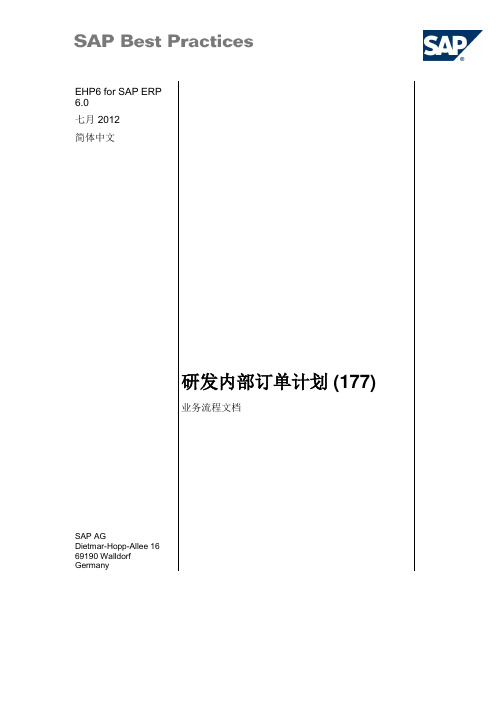
EHP6 for SAP ERP6.0七月 2012简体中文研发内部订单计划 (177)业务流程文档SAP AGDietmar-Hopp-Allee 1669190 WalldorfGermanyCopyright© 2012 SAP AG. All rights reserved.SAP, R/3, SAP NetWeaver, Duet, PartnerEdge, ByDesign, SAP BusinessObjects Explorer, StreamWork, SAP HANA, and other SAP products and services mentioned herein as well as their respective logosare trademarks or registered trademarks of SAP AG in Germany and other countries.Business Objects and the Business Objects logo, BusinessObjects, Crystal Reports, Crystal Decisions, Web Intelligence, Xcelsius, and other Business Objects products and services mentioned herein as well as their respective logos are trademarks or registered trademarks of Business Objects Software Ltd. Business Objects is an SAP company.Sybase and Adaptive Server, iAnywhere, Sybase 365, SQL Anywhere, and other Sybase products and services mentioned herein as well as their respective logos are trademarks or registered trademarks of Sybase Inc. Sybase is an SAP company.Crossgate, m@gic EDDY, B2B 360°, and B2B 360° Services are registered trademarks of CrossgateAG in Germany and other countries. Crossgate is an SAP company.All other product and service names mentioned are the trademarks of their respective companies. Data contained in this document serves informational purposes only. National product specifications may vary. These materials are subject to change without notice. These materials are provided by SAP AG and its affiliated companies ("SAP Group") for informational purposes only, without representation or warrantyof any kind, and SAP Group shall not be liable for errors or omissions with respect to the materials. The only warranties for SAP Group products and services are those that are set forth in the express warranty statements accompanying such products and services, if any. Nothing herein should be construed as constituting an additional warranty.图标图标含义警告示例注释建议语法外部处理可选业务处理或决定排版惯例字体风格描述Example text出现在屏幕上的单字或字符。
SAP移动类型详细说明

SAP移动类型详细说明SAP移动类型详细说明101 Goods receipt for purchase order or order 101有关采购订单或生产订单的收货If the purchase order or order has not been assigned to an account, a stock type (unrestricted-use stock, stock in quality inspection, blocked stock) can be entered during goods receipt.如果采购订单或订单没有指定科目,其库存类型(非限制使用库存、质量检验库存、冻结库存)可以在收货的时候输入。
If the purchase order or order has been assigned to an account, the goods receipt is not posted to the warehouse, but to consumption.如果采购订单或订单已经存在科目分配,收货没有过帐到仓库库存中,而是过帐到消耗中(PS.如成本中心、固定资产、办公用品等)。
In the case of non-valuated materials, the goods receipt is posted to the warehouse, although the purchase order has not been assigned to an account.对于无评估物料的情况,收货时也会过帐到仓库中,尽管采购订单中没有分配科目。
Possible special stock indicators:相关的特殊库存标识:K Goods receipt for purchase order to consignment stock K有关寄售库存采购订单的收货O Goods receipt for purchase order to stock of material provided to vendorO有关委外加工库存采购订单的收货(分包)E GR for purchase order or order to sales order stockE有关销售订单库存的收货Q GR for purchase order or order to project stock.Q有关项目库存采购订单的收货Goods receipt for subcontract order: at goods receipt, the consumption of the components is posted at the same time (see movement type543)有关分包订单的收货:在收货时,组件的消耗过账也会同时进行(参见移动类型543)(PS.委外加工后返回的物料,原先在库存中的状态为:分包,在101收货的同时,系统会自动作543的转储动作将物料从分包库存转储到非限制自有库存中)。
SAPECCForEHP安装手册
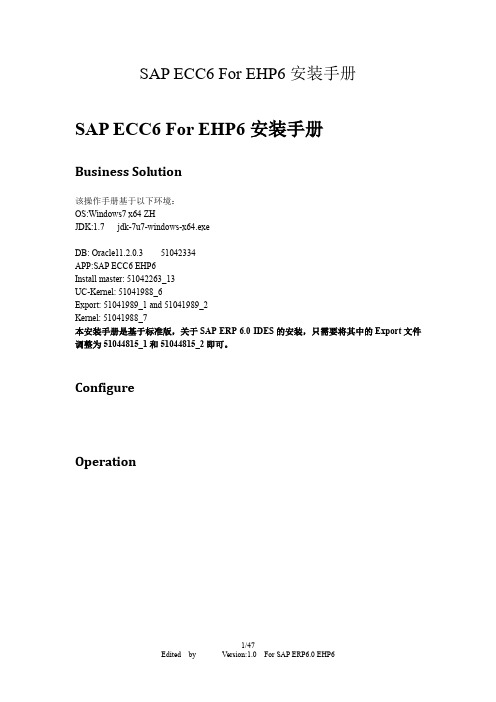
SAP ECC6 For EHP6安装手册SAP ECC6 For EHP6安装手册Business Solution该操作手册基于以下环境:OS:Windows7 x64 ZHJDK:1.7 jdk-7u7-windows-x64.exeDB: Oracle11.2.0.3 51042334APP:SAP ECC6 EHP6Install master: 51042263_13UC-Kernel: 51041988_6Export: 51041989_1 and 51041989_2Kernel: 51041988_7本安装手册是基于标准版,关于SAP ERP 6.0 IDES的安装,只需要将其中的Export文件调整为51044815_1和51044815_2即可。
ConfigureOperation准备环境-虚拟网卡准备环境-调整host文件准备环境-调整语言环境EHP6已经不需要调整语言环境。
准备环境-调整系统时间因为安装完成后只有3个月的时间使用,可以采用安装前调整操作系统的时间到未来时间的方式,这个版本没有试过。
安装JDK安装JDK并设置环境变量。
安装的jdk1.5x64的版本变量就是输入文件存储地址准备环境-准备SAP安装文件参见文件清单。
安装过程安装数据库H:\sap_setup\16_DATABASE\Oracle11.2.0.3\51042334\database\SAP启动安装F:\sap_setup\51_myERP6.0\EHP6_FOR_SAP_ERP_6.0_based_on_SAP_NetWeaver_7.03\51042 263_13\BS7i2011_Installation_Master_\DA TA_UNITS\BS2011_IM_WINDOWS_X86_64Select OK, OS will log off and re-login.设置系统参数设置UC_Kernel文件路径F:\sap_setup\51_myERP6.0\EHP6\51041988_6\NW_7.03_Kernel_7.20_EXT_Windows_设置Export文件路径F:\sap_setup\51_myERP6.0\EHP6_FOR_SAP_ERP_6.0_based_on_SAP_NetWeaver_7.03\51041 989_1F:\sap_setup\51_myERP6.0\EHP6_FOR_SAP_ERP_6.0_based_on_SAP_NetWeaver_7.03\51041 989_251044815_1/_2选择数据库版本设置数据库文件存放驱动器F:\sap_setup\51_myERP6.0\EHP6\51041988_7\NW_7.03_Kernel_7.20_EXT_Windows_F:\sap_setup\17_OCL\51041940 51047747设置DAA服务器Select Yes.安装GUI需要安装GUI730,并打level1的补丁。
SAP事务代码大全

SAP R/3 事务码速查手册《ERP之家》网站编写2002年4月作者的话本速查手册收录了 SAP R/3 4.0B 版约 1.7万个事务码。
按应用模块划分排列。
目的是方便 SAP R/3 最终用户,咨询顾问,技术支持人员,技术开发人员等根据应用模块和语言描述翻阅查找需要的事务码。
上海新诺企业管理咨询有限公司2002年4月版权声明上海新诺企业管理咨询有限公司版权所有All Copyright reserved by Shanghai Sino Consolting Co.目录1 CA 交叉应用组件 (11)1.1 CA 交叉应用组件 (11)1.2 CA-EUR-CNV 本地货币改变 (11)1.3 CA-DMS 文档管理系统 (14)1.4 CA-CL 分类系统 (15)1.4.1 CA-CL-CHR 特性 (17)1.5 CA-CAD CAD 集成 (17)1.6 CA-BFA-ALE ALE 集成技术 (18)1.6.1 CA-BFA-API BAPI 技术 (19)1.6.2 CA-BFA-WEB Web Basis (19)1.7 CA-GTF-TS 技术应用支持 (20)1.7.1 CA-GTF-BS 业务应用支持 (20)1.7.2 CA-GTF-ADR 地址管理 (22)1.7.3 CA-GTF-HLP 帮助 (22)1.8 CA-DOC-TER 术语/词汇表 (23)1.8.1 CA-DOC-TTL 翻译工具 (23)1.8.2 CA-DOC-DTL 文档工具 (23)1.8.3 CA-DOC-IWB SAP 信息工程师 (24)1.9 CA-EDI 中间文档界面/EDI (24)1.10 CA-CAT-TOL CATT 工具 (26)1.10.1 CA-CA T-PLN 测试计划管理 (26)1.11 CA-OIW 公开信息仓库 (26)1.12 CA-TS 时间记录表 (27)2 FI 财务会计 (27)2.1 FI 财务会计 (27)2.2 FI-GL 总帐会计 (33)2.2.1 FI-GL-GL 基本功能 (34)2.2.2 FI-GL-IS 信息系统 (36)2.3 FI-LC-LC 基本功能 (38)2.4 FI-AP-AP 基本功能 (44)2.5 FI-AR-AR 基本功能 (45)2.5.1 FI-AR-CR 信贷管理 (55)2.6 FI-AA-AA 基本功能 (55)2.6.1 FI-AA-AA-TR-TP 转帐记帐 (63)2.6.2 FI-AA-SVA-HI 通货膨胀处理 (63)2.6.3 FI-AA-IS 信息系统 (63)2.7 FI-SL-SL 基本功能 (64)2.7.1 FI-SL-COB 代码块 (68)2.7.2 FI-SL-VSR 确认,替换和规则 (69)2.7.3 FI-SL-IS 信息系统 (69)2.8 FI-FM 基金管理 (70)2.8.1 FI-FM-BD 基本数据 (71)2.8.2 FI-FM-BU 预算 (72)2.8.3 FI-FM-IN 集成 (74)2.8.4 FI-FM-IS 信息系统 (74)2.9 FI-TV 差旅管理 (75)2.9.1 FI-TV-COS 旅行费用 (75)3 TR 金库 (77)3.2 TR-CM-CM 基本功能 (84)3.3 TR-TM 金库管理 (87)3.4 TR-LO 贷款业务 (98)3.5 TR-MRM 风险管理 (104)4 CO 控制 (105)4.1 CO 控制 (105)4.2 CO-OM 间接成本控制 (110)4.2.1 CO-OM-CEL 成本要素会计 (110)4.2.2 CO-OM-ACT 作业类型 (111)4.2.3 CO-OM-CCA 成本中心会计 (111)4.2.4 CO-OM-ABC 基于作业的成本核算 (115)4.2.5 CO-OM-OPA 间接费用订单 (119)4.2.6 CO-OM-PRO-PL-CP WBS 成本计划 (122)4.3 CO-PC 产品成本控制 (123)4.3.1 CO-PC-PCP 产品成本计划 (126)4.3.2 CO-PC-OBJ 成本对象控制 (129)4.3.3 CO-PC-OBJ-PER 按期间划分的产品成本 (129)4.3.4 CO-PC-ACT 实际成本核算/物料分类帐 (131)4.3.5 CO-PC-IS 产品成本控制信息系统 (132)4.4 CO-PA 盈利性分析 (134)5 IM-FA-IA 资产 (138)5.1.1 IM-FA-IA 适用请求 (138)5.1.2 IM-FA-IP 资本投资程序 (139)5.1.3 IM-FA-IE 投资订单 (140)5.1.4 IM-FA-IS 信息系统 (141)6 EC 企业控制 (142)6.1 EC 企业控制 (142)6.2 EC-PCA-BF 基本功能 (142)6.3 EC-CS 合并 (146)6.4 EC-EIS-DCM 数据收集 (153)7 IS-RE 金融房地产 (158)7.1.1 IS-RE 房地产管理 (158)8 LO 后勤 (174)8.1 LO 后勤支持系统- 总览 (174)8.2 LO-MD 后勤基础数据 (175)8.2.1 LO-MD-MM 物料主记录 (176)8.2.2 LO-MD-BP-CM 客户主数据 (178)8.2.3 LO-MD-BP-VM 供应商主数据 (179)8.2.4 LO-MD-BOM 物料清单 (180)8.2.5 LO-MD-PC 产品目录 (182)8.2.6 LO-MD-PL 工厂主管 (182)8.2.7 LO-MD-MG 物料组 (184)8.2.8 LO-MD-RA 分类 (185)8.2.9 LO-MD-RPC 零售价格 (186)8.2.10 LO-MD-PR 促销 (187)8.3 LO-PDM 产品数据管理 (189)8.3.1 LO-PDM-GF-OBR 资源库浏览器 (189)8.4 LO-BM 批量 (189)8.5 LO-EHS-DGP 危险货物的管理 (190)8.6 LO-PR 预测 (191)8.7.1 LO-VC-DEP 对象相关性 (192)8.8 LO-ECH 工程更改管理 (193)8.8.1 LO-ECH-MRC 更改主管理 (193)8.9 LO-LIS-REP 报告 (194)8.9.1 LO-LIS-DC 数据采集 (200)8.9.2 LO-LIS-LIB 后勤信息库 (204)8.10 LO-SCI 后勤计划接口 (204)8.10.1 LO-SCI-POI 产品优化接口 (206)8.11 LO-ADM 附加管理 (207)9 SD-MD 销售 (208)9.1.1 SD-MD 主数据 (208)9.1.2 SD-MD-MM 物料维护 (208)9.1.3 SD-MD-CM 条件 (212)9.2 SD-BF-PR 定价和条件 (212)9.2.1 SD-BF-AC 可用性检查 (216)9.2.2 SD-BF-CM 信贷管理 (217)9.2.3 SD-BF-OC 输出确定 (217)9.2.4 SD-BF-TP 文字处理 (220)9.2.5 SD-BF-ACT 科目确定 (220)9.3 SD-SLS 销售 (224)9.3.1 SD-SLS-GF 基本功能 (225)9.3.2 SD-SLS-OA 草案协议(客户) (227)9.4 SD-SHP 装运 (227)9.4.1 SD-SHP-GF 基本功能 (229)9.4.2 SD-SHP-PI 拣配 (230)9.4.3 SD-SHP-PA 包装 (230)9.5 SD-TRA 运输 (231)9.5.1 SD-TRA-FC 货物处理 (232)9.6 SD-FT-PRO 基本功能 (233)9.7 SD-BIL 出具发票 (238)9.7.1 SD-BIL-GF 基本功能 (239)9.7.2 SD-BIL-IV-PC 支付卡 (239)9.8 SD-CAS-BD 基本数据 (240)9.8.1 SD-CAS-SP 促进销售 (240)9.8.2 SD-CAS-SA 销售活动 (241)9.9 SD-IS-REP 报告 (241)9.10 SD-EDI 电子数据交换 (242)9.11 SD-POS POS界面 (243)10 MM-CBP 物料 (243)10.1.1 MM-CBP 基于消费的计划 (243)10.2 MM-PUR 采购 (244)10.2.1 MM-PUR-GF 基本功能 (249)10.2.2 MM-PUR-VM 供应商-物料关系和条件 (253)10.2.3 MM-PUR-PO 购买订单 (254)10.2.4 MM-PUR-AL 分配 (254)10.3 MM-SRV 外部服务管理 (255)10.4 MM-IM 库存管理 (258)10.4.1 MM-IM-GF 基本功能 (263)10.5 MM-WM 仓库管理 (263)10.5.1 MM-WM-DWM 仓库管理分散处理 (267)10.6 MM-IV 发票校验 (270)10.6.1 MM-IV-GF 普通功能 (272)10.7 MM-IS-VE 供应商评估 (273)11 QM 质量管理 (273)11.1 QM 质量管理 (273)11.2 QM-PT-BD 基本数据 (276)11.2.1 QM-PT-BD-CAT 目录 (277)11.2.2 QM-PT-BD-SPL 样品和SPC (277)11.2.3 QM-PT-IP 检验计划 (278)11.2.4 QM-PT-RP-PRC QM 采购控制 (279)11.2.5 QM-PT-RP-SD QM 销售和分销控制 (279)11.3 QM-IM 质量检验 (279)11.3.1 QM-IM-RR 结果记录 (280)11.3.2 QM-IM-UD 检验批完成 (281)11.3.3 QM-IM-SM 实例管理 (281)11.4 QM-QC-IS 信息系统 (282)11.4.1 QM-QC-AQC 活动质量控制 (283)11.5 QM-CA-MD 基本证书数据 (283)11.6 QM-QN 质量通知 (284)12 PM 工厂维护 (285)12.1 PM 工厂维护 (285)12.2 PM-EQM-EQ 设备 (291)12.2.1 PM-EQM-FL 功能位置 (291)12.2.2 PM-EQM-ON 对象网络 (292)12.2.3 PM-EQM-BM 物料清单(工厂维护) (292)12.2.4 PM-EQM-SF-MPC 测量点和计数器 (293)12.2.5 PM-EQM-SF-WA 保修 (293)12.2.6 PM-EQM-SF-PMT 批准 (294)12.3 PM-PRM-TL 任务清单 (294)12.3.1 PM-PRM-MP 维护计划 (295)12.4 PM-WOC-MN 维护通知 (295)12.4.1 PM-WOC-MO 维护订单 (296)12.4.2 PM-WOC-CP 计划能力和资源 (297)12.4.3 PM-WOC-JC 确认 (297)12.4.4 PM-WOC-MH 维护历史 (297)12.5 PM-SMA 服务管理 (298)12.5.1 PM-SMA-IB 安装基本管理 (298)12.5.2 PM-SMA-SC-ORD 服务订单 (298)13 PP 生产 (299)13.1 PP 生产计划和控制 (299)13.2 PP-BD-WKC 工作中心 (300)13.2.1 PP-BD-RTG 工艺路线 (301)13.2.2 PP-BD-CAP 计算机辅助过程计划 (305)13.2.3 PP-BD-PRT 生产资源/工具 (306)13.3 PP-SOP-BD 基本数据 (306)13.3.1 PP-SOP-SP 销售计划 (307)13.3.2 PP-SOP-DRP 分析请求计划 (309)13.4 PP-MP 生产计划 (309)13.5 PP-CRP-SCH 调度 (309)13.5.1 PP-CRP-AL Y 能力估计 (310)13.6 PP-MRP-BD 基本数据 (314)13.6.1 PP-MRP-PR 计划执行 (318)13.7 PP-SFC 生产订单 (319)13.7.1 PP-SFC-PLN 正计划的订单 (320)13.8 PP-KAB 看板 (322)13.9 PP-REM 重复制造 (323)13.9.1 PP-REM-ORD 运行计划标题 (324)13.10 PP-PI 流程行业的生产计划编制 (325)13.10.1 PP-PI-POR 工艺订单 (325)13.10.2 PP-PI-PMA 工艺管理 (325)13.11 PP-PDC 工厂数据收集 (326)13.12 PP-IS-REP 报告 (327)14 PS 项目管理 (328)14.1 PS 项目系统 (328)14.2 PS-ST-OPR 可操作的结构 (332)14.2.1 PS-ST-TMP-DEF 标准项目定义 (332)14.3 PS-COS 成本 (332)14.3.1 PS-COS-PLN-CAL 成本核算 (333)14.3.2 PS-COS-PER-INT 利息 (333)14.4 PS-CAF-ACT 实际支付和预测 (333)14.5 PS-MAT-DLV 交货 (334)14.6 PS-CON 确认 (334)14.7 PS-PRG-EV A 收入分析 (334)14.8 PS-IS 信息系统 (335)14.8.1 PS-IS-REP-ACC 会计 (335)14.8.2 PS-IS-REP-LOG 后勤 (337)15 PA-RC 人力资源 (337)15.1.1 PA-RC 招聘 (337)15.1.2 PA-RC-AA 申请者管理 (338)15.2 PA-PA 人事管理 (338)15.2.1 PA-PA-JP 日本 (340)15.3 PA-BN 福利 (340)15.4 PA-IS HR 信息系统 (341)15.5 PA-PD 人事发展 (341)15.5.1 PA-PD-QR 资格证书和需求 (341)15.6 PA-OS 组织结构 (342)15.7 PA-CM 薪酬计划管理 (344)15.7.1 PA-CM-CP 人事成本计划 (345)16 PT 个人时间管理 (345)16.1 PT 个人时间管理 (345)16.2 PT-RC-AA 出席/缺勤 (346)16.2.1 PT-RC-IW 记工单 (347)16.3 PT-SP 班次计划 (347)17 PY 工资单会计 (348)17.1 PY 工资单会计 (348)17.2 PY-AT 奥地利 (349)17.3 PY-AU 澳大利亚 (350)17.4 PY-BE 比利时 (350)17.5 PY-CA 加拿大 (350)17.6 PY-CH 瑞士 (351)17.7 PY-DE 德国 (351)17.8 PY-DK 丹麦 (352)17.9 PY-ES 西班牙 (352)17.10 PY-FR 法国 (352)17.11 PY-GB 英国 (352)17.12 PY-ID 印度尼西亚 (353)17.13 PY-JP 日本 (353)17.14 PY-MY 马来西亚 (353)17.15 PY-NL 荷兰 (354)17.16 PY-NZ 新西兰 (354)17.17 PY-SE 瑞典 (354)17.18 PY-SG 新加坡 (354)17.19 PY-ZA 南非 (355)17.20 PY-US USA (355)18 PE 培训和事件管理 (356)18.1 PE 培训和事件管理 (356)19 BC-ABA 基本服务 (358)19.1.1 BC-ABA ABAP 运行时环境 (358)19.1.2 BC-ABA-LA 语法,编译器,运行时 (358)19.1.3 BC-ABA-SC 系统组件,屏幕,RFC,批输入 (359)19.2 BC-SRV-OFC SAPoffice 邮件和档案系统 (359)19.2.1 BC-SRV-OFC-RPL 房间预定管理 (360)19.2.2 BC-SRV-ARL SAP归档连接 (361)19.2.3 BC-SRV-SCR SAP 原本 (362)19.2.4 BC-SRV-REP 报告 (362)19.2.5 BC-SRV-QUE ABAP 查询 (362)19.2.6 BC-SRV-COM 通讯界面 (363)19.3 BC-CCM 计算中心管理系统 (363)19.3.1 BC-CCM-ADK 存档开发工具包 (365)19.3.2 BC-CCM-PRN 打印和输出管理 (366)19.3.3 BC-CCM-MON 监控 (366)19.3.4 BC-CCM-MON-SLG R/3 Syslog (366)19.3.5 BC-CCM-USR 用户和权限 (366)19.3.6 BC-CCM-USR-ADM 用户和权限维护 (367)19.4 BC-UPG 升级- 一般 (368)19.4.1 BC-UPG-OCS 联机修正支持(热包,LCP,CRT 等) (368)19.5 BC-CTS 更改和传输系统 (368)19.5.1 BC-CTS-ORG 工作台/定制组织器 (368)19.5.2 BC-CTS-TMS 传输管理系统 (369)19.5.3 BC-CTS-CCO 集团拷贝 (369)19.6 BC-DB-DBI DB-独立数据库接口 (369)19.6.1 BC-DB-INF Informix 数据库 (370)19.6.2 BC-DB-ORA Oracel (370)19.6.3 BC-DB-ADA ADABAS/D (370)19.6.4 BC-DB-DB2 DB2 for OS/390 (370)19.7 BC-FES-GUI 图形用户接口 (370)19.7.1 BC-FES-GRA 图形 (371)19.7.2 BC-FES-DEI 桌面集成 (371)19.7.3 BC-FES-INS 前端安装 (372)19.7.4 BC-FES-SEM 会议经理 (372)19.8 BC-DWB ABAP 工作台 (372)19.8.1 BC-DWB-CUS 定制工具 (375)19.8.2 BC-DWB-CUS-TME 表格维护编辑器 (376)19.8.3 BC-DWB-CUS-HMT 维护层次结构节点 (376)19.8.4 BC-DWB-DIC-AC 激活程序,转换程序,数据库实用程序,MC,SPDD (377)19.8.5 BC-DWB-DIC-ED 字典维护 (377)19.8.6 BC-DWB-UTL 实用程序 (377)19.8.7 BC-DWB-UTL-INR 资源库信息系统 (378)19.8.8 BC-DWB-UTL-BRR 资源库浏览器 (378)19.8.9 BC-DWB-CEX 客户增强 (379)19.8.10 BC-DWB-TOO 工具:编辑器,制作器,模型器 (379)19.8.11 BC-DWB-TOO-ABA ABAP 编辑器 (379)19.8.12 BC-DWB-TOO-MEN 菜单制作器 (380)19.8.13 BC-DWB-TOO-SCR 屏幕制作器 (380)19.8.14 BC-DWB-TOO-BOB 业务对象制作程序 (380)19.8.15 BC-DWB-TOO-FUB 函数编制器 (380)19.8.16 BC-DWB-TOO-CLA 类别制作程序 (381)19.8.17 BC-DWB-TOO-DMO 数据模型 (381)19.8.18 BC-DWB-TOO-LDB 逻辑数据库制作程序 (381)19.9 BC-SEC 安全性 (381)19.10 BC-BE-CUS-NA V 业务导航 (382)19.10.1 BC-BE-CUS-IMG IMG (382)19.11 BC-BMT-OM 组织管理 (383)19.11.1 BC-BMT-OM-OM 组织和计划 (386)19.11.2 BC-BMT-OM-GRF 图形 (386)19.11.3 BC-BMT-WFM SAP 业务流管理 (387)20 例外的事务码 (389)SAP R/3 事务码速查手册第10 页共393 页1CA 交叉应用组件1.1 CA 交叉应用组件Cross-Application Components交叉应用组件事务码描述BS02 Maintain status profiles 维护状态参数文件BS03 Display status profiles 显示状态参数文件BS12 Maintain object types 维护对象类型BS13 Display object types 显示对象类型BS22 Maintain system status 维护系统状态BS23 Display system status 显示系统状态BS32 Maintain processes 维护处理BS33 Display processes 显示处理BS42 Maintain status selection profiles 维护状态选择参数文件BS43 Display status selection 显示状态选择BS52 Maintain authorization key 维护授权码BS53 Display authoriztaion key 显示许可码BSV1 Where-used list for transaction 事务的用途列表清单BSV2 Where-used list for system status 系统状态的用途列表清单BSV3 Where-used list for object type 对象类型的用途列表清单BSV4 Status Profile Overview 状态参数文件概览1.2 CA-EUR-CNV 本地货币改变Local Currency Changeover本地货币改变事务码描述AUSH Maintenance View for Table ADMI_CRIT 维护ADMI_CRIT 表格视图EW00 Conversions for the Euro Euro 的转换EW01 EMU Conversion: Package Overview EMU 转换: 包概览EW02 EMU Conversion: Transport Package EMU Conversion: Transport Package EW03 EMU Conversion: Package Parts EMU Conversion: Package PartsEW04 EMU Conversion: Field-Rel. Control EMU 转换: 字段发布控制EW05 EMU Conv.: Time Forecast for Tables EMU Conv.: Time Forecast for Tables EW06 EMU Conv.: Form Routines per Package EMU 转换:每包的表单例程EW07 EMU Conv.: Form Routines per Table EMU 转换:每个表格的表单例程EW08 EMU Conv.: Acct Determination in FI EMU 会话: 在FI 中确定帐户EW09 EMU Conv.: Document Type/Posting Key EMU 会话: 文档类型/邮递码EW10 EMU: Load Organization Objects EMU: 加载组织对象EW11 EMU: Load CO-PA Objects EMU: 加载CO-PA 对象EW12 EMU Conv.: First Profile for R3TRANS EMU Conv.: First Profile for R3TRANS EW13 EMU: Load Conversion Info for LIS EMU: 加载用于LIS 的会话信息EW14 EMU: Load Conversion Info for EIS EMU: 加载用于EIS 的会话信息EW15 EMU Conversion: Determine Table Size EMU Conversion: Determine Table Size EW16 EMU Conversion: Specific EIS Objects EMU Conversion: Specific EIS Objects EW17 EMU Conversion: Depreciation Areas EMU Conversion: Depreciation AreasEW18 EMU: Load Depreciation Areas EMU: 加载说明区EW19 EMU: Load G/L Account Currency EMU: Load G/L Account CurrencyEW20 EMU: Load Investment Programs EMU: Load Investment ProgramsEW21 EMU Conversion: Derivation Rules EMU Conversion: Derivation RulesEW22 EMU Conversion: Selection Parameters EMU Conversion: Selection Parameters EW23 Participating Currencies Participating CurrenciesEW24 EMU Conv.: Participating Org.Objects EMU Conv.: Participating Org.Objects EW25 EMU Conv.: Participating CO Objects EMU Conv.: Participating CO ObjectsEW26 EMU Conv.: Participating G/L Accts EMU Conv.: Participating G/L AcctsEW27 EMU Conversion: Special Ledger Data EMU Conversion: Special Ledger Data EW28 EMU: Load CO Objects EMU: 加载CO 对象EW29 EMU: Load Tables for FI-SL EMU: 加载用于FI-SL 的制表EW30 FI Previous Open Item Reconciliation FI 以前打开项目重调EW31 EMU Conv.:CO Settled Objects Balance EMU Conv.:CO Settled Objects Balance EW32 EMU: Load FI-SL Currencies EMU: Load FI-SL CurrenciesEW33 EMU: Load TSL Curencies EMU: Load TSL CurenciesEW34 EMU Conversion: AA Assets Status EMU Conversion: AA Assets StatusEW35 FI Previous Clearing Procedures FI 前的清洁程序EW36 FI Documents/Trans.Figures Analysis FI 文档/事务数字分析EW37 EMU Conversion: Tables Counter EMU Conversion: Tables CounterEW38 EMU Conversion: MM Stock Value List EMU 转换: MM 块值清单EW39 FI Open Item Selection FI 打开项选择EW3X EMU Conv.: Deter.Particip.Currencies EMU Conv.: Deter.Particip.CurrenciesEW40 EMU Conv.: Generate Conver.Program EMU Conv.: Generate Conver.Program EW41 EMU Conv.: Maintain Conver.Status EMU Conv.: Maintain Conver.StatusEW42 EMU Conv.: Delete Old Conver.Program EMU Conv.: Delete Old Conver.Program EW43 EMU Conv.: Conversion Program Start EMU Conv.: Conversion Program Start EW44 EMU Conv.: Charts of Depreciation EMU Conv.: Charts of DepreciationEW45 FI D/C G/L Accts Analysis bef.Conv. FI D/C G/L 转换前的帐户分析EW46 MM Edit Contract Release Order Docu MM 编辑合同版本定单文档EW47 Create Standard Package 创建标准包装EW48 MM Display Archived Purchasing Docs MM 显示存档购买文档EW49 MM MM --> FI Balance Comparison MM MM --> FI 平衡比较EW50 MM Post Adjustment Documents MM 邮递调节文档EW51 FI S/L-G/L Reconciliation Analysis FI S/L-G/L 重新调整分析EW52 FI Document Converter FI Document ConverterEW53 FI Check Customizing FI 检查定制EW54 FI D/C G/L Accts Analysis aft.Conv. FI D/C G/L Accts Analysis aft.Conv.EW55 FI Adjust D/C G/L Accounts FI 调节D/C G/L 帐户EW56 FI-SL Generate GLIT FI-SL Generate GLITEW57 EMU Conv: Start Postprocess.Programs EMU 转换: 启动邮递处理程序EW58 EMU Conv.: Conversion Programs Start EMU 转换: 启动转换程序EW59 EMU Conv.: Start Preprocess.Programs EMU 转换: 启动预处理程序EW60 EMU Conv.: CO Subs.Settled Objs Bal. EMU Conv.: CO Subs.Settled Objs Bal. EW61 EMU Conv.: CO Credit w.Settl.Tables EMU 转换: CO 有结算表的信用卡EW62 EMU Conv.: CO Settlmnt Tables Recon. EMU 转换: CO 结算表调查核对EW63 EMU Conv.: CO Commt Totals Structure EMU 转换:CO 通讯制表结构EW64 EMU Conv.: CO Dwn Pmnt Totals Struc. EMU 转换: CO 降低提示表格结构EW65 EMU: CO-AA Comparison for Investmnts EMU: CO-AA 投资比较EW66 EMU Conv.: CO DUPRECS for Plan.Data EMU Conv.: CO DUPRECS for Plan.Data EW67 EMU: AA Summary Records Selection EMU: AA 选择汇总记录EW68 EMU: AA Balance Adjustment EMU: AA 平衡调节EW69 EMU Conv.: AA Trans.Figure Reconcil. EMU 转换: AA 事务数字调节。
SAP标准金税接口说明

SAP标准金税接口说明金税接口的历史发展2009年前,SAP中国未推出金税的标准接口,由咨询公司自行开发。
2009年,ECC603(Ehp3)版本下,SAP在业务功能(FIN_LOC_CI_1)中推出金税接口,当激活该业务功能后,则可以通过标准的金税接口将发票信息导出成金税可以接受的文本格式。
该版本是一个好的开始,不过仅仅是一个开始,只适用于极少数的业务非常简单的公司。
2011年,ECC605 (Ehp5)在原有业务功能(FIN_LOC_CI_1)的基础上,通过业务功能(FIN_LOC_CI_9)进一步增强了金税接口。
该版本在Ehp3的基础上,可以满足一般企业的一般需求。
对于分拆、合并功能有考虑,但不够完善,可能无法满足部分企业对此的复杂要求,除此之外,对于金税和SAP的取整差异/容差(俗称6分钱差异)问题也并未考虑。
2012年,在ECC606(EHp6 SP04)中,在原有功能基础上,通过业务功能(FIN_LOC_CI_26),推出基于Web Dynpro platform(即NWBC)的金接口方案,该功能后续不断深化、修改,迄今为止,最新版本为ECC606 (Ehp6 SP05)。
目前该功能已经较为完善,标准功能+附带的增强(BADI),个人认为应该能够满足绝大部分企业的需要,只是对于快消行业的个别业务可能还有所欠缺,同时整个功能已经较为成熟,查看SAP Note发现过去1年有近100个相关的Note发布,Note数量在近几个月逐渐下降,因此有理由猜测版本基本成熟,可以放心使用。
最新版本功能说明以及常见问题一、整体概览1)、根据SAP系统发票生成“开票凭证”,开票凭证通过接口(如Txt文件)传入到金税中,生成金税的增值税发票。
2)、一张SAP系统发票可以一次性的分拆为多个开票凭证(譬如1张金额150万的发票,一次性分拆为2张开票凭证),多张SAP的系统发票也可以合并成一张开票凭证。
但一张SAP发票不能进行部分开票,即1张金额为150万的SAP 系统发票,不能第一次出具100万,剩余的50万下次再生成开票凭证。
sappi原理
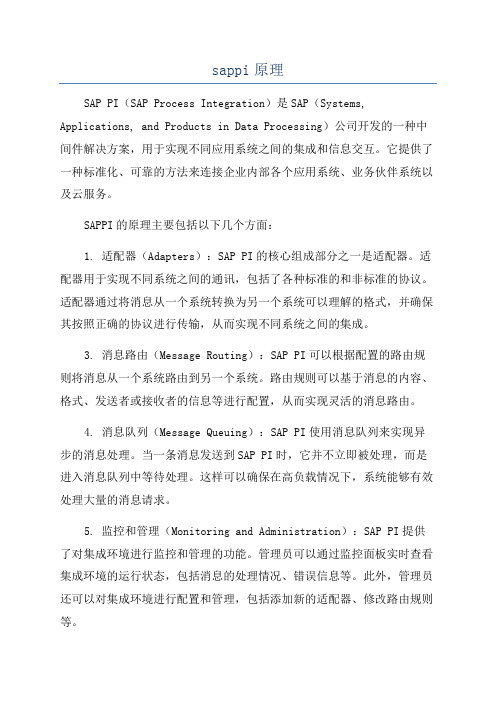
sappi原理SAP PI(SAP Process Integration)是SAP(Systems, Applications, and Products in Data Processing)公司开发的一种中间件解决方案,用于实现不同应用系统之间的集成和信息交互。
它提供了一种标准化、可靠的方法来连接企业内部各个应用系统、业务伙伴系统以及云服务。
SAPPI的原理主要包括以下几个方面:1. 适配器(Adapters):SAP PI的核心组成部分之一是适配器。
适配器用于实现不同系统之间的通讯,包括了各种标准的和非标准的协议。
适配器通过将消息从一个系统转换为另一个系统可以理解的格式,并确保其按照正确的协议进行传输,从而实现不同系统之间的集成。
3. 消息路由(Message Routing):SAP PI可以根据配置的路由规则将消息从一个系统路由到另一个系统。
路由规则可以基于消息的内容、格式、发送者或接收者的信息等进行配置,从而实现灵活的消息路由。
4. 消息队列(Message Queuing):SAP PI使用消息队列来实现异步的消息处理。
当一条消息发送到SAP PI时,它并不立即被处理,而是进入消息队列中等待处理。
这样可以确保在高负载情况下,系统能够有效处理大量的消息请求。
5. 监控和管理(Monitoring and Administration):SAP PI提供了对集成环境进行监控和管理的功能。
管理员可以通过监控面板实时查看集成环境的运行状态,包括消息的处理情况、错误信息等。
此外,管理员还可以对集成环境进行配置和管理,包括添加新的适配器、修改路由规则等。
总结起来,SAPPI的原理可以概括为将各个系统之间的不同格式的消息转换为统一的格式,通过适配器将消息在各个系统之间传递,并通过路由规则将消息从源系统路由到目标系统。
同时,SAPPI还提供了监控和管理功能,帮助管理员实时监控和管理整个集成环境。
SAP 各种表的用法

SAP 各种表的用法All personnel administration tables start with PA and the infotype number behind it.所有职员的管理table是以PA打头并有相应的infotype 加在其后的.All personnel development/OM tables start with HRP and infotype (e.g. 1000) behind it.所有职员的development/OM table是以HRP打头并有相应的infotype加在其后的.All recruitment tables start with PB and infotype number behind it.所有招聘的人员的表是以PB打头,并以相应的infotype号结尾的.There also are HR tables that start with HRA, HPD, HRT, etc. The easy way to get a list is to use SAP's'Application Hierarchy', transaction SE81 (select all HR modes in the tree that you are want a list of tables for, click on the 'Information System' button, under Abap Dictionary --> Basic Objs, double click on 'databasetables', increase your 'maximun no. of hits' and execute).同样,有HRA,HPD,HRT等等打头的表也是HR里的, 有一种获取的方便方法, 事务'SE81'中,(在右边的树结构里,选择所有HR有关的modes, 点击工具栏上的'Information System'按纽,在Abap Dictionary中选Basic Objs,双击'database tables', 输入'maximun no of hits'后执行.Use transaction se11...type in PA* do dropdown and enter, do the same for HRP* and you will have most of the HR transaparent Tables. To access them look forRP_read_* and RP_provide* in Table TRMAC to read a infotype or use the 'select' statement to access the Transparent table.Transaction SE16 (data browser) is also useful. As mentioned above, the PA infotype tables all begin with PA and are followed by the infotype number e.g. PA0001for the Org Man infotype.用事务se11,输入PA*后按F4, 同样输入HRP*,你会看见大多HR用的transaparent Tables, 在表TRMAC中访问RP_read_*和RP_provide*打头的去读取一个infotype.或是用select语句访问这些表.PA* - PA infotype tablesPCL* - HR clustersPB* - recruitment tablesPCERT - payroll posting runsAnother useful table is CATSDB for CATS, and PTEX2000 for the CATS transfer table for infotype2001/2002.The rest of the HR Tables are as follows:DD01L DomainsDD02L SAP tablesDD03L Table FieldsDD03T DD: Texts for fields (language dependent) DD04L Data elementsDD04T R/3 DD: Data element textsDD05S Foreign key fieldsDD06L Pool/cluster structuresDD20L Matchcode IdsDD24S Fields of a matchcode IDT000 ClientsT001 Company CodesT001E Company code-dependent address dataT001P Personnel Areas/SubareasT012 House banksT012K House bank accountsT012T House bank account namesT500L Personnel Country GroupingT500P Personnel AreasT500T Personnel Country GroupingsT501 Employee GroupT501T Employee Group NamesT502T Marital Status DesignatorsT503 Employee Groups / SubgroupsT503K Employee subgroupT503T Employee Subgroup NamesT504A Benefits - Default Values (NA)T504B Benefit Option Texts (North America)T504C Benefit Type (NA)T504D Benefit Credit Group AmountT504E Benefit AmountT504F Benefit CostsT508A Work Schedule RulesT508T Texts for Employee Subgroup Groupings for Work SchedulesT510 Pay Scale GroupsT510A Pay Scale TypesT510F Assign Pay Scale > Time Unit, CurrencyT510G Pay Scale AreasT510H Payroll Constants with Regard to Time Unit T510I Standard Working HoursT510J Constant ValuationsT510L LevelsT510M Valuation of pay scale groups acc. to hiring dateT510N Pay Scales for Annual Salaries (NA)T510S Time Wage Type Selection RuleT510U Pay Scale GroupsT510Y Special Rules for Wage Type GenerationT511 Wage TypesT512R Cumulation Wage Types in FormsT512S Texts for Cumulation Wage Types in Forms T512T Wage Type TextsT512W Wage Type ValuationT512Z Permissibility of Wage Types per Infotype T513 JobsT514S Table Name TextsT514T Field Name TextsT51D2 Wage Type ClassesT51D3 Reduction RulesT51D4 Cumulation RulesT527X Organizational UnitsT528B Positions - Work Centers T528C Wage Type CatalogT528T Position TextsT529A Personnel EventT529F Fast Data Entry for Events T529T Personnel Event TextsT52BT Texts For HR ObjectsT52C0 Payroll SchemasT52C1 Payroll SchemasT52C2 Texts for Personnel Calculation Schemas T52C3 Texts for Personnel Calculation Schemas T52C5 Personnel Calculation RulesT52CC Schema DirectoryT52CD Schema DirectoryT52CE Directory of Personnel Calculation Rules T52CT Text ElementsT52CX Cross References via Generated Schemas T52D1 Valid Processing ClassesT52D2 Valid Values for Processing ClassesT52D3 Valid Evaluation ClassesT52D4 Permitted Values for Evaluation Classes T52D5 Wage Type GroupsT52D6 Wage Type Group TextsT52D7 Assign Wage Types to Wage Type GroupsT52D8 Valid Processing Classes - TextsT52D9 Valid Values for Processing Classes - Texts T530 Reasons for EventsT530E Reasons for ChangesT530F Reasons for ChangesT530L Wage Types for Special PaymentsT530T Event Reason TextsT531 Deadline TypesT531S Deadline Type TextsT533 Leave TypesT533T Leave Type TextsT539A Default Wage Types for Basic PayT539J Base Wage Type ValuationT539R Events for Standard Wage MaintenanceT539S Wage Types for Standard Wage Maintenance T548 Date TypesT548S Date ConversionT548T Date TypesT548Y Date TypesT549A Payroll AreasT549B Company FeaturesT549C Decision Trees for Features (Customers) T549D Feature DirectoryT549L Date modifiersT549M Monthly Assignment: Payroll PeriodT549N Period ModifiersT549O Text for date modifierT549P Valid Time Units for Payroll Accounting T549Q Payroll PeriodsT549R Period ParametersT549S Payroll date typesT549T Payroll AreasT549M Monthly Assignment: Payroll PeriodT549N Period ModifiersT549O Text for date modifierT549P Valid Time Units for Payroll Accounting T549Q Payroll PeriodsT549R Period ParametersT549S Payroll date typesT549T Payroll AreasT554S Absence and Attendance TypesT554T Absence and Attendance TextsT554V Defaults for Absence TypesT554Y Time Constraints in HR TIMET555A Time TypesT555B Time Type DesignationsT559A Working WeeksT559B Name of Working WeekT572F Event TextsT572G Allowed Values for EventsT572H Event Value TextsT582A InfotypesT582B Infotypes Which Are Created Automatically T582S Infotype TextsT582V Assignment of Infotypes to ViewsT582W Assigns Infotype View to Primary Infotype T582Z Control Table for PA Time ManagementT584A Checking Procedures - Infotype Assignment T588A Transaction CodesT588B Infotype MenusT588C Infotype Menus/Info GroupsT588D Infogroups for EventsT588J Screen Header DefinitionT588M Infotype Screen ControlT588N Screen Modification for Account Assignment BlockT588O Screen Modification for Assignment DataT588Q Screen types for fast entryT588R Selection Reports for Fast Data EntryT588S Screen Types for Fast EntryT588T Menu and Infogroup DesignationsT588V Business object typeT588W Event types for infotype operationsT588X Cust. composite definition of event types for IT operationsT588Z Dynamic EventsT591A Subtype CharacteristicsT591B Time Constraints for Wage TypesT591S Subtype TextsT596F HR SubroutinesT596G Cumulation wage typesT596H _Cumulation wage type textsT596I Calculation rule for cumulation wage types T596U Conversion TableT599B Report ClassesT599C Report ClassesT599D Report CategoriesT599F Report Classes - Select OptionsT777A Building AddressesT777T InfotypesT777Z Infotype Time ConstraintsT778T InfotypesT778U SubtypesError Messages tablesT100 MessagesT100A Message IDs for T100T100C Control of messages by the userT100O Assignment of message to objectT100S Configurable system messagesT100T Table T100A textT100V Assignment of messages to tables/views T100W Assign Messages to WorkflowT100X Error Messages: Supplements。
SAP 学习
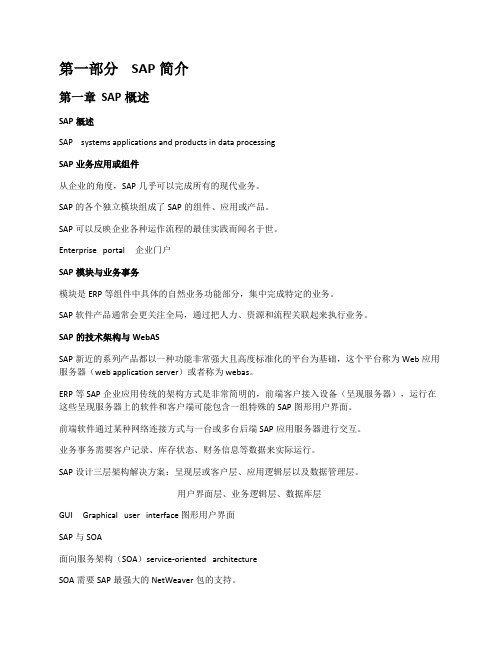
第一部分 SAP简介第一章 SAP概述SAP概述SAP systems applications and products in data processingSAP业务应用或组件从企业的角度,SAP几乎可以完成所有的现代业务。
SAP的各个独立模块组成了SAP的组件、应用或产品。
SAP可以反映企业各种运作流程的最佳实践而闻名于世。
Enterprise portal 企业门户SAP模块与业务事务模块是ERP等组件中具体的自然业务功能部分,集中完成特定的业务。
SAP软件产品通常会更关注全局,通过把人力、资源和流程关联起来执行业务。
SAP的技术架构与WebASSAP新近的系列产品都以一种功能非常强大且高度标准化的平台为基础,这个平台称为Web应用服务器(web application server)或者称为webas。
ERP等SAP企业应用传统的架构方式是非常简明的,前端客户接入设备(呈现服务器),运行在这些呈现服务器上的软件和客户端可能包含一组特殊的SAP图形用户界面。
前端软件通过某种网络连接方式与一台或多台后端SAP应用服务器进行交互。
业务事务需要客户记录、库存状态、财务信息等数据来实际运行。
SAP设计三层架构解决方案:呈现层或客户层、应用逻辑层以及数据管理层。
用户界面层、业务逻辑层、数据库层GUI Graphical user interface 图形用户界面SAP与SOA面向服务架构(SOA)service-oriented architectureSOA需要SAP最强大的NetWeaver包的支持。
SOA技术利用现成的服务应用与设施,使得SAP扩展更加快捷:可复用业务服务与小程序------SAP NetWeaver应用平台------SAP基础架构服务第二章 SAP基础知识运行SAP在过去公司安装了或者运行SAP是指安装了SAP R/3R/3是SAP第一版真正的客户机/服务器在线事务处理(OLTP)系统,这套系统可以自然地满足许多用户的日常事务性需求。
sap实施-SAPECC6ForEHP6安装手册 精品
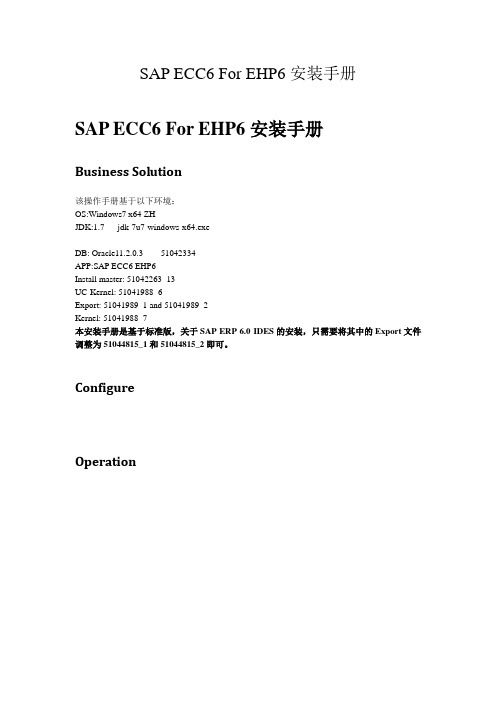
SAP ECC6 For EHP6安装手册SAP ECC6 For EHP6安装手册Business Solution该操作手册基于以下环境:OS:Windows7 x64 ZHJDK:1.7 jdk-7u7-windows-x64.exeDB: Oracle11.2.0.3 51042334APP:SAP ECC6 EHP6Install master: 51042263_13UC-Kernel: 51041988_6Export: 51041989_1 and 51041989_2Kernel: 51041988_7本安装手册是基于标准版,关于SAP ERP 6.0 IDES的安装,只需要将其中的Export文件调整为51044815_1和51044815_2即可。
ConfigureOperation准备环境-虚拟网卡准备环境-调整host文件准备环境-调整语言环境EHP6已经不需要调整语言环境。
准备环境-调整系统时间因为安装完成后只有3个月的时间使用,可以采用安装前调整操作系统的时间到未来时间的方式,这个版本没有试过。
安装JDK安装JDK并设置环境变量。
安装的jdk1.5x64的版本变量就是输入文件存储地址准备环境-准备SAP安装文件参见文件清单。
安装过程安装数据库H:\sap_setup\16_DATABASE\Oracle11.2.0.3\51042334\database\SAP启动安装F:\sap_setup\51_myERP6.0\EHP6_FOR_SAP_ERP_6.0_based_on_SAP_NetWeaver_7.03\51042 263_13\BS7i20XX_Installation_Master_\DATA_UNITS\BS20XX_IM_WINDOWS_X86_64Select OK, OS will log off and re-login.设置系统参数设置UC_Kernel文件路径F:\sap_setup\51_myERP6.0\EHP6\51041988_6\NW_7.03_Kernel_7.20_EXT_Windows_设置Export文件路径F:\sap_setup\51_myERP6.0\EHP6_FOR_SAP_ERP_6.0_based_on_SAP_NetWeaver_7.03\51041 989_1F:\sap_setup\51_myERP6.0\EHP6_FOR_SAP_ERP_6.0_based_on_SAP_NetWeaver_7.03\51041 989_251044815_1/_2选择数据库版本设置数据库文件存放驱动器设置Kernel文件路径F:\sap_setup\51_myERP6.0\EHP6\51041988_7\NW_7.03_Kernel_7.20_EXT_Windows_设置OCLF:\sap_setup\17_OCL\51041940 51047747设置DAA服务器Select Yes.安装GUI需要安装GUI730,并打level1的补丁。
SAP操作手册代码明细

SAP操作手册代码明细介绍本文档旨在提供SAP(系统分析和程序开发)操作手册的代码明细,以帮助用户更好地了解和掌握SAP的各种功能和操作技巧。
SAP是一套企业资源规划(ERP)软件,广泛应用于各个行业中的企业,能够帮助企业实现高效的业务管理和决策。
在操作SAP时,熟悉各种代码和命令是必不可少的,本文档将介绍一些常用的SAP代码,并提供详细的说明和示例。
1. 数据查询代码1.1 SE16 - 数据表查询SE16是SAP中一个常用的数据表查询工具。
可以通过以下代码访问SE16工具:SE16 <table_name>其中,<table_name>是要查询的数据表名称。
通过这个命令,可以快速方便地查询各个数据表中的数据,并进行相应的筛选和排序。
1.2 SQ01 - 逻辑数据库查询SQ01是SAP中用于逻辑数据库(Logical Database)查询的工具。
逻辑数据库是一种灵活的数据查询方式,可以跨多个物理数据表进行查询。
以下是使用SQ01进行逻辑数据库查询的示例代码:SQ01 <logical_database_name>其中,<logical_database_name>是要查询的逻辑数据库的名称。
通过这个命令,可以根据不同的逻辑数据库查询需求,灵活地进行数据查询。
2. 数据维护代码2.1 SE11 - 数据表维护SE11是一个SAP中常用的数据表维护工具。
通过以下代码可以访问SE11工具:SE11 <table_name>其中,<table_name>是要维护的数据表的名称。
通过这个命令,可以对数据表进行新增、修改和删除等操作。
2.2 SM30 - 数据表视图维护SM30是SAP中用于数据表视图维护的工具。
数据表视图是一种对数据表的逻辑上的视图,可以根据需要进行不同的字段选择和排序。
以下是使用SM30进行数据表视图维护的示例代码:SM30 <view_name>其中,<view_name>是要维护的数据表视图名称。
SAPPI介绍及常用

SAPPI介绍及常用SAPPI介绍及常用SAPXI交流基础设施(ExchangeInfrastructure)应用集成平台作为SAPNetweaver中间件产品的一部分,目的是为non-SAP系统提供一个其他管理信息系统与SAP系统进行数据和流程交互的平台,因为SAP定位于ERP系统,关注点在企业的人、财、物,但对于企业其他的专业系统,SAP的功能无法覆盖和取代,因此,必须有这么的“接口”来实现相互之间的数据和业务交换。
平台包含两块,第一块称为IntegrationBroker,以消息的方式进行系统间的数据的交换(包含Adapter引擎和Integration引擎两部分);另一块为BPA (业务处理引擎BPengine),即业务流程自动化,实现外围系统业务流与SAP业务的衔接。
这两块是两个层面的功能,即BPA建立在IntegrationBorker之上的。
整个平台基于J2EE架构实现,物理架构如下1、IntegrationAdapters集成适配器,符合JCA规范,提供了各种类型的接口(IDOC,SOAPHTTPFTPJMSJDBC 等)用于外围系统与XI连接,XI提供了PCK工具PartnerConnectivityKit与XI基于XML格式进行数据交互,IntegrationAdapter是双向的,它将各种协议和数据格式转换成XML格式的消息对象,反之亦然。
集成服务器自带了几种集成适配器,但大多数集成适配器是附加部件。
、IntegrationServer集成服务器,是XI的核心部分,实现从外围(或内部SAP)应用系统接受消息,利用路由和映射规则处理消息,最终送达接受应用系统(SAP或外围,为双向)。
、IntegrationDirectory:集成目录用于XI运行Run-time,它包含了路由规则,活动状态服务,可执行映射规则和特定系统状态等的配置信息。
、IntegrationRepository:集成对象库用于进行集成设计(Design-time),如映射,接口,组件。
- 1、下载文档前请自行甄别文档内容的完整性,平台不提供额外的编辑、内容补充、找答案等附加服务。
- 2、"仅部分预览"的文档,不可在线预览部分如存在完整性等问题,可反馈申请退款(可完整预览的文档不适用该条件!)。
- 3、如文档侵犯您的权益,请联系客服反馈,我们会尽快为您处理(人工客服工作时间:9:00-18:30)。
SAP enhancement package 6 for SAP ERP6.0Release Notes______________________________________________________________CopyrightCopyright(c) 2011 SAP AG. All rights reserved.Neither this document nor any part of it may be copied or reproduced in any form or by any means or translated into another language, without the prior consent of SAP AG. The information contained in this document is subject to change without notice.SAP is a registered trademark of SAP AG.All other products which are mentioned in this documentation are registered or not registered trademarks of their respective companies.1 CA Cross-Application Components 1 1.1 CA-EPT Processes and Tools for EnterpriseApplications 1 1.1.1 ERP_CA_SIDEPANEL: Side Panel for Business Suite (New) 2 1.1.2 CA-EPT-ANL Analytics Infrastructure 3 1.1.2.1 FND_ANALYTICS_TOOLS_2: Chart Component (New) 3 1.1.2.2 FND_ANALYTICS_TOOLS_2: Hierarchical List Component withAnalytics Feeder 5 1.1.2.3 FND_ANALYTICS_TOOLS_2: Analytics List Component (Enhanced) 6 1.1.2.4 FND_ANALYTICS_TOOLS_2: Value Help for Queries withHierarchies in Search 7 1.1.2.5 FND_ANALYTICS_TOOLS_2: FPM Application List Report onAnalytic Query 9 1.1.2.6 FND_ANALYTICS_TOOLS_2: Business Function FND, Enhancementsfor Business 12 1.1.2.7 CA-EPT-ANL-ACT Content Activation 13 1.1.2.7.1 FND_ANALYTICS_TOOLS_2: BI Content Activation Workbench(Enhanced) 13 1.1.3 CA-EPT-IBO Suite Inbox 13 1.1.3.1 FND_IBO_MULTIBE_1: B. F. FND, Multiple Back-End Capab. forInbox (New) 13 1.1.4 CA-EPT-POC Process Orchestration for Built-InProcesses 14 1.1.4.1 FND_EPT_PROC_ORCH_1: Process Analytics and BI Content (New) 14 1.1.4.2 FND_EPT_PROC_ORCH_1: Business Function Business ProcessMonitoring 15 1.1.4.3 FND_EPT_PROC_ORCH_1: Process Visibility, Logging, andMonitoring (New) 16 1.2 CA-ESS Employee Self-Service 17 1.2.1 #Employee Self-Service Composite Role 17 1.3 CA-FS Financial Services 18 1.3.1 CA-FS-BP Business Partner Enhancements forFinancial Service 18 1.3.1.1 CA_FSBP_MIGRATION_ID: Migration of Additional PartnerNumbers (New) 18 1.3.2 CA-FS-ECH Error and Conflict Handler 20 1.3.2.1 CA_ECH_1: Error and Conflict Handler (ECH) (New) 20 1.4 CA-GTF General Application Functions 21 1.4.1 CA-GTF-DOB Document Builder 21 1.4.1.1 /IPRO/FND_DOCB_FILLINS: Business Function, FND, Element Textand 21 1.4.2 CA-GTF-CPE Commodity Pricing Engine 221.4.2.1 LOG_CPE_FA_FE: CPE: BAdI-Based Formula Handling (New) 22 1.5 CA-HR Cross-Application Objects in HR 24 1.5.1 SAP_BS_FND 731: Search and Analytics Models in Foundation(SAP_BS_FND) 24 1.6 CA-MDG Master Data Governance 25 1.6.1 FIN_SSC_MDG_INT: Integration of MDG and SSF for Financials 25 1.6.2 CA-MDG-AF Application Framework 26 1.6.2.1 MDG_FOUNDATION: Master Data Governance, Generic Functions 2(Enhanced) 26 1.6.2.2 CA-MDG-AF-DM Data Model/Abstraction Layer/ChangeDocuments 27 1.6.2.2.1 MDG_FOUNDATION_2: Data Modeling (Enhanced) 27 1.6.3 CA-MDG-ANR Analytics and Reporting 29 1.6.3.1 MDG_FOUNDATION_2: Master Data Governance, Analytics (New) 29 1.6.4 CA-MDG-APP Applications 30 1.6.4.1 MDG_FINANCIALS_3: Master Data Governance for Financials 3 30 1.6.4.2 MDG_ERP_CUSTOMER_1: Master Data Governance for Customer(New) 31 1.6.4.3 MDG_CUST_ERPCLIENT_1: Master Data Governance for Customer onClient 32 1.6.4.4 MDG_MATERIAL_2: Master Data Governance for Material 2 (New) 33 1.6.4.5 MDG_ERP_SUPPLIER_2: Master Data Governance for Supplier onHub (ERP) 34 1.6.4.6 CA-MDG-APP-SUP MDG Supplier (Central Parts) 35 1.6.4.6.1 Access Class for MDG for Supplier (changed) 36 1.6.5 CA-MDG-DRF Data Replication Framework 37 1.6.5.1 MDG Generic Functions 2: Data Replication and Transfer(Enhanced) 37 1.6.6 CA-MDG-DQ Data Quality 38 1.6.6.1 Master Data Governance, Generic Functions 2: ProcessEnhancements 38 1.7 CA-JVA Joint Venture und Production SharingAccounting 39 1.7.1 JVA_REP_SIMPL: JVA, Operational Data Provisioning for JVA(New) 40 1.7.2 CA-JVA-JVA Joint Venture Accounting 41 1.7.2.1 JVA, Production Period (New) 411 CA Cross-Application Components1.1 CA-EPT Processes and Tools for Enterprise Applications1.1.1 ERP_CA_SIDEPANEL: Side Panel for Business Suite (New)UseAs of SAP Business Suite Foundation 7.31 (SAP_BS_FND 731), business function Side Panel for Business Suite (ERP_CA_SIDEPANEL) is available.This business function increases usability and adds instant value to existing SAP GUI applications byproviding context-sensitive additional information in a side panel for a large number of SAP GUIapplications.This leads to a faster decision making process and increased usability and productivity becauseadditional information is displayed exactly where it is needed.You can customize side panels according to your personal needs and you can also easily create newside-panel content.The technical role Side Panel Definitions for FI, CO and FSCM (SAP_BSSP_FI_CO_FSCM)contains the side panel definitions for SAP GUI transactions from the areas of Financial Accounting (FI), Controlling (CO), and Financial Supply Chain Management (FSCM).On the Menu tab page in the role, you can display the transactions for which a side panel is available by choosing Role Menu and then the respective area under Financial Accounting, Controlling, or Financial Supply Chain Management. In some cases, a side panel is available for other related transactions. You can display these by choosing Other Node Details -> Alias.Effects on Existing DataNo upgrade of the ERP system is required. NWBC 3.5 is used for integrating SAP GUI with Web Dynpro applications.Effects on CustomizingYou make the necessary Customizing settings for this function in Customizing of Cross-ApplicationComponents under Processes and Tools for Enterprise Applications -> Side Panel for Business Suite:-Define Additional SAP GUI Tags-Change Default Fields in Document Relationship Browser-BAdI: Tagging Service for Side PanelSee alsoFor more information, see SAP Library under SAP Business Suite -> SAP Business Suite - Cross Application Business Functions -> Business Functions (SAP Business Suite Foundation 7.31) -> Business Functions in SAP Business Suite Foundation -> Business Functions in SAP Business Suite -> Side Panel for Business Suite.1.1.2 CA-EPT-ANL Analytics Infrastructure1.1.2.1 FND_ANALYTICS_TOOLS_2: Chart Component (New)UseAs of SAP Business Suite Foundation 7.31 (SAP_BS_FND 731), business function Enhancements for Business Suite Analytics 2 (FND_ANALYTICS_TOOLS_2), you can display an analytic query in graphical form, for instance as a bar chart or doughnut chart, in Floorplan Manager applications.The figure consists of three areas:-Toolbar-Graphic (created with the Internet Graphics Server (SAP Business Graphics))-TitleChart Component with Analytics Feeder ClassYou can use the chart component (BS_ANLY_CHART_UIBB) with the analytics feeder classCL_BS_ANLY_CHART_FEEDER. You can also use your own feeder classes.Configuration of Chart ComponentYou can change the chart type in the configuration of the chart component without having to use the Chart Designer.The configuration screen has the following areas:-ToolbarThe toolbar has the following pushbuttons:-Display/Edit Feeder to display or change the feeder class-Display/Edit Parameters for instance to display or add the query-Configure Toolbar for instance to determine the navigation destinations-Define Final Flags-Export to export the configuration of the chart for further processing in the Chart Designer-Import to import the configuration of the chart that was edited with the Chart Designer -PreviewIn the Preview, you see the layout of the chart on the basis of the current configuration and sampledata.-Configuration DialogYou can determine the attributes of the chart in the following areas: General Settings, ChartAppearance, Primary Axis Texts, and Selection in Chart.General SettingsYou can specify the following attributes:-Title-Tooltip-Height and Width-Export As Picture AllowedChart AppearanceYou can specify the following attributes:-Determine Chart Appearance ByYou have the following options:-Default SettingsThe configuration is based on Web Dynpro settings only. For instance, you can change thechart type or title and unit of the axes.-Customizing Scheme (Chart Designer)The configuration is based on an XML file with which you can map complex configurations.You can only use this option if you have uploaded the XML file.You do this as follows:1. Export the current configuration as an XML file.2. Change the configuration in the Chart Designer or in the transaction Edit ChartCustomizing (BS_ANLY_CD).For more information, see SAP Help Portal under SAP NetWeaver Library -> SAPNetWeaver by Key Capability -> ABAP Technology -> UI Technology -> SAP Graphics-> Chart Designer.3. Import the modified XML file.-Chart Customizing File (name of imported XML file)-Chart TypeYou can choose from 22 different chart types, for instance pie charts or vertical bar charts(columns).The following chart types are not supported: Gantt charts, milestone trend analyses (MTA),heatmaps, time bars and stacked time bars, time scatter charts and scatter charts, time columns and stacked time columns.-Display ValuesYou can specify where the values are displayed in the chart, for instance on the axis, on a chart element, or both.Primary Axis TextsYou can specify the following attributes:-Title and Unit of Category / Value Axis 1-Title and Unit of Value Axis 2Selection in DiagramYou can specify the following attributes:-Selection TypeYou can specify how the system behaves when you click a UI element (no selection or simpleselection).-Selection ModeYou can specify which data (data point, whole data series, or whole category) is considered whenyou click a data point.Navigation from Chart to Launchpad DestinationsIn the configuration, you can influence the navigation in the chart with the feeder actionBSA_CHART_NAVIGATE. This function is only possible if you have selected Simple Selection as the selection type in the configuration and Whole Category as the selection scope. Feeder classCL_BS_ANLY_CHART_FEEDER does not support multiple selection or any other selection mode.Configure the toolbar, enter the feeder action and a description, and select the display type. Select the row and choose Action Parameters. Enter the role and instance of the launchpad, and the application ID.You can select a category during runtime by clicking a data point of the category. A category corresponds to a data row in a BW report. A data point represents a key figure value.Depending on the selection type you have chosen, you can choose a pushbutton to navigate to thedestination specified in the launchpad. The application ID makes the navigation destination unique.1.1.2.2 FND_ANALYTICS_TOOLS_2: Hierarchical List Component with Analytics Feeder Class (New)UseAs of SAP Business Suite Foundation 7.31 (SAP_BS_FND 731), business function Enhancements for Business Suite Analytics 2 (FND_ANALYTICS_TOOLS_2), you can use the hierarchical listcomponent with an analytics feeder class (CL_BS_ANLY_TREE_FEEDER) to display an analytic query in a hierarchy.The analytic query must fulfill one of the following requirements:-The query has a single characteristic in the row drilldown and the characteristic has a hierarchy.-The query has multiple characteristics in the row drilldown, and the Display as Hierarchy indicator is selected in the Rows area.The list component lets you perform the following functions:-Use input-ready analytic queries-Display any number of attributes-Trigger planning functions1.1.2.3 FND_ANALYTICS_TOOLS_2: Analytics List Component (Enhanced)UseAs of SAP Business Suite Foundation 7.31 (SAP_BS_FND 731), business function Enhancements for Business Suite Analytics 2 (FND_ANALYTICS_TOOLS_2), you can change the display anddrilldown of the list, display information about a query, and determine further navigation destinationswith the launchpad.You can use the following functions:-Change DrilldownYou can change the drilldown of the list at runtime by adding characteristics to the list or removingthem, or by changing the sequence of characteristics.You use the Drilldown Settings pushbutton to display the available characteristics and key figures.You can move characteristics and key figures by drag and drop or with the context menu.In the configuration of the analytics list component, you can allow the user to change the drilldownof the list. You have the following options in the configuration:-No Drilldown AllowedYou can only change the list in the Settings Dialog.-Vertical Drilldown AllowedYou can show the Drilldown Settings and change the drilldown of the list using theseDrilldown Settings. Initially, the Drilldown Settings show the characteristics contained in therow definition of the analytic query under Vertical Drilldown and the free characteristics of thequery under No Drilldown.When you add a characteristic to the drilldown, the columns belonging to that characteristic arealso included in the list. The key figure values are displayed for each characteristic attribute,which creates additional rows.-Vertical and Horizontal Drilldown AllowedYou can show the Drilldown Settings and change the drilldown of the list using theseDrilldown Settings.Initially, the Drilldown Settings show the characteristics contained in the row definition of theanalytic query under Vertical Drilldown, the characteristics contained in the column definitionof the query under Horizontal Drilldown, and the free characteristics contained in the queryunder No Drilldown.When you add a characteristic to the drilldown, you can decide if the drilldown of the keyfigure values is to have additional rows (Vertical Drilldown) or additional columns(Horizontal Drilldown).NoteFor this setting, you cannot save the Drilldown Settings and Layout Settings.For more information, see the documentation of data element Drilldown Type(BS_ANLY_DD_TYPE).-Display Information About ReportIn the configuration of the analytics list component, you can allow the user to display informationon the analytic query. Select Info Allowed.The user can choose the Info pushbutton at runtime to hide or show information on the report oranalytic query.You can display the following information:-Description and Query Technical Name-View DescriptionIf you have not saved any view, the [standard view] is displayed.-Report Date-Query Key Date-Last Data Update-User-Filter Values of Report-Selection TypeYou can determine the system's behavior when the user clicks a row.-Define Navigation Targets with LaunchpadIn the configuration of the analytics list component, you can enter a launchpad in the NavigationSettings area by determining further navigation targets. Select Goto Allowed and enter the Roleand Instance of the launchpad. You can also navigate directly to the configuration of the launchpadwith the Configure pushbutton.The user can also choose the Goto pushbutton at runtime. In addition to the destinations that youhave defined in the report-report interface (RRI) (transaction RSBBS), the navigation destinationsthat you defined in the launchpad will also be displayed.1.1.2.4 FND_ANALYTICS_TOOLS_2: Value Help for Queries with Hierarchies in Search Component with Analytics Feeder Class (New)UseAs of SAP Business Suite Foundation 7.31 (SAP_BS_FND 731), Business Function Enhancements for Business Suite Analytics 2 (FND_ANALYTICS_TOOLS_2), you can use value help when an analyticquery contains variables for hierarchies or hierarchy names. This means you can also use value help for query variables of the type Hierarchy Node and Hierarchy Name in the analytic search component. The following prerequisites must be met:-You use the search component with analytics feeder classCL_BS_ANLY_LIST_SEARCH_FEEDER.-You use an analytic query that uses variables for hierarchy nodes or hierarchy names.You have two options:-Search in hierarchies to select a hierarchy node-Search by hierarchy nameValue Help for Hierarchy NodesWhen you call value help, the History, Browse Hierarchy, and Search tab pages are displayed in the Value Help for Hierarchy Nodes dialog window:-HistoryYou can reuse a node selection. The system displays the last 20 hierarchy nodes you selected(user-specific). The first node is automatically selected.You have the following options:-You go to the Browse Hierarchy tab page by choosing Show Selected Nodes in Hierarchy. The hierarchy node you selected is displayed in the subtree.-You go to the Search tab page by choosing Search In Selected Subtree.If the node you selected is a leaf, which means there is no successor node, the predecessornode automatically becomes the subtree.-Browse HierarchyYou can browse a hierarchy node in a subtree.By choosing Expand and Collapse, you can expand or collapse the hierarchy or a subtree.By choosing Search In Selected Subtree, you navigate to the Search tab page.-SearchYou can search for a node by its key, description, and attributes.You can search by key or description as long as a key or description has been defined for the display in the characteristics of the InfoObject (transaction RSD1 on the Business Explorer tab page).You can use search patterns by entering only part of the character string that is being searched for.The system displays all the hierarchy nodes that contain this character string. The search is based on the external display of the value.The search is intended for extensive hierarchies.-You can limit the search to a subtree of the hierarchy by selecting the appropriate subtree in the Restrict to Subtree field.-You navigate to Browse Hierarchy by choosing Show Selected Nodes in Hierarchy. The hierarchy node you selected is marked and displayed in the subtree.In addition, the following information and functions are provided:-Details buttonWhen you choose Details, you navigate to the master data of the InfoObject. The attributes, texts, and direct path are displayed in the hierarchy.-Hierarchy fieldIf the hierarchy name in the query was defined as a variable and the variable name is initial, then the field is not ready for input.-Version fieldHierarchies can be modeled as version-dependent. This field is displayed only if the hierarchy is version-dependent.If the version was defined in the query as a variable and the name of the variable was not filled, then the field is ready for input and it is filled with a default value.The system behaves as follows:-If the hierarchy is version-dependent, then the value help for hierarchy names is also version-dependent.-If the hierarchy version is defined in the query as a variable, then the system can only determine the name of the hierarchy if the variable value(s) is/are entered in the search.Time Dependency of HierarchiesHierarchies can be modeled time-dependently, in which case they are valid for a specific interval or period. The value help for hierarchies (and also hierarchy names) is dependent on the key date and the end of the validity period.Hierarchy names are only considered when the key date is within the validity period of the hierarchy. The two dates can be defined in the query as automatic values (system date) or as variables.-If key date and end of validity period are defined in the query as variables, they are displayed in the search.-If no values were specified in the variable, the system date is used to determine valid hierarchies. Search in HierarchiesIf the variables for hierarchy version, hierarchy name, key date, and validity date are filled in the search, the system can easily determine hierarchies. Otherwise the search uses the standard values. You can change these values.When you select a hierarchy node in the value help, the selected variables are also automatically used in the search.All the characteristic values that are not used in the hierarchy are displayed under the REST_H node. Value Help for Hierarchy NamesIf the hierarchy name is defined in the query as a variable, then it appears in the search as a search criterion.For hierarchy versions, key date, and validity period, the system behaves the same way as the value help for the hierarchy.1.1.2.5 FND_ANALYTICS_TOOLS_2: FPM Application List Report on Analytic Query (Enhanced)UseAs of SAP Business Suite Foundation 7.31 (SAP_BS_FND 731), business function Enhancements for Business Suite Analytics 2 (FND_ANALYTICS_TOOLS_2), you can use the following functions in the FPM application List Report on Analytic Query:Floorplan Overview PageIn addition to the WDA_BS_ANLY_LIST application (Object Instance Floorplan), theWDA_BS_ANLY_LIST_OVP application, based on the Overview Page Floorplan, is provided.You can make adaptations in the WDA_BS_ANLY_LIST_OVP application.In Floorplan Manager, you can use adaptations to call the List Report on Analytic Querycontext-sensitively. The BSA_ADAPT dimension is defined in the scheme for Business Suite Analytics BSA_ADAPT. This dimension controls the drilldown behavior of the list.SAP delivers the following context-sensitive adaptations for the List Report on Analytic Queryapplication:-BSA_ADAPT = 1No Drilldown Allowed-BSA_ADAPT = 2Vertical Drilldown Allowed-BSA_ADAPT = 3Horizontal and Vertical Drilldown AllowedIntegration of Analytic Hierarchical List in FPM Application WDA_BS_ANLY_LIST_OVPIn the WDA_BS_ANLY_LIST_OVP application, which is based on the Overview Page Floorplan, ahierarchical list is displayed under certain conditions.For more information, see the Release Note Hierarchical List Component with Analytics Feeder Class.Integration in Launchpad with Application Category List Report (LRE)You can use application category LRE to call the List Report on Application Query FPM application with a launchpad.The following parameters are available in the launchpad:-SAP BI QueryYou can define the following parameters under Show Advanced Parameters (in the List Reportrelated Parameters area):-List Report ViewYou can define the layout with which the list is displayed.-Launchpad Role and Launchpad InstanceIn the list, you can navigate to other destinations or applications with the Goto pushbutton. Youdefine these navigation destinations in a launchpad or in transaction RSBBS. Enter the role andinstance of the launchpad in which you have defined the navigation destinations.-Application AdaptationYou can define the behavior of the list in the launchpad by specifying an adaptation in theconfiguration of the launchpad. SAP delivers three adaptations with which you can determine thedrilldown behavior of the list.-No Drilldown Allowed = 1-Vertical Drilldown Allowed = 2-Horizontal and Vertical Drilldown Allowed = 3You can also define your own adaptations and use these in the launchpad.-Parameter MappingYou can also specify contexts for the call of the application. You have to assign parameters for this.When the application is called from the launchpad, the parameter assignments are taken intoaccount.Use the technical names of the variables defined in the query as parameters and, when mapping syntax rules, note that these also apply for the direct input of values in the Business Explorer. Control Call of List By URLYou can call the application with parameters by adding&BSA_<ParameterName>=<ParameterValue> when calling the application for the URL. Note the syntax rules that also apply for the direct input of values in the Business Explorer.You can use the following parameters:-Name of QueryParameter name BSA_QUERY, parameter value: <QueryName>, for instance&BSA_QUERY=0CO_M20_Q0001-Variable ValuesParameter name BSA_VARIABLE_<VariablenName>, parameter value: <VariableValue>, for instance &BSA_VARIABLE_VAR_COMPCODE=0001-List Report ViewParameter name BSA_LAYOUT, parameter value <LayoutName>-Launchpad RoleParameter name BSA_ROLE, parameter value <RoleName>-Launchpad InstanceParameter name BSA_INSTANCE, parameter value <InstanceName>-Application AdaptationParameter name BSA_ADAPT, parameter value: <AdaptationName>For instance, you can control the drilldown behavior of the list by adding the following parameters to the URL when the application is called: &BSA_ADAPT=1 (No Drilldown Allowed);&BSA_ADAPT=2 (Vertical Drilldown Allowed) or &BSA_ADAPT=3 (Horizontal and Vertical Drilldown Allowed).When displaying the different UIBBs, the system behaves as follows:-If the query name is known, or the URL is provided, the field for selecting the query is hidden.-If all mandatory variables are filled with values (either from the query or provided by URL), the search component is hidden.Calling Your Own Application with ParametersYou can call your own analytical applications with parameters from the launchpad or by URL if the following requirements are met:-You use the generic application control unit (Application ControllerWDC_BS_ANLY_APPCONTROLLER), the search component with analytics feeder class, andanalytics list component.-You have wired the UIBBs with the connector (class CL_BS_ANLY_CONNECTOR_URL).The connector is implemented in the connector class CL_BS_ANLY_CONNECTOR_URL. Theoutput of the source is the URL that calls an application.The wiring affects the following UIBBs as follows:-Search ComponentVariable values are transferred.-Analytics List ComponentThe layout of the list (view), launchpad role, and launchpad instance are transferred.For more information, see the documentation of SAP NetWeaver under Configuration of Wiring inFloorplan Manager.1.1.2.6 FND_ANALYTICS_TOOLS_2: Business Function FND, Enhancements for Business Suite Analytics 2 (New)UseAs of SAP Business Foundation 7.31 (SAP_BS_FND 731), the business function Enhancements for Business Suite Analytics 2 (FND_ANALYTICS_TOOLS_2) is available. With this business function, the following components and functions are new or enhanced:-FND_ANALYTICS_TOOLS_2: BI Content Activation Workbench-FND_ANALYTICS_TOOLS_2: Chart Component-FND_ANALYTICS_TOOLS_2: Hierarchical List Component with Analytics Feeder Class-FND_ANALYTICS_TOOLS_2: Analytics List Component-FND_ANALYTICS_TOOLS_2: Value Help for Queries with Hierarchies in Srch Cmpnt with Analytics Feeder Class-FND_ANALYTICS_TOOLS_2: FPM Application List Report on Analytic QuerySee alsoSAP Library for SAP ERP on SAP Help Portal at /erp -> SAP ERP Enhancement Packages -> Business Functions -> Business Functions in SAP Business Suite Foundation -> Business Functions in SAP Business Suite and in the documentation of Processes and Tools for Enterprise Applications under Analytic Components in Floorplan Manager.1.1.2.7 CA-EPT-ANL-ACT Content Activation1.1.2.7.1 FND_ANALYTICS_TOOLS_2: BI Content Activation Workbench (Enhanced)UseAs of SAP Business Suite Foundation 7.31 (SAP_BS_FND 731), business function Enhancements for Business Suite Analytics 2 (FND_ANALYTICS_TOOLS_2), you can activate DataSources and the operational data provider (ODP) with the BI Content Activation Workbench. If queries are part of a BI Content bundle and are based on the operational data provider (ODP), then the ODPs and corresponding DataSources are also activated.In the activation dialog, you can now also choose between Activate and Activate with Transport.Effects on System AdministrationYou have to activate the relevant BI Content bundles in the BI Content Activation Workbench(transaction BSANLY_BI_ACTIVATION).Predefined content is delivered for various application areas.For more information, see the documentation of the respective application.See alsoFor more information, see SAP Library for Processes and Tools for Business Applications under BI Content Activation Workbench.1.1.3 CA-EPT-IBO Suite Inbox1.1.3.1 FND_IBO_MULTIBE_1: B. F. FND, Multiple Back-End Capab. for Inbox (New)Use。
