vb中英文对照
VB将数字翻译成英文

下面是一个将阿拉伯数字转换成英文说法的VB代码,源程序默认将小数点后面也翻译成英文附源代码:'****************' Main Function *'****************Function SpellNumber(ByVal MyNumber)Dim Dollars, Cents, TempDim DecimalPlace, CountReDim Place(9) As StringApplication.Volatile TruePlace(2) = " Thousand "Select Case CentsCase """"Place(3) = " Million "Place(4) = " Billion "Place(5) = " Trillion " ' String representation of amountMyNumber = Trim(Str(MyNumber)) ' Position of decimal place 0 if noneDecimalPlace = InStr(MyNumber, ".")'Convert cents and set MyNumber to dollar amountIf DecimalPlace > 0 ThenCents = GetTens(Left(Mid(MyNumber, DecimalPlace + 1) & "00", 2))MyNumber = Trim(Left(MyNumber, DecimalPlace - 1))End IfCount = 1Do While MyNumber <> ""Temp = GetHundreds(Right(MyNumber, 3))If Temp <> "" Then Dollars = Temp & Place(Count) & DollarsIf Len(MyNumber) > 3 ThenMyNumber = Left(MyNumber, Len(MyNumber) - 3)ElseMyNumber = ""End IfCount = Count + 1LoopSelect Case DollarsCase ""Dollars = "No Dollars"Case "One"Dollars = "One Dollar"Case ElseDollars = Dollars & " Dollars"End SelectCents = " and No Cents"Case "One"Cents = " and One Cent"Case ElseCents = " and " & Cents & " Cents"End SelectSpellNumber = Dollars & CentsEnd Function'*******************************************' Converts a number from 100-999 into text *'*******************************************Function GetHundreds(ByVal MyNumber)Dim Result As StringIf Val(MyNumber) = 0 Then Exit FunctionMyNumber = Right("000" & MyNumber, 3) 'Convert the hundreds place If Mid(MyNumber, 1, 1) <> "0" ThenResult = GetDigit(Mid(MyNumber, 1, 1)) & " Hundred "End If'Convert the tens and ones placeIf Mid(MyNumber, 2, 1) <> "0" ThenResult = Result & GetTens(Mid(MyNumber, 2))ElseResult = Result & GetDigit(Mid(MyNumber, 3))End IfGetHundreds = ResultEnd Function'*********************************************' Converts a number from 10 to 99 into text. *'*********************************************Function GetTens(TensText)Dim Result As StringResult = "" 'null out the temporary function valueIf Val(Left(TensText, 1)) = 1 Then ' If value between 10-19Select Case Val(TensText)Case 10: Result = "Ten"Case 11: Result = "Eleven"Case 12: Result = "Twelve"Case 13: Result = "Thirteen"Case 14: Result = "Fourteen"Case 15: Result = "Fifteen"Case 16: Result = "Sixteen"Case 17: Result = "Seventeen"Case 18: Result = "Eighteen"Case 19: Result = "Nineteen"Case ElseEnd SelectElse ' If value between 20-99 Select Case Val(Left(TensText, 1))Case 2: Result = "Twenty "Case 3: Result = "Thirty "Case 4: Result = "Forty "Case 5: Result = "Fifty "Case 6: Result = "Sixty "Case 7: Result = "Seventy "Case 8: Result = "Eighty "Case 9: Result = "Ninety "Case ElseEnd SelectResult = Result & GetDigit _(Right(TensText, 1)) 'Retrieve ones placeEnd IfGetTens = ResultEnd Function'*******************************************' Converts a number from 1 to 9 into text. *'******************************************* Function GetDigit(Digit)Select Case Val(Digit)Case 1: GetDigit = "One"Case 2: GetDigit = "Two"Case 3: GetDigit = "Three"Case 4: GetDigit = "Four"Case 5: GetDigit = "Five"Case 6: GetDigit = "Six"Case 7: GetDigit = "Seven"Case 8: GetDigit = "Eight"Case 9: GetDigit = "Nine"Case Else: GetDigit = ""End SelectEnd Function。
vb常用词汇(带音标)252个
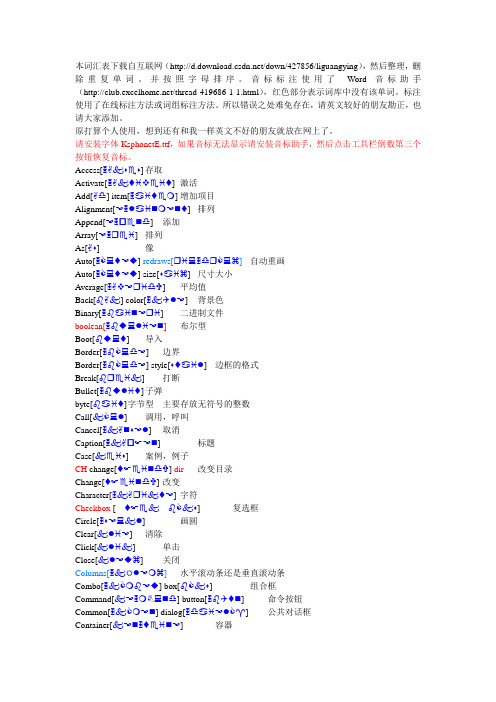
本词汇表下载自互联网(/down/427856/liguangying),然后整理,删除重复单词。
并按照字母排序。
音标标注使用了Word音标助手(/thread-419686-1-1.html),红色部分表示词库中没有该单词。
标注使用了在线标注方法或词组标注方法。
所以错误之处难免存在,请英文较好的朋友勘正,也请大家添加。
原打算个人使用,想到还有和我一样英文不好的朋友就放在网上了。
请安装字体KsphonetE.ttf,如果音标无法显示请安装音标助手,然后点击工具栏倒数第三个按钮恢复音标。
Access[ ✌♦♏♦] 存取Activate[ ✌♦♓♏♓♦] 激活Add[✌♎] item[ ♋♓♦♏❍] 增加项目Alignment[☜●♋♓⏹❍☜⏹♦] 排列Append[☜☐♏⏹♎] 添加Array[☜❑♏♓] 排列As[✌♦] 像Auto[ ♦☜◆] redraws[❑♓♎❑]自动重画Auto[ ♦☜◆] size[♦♋♓] 尺寸大小Average[ ✌☜❑♓♎✞] 平均值Back[♌✌] color[ ✈●☜] 背景色Binary[ ♌♋♓⏹☜❑♓] 二进制文件boolean[ ♌◆●♓☜⏹]布尔型Boot[♌◆♦] 导入Border[ ♌♎☜] 边界Border[ ♌♎☜] style[♦♦♋♓●] 边框的格式Break[♌❑♏♓] 打断Bullet[ ♌◆●♓♦] 子弹byte[♌♋♓♦] 字节型主要存放无符号的整数Call[ ●] 调用,呼叫Cancel[ ✌⏹♦☜●] 取消Caption[ ✌☐☞☜⏹] 标题Case[ ♏♓♦] 案例,例子CH change[♦☞♏♓⏹♎✞] dir改变目录Change[♦☞♏♓⏹♎✞] 改变Character[ ✌❑♓♦☜] 字符Checkbox [ ♦☞♏ ♌♦] 复选框Circle[ ♦☜●] 画圆Clear[ ●♓☜] 清除Click[ ●♓] 单击Close[ ●☜◆] 关闭Columns[ ●☜❍]水平滚动条还是垂直滚动条Combo[ ❍♌☜◆] box[♌♦] 组合框Command[ ☜❍⏹♎] button[ ♌✈♦⏹] 命令按钮Common[ ❍☜⏹] dialog[ ♎♋♓☜●♈] 公共对话框Container[ ☜⏹♦♏♓⏹☜] 容器Control[ ☜⏹♦❑☐●] box[♌♦] 控制框Copy[ ☐♓] 拷贝Count[ ♋☺⏹♦] 数数currency[ ✈❑☜⏹♦♓] 货币型小数点左边有15位数字,右边有4 Current[ ✈❑☜⏹♦] 当前的Data[ ♎♏♓♦☜] 数据date[♎♏♓♦] 日期型day[♎♏♓] 日Dbl click[ ●♓] 双击Deactivate[♎♓✌♦♓♏♓♦] 不激活Default[♎♓♐●♦] 默认Delay[♎♓●♏♓] 迟到Delete[♎♓ ●♓♦] 删除Delphi[ ♎♏●♐♋♓]Description[♎♓♦❑♓☐☞☜⏹] 记录Dialog[ ♎♋♓☜●♈] box[♌♦] 对话框Dim[♎♓❍] 定义语言Dir list[●♓♦♦] box[♌♦] 文件列表框Do[♎☜◆] event[♓♏⏹♦] 事件发生Do[♎☜◆] loop[●◆☐] 循环跳Document[ ♎◆❍☜⏹♦] 文档double[ ♎✈♌●] 双精度有效位是15位double[ ♎✈♌●] 双精度有效位是15位Drag[♎❑✌♈] drop[♎❑☐] 拖放Drive[♎❑♋✋] list[●♓♦♦] box[♌♦] 驱动器列表框Dropdown[ ♎❑☐ ♎♋◆⏹] comb[ ☜◆❍] 下拉组合框Dropdown[ ♎❑☐ ♎♋◆⏹] combo[ ❍♌☜◆] 下拉组合框Dropdown[ ♎❑☐ ♎♋◆⏹] list[●♓♦♦] 下拉列表else[♏●♦] 否则Else[♏●♦] if[♓♐] 否则Enable[♓⏹♏♓♌●] 允许end[♏⏹♎] if[♓♐] 结束语End[♏⏹♎] sub[♦✈♌] 过程的结束Enter[ ♏⏹♦☜] 进入Erase[♓❑♏♓] 抹去,擦去Error[ ♏❑☜] 错误Exclamation[ ♏♦●☜❍♏♓☞☜⏹] 感叹号Exit[ ♏♦♓♦] 退出FALSE[♐●♦] 假Field[♐♓●♎] 字段File[♐♋♓●] 文件Filelistbox[ ♐♋♓● ●♓♦♦ ♌♦] 文件夹列表框Filename[♐♋✋●⏹♏✋❍] 文件名Fill[♐♓●] 添满Finish[ ♐♓⏹♓☞] 完成,结束,完毕Fix[♐♓♦] single[ ♦♓☠♈●] 窗体大小不变,有单线边框Flag[♐●✌♈] 标记Font[♐⏹♦] 字体Font[♐⏹♦] Bold[♌☜◆●♎] 粗体Font[♐⏹♦] Italic[✋♦✌●✋] 斜体Font[♐⏹♦] name[⏹♏♓❍] 字体名字Font[♐⏹♦]:Size[♦♋♓] 字体尺寸For[♐] each[♓♦☞] 相互For[♐] next[⏹♏♦♦] 为………下一个Fore[♐] color[ ✈●☜] 前景色Form[♐❍] 窗体Format[ ♐❍✌♦] 格式Frame[♐❑♏♓❍] 框架Free[♐❑♓] file[♐♋♓●] 自由文件Function[ ♐✈☠☞☜⏹] 功能,函数Good[♈☺♎] afternoon[ ♐♦☜⏹◆⏹]Got[♈♦] 得到Handle[ ♒✌⏹♎●] 操作character[ ✌❑♓♦☜]字符Height[♒♋♓♦] 高度Help[♒♏●☐] 帮助Hide[♒♋♓♎] 隐藏hour[ ♋◆☜] 小时Hscrollbar[ ♏♓♦☞ ♦❑☜◆● ♌☎❑✆]水平滚动条Icon[ ♋✋⏹] 图画if[♓♐] 如果If[♓♐] then[❆♏⏹] 如果……那么If[♓♐] then[❆♏⏹] 如果……那么Image[ ♓❍♓♎✞] 图像,肖像Index[ ♓⏹♎♏♦] 索引Information[ ♓⏹♐☜❍♏♓☞☜⏹] 信息Input[ ♓⏹☐◆♦] box[♌♦] 输入框integer[ ♓⏹♦♓♎✞☜] 整形Interval[ ♓⏹♦☜☜●] 间隔Java[ ♎✞☜]Key[ ♓] 钥匙,键Key[ ♓] press[☐❑♏♦] 键盘Kill[ ♓●] 删除Label[ ●♏♓♌●] 标签Large[●♎✞] 巨大lcase转换小写len长度Line[●♋♓⏹] 线条List[●♓♦♦] 列表List[●♓♦♦] box[♌♦] 列表框Load[●☜◆♎] 装载Lock[●] read[❑♓♎] 禁止读long[●☠] 长整形Lost[●♦♦] 丢失,失去Main[❍♏♓⏹] 主函数Max[❍✌♦] length[● ♏☠] 最大长度Maxmized 最大窗口Microsoft[ ❍♋♓❑☜♦♐♦]mid[❍♓♎] 中央Min最小Minimized[ ❍✋⏹✋❍♋✋♎]最小窗口minute[❍♋♓⏹◆♦] 分钟MK DIR make[❍♏♓] di建立文件夹MK DIR make[❍♏♓] dir建立文件夹mod 整除求余Module[ ❍♎◆●] 模特,例子month[❍✈⏹] 月Mouse[❍♋◆♦] 鼠标Move[❍◆] 移动Msg box[♌♦] 信息框message[ ❍♏♦♓♎✞] box[♌♦]Multi line[●♋♓⏹]是否输入多行文本My[❍♋♓] sub[♦✈♌] 我的过程(定义)Next[⏹♏♦♦] 下一个Normal[ ⏹❍☜●] 还原窗口now[⏹♋◆] 当前时间和日期integer [ ♓⏹♦♓♎✞☜] 整形Number[ ⏹✈❍♌☜] 编号object[ ♌♎✞♓♦] 对象用来表示应用程序中的对象,使用时用set[♦♏♦]语句给对象赋值OCE第iUnload卸载Ole对象连接与嵌入Open[ ☜◆☐☜⏹] 打开Option[ ☐☞☜⏹] base[♌♏♓♦] 选项基础Option[ ☐☞☜⏹] button[ ♌✈♦⏹] 单选按钮Output[ ♋◆♦☐◆♦] 顺序输出Oval[ ☜◆☜●] 椭圆Over[ ☜◆☜] 结束Page[☐♏♓♎✞] 页Paint[☐♏♓⏹♦] 涂画,上色Panel[ ☐✌⏹●] 窗格PascalPassword[ ☐♦♦☜♎] char[♦☞] 密码字符串Path[☐] 渠道,通道,小径Picture[ ☐♓♦☞☜] box[♌♦] 图像框Plot[☐●♦] 绘图Pointer[ ☐♓⏹♦☜] 指针Preserve[☐❑♓☜] 保护Print[☐❑✋⏹♦] 输出,打印Private[ ☐❑♋♓♓♦] 私有Property[ ☐❑☐☜♦♓] 属性控件option [ ☐☞☜⏹]base[♌♏♓♦] 选项基础public[ ☐✈♌●♓] 公共的Raise[❑♏♓] 提出上升randomize[]随即数Re[❑♓] dim[♎♓❍] 重新定义Read[❑♓♎] 读Record[ ❑♏♎] 记录Rectangle[ ❑♏♦✌☠♈●] 矩形Remove[❑♓❍◆] item[ ♋♓♦♏❍] 重新移动项目right[❑♋♓♦] 右Rounded[ ❑♋◆⏹♎♓♎] 圆角Salary[ ♦✌●☜❑♓] 薪水Save[♦♏♓] 保存Scale[♦♏♓●] 比例,测量Score[♦] 分数Screen[♦❑♓⏹] font[♐⏹♦] 题目second[ ♦♏☜⏹♎] 返回,秒数Seek[♦♓] 查找Select[♦♓●♏♦] 选择Set[♦♏♦] focus[ ♐☜◆☜♦] 建立焦点Shape[☞♏♓☐] 形状Shared[☞☪☜♎]共享Shift[☞♓♐♦] 移动,对换,切换Show[☞☜◆] 显示出来Simple[ ♦♓❍☐●] combo[ ❍♌☜◆] 简单组合框single[ ♦♓☠♈●] 单精度有效位是7位single[ ♦♓☠♈●] 单精度有效位是7位Single[ ♦♓☠♈●] 单精度Small[♦❍●] 小Sorted[♦♦♓♎]按顺序排列Source[♦♦] 来源space[♦☐♏♓♦] 空格Square[♦♦☪☜] 广场,正方static[ ♦♦✌♦♓] 静态Statue[ ♦♦✌♦◆] bar[♌☎❑✆] 状态栏Step[♦♦♏☐] 步伐step[♦♦♏☐] 步伐Stop[♦♦☐] 暂停Strike[♦♦❑♋♓] thru[ ❑◆]是否删除线string[♦♦❑♓☠] 字符型Style[♦♦♋♓●] 外观,风格Sub[♦✈♌] 过程的开始sum[♦✈❍] 总和Test[♦♏♦♦] 测试Text[♦♏♦♦] 文本Textbox[ ♦♏♦♦ ♌♦]文本框Timer[ ♦♋♓❍☜] 定时器Title[ ♦♋♓♦●] 标题Toolbar[ ♦◆● ♌☎❑✆]工具栏Top[♦☐] 顶部total[ ♦☜◆♦●] 总计Transparent[♦❑✌⏹♦☐☪☜❑☜⏹♦] 是否与背景重叠trim[♦❑♓❍] 去掉两边空格TRUE[♦❑◆] 真Type[♦♋♓☐] 类型Under[ ✈⏹♎☜] line[●♋♓⏹] 下划线Unload[ ✈⏹●☜◆♎] 卸载Value[ ✌●◆] 值Variable[ ☪☜❑♓☜♌●] 变量variant[ ☪☜❑♓☜⏹♦] 变体型Vb abort[☜♌♦] retry[❑♓♦❑♋♓] ignore[♓♈⏹] 终止,重式,忽略vb blank[♌●✌☠] 空白Vb critical[ ❑♓♦♓☜●] 停止图标vb red[❑♏♎] 红Ucase[ ◆ ♏♓♦]转换大写Visible[ ♓☜♌●] 可见性Visual[ ♓◆☜●] basic[ ♌♏♓♦♓] 可视化Vscroll[ ♓ ♦❑☜◆●]bar[♌☎❑✆] 垂直滚动条weekday[ ♦♓♎♏✋] 周日Wend[♦♏⏹♎] 走,行While[☎♒✆♦♋♓●] until[☜⏹♦♓●] 当……直到Width[♦♓♎] 宽度Window[ ♦♓⏹♎☜◆] state[♦♦♏♓♦] 状态Windows[ ♦♓⏹♎☜◆]微软公司的“视窗”操作系统Write[❑♋♓♦] 写explicit[♓♦☐●♓♦♓♦]清楚的显示year[ ☜] 年。
VBA中使用到的英文单词大全

10 advanced 11 alert
12 13 14 15 16 17 18 19
algorithm alignment allow alternative always animation annotation answer
[ˈælɡəriðəm] [əˈlainmənt] [əˈlau] [ɔ:lˈtə:nətiv] [ˈɔ:lweiz] [ˌænəˈmeiʃən] [ˌænəʊˈteiʃən] [ˈɑ:nsə] [ˌæpliˈkeiʃən] [əˈplai] [ˈærəbik] [ˈɛəriə] [əˈreindʒ] [əˈrei] [ˈærəu] [əˈsə:t] [əˈsist] [əˈsistənt]
[dæʃ]
adj.完整的, 完全的完成的, 结束的完满的 vt.完成, 结束使完善 n.成分, 组成部分, 部件, 元件 n.复合物, 化合物,院子, 场地 vt.使混合, 使合成使严重; 使恶化 n.状况, 状态; vt.制约, 限制使习惯于, 使适应 n.条件 n.连接, 联结联系; 关系连接点 n.连接器;连接体 vt. vi.(使)巩固; (使)加强(使)合并 n.容器集装箱, 货柜 n.目录 n.对比, 对照差异, 差别对照物, 明显的对比物 vt. vi.对比, 对照 n.控制, 支配, 管理管理手段 vt.控制, 抑制, 支配管理, 操纵 n.协处理器 n.复制本, 副本一份, 一册准备排印的书面材料 vt.模仿, 仿效 vt. vi.复制; 抄写 n.角, 角落遥远的地区困境 vi.驾车转弯 vt.垄断, 囤积逼入困境 adj.正确的, 对的合适的, 符合的 vt.改正, 纠正 n.计数, 总数事项, 罪状 vi.(按顺序)数有价值, 有重要意义 vt.点…的数目, 计算把…算入认为, 看作 vt.创造, 创作, 创建引起, 产生 n.创造者,创作者 n.作物, 庄稼, 收成,一群(人), 一批(事物) vi.收成 vt.剪短, 修剪播种, 种植 n.长曲棍球的球棒 adj.现在的, 现行的通用的, 通行的, 被普遍接受的 n.水流, 气流电流趋向, 趋势, 倾向 n.习惯, 风俗, 惯例光顾, 顾客海关关税 n.切, 割, 砍; 用刀等割的破口减少 vt.削减挖成 vt. vi.切, 剪, 割, 削 n.猛冲, 飞奔短距离赛跑少许破折号 vi.冲; 猛冲 vt. vi.猛掷; (使)猛撞匆匆地写或画
《计算机与程序设计基础(VB)》教学大纲
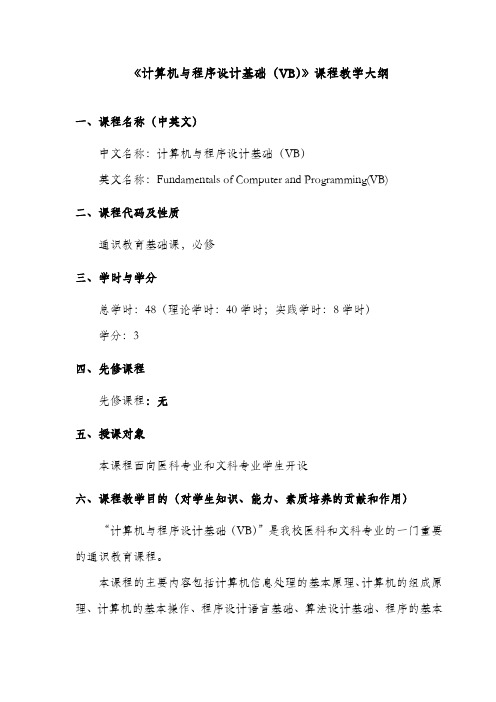
《计算机与程序设计基础(VB)》课程教学大纲一、课程名称(中英文)中文名称:计算机与程序设计基础(VB)英文名称:Fundamentals of Computer and Programming(VB)二、课程代码及性质通识教育基础课,必修三、学时与学分总学时:48(理论学时:40学时;实践学时:8学时)学分:3四、先修课程先修课程:无五、授课对象本课程面向医科专业和文科专业学生开设六、课程教学目的(对学生知识、能力、素质培养的贡献和作用)“计算机与程序设计基础(VB)”是我校医科和文科专业的一门重要的通识教育课程。
本课程的主要内容包括计算机信息处理的基本原理、计算机的组成原理、计算机的基本操作、程序设计语言基础、算法设计基础、程序的基本控制结构、数组、过程和用户界面设计等。
本课程的教学目标是使学生掌握计算机基础知识、掌握面向对象程序设计的基本概念、基本理论和编程思想、编程方法以及常用算法,培养学生能够使用程序设计语言进行独立程序设计的能力,提高大学生计算机应用能力和用计算机分析问题解决问题的能力。
七、教学重点与难点:课程重点:强调程序设计和使用计算机解决实际问题的基本方法,重点掌握结构化程序设计、面向对象技术、可视化程序开发等高级语言的共性问题,减少对VB语言语法规则细节的介绍,使学生从更高的层次上对程序设计技术有整体的掌握。
课程难点:培养学生“将问题转换成用程序设计语言来解决并实现”的思维能力。
教师必须有意识地引导学生用计算思维的方法来解决问题。
要解决实际问题,程序设计语言只是工具,思维过程才是解决问题的根本所在。
计算思维能力的培养是课程的难点和目标之一。
八、教学方法与手段:(1)采用案例教学,培养学生的兴趣和积极性。
打破了以教材为中心的传统教学模式,不按教材的顺序授课,而是以精选出的程序设计的案例为中心,把学习的重点放在具体案例的讲述上,把要学习的语法和概念融入到具体案例中来讲解。
(2)加强实验环节的教学设计,辅助理论教学。
VB语言和发动机特性曲线外文文献翻译、中英文翻译、外文翻译

门开度的大小,调节进入气缸的混合气的量来控制负荷的大小。
柴油机的负荷调节方式为“质调节”,在一定转速下通过调节向气缸内的喷射的燃油量来控制负荷的大小。
由于负荷调节方式以及燃烧方式不同,汽油机和柴油机的负荷特性也有所不同。
汽油机的指示热效率和柴油机指示热效率随负荷的变化规律相反。
汽油机燃油消耗率随负荷变化曲线比柴油机要陡,汽油机经济性指标比柴油机差,柴油机的燃油消耗率随负荷变化又缓慢又低,所以柴油机的经济性比汽油机的经济性强。
通过将发动机的各个参数绘制在一张图上形成发动机的万有特性曲线图,通过发动机万有特性曲线图可以看出在不同油耗下发动机运行的情况。
绘制万有特性曲线的方法有负荷特性法和速度特性法。
在绘制时,首先绘制不同转速下的负荷特性曲线组或者不同负荷下的速度特性曲线组,然后通过坐标转换,将负荷特性曲线组或者速度特性曲线组转换成等油耗的万有特性。
在等油耗万有曲线图上等油耗线越向外,燃油消耗率越高,经济性越差。
在水平方向上等间隔的油耗线稀疏,说明转速的变化对经济性影响较小,反之影响较大。
同理垂直方向上转速的等油耗线的疏密程度表明了发动机的经济性对负荷变化的适应性。
如果垂直方向上曲线分布密集,表明经济性对负荷变化较为敏感。
Visual Basic是一种由微软公司开发的包含协助开发环境的事件驱动编程语言。
它源自于BASIC编程语言。
VB拥有图形用户界面(GUI)和快速应用程序开发(RAD)系统,可以轻易的使用DAO、RDO、ADO连接数据库,或者轻松的创建ActiveX控件。
程序员可以轻松使用VB提供的组件快速建立一个应用序。
Visual Basic是一种可视化的编程语言,利用这种可视化技术进行编程,能使编程工作变得轻松快捷,摆脱了面向过程语言的许多细节,而是将主要精力集中在解决实际问题和设计友好界面上。
因此Visual Basic在国内外各个领域的应用非常广泛,许多计算机专业和非计算机专业的人员常用它来编制开发应用程序和软件。
培养方案课程设置中英文对照

56
36
20
必修
信息学院
2
A4
B2
C1
C4
通识类选修(选修6学分)
1060201
研讨课
Seminar
1.0
16
以汇报形式安排4次
专题
资环学院
1
A4
B1
C1
C4
文献检索
1.0
32
选修
7
A11
B10
C1
C5
科技发展与文明传承
Scientific and Technology Development and Cultural Heritage Preservation
2.0
32
32
选修
资环学院
6
A11
B8
C5
3064226
水土保持经济植物栽培学
Economic Plant Cultivation for Soil and Water Conservation
2.0
32
24
8
选修
资环学院
5
A9
B8
C5
3064227
水土保持农学
Agronomy of Soil and Water Conservation
综合实践
(31.5学分)
1305101
军训
Military training
2.0
3周
必修
1
练(丙)
Engineering Training(C)
1.0
1周
必修
1
A1
A5
B2
C3
C4
1305201
劳动
VBA中使用到的英文单词大全
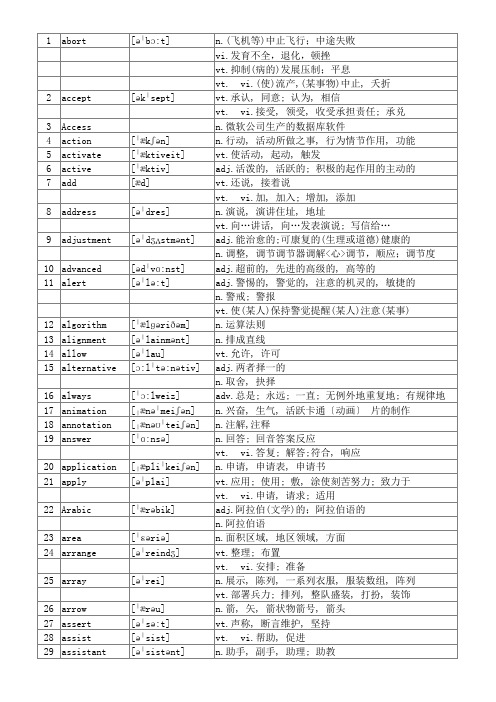
[dæʃ]
adj.完整的, 完全的完成的, 结束的完满的 vt.完成, 结束使完善 n.成分, 组成部分, 部件, 元件 n.复合物, 化合物,院子, 场地 vt.使混合, 使合成使严重; 使恶化 n.状况, 状态; vt.制约, 限制使习惯于, 使适应 n.条件 n.连接, 联结联系; 关系连接点 n.连接器;连接体 vt. vi.(使)巩固; (使)加强(使)合并 n.容器集装箱, 货柜 n.目录 n.对比, 对照差异, 差别对照物, 明显的对比物 vt. vi.对比, 对照 n.控制, 支配, 管理管理手段 vt.控制, 抑制, 支配管理, 操纵 n.协处理器 n.复制本, 副本一份, 一册准备排印的书面材料 vt.模仿, 仿效 vt. vi.复制; 抄写 n.角, 角落遥远的地区困境 vi.驾车转弯 vt.垄断, 囤积逼入困境 adj.正确的, 对的合适的, 符合的 vt.改正, 纠正 n.计数, 总数事项, 罪状 vi.(按顺序)数有价值, 有重要意义 vt.点…的数目, 计算把…算入认为, 看作 vt.创造, 创作, 创建引起, 产生 n.创造者,创作者 n.作物, 庄稼, 收成,一群(人), 一批(事物) vi.收成 vt.剪短, 修剪播种, 种植 n.长曲棍球的球棒 adj.现在的, 现行的通用的, 通行的, 被普遍接受的 n.水流, 气流电流趋向, 趋势, 倾向 n.习惯, 风俗, 惯例光顾, 顾客海关关税 n.切, 割, 砍; 用刀等割的破口减少 vt.削减挖成 vt. vi.切, 剪, 割, 削 n.猛冲, 飞奔短距离赛跑少许破折号 vi.冲; 猛冲 vt. vi.猛掷; (使)猛撞匆匆地写或画
42 basic 43 before
44 begin 45 blur 46 borders 47 bottom 48 break
-VB属性中英文对照

-------------VB属性中英文对照-------------------属性名含义Action 返回或设置被显示的对话框(CommandDialog)的类型,在设计时无效。
ActiveControl 活动控件ActiveForm 活动窗体Alignment 文本对齐类型Align 指定图形在图片框中的位置Archive 文本列表框是否含有文档属性AutoRedraw 控制对象自动重画AutoSize 控制对象自动调整大小BackColor 背景颜色BackStyle 指定线型与背景的结合方式BorderColor 边框颜色BorderStyle 边框类型BorderWidth 边框宽度Cancel 命令按钮是否为CancelCaption 标题Checked 菜单项加标记ClipControls 设置Paint事件是否重画整个控件Columns 指定列表框水平方向显示的列数ControlBox 窗体是否有控制框Count 对象的数量CurrentX 当前X坐标CurrentY 当前Y坐标Default 指定默认按钮DragIcon 控件拖动过程作为图标显示DragMode 拖动方式DrawMode 绘图方式DrawStyle 设置线型DrawWidth 设置线宽Drive 指定驱动器(驱动器列表框)Enabled 对象是否可用EXEName 活动文本名称FileName 文件名FileNumber 文件号FillColor 填充颜色FillStyle 填充方式FontBold 字体加粗FontCount 字体种类计数FontItalic 字体斜体FontName 字体名称Fonts 按序号返回可用字体名称FontSize 字体大小FontStrikethru 加中划线FontTransparent 字体与背景叠加FontUnderline 加下划线ForeColor 前景颜色Height 设置或返回对象的高度HelpContextID 对象与Help文件连接的ID号HelpFile 在应用程序中调用Help文件Hidden 指定文件列表框内显示的文件是否隐含文件Icon 窗体最小化后显示的图标Image 窗体或图片框的图形句柄Index 设置或返回控件数组中控件的下标Interval 设置或返回计时器时间间隔的毫秒数ItemData 用于列表框或组合框,与List属性相同KeyPreview 窗体先收到键盘事件还是控件先收到键盘事件LargeChange 滚动框在滚动条内变化的最大值Left 控件与窗体左边界的距离ListCount 列表框计数List 字符串数组ListIndex 指定控件当前选项的序号Max,Min 指定滚动条的最大值和最小值MaxButton 最大化按钮MaxLength 指定文本框所接收的最大字符串MDIChild 指定一个窗体为MDI子窗体MinButton 最小化按钮MousePointer 鼠标形状MultiLine 设置多行文本框MultiSelect 指定文本框或列表框为多项选择Name 对象名称NewIndex 列表框或组合框中最近一次加入的项目的下标Normal 指定文件列表框内显示的的文件的属性Page 指定打印机当前的页号Parent 返回控件所在的窗体PasswordChar 口令字符Path 设置或返回当前路径Pattern 程序运行在文件列表框中显示的文件类型Picture 图片属性ReadOnly 文件属性为只读ScaleHeight 用户定义坐标系的纵坐标轴ScaleLeft 用户定义坐标系起点的横坐标ScaleMode 用户定义坐标系的单位ScaleTop 用户定义坐标系起点的纵坐标ScaleWidth 用户定义坐标系的横坐标轴ScrollBars 决定一个文本框是否有水平或垂直滚动条Selected 返回文件列表框或列表框内项目的选择状态SelLength 所选文本的长度SelStart 所选文本的起点SelText 所选文本的字符串Shape 形状控件的显示类型Shortcut 设置菜单项热键SmallChange 滚动条最小变化值Sorted 列表框或组合框的项目是否按字母顺序排列Stretch 图形装入图片框的方式Style 指定控件(组合框、按钮等)的类型System 设置或返回文件列表框内显示的文件是否是系统文件TabIndex 设置或返回控件的选取顺序TabStop 用Tab键移动光标时是否在某个控件上停留Tag 控件的别名Text 文本Title 标题属性Top 控件与窗体上边界的距离TopIndex 设置列表框或文件列表框显示的第一个项目TwipsPerPixelX 屏幕或打印机水平方向的点数TwipsPerPixelY 屏幕或打印机垂直方向的点数Value 滚动条移动后的值Visible 控件是否可见Width 对象宽度WindowList 指定菜单项是否含有MDI窗体的列表WindowState 窗口状态WordWrap 标签显示文本的方式X1 设置或返回线型控件起点的横坐标X2 设置或返回线型控件终点的横坐标Y1 设置或返回线型控件起点的纵坐标Y2 设置或返回线型控件终点的纵坐标---------------------事件中英文对照---------------事件名含义Activate 控件激活Change 改变Click 单击DblClick 双击Deactivate 窗体非激活,在激活另一个窗体时发生DragDrop 拖放DropOver 拖动DropDown 拖动后放下GotFocus 得到焦点KeyDown 按下键盘KeyPress 键盘按键KeyUp 键盘放开Load 装入LostFocus 失去焦点MouseDown 鼠标按下MouseMove 鼠标移动MouseUp 鼠标松开Paint 控件重画PathChange 路经改变PatternChange 属性改变QueryUnload 窗体队列关闭Resize 改变尺寸Scroll 滚动条滚动Timer 计时器Unload 卸载对象Updated 更新---------------------------------------------------。
VB中英文对照

VB中英文对照
Caption:标签的文字
Text:文本框的文字
Height:高度
width:宽度
Top:控件顶端和容器顶端的之间的距离
Left:控件左边与容器左边之间的距离
Font:字体选项
FontColor:字体颜色
TabIndex:按下TAB键时,这个控件在按几次时获得焦点MousePointer:指向控件时鼠标的形状
MouseIcon:指向控件时鼠标的自定义形状,上面一个属性要设为99 PasswordChar:设置文本款是不是密码输入框,如果是那么指定一个掩码BorderStyle:控件边框类型
Enabled:控件是否可用
BackColor:背景色
Apperance:控件是不是3D效果
AlignMent:文本的对齐方式
FillColor:设置形状,方块等的颜色
Visiable:是不是可见
StartUpPositon:窗体在启动时的默认位置
Picture:控件的图片
Icon:窗体的图标
AutoReaw:是不是自动重画
FillStyle:指定shape的填充样式
MaxButton:窗体是不是有最大化按钮
MiniButton:窗体是不是有最小化按钮
WindowState:窗体的状态(最大化,最小化,普通)
OleDragMode:OLE拖动的模式,1为可用
MoveAble:窗体是否可移动
AutoSize:自动大小
List:Listbox的列表
Style:combobox中的样式,和LIST中是否有CHECKBOX....。
VB相关外文翻译

Visual Basic language and arithmetic The United States launched the Microsoft Visual Basic (may be referred to VB), is the latest version of the current VB 2008 Beta2 (VB9) Chinese version. Visual meaning the visual, visible, referring to the development of operating systems like windows windows graphical graphical graphical user user user interface interface interface (Graphic (Graphic (Graphic User User User Interface, Interface, Interface, GUI) GUI) GUI) method, method, method, it it it does does does not not not need need need to to prepare a large number code to describe the appearance of the interface elements and location, as long as the pre - The establishment of good drag and drop objects on the screen corresponding to the location. Basic Basic is is is actually actually actually an an an abbreviation abbreviation abbreviation of of of the the the phrase; phrase; phrase; this this this phrase phrase phrase is is is Beginners Beginners Beginners all-purpose all-purpose symbolic symbolic instruction instruction instruction code, code, code, the the the Chinese Chinese Chinese meaning meaning meaning "to "to "to the the the initial initial initial directive directive directive GM GM GM symbol symbol symbol code code language." Visual Visual Basic Basic Basic learning, learning, learning, Professional Professional Professional Edition Edition Edition and and and Enterprise Enterprise Enterprise Edition Edition Edition versions versions versions to to to meet meet meet the the different different needs needs needs of of of the the the development. development. development. Study Study Study and and and apply apply apply to to to the the the ordinary ordinary ordinary version version version of of of the the the majority majority majority of of learners and the use of Visual Basic development of the general staff of Windows applications, but; professional professional version version version for for for computer computer computer professional professional professional development development development of of of staff, staff, staff, including including including the the the study study study of of functional functional version version version of of of the the the full full full content content content control control control and and and Internet Internet Internet development development development tools tools tools such such such as as as advanced advanced features features ,Enterprise ,Enterprise ,Enterprise contain contain contain not not not only only only all all all the the the professional professional professional version version version of of of the the the content, content, content, there there there are are automated tools such as Component Manager, professional programmers to make the development of a powerful group essence of distributed applications. Visual Basic Section 1 the summary of Visual Basic Microsoft Visual Basic,( abbreviate VB )as tool the most of application program one of under Windows operating platform. No matter beginner or professional developer, VB has all offered a whole set of tools to them, Development application program that it can be relaxed and convenient. So VB as most computer first-selected the ABC of programming language of beginner. " Visual" mean method to adopt visual user of development figure interface (GUI), need and write a large number of code go and describe interface appearance and position of element seldom, Tow Tow and and and show show show controlling controlling controlling part part part that that that need need need corresponding corresponding corresponding position position position to to to get get get screen screen screen can can can help help help figure figure design interface, user of figure,; " Basic" means BASIC language, because VB is developed on the basis of already existing BAISC language. VB is a kind of programming language in common use of Microsoft, It, including VBA of the numerous Windows application software use VB language in Microsoft Excel, Microsoft Accessed., For users to carry on the secondary development; Make web page use more VBScript script language sub collection of VB too at present. Utilize data of VB visit characteristic user can establish the data base to most data base forms including Microsoft SQL Server and other enterprises data base With the application program of front, front, and and and adjustable adjustable adjustable service service service end end end part. part. part. Utilize Utilize Utilize ActiveX(TM) ActiveX(TM) ActiveX(TM) technology, technology, VB VB can can can use use use word word processor, processor, electronic electronic electronic data data data list list list he he he Windows Windows Windows function function function that that that application application application program program program offers offers offers extremely, extremely, Excel Excel of of of Microsoft,, Microsoft,, Microsoft,, Word Word Word of of of Microsoft,, Microsoft,, Microsoft,, Even Even Even can can can use use use by by by VB VB VB specialty specialty specialty edition edition edition or or or enterprise enterprise application program and target that edition establish directly. The procedure that users established finally is a real .EXE file , can issue freely . VB VB offer offer offer study study study edition, edition, edition, the the the specialty specialty specialty edition edition edition and and and enterprise enterprise enterprise edition, edition, edition, use use use to to to satisfied satisfied satisfied with with different different development development development demands. demands. demands. Study Study Study edition edition edition make make make programming programming programming personnel personnel personnel develop develop develop Windows Windows and and Windows Windows Windows application application application program program program of of of NT NT NT very very very easily. easily. easily. The The The specialty specialty specialty edition edition edition has has has offered offered offered the the developing instrument with complete function to programming personnel of the specialty, Include studying all functions of edition in the specialty edition. Enterprise edition allow the professional personnel to establish strong distributed application program in the form of group. It includes all characteristics characteristics of of of the the the specialty specialty specialty edition. edition. edition. So So So can can can choose choose choose different different different editions editions editions according according according to to to different different needs. Section 2 integrated development environments Integrated environment of VB call IDE, made up of a lot of parts , include title board, menu fence, fence, tool tool tool fence, fence, fence, controlling controlling controlling part part part case, case, case, And And And window window window body body body window, window, window, engineering engineering engineering management management device window, attribute window, code window and window body overall arrangement window body overall arrangement, etc. of designing etc.. Have covered all functions, such as design which develops the application program, editting, compiling and debugging, etc.. In VB, the application program calls the project too. When start VB and open a new project for the first time, can see and pursue integrated development environment interface that show. Visual Basic Integrated development environment VB VB come come come and and and organize organize organize development development development of of of application application application program program program through through through project, project, project, use use use project project come come and and and manage manage manage and and and form form form files files files of of of application application application program. program. program. One One One project project project uses uses uses the the the environment environment environment to to make make up up up by by by several several several window window window bodies, bodies, bodies, standard standard standard module module module generally. generally. generally. The The The system system system manages manages manages project project through the project menu, for instance add the window body, quote . System allow turn on and manage a lot of projects besides. Section 3 Visual Basic language brief introductions Basic use and do the elementary high-level language that used often most. Its full name is Beginner' s All-purpose Symbolic Instruction Code, abbreviate as BASIC. As its name suggests, Basic one specially for language that beginner design, because it easy to learn easy to know, So the body is popular. Early Basic language to belong to and solve translating type, so can carry out line line by by by line line line , , , So So So it it it can can can see see see the the the result result result carried carried carried out out out at at at once once once , , , this this this is is is a a a very very very convenient convenient convenient design design design for for beginner. But it have concept of structure either, one that is in procedure maintain and management have as much as other language problems. But back-end Basic correct shortcoming of the above (such as Quick Basic), make it may used for and develop the large-scaler procedure too. The The language language language is is is the the the basic basic basic composition, composition, composition, which which which forms forms forms VB VB VB procedure. procedure. procedure. VB VB VB has has has stipulated stipulated stipulated the the form of sentences and function. Grammar: The sentence defines incantations [Sentence body] Sentence Sentence define define define agree agree agree with with with and and and used used used in in in fixed fixed fixed function function function of of of sentence, sentence, sentence, sentence sentence sentence body body body appoint appoint concrete concrete content content content or or or want want want concrete concrete concrete operation operation operation that that that carry carry carry out out out of of of sentence. sentence. sentence. All All All set set set of of of sentence sentence sentence VB VB language, language, carry carry carry on on on with with with VB VB VB sentence sentence sentence organic organic organic association association association finish finish finish a a a certain certain certain specific specific specific function function function the the procedure. Interface + procedure can solve a certain application problem. VB application program code window write in" code editing machine" generally. " editing machine of code" is like the word processing software of a piece of height specialization, there are many easies function of writing VB code, Pursue to show [Example Ex-Hello ]In" code editing machine" code that window written. “Editing machine of code” windowSection 4 develop the application program with Visual Basic Use VB programming, design appearance of application program first generally, write every target procedure code or other treatment procedure of incident respectively, Work of programming should be light more. The procedure of establishing the application program is as follows: Establish application program interface The interface is the mutual bridge of user and procedure, Generally formed of window body and and vision vision vision frame frame frame of of of the the the button, button, button, menu, menu, menu, text text text frameset. frameset. frameset. with with with standard standard standard WINDOWS WINDOWS WINDOWS interface interface interface of of application program that VB establish. Require according to function of procedure and user and need of information interchange of procedure, Come to confirm that need those targets , plan the overall arrangement of the interface. 2. Design by each attributes of target in interface Demand Demand and and and set set set up up up each each each attribute attribute attribute of of of target target target such such such as as as appearance, appearance, appearance, name,, name,, name,, size size size of of of targeted. targeted. according to interface of planning. Most attribute person who fetch can set up through the attribute window when design already, Too Too can can can set set set up up up revising revising revising when when when operating operating operating in in in procedure procedure procedure through through through programming programming programming in in in procedure procedure procedure code. code. Have the targets respond programming by procedure code 3. Respond procedure code of programming target Interface determine appearance of procedure only, design window add codes through" code editing editing machine" machine" machine" soon soon soon after after after the the the interface, interface, interface, Realize Realize Realize some some some make make make the the the tasks, tasks, tasks, such such such as as as responding, responding, information processing,etc. after accepting external message, Add code , realize some response, information processing that make after accepting external information task, As editor's window of code pursued shows add codes “code editing machine” window4. Keep project One VB procedure one project, at the time of designing a application program, system will set up one be expanded and called. Project file of vbp, project file include all relevant information of file that project set up this, Keep project keep associated documents of project this at the same time. For example the window body produced when design interfaces is kept and being expanded and being called. Frm sum. In the window body of foxfire. At the time of opening a project( file), this project relevant files load at the same time. 5. Operate and debugged by procedure Operate the procedure thoroughpin operate" selecting in the menu, when the mistake appears, VB system can offer information prompt can looked for and get rid of the mistake thoroughpin debug" within operate" menus too. 6. Can produce by executive program For For make make make procedure procedure procedure can can can break break break away away away from from from VB VB VB environment, environment, environment, order order order to to to become become become next next next life life through" file"" producing project 1.exe" of menu but executive program (eyeful), Can carry out this file directly after this. In produce, + executive program, and then through install guide bale all associated documents, Can run independently after installation under the environment of windows 9 x/2000 as a software product. In In computer computer computer system's system's system's any any any software, software, software, is is is by by by the the the every every every large large large or or or small small small each each each kind kind kind of of of software software constituent constituent constitution, constitution, constitution, defers defers defers to to to the the the specific specific specific algorithm algorithm algorithm to to to realize realize realize respectively, respectively, respectively, the the the algorithm algorithm quality quality direct direct direct decision decision decision realizes realizes realizes the the the software software software performance performance performance fit fit fit and and and unfit unfit unfit quality. quality. Designs Designs the the algorithm algorithm with with with any any any method, method, method, what what what resources resources resources designs designs designs the the the algorithm algorithm algorithm to to to need, need, need, requires requires requires how how how many many running time, how many storage space, how to determine an algorithm the quality, when realizes a software, is must give to solve. In computer system's operating system, the language compiling system, system, the the the database database database management management management system system system as as as well well well as as as in in in various various various computer computer computer application application application system's system's software, must use each one concrete algorithm to realize. Therefore, the algorithm design and the analysis are the computer science and a technical core question. The The algorithm algorithm algorithm is is is the the the problem-solving problem-solving problem-solving step, step, step, we we we may may may define define define the the the algorithm algorithm algorithm Cheng Cheng Cheng Jie Jie Jie a a determination determination class class class question question question the the the random random random one one one special special special method. method. method. In In In the the the computer computer computer science, science, science, the the algorithm algorithm needs needs needs to to to use use use the the the computer computer computer algorithmic algorithmic algorithmic language language language to to to describe, describe, describe, the the the algorithm algorithm algorithm represents represents with with the the the computer computer computer solves solves solves a a a kind kind kind of of of question question question precisely, precisely, precisely, the the the effective effective effective method. method. method. The The The algorithm algorithm construction of data = procedure, solves one to assign may calculate or the solvable question, the different person may compile the different procedure, solves the identical problem, here has two problems: First, with computational method close related algorithm question; Second, programming technical question. Between the algorithm and the procedure has the close relationship. The algorithm is a group has the poor rule, they had stipulated solves some specific type type question question question a a a series series series of of of operations, operations, operations, is is is to to to the the the problem problem problem solving solving solving plan plan plan accurate accurate accurate and and and the the the complete complete description. description. Formulates Formulates Formulates an an an algorithm, algorithm, algorithm, generally generally generally must must must pass pass pass through through through stages stages stages and and and so so so on on on design, design, confirmation, confirmation, analysis, analysis, analysis, code, code, code, test, test, test, debugging, debugging, debugging, time. time. time. To To To algorithm algorithm algorithm study study study including including including five five five aspect aspect contents:① Design algorithm. The algorithm design work is impossible completely the automation, should study the understanding already by the practice to prove that was the useful some some basic basic basic algorithm algorithm algorithm design design design method, method, method, these these these basic basic basic design design design method method method was was was not not not only only only suitable suitable suitable for for for the the computer science, moreover was suitable for domains and so on electrical engineering, operations research;② Expresses the algorithm. The description algorithm's method has many kinds of forms, for example the natural language and the algorithmic language, have the suitable environment and the the characteristic characteristic characteristic respectively;respectively;③Confirms Confirms the the the algorithm. algorithm. algorithm. The The The algorithm algorithm algorithm confirmed confirmed confirmed the the the goal goal goal is is causes the people to believe firmly that this algorithm can work unmistakably correctly, namely this algorithm has the circularity. The correct algorithm describes with the computer algorithmic language, language, constitutes constitutes constitutes the the the computer computer computer program, program, program, the the the computer computer computer program program program moves moves moves on on on the the the computer, computer, obtains the algorithm operation result;④ Parsing algorithm. The algorithmic analysis is requires how many computing time and the storage space to an algorithm makes the quota the analysis. The The parsing parsing parsing algorithm algorithm algorithm may may may forecast forecast forecast that that that what what what environment environment environment this this this algorithm algorithm algorithm does does does suit suit suit in in in moves moves effectively, to solves the identical question different algorithm validity to make the comparison;⑤Confirmation Confirmation algorithm. algorithm. algorithm. With With With machine machine machine language language language description description description algorithm algorithm algorithm whether whether whether can can can calculate calculate effectively, reasonable, must carry on the test to the procedure, the test order work and makes the space and time distribution map by the debugging to be composed. But the algorithm has certain characteristic, it includes:① Determinism. Algorithm each kind of of operation operation operation must must must have have have the the the determination determination determination significance, significance, significance, this this this kind kind kind of of of operation operation operation should should should carry carry carry out out what what kind kind kind of of of movement movement movement should should should not not not to to to have have have the the the ambiguity, ambiguity, ambiguity, the the the goal goal goal is is is clear;clear;② Effectiveness. Requests the operation which in the algorithm waits for realizing is basic, each kind of operation can at least completes in the principle by the human with the paper and the pen in the limited time;③ Input. An algorithm has 0 or the many inputs, before the algorithm operation starts gives the algorithm to need the data the starting value, these inputs are from the specific object set;④Output. Does for the algorithm operation result, an algorithm has or many outputs, the output has some kind of specific relational quantity with the input;⑤ Has poor. An algorithm always after carrying out had the poor step operation has terminated, namely this algorithm was may reach. Satisfies a first four characteristic group of rule not to be able to be called the algorithm, can only be called the computational process, the operating system is a computational process example, the operating system uses for to manage the computer resources, controls the manufacture industry movement, when has not made industry the movement, the computational process does not stop, but is at the waiting status. The algorithm complexity is the algorithm efficiency measure, when appraises the algorithm performance, performance, the the the complexity complexity complexity is is is an an an important important important basis. basis. basis. The The The algorithm algorithm algorithm complex complex complex degree degree degree with with with moves moves computer resources how many which this algorithm needs related, needs the resources are more, indicated that this algorithm the complexity is higher; Needs the resources are less, indicated that this algorithm the complexity is lower. Th The spatial resources, which computer’s resources, operate most importantly, needs the time e spatial resources, which computer’s resources, operate most importantly, needs the time which which and and and the the the stored stored stored routine routine routine and and and the the the data data data need, need, need, the the the algorithm algorithm algorithm complexity complexity complexity has has has division division division time time complexity and the spatial complexity. The algorithm carries out the operation on the computer, needs the data which certain storage space space depositing depositing depositing description description description algorithm algorithm algorithm the the the procedure procedure procedure and and and the the the algorithm algorithm algorithm need, need, need, the the the computer computer completes the operation task to require certain time. The procedure which writes according to the different different algorithm algorithm algorithm places places places when when when on on on the the the computer computer computer operates, operates, operates, needs needs needs the the the time time time and and and the the the space space space are are different, the algorithm complexity is needs the time and the spatial one kind of measure to the algorithm operation. The different computer its operating speed difference is very big, is weighing an algorithm the complexity to note this point. Regarding question, which assigns willfully, a profitable target which designs, the complex low low algorithm algorithm algorithm is is is as as as far far far as as as possible possible possible when when when designs designs designs algorithm algorithm algorithm considered. considered. considered. Moreover, Moreover, Moreover, when when when the the question, which assigns already when has many kinds of algorithms, an important criterion which choice complexity low, is when selects algorithm should follow. Therefore, the algorithm complex analysis or selects to the algorithm design has the important guiding sense and the use value. When discussion algorithm complexity, two questions need to clarify: (1) A n algorithm's complexity expresses with what kind of quantity; An algorithm's complexity expresses with what kind of quantity; (2) H ow How How to to to calculate calculate calculate one one one to to to assign assign assign the the the algorithm algorithm algorithm the the the complexity. complexity. complexity. After After After finding finding finding solves solves solves a a question the algorithm, is this algorithm realization, as for whether could find the method which realized, realized, was was was decided decided decided in in in the the the algorithm algorithm algorithm circularity circularity circularity and and and the the the computation computation computation complexity, complexity, complexity, whether whether whether this this question question did did did have have have the the the solution solution solution algorithm, algorithm, algorithm, whether whether whether to to to provide provide provide the the the time time time resources resources resources which which which and and and the the spatial resources the algorithm needed. Visual Basic 语言和算术 美国发动的美国发动的Microsoft Visual Basic (可简称(可简称VB )中,是当前VB 的2008 Beta2中(VB9)中文版的最新版本。
VB基本語法

■VB/VBA 的語法在這個單元中,您可以學到:○變數(V ariable)與常數(Constant)○運算子(Operator)○條件判斷If 、Select Case○迴圈For 、Do Loop○程式區塊○寫VB/VBA程式常見的問題(2)電腦其實是個死腦筋、作事一板一眼的呆子,如果您想與它溝通,就必需要把您想說的話按照電腦聽得懂的語法來描述。
如同各國的語言,都有它的語法,例如:「我們先寫作業再玩遊戲」,其中的「我們先寫作業」,如果是港仔那他可能說「我們寫作業先」,如果是阿翹仔,那他可能說「先我們寫作業」。
其實以上的說法,我們可能都能了解,因為我們還有「猜」的能力,不過,電腦可不會(至少目前不會),所以,想要與電腦溝通,讓它來幫您作事,您就必需作到「說清楚、講明白」。
□變數(V ariable)與常數(Constant)在之前的範例中,我們已經使用過一些變數,只是沒有去說明它。
最簡單的想法,常數就是不變的數,它的數值固定不改變;而變數就是會變的值,它的數值可能因為程式的執行而改變。
當然,變數它的值也可能是不改變,所以更簡單的想法是,變數包含了常數。
對於初學者來說,只要會使用變數就行了。
「為何需要變數?」上個單元中,在溫度轉換的範例,如果我們要用一個數來儲存使用者所輸入的攝氏溫度或是要儲存計算結果的華氏溫度,因為使用者每次輸入的數值並不固定,這時就要用變數(而不是常數)來儲存。
如:華氏溫度= 攝氏溫度* 9 / 5 + 32以上的式子很好理解,因為以「數學」的眼光來看,左右兩式是相等的,即「攝氏溫度」乘9 除 5 再加上32 等於「華氏溫度」。
但是以下的式子您能理解嗎?存款= 存款+ 本月的薪資存款= 存款–提款金額以「數學」的眼光來看,以上的式子左右兩式要相等除非「本月的薪資」及「提款金額」都為0,否則就不等了!這樣的話,以上的式子要如何解讀呢?我們可以這樣想,在程式中有「存款」、「本月的薪資」及「提款金額」等變數,當每個月領薪水的時候,您的存款自然會加上「本月的薪資」,所以存款= 存款+ 本月的薪資的意思是原存款加上本月的薪資會等於現在的存款。
软件工程专业外文翻译--VB的数据库编程分析
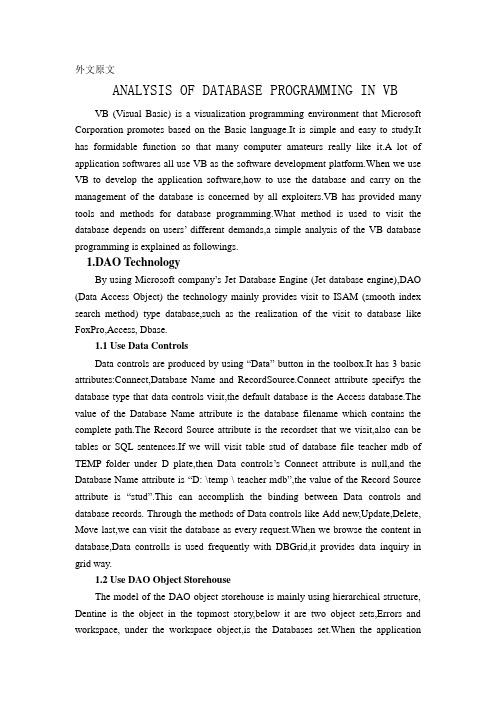
外文原文ANALYSIS OF DATABASE PROGRAMMING IN VB VB (Visual Basic) is a visualization programming environment that Microsoft Corporation promotes based on the Basic language.It is simple and easy to study.It has formidable function so that many computer amateurs really like it.A lot of application softwares all use VB as the software development platform.When we use VB to develop the application software,how to use the database and carry on the management of the database is concerned by all exploiters.VB has provided many tools and methods for database programming.What method is used to visit the database depends on users’different demands,a simple analysis of the VB database programming is explained as followings.1.DAO TechnologyBy using Microsoft company’s Jet Database Engine (Jet database engine),DAO (Data Access Object) the technology mainly provides visit to ISAM (smooth index search method) type database,such as the realization of the visit to database like FoxPro,Access, Dbase.1.1 Use Data ControlsData controls are produced by using “Data” button in the toolbox.It has 3 basic attributes:Connect,Database Name and RecordSource.Connect attribute specifys the database type that data controls visit,the default database is the Access database.The value of the Database Name attribute is the database filename which contains the complete path.The Record Source attribute is the recordset that we visit,also can be tables or SQL sentences.If we will visit table stud of database file teacher mdb of TEMP folder under D plate,then Data controls’s Connect attribute is null,and the Database Name attribute is “D: \temp \ teacher mdb”,the value of the Record Source attribute is “stud”.This can accomplish the binding between Data controls and database records. Through the methods of Data controls like Add new,Update,Delete, Move last,we can visit the database as every request.When we browse the content in database,Data controlls is used frequently with DBGrid,it provides data inquiry in grid way.1.2 Use DAO Object StorehouseThe model of the DAO object storehouse is mainly using hierarchical structure, Dentine is the object in the topmost story,below it are two object sets,Errors and workspace, under the workspace object,is the Databases set.When the applicationprocedure quotes the DAO object storehouse,it produces only a Dentine object,and produces a default automatical working space object named workspace.When not mentioned,all database operations are all work in workspace(0),which is a default work area.But we must pay attention:The Jet engine will not starts automatically after VB has been loaded. Only when we choose References in the menu of Project can we select Microsoft DAO 3.5 Object Library to use.We create databases with the method “Create Database” in DAO,use “CreateTable” method to bulid tables,use the “Open Database ” to open the database ,use “Open recordset”method to open recordset,use Add new,Update,Delete,Move first,Edit methods to realize each kind of operations about tables.2.RDO TechnologyRDO provides a connection to related ODBC data pool.When we need to visit other databases like SQL Server,Oracle,especially to establish the customer/server application procedure,we may use the long range data controls RDC (Remote Data Control) and long range data objects RDO (Remote Data Control) to realize the visit to the database through the ODBC driver.By using ODBC to visit some database we must first install the corresponding drivers,like establish a data pool,through assigned data pool to visit corresponding database.To establish the ODBC data pool is open the window of “the control panel”, double-clicks the icon of ODBC executive program,single-click “Add” butt on to create the data pool of the opening ODBC data pool supervisor dialog box,and choose corresponding database.2.1 Use RDC ControlsSimilar to the use of DATA Controls, we use Data source name attributes to assign the data source name that controls bind,and we use SQL attributes to assign the recordset, The difference is that,we have to use the SQL sentences to assign the SQL attribute in RDC Controls . When we browse the database we may find it is used with DBGrid frequently.2.2 Use RDO Object StorehouseBefore we use RDO object,we should choose References in the menu of Project, click”Microsoft Remote Data Object 2.0”,then we can continue.The step we use RDO to visit the ODBC data pool is:(1) Set a RDO environment object.(2) Open an ODBC data pool with the method of Open connection.(3) Establish a result object with the method of Open Result set.(4) Use assigned method to operate the records of resultset.After founds the as this result collection object,is similar with the DAO object storehouse use,may through transfer method realizations and so on its Add new,Update, Delete visit to assign the data pool each kind of request.3.ADO TechnologyADO (ActiveX Data Objects) is the latest data access technology of Microsoft,It uses data accessing connection UDA (Universal Data Access),to standard all datas as a kind of data pool,through the filtration of OLEDB connection,transforms as a kind of general data format in the same way,enables the application procedure to visit this kind of datas.OLEDB is an underlying level of the data accessing connection,with it we may visit kinds of data pools,including traditional related databases,as well as electronic mail system and self-definition commercial object.3.1 Use ADO ControlsSingle-click the Components command in the menu of the Project,select “Microsoft ADO Data Control in the Components dialog box 6.0 (OLE DB)”,we may add ADO controls to the box of controls.We set the OLEDB Provider and assigned database file by setting the Connection string attribute of ADO,and we set the Record Source attribute as record source that ADO connected.Similar to DAO and RDO, with it, we are able to visit all kinds of database fastly.3.2 Use The ADO Object StorehouseSingle click the References orders in the Project menu, select “Microsoft ActiveX Data Objects 2.0 Library” in the References dialog box, you may add ADO object.Old object models, like DAO and RDO, are look like levels,a lower data object like Recordset is the sub-object of higher level objects like Environment and the Queried. But ADO is actually different, it defined a group of plane top object, the most importantADO objects are Connection, Recordset and Command.The Connection object is used to establish the connection of application procedure and the data pool.The Command object is used in defining a SQL sentence, a memory process or other commands that operates the datas.Recordset object preserves recordsets after executions.By using alternative means of the recordset object, we can modify,delete and inquire the recordset.4 ConclusionsVB provides many methods to accomplish the operation to the database, in which DAO mainly finish the visit to ISAM database, RDO provides connection to the ODBC data pool, both RDO and DAO have developed as matured technology.Before VB 6.0 ,the main technology is about database visit, however,the Active Data Objects(ADO) ,as new generation of database interface which is promoted by Microsoft, is designed to work with new data accessing level OLEDB, so that it provides general data accessing (Universal Data Access), it provides quite a lot advantages to the programmers, including easy use, the familiar contact surface, high velocity ,as well as the lower memory. As a result of above reasons, ADO will gradually replace other data accessing connections, and will becomes the fundamental mode of the VB of visit database.中文译文VB的数据库编程分析VB(Visual Basic)是微软公司推出的基于Basic语言的可视化编程环境,以其简单易学、功能强大而倍受广大电脑爱好者的青睐。
vba常用英文单词及语句

vba常用英文单词及语句Sub 开始End结束Range单元格,单元格区域Msgbox 输出函数Inputbox输入函数Cells所有单元格Sheets工作表集合Worksheets工作表集合Workbooks工作簿集合Thisworkbook: 代码所在的工作簿Activeworkbook活动工作簿Ativecell活动单元格Dim定义变量关键字Redim重新定义变量关键字Integer整型,简写 %Long 长整型,简写&Single单精度简写!Double 双精度简写#String字符串型 $Variant 变体型,有的叫做万能型,如果不定义就是这个变体型Object 对象Usedrange 用过的区域Union 联合Intersect 交叉Resize 重新定义区域大小CurrentRegion:相连的Value 值Call呼叫Rows所有的行Columns 所有列Createobject引用动态库文件函数Dictionary 字典Regexp 正则Application Excel里最高对象Format格式函数Timer记时器WorksheetFunction工作表函数Transpose工作表里的转置函数Add添加Before前面After 后面Kye关键字Item条目对Remove清空Removeall清空所有Exists存在Count点数Array数组函数Preserve保存Ubound 上界Lbound下界Erase清空数组Split 分割Join 连接,组合Filter筛选Index 工作表引用函数Function函数ColorIndex颜色索引Interior底纹Font字体Show显示Unload关闭窗体Onkey按钮事件Ontime事件Delete删除Open打开SaveSs保存vba语句(1) Option Explicit '强制对模块内所有变量进行声明(2) Option Base 1 '指定数组的第一个下标为1(3) On Error Resume Next '忽略错误继续执行VBA代码,避免出现错误消息(4) On Error GoT o 100 '当错误发生时跳转到过程中的某个位置(5) On Error GoT o 0 '恢复正常的错误提示(6) Application.DisplayAlerts=False '在程序执行过程中使出现的警告框不显示(7) Application.DisplayAlerts=True '在程序执行过程中(8) Application.ScreenUpdating=False '关闭屏幕刷新(9) Application.ScreenUpdating = True '打开屏幕刷新(10) Workbooks.Add() '创建一个新的工作簿(11) Workbooks(“book1.xls”).Activate '激活名为book1的工作簿(12) ThisWorkbook.Save '保存工作簿(13) ThisWorkbook.close '关闭当前工作簿(14) ActiveWorkbook.Sheets.Count '获取活动工作薄中工作表数(15) '返回活动工作薄的名称(16) ‘返回当前工作簿名称(17) ThisWorkbook.FullName ‘返回当前工作簿路径和名(18) (18) edRange.Rows.Count ‘当前工作表中已使用的行数(19) Rows.Count ‘获取工作表的行数(注:考虑兼容性)(20) Sheets(Sheet1).Name= “Sum” '将Sheet1命名为Sum(21) ThisWorkbook.Sheets.Add Before:=Worksheets(1) '添加一个新工作表在第一工作表前(22) ActiveSheet.MoveAfter:=ActiveWorkbook.Sheets(ActiveWorkbook.Sheets.Count) '将当前工作表移至工作表的最后(23) Worksheets(Array(“sheet1”,”sheet2”)).Select '同时选择工作表1和工作表2(24) Sheets(“sheet1”).Delete或 Sheets(1).Delete '删除工作表1(25) edRange.FormatConditions.Delete ‘删除当前工作表中所有的条件格式(26) Cells.Hyperlinks.Delete ‘取消当前工作表所有超链接(27) ActiveCell.CurrentRegion.Select选择当前活动单元格所包含的范围,上下左右无空行(28) Cells.Select ‘选定当前工作表的所有单元格(29) Range(“A1”).ClearConten ts '清除活动工作表上单元格A1中的Selection.ClearContents '清除选定区域内容Range(“A1:D4”).Clear '彻底清除A1至D4单元格区域的内容,包括格式(30) Cells.Clear '清除工作表中所有单元格的内容(31) ActiveCell.Offset(1,0).Select '活动单元格下移一行,同理,可下移一列(32) Range(“A1”).Copy Range(“B1”) '复制单元格A1,粘贴到单元格B1中(33) Range(“A1:D8”).Copy Range(“F1”) '将单元格区域复制到单元格F1开始的区域中(34) Range(“A1:D8”).Cut Range(“F1”) '剪切单元格区域A1至D8,复制到单元格F1开始的区域中(35) Range(“A1”).CurrentRegion.Copy Sheets(“Sheet2”).Range(“A1”) '复制包含A1的单元格区域到工作表2中以A1起始的单元格区域中注:CurrentRegion属性等价于定位命令,由一个矩形单元格块组成,周围是一个或多个空行或列(36) ActiveWindow.RangeSelection.Count '活动窗口中选择的单元格数(37) Selection.Count '当前选中区域的单元格数(38) Range(“A1”).Interior.ColorIndex ‘获取单元格A1背景色(39) cells.count ‘返回当前工作表的单元格数(40) Range(“B3”).Resize(11, 3)(41) Union(Range(“A1:A9”),Range(“D1:D9”)) 区域连接(42) Intersect(Range(“A1:B9”),Range(“A1:D9”))) ‘返回的交叉区域(43) Selection.Columns.Count ‘当前选中的单元格区域中的列数(44) Selection.Rows.Count ‘当前选中的单元格区域中的行数(45) edRange.Row ‘获取单元格区域中使用的第一行的行号(46) Application.WorksheetFunction.IsNumber(“A1”) '使用工作表函数检查A1单元格中的数据是否为数字(47)Range(“A:A”).Find(Application.WorksheetFunction.Max(Range(“A:A”))).Activate'激活单元格区域A列中最大值的单元格(48) MsgBox “Hello!” '消息框中显示消息Hello(49) Ans=MsgBox(“Continue?”,vbYesNo) '在消息框中点击“是”按钮,则Ans值为vbYes;点击“否”按钮,则Ans值为vbNo。
华卫_英汉对照程序制作
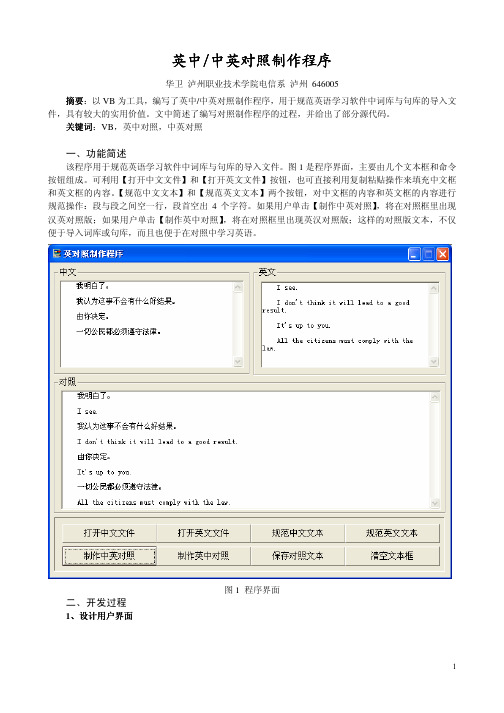
对照制作程序中英对照制作程序英中/中英对照制作程序华卫泸州职业技术学院电信系泸州646005摘要:以VB为工具,编写了英中/中英对照制作程序,用于规范英语学习软件中词库与句库的导入文摘要件,具有较大的实用价值。
文中简述了编写对照制作程序的过程,并给出了部分源代码。
关键词:VB,英中对照,中英对照关键词一、功能简述该程序用于规范英语学习软件中词库与句库的导入文件。
图1是程序界面,主要由几个文本框和命令按钮组成。
可利用【打开中文文件】和【打开英文文件】按钮,也可直接利用复制粘贴操作来填充中文框和英文框的内容。
【规范中文文本】和【规范英文文本】两个按钮,对中文框的内容和英文框的内容进行规范操作:段与段之间空一行,段首空出4个字符。
如果用户单击【制作中英对照】,将在对照框里出现汉英对照版;如果用户单击【制作英中对照】,将在对照框里出现英汉对照版;这样的对照版文本,不仅便于导入词库或句库,而且也便于在对照中学习英语。
图1 程序界面二、开发过程1、设计用户界面图2 设计界面如图2,添加三个框架(Frame),三个文本框(TextBox),一个图片框(Picture),八个按钮(CommandButton),一个公用对话框(CommonDialog),一个网格(Msflexgrid)。
2、设置对象属性(1)框架NAME CAPTIONFrame1 中文Frame2 英文Frame3 对照表1 框架属性设置表(2)文本框NAME TEXT MULTILINE SCROLLBARStxtC 置空True 2txtE 置空True 2txtCE 置空True 2表2 文本框属性设置表(3)按钮NAME CAPTIONcmdOpenC 打开中文文件cmdOpenE 打开英文文件cmdNormC 规范中文文本cmdNormE 规范英文文本cmdMakeCE 制作中英对照cmdMakeEC 制作英中对照cmdSave 保存对照文本cmdClear 清空文本框表3 按钮属性设置表(4)公用对话框NAMEcdlg表4 公用对话框属性设置表(5)网格NAME FIXEDCOLS VISIBLEMsflexgrid1 0 False表5 网格属性设置表3、编写事件代码(1)首先定义模块级别变量:Dim strFileName As String, intFileNum As IntegerDim NextLine As String, strBody As StringDim NumEnglish As Integer, NumChinese As Integer各变量的含义:strFileName:文件名;intFileNum:文件号;NextLine:每行内容;strBody:用于保存对照文本的内容;NumEnglish:英文的段数;NumChinese:英文的段数。
- 1、下载文档前请自行甄别文档内容的完整性,平台不提供额外的编辑、内容补充、找答案等附加服务。
- 2、"仅部分预览"的文档,不可在线预览部分如存在完整性等问题,可反馈申请退款(可完整预览的文档不适用该条件!)。
- 3、如文档侵犯您的权益,请联系客服反馈,我们会尽快为您处理(人工客服工作时间:9:00-18:30)。
onclose 事件 窗体关闭后才触发
oncreate 事件 窗体第一次创建时触发
ondeactivate 事件 用户切换到另一应用程序触发
ondragdrop 事件 鼠标拖放操作结束时触发
ondragover 事件 有其他控件从他上面移过触发
onmousedown 事件 按下鼠标键时触发
bevelinner 属性 控件方框的内框方式
bevelouter 属性 控件方框的外框方式
bevelwidth 属性 控件方框的外框宽度
blockread 函数 读一个或多个记录到变量中
blockwrite 函数 从变量中写一个或多个记录
borderstyle 标键时触发
onmousemove 事件 移动鼠标时触发
onhide 事件 隐藏窗体时触发
onkeydown 事件 按下键盘某键时触发
onkeypress 事件 按下键盘上的单个字符键时触发
onkeyup 事件 释放键盘上的某键时触发
length 函数 返回字符串的动态长度
lines 属性 缺省显示内容
ln 函数 自然对数函数
lo 函数 返回参数的低地址位
loadstr 函数 从应用程序的可执行文件中装载字符资源
lowercase 函数 将给定的字符串变为小写
low 函数 返回参数的下限值
newstr 函数 在堆栈上分配新的字符串
now 函数 返回当前的日期和时间
odd 测试参数是否为奇数
onactivate 事件 焦点移到窗体上时触发
onclick 事件 单击窗体空白区域触发
ondblclick 事件 双击窗体空白区域触发
onclosequery 事件 使用者试图关闭窗体触发
pictureleaf 属性 设置leaf位图
pictureminus 属性 设置minus位图
pictureopen 属性 设置open位图
datetimetostring 函数 将日期时间格式转换为字符串
datetostr 函数 将日期格式转换为字符串
dayofweek 函数 返回星期的数值
dec 函数 递减变量值
decodedate 函数 将日期格式分解为年月日
decodetime 函数 将时间格式分解为时、分、秒、毫秒
glyph 函数 按钮上的图象
halt 停止程序的执行并返回到操作系统
hi 返回参数的高地址位
high 返回参数的上限值
hint 属性 提示信息
int 返回参数的整数部分
include 添加元素到集合中
insert 在字符串中插入子串
inttohex 将整型数转换为十六进制数
onpaint 事件 窗体上有新部分暴露出来触发
onresize 事件 重新调整窗体大小触发
onshow 事件 在窗体实际显示之前瞬间触发
ord 返回序数类的序数
outlinestyle 属性 类型
outofmemoryerror 引起outofmemory意外
copy 函数 返回一字符串的子串
cos 函数 余弦函数
ctl3d 属性 是否具有3d效果
cursor 属性 鼠标指针移入后的形状
date 函数 返回当前的日期
datetimetofiledate 函数 将delphi的日期格式转换为dos的日期格式
datetimetostr 函数 将日期时间格式转换为字符串
addr 函数 返回指定对象的地址
adjustlinebreaks 函数 将给定字符串的行分隔符调整为cr/lf序列
align 属性 使控件位于窗口某部分
alignment 属性 控件标签的文字位置
allocmem 函数 在堆栈上分配给定大小的块
allowgrayed 属性 允许一个灰度选择
ditherbackgrounddi2001.jpg?使背景色的色彩加重或减少50%
dragcursor 属性 当鼠标按下时光标的形状
dragmode 属性 按动的作用方式
dropdowncount 属性 容许的显示数据项的数目
editmask 属性 编辑模式
enabled 属性 是否使标签呈现打开状态
borderwidth 属性 边界宽度
break 命令 终止for、while、repeat循环语句
brush 属性 画刷
caption 属性 标签文字的内容
changefileext 函数 改变文件的后缀
chdir 函数 改变当前目录
checked 属性 确定复选框选中状态
frac 函数 返回参数的小数部分
freemem 函数 按给定大小释放动态变量所占的空间
getdir 返回指定驱动器的当前目录
getheapstatus 返回内存管理器的当前状态
getmem 建立一指定大小的动态变量,并将指针指向该处
getmemorymanager 返回内存管理器的入口点
extendedselect 属性 是否允许存在选择模式,true时,multiselect才有意义
extractfiledir 函数 返回驱动器和路径
extractfileext 函数 返回文件的后缀
extractfilename 函数 返回文件名
extractfilepath 函数 返回指定文件的路径
ansicomparestr 函数 比较字符串(区分大小写)
ansicomparetext 函数 比较字符串(不区分大小写)
ansilowercase 函数 将字符转换为小写
ansiuppercase 函数 将字符转换为大写
append 函数 以附加的方式打开已有的文件
arctan 函数 余切函数
assignfile 函数 给文件变量赋一外部文件名
assigned 函数 测试函数或过程变量是否为空
autosize 属性 自动控制标签的大小
backgrounddi2001.jpg 属性 背景色
beginthread 函数 以适当的方式建立用于内存管理的线程
fileage 函数 返回文件已存在的时间
fileclose 命令 关闭指定的文件
filecreate 命令 用指定的文件名建立新文件
filedatetodatetime 函数 将dos的日期格式转换为delphi的日期格式
fileexists 函数 检查文件是否存在
fmtstr 函数 格式化一系列的参数,其结果以参数result返回
font 属性 设置字体
format 函数 格式化一系列的参数并返回pascal字符串
formatbuf 函数 格式化一系列的参数
formatdatetime 函数 用指定的格式来格式化日期和时间
formatfloat 函数 指定浮点数格式
fileseek 函数 改变文件的指针
filesetattr 函数 设置文件属性
filesetdate 函数 设置文件的dos日期时间标记
filesize 函数 返回当前文件的大小
filewrite 函数 对指定的文件做写操作
fillchar 函数 用指定的值填充连续字节的数
filegatattr 函数 返回文件的属性
filegetdate 函数 返回文件的dos日期时间标记
fileopen 命令 用指定的存取模式打开指定的文件
filepos 函数 返回文件的当前指针位置
fileread 命令 从指定的文件读取
filesearch 命令 在目录中搜索指定的文件
delete 函数 从字符串中删除子串
deletefile 命令 删除文件
diskfree 函数 返回剩余磁盘空间的大小
disksize 函数 返回指定磁盘的容量
dispose 函数 释放动态变量所占的空间
disposestr 函数 释放字符串在堆栈中的内存空间
encodedate 函数 将年月日合成为日期格式
encodetime 函数 将时、分、秒、毫秒合成为时间格式
endmargin 属性 末尾边缘
eof 函数 对有类型或无类型文件测试是否到文件尾
eoln 函数 返回文本文件的行结束状态
erase 命令 删除外部文件
findclose 命令 终止findfirst/findnext序列
findfirst 命令 对指定的文件名及属性搜索目录
findnext 命令 返回与文件名及属性匹配的下一入口
floattodecimal 函数 将浮点数转换为十进制数
floattostrf 函数 将浮点数转换为字符串
inttostr 将整型数转换为字符串
ioresult 返回最新的i/o操作完成状态
isvalidident 测试字符串是否为有效的标识符
items 属性 默认显示的节点
kind 属性 摆放样式
largechange 属性 最大改变值
layout 属性 图象布局
pageindex 属性 页索引
pages 属性 页
paramcount 函数 返回在命令行上传递给程序的参数数量
paramstr 函数 返回指定的命令行参数
pen 属性 画刷设置
pi 函数 返回圆周率pi
picture 属性 显示图象
pictureclosed 属性 设置closed位图
Hour(Time) = a 函数返回当前时间的小时
