Tru Pointe说明书翻译
威尔仁救急红灯产品说明书
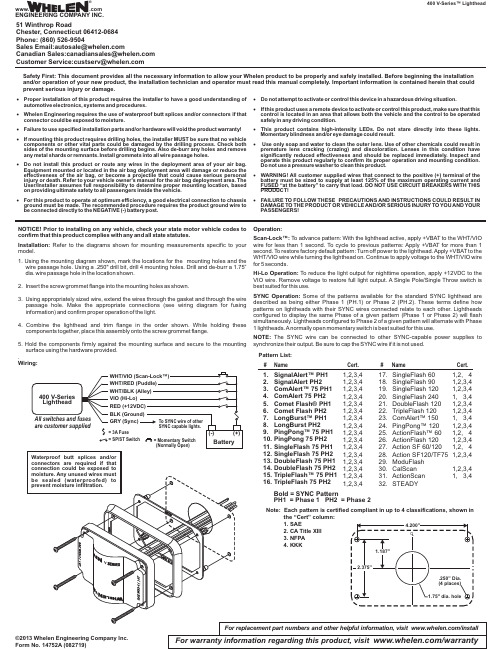
NOTICE!Prior to installing on any vehicle,check your state motor vehicle codes toconfirm that this product complies with any and all state statutes.Installation:Refer to the diagrams shown for mounting measurements specific to yourmodel.ing the mounting diagram shown,mark the locations for the mounting holes and thewire passage ing a.250"drill bit,drill4mounting holes.Drill and de-burr a1.75”dia.wire passage hole in the location shown.2.Insert the screw grommet flange into the mounting holes as shown.ing appropriately sized wire,extend the wires through the gasket and through the wirepassage hole.Make the appropriate connections(see wiring diagram for fusinginformation)and confirm proper operation of the light.bine the lighthead and trim flange in the order shown.While holding thesecomponents together,place this assembly onto the screw grommet flange.5.Hold the components firmly against the mounting surface and secure to the mountingsurface using the hardware provided..Wiring:Operation:Scan-Lock™:To advance pattern:With the lighthead active,apply+VBAT to the WHT/VIOwire for less than1second.To cycle to previous patterns:Apply+VBAT for more than1second.To restore factory default pattern:Turn off power to the lighthead.Apply+VBAT to theWHT/VIO wire while turning the lighthead on.Continue to apply voltage to the WHT/VIO wirefor5seconds.Hi-Lo Operation:To reduce the light output for nighttime operation,apply+12VDC to theVIO wire.Remove voltage to restore full light output.A Single Pole/Single Throw switch isbest suited for this use.SYNC Operation:Some of the patterns available for the standard SYNC lighthead aredescribed as being either Phase1(PH.1)or Phase2(PH.2).These terms define howpatterns on lightheads with their SYNC wires connected relate to each other.Lightheadsconfigured to display the same Phase of a given pattern(Phase1or Phase2)will flashsimultaneously.Lightheads configured to Phase2of a given pattern will alternate with Phase1lightheads.Anormally open momentary switch is best suited for this use.NOTE:The SYNC wire can be connected to other SYNC-capable power supplies tosynchronize their output.Be sure to cap the SYNC wire if it is not used.400 V-Series™LightheadSafety First: This document provides all the necessary information to allow your Whelen product to be properly and safely installed. Before beginning the installation and/or operation of your new product, the installation technician and operator must read this manual completely. Important information is contained herein that could prevent serious injury or damage.·Proper installation of this product requires the installer to have a good understanding ofautomotive electronics,systems and procedures.·Whelen Engineering requires the use of waterproof butt splices and/or connectors if thatconnector could be exposed to moisture.·Failure to use specified installation parts and/or hardware will void the product warranty!·If mounting this product requires drilling holes,the installer MUST be sure that no vehiclecomponents or other vital parts could be damaged by the drilling process.Check bothsides of the mounting surface before drilling begins.Also de-burr any holes and removeany metal shards or remnants.Install grommets into all wire passage holes.·Do not install this product or route any wires in the deployment area of your air bag.Equipment mounted or located in the air bag deployment area will damage or reduce theeffectiveness of the air bag,or become a projectile that could cause serious personalinjury or death.Refer to your vehicle owner's manual for the air bag deployment area.TheUser/Installer assumes full responsibility to determine proper mounting location,basedon providing ultimate safety to all passengers inside the vehicle.·For this product to operate at optimum efficiency,a good electrical connection to chassisground must be made.The recommended procedure requires the product ground wire tobe connected directly to the NEGATIVE(-)battery post.·Do not attempt to activate or control this device in a hazardous driving situation.·If this product uses a remote device to activate or control this product,make sure that thiscontrol is located in an area that allows both the vehicle and the control to be operatedsafely in any driving condition.·This product contains high-intensity LEDs.Do not stare directly into these lights.Momentary blindness and/or eye damage could result.·Use only soap and water to clean the outer e of other chemicals could result inpremature lens cracking(crazing)and discoloration.Lenses in this condition havesignificantly reduced effectiveness and should be replaced immediately.Inspect andoperate this product regularly to confirm its proper operation and mounting condition.Do not use a pressure washer to clean this product.·WARNING!All customer supplied wires that connect to the positive(+)terminal of thebattery must be sized to supply at least125%of the maximum operating current andFUSED“at the battery”to carry that load.DO NOT USE CIRCUIT BREAKERS WITH THISPRODUCT!·FAILURE TO FOLLOW THESE PRECAUTIONS AND INSTRUCTIONS COULD RESULT INDAMAGE TO THE PRODUCT OR VEHICLE AND/OR SERIOUS INJURY TO YOU AND YOURPASSENGERS!= 3A FuseSignalAlert™PH1SignalAlert PH2ComAlert™75 PH1ComAlert 75 PH2Comet Flash® PH1Comet Flash PH2LongBurst™PH1LongBurst PH2PingPong™75 PH1PingPong 75 PH2##Name NameCert.Cert.SingleFlash 60SingleFlash 90SingleFlash 120SingleFlash 240DoubleFlash 120TripleFlash 120ComAlert™150PingPong™120ActionFlash™60ActionFlash 1201.2.3.4.5.6.7.8.9.10.17.18.19.20.21.22.23.24.25.26.1,2,3,41,2,3,41,2,3,41,2,3,41,2,3,41,2,3,41,2,3,41,2,3,41,2,3,41,2,3,41,2, 41,2,3,41,2,3,41, 3,41,2,3,41,2,3,41, 3,41,2,3,41,2, 41,2,3,4Pattern List:®ENGINEERING COMPANY INC.51 Winthrop RoadChester, Connecticut 06412-0684Phone: (860) 526-9504SalesEmail:*******************CanadianSales:************************CustomerService:*******************Warnings to InstallersWhelen’s emergency vehicle warning devices must be properly mounted and wired in order to be effective and safe. Read and follow all of Whelen’s written instructions when installing or using this device. Emergency vehicles are often operated under high speed stressful conditions which must be accounted for when installing all emergency warning devices. Controls should be placed within convenient reach of the operator so that he can operate the system without taking his eyes off the roadway. Emergency warning devices can require high electrical voltages and/or currents. Properly protect and use caution around live electrical connections.Grounding or shorting of electrical connections can cause high current arcing, which can cause personal injury and/or vehicle damage, including fire. Many electronic devices used in emergency vehicles can create or be affected by electromagnetic interference.Therefore, after installation of any electronic device it is necessary to test all electronic equipment simultaneously to insure that they operate free of interference from other components within the vehicle. Never power emergency warning equipment from the same circuit or share the same grounding circuit with radio communication equipment.All devices should be mounted in accordance with the manufacturer’s instructions and securely fastened to vehicle elements of sufficient strength to withstand the forces applied to the device. Driver and/or passenger air bags (SRS) will affect the way equipment should be mounted.This device should be mounted by permanent installation and within the zones specified by the vehicle manufacturer, if any.Any device mounted in the deployment area of an air bag will damage or reduce the effectiveness of the air bag and may damage or dislodge the device. Installer must be sure that this device, its mounting hardware and electrical supply wiring does not interfere with the air bag or the SRS wiring or sensors. Mounting the unit inside the vehicle by a method other than permanent installation is not recommended as unit may become dislodged during swerving; sudden braking or collision. Failure to follow instructions can result in personal injury. Whelen assumes no liability for any loss resulting from the use of this warning device. PROPER INSTALLATION COMBINED WITH OPERATOR TRAINING IN THE PROPER USE OF EMERGENCY WARNING DEVICES IS ESSENTIAL TO INSURE THE SAFETY OF EMERGENCY PERSONNEL AND THE PUBLIC.Warnings to UsersWhelen’s emergency vehicle warning devices are intended to alert other operators and pedestrians to the presence and operation of emergency vehicles and personnel. However, the use of this or any other Whelen emergency warning device does not guarantee that you will have the right-of-way or that other drivers and pedestrians will properly heed an emergency warning signal. Never assume you have the right-of-way. It is your responsibility to proceed safely before entering an intersection, driving against traffic, responding at a high rate of speed, or walking on or around traffic lanes. Emergency vehicle warning devices should be tested on a daily basis to ensure that they operate properly. When in actual use, the operator must ensure that both visual and audible warnings are not blocked by vehicle components (i.e.: open trunks or compartment doors), people, vehicles, or other obstructions. It is the user’s responsibility to understand and obey all laws regarding emergency warning devices.The user should be familiar with all applicable laws and regulations prior to the use of any emergency vehicle warning device. Whelen’s audible warning devices are designed to project sound in a forward direction away from the vehicle occupants. However, because sustained periodic exposure to loud sounds can cause hearing loss, all audible warning devices should be installed and operated in accordance with the standards established by the National Fire Protection Association.。
Mettler Toledo bPro 零售称重设备快速指南说明书

Qu i c k G u i d e208/16 M ETTLER TOLEDO Quick Guide bPro Order number 72202987A308/16Contents1 Your new retail scale (4)1.1 Safety instructions (4)1.2 Further documents (4)1.3 Maintenance (4)1.4 Intended use (4)1.5 Device overview (5)1.6 Legal for Trade (72)Setting up ..............................................................................82.1Requirements for scale’s location ................................................82.2Levelling the scale .....................................................................82.3Inserting paper ..........................................................................82.4Connecting to mains power ......................................................122.5 Turning scale on/off .. (12)3 Fast and easy operation (13)3.1 Free input (13)3.2 Calling up PLUs (14)3.3 Using tare (15)3.4 Zeroing (15)3.5 Cleaning (16)4 Technical data (17)4.1 Technical data (17)4.2 Compliance (17)5 Disposal (18)M ETTLER TOLEDO Quick Guide bPro Order number 72202987A1 Your new retail scale1.1 Safety instructionsBasic safety instructions• Read these operating instructions prior to using your scale.• Follow these operating instructions carefully.• Store these operating instructions near the scale for future reference.• Do not allow untrained personnel to operate or to clean the scale.• Do not open the scale.• Always unplug the scale before cleaning and maintenance.1.2 Further documents• For further documents regarding your new retail scale (e.g., UserGuide, Data Sheet) please refer to the following website:/retail-manuals1.3 Maintenance• Only authorized personnel is allowed to open and repair the scale.Please contact your local representative.1.4 Intended use• Use the scale only for weighing in accordance with this manual.• The scale is intended for use in dry locations only.• Any other type of use and operation beyond the limits of the technicalspecifications is considered as not intended.Misuse• Do not use the scale in industrial and harsh environment.408/16M ETTLER TOLEDO Quick Guide bPro Order number 72202987A1.5 Device overviewThe scale is available in two versions: as a compact scale or as atower version.1.5.1 KeyboardTower versionCompact scaleFunction keysManual entryPage downOperator keyPage upNumber blockTareCorrectionManual tareCustomer totalInformationManual entry of price per pieceCode and shiftManual entry of an amount tosubtractMode and shiftMultiplicationPaper feedFixed unit price / fixed tareRespond NO in menu or OFFChange renderedRespond YES in menu or ON VoidM ETTLER TOLEDO Quick Guide bPro Order number 72202987A5 08/16608/161.5.2 Display 0.000 0.0000.002.50broccoli 1kg kg 123451 (Net) weight display 2 Tare 3 Unit price 4 Total price 5 Article name and PLU number 1.5.3Connections The following connections are available to connect peripherals:1 RS-232/COM A, for a scanner or computer 2 Cash drawer connection 3 LAN, to set up a network of scales M ETTLER TOLEDO Quick Guide bPro Order number 72202987A708/16 1.6 Legal for TradeWhen the scale is used in trade or a legally controlled application, it must be set up, verified and sealed in accordance with local weights and measures regulations. It is the responsibility of the purchaser to ensure that all pertinent legal requirements are met. As verification requirements vary by jurisdiction, the purchaser should contact their local weights and measures office if they are not familiar with the requirements.For products sold in Europe, the verification process has been com-pleted at the place of manufacture. These products have been sealed and the type plate includes supplemental metrology markings. They may be put into service immediately. If required by local W & M autho-rities, additional stickers will already be applied on the device.For products sold in other regions, the verification process must be performed at the place of use.To prevent access to calibration and metrological settings, the scale must be sealed using a paper seal or wire seal.M ETTLER TOLEDO Quick Guide bPro Order number 72202987A808/162 Setting up2.1 Requirements for scale’s locationThe right location is critical to weighing accuracy.Conditions for an ideal location• No shocks and vibrations• No excessive temperature fluctuations• No direct sunlight• No strong draftsf Select a stable, vibration-free and preferably horizontal location for your scale.2.2 Levelling the scaleOnly a perfectly levelled scale delivers accurate weighing results. The scale is equipped with a level indicator to make it easier to level the scale. The level indicator is located under the weighing pan.f To level the scale, turn the scale’s adjustable feet until the air bubble in the level indicator is in the inner circle.2.3 Inserting paperNoTICeDamage to the print head or poor print quality.f Only use thermal paper or thermal labels .2.3.1 Paper fomatTicket/label rollsmust have the following dimensions:M ETTLER TOLEDO Quick Guide bPro Order number 72202987A908/16Labelsmust have the following dimensions:2.3.2 Inserting the receipt roll1. Open the printer door.2. Pull the green handle out as far as possible and remove the printerfrom its housing.3. Press the release lever downwards.The print head folds out upwards.4. Insert the new receipt roll as shown below.The paper start is on the left side.5.Pull the thermal paper forwards until it becomes taut.6.Press the print head downwards until it locks in place again.7.Tear off the excess paper.8.Using the green handle, slide the printer back into its housing.9. Close the printer door.M ETTLER TOLEDO Quick Guide bPro Order number 72202987A1008/162.3.3Inserting the label roll1. Open the printer door.2. Pull the green handle out as far as possible andremove the printer from its housing.3.Press the release lever downwards.4. Insert the label roll as shown in the picture.5.Pull the takeup spindle forwards.6. Insert the liner paper into the takeup spindle. M ETTLER TOLEDO Quick Guide bPro Order number 72202987A08/167.Push the takeup spindle back in again.8.Press the print head downwards.9. Rotate the takeup spindle clockwise until the paperis taut.10. Slide the pinter back into place.11. Close the printer door.12. Press the paper feed key.M ETTLER TOLEDO Quick Guide bProOrder number 72202987A111208/162.3.4Adjusting the paper width1. Open the printer door.2. Pull the green handle out as far as possible andremove the printer from its housing.3. Insert the receipt or label roll.4. Using a screwdriver, adjust the paper guide to thecorresponding paper width.5. Close the printer door.2.4 Connecting to mains powerDANGeRelectrical shock hazardf Only connect the device to a properly grounded outlet.f Only use the power cord supplied with the device.f Use power outlets which are easily accessible and located no further than the length of the power cord.f Do not remove the ground plug.1. Connect the supplied power supply unit to the power connectionsocket at the front of the scale.2. Plug the power supply unit into a correctly grounded power outlet.2.5 Turning scale on/offf To turn the scale on press the on/off key at the front of the scale. f To turn the scale off press the on/off key uagain.The scale is ready when the weight display appears.M ETTLER TOLEDO Quick Guide bPro Order number 72202987A1308/16 3 Fast and easy operationThe applications described in this chapter refer to working with one vendor.3.1 Free inputYou can immediately use your scale for weighing and selling – without prior configuration.1. Place the item on the scale.2. Press the # key.3. Enter the unit price (price/kg). The price to pay is displayed.4. Confirm the entry with the vendor key.5. Remove the item from the scale. All displays return to 0.6. For more items, repeat steps 1 to 5.7. Total items with the star key.8.Complete the transaction with the vendor key. M ETTLER TOLEDO Quick Guide bPro Order number 72202987A1408/163.2 Calling up PLUsCalling up PLU automatically1. Place the item on the scale.2. Enter the corresponding PLU number.The PLU is called up automatically.Unit price and price to pay are displayed.3. Confirm the entry with the vendor key.4. Remove the item from the scale.All displays return to 0.5. For more items, repeat steps 1 to 5.6. Total items with the star key.7. Complete the transaction with the vendor key.Calling up PLUs with preset keys1. Place the item on the scale.2. Press the corresponding preset key.Unit price and price to pay are displayed.3. Confirm the entry with the vendor key.4. Remove the item from the scale.All displays return to 0.5. For more items, repeat steps 1 to 5.6. Total items with the star key.7.Complete the transaction with the vendor key.M ETTLER TOLEDO Quick Guide bPro Order number 72202987A1508/16 3.3 Using tareYou fill containers with your products or customers bring their own container. The tare function makes sure that only the goods are entered and paid.If you know the weight of your containers, you can enter the tare weight via keyboard. So you do not have to tare the empty container. Taring an empty container1. Place the empty container on the scale.2. Press the Tare key.The weight display is reset to 0.000 kg and the NET symbol appears.3. Fill the container with the goods to be weighed.4. Carry out pricing as described above.5. Remove the container from the scale.All displays return to 0.3.4Zeroing 3.4.1 Automatic zeroingThe scale is equipped with an automatic zeroing maintenance function, which means that small weight changes of the unloaded weighing pan are compensated automatically.3.4.2Manual zeroing f Press the C key twice. The weight display is set to zero.If zeroing is not possible, switch the scale off and on again.-0.010 kgC C0.000 kg M ETTLER TOLEDO Quick Guide bPro Order number 72202987A3.5 CleaningCAUTIoN Array Damage to the scalef Turn off and unplug the device before cleaning.f Do not open the device.f Make sure that no fluids get inside the device.f Do not use scouring powders or plastic dissolving cleaning agentsfor cleaning.Cleaningf Remove the weighing pan and clean it with a commercially availablehousehold detergent.f If heavily soiled, clean the surface of the device with a damp cloththat has been dipped in water containing a mild liquid detergentand well wrung out.f Remove the keypad membranes and clean them. Make sure thatthe keypad membranes are thoroughly dry when replacing them. 1608/16M ETTLER TOLEDO Quick Guide bPro Order number 72202987A1708/16 4 Technical data4.1 Technical dataScale dataMax. load / increments3 / 6 kg e = 1 / 2 g 6 / 15 kg e = 2 / 5 g 30 kg e = 5 gDisplayWeight display5 digits Unit price display7 digits Total price display7 digits Tare5 digits Ambient conditionsOperating temperature–10 °C to +40 °C Storage temperature–10 °C to +70 °C Humidity 80 % max. relative humidity for temperatures up to 31 °C, decreasing linearly to 50 % at 40 °C, non-condensing Altitudeup to 2000 m electrical dataPower supply 100 to 240 V AC, 50 / 60 Hz, 0.5 A Mains supply voltage fluc -tuationsup to ±10 % of the nominal voltage Installation category IIDegree of pollution 24.2 ComplianceCompliance to the following standards is indicated by the correspon-ding mark on the product.This product conforms to the EMC directive 2014/30/EU, the Low Voltage Directive 2014/35/EU and the Non-automatic Weighing Instru-ments Directive 2014/31/EU. The complete Declaration of Conformity is available online at/retail-manualsM ETTLER TOLEDO Quick Guide bPro Order number 72202987A5 DisposalIn accordance with the requirements of European Directive 2002/96 EC Array on Waste Electrical and Electronic Equipment (WEEE), this device maynot be disposed of with domestic refuse. This also applies for countriesoutside the EU in accordance with their respective national regulations.f Please dispose of this product in accordance with local regula-tions for the separate collection of waste electrical and electronicequipment.Should you have any questions, please contact the correspondingauthorities or the dealer from whom this device was purchased.If this device is passed on (for example for further private or commercial/industrial use), this regulation is also to be passed on.Many thanks for your contribution to the protection of the environment.For disposal instructions in Europe, refer to/retail-manuals1808/16M ETTLER TOLEDO Quick Guide bPro Order number 72202987A19 Order number 72202987A08/16M ETTLER TOLEDO Quick Guide bProFor more information /retail *72202987A**72202987A *Subject to technical changes.© Mettler-Toledo GmbH 08/1672202987A en Mettler-Toledo GmbH Im Langacher 448606 Greifensee, Switzerland /contact。
图帕斯200使用说明
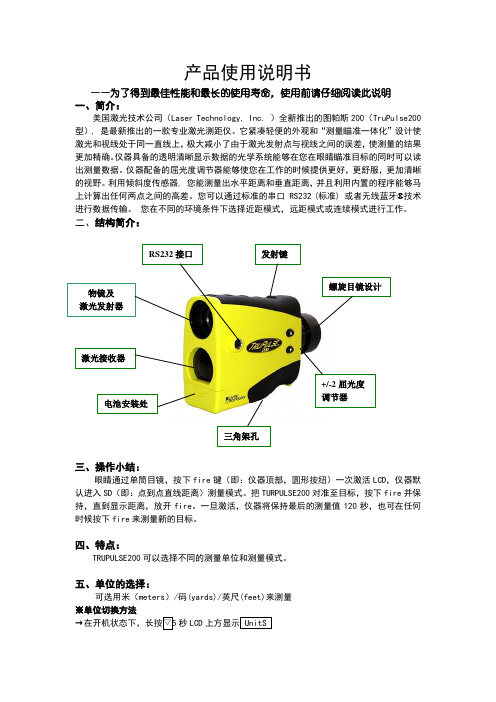
产品使用说明书——为了得到最佳性能和最长的使用寿命,使用前请仔细阅读此说明 一、简介:美国激光技术公司(Laser Technology, Inc. )全新推出的图帕斯200(TruPulse200型), 是最新推出的一款专业激光测距仪。
它紧凑轻便的外观和“测量瞄准一体化”设计使激光和视线处于同一直线上,极大减小了由于激光发射点与视线之间的误差,使测量的结果更加精确。
仪器具备的透明清晰显示数据的光学系统能够在您在眼睛瞄准目标的同时可以读出测量数据。
仪器配备的屈光度调节器能够使您在工作的时候提供更好,更舒服,更加清晰的视野。
利用倾斜度传感器, 您能测量出水平距离和垂直距离,并且利用内置的程序能够马上计算出任何两点之间的高差。
您可以通过标准的串口 RS232 (标准) 或者无线蓝牙®技术进行数据传输。
您在不同的环境条件下选择近距模式,远距模式或连续模式进行工作。
二、结构简介:三、操作小结:眼睛通过单筒目镜,按下fire 键(即:仪器顶部,圆形按纽)一次激活LCD ,仪器默认进入SD (即:点到点直线距离)测量模式。
把TURPULSE200对准至目标,按下fire 并保持,直到显示距离,放开fire 。
一旦激活,仪器将保持最后的测量值120秒,也可在任何时候按下fire 来测量新的目标。
四、特点:TRUPULSE200可以选择不同的测量单位和测量模式。
五、单位的选择:可选用米(meters )/码(yards)/英尺(feet)来测量 ※单位切换方法→在开机状态下,长按▽5秒LCD 上方显示 UnitS发射键电池安装处螺旋目镜设计物镜及 激光发射器+/-2屈光度 调节器 三角架孔激光接收器RS232接口→按FIRE 键在meters 字样,进行:米(meters )/码(yards)/英尺(feet)单位的选择 →按FIRE 键,确定所选单位,仪器自动进入测量模式准备状态.六、目标模式:TRUPULSE200特有的目标模式选择可调整仪器的性能参数来满足特殊的状态和环境。
普宙_使用说明书(3篇)
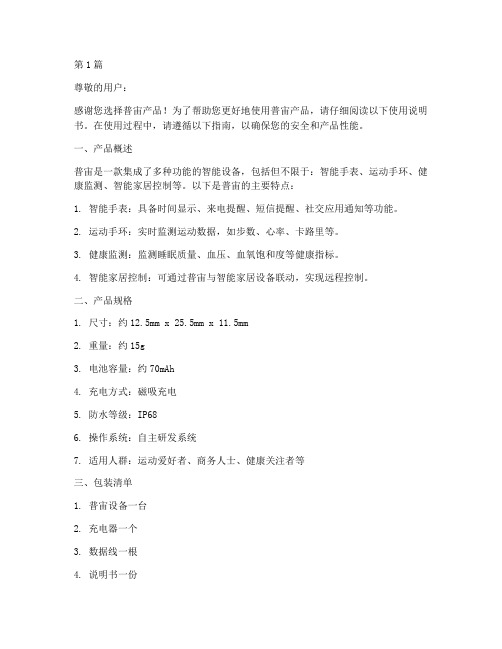
第1篇尊敬的用户:感谢您选择普宙产品!为了帮助您更好地使用普宙产品,请仔细阅读以下使用说明书。
在使用过程中,请遵循以下指南,以确保您的安全和产品性能。
一、产品概述普宙是一款集成了多种功能的智能设备,包括但不限于:智能手表、运动手环、健康监测、智能家居控制等。
以下是普宙的主要特点:1. 智能手表:具备时间显示、来电提醒、短信提醒、社交应用通知等功能。
2. 运动手环:实时监测运动数据,如步数、心率、卡路里等。
3. 健康监测:监测睡眠质量、血压、血氧饱和度等健康指标。
4. 智能家居控制:可通过普宙与智能家居设备联动,实现远程控制。
二、产品规格1. 尺寸:约12.5mm x 25.5mm x 11.5mm2. 重量:约15g3. 电池容量:约70mAh4. 充电方式:磁吸充电5. 防水等级:IP686. 操作系统:自主研发系统7. 适用人群:运动爱好者、商务人士、健康关注者等三、包装清单1. 普宙设备一台2. 充电器一个3. 数据线一根4. 说明书一份5. 保修卡一张四、使用步骤1. 开机:将普宙设备靠近充电器,连接电源,待设备开机成功后,进入系统设置。
2. 配对手机:打开手机蓝牙功能,搜索普宙设备,按照提示完成配对。
3. 设置语言和时区:进入系统设置,选择语言和时区,确保设备显示正确时间。
4. 智能手表功能设置:根据个人需求,开启或关闭智能手表的各项功能。
5. 运动手环功能设置:进入运动手环设置,选择运动类型,设置目标步数等。
6. 健康监测功能设置:进入健康监测设置,开启所需监测功能,如睡眠监测、血压监测等。
7. 智能家居控制:在智能家居控制设置中,添加设备,实现远程控制。
五、注意事项1. 充电:使用原装充电器和数据线,避免使用非标充电器,以免损坏设备。
2. 防水:虽然普宙具备IP68防水等级,但在游泳、潜水等水下活动中,请勿佩戴。
3. 电池寿命:正常使用情况下,普宙设备可续航约7天,请定期充电。
4. 传感器:运动手环和健康监测功能依赖于传感器,请确保传感器清洁,避免影响数据准确性。
松拓手表使用说明书
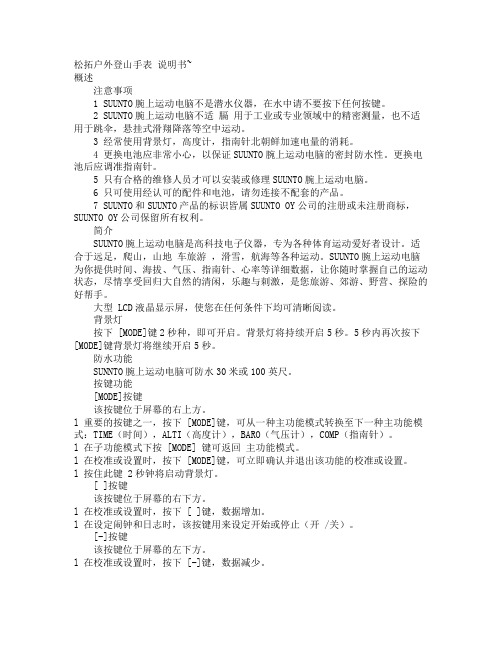
松拓户外登山手表说明书~概述注意事项1 SUUNTO腕上运动电脑不是潜水仪器,在水中请不要按下任何按键。
2 SUUNTO腕上运动电脑不适膈用于工业或专业领域中的精密测量,也不适用于跳伞,悬挂式滑翔降落等空中运动。
3 经常使用背景灯,高度计,指南针北朝鲜加速电量的消耗。
4 更换电池应非常小心,以保证SUUNTO腕上运动电脑的密封防水性。
更换电池后应调准指南针。
5 只有合格的维修人员才可以安装或修理SUUNTO腕上运动电脑。
6 只可使用经认可的配件和电池,请勿连接不配套的产品。
7 SUUNTO和SUUNTO产品的标识皆属SUUNTO OY公司的注册或未注册商标,SUUNTO OY公司保留所有权利。
简介SUUNTO腕上运动电脑是高科技电子仪器,专为各种体育运动爱好者设计。
适合于远足,爬山,山地车旅游,滑雪,航海等各种运动。
SUUNTO腕上运动电脑为你提供时间、海拔、气压、指南针、心率等详细数据,让你随时掌握自己的运动状态,尽情享受回归大自然的清闲,乐趣与刺激,是您旅游、郊游、野营、探险的好帮手。
大型 LCD液晶显示屏,使您在任何条件下均可清晰阅读。
背景灯按下 [MODE]键2秒种,即可开启。
背景灯将持续开启5秒。
5秒内再次按下[MODE]键背景灯将继续开启5秒。
防水功能SUNNTO腕上运动电脑可防水30米或100英尺。
按键功能[MODE]按键该按键位于屏幕的右上方。
l 重要的按键之一,按下 [MODE]键,可从一种主功能模式转换至下一种主功能模式:TIME(时间),ALTI(高度计),BARO(气压计),COMP(指南针)。
l 在子功能模式下按 [MODE] 键可返回主功能模式。
l 在校准或设置时,按下 [MODE]键,可立即确认并退出该功能的校准或设置。
l 按住此键 2秒钟将启动背景灯。
[ ]按键该按键位于屏幕的右下方。
l 在校准或设置时,按下 [ ]键,数据增加。
l 在设定闹钟和日志时,该按键用来设定开始或停止(开 /关)。
产品说明书的翻译----1
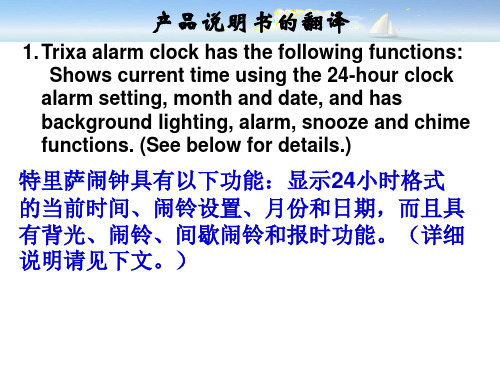
产品说明书的翻译
(3)正式庄重的词汇及其翻译
产品说明书常用词汇 日常生活常用词汇 application use construction structure, building experiment and adjustment commission 汉语意思
hazard prior to terminate
产品说明书的翻译
四、产品说明书的文体特点及其翻译
(一)英语产品说明书的文体特点及翻译
1、用词特点及其翻译
(1)名词和名词化结构及其翻译
例1:Operation and maintenance of any arc welding equipment involves potential hazards. 操作和维修弧焊接设备存在潜在危险。
input and output maximum temperature
产品说明书的翻译
(5)情态动词及其翻译
例4:The dosage should be determined individually. In severe cases up to 4 dragees may be taken as single dose.
danger before end
应用 结构、建造 调试 危险 之前 结束,终止
产品说明书的翻译
(4)缩略词及其翻译
缩略词 AC ad. cal. I/O max temp. 完整词 alternating current adjustment
calibration
汉语译文 交流电 调节 校准 输入和输出 最大 温度
2. Regular use of the cream results in the increase of skin cell vitality and improvement of metabolism to restore youthful fairness of the skin. 经常擦用本品,可增强皮肤细胞活力,促进新陈代 谢,保持皮肤洁白、红润,延缓衰老。
高德瑞克公司产品用户手册说明书
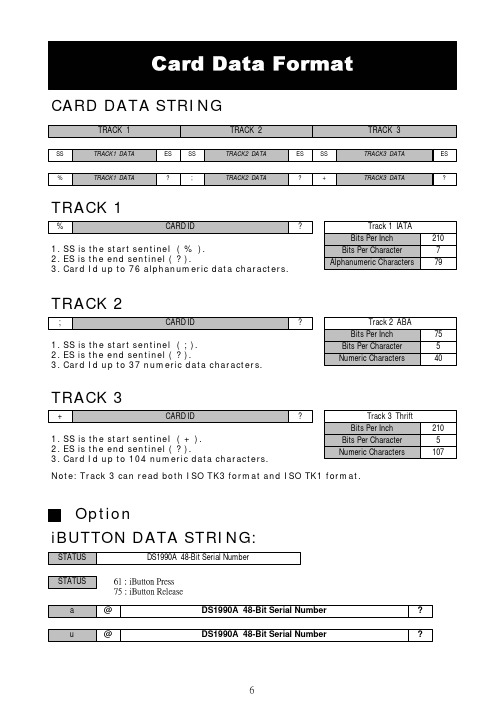
CARD DATA STRINGTRACK 11. SS is the start sentinel ( % ).2. ES is the end sentinel ( ? ).3. Card Id up to 76 alphanumeric data characters.TRACK 21. SS is the start sentinel ( ; ).2. ES is the end sentinel ( ? ).3. Card Id up to 37 numeric data characters.TRACK 31. SS is the start sentinel ( + ).2. ES is the end sentinel ( ? ).3. Card Id up to 104 numeric data characters.Note: Track 3 can read both ISO TK3 format and ISO TK1 format.iBUTTON DATA STRING:OptionSTEP 1 : Run MSR ConfigureSTEP 2 : Choose PS/2 or COM port and press “Scan” ,connect theMSR220/250 reader.START MSRCONFIGURE SOFTWAREApply the bundled disk no. 5296 to begin with the demo software.STEP3 : Click “Read” ,scan the MSR220/250 reader parameter.General :Interface : MSR Interface is being detected. Buzzer : Choose buzzer enable or disable.Feed Back : Set MSR output data ,waiting for feedback from the terminal. Show `Error 'message if no reaction from MSRRS232(UART): Setting MSR communication parameter ,when RS232 and serial USB enable .Package :Setting MSR & iButton data output package .MSR Data Package :iButton Data Package :Data Format :Keyboard : Setting MSR language ,when keybpard enable .FE1 : Package ending character.FS :Package leading character.FE0 : Package ending character.check : Bit check up.iButton: Set iButton data format .Data format :Present ID format : Set present iButton output ID format .Release ID format : Set release iButton output ID format .Family Code : Terms for iButton series.PS : iButton present prompt character.RS : iButton Release prompt character.SS : Start Sentinel ES : End SentinelFF : To set up direct side cardswipe prompt character.RR : To set up reverse side cardswipe prompt character.Swipe Card Direction : To set up prompt character for direct/reverse side card swipe prompt character.Decode Standard : To decode magstripe format.Mark Code :Leading character to set up output data.Decode Mode : To decode magstripe data.Magnetic Card: Set MSR data format and data output parameter .SS : Start Sentinel ES : End SentinelTK ES0 :Ending prompt character .TK ES1 : Ending prompt character .Track Output Order : To set up track data in turn.Track Length : To set up track data length.Head Compatible : To set up the decoding work for IBM or JIS2 data output at one time only.MSR package :JIS2 :JIS2 data format.AAMVA :AAMVA data format .IBM :IBM data format .7Bit : 7 Bits Per Character data.ABA :5 Bits Per Character data .STEP4 : Click “Write” ,write the parameter to MSR220/250 reader .Click “Open or Save” open or save your choose parameter to file. PS.Same as to when MSR220/250 reader is in RS232 interface mode,Keyboard function will be in disable mode .When MSR220/250 reader is in Keyboard function, RS232 interface will be in disable mode.STEP5 : Click “Test Mode” can test the MSR220/250 .STEP6 : Click “Default” can reset MSR220/250 parameter.。
Transcend StoreJet 25 说明书

StoreJet® 25C 使用手冊(Version 1.2)目錄產品介紹產品介紹︱︱.............................................................................................1 包裝內容包裝內容︱︱.............................................................................................1 產品特色產品特色︱︱.............................................................................................2 系統需求系統需求︱︱.............................................................................................2 安全注意事項安全注意事項︱︱.. (3)一般使用 (3)資料備份 (3)攜帶注意事項 (3)電源 (3)提醒您.............................................................................................................................4 產品概觀產品概觀︱︱ (5)將 StoreJet 25C 連接到電腦連接到電腦︱︱ (6)安全移除 StoreJet 25C ︱ (8)Windows ® (8)Mac® OS 9.0或更新版本 (8)Linux® Kernel 2.4 或更新版本......................................................................................9 格式化硬碟格式化硬碟︱︱ (10)Windows ® 2000/XP (10)Windows ® 7/Vista (11)Mac ® OS (14)Linux ®..........................................................................................................................16 疑難排解疑難排解︱︱...........................................................................................17 產品規格產品規格︱︱...........................................................................................17 訂購資訊訂購資訊︱︱...........................................................................................18 回收和環保回收和環保︱︱.......................................................................................19 保固條保固條款款︱. (20)產品介紹︱產品介紹感謝您購買創見StoreJet 25C。
PointWrite 用户手册说明书

PointWrite 用户手册V 1.00目录物品清单 (3)准备设置 (4)环境条件 (4)有关表面的说明 (5)在投影机上安装镜头 (7)关于 PointWrite 触控笔 (8)安装电池 (8)更换触控笔笔尖 (8)驱动程序安装 (9)驱动程序安装完成 (10)运行 PointWrite (11)启动互动功能 (12)配置设置 (12)对齐说明 (13)PointWrite 校准 (14)校准完成 (15)规格 (16)目录2物品清单3物品清单PointWrite 是一款内置的投影机互动式白板。
若要正确使用 PointWrite ,请使用下列的标准附件,并按本手册中的说明进行操作。
1.PointWrite :互动式白板传感器。
2.安装光盘:光盘含有 PointWrite 驱动程序、QWrite 软件和用户手册。
3.快速入门指南:PointWrite 使用捷径。
4.两支 PointWrite 触控笔:PointWrite 触控笔是一种无线笔型鼠标。
使用触控笔之前,请将电池插入笔中。
5.电池:AAA 型电池。
6.Mini USB 线:将 PointWrite 连接到电脑。
7.额外的笔尖8.腕带123PointWrite安装光盘快速使用手册456两支 PointWrite 触控笔两节电池Mini USB 线78额外的笔尖腕带准备设置环境条件具备可调整互动功能的 BenQ 投影机可以使任何平坦表面转为虚拟互动白板。
若要获得理想的互动书写质量,请按以下指南操作:1.关闭窗帘。
2.选择远离阳光直射的投影区域以防干扰。
准备设置4准备设置5有关表面的说明理想的互动质量取决于所选的表面情况。
选择平坦和无反射表面以确保书写性能是非常重要的。
选择墙面• 选择平直的墙,避免墙上有任何凸出物。
• 在平滑、半光漆面上进行投影可降低投影机的眩光,可获得理想的触摸质量并降低笔尖的磨损。
半光表面眩光表面眩光表面会增加外部光强度,可能导致干扰。
扑灭-迈克尔·扑灭 ST50022STDQ 产品说明书

Visit us at : Trim-N-MowTrim-MaxIMPORTANTRead and follow allSafety PrecautionsAssemblyOperationService and AdjustmentRepair PartsLIMITED WARRANTYThe manufacturer’s warranty to the original consumer purchaser is: This product is free from defects in materials and workmanship for a period of two (2) years from the date of purchase by the original consumer purchaser. We will repair or replace, at our discretion, parts found to be defective due to materials or workmanship. This warranty is subject to the following limitations and exclusions:1) Engine Warranty All engines utilized on our products have a separate warranty extendedto them by the individual engine manufacturer. Any engine servicedifficulty is the responsibility of the engine manufacturer and in no wayis Swisher Mower Co., Inc. or its agents responsible for the enginewarranty. The Briggs & Stratton Engine Service Hot-Line is 1-800-233-3723. The Tecumseh Engine Service Hot-Line is 1-800-558-5402.2) Commercial Use This product is not intended for commercial use and carries nocommercial warranty.3) Limitation This warranty applies only to products which have been properlyassembled, adjusted, and operated in accordance with the instructionscontained within this manual. This warranty does not apply to anyproduct of Swisher Mower Co., Inc., that has been subject to alteration,misuse, abuse, improper assembly or installation, shipping damage, or tonormal wear of the product.4) Exclusions Excluded from this warranty are normal wear, normal adjustments, andnormal maintenance.In the event you have a claim under this warranty, you must return the product to an authorized service dealer. All transportation charges, damage, or loss incurred during transportation of parts submitted for replacement or repair under this warranty shall be borne by the purchaser. Should you have any questions concerning this warranty, please contact us toll-free at 1-800-222-8183. The model number, serial number, date of purchase, and the name of the authorized Swisher dealer from whom you purchased the mower will be needed before any warranty claim can be processed.THIS WARRANTY DOES NOT APPLY TO ANY INCIDENTAL OR CONSEQUENTIAL DAMAGES AND ANY IMPLIED WARRANTIES ARE LIMITED TO THE SAME TIME PERIODS STATED HEREIN FOR ALL EXPRESSED WARRANTIES. Some states do not allow the limitation of consequential damages or limitations on how long an implied warranty may last, so the above limitations or exclusions may not apply to you. This warranty gives you specific legal rights and you may have other rights, which vary from state-to-state. This is a limited warranty as defined by the Magnuson-Moss Act of 1975.• Read, understand and follow all instructions in the manual and on the trimmer before starting• Read this manual carefully. Become familiar with the controls and how to operate the unit properly.• Only allow responsible adults, who are familiar with the instructions, to operate the unit.• Clear the area of objects such as rocks, toys, etc. that could be thrown by the unit.• Be sure the area is clear of other people before trimming. Stop the unit if anyone enters the area.• Be aware of the direction of the trimmer discharge and do not direct it at anyone. Do not direct trimmer discharge at breakable objects, such as windows, etc.• Do not operate trimmer without all guards and shields in place. • Never leave the machine running unattended. • Trim only in daylight or good artificial light.• Do not operate the trimmer while under the influence of alcohol or drugs. • Watch for traffic when operating near roadways.• Use the trimmer as the manufacturer intended and as described in the manual.• Do not operate trimmer if it has been dropped or damaged in any manner. Always have the damage repaired before operating.• Always wear safety glasses or eye shields when using the trimmer.• Dress properly. Do not operate the trimmer when barefoot or wearing open sandals. Wear only solid shoes for good traction when trimming. Wear long sleeved shirts or jackets, also long pants. Do not trim in shorts.• Keep your eyes and mind on your trimmer and the area being trimmed. • Do not let other interests distract you.• Do not put hands and feet near or under rotating parts.• Before cleaning, inspecting or repairing your trimmer, stop the engine and disconnect the spark plug wire and keep it away from the spark plug to prevent accidental starting.• Do not operate the trimmer if it vibrates abnormally. Excessive vibration is a sign of damage. Stop the engine and safely check for damage and repair as required.• Do not operate the trimmer in wet grass, where good footing may not be possible. Walk; never run• Stop the trimmer when crossing gravel drives, etc.Safety InstructionsSlope Operation• DO: Trim across the face of a slope and not up and down.• DO: Remove objects such as rocks, tree limbs, etc.• DO: W atch for holes, ruts or bumps. Tall grass can hide obstacles.• DO NOT: Mow near drop-offs, ditches or embankments. The operator could loose footing or balance.• DO NOT: Trim excessively steep slopes• DO NOT: Trim on wet grass. Reduced footing could cause slipping.Children• Keep children out of the area and under the watchful care of another responsible adult.• Be alert and turn the machine off if children enter the area.• Before and when backing, look behind and down for sm all children.• Never allow children to operate this m achine.• Use extra care when approaching blind corners, shrubs, trees or other objects that m ay obstruct vision.Service• Use extra care handling gasoline and other fuels. They are flammable and vapors are explosive.• Use only an approved container.• Never rem ove gas cap or add fuel with the engine running.• Allow engine to cool before refueling. Do not sm oke• Never refuel the machine indoors.• Never store the machine or fuel container where there is an open flam e, such as a water heater.• Never run a machine inside a closed area.• Keep nuts and bolts tight and equipment in good condition.• Never tam per with safety devices.• Keep machine free of grass, leaves or other debris build up. Clean oil or fuel spillage. Allow machine to cool before storing.• Stop and inspect the equipm ent if you strike an object. Repair if necessary before restarting.• Never make repairs or adjustm ents with the engine running.AssemblyContents of Box: • Trimmer• Parts bag containing: • Manual• Engine manual • Safety goggles • Bottle of engine oil• 4 sets of .155 trimmer lineTools Required: • ½” wrenchInstallation of handles• Remove loose fasteners from lower handles.• Pivot handles up and align lower hole in handles with hole on trimmer frame.Install hardware removed in previous step. Snug, but do not tighten bolts. • Pivot upper handles to fit the lower handles. Tighten knobs. • Adjust handles for comfortable operation. • Tighten all bolts.• Hold the control bail against the handle and slowly pull the engine recoilhandle rope out. Thread the rope through the holder in the center of the lower handle.Handles may be adjusted up and down and in and out for comfortable operation.Handle AdjustmentInstall Yellow Plastic Sleeve On Tilt HandleApplying soap to handle may ease installationSlip yellow sleeve over handlePreparing Unit For First Use• Fill engine crankcase with oil. A bottle has been provided with this unit. D ON O T O V E R FILL.• Fill the engine fuel tank with gasoline. G A SO LIN E S H O ULD B E AD D E DO U T S ID E IN A W ELL-V E N T ILAT E D A R E A.• C heck to ensure string has been installed properly. A diagram is providedjust above the wheel for proper installation.OperationTo start the trim m er:• R em ove any built up debris from engine. • P ull control bail against the handle and hold. • P ush prim er button on engine as directed. • P ull back sharply on recoil starter handle. • B egin trim m ing.Im portant! For safest operation, m ake sure debris is directed aw ay from you and others. Im portant! 12 Volt U nits. For optim um battery perform ance, you should run engine for at least 15 m inutes after each start to keep battery chargedTo stop the trim m er:• R elease the control bail. Engine w ill stop im m ediately.• Do not lift the trim m er head when trim m ing. Let the head rest lightly touchingthe ground.• Keep an eye on the length of the trim m er strings. As the strings get shorterthey becom e less effective at cutting and will take longer to trim properly. Replace the string as necessary. (See installing string) • Do not trim wet grass.• Use caution when trim m ing slopes.• Use the proper length of string. Using a string too long for the unit will causestalling and unacceptable operation.Trimming HintsImportant! To ensure proper operation, clean the engine and trimmer regularly. See page for details.Important! Use the proper length of string. Using a string too long for the unit will cause stalling and unacceptable operation.3 – 5 HP use 16” String5+ HP use 18” String• Loosely fold string in half.• Place loop of string against outside of loop on the trimmer head.• Bring ends around and through the loop and over the string loop.• Pull ends to tighten loop.Installing StringTrim-Max OperationThe Trim-Max trimmer is designed to also be used as an edge trimmer and tooffset left to right for easier close trimming.Edge trimming/ Bevel CuttingThe trimmer disk may be tilted from horizontal to vertical so that it may be usedas an edge trimmer. The head may also be tilted slightly to trim closer. This may be handy for trimming foundations without damaging the siding.To Tilt:• Stop unit.• Make sure head is in the straight forward position. (see offset operation) • Loosen the trimmer tilt clamp lever. (Clockwise)• Tilt head to desired position.• Tighten trimmer tilt clamp lever. (Counter Clockwise)• Adjust Lower trimmer shield to keep debris from coming back at operator. Offset trimming.The trimmer head may be offset to the left or right to allow trimming under bushes, etc.To Offset:• Stop unit.• Raise offset lever.• Push or pull handles to achieve desired offset.• Release offset lever. Make sure head has locked into position.• Adjust lower trimmer shield to keep debris from coming back at operator. Important! Note direction of debris when offsetting head. Offsetting trimmer to the left is recommended. Trim-Max Pivot AdjustmentTrim-Max Tilt AdjustmentOD63 Direction Of DebrisEngine• Refer to the engine service m anual provided with this unit. Belt• Occasionally check the belt for wear. A worn belt should be replaced . Belt Adjustment•The TRIM-N-MOW has an autom atic belt tightener and needs no further adjustm ent•The TRIM-MAX has an autom atic belt tightener that autom atically adjusts when the head is tilted. If you do not regularly tilt the head on your trim m er, it is recomm ended that you loosen the head twice a year. (See edge trim m ing)Belt Replacement• Rem ove front belt cover.• Push trim m er head toward back of unit, com pressing tensioner spring. • Rem ove old belt.• Install new belt by first routing belt under the engine and around the engine pulley. • Push trim m er head toward back of unit, com pressing tensioner spring. • Install belt over front pulley.•Release trim m er head. Ensure that belt is correctly installed in the groove of the engine and front pulleys.Re install front belt shield. M a ke sure you r trim m er is in safe w orking co ndition by keep in g the follow ing gu id elin es in m ind every tim e yo u use yo ur trim m er.• K eep trim m er in good o perating co ndition and ke ep a ll gu ards and shields inplace. D O N O T operate this trim m er if an y of th e shields an d guard s are m issing.• C he ck all fastene rs fo r secu re fit to kee p equipm ent in safe w o rking ord er.M ake adjustm ents a s n ecessary.• T o re duce fire h azard s, keep engin e free of grass leaves o r e xce ssive grea se. • D O N O T ope rate trim m er w ith a dam a ged or m issing m uffle r. D O N O Ttam p er w ith exhau st syste m ; th is m ay cau se a fire ha za rd.• D O N O T ope rate en gin e if air cle ane r o r the cover over the carbureto r a irin take is m issing. R em oval of these parts could create a fire ha za rd.• B efo re clea ning, m aking a djustm e nts or re pairin g the trim m er, S T O P e ngine,disco nnect spark plug w ire a nd a llow en gine to cool.• H an dle G aso line w ith ca re. D O N O T sm o ke or use open flam e near ga so line.U se o nly app rove d ga so line conta iners. N ever fu el or ru n trim m e r in p oorly ve ntila ted are as, such as a gara ge o r u tility bu ilding.• A lw a ys replace fuel tan k cap. B e sure to clean up an y sp illed gasoline.• D o not ch ange the engine gove rno r se ttings or over-sp eed the engine ; severein ju ry or da m age m ay re su lt.• N eve r sto re m ow er, w ith gasoline in the tank, inside a bu ilding w he re fum esm ay reach an o pen flam e or sp ark. A lw ays a llow en gin e to cool beforeTrimmer MaintenanceTrim-N-MowSee Detail Page 11123111918171615141335101198763411331133111214” Wheel Part # 20021711234859106123125131416181719192015910Trimmer HeadAssembly for Deluxeand 12V DeluxeTrimmer HeadAssembly for StandardTrim-Max Axle SetupDeluxe Axle12 Volt Deluxe Axle13574674432DeluxeSee Detail Page 11117161415182425222253424562482510119131920217122312 Volt Deluxe123For Additional PartsSee Page 13NotesVisit us at: Each trimmer has its own model number. Each engine has itsown model number. The model number for the trimmer will befound on the right hand side of the drive belt housing. Themodel number for the engine will be found on the top of theblower fan housing.All trimmer parts listed herein may be ordered directly fromSwisher Mower & Machine Co. Inc. or your nearest Swisherdealer.All engine parts may be ordered from the nearest dealer of theengine supplied with your mower.WHEN ORDERING PARTS, PLEASE HAVE THEFOLLOWING INFORMATION AVAILABLE:* PRODUCT –TRIMMER* SERIAL NUMBER -_______________* MODEL NUMBER -_______________* ENGINE MODEL NUMBER -_______________TYPE -_______________* PART NUMBER WITH PAINT CODE* PART DESCRIPTIONTELEPHONE -1-800-222-8183FAX -1-660-747-8650SWISHER MOWER & MACHINE CO. INC.1602 CORPORATE DRIVEP.O. BOX 67WARRENSBURG, MO 64093。
Power Strobe 1500 DMX stroboscope 说明书

stroboscopeuser manualMusikhaus Thomann Thomann GmbHHans-Thomann-Straße 1 96138 BurgebrachGermanyTelephone: +49 (0) 9546 9223-0 E-mail:*************** Internet: www.thomann.de22.02.2016, ID: 168875Table of contentsTable of contents1General information (5)1.1 Further information (6)1.2 Notational conventions (7)1.3 Symbols and signal words (7)2Safety instructions (10)3Features (15)4Installation (16)5Starting up (20)6Connections and controls (22)7Operating (26)8Maintenance (29)9Technical specifications (36)10Plug and connection assignments (37)11Troubleshooting (38)Power Strobe 1500 DMX3Table of contents12Cleaning (40)13Protecting the environment (41)stroboscope4General information1 General informationThis manual contains important instructions for the safe operation of the unit. Read and followthe safety instructions and all other instructions. Keep the manual for future reference. Makesure that it is available to all those using the device. If you sell the unit please make sure thatthe buyer also receives this manual.Our products are subject to a process of continuous development. Thus, they are subject tochange.Power Strobe 1500 DMX51.1 Further informationOn our website (www.thomann.de) you will find lots of further information and details on the following points:General informationstroboscope61.2 Notational conventionsThis manual uses the following notational conventions:The letterings for connectors and controls are marked by square brackets and italics.Examples: [VOLUME] control, [Mono] button.1.3 Symbols and signal wordsIn this section you will find an overview of the meaning of symbols and signal words that are used in this manual.LetteringsGeneral informationPower Strobe 1500 DMX7General informationstroboscope8General informationPower Strobe 1500 DMX92 Safety instructionsThis device is intended to be used as an illumination effect. The device is designed for profes‐sional use and is not suitable for use in households. Use the device only as described in this user manual. Any other use or use under other operating conditions is considered to beimproper and may result in personal injury or property damage. No liability will be assumed for damages resulting from improper use.This device may be used only by persons with sufficient physical, sensorial, and intellectual abilities and having corresponding knowledge and experience. Other persons may use this device only if they are supervised or instructed by a person who is responsible for their safety.Intended useSafety instructionsstroboscope10Safety Safety instructionsPower Strobe 1500 DMXSafety instructionsstroboscopeSafety instructions NOTICE!Risk of fireDo not cover the device nor any ventilation slots. Do not place the device near any direct heat source. Keep the device away from naked flames.NOTICE!Operating conditionsThis device has been designed for indoor use only. To prevent damage, never expose the device to any liquid or moisture. Avoid direct sunlight, heavy dirt, and strong vibrations.Power Strobe 1500 DMXSafety instructionsNOTICE!Power supplyBefore connecting the device, ensure that the input voltage (AC outlet) matchesthe voltage rating of the device and that the AC outlet is protected by a residualcurrent circuit breaker. Failure to do so could result in damage to the device andpossibly injure the user.Unplug the device before electrical storms occur and when it is unused for longperiods of time to reduce the risk of electric shock or fire. ArraystroboscopeFeatures3 Featuresn powerful Stroboscope effectn flash light energy: 1500 Wn strobe frequency steplessly adjustablen brightness steplessly adjustablen control via DMX or optional remoten Operating modes: Master/Slave, DMXn DMX address and operating mode adjustable via DIP switchesn illuminant includedPower Strobe 1500 DMX4 InstallationUnpack and carefully check that there is no transportation damage before using the unit. Keep the equipment packaging. To fully protect the device against vibration, dust and moisture during transportation or storage use the original packaging or your own packaging materialsuitable for transport or storage, respectively.InstallationstroboscopeInstallation NOTICE!Risk of overheatingAlways ensure sufficient ventilation.The ambient temperature must always be below 40 °C (104 °F).NOTICE!Use of standsWhen mounting the device onto a stand, ensure that the stand is in a safe and stable position and that the weight of the device does not exceed the maximum permissible load capacity of the stand.Power Strobe 1500 DMXNOTICE!Possible data transmission errorsFor error-free operation make use of dedicated DMX cables and do not use ordi‐nary microphone cables.Never connect the DMX input or output to audio devices such as mixers or ampli‐fiers.You can install the unit in hanging or standing position. When in use, the device must always be attached to a solid surface or an approved truss. Use the opening of the bracket provided for mounting.Always work from a stable platform whenever installing, moving or servicing the unit. In doing so, the area underneath the unit must be cordoned off.The safety-rope must be attached to the bracket.Mounting options InstallationstroboscopeInstallationPower Strobe 1500 DMXStarting up5 Starting upEstablish all connections as long as the unit is switched off. Use the shortest possible high-quality cables for all connections.stroboscopeConnect the DMX input of the device to the DMX output of a DMX controller or another DMX device. Connect the output of the first DMX device to the input of the second one, and so on to form a daisy chain. Always ensure that the output of the last DMX device in the daisy chain is terminated with a resistor (110 Ω, ¼W).Connections in DMX mode Starting upPower Strobe 1500 DMX6Connections and controlsFront panel Connections and controlsstroboscopeConnections and controlsPower Strobe 1500 DMXControl panel and connections Connections and controlsstroboscopeConnections and controlsPower Strobe 1500 DMX7 OperatingTo start up the device, connect it to the mains. The device is immediately ready for operation.This setting is only relevant if the device is working as Slave in a Master / Slave configuration and is not controlled via DMX. In this operating mode, the device responds to the control sig‐nals of the master device.Establish all necessary connections and set DIP switch no. 10 to [ON], all others to [OFF] to enable the mode.This setting is only relevant if the device is working in Stand Alone mode and is not controlled via DMX.To enable the sound-controlled mode, set all DIP switches to [ON].Starting the device Operating mode ‘Master / Salve’Operating mode ‘Sound to Light’OperatingstroboscopeThis setting is only relevant when the device is controlled via DMX.Use the DIP switches of the device to set the desired DMX address between 1 and 512 (see thefollowing figure).Operating mode ‘DMX’OperatingPower Strobe 1500 DMXAfter the fuse has tripped, press the fuse button in the control panel of the device.If the 15 A fuse trips repeatedly within a short time or can not be reset, the device must bechecked and repaired by a qualified electrician.DMX channel allocationResettable 15 A fuse.OperatingstroboscopeMaintenance Maintenance8Power Strobe 1500 DMXMaintenancestroboscopeMaintenancePower Strobe 1500 DMXMaintenancestroboscopeNOTICE!Possible damages due to dirt or finger printsDue to the high temperatures, even smallest pieces of dirt on the bulb can destroy the lamp when it is turned on.Do not touch the lamp directly with your fingers. Use clean gloves or a clean lint-free tissue.NOTICE!Possible damages due to wrong type of lampAny attempt to use the device with a lamp other than those specified in this manual can result in severe damages to the device.Only use a lamp of the specified type.The device must only be operated with an illuminant type xenon 1500. Observe the safety instructions of the illuminant manufacturer.Notes on the illuminantMaintenancePower Strobe 1500 DMX1.Make sure that the device is turned off, disconnected from the mains and completely cooled down.2.Place the device on a clean, flat work surface.3.Unscrew the two knurled screws (A) right and left on the housing completely and open up the front cover forward.Procedure MaintenancestroboscopeMaintenancee a suitable screwdriver to loosen the cable connections (C) of the illuminant.5.Pull the retaining springs (B) as far back that you can remove the illuminant.Installation of the new illuminant is done in reverse order. Only reconnect the device to the power grid after the front cover has been closed and securely fixed with the two knurled screws.Power Strobe 1500 DMX9 Technical specificationsTechnical specificationsstroboscope10 Plug and connection assignmentsThis chapter will help you select the right cables and plugs to connect your valuable equip‐ment so that a perfect light experience is guaranteed.Please take our tips, because especially in ‘Sound & Light’ caution is indicated: Even if a plug fits into a socket, the result of an incorrect connection may be a destroyed DMX controller, a short circuit or ‘just’ a not working light show!The unit offers a 3-pin XLR socket for DMX output and a 3-pin XLR plug for DMX input. Please refer to the drawing and table below for the pin assignment of a suitable XLR plug.IntroductionDMX connectionsPlug and connection assignmentsPower Strobe 1500 DMXTroubleshooting11 TroubleshootingNOTICE!Possible data transmission errorsFor error-free operation make use of dedicated DMX cables and do not use ordi‐nary microphone cables.Never connect the DMX input or output to audio devices such as mixers or ampli‐fiers.In the following we list a few common problems that may occur during operation. We give yousome suggestions for easy troubleshooting:stroboscopeIf the procedures recommended above do not succeed, please contact our Service Center. You can find the contact information at www.thomann.de .TroubleshootingPower Strobe 1500 DMX12 CleaningClean the device components that are accessible from the outside regularly. The cleaning fre‐quency depends on the operating environment: damp, smoky or particularly dirty environ‐ments can cause greater accumulation of dirt on the device components.n Clean with a dry soft cloth.n Stubborn dirt can be removed with a slightly dampened cloth.n Never use solvents or alcohol for cleaning.The fan grids of the device must be cleaned on a regular basis to remove dust and dirt. Before cleaning, switch off the device and disconnect AC-powered devices from the mains. Use a lint-free damp cloth for cleaning. Never use solvents or alcohol for cleaning.Device componentsFan gridsCleaningstroboscope13 Protecting the environmentFor the packaging, environmentally friendly materials have been chosen that can be supplied to normal recycling.Ensure that plastic bags, packaging, etc. are properly disposed of.Do not just dispose of these materials with your normal household waste, but make sure that they are collected for recycling. Please follow the notes and markings on the packaging.This product is subject to the European Waste Electrical and Electronic Equipment Directive (WEEE) in its currently valid version. Do not dispose with your normal household waste.Dispose of this device through an approved waste disposal firm or through your local waste facility. When discarding the device, comply with the rules and regulations that apply in your country. If in doubt, consult your local waste disposal facility.Disposal of the packaging mate‐rialDisposal of your old device Protecting the environmentPower Strobe 1500 DMX41Dispose of broken or worn discharge lamps as hazardous waste according to legal regulations in a tightly closed container.Dispose of discharge lamps Protecting the environmentstroboscope42。
新葡萄糖仪840-C操作手册说明书

O PERATORM ANUALiWarrantyNewport Corporation warrants this product to be free from defects in material and workmanship for a period of 1 year from the date of shipment. If found to be defective during the warranty period, the product will either be repaired or replaced at Newport’s option.To exercise this warranty, write or call your local Newport representative, or contact Newport headquarters in Irvine, California. You will be given prompt assistance and return instructions. Send the instrument, transportation prepaid, to the indicated service facility. Repairs will be made and the instrument returned, transportation prepaid. Repaired products are warranted for the balance of the original warranty period, or at least 90 days.Limitation of WarrantyThis warranty does not apply to defects resulting from modification or misuse of any product or part. This warranty also does not apply to fuses, batteries, or damage from battery leakage.This warranty is in lieu of all other warranties, expressed or implied, including any implied warranty of merchantability or fitness for a particular use. Newport Corporation shall not be liable for any indirect, special, or consequential damages.Statement of CalibrationThis instrument has been inspected and tested in accordance with specifications published by Newport Corporation.The accuracy and calibration of this instrument and the photodetector are traceable to the National Institute for Standards and Technology through equipment which is calibrated at planned intervals by comparison to the certified standards maintained at Newport Corporation.Copyright 1990, Newport CorporationPart No. 17492-02, Rev. JIN-03901 (08-00)ii"" mark, meets the intent of the Electromagnetic CompatabilityDirective, 89/336/EEC and Low Voltage Directive 73/23/EEC.Alain Danielo Jeff CannonVP European Operations General Manager-Precision Systems Zone Industrielle 1791 Deere Avenue45340 Beaune-la-Rolande, France Irvine, Ca. USATable of Contentsi.Warranty (ii)ii.EC Declaration of Conformity (iii)iii.List of Figures (vi)iv.List of Tables (vi)v.Definitions (vii)vi.Specifications (viii)Section 1 - General Information1.1Introduction (1)1.2Manual Addenda (1)1.3Product Description (2)1.3.1General Warnings and Cautions (3)1.4Getting Started (4)1.5Unpacking and Inspection (4)1.6Specifications (4)1.7Warranty Information (4)1.8Safety Symbols and Terms (5)Section 2 - Principles of Operation2.1Introduction (6)2.2Photodetector (6)2.3Memory Module (6)2.4Functional Description (7)2.4.1Input Amplifier (9)2.4.2Microprocessor and Detector Cal Module(E2PROM) (9)2.4.3AC Wall Mount Adapter (9)2.4.4Ni-Cd Rechargeable Batteries (10)2.4.5Reset Switch (10)2.5Measurement Considerations (10)2.5.1Quantum Detector Calibration and Accuracy102.5.2Quantum Detector Temperature Effects (11)2.5.3Ambient and Stray Light (11)2.5.4Environmental Measurement Conditions (12)2.6System Accuracy (13)Section 3 - System Operation3.1Introduction (14)iv3.2Preparation for Use (14)3.2.1Battery Charging (14)3.2.2Sensor Connection/Removal (15)3.2.3Power Up (16)3.3Model 840-C Controller (17)3.3.1Digital Display (17)3.3.2Front Panel Controls (18)3.3.3Input Connectors (18)3.3.4Analog Output (19)3.4Definition of Key Functions (20)3.4.1Shift (20)3.4.2Hold (20)3.4.3Attenautor (20)3.4.4Background (20)3.4.5W-dBm (20)3.4.6Avg/P-P (21)3.4.7REF-dB (21)3.4.8Store Reference (21)3.4.9Tone (22)3.4.10Time Constant (22)3.4.11Auto (22)3.4.12Range (22)3.4.13Wavelength (23)3.5Performing Basic Measurements (23)3.5.1Setting the Wavelength (23)3.5.2Setting the Attenuator Status (24)3.5.3Power Measurements (25)3.5.4Background Correction (25)3.5.5Ratio Measurements (25)3.5.6Logarithmic Measurements (dBm and dB) (26)3.5.6.1Log measurements:1 mW Reference (dBm) (26)3.5.6.2Log measurements:Other Reference Powers (dB) (27)3.5.6.3Store and Recall of Reference Power.283.6Error Messages (28)Section 4 - Maintenance and Troubleshooting4.1Maintenance Procedures (29)4.2Troubleshooting Guide (29)vSection 5 - Factory Service5.1Introduction (31)5.2Obtaining Service (31)5.3Service Form (33)List of Figures1Model 840-C Controller and CompatibleDetectors (2)2Simplified Functional Block Diagram (7)3Detector Cal Module Installation (15)4LCD Display Layout (16)List of Tables1DC Range Electrical Accuracy and OverloadConditions (8)2AC Range Electrical Accuracy and Overload Condi-tions (8)3Total System Accuracy (13)4Symptom/Fault Troubleshooting Guide (29)viDefinitionsA ampsABS flameproof (when treated), rugged plastic AC Alternating CurrentA/D Analog-to-Digital converterBAT battery optionBIC biconic fiber connectorBNC standard coaxial connector type°C degrees CentigradedB decibelsdBm decibels, referred to 1 mW power level DC direct currentDIN German National StandardEDCU Electronic Display and Control UnitE2PROM electrically eraseable,programmable read-only memory°F degrees FahrenheitHz hertz (cycles per second)IR infraredI-V current-to-voltage converterkHz kilohertzkOhm kiloOhmsLCD liquid crystal displaymA milliampsmm millimetersmV millivoltsnA nanoampsnF nanofaradsNi-Cd nickel-cadmiumnm nanometersNVRAM non-volatile random access memoryP-P peak-to-peakPROM programmable read-only memoryRH relative humiditySL silicon visible type detectorS/N serial numberST connector fiber optic connector typeST silicon wand visible type detectorµA microampsµS microsecondV voltsW wattsviiSpecificationsPhysical SpecificationsElectronic Display and Control UnitDimensions:7.2" x 3" x 1.5"Weight:500 gramsEnclosure:Flame resistant ABSConnectors:Input: 8-pin sub-mini DINAnalog Output: BNC Charger:DC power Jack, 5.5mm.Photodetectors See the appropriateinstruction manuals anddata sheets for thesespecificationsElectrical SpecificationsElectronic Display and Control UnitInput Current To Power Conversion:Displayed Power Reading:Input Current (A) ÷Detector Responsivity(A/W) P=I/R(l)Input Voltage Burden:5µV at zero current input.10µV max. at full range,except 100µV max on 5mArange.Input Noise:The noise performance ofthe meter is ±1 A-D countor better when in either thelinear or peak-to-peakmode, regardless of thesensor capacitance,internal resistance orfeedback ranging resistor(see limits below).Input Voltage Drift:±0.6mV/o C; ±1 mV/Mo.Source Resistance:>30kΩSource Capacitance:<14nF(includes input cable) Setting Time: 2 seconds to within 1 digitof final reading(fast mode)Reading Rate: 2.5 readings per secondtypicalviiiAnalog Output Voltage:Current Accuracy*Full RangeRange+(%output + offset)Output100nA 2.5% + 15mV1V1µA2% + 10mV1V* (18o C - 28o C, 1 year. Incl. I-V Converter and Output Amp.) Analog Output Response:10µS timeconstant (typ.)A-D Output Accuracy:Absolute power measure-ment accuracy is typicallylimited by the calibrationaccuracy of the sensor.For relative power meas-urements, the electronicaccuracy is often thelimiting factor.Current Accuracy, P-P Current Sinewave*Range 50Hz - 1kHz 1 - 2kHz 2 - 5kHz10uA1% + 10nA2% + 10nA5% + 10nA 100uA1% + 100nA2% + 100nA5% + 100nA1mA1% + 1uA2% + 1uA5% + 1uA5mA1% + 10uA2% + 10uA5% + 10uACurrent Accuracy, P-P Current Squarewave*Range 50Hz - 1kHz 1 - 2kHz 2 - 5kHz10uA5% + 10nA1% + 10nA2% + 10nA 100uA5% + 100nA1% + 100nA2% + 100nA1mA5% + 1uA1% + 1uA2% + 1uA5mA5% + 10uA1% + 10uA2% + 10uA* (Incl. I-V converter, P-P to DC converter and A-D converter.) Current Max A-D Accuracy, DC current*A-D Range Output±(%Input + Offset)Resolution 100nA99.99nA0.5%+50pA10pA1uA999.9nA0.25%+500pA100pA10uA9.999uA0.25%+5nA1nA100uA99.99uA0.25%+50nA10nA1mA999.9uA0.25%+500nA100nA5mA9.999mA0.25%+5uA1uA* (Includes I-V converter and A-D converter errors.)ixThe Model 840-C has been designed with the most frequently used keys placed within natural reach. A backlit4-digit liquid crystal display (LCD) permits easy reading in darkened areas. An audio indicator allows the user to maximize a signal without having to look at the display. The analog output allows other instrumentation to monitor the Model 840-C power readings by providing a voltage output proportional to detector current. The Model 840-C’s ultra low noise, thermally stable, trans-impedance input amplifier optimizes the detector sensi-tivity and linearity.1.3.1 General Warnings and CautionsThe following general warnings and cautions are appli-cable to this instrument:WARNINGThis instrument is intended for use by qualifiedpersonnel who recognize shock hazards or laserhazards and are familiar with safety precautionsrequired to avoid possible injury. Read the instruc-tion manual thoroughly before using, to becomefamiliar with the instrument’s operations and capa-bilities.WARNINGThe American National Safety Institute (ANSI) statesthat a shock hazard exists when probes or sensorsare exposed to voltage levels greater then 42VDC or42V peak AC. Do not exceed 42V RMS between anyportion of the Model 840-C (and its detector) andground or a shock hazard will result.WARNINGUse only the AC Adaptor provided with the PowerMeter by Newport.WARNINGDo not exceed 30V RMS between the detector inputconnector and earth ground and do not connect anyconducting detector housing to anything that mayhave a voltage higher than 30V.3Table 1 DC Range Electrical Accuracy and Overload ConditionsPower Maximum Current Accuracy3Range1Reading1,2Range1±(%Rdg + %Full Scale)18°C - 28°C 100.0 nW99.99 nW100.0 nA 0.5 + 0.0541.000 µW999.9 nW 1.000 µA0.25 + 0.0510.00 µW9.999 uW10.00 µA0.25 + 0.05100.0 µW99.99 uW100.0 µA0.25 + 0.051.000 mW999.9 uW 1.000 mA0.25 + 0.055.00 mW 4.999 mW 5.00 mA0.25 + 0.05 Notes:1.Assuming detector response in the range 0.1 to 1.0 Amp/Watt. Fordetector response smaller than 0.1 Amp/Watt, divide power range andmaximum reading by the ratio of the order of magnitude of the detectorresponse to 0.1. For example, if the detector response is 0.03 Amp/Watt,divide power range and maximum reading by 0.01/0.1=0.1, so the rangeswill be from 1uW to 100mW.2.Power above the maximum will result in “O L” display.3.Electrical accuracy depends on current range. Detector calibrationaccuracy usually limits reading accuracy.4.TypicalTable 2 AC Range Electrical Accuracy and Overload Conditions1Wave Frequency Accuracy2Shape Range±(%Rdg + %Full Scale)18°C - 28°CSinewave50 Hz – 1 kHz 1.0 + 0.1Sinewave 1 kHz – 2 kHz 2.0 + 0.1Sinewave 2 kHz – 5 kHz 5.0 + 0.1Squarewave50 Hz – 250 Hz 5.0 + 0.1Squarewave250 Hz – 2 kHz 1.0 + 0.1Squarewave 2 kHz – 5 kHz 2.0 + 0.1Notes:1.Holds for powers at or above 10.00µW.2Electrical accuracy depends on current range. Detector calibration accuracy usually limits reading accuracy.8CAUTIONAvoid focusing the light source onto detector surface. Inaccurate readings and possible detector damage may result. Consult the detector manual for damage thresholds. Individual detector responses change with time, espe-cially in the ultraviolet. They should therefore be calibrated at 1 year intervals to assure confidence in the accuracy of the measurement. For the most reproducible measurements, the same detector should always be used for measurements which are to be directly compared.2.5.2 Quantum Detector Temperature Effects Photodiode characteristics are significantly affected by temperature. At longer wavelengths, quantum detectors typically lose sensitivity with increasing temperature. However, the detector/amplifier combination noise increases exponentially with temperature. For silicon detectors, this is generally on the order of a few picoamps at temperatures near room temperature. With uncooled germanium detectors, however, this drift is on the order of a few nanoamps, or typically 1,000 to 10,000 times greater than silicon. These drifts can be nulled. (See3.4.4) Since drift changes occur with time, the BACK-GROUND should be set just prior to any measurements. If the detector temperature is constant, sensitivity changes are significantly reduced. In addition, if detec-tors are cooled, noise will decrease. For the most accurate measurements, particularly with germanium detectors, the user should cool the detector to approxi-mately 0o C, and to control the temperature of the detector to approximate ±1 degree centigrade.Since different detectors differ significantly in their charac-teristics, consult the appropriate detector manual for information about the details of the detector you are using.2.5.3 Ambient and Stray LightAmbient and stray light striking the detector will be measured by the Model 840-C, and should be considered when making careful measurements. Ambient light can be distinguished from dark current by either turning off or blocking the source and covering the detector face with opaque material, such as a piece of black metal.11Using the human hand to cover the detector is not advised because it both emits a significant amount of infrared radiation, and because it radiates at a tempera-ture significantly different from ambient. With the detector covered, a reading of the dark current may be made. Next, remove the material which is covering the detector and take another reading. The difference is the ambient light level.NOTEChanges in ambient light levels can occur from suchfactors as turning room lights on or off, or by movingpeople or equipment.The effects of ambient light are greatly reduced when using a fiber-connectorized input with the Model 840-C. If free space beam measurements are desired, using the supplied attenuator will reduce stray light, and often improve the ratio of source signal to that due to the ambient conditions. Wavelength-specific filters, such as optical cutoff, bandpass, or spike filters can also be used if the signal wavelength spectrum permits. Other tech-niques to reduce stray light include using apertures, placing the detector in a box or other housing to shield the surface from light which is not coming from the source, and turning off room and other lights.2.5.4Environmental Measurement ConditionsAll measurements should be made at ambient tempera-ture within the range 0°C to 50°C, and with a relative humidity of 0% to 80% up to 35°C. For instruments operating above 35°C derate humidity specification 3% per °C up to 50°C. If the instrument has been subjected to extremes of temperature, allow sufficient time for internal temperatures to reach environmental conditions. Typi-cally, it takes 30 minutes to stabilize a unit that is 10°C (18°F) out of specified temperature range.The photodetector should be at or below the calibration temperature.NOTEThe photodetectors supplied with this instrumenthave characteristics which are temperature depen-dent. Dark noise and detector response change withtemperature. See the appropriate detector datasheet for more information.123.3.4 Analog OutputA voltage level that is proportional to the incoming current can be monitored using the BNC analog output connector found near the Model 840-C display.Range changes, even on autoranging, will change the constant of proportionality (gain) of the output signal. Range changes which are not apparent on the display may occur if the instrument is in autorange mode.The analog output permits monitoring or recording of the signal from the current-to-voltage converter within the Model 840-C. Since the analog output scales from 0 to 1V for each gain stage of the input transimpedance amplifier, as the meter autoranges, the output voltage will develop discrete voltage jumps. To avoid this jumping, operation of the meter in manual ranging mode is suggested.NOTEThe analog output voltage is the result of directcurrent-to-voltage conversion of the input current.The output voltage does NOT equal the displayedvalue and it is not affected by the operating mode ofthe meter.The analog output is protected up to 20V RMS and during an input current overload the analog output is clamped to a maximum voltage swing of approximately ±4V. Al-though protected up to 20V to prevent instrument damage, a voltage applied to the analog output could cause an erroneous display, rather than the OL message.CAUTIONApplying more than 20V RMS to the analog outputconnector may result in damage to the instrument. Since the output of the current-to-voltage converter is bipolar, the inverting analog output can also be used to measure AC signals with the specified analog rise time. The analog output resistance is about 1kOhm.193.4.6 Avg/P-PThe AVG/P-P (Shift) key toggles between DC average (AVG) power and true AC Peak-to-Peak (P-P) power measurements. The Peak-to-Peak readings are indepen-dent of DC offsets and signal waveshape within the bandwidth limits of the amplifier.When in the AVG mode the DC power is displayed. The front end of the Model 840-C ranges to obtain the best possible A/D resolution of this signal when in AUTO mode. The DC signal displayed is the result of an A/D conversion using an integration time of 100ms.When in P-P mode, the P-P annunciator is lit and the difference between the highest and lowest measured powers of the AC signal is displayed. In AUTO mode, the Model 840-C ranges to maximize P-P signal while minimiz-ing amplifier saturation when measuring a small AC signal in the face of large DC offsets.3.4.7 REF-dBThe REF-dB key serves a dual function, accessed through either a momentary or a long (approximately 3 seconds) depression of the key. Both functions compare the measured power against a reference power before the result is displayed. Pressing the REF-dB key a second time exits the mode.A momentary press of the REF-dB key (less than 3 sec.) causes the next power calculation to be temporarily saved and adopted as a reference power. The meter then displays ratio or dB calculations against this adopted reference.When the REF-dB key is depressed for longer than 3 sec. the Model 840-C recalls the reference power level stored in long term RAM and uses this recalled value in subse-quent calculations.3.4.8 Store ReferenceThe STORE REF key serves a dual function, accessed through either a momentary or a long (approximately 3 seconds) depression of the key. The function allows either viewing of the reference power level stored in the long term RAM or storing of a new reference power level into that memory location. Pressing the STORE REF key a second time exits this mode.213.5.6 Logarithmic (Log) Measurements (dBm and dB) The Model 840-C can make logarithm (dBm and dB) measurements referenced to either a 1 mW power level or to any other observed power level with the use of the REF-dB key.The basic procedure for using the Log mode is to select autorange and press the W-dBm key (dBm annunciator turns on). To get out of Log mode, press the W-dBm key again. Because the logarithm of a negative number is undefined, L0 is displayed if the logarithm of a negative number is attempted.NOTELog measurements should always be made on thelowest possible range (without overranging). Read-ings on high ranges will not allow optimum calcula-tions of the logarithm. When in doubt, use autorange.3.5.6.1 Log measurements: 1 mW Reference (dBm)The Log measurement mode displays the absolute value of 10 times the logarithm (base 10) of the input power, referenced to 1mW. The following equation illustrates this relationship:dBm reading =10 Log( Net Applied Power /1mW)) / R) / 1 mW)=10 Log((I-IdwhereI=detector input current=detector dark currentIdR=responsivity of the detector (A/W)(or detector with attenuator)Using this reference power, the dBm reading span is from -80.00 dBm to +10.00 dBm (10 pW to 10 mW), when the detector responsivity equals 1.To make dBm measurements (relative to 1 mW optical power) with background correction, proceed as follows:a.Select autorange and a wavelength.b.Block the light to be measured.263234Notes35。
TruXedo 车顶胶囊生活用品生命周期内无损耐用保证说明书
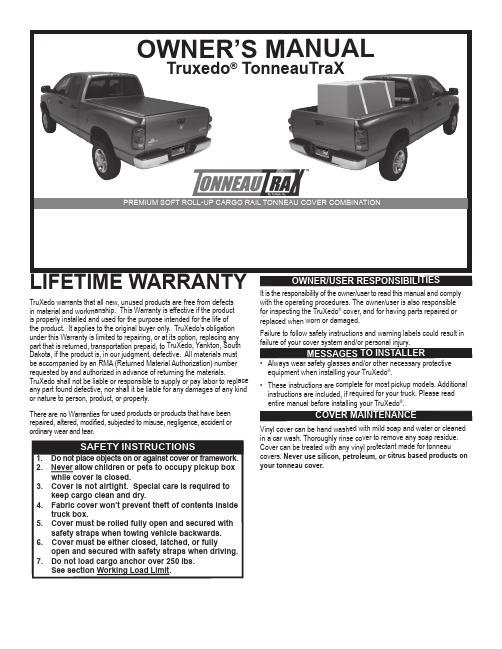
TruXedo warrants that all new, unused products are free from defectsin material and workmanship. This Warranty is effective if the produc tis properly installed and used for the purpose intended for the life ofthe product. It applies to the original buyer only. TruXedo’s obligation under this Warranty is limited to repairing, or at its option, replacing an y part that is returned, transportation prepaid, to TruXedo, Yankton, Sou th Dakota, if the product is, in our judgment, defective. All materials mus t be accompanied by an RMA (Returned Material Authorization) numbe r requested by and authorized in advance of returning the materials. TruXedo shall not be liable or responsible to supply or pay labor to re place any part found defective, nor shall it be liable for any damages of any kind or nature to person, product, or property.There are no Warranties for used products or products that have been repaired, altered, modified, subjected to misuse, negligence, accident or ordinary wear and tear. It is the responsibility of the owner/user to read this manual and comply with the operating procedures. The owner/user is also responsible for inspecting the TruXedo®cover, and for having parts repaired or replaced when worn or damaged.Failure to follow safety instructions and warning labels could result in• Always wear safety glasses and/or other necessary protective equipment when installing your TruXedo®.• These instructions are complete for most pickup models. Additional instructions are included, if required for your truck. Please read entire manual before installing your TruXedo®.Vinyl cover can be hand washed with mild soap and water or cleaned in a car wash. Thoroughly rinse cover to remove any soap residue. Cover can be treated with any vinyl protectant made for tonneau covers. never use silicon, petroleum, or citrus based products on your tonneau cover.Premium Soft roll-uP cargo rail tonneau cover c OWNER’s MANUA Truxedo TonneauTraXApprox 8” (some GM trucks require special clamp placement.Refer to special instructions supplied with those kits.)note: High Bed Caps: You may need to adjust the height of the side railsto ensure a tight seal at front and back of cover.See Detail-A for height placement of clamp.sTEp 2:Place front of side rails against front of truck box, flush with box rail and level with each other. Tighten the clamps starting at the tailgate using a 9/16” socket.rails must be level. To adjust rails, loosen clamp bolt andLATChINg & UN-LATChINg COvERsTEp 6: always close cover before closing tailgate. Unroll cover toward tailgate and rest bows on side rails. Rotate header into header stops and press down to lock toggle into header.lock toggle into headerheader sealinside tailgaterelease header guideDetail DsTEp 5: Retract spring loaded header guides. Align header with side rail and release header guides for automatic engagement with side rail.Check to assure header guides are fully engaged with side rail.align WiTH Railheader guidereTraCTDetail bDetail CSIDE RAILCOVer aSSeMBLYwith three holes near each other. Then slide the cargo anchor to the left or right to lock it in place.sTEp 11: To adjust the position of the cargo anchor, pull on the cargo anchor T-Release and slide anchor down along the rail to the desired hole position.cargo anchor loop cargo anchor T-Releasecargo anchorsCOvER TENsION ADjUsTMENThook fastener striphEADER WILL NOT LATCh:Check side rails to make sure they are level. See Step 3.Make sure the header seal is not caught between side rail & header.Check position of side rails on pickup box, they may be positioned too low. See Step 2.Make sure cover has proper tension. See Step 12.FAbRIC COvER Is TOO TIghT OR TOO LOOsE: See Step 12 to adjust tension.spRINg pLUNgER pUshINg OvER OR UNDER FRONT hEADER:Check position of header guides. See Step 5.* VELCRO® is a registered trademark of the Velcro® companies.121703344 Blind Rivet, 1/8” x 3/16” 131701595 End Plug, 1” OD14___*___ Black Bow 151702992 Spring Plunger, 5/8” x 2.15”161703260 Tension Control Bracket 17 1115354 Header Insert Safety Clip 18___*___ Hook Fastener Strip 191703332 Hitch Pin, 1/16” x 1 5/16”201704134 Cargo Clamp Assembly 21___*___ Side Rail, Passenger’s Side 22___*___ Side Rail, Driver’s Side 231114773 Flat Spring, 5/8” x 3 7/8”241117467 Rear Header 08 End Plugs (Set of Two) 251702926 Cap Screw, 5/16” x 7/8”261704187 Header Stop271117470 Cargo Rail End Plugs w/Seal (Set of Two) 281704383 Filister Head Screw291704133 Cargo Anchor (Set of Four) 301704213 Latch Assembled 31___*___ Black Rear Header32 1117456 Cargo Anchor Replacement (2)* Please specify length or make and model of vehicle.1___*___ TonneauTraX Replacement Cover2___*___ Black Front Header3___*___ Header Seal, Notched41117540 Front Header End Plugs (Set of Two)51703831 Header Guide, Passenger’s Side61703830 Header Guide, Driver’s Side7___*___ Safety Strap81703832 Header Insert Safety Clip/Guide Stop91703895 Socket Set Screw, Hex Hd, 1/4” x 1/2”101703846 Compression Spring, 3 1/2” lg111115353 Header Safety StrapTONNEAU COVERS CAR ACCESSORIES。
JET PT Series Manual Trolley 安装及安全说明书

PT Series Manual Trolley – Installation and Safety InstructionsJET Manual Trolleys are designed to be used on either "Ι" or “H” wide flange beams.JET PT Series Trolleys comply with OSHA regulations, ANSI/ASME B30.11 and B30.17 standards.1. Beam must be properly installed and rated for anticipated loads.2. Do not install trolley on beams of unknown capacity.3. Do not install trolley on damaged or deformed beams.4. JET trolleys are designed to be used with hoists of the same rated capacity. Never use a hoist with a capacitygreater than the capacity of the trolley.5. Never subject trolley to a side pull or load. Load must be centered directly under the hoist / trolley assembly.6. Make sure load is stable and secure before moving.7. Never lift load more than is necessary to safely move it.8. Always follow installation instructions.9. Do not use if under the influence of drugs, alcohol, or medication.Installation Instructions(refer to drawing at right)1. Trolley must be installed on a beam with aminimum clearance (wheels to flange) of 1/16" toa maximum of 1/8". Reference "A" on both sidesof the beam.2. To extend trolley width, remove split pins and hexnuts. Remove washer spacers from center boltand place between hanger bracket and fixedspacer. Note: Washer spacers must be moved insets of two, one on either side of the hangerbracket, as the hanger bracket must alwaysremain centered between the trolley side plates.3. Once trolley width is spaced properly, installremaining washer spacers on the center bolt(same number on both sides) on the outside of theside plates. Install hex nuts and split pins. Do notover tighten nuts. Tighten nuts and then backnuts off to align the nut with hole in shaft for splitpin. Insert split pin through each hex nut and bendone end of split pin.4. Re-check wheel clearance "A" and re-adjust if necessary.WALTER MEIER (Manufacturing), Inc.427 New Sanford RoadLaVergne, Tennessee 37086 Part No. M-252005 Ph.: 800-274-6848 Revision B 04/2013 Copyright © 2013 Walter Meier (Manufacturing) Inc.PT Series Trolley: Specifications and Parts ListCapacityStock No.BeamFlange Width “G” (min–max) Beam Height (min-max)Min. Radius CurveShipping WeightA BC(Ø)DE (Ø)F G H J1/2 Ton 252005mm 64–203 76–622 900 8.5 (kg) 212 312 58 130 82 102 64–203 113 24 in.2-1/2–83–24.53519 (lb)8.3512.282.285.123.2342-1/2–8 4.450.951 Ton 252010mm 76–203 127–622 1000 15 (kg) 252 330 75 155 102 118 76–203 128 30.5 in.3–85–24.53933 (lb)9.92132.956.1044.653–85.041.201-1/2 Ton 252015mm 82–203 153–622 1100 18.5 (kg) 281 336 85 162 115 124 82–203 145 33 in.3-1/4–86–24.54341 (lb)11.06 13.233.356.384.534.883-1/4–8 5.711.32 Ton 252020mm 82–203 153–622 1100 23 (kg) 302 350 90 170 127 137 82–203 152 36 in.3-1/4–86–24.54351 (lb)11.89 13.783.546.6955.403-1/4–8 5.981.423 Ton 252030mm 102-203 203–622 1300 37.5 (kg) 346 370 110 217 147 157 102–203186 45 in.4–88–24.55183 (lb)13.62 14.574.338.545.796.184–87.321.775 Ton 252050mm 117-203 254–622 1400 54.5 (kg) 382 400 122 255 160 172 117–203219 60in.4-5/8–810–24.555120 (lb)15.04 15.754.8010.046.306.774-5/8–8 8.622.3610 Ton 252060mm 120-203 254–622 1700 92 (kg) 455 432 151 295 189 200 120–203275 82in.4-3/4–810–24.567202 (lb)17.91175.9411.617.447.874-3/4–8 10.833.23IndexNo Part No Description Qty1 ......1/2GBT-23 ...... Split Pin (1/2 ton) ...................... 2 ........1GBT-23......... Split Pin (1 ton) ......................... 2 ........2GBT-23......... Split Pin (2 ton) ......................... 2 ........3GBT-23......... Split Pin (3 ton) ......................... 2 ........5GBT-23......... Split Pin (5 ton) ......................... 2 ........10GBT-23 ....... Split Pin (10 ton) ....................... 2 2 ......1/2GBT-26 ...... Nut (1/2 ton) ............................. 2 ........1GBT-26......... Nut (1 ton) ................................ 2 ........2GBT-26......... Nut (2 ton) ................................ 2 ........3GBT-26......... Nut (3 ton) ................................ 2 ........5GBT-26......... Nut (5 ton) ................................ 2 ........10GBT-26 ....... Nut (10 ton) .............................. 2 3 ......1/2GBT-29 ...... Hanger Plate (1/2 ton) ............... 1 ........1GBT-29......... Hanger Plate (1 ton) .................. 1 ........2GBT-29......... Hanger Plate (2 ton) .................. 1 ........3GBT-29......... Hanger Plate (3 ton) .................. 1 ........5GBT-29......... Hanger Plate (5 ton) .................. 1 ........10GBT-29 ....... Hanger Plate (10 ton) . (1)IndexNo Part No Description Qty4 .. 1/2GT-31 ... A djusting Washer - 8mm (1/2 ton) ..... 14 .... 1GT-31 ...... A djusting Washer - 8mm (1 ton) ........ 14 .... 2GT-31 ...... A djusting Washer - 8mm (2 ton) ........ 12 .... 3GT-31 ...... A djusting Washer - 8mm (3 ton) ........ 10 .... 5GT-31 ...... A dj. Washer - 8mm(10mm)(5 ton) ..... 8 .... 10GT-31 .... A dj. Washer - 8mm(10mm)(10 ton) ... 8 5 .. 1/2GT-32 ... A dj. Washer - 2mm (1/2 ton) ............. 18 .... 1GT-32 ...... A dj. Washer - 2mm (1 ton) ................ 10 .... 2GT-32 ...... A dj. Washer - 2mm (2 ton) ................ 16 .... 3GT-32 ...... A dj. Washer - 2mm (3 ton) ................ 12 .... 5GT-32 ...... A djusting Washer - 2mm (5 ton) ........ 12 .... 10GT-32 .... A djusting Washer - 2mm (10 ton) (10)。
Trupulse360激光测距仪中文操作说明.
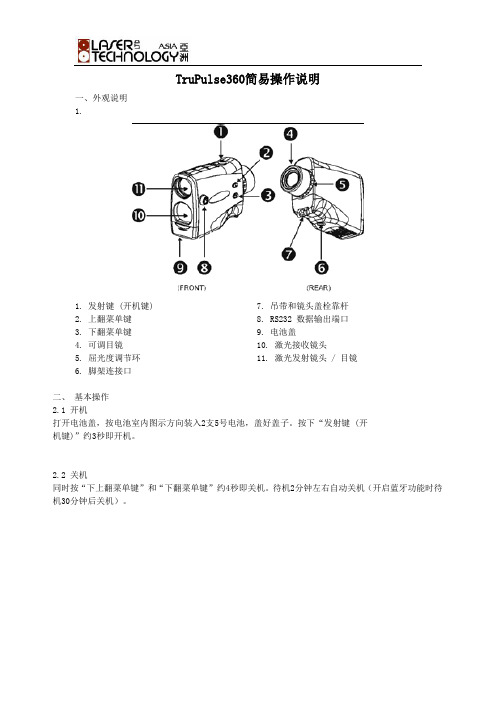
TruPulse360简易操作说明一、外观说明1.1. 发射键 (开机键)2. 上翻菜单键3. 下翻菜单键4. 可调目镜5. 屈光度调节环6. 脚架连接口7. 吊带和镜头盖栓靠杆8. RS232 数据输出端口9. 电池盖10. 激光接收镜头11. 激光发射镜头 / 目镜二、基本操作2.1 开机打开电池盖,按电池室内图示方向装入2支5号电池,盖好盖子。
按下“发射键 (开机键)”约3秒即开机。
2.2 关机同时按“下上翻菜单键”和“下翻菜单键”约4秒即关机。
待机2分钟左右自动关机(开启蓝牙功能时待机30分钟后关机)。
2.3 系统设置2.3.1按住下翻菜单键4 秒钟,进入上图所示系统设置菜单,按上下键切换”Units”“bt”“InC”“H_Ang”等设置项目。
按发射键进入设置选项,再按上下键切换选择项,按发射键选定项目,再按发射键回到测量工作状态。
测量单位设置距离单位:Feet(英尺) / Meter(米)倾斜角度单位 Degree(度)蓝牙功能设置出现bt_on时按发射键选中拉牙功能开启,出现btoFF 时按发射键关闭蓝牙。
倾斜角度校正:按住下翻菜单键4 秒,进入系统设置菜单,按上下键切换到上图所示inC设置画面,按发射键进入inC的设置菜单,按上下键切换no / yes,当画面显示yes 是按发射键进入倾角校正。
校正图示:把仪器放在平板上,按上图所示方向摆好后各按发射键一次方位角校正Slope Distance (SD) 斜距Azimuth (AZ) 方位角Inclination (INC) 倾角Horizontal Distance (HD) 水平距Vertical Distance (VD) 垂直距离Height Routine (HT) 高差Slope Distance (SD) 斜距Azimuth (AZ) 方位角Inclination (INC) 倾角Horizontal Distance (HD) 水平距Vertical Distance (VD) 垂直距离Height Routine (HT) 高差HT---高差测量模式: 已测图示树高为例。
美国美锐特提供的4Runner离子气泡保护伞类型说明书

RUBICON EXPRESS 3290 MONIER CIR., RANCHO CORDOVA, CA. 95742 866-533-7706, INSTALLATION INSTRUCTIONS FOR:JL7099 2018 & Up 4 DOOR JL WRANGLER3.5” SUPER-FLEX SHORT ARM UNIVERSAL KITApplication Notes:1. The front engine crossmember must be removed and will not be reinstalled due to drive shaft clearance.2. Front driveshaft must be removed from front differential to allow for proper droop during installation.3. It may be necessary that a front CV drive shaft be used in conjunction with this lift on either 2 or 4 doormodels. 2 Door models may also require a CV rear drive shaft.4. Used in conjunction with the following kits: JL7102 3.5” Fixed Arm Kit, JL7142 3.5” Standard Kit, andJL7147 3.5” Superflex KitSafety Warning:Suspension systems or components that enhance the off-road performance of your vehicle may cause it to handle differently, on and off-road, than it did from the factory. Care must be taken to prevent loss of control or vehicle rollover during sudden maneuvers. Failure to drive the vehicle safely may result in serious injury or death to driver and passengers. We recommend you always wear your seat belt, drive safely and avoid quick turns and other sud-den maneuvers. Constant maintenance is required to keep your vehicle safe. Thoroughly inspect your vehicle be-fore and after every off-road use.Installation Warning:All procedures described in these instructions were performed while the vehicle was properly sup-ported on a vehicle lift. Use caution when supporting the vehicle as removing and installing partswill change the vehicle center weight. Rubicon Express recommends that chassis support jacks are always used at the front and rear of the vehicle during the installation of a suspension system.We recommend that certified technicians perform the installations of our products. Attempts to install these prod-ucts without knowledge or experience may jeopardize the safety of the vehicle. These instructions only cover the installation of our products and may not include factory procedures for disassembly and reassembly of factory components. Read instructions from start to finish and be sure all parts are present before disassembling the vehi-cle. Included instructions are guidelines only for recommended procedures and in no way are meant to be defini-tive. Installer is responsible to insure a safe and controllable vehicle after performing modifications. Do not per-form test drives on public roads with partially completed installations. Always double and triple check your work before use.ESP WARNING NOTE: The 2018 Jeep Wrangler JL is equipped an Electric Stability Program (ESP). This system is designed to help control the vehicle in times of uncertain traction conditions and roll stability. Due to the complex nature of this program Rubicon Express strongly suggest that after lift-ing the vehicle it is returned to the dealer for a computer “flash” to re address tire size and proper ESP control settings. Rubicon Express also recommends that you become familiar with the ESP con-trols and how the different level of settings can help you to keep better control of your vehicle. WHEEL NOTICE: If using factory wheels it will be necessary to purchase 1.5” wheel spacers to provide proper clearance to suspension components. Otherwise aftermarket wheels with 4.5” back space measurement will be required.REQUIRED TOOLS:Basic mechanics' hand tools Jack StandsVehicle Hoist (Optional) Floor JacksWheel Chocks for Ground InstallationKIT CONTENTS:1 JL7099 Universal Kit1 RM43013 Front Coil Shim1 RM43014 Rear Coil Shim2 RM60164 3.5” Front Coil Spring2 RM60166 3.5” Rear Coil Spring1 RE1151 Rear Sway Bar End Link Kit3 RE1301 2” Front Lower Bump Stop Kit2 70-0374501800 3/8” x 4 1/2” Hex Bolt Gr. 8 1 RE1303 2” Rear Bump Stop Pad1 RE1479 Block Off Plates1 RE1612 Rear Track bar BracketPRE INSTALLATION NOTE:Control arm bushings are pre-lubed during initial assembly at Rubicon Express. As general maintenance the control arm bushings should be lubed with a silicone base grease as needed. Silicone base grease can be purchased at your local auto parts store.The Super-flex joints are also pre-lubed during initial assembly at Rubicon Express. As general maintenance the super-flex joints should be greased as needed and the outer spanner nut tightened on the joint. Any type of grease will work on the Super-flex joints. Spanner nut tools are available through Rubicon Express (RE3771 & RE3772) if needed for tightening of the joints.INSTALLATION OVERVIEWThe installation process can be broken down into the following tasks:1. Installation of front control arms, track bar, coil springs and bump stops, shocks, sway bar links.2. Installation of rear control arms, track bar bracket, bump stops, coil springs, shocks, and sway bar links3. Final detailing, adjustments, and alignment.Step 1 – Front arm and component installationA. With the vehicle and axle properly supported, prepare the front end suspension component installation byremoving the following items; shocks, sway bar links, and track bar. These items will not be reinstalled on the vehicle.B. Lower the axle and remove both coil springs.Front arm InstallationA. If installing with (JL7102) with fixed arms, refer to (RE3721) instructions.B. If installing with (JL7147) with super-flex arms, refer to (RE3722 and RE3723) instructions.Photo # 1 Photo # 2Front bump stops and coil springs (Photos 1 and 2)A. Remove stock coil springs.B. Place the front bump stop (RE1301) in the center of the coil spring and raise the small diameter end of theRubicon Express coil into the upper spring bucket and over the lower spring cup and bump stop. Installfront coil shim (RM43013) between the upper isolator and the coil bucket on the passenger side only. Then raise the axle to seat the upper mount and rotate the coil to properly index in the lower mounts. Be sure to realign upper isolator tabs with holes in the upper coil bucket.NOTE: If the axle cannot be dropped far enough from the frame due to brake line or ABS wire length to install the coil springs remove the bump stop and insert it into the coil. Then slide the coilover the stock axle mount and re-install the bump stop bolts. (PHOTO # 1) NOTE: If installing kit with 37” tires on JL Sport edition, use, RE1301, and long bolt.Front Track barA. If installing adjustable track bar, refer to (RE1674) instructions.B. If installing HD track bar, refer to (RE1683) instructions.Shocks and sway bar links/disconnectsA. See supplied instruction sheet for the front sway bar link / disconnect information (RE1152 or RE1136). Thiskit contains all parts necessary to be used on a Jeep Rubicon model with factory electronic disconnect as well as Sport and Sahara Jeep models.Step 2 – Rear arm and component installationA. With the vehicle and axle properly supported prepare the rear end suspension component installation byremoving the following items; shocks, sway bar links, and track bar at the frame only (loosen the track bar bolt at the axle). The shocks and sway bar links will not be reinstalled on the vehicle.B. Remove the emergency brake cable bracket from under the body. Discard the factory bracket.C. Lower the axle and remove both coil springs. The rubber isolators will come out with the coil and must bereinstalled with the new coil springs.NOTE: Factory isolators must be installed in the same orientation as they are removed.Photo # 3Rear track bar bracket and factory track bar (photo 3)A. With the track bar removed from the factory track bar bracket, install (RE1612) with supplied hardware.Do not to tighten 1/2” bolt at this time.B. Insert the 9/16” X 3 1/2” bolt and long spacer in the top hole. Insert the 9/16” X 3 1/2” bolt and shortspacer in the bottom hole. The track bar will be mounted toward the rear of the vehicle. (Photo 3)Rear ArmsIf installing with upper and lower arms with (JL7147 3.5” Super-flex Kit), refer to (RE3724 and/or RE3725) instructions.Note: It will be necessary to re-adjust the upper arms during the final check to properly set the pinion angle.Rear bump pads, coil springs, and sway bar linksA. Remove stock coil springs.B. Install the two bump pads (RE1303) on top of the axle housing using the supplied 3/8” hardware. Rein-stall both factory isolators and rear coil shim (RM43014) between the upper isolator and the coil bucket on the passenger side only. Be sure to realign upper isolator tabs with holes in the upper coil bucket. NOTE: Factory isolators must be installed in the same orientation as they are removed.C. Place the rear coils up into the upper mount and over the lower mount. Raise the axle into place justenough to keep the coil spring from falling out. Be sure to realign upper isolator tabs with holes in the upper coil bucketD. Install the replacement rear anti-sway bar end links (RE1151) in place of the previously removed fac-tory anti-sway bar end links as follows:1. For vehicles using factory 17” wheels, secure to the sway bar and rear axle using the supplied1/2” X 2 1/4” button head bolts and hardware. Be sure the bend in sway bar end links is at the top and facing toward inside of vehicle and the bolt heads are facing in toward frame. (Photo 4) 2. For vehicles using aftermarket wheels with 4.75” of backspacing, secure to the sway bar and rearaxle using the supplied 1/2” X 2 1/4” button head bolts and hardware. Be sure the bend sway bar end links is at the top and facing toward outside of vehicle and the bolt heads are facing to-ward outside of vehicle. (Photo 5)NOTE:If installing 37” tires on JL sport edition, and do not want to trim install (RE1301) on top of(RE1303) with provided hardware. ShocksA. Depending on what shocks have been purchased with the suspension kit it may be necessary to reusethe sleeves from the stock shocks. If this is necessary be sure to lubricate the sleeves during removal and most importantly during re-installation.Step 6 - Final details and adjustmentsA. Install wheels, verify all coils are properly seated shocks installed and lower the vehicle.B. Check the front track bar for axle center, adjust as necessary.C. Tighten all control arm and track bar rubber bushing hardware. Use factory specs where factory bolts are used.(Photo # 4)(Photo # 5)Configuration with factory 17” wheelsConfiguration with aftermarket wheelsD. Manually disable the factory ESP system before the first test drive. (Refer to owners manual for the disableprocedure) Note the location of steering wheel while driving in a straight line and any driveline vibrations.E. Adjust drag link to center the steering wheel. NOTE: Centering the steering wheel is highly critical for properESP function. Minimum factory caster and maximum factory toe-in is the recommended initial setting for align-ment (see Troubleshooting as well).F. Adjust upper control arms if necessary for proper front castor angle and rear pinion angle. NOTE: Shown belowis a diagram of proper pinion angle for a CV style drive shaft (see Troubleshooting as well).G. Retighten all bolts after 50 miles and again after every off road excursion.H. After all adjustments have been made, Rubicon Express recommends that your local Jeep dealership “flash” thecomputer to adjust for proper tire size and ESP control settings.TROUBLESHOOTINGRear driveline:Acceleration vibration: Caused by the pinion being too high in relation to the transfer case output shaft. Adjust up-per control arm to lower pinion accordingly.Deceleration vibration: Caused by the pinion being too low in relation to the transfer case output shaft. Adjust up-per control arm to raise pinion accordingly.High speed wobble:It is a condition where front tires will shimmy after hitting a bump. Avoid bias ply tires and wheels with excessive offset. Check for worn or loose parts. In most cases a reduction of positive castor will eliminate this condition.RUBICON EXPRESS ADVANTAGE LIFETIME WARRANTYNotice to Owner, Operator, Dealer and Installer:Vehicles that have been enhanced for off-road performance often have unique handling characteristics due to the higher center of gravity and larger tires. This vehicle may handle, react and stop differently than many passenger cars or unmodified vehicles, both on and off–road. You must drive your vehicle safely! Extreme care should always be taken to prevent vehicle rollover or loss of control, which can result in serious injury or even death. Always avoid sudden sharp turns or abrupt maneuvers and allow more time and distance for braking! Rubicon Express reminds you to fasten your seat belts at all times and reduce speed! We will gladly answer any questions concerning the design, function, maintenance and correct use of our products.Please make sure that the Dealer / Installer explains and delivers all warning notices, warranty forms and instruction sheets included with Rubicon Express product.Application listings in this catalog have been carefully fit checked for each model and year denoted. However, Rubicon Express reserves the right to update as necessary, without notice, and will not be held responsible for misprints, changes or variations made by vehicle manufacturers. Please call when in question regarding new model year, vehicles not listed by specific body or chassis styles or vehicles not originally distributed in the USA.Please note that certain mechanical aspects of any suspension lift product may accelerate ordinary wear of original equipment components. Further, installation of certain Rubicon Express products may void the vehicle’s factory warranty as it pertains to certain covered parts; it is the consumer’s responsibility to check with their local dealer for warranty coverage before installation of the lift.Warranty and Return Policy:Rubicon Express warranties its full line of products to be free from defects in workmanship and materi-als for the life of the product. Rubicon Express’s obligation under this warranty is limited to repair or replacement, at Rubicon Express’s option, of the defective product. Any and all costs of removal, instal-lation, freight or incidental or consequential damages are expressly excluded from this warranty. Rubi-con Express is not responsible for damages and / or warranty of other vehicle parts related or non-related to the installation of Rubicon Express product. A consumer who makes the decision to modify his vehicle with aftermarket components of any kind will assume all risk and responsibility for potential damages incurred as a result of their chosen modifications.Warranty coverage does not include consumer opinions regarding ride comfort, fitment and design. Warranty claims can be made directly with Rubicon Express or at any factory authorized Rubicon Ex-press dealer.Claims not covered under warranty:• Parts subject to normal wear; this includes bushings*, shock absorbers, driveshafts, ball joints, tie rod ends and heim joints.• Discontinued products at Rubicon Express’s discretion.• Finish after 90 days.Rubicon Express accepts no responsibility for any altered product, improper installation, lack of or im-proper maintenanceor improper use of our products.*Rubicon Express PT-MEG Super-Ride bushings are covered by the Rubicon Express Advan-tage Lifetime Warranty,and will be replaced in the event of failure for the life of the product.。
S CIENTIFIC 三角仪产品说明书

3B SCIENTIFIC® PHYSICS1Instructions d’utilisation07/15 SF1 Distributeur de vapeur muni d'un tuyau en silicone2 Rail support3 Tubes d'essai4 Axe de défilement à aiguilles5 Échelle graduéeLes tubes en verre étant fragiles. Risque de blessure !∙ Manipulez le dispositif avec précautions. Le matériau emmagasine la chaleur. Attention au risque de brûlure !∙ Laissez d'abord refroidir les tubes après lesessais expérimentaux.Le dispositif de dilatation linéaire sert à mesurer et à comparer simultanément les coefficients de dilatation linéaire thermique caractérisant les corps tubulaires de différents matériaux.Trois tubes d'essai sont disposés sur un rail en aluminium ; ils y sont solidement fixés dans un distributeur de vapeur. L'extrémité libre de chaque tube pourra se déplacer sur un axe de défilement. L'affichage de la dilatation linéaire des tubes se fait au moyen de trois aiguilles decouleur différente sur une échelle à miroir.1 dispositif de dilatation linéaire3 tubes d'essai (en laiton, en aluminium, en verre)1 échelle graduée à miroir 3 aiguilles3B Scientific GmbH ▪ Rudorffweg 8 ▪ 21031 Hamb o urg ▪ Allemagne ▪ Sous réserve de modifications techniques © Copyright 2015 3B Scientific GmbHDimensionnements : 830 x 80 x 70 mm 3 Poids :d'environ 1 200 g Tubes d'essai :en laiton, enaluminium, en verreDimensionnements : 700 mm x 6 mm Ø Longueur de mesure : de 600 mmPour la réalisation de l'essai expérimental, vous aurez en outre besoin des appareils ci-dessous : 1 générateur de vapeur (230 V, 50/60 Hz) 1001049 ou1 générateur de vapeur (115 V, 50/60 Hz) 1006769∙ Placez l'échelle à miroir sur le rail support. ∙Coincez les aiguilles sous les tubes, de manière à pouvoir mesurer la déformation linéaire.∙ Remettez toutes les aiguilles à zéro.∙Remplissez le générateur de vapeur à moitié d'eau, placez-le sur la plaque chauffante, recouvrez-le du couvercle en liège, puis fixez l'ensemble à l'aide de l'étrier de maintien.∙Raccordez le dispositif de dilatation linéaire au générateur de vapeur à l'aide du tuyau flexible.∙ Placez une cuvette sous l'extrémité destubes, elle permettra de recueillir l'eau de condensation.∙ Mesurez la température ambiante T . ∙ Allumez la plaque chauffante.∙ Laissez la vapeur s'écouler un certain tempspar les tubes d'essai — jusqu'à ce que ces derniers aient atteint la température d'ébullition de l'eau (100° C) — tout en observant les déviations de l'aiguille.∙ Lisez la dilatation linéaire Δl sur l'échellegraduée (une dilatation linéaire de 0,1 mm correspondant à une déviation de l'aiguille de 4 cm sur l'échelle graduée).∙ Déterminez la différence de température ΔTpar rapport à la température ambiante.Le coefficient de dilatation linéaire α des différents matériaux pourra se calculer à l'aide de l'équationTl l ∆⋅∆=αl correspondant à la longueur destubes, mesurée à partir du roulement fixe jusqu'au support de l'axe de défilement.Fig. 1 Montage expérimental。
вер智珍+说明书
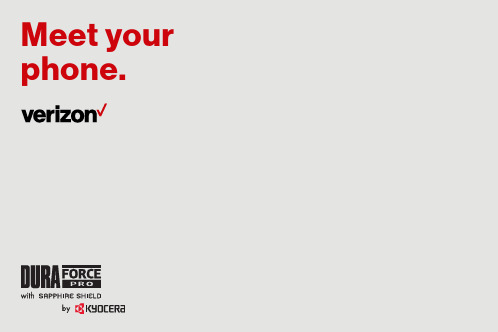
Meet your phone.NOTE: Devices and software are constantly evolving—the screen images and icons you see here are for reference only.About your phoneHeadset jackSpeaker buttonFlashBack cameraSIM/microSD slots (internal)MicrophoneWide viewcameraCharging contactsUSB/Charger portEarpieceFront camera Volume buttonPower buttonPTT/Programmable buttonHome buttonCamera button Recent buttonBack buttonSetting up your phoneYour phone already has a SIM card installed.Charge your phoneBefore turning on your phone, charge it fully.Open the USB/charger port cover and insert the small end of the USB cable into the port. Insert the larger end into the AC Adapter and plug it into an outlet.When charging is complete, remove the cable from theport and securely close the cover.WARNING: Only use approved chargers with your device. Incompatible chargers or tampering with the charger port could damage your device and void the warranty.WARNING: Be sure the USB/charger port cover is properly sealed to maintain the phone’s waterproof capability.Optional: Insert a microSD card1. Place your fingernail in the slit at the bottom of the phone, and remove the back cover.Slit2. Open the SIM/microSD slot cover and slide the microSD card into the slot on the right with the goldcontacts facing down.NOTE: microSD cards are sold separately.3. Securely close the SIM/microSD slot cover. WARNING: Be sure the SIM/microSD slot cover is properly sealedto maintain the phone’s waterproof capability.4. Replace the cover over the back of the phone, andthen press down along the edges to secure. WARNING: Do not use the phone under water with a broken or open SIM/microSD slot cover.Using your phoneTurning your phone on/offTo turn your phone on, press and hold the Power button. To turn your phone off, press and hold the Power button until the phone options are displayed. Tap Power off > OK. Locking/unlocking the screenTo unlock your screen, press the Home button or Power button. Then swipe up on the screen to unlock it.From the Lock screen, you can also:> Swipe up to open the Home screen.> Swipe left to open the Camera app.> Swipe right to start Google Voice search.To lock your screen and prevent accidental button presses, press the Power button.Advanced CallingYou can make high-definition voice and video calls,and surf the web while you talk on the phone,when you add Advanced Calling to your line. Visit /AdvancedCalling to learn how. Copying content from your old phoneFor help transferring contacts, photos and other content from your old phone, visit /Cloud.Learning moreManaging your accountNOTE: For safety & warranty information, please see the Help app on your phone or visit the Kyocera website at/Support/Phone and select your phone.My Verizon Mobile appManage your account, track your usage, edit account information, pay your bill and more.International travelFor features and rates when outside the US, visit/International. Customer service Call 800.922.0204Twitter @VZWSupportFrom your computer, visit/Support .Download a User Guide from /Supportor call 855.322.9175 to order a copy.The Help app gives you tips and other informationon how to use your phone, including:Basic definitionsStep-by-step tutorialsSafety & WarrantyIcon glossaryUser guideMy Verizon MobileTip settingsScreen lockAdditional informationYour wireless device and third-party servicesVerizon Wireless is the mobile carrier associated with this wireless device, but many services and features offered through this device are provided by or in conjunction with third parties. Verizon Wireless is not responsible for your use of this device or any non-Verizon Wireless applications, services and products, including any personal information you choose to use, submit or share with others. Specific third-party terms and conditions, terms of use and privacy policies apply. Please review carefully all applicable terms, conditions and policies prior to using this wireless device and any associated application, product or service.Hearing aid compatibility informationThis phone has been tested and rated for use with hearing aids for some of the wireless technologies that it uses. However, there may be some newer technologies that have not been tested yet for use with hearing aids. It is important to try the different features of this phone thoroughly and in different locations, using your hearing aid or cochlear implant, to determine if you hear any interfering noise. Ask your service provider or the manufacturer of this phone for information on hearing aid compatibility. If you have questions about return or exchange policies, ask your service provider or phone retailer.© 2016 Kyocera Corporation. All rights reserved. KYOCERA is a registered trademark of Kyocera Corporation.All other trademarks are the property of their respective owners.© 2016 Verizon Wireless. All Rights Reserved.。
- 1、下载文档前请自行甄别文档内容的完整性,平台不提供额外的编辑、内容补充、找答案等附加服务。
- 2、"仅部分预览"的文档,不可在线预览部分如存在完整性等问题,可反馈申请退款(可完整预览的文档不适用该条件!)。
- 3、如文档侵犯您的权益,请联系客服反馈,我们会尽快为您处理(人工客服工作时间:9:00-18:30)。
Tru Pointe说明书翻译
Introduction(介绍)
Tru Pointe 检漏仪用电池供电,携带方便。
可以确定各种制冷装置中冷媒泄漏的位置。
采用加热二极管传感器技术可以非常灵敏地检测各种冷媒,即使在存在高浓度的冷媒蒸汽。
检测过程中不需要用手工进行灵敏度调整。
这种设备适合于HV AC服务技师,冷媒设备技师,车间维修部门,汽车维修工厂,冷媒和环境的窗体制造商。
这些人员或部门需要小而轻便的仪器来检测和确定冷媒的泄漏。
Features(特征)
1.快速确定冷媒泄漏的位置;
2.装备有最先进的热传感器
3.装备有微处理控制电路
4.通过按钮选择高、低敏感度模式
5.自动调零和背景补偿能够在污染环境下迅速找到泄漏,不需要人
工调整灵敏度。
6.14英寸长(356mm)的弹性探头可以在很难进入的地方找到泄漏。
7.单手操作
8.无校正需求
9.长寿命,直流无刷风扇
10.内置电池
11.一年保修期
12.可以延长保证期
Technical Caracteristics(技术特征)
电力------------------2节“D”碱性电池
预热时间-----------------10秒
冷媒检测----------------所有CFC/HCFC/HFC冷媒。
包括R-22,R-123,
R-134A和R-404A,R-408A,R-409A,R-410A. 传感器:
型号---------------热二极管,分散电子,插入式
寿命---------------正常使用150小时或1年
电池时间---------------高灵敏模式11小时,低灵敏模式20小时。
反应时间---------------立即
灵敏度------------------在离泄漏源5mm远,以每秒50mm的速度移动
探头时能检测出的最少的泄漏量是14克/年
灵敏度调整----------自动
重量---------------0.53kg (带电池)
大小(包括探头)---------------238mm L x 50mm W x 63mm H
探头长度---------------356mm绕性探头
(注意:将传感器长时间暴露在高浓度的冷媒蒸汽下会严重降低传感器的寿命并且损坏传感器。
传感器的寿命与通过传感器的冷媒数量有关系)
运行环境:
位置----------------任何位置
温度----------------0到50度
湿度----------------10到90%RH,非冷凝
认证----------------------UL认证符合SAE J1627,CE
Operation(操作)
一、电池安装
1、按下电池盖标签移走电池盖,然后划走电池盖。
2、按正负极标志将两节碱性电池装入电池腔。
3、将电池盖装回。
二、打开/关闭
见图3,通过按ON/OFF按钮来打开或关闭
打开后,绿色的POWER ON(电源)灯会变亮。
红色的LEAK RATE(泄漏率)LED灯会快速的闪烁,同时会不停地有滴答声作为提示。
这个设备需要最少10秒的预热时间。
预热后LEAK RATE LED灯闪烁和声音会变慢。
每秒部不过1到2次。
在预热期间,不管有没有冷媒存在,这个设备都会清零。
预热后就可以做泄漏测试
三、低电量指示
当POWER ON LED灯闪烁表示电池电量不足。
在第一次闪烁20分钟后,这个设备会变得不稳定。
电量低的时候需要更换电池
四、选择高/低灵敏模式
开机时,这个设备默认是低灵敏度模式。
按住HIGH/LOW SENSITIVITY按钮直到HIGH/LOW SENSITIVITY LED灯变亮,就可以切换到高灵敏度模式。
注意:用低灵敏度模式可以延长电池和传感器的寿命。
使用高灵敏度模式来确定泄漏。
按住HIGH/LOW SENSITIVITY按钮直到HIGH/LOW SENSITIVITY LED灯变暗,可以将设备切换到低灵敏度模式。
五、确定冷媒泄漏
打开设备并且预热后,LEAK RATE LED灯每秒闪烁和提示音不超过1到2次时,设备达到理想状态。
这时不要检测不断增加的冷媒浓度。
注意:这个仪器的功能是检测冷媒的变化。
而不是测量冷媒的数量。
开始移动探头向可疑的泄漏源。
如果表面是脏的或者是湿的,用卫生纸擦掉。
不要让灰尘阻塞探头,也不要让水进入设备。
当仪器第一次检测到冷媒量增加时,LEAK RATE LED灯开始快速闪烁,提示声也开始加快。
如果探头停下来超过10秒,仪器就会自动清零,并且回到理想状态,即使冷媒仍然存在。
一旦检测到冷媒的存在,并且仪器自动清零,继续向泄漏源移动探头会再次引起仪器更加积极的反应。
如果探头远离泄漏源可视的和可听到的指示就会降下来。
注意:将传感器暴露在高浓度的冷媒将严重降低传感器的寿命。
使用下面的步骤来确定泄漏源。
1、沿着冷媒线和绕着装备移动探头,直到LEAK RATE LED灯和
提示声开始以更快的频率闪烁和ticking。
2、在这个方向继续移动探头,让仪器保持一种更快的方式反应。
3、一旦泄露源已经通过了,仪器的反应就会慢下来。
这时让仪器
再次快速的反应。
4、重复步骤3直到小动作地移动也能引起仪器快速的反应。
六、传感器失败的提示
高浓度(HIGH SENSITIVITY)led灯开始闪烁标志着传感器出错。
根据这本手册的问题定位部分的信息来解决这种问题。
七、错误冷媒指示
传感器中的气流突然变化,或传感器被外部环境加热或冷却会引起歘干起温度不正常,传感器温度不正常的改变常引起错误冷媒指示。
为了避免错误的冷媒指示,不要做:
1、让探头被灰尘包裹。
2、将探头让在热气中
八、SAE(美国机动车工程师学会)检漏提示
下文来自于SAE Surfcae Vehicle Standard(地面车辆标准)J1628,使用车辆空调系统电子冷媒检漏仪的技术员程序:
1、检漏仪应该按照说明书操作
2、在简陋时发动机不要运转
3、空调系统表面冷媒在没有运转时至少要有340Kpa(49psi)的标
准压力。
如果温度低于15°C(59°F),泄漏可能检测不出来,
因为压力可能达不到。
4、不要弄脏探头。
5、经常检查整个冷媒系统,查找空调润滑油泄漏,损伤,以及各
种线路的腐蚀,软管,配件。
每一个可疑的部分都应该检查。
6、检测冷媒系统过程中不要有间断,以确保每个地方都没有漏掉。
如果发现了泄漏,继续检测系统的剩余部分。
7、在检测过程中,探针应该以每秒不超过25到50毫米的速率在
被检测区域的周围移动,并且不能离这个区域表面超过5毫米。
慢慢地移动探针可以极大地提高找到泄漏的可能性。
8、明显的泄漏应该立即用吹工业气体到可疑泄漏区的方法验证。
如果有必要的话重复检查这个区域。
如果是很大的泄漏,吹压
缩气体的方法常常可以确定泄漏的精确位置。
9、车辆冷媒系统与任何设备相连接的接口或者修补过的地方都应
该检测。
另保养及替换传感器部分未翻译。
