Avaya Video Conferencing Solution
AAC会议系统简介
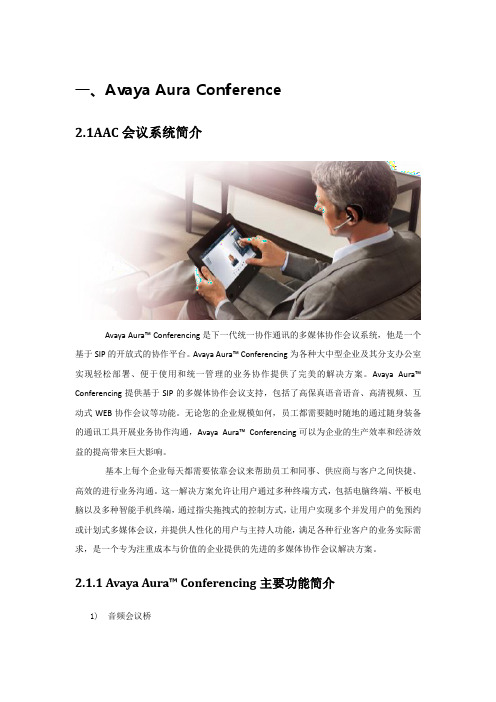
一、Avaya Aura Conference2.1AAC会议系统简介Avaya Aura™ Conferencing是下一代统一协作通讯的多媒体协作会议系统,他是一个基于SIP的开放式的协作平台。
Avaya Aura™ Conferencing为各种大中型企业及其分支办公室实现轻松部署、便于使用和统一管理的业务协作提供了完美的解决方案。
Avaya Aura™ Conferencing提供基于SIP的多媒体协作会议支持,包括了高保真语音语音、高清视频、互动式WEB协作会议等功能。
无论您的企业规模如何,员工都需要随时随地的通过随身装备的通讯工具开展业务协作沟通,Avaya Aura™ Conferencing可以为企业的生产效率和经济效益的提高带来巨大影响。
基本上每个企业每天都需要依靠会议来帮助员工和同事、供应商与客户之间快捷、高效的进行业务沟通。
这一解决方案允许让用户通过多种终端方式,包括电脑终端、平板电脑以及多种智能手机终端,通过指尖拖拽式的控制方式,让用户实现多个并发用户的免预约或计划式多媒体会议,并提供人性化的用户与主持人功能,满足各种行业客户的业务实际需求,是一个专为注重成本与价值的企业提供的先进的多媒体协作会议解决方案。
2.1.1 Avaya Aura™ Conferencing主要功能简介1)音频会议桥企业可以轻松的部署这一高性价比组件,将其作为内部纯音频服务,可以提供高保真的语音效果,让所有员工可以通过内线分机或外线呼入的方式随时随地召开语音会议,或者组合音视频与Web会议解决方案,供整个企业使用。
2)视频会议Avaya Aura™ Conferencing不仅可以进行语音会议,开可以以声音激励的方式进行HD(720P)的高清视频会议,适合各种不同类型、规模的企业进行桌面高清视频协作会议。
3)互动式WEB协作会议Avaya互动式WEB协作会议是一种基于浏览器的Web协作功能,用于主持虚拟会议。
Avaya_IP电话进阶功能操作指南
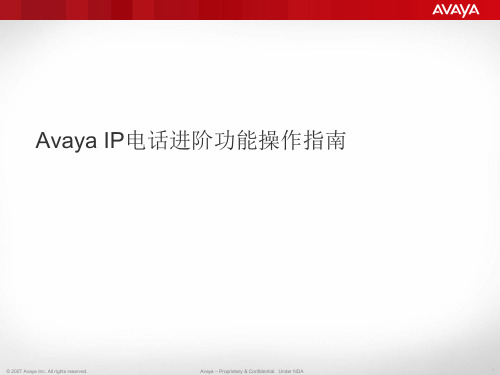
语音信箱及按需录音
手机分机联动 公告消息 Meet Me拨入式会议
分机锁定
© 2007 Avaya Inc. All rights reserved.
© 2011 Avaya Inc. All rights reserved.
2
2
Ext:786206201
Ext:786206202
录制和发送留言 1 主菜单 收取留言 录个人问候语 修改密码/ 个人目录 5 2 3 听当前 使用的 问候语 号码 听留言 0
删除留言 *3 恢复删除的留言 **8 跳到下个留言 # 0 1 3 4 #
听问候语 修改/建立/删除 启用问候语 管理问候语类型 结束
输入问 候语号
停止录音/重录 回放 删除 确认
© 2011 Avaya Inc. All rights reserved.
© 2007 Avaya Inc. All rights reserved.
19
19
Meet Me电话会议系统
© 2011 Avaya Inc. All rights reserved.
© 2007 Avaya Inc. All rights reserved.
“EC500“功能按键指示灯为红色, 指示手机分机联动功能已启用; 选择”EC500”功能按键, 关闭手机分机联动功能
系统指示手机分机 联动功能已取消
© 2011 Avaya Inc. All rights reserved.
© 2007 Avaya Inc. All rights reserved.
配置分机和手机对应关系
change off-pbx-telephone station-mapping 786206209 Page 1 of 2 STATIONS WITH OFF-PBX TELEPHONE INTEGRATION Station Application Extension 786206209 PBFMC Dial CC Phone Number Prefix 9 - 02013682216636 Trunk 3 Config Selection Set 1
Avaya视频联络中心解决与方案建议书模版
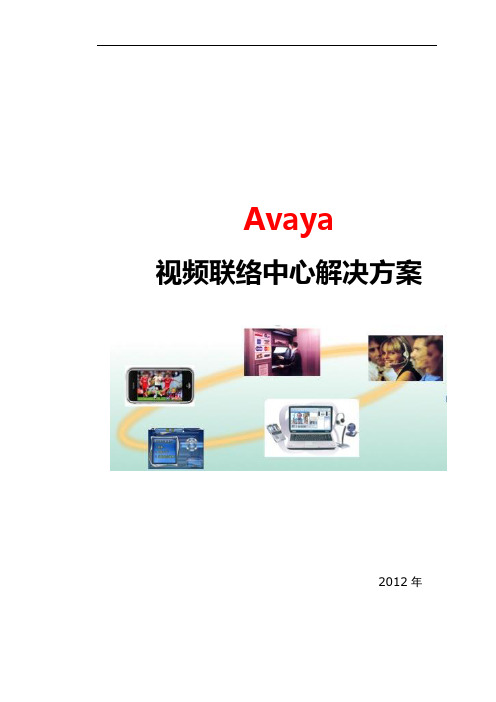
Avaya视频联络中心解决方案2012年目录一、概述 (3)1.视频联络中心的价值 (4)2.视频联络中心特色 (4)3.视频联络中心建设原则 (5)4.视频联络中心的应用领域 (6)二、项目情况 (7)1.项目背景 (7)2.建设目标 (7)3.需求分析 (7)三、AVAYA视频联络中心解决方案 (8)1.优势 (8)2.亮点 (9)3.系统架构 (10)4.呼叫流程示例 (10)5.功能描述 (11)6.接入方式 (11)7.视频终端 (11)8.自助视频服务方案(视频IVR) (13)9.人工视频座席服务方案 (14)10.W EB应用接入方案 (14)四、业务集成 (15)1.与CRM系统集成示例 (15)2.系统开发接口 (15)五、视频联络中心平台组件 (16)3.需追加的设备(系统) (16)4.技术性能 (17)5.F LASH2SIP网关 (18)6.SBC(S ESSION B ORDER C ONTROLLER)(可选) (18)7.自助视频语音系统(A VAYA V OICE P ORTAL) (18)8.座席视频终端 (18)一、概述科学研究表明,人类在接受信息时,视觉的接受率为83%,所以视频沟通会更有效率。
视频联络中心除了具有以往的语音服务之外,还能实现动画与静止画面相结合的丰富多彩的通信服务,能够切实加深企业与顾客之间的关系。
视频联络中心的最显著特点是与用户的交互过程中增加了对视频的支持,即IVVR (Interactive Voice and Video Response)。
传统的IVR菜单层数和选择项必须逐一播放,客户往往需要收听多层语音内容才能找到预期的菜单入口。
IVVR为呼叫者增添了多媒体接触方式,用户接入时,除了能够听到传统联络中心的语音菜单外,还能直接看到各级菜单显示,选择后可快速进入所需服务分支,简化流程。
另外用户在等待的时间空隙还能接收到图片、动画、录像等视频展示。
Avaya智能通信解决方案
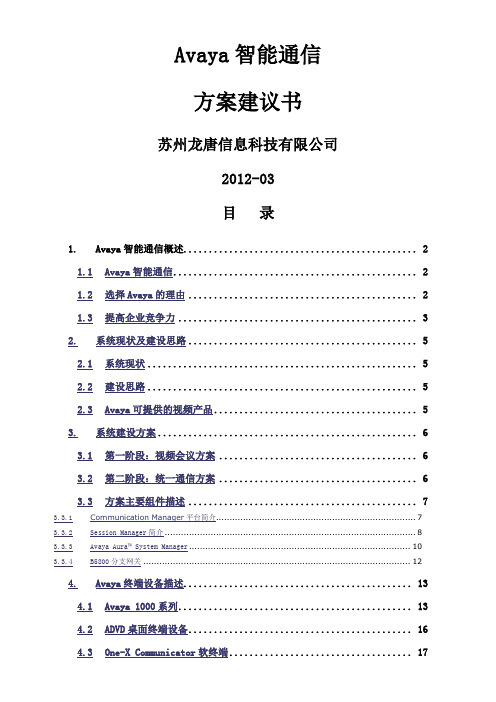
Avaya智能通信方案建议书苏州龙唐信息科技有限公司2012-03目录1.Avaya智能通信概述 (2)1.1Avaya智能通信 (2)1.2选择Avaya的理由 (2)1.3提高企业竞争力 (3)2.系统现状及建设思路 (5)2.1系统现状 (5)2.2建设思路 (5)2.3Avaya可提供的视频产品 (5)3.系统建设方案 (6)3.1第一阶段:视频会议方案 (6)3.2第二阶段:统一通信方案 (6)3.3方案主要组件描述 (7)3.3.1Communication Manager平台简介 (7)3.3.2Session Manager简介 (8)3.3.3Avaya Aura™ System Manager (10)3.3.4B5800分支网关 (12)4.Avaya终端设备描述 (13)4.1Avaya 1000系列 (13)4.2ADVD桌面终端设备 (16)4.3One-X Communicator软终端 (17)4.4Avaya IP终端概述 (19)4.5Avaya Aura™ Conferencing(AAC)–标准版 (22)1.A vaya智能通信概述1.1Avaya智能通信人们往往认为,视频服务是大型工作组与高级主管们的独享专利;现在,Avaya视频通信解决方案彻底粉碎了这个谬论。
它支持您将同样高分辨率、低带宽、功能丰富的视频协作经济高效的扩展并覆盖整个企业的用户。
视频通信与您现有的基础架构全面一体化,可同传统大型会议室系统、客户咨询机(Kisoks)、Web会议应用、桌面设备无缝合作,或是基于个人用户与其软件客户端之间更加私密的连接开展工作。
Avaya视频会议解决方案使用简单方便,能够大大增强您的企业里各类相关人员之间的个人互动,包括工作团队、客户和合作伙伴。
您轻而易举就可以快速解决问题,让团队携手合作,从而提高企业的工作效益和客户满意度。
视频通信消除了飞速成长的全球性商业社会中长距离造成的阻碍,为虚拟工作组提供了一种卓越通信形式,以实现高度互动性和高效率的团队合作。
AVAYAIP电话IPO500产品介绍
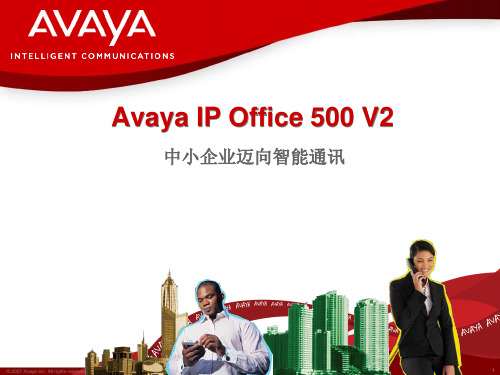
Analog terminals / Fax / Modem
IP Office 500: 最多支持 12 个开展模块
Back to Main Menu
•Available in North America only
© 2007 Avaya Inc. All rights reserved.
21
6
IP Office
满足中小企业今天和明天的需求
为中小企业市场度身定制 –不是大型企业产品通过“挤压”来满足到中小企业需要
可扩展和模块化 –按您今天的需求购买 –容易随着您的业务扩展而扩展
融合平台 –支持多种类型的终端 –模拟,数字,IP –IPO的应用支持所有的类型的终端
移动选项 –VPN 硬件电话,远程工作者,Hot-Desking –Mobile Twinning (one-X和Mobile 呼叫控制)
© 2007 Avaya Inc. All rights reserved.
10
Avaya IP Office 500V2主机
通用插槽 (4)
最大 12 扩 展模块
SD卡插槽 (功能锁、 内置语音信箱和保留
音乐)
© 2007 Avaya Inc. All rights reserved.
外接继电器接口
15
IP Office Platform Overview
IP Office 500 中继子卡
中继子卡
新设计的 E1 (30B+D ),2B+D 可插入的基本卡:
– DS 8 8端口数字分机 – Phone 2 / Phone 8 2或8端口模拟
分机卡 – VCM 32 / 64
不能安装在承载适配卡和4端口扩展端 口卡上。
阿瓦亚IX小会议摄像头HC050用户指南说明书
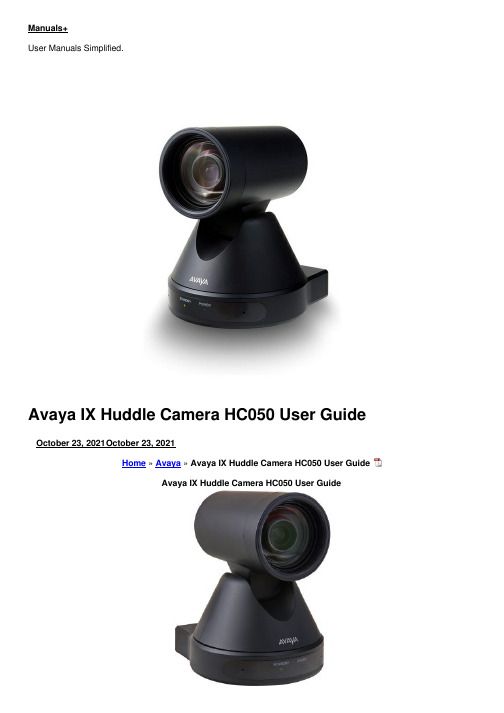
Contents [ hide 1 Package Content: 2 Setting Up this Device 3 About Avaya 4 Documents / Resources
4.1 References
Package Content:
Avaya HC050 Camera USB cable HC050 Wall Mount AC power adapter Remote Control Remote control batteries Congratulations on purchasing your PTZ HC050 Camera for the Avaya XT Series. This brings a high quality full HD video source to your endpoint, with HD 1080p 30 frames per second (fps), including 12x Optical Zoom, 16x Digital zoom (total 192x), and an optimal horizontal field of view for video conferencing rooms. CAUTION: Make sure all units are switched off whenever connecting or disconnecting devices.
Manuals+,
home privacy
Step 3. If using the HC050 as a first camera, you should enable it as the Default Camera in: Configure > Advanced > I/O connections > Cameras > General > Default Camera: USB 2. Use the HC050 Camera as a USB camera for your PC or MAC conferencing client
AVAYA通讯功能介绍
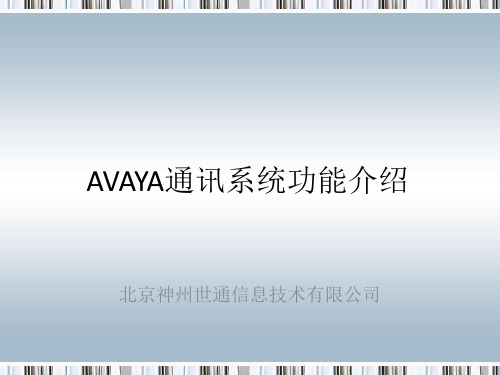
Familiar features – speaker, mute, transfer, etc
Simple to configure, easy to maintain
Avaya Communication Manager
输入“
密码不正确
”您输入的会 议密码不正 确,请再次
输入“
密码正确
是否有呼 叫已加入
是
会议
否
“欢迎加入会议,您是 第1位与会者“
“欢迎加入会议 “
内置6方会议桥 (通过EMMC模块 可以扩展到300方)
Meet-Me会议引导流程和语音 宣告根据用户定义
会议主持人可以通过IP电话修 改会议密码
针对不同国家提供多语种支持 在会议进行中,会议主持人可
用户登录后收听会议欢迎词
当有用户进入或退出会议时, 所有与会者均可听到提示 音
最大6方会议,最多同时支持1800个会议室
节省专用会议桥的昂贵投资
系统无需添加任何硬件
通过终端修改会议密码
PSTN
通过EMMC模块可以不改变管理员和用户体验的情况下,将 Meet-Me Conferencing会议方数最大增加到300方
分机锁定功能
内部分机
本地市话号码
分机2001 (分机锁定状态)
长途/国际号码
➢具有长途权限的IP话机用户在离开座位时,可以将话机置于锁定状态 ➢系统管理员可以配置分机锁定状态所具有的权限(内部分机/ 市话等) ➢可以根据工作时间设置自动锁定
➢用户需要使用分机密码进行解锁
分组寻呼(单向广播)
Ext:3001
Avaya HC010 会议室小摄像头设置指南说明书

Avaya Huddle Camera HC010Quick Setup GuideCongratulations on purchasingyour HC010 Camera. It provides ahigh quality video source to your videoconferencing client, with:• HD 1080p 30 frames per second (fps).• 4x digital zoom.• Optimal horizontal field of view for video conferencing huddle rooms.• Camera Privacy Shutter.Package Contents:• Avaya HC010 CameraGeneral Safety WarningEnsure that you:• Do not operate the device near water.• Do not report a gas leak while in the vicinity of the leak.• Do not place a naked flame source, such as lighted candles, on or near the device.• Do not intentionally hit the device or place heavy or sharp objects on the device.• Do not attempt to repair the device yourself. Always use a qualified service agent to perform adjustments and repairs.• Keep the device away from benzene, diluents, and other chemicals. Setting Up this DeviceThe Avaya HC010 Camera is compatible with all Avaya Conferencing clients, such as Avaya Spaces®,Avaya Cloud Office™, Avaya Workplace, and with third party conferencing clients such as Microsoft® Skype for Business, Microsoft® Teams, Zoom®, and BlueJeans®.More information can be found on the Avaya Support Site (browse https://support.avaya. com/). Select Support by Product > Product Specific Support. In the search field type Huddle Cameras and then select the product version.Note: Remove the thin adhesive transparent film in front of the lens before you use the camera.Step 2Navigate to one of the following conferencing applications and select the HC010 device from the appropriate setting/user preference section.• Avaya Spaces®. (https:// ). Login with your Avaya Spaces® account, or create a new account. You can join any Avaya Spaces® meeting with your browser and then configure your web client with the Avaya HC010 audio/video drivers.• Avaya Cloud Office™. Click the down-left Settings wheel and browse into Video > Video Meetings Settings to configure the Avaya HC010 audio/video drivers.• Avaya Workplace Conferencing / Meetings Server. Download the Avaya Workplaceapplication from your Portal Home Page and then click the Settings wheel to configure the Avaya HC010 audio/video drivers.• App for videoconfering like Microsoft® Skype for Business, Microsoft® Teams, Zoom®, BlueJeans® and so on, and then select the Avaya HC010 as the audio/video source in thesettings menu of the App.• To keep your privacy when you need it, you can slide the tiny switch located on the top of the camera to toggle the camera privacy shutter. Open the shutter before using the camera for the first time. During a conference if the camera is activated inside the software client, while the mechanical shutter is closed, a video privacy icon is sentNote: Camera Video Settings and Control are supported only via standard UVC commands over USB. All applications supporting standard UVC protocol can control and configure the HC010. For more details please refer to the User Guide on the Support Website (https:///products/P1713/avaya-huddle-cameras/All). A tool to control and change the default configuration of the camera is not provided by Avaya. Note: If this product has been purchased through the consumer channel and you have questions or need warranty support, please refer to the “Thank you for purchasing Avaya!” card which has a scannable QR code or use the direct link https:///consumerchannel for consumer channel assistance.If you are receiving services from an Avaya Authorized Partner, please contact your Partner. The Package Serial Number of your product is reported on the product box.If you are a certified Avaya partner, please refer to your ‘Sold To’ (‘Functional Location’) Number receive technical support. This is the Avaya account number for your specific customer location.• The ‘Sold To’ or ‘Functional Location’ number can be found on your invoice in the upper right corner. • You can also contact your Account Manager or Client Service Manager to obtain it.• Please note that all ‘Sold To’ and ‘Functional Location’ numbers are comprised of 10 digits, meaning some will require two leading zeroes (e.g. 0012345678), and others will require three (e.g. 0001234567). Please include these leading zeroes when providing your account number.P/N 700515660 A01© 2021 Avaya Inc. All Rights Reserved. Avaya and the Avaya logo aretrademarks of Avaya Inc. and are registered in the United States and othercountries. All other marks, trademarks and service marks by Avaya Inc. orthird party are identified by ®, TM or SM.1/21 • Avaya Huddle Camera HC010 - QSG。
Avaya呼叫中心方案介绍

Avaya 完善的售后服务体系,确保您高枕无忧
客户支持管理customer support management
井星的技术支持专家在与客户签定技术支持服务合同时会与客户详细讨论技术支持方案, 为客户制定完全针对客户实际业务的支持计划。客户将获得录音系统升级、维护、修补软 件的技术公告,以及其他系统相关信息。公司还会为每个客户建立详细的客户档案,详细 记录客户设备的安装、调试过程,以及使用过程中所出现过的问题、解决方法等内容。
双机热备的Avaya S8720 Media Server 确保高稳定性
▪ S87xx 缺省双机配置 s87xx the default double machine configuration ▪ 双Server之间不仅有以太网连接,还有光纤互联,提供内存级镜像-Memory Shadow,99.999%高可靠性 ▪ Support 99.999% high reliability ▪ Full State-全状态备份机制,主备Server之间切换不影响当前的通话、电话会议、转接以及登录的座席 ▪ 多层次的多级备份配置 multiayer and multilevel backup configuration
12 3
Main Server Recovery
Avaya CTI Server (Alternative)
后期可扩展功能-ESS可再生 regeneration
当您的交换机使用在IP-Connection下时,各PN与媒体服务器的连接依赖于网 络,而当出现网络故障时势必会出现PN与媒体服务器无法连接的情况,为了 减小此故障带来的威胁,出现了高可靠性,而高可靠性允许每个PN与媒体服 务器有两条网络链路连接,这样将可能出现的网络威胁降低了一半; 但是当整套系统中有远端机柜存在,或者有多个PN所在地方需要通过很长的 网络链路或者需要经过几个跳才能到达媒体服务器时,网络中断的可能性会非 常大,为了减小此故障带来的威胁,出现了ESS媒体服务器,我们可以将它和 远端机柜放置到一起,一旦出现ESS和远端机柜所在地方与媒体服务器的网络 链路断掉时,ESS会检测到与媒体服务器的网络链路中断,此时,它会主动接 管它能连接到的所有机柜,也就是和它摆放在一个地方的PN,从而减少不可 见的网络威胁给用户带来的损失。
AVAYA呼叫中心介绍

IVR系统可以提供呼入应答服务和主动呼出服务
© 2010 Avaya Inc. All rights reserved.
14
联络中心的关键组件四 – ACD自动话务分配
自动呼叫分配子系统ACD(软排,硬排)
– 用于管理呼入呼叫的路由、排队、分配和话务流量统计的应用系统
– 当呼叫进入联络中心系统后,ACD借助客户预先定义的规则对呼叫进行路由、 排队 – ACD系统提供多种呼叫分配机制,实现人工业务代表与客户的最佳匹配,提高 资源的利用率和效率: 先闲先分配 基于业务代表技能的分配 基于等待时间的分配
© 2010 Avaya Inc. All rights reserved.
11
联络中心的关键组件一 – PBX排队机
连接公用电话网,主要实现电话呼入、呼出功能;
提供自动呼叫分配ACD系统:ACD系统是联络中心有别于 一般的热线电话系统和自动应答系统的重要标志
提供CTI Link模块作为计算机/电话集成接口; 支持IVR自助语音服务系统连接; 呼叫管理系统,用于有效管理所有话务;
21
Avaya企业通讯整体解决方案及产品
Video, Audio, Web Conferencing
Communicator
Contact Management
User Collaboration 用户协作
Group Collaboration 部门协作
Interaction Solutions 互动解决方案
主动呼出系统Outbound – 负责主动呼出呼叫并与用户建立联系; – 适用于客户关怀,业务拓展,主动营销等环境; – 外呼方式可分为人工外呼,自动外呼,预览呼叫,预测呼叫;
人工座席子系统Agent
Avaya呼叫中心系统解决方案

t©ra2d0e0m5 Aavrakysa aInrce. Apllrorigphetsrtrieesserovefdt.heir respective owners.
12
AVAYA中国荣誉客户
© 2005 Avaya Inc. All rights reserved.
13
Avaya IP 语音通信平台
×
TDM/IP座席员
总中心
S8710媒体服务器
呼叫管理系统(CMS)
CTI接口服务器 IC/CCE CTI服务器 数据库服务器
PSTN
G700网关 S8300(LSP)
TDM座席员
较小分中心 本地数据库服务器
×
IP座席员
© 2005 Avaya Inc. All rights reserved.
IP WAN
应用与接口
•网管系统
•ACD排队软件 •呼叫中心接口 •呼叫中心管理 系统 •IVR系统 •专业预外拨系 统 •多媒体呼叫中 心中间件 •CCE呼叫中心 中间件
•会议系统
•语音邮箱
•IP Phone应用
•EC500移动解 决方案 •……
Avaya Communication Manager
媒体服务器
*InfoTech
#1 全美第一的语音通信设备服务器提供商 #3 全球第三位的维护服务提供商
7
中国区市场份额
Call Center - #1
26.5%
21.2%
Company Share
1 Avaya
26.5%
2 Genesys 21.2%
3 Huawei 17.0%
4 Nortel
5.8%
5 Altigen
Avaya UC简介(BP培训)

单系统支持10000个座席(数字座席,模拟座席,IP座席)
单系统支持12000条中继(SS7/ ISDN PRI/ FXO / H.323 /SIP) 单系统可提供64条CTI 链路
每小时可处理高达600000次呼叫(BHCC)
中石油海外语音网(6000)
普华永道(6000) DELL中国(5000) 嘉实基金(1000) 中欧国际工商学院(1500) 苏宁电器(12000) 安踏(1400)
为客户提供适应各种规模和需求的解决方案
Avaya 通信应用
AAC全媒体会议 视频协作 Radvision
Power and Associates 2010 Certified Technology Service & Support Program SM, developed in conjunction with Technology Services Industry Associates (TSIA). For more information, visit or
TeleWorker
Power User
Agent
Supervisor
Choose Based on the Number of User Types you Have (One Time Seat License)
GROUP COLLABORATION
Basic Telephony IP Telephony with Mobility Unified Communications UC and Contact Center
最佳知识管理实践
925018-Avaya视频产品介绍-v1.1 20150722

Motion Sharpness
240p30 288p30 288p30 352p30 352p30 352p30 480p30 480p30 720p30 720p30 720p30 720p30 720p30 720p30 720p60 720p60 720p60 720p60 720p60 720p60 720p60 720p60 720p60 720p60 1080p60 1080p60 1080p60 1080p60
240p15 288p30 352p30 448p30 448p30 480p30 576p30 576p30 720p30 720p30 720p30 720p30 720p30 720p30 720p30 720p60 720p60 1080p30 1080p30 1080p30 1080p30 1080p30 1080p30 1080p30 1080p60 1080p60 1080p60 1080p60
[New] XT7100 - H265 带宽占用情况 H264 Baseline profile
H264 High profile
H265 Main profile
H265
Bandwidth
versus
Resolution
Call bitrate
(Kb)
128
New! H265 Main Profile
© 2014 Avaya Inc. All rights reserved. 8
Avaya SCOPIA 终端
为中小型企业和大型企业提供更完善的解决方案
两路LAN 防火墙桥接
私网
公网
STUN & NAT自动侦测
私网
http://.../getip 公网
Avaya 中小企业视频移动视频协作(T3)

17
Avaya IP Office 视频协作解决方案
Desktop Clients XT Server for IP Office
or
XT Endpoint w/Embedded Server
Scopia Desktop Server Software
Mobile Clients
Room Systems
HD Room System
Avaya – Proprietary. Use pursuant to your signed agreement or Avaya policy.
9
全兼容
与会议室系统完全融合Systems
Avaya – Proprietary. Use pursuant to your signed agreement or Avaya policy.
16
高性价比
高清会议室系统 – 卓越的价值
低成本,功能丰富的高清会议室 系统
– 双路高清视频和内容 – 双路输出 – 高清摄像机和数字音频系统
Competitively priced and offered exclusively for the New Avaya IP Office Video Collaboration Solution
3
各种不同视频方法
视频MCU
Avaya – Proprietary. Use pursuant to your signed agreement or Avaya policy.
4
高清会议视频=高质量的数据网络=高投入
视频MCU
>10Mbps QoS
Avaya – Proprietary. Use pursuant to your signed agreement or Avaya policy.
Avaya Aura 解决方案介绍

合作伙伴 网络
通信基础设施
数据基础设施
服务提供商
电话和客户端
Deskphones Avaya one-X® UC Clients Avaya one-X® Agent Video Endpoints
增强客户端与视频体验
© 2009 Avaya Inc. All rights reserved. 5
Avaya Aura 化繁为简 创造次序
© 2009 Avaya Inc. All rights reserved.
整个系统最大可以扩充至450,000用户
25,000 Users 25,000 Users 30,000 Users
SM SM
40,000 Users
SM SM
45,000 Users 15,000 Users
SM
SM
SMBiblioteka Avaya Aura™互联现有异构系统
TLS Trunks to Session Manager
o o o
Avaya AuraTM Users E1 Trunks to Avaya AuraTM
Media Gateway
Session Manager Session Manager
Session Manager Session Manager
Enterprise Network 企业网络
Cisco
Rome
Avaya Aura™ Aura
Contact Center
Chicago
Avaya
Cisco
Rome
Avaya
London
Contact Center Nortel
Hong Kong
Avaya
华为云链边1000小型视频会议解决方案说明书

·HUAWEI CloudLink Edge 1000 is a highly integrated small-scale video conferencing solution that com-bines a meeting management platform, media processing platform, address book, public-private network traversal server, and GK/SIP server into one device. It creates a feature-rich video conferencing platform for small- and medium-sized enterprises, enabling flexible communications both within an enterprise and with the wider world. A fully self-contained system that integrates a meeting management platform, media processing platform, address book, public-private network traversal server, and GK/SIP server4-hour rapid rollout with pre-installed software and simplified configuration Standard H.460/ICE traversal protocols and interoperability with third-party standard video conferencing systems, allowing for communications between different enterprises and networksConvergence of audio, video, presentation, and data for seamless team collaborationHD codec H.265 SCC for data conferencing H.323+SIP hybrid networking and hybrid conferencing that extends to meeting room terminals and personal desktop/mobile terminalsData conference access from multiple browsers such as Internet Explorer, Firefox, and ChromeIndependent MCUs, recording servers, and facial recognition servers can be added to provide more media processing resources, recording resources, and facial recognition functions. Various methods for starting or joining meetings, such as SiteCall, one-touch, and URI Various methods for starting or joining meetings, such as SiteCall, one-touch, and URIAutomatic continuous presence and meeting control on the management platform or terminalsH.264 HP delivers better images at 50% lower bandwidthSEC guarantees smooth audio and video conferencing even when the packet loss rate reaches 30% (SEC: Super Error Concealment)Simplified O&M made possible by remote inspection, fault information export, and centralized upgradeConvergence of audio, video,presentation, and data forseamless team collaborationOne touch to join a meeting,automatic continuous presenceCore technologies developedin-house, secure and reliableE2E architectureHUAWEI CloudLink Edge 1000············Integrated Video Conferencing SolutionThe CloudLink Edge 1000 is suited to small- and medium-sized enterprises. It extends video communications and collaboration to users anywhere at any time, from any device.Key technologies with independent intellectual property rights, including universal transcoding conferencing, AI-enabled collaboration, audio and video collection enhancement, audio and video codec, and QoS network optimization (dynamic rate increase and decrease) Proactive information security protectionBlacklist and whitelist management, hierarchical and role-based user management, and flexible user level division and rights controlMedia, signaling, and management data encrypted through various measures, including H.235, SRTP/TLS, HTTPS, SSH, and SNMPv3 ··--Role-based meeting rights control on the portal (roles: common user, meeting administrator, and system administrator)Web-based reservations of Virtual Meeting Room (VMR) meetings, recurring meetings, and permanent meetingsSiteCall, audio/video IVR call, and call by URI, IP address, or VMR numberMeeting control by the administrator or chairperson (chairperson flexibly specified on demand)Overlapping captions and meeting status iconMeeting operations such as Add/Delete Participant, Call/Disconnect Participant, Mute Participant Mic/Speaker, AdjustVolume, Broadcast Participant, View Participant, and Set Continuous PresenceMeeting scheduling in Outlook and meeting notification by emailProfessional meeting control and monitoring functions with a VDC client, suitable for different scenarios, especiallyadministrative meetings Meeting management and control Functions and Features······Video conferencing, data conferencing, and hybrid conferencingVoice activation, continuous presence per port, automatic continuous presence (25 panes at most, special Ontable modefor triple-screen telepresence participants), and up to 60 layouts for automatic and manual continuous presencePresentation adaptationCollaboration functions including whiteboard and screen sharingMedia access ····Node registration, call control, bandwidth management, status display, route management, zone management, andnumber changeData conference proxy, HTTP reverse proxy, and NAPT proxyStandard H.323 GK/SIP server/SIP proxyStandard traversal protocols including H.460 18 and H.460 19 (H.323) and ICE/STUN/TURN (SIP)Huawei's proprietary SNP traversal protocolSupports traversal between public and private networks through the built-in SC or extended standalone SC Call control and public-private network traversal··············64 kbit/s to 8 Mbit/s bandwidth for a video call IPv6/IPv4 networking QoS policies including DiffServ (DSCP), IP Precedence, and ARQ SEC, which guarantees smooth video at the packet loss rate of 30%, and Intelligent Rate Control (IRC), which is used todynamically adjust the bandwidth for video conferencingAcoustic echo cancellation (AEC), automatic noise suppression (ANS), and automatic gain control (AGC), amplifyingsound quality Networkadaptability ···Blacklist and whitelist management, hierarchical and role-based user management, and flexible user level division andrights controlMedia, signaling, and management data encryption using a variety of protocols, including H.235, SRTP/TLS, HTTPS, SSH,and SNMPv3Security ·Multiple backup mechanisms for power supplies, fans, and hard disksSupports resource pool management. Media resources in a resource pool or in different resource pools can back up witheach other Reliability·····---Max. number of registered terminalsMax. number of built-in MCU ports25 1080p30Max. traversal bandwidth of built-in SC 60 Mbit/s1000Max. number of calls 500Deployment scheme The CloudLink Edge 1000 has a 1-year warranty for hardware and 90-day online technical support for software. Software license (floating) Warranty service Software preinstallation: Huawei TaiShan 200 server (model: 2280)Number of managed devicesNumber of registered H.323/SIP hardware devices(including MCUs, recording devices, and hard terminals)Number of registered soft clientsPublic-private network traversal trafficNumber of concurrent portsNumber of surveillance convergence access channelsDuring the warranty period, Huawei offers a faster response to requestsfor services such as troubleshooting and spare parts delivery and providesadditional services including Hi-Care original manufacturer service, mediaretention service, and Co-Care joint service. For more information, visit:https:///enterprise/en/service-supportHuawei Video Conferencing Solution CloudLink Collaborative Telepresence ProductsLearn More>>>Updated: April 2020Huawei Technologies Co., Ltd.Huawei Industrial Base, Bantian, LonggangTel: +86 755 28780808Postal code: 518129Copyright © Huawei Technologies Co., Ltd. 2020. All rights reserved.No part of this document may be reproduced or transmitted in any form or by any means without the prior written consent of Huawei Technologies Co., Ltd. DisclaimerThe technical specifications described in this document include but are not limited to parameters and performance indicators and vary depending on the actual release. This document does not constitute a warranty of any kind, expressed or implied. Huawei may update relevant information from time to time. Huawei reserves the right to update or correct the information about related products or solutions. Updates are described in detail in the latest release notes or introduction. , , and are trademarks or trade names of Huawei Technologies Co., Ltd. All other trademarks, product names, service names, and company names mentioned in this document are the property of their respective holders.Trademarks and Permissions。
Avaya 智能通信培训
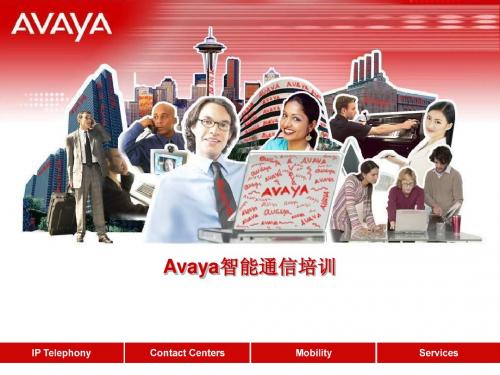
WiFi DECT wireless
IP Softphone IP Agent
IP SoftConsole
4620, 4625 4601, 4602
Low cost IP 低成本IP
4610
IP Screenphone IP 可视电话
9620
IP phone IP 电话
9630
IP phone IP 电话
中心
分支
S8300LSP
S8730 G700
广域网
PSTN
G650
分支
S8300LSP
PSTN PSTN
G700
16
Avaya IP语音通信产品
Communication Manager Software
Integrated Management Suite 集成管理套件
Media Servers 媒体服务器
Apps
WSDL/SOAP/HTTP
HTTPS
TR/87
Apache
Tomcat
CSTA-1 ASN.1
ASAI Q.931 CVAN TCP/IP Protocol Tunnel Protocol
UA SIP
CSTAIII XML over TCP/IP
CSTAIII XML over TCP/IP
19
CPU:AMD Opteron 2216
类型 系列型号 服务器CPU Opteron(皓龙)
主频(GHz)
核心类型
2.4GHz
Santa Rosa(双核心)
价格
64位技术 前端总线 外频 制作工艺 一级缓存 二级缓存容量 支持内存类型 核心电压
约¥3000.00(2007年12月)
AACC_04_视频解决方案
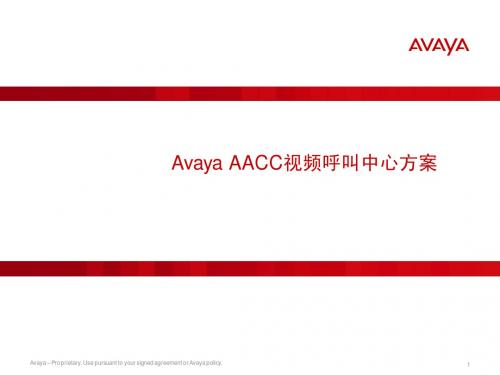
Public Internet
Avaya Flash Media Gateway
Enterprise Network
Avaya one-X Softphone
RTMPS Web Browser + Adobe Flash
Avaya – Proprietary. Use pursuant to your signed agreement or Avaya policy.
RTMPS: 443
RTMPS: 443 RTMP: 1935 RTMPT: 80
Avaya – Proprietary. Use pursuant to your signed agreement or Avaya policy. 20
Agent Flash Client
ACC Web Client SDK
HTTPS Session Border Controller
Avaya Flash Media RTMPS Gateway
SIP TLS
Avaya Aura Communication Manager
SIP TLS RTP RTP
Firewall RTMPS Firewall
One-X Softphone
5
Байду номын сангаас
座席端
座席协同窗口 One-X Agent
视频推送
Avaya – Proprietary. Use pursuant to your signed agreement or Avaya policy.
6
座席协同窗口
Customer Flash Client信息
文本交谈
停止应用共享
启动应用共享
视频会议系统方案
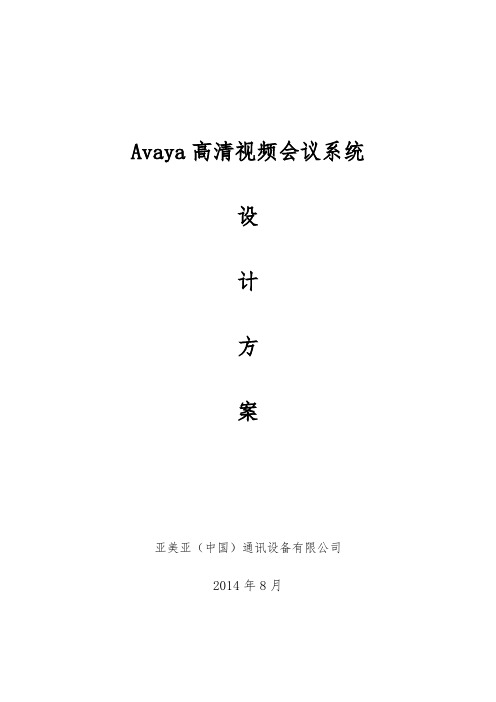
Avaya高清视频会议系统设计方案亚美亚(中国)通讯设备有限公司2014年8月目录第一章前言 (6)1.1. 企业类 (6)1.2. 投资回报分析 (6)1.2.1. 视频会议的好处 (6)1.2.2. 典型的三方会议的投资回报分析案例(仅以3个点为例) (8)1.2.3. 投资回报分析的意义 (12)1.2.4. 总结 (13)第二章需求分析 (14)第三章建设规划 (15)第四章系统设计原则与规范标准 (16)4.1. 设计原则 (16)4.1.1. 先进性原则 (17)4.1.2. 实用性原则 (17)4.1.3. 集成性原则 (18)4.1.4. 可扩展性原则 (18)4.1.5. 灵活性原则 (18)4.1.6. 安全性原则 (18)4.1.7. 可靠性原则 (19)4.1.8. 经济性原则 (19)4.2. 设计规范及设计依据 (20)第五章系统设计方案 (22)5.1. 概述 (22)5.2. 组网拓扑设计 (22)5.3. 系统部署说明 (22)5.3.1. 中心机房部署 (22)2/ 1325.3.2. 固定会场部署 (25)5.3.3. 移动桌面及手持客户端部署 (26)5.4. 系统功能介绍 (27)5.4.1. 建立呼叫 (27)5.4.2. 分屏观看 (28)5.4.3. 高清双流 (28)5.4.4. 会议管理 (29)5.4.5. 混速混协议 (31)5.4.6. 个人用户 (32)5.4.7. 移动用户 (33)5.5. 特色功能介绍 (34)5.5.1. 强大的统一通信系统架构 (34)5.5.2. Full HD 1080P 60帧高清视频 (34)5.5.3. 业界唯一1080P 60帧双路双流会议 (35)5.5.4. 丰富的高清28分屏 (37)5.5.5. 无限的多组会议召开 (38)5.5.6. 智能的资源动态分配 (39)5.5.7. 高效的个人专属会议室 (39)5.5.8. 先进的级联会议控制方式 (40)5.5.9. 无限客户端旁听会议 (42)5.5.10. 个性化的主持会议和等候室 (43)5.5.11. 便捷的终端录制 (44)5.5.12. 灵活的防火墙穿越 (45)5.5.13. 无损的通讯加密功能 (45)5.5.14. 强大的网络容错技术-SVC (46)5.5.15. 有效的网络利用率(High profile) (47)5.5.16. 灵活的自动降速 (48)3/ 1325.5.17. 随时随地的移动接入 (49)5.5.18. 快捷的桌面接入 (52)5.5.19. 超强的双流回放体验 (54)5.5.20. 简单易用的移动会议控制 (55)5.5.21. 分布式的集中部署管理 (56)5.5.22. 高可靠的视讯交换平台 (57)5.6. 系统应用方式 (57)5.6.1. 点对点会议 (58)5.6.2. 多点交互式会议 (58)5.6.3. 多分屏交互式会议 (59)5.6.4. 远程培训 (60)5.6.5. 简化的呼叫方式 (61)5.6.6. 无限客户端旁听会议 (61)5.6.7. 会议实况录制、存储、回放及点播 (62)5.6.8. 桌面客户端的接入 (63)5.6.9. 多种显示模式 (63)5.6.10. 统一通讯平台 (65)第六章网络环境及系统架构建议 (67)6.1. 视频会议网络带宽总体建议 (67)6.2. 网络的调整和优化方案 (67)6.3. 网络安全性考虑 (71)6.4. 网络可靠性设计 (71)6.5. 建设系统结构设计分析 (72)第七章会议室装修建议 (74)7.1. 会议室的布局 (74)7.2. 会议室照度 (75)7.3. 会议室的音响效果 (76)4/ 1327.4. 桌椅要求 (76)7.5. 会议室的电声设计 (77)7.6. 会议室供电系统 (77)7.7. 视讯会议室的典型布置图 (78)7.8. 会议室装修实例 (79)第八章系统主要产品参数介绍 (83)8.1. RADVISION Scopia Elite 6000 MCU (83)8.2. Radvision Scopia Management会议管理系统 (86)8.3. RADVISION Scopia XT5000 (93)8.4. RADVISON Scopia高清移动终端 (100)8.4.1. Radvision Scopia Desktop (100)8.4.2. Radvision Scopia Mobile (117)第九章公司及案例介绍 (124)9.1. 公司介绍 (124)9.2. 案例介绍 (127)9.2.1. 中国部分案例(部分) (127)9.2.2. 国外部分案例(部分) (131)5/ 132第一章前言1.1.企业类随着中国经济的发展,国内企业的规模已经脱离了单一区域的生产模式,形成了遍布全国范围甚至全球的联合生产和联合经营的布局。
Avaya视频会议基础知识
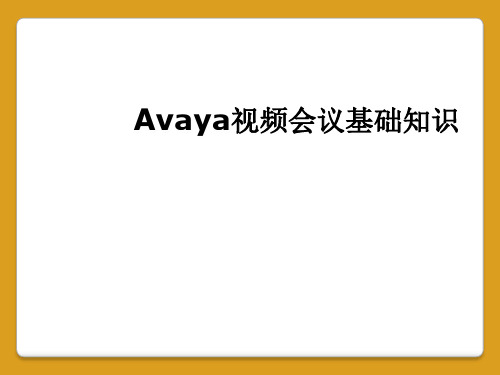
高分辨率 =最优分辨率?
“视频质量” 主观感受是一个分辨率和帧率的综合 – 带宽,分辨率和图像帧率这几方面是相关联的 – 在低带宽下维持高分辨率会降低图像的帧率 • 你可以在64 K带宽下发送 CIF ,但是 QCIF 看起来会更好
带宽
512K
384K 258k 64k
最佳分辨率
QCIF
CIF
4xCIF
4:3 画中画 (PIP)
16:9 画外画
传输带宽
▪ 传输介质能够传输信息(如视频,声音和数据)的容量 (BW) ▪ 假设电话线是水管。水管尺寸(带宽)越大,能够通过的水(信息)就会越多 ▪ 带宽的“单位” 是 kb/s(千位/每秒) ▪ 典型的视讯建议带宽是: 标清384-512 Kb/s,高清720P,512Kb/s.
▪ An HD monitor may or may not support XGA, it is an option
CIF 352x288 4CIF 704x576 XGA 1024x768 HD 1280x720 SXGA 1280x1024 HD 1920x1080
CIF
4xCIF XGA SXGA
逐行扫描
▪ 相对隔行扫描的对半扫描显示,同样的时间内逐行扫描可以显示两次整福图像 ▪ 结果– 运动图像更连贯,更少的拖影和画面闪烁。 ▪ 高清设备都支持多种 W448p和HD720p在具备高分辨率(图像更加清晰)的同时采用逐行扫描 (画面更加流畅)
W448p,720p, 1080p
▪ W448p为16:9格式图像,拥有448线,每线768像素,相当于DVD画面质量 ▪ HD720p为16:9格式图像,拥有 720 线, 每线1280象素, ▪ “p” 的意思是通过逐行扫描显示图像
- 1、下载文档前请自行甄别文档内容的完整性,平台不提供额外的编辑、内容补充、找答案等附加服务。
- 2、"仅部分预览"的文档,不可在线预览部分如存在完整性等问题,可反馈申请退款(可完整预览的文档不适用该条件!)。
- 3、如文档侵犯您的权益,请联系客服反馈,我们会尽快为您处理(人工客服工作时间:9:00-18:30)。
2,000 concurrent SIP video calls
Leverage WAN for both voice and video traffic No need to allocate extra WAN capacity for video IP SIP and H.323 video communications on same core infrastructure H.323 and H.320 connectivity via Gateways at central locations to leverage
2010 Avaya – Proprietary.
Agenda
Video Conferencing Solution Basics
Avaya Video Conferencing Solution
Features and Benefits Deployment Configurations New/Upgraded Solution Components Avaya 1000 Series Video Conferencing Systems
SIP-H.323 Gateway
Softclient Server
WAN/LAN
Gatekeeper SIP/H.323
Aura CM & Session Manager
Video MCU
AAC Polycom RMX
NAT/Firewall Traversal
Polycom VBP-E
ISDN Gateway
Avaya one-X Communication 6.0 (SIP/H.323)
Avaya one-X Communication 6.0 (SIP/H.323) Polycom CMA Desktop (H.323)
Note: Avaya offers Polycom RMX & VBP-E products, installation and maintenance in all GTM countries
2010 Avaya – Proprieor Video Conferencing Solution: GA 8/9/10
Communication Manager 6.0 support
– – –
Administer 18K video-capable IP endpoints 10,666 concurrent H.323 video calls 2,000 concurrent SIP video calls
endpoint management capability for Avaya 1000 series endpoints accessible from System Manager
Avaya one-X® Communicator 6.0 as a SIP video endpoint support Polycom H.323 video deployment support
Avaya Aura® Video Conferencing Solution 6.1
Neil Lewis UC Product Management
January 13, 2011
2010 Avaya – Proprietary.
Agenda
Video Conferencing Solution Basics
Endpoints (H.323/SIP) - Multi-codec Telepresence - Group systems - Desktops systems - Video phones - Soft clients - ADVD - Avaya 1000 - one-X Communicator
Avaya 1000 Series 1.0 Polycom HDX 2.6/VSX 9.x (H.323)
Avaya 1000 Series 1.1 Polycom HDX 2.6/VSX 9.x (H.323) Flare/Avaya Desktop Video Device 1.x
existing video investments Migrate H.323 endpoints and infrastructure to SIP at own pace Extensive Audio and Video Codec Support
Gateways Video MCU NAT/Firewall Scheduling, Endpoint Manager Directory Presence Record/Stream Group/desktop systems Video phones Softclients
CM Evolution Server 6.0 (SIP-H.323) Avaya 1040 & 1050 endpoints Polycom RMX 5.x (H.323)
2010 Avaya – Proprietary.
What‟s New in Avaya Aura 6.1 Video Conferencing Solution: GA 1/10/11 SP
Session Manager 6.1 Video Converged CAC and bandwidth management Avaya Aura Conferencing SE 6.0 SP1 as converged audio/video bridge Avaya Desktop Video Device 1.x support Avaya 1000 series 1.1 enhancements
Avaya Video Conferencing Solution
Features and Benefits Deployment Configurations New/Upgraded Solution Components Avaya 1000 Series Video Conferencing Systems
Avaya platform, video infrastructure, video endpoints and software Avaya and/or Partner provided services Capacity to meet any large-scale requirement 18K video-capable IP endpoints; 10,666 concurrent H.323 video calls and
Avaya Video Conferencing Manager (AVCM) System Manager 6.0 Presence Services 6.0
Avaya Video Conferencing Manager System Manager 6.1 Presence Services 6.1 Roadmap 2011
Avaya Video Conferencing Manager 6.1 enhancement
–
Microsoft Windows Server 2008 platform support
Polycom Integration enhancements
– – –
RMX as Dual Connect (SIP/H.323) HD MCU RMX as a SIP-H.320 & H.323-H.320 Video Gateway VBP-E support for video conferencing with H.323 endpoints accessible on the Internet
2010 Avaya – Proprietary.
Main Features & Benefits
End-to-End Solution High-Performance, Scalability Converged Audio/Video Call Control Multi-Protocol, Broad Video Interoperability
Gatekeeper
Communication Manager 6.0 Session Manager 6.0 System Manager 6.0 Polycom CMA (as Neighbored Gatekeeper)
Communication Manager 6.0.1 Session Manager 6.1 System Manager 6.1 Polycom CMA (as Neighbored Gatekeeper)
CM Evolution Server 6.0.1 (SIP-H.323) Polycom RMX (SIP/H.320 & H.323/H.320) Conferencing Std. Edition 6.0 SP1 Avaya 1040 & 1050 endpoints Polycom RMX (SIP/H.323) Polycom VBP-E
2010 Avaya – Proprietary.
Avaya Aura 6.x for Video Conferencing Overview
Video Component Avaya Aura® 6.0 (GA 8/9)
Avaya Aura® 6.1 (SP GA 1/10)
Polycom RMX
Recording Streaming
2011 Roadmap
Internet H.323 Video Endpoints
H.320 Video Endpoints
