WAYOUT-QP-09维护和服务程序
WAYOUT-QP-14物流控制程序

质量体系程序文件 北京威奥特信通科技有限公司WAYOUT- QP-14 V2.0 - 1 -1目的对产品的搬运、贮存、包装、防护和交付过程进行有效控制,确保产品在内 部处理和交付到预定地点期间得到有效防护。
2适用范围适用于材料和成品的搬运、贮存、包装、防护和交付过程的控制。
3职责3.1商务部负责公司内部原材料、成品的搬运、贮存和防护。
3.2工程服务部负责半成品、现场成品的搬运、防护和交付。
4作业程序4.1搬运4.1.1所有物品的搬运应遵循轻取轻放的原则,确保物品不受损坏、污染。
4.1.2针对各种材料、成品的体积、质量、外形抗挤压强度等本身特性,工程服务部、库房应使用适宜的方式进行搬运。
4.1.3所有物品的发放应遵循“先进先出”的原则。
4.2贮存防护4.2.1材料进入库房,库房应填写《入库单》并在《仓库台帐》上进行记录。
4.2.2仓库应规划原材料的贮存区域,根据规划的区域贮存各类材料,并建立《仓库台帐》。
4.2.3工程服务部对在本部门流转的原材料及半成品指定贮存区域。
4.2.4库房管理员根据领用清单向工程服务部发放原材料,并在《仓库台帐》中记录。
4.2.5工程服务部将成品送至库房办理成品入库,根据成品类型的不同规划区域进行存放,并记录入《仓库台帐》。
4.3产品成品出库4.3.1商务部负责产品成品的交付,并根据领用清单下达《出库单》交给库房对产品成品交付进行控制。
4.3.2商务部负责交付过程,保护产品质量。
4.3.3库房在原材料、成品出入库时应遵循“先进先出”的原则。
5相关记录5.1《入库单》 5.2《出库单》 5.3《仓库台帐》质量体系程序文件 北京威奥特信通科技有限公司WAYOUT- QP-14 V2.0 - 2 -出、入库流程入库: 出库:。
戴尔 5090 微型机 服务手册说明书

戴尔 5090 微型机服务手册5 2021注意、小心和警告:“注意”表示帮助您更好地使用该产品的重要信息。
:“小心”表示可能会损坏硬件或导致数据丢失,并告诉您如何避免此类问题。
:“警告”表示可能会导致财产损失、人身伤害甚至死亡。
© 2021 Dell Inc. 或其子公司。
保留所有权利。
Dell、EMC 和其他商标是 Dell Inc. 或其附属机构的商标。
其他商标可能是其各自所有者的商标。
章 1: 拆装计算机内部组件 (5)安全说明 (5)拆装计算机内部组件之前 (5)安全防范措施 (6)静电放电— ESD 保护 (6)ESD 现场服务套件 (6)运输敏感组件 (7)拆装计算机内部组件之后 (7)章 2: 卸下和安装组件 (8)建议工具 (8)螺钉列表 (8)系统的主要组件 (10)拆卸和重新组装 (11)侧盖 (11)前挡板 (14)硬盘部件 (16)固态硬盘 (20)WLAN 卡 (24)风扇部件 (27)散热器 (29)币形电池 (30)内存模块 (32)扬声器 (33)处理器 (35)系统板 (38)章 3: 软件 (41)驱动程序与下载 (41)章 4: 系统设置程序 (42)引导菜单 (42)导航键 (42)引导顺序 (42)系统设置程序选项 (43)在 Windows 中更新 BIOS (51)在已启用 BitLocker 的系统上更新 BIOS (52)使用 USB 闪存盘更新您的系统 BIOS (52)系统密码和设置密码 (53)分配系统设置密码 (53)删除或更改现有的系统设置密码 (53)章 5: 故障排除 (55)Dell SupportAssist 启动前系统性能检查诊断程序 (55)目录3运行 SupportAssist 启动前系统性能检查 (55)诊断 LED 行为 (55)诊断错误消息 (56)系统错误消息 (59)WiFi 重启 (59)章 6: 获取帮助和联系戴尔 (61)4目录拆装计算机内部组件安全说明遵循以下安全原则可防止您的计算机受到潜在损坏并确保您的人身安全。
WAYOUT-QC-07测试和确认规范

WAYOUT-QC-07测试和确认规范确保软件产品质量,使产品能够顺利交付和通过验收的一项重要措施。
2适用范畴适用于项目开发过程中的单元测试、组装测试、系统测试、业务测试、验收测试以及一些专项测试。
3职责项目负责人组织编制《测试方案》,指导和督促测试人员完成各时期的测试工作。
项目组测试人员按照《测试方案》完成所承担的测试任务,并按要求填写《咨询题报告及爱护记录》。
项目负责人组织测试环境的建立。
4工作流程4.1制订《测试方案》在测试之前,由项目负责人按照《测试打算》的要求,组织人员编制相应的《测试方案》,《测试方案》应包括以下内容:测试目的;所需人员及相应培训要求;测试环境、工具和测试软件;测试用例、测试数据和预期的结果。
4.2单元测试项目开发实现过程中,每个程序单元(程序单元的划分视具体开发工具而定,一样定为函数或子程序级)编码调试通过后,要及时进行单元测试。
单元测试由单元开发者自己进行,使用白盒测试方法,按照程序单元的操纵流程,争取达到分支覆盖。
关于交互式运行的产品,不便于进行自动测试的,能够采纳功能测试的方法进行。
4.3组装测试编码开发完成,项目组内部应进行组装测试。
组装测试由项目负责人策划并组织实施。
组装测试着重对各功能模块之间的接口进行测试,验证各功能模块是否能和谐工作、参数传递及功能调用是否正常。
测试采纳交叉方法,即个人开发的软件应由其他的项目组成员进行测试。
组装测试过程应填写《咨询题报告及爱护记录》。
4.4系统测试在项目开发完成之后,应对整个系统软件和硬件进行系统测试。
对性能、可靠性、健壮性、压力承担力等方面分别进行评判,以验证系统是否满足规定的需要。
系统测试由项目负责人策划并组织实施,系统测试过程应形成《咨询题报告及爱护记录》。
4.5业务测试在组装测试与系统测试终止后,均可由最终用户或测试人员对系统进行测试。
业务测试着重测试业务流程,功能、用户界面等方面。
项目负责人负责组织有关人员制定测试方案和测试用例,并进行测试。
z IT运维技术支持及售后服务方案

前言......................................................1.总体服务目标 .........................................................................................................................2.方案设计原则 ......................................................................................................................... 第一章技术支持方案.......................................1.设备技术参数说明 ................................................................................................................. 第二章项目实施保障.......................................2.1质量保障体系 ......................................................................................................................2.2质量保证流程 ......................................................................................................................2.3项目质量控制方法 ..............................................................................................................2.4项目人员配置安排 ..............................................................................................................技术人员配置表 ................................................................................................................ 第三章售后服务保障措施...................................3.1 服务质量管理 .....................................................................................................................3.2服务保障方案 ......................................................................................................................3.2.1信息化设备服务范围 ...............................................................................................3.2.2信息化设备维护 .......................................................................................................3.2.3软件系统维护 ...........................................................................................................3.2.4 音响系统维护 ..........................................................................................................3.2.5设备日常保养及维修 ...............................................................................................3.2.6第三方维修管理 .......................................................................................................3.2.7客户端防病毒升级软件 ...........................................................................................3.2.8信息资产巡检 ........................................................................................................... 第四章运维服务方案.......................................4.1运维服务准备 ......................................................................................................................签定必要的协议和约定 ....................................................................................................人员准备 ............................................................................................................................工具准备 ............................................................................................................................4.2项目人员组织 ......................................................................................................................4.2.1人员结构 ...................................................................................................................4.2.2人员职责与岗位要求 ...............................................................................................4.3服务计划 ..............................................................................................................................服务时间 ............................................................................................................................进场初始阶段 ....................................................................................................................第一个服务阶段 ................................................................................................................第二个服务阶段 ................................................................................................................服务总结和延续阶段 ........................................................................................................ 第五章应急服务方案.......................................5.1应急措施总则 ......................................................................................................................5.2大型灾难紧急行动方案 ......................................................................................................5.2.1发生水害、火害等自然灾害时报警措施: ...........................................................5.2.2防雷措施 ...................................................................................................................5.2.3断电处理措施 ...........................................................................................................5.2.4设备入水措施 ...........................................................................................................5.3成立应急小组 ......................................................................................................................5.4应急处理过程 ......................................................................................................................5.5应急处理结果评估 ..............................................................................................................第六章服务水平质量承诺及服务管理.........................6.1服务水平体系 ......................................................................................................................报告服务 ............................................................................................................................管理类服务 ........................................................................................................................主动式服务 ........................................................................................................................响应式服务 ........................................................................................................................6.2服务承诺 ..............................................................................................................................服务级别承诺 ....................................................................................................................服务质量承诺 ....................................................................................................................6.3服务管理总则 ......................................................................................................................6.4服务台支持管理 ..................................................................................................................6.5事件管理 ..............................................................................................................................问题管理 ............................................................................................................................知识库管理 ........................................................................................................................服务记录管理 ....................................................................................................................前言1.总体服务目标我公司提供硬件、系统软件的安装、调试,应用软件的开发维护等一系列IT服务。
九城软件常见问题解答
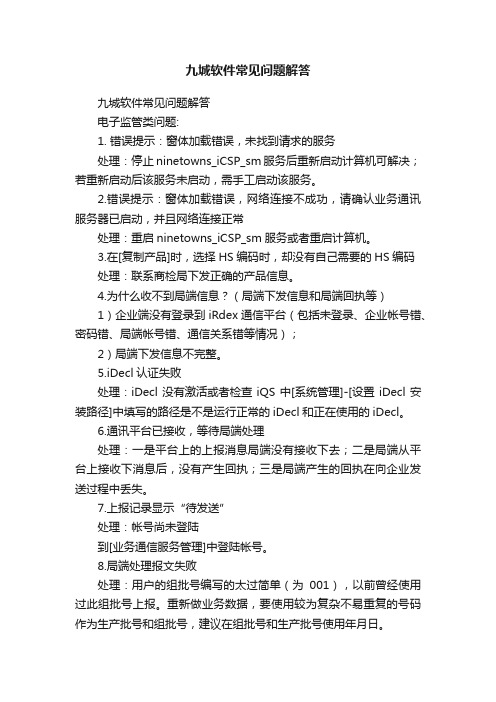
九城软件常见问题解答九城软件常见问题解答电子监管类问题:1. 错误提示:窗体加载错误,未找到请求的服务处理:停止ninetowns_iCSP_sm服务后重新启动计算机可解决;若重新启动后该服务未启动,需手工启动该服务。
2.错误提示:窗体加载错误,网络连接不成功,请确认业务通讯服务器已启动,并且网络连接正常处理:重启ninetowns_iCSP_sm服务或者重启计算机。
3.在[复制产品]时,选择HS编码时,却没有自己需要的HS编码处理:联系商检局下发正确的产品信息。
4.为什么收不到局端信息?(局端下发信息和局端回执等)1)企业端没有登录到iRdex通信平台(包括未登录、企业帐号错、密码错、局端帐号错、通信关系错等情况);2)局端下发信息不完整。
5.iDecl认证失败处理:iDecl没有激活或者检查iQS中[系统管理]-[设置iDecl安装路径]中填写的路径是不是运行正常的iDecl和正在使用的iDecl。
6.通讯平台已接收,等待局端处理处理:一是平台上的上报消息局端没有接收下去;二是局端从平台上接收下消息后,没有产生回执;三是局端产生的回执在向企业发送过程中丢失。
7.上报记录显示“待发送”处理:帐号尚未登陆到[业务通信服务管理]中登陆帐号。
8.局端处理报文失败处理:用户的组批号编写的太过简单(为001),以前曾经使用过此组批号上报。
重新做业务数据,要使用较为复杂不易重复的号码作为生产批号和组批号,建议在组批号和生产批号使用年月日。
9.在建立生产批时无法自动调出表单原因1:尚未建立企业表单;处理:根据CIQ表单建立企业表单。
原因2:产品及输往国家代码输入有误;没有创建满足建批时输入的产品CIQ编码和输往国家的监控项目表单。
处理:检查产品的CIQ编码和输往国家是否符合企业表单中的表单要求。
若CIQ表单中没有企业要做的CIQ编码或输往国家,则联系商检局下发表单。
原因3:企业表单冗余,系统无法自动判定。
处理:针对一个CIQ表单用户创建了多个企业表单,建议将其他企业表单作废,只留下一个企业表单即可。
VIAVI 维修和校准服务说明书

BrochureVIAVI Repair & Calibration ServicesPrecision maintenance without downtimeVIAVI Service Center and Onsite ServicesSuperior Maintenance for Y our Instruments Using TL9000 ISO Certified ProcessesVIAVI products live in tough field, lab, or manufacturing environments for over 10 years with 1000s of test connect/disconnect cycles. We will be there to support you. We ensure components that require maintenance like connectors and batteries are serviced and software is updated to ensure you are ready to test accurately for years to come.VIAVI Repair and Calibration services offer certified VIAVIprocedures and maintenance to ensure that with each serviceevent your VIAVI product is updated to current performancespecifications with all the current software, firmware or anyengineering change orders updates that have been released afteryour unit’s manufacture date. We offer return to VIAVI services forboth repair and calibration as well as onsite calibration servicesfor your convenience. Our service options match your price anddocumentation requirements, with easy access to your servicecalibration certificates through our StrataSync™ platform.1 2 3 4Minimize business disruption with rapid, reliable turnaround time Budget and valueMeasurement accuracy, product reliability and maintenance Measurement compliance, TL9000 Certification and OEM StandardsT op 4 reasons to choose VIAVI for your repair and calibration needs!Consider the VIAVI Maintenance Difference with Exclusive benefits of VIAVI Care Support PlansMaintenance of your hardware that includes software and firmware updates, pigtail and connector maintenance and totally automated adjustments ensures your VIAVI products will work for years and keep your factory , lab, or service hub in compliance with audit requirements. Receive additional exclusive benefits when you purchase repair and calibration as part of a holistic Care Support Maintenance plan, including rapid 5-day turn-around time for return-to-VIAVI repair and calibration, added training and battery and bag replacement for 5-year plans.3rd Party Repairs Often shipped to VIAVI3rd Party Repairs Often shipped to VIAVIif repair needed© 2022 VIAVI Solutions Inc. Product specifications and descriptions in this document are subject to change without notice.Patented as described at /patents repair-calibration-service-br-ser-nse-ae 30193363 900 0422Contact Us +1 844 GO VIAVI (+1 844 468 4284)To reach the VIAVI office nearest you, visit /contact VIAVI Solutions What Calibration Services Does VIAVI offer?VIAVI Calibration services are geared to service the customer who can not have a down day for their fieldtechnicians with On-site Maintenance services on up to TL 9000 ISO Certified and ANSI-Z450-1 services for those who have stringent data certification needs for audit requirements. For example, the ANSI-Z540-1 calibration is typically required for the aviation industry.Purchase Options for VIAVI Repair and Calibration ServicesContract Service PlansThese plans cover service events during a specified contract period. Plans with Extended Warranty and Calibration coverage are available under VIAVI Care Support plans and FleetCare plans. Calibration only plans are also available. Contracts are available from 1-5 years and provide advantageous budget and scheduling. Learn more about VIAVI Care Support Plans , which provide comprehensive coverage for your equipment.Per Incident Fixed Price ServicesReceive a fixed price quote that includes a post repair warranty for the entire unit for straightforward budgetary planning: Paid at time of RMA (return material authorization).For further assistance during your repair or calibration request process, contact Customer Support . T o order this or any other VIAVI Service, please go to our How to Order Services page .Refer to helpful resources including the VIAVI warranty and calibration cycles at /en-us/services/repair-calibration .。
最新ISO13485:2016一整套程序文件
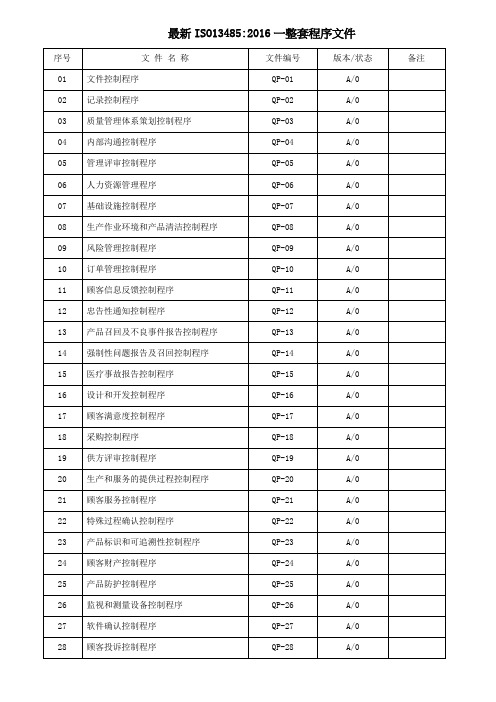
最新ISO13485:2016一整套程序文件文件控制程序1. 目的确保质量管理体系文件得到有效的实施和控制,指导和规范质量管理体系的相关工作,并确保与质量管理体系有关的场所能够及时获得和使用文件的有效版本。
2. 适用范围本程序适用于本公司与质量管理体系运行有关的所有文件及技术类文件和外来文件的管制。
3. 定义和术语3.1质量管理体系文件包括:质量手册、程序文件、作业文件、记录和表单。
3.2外来文件包括:3.2.1医疗器械行业/国际/国家标准;3.2.2质量管理体系标准;3.2.3政府部门和行业主管部门下发的法律法规文件;3.2.4客户的相关要求。
3.3技术文件(产品档案)包括:3.3.1产品标准;3.3.2产品风险分析文件;3.3.3产品技术图纸;3.3.4产品注册文件;3.3.5产品加工工艺文件(作业流程/作业指导书等);3.3.6产品质量检验文件;3.3.7与该产品相关的技术变更记录;3.3.8其它必须保留的与产品技术有关的文件。
4. 职责与权限4.1 总经理:负责质量手册、程序文件的批准。
4.2 管理者代表:负责按照YY/T0287-2017/ISO13485:2016,加拿大SQR/98-282、美国21 CFR 820标准要求策划本公司的质量管理体系文件,组织编制并审核质量手册和程序文件,负责作业文件的批准,组织定期对公司质量体系文件的适用性和有效性进行评审。
4.3 各部门负责人:负责组织编写与本部门有关的程序文件和作业文件,负责审核本部门作业文件,确保该类文件的正确性。
4.4 体系&文控中心:负责质量管理体系文件、医疗器械主文档的控制和管理,文件的编号、受控、发放、修订、作废管理,收集相关的法律法规要求,4.5PIE:负责编制技术文件及保存原稿技术类文件及文件变更后的原稿技术文件。
5.工作程序5.1文件的编写根据公司与产品、活动有关质量的作业需要,同时依据标准等适用的全部要素及客户、相关方的特殊要求识别所有过程,并制订、修订内部作业文件、接收外来文件,支持、指导所有活动过程。
IoT平台运维服务方案

IoT平台运维服务方案1. 简介本文档旨在提供一种针对IoT平台的运维服务方案。
该方案旨在确保IoT平台的稳定运行,并提供有效的技术支持和故障排除服务。
2. 服务范围我们的运维服务方案包括以下内容:2.1 设备监控与管理我们将实施全面的设备监控和管理策略,以确保IoT设备的正常运行。
我们将监测设备状态、收集数据,并对设备进行远程管理和配置。
2.2 故障排除与维修如果出现故障或设备损坏,我们将提供快速响应和维修服务。
我们的技术团队将迅速定位故障原因,并进行相应的维修或更换设备。
2.3 安全监控与防护为了保障系统安全,我们将实施安全监控与防护措施。
我们将监测平台的安全性,并定期更新和优化安全策略,以应对潜在的安全威胁。
2.4 数据备份与恢复为了确保数据的完整性和可用性,我们将定期进行数据备份,并建立可靠的数据恢复机制。
在数据丢失或损坏的情况下,我们将尽快恢复数据,并确保数据不会遭受进一步的损失。
3. 技术支持我们将提供持续的技术支持,以确保客户在使用IoT平台时的顺利运行。
3.1 在线支持与咨询我们将提供在线支持平台,通过邮件、在线聊天或电话等方式,随时解答客户的问题,并提供技术咨询。
3.2 维护和升级我们将定期进行系统维护和升级,以保持平台的稳定性和性能。
我们将及时发布系统更新,并通知客户进行相应的升级操作。
3.3 培训与文档我们将为客户提供培训和文档,以帮助他们更好地理解和使用IoT平台。
我们将提供详细的使用手册、操作指南和培训材料,以便客户能够快速上手和解决常见问题。
4. 服务优势我们的运维服务方案具有以下优势:- 丰富的经验和专业知识,我们的团队拥有多年的IoT平台运维经验,能够提供高效的服务。
- 快速响应和故障排除能力,我们将尽快响应客户的需求,并迅速解决问题。
- 全面的技术支持和培训方案,我们将为客户提供全方位的技术支持和培训,确保客户能够充分利用IoT平台的功能。
5. 费用与合约我们的费用和合约将根据客户的具体需求进行定制。
U9产品实施和维护简要指南
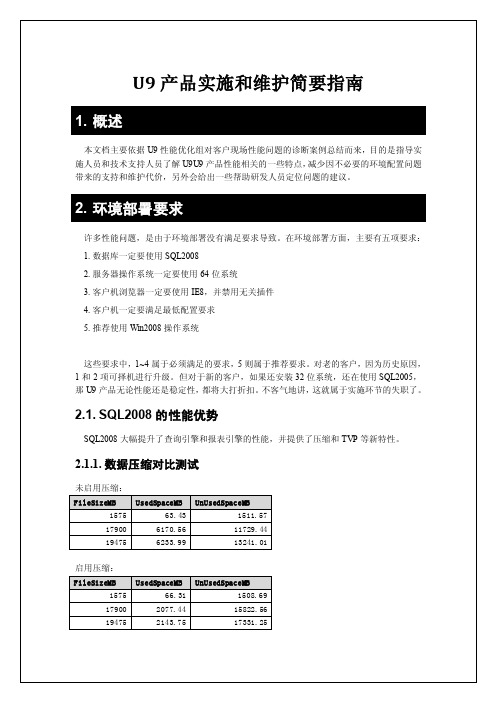
U9产品实施和维护简要指南1. 概述本文档主要依据U9性能优化组对客户现场性能问题的诊断案例总结而来,目的是指导实施人员和技术支持人员了解U9U9产品性能相关的一些特点,减少因不必要的环境配置问题带来的支持和维护代价,另外会给出一些帮助研发人员定位问题的建议。
2. 环境部署要求许多性能问题,是由于环境部署没有满足要求导致。
在环境部署方面,主要有五项要求:1.数据库一定要使用SQL20082.服务器操作系统一定要使用64位系统3.客户机浏览器一定要使用IE8,并禁用无关插件4.客户机一定要满足最低配置要求5.推荐使用Win2008操作系统这些要求中,1~4属于必须满足的要求,5则属于推荐要求。
对老的客户,因为历史原因,1和2项可择机进行升级。
但对于新的客户,如果还安装32位系统,还在使用SQL2005,那U9产品无论性能还是稳定性,都将大打折扣。
不客气地讲,这就属于实施环节的失职了。
2.1. SQL2008的性能优势SQL2008大幅提升了查询引擎和报表引擎的性能,并提供了压缩和TVP等新特性。
2.1.1.数据压缩对比测试未启用压缩:FileSizeMB UsedSpaceMB UnUsedSpaceMB1575 63.43 1511.5717900 6170.56 11729.4419475 6233.99 13241.01启用压缩:FileSizeMB UsedSpaceMB UnUsedSpaceMB1575 66.31 1508.6917900 2077.44 15822.5619475 2143.75 17331.252.1.3.报表的性能对比从对比测试可以看到,相比SQL2005,部分报表在SQL2008下提升有10倍之巨:SQLServer 2005报表名称查询需要总时间数据库执行时间数据库返回记录数总额与余额表23 秒12秒56条明细账28秒17秒4928条台帐金额3分39秒17秒16090条台帐数量11分56秒32秒21699条SQLServer 2008报表名称查询需要时间数据库执行时间数据库返回记录数总额与余额表15 秒14秒56条明细账24秒18秒4928条台帐金额48秒16秒16090条台帐数量1分25秒12秒21699条另外,某客户现场反馈的台帐金额报表按“存储地点等于周转治具”查询特别慢的问题,确认是SQL2005的一个Bug,在SQL2008下已经修复。
WAYOUT-QP-15项目文档控制程序

WAYOUT-QP-15项目文档控制程序对项目实施过程和产品生产过程中产生的文档和资料进行操纵,以确保资料的完整性、一致性、可追溯性。
2范畴
适用于公司的所有项目实施过程和产品生产过程中的文档资料操纵。
3权责
3.3. 质量治理部:对项目和工程文档进行审查、归档、治理,保证项目文档的可追溯性。
3.4.部门经理:对部门提交的所有文档进行审核。
4作业内容
4.1.文件归档治理
4.1.1.工程或开发项目完成后,由工程负责人或项目负责人负责整理全套产品文件并编制《文件清单》,提交质量治理部进行审查。
4.1.2.质量治理部对收到的产品齐套文件和工程齐套文件进行标准化审查,审查合格后质量治理部进行归档;如果审查不合格则将工程文件和产品文件退回工程负责人或项目负责人重新进行整理。
4.1.3.各部门经理对提交的工程文件、产品文件和审查报告进行审核,如审核不合格则将有关资料退回项目负责人重新进行整理。
如审批通过,则由质量治理部进行文件归档。
参见公司《技术资料治理制度》。
5有关文件
序号名称编号
1 项目文挡操纵规范WAYOUT-QC-06
2 系统集成项目实施程序WAYOUT-QP-06
6有关记录
序号名称模板编号
1 文件归档移交单WAYOUT-QF-09
7流程图
7.1. 《文件归档流程》
文件归档流程。
物联网系统维护服务的解决方案

物联网系统维护服务的解决方案概述本文档旨在提供一种物联网系统维护服务的解决方案。
物联网系统的维护对于确保系统的正常运行和持续可靠性至关重要。
本解决方案将通过简洁的策略和无法律复杂性的方法来实现系统维护目标。
目标- 提供持续可靠的物联网系统维护服务- 确保物联网系统的正常运行- 最大限度地减少系统故障和中断- 提高系统的安全性和可靠性解决方案1. 定期维护和检查:定期进行系统维护和检查是确保物联网系统正常运行的关键。
通过制定维护计划,包括定期检查硬件设备、软件更新和系统性能测试等,可以及时发现并解决潜在问题,从而减少系统故障的风险。
2. 远程监控和故障排除:利用远程监控技术,实时监测物联网系统的运行状态和性能指标。
通过监测系统的数据流量、设备连接状态和传感器数据等,可以及时发现系统故障和异常情况,并采取相应的故障排除措施,确保系统持续可靠运行。
3. 数据备份和恢复:建立定期的数据备份和恢复机制,确保物联网系统的数据安全和可靠性。
通过备份关键数据和配置文件,以及建立数据恢复计划,可以最大限度地减少数据丢失和系统崩溃的风险。
4. 安全性管理:物联网系统的安全性至关重要。
采取适当的安全措施,包括数据加密、访问控制和漏洞修补等,以保护系统免受潜在的网络攻击和数据泄露。
同时,定期进行安全漏洞扫描和评估,及时修复系统中存在的安全漏洞。
5. 用户培训和支持:为物联网系统的用户提供培训和支持服务,包括系统操作指导、故障排除和技术支持等。
通过提供专业的用户培训和及时的技术支持,可以帮助用户更好地理解和使用物联网系统,并解决可能出现的问题。
结论以上提出的物联网系统维护服务解决方案将有助于确保系统的正常运行和持续可靠性。
通过定期维护和检查、远程监控和故障排除、数据备份和恢复、安全性管理以及用户培训和支持等措施,可以最大限度地减少系统故障和中断的风险,提高系统的安全性和可靠性。
这些解决方案将为物联网系统维护服务提供一个简单而有效的指导。
Viavi Solutions 测试设备与服务更新指南说明书

It used to be relatively easy to keep field technicians informed about the latest service offerings and make sure that they had the most recent testing features on their instruments. Services were being rolled out at a much slower rate, and most technicians came ineach day to pick up their test equipment and supplies and learn about new updates to service offerings.All of that has changed. Now, operators are rolling out new services at an ever-increasing pace in order to stay competitive. T echnicians no longer have time to come in for training, but must learn in the field about the new services and how to properly test them. Then, they need to upsell customers on the new offerings.Compounding the problem is that the testing units must be ready to meet the demands of the new services, but there is less opportunity to update the units since technicians only come in when they need to resupply their trucks—otherwise, they need to spend time on revenue-generating activities.This creates two distinct obstacles for supervisors: managing and maintaining testing equipment has become labor-intensive; and, at the same time, providing adequate training and support for technicians has become time consuming and sometimes sporadic.But with these obstacles comes the opportunity to completely revamphow testing instruments are managed. The end result can be an integrated, collaborative team of technicians that make the workflow of testing much more efficient. The first-generation solution to address these issues was based on client-server technology, and new solutions are available that take instrument management to the cloud for fully interactive testing, training, and collaboration.What used to take weeks on a spreadsheet can now be accomplished in minutes via the cloud.White PaperImproving Instrument Management and Increasing Workflow EfficiencyInstrument ManagementFor most supervisors, instrument management is a manual process that takes up a large amount of their time. Between keeping track of serial numbers, firmware updates, testing feature updates, and service items such as scheduled unit calibrations, repairs, and warranty tracking, instrument management alone can be a full-time job due to the constant stream of new services that need to be tested.Supervisors usually have some sort of spreadsheet to help keep them on track, but the sheer amount of units in the field and the new testing features that must be added can create an overwhelming situation. Up until now, supervisors were on their own for figuring out how to make it all happen.New, cloud-based solutions greatly streamline the management of testing instruments. What used to take weeks on a spreadsheet can now be accomplished in minutes via the cloud.Cloud-based solutions can keep track of each testing unit and automatically update the units in the field with the latest firmware and testing configurations. Each time a technician connects their unit to the Internet, the system can automatically check for and install any needed updates. Regular instrument upgrades can also be done from the field, ensuring each unit is equipped for service.This saves supervisors a tremendous amount of time as they can now log into the cloud-based system and see the status of each testing unit: which ones are up-to-date, as well as which testing units are in for repairs. Such a solution also helps with budgeting since supervisors know what they currently have and can then better determinewhat they will need for the next year’s budget.• How do I do all this without increasing my own headcount and minimizing overall operating cost and unnecessary truck rolls?Technician Trained properly?Questions from?OPEX Tech efficiency Less truck rolls Less costsInventory Calibration?Firmware?Status?Figure 1. Workforce efficiency must address several questions—across several workgroups.TestingT echnicians may have state-of-the-art testing equipment at their disposal, butwhen updating the units is a manual process, not every technician has the sametesting capabilities. T o compound this problem, technicians are crunched for timeand running each test can sometimes prove to be too time consuming. As a result,some tests get skipped.Skipped tests can create a whole list of negative ramifications, but the largestproblems are higher operating expenses and diminished customer satisfaction. If a technician only runs some of the needed tests, they may find one problem, fix it, and go on to the next work ticket. But what if that location had two or more issues? The supervisor then would have to send another tech back to the same location to conduct more tests—costing more time and money to fix a problem that should have been corrected on the first install.Cloud-based solutions can reduce this by enabling testing units to do automated testing. Automated testing runs all of the necessary tests at the same time, testing the circuit the same way every time. The technician simply connects the unit to the network and presses the test button. Every test is then conducted, giving the technician a comprehensive view of potential network problems. The test is performed correctly the first time, every time.For example, test results might show that one test passed but three were marginal and two failed. If the marginal and failed tests were all coming from a cross-box, it could indicate the cross-box has more than one problem that needs maintenance. The problems could then be resolved in one truck roll—keeping customers happy and operating expenses down.Cloud-based solutions also give supervisors more access to the test results from each technician. Once the tests are completed, the testing unit can be connected to the Internet, wired or wireless, to automatically deliverdetailed test results back to the cloud. T est results are then viewed at the office or in the field where they provide information that can be analyzed by other technicians in the future.Supervisors can see a detailed analysis of test results, if the technician skipped any tests, or if any of the tests were performed incorrectly. Such systems can be matched up with work-ticket information so supervisors can also see what percentage of tickets have been completed without test records. This not only gives the supervisor great insight into each technician’s performance, but also provides detailed information to prove compliance with company practices.TrainingT echnician turnover is as high as 30 percent in this industry. Part of this is due to the fact that technicians are increasingly rushed for time since they need to complete each job as quickly as possible to get to the next work ticket. It is also caused by frustration with the large amount of new information they must learn and keep up with on a daily basis. This can create a very stressful work environment for techs that may start out strong but then do less well or decide to quit altogether and leave the industry.This problem is lessened with cloud-based instrument management because it empowers the technician with the latest testing methods and procedures, giving them simplified ways to conduct the testing, and makes it easy for them to get the information they need.Cloud-based solutions give supervisors more access to test results from each technician.Since supervisors gain a concise visual of how each technician is completing thetests, they can see where each tech is struggling. This, in turn, enables more trainingopportunities. Supervisors can coach techs on a specific area that needs improvingwithout pulling them out of the field for general training that they may not need.In essence, technicians are no longer alone in the field, a lot more information is at their fingertips. This empowers technicians with the precise information theyneed—when they need it—without wasting valuable time struggling through a test.This can greatly reduce their frustration levels since information is now easy to find and implement. It also reduces the amount of time spent on each ticket, since they have all the information they need. This can give techs the time and confidence to conduct all of the necessary tests needed to find and solve a problem—providingmore satisfaction in their work and thus reducing turnover.CollaborationFurther empowering the technician is a cloud-based solution’s ability to provide peer-to-peer collaboration. Every time a technician conducts a series of tests, the information is sent to a central storage warehouse that is not only accessible by the company’s staff or seen by the supervisor, but is also viewable by technicians in the field.If a technician is having a problem that might not be covered by the training documents and videos, they could look up what other techs have experienced with the same test under the same set of circumstances. This alone can be a big time saver, but what is unique is that technicians can also see this information in near real-time as soon as results are loaded.The ability to interactively share such information about a problem and communicate with other techs that have come across the same situation can be a huge timesaver. This can also help techs train each other at just the right time, when the information is needed and peer-supported information is more readily accepted.Also, since supervisors can see where a technician is having a problem, they can pair a less-experienced technician up with someone with more experience in that particular area without leaving the field. This real-worldcollaboration can quickly get a technician up-to-speed on a certain topic, saving valuable training dollars.Technicians can train themselves by accessing online training content and videos when theyrun into a problem...In essence, techniciansare no longer alone in the field, a lot more information is at their fingertips.© 2021 VIAVI Solutions Inc. Product specifications and descriptions in this document are subject to change without notice.Patented as described at /patents workflowefficiency-wp-tfs-tm-ae 30173422 900 0313Contact Us +1 844 GO VIAVI(+1 844 468 4284)To reach the VIAVI office nearest you, visit /contact VIAVI Solutions ConclusionInstrument management does not need to be cumbersome or complex in today’s constantly changing test environment. Byleveraging cloud-based solutions, providers can drastically streamline instrument management and effectively manage today’s technicians, test results, and training information.Such solutions can turn what is now a burden into a competitive advantage, as they give supervisors much more insight into what is happening in the field, giving them a better handle on the health of the network and the capabilities of each technician. These solutions create cohesive, collaborative teams that can solve customerproblems more efficiently than ever before.In the end, this interactive environment can save providers time and money by reducing the logistics involved in instrument management, while creating a stronger team that is better equipped to test,quickly solve problems, and upsell customers on new offerings. This gives customers a higher quality of service and creates a happier, more efficient workforce.VIAVI Solutions offers StrataSync™, a hosted, cloud-based software application that provides asset, configuration, and test-datamanagement of VIAVI instruments. StrataSync manages inventory , test results, and performance data anywhere with browser-based ease and improves technician and instrument efficiency. For moreinformation, visit /go/stratasyncFigure 2. A centralized, cloud-based solution keeps the entire organization on the same page by maintaining best practices and M&Ps, stores results on a central database, and pushes updated firmware and customized testing scripts to all technicians simultaneously.。
Dropout 产品安装及维护指南说明书

Stock No. DO100A, DO200A, DO600A, DO1200A,DO2000A, DO3000A.www.drop-out.co.za3Dropout installationa. Install the Dropout product vertically. (Detailed in fig a.)b. Install using the correct thread size and in the correct flow direction.(Detailed in Fig b.)c. For maintenance free operation install a suitable automatic drain release.(Detailed in fig c.)d. 1. We recommend turning off air supply (V1) and drain manually (V2) at the end of every shift.2. To clean unit, open V2 whilst the air supply is on and run for 10 seconds. See note below.Limited Warranty Regulation:This unit is covered by a limited warranty which covers claims where the item is found to be faulty due to component or manufacturing defaults. This product must be installed and cleaned (if necessary) by competent personnel only, under strict observance of the operating instructions andany relevant health and safety requirements where appropriate.PRODUCT SPECIFICATION:DO100A (Dropout-150 Litres/min)Specification Unit Sizes & Range(MM) (L/min) (L/min) Barg Barg(BSPT) (BSPT) cc KG 68 (Dia) x 172 (H)250150151 – 151/4" (f)1/4" (m)1000.59Overall Dimensions Maximum Flow Rate Optimum Flow Rate Maximum PressureLoad (Manual Drain) Operation PressureRange (Manual Drain)Port Connection (Inlet/Outlet) DrainWater Storage Capacity Weight (BSPT)1/4" (f/f)Supplied with Manual Drain KeyDO200A (Dropout-150 Litres/min)Specification Unit Sizes & Range(MM) (L/min) (L/min) Barg Barg(BSPT) (BSPT) cc KG 68 (Dia) x 235 (H)250150151 – 151/2" (f)1/4" (m)2000.69Overall Dimensions Maximum Flow Rate Optimum Flow Rate Maximum PressureLoad (Manual Drain) Operation PressureRange (Manual Drain)Port Connection (Inlet/Outlet) DrainWater Storage Capacity Weight (BSPT)1/4" (f/f)Supplied with Manual Drain KeyDO600A (Dropout-600 Litres/min)Specification Unit Sizes & Range(MM) (L/min) (L/min) Barg Barg(BSPT) (BSPT) (BSPT) cc KG 102 (Dia) x 353 (H)1000600151 – 151" (f)1/2" (m)5002.22Overall Dimensions Maximum Flow Rate Optimum Flow Rate Maximum PressureLoad (Manual Drain) Operation PressureRange (Manual Drain)Port Connection (Inlet/Outlet) DrainWater Storage Capacity Weight 1/2" (f/f)Supplied with Manual Drain KeyPRODUCT SPECIFICATION CONTINUED:DO1200A (Dropout-1000 Litres/min)Specification Unit Sizes & Range(MM)(L/min)(L/min)BargBarg(BSPT)(BSPT)ccKG102 (Dia) x 353 (H)17001000151 – 151" (f)1/2" (m)5002.32Overall DimensionsMaximum Flow RateOptimum Flow RateMaximum PressureLoad (Manual Drain)Operation PressureRange (Manual Drain)Port Connection (Inlet/Outlet)DrainWater Storage CapacityWeight(BSPT)1/2" (f/f)Supplied with Manual Drain KeyDO2000A (Dropout-1800 Litres/min)Specification Unit Sizes & Range(MM)(L/min)(L/min)BargBarg(BSPT)(BSPT)ccKG102 (Dia) x 603 (H)36001800151 – 151" (f)1/2" (m)13503.52Overall DimensionsMaximum Flow RateOptimum Flow RateMaximum PressureLoad (Manual Drain)Operation PressureRange (Manual Drain)Port Connection (Inlet/Outlet)DrainWater Storage CapacityWeight(BSPT)1/2" (f/f)Supplied with Manual Drain KeyDO3000A (Dropout-2700 Litres/min)Specification Unit Sizes & Range(MM)(L/min)(L/min)BargBarg(BSPT)(BSPT)ccKG102 (Dia) x 603 (H)54002700151 – 151" (f)1/2" (m)13503.62Overall DimensionsMaximum Flow RateOptimum Flow RateMaximum PressureLoad (Manual Drain)Operation PressureRange (Manual Drain)Port Connection (Inlet/Outlet)Drain(BSPT)1/2" (f/f)Supplied with Manual Drain KeyWater Storage CapacityWeight12。
- 1、下载文档前请自行甄别文档内容的完整性,平台不提供额外的编辑、内容补充、找答案等附加服务。
- 2、"仅部分预览"的文档,不可在线预览部分如存在完整性等问题,可反馈申请退款(可完整预览的文档不适用该条件!)。
- 3、如文档侵犯您的权益,请联系客服反馈,我们会尽快为您处理(人工客服工作时间:9:00-18:30)。
1目的
为满足顾客的需求及期望,对合同或与顾客达成协议所规定的支持和维护服务活动进行规范和控制。
2适用范围
本程序适用于公司向顾客提供的售后技术支持和维护服务的所有过程和活动。
3定义、术语及说明
售后技术支持服务:根据合同或协议,向顾客提供的售后技术支持、维护性的服务,通常包括软、硬件产品的维护、系统技术支持、客
户培训和其它客户要求的事项等。
维护服务:也称外包服务,根据合同或协议,向顾客提供的特定范围的系统运行、日常监控管理、故障诊断和问题分析等专项维护性
服务。
4职责
软件/硬件开发产品或应用程序的维护与服务,由产品研发部负责。
集成项目维护与服务,由工程服务部负责。
技术服务中心负责将用户信息及要求提供给产品研发部。
5工作流程
5.1服务方式
公司软件/硬件开发与系统集成主要通过如下方式为顾客提供服务支持:
电话/E-Mail支持响应服务;
远程诊断服务:通过远程登陆进行问题诊断处理;
现场支持服务:现场问题诊断、故障恢复、应用重启;
定期巡访:定期/不定其对顾客进行回访、调查;
网上在线服务。
5.2服务要求解决流程
当公司技术服务中心接到顾客问题时,由问题获取人记录信息情况,并根据信息类别将信息及时反馈至相关部门(产品研发部、工程服务部等)。
通过《顾客问题记录与处理》予以记录。
产品研发部及工程服务部在收到顾客问题信息时,根据问题性质,采取处理方式、决定处理方案,并及时对问题进行解决处理。
服务完成后,必须经顾客认可,形成顾客签字或以其他方式记录。
问题处理过程由产品研发部或工程服务部设专人负责跟踪,服务过程通过《顾客问题记录与处理》予以记录。
5.3客户满意度调查及服务统计
公司定期/不定期对服务情况进行跟踪调查,主要通过客户代表反馈信息、回访顾客以及发放《客户满意度调查表》实现。
对于客户的反馈和问题记录,由技术服务中心设专人收集、统计和分析,了解顾客满意度情况(“客户满意度”定义等级为:1-很满意、2-较满意、3-满意、4-一般、5-不满意),提出相应的建议和工作的改进措施。
5.4服务记录的汇总归档
公司自始至终建立顾客档案,并对其进行维护。
由技术服务中心总结《顾客问题处理统计表》进行归挡。
6相关程序文件
序号名称编号
1 更改控制程序WAYOUT-QP-03
7记录
序号名称模板编号
2 顾客问题记录与处理WAYOUT-QF-22
3 客户满意度调查表WAYOUT-QF-23
4 顾客问题处理统计表WAYOUT-QF-24
5 项目维护计划WAYOUT-QF-20。
