US 104K CPK 2013.01.06
Guardmaster 440C-CR30 Safety Relay 版本11 目录号440C-CR

Release NotesOriginal InstructionsGuardmaster 440C-CR30 Safety Relay, Revision 11Catalog Number 440C-CR30-22BBBSummary of ChangesThis publication contains the following new or updated information. This list includes substantive updates only and is not intended to reflect all changes.About This PublicationThese release notes supplement the existing documentation supplied with your product. Read this document before using Guardmaster® 440C-CR30 safety relays.Firmware Revision HistoryAvailability of Enhancements and Anomaly FixesEnhancements are available in the safety relay only if it is at the required firmware revision or higher and the Connected Components Workbench™ or Studio 5000 Logix Designer® project contains a safety relay that is configured with the required firmware revision or higher. If the project contains a safety relay revision that is lower than the required revision for an enhancement, then the project is still valid but the enhancement will not be available until the project is upgraded to the minimum supported revision.Fixes for firmware anomalies are available as long as the safety relay firmware revision is at the minimum revision or higher. The configured safety relay revision must be of the same major revision.The following tables provide a list of enhancements, known anomalies, and corrected anomalies for the CR30 safety relay firmware revisions.EnhancementsTopicPage Updated Firmware Revision History 1Updated Table 22Updated image in step 23Revision Description6.004First revision release [safety firmware 0A.01]6.006Minor revision release [safety firmware 0A.02]7.006Major revision release [safety firmware 0A.02]8.013Major revision release [safety firmware 0A.02]9.004Major revision release [safety firmware 0A.02]10.004Major revision release [safety firmware 0A.03]10.009Minor revision release [safety firmware 0A.03]10.010Minor revision release [safety firmware 0A.03]10.011Minor revision release [safety firmware 0A.03]Table 1 - EnhancementsEnhancement (1)DescriptionAvailable From Firmware RevisionLock control function support New Lock Control function is now supported forissuing an unlock request to a safety gate withguard locking.10.004Mode selection function support New Mode Selection Safety Monitoring Function is now supported.10.004Mute function enhancements New Muting function block has been enhanced to support a mute enable input, a mute fault manual monitored reset and now offers a secondary output based on the override status.10.004Status function supportNew Status functions for monitoring andannunciating function block faults or ‘waiting for reset’ conditions.10.004Reusable feedback supportNew ability to apply feedback inputs to multiple Safety Output Functions.10.004Single input And withRestartenhancement New ability for the And with Restart logic function to support one input.10.004PanelView Plus Tag browsing support With release 8.00 of FactoryTalk® View Studio, PanelView™ Plus can communicate to CR30 safety relays using EDS parameter browsing over EtherNet/IP™.9.004Nesting of Logic Level Function blocksNew ability to use the output state of a logic block immediately above another logic block as an input condition.9.004Inverting of Logic Level Inputs/Outputs New ability to invert (logical NOT) of inputs and outputs of Logic Level function blocks.9.004Output Loop Safety Monitoring Function support New Output Loop Safety Monitoring Function that allows the logical state of a Safety Output Function to be used as an input condition.9.004RS Flip-Flop Logic Function support New RS Flip-Flop Logic function is now supported in the Logic level columns of the Logic Editor.9.004440C-ENET plug-in supportThe EtherNet/IP plug-in provides both I/O messaging and explicit messaging. The safety relay can now be configured over EtherNet/IP using either Connected Component Workbench or an Add-on Profile (AOP) in Studio 5000 Logix Designer application.8.013Standard Signal Safety Monitoring Function support New Standard Signal Safety Monitoring Function that allows the use of standard control signals from digital plug-ins or communication ports to be used in the logic of the safety relay.8.013Project Upgrade featureProjects developed for earlier versions of firmware can be automatically converted into the latest version of firmware supported.8.0132080-MEMBAK-RTC plug-in support Project backup and restore are supported on CR30 safety relays through the 2080-MEMBAK-RTC module.7.0062080-IQ4 plug-in supportThe 2080-IQ4 digital input plug-in provides 4-pt standard rated 12/24V DC digital input expansion. It can be used in slot 1 and/or slot 2 module bays.7.0062Rockwell Automation Publication 440C-RN001H-EN-P - December 2020Guardmaster 440C-CR30 Safety Relay, Revision 11 Release NotesAnomalies2080-OB4 plug-in support The 2080-OB4 digital output plug-in provides 4-pt standard rated 12/24V DC sourcing output expansion. It can be used in slot 1 and/or slot 2 module bays.7.0062080-OW4I plug-in supportThe 2080-OW4I relay output plug-in provides 4-pt standard rated relay output, individually isolated, 2A expansion. It can be used in slot 1 and/or slot 2 module bays.7.006Unique function block name supportUnique names can be assigned to the Safety Monitoring Function blocks and the Safety Output Function blocks. These names are stored in the project that is loaded to the safety relay and can be recovered by an upload.7.006Password protection Software connections including Upload, Download,and Connect can be restricted through passwordprotection.7.006(1)For more information, see publication 440C-UM001.Table 2 - Known and Corrected AnomaliesAnomalyDescriptionAffected Firmware Revisions Corrected Firmware Revision Discrepancy Fault on Power-upDevices with pulse testing outputs would sometimes cause a discrepancy fault in the CR30 safety relay upon power-up. On power-up, the Channel Test during the first logic scan when transitioning from self-test to run mode has been removed to help prevent the discrepancy fault.See publication 440C-UM001 for details.6.0046.0067.0068.0139.00410.00410.00910.01010.011Memory Module Incompatibility Safety relay fails to recognize 2080-MEMBAK-RTC memory modules that are manufactured on or after 2016/02/11.APBC000280011 6.0046.0067.0068.0139.00410.00410.00910.010Memory Module Update When updating a safety relay from a previous firmware revision to firmware 10 using thememory module the restore operation must be performed twice (the first process updates thefirmware, the second process restores the user configuration). 6.004 6.0067.0068.0139.004Configuration loss on power cycleDuring specific power down conditions, the safety relay could be interrupted while writing a fault condition to its nonvolatile memory. On power up, the memory is evaluated as corrupted and the user configuration is discarded.APBC00026898 6.0046.0067.0068.0139.00410.00410.009Connection failure with Add-on Profile (AOP) major revision 1The safety relay rejects an I/O connection that originates from the safety relay AOP (versions 1.013 and versions 1.014) when Compatible Keying and Major Revision 8 or later is configured.APBC000271569.00410.004Download faultA download could result in a major fault on the safety relay, Type 06, Code 20 – Configuration Fault.APBC000251087.0068.0139.00410.004Download over Ethernet faultA download over Ethernet to the safety relay could result in a Type 05, Code 00 – Internal Safety Synch Fault.APBC000236608.0139.00410.004Unexpected disconnect from safety relay Occasionally Connected ComponentsWorkbench software would unexpectedly disconnect while connected to a password protected safety relay.APBC000248668.0139.004Table 1 - Enhancements (Continued)Enhancement (1)DescriptionAvailable From Firmware RevisionLocked by another connection error Attempts to connect to the safety relay arerejected and erroneously reports “CR30 has been locked by another, new connection is not allowed.”APBC000248678.0139.004No reconfiguration after EEPROM fault After the safety relay experiences a memory fault (Type 5 Code 00), the safety relay does not accept a new download.APBC00024866 6.0046.0067.0068.0139.004Muting L-Type reports incorrect fault description Under specific configuration conditions, the Muting T Type function block incorrectly reports a mute sensor timing fault when actually a sequence fault occurred.APBC000237318.0139.004Network address changes require power cycle Changes to the 440C-ENET Ethernet portsettings, duplicate IP address detection, and DHCP vs. static IP address settings may require a power cycle to take effect.APBC000241338.0139.004Power-up faultVariations in 24V DC supply power to the CR30 safety relay during power-up could lead to power fault: Type 04, Code 01.APBC000244266.0046.0067.0068.013Discrepancy fault after power-upVariations in 24V DC supply power to the CR30 safety relay during power-up could lead to adiscrepancy fault on any dual channel Safety Monitoring Function: “One channel open after reset” 6.0046.0067.0068.013Empty fault logModbus reporting of the fault log always returns 0, indicating no fault, even if faults are present in the log.APBC00025011 6.0046.0067.0068.013Incorrect Mode The safety relay will return to Run Mode after downloading a valid configuration to a unit that has experienced a nonrecoverable fault.APBC000257716.0046.0067.0068.013Modbus fault state cleared in Program Mode The safety relay does not report faultinformation over Modbus once the safety relay is placed in Program Mode.6.0046.0067.0068.013Memory module firmware update failure The memory module is unable to upgrade a firmware revision 7 safety relay to version 8 or later 7.006L-Type muting override conditionOverride for L-Type muting cannot be initiated when only the light curtain is interrupted (no mute sensors).6.0046.0067.006Two Hand Control at power up Two Hand Control does not fault at power up if buttons are pressed. 6.0046.0067.006Override conditionsFor muting applications, mute sensor interrupted or timing faults should be only conditions that allow override to be initiated.6.0046.0067.006Serial port doesnot shutdownWhen the serial port is configured as shutdown,it still responds to Modbus messages.APBC00020590 6.0046.0067.006Input filters greater than 200 ms create nonrecoverable fault When an input filter of greater than 200 ms is configured on any Safety Monitoring function, a nonrecoverable fault is generated when the configuration is downloaded to the safety relay.APBC00020589 6.0046.0067.006Missing plug-in slot 1 without fault log entry A missing plug-in module configured in slot 1 and not actually present results in a fault but no fault log entry is created.APBC00018493 6.0046.0067.006Plug-inmismatch with duplicate fault log entriesA mismatch between the plug-in present on slot 1 and the actual plug-in present results in duplicate entries in the fault log.APBC000205086.0046.0067.006Plug-in outputs fail to configure When Plug-in outputs terminals are selected asoutputs for Safety Output Functions, they fail toturn on when the corresponding Safety OutputFunction turns on.APBC000201036.004 6.006Table 2 - Known and Corrected Anomalies (Continued)AnomalyDescriptionAffected Firmware Revisions Corrected Firmware RevisionRockwell Automation Publication 440C-RN001H-EN-P - December 20203Guardmaster 440C-CR30 Safety Relay, Revision 11 Release NotesUse DMK FilesFirmware for the CR30 safety relay beginning with firmware revision 10.009 uses a new file format called *.DMK. These files are named for easy identification, for example: 440C-CR30-22BBB_10.009.dmk.ControlFLASH™ software, version 13 or later, supports the format. ControlFLASH software is automatically installed as part of Studio 5000 Logix Designer application installation, version 28 or later. You can download ControlFLASH software from the Rockwell Automation Product Compatibility and Download Center (PCDC - rok.auto/pcdc ) separately, if necessary.You are not required to install the new firmware file format. When you download *.DMK files from the Rockwell Automation PCDC, ControlFLASH softwareautomatically saves the folder location where the *.DMK files were downloaded. As a result, ControlFLASH software can easily locate *.DMK files.You can use the Browse option to access and configure the folders that ControlFLASH software monitors as shown:Upgrade Safety Relay FirmwareThis procedure shows you how to update the firmware in a CR30 safety relay using ControlFLASH. To download the latest CR30 safety relay firmware revision, go to the PCDC (PCDC - rok.auto/pcdc ) and select your desired revision.On CR30 safety relays, you can upgrade your safety relays through the Ethernet port on the 440C-ENET plug-in module and the USB.Through USB1.Verify successful RSLinx® Classic communications with you CR30 safety relay by USB using RSWho. The CR30 safety relay uses the AB_VBP-x driver.2.Start ControlFLASH (Start > All Programs > FLASH Programming Tools > ControlFlash) and click Next >.3.Select the catalog number of the CR30 safety relay (440C-CR30-22BBB) that you are updating and click Next >.4.Select the safety relay in the browse window and click OK.Communication fault without fault log entryIf the host microprocessor within the CR30safety relay loses communication with the safety processors a fault is generated but no fault log entry is createdAPBC00020302 6.0046.006Fault log index changes after power cycleAfter a power cycle of the safety relay,previously detected faults index by one within the fault log.APBC000186376.004 6.006Inverted image of downloadprogram notcompared After performing a download, the inverted datais sent back from the safety relay to Connected Components Workbench software but not compared as an additional diagnostic check.APBC00020430 6.004 6.006Download through virtual image failsDownload of a program to the safety relay occasionally fails due to connection timeout when downloading through a virtual image.6.004 6.006ATTENTION: All Ethernet settings are reverted to factory default after a ControlFLASH firmware update.Table 2 - Known and Corrected Anomalies (Continued)AnomalyDescriptionAffected Firmware Revisions Corrected Firmware Revision IMPORTANTTo update your safety relay successfully, it must be in Program Mode or BOOT Loader mode. The safety relay can be placed into Program Mode from the Graphic Overview screen in Connected Component Workbench software, the Logic Configuration tab in the Logix Designer module profile or placed in BOOT Loader mode by holding the MEM/ID button located below the USB port on the safety relay during power-up.Publication 440C-RN001H-EN-P - December 2020 | Supersedes Publication 440C-RN001G-EN-P - April 2016Copyright © 2020 Rockwell Automation, Inc. All rights reserved. Printed in the U.S.A.Rockwell Otomasyon Ticaret A.Ş. Kar Plaza İş Merkezi E Blok Kat:6 34752 İçerenköy, İstanbul, Tel: +90 (216) 5698400 EEE Yönetmeliğine UygundurAllen-Bradley, Connected Components Workbench, ControlFLASH, expanding human possibility, FactoryTalk, Guardmaster, PanelView,Rockwell Automation, RSLinx, and Studio 5000 Logix Designer are trademarks of Rockwell Automation, Inc.EtherNet/IP is a trademark of ODVA, Inc.Trademarks not belonging to Rockwell Automation are property of their respective companies.Your comments help us serve your documentation needs better. If you have any suggestions on how to improve our content, complete the form at rok.auto/docfeedback .For technical support, visit rok.auto/support.Waste Electrical and Electronic Equipment (WEEE)Rockwell Automation maintains current product environmental compliance information on its website at rok.auto/pec .At the end of life, this equipment should be collected separately from any unsorted municipal waste.5.Verify the revision, and click Next > to continue.6.Click Finish.7.Click Yes to initiate the update.The next screen shows the download progress.If you see the following error message, verify that the safety relay is in Run mode. If so, change to Program or BOOT Loader mode by pressing theMEM/ID switch during power-up of the CR30 safety relay, click OK, and try again.When the update is complete, you see a screen similar to the following.Click OK to complete the update.。
Unitronics UniStream HMI 面板安装指南说明书
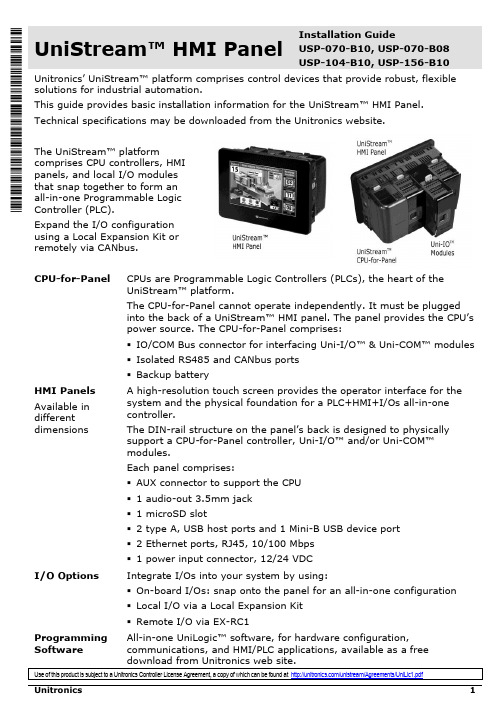
UniStream™ HMI Panel Installation GuideUSP-070-B10, USP-070-B08USP-104-B10, USP-156-B10 Unitronics’ UniStream™ platform comprises control devices that provide robust, flexible solutions for industrial automation.This guide provides basic installation information for the UniStream™ HMI Panel. Technical specifications may be downloaded from the Unitronics website.The UniStream™ platformcomprises CPU controllers, HMIpanels, and local I/O modulesthat snap together to form anall-in-one Programmable LogicController (PLC).Expand the I/O configurationusing a Local Expansion Kit orremotely via CANbus.CPU-for-Panel CPUs are Programmable Logic Controllers (PLCs), the heart of theUniStream™ platform.The CPU-for-Panel cannot operate independently. It must be pluggedinto the back of a UniStream™ HMI panel. The panel provides the CPU’spower source. The CPU-for-Panel comprises:▪IO/COM Bus connector for interfacing Uni-I/O™ & Uni-COM™ modules▪Isolated RS485 and CANbus ports▪Backup batteryHMI Panels Available indifferent dimensions A high-resolution touch screen provides the operator interface for the system and the physical foundation for a PLC+HMI+I/Os all-in-one controller.The DIN-rail structure on the panel’s back is designed to physically support a CPU-for-Panel controller, Uni-I/O™ and/or Uni-COM™modules.Each panel comprises:▪AUX connector to support the CPU▪1 audio-out 3.5mm jack▪1 microSD slot▪2 type A, USB host ports and 1 Mini-B USB device port▪2 Ethernet ports, RJ45, 10/100 Mbps▪1 power input connector, 12/24 VDCI/O Options Integrate I/Os into your system by using:▪On-board I/Os: snap onto the panel for an all-in-one configuration▪Local I/O via a Local Expansion Kit▪Remote I/O via EX-RC1Programming Software All-in-one UniLogic™ software, for hardware configuration, communications, and HMI/PLC applications, available as a freeHMI Panel Installation GuideBefore You BeginAlert Symbols and General RestrictionsWhen any of the following symbols appear, read the associated information carefully. Symbol Meaning DescriptionDanger The identified danger causes physical and property damage.Warning The identified danger could cause physical and property damage. Caution Caution Use caution.▪All examples and diagrams are intended to aid understanding, and do not guarantee operation. Unitronics accepts no responsibility for actual use of this product based on these examples.▪Please dispose of this product according to local and national standards and regulations. ▪This product should be installed only by qualified personnel.▪Failure to comply with appropriate safety guidelines can cause severe injury orproperty damage.▪Do not attempt to use this device with parameters that exceed permissible levels.▪Do not connect/disconnect the device when power is on.Environmental Considerations▪Ventilation: 10mm (0.4”) of space is required between the device top/bottom edges and the enclosure’s walls.▪Do not install in areas with: excessive or conductive dust, corrosive or flammablegas, moisture or rain, excessive heat, regular impact shocks or excessive vibration, in accordance with the standards and limitations given in the product’s technicalspecification sheet.▪Do not place in water or let water leak onto the unit.▪Do not allow debris to fall inside the unit during installation.▪Install at maximum distance from high-voltage cables and power equipment. Caution▪The UniStream™ HMI Panel is designed to comply with NEMA 4X, IP66 and IP65.Note however that the Audio Protection Seal must remain plugged in for NEMA4X and IP66, in which case the audio sound level from the internal speaker issignificantly reduced.UniStream™Kit Contents▪ 1 HMI Panel: 7”, 10.4” or 15.6”7” panel, includes 4 mounting brackets10.4” panel, includes 8 mountingbrackets and 2 panel supports15.6” panel, includes 10 mounting brackets and 2 panel supports▪ 1 panel mounting seal ▪ 1 programming cable ▪ 1 power terminal blockHMI Panel DiagramHMI Panel Front and Rear ViewCaution ▪ Keep the seal in place when the embedded speaker is not used. The seal mustHMI Panel Installation GuideInstallation Space ConsiderationsAllocate space for:▪The HMI Panel including the CPU and any modules that will be installed on it ▪Opening the doors of the CPU and modulesFor exact dimensions, please refer to the Mechanical Dimensions shown below. HMI Panel Mechanical Dimensions7” PanelUniStream™10.4” Panel15.6” PanelHMI Panel Installation GuidePanel MountingN OTE▪Mounting panel thickness must be less or equal to 5mm (0.2”).▪Ensure that the space considerations are met.1. Prepare a panel cut-out according to the dimensions of your model, USP-070-B10,USP-104-B10, or USP-156-B10 as shown in the previous section.2. Slide the panel into the cut-out,ensuring that the Panel Mounting Seal isin place as shown on the right.3. Push the mounting brackets into theirslots on the sides of the panel as shownbelow.4. Tighten the bracket screws against thepanel. Hold the brackets securelyagainst the unit while tightening thescrews.When properly mounted, the panel issquarely situated in the panel cut-out asshown below.USP-070-B10: 4 mounting brackets USP-104-B10: 8 mounting bracketsUSP-156-B10: 10 mounting bracketsUniStream™Wiring▪This equipment is designed to operate only at SELV/PELV/Class 2/Limited Powerenvironments.▪All power supplies in the system must include double insulation. Power supplyoutputs must be rated as SELV/PELV/Class 2/Limited Power.▪Do not connect either the ‘Neutral’or ‘Line’ signal of the 110/220VAC to device’s 0V point.▪Do not touch live wires.▪All wiring activities should be performed while power is OFF.▪Use over-current protection, such as a fuse or circuit breaker, to avoid excessivecurrents into the HMI Panel supply port.▪Unused points should not be connected (unless otherwise specified). Ignoring thisdirective may damage the device.▪Double-check all wiring before turning on the power supply.Caution ▪To avoid damaging the wire, use a maximum torque of 0.5 N·m (5 kgf·cm).▪Do not use tin, solder, or any substance on stripped wire that might cause thewire strand to break.▪Install at maximum distance from high-voltage cables and power equipment.Wiring ProcedureUse crimp terminals for wiring; use 26-12 AWG wire (0.13 mm2–3.31 mm2).1. Strip the wire to a length of 7±0.5mm (0.250–0.300 inches).2. Unscrew the terminal to its widest position before inserting a wire.3. Insert the wire completely into the terminal to ensure a proper connection.4. Tighten enough to keep the wire from pulling free.Wiring GuidelinesIn order to ensure that the device will operate properly and to avoid electromagnetic interference:▪Use a metal cabinet. Make sure the cabinet and its doors are properly earthed.▪Use wires that are properly sized for the load.▪Individually connect each 0V point in the system to the power supply 0V terminal.▪Individually connect each functional ground point () to the earth of the system (preferably to the metal cabinet chassis).Use the shortest and thickest wires possible: less than 1m (3.3’) in length, minimum thickness 14 AWG (2 mm2).▪Connect the power supply 0V to the earth of the system.N OTE For detailed information, refer to the document System Wiring Guidelines, located in the Technical Library in the Unitronics’ website.HMI Panel Installation GuideWiring the Power SupplyThe UniStream™ HMI Panel device requires an external 12/24VDC power supply.▪In the event of voltage fluctuations or non-conformity to voltage power supplyspecifications, connect the device to a regulated power supply.Connect the +V and 0V terminals as shownin the accompanying figure.HMI Panel Interface ConnectionsUse the following:Ethernet CAT-5e shielded cable with RJ45 connectorUSB Device Use the proprietary programming cable supplied with the deviceUSB Host Standard USB cable with Type-A plugmicroSD Standard microSDAudio Out 3.5mm stereo audio plug with shielded audio cableInstalling CPU-for-Panel, Uni-I/O™ & Uni-COM™ ModulesRefer to the Installation Guides provided with these modules.▪Turn off system power before connecting or disconnecting any modules or devices.▪Use proper precautions to prevent Electro-Static Discharge (ESD).Removing the Panel1. Disconnect the power supply.2. Remove all wiring and disconnect any installed devices according to the device’sinstallation guide.3. Unscrew and remove the mounting brackets, taking care to support the panel toprevent it from falling during this procedure.。
PKS操作工手册
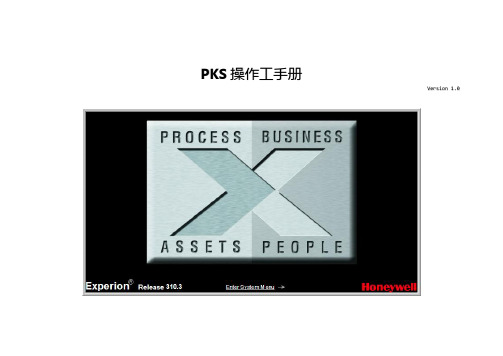
PKS 操作工手册
Version 1.0
目录 菜单栏 ........................................................................................................................................................
biped_walking_pattern_generation_using_preview_control_and_zmp_shuuji_kajita

placed stepping-stones
0-7803-7736-2/03/$17.00 ©2003 IEEE
1620
In this paper we introduce a novel walking pattern generation that allows arbitrary foot placements as a mixture of the ZMP based and the inverted pendulum based approaches. It is also shown that by using the preview controller, we can take into account of the precise multibody dynamics although our method is based on a simple inverted pendulum model.
1
Introduction
Research on biped humanoid robots is currently one of the most exciting topics in the field of robotics and there are many ongoing projects [1, 2, 3, 4, 21]. From the viewpoint of control and walking pattern generation these works can be classified into two categories. The first group requires the precise knowledge of robot dynamics including mass, location of center of mass and inertia of each link to prepare walking patterns. Therefore, it mainly relies on the accuracy of the models [1, 2, 15, 5]. Let us call this group as the ZMP based approach since they often use the zero-moment point (ZMP) for pattern generation and walking control. Contrary, there is the second group which uses limited knowledge of dynamics e.g. location of total center of mass, total angular momentum, etc. Since
蒂森电梯变频器调试中文版
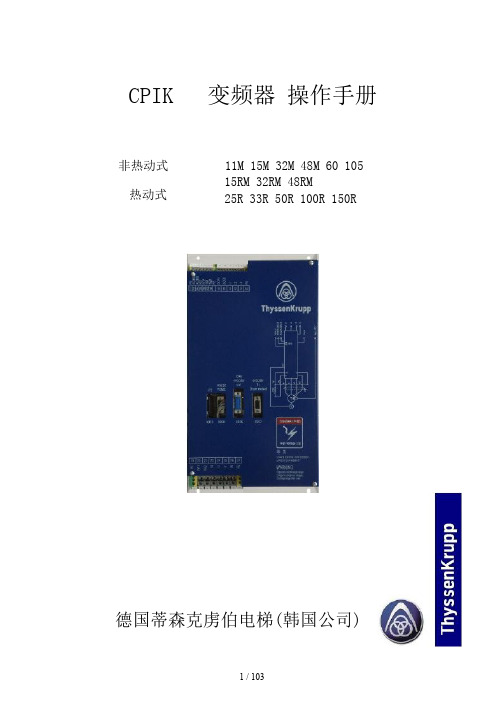
CPIK 变频器 操作手册非热动式 11M 15M 32M 48M 60 105热动式15RM 32RM 48RM25R 33R 50R 100R 150R德国蒂森克虏伯电梯(韩国公司)操作手册印记保留所有权利©版权: 德国蒂森克虏伯电梯 (韩国公司)55-30号, 区鱼洞, Kuro区, 首尔市韩国印制, 2006年9月德国蒂森克虏伯电梯 (韩国公司) 对此说明书有转印,书写以及发行的权力。
在没有德国蒂森克虏伯电梯 (韩国公司)的许可的情况下复印,或是以任何形式修改本说明书作为发行或是商业行为,被视为侵犯著作权的行为,将被起诉。
对培训课程内容的适当性的责任在于雇主.:德国蒂森克虏伯电梯 (韩国公司)前言我们很高兴你决定购买一个德国蒂森克虏伯电梯 (韩国公司)的高质量的产品,这操作手册能帮助你熟悉变频器及其预期的使用方法。
关于安全和危险的重要信息,有助于您安全地使用变频器并改造。
德国蒂森克虏伯电梯 (韩国公司)目录1。
安全................................................................................................................................................使用的符号.........................................................................................1.1解释1.2一般安全信息............................................................................................2。
产品说明和安装说明...................................................2.1表示变频器CPIK .......................................................................2.2说明变频器CPIK ............................................................................2.2.1警告..............................................................................................................2.2.2安装说明.............................................................................................2.2.3技术数据......................................................................................................2.2.3.1一般数据...................................................................................................2.2.3.2型规范...........................................................................................2.2.3.3外部模块............................................................................................2.2.3.4降额........................................................................................................2.2.4一般说明...............................................................................................2.2.4.1电源电压.................................................................................................2.2.4.2系统配置.......................................................................................2.2.4.3电源连接...........................................................................................2.2.4.4隔离变频器...........................................................................2.2.4.5漏电流..............................................................................................2.2.4.6故障电流...................................................................................................2.2.4.7直流环节电容放电时间..................................................................2.2.4.8电子地............................................................................................2.2.4.9运行接触器.................................................................................................2.2.4.10内部风扇..................................................................................................2.3接口.....................................................................................................................2.3.1连接图...............................................................................................2.3.2变频器的输入和输出端子(非热动)...............................2.3.2.1电源............................................................................................................2.3.2.2电机和电缆...........................................................................................2.3.2.3制动电阻..............................................................................................2.3.2.4内部电压...............................................................................................2.3.2.5分别驱动风扇电机.............................................................................2.3.2.6电机PTC热敏电阻连接.......................................................................2.3.2变频器的输入和输出端子(热动).....................................德国蒂森克虏伯电梯 (韩国公司)目录2.3.2.1电源............................................................................................................2.3.2.2电机和电缆...........................................................................................2.3.4编码器连接和通信............................................................2.3.4.1编码器连接.........................................................................................2.3.4.2编码器信号和CAN通信控制.............................................2.3.4.3采用CAN接口连接(或tac50k)控制系统..............2.3.4.4切换序列图与控制........................................................2.3.4.5切换序列图tac50k控制...................................................2.3.5电梯控制接口.......................................................................................2.3.5.1准备信息.............................................................................................2.3.5.2输入和输出..........................................................................................2.3.5.3切换序列图.................................................................................2.4系统的扰动,EMC ...........................................................................................2.4.1一般................................................................................................................2.4.2安装说明.............................................................................................2.4.3线路扼流............................................................................................................2.4.4线滤波器..............................................................................................................2.4.5安装其他电缆......................................................................................2.5.尺寸对照表..........................................................................................................2.5.1 CPIK系列尺寸2.5.2外部模块...................................................................................................2.5.2.1直流电抗器..................................................................................................2.5.2.2线滤波器(标准)2.5.2.3线路阻流.....................................................................................................3。
斯茹林Quantum Neo 中文操作手册V1.6

Rockingham Drive, Linford Wood East, Milton Keynes MK14 6LY, England Tele 电话 +44 (0) 1908 233 833 传真: +44 (0) 1908 235 333
CERULEAN
版本控制
版次
时间
所做变更
程序设计者
打开仪器,给它 30 分钟使其稳定到环境条件。
电脑里的本地日期和时间必须设置正确。Quantum Neo 使用此信息作为结果。
规格说明
Quantum Neo 的仪器规格和各种测量参数,请参阅来自当地斯茹林销售经理、斯茹林办公室的数据表,或通过斯茹林官方网站 。
P 新增自动取样器和重复模式的改变
BSW
手册范围 用户手册就是为如何配置仪器、校准、加载并运行样本,以及获得仪器结果提供相关信息。 更多帮助 斯茹林可以提供更深入的技术知识、故障查找、诊断以及维护和仪器上的培训课程。对于这些选项,请联系您所在地区的斯茹林 销售或服务经理。
斯茹林还提供全面的安装、备件、修理、故障维修、年度维护以及合约服务。对于这些选项,请联系您所在地区的斯茹林销售或 服务经理。
如需仪器的进一步技术支持,请联系 technical.support@ 或您所在地区的斯茹林办公室。 调试 客户必须在第一次使用前对 Quantum Neo 进行风险评估。
按钮使用的图标 .................................................................................................................................................................. 5 启动......................................................................................................................................................................................... 6
2013PhysRevLett.107.137401Optically Controllable Photonic Structures with Zero Absorption

Optically Controllable Photonic Structures with Zero AbsorptionChris O’Brien*and Olga KocharovskayaDepartment of Physics and Astronomy and Institute for Quantum Studies,Texas A&M University,College Station,Texas77843-4242,USA(Received27May2011;revised manuscript received11August2011;published21September2011) We show the possibility to periodically modulate the refractive index in a homogeneous resonant atomic medium in space or/and time while simultaneously keeping vanishing absorption or gain.Such modulation is based on periodic resonant enhancement of the refractive index,controlled by an external opticalfield,and opens the way to produce coherently controllable photonic structures.We suggest the possible implementation of the proposed scheme in rare-earth doped crystals with excited state absorption.DOI:10.1103/PhysRevLett.107.137401PACS numbers:78.20.Ci,42.50.Gy,42.65.AnOne,two,or three-dimensional periodic heterostructures made of two dielectric materials with different refractive indices,such as distributed Bragg reflectors(DBRs),holey fibers,or photonic crystalsfind many applications,includ-ing reflective coatings,distributed feedback lasers,and optical cavities.Different technologies such as photoli-thography,etching,drilling,and self-assembling are used for construction of such structures.We suggest a method to produce transparent photonic structures in a homogeneous resonant atomic media,such as dielectrics with homogeneously distributed impurities, atomic,or molecular gases,simply by illuminating these materials with standing waves of a laserfield.Such opti-cally produced photonic structures could easily be con-trolled(including switching on or off,changing amplitude and period of modulation)and would be highly selective in frequency,naturally limited by the width of the optical resonance.Refractive index(RI)is strongly enhanced near atomic resonances.However,that enhancement is accompanied by enhancement of ly,when the maximal contribution from the atomic resonance to the RI is reached,the contribution to the absorption is on the same order which prevents the usage of obtained RI.There have been several proposals on how to resonantly enhance the refractive index while at the same time eliminating reso-nant absorption.One approach is based on interference effects in multilevel atomic systems driven by coherent resonantfields[1–5].Another suggestion is to compensate absorption with resonant gain from an inverted transition [6].Such a situation could be realized either in a mixture of two two-level atomic species,or in a single atomic species possessing simultaneously both noninverted and inverted transitions with slightly shifted frequencies[7].Proof of principle experiments were done in hot Rb vapors in which enhancement of the refractive indexÁn$10À4was achieved under negligible absorption[8,9].An enhance-ment up to the valueÁn$10À2is expected with an increase of density to N¼6Â1016cmÀ3.The further increase of the refractive index in room-temperature gases is not feasible due collisional broadening becoming the dominant contribution to the linewidth.Much higher reso-nant additions to the background index are anticipated in transition element doped crystals due to the essentially higher density of the ions which does not in general result in proportional line broadening[7,10,11].In all of these proposals the RI was uniform in space. Moreover,an enhancement of the RI with vanishing reso-nant absorption was achieved only at a particular detuning of the probefield from atomic resonance and was accom-panied by either absorption or gain at the neighboring detunings.Thus,none of those proposals were suitable for achieving spatial modulation of the refractive index with zero absorption.Our proposal is based on spatial modulation of the energy of a populated intermediate state in a nearly degenerate ladder configuration via the ac-Stark effect in a standing wavefield which results in a spatially dependent detuning leading to a periodic resonant increase and decrease of the refractive index in space while simul-taneously keeping transparency of the medium. Consider the interaction of a probefield with a medium of three level atoms in a ladder configuration such that the probefield interacts with both transitions as illustrated in the inset of Fig.1.The transition frequencies!21and!32 are close to each other so that the probefield with fre-quency!p interacts simultaneously with both transitions and for a weak probe Rabi frequency p( 21, 32the susceptibility is defined as the sum of the susceptibilities of two two-level transitions:¼3N38rad21ð 1À 2Þ21Ài 21þrad32ð 2À 3Þ32Ài 32:(1)Here N is the atomic density,the detunings are defined as 21¼!21À!p and 32¼!32À!p, is the probefield wavelength in the medium, rad ij is the radiative decay rate for the i to j transition, ij is the total decoherence rate,and i is the population in the i th energy level.We assume thatthe amplitudes of both transitions are matched but of opposite sign:rad 21ð 1À 2Þ¼À rad32ð 2À 3Þ;(2)which means that one of the two transitions is inverted.Letit be transition 2-1,i.e. 2À 1>0.We also assume the widths of the transitions are equal 21¼ 32and the probe field is tuned to two-photon resonance,i.e.!p ¼!31=2.Thus for arbitrary position of level 2the blue detuning of the probe field from one of two two-level transitions is equal to the red detuning from the other,i.e., 32¼À 21¼ ,leading to the remarkable property that gain at one transition and absorption at another one cancel each other while the real part of susceptibility is doubled.So,the susceptibility is purely real:¼3N 3 rad 21ð 1À 2Þ8 22 2þ 221:(3)It means that the probe field neither experiences absorptionnor gain independently of level 2’s energy,i.e.,for arbitrary values of .At the same time the resonant susceptibility varies from the minimum to the maximum value as is shifted from À to as shown in Fig.1.If the energy of the intermediate level is modulated in space along the direction of propagation of the probe field,the refractive index is also modulated.Such spatial modulation can be produced along the optical axis via the ac-Stark shift.A control laser field E s cos ð!s t Þapplied at the 0-2transition adjacent to the 1-2transition and far detuned from this transition Ás ¼!s À!20) 20would result in a split-ting of the intermediate state 2into two ac-Stark sublevels shifted in frequency by Àj s j 2=Ás and Ás þj s j 2=Ás ,respectively,where s is the associated Rabi frequency.The probe field is far out of resonance with the transitions from the second Stark sublevel from both level 1and level 3and,therefore its interaction with these transitions is neg-ligible while the first Stark sublevel is slightly shifted fromthe original level 2and strongly interacts with the probefield.In other words,the susceptibility at each transition (2-1or 2-3),which in general consists of two terms asso-ciated with the one-photon and two-photon resonances is reduced to the one-photon contribution and has the same form as given by Eq.(3),just with shifted transition frequencies.If the control field represents itself as a standing wave such that the Rabi frequency is a function of position inside the medium, s ðz Þ¼ s cos ðk s z Þ,then the ac-Stark shift of level 2is given by:ÁE ¼À@j s j 2s À@j s j 2scos ð2k s z Þ:(4)Thus it consists of a constant shift,j s j 2=2Ás ,and a sinu-soidal modulation,ðj s j 2=2Ás Þcos ð2k s z Þ.If the difference between the atomic transition frequencies !32À!21is chosen to be equal to Àj s j 2=Ás then the susceptibility is described by Eq.(3)with ¼ðj s j 2=2Ás Þcos ð4 z= s Þ(where s is the wavelength of the control field in the medium).Hence the refractive index will be modulated symmetrically with respect to its background value as shown in Fig.2.The spacial period s =2is defined by the wavelength,while the modulation depth Àj s j 2=Ás is defined by the Rabi frequency of the modulating field s .To provide the maximum amplitude of refractive index modulation the Rabi frequency of the control field should meet the condition 2s ¼2 Ás .With a strong enough index variation a transparent for a particular frequency 1-D photonic crystal can be created with properties that are optically controlled.Similarly a 2D or 3D photonic structure can be produced by application of 2or 3orthogonal modulating control fields.Even for index variations much smaller than the background RI the me-dium will behave as a distributed Bragg reflector if s ’ p specifically,when the wavelength mismatch is within the width of the Bragg band gap, s À p < s Án=ð n bg Þ.Since the medium remains transparent,many periods of spatial RI structures can be used as needed to achieve the required reflection coefficient.When the probe field is detuned from two-photon reso-nance with 1-3transition it will experience either gain or0.51.01.52.0zs1.00.50.51.0ReMaxFIG.2(color online).Real part of the susceptibility plotted as a function of position along the opticalaxis.21Re MaxFIG.1(color online).Real part of the susceptibility as a function of the level shift .Note that the imaginary part is identically zero.Inset:the energy level diagram for the corre-sponding three-level scheme.absorption.The question arises if such gain may result in the building up of a spontaneously amplified field empty-ing the inverted transition and limiting the propagation length of the probe field in the medium with periodic refractive index.Fortunately,this is not the case.Indeed,since the position of the intermediate level is periodically modulated in space,then a detuned probe field experiences periodically interchanging regions of gain and absorption suppressing the development of such an instability as can be seen in Fig.3.In fact averaging the absorption over a wavelength s shows that the medium is effectively trans-parent even when the probe field is detuned from resonance.The simple model of a ladder system previously dis-cussed assumed the existence of two transitions possessing equal linewidths,equal products of transition strength and population difference,and nearly degenerate (on the scale of the linewidth)frequencies.It is difficult if not impos-sible to meet these conditions in a real atomic system.However,it is possible to construct an effective ladder system whose upper transition has controllable parameters which could be optically tuned to satisfy these conditions.It can be accomplished by adding to the original simple ladder system along with the modulating control field E s coupled to an adjacent transition 0-2(as discussed above)a second control field E c coupling the excited state 3to an additional unpopulated level 4as shown in Fig.4.This second far-detuned control field (Ác ) rad 32, c where Ác ¼!43À!c and c is the control field Rabi fre-quency)is chosen to satisfy approximately the two-photon resonance condition:!c À!p ¼!42,forming together with the probe field a far-detuned lambda scheme.A strong far-detuned field results in an ac-Stark splitting of level 3and the response to the probe field consists of two terms representing one-photon (upper Stark sublevel)and two-photon (lower Stark sublevel)contributions in the same way as previously discussed.But now it is the two-photon contribution which plays a dominant role due to the two-photon resonance condition [7,12].As a result,the total five level system under the formu-lated above conditions is reduced to an effective three-level ladder system with the lower transition 1-2’’and the upper transition 2’’-3’.Its susceptibility takes the form:res¼3N 38 2rad 21p=ð2Àp Þ p þ 2s 2Ás þ Ài 21þ rad32=½ð2Àp Þð1þ2 Þ p À!32þ!21À 2s 2ÁsÀ þÁc ð1þ À 2ÞÀi ½ 42ð1À Þþ 32:(5)Where we assume incoherent pumping (not shown in Fig.4)which provides the necessary population inversion,represented by the pumping factor p ¼ð 2À 1Þ= 2.We also assume level 3is empty and introduce a control field parameter ¼j c j 2=Á2c ,as well as the one-photon detun-ing p ¼!21À!p .Now the parameters of the effective upper 2’’-3’and lower 1-2’’transitions defined by the control fields can easily be matched.We choose s ¼ffiffiffiffiffiffiffiffiffiffiffiffiffiffiffiffi2 21Ás p to provide the maximum range of refractive index modulation.Matching the line-width of 3’-2’’transition to that of 2’’-1defines the control field parameter :¼21À 4232À 42:(6)It implies a larger linewidth of the upper 2’’-3’transition as compared to the lower transition 1-2’’, 32> 21,and relatively slow decay of the coherence at the 4-2’’0.51.01.52.0zs0.50.5ImMaxFIG.3(color online).Imaginary part of the susceptibility for a probe field detuned from resonance by 21=20(solid line)and 21(dashed line)plotted as a function of position along the optical axis.FIG.4(color online).Energy level diagram for the 5-level system coupled with two control fields s and c leading in ac-Stark splitting of levels 2and 3and resulting in an effective ladder system 1-2’’-3’in the dressed state basis.transition: 42< 32, 21.Matching the amplitudes de-fines the pump parameter as:p ¼ rad 32rad 211þ2 :(7)We take the probe field to be resonant with the dressedtransition 2’’-1such that p ¼À 2s =2Ás .Then matching the frequencies of the transitions defines the required de-tuning of the control field Ác :Ác ¼!32À!21þ2 211þ À :(8)This implies that Ác will be on the same order as !32À!21.Since j c j ¼ffiffiffi p Ác and Ác %!32À!21,it is important to have 1-2and 2-3transitions with close frequencies in order to reduce the required control field intensity.Under the above conditions the susceptibility given by Eq.(5)takes the same form as in Eq.(3).Thus,it becomes possible to realize resonant modulation of the refractive index with zero absorption or gain in the realistic system.As an example we consider Er 3þ:YAG (n bg ¼1:82)where the 4I 9=2to 4I 15=2( rad 21¼45Hz )transition at 813.2nm (transition 2-1in Fig.4)has a closely matched excited state absorption transition (transition 2-3in Fig.4)from 4I 9=2to 4G 9=2( rad 32¼15Hz )with !32À!21¼20GH z [13,14].Coherent driving of the transition be-tween the next Stark level of the ground state and 4I 9=2level (transition 2-0in Fig.4)can be used for modulation of level 2position,while coherent driving of 4I 15=2and 4G 9=2can be used for matching of the parameters of the upper and lower transitions in the effective ladder system.Taking N ¼1:4Â1021cm À3and low enough temperature to limit phonon broadening we assume 32¼0:8GHz , 21¼0:3GHz ,and 42¼0:2GHz .Choosing pump pa-rameter p ¼0:035and the following parameters of the driving fields: s ¼2:45GHz ,Ás ¼10GHz , c ¼7:449GHz ,and Ác ¼17:893GHz ,we obtain 3.3%re-fractive index modulation with respect to background value (Á 0¼0:22)with a periodically modulated practi-cally vanishing absorption (max j 00j <0:0033)as shown in Fig.5.This result follows from the numerical analysis of the 5level system driven with two coherent fields,and is well approximated by the analytical formula in Eq.(5).We note that the chosen wavelength mismatch, s À p ¼1:45nm ,is much smaller than the width of the Bragg band gap, Án=ð n bg Þ,which in our case is equal to 8nm.Already a relatively thin medium with L ¼100 m (which corresponds to 245periods of modulation)provides a quite high reflection coefficient,R ¼0:99998.As the probe field is detuned from atomic resonance there will be absorption or gain which alternates on the scale of thewavelength as shown in Fig.3,resulting in zero net ab-sorption or gain.The produced DBR has a very narrow bandwidth of 0.6GHz (defined by the linewidth of atomic resonance)and may be used as a frequency selective reflector.In conclusion,we proposed a method to produce peri-odic modulation of the refractive index while keeping zero net absorption or gain.The method is based on spatial modulation of the energy of the populated intermediate state in an effective three-level system with matched tran-sition properties by an external strong control field via the ac-Stark effect.Possible implementation of this technique in Er 3þ:YAG is suggested,where a 3%modulation of the refractive index with vanishing absorption is possible.The proposed method may find useful applications for the creation of optically controllable photonic structures such as distributed Bragg reflectors,holey fibers,photonic crystals,etc.A major advantage of these structures as compared to traditional photonic structures is that they can be easily manipulated (including switching on or off,changing the amplitude and period of modulation)by varying the parameters of the optical control fields.This research was supported by NSF Grant No.0855688.*cobrien.physics@[1]M.O.Scully,Phys.Rev.Lett.67,1855(1991).[2]U.Rathe,M.Fleischhauer,S.Y .Zhu,T.W.Hansch,andM.O.Scully,Phys.Rev.A 47,4994(1993).[3]M.D.Lukin,S.F.Yelin,A.S.Zibrov,and M.O.Scully,Laser Phys.9,759(1999).[4]J.P.Dowling and C.M.Bowden,Phys.Rev.Lett.70,1421(1993).[5]M.Fleischhauer,C.H.Keitel,M.O.Scully,C.Su,B.T.Ulrich,and S.Y .Zhu,Phys.Rev.A 46,1468(1992).[6] D.D.Yavuz,Phys.Rev.Lett.95,223601(2005).z nm0.100.050.050.102004006008001000FIG.5(color online).Real (dashed line)and imaginary (solid line)part of the susceptibility as a function of distance along the optical axis for implementation of a optically controlled distrib-uted Bragg grating in Er 3þ:YAG with the parameters listed in the Letter.[7] C.O’Brien and O.Kocharovskaya,J.Mod.Opt.56,1933(2009).[8] A.S.Zibrov,M.D.Lukin,L.Hollberg,D.E.Nikonov,M.O.Scully,H.G.Robinson,and V.L.Velichansky,Phys.Rev.Lett.76,3935(1996).[9]N.A.Proite,B.E.Unks,J.T.Green,and D.D.Yavuz,Phys.Rev.Lett.101,147401(2008).[10]M.E.Crenshaw,C.M.Bowden,and M.O.Scully,J.Mod.Opt.50,2551(2003).[11] A.K.Rebane,C.W.Thiel,R.K.Mohan,and R.L.Cone,Bull.Russ.Acad.Sci.Phys.74,891(2010).[12]P.Anisimov and O.Kocharovskaya,J.Mod.Opt.55,3159(2008).[13] D.K.Sardar,C.C.Russell,J.B.Gruber,and T.H.Allik,J.Appl.Phys.97,123501(2005).[14]J.B.Gruber,J.R.Quagliano,M.F.Reid,F.S.Richardson,M.E.Hills,M.D.Seltzer,S.B.Stevens,C.A.Morrison, and T.H.Allik,Phys.Rev.B48,15561(1993).。
机电专业英语词汇集合
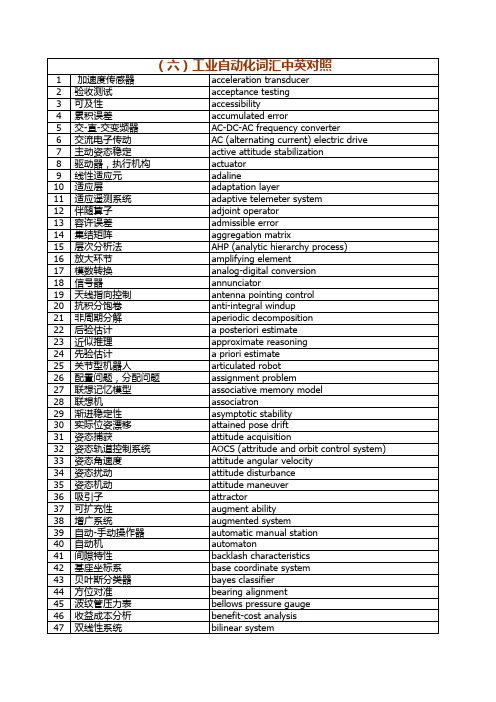
49 50 51 52 53 54 55 56 57 58 59 60 61 62 63 64 65 66 67 68 69 70 71 72 73 74 75 76 77 78 79 80 81 82 83 84 85 86 87 88 89 90 91 92 93 94 95 96 97
生物反馈系统 黑箱测试法 盲目搜索 块对角化 玻耳兹曼机 自下而上开发 边界值分析 头脑风暴法 广度优先搜索 蝶阀 计算机辅助工程 计算机辅助制造 偏心旋转阀 规范化状态变量 电容式位移传感器 膜盒压力表 计算机辅助研究开发 直角坐标型机器人 串联补偿 突变论 集中性 链式集结 混沌 特征轨迹 化学推进 清晰性 经典信息模式 分类器 临床控制系统 闭环极点 闭环传递函数 聚类分析 粗-精控制 蛛网模型 系数矩阵 认知科学 认知机 单调关联系统 组合决策 组合爆炸 压力真空表 指令位姿 相伴矩阵 房室模型 相容性,兼容性 补偿网络 补偿,矫正 柔顺,顺应 组合控制
biological feedback system black box testing approach blind search block diagonalization boltzman machine bottom-up development boundary value analysis brainstorming method breadth-first search butterfly valve CAE (computer aided engineering) CAM (computer aided manufacturing) camflex valve canonical state variable capacitive displacement transducer capsule pressure gauge CARD cartesian robot cascade compensation catastrophe theory centrality chained aggregation chaos characteristic locus chemical propulsion clarity classical information pattern classifier clinical control system closed loop pole closed loop transfer function cluster analysis coarse-fine control cobweb model coefficient matrix cognitive science cognitron coherent system combination decision combinatorial explosion combined pressure and vacuum gauge command pose companion matrix compartmental model compatibility compensating network compensation compliance composite control
Quick Installation Guide for UC-8410 8416 8418 843

P/N: 1802084000013UC-8410/8416/8418/8430 Quick Installation GuideFifth Edition, March 20111. OverviewThe UC-8410/8416/8418/8430 embedded computers feature 8 RS-232/422/485 serial ports, 3 10/100 Mbps Ethernet ports,digital input and digital output channels, switch ports, CF and USB ports for storage expansion, and 2 VGA outputs (V8430 only). All of these features make the UC-8410/8416/8418/8430 computers ideal for your embedded applications.2. Package Checklist• 1 UC-8410 or UC-8416 or UC-8418 or UC-8430 embedded computer• Wall-mounting kit• DIN-Rail mounting kit• Ethernet Cable: RJ45 to RJ45 cross-over cable, 100 cm• CBL-4PINDB9F-100: 4-pin pin header to DB9 female console port cable, 100 cm• Universal power adaptor (includes terminal block to power jack converter)• Quick installation guide (this guide) • Document and software CD •Warranty cardNote: Please notify your sales representative if any of the above items are missing or damaged.3. Panel LayoutRefer to the following figures for the panel layouts. Front View UC-8410UC-8416/8418UC-8430Rear ViewUC-8410UC-8416UC-8418UC-84304. Installing the UC-8410/8416/8418/8430Wall or CabinetThe two metal brackets included with theUC-8410/8416/8418/8430 can be used to attach it to a wall or the inside of a cabinet. Using two screws per bracket, first attach the brackets to the bottom of the UC-8410/8416/8418/8430. Next, use two screws per bracket to attach theUC-8410/8416/8418/8430 to a wall or cabinet.DIN-Rail MountingThe aluminum DIN-Rail attachment plate is included in thepackage. To attach the plate to the UC-8410/8416/8418/8430, situate the stiff metal spring towards the top. STEP 1: Insert the top of the DIN-Rail into the slot justbelow the stiff metal spring.STEP 2: The DIN-Railattachment unit will snap into place as shown below.To remove the UC-8410/8416/8418/8430 from the DIN-Rail, reverse Steps 1 and 2 above.5. Connector DescriptionPower ConnectorConnect the 12-48 VDC power line to theUC-8410/8416/8418/8430’s terminal block. The Ready LED will glow a steady green color when the OS is ready. Grounding the UC-8410/8416/8418/8430Grounding and wire routing help limit the effects of noise due to electromagnetic interference (EMI). Run the ground connection from the ground screw to the grounding surface prior to connecting the power.SG: The Shielded Ground (sometimes calledProtected Ground) contact is the right most contact of the 3-pin power terminal block connector when viewed from the angle shown here. Connect the SG wire to an appropriate grounded metal surface.Ethernet PortThe 3 10/100 Mbps Ethernet ports (LAN 1, LAN 2, and LAN3), and 8 10/100 Mbps switch ports (UC-8416 only) use RJ45 connectors.PinSignal1 ETx+2 ETx-3 ERx+ 6 ERx-VGA ConnectorsThe MC-8430 comes with two D-Sub 15-pin female connectors to connect the VGA CRT monitors. Serial PortThe 8 serial ports (P1 to P8) use RJ45 connectors. Each port can be configured by software as RS-232, RS-422, or RS-485. The pin assignments are shown in the following table (next page):/supportThe Americas:+1-714-528-6777 (toll-free: 1-888-669-2872)Europe: +49-89-3 70 03 99-0 Asia-Pacific: +886-2-8919-1230China: +86-21-5258-9955 (toll-free: 800-820-5036)2010 Moxa Inc., All Rights ReservedPin RS-232 RS-422/RS-485-4WRS-485 1 DSR–– 2 RTS TXD+ – 3 GND GND GND 4 TXD TXD- –5 RXD RXD+ Data+6 DCD RXD- Data-7 CTS – –8 DTR– –CAN Ports (UC-8418 only) The UC-8418 has 2 CAN ports for connecting CAN devices. The CAN ports (CAN1 and CAN2) use DB9 maleconnectors. The pin assignments are shown in the following table:Pin CAN1 –2 CAN-L3 –4 –5 –6 –7 CAN-H8 –DI, DOThe UC-8410, UC-8416, and UC-8430 have 4 digital output channels and 4 digital input channels, and the UC-8418 has 12 digital input channels and 12 digital output channels. Refer to Hardware User's Manual for detailed pinouts and wiring. CompactFlashThe UC-8410/8416/8418/8430 has one CompactFlash slot that supports CompactFlash type I/II card expansion. Currently, Moxa provides a CompactFlash card for storage expansion. Be sure to power off the computer before inserting or removing theCompactFlash card. The CompactFlash is mounted at /mnt/sda. Console PortThe serial console port is a 4-pin pin-header RS-232 port that is located below the CF card socket. Use a screwdriver to remove the two screws holding the cover to the embedded computer’s housing. The port is used for the serial console terminal, which is useful for viewing boot-up messages. Use the CBL-4PINDB9F-100 cable included with the UC8410/8416/8418-LX to connect a PC to the UC-8410/8416/8418/8430’s serial console port. Reset ButtonPress and hold the “Reset” button continuously for at least 5seconds to load the factory default configuration. After the factory default configuration has been loaded, the system will reboot automatically. The Ready LED will blink on and off for the first 5 seconds, and then maintain a steady glow once the system has rebooted. USBThe UC-8410/8416/8418/8430 computers support 2 or 6 USB 2.0 hosts for external storage expansion.6. Powering on the UC-8400 ComputerTo power on the UC-8410/8416/8418/8430, connect the “terminal block to power jack converter” to the UC-8410/8416/8418/8430’s DC terminal block (located on the left rear panel), and thenconnect the power adaptor. Note that the Shielded Ground wire should be connected to the right most pin of the terminal block. It takes approximately 30 seconds for the system to boot up. Once the system is ready, the Ready LED will light up.7. Connecting the UC-8400 Computer to a PCThere are two ways to connect the UC-8410/8416/8418/8430 to a PC: through the serial console port or by Telnet over the network. The COM settings for the serial console port are:Baudrate=115200 bps , Parity=None , Data bits=8, Stop bits =1, Flow Control=None .To use Telnet you will need to know the UC-8410/8416/8418/ 8430’s IP address and netmask. The default LAN settings areshown below. For initial configuration, you may find it convenient to use a cross-over Ethernet cable to connect directly from the PC to the UC-8410/8416/8418/8430.Default IP Address Netmask LAN 1 192.168.3.127 255.255.255.0 LAN 2 192.168.4.127 255.255.255.0 LAN 3 192.168.5.127 255.255.255.0Note that the LAN1 of the UC-8410/8416/8418/8430-CE andUC-8430-LX uses DHCP for both IP address and netmask. Once the UC-8410/8416/8418/8430 is powered on, the Ready LED will light up, and a login page will open. Use the following default Login name and Password to proceed.Linux: Login: root Password: root Windows CE: Login: admin Password: adminFor the UC-8430, you may connect the display with the display cable. After powering on the UC-8430, you will be able to access the computer for further configuration.8. Configuring the Ethernet InterfaceLinux ModelsIf you use the console cable for first-time configuration of the network settings, use the following commands to edit the interfaces file: #ifdown –a//Disable LAN1/LAN2/LAN3 interface first, before you reconfigure the LAN settings. LAN 1 = eth0, LAN 2= eth1,LAN 3= eth2#vi /etc/network/interfaces//check the LAN interface first//After the boot setting of the LAN interface has been modified, use the following command to activate the LAN settings immediately: #sync; ifup –a Windows CE ModelsUse the netconfig utility to complete the task.Before using this utility, type netconfig -h to examine the usage of thecommand. \> netconfig –hnetconfig usage : netconfig -n <AdapterName | Alias> [-EnableDHCP] [-i <IP address>] [-m <netmask>] [-g<gateway>] [-d <DNS server>] [-w <WINS Server>] [-noask] e.g.: netconfig -n IXP425ETHNPE1 -i 192.168.10.101 -g 192.168.10.254: netconfig -n CS89501 -i 192.168.12.101 -m 255.255.0.0 : netconfig -n PCI\RTL81391 -EnableDHCPFor example, if your development workstation has a LAN port at 192.168.1.x and the Domain Name Server (DNS) is at 192.168.2.6, then execute the following command.\> netconfig –n LAN1 –i 192.168.1.5 –m 255.255.255.0 –g 192.168.1.254 –d 192.168.2.6Type netconfig to view the new settings. \> netconfigEthernet Adapter [IXP4XXETHNPE1]: IP Address: 192.168.1.5SubNet Mask: 255.255.255.0 Gateway: 192.168.1.254 DNS: 192.168.2.6Ethernet Adapter [IXP4XXETHNPE2]: IP Address: 192.168.4.127 SubNet Mask: 255.255.255.0 Gateway: DNS:NOTE: Refer to the UC-8410/8416/8418/8430 User’s Manual for additional configuration information.。
CPk 常识 - 国标标准

公式
簡易公式為
m= £
Ô ¡
U Xi2 -n( X )2] 1/(n-1) [£
所以,請先計算 ΣX
£ Xi2 - n ( X )2] = 1/(n-1) [U
Cp=T / 6σ=(TU-TL) / 6σ = K=ε/ T= 2 × ∣Tm - X ∣/ T =
判斷原則
提高工裝的精度. (5) Cpk <0.67的處置 立即停止工序生產,分析Cpk不足的原因,通過PDCA循環,制定改 進措施. 立即全檢,剔除不合格.
∴ Cpk= (1-K)Cp =
實例
Part No: 32.D1404.27 Date Reviewed: 6/18/01
6.50± 0.50 C
17.10± 0.10 A
以下為A,B,C三個尺寸的測量數据,請按照步驟算出各自的Cpk.
12.50± 0.10 B
實例
A 17.1 17.2 17 A 17.11 17.12 17.09 17.12 17.12 17.09 17.11 17.13 17.12 17.11 17.12 17.09 17.1 17.11 17.12 B 12.5 12.6 12.4 B 12.52 12.53 12.52 12.54 12.55 12.53 12.52 12.53 12.54 12.53 12.55 12.54 12.53 12.53 12.54 C 6.5 6.55 6.45 C 6.52 6.51 6.51 6.52 6.51 6.51 6.52 6.5 6.51 6.51 6.52 6.51 6.5 6.51 6.51 Sample # 16 17 18 19 20 21 22 23 24 25 26 27 28 29 30 A 17.13 17.12 17.11 17.09 17.11 17.11 17.12 17.11 17.11 17.13 17.12 17.11 17.12 17.09 17.11 B 12.53 12.54 12.53 12.55 12.53 12.53 12.55 12.53 12.54 12.53 12.52 12.55 12.53 12.53 12.52 C 6.52 6.52 6.51 6.52 6.51 6.52 6.51 6.52 6.53 6.51 6.51 6.5 6.51 6.52 6.51
CMK资料

取样条件:必须是连续加工零件组成,且为单一批量设备必须先进行预热至正常/最佳状态,预热时间视不同设备而具体规定;设备附件:设备之工装、夹具必须为正常/最佳状态(新工装、夹具需使用至寿命5-10%为正常),且在加工过程中不允许改变和损坏,否则需重新开始;生产过程:设备在生产过程内要保持其性能稳定性,(如避免受机械故障;停电;损耗;腐蚀等),否则需重新开始;操作员:只允许指定一名操作人员(为熟练者);检验员:只允许指定一名检验人员(为熟练者);量具:只允许使用一个量具(为合格者);检验过程:保持同一检验方法和检验环境条件不变(如温度、湿度、场地等);零件测量规定在具体确定位置,并保持每次测量均相同。
1.为什么要推行Cmk研究?汽车零件加工最重要的是设备的稳定性,工厂按照高生产运行指标购置自动化设备,机床不稳定,加工质量差,频繁停机,会影响工厂最终的生存。
汽车零件厂选购的设备,验收时大多要测试机床的稳定性(Cmk值),或切削过程的稳定性(Cpk值),这不仅是中国汽车厂的要求,也是全世界汽车厂的统一要求。
Cmk、Cpk值>1.33、1.66或2.0,值越高,机床运行就越稳定,产品质量就越能得到保证。
国内好的机床>1.33,要>1.66比较困难。
国外机床制造商经常为汽车行业提供“交钥匙工程”(Turn Key),对这类要求都很清楚,会根据Cmk、Cpk的不同要求,提供不同档次的设备。
就因为这一点,已经把许多国产设备挡在了汽车行业大门之外。
2 Cmk的相关知识及要求对Cmk,我们关心的是机器设备本身的能力,在取样过程中要尽量消除其他因素的影响,因此,在尽量短的时间内(减少环境影响),相同的操作者(减少人的因素影响),采用标准的作业方法(法),针对相同的加工材料(同一批原材料),只考核机器设备本身的变差。
在计算方法上,取样数目可以按照实际情况(客户要求,公司规定,采样成本等综合考虑),但原则上应该大于30个,这是因为取样的子样空间实际上不是正态分布而是t分布,当样本数大于30时,才接近正态分布。
CPK值计算方式
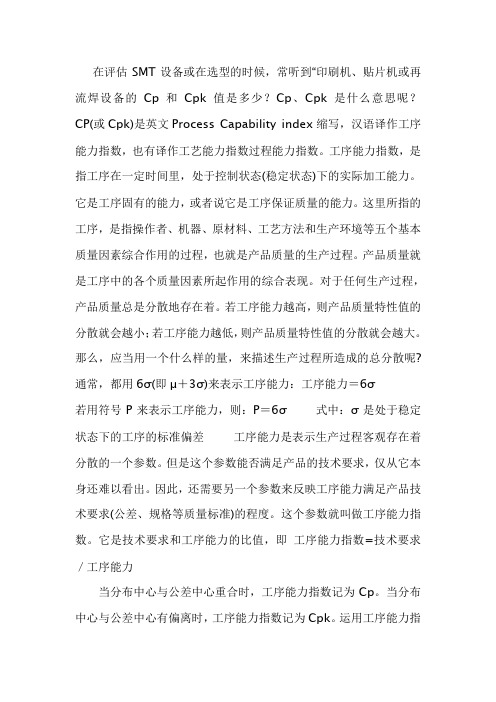
在评估SMT设备或在选型的时候,常听到“印刷机、贴片机或再流焊设备的Cp和Cpk值是多少?Cp、Cpk是什么意思呢?CP(或Cpk)是英文Process Capability index缩写,汉语译作工序能力指数,也有译作工艺能力指数过程能力指数。
工序能力指数,是指工序在一定时间里,处于控制状态(稳定状态)下的实际加工能力。
它是工序固有的能力,或者说它是工序保证质量的能力。
这里所指的工序,是指操作者、机器、原材料、工艺方法和生产环境等五个基本质量因素综合作用的过程,也就是产品质量的生产过程。
产品质量就是工序中的各个质量因素所起作用的综合表现。
对于任何生产过程,产品质量总是分散地存在着。
若工序能力越高,则产品质量特性值的分散就会越小;若工序能力越低,则产品质量特性值的分散就会越大。
那么,应当用一个什么样的量,来描述生产过程所造成的总分散呢?通常,都用6σ(即μ+3σ)来表示工序能力:工序能力=6σ若用符号P来表示工序能力,则:P=6σ 式中:σ是处于稳定状态下的工序的标准偏差工序能力是表示生产过程客观存在着分散的一个参数。
但是这个参数能否满足产品的技术要求,仅从它本身还难以看出。
因此,还需要另一个参数来反映工序能力满足产品技术要求(公差、规格等质量标准)的程度。
这个参数就叫做工序能力指数。
它是技术要求和工序能力的比值,即工序能力指数=技术要求/工序能力当分布中心与公差中心重合时,工序能力指数记为Cp。
当分布中心与公差中心有偏离时,工序能力指数记为Cpk。
运用工序能力指数,可以帮助我们掌握生产过程的质量水平。
工序能力指数的判断工序的质量水平按Cp值可划分为五个等级。
按其等级的高低,在管理上可以作出相应的判断和处置(见表1)。
该表中的分级、判断和处置对于Cpk也同样适用。
表1 工序能力指数的分级判断和处置参考表Cp值级别判断双侧公差范(T) 处置Cp>1.67 特级能力过高T>106 (1)可将公差缩小到约土46的范围(2)允许较大的外来波动,以提高效率(3)改用精度差些的设备,以降低成本(4)简略检验 1.67≥Cp1.33 一级能力充分T=86—106 (1)若加工件不是关键零件,允许一定程度的外来波动(2)简化检验(3)用控制图进行控制1.33≥Cp>1.0 二级能力尚可T=66—86 (1)用控制图控制,防止外来波动(2)对产品抽样检验,注意抽样方式和间隔(3)Cp—1.0时,应检查设备等方面的情示器1.0≥Cp>0.67 三级能力不足T=46—66 (1)分析极差R过大的原因,并采取措施(2)若不影响产品最终质量和装配工作,可考虑放大公差范围(3)对产品全数检查,或进行分级筛选0.67>Cp 四级能力严重不足T<46 (1)必须追查各方面原因,对工艺进行改革(2)对产品进行全数检查过程控制中的意义CPK:Complex Process Capability index 的缩写,是现代企业用于表示制程能力的指标。
使用SET软件评估安全相关系统的SIL等级(一)

使用SET软件评估安全相关系统的SIL等级(一)
李佳
【期刊名称】《中国仪器仪表》
【年(卷),期】2010(000)012
【摘要】随着国际功能安全标准IEC 61508的日臻完善和国家安全标准的不断发展,如何设计一个符合相关国家与国际标准的安全相关系统成为很多工业用户十分关注问题.本文阐述通过使用西门子SET安全评估软件来快速准确地评估和实现安全系统的安全等级,并确保符合IEC 61508等国际安全标准的方法.
【总页数】3页(P50-52)
【作者】李佳
【作者单位】西门子(中国)有限公司,北京,100102
【正文语种】中文
【相关文献】
1.使用SET软件评估安全相关系统的SIL等级(二) [J], 李佳
2.浅谈LNG接收站安全仪表系统的安全度等级(SIL)建立的方法 [J], 蒋钦锋;王良浩;杨迎峰
3.安全仪表系统(SIS)安全完整性等级(SIL)评估验证必要性 [J], 史建锋
4.安全仪表功能的SIL等级评定及安全相关设计 [J], 胡昱
5.浅谈安全仪表系统安全完整性等级(SIL)评估在石化装置的应用 [J], 李超;郭振因版权原因,仅展示原文概要,查看原文内容请购买。
