BYQ6078SM(2.1)-LifeECO说明书
海尔电器空气净化器产品说明书

WARNINGFOR YOUR PROTECTION, PLEASE READ THE FOLLOWING:WATER AND MOISTURE:Appliance should not be used near water (e.g. near a bathtub, washbowl, kitchen sink, laundry tub, in a wet basement, or near a swimming pool, etc). Care should be taken so that objects do not fall and liquids are not spilled into the enclosure through openings.POWER SOURCES:The appliance should be connected to a power supply only of the type described in the operating instructions or as marked on the appliance.GROUNDING OR POLARIZATION:Precautions should be taken so that the ground-ing or polarization means of an appliance is not defeated.POWER CORD PROTECTION:Power supply cords should be routed so that they are not likely to be walked on or pinched by items placed upon or against them, paying particular attention to cords at plugs, convenience receptacles, and the point where they exit from the appliance.SERVICING:To reduce the risk of fire or electric shock, the user should not attempt to service the appliance beyond that described in the operating instructions. All other servicing should be referred to qualified service personnel.FOR UNITS EQUIPPED WITH EXTERNALLY ACCESSIBLE FUSE RECEPTACLE: Replace fuse with same type and rating only.PLUG IN, TURN ON, JAM OUT.Selecting programsTo select programs use either the footswitches (1), or the Up/down buttons (7). The first three footswitches select programs, the last footswitch selects banks. To select a specific bank, continue stepping on bank footswitch until the desired bank number appears in display (5). Then step on footswitch 1-3 to activate program. Only user programs can be selected with the bank footswitch. To select the Factory Presets you must use the Up/Down buttons. To make life easy, factory presets are duplicated in all the user locations.Editing programs30 user slots have been provided for you to fill with programs of your own. Editing programs on theAcousTEC has been designed to be efficient and simple. In order to change, add, or delete an effectsimply push the Effect Selector button (4), this selects the effect to edit, the currently selected effect number will appear in the LED Display (5). Then use the Up/down buttons (7) to increment up or down through the effects and effect values. When the desired effect has been found, press the Store Button (6). When the Store Button (6) has been pressed, the store light will blink, this is the AcousTEC asking where you would like the program saved. Use the Up/down buttons (7) to select desired program number, press the Store Button (6) one more time to save. To remove a currently active effect, press the Effect Selector button(4) twice and --will appear, then press the Store Button (6). This removes the effect from the chain. If the effect is currently bypassed press the selector but-ton to activateBypassingTo bypass, simply press the Footswitch (1) of the program you are currently using . bp will appear in the LED Display (5), this will bypass the AcousTEC completely. To re-engage the AcousTEC, press any footswitch.Tuner activationTo activate tuner, press and hold the Footswitch (1) of the program you are currently using. tu will appear in the LED display (5). To tune, pluck string repeatedly and the second vertical row of LED’s will show status of note, sharp or flat. The LED Display will show note value.Factory resetCaution this function will revert AcousTEC to factory default. All user programs will be erased.Hold down both the Compressor and Reverb buttons while powering up the AcousTEC. The display will read rS. The AcousTEC has now reverted to factory default.DOD Electronics8760 South Sandy ParkwaySandy, Utah, 84070Telephone (801) 566-8800FAX (801) 566-7005International Distribution: 3 Overlook Drive, Unit 4Amherst, New Hampshire 03031 U.S.A.FAX (603) 672-4246AcousTEC is a registered trademark of DODElectronics Copyright ©1998DOD ElectronicsPrinted in U.S.A.AcousTECACCESSORIES FOR THE AcousTECGig BagVCC1 VolumeContinuous ControllerWarrantyreturned to DOD WITH RETURN AUTHORIZATION, any circuit or assembly.4. Proof-of-purchase is considered to be the burden of the consumer.5. DOD reserves the right to make changes in design or make additions to or improvements upon this product without incurring any obligation to install the same on products previously manufactured.6. The foregoing is in lieu of all other warranties, expressed or implied, and DOD neither assumes nor authorizes any person to assume for it any obligation or liability in connection with the sale of this product. In no event shall DOD or its dealers be liable for special or consequential damages or from any delay in the performance of this warranty due to causes beyond their control.A c o u s T E C O W N E R ÕS M A N U A LDIGITAL/ANALOG PRESETS Array18-2249-A。
Smart Life APP使用说明书

成型尺寸:78x135mm 印刷颜色:4色成型方式:骑马钉2. If you cannot add the device in Quick Connection, please choose “Addingdevice in AP Mode”.3. If you would like to reset the device, please press and hold the powerbutton for 3-5 seconds. Once you have reset the smart device, you will find thatthe WIFI icon on Screen will flash 3 times per second.4. If you cannot add the device after choosing 2.4G Wi-Fi network, please makesure that your Wi-Fi password is correct.5. Router’s wireless MAC filtering function is enabled. Remove the device from thefilter list and make sure that router is not prohibiting device from connection.6. If you cannot log in the app, please make sure that your password and ID arecorrect.12STEP 2How to Sign Up an AccountYou will need to sign up for an account after downloading the app. There are twoways to sign up for an account, using your cell phone number or your email address.Select the country you living in, and enter your cell phone number or emailwhichever makes you feel comfortable.Product Description2Power Plug:US StandardSocket Panel: AC Socket in accordance with US StandardPower Button: c an be used as a wifi pairing button③① Power Plug135. After successfully connecting, you can modify the Smart Device’s name.③④⑤⑥⑦⑧⑨②Temperature Senor③Current temperature④High temperatureLow Temperature⑤Power Button⑥⑦Setting ButtonIncrease Button⑧Decrease Button⑨⑩Heating output Socket11Cooling Output SocketDecrease Button: Long press 3S to turn off the buzzerSetting Button: can be switch Centigrade or Fahrenheit unitControl Function Instructions1. Turn ON / Turn OFF2. Maximum Temperature Setting1. Heating ModeWhen the measured temperature PV LV(Low Temperature Value),the controller will enter the heating state, the is on, HEATING output works.When the measured temperature PV HV- 2℃(High Temperature Value),the is off and the HEATING output turns off.2. Cooling ModeWhen the measured temperature PV HV (High Temperature Value) ,The controller will enter the cooling state, the is on, COOLING output works;When measured temperature PV ℃ (Low Temperature Setting Value),The is off and the COOLING output turns off3. Normal ModeFor example ,setting HV=26.0℃, ℃,when the PV > 26.0℃, the controller will enter the Cooling state;when the PV < 25.0℃, the cooling will stopwhen the PV < 23.0℃, the controller will enter the Heating state;when the PV >24℃, the Heating will stopPress the screen will be displayed;Press the screen & socket turn off2.1 High temperature settingLong press the setting key 3s, the decimal place will be flash,click the setting key could choose the number of digits,long press could be turn up or turn down. Press the setting key to confirm.2.2 Minimum Temperature SettingLong press the setting key 3s, the decimal place will be flash,click the setting keycould choose the number of digits,Long press could be turn up or turn down. long press the setting key 3s toexit the setupThe machine do not work while the measured temperature is between HV/LV,the icon is not displaywill be show the state.Button Operation Instructions5. Other FunctionNote: The next mode will be started in 15sWe committed to 90 days returns replacements and exchanges, and 12 monthquality warranty.If you want to extend warranty to 2 years, please join our smart family by scanningthe following QR code.Quality AssuranceFor any inquiries comments concerning to our products, please do no hesitate tosend us email, and we will respond to you as soon as possible.We appreciate your support!WTESKE customer service email:Contact usQuality Warranty20C。
北星空气净化器开始套件用户指南说明书

Any Questions, Comments, Problems, or Parts Orders Call NorthStar Product Support 1-800-270-0810TABLE OF CONTENTS (2)INITIAL SET-UP (3)Kit# 45933 (3)Kit# 45934 (3)MAINTENANCE & REPAIR (4)MAINTENANCE SCHEDULE SUMMARY (4)DETAILED INSTRUCTIONS – MAINTENANCE & REPAIR (4)Inspect Safety/Relief Valve (4)Inspect Air Filter (4)Change Air Filter Element (5)Inspect Compressor for Air Leaks (5)Engine Maintenance (5)Change Pump Oil (5)Drain Receiver Tank and Inspect Tank (5)Check Drive Belt for Tension and Alignment (5)Inspect & Clean Spark Arrestor (if Equipped) (6)Keep Compressor Clean (6)APPENDIX A: LUBRICANTS AND COMPATIBILITY (7)Alternate Lubricants. (7)LIMITED WARRANTY (8)See detailed instructions for each maintenance item below.No modifications. Never modify or alter the compressor in any way. Modifications can create serious safety hazards and will also void the warranty.Inspect Safety/Relief ValveThis valve should be inspected on a weekly basis if used regularly or the first time it is being used after a prolonged period of storage. The safety valveautomatically releases air if the tank pressure exceeds the preset maximum.∙ Check the safety/relief valve by pulling the rings.∙Replace safety/relief valve that do not operate freely.Inspect Air FilterInspect the compressor’s air filter element on a weekly basis if used regularly or the first time it is being used after a prolonged period of no use. A dirty air filter will not allow the air compressor to operate at full capacity. ∙ Clean air filter when necessary.∙ Every 12 months or 1000 hours, replace the air filter element.Change Air Filter ElementThe compressor’s air filter element should be changed every 12 months or after 1000 hours of use.Figure 11. Unscrew wingnut and washer used to hold cover in place.2.3.Replace new air filter element and cover,removed previously.Note: Keep the air filter clean. Do not operate with the air filter removed.Inspect Compressor for Air LeaksInspect system for air leaks on a monthly basis, or again, at the first use after a prolonged period of storage.∙ Squirt soapy water around joints duringcompressor operation and watch for bubbles. Developing bubbles indicate a leak is present. ∙ Tighten fittings if necessary.Engine MaintenancePerform engine maintenance as specified in the engine Owner’s Manual. Items include:∙ Change oil after the first 20 operating hours, and at least every 100 operating hours thereafter and oi l filter, as directed in engine Owner’s Manual.∙ Air filter check/replacement∙ Spark plug cleaning/replacement ∙ Fuel filter check/replacement ∙Fuel tank cleaningChange Pump OilNorthern Tool recommends using synthetic oil after the first 50 hour break in period . See “MaintenanceSchedule Summary” for recommended frequency of oilchanges. See “Appendix A: Lubricants ” for suitable alternatives. 1. Remove the oil fill and drain plugs. Collect the oilin a suitable container.2. Clean and replace the oil drain plug and refill compressor crankcase with clean oil.3. Replace the oil fill plug. increasing the risk of tank rupture.Northern Tool recommends a tank inspection after every 2 years of service. See “Inspection of Unfired Pressure Vessels ,” volumes 2-9, August 2001, Bill McStraw (available on-line at NTIS).”Check Drive Belt for Tension and AlignmentBelts will stretch from normal use. When properly adjusted, a 5 lb. force applied to the belt between the engine pulley and the pump will deflect the belt about ½”.To align and adjust drive belt tension: 1. Remove the belt guard cover. Base BodyAir Filter Element Cover WasherWingnut2. Loosen the four fasteners holding theengine/motor to the compressor.3. Shift the engine/motor in the proper direction. Thebelt must be properly aligned when adjustment is made.4. To align belt, lay a straight edge against the faceof the flywheel touching the rim at two places.(Figure 3)Figure 35. Adjust flywheel or engine pulley so that the beltruns parallel to the straight edge.6. If necessary, use a gear puller to move the pulleyon the motor shaft. Tighten set screw after pulley is positioned.7. Check for proper belt tension. (Figure 4)Figure 48. Tighten the four fasteners holding the engine tothe top plate while tension and alignment ismaintained.9. Attach the belt guard cover.Inspect & Clean Spark Arrestor (if equipped) Equip engine with spark arrestor if machine will be used near any ignitable forest, brush, or grassy land. (See engine Owner’s Manual provided to determine if the engine is already equipped.) Make sure you comply with applicable local, state, and federal codes.If the engine is equipped with a spark arrester, clean and inspect it regularly following manufacturer’s service instructions. Replace if damaged.Keep Compressor CleanDo not allow air intakes to become blocked. If dust or debris accumulates in the compressor, clean the compressor with a damp cloth or soft bristle brush.Note: Do not spray compressor with a garden hose orpressure washer. Water may enter the compressorand cause damage to the engine and pump.Contact NorthStar Product Support at 1-800-270-0810 For any questions, problems, or parts orders.The following table lists materials that are suitable or not recommended for use with synthetic oil. As some oil escapes into the compressed air, all components that come into contact with the air (i.e., piping, filters, hoses, tools, etc) must be compatible with synthetic oil. Northern Tool recommends using synthetic oil after the first 50 hour break in period.Alternate LubricantsYou may use a petroleum-based lubricant that is premium quality, does not contain detergents, contains only anti-rust, anti-oxidation, and anti-foam agents as additives, has a flashpoint of 440ºF (227ºC) or higher, and has an auto-ignition point of 650ºF (343ºC) or higher.See the petroleum lubricant viscosity table below. The table is intended as a general guide only. Heavy-duty operating conditions require heavier viscosities. Refer specific operating conditions to NorthStar Product Support at 1-800-270-0810.Dear Valued Customer:The NorthStar Product you just purchased is built with the finest material and craftsmanship. Use this product properly and enjoy the benefits from its high performance. By purchasing a NorthStar product, you show a desire for quality and durability. Like all mechanical equipment, the air compressor you purchased requires a due amount of care. This startup kit will help you treat your air compressor like the high quality piece of machinery it is. Neglect and improper handling may impair its performance. Please thoroughly read the instructions and understand the operation before using your product. Always contact NorthStar Product Support at 1-800-270-0810 prior to having any service or warranty work performed, as some services performed by parties other than NorthStar approved service centers may void this warranty. This warranty is in lieu of any other warranty expressed or implied and NorthStar assumes no other responsibility or liability outside that expressed within this warranty.Limited WarrantyStartup kit and NorthStar air compressor must be purchased coincidentally to receive extended limited warranty on pump. NorthStar shall warranty any piece of equipment manufactured, or parts of equipment manufactured, to be free from defects in material or workmanship for a period of:“Consumer use” means personal residential household use by a consumer. “Commercial use” means all other uses, including use f or commercial, income producing or rental purposes or when purchased by a business.This warranty applies to the original purchaser of the equipment (verification of purchase, in the form of a receipt, is the responsibility of the buyer), is non-transferable, and covers parts and labor.Parts will be replaced or repaired at no charge, except when the equipment has failed due to lack of proper maintenance. If a part is no longer available, the part may be replaced with a similar part of equal function. Any misuse, abuse, alteration or improper installation or operations will void warranty. Determining whether a part is to be replaced or repaired is the sole decision of NorthStar. NorthStar will not provide for replacement of complete products due to defective parts. Any costs incurred due to replacement or repair of items outside of a NorthStar approved facility is the responsibility of the buyer and not covered under warranty. Transportation costs to and from service center is the responsibility of the customer.This warranty specifically excludes the following; failure of parts due to damage caused by accident, fire, flood, windstorm, acts of God, applications not approved by NorthStar in writing, corrosion caused by chemicals, use of replacement parts which do not conform to manufacturer’s specifications, damage to accessory parts such as starting batteries, damage related to rodent and/or insect infestation and damage caused by vandalism. Additional exclusions: loss of running time, inconvenience, loss of income, or loss of use, including any implied warranty of merchantability of fitness for a specific use. Also, Outdoor Power Equipment needs periodic parts and service to perform well, and this warranty does not cover instances when normal use has exhausted the life of a component or the engine.This warranty does not cover any personal injury or damage to surrounding property caused by failure of any part. Repair or replacement of parts does not extend the warranty period.Please fill in the following information and have it on hand when you call in on a warranty claim.Customer Number: ______________________________________________________________Date of Purchase: _______________________________________________________________NorthStar Serial Number: _________________________________________________________Item Number: __________________________________________________________________This page has been left intentionally blankManufactured by Northern Tool + Equipment Co., Ltd Burnsville, MN 55306。
smart life 智能用电套装 说明书
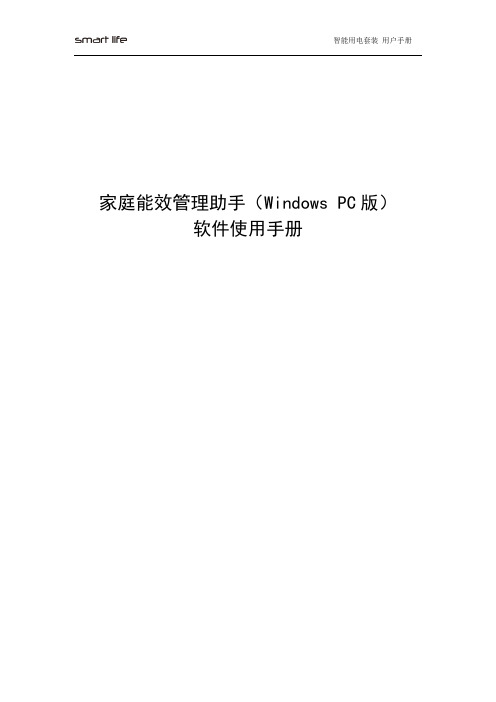
家庭能效管理助手(Windows PC版)软件使用手册目录一、欢迎使用 (3)二、家庭能效管理助手使用说明 (3)1、能耗管理 (3)2、用电明细 (4)3、设备管理 (6)3.1添加设备 (7)3.2修改设备 (8)3.3删除设备 (9)4、定时任务 (9)5、节能助手 (9)6、模式设定 (10)7、系统设置 (11)8、更多 (12)三、常见问题 (13)四、联系我们 (13)一、欢迎使用感谢您使用家庭能效管理助手。
使用本软件前,请认真阅读用户手册,妥善保存,以备查阅。
本手册中的所有图片仅供参考,随着软件的升级会略有差异,如有变更,请您随时登陆我们的网站()了解最新信息。
二、家庭能效管理助手使用说明家庭能效管理助手是智能用电套装配套的应用程序,它可以对家庭用电设备进行统一监控与管理,对用电信息进行采集和分析,指导用户合理用电,帮助电网调节峰谷负荷,实现电网与用户之间的实时交互,促进家庭有效合理用能,避免能源浪费,实现节能环保。
功能包括家庭用能管理、家电控制、节能提醒、用能分析、定时任务、模式设定等。
请在智能用电产品官方网站(/)下载本软件,并安装到您的电脑上,并在使用该软件前校对您所使用电脑的系统时钟。
家庭能效管理助手主界面如图所示:1、能耗管理点击“能耗管理”图标,进入功能页面。
的用电情况、历史用电信息、并控制各电器,如下图所示:2、用电明细点击“用电明细”,进入功能界面。
用户可在该界面对“用电统计”和“用电百分比”进行查看。
如下图所示。
点击“用电统计”可查看当前用电信息并与以往用电数据进行比较。
如下图所示。
点击“用电百分比”,可查看家庭中各电器用电量所占百分比,如下图所示:点击“设备管理”图标,进入电器列表界面。
点击“新建”,选择需要添加电器的房间,如下图所示:选择需要添加的电器,如下图所示。
输入插座地址,点击确定,添加成功。
注意事项:添加电器时请确保智能家庭网关保持开启状态,否则无法添加或删除电器。
波士顿家用电器产品用户手册说明书

t e r y o u rn e w d e v i c eo nM y B o s c h no w a n dg e t f r e e b en e f i t s:b o sc h-h o me.c o m/w e l c o m e HobPKE6..CA.,PKF6..CA1.[en]User manual and installation instructions2Ø = cmPKE6..CA.PKF6..CA..Safety en3Futher information and explanations are available online:Table of contentsINFORMATION FOR USE1Safety (3)2Preventing material damage (4)3Environmental protection and saving en-ergy (5)4Familiarising yourself with your appliance (6)5Basic operation (6)6Cleaning and servicing (7)7Disposal (7)8Customer Service (8)9INSTALLATION INSTRUCTIONS (8)9.1Safe installation (8)1 SafetyObserve the following safety instructions.1.1 General information¡Read this instruction manual carefully.¡Keep the instructions, the appliance passand the product information safe for futurereference or for the next owner.¡Do not connect the appliance if it has beendamaged in transit.1.2 Intended useOnly a licensed professional may connect ap-pliances without plugs. Damage caused by in-correct connection is not covered under thewarranty.Only use this appliance:¡To prepare meals and drinks.¡Under supervision. Never leave the appli-ance unattended when cooking for shortperiods.¡In private households and in enclosedspaces in a domestic environment.¡Up to an altitude of max. 2000 m above sea level.Do not use the appliance:¡With an external timer or a separate remote control. This does not apply if operation with appliances included in EN 50615 is switched off.1.3 Restriction on user group This appliance may be used by children aged 8 or over and by people who have reduced physical, sensory or mental abilities or inad-equate experience and/or knowledge,provided that they are supervised or have been instructed on how to use the appliance safely and have understood the resulting dangers.Do not let children play with the appliance.Children must not perform cleaning or user maintenance unless they are at least 15 years old and are being supervised.Keep children under the age of 8 years away from the appliance and power cable.1.4 Safe use WARNING ‒ Risk of fire!Leaving fat or oil cooking on an unattended hob can be dangerous and may lead to fires.▶Never leave hot oil or fat unattended.▶Never attempt to extinguish a fire using wa-ter; instead, switch off the appliance and then cover with a lid or a fire blanket.The cooking surface becomes very hot.▶Never place flammable objects on the cooking surface or in its immediate vicinity.▶Never place objects on the cooking sur-face.The appliance will become hot.▶Do not keep combustible objects or aero-sol cans in drawers directly underneath the hob.Hob covers can cause accidents, for example due to overheating, catching fire or materials shattering.▶Do not use hob covers.en Preventing material damage4Food may catch fire.▶The cooking process must be monitored. Ashort process must be monitored continu-ously.WARNING ‒ Risk of burns!The appliance and its parts that can betouched become hot during use, particularlythe hob surround, if fitted.▶Caution should be exercised here in orderto avoid touching heating elements.▶Young children under 8 years of age mustbe kept away from the appliance.Hob protective grilles may cause accidents.▶Never use hob protective grilles.The appliance becomes hot during operation.▶Allow the appliance to cool down beforecleaning.WARNING ‒ Risk of electric shock!Incorrect repairs are dangerous.▶Repairs to the appliance should only becarried out by trained specialist staff.▶Only use genuine spare parts when repair-ing the appliance.▶If the power cord of this appliance is dam-aged, it must be replaced with a specialconnection cable, which is available fromthe manufacturer or his Customer Service.A damaged appliance is dangerous.▶Never operate a damaged appliance.▶If the surface is cracked, you must switchoff the appliance in order to prevent a pos-sible electrical shock. To do this, switch off the appliance via the fuse in the fuse box.▶Set the hotplate control to zero.▶Call customer service.▶Repairs to the appliance must only be car-ried out by trained and qualified personnel.An ingress of moisture can cause an electric shock.▶Do not use steam- or high-pressure clean-ers to clean the appliance.The insulation on cables of electrical appli-ances may melt if it touches hot parts of the appliance.▶Never bring electrical appliance cables intocontact with hot parts of the appliance.WARNING ‒ Risk of injury!Saucepans may suddenly jump due to liquid between the saucepan base and the hotplate.▶Always keep hotplates and saucepanbases dry.WARNING ‒ Risk of suffocation!Children may put packaging material over their heads or wrap themselves up in it and suffocate.▶Keep packaging material away from chil-dren.▶Do not let children play with packaging ma-terial.Children may breathe in or swallow small parts, causing them to suffocate.▶Keep small parts away from children.▶Do not let children play with small parts.2 Preventing material damageATTENTION!Rough pot and pan bases will scratch the ceramic.▶Check your cookware.Boiling pans dry may damage cookware or the appli-ance.▶Never place empty pans on a heated hotplate or al-low to boil dry.Incorrectly positioned cookware can cause the appli-ance to overheat.▶Never place hot pots or pans on the controls or thehob surround.Damage can occur if hard or pointed objects fall ontothe hob.▶Do not let hard or pointed objects fall onto the hob.Non heat-resistant materials will melt on heated hot-plates.▶Do not use oven protective foil.▶Do not use aluminium foil or plastic containers. 2.1 Overview of the most common damage Here you can find the most common types of damage and tips on how to avoid them.Damage Cause Measure Stains Food boiling over Remove boiled-over food immediately with a glass scraper.Stains Unsuitable cleaning products Only use cleaning products that are suitable for glass ceramic.Scratch es Salt, sugar or sand Do not use the hob as a work surface or storage space.Scratch es Rough pot or pan basesCheck your cookware.Discol-ourationUnsuitablecleaning products Only use cleaning products that are suitable for glass ceramic.Environmental protection and saving energy en5Damage CauseMeasure Discol-ouration Pan abrasion,e.g. aluminium Lift pots and pans to move on the hob.Damage Cause Measure Blisters Sugar or food with a high sugar content Remove boiled-over food immediately with a glass scraper.3 Environmental protection and saving energy3.1 Disposing of packagingThe packaging materials are environmentally compat-ible and can be recycled.▶Sort the individual components by type and disposeof them separately.3.2 Saving energyIf you follow these instructions, your appliance will useless energy.Select the cooking zone to match the size of yourpan. Centre the cookware on the hob.Use cookware whose base diameter is the same dia-meter as the hotplate.Tip: Cookware manufacturers often give the upperdiameter of the saucepan. It is often larger than thebase diameter.¡Unsuitable cookware or incompletely covered cook-ing zones consume a lot of energy.Cover saucepans with suitable lids.¡Cooking without a lid consumes considerably more energy.Lift lids as infrequently as possible.¡When you lift the lid, a lot of energy escapes.Use a glass lid.¡You can see into the pan through a glass lid without having to lift it.Use pots and pans with flat bases.¡Uneven bases increase energy consumption.Use cookware that is suitable for the quantity of food.¡Large items of cookware containing little food need more energy to heat up.Cook with only a little water.¡The more water that is contained in the cookware,the more energy is required to heat it up.Turn down to a lower power level early on.¡If you use an ongoing power level that is too high,you will waste energy.Take advantage of the hob's residual heat. Withlonger cooking times switch off the hotplate5-10 minutes before the end of cooking.¡Unused residual heat increases energy consump-tion.Product Information according (EU) 66/2014 can befound on the attached appliance pass and online onthe product page for your appliance.en Familiarising yourself with your appliance 64 Familiarising yourself with your applianceThe instruction manual is the same for various differenthobs. You can find the hob dimensions in the overviewof models. → Page 24.1 Control panel You can use the control panel to configure all functions of your appliance and to obtain information about theoperating status.Hotplate controls The hotplate controls are permanently fixed in place.They must not be removed. Forcibly removing the hot-plate controls leads to them being destroyed.4.2 Hotplates You can find an overview of the different activations ofthe hotplates here.Select the heat setting.Switching off: Turn the hot-plate switch to 0 and reset.Never turn the hotplateswitch past the symbol to0.Notes¡Dark areas in the glow pattern of the hotplate arepart of the technical design. They do not affect thefunctionality of the hotplate.¡The hotplate regulates the temperature by switchingthe heat on and off. The heat may also switch onand off when at the highest setting.–This protects easily damaged components fromoverheating.–The appliance is protected against electrical overload.4.3 Hotplate display and residual heatindicatorThe hob has a hotplate display and a residual heat in-dicator. The display lights up when a hotplate is warm.DisplayMeaning Hotplatedisplay Lights up during operation, shortly after switching on.Residualheat indic-ator Lit up after cooking when the hotplate is still warm.Note: You can keep small dishes warmor melt cooking chocolate.5 Basic operation5.1 Switching the hob on or off You can switch the hob on and off with the hotplateswitch.5.2 Setting the hotplates You can use the hotplate control to adjust the heat out-put of the hotplate.Heat setting 1Lowest setting9Highest setting The symbol in the display panel indicates the hotplate which the display refers to, e.g. for the right rear hot-plate.5.3 Recommended cooking settings You can find an overview of different foods with appro-priate power levels here.The cooking time varies depending on the type, weight,thickness and quality of the food. The ongoing power level depends on the cookware used.Cooking tips¡To bring food to the boil, use heat setting 9.¡Stir thick liquids occasionally.Cleaning and servicing en7¡Food that needs to be seared quickly or that initiallyloses a lot of liquid during frying should be fried insmall portions.¡Tips for saving energy when cooking. → Page 5MeltingFood Ongoing cooking setting Ongoingcookingtime inminutesButter, gelatine 1-Heating or keeping warm Stew, e.g. lentil stew 1-Milk 11–2-1Prepare the dish without the lid.Poaching or simmeringDumplings 123–420–30Fish 12310–15White sauce, e.g. béchamel 13–61Bring the water to the boil with the lid on.2Continue to cook the dish without a lid.Boiling, steaming or stewingRice with double the volume of water 315–301Bring the water to the boil with the lid on.2Continue to cook the dish without a lid.Unpeeled boiled potatoes 3–425–30Boiled potatoes 3–415–25Pasta, noodles 1256–10Stew, soup 3–415–60Vegetables, fresh or frozen 3–410–20Food in a pressure cooker 3–4-1Bring the water to the boil with the lid on.2Continue to cook the dish without a lid.BraisingRoulades 3–450–60Pot roast 3–460–100Goulash 3–450–60Frying with little oilFry food without a lid.Escalope, plain or breaded 6–76–10Chops, plain or breaded 16–78–12Steak, 3 cm thick 7–88–12Fish or fish fillet, plain or breaded 4–58–20Fish or fish fillet, breaded and frozen, e.g. fish fingers 6–78–12Stir fry, frozen 6–76–10Pancakes 5–6one by one 1Turn the dish several times.6 Cleaning and servicingTo keep your appliance working efficiently for a longtime, it is important to clean and maintain it carefully.6.1 Cleaning productsYou can obtain suitable cleaning products and glassscrapers from customer service, the online shop or aretailer.ATTENTION!Unsuitable cleaning products may damage the sur-faces of the appliance.▶Never use unsuitable cleaning products.Unsuitable cleaning products¡Undiluted detergent¡Detergent intended for dishwashers¡Abrasive cleaners¡Aggressive cleaning products such as oven sprayor stain remover ¡Abrasive sponges ¡High-pressure or steam jet cleaners6.2 Cleaning the glass ceramic Clean the hob after every use to stop cooking residues from getting burnt on.Note: Note the information on unsuitable cleaning products. → Page 7Requirement: The hob has cooled down.1.Remove heavy soiling using a glass scraper.2.Clean the hob with a cleaning product for glass ceramic.Follow the cleaning instructions on the product packaging.Tip: You can achieve good cleaning results using a special sponge for glass ceramic.7 Disposal7.1 Disposing of old applianceValuable raw materials can be reused by recycling.▶Dispose of the appliance in an environmentallyfriendly rmation about current disposal methods are available from your specialist dealer or local author-ity.en Customer Service8ment - WEEE).The guideline determines the frame-work for the return and recycling of used appliances as applicable throughout the EU.8 Customer ServiceFunction-relevant genuine spare parts according to the corresponding Ecodesign Order can be obtained from Customer Service for a period of at least 10 years from the date on which your appliance was placed on the market within the European Economic Area.Note: Under the terms of the manufacturer's warranty the use of Customer Service is free of charge.Detailed information on the warranty period and terms of warranty in your country is available from our after-sales service, your retailer or on our website.If you contact Customer Service, you will require the product number (E-Nr.) and the production number (FD) of your appliance.The contact details for Customer Service can be found in the enclosed Customer Service directory or on our website.8.1 Product number (E-Nr.) and production number (FD)You can find the product number (E-Nr.) and the pro-duction number (FD) on the appliance's rating plate. The rating plate can be found:¡on the appliance certificate.¡on the lower section of the hob.Make a note of your appliance's details and the Cus-tomer Service telephone number to find them again quickly.9 Installation instructionsObserve this information when installing the appliance. Follow these safety instructions when in-stalling the appliance.¡Electrical connection must only be carried out by licensed specialist staff. Incorrectconnection will invalidate the warranty.¡The safe operation of this appliance can only be guaranteed if it has been installed to a professional standard in accordancewith these installation instructions. The in-staller shall be liable for any damage result-ing from incorrect installation.9.2 Built-underDo not install refrigerators, dishwashers, non-ventilated ovens or washing machines underneath the appliance.¡If you fit an oven below the appliance, the worktop must be at least 20 mm thick, in certain cases even thicker. Observe the information in the oven installa-tion instructions.¡Make sure that projecting parts such as the mains housing or the mains cable do not collide, e.g. witha drawer.9.3 Intermediate floorIf the underside of the hob can be touched, an interme-diate floor must be fitted.¡Ask your specialist retailer for an intermediate floor as an accessory.¡If you use your own intermediate floor, the minimum distance to the mains connection of the appliance must be 10 mm.9.4 Preparing the unitsThe worktop must be level, horizontal and stable.¡The fitted units, including wall finishing strips, must be heat-resistant to at least 90 °C.¡Niche cladding within 50 mm of the back wall must not be combustible (e.g. tiles, stone).Installation instructions en9¡Seal the cut surfaces to make them heat-resistant.This prevents the worktop from swelling as a resultof moisture.9.5 Electrical connectionTo protect the appliance, do not remove it from the polystyrene trays until you press the appliance into the cut-out. Never lay the appliance down flat on its side.¡Check the household wiring before connecting the appliance.¡The appliance fulfils the requirements of protection class I and must only be operated in conjunction with an earth conductor.¡In the permanent electrical installation, a partition must be provided in the phases in accordance with the installation regulations.¡If appears on the appliance's display, it has not been connected correctly. Disconnect the appli-ance from the mains and check the connection.Connecting with a 3-wire cableEnsure that there is sufficient fuse protection for the household wiring.Observe the colour coding of the power cable.¡The protective conductor is green/yellow .¡The neutral conductor is blue.¡The phase (external conductor) is brown.¡If required, the cable must be replaced with a multi-phase power cable. When replacing the cable, ob-serve the following paragraph.Connecting without a pre-installed cableOnly connect the hob in accordance with the connec-tion diagram.¡If required, install the enclosed copper bridges.¡The power cable must correspond to type H05 VV-F or a higher rating.¡Use the current load to determine which wire cross-section you require. A cross-section of < 1.5 mm² is not permitted.Connecting with a pre-installed 5-wire power cableThe power cable must only be replaced by trained cus-tomer service personnel.9.6 Installing the hob Do not trap the power cable and do not route it over sharp edges.¡If the oven is a built-under type, route the cable along the rear corners of the oven to the mainssocket.¡The hob can also be installed in an existing cut-out that has a depth of 500 mm.¡It must protrude by the same distance at the frontand the rear.9.7 Removing the hob1.Disconnect the appliance from the power supply.2.Push out the hob from below.Thank you for buying aBosch Home Appliance!Register your new device on MyBosch now and profit directly from:•Expert tips & tricks for your appliance•Warranty extension options•Discounts for accessories & spare-parts•Digital manual and all appliance data at hand•Easy access to Bosch Home Appliances ServiceFree and easy registration – also on mobile phones:/welcomeLooking for help?You'll find it here.Expert advice for your Bosch home appliances, help with problemsor a repair from Bosch experts.Find out everything about the many ways Bosch can support you: /serviceContact data of all countries are listed in the attached service directory.。
LIFEBOOK E8310 商品说明书

LIFEBOOK E8310Your expert without compromisesIssue July 2009Pages 5The LIFEBOOK E Series follows a simple philosophy: only the best will do. It is the perfect choice for the performance orientated office user: get latest technology to turn any work into a pleasant experience. The result is mobile performance powerful as desktops.Its flexible design allows configuring the system exactly the way you like it. Top performance with only 2.5kg makes it one of the lightest notebooks in its class. The comprehensive security features like separate SmartCard reader make your sensible data safe and secure.There’s embedded UMTS/HSUPA, WLAN and Bluetooth for perfect connectivity – anytime, anywhereEleganceDesigned for the most demanding mobile users, LIFEBOOKs are the perfect synthesis of form, function and style.Modular bay fitting an extra drive or battery for more flexibilityDual pointing devices with second set of mouse buttons: Touchpad and touchstick (optional) for ergonomicworkingErgonomicsEnjoy the viewing quality of brilliant TFT displays and graphics:Comfort with full sized keyboardPort Replicator optionally available for simple connection to all your peripheralsConnectivityHighest connectivity with embedded UMTS/HSUPABluetooth, Wireless LAN optional integratedLong lasting battery for independent working with first and second battery ReliabilityHard disk drive ShockSensor minimizes data loss and guarantees a higher reliability of your dataSpill-proof keyboard offers protection against system damageManageabilityIntegrate the bundled system management software DeskView Admin in every common IT infrastructureSeamless integration in heterogeneous enterprise management systemsEnhanced manageability with Intel® Centrino® Pro Technology with LIFEBOOK E8410SecurityTrusted platform module (TPM 1.2) provides more secure applications and makes transitions safeMaximum of security for the own data with integrated fingerprint1 sensor and SmartCase™ Logon+ securitysoftwareTECHNICAL DETAILS LIFEBOOK E8310ProcessorIntel® Core™2 Duo Processor T7700 (2.4GHz, 4MB, 800MHz) T8100 (2.1GHz, 3MB, 800MHz) T8300 (2.4GHz, 3MB, 800MHz) T9500 (2.6GHz, 6MB, 800MHz)ChipsetNorthbridge Intel® 965GMSouthbridge ICH 8-MMemoryDIMM slots 2DDR2-667 SDRAM, 667 MHz up to 4GBInterfacesSIM card slot 1Infrared link (Fast IrDa 1.1, 4 Mbps) 1Type I/II PC Card slot 1SmartCard reader 1Express card 34/54 1Memory card slot (SD, MS and MSPRO) 1USB 2.0 4S-Video out (TV-out) 1VGA 1Modem RJ-11 optionalLAN RJ-45 1Audio-in (line-in / microphone) 1Audio-out (line-out / headphone) 1DC-in 1IEEE1394 -Serial port 1Parallel port 1Kensington Lock 1Docking connector for Port Replicator 1Camera-Modem on board56K V.92 modem MDC1.5 optionalLAN on boardbuilt-in 10/100/1000 Mbps Marvell 88E8055 xbuilt-in 10/100/1000 Mbps Intel® 82566 MC -built-in 10/100/1000 Mbps Intel® 82566 MM for iAMT -Wireless Technologies (WLAN)Import and usage according to country-specific regulations.3 Dual band WLAN antennas, 2 UMTS antennasIntel® Wireless WiFi Link 4965AGN(MIMO support) optionalAtheros Minicard b/g 802.11 b/g optionalWiFi certified xIntegrated UMTS/HSUPA, also supported are GPRS and EDGE or higher Optional (downlink 7.2, uplink 2.0)BluetoothBluetooth V2.0 optional, with separate antenna AudioStereo speakers xSound chip Realtek ALC262. Internal microphone 2Keyboard and pointing deviceKeyboard Spill proof keyboard,86 keys, 19mm pitch,2.7mm key strokeTouchpad with two mouse buttons and one scroll button Touchstick optionalSecond set of mouse buttons xFingerprint sensor -Launch Keys xButton xEcoRecoveryButton x Lock workstation Button xMobility Center Button xStatus LCD (status panel) xGraphicsIntel® X3100 integrated graphics xNvidia Go 8400M extra graphics with 128MB G-DDR3 memoryDirect X9 xDirect X10 -Pixelshader 3.0 xPixelshader 4.0 -DualView (Windows XP &Vista) xDisplay15-inch TFT XGA / 1024 x 768 pixel x15-inch TFT SXGA+ / 1400 x 1050 pixel xMax. resolution for external displays 1920 x 1200 / true color / 85 Hz (tbd.) Hard disk drives (internal) *S.M.A.R.T. xShockSensor for HDD shock protection x160 GB S-ATA (5400 rpm) x160 GB S-ATA (7200 rpm) x160 GB FDE (5400 rpm) x* 1 Gbyte equals one billion bytes, when referring to hard disk drive capacity;accessible capacity may vary, also depending on used software and tool.Modular DrivesDVD super-multi incl. RAM xMore information in specific Data Sheet:/optical_drives/ManageabilityPlease refer to./solutions/it_infrastructure_solutions/manageability/featurefinder.htmlSupported StandardWMI / CIM / WBEM xPXE xBootP made4youSecurityPhysical securityKensington Lock support xSystem SecurityTrusted Platform module 1.2 optionalSymantec Norton Internet Security xUser SecurityUser and supervisor BIOS password xSystemLock BIOS SmartCard security xHard disk password xIntegrated Fingerprint Sensor -Separate SmartCard slot xSmartCase Logon+ optionalPower supply1st Li-Ion battery 6 cell 5200mAh (56.2Wh) x1st Li-Ion battery 8 cell 5200mAh (74.9Wh) -2nd Li-Ion battery 6 cell 3800mAh (41Wh) (Option) xBattery runtime:First battery * (Mobile Mark 2005) [up to] 5:30 hFirst + Second battery * (Mobile Mark 2005) up to 10hAC adapter 19V/80W Adapter xRated voltage (AC input) 100 - 240 VRated frequency 50 - 60 HzDC output 19 V, 4.22 ADynamic charge supported (rapid charge) xOperating temperaturesRelative humidity (non-condensing) 20% - 85% (running) Ambient temperature 5° - 35° C Dimensions / WeightDimensions (H x W x D) 38 x 330 x 274Weight* 2.7 kg (incl. 1st battery, weight saver) * Weight may vary depending on actual configurationCertificatesCE Marking xCE according to EU Directives 89/336/EEC (EMC)73/23/EEC (Product safety)xCE! (Wireless) x (with integrated BT and/or WLAN) CE (Emission/Immunity) xR&TTE xGS (German ergonomic approval) -UL/cUL xCB Generic Report xCB (Safety) xRoHS xWHQL xTBR21 x (with integrated modem) Energy Star xWiFi certified xOperating SystemMicrosoft Windows XP Professional driver support MicrosoftWindows Vista™ xMicrosoft Windows Vista® Business/ Microsoft Windows XP® Professional TwinLoad xSoftware (compatibility / preinstalled)Adobe Acrobat Reader xApplication panel tool xCamera -Windwos Vista recovery media optional (extra order number) Driver and Utility DVD (DUDVD) optional (extra order number) Eco Power Saving Utility xEasy Guide on-line user documentation xNero Essentials x (with DVD super multi drive) Norton Internet Security (incl. Firewall) on DUDVD for Microsoft Windows XP xTPM software (with TPM module only) optionalSmartCase Logon+ optionalToshiba Stack 3.x -Toshiba Stack 4.x x (with Bluetooth)UMTS watcher optional (with UMTS) Odyssey Client xWinDVD for MPEG II decode tbdAccessories(order number)AC adapter 19V (80W) S26391-F2474-L600AC adapter 19V (100W) S26391-F408-L300Case S26391-F4000-L200Port Replicator S26391-408-L100Battery 1st: S26391-F405-L800 2nd: S26391-F405-L200Modem adapter set 1: D, UKModem adapter set 2: SW, NO, FI, DKModem adapter set 3: CH, A, B, NL, F, I, E, POR S26391-F3145-L10 S26391-F3145-L20 S26391-F3145-L30/accessories/Spare part availability 5 yearsInformation about environmental care, policies, programs and our Environmental Guideline FSC03230: /aboutusTake back and Recycling information: /recyclingAll rights reserved, including intellectual property rights. Technical data subject to modifications and delivery subject to availability. Any liability that the data and illustrations are complete, actual or correct is excluded. Designations may be trademarks and/or copyrights of the respective manufacturer, the use of which by third parties for their own purposes may infringe the rights of such owner.For further information see: /terms_of_use.html Published by:Fujitsu Technology Solutions GmbH 。
快乐智慧自动节能车滤芯说明书

The Trusted Source®Quadra T op ®Bimini T op and Bimini T op PlusInstallation Manual for ’97-’06 Jeep ®TJ Wrangler Vehicles#11022.XXX5 and #11022.1XXXPARTS LIST:FABRIC TOP - QTY 1D-RING WEB STRAP* - QTY 2*FOR 03-06 BIMINI TOPS ONLYREQUIRED TOOLS:SAFETY GLASSES T-30 TORX WRENCH*Loss of vehicle control involves risk of death or serious injury,particularly to parts of your body not restrained within vehicle.This product is intended for weather protection only and shouldNot be relied upon to contain occupants in the event of an accident or to protect from either ground contact or falling objects.To reduce risk of accident or injury:•ALWAYS WEAR SEATBELTS•Always keep head, arms & body parts within vehicle.•Fully secure or stow the fabric top before driving according to instructions. Never try to adjust the fabric top while driving.Do not use if damaged or worn.•Read and follow all instructions & warnings accompanyingthis product, in your vehicle owner’s manual and Off Road Driving Supplement.RISK OF EYE INJURY. Safety glasses should be worn at all times whileinstalling or maintaining this product.BIMINI TOPBIMINI PLUSThe Trusted Source®Before You Begin Installation:Congratulations on your purchase of the QuadraTop Bimini or Bimini Plus Top!This high quality brief top is designed to enhance fair weather driving pleasure while providing shade and minimal shel-ter from light rain. We have used only the finest materials in creating this top but like any product that is exposed to the elements, there is some general maintenance that is required to keep it looking like new. Please see page 7 for these important maintenance tips.Thank you again for your purchase and let’s start the installation process!When unpacking, check to make sure all parts are included. If any part is missing or broken, please call Quadratec Customer Service at 800-745-6037as soon as possible.Important: Make sure you become famil-iar with the installation process of this top by reading the following instruction sheet thoroughly.Important:For a smooth fit and ease of installation, this top should be installed at temperatures above 72degrees. Below this temperature, the fabric may contract an inch or more making it difficult to install. We highly recommend taking the top out of the package and letting it sit inside a warm place or direct sun light for 1-2 hours before you install the top. When warm, this top will install quickly.It is normal for fabric to contract and wrinkle when stored in the shipping carton. In a few days the fabric will relax and wrinkles will disappear.Important Safety Information:Your QuadraTop ®Bimini Top/Bimini Top Plus is intended to increase the fair weather enjoyment of your off-road capable vehicle. Before installation,please take a moment to review the following safety information and instal-lation instructions. Important safety information is generally preceded by one of three signal words indicating the relative risk of injury.The signal words mean:a hazardous situation which, if not avoided, could result in death orserious injury. You CAN be KILLED or SERIOUSLY HURT if you don’t follow instructions.a hazardous situation which, if not avoided, could result in minor or moderate injury. You CAN be moderately HURT and also may suffer property damage if you don’t follow instructions.Careful attention is required to this instruction or operation but does generally not relate to personal injury. Damage to your Quadratec ®product or other property may result if you don’t follow instructions.LOCATE BIMINI TOP ONTO CHANNEL Put on safety glasses. Orient Bimini Top or Bimini Plus on the vehicle and drape it over the bows. Insert the plastic strip sewn along the front of the Bimini into the windshield channel. Do not catch the fabric in the channel. Center the Bi-mini on the vehicle so that it is an equal distance from the top of the windshield flange on both sides, as shown below.INSTALL D-RING WEB STRAPSLocate the D-Ring Web Straps in the parts kit. Use the #30 Torx to remove the bolt at the rear of the speaker pod on each side of the vehicle. Thread a bolt through the hole in each D-Ring Web Strap and reinstall the bolts in the holes in the speaker pods. Do not tighten them at this time. NOTE: This does not apply to Bimini Plus for ’03-’06 vehicles.The Trusted Source®Windshield Channel RequirementsAll Bimini tops are designed to fit into a required windshield channel. You may already have the correct one. Compare yours to photo above. If it is not the same, get #11122.02 at Threading Straps Through Buckles:Throughout the installation, you will need to thread the straps through the buckles several times. Please review the diagram above for correct strap routing through the buckles.Before Installation: All ModelsWindshield Header for’97-’06 Wrangler TJ #11122.02For best possible installation, check to make sure the Bimini Top or Bimini Top Plus is perfectly centered on the vehicle.Threading strapsthrough bucklesStep One: Installation for ’97-’06 TJ Step One B: For ’03-’06 TJ Bimini only WindshieldFASTEN CENTER STRAPFor all versions, drape fabric over the sport bar. The goal in this step is to wrap the long center strap around the vehicle’s sport bar (main hoop) to bring it forward and through the footmanloop on the wind-shield. Then, pull the end of strap back and thread it (as shown in diagram) though the attached buckle.Tighten main strap se-curely. Make sure all side & rear straps andbuckles (at door opening and sportbar)surround the bar it is intended to wrap,but do not close them at this time. For vehicles with a SoundbarWith the long center strap resting on top of the soundbar. Push the end of the center strap between the sport bar andthe soundbar. Push the end of the strap through until you can get aholdof the strap to pull the buckle through.Wrap the center strap inside the top around the sport bar, pull the strap forward to the windshield. Thread the strap through the footman loop on the windshield frame. Then pull the end of the strap back and thread it through the buckle. Tighten it securely.BIMINI WithSoundbarBIMINI Without SoundbarFootmanLoopCenter Strap Sport BarBuckle Inside of WindshieldFootmanLoopCenter Strap Sport BarBuckle Inside of WindshieldBIMINI PLUS Without SoundbarFootmanLoopCenter Strap Sport BarBuckle Inside of WindshieldThe Trusted Source®Step Two: Installation for all ’97-’06 TJ Threading straps through bucklesSome soundbars fit very tightly against the sport bar, preventing the buckles from passing between the soundbar and the sportbar. If this is the case with your vehicle, Soundbar may need to be moved slightly rearward.If needed, loosen the 4 bolts that position the soundbar and slightly re-position the soundbar rearward to allow the straps with buckles to pass between sport bar and soundbar.Re-tighten bolts in new soundbar position.SECURE MAIN SPORT BAR STRAPS Bimini For ’97-’02 Vehicles ONLY:Wrap the straps sewn to the rear cor-ners around the rear sport bar and then thread them through the buckles on the rear corners of the Bimini. Locate the sets of hook & loop straps on the rear of the Bimini and wrap & close around the center (main hoop) sport bar.’97-’02 Bimini install complete!The Trusted Source®Step Three: For ’97-’02 TJ Bimini (only)BIMINIThread Strap through buckleWrap and close hook &loop strapsWITH DOOR SURROUNDSSECURE BIMINI ABOVE DOORSLocate the hook & loop strips sewn to the front corners of top. Tuck the hook strip between the horizontal sport bar and Door Surround. Locate plastic strip sewn along the edge of outer flap, above the door opening. Slip the plastic strip into the channel on the Door Surround.Fold fabric insert from front to back, so that it lays flat on top of the horizontal sport bar and wrap the outer loop strip around Door Surround and fasten it to the hook strip tucked inside of the rail to hold fabric in place. Tuck inside flap between the Door Surround and the Bimini top fabric.WITHOUT DOOR SURROUNDS FASTEN FLAPS ABOVE DOORSLocate hook & loop strips sewn to the front corners of the top. Fasten the strips to each other & tuck them up above the horizontal sport bar, out of the way. Locate flap sewn inside Bimini above door opening. Wrap the inside and outside flaps around horizontal sport bar and fasten Hook & Loop Strips to each other. Step Three: for ’97-’06 Bimini/Bimini PlusHook & Loop inside FabricPlastic Strip sewn inside fabric. Roll channel intodoor surround.Close hook & loop strapWithout door surroundsStep Four:For Step 4 for both Bimini and BiminiPlus, Please see page 6.FASTEN REAR STRAPSFor Bimini: Locate the two straps sewn at an angle to the rear of the Bimini on each side of the center strap. Thread the end of each strap through the D-ring on the strap installed during step one.Thread the strap into the ring from un-derneath. Then pull the end of the strap back and thread it through the buckle sewn to the strap. When alignment of the D-Ring web strap is established, use the #30 Torx from Step One B to tighten bolt. Tighten web strap at the buckle.FASTEN REAR CORNER STRAPSFor Bimini: Wrap the straps sewn to rear corners around the sport bar and thread them through the buckles on the rear corners of the Bimini.’03-’06 Bimini Install complete!The Trusted Source®Step Four: for ’03-’06 TJ Bimini (only)Rear Corner StrapRear StrapThreading straps through bucklesTighten #30 Torx Bolt after alignment is setStep Four:for ’97-’06 Bimini Plus (only)SECURE ALL BIMINI PLUS STRAPS Wrap the straps sewn to the side of the Bimini Plus around the sport bar and thread it through the buckle on the other side of the sport bar. Then locate the buckles and straps sewn to the rear corners of the Bimini Plus. Wrap the straps around the rear sport bars and under the seat belt mounts. Thread the ends through the buckles and pull them tight. Bimini Plus install now complete.BIMINI PLUS (only)Center Sport Bar HoopThread Strap through buckleRear strap goes under seatbelt mount (below)Threading strapsthrough bucklesThe Trusted Source®Your QuadraTop Bimini Top is made of the finest materials available but to keep it looking new and for the maximum possible wear, it will need periodic cleaning and basic maintenance. The main threat to your soft top are pollu-tants, dirt and grime. By keeping your soft top clean you will prolong the life of your top. We recommend the following to keep your top like new:Washing: The soft top fabric should be washed often using a mild soap, warm water and a soft bristle brush. You can also use special soft top cleaners avail-able on our website at Make sure that after cleaning you rinse with clear water to remove all traces of soap to avoid residue.Water/Fabric:In the event of seeping through the seams, 3M Scotchgard ®may be applied on the inside of the seams to stop the see. Rips in the fabric may be repaired with Bondex ®iron on patches. Iron the patches to the Inside of the top, carefully following the Bondex ®instructions.Snaps:Not all models have snaps. If present, keep snaps cleaned and lubri-cated with silicone to help prevent snaps from sticking to the studs. If a snap does become stuck to a stud, use a screwdriver and GENTLY pry apart to prevent permanent damage to the snap or the top fabric.Care and Maintenance:The Trusted Source®Quadratec Limited Warrantyfor QuadraTop ®Bimini & Bimini Plus Soft Sun TopsYour QuadraTop Bimini top is covered by the following Limited Warranty provided exclusively by Quadratec, Inc. 1028 Saunders Lane,West Chester, PA 19380.This Limited Warranty is the only warranty made in connection with purchase. Quadratec neither assumes nor authorizes any vendor, retailer or other person or entity to assume for it any other obligation or liability in connection with this product or Limited Warranty.What is Covered:Subject to the terms, exclusions and limitations herein and with respect only to soft tops first sold in the United States, Quadratec warrants to the initial retail purchaser only that your QuadraTop Bimini top/Bimini Top Plus shall be free of defects in material and workmanship for a period of 3years from date of initial retail sale.All other warranties are hereby disclaimed, except to the extent prohibited by applicable law inwhich case any implied warranty of merchantabil-ity or fitness for a particular purpose on this prod-uct is limited to 3 years from date of initial retail sale. Quadratec reserves the rights to: (a.) require invoice or other proof your product is within the terms of this Limited Warranty as a condition of warranty service and, (b.) make future revisions to this product and Limited Warranty without prior notice or obligation to upgrade your product.What is Not Covered:Your Quadratec Limited Warranty does not cover products or parts Quadratec determines to have been damaged by or subjected to: (a.) installation damage, alteration, modification, failure tomaintain or attempted repair or service by anyone not authorized by Quadratec, (b.) normal wear and tear, cosmetic damage or damage from water immersion, (c.) Acts of God, accidents,misuse, negligence, inadequate mounting orimpact with vehicle(s), obstacles or other aspects of the environment, (d.) theft, vandalism or other intentional damage.Remedy Limited to Repair/Replacement:The exclusive remedy provided hereunder shall,upon Quadratec inspection and at Quadratec’s op-tion, be either repair or replacement of product or parts (new or refurbished) covered under this Lim-ited Warranty. Customers requesting warranty consideration on QuadraTop soft top should first contact Quadratec to obtain a RGA number (610-701-3336). All labor, removal, shipping and installation costs are customer’s responsibility.Other Limitations - Exclusion of Damages - Your Rights Under State Law:In consideration of the purchase price paid,neither Quadratec nor any independent Quadratec distributor/licensee are responsible for any time loss, rental costs, or for any incidental, consequen-tial, punitive or other damages you may have or incur in connection with any part or product purchased. Your exclusive remedy hereunder for covered parts is repair/replacement as described above.This Limited Warranty gives you specific rights.You may also have other rights that vary from state to state. For example, some states do not allow limitations of how long an implied warranty lasts and/or do not allow the exclusion or limitation of incidental or consequential damages, so the limitations and exclusions herein may not apply to you.©Quadratec, Inc. 2013. All Rights Reserved.Version 12.02.13 A4The terms Quadratec ®, QuadraTop ®,Essentials ®and Essential ®are Registered Trademarks of Quadratec Inc. Registered in U.S. Patent and Trademark Office.Part #12999.8002。
蜂鸟电器商品说明书

Residential Combustion Heating and Cooling Parts Cross-Reference GuidePhone:Residential Technical Support:1-800-468-1502Sales Support: 1-800-328-5111Customer Service: 1-888-793-8193Residential Zoning: 1-800-828-8367Online:Contractor PRO:Phone: 1-800-919-4835Fax: 1-763-954-4097Exclusive Technical Supportfor Contractor PRO members:1-877-880-3383Online T oolsFind everything you need to be successful in sellingHoneywell products online. Product information,cross-references, demos and more are available at.TrainingHoneywell offers a variety of on-site and web-based training optionsat .RewardsHoneywell’s Contractor PRO™ Rewards program givescontractors reward points ($) back on all Honeywellpurchases year round at .Customer ServiceHoneywell provides toll-free access to productapplication, installation and support experts.T echnical Support: 1-800-468-1502Customer Service: 1-888-793-8193Sales LiteratureWith Honeywell, you’ll have access to sales materials that you can use tohelp grow your business. Visit .SupportHow-to-use this cross-reference The pages in this guide contain Honeywell, OEM and competitive manufacturerscontrols and the recommended Honeywell cross reference. To find your recommendedcross reference simply turn to the appropriate product section, locate your productmanufacturer and their part number and follow the row to the Honeywell part number.The cross reference data in this guide is correct to the best of Honeywell's knowledge atthe time of publication. Always refer to installation instructions for application details andto ensure correct product specifications prior to installation.Table Of ContentsGAS CONTROLSGas Valves 4SmartValve™ System Controls 18Universal Pilot Burners 19Thermocouples/Thermopiles 20Ignition Modules 21Glowfly® Universal Hot Surface Igniter 26Universal Electronic Fan Timers 27Silicon Carbide Igniters 28Universal Integrated Furnace Control 32Fan and Limit Controls 34OIL/HYDRONIC CONTROLSOil Primaries 35Aquastats® 36HEATING/COOLING DEVICESRelays/Contactors/Transformers 37Universal Product Universal4Universal Gas ValvesSave time and money by stocking the HoneywellUniversal gas valves, you'll complete more jobs and tie up less in inventory with the right selection of valves.Gas ValvesGas Valvesl5Gas ValvesGas ValvesGas Valves6Gas ValvesGas Valvesl7Gas ValvesGas ValvesGas Valves8Gas ValvesGas Valvesl9Gas ValvesGas ValvesGas Valves10Gas ValvesGas Valvesl11Gas ValvesGas ValvesGas Valves12Gas ValvesGas Valvesl13Gas ValvesGas ValvesGas Valves14Gas ValvesGas Valvesl15Gas ValvesGas ValvesGas Valves16Gas ValvesGas ValveslGas ValvesGas ValvesGas Valves1718SmartValve ™SmartValver t lUniversal SmartValvesHoneywell SmartValves combine gas flow control and electronic ignition into a single unit providing smart, safe control in appliances.19Universal Pilot BurnersSave time, money, and space with Universal Pilot Burners. 4 Universal Pilots replace over 120 different models.Universal Pilot BurnersUniversal Pilot BurnersUniversal Pilot Burners20Contractors depend on Honeywell foreasy installation and reliable performance and we think about that trust in every component we make. Built for long service life, the Honeywell Q313U, Q340A, and Q390A will work for nearly all pilot generated millivolt applications.Thermocouples/Thermopilesr l /r i l Thermocouples/Thermopiles21Ignition Modules Ignition ModulesIgnition ModulesUniversal Intermittent Pilot and Hot Surface IgnitionHoneywell's ignition controls replace a wide variety of OEM installed Honeywell and competitive products in the field. Reduce your inventory and complete moreservice jobs with Honeywell's Universal ignition controls.22Ignition ModulesI i t i l Ignition ModulesIgnition ModulesIgnition ModulesIgnition Modules2324Ignition ModulesI i t i l Ignition Modules25Ignition Modules Ignition ModulesIgnition Modules26Silicon Nitride 120V Universal Hot Surface IgniterWith 6 customized brackets, next generation Silicon Nitride and one of a kind six-pack with visual cross-reference Glowfly ® is the truck stock choice for the beready for anything contractor.Glowfly ® Universal Hot Surface IgnitersGlowfly ® Universal Hot Surface Igniterst r f I i t r27Fan TimerFan TimerFan TimerUniversal Electronic Fan TimerWith a complete set of wiring harness, field-adjustable settings and extensive cross-reference the ST9120U is a must stock item for every service van.28Honeywell offers a full line of direct replacement, 120 V, silicon carbide igniters. They cover all the major configurations of element shapes, brackets, connectors, and lead wire lengths. Made in the USA and backed by a 2-year warranty.Silicon Carbide IgnitersSilicon Carbide Ignitersi l i r i I i t r29Silicon Carbide IgnitersSilicon Carbide IgnitersSilicon Carbide Igniters30Silicon Carbide IgnitersSilicon Carbide Ignitersi l i r i I i t r31Silicon Carbide IgnitersSilicon Carbide IgnitersSilicon Carbide IgnitersBracket A Bracket CBracket BBracket DBracket E32Single-Stage 120V Hot Surface IgnitionHoneywell's Universal Integrated control provides contractors with the application flexibility and ease of use they require to get the job done fast and right, the first time!Integrated Furnace ControlsI t r t r t r l Integrated Furnace ControlsIntegrated Furnace ControlsIntegrated Furnace ControlsIntegrated Furnace Controls3334Fan and Limit ControlsFan and Limit Controlsi i t t r lHoneywell fan and limits combines hightemperature limit with circulating blower control. As an industry standard for many years, these controls have a large and varied installed base. You’ll find Honeywell fan and limits on a wide range of furnaceequipment.35Oil Primaries Oil PrimariesOil PrimariesUniversal Digital Electronic Oil PrimaryWith the most advanced features our new oil primary helps you optimize your service department by telling you what's wrong up front, so you'll spend less time diagnosing systems and more time keeping yourcustomers comfortable and happy.36Aquastat ®t tAquastatHoneywell AquastatsA boiler industry standard, Honeywell Aquastats have a proven track record and a large installed base, keep your customers' heat on all winter with our Universalelectronic Aquastats.*All members of crossed family can be replaced.37Heating and Cooling ComponentsHeating and Cooling ComponentsHeating and Cooling Components Honeywell offers a full lineup of contactors, relays and transformers for all yourresidential HVAC applications.38Heating and Cooling Componentst i l i t Heating and Cooling Components39Heating and Cooling Components Heating and Cooling ComponentsHeating and Cooling ComponentsLearn MoreCall 1-800-468-1502e-mail ******************or visit Automation and Control SolutionsIn the U.S.:Honeywell1985 Douglas Drive NorthGolden Valley, MN 55422-3992 67-7518 PRJuly 2015© 2015 Honeywell International Inc.YouTube:@honeywellcpro。
肯达尔电子科技有限公司洗衣机用户手册说明书

Programme
1) Duration [h:min] 2) Energy [kWh] 3) Water [l]
Intensive 70°
1) 2:05 - 2:15 2) 1,350 - 1,400 3) 10,5 - 13,5
Auto 45-65°
1) 1:40 - 2:45 2) 0,850 - 1,450 3) 7,0 - 15,5
6. Re-assemble the filter system.
7. Insert the filter system into the appliance and turn the coarse filter clockwise. Make sure that the arrow markings match up.
9001653878 (020411) SMV4HVX37E
*9001653878*
How to use your appliance
1. Load the tableware.
tate freely.
Only clean tableware that is suitable for dish-
2. Add detergent.
Cause and troubleshooting
Supply hose is kinked. ▶ Install the supply hose without kinks.
Water tap is turned off. ▶ Turn on the water tap.
Water tap is jammed or furred up. ▶ Turn on the water tap.
4. Place the lid back on the dispenser and turn to close.
惠而浦抽濕淨化機使用說明書说明书

抽濕淨化機使用說明書Household Dehumidpurifier Operating Instructions 產品型號Model:DS201HB/DS201HW/DS241HB/DS241HW·感謝您購買惠而浦抽濕淨化機·使用前請仔細閱讀本使用說明書·請妥善保管,以備查閱·熟練使用,有利節約•Thank you for choosing our products •Please read this instruction carefully before use •Please keep this instruction for future reference •Proficient use to save electricity產品特點 1產品簡圖(正面) 2產品簡圖(背面) 3控制面板4-5安全標誌 6-7注意事項8-10包裝卸除 11安裝過濾網 11檢查水箱 12安裝位置 12操作條件12抽濕模式 13乾衣模式141415第 6 感智能模式 夜間模式空氣淨化模式(自動) 空氣淨化模式(手動)負離子淨化裝置 兒童安全鎖 排水提示 導風板設定 連續排水16 17 17 17 1818過濾網 19負離子淨化裝置 20空氣質量指示燈2021-2223-2425產品概述安全注意事項使用準備操作方法空氣淨化系統保養及維修故障與排除規格表尊敬的用戶 :感謝您購買惠而浦抽濕淨化機,我們將竭誠為您提供無憂服務。
方便您的居家生活。
請仔細閱讀本使用說明書,並妥善保管,以備日後查閱、維修。
因公司產品不斷改進,如有更改,恕不另行通知。
目錄15產品特點+121.導風板左右擺動調節鈕 5.水箱防漏蓋2.導風板 6.水箱3.控制面板7.水位顯示位置4.隱藏式把手產品概述抽濕淨化機簡圖 ( 正面 )31.連續排水端蓋2.電源線座3. All-in-one多重過濾網4.背板 (* 前置濾網 )5.電源插頭抽濕淨化機簡圖 ( 背面 )型號 : DS201HB/DS201HW/DS241HB/DS241HW*20L 及24L 前置濾網: 納米銀離子濾網產品概述4控制面板1.開 / 關鍵啟動 / 停止操作2.模式鍵選擇 6 種不同模式包括第 6 感智能模式 ( 頁 .14)(頁.13) (頁.14) (頁.15)抽濕模式乾衣模式(頁.15)3.LED 顯示屏(頁.13)4.時間鍵(頁.13)設定所需抽濕時間(小時)。
O-Life智能家居系统用户手册

红外学习
无线 遥控 红外 设置
1
2
3
4
5
பைடு நூலகம்
6
指示灯 1:红色,主机电源指示,正常工作时一直点亮; 指示灯 2:绿色,主机以太网连接指示,网络连接正常时点亮; 指示灯 3:绿色,遥控器及转发器无线数据收发指示,正常工作时 会间隔 1 秒闪烁; 红外学习:红外接收窗,用于学习设备原装遥控器的红外信号。 指示灯 4:绿色,控制无线遥控开关时闪烁;
© 2011 ~ 2013. 武汉环居科技有限公司 版权所有
四、 高级配置.................................................................................................. - 26 4.1. 快速换台................................................................................................ - 26 4.2. 远程控制................................................................................................ - 28 五、 数据与固件升级 ...................................................................................... - 29 5.1. 固件升级................................................................................................ - 29 5.2. 主机恢复出厂设置................................................................................ - 29 六、 常见问题.................................................................................................. - 30 6.1. 遥控器的显示屏上没有看到“空调”这个设备?...........................- 30 6.2. 遥控器控制不了电视? ...................................................................... - 30 6.3. 红外学习总是不成功? ...................................................................... - 30 6.4. 灯光控制效果不好,时而能控制时而不能控制? ...........................- 30 -
lifesmart_v20.7.pdf 产品手册说明书

产品手册杭州市滨江区滨康路352号中控信息大厦A座10-11楼 杭州行至云起科技有限公司深圳市南山区沙河西路3011号白沙新兴产业园1幢7楼C区成都市武侯区天府二街复地复城国际T1-2902热线电话商务合作********************400-886-1911官方公众账号目录控制中心超能面板Nature 视界 智慧网关红外遥控碗智慧魔镜01 03 04 04 05电气面板辰星开关恒星开关玉系开关流光开关调光开关极星开关插座系列07091113151515氛围灯光量子灯PLUS量子灯带幻彩灯带智能灯泡蓝牙灯泡门廊壁灯383838383838窗帘系统智能开合帘电机智能卷帘电机智界窗帘控制器窗帘控制面板30303031暖通系统地暖控制面板新风控制面板风机盘管控制面板暖气温控阀中央空调线控器中央空调智控网关333435363636安防门锁可视门锁智能门锁(经典版)耶鲁门锁212223安防摄像头FRAME 摄像头云眸室内摄像头云视户外摄像头282828其它奇点开关模块随心开关紧急按钮通用控制器44444444传感器系列动态感应器门禁感应器燃气感应器烟雾感应器水浸感应器环境感应器甲醛感应器CO2感应器PM2.5感应器雷达感应器一氧化碳感应器智能声光报警器171717171818181819191919影音系统SONOS音箱背景音乐智能音箱394042超能面板是一款多功能全屋智控面板,外观及界面均由获得德国红点奖和iF奖的设计团队倾力打造。
采用4英寸IPS超清多彩屏,可通过多点触控屏操控家中各类智能设备,一键启动离家模式、睡眠模式、观影模式、用餐模式等不同的智慧场景,精准控制窗帘的开合程度,调整灯光亮度与颜色,调节空调温度等。
同时这款面板可作为网关使用,添加其它智能家居设备实现全屋控制,也可作为智能开关被添加到用户的全屋智能系统中,支持多种工作模式。
墙外面板:86*86*11mm整机尺寸:86*86*36mm屏幕规格:480*480P/720*720P操作系统:Linux/Android供电方式:零火线100-240V AC 无线通讯:Wi-Fi+CoSS/Wi-Fi+CoSS+蓝牙无线传输距离:200m(开放场) 最大负载:交流负载单路阻性负载500W,感性、容性负载200W超能面板/超能面板S4英寸IPS超清多彩屏多点触控毫秒级响应86开关无缝升级智能场景控制扁平化极简界面安全用电IPSNature视界重新定义了家庭场景下的全屋智能交互体验,既是智能家居的控制中心,又将可视对讲、物业消息推送、周边O2O商业集于一身,助力地产实现业主运营和数字化转型。
玻妞新版说明书

说明书改版形式:图文结合,上图下文,形象说明框架:1,安全注意事项2,产品组成1)包装内容:主机、适配器、安全绳、遥控器、清洁环、清洁布2)技术参数3)部件名称:产品每个按键部位介绍3,产品使用步骤:1)使用前检查:2)安装清洁布3)连接适配器与DC延长线4)连接安全绳5)喷清洁液6)产品工作:连接电源、打开电源开关,吸附、开始工作7)产品暂停8)结束工作4,维护保养:清洁布保养,机器主机5,灯效及提示音6,故障排除1.安全注意事项使用本产品前请仔细阅读此说明书。
请保存好说明书。
1.产品不能由8岁以下的儿童、身体或者精神上有障碍的人使用。
若需要使用,请在监护人的监督指导下进行。
请不要让儿童靠近处于工作状态的产品,或将产品作为玩具玩耍。
2.仅当室外温度在0度以上40度以下、无大风、无雨,空气干燥的情况下方可在室外使用此产品。
产品工作温度:0℃~40℃(32℉~104℉)。
产品储藏温度:-10℃~50℃(14℉~122℉)。
3.第一次使用前务必充电5小时左右,保证内置锂电池充满电(绿灯亮)后使用。
4.本产品在工作时,请始终保持产品处于通电状态。
产品内置锂电池仅用于维持产品在突然断电情况下、在限定时间内保持吸附在玻璃上不跌落,不作为正常工作供电。
5.使用前请检查安全绳是否破损,绳結是否松脱。
使用时系好安全绳,并将安全绳绑住屋內的固定物,以免发生危险。
6.本产品在使用过程中,请确保有人在旁看护,必要时可以为产品提供帮助。
7.请勿在无框玻璃,有弧度玻璃、破损缝隙及凹凸不平玻璃上使用本产品,以避免玻璃破碎、产品跌落等风险。
8.严禁在大面积潮湿或油性玻璃上使用,以避免产品打滑造成跌落的风险。
产品使用存放需远离热源或易燃物。
9.请勿将本产品放在水中或其他液体中,请勿直接对机器喷水,造成电击危险;禁止用潮湿的手触碰插头或产品。
10.高层户外使用本产品时,建议在楼下地面设置危险警示区,禁止人员靠近。
11.产品使用时需确保产品完全吸附在玻璃上方可放手,清洁完毕时先拿下机器再关闭电源。
Pyle UHF无线手持麦克风系统说明书

3. Audio Connection: Connect the corresponding output of receiver by the supplied 1/4" phone jack audio cable or your XLR cable to the input of power ampli er, mixer.
2. Battery Cover: Open to install the battery. 3. Low Battery Indicator: Red light glows when its lack of power and should
renew the battery. 4. Power and Audio Mute Switch.
TRANSMITTER BATTERY INSTALLATION 1. Handheld Microphone Battery Installation:
Push open the battery cover. Insert the supplied batteries into battery jar in polarity and push back the battery cover.
3
4
TROUBLESHOOTING
PROBLEM No sound No sound No sound
No sound
INDICATOR STATUS
SOLUTION
Red transmitter indicator is not ashing
input port of ampli er, mixer. 8. 1/4" Audio Output Jack: Connect the audio cable from this jack to the input
Eco Clear 产品说明书

Eco Clear ®target USE:Remember, always read, understand and complywith the label. Eco Clear and Nisus Corporation areregistered trademarks of Nisus Corporation. ©2017Nisus Corporation #EC-FL Y-0117SIMPLE ADD-ON BUSINESS TOHELP CUSTOMERS AVOID SEWER PIPE & SEPTIC TANK ISSUES WITH THIS SIMPLE SERVICESewerStreetPrivateArea whereClogs Occur PublicAreas WhereClogs OccurClogs in septic systemsClogs in sewer systemsClogs in plumbingAreas Where Clogs OccurSeptic Tank Areas WhereSeptic Clogs OccurDistributionBoxDrain FieldAPPLICATION INSTRUCTIONSEco Clear is a special blend of highly active, non-pathogenic bacterialcultures that work with or at very low oxygen. It is non-corrosive, non-hazardous and safe for all plumbing. Regular addition to plumbingpipes, septic systems and drain fields reduces hardened scum,reduces solids and helps maintain plumbing systems.Eco Clear’s natural bacteria produce enzymes that are scientificallyproven to break down household waste. Enzymes include Lipase (oils& greases), Protease (foods such as meat), Amylase (starches) andCellulase (paper, vegetables), NOTICERead and understand the entire label before using. Use onlyaccording to label directions. DIRECTIONS FOR USE Eco Clear is provided in powdered form packaged in easy-to-use 2-oz. water-soluble packets. Remove packets from container. Place one packet in each commode and flush. Water-saving toilets may require more than one flush. If toilet does not flush completely, wait 10 minutes and flush again. To treat up to 3 drains or sinks, dissolve one 2-oz. packet in one gallon of water. Shake well to mix. Pour into drain(s) or sink(s) using 1/3 gallon to one gallon of mixed solution per drain or sink. Continue monthly or quarterly applications to keep drain(s) flowing. May also be used in garbage disposals. If necessary, application can be repeated once per week for 4 weeks during a time when drain(s) are least active. Note: Eco Clear is a preventative product and will not open drains that are fully closed or clogged. Before buying or using this product, read Warranty Limitations and Disclaimer statement found elsewhere on this label. If terms are unacceptable, return unopened package to seller for full refund of purchase price. Otherwise, use by the buyer or any other user constitutes acceptance of the terms under Warranty Limitations and Disclaimer. Storage and Disposal Storage: Store in a cool, dry (preferably locked) storage area inaccessible to children and pets. Do not freeze. Disposal: If empty: Do not reuse this container. Place in trash or offer for recycling if available. If partly filled: Place unused product down any indoor or outdoor drain or in commode/toilet.First Aid If in Eyes IMMEDIATELY rinse eyes with water. Remove any contact lenses and continue rinsing eyes for at least 15 minutes. If irritation develops, get medical attention. If Inhaled Move to fresh air. If irritation occurs, get medical attention. If on Skin Wash with soap and water. Get medical attention if an irritation/reaction develops. If Ingested Rinse mouth and throat and drink water to dilute. Ifsymptoms occur, seek medical advice. Warranty Disclaimer Manufacturer warrants that this product conforms to the chemicaldescription on the label and is reasonably fit for the purposes stated onthe label when used in strict accordance with the directions, subject tothe inherent risks set forth below. EXCEPT AS EXPRESSLY STATEDHEREIN, MANUFACTURER MAKES NO OTHER EXP RESS ORIMP LIED WARRANTY AND EXP RESSLY DISCLAIMS ALL OTHERWARRANTIES, INCLUDING ANY WARRANTY OFMERCHANTABILITY, FITNESS FOR A P ARTICULAR P URP OSEOR ANY OTHER EXPRESS OR IMPLIED WARRANTY.Inherent Risks of UseThe directions for use of this product are believed to be adequate andmust be carefully followed. It is impossible to eliminate all risksassociated with use of this product. Lack of performance or otherunintended consequences may result because of such factors as useof the product contrary to label instructions, abnormal conditions, thepresence of other materials, climatic conditions or the manner ofuse/application, all of which are beyond the control of theManufacturer. The buyer/user assumes all such risks.Limitation of RemediesThe sole and exclusive remedy for losses or damages resulting fromthis product (including claims based on contract, negligence, strictliability or other legal theories) shall be limited to, at Manufacturer’selection, one of the following:1. Refund of purchase price paid by buyer or user for product bought,or2. Replacement of amount of product used.Manufacturer shall not be liable for losses or damages resulting fromhandling or use of this product unless Manufacturer is promptly notifiedof such loss or damage in writing; and IN NO CASE SHALLMANUFACTURER BE LIABLE FOR DIRECT, CONSEQUENTIAL ORINCIDENTAL DAMAGES OR LOSSES, INCLUDING WITHOUTLIMIT, HEALTH RELATED DAMAGES OR INJURIES.The terms of this Warranty Disclaimer and Limitation of Remediescannot be varied by any written or verbal statements or agreements.No employee or sales agent of Manufacturer or the seller is authorizedto vary or exceed the terms of this Warranty Disclaimer or Limitationof Remedies in any manner.100 Nisus Drive • Rockford, TN 37853 USA • (800) 264-0870Eco Clear and Nisus are trademarks or registered trademarks of Nisus Corporation. • ©2009 Nisus Corporation #EC-SL-0510aSAFETY DATA SHEETHealth Emergencies: CHEMTREC® (800) 535-50531. PRODUCT AND COMPANY INFORMATIONProduct Identity:Eco Clear®Recommended use of the chemical and restrictions on use: Bacterial treatment.Distributed By:Nisus Corporation100 Nisus DriveRockford, TN 37853Telephone:Phone: (800) 264-0870Fax: (865) 577-5825Emergency Phone: 800-535-5053 (INFOTRAC)SDS Date of Preparation: 01/12/162. HAZARDS IDENTIFICATIONGHS Classification: This product is not considered hazardous by the 2012 OSHA Hazard Communication Standard (29 CFR 1910.1200) GHS Label Elements:Signal Word: Warning!Statements of HazardMay form combustible dust concentrations in air.Precautionary StatementsAvoid breathing dust/fume/gas/mist/vapors/spray.Contaminated work clothing should not be allowed out of the workplace.Wear protective gloves and eye protection.SkinIF ON SKIN: Wash with plenty of soap and water.If skin irritation or rash occurs: Get medical advice/attention.Wash contaminated clothing before reuse.Precautionary Statements – StorageNonePrecautionary Statements – DisposalDispose of contents/container in accordance withlocal/regional/national/international regulations.Hazards not otherwise classified (HNOC)Not applicableOther informationCauses mild skin irritationRepeated or prolonged skin contact may cause allergic reactions with susceptible persons.Interactions with Other ChemicalsNo information available3. COMPOSITION/INFORMATION ON INGREDIENTSThis product is a wheat-bran based powder containing naturally-occurring viable bacterial cultures.4. FIRST AID MEASURESFirst aid measuresGeneral Advice: Show this safety data sheet to the Doctor in attendanceEye Contact: Rinse thoroughly with plenty of water, also under eyelids. If symptoms persist, call a physician. Skin Contact: Wash with soap and water. In the case of skin irritation or allergic reactions, see a physician.Inhalation: Remove to fresh air.Ingestion :Rinse mouth immediately and drink plenty of water. Never give anything by mouth to an unconscious person.Most important symptoms and effects, both acute and delayed NoneIndication of any immediate medical attention and special treatment neededNotes to Physician: None5. FIRE FIGHTING MEASURESSuitable Extinguishing MediaUse extinguishing measures that are appropriate to local circumstances and the surrounding environment.Unsuitable Extinguishing MediaCAUTION: Use of water spray when fighting fire may be inefficient. Specific Hazards Arising from the ChemicalNoneUniform Fire Code: NoneHazardous Combustion ProductsCarbon oxides.Explosion DataSensitivity to Mechanical Impact: NoSensitivity to Static Discharge: NoProtective equipment and precautions for firefightersAs in any fire, wear self-contained breathing apparatus, pressure-demand, MSHA/NIOSH (approved or equivalent) and full protective gear.6. ACCIDENTAL RELEASE MEASURESPersonal precautions, protective equipment and emergency proceduresPersonal Precautions: Avoid contact with skin and eyes Environmental precautionsRefer to protective measures listed in Sections 7 and 8Methods and material for containment and cleaning up Containment Prevent further leakage orspillage if safe to do so. Cleaning up Pick up and transfer toproperly labeled containers. 7. HANDLING AND STORAGEPrecautions for safe handlingHandling: Handle in accordance with good industrial hygiene and safety practices. Avoid contact with skin and eyes.Conditions for safe storage, including any incompatibilities Storage: Keep container tightly closed.Incompatible Products: Strong acids and alkalis, and strong oxidizing agents may react with product and de-nature stable enzymes and inactivate bacterial cultures.8. EXPOSURE CONTROLS/PERSONAL PROTECTIONControl ParametersExposure Guidelines: This product, as supplied, does not contain any hazardous materials with occupational exposure limits established by the region-specific regulatory bodies.Other Exposure Guidelines: Vacated limits revoked by the Court ofAppeals decision in AFL-CIO v. OSHA, 965 F.2d 962 (11th Cir., 1992) Appropriate Engineering ControlsEngineering Measures: Showers, Eyewash stations, Ventilationsystems. Individual protection measures, such as personal protective equipmentEye/Face Protection: None required for consumer use. If powdergeneration is likely to occur, wear safety glasses and a dust mask.Skin and Body Protection: None required for consumer use.Repeated or prolonged contact: Wear protective gloves and protectiveclothing.Respiratory Protection: No protective equipment is needed undernormal use conditions. If exposure limits are exceeded or irritation isexperienced, ventilation and evacuation may be required.Hygiene Measures: Handle in accordance with good industrialhygiene and safety practices. Take off contaminated clothing and washbefore reuse. 9. PHYSICAL AND CHEMICAL PROPERTIESPhysical State PowderAppearance TanOdor CharacteristicOdor threshold No information availablepH NoneMelting/Freezing Point No data availableBoiling Point/ Boiling Range NoneFlash Point NoneEvaporation Rate No data availableFlammability (solid, gas) NoneUpper/Lower flammability Limits No data availableVapor Pressure No data availableVapor Density No data availableSpecific Gravity No data availableWater Solubility DispersibleSolubility in other solvents No data availablePartition coefficient:n-octanol/water No data availableAutoignition Temperature No data availableViscosity No data available VOC Content (%) Negligible 10. STABILITY AND REACTIVITY ReactivityNo data available. Chemical StabilityStable under recommended storage conditions.Possibility of Hazardous ReactionsNone under normal processing. Hazardous PolymerizationHazardous polymerization does not occur.Conditions to AvoidDo not exposed to extreme temperatures for long periods of time.Close containers when not in use.Incompatible MaterialsStrong acids and alkalis, and strong oxidizing agents may react withproduct and de-nature stable enzymes and inactivate bacterialcultures.Hazardous Decomposition Products Carbon oxides. 11. TOXICOLOGICAL INFORMATIONProduct InformationInhalation: Specific test data for the mixture is not available. Eye Contact: Specific test data for the mixture is not available. Skin Contact: Specific test data for the mixture is not available.Ingestion: Specific test data for the mixture is not available.Component Information: No information available.Information on toxicological effectsSymptoms: None known.Delayed and immediate effects as well as chronic effects fromshort and long-term exposureSensitization: No information available. Mutagenic Effects: No information available. Carcinogenicity: Contains no ingredient listed as a carcinogen. Reproductive Toxicity: No information available. STOT – single exposure: No information available. STOT – repeated exposure: No information available. Chronic Toxicity: No known effect based on available information. Target Organ Effects: Skin. Aspiration Hazard: No information available. Numerical measures of Toxicity Not applicable 12. ECOLOGICAL INFORMATION Eco-toxicity, Persistence and Degradability, and Bioaccumulation This product is not expected to be dangerous to the environment with respect to mobility, persistency and biodegradability, bio-accumulative potential, aquatic toxicity, and other data related to eco-toxicity. Other adverse effects : None known. 13. DISPOSAL CONSIDERATION Disposal Methods This material, as supplied, is not a hazardous waste according to Federal Regulations (40 CFR 261). This material could become a hazardous waste if it is mixed with or otherwise comes in contact with a hazardous waste, if chemical additions are made to this material, or if the material is processed or otherwise altered . Consult 40 CFR 261 to determine whether the altered material is a hazardous waste. Consult with the appropriate State, Regional, or Local regulations for additional requirements. Contaminated Packaging: Dispose of contents/containers in accordance with local regulations. 14. TRANSPORTATION INFORMATION DOT Not Regulated Proper Shipping Name Not Regulated Hazard Class N/A TDG Not Regulated MEX Not Regulated ICAO Not Regulated IATA Not Regulated IMDG/IMO Not Regulated RID Not Regulated ADR Not Regulated ADN Not Regulated 15. REGULATORY INFORMATION International Inventories TSCA Complies DSL All components are listed either on the DSL or NDSL TSCA – United States Toxic Substances Control Act – Section 8(b) Inventory DSL/NDSL – Canadian Domestic Substances List/Non-Domestic Substances List US Federal Regulations SARA 313 Section 313 of Title III of the Superfund Amendments and Reauthorization Act of 1986 (SARA). This product does not contain any chemicals which are subject to the reporting requirements of the Act and Title 40 of the Code of Federal Regulations, Part 372 SARA 311/312 Hazard Categories Acute Health Hazard Yes Chronic Health Hazard No Fire Hazard No Sudden Release of Pressure Hazard No Reactive Hazard No CWA (Clean Water Act) This product does not contain any substances regulated as pollutants pursuant to the Clean Water Act (40 CFR 122.21 and 40 CFR 122.42)CERCLAThis material, as supplied, does not contain any substances regulated as hazardous substances under the Comprehensive Environmental Response and Liability Act (CERCLA) (40 CFR 302) or the Superfund Amendments and Reauthorization Act (SARA) (40 CFR 355). There may be specific reporting requirements at the local, regional, or State level pertaining to releases of this material.US State RegulationsCalifornia Proposition 65This product does not contain any Proposition 65 chemicalsUS State Right-to-Know RegulationsThis product does not contain any substances above threshold limits that are regulated by State right-to-know.16. OTHER INFORMATIONHMIS Rating:Health = 1 Flammability = 0 Physical Hazard = 0 Personal Protection = ESDS Revision History: 04/27/15: New SDS01/12/16: RevisedWARRANTY DISCLAIMERThe information, data and recommendations contained herein are believed to be accurate but may not be all inclusive and should only be used as a guide. The information is furnished upon the condition that the person receiving it shall make his own determination of the suitability of the product for his particular use and on condition that they assume the risk of the use thereof. With respect to this publication and the product related thereto, unless otherwise expressly provided by Manufacturer in writing, MANUFACTURER MAKES NO EXPRESS OR IMPLIED WARRANTY OF MERCHANTABILITY, FITNESS FOR A PARTICULAR PURPOSE OR ANY OTHER EXPRESS OR IMPLIED WARRANTY.Remedy/Liability LimitsThe exclusive remedy for losses or damages resulting from this publication or the related product (including claims based on contract, negligence, strict liability or other legal theories) shall be limited to, at Manufacturer’s sole election, one of the following:1. Refund of purchase price paid by buyer or user for productbought, or2. Replacement of amount of product used.Manufacturer shall not be liable for losses or damages resulting from use of this publication or handling or use of this product, IN NO CASE SHALL MANUFACTURER BE LIABLE FOR CONSEQUENTIAL OR INCIDENTAL DAMAGES OR LOSSES, INCLUDING WITHOUT LIMIT, HEALTH RELATED DAMAGES OR INJURIES.The terms of this Warranty Disclaimer and Remedy/Liability Limits cannot be varied by any written or verbal statements or agreements. No employee or sales agent of Manufacturer or the seller is authorized to vary or exceed the terms of this Warranty Disclaimer or Limitation of Remedies in any manner.100 Nisus Drive • Rockford, TN 37853 USA • (800) 264-0870EcoClear and Nisus Corporation are trademarks or registered trademarks of Nisus Corporation. ©2016 Nisus Corporation• #EC-SDS-011216a100 Nisus Drive • Rockford, T N 37853 USA800-264-0870。
Life X01 使用说明书

注意高温、高湿、强磁场(>0.1T)、X射线以及机械压力都可能损坏助听器>请勿将助听器置于高温、高湿的环境中>请勿置于日光直射下>请勿在洗澡、洗脸、剃须、化妆等情况下使用助听器>请勿在处于短波、强频场或者X射线的场所使用助听器小心电池漏液会损坏助听器>长时间不使用助听器,请将电池取出>不使用时,请关闭助听器,以节省电池电量警告存在爆炸危险的环境,如矿区>请勿在存在爆炸危险的环境下使用助听器和遥控器警告助听器部件可能导致吞咽伤害>助听器部件可能导致吞咽伤害>请确保儿童在合适地监护下使用助听器>请定期检查助听器的完整性确保耳模没有从助听器脱落>若助听器外壳变形,请联系验配师>请检查电池门是否锁定>请将助听器、电池及附件远离儿童>如果发生儿童吞咽电池的事故,请立即就医无线设备使用的限制>请参照相关的国家规定>使用标准312锌空电池>使用前将电池表面的标签撕去>电池正极是光滑面>请随身携带备用电池低电压提示音助听器的低电压提示功能可以在电池将要耗尽时发出提示音。
如果听见低电压提示音或者感觉放大不足时,请及时更换电池。
安装电池>如图所示,完全打开电池门>按照“+”标志所示,正确放入电池>关闭电池门。
如果电池门不能顺利的关闭,请检查电池是否安放正确。
当电池门关闭后,就可以开始使用助听器。
取出电池>完全打开电池门>通常,电池可以很容易从电池仓中倒出。
如果电池不能取出,轻轻拍助听器或者如图所示,用铅笔将电池推出。
不要随意丢弃废旧电池。
请交给专门回收废旧电池的部门。
佩戴助听器>关闭助听器电源>用食指和拇指捏住耳塞,小心地将其塞入耳道。
轻轻地推耳背,有助于将耳塞塞入耳道内。
>把助听器放在耳背后。
>打开助听器电源。
取下助听器>关闭助听器电源>用食指和拇指捏住耳塞,小心将其从耳道中拉出,轻轻地推耳背,有助于取出助听器。
Neato 機器人使用者指南说明书

使用者指南我的認識您的 Neato 機器人恭喜您擁有全新的吸塵清掃機器人。
機器人的 Wi-Fi 功能可讓您透過手機、平板電腦及其他裝置輕鬆管理地面清掃工作。
本指南可協助您透過 Neato 應用程式來設定和連線機器人。
您也可以尋找某些關於操作和維護機器人的重要資訊以達到最佳效能。
接著就能放鬆自己,您的機器人會在完成地面清掃時通知您。
有任何問題嗎?儘管讓我們知道。
我們在此提供協助。
https://繁體中文為了確保您使用 Neato 機器人的最佳體驗,請注意下列事項以盡可能降低損壞傢俱和個人物品的風險。
請在前幾次清掃執行期間觀察您的 Neato 機器人,並對需要清掃的環境做出必要調整以最佳化導航 功能。
Neato 機器人具備了可避開障礙物的智慧型導航系統。
然而,機器人仍可能偶爾碰撞到傢俱、物件、寵物和人。
因此,若您擁有可能會經由碰撞而損壞的特殊物件,請將這些物件從房間移開或使用邊界標誌。
同樣地,Neato 機器人旋轉刷毛的運作方式如同一般直立式吸塵器,因此請勿將 Neato 機器人用於您不會使用一般直立式吸塵器來清掃的地面或地毯 (例如流蘇邊)。
Neato Robotics 對於傢俱、物件、地毯或地面的任何損壞概不負責。
概觀 ......................................................... 3重要項目和秘訣 ................................... 4開始按鈕和 LED 指示燈 ................... 6Neato 的運作方式 (7)使用 Neato 應用程式 ........................ 8不使用 Neato 應用程式,直接使用您的 Neato 機器人 (11)Neato 地面規劃工具與 「禁止通行線」 .....................................13 維護您的 Neato 機器人....................16更多資訊 ................................................18疑難排解 (19)您和您的 Neato 機器人 (21)想要看看它的運作方式嗎?請前往 https://1 集塵盒與過濾器2 頂部3 雷射護蓋4 開始按鈕5 資訊 LED 指示燈6 電池 LED 指示燈7 握把8 前側防撞條 9 邊界標誌10 充電底座11 滾刷12 牆壁循跡感應器窗口 13 側邊滾刷14 跌落感應器窗口 15 滾刷防護器 16 電池外蓋 17 輪子18 充電接點19 清掃工具資訊 LED 指示燈用於指示:· Wi-Fi 連線狀態· 清掃中狀態· 錯誤指示燈用於顯示:· 充電狀態· 電池錯誤需求:您需要 Wi-Fi 連線能力、一部執行 iOS 10 (含) 以上版本或 Android 4.2 (含) 以上版本的手機或平板電腦,以及一個 Neato 帳戶 (免費) 才能使用某些功能。
里夫顿HTS卫生洁净洗浴系统用户手册说明书

HTSRifton HTS Hygiene Toileting System Z110, Z120 & Z130 Product ManualContentsSafety messages 3Recommended use 4Item dimensions 5Check your order 6Basic components 6-8Bases 8-9 Foot oard 10Mounting bars 11ComponentsSeat & back pads, headrest 12Butterfly harness and push handles 13Anterior support / tray 14Lateral supports, chest strap 15Hip guides, pan and bowl adapter 16Deflectors and abductor 17Calfrest and ankle straps 18Footboard for mounting bar, tub base 19Portability base 20Operation 21Maintenance, cleaning and warranty 22Materials and user modifications 23© 2023 Rifton Equipment2• Thoroughly read and understand the information in this product manual beforeattempting to use this product. If the procedures and instructions in this product manualare not followed, serious injury or death could occur.• A qualified professional must assess the appropriateness and safety of all equipment foreach user.• This product is intended for use by clients of unreliable judgment. Adult supervision isrequired at all times.• To prevent falls and injuries:○Do not use this product on rough and uneven terrain, around swimming pools, ornear stairways.○Ensure the appropriate use of straps and supports at all times. Straps and supportsare provided for the safety of the user and must be carefully adjusted for comfort andsecurity.○Tighten all adjustment knobs before use and immediately after making anyadjustments.• To prevent falls, strangulation, head entrapment or other injuries:○Always use seatbelt when the tray, chest strap or headrest are in use.○Tighten the seatbelt portion of the butterfly harness before tightening the upper straps.• The portable base is intended for travel use only and should not be used as the primarybase. Ensure adequate stability when using the portable base.• Do not use this product for clients outside the height and weight limits specified in this manual.• To prevent structural failure, which may result in serious injury or death:○Inspect this product and components regularly for loose or missing screws, metalfatigue, cracks, broken welds, missing attachments, general instability or other signsof excessive wear.○Immediately remove this product from use when any condition develops that mightmake operation unsafe.○Do not use Rifton components or products for any purpose other than their intendeduse.○Replace or repair components or products that are damaged or appear to beunstable.○Use only Rifton authorized replacement parts.3IMPORTANTPlease save this product manual for future reference. Additional copies areavailable.Recommended useThe Rifton HTS is a Class 1 medical device. The intended use of the HTS is to compensatefor disease, injury, or disability by allowing comfortable toileting and showering, and byproviding modification for anatomical positioning.The many different configuration options of the HTS provide great versatility; it can beused as a stand-alone commode, over the toilet, mounted directly on the toilet, in a roll-inshower, or for a tub shower. Optional supports and components allow the HTS to be usedfor clients with a wide range of needs and disabilities.4User and item dimensions* When mobile base is in lowest positions and footboard is fully extended, it may prevent front casters from swiveling.In this case, either change footboard angle or raise seat height to give casters room to swivel.** Add 1" (3 cm) to this measurement when using large casters.5*** The maximum working load for the large HTS footboard is 150 lbs (68 kg).Check your orderYour Rifton HTS has been shipped according to your specifications. It will require some tool-free assembly. Follow these instructions to ensure that your product is assembled and used correctly. This product manual is comprehensive, and may discuss features not included in your configuration of the HTS.If your shipment is incomplete or in any way damaged on arrival, please call Customer Service.Basic itemA Quick Reference Guide for theHTS can be dowloaded from a QRcode on the back of the backrest.Seat depthFigure 6a: The side pieces allow for seatdepth adjustment. Lift the blue latches(A) on both outer sides. Move both sidestogether to the desired seat depth and finda latched position.This same adjustment will also enableboth sides to slide forward off the seat forcleaning the area underneath.Backrest angleFigure 6b: The backrest angle can be adjusted 6° forward, 6° back, and 18° back.Figure 6c: Raise both back angle triggers (B), adjust to desired angle and release into a latched position.Figure 6b-18°+6°-6°BackrestremovalTip: Every blue lever or buttonindicates a point of adjustment.AB67SeatbeltTo prevent falls, strangulation, headentrapment or other injuries, always use seatbelt when the tray, chest strap or headrest are in use.Figure 7b: Every HTS is provided with aseatbelt. To attach the seatbelt insert the seatbelt attachment clip (C) into the socket at the back end of the side piece. Check to ensure that the seatbelt latches into place.Figure 7c: For users that tend to slideforward on the seat, you may benefit from threading the seatbelt to the inside of the backrest supports.Figure 7d: On the small HTS there is anadditional option for seatbelt threading to ensure a more secure positioning for small active users. Thread the seatbelt through the hooks provided at the bottom back edge of the seat.Backrest installation or removalFigure 7a: To install the backrest: Tipthe backrest toward the front. Insert the bottom end of the backrest between the latch plates (A) while raising the backrest angle triggers (B). Firmly press down on the backrest while rotating it back towards the first latched position.To remove the backrest, adjust the back angle all the way forward. Then lift the backrest up.Figure 7bFigure 7cFigure 7dCAB8To prevent falls andinjuries, always makesure both seat hooks are inserted into thebase sockets and that both seat latchesare latched to base.Attaching the seatFigure 8b: Insert both hooks at the rear ofthe seat into the sockets of the frame. Thenpush front of seat down onto frame untilthe latches audibly engage.Removing the seatFigure 8c: To remove the seat from a base,pull both seat latches (B) under the frontedge of the seat, and lift it from the base.BasesFigure 8bFigure 8cFigure 8a ArmrestsFigure 8a: To attach the armrest, insert thebottom of the armrest into the oval slots inthe side pieces and press down firmly untilit latches into place.To remove the armrest, squeeze the releasebutton (A) and pull the armrest up.Tip: Armrests of different sizes canbe retrofitted.AB9Figure 9bFigure 9aBase height adjustmentTo prevent falls and injury, do not adjustheight with user in the product.Figure 9a: To lower the seat, squeeze bothheight latches (A) on the frame uprights while supporting the weight of the seat. Lower both sides evenly to prevent binding.To raise the seat, flip up the footboard, put one foot on the frame cross bar, and pull up on the seat frame (there is no need to release the height latches).Tilt-in-space adjustmentFigure 9b: The tilt-in-space adjustment isavailable on the Z122 and Z132 bases. Use the tilt trigger (B) at the right rear of the seat to release the two locking gas springs. Tilt adjusts 5° forward and 25° back. It is easy to tilt the HTS with the user in the product.A tilt angle converter kit is available to change the tilt range to 15° forward and 15° back.Casters and stationary feetThe casters and stationary rubber feet can be replaced. On non-tilt bases, stationary rubber feet and casters are interchangeable.Contact your Rifton representative for parts kits and instructions.Tip: If height adjustment feels tight, then try with the tilt-in-space all the way forward or back.AB10Caster brakesFigure 10a: To apply the brake, step downon the brake lever (A). To release the brake,raise the lever.FootboardTo prevent falls,tipping or other injury:• Do not exceed 150 pounds onthe footboard.• Do not stand on footboard while it isangled forward.• Do not place maximum load at frontedge of footboard.Height adjustmentFigure 10b: To adjust footboard height,press both height buttons (B), movingthe footboard to the desired height, thenrelease the buttons at a latched position.Footboard angle adjustmentFigure 10c: The angle of the footboard canbe adjusted by pushing up on both angletriggers (C) while moving the footboardto the desired angle. The footboard angleadjusts in five 10° increments: 10° backand up to 30° forward.Figure 10d: Footboard can be folded upout of the way for floor-level transfers.Figure 10bFigure 10cFigure 10dBCFigure 10aAMounting barsTo prevent falls orinjuries, ensure that the toilet is securely attached to the floor and that the seat bolts are in good condition before attaching the mountingbar. Inspect the toilet stability and seat bolts at regular intervals while the mounting bar is in use.Figure 11a: The two kinds of mounting bars fit either standard round or elongated toilets. To determine which type you need, measure from the centerline of the seat bolts to the front edge of the porcelain bowl. Use a standard toilet mounting bar if this is 17”(43 cm) or less, otherwise use the elongated toilet mounting bar.Figure 11b: To install the mounting bar on the toilet, remove the nuts (A) under the toilet bowl rim which fasten the toilet seat and lid to the toilet. Remove the seat and lid. Place two of the rubber washers (B) provided with the mounting bar over the two holes. Place the mounting bar over the washers with the warning label facing up and forward. Replace the seat and lid with the bolts (C) going through the holes in the mounting bar, the washers, and the holes in the toilet. Replace the nuts (A) and tighten firmly.Attaching seat to mounting barTo prevent falls orinjuries, ensure that both hooks are fully engaged in the sockets of the mounting bar before using the HTS.Figure 11c: To attach the seat to the mounting bar, move the backrest out of the way by tilting or sliding it forward, then insert both hooks (D) on the seat into the sockets on the mounting bar and lower the seat onto the toilet bowl.Figure 11aFigure 11b Figure 11cFor elongated toilets For standard toiletsand large HTSDBACTip: For the large HTS, only one styleof mounting bar is available.11ComponentsSeat and back padsThe seat and back pads are removablefor cleaning. They are made of durable, closed-cell polyethylene foam.Figure 12a: There are three styles of seat pad. The rear-open pad has a wide openingwhich facilitates rear hygiene care. The rear-closed pad has a narrower opening, closed at the back providing more support for the user.Figure 12b: The no-hole pad has no hole and comes with a rigid, white plastic hole filler (A) to stabilize the seat.The back pad is held in place by a rim that stretches over the edges of the backrest. Figure 12c: The seat pads attach with four snaps (B) that snap into the holes in the seat.HeadrestTo prevent headentrapment or injury, always use seatbelt while the headrest is in use.Figure 12d: To attach and adjust headrest height, push height button (C). Insert the stem of headrest into the headrest slotto desired height. Release the buttonand adjust height until the latch audibly engages.To adjust depth and angle of headrest, loosen oval knobs (D), adjust to the desired position and retighten the knobs.Figure 12aFigure 12c Figure 12drear-open rear-closed no-holeFigure 12bABCD1213Figure 13aFigure 13bFigure 13cButterfly harnessTo prevent falls, strangulation orother injuries:• Tighten the seatbelt portion of the butterfly harness before tightening the upper straps. • Check fit of harness after every adjustment.Figure 13a: To attach the butterfly harness,remove the center section of the seatbelt (A). Replace it with the butterfly harness (B), which has a built-in seatbelt.Figure 13b: Adjust the seatbelt tension,then clip the shoulder straps to the sockets on the backrest.Figure 13c: For small users, you may wishto attach the shoulder straps through the upper slot in the backrest.Push handlesFigure 13d: A pair of push handles isavailable for the HTS mobile base. They attach using the same extrusion (C) as the laterals at the back of the backrest.Figure 13dAB C14Anterior support/trayTo prevent falls,strangulation or otherinjuries, always use a seatbelt when the tray is in use.Figure 14a: The anterior support has apadded surface for the user to lean against, which provides an excellent, forward-leaning, toileting position with trunk and arms supported by the tray.Figure 14b: To adjust tray depth, squeezelatch (A) under the front of tray.Figure 14aFigure 14bA15Lateral supportsFigure 15a: Lateral supports are availablewith or without a chest strap for secure upper trunk positioning. They may be adjusted separately in height, angle and width using the knob (A) behind the backrest.Figure 15a: Loosen the knob (A) and insertthe key into the slot (B) behind backrest. Adjust the height, width, and angle of the lateral, then tighten knob securely.Figure 15b: Push the lateral release button(C) and swing lateral out or in.Chest strapTo prevent falls, strangulation orother injuries:• Always use seatbelt when the chest strap is in use.• Always ensure that chest strap is correctly adjusted. Figure 15c: The chest strap threads ontothe lateral supports as shown.Figure 15d: The chest strap should threadto the inside of the lateral supports.Figure 15aFigure 15dFigure 15cFigure 15bC16Hip guidesFigure 16a: The seat width may be adjustedwith a pair of hip guides that attach onto thearmrests. In the first position they reduce theseat width by 2" (5 cm), and in the secondposition they reduce it by 4" (10 cm).The large hip guides with thick pads allownarrower seat width adjustment, reducingthe seat width by another 2" (5 cm) in bothpositions.Slide the hip guide onto the armrest withthe notch in the hip guide (A) up and back.Insert the armrest into the armrest slotthrough the hip guide.PanFigure 16b: The pan enables the HTS to beused as a stand-alone commode.Figure 16c: Insert the pan into the tracksunder the seat from the back of the chair.Push until it latches into place. Remove itby pulling straight back.Bowl adapterFigure 16d: The bowl adapteraccommodates situations where the holein the HTS isn’t fully over the hole in thetoilet. It is inserted at the front edge ofthe hole, under the seat pad. A seat padmust be used in conjunction with the bowladapter.Figure 16aFigure 16bFigure 16cFigure 16dA17DeflectorsFigure 17a: The standard deflector insertsinto the slot on the seat pad with the hollow cup of the deflector toward the user.Figure 17b: The splash guard provides evenmore coverage. It is held against the user with the seatbelt or butterfly harness.AbductorFigure 17c: The padded abductor insertsinto the slot at the front edge of the seat. It can be removed by squeezing the blue latch (A) and pulling the abductor out.To minimize risk of infectious diseasetransmission, the HTS should be cleaned and disinfected between uses bydifferent patients. Inadequate cleaning and disinfecting of equipment mayincrease the risk of cross contamination.Remove the foam pads for cleaning withsoapy water or a mild disinfectant.Figure 17a standard deflectorFigure 17b splash guardFigure 17cTip: Adding the abductor to thestandard deflector provides stability tothe deflector (see figure 17c).18CalfrestThis option requires the use ofa footboard.Figure 18a: The calfrest attaches abovethe footboard. It should be removed if the footboard is in the top positions.Figure 18b: The calfrest attaches to thefootboard uprights. With the paddingtoward client, wrap the webbing strapsaround the uprights and engage bothbuckles at the back. Adjust the two strapsso that assembly is snug around theuprights.Ankle strapsThis option requires the use ofa footboard.To attach the ankle straps:1. Figure 18c: Insert the webbing tab intothe horizontal slot at the back of the footboard.2. Figure 18d: Turn the webbing to slide itinto the vertical slot and pull to engageit.3. Adjust the straps to fit the user’s needs.The straps with bucklesmay be laundered at 160F(70C) or less. Engage the closures beforewashing. Do not iron.Figure 18aFigure 18bFigure 18cFigure 18d19Footboard for mounting bar attachmentTo prevent falls or other injury:• Ensure that the square metal tubing attaching the footboard to the seat rests on the front edge of the toilet. • Do not stand on footboard for mounting bar attachment.Figure 19a: To attach a footboard tothe HTS when used on the toilet with a mounting bar:Figure 19b:1. Turn the HTS seat upside down.2. Insert the small metal tabs at the end of metal tubing on footboard (A) into slots at the back of the seat.3. Push footboard down firmly to latch square tubing onto blue latches (B).4. Attach HTS to mounting bar (see page 11).The other adjustments for the footboard are the same as described on page 10.Tub baseTo prevent falls and injuries, always makesure both seat hooks are inserted into the base sockets and that both seat latches are latched to base.Figure 19c: The tub base is for use in abathtub to bathe or shower the client.Attaching the seatFigure 19d: Insert both hooks at the rearof the seat into the sockets of the tub base frame. Then push front of seat down ontoframe until the latches audibly engage.Figure 19aFigure 19bFigure 19cHooks intosocketAB20Portability base withcarry-bagTo prevent falls andinjuries:• The portable base is intended fortravel use only and should not be usedas the primary base. Ensure adequatestability when using the portable base.• Check that the two pieces of the frameare fully engaged before attaching theseat.• Always make sure both seat hooksare inserted into the base sockets andthat both seat latches at the front arelatched to base.Figure 20a: The portability base is a light-weight, foldable frame with a carry-bag.This base fits in the back pouch of thecarry-bag.Figure 20b: The seat, back, armrests andother components fit into the front pouchof the carry-bag.Figure 20c: To assemble the base, unfoldboth halves of the frame and insert thesquare peg of one half into the squaretube of the other half of the frame. Makesure the two pieces of the frame are fullyengaged before attaching the seat.Figure 20d: Then attach the seat to theframe as described on previous page (seefigure 19d).Figure 20aFigure 20cFigure 20dFigure 20b21OperationThe Rifton HTS has two mainfunctions: toileting and showering.Figure 21a: For toileting, the ideal positionoften incorporates forward-leaning of thetrunk and a closed hip angle. This can beachieved by angling the backrest slightlyforward, adjusting the seat to level orslightly back, using the anterior support toprovide support at the trunk and arms, andraising the footboard so that feet are wellsupported.Figure 21b: For showering, raise the heightadjustment and tilt the frame back. Withthe backrest reclined and the footboardextended, a restful reclined position can beachieved for showering and hair washing.The caregiver should adjust the positioningto fit the unique needs of each client.Figure 21aFigure 21bMaintenanceThis product is designed and tested for an expected life of 5 years when used andmaintained in accordance with this manual. At all times, users must ensure that theproduct remains in a safe and useable condition, including regular maintenance andinspections as specified in the manual.To prevent structural failure, which may result in serious injury or death:• Inspect this product and components regularly for loose or missing screws, metalfatigue, cracks, broken welds, missing attachments, general instability or other signs ofexcessive wear.• Immediately remove this product from use when any condition develops that mightmake operation unsafe.• Do not use Rifton components or products for any purpose other than their intendeduse.• Replace or repair components or products that are damaged or appear to be unstable.• Use only Rifton authorized replacement parts. Order information for replacement partsis provided on the back of this product manual.CleaningAfter each use, clean with disinfectant wipes or a solution of up to 10% bleach.The straps with buckles may be laundered. Engage the buckles before washing.Do not iron.The polyethylene pads are easy to remove to allow cleaning and drying underneath. Wipepads clean with soapy water or mild disinfectant. Pads can be immersed in water, andsmaller pads can be machine washed on a warm setting as needed.Warranty StatementIf a Rifton product breaks or fails in service during the first year, we will replace itfree of charge.22Materials• Steel hardware items (nuts, bolts, screws, etc) are stainless steel.• Pads, support blocks, and padded prompts are waterproof polyethylene integral skinfoam.• The frame is aluminum and stainless steel, coated with a baked-on paint finish.• Straps are made of polypropylene webbing with quick-drying Spacer Mesh fabricfor padding.• Plastic components are injection-molded from a variety of industrial resins.All components are lead free and not made with natural rubber latex.User modificationsTo prevent serious injury or death, do not modify or alter Riftonin conjunction with products from other manufacturers. Rifton does not acceptresponsibility for any modifications or alterations made to our components or productsafter they leave our premises. Customers modifying or altering our components or products, or using them in conjunction with products from other manufacturers, do soat their own risk.23。
Bussmann系列全面目录说明书

Solarproducts2Solar fusesREDindicates NEW information ContentsDescription Page Fuse holder and blockselection guide 2-2Volt F uses Size 600Vdc . . . . . . . . . . .PVM. . . . . 13/32˝ x 1 1/2˝. . . . . . . . . 2-4600Vac /300Vdc . . . .PVCF. . . . .CUBEFuse™. . . . . . . . .. 2-5600Vac/dc. . . . . .. . .PVS-R. . . .RK5. . . . . . . . . . . . . . . . . 2-71000Vdc . . . . . . . .. .PV. . . . . . .10x38mm . . . . . .. . . . . . .2-81000Vdc . . . . . . . .. .HPV. . . . . .10x38mm(in-line assembly). . . . . . . .2-91000/1100Vdc. . . .. .PV. . . . . . .14x51mm . . . . . . . . . . .2-101000Vdc . . . . . . . . . .NH. . . . . . .NH Sizes 1, 2, 3. . . . . . . 2-111000Vdc . . . . . . . . . .XL PV. . . . XL Size 01, 1, 2, 3. . .. . .2-121300/1500Vdc . . . .. .PV. . . . . . .14x65mm. . . . . . . . . . . .2-151200/1500Vdc . . . .. .XL PV. . . . XL Size 01, 1, 2, 3. . . . .2-162Solar fuses Holders and blocks for photovoltaic fuses 600 Volts Fuses Volts Page Midget. . . . . . . . . . . . . .PVM. . . . . . . . . . .600V. . . . . . . . . .2-4CF. . . . . . . . . . . . . . . . .CFPV. . . . . . . . . .600V. . . . . . . . . .2-5RK5. . . . . . . . . . . . . . . .PVS-R . . . . . . . . .600V. . . . . . . . . .2-7Holders •TCFH CUBEFuse holder, panel/DIN-Rail mount . . . . . . . . . . . . .1-16•CHM DIN-Rail mount holders . . . . . . . . . . . . . . . . . . . . . . . . . .9-2•HEB in-line holders. . . . . . . . . . . . . . . . . . . . . . . . . . . . . . . . . .9-46Blocks •Modular knifeblade fuse blocks 250/600V, panel mount . . . . . . . 9-17•RM600 RK5 open fuse blocks . . . . . . . . . . . . . . . . . . . . . . . . . .9-24•BMM midget open fuse blocks. . . . . . . . . . . . . . . . . . . . . . . . . .9-32BMM HEB TCFHR600Modular knifeblade1000 Volts Fuses Volts Page 10x38mm . . . . . . . . . . .PV-_A10. . . . . . . .1000V . . . . . . . . .2-814x51mm . . . . . . . . . . .PV-_A14. . . . . . . .1000/1100V. . . . .2-10NH Sizes 1, 2 and 3 . . . . PV-_ANH . . . . . . .1000V . . . . . . . . .2-1101XL . . . . . . . . . . . . . . .PV-_A-01XL . . . . .1000V . . . . . . . . .2-121XL . . . . . . . . . . . . . . . .PV-_A-1XL . . . . . .1000V . . . . . . . . .2-122XL . . . . . . . . . . . . . . . .PV-_A-2XL . . . . . .1000V . . . . . . . . .2-123L . . . . . . . . . . . . . . . . .PV-_A-3L . . . . . . .1000V . . . . . . . . .2-12Holders •CHPV 10x38 DIN-Rail mount holders . . . . . . . . . . . . . . . . . . . .9-2•CH14 14x51 DIN-Rail mount holders. . . . . . . . . . . . . . . . . . . . .9-2•HEB* 10x38 in-line holders. . . . . . . . . . . . . . . . . . . . . . . . . . . .9-46•HPV in-line holder assembly. . . . . . . . . . . . . . . . . . . . . . . . . . . .9-46* Self certified to 1000Vdc.Blocks•SB1XL-S 01XL and 1XL blocks . . . . . . . . . . . . . . . . . . . . . . . . .2-12•SB2XL-S 2XL blocks. . . . . . . . . . . . . . . . . . . . . . . . . . . . . . . . .2-12•SB3L-S 3L blocks. . . . . . . . . . . . . . . . . . . . . . . . . . . . . . . . . . .2-12•SD1-D-PV**. . . . . . . . . . . . . . . . . . . . . . . . . . . . . . . . . . . . . . .2-11•SD2-D-PV**. . . . . . . . . . . . . . . . . . . . . . . . . . . . . . . . . . . . . . .2-11•SD3-D-PV**. . . . . . . . . . . . . . . . . . . . . . . . . . . . . . . . . . . . . . . 2-11** IEC only to 1000Vdc.CHPV CHM CH14HEB SD1-D-PV SB2XL-S SB3L-S HPVSB1XL-SSolarproducts2Solar fuses Holders and blocks for photovoltaic fuses SB2XL-S SB3L-S 1500 Volts Fuses Volts Page 01XL . . . . . . . . . . .PV-_A-01XL-15 . . . .1500V . . . . . . . . .2-161XL . . . . . . . . . . . .PV-_A-1XL-15 . . . . .1500V . . . . . . . . .2-162XL . . . . . . . . . . . .PV-_A-2XL-15 . . . . .1500V . . . . . . . . .2-163L . . . . . . . . . . . . .PV-_A-3L-15 . . . . . .1500V . . . . . . . . . 2-1614x65mm PV-_A14*. . . . . . . . .1300/1500V. . . . .2-15Blocks•SB1XL-S** 01XL and 1XL blocks . . . . . . . . . . . . . . . . . . . . . .2-16•SB2XL-S** 2XL blocks. . . . . . . . . . . . . . . . . . . . . . . . . . . . . .2-16•SB3L-S** 3L blocks . . . . . . . . . . . . . . . . . . . . . . . . . . . . . . . .2-16*Available with tags for bolt mounting or 10mm fixings for mounting in modular blocks for 10mm diameter fuses.** IEC only to 1500Vdc.SB1XL-S2Solar fuses13/32˝ x 1 1/2˝ Midget PV fusesRecommended fuse holders and blocks for the PVM fuse Specifications:Description:fast-acting 600Vdc Midget fuses specificallydesigned to protect solor power systems inextreme ambient temperature, high cyclingand low level fault current conditions (reversecurrent, multi-array fault).Dimensions:13⁄32˝ x 1 1⁄2˝(10.3 x 38.1mm).Ratings:Volts— 600Vdc to UL 2579Amps— 4-30AIR— 50kA DC (4-30A)Agency information:UL Listed 2579, Guide JFGA, FileE335324, CSA Component Certified C22.2. RoHS compliant.Features and benefits:•Specifically designed to protect solar power systems inextreme ambient temperature per UL 2579 listed•Capable of withstanding high cycling and low level faultcurrent conditionsTypical applications:•Solar combiner boxes•Solar string protectorsCatalog numbers (amps)PVM-4PVM-7PVM-10PVM-20PVM-5PVM-8PVM-12PVM-25PVM-6PVM-9PVM-15PVM-30PVMData Sheet: 2153Catalog Amp Power loss (watts)number rating n 1.0 x I nPVM-1010 1.0 1.9PVM-1515 1.0 1.7PVM-3030 1.6 2.9I n= Rated currentPower loss (watts)Dimensions - (mm)11CURRENT IN AMPS.01.1110100AMP5AAAAAA1,TIMEINSECONDSSolar products2Solar fusesPhotovoltaic CUBEFuse™PVCF 600VData Sheet: 2155Carton quantity and weightAmp Carton Weight per cartonrating qty.lbs kgPVCF-35-60A12 1.420.65PVCF-70-100A6 1.740.79Catalog symbol:PVCF_RNFast-acting fuse:6 minutes maximum clearing time at 200%rated current for 30 to 60A fuse8 minutes maximum clearing time at 200%rated current for 70 to 100A fuseRatings:Volts— 600VdcAmps— 35-100AIR— 50kA DC (UL and CSA)Agency information:•UL 2579 Listed Fuse: Guide JFGA, File E335324•CSA Certified Fuse: Class C22.2•RoHS compliantOther ratings/specifications:Watts loss at rated current:PVCF35RN: 5.45WPVCF60RN: 7.27WPVCF100RN: 11.50WOperating and storage temperature range:-40 to 90°CMaterial specifications:• Case: glass filled PES (Polyethersulfone)• Terminals: copper alloy• Terminal plating: electroless tinFeatures and product benefits:•Maximize uptime and reliability using fuses designed and list-Low Voltage Fuses - Fuses for PhotovoltaicSystems.•Minimize chances of equipment failure and personnel injurywhen using full range fuses having the industry’s fastestresponse time to low-magnitude faults.•Maximize return on investment with fuses proven towithstand harsh temperatures.•Minimize design time, operating outage time andchanging enviromental conditions.•Simplify compatibility with readily available industrystandard Class CF holders.•Temperature derating: designed to maximize rated capacity inelevated environmental temperatures.•Overload protection: proven to clear faults faster than the ULrequirement.•Power loss: minimal energy consumption leading to increasedefficiency.Recommended fuse holders for Class CF fuses•2Solar fuses Photovoltaic CUBEFuse™ Data Sheet: 2155 Time-current characteristic curves–average melt 100A60A40A 50A 35A2Solar fusesLimitron™ fast-acting fusesData Sheet: 4203PVS-R(600Vac/dc) Class RK5Recommended fuse holders and blocks for Class RK5 fuses•See page 1-32Solar fuses 10x38mm photovoltaic fuses Description:A range 10x38mm, 1000Vdc PV fuses for the protection and isolation of photovoltaic strings. The fuses arespecifically designed for use in PV systems with extreme ambient temperature, high cycling and low fault current conditions (reverse current, multi-array fault) string arrays.flexibility.Basic fuse size:•10x38mm Catalog symbols:1-20A*—PV-(amp)A10F (cylindrical)—PV-(amp)A10-T (bolt mounting)—PV-(amp)A10-1P (single PCB tab)—PV-(amp)A10-2P (dual PCB tab)—PV-(amp)10F-CT (in-line, crimp terminals)25-30A**—PV10M-(amp) (cylindrical)—PV10M-(amp)-CT (in-line, crimp terminals)*Ceramic tube construction.**Melamine tube construction.Time constant:•1-3ms PV Fuse coordination:With thin film cells and 4”, 5” and 6” crystalline silicon cells Agency information:•UL Listed to 2579*, Guide JFGA, File E335324•IEC 60269-6 (gPV)•CSA File 53787, Class 1422-30 (1-15A), 20-30A Pending •CCC (1-20A) (25-30A pending)•RoHS Compliant *Except crimp terminal version that is UL Recognized to UL 2579, Guide JFGA2, File E335324.Features and benefits:•Meets UL and IEC photovoltaic standards for global acceptance •Low watts loss performance for energy efficiency •Low temperature rise performance for more precise sizing •In-line crimp terminal version is easy to apply in wire harness construction Typical applications:•Combiner boxes •Inverters •PV wire harnesses Recommended fuse blocks, holders and fuseclips:Part number Description Data Sheet #BPVM_10265with optional cover CHPV_Lit # 3185with optional open fuse indication 1A3400-09PCB fuseclip 2131HPV-DV-_AIn-line fuse holder assembly 2157Data Sheet: 1012110x38mm fuses — 1000Vdc, 1-30A Catalog numbers (amp)/electrical characteristics:Rated I 2t (A 2s)Cylindrical Bolt PCB fixing PCB fixing Rated volts Interrupting Pre-Total @Watts loss ferrule fixing single pin double pin crimp terminal amps Vdc rating arcing rated volts 0.8I n I n PV-1A10F PV-1A10-T PV-1A10-1P PV-1A10-2P PV-1A10F-CT 1100050kA 0.150.40.8 1.5PV-2A10F PV-2A10-T PV-2A10-1P PV-2A10-2P PV-2A10F-CT 2100050kA 1.2 3.40.6 1.0PV-3A10F PV-3A10-T PV-3A10-1P PV-3A10-2P PV-3A10F-CT 3100050kA 4110.8 1.3PV-3-5A10F PV-3-5A10-T PV-3-5A10-1P PV-3-5A10-2P PV-3-5A10F-CT 3.5100050kA 6.6180.9 1.4PV-4A10F PV-4A10-T PV-4A10-1P PV-4A10-2P PV-4A10F-CT 4100050kA 9.526 1.0 1.5PV-5A10F PV-5A10-T PV-5A10-1P PV-5A10-2P PV-5A10F-CT 5100050kA 1950 1.0 1.6PV-6A10F PV-6A10-T PV-6A10-1P PV-6A10-2P PV-6A10F-CT 6100050kA 3090 1.1 1.8PV-8A10F PV-8A10-T PV-8A10-1P PV-8A10-2P PV-8A10F-CT 8100050kA 332 1.2 2.1PV-10A10F PV-10A10-T PV-10A10-1P PV-10A10-2P PV-10A10F-CT 10100050kA 770 1.2 2.3PV-12A10F PV-12A10-T PV-12A10-1P PV-12A10-2P PV-12A10F-CT 12100050kA 12120 1.5 2.7PV-15A10F PV-15A10-T PV-15A10-1P PV-15A10-2P PV-15A10F-CT 15100050kA 22220 1.7 2.9PV-20A10F PV-20A10-T PV-20A10-1P PV-20A10-2P PV-20A10F-CT 20100050kA 34350 2.1 3.6PV10M-25————25100020kA 3251860* 1.7 2.9PV10M-30————30100020kA 5363360* 1.7 3.3*Total I 2************************************.Solarproducts2Solar fuses 10x38mm photovoltaic in-line assembly Data Sheet: 2157HPV — 1000Vdc Catalog symbol:HPV-DV-(amp)ADescription:Single-pole, non-serviceable photovoltaic in-line fuse holderand fuse assembly in an IP67 dust tight and temporary water immersion resistant insulating boot for use in photovoltaic wire harnesses.Ratings — 1000Vdc Amps — 1-20AIR — 33kA Agency information • UL Listed to 4248-1 and 4248-18. File # E 348242• CSA Component Acceptance, Class 6225 30, File # 47235• CE, RoHS Compliant, IP20 Finger-safe, IP67Conductors • 75°C/90°C Cu Stranded 12-10AWG PV wire T erminals • Crimp connection for single, stranded 12-10AWG PV conductor Boot material • UL 5VA flammability resistant rated elastomer. • UV resistant to UL F1 suitable for outdoor use.Operating and storage temperature range • -40°C to +90°C PackagingBulk packed in cartons, 180 fuse assemblies per carton. Cartonweight 19.3 Lbs (8.7543kg).Fuse assemblies poly bagged with PV fuse element, two insulating boots (for lineside and loadside), and one pressure to the wire harness.Catalog numbers (amps) and fuse elements*HPV catalog number 10x38mmPV fuse part number Amps HPV-DV-1A PV-1A10F-CT 1HPV-DV-2A PV-2A10F-CT 2HPV-DV-2.5A PV-2.5A10F-CT 2.5HPV-DV-3A PV-3A10F-CT 3HPV-DV-3.5APV-3.5A10F-CT 3.5HPV-DV-4A PV-4A10F-CT 4HPV-DV-5APV-5A10F-CT5HPV-DV-6A PV-6A10F-CT 6HPV-DV-8A PV-8A10F-CT 8HPV-DV-10A PV-10A10F-CT 10HPV-DV-12A PV-12A10F-CT 12HPV-DV-15A PV-15A10F-CT 15HPV-DV-20A PV-20A10F-CT 20* For fuse specifications and derating curves see data sheet no. 10121 at/DatasheetsEle.Recommended tools • Sta-Kon™ terminal crimping tool, catalog # ERG4002• Multi-Contact assembly tool, catalog # PV-RWZ with PV-KOI+II and PV-KOIII tapered spindles2Solar fuses 14x51mm photovoltaic fuses Time-current characteristic curves—average melt Dimensions - mmData Sheet: 720132Available current (amps), DC-time constant 1-3ms Recommended fuse holders and blocks for 14x51mm fuses •See page 2-2Features and benefits:•Specifically designed to provide fast-acting protection under low fault current conditions associated with PV systems •High DC voltage rating •Demonstrated performance in extreme temperature cycling conditions Typical applications:•Combiner boxes •Inverters Recommended fuse holder:CH141B-PV DIN-Rail modular fuse holder See data sheet # 720148 for more information.14x51mm fuses — 1000/1100Vdc, 15-32A2-11Solar products2Solar fusesNH photovoltaic fusesBUSSMANN SERIES FULL LINE CATALOG1007—July 2015 /bussmannseries Description:A range of 1000Vdc NH size Photovoltaic (PV) fusesspecifically designed for protecting and isolating arraycombiners/re-combiners, disconnects and inverters.Ratings:Volts— 1000VdcAmps— 32-400AIR— 50kAAgency information:•UL Listed, Guide JFGA, File E335324.Photovoltaic to UL 2579•IEC 60269-6 gPV•CSA Class 1422-30, File 53787 (32-160A)•UL Listed, IEC gPV, CSA, CCC Pending, RoHS compliantCatalog numbers/electrical characteristics:Data Sheet: 720133Features and benefits:•Compact size saves panel space and extends designflexibility•Bolt-on versions have common hole centers forstandardizing busbar designs across 63-400 amp range•Low power loss for greater efficiency and loweroperating temperature•Global agency standards simplifies designconsiderations for worldwide markets•Dual indication feature and optional microswitchesmake system monitoring easierTypical applications:•Recombiner boxes•InvertersRecommended fuse blocks*:Fuse size Fuse blockNH1SD1-D-PVNH2SD2-D-PVNH3SD3-D-PVSee data sheet # 720149 for more information.Optional microswitches*:Tab size/number mm (inch)Connection Volts Amps170H0236250/6.3 (1⁄4)Quick connect2502170H0238110/2.8 (0.11)Quick connect2502BVL50187/4.8 (3⁄16)Quick connect2506 NH fuses — 1000Vdc, NH1, 2, 3, 32-400A*For use with bladed version.FusesizeCurrentrating(amps)Energy integralsI2t (A2S)Watts lossPart numberPre-arcingT otal at1000V0.8InInPV-32ANH1NH1328072048PV-40ANH1NH140185167059PV-50ANH1NH1504003600611PV-63ANH1NH1634704300612PV-80ANH1NH1806405760815PV-100ANH1NH1100130011,700816PV-125ANH1NH1125260023,400917PV-160ANH1NH1160520046,8001427PV-200ANH1NH120010,20082,0001325PV-250ANH2NH225017,000136,0001938PV-300ANH3NH330032,000260,0002440PV-315ANH3NH331532,000260,0002644PV-350ANH3NH335044,500370,0002745PV-355ANH3NH335544,500370,0002846PV-400ANH3NH340067,500550,0003050Blade without bolt-holesSee data sheet No. 720133 for complete details.Part numberwith bolt holesFusesizeCurrentrating(amps)Energy integralsI2t (A2S)Watts lossPre-arcingT otal at1000V0.8InInPV-63ANH1-B NH1634704300612PV-80ANH1-B NH1806405760815PV-100ANH1-B NH1100130011,700816PV-125ANH1-B NH1125260023,400917PV-160ANH1-B NH1160520046,8001427PV-200ANH1-B NH120010,20082,0001325PV-250ANH2-B NH225017,000136,0001938PV-315ANH3-B NH331532,000260,0002644PV-355ANH3-B NH335538,000310,0002948PV-400ANH3-B NH340061,000490,0003250See data sheet No. 720133 for complete details.Blade with bolt-holesRequest Info2-12BUSSMANN SERIES FULL LINE CATALOG 1007—July 2015 /bussmannseries 2Solar fuses1000Vdc XL photovoltaic fuses Data Sheet: 10201Description:protecting and isolating photovoltaic array combiners and disconnects. These fuses are capable of interrupting low overcurrents associated with faulted PV systems (reverse microswitches for use in monitoring systems.Catalog symbols:Blade — PV-(amp)A(size)XL Bolt-In — PV-(amp)A(size)XL-B Agency information:•UL 2579, Guide JFGA, File E335324•IEC 60269-6•CSA Class 1422-30, File 53787•RoHS Compliant Features and benefits:•Specifically designed to provide fast-acting protection under low fault current conditions associated with PV systems •High DC voltage rating •Variety of mounting options for flexibility •Demonstrated performance in extreme temperature cycling conditions Typical applications:•Recombiner boxes •InvertersRecommended fuse holders:Fuse size Part number Description 01XL SB1XL-S 1-pole block 1XL SB1XL-S 1-pole block 2XL SB2XL-S 1-pole block 3L SB3L-S 1-pole block See data sheet # 10066 for more information.Optional microswitches:Blade — 170H0235 or 170H0237 for size 01XL— 170H0236 or 170H0238 for sizes 1XL, 2XL and 3LBolt-in — 170H0069 for all sizes XL fuses — 1000Vdc, XL01, 1, 2, 3, 63-630A Catalog numbers (amp)/electrical characteristics:Rated I 2t (A 2s)Rated volts Interrupting Total @Watts loss Fuse size Bladed version Bolted version amps Vdc rating Pre-arcing rated volts 0.8I n I n PV-63A-01XL PV-63A-01XL-B 63100050kA 26019001324PV-80A-01XL PV-80A-01XL-B 80100050kA 4903600172901PV-100A-01XL PV-100A-01XL-B 100100050kA 87063001832PV-125A-01XL PV-125A-01XL-B 125100050kA 193013,9002040PV-160A-01XL PV-160A-01XL-B 160100050kA 390028,10022441PV-200A-1XL PV-200A-1XL-B 200100033kA 940027,2603160PV-160A-2XL PV-160A-2XL-B 160100033kA 278021,0002544PV-200A-2XL PV-200A-2XL-B 200100033kA 495037,00028502PV-250A-2XL PV-250A-2XL-B 250100033kA 945070,0003460PV-315A-2XL PV-315A-2XL-B 315100033kA 16,600123,0004066PV-350A-2XL PV-350A-2XL-B 350100033kA 26,000192,0004268PV-355A-2XL PV-355A-2XL-B 355100033kA 26,000192,0004268PV-350A-3L PV-350A-3L-B 350100050kA 31,000161,2004065PV-400A-3L PV-400A-3L-B 400100050kA 44,500231,40048823PV-500A-3L PV-500A-3L-B 500100050kA 85,000442,0005085PV-600A-3L PV-600A-3L-B 600100050kA 137,000712,40080108PV-630A-3L*PV-630A-3L-B*630*100050kA 137,000712,40092118*630A thermally rated to UL only.Request Info2-132Solar fuses1000Vdc XL photovoltaic fuses for solar ap plications BUSSMANN SERIES FUL L LINE CATALOG 1007—July 2015 /bussmannseries 2XL blade sizeDimensions - mm (n ot to scale)3L blade size3L bolt size01XL blade size 01XL bolt sizeData Sheet: 7201342XL bolt size Request Info2-14BUSSMANN SERIES FULL LINE CATALOG 1007—July 2015 /bussmannseries 2Solar fuses 1000Vdc XL photovoltaic fuses for solar applications Data Sheet: 720134100100010000160A 125A 100A 200A 0.010.11100001000100101P r e -a r c i n g T i m e (s )63A 80A Time-current curves for 01XL and 1XL Available current (amps), DC-time constant 1-3ms Time-current curves for 2XLAvailable current (amps), DC-time constant 1-3ms Time-current curves for 3L Available current (amps), DC-time constant 1-3ms2-152Solar fuses 14x65mm photovoltaic fuses BUSSMANN SERIES FULL LINE CATALOG 1007—July 2015 /bussmannseries 14x65mm fuses — 1300/1500Vdc, 2.25-32A Features and benefits:•Specifically designed to provide fast-acting protection under low fault current conditions associated with PV systems •Variety of mounting options for flexibility •Fuses meet UL and IEC photovoltaic standards for global product acceptance Data Sheet: 1172Request Info2-16BUSSMANN SERIES FULL LINE CATALOG 1007—July 2015 /bussmannseries 2Solar fuses 1500Vdc XL photovoltaic fuses Data Sheet: 10201Description:protecting and isolating photovoltaic array combiners and disconnects. These fuses are capable of interrupting low microswitches for use in monitoring systems.Catalog symbols:Blade — PV-(amp)A(size)XL-15Bolt-In — PV-(amp)A(size)XL-B-15Agency information:•UL Listed, Guide JFGA, File E335324. Photovoltaic to UL 2579•IEC 60269-6 gPV •CSA Class 1422-30, File 53787•RoHS compliant Features and benefits:•Specifically designed to provide fast-acting protection PV systems •Variety of mounting options for flexibility Typical applications:•Recombiner boxes •InvertersRecommended fuse holders:Fuse size Part number Description 01XL SB1XL-S 1-pole block 1XL SB1XL-S 1-pole block 2XL SB2XL-S 1-pole block 3L SB3L-S 1-pole block See data sheet # 10066 for more information.Optional microswitches:Blade — 170H0235 or 170H0237 for size 01XL— 170H0236 or 170H0238 for sizes 1XL, 2XL & 3LBolt-in — 170H0069 for all sizes XL PV fuses — 1500Vdc, XL01, 1, 2, 3, 50-400A Catalog numbers (amp)/electrical characteristics:Rated I 2t (A 2s)Rated volts InterruptingTotal @Watts loss Fuse size Bladed version Bolted version amps Vdc rating Pre-arcing rated volts 0.8I n I n PV-50A-01XL-15PV-50A-01XL-B-1550150030kA 7510001425PV-63A-01XL-15PV-63A-01XL-B-1563150030kA 3622250152601PV-80A-01XL-15PV-80A-01XL-B-1580150030kA 56533001935PV-100A-01XL-15PV-100A-01XL-B-151********kA 110066002240PV-125A-01XL-15PV-125A-01XL-B-151********kA 220010,5002342PV-160A-01XL-12PV-160A-01XL-B-12160120030kA 500024,0002652PV-100A-1XL-15PV-100A-1XL-B-151********kA 1250600024431PV-125A-1XL-15PV-125A-1XL-B-151********kA 195093602552PV-160A-1XL-15PV-160A-1XL-B-151********kA 420020,1603058PV-200A-1XL-15PV-200A-1XL-B-152********kA 940045,1203161PV-125A-2XL-15PV-125A-2XL-B-151********kA 220015,00025442PV-160A-2XL-15PV-160A-2XL-B-151********kA 500032,0002948PV-200A-2XL-15PV-200A-2XL-B-152********kA 880051,0003257PV-250A-2XL-15PV-250A-2XL-B-152********kA 16,60085,0004070PV-250A-3L-15PV-250A-3L-B-152********kA 22,30092,00032503PV-315A-3L-15PV-315A-3L-B-153********kA 38,000160,0003666PV-355A-3L-15PV-355A-3L-B-153********kA 44,500184,0004480PV-400A-3L-15PV-400A-3L-B-15400150030kA58,000240,0004991Request Info2-17Solar products2Solar fuses1500Vdc XL photovoltaic fusesBUSSMANN SERIES FULL LINE CATALOG1007—July 2015 /bussmannseriesDimensions - mm (not to scale)Bladed - size 01XL, 1XL, 2XL and 3L1XL blade size1XL bolt size2XL blade size3L blade size3L bolt size01XL blade size01XL bolt sizeData Sheet: 7201342XL bolt sizeRequest Info2-18BUSSMANN SERIES FULL LINE CATALOG1007—July 2015 /bussmannseries2Solar fuses1500Vdc XL photovoltaic fusesData Sheet: 720134Time-current curves for 01XL - 1500VdcAvailable current (amps), DC-time constant 1-3msTime-current curves for 1XL - 1500VdcAvailable current (amps), DC-time constant 1-3ms Time-current curves for 2XL - 1500VdcAvailable current (amps), DC-time constant 1-3msTime-current curves for 3L - 1500VdcAvailable current (amps), DC-time constant 1-3msRequest Info。
- 1、下载文档前请自行甄别文档内容的完整性,平台不提供额外的编辑、内容补充、找答案等附加服务。
- 2、"仅部分预览"的文档,不可在线预览部分如存在完整性等问题,可反馈申请退款(可完整预览的文档不适用该条件!)。
- 3、如文档侵犯您的权益,请联系客服反馈,我们会尽快为您处理(人工客服工作时间:9:00-18:30)。
LifeECO 基因扩增仪说明书
G)操作注意 实验操作过程中,避免将液体滴落在仪器上。
注意: 在下列情况下,应立即将仪器的电源插头从电源插座上拔掉,并与供应商联系或请合格的维修人员进行处理:
◎ 有液体洒落进仪器内; ◎ 仪器工作不正常,特别是有任何不正常的声音或气味出现; ◎ 仪器功能有明显变化。 ◎ 仪器经雨淋或水浇; ◎ 仪器掉落或外壳受损;
III
LifeECO 基因扩增仪说明书
目录
第一章 简介 …………………………………………………………………………………………………………………………………… 1 1.1 PCR 技术简介 ………………………………………………………………………………………………………………………………1 1.2 PCR 技术的应用范围举例 …………………………………………………………………………………………………………………1 1.3 LifeECO基因扩增仪的特点 ………………………………………………………………………………………………………… 1.4 LifeECO基因扩增仪的使用 ……………………………………………………………………………………………………………2 第二章 特性 ………………………………………………………………………………………………………………………………… 3 2.1 正常工作条件 ……………………………………………………………………………………………………………………………… 3 2.2 运输贮存条件 ……………………………………………………………………………………………………………………………… 3 2.3 基本参数 …………………………………………………………………………………………………………………………………… 3 2.4 软件功能 …………………………………………………………………………………………………………………………………… 4 第三章 准备工作 3.1 结构示意图 3.2 开机前检查 3.3 开机 第四章 操作指南 …………………………………………………………………………………………………………………………… 5 ……………………………………………………………………………………………………………………………… 5 ……………………………………………………………………………………………………………………………… 6 …………………………………………………………………………………………………………………………… 7 …………………………………………………………………………………………………………………… 7 ……………………………………………………………………………………………………………… 8 ……………………………………………………………………………………………………………… 8
1
该产品已通过 CAN/CSA-C22.2 No. 61010-1 第二版(包括附录 1)或合并同级测试要求的后续版本的测试要求。
A)仪器接地 为了避免触电事故,仪器的输入电源线必须可靠接地。本仪器使用的是三芯接地插头,这种插头带有一个第 3(接地)脚,只能配 合接地型电源插座使用,这是一种安全装置。如果插头无法插入插座内,则应请电工安装正确的插座,不要使接地插头失去安全作用。 B)远离带电电路 操作人员不得擅自打开仪器。更换元件或进行机内调节必须由持证的专业维护人员完成。不要在连接上电源线的情况下更换元件。 C)注意使用电源 在连接交流电源之前,要确保电源的电压与仪器所要求的电压一致(允许 10% 的偏差)。并确保电源插座的额定负载不小于仪 器的要求。 D)注意电源线 本仪器通常应使用随机附带的电源线。如果电源线破损,必须更换不许修理。更换时必须用相同类型和规格的电源线代替。本仪器 使用时电源线上不要压任何东西。不要将电源线置于人员走动的地方。 E)电源线插拔 电源线插拔时一定要手持插头。插头插入时应确保插头完全插入插座,拔出插头时不要硬拉电源线。 F)注意仪器的安放 本仪器应安放时湿度较低、灰尘较少并远离水源(如靠近水池、水管等)的地方,室内应通风良好,无腐蚀性气体或强磁场干扰。 不要将仪器安放在潮湿的或灰尘较多的地方。 本仪器上的开口都是为了通风而设,为了避免温度过热,一定不要阻塞或覆盖这些通风孔。单台仪器使用时,仪器四周的通风孔与 最近物体的距离应不小于 50cm。多台仪器同时使用时,各台仪器之间的距离应不小于 100cm。另外不要在松软的表面上使用仪器,否 则可能会阻塞仪器底部的进风孔。 温度过高会影响仪器的性能或引起故障。不要在阳光直射的地方使用本仪器,并要远离暖气、炉子以及其它一切热源。 长时间不使用本仪器时,应拔下电源插头,并用软布或塑料纸覆盖仪器以防止灰尘进入。
警告!
在仪器进行清洗表面时,必须切断电源。 仪器表面严禁用腐蚀性清洗剂清洗。
5、售后服务 ( 具体保修内容及保修范围见保修卡 )
注意:
本仪器在开箱后应根据装箱单上的清单,立即验收包装箱内物品。如发现物品损坏或缺少,请立即与供应商联系。 验收合格后,填写产品验收单上相关内容,并将复印件寄回(或传真)发货单位,以便建档和保修。 仪器开箱后请妥善保存包装箱和包装材料,以便维修时使用。对于在送往维修部门途中因包装不善而发生的仪器损伤, 杭州博日科技有限公司不承担任何责任。
文件编号:BYQ907800000000SM 文件版本:2013年07月 第2.1版
I
LifeECO 基因扩增仪说明书
重要说明
1、惯 例
注意: 注意项目中包含特别重要的信息,请您应仔细阅读。如果不注意按提示去做,有可能造成设备损坏或无法正常工作。
警告! 警告信息要求您特别小心做某一操作步骤或方法。如果没有正确地按照要求去做,有可能导致严重的人身伤害。
4.1.5 保存 / 运行 ………………………………………………………………………………………………………………………… 11 4.2 如何运行 PCR 程序 4.2.1 运行新建 PCR 程序 ……………………………………………………………………………………………………………… 12 4.2.2 运行已保存 PCR 程序 …………………………………………………………………………………………………………… 14 4.3 如何设置系统参数 ……………………………………………………………………………………………………………………… 15 4.3.1 日期 & 时间 4.3.3 背光调节 ……………………………………………………………………………………………………………………… 15 ………………………………………………………………………………………………………………………… 16 4.3.2 语言 ………………………………………………………………………………………………………………………………… 15
IV
LifeECO 基因扩增仪说明书
4.3.4 热盖设置 4.3.5 提示音
………………………………………………………………………………………………………………………… 16 …………………………………………………………………………………………………………………………… 16
4.3.6 屏幕校准 …………………………………………………………………………………………………………………………… 16 4.3.7 USB ………………………………………………………………………………………………………………………………… 17 4.3.8 Tm计算……………………………………………………………………………………………………………………………… 17 4.4 梯度模块分布特性 ……………………………………………………………………………………………………………………… 17 第五章 连接计算机 ………………………………………………………………………………………………………………………… 18 5.1 系统配置 ………………………………………………………………………………………………………………………………… 18 5.2 安装软件 ………………………………………………………………………………………………………………………………… 18 5.3 连接 PC ………………………………………………………………………………………………………………………………… 19 5.4 软件操作 ………………………………………………………………………………………………………………………………… 20 5.4.1 用户管理 ………………………………………………………………………………………………………………………… 20 5.4.2 文件管理 ………………………………………………………………………………………………………………………… 21 5.4.3 设备管理 ………………………………………………………………………………………………………………………… 23 5.4.4 其它管理 ………………………………………………………………………………………………………………………… 25 5.4.5 运行 ………………………………………………………………………………………………………………………………… 26 第六章 固件升级 …………………………………………………………………………………………………………………………… 28 6.1 连接 PC ………………………………………………………………………………………………………………………………… 28 ………………………………………………………………………………………………………………… 29 6.2 软件升级 ………………………………………………………………………………………………………………………………… 28 第七章 故障分析与处理 7.1 故障分析与处理方法 …………………………………………………………………………………………………………………… 29 附录 1 接线图 ……………………………………………………………………………………………………………………………… 31
LifeECO 基因扩增仪说明书
