PWC电脑自助指南
PwC的IPO旅程指南说明书
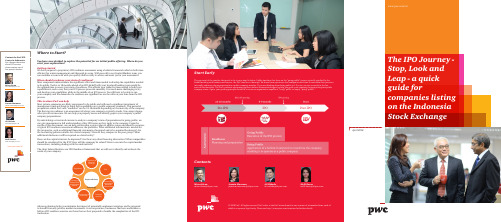
The IPO Journey - Stop, Look and Leap - a quick guide forcompanies listing on the Indonesia Stock Exchange/idcompany status. Again, your guiding principle should be to create an organization capable of “being” public vs simply “going” public.Advance planning helps you minimize the impact of potentially unpleasant surprises and be prepared to benefit from any positive market movements. In our experience, businesses that have undertaken a full pre-IPO readiness exercise are those that are best prepared to handle the complexities of the IPO transaction.Note: (1) Total assets (excluding intangible assets, deferred tax assets) less total liabilities and minority interest.Listing Requirements for Mining CompaniesIn addition to the general requirements that apply to all types of business, on 20 October 2014, the IDX has introduced additional listing requirements specific for mining companies in no. I-A.1 Kep-00100/BEI/10-2014, as follows:• Own the necessary permits for mining, production operation, land permits and other permits that are related to the mining activities • At least one of the directors has an engineering education background and has experience in operations in a managerial position in mining companies for at least 5 (five) years in the last 7 (seven) years • Have proven and probable reserves based on a competent person’s report• Have a Clear and Clean (CnC) certificate or other documents equal to mining certification from the Directorate General of Minerals and Coal or other authority appointed by the Government of Republic of Indonesia• For a candidate that has entered production stage but has not commenced any sales, the candidate must have:- A feasibility study report for 3 (three) years and signed by a competent person before the listing application is submitted to IDX - A statement from a competent person that the data and information in the feasibility study is still valid and relevant, created with 1 (one) year of the listing application being submitted to the IDX- A permit for operational production for the mining area included in the feasibility study- The candidate’s financial projection must show profit at the end of 4th year after the listing date- A work plan and budget for the implementation of mineral or coal mining business activities which have been previously submitted to the authorized institution.Tax RequirementsSale of shares in listed companiesUnder Government Regulation No. 14/1997, the sale of listed shares is subject to 0.1% final income tax on the amount of the proceeds. The 0.1% final income tax shall be withheld by the IDX and paid to the State Treasury.For founder shares (i.e. shares owned by the existing shareholders when an IPO is considered effective by the relevant authority), a 0.5% final income tax should be paid by the founder shareholders within 1 (one) month after listing to make them eligible for the 0.1% final income tax rate on subsequent sale of the listed shares. Otherwise, any capital gain from the sale of founder shares in the future will be subjected to normal income tax rate (currently 25% for entities and progressive rates up to a maximum of 30% for individuals).The definition of founder shareholder includes an individual or entity whose name is listed in the company’s list of shareholders or Articles of Association prior to the effectivity of the registration statement. The definition of founder shares includes:a) Shares acquired by the founder originating from the capitalization of any premium which is issued after the IPO; and b) Shares originating from the founder shares’ stock split.(Note: the discussion above does not include tax matters or consequences in connection with purchase, ownership and disposition of shares in a listed entity by a non-resident individual or non-resident entity)Tax cut for public companiesA 5% reduction in corporate income tax can be granted to public companies which satisfy the following conditions:• At least 40% of their paid-in shares are publicly owned;• The public should consist of at least 300 individuals, each holding less than five percent of the paid-in shares; and • The two conditions above are maintained for at least six months (183 days) in a tax year.If the conditions are not met, the 5% tax cut is not applicable for that tax year.Based on OJK No. 08/POJK 04/2017, information that should be disclosed in the prospectus are divided in sections as follows:1. Information on the prospectus’ cover 2. Content3. Summary of the prospectus4. Offerings5. Use of proceeds6. Statement of liability of the Issuer7. Summary of significant financial information 8. Management’s Discussion and Analysis (MD&A)9. Risk factors10. Subsequent event after the auditors’ report11. Issuer’s details, operating activities, tendencies and operational prospect 12. Equity report of the Issuer 13. Dividend policy of the Issuer 14. Taxation 15. Underwriter16. Capital market supporting institutions and professionals and other parties17. Material conditions in the Article of Associations and other important conditions regarding the shareholders 18. Share subscription terms19. Publication of prospectus and share subscription form 20. Legal opinion21. Financial statements22. Appraisal report and competent person’s reportFor the financial statements, the candidate has to attach the annual audited financial statements for the most recent 3 years. However, if the latest annual audited financial statements has aged more than 180 days, an audited interim financial statements is required.Reporting RequirementsPreparation for Life as a Public CompanyCertain periodic reports must be released to the public through the IDX and subject to the supervision of the OJK. These periodic reports include the audited annual financial report, annual report, interim financial report and incidental reports.Once listed, the company has to be prepared to perform as a public company where there will be a greater degree of public scrutiny and continuous financial reporting and regulatory compliance obligations. It is highly suggested that the company has familiarized itself with public company standards before undertaking an IPO.The most significant change is the rigid timeline of reporting preparation and submission to the public, which requires the company to accelerate the reporting process, both financial and administrative matters.Begin with the end in mind。
电源管理器操作指南说明书

电源管理器操作指南User’s manualPower Controller Sequencer Multiplexers说明书Professional Matrix SeriesRev.1.2目录一、安全操作指南 (3)二、产品简介 (4)1、应用范围 (4)2、远端控制及通讯接口说明 (4)三、面板示意图及控制电脑的连接 (5)1、前后面板示意图 (5)2、电源管理器与控制电脑的连接 (6)四、按键操作方法 (8)1、8路依次开闭 (8)2、单路开闭 (8)3、ID号设置 (8)4、开闭间隔时间设置 (8)5、预约开关机 (8)6、锁定 (8)五、产品技术参数 (8)六、控制协议 (19)2一、安全操作指南为确保设备可靠使用及人员的安全,在安装,使用和维修时,请遵守以下事项:1.系统接地。
系统必须有完善的接地,否则,不仅造成讯号干扰,不稳定或机械损坏,而且还可能因漏电引起人身事故;请使用标准的三线电源插座,其地线接地电阻应小于1Ω。
2.禁止改变原设计。
禁止对本产品的机械和电器设计更改或增添任何部件。
否则。
本公司对由此所带来的后果不负责任。
3.请勿使用两芯插头,确保设备的输入电源为220V50Hz的交流电。
4.机器内有220V高压部件,请勿打开机壳,以免触电。
5.不要将机器置于过冷或过热的地方。
6.设备电源在工作时会发热,因此要确保工作环境的良好通风。
以免温度过高而损坏机器。
7.阴雨潮湿天气或长时间不用时,应关闭设备电源总闸。
8.在下列操作之前一定要将设备的交流电源线从交流供电电源插座拔下:a.取下或重装设备的任何部件。
b.断开或重接设备的任何电器插头或其它连接。
9.非专业人士未经许可,请不要拆开机箱,不要私自维修,以免发生意外事故或加重设备的损坏程度。
10.不要将任何化学品或液体洒在设备上或其附近。
11.本手册只作为用户操作指示,不作为维修服务用途。
3二、产品简介2.1应用范围1.面向各类数据中心机房电源与设备运行环境监测应用:数据中心各级别电源及环境监控(机柜级别电源及环境监控,设备级别电源及环境监控)2.电力,石油石化,电信基站等无人值守站电源控制和环境监测及与其他设备(空调,除湿器等)的联动。
PwC 数字信任社交媒体风险管理指南说明书

/me/digitaltrustSocial mediagovernanceManaging socialmedia riskDigital andTechnology RiskSocial media risksThe risks related to social media are broad. Some of the key risks can be categorised as follows:• Activists can use social media as a way to amplify their messages or attack your company.• In certain countries, additional cultural, social and political understanding is needed to avoid breaching local laws orcustoms.• Lobbying activities can attract far more attention through the amplification effect of social media.• Multiple accounts and platforms can lead to poor quality content or insufficient oversight.• Poor governance over social media accounts means that roles and responsibilities aren’t defined.• There may be a lack of adequate cover during evenings or weekends.• Reusing user-generated content without permission can infringe copyright.• Libelous or defamatory comments or posts can attract legal penalties and brand risk.• Certain data analytics or monitoring activities can breach data protection laws and regulations.• Investing in a social media programme can be costly so it’s important that it meets its objectives and provides a return on the investment.• Social media incidents can have a direct impact on a company’s share price and business performance.• Contracts with third parties need to provide the value that they promise.How we can help/me/digitaltrustThis publication has been prepared for general guidance on matters of interest only, and does not constitute professional advice. You should not act upon the information contained in this publication without obtaining specific professional advice. No representation or warranty (express or implied) is given as to the accuracy or completeness of the information contained in this publication, and, to the extent permitted by law, PwC does not accept or assume any liability, responsibility or duty of care for any consequences of you or anyone。
初级会计职称无纸化机考系统操作指南

初级会计职称无纸化机考系统操作指南一、前言随着技术的不断发展,各行各业都在逐渐实现无纸化办公。
作为初级会计人员,熟练掌握无纸化机考系统的操作是提升自己能力的关键之一、本文将详细介绍初级会计职称无纸化机考系统的操作指南,帮助初级会计人员更好地适应现代化的考试环境。
二、系统登录1.安装无纸化机考系统软件。
首先,需要在电脑上安装无纸化机考系统的软件,一般由考试机构提供相应的软件安装包。
双击安装包,按照提示进行安装,安装完成后桌面上会出现相应的图标。
2.启动无纸化机考系统。
双击桌面上的图标,即可启动无纸化机考系统。
系统会要求输入用户名和密码,输入正确的登录信息后点击登录按钮,即可进入系统。
三、考试安排1.网上报名。
在考试机构的官网上进行网上报名,填写个人信息和报考科目等相关信息。
2.考试时间和地点通知。
考试机构会根据考生的报名信息,通过短信、邮件等方式通知考生具体的考试时间和地点。
3.准备相应的答题材料。
依据考试要求准备相应的答题材料。
四、系统操作1.考试入口选择。
在登录成功后,系统会显示主界面,界面上会列出考试的科目和考试时间等信息。
考生根据自己的情况选择要参加的科目,点击进入相应的考试入口。
2.考试时间倒计时。
进入考试入口后,系统会显示考试的倒计时时间,考生可以根据剩余时间合理安排答题时间。
3.单项选择题。
系统会依次显示每道单项选择题,考生根据题目的要求选择正确答案,并点击确认按钮进行提交。
系统会自动跳转到下一道题目。
4.多项选择题。
系统会依次显示每道多项选择题,考生根据题目的要求选择正确答案,并点击确认按钮进行提交。
系统会自动跳转到下一道题目。
5.判断题。
系统会依次显示每道判断题,考生根据题目的要求选择正确答案,并点击确认按钮进行提交。
系统会自动跳转到下一道题目。
7.交卷和离开考场。
考试结束后,系统会提示考生是否要交卷,点击确认按钮后会自动进入交卷流程。
考生需要确认自己的答题是否完成,并点击交卷按钮进行提交。
代理记账机构操作手册

全国代理记账机构管理系统代理记账机构操作手册财政部会计司目录一系统登录 (1)二代理记账用户菜单介绍 (4)总部机构代理记账资格申请 (4)分支机构代理记账业务备案 (6)2 年度备案 (8)3 机构信息变更登记 (10)4 补发/换发证书申请 (11)5 终止/撤销业务申请 (12)6 注册信息修改 (14)三服务支持 (14)一、系统登陆1、打开浏览器(请使用360浏览器极速模式,或谷歌浏览器),在地址栏内输入全国代理记账机构管理系统网址(),按回车。
出现如图:360浏览器中的极速模式可以按照下面截图进行设置(点击网址栏最后面E字母,再点击极速模式)2、点击,首次登陆需要先注册。
点击按钮,填写相关信息,如图机构类型默认是总部机构,如果是分支机构,请点击机构类型下拉框,选择分支机构。
检查所有信息都填写无误后,点击注册。
提示注册成功后,可用注册时填写的机构负责人姓名和身份证号码,或者用户名和密码这两种登录方式登陆。
模式一是用用户名和密码进行登陆,如图模式二是用机构负责人姓名和身份证号码进行登陆的,如图二、代理记账用户菜单介绍、总部机构代理记账资格申请财政部令第80号规定:符合下列条件的机构可以申请代理记账资格:(一)为依法设立的企业;(二)持有会计从业资格证书的专职从业人员不少于3名;(三)主管代理记账业务的负责人具有会计师以上专业技术职务资格且为专职从业人员;(四)有健全的代理记账业务内部规范。
总部机构登录系统后,选择左侧菜单,录入代理记账总部机构的相关信息,如图如需填写多名从业人员信息,需点击上方按按钮。
相关信息输入完毕后,还需上传相关附件,点击上方,在弹出框中,先在上方选择需要上传的资料类型,然后点击中间上传附件按钮,选择需要上传的文件(文件类型支持doc,pdf,jpg格式),如上传后发现上传文件有误,可以点击文件后面的删除按钮,如下图按财政部规定,除其他资料这项可以不上传文件之外,其他项都需要上传对应的文件。
保会通财务软件5.2版操作手册

第一章会计账务速成会计账务(复式账务)是财务软件的基础模块,用户可用会计账务模块完成由记账凭证到会计账簿的会计处理,再用报表模块处理报表,即可实现简单的会计电算化。
如何快速地使用会计账务模块呢?假如您不熟悉Windows操作系统,请您先阅读本公司提供的《Windows操作系统初步》手册,若您已掌握了初步的Windows操作系统常识,请您按以下步骤去做。
初启财务软件初启财务软件⒈使用快捷方式启动保会通财务软件。
操作双击Windows桌面上的【保会通财务软件】快捷方式图标,或单击Windows【开始】菜单的【程序】组中的【保会通软件】程序组中的【保会通财务软件】菜单项,即可启动保会通财务软件。
保会通财务软件启动后,首先出现【打开保会通数据文件】对话框。
⒉为会计主体创建账套文件夹和年度财务文件。
操作点击【打开保会通数据文件】对话框右上角的【新建】按钮,调出【建立新新年度数据文件】对话框。
在此对话框的上方有一个【位置】编辑框,请在此框中录入您的账套文件夹名,比如:“D:\保会通数据\××单位”。
(SQL Server版软件时请录入您的账套序号,比如:“0001”)在【年度】编辑框中录入会计年度。
单击对话框下方的【确认】按钮,稍候,系统为您建立账套和年度的数据文件,建立完毕后,系统会用消息框予以提示.返回操作环境及操作员注册框.●参考内容:账套与年度数据文件----------------------------精品word文档值得下载值得拥有----------------------------------------------⒊以系统管理员的身份注册进入保会通财务软件。
操作在【打开保会通数据文件】对话框的右边的【操作员】下拉列表框中选择【101管理员】,单击【确认】按钮,进入财务软件主框架窗口。
⒋退出保会通财务软件操作单击应用程序框架窗口右上角的按钮,或打开【文件】菜单,单击【退出】菜单项,即可退出财务软件.设置会计账套基础信息⒈启动保会通财务软件,出现【打开保会通数据文件】对话框,选择上步建立的账务文件。
资产月报用户操作手册

资产月报用户操作手册work Information Technology Company.2020YEAR财政部统一报表系统资产月报用户操作手册目录1. 系统简介 (1)1.1. 系统环境要求 (1)1.2. 系统登录地址 (1)1.3. 系统界面说明 (1)1.4. 系统业务流程 (3)2. 用户功能模块介绍 (4)2.1. 系统填报流程 (4)2.2. 数据管理 (4)2.2.1数据录入 (4)2.2.2 数据上报(退回) (6)2.2.3 批量运算 (7)2.3.数据汇总 (8)2.4.数据查询 (9)2.5.导出打印 (11)2.5.1 数据导出 (11)2.5.2 打印报表 (12)2.6.上报情况纵览 (13)1.系统简介1.1.系统环境要求本系统基于B/S(浏览器/服务器)模式构建,用户直接通过网页浏览器登陆和访问系统,不需要安装其他客户端软件。
系统支持Windows XP、7、10操作系统,支持使用IE、Chrome、Firefox和360等主流浏览器。
注:IE浏览器仅支持IE 9及以上版本,不能升级IE浏览器的,建议使用Firefox浏览器。
1.2.系统登录地址用户登陆地址:http://1.85.55.211:9797注:后期有可能修改为https的域名登录,请关注上级通知。
1.3.系统界面说明用户输入登陆地址后首先出现登陆界面,输入登录名、密码和验证码就可以登录到系统主界面。
登录信息不正确将无法登录本系统。
登录系统后,出现如所示的主界面,整个系统的界面分为:菜单栏、操作区和个人信息区三个主要区域,系统会根据设置用户权限的不同,在菜单栏显示不同的功能菜单。
系统登录界面系统主界面菜单栏操作区状态栏1.4.系统业务流程2.用户功能模块介绍2.1.系统填报流程2.2.数据管理2.2.1数据录入登录系统首页后,需要填报数据,点击“数据管理-数据录入”,或者点击首页“常用功能”中的“数据录入”,即可进入到具体报表的录入界面,如下图:将填报的业务数据根据表格要求填入。
数字化财务管理平台使用指南
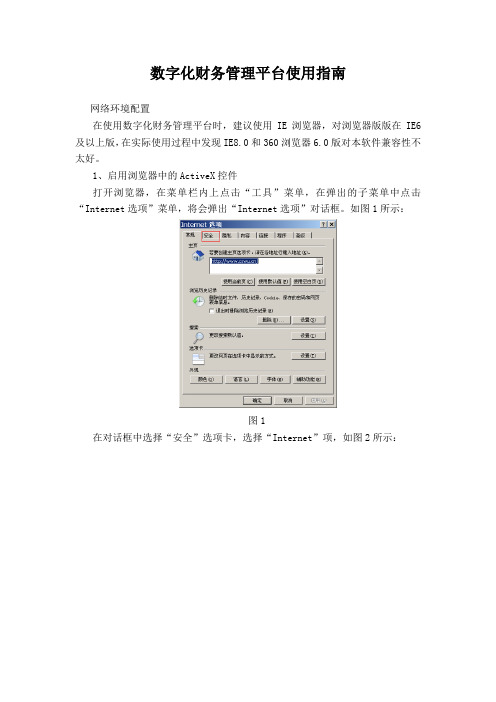
数字化财务管理平台使用指南网络环境配置在使用数字化财务管理平台时,建议使用IE浏览器,对浏览器版版在IE6及以上版,在实际使用过程中发现IE8.0和360浏览器6.0版对本软件兼容性不太好。
1、启用浏览器中的ActiveX控件打开浏览器,在菜单栏内上点击“工具”菜单,在弹出的子菜单中点击“Internet选项”菜单,将会弹出“Internet选项”对话框。
如图1所示:图1在对话框中选择“安全”选项卡,选择“Internet”项,如图2所示:图2在图6中点击“自定义级别”按钮,弹出如图3所示的对话框。
图3在图7中将“有的ActiveX控件”设置为启用,点“确定”按钮,将返回到图2所示的对话框,再以同样的方式设置图2中“本地Intranet”和“可信站点”的ActiveX控件,设置完成之后,将地址加入到可信站点中,即完成浏览器的设置。
如图4所示:图4通过以上操作,完成浏览器的基本设置。
2、数字化财务管理平台控件的安装(1)在浏览器的地址栏内输入/u8sl网址,打开财务管理平台登录界面,在其右上角点击“辅助程序安装”,下载财务管理平台控件,如图5-1所示。
图5-1点击“辅助程序安装”后,在打开的页面下载框选的两个控件进行安装。
如图5-2图5-2(2)按件安装过程中会弹出如图6所示的窗口,在窗口中输入服务器的域名()或者IP地址(172.16.12.79),点击“下一步”按钮。
图6(3)点击图6中的“下一步”按钮后,将进行服务器配置安装,安装客户端需要的软件包。
如图7所示:图7在图7中点击“开始配置”,即可安装相应的软件包,弹出图8所示的对话框。
图8在图8中选择“是(Y)”,关闭所有打开的IE浏览器,确保插件安装成功。
安装完成之后,点击“完成”按钮,即可进行正常的单据填报了。
3、费用申请单的填制在进行一项事务时,如涉及到经费的开支时,需要先做好事前经费预算申请,原则上对外支付超过1000元时,需由财务进行支票或网银方式支付,不得以现金方式进行交易;开支经经费超过2000元,必须做经费申请单。
LT2452pwC用户手册
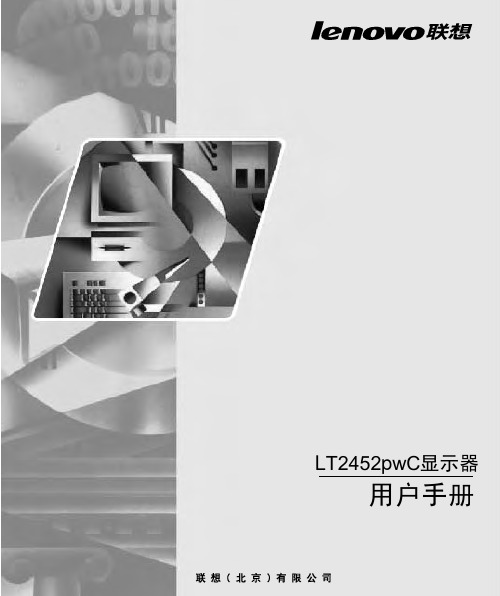
本节提供有关帮助您安装显示器的信息。
连接并打开显示器
1. 关闭计算机和所有连接的设备的电源,并拔出计算机的电源线。
1-4 液晶显示器用户指南
2. 将模拟信号线接在计算机后面D-SUB接口。
注 : 信号线的一端已经预先连接到显示器上。
3. 将数据信号线接入显示器的DVI接口,另一端则接在计算机后面接口。 注 : 显示器未随附数据信号线。
选择支持的显示模式 ........................................................................ .2-5 图像旋转 .................................................................................. 2-6 了解电源管理 .............................................................................. 2-6 保养显示器 ................................................................................ 2-7 拆离显示器支架 ............................................................................ 2-8 墙上安装(可选) ............................................................................ 2-8
10. 移除支架后面的四个橡胶盖。 11. 将束线盖板装回底座。
PwC电脑自助指南
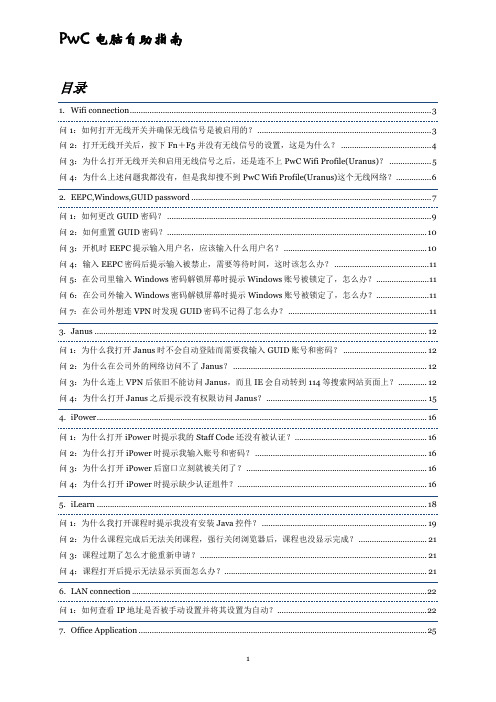
PwC 电脑自助指南目录1. Wifi connection ......................................................................................................................................... 3 问 1:如何打开无线开关并确保无线信号是被启用的? ............................................................................... 3 问 2:打开无线开关后,按下 Fn+F5 并没有无线信号的设置,这是为什么? ......................................... 4 问 3:为什么打开无线开关和启用无线信号之后,还是连不上 PwC Wifi Profile(Uranus)? ................... 5 问 4:为什么上述问题我都没有,但是我却搜不到 PwC Wifi Profile(Uranus)这个无线网络? ................ 6 2. EEPC,Windows,GUID password ............................................................................................................. 7 问 1:如何更改 GUID 密码? ........................................................................................................................ 9 问 2:如何重置 GUID 密码? ...................................................................................................................... 10 问 3:开机时 EEPC 提示输入用户名,应该输入什么用户名? ................................................................. 10 问 4:输入 EEPC 密码后提示输入被禁止,需要等待时间,这时该怎么办? ........................................... 11 问 5:在公司里输入 Windows 密码解锁屏幕时提示 Windows 账号被锁定了,怎么办? ........................ 11 问 6:在公司外输入 Windows 密码解锁屏幕时提示 Windows 账号被锁定了,怎么办? ........................ 11 问 7:在公司外想连 VPN 时发现 GUID 密码不记得了怎么办? ................................................................ 11 3. Janus ....................................................................................................................................................... 12 问 1:为什么我打开 Janus 时不会自动登陆而需要我输入 GUID 账号和密码? ...................................... 12 问 2:为什么在公司外的网络访问不了 Janus? ........................................................................................ 12 问 3:为什么连上 VPN 后依旧不能访问 Janus,而且 IE 会自动转到 114 等搜索网站页面上? ............. 12 问 4:为什么打开 Janus 之后提示没有权限访问 Janus? ......................................................................... 15 4. iPower ...................................................................................................................................................... 16 问 1:为什么打开 iPower 时提示我的 Staff Code 还没有被认证? ............................................................ 16 问 2:为什么打开 iPower 时提示我输入账号和密码? .............................................................................. 16 问 3:为什么打开 iPower 后窗口立刻就被关闭了? .................................................................................. 16 问 4:为什么打开 iPower 时提示缺少认证组件? ...................................................................................... 16 5. iLearn ...................................................................................................................................................... 18 问 1:为什么我打开课程时提示我没有安装 Java 控件? ........................................................................... 19 问 2:为什么课程完成后无法关闭课程,强行关闭浏览器后,课程也没显示完成? ............................... 21 问 3:课程过期了怎么才能重新申请? ....................................................................................................... 21 问 4:课程打开后提示无法显示页面怎么办?............................................................................................ 21 6. LAN connection ...................................................................................................................................... 22 问 1:如何查看 IP 地址是否被手动设置并将其设置为自动? .................................................................... 22 7. Office Application ................................................................................................................................... 251PwC 电脑自助指南问 1:请问如何将 Office 文档转为 PDF 文件? .......................................................................................... 25 问 2:在公司外遇到 Office 程序打开时不停报错怎么办? ........................................................................ 27 问 3:为什么打开有些客户给的 Excel 文件,显示的出来的是乱码? ...................................................... 29 问 4:在公司外的话,如何自己修复 Office 程序? ....................................................................................30 8. Printer ..................................................................................................................................................... 33 问 1:如何找到 PrintStation2.0 并安装打印机? ....................................................................................... 33 问 2:为什么我无法使用打印机打印文件,打开 PrintStation2.0 时也提示不在 PwC 网络? ................. 33 9. VPN connection ...................................................................................................................................... 34 问 1:请问如何连接 VPN? ......................................................................................................................... 34 问 2:为什么在 VPN 登陆界面上,GUID 名是空着的? ........................................................................... 34 问 3:为什么在 VPN 登陆界面即将完成登陆时,VPN 无法获取 IP 地址? ............................................. 35 10. Telephone ................................................................................................................................................ 36 问 1:请问怎么 Logout 别人已经 Login 的电话机? .................................................................................. 36 问 2:我的电话机 Login 后,别人拨打我的电话时显示的名字不对怎么办? .......................................... 362PwC 电脑自助指南1. Wifi connectionPwC 目前的办公室区域是无线全覆盖的,在任何角落,只要打开电脑的无线开关,并确保无线 信号是被启用的状态下,就可以自动连接上无线网络,无线网络的 SSID 是 PwC Wifi Profile(Uranus)。
代理记账机构管理系统
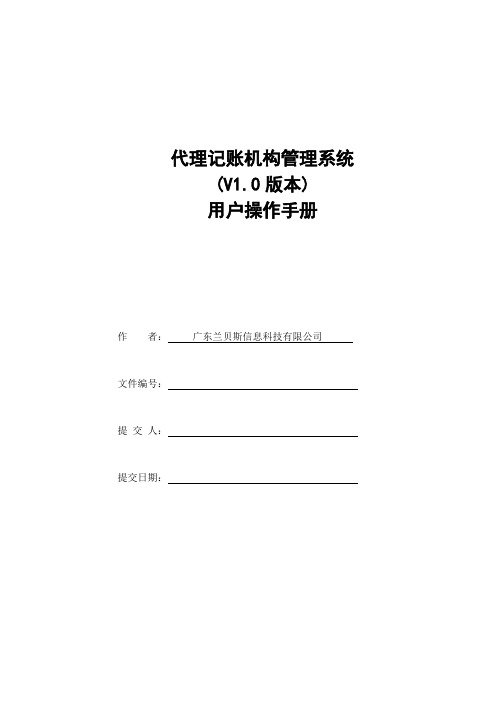
代理记账机构管理系统(V1.0版本)用户操作手册作者:广东兰贝斯信息科技有限公司文件编号:提交人:提交日期:目录第一章用户注册(外网业务) (3)第一节用户注册 (3)(一)代理记账机构用户注册 (3)第二章用户中心(外网业务) (4)第一节用户中心 (4)(一)用户中心 (4)(二)资格申请 (5)(三)更改登记 (7)(四)年度登记 (8)(五)补发证书申请 (9)(六)换发证书申请 (11)(七)注销证书申请 (12)(八)机构查询 (14)第三章后台管理(内网业务) (15)第一节流程审核 (15)(一)流程查询 (15)(二)待办事项 (16)第二节综合服务 (16)(三)证书管理 (16)(四)机构查询 (17)(五)流程选择 (19)(六)流程管理 (19)(七)上级备案 (21)第一章用户注册(外网业务)1.1. 用户注册1.1.1. 代理记账机构用户注册登陆会计系统,选择代理记账服务,进入代理记账机构用户主页面。
操作步骤:第一步:登陆代理记账系统前台,如图1.1.1.1:图1.1.1.1第二步:点击免费注册,进入代理记账机构用户注册页面,如图1.1.1.2:注意:根据机构所在的地区,选择好对应的“行政区划”第三步:填写机构资料,完毕之后,单击“确定”,系统提示“注册成功”如图1.1.1.3:图1.1.1.3第二章用户中心(外网业务)2.1. 用户中心2.1.1. 用户中心登陆会计系统,选择代理记账服务,进入代理记账机构用户主页面。
操作步骤:第一步:进入代理记账机构用户登录界面,输入账号、密码和验证号,如图2.1.1.1所示:第二步:点击“登录”,进入用户中心页面,如图2.1.1.2所示:图2.1.1.22.1.2. 资格申请登陆会计系统,选择代理记账服务服务,登录系统,进入代理记账机构用户中心主页面。
操作步骤:第一步:进入代理记账用户中心,点击“资格申请”,系统提示申请条件说明,如图2.1.2.1所示:图2.1.2.1第二步:点击“确定”,填写机构基本情况,点击“保存”,再点击“提交”,如图2.1.2.2所示:图2.1.2.2注意:①新注册的机构用户,必须先通过“资格申请”的审批,才可以办理其他业务;②必须先“保存”后才能“提交”,以下涉及申请提交的,都需先“保存”后“提交”;第三步:点击“打印”,系统进入代理记账资格申请表打印页面,点击“打印”,打印代理记账变更登记表,如图2.1.2.3:图2.1.2.32.1.3. 更改登记登陆会计系统,选择代理记账服务服务,登录系统,进入代理记账机构用户中心主页面。
PwC电脑自助指南
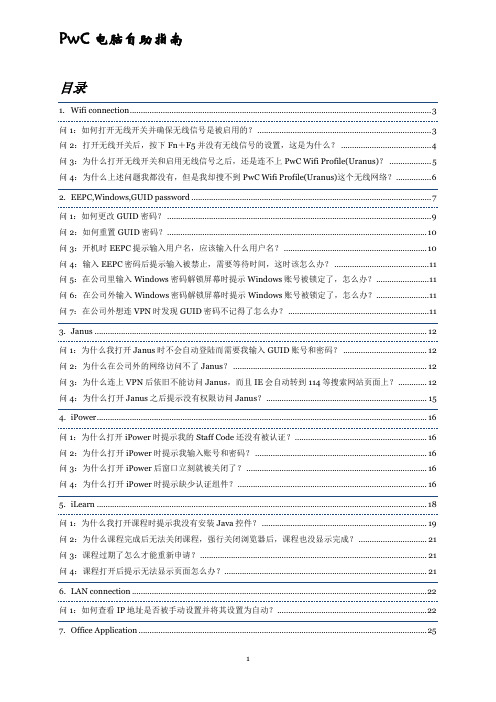
PwC 电脑自助指南目录1. Wifi connection ......................................................................................................................................... 3 问 1:如何打开无线开关并确保无线信号是被启用的? ............................................................................... 3 问 2:打开无线开关后,按下 Fn+F5 并没有无线信号的设置,这是为什么? ......................................... 4 问 3:为什么打开无线开关和启用无线信号之后,还是连不上 PwC Wifi Profile(Uranus)? ................... 5 问 4:为什么上述问题我都没有,但是我却搜不到 PwC Wifi Profile(Uranus)这个无线网络? ................ 6 2. EEPC,Windows,GUID password ............................................................................................................. 7 问 1:如何更改 GUID 密码? ........................................................................................................................ 9 问 2:如何重置 GUID 密码? ...................................................................................................................... 10 问 3:开机时 EEPC 提示输入用户名,应该输入什么用户名? ................................................................. 10 问 4:输入 EEPC 密码后提示输入被禁止,需要等待时间,这时该怎么办? ........................................... 11 问 5:在公司里输入 Windows 密码解锁屏幕时提示 Windows 账号被锁定了,怎么办? ........................ 11 问 6:在公司外输入 Windows 密码解锁屏幕时提示 Windows 账号被锁定了,怎么办? ........................ 11 问 7:在公司外想连 VPN 时发现 GUID 密码不记得了怎么办? ................................................................ 11 3. Janus ....................................................................................................................................................... 12 问 1:为什么我打开 Janus 时不会自动登陆而需要我输入 GUID 账号和密码? ...................................... 12 问 2:为什么在公司外的网络访问不了 Janus? ........................................................................................ 12 问 3:为什么连上 VPN 后依旧不能访问 Janus,而且 IE 会自动转到 114 等搜索网站页面上? ............. 12 问 4:为什么打开 Janus 之后提示没有权限访问 Janus? ......................................................................... 15 4. iPower ...................................................................................................................................................... 16 问 1:为什么打开 iPower 时提示我的 Staff Code 还没有被认证? ............................................................ 16 问 2:为什么打开 iPower 时提示我输入账号和密码? .............................................................................. 16 问 3:为什么打开 iPower 后窗口立刻就被关闭了? .................................................................................. 16 问 4:为什么打开 iPower 时提示缺少认证组件? ...................................................................................... 16 5. iLearn ...................................................................................................................................................... 18 问 1:为什么我打开课程时提示我没有安装 Java 控件? ........................................................................... 19 问 2:为什么课程完成后无法关闭课程,强行关闭浏览器后,课程也没显示完成? ............................... 21 问 3:课程过期了怎么才能重新申请? ....................................................................................................... 21 问 4:课程打开后提示无法显示页面怎么办?............................................................................................ 21 6. LAN connection ...................................................................................................................................... 22 问 1:如何查看 IP 地址是否被手动设置并将其设置为自动? .................................................................... 22 7. Office Application ................................................................................................................................... 251PwC 电脑自助指南问 1:请问如何将 Office 文档转为 PDF 文件? .......................................................................................... 25 问 2:在公司外遇到 Office 程序打开时不停报错怎么办? ........................................................................ 27 问 3:为什么打开有些客户给的 Excel 文件,显示的出来的是乱码? ...................................................... 29 问 4:在公司外的话,如何自己修复 Office 程序? ....................................................................................30 8. Printer ..................................................................................................................................................... 33 问 1:如何找到 PrintStation2.0 并安装打印机? ....................................................................................... 33 问 2:为什么我无法使用打印机打印文件,打开 PrintStation2.0 时也提示不在 PwC 网络? ................. 33 9. VPN connection ...................................................................................................................................... 34 问 1:请问如何连接 VPN? ......................................................................................................................... 34 问 2:为什么在 VPN 登陆界面上,GUID 名是空着的? ........................................................................... 34 问 3:为什么在 VPN 登陆界面即将完成登陆时,VPN 无法获取 IP 地址? ............................................. 35 10. Telephone ................................................................................................................................................ 36 问 1:请问怎么 Logout 别人已经 Login 的电话机? .................................................................................. 36 问 2:我的电话机 Login 后,别人拨打我的电话时显示的名字不对怎么办? .......................................... 362PwC 电脑自助指南1. Wifi connectionPwC 目前的办公室区域是无线全覆盖的,在任何角落,只要打开电脑的无线开关,并确保无线 信号是被启用的状态下,就可以自动连接上无线网络,无线网络的 SSID 是 PwC Wifi Profile(Uranus)。
财政会计行业管理系统用户手册_申请设立事务所
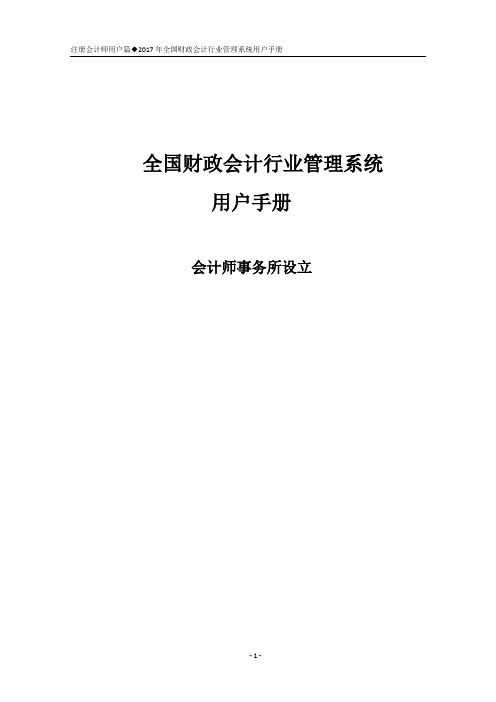
全国财政会计行业管理系统用户手册会计师事务所设立使用手册须知1.1 使用前准备工作使用前必须的完成准备工作:1.检查操作的计算机必须为windows操作系统,建议使用windows 7、windows 8、windows 10,不支持苹果电脑apple的操作系统MAC。
2.检查打开的浏览器需支持微软核心的Internet Explorer,且需满足Internet Explorer 9以上版本;或者支持Google Chrome核心浏览器,不支持Mozilla的Firefox、Apple的Safari、Opera等。
1.2 设置详细说明1.2.1打开IE浏览器打开方式包括:(1)在计算机桌面上找到双击;(2)在屏幕左下角旁,找到单击;(3)单击在屏幕左下角,在“程序”下,单击。
1.2.2访问系统在IE地址栏中录入:,点击左上方的登录按钮。
图[登录界面_pic1]1.2.3若使用360浏览器登录建议使用极速模式(1) 极速模式使用方式:1.打开输入后,鼠标移动到右上方的位置上更改。
1.2.4登录系统登录系统方式:1、输入用户名和密码登录系统。
(用户名为执业证书编号,初始密码为mof12345,如密码错误,请联系省注协予以修改)二、事务所管理注师进行事务所设立的完整流程是:注师申请设立、送审所有股东确认省财政受理省财政审核省财政批准省财政复核财政部备案审核财政部备案复核注意:注师申请事务所设立前需完善个人一般信息,所有合伙人必须全部完善个人信息后才可申请事务所设立。
2.1一般信息变更注师登录系统,输入用户名、密码(格式正确,用户名和密码相符),登录系统后,在主界面的左侧菜单栏中,点击“注师管理” “一般信息变更”,直接进入注师一般信息变更详细信息界面,如图所示:图[一般信息变更_保存_pic1]图[一般信息变更_保存_pic1]上图中,蓝色字体项目为可更改项,黑色字体不可修改。
将所有注册会计师信息填写完整,尤其是最后一次年检时间(填写最近一次在省注协年检的时间)输入项更改后,点击【保存】按钮,变更后的信息即生效(不需要审批)。
DLNG到PWC管道用户访问指南说明书

DLNG to PWC Pipeline User Access GuideVersion:0Released:September 2019Contents1Introduction (3)2Access guide (3)3Pipeline information and service information (6)1 Introduction1.1 Interpretation and definitionsIn this document:a) Where a word or phrase begins with a capital letter:a. It has the meaning given to it in clause 1.1 of this document;b. If it is not defined in this document, it has the meaning given to it in the National GasRules;b) A reference to a “Rule” is a reference to the relevant section of the National gas Rules;c) Where a word or phrase is defined, its other grammatical forms have a corresponding meaning;d) Headings are for convenience only and do not affect interpretation; ande) Unless the context indicates otherwise:‘Darwin City Gate’ means:a) the distribution pipelines within the city of Darwin in the Northern Territory‘Pipeline’ means:a) The pipeline and associated infrastructure, facilities and equipment connecting the Lateral InletPoint to the connection point at the Darwin City Gate.‘Pipeline Services’ means gas receipt, transportation, delivery and related services provided by mean of the Pipeline.‘Service Provider’ means Darwin LNG Pty Ltd ABN 48 085 130 981 (or “DLNG”).1.2 Purposeb) The DLNG to PWC Pipeline is owned and operated by DLNG.c) The purpose of this document is to provide the information required under Part 23 of theNational Gas Rules in relation to accessing the Pipeline.2 Access guide2.1 Service providera) The Service Provider will operate the Pipeline and provide the Pipeline Services in accordancewith this document and the National Gas Rules.2.2 Contact detailsa) The Service Provider’s website will include this document, contact details that can be used tocontact the Service Provider with any queries regarding this document and the “DLNG to PWC Pipeline Service and Access Information” document for information and services relating to the Pipeline. See ConocoPhillips website at .au/what-we-do/our-projects-activities/darwin-lng/.b) Any enquires, access requests or queries in relation to this document may be sent to:Bayu Undan – DarwinLNG Commercial Team LeadConocoPhillips Australia Pty Ltd53 Ord StreetWest Perth WA 6000Phone: (08) 9423 6666Email: ****************************2.3 Process for making an access requesta) Subject to clause 2.3 (b), any prospective user of the Pipeline may request the Service Providerto provide a Pipeline Service by contacting the Service Provider under clause 2.2 (‘Access Request’)b) To submit an Access Request, the Service Provider requires that a prospective useri. Must be resident in Australia or have a permeant establishment in Australia;ii. Is incorporated or constituted under Corporations Act 2001 or if incorporated under another law then the prospective user must have provided Service Provider with a legalopinion in form and substance satisfactory to the Service Provider that confirms:1. The due incorporation and good standing of the prospective user;2. T he legal capacity of the user to enter into and perform an agreement forPipeline Services between the Service Provider and the user of prospectiveuser.iii. Must demonstrate that it has the necessary financial capability to discharge its future obligations in relation to the Pipeline Services the subject to the Access Request.c) The following information must be included in an Access Request:i. Contracting entity and details for the purpose of notices;ii. Start and end date of service term for each Pipeline Service;iii. Maximum daily quantity requirement for each Pipeline Service;iv. Maximum hourly quantity requirement for each Pipeline Service;v. Details of receipt point at which gas is to be delivered to the Service Provider. If tie-in required details of the tie-in point and specifications; andvi. Details of delivery point at which gas is to be delivered by the Service Provider.2.4 Process for preparing an access offer and negotiationsa) Service Provider will review the submitted Access Request and contact the user or prospectiveuser:i. Where the Access Request is incomplete, within 5 business days after the AccessRequest was received, specifying the information required to complete the AccessRequest; andii. Within 10 business days after the Access Request was received or, if applicable, after receipt of further information requested under clause 2.4, a) (i), advising whethertechnically and commercially there is an opportunity to meet tie-in and AccessRequest, subject to pre-existing contractual arrangements.b) The terms and conditions on which Service Provider will provide a Pipeline Service (includingthe price or tariff for that Pipeline Service) will be determined having regard to the Access Request through negotiation between the Service Provider and the prospective user who requires that Pipeline Service or in default of agreement, through dispute resolution in accordance with Chapter 6 of the National Gas Law.c) The parties must negotiate in good faith an Access Proposal in accordance with section 216Gof the National Gas Law.d) A prospective user who is a party to negotiations in respect of an Access Proposal may inaccordance with section 562 of the National gas Law, from time to time, by written notice reasonably request the Service Provider to provide information in relation to the matters being negotiated in connection with the Access Proposal.e) Subject to confidentiality restrictions with third parties and commercially sensitive informationof the Service Provider, the Service Provider will within 15 business days of the notice or any longer period agreed by the prospective user, provide information reasonably requested by a prospective user in connection with the Access Proposal.f) Once the terms and conditions of an Access Proposal have been agreed or determined throughdispute resolution in accordance with Chapter 6 of the National Gas Law, the Service provider and the prospect user must sign a gas transportation agreement to evidence those terms and conditions. The Service Provider is not obliged to provide any Pipeline Services until an agreed gas transportation agreement is signed by the prospective user.g) Nothing in this document prevents a prospective user from referring a dispute to arbitration inaccordance with 216J of the National Gas Law.2.5 Further investigationsa) When a tie-in is required to access the Pipeline Service, it may not be feasible to provideprospective user with Pipeline Service.b) When the combined demands for the Pipeline Services exceed Pipeline capacity, it may notbe feasible to provide prospective users with Pipeline Service.c) Service Provider will consider tie-in, extending or expanding the Pipeline to meet prospectiveuser requirements where it considers it to be commercially viable and technically feasible to do so.d) Any such investigations undertaken in relation to the Access Request will be undertakenexpeditiously, and only to the extent reasonably necessary.e) Service Provider may elect not to proceed with an investment in tie-in or and new capacitywhere it may be uneconomic, where it is unreasonable, for technical reasons or for other reasons specified by the Service Provider.2.6 Confidential informationa) For the purposes of this clause 2.6, ‘confidential information’ means all information disclosedby the prospective user to the Service Provider in relation to the Access Request negotiations, other than information in the public domain, or any information which subsequently comes into the public domain as a result of a permitted disclosure under clause 2.6 9 (c).b) Subject to clause 2.6 (c), Service Provider will ensure that confidential commercial informationprovided by prospective user will be treated as confidential and will only be used for the purposes for which it was provided.c) Service Provider may disclose any confidential information provided by a prospective user inthe following circumstances (as may be applicable) and upon the following conditions in all cases only to such extend as may reasonably be required:i. To the scheme administrator in an access dispute notice;ii. To the arbitrator in the course of an arbitration;iii. By, or necessary for the purses of, the National Gas Rules or the National Gas Law;iv. Without limiting clause 2.6 (c)(iv), to the extend required by a law of a participating jurisdiction or required by a competent regulatory body, provide the Service Providergives written details of the disclosure including an explanation of the reasons fordisclosure) to the user or prospective user;v. By Service Provider to any related body corporate of the Service Provider in connection with the Access Request;vi. Where the disclosure is in accordance with an order made or a subpoena issued by a court of competent jurisdiction;vii. To any bona fide potential purchaser, transferee or assignee of the Service Provider or its related body corporate; andviii. To a professional or other adviser, consultant, expert, contractor or subcontractor employed or retained by the Service Provider who agrees to or is otherwise bound byprofessional obligations to maintain the confidentiality of the confidential information.2.7 Review of documenta) Service Provider may review this document whenever it thinks fit from time to time. If ServiceProvider wishes to revise any of the terms of this document, Service Provider may publish those revisions on its website.3 Pipeline information and service informationa) Please refer to the ‘DLNG to PWC Pipeline Service Access and Information’ documentpublished on the ConocoPhillips website at.au/what-we-do/our-projects-activities/darwin-lng/.。
注册会计师如何用笔记本电脑辅助审计

( 七 ) 利 用笔 记本 电脑 编 制 审 计报告 审计报告是注册会计师在完成审计程序后出具 的对被审单位会计报 表表示意 见的书面 文件 是审 计 工 作的最 终成果 具有 法律效率 利 用笔记 本 电 脑编制审计报 告 就 是在 笔记 本电脑上 完成审计报
。
、 、
今后的调 用 需要说 明的是 在 调 用事 先储 存的表 格时 应先用 复制 命令 ( C OP Y 等 ) 复制 一个新 的表
,
。
,
格 然后在其上进行记录 填写等 工作 这样 事先储 存的表格并未作修改 以后需要时还可多次调用它
, 。
,
、 ) 利 用 笔记 本 电脑 编制 审计 工 作 底稿 审计 工作底稿是指注册会计师在审计过程 中形 成的审计工作记录和 获取 的资料 按 照我 国《 独立 审计具体准则 第 6 号 审计 工作 底稿》 第九条规
. 计算 机审计 . 资料的文件名即可 利用笔记本 电脑储 存法规 资料应 分类储 存 : 以 不同的 目录名储存不同类别 的法规 例如 用 代 财会 这个 目 录 储存财 务 会计方 面的法规 用 审计 这个
, , ” 、 , “ ” 。 嘴 土 : 。 盗 . 1 J ` , . 甲 丁 宁 下 了 上 丫 不 ,
。
储存资料 这样 可以加 快查询 的速 度 便查询 则达 不到应用的 目的
, 。 、 、 , ,
,
。
如果 不 能方
一
`
将法律 法规 制度输 人笔记 本电脑 储存需要一 定的时间 但尸旦完成了这 一步工作 以 后就可
_ ,
审计的风险 必 须科学 台 理地选取样 本 利用安装 在笔记 本 电脑 上 的计 算 机 高级 语言 ( 如 BA S lc 语 言 c 语言 数 据库 语言 等 ) 编 制抽样 审计程 序 可
某外语学院办公自动化平台用户操作使用手册
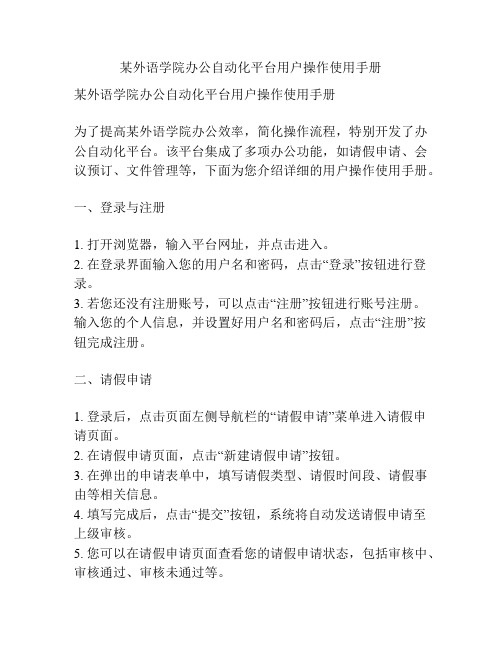
某外语学院办公自动化平台用户操作使用手册某外语学院办公自动化平台用户操作使用手册为了提高某外语学院办公效率,简化操作流程,特别开发了办公自动化平台。
该平台集成了多项办公功能,如请假申请、会议预订、文件管理等,下面为您介绍详细的用户操作使用手册。
一、登录与注册1. 打开浏览器,输入平台网址,并点击进入。
2. 在登录界面输入您的用户名和密码,点击“登录”按钮进行登录。
3. 若您还没有注册账号,可以点击“注册”按钮进行账号注册。
输入您的个人信息,并设置好用户名和密码后,点击“注册”按钮完成注册。
二、请假申请1. 登录后,点击页面左侧导航栏的“请假申请”菜单进入请假申请页面。
2. 在请假申请页面,点击“新建请假申请”按钮。
3. 在弹出的申请表单中,填写请假类型、请假时间段、请假事由等相关信息。
4. 填写完成后,点击“提交”按钮,系统将自动发送请假申请至上级审核。
5. 您可以在请假申请页面查看您的请假申请状态,包括审核中、审核通过、审核未通过等。
三、会议预订1. 登录后,点击页面左侧导航栏的“会议预订”菜单进入会议预订页面。
2. 在会议预订页面,点击“新建会议预订”按钮。
3. 在弹出的预订表单中,填写会议主题、参会人员、会议地点、会议时间等相关信息。
4. 填写完成后,点击“提交”按钮,系统将自动发送会议通知至参会人员邮箱。
5. 您可以在会议预订页面查看您的会议预订状态,包括已预订、进行中、已完成等。
四、文件管理1. 登录后,点击页面左侧导航栏的“文件管理”菜单进入文件管理页面。
2. 在文件管理页面,您可以查看和搜索已上传的文件。
3. 点击“上传文件”按钮,选择您要上传的文件并点击“确认”按钮完成上传。
4. 您可以在文件管理页面对已上传的文件进行重命名、删除等操作。
5. 点击文件名称即可下载文件到您的本地设备。
五、个人信息管理1. 登录后,点击页面右上角的头像图标,选择“个人信息”。
2. 在个人信息页面,您可以修改您的头像、密码、邮箱等个人信息。
中普审计事务所版简单操作说明
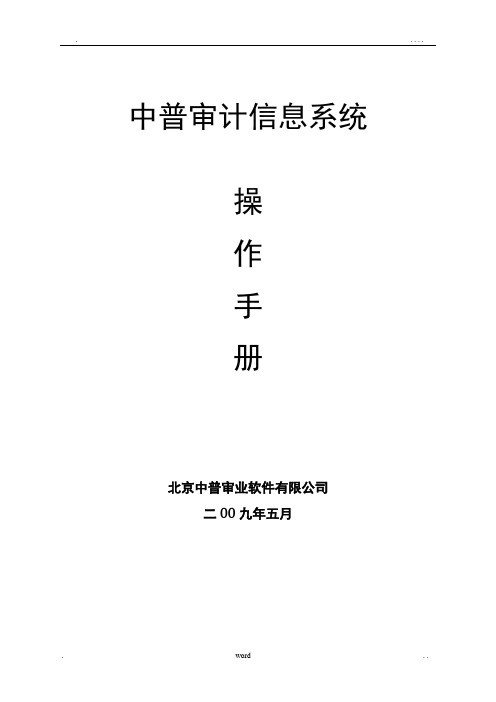
. . . . .中普审计信息系统操作手册北京中普审业软件有限公司二00九年五月第一章、软件使用流程一、安装初始化Ⅰ ①软件安装 ②注册授权 ③系统参数设置 ④单位组织结构设置 ⑤操作员设置及授权 二、数据采集、转换Ⅱ ①生成U 盘数据采集工具 ②数据采集 ③数据转换 ①设置查帐期间 ②行业科目对照 ③数据准备及测试 三、查账前的准备工作Ⅲ 详细操作P12 详细操作P12 详细操作P12 常见问题解答p111 常见问题解答p111 常见问题解答p111详细操作P12 详细操作P12 详细操作P12 常见问题解答p111常见问题解答p111常见问题解答p111详细操作P12 详细操作P12 详细操作P12 常见问题解答p111 常见问题解答p111 常见问题解答p111 详细操作P12 详细操作P12 常见问题解答p111 常见问题解答p111七、审计人员根据初始底稿执行程序进行审计工作Ⅶ 六、项目负责人结合实质性程序做人员分工Ⅵ ②选择实质性执行程序 ①选择人员及负责底稿 ③批量生成各人员初始底稿 详细操作P12 详细操作P12 详细操作P12 常见问题解答p111 常见问题解答p111常见问题解答p111①风险评估调查 五、项目负责人进行风险评估②编辑风险评估底稿 Ⅴ 四、生成未审报表Ⅳ ②生成未审报表 ①审计工作记录的介绍 ①基本查账详细操作P12 详细操作P12 详细操作P12 常见问题解答p111 常见问题解答p111常见问题解答p111详细操作P12 详细操作P12 常见问题解答p111常见问题解答p111详细操作P12 详细操作P12 常见问题解答p111 常见问题解答p111 1>明细账查询 5>查帐中生成截止测试 4>自由抽凭和批量抽凭 3>查账中进行抽凭 2>银行询证函的生成 详细操作P12 详细操作P12 常见问题解答p111 常见问题解答p111②账龄综合分析 详细操作P12 详细操作P12 详细操作P12 常见问题解答p111常见问题解答p111常见问题解答p111详细操作P12 详细操作P12 常见问题解答p111常见问题解答p1115>生成替代测试 4>设置关联方单位 3>生成重分类调整分录 2>往来询证函的生成1>进行帐龄分析 ③调整分录的录入①批量生成底稿 ②二次编辑底稿 ③底稿表头批量变更 八、生成正式的工作底稿Ⅷ 详细操作P12 详细操作P12 详细操作P12 常见问题解答p111 常见问题解答p111 常见问题解答p111①生成正式的会计报表 ②生成附注底稿 ③编辑审计报告 九、附注的生成Ⅸ 详细操作P12 详细操作P12 详细操作P12 常见问题解答p111 常见问题解答p111 常见问题解答p111 十、集团合并报表Ⅹ ①设置集团合并单位 ②录入抵消分录 ③合并报表及附注 详细操作P12 详细操作P12 详细操作P12 常见问题解答p111常见问题解答p111常见问题解答p111第二章、详细操作与常见问题解答一、安装初始化(由系统管理员操作)1>、软件安装1.1软件的安装第一步:插入审计软件安装光盘,会自动弹出安装向导或者打开安装盘直接双击安装文件得setup.exe 文件。
- 1、下载文档前请自行甄别文档内容的完整性,平台不提供额外的编辑、内容补充、找答案等附加服务。
- 2、"仅部分预览"的文档,不可在线预览部分如存在完整性等问题,可反馈申请退款(可完整预览的文档不适用该条件!)。
- 3、如文档侵犯您的权益,请联系客服反馈,我们会尽快为您处理(人工客服工作时间:9:00-18:30)。
