1. Chapter1 BasicStructureOfComputer
新编计算机英语教程Chapter 01

Information Teoftware: A program consists of the step-by-step instructions that tell the computer how to do its work. The purpose of software is to convert data into information.
Information Technology
• Information Technology (IT) is “the study, design, development, implementation, support or management of computer-based information systems, particularly software applications and computer hardware.” IT deals with the use of electronic computers and computer software to convert, store, protect, process, transmit and retrieve information, securely.
Information Technology Hardware
• Types of Computers
Micro computers Mini Computers Mainframe Computers Super Computer Servers
新编计算机专业英语
Chapter One Information Technology and IT Outsourcing Human Resource Pool
英语词汇学复习资料vs练习题chapter1
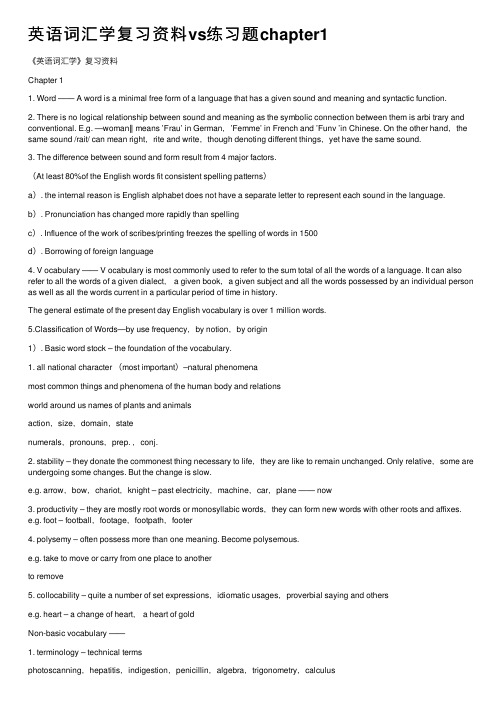
英语词汇学复习资料vs练习题chapter1《英语词汇学》复习资料Chapter 11. Word —— A word is a minimal free form of a language that has a given sound and meaning and syntactic function.2. There is no logical relationship between sound and meaning as the symbolic connection between them is arbi trary and conventional. E.g. ―woman‖ means ’Frau’ in German,’Femme’ in French and ’Funv ’in Chinese. On the other hand,the same sound /rait/ can mean right,rite and write,though denoting different things,yet have the same sound.3. The difference between sound and form result from 4 major factors.(At least 80%of the English words fit consistent spelling patterns)a). the internal reason is English alphabet does not have a separate letter to represent each sound in the language.b). Pronunciation has changed more rapidly than spellingc). Influence of the work of scribes/printing freezes the spelling of words in 1500d). Borrowing of foreign language4. V ocabulary —— V ocabulary is most commonly used to refer to the sum total of all the words of a language. It can also refer to all the words of a given dialect, a given book,a given subject and all the words possessed by an individual person as well as all the words current in a particular period of time in history.The general estimate of the present day English vocabulary is over 1 million words.5.Classification of Words—by use frequency,by notion,by origin1). Basic word stock – the foundation of the vocabulary.1. all national character (most important)–natural phenomenamost common things and phenomena of the human body and relationsworld around us names of plants and animalsaction,size,domain,statenumerals,pronouns,prep. ,conj.2. stability – they donate the commonest thing necessary to life,they are like to remain unchanged. Only relative,some are undergoing some changes. But the change is slow.e.g. arrow,bow,chariot,knight – past electricity,machine,car,plane —— now3. productivity – they are mostly root words or monosyllabic words,they can form new words with other roots and affixes.e.g. foot – football,footage,footpath,footer4. polysemy – often possess more than one meaning. Become polysemous.e.g. take to move or carry from one place to anotherto remove5. collocability – quite a number of set expressions,idiomatic usages,proverbial saying and otherse.g. heart – a change of heart, a heart of goldNon-basic vocabulary ——1. terminology – technical termsphotoscanning,hepatitis,indigestion,penicillin,algebra,trigonometry,calculus2. jargon – specialized vocabulary in certain professions.Bottom line,ballpark figures,bargaining chips,hold him back,hold him in,paranoid3. slang —— substandard words often used in informal occasionsdough and bread,grass and pot,beaver,smoky,bear,catch,holler,Roger,X-rays,Certain words are labeled slang because of their usage.4. argot – words used by sub-cultured groupscan-opener,dip,persuadercant,jargon ,argot are associated with,or most available to,specific groups of the population.5. dialectal words – only by speakers of the dialectbeauty,chook,cocky,station,auld,build,coo,hame,lough,bog6. archaisms – words no longer in common use or restricted in use. In older poems,legal document and religious writing or speech.7. neologism – newly created words with new meaning e.g. microelectronics,futurology,AIDS,internet,E-mailold meaning acquired new meaning e.g. mouse,monitor2). Content word (notional word)– denote clear notions.Functional word (empty word,form word)– do not have notions of their own,express the relation betweennotions,words and sentences.a. Content words constitute the main body of the English vocabulary are numerous.Functional words are in a small number.b. Content words are growing.Functional words remain stable.c. Functional words do far more work of expression than content words.3). Native words – are words brought to Britain in the 15 century by the German tribes. Ango-Saxon Words,50000-60000 What is true of the basic word stock is also true of native world. More are1. neutral in style (not stylistical specific )2. frequent in use (in academic fields and science French,Latin or Greek are used)(usage 70-90%)Borrowed words (loan words,borrowing)– words taken over from foreign language. 80%According to the degree of assimilation and manner of borrowing,we can bring the loan words under 4 classes.1.Denizens – words borrowed early and now are well assimilated into English language.e.g. port from portus(L)shift,change,shirt,pork cup from cuppa(L)2.Aliens – retained their original pronunciation and spellinge.g. décor(F)blitzkreeg(G)emir,intermez,rowtow,bazaar,rajar,status quo3.translation loans – formed from the existing material in the English language but modeled on the patterns taken from another language.1). Word translated according to the meaninge.g. mother tough from lingua maternal(L)black humor from humor noirlong time no see,surplus value,master piece2). Words translated according to the sounde.g. kulak from kyrak(Russ)lama from lama(Tib)ketchup tea4. Semantic loans – their meaning are borrowed from another languagee.g. stupid old dump new sassy dream old joy and peacepioneer old explorer/person doing pioneering work new a member of the young pioneerfresh old impertinent,sassy,cheeky英语词汇学试题Introduction and Chapter 1Basic Concepts of Words and Vocabula ry(练习1)I.Each of the statements below is followed by four alternative answers. Choose the one that would best complete the statement.1.Morphology is the branch of grammar which studies the structure or forms of words, primarily through the use of______C___construct.A. wordB. formC. morphemeD. root2.______C__ is traditionally used for the study of the origins and history of the form and meaning of words.A. SemanticsB. LinguisticsC. EtymologyD. Stylistics3.Modern English is derived from the language of early ___A___ tribes.A. GreekB. RomanC. ItalianD. Germanic4. Semantics is the study of meaning of different ___A______ levels: lexis, syntax, utterance, discourse, etc.A. linguisticB. grammaticalC. arbitraryD. semantic5.Stylistics is the study of style . It is concerned with the user’s choices of linguistic elements in a particular_____B___ for special effectsA. situationB. contextD. place6.Lexicography shares with lexicology the same problems: the form , meaning, origins and usages of words, but they have a ____D___ difference.A . spelling B. semantic C. pronunciation D. pragmatic7. Terminology consists of __D_____ terms used in particular disciplines and academic areas.A. technicalB. artisticC. differentD. academic8. ____B______refers to the specialized vocabularies by which members of particular arts, sciences, trades, and professions communicate among themselves.A. SlangB. JargonC. Dialectal wordsD. Argot9 ._____D____ belongs to the sub-standard language, a category that seems to stand between the standard general words including informal ones available to everyone and in-group words.A. JargonB. ArgotC. Dialectal wordsD. Slang10. Argot generally refers to the jargon of __B_____.Its use is confined to the sub-cultural groups and outsiders can hardly understand it.A. workersB. criminalsC. any personD. policeman11._____D___ are words used only by speakers of the dialect in question.A. ArgotB. SlangC. JargonD. Dialectal words12. Archaisms are words or forms that were once in ___A______use but are now restricted only to specialized or limited use.A. commonB. littleC. slight13. Neologisms are newly-created words or expressions, or words that have taken on ___A___meanings.A. newB. oldC. badD. good14. Content words denote clear notions and thus are known as______B___ words. They include nouns, verbs, adjectives, adverbs and numerals.A. functionalB. notionalC. emptyD. formal15. Functional words do not have notions of their own. Therefore, they are also called ___C____words. Prepositions, conjunctions, auxiliaries and articles belong to this category.A. contentB. notionalC. emptyD. newII. Complete the following statements with proper words or expressions according to the course book.16.Lexicology is a branch of linguistics, inquiring into the origins and __usages___of words.17.English lexicology aims at investigating and studying the __morphological____ structures of English words and word equivalents, their semantics, relations, __historical___development, formation and ___usages___.18.English lexicology embraces other academic disciplines, such as morphology, __Semantics____,etymology, stylistics, _Lexicography_______.19.There are generally two approaches to the study of words , namely synchronic and __diachronic_____./doc/b17ce13ba300a6c30c229f39.html nguage study involves the study of speech sounds, grammar and__vocabulary_____.III. Match the words or expressions in Column A with those in Column B according to 1) basic word stock and nonbasic vocabulary 2) content words and functional words 3) native words and borrowed words 4)characteristics of the basic word stock.A B21 . Stability ( G ) A. E-mail22. Collocbility( F ) B. aught23. Jargon( A ) C. poor24. Argot ( H ) D. upon25.Notional words( C ) E. hypo26. Neologisms ( E ) F. at heart本质上27. Aliens ( J ) G. man28. Semantic-loans( I ) H. dip29. Archaisms ( B ) I. fresh30. Empty words ( D ) J. emir埃⽶尔(对穆斯林统治者的尊称)IV. Study the following words or expressions and identify 1) characteristics of the basic word stock 2) types of nonbasic vocabulary.31. dog cheap ( 1 ) 32 a change of heart ( 1 )33. can-opener 开罐器(⽩内障⼿术⽤)( 2 ) 34.Roger ( 2 )35. bottom line ( 2 ) 36.penicillin ( 2 )37. auld<苏格兰>⽼的;过去的( 2 ) 38. futurology ( 2 )39.brethren ( 2 ) 40. take ( 1 )V. Define the following terms.41. word42. Denizens43. Aliens 44. Translation-loans are words and expressions formed from the existing material in the English language but modeled on the patterns taken from another language. 45. Semantic-loans: words of this category are not borrowed with reference to the form but to the meaning.VI. Answer the following Questions46.Illustrate the relationship between sound and meaning, sound and form with examples.1.Fu nv in Chinese; woman in English2.live, have,true, ―e‖not pronounced.47. What are the main characteristics of the basic word-stock? Illustrate your points with examples.Rain, man, doglike,take, at heart,48.Give the types of nonbasic vocabulary with examples.Penicillin, Roger,dip,memoryVII. Analyze and comment on the following.49. Classify the following words and point out the types of words according to notion.earth, cloud, run, walk, on, of, upon, be, frequently , the, five, but, a , never.(earth, cloud, run,walk,five,frequently, never, content words) (on, of, upon, the, a, but, be,functional words)50. Group the following borrowed words into Denizens, Aliens, Translation-loans, Semantic-loans.Dream, pioneer, kowtow, bazaar, lama, master-piece, port, shirt Denizens: port shirtAliens:bazaarTranslation-loans:lama master-pieceSemantic-loans:pioneer kowtow dream。
《结构化学》教学大纲(英文版)
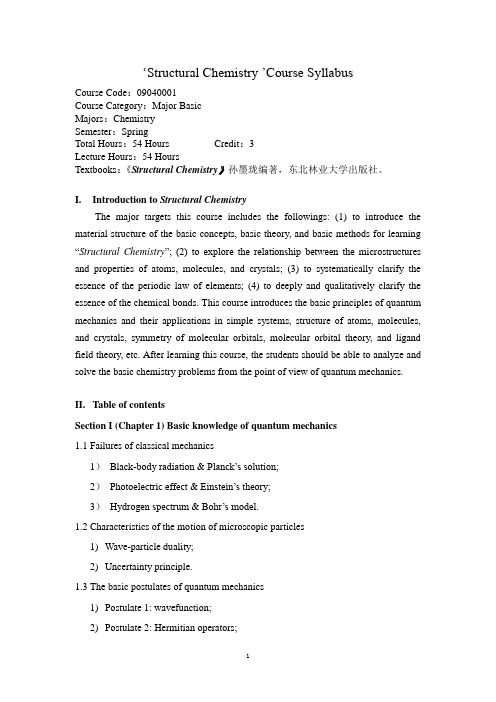
‘Structural Chemistry ’Course SyllabusCourse Code:09040001Course Category:Major BasicMajors:ChemistrySemester:SpringTotal Hours:54 Hours Credit:3Lecture Hours:54 HoursTextbooks:《Structural Chemistry》孙墨珑编著,东北林业大学出版社。
I.Introduction to Structural ChemistryThe major targets this course includes the followings: (1) to introduce the material structure of the basic concepts, basic theory, and basic methods for learning “Structural Chemistry”; (2) to explore the relationship between the microstructures and properties of atoms, molecules, and crystals; (3) to systematically clarify the essence of the periodic law of elements; (4) to deeply and qualitatively clarify the essence of the chemical bonds. This course introduces the basic principles of quantum mechanics and their applications in simple systems, structure of atoms, molecules, and crystals, symmetry of molecular orbitals, molecular orbital theory, and ligand field theory, etc. After learning this course, the students should be able to analyze and solve the basic chemistry problems from the point of view of quantum mechanics.II.Table of contentsSection I (Chapter 1) Basic knowledge of quantum mechanics1.1 Failures of classical mechanics1)Black-body radiation & Planck’s solution;2)Ph otoelectric effect & Einstein’s theory;3)Hydrogen spectrum & Bohr’s model.1.2Characteristics of the motion of microscopic particles1)Wave-particle duality;2)Uncertainty principle.1.3The basic postulates of quantum mechanics1)Postulate 1: wavefunction;2)Postulate 2: Hermitian operators;3)Postulate 3: Schrödinger equation;4)Postulate 4: linearity and superposition;5)Postulate 5: Pauli exclusion principle.1.4Applications of quantum mechanics in simple cases1)Free particle in one-dimensional (1D) box;2)Applications of the 1D-box model in simple chemical systems;3)Free particle in two-dimensional (2D) & three-dimensional (3D) box;4)Tunneling & scanning tunneling microscopy (STM).Section II (Chapter 2) Structures and properties of atoms2.1 One-electron atom: H atom1)The Schrödinger equation of H atoms;2)Solution of the Schrödinger equation of H atom.2.2Quantum numbers1)Principle quantum number, n;2)Angular momentum quantum number, l;3)Magnetic quantum number, m;4)Zeeman effect.2.3Wavefunction and electron cloud1)Radial distribution;2)Angular distribution;3)Spatial distribution.2.4 Structure of multi-electron atoms1)The Schrödinger equation of multi-electron atoms•Self-consistent field method;•Central field approximation.2)The building-up principles and electron configuration of multi-electron atoms•Pauli exclusion principle;•Principle of minimum energy;Hund’s rule.2.5Electron spin and Pauli exclusion principle2.6Atomic spectroscopy1)Orbital-spin coupling;2)Spectroscopic terms & term symbol;3)Derivation of atomic term.4)Hund’s rule on the spectroscopic terms;2.7Atomic properties1)Energy of ionization;2)Electron affinity;3)Electronegativity.Section III (Chapters 3-6) Structures and properties of molecules Chapter 3 Geometric structure of molecules─Molecular symmetry & symmetry point group3.1Symmetry elements and symmetry operations1)Symmetry elements and symmetry operations;2)Combination rules of symmetry elements;3.2Point groups & symmetry classification of molecules3.3Point groups & groups multiplication3.4Applications of molecular symmetry1)Chirality & optical activity;2)Polarity & dipole moment.Chapter 4 S tructure of biatomic molecules (X2 & XY)4.1 Linear variation method and structure of H2+ ion1) Shrödinger equation of H2+ ion;2) Linear variation method;3) Treatment of H2+ ion using linear variation method;4) Solutions of H2+ ion.4.2 Molecular orbital theory and diatomic molecules1) Molecular orbital theory;2) Structure of homonuclear diatomic molecules (X2);3) Structure of heteronuclear diatomic molecules (XY).4.3 Valence bond (VB) theory and H2 moleculeChapter 5 Structure of polyatomic molecules (A)5.1 Structure of Methane (CH4)1) Delocalized molecular orbitals of methane (CH4);2) Localized molecular orbitals of methane (CH4).5.2 Molecular orbital hybridization1) Theory of molecular orbital hybridization;2) Construction of hybrid orbitals;3) Structure of AB n molecules;4) Molecular stereochemistry: valence shell electron-pair repulsion (VSEPR)model.5.3 Delocalized molecular orbital theory─Hückel molecular orbital (HMO) theory1) HMO method & conjugated systems;2) HMO treatment for butadiene;3) HMO treatment for cyclic conjugated polyene (C n H n);4) Molecular diagrams;5) Delocalized π bonds.5.4 Structure of electron deficient molecules5.5 Symmetry of molecular orbitals and symmetry rules for molecular reactions5.6 Molecular spectroscopy1)Infrared absorption spectroscopy: molecular vibrations;2)Raman scattering spectroscopy: molecular vibrations;3)Fluorescence spectroscopy: electronic transitions;4)NMR spectroscopy: nuclear magnetic resonances.Chapter 6 Structure of polyatomic molecules (B), coordination compounds 6.1 Crystal field theory6.2 CO and N2 coordination complexes6.3 Organic metal complexes1) Zeise’s salts;2) Sandwich complexes.6.4 Clusters1) Transition-metal cluster compounds2) Carbon clusters and nanotubesSection IV (Chapters 7-9) Structure of crystalsChapter 7 Basics of crystallography7.1 Periodicity and lattices of crystal structure1) Characteristics of crystal structure;2) Lattices and unit cells;3) Bravais lattices and unit cells of crystals;4) Real crystals & crystal defects.7.2 Symmetry in crystal structure1) Symmetry elements and symmetry operations;2) Point groups (32) and space groups (230).7.3 X-Ray diffraction of crystals1) X-ray diffraction of crystals•Laue equation;•Bragg’s law;•Reciprocal lattice.2) Instrumentation of X-ray diffraction;3) Applications of X-Ray diffraction•Single crystal diffraction: crystal structure determination;•Powder diffraction: qualitative & quantitative analysis of crystalline materialsChapter 8 Crystalline solids, I: metals and alloys8.1 Close Packing of Spheres1) Close packing of identical spheres;2) Packing density;3) Interstices.8.2 Structures and Properties of Pure Metals8.3 Structures and Properties of AlloyChapter 9 Crystalline solids, II: ionic crystals9.1 Packing of Ions;9.2 Crystal Structure of Some Typical Ionic Compounds9.3 Trend of Variation of Ionic Radii9.4 Pauling Rule of Ionic Crystal Structure9.5 Crystals of Functional Materials1) Nonlinear optical materials;2) Magnetic materials;3) Conductive polymers;4) Semiconductors: band gap and photocatalysisIII.Table of ScheduleReferences[1] 王荣顺主编,东北师范大学等,《结构化学》,高等教育出版社,2003年。
计算机应用基础(双语)Chapter-01课件

4
计算机应用基础(双语)课件PPTChapter-01
计算机应用基础(双语)课件PPTChapter-01
How are computers classified?
• Computers are divided into five categories:
• Handheld computers • Personal computers • Servers • Mainframe computers • Supercomputers
• A server is used a network
10
计算机应用基础(双语)课件PPTChapter-01
How are computers classified?
• A mainframe computer is capable of simultaneously processing data for hundreds or thousands of users
• A Notebook computer (laptop) incorporates screen, keyboard, storage, and processing
9
计算机应用基础(双语)课件PPTChapter-01
How are computers classified?
• A tablet computer is portable, featuring a touch-sensitive screen used for writing or drawing
计算机专业英语教程课件-unit 1 计算机导论
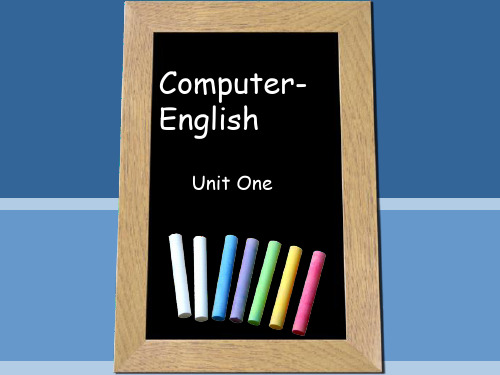
• Main articles: CPU design and Control unit
• The control unit (often called a control system or central controller) manages the computer's various components; it reads and interprets (decodes)(6) the program instructions, transforming them into(7) a series of control signals which activate other parts of the computer.注3 Control systems in advanced(8) computers may change the order of some instructions so as to improve performance(9).
1. 元件部分 2. 由..联系起来 3. 由..组成
Text A The function of computers
• Inside each of these parts are trillions of small electrical circuits(4) which can be turned off or on by means of an electronic switch. Each circuit represents a bit (binary digit) of information so that when the circuit is on it represents a "1", and when off it represents a "0" (in positive logic representation). 注1 The circuits are arranged in logic gates so that one or more of the circuits may control the state of one or more of the other circuits.
《计算机专业英语(第4版)》Unit 1 Hardware Knowledge
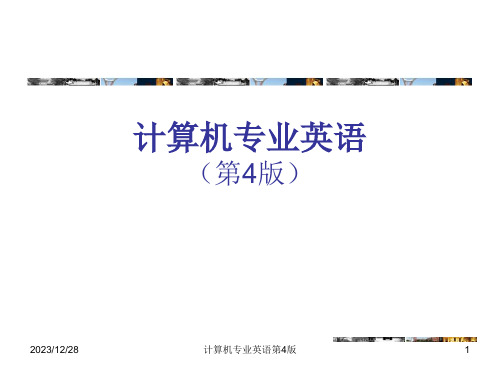
2023/12/28
计算机专业英语第4版
14
• Gates stepped down as chief executive officer of Microsoft in January 2000.
• He remained as chairman and created the position of chief software architect.
• In June 2006, Gates announced that he would be transitioning from full-time work at Microsoft to part-time work, and full-time work at the Bill & Melinda Gates Foundation.
four basic units of simplified computer: the input unit, central processing unit (CPU), memory unit, and output unit.
2023/12/28
计算机专业英语第4版
20
2023/12/28
2023/12/28
计算机专业英语第4版
19
1.2 Computer Development
1.2.1 Text A • The hardware of a digital computer system
计算机专业英语第3版unit1

Hardware composition
输入 标题
02
01
04
03
Central Processing Unit
The CPU is the heart of the computer system, responsible for executing instructions and manipulating data.
Device drivers
02
a set of programs that allow the operating system to control peripheral devices, such as printers, scanners, and mice.
File management systems
The internet uses a combination of hardware and software to connect computers and devices together, enabling them to communicate and exchange data.
The internet has revolutionized the way we communicate, access information, and conduct business, making it an integral part of modern life.
Output devices include monitors, printers, speakers, and headphones.
Common input devices include keyboards, mice, trackpads, touchscreens, and scanners.
1. Chapter1 BasicStructureOfComputer
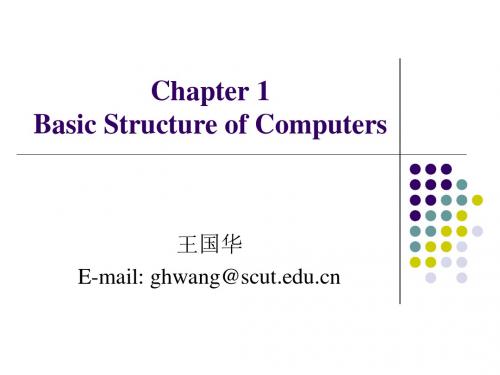
Basic Functions of a Computer
Data Processing
Data means any digital information, includes
Machine Instructions
Numbers and Characters
Data Storage
Memory
1.2 Functional Units
Word 0 1 0000 0001
Memory
Function
. . .
n-1
Store programs and data Primary Storage
Classification of Storage
Store programs when they are being executed Related Terms Word Word Length (typically 16, 32, or 64 bits) Address Random Access Memory (RAM) Memory Access Time
1.2 Functional Units
Memory
Classification of Storage
Secondary Storage
Store many programs and large amounts of data, particularly for information that is accessed infrequently. Secondary storage devices Magnetic disks Optical Disks (DVD and CD) Flash memory devices
《计算机专业英语》电子教程讲义资料

计算机专业英语
1-5
Chapter 1 The History and Future of Computers
4. 了解科技英语的特点,掌握科技英语翻译要点
计算机专业英语
1-3
Chapter 1 The History and Future of Computers
Chapter 1 The History and Future of Computers
1.1 The Invention of the Computer
1.1 The Invention of the Computer
1.1.1 The ENIAC
While working on the ENIAC, Eckert and Mauchly were joined by a brilliant mathematician, John von Neuman. Together, they developed the idea of a stored program computer. This machine, called the Electronic Discrete Variable Automatic Computer, or EDVAC, was the first machine whose design included all the characteristics of a computer. It was not completed, however, until 1951.
大学计算机英语基础教程概要1
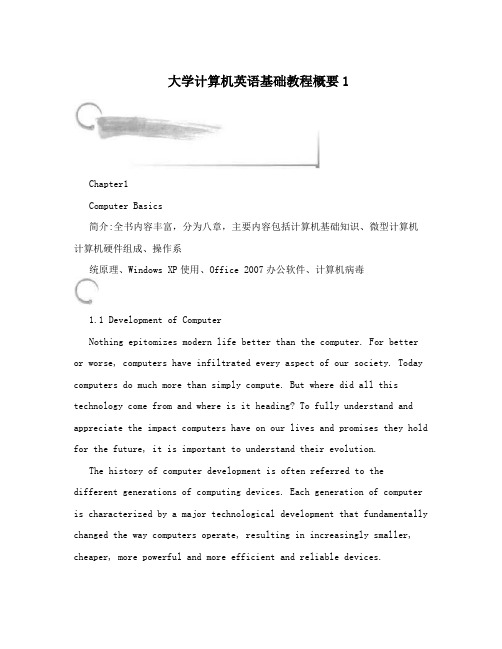
大学计算机英语基础教程概要1Chapter1Computer Basics简介:全书内容丰富,分为八章,主要内容包括计算机基础知识、微型计算机计算机硬件组成、操作系统原理、Windows XP使用、Office 2007办公软件、计算机病毒1.1 Development of ComputerNothing epitomizes modern life better than the computer. For better or worse, computers have infiltrated every aspect of our society. Today computers do much more than simply compute. But where did all this technology come from and where is it heading? To fully understand and appreciate the impact computers have on our lives and promises they hold for the future, it is important to understand their evolution.The history of computer development is often referred to thedifferent generations of computing devices. Each generation of computer is characterized by a major technological development that fundamentally changed the way computers operate, resulting in increasingly smaller, cheaper, more powerful and more efficient and reliable devices.Read about each generation and the developments that led to the current devices we use today.1.1.1 History of Computer1. First Generation (1940—1956)The first generation computers used vacuum tubes for circuitry and magnetic drums for memory, and were often enormous, taking up entire rooms (see figure 1.1). They were very expensive to operate and in addition to using a great deal of electricity, generated a lot of heat, which was often the cause of malfunctions.First generation computers relied on machine language, the lowest-level programming language understood by computers, to perform operations, and they could only solve one problem at a time. Input was based on punched cards and paper tape, and output was displayed on printouts.大学计算机英语基础教程 22. Second Generation (1956—1963)By 1948, the invention of the transistor greatly changed the computer?s development (seefigure1.2). The transistor replaced the large, cumbersome vacuum tube in televisions, radios and computers. As a result, the size of electronic machinery has been shrinking ever since. The transistor was at work in the computer by 1956. Coupled with early advances in magnetic-core memory, transistors led to second generation computersthat were smaller, faster, more reliable and more energy-efficient than their predecessors.(a)vacuum tube (b)ENIACFigure 1.1 First generation computerSecond generation computers moved from cryptic binary machine language to symbolic, or assembly, languages, which allowed programmers to specify instructions in words. High-level programming languages were also being developed at thistime, such as early versions of COBOL and FORTRAN.These were also the first computers that stored theirinstructions in their memory, which moved from amagnetic drum to magnetic core technology.3. Third Generation (1964—1971)The development of the integrated circuit (Jack Kilby, an engineer from Texas Instruments, developed the Figure 1.2 Transistor integrated circuit (IC) in 1958) was the hallmark of thethird generation of computers. Transistors were miniaturized and placed on silicon chips, called semiconductors, which drastically increased the speed and efficiency of computers.Instead of punched cards and printouts, users interacted with third generation computers through keyboards and monitors and interfaced with an operating system, which allowed the device to run many different applications at one time with a central program that monitored the memory. Computers for the first time became accessible to a mass audience because they were smaller and cheaper than their predecessors.Chapter 1 Computer Basics 34. Fourth Generation (1971—Present)The microprocessor brought the fourth generation of computers, as thousands of integrated circuits were built onto a single silicon chip. What in the first generation filled an entire room could now fit in the palm of the hand. The Intel 4004 chip, developed in 1971, located all the components of the computer—from the central processing unit and memory to input/outputcontrols—on a single chip.In 1981 IBM introduced its first computer for the home user, and in 1984 Apple introduced the Macintosh. Microprocessors also moved out ofthe realm of desktop computers and into many areas of life as more and more everyday products began to use microprocessors.As these small computers became more powerful, they could be linked together to form networks, which eventually led to the development ofthe Internet. Fourth generation computers also saw the development of GUIs, the mouse and handheld devices.5. Fifth Generation (Present and Beyond)Fifth generation computing devices, based on artificial intelligence, are still in development, though there are some applications, such as voice recognition, that are being used today. The use of parallel processing and superconductors is helping to make artificialintelligence a reality. Quantum computation and molecular and nanotechnology will radically change the face of computers in years to come. The goal of fifth-generation computing is to develop devices that respond to natural language input and are capable of learning and self-organization.1.1.2 Types of ComputersComputers come in a variety of types designed for different purposes, with different capabilities and costs.1. MicrocomputersA microcomputer is a computer that has a microprocessor chip as its CPU. They are often called personal computers because they are designed to be used by one person at a time. Personal computers are typically used at home, at school, or at a business.Personal computers come in two major varieties, desktop computersand laptop computers (see figure 1.3).(a) desktop computer (b) laptop computerFigure 1.3 Personal computer大学计算机英语基础教程 42. PDAs and Palmtop ComputersA Personal Digital Assistant (PDA) is a handheld microcomputer that trades off power for small size and greater portability (see figure 1.4). They typically use a touch-sensitive LCD screen for both output andinput (the user draws characters and presses icons on the screen with a stylus). They may use Windows CE or similar operating system for handheld devices.Figure 1.4 PDA3. Workstations/ServersA workstation is a powerful, high-end microcomputer (see figure 1.5). They contain one or more microprocessors. They may be used by a single-user for applications requiring more power than a typical PC (rendering complex graphics, or performing intensive scientific calculations).Figure 1.5 WorkstationAlternately, workstation-class microcomputers may be used as server computers that supply files to client computers over a network. In this respect, high-end workstations have essentially supplanted the role of minicomputers (see below).There are classes of computers that are not microcomputers. These include minicomputers, mainframes, and supercomputers.4. MinicomputersA minicomputer is a multi-user computer that is less powerful than a mainframe. The niche previously filled by the minicomputer has been largely taken over by high-end microcomputer workstations serving multiple users (see above).Chapter 1 Computer Basics 55. MainframesA mainframe computer is a large, powerful computer that handles the processing for many users simultaneously. Users connect to the mainframeusing terminals and submit their tasks for processing by the mainframe.A terminal is a device that has a screen and keyboard for input and output, but it does not do its own processing (they are also called dumb terminals since they can?t process data on their own). Mainframes are typically used in situations where a companywants the processing power and information storage in a centralized location. Mainframes are also now being used as high-capacity server computers for networks with many client workstations.6. SupercomputersA supercomputer is mainframe computer that has been optimized for speed and processing power(see figure1.6).Supercomputers are used for extremely calculation-intensive tasks such as simulating nuclear bomb detonations, aerodynamic flows, and global weather patterns..Figure 1.6 SupercomputerVocabularyepitomize /vt. 摘要,概括,成为……缩影vacuum tube /n. 真空管,电子管magnetic drum /n. 磁鼓malfunction /n. 故障punched card /n. 穿孔卡片printout /n. [计]打印输出transistor /n. [电子]晶体管cumbersome / adj. 讨厌的,麻烦的,笨重的machinery /n. [总称]机器,机械cryptic /adj. 秘密的,加密的,神秘的,隐藏的symbolic / adj. 象征的,符号的assembly /n. 集合,装配,集会,集结,汇编integrated circuit /n. 集成电路大学计算机英语基础教程 6hallmark / n. 特点miniaturize /vt. 使小型化silicon chip /n. 硅片semiconductor /n. [物]半导体operating system /n. 操作系统accessible /adj. 可访问的,可到达的,可理解的 central processing unit /n. 中央处理器memory /n. ? 记忆,记忆力,回忆,存储(器),存储器存储器,内存GUIs /n. [计]图形用户界面artificial intelligence /n. 人工智能voice recognition /n. 语音识别superconductor /n. 超导(电)体quantum /n. ? 量,额,[物]量子,量子论美国昆腾公司,是世界领先的硬盘生产商 laptop computer /n. 膝上型计算机desktop computer /n. 桌上型电脑Personal Digital Assistant (PDA) /abbr. 个人数字助理trade off /v. 交替换位,交替使用,卖掉 portability /n. 便携性,轻便icon /n. 图标,肖像,偶像workstation /n. 工作站client computer /n. [计]客户机supplant /vt. 排挤掉,代替minicomputer/n. 小型机mainframe /n. [计]主机,大型机niche /n. ? 壁龛(放雕像、花瓶等的墙壁凹处);【地质】雪凹(适合个人性格、能力等的)适当的位置,恰当的处所a niche in the temple of fame流芳百世,不朽的名誉find the right niche for oneself适得其所 simultaneously /adv. 同时地terminal /n. 终点站,终端,接线端 /adj. 末期,每期的,每学期的terminal point终点Chapter 1 Computer Basics 71.2 Basic Computer ComponentsA computer is an electronic device designed to accept data, perform prescribed mathematical and logical operations at high speed, anddisplay the results of these operations. Most computers have five types of hardware component: input, CPU, memory, storage and output (seefigure 1.7).Figure 1.7 Computer componentsInput devices accept data in a form that the computer can utilize. Also, the input devices send the data or instructions to the processing unit to be processed into useful information.The role of the processing unit or central processing unit is to use a stored program to manipulate the input data into the information required.The CPU is the brain of the computer. The CPU consists of electronic circuits that interpret and execute instructions; it communicates with the input, output, and storage devices. The CPU, with the help of memory, executes instructions in the repetition of machine cycles. A machine cycle consists of the following four steps.The control unit fetches an instruction and data associated withit from memory.The control unit decodes the instruction.The arithmetic/logic unit executes the instruction.The arithmetic/logic unit stores the result in memory.Memory, or primary storage, works with the CPU to hold instructions and data in order to be processed. Memory keeps the instructions and data for whatever programs you happen to be using at the moment. It is very important to know that memory can hold data only temporarily because it requires a continuous flow of electrical current. If current is interrupted, data is lost.大学计算机英语基础教程 8Since we have said that memory is in the form of chips and must maintain a constant flow of electricity, there must be a more permanent form of storage that does not depend on a constant flow of electricity. That form of storage is called secondary or auxiliary storage. Magnetic disk storage is a very popular type of secondary storage.Finally, the last component of a computer system is the output device. An output device displays the processed information to the user. The two most popular forms of output devices are the printer and the monitor. Monitor output is called softcopy; the printer displays output in a permanent manner, it is called hardcopy. Other types of output devices include voice output and music output devices.Vocabularyutilize /vt. 利用interpret /v. 解释,说明,口译,通译,认为是…的意思repetition /n. 重复,循环,复制品,副本machine cycle /n. 机器工作周期,计算周期fetch /vt. 接来,取来,带来,售得,引出,吸引,到达,演绎出/vi. 取物,绕道而行/n. 取得,拿,诡计decode /vt. 解码,译解arithmetic /n. 算术,算法logic /n. 逻辑,逻辑学,逻辑性interrupt /vt. 打断(正在说话或动作的人),中断,妨碍,插嘴/vi. 打断(别人的讲话或行动)/n. (发给电脑的)中断信号permanent /adj. 永久的,持久的auxiliary /adj. 辅助的,补助的1.3 Binary Numeral SystemWe should all be familiar with the decimal (or base-ten) number system. Recall that each digit within any given decimal number is associated with a weight. Furthermore, the value of that number is the sum of the digits after each has been multiplied by its weight. Notethat the digits range form 0,1,…,9. Just as the decimal system with itsten digits is a base-ten system, the binary number system with its 2 digits, …0? and …1? is a base-two system.Chapter 1 Computer Basics 91.3.1 Conversion to and from Other Numeral Systems1. Converting Binary to DecimalTo express the value of a given binary number as its decimal equivalent we just need to sum the digits after each has been multiplied by its associated weight.For example, convert (110101.1011) to decimal form. 2 543210–1–2–3–4Binary Weights 2 2 2 2 2 2 2 2 2 2Binary Number 1 1 0 1 0 1 1 0 1 1Decimal Value 32 16 0 4 0 1 0.5 0 0.125 0.0625Total: (53. 6875) 102. Converting Decimal Whole Numbers to BinaryWe may use the approach called the Repeated-Division-by-2 method shown in the example below.Step 1: divide the quotient by two and record the remainder.Step 2: repeat step (1) until the quotient is equal to zero.For example, 118, in binary, is 10Operation Remainder118/2 = 59 059/2 = 29 129/2 = 14 114/2 = 7 07/2 = 3 13/2 = 1 11/2 = 0 1NOTE: Reading the sequence of remainders from the bottom up gives the binary numeral (1110110). 213. Converting Decimal Fractions to BinaryThe techniques used to convert decimal fractions to binary are similar to the methods demonstrated previously to convert decimal whole numbers. We may use the repeated multiplication-by-2 method, repeatedly multiply the fraction by two, and record the carry, until the fraction product is zero.Consider the conversion of (0.3125) to binary. 10Operation Carry0.3125*2=0.625 01 十进制转换成二进制的方法与转换成八、十六进制相同,后面不再赘述。
计算机系统结构(英文课件)
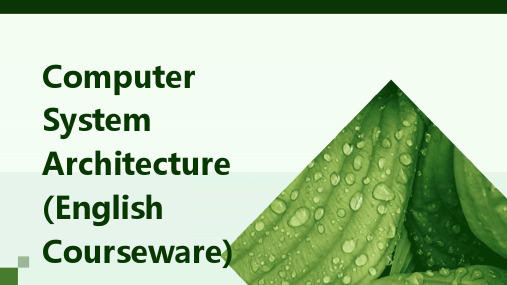
The control unit fetches and decodes instructions from memory, and then directs the other parts of the computer to perform the required operations.
The arithmetic and logic unit performs arithmetic and logical operations on data stored in the memory.
Bus
A bus is a shared communication channel that allows different components of the computer system to communicate with each other. There are different types of buses, such as address bus, data bus, and control bus.
Types of Buses
Address bus, data bus, control bus are the main types of buses in a computer system. Address bus is used to send address information to identify memory locations or I/O devices; data bus is used to transfer data between components; control bus is used to send control signals to coordinate the operation of different components.
计算机程序的构造和解释 英文版
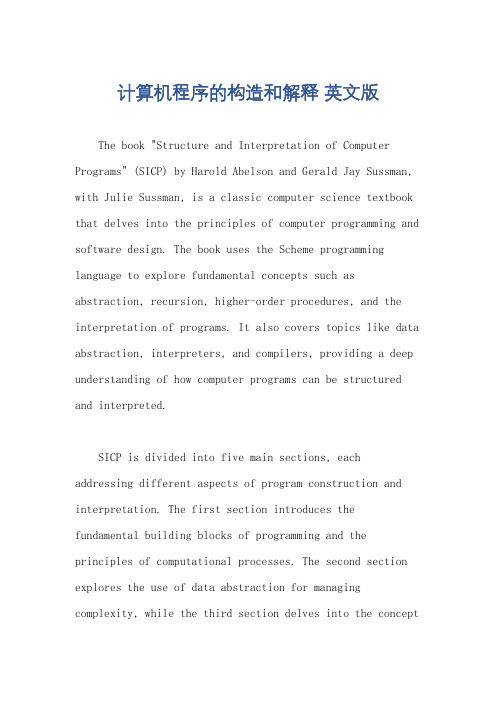
计算机程序的构造和解释英文版The book "Structure and Interpretation of Computer Programs" (SICP) by Harold Abelson and Gerald Jay Sussman, with Julie Sussman, is a classic computer science textbook that delves into the principles of computer programming and software design. The book uses the Scheme programming language to explore fundamental concepts such as abstraction, recursion, higher-order procedures, and the interpretation of programs. It also covers topics like data abstraction, interpreters, and compilers, providing a deep understanding of how computer programs can be structured and interpreted.SICP is divided into five main sections, each addressing different aspects of program construction and interpretation. The first section introduces the fundamental building blocks of programming and the principles of computational processes. The second section explores the use of data abstraction for managing complexity, while the third section delves into the conceptof modularity and the organization of large programs. The fourth section discusses the techniques for implementing programming languages, including interpreters and compilers. Finally, the fifth section addresses the topic of metalinguistic abstraction, which involves writing programs that manipulate other programs as data.Throughout the book, the authors emphasize the importance of understanding the underlying principles of programming and computation, rather than focusing solely on the syntax and features of a particular programming language. By doing so, SICP provides readers with a solid foundation for approaching a wide variety of programming tasks and challenges.Overall, "Structure and Interpretation of Computer Programs" offers a comprehensive and in-depth explorationof the principles of computer programming, making it a valuable resource for students, educators, andprofessionals in the field of computer science and software engineering. Its timeless insights continue to be relevantin today's rapidly evolving technological landscape.。
计算机文化(全英)_Chapter01
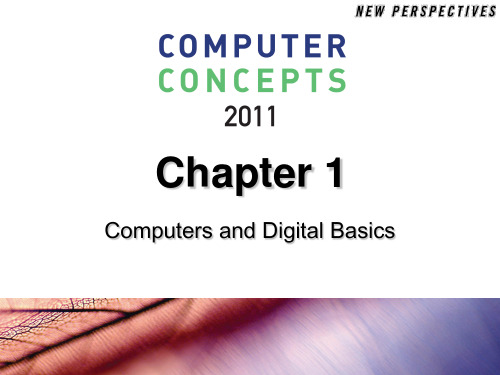
Chapter 1: Computers and Digital Basics
15
1
SECTION
B
Digital Devices
Computer Basics Personal Computers, Servers, Mainframes, and Supercomputers PDAs, Smartphones, and Portable Media Players Microcontrollers
Chapter 1: Computers and Digital Basics
8
1 The Digital Revolution
Digital electronics use electronic circuits to represent data Today, digital electronic devices include computers, portable media players such as iPods, digital cameras and camcorders, cell phones, radios and televisions, GPSs, DVD and CD players, e-book readers, digital voice recorders, and handheld gaming consoles
– – – – A. B. C. D. World War I The roaring twenties World War II The 1960s
7
Chapter 1: Computers and Digital Basics
1 The Digital Revolution
计算机专业英语教程
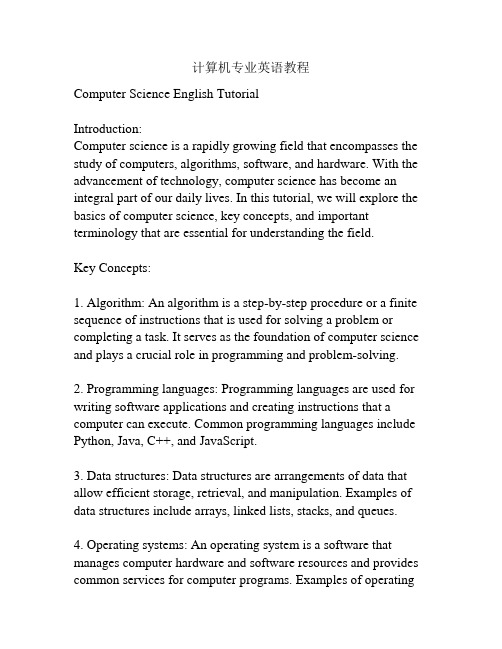
计算机专业英语教程Computer Science English TutorialIntroduction:Computer science is a rapidly growing field that encompasses the study of computers, algorithms, software, and hardware. With the advancement of technology, computer science has become an integral part of our daily lives. In this tutorial, we will explore the basics of computer science, key concepts, and important terminology that are essential for understanding the field.Key Concepts:1. Algorithm: An algorithm is a step-by-step procedure or a finite sequence of instructions that is used for solving a problem or completing a task. It serves as the foundation of computer science and plays a crucial role in programming and problem-solving.2. Programming languages: Programming languages are used for writing software applications and creating instructions that a computer can execute. Common programming languages include Python, Java, C++, and JavaScript.3. Data structures: Data structures are arrangements of data that allow efficient storage, retrieval, and manipulation. Examples of data structures include arrays, linked lists, stacks, and queues.4. Operating systems: An operating system is a software that manages computer hardware and software resources and provides common services for computer programs. Examples of operatingsystems include Windows, macOS, and Linux.5. Artificial Intelligence (AI): AI refers to the simulation of human intelligence in machines that are programmed to think and learn like humans. AI applications include speech recognition, image processing, and autonomous vehicles.Important Terminology:1. Bit: The basic unit of information in computing and digital communications. It can represent a binary value of 0 or 1.2. Byte: A group of 8 bits. It is the fundamental unit of storage in a computer system.3. Compiler: A software program that translates source code written in a programming language into machine-readable code.4. Debugging: The process of identifying and fixing errors or bugs in software programs.5. Encryption: The process of converting data into a form that is unintelligible to unauthorized users.Conclusion:This tutorial has provided a brief overview of computer science and some of its key concepts and terminology. Computer science is a vast and evolving field, and it is crucial for professionals in this industry to have a strong understanding of the fundamentals. Bycontinually learning and exploring new concepts and technologies, one can stay at the forefront of this exciting field.。
- 1、下载文档前请自行甄别文档内容的完整性,平台不提供额外的编辑、内容补充、找答案等附加服务。
- 2、"仅部分预览"的文档,不可在线预览部分如存在完整性等问题,可反馈申请退款(可完整预览的文档不适用该条件!)。
- 3、如文档侵犯您的权益,请联系客服反馈,我们会尽快为您处理(人工客服工作时间:9:00-18:30)。
Offer the highest performance Supercomputers: used for the highly demanding computations, e.g., weather forecasting, engineering design, scientific work. Grid computers:
1.2 Functional Units
Output Unit
Function
Send processed results to the outside world
Output Devices
Printer Graphic display …
Memory Word 0 1 0000 0001
2. Program execution consists of repeating the process of instruction fetch and instruction execution.
Fetch Cycle
Execute Cycle
Start
Fetch Instruction
Basic Functional Units of a Computer
Input Unit
Output Unit Memory Arithmetic and Logic Unit (ALU) Control Unit I/O Unit
Processor
Basic Functional Units of a Computer
Combine a large number of personal computers and disk storage units in a physically distributed high-speed network
1.2 Functional Units
Basic Functions of a Computer
Read the operand at LOC and load it into register R2
Add R4, R2, R3
Add the contents of register R2 and R3 Place the sum into register R4
Store R4, LOC
Execute Instruction
Halt
Instruction Cycle
0 Opcode
3 4 Address Instruction
15
1.3 Basic Operational Concepts
Program Execution
Example: Load R2, LOC
Fetch the instruction from the memory into the processor register (IR)
1.1 Computer Types
Computer Types
Embedded computers
Integrated into a larger device or system Automatically monitor and control a physical process or environment For specific purpose
1.2 Functional Units
Arithmetic and Logic Unit (ALU)
Function
Execute arithmetic or logic operations
Electronic Circuits
Registers
Accumulators
1.2 Functional Units
Data Processing
Data means any digital information, includes
Machine Instructions
Numbers and Characters
Data Storage Data Movement Control
1.2 Functional Units
VLSI technology
Smaller transistors switch faster Instruction-level parallelism (pipelining) Multicore processors Multiprocessors Multicomputers
Parallelism: performing a number of operations in parallel
1.7 Historical Perspective
Computer Generations
The Zero Generation: Mechanical Computers (1642-1945)
1.2 Functional Units
Memory
Classification of Storage
Cache Memory
A smaller, faster RAM unit. Hold sections of a program that are currently being executed. Initially, the cache is empty. As execution proceeds, instructions and the required data are copied to the cache.
1.3 Basic Operational Concepts
Program Execution
1.3 Basic Operational Concepts
Program Execution
Interrupt
An interrupt is a request from an I/O device for service by the processor.
Control Unit
Function
Coordinate operations of the other units
Operations of a Computer
The computer accepts information in the form of programs and data through an input unit and stores it in the memory. Information stored in the memory is fetched, under program control, into an arithmetic and logic unit where it is processed.
1.2 Functional Units
Operations of a Computer
Processed information leaves the computer through an output unit. All activities in the computer are directed by the control unit.
1.3 Basic Operational Concepts
Program Execution
Execute instructions specified in the program
1. The processor reads (fetch) instructions from memory one at a time, and executes each instruction.
Fetch Cycle
Execute Cycle
Interrupt Cycle
Start
Fetch Next Instruction
Execute Instruction
Halt
Check for Interrupt Process Interrupt
1.6 Performance
The most important measure of the performance of a computer is how quickly it can execute programs. It is affected by the design of instruction set, hardware and software.
1.1 Computer Types
Computer Types
Personal computers
Primarily for dedicated individual use Desktop computers, workstation computers, portable and notebook computers
1.2 Functional Units
Memory
Function
. . .
n-1
Store programs and data Primary Storage
Classification of Storage
