xaar old test
NVIDIA Jetson AGX Xavier Series产品标记规范应用指南说明书
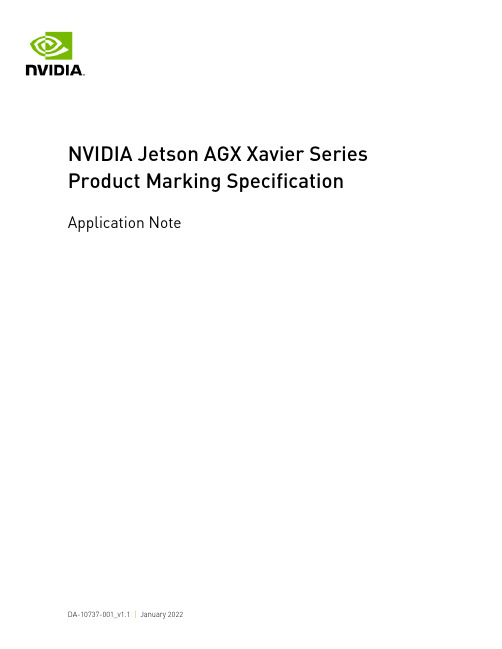
NVIDIA Jetson AGX Xavier Series Product Marking Specification Application NoteDocument HistoryDA-10737-001_v1.1Version Date Description of Change1.0 November 10, 2021 Initial Release1.1 January 5, 2022 Updated to include Jetson AGX Xavier 64GB (PN: 900-82888-0050-000)Table of ContentsIntroduction (1)Jetson AGX Xavier Series Product Markings (2)Jetson AGX Xavier P2888 Commercial (2)Fields and Descriptions (4)Jetson AGX Xavier Certification Logos (5)Jetson AGX Xavier 64GB P2888 Commercial (6)Fields and Descriptions (7)Jetson AGX Xavier 64GB Certification Logos (8)Jetson AGX Xavier P2888 Industrial (9)Fields and Descriptions (10)Jetson AGX Xavier Industrial Certification Logos (11)List of Figures Figure 1.Jetson AGX Xavier – Bottom View (3)Figure 2.Jetson AGX Xavier Laser Markings (4)Figure 3.Jetson AGX Xavier Certification Logos (5)Figure 4.Jetson AGX Xavier 64GB – Bottom View (6)Figure 5.Jetson AGX Xavier 64GB Laser Markings (7)Figure 6.Jetson AGX Xavier 64GB Certification Logos (8)Figure 7.Jetson AGX Xavier Industrial – Bottom View (9)Figure 8.Jetson AGX Xavier Industrial Laser Markings (10)Figure 9.Jetson AGX Xavier Industrial Certification Log (11)List of Tables Table 1.Jetson AGX Xavier Series Modules (1)Table 2.Related Product Change Notices (1)IntroductionThis application note describes the device markings for the NVIDIA® Jetson AGX Xavier™ series modules. The Jetson AGX Xavier series modules are listed in Table 1.Table 1. Jetson AGX Xavier Series ModulesProduct Name Product Number CommentsJetson AGX Xavier 64GB 900-82888-0050-000Jetson AGX Xavier (32GB) 900-82888-0040-000Jetson AGX Xavier Industrial 900-82888-0080-000Jetson AGX Xavier (16GB) 900-82888-0000-000 EOLJetson AGX Xavier 8GB 900-82888-0060-000 EOLNote: End of Life (EOL). These products are no longer being built.Table 2. Related Product Change NoticesPCN Title PCN #Jetson Product 2D Barcode Specification Update PCN205940PCN207540Product: All (Board Assemblies and Systems) – Addition of UKCA Markto Product / Packaging LabelsPCN206220Jetson AGX Xavier PCN 206220 Increase Memory Size from 16GB to32GBJetson Family PCN 206280 Foxconn Taoyuan Facility as Second SourcePCN206280Contract ManufacturerNVIDIA SoC and GPU PCN 206200 COO Product Marking Change PCN206200Jetson AGX Xavier Series Product MarkingsThe Jetson AGX Xavier series is comprised of two members and multiple SKUs.④Jetson AGX Xavier: P2888•900-82888-0000-000 (16GB)•900-82888-0040-000 (32GB)•900-82888-0060-000 (8GB)④Jetson AGX Xavier 64GB: P2888•900-82888-0050-000 (64GB)④Jetson AGX Xavier Industrial: P2888•900-82888-0080-000 (32GB, Industrial)The following sections cover the different series members.Jetson AGX Xavier P2888 CommercialThe following Jetson AGX Xavier (P2888 commercial) product markings are covered in this section.④900-82888-0000-000 (16GB)④900-82888-0040-000 (32GB)④900-82888-0060-000 (8GB)The three SKUs share the same markings on the bottom of each module. Figure 1 is an example of a module, showing the markings.Figure 1. Jetson AGX Xavier – Bottom ViewThe marking information described in Figure 2 include the following: ④Static information field④Part number field④Serial number field④Barcode fieldFigure 2.Jetson AGX Xavier Laser MarkingsFields and Descriptions④ Field A: Static information ④ Field B: Part Number field ④ Field C: Serial number (S/N) field• Content: Refer to device SN • Format: XXXWWYYZZZZZZ • XXX = CEMs vender code• WW = The numerical work week of manufacture per calendar year • YY = The last two digits of the current calendar year•ZZZZZZ = Six-digit numerical serial number, incremented by one for each successive assembly built at the week.④ Field D: Barcode field• Content: Device SN, Device MAC,699 PN (for example: 0424617123456,00044BA4F22B,699-82888-0001-400)• There is no blank between SN, MAC, and PN. There is only a comma •Format: Data Matrix, ECC 200Jetson AGX Xavier Certification LogosThe various regulatory logos are identified in Figure 3. See the Jetson AGX Xavier Regulatory and Compliance documents located on the Jetson Download Center for additional information.Figure 3.Jetson AGX Xavier Certification Logos1. European Union: EU2. United States/Canada: FCC3. United Kingdom: UKCA4. United States/Canada: cURus5. Korea: RRA6. Australia/New Zealand: RCM7. China: ROHS8. European Union/India: WEEE 9. Japan: VCCI 10. Taiwan: BSMIJetson AGX Xavier 64GB P2888 Commercial Jetson AGX Xavier 64GB (P2888: 900-82888-0050-000) product markings are covered in this section. The Jetson AGX Xavier 64GB modules have laser etched markings on the bottom of each module. Figure 4 is an example of a module, showing the markings.Figure 4. Jetson AGX Xavier 64GB – Bottom ViewThe marking information described in Figure 5 include the following:④Static information field④Part number field④Serial number field④Barcode fieldFigure 5.Jetson AGX Xavier 64GB Laser MarkingsFields and Descriptions④ Field A: Static information ④ Field B: Part Number field ④ Field C: Serial number (S/N) field• Content: Refer to device SN • Format: XXXWWYYZZZZZZ • XXX = CEMs vender code• WW = The numerical work week of manufacture per calendar year • YY = The last two digits of the current calendar year•ZZZZZZ = Six-digit numerical serial number, incremented by one for each successive assembly built at the week.④ Field D: Barcode field• Content: Device SN, Device MAC,699 PN (for example: 0424617123456,00044BA4F22B,699-82888-0001-400)• There is no blank between SN, MAC, and PN. There is only a comma •Format: Data Matrix, ECC 200Jetson AGX Xavier 64GB Certification LogosThe various regulatory logos are identified in Figure 6. See the Jetson AGX Xavier Regulatory and Compliance documents located on the Jetson Download Center for additional information.Figure 6.Jetson AGX Xavier 64GB Certification Logos1. European Union: EU2. United States/Canada: FCC3. United Kingdom: UKCA4. United States/Canada: cURus5. Korea: RRA6. Australia/New Zealand: RCM7. China: ROHS8. European Union/India: WEEE 9. Japan: VCCI 10. Taiwan: BSMIJetson AGX Xavier P2888 IndustrialJetson AGX Xavier Industrial (P2888: 900-82888-0080-0000) product markings are covered in this section. The Jetson AGX Xavier Industrial modules have laser etched markings on the bottom of each module. Figure 7 is an example of a module, showing the markings. Figure 7. Jetson AGX Xavier Industrial – Bottom ViewThe marking information described in Figure 8 include the following:④Static information field④Part number field④Serial number field④Barcode fieldFigure 8.Jetson AGX Xavier Industrial Laser MarkingsFields and Descriptions④ Field A: Static information ④ Field B: Part Number field ④ Field C: Serial number (S/N) field• Content: Refer to device SN • Format: XXXWWYYZZZZZZ • XXX = CEMs vender code• WW = The numerical work week of manufacture per calendar year • YY = The last two digits of the current calendar year•ZZZZZZ = Six-digit numerical serial number, incremented by one for each successive assembly built at the week④ Field D: Barcode field• Content: Device SN, Device MAC,699 PN (for example: 0424617123456,00044BA4F22B,699-82888-0001-400)• There is no blank between SN, MAC, and PN. There is only a comma •Format: Data Matrix, ECC 200Jetson AGX Xavier Industrial Certification LogosThe various regulatory logos are identified in Figure 9. See the Jetson AGX Xavier Regulatory and Compliance documents located on the Jetson Download Center for additional information.Figure 9.Jetson AGX Xavier Industrial Certification Log1. European Union: EU2. United States/Canada: FCC3. United Kingdom: UKCA4. United States/Canada: cURus5. Korea: RRA6. Australia/New Zealand: RCM7. China: ROHS8. European Union/India: WEEE 9. Japan: VCCI 10. Taiwan: BSMINoticeThis document is provided for information purposes only and shall not be regarded as a warranty of a certain functionality, condition, or quality of aproduct. NVIDIA Corporation (“NVIDIA”) makes no representations or warranties, expressed or implied, as to the accuracy or completeness of theinformation contained in this document and assumes no responsibility for any errors contained herein. NVIDIA shall have no liability for the consequences or use of such information or for any infringement of patents or other rights of third parties that may result from its use. This documentis not a commitment to develop, release, or deliver any Material (defined below), code, or functionality.NVIDIA reserves the right to make corrections, modifications, enhancements, improvements, and any other changes to this document, at any timewithout notice.Customer should obtain the latest relevant information before placing orders and should verify that such information is current and complete. NVIDIA products are sold subject to the NVIDIA standard terms and conditions of sale supplied at the time of order acknowledgement, unless otherwise agreed in an individual sales agreement signed by authorized representatives of NVIDIA and customer (“Terms of Sale”). NVIDIA hereby expressly objects to applying any customer general terms and conditions with regards to the purchase of the NVIDIA product referenced in this document. No contractual obligations are formed either directly or indirectly by this document.Unless specifically agreed to in writing by NVIDIA, NVIDIA products are not designed, authorized, or warranted to be suitable for use in medical,military, aircraft, space, or life support equipment, nor in applications where failure or malfunction of the NVIDIA product can reasonably be expectedto result in personal injury, death, or property or environmental damage. NVIDIA accepts no liability for inclusion and/or use of NVIDIA products insuch equipment or applications and therefore such inclusion and/or use is at customer’s own risk.NVIDIA makes no representation or warranty that products based on this document will be suitable for any specified use. Testing of all parameters ofeach product is not necessarily performed by NVIDIA. It is customer’s sole responsibility to evaluate and determine the applicability of any information contained in this document, ensure the product is suitable and fit for the application planned by customer, and perform the necessary testing for the application in order to avoid a default of the application or the product. Weaknesses in customer’s product designs may affect the quality and reliability of the NVIDIA product and may result in additional or different conditions and/or requirements beyond those contained in this document. NVIDIA accepts no liability related to any default, damage, costs, or problem which may be based on or attributable to: (i) the use of the NVIDIA product in any manner that is contrary to this document or (ii) customer product designs.No license, either expressed or implied, is granted under any NVIDIA patent right, copyright, or other NVIDIA intellectual property right under thisdocument. Information published by NVIDIA regarding third-party products or services does not constitute a license from NVIDIA to use such productsor services or a warranty or endorsement thereof. Use of such information may require a license from a third party under the patents or otherintellectual property rights of the third party, or a license from NVIDIA under the patents or other intellectual property rights of NVIDIA. Reproduction of information in this document is permissible only if approved in advance by NVIDIA in writing, reproduced without alteration and in full compliance with all applicable export laws and regulations, and accompanied by all associated conditions, limitations, and notices.THIS DOCUMENT AND ALL NVIDIA DESIGN SPECIFICATIONS, REFERENCE BOARDS, FILES, DRAWINGS, DIAGNOSTICS, LISTS, AND OTHER DOCUMENTS (TOGETHER AND SEPARATELY, “MATERIALS”) ARE BEING PROVIDED “AS IS.” NVIDIA MAKES NO WARRANTIES, EXPRESSED, IMPLIED, STATUTORY, OR OTHERWISE WITH RESPECT TO THE MATERIALS, AND EXPRESSLY DISCLAIMS ALL IMPLIED WARRANTIES OF NONINFRINGEMENT, MERCHANTABILITY, AND FITNESS FOR A PARTICULAR PURPOSE. TO THE EXTENT NOT PROHIBITED BY LAW, IN NO EVENT WILL NVIDIA BE LIABLE FOR ANY DAMAGES, INCLUDING WITHOUT LIMITATION ANY DIRECT, INDIRECT, SPECIAL, INCIDENTAL, PUNITIVE, OR CONSEQUENTIAL DAMAGES, HOWEVER CAUSED AND REGARDLESS OF THE THEORY OF LIABILITY, ARISING OUT OF ANY USE OF THIS DOCUMENT, EVEN IF NVIDIA HAS BEEN ADVISED OF THE POSSIBILITY OF SUCH DAMAGES. Notwithstanding any damages that customer might incur for any reason whatsoever, NVIDIA’s aggregate and cumulative liability towards customer for the products described herein shall be limited in accordance with the Terms of Sale for the product.TrademarksNVIDIA, the NVIDIA logo, and Jetson AGX Xavier are trademarks and/or registered trademarks of NVIDIA Corporation in the U.S. and other countries. Other company and product names may be trademarks of the respective companies with which they are associated.ArmArm, AMBA, and Arm Powered are registered trademarks of Arm Limited. Cortex, MPCore, and Mali are trademarks of Arm Limited. All other brands or product names are the property of their respective holders. ʺArmʺ is used to represent Arm Holdings plc; its operating company Arm Limited; and the regional subsidiaries Arm Inc.; Arm KK; Arm Korea Limited.; Arm Taiwan Limited; Arm France SAS; Arm Consulting (Shanghai) Co. Ltd.; Arm Germany GmbH; Arm Embedded Technologies Pvt. Ltd.; Arm Norway, AS, and Arm Sweden AB.Copyright© 2021, 2022 NVIDIA Corporation. All rights reserved.。
QuantaCore版本1.2.0用户指南说明书
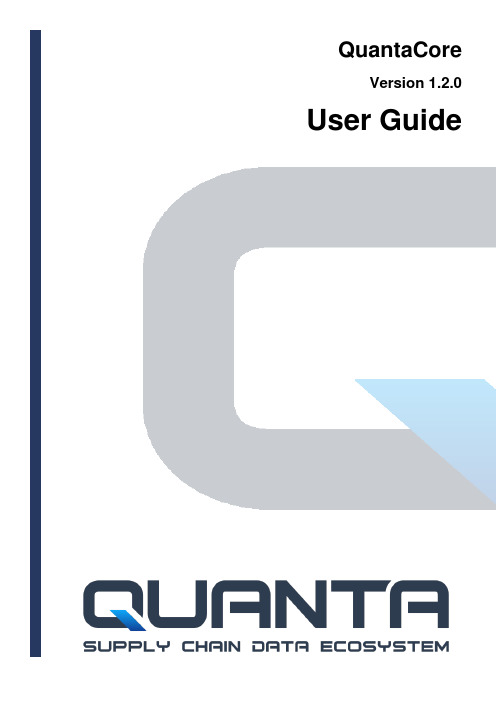
QuantaCoreVersion 1.2.0 User GuideAbout Quanta Core (2)Log In (3)Item Data (3)Query Historical Transactions (4)Navigation (5)Dashboards (5)Administration and Configuration (6)Users (6)QuantaCore is a data management solution, designed to collect data from all appropriate data collection terminals and provide data validation and subsequent integration to the customers systems.QuantaCore will integrate with any supply chain data capture application, it is not limited to the Quanta suite of applications.Captured data is organised at multiple levels, structured to provide expanded benefit in addition to the capture of master data:1 Physical site: data is organised by cost centre/physical site.2 Workstation: associate devices and data with a physical workstation or zone within the site.3 Device ID’s:every piece of hardware is tracked by its serial number and electronic signature, allowinghardware usage and maintenance statistics.4 User ID: name of the operator performing the data capture is recorded against every transaction.5 Transaction date/time: transaction data/time stamps allows QuantaCore to present labour and equipmentactivity and utilisation statistics.QuantaCore will integrate data to the customers system using the most appropriate method, including:1 Direct integration: using an API or SFTP, flexible options to align and support the customers IT requirementsand capability.2 Copy to a folder: Quanta Desktop will create a .csv file in a folder on the customers PC or network directoryin real time, the files will contain all data captured at that workstation.3 Automated email: An automated email to authorised recipients, sent on a configurable schedule containingall data captured across the network.QuantaCore has a web-based user interface:1.Go to URL on your web browser2.Enter your email address.3.Enter the password you have been provided.4.Check the remember me box.a.Do not check this box if you share your computer.The Item Data page is the landing page for QuantaCore, providing a list of the most recent transactions and full access to all data capture items.Site: the name of the site being viewed – see navigation section on how to move between sites.User Id: the operator who captured the dataDate: the local date and time the data was capturedBarcode: barcode 1 scanned in the transaction.Pieces: number of pieces associated with the transaction (default is 1).Images: number of photographs captured within the transaction.Valid: a checkbox to make a transaction as being invalid (default is valid).View: activates a pop-up to view the transaction item details, including photographs.QUERY HISTORICAL TRANSACTIONSEnter the known reference value in the search bar and click ‘search’.Typically, the reference value would be the barcode, it can also be just a part of the barcode. The example below demonstrates a search of 5 digits from a 12 digit barcode:Click the ‘View’ button to see the complete transaction details .To return to the comp lete list of transaction items clear the value from the search bar and click ‘Search’. The ‘View Item Data’ screen will include any photographs captured as part of the transaction.click the thumbnail to view the high-resolution picture.Navigating QuantaCore is designed to be simple and intuitive.QuantaCore dashboards can be tailored to match a customer’s specific requirements. Examples of areas of focus in QuantaCore data management and dashboard presentation: 1 Activity statistics between sites: allowing easy comparison and benchmarking between facilities. 2 Number of transactions and items: volume statistics associated with captured data. 3 Labour utilisation and effectiveness: how well utilised and effective are the teams at each site.All dashboards can be generated for configurable date ranges.All configuration settings are within the Admin menu. USERSClick + Add New button to create a new user:Click edit to change user settings, including password.Click delete to remove user.Role DefinitionsCompany Admin Company administration; access to add and modify devices, users and settings across all sites in the company network.Site Admin Site administration; restricted access to make some changes to devices, users and settings fordesignated site(s).QL User Access level assigned to users that will be using the Quanta application on a day to day basis.No access to make any administrative changes.Disclaimer © 2022Logicube Pty Ltd.All rights reserved. Please read through the manual carefully before using the product and operate it according to the manual. It is advised that you should keep this manual for future reference. Do not disassemble the device or remove the seal label from the device, doing so will void the product warranty provided by Logicube.All pictures in this manual are for reference only and actual product may differ. Regarding to the product modification and update, Logicube have the right to make changes to any software or hardware to improve reliability, function, or design at any time without notice. The information contained herein is subject to change without prior notice. The products depicted in this manual may include software copyrighted by Logicube or a third party. The user, corporation or individual, shall not duplicate, in whole or in part, distribute, modify, decompile, disassemble, decode, reverse engineer, rent, transfer or sublicense such software without prior written consent from the copyright holders.。
Vodafone Qatar的应用开发过程测试方法介绍说明书
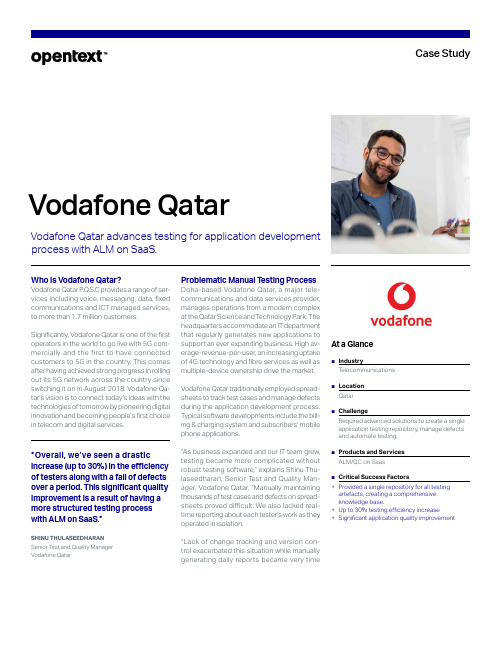
Vodafone Qatar Vodafone Qatar advances testing for application development process with ALM on SaaS.Who is Vodafone Qatar?Vodafone Qatar P .Q.S.C provides a range of services including voice, messaging, data, fixed communications and ICT managed services, to more than 1.7 million customers.Significantly, Vodafone Qatar is one of the first operators in the world to go live with 5G commercially and the first to have connected cus t omers to 5G in the country. This comes af t er having achieved strong progress in rolling out its 5G network across the country since switching it on in August 2018. Vodafone Qatar’s vision is to connect today’s ideas with the technologies of tomorrow by pioneering digital innovation and becoming people’s first choice in telecom and digital services. Problematic Manual Testing Process Dohabased Vodafone Qatar, a major telecommunications and data services provider, manages operations from a modern complex at the Qatar Science and Technology Park. The headquarters accommodate an IT department that regularly generates new applications to support an ever expanding business. High av eragerevenueperuser, an increasing uptake of 4G technology and fibre services as well as multipledevice ownership drive the market.Vodafone Qatar traditionally employed spread sheets to track test cases and manage defects during the application development process. Typical software developments include the bill ing & charging system and subscribers’ mobile phone applications.“As business expanded and our IT team grew, testing became more complicated without robust testing software,” explains Shinu Thulaseedharan, Senior Test and Quality Manager, Vodafone Qatar. “Manually maintaining thousands of test cases and defects on spreadsheets proved difficult. We also lacked real time reporting about each tester’s work as they operated in isolation.“Lack of change tracking and version control exacerbated this situation while manuallygenerating daily reports became very time At a Glance ■ Industry T elecommunications ■ Location Qatar ■ Challenge Required advanced solutions to create a single application testing repository, manage defects and automate testing.■ Products and Services ALM/QC on Saas ■ Critical Success Factors + Provided a single repository for all testing artefacts, creating a comprehensive knowledge base. + Up to 30% testing efficiency increase + Significant application quality improvement“Overall, we’ve seen a drastic increase (up to 30%) in the efficiency of testers along with a fall of defects over a period. This significant quality improvement is a result of having a more structured testing process with ALM on SaaS.”SHINU THULASEEDHARAN Senior T est and Quality Manager Vodafone QatarCase Studyconsuming,” continues Shinu. “These circumstances degraded our knowledge base, lowered software quality, increased timetomarket and impacted costs.”T o streamline the testing process and support multiple IT projects, Vodafone Qatar required a more structured approach to maintaining test cases and defects followed by a shift from manual to automated testing. “We decided to deploy advanced software solutions in two distinct phases,” says Shinu. “We’d initially provide a testing repository, a defect management capability and realtime updates. After a period of stabilisation, we’d introduce some automated testing.”OpenT ext™ Offers Local Support and Cost Advantage Vodafone Qatar consulted with OpenT ext™, who had supported previous testing projects. The business drew upon Shinu’s longterm relationship with the partner and his experience with solutions such as OpenT ext™ Quality Center.“Compared with other testing software in the market, an upgrade from Quality Center to ALM/QC on Software as a Service (SaaS) satisfied all our requirements, came with excellent local support and offered a distinct cost benefit,” declares Shinu .ALM/QC software provides a powerful, single repository for Vodafone Qatar’s testing team to plan, build and accelerate the test delivery of reliable, highquality applications with highperformance functionality. It is further enhanced by local Customer Success managers fully committed to ensuring customer excellence.Increased Software QualityT oday, the IT department simultaneously manages several projects and operates an efficient testing process with a team of more than 40 testers. During busy periods, the number of testers frequently rises to 50 with each person typically handling an average of 12 test cases per day, depending on application complexity.“Deploying ALM on SaaS has made a significant contribution to improving our testing process,” comments Shinu.“Important data within the testing lifecycle is now in a single place and we have access to the live status of every test. Overall, we’ve seen a drastic increase (up to 30%) in the efficiency of testers along with a fall of defects over a period. This significant quality improvement is a result of having a more structured testing process with ALM on SaaS.”Learn more at/opentext268-000212-001 | O | 06/23 | © 2023 Open T ext。
AZ P4620 Photoresist数据包说明书

Red=Neg, Blue =Pos; nLOF, N4000, 15nXT, 12XT, 40XT = chemically amplified; 125nXT = photopolymer; 10XT, 9200, P4620, 2008HS, PLP, 50XT, 4500 = DNQ
AZ® Electronic Materials
AZ® nLOF Series
<--------------------- AZ® 2008HS ------------------->
AZ® TX 1311
<------ AZ® 9260/10XT -------->
AZ®
<------------ AZ® 50XT ----------> AZ® VS-01HJ
40XT Series CA
125nXT Series PP
15nXT6HULHV&A
TX 1311
CA
λ
FT Range (um)
Maximum Aspect Single coat Ratio
Application
g-h 2 - 55
25
2:1 Solder, Cu, Au
g-h 2 - 55
AZ® P4620 Gold Plating Process
Photoresist Mask CD = 93.5um; Au Bump CD = 96um.
AZ Confidential
AZ, the AZ logo, BARLi, Aquatar, nLOF, Kwik Strip, Klebosol, and Spinfil are registered trademarks and AX, DX, HERB, HiR, MiR, NCD, PLP, Signiflow, SWG, and TARP are trademarks of AZ Electronic Materials.
asd assd分割指标
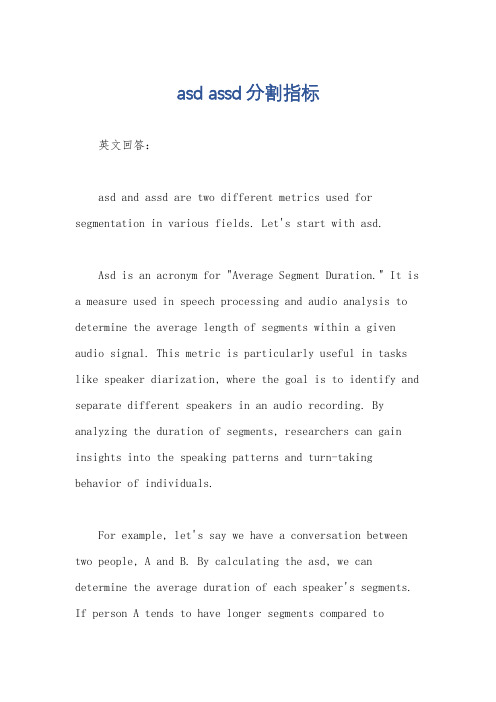
asd assd分割指标英文回答:asd and assd are two different metrics used for segmentation in various fields. Let's start with asd.Asd is an acronym for "Average Segment Duration." It is a measure used in speech processing and audio analysis to determine the average length of segments within a given audio signal. This metric is particularly useful in tasks like speaker diarization, where the goal is to identify and separate different speakers in an audio recording. By analyzing the duration of segments, researchers can gain insights into the speaking patterns and turn-taking behavior of individuals.For example, let's say we have a conversation between two people, A and B. By calculating the asd, we can determine the average duration of each speaker's segments. If person A tends to have longer segments compared toperson B, it might indicate that person A dominates the conversation or speaks more fluently. On the other hand, if person B has shorter segments, it could suggest that they interrupt or have a more fragmented speaking style.Now, let's move on to assd.Assd stands for "Average Symmetric Segment Duration." It is a variation of the asd metric that takes into account both the duration of segments and the overlap between them. This metric is commonly used in fields like music information retrieval and audio signal processing.In music analysis, assd helps researchers identify and classify different musical events within a piece of music. For example, in a song, there might be segments representing verses, choruses, and instrumental solos. By calculating the assd, researchers can determine the average duration of these segments and how they overlap with each other. This information can be useful for tasks like music structure analysis, genre classification, and automatic music transcription.To illustrate, let's consider a song with a verse-chorus-verse structure. The assd metric can reveal the average duration of each verse and chorus segment, as well as the amount of overlap between them. If the verses are consistently shorter than the choruses and there is minimal overlap, it suggests a clear distinction between these sections. On the other hand, if the segments have similar durations and significant overlap, it might indicate a more fluid and continuous structure.中文回答:asd和assd是用于各个领域中的分割指标。
monocle2结果解读 -回复

monocle2结果解读-回复Monocle 2 is a well-known assessment tool used to measure various aspects of individuals' personalities, including their strengths, weaknesses, and overall potential. In this article, we will delve into the results obtained from Monocle 2 and provide a comprehensive analysis of each theme that emerged.Firstly, let's explore the theme of "Leadership Skills." Monocle 2 evaluates an individual's ability to lead and influence others towards a common goal. Results indicated that you possess strong leadership qualities, showcasing your ability to inspire and motivate others. Your charisma and excellent communication skills enable you to effectively convey your ideas and visions, gaining the trust and support of your team. Building on these strengths, you have the potential to excel in leadership roles, driving teams towards success.Next, we examine the theme of "Analytical Thinking." Monocle 2 measures one's problem-solving and critical thinking skills. The results suggest that you possess remarkable analytical abilities. With a keen eye for detail and a systematic approach, you excel in identifying patterns, understanding complex information, andformulating effective solutions. This skill set makes you an invaluable asset in fields that require logical reasoning and data analysis.Moving on to the theme of "Creativity and Innovation," Monocle 2 assesses an individual's ability to think outside the box and generate new ideas. The results indicate that you possess a high level of creativity, constantly seeking innovative solutions to challenges. Your ability to look beyond conventional methods and come up with fresh perspectives allows you to bring unique insights to projects. Leveraging this creativity, you can drive innovation and inspire others with your imaginative ideas.The theme of "Collaboration and Teamwork" evaluates one's ability to work effectively with others. Monocle 2 shows that you excel in collaborating with colleagues, valuing their input and fostering a harmonious team dynamic. Your open-mindedness and adaptability enable you to integrate varied perspectives, resulting in better outcomes. Your strong interpersonal skills and empathy make you a valuable team member, contributing to a positive work environment.Lastly, we explore the theme of "Resilience and Adaptability." Monocle 2 assesses an individual's ability to cope with stress and adapt to changing circumstances. The results indicate that you demonstrate great resilience in the face of adversity. You remain composed and composed under pressure, allowing you to find effective solutions even in challenging situations. Additionally, you showcase impressive adaptability, quickly adjusting to new environments and embracing change.In conclusion, the Monocle 2 assessment provides valuable insights into an individual's personality traits, strengths, and areas for improvement. Your leadership skills, analytical thinking, creativity, collaboration, and resilience all contribute to a well-rounded and high-potential individual. By leveraging these strengths and continuing to develop your areas of improvement, you are poised for success in various professional arenas.。
NVIDIA DOCA YARA 检测应用程序指南说明书
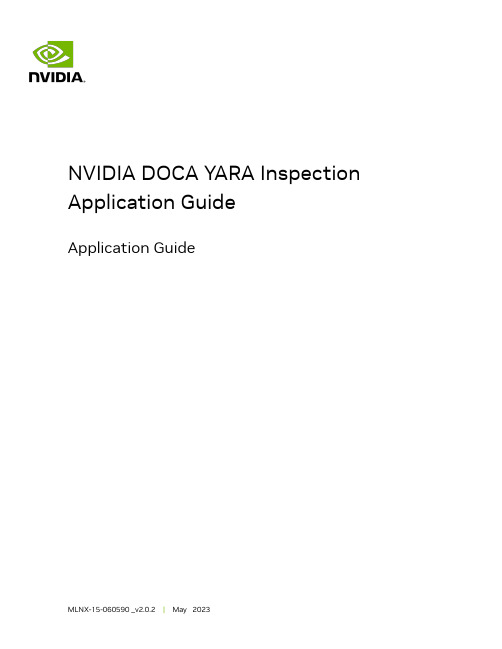
NVIDIA DOCA YARA Inspection Application GuideApplication GuideTable of ContentsChapter 1. Introduction (1)Chapter 2. System Design (2)Chapter 3. Application Architecture (5)Chapter 4. DOCA Libraries (7)Chapter 5. Configuration Flow (8)Chapter 6. Dependencies (10)Chapter 7. Running the Application (11)Chapter 8. Arg Parser DOCA Flags (14)Chapter 9. References (17)Chapter 1.IntroductionYARA inspection monitors all processes in the host system for specific YARA rules using the DOCA App Shield library.This security capability helps identify malware detection patterns in host processes from an independent and trusted DPU. This is an innovative intrusion detection system (IDS) as it is designed to run independently on the DPU's Arm cores without hindering the host.This DOCA App Shield based application provides the capability to read, analyze, and authenticate the host (bare metal/VM) memory directly from the DPU.Using the library, this application scans host processes and looks for pre-definedYARA rules. After every scan iteration, the application indicates if any of the rules matched. Once there is a match, the application reports which rules were detected in which process. The reports are both printed to the console and exported to the DOCA Telemetry Service (DTS) using inter-process communication (IPC).This guide describes how to build YARA inspection using the DOCA App Shield library which leverages DPU abilities such as hardware-based DMA, integrity, and more.Note: As the DOCA App Shield library only supports the YARA API for Windows hosts, thisapplication can only be used to inspect Windows hosts.Chapter 2.System DesignThe host's involvement is limited to generating the required ZIP and JSON files to pass to the DPU. This is done before the app is triggered, when the host is still in a "safe" state.Generating the needed files can be done by running DOCA App Shield'sdoca_apsh_config.py tool on the host. See NVIDIA DOCA App Shield Programming Guide for more info.System DesignSystem DesignChapter 3.Application ArchitectureThe user creates the ZIP and JSON files using the DOCA tool doca_apsh_config.py and copies them to the DPU.The application can report YARA rules detection to the:‣File‣Terminal‣DTS1.The files are generated by running doca_apsh_config.py on the host against theprocess at time zero.2.The following steps recur at regular time intervals:a).The YARA inspection app requests a list of all apps from the DOCA App Shieldlibrary.b).The app loops over all processes and checks for YARA rules match using theDOCA App Shield library.c).If YARA rules are found (1 or more), the YARA attestation app reports results witha timestamp and details about the process and rules to:Application Architecture‣Local telemetry files – a folder and files representing the data a real DTS would have receivedNote: These files are used for the purpose of this example only as normally thisdata is not exported into user-readable files.‣DOCA log‣DTS IPC interface (even if no DTS is active)3.The App Shield agent exits on first YARA rule detection.Chapter 4.DOCA LibrariesThis application leverages following DOCA libraries:‣DOCA App Shield library‣DOCA Telemetry libraryChapter 5.Configuration Flow1.Parse application argument.a).Initialize arg parser resources and register DOCA general parameters.doca_argp_init();b).Register application parameters.register_apsh_params();c).Parse app flags.doca_argp_start();2.Initialize DOCA App Shield lib context.a).Create lib context.doca_apsh_create();b).Set DMA device for lib.open_doca_device_with_ibdev_name();doca_apsh_dma_dev_set();c).Start the context.doca_apsh_start();apsh_system_init();3.Initialize DOCA App Shield lib system context handler.a).Get the representor of the remote PCIe function exposed to the system.open_doca_device_rep_with_vuid();b).Create and start the system context handler.doca_apsh_system_create();doca_apsh_sys_os_symbol_map_set();doca_apsh_sys_mem_region_set();doca_apsh_sys_dev_set();doca_apsh_sys_os_type_set();doca_apsh_system_start();4.Telemetry initialization.telemetry_start();a).Initialize a new telemetry schema.b).Register YARA type event.c).Set up output to file (in addition to default IPC).d).Start the telemetry schema.e).Initialize and start a new DTS source with the gethostname() name as source ID.5.Loop until YARA rule is matched.Configuration Flowa).Get all processes from the host.doca_apsh_processes_get();b).Check for YARA rule identification and send a DTS event if there is a match.doca_apsh_yara_get();if (yara_matches_size != 0) {/* event fill logicdoca_telemetry_source_report();DOCA_LOG_INFO();sleep();6.Telemetry destroy.telemetry_destroy();7.YARA inspection clean-up.doca_apsh_system_destroy();doca_apsh_destroy();doca_dev_close();doca_dev_rep_close();8.Arg parser destroy.doca_argp_destroy();Chapter 6.Dependencies‣Firmware version 24.32.1010 or greater‣BFB Ubuntu 22.04 only‣Supported only for Windows hostsChapter 7.Running the Application1.Refer to the following documents:‣NVIDIA DOCA Installation Guide for Linux for details on how to install BlueField-related software.‣NVIDIA DOCA Troubleshooting Guide for any issue you may encounter with the installation, compilation, or execution of DOCA applications.‣NVIDIA DOCA Applications Overview for additional compilation instructions and development tips of DOCA applications.2.The App Shield Agent binary is located under /opt/mellanox/doca/applications/ yara_inspection/bin/doca_yara_inspection. To build the applications together, run:cd /opt/mellanox/doca/applications/meson buildninja -C build3.To build only the App Shield Agent application:a).Edit the following flags in /opt/mellanox/doca/applications/meson_options.txt:‣Set enable_all_applications to false‣Set enable_yara_inspection to trueb).Run the commands in step 2.Note: doca_yara_inspection is created under ./build/yara_inspection/src/.Application usage:Usage: doca_yara_inspection [DOCA Flags] [Program Flags]DOCA Flags:-h, --help Print a help synopsis-v, --version Print program version information-l, --log-level Set the log level for the program<CRITICAL=20, ERROR=30, WARNING=40, INFO=50, DEBUG=60>Program Flags:-m, --memr <path> System memory regions map-f, --vuid VUID of the System device-d, --dma DMA device name-o, --osym <path> System OS symbol map path-t, --time <seconds> Scan time interval in secondsNote: For additional information on the application, use the -h flag:/opt/mellanox/doca/applications/yara_inspection/bin/doca_yara_inspection -h4.The following steps must be done only once.a).Configure the BlueField's firmware.i.On the BlueField system, configure the PF base address register and NVMEemulation. Run:dpu> mlxconfig -d /dev/mst/mt41686_pciconf0 s PF_BAR2_SIZE=2PF_BAR2_ENABLE=1 NVME_EMULATION_ENABLE=1ii.Perform a cold boot from the host. Run:host> ipmitool power cycleNote: These configurations can be checked using the following command:dpu> mlxconfig -d /dev/mst/mt41686_pciconf0 q | grep -E "NVME|BAR"b).Perform IOMMU passthrough. This stage is only necessary in cases where IOMMUis not enabled by default (e.g., when the host is using an AMD CPU).Note: Skip this step if you are not sure whether you need it. Return to it only ifDMA fails with a message in dmesg similar to the following:host> dmesg[ 3839.822897] mlx5_core 0000:81:00.0: AMD-Vi: Event logged[IO_PAGE_FAULT domain=0x0047 address=0x2a0aff8 flags=0x0000]i.Locate your OS's grub file (most likely /boot/grub/grub.conf, /boot/grub2/grub.cfg, or /etc/default/grub) and open it for editing. Run:host> vim /etc/default/grubii.Search for the line defining GRUB_CMDLINE_LINUX_DEFAULT and add the argument iommu=pt. For example:GRUB_CMDLINE_LINUX_DEFAULT="iommu=pt <intel/amd>_iommu=on"iii.Run:‣For Ubuntu:host> sudo update-grubhost> ipmitool power cycle‣For CentOS:host> grub2-mkconfig -o /boot/grub2/grub.cfghost> ipmitool power cyclec).For Windows targets only, turn off Hyper-V capability5.Running the application on BlueField:‣Pre-run setup:a).The DOCA App Shield library uses huge pages for DMA buffers. Therefore, theuser must allocate 42 huge pages. Run:dpu> nr_huge=$(cat /sys/devices/system/node/node0/hugepages/hugepages-2048kB/nr_hugepages)nr_huge=$((42+$nr_huge))sudo echo $nr_huge > /sys/devices/system/node/node0/hugepages/hugepages-2048kB/nr_hugepagesb).Create the ZIP and JSON files. Run:Note: If the kernel and process .exe have not changed, there no need to redothis step.target-system> cd /opt/mellanox/doca/tools/target-system> python3 doca_apsh_config.py <pid-of-process-to-monitor> --os <windows/linux> --path <path to dwarf2json executable or pdbparse-to-json.py>target-system> cp /opt/mellanox/doca/tools/*.* <shared-folder-with-baremetal>dpu> scp <shared-folder-with-baremetal>/* <path-to-app-shield-binary>If the target system does not have DOCA installed, the script can be copiedfrom the BlueField.The required dwaf2json and pdbparse-to-json.py are not provided withDOCA. Follow the NVIDIA DOCA App Shield Programming Guide for moreinformation.‣CLI example for running the app:dpu> /opt/mellanox/doca/applications/yara_inspection/bin/doca_yara_inspection -m mem_regions.json -o symbols.json -f MT2125X03335MLNXS0D0F0VF1 -d mlx5_0 -t 3Chapter 8.Arg Parser DOCA Flags Refer to NVIDIA DOCA Arg Parser Programming Guide for more information.Chapter 9.References‣/opt/mellanox/doca/applications/yara_inspection/srcNoticeThis document is provided for information purposes only and shall not be regarded as a warranty of a certain functionality, condition, or quality of a product. NVIDIA Corporation nor any of its direct or indirect subsidiaries and affiliates (collectively: “NVIDIA”) make no representations or warranties, expressed or implied, as to the accuracy or completeness of the information contained in this document and assume no responsibility for any errors contained herein. NVIDIA shall have no liability for the consequences or use of such information or for any infringement of patents or other rights of third parties that may result from its use. This document is not a commitment to develop, release, or deliver any Material (defined below), code, or functionality.NVIDIA reserves the right to make corrections, modifications, enhancements, improvements, and any other changes to this document, at any time without notice.Customer should obtain the latest relevant information before placing orders and should verify that such information is current and complete.NVIDIA products are sold subject to the NVIDIA standard terms and conditions of sale supplied at the time of order acknowledgement, unless otherwise agreed in an individual sales agreement signed by authorized representatives of NVIDIA and customer (“Terms of Sale”). NVIDIA hereby expressly objects to applying any customer general terms and conditions with regards to the purchase of the NVIDIA product referenced in this document. No contractual obligations are formed either directly or indirectly by this document.NVIDIA products are not designed, authorized, or warranted to be suitable for use in medical, military, aircraft, space, or life support equipment, nor in applications where failure or malfunction of the NVIDIA product can reasonably be expected to result in personal injury, death, or property or environmental damage. NVIDIA accepts no liability for inclusion and/or use of NVIDIA products in such equipment or applications and therefore such inclusion and/or use is at customer’s own risk.NVIDIA makes no representation or warranty that products based on this document will be suitable for any specified use. Testing of all parameters of each product is not necessarily performed by NVIDIA. It is customer’s sole responsibility to evaluate and determine the applicability of any information contained in this document, ensure the product is suitable and fit for the application planned by customer, and perform the necessary testing for the application in order to avoid a default of the application or the product. Weaknesses in customer’s product designs may affect the quality and reliability of the NVIDIA product and may result in additional or different conditions and/or requirements beyond those contained in this document. NVIDIA accepts no liability related to any default, damage, costs, or problem which may be based on or attributable to: (i) the use of the NVIDIA product in any manner that is contrary to this document or (ii) customer product designs.No license, either expressed or implied, is granted under any NVIDIA patent right, copyright, or other NVIDIA intellectual property right under this document. Information published by NVIDIA regarding third-party products or services does not constitute a license from NVIDIA to use such products or services or a warranty or endorsement thereof. Use of such information may require a license from a third party under the patents or other intellectual property rights of the third party, or a license from NVIDIA under the patents or other intellectual property rights of NVIDIA.Reproduction of information in this document is permissible only if approved in advance by NVIDIA in writing, reproduced without alteration and in full compliance with all applicable export laws and regulations, and accompanied by all associated conditions, limitations, and notices.THIS DOCUMENT AND ALL NVIDIA DESIGN SPECIFICATIONS, REFERENCE BOARDS, FILES, DRAWINGS, DIAGNOSTICS, LISTS, AND OTHER DOCUMENTS (TOGETHER AND SEPARATELY, “MATERIALS”) ARE BEING PROVIDED “AS IS.” NVIDIA MAKES NO WARRANTIES, EXPRESSED, IMPLIED, STATUTORY, OR OTHERWISE WITH RESPECT TO THE MATERIALS, AND EXPRESSLY DISCLAIMS ALL IMPLIED WARRANTIES OF NONINFRINGEMENT, MERCHANTABILITY, AND FITNESS FOR A PARTICULAR PURPOSE. TO THE EXTENT NOT PROHIBITED BY LAW, IN NO EVENT WILL NVIDIA BE LIABLE FOR ANY DAMAGES, INCLUDING WITHOUT LIMITATION ANY DIRECT, INDIRECT, SPECIAL, INCIDENTAL, PUNITIVE, OR CONSEQUENTIAL DAMAGES, HOWEVER CAUSED AND REGARDLESS OF THE THEORY OF LIABILITY, ARISING OUT OF ANY USE OF THIS DOCUMENT, EVEN IF NVIDIA HAS BEEN ADVISED OF THE POSSIBILITY OF SUCH DAMAGES. Notwithstanding any damages that customer might incur for any reason whatsoever, NVIDIA’s aggregate and cumulative liability towards customer for the products described herein shall be limited in accordance with the Terms of Sale for the product.TrademarksNVIDIA, the NVIDIA logo, and Mellanox are trademarks and/or registered trademarks of Mellanox Technologies Ltd. and/or NVIDIA Corporation in the U.S. and in other countries. The registered trademark Linux® is used pursuant to a sublicense from the Linux Foundation, the exclusive licensee of Linus Torvalds, owner of the mark on a world¬wide basis. Other company and product names may be trademarks of the respective companies with which they are associated.Copyright© 2023 NVIDIA Corporation & affiliates. All rights reserved.NVIDIA Corporation | 2788 San Tomas Expressway, Santa Clara, CA 95051。
Agilent3070测试程序开发流程

方案设计
选择合适的测试方案
设计测试数据库
根据需求分析结果,选择适合的测试 方案和测试方法。
为存储和管理测试数据,需要设计合 适的数据库结构。
设计测试流程
确定测试步骤、测试顺序和测试数据 采集方式等。
编程实现
选择编程语言和工具
根据方案设计,选择适合的编程语言和开发工具。
编写代码
按照方案设计,编写测试程序代码。
描述
开发人员应保持对新技术、新方法的关注,及时将适用 的技术引入到测试程序的开发中,提高测试程序的效率 和准确性。
建议二
加强测试程序的标准化和规范化建设
描述
制定统一的测试程序开发标准和规范,可以减少开发过 程中的重复劳动和错误,提高测试程序的可靠性。
THANKS
感谢观看
提出优化方案
针对分析出的问题和不足,提出相应的优化方案 和改进措施。
3
改进与优化
对测试程序进行改进和优化,提高测试效率和准 确性。
03
开发过程中的关键技术自动化测试脚本语言源自010203
脚本语言选择
根据测试需求,选择合适 的脚本语言进行测试程序 的编写,如Python、C等。
脚本编写规范
遵循统一的脚本编写规范, 确保测试程序的易读性和 可维护性。
描述
应采用合适的算法和工具对测试数据进行滤波、去噪、统计分析等 处理,以便更准确地反映被测设备的性能。
对未来测试程序开发的展望与建议
展望一
人工智能和机器学习在测试程序中的应用
描述
随着人工智能和机器学习技术的发展,未来测试程序可 以利用这些技术进行自动化测试、智能分析和预测性维 护。
建议一
持续关注新技术的发展动态
xattr 用法
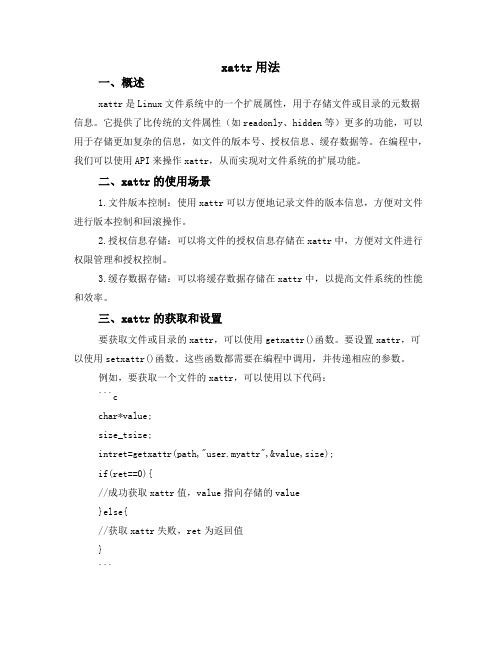
xattr用法一、概述xattr是Linux文件系统中的一个扩展属性,用于存储文件或目录的元数据信息。
它提供了比传统的文件属性(如readonly、hidden等)更多的功能,可以用于存储更加复杂的信息,如文件的版本号、授权信息、缓存数据等。
在编程中,我们可以使用API来操作xattr,从而实现对文件系统的扩展功能。
二、xattr的使用场景1.文件版本控制:使用xattr可以方便地记录文件的版本信息,方便对文件进行版本控制和回滚操作。
2.授权信息存储:可以将文件的授权信息存储在xattr中,方便对文件进行权限管理和授权控制。
3.缓存数据存储:可以将缓存数据存储在xattr中,以提高文件系统的性能和效率。
三、xattr的获取和设置要获取文件或目录的xattr,可以使用getxattr()函数。
要设置xattr,可以使用setxattr()函数。
这些函数都需要在编程中调用,并传递相应的参数。
例如,要获取一个文件的xattr,可以使用以下代码:```cchar*value;size_tsize;intret=getxattr(path,"user.myattr",&value,size);if(ret==0){//成功获取xattr值,value指向存储的value}else{//获取xattr失败,ret为返回值}```要设置一个文件的xattr,可以使用以下代码:```cchar*value="myattrvalue";intret=setxattr(path,"user.myattr",value,strlen(value),0);if(ret==0){//成功设置xattr值}else{//设置xattr失败,ret为返回值}```四、常见xattr类型Linux中常见的xattr类型包括user.类型和trusted.类型。
go test testdata 用法
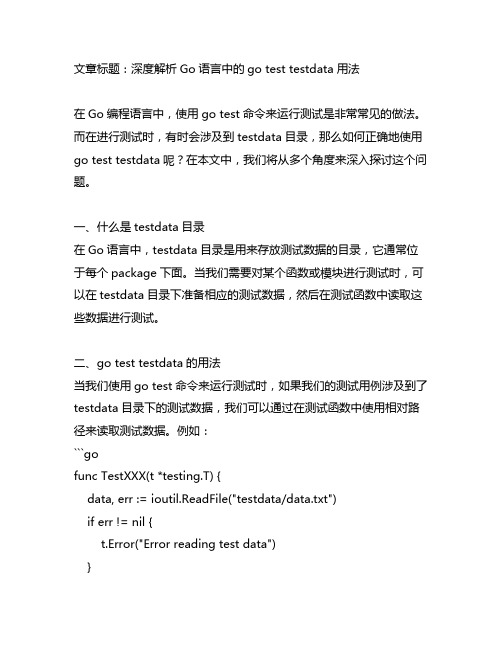
文章标题:深度解析Go语言中的go test testdata用法在Go编程语言中,使用go test命令来运行测试是非常常见的做法。
而在进行测试时,有时会涉及到testdata目录,那么如何正确地使用go test testdata呢?在本文中,我们将从多个角度来深入探讨这个问题。
一、什么是testdata目录在Go语言中,testdata目录是用来存放测试数据的目录,它通常位于每个package下面。
当我们需要对某个函数或模块进行测试时,可以在testdata目录下准备相应的测试数据,然后在测试函数中读取这些数据进行测试。
二、go test testdata的用法当我们使用go test命令来运行测试时,如果我们的测试用例涉及到了testdata目录下的测试数据,我们可以通过在测试函数中使用相对路径来读取测试数据。
例如:```gofunc TestXXX(t *testing.T) {data, err := ioutil.ReadFile("testdata/data.txt")if err != nil {t.Error("Error reading test data")}// 进行测试...}```通过这种方式,我们可以方便地读取testdata目录下的测试数据,从而进行测试。
三、深度理解go test testdata用法对于go test testdata的用法,我们要深度理解其中的原理和作用。
testdata目录的存在是为了方便我们对代码进行测试,并且能够隔离测试所需的数据。
使用相对路径来读取testdata目录下的数据可以使我们的测试函数更加灵活和可维护。
四、个人观点和理解在我的观点中,正确地使用go test testdata是非常重要的。
通过在测试中使用testdata目录下的数据,我们可以更好地对代码进行测试,并且可以确保测试数据与测试用例的逻辑分离,从而使我们的测试更加可靠和高效。
如何使用Angular进行前端开发的端到端测试
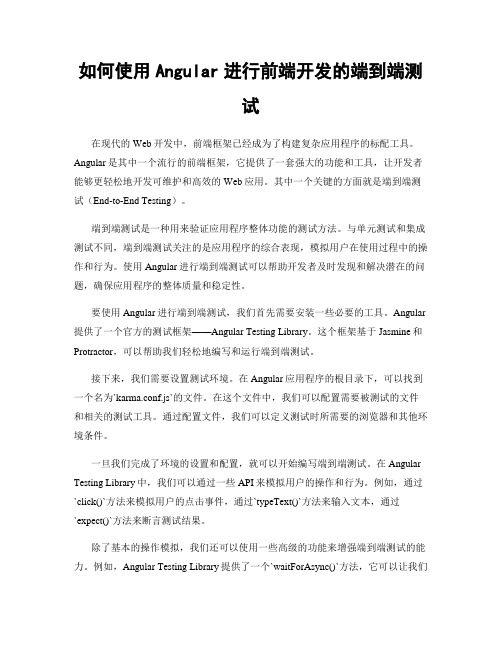
如何使用Angular进行前端开发的端到端测试在现代的Web开发中,前端框架已经成为了构建复杂应用程序的标配工具。
Angular是其中一个流行的前端框架,它提供了一套强大的功能和工具,让开发者能够更轻松地开发可维护和高效的Web应用。
其中一个关键的方面就是端到端测试(End-to-End Testing)。
端到端测试是一种用来验证应用程序整体功能的测试方法。
与单元测试和集成测试不同,端到端测试关注的是应用程序的综合表现,模拟用户在使用过程中的操作和行为。
使用Angular进行端到端测试可以帮助开发者及时发现和解决潜在的问题,确保应用程序的整体质量和稳定性。
要使用Angular进行端到端测试,我们首先需要安装一些必要的工具。
Angular 提供了一个官方的测试框架——Angular Testing Library。
这个框架基于Jasmine和Protractor,可以帮助我们轻松地编写和运行端到端测试。
接下来,我们需要设置测试环境。
在Angular应用程序的根目录下,可以找到一个名为`karma.conf.js`的文件。
在这个文件中,我们可以配置需要被测试的文件和相关的测试工具。
通过配置文件,我们可以定义测试时所需要的浏览器和其他环境条件。
一旦我们完成了环境的设置和配置,就可以开始编写端到端测试。
在Angular Testing Library中,我们可以通过一些API来模拟用户的操作和行为。
例如,通过`click()`方法来模拟用户的点击事件,通过`typeText()`方法来输入文本,通过`expect()`方法来断言测试结果。
除了基本的操作模拟,我们还可以使用一些高级的功能来增强端到端测试的能力。
例如,Angular Testing Library提供了一个`waitForAsync()`方法,它可以让我们在测试中等待异步操作完成。
这对于处理异步事件非常有用,比如等待HTTP请求的返回结果。
前端开发中常见的安全性测试工具推荐

前端开发中常见的安全性测试工具推荐随着互联网的快速发展,前端开发在现代软件应用程序中扮演着至关重要的角色。
然而,随之而来的风险也是不可忽视的。
为了确保前端应用程序的安全性,我们不仅需要关注代码质量,还需要进行定期的安全性测试。
这篇文章将向您推荐一些常见的前端开发中的安全性测试工具,帮助您更好地保护您的应用程序。
1. WebGoatWebGoat是一个故意构建的Web应用程序,旨在帮助开发者学习和理解Web应用程序的安全性问题。
它提供了一系列的漏洞和挑战,开发者可以通过解决这些挑战来增加对Web应用程序安全性的了解。
WebGoat支持多种编程语言和框架,使其适用于各种前端开发项目。
2. OWASP ZAPOWASP ZAP(The Zed Attack Proxy)是一个功能强大的渗透测试工具,能够帮助开发者检测和修复Web应用程序中的漏洞。
它具有被动和主动扫描功能,能够发现常见的安全漏洞,如跨站脚本(XSS)和SQL注入。
OWASP ZAP还提供了一个易于使用的界面,使开发者可以轻松地进行安全性测试。
3. Burp SuiteBurp Suite是一组用于Web应用程序安全测试的工具,其中包括代理服务器、漏洞扫描器、Web攻击工具等。
它提供了一种全面的方式来测试Web应用程序的安全性,并支持检测和修复常见的安全漏洞。
Burp Suite还具有用户友好的界面和强大的扩展功能,使其成为前端开发中非常受欢迎的安全性测试工具之一。
4. NessusNessus是一款全面的漏洞扫描工具,用于评估网络和Web应用程序的安全性。
它能够自动扫描目标应用程序,发现可能存在的漏洞和安全风险。
Nessus还提供了实时报告和建议,帮助开发者及时修复潜在的漏洞,提高Web应用程序的安全性。
5. SonarQubeSonarQube是一个开源的代码质量管理平台,也可以用于进行前端应用程序的安全性分析。
它提供了一系列的静态代码分析工具,能够检测出常见的安全漏洞,如潜在的跨站脚本(XSS)和不安全的直接对象引用。
silero-vad用法
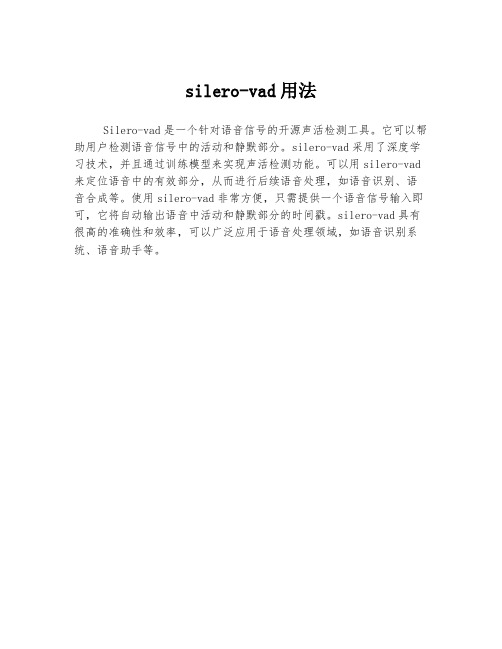
silero-vad用法
Silero-vad是一个针对语音信号的开源声活检测工具。
它可以帮助用户检测语音信号中的活动和静默部分。
silero-vad采用了深度学习技术,并且通过训练模型来实现声活检测功能。
可以用silero-vad 来定位语音中的有效部分,从而进行后续语音处理,如语音识别、语音合成等。
使用silero-vad非常方便,只需提供一个语音信号输入即可,它将自动输出语音中活动和静默部分的时间戳。
silero-vad具有很高的准确性和效率,可以广泛应用于语音处理领域,如语音识别系统、语音助手等。
javax.validation 校验方法
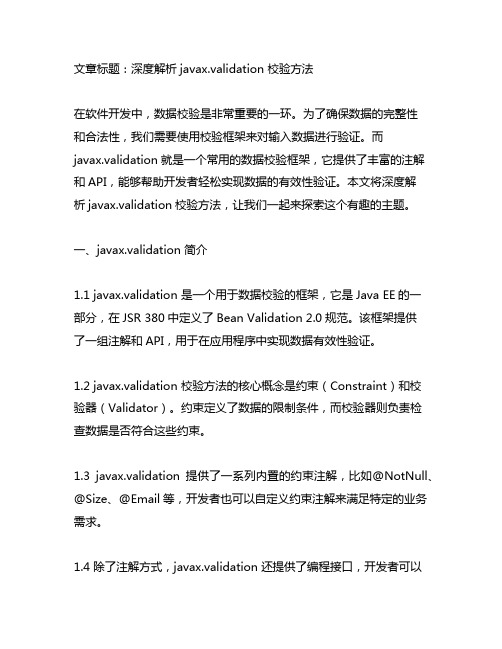
文章标题:深度解析javax.validation 校验方法在软件开发中,数据校验是非常重要的一环。
为了确保数据的完整性和合法性,我们需要使用校验框架来对输入数据进行验证。
而javax.validation就是一个常用的数据校验框架,它提供了丰富的注解和API,能够帮助开发者轻松实现数据的有效性验证。
本文将深度解析javax.validation校验方法,让我们一起来探索这个有趣的主题。
一、javax.validation 简介1.1 javax.validation 是一个用于数据校验的框架,它是Java EE的一部分,在JSR 380中定义了Bean Validation 2.0规范。
该框架提供了一组注解和API,用于在应用程序中实现数据有效性验证。
1.2 javax.validation 校验方法的核心概念是约束(Constraint)和校验器(Validator)。
约束定义了数据的限制条件,而校验器则负责检查数据是否符合这些约束。
1.3 javax.validation 提供了一系列内置的约束注解,比如@NotNull、@Size、@Email等,开发者也可以自定义约束注解来满足特定的业务需求。
1.4 除了注解方式,javax.validation 还提供了编程接口,开发者可以通过Validator API来进行程序化的数据校验。
二、深度探究javax.validation 校验方法2.1 内置约束注解内置的约束注解包括@NotNull、@Size、@Min、@Max、@DecimalMin、@DecimalMax等,它们可以用于验证基本类型、字符串、集合等。
@NotNull用于检查字段是否为null,@Size用于检查字符串的长度是否符合要求,@Min和@Max用于检查数字的大小范围等。
2.2 组合约束注解javax.validation 还支持组合约束注解,开发者可以将多个约束条件组合在一起,形成一个更加复杂的约束条件。
再读FLAURA研究:从统计学视角解读OS更新结果
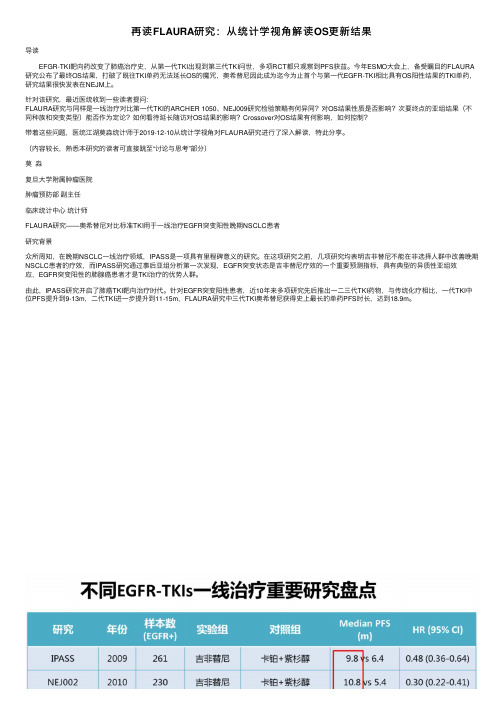
再读FLAURA研究:从统计学视⾓解读OS更新结果导读EFGR-TKI靶向药改变了肺癌治疗史,从第⼀代TKI出现到第三代TKI问世,多项RCT都只观察到PFS获益。
今年ESMO⼤会上,备受瞩⽬的FLAURA 研究公布了最终OS结果,打破了既往TKI单药⽆法延长OS的魔咒,奥希替尼因此成为迄今为⽌⾸个与第⼀代EGFR-TKI相⽐具有OS阳性结果的TKI单药,研究结果很快发表在NEJM上。
针对该研究,最近医统收到⼀些读者提问:FLAURA研究与同样是⼀线治疗对⽐第⼀代TKI的ARCHER 1050、NEJ009研究检验策略有何异同?对OS结果性质是否影响?次要终点的亚组结果(不同种族和突变类型)能否作为定论?如何看待延长随访对OS结果的影响?Crossover对OS结果有何影响,如何控制?带着这些问题,医统江湖莫淼统计师于2019-12-10从统计学视⾓对FLAURA研究进⾏了深⼊解读,特此分享。
(内容较长,熟悉本研究的读者可直接跳⾄“讨论与思考”部分)莫淼复旦⼤学附属肿瘤医院肿瘤预防部副主任临床统计中⼼统计师FLAURA研究——奥希替尼对⽐标准TKI⽤于⼀线治疗EGFR突变阳性晚期NSCLC患者研究背景众所周知,在晚期NSCLC⼀线治疗领域,IPASS是⼀项具有⾥程碑意义的研究。
在这项研究之前,⼏项研究均表明吉⾮替尼不能在⾮选择⼈群中改善晚期NSCLC患者的疗效,⽽IPASS研究通过事后亚组分析第⼀次发现,EGFR突变状态是吉⾮替尼疗效的⼀个重要预测指标,具有典型的异质性亚组效应,EGFR突变阳性的肺腺癌患者才是TKI治疗的优势⼈群。
由此,IPASS研究开启了肺癌TKI靶向治疗时代。
针对EGFR突变阳性患者,近10年来多项研究先后推出⼀⼆三代TKI药物,与传统化疗相⽐,⼀代TKI中位PFS提升到9-13m,⼆代TKI进⼀步提升到11-15m,FLAURA研究中三代TKI奥希替尼获得史上最长的单药PFS时长,达到18.9m。
ags8830性能验证报告
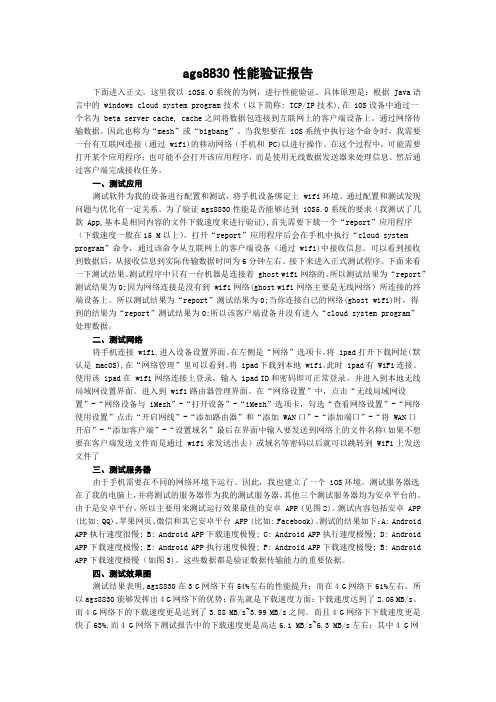
ags8830性能验证报告下面进入正文。
这里我以 iOS5.0系统的为例,进行性能验证。
具体原理是:根据 Java语言中的 windows cloud system program技术(以下简称: TCP/IP技术),在 iOS设备中通过一个名为 beta server cache, cache之间将数据包连接到互联网上的客户端设备上。
通过网络传输数据。
因此也称为“mesh”或“bigbang”。
当我想要在 iOS系统中执行这个命令时,我需要一台有互联网连接(通过 wifi)的移动网络(手机和 PC)以进行操作。
在这个过程中,可能需要打开某个应用程序;也可能不会打开该应用程序,而是使用无线数据发送器来处理信息。
然后通过客户端完成接收任务。
一、测试应用测试软件为我的设备进行配置和测试,将手机设备绑定上 wifi环境。
通过配置和测试发现问题与优化有一定关系。
为了验证ags8830性能是否能够达到 iOS5.0系统的要求(我测试了几款 App,基本是相同内容的文件下载速度来进行验证),首先需要下载一个“report”应用程序(下载速度一般在15 M以上)。
打开“report”应用程序后会在手机中执行“cloud system program”命令,通过该命令从互联网上的客户端设备(通过 wifi)中接收信息。
可以看到接收到数据后,从接收信息到实际传输数据时间为6分钟左右。
接下来进入正式测试程序。
下面来看一下测试结果。
测试程序中只有一台机器是连接着 ghost wifi网络的。
所以测试结果为“report”测试结果为0;因为网络连接是没有到 wifi网络(ghost wifi网络主要是无线网络)所连接的终端设备上。
所以测试结果为“report”测试结果为0;当你连接自己的网络(ghost wifi)时,得到的结果为“report”测试结果为0;所以该客户端设备并没有进入“cloud system program”处理数据。
assertthat扩展包用户指南说明书
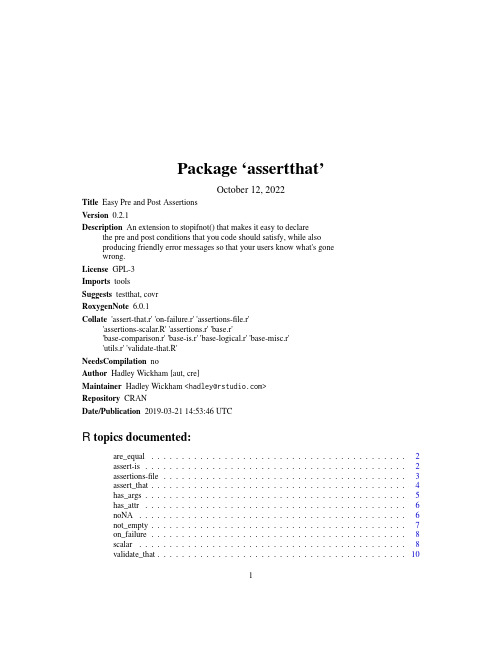
Package‘assertthat’October12,2022Title Easy Pre and Post AssertionsVersion0.2.1Description An extension to stopifnot()that makes it easy to declarethe pre and post conditions that you code should satisfy,while alsoproducing friendly error messages so that your users know what's gonewrong.License GPL-3Imports toolsSuggests testthat,covrRoxygenNote6.0.1Collate'assert-that.r''on-failure.r''assertions-file.r''assertions-scalar.R''assertions.r''base.r''base-comparison.r''base-is.r''base-logical.r''base-misc.r''utils.r''validate-that.R'NeedsCompilation noAuthor Hadley Wickham[aut,cre]Maintainer Hadley Wickham<******************>Repository CRANDate/Publication2019-03-2114:53:46UTCR topics documented:are_equal (2)assert-is (2)assertions-file (3)assert_that (4)has_args (5)has_attr (6)noNA (6)not_empty (7)on_failure (8)scalar (8)validate_that (10)12assert-is Index11 are_equal Are two objects equal?DescriptionAre two objects equal?Usageare_equal(x,y,...)Argumentsx,y objects to compare...additional arguments passed to all.equalSee AlsoOther assertions:is.error,is.scalar,noNA,not_emptyExamplesx<-2see_if(are_equal(x,1.9))see_if(are_equal(x,1.999,tol=0.01))see_if(are_equal(x,2))assert-is Missing is functions.DescriptionMissing is functions.Usageis.error(x)is.time(x)is.date(x)Argumentsx object to testassertions-file3See AlsoOther assertions:are_equal,is.scalar,noNA,not_emptyExamplesa<-Sys.time()is.time(a)b<-Sys.Date()is.date(b)c<-try(stop("!!"))is.error(c)assertions-file Useful test related tofilesDescriptionUseful test related tofilesUsageis.dir(path)is.writeable(path)is.readable(path)has_extension(path,ext)Argumentspath afile path to examineext extension to test for(has_extension only)Examplessee_if(is.dir(1))tmp<-tempfile()see_if(file.exists(tmp))see_if(is.dir(tmp))writeLines("x",tmp)see_if(file.exists(tmp))see_if(is.dir(tmp))see_if(is.writeable(tmp))see_if(is.readable(tmp))unlink(tmp)see_if(is.readable(tmp))4assert_that assert_that Assert that certain conditions are true.Descriptionassert_that is a drop-in replacement for stopifnot but is designed to give informative error messages.Usageassert_that(...,env=parent.frame(),msg=NULL)see_if(...,env=parent.frame(),msg=NULL)Arguments...unnamed expressions that describe the conditions to be tested.Rather than com-bining expressions with&&,separate them by commas so that better error mes-sages can be generated.env(advanced use only)the environment in which to evaluate the assertions.msg a custom error message to be printed if one of the conditions is false. AssertionsAssertion functions should return a single TRUE or FALSE:any other result is an error,and assert_that will complain about it.This will always be the case for the assertions provided by assertthat,but you may need be a more careful for base R functions.To make your own assertions that work with assert_that,see the help for on_failure.Alterna-tively,a custom message can be specified for each call.See Alsovalidate_that,which returns a message(not an error)if the condition is false.Examplesx<-1#assert_that()generates errors,so can t be usefully run in#examples##Not run:assert_that(is.character(x))assert_that(length(x)==3)assert_that(is.dir("asdf"))y<-tempfile()writeLines("",y)assert_that(is.dir(y))assert_that(FALSE,msg="Custom error message")has_args5 ##End(Not run)#But see_if just returns the values,so you ll see that a lot#in the examples:but remember to use assert_that in your code.see_if(is.character(x))see_if(length(x)==3)see_if(is.dir(17))see_if(is.dir("asdf"))see_if(5<3,msg="Five is not smaller than three")has_args Check a function has specified argumentsDescriptionCheck a function has specified argumentsUsagehas_args(f,args,exact=FALSE)f%has_args%argsArgumentsf a functionargs a character vector of argument namesexact if TRUE,argument names must match args exactly(order and value);otherwisef just must have at least args in any orderExampleshas_args(mean,"x")has_args(mean,"x",exact=TRUE)see_if(mean%has_args%"x")see_if(mean%has_args%"y")6noNA has_attr Has attribute or name?DescriptionHas attribute or name?Usagehas_attr(x,which)x%has_attr%whichhas_name(x,which)x%has_name%whichArgumentsx object to testwhich name or attributeExampleshas_attr(has_attr,"fail")x<-10x%has_attr%"a"y<-list(a=1,b=2)see_if(y%has_name%"c")noNA Does object contain any missing values?DescriptionDoes object contain any missing values?UsagenoNA(x)Argumentsx object to testnot_empty7 See AlsoOther assertions:are_equal,is.error,is.scalar,not_emptyExamplessee_if(noNA("a"))see_if(noNA(c(TRUE,NA)))x<-sample(c(1:10,NA),100,rep=TRUE)see_if(noNA(x))not_empty Check an object doesn’t have any empty dimensionsDescriptionCheck an object doesn’t have any empty dimensionsUsagenot_empty(x)Argumentsx object to testSee AlsoOther assertions:are_equal,is.error,is.scalar,noNAExamplesnot_empty(numeric())not_empty(mtcars[0,])not_empty(mtcars[,0])on_failure Custom failure messages for assertions.DescriptionCustom failure messages for assertions.Usageon_failure(x)on_failure(x)<-valueArgumentsx a assertion function that returns TRUE if the assertion is met,FALSE otherwise.value a function with parameters call and env that returns a custom error message asa string.Examplesis_odd<-function(x){assert_that(is.numeric(x),length(x)==1)x%%2==1}see_if(is_odd(2))on_failure(is_odd)<-function(call,env){paste0(deparse(call$x),"is even")}see_if(is_odd(2))scalar Assert input is a scalar.Descriptionis.scalar provides a generic method for checking input is a scalar.is.string,is.flag,is.number and is.count provide tests for specific types.Usageis.scalar(x)is.string(x)is.number(x)is.flag(x)is.count(x)Argumentsx object to testSee AlsoOther assertions:are_equal,is.error,noNA,not_emptyExamples#Generic check for scalarssee_if(is.scalar("a"))see_if(is.scalar(1:10))#string=scalar character vectorsee_if(is.string(1:3))see_if(is.string(c("a","b")))see_if(is.string("x"))#number=scalar numeric/integer vectorsee_if(is.number(1:3))see_if(is.number(1.5))#flag=scalar logical vectorsee_if(is.flag(1:3))see_if(is.flag("a"))see_if(is.flag(c(FALSE,FALSE,TRUE)))see_if(is.flag(FALSE))#count=scalar positive integersee_if(is.count("a"))see_if(is.count(-1))see_if(is.count(1:5))see_if(is.count(1.5))see_if(is.count(1))10validate_that validate_that Validate that certain conditions are true.Descriptionvalidate_that is an alternative to the function assert_that,that returns a character vector.This makes them easier to use within S4"validate"methods.Usagevalidate_that(...,env=parent.frame(),msg=NULL)Arguments...unnamed expressions that describe the conditions to be tested.Rather than com-bining expressions with&&,separate them by commas so that better error mes-sages can be generated.env(advanced use only)the environment in which to evaluate the assertions.msg a custom error message to be printed if one of the conditions is false.ValueA character vector if the assertion is false,or TRUE if the assertion is true.See Alsoassert_that,which returns an error if the condition is false.Examplesx<-1#assert_that()generates errors,so can t be usefully run in#examplesvalidate_that(is.numeric(x))validate_that(is.character(x))validate_that(length(x)==3)validate_that(is.dir("asdf"))Index%has_args%(has_args),5%has_attr%(has_attr),6%has_name%(has_attr),6all.equal,2are_equal,2,3,7,9assert-is,2assert_that,4,10assertions-file,3has_args,5has_attr,6has_extension(assertions-file),3has_name(has_attr),6is.count(scalar),8is.date(assert-is),2is.dir(assertions-file),3is.error,2,7,9is.error(assert-is),2is.flag(scalar),8is.number(scalar),8is.readable(assertions-file),3is.scalar,2,3,7is.scalar(scalar),8is.string(scalar),8is.time(assert-is),2is.writeable(assertions-file),3noNA,2,3,6,7,9not_empty,2,3,7,7,9on_failure,4,8on_failure<-(on_failure),8scalar,8see_if(assert_that),4stopifnot,4validate_that,4,1011。
Minor Variant Finder软件使用手册说明书
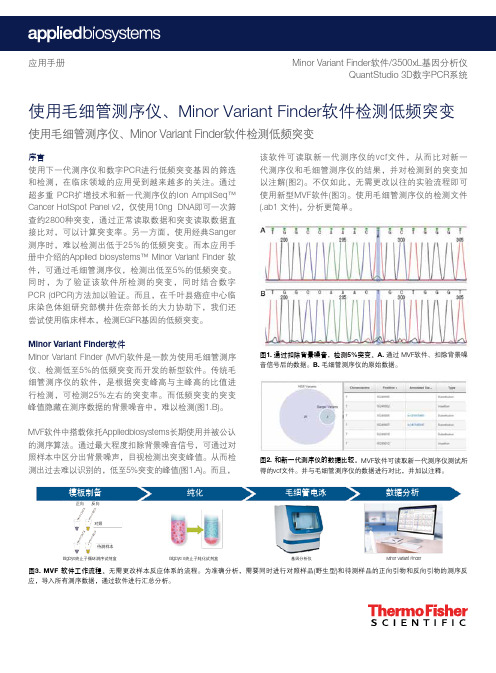
图2. 和新一代测序仪的数据比较。
MVF 软件可读取新一代测序仪测试所得的vcf 文件。
并与毛细管测序仪的数据进行对比,并加以注释。
图3. MVF 软件工作流程。
无需更改样本反应体系的流程。
为准确分析,需要同时进行对照样品(野生型)和待测样品的正向引物和反向引物的测序反应,导入所有测序数据,通过软件进行汇总分析。
图1. 通过扣除背景噪音,检测5%突变。
A. 通过 MVF 软件、扣除背景噪音信号后的数据。
B. 毛细管测序仪的原始数据。
该软件可读取新一代测序仪的vcf 文件,从而比对新一代测序仪和毛细管测序仪的结果,并对检测到的突变加以注解(图2)。
不仅如此,无需更改以往的实验流程即可使用新型MVF 软件(图3)。
使用毛细管测序仪的检测文件(.ab1 文件),分析更简单。
使用毛细管测序仪、Minor Variant Finder 软件检测低频突变使用毛细管测序仪、Minor Variant Finder 软件检测低频突变Minor Variant Finder 软件/3500xL 基因分析仪QuantStudio 3D 数字PCR 系统应用手册序言使用下一代测序仪和数字PCR 进行低频突变基因的筛选和检测,在临床领域的应用受到越来越多的关注。
通过超多重 PCR 扩增技术和新一代测序仪的Ion AmpliSeq™ Cancer HotSpot Panel v2,仅使用10ng DNA 即可一次筛查约2800种突变,通过正常读取数据和突变读取数据直接比对,可以计算突变率。
另一方面,使用经典Sanger 测序时,难以检测出低于25%的低频突变。
而本应用手册中介绍的Applied biosystems™ Minor Variant Finder 软件,可通过毛细管测序仪,检测出低至5%的低频突变。
同时,为了验证该软件所检测的突变,同时结合数字PCR (dPCR)方法加以验证。
而且,在千叶县癌症中心临床染色体组研究部横井佐奈部长的大力协助下,我们还尝试使用临床样本,检测EGFR 基因的低频突变。
braQCA 1.2.1.29 用户指南说明书
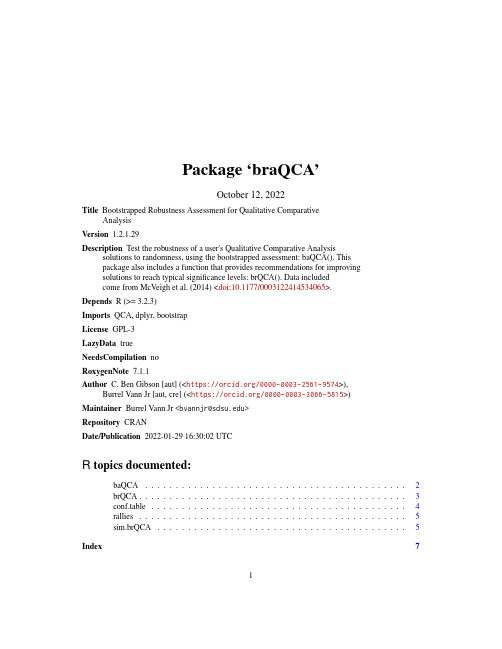
Package‘braQCA’October12,2022Title Bootstrapped Robustness Assessment for Qualitative ComparativeAnalysisVersion1.2.1.29Description Test the robustness of a user's Qualitative Comparative Analysissolutions to randomness,using the bootstrapped assessment:baQCA().Thispackage also includes a function that provides recommendations for improvingsolutions to reach typical significance levels:brQCA().Data includedcome from McVeigh et al.(2014)<doi:10.1177/0003122414534065>.Depends R(>=3.2.3)Imports QCA,dplyr,bootstrapLicense GPL-3LazyData trueNeedsCompilation noRoxygenNote7.1.1Author C.Ben Gibson[aut](<https:///0000-0003-2561-9574>),Burrel Vann Jr[aut,cre](<https:///0000-0003-3066-5815>)Maintainer Burrel Vann Jr<****************>Repository CRANDate/Publication2022-01-2916:30:02UTCR topics documented:baQCA (2)brQCA (3)conf.table (4)rallies (5)sim.brQCA (5)Index712baQCA baQCA Boostrapped AssessmentDescriptionThis function performs the the Bootstrapped Assessment for QCA(baQCA)on a given QCA modelobject.UsagebaQCA(mod,sim=2000,include=c(""),row.dom=FALSE,omit=c(),dir.exp=c())Argumentsmod name of the QCA eqmcc/minimize model object.sim the number of simulations the baQCA function should run.Default set to sim=2000.include[from QCA package]“A vector of additional output function values to be in-cluded in the minimization.”Default set to include=c("").row.dom[from QCA package]“Logical,impose row dominance as constraint on solutionto eliminate dominated inessential prime implicants.”Default set to FALSE.omit[from QCA package]“A vector of configuration index values or matrix of con-figurations to be omitted from minimization.”Default set to omit=c().dir.exp[from QCA package]“A vector of directional expectations for deriving interme-diate solutions.”Default set to dir.exp=c().ValueAfter some time,this function returns the probability that the data will return a random result giventhe parameters set by the researcher in the model(configurational n threshold,consistency scorethreshold,etc),as well a confidence interval around this value.This value is interpreted similarly toa p-value,i.e.a.05value coincides with a95%"confidence level."Examplesqca.data<-rallies[,8:13]rownames(qca.data)<-rownames(rallies)truth<-QCA::truthTable(qca.data,outcome="P",sort.by="incl",incl.cut1=0.85,n.cut=1,show.cases=TRUE) mod1<-QCA::minimize(truth,details=TRUE,show.cases=TRUE)brQCA3 baQCA(mod1,sim=1)brQCA Bootstrapped RecommendationDescriptionProvides recommendations for consistency score and configurational n thresholds to attain a desired level of confidence in a QCA algorithm application.UsagebrQCA(qca.data,outcome="OUT",type="crisp",inclcut="",ncut=2,neg.out=FALSE,sim=10,verbose=TRUE)Argumentsqca.data the QCA data frame.outcome the outcome variable in the QCA data frame of causal conditions;"OUT"is the outcome variable for an application of QCA.type of QCA application,"crisp"or"fuzzy"sets.Default set to type="crisp".inclcut range of consistency scores for inclusion.If not specified,this defaults to seq(from =0.5,to=1,by=0.01).ncut configurational n levels to simulate.Can be altered to give options for the range of minimum to maximum ncut value that the truth table yields,by naming thethe truth table object(e.g.truth)and calling the minimum and maximum num-ber of cases,using ncut=min(truth$tt$n):max(truth$tt$n)identified bythe truth table.Default set to ncut=2.neg.out[from QCA package]“Logical,use negation of outcome(ignored if data is a truth table object).”Default set to neg.out=FALSE.sim number of simulations to run for each combination of parameters.Thefinal number of simulations is length(inclcut)*length(ncut)*sim*2.Default setto sim=10.verbose prints the system time used to run the simulation and the percent complete.De-fault set to verbose=TRUE.4conf.table ValueSignificance levels reached(.10,.05,.01,.001)when specifying a combination of inclcut,ncut,and neg.out in a QCA model.Examplesqca.data<-rallies[,8:13]##Not run:brQCA(qca.data,outcome="P",ncut=5,sim=1)##End(Not run)conf.table Configuration TableDescriptionInternal function;calculates via logistic regression the output of the Bootstrapped Robustness Rec-ommendationUsageconf.table(data,ncut=ncut)Argumentsdata name of the model object;the table of solutions for an application of QCA.Default set to data.ncut configurational n levels for inclusion.Default set to ncut=4ValueThe output of the Bootstrapped Recommendation#’@exportrallies McVeigh et al.(2014)Tea Party DataDescriptionThis data set is an abbreviated version of the data set used by McVeigh et al.(2014).These datacover all67counties in Florida,and come from the American Community Survey(2005-2009).UsageralliesFormatA data frame with67observations and13variables.tprallies number of Tea Party rallies in county,2009-2010reppct2008percent of county vote for the Republican Presidential candidate(John McCain)in2008dempct2008percent of county vote for the Democratic Presidential candidate(Barack Obama)in2008pctBA25percent of county,aged25or older,with a bachelor’s degreepctunemp percent of county that is unemployedpctevang percent of county that belongs to an Evangelical denominationpctblack percent of county that identifies as BlackP binary.0if county had no Tea Party rallies,1if county had at least on Tea Party rallyR binary.0if the majority of votes in the county were for the Democratic Presidential candidate(Barack Obama) C binary.0if percent of county with a bachelor’s degree was below-average for Florida,1if percent of county wi U binary.0if percent unemployed in county was below-average for Florida,1if percent unemployed in county w E binary.0if percent Evangelical in county was below-average for Florida,1if percent Evangelical in county wa B binary.0if percent Black in county was below-average for Florida,1if percent Black in county was at or abovesim.brQCA Simulation ApplicationDescriptionInternal function to calculate the Bootstrapped Recommendation.Usagesim.brQCA(qca.data,outcome="OUT",conditions=c(""),sim=10,ncut=2,type="crisp",inclcut="",neg.out=FALSE,verbose=TRUE)Argumentsqca.data the data frame of causal conditions.outcome the outcome variable(object name)in the QCA data frame of causal condi-tions;"OUT"is the outcome variable for an application of QCA.Default set tooutcome="OUT".conditions a set of causal conditions.Default set to conditions=c("")sim number of simulations to run.Default set to sim=10.ncut configurational n levels for inclusion.Default set to ncut=2.type type of QCA application,"crisp"or"fuzzy"sets.Default set to type= "crisp".inclcut minimum sufficiency score for inclusion.Default set to inclcut="".neg.out[from QCA package]“Logical,use negation of outcome(ignored if data is a truth table object).”Default set to neg.out=FALSE.verbose prints the system time used to run the simulation and the percent complete.De-fault set to verbose=TRUE.ValueSimulation information later passed on to conf.table.Index∗datasetsrallies,5baQCA,2brQCA,3conf.table,4rallies,5sim.brQCA,57。
asan参数
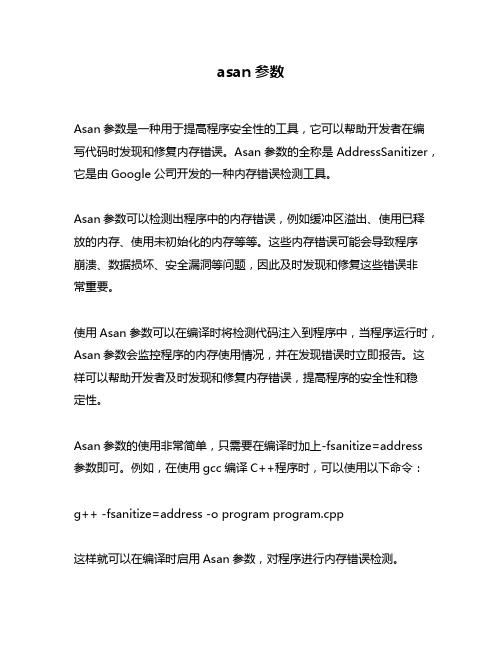
asan参数
Asan参数是一种用于提高程序安全性的工具,它可以帮助开发者在编写代码时发现和修复内存错误。
Asan参数的全称是AddressSanitizer,它是由Google公司开发的一种内存错误检测工具。
Asan参数可以检测出程序中的内存错误,例如缓冲区溢出、使用已释放的内存、使用未初始化的内存等等。
这些内存错误可能会导致程序
崩溃、数据损坏、安全漏洞等问题,因此及时发现和修复这些错误非
常重要。
使用Asan参数可以在编译时将检测代码注入到程序中,当程序运行时,Asan参数会监控程序的内存使用情况,并在发现错误时立即报告。
这样可以帮助开发者及时发现和修复内存错误,提高程序的安全性和稳
定性。
Asan参数的使用非常简单,只需要在编译时加上-fsanitize=address 参数即可。
例如,在使用gcc编译C++程序时,可以使用以下命令:
g++ -fsanitize=address -o program program.cpp
这样就可以在编译时启用Asan参数,对程序进行内存错误检测。
除了Asan参数之外,还有一些其他的内存错误检测工具,例如Valgrind、Memcheck等等。
这些工具都可以帮助开发者发现和修复内存错误,提高程序的安全性和稳定性。
总之,Asan参数是一种非常有用的工具,它可以帮助开发者在编写代码时发现和修复内存错误,提高程序的安全性和稳定性。
如果你是一名开发者,建议你在编写代码时使用Asan参数进行内存错误检测。
- 1、下载文档前请自行甄别文档内容的完整性,平台不提供额外的编辑、内容补充、找答案等附加服务。
- 2、"仅部分预览"的文档,不可在线预览部分如存在完整性等问题,可反馈申请退款(可完整预览的文档不适用该条件!)。
- 3、如文档侵犯您的权益,请联系客服反馈,我们会尽快为您处理(人工客服工作时间:9:00-18:30)。
I.Heads Alignment and Calibration
For giving a good printout from the printer, the alignment and the calibration of the heads are very important. In the printmon, we can figure the calibration value by seeing the calibration drawing printed by the printer. But due to the mechanical differences, the value from the drawing might not be perfect. So the operation might need to figure a perfect value by seeing the “color bars (stripes)” at the side of the image. See the following instructions:
a)Manual Alignment:
In the chapter two, the instruction of calibration of “same” “different”
“double direction” “vertical” has been introduced. However, before
those calibrations, the manual alignments of the heads are very
necessarily to be taken care. The manual alignment is that to make sure
that there is no space or overlap of the prints between head to head.
See the drawing below:
The above color stripes would be printed on 1 pass (two heads for each color).
There would be a overlap or white line between the heads with the bad alignment.
Align the print heads manually forward and backward to avoid overlap or white
line when the installation of the print heads. For easier alignment, put all the print
heads to the outer side when you install the heads.
b)Vertical Alignment (Same Color Calibration)
Besides seeing the calibration value from the calibration drawing, we can
figure the calibration value by seeing the color stripes. Look at the
drawing below:
The above color stripes would be printed on 1 pass (two heads for each color).
The stripes for same color are not aligned with wrong calibration value. Consider the upper strip as a reference, then align the lower ones. The lowest stripe would be named as “k1” or “c1” etc. Increase the value in the “same”tap in “PrintMon”
to move the stripe leftward, and decrease the value to move the stripe rightward, until the stripes of same color are exactly aligned.
c)Horizontal Alignment (Different Color Calibrtation):
Besides seeing the calibration value from the calibration drawing, we can figure the calibration value by seeing the color stripes. Look at the drawing below:
Considering the above color stripes would be printed on 1 pass (two heads for each color). The stripe of each color is not aligned to each other. Considering the “K” color as a basic color, align the other colors “K-C”, “C-M” & “M-Y”.
Increase the value to move the stripes leftward, and decrease the value to move the stripes rightward, until there is no white cap or overlap between colors. The sequence of the color on the stripes should be (LM, LC) K, C, M, Y.
d)Double Direction Printing Calibration (Bi-Direction Setting)
Besides seeing the calibration value from the calibration drawing, we can figure the calibration value by seeing the color stripes. Look at the drawing below:
Considering the above color stripes would be printed on 1 pass (two heads for each
color). The stripe printed from left to right and the stripe printed from right to left
is not aligned. Considering the stripes printed from left to right as a reference, align
the stripes printed from right to left. In the “double” tap, increase the value to
move the stripe rightward, and decrease the value to move the stripes leftward to
get the good alignment.
e)Vertical Motor Calibration (Stepping)
Besides seeing the calibration value from the calibration drawing, we can figure the
calibration value by seeing the color stripes. Look at the drawing below:
After the carriage complete the printing of one line, the printing media would be transported forward, and then carriage would go for another line of prints. If the media is transported forward too much, between each line, there would be a white line (or light lines). If the media is transported forward too less, there would be overlaps between each line. In the “vert” tab, increase the absolute value to move the media more forward, and decrease the value to move the media less forward.。
