elgo说明书部分翻译
艾膈 EL650DIN 电源说明书
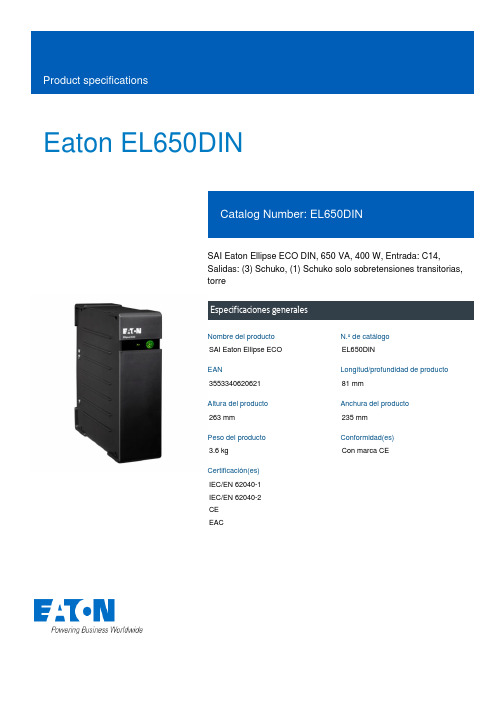
Eaton EL650DINSAI Eaton Ellipse ECO DIN, 650 VA, 400 W, Entrada: C14,Salidas: (3) Schuko, (1) Schuko solo sobretensiones transitorias,torreEspecificaciones generalesNombre del producto N.º de catálogoSAI Eaton Ellipse ECO EL650DINEAN Longitud/profundidad de producto355334062062181 mmAltura del producto Anchura del producto263 mm235 mmPeso del producto Conformidad(es)3.6 kg Con marca CECertificación(es)IEC/EN 62040-1IEC/EN 62040-2CEEAC60 Hz400 W0,6TorreNoC14161 V284 V50 HzReemplazable por el usuario Sellado, plomo-ácido98EU declaration of conformity Eaton Ellipse ECOEaton Ellipse ECO UPS - 500/650/800/1200/1600 - Installation and user manual (multiple languages)Frecuencia secundaria (máx.) Potencia en vatiosFactor de potencia de salida Diseño externoIncluye tarjeta de redConexión de entradaTensión de entrada (mín.) Tensión de salida (máx.) Frecuencia secundaria (mín.) Sustitución de la bateríaTipo de batería RendimientoCaracterísticas especiales Compliance information Guías de UsuarioCómodo diseño extraplano para una fácil instalación en cualquier entorno de oficina Dispositivo de protección contra sobretensiones de alto rendimiento que cumple con la norma IEC 61643-1 Protección de línea de datos para garantizar que la línea de Internet (incluyendo xDSL) esté protegida de sobretensiones transitorias4 tomas de corriente paraconectar su PC y periféricosLa batería fácil dereemplazar ayuda aprolongar la vida útil del SAITipo de construcciónModelo independienteTensión de salida (mín.)161 VColorNegroCapacidad de batería ampliadaNoRango de tensión de salida184-264 V (ajustable a 161-284 V)TopologíaFuera de líneaProtección contra sobretensiones transitoriasSíTiempo de autonomía con carga media9 minTensión nominal de entrada230 V predeterminado (220/230/240V)Rango de frecuencia de entrada46-70 HzTensión de entrada (máx.)284 VTipo de tensiónCAFase (salida)1Gestión de la bateríaBaterías sustituibles, prueba de batería automática, protección contra descarga profunda, capacidad de arranque en fríoFunción de apagado automáticoNoTemperatura de funcionamiento - Mín.0 °CCapacidad nominal VA650 VAContacto de maniobra sin potencialNoReceptáculo(3) Schuko, (1) Schuko solo sobretensionesFase (entrada)1Contenido del paqueteCable de EntradaManual de usuarioInstrucciones de seguridadNivel de ruidoMenos de 25 dB a 1 metroTipo de alimentación1Gráfico de tiempo de ejecuciónVer gráfico de tiempo de autonomíaInterfaz de usuarioLEDCantidad de baterías1Temperatura de funcionamiento - Máx.35 °CTensión230 VLongitud del cable de entrada1,5 mMargen de temperaturaDe 0 °C a 35 °C (de 32 °F a 95 °F)Interfaz EthernetNoHumedad relativa0-85 % sin condensaciónPotencia aparente de salida650 VASet de montaje en rackEaton Corporation plcEaton House30 Pembroke RoadDublin 4, Ireland © 2023 Eaton. All Rights Eaton is a registered trademark.All other trademarks areproperty of their respectiveNo450/60 Hz2 minNinguno46 Hz12 V/7 AhUPS230 V predeterminado (220/230/240V)No184-264 V (ajustable a 161-284 V)50/60 Hz70 Hz2.000 mNúmero de salidas de PC (SCHUKO)Frecuencia de salidaTiempo de autonomía a carga completa Tipo de interfazFrecuencia principal - Mín.Clasificación de la bateríaTipoTensión nominal de salidaRanuras de expansiónRango de tensión de entradaFrecuencia nominalFrecuencia principal - Máx.AltitudReserved.owners./socialmedia。
Ergotron 888-83-083-G-01 电子设备充电车说明书

Do not use power cord to pull the cart.
Ergotron does not accept any liability for damage if the unit is misused, incorrectly operated or inadequately repaired. Under these circumstances the warranty will be void.
Do not use this unit outdoors.
Liquids should not be stored in, set on or placed inside this unit.
Never unplug this product from the outlet when your hands are wet.
6\PERO
6LJQDO:RUG
/HYHORI+D]DUG
,16758&7,216
林肯电力欧洲有限公司产品说明书

ESB) Puesto de trabajoUtilice únicamente portaelectrodos y torchas perfectamente aislados.El operador debe estar aislado del suelo y de la pieza que va a soldar (guantes, calzado de seguridad, ropa seca, delantal de cuero, etc.).No tocar simultáneamente el hilo electrodo (o la boquilla) y la pieza.C) SeguridadEs indispensable protegerse los ojos contra los golpes de arco (deslumbramiento del arco en luz visible y radiaciones infrarroja y ultravioleta).La mascarilla de soldadura, con o sin casco, siempre debe estar equipada de un fi ltro protector, cuya graduación depende de la intensidad de la corriente del arco de soldadura (Norma EN 169).Los homos emitidos durante las operaciones de soldatura pueden ser perjudiciales para la salud. Asegurese de usar equipos de protección adecuados (Mascara con ventilación, aspiración de humo…)Option : Cabeza ajustableUtilizar una grasa que contenga cobre para un buen contacto térmico.Mantenimiento cajasExtensiónDatos tecnicosConsignas de seguridadLe agradecemos la confi anza que ha depositado en nosotros al adquirir este aparato, que le dará total satisfacción si respeta sus condiciones de empleo y de mantenimiento.ATENCIÓN: La sociedad se exime de toda responsabilidad en caso de modifi cación, añadido de componentes o de subconjuntos, o de cualquier transformación del aparato o instalación efectuada por el cliente o por un tercero, sin el acuerdo previo específi co y por escrito de la propia sociedad.El arco de soldar y la cortadora de plasma pueden ser peligrosos para el operador y las personas cercanas al area de trabajo. Lea el manual operativo y las instrucciones de seguridad W000261712. Ver www.weldline.eu.A) Mantenimiento / ReparaciónAntes de cualquier verifi cación interna o reparación, debe asegurarse de que el aparato está separado de la instalación eléctrica mediante consignación (se entiende por consignación, un conjunto de operaciones destinadas a separar y mantener el aparato fuera de tensión).Al menos cada 6 meses, debe verifi car el correcto estado de aislamiento y las conexiones de los aparatos y de los accesorios eléctricos como tomas, cables fl exibles, conductos, conectores,prolongadores, pinzas de piezas, portaelectrodos o torchas.Los trabajos de mantenimiento y de reparación de las cubiertas y conductos aislantes deben realizarse minuciosamente.Las reparaciones deben ser efectuadas por un especialista, así como el cambio de las piezas defectuosas.Verifi car periódicamente si el apriete y la limpieza de las conexiones eléctricas son correctos.N°8695 8957Rev3_12/2018 - PROTIG III S WReferencia de varios modelosConexión C5B de origen, entregada con fi cha plátano.Indice Referencia Descripción200W000279382Antorcha cuerpo doblado, en sustitución del cuerpo PROTIG 10WEN 60974-7PROTIG III S10W - 35W - 40WIII S Rep Referencia PROTIG III SPiezas de recambio 100W00027923210W Anillos para el cuerpo P10WRep Referencia PROTIG III S Piezas de recambio108W00038359210W-35W-40W Tubo gas 109Tubo agua 110W00016813310W-35W-40W Abrazadera tubo D7CITOTIG II DC range, PRESTOTIG II DC range PRESTOTIG 240-310 AC/DC range,CITOTIG 240-310 AC/DC range,PRESTOTIG 350W, CITOTIG 350W No necesario con otros equiposHembraMasculinoPiezas de desgastePiezas de recambio。
欧姆戈电子产品说明书

Dimensions: [mm]56785678Scale - 2,5:1Würth Elektronik eiSos GmbH & Co. KG EMC & Inductive Solutions Max-Eyth-Str. 174638 Waldenburg Germany140827181010Würth Elektronik eiSos GmbH & Co. KGEMC & Inductive Solutions140827181010 Max-Eyth-Str. 174638 WaldenburgGermanyCollector Dark Current vs. Ambient Temperature:Würth Elektronik eiSos GmbH & Co. KG EMC & Inductive SolutionsMax-Eyth-Str. 174638 WaldenburgGermany CHECKED REVISION DATE (YYYY-MM-DD)GENERAL TOLERANCE PROJECTIONMETHODSaVo001.0022023-08-22DIN ISO 2768-1mDESCRIPTIONWL-OCPT OptocouplerPhototransistor ORDER CODE140827181010SIZE/TYPE BUSINESS UNIT STATUS PAGERelative CTR vs. Ambient Temperature:Testcondition: I= 5mA, Normalized to 25°CCollector-Emitter Saturation Voltage vs. Ambient Temperature:Würth Elektronik eiSos GmbH & Co. KG EMC & Inductive SolutionsMax-Eyth-Str. 174638 WaldenburgGermany CHECKED REVISION DATE (YYYY-MM-DD)GENERAL TOLERANCE PROJECTIONMETHODSaVo001.0022023-08-22DIN ISO 2768-1mDESCRIPTIONWL-OCPT OptocouplerPhototransistor ORDER CODE140827181010SIZE/TYPE BUSINESS UNIT STATUS PAGEForward Current vs. Forward Voltage:Würth Elektronik eiSos GmbH & Co. KGEMC & Inductive Solutions140827181010Max-Eyth-Str. 174638 WaldenburgGermanyRelative CTR vs. Forward Current:Testcondition: I F=5mA, T A= 25 °CWürth Elektronik eiSos GmbH & Co. KGEMC & Inductive Solutions140827181010Max-Eyth-Str. 174638 WaldenburgGermanyFrequency Response:Würth Elektronik eiSos GmbH & Co. KGEMC & Inductive Solutions140827181010Max-Eyth-Str. 174638 WaldenburgGermanyWürth Elektronik eiSos GmbH & Co. KGEMC & Inductive Solutions140827181010 Max-Eyth-Str. 174638 WaldenburgGermanyWürth Elektronik eiSos GmbH & Co. KGEMC & Inductive Solutions140827181010 Max-Eyth-Str. 174638 WaldenburgGermanyT e m p e r a t u r eT T T Würth Elektronik eiSos GmbH & Co. KG EMC & Inductive Solutions Max-Eyth-Str. 174638 Waldenburg Germany140827181010Cautions and Warnings:The following conditions apply to all goods within the product series of Optoelectronic Components of Würth Elektronik eiSos GmbH & Co. KG:General:•This optoelectronic component is designed and manufactured for use in general electronic equipment.•Würth Elektronik must be asked for written approval (following the PPAP procedure) before incorporating the components into any equipment in fields such as military, aerospace, aviation, nuclear control, submarine, transportation (automotive control, train control,ship control), transportation signal, disaster prevention, medical, public information network, etc. where higher safety and reliability are especially required and/or if there is the possibility of direct damage or human injury.•Optoelectronic components that will be used in safety-critical or high-reliability applications, should be pre-evaluated by the customer. •The optoelectronic component is designed and manufactured to be used within the datasheet specified values. If the usage and operation conditions specified in the datasheet are not met, the wire insulation may be damaged or dissolved. •Do not drop or impact the components, the component may be damaged•Würth Elektronik products are qualified according to international standards, which are listed in each product reliability report. Würth Elektronik does not warrant any customer qualified product characteristics beyond Würth Elektroniks’ specifications, for its validity and sustainability over time.•The responsibility for the applicability of the customer specific products and use in a particular customer design is always within the authority of the customer. All technical specifications for standard products also apply to customer specific products.•Unless Würth Elektroik has given its express consent, the customer is under no circumstances entitled to reverse engineer, disassemble or otherwise attempt to extract knowledge or design information from the optoelectronic component.Product specific:Soldering:•The solder profile must comply with the technical product specifications. All other profiles will void the warranty. •All other soldering methods are at the customers’ own risk•The soldering pad pattern shown above is a general recommendation for the easy assembly of optoelectronic components. If a high degree of precision is required for the selected application (i.e. high density assembly), the customer must ensure that the soldering pad pattern is optimized accordingly.Cleaning and Washing:•Washing agents used during the production to clean the customer application might damage or change the characteristics of the optoelectronic component body, marking or plating. Washing agents may have a negative effect on the long-term functionality of the product.• Using a brush during the cleaning process may break the optoelectronic component body. Therefore, we do not recommend using a brush during the PCB cleaning process.Potting:•If the product is potted in the customer application, the potting material might shrink or expand during and after hardening. Shrinking could lead to an incomplete seal, allowing contaminants into the optoelectronic component body, pins or termination. Expansion could damage the components. We recommend a manual inspection after potting to avoid these effects.Storage Conditions:• A storage of Würth Elektronik products for longer than 12 months is not recommended. Within other effects, the terminals may suffer degradation, resulting in bad solderability. Therefore, all products shall be used within the period of 12 months based on the day of shipment.•Do not expose the optoelectronic component to direct sunlight.•The storage conditions in the original packaging are defined according to DIN EN 61760-2.•For a moisture sensitive component, the storage condition in the original packaging is defined according to IPC/JEDEC-J-STD-033. It is also recommended to return the optoelectronic component to the original moisture proof bag and reseal the moisture proof bag again. •The storage conditions stated in the original packaging apply to the storage time and not to the transportation time of the components.Packaging:•The packaging specifications apply only to purchase orders comprising whole packaging units. If the ordered quantity exceeds or is lower than the specified packaging unit, packaging in accordance with the packaging specifications cannot be ensured.Handling:•Violation of the technical product specifications such as exceeding the nominal rated current, will void the warranty. •The product design may influence the automatic optical inspection.•Certain optoelectronic component surfaces consist of soft material. Pressure on the top surface has to be handled carefully to prevent negative influence to the function and reliability of the optoelectronic components.•ESD prevention methods need to be applied for manual handling and processing by machinery. •Resistors for protection are obligatory.•In addition to optoelectronic components testing, products incorporating these devices have to comply with the safety precautions given in IEC 60825-1, IEC 62471 and IEC 62778.Technical specification:•The typical and/or calculated values and graphics of technical parameters can only reflect statistical figures. The actual parameters ofeach single product, may differ from the typical and/or calculated values or the typical characteristic line.Würth Elektronik eiSos GmbH & Co. KG EMC & Inductive Solutions Max-Eyth-Str. 174638 Waldenburg GermanyCHECKED REVISION DATE (YYYY-MM-DD)GENERAL TOLERANCEPROJECTION METHODSaVo001.0022023-08-22DIN ISO 2768-1mDESCRIPTIONWL-OCPT Optocoupler PhototransistorORDER CODE140827181010SIZE/TYPEBUSINESS UNITSTATUSPAGE•In the characteristics curves, all values given in dotted lines may show a higher deviation than the paramters mentioned above. •On each reel, only one bin is sorted and taped. The bin is defined on the current transfer ratio.•In order to ensure highest availability, the reel binning of standard deliveries can vary. A single bin cannot be ordered. Please contact us in advance, if you need a particular bin sorting before placing your order.•These cautions and warnings comply with the state of the scientific and technical knowledge and are believed to be accurate and reliable. However, no responsibility is assumed for inaccuracies or incompleteness.The customer has the sole responsibility to ensure that he uses the latest version of this datasheet, which is available on Würth Elektronik’s homepage. Unless otherwise agreed in writing (i.e. customer specific specification), changes to the content of this datasheet may occurwithout notice, provided that the changes do not have a significant effect on the usability of the optoelectronic components.Würth Elektronik eiSos GmbH & Co. KG EMC & Inductive Solutions Max-Eyth-Str. 174638 Waldenburg GermanyCHECKED REVISION DATE (YYYY-MM-DD)GENERAL TOLERANCEPROJECTION METHODSaVo001.0022023-08-22DIN ISO 2768-1mDESCRIPTIONWL-OCPT Optocoupler PhototransistorORDER CODE140827181010SIZE/TYPEBUSINESS UNITSTATUSPAGEImportant NotesThe following conditions apply to all goods within the product range of Würth Elektronik eiSos GmbH & Co. KG:1. General Customer ResponsibilitySome goods within the product range of Würth Elektronik eiSos GmbH & Co. KG contain statements regarding general suitability for certain application areas. These statements about suitability are based on our knowledge and experience of typical requirements concerning the areas, serve as general guidance and cannot be estimated as binding statements about the suitability for a customer application. The responsibility for the applicability and use in a particular customer design is always solely within the authority of the customer. Due to this fact it is up to the customer to evaluate, where appropriate to investigate and decide whether the device with the specific product characteristics described in the product specification is valid and suitable for the respective customer application or not.2. Customer Responsibility related to Specific, in particular Safety-Relevant ApplicationsIt has to be clearly pointed out that the possibility of a malfunction of electronic components or failure before the end of the usual lifetime cannot be completely eliminated in the current state of the art, even if the products are operated within the range of the specifications.In certain customer applications requiring a very high level of safety and especially in customer applications in which the malfunction or failure of an electronic component could endanger human life or health it must be ensured by most advanced technological aid of suitable design of the customer application that no injury or damage is caused to third parties in the event of malfunction or failure of an electronic component. Therefore, customer is cautioned to verify that data sheets are current before placing orders. The current data sheets can be downloaded at .3. Best Care and AttentionAny product-specific notes, cautions and warnings must be strictly observed. Any disregard will result in the loss of warranty.4. Customer Support for Product SpecificationsSome products within the product range may contain substances which are subject to restrictions in certain jurisdictions in order to serve specific technical requirements. Necessary information is available on request. In this case the field sales engineer or the internal sales person in charge should be contacted who will be happy to support in this matter.5. Product R&DDue to constant product improvement product specifications may change from time to time. As a standard reporting procedure of the Product Change Notification (PCN) according to the JEDEC-Standard inform about minor and major changes. In case of further queries regarding the PCN, the field sales engineer or the internal sales person in charge should be contacted. The basic responsibility of the customer as per Section 1 and 2 remains unaffected.6. Product Life CycleDue to technical progress and economical evaluation we also reserve the right to discontinue production and delivery of products. As a standard reporting procedure of the Product Termination Notification (PTN) according to the JEDEC-Standard we will inform at an early stage about inevitable product discontinuance. According to this we cannot guarantee that all products within our product range will always be available. Therefore it needs to be verified with the field sales engineer or the internal sales person in charge about the current product availability expectancy before or when the product for application design-in disposal is considered. The approach named above does not apply in the case of individual agreements deviating from the foregoing for customer-specific products.7. Property RightsAll the rights for contractual products produced by Würth Elektronik eiSos GmbH & Co. KG on the basis of ideas, development contracts as well as models or templates that are subject to copyright, patent or commercial protection supplied to the customer will remain with Würth Elektronik eiSos GmbH & Co. KG. Würth Elektronik eiSos GmbH & Co. KG does not warrant or represent that any license, either expressed or implied, is granted under any patent right, copyright, mask work right, or other intellectual property right relating to any combination, application, or process in which Würth Elektronik eiSos GmbH & Co. KG components or services are used.8. General Terms and ConditionsUnless otherwise agreed in individual contracts, all orders are subject to the current version of the “General Terms and Conditions of Würth Elektronik eiSos Group”, last version available at .Würth Elektronik eiSos GmbH & Co. KGEMC & Inductive SolutionsMax-Eyth-Str. 174638 WaldenburgGermanyCHECKED REVISION DATE (YYYY-MM-DD)GENERAL TOLERANCE PROJECTIONMETHODSaVo001.0022023-08-22DIN ISO 2768-1mDESCRIPTIONWL-OCPT OptocouplerPhototransistor ORDER CODE140827181010SIZE/TYPE BUSINESS UNIT STATUS PAGE。
ELGO磁栅尺-AZ16E-300-ENGLISH-FLYER

北京磁运达WWW.BJELGO.COMSeries AZ16E■ MEASURE ■ INDICATEBatteryBattery-powered absolute 33-axis position indicatorAZ16EBatteryBattery-powered absolute 33-axis position indicatorGeneral: Up to three external and reversible absolute sensors can be connected to the battery-powered position indicator AZ16E-300. In combination with pluggable magnetic sensors (cable length max. 20 m) the position indicator AZ16E-300 represents a stand-alone absolute measuring and indicating system. The new Snap-In housing allows easy mounting in the defined panel cut out on the front side.Applications: Manual slides, guiding and stop systems; where no power supply available.Features: ■ ■ ■ ■ ■ ■ ■ ■ ■ ■ ■ ■ ■ ■ 7-digit LCD-display Adjustable reference value Sign, battery status, units and „°“-symbol Easy mounting via Snap-In Housing (compatible to Z16) Configurable display modes: mm/inch incl. fraction display Adjustable counting direction Adjustable decimal point and multiplication factor Key lock Up to three external magnetic sensors (switchable) Switch-over between incremental and absolute measuring 3 adjustable tool-offsets Optional 2 external inputs for special functions via RJ45 Optional 2 external outputs via RJ45 Possible interfaces RS232/RS422/RS485/868 MHzCompatible to ELGO-measuring system AZ16E-300: Absolute measuringsystemAZS8Technical specifications:Display LCD-display 7 decades with sign, battery status, units and „°“-symbol 12 o‘clock Battery (1.5 V or 3 V) - integrated or external < 1 mA at 1.5 V 0… +50 °C -20… +80 °C Norm panel housing, plastic, black W x H x D = 96 x 72 x 43 mm 38 mm W x H = 93 x 67 mm IP54 4 (8 mm) 62.5 µm 8.0 m 0.1 m… max. 20 m Drag-chain suitable/ flexible/4-wire/ shielded RS485 Plastic ABS IP67 Min. 25 mm Max. 1.5 mm (without cover band)Order reference: For orders please use the following order code:Perspective Power supply Current consumption (with measuring system) Operating temperature Storage temperature Housing Housing dimensions Installation depth (with plug) Panel cut out Protection class Magnetic sensor AZS Pole distance Resolution Max. measuring length Sensor cable length Sensor cable Interface Housing Protection class Bending radius (cable) Distance sensor/tapeAZ16E - _ _ _ - _ - _ - _ _ AA A - B - C-DD A SNSN-Number 300 3–axes display (AZS sensor available as accessory) Power supply 1 x c battery (intern) 1BC Sensor cable Pluggable via RJ45 1 D Options 0 Mounting system AG Modular housing Example: AZ16E - 3 0 0 - 1 - 1 - A G AAA - B - C -DDAZ16E ELGO standard with 3-axes display (sensors AZS must be ordered separately), supply via an internal c battery, sensor cable is pluggable via RJ45 with modular housing.Your order:AZ16E - _ _ _ - _ - _ - _ _ AA A - B - C- DDDimensions: Front view Back view Side viewOrder reference: For orders please use the following order code:AZS - _ _ _ - _ - _ _ . _ - _ A A A - B - C C .C - D A SNSN-Number ELGO standard 000 First special version 001Example: AZS - 0 0 0 - 1 - 0 1 . 0 - 1 A A A - B - CC.C -DAZ-sensors ELGO standard, with max. 8 m measuring length, 1 m sensor cable length and a cable outlet with RJ45-plug (standard).B Sensor type AZ-sensor-AZ8 1 (max. 8 m measuring length) C Sensor cable length Available standard lengths: 1/2/3/5 m (other lengths for surcharge; max. 20 m) D Cable options Cable outlet with RJ45-plug 1 (standard)Your order:AZS - _ _ _ - _ - _ _ . _ - _ A A A - B - C C .C - DAccessories: AZS 8 Battery case 1 x C Mounting (710000131) or 1 x C Open (710000132) Magnetic sensor for AZ16EBattery case with battery holder, battery and lug Battery holder, battery and lugAB20AB20-4040-1010-1-R-11 Magnetic tape end cap 10 mm - SetMagnetic tape for AZ16E 2 end caps (10 mm) and 2 M3 screws; additional fixation in the radial and linear area, as well as a protection of the magnetic tape ends. Order No. 731031002 1 end cap (10 mm) Order No. 731031000 Cover band, width 10 mm, using double-sided adhesive tape Aluminum profile rail with 2 slots for fixation of a 10 mm and 20 mm wide magnetic tape. Without tape! (XXXX = length in mm)Magnetic tape end cap 10 mmSBSB-2020-1010-0101-14404 (AB10) FSFS-XXXX 北京磁运达Doc.-No. 799000411 AZ16E-300-E_47-09 Subject to modifications - © 2009 - ELGO Electronic GmbH & Co. KGWWW.BJELGO.COM。
ELGO磁栅尺-DMIX1中文操作说明书
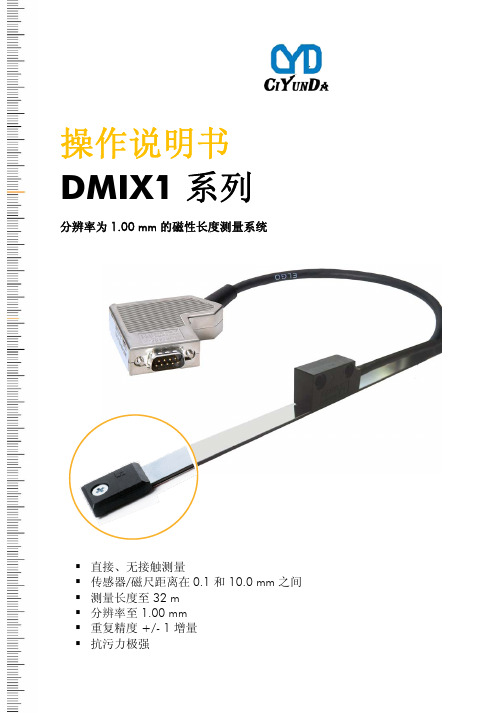
分辨率为 1.00 mm 的磁性长度测量系统
北京磁运达
WWW.BJELGO.COM
直接、无接触测量 传感器/磁尺距离在 0.1 和 10.0 mm 之间 测量长度至 32 m 分辨率至 1.00 mm 重复精度 +/- 1 增量 抗污力极强
1. 概述
7. 可选项
13
7.1 磁栅尺MB20-160-10-1-R1 ............................................................................................................13
7.1.1 操作
8.2 排除故障措施 ..............................................................................................................................18
8.3 排除故障后重新投入使用.............................................................................................................18
3
提示和建议 提示! ...强调对有效及无故障运行的实用的忠告和信息。
特别安全提示 为了提醒您避免危险,结合安全提示我们使用了如下符号:
危险! ... 提示可能由电流引起的危及生命的情况! 忽视此类安全提示有导致重伤或死亡的危险。 待完成工作须由专业电工履行。
概述
1.3 质保章程
质保章程作为单独文件被置于销售文件清单中。
易安GO无线产品说明说明书

Eaton GO WIRELESSGrow your business with easy-to-install wireless controlsHow do you work smarter and faster to grow yourbusiness? Eaton GO WIRELESS packages simplifyinstallation of controls for lighting, shading, ventilationand more – for new builds as well as existing homes.With less mess, in less time, you get more done.• Wireless Switch All – Installs quickly and easily, wherever your customers want a switch to control lights or appliances. Ideal for improving functionality when existing switches areinconveniently located. Comes with one actuator and a wireless switch.• Wireless Second Switch – For wherevercustomers want to control a light or appliance from more than just one existing switch in their home. By mounting the actuator behind an existingmechanical switch, you can easily mount a second, more convenient wireless switch in any location where you need it. Wireless Second Switchensures seamless operation of a light or appliance from two control points.• Wireless Dim All – A wireless dimmer thatsmoothly dims all dimmable light bulbs, controllable from wherever your customers want in their homes. Mounted in minutes, Wireless Dim All makes it simple to install dimming controls where they need it. More flexible than ‘traditional’ dimmers, Wireless Dim All includes one dim actuator and a wireless switch.Your choices include:• Wireless Shading – Add greater comfort and convenience for your customers with wirelessswitches to control electric shutters, blinds, sunshades or curtains. Quick to install on any surface, the package comes with one blind actuator and a wireless switch.• Wireless Ventilation – Quickly install a wireless switch to control ventilation speeds wherever customers want. Mounts easily on any surface in the home.• Wireless Heating – The Room Touch Controller measures the room temperature and humidity andenables your customers to control their electric heating through the touch screen connected wirelessly to an actuator. The actuator can be connected to electric heating or infra-red panels, electric heating cables for floor/wall heating/ frost-protecting water pipes orheating foils. Apart from the option of manual control, the Room Touch Controller features four programmable temperature set points, as well as a weekly timer (with six control points per day), which can autonomously adjust the temperature according to your customers’ needs.EatonEaton’s wireless switches can becombined with many wiring ac-cessories brands. We integrate seamlessly with your preferred switches and sockets, whether those already in your home or 55m mM ESC OMS TEnhance your customer’s peace of mind, energy saving-sand lifestyle by further ex-tending the system with xComfort products at their own pace.Your customer can upgrade to a Smart Home in just three simple steps!Solving your customers’ challenges withcontrolling lights (both dimming and switching), blinds/shutters or ventilation, using GO WIRELESS solutions, will result in satisfied customers when you help to upgrade them to a Smart Home in threesimple steps:EatonEMEA Headquarters Route de la Longeraie 71110 Morges, Switzerland Eaton.eu© 2018 EatonAll rights ReservedPublication No. BR047007EN / CSSC-1643September 2018Eaton is a registered trademark.All other trademarks are property of their respective owners.Follow us on social media to get the latest product and support information.To learn more about Eaton GO WIRELESSpackages visit /gb/gowirelessYour customer can upgrade to aSmart Home in just three simple steps!The pre-programmed Eaton GO WIRELESS packages are designed for simple and straightforward plete jobs faster. This will give you the chance to do more in less time, greatly improving the rate at which you earn money.Don’t forget how all Eaton GO WIRELESS packages can be expanded and extended. So at a later date you canoffer your customer the chance to add further wireless controls for lights, dimmers, electric shutters/blinds or mechanical ventilation — from multiple locations, from one or more master switches, through timers or through an app. Just keep adding extra Smart Home components.InstallationStep 1Step 2Identify if they want additional Step 3。
奥林匹亚产品说明书:Italwood系列镀铬瓷胎
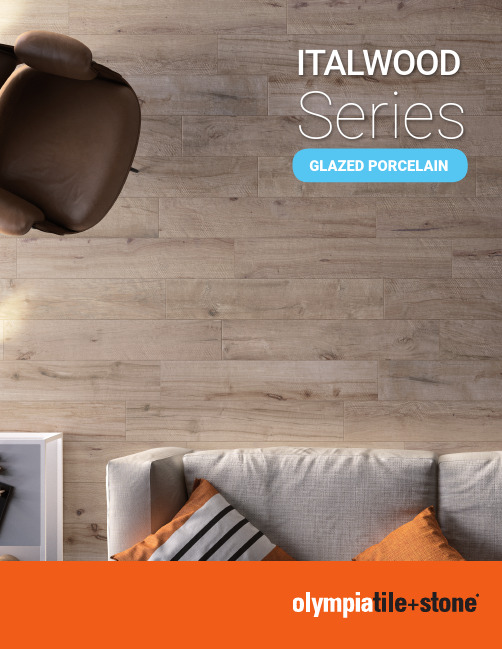
Series GLAZED PORCELAINAll items shown in this document are part of Olympia’s stocking program. For special orders, please contact yourOlympia Tile Sales Representative.15 x 90 cm (6 x 36)Matte Finish JD.IW.WHT.063615 x 90 cm (6 x 36)Matte Finish JD.IW.LHT.063615 x 90 cm (6 x 36)Matte Finish JD.IW.SIL.063615 x 90 cm (6 x 36)Matte Finish JD.IW.ASH.0636Italwood Series - Glazed Porcelain WHITELIGHT (Cream)SILVERASHAll items shown in this document are part of Olympia’s stocking program. For special orders, please contact yourOlympia Tile Sales Representative.15 x 90 cm (6 x 36)Matte Finish JD.IW.CHY.063615 x 90 cm (6 x 36)Matte Finish JD.IW.DGR.063615 x 90 cm (6 x 36)Matte Finish JD.IW.OAK.063615 x 90 cm (6 x 36)Matte FinishJD.IW.WNN.0636CHERRYDARK GREYOAK (Beige)WENGEItalwood Series - Glazed PorcelainTechnical data is supplied by the manufacturer and is subject to change at any time. Olympia does not provide warranties as to thespecifications of any product.ISO 10545-3< 0.5%Visible Surface Abrasion ResistanceISO 10545-7PEI-4ConformsITALWOOD SERIESTests Performed -- Results ConformColour VariationMemberMember of Canada Green BuildingCouncilMember of U.S. Green BuildingCouncilFor information concerning LEED, please contact our Sales Representative6” x 36”1015.0652.5060Packing DetailsExamples of Recommended ApplicationsResidentialLight Commercial Medium CommercialIndoorOutdoorWallFloorDistributors of America (CTDA)Marble Institute of AmericaFlextile Ltd.INSTALLATION SOLUTIONS SINCE 1946TaskGrout Sealing MORE™ Grout, Ceramic &Porcelain Sealer Ready to use Commercial: 1-3 Years Residential: 5-8 YearsDaily Maintenance MORE™ Stone and TileCleaner 1 : 128 Ratio Daily Deep Cleaning MORE™ Alkaline Cleaner 1 : 4 Ratio As Needed Grout Haze- CementitiousMORE™ Acidic Cleaner 1 : 4 Ratio As Needed Grout Haze - Epoxy / UrethaneMORE™ Coating Stripper*Ready to useAs Needed* Always test in an inconspicuous area to make sure the product is achieving the desired results and is not damaging the finish of the surface.SURFACE PREPARATION (If Required)• Floor levelling: 59 Flex Flo / 5900 Flex Flo Plus Self Levelling Underlayment • Waterproofing: WP900 Waterproof Membrane• Crack Isolation/Uncoupling: Flexilastic 1000 Crack Isolation Membrane / FlexMat Uncoupling Membrane* For a complete listing of FLEXTILE products and accessories including Sound Control, In‐Floor Heating, and further setting options, please visit DARK GREYSILVERCHERRYOAK (Beige)It is Olympia Tile’s policy to stock all items for sale. Should you require additional sizes, finishes or colours, Olympia has a Special Order Department to help find exactly what you are looking for. Please contact your Olympia Tile Sales Representative for more details. Note that minimum order quantities and longer lead times apply to all special order items.Colour may vary slightly from images shown. It is highly recommended to view physical samples of tile prior to purchase. Note that shade variations between tiles is characteristic and adds to the inherent beauty of the product. Please visit a showroom near you or request a sample from your Olympia Tile Sales Representative.ITALWOOD SERIES: MEF-323/ FL-970CORPORATE OFFICE AND SHOWROOM TORONTO1000 Lawrence Ave. West Ontario M6A 1C6T: 416 785 6666TollFree:180****1613F: 416 785 9682VAUGHAN100A Royal Group CrescentOntario L4H 1X9T: 905 266 0420F: 905 266 0423VANCOUVER2350 Willingdon Ave.BurnabyBritish Columbia V5C 5J6T: 604 294 2244TollFree:180****9441F: 604 294 0528CALGARY3308 - 11th Street S.E.Alberta T2G 3G8T: 403 287 1070TollFree:180****8182F: 403 243 1888EDMONTON11540 - 163rd Street Alberta T5M 3T3T: 780 452 5050TollFree:180****4438F: 780 451 4391WINNIPEG560 Sheppard Street Manitoba R2X 2P8T: 204 633 5736TollFree:180****8017F: 204 632 4644WINDSOR4145 7th Concession Rd Ontario N9A 6J3T: 519 966 2500TollFree:187****5953F: 519 969 2407LONDON234 Exeter Road Ontario N6L 1A3T: 519 652 5011TollFree:180****4690F: 519 652 5021HAMILTON75 Milburn Road Ontario L8E 3A3T: 905 560 5520TollFree:180****1370F: 905 578 3593OTTAWA2480 Don Reid Drive Ontario K1H 1E1T: 613 736 9570TollFree:180****1864F: 613 736 9563MONTREAL 555 rue Locke Ville St-Laurent, Quebec H4T 1X7T: 514 345 8666TollFree:180****1954F: 514 345 8825QUEBEC 2405 rue Watt Quebec G1P 3X2T: 418 657 5557TollFree:180****5516F: 418 657 6708HALIFAX55 Akerley Boulevard Dartmouth, Nova Scotia B3B 1M3T: 902 468 9260TollFree:180****7790F: 902 468 0011CORPORATE OFFICE 701 Berkshire Lane North Minneapolis (Plymouth) Minnesota 55441 T: 763 545 5455 F: 763 542 9830 FLORIDAALPHA TILE & STONE 2443 East Meadow Blvd.Tampa, Florida 33619T: 813 620 9000TollFree:180****9000F: 813 621 060610898-A Metro Parkway Fort Myers, Florida 33966T: 239 275 8288TollFree:180****8288F: 239 275 01162603 Ace RoadOrlando, Florida 32804T: 407 293 3993TollFree:180****3993F: 407 293 17791808 Whitfield Ave.Sarasota, Florida 34243T: 941 727 7433TollFree:180****3484F: 941 727 7381IOWAKATE-LO TILE & STONE 4251 N.W. Urbandale Dr. Des Moines (Urbandale)Iowa 50322T: 515 270 4920TollFree:180****1387F: 515 270 7035NORTH DAKOTAKATE-LO TILE & STONE Resource Centre300 Northern Pacific Ave.Suite 106Fargo, North Dakota 58102T: 701 478 8087F: 701 478 8084MICHIGANBEAVER TILE & STONE 24700 Drake Rd.Detroit West(Farmington Hills)Michigan 48335T: 248 476 2333TollFree:180****0551F: 248 476 46361700 Stutz Dr., Suite 101Detroit North (Troy)Michigan 48084T: 248 649 5552F: 248 649 07412780 Enterprise Ct.Saginaw, Michigan 48603T: 989 790 5851TollFree:180****0897F: 989 790 031113085 23 Mile Rd.Detroit East(Shelby Township)Michigan 48315T: 586 991 0780TollFree:180****5395F: 586 991 07841694 Gezon ParkwayGrand Rapids, (Wyoming)Michigan 49509T: 616 534 2883TollFree:180****0727F: 616 534 4784MINNESOTA KATE-LO TILE & STONE 701 Berkshire Lane North Minneapolis (Plymouth)Minnesota 55441T: 763 545 5455TollFree:180****3026F: 763 542 98303201 West County Rd. 42Suite 110Burnsville,Minnesota 55306T: 952 890 4324TollFree:180****3026F: 952 890 44021911 West County Rd. ‘C’St. Paul (Roseville)Minnesota 55113T: 651 730 1975TollFree:180****3026F: 651 730 2013171 Cheshire Lane N Suite 100PlymouthMinnesota 55441T: 763 450 3636F: 763 450 3637NEBRASKAKATE-LO TILE & STONE 13211 Chandler Road Suite 400Omaha (La Vista)Nebraska 68138 T: 402 614 9010TollFree:187****6636F: 402 614 0989NEW JERSEYNEW JERSEY TILE & STONE70 Newfield Avenue Raritan Center, EdisonNew Jersey 08837T: 732 512 1818TollFree:180****8453F: 732 512 1881NEW YORKDOBKIN TILE & STONE 51 Benbro DriveBuffalo (Cheektowaga)New York 14225T: 716 684 1200TollFree:180****1414F: 716 684 129448 Railroad Avenue Albany (Colonie)New York 12205T: 518 489 6803TollFree:180****5769F: 518 489 6806OREGONTHOMPSON TILE & STONE4472 NW Yeon Avenue PortlandOregon 97210T: 971 803 7552TollFree:180****4092F: 503 222 0731WISCONSINLEXCO TILE & STONE 1616 S. 108th Street MilwaukeeWisconsin 53214T: 414 771 2900Toll Free: 1 800-242-2249F: 414 771 9153WASHINGTONTHOMPSON TILE & STONE3900 East Alki SpokaneWashington 99208T: 509 535 2925TollFree:180****2555F: 509 534 5218711 S. Fidalgo Street SeattleWashington 98108T: 206 900 7331TollFree:180****4093F: 206 294 5933575 Strander Blvd.TukwilaWashington 98188T: 206 900 7331TORONTO22 Dufflaw Road | Toronto | Ontario | M6A 2W1 T: 416 785 9555 ext 320 | F: 416 781 4521VAUGHAN100A Royal Group Crescent | Vaughan | Ontario | L4H 1X9 T: 905 266 0420 | F: 905 266 0423SLAB DIVISIONOLYMPIA TILE + STONE INTERNATIONAL INC.OLYMPIA TILE (USA), INC.TORONTO121 30th Street l Toronto Ontario l M8W 3C1T:416255-1111lTollFree:180****3623F: 416 255-1729MONTREAL555 rue Locke l Ville St-Laurent Quebec l H4T 1X7T:514788-3120lTollFree:180****1954F: 514 345-8825VANCOUVER2829 Lake City Way l Burnaby British Columbia l V5A 2Z6T:604420-4914lTollFree:188****4486F: 604 420-0936FLEXTILE LTD.MANUFACTURING PLANTS。
欧拉桌 Yes Basic 充电桌说明书

Model Part #YESBASGMPW4 | USA: 1-800-888-8458YES BASIC Charging CartErgotron's Yes Cart for Mini-laptops is designed to automatically charge and store 1-36 tablet, smart phone, and mini-laptop devices safely and effi ciently. Adjustable shelves customize shelf height in 1" increments to fi t a range of device heights; adjustable bays slide left to right to fi t even the largest cases. Please review this manual before installing your equipment to learn how to use the cart safely.AC input: 120V~ 60 Hz. Max Amps: 10A.User's GuideThese symbols alert users of a safety condi-tion that demands attention. All users should be able to recognize and understand the signi fi cance of the following Safety Hazards if encountered on the product or within the documentation. Children who are not able to recognize and respond appropriately to Safety Alerts should not use this product with-out adult supervision!Hazard Symbols ReviewSafetyImportant Safeguards - We want you to be safe!These carts are electrical devices. Use care with them and follow these important safeguards:• Intended for institutional use.• Electrical devices are not toys. Children are often unaware of the hazards associated with electrical devices, so this unit must always be used by adults or with adult supervision.• Liquids should not be stored in, set on or placed inside this unit.• Never unplug this product from the outlet when your hands are wet.• Be careful with the power cord. Do not jam the power cord against sharp edges. Do not use the unit if the cord appears to be damaged or if the ground prong is missing. When the unit is not plugged in, wrap the power cord around cord wraps.Inadequate repair can create signifi cant hazards to users and is not covered by the warranty. Repairs should always be performed by an Ergotron service representative or a qualifi ed electrician.• Mechanical Loading - Mounting of the equipment in the cart should be such that a hazardous condition is not achieved due to uneven mechanical loading.There are specifi c risks associated with the use of Cart when moving or stationary (for charging or storage). You must be aware of, and avoid these risks when the Cart is located in Only Adults should move this cart.• Do not allow anyone to sit, stand, or climb on the Cart. • Do not lift the Cart from the bottom.• Do not block the vent openings. To prevent overheating, leave at least 127 mm (5-inch) clearance around vents.The Cart is designed to be used indoors only.• Do not use the Cart to transport or store equipment other than what has been noted in this guide. • Do not use the Cart to store liquids or cleaning supplies.• Do not place heavy objects on the Cart surface or shelf.– The maximum weight capacity of the top surface is 11.4 kg (25 lb). – The maximum weight capacity of each device shelf is 27.2 kg (60 lb).Moving the Cart• Before moving the Cart:1. Disconnect the power cable from the wall.2. Make sure the cable is wrapped and secure.3. Close and lock the doors.4. Remove items from the top work surface.5. Unlock the front rotational locking casters.• Push (do not pull) the Cart for optimum maneuverability and to prevent muscle strain.• Do not move the Cart across rough, uneven or irregular surfaces such as gravel.Parking the CartObserve these safety alerts for times when the cart is stationary:• Do not park the Cart in areas of heavy traffi c.• Do not run cables through doorways, holes in ceilings, walls, or fl oors.• Do not run cables across hallways, classrooms, or other areas where they will be walked on.• Do not leave Cart unattended in areas where children have access.• Keep Cart doors closed and locked whenever it is unattended or parked for charging or storage.• Keep Cart front rotational locking casters locked whenever it is unattended.switch on this equipment; the only power disconnect is the AC power cable.Therefore, the socket outlet should be easily accessible and should be installed near the equipment.encourage a child to climb on the furnishing and as a result the furnishing may tip over on to the child.cally designed to support audio and/or video equipment may result in death or serious injury due to the furnishing collapsing or over turning onto a child.There are specifi c risks associated with the use of equipment having power cables. You must be aware of, and avoid these risks when the Cart is located in closere or death by electric shock.re or death by electrical shock. • Inspect power cables thoroughly before each use.• Do not use cables that are damaged.• Insert the plug completely into the outlet. • Grasp the plug to remove from the outlet. • Do not unplug by pulling on the cable.• Do not use excessive force to make connections.• Do not plug the cable into an extension cable.• Do not remove, bend or modify any metal prongs or pins of cable.• Do not drive, drag or place objects over the cable.• Do not walk on the cable.• Avoid overheating. Uncoil the cable and do not cover it with any material.oors.• Do not use it when wet.• Do not place the Cart in close proximity to fl ammable liquids or gases.Equipment Electrical SafetyFront Locking Door Latch with Padlock Bracket Cord Wrap with Detachable Power Cord Ergonomic Handle 4” Total-Lock CastersControl Box and Circuit Breakers Removable Device Dividerswith Cable Channels and Width Adjustment Shelves with Height Adjustment Center Panel with Power Outlets and Cord pass through openings Power Adapter Storage TraysTop Shelf with 1/4” High Lip Corner Bumpers1234567891011Features & Specifi cations2aRemove back panel.3 a. Route device cables into dividers.b. Route adapters through cart to back of cart and plug into outlets.5aReplace the back panel.Plug power cord into base of cart and into wall outlet.Power System120V~ 60Hz. Max Amps: 10APhysical DimensionsHeight: 106 cm (41.7-inches) Length: 73 cm (28.7-inches) Width: 64 cm (25-inches) Weight (without Mobile Devices)80 kg (176 lb)Weight Capacity: Top Surface 11.3 kg (25 lb) Shelves (Top, Middle, Bottom) ea.27.2 kg (60 lb)Adapter Shelves (ea.)5.4 kg (12 lb)Generally compatible with most 13" display devices and some 14" devices.EnvironmentalTemperature range: Operating 0° to 30°C (32° to 86°F) Storage -29° to 60°C (-20° to 140°F) Relative humidity (maximum):Operating 10%–90% (non condensing)Storage5%–95% (non condensing)Altitude (maximum):2000 m (6,562 ft)Specifi cationsElevated Operating Ambient - Consideration should be given to installing the cart in an environment compatible with the maximum ambient temperature Tma of 30 degree C.Operational StorageTroubleshooting GuideThere is no switch or indicator light.The best option is to use a electrical test meter or something like a lamp.There are 3 outlet banks(channels) with only one channel on at any time. The power control module sequences through each of the 3 channels at ~6 minute intervals starting at the top, then middle and bottom last, then going back to the top bank.The devices are all plugged in, but they won’t charge. What do I do?First disconnect the main power cord from the wall and inspect the cord and plug to make sure that they’re undamaged. Plug the cord into a working power outlet. Next, check the devices: Verify that each device is connected to its power adapter and that each adapter is plugged into the internal outlet. Look at the circuit breaker and push the button in if it is extended out. Still need some help? Call Ergotron at 800-888-8458.Someone tried to break into the unit and damaged a door. Can it be replaced?Yes, you can order a replacement. Contact Customer Care. We’ll ask you for the cart's model number and whether it’s for the front or back of the unit.My power cord/plug is damaged. Are they under warranty?For warranty information visit: /warrantyWhen I plug in the unit it trips the circuit breaker in my building. Help!The carts are designed to run on a 15 amp circuit. If you have other items plugged into the same circuit you may be overloading it. Have a qualifi ed electrician check that adequate power is available.My unit was damaged during shipment. What should I do?Please contact Customer Care and we’ll work with you.How do I fi nd the unit's serial number?The serial number label is on the outside of the cart, next to the power cord inlet.Can I remove a bay divider?Yes! See the instructions - including helpful pictures - on page 8!How can I make the cart easier to steer?This cart has two directional lock casters to make the cart easier to steer. How? Directional lock casters don't swivel - they lock the direction of the casters so they move in a straight line. Press the tabs of these casters (located under the handle) when you need to move the cart more than a few feet. When you need to maneuver into tight spaces, release the tabs so the casters swivel.11 of 13 888-24-362-G-01 rev. E • 08/1912 of 13888-24-362-G-01 rev. E • 08/19Inspect for damage, dirt and debris on a regular basis. All paint and plastic components used in the Cart will withstand cleaning by most commonly used, diluted, non-abrasive solutions such as quaternary ammonia compounds, ammonia enzyme cleaners, bleach, or alcohol solutions. It is recommended that any cleaning solution be tested on a small, inconspicuous area to ensure it does not harm the surface of the Cart.• Marks from permanent marker, dry-erase marker, and pens can be removed with 91% isopropyl alcohol and a soft cloth.• Iodine stains can be removed with commonly used cleaners and a soft cloth.• Do not use steel wool or other abrasive materials that may damage the surface fi nish.liquids or substances.ow into the Cart. Wipe all cleaners off surfaceimmediately using a damp cloth. Dry the surface thoroughly after cleaning.ammable cleaners on Cart surfaces.through Ergotron-approved documentation (i.e. installation instructions). Only Ergotron, Inc. or an Ergotron-certifi ed entity may adjust, service or replace Cart components. If any component on the Cart is missing or damaged, the Cart must not be used. Contact Ergotron immediatelyto request a replacement part.moving Cart across uneven, dirty, or damaged surfaces.moving Cart components.cations not expressly approved by Ergotron could void the user’s authority to operate the equipment.Cleaning and Maintenance13 of 13888-24-362-G-01 rev. E • 08/19© 2017 Ergotron, Inc. All rights reserved. | USA: 1-800-888-8458FCC Compliance StatementThis has been tested and found to comply with the limits for a Class A digital device, pursuant to Part 15 of the FCC rules. These limits are designed to provide reasonable protection against harmful interference when the equipment is operated in a commercial environment. This equipment generates, uses, and can radiate radio frequency energy and, if not installed and used according to the instructions, may cause harmful interference to radio communications. Operation of this equipment in a residential area is likely to cause harmful interference in which case the user will be required to correct the interference at their own expense.Operation of this equipment is subject to the following two conditions: (1) this device may not cause harmful interference, and (2) this device must accept any interference received, including interference that may cause undesired operation.FCC Caution: Changes or Modifi cations not expressly approved by Ergotron could void the user’s authority to operate the equipment.This Class A digital apparatus complies with Canadian CAN ICES-3(A)/NMB-3(A). / Cet appareil numérique de la classe A est conforme à la norme CAN ICES-3(A)/NMB-3(A) du Canada.Regulatory Information NOTE: When contacting customer service, reference the serial number.For local customer care phone numbers visit: For Service visit: For Warranty visit: /warranty For the latest User Installation Guide please visit: 。
elgo-电池供电长度测量系统系列 z-16 使用说明书

SERIES Z-16ELGO-Electric GmbHD - 78239 Rielasingen, Postfach 11 30, Carl - Benz - Straße 1 Telefon ++49 7731 / 9339-0, Telefax ++49 7731 / 28803E-Mail ************ Internet www.elgo.deBattery operated Length measuringsystem• 12 month continuous operation*) • Including sensor for magnetic lengthmeasuring system• Simple operation and assembly• LCD-Display with integrated battery status • Wireless• Possibility of fraction display in the INCHmode* Depends on battery quality1. INTRODUCTIONZ16 battery operated length measuring systemThe length measuring system Z16 consists of a magnetic sensor (ELGO MS20.25), which is connected tightly with the indicator over a suitable moving chain carriage cable (length 0,1 ... 1m). No wires or connections are required for installation. Z16 is specially designed for the assembly on moving sledges and stop systems as there is no cable to be carried on.For measuring a magnetic band (ELGO MB 20.25 = 2,5 mm pole diversion) is attached alongside to the measuring distance, which delivers the necessary electrical Information (current position).The head of the sensor with its security class Is resistant for any type of dust, dirt or water jet and absolutely use-resistant.The indicator contains extensive programming possibilities as decimal places, counting direction, chain dimension and set-function, adjustable reference value as well as changeover for mm or inch operations. Thanks to their economical LCID display both types can work up to 1 year* permanently In continuous operation. (*depending on the battery quality)The battery chamber is Integrated on the back of the indicator. As soon as the battery (standard alkaline baby cell) is getting exchanged all Information and parameters except the actual value are preserved.2. Division of the LCD-Display3. Function of the buttonsF 1. Selection of the parameter level (press for 3 seconds)2. Selection of the parameter and parameter value3. Saving of the prepared parameter valueSet 1. Decade selection during the parameter input2. Inch fraction display in normal use (in inch mode):• Press button 1 x = 1/16 inch• Press button 2 x = 1/32 Inch• Press button 3 x = 1/64 inch• Press button 4 x = back to decimal inch displayIncr/abs 1. Switch over from absolute tom incremental dimension in order (Actual value resets to zero, in the display appears INC)2. During the parameter input the dialled decade is increasing1 with every pressing.F + Set With pressing simultaneous reference value is put on4. Parameter input1. Press button F for 3 sec.In the display appears P01 for parameter 012. Press button F, In the display appears the relevant parameter value3. With the buttons Set and Incr/abs chose decade and prepare the wanted value4. With button F set new value, display Is changing to the next parameter (P05) Repeat steps (2, to 4.) for the next parameter.5. Press button F for 3 sec. (Display switches back to reference value)5. Parameter list(Parameters without function are skipped)P Number Basic settingP 01 X X 010 = Counting direction (+) 1 = Counting direction (-) 0 = mm 1 = inch (0,001 resolution)P 03 Decimal point 0...3 (only at mm-Mode) 1P 05 Button function X X 000 = Button Set active1 = Button Set not active0 = Button Incremental active1 = Button Incremental not activeP 08 Pulse scaling factor 0,0001…9,9999 1,0000P 09 Reference value - 999999,9…999999,9 0,0P 99 Version actual software and version are displayed6. Backing / Battery chamber7. Integrated Sensor type MS 20.25(available lengths: 0,1… max. 1,0 m)The magnetically sensitive measuring resistance bridges are integrated in the sensor. From those the course-dependent metering pulses for the signal conditioning electronics are formed. The distance between the sensor and the tape within the measuring range X may not be larger than 1,0 mm. Every smaller value is permissible. The sensor cable has 6 cores and is high flexible. The cores are twisted pairs and screened. The sensor cable allows to be mounted on a chain moving carriage.8. Magnetic tape MB20.25 (Accessories)The magnetic tape consists of three contents:Available lengths 0,5 - 32 mAThe magnetic, high-flexible rubber tape on the bottom united with:Ba magnetic flexible steel tape. This steel tape protects the rubber tape against mechanical defects and represents a magnetic short circuit simultaneously.This increases significantly the safety of function against extreme externalmagneticinfluences. A and B are supplied united from the factory. C In order to receive the flexibility for transportation and assembly the third partalso a steel tape (magnetically permeable) is supplied separately. It is used for the mechanical protection of the rubber tape and must be attached on the magnetic rubber tape after assembly.CABFixing sideSensor sideL10mm1510617443,511,2259. Accessories• MW Z-16Mounting angleThe mounting angle will be mounted with two long screws (contained in the shipping) together with the baking at the back of the data display. It is turn able and can put thus the display in any slopes, in order to enable the user the optimal reading. With the 2 boreholes shown in above diagram the unit can be (for example on the guidance carriage) fixed.• FS 20.25 guidance rail for MB 20.25 and FW 20.60 guidance carriage for Z16Dimensions:Rail: l x w x h = (1or2m) x 25 x 6mm, Carriage: l x w x h = 80 x 48 x 25mmThe guidance rail F520.25 is an aluminium profile with integrated chase in which the magnetic tape is pasted. Additionally the matching guidance carriage FW20.60 made of rubber which allows to slip. The complete Z16 position readout (display and sensor) canbe mounted on the FW20.60.10. Technical specificationsIndicator:LCD-Display : 7 digits (11mm height) with sign,Battery : standard baby alkaline cell 1,5 V / 8 Ah Current consumption(inclusive measuring system) : approx 1 mA at 1,5 VOperation temperature : +5° …+ 50°COperation velocity : max. 2,5 m / sec.Resolution/magnetic sensor : 0,1 mmHousing : aluminium blackHousing measurement : W x H = 92 x 72 mmInstallation depth : 40 mmPanel cut out : W x H = 92 x 66 mmProtection class : IP 43 (built in state)SENSOR M520.25:Resolution : 0,1 mmSensor cable : 0,1 m up to max. 1,0 mProtection tape : IP 66 zinc die cast housing Operating temperature : +5…+50° CMounting position : anyBending radius / sensor cable : min. 60 mmGap sensor / tape : max. 1,0 mm (exclusive cover tape)1MAGNETIC TAPE MB20.25(Accessories):Operation temperature : 0° C … + 50° CAccuracy at 200 C in mm : +/- (0,025 + 0,02 x L)L = effective measuring length in m Lengths coefficient of expansion : = 16 x 10-6 x 1/K11. Type designation000 = 001 =001 =N =•• MW Z16 Mounting angle, moveable• FS 20.25 Guidance rail inclusive MB 20.25(available lengths are 1m or 2m , longer on request)• FW 20.60 guidance carriage for Z16Liability exclusion / GuaranteeWe have checked the contents of this instruction manual carefully, to the best of our knowledge and belief for conformity with the described hardware and software.Nevertheless errors, mistakes or deviations can not be excluded, therefore we do not guarantee complete conformity.Necessary corrections are included in the subsequent editions.We appreciate your ideas and improvement suggestions very much.Reprint, duplication and translation, even in extracts, are only allowed with a written authorization by the company ELGO Electric GmbH.Our objective is to improve our products constantly, therefore we keep all rights reserved for any technical modifications without any notice.ELGO Electric does not assume any liability for possible errors or mistakes.The guarantee period is to two calendar years from the date of delivery an includes the delivered unit with all components. ELGO Electric GmbH will at its option replace or repair without charge defects at the unit or the included parts, verifiable caused by faulty manufacturing and/or material in spite of proper handling and compliance to the instruction manual.Damages verifiably not caused by ELGO-Electric GmbH and due to improper handling are excluded from any guarantee e.g. by applying faulty voltage, diffusion of liquid into the interior of the engine, using force, scratching the surface, chemical influences etc.!ELGO Electric GmbH 2001D - 78239 Rielasingen, Postbox 11 30, Carl - Benz - Straße 1Telefon ++49 7731 / 9339-0, Telefax ++49 7731 / 28803E-Mail ************ Internet www.elgo.de。
Ergotron Zido 架子和篮子配件说明书

Zido®Shelves and Bin | USA: 1-800-888-8458 | Europe: +31 (0)33-45 45 600 | China: 400-120-3051 | ProductPart#Zido Additional Shelf, Lg Zido Equipment Shelf, Med Zido Equipment Shelf, Lg Zido Metal BinZADLxx ZESMxx ZESLxx ZMBxxUser's GuideShelves and Metal Bin Quantity01 Metal Bin 102 Additional Shelf 103 Equipment Shelf 1Medium Large04 Inner Shelf Bracket 105 Outer Shelf Bracket 106 Nylok Nuts807 3/4" Wood Screws (for Wood Shelves) 408 1/2" Button-head Screw 409 Self-threading Screw 310 1/8" Hex Key (not shown)111 Zido Strap and Buckle Kit f/Equ Shelf 1(not shown)PA R TS L I STBefore beginning assembly of your Zido Shelf or Bin, please review the parts list to verify that your shipment is complete.The 3-way wrench and 1/8" hex key are provided for assembly of your Equipment Shelf and Metal Bin. The 5/32" hex driver (provided with your Zido cart) is required for this assembly.ASSE M B LY SE Q UE N CEPlan out the assembly sequence to make your installation easier.1. Pre-drill the top for accessories (Side Bin, Gel Cup/Probe Holder, Extension Tube).2. Assemble the cart.3. Base Storage Shelf.4. Drawer, Handle.5. Additional Shelves, Equipment Shelves, Metal Bin.6. Cable Bin, Glove Box Holder.7. Side Bin, Gel Cup & Probe Holder, Extension Tube.8. Pole-mount (8in) Handle, Flat Panel Mount.CO N G R AT U L AT I O N S! YO U R S H E L F A N D B I N A S S E M B LY I S CO M P L E T E! STE P 3Install the Equipment Shelf or Metal BinPlace the Shelf or Bin onto the bracket so that the pins seat into the holes onthe bracket.Secure the Shelf or Bin to the bracket using four nuts. Tighten the three self-threading screws into the bracket. Tighten the inner bracket screws and nuts.If you have an Equipment Shelf, install the Strap and Buckle Kit.Use the provided 1/8" Hex Key and your own 3/8" socket, nut driver, or wrenchto tighten the fasteners.STE P 4Install the Additional ShelfPlace the Shelf onto the bracket so that the holes on the bottom of the shelfalign with the holes on the bracket.Secure the shelf to the bracket using four 3/4” wood screws. Tighten the threeself-threading screws into the bracket. Tighten the inner bracket screws andnuts.Use the provided 1/8" Hex Key and your own 3/8" socket, nut driver, or wrenchto tighten the fasteners.STE P 2Install the Inner Shelf BracketAlign the inner shelf bracket with the outer shelf bracket so the pair of holeson each end of the inner shelf bracket align with the pair of holes on the outershelf bracket.Feed one 1/2" Button-head Screw through the inner bracket and through theouter bracket and loosely capture with a Nylock Nut. Repeat for the remainingthree screws and nuts.If you have an Additional Shelf, skip ahead to step 4. If you have an EquipmentShelf or Metal Bin, go to step 3.© 2015 Ergotron, Inc. All rights reserved. | USA: 1-800-888-8458 | Europe: +31 (0)33-45 45 600 | China: 400-120-3051 | Japan:*************************For local customer care phone numbers visit: For Service visit: For Warranty visit: /warranty For the latest User Installation Guide please visit: 。
爱尔高特悬挂椅用户指南说明书

StyleView Sit Stand VLPatient Room | USA: 1-800-888-8458 | Europe: +31 (0)33-45 45 600 | China: 400-120-3051 | Japan:*************************English, Español, Français, Deutsch, Nederlands, Italiano, Svenska, 日本語, 汉语User's GuideEnglishFor the latest User Installation Guide please visit: These symbols alert users of a safety condition that demands attention. All users should be able to recognize and understand the signifi cance of the fol-lowing Safety Hazards if encountered on the product or within the documentation. Children who are not able to recognize and respond appropriately to Safety Alerts should not use this product without adult supervision!Hazard Symbols ReviewSafetyImportant! You will need to adjust this product after installation is complete. Make sure all your equipment is properlyinstalled on the product before attempting adjustments. This product should move smoothly and easily through the full range of motion and stay where you set it. If movements are too easy or diffi cult or if product does not stay in desired positions, follow the adjustment instructions to create smooth and easy movements. Depending on your product and the adjustment, it may take many turns to notice a diff erence. Any time equipment is added or removed from this product, resulting in a change in the weight of the mounted load, you should repeat these adjustment steps to ensure safe and optimum operation.WARNING: Because surfaces vary widely and the ultimate mounting method is out of Ergotron’s control, it is imperative that you consult with appropriate engineering, architectural or construction professional to ensure that your Ergotron mounting solution is mountedproperly to handle applied loads.CAUTION: Make sure the wall mount bracket is level, fl ush and snug to the wall surface. DO NOT OVERTIGHTEN THE BOLTS.ComponentsTools NeededMounting Height for Ergonomic WorkstationThis mounting height is a recommendation for an ergonomic workstation that accommodates user heights of 5’10”-5’11” (178-180cm).If user heights are diff erent than this, you should change mounting height to accommodate user heights. (Change mounting height one inch for every one inch diff erence in user heights).Mounting height assumes there is a 6” (152 mm) distance between the center of your monitormounting holes and the top of the screen. If your distance is smaller, you should increase mounting height accordingly, if your distance is larger, you should decrease your mounting height accordingly.3 Mounting Optionsc3-1/8”80mm7/32”5.5mm3/8”3-1/8”80mmAnchors that are not fully set in solid concrete will not support the applied load resulting in an unstable, unsafe condition which could lead to personal injury and/or property damage. Consult a construction professional if you have any doubt about what this means in regard toyour particular situation.inserted into solid concrete!d6a4x11 of 13888-61-043-G-01 rev. F • 01/19b 9Adjustment Stepproperly installed on the product before attempting adjustments. This product should move smoothly and easily through the full range of motion and stay where you set it. If movements are too easy or diffi cult or if product does not stay in desired positions, follow the adjustment instructions to create smooth and easy movements. Depending on your product and the adjustment, it may take many turns to notice a diff erence. Any time equipment is added or removed from this product, resulting in a change in the weight of the mounted load, you should repeat these adjustment steps to ensure safe and optimum operation.1/2" 1/2"1/2"c d e f Adjustment StepIncrease FrictionIf this product moves too easily, thenyou'll need to increase friction:Decrease FrictionIf this product is too diffi cult to move,then you'll need to decrease friction:Increase FrictionIf this product moves too easily, thenyou'll need to increase friction:Decrease FrictionIf this product is too diffi cult to move,then you'll need to decrease friction:Increase FrictionIf this product moves too easily, thenyou'll need to increase friction:Decrease FrictionIf this product is too diffi cult to move,then you'll need to decrease friction:12 of 13888-61-043-G-01 rev. F • 01/1913 of 13888-61-043-G-01 rev. F • 01/19© 2016 Ergotron, Inc. All rights reserved. | USA: 1-800-888-8458 | Europe: +31 (0)33-45 45 600 | China: 400-120-3051 | Japan:*************************Learn more about ergonomic computer use at:Set Your Workstation to Work For YOU!Height Position top of screen slightly below eye level.Position keyboard at about elbow height with wrists fl at.Distance Position screen an arm's length from face—at least 20” (508mm).Position keyboard close enough to create a 90˚ angle in elbow.Angle Tilt screen to eliminate glare. Tilt the keyboard back 10° so that your wrists remain fl at.To Reduce FatigueBreathe - Breathe deeply through your nose.Blink - Blink often to avoid dry eyes.Break • 2 to 3 minutes every 20 minutes • 15 to 20 minutes every 2 hours.For local customer care phone numbers visit: For Service visit: For Warranty visit: /warranty。
elgo说明书部分翻译资料
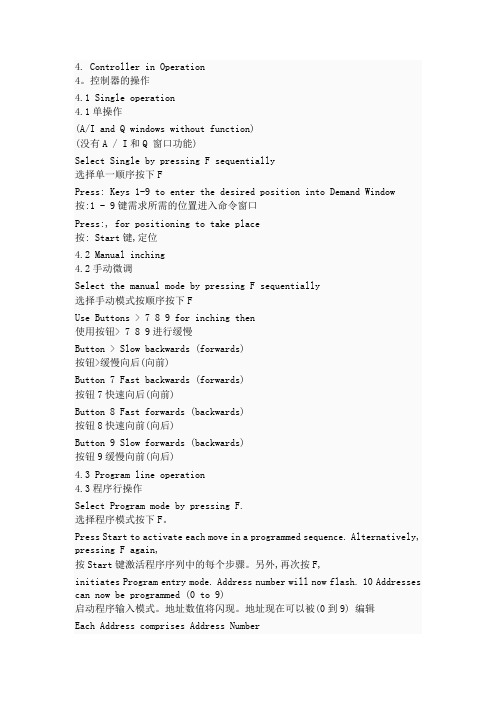
4. Controller in Operation4。
控制器的操作4.1 Single operation4.1单操作(A/I and Q windows without function)(没有A / I和Q 窗口功能)Select Single by pressing F sequentially选择单一顺序按下FPress: Keys 1-9 to enter the desired position into Demand Window按:1 - 9键需求所需的位置进入命令窗口Press:, for positioning to take place按: Start键,定位4.2 Manual inching4.2手动微调Select the manual mode by pressing F sequentially选择手动模式按顺序按下FUse Buttons > 7 8 9 for inching then使用按钮> 7 8 9进行缓慢Button > Slow backwards (forwards)按钮>缓慢向后(向前)Button 7 Fast backwards (forwards)按钮7快速向后(向前)Button 8 Fast forwards (backwards)按钮8快速向前(向后)Button 9 Slow forwards (backwards)按钮9缓慢向前(向后)4.3 Program line operation4.3程序行操作Select Program mode by pressing F.选择程序模式按下F。
Press Start to activate each move in a programmed sequence. Alternatively, pressing F again,按Start键激活程序序列中的每个步骤。
ergoweld 13K 中文说明书
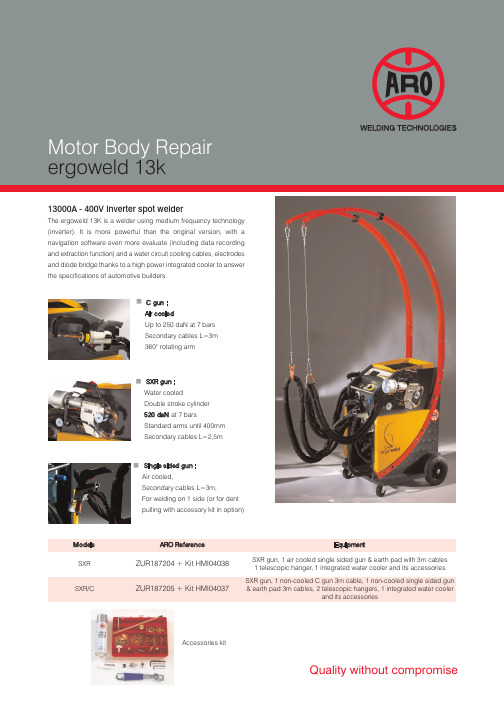
ergoweld 13kQuality without compromiseISXR gun :Water cooledDouble stroke cylinder 520 daN at 7 bars Standard arms until 400mm Secondary cables L=2,5mModels ARO Reference EquipmentSXR ZUR187204 + Kit HMI04038SXR gun, 1 air cooled single sided gun & earth pad with 3m cables 1 telescopic hanger, 1 integrated water cooler and its accessoriesSXR/CZUR187205 + Kit HMI04037SXR gun, 1 non-cooled C gun 3m cable, 1 non-cooled single sided gun & earth pad 3m cables, 2 telescopic hangers, 1 integrated water coolerand its accessories13000A - 400V Inverter spot welderThe ergoweld 13K is a welder using medium frequency technology (inverter). It is more powerfu l than the original version, with a navigation software even more evaluate (including data recording and extraction function) and a water circuit cooling cables, electrodes and diode bridge thanks to a high power integrated cooler to answerthe specifications of automotive builders.IC gun :Air cooledUp to 250 daN at 7 bars Secondary cables L=3m360° rotating armISingle sided gun :Air cooled,Secondary cables L=3m,For welding on 1 side (or for dentpulling with accessory kit in option)Accessories kitThe information contained within this brochure is deemed to be correct at the time of going to press. Due to the policy of continued improvement, we reserve the right to change any specification without prior notice.ERRORS & OMISSIONS EXCEPTED.A Langley Holdings CompanySOUDAGE ROBOTISE SOUDAGE MANUELSOLUTIONS STATIONNAIRES ACTIVITE CARROSSERIE SOUDAGE LASER ARO CONTROLS SYSTEMES ARO ARO®RebuildSOUS-ENSEMBLES ET COMPOSANTSARO Welding T echnologies SAS1, Avenue de T ours - BP 40161,72500 Château du Loir, FRANCET +33 (0)2 43 44 74 00F +33 (0)2 43 44 74 01***************************T echnical characteristics :Mains supply 400V Converter frequency1000Hz Fuses32A ELCB30mA Max weld regulated current (RMS)13200A Dimensions (without hanger)670x850x1200Max weld current at electrodes (RMS)14000AWeight180kgStandard functions available :I Current regulation I Language choice I Spot weld counter per toolI Possibility to modify factory parameters and reset I Choice of tools, accessories, thickness and materialIPressure program : calculation of the electrode force according to arm length and available air pressure ICalibration: checks the maximum available power on site and do not exceed itIFavourite programs : 16 available programs to store OEM programs, or your ownI Display of the measures parameters after each spotINew EDR function : the ergoweld data record allows the recording,viewing and downloading of spots with all their parameters.Adaptive ready concept :Analysis in real time of dynamic resistance during a weld cycle is calculated from the secondary current and voltage of the weld gun. This allows the Adaptive Weld system to automatically adapt the weldparameters to suit the assembly being welded.IWelding of different sheet combinations without programme change : eliminates programme selection I Stronger weld assembly, specially with HLE, THLE, Trip panelsI Simplified and reduced programming I Welding of glued or insulated panels I Automatic electrode wear compensation IManagement and recording of weld spotsAfter sales service :I 1 year full warranty, with possible extension to 3 years under maintenance contract.IHotline monday to friday 7h30 - 17h00 on +33 (0) 2 43 44 72 00.C 744G B - 1109AW ConverterLCD screen and user-friendly navigation software。
FESTO ELGG 双面滑动带轴说明书

Toothed belt axes ELGGToothed belt axes ELGG CharacteristicsAt a glance• Toothed belt axis with two opposing slides• Optimum price/performance ratio • Ready-to-install unit for quick and easy design• High reliability thanks to tested service life of 2500 km per slide • Motor mounting possible on 4 sideswith identical mounting accessories• Complete kit for a simple andspace-saving solution forend-position sensing• Plain-bearing guide– For small loads– Restricted operating behaviourwith torque load– Guide not backlash-free• Recirculating ball bearing guide– For medium loads– Very good operating behaviourwith torque load– Backlash-free guide (preloadedguide elements)Opposing movement, controlled via a motorApplication examples• Suitable for sorting, separating and spreading• For opening doors• For gripping tasks with small loads• Positioning and handling with low process forces• Centring and aligningCharacteristic values of the axesThe specifications shown in the table are maximum values.The precise values for each of the variants can be found in the relevant datasheet.1) Combined feed force of both slidesH--NoteEngineering softwarePositioningDrives2d Internet: /catalogue/...Subject to change – 2023/02Toothed belt axes ELGG CharacteristicsComplete system comprising toothed belt axis, motor, motor controller and motor mounting kitToothed belt axis with recirculating ball bearing guide or plain-bearing guideMotor a Page 18Servo motor: EMMT-AS, EMME-AS Stepper motor: EMMS-ST H--NoteA range of specially matched complete solutions is available for the toothed belt axis ELGG and the motors.Servo driveServo drive:CMMT-ASServo drive for extra-low voltage:CMMT-STMotor mounting kit a Page 18Kit comprising:• Motor flange• Coupling housing• Coupling•Screws• Slot nuts3 2023/02 – Subject to change d Internet: /catalogue/...4d Internet: /catalogue/...Subject to change – 2023/02Toothed belt axes ELGGPeripherals overview12345789106Toothed belt axes ELGG Peripherals overview5 2023/02 – Subject to change d Internet: /catalogue/...Toothed belt axes ELGGType codes6d Internet: /catalogue/...Subject to change – 2023/0272023/02 – Subject to changed Internet: /catalogue/...Toothed belt axes ELGGData sheet-N- Size 35 (55)-T-Stroke length 50 ... 1200 mm-É-1) The maximum stroke is 1190 mm in combination with extended slide 2) Combined feed force of both slides3)The max. acceleration is dependent on the moving mass, the driving torque and the max. feed force1) Including 2 slides, without central supportToothed belt axes ELGGData sheetIncluding 2 slides, without central support1)J A = J O + K x J W + J S x working stroke [m] + J L x m payload [kg]K = Number of additional slides The mass moment of inertia J A of theentire axis is calculated as follows:8d Internet: /catalogue/...Subject to change – 2023/0292023/02 – Subject to changed Internet: /catalogue/...Toothed belt axes ELGGData sheetMaterialsSectional view12345610d Internet: /catalogue/...Subject to change – 2023/02Toothed belt axes ELGGData sheetCharacteristic load valuesThe indicated forces and torques refer to the centre of the guide. The point of ap-plication of force is the point where the centre of the guide and the longitudinal centre of the slide intersect.These values must not be exceeded during dynamic operation. Special attention must be paid to the deceleration phase.Without central supportWith central supportIf the axis is subjected to two or more of the indicated forces and torques simultaneously, the following equation must be satisfied in addition to the indicated maximum loads:Without central supportCalculating the load comparison factor:F 1/M 1 dynamic values F 2/M 2 dynamic values F 3/M 3maximum valuesWith central supportCalculating the load comparison factor:F 1/M 1dynamic values F 2/M 2 dynamic values F 3/M 3maximum valuesff vv =|FF yy 1+FF yy2|FF yy3+|FF zz1+FF zz2|FF zz3+|MM xx1+MM xx2|MM xx3+|MM yy1+MM yy2|MM yy3+|MM zz1+MM zz2|MM zz3≤1ff vv =|FF yy 1|FF yy3+|FF zz1|FF zz3+|MM xx1|MM xx3+|MM yy1|MM yy3+|MM zz1|MM zz3≤1ff vv =|FF yy 2|FF yy3+|FF zz2|FF zz3+|MM xx2|MM xx3+|MM yy2|MM yy3+|MM zz2|MM zz3≤1Service lifeThe service life of the guide depends on the load. To provide a rough indication of the service life of the guide, the graph below plots the load comparison factor f v against the service life.These values are only theoretical. You must consult your local contact person at Festo for load comparison factors f v greater than 1.5.Load comparison factor f v as a function of service lifel [km]f v2525025002500000.511.522.533.544.5Example:A user wants to move an X kg load. Using the formula a page 10 gives a value of 1.5 for the load comparison factor f v . According to the graph, the guide would have a service life of approx. 750 km. Reducing the acceleration reduces the Mz and My values. A load comparison factor of 1 now gives a service life of 2500 km.H- -NoteEngineering software PositioningDrives m [kg]a [m /s 2]51015202530010********Horizontal VerticalH- -NoteFor the plain-bearing guide (GF) it is recommended to reduce the ac-celeration to minimise overswings and increase positioning accuracy.M [Nm]F [N ]12345050100150200250300350Velocity v as a function of rotational speed nN [1/min]V [m /s ]5001000150020002500300035000123ELGR-TB-35ELGR-TB-45ELGR-TB-55Minimum nominal strokeWith standard slide or long slide L with additional slide ZBStroke reserveL18 = Nominal stroke L19 =Stroke reserve• The stroke reserve is a safety distance from the mechanical end position and is not used in normal operation • The sum of the nominal stroke and 2x stroke reserve must not exceed the maximum permissible working stroke per slide• The stroke reserve length can be freely selected• The stroke reserve is defined via the "stroke reserve" characteristic in the modular product system.Example:Type ELGG-TB-45-500-20H-...Nominal stroke = 500 mm 2x stroke reserve = 40 mm Working stroke per slide = 540 mm (540 mm = 500 mm + 2x 20 mm)Working stroke reductionWith standard slide or long slide L with additional slide ZBL7 = Slide lengthL16 = Distance between the two slidesL17 =Additional slide length• For a toothed belt axis with addi-tional slide, the working stroke is re-duced by the length of the addition-al slide and the distance between the two slides• If the variant long slide L is ordered, the additional slide is not extendedExample:Type ELGG-TB-35-500-...-ZR Working stroke = 500 mm L16 = 10 mm L7 = 146 mm L17 = 76 mmWorking stroke per slide withadditional slide = 414 mm(500 mm – 10 mm – 76 mm)2nd moments of areaRecommended deflection limitsAdherence to a maximum deflection of 0.5 mm is recommended so as not to impair the functionality of the axes. Greater deformation can result in increased friction, greater wear and reduced service life.Orientation guideO topU bottomR rightL leftV frontH rearAccessoriesNCd Page 23MANMSA, SBSA, SBEAMotorsd Page 18Axial kitd Page 18[1] -... The sum of nominal stroke and 2x stroke reserve must not exceed the maximum stroke length.[2] ZB Working stroke reduction a page 13[3] M With size 35 and stroke > 350 mm, size 45 and stroke > 450 mm,size 55 and stroke > 700 mm, the toothed belt axis is always supplied with central support M.-NoteH-Depending on the combination of motor and drive, it may not be possible to reach the maximum feed force of the drive.1) The input torque must not exceed the max. permissible transferable torque of the axial kit.1) The input torque must not exceed the max. permissible transferable torque of the axial kit.1) The input torque must not exceed the max. permissible transferable torque of the axial kit.Profile mounting MUE (order code MA)Material:Anodised aluminiumRoHS-compliantH--NoteThe central support can also beattached using the profile mounting.Sensor bracket EAPM-...-SHS , switch lug EAPM-...-SLS (order code SA/SB)Material:Switch lug: galvanised steelSensor bracket: anodised wroughtaluminium alloyRoHS-compliantH--NoteThe sensor bracket can also bemounted on the central support.EAPM-L4-SHSEAPM-L4-SHSDrive shaft EAMBAlternative interface(order code EA)1) Packaging unit2) 4 centring sleeves included in the scope of delivery of the axis。
欧洲电子产品有限公司 汽车抬升杆说明书
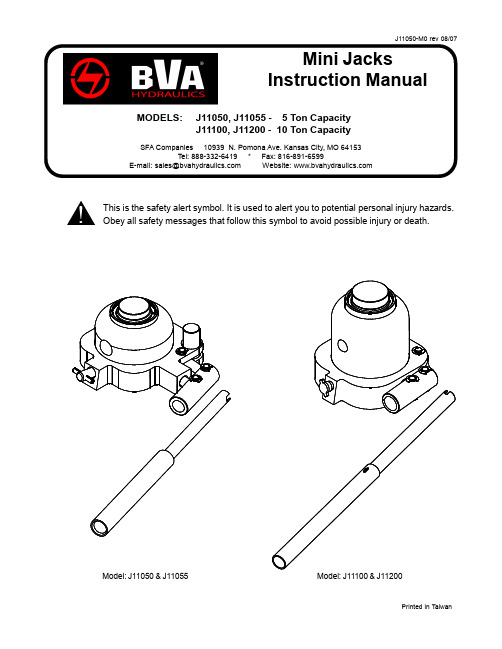
Save these instructions. For your safety, read, understand, and follow the information provided with and on this jack before using. The owner and/or operator of this equipment shall have an understanding of this jack and safe operating procedures before attempting to use. The owner and/or operator shall be aware that the use and repair of this product may require special skills and knowledge. Instructions and safety information shall be conveyed in the operator's native language before use of this jack is authorized. If any doubt exists as to the safe and proper use of this jack, remove from service immediately.Inspect before each use. Do not use if broken, bent, cracked, or damaged parts (including labels) are noted. Any jack that appears damaged in any way, operates abnormally or is missing parts, shall be removed from service immediately. If you suspect that the jack was subjected to a shock load (a load dropped suddenly, unexpectedly upon it), immediately discontinue use until the jack has been checked by a BVA Hydraulics authorized service center (contact distributor or manufacturer for list of Authorized Service Centers). It is recommended that an annual inspection be done by qualified personnel. Labels and owner's manuals are available from manufacturer.PRODUCT DESCRIPTIONThis product is designed to lift, position, or move, but not sustain, rated capacity loads. It is not designed to be used as a stand-alone device. Any load lifted, positioned, or otherwise moved by this device, must immediately be supported by appropriately rated mechanical means. A wide variety of applications exist for this category of product. Special skill, knowledge and training may be required for a specific task and this product may not be suitable for all jobs listed. Unsuitable applications include applications that call for a device to lift, position, move or support persons, animals, hazardous materials, mobile homes and dwellings in general, mirrors, plate glass or to connect/ secure hatches, components, and materials between bulkheads. The user ultimately must make the decision regarding suitability of the product for any given task and therefore accept responsibility for that decision.HYDRAULIC JACK TECHNICALSPECIFICATIONSRated Capacity of J11050, J11055: 10,000 lb. (5 ton) Rated Capacity of J11100: 20,000 lb. (10 ton)Rated Capacity of J11200: 40,000 lb. (20 ton)Brand name: BVAHydraulic Pressure @ Rated Capacity:J11050, J11055: 7,000 psiJ11100: 7,850 psiJ11200: 10,800 psiBEFORE USEBefore using this jack, ensure that the intended load contact point is able to withstand the load applied by this jack.1. Before using this product, read the owner’s manualcompletely and familiarize yourself thoroughly with the product, its components, and recognize the hazards associated with its use.2. To familiarize yourself with basic operation, use theoperating handle to engage and turn the release valve: a. Clockwise until firm resistance is felt to further thread engagement. This is the ‘CLOSED’ release valveposition used to pressurize the hydraulic fluid andraise the ram plunger.b. Counter-clockwise, but no more than 1/2 turn from theclosed position. This is the ‘OPEN’ release valve position used to lower the ram plunger.3. Check that the pump operates smoothly before putting intoservice. Replace damaged or missing parts with factory authorized replacement parts only. Repair of this product may require special skills and knowledge and should only be attempted by a factory authorized service center. Contact the manufacturer or distributor of this product for a list of factory authorized service centers. Lubricate as instructed in Maintenance Section.Bleeding/ Venting Trapped AirWith the release valve in the OPEN position (2b above) and with saddle fully lowered, locate and remove the oil filler plug. Insert the handle into the handle sleeve; then pump 6 to 8 full strokes. This will help release any pressurized air which may be trapped within the reservoir. Oil level should be even with the bottom of the oil filler plug hole. Reinstall the oil filler plug. Use of this device may require special skills and knowledge. Read, understand, and follow all printed materials provided with and on this device before use.To avoid personal injury and/or property damage:•Read,understand and follow all printed materialsprovided with and on this jack.• This is a lifting device only! Never work on, under, oraround a load supported only by a hydraulic jack.• Immediately support the lifted load with appropriatelyrated mechanical means.• Use only on hard, level surfaces capable ofsustaining rated capacity loads.• Center load on saddle.• No alteration shall be made to this device. Use onlyattachments, adapters and accessories provided bythe manufacturer.•Be alert and sober when using this product! Neveroperate this equipment when under the influence ofdrugs or alcohol.• Use only high grade hydraulic jack oil in this product.•Always use a calibrated means of determining howmuch force is being applied by this product. Neverexceed the rated capacity of the jack.WARNING!MAINTENANCEImportant : Use only good grade hydraulic jack oil. Avoid mixing different types of fluid and NEVER use brake fluid,turbine oil, transmission fluid, motor oil or glycerin. Improper fluid can cause premature failure of the jack and the potential for sudden and immediateloss of load. We recommend Mobil DTE13M or equivalent.Adding1. With saddle fully lowered set jack in its upright, level position. Locate and remove oil filler plug.2. Fill with oil even with the bottom of the oil filler hole.Reinstall the oil filler plug.Changing oilFor best performance and longest life, replace the complete fluid supply at least once per year.1. With saddle fully lowered set jack in its upright, level position. Locate and remove oil filler plug.2. Lay the jack on its side and drain the fluid into a suitable container.Note: Dispose of hydraulic fluid in accordance with local regulations.3. Fill with oil even with the bottom of the oil filler hole. Reinstall the oil filler plug.LubricationA periodic coating of light lubricating oil to pivot points will help to ensure that pump piston linkages move freely.Note: Never apply oil to saddle.CleaningPeriodically check the pump piston and ram plunger, and saddle for signs of rust or corrosion. Clean as needed and wipe with a clean, oil soaked rag.Note: Never use sandpaper or abrasive material on these surfaces !StorageStore the jack with pump piston, ram plunger/saddle fully lowered and release valve open, but never more than 1/2turn. This will help prevent rust and corrosion to those critical surfaces.Figure 1 - Typical Mini Jack Components (J11050 shown)Handle Saddle OPERATIONUse of this device may require special skills andknowledge. Read, understand, and follow all printed materials provided with and on this device before use .Raising the Ram Plunger1. Locate and close release valve by turning handle clockwise until firm resistance is felt to further thread engagement.2. Pump until load reaches desired height. Immediately secure with appropriately rated mechanical devices. It is recommended you follow the load with cribbing and blocking where practical.Never allow personnel to work or pass under a load until the load is secured by cribbing, blocking, or other mechanical means.LoweringMake certain that all personnel are clear of the load before lowering. Control the rate of descent of the load at all times . The more you open the release valve, the faster the load descends.e the manufacturer's provided operating handle to engage and slowly turn the release valve counter-clockwise, but no more than 1/2 turn.If the operating handle is damaged, operatesabnormally, or will not positively engage the release valve,immediately discontinue use of the jack until a manufacturer's replacement handle assembly can be acquired.2.Push ram down and handle sleeve in to reduce exposure to rust and contamination after removing jack from under load.RamItem Model J11050Model J11055Description Qty .1115-6-1103-104115-6-1103-104Saddle12115-6-1110-101115-6-1110-101Retaining Ring 23115-6-1810-109115-6-1810-109Upper Bearing 14580-7-0270-101580-7-0270-101Dust Seal 15N/A N/A Ram Plunger 16**Back-up Ring 17**U-cup18599-7-0360-002599-7-0360-002Special Washer 19N/AN/ABase Assy.110505-9-0092-207505-9-0092-207Oil Filler Plug 111115-3-1700-104115-3-1700-104Release Valve 112**Oil Seal 113601-7-0006-005601-7-0006-005Steel Ball 214511-2-0052-001511-2-0052-001Spring 115115-6-1603-104115-6-1603-104Screw 116**O-ring117**Back-up Ring 118115-6-1306-108115-6-1306-108Pump Piston 119115-4-2100-101115-4-2100-101Handle 120518-4-0060-102518-4-0060-102Pin221115-4-1300-104115-4-1300-104Handle Sleeve 122677-5-0050-105677-5-0050-105“E” Clip 223414-6-1216-107414-6-1216-107Needle124512-2-0067-010512-2-0067-010Safety Spring 125**O-ring126414-6-1215-307414-6-1215-307Safety Valve Screw 127509-9-0145-109509-9-0145-109Safety Valve Cap 228649-1-0080-027649-1-0080-027Socket Head Bolt 129**Gasket 130511-2-0048-000511-2-0048-000Spring131115-6-1104-106115-6-1104-106Saddle Adapter 1(*)115-3-9901-104115-3-9901-104Seal Kit-(*) - Indicates items included in, and available only as part of Seal Kit.N/A - Part is not available as replacement.Service PartsSFA Companies 10939 N. Pomona Ave. Kansas City, MO 64153Tel: 888-332-6419 * Fax: 816-891-6599E-mail:******************************:MODELS: J11050 & J11055Parts ListJ11050-M0rev 08/07Note: Not all components of the jack are replacement items, but are illustrated as a convenient reference of location and position in the assembly sequence.Service Parts SFA Companies 10939 N. Pomona Ave. Kansas City, MO 64153Tel: 888-332-6419 * Fax: 816-891-6599E-mail:******************************:MODELS: J11100 & J11200Parts Illustration J11050-M0 rev 08/07Note: Not all components of the jack are replacement items, but are illustrated as a convenient reference of location and position in the assembly sequence.Item Model J11100Model J11200Description Qty .1125-6-1103-102135-6-1103-100Saddle12A24-6-4302-107430-6-4302-406Retaining Ring 13125-6-1808-100226-6-1808-106Retaining Ring 14**O-ring 15125-6-1204-108135-6-1204-106Dust Seal 16**O-ring17N/AN/ARam Plunger 18125-6-1209-108135-6-1209-106Ram Bearing 19**Back-up Ring 110**U-cup111N/AN/ABase Assy.112505-9-0092-207505-9-0092-207Oil Filler Plug 113238-6-1701-403238-6-1701-403Release Valve 114**Oil Seal 115511-2-0052-001512-2-0052-008Spring 116115-6-1603-104115-6-1603-104Screw 117**O-ring118**Back-up Ring 119125-6-1306-106125-6-1306-106Pump Piston 120518-4-0080-016518-4-0080-016Pin221125-4-1300-102125-4-1300-102Handle Sleeve 122677-5-0070-101677-5-0070-101“E” Clip 223125-4-2100-109135-4-2100-107Handle 124601-7-0006-005601-7-0006-005Steel Ball 225511-2-0048-000511-2-0048-000Spring 126**Gasket127649-1-0080-027649-1-0080-027Socket Head Bolt 128509-9-0145-109509-9-0145-109Safety Valve Cap 229414-6-1215-307414-6-1215-307Safety Valve Screw 130**O-ring 131512-2-0067-010512-2-0067-010Spring 132414-6-1216-107414-6-1216-107Needle 1(*)125-3-9901-102135-3-9901-100Repair Kit -(*) - Indicates items included in, and available only as part of Seal Kit.N/A - Part is not available as replacement.Service PartsSFA Companies 10939 N. Pomona Ave. Kansas City, MO 64153Tel: 888-332-6419 * Fax: 816-891-6599E-mail:******************************:MODELS: J11100 &J11200Parts ListJ11050-M0rev 08/07Note: Not all components of the jack are replacement items, but are illustrated as a convenient reference of location and position in the assembly sequence.LIMITED LIFETIME WARRANTYBVA Hydraulics®, represented in the United States by SFA Companies [“SFA”] warrants this product to be free from defects in material and workmanship for the life of the product as long as the original purchaser owns the product. The warranty is non-transferable and is subject to the terms, exclusions, and limitations described below:• Damaged components, including but not limited to bent rams, dented or crushed cylinder walls, broken welds or couplers as well as worn out seals, o-rings and springs are the result of misuse and not covered by warranty and BVA Hydraulics will not provide any warranty credit for such damaged components.• This warranty does not cover ordinary wear and tear, overloading, alterations (including repairs or attempted repairs not performed by BVA Hydraulics or one of its authorized personnel), improper fluid use, or use of the product in any manner for which the product was not intended or the use of which is not in accordance with the instructions or warnings provided with the product.• In the unlikely event that a BVA Hydraulics product fails due to material defect in workmanship, you may contact SFA for disposition. In such cases, the customer’s sole and exclusive remedy for any breach or alleged breach of warranty is limited to the repair or replacement of the defective product.• Under no circumstances is BVA Hydraulics liable for any consequential or incidental damage or loss whatsoever.• THIS WARRANTY IS LIMITED TO NEW PRODUCTS SOLD THROUGH AUTHORIZED DISTRIBUTORS AND OTHER CHANNELS DESIGNATED BY BVA HYDRAULICS. NO AGENT, EMPLOYEE OR OTHER REPRESENTATIVE OF BVA HYDRAULICS IS AUTHORIZED TO MODIFY THIS WARRANTY.• THE FOREGOING IS EXCLUSIVE AND IS IN LIEU OF ALL OTHER EXPRESS AND IMPLIED WARRANTIES, INCLUDING BUT NOT LIMITED TO THE IMPLIED WARRANTIES OF MERCHANTABILITY AND FOR A FITNESS FOR A PARTICULAR PURPOSE.• Components not manufactured by BVA Hydraulics including certain motor systems, gasoline engines, and others are not covered by this warranty and instead are covered by the manufacturer’s separate manufacturer’s warranty provided in the package.• BVA Hydraulics’ liability in all cases is limited to, and will not exceed the purchase price paid for the product.10939 N. Pomona Ave. Kansas City, MO 64153Tel: 888-332-6419E-mail: ***********************。
DIEGEP 2 MED 1.2 版 Julio 2021 用户手册 数字入口台说明书

VERSIÓN 1.2Julio 2021 MANUAL DE USUARIO DIEGEPMesa de Entradas DigitalA continuación, detallaremos una guía simplificada para la generación de una presentación en la aplicación Mesa de Entradas Digital, parte de la Plataforma Administración Digital.1)El usuario deberá efectuar el ingreso a través del sitio Portal de Trámites de laProvincia de Buenos Aires, alojado en http://portal.gba.gob.ar2)Para acceder a la Plataforma Administración Digital, tendrá que autenticarsehaciendo click en Iniciar Sesión, en el margen superior derecho de la pantalla.3)El sistema ofrecerá al usuario varios métodos de autenticación, cada uno con un nivelde seguridad asociado.4)Para el caso de la aplicación Mesa de Entradas Digital (MED), se deberá utilizar unmétodo que ofrezca nivel de seguridad Sustancial o Alto. Aplicarán los servicios de identificación que ofrecen AFIP y ANSES. Para ello tendrá que, en el primer ingreso, asociar el servicio.5)Una vez efectuada la autenticación, el usuario deberá presionar el botón MisAplicaciones para seleccionar la Mesa Digital.El sistema dirigirá al panel principal de la Mesa de Entradas Digital, donde se mostrará el estado general de las presentaciones, pendientes y enviadas. Asimismo, le permitirá al usuario cargar una nueva presentación.6)Para cargar una nueva presentación, el usuario deberá presionar en el botón NuevaPresentación, para que el menú permita seleccionar las opciones deseadas.7)En el panel de creación de Nueva Presentación, tendrá que seleccionar, en primerlugar, ante qué repartición desea hacer la presentación. Las opciones que corresponden a la Mesa DGCYE – Gestión Privada son las siguientes:∙DGCYE – Gestión Privada – Área Coordinación Administrativa∙DGCYE – Gestión Privada – Área Enfermedades Ordinarias (no requiere firma de inspector)∙DGCYE – Gestión Privada – Área Enfermedades Ordinarias (requiere firma de inspector)∙DGCYE –Gestión Privada –Área Liquidaciones (no requiere firma de inspector)∙DGCYE – Gestión Privada – Área Liquidaciones (requiere firma de inspector)8)Una vez seleccionada la repartición, se desplegará el listado de presentacionesdisponibles según la dependencia involucrada. Del listado correspondiente se deberá elegir el trámite que corresponde en función del Área donde va dirigido y la Regióna la que pertenece el establecimiento.9)Una vez seleccionada la presentación correspondiente, se solicitará la carga de datosde control:a.Responsable: los datos personales provienen del servicio de autenticación yno pueden ser modificados (CUIL/CUIT, Nombre y Apellido). El correoelectrónico es declarativo.b.Descripción de la presentación: Dado que este campo es fundamental para ladenominación del expediente electrónico, su incorrecta identificación serámotivo de rechazo del trámite.Por lo cual únicamente podrá colocarse la clave del establecimiento y el áreadonde va dirigido. Por ejemplo (4001JI0036 - ÁREA LIQUIDACIONES)10)Posteriormente se requerirá la carga de un formulario. Esta instancia no se solicitaráen todas las presentaciones ya que dependerá del tipo de trámite que se realice.Para las presentaciones de la DIEGEP todos los campos son obligatorios.Para que la plataforma permita avanzar con la carga de información la barra debe quedar al 100%.11)Luego de completar los datos de control, el sistema solicitará cargar los documentosen formato PDF asociados a la presentación. Los atributos que poseerá el documentoa adjuntar, dependerán de cada tipo de presentación a realizar.Al adjuntar un documento el sistema realiza la carga del mismo y, en caso de resultar exitosa la operación, confirma la generación de un documento electrónico correspondiente.IMPORTANTE: Se podrá cargar más de un archivo por presentación, siempre que corresponda al mismo tipo de trámite y vaya dirigido a la Misma Área.12)Una vez finalizada la carga de los documentos, el usuario presionará en el botón“Siguiente”, para dar lugar a la confirmación final de la presentación.En la ventana “Confirmar y Enviar”, se mostrará un resumen de la carga: dependencia, nombre de la presentación, datos del ciudadano, extracto y documentos cargados. Con la aceptación de los Términos y Condiciones, y haciendo click en “Enviar presentación”, el usuario finalizará su presentación, la cual generará un expediente electrónico ante el organismo público correspondiente.De manera alternativa, puede Guardar como borrador para continuar la tarea en otro momento. Asimismo, es posible modificar algunos de los datos guardados o archivos cargados.13) Finalmente, el sistema pedirá una nueva confirmación para el envío de lapresentación.14)Una vez confirmado, el sistema informará el número de expediente electrónicocaratulado y enviará automáticamente a través de “Domicilio Digital” una notificación con los datos básicos de dicho expediente.15) Una vez generado el expediente, el usuario podrá hacer un seguimiento de supresentación desde el panel principal de la aplicación para ver el número del expediente, su carátula e historial de pases.。
LEVO 立足坐凳说明书

complete seating systems LE VO s tands for a better quality of lifeThis is LEVO: The touch of a s witch elevates you to a s afe, comfortable s tand-ing pos ition to interact with your active life. At work, in s chool or at home, LE VO s tanding wheelchairs, offer exactly what you need: Independence, Mobility, S upport, Health and Quality. E ach wheelchair is des igned fromthe experience of more than 30 years of res earch, development and client res pons e.LE VO is proud to offer wheelchairs that combine s eating and s tand-ing pos itions matched to your unique biomechanical dynamics with s uperior maneuverability, s ize, weight, aes thetics and adjus tability. All models are reviewed and certified by internationally approved tes ting ins titutes.Seating/Standing• Precisely engineered chair design for exceptionallysmooth and low shear transition between allstanding and seating functions• Standing, seat- and back angle adjustment,seat lift, tilt, recline• Customized match to individual body mechanicsand chair design• Numerous health benefits because of morefrequent standingsimply attend to…The powered LEVO combi jr means secure and activesupport for your child. The extremely agile powerwheelchair optimizes participation into all of yourchild’s opportunities and activities. School – Home– Play. Like the adult version, the LEVO combi jr hasmultiple power seating systems including the LEVO de-signed and industry leading standing capability.(Yourchild can drive the LEVO combi jr even while in thestanding position.) Easy adjustable growth plates,Back and kneeadjustment toreduce shearIntelligentcontrol systemof PG-DriveTechnologySmallest turningcircle thanks tothe center wheeldrivePower base• Compact size and weight with excellent powermaneuverability, response and traction• Center wheel drive provides for the smallest turningcircle• Stable and safe driving in seated or standingposition (automatic program for controlledstanding speed.)• Safely and effectively climbs and descends ramps upto 12°• Multiple programming options for maximum choice• Whisper quiet drive and seating operationEnjoy the environment: one wheelchair everywhere, everydayYou need power mobility but you want a customizedchair that fits into your everyday life and environment.Welcome to the LEVO combi mid-wheel power base:a design that maximizes maneuverability, turningradius and overall traction for life’s ups and downs.The seating system on the power base is the bestcombination of seated, stand and recline offered inthe industry. You can even transition directly from fullrecline to full standing – smoothly, securely andstopanywhere in between. In any position you can engag-ethe world with power mobility – move, turn, reverse– all while in any of the multiple and customized seat-ing positions that you choose for your chair. The LEVOcombi easily maneuvers within your home, your work,indoors, outdoors, all while ensuring stability, safety,multiple seating and standing positions to enhanceand extend quality of life.Highlights•Us er-friendly, s imple handling•S mooth s eat/s tanding pos itioning movement•C ompact maneuverability for tight s paces (turning circle 43 in)•S afe and s ecure s tand-up operation elevating to any and all angles between s itting and 85° s tanding •Max. us er weight up to 265 lbs•Wide range and s tyle of options, acces s ories and control s witches•Mutiple color options•E as y acces s ibility for maintenance ands ervice updates。
- 1、下载文档前请自行甄别文档内容的完整性,平台不提供额外的编辑、内容补充、找答案等附加服务。
- 2、"仅部分预览"的文档,不可在线预览部分如存在完整性等问题,可反馈申请退款(可完整预览的文档不适用该条件!)。
- 3、如文档侵犯您的权益,请联系客服反馈,我们会尽快为您处理(人工客服工作时间:9:00-18:30)。
Button 7 Fast backwards (forwards)
按钮7快速向后(向前)
Button 8 Fast forwards (backwards)
按钮8快速向前(向后)
Button 9 Slow forwards (backwards)
按钮9缓慢向前(向后)
4.3 Program line operation
Whilst the input St1/11 is held on, the Slide will move to the "Retract" position. On release of input,
slide will return to the original position.
If P18/2 = 6 Retract Position = Value of P5
part of the material. Thus to cut accurate preset lengths, it is necessary to move the demanded
distance plus the "Tool Offset".
P07 Datum
The Datum value is stored in this Parameter. The value is used in different ways, in accordance
如果P18/2 = 6返回位置= P5的值
输入St1/11被激活时,滑动移动到的位置设置在P5且不会返回原始位置。
P06 Tool offset compensation
When moving in incremental, it is often the case that the subsequent function is a cut that removes
Max software limit
Encoder pulse multiplication
Display brightness
System Param 2
Encoder pulse monitor time
Decimal point
Offset positive
Offset negative
Encoder edge multiplier
Retract distance缩进距离
Tool width工具宽度
Datum value数据值
System Param 1系统参数1
Position reached pulse
Backlash dwell time
Quantity reached pulse
Toler limit
按>移动到下一个地址
or
或
Press Stop to end Program at that address
按Stop键结束程序,地址
Slow speed distance慢速距离
Creep speed distance蠕变速度距离
Stop offset停止抵消
Backlash compensation反间隙补偿
3, 2 or 1 speed drive is used.
P1 > P2 > P3 for 3 speed drive
P1 = P2 >P3 for 2 speed or 1 speed drive
这样的逻辑序列值必须始终存在,不管是否使用3、2或1的速度驱动。
P1 > P2 > P3为3的速度驱动;P1,P2 > P3 2速度或1速度驱动。
with setting of P8/3
to 0.5 mm). Therefore the mechanical friction should be steady and the creep speed should be very
slow.
P04 Backlash overrun
To correct for screw or pinion backlash, the Demand position should be approached from one
按0 - 9进入新数量
Press > Demand window flashes
按>命令窗口闪烁
Press C to clear old demand value
按C来清除旧的需求值
Press 0-9 to enter new demand value
按0 - 9进入新需求的价值
Press > to move to next address
direction only. In positive direction therefore, the Demand position will be overrun by the value of
P4 and driven back at slow speed, after a time delay of P10, to the Demand position.
选择单一顺序按下F
Press: Keys 1-9 to enter the desired position into Demand Window
按:1 - 9键需求所需的位置进入命令窗口
Press:, for positioning to take place
按: Start键,定位
4.2 Manual inching
When input St1/11 is activated, the slide moves to position as set in P5 and will not return to
original position on release of input.
停止补偿距离
超出限度的距离可以补偿电机停止带来的距离。准确定位,校正距离应该非常小(0.00.5毫米)。因此机械摩擦应稳定、蠕变的速度应该非常缓慢。
P05 Retract distance
There are different modes available in the P9521, selectable by Parameter P18/2.
If P18/2 = 0 Retract Position = Actual + P5
If P18/2 = 1 Retract Position = Value of P5
P04反间隙过长
正确的螺栓或小齿轮间隙,应该从只有一个方向位置的需求。因此,在正方向位置的需求将被P4的数值,P10延时后位置的需求驱动速度慢。
P05返回距离
P9521有不同的模式,可选参数P18/2。
如果P18/2 = 0返回位置=当前+ P5
如果P18/2 = 1返回位置= P5的值
同时输入St1/11举行,将滑动到“返回”位置。在输入后,将返回到原来的位置。
7. Description of Parameters
P01 Slow speed distance
Distance at which the controller switches from high speed to slow speed. The output high speed will be switched off.
4. Controller in Operation
4。控制器的操作
4.1 Single operation
4.1单操作
(A/I and Q windows without function)
(没有A / I和Q窗口功能)
Select Single by pressing F sequentially
Input St3/9 definition
Deadman interlock - ve
Deadman interlock + ve
System Param 3
Security code
Service
位置达到脉冲
反间隙时间
达到脉冲数量
宽容的窗口
最小软限位
最大软限位
编码器脉冲乘法
显示亮度
系统参数2
编码器脉冲监测时间
1 = Incremental +ve
1 =增量+ ve
2 = Incremental -ve
2 =增量-ve
Press > Quantity window flashes
按>数量窗口闪烁
Press C to clear old quantity value
按C来清除旧的量值
Press 0-9 To enter new quantity
P02 Creep speed distance
Distance to demand position at which the controller switches from slow to creep speed.
7。参数的描述
P01慢速距离
距离的控制器开关从高速到低速。输出的高速将会关闭。
P02蠕变速度距离
4.2手动微调
Select the manual mode by pressing F sequentially
选择手动模式按顺序按下F
Use Buttons > 7 8 9 for inching then
使用按钮> 7 8 9进行缓慢
Button > Slow backwards (forwards)
4.3程序行操作
Select Program mode by pressing F.
选择程序模式按下F。
