唐宁one0901
Orion VCL-4 以太网1E1到E1接口转换器用户手册说明书

VCL-4 Ethernet over 1E14*10/(100) Base-T to E1 Interface ConverterData Sheet & User ManualORION TELECOM NETWORKS INC.RIONTELECOMNETWORKSHeadquarters: Phoenix, Arizona Orion Telecom Networks Inc.20100, N 51st Ave, Suite B240,Glendale AZ 85308Phone: +1 480-816-8672Fax: +1 480-816-0115E-mail:**********************Website: Regional Office: Miami, Florida Orion Telecom Networks Inc.4000 Ponce de Leon Blvd. Suite 470,Coral Gables, FL 33146 U.S.A.Phone: 1-305-777-0419, Fax: 1-305-777-0201E-mail:**********************Website: WarrantyThis Orion product is warranted against defects in material and workmanship for a period of one year from the date of shipment. During the warranty period, Orion will, at its discretion, either repair or replace products, which prove to be defective. For warranty service or repair, this product must be returned to a service facility designated by Orion. The buyer shall prepay shipping charges to Orion and the company shall pay shipping charges to return the product to the buyer. However, the buyer shall pay all the shipping charges, duties and taxes for products returned to Orion from another country.Limitation of WarrantyThe foregoing warranty shall not apply to defects resulting from improper or inadequate maintenance by the buyer, the buyer-supplied firmware or interfacing, unauthorized modification or misuse, operation outside of the environmental specifications for the product or improper site preparation or maintenance.Exclusive RemediesThe remedies provided herein are the buyer's sole and exclusive remedies. Orion shall not be liable for any direct, indirect, special, incidental or consequent damages, whether based on contract or any legal theory.NoticeThis manual contains information that is proprietary to Orion T elecom Networks Inc. No part of this publication may be reproduced in any form whatsoever without prior written approval by Orion T elecom Networks Inc.Safety WarningsThe exclamation point within a triangle is intended to warn the operator or service personnel of operation and maintenance factors relating to the product and its operating environment, which could pose a safety hazard.Always observe standard safety precautions during installation, operation and maintenance of this product. Only qualified and authorized service personnel should carry out adjustment, maintenance or repairs to this instrument. No adjustment, maintenance or repairs should be performed by either theoperator or the user.!INDEXThe VCL-4 Ethernet over 1E1 Converter provides the user a facility to transport Ethernet (multiple LANs) over an E1 link. The equipment converts and transports upto 4 x Ethernet links over an E1 in a shared* mode, or a discrete** mode, depending on the user's preference and selection.*In shared mode: All 4 Ethernet channels are transported over the same shared E1 link and areallowed full access to each other's path. The usermay select this mode if the user desires that all of the 4 x Ethernet links that are being transported over the same E1 to optimally share its bandwidth resources and where discretion is essential.*In discrete mode: All 4 Ethernet channels are transported over the same E1 link, but without allowing intrusion or access to each other's path. The user may select the discrete* mode when the user desires to transport all 4 Ethernet channels over the same E1 line discretely, and without allowing access to each other.The equipment shall always be installed and used in pairs, with one terminal being installed at either end (each side) of the network.The VCL-4 Ethernet over 1E1, 4*10(100)Base-T to E1 Interface Converter is an ethernet extension device utilizing TDM telecom infrastructure (the telecom network of E1s, or of PDH, SDH and E1/E3/SDH microwave etc. carrying E1s).The VCL-4 Ethernet over 1E1, 4*10(100)Base-T to E1 Interface Converter converts the Ethernet Data into E1 frame format for transmission over the existing TDM (E1) links and then re-converts the E1s back into Ethernet Data at the far-end terminal. It function is to primarily provide a BRIDGE between two Ethernet LANs over the existing E1 based telecom network. The device can effectively utilize the redundant bandwidth of telecom operators' existing TDM network to transport Ethernet data with low investment.*Optional powers 220V AC and -48V DC. May be ordered with either power option.DescriptionApplicationsThis equipment may be used for the following purposes:1.Bridging Ethernet LANs over existing TDM (E1) telecom network. Extending Ethernet Networks utilizing TDM (E1) landline based telecom infrastructure.2.Using telecom network of E1s / PDH / SDH Microwave etc. carrying E1s to transport Ethernet Data.In all these cases the equipment be always installed and used in pairs, with one terminal beinginstalled at either end (each side) of the network.VCL-4 Ethernet over 1E1VCL-4 Ethernet over 1E1Description and ApplicationsShared link modeIn the "shared link mode", each LAN can view and talk to other LANs. Example: each LAN can view and talk to all other LANs at same site or the corresponding remote side. This mode may be selected for use if bandwidth optimization and usage is of prime importance and the user is not averse to sharing the E1 link resources with the other LANs being transported on the same E1 link.For example all four Ethernet Ports at local site are in LAN Mode and will also communicate to all four Ethernet Ports at far end site.T ypical ApplicationNote:In the "shared link mode", the VLAN switch must be OFF (The ethernet ports are notisolated to each other on both sides of the E1 link).Note: Each DIP Switch is ON in downside and OFF in upside.POWERConverter in V LAN Mode “shared link mode”E1NetworkE1Network E1E1VCL-4 Ethernet over E1VCL-4 Ethernet over E1VCL-4 Ethernet over 1E1T ypical ApplicationPOWERDiscrete link modeIn the "discrete link mode" each LAN is bridged to, and can only talk to its corresponding LAN on the remote side. It can not talk to any other LAN either at same side or the remote side. This mode may be selected for use if the users do not wish to share the E1 link resources with the other LANs being transported on the same E1 link.For example the Ethernet Port 1 (at local site) will communicate to Ethernet Port 1 at far end site and so on for Port 2 etc.Example: In the discrete link mode , the LAN 1 (Ethernet Port 1 of the equipment) only can talk to the corresponding LAN 1 (Ethernet Port 1 of the equipment) at remote side and can not talk to any other LAN, either on remote side or same side.Note: In the discrete link mode , the VLAN switch must be ON (Ethernet Ports isolated) in Boththe units.Note: Each DIP Switch is ON in downside and OFF in Upside.Converter in “discrete link mode”E1NetworkE1Network E1E1VCL-4 Ethernet over E1VCL-4 Ethernet over E1VCL-4 Ethernet over 1E1Discrete Link ModeVCL-4 Ethernet over 1E1Technical features T echnical Features1.The maximum transmission rate of 4 Ethernet data over E1 links is2.048 Mbit/s2.Supporting 1600 long frames, accordance with Interior Switching Link (ISL) Protocol3Supporting local E1 port loop-back4.The Ethernet Port is self-adaptive to crossover or Straight/Parallel cable to avoid the trouble of re-wiring5.Supports up to four Ethernet Ports. Supports port mask6.Ethernet auto negotiation function. Supports 10M/100M and working modes of bothfull-duplex and semi-duplex7.T ransparently transmits ultra-long frames stipulated in IEEE 802.1Q, and supports Ethernetswitches with VLAN function8.Imbedded, dynamic Ethernet MAC address list (1024 addresses), and filter function forlocal data frames9.Can support multiple LANs of different network addresses10.Optional powers 220V AC and -48V DC. May be ordered with either power option.E1 Port SpecificationsNumber of E1 Ports`OneLine Rate E1 (2.048 Mbps ± 50 bps)Framing Framed / Un-Framed / Multi-FramedElectrical As per ITU-T G.703Jitter As per ITU-T G.823Impedance 120 Ohm (RJ-45)Impedance75 Ohm (BNC)Ethernet Port SpecificationsNumber of Ports FourPort T ypes10/100BaseT (Auto-negotiating)Standards Compliance IEEE 802.3Data Rate10/100BaseT transmission rate limitedto 2.048Mbps (maximum)Connectors RJ-45 (10/100 BaseT Electrical)VCL-4 Ethernet over 1E1Installation and Commissioning Installation and Commissioning1. Qualifying the network!The time-slots should be configured according to the planning of E1 link. If the accessed E1 link is being exclusively and only by this equipment (i.e. VCL-4 Ethernet over E1, 4*10(100)Base -T to E1 Interface Converter), it should be configured as transparent transmission to increase Ethernet service bandwidth*** Note: Due care must be taken to ensure that the settings meet the user requirements of “shared line" or "discrete line" service!The remote time-slots shall be configured in accordance with the local time-slots. The configuration of the equipment on both sides should be the same!The length of the Ethernet cable shall not exceed 100m2.Grounding!When the equipment is used with the AC~220V power supply, the 3-core socket must be grounded for protection!The other equipment (e.g. optical terminal) connected with this equipment must also be grounded to earth for protection3.InstallationStep 1 Power up the Ethernet over E1 (IPoTDM) equipment.Important: Please ensure that Ethernet over E1 (IPoTDM) equipment is powered-up prior to connecting the ethernet and the E1 links.Step 2 Connect E1 line after ensuring that transmission device, port converter and ethernet switch have been grounded.A Bit Error Rate (BER) test may be conducted on E1 link using a BERT tester to ensure that the E1 errors are within the permitted limits / threshold.Step 3 Please configure the Ethernet Mode of the Ethernet over E1 (IPoTDM) equipment at both sides as well as the Ethernet Ports of the devices that are connected to the Ethernet over E1 (IPoTDM) equipment. Connect the ethernet links.The equipment is used to bridge Multiple LANs. Please ensure that the connecting LANs on both sides of the link are operating in the same IP domain.Step 4 Ping over the ethernet connection from one side to the other (near-end to the far-end) to verify the link.Important Note: Please power-up the equipment prior to connecting the ethernet and the E1 links.VCL-4 Ethernet over 1E1Front Panel Description of the Front Panel1.Front PanelOutline of the front panel is as follows:POWERPower LED: The GREEN LED indicator lights of power supply is lit under normal working condition when the power supply is connected.VCL-4 Ethernet over 1E1Definition of Indications Definition of IndicatorsStatus of Ethernet Port LEDsIndicator light Port 1Port 2Port 3Port 4Link LED GREEN Input Signal Input Signal Input Signal Input Signal "ON" (Solid)Detected Detected Detected DetectedLink LED GREEN Receiving/ Receiving/ Receiving/Receiving/ "ON" (Flashing)Sending Data Sending Data Sending Data Sending Data10/100M "Green" Port under Port under Port under Port under100M service 100M service 100M service 100M servicemode mode mode mode10/100M "OFF” Port under Port under Port under Port under10M service 10M service 10M service 10M servicemode mode mode modeDup/Col "ON" Port under Port under Port under Port under (Solid)full-duplex full-duplex full-duplex full-duplexmode mode mode modeDup/Col "OFF" Port under Port under Port under Port under (Solid)semi-duplex semi-duplex semi-duplex semi-duplexmode mode mode modeDup/Col "OFF" Ethernet Port Ethernet Port Ethernet Port Ethernet Port (Flashing)has detected has detected has detected has detectedany conflict any conflict any conflict any conflicterror error error errorStatus ofIndicator light E1 Circuit LED Alarm and statusE1 LOS RED "ON"E1 port is unconnected or bad connectedE1 LOS RED "OFF"E1 port is connected properlyAIS YELLOW "ON"1's code alarm of E1 lineAIS YELLOW "OFF"OKDIP switch settings on front panel are as followsSwitch Description Default 1 (CLK)ON Internal clock: The system is running on its internal clock ONOFF Line clock: The system is drawing clock from E1 line.2 (RLOOP)ON No loop-back on E1 interface.ONOFF E1 Interface is loop-back.3 (AUTO)ON Ethernet Port is running in self-adaptive mode.ONOFF Ethernet Port rate is depend on SPD4 (SPD)ON Ethernet Port rate is 100M if "AUTO" is off ONOFF Ethernet Port rate is 10M if "AUTO" is off5 (DPX)ON Ethernet Port is running in full-duplex mode ONOFF Ethernet Port is running in semi-duplex mode6 and 7Speed Limit configuration of Ethernet Interface(SPLD 1 and SPLD 1SPLD 2 Port Speed limit ON SPLD 2)ON ON None port is speed limitON OFF 1 and 2 port speed, limit 512 K; 3 and 4 port, noSpeed limitOFF ON 1 port speed limit, 1M; 2,3 and 4, no speed limit.OFF OFF Speed limit, 512 K for all ports8 (VLAN)ON Ethernet Port isolated (discrete link mode)OffOFF Ethernet Port is not isolated (Share link mode)Note: Each DIP Switch is ON in downside and OFF in Upside.Power supply switch: T o switch the power OFF/ON.2.(A) Back Panel - AC InputThe back panel of 4Ethernet over E1 (IPoTDM) equipment is as follows with AC Input:(B) Backpanel - DC InputThe back panel of 4Ethernet over E1 (IPoTDM) equipment is as follows with -48V DC Input:DIP switch settings on Back panel!E1 socket for 120 Ohms balanced: All DIP switches MUST be OFF (upside)!E1 socket for 75 Ohms unbalanced: All DIP switches MUST be ON (downside)AC220V: represents the unit uses AC~220V power supply.*Optional powers 220V AC and -48V DC. May be ordered with either power option.E1 RJ-45 Pinouts Details120W RJ45 pin-outPIN No.Definition of function Signal Direction 1NC2 TX+ (transmitted data +)E1 Data Output3TX- (transmitted data -)E1 Data Output4NC5NC6RX+ (received data +)E1 Data Input7RX- (received data -)E1 Data Input8NCEthernet RJ-45 PinoutsEthernet RJ-45 PinoutsPIN No.Definition of function Signal Direction 1TX+ (transmitted data +)Data Output2TX- (transmitted data -)Data Output3RX+ (received data +)Data Input4NC5NC6RX- (received data -)Data Input7NC8NCTime-slot configuration of E1 port: For E1 time-slot configuration, the DIP Switch settings on the bottom panel are as follows:The time-slot DIP switches located at the bottom of the equipment marked with TS0~TS31 bits corresponding to 0~31 time-slots of E1 channel.Note: It is recommended to set the TS0 DIP switch OFF .3. Bottom PanelThe Bottom panel of 4Ethernet over E1 (IPoTDM) equipment is as follows:Working Mode Switch SettingUnframedAll switches are set to OFFFramed (CCS/PCM-31)S0 set to OFF , and the occupied time slots to ON Multi-Framed (CAS/PCM-30 )All switches S0~S31 set to ON but S16 is set to OFFExample 1: If you wish to use only first 5 time-slots then you need to set the S0 time-slots to OFF and switch S1 to S5 to ON and time-slot S16 will be set to ON.Example 2: If you wish to carry first 8 time-slots on 512Kbps, then you need to set the S0 time-slot OFF and switch S1 to S8 to ON (i.e. since each time-slot consumes 64Kbps, so 8 time-slots will consume 8 x 64Kbps = 512Kbps) and time-slot S16 will be set to ON.Example 3: If you wish to carry 20 time-slots on 1.28Mbps (64Kbps x 20) then you need to set time slot S0 OFF and S1 to S21 time-slots to ON. Please remember that the time-slot S16 will be used as signaling time-slot.VCL-4 Ethernet over 1E1Bottom PanelVCL-4 Ethernet over 1E1Installation Instructions and Trouble-Shooting Installation Instructions and T rouble-shootingA Installation Instruction1.Perform the following tests prior to usage:Inspect every configuration switch on the panels to see whether they are set in normalworking state, i.e. PWR and E1 LOS light ON; in the case of framed E1, E1SYL shall be ON,other lights OFF.2.Arrange E1 line impedance and time-slots as required, plug in E1 input/output lines andEthernet line, then turn ON the power supply, the equipment comes into normal workingconditions.3.One equipment MUST be set to master clock and other MUST be set to line clock(loop-timed).B T rouble-shootingWhen the equipment is under normal working conditions, the three indication lights, E1LOS E1SYL and AIS, shall be OFF.1.T rouble: E1LOS light ONCheck point: make E1 loop-back at E1 input port and output port, if the light OFF, thenhighlight the check on E1 input line. Please check with the E1 Cable.2T rouble: E1SYL light ONCheck point: Make E1 loop-back at E1 input port and output port, if the light OFF, thenhighlight the check on the opposite-end interface converter to see whether set to framingservice mode. If the opposite side interface converter has been set to framing service mode,check the transmission path of E1 for any disconnect. The alarm is valid if port is working on framing mode.3.T rouble: AIS light ONCheck point: normally this fault is due to either of the following reasons:1. The opposite-end E1 equipment cuts off receiving.2. There are other devices working under test on E1 transmission line.3. E1 Channel is in loop-back state.VCL-4 Ethernet over 1E1General Parameters 4.T rouble: LINK light OFFCheck point: This fault is basically due to the error in making network (crossover orstraight-through) cable. Please check if the equipment I require crossover cable or straight-through cable you are connecting to. VCL-4 Ethernet over E1 is self-adaptive to crossover or straight-through cable.5.T rouble: LINK light in normal state, but data PING failsCheck point:1. Check whether the state of the equipment Ethernet is in accordance with thatof the opposite-end Ethernet; If not then, cancel the self-adaptive state ofEthernet Interface and change compulsorily to configure speed and duplexso as to be in accordance with the other end.2. Check whether the equipment E1 port or E1 transmission channel is underloop-back or other test conditions, if any, then cancel it.3. Check whether the time slot configuration of the local equipment is inaccordance with the remote one. If not then, configure it to be in accordance.6.T rouble: Data succeed in PING, but with frame lossCheck point: This fault may be due to the following reasons:1. Incompatible configuration of E1 port impedance.2. Incomplete physical connection of E1 port, e.g. only one pole connected atreceiving end.3. Wrong configuration of clock, change the clock to master clock.7.T rouble: The communication is normal prior to configure port mask, but blocked after portmask configuration.Check point: Ensure whether the remote equipment also configured port mask, whether the port mask configuration at two ends is in accordance; after port mask configuration, onlyEthernet of same port number can perform communications. Check whether VLAN switch set to OFF (shared link mode is ON) the equipment connected to Ethernet interface, if any, T oggle the VLAN switch to ON (set the equipment for discrete link mode).General1.Power SupplyAC Mains Input : 220V 20% (AC Mains input model).*Optional powers 220V AC and -48V DC. May be ordered with either power option.Power Consumption: <10W2.Service Conditions00Working temperature: -5C ~ +50C00Storage temperature: -20C ~ +70CRelative humidity: 5 % ~ 95% (at 35C)Do not subject the equipment to corrosive solvents, gas, dust or intense magnetic-fieldinterference.3.Dimensions : 200mm x 150mm x 40mm4.Weight : 0.86 Kg.Note:1 The equipment shall always be installed and used in pairs, with one terminal beinginstalled at either end (each side) of the network.2Operation and maintenance of network equipment require professional knowledge and experience. We recommend the equipment to be managed only by qualified technicians.Should you require technical assistance please consult the provider, or contact ourSUPPORT DESK at ************************T echnical specifications are subject to changes without notice.Windows is the registered T rademark of Microsoft Corporation, USA.Revision 06 - November 30, 2012.VCL-4 Ethernet over 1E1SupportHeadquarters: Phoenix, Arizona Orion Telecom Networks Inc. 20100, N 51st Ave, Suite B240, Glendale AZ 85308Phone: +1 480-816-8672Fax: +1 480-816-0115E-mail:********************** Website: Regional Office: Miami, Florida Orion Telecom Networks Inc.4000 Ponce de Leon Blvd. Suite 470, Coral Gables, FL 33146 U.S.A. Phone: 1-305-777-0419,Fax: 1-305-777-0201E-mail:********************** Website: 。
Digi One单口设备安全指南说明书

Regulatory NoticesThis product complies with the following standards: Electromagnetic Emissions•FCC Part 15 Subpart B Class A•EN55022 Class AElectromagnetic Immunity•EN55024: 1998Product SafetyUL 60950 3rd Ed.CSA 22.2 No. 60950Additional Safety Notices-see below:The Digi One Single Port devices are intended to be powered by a Rec-ognized or Listed power supply ratedCopyright © 1999, 2000 Digi International Inc. All Rights Reserved. Disclaimer. This manual may contain inaccurate or erroneous information. This manual is subject to change at any time. This manual, including all information contained herein, is provided “as is” without warranty of any kind, either express or implied, including, but not limited to, any implied warrantees of merchantability or fitness for particular purpose. Digi International Inc. makes no representations, war-ranties, or commitments with regard to any data or information contained in this manual. If you rely on data or informationDigi One Single Port, IA,And PE SoftwareInstallation CardIntroductionThe following software installation guide is for the Digi One Single Portdevice server line including the Digi One Single Port, the Digi One IA(Industrial Automation) and the Digi One PE (Powered Ethernet). Thesoftware installation procedures are the same for all three device servers.Note: Not all powered ethernet hubs are compatible with the Digi OnePE. Please refer to the Digi website for hubs that are compatible at/.Overview of the Installation ProcedureThe Digi One Single Port device servers install on any Ethernet network.However, care should be taken to follow the installation procedures out-lined in this documentation as these devices are not Plug and Play. Thesequence of procedures in the installation is important for the properfunctioning of the device server.Below are the main steps involved in setting up the device servers.•Set up the hardware as outlined on this installation card.•Install the DGRARP software on your Microsoft operating system.•Install the Administrator software package.•Assign an IP address to the device server.•Configure the serial port for the device server.Supported Operating SystemsDigi One Single Port products support the following Microsoft operatingsystems:•Microsoft Windows 2000 and Windows Xp•Microsoft Windows NT 4.0•Microsoft Windows 95/98/MeInstalling DGRARP ProtocolYou need not install the DGRARP driver if your system already has aRARP server installed. If a RARP server is already installed, proceed tothe section titled Installing the Digi Administrator Software.Note: To install the DGRARP driver, use the procedures listed below oruse the installation procedure from the Digi Access Resource CD.Microsoft Windows 95/98/MeNote: The installation screens might differ slightly among these threeoperating systems.1.Go to Start > Settings > Control Panel > Network.2.Choose Add > Protocol > Add > Have Disk.3.Choose Browse and browse to the Digi installation CDROM.4.Choose software > windows > w9598 > dgrarp > vdgrarp.inf >OK.5.From Install from Disk, choose OK.The Digi RARP driver will be listed on your Select Network Pro-tocol screen.6.Choose OK > OK to finish the installation.Windows will automatically install files from the network orprompt you for the Windows installation CDROM.7.Reboot the system when prompted.Microsoft Windows NT 4.01.Go to Start > Settings > Control Panel > Network.2.From the Network screen, choose Protocols, then Add > chooseHave Disk.3.Enter the path to the Digi installation CDROM:The path is: d:\software\windows\nt\dgrarpwhere d is the letter for the CDROM drive.4.After the files are copied, the system displays NDIS 3.0 DGRarpdriver’s name. Choose OK.The system will automatically install system files or request theWindows NT installation CDROM.5.Reboot the system if prompted.Microsoft Windows 2000 and Windows Xp1.Go to Start > Settings > Control Panel > Network and Dial-upConnections.2.Choose Local Area Connection > Properties.3.Choose Install > highlight Protocol > Add > Have Disk.4.Choose Browse and browse to the Digi installation CDROM.Digi One Product inputDigi One Single Port 5 v dc Digi One IA9-30 v dcDigi One PE30-60 v dc92000240_B5.Choose software > windows > w2k > dgrarp > dgrarp.inf and fol-low the prompts.6.Choose OK at the Select Network Protocol screen. DGRARP Pro-tocol driver should be highlighted.Windows will install files.7.Follow the prompts to finish the installation procedure. Installing the Administrator Software1.Start the Digi Access Resource CD front end program.2.Choose your Operating System > Hardware > Software > InstallSoftware.3.Choose to install the Digi Administrator program by choosingOK.4.Follow the prompts. You might be prompted to install Sun JavaVM (virtual machine) unless it is already installed on your sys-tem.Sun Java VM is needed by the Digi software driver.5.At the Choose Install Set screen, choose Install Digi Administra-tor, DGRARP, and RemoteCOM.6.Choose Install.7.Reboot your system if prompted.Setting up the HardwareDo the following to set up the device server hardware:1.Plug the serial device into the Digi device serial port.2.Connect the Digi device to the network using an Ethernet cable.3.Attach the ferrite to the RS-232 cable at the Digi product end(only on the Powered Ethernet product).4.Connect the power supply cable to theDigi device. (This is notnecessary with the Powered Ethernet unit.)Assigning an IP Address with Digi Administrator1.Start the Digi Administrator software program.2.From the menu choose Admin > RARP Server > View.3.Enter the IP address you want to assign the Digi One deviceserver beside its corresponding MAC (Media Access Control)address. From the keyboard choose Enter after the IP address cell is filled.The MAC address for the Digi One device server is located on the underside of the unit.4.Choose Start to start the RARP server.If Stop is the only option, choose Stop, then Start.5.Unplug the power cable to the device server and then plug it backin again. The Link and Diag lights on the Digi device should flashmomentarily and then stop.6.To confirm the device server is connected to the network, ping thedevice’s new IP address.Configuring the Port1.From the Administrator program choose Admin > RARP Server >View. Confirm the RARP server is started. Start will be grayed outif the RARP server is started.If the RARP server isn’t started, choose Start.2.From the menu choose RemoteCom > Add > choose a new COMport > choose the port > OK.3.Choose Virtual COM > OK.4.Assign the same IP address used with the MAC address.5.Choose Telnet (RFC 2217) and enter 23 for the Telnet Port > OK.6.From the RemoteCom menu, choose Service > Start.Note: If the only option is Stop, choose Stop, then reopen the win-dow and choose Start. The serial port is configured.7.Reboot the operating system if prompted.LED Indicator LightsBelow are tables listing the Digi One device server LED indicator lightsand their meaning.Note: RX/TX and Serial Interface Signal LED’s apply only to the DigiOne IA version.*CD, RTS, CTS, DTR, DSR, RX, and TXUsing RFC 2217The Digi One can be used without RemoteCOM. Reference the RFC2217 documentation titled Telnet Com Port Control Option.Digi One IA Switches and Pin-outsBelow is information necessary for correctly setting the Digi One IA dipswitch. If the Digi One IA device is the last device of a multi-drop string,the termination position, #4, should be set in the ON position or up. If theDigi One IA device is not the last device on a multi-drop string, the #4switch should be down.See the following table for information on switch settings.DB9 Pin SettingsThe table below displays the pin settings for the DB9 cable.LED Color Status MeaningPower Green OnOffPower detectedNo power detectedLink Red OnOffNo physical network detectedPhysical network detectedDiag RedOnBlinkingOffBad Initialization of the Digi deviceWaiting for an IP addressDigi device readyRX/TX Green OnOffNo network traffic detectedReception/transmission of IP framesSerial InterfaceSignals*GreenOnOffSignal status: lowSignal status: highFunctionSwitch Settings1234EIA-232Up Dn Dn DnEIA-422/485Full-duplexDn Up Dn If up, termina-tion. If down, noterminationEIA-485 half-duplexDn Dn UpDB9RS232C RS422/A485 fullduplexRS485 halfduplex2RxD RxD+RxD+3TxD TxD+TxD+7RTS RTS+Not used8CTS CTS+Not used5Ground GND GND6DSR RxD-RxD-4DTR RTS-Not used9Not used TxD-Txd-。
中航报价DDC霍尼项目
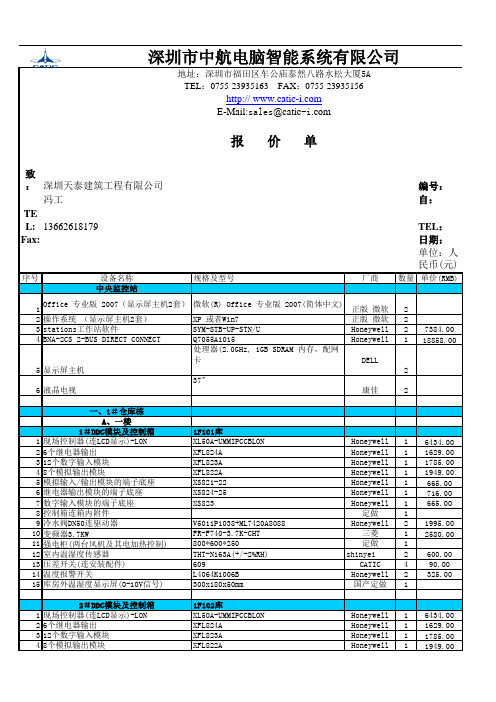
深圳市中航电脑智能系统有限公司地址:深圳市福田区车公庙泰然八路水松大厦5ATEL:0755-******** FAX:0755-********http:// E-Mail:sales@报价单致:深圳天泰建筑工程有限公司编号:冯工自:TEL:136********TEL:Fax:日期:单位:人民币(元)序号设备名称规格及型号厂商数量单价(RMB)中央监控站1Office 专业版 2007(显示屏主机2套)微软(R) Office 专业版 2007(简体中文)正版 微软22操作系统 (显示屏主机2套)XP 或者Win7正版 微软23stations工作站软件SYM-STB-UP-STN/U Honeywell27384.004BNA-2CS 2-BUS DIRECT CONNECT Q7055A1015Honeywell118858.005显示屏主机 处理器(2.0GHz, 1GB SDRAM 内存,配网卡 DELL26液晶电视37"康佳2一、1#仓库栋A、一楼1#DDC模块及控制箱1F101库1现场控制器(连LCD显示)-LON XL50A-UMMIPCCBLON Honeywell16434.0026个继电器输出XFL824A Honeywell11629.00312个数字输入模块XFL823A Honeywell11785.0048个模拟输出模块XFL822A Honeywell11949.005模拟输入/输出模块的端子底座XS821-22Honeywell1665.006继电器输出模块的端子底座XS824-25Honeywell1716.007数字输入模块的端子底座XS823Honeywell1665.008控制箱连箱内附件定做19冷水阀DN50连驱动器V5011P1038+ML7420A8088Honeywell21995.0010变频器3.7KW FR-F740-3.7K-CHT三菱12580.0011强电柜(两台风机及其电加热控制)800*600*250定做112室内温湿度传感器THT-N163A(+/-2%RH)shinyei2600.0013压差开关(连安装配件)609CATIC490.0014温度报警开关L4064K1006B Honeywell2325.0015库房外温湿度显示屏(0-10V信号)300x180x50mm国产定做12#DDC模块及控制箱1F102库1现场控制器(连LCD显示)-LON XL50A-UMMIPCCBLON Honeywell16434.0026个继电器输出XFL824A Honeywell11629.00312个数字输入模块XFL823A Honeywell11785.0048个模拟输出模块XFL822A Honeywell11949.005模拟输入/输出模块的端子底座XS821-22Honeywell1665.006继电器输出模块的端子底座XS824-25Honeywell1716.007数字输入模块的端子底座XS823Honeywell1665.008控制箱连箱内附件定做19冷水阀DN50连驱动器V5011P1038+ML7420A8088Honeywell21995.0010变频器3.7KW FR-F740-3.7K-CHT三菱12580.0011强电柜(两台风机及其电加热控制)800*600*250定做112室内温湿度传感器THT-N163A(+/-2%RH)shinyei2600.00注:1.本价格为交货不含税,含运费价格,有效期为30天。
SPX Corporation 5019 泵系统安装说明书

© SPX Corporation18101204Hex Hd. Cap Screw 192208772Lock Nut20148551Retaining Ring 21494001Mounting Bracket 223126161Swivel Hand Pump(See Form No. 101379)232514885Cap Screw 243509101Retainer 25101012Hex Hd. Cap Screw 26153162Lock Nut, Hex 272233162Flange Sleeve Bearing Parts Included but Not Shown 2180832Warning Decal 3099561Made in USA Decal 3125551Decal 3125561Warning Decal25, 26, 27Form No. 102731Parts List &Operating Instructions for:5019Item No.Part No.No.Req'd Description 12204921Trans. Mounting Plate (for Rockwell & Eaton ® RoadRanger ® transmissions; includes Items 1-4)2102083Hex Nut 3120043Washer42204083Bolt (1/2" x 1.25 Lg.)5493981Mounting Plate 6494041Special Screw 7539341Lift Weldment 8100124Socket Hd. Screw 9RS-3500-1516Hex Nut (5/16-18)111055916Hex Hd. Cap Screw 12119982Retaining Ring 133125031Pin14197772Hex Hd. Cap Screw 15112532Washer 16160024Caster17539371Jack Base FrameLow Lift Transmission JackMaximum Capacity: 2,200 Lbs.Item No.Part No.No.Req'd DescriptionShaded areas reflectthe last revisions made to this form.Jack base frames manufactured before Sept. 1997 used one 49407 bumper,two 10049 hex hd. cap screws, and two 10204 hex nuts.SPX Corporation655 Eisenhower DriveOwatonna, MN 55060-0995 USA Phone: (507) 455-7000Tech. Serv.: (800) 533-6127 Fax: (800) 955-8329Order Entry: (800) 533-6127 Fax: (800) 283-8665International Sales: (507) 455-7223 Fax: (507) 455-7063Refer to any operating instructions included with the product for detailed information about operation, testing, disassembly, reassembly,and preventive maintenance.Items found in this parts list have been carefully tested and selected by OTC.Therefore: Use only OTC replacement parts!Additional questions can be directed to the OTC Tech. Serv. Dept. at (800) 533-6127.12, 3, 456718, 191621201814, 15179, 10, 1112, 1389, 1122, 23, 24Sheet No.1 of 2Issue Date:Rev. D, 5-26-04115517190° Elbow 22204051Ram33125541Hydraulic Hose 42223961Protective Sleeve 5133441Cable Tie6119981Retaining RingParts List & Operating InstructionsForm No. 102731, Sheet 1 of 2, Back2134Part No.No.Req'd Description 1539351Ram Mounting Plate 2144382Fitting32203661Hex Screw (1-8 x 3.25 Lg.)43126161Swivel Hand PumpItem No.Part No.No.Req'd Description Item No.461235Safety PrecautionsWARNING: Failure to follow these warnings could cause a loss of load, damage to equipment, and / or failure of equipment, which may result in personal injury or property damage:•If the operator cannot read English, operating instructions and safety precautions must be read and discussed in the operator’s native language.•Wear eye protection that meets the requirements of ANSI Z87.1 and OSHA standards.•Before each use, inspect the jack for leaks and damaged, loose, or missing parts. Immediately replace cut, frayed, or damaged hoses.•Do not modify this transmission jack or use attachments unless supplied by OTC. If a modification is needed, please contact OTC Technical Services.•This jack is designed to remove or install only automotive or truck transmissions. Using the jack in a manner for which it is not designed may result in injury or damage to equipment.•The load must not exceed the maximum rated capacity of 2,200 lbs.•Stay out from underneath the load at all times.•Secure the load to the jack.•Use the jack on hard, level surfaces only.•Lower the load completely before moving the jack.Assembly Instructions1.Assemble the handle to the pump by aligning the holes in the handle withthe holes in the pump cap and piston. Slide a pin through each hole, and secure each pin with a retaining ring on each end. See Figure 1.2.For use with a Rockwell or Eaton ® RoadRanger ® truck transmission:Place the transmission mounting plate (220492) on top of the white mounting plate (49398) as shown in the parts list drawing. Insert bolts (220408) through the three holes in the plates. Secure the bolts by attaching a washer (12004) and nut (10208) to each bolt from underneath the plates.Figure 1© SPX CorporationParts List & Operating InstructionsForm No. 1027311.Position the jack under the transmission.2.Close the control valve. Operate the pump handle to raise the boom and align the mounting plate with thetransmission. See Figure 2.3.Remove the transmission according to the instructions in the vehicle service manual.4.Position the transmission on the mounting plate, resting against the angle plates as shown in Figure 2.•The transmission mounting plate may be tilted forward and backward by adjusting the linkage arm (49404).•The transmission mounting plate may be tilted side-to-side by adjusting the hex hd. cap screws (10120).5.Secure the transmission to the mounting plate.6.Lower the load by slowly opening the control valve. Use the control valve to regulate how fast the boom is lowered.Optional Equipment - OTC AdjustaGrip ® Universal Mounting Arm (305811)OTC's universal mounting arms may be used to mount other large transmissions to the low lift transmission jack. (Order part no. 305811 for one universal mounting arm;order each arm separately.)1.Remove the transmission mounting plate (220492), bolts (220408), washers(12004), and hex nuts (10208).2.Fasten the universal mounting arms to the top of the mounting plate (49398)using the washers and nuts provided. See Figure 3.a.Loosen all the joints in the adjust-a-grip arms.b.Locate the right angle mounting ear of each arm over a slot in the mountingplate, and install a washer and nut.c.Use cap screws to attach at least two of the arms to the transmission.Operating InstructionsFigure 2The transmission must rest against the angle plates as shown.Right Angle Mounting EarMounting Plate (49398)Figure 3Angle PlatesAngle PlateSheet No.2 of 2Issue Date:Rev. D, 5-26-04Maintenancepletely lower the jack any time it is not being used.2.The hydraulic pump and ram assembly should be drained, flushed, and refilled with oil at least once each year. Usea high grade hydraulic oil such as OTC #9036 or an equivalent (215 SUS viscosity rating at 100° F).3.Lubricate caster swivel plates and wheels every six months using pressure gun grease.4.Lubricate lift arm pivot points as needed with SAE 30 motor oil.Sheet No.of 1Issue Date:4-25-94Litho in USA1Parts List Form No. 101386, Sheet of , Back1 1SINGLE STAGE HYDRAULIC HAND PUMP Form No. 101379312616Parts List for:Litho in USA12345678910111221314151617181920212223242526Sheet No. 1 of 2Rev. 2Date: 11 Nov. 1996SPX Corporation655 Eisenhower Drive Owatonna, MN 55060-0995 USA Phone: (507) 455-7000Tech. Services: (800) 533-6127 Fax: (800) 955-8329Order Entry: (800) 533-6127 Fax: (800) 283-8665 International Sales: (507) 455-7290 Fax: (507) 455-7063Parts List, Form No. 101379, Back sheet 1 of 2Item Part No.No.No.Req’d Description1104271Pipe Plug (1/8 NPTF)22514889Flat Head Screw (1/4-20 UNC x 5/8 Lg.;Torque to 95/105 in. lbs.)33509061Mounting Plate42117434Retaining Ring (Note: Expand the retaining ring to.440 max. during installation.)52117422Dowel Pin6100021Cap Screw (1/4-20 UNC X 3/8 Lg.)7127191Washer (For 1/4 Bolt)82117691Handle Grip961806WH21Handle103508681Reservoir Assembly112515441Tie Rod (Note: Screw in tie rod until itbottoms out in pump body.)122515571Piston Assembly13*150921Rod Wiper14584841Pump Body Cap153509101Retainer16*2139871Backup Washer (11/16 X 1/2 X 3/64, -112;Assemble with concave surface toward o-ring.)17*102711O-ring (11/16 X 1/2 X 3/32, -112)18*103781Steel Ball (3/8 dia.)19*125571O-ring (11/32 X 7/32 X 1/16, -009)20*2114951O-ring (2-11/16 X 2-1/2 X 3/32, -144)21*2150751Filter2221278-751Relief Valve Assembly (Set at 7,600/8,200 PSI)23*3059771Warning Decal24*2127391O-ring (square)25102041Hex Nut (3/8-16 UNC; Torque to 230/250 in. lbs.)26527111Reservoir CapPart numbers marked with an asterisk (*) are contained in Repair Kit No. 300668.NOTE: Shaded areas reflect last revision(s) made to this form.Parts ListForm No. 101379SECTION VIEWS12159071Decal23059751Valve Screw(Torque to 350/370 in. lbs.)3*104442Compression Spring(3/16 I.D. X 13/32 Lg.)4*103781Steel Ball (3/8 dia.)5*2117971Compression Spring(5/32 O.D. X 5/8 Lg.)6*103751Steel Ball (1/4 dia.)7232731Regulator Valve with Knob 8645851Pump Body9109701Pipe Plug (1/4 NPTF)10148741Copper Washer (.700 X 1/2 X 1/32)1234356789Part numbers marked with an asterisk (*) are contained in Repair Kit No. 300668.Item Part No.Item Part No.No.No.Req’d Description No.No.Req’d Description10Note: Shaded areas reflect last revision(s) made to this form.Sheet No. 2 of 2Rev. 2Date: 11 Nov. 1996。
器材价格参考用

器材价格参考⽤部分品牌参考价格此处的价格仅供参考,多为⼚家报价,⽬的是给⼤家⼀个⼤致价位的概念(转贴于影⾳新时代论坛alexking)按器材类型分类雅马哈(YAMAHA)报价:YAMAHA AZ1 13500YAMAHA AZ2 7500YAMAHA 2400 6400YAMAHA 1400 4900YAMAHA 750 3950YAMAHA 650 3900YAMAHA 450 2000YAMAHA 640 3400YAMAHA 540 2450YAMAHA 440 2100YAMAHA 340 1580YAMAHA RXV-596 AV机 2800⼈民币YAMAHA RXV-800 AV机 3900⼈民币YAMAHA RXV-1000 AV机 4600⼈民币YAMAHA A1 AV机 13200⼈民币YAMAHA A2 AV机 8800⼈民币马兰⼠(MARANTZ)报价:MARANTZ 7400 5100MARANTZ 7300 4900MARANTZ 6400 3800MARANTZ 6300 3500MARANTZ 5400 3200MARANTZ 5300 2700MARANTZ 4400 2100MARANTZ 4300 1980马兰⼠ SR5200 AV机 3800⼈民币马兰⼠ SR6200 AV机 4500⼈民币马兰⼠ SR7200 AV机 5700⼈民币马兰⼠ SR8000 AV机 7400⼈民币马兰⼠ SR4200 AV机 3200⼈民币马兰⼠ PM14SA 合并机 14500⼈民币马兰⼠ PM14 合并机 10500⼈民币马兰⼠ PM17SA 合并机 8500⼈民币马兰⼠ PM17 合并机 6800⼈民币天龙(DENON)报价:DENON 3805 9480DENON 3803 7800DENON 2803 5800DENON 1804 3850DENON 1604 2700DENON 1404 2250天龙 S10III 合并机 13500⼈民币天龙 PMA-2000 合并机 6500⼈民币天龙 PMA-1500 合并机 4200⼈民币天龙 AVC-A10SE AV机 11500⼈民币天龙 AVR-1801 AV机 4200⼈民币天龙 AVR-2800 AV机 5800⼈民币天龙 AVR-3300G AV机 6800⼈民币天龙 AVR-3801 AV机 7500⼈民币安桥(ONKYO)报价:ONKYO TX-NR901 12480ONKYO TX-NR801 9280ONKYO TX-SR701 5300ONKYO TX-SR601 3700ONKYO TX-SR501 2700ONKYO TX-SR401 210021CN A50SE 合并机 5200⼈民币21CN A100 合并机 5080⼈民币21CN A45 合并机 3480⼈民币21CN A80 合并机 3000⼈民币21CN A120 合并机 2280⼈民币雅乐普契尼 5460⼈民币雅乐普契尼特别版 7560⼈民币雅乐普契尼签名版 6650⼈民币雅乐普契尼签名特别版 9240⼈民币雅乐贝⾥尼前级 8200⼈民币雅乐唐采尼帝后级 10000⼈民币丹麦皇⼦ B-100 合并机 9000⼈民币架势Classe CAP151 合并机 16000⼈民币⼒⼠ C-509S 合并机 39560⼈民币⼒⼠ C-7I 前级 35500⼈民币⼒⼠ M-7I 后级 35500⼈民币⼒⼠ C-3 前级 12880⼈民币⼒⼠ M-3 后级 14620⼈民币⼒⼠ C-9II 前级 85380⼈民币⼒⼠ B-10 后级 75520⼈民币Krell 300i 合并机 18000⼈民币Krell 500i 合并机 34000⼈民币TAG Mc Laren 60i 合并机 7000⼈民币TAG Mc Laren 60ai 合并机 9800⼈民币翩美 Primare A30.1合并机 15800⼈民币翩美 Primare A20 合并机 9300⼈民币翩美 Primare A10 合并机 7500⼈民币Mark Levinson No383 合并机 50000⼈民币乐林 Concentra 合并机 36000⼈民币Linn kolektor 前级 7200⼈民币Linn LK85 后级 7200⼈民币Bryston 4B ST 后级 21300⼈民币Bryston 7B ST 后级 37000⼈民币Bryston BP25 前级 17000⼈民币⾳乐之旅ECP1前级 5400⼈民币⾳乐之旅EC4.5前级 7860⼈民币⾳乐之旅EC4R前级 11700⼈民币⾳乐之旅EC4.7前级 19630⼈民币⾳乐之旅AW600FTT后级 9650⼈民币⾳乐之旅AW100DMB后级 17200⼈民币⾳乐之旅AW120DMB后级 26620⼈民币⾳乐之旅AW180M后级 24600⼈民币⾳乐之旅ECI1合并机 16670⼈民币⾳乐之旅ECI2合并机 6350⼈民币⾳乐之旅ECI3合并机 12192⼈民币NAD S-300 合并机 12500⼈民币NAD S-100 前级 9000⼈民币NAD S-200 后级 12000⼈民币ONIX A-120 合并机 5500⼈民币ONIX A-60 合并机 3600⼈民币ONIX OA-80 合并机 4000⼈民币ONIX 3000+2150前后级 7500⼈民币⾳乐传真 X-A1 合并机 8500⼈民币⾳乐传真 A-3 合并机 12000⼈民币⾳乐传真 A-300 合并机 17000⼈民币⾳乐传真 M3 合并机 38000⼈民币麦景图 MC352 后级 63800⼈民币麦景图 MC300 后级 43000⼈民币麦景图 C15 前级 16500⼈民币麦景图 MA6450 合并机 22000⼈民币麦景图 MA6850 合并机 30000⼈民币多能⼠ TIA-2300 合并机 12800⼈民币⾦嗓⼦ E407V 合并机 33000⼈民币⾦嗓⼦ E306V 合并机 22000⼈民币⾦嗓⼦ E211 合并机 13800⼈民币Bow 丹麦神⼸ Wazoo 合并机 23000⼈民币雅骏 FMJ A22 合并机 16000⼈民币Gryphon Callisto2200 合并机 33000⼈民币Gryphon Callisto2100 合并机 27000⼈民币Gryphon Century 合并机 28000⼈民币Gryphon TABU AT 合并机 22000⼈民币Goldmund SRI-2 合并机 30000⼈民币⾳箱报价-----------------达尼皇太⼦II 5600⼈民币 AE 100iLE 2500⼈民币达尼 ROYAL SCEPTER 8400⼈民币 AE 109LE 4500⼈民币达尼皇太⼦370 7700⼈民币 AE 120 6350⼈民币达尼皇太⼦470 12300⼈民币 AE 107C(中置) 1930⼈民币达尼皇太⼦870 17500⼈民币 AE 108S(超低⾳) 4345⼈民币达尼 ASXCENTER 1250⼈民币 AE 200 3850⼈民币达尼 ASX 1000 1400⼈民币 AE 209 5860⼈民币达尼 ASX 3000 2500⼈民币 AE 1 12360⼈民币达尼 ASX 5000 3750⼈民币 AE 2 19300⼈民币达尼 ASX 8000 5300⼈民币 AE 1(签名版) 26300⼈民币达尼男爵 505 4800⼈民币 AE 2 (签名版) 46600⼈民币达尼男爵 606 6000⼈民币 AE 5 99200⼈民币达尼男爵 808 7400⼈民币 AE 509 11860⼈民币达尼⼦爵 SUITE 1.5 6400⼈民币 AE 520 15330⼈民币达尼⼦爵 SUITE 2.5 8700⼈民币 AE ⽔晶⼀号 1960⼈民币达尼⼦爵 SUITE 3.5 12700⼈民币 AE ⽔晶⼆号 2960⼈民币达尼⼦爵中置 3500⼈民币 法国三⾓牌 TITUS-TZX 4800⼈民币达尼⼦爵超低⾳ 4300⼈民币 法国三⾓牌 COMETE-TZX 6100⼈民币雅丽丝 1号⾳箱 18800⼈民币 法国三⾓牌 LUNN 6800⼈民币雅丽丝 2号⾳箱 28800⼈民币 法国三⾓牌 ZEPHYR 9000⼈民币KEF CRESTA 1 ⾳箱 1900⼈民币 法国三⾓牌 ITTOHxs 11600⼈民币KEF CRESTA 2 ⾳箱 2600⼈民币 法国三⾓牌 ANTAL 12400⼈民币威武极典 Solus 16000⼈民币 法国三⾓牌 ZAYS MKII 22000⼈民币威武时尚谱乐 14500⼈民币 法国三⾓牌 EXTAN 34000⼈民币威武时尚百乐 11000⼈民币 法国梦幻之声 Initiation 1 2340⼈民币威武时尚意乐 5000⼈民币 梦幻之声 Initiation 2 3900⼈民币Spendor S2 4536⼈民币 梦幻之声 Initiation 3 5200⼈民币Spendor 2020 3460⼈民币 梦幻之声 Initiation 4 3280⼈民币Spendor 2030 4950⼈民币 梦幻之声 Initiation 6 3770⼈民币Spendor 2040 7730⼈民币 梦幻之声 Initiation 7 5200⼈民币Spendor SP3/1P(红⽊) 9185⼈民币 梦幻之声 Initiation 中置 1800⼈民币Spendor SP1/2(桃⽊) 14184⼈民币 丹拿听众42 5500⼈民币美之声监听⼀号 3800⼈民币 丹拿听众52 6500⼈民币美之声监听三号 4780⼈民币 丹拿听众62 8000⼈民币美之声焦点⼗号 1270⼈民币 丹拿听众72 11000⼈民币美之声和谐三号 2720⼈民币 丹拿听众82 14000⼈民币美之声梦幻三号 3780⼈民币 丹拿 CONTOUR1.1MKII 9800⼈民币B&W N805 14000⼈民币 丹拿 CONTOUR1.3MKII 13500⼈民币B&W N804 28000⼈民币 丹拿 CONTOUR1.3SE 22000⼈民币B&W N803 35000⼈民币 丹拿 CONTOUR1.8MKII 20000⼈民币B&W CDM1NT 8800⼈民币 ProAc T2000 7600⼈民币B&W CDM7NT 14000⼈民币 ProAc T2000 签名版 9600⼈民币B&W CDM1SE 6800⼈民币 ProAc 1SC 11600⼈民币卓丽贵族世代⼀号 13500⼈民币 西湖 LC6.75 13200⼈民币皇冠鉴名三号MKII 13500⼈民币 西湖 LC5.75 9600⼈民币---------------------CD机和咸菜报价-----------------------CD机---马兰⼠ CD6000OSE CD机 2550⼈民币马兰⼠ CD19A CD机 4000⼈民币马兰⼠ CD17DA CD机 5400⼈民币马兰⼠ CD16D CD机 7000⼈民币天龙 DCD-S10II CD机 9600⼈民币天龙 DVD5000 DVD机 14500⼈民币天龙 DVD1000 DVD机 3300⼈民币雅乐巴格⾥尼 CD机 7500⼈民币NAD S500 CD机 9500⼈民币君⼦⾏星 CD机 7200⼈民币⼒⼠ D-600S CD机 12880⼈民币⼒⼠ D-7 CD机 25640⼈民币雅骏 FMJ CD23 CD机 16000⼈民币CARY CD303 CD机 7000⼈民币CARY CD306 CD机 19700⼈民币架势Classe CDP.3II CD机 12800⼈民币先锋 DV-3300 DVD机 1780⼈民币先锋 DV-S10A DVD机 15800⼈民币先锋 DV-S6D DVD机 6800⼈民币美国雅卓 UCD-100 CD机 6500⼈民币美国雅卓 HDCD-10 解码器 5500⼈民币TEAC 25XS CD机 9100⼈民币TEAC 50X CD机 13500⼈民币SONY SCD-1 SACD机 30000⼈民币SONY SCD-777ES SACD机 19500⼈民币SONY SCD-555ES SACD机 13500⼈民币SONY DVP-9000ES DVD机 12500⼈民币SONY CDP-XA7ES CD机 14500⼈民币SONY CDP-55ES CD机 7500⼈民币翩美 1.0 DVD机 11000⼈民币---咸菜---NBS STINGHER1mRCA信号线1050⼈民币NBS DRAGON/FLY ⼩飞龙系列:1m RCA 信号线1550⼈民币1.5m RCA 信号线2000⼈民币1m XLR 信号线1995⼈民币1.5m XLR 信号线2500⼈民币2.5m ⾳箱线2400⼈民币3m ⾳箱线2900⼈民币1.5m 电源线 1500⼈民币NBS MINE/SERPENT-II ⼩蛇系列:1m RCA 信号线2350⼈民币1.5m RCA 信号线2960⼈民币1m XLR 信号线2800⼈民币1.5m XLR 信号线3600⼈民币2.5m ⾳箱线3100⼈民币3m ⾳箱线3200⼈民币1.5m 电源线 2400⼈民币NBS SERPENT-II中蛇系列: 1.5m RCA 信号线4500⼈民币2m RCA 信号线5500⼈民币1.5m XLR 信号线4500⼈民币2m XLR 信号线5500⼈民币1.5m 电源线 3000⼈民币NBS KING/SERPENT-II蛇王系列:1.5m RCA 信号线7900⼈民币2m RCA 信号线9600⼈民币1.5m XLR 信号线7900⼈民币2m XLR 信号线9600⼈民币2.5m ⾳箱线10000⼈民币3m ⾳箱线12000⼈民币NBS SIGNATURE-II签名系列:1.5m RCA 信号线9600⼈民币2m RCA 信号线12000⼈民币1.5m XLR 信号线9600⼈民币2m XLR 信号线12000⼈民币2.5m ⾳箱线14400⼈民币3m ⾳箱线16000⼈民币1m 电源线 4000⼈民币MASTER-II⼤师系列:AQ Coral⽔蟒 1m XLR1140⼈民币1.5m RCA 信号线12000⼈民币2m RCA 信号线18000⼈民币1.5m XLR 信号线12000⼈民币2m XLR 信号线18000⼈民币2.5m ⾳箱线26000⼈民币3m ⾳箱线33000⼈民币1m 电源线 5800⼈民币注意: NBS ⼩蛇以下报价偏⾼,只供参考。
Lincoln TTOMAHAWK 625 操作手册说明书

T OMAHAWK ™625OPERATORʼS MANUALIM10020January, 2012Safety Depends on YouLincoln arc welding and cutting equipment is designed and built with safety in mind. However,your overall safety can be increased by proper installation ... and thoughtful operation on your part. DO NO T INSTALL,O PERATE O R REPAIR THIS EQUIPMENT WITHO UT READ-ING THIS MANUAL AND THE SAFETY PRECAUTIO NS CO N-TAINED THRO UGHO UT.And,most importantly, think beforeyou act and be careful.NOTESvfor selecting a QUALITY product by Lincoln Electric. We want you to take pride in operating this Lincoln Electric Company product ••• as much pride as we have in bringing this product to you!Read this Operators Manual completely before attempting to use this equipment. Save this manual and keep it handy for quick reference. Pay particular attention to the safety instructions we have provided for your protection.The level of seriousness to be applied to each is explained below:HIGH FREQUENCY INTERFERENCE PROTECTIONThe TOMAHAWK™ 625 employs a touch start mech-anism for arc initiation which eliminates high frequen-cy emissions from the machine as compared with spark gap and solid state type high frequency genera-tors. Keep in mind, though, that these machines may be used in an environment where other high frequen-cy generating machines are operating. By taking the following steps, high frequency interference into the TOMAHAWK™ 625 can be minimized(1)Make sure the power supply chassis is connectedto a good earth ground. The work terminal ground does NOT ground the machine frame.(2)Keep the work clamp isolated from other workclamps that have high frequency.(3)If the work clamp cannot be isolated, then keepthe clamp as far as possible from other work clamp connections.(4)When the machine is enclosed in a metal building,several good earth driven electrical grounds around the periphery of the building are recom-mended.Failure to observe these recommended installation procedures may cause improper function of the TOM-AHAWK™ 625 or possibly even damage to the control system or power supply components.INPUT ELECTRICAL CONNECTIONS The TOMAHAWK™ 625 is rated for 208VAC and 230VAC input voltage. Before installing the machine, check that input supply voltage, phase, and frequency are the same as the machine's voltage, phase, and frequency as specified on the machine's rating plate.• The TOMAHAWK™ 625 should be connected only by a qualified electrician. Installation should be made in accordance with local codes.For use on engine drives, keep in mind the above input draw restrictions and the following precaution. The TOMAHAWK™ 625 can be operated on engine driven generators as long as the 230 volt auxiliary meets the following conditions:• The AC waveform peak voltage is below 400 volts.• The AC waveform frequency is between 45 and 65 Hz.• The RMS voltage of the AC waveform is always greater than 208VAC.USER RESPONSIBILITYBecause design, fabrication, erection and cutting vari-ables affect the results obtained in applying this type of information, the serviceability of a product or struc-ture is the responsibility of the user. Variation such as plate chemistry, plate surface condition (oil, scale), plate thickness, preheat, quench, gas type, gas flow rate and equipment may produce results different than those expected. Some adjustments to procedures may be necessary to compensate for unique individ-ual conditions. Test all procedures duplicating actual field conditions.DESIGN FEATURES AND ADVANTAGESThe TOMAHAWK™ 625 design makes plasma cutting uncomplicated. This list of design features and advan-tages will help you understand the machine's total capabilities so that you can get maximum use from your machine.- Light weight and portable design for industrial use. - Continuous control, 10 - 40 amps.- Reliable touch start mechanism for plasma arc initi-ation.- Rapid arc restrike for fast cutting of expanded metal. - Input over voltage protection.- Bright 3.0 second timed pilot arc.- Purge section on output dial.- Air regulator and pressure gage included.- Internal water separator included.- Parts-in-Place mechanism to detect proper installa-tion of consumables and torch.- Preflow/Postflow timing. Preflow is eliminated if arc is re-initiated in Postflow.- Thermostatic Protection.- Solid state over-current protection.- Unique electrode and nozzle design for optimum cooling and long life.CUTTING CAPABILITYThe TOMAHAWK™ 625 is rated at 40 amps, at 35% duty cycle on a 10 minute basis. If the duty cycle is exceeded, a thermal protector will shut off the output of the machine until it cools to the normal operating temperature.Figure B.1 shows the cut capacity of the TOMA-HAWK™ 625 when cutting mild steel. (The graph plots cut thickness vs. torch travel speed with a torch standoff of 0.15".) CONSUMABLE LIFEThe expected life for the TOMAHAWK™ 625's elec-trode under normal operating conditions is approxi-mately 1000 starts/cuts. An erosion of .060" is typical for end of electrode life, however, the electrode life may last longer. A green and erratic arc will indicate definite electrode failure and the electrode should be replaced immediately.It is recommended that consumables be replaced in complete sets. (Example: Electrode and Nozzle). This will maximize the performance of the TOMAHAWK™625 system.Figure B.1 TOMAHAWK 625LIMITATIONSDo not exceed output current and duty cycle rating of machine. Do not use the TOMAHAWK™ 625 for pipe thawing.If the arc turns off while cutting using low input volt-age, that is below 208V, lower the air pressure by adjusting the regulator knob.When using with the Outback 180, gouging is not rec-ommended.Turn the machine's ON/OFF POWER SWITCH to the OFF position.• Connect the air supply to the machine.• Turn the main power on and the machine power switch to the ON position.- The fan will start.- The pre-charge circuit will operate for 3 seconds,then the green "Power" LED will illuminate.• Attach the work lead clamp to the workpiece before cutting.• Set the output current control knob to maximum position for higher cutting speed and less dross for-mation. Reduce the current, if desired to reduce the kerf (cut) width, heat affected zone, or travel speed as required.Note:If the circuit breaker trips while cutting at high-er amperages - reduce the cutting amperage on the unit, or provide an input circuit with higher current capacity.• Rotate the output knob into the purge zone to check or set the gas pressure. Pull the pressure regulator cap out and turn it to set the pressure.- Adjust the gas regulator for 75-80 PSI (0.50-0.55MPa).- Turn the output knob out of the purge zone.- The gas will immediately turn off. The pressure gage may show an increase in pressure after the air turns off but this is normal. Do NOT reset the pressure while the air is NOT flowing.PROCEDURE RECOMMENDATIONSWhen properly used, plasma arc cutting is a very eco-nomical process. Improper use will result in a very high operating cost.General - In All Cases• Follow safety precautions as printed throughout thisoperating manual and on the machine.• If piercing is required, slowly lower the torch at anangle of about 30° to blow the dross away from the torch tip and slowly rotate the torch to a ver-tical position as the arc becomes deeper. This process will blow a lot of molten metal and dross. Be careful! Blow the dross away from the torch, the operator and any flammable objects.• The nozzle should not be dragged on the metal surface. A drag spacer is provided to maintain a consistant touch height. Refer to Touch Parts Configurations in this Section.• Where possible, start the cut from the edge of thework piece.• Keep moving! A steady speed is necessary. Donot pause.• Replace the nozzle when the orifice exit is eroded away or oval shaped.• After the problem is found, or if there is nothing apparently wrong, reset the machine by turning the power switch OFF and then ON again. (It is possi-ble for electrical noise to trip the safety circuit on rare occasions. This should not be a regular occur-rence.)• If the machine does not reset or continues to trip,consult the Troubleshooting Section.• Use the proper cutting procedures referred to in Procedure Recommendations.PILOT ARC DISCUSSIONThe TOMAHAWK™ 625 has a smooth, continuous pilot arc. The pilot arc is only a means of transferring the arc to the workpiece for cutting. Repeated pilot arc starts, in rapid succession, is not recommended as these starts will generally reduce consumable life.Occasionally, the pilot arc may sputter or start inter-mittently. This is aggravated when the consumables are worn or the air pressure is too high. Always keep in mind that the pilot arc is designed to transfer the arc to the workpiece and not for numerous starts without cutting.The TOMAHAWK™ 625 does not utilize high frequen-cy starting. When the pilot arc is started, a slight impulse will be felt in the torch handle. This occur-rence is normal and is the mechanism which starts the plasma arc. This impulse can also be used to help troubleshoot a "no start" condition.Suggestions for Extra Utility from the TOMAHAWK™ 625 System:1. Occasionally an oxide layer may form over the tip of the electrode, creating an insulating barrier between the electrode and nozzle. This will result in the tripping of the TOMAHAWK™ 625's safety circuit. When this happens turn the power off,remove the nozzle and electrode and use the elec-trode to rub against the inside bottom surface of the nozzle. This will help remove any oxide buildup. Replace the nozzle, turn on the power and continue cutting. If the safety circuit continues to trip after cleaning the consumables, then replace them with a new set. Do not continue to try and cut with excessively worn consumables as this can cause damage to the torch head and will degrade cut quality. Do not allow torch cable or body to contact hot surface.2. To improve consumable life, here are some sug-gestions that may be useful:• Make sure the air supply to the TOMAHAWK™625 is clean and free of oil. Use several extra in line filters if necessary.• Minimize dross buildup on the nozzle tip by starting the cut from the edge of the plate when possible.• Pierce cutting should be done only when nec-essary. If piercing, angle torch about 30° from the plane perpendicular to the work piece,transfer the arc, then bring the torch perpendic-ular to the work and begin parallel movement.• Reduce the number of pilot arc starts without transferring to the work.• Reduce the pilot arc time before transferring to the work.• Set air pressure to recommended setting. A higher or lower pressure will cause turbulence in the plasma arc, eroding the orifice of the nozzle tip.• Use only Lincoln consumable parts. These parts are patented and using any other replace-ment consumables may cause damage to the torch or reduce cut quality.TORCH PART CONFIGURATIONSThere are different torch configurations depending onthe cutting or gouging application.Standard Cutting Setup:In the Standard Cutting configuration the nozzle isdesigned not to touch the work piece. The advantageof this cutting method is good visibility of the arc.However it requires a steady hand to avoid touchingthe nozzle to the work piece which will cause prema-ture nozzle wear and a jagged cut. An optional dragspacer can be attached to the retaining cap to main-tain a consistent arc height.Contact Cutting Setup:Contact Cutting uses special expendable parts thatallow the torch to touch the work piece. The advan-tage of contact cutting is that the torch can touch thework piece, steadily dragging it across the surface.The disadvantage of contact cutting is the plasma arcis not as visible as with a standard torch set-up. Sincethis machine cuts at 40 amps or less it uses the directcontact torch configuration which allows a special noz-zle to come in contact with the work piece.Gouging Setup:If gouging metal and not cutting completely through the part is required, a special gouging nozzle is used in conjunction with a gouge shield to protect the noz-zle from molten metal blow back.Refer to the torch parts decal located on your machine or the parts pages at the back of this manual for the specific part numbers required for each of these setups.ALWAYS USE GENUINE LINCO LN ELECTRIC ELECTRO DES, NO ZZLES, AND EXPENDABLE PARTS FO R THE BEST CUTTING PERFO R-MANCE.GENERAL OPTIONS /ACCESSORIESThe following options/accessories are available for your Tomahawk Plasma cutter from your local Lincoln Distributor.K2377-1-Small Canvas CoverProtect your machine when not in use. Made from attractive red canvas that is flame retardant, mildew resistant and water repellent. It includes a convenient side pocket to hold the plasma torch.K2886-1- Plasma Circle Cutting KitFor cutting circles from 3” to 33” in diameter (77mm to 838mm).TORCHESThe following replacement torch is available:K2847-1 LC40 Handheld Plasma Torch 20' (6m) EXPENDABLE PARTSRefer to the torch parts decal located on your machine or the parts pages at the back of this manual for the specific part numbers required for each of the avail-able setups.This Troubleshooting Guide is provided to help you locate and repair possible machine malfunctions. Simply follow the three-step procedure listed below.Step 1.LOCATE PROBLEM (SYMPTOM).Look under the column labeled “PROBLEM (SYMPTOMS)”. This column describes possible symptoms that the machine may exhibit. Find the listing that best describes the symptom that the machine is exhibiting. Step 2.POSSIBLE CAUSE.The second column labeled “POSSIBLE CAUSE” lists the obvious external possibili-ties that may contribute to the machine symptom.Step 3.RECOMMENDED COURSE OF ACTIONThis column provides a course of action for the Possible Cause, generally it states to contact you local Lincoln Authorized Field Service Facility.If you do not understand or are unable to perform the Recommended Course of Action safely, contact you local Lincoln Authorized Field Service Facility.STATUS BOARD INDICATORSJapaneseChineseKoreanArabicREAD AND UNDERSTAND THE MANUFACTURER’S INSTRUCTION FOR THIS EQUIPMENT AND THE CONSUMABLES TO BE USED AND FOLLOW YOUR EMPLOYER’S SAFETY PRACTICES.SE RECOMIENDA LEER Y ENTENDER LAS INSTRUCCIONES DEL FABRICANTE PARA EL USO DE ESTE EQUIPO Y LOS CONSUMIBLES QUE VA A UTILIZAR, SIGA LAS MEDIDAS DE SEGURIDAD DE SU SUPERVISOR.LISEZ ET COMPRENEZ LES INSTRUCTIONS DU FABRICANT EN CE QUI REGARDE CET EQUIPMENT ET LES PRODUITS A ETRE EMPLOYES ET SUIVEZ LES PROCEDURES DE SECURITE DE VOTRE EMPLOYEUR.LESEN SIE UND BEFOLGEN SIE DIE BETRIEBSANLEITUNG DER ANLAGE UND DEN ELEKTRO-DENEINSATZ DES HERSTELLERS. DIE UNFALLVERHÜTUNGSVORSCHRIFTEN DES ARBEITGEBERS SIND EBENFALLS ZU BEACHTEN.JapaneseChineseKoreanArabicLEIA E COMPREENDA AS INSTRUÇÕES DO FABRICANTE PARA ESTE EQUIPAMENTO E AS PARTES DE USO, E SIGA AS PRÁTICAS DE SEGURANÇA DO EMPREGADOR.• Sales and Service through Subsidiaries and Distributors Worldwide •Cleveland, Ohio 44117-1199 U.S.A. TEL: 216.481.8100 FAX: 216.486.1751 WEB SITE: 。
外形小巧AV对对碰

外形小巧AV对对碰
小洛
【期刊名称】《电脑与电信》
【年(卷),期】2000(0)12
【摘要】假日正是郊游玩乐的好时节,沿途听歌、照相、拍Video自是少不免,一身轻便装束加上小巧多功能的AV良伴,助你旅途更轻松愉快。
【总页数】2页(P100-101)
【关键词】数码相机;资料传送;自动关机;MP3格式;轻松愉快;制造商;录音;像素;恩物;字源
【作者】小洛
【作者单位】
【正文语种】中文
【中图分类】TN948.41
【相关文献】
1.小巧外形功能强惠普CP1025评测 [J],
2.Q萌外形,时尚小巧的毛孔清洁器——洗脸洁面仪 [J], 侯婷婷
3.小巧的外形,灵活多变的画幅,让小房间投影同样精彩白雪(SnowWhite)SM072SQH [J], 伟峰
4.外形小巧但功能强大:超小型放大器在复杂系统设计中展现优异性能 [J],
5.Diodes推出150 mA低压差稳压器为电池供电便携式器材带来低噪声和小巧外形 [J],
因版权原因,仅展示原文概要,查看原文内容请购买。
上海天能凝胶图像处理系统1600说明书

Tanon-1600 凝胶图像处理系统
2 软件安装
2.1 软件的安装
注意:请确保您的系统是 Windows 2000 或 Windows XP 系统。 1. 将软件狗安装在计算机的打印机端口上。 2. 将安装光盘放入计算机,光盘将自动启动安装程序。(如未能启动,可运行光盘目录下的
Install.exe 文件) 3. 点击“安装加密锁驱动程序”,均选择“继续”,请勿改变默认选项。 4. 安装 GIS、DOTS、COLON 软件。(默认安装为 D 盘)
1.4 Tanon-1600 数码凝胶系统的计算机要求
具有 USB 2.0 接口的 PC 电脑 P3 以上的芯片 Windows XP/2000 中文操作系统 CD-ROM 光驱 128 M 以上的内存 10G 以上的硬盘空间
1.5 Tanon-1600 数码凝胶图像分析系统售后服务
Tanon-1600 数码凝胶图像分析系统保修壹年; Tanon-1600 用户可免费升级 Tanon 凝胶成像系统相关软件。
帮助菜单名称作用帮助打开帮助文件关于查看软件版本及相关信息图标名称作用打开打开图像保存保存图像加注文件打印打印图像方框添加方框圆圈添加圆圈箭头添加箭头文字添加文字删除删除所选取的加注项全部删除删除全部加注项常用参数设置可设置常用的使用参数确认后关闭标注以后再重新打开标注功能时可自动按已设置的条件进行标注颜色选取线条颜色线宽选取线条宽度tanon1600凝胶图像处理系统11工具栏说明图标名称作用打开文件打开分析图像保存保存图像打印打印图像视频打印以视频接口打印图像twain设备输入启动twain接口的仪器ccd拍摄打开ccd拍摄界面移动当图像超过屏幕时移动图像图像放大放大图像图像缩小缩小像图像回复原图恢复图像至原始大小灰度调整调整图像的亮度对比度系数图像反转图像颜色黑转白白转黑类似于制作底片局部图像选取切割出部分图像生成新的图像自动泳道选择计算机自动判别泳道条带手动泳道选择以手工方式选择泳道条带pcr分析人工指定区域内计算出该条带区域条带数值大于该背景值的数据数据显示分析时打开数据窗口显示曲线分析时打开泳道曲线窗口分子量进行分子量的分析标准量进行标准量含量的分析定位线显示分析时图像曲线对应线背景选择选取图像背景颜色泳道宽度调整调整泳道分析框宽度使所分析的泳道在分析框条带阈值调整调整条带判断灵敏度快捷菜单说明在分析图像时单击鼠标右键会出现快捷菜单注
早期国产相机——仙乐照相机

——仙乐照相机早期国产相机一、溯源“仙乐”照相机2004年7月3日,上海华侨摄影协会相机收藏研究会主办的《相机收藏研究》报第27期一版刊载祖忠人文章《洗去历史尘埃重现早期国产相机制造一幕——追寻生产“仙乐”相机的历史真相》。
二版刊载夏复华文章《一款早期国产方镜箱相机现身沪上》、郑德辅文章《补正中国相机春天的追思——兼忆我的父亲郑崇兰》。
三篇文章全方位报道了“仙乐”照相机的来龙去脉(图1)。
研究会发现“仙乐”相机后,追根溯源,找到了郑崇兰先生之子郑德辅,维纳氏电影照相器材厂资方代理人高式熊、员工郑学惠、朱纪成、陈福慰,以及研究会祖忠人、赵振新、夏复华、吴曾乐、徐光化等人,他们在中华相机史料博物馆进行了追述与求证(图2)。
据郑学惠先生回忆,当年在工厂的库房里摆满了仙乐相机零部件,这批没有装配完成的相机原来是维纳氏工厂与英国依尔福公司上海办事处的董守绩(英商买办)签有协议,以“仙乐”(SELO)为品牌,委托维纳氏工厂生产120胶卷方匣式照相机,英商支付了定金。
由于抗日战争爆发,董买办一时失踪,就影响了相机的生产。
1947年,董买办回到上海,继续履行合同,仙乐相机由此诞生。
夏复华先生说“仙乐相机的整体加图1 仙乐照相机(宁波3R堂收藏)图3 郑崇兰肖像图2 高式熊、郑德辅、郑学惠、吴曾乐在上海中华相机史料博物馆进行了追述与求证工工艺十分精细,旋钮的外缘用模具冲压成花边形,不仅有利于防滑还起到美化作用,比起同年代产品有过之而无不及,相机外饰部分还采用镀铬工艺,至今光亮如新,让人称奇。
用最挑剔的眼光审视发现,与当代相机的工艺来比也绝不逊色。
通过说明书得知,该机生产于1947年,设计者郑崇兰。
由英国依尔福公司监制,在说明书的封底刊登依尔福公司“仙乐”(SBLO)胶卷的广告(图4)。
”祖忠人说:“生产仙乐牌(S E L O )照相机的工厂,具有车、钳、冲、电镀、烤漆规模,而绝非家庭作坊。
因此,可以说这是中国工业化生产的照相机。
Sanyo PLV-Z40001200 1080P HD 家庭娱乐投影器说明书

PLV-Z40001200ANSI LUMENSz 1080P HDz HOME ENTERTAIMENT PROJECTORHOME ENTERTAIMENT PROJECTORResolution 1080p HD(1920 x 1080)Brightness (typical)1200lumens Contrast Ratio 65000:1 Image Size 40"-300"Aspect Ratio 16:9Projection Lamp 165WScanning Frequency H:15-80kHz, V:50-100HzFan Noise 19 dBA (Eco)Voltage100V-240V AC; 50/60Hz (auto voltage)Power Consumption 257W(Normal), 201W(Eco)ECO-FRIENDLY POWER CONSUMPTIONSanyo innovate not only new technology but also eco friendly projectors.By redesigning electrical circuit, Sanyo achieves significantly eco-friendly projector. PLV-Z4000 minimize power consumption in standby mode, Once you set-up eco-standby mode this projector requires just 03W 3LCDp (),()Input signal compatibilitySXGA+/SXGA/WXGA/XGA/SVGA/VGA/MAC/480i/480p /575i/575p/720p/1080i/1080p(HDMI/Component)1080/24(HDMI)Color System NTSC / PAL / SECAM / NTSC4.43 / PAL-M/NProjection Lens (inch)F2.0 ~ 3.0 / f0.9” ~ 1.8”Throw Ratio 1.35 ~ 2.76:1Throw Distance (feet) 3.9’ ~ 60.4’Zoom / Focus ManualOnce you set up eco standby mode, this projector requires just 0.3W power consumption.FULL HIGH-DEFINITION RESOLUTION –1080pThe PLV-Z4000 unleashes the full 1920 x 1080 high-definition potential from today’s advanced full HD sources. This means rich, deep andaccurate colors from SANYO’s exclusive TopazReal HD. TopazReal HD brings together a team of technologies including a variable iris and lamp reactivity, a 14-bit digital signal processing, real-focus HD lens system, and, most importantly, a 3D color management system that addresses changes in color phase and color level to obtain perfect color Up / Down Ratio Up/Down: 3: -1 ~ -1:3 (-1V/Center/+1V)Left/Right: 10:0 ~ 0:10 (-0.5H/Center/+0.5H)Digital Keystone Correction No Zoom Ratio 1:2.0Speaker Output No Weight (lbs)16.5 lbs Dimensions (inch) W,H,D 15.7” x 5.7” x 13.6”Replacement Lamp # 610 344 5120changes in color phase and color level to obtain perfect colorreproduction. PLV-Z4000 uses 120Hz super-fast Full HD panel, which can increase smoothness in videos due to doubled frame rate from 60 frames/second to 120frames/second using interpolation framegeneration technology. The optimization of deep color from the colormanagement system is supported via the projector’s two HDMI 1.3 inputs.LENS MAXIMIZATION OF IMAGE DETAILRated at 1200 lumens, the PLV-Z4000 is capable of an incredible65,000 : 1 contrast ratio for superlative black levels, even in ambient light. Pl it h l d l d hi h ffi i l th t i i i p p Replacement Remote # 645 092 8710 Lamp Life * (hours)3000h (Eco)InputPC/VideoD-sub 15 x1 (RGB)Mini DIN 4pin x1 (S-Video)RCA x1 (Composite Video)RCA x3 (Component 1)RCA x3 (Component 2)HDMI x2 (Ver.1.3b) Plus it has a newly-developed, high-efficiency lens that maximizes image details for exceptional optical performance.ADVANCED LENS SHIFT FOR VARIOUS ROOM ENVIRONMENTSThe PLV-Z4000 is outfitted with the industry’s most advanced lens shifting function. When coupled with the projector’s short throw capability and 2x zoom, the PLV-Z4000 can create a large screen image in any size room and from virtually any location. The lens shifting function allows wide-range shifting up or down to three screen sizes and left to right to two screen sizes. The throw design of the PLV-Z4000, which is capable of AudioN/A OutputPC/VideoN/AAudioN/AOther Feature Mini 8-pin x1 (RS232C)Included Accessories Power cord VGA cable Air blower Remote control Quick Reference guideOwner’s Manual(CD-Rom)AA battery x 2POA MCSRL projecting a 100-inch diagonal image from 10 to 20 feet away, makes it extremely suitable for small to mid-size home theaters.VIRTUALLY SILENT FAN DESIGNTo promote greater enjoyment of the film and to reduce noise levels during quiet passages of a film, the PLV-Z4000 is equipped with very quiet fan, a large aperture, low noise Sirocco cooling fan that never rises above 19dB in the economy mode.Because its products are subject to continuous improvement, SANYO reserves the right to modify product design and specifications without notice and without incurring any obligations.* Lamp life may vary due to room conditions, usage, and maintenance. The replacement time is a general estimate. The brightness of a lamp usually decreases over time and use.Optional Accessories POA-MCSRL(Serial Control Cable)WarrantyThree years parts and labor; 90 days original lamp;Quick Repair Program under warranty©2010 SANYOBack Panel。
Robot Coupe R401 Series A 产品说明书

•R401Series A•R402Series A•R402V.Series ARobot-coupe USA.Inc.P.O.Box16625,Jackson,MS39236-6625264South Perkins St.,Ridgeland,MS39157e-mail:**********************-website:Phone:1-800-824-1646IMPORTANT WARNINGUNPACKING •Carefully remove the equipment from the packa-ging and take out all the boxes or packets contai-ning attachments or specific items.•WARNING:some of the parts are very sharp e.g.blade,plates…etc.INSTALLATION •We recommend you install your machine on a stable solid base at a comfortable working height.•Machine must be operated and stored in a location not subject to water drips or spray or explosive vapors.CONNECTION •Always check that your power supply corres-ponds to that indicated on the serial number plate and that it is properly sized.•Always connect the machine to a grounded outlet with GFCI(ground fault circuit interrupt)protection.HANDLING •Always wear cut-resistant gloves when handling the cutting plates.ASSEMBLY PROCEDURES•Follow the various assembly procedures carefully(see page6)and make sure that all the attachmentsare correctly positioned.USE•The machine must not be modified in any wayfrom its original configuration.•Operating times of5minutes or longer cancause processed food to increase to temperaturesabove125°F(52°C).•Do not open the feed lead/attachment until themotor has come to a complete stop.•Never tamper with or defeat the purpose of thelocking and safety systems.•Never put a hand or nonfood object in the entryor exit chutes.•Do not overload the machine.CLEANING•Always unplug your appliance before cleaning.•Always clean the appliance and attachments atthe end of each use.•Never place the motor unit in water.•For parts made of aluminum alloys,use clea-ning detergents suitable for aluminum.•For plastic parts,do not use detergents that aretoo alkaline(i.e.,containing too much caustic sodaor ammonia…).MAINTENANCE•Always unplug the appliance before servicing.•Check the seals regularly and ensure that thesafety devices are in good working order.•It is particularly important to maintain andcheck the attachments since certain productscontain corrosive agents e.g.citric acid.•NOTICE:Never operate the appliance if thepower cord or plug has been damaged.If themachine fails to operate as described in thismanual,or if the machine malfunctions in anyway,remove the machine from use and have itserviced.Additionally,discard all food processedat the time of the malfunction.•Contact your local Authorized Service Agency ifsomething appears to be wrong.CONTENTSWARRANTYIMPORTANT WARNINGINTRODUCTION TO YOUR NEWR401Series A•R402Series A•R402V.Series A CUTTER BOWL/ VEGETABLE PREPARATION ATTACHMENTSWITCHING ON THE MACHINE •Advice on electrical connections•Control panelASSEMBLY•Cutter bowl attachment•Vegetable preparation attachmentOPERATION•Cutter bowl attachment•Vegetable preparation attachment OPTIONS•Coarse serrated blade•Fine serrated bladeCLEANING•Motor base•AttachmentsMAINTENANCE•Motor seal•Blade and cutting plates•Bowl locking washerTECHNICAL SPECIFICATIONS•Weight•Dimensions•Working height•Noise levelSAFETYTECHNICAL DATA(Page27)•Exploded views•Electrical and wiring diagrams3ROBOT COUPE U.S.A.,INC.LIMITED WARRANTY45E N G L I S HIMPORTANTWARNINGUNPACKING•Carefully remove the equipment from the packa-ging and take out all the boxes or packets contai-ning attachments or specific items.•WARNING:some of the parts are very sharp e.g.blade,plates …etc.INSTALLATION•We recommend you install your machine on a stable solid base at a comfortable working height.•Machine must be operated and stored in a location not subject to water drips or spray or explosive vapors.CONNECTION•Always check that your power supply corres-ponds to that indicated on the serial number plate and that it is properly sized.•Always connect the machine to a grounded outlet with GFCI (ground fault circuit interrupt)protection.HANDLING•Always wear cut-resistant gloves when handling the cutting plates.ASSEMBLY PROCEDURES•Follow the various assembly procedures carefully (see page 6)and make sure that all the attachments are correctly positioned.USE•The machine must not be modified in any way from its original configuration.•Operating times of 5minutes or longer can cause processed food to increase to temperatures above 125°F (52°C).•Do not open the feed lead /attachment until the motor has come to a complete stop.•Never tamper with or defeat the purpose of the locking and safety systems.•Never put a hand or nonfood object in the entry or exit chutes.•Do not overload the machine.CLEANING•Always unplug your appliance before cleaning.•Always clean the appliance and attachments at the end of each use.•Never place the motor unit in water.•For parts made of aluminum alloys,use clea-ning detergents suitable for aluminum.•For plastic parts,do not use detergents that are too alkaline (i.e.,containing too much caustic soda or ammonia…).MAINTENANCE•Always unplug the appliance before servicing.•Check the seals regularly and ensure that the safety devices are in good working order.•It is particularly important to maintain and check the attachments since certain products contain corrosive agents e.g.citric acid.•NOTICE:Never operate the appliance if the power cord or plug has been damaged.If the machine fails to operate as described in this manual,or if the machine malfunctions in any way,remove the machine from use and have it serviced.Additionally,discard all food processed at the time of the malfunction.•Contact your local Authorized Service Agency if something appears to be wrong.6ASSEMBLY•CUTTER BOWL ATTACHMENT1)With the motor base facing you,place the bowl onto the motor base with the handle toward the front.Turn the bowl just off-center and to the left as you lower it onto the base.2)Then,turn the bowl back to the right (counterclockwi-se)locking it onto the motor base tabs.3)Place the blade assembly onto the motor shaft.Rotate the blade assembly until it drops into place.The bot-tom blade should be level with and just off the bottom of the bowl.4)Note the plastic tab on the bowl lid.Place the lid on the bowl with the tab turned to the front and slightly to the left of the bowl handle;then,turn the lid back to the right until it comes to a stop with the tab over the bowl handle.The device is now ready for use.SWITCHING ON THE MACHINE•ADVICE ON ELECTRICAL CONNECTIONSBefore plugging in,check that your power supply corresponds to that indicated on the machine’s serial number plate.INTRODUCTION TO YOUR NEW R 401Series A •R 402Series A •R 402V .Series ABOWL CUTTER /VEGETABLE PREPARATION ATTACHMENTThe food processor is perfectly geared to your professional needs.It can perform any number of tasks to meet all your professional needs.The R 401Series A -R 402Series A -R 402V Series A consists of a cutter bowl and a vegetable preparation attachment.With the cutter bowl,the R 401Series A -R 402Series A -R 402V Series A can be used to process meats,vegetables,fine stuf-fing,and mousse.Grinding,chopping,kneading,and pureeing are all possible,and most operations can be performed in 3minutes or less.A wide range of cutting plates is available for use with the vegetable preparation attachment.Slicing,grating,and julienne operations can all be achieved with the vegetable preparation attachment.Additionnal cuts are available on the R 402Series A and the R 402V Series A :dicing and French fries.The numerous functions will open the door to a whole new culinary world.Thanks to its simple design,all components requiring frequent handling for maintenance or cleaning can easily be removed for cleaning and maintenance.This manual contains important information desi-gned to help you get the most out of your R 401Series A -R 402Series A -R 402V .Series A cutter bowl/vegetable preparation device.We therefore recommend that you read it carefully before using your machine.We have also included a few examples to help you get the feel of your new machine and appreciate its numerous advantages.Your R 401Series A -R 402Series A -R 402V Series A is fitted with a single phase motor.It comes with a power supply cord which plugs into a standard 120V/60Hz,15Amp grounded power outlet.•CONTROL PANELR 401Series A Red switch =Off switch Green switch =On switch Black switch =Pulse control 1speed 1725rpmR 402Series A Red switch =Off switch Green switch =On switch Black switch =Pulse control Speed selector 550or 1645rpm R 402V.Series A Red switch =Off switch Green switch =On switch Black switch =Pulse controlSpeed control =300-3600rpm with cutter bowl 300-1000rpm with Vegetable preparationattachment.7E N G L I S H•VEGETABLE PREPARATION ATTACHMENT1)The vegetable prepara-tion attachment consists of two detachable parts :the continuous feed attachment and the continuous feed lead.Place the matching slicing plate onto the discharge plate.You may need to rotate the plate a bit until it drops into place on the discharge plate.Tighten the plate-securing knob by turning it clockwise.Only For the R 402Series A and R 402V.Series A models:If you have chosen the dicing combination:i.e.a grid and a specific slicing disc.8mm,10mm and 12mm discs only can be fitted with a dicing grid.Position the dicing grid in the vegetable preparation bowl.4)Place the cutting plate of your choice onto the discharge plate.It may be necessar y to rotate the cutting plate until it engages and drops fully onto the discharge plate.SIDE A :Straight ejection ribs facing upwards,for any vegetables or citrus fruit which require careful handling (tomatoes,mushrooms...).SIDE B :Cur ved ejection ribs facing upwards in all other cases.3)Place the white discharge plate onto the motor shaft.It should fall into place just off the bottom of the continuous feed attachment.Depending on type of use (Side A or B),the discharge plate may be removed from the hub and flipped over.2)With the motor base facing you,fit the conti-nuous feed attachment onto the motor base;the exit chute should be on your right.Turn the attachment back to the right (counterclockwise)until it comes to a stop loc-ked in place on the motor basetabs.Next fit the appropriate slicing disc and screw the slicer on the motor shaft with the butterfly nut.•INSTALLING THE DICING GRID:The grid must be positioned according to the fee-ding hopper used.Failure to do so,can lead to jamming and motor damage.•Position 1:Using the large hopper.In this case,the dicing grid should be positioned so that its blades are vertically aligned with the hopper.(You must be able to see the grid blades when looking into the hopper.)•Position 2:Using the cylindrical hopper .In this case,the grid must be positioned so that the blades are vertically aligned with the tube.(You must be able to see the grid blades when looking into the tube.)INSTALLING THE FRENCH FRY GRID :Specially designed slicing plates and matching grids have been developed for making French fries.Two sizes are available:8x8and 10x10.With the discharge plate in place on the motor shaft,place the French fry grid into the continuous feed attachment with the vertical blades aligned toward the dischargechute.If the grid is not in the correct position,jamming and motor damage may occur.8OPERATIONTHE UNIT SHOULD BE OFF EXCEPT WHEN PROCESSING IS UNDERWAY.It is recommended that the machine be operated on a 50%duty cycle.This is easily accomplished since the preparation time (cleaning,coring,peeling,and loading)takes longer than the processing time.This will increase the life of your machine.•CUTTER BOWL ATTACHMENTThe cutter bowl will enable you to perform all your cutting tasks in minimum time;we recommend therefore,that you keep a close eye on the mixture in order to obtain the desired results.The pulse control allows you to stop and start the machine for high-precision control when working with certain types ofingredients.For the R 401Series A -R 402Series A -R 402V Series A models :5)Place the continuous feed lead onto the continuous feed attachment,and rotate it back counterclockwise until it is aligned with the continuous feed attachment.The cutter bowl attachment has numerous other applications.The above quantities and times are approximate and may vary according to the quality of the ingredients and recipes.•1-4QUART BOWL MACHINES ONLY:When running frozen products in the bowl attach-ment,the size of the product should not exceed 1inch (2.5cm).•VEGETABLE PREPARATION ATTACHMENTDo not attempt to julienne or dice meats or cheeses.Do not run frozen products with the vegetable preparation attachment.The vegetable preparation attachment consists of two hoppers:-one large hopper for cutting vegetables such as cabbage,celeriac,etc…-a cylindrical hopper for long vegetables and high-precision cutting.For optimum cutting,use this section as a guide.HOW TO USE THE LARGE FEED OPENING -Raise the pusher handle,and fill the opening with the product.If the opening is overfilled the machine will not operate.-Lower the pusher,and press the On button.The pusher must be in the feed opening for the machine to operate.-Apply steady but moderate pressure to the pusher until the pusher has come to a stop.-If the discharge plate is not in the machine,the product will not come out from the exit chute .HOW TO USE THE CYLINDRICAL SMALL OPENING -Remove the small pusher from the feed opening.-Fill the opening with product.9E N G L I S HA fine serrated blade is also available.This blade has the same func-tion as a straight blade.It has been conceived for a longer lasting cut performance but with no sharpening possibility.We advise you to use this blade mainly to chop parsley.CLEANINGOPTIONSA coarse serrated blade is available as an option and is mainly intended for kneading andgrinding.using a cloth lightly dampened (not dripping)with water,then with a sanitizing solution.Dry the machine with a soft cloth removing all liquids from seal areas.•ATTACHMENTS:Remove all attachments before cleaning.The bowl and continuous feed attachments should be cleaned per the following instructions or as required by local health department regulations.The bowl,blade,lid,continuous feed attachment,continuous feed lead,pushers,and plates are dishwasher safe.All of the attachments listed above can be washed in a dish machine or three-tank system pot sink.Pre-rinse the attachments before washing to remove any bulk food on the parts.A stiff bristle brush or power sprayer faucet attach-ment is effective in knocking the food out of the crevices as a pre-rinse procedure.The washer should have an industry standard wash,rinse,and sanitization cycle.Allow the parts to air dry after sanitizing and before reassembly.NOTE:The high temperatures of dish machines will tend to shorten the life of the plastic and rubber parts.Hand washing using a three-pot sink will provide for the longest life of these parts.Wear cut-resistant gloves when cleaning the blade and plates.Inspect the area on the outside of the bowl and feed attachment around the handle and magnetic rod to ensure they are e a brush on these areas if necessary.•MOTOR BASENever immerse the motor base in water.Clean using a damp cloth or sponge.Cleaning of the motor base assembly must be done with care.First unplug the unit .A sponging with a cloth lightly dampened (not dripping)in a mild detergent is acceptable,making sure the water is not permitted to penetrate the shaft seal or around the switches.Clean around the shaft seal with a small brush,taking care to remove all food.Do not forget to clean the motor shaft.Rinse the motor base firstFor R 402Series A -R 402V Series A only -Hold the pusher in one hand,and press the On button with the other.-Apply steady but moderate pressure with the pusher until the pusher stops.-If the discharge plate is not in the machine,the product will not come out from the exit chute .10ECBMAINTENANCE•MOTOR SEALAn examination should be made periodically to assure that a seal against liquids is being maintained around the motor shaft.The seal can and should be replaced whenever wear or erosion is noted or minimally once every three to six months.It is recommended that the seal be replaced by an authorized repair agency.•BLADE AND CUTTING PLATESBlades should be kept sharp.It is not necessary to have a razor edge.However,they will need sharpening periodically.Replacement of the dull blades or plates is recommended.•BOWL LOCKING WASHERThe bowl locking washer is located below the bowl and holds the bowl in place.If it becomes worn,it needs to be replaced.TECHNICALSPECIFICATIONS•WEIGHT (Lbs)NetGross R 401Series A (without disc)28.735.3R 402Series A (without disc)35.341.9R 402V.Series A (without disc)33.139.7•WORKING HEIGHTWe recommend that you position the food processor on a stable worktop so that the upper edge of the large feed hopper is at a height of between 47and 51inches.•NOISE LEVELThe equivalent continuous sound level when the food processor is operating on no-load is less than 70dB (A).SAFETYThe R 401Series A -R 402Series A -R 402V .Series A are fitted with magnetic safety devices.When you open the bowl lid,the motor stops.To restart the machine,simply close the lid and press the green switch.When you open the lever of the vegetable preparation attachment,the motor stops.When you close the lever,the machine restarts.To avoid splashing when running liquids in the bowl,allow the blades to come to a complete stop before opening the lid.The R 401Series A -R 402Series A are equipped with a thermal protector which automati-cally stops the motor if the machine is overloaded.If this happens,let the machine cool completely before restarting.The thermal protector will reset automatically.The R 402V .Series A is equipped with a manually resetable overloaded circuit-breaker.If the machi-ne is overloaded,the breaker will trip.If this occurs,allow the machine to cool completely,then reset the breaker located on the motor base.•DIMENSIONS (in inches)R 402-R Series A B 12C D 23E 12F29Cutter -R R 402-R 402Series I 9J9401A8¾12¾9¾22½12½28¾TECHNICAL DATA DATOS TECNICOS DONNÉES TECHNIQUES37R éf.:405526-10/2009-R 401S e r i e s A •R 402S e r i e s A -R 402V S e r i e s A -U S A Robot-coupe USA.Inc.P.O.Box 16625,Jackson,MS 39236-6625264South Perkins St.,Ridgeland,MS 39157e-mail:**********************website:Phone :1-800-824-1646。
香港 - 信用卡-中信银行信用卡中心官网

53 54 55 56 57 58 59 60 61 62 63 64 65 66 67 68 69 70 71 72 73 74 75 76 77 78 79 80 81 82 83 84 85 86 87 88 89 90 91 92 93 94 95 96 97 98 9美 SHEL'TTER Sinequanone SLY 运动家 Tie Rack Tommy Hilfiger / Tommy 林宝坚尼 TOPICKS TWIST Undercover V'cocca VTWO Weekend Workshop 一优眼镜 Y-3 周生生 周大福 周大福年青专区 恒和钻石 Dreams London 点睛品 福辉珠宝金行 镇金店 俊文宝石店 瑞士表行 六福珠宝 东方表行 PINKBOX ToyWatch 红茶馆 中原电器 数码圈 领域电讯 福茗堂茶莊 丰泽 LALIQUE 香港杜莎夫人蜡像馆 人气电器店 海洋公园 Panasonic陈列室 帝都酒店 先施百货 天际100香港观景台 苏宁 鸿星海鲜酒家
101
香港怡东酒店
以最优惠价预订行政楼层客房或套房并连续入住两晚或以上,即可享 以下礼遇: - 免费享用60分钟身体按摩一次 (以每间房计算及须提前预约) - 于行政廊免费享用行政早餐、下午茶、小食及鸡尾酒 - 于客房内免费享用互联网服务 - 指定餐厅及酒吧餐饮八折 - 怡东健体中心面部美容和美体护理服务八折 - 免费客房升级 (须视乎客房供应而定) 购买音乐书籍、CD或DVD满港币100元,可享九折 (特价及指定货品除 外)。报读Club Keyboard流行数码钢琴速成班(适合16岁或以上人仕报 读) 并一次过缴交十二堂学费,可享港币100元折扣及豁免港币30元报 名费 正价配件货品九折 (指定货品除外) 正价货品九折 正价货品七五折,其他货品九五折(公价货品除外),购物满港币800 元,可获赠港币50元现金券一张 购物可获赠Senibio深层再生防敏日霜(15ml)一支 (价值港币114元) 首次惠顾美甲服务可享七折,指甲油及贴式指甲油产品九折 凭卡可享美肌体验及获赠面部护理体验套装叁件 凭卡可享Face Mapping皮肤分折一次,购物可享九折 正价货品低至五折 正价货品八折,减价货品九五折 购买正价美容护肤产品满港币1,000元,可享九折 购物满港币500元,可享眉型修饰服务一次 (价值港币200元) 购物可获赠产品试用装叁件 首次购物满港币1,000元,可享九折及获赠迎新礼品一份 (包括 购买正价货品满净价港币300元,可享港币100元折扣,凭卡可获赠「 生命水体验装」(8ml)一支 首次惠顾GELeration修指甲或趾甲服务,可享八折,指甲油及贴式指 甲油产品九折 正价货品六折,脱斑、脱疣、脱红丝血管半价 购买任何两件正价货品,可享九五折 正价货品九五折,购物满折实价港币300元,可获赠试用装一份 购买指定品牌满折实价港币500元,可享九五折 正价货品九折,减价货品九五折 正价货品九五折 正价货品九折,即食洞燕/血洞燕礼盒七折,冰糖官燕礼盒(四/六支 装)七折 购买正价药製龟苓膏一盅,可获赠唧唧龟苓膏一包 正价乾燕窝货品九折 (一両起) ,正价冬蟲夏草货品七八折 (一両起) 正价货品九折 美国移种花旗参、鹿茸及鹿尾巴正价七五折,韩国蔘之元罐装高丽参 正价八折 正价货品九五折 正价百成堂纯正野生冬蟲夏草丸/粉、纯正石斛丸/粉及纯天然中药保健 系列货品八八折 正价体格检查八五折 以下身体检查计划可享低至四六折: 正官庄良字高丽蔘八五折,韩国天一等太极蔘九折 中成药及汤包正价八五折 (五公升御补酒除外),参茸药材正价九折 (包 括冬蟲夏草、海味及乾燕),购物满折实价港币800元,可获赠花旗参 大片(一両装)一份 (价值每両港币150元),手法治疗(推拿)服务正价七折 (只适用于位元堂御医坊,预约及查询:2782 0912)
贝克泵爆炸图
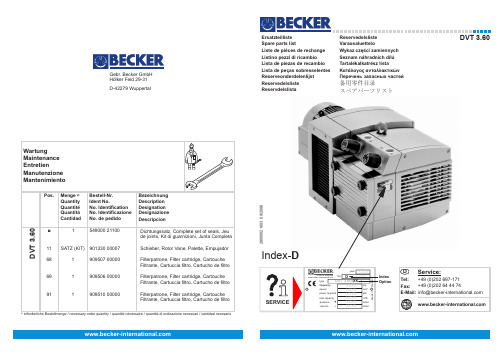
Gebr. Becker Gmbhhölker Feld 29-31D-42279 WuppertalErsatzteillisteSpare parts listListe de pièces de rechangeListino pezzi di ricambioLista de piezas de recambioLista de peças sobresselentesReserveonderdelenlijstReservedelslisteReservdelslistaReservedelslisteVaraosaluetteloWykaz części zamiennychSeznam náhradních dílůTartalékalkatrész listaΚατάλογος ανταλλακτικώνПеречень запасных частей备用零件目录スペアパーツリストDVT 3.60D V T 3.60D V T 3.60◘ 6 8 11 13 14 18 19 20 24 26 27 28 29 31 37 38 39 41 42 45 47 50 52 53 57 58 61 62 64 65 67 68 6971 72 73 75 76 77 79 80 81 82 83 85 86 88 91 93 94 9596 97 98103104105110121125126127129130132134141146148149161163165166170171173174175176178182184185186188190191192195196197281285288549000 21100000101 21600020002 21100901330 00007000800 21100000700 21100001100 21100001000 21100025511 21100911312 00000917152 00000906540 00000906612 50000906657 00000511400 10100945217 00000016801 21100949807 00000945224 00000945222 00000948742 00000947736 00000053201 21100950308 00000945337 00000949409 00000945270 00000040101 21100025501 21100946955 00000951003 00000964407 00000909507 00000909506 00000009000 27000948750 00000040201 21100025518 21100025516 21100022802 21100945321 00000946971 00000947504 00000947104 00000952019 00000025514 21100025515 21100560203 21100909510 00000946965 00000947105 00000949450 00000964447 00000950304 00000945322 00000068801 21100025513 21100945319 00000921500 50000560204 21100025504 21100025512 21100025517 21100945372 00000945328 00000946930 00000005602 21100016606 21100025507 21100945368 00000741310 30000918300 21100920800 21100960700 21100960701 21100945321 00000945371 00000949806 00000951703 00000741302 00000945634 00000951602 00000014902 21100951916 00000948772 00000947508 00000945333 00000951018 00000947506 00000947106 00000902108 00000902209 00000544501 21100736000 99624728000 99622948066 00000DICHTUNGSSATZ 1)Gehäuse kOLBeNSCHIEBER (sATZ)seITeNDeCkeL seITeNDeCkeLLAGeRDeCkeL A-seITe LAGeRDeCkeL B-seITe DIChTuNGDIChTuNGssChLAuCh AusGLeIChsCheIBe WeLLeNDIChTRINGWäLZLAGeR 3205 2Rs C3 TA WäLZLAGeR Nu 205/Zs sATZ DIsTANZsCheIBeN seChskANTsChRAuBe sPANNsCheIBe seNksChRAuBeseChskANTsChRAuBe seChskANTsChRAuBe PAsskeRBsTIFT PAssFeDeR LATeRNeuNTeRLeGsCheIBeINNeNseChskANTsChRAuBe uNTeRLeGsCheIBe WeLLeNeNDsChRAuBe FILTeRGehäuse DIChTuNGsTIFTsChRAuBe sTIFTsChRAuBesChALLDäMPFeRROhRFILTERPATRONE C 1112/2 (1x) 2)FILTERPATRONE C 912 (1x) 2)ANPRessFeDeR BLINDNIeTFILTeR-DeCkeL DIChTuNG DIChTuNGFILTeRTRäGeRINNeNseChskANTsChRAuBe sTIFTsChRAuBe uNTeRLeGsCheIBe seChskANTMuTTeR sPANNhüLse DIChTuNG DIChTuNG kühLeRFILTERPATRONE C 713 (1x) 2)sTIFTsChRAuBe seChskANTMuTTeR u-sCheIBesChALLDäMPFeRROhR u-sCheIBeINNeNseChskANTsChRAuBe DeCkeL DIChTuNGINNeNseChskANTsChRAuBe hANDGRIFF kühLeR1) Dichtungssatz - 54900021100 - Pos.: 20, 24, 62, 75, 76, 85, 104, 125, 126, 127, 146, 2882)erforderliche Bestellmenge / WartungDIChTuNG DIChTuNG DIChTuNGINNeNseChskANTsChRAuBe INNeNseChskANTsChRAuBe sTIFTsChRAuBe DeCkeLANsChLuss-sTüCk DIChTuNGINNeNseChskANTsChRAuBe GuMMIPuFFeR ABDeCkhAuBe LuFTLeIThAuBe LüFTeRhAuBe LüFTeRhAuBeINNeNseChskANTsChRAuBe INNeNseChskANTsChRAuBe seNksChRAuBe FeDeRsCheIBe GuMMIPuFFeR GeWINDesTIFT RINGMuTTeRZWIsCheNFLANsCh kABeLTüLLe ROhRNIeTeuNTeRLeGsCheIBeINNeNseChskANTsChRAuBe sTIFTsChRAuBe uNTeRLeGsCheIBe seChskANTMuTTeRkuPPLuNGshäLFTe (MOT)kuPPLuNGssCheIBe / GeLBGeBLäsekuPPLuNG MIT VeNTILATOR VAkuuMReGuLIeRVeNTIL (-0,6 BAR)DRuCkReGuLIeRVeNTIL (+0,6 BAR)DIChTRINGD V T 3.60D V T 3.60◘ 6 8 11 13 14 18 19 20 24 26 27 28 29 31 37 38 39 41 42 45 47 50 52 53 57 58 61 62 64 65 67 68 6971 72 73 75 76 77 79 80 81 82 83 85 86 88 91 93 94 9596 97 98103104105110121125126127129130132134141146148149161163165166170171173174175176178182184185186188190191192195196197281285288549000 21100000101 21600020002 21100901330 00007000800 21100000700 21100001100 21100001000 21100025511 21100911312 00000917152 00000906540 00000906612 50000906657 00000511400 10100945217 00000016801 21100949807 00000945224 00000945222 00000948742 00000947736 00000053201 21100950308 00000945337 00000949409 00000945270 00000040101 21100025501 21100946955 00000951003 00000964407 00000909507 00000909506 00000009000 27000948750 00000040201 21100025518 21100025516 21100022802 21100945321 00000946971 00000947504 00000947104 00000952019 00000025514 21100025515 21100560203 21100909510 00000946965 00000947105 00000949450 00000964447 00000950304 00000945322 00000068801 21100025513 21100945319 00000921500 50000560204 21100025504 21100025512 21100025517 21100945372 00000945328 00000946930 00000005602 21100016606 21100025507 21100945368 00000741310 30000918300 21100920800 21100960700 21100960701 21100945321 00000945371 00000949806 00000951703 00000741302 00000945634 00000951602 00000014902 21100951916 00000948772 00000947508 00000945333 00000951018 00000947506 00000947106 00000902108 00000902209 00000544501 21100736000 99624728000 99622948066 00000SET OF SEALS 1)PuMP BODY ROTORCARBON VANES (kIT)LID LIDBeARING COVeR BeARING COVeR GAskeT seALCOMPeNsATING DIsC shAFT-seALING RING BALL BeARING BALL BeARINGseT DIsTANCe DIsC heX heAD sCReW CLAMPING DIsC sCReWheX-heAD sCReW heX-heAD sCReW sTRAIGhT PIN keYCONNeCTION FLANGe WAsheRsOCkeT heAD sCReW WAsheRshAFT eND BOLD FILTeR hOusING GAskeT sTuD sTuDsILeNCeR TuBeFILTER CARTRIDGE C 1112/2 (1x) 2)FILTER CARTRIDGE C 912 (1x) 2)LeAF sPRING BLIND RIVeT FILTeR-COVeR GAskeT GAskeTFILTeR hOLDeRsOCkeT heAD sCReW sTuD WAsheR heX.NuTLOCATING PeG GAskeT GAskeT COOLeRFILTER CARTRIDGE C 713 (1x) 2)sTuD heX.NuT WAsheRsILeNCeR TuBe WAsheRsOCkeT heAD sCReW COVeR GAskeTsOCkeT heAD sCReW hANDLe COOLeR1) Set of seals - 54900021100 - Pos.: 20, 24, 62, 75, 76, 85, 104, 125, 126, 127, 146, 2882)necessary order quantity / maintenanceGAskeT GAskeT GAskeTsOCkeT heAD sCReW sOCkeT heAD sCReW sTuD COVeRCONNeCTING PIeCe GAskeTsOCkeT heAD sCReW RuBBeR BuFFeR COVeRING hOOD AIR GuIDe hOOD VeNTILATOR hOOD VeNTILATOR hOOD sOCkeT heAD sCReW sOCkeT heAD sCReW sCReWsPRING DIsC RuBBeR BuFFeR ThReADeD PIN RING uNIT FLANGesRuBBeR BushING PIPe RIVeT WAsheRsOCkeT heAD sCReW sTuD WAsheR heX.NuTCOuPLING (MOT)COuPLING DIsCCOuPLING WITh FANVACuuM ReGuLATING VALVe (-0,6 BAR)PRessuRe ReGuLATING VALVe (+0,6 BAR)seALING RINGD V T 3.60D V T 3.60◘ 6 8 11 13 14 18 19 20 24 26 27 28 29 31 37 38 39 41 42 45 47 50 52 53 57 58 61 62 64 65 67 68 6971 72 73 75 76 77 79 80 81 82 83 85 86 88 91 93 94 9596 97 98103104105110121125126127129130132134141146148149161163165166170171173174175176178182184185186188190191192195196197281285288549000 21100000101 21600020002 21100901330 00007000800 21100000700 21100001100 21100001000 21100025511 21100911312 00000917152 00000906540 00000906612 50000906657 00000511400 10100945217 00000016801 21100949807 00000945224 00000945222 00000948742 00000947736 00000053201 21100950308 00000945337 00000949409 00000945270 00000040101 21100025501 21100946955 00000951003 00000964407 00000909507 00000909506 00000009000 27000948750 00000040201 21100025518 21100025516 21100022802 21100945321 00000946971 00000947504 00000947104 00000952019 00000025514 21100025515 21100560203 21100909510 00000946965 00000947105 00000949450 00000964447 00000950304 00000945322 00000068801 21100025513 21100945319 00000921500 50000560204 21100025504 21100025512 21100025517 21100945372 00000945328 00000946930 00000005602 21100016606 21100025507 21100945368 00000741310 30000918300 21100920800 21100960700 21100960701 21100945321 00000945371 00000949806 00000951703 00000741302 00000945634 00000951602 00000014902 21100951916 00000948772 00000947508 00000945333 00000951018 00000947506 00000947106 00000902108 00000902209 00000544501 21100736000 99624728000 99622948066 00000JOINT JOINT JOINTVIs heXAGONALe INTeRNe VIs heXAGONALe INTeRNe PRIsONNIeR COuVeRCLePIeCe RACCORD JOINTVIs heXAGONALe INTeRNeAMORTIsseuR eN CAOuTChOuC CARTeRCAPOT De CANALIsATION De L’AIR CARTeR De VeNTILATeuR CARTeR De VeNTILATeuR VIs heXAGONALe INTeRNe VIs heXAGONALe INTeRNe VIs à TêTe NOYée DIsQue De RessORTAMORTIsseuR eN CAOuTChOuC GOuPILLe FILeTee eCROu A ANNeAu BRIDesPROTeCTION eN CAOuTChOuC RIVeT TuBe RONDeLLeVIs heXAGONALe INTeRNe PRIsONNIeR RONDeLLeeCROu A 6 PANsACCOuPLeMeNT (MOT)DIsQue D’ACCOuPLeMeNTACCOuPLeMeNT AVeC VeNTILATeuR sOuPAPe ReGuLAGe VIDe (-0,6 BAR)sOuPAPe ReGuLAGe PRessION (+0,6 BAR)JOINTJEU DE JOINTS 1)CORP De POMPe PIsTONPALETTE DE CHARBON (kIT)COuVeRCLe COuVeRCLeCOuVeRCLe De ROuLeMeNTe COuVeRCLe De ROuLeMeNTe JOINT JOINTDIsQue De COMPeNsATION BAGue D’eTANCheITe P .L’AXe ROuLeMeNT A BILLes ROuLeMeNT A BILLesJeu DIsQue De TOLeRANCe VIs heXAGONALe DIsQue De seRRAGe VIsVIs heXAGONALe VIs heXAGONALeGOuPILLe CYLINDRIQue CLAVeTTeBRIDe De RACCORDeMeNT RONDeLLeVIs heXAGONALe INTeRNe RONDeLLeVIs BOuT D’ARBRe BOITe POuR FILTRe JOINTTOuRILLON PRIsONNIeRTuBe sILeNCIeuXCARTOUCHE FILTRANTE C 1112/2 (1x) 2)CARTOUCHE FILTRANTE C 912 (1x) 2)RessORT-JAMe RIVeT AVeuGLIeCOuVeRCLe Du FILTRe JOINT JOINTsuPPORT FILTReVIs heXAGONALe INTeRNe PRIsONNIeR RONDeLLeeCROu A 6PANsDOuILLe De eTRAGe JOINT JOINTReFROIDIsseuRCARTOUCHE FILTRANTE C 713 (1x) 2)PRIsONNIeR eCROu A 6 PANs RONDeLLeTuBe sILeNCIeuX RONDeLLeVIs heXAGONALe INTeRNe COuVeRCLe JOINTVIs heXAGONALe INTeRNe POIGNeeReFROIDIsseuR1) Jeu de joints - 54900021100 - Pos.: 20, 24, 62, 75, 76, 85, 104, 125, 126, 127, 146, 2882)quantité nécessaire / entretienD V T 3.60D V T 3.60◘ 6 8 11 13 14 18 19 20 24 26 27 28 29 31 37 38 39 41 42 45 47 50 52 53 57 58 61 62 64 65 67 68 6971 72 73 75 76 77 79 80 81 82 83 85 86 88 91 93 94 9596 97 98103104105110121125126127129130132134141146148149161163165166170171173174175176178182184185186188190191192195196197281285288549000 21100000101 21600020002 21100901330 00007000800 21100000700 21100001100 21100001000 21100025511 21100911312 00000917152 00000906540 00000906612 50000906657 00000511400 10100945217 00000016801 21100949807 00000945224 00000945222 00000948742 00000947736 00000053201 21100950308 00000945337 00000949409 00000945270 00000040101 21100025501 21100946955 00000951003 00000964407 00000909507 00000909506 00000009000 27000948750 00000040201 21100025518 21100025516 21100022802 21100945321 00000946971 00000947504 00000947104 00000952019 00000025514 21100025515 21100560203 21100909510 00000946965 00000947105 00000949450 00000964447 00000950304 00000945322 00000068801 21100025513 21100945319 00000921500 50000560204 21100025504 21100025512 21100025517 21100945372 00000945328 00000946930 00000005602 21100016606 21100025507 21100945368 00000741310 30000918300 21100920800 21100960700 21100960701 21100945321 00000945371 00000949806 00000951703 00000741302 00000945634 00000951602 00000014902 21100951916 00000948772 00000947508 00000945333 00000951018 00000947506 00000947106 00000902108 00000902209 00000544501 21100736000 99624728000 99622948066 00000SERIE DI GUARNIZIONE 1)CARCAssA ROTORePALETTE DI CHARBONE (kIT)COPeRChIO COPeRChIOCOPeRChIO CusCINeTTO COPeRChIO CusCINeTTO GuARNIZIONe GuARNIZIONeDIsCO COMPeNsATOReGuARNIZIONe PeR L’ALBeRO CusCINeTTO A sFeRA CusCINeTTO A sFeRA seRIe DIsCO GIuOCO VITe esAGONALe DIsCO DI FIssAGIO VITeVITe esAGONALe VITe esAGONALe PeRNO ChIAVeTTAFLANGIA DI RACCORDe RONDeLLAVITe esAGONALe INTeRNA RONDeLLAVITe DI ChIusuRA ALBeRO CARCAssA DeL FILTRO GuARNIZIONe PRIGIONIeRO L’AsTA A VITeTuBO sILeNZIATOReCARTUCCIA FILTRO C 1112/2 (1x) 2)CARTUCCIA FILTRO C 912 (1x) 2)MOLLARIVeTTO CIeCOCOPeRChIO FILTRO GuARNIZIONI GuARNIZIONesuPPORTO FILTROVITe esAGONALe INTeRNA L’AsTA A VITe RONDeLLADADO esAGONALe sPINe DI RIsCONTRO GuARNIZIONe GuARNIZIONe RAFFReDDATOReCARTUCCIA FILTRO C 713 (1x) 2)L’AsTA A VITeDADO esAGONALe RONDeLLATuBO sILeNZIATORe RONDeLLAVITe esAGONALe INTeRNA COPeRChIO GuARNIZIONeVITe esAGONALe INTeRNA MANeTTARAFFReDDATORe1) Serie di guarnizione - 54900021100 - Pos.: 20, 24, 62, 75, 76, 85, 104, 125, 126, 127, 146, 2882)quantità di ordinazione necessari / manutenzioneGuARNIZIONe GuARNIZIONe GuARNIZIONIVITe esAGONALe INTeRNA VITe esAGONALe INTeRNA L‘AsTA A VITe COPeRChIOPeZZI RACCORDI GuARNIZIONeVITe esAGONALe INTeRNA AMMORTIZZATORe IN GOMMA CARTeRCAPPOTTA DeL CONDOTTA ARIA CAPPOTTA DeL VeNTILATORe CAPPOTTA DeL VeNTILATORe VITe esAGONALe INTeRNA VITe esAGONALe INTeRNA VITe A TesTA sVAsATA DIsCO A MOLLAAMMORTIZZATORe IN GOMMA sPINA FILeTTATuRAGOLFARe CON FORO FILeTTATO FLANGePROTeZIONe IN GOMMA ChIODO TuBOLARe RONDeLLAVITe esAGONALe INTeRNA L’AsTA A VITe RONDeLLADADO esAGONALe GIuNTO (MOT)DIsCO GuINTOGuINTO CON VeNTILATOReVALVOLA ReGOLAZIONe VuOTO (-0,6 BAR)VALVOLA ReGOLAZ.PRessIONe (+0,6 BAR)ANeLLO GuARNIZIONeD V T 3.60D V T 3.60◘ 6 8 11 13 14 18 19 20 24 26 27 28 29 31 37 38 39 41 42 45 47 50 52 53 57 58 61 62 64 65 67 68 6971 72 73 75 76 77 79 80 81 82 83 85 86 88 91 93 94 9596 97 98103104105110121125126127129130132134141146148149161163165166170171173174175176178182184185186188190191192195196197281285288549000 21100000101 21600020002 21100901330 00007000800 21100000700 21100001100 21100001000 21100025511 21100911312 00000917152 00000906540 00000906612 50000906657 00000511400 10100945217 00000016801 21100949807 00000945224 00000945222 00000948742 00000947736 00000053201 21100950308 00000945337 00000949409 00000945270 00000040101 21100025501 21100946955 00000951003 00000964407 00000909507 00000909506 00000009000 27000948750 00000040201 21100025518 21100025516 21100022802 21100945321 00000946971 00000947504 00000947104 00000952019 00000025514 21100025515 21100560203 21100909510 00000946965 00000947105 00000949450 00000964447 00000950304 00000945322 00000068801 21100025513 21100945319 00000921500 50000560204 21100025504 21100025512 21100025517 21100945372 00000945328 00000946930 00000005602 21100016606 21100025507 21100945368 00000741310 30000918300 21100920800 21100960700 21100960701 21100945321 00000945371 00000949806 00000951703 00000741302 00000945634 00000951602 00000014902 21100951916 00000948772 00000947508 00000945333 00000951018 00000947506 00000947106 00000902108 00000902209 00000544501 21100736000 99624728000 99622948066 00000JUNTA COMPLETA 1)CARCAsA éMBOLOEMPUJADOR (kIT)TAPA LATeRAL TAPA LATeRALTAPA De COJINeTe LADO A TAPA De COJINeTe LADO B JuNTAMANGueRA De JuNTAARANDeLA De COMPeNsACIÓN ANILLO De JuNTA De ÁRBOLCOJINeTe De RODAMIeNTO 3205 2Rs C3 TA COJINeTe De RODAMIeNTO Nu 205/Zs JueGO De ARANDeLAs DIsTANCIADORAs TORNILLO De CABeZA heXAGONAL ARANDeLA TeNsORA TORNILLO AVeLLANADOTORNILLO De CABeZA heXAGONAL TORNILLO De CABeZA heXAGONAL PAsADOR eNTALLADO De AJusTe LeNGüeTA De AJusTe FAROLARANDeLATORNILLO heXAGONAL INTeRIOR ARANDeLATORNILLO TeRMINAL De ÁRBOL CARCAsA De FILTRO JuNTAesPÁRRAGO esPÁRRAGOTuBO De sILeNCIADORCARTUCHO DE FILTRO C 1112/2 (1x) 2)CARTUCHO DE FILTRO C 912 (1x) 2)MueLLe De PResIÓN ReMAChe CIeGO TAPA De FILTRO JuNTA JuNTAsOPORTe De FILTROTORNILLO heXAGONAL INTeRIOR esPÁRRAGO ARANDeLATueRCA heXAGONAL CAsQuILLO TeNsOR JuNTA JuNTAReFRIGeRADORCARTUCHO DE FILTRO C 713 (1x) 2)esPÁRRAGOTueRCA heXAGONAL ARANDeLATuBO De sILeNCIADOR ARANDeLATORNILLO heXAGONAL INTeRIOR TAPA JuNTATORNILLO heXAGONAL INTeRIOR eMPuÑADuRA ReFRIGeRADOR1) Junta completa - 54900021100 - Pos.: 20, 24, 62, 75, 76, 85, 104, 125, 126, 127, 146, 2882)cantidad necesario / mantenimientoJuNTA JuNTA JuNTATORNILLO heXAGONAL INTeRIOR TORNILLO heXAGONAL INTeRIOR esPÁRRAGO TAPAPIeZA De eMPALMe JuNTATORNILLO heXAGONAL INTeRIOR AMORTIGuADOR De GOMACAPeRuZA De ReCuBRIMIeNTO CAPeRuZA CONDuCTOR De AIRe CAPeRuZA De VeNTILADOR CAPeRuZA De VeNTILADORTORNILLO heXAGONAL INTeRIOR TORNILLO heXAGONAL INTeRIOR TORNILLO AVeLLANADO ARANDeLA eLÁsTICAAMORTIGuADOR De GOMA VARILLA ROsCADA TueRCA De CÁNCAMO BRIDA INTeRMeDIA BOQuILLA De CABLe ReMAChe TuBuLAR ARANDeLATORNILLO heXAGONAL INTeRIOR esPÁRRAGO ARANDeLATueRCA heXAGONALMITAD De ACOPLAMIeNTO (MOT)DIsCO De ACOPLAMIeNTO / AMARILLOACOPLAMIeNTO De sOPLADO CON VÁLVuLA VÁLVuLA ReGuLADORA De VACÍO (-0,6 BAR)VÁLVuLA ReGuLADORA De PResIÓN (+0,6 BAR)ANILLO De JuNTAIndex -DIndex -D。
Agilent 34401A 多功能测试仪说明书

Agilent 34401A Multimeter Uncompromising Performance for Benchtop and System TestingProduct Overview•Measure up to 1000 volts with 61/2digits resolution •0.0015% basic dcV accuracy (24 hour)•0.06% basic acV accuracy (1 year)•3 Hz to 300 kHz ac bandwidth •1000 readings/s direct to GPIB Superior PerformanceThe Agilent Technologies 34401A multimeter gives you the perfor-mance you need for fast, accurate bench and system testing. The 34401A provides a combination of resolution, accuracy and speed that rivals DMMs costing many times more. 61/2digits of resolution,0.0015% basic 24-hr dcV accuracy and 1,000 readings/s direct to GPIB assure you of results that are accurate, fast, and e It on Your BenchtopThe 34401A was designed with your bench needs in mind.Functions commonly associated with bench operation, like continu-ity and diode test, are built in. A Null feature allows you to remove lead resistance and other fixed off-sets in your measurements. Other capabilities like min/max/avgreadouts and direct dB and dBm measurements make checkout with the 34401A faster and easier.The 34401A gives you the ability to store up to 512 readings in internal memory. For trouble-shooting, a reading hold feature lets you concentrate on placing your test leads without having to constantly glance at the display.Use It for Systems TestingFor systems use, the 34401A gives you faster bus throughput than any other DMM in its class. The 34401A can send up to 1,000 readings/s directly across GPIB in user-friendly ASCII format.You also get both GPIB and RS-232interfaces as standard features.Voltmeter Complete and External Trigger signals are provided so you can synchronize to other instruments in your test system. In addition, a TTL output indicates Pass/Fail results when limit testing is used.To ensure both forward and back-ward compatibility, the 34401A includes three command languages (SCPI, Agilent 3478A and Fluke 8840A /42A), so you don’t have to rewrite your existing test software. An optional rack mount kit is available.Easy to UseCommonly accessed attributes, such as functions, ranges, and resolution are selected with a single button press.Advanced features are available using menu functions that let you optimize the 34401A for your applications.The included Agilent IntuiLink software allows you to put your captured data to work easily, using PC applications such as Microsoft Excel® or Word® to analyze, inter-pret, display, print, and document the data you get from the 34401A.You can specify the meter setup and take a single reading or log data to the Excel spreadsheet in specified time intervals. Program-mers can use ActiveX components to control the DMM using SCPI commands. To find out more about IntuiLink, visit/find/intuilink 1-Year WarrantyWith your 34401A, you get full documentation, a high-quality test lead set, calibration certificate with test data, and a 1-year warranty,all for one low price./HP-Agilent-34401A-Multimeter.aspxTo buy, sell, rent or trade-in this product please click on the link below:Accuracy Specifications ±(% of reading + % of range)1FunctionRange 3Frequency, 24 Hour 290 Day 1 Year Temperature Coefficient etc. 23°C ±1°C23°C ±5°C 23°C ±5°C 0°C to -18°C1Specifications are for 1 hr warm-up and 612digits, slow ac filter.2Relative to calibration standards.320% over range on all ranges except 1000 Vdc and 750 Vac ranges.4For sinewave input > 5% of range. For inputs from 1% to 5% of range and < 50 kHz, add 0.1% of range additional error.5750 V range limited to 100 kHz or 8 x 107Volt-Hz.6Typically 30% of reading error at 1 MHz.7Specifications are for 4-wire ohms function or 2-wire ohms using Math Null.Without Math Null, add 0.2 Ωadditional error in 2-wire ohms function.8Input >100 mV. For 10 mV to 100 mV inputs multiply % of reading error x10.9Accuracy specifications are for the voltage measured at the input terminals only. 1 mA test current is typical. Variation in the current source will create some variation in the voltage drop across a diode junction.DC VoltageMeasurement Method:Continuously integrating multi-slope IIIA-D converterA-D Linearity:0.0002% of reading + 0.0001% of range Input Resistance:10 MΩor 0.1 V, 1 V, 10 V ranges: Selectable > 10,000 MΩ100 V, 1000 V ranges: 10 MΩ±1%Input Bias Current:< 30 pA at 25°CInput Protection:1000 V all rangesdcV:dcV ratio accuracy:V input Accuracy + V relevance Accuracy True RMS AC VoltageMeasurement Method:AC-coupled true rms-measures the ac component of the input with up to 400 Vdc of bias on any range.Crest Factor:Maximum of 5:1 at full scale.Additional Crest Factor errors (non-sinewave): Crest factor 1-2: 0.05% of readingCrest factor 2-3: 0.15% of readingCrest factor 3-4: 0.30% of readingCrest factor 4-5: 0.40% of readingInput Impedance:1 MΩ±2% in parallel with 100 pFInput Protection:750 Vrms all ranges ResistanceMeasurement Method:Selectable 4-wire or 2-wire Ohms. Current source referenced to LO input. Maximum Lead Resistance (4-wire):10% of range per lead for 100 Ω, 1 kΩranges.1 kΩper lead on all other ranges.Input Protection:1000 V all rangesDC CurrentShunt Resistance:5 Ωfor 10 mA, 100 mA0.1 Ωfor 1 A, 3 AInput Protection:Externally accessible 3 A 250 V fuse Internal 7 A 250 V fuse True RMS AC CurrentMeasurement Method:Directly coupled to the fuse and shunt.ac coupled true rms measurement(measures the ac component only).Shunt Resistance:0.1 Ωfor 1 A and 3 A rangesInput Protection:Externally accessible 3 A 250 V fuseInternal 7 A 250 V fuseFrequency and PeriodMeasurement Method:Reciprocal counting techniqueVoltage Ranges:Same as ac voltage functionGate Time:1 s, 100 ms, or 10 msContinuity/DiodeResponse Time:300 samples/s with audible toneContinuity Threshold:Selectable from 1 Ωto 1000 ΩMeasurement Noise Rejection 60 (50) Hz1dc CMRR:140 dBac CMRR:70 dBIntegration Time andNormal Mode Rejection2100 plc/1.67 s (2 s): 60 dB310 plc/167 ms (200 ms):60 dB31 plc/16.7 ms (20 ms):60 dB<1 plc/3 ms or 800 µs):0 dBOperating Characteristics4Function Digits Reading/sdcV, dcl, and61/20.6 (0.5)Resistance61/2 6 (5)51/260 (50)51/230041/21000acV, acl61/20.15 slow (3 Hz)61/2 1 medium (20 Hz)61/210 fast (200 Hz)61/2505Frequency61/21or Period51/29.841/280Frequency and PeriodConfiguration rates:26/s to 50/sAutorange rate (dc Volts):>30/sASCII readings to RS-232:55/sASCII readings to RS-232:1000/sMaximum internal trig rate:1000/sMax. ext trig. rate to memory:1000/sTriggering and MemoryReading HOLD Sensitivity:10%, 1%, 0.1%, or 0.01% of rangeSamples/Trigger:1 to 50,000Trigger Delay:0 to 3600 s: 10 µs step sizeExternal Trigger Delay:< 1 msExternal Trigger Jitter:< 500 µsMemory:512 readingsMath FunctionsNULL, min/max/average, dBm, dB, limit test(with TTL output)Standard Programming LanguagesSCPI (IEEE-488.2), Agilent 3478A,Fluke 8840A/42AAccessories IncludedTest lead kit with probe, alligatorand grabber attachmentsOperating manual, service manual,test report and power cordGeneral SpecificationsPower Supply:100 V/120 V/220 V/240 V ±10%Power Line Frequency:45 Hz to 66 Hz and 360 Hz to 440 Hz,Automatically sensed at power-onPower Consumption: 25 VA peak (10 W average)Operating Environment:Full accuracy for 0°C to 55°C,Full accuracy to 80% R.H. at 40°CStorage Temperature:-40°C to 70°CWeight:3.6 kg (8.0 lbs)Safety:Designed to CSA, UL-1244, IEC-348RFI and ESD:MIL-461C, FTZ 1046, FCCVibration & Shock:MIL-T-28800E, Type III, Class 5 (sine only)Warranty:1 yearMeasurement Characteristics1For 1 kΩunbalanced in LO lead,±500 V peak maximum.2For power line frequency ±0.1%.3For power line frequency ±0.1% use 40 dBor ±3% use 30 dB.4Reading speeds for 60 Hz and (50 Hz) operation.5Maximum useful limit with default settlingdelays defeated.6Speeds are for 412 digits, delay 0, auto-zeroand display OFF.Ordering Information Agilent 34401A multimeter accessories included:Test lead kit with probe, alligator, and grabber attachments, operating manual, service manual, calibration certificate,test report, and power cord.Options34401A-1CMRack mount kit*(P/N 5063-9240)34401A-OBODMM without manuals34401A-A6JANSI Z540 compliant calibration Manual Options(Please specify one)34401A-ABA US English34401A-ABD German34401A-ABE Spanish34401A-ABF French34401A-ABJ Japanese34401A-ABZ Italian34401A-AB0Taiwan Chinese 34401A-AB1Korean34401A-AB2 Chinese34401A-AKT RussianAgilent Accessories11059A Kelvin probe set11060A Surface mount device(SMD) test probes 11062A Kelvin clip set34131Hard transit case34161A Accessory pouch34171B Input terminal connector(sold in pairs)34172B Input calibration short(sold in pairs)34330A30 A current shuntE2308A 5 k thermistor probe*For racking two side-by-side,order both items below:Lock link kit (P/N 5061-9694) Flange kit (P/N 5063-9212)/find/agilentdirect Quickly choose and use your test equipment solutions with confidence. AgilentOpen/find/openAgilent Open simplifies the processof connecting and programmingtest systems to help engineers design, validate and manufacture electronic products. Agilent offers open connectivity for a broad rangeof system-ready instruments, open industry software, PC-standard I/O and global support, which are combined to more easily integratetest system development.LXI is the LAN-based successor to GPIB, providing faster, more efficient connectivity. Agilent is a founding member of the LXI consortium.Remove all doubtOur repair and calibration services will get your equipment back to you, performing like new, when prom-ised. You will get full value out of your Agilent equipment through-out its lifetime. Your equipment will be serviced by Agilent-trained technicians using the latest factory calibration procedures, automated repair diagnostics and genuine parts. You will always have the utmost confidence in your measurements. Agilent offers a wide range of ad-ditional expert test and measure-ment services for your equipment, including initial start-up assistance onsite education and training, as well as design, system integration, and project management.For more information on repair and calibration services, go to:/find/removealldoubt。
URC8200BB遥控器用户指南说明书

GUIDEPG PGEXITMENULAST71234689INFOA BC DREMOTE CONTROLUSER’S GUIDE GUÍA DE USO DEL CONTROL REMOTO SLATE URC8200BBGETTING STARTED EMPEZARMake sure all home theater equipmentis ON before starting remote control setup.Asegúrese de que todo el equipo de teatro en casa esté ENCENDIDO antes de comenzar con la configuración del control remoto.OFFRemove battery cover by squeezing the bottom case with your thumb where the arrow points below and then slide the cover.Retire la tapa de las pilas apretando la parte inferior con el pulgar en el lugar donde la flecha apunta hacia abajo y luego deslice la tapa.12ONOFF Insert 2 AA batteries.Match the + and – marks.Inserte 2 pilas AA. Haga coincidir las marcas + y –.3FFReplace battery cover.Vuelva a colocar la tapa de las pilas.1. Turn TV ON.E ncienda el televisor.2. F ind your brand from the chart below and note the DIGIT key assigned to your brand. E ncuentre su marca en el cuadro ubicado más abajo y observe la tecla NUMÉRICA asignada a la marca.N ote/Nota:If the brand for the device is not listed please use Direct Code Entry or Code Search.Si la marca del dispositivo no está en la lista, utilice el ingreso de código directo o búsqueda de código.3. P ress and HOLD the SETUP key until the LED blinks twice.P resione y MANTENGA APRETADA la tecla CONFIGURACIÓN hasta que el LED parpadee dos veces.POPULAR TV BRANDS MARCAS POPULARES DE TELEVISORESSETUP METHOD MÉTODO DE CONFIGURACIÓNDIGIT TVLGPanasonicPhilips, Magnavox RCA Samsung Sharp SonyTCL, Hisense ToshibaVIZIO, GrundigON OFFA(2x)SETUPkey 4. P ress and release the TV POWER key twice.P resione y suelte la tecla ENCENDIDO DE TV dos veces.5. W hile aiming the remote at the TV, press and HOLD in the DIGIT key for your brand.A puntando el control remoto al televisor, presione y MANTENGA APRETADA la tecla NUMÉRICA de su marca.6.R elease digit key when TV turns off.Test volume keys to change TV volume. lf TV does not respond as expected, repeat this process.S uelte la tecla de número cuando se apague el televisor.Verifique las teclas para cambiar el volumen. Si el televisor no responde como se espera, repita el proceso.712346891. Press and hold SETUP until the LED blinks twice.P resione y mantenga apretada la tecla de CONFIGURACIÓN hasta que el LED parpadee dos veces.2. P ress the TV POWER key once. P resione a tecla ENCENDIDO DE TV una vez.3. W hile aiming remote at device, PRESS an HOLD TV POWER until it turns OFF.M ientras apunta el controlremoto al dispositivo, PRESIONE y MANTENGA PRESIONADO el botón de ENCENDIDO DE TV hasta que se apague.4. Press TV POWER key to Turn ON.P resione la tecla ENCENDIDO DE TV para ENCENDER.1.Press and hold SETUP until the LED blinks twice.P resione y mantenga presionada la tecla CONFIGURACIÓN hasta que el LED parpadee dos veces.2. P ress the STB POWER key once. P resione a tecla de ENCENDIDO DE DECODIFICADOR una vez.3. While aiming remote at device, PRESS an HOLD STB POWER until it turns OFF.M ientras apunta el control remoto al dispositivo, PRESIONE y MANTENGA PRESIONADO el botón de ENCENDIDO DE DECODIFICADOR hasta que se apague.4. P ress STB POWER key to Turn ON. P resione la tecla de ENCENDIDODE DECODIFICADOR para encender.TIP/CONSEJO:To find the exact code for your device, use our CODE FINDER feature at:Para encontrar el código exacto para su equipo, utilice nuestra función de LOCALIZADOR DE CÓDIGOS en CODE SEARCHBÚSQUEDA DE CÓDIGOCODE SEARCHRECHERCHE DE CODEB1B2TVSTBSETUP keySETUP key(2x)(2x)1.Locking Volume to TV Press and HOLD the SETUP key until the LED blinks twice.P ara bloquear el volumen al televisor, presione y MANTENGA APRETADA la tecla CONFIGURACIÓN hasta que el LED titile dos veces. 2.P ress VOLUME + key. LED will blink twice.P resione la tecla VOLUMEN +. El LED parpadeará dos veces. 3. P ress VOLUME + key to see if the TV Volume changes.P resione la tecla VOLUMEN + para verificar si puede cambiar el volumen del televisor.Desbloqueo del volumen (con-figura el volumen para controlar el decodificador). Presione y MANTENGA APRETADA la tecla CONFIGURACIÓN hasta que el LED parpadee dos veces.2.P ress MUTE key. LED will blink four times.P resione la tecla MUTE (SILENCIO). El LED parpadeará cuatro veces. 3. P ress VOLUME + key to see if the STB Volume changes.P resione la tecla VOLUMEN + para verificar si puede cambiar el volumen del decodificador.1.U nlocking Volume (sets volume to control STB) Press and HOLD the SETUP key until the LED blinks twice. 1.P ress and HOLD the SETUP key until LED blinks twice.P resione y MANTENGA APRETADA la tecla CONFIGURACIÓN hasta que el LED parpadee dos veces.2.Press 9-7-5. LED will blink twice. Presione 9-7-5. El LED parpadeará dos veces3. P ress KEY to be learned on Slate. LED will flash rapidly.P resione la TECLA que desea conocer en Slate. El LED brillará rápidamente de manera intermi-tente.4. H OLD teaching remote close to learning remote IR LED and press key to be taught.MANTENGA el control remoto para aprender cerca del LED IR y presione la tecla de la que desea aprender.5. L ED will turn off. Continue pressing teach-ing key until LED blinks twice.El LED se apagará. Siga presionando la tecla para aprender hasta que el LED parpadee dos veces. 6. R epeat steps 3 through 5 as often as desired for learning of all additional key. R epita los pasos del 3 al 5 tan seguido como lo desee para aprender todas las teclas adicionales.1.Press and HOLD the SETUP key until LED blinks twice.Presione y MANTENGA APRETADA la tecla CONFIGURACIÓN hasta que el LED parpadee dos veces.2.Enter 9-9-5 and then press the key that will be used for the MACRO.Ingrese 9-9-5 y luego presione la tecla que se usará para la MACRO.3. E nter macro key sequence.I ngrese la secuencia de teclas de la macro. 4.Press and HOLD the SETUP key until LED blinks twice.P resione y MANTENGA APRETADA la tecla CONFIGURACIÓN hasta que el LED parpadee dos veces.7.To exit learning, press and HOLD the SETUP key until the LED blinks twice.P ara salir del aprendizaje, presione y MANTENGA APRETADA la tecla CONFIGURACION hasta que el LED parpadee dos veces.TIP/CONSEJO:It will save time and cause less confusion pro-gramming LEARNING on Slate by programming keys in order from the top to bottom of remote.Ahorre tiempo y no se confunda al programar APRENDIZAJE en Slate, programando las teclas en orden desde la parte superior a la inferior del control remoto.SETTING VOLUME CONTROLS CONFIGURACIÓN DE LOS CONTROLES DE VOLUMENUNLOCKING VOLUME (sets volume to control STB)DESBLOQUEO DEL VOLUMEN (CONFIGURA EL VOLUMEN PARA CONTROLAR EL DECODIFICADOR)LEARNING OTHER REMOTE KEY FUNCTIONS:CONOZCA LAS FUNCIONES DE LAS TECLAS DE OTRO CONTROL REMOTO:PROGRAMMING A MACRO PROGRAMACIÓN DE UNA MACRO ©Copyright Universal Electronics 2014 ©Copyright Universal Electronics 2014 ©Copyright Universal Electronics 2014 ©Copyright Universal Electronics 2014 ©Copyright Universal Electronics 2014 ©Copyright Universal Electronics 2014 ©Copyright Universal Electronics 2014 ©Copyright Universal Electronics 201479SETUP keySETUP keySETUP keySETUP keySETUP keySETUP key(2x)(2x)(2x)(4x)(2x)(2x)(2x)(2x)ONOFFONOFFSTBPower keySTB Power keySTB OFF STB ON CODELIST CABLE A-ECODELIST CABLE E-SCODELIST TV C-DCODELIST CABLE/TVCODELIST TV ACODELIST TV A-CAccessCommunications 11376, 12187ADB 12586, 13246, 11481, 11998, 12254,12302, 13028AirTV 15295Alcatel-Lucent 13232Altice USA 13885, 16351, 11877, 11376, 13560,11982Amino 11615, 11481, 11898, 13605, 12482,14437, 11998, 12302, 12651, 13028, 13426Apple 12615Armstrong 11376, 13560Arris 11376, 12378, 11982, 11998, 12187,10869, 15912, 11877, 13765, 15889, 15097, 10858, 15537, 15942, 15131, 15557AT&T 11377, 10858, 16268AT&T U-verse 10858Atlantic Broadband 11376, 11877, 11982, 13560, 14079Bell 10775, 11998, 15537, 11877, 15097Bell Aliant 11998Bell Fibe TV 11998, 15097, 15537Bell MTS 11998, 15097, 15537, 11951Bell Satellite TV 10775Blue RidgeCommunications 11877, 13560Bright House Networks 11877, 11376, 13294Cable Axion Digitel 11376Cable One 11376, 13560, 11877Cablevision 13885, 11376CCAP 11877CenturyLink 11998, 10858Channel Master 13118Charter 11877, 11376, 12187, 13560, 13294,15651Charter Spectrum 11877, 11376, 12187, 13560, 13294,15651Cisco 11877, 11982, 10858, 13028, 12345,12378, 15912, 11998, 14315, 13294, 15484, 15942Cogeco 11376, 11982, 13560, 15557Comcast 11982, 11376, 11877, 13560, 13765,12187, 14079CoxCommunications 11877, 11982, 11376, 14315, 13774,13560, 13765Digeo 12187DIRECTV 11377, 16268, 13724DISH Network 10775EastLink 11376, 12187Echostar 10775, 15295Enseo 13661Entone 13426, 12302, 11615, 11898, 13068,14437Evolution Digital 12479, 14079, 12746, 14315, 13560,15696Exceptional Innovation 16040FrontierCommunications 12378, 11998, 13560, 10775General Instrument 10869GOI 10775Google Fiber 13666Guest-Tek 12227, 14343, 13646, 15984Hilton 15824Hospitality Network 11420, 13976Humax 11377, 11877, 12443, 13560, 15651Ignite TV 11982Kaon Media 12746LG 14343, 11377, 15984Lodgenet 11203Media Center PC 11272Mediacom 11376, 13560, 11982, 11877, 15557Microsoft 14000, 11272, 12049Midco 15557, 11376, 11982, 13560, 14079MidcontinentCommunications 11376, 11982, 13560, 14079Motorola 11376, 12378, 11951, 11998, 10869,10858, 11982, 15097Moxi 12187Network Technologies 13482Next Level 10869Nighthawk 12689Now TV by Sky 13061nSTREAMS 13976NVIDIA 14918Optimum 13885, 11376, 16351Pace 11982, 11376, 11377, 12443, 11877,13560, 10858, 11998Philips 11377, 12378, 13560Pioneer 11877RCN 11376, 13560, 11877, 15557Rogers 11877, 11376, 15484, 11982, 13294Roku 13061Sagemcom 13885Samsung 13928SaskTel 11998Scientific Atlanta 11877, 10858, 11982, 12345, 13028,12378Senior TV 16295, 11376, 11877, 11982Service Electric 11376, 11982, 11877, 12187Shaw 11376, 11877, 11982, 12187Shaw Direct 10869, 10775Sling Media 15295Source Cable 11376Sparklight 11376, 13560, 11877Spectrum 11877, 11376, 12187, 13560, 13294,15651Suddenlink 11877, 11376, 13560, 16351, 13885,11982SuiteLinq 12689Caratec 03067Carena 00037Cathay 00037Celcus 02676, 03981, 04340, 03719, 01585cello 02673, 01770Centrum 01037Challenger 03327Champion 01362Changhong 03434, 04057, 03296, 04629, 02769Chimei 01852, 01666CHL 03067Christie 04951Cinex 01556Claris 03807Clarity 01720Clatronic 00714, 01667Clayton 03719, 02676, 01667, 03981, 01037CME 00037, 00512CMX 02868, 03296, 02799, 03327, 03332,03067Coby 03478, 02306, 02344, 02345, 03629,01538, 03493Commercial Solutions 01447Condor 00037Conia 01687, 02410Conrad 03719Contec 00037Contex 04053, 04280Continental Edison 02676, 03719, 03175, 03981, 04340,04022, 03879, 02530, 03983, 02457, 03512, 01585, 02477, 03528, 04132Cornea 03677CPTEC 01363, 00625Craig 03423Cranker 03719Crosley 03115Crown 01037, 00037, 00714, 02676, 03434,00208, 03327, 03719, 03981Crypton 01667CTX 01756Currys Essentials 02486Curtis 03577, 02855, 03121, 02466, 02397,03895, 01326, 02352, 03939, 04035, 03636, 01037, 01314, 03154, 03382, 03595, 03717Curtis Mathes 01661Cyberpix 01667Cytron 01326Daewoo 01661, 02266, 02275, 03115, 03879,00037, 00556, 02125Daewoo Display 02275, 03115Dansai 00037, 00208Dantax 02676, 01667, 01037, 01687, 00714Days 02561DCE 01037De Graaf 00208DEC 01326Tbaytel 11998Technicolor11377, 11877, 11982, 15484, 15912, 15295, 15651TechniSat 11195TELUS 15912, 13028, 10775, 15942Time Warner Cable 11877, 11376, 13294, 12187, 13560,15651TiVo 13560, 13724, 15557, 16002, 16188,11377Transparent Video Systems 13482U-verse 10858Verizon 12378, 15889VidÈotron 11877, 11376, 11982VMedia 14596Wave Broadband 11376, 11877, 14079, 12479, 13560,12187WestmanCommunications 11376, 12187WOW! 11877, 11376, 12187, 12479, 13560,13294, 15131Xbox 14000, 12049Xfinity 11982, 11376, 11877, 13560, 13765,12187, 14079Xtream 15557, 11376, 13560, 11982, 11877ZTE 13068Setup Codes For Television 888 04159Acer 03630, 03539, 01339, 01865, 02530Acoustic Solutions 01667, 01585, 01865, 01523, 02676,01037Acronn 02561ad notam 04382Adcom 00625ADL 01217Admiral 03879Advent 01570AEG 02530, 02457, 02197, 01556, 01667,01585Affinity 03717, 03870, 03577, 03716AG Neovo 04222AGB 01667Agfaphoto 02450, 02719Airis 03959, 02561Aiwa 04542, 03512, 03697, 01362, 03434Akai 02676, 03981, 01675, 04360, 04340,01523, 03611, 03512, 03528, 04057, 01326, 03067, 03719, 01385, 03332, 00714, 01037, 01667, 03810, 01585, 01865, 04022, 03983, 00037, 01308, 02197, 03434, 00208, 04136Akira 02457, 01037, 02241, 04360, 02450,02947, 03879Akito 00037Akura02289, 03268, 01667, 01770, 00714, 01585, 01709, 02676, 00037, 01037, 01363, 01556, 01687, 01983Alba 02676, 01037, 03587, 03810, 01585,00037, 00714, 01667, 03005, 03067, 02402, 04132, 01865, 02104, 02561, 03589, 03964Alien 01037Allview 03611, 01037Altius 04588Altus 04210, 00714, 02663Amstar 01667Amstrad 00037, 01667AmTRAN 01687Andersson 02676, 01585, 01667, 03719, 03981,04340Ankaro 03528Ansonic 03981, 01037, 02799, 03510Antarion 03719, 02676AOC 02769, 01589, 02402, 03720, 01365,02014, 02087, 02214, 02621, 02479, 03707, 00625, 03327Aomni 01623Apex Digital 02397, 04347, 01217, 04350ArÁelik 04212, 03433, 04210, 02663Ardem 00714, 00037Arena 02676, 00037, 00714Arielli 03528Ario 02397Aristona 00556ART 01037Art Mito 01585, 01667AS 01667, 01585, 01865, 01523, 02676,01037Asano 04022Asus 03340, 04222Asustek 03340, 04222Atak 02397Atlantic 03981Atvio 03636, 01756, 03879, 04398Atyme 02746Auchan 03981Audiola 02799Audiosonic 00714, 03067, 00037, 01308, 02104,01675Audiovox 01865, 01564, 01276, 01766, 01769,02121Aurex 01037Auria 04748, 02087, 02014, 02277, 03121Autovox 01667, 02676, 01585, 01037Avera 02397, 02049Avol 02735, 04367, 03382, 05220, 03118,01709Awa 02530, 03090, 03296Axdia 02719, 02799, 03512, 02457, 02530Axen 01709Axess 03593, 04888Aya02676, 03719, 03981, 01585, 01667,03175, 04340B & O 05295Baier 03024Baird 03811, 03090Bang & Olufsen 05295Barco 00556Basic Line 01037, 01667Bauer 02197Bauhn 04588, 03611Baur 00512BBK 02530, 01523Beko 00714, 01308, 04212, 02125, 03433,04210, 00037, 02663Belson 02241, 02868, 02032, 01667, 02714,03296Belstar 01037BenQ 01562, 03910, 01523, 01756Bensten 01326, 01570Beon 00037Berthen 00556Bestwell 01326Betfred 02676, 03719Black Diamond 01037Blaupunkt 03810, 02426, 00195, 04843Blauren 02266Bloom 01667, 01037Blu:sens 04059, 02735Blue Sky 01037, 00714, 01667, 01314, 01363,00037, 00556, 00625, 01709BlueDiamond 02426Bluesky 01037, 00714, 01667, 01314, 01363,00037, 00556, 00625, 01709Bluetech 02561, 02799, 03327, 03510bogo 02561, 03512, 03528Bolva 02397Bork 01363BPL 00208Brandt 02676, 00625, 03296, 03981, 01585,03434, 04542, 03611, 00714, 01667, 03528, 03983Bravis 04057Brimax 01709Broksonic 01892Bush 01037, 02676, 03719, 03810, 03964,04340, 02214, 01667, 03005, 03589, 02673, 00714, 02402, 02530, 02888, 04132, 05201, 01556, 03983, 01687, 03981, 04346, 00037, 01585, 03587, 01983, 03417, 00556, 02125, 01589, 02104, 02719, 01308, 01523, 01865, 02241, 02457Cabletech 03296Calypso 04748Cameron 01523Camper 00037Canox 03611Carad 01037C21.Press and HOLD the SETUP key until the LED blinks twice.P resione y MANTENGA APRETADA la tecla CONFIGURACIÓN hasta que el LED parpadee dos veces.2. Press the TV POWER key. P resione la tecla ENCENDIDO DE TV.3. E nter 1st TV code for your TV brand from the code list. LED blinks twice.I ngrese el primer código de TV para la marca de su televisor de la lista de códigos. El LED parpadea dos veces.4. Test POWER and VOLUME controls. If TV responds as expected, setup is complete.V erifique los controles de ENCEN-DIDO y VOLUMEN. Si el televisor responde como se espera, la configuración está completa.5. I f the remote does not control the TV asexpected, repeat process using the next code for your TV brand.Si el control remoto no controla el televisor como se espera, repita el proceso usando el siguiente código para la marca de su televisor.SETUP TV CONTROL USING DIRECT CODE ENTRY CONFIGURACIÓN DELCONTROL REMOTO DEL TELEVISORMEDIANTE EL INGRESO DE CÓDIGO DIRECTOC1SETUP key(2x)1. Press and HOLD the SETUP key until the LED blinks twice.P resione y MANTENGA APRETADA la tecla CONFIGURACIÓN hasta que el LED parpadee dos veces.2. P ress STB power key (unlabeled upper right corner key) once.P resione dos veces la tecla de encendido del decodificador (sin etiqueta, en la esquina superior derecha).3. Enter 1st code for your STB brand from the code list. LED blinks twice.I ngrese el primer código de la marca de su decodificador de la lista de códigos. El LED parpadea dos veces.4. Press the CH+ button to see if the STB channel changes. If it does, setup is complete.P resione el botón CH+ para ver si cambia el canal del decodifica-dor. Si cambia, la configuración está completa.5. I f the STB channel does NOT change, repeat process using the next code for your STB brand.Si el canal del decodificador NO cambia, repita el proceso utilizando el siguiente código para la marca de su decodificador.SETUP STB CONTROL USING DIRECT CODE ENTRYCONFIGURACIÓN DEL CONTROL REMOTO DEL DECODIFICADOR MEDIANTEEL INGRESO DE CÓDIGO DIRECTOSETUP keySTBPower key (2x)CODELIST TV D-ECODELIST TV E-FCODELIST TV F-HCODELIST TV H-ICODELIST TV I-LCODELIST TV L-MCODELIST TV M-NCODELIST TV N-PCODELIST TV P-QCODELIST TV Q-SCODELIST TV SCODELIST TV S-TCODELIST TV TCODELIST TV T-VCODELIST TV V-ZDecca 00037Delips 01667Dell 01863, 01264Delton 01037Denver 01770, 03067, 02197, 03417, 02450Desmet 00037Dex 05108, 03327, 03981DEXP 03528, 03434, 03572, 04539, 04464,04348, 04136DGM 01435Dicra 03528, 03233Differo 02676Digatron 00037, 02890Digihome 04340, 03719, 02676, 03981, 03983,01667, 04501, 05201, 01037, 01585, 03175DigiLogic 01667DigiQuest 03175Digitek 01709Digitrex 03194, 03067, 04207Dikom 02676, 02561, 02799, 03719, 03327,03528Disney 01892Diunamai 02799diVision 02197Dixi 00037DL 01326DMTech 02001, 02450, 02676DNS 03572, 03879, 03528, 03434, 04136Doffler 03528, 04539, 04348, 03434Donghai 03611, 00037, 03528, 04638, 01037,03296Dream Vision 01704Dual 03719, 02197, 01037, 02241, 02676,03611, 04340, 01585, 01667, 02032, 02673, 03067, 00714, 03981Dukane 01398Dunlop 02799Durabase 02676, 03719, 01037, 04340Durabrand 01037, 01570, 01595, 00714, 03879D-Vision 02197, 00037, 00556DW Display 02275, 03115Dynatron 00037Dynex 02049, 02184, 01780Dyon 03512, 03525, 02457, 02530, 02799Easy Living 01666, 01709, 02005, 02104, 01217,01308ECG 02197, 02125, 03528, 03296, 00714,01037, 01308, 03434, 04360Edenwood 03175, 04340EGL 03611Elbe 01667, 02676, 00556Electric Mirror 03166Electriq 03719, 05201, 04360Electrograph 01623, 01755Electrohome 01570, 01670Electrolux 01585, 03981Electron 02466, 02855Electronia 02676, 03981, 01667, 03719Elektra 01661Element03559, 01687, 03953, 02183, 02964,04398, 02256, 01886, 04217, 01756, 04740Elenberg 04057, 03512, 03879Eletra 03719Elfunk 01667, 01037Elite 01457Elonex 01776Emerson 01864, 01394, 01886, 01595, 03623,01661, 02183, 02051, 00714, 01037, 03559e-motion 02426, 03810, 02106, 01709Engel 03512Enox. 02673Envision 01589, 01365, 02087, 02014, 02621,01506Epworth 04542, 03512, 03697, 01362, 03434EQD 02014, 02087, 02277EQD Auria 02014, 02087, 02277Ergo 03879, 03981, 04360Erisson 04542, 04057, 03528, 03047, 03434,04136, 03183, 05108ESA 01595Essentials 02486Essentiel b 02676, 03175, 04306e-Star 03528eTec 02397Eternity 03810, 02426Eurocolor 01037Europa 00037Eurosky 01037Everest 03528Everline 03512, 03528Evesham Technology 01667, 01248Evolution 01756Evolution Digital 01756Evotel 02561, 03589Excello 01037, 01326Exorvision 03953Exquisit 00037F&U 02530, 02676, 03719FairTec 01585, 02676, 01667, 02561Favi 03382, 02676Felson 03719, 02676, 03175Fenner 01667Ferguson 00625, 02676, 01037, 03005, 02266,02426, 00037, 00195, 01585, 02000, 03874Fidelity 00512Finlandia 00208Finlux 03719, 02676, 01667, 04340, 03175,03981, 03983, 01585, 00714, 00037, 01556, 05201, 00556, 01248Firstline 00714, 01363, 01037, 01667, 00556,01308Fisher 01362, 01585, 00208, 01667Flint 04638Fluid 02964, 03953Fox 03528Fraba 00037Fujicom 02676Fujimaro 01687Fujitsu Siemens 01666, 01248Funai 01817, 01595, 01037, 03719, 01394,01667, 01666, 01864, 00714Funai United 02530, 02676, 03719Furrion 03332, 04093, 03327Fusion 03047, 03332, 03528, 04057, 05108Futronic 01585Futura 03296Gaba 01037Galatec 03528Gateway 01755, 01756GE 01447GEC 00037Gelhard 03719General Electric 01447Gericom 01217GFM 01886, 01864, 01865Gocamp 03981, 04340GoGen 03719, 02676, 04340, 03981, 01585,01667, 03175Gold 01770GoldMaster 01398GoldStar 01037, 00037, 03047, 00714, 03512,04542, 03434, 03572Goodmans 01037, 01667, 02673, 01687, 01585,02393, 00037, 01523, 01983, 02223, 02676, 00714, 01308, 02125, 01720, 02005, 02426, 00556, 00625, 02214Gorenje 01585, 01667, 02676GPX 03980, 03977, 03402Graetz 01585, 01667, 01037, 03528, 00714,04542Gran Prix 02197Granada 00037, 00208Grandin 03434, 01667, 02676, 00714, 03719,01037, 03175, 04306, 00037, 00556, 01585, 02125, 03981, 03983Grundig 04212, 03433, 02890, 01223, 00195,04210, 02663, 02125, 01308, 01667, 01687, 01523, 00556, 02676, 00037, 02561Grunkel 03528, 01667, 02799, 02676, 03510,03512, 01523, 02450GVA 03296, 03611H & B 02001Haier 02309, 01749, 02888, 03382, 01748,01983, 03987, 02530, 03719, 02214, 01570, 02402, 02293, 03175, 04398, 04340, 02457, 01326, 01756Handic 02676Hannspree 01348, 02786, 03430, 01776, 01589Hanseatic 00714, 00556, 00625, 02001, 00037,01037Hantarex 02197Harper 04542, 05108, 03512, 03528Harrow 03719, 01585, 03981, 02676Hartens 04464HB 00714HB Ingelen 00714HCI 04337HealthCareInformation 04337Helix 03528, 03879Hewlett Packard 01642, 03404, 04222Hidear 03817Hikona 01983Hi-Level 03719Hinari 00037Hisawa 00714Hisense 03519, 04740, 04539, 04348, 04618,02183, 02037, 05156, 05176, 01363, 02399, 05185, 04656, 01314, 01660, 03808, 04054, 04728, 01756, 02197, 03296, 03382, 04136, 04487Hitachi 01643, 02676, 04398, 04340, 03719,05201, 02207, 01576, 01585, 01037, 03644, 01667, 03981, 03175, 04455, 02214, 02005, 03382, 03611, 01687, 00679, 03512, 02000, 00037, 01756, 03983Hiteker 03118HKC 03512, 04244HKPro 03879, 02434Hˆher 01667, 02676, 01037, 00714, 01556,02125, 03434HomeTech Electronics 01667Horizon 03719, 03175, 03528, 02676Horizont 03327, 00714, 03024, 04464HP 01642, 03404, 04222Hugoson 01217, 01666Humax 01295Hypson 01667, 00556, 00714, 01037Hyundai 02676, 03719, 01667, 04340, 01037,04136, 01585, 03434, 01326, 04057, 03528, 03981, 01709, 03879, 01770, 03512, 03611, 04618Ideal 01556i-INN 03528Iiyama 01217i-Joy 03528, 03512, 02868, 03067, 01523I K EA 04259iLo 01603, 01286, 01394Imperial 00037Indiana 00037Infiniton 03528InFocus 01756Ingelen 00714Ingo Devices 03510Initial 01603Inno Hit 02676, 01667, 01585, 01037, 01308,03528Insignia 02049, 04487, 01780, 03227, 01564,01326, 02184, 05213, 01892, 02002, 01423, 01385, 01660, 01756Inspira 01556Integra 01704Interfunk 00037, 00512Internal 00556Intervision 00037Inves 03528, 03512Isis 02676, 03981i-Star 05108iSymphony 03382, 03118, 03094ITT 03719, 00714, 02675, 02399, 02125,02676, 04340, 01523, 03175Izumi 03434, 03528Jay-tech 03611, 03067JCM 02256Jensen 01326JGC 01709JMB 02676, 03810, 03719, 03981, 00556,02426, 01585John Lewis 04086Jouge 01435JQ 01308JTC 03611, 03067Just Quality 01308JVC 01774, 02118, 01601, 01818, 00653,03393, 04340, 03432, 02321, 02271, 03719, 03175, 02676, 03874, 03650, 02005, 03296, 05182, 04398, 02714, 03047, 00650, 04105, 03983, 04053, 03981, 04244, 01570, 01670, 04259, 01037, 04360, 04367, 04798, 01756, 01892, 04280K aisui 03528Kalley 03879, 02434Karcher 01556, 02125, 00714K athrein 00556KC 04182, 05222K DS 01687Kendo 01037, 04340, 03175, 03719, 01585,02676, 01667, 00037K enmark 02393K enmore 03953Kennex 01037, 01667, 03296Keymat 01326, 01570K iton 01037Kneissel 00037, 00556Kogan 03296, 04464, 03505, 03528, 04638K olin 01240K oncar 03719König 00037, 00512Konka 01385, 00037, 00714K raft 05108Krüger&Matz 03432, 03296K TC 03327K ubo 04340Kunft 03434, 03719, 03981K üppersbusch 02676L&S Electronic 00714Laurus 04340, 03981, 02676Lava 02197Lavis 01037Lazer 03175, 03719, 04340Lecson 00037LeEco 04137Legend 02397, 02352, 01749, 02309Leiker 02676Lenco 04346, 01037, 02676, 01983, 02799LG 03398, 01840, 02182, 01423, 04086,04119, 05168, 02358, 03027, 03404, 00037, 03397, 00714, 02864, 03098, 02867, 04398, 00556, 01037, 01576, 01756Liberton 03183, 04057, 05108, 02675, 03047,04464Liberty 04360Lifetec 01037, 00714, 02001Linetech 02676, 01667, 03981Linsar 02676, 04340, 03719, 03611, 03981,01667, 01585Listo 04306, 02676, 01667, 03719, 04542Lloyd’s 03382LodgingStar 03147Lodos 01037Loewe 00512, 01884, 01836Logik 03432, 03831, 03005, 02486, 03428,03719, 04218, 01217, 02673, 01585, 01037, 01667, 02457, 03505, 05201, 01687, 01865, 02530Lowry 03268Luma 01037Lumatron 01037Lumenio 00037Lux Tronic 01037Luxor 02676, 04340, 03719, 03981, 01667,03983, 01585, 05201, 01037M&S 02673Madison 00037MAG 01687Magnavox 03623, 01866, 02372, 04398, 01454,01455, 01506, 01887, 02813, 03708, 01365, 01755, 01867, 02800, 04740, 01394, 01756, 02676Magnum 00714, 00037Majestic 03611, 03512, 02799, 03510Manata 03512Manesth 00037Manhattan 02676, 01667, 00037, 01037, 03719Manta 03528, 03327, 03512, 04360Maqma 01709Marantz 00037, 01398, 00556, 01454Mark 00037, 00714, 01037Marks & Spencer 02673, 01770Mascom 01556, 02125, 02197, 02663Master 04360, 04022Masters 00037Matsui 01667, 02486, 02676, 00208, 01037,01585, 01666, 00037, 00714, 00195, 00556, 02561Matsushita 00650Maxent 01755Maxim 01556Maxton 01037Medion04340, 02676, 04196, 03175, 01037, 02719, 01248, 00714, 01667, 02477, 01585, 02001, 01556, 03067, 03983, 01308MEI 01037, 03981Melectronic 00195, 00512, 00714Memorex 01570, 01687, 04686, 01037, 01892,01670Metronic 00625Metz 01533, 04289, 01037Micromaxx 00714, 02001Miia 02868, 03512Mikomi 01585, 01667, 01308Minato 00037Minerva 01248Ministry Of Sound 01667Mintek 01603Mirai 01666, 01852Mitchell & Brown 03719Mitsai 02676, 02106, 03434, 03981, 01585,01037, 01556Mitsubishi 01250, 01797, 00512, 00556, 01037,00037Mitsui 03636, 03981Mivar 02386Mobile Tv 03719, 03981Moree 00037mp man 02450, 03067, 03296MTC 00512MTlogic 02125, 00714, 02104, 01308Multitec 01037, 01556Murphy 02676, 02426, 02673, 02005, 03175,01585Mx Onda 01983, 01687My TV 03090Myrica 01666Myryad 00556Mystery 03296, 02530, 03047, 03528, 03183,03879, 04057Nabo 03719, 03175, 04340NAD 00037Naiko 00037Navon 03719Naxa 04093, 02104, 02735, 03154, 03382,03423, 04636, 04888NEC 03257, 01797, 03000, 01398, 01704,02293, 03862Neckermann 00556NEI 00037, 03611, 03983, 04340, 01037NEO 03981, 02676, 03528, 03719Neon 02673, 01709Nesons 03528NetTV 01755Neufunk 00714Nevir 03528, 02676, 04360, 04638, 02799,03719, 03981New Acoustic Dimension 00037Next 02676, 03175Nexus 01564, 03519, 02183Nexus Electronics 02183Nikkai 00037Nikkei 02676, 01585, 02197, 03719, 01667,00714, 05201Nimbro 02104Norcent 01365, 02087, 01589Nordmende 02676, 04360, 01413, 01667, 02001,03512, 01585, 03024, 03528, 00714, 01308, 03719Normande 01667Norwood Micro 01286Novex 01523NPG 03434NuVision 02158, 01657, 04347O.K.Line 01556, 01037Ocean 04057, 05108, 03434Oceanic 04022, 03611, 03719, 03981oCOSMO 03899, 04139Odys 02719, 02799, 03512, 02457, 02530OK Line 01556, 01037OK. 03432, 02676, 03434, 03981, 03810,03175, 03719, 03047, 04340Okeah 04057, 05108, 03434OKI 02676, 01585, 01667, 02125, 01308,03434, 02947, 03981Ölevia 01610, 01240Onei 01667Onimax 00714Onn 04398, 01667, 01709, 02125, 03024,01770, 01585, 03078, 05118, 01756Onyx 01709, 01770Opera 01770, 00714, 01308Opticum 03611, 03528Optimus 00650, 00679Orava 03719, 03981, 04340, 01037, 01667,03175, 03296, 03528, 03512Orfey 04360Orima 03981, 03719Orion 04346, 02005, 03874, 02676, 01037,02108, 03981, 03873, 02000, 00714, 00037, 00556, 03512, 01667, 02197, 02001, 01892, 02032, 02196, 03434, 03540, 03650, 04136, 04542Ormond 01037Otic 01983, 01687Otto Versand 00512, 00037, 00556Pacific 00714, 01037, 00556Packard Bell 01314, 03630Palladium 00714, 00037Palsonic 02461Panasonic 01480, 01636, 01291, 00650, 04501,02264, 04743, 02402,02477, 03719Panavideo 01636PAR K 02104PEAQ 04259, 03175, 03981Peerless 04254Peerless-AV 04254Philco 01394, 03721Philips01454, 02800, 01867, 01887, 01506,03614, 04209, 04211,02372, 02813, 01455, 04265, 02768,04740, 03623, 00556,01744, 01866, 03396, 05159, 04365,04222, 05181, 03721,05161, 04398, 02402, 00512, 01755,03708, 01365, 01394,01756, 01538, 00037Philips Magnavox 03396, 01866, 01887, 03623Phocus 01308, 00714Phoenix 00037Phonola 00037Pilot 04057Pioneer 01457, 01260, 00679, 02458, 01398,00037, 01636, 02434Pionier 01556Planar 04951, 05265, 00679, 01589, 03910Playsonic 00714, 00037Plustron 01770Polar 02197Polaroid 01523, 01769, 02676, 03611, 04035,01687, 02125, 04340,01276, 01720, 03296, 05037, 01538,01385, 01767, 04132,03942, 02121, 04638, 05201, 03382,03981, 01314, 01326,01766, 03719, 01286, 01589, 02002,02434, 04542, 03118,03512, 03589Portland 01661Power Acoustik 01865Powerpoint 03296, 00037, 01770Premier 03183Prima 01749Princeton 03719, 03981, 03983Pro Vision 00714, 02197ProCaster 03719, 03175, 04340Profilo 01556ProLine 01667, 03434, 01585, 02676, 00625,01037, 00037, 02223,02393, 03528Proscan 03382, 03577, 02183, 03717, 02256,03332, 04477, 04494,03636, 03895, 03953, 04495, 04035,04053, 03512, 03939,04483, 02561, 02746, 04093, 01447Prosonic 02676, 02450, 00714, 01770, 02426,01865, 02001, 02125,01308, 01314, 03719, 02197, 02663,01523, 01585, 01667,01709, 02106, 02457, 03981, 04340Protech 00037, 01037Proview 01687Pulier 01308Pye 00037Pyle 02196, 02641Pyle Home 02196Q.Bell 02561, 03327Q.Media 02799Sanyo01142, 02676, 04740, 00208, 01362, 01585, 04168, 01037,01667, 04667, 02461, 02049, 01480,03864, 01564, 01756Saturn 03067, 04057, 04360, 03183SBR 00556ScanSonic 02676Sceptre 03899, 02528, 04139, 04886, 01217Schaub Lorenz 04022, 02676, 00714, 03175, 01667,02125, 03981, 01585,03719, 01308, 02197, 02289, 02001,02241, 03268Schneider 04040, 02676, 01037, 00037, 00714,00556, 01585, 03528,04340, 04360, 03611, 03024, 03981,04501Schneider Electric 04040, 02676, 01037, 00037, 00714,00556, 01585, 03528,04340, 04360, 03611, 03024, 03981,04501Schˆntech 01585, 01037, 02676, 03981Scott 03505, 03090, 01983Seeltech 04022, 03268Seelver 00556, 01037SEG 01037, 02673, 02125, 01523, 02450,03434, 01667, 02719,03067, 03719, 04057Seiki 03953, 04346, 04132, 02964, 03559,03382, 04217, 03964,04794, 05121Seizo 04132, 04346Selecline 03981, 03719, 03296, 03528Sencor 02125, 04132, 04464, 04638, 04360,04542, 03067, 03296,02197, 03572, 03434, 03327, 00714,01308, 03512, 04798Senior TV 04761, 04762, 04763Sens 01749, 01865Seura 04928Sharp 02360, 01659, 04740, 04618, 02676,03810, 03983, 02676,03287, 04843, 03519, 03394, 02402,05156, 03175, 04507,02214, 04340, 05176, 04892, 03719,01756, 04398Shinelco 02104, 02530Shivaki 01037, 02197, 04360, 03528, 03067,02561, 00037Siemens 00195, 00037Siera 00556Sigmac 03477, 03423Silo Digital 03794, 03899, 03477, 04182Silva Schneider 03719, 02197, 00037, 01556, 01667,02125SilverCrest 02676, 01667, 01037, 01585Sinudyne 02676, 01667Sitronics 03024Skantic 04340, 03719SkyVue 04135, 02360Skyworth 04542, 03253, 05219Technicolor 04477Technics 00556, 00650Technika 02426, 03810, 01667, 02106, 02168,02676, 02197, 01585,01865, 01983, 02032, 03005, 02125,02719, 03067TechniSat 03175, 00556Technisson 00714Techno 01585, 01037Technosonic 02032, 00556, 00625, 01326Technotrend 02477Techvision 01709, 02032Techwood 02676, 03719, 01667, 03981, 03175,01585, 01037, 04340,03983, 05201Tecnimagen 00556Teco 01523TELE System 01667, 02125, 02676, 03434, 02530,01585Telefac 00037Telefunken 03719, 02676, 04340, 03981, 00625,01667, 03175, 03528,03983, 04542, 03296, 01585, 03047,03434, 00714, 01556,02799, 03067, 03589, 04464Telestar 00556, 01037Teletech 01037, 03981, 02676, 01667Tensai 01037Terra 02888Terris 01667, 02530, 03296Tesco 02426Tesla 01037, 04542, 04360, 00037, 00556,00714, 01667Tevion 01037, 00714, 01667, 01248, 02426,02125, 02241, 02530,02032, 03268, 00556, 01523, 01556,01585, 01687, 02197,02289Thes 02477, 02947Thomas 00625Thomas America 00625Thomson 00625, 03047, 04259, 02675, 03183,01447, 03879, 04464,00556Thorn 00512THTF 02486Tokai 03611, 00037, 03528, 04638, 01037,03296Tokaido 01037Topline 01037Toshiba 01524, 01508, 02676, 02724, 03675,02775, 03242, 04213,04855, 02598, 02732, 02006, 03134,05283, 00650, 05213,04885, 01704, 03296, 02108, 01037,01556, 00195, 01667Tosonic 01508Tosumi 01770TRANS-continents 00556, 01037Trevi 03528, 04360Voxson 02197, 01667VU 04136W Box Technologies 04686Walker 02676, 01667, 01585, 03719, 04340,03981Waltham 02676, 03719, 01667, 01037, 03981Watson 01037, 00714, 01248Watsvision 02676Wegavox 01667Wellington 03719, 02676, 01585, 03175, 04340Welltech 00714Weltstar 01037Westinghouse 01712, 04398, 04797, 03953, 03382,02293, 03559, 03094,03470, 02397, 03067, 03908, 03964,01217, 01756, 04132Westline 03719, 02676Westpoint 04360Westwood 01667, 03981, 01585Wharfedale 01667, 01983, 02676, 01556, 00556WhiteWestinghouse 01661, 00037Wilson 00556, 01037Windsor 02676, 03719, 01037, 03175, 03981,03983, 01585, 01667Windy Sam 00556World-of-Vision 02001, 01217Wyse 01365XD 03719Xenius 01667, 01585, 02676Xiron 01983, 01037, 01667Xomax 01770, 03067Xoro 03067, 04638, 03417, 01217, 03327,04464Yamaha 01576, 00650Yoko 00037YU-MA-TU 00037Yuntu 01308Yuraku 01435Zanussi 03434, 03528Zenith 01423, 01661, 01840, 01365, 02358,02864Zephir 03611Zepto 01585Zifro 04464QFX 03593Qilive 03981, 03719, 04259, 05201Quadro 02561, 02676, 03719, 01667, 01037,03434, 01585, 03879,02197, 03981, 01326, 03327QuantumFX 03593, 04139Quasar 04207, 03899, 04367, 03382, 01291,00650Quelle 00512, 00037, 01037Radiola 00037, 00556, 04040Radiomarelli 00037Radionette 00714Radiotone 01037, 00037Rainbow 01037Rainford 01037, 01667RCA 01447, 02746, 02434, 02247, 04214,03397, 03577, 01781,03382, 04740, 03332, 03717, 02932,03895, 02187, 03835,02183, 03953, 04494, 04623, 03636,03939, 04079, 04398,04053, 04477, 02855, 04394, 00679,03147, 04035, 04483,04495, 01661, 03519, 04629, 01385,02002, 03121, 03938,04093, 04636, 01670, 01756, 02256,03512, 04057Red 01667, 02032RefleXion 03067Relisys 01585Render 02196Reoc 00714, 02197RevolutionHD 01623Revox 00037Roadstar 00714, 01037, 01667Roku 04398, 04740, 04487, 01756Rolsen 02001, 01326, 04136, 03067, 03434Romsat 05108, 03611, 03719RTF 00037Rubin 03528, 01326Runco 01398Saba 00625, 02676, 03434, 03175, 01667,01585, 02005, 03528,03719, 03981, 00714, 02947Saga 02197Saivod 01037, 01667, 00037, 01556Salora 02197, 02676, 04340, 03983, 03719,03981, 01556, 02125,03067, 02001Sampo 01755Samsung 02051, 03993, 03970, 04096, 02814,02596, 05386, 00650,00556, 00037, 00625Samus 03434Sandström 03432, 02399, 03047, 02197Sansui 01892, 03540, 01670, 04053, 03564,04280, 01409, 03377,02000, 03559Smart Tech 03528Snow 01585Sogo 03067, 03611, 03512SolÈ 01623, 04549Soniq 03168Sonitron 00208Sonolor 00208Sony 00810, 01825, 02778, 04448, 04151,01625, 01685Soundmax 03528Soundwave 00037, 02673, 01667Spectroniq 01687Speler 04105, 02434SR Standard 01709, 02799Stan Line 03611Starion 01667, 01037Starlight 03528, 03296, 04638Sterling 01667Strato 02032Straus 03434Strazus 03434Strong 04542, 03430, 01667Sulpice TV 03175SunBriteTV 04139, 01420, 02528, 01435, 01610Sunfeel 03981, 02676Sungoo 02037, 01248Sunkai 01523Sunny 00037Sunstech 02676, 03981, 03719, 02450, 02001,02530, 03528Superior 01585, 01667Supersonic 03593, 03154, 04888, 02104, 03595Supra 04057, 03512, 02947, 03434, 03697,03047, 04464, 04542,03332, 03835, 04348, 01037, 04136,01709, 05108Supratech 02457Svan 04340, 03719Swisstec 01776, 02106, 02104Sylvania 01864, 01886, 01394, 01595, 01314,01817, 03332, 04053,04477Symphonic 01595, 01394, 01817Syntax 01610, 01240Sysline 00037Tatung 01720, 01286, 00037, 01248, 01556,01756, 01667Tauras 03024, 02197TCL 04398, 03047, 02434, 04259, 03183,02675, 03879, 01756TCM 01308, 00714, 02001TD Systems 03611, 04825, 03719, 03981, 05376,02676, 03512Teac 03158, 04918, 02168, 03005, 00037,01248, 02714Tec 00037Tech Line 01585, 02676, 01037, 01667, 01636Technica 01037, 02168, 02426, 02676Technical 02676, 03719, 03175, 03981, 01667,03983Trio 01687Tristan Auron 02868, 03528Trony 01326Tucson 02676, 03719, 03981, 01667, 03175Turbo-X 03719TV Star 03528, 03512TVE 03589TVTEXT 95 00556Tyler 04888Ultravox 01585, 01667U-max 03434, 04057, 03296, 04629, 02769UMC 02106, 02426, 02168United 03233, 03434, 00714, 01770, 02799,02477, 03510, 01037,03296, 02530, 03512, 01667, 04542,04798, 02663, 00037,00556, 01523, 01585, 01983, 02125Unitek 01709Universal 00037Universum 01037, 01667, 00037, 00512, 01585Upstar 04182, 04405, 03899US Logic 01286Utok 04464, 04638, 04542V7 Videoseven 01666, 01217, 01755, 02087Vanguard 03981, 01667, 00037VD-Tech 02799, 03067, 03332Veltech 04132, 02673Venturer 01865, 03005Venus 01037, 01326VEON 03296, 03528Vestel 03719, 01667, 01037, 02676, 04340,01585, 03983, 03175Vidao 02397Videocon 03296Videoseven 01666, 01217, 01755, 02087Videoton 01667Vidikron 01398Viewsonic 02014, 02745, 02087, 03706, 02277,01330, 01627, 01755,02049, 03910, 01564, 01365Viore 03382, 02352, 03118, 02104, 03094,03159, 03154Visa 00037Vision 00037VisionPlus 02426, 02106VisionQuest 01687, 03154, 03380Visitech 02676, 03719, 04340Vistron 01363Visual Innovations 02106Vityas 03067Vivax 01326, 01308, 03296, 04348, 01709Vivid 01308Vividtouch 04951Vivo 02410VIZIO 03758, 01758, 04905, 04723, 02707,02757, 02512, 01756VNPT Technology 03090Vortex 03528, 04638Vortex View 03528, 04638VOX 03719, 03981, 02676, 04464RDN1010421 ©Copyright Universal Electronics 2014 ©Copyright Universal Electronics 2014 ©Copyright Universal Electronics 2014 ©Copyright Universal Electronics 2014 ©Copyright Universal Electronics 2014 ©Copyright Universal Electronics 2014 ©Copyright Universal Electronics 2014 ©Copyright Universal Electronics 2014。
STORM 系列摄像头产品说明书

FEATURES¬STORM® series camera : IP-68 Water & Vandal-Proof¬Easy Twist and Lock Installation : No Drilling thru Camera Required (Drill Hole Guide Included)¬3-Axis Construction : By adjusting ‘3-Axis’ control, you get a straight view regardless whether camera is installed on a wall or ceiling¬TRUE Day & Night : ICR (IR-Cut Filter Removal)- Daytime Advantage : ‘IR-Cut Filter’ blocks infrared light causing color distortion.- Night-time Advantage : By removing the ‘IR-Cut Filter’ at night, camera can take advantage of infrared light to enhance image brightness.¬1/3” Sony Super HAD II Color CCD Sensor with HERO Chipset ¬High Resolution - 650 (H) TV Line in Color¬Minimum Illumination - 0.3 Lux (Color) / 0.002 Lux(Sens-up ×256)¬Double Scan Wide Dynamic Range (DS-WDR) : Shows more detail level in dark area at full realtime (30fps) speed¬2.8~12mm Auto-Iris Zoom Lens Installed¬SENS-UP : Intensified Low LightInstead of changing camera mode to B&W for enhancing image brightness, it stays in color mode and increases its shutter speed to gather more light to bright up the image.¬HLM - High Light Mask Function¬DIS - Digital Image Stabilizer¬LSC - Lens Shading Compensation • 1/3” Sony DS CCD• Hero DSP• 650TVL• 2.8~12mm AVF Lens• 3 Axis / 3DDNR• Double Scan WDR• True Day & Night - ICR• DC 12V / AC 24VResolution650 TV LinesSensor1/3 inch SONY Double Scan CCDTotal Pixels811(H) × 508(V) 410K pixelsEffective Pixels768(H) × 494(V) 380K pixelsScanning System2:1 InterlaceSynchronization InternalFrequency Horizontal : 15.734KHz / Vertical : 59.94HzS/N (Y signal)More than 52dB (AGC off)Video Output CVBS : 1.0Vp-p / 75ohmMin. Illumination0.1 Lux at F1.2 (Color) / 0.0001 Lux(Sens-upx256)White Balance ATW / AWC / PUSH / ManualElectronic Shutter Speed Auto / Manual (1/60 sec ~ 1/100,000 sec) WDR (Wide Dynamic Range)Auto / OffOSD Built-inBacklight Compensation Low / Middle / High / HLM / Off SelectableAGC (Auto Gain Control)Low / Middle / High / Off Selectable3D DNR Low / Middle / High / Off SelectableDay & Night Auto / Color / BW / CDSPrivacy Mask ON / OFF (6 Zone)Motion Detection ON / OFF (240 Zone)Image Conversion FREEZE / V-FLIP / H-FLIP / ROTATE / NEGA : AllON / OFF AdjustableDIS (Digital Image Stabilizer)ON / OFFLSC (Lens Shading Compensation)ON / OFFDigital Zoom ON (×1~10) / OffSharpness AdjustableOperating Temperature / Humidity-10°C~+50°C(14°F ~ 122°F) / 30~80% RHIP68CERTIFIEDPoweredWDRWide Dynamic RangeU.S. PATENT: 7963707/WO2010114190DT 624FVDSS (Sens-up x256)DSS (Digital Slow Shutter) is realized in the most low illumination quality and it provides the image without a noise at the low illumination quality.HLM : HigH LigHT MASkiNgHLM Function is being prevented against headlights of vehicle effectively. It is the most suitable function to see license plates at night.DSS OnHLM OnWDR OffDSS Off3DDNR Off3DDNR On3DDNR (3D DigiTAL NOiSE REDUCTiON)Improved S/N ratio 52dB and more clean the lowillumination quality and can be monitoring at night clearly without the image drag and noise phenomenon.WDR (Long and Short Exposure)Realize the improved backlight compensation function more than existed WDR with a fusion ratio of the optimum by pixel, when they composite both a shutter of high speed at the light area and the shutter of low speed at the dark area.HigH-RES 650 TV LiNEThe camera is powered by HERO chipset that is embodied the top grade of the world at 650 TVL resolution be own image signal technology which is to change the frequency of luminance signal adaptively by a monitoring sectorWDR On650TVLAUTO iR CUT FiLTER REMOVAL : iCRAt daytime, IR light is filtered away in the camera by the IR-cut filter in order to render color images that humans are used to. When light conditions are too dark to render color images, the IR-cut filter is automatically removed to enable the camera to make use of the IR light to produce a high quality black & white video.OSD CAMERA SETUPIt has a small program built-in to the camera to help users to setup the camera function without difficulties. No more reading a manual and tipping dip-switches to configure the camera.VANDAL-RESiSTANT CASEThe poly-carbonated impact resistant dome can sithstand re-peated blows from a 10-pound hammer and not break. They are perfect for prisons, banks, military installations and other high risk areas.3-AXiS DOME CONSTRUCTiONAccompanying with 3-Axis construction, the Dome camera can be rotated, shifted horizontally or vertically so you can position the camera to get the pictures you needCompletely Sealed top preventS from Water GettinG inSide of dome。
UNI538100-99_1999_EIT CEMENTAZIONE
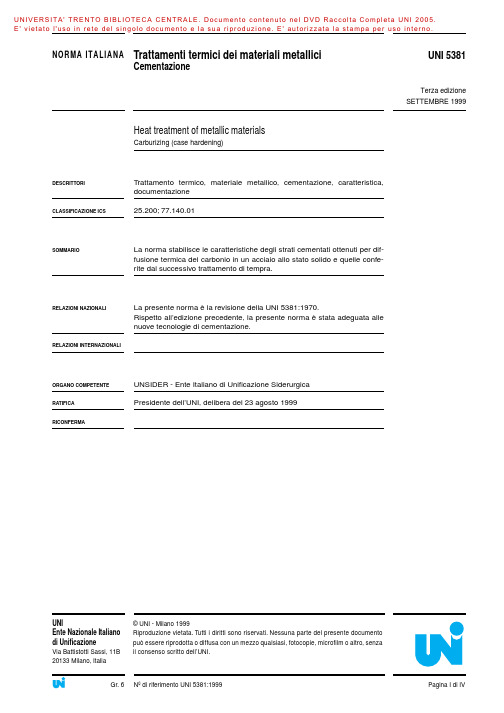
NORMA ITALIANAUNI 5381 Terza edizione SETTEMBRE 1999 Trattamenti termici dei materiali metalliciCementazioneHeat treatment of metallic materialsCarburizing (case hardening)DESCRITTORI T rattamento termico, materiale metallico, cementazione, caratteristica,documentazioneCLASSIFICAZIONE ICS 25.200; 77.140.01SOMMARIO La norma stabilisce le caratteristiche degli strati cementati ottenuti per dif-fusione termica del carbonio in un acciaio allo stato solido e quelle confe-rite dal successivo trattamento di tempra. RELAZIONI NAZIONALI La presente norma è la revisione della UNI 5381:1970. Rispetto all’edizione precedente, la presente norma è stata adeguata allenuove tecnologie di cementazione.RELAZIONI INTERNAZIONALIORGANO COMPETENTE UNSIDER - Ente Italiano di Unificazione SiderurgicaRATIFICA Presidente dell’UNI, delibera del 23 agosto 1999RICONFERMAU N I V E R S I T A ' T R E N T O B I B L I O T E C A C E N T R A L E. D o c u m e n t o c o n t e n u t o n e l D V D R a c c o l t a C o m p l e t a U N I 2005.E ' v i e t a t o l 'u s o i n r e t e d e l s i n g o l o d o c u m e n t o e l a s u a r i p r o d u z i o n e. E ' a u t o r i z z a t a l a s t a m p a p e r u s o i n t e r n o.U N I V E R S I T A'T R E N T O B I B L I O T E C A C E N T R A L E.D o c u m e n t o c o n t e n u t o n e l D V D R a c c o l t a C o m p l e t a U N I2005. E'v i e t a t o l'u s o i n r e t e d e l s i n g o l o d o c u m e n t o e l a s u a r i p r o d u z i o n e.E'a u t o r i z z a t a l a s t a m p a p e r u s o i n t e r n o.PREMESSALa presente norma è stata elaborata dall’UNSIDER (Ente Italiano diUnificazione Siderurgica - viale Sarca 336, 20126 Milano), ente fe-derato all’UNI.È stata esaminata ed approvata dalla Commissione Centrale T ecnica,per la pubblicazione come norma raccomandata, il 25 giugno 1998.Le norme UNI sono revisionate, quando necessario, con la pubblicazione di nuoveedizioni o di aggiornamenti.È importante pertanto che gli utenti delle stesse si accertino di essere in possessodell’ultima edizione e degli eventuali aggiornamenti.Le norme UNI sono elaborate cercando di tenere conto dei punti di vista di tutte le partiinteressate e di conciliare ogni aspetto conflittuale, per rappresentare il reale statodell’arte della materia ed il necessario grado di consenso.Chiunque ritenesse, a seguito dell’applicazione di questa norma, di poter fornire sug-gerimenti per un suo miglioramento o per un suo adeguamento ad uno stato dell’artein evoluzione è pregato di inviare i propri contributi all’UNI, Ente Nazionale Italiano diUnificazione, che li terrà in considerazione, per l’eventuale revisione della norma stessa.U N I V E R S I T A'T R E N T O B I B L I O T E C A C E N T R A L E.D o c u m e n t o c o n t e n u t o n e l D V D R a c c o l t a C o m p l e t a U N I2005. E'v i e t a t1SCOPO E CAMPO DI APPLICAZIONELa presente norma stabilisce le caratteristiche degli strati cementati ottenuti per diffusionetermica del carbonio in un acciaio allo stato solido e quelle conferite dal successivo trat-tamento di tempra.La cementazione ed il successivo trattamento di tempra sono eseguiti allo scopo di:-aumentare la durezza superficiale e la resistenza all’usura dell’acciaio;-permettere alla superficie dell’acciaio di resistere ad elevati carichi unitari;-aumentare la resistenza a fatica dell’acciaio.2RIFERIMENTI NORMATIVIUNI 3137Esame microscopico dei materiali ferrosi - Prelievo dei saggi e del-le provette, preparazione ed attacco delle provette (reattivi di attacco) UNI 4847Misura dello spessore di strati superficiali induriti su elementi diacciaioUNI 7846Prodotti finiti laminati a caldo in barre e rotoli di acciaio non legatoo legato speciale da cementazione - Qualità, prescrizioni e prove UNI EN 10052Vocabolario del trattamento termico dei prodotti ferrosiUNI EN 10109-1Materiali metallici - Prova di durezza - Prova Rockwell (scale A, B,C, D, E, F, G, H, K) e prova Rockwell superficiale (scale 15N, 30N,45N, 15T, 30T e 45T)UNI EN 10204Prodotti metallici - Tipi di documenti di controlloUNI EN ISO 6507-1Materiali metallici - Prova di durezza Vickers - Metodo di prova3DEFINIZIONIAi fini della presente norma valgono le definizioni seguenti:3.1cementazione1): T rattamento termico al quale viene sottoposto un prodotto ferroso portatoallo stato austenitico allo scopo di ottenere un arricchimento superficiale di carbonio, ele-mento che viene a trovarsi in soluzione solida nell’austenite (vedere anche UNI EN 10052).Nota Deve essere precisato il MEZZO-AMBIENTE nel quale viene effettuata la CEMENTAZIONE, per esempio: in mezzo gassoso, in mezzo polverulento oppure mediante plasma.La cementazione può essere preceduta da opportuni trattamenti preliminari e deve esse-re seguita da altri trattamenti termici (vedere 12.2) di cui almeno uno di tempra, che con-ferirà l’indurimento superficiale richiesto e uno di distensione.3.2Spessori di cementazione e di indurimento3.2.1spessore di cementazione totale: Per pezzi cementati e non temprati, è la distanza dellasuperficie esterna dello strato cementato dal punto in cui la microstruttura è quella del cuo-re del pezzo o in cui la percentuale di carbonio dello strato assume lo stesso valore dell’ac-ciaio utilizzato.3.2.2spessore di cementazione efficace: Per pezzi cementati e non temprati, è la distanza dellasuperficie esterna dello strato cementato dal punto in cui la microstruttura è costituita dal50% di perlite e 50% di ferrite o in cui la percentuale di carbonio dello strato è pari allo0,40%.3.2.3spessore di indurimento totale: Per pezzi cementati e temprati, è rappresentato dalla di-stanza della superficie esterna dello strato indurito dal punto in cui non si rileva più alcunadifferenza nei valori delle durezze.1)La cementazione può essere chiamata anche "carbocementazione".prospetto 1Classificazione degli spessori di cementazione e di indurimento efficaci 5.2Durezze superficialiLe classi di durezza superficiale, in funzione anche dello spessore di indurimento efficace,sono indicati nel prospetto 2.Simboli delle classi Spessori di cementazione e di indurimento efficaci Tolleranza Spessore di cementazione efficace Spessore di indurimento efficace mm mm Cm 2Cmt 20,20± 0,05Cm 3Cmt 30,30Cm 4Cmt 40,40Cm 5Cmt 50,50± 0,10Cm 6Cmt 60,60Cm 7Cmt 70,70Cm 8Cmt 80,80Cm 9Cmt 90,90± 0,15Cm 10Cmt 101,00Cm 11Cmt 111,10Cm 12Cmt 121,20Cm 13Cmt 131,30Cm 14Cmt 141,40Cm 15Cmt 151,50± 0,20Cm 16Cmt 161,60Cm 17Cmt 171,70Cm 18Cmt 181,80Cm 19Cmt 191,90Cm 20Cmt 202,00Cm 21Cmt 212,10Cm 22Cmt 222,20± 0,25Cm 23Cmt 232,30Cm 24Cmt 242,40Cm 25Cmt 252,50± 0,30Cm 30Cmt 303,00± 0,35Cm 35Cmt 353,50± 0,40Cm 40Cmt 404,00± 0,50+ 0,10- 0,05prospetto 3Correlazione tra modulo di dentatura e spessore di cementazione efficace 6.2Per particolari di forma cilindrica di diametro minore di 10 mm, lo spessore efficace di ce-mentazione non supera, di regola, il 10% del diametro.Analogamente per piastre e cilindri cavi cementati sulla superficie opposta, lo spessore efficace non supera, di regola, il 10% dello spessore.Nel caso che la cementazione sia limitata ad una sola faccia, si può arrivare fino al 20%dello spessore del pezzo.7CARATTERISTICHE FISICO-CHIMICHE DEGLI STRATI CEMENTATI 7.1Contenuto superficiale di carbonio Il contenuto superficiale di carbonio è il tenore di carbonio rilevato nel primo decimo di mil-limetro dello strato cementato (vedere 8.1).Generalmente, e salvo accordo diverso all’atto dell’ordine, esso deve essere compreso tra 0,7% e 1,0%.Per spessori di indurimento efficace minori di Cmt 7, il contenuto superficiale di carbonio può raggiungere il valore minimo di 0,6%.7.2Gradiente di carbonio dalla superficie verso il cuoreLa legge di decremento del tenore di carbonio è funzione del tipo di acciaio, del mezzo ce-mentante, della temperatura e della variazione di questi ultimi parametri nel tempo (cicli ditrattamento).Tale legge determina il gradiente di durezza dalla superficie verso il cuore e può esserefissata a priori entro limiti da definire all’atto dell’ordine tra le parti interessate.Modulo normale Classe di spessore di indurimento efficace *)mm Cmt 123456789101112141618202224252728303535689111314151617182022242628303032323540*)La rilevazione dello spessore di indurimento è effet-tuata nel fianco dente in corrispondenza del diametro primitivo perpendicolare alla superficie indurita .U N I V E R S I T A'T R E N T O B I B L I O T E C A C E N T R A L E.D o c u m e n t o c o n t e n u t o n e l D V D R a c c o l t a C o m p l e t a U N I2005.E'v i e t a t o l'u s o i n r e t e d e l s i n g o l o d o c u m e n t o e l a s u a r i p r o d u z i o n e.E'a u t o r i z z a t a l a s t a m p a p e r u s o i n t e r n o.Il tipo e la quantità dei suddetti costituenti e la profondità di tale strato possono essere de-finiti all’atto dell’ordine tra le parti interessate, in quanto la loro rilevanza dipendedall’eventualità di eseguire operazioni finali di rettifica.8METODI DI PROVA8.1Determinazione del contenuto superficiale di carbonioLa determinazione del contenuto superficiale di carbonio deve essere effettuata con lemodalità della UNI 4847.Essa può essere effettuata o sul pezzo trattato o su una provetta realizzata con lo stessomateriale.Nel caso di campioni cementati e temprati si deve procedere alla loro ricottura di lavorabi-lità in ambiente neutro.Dal campione devono essere prelevati, mediante lavorazione all’utensile a secco e peruna profondità di 0,10 mm, i trucioli per due determinazioni di analisi chimica del carbonio.Si assume come contenuto superficiale di carbonio la media delle due determinazioni.Mediante accordo all’atto dell’ordine tra le parti interessate, può essere utilizzato il meto-do spettrografico applicato ad una delle superfici piane del pezzo o della provetta trattatidopo opportuna spianatura (rettificata) per una profondità di 0,05 mm.8.2Determinazione del gradiente di carbonio dalla superficie verso il cuoreLa determinazione del gradiente di carbonio dalla superficie verso il cuore deve essere ef-fettuata con le modalità della UNI 4847.Si procede come in 8.1 prelevando però strati successivi di truciolo ogni 0,10 mm di spes-sore per la profondità di cementazione richiesta ed effettuando due determinazioni perogni strato.La successione dei valori medi delle determinazioni rappresenterà il gradiente di carboniodalla superficie verso il cuore.La distanza dal bordo allo strato con un tenore di carbonio dello 0,40% viene assunta co-me spessore di cementazione efficace, mentre quello totale è la distanza dal bordo allostrato con carbonio uguale a quello del materiale base.Se concordato all’atto dell’ordine tra le parti interessate, si può utilizzare il metodo spet-trografico sulle superfici piane ottenute dopo successive spianature di rettifica.8.3Determinazione del gradiente di durezza dalla superficie verso il cuore (spessori, ef-ficace e totale, di indurimento)La determinazione del gradiente di durezza dalla superficie verso il cuore (spessori, effi-cace e totale, di indurimento) deve essere effettuata con le modalità della UNI 4847.La determinazione deve essere effettuata su saggi che si trovano nelle condizioni di mas-simo indurimento e quindi non si può applicare di regola ai saggi che hanno subito un trat-tamento di distensione maggiore di 180 °C.Considerando la significativa influenza della forma, delle dimensioni dei particolari trattatie delle caratteristiche di temprabilità dell’acciaio utilizzato, deve essere sempre precisatodal committente la posizione dove effettuare la determinazione.Dal saggio deve essere prelevata una provetta secondo le modalità della UNI 3137 adot-tando tutti gli accorgimenti necessari per evitare riscaldamenti che possano alterare i va-lori di durezza.Deve essere effettuata quindi una serie d’impronte Vickers con carico di 9,81 N a distanzecrescenti dal bordo del saggio, rispettando le distanze previste dalla UNI EN ISO 6507-1.I valori di durezza devono essere utilizzati per la costruzione di un diagramma durezza-di-stanza dal bordo. In tale diagramma si rileva, in corrispondenza del valore convenzionaledi durezza HV 1/15 = 550 lo spessore efficace di indurimento ed in corrispondenza delladurezza con valori costanti lo spessore totale di indurimento, come esemplificato nella figura 1.U N I V E R S I T A'T R E N T O B I B L I O T E C A C E N T R A L E.D o c u m e n t o c o n t e n u t o n e l D V D R a c c o l t a C o m p l e t a U N I2005. E'v iU N I V E R S I T A'T R E N T O B I B L I O T E C A C E N T R A L E.D o c u m e n t o c o n t e n u t o n e l D V D R a c c o l t a C o m p l e t a U N I2005.E'v i e t a t o l'u s o i n r e t e d e l s i n g o l o d o c u m e n t o e l a s u a r i p r o d u z i o n e.E'a u t o r i z z a t a l a s t a m p a p e r u s o i n t e r n o.Nel caso di rilievo su "tacca", questa deve avere una profondità pari ad almeno tre volte laprofondità efficace richiesta e la sua posizione deve essere indicata a disegno.8.6Determinazione degli spessori, efficace e totale, di cementazioneLa determinazione deve essere effettuata su una sezione della provetta o del particolaretrattato ricavata nella posizione concordata all’atto dell’ordine tra le parti interessate eoperando secondo le modalità previste dalla UNI 3137.Nel caso questo metodo venga utilizzato per la misurazione dello spessore efficace e/ototale di cementazione, la provetta deve essere allo stato ricotto completo e comunqueaver subito un raffreddamento dopo cementazione molto lento (≤ 30 °C/h) in modo che lastruttura sia costituita solo da perlite e ferrite.Dopo aver lucidato e attaccato con Nital 2% la provetta, si deve misurare la distanza dalbordo al punto in cui la microstruttura è costituita dal 50% di perlite e dal 50% di ferrite perdeterminare lo spessore efficace di cementazione. Lo spessore totale è la distanza dalbordo al punto in cui il rapporto tra i due costituenti rimane costante.Tali misurazioni devono essere effettuate o visivamente o mediante microscopi per osser-vazione quantitativa.8.7Determinazione della microstrutturaNella posizione prescritta e/o concordata all’atto dell’ordine tra le parti interessate, deveessere prelevato un saggio secondo la UNI 3137.Deve essere quindi determinata la struttura presente sul bordo cementato che è costituitada perlite lamellare nel caso di sola cementazione e di martensite nel caso di cementa-zione e tempra.Le caratteristiche della martensite devono rientrare nei limiti eventualmente concordati trale parti interessate all’atto dell’ordine.Non è ammessa la presenza di microcricche visibili con osservazioni a 500 X.Per la determinazione dell’austenite residua l’unico metodo affidabile è quello diffrattome-trico, essendo il metodo microscopico poco affidabile.Per la determinazione della cementite deve essere concordata tra le parti interessateall’atto dell’ordine la sua eventuale presenza e quindi la sua morfologia, la sua quantità edistribuzione utilizzando eventualmente immagini tipo.L’ossidazione intergranulare deve essere misurata mediante osservazione microscopicaad almeno 500 X dopo aver lucidato ed attaccato molto leggermente la provetta.Per quanto concerne la decarburazione superficiale a 300 X, non deve essere presenteferrite libera sul bordo, mentre eventuali strati di costituenti intermedi (troostite, bainite, .....)devono essere concordati tra le parti interessate all’atto dell’ordine.La struttura a cuore dei manufatti cementati e temprati deve essere concordata tra le partiinteressate all’atto dell’ordine.9DEFORMAZIONII manufatti cementati e temprati dopo trattamento subiscono delle deformazioni (variazio-ni dimensionali e di forma) la cui entità dipende dal tipo di materiale utilizzato, dalla storiatermica e dalla forma dei pezzi e dal ciclo di trattamento adottato. Limiti alle suddette de-formazioni possono essere fissati solo nei casi di tempra effettuata in pressa o con tampone.10CARATTERISTICHE VISIVEIl grado di finitura dei pezzi alla fine del ciclo completo di trattamento deve essere conve-nuto tra le parti interessate all’atto dell’ordine.In ogni caso non sono tollerate sui pezzi ossidazioni superficiali o altre alterazioni chepossano pregiudicarne l’impiego.È ammessa una colorazione bruna o variopinta derivante dall’ossidazione pellicolare odai depositi carboniosi della cementazione o della successiva tempra.12.2.3Tempra indirettaT empra di un pezzo cementato e raffreddato fino alla temperatura ambiente secondo leseguenti modalità:-tempra effettuata dalla temperatura appena al disopra di Ac3 del cuore (b1) o dello strato cementato (b2) o intermedio tra i due punti critici (b3).Per i cicli di tempra indiretta valgono le considerazioni di cui in 12.2.2 tenendo conto checomunque conferiscono migliori caratteristiche metallurgiche soprattutto agli strati ce-mentati.12.2.4Doppia tempraT empra di rigenerazione del cuore da temperatura maggiore di Ac3 del cuore seguita dauna seconda tempra da temperatura leggermente maggiore di Ac3 dello strato cementato.La prima tempra può essere anche diretta (ciclo c1). La doppia tempra può essere prece-duta da un raffreddamento dalla temperatura di cementazione fino a quella ambiente esuccessivo riscaldamento fino ad una temperatura maggiore di Ac3 dal cuore (ciclo c2).La doppia tempra conferisce le migliori caratteristiche metallurgiche ai pezzi così trattati,ma dà le massime deformazioni.12.2.5Tempra dopo mantenimento isotermicoConsiste nel raffreddare i pezzi cementati dalla temperatura di cementazione fino ad unatemperatura minore di Ac1 (600 ÷ 650 °C), nel mantenerli per un tempo tale da ottenere latrasformazione dell’austenite e quindi riscaldarli per temprarli da una temperatura inter-media tra i punti Ac3 del cuore e dello strato cementato (ciclo d).La tempra eseguita con tali modalità presenta gli stessi vantaggi dei cicli b con minori costi.12.2.6Trattamento sotto zeroSi esegue allo scopo di migliorare la stabilità dimensionale eliminando l’eventuale auste-nite presente negli strati cementati e temprati.Si compone di un raffreddamento singolo o ripetuto effettuato a temperatura notevolmen-te minore di quella ambiente (circa - 80 °C).È buona regola farlo precedere e seguire da un rinvenimento di distensione.12.2.7Rinvenimento di distensioneLa distensione di un acciaio cementato e temprato ha lo scopo di ridurre le tensioni inter-ne senza degradare sensibilmente la durezza superficiale; si compone di un riscaldamen-to a temperature generalmente comprese tra 140 °C e 200 °C per una permanenza ade-guata (solitamente 2 ÷ 3 h a regime) seguito da un raffreddamento lento in aria.APPENDICE A CORRISPONDENZA APPROSSIMATA TRA DUREZZE VICKERS E ROCKWELL (informativa)I prospetti A.1 e A.2 forniscono, a titolo indicativo, una correlazione approssimata tra du-rezze Vickers e durezze Rockwell e viceversa.prospetto A.1Corrispondenza approssimata tra durezza Vickers e RockwellDurezza Vickers Durezza RockwellHV HRC HRA HR 15N300 310 320 330 340 350 360 370 380 390 400313132,233,334,435,536,637,738,839,840,865,265,866,46767,668,168,769,269,870,370,874,975,676,276,877,478,078,679,279,880,381,0410 420 430 440 450 460 470 480 490 50041,842,743,644,545,346,146,947,748,449,171,471,872,372,873,373,674,174,574,975,381,481,882,382,883,283,683,984,384,785510 520 530 540 550 560 570 580 590 60049,850,551,151,752,353,053,654,154,755,275,776,176,476,777,077,477,878,078,478,685,485,786,086,386,686,987,287,587,888,0610 620 630 640 650 660 670 680 690 70055,756,356,857,357,858,358,859,259,760,178,979,279,579,880,080,380,680,881,181,388,288,588,889,089,289,589,789,890,190,3720 740 760 780 80061,061,862,563,36481,882,282,683,083,490,791,091,291,591,8820 840 860 880 90064,765,365,966,46783,884,184,484,785,092,192,392,592,792,9920 94067,568,085,385,693,093,2。
Eaton公司产品说明说明书

Eaton Corporation is a diversified power management company ranked among the largest Fortune 500 compa-nies. Eaton is a global leader in electrical components and systems for power quality, distribution and control; hydraulics components, systems and services for industrial and mobile equipment; aerospace fuel, hydraulics and pneumatic systems for commercial and military use; and truck and automotive drivetrain and powertrain systems for performance, fuel economy and safety. Eaton has approximately 73,000 employees and sells prod-ucts to customers in more than 150 countries. © 2012 Eaton Corporation, All Rights Reserved, Printed in USA, Publication No. TRSL2519ET, March 2012Independent South Korea Research Center ValidatesEco-Friendly Features of Eaton Hybrid Electric Power Systems“The real road test showed 36 percent higher fuel efficiency. The chassis dynamom-eter tests were even better, showing 42 to 54 percent higher fuel efficiency. Meanwhile, NOX and CO2 emissions were reduced by 45 and 35 percent respectively. CO emissions were reduced by 30 percent.”Dr. Dongsoo Jeong, director and head of the Green Car Research & Development Center at the Korean Institute of Machinery & Materials (KIMM).BackgroundAccording to Dr. Dongsoo Jeong, director and head of the Green Car Research & Development Center at the Korean Institute of Machinery & Materials (KIMM), the com-mercialization and adaptation of hybrid vehicle technology is spreading widely around the world and should continue to do so well into the future. He cites a Frost & Sullivan study that estimates the penetration of commercial hybrid vehicles will double from 80,000 to 160,000 units by 2016 in Europe and North America.Dr. Jeong would like to see similar growth in South Korea, where he says the development of commercial hybrid vehicles started somewhat late and is still in its initial stages.That’s why he spearheaded a recent KIMM project centered on evaluating the fuel efficiency improvements and emissions reductions of eight hybrid elec-tric transit buses. The vehicles were manufactured by Daewoo Bus and equipped with 6-liter diesel engines, Li-ion type bat-teries, and parallel-type hybrid electric drive units.Eaton’s staff in South Korea and the Korea Petroleum Association assisted with the project.Based in Daejeon, South Korea, KIMM was established in 1976 to help contribute to the devel-opment of new technologies within the country through reliability testing and various research and development projects. ChallengeThe test buses operated in six different cities in South Korea, including Seoul, Busan, Goacheon, Y eosu, Daejeon and Daegu.To help ensure accuracy, testing included the neutral evaluation of real-life, on-road vehicle per-formance. In one test, KIMM made arrangements to have a hybrid bus delivered to Booil Bus Company in Busan. There, fuel consumption data was gathered on a traditional diesel-powered bus with an automatic trans-mission and a diesel-powered hybrid bus with an Eaton hybrid drive unit that included an Eaton 6-speed automated manual transmission.Location:South Korea Segment:Shuttle/Transit BusProblem:A need of commercial hybrid vehicles in South Korea that can reduce emis-sions and increase fuel effi ciency.Solution:Eaton Hybrid Electric Power Systems Results:Real-life, on-road vehicle performance testing shows signifi cant emission reductions and fuel consumption.Contact Information:Eaton Corporation Vehicle Group P .O. Box 4013Kalamazoo, MI 490031-800-826-HELP (4357)Note: Features and specifications listed in this document are subject to change without notice and represent the maximum capa-bilities of the software and products with all options installed. Although every attempt has been made to ensure the accuracy of information contained within, Eaton makes no representation about the completeness, correctness or accuracy and assumes no responsibility for any errors or omissions. Features and functionality may vary depending on selected options.Eaton Corporation Vehicle GroupKalamazoo, MI 49003USA800-826-HELP (4357)© 2012 Eaton Corporation All Rights Reserved Printed in USAMarch 2012A transit bus equipped with Eaton's Hybrid Electric Power System yielded 36 percent higher fuel efficiency.Similarly specified vehicles were also tested in shuttle bus appli-cations in order to gather data in both moderate and heavy traffic conditions.“During trial runs in all of the cities we found that the poten-tial for fuel savings was high when comparing a hybrid bus to a normal diesel bus,” notes Dr. Jeong. “However, we were unable to confirm emissions reductions because equipment was not prepared to make the measurements.”SolutionTo counter that, a chassis dynamometer test facility for heavy-duty vehicles was used at Forhuman Engineering Inc. in Ansan, South Korea.There, exhaust analyzers were used to measure emission gases such as hydrocarbon (HC), carbon monoxide (CO), nitrogen oxides (NOX), carbon dioxide (CO2) and other par-ticulate matters. Dynamometer testing included two types of driving cycles, which Dr. Jeong describes as a Busan city mode and an SAE JE05 mode. Fuel consumption measurements were also taken.“The Busan city mode, with extended operating time and longer distances, is the closest mode to the real road driving patterns of a city bus in Korea,” says Dr. Jeong. “JE05 mode is an official driving cycle that is widely used in other countries. It is composed of moderate acceleration and deceleration driving patterns and high-velocity driving.”ResultRegardless of mode, emissionreductions were astounding. So were the fuel efficiency gains results, and not only from the dynamometer tests, but also from the road tests on all eight of the buses with Eaton hybrid electric systems.“The real road test showed 36 percent higher fuel efficiency,” adds Dr. Jeong. “The chas-sis dynamometer tests were even better, showing 42 to 54 percent higher fuel efficiency. Meanwhile, NOX and CO2 emissions were reduced by 45 and 35 percent respectively. CO emissions were reduced by 30 percent.”Dr. Jeong attributes a significant amount of the fuel savings to the regenerative braking func-tion and the ISG (Idle Stop and Go) function on the Eaton hybrid power systems.Regenerative braking is acti-vated when the hybrid buses are decelerating and the energy that would normally be lost is absorbed in the battery. The ISG function is activated when both the foot and parking brakes are applied, again conserving fuel with the diesel engine off. The engine will return to running when the driver releases the parking brake.Overall, the outlook for com-mercial vehicle hybrid growth in South Korea is off to a good start.™。
阿尔派汽车音响用户手册说明书

EN FR ESFOR CAR USE ONLY/POUR APPLICATION AUTOMOBILE/PARA USO EN AUTOMÓVILES• OWNER’S MANUALPlease read before using this equipment.• MODE D’EMPLOIVeuillez lire avant d’utiliser cet appareil.• MANUAL DE OPERACIÓNLéalo antes de utilizar este equipo.ALPINE ELECTRONICS MARKETING, INC.1-7, Yukigaya-Otsukamachi, Ota-ku,Tokyo 145-0067, JAPANPhone: 03-5499-4531ALPINE ELECTRONICS OF AMERICA, INC.19145 Gramercy Place, Torrance,California 90501, U.S.A.Phone 1-800-ALPINE-1 (1-800-257-4631)ALPINE ELECTRONICS OF AUSTRALIA PTY. LTD.161-165 Princes Highway, HallamVictoria 3803, AustraliaPhone 03-8787-1200ALPINE ELECTRONICS GmbHWilhelm-Wagenfeld-Str. 1-3,80807 München, GermanyPhone 089-32 42 640ALPINE ELECTRONICS OF U.K. LTD.Alpine House Fletchamstead Highway, Coventry CV4 9TW, ALPINE ELECTRONICS France S.A.R.L.184 allée des Erables CS 52016 – Villepinte 95 945 Roissy CDG cedex FRANCE Phone : + 33(0)1 48 63 89 89ALPINE ITALIA S.p.A.Viale Cristoforo Colombo, 820090 Trezzano sul Naviglio MI, Italy Phone +39 02 484781ALPINE ELECTRONICS DE ESPAÑA, S.A.Portal de Gamarra 36, Pabellón, 3201013 Vitoria (Alava)-APDO 133, SpainPhone 945-283588MRV-M1200MONO POWER AMPLIFIERJEIL Moon Hwa Co.18-6, 3Ga, Pil_dong, Jung_gu, Seoul, Korea Designed by ALPINE Japan Printed in Korea 68-29530Z91-A (Y-A5)M3514596010WARNING (1)SERVICE CARE (2)ACCESSORIES (2)INSTALLATION (3)ATTACHING THE TERMINAL COVERS (3)CONNECTIONS (4)CONNECTION CHECK LIST (8)SWITCH SETTINGS (9)SYSTEM DIAGRAMS (11)SPECIFICATIONS (14)Points to Observe for Safe UsageRead this manual carefully before using the system components. They contain instructions on how to use this product in a safe and effective manner. Alpine cannot be responsible for problems resulting from failure to observe the instructions inthis manual.DO NOT OPERATE ANY FUNCTION THAT TAKES YOUR ATTENTION AWAY FROM SAFELY DRIVING YOUR VEHICLE.Any function that requires your prolonged attention should only be performed after coming to a complete stop. Always stop the vehicle in a safe location before performing these functions. Failure to do so may result in an accident.KEEP THE VOLUME AT A LEVEL WHERE YOU CAN STILL HEAR OUTSIDE NOISES WHILE DRIVING.Excessive volume levels that obscure sounds such as emergency vehicle sirens or road warning signals (train crossings, etc.) can be dangerous and may result in an accident. LISTENING AT LOUD VOLUME LEVELS IN A CAR MAY ALSO CAUSE HEARING DAMAGE.DO NOT DISASSEMBLE OR ALTER.Doing so may result in an accident, fire or electric E THIS PRODUCT FOR MOBILE 12V APPLICATIONS. Use for other than its designed application may result in fire, electric shock or other injury.USE THE CORRECT AMPERE RATING WHEN REPLACING FUSES.Failure to do so may result in fire or electric shock.DO NOT BLOCK VENTS OR RADIATOR PANELS.Doing so may cause heat to build up inside and may result in fire.MAKE THE CORRECT CONNECTIONS.Failure to make the proper connections may result in fire or product damage.USE ONLY IN CARS WITH A 12 VOLT NEGATIVE GROUND. (Check with your dealer if you are not sure.) Failure to do so may result in fire, etc.BEFORE WIRING, DISCONNECT THE CABLE FROM THE NEGATIVE BATTERY TERMINAL.Failure to do so may result in electric shock or injury due to electrical shorts.DO NOT ALLOW CABLES TO BECOME ENTANGLED IN SURROUNDING OBJECTS.Arrange wiring and cables in compliance with the manual to prevent obstructions when driving. Cables or wiring that obstruct or hang up on places such as the steering wheel, gear lever, brake pedals, etc. can be extremely hazardous.DO NOT SPLICE INTO ELECTRICAL CABLES.Never cut away cable insulation to supply power to other equipment. Doing so will exceed the current carrying capacity of the wire and result in fire or electric shock.DO NOT DAMAGE PIPE OR WIRING WHEN DRILLING HOLES.When drilling holes in the chassis for installation, take precautions so as not to contact, damage or obstruct pipes, fuel lines, tanks or electrical wiring. Failure to take such precautions may result in fire.DO NOT USE BOLTS OR NUTS IN THE BRAKE ORSTEERING SYSTEMS TO MAKE GROUND CONNECTIONS.Bolts or nuts used for the brake or steering systems (or anyother safety-related system), or tanks should NEVER beused for installations or ground connections. Using suchparts could disable control of the vehicle and cause fire etc.KEEP SMALL OBJECTS SUCH AS BATTERIES OUT OF THEREACH OF CHILDREN.Swallowing them may result in serious injury. If swallowed,consult a physician immediately.HALT USE IMMEDIATELY IF A PROBLEM APPEARS.Failure to do so may cause personal injury or damage tothe product. Return it to your authorized Alpine dealer orthe nearest Alpine Service Center for repairing.HAVE THE WIRING AND INSTALLATION DONE BYEXPERTS.The wiring and installation of this unit requires specialtechnical skill and experience. To ensure safety, alwayscontact the dealer where you purchased this product tohave the work done.USE SPECIFIED ACCESSORY PARTS AND INSTALL THEMSECURELY.Be sure to use only the specified accessory parts. Use ofother than designated parts may damage this unitinternally or may not securely install the unit in place. Thismay cause parts to become loose resulting in hazards orproduct failure.ARRANGE THE WIRING SO IT IS NOT CRIMPED ORPINCHED BY A SHARP METAL EDGE.Route the cables and wiring away from moving parts (likethe seat rails) or sharp or pointed edges. This will preventcrimping and damage to the wiring. If wiring passesthrough a hole in metal, use a rubber grommet to preventthe wire’s insulation from being cut by the metal edge ofthe hole.DO NOT INSTALL IN LOCATIONS WITH HIGH MOISTUREOR DUST.Avoid installing the unit in locations with high incidence ofmoisture or dust. Moisture or dust that penetrates into this unit may result in product failure.♦IMPORTANT NOTICE This Amplifier has been type tested and found to comply with the limits for a Class B computing device in accordance with the specifications in Subpart J of Part 15 of FCC Rules. This equipment generates and uses radio frequency energy, and it must be installed and used properly in accordance with the manufacturer’s instructions.SERIAL NUMBER: INSTALLATION DATE: INSTALLATION TECHNICIAN: PLACE OF PURCHASE: ♦IMPORTANT Please record the serial number of your unit in the space provided here and keep it as a permanent record. The serial number plate is located on the rear of the unit. ♦For European Customers Should you have any questions about warranty, please consult your store of purchase. ♦For Customers in other Countries IMPORTANT NOTICE Customers who purchase the product with which this notice is packaged, and who make this purchase in countries other than the United States of America and Canada, please contact your dealer for information regarding warranty coverage.ACCESSORIES • Self-Tapping Screw (M4 × 20) ......................................4• Terminal Cover ..........................................................1 SET • Speaker Input Connector ..............................................1• Hexagon Wrench ..............................................................1• Remote Bass Control Unit .....................................1 SET –Connection Cable (5 m)..............................................1 –Self-Tapping Screw (M4 × 12).. (4)Due to the high power output of the MRV-M1200 considerable heat is produced when the amplifier is in operation. For this reason, the amplifier should be mounted in a location which will allow for free circulation of air, such as inside the trunk. For alternate installation locations, please contact your authorized Alpine dealer.1. Using the amplifier as a template, mark the fourscrew locations.2. Make sure there are no objects behind thesurface that may become damaged duringdrilling.3. Drill the screw holes.4. Position the MRV-M1200 over the screw holes,and secure with four self-tapping screws. NOTE:• To securely connect the ground lead, use an already installed screw on a metal part of the vehicle (marked ()) or a clean, bare metal spot on the vehicle’s chassis. Be sure this is a good ground by checking continuity to the battery (–) terminal. Connect all equipment to the same ground point while keeping wire length as short as possible. These procedures will help eliminate noise.5. Attach the Remote Bass Control Unit.Attach the Remote Bass Control Unit under the instrument panel or side of the front console,etc., by using the four supplied Self-TappingScrews.CAUTIONDO NOT ALLOW CABLES TO BECOME ENTANGLED IN SURROUNDING OBJECTS. Cables or wiring that obstruct or hang up on places such as the steering wheel, gear lever, brake pedals, etc. can be extremely hazardous.TERMINAL COVERSAttach the terminal covers (included) after connections and confirmation of correct operation. Attaching the terminal covers will improve the appearance of the unit.How to attach the terminal covers:Attach the terminal covers to the main unit.Terminal CoversCAUTIONDo not lift or carry the unit by the attachedterminal covers.*Be sure to add an in-line fuse with the battery lead as close as possible to the battery’s positive (+) terminal.Before making connections, be sure to turn the power off to all audio components. Connect the battery lead from the amp directly to the positive (+) terminal of the vehicle’s battery with appropriate in-line vehicle’s fuse (see Battery Lead section). Do not connect this lead to the vehicle’s fuse block.To prevent external noise from entering the audio system• Locate the unit and route the leads at least 10 cm (4”) away from the vehicle’s harness.• Keep the battery power leads as far away from other leads as possible.• Connect the ground lead securely to a bare metal spot (remove any paint or grease if necessary) of the vehicle’s chassis.• If you add an optional noise suppressor, connect it as far away from the unit as possible. Your Alpine dealer carries various noise suppressors, contact them for further information.• Your Alpine dealer knows best about noise prevention measures so consult your dealer for further information.Speaker Output Terminals• The speaker terminals of this unit are insert terminal type.Be sure to observe correct speaker output connections and polarity in relation to the other speakers in the system. Connect the positive output to the positive speaker terminal and the negative to negative.About Bridged ConnectionsIn the bridged mode, connect the left positive to the positive terminal of the speaker and the right negative to the negative terminal of the speaker. Do not use the speaker (–) terminals as a common lead between the left and right channels.NOTES:• Do not connect the speaker (–) terminal to the vehicle’s chassis.• The input is stereo but the output is monaural.• Reversing subwoofer polarity (swapping positive and negative connections to the subwoofer) may be desirable in some installations for optimum bass performance.Fuse: 25A x 4USE THE CORRECT AMPERE RATING WHEN REPLACING FUSES.Failure to do so may result in fire or electric shock.Power Supply TerminalBattery Lead (Sold Separately)Be sure to add an in-line fuse with the battery lead as close as possible to the battery’s positive (+) terminal. This fuse will protect your vehicle’s electrical system in case of a short circuit. See below for appropriate fuse value and minimum wire gauge requirement:• 100 amp fuse, 4 AWG/21 mm2Ground Lead (Sold Separately)Connect this lead securely to a clean, bare metal spot on the vehicle’s chassis. Verify this point to be a true ground by checking for continuity between that point and the negative (–) terminal of the vehicle’s battery. Ground all your audio components to the same point on the chassis to prevent ground loops while keeping wire length as short as possible.Minimum required wire gauge for this connection is as follows:• 4 AWG/21 mm2 Remote Turn-On Lead (Sold Separately) Connect this lead to the remote turn-on (positive trigger, (+) 12 V only) lead of your head unit. If a remote turn-on lead is not available, see “CONNECTION CHECK LIST” section onpage 8 for alternative method.NOTE:• When connecting the speaker output leads of the head unit to this unit with a Speaker Input Connector (included), you do not need to connect the remote turn-on lead, owing to the “REMOTE SENSING” function of this unit. However, the “REMOTE SENSING” function may not work depending on the signal source connected. In such a case, connect the remote turn-on lead to an incoming power supply cord (accessory power) in the ACC position.Speaker Level Input ConnectorThese input leads are for use with head units not equipped with preamp outputs. When not using the RCA Line Input connectors, you should connect these wires to the speaker output leads of your head unit. The MRV-M1200 accepts input from high power or standard power head units. NOTE:• For the “Speaker Level Input System” setting, connecting the Remote Turn-On Lead is not required due to the “REMOTE SENSING” function of this product. However, the “REMOTE SENSING” function may not work depending on the signal source connected. In such a case, connect the Remote Turn-On Lead to an incoming power supply cord (accessorypower) in the ACC position.RCA Input JacksConnect these jacks to the line out leads on your head unit using RCA extension cables (sold separately). Be sure to observe correct channel connections; Left to Left and Right to Right.NOTE:• Use either RCA line level or speaker level inputs. Do not connect both at the same time. Pre-Out JacksThese jacks provide a line level output. This is an ideal output for driving a second subwoofer amp. This output is full-range, and is not affected by the crossover. Remote Bass Control Jack Connection CableRemote Bass Control UnitThe Remote Bass Control Unit adjusts the output level remotely. This is not to replace appropriate gain level setting between the amplifier and head unit. Speaker Input Connector Front Left Speaker (White (+)) Front Left Speaker (White/Black (–)) Front Right Speaker (Gray (+)) Front Right Speaker (Gray/Black (–)) Rear Right Speaker (Violet/Black (–)) Rear Right Speaker (Violet (+)) Rear Left Speaker (Green/Black (–)) Rear Left Speaker (Green (+))CAUTION About Power supply wires If the length of the power and ground cables exceed 1 m, or if you connect more than one amplifier, a distribution block should be used. See below for wire gauge recommendations for distribution block connection to battery and ground (depends upon wire length necessary): 2 AWG (33 mm 2) or 1/0 AWG (53 mm 2)2)1 m 2) or 2)To vehicle’s battery To vehicle’s chassis * *Connect all equipment to the same ground point while keeping wire length as short as possible.Ensure that you install a correctly-rated in-line fuse on the power cable near the battery positive post.Cautions on wire lead connections When using third-party wire cables (power supply wire), use the supplied screws to simplify the connection. Refer to the description below for the proper procedure. If you are in doubt about how to make this connection, consult your dealer.1. Check the wire size.• Required Wire Size –Battery Lead/Ground Lead ....4 AWG (21 mm 2) –Remote Turn-On Lead .............12 AWG (3 mm 2) –Speaker Output Lead ................8 AWG (8 mm 2)• If the wire gauge used is unknown, ask your dealer.2. Remove the insulation from the ends of the wireleads by about 7 – 10 mm (9/32” – 13/32”).Lead end side ofthe productwire leads7 – 10 mmNOTES:• If length of the exposed wire is too short, a poor connection may occur causing operation failure or sound interruption.• On the other hand, if the length is too long, an electrical short-circuit may occur.3. Tighten the hexagon hole screw with the hexagon wrench (included) to secure the lead.Before making this connection, use insulated shrink tubing to cover any exposed wireextending beyond the terminal.wire leadsNOTES:• Use only the screws included.• For safety reasons, connect the battery leads last.• To prevent disconnection of the leads ordropping of the unit, do not use the cabling to carry the unit.Please check your head unit for the conditions listed below:Remote Turn-On Leada. The head unit does not have a remote turn-onor power antenna lead.b. The head unit’s power antenna lead is activatedonly when the radio is on (turns off in the tape or CD Mode).c. The head unit’s power antenna lead is logic leveloutput (+) 5V, negative trigger (grounding type), or cannot sustain (+) 12V when connected toother equipment in addition to the vehicle’spower antenna.If any of the above conditions exist, the remote turn-on lead of your MRV-M1200 must beconnected to a switched power source (ignition) in the vehicle. Be sure to use a 3A fuse as closeas possible to this ignition tap. Using thisconnection method, the MRV-M1200 will turnon and stay on as long as the ignition switch is on.If this is objectionable, a SPST (Single Pole,Single Throw) switch, in addition to the 3A fuse mentioned above, may be installed in-line onthe MRV-M1200 turn-on lead. This switch willthen be used to turn on (and off) theMRV-M1200. Therefore, the switch should bemounted so that is accessible by the driver.Make sure the switch is turned off when thevehicle is not running. Otherwise, the amplifier will remain on and drain the battery.Blue/WhitePower AntennaRemote Turn-On LeadTo other Alpine component’s Remote Turn-OnLeadsSPST Switch (optional)Fuse (3A)As close as possible to the vehicle’s ignition tapIgnition SourceInput Gain Adjustment ControlSet the MRV-M1200 input gain to the minimum position. Using a dynamic CD as a source, increase the head unit volume until the output distorts. Then, reduce the volume 1 step (or until the output is no longer distorted). Now, increase the amplifier gain until the sound from the speakers becomes distorted. Reduce the gain slightly so the sound is no longer distorted to achieve the optimum gain setting.Crossover Frequency Adjustment Knob (LP FILTER)Use this control to adjust the crossover frequency between 50 to 400 Hz.Bass EQ Adjustment KnobAdd a 50 Hz bass boost up to +12 dB to tune your bass response.About Power IndicatorLights up when power is on.Is off when power is off.Indication color StatusSolutionBlue Amplifier circuit is normal.Red(blinking)Operating temperature is high.Decrease the vehicle’s interior temperature to a normal level.The indicator color changes to blue.RedAmplifier circuit is abnormal. An electrical short hasoccurred, or supply current is too high.Turn off the power supply and eliminate the cause.Then turn on the unit and verify that the indicator color has changed to blue.If it remains red, turn off the unit and consult your dealer.Operating temperature is too high.Decrease the vehicle’s interior temperature to a normal level.The indicator color changes to blue.Power supply voltage is too high.Use the correct power supply voltage.The indicator color changes to blue.When you connect one or multiple subwoofers, please take care to configure the correct total impedance before connecting to subwoofer(s) to the amplifier. Subwoofer Head Unit, etc. Subwoofer OutputRCA Extension Cable (Sold Separately) Y-Adapter (Sold Separately)TYPICAL SYSTEM CONNECTIONSConnecting to the Speaker Level Input System 1 For the “Speaker Level Input System” setting, connecting the Remote Turn-On Lead is notrequired due to the “REMOTE SENSING” function of this product. However, the “REMOTE SENSING” function may not work depending on the signal source connected. In such a case, connect the Remote Turn-On Lead to an incoming powersupply cord (accessory power) in the ACC position.2 If connecting both Speaker Input Leads and RCA Inputs at the same time, do not connect both signals to the same input channel of the amplifier. Instead, be sure to connect each pair of inputs to a different Input channel pair. example; Speaker Input Leads: FL/FR to CH1/CH2, RL/RR to CH3/CH4 RCA Inputs:SUBWL/SUBWR to SUBWL/SUBWR2 Subwoofer System (MONO)Connecting to the Speaker Level Input SystemNOTE:• Specifications and design are subject to change without notice.。
- 1、下载文档前请自行甄别文档内容的完整性,平台不提供额外的编辑、内容补充、找答案等附加服务。
- 2、"仅部分预览"的文档,不可在线预览部分如存在完整性等问题,可反馈申请退款(可完整预览的文档不适用该条件!)。
- 3、如文档侵犯您的权益,请联系客服反馈,我们会尽快为您处理(人工客服工作时间:9:00-18:30)。
2009年1月
龙湖旗下城市豪宅代表作龙湖•唐宁ONE,08年12月20日开盘当日,即引来1000余 组客户排队认购,认购额愈六亿 。此次开盘热销引发了市场对“唐宁热”现象之后的 探索,根据认购资料显示,唐宁ONE与其它楼盘的地域性消费不同,这些客户来自中 国四面八方。但他们的人群特性十分明晰,即中国四大影响力人群:金融投行高管/地 产业内同行/领袖企业中高层/清华北大中科院教授。随着2009年龙湖系特质的园林和 豪宅优势在清华畔释放,唐宁ONE的资产含金量会更进一步地在城市中显现。
————附近居民
唐宁one的产品定位有点混乱,一居室和零开间都在一栋楼里,大户型和小户型也全堆在 一块,整个社区的环境也非常混乱。
————客户
从评论来看,购买客群对于中关村二小事宜非常重视,甚至成为了部 分客户购房的决定性因素;而唐宁one整体规划密度大和小户型分布也多 少影响了项目整体档次。
点评思路
园林
利用项目选址的原始条件,在社区中央挖掘人造湖泊,填补了城市社区少有水系的缺陷。
细节
对于园林细节把握,在唐宁one随处可见。
项目的开盘热销离不开其周边完善配套、绝佳地段、等因素的组合。 地处中关村区域核心地带的唐宁one占据着绝佳的地段,在龙湖与中关 村二小协议正式签订后,其楼盘附加值更是大幅增加。
入口
项目的入口让唐宁one更像是一个别墅项目,入口处延续着龙湖一贯的园林风格。
道路
售楼处
项目的一大特点就是售楼处与园林有效结合,使整个售楼处位于掩映中,有效的体现出园林绿化,增 加项目亮点,在这一点上,龙湖是做的最好的开发商。
建筑
唐宁one采用ART-DECO的建筑风格,采用世界石材经典的法国石灰石打造外立面,提高项目品质。
销售情况 目前住宅成交均价23169元/㎡ ,写字楼成交均价20936元/㎡
开盘至今签约
已签约面积比例
74%
楼栋
1#楼
签约套数
221
3#楼
12
9#楼
10#楼
0
99
22% 0% 4%
1#楼 3#楼 9#楼 10#楼签约面积来自20353㎡比例
74%
1072㎡
4%
0
5974㎡
0%
22%
截至09年1月17日
1 2 3 4
透过数据看项目 透过现场看项目 透过评论看项目
综合点评
作为“龙湖向西”的第一个豪宅项目,唐宁ONE选址在清华东门南面的 区块非常有魄力。因为这个地区并不是豪宅的传统地段,不像西山、CBD等 地区,这反而成为唐宁ONE的一种竞争优势,在泛中关村地区成就了一个 独一无二的豪宅项目。对于喜欢京西、学院等等关键词的人士而言,本身精 工细作的唐宁ONE无疑是有很强其引力的。
住宅 80
7%
40-95 ㎡
写字楼 299
28%
1号楼为30层板楼,户型面积90平方米左右一居、3号楼为11层板楼,2梯4户,户型面积90平方米一 居,9号楼为10层板楼,2梯4户,户型面积以180平方米左右为主(未开盘),10号楼为29层商住小 户型,户型面积40平方米至90平方米之间。
开盘户型以40-100㎡面积段为主。
户型
由于项目力争打造通透户型,所以多数户型略显紧凑,与项目的高档定位有一定偏差,也是项目的一 点缺陷。
龙湖项目最大的特点无疑是出色的园林,然而作为“龙湖向西” 的第一个项目,并且是一个高端公寓项目,园林如何打造成为业界 和购买客群关注的焦点之一。下面就来看看唐宁one的园林。
园林
龙湖聘请世界造园大师户田芳树做园林设计,在社区中央造出一片森林溪谷,一条水系两旁精选龙湖 苗圃出产的原声大树作为配植,这样的园林与项目周边截然不同,也成为了区域内的特有产品。
周边
展板
点评思路
1 2 3 4
透过数据看项目 透过现场看项目 透过评论看项目
综合点评
评论
希望明确业主孩子的入学问题,中关村二小是必须地,否则失去太多价值。 ————客户
唐宁one的物业费是4块7,从这点来说,以后在龙湖生活的成本也是非常高的。 ————客户
唐宁one是说要打造成中关村地标,但占地面积才近5万平米,建筑面积17万平米,说实话 ,对于其地标的噱头能否实现,我存在一个大大的问号。
点评思路
1 2 3 4
透过数据看项目 透过现场看项目 透过评论看项目
综合点评
基本数据
项目位置:海淀区中关村甲3号, 北四环保福寺桥往北100米 项目占地:50000平方米 建筑面积:170000平方米 容积率:3.8 产品类型:住宅、普通住宅、公 寓 建筑形式:板楼 物业费:小户型住宅楼为4.6元, 大户型公寓6.2元 开发商:北京龙湖时代置业有限 公司 物业公司:北京龙湖物业管理有 限公司 景观设计:户田芳树
❖ 从销售情况上看,作为该区域高端产品亮相的唐宁one仅开盘一个月销售便 超过300套,属热销项目;
❖ 综上来看,唐宁one由于项目本身品质较高,加上其打出与中关村二小签订 业主子女免费就读协议的旗号,吸引了大部分外地户籍人群和北京其他各区 县的客群,因此拉动了其销售业绩。
点评思路
1 2 3 4
透过数据看项目 透过现场看项目 透过评论看项目
开盘统计
目前在售为1号楼、 3号楼、9号楼、10号楼部分房型
楼栋
1#楼
3#楼
9#楼
10#楼
建筑面积
57535
7349 ㎡
7266 ㎡
19271 ㎡
面积区间
产品性质 总套数
比例
住宅85-144㎡共602套 写字楼66-102 ㎡共22套
住宅、写字楼 624
57%
34-157 ㎡
住宅 84
8%
73-95 ㎡
谢谢观看
Thank you for watching
综合点评
交通
唐宁ONE位于北四环沿 线保福寺桥往北100米, 清华大学东门向南与北四 环交界处;
与中关村二小一墙之隔;
地处北四环中轴线,周围 城铁13号线,10号线, M15号线环绕;
可自由切换于东部CBD, 西部三山五园、政府机要, 北部亚奥新区、奥运场馆, 以及中央别墅区和机场
规划
项目规划为10栋楼,物业性质各异,建筑形式为板楼和塔楼,楼层数也因楼栋而不同,有明显的分 区。
单套面积较小的1号楼(塔楼)销售较好,9号楼未销售。另外,高价产品集中在3号楼,最高单价接近4万元 /平米,1号楼为低价产品楼,最低单价不足1.7万元。
❖ 从楼栋分配上看,由于该项目产品定位不同人群,从楼层分布情况和面积段 区间比例上有比较明显的区分,但项目整体上仍属区域内高端产品;
❖ 从销售价格上看,唐宁one在所处区域可谓是价格高点,而成交价格跨度较 大,也反映了区域客群的构成差异;
