(完整版)数据挖掘技术简介外文文献翻译毕业设计论文
最新-数据挖掘论文(精选10篇)范文
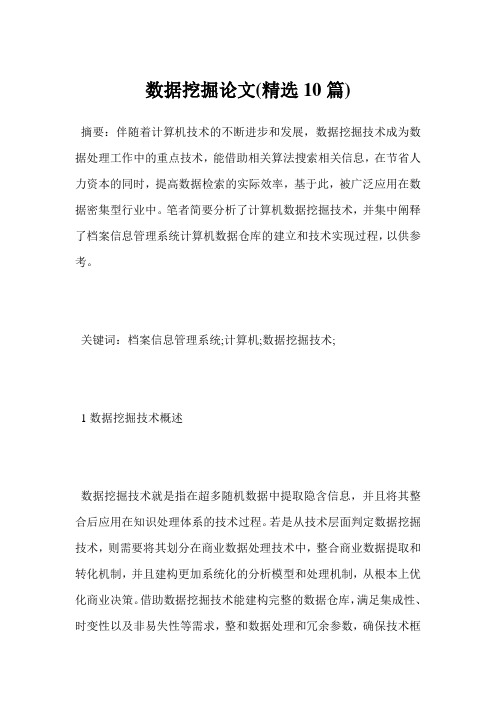
数据挖掘论文(精选10篇)摘要:伴随着计算机技术的不断进步和发展,数据挖掘技术成为数据处理工作中的重点技术,能借助相关算法搜索相关信息,在节省人力资本的同时,提高数据检索的实际效率,基于此,被广泛应用在数据密集型行业中。
笔者简要分析了计算机数据挖掘技术,并集中阐释了档案信息管理系统计算机数据仓库的建立和技术实现过程,以供参考。
关键词:档案信息管理系统;计算机;数据挖掘技术;1数据挖掘技术概述数据挖掘技术就是指在超多随机数据中提取隐含信息,并且将其整合后应用在知识处理体系的技术过程。
若是从技术层面判定数据挖掘技术,则需要将其划分在商业数据处理技术中,整合商业数据提取和转化机制,并且建构更加系统化的分析模型和处理机制,从根本上优化商业决策。
借助数据挖掘技术能建构完整的数据仓库,满足集成性、时变性以及非易失性等需求,整和数据处理和冗余参数,确保技术框架结构的完整性。
目前,数据挖掘技术常用的工具,如SAS企业的EnterpriseMiner、IBM企业的IntellientMiner以及SPSS企业的Clementine等应用都十分广泛。
企业在实际工作过程中,往往会利用数据源和数据预处理工具进行数据定型和更新管理,并且应用聚类分析模块、决策树分析模块以及关联分析算法等,借助数据挖掘技术对相关数据进行处理。
2档案信息管理系统计算机数据仓库的建立2.1客户需求单元为了充分发挥档案信息管理系统的优势,要结合客户的实际需求建立完整的处理框架体系。
在数据库体系建立中,要适应迭代式处理特征,并且从用户需求出发整合数据模型,保证其建立过程能按照整体规划有序进行,且能按照目标和分析框架参数完成操作。
首先,要确立基础性的数据仓库对象,由于是档案信息管理,因此,要集中划分档案数据分析的主题,并且有效录入档案信息,确保满足档案的数据分析需求。
其次,要对日常工作中的用户数据进行集中的挖掘处理,从根本上提高数据仓库分析的完整性。
数据挖掘论文

数据挖掘论文数据挖掘是一种通过自动化方法从大量数据中提取有价值的信息和知识的过程。
这些信息和知识能够用于描述、识别和预测数据模式,以便用于决策制定、数据分析和预测等领域。
在现代的信息技术时代,数据挖掘技术已经成为人们对于大数据处理和分析中不可或缺的工具之一。
本篇论文将从以下几个方面开始介绍数据挖掘:1. 数据挖掘的定义和重要性数据挖掘是在处理具有多个属性的数据时提取有用信息的一个过程。
其目标是发现与一定参数相关的特征或规律性,同时也需要避免对噪声的敏感。
数据挖掘的过程包括以下几个方面:•数据清理:删除和修改不相关、重复或不完整的数据。
•数据集成:将多个来源的数据整合到一个数据库中。
•数据转换:将数据从原始格式转换为可处理的格式。
•数据挖掘:使用机器学习算法等工具发现模式和规律。
数据挖掘对于企业和商业来说非常重要,因为数据挖掘可以帮助企业从庞大的数据中发现并利用有价值的信息和知识,这些信息和知识可以用于提高产品和服务质量、提高客户满意度、优化业务流程等方面。
2. 数据挖掘的应用领域数据挖掘广泛应用于以下领域:•金融:在金融领域,数据挖掘技术可以帮助银行发现欺诈行为、评估信用风险、建立预测模型等。
•零售:在零售领域,数据挖掘技术可以帮助商家理解顾客行为、提高产品销量、发现新兴市场等。
•健康:在医疗保健领域,数据挖掘技术可以帮助医师发现疾病早期症状、制定更准确的治疗方案等。
•电信:在电信领域,数据挖掘技术可以帮助运营商优化网络性能、提高客户满意度、预测客户流失率等。
3. 数据挖掘的方法和技术数据挖掘的方法和技术可以分为以下几类:•分类:根据已知变量推测未知变量的值,通常用于分类和预测分析。
•聚类:将数据分组,使得同一组内的数据相似性较大,不同组之间距离较远。
•关联规则挖掘:从数据中发现频繁出现的组合或关联的模式。
•异常检测:通过发现不正常的模式或行为,帮助识别异常或故障现象。
常用的数据挖掘工具包括Python、R、SAS、Weka等。
毕业设计论文--数据挖掘技术
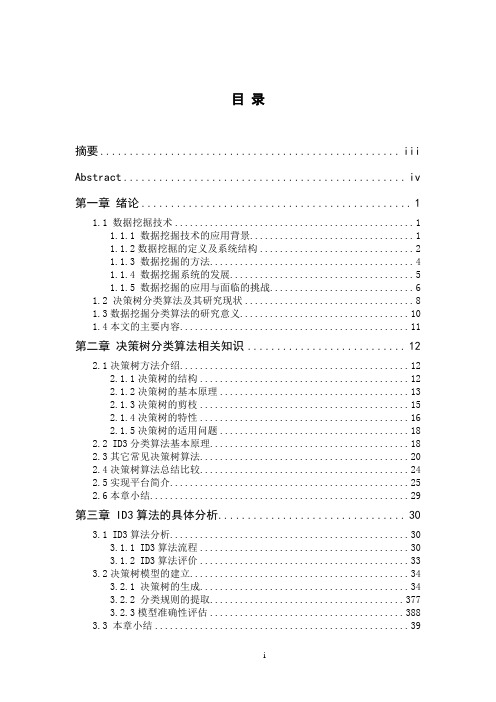
目录摘要 (iii)Abstract (iv)第一章绪论 (1)1.1 数据挖掘技术 (1)1.1.1 数据挖掘技术的应用背景 (1)1.1.2数据挖掘的定义及系统结构 (2)1.1.3 数据挖掘的方法 (4)1.1.4 数据挖掘系统的发展 (5)1.1.5 数据挖掘的应用与面临的挑战 (6)1.2 决策树分类算法及其研究现状 (8)1.3数据挖掘分类算法的研究意义 (10)1.4本文的主要内容 (11)第二章决策树分类算法相关知识 (12)2.1决策树方法介绍 (12)2.1.1决策树的结构 (12)2.1.2决策树的基本原理 (13)2.1.3决策树的剪枝 (15)2.1.4决策树的特性 (16)2.1.5决策树的适用问题 (18)2.2 ID3分类算法基本原理 (18)2.3其它常见决策树算法 (20)2.4决策树算法总结比较 (24)2.5实现平台简介 (25)2.6本章小结 (29)第三章 ID3算法的具体分析 (30)3.1 ID3算法分析 (30)3.1.1 ID3算法流程 (30)3.1.2 ID3算法评价 (33)3.2决策树模型的建立 (34)3.2.1 决策树的生成 (34)3.2.2 分类规则的提取 (377)3.2.3模型准确性评估 (388)3.3 本章小结 (39)第四章实验结果分析 (40)4.1 实验结果分析 (40)4.1.1生成的决策树 (40)4.1.2 分类规则的提取 (40)4.2 本章小结 (41)第五章总结与展望 (42)参考文献 (44)致谢 (45)附录 (46)摘要:信息高速发展的今天,面对海量数据的出现,如何有效利用海量的原始数据分析现状和预测未来,已经成为人类面临的一大挑战。
由此,数据挖掘技术应运而生并得到迅猛发展。
数据挖掘是信息技术自然演化的结果,是指从大量数据中抽取挖掘出来隐含未知的、有价值的模式或规律等知识的复杂过程。
本文主要介绍如何利用决策树方法对数据进行分类挖掘。
数据挖掘技术毕业论文中英文资料对照外文翻译文献综述
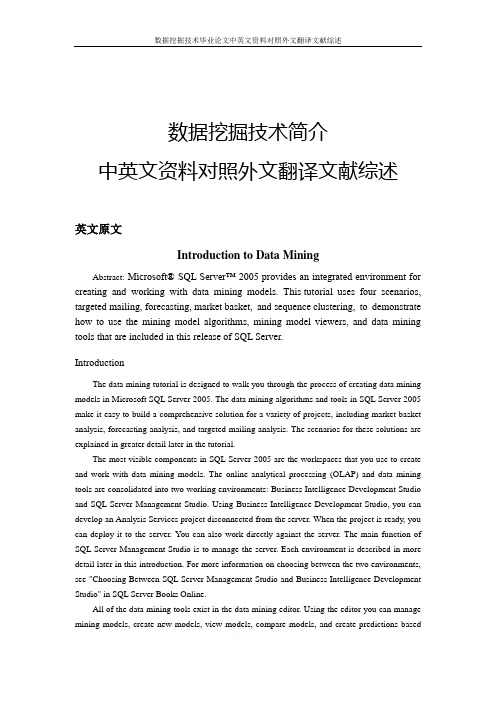
数据挖掘技术毕业论文中英文资料对照外文翻译文献综述数据挖掘技术简介中英文资料对照外文翻译文献综述英文原文Introduction to Data MiningAbstract:Microsoft® SQL Server™ 2005 provides an integrated environment for creating and working with data mining models. This tutorial uses four scenarios, targeted mailing, forecasting, market basket, and sequence clustering, to demonstrate how to use the mining model algorithms, mining model viewers, and data mining tools that are included in this release of SQL Server.IntroductionThe data mining tutorial is designed to walk you through the process of creating data mining models in Microsoft SQL Server 2005. The data mining algorithms and tools in SQL Server 2005 make it easy to build a comprehensive solution for a variety of projects, including market basket analysis, forecasting analysis, and targeted mailing analysis. The scenarios for these solutions are explained in greater detail later in the tutorial.The most visible components in SQL Server 2005 are the workspaces that you use to create and work with data mining models. The online analytical processing (OLAP) and data mining tools are consolidated into two working environments: Business Intelligence Development Studio and SQL Server Management Studio. Using Business Intelligence Development Studio, you can develop an Analysis Services project disconnected from the server. When the project is ready, you can deploy it to the server. You can also work directly against the server. The main function of SQL Server Management Studio is to manage the server. Each environment is described in more detail later in this introduction. For more information on choosing between the two environments, see "Choosing Between SQL Server Management Studio and Business Intelligence Development Studio" in SQL Server Books Online.All of the data mining tools exist in the data mining editor. Using the editor you can manage mining models, create new models, view models, compare models, and create predictions basedon existing models.After you build a mining model, you will want to explore it, looking for interesting patterns and rules. Each mining model viewer in the editor is customized to explore models built with a specific algorithm. For more information about the viewers, see "Viewing a Data Mining Model" in SQL Server Books Online.Often your project will contain several mining models, so before you can use a model to create predictions, you need to be able to determine which model is the most accurate. For this reason, the editor contains a model comparison tool called the Mining Accuracy Chart tab. Using this tool you can compare the predictive accuracy of your models and determine the best model.To create predictions, you will use the Data Mining Extensions (DMX) language. DMX extends SQL, containing commands to create, modify, and predict against mining models. For more information about DMX, see "Data Mining Extensions (DMX) Reference" in SQL Server Books Online. Because creating a prediction can be complicated, the data mining editor contains a tool called Prediction Query Builder, which allows you to build queries using a graphical interface. You can also view the DMX code that is generated by the query builder.Just as important as the tools that you use to work with and create data mining models are the mechanics by which they are created. The key to creating a mining model is the data mining algorithm. The algorithm finds patterns in the data that you pass it, and it translates them into a mining model — it is the engine behind the process.Some of the most important steps in creating a data mining solution are consolidating, cleaning, and preparing the data to be used to create the mining models. SQL Server 2005 includes the Data Transformation Services (DTS) working environment, which contains tools that you can use to clean, validate, and prepare your data. For more information on using DTS in conjunction with a data mining solution, see "DTS Data Mining Tasks and Transformations" in SQL Server Books Online.In order to demonstrate the SQL Server data mining features, this tutorial uses a new sample database called AdventureWorksDW. The database is included with SQL Server 2005, and it supports OLAP and data mining functionality. In order to make the sample database available, you need to select the sample database at the installation time in the “Advanced” dialog for component selection.Adventure WorksAdventureWorksDW is based on a fictional bicycle manufacturing company named Adventure Works Cycles. Adventure Works produces and distributes metal and composite bicycles to North American, European, and Asian commercial markets. The base of operations is located in Bothell, Washington with 500 employees, and several regional sales teams are located throughout their market base.Adventure Works sells products wholesale to specialty shops and to individuals through theInternet. For the data mining exercises, you will work with the AdventureWorksDW Internet sales tables, which contain realistic patterns that work well for data mining exercises.For more information on Adventure Works Cycles see "Sample Databases and Business Scenarios" in SQL Server Books Online.Database DetailsThe Internet sales schema contains information about 9,242 customers. These customers live in six countries, which are combined into three regions:North America (83%)Europe (12%)Australia (7%)The database contains data for three fiscal years: 2002, 2003, and 2004.The products in the database are broken down by subcategory, model, and product.Business Intelligence Development StudioBusiness Intelligence Development Studio is a set of tools designed for creating business intelligence projects. Because Business Intelligence Development Studio was created as an IDE environment in which you can create a complete solution, you work disconnected from the server. You can change your data mining objects as much as you want, but the changes are not reflected on the server until after you deploy the project.Working in an IDE is beneficial for the following reasons:The Analysis Services project is the entry point for a business intelligence solution. An Analysis Services project encapsulates mining models and OLAP cubes, along with supplemental objects that make up the Analysis Services database. From Business Intelligence Development Studio, you can create and edit Analysis Services objects within a project and deploy the project to the appropriate Analysis Services server or servers.If you are working with an existing Analysis Services project, you can also use Business Intelligence Development Studio to work connected the server. In this way, changes are reflected directly on the server without having to deploy the solution.SQL Server Management StudioSQL Server Management Studio is a collection of administrative and scripting tools for working with Microsoft SQL Server components. This workspace differs from Business Intelligence Development Studio in that you are working in a connected environment where actions are propagated to the server as soon as you save your work.After the data has been cleaned and prepared for data mining, most of the tasks associated with creating a data mining solution are performed within Business Intelligence Development Studio. Using the Business Intelligence Development Studio tools, you develop and test the datamining solution, using an iterative process to determine which models work best for a given situation. When the developer is satisfied with the solution, it is deployed to an Analysis Services server. From this point, the focus shifts from development to maintenance and use, and thus SQL Server Management Studio. Using SQL Server Management Studio, you can administer your database and perform some of the same functions as in Business Intelligence Development Studio, such as viewing, and creating predictions from mining models.Data Transformation ServicesData Transformation Services (DTS) comprises the Extract, Transform, and Load (ETL) tools in SQL Server 2005. These tools can be used to perform some of the most important tasks in data mining: cleaning and preparing the data for model creation. In data mining, you typically perform repetitive data transformations to clean the data before using the data to train a mining model. Using the tasks and transformations in DTS, you can combine data preparation and model creation into a single DTS package.DTS also provides DTS Designer to help you easily build and run packages containing all of the tasks and transformations. Using DTS Designer, you can deploy the packages to a server and run them on a regularly scheduled basis. This is useful if, for example, you collect data weekly data and want to perform the same cleaning transformations each time in an automated fashion.You can work with a Data Transformation project and an Analysis Services project together as part of a business intelligence solution, by adding each project to a solution in Business Intelligence Development Studio.Mining Model AlgorithmsData mining algorithms are the foundation from which mining models are created. The variety of algorithms included in SQL Server 2005 allows you to perform many types of analysis. For more specific information about the algorithms and how they can be adjusted using parameters, see "Data Mining Algorithms" in SQL Server Books Online.Microsoft Decision TreesThe Microsoft Decision Trees algorithm supports both classification and regression and it works well for predictive modeling. Using the algorithm, you can predict both discrete and continuous attributes.In building a model, the algorithm examines how each input attribute in the dataset affects the result of the predicted attribute, and then it uses the input attributes with the strongest relationship to create a series of splits, called nodes. As new nodes are added to the model, a tree structure begins to form. The top node of the tree describes the breakdown of the predicted attribute over the overall population. Each additional node is created based on the distribution of states of the predicted attribute as compared to the input attributes. If an input attribute is seen tocause the predicted attribute to favor one state over another, a new node is added to the model. The model continues to grow until none of the remaining attributes create a split that provides an improved prediction over the existing node. The model seeks to find a combination of attributes and their states that creates a disproportionate distribution of states in the predicted attribute, therefore allowing you to predict the outcome of the predicted attribute.Microsoft ClusteringThe Microsoft Clustering algorithm uses iterative techniques to group records from a dataset into clusters containing similar characteristics. Using these clusters, you can explore the data, learning more about the relationships that exist, which may not be easy to derive logically through casual observation. Additionally, you can create predictions from the clustering model created by the algorithm. For example, consider a group of people who live in the same neighborhood, drive the same kind of car, eat the same kind of food, and buy a similar version of a product. This is a cluster of data. Another cluster may include people who go to the same restaurants, have similar salaries, and vacation twice a year outside the country. Observing how these clusters are distributed, you can better understand how the records in a dataset interact, as well as how that interaction affects the outcome of a predicted attribute.Microsoft Naïve BayesThe Microsoft Naïve Bayes algorithm quickly builds mining models that can be used for classification and prediction. It calculates probabilities for each possible state of the input attribute, given each state of the predictable attribute, which can later be used to predict an outcome of the predicted attribute based on the known input attributes. The probabilities used to generate the model are calculated and stored during the processing of the cube. The algorithm supports only discrete or discretized attributes, and it considers all input attributes to be independent. The Microsoft Naïve Bayes algorithm produces a simple mining model that can be considered a starting point in the data mining process. Because most of the calculations used in creating the model are generated during cube processing, results are returned quickly. This makes the model a good option for exploring the data and for discovering how various input attributes are distributed in the different states of the predicted attribute.Microsoft Time SeriesThe Microsoft Time Series algorithm creates models that can be used to predict continuous variables over time from both OLAP and relational data sources. For example, you can use the Microsoft Time Series algorithm to predict sales and profits based on the historical data in a cube.Using the algorithm, you can choose one or more variables to predict, but they must be continuous. You can have only one case series for each model. The case series identifies the location in a series, such as the date when looking at sales over a length of several months or years.A case may contain a set of variables (for example, sales at different stores). The Microsoft Time Series algorithm can use cross-variable correlations in its predictions. For example, prior sales at one store may be useful in predicting current sales at another store.Microsoft Neural NetworkIn Microsoft SQL Server 2005 Analysis Services, the Microsoft Neural Network algorithm creates classification and regression mining models by constructing a multilayer perceptron network of neurons. Similar to the Microsoft Decision Trees algorithm provider, given each state of the predictable attribute, the algorithm calculates probabilities for each possible state of the input attribute. The algorithm provider processes the entire set of cases , iteratively comparing the predicted classification of the cases with the known actual classification of the cases. The errors from the initial classification of the first iteration of the entire set of cases is fed back into the network, and used to modify the network's performance for the next iteration, and so on. You can later use these probabilities to predict an outcome of the predicted attribute, based on the input attributes. One of the primary differences between this algorithm and the Microsoft Decision Trees algorithm, however, is that its learning process is to optimize network parameters toward minimizing the error while the Microsoft Decision Trees algorithm splits rules in order to maximize information gain. The algorithm supports the prediction of both discrete and continuous attributes.Microsoft Linear RegressionThe Microsoft Linear Regression algorithm is a particular configuration of the Microsoft Decision Trees algorithm, obtained by disabling splits (the whole regression formula is built in a single root node). The algorithm supports the prediction of continuous attributes.Microsoft Logistic RegressionThe Microsoft Logistic Regression algorithm is a particular configuration of the Microsoft Neural Network algorithm, obtained by eliminating the hidden layer. The algorithm supports the prediction of both discrete andcontinuous attributes.)中文译文数据挖掘技术简介摘要:微软® SQL Server™2005中提供用于创建和使用数据挖掘模型的集成环境的工作。
数据挖掘毕业论文
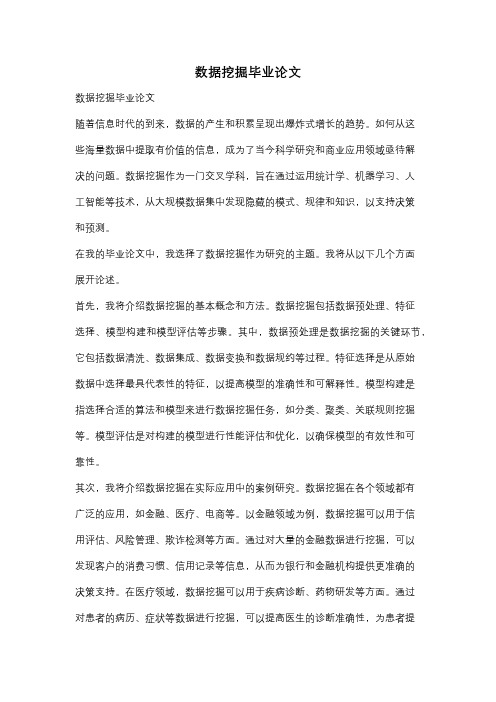
数据挖掘毕业论文数据挖掘毕业论文随着信息时代的到来,数据的产生和积累呈现出爆炸式增长的趋势。
如何从这些海量数据中提取有价值的信息,成为了当今科学研究和商业应用领域亟待解决的问题。
数据挖掘作为一门交叉学科,旨在通过运用统计学、机器学习、人工智能等技术,从大规模数据集中发现隐藏的模式、规律和知识,以支持决策和预测。
在我的毕业论文中,我选择了数据挖掘作为研究的主题。
我将从以下几个方面展开论述。
首先,我将介绍数据挖掘的基本概念和方法。
数据挖掘包括数据预处理、特征选择、模型构建和模型评估等步骤。
其中,数据预处理是数据挖掘的关键环节,它包括数据清洗、数据集成、数据变换和数据规约等过程。
特征选择是从原始数据中选择最具代表性的特征,以提高模型的准确性和可解释性。
模型构建是指选择合适的算法和模型来进行数据挖掘任务,如分类、聚类、关联规则挖掘等。
模型评估是对构建的模型进行性能评估和优化,以确保模型的有效性和可靠性。
其次,我将介绍数据挖掘在实际应用中的案例研究。
数据挖掘在各个领域都有广泛的应用,如金融、医疗、电商等。
以金融领域为例,数据挖掘可以用于信用评估、风险管理、欺诈检测等方面。
通过对大量的金融数据进行挖掘,可以发现客户的消费习惯、信用记录等信息,从而为银行和金融机构提供更准确的决策支持。
在医疗领域,数据挖掘可以用于疾病诊断、药物研发等方面。
通过对患者的病历、症状等数据进行挖掘,可以提高医生的诊断准确性,为患者提供更好的治疗方案。
接着,我将探讨数据挖掘的挑战和未来发展方向。
随着数据量的不断增大和数据类型的多样化,数据挖掘面临着许多挑战,如数据质量不高、算法效率低下等。
为了应对这些挑战,研究者们提出了许多解决方案,如集成多个算法、优化算法效率等。
此外,随着人工智能的快速发展,数据挖掘与机器学习、深度学习等领域的结合将成为未来的发展方向。
通过将数据挖掘与其他技术相结合,可以进一步提高模型的准确性和预测能力。
最后,我将总结我的研究成果和对数据挖掘的思考。
数据挖掘技术综述毕业论文外文翻译
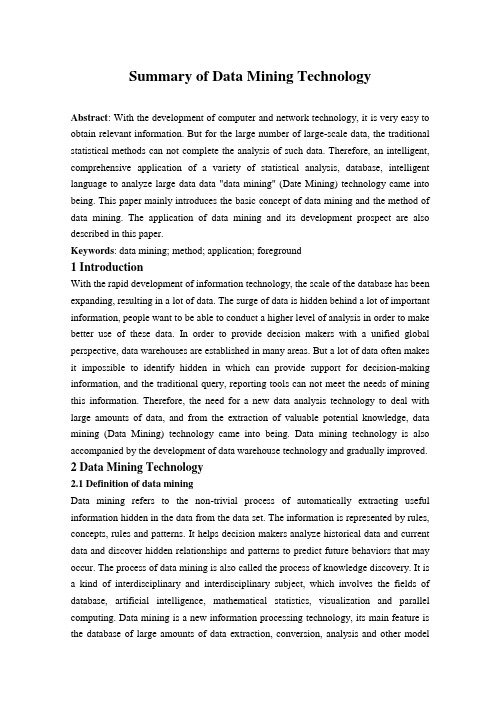
Summary of Data Mining TechnologyAbstract: With the development of computer and network technology, it is very easy to obtain relevant information. But for the large number of large-scale data, the traditional statistical methods can not complete the analysis of such data. Therefore, an intelligent, comprehensive application of a variety of statistical analysis, database, intelligent language to analyze large data data "data mining" (Date Mining) technology came into being. This paper mainly introduces the basic concept of data mining and the method of data mining. The application of data mining and its development prospect are also described in this paper.Keywords: data mining; method; application; foreground1 IntroductionWith the rapid development of information technology, the scale of the database has been expanding, resulting in a lot of data. The surge of data is hidden behind a lot of important information, people want to be able to conduct a higher level of analysis in order to make better use of these data. In order to provide decision makers with a unified global perspective, data warehouses are established in many areas. But a lot of data often makes it impossible to identify hidden in which can provide support for decision-making information, and the traditional query, reporting tools can not meet the needs of mining this information. Therefore, the need for a new data analysis technology to deal with large amounts of data, and from the extraction of valuable potential knowledge, data mining (Data Mining) technology came into being. Data mining technology is also accompanied by the development of data warehouse technology and gradually improved.2 Data Mining Technology2.1 Definition of data miningData mining refers to the non-trivial process of automatically extracting useful information hidden in the data from the data set. The information is represented by rules, concepts, rules and patterns. It helps decision makers analyze historical data and current data and discover hidden relationships and patterns to predict future behaviors that may occur. The process of data mining is also called the process of knowledge discovery. It is a kind of interdisciplinary and interdisciplinary subject, which involves the fields of database, artificial intelligence, mathematical statistics, visualization and parallel computing. Data mining is a new information processing technology, its main feature is the database of large amounts of data extraction, conversion, analysis and other modelprocessing, and extract the auxiliary decision-making key data. Data mining is an important technology in KDD (Knowledge Discovery in Database). It does not use the standard database query language (such as SQL) to query, but the content of the query to summarize the pattern and the inherent law of the search. Traditional query and report processing are only the result of the incident, and there is no in-depth study of the reasons for the occurrence of data mining is the main understanding of the causes of occurrence, and with a certain degree of confidence in the future forecast for the decision-making behavior to provide favorable stand by.2.2 Methods of data miningData mining research combines a number of different disciplines in the field of technology and results, making the current data mining methods show a variety of forms. From the perspective of statistical analysis, the data mining models used in statistical analysis techniques are linear and non-linear analysis, regression analysis, logistic regression analysis, univariate analysis, multivariate analysis, time series analysis, recent sequence analysis, and recent Oracle algorithm and clustering analysis and other methods. Using these techniques, you can examine the data in those unusual forms, and then interpret the data using various statistical models and mathematical models to explain the market rules and business opportunities that are hidden behind those data. Knowledge discovery class Data mining technology is a kind of mining technology which is completely different from the statistical analysis class data mining technology, including artificial neural network, support vector machine, decision tree, genetic algorithm, rough set, rule discovery and association order.2.2.1 Statistical methodsTraditional statistics provide a number of discriminant and regression analysis methods for data mining. Commonly used techniques such as Bayesian reasoning, regression analysis, and variance analysis. Bayesian reasoning is the basic principle of correcting the probability distribution of data sets after knowing new information Tools, to deal with the classification of data mining problems, regression analysis used to find an input variable and the relationship between the output variables of the best model, in the regression analysis used to describe a variable trends and other variables of the relationship between the linear regression, There is also a logarithmic regression for predicting the occurrence of certain events. The variance analysis in the statistical method is generally used to analyze the effects of estimating the regression line's performance and the independent variables on the final regression, which is the result of many mining applications One of the powerful tools.2.2.2 Association rulesThe association rule is a simple and practical analysis rule, which describes the law and pattern of some attributes in one thing at the same time, which is one of the most mature and important technologies in data mining. It is made by R. Agrawal et al. First proposed that the most classical association rule mining algorithm is Apriori, which first digs out all frequent itemsets, and then generates association rules from frequent itemsets. Many mining rules of frequent rule sets are It evolved from the evolution of the rules in the field of data mining is widely used in large data sets to find a meaningful relationship between the data, one of the reasons is that it is not only a choice of a dependent variable, the association rules in the data The most typical application of the mining area is the shopping basket analysis. Most association rule mining algorithms can discover all the associated relationships hidden in the mining data, and the amount of association rules is often very large. However, not all the relationships between the attributes obtained through the association are practical. Value, the effective evaluation of these association rules, screening out the user is really interested, meaningful association rules is particularly important.2.2.3 Clustering analysisCluster analysis is based on the criteria associated with the selected samples to be divided into several groups, the same group of samples with high similarity, different groups are different, commonly used techniques have split algorithm, cohesion algorithm, Clustering and incremental clustering. The clustering method is suitable for the internal relationship between the samples, so as to make a reasonable evaluation of the sample structure. In addition, the cluster analysis is also used to detect the isolated points. Sometimes clustering is not intended to get objects together but to make it easier for an object to be separated from other objects. Cluster analysis has been applied to a variety of areas such as economic analysis, pattern recognition, image processing, and especially in business. Clustering analysis can help marketers discover different groups of characteristics that exist in customer groups. The key to clustering analysis In addition to the choice of algorithms, it is the choice of metrics for the sample. The classes that are not derived from the clustering algorithm are effective for decision making. Before applying an algorithm, the clustering trend of the data is usually checked first.2.2.4 Decision tree methodDecision tree learning is a method of approximating discrete objective functions by classifying instances from a root node to a leaf node to classify an instance. The leaf node is the classification of the instance. Each node on the tree illustrates a test of anattribute of the instance, and each subsequent branch of the node corresponds to a possible value of the attribute. The method of sorting the instance is from the root node of the tree, Test the properties specified by this node, and then move down the corresponding branch of the attribute value for the given instance. Decision tree method is to be applied to the classification of data mining.2.2.5 neural networkThe neural network is based on the mathematical model of self-learning, which can analyze a large number of complex data and can complete the extremely complex pattern extraction and trend analysis for human brain or other computer. The neural network can be expressed as guidance The learning can also be a non-guided cluster, whichever is the value entered into the neural network. Artificial neural network is used to simulate the structure of human brain neurons. Based on MP model and Hebb learning rules, three kinds of neural networks are established, which have non-linear mapping characteristics, information storage, parallel processing and global collective action, High degree of self-learning, self-organizing and adaptive ability. The feedforward neural network is represented by the sensor network and BP network, which can be used for classification and prediction. The feedback network is represented by Hopfield network for associative memory and optimization. The self-organizing network is based on ART model, Kohonon The model is represented for clustering.2.2.6 support vector machineSupport vector machine (SVM) is a new machine learning method developed on the basis of statistical learning theory. It is based on the principle of structural risk minimization, as far as possible to improve the learning machine generalization ability, has good promotion performance and good classification accuracy, can effectively solve the learning problem, has become a training multi-layer sensor, RBF An Alternative Method for Neural Networks and Polynomial Neural Networks. In addition, the support vector machine algorithm is a convex optimization problem, the local optimal solution must be the global optimal solution, these features are including the neural network, including other algorithms can not and. Support vector machine can be applied to the classification of data mining, regression, the exploration of unknown things and so on. In addition to the above methods, there are ways to convert data and results into visualization techniques, cloud model methods, and inductive logic programs.In fact, any kind of excavation tool is often based on specific issues to select the appropriate mining method, it is difficult to say which method is good, that method is inferior, but depending on the specific problems.2.3 data mining processFor data mining, we can be divided into three main stages: data preparation, data mining, evaluation and expression of results. The results of the evaluation and expression can also be broken down into: assessment, interpretation model model, consolidation, the use of knowledge. Knowledge discovery in the database is a multi-step process, but also the three stages of the repeated process,2.3.1 Data PreparationKDD processing object is a lot of data, these data are generally stored in the database system, the long-term accumulation of the results. But often not suitable for direct knowledge mining on these data, need to do data preparation, generally including the choice of data (select the relevant data), clean (eliminate noise, data), speculate (estimate missing data), conversion (discrete Data conversion between data and continuous value data, packet classification of data values, calculation combinations between data items, etc.), data reduction (reduction of data volume). These jobs are often prepared when the data warehouse is generated. Data preparation is the first step in KDD. Whether data preparation is good will affect the efficiency and accuracy of data mining and the effectiveness of the final model.2.3.2 Data miningData mining is the most critical step KDD, but also technical difficulties. Most of the research KDD personnel are studying data mining technology, using more technology to have decision tree, classification, clustering, rough set, association rules, neural network, genetic algorithm and so on. Data mining According to the goal of KDD, select the parameters of the corresponding algorithm, analyze the data, and get the model model of the possible model layer knowledge.2.3.3 Results evaluation and expressionEvaluation model: the model model obtained above, there may be no practical significance or no use value, it may not be able to accurately reflect the true meaning of the data, even in some cases is contrary to the facts, so need Evaluate, determine which are valid and useful patterns. Evaluation can be based on years of experience, some models can also be used directly to test the accuracy of the data. This step also includes presenting the pattern to the user in an easy-to-understand manner.Consolidate knowledge: the user understands and is considered to be consistent with the actual and valuable model of the model that forms the knowledge. But also pay attention to the consistency of knowledge to check, with the knowledge obtained before the conflict, contradictory embankment, so that knowledge is consolidated.The use of knowledge: to find knowledge is to use, how to make knowledge can be used is one of the steps of KDD. There are two ways to use knowledge: one is to rely on the relationship or result described by the knowledge itself to support decision-making; the other is to require the use of new data knowledge, which may produce new problems, and Need to further optimize the knowledge. The process of KDD may need to be repeated multiple times. Once each step does not match the expected target, go back to the previous step, re-adjust, and re-execute.3 data mining applicationsThe potential application of data mining is very broad: government management decision-making, business management, scientific research and industrial enterprise decision support and other fields.3.1 Applied in scientific researchFrom the point of view of scientific research methodology, scientific research can be divided into three categories: theoretical science, experimental science and computational science. Computational science is an important symbol of modern science. Computing scientists work with data and analyze a wide variety of experimental or observational data every day. With the use of advanced scientific data collection tools, such as observing satellites, remote sensors, DNA molecular technology, the amount of data is very large, the traditional data analysis tools can not do anything, so there must be a strong intelligent automatic data analysis tools Caixing. Data mining in astronomy has a very famous application system: SKICAT (Sky Image Cataloging andAnalysis Tool). It is a tool developed by the California Institute of Technology's Jet Propulsion Laboratory (a laboratory designed to design a Mars probe rover) and astronomical scientists to help astronomers discover distant quasars. SKICAT is both the first successful data mining application and one of the first successful applications of artificial intelligence in astronomy and space science. Using SKICAT, astronomers have discovered 16 new and distant quasars that help astronomers better study the formation of quasars and the structure of the early universe. The application of data mining in biology is mainly focused on the study of molecular biology, especially genetic engineering. Gene research, there is a well-known international research project - the human genome project.3.2 in the commercial applicationIn the business sector, especially in the retail industry, the use of data mining is more successful. As the MIS system in the commercial use of universal, especially the use of code technology, you can collect a lot of data on the purchase situation, and the amount of data in the surge. The use of data mining technology can provide managers with theright decision-making means, so to promote sales and improve competitiveness is of great help.3.3 in the financial applicationIn the financial sector, the amount of data is very large, banks, securities companies and other transaction data and storage capacity is great. And for credit card fraud, the bank's annual loss is very large. Therefore, you can use data mining to analyze the customer's reputation. Typical financial analysis areas include investment assessment and stock trading market forecasts.3.4 in medical applicationsData mining in the medical application is very wide, from molecular medicine to medical diagnosis, can use data mining means to improve efficiency and efficiency. In the case of drug synthesis, the analysis of the chemical structure of the drug molecule can determine which of the atoms or atomic genes in the drug can play a role in the disease, so that in the synthesis of new drugs, according to the molecular structure of the drug to determine the drug will be possible What kind of disease? Data mining can also be used in industry, agriculture, transportation, telecommunications, military, Internet and other industries. Data mining has a wide range of application prospects, it can be applied to decision support, can also be applied to the database management system (DBMS). Data mining as a tool for decision support and analysis can be used to construct a knowledge base. In DBMS, data mining can be used for semantic query optimization, integrity constraints and inconsistent checks.4 Development Trend of Data MiningDue to the diversity of data, data mining tasks and data mining methods, many challenging topics are proposed for data mining. At the same time, the design of data mining language, efficient and useful data mining methods and system development, interactive and integrated data mining environment, as well as the application of data mining technology to solve large application problems, are currently data mining researchers, systems And the main problems faced by application developers. At present, the development trend of data mining is mainly as follows: application exploration; scalable data mining method; data mining and database system, data warehouse system and Web database system integration; data mining language standardization; visual data mining; Complex mining of new data types; Web mining; data mining in the privacy protection and information security.5 concluding remarksAt present, although the data mining technology has been applied to a certain degree, andachieved remarkable results, but there are still many unresolved problems, such as data preprocessing, mining algorithms, pattern recognition and interpretation, visualization problems. For the business process, the most critical issue of data mining is how to combine the spatial and temporal characteristics of business data, will be excavated out of knowledge, that is, time and space knowledge expression and interpretation mechanism. With the deepening of data mining technology, data mining technology will be applied in a wider range of areas, and achieved more significant results.Reference[1] HAN Jia-wei,KAMBER M. Data Mining Concepts and Technigues [M]. FAN Ming,MENG Xiao-feng,trrnsl. Beijing:China Ma-chine Press,2010. 305-307.(in Chinese)[2] ZHOU Bin,LIU Ya-ping,WU Ouan-yuan. The design and implementations issues of a data mining systems for eIectronic commerce[J]. Computer Engineering,2012,26 (6) :18-20.(in Chinese)[3] WANG Jia-cai,CHEN Oi,ZHAO Jie-yu,etla. VISMiner:An interactive visua I data mining prototyped system [J] . Computer Engi-neering,2003,29 (1) :17-19.(in Chinese)[4] LIU Kan,ZHOU Xiao-zheng,ZHOU Dong-ru. Visua I data mining based on para IIe I coordinates [J]. Computer Engineering and Ap-p Iications,2013,39 (5) : 193-196.(in Chinese)[5] NETZA,CHAUDHURI S,FAYYAD U,et al. Integrating data mining with SOL databases:OLE DB for data mining [A] . Pro 17th Int Conf on Data Engineering [C]. Heide Iberg:IEEE,2001. 379-387.[6] ZHAO Zhi-hong,LUO Bin,CHEN Shi-fu. A structure of data mining system based on data warehouse [J] . Computer App Iications and Software,2012,19 (4) :27-30.(in Chinese)[7] OIAN Wei-ning,WEI Li,WANG Yan,et a I. A data mining system for very Iarge databases [J]. Journa I of Software, 2012, 13 (8) :1540-1545.(in Chinese)[8] Quanyin Zhu,Jin Ding,Yonghua Yin,et al. A HybridApproach for New Products Discovery of Cell PhoneBased on Web Mining[J]. Journal of Information andComputational Science. 2012,9( 16) : 5039-5046.[9]Quanyin Zhu,Pei Zhou,Sunqun Cao,et al. A novel RDB-SW approach for commodities price dynamic trend a-nalysis based on Web extracting[J]. Journal of Digital In-formation Management,2012,10( 4) : 230-235.[10]Quanyin Zhu,Pei Zhou. The System Architecture for theBasic Information of Science and Technology ExpertsBased on Distributed Storage and Web Mining[C]. Pro-ceedings of the International Conference on ComputerScience and Service System,2012: 661-664.数据挖掘技术综述摘要:随着计算机、网络技术的发展,获得有关资料非常简单易行。
大数据挖掘外文翻译文献
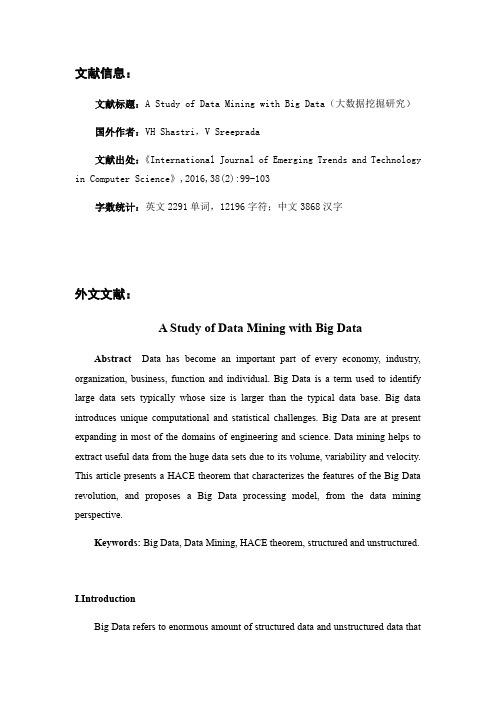
文献信息:文献标题:A Study of Data Mining with Big Data(大数据挖掘研究)国外作者:VH Shastri,V Sreeprada文献出处:《International Journal of Emerging Trends and Technology in Computer Science》,2016,38(2):99-103字数统计:英文2291单词,12196字符;中文3868汉字外文文献:A Study of Data Mining with Big DataAbstract Data has become an important part of every economy, industry, organization, business, function and individual. Big Data is a term used to identify large data sets typically whose size is larger than the typical data base. Big data introduces unique computational and statistical challenges. Big Data are at present expanding in most of the domains of engineering and science. Data mining helps to extract useful data from the huge data sets due to its volume, variability and velocity. This article presents a HACE theorem that characterizes the features of the Big Data revolution, and proposes a Big Data processing model, from the data mining perspective.Keywords: Big Data, Data Mining, HACE theorem, structured and unstructured.I.IntroductionBig Data refers to enormous amount of structured data and unstructured data thatoverflow the organization. If this data is properly used, it can lead to meaningful information. Big data includes a large number of data which requires a lot of processing in real time. It provides a room to discover new values, to understand in-depth knowledge from hidden values and provide a space to manage the data effectively. A database is an organized collection of logically related data which can be easily managed, updated and accessed. Data mining is a process discovering interesting knowledge such as associations, patterns, changes, anomalies and significant structures from large amount of data stored in the databases or other repositories.Big Data includes 3 V’s as its characteristics. They are volume, velocity and variety. V olume means the amount of data generated every second. The data is in state of rest. It is also known for its scale characteristics. Velocity is the speed with which the data is generated. It should have high speed data. The data generated from social media is an example. Variety means different types of data can be taken such as audio, video or documents. It can be numerals, images, time series, arrays etc.Data Mining analyses the data from different perspectives and summarizing it into useful information that can be used for business solutions and predicting the future trends. Data mining (DM), also called Knowledge Discovery in Databases (KDD) or Knowledge Discovery and Data Mining, is the process of searching large volumes of data automatically for patterns such as association rules. It applies many computational techniques from statistics, information retrieval, machine learning and pattern recognition. Data mining extract only required patterns from the database in a short time span. Based on the type of patterns to be mined, data mining tasks can be classified into summarization, classification, clustering, association and trends analysis.Big Data is expanding in all domains including science and engineering fields including physical, biological and biomedical sciences.II.BIG DATA with DATA MININGGenerally big data refers to a collection of large volumes of data and these data are generated from various sources like internet, social-media, business organization, sensors etc. We can extract some useful information with the help of Data Mining. It is a technique for discovering patterns as well as descriptive, understandable, models from a large scale of data.V olume is the size of the data which is larger than petabytes and terabytes. The scale and rise of size makes it difficult to store and analyse using traditional tools. Big Data should be used to mine large amounts of data within the predefined period of time. Traditional database systems were designed to address small amounts of data which were structured and consistent, whereas Big Data includes wide variety of data such as geospatial data, audio, video, unstructured text and so on.Big Data mining refers to the activity of going through big data sets to look for relevant information. To process large volumes of data from different sources quickly, Hadoop is used. Hadoop is a free, Java-based programming framework that supports the processing of large data sets in a distributed computing environment. Its distributed supports fast data transfer rates among nodes and allows the system to continue operating uninterrupted at times of node failure. It runs Map Reduce for distributed data processing and is works with structured and unstructured data.III.BIG DATA characteristics- HACE THEOREM.We have large volume of heterogeneous data. There exists a complex relationship among the data. We need to discover useful information from this voluminous data.Let us imagine a scenario in which the blind people are asked to draw elephant. The information collected by each blind people may think the trunk as wall, leg as tree, body as wall and tail as rope. The blind men can exchange information with each other.Figure1: Blind men and the giant elephantSome of the characteristics that include are:i.Vast data with heterogeneous and diverse sources: One of the fundamental characteristics of big data is the large volume of data represented by heterogeneous and diverse dimensions. For example in the biomedical world, a single human being is represented as name, age, gender, family history etc., For X-ray and CT scan images and videos are used. Heterogeneity refers to the different types of representations of same individual and diverse refers to the variety of features to represent single information.ii.Autonomous with distributed and de-centralized control: the sources are autonomous, i.e., automatically generated; it generates information without any centralized control. We can compare it with World Wide Web (WWW) where each server provides a certain amount of information without depending on other servers.plex and evolving relationships: As the size of the data becomes infinitely large, the relationship that exists is also large. In early stages, when data is small, there is no complexity in relationships among the data. Data generated from social media and other sources have complex relationships.IV.TOOLS:OPEN SOURCE REVOLUTIONLarge companies such as Facebook, Yahoo, Twitter, LinkedIn benefit and contribute work on open source projects. In Big Data Mining, there are many open source initiatives. The most popular of them are:Apache Mahout:Scalable machine learning and data mining open source software based mainly in Hadoop. It has implementations of a wide range of machine learning and data mining algorithms: clustering, classification, collaborative filtering and frequent patternmining.R: open source programming language and software environment designed for statistical computing and visualization. R was designed by Ross Ihaka and Robert Gentleman at the University of Auckland, New Zealand beginning in 1993 and is used for statistical analysis of very large data sets.MOA: Stream data mining open source software to perform data mining in real time. It has implementations of classification, regression; clustering and frequent item set mining and frequent graph mining. It started as a project of the Machine Learning group of University of Waikato, New Zealand, famous for the WEKA software. The streams framework provides an environment for defining and running stream processes using simple XML based definitions and is able to use MOA, Android and Storm.SAMOA: It is a new upcoming software project for distributed stream mining that will combine S4 and Storm with MOA.Vow pal Wabbit: open source project started at Yahoo! Research and continuing at Microsoft Research to design a fast, scalable, useful learning algorithm. VW is able to learn from terafeature datasets. It can exceed the throughput of any single machine networkinterface when doing linear learning, via parallel learning.V.DATA MINING for BIG DATAData mining is the process by which data is analysed coming from different sources discovers useful information. Data Mining contains several algorithms which fall into 4 categories. They are:1.Association Rule2.Clustering3.Classification4.RegressionAssociation is used to search relationship between variables. It is applied in searching for frequently visited items. In short it establishes relationship among objects. Clustering discovers groups and structures in the data.Classification deals with associating an unknown structure to a known structure. Regression finds a function to model the data.The different data mining algorithms are:Table 1. Classification of AlgorithmsData Mining algorithms can be converted into big map reduce algorithm based on parallel computing basis.Table 2. Differences between Data Mining and Big DataVI.Challenges in BIG DATAMeeting the challenges with BIG Data is difficult. The volume is increasing every day. The velocity is increasing by the internet connected devices. The variety is also expanding and the organizations’ capability to capture and process the data is limited.The following are the challenges in area of Big Data when it is handled:1.Data capture and storage2.Data transmission3.Data curation4.Data analysis5.Data visualizationAccording to, challenges of big data mining are divided into 3 tiers.The first tier is the setup of data mining algorithms. The second tier includesrmation sharing and Data Privacy.2.Domain and Application Knowledge.The third one includes local learning and model fusion for multiple information sources.3.Mining from sparse, uncertain and incomplete data.4.Mining complex and dynamic data.Figure 2: Phases of Big Data ChallengesGenerally mining of data from different data sources is tedious as size of data is larger. Big data is stored at different places and collecting those data will be a tedious task and applying basic data mining algorithms will be an obstacle for it. Next we need to consider the privacy of data. The third case is mining algorithms. When we are applying data mining algorithms to these subsets of data the result may not be that much accurate.VII.Forecast of the futureThere are some challenges that researchers and practitioners will have to deal during the next years:Analytics Architecture:It is not clear yet how an optimal architecture of analytics systems should be to deal with historic data and with real-time data at the same time. An interesting proposal is the Lambda architecture of Nathan Marz. The Lambda Architecture solves the problem of computing arbitrary functions on arbitrary data in real time by decomposing the problem into three layers: the batch layer, theserving layer, and the speed layer. It combines in the same system Hadoop for the batch layer, and Storm for the speed layer. The properties of the system are: robust and fault tolerant, scalable, general, and extensible, allows ad hoc queries, minimal maintenance, and debuggable.Statistical significance: It is important to achieve significant statistical results, and not be fooled by randomness. As Efron explains in his book about Large Scale Inference, it is easy to go wrong with huge data sets and thousands of questions to answer at once.Distributed mining: Many data mining techniques are not trivial to paralyze. To have distributed versions of some methods, a lot of research is needed with practical and theoretical analysis to provide new methods.Time evolving data: Data may be evolving over time, so it is important that the Big Data mining techniques should be able to adapt and in some cases to detect change first. For example, the data stream mining field has very powerful techniques for this task.Compression: Dealing with Big Data, the quantity of space needed to store it is very relevant. There are two main approaches: compression where we don’t loose anything, or sampling where we choose what is thedata that is more representative. Using compression, we may take more time and less space, so we can consider it as a transformation from time to space. Using sampling, we are loosing information, but the gains inspace may be in orders of magnitude. For example Feldman et al use core sets to reduce the complexity of Big Data problems. Core sets are small sets that provably approximate the original data for a given problem. Using merge- reduce the small sets can then be used for solving hard machine learning problems in parallel.Visualization: A main task of Big Data analysis is how to visualize the results. As the data is so big, it is very difficult to find user-friendly visualizations. New techniques, and frameworks to tell and show stories will be needed, as for examplethe photographs, infographics and essays in the beautiful book ”The Human Face of Big Data”.Hidden Big Data: Large quantities of useful data are getting lost since new data is largely untagged and unstructured data. The 2012 IDC studyon Big Data explains that in 2012, 23% (643 exabytes) of the digital universe would be useful for Big Data if tagged and analyzed. However, currently only 3% of the potentially useful data is tagged, and even less is analyzed.VIII.CONCLUSIONThe amounts of data is growing exponentially due to social networking sites, search and retrieval engines, media sharing sites, stock trading sites, news sources and so on. Big Data is becoming the new area for scientific data research and for business applications.Data mining techniques can be applied on big data to acquire some useful information from large datasets. They can be used together to acquire some useful picture from the data.Big Data analysis tools like Map Reduce over Hadoop and HDFS helps organization.中文译文:大数据挖掘研究摘要数据已经成为各个经济、行业、组织、企业、职能和个人的重要组成部分。
数据挖掘论文

数据挖掘论文数据挖掘论文在现实的学习、工作中,许多人都有过写论文的经历,对论文都不陌生吧,论文是一种综合性的文体,通过论文可直接看出一个人的综合能力和专业基础。
那么你知道一篇好的论文该怎么写吗?下面是小编整理的数据挖掘论文,希望能够帮助到大家。
数据挖掘论文1[1]刘莹.基于数据挖掘的商品销售预测分析[J].科技通报.20xx(07)[2]姜晓娟,郭一娜.基于改进聚类的电信客户流失预测分析[J].太原理工大学学报.20xx(04)[3]李欣海.随机森林模型在分类与回归分析中的应用[J].应用昆虫学报.20xx(04)[4]朱志勇,徐长梅,刘志兵,胡晨刚.基于贝叶斯网络的客户流失分析研究[J].计算机工程与科学.20xx(03)[5]翟健宏,李伟,葛瑞海,杨茹.基于聚类与贝叶斯分类器的网络节点分组算法及评价模型[J].电信科学.20xx(02)[6]王曼,施念,花琳琳,杨永利.成组删除法和多重填补法对随机缺失的二分类变量资料处理效果的比较[J].郑州大学学报(医学版).20xx(05)[7]黄杰晟,曹永锋.挖掘类改进决策树[J].现代计算机(专业版).20xx(01)[8]李净,张范,张智江.数据挖掘技术与电信客户分析[J].信息通信技术.20xx(05)[9]武晓岩,李康.基因表达数据判别分析的随机森林方法[J].中国卫生统计.20xx(06)[10]张璐.论信息与企业竞争力[J].现代情报.20xx(01)[11]杨毅超.基于Web数据挖掘的作物商务平台分析与研究[D].湖南农业大学20xx[12]徐进华.基于灰色系统理论的数据挖掘及其模型研究[D].北京交通大学20xx[13]俞驰.基于网络数据挖掘的客户获取系统研究[D].西安电子科技大学20xx[14]冯军.数据挖掘在自动外呼系统中的应用[D].北京邮电大学20xx[15]于宝华.基于数据挖掘的高考数据分析[D].天津大学20xx[16]王仁彦.数据挖掘与网站运营管理[D].华东师范大学20xx[17]彭智军.数据挖掘的若干新方法及其在我国证券市场中应用[D].重庆大学20xx[18]涂继亮.基于数据挖掘的智能客户关系管理系统研究[D].哈尔滨理工大学20xx[19]贾治国.数据挖掘在高考填报志愿上的应用[D].内蒙古大学20xx[20]马飞.基于数据挖掘的航运市场预测系统设计及研究[D].大连海事大学20xx[21]周霞.基于云计算的太阳风大数据挖掘分类算法的研究[D].成都理工大学20xx[22]阮伟玲.面向生鲜农产品溯源的基层数据库建设[D].成都理工大学20xx[23]明慧.复合材料加工工艺数据库构建及数据集成[D].大连理工大学20xx[24]陈鹏程.齿轮数控加工工艺数据库开发与数据挖掘研究[D].合肥工业大学20xx[25]岳雪.基于海量数据挖掘关联测度工具的设计[D].西安财经学院20xx[26]丁翔飞.基于组合变量与重叠区域的SVM-RFE方法研究[D].大连理工大学20xx[27]刘士佳.基于MapReduce框架的频繁项集挖掘算法研究[D].哈尔滨理工大学20xx[28]张晓东.全序模块模式下范式分解问题研究[D].哈尔滨理工大学20xx[29]尚丹丹.基于虚拟机的Hadoop分布式聚类挖掘方法研究与应用[D].哈尔滨理工大学20xx[30]王化楠.一种新的混合遗传的基因聚类方法[D].大连理工大学20xx[31]杨毅超.基于Web数据挖掘的作物商务平台分析与研究[D].湖南农业大学20xx[32]徐进华.基于灰色系统理论的数据挖掘及其模型研究[D].北京交通大学20xx[33]俞驰.基于网络数据挖掘的客户获取系统研究[D].西安电子科技大学20xx[34]冯军.数据挖掘在自动外呼系统中的应用[D].北京邮电大学20xx[35]于宝华.基于数据挖掘的高考数据分析[D].天津大学20xx[36]王仁彦.数据挖掘与网站运营管理[D].华东师范大学20xx[37]彭智军.数据挖掘的若干新方法及其在我国证券市场中应用[D].重庆大学20xx[38]涂继亮.基于数据挖掘的智能客户关系管理系统研究[D].哈尔滨理工大学20xx[39]贾治国.数据挖掘在高考填报志愿上的应用[D].内蒙古大学20xx[ 40]马飞.基于数据挖掘的航运市场预测系统设计及研究[D].大连海事大学20xx数据挖掘论文2摘要:文章首先对数据挖掘技术及其具体功能进行简要分析,在此基础上对科研管理中数据挖掘技术的应用进行论述。
数据挖掘技术论文

随着信息技术迅速发展,数据库的规模不断扩大,产生了大量的数据。
下面是为大家精心推荐的,希望能够对您有所帮助。
篇一浅谈数据挖掘摘要:数据挖掘是从海量数据中分析发现具有特定的模式、关联规则关系以及异常信息所表达出来的特点功能等在统计学有意义的结构和事件。
该文简要分析介绍了数据挖掘的含功能、技术及其应用等。
关键词:数据挖掘技术应用中图分类号:TP311文献标识码:A文章编号:1674-098X202204c-0054-01数据挖掘是在信息的海洋中从统计学的角度分析发现有用的知识,并且能够充分利用这些信息,发挥其巨大的作用,从而创造价值,为社会生产服务。
数据挖掘工具能够扫描整个数据库,并且识别潜在的以往未知的模式。
1数据挖掘数据挖掘是与计算机科学相关,包括人工智能、数据库知识、机器学习、神经计算和统计分析等多学科领域和方法的交叉学科,是从大量信息中提取人们还不清楚的但具有对于潜在决策过程有用的信息和知识的过程[1]。
数据挖掘能够自动对数据进行分析,并归纳总结,推理,分析数据,从而帮助决策者对信息预测和决策其作用[2]。
对比数据挖掘及传统数据分析例如查询、报表,其本质区别在于:前者在没有明确假设的前提下通过挖掘信息,提取有用的资料,并提升到知识层面,从而帮助提供决策支持。
所以数据挖掘又称为知识挖掘或者知识发现。
数据挖掘通过统计学、数据库、可视化技术、机器学习和模式识别等诸多方法来实现丛大量数据中自动搜索隐藏在其中的有着特殊关联性的信息[3]。
2数据挖掘技术数据挖掘有许多挖掘分析工具,可以在大量数据中发现模型和数据间关系,常用数据挖掘技术包括:聚类分析和分类分析,偏差分析等。
分类分析和聚类分析的主要区别在于前者是已知要处理的数据对象的类,后者不清楚处理的数据对象的类。
聚类是对记录分组,把相似的记录在一个聚集里,聚集不依赖于预先定义好的类,不需要训练集。
分类分析是预先假定有给定的类,并假定数据库中的每个对象归属于这个类,并把数据分配到这个给定类中。
外文文献及翻译:什么是数据挖掘
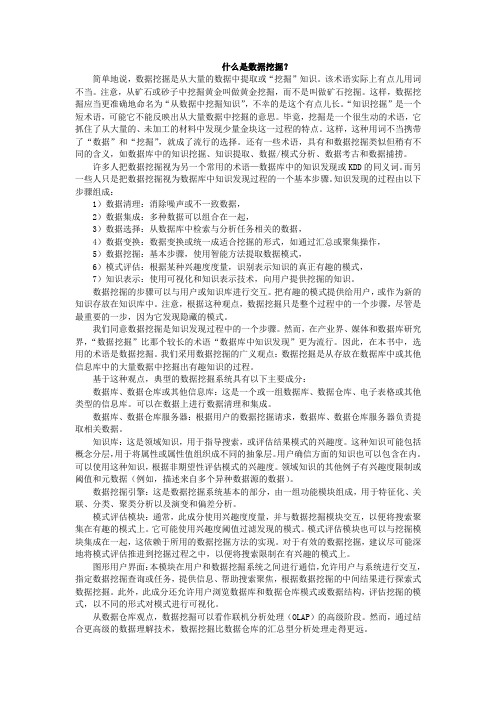
什么是数据挖掘?简单地说,数据挖掘是从大量的数据中提取或“挖掘”知识。
该术语实际上有点儿用词不当。
注意,从矿石或砂子中挖掘黄金叫做黄金挖掘,而不是叫做矿石挖掘。
这样,数据挖掘应当更准确地命名为“从数据中挖掘知识”,不幸的是这个有点儿长。
“知识挖掘”是一个短术语,可能它不能反映出从大量数据中挖掘的意思。
毕竟,挖掘是一个很生动的术语,它抓住了从大量的、未加工的材料中发现少量金块这一过程的特点。
这样,这种用词不当携带了“数据”和“挖掘”,就成了流行的选择。
还有一些术语,具有和数据挖掘类似但稍有不同的含义,如数据库中的知识挖掘、知识提取、数据/模式分析、数据考古和数据捕捞。
许多人把数据挖掘视为另一个常用的术语—数据库中的知识发现或KDD的同义词。
而另一些人只是把数据挖掘视为数据库中知识发现过程的一个基本步骤。
知识发现的过程由以下步骤组成:1)数据清理:消除噪声或不一致数据,2)数据集成:多种数据可以组合在一起,3)数据选择:从数据库中检索与分析任务相关的数据,4)数据变换:数据变换或统一成适合挖掘的形式,如通过汇总或聚集操作,5)数据挖掘:基本步骤,使用智能方法提取数据模式,6)模式评估:根据某种兴趣度度量,识别表示知识的真正有趣的模式,7)知识表示:使用可视化和知识表示技术,向用户提供挖掘的知识。
数据挖掘的步骤可以与用户或知识库进行交互。
把有趣的模式提供给用户,或作为新的知识存放在知识库中。
注意,根据这种观点,数据挖掘只是整个过程中的一个步骤,尽管是最重要的一步,因为它发现隐藏的模式。
我们同意数据挖掘是知识发现过程中的一个步骤。
然而,在产业界、媒体和数据库研究界,“数据挖掘”比那个较长的术语“数据库中知识发现”更为流行。
因此,在本书中,选用的术语是数据挖掘。
我们采用数据挖掘的广义观点:数据挖掘是从存放在数据库中或其他信息库中的大量数据中挖掘出有趣知识的过程。
基于这种观点,典型的数据挖掘系统具有以下主要成分:数据库、数据仓库或其他信息库:这是一个或一组数据库、数据仓库、电子表格或其他类型的信息库。
数据挖掘技术英语论文
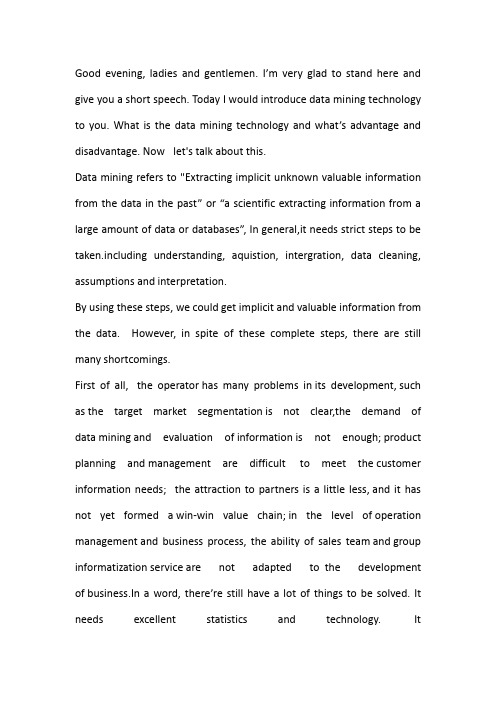
Good evening, ladies and gentlemen. I’m very glad to stand here and give you a short speech. Today I would introduce data mining technology to you. What is the data mining technology and what’s advantage and disadvantage. Now let's talk about this.Data mining refers to "Extracting implicit unknown valuable information from the data in the past” or “a scientific extracting information from a large amount of data or databases”, In general,it needs strict steps to be taken.including understanding, aquistion, intergration, data cleaning, assumptions and interpretation.By using these steps, we could get implicit and valuable information from the data. However, in spite of these complete steps, there are still many shortcomings.First of all, the operator has many problems in its development, such as the target market segmentation is not clear,the demand of data mining and evaluation of information is not enough; product planning and management are difficult to meet the customer information needs; the attraction to partners is a little less, and it has not yet formed a win-win value chain; in the level of operation management and business process, the ability of sales team and group informatization service are not adapted to the development of business.In a word, there’re still have a lot of things to be solved. It needs excellent statistics and technology. Italso needs greater power of refining and summary.Secondly,it’s easy to listen only by the data.”let the data speak”is not wrong, but we should keep it in mind that :next,parties! If the data and tools can solve the problem,what should people do? The data itself can only help analysts to find what are significant results,but it can’t tell you whether the result is right or wrong.So it also requires us to check up the relevant information seriously in case of being cheated by the data. Thirdly, Related to data mining,it also involves privacy issues, for example: an employer can access medical records to screen out those who have diabetes or serious heart disease, which is aimed to reduce the insurance expenditure. However, this approach will lead to ethical and legal issues.Data mining of government and commerce may involve in the national security or commercial confidentiality issues . It is also a big challenge to confidentiality.. In this aspect,it need the user obey social morals and government strengthen regulation.All in all,every technology has its own advantages and disadvantages. We need to learn to recognize it and how to use it effectively. In order to create greater benefits for mankind.we still have many things to be discovered about data mining. That’sall,thanks for your listening.,。
数据挖掘外文文献翻译中英文
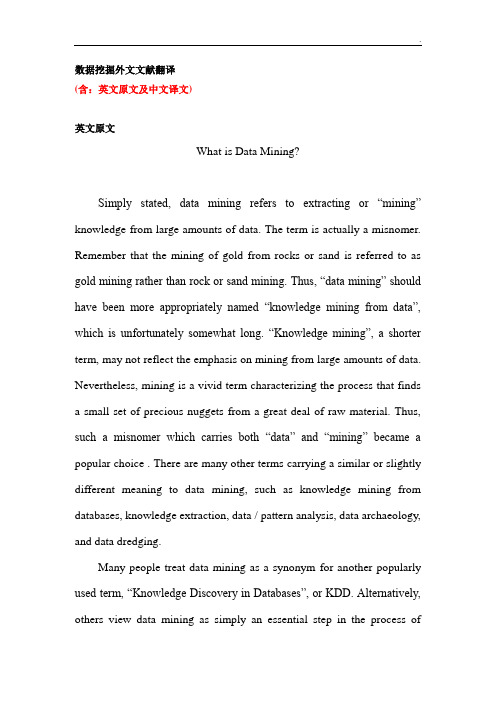
数据挖掘外文文献翻译(含:英文原文及中文译文)英文原文What is Data Mining?Simply stated, data mining refers to extracting or “mining” knowledge from large amounts of data. The term is actually a misnomer. Remember that the mining of gold from rocks or sand is referred to as gold mining rather than rock or sand mining. Thus, “data mining” should have been more appropriately named “knowledge mining from data”, which is unfortunately somewhat long. “Knowledge mining”, a shorter term, may not reflect the emphasis on mining from large amounts of data. Nevertheless, mining is a vivid term characterizing the process that finds a small set of precious nuggets from a great deal of raw material. Thus, such a misnomer which carries both “data” and “mining” became a popular choice . There are many other terms carrying a similar or slightly different meaning to data mining, such as knowledge mining from databases, knowledge extraction, data / pattern analysis, data archaeology, and data dredging.Many people treat data mining as a synonym for another popularly used term, “Knowledge Discovery in Databases”, or KDD. Alternatively, others view data mining as simply an essential step in the process ofknowledge discovery in databases. Knowledge discovery consists of an iterative sequence of the following steps:· data cleaning: to remove noise or irrelevant data, · data integration: where multiple data sources may be combined,·data selection : where data relevant to the analysis task are retrieved from the database,· data transformati on : where data are transformed or consolidated into forms appropriate for mining by performing summary or aggregation operations, for instance,·data mining: an essential process where intelligent methods are applied in order to extract data patterns, · pattern evaluation: to identify the truly interesting patterns representing knowledge based on some interestingness measures, and·knowledge presentation: where visualization and knowledge representation techniques are used to present the mined knowledge to the user .The data mining step may interact with the user or a knowledge base. The interesting patterns are presented to the user, and may be stored as new knowledge in the knowledge base. Note that according to this view, data mining is only one step in the entire process, albeit an essential one since it uncovers hidden patterns for evaluation.We agree that data mining is a knowledge discovery process.However, in industry, in media, and in the database research milieu, the term “data mining” is becoming mo re popular than the longer term of “knowledge discovery in databases”. Therefore, in this book, we choose to use the term “data mining”. We adopt a broad view of data mining functionality: data mining is the process of discovering interesting knowledge from large amounts of data stored either in databases, data warehouses, or other information repositories.Based on this view, the architecture of a typical data mining system may have the following major components:1. Database, data warehouse, or other information repository. This is one or a set of databases, data warehouses, spread sheets, or other kinds of information repositories. Data cleaning and data integration techniques may be performed on the data.2. Database or data warehouse server. The database or data warehouse server is responsible for fetching the relevant data, based on the user’s data mining request.3. Knowledge base. This is the domain knowledge that is used to guide the search, or evaluate the interestingness of resulting patterns. Such knowledge can include concept hierarchies, used to organize attributes or attribute values into different levels of abstraction. Knowledge such as user beliefs, which can be used to assess a pattern’s interestingness based on its unexpectedness, may also be included. Otherexamples of domain knowledge are additional interestingness constraints or thresholds, and metadata (e.g., describing data from multiple heterogeneous sources).4. Data mining engine. This is essential to the data mining system and ideally consists of a set of functional modules for tasks such as characterization, association analysis, classification, evolution and deviation analysis.5. Pattern evaluation module. This component typically employs interestingness measures and interacts with the data mining modules so as to focus the search towards interesting patterns. It may access interestingness thresholds stored in the knowledge base. Alternatively, the pattern evaluation module may be integrated with the mining module, depending on the implementation of the data mining method used. For efficient data mining, it is highly recommended to push the evaluation of pattern interestingness as deep as possible into the mining process so as to confine the search to only the interesting patterns.6. Graphical user interface. This module communicates between users and the data mining system, allowing the user to interact with the system by specifying a data mining query or task, providing information to help focus the search, and performing exploratory data mining based on the intermediate data mining results. In addition, this component allows the user to browse database and data warehouse schemas or datastructures, evaluate mined patterns, and visualize the patterns in different forms.From a data warehouse perspective, data mining can be viewed as an advanced stage of on-1ine analytical processing (OLAP). However, data mining goes far beyond the narrow scope of summarization-style analytical processing of data warehouse systems by incorporating more advanced techniques for data understanding.While there may be many “data mining systems” on the market, not all of them can perform true data mining. A data analysis system that does not handle large amounts of data can at most be categorized as a machine learning system, a statistical data analysis tool, or an experimental system prototype. A system that can only perform data or information retrieval, including finding aggregate values, or that performs deductive query answering in large databases should be more appropriately categorized as either a database system, an information retrieval system, or a deductive database system.Data mining involves an integration of techniques from mult1ple disciplines such as database technology, statistics, machine learning, high performance computing, pattern recognition, neural networks, data visualization, information retrieval, image and signal processing, and spatial data analysis. We adopt a database perspective in our presentation of data mining in this book. That is, emphasis is placed on efficient andscalable data mining techniques for large databases. By performing data mining, interesting knowledge, regularities, or high-level information can be extracted from databases and viewed or browsed from different angles. The discovered knowledge can be applied to decision making, process control, information management, query processing, and so on. Therefore, data mining is considered as one of the most important frontiers in database systems and one of the most promising, new database applications in the information industry.A classification of data mining systemsData mining is an interdisciplinary field, the confluence of a set of disciplines, including database systems, statistics, machine learning, visualization, and information science. Moreover, depending on the data mining approach used, techniques from other disciplines may be applied, such as neural networks, fuzzy and or rough set theory, knowledge representation, inductive logic programming, or high performance computing. Depending on the kinds of data to be mined or on the given data mining application, the data mining system may also integrate techniques from spatial data analysis, Information retrieval, pattern recognition, image analysis, signal processing, computer graphics, Web technology, economics, or psychology.Because of the diversity of disciplines contributing to data mining, data mining research is expected to generate a large variety of datamining systems. Therefore, it is necessary to provide a clear classification of data mining systems. Such a classification may help potential users distinguish data mining systems and identify those that best match their needs. Data mining systems can be categorized according to various criteria, as follows.1) Classification according to the kinds of databases mined. A data mining system can be classified according to the kinds of databases mined. Database systems themselves can be classified according to different criteria (such as data models, or the types of data or applications involved), each of which may require its own data mining technique. Data mining systems can therefore be classified accordingly.For instance, if classifying according to data models, we may have a relational, transactional, object-oriented, object-relational, or data warehouse mining system. If classifying according to the special types of data handled, we may have a spatial, time -series, text, or multimedia data mining system , or a World-Wide Web mining system . Other system types include heterogeneous data mining systems, and legacy data mining systems.2) Classification according to the kinds of knowledge mined. Data mining systems can be categorized according to the kinds of knowledge they mine, i.e., based on data mining functionalities, such as characterization, discrimination, association, classification, clustering,trend and evolution analysis, deviation analysis , similarity analysis, etc.A comprehensive data mining system usually provides multiple and/or integrated data mining functionalities.Moreover, data mining systems can also be distinguished based on the granularity or levels of abstraction of the knowledge mined, including generalized knowledge(at a high level of abstraction), primitive-level knowledge(at a raw data level), or knowledge at multiple levels (considering several levels of abstraction). An advanced data mining system should facilitate the discovery of knowledge at multiple levels of abstraction.3) Classification according to the kinds of techniques utilized.Data mining systems can also be categorized according to the underlying data mining techniques employed. These techniques can be described according to the degree of user interaction involved (e.g., autonomous systems, interactive exploratory systems, query-driven systems), or the methods of data analysis employed(e.g., database-oriented or data warehouse-oriented techniques, machine learning, statistics, visualization, pattern recognition, neural networks, and so on ) .A sophisticated data mining system will often adopt multiple data mining techniques or work out an effective, integrated technique which combines the merits of a few individual approaches.中文译文什么是数据挖掘?简而言之,数据挖掘是指从大量数据中提取或“挖掘”知识。
数据挖掘技术的研究论文
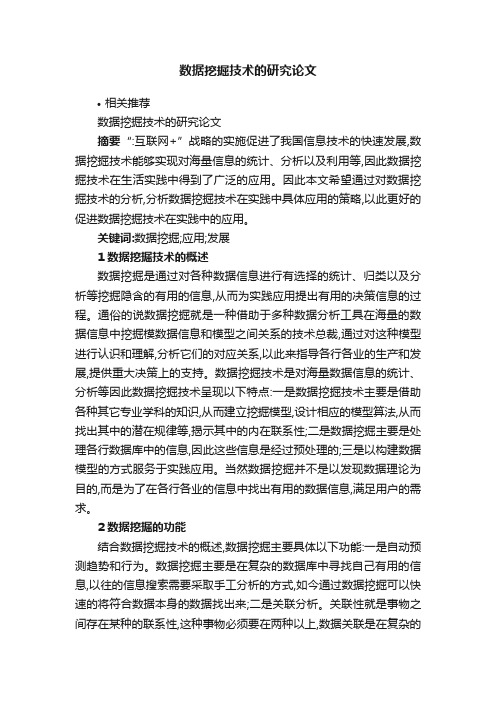
数据挖掘技术的研究论文•相关推荐数据挖掘技术的研究论文摘要“:互联网+”战略的实施促进了我国信息技术的快速发展,数据挖掘技术能够实现对海量信息的统计、分析以及利用等,因此数据挖掘技术在生活实践中得到了广泛的应用。
因此本文希望通过对数据挖掘技术的分析,分析数据挖掘技术在实践中具体应用的策略,以此更好的促进数据挖掘技术在实践中的应用。
关键词:数据挖掘;应用;发展1数据挖掘技术的概述数据挖掘是通过对各种数据信息进行有选择的统计、归类以及分析等挖掘隐含的有用的信息,从而为实践应用提出有用的决策信息的过程。
通俗的说数据挖掘就是一种借助于多种数据分析工具在海量的数据信息中挖掘模数据信息和模型之间关系的技术总裁,通过对这种模型进行认识和理解,分析它们的对应关系,以此来指导各行各业的生产和发展,提供重大决策上的支持。
数据挖掘技术是对海量数据信息的统计、分析等因此数据挖掘技术呈现以下特点:一是数据挖掘技术主要是借助各种其它专业学科的知识,从而建立挖掘模型,设计相应的模型算法,从而找出其中的潜在规律等,揭示其中的内在联系性;二是数据挖掘主要是处理各行数据库中的信息,因此这些信息是经过预处理的;三是以构建数据模型的方式服务于实践应用。
当然数据挖掘并不是以发现数据理论为目的,而是为了在各行各业的信息中找出有用的数据信息,满足用户的需求。
2数据挖掘的功能结合数据挖掘技术的概述,数据挖掘主要具体以下功能:一是自动预测趋势和行为。
数据挖掘主要是在复杂的数据库中寻找自己有用的信息,以往的信息搜索需要采取手工分析的方式,如今通过数据挖掘可以快速的将符合数据本身的数据找出来;二是关联分析。
关联性就是事物之间存在某种的联系性,这种事物必须要在两种以上,数据关联是在复杂的数据中存在一类重要的可被发现的知识;三是概念描述。
概念描述分为特征性描述和区别性描述;四是偏差检测。
3数据挖掘技术的步骤分析3.1处理过程数据挖掘虽然能够实现在复杂的数据库中寻求自己的数据资源,但是其需要建立人工模型,根据人工模型实现对数据的统计、分析以及利用等。
数据挖掘毕业设计论文
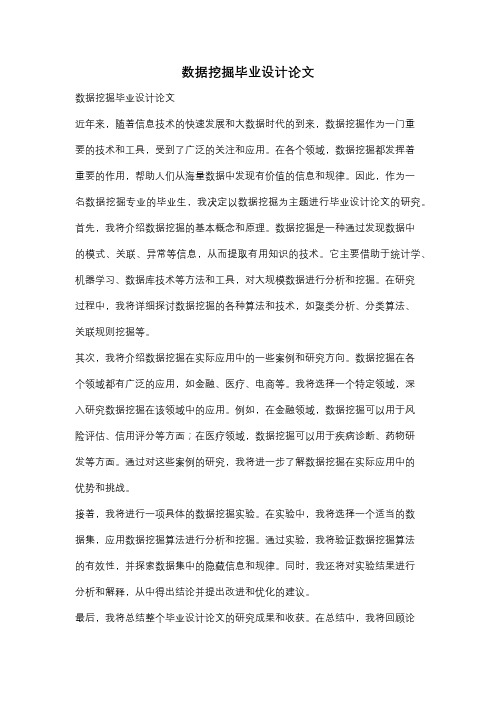
数据挖掘毕业设计论文数据挖掘毕业设计论文近年来,随着信息技术的快速发展和大数据时代的到来,数据挖掘作为一门重要的技术和工具,受到了广泛的关注和应用。
在各个领域,数据挖掘都发挥着重要的作用,帮助人们从海量数据中发现有价值的信息和规律。
因此,作为一名数据挖掘专业的毕业生,我决定以数据挖掘为主题进行毕业设计论文的研究。
首先,我将介绍数据挖掘的基本概念和原理。
数据挖掘是一种通过发现数据中的模式、关联、异常等信息,从而提取有用知识的技术。
它主要借助于统计学、机器学习、数据库技术等方法和工具,对大规模数据进行分析和挖掘。
在研究过程中,我将详细探讨数据挖掘的各种算法和技术,如聚类分析、分类算法、关联规则挖掘等。
其次,我将介绍数据挖掘在实际应用中的一些案例和研究方向。
数据挖掘在各个领域都有广泛的应用,如金融、医疗、电商等。
我将选择一个特定领域,深入研究数据挖掘在该领域中的应用。
例如,在金融领域,数据挖掘可以用于风险评估、信用评分等方面;在医疗领域,数据挖掘可以用于疾病诊断、药物研发等方面。
通过对这些案例的研究,我将进一步了解数据挖掘在实际应用中的优势和挑战。
接着,我将进行一项具体的数据挖掘实验。
在实验中,我将选择一个适当的数据集,应用数据挖掘算法进行分析和挖掘。
通过实验,我将验证数据挖掘算法的有效性,并探索数据集中的隐藏信息和规律。
同时,我还将对实验结果进行分析和解释,从中得出结论并提出改进和优化的建议。
最后,我将总结整个毕业设计论文的研究成果和收获。
在总结中,我将回顾论文的主要内容和研究过程,总结数据挖掘在实际应用中的价值和意义。
同时,我还将提出对未来数据挖掘发展的展望,指出数据挖掘领域的研究方向和挑战。
通过这次毕业设计论文的研究,我相信我将对数据挖掘有更深入的理解,并为将来的研究和实践奠定坚实的基础。
综上所述,本篇毕业设计论文将以数据挖掘为主题,介绍数据挖掘的基本概念和原理,探讨数据挖掘在实际应用中的案例和研究方向,进行一项具体的数据挖掘实验,并总结研究成果和展望未来。
数据挖掘毕业论文
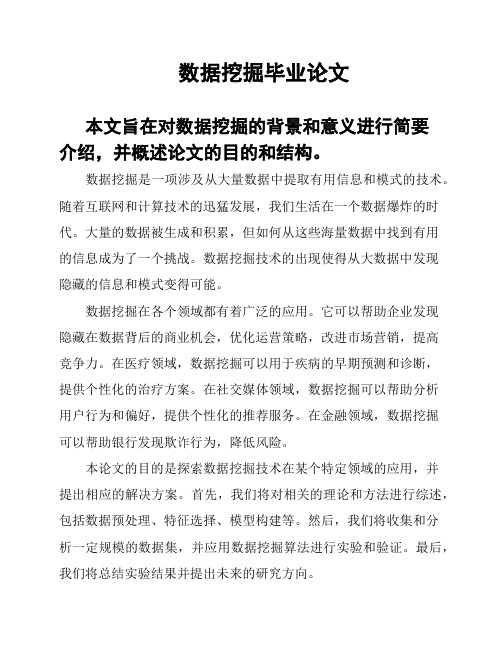
数据挖掘毕业论文本文旨在对数据挖掘的背景和意义进行简要介绍,并概述论文的目的和结构。
数据挖掘是一项涉及从大量数据中提取有用信息和模式的技术。
随着互联网和计算技术的迅猛发展,我们生活在一个数据爆炸的时代。
大量的数据被生成和积累,但如何从这些海量数据中找到有用的信息成为了一个挑战。
数据挖掘技术的出现使得从大数据中发现隐藏的信息和模式变得可能。
数据挖掘在各个领域都有着广泛的应用。
它可以帮助企业发现隐藏在数据背后的商业机会,优化运营策略,改进市场营销,提高竞争力。
在医疗领域,数据挖掘可以用于疾病的早期预测和诊断,提供个性化的治疗方案。
在社交媒体领域,数据挖掘可以帮助分析用户行为和偏好,提供个性化的推荐服务。
在金融领域,数据挖掘可以帮助银行发现欺诈行为,降低风险。
本论文的目的是探索数据挖掘技术在某个特定领域的应用,并提出相应的解决方案。
首先,我们将对相关的理论和方法进行综述,包括数据预处理、特征选择、模型构建等。
然后,我们将收集和分析一定规模的数据集,并应用数据挖掘算法进行实验和验证。
最后,我们将总结实验结果并提出未来的研究方向。
希望本论文的研究可以在特定领域的实际应用中发挥一定作用,为数据挖掘技术的发展和应用贡献一份力量。
回顾相关的文献和研究,说明当前数据挖掘领域的发展状况和存在的问题。
研究方法在我的毕业论文中,我使用了数据挖掘方法和算法来分析和探索特定问题。
这一节将详细描述我所使用的数据挖掘方法和算法,解释其原理和适用性。
数据挖掘方法是一种从大量数据中发现模式、规律和趋势的技术。
在我的研究中,我选择了以下几种常用的数据挖掘方法和算法:数据预处理:在开始数据挖掘之前,数据预处理是必不可少的步骤。
它包括数据清洗、数据集成、数据转换和数据规约等过程。
数据预处理的目的是通过消除异常值、处理缺失数据、去除噪音等操作,使得数据在后续的分析中更加准确和可靠。
关联规则挖掘:关联规则挖掘是一种在大规模数据集中发现不同项之间的关联性的方法。
大数据挖掘外文翻译文献

大数据挖掘外文翻译文献大数据挖掘是一种通过分析和解释大规模数据集来发现实用信息和模式的过程。
它涉及到从结构化和非结构化数据中提取知识和洞察力,以支持决策制定和业务发展。
随着互联网的迅猛发展和技术的进步,大数据挖掘已经成为许多领域的关键技术,包括商业、医疗、金融和社交媒体等。
在大数据挖掘中,外文翻译文献起着重要的作用。
外文翻译文献可以提供最新的研究成果和技术发展,匡助我们了解和应用最先进的大数据挖掘算法和方法。
本文将介绍一篇与大数据挖掘相关的外文翻译文献,以匡助读者深入了解这一领域的最新发展。
标题:"A Survey of Big Data Mining Techniques for Knowledge Discovery"这篇文献是由Xiaojuan Zhu等人于2022年发表在《Expert Systems with Applications》杂志上的一篇综述文章。
该文献对大数据挖掘技术在知识发现方面的应用进行了全面的调研和总结。
以下是该文献的主要内容和贡献:1. 引言本文首先介绍了大数据挖掘的背景和意义。
随着互联网和传感器技术的快速发展,我们每天都会产生大量的数据。
这些数据包含了珍贵的信息和洞察力,可以用于改进业务决策和发现新的商机。
然而,由于数据量庞大和复杂性高,传统的数据挖掘技术已经无法处理这些数据。
因此,大数据挖掘成为了一种重要的技术。
2. 大数据挖掘的挑战本文接着介绍了大数据挖掘面临的挑战。
由于数据量庞大,传统的数据挖掘算法无法有效处理大规模数据。
此外,大数据通常是非结构化的,包含各种类型的数据,如文本、图象和视频等。
因此,如何有效地从这些非结构化数据中提取实用的信息和模式也是一个挑战。
3. 大数据挖掘技术接下来,本文介绍了一些常用的大数据挖掘技术。
这些技术包括数据预处理、特征选择、分类和聚类等。
数据预处理是指对原始数据进行清洗和转换,以提高数据质量和可用性。
特征选择是指从大量的特征中选择最实用的特征,以减少数据维度和提高模型性能。
数据挖掘论文中英文翻译
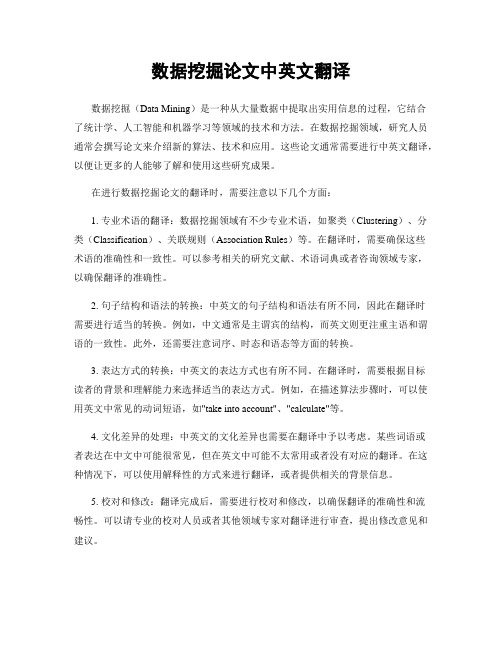
数据挖掘论文中英文翻译数据挖掘(Data Mining)是一种从大量数据中提取出实用信息的过程,它结合了统计学、人工智能和机器学习等领域的技术和方法。
在数据挖掘领域,研究人员通常会撰写论文来介绍新的算法、技术和应用。
这些论文通常需要进行中英文翻译,以便让更多的人能够了解和使用这些研究成果。
在进行数据挖掘论文的翻译时,需要注意以下几个方面:1. 专业术语的翻译:数据挖掘领域有不少专业术语,如聚类(Clustering)、分类(Classification)、关联规则(Association Rules)等。
在翻译时,需要确保这些术语的准确性和一致性。
可以参考相关的研究文献、术语词典或者咨询领域专家,以确保翻译的准确性。
2. 句子结构和语法的转换:中英文的句子结构和语法有所不同,因此在翻译时需要进行适当的转换。
例如,中文通常是主谓宾的结构,而英文则更注重主语和谓语的一致性。
此外,还需要注意词序、时态和语态等方面的转换。
3. 表达方式的转换:中英文的表达方式也有所不同。
在翻译时,需要根据目标读者的背景和理解能力来选择适当的表达方式。
例如,在描述算法步骤时,可以使用英文中常见的动词短语,如"take into account"、"calculate"等。
4. 文化差异的处理:中英文的文化差异也需要在翻译中予以考虑。
某些词语或者表达在中文中可能很常见,但在英文中可能不太常用或者没有对应的翻译。
在这种情况下,可以使用解释性的方式来进行翻译,或者提供相关的背景信息。
5. 校对和修改:翻译完成后,需要进行校对和修改,以确保翻译的准确性和流畅性。
可以请专业的校对人员或者其他领域专家对翻译进行审查,提出修改意见和建议。
总之,数据挖掘论文的中英文翻译需要综合考虑专业术语、句子结构、表达方式、文化差异等方面的因素。
通过准确翻译和流畅表达,可以让更多的人理解和应用这些研究成果,推动数据挖掘领域的发展。
数据挖掘外文翻译
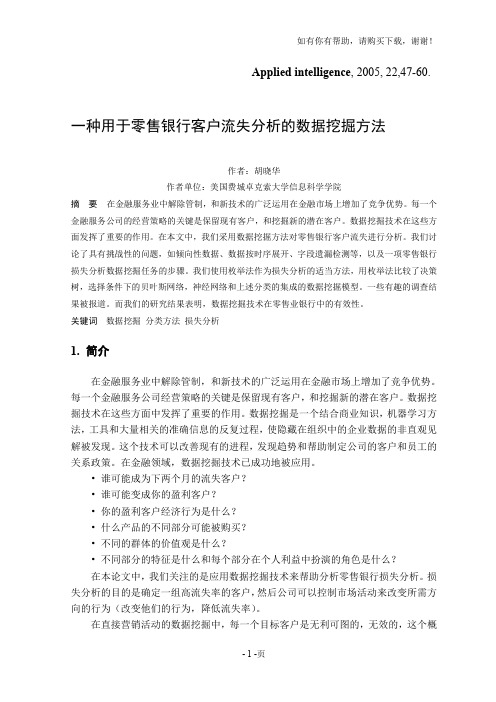
Applied intelligence, 2005, 22,47-60.一种用于零售银行客户流失分析的数据挖掘方法作者:胡晓华作者单位:美国费城卓克索大学信息科学学院摘要在金融服务业中解除管制,和新技术的广泛运用在金融市场上增加了竞争优势。
每一个金融服务公司的经营策略的关键是保留现有客户,和挖掘新的潜在客户。
数据挖掘技术在这些方面发挥了重要的作用。
在本文中,我们采用数据挖掘方法对零售银行客户流失进行分析。
我们讨论了具有挑战性的问题,如倾向性数据、数据按时序展开、字段遗漏检测等,以及一项零售银行损失分析数据挖掘任务的步骤。
我们使用枚举法作为损失分析的适当方法,用枚举法比较了决策树,选择条件下的贝叶斯网络,神经网络和上述分类的集成的数据挖掘模型。
一些有趣的调查结果被报道。
而我们的研究结果表明,数据挖掘技术在零售业银行中的有效性。
关键词数据挖掘分类方法损失分析1.简介在金融服务业中解除管制,和新技术的广泛运用在金融市场上增加了竞争优势。
每一个金融服务公司经营策略的关键是保留现有客户,和挖掘新的潜在客户。
数据挖掘技术在这些方面中发挥了重要的作用。
数据挖掘是一个结合商业知识,机器学习方法,工具和大量相关的准确信息的反复过程,使隐藏在组织中的企业数据的非直观见解被发现。
这个技术可以改善现有的进程,发现趋势和帮助制定公司的客户和员工的关系政策。
在金融领域,数据挖掘技术已成功地被应用。
•谁可能成为下两个月的流失客户?•谁可能变成你的盈利客户?•你的盈利客户经济行为是什么?•什么产品的不同部分可能被购买?•不同的群体的价值观是什么?•不同部分的特征是什么和每个部分在个人利益中扮演的角色是什么?在本论文中,我们关注的是应用数据挖掘技术来帮助分析零售银行损失分析。
损失分析的目的是确定一组高流失率的客户,然后公司可以控制市场活动来改变所需方向的行为(改变他们的行为,降低流失率)。
在直接营销活动的数据挖掘中,每一个目标客户是无利可图的,无效的,这个概念很容易被理解。
- 1、下载文档前请自行甄别文档内容的完整性,平台不提供额外的编辑、内容补充、找答案等附加服务。
- 2、"仅部分预览"的文档,不可在线预览部分如存在完整性等问题,可反馈申请退款(可完整预览的文档不适用该条件!)。
- 3、如文档侵犯您的权益,请联系客服反馈,我们会尽快为您处理(人工客服工作时间:9:00-18:30)。
优秀论文审核通过未经允许切勿外传毕业设计(论文)外文文献翻译专业理学院学生姓名李洪辉班级计科092学号指导教师姚惠萍英文原文Introduction to Data MiningAbstract:Microsoft® SQL Server™ 2005 provides an integrated environment for creating and working with data mining models. This tutorial uses four scenarios, targeted mailing, forecasting, market basket, and sequence clustering, to demonstrate this release of SQL Server.IntroductionThe data mining tutorial is designed to walk you through the process of creating data mining models in Microsoft SQL Server 2005. The data mining algorithms and tools in SQL Server 2005 make it easy to build a comprehensive solution for a variety of projects, including market basket analysis, forecasting analysis, and targeted mailing analysis. The scenarios for these solutions are explained in greater detail laterin the tutorial.The most visible components in SQL Server 2005 are the workspaces that you use to create and work with data mining models. The online analytical processing (OLAP) and data mining tools are consolidated into two working environments: Business Intelligence Development Studio and SQL Server Management Studio. Using Business Intelligence Development Studio, you can develop an Analysis Services project disconnected from the server. When the project is ready, you can deploy it to the server. You can also work directly against the server. The main function of SQL Server Management Studio is to manage the server. Each environment is described in more detail later in this introduction. For more information on choosing between the two environments, see "Choosing Between SQL Server Management Studio and Business Intelligence Development Studio" in SQL Server Books Online.All of the data mining tools exist in the data mining editor. Using the editor you can manage mining models, create new models, view models, compare models, and create predictions based on existing models.After you build a mining model, you will want to explore it, looking for interesting patterns and rules. Each mining model viewer in the editor is customized to explore models built with a specific algorithm. For more information about the viewers, see "Viewing a Data Mining Model" in SQL Server Books Online.Often your project will contain several mining models, so before you can use a model to create predictions, you need to be able to determine which model is the most accurate. For this reason, the editor contains a model comparison tool called the Mining Accuracy Chart tab. Using this tool you can compare the predictive accuracy of your models and determine the best model.To create predictions, you will use the Data Mining Extensions (DMX) language.DMX extends SQL, containing commands to create, modify, and predict against mining models. For more information about DMX, see "Data Mining Extensions (DMX) Reference" in SQL Server Books Online. Because creating a prediction can be complicated, the data mining editor contains a tool called Prediction Query Builder, which allows you to build queries using a graphical interface. You can also view the DMX code that is generated by the query builder.Just as important as the tools that you use to work with and create data mining models are the mechanics by which they are created. The key to creating a mining model is the data mining algorithm. The algorithm finds patterns in the data that you pass it, and it translates them into a mining model —it is the engine behind the process.Some of the most important steps in creating a data mining solution are consolidating, cleaning, and preparing the data to be used to create the mining models. SQL Server 2005 includes the Data Transformation Services (DTS) working environment, which contains tools that you can use to clean, validate, and prepare your data. For more information on using DTS in conjunction with a data mining solution, see "DTS Data Mining Tasks and Transformations" in SQL Server Books Online.In order to demonstrate the SQL Server data mining features, this tutorial uses a new sample database called AdventureWorksDW. The database is included with SQL Server 2005, and it supports OLAP and data mining functionality. In order to make the sample database available, you need to select the sample database at the installation time in the “Advanced” dialog for com ponent selection.Adventure WorksAdventureWorksDW is based on a fictional bicycle manufacturing companynamed Adventure Works Cycles. Adventure Works produces and distributes metal and composite bicycles to North American, European, and Asian commercial markets. The base of operations is located in Bothell, Washington with 500 employees, and several regional sales teams are located throughout their market base.Adventure Works sells products wholesale to specialty shops and to individuals through the Internet. For the data mining exercises, you will work with the AdventureWorksDW Internet sales tables, which contain realistic patterns that work well for data mining exercises.For more information on Adventure Works Cycles see "Sample Databases and Business Scenarios" in SQL Server Books Online.Database DetailsThe Internet sales schema contains information about 9,242 customers. These customers live in six countries, which are combined into three regions: North America (83%)Europe (12%)Australia (7%)The database contains data for three fiscal years: 2002, 2003, and 2004.The products in the database are broken down by subcategory, model, and product.Business Intelligence Development StudioBusiness Intelligence Development Studio is a set of tools designed for creating business intelligence projects. Because Business Intelligence Development Studio was created as an IDE environment in which you can create a complete solution, you work disconnected from the server. You can change your data mining objects as much asyou want, but the changes are not reflected on the server until after you deploy the project.Working in an IDE is beneficial for the following reasons:The Analysis Services project is the entry point for a business intelligence solution. An Analysis Services project encapsulates mining models and OLAP cubes, along with supplemental objects that make up the Analysis Services database. From Business Intelligence Development Studio, you can create and edit Analysis Services objects within a project and deploy the project to the appropriate Analysis Services server or servers.If you are working with an existing Analysis Services project, you can also use Business Intelligence Development Studio to work connected the server. In this way, changes are reflected directly on the server without .SQL Server Management StudioSQL Server Management Studio is a collection of administrative and scripting tools for working with Microsoft SQL Server components. This workspace differs from Business Intelligence Development Studio in that you are working in a connected environment where actions are propagated to the server as soon as you save your work.After the data cleaned and prepared for data mining, most of the tasks associated with creating a data mining solution are performed within Business Intelligence Development Studio. Using the Business Intelligence Development Studio tools, you develop and test the data mining solution, using an iterative process to determine which models work best for a given situation. When the developer is satisfied with the solution, it is deployed to an Analysis Services server. From this point, the focus shifts from development to maintenance and use, and thus SQLServer Management Studio. Using SQL Server Management Studio, you can administer your database and perform some of the same functions as in Business Intelligence Development Studio, such as viewing, and creating predictions from mining models.Data Transformation ServicesData Transformation Services (DTS) comprises the Extract, Transform, and Load (ETL) tools in SQL Server 2005. These tools can be used to perform some of the most important tasks in data mining: cleaning and preparing the data for model creation. In data mining, you typically perform repetitive data transformations to clean the data before using the data to train a mining model. Using the tasks and transformations in DTS, you can combine data preparation and model creation into a single DTS package.DTS also provides DTS Designer to packages containing all of the tasks and transformations. Using DTS Designer, you can deploy the packages to a server and run them on a regularly scheduled basis. This is useful if, for example, you collect data weekly data and want to perform the same cleaning transformations each time in an automated fashion.You can work with a Data Transformation project and an Analysis Services project together as part of a business intelligence solution, by adding each project to a solution in Business Intelligence Development Studio.Mining Model AlgorithmsData mining algorithms are the foundation from which mining models are created. The variety of algorithms included in SQL Server 2005 allows you to perform many types of analysis. For more specific information about the algorithms and beadjusted using parameters, see "Data Mining Algorithms" in SQL Server Books Online.Microsoft Decision TreesThe Microsoft Decision Trees algorithm supports both classification and regression and it works well for predictive modeling. Using the algorithm, you can predict both discrete and continuous attributes.In building a model, the algorithm examines the dataset affects the result of the predicted attribute, and then it uses the input attributes with the strongest relationship to create a series of splits, called nodes. As new nodes are added to the model, a tree structure begins to form. The top node of the tree describes the breakdown of the predicted attribute over the overall population. Each additional node is created based on the distribution of states of the predicted attribute as compared to the input attributes. If an input attribute is seen to cause the predicted attribute to favor one state over another, a new node is added to the model. The model continues to grow until none of the remaining attributes create a split that provides an improved prediction over the existing node. The model seeks to find a combination of attributes and their states that creates a disproportionate distribution of states in the predicted attribute, therefore allowing you to predict the outcome of the predicted attribute.Microsoft ClusteringThe Microsoft Clustering algorithm uses iterative techniques to group records from a dataset into clusters containing similar characteristics. Using these clusters, you can explore the data, learning more about the relationships that exist, which may not be easy to derive logically through casual observation. Additionally, you cancreate predictions from the clustering model created by the algorithm. For example, consider a group of people who live in the same neighborhood, drive the same kind of car, eat the same kind of food, and buy a similar version of a product. This is a cluster of data. Another cluster may include people who go to the same restaurants, twice a year outside the country. Observing better understand a dataset interact, as well as affects the outcome of a predicted attribute.Microsoft Naïve BayesThe Microsoft Naïve Bayes algorithm quickly builds mining models that can be used for classification and prediction. It calculates probabilities for each possible state of the input attribute, given each state of the predictable attribute, which can later be used to predict an outcome of the predicted attribute based on the known input attributes. The probabilities used to generate the model are calculated and stored during the processing of the cube. The algorithm supports only discrete or discretized attributes, and it considers all input attributes to be independent. The Microsoft Naïve Bayes algorithm produces a simple mining model that can be considered a starting point in the data mining process. Because most of the calculations used in creating the model are generated during cube processing, results are returned quickly. This makes the model a good option for exploring the data and for discovering the different states of the predicted attribute.Microsoft Time SeriesThe Microsoft Time Series algorithm creates models that can be used to predict continuous variables over time from both OLAP and relational data sources. For example, you can use the Microsoft Time Series algorithm to predict sales and profits based on the a cube.Using the algorithm, you can choose one or more variables to predict, but they must be continuous. You can in a series, such as the date when looking at sales over a length of several months or years. A case may contain a set of variables (for example, sales at different stores). The Microsoft Time Series algorithm can use cross-variable correlations in its predictions. For example, prior sales at one store may be useful in predicting current sales at another store.Microsoft Neural NetworkIn Microsoft SQL Server 2005 Analysis Services, the Microsoft Neural Network algorithm creates classification and regression mining models by constructing a multilayer perceptron network of neurons. Similar to the Microsoft Decision Trees algorithm provider, given each state of the predictable attribute, the algorithm calculates probabilities for each possible state of the input attribute. The algorithm provider processes the entire set of cases , iteratively comparing the predicted classification of the cases with the known actual classification of the cases. The errors from the initial classification of the first iteration of the entire set of cases is fed back into the network, and used to modify the network's performance for the next iteration, and so on. You can later use these probabilities to predict an outcome of the predicted attribute, based on the input attributes. One of the primary differences between this algorithm and the Microsoft Decision Trees algorithm, Trees algorithm splits rules in order to maximize information gain. The algorithm supports the prediction of both discrete and continuous attributes.Microsoft Linear RegressionThe Microsoft Linear Regression algorithm is a particular configuration of the Microsoft Decision Trees algorithm, obtained by disabling splits (the whole regressionformula is built in a single root node). The algorithm supports the prediction of continuous attributes.Microsoft Logistic RegressionThe Microsoft Logistic Regression algorithm is a particular configuration of the Microsoft Neural Network algorithm, obtained by eliminating the layer. The algorithm supports the prediction of both discrete andcontinuous attributes.)中文译文(字数3795)数据挖掘技术简介摘要:微软® SQL Server™2005中提供用于创建和使用数据挖掘模型的集成环境的工作。
