T550HVN04 0 Product Spec_preliminary_20121218
PerkinElmer气相色谱技术
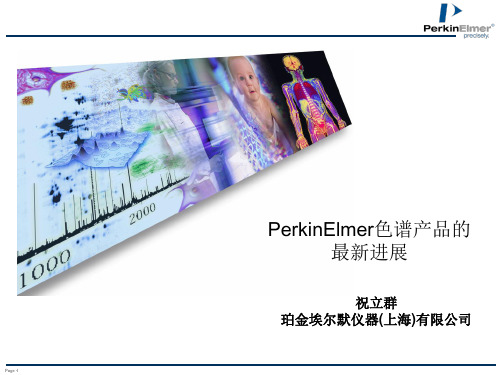
032007_17a 100
20m x 0.18mm x 0.36µm PE-5MS Temperature Hold Time Ramp Rate 30° C 1.5 min 26° C/min 280° C 7° C/min 299° C 35° C/min 320° C Injector Temperature: EI+ C Scan 320° 22-MAR-200712:14:41 88.05 8.83e7 EI+ Carrier Gas helium at 1mL/min constant flow Scan 79 1.46e8 Detector: Clarus GC/MS: m/z 50 to 450
Dual or single channel Injectors Detectors
气相色谱
• • • •
Difficult Samples Flexible Easy to Use
RG analyzers NG analyzers Petrochem Beverage CO2
EI/CI Fast scan speed Widest Mass Range SIFI
Page 14
全新柱温箱结构设计--传热更均匀、升降温速度更快
Page 15
柱温箱升温速率指标
Temperature Range (°C)
50 to 70 70 to 115 115 to 175 175 to 300 300 to 450
Standard Heater Rate (°C/min)
色谱数据处理系统
• •
石化应用的交钥匙系统
•
…delivering tested and integrated systems for robust use
TMS320C6655 57产品预览信息说明书

TMS320C6655/57Fixed and Floating-Point Digital Signal Processor Data ManualPRODUCT PREVIEW information applies to products in theformative or design phase of development. Characteristic dataand other specifications are design goals. Texas Instrumentsreserves the right to change or discontinue these productswithout notice.Literature Number:SPRS814March 2012SPRS814—March 2012Data Manual TMS320C6655/57Release HistoryFor detailed revision information, see ‘‘Revision History’’ on page A-226.RevisionDate Description/Comments SPRS841 March 2012Initial releaseFixed and Floating-Point Digital Signal ProcessorSPRS814—March 2012TMS320C6655/ Contents1Features . . . . . . . . . . . . . . . . . . . . . . . . . . . . . . . . . . . . . . . . . . . . . . . . . . . . . . . . . . . . . . . . . . . . . . . . . . . . . . . . . . . . . . . . . . . . . . . . . . . . . . . . .131.1KeyStone Architecture. . . . . . . . . . . . . . . . . . . . . . . . . . . . . . . . . . . . . . . . . . . . . . . . . . . . . . . . . . . . . . . . . . . . . . . . . . . . . . . . . . . . . . . . . . . . . . . . . . . .141.2Device Description . . . . . . . . . . . . . . . . . . . . . . . . . . . . . . . . . . . . . . . . . . . . . . . . . . . . . . . . . . . . . . . . . . . . . . . . . . . . . . . . . . . . . . . . . . . . . . . . . . . . . . .141.3Functional Block Diagram. . . . . . . . . . . . . . . . . . . . . . . . . . . . . . . . . . . . . . . . . . . . . . . . . . . . . . . . . . . . . . . . . . . . . . . . . . . . . . . . . . . . . . . . . . . . . . . . .162Device Overview . . . . . . . . . . . . . . . . . . . . . . . . . . . . . . . . . . . . . . . . . . . . . . . . . . . . . . . . . . . . . . . . . . . . . . . . . . . . . . . . . . . . . . . . . . . . . . . . .172.1Device Characteristics . . . . . . . . . . . . . . . . . . . . . . . . . . . . . . . . . . . . . . . . . . . . . . . . . . . . . . . . . . . . . . . . . . . . . . . . . . . . . . . . . . . . . . . . . . . . . . . . . . . .172.2DSP Core Description. . . . . . . . . . . . . . . . . . . . . . . . . . . . . . . . . . . . . . . . . . . . . . . . . . . . . . . . . . . . . . . . . . . . . . . . . . . . . . . . . . . . . . . . . . . . . . . . . . . . .182.3Memory Map Summary. . . . . . . . . . . . . . . . . . . . . . . . . . . . . . . . . . . . . . . . . . . . . . . . . . . . . . . . . . . . . . . . . . . . . . . . . . . . . . . . . . . . . . . . . . . . . . . . . . .212.4Boot Sequence. . . . . . . . . . . . . . . . . . . . . . . . . . . . . . . . . . . . . . . . . . . . . . . . . . . . . . . . . . . . . . . . . . . . . . . . . . . . . . . . . . . . . . . . . . . . . . . . . . . . . . . . . . .252.5Boot Modes Supported and PLL Settings. . . . . . . . . . . . . . . . . . . . . . . . . . . . . . . . . . . . . . . . . . . . . . . . . . . . . . . . . . . . . . . . . . . . . . . . . . . . . . . . . .252.5.1Boot Device Field . . . . . . . . . . . . . . . . . . . . . . . . . . . . . . . . . . . . . . . . . . . . . . . . . . . . . . . . . . . . . . . . . . . . . . . . . . . . . . . . . . . . . . . . . . . . . . . . . . .262.5.2Device Configuration Field . . . . . . . . . . . . . . . . . . . . . . . . . . . . . . . . . . . . . . . . . . . . . . . . . . . . . . . . . . . . . . . . . . . . . . . . . . . . . . . . . . . . . . . . . .262.5.3PLL Boot Configuration Settings. . . . . . . . . . . . . . . . . . . . . . . . . . . . . . . . . . . . . . . . . . . . . . . . . . . . . . . . . . . . . . . . . . . . . . . . . . . . . . . . . . . . .332.6Second-Level Bootloaders . . . . . . . . . . . . . . . . . . . . . . . . . . . . . . . . . . . . . . . . . . . . . . . . . . . . . . . . . . . . . . . . . . . . . . . . . . . . . . . . . . . . . . . . . . . . . . . .332.7Terminals . . . . . . . . . . . . . . . . . . . . . . . . . . . . . . . . . . . . . . . . . . . . . . . . . . . . . . . . . . . . . . . . . . . . . . . . . . . . . . . . . . . . . . . . . . . . . . . . . . . . . . . . . . . . . . . .342.7.1Package Terminals. . . . . . . . . . . . . . . . . . . . . . . . . . . . . . . . . . . . . . . . . . . . . . . . . . . . . . . . . . . . . . . . . . . . . . . . . . . . . . . . . . . . . . . . . . . . . . . . . .342.7.2Pin Map . . . . . . . . . . . . . . . . . . . . . . . . . . . . . . . . . . . . . . . . . . . . . . . . . . . . . . . . . . . . . . . . . . . . . . . . . . . . . . . . . . . . . . . . . . . . . . . . . . . . . . . . . . . .342.8Terminal Functions. . . . . . . . . . . . . . . . . . . . . . . . . . . . . . . . . . . . . . . . . . . . . . . . . . . . . . . . . . . . . . . . . . . . . . . . . . . . . . . . . . . . . . . . . . . . . . . . . . . . . . .392.9Development and Support . . . . . . . . . . . . . . . . . . . . . . . . . . . . . . . . . . . . . . . . . . . . . . . . . . . . . . . . . . . . . . . . . . . . . . . . . . . . . . . . . . . . . . . . . . . . . . .632.9.1Development Support . . . . . . . . . . . . . . . . . . . . . . . . . . . . . . . . . . . . . . . . . . . . . . . . . . . . . . . . . . . . . . . . . . . . . . . . . . . . . . . . . . . . . . . . . . . . . .632.9.2Device Support . . . . . . . . . . . . . . . . . . . . . . . . . . . . . . . . . . . . . . . . . . . . . . . . . . . . . . . . . . . . . . . . . . . . . . . . . . . . . . . . . . . . . . . . . . . . . . . . . . . . .632.10Related Documentation from Texas Instruments . . . . . . . . . . . . . . . . . . . . . . . . . . . . . . . . . . . . . . . . . . . . . . . . . . . . . . . . . . . . . . . . . . . . . . . . .653Device Configuration. . . . . . . . . . . . . . . . . . . . . . . . . . . . . . . . . . . . . . . . . . . . . . . . . . . . . . . . . . . . . . . . . . . . . . . . . . . . . . . . . . . . . . . . . . . . .663.1Device Configuration at Device Reset . . . . . . . . . . . . . . . . . . . . . . . . . . . . . . . . . . . . . . . . . . . . . . . . . . . . . . . . . . . . . . . . . . . . . . . . . . . . . . . . . . . . .663.2Peripheral Selection After Device Reset. . . . . . . . . . . . . . . . . . . . . . . . . . . . . . . . . . . . . . . . . . . . . . . . . . . . . . . . . . . . . . . . . . . . . . . . . . . . . . . . . . . .673.3Device State Control Registers . . . . . . . . . . . . . . . . . . . . . . . . . . . . . . . . . . . . . . . . . . . . . . . . . . . . . . . . . . . . . . . . . . . . . . . . . . . . . . . . . . . . . . . . . . . .673.3.1Device Status Register . . . . . . . . . . . . . . . . . . . . . . . . . . . . . . . . . . . . . . . . . . . . . . . . . . . . . . . . . . . . . . . . . . . . . . . . . . . . . . . . . . . . . . . . . . . . . .703.3.2Device Configuration Register. . . . . . . . . . . . . . . . . . . . . . . . . . . . . . . . . . . . . . . . . . . . . . . . . . . . . . . . . . . . . . . . . . . . . . . . . . . . . . . . . . . . . . .713.3.3JTAG ID (JTAGID) Register Description . . . . . . . . . . . . . . . . . . . . . . . . . . . . . . . . . . . . . . . . . . . . . . . . . . . . . . . . . . . . . . . . . . . . . . . . . . . . . . .723.3.4Kicker Mechanism (KICK0 and KICK1) Register. . . . . . . . . . . . . . . . . . . . . . . . . . . . . . . . . . . . . . . . . . . . . . . . . . . . . . . . . . . . . . . . . . . . . . . .723.3.5LRESETNMI PIN Status (LRSTNMIPINSTAT) Register. . . . . . . . . . . . . . . . . . . . . . . . . . . . . . . . . . . . . . . . . . . . . . . . . . . . . . . . . . . . . . . . . . .723.3.6LRESETNMI PIN Status Clear (LRSTNMIPINSTAT_CLR) Register . . . . . . . . . . . . . . . . . . . . . . . . . . . . . . . . . . . . . . . . . . . . . . . . . . . . . . . .733.3.7Reset Status (RESET_STAT) Register. . . . . . . . . . . . . . . . . . . . . . . . . . . . . . . . . . . . . . . . . . . . . . . . . . . . . . . . . . . . . . . . . . . . . . . . . . . . . . . . . .743.3.8Reset Status Clear (RESET_STAT_CLR) Register . . . . . . . . . . . . . . . . . . . . . . . . . . . . . . . . . . . . . . . . . . . . . . . . . . . . . . . . . . . . . . . . . . . . . . .753.3.9Boot Complete (BOOTCOMPLETE) Register . . . . . . . . . . . . . . . . . . . . . . . . . . . . . . . . . . . . . . . . . . . . . . . . . . . . . . . . . . . . . . . . . . . . . . . . . .753.3.10Power State Control (PWRSTATECTL) Register . . . . . . . . . . . . . . . . . . . . . . . . . . . . . . . . . . . . . . . . . . . . . . . . . . . . . . . . . . . . . . . . . . . . . .763.3.11NMI Event Generation to CorePac (NMIGRx) Register. . . . . . . . . . . . . . . . . . . . . . . . . . . . . . . . . . . . . . . . . . . . . . . . . . . . . . . . . . . . . . . .763.3.12IPC Generation (IPCGRx) Registers. . . . . . . . . . . . . . . . . . . . . . . . . . . . . . . . . . . . . . . . . . . . . . . . . . . . . . . . . . . . . . . . . . . . . . . . . . . . . . . . . .773.3.13IPC Acknowledgement (IPCARx) Registers . . . . . . . . . . . . . . . . . . . . . . . . . . . . . . . . . . . . . . . . . . . . . . . . . . . . . . . . . . . . . . . . . . . . . . . . . .783.3.14IPC Generation Host (IPCGRH) Register . . . . . . . . . . . . . . . . . . . . . . . . . . . . . . . . . . . . . . . . . . . . . . . . . . . . . . . . . . . . . . . . . . . . . . . . . . . . .783.3.15IPC Acknowledgement Host (IPCARH) Register . . . . . . . . . . . . . . . . . . . . . . . . . . . . . . . . . . . . . . . . . . . . . . . . . . . . . . . . . . . . . . . . . . . . .793.3.16Timer Input Selection Register (TINPSEL) . . . . . . . . . . . . . . . . . . . . . . . . . . . . . . . . . . . . . . . . . . . . . . . . . . . . . . . . . . . . . . . . . . . . . . . . . . .803.3.17Timer Output Selection Register (TOUTPSEL) . . . . . . . . . . . . . . . . . . . . . . . . . . . . . . . . . . . . . . . . . . . . . . . . . . . . . . . . . . . . . . . . . . . . . . .823.3.18Reset Mux (RSTMUXx) Register. . . . . . . . . . . . . . . . . . . . . . . . . . . . . . . . . . . . . . . . . . . . . . . . . . . . . . . . . . . . . . . . . . . . . . . . . . . . . . . . . . . . .833.3.19Device Speed (DEVSPEED) Register. . . . . . . . . . . . . . . . . . . . . . . . . . . . . . . . . . . . . . . . . . . . . . . . . . . . . . . . . . . . . . . . . . . . . . . . . . . . . . . . .843.3.20Pin Control 0 (PIN_CONTROL_0) Register . . . . . . . . . . . . . . . . . . . . . . . . . . . . . . . . . . . . . . . . . . . . . . . . . . . . . . . . . . . . . . . . . . . . . . . . . . .843.3.21Pin Control 1 (PIN_CONTROL_1) Register . . . . . . . . . . . . . . . . . . . . . . . . . . . . . . . . . . . . . . . . . . . . . . . . . . . . . . . . . . . . . . . . . . . . . . . . . . .863.3.22UPP Clock Source (UPP_CLOCK) Register . . . . . . . . . . . . . . . . . . . . . . . . . . . . . . . . . . . . . . . . . . . . . . . . . . . . . . . . . . . . . . . . . . . . . . . . . . .863.4Pullup/Pulldown Resistors . . . . . . . . . . . . . . . . . . . . . . . . . . . . . . . . . . . . . . . . . . . . . . . . . . . . . . . . . . . . . . . . . . . . . . . . . . . . . . . . . . . . . . . . . . . . . . . .874System Interconnect. . . . . . . . . . . . . . . . . . . . . . . . . . . . . . . . . . . . . . . . . . . . . . . . . . . . . . . . . . . . . . . . . . . . . . . . . . . . . . . . . . . . . . . . . . . . . .884.1Internal Buses and Switch Fabrics . . . . . . . . . . . . . . . . . . . . . . . . . . . . . . . . . . . . . . . . . . . . . . . . . . . . . . . . . . . . . . . . . . . . . . . . . . . . . . . . . . . . . . . . .884.2Switch Fabric Connections Matrix. . . . . . . . . . . . . . . . . . . . . . . . . . . . . . . . . . . . . . . . . . . . . . . . . . . . . . . . . . . . . . . . . . . . . . . . . . . . . . . . . . . . . . . . .894.3TeraNet Switch Fabric Connections . . . . . . . . . . . . . . . . . . . . . . . . . . . . . . . . . . . . . . . . . . . . . . . . . . . . . . . . . . . . . . . . . . . . . . . . . . . . . . . . . . . . . . .914.4Bus Priorities . . . . . . . . . . . . . . . . . . . . . . . . . . . . . . . . . . . . . . . . . . . . . . . . . . . . . . . . . . . . . . . . . . . . . . . . . . . . . . . . . . . . . . . . . . . . . . . . . . . . . . . . . . . . .954.4.1Packet DMA Priority Allocation (PKTDMA_PRI_ALLOC) Register. . . . . . . . . . . . . . . . . . . . . . . . . . . . . . . . . . . . . . . . . . . . . . . . . . . . . . .954.4.2EMAC / UPP Priority Allocation (EMAC_UPP_PRI_ALLOC) Register . . . . . . . . . . . . . . . . . . . . . . . . . . . . . . . . . . . . . . . . . . . . . . . . . . . .95SPRS814—March 2012Fixed and Floating-Point Digital Signal Processor TMS320C6655/57 5C66x CorePac . . . . . . . . . . . . . . . . . . . . . . . . . . . . . . . . . . . . . . . . . . . . . . . . . . . . . . . . . . . . . . . . . . . . . . . . . . . . . . . . . . . . . . . . . . . . . . . . . . . .975.1Memory Architecture. . . . . . . . . . . . . . . . . . . . . . . . . . . . . . . . . . . . . . . . . . . . . . . . . . . . . . . . . . . . . . . . . . . . . . . . . . . . . . . . . . . . . . . . . . . . . . . . . . . . .985.1.1L1P Memory . . . . . . . . . . . . . . . . . . . . . . . . . . . . . . . . . . . . . . . . . . . . . . . . . . . . . . . . . . . . . . . . . . . . . . . . . . . . . . . . . . . . . . . . . . . . . . . . . . . . . . . .985.1.2L1D Memory. . . . . . . . . . . . . . . . . . . . . . . . . . . . . . . . . . . . . . . . . . . . . . . . . . . . . . . . . . . . . . . . . . . . . . . . . . . . . . . . . . . . . . . . . . . . . . . . . . . . . . . .995.1.3L2 Memory . . . . . . . . . . . . . . . . . . . . . . . . . . . . . . . . . . . . . . . . . . . . . . . . . . . . . . . . . . . . . . . . . . . . . . . . . . . . . . . . . . . . . . . . . . . . . . . . . . . . . . . . .995.1.4MSM SRAM . . . . . . . . . . . . . . . . . . . . . . . . . . . . . . . . . . . . . . . . . . . . . . . . . . . . . . . . . . . . . . . . . . . . . . . . . . . . . . . . . . . . . . . . . . . . . . . . . . . . . . . 1015.1.5L3 Memory . . . . . . . . . . . . . . . . . . . . . . . . . . . . . . . . . . . . . . . . . . . . . . . . . . . . . . . . . . . . . . . . . . . . . . . . . . . . . . . . . . . . . . . . . . . . . . . . . . . . . . . 1015.2Memory Protection. . . . . . . . . . . . . . . . . . . . . . . . . . . . . . . . . . . . . . . . . . . . . . . . . . . . . . . . . . . . . . . . . . . . . . . . . . . . . . . . . . . . . . . . . . . . . . . . . . . . . 1015.3Bandwidth Management . . . . . . . . . . . . . . . . . . . . . . . . . . . . . . . . . . . . . . . . . . . . . . . . . . . . . . . . . . . . . . . . . . . . . . . . . . . . . . . . . . . . . . . . . . . . . . . 1025.4Power-Down Control . . . . . . . . . . . . . . . . . . . . . . . . . . . . . . . . . . . . . . . . . . . . . . . . . . . . . . . . . . . . . . . . . . . . . . . . . . . . . . . . . . . . . . . . . . . . . . . . . . . 1025.5C66x CorePac Revision. . . . . . . . . . . . . . . . . . . . . . . . . . . . . . . . . . . . . . . . . . . . . . . . . . . . . . . . . . . . . . . . . . . . . . . . . . . . . . . . . . . . . . . . . . . . . . . . . . 1035.6C66x CorePac Register Descriptions. . . . . . . . . . . . . . . . . . . . . . . . . . . . . . . . . . . . . . . . . . . . . . . . . . . . . . . . . . . . . . . . . . . . . . . . . . . . . . . . . . . . . 1036Device Operating Conditions . . . . . . . . . . . . . . . . . . . . . . . . . . . . . . . . . . . . . . . . . . . . . . . . . . . . . . . . . . . . . . . . . . . . . . . . . . . . . . . . . . . 1046.1Absolute Maximum Ratings. . . . . . . . . . . . . . . . . . . . . . . . . . . . . . . . . . . . . . . . . . . . . . . . . . . . . . . . . . . . . . . . . . . . . . . . . . . . . . . . . . . . . . . . . . . . . 1046.2Recommended Operating Conditions. . . . . . . . . . . . . . . . . . . . . . . . . . . . . . . . . . . . . . . . . . . . . . . . . . . . . . . . . . . . . . . . . . . . . . . . . . . . . . . . . . . 1056.3Electrical Characteristics . . . . . . . . . . . . . . . . . . . . . . . . . . . . . . . . . . . . . . . . . . . . . . . . . . . . . . . . . . . . . . . . . . . . . . . . . . . . . . . . . . . . . . . . . . . . . . . . 1066.4Power Supply to Peripheral I/O Mapping. . . . . . . . . . . . . . . . . . . . . . . . . . . . . . . . . . . . . . . . . . . . . . . . . . . . . . . . . . . . . . . . . . . . . . . . . . . . . . . . 1077Peripheral Information and Electrical Specifications . . . . . . . . . . . . . . . . . . . . . . . . . . . . . . . . . . . . . . . . . . . . . . . . . . . . . . . . . . . . . 1087.1Recommended Clock and Control Signal Transition Behavior . . . . . . . . . . . . . . . . . . . . . . . . . . . . . . . . . . . . . . . . . . . . . . . . . . . . . . . . . . . . 1087.2Power Supplies. . . . . . . . . . . . . . . . . . . . . . . . . . . . . . . . . . . . . . . . . . . . . . . . . . . . . . . . . . . . . . . . . . . . . . . . . . . . . . . . . . . . . . . . . . . . . . . . . . . . . . . . . 1087.2.1Power-Supply Sequencing . . . . . . . . . . . . . . . . . . . . . . . . . . . . . . . . . . . . . . . . . . . . . . . . . . . . . . . . . . . . . . . . . . . . . . . . . . . . . . . . . . . . . . . . 1097.2.2Power-Down Sequence . . . . . . . . . . . . . . . . . . . . . . . . . . . . . . . . . . . . . . . . . . . . . . . . . . . . . . . . . . . . . . . . . . . . . . . . . . . . . . . . . . . . . . . . . . . 1147.2.3Power Supply Decoupling and Bulk Capacitors. . . . . . . . . . . . . . . . . . . . . . . . . . . . . . . . . . . . . . . . . . . . . . . . . . . . . . . . . . . . . . . . . . . . . 1147.2.4SmartReflex. . . . . . . . . . . . . . . . . . . . . . . . . . . . . . . . . . . . . . . . . . . . . . . . . . . . . . . . . . . . . . . . . . . . . . . . . . . . . . . . . . . . . . . . . . . . . . . . . . . . . . . 1147.3Power Sleep Controller (PSC) . . . . . . . . . . . . . . . . . . . . . . . . . . . . . . . . . . . . . . . . . . . . . . . . . . . . . . . . . . . . . . . . . . . . . . . . . . . . . . . . . . . . . . . . . . . 1167.3.1Power Domains. . . . . . . . . . . . . . . . . . . . . . . . . . . . . . . . . . . . . . . . . . . . . . . . . . . . . . . . . . . . . . . . . . . . . . . . . . . . . . . . . . . . . . . . . . . . . . . . . . . 1167.3.2Clock Domains. . . . . . . . . . . . . . . . . . . . . . . . . . . . . . . . . . . . . . . . . . . . . . . . . . . . . . . . . . . . . . . . . . . . . . . . . . . . . . . . . . . . . . . . . . . . . . . . . . . . 1177.3.3PSC Register Memory Map . . . . . . . . . . . . . . . . . . . . . . . . . . . . . . . . . . . . . . . . . . . . . . . . . . . . . . . . . . . . . . . . . . . . . . . . . . . . . . . . . . . . . . . . 1187.4Reset Controller . . . . . . . . . . . . . . . . . . . . . . . . . . . . . . . . . . . . . . . . . . . . . . . . . . . . . . . . . . . . . . . . . . . . . . . . . . . . . . . . . . . . . . . . . . . . . . . . . . . . . . . . 1207.4.1Power-on Reset. . . . . . . . . . . . . . . . . . . . . . . . . . . . . . . . . . . . . . . . . . . . . . . . . . . . . . . . . . . . . . . . . . . . . . . . . . . . . . . . . . . . . . . . . . . . . . . . . . . 1217.4.2Hard Reset. . . . . . . . . . . . . . . . . . . . . . . . . . . . . . . . . . . . . . . . . . . . . . . . . . . . . . . . . . . . . . . . . . . . . . . . . . . . . . . . . . . . . . . . . . . . . . . . . . . . . . . . 1227.4.3Soft Reset. . . . . . . . . . . . . . . . . . . . . . . . . . . . . . . . . . . . . . . . . . . . . . . . . . . . . . . . . . . . . . . . . . . . . . . . . . . . . . . . . . . . . . . . . . . . . . . . . . . . . . . . . 1237.4.4Local Reset . . . . . . . . . . . . . . . . . . . . . . . . . . . . . . . . . . . . . . . . . . . . . . . . . . . . . . . . . . . . . . . . . . . . . . . . . . . . . . . . . . . . . . . . . . . . . . . . . . . . . . . 1247.4.5Reset Priority . . . . . . . . . . . . . . . . . . . . . . . . . . . . . . . . . . . . . . . . . . . . . . . . . . . . . . . . . . . . . . . . . . . . . . . . . . . . . . . . . . . . . . . . . . . . . . . . . . . . . 1247.4.6Reset Controller Register. . . . . . . . . . . . . . . . . . . . . . . . . . . . . . . . . . . . . . . . . . . . . . . . . . . . . . . . . . . . . . . . . . . . . . . . . . . . . . . . . . . . . . . . . . 1257.4.7Reset Electrical Data / Timing. . . . . . . . . . . . . . . . . . . . . . . . . . . . . . . . . . . . . . . . . . . . . . . . . . . . . . . . . . . . . . . . . . . . . . . . . . . . . . . . . . . . . . 1257.5Main PLL and PLL Controller . . . . . . . . . . . . . . . . . . . . . . . . . . . . . . . . . . . . . . . . . . . . . . . . . . . . . . . . . . . . . . . . . . . . . . . . . . . . . . . . . . . . . . . . . . . . 1277.5.1Main PLL Controller Device-Specific Information. . . . . . . . . . . . . . . . . . . . . . . . . . . . . . . . . . . . . . . . . . . . . . . . . . . . . . . . . . . . . . . . . . . 1287.5.2PLL Controller Memory Map. . . . . . . . . . . . . . . . . . . . . . . . . . . . . . . . . . . . . . . . . . . . . . . . . . . . . . . . . . . . . . . . . . . . . . . . . . . . . . . . . . . . . . . 1307.5.3Main PLL Control Register. . . . . . . . . . . . . . . . . . . . . . . . . . . . . . . . . . . . . . . . . . . . . . . . . . . . . . . . . . . . . . . . . . . . . . . . . . . . . . . . . . . . . . . . . 1367.5.4Main PLL and PLL Controller Initialization Sequence. . . . . . . . . . . . . . . . . . . . . . . . . . . . . . . . . . . . . . . . . . . . . . . . . . . . . . . . . . . . . . . . 1377.5.5Main PLL Controller/SRIO/HyperLink/PCIe Clock Input Electrical Data/Timing . . . . . . . . . . . . . . . . . . . . . . . . . . . . . . . . . . . . . . . 1377.6DD3 PLL. . . . . . . . . . . . . . . . . . . . . . . . . . . . . . . . . . . . . . . . . . . . . . . . . . . . . . . . . . . . . . . . . . . . . . . . . . . . . . . . . . . . . . . . . . . . . . . . . . . . . . . . . . . . . . . . 1407.6.1DDR3 PLL Control Register . . . . . . . . . . . . . . . . . . . . . . . . . . . . . . . . . . . . . . . . . . . . . . . . . . . . . . . . . . . . . . . . . . . . . . . . . . . . . . . . . . . . . . . . 1407.6.2DDR3 PLL Device-Specific Information. . . . . . . . . . . . . . . . . . . . . . . . . . . . . . . . . . . . . . . . . . . . . . . . . . . . . . . . . . . . . . . . . . . . . . . . . . . . . 1417.6.3DDR3 PLL Initialization Sequence. . . . . . . . . . . . . . . . . . . . . . . . . . . . . . . . . . . . . . . . . . . . . . . . . . . . . . . . . . . . . . . . . . . . . . . . . . . . . . . . . . 1417.6.4DDR3 PLL Input Clock Electrical Data/Timing. . . . . . . . . . . . . . . . . . . . . . . . . . . . . . . . . . . . . . . . . . . . . . . . . . . . . . . . . . . . . . . . . . . . . . . 1427.7Enhanced Direct Memory Access (EDMA3) Controller. . . . . . . . . . . . . . . . . . . . . . . . . . . . . . . . . . . . . . . . . . . . . . . . . . . . . . . . . . . . . . . . . . . . 1437.7.1EDMA3 Device-Specific Information . . . . . . . . . . . . . . . . . . . . . . . . . . . . . . . . . . . . . . . . . . . . . . . . . . . . . . . . . . . . . . . . . . . . . . . . . . . . . . . 1447.7.2EDMA3 Channel Controller Configuration . . . . . . . . . . . . . . . . . . . . . . . . . . . . . . . . . . . . . . . . . . . . . . . . . . . . . . . . . . . . . . . . . . . . . . . . . 1447.7.3EDMA3 Transfer Controller Configuration. . . . . . . . . . . . . . . . . . . . . . . . . . . . . . . . . . . . . . . . . . . . . . . . . . . . . . . . . . . . . . . . . . . . . . . . . . 1447.7.4EDMA3 Channel Synchronization Events. . . . . . . . . . . . . . . . . . . . . . . . . . . . . . . . . . . . . . . . . . . . . . . . . . . . . . . . . . . . . . . . . . . . . . . . . . . 1457.8Interrupts . . . . . . . . . . . . . . . . . . . . . . . . . . . . . . . . . . . . . . . . . . . . . . . . . . . . . . . . . . . . . . . . . . . . . . . . . . . . . . . . . . . . . . . . . . . . . . . . . . . . . . . . . . . . . . 1477.8.1Interrupt Sources and Interrupt Controller . . . . . . . . . . . . . . . . . . . . . . . . . . . . . . . . . . . . . . . . . . . . . . . . . . . . . . . . . . . . . . . . . . . . . . . . . 1477.8.2CIC Registers. . . . . . . . . . . . . . . . . . . . . . . . . . . . . . . . . . . . . . . . . . . . . . . . . . . . . . . . . . . . . . . . . . . . . . . . . . . . . . . . . . . . . . . . . . . . . . . . . . . . . . 1627.8.3Inter-Processor Register Map. . . . . . . . . . . . . . . . . . . . . . . . . . . . . . . . . . . . . . . . . . . . . . . . . . . . . . . . . . . . . . . . . . . . . . . . . . . . . . . . . . . . . . 1687.8.4NMI and LRESET . . . . . . . . . . . . . . . . . . . . . . . . . . . . . . . . . . . . . . . . . . . . . . . . . . . . . . . . . . . . . . . . . . . . . . . . . . . . . . . . . . . . . . . . . . . . . . . . . . 1697.8.5External Interrupts Electrical Data/Timing. . . . . . . . . . . . . . . . . . . . . . . . . . . . . . . . . . . . . . . . . . . . . . . . . . . . . . . . . . . . . . . . . . . . . . . . . . 169Fixed and Floating-Point Digital Signal ProcessorSPRS814—March 2012TMS320C6655/57 7.9Memory Protection Unit (MPU) . . . . . . . . . . . . . . . . . . . . . . . . . . . . . . . . . . . . . . . . . . . . . . . . . . . . . . . . . . . . . . . . . . . . . . . . . . . . . . . . . . . . . . . . . 1717.9.1MPU Registers . . . . . . . . . . . . . . . . . . . . . . . . . . . . . . . . . . . . . . . . . . . . . . . . . . . . . . . . . . . . . . . . . . . . . . . . . . . . . . . . . . . . . . . . . . . . . . . . . . . . 1747.9.2MPU Programmable Range Registers . . . . . . . . . . . . . . . . . . . . . . . . . . . . . . . . . . . . . . . . . . . . . . . . . . . . . . . . . . . . . . . . . . . . . . . . . . . . . . 1817.10DDR3 Memory Controller. . . . . . . . . . . . . . . . . . . . . . . . . . . . . . . . . . . . . . . . . . . . . . . . . . . . . . . . . . . . . . . . . . . . . . . . . . . . . . . . . . . . . . . . . . . . . . 1867.10.1DDR3 Memory Controller Device-Specific Information . . . . . . . . . . . . . . . . . . . . . . . . . . . . . . . . . . . . . . . . . . . . . . . . . . . . . . . . . . . . 1867.10.2DDR3 Memory Controller Electrical Data/Timing. . . . . . . . . . . . . . . . . . . . . . . . . . . . . . . . . . . . . . . . . . . . . . . . . . . . . . . . . . . . . . . . . . 1877.11I 2C Peripheral . . . . . . . . . . . . . . . . . . . . . . . . . . . . . . . . . . . . . . . . . . . . . . . . . . . . . . . . . . . . . . . . . . . . . . . . . . . . . . . . . . . . . . . . . . . . . . . . . . . . . . . . . 1877.11.1I 2C Device-Specific Information . . . . . . . . . . . . . . . . . . . . . . . . . . . . . . . . . . . . . . . . . . . . . . . . . . . . . . . . . . . . . . . . . . . . . . . . . . . . . . . . . . 1877.11.2I 2C Peripheral Register Description(s). . . . . . . . . . . . . . . . . . . . . . . . . . . . . . . . . . . . . . . . . . . . . . . . . . . . . . . . . . . . . . . . . . . . . . . . . . . . . 1887.11.3I 2C Electrical Data/Timing. . . . . . . . . . . . . . . . . . . . . . . . . . . . . . . . . . . . . . . . . . . . . . . . . . . . . . . . . . . . . . . . . . . . . . . . . . . . . . . . . . . . . . . . 1897.12SPI Peripheral . . . . . . . . . . . . . . . . . . . . . . . . . . . . . . . . . . . . . . . . . . . . . . . . . . . . . . . . . . . . . . . . . . . . . . . . . . . . . . . . . . . . . . . . . . . . . . . . . . . . . . . . . 1927.12.1SPI Electrical Data/Timing. . . . . . . . . . . . . . . . . . . . . . . . . . . . . . . . . . . . . . . . . . . . . . . . . . . . . . . . . . . . . . . . . . . . . . . . . . . . . . . . . . . . . . . . 1927.13HyperLink Peripheral. . . . . . . . . . . . . . . . . . . . . . . . . . . . . . . . . . . . . . . . . . . . . . . . . . . . . . . . . . . . . . . . . . . . . . . . . . . . . . . . . . . . . . . . . . . . . . . . . . 1957.13.1HyperLink Device-Specific Interrupt Event. . . . . . . . . . . . . . . . . . . . . . . . . . . . . . . . . . . . . . . . . . . . . . . . . . . . . . . . . . . . . . . . . . . . . . . . 1957.13.2HyperLink Electrical Data/Timing. . . . . . . . . . . . . . . . . . . . . . . . . . . . . . . . . . . . . . . . . . . . . . . . . . . . . . . . . . . . . . . . . . . . . . . . . . . . . . . . . 1977.14UART Peripheral. . . . . . . . . . . . . . . . . . . . . . . . . . . . . . . . . . . . . . . . . . . . . . . . . . . . . . . . . . . . . . . . . . . . . . . . . . . . . . . . . . . . . . . . . . . . . . . . . . . . . . . 1997.15PCIe Peripheral. . . . . . . . . . . . . . . . . . . . . . . . . . . . . . . . . . . . . . . . . . . . . . . . . . . . . . . . . . . . . . . . . . . . . . . . . . . . . . . . . . . . . . . . . . . . . . . . . . . . . . . . 2007.16EMIF16 Peripheral. . . . . . . . . . . . . . . . . . . . . . . . . . . . . . . . . . . . . . . . . . . . . . . . . . . . . . . . . . . . . . . . . . . . . . . . . . . . . . . . . . . . . . . . . . . . . . . . . . . . . 2017.16.1EMIF16 Electrical Data/Timing. . . . . . . . . . . . . . . . . . . . . . . . . . . . . . . . . . . . . . . . . . . . . . . . . . . . . . . . . . . . . . . . . . . . . . . . . . . . . . . . . . . . 2017.17Ethernet Media Access Controller (EMAC) . . . . . . . . . . . . . . . . . . . . . . . . . . . . . . . . . . . . . . . . . . . . . . . . . . . . . . . . . . . . . . . . . . . . . . . . . . . . . . 2047.17.1EMAC Device-Specific Information . . . . . . . . . . . . . . . . . . . . . . . . . . . . . . . . . . . . . . . . . . . . . . . . . . . . . . . . . . . . . . . . . . . . . . . . . . . . . . . 2047.17.2EMAC Peripheral Register Description(s). . . . . . . . . . . . . . . . . . . . . . . . . . . . . . . . . . . . . . . . . . . . . . . . . . . . . . . . . . . . . . . . . . . . . . . . . . 2057.17.3EMAC Electrical Data/Timing (SGMII) . . . . . . . . . . . . . . . . . . . . . . . . . . . . . . . . . . . . . . . . . . . . . . . . . . . . . . . . . . . . . . . . . . . . . . . . . . . . . 2097.18Management Data Input/Output (MDIO). . . . . . . . . . . . . . . . . . . . . . . . . . . . . . . . . . . . . . . . . . . . . . . . . . . . . . . . . . . . . . . . . . . . . . . . . . . . . . . 2097.18.1MDIO Peripheral Registers . . . . . . . . . . . . . . . . . . . . . . . . . . . . . . . . . . . . . . . . . . . . . . . . . . . . . . . . . . . . . . . . . . . . . . . . . . . . . . . . . . . . . . . 2107.18.2MDIO Timing . . . . . . . . . . . . . . . . . . . . . . . . . . . . . . . . . . . . . . . . . . . . . . . . . . . . . . . . . . . . . . . . . . . . . . . . . . . . . . . . . . . . . . . . . . . . . . . . . . . . 2107.19Timers . . . . . . . . . . . . . . . . . . . . . . . . . . . . . . . . . . . . . . . . . . . . . . . . . . . . . . . . . . . . . . . . . . . . . . . . . . . . . . . . . . . . . . . . . . . . . . . . . . . . . . . . . . . . . . . . 2127.19.1Timers Device-Specific Information. . . . . . . . . . . . . . . . . . . . . . . . . . . . . . . . . . . . . . . . . . . . . . . . . . . . . . . . . . . . . . . . . . . . . . . . . . . . . . . 2127.19.2Timers Electrical Data/Timing . . . . . . . . . . . . . . . . . . . . . . . . . . . . . . . . . . . . . . . . . . . . . . . . . . . . . . . . . . . . . . . . . . . . . . . . . . . . . . . . . . . . 2127.20Serial RapidIO (SRIO) Port. . . . . . . . . . . . . . . . . . . . . . . . . . . . . . . . . . . . . . . . . . . . . . . . . . . . . . . . . . . . . . . . . . . . . . . . . . . . . . . . . . . . . . . . . . . . . . 2137.21General-Purpose Input/Output (GPIO) . . . . . . . . . . . . . . . . . . . . . . . . . . . . . . . . . . . . . . . . . . . . . . . . . . . . . . . . . . . . . . . . . . . . . . . . . . . . . . . . . 2147.21.1GPIO Device-Specific Information . . . . . . . . . . . . . . . . . . . . . . . . . . . . . . . . . . . . . . . . . . . . . . . . . . . . . . . . . . . . . . . . . . . . . . . . . . . . . . . . 2147.21.2GPIO Electrical Data/Timing. . . . . . . . . . . . . . . . . . . . . . . . . . . . . . . . . . . . . . . . . . . . . . . . . . . . . . . . . . . . . . . . . . . . . . . . . . . . . . . . . . . . . . 2147.22Semaphore2 . . . . . . . . . . . . . . . . . . . . . . . . . . . . . . . . . . . . . . . . . . . . . . . . . . . . . . . . . . . . . . . . . . . . . . . . . . . . . . . . . . . . . . . . . . . . . . . . . . . . . . . . . . 2147.23Emulation Features and Capability. . . . . . . . . . . . . . . . . . . . . . . . . . . . . . . . . . . . . . . . . . . . . . . . . . . . . . . . . . . . . . . . . . . . . . . . . . . . . . . . . . . . . 2157.23.1Advanced Event Triggering (AET) . . . . . . . . . . . . . . . . . . . . . . . . . . . . . . . . . . . . . . . . . . . . . . . . . . . . . . . . . . . . . . . . . . . . . . . . . . . . . . . . 2157.23.2Trace. . . . . . . . . . . . . . . . . . . . . . . . . . . . . . . . . . . . . . . . . . . . . . . . . . . . . . . . . . . . . . . . . . . . . . . . . . . . . . . . . . . . . . . . . . . . . . . . . . . . . . . . . . . . 2157.23.3IEEE 1149.1 JTAG . . . . . . . . . . . . . . . . . . . . . . . . . . . . . . . . . . . . . . . . . . . . . . . . . . . . . . . . . . . . . . . . . . . . . . . . . . . . . . . . . . . . . . . . . . . . . . . . 2167.24Enhanced Viterbi-Decoder Coprocessor (VCP2). . . . . . . . . . . . . . . . . . . . . . . . . . . . . . . . . . . . . . . . . . . . . . . . . . . . . . . . . . . . . . . . . . . . . . . . . 2177.25Turbo Decoder Coprocessor (TCP3d). . . . . . . . . . . . . . . . . . . . . . . . . . . . . . . . . . . . . . . . . . . . . . . . . . . . . . . . . . . . . . . . . . . . . . . . . . . . . . . . . . . 2177.26Multichannel Buffered Serial Port (McBSP) . . . . . . . . . . . . . . . . . . . . . . . . . . . . . . . . . . . . . . . . . . . . . . . . . . . . . . . . . . . . . . . . . . . . . . . . . . . . . 2187.26.1McBSP Peripheral Register . . . . . . . . . . . . . . . . . . . . . . . . . . . . . . . . . . . . . . . . . . . . . . . . . . . . . . . . . . . . . . . . . . . . . . . . . . . . . . . . . . . . . . . 2187.26.2McBSP Electrical Data/Timing . . . . . . . . . . . . . . . . . . . . . . . . . . . . . . . . . . . . . . . . . . . . . . . . . . . . . . . . . . . . . . . . . . . . . . . . . . . . . . . . . . . . 2197.27Universal Parallel Port (UPP) . . . . . . . . . . . . . . . . . . . . . . . . . . . . . . . . . . . . . . . . . . . . . . . . . . . . . . . . . . . . . . . . . . . . . . . . . . . . . . . . . . . . . . . . . . . 2227.27.1UPP Register Descriptions. . . . . . . . . . . . . . . . . . . . . . . . . . . . . . . . . . . . . . . . . . . . . . . . . . . . . . . . . . . . . . . . . . . . . . . . . . . . . . . . . . . . . . . . 222A Revision History. . . . . . . . . . . . . . . . . . . . . . . . . . . . . . . . . . . . . . . . . . . . . . . . . . . . . . . . . . . . . . . . . . . . . . . . . . . . . . . . . . . . . . . . . . . . . . . . 226B Mechanical Data . . . . . . . . . . . . . . . . . . . . . . . . . . . . . . . . . . . . . . . . . . . . . . . . . . . . . . . . . . . . . . . . . . . . . . . . . . . . . . . . . . . . . . . . . . . . . . . 227B.1Thermal Data. . . . . . . . . . . . . . . . . . . . . . . . . . . . . . . . . . . . . . . . . . . . . . . . . . . . . . . . . . . . . . . . . . . . . . . . . . . . . . . . . . . . . . . . . . . . . . . . . . . . . . . . . . . 227B.2Packaging Information . . . . . . . . . . . . . . . . . . . . . . . . . . . . . . . . . . . . . . . . . . . . . . . . . . . . . . . . . . . . . . . . . . . . . . . . . . . . . . . . . . . . . . . . . . . . . . . . . 227。
超米特电子有限公司产品说明书

1US Headquarters TEL +(1) 781-935-4850FAX +(1) 781-933-4318 • Europe TEL +(44) 1628 404000FAX +(44) 1628 404090Asia Pacific TEL +(852) 2 428 8008FAX +(852) 2 423 8253South America TEL +(55) 11 3917 1099FAX +(55) 11 3917 0817Superior elongation and tensilestrength help to prevent tearing in use due to mishandling. Typical properties for CHO-SEAL 1310 and 1273 materi-al are shown on pages 33 and 32respectively.High Shielding PerformanceCHO-SEAL 1310 material provides more than 80 dB of shielding effectiv-ness from 100 MHz to 10 GHz, while CHO-SEAL 1273 material provides more than 100 dB.Low Volume ResistivityBoth materials have exceptionally low volume resistivity, which makes them well suited for grounding appli-cations in which a flexible electrical contact is needed.Low Compression GasketSpacer gaskets are typicallydesigned to function under low deflec-tion forces. Chomerics uses design tools such as Finite Element Analysis (FEA) to accurately predict compres-sion-deflection behavior of various cross section options. Refer to page16.LCP Plastic SpacerLiquid crystal polymer (LCP)spacers, including those made with Vectra A130 material, provide aCHO-SEAL ®1310 or 1273Conductive ElastomersWith EMI spacer gaskets, shielding and grounding are provided by Chomerics’CHO-SEAL 1310 and 1273 conductive elastomers, specifi-cally formulated for custom shape molded parts. They provide excellent shielding and isolation against electro-magnetic interference (EMI), or act as a low impedance ground path between PCB traces and shielding media. Physically tough, these elas-tomers minimize the risk of gasket damage, in contrast to thin-walled extrusions or unsupported molded gaskets.Silicone-based CHO-SEAL 1310and 1273 materials offer excellent resistance to compression set over a wide temperature range, resulting in years of continuous service. CHO-SEAL 1310 material is filled with silver-plated-glass particles, while 1273 utilizes silver-plated-copper filler to provide higher levels of EMI shielding effectiveness.EMI Spacer GasketsThe unique design of Chomerics’EMI spacer gaskets features a thin plastic retainer frame onto which a conductive elastomer is molded. The elastomer can be located inside or outside the retainer frame, as well as on its top and bottom surface. EMI spacer gaskets provide a newapproach to designing EMI gaskets into handheld electronics such as dig-ital cellular phones. Board-to-board spacing is custom designed to fit broad application needs. Customized cross sections and spacer shapes allow for very low closure forcerequirements and a perfect fit in any design or device.Robotic InstallationSpacer gaskets can be installed quickly by robotic application. Integral locater pins in the plastic spacer help ensure accuratepositioning in both manual and pick-and-place assembly. Benefits include faster assembly and lower labor costs.The integrated conductive elastomer/plastic spacer gasket is a low cost,easily installed system for providing EMI shielding and grounding in small electronic enclosures.Figure 1Single Piece EMI Gasket/Locator PinsCHO-SEAL 1310 or 1273 Conductive Elastomer (Inside)Plastic Spacer Around Outsideor InsideApplications for EMI Spacer GasketsThe spacer gasket concept is especially suited to digital and dual board telephone handsets or other handheld electronic devices. It provides a low impedance path between peripheral ground traces on printed circuit boards and components such as:•the conductive coating on a plastic housing•another printed circuit board •the keypad assemblyTypical applications for EMI spacer gaskets include:•Digital cellular, handyphone and personal communications services (PCS) handsets •PCMCIA cards•Global Positioning Systems (GPS)•Radio receivers•Other handheld electronics, e.g.,personal digital assistants (PDAs)•Replacements for metal EMI shield-ing “fences” on printedcircuit boards in wireless tele-communications devicesstable platform for direct, highprecision molding of conductive elas-tomers. The Vectra A130 material described in Table 1 has excellent heat deflection temperature character-istics (489°F, 254°C). For weight con-siderations, the LCP has aspecific gravity of only 1.61. This plas-tic is also 100% recyclable.Typical EMI Spacer Gasket Design ParametersThe EMI spacer gasket concept can be considered using the design parameters shown in Table 2. Some typical spacer gasket profiles are shown below.Figure 2Typical Spacer Gasket Profiles3US Headquarters TEL +(1) 781-935-4850FAX +(1) 781-933-4318 • Europe TEL +(44) 1628 404000FAX +(44) 1628 404090Asia Pacific TEL +(852) 2 428 8008FAX +(852) 2 423 8253South America TEL +(55) 11 3917 1099FAX +(55) 11 3917 0817Finite Element AnalysisChomerics, a division of the Parker Hannifin Corporation’s Seal Group, is the headquarters of Parker Seal’s Elastomer Simulation Group. This unit specializes in elastomer finite element analysis (FEA) using MARC K6 series software as a foundation for FEA capability.Benefits of FEA include:•Quickly optimizing elastomer gasket designs•Allowing accurate predictions of alternate elastomer design concepts •Eliminating extensive trial and error prototype evaluationTypical use of FEA in EMI spacer gasket designs is to evaluate the force vs. deflection requirements of alternate designs.For example, onespacer design features a continuous bead of con-ductive elastomer molded onto a plastic spacer. An alternative designemploys an “interrupted bead,” where the interrup-tions (gaps left on the plastic frame) are sized to maintain the requiredlevel of EMI shielding. Figure 4illustrates these alternative designs.Gasket DeflectionFigure 5 compares the effect of continuous and interrupted elastomer gasket designs in terms of the force required to deflect the conductive elastomer. This actual cellular handset application required a spacer gasket with interrupted bead to meet desired deflection forces.Chomerics Designand Application ServicesChomerics will custom design a spacer for your application. Advice,analysis and design assistance will be provided by Chomerics Applications and Design engineers at no additional fee. Contact Chomerics directlyat the locations listed at the bottom of the page.Figure 3FEA Example of an EMISpacer Gasket Cross SectionFigure 4Continuous (top) and InterruptedElastomer GasketsFigure 5Typical Spacer Gasket Deflection。
Elatec TWN4 MultiTech M User Manual
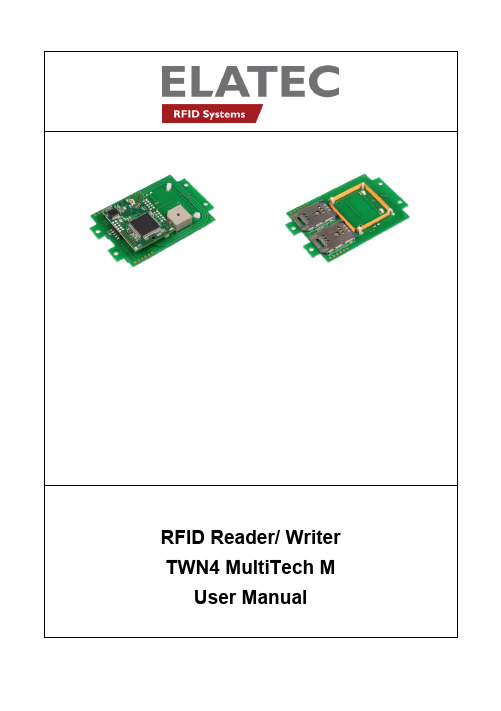
1. IntroductionThe transponder reader module TWN4 MultiTech M is a device for reading and writing RFID transponders. There are different versions of TWN4 devices available, which cover a large range of transponder types both in the frequency range of 125kHz and 13.56MHz.2. Getting Started2.1 Cable ConnectionIn order to start operating a TWN4 transponder reader, it simply has to be connected to a host.2.2 EnumerationOnce the device has been powered up, it is waiting for completion of the enumeration by the USB host. As long as the device is not enumerated, it is entering a minimum power consumption mode, where both LEDs are turned off.2.3 InitializationAfter powering up and enumeration, the device is turning on the built-in transponder reader logic. The green LED is turned on permanently. Some transponder readers need some kind of initialization, which is performed inthis step. After successful initialization, the device sounds a short sequence, which consists of a lower tone followed by a higher tone.2.4 Normal OperationAs soon as the device has completed the initialization, it is entering normal operation. During normal operation the device is searching for a transponder continuously.Detection of a TransponderIf a transponder is detected by the reader, following actions are performed ∙Send the ID to the host. By default, the USB device sends by emulating keystrokes of a keyboard.∙Sound a beep∙Turn off the green LED∙Blink the red LED for two seconds∙Turn on the green LEDWithin the two seconds timeout, where the red LED is blinking, the transponder, which just has been recognized will not be accepted again. This prevents the reader from sending identical IDs more than one time to the host.If during the two seconds timeout of the red LED a different transponder is detected, the complete sequence restarts immediately.Suspend ModeThe transponder reader supports the USB suspend mode. If the USB host is signaling suspend via the USB bus, the transponder reader is turning off most of its power consuming peripherals. During this operation mode, no detection of transponders is possible and all LEDs are turned off.Once the host is resuming to normal operation mode, this is also signaled via the USB bus. Therefore, the transponder reader will resume to normal operation, too.3. List of Antennas HF antennaLF antenna4. Compliance statementsFCC(RF module)Compliance statement:This device complies with Part 15 of the FCC Rules. Operation is subject to the following two conditions: (1) this device may not cause harmful interference, and (2) this device must accept any interference received, including interference that may cause undesired operation.Modification of equipment:The instruction manual of the host shall include the following statement: Changes or modifications made to this equipment not expressly approved by the party responsible for compliance may void the FCC authorization to operate this equipment.Information to the user:(The instruction manual of the host shall include the following statement) A compliance statement as applicable, e.g., for devices subject to part 15 of CFR 47 as specified in §15.19(a)(3), that the product complies with the rules; and the identification, by name, address and telephone number or Internet contact information, of the responsible party, as defined in §2.909. The responsible party for Supplier’s Declaration of Conformity must be located within the United States.Host devicesFCC notes for a host subject to verification or SDoC:For a host device assembled with the certified module and subject to 47 CFR Part 15 verification of class A digital devices, the following statements have to be included in the user manual and the host device has to be labelled as noted below. If the host device is subject to other authorization procedures or parts the appropriate requirements of these authorization procedures or parts apply.Important note:OEM integrator is still responsible for the FCC compliance requirements of the end product, which integrates this module. Appropriate measurements (e.g. 15B compliance) and if applicable additional equipment authorization of the host device to be addressed by the integrator/ manufacturerThe end device must be labeled with:Contains FCC ID: WP5TWN4F17Contains IC: 7948A-TWN4F17HVIN: EL20208Example for SDoC:The compliance information statement shall be included in the user's manual or as a separate sheet. In cases where the manual is provided only in a form other than paper, such as on a computer disk or over the Internet, the information required by this section may be included in the manual in that alternative form, provided the user can reasonably be expected to have the capability to access information in that form. The information may be provided electronically as permitted in §2.935.NOTE: The Commission does not have a required SDoC format. This is an example only and is provided to illustrate the type of information that may be supplied with the product at the time of marketing or importation for meeting the FCC SDoC requirement.For class B devices:FCC §15.105 (b):Note: This equipment has been tested and found to comply with the limits for a Class B digital device, pursuant to part 15 of the FCC Rules. These limits are designed to provide reasonable protection against harmful interference in a residential installation. This equipment generates, uses and can radiate radio frequency energy and, if not installed and used in accordance with the instructions, may cause harmful interference to radio communications. However, there is no guarantee that interference will not occur in a particular installation. If this equipment does cause harmful interference to radio or television reception, which can be determined by turning the equipment off and on, the user is encouraged to try to correct the interference by one or more of the following measures:- Reorient or relocate the receiving antenna.- Increase the separation between the equipment and receiver.- Connect the equipment into an outlet on a circuit different from that to which the Receiver is connected.- Consult the dealer or an experienced radio/TV technician for help.For class A devices:FCC §15.105 (b):NOTE: This equipment has been tested and found to comply with the limits for a Class A digital device, pursuant to part 15 of the FCC Rules. These limits are designed to provide reasonable protection against harmful interference when the equipment is operated in a commercial environment. This equipment generates, uses, and can radiate radio frequency energy and, if not installed and used in accordance with the instruction manual, may cause harmful interference to radio communications. Operation of this equipment in a residential area is likely to cause harmful interference in which case the user will be required to correct the interference at his own expense.CANADA:This device complies with Industry Canada’s license-exempt RSSs. Operation is subject to the following two conditions:(1) This device may not cause interference; and(2) This device must accept any interference, including interference that may cause undesired operation of the device.Le présent appareil est conforme aux CNR d’Industrie Canada applicables aux appareils radio exempts de l icence. L’exploitation est autorisée aux deux conditions suivantes:1) l’appareil ne doit pas produire de brouillage;2) l’utilisateur de l’appareil doit accepter tout brouillage radioélectrique subi, même si le brouillage est susceptible d’en compr omettre le fonctionnement. Special accessories:Where special accessories such as shielded cables and/or special connectors are required to comply with the emission limits, the instruction manual shall include appropriate instructions on the first page of the text describing the installation of the device.Simultaneous transmission:When the host product supports simultaneous-transmission operations the host manufacturer needs to check if there are additional RF exposure filing requirements due to the simultaneous transmissions. When additionalapplication filing for RF exposure compliance demonstration is not required (e. g. the RF module in combination with all simultaneously operating transmitters complies with the RFexposure simultaneous transmission SAR test exclusion requirements), the host manufacturer may do his own evaluation without any filing, using reasonable engineering judgment and testing for confirming compliance with out-of-band, restricted band, and spurious emission requirements in the simultaneous-transmission operating modes. If additional filing is required please contact the person at ELATEC GmbH responsible for certification of the RF module.5. Service AddressIn case of any technical questions, please contact: Elatec GmbHZeppelinstr. 182178 PuchheimGermanyPhone: +49 (0) 89 5529961 0Fax: +49 (0) 89 5529961 29Email: ********************6. TrademarksAll referenced brands, product names, service names and trademarks mentioned in this document are the property of their respective owners.。
550 instruction manual(550型酶标仪说明书)

WarrantyThis warranty may vary outside of the continental United States. Contact your local Bio-Rad office for the exact terms of your warranty.Bio-Rad Laboratories warrants to the customer that the Model 550 Microplate Reader (catalog number 170-6750) will be free from defects in material and workmanship, and will meet all performance specifications for the period of 1 year from the date of shipment. This warranty covers all parts and labor.In the event that the instrument must be returned to the factory for repair under warran-ty, the instrument must be packed for return in the original packaging.Bio-Rad shall not be liable for any incidental, special, or consequential loss, damage, or expense directly or indirectly arising from the use of the Model 550 Microplate Reader. Bio-Rad makes no warranty whatsoever in regard to products or parts furnished by third parties, such being subject to the warranty of their respective manufacturers. Service under this war-ranty shall be requested by contacting your nearest Bio-Rad office.The following items are considered Customer-installable consumables: thermal printer paper and light bulbs. These parts are not covered by this warranty. All customer-installed parts are warranted only to be free from defects in workmanship.This warranty does not extend to any instruments or parts thereof that have been subject to misuse, neglect, or accident, or that have been modified by anyone other than Bio-Rad or that have been used in violation of Bio-Rad instructions.The foregoing obligations are in lieu of all other obligations and liabilities including neg-ligence and all warranties, of merchantability, fitness for a particular purpose or otherwise, expressed or implied in fact or by law, and state Bio-Rad's entire and exclusive liability and buyer's exclusive remedy for any claims or damages in connection with the furnishing of goods or parts, their design, suitability for use, installation or operation. Bio-Rad will in no event be liable for any special, incidental or consequential damages whatsoever, and Bio-Rad's liability under no circumstances will exceed the contract price for the goods for which liability is claimed.Regulatory NoticesImportant: This Bio-Rad instrument is designed and certified to meet EN55011 and EN50082-1 requirements, which are internationally accepted electrical safety standards. Certified products are safe to use when operated in accordance with the instruction manual. This instrument should not be modified or altered in any way. Alteration of this instrument will result in the following:Void the manufacturer’s warranty.Void the regulatory certifications.Create a potential safety hazard.This equipment is for laboratory application only.This equipment has been tested and found to comply with the limits for a Class A digi-tal device, pursuant to Part 15 of the FCC rules. These limits are designed to provide reason-able protection against harmful interference when the equipment is operated in a commercial environment. This equipment generates, uses, and can radiate radio frequency energy and, if not installed and used in accordance with the instruction manual, may cause harmful inter-ference to radio communications. Operation of this equipment in a residential area is likely to cause harmful interference in which case the user will be required to correct the interference at his own expense.T able of ContentsSection 1 Introduction (1)1.1 Accessories to the Model 550 Microplate Reader (1)Section 2Product Description (2)2.1Contents of Shipping Carton (2)2.2External Features (2)2.3Membrane Keypad (3)Section 3Instrument Set-up (4)3.1Initial Start-up (4)Section 4Operation (4)4.1Overview (4)4.2Quick Guide–Reading a Plate (13)4.3Detailed Operation (14)Section 5Instrument Service by the User (28)5.1Installing Interference Filters (28)5.2Changing the Lamp (28)Section 6Troubleshooting and Error Messages (29)Section 7Specifications (31)7.1Instrument Specifications (31)7.2RS-232 Interface Specifications (32)7.3Command Language (33)Section 2Product Description2.1 Contents of Shipping CartonThe shipping carton contains the following items:1.Model 550 Microplate Reader, with 415 nm interference filter and 490 nm interferencefilter installed on the filter wheel2.Power cord3.One roll of thermal printer paper4.Spare fuses5.Dust cover6.Instruction manual7.Warranty cardThe two additional filters ordered with the instrument are packaged separately and are easily installed by the customer. (See Section 5.1).Inspect the exterior of the instrument for any signs of shipping damage. Contact your local Bio-Rad representative if any of these items are damaged or missing. In the U.S.A., call 1-800-4BIORAD. Please complete the warranty registration card and return it to Bio-Rad.2.2 External FeaturesFig. 1. Top View1.Printer slot2.Rear cover3.Release latch for rear cover4.Liquid crystal display (LCD)5.Membrane keypad6.Reading chamber door3 42 165Fig. 2. Rear View 2.3 Membrane KeypadFig. 3. Keypad 1.START/STOPInitiates plate reading using current analysis mode. Stops plate reading.2.PAPER FEEDAdvances paper strip in thermal printer.3.UP ARROW Decreases by one the number on the cursor position or moves a cursorto the preceding mode.4.DOWN ARROW Increases by one the cursor position or moves a cursor to the next mode.5.ENTER Completes or seals a field entry.6.MODE Enables ARROW keys to change modes.7.NEXT Moves the cursor to the next field.8.SELECTToggles a yes/no switch. If the check box is empty, the feature is turnedoff. If the check box is black, the feature is turned on.7.RS-232 serial interface 8.ON/OFF switch 9.Power cord receptacle 10.Fuses 11. Serial Number Label 12.Cooling Fan 13.Cooling Vents1312111098834126577Section 3Instrument Set-up3.1 Initial Start-up1.Place the instrument on a clean, sturdy table or bench. It is important to keep the instru-ment in a clean, relatively dust free environment to ensure maximum performance.2.Connect the power cord to the back of the instrument. Before connecting the instrumentto the main electrical supply, check that the AC voltage is appropriate for the instrument.3.Turn on the power switch on the rear panel. The LCD will display the version number ofthe on-board firmware. After about three seconds, the instrument will perform an initialself diagnosis that requires about one minute. Allow three minutes for the instrument towarm up (reach thermal equilibrium) before reading plates.4.Install the printer paper. The thermal printer paper is treated on one side only, and mustbe properly installed for the printer to function. The side of the paper that faces out fromthe roll is the treated side.a.Open the rear cover of the instrument.b. Tear off a small piece of the beginning of the roll on a diagonal to form a point.c. Place the roll of paper in the small pan-like holder positioned below the printer.The roll should be positioned so that it will feed from the bottom.d.While pressing the PAPER FEED key, feed the pointed end of the paper into thepaper feed slot in the underside of the printer until the printer grabs the paper andfeeds it through the slot in the top of the instrument.e.Securely close the rear compartment.Section 4Operation4.1 OverviewThe Model 550 Microplate Reader has built-in software that allows the user to set the locations of assay blanks, select assay filter(s), set the values of the analysis limits, and select the report types to be printed. The software communicates through the two-line, 16-charac-ter LCD and is controlled through the instrument’s membrane keypad.The display shows the current mode of the on-board software. The software has eight different modes: the PLATE READING mode, in which data are collected, and seven modes for setting the reading and reporting parameters. The user presses the MODE key to toggle between collecting data in the PLATE READING mode and setting parameters in one of the seven other modes. The modes used to set parameters are: PRINT REPORTS, SET ANAL-YSIS, SET REPORT TYPES, SET BLANKS, SET LIMITS, SET CUTOFF and SET CON-CENTRATION. If the MODE key is pressed when the instrument is in the PLATE READING mode, the instrument will switch into the PRINT REPORT mode. The user may then step through the other six parameter-setting modes by pressing either ARROW key.When the desired mode is displayed in the LCD, the user presses the ENTER key in order to modify the mode parameters.In general, the on-board software is operated by:*Pressing MODE and the ARROW keys until the desired mode is displayed.*Pressing the ARROW keys to choose the parameter to change.*Pressing SELECT to toggle amoung choices.* Pressing ENTER to seal the user’s selection.CalculationsThe Microplate Reader uses Beer’s Law to calculate the absorbance value of each well.Beer’s Law states that absorbance is equal to the log10of the ratio of the baseline measurementintensity (Io) to the sample measurement intensity (I).Beer’s LawAbsorbance = Log10(Io/I)Before measuring the plate, the reader takes a reading for all eight photodiode channels. These values are recorded as the baseline measurement (Io) values for each channel, respec-tively. The reader then records the sample measurement (I) value for each well, and calculates the absorbance using these values. Channel-to-channel error is significantly reduced because the Io value for a given channel is used only in determining the absorbance of the wells of that channel. (The Io values are not averaged.)Memory Back-upThe battery back-up provides memory even after the plate reader is turned off. The fol-lowing information will be saved in the memory until a new plate is read by the instrument. Note that if reading a new plate is aborted before it is finished, all the previous data remain in memory and none of the data from the new plate are retained.st plate reading data (absorbances for all 96 wells)2.Reading modea.Single or dual wavelengthb.Measurement filter positionc.Reference filter positiond.Plate mixing Yes/No3.Report types selected4.Blank well locations5.Limit values6.Cutoff report parametersa.Report type (Constant or Formula)b.Cutoff constant valuec.Control well locations for formula cutoff7.Concentration report parametersa.Number of samples and sample replicatesb.Standard concentration valuesc.Number of standards and standard replicatesThe first time the instrument is turned on, or after a battery failure, the following default information will be held in the memory.1.96 absorbance values of 0.0002.Dual wavelength reading3.Measurement filter position is #1 and Reference filter position is #24.Plate mixing is inactive (No)5.Raw data report is selected, all other types are deselected6.No blank wells are assigned7.Upper limit is 3.500 and the Lower limit is 0.0008.The constant type of cutoff report is selected9.Constant cutoff value is 0.00010.Concentration report parametersa.# STDs = 0b.# Samples = 0c.Replicate STDs = 1d.Replicate Samples = 1e.All STD concentrations = 0.000LimitsThe microplate reader displays absorbance readings with absolute values as high as 3.500. Out-of-range absorbance values, i.e.those with absolute values greater than 3.500, are dis-played as either ‘*.***’ or ‘-*.***’. For example if the absorbance is 4.500, then the display will read ‘*.***’, and if the absorbance is -4.500, the display will read ‘-*.***’.ReportsSix types of reports can be generated by the Microplate Reader: Raw, Absorbance, Matrix, Limit, Cutoff and Concentration.A.The RAW DATA REPORT is the uncorrected absorbance values (without blanksubtraction). In single-wavelength mode, the reported value is the measuredabsorbance. In dual-wavelength mode, the reported value is the difference betweenthe uncorrected readings taken with the measurement filter and with the reference filter.B.The ABSORBANCE REPORT is the blank-corrected absorbance values. The meanabsorbance value of all of the wells designated as assay blanks is calculated and thensubtracted from all 96 values of the raw data set to produce the Absorbance Report.Abs = Raw - meanmean = ∑X / nS.D. = [ {∑X2- n*(mean)2} / {n - 1} ] 1/2where mean = Blank meanS.D. = Standard deviation∑X = Sum total of the raw absorbances for each blank∑X2= Sum total of the squared raw absorbances for each blankn = Number of blanksNotes:1.If an out-of-range absorbance is measured in one of the blank wells,then the report will show:Blank mean*.***Std. Dev. *.***If the out-of-range value is below -3.500, then the asterisks will bepreceded by a negative sign (-).2.If the number of blanks is zero, then the report will show:Blank mean0.000Std. Dev. 0.0003.If the number of blanks is one, the report will show:Blank mean Raw absorbance value of the one blank wellStd. Dev. 0.000C.The MATRIX REPORT provides a qualitative report of the relative magnitude ofthe absorbances on the plate. The absorbance range defined by the upper and lower limits (set as described in Section 4.3, Set Limit Mode) is divided into 10 equal par-titions, numbered 0 through 9. The blank-subtracted absorbance value of each well is classified according to the partition of the matrix to which it corresponds, and is reported as a single digit. Wells with absorbances greater then the upper limit are rep-resented by plus signs (+), and wells with absorbances less then the lower limit by minus signs (-).D.The LIMIT REPORT provides a qualitative YES/NO report. Wells with blank-subtracted absorbances between the upper and lower limits are represented with an asterisk (*), wells with absorbances below the lower limit by minus signs (-), and wells with absorbances greater then the upper limit by positive signs (+).E.The CUTOFF REPORT provides a qualitative score for each well compared to acutoff value. If the absorbance of a well is within 10% (i.e., +/-10%) of the cutoff value, the well is scored ‘+/-’. If the absorbance of a well is more than 10% greater than the cutoff value, the well is scored ‘+’, and if the absorbance of a well is more than 10% below the cutoff value, the well is scored ‘-’.The cutoff value may be assigned by either the CONSTANT method or the FOR-MULA method. In the constant method, the user inputs an absorbance value to be used as the cutoff, e.g.1.000 O.D. By this example, all wells with absorbances between 0.9 and 1.1 will be scored ‘+/-’, all wells below 0.900 will be scored ‘-’ and all wells above 1.100 will be scored ‘+’.When the formula method is chosen, the user prepares both posititve and negative controls. As many as eight sets of controls may be chosen. The mean absorbances and standard deviations are calculated and reported for both sets of controls, and then a cutoff value is calculated by the formula:Cutoff value = Mean of negative controls + 0.10 * Mean of the positive controls Consider an example in which the mean absorbance of the negative controls is 0.200 and the mean absorbance of the positive controls is 1.000. The calculated cutoff value will be 0.300 (cutoff = 0.200 + 0.10 * 1.000) and wells with absorbances between 0.270 and 0.330 will be scored ‘+/-’, wells with absorbances less than 0.270 or greater than 0.330 will be scored ‘-’ or ‘+’, respectively.Notes:1.If one of the positive or negative control wells has an out-of-range absorbancevalue, the values reported for positive and negative mean and standard devi-ation will be asterisks. If the out-ot-range value is below -3.500, then the aster-isks will be preceded by a minus sign (-). For example, the report may showPos. Mean*.***Pos. Dev.*.***Neg. Mean*.***Neg. Dev.*.***Cutoff 1.2342.If the calculated cutoff value is greater than3.500 or less than-3.500,then the report will showCutoff*.***orCutoff-*.***3.If the number of standards is zero for the formula method, then the reportwill show the positive and negative means and standard deviations as 0.000.4.If the number of standards is one in the formula method, then the positivecontrol mean and the negative control mean will be the absorbance values of the one positive control and the one negative control, respectively,and the reported standard deviations will be 0.000.5.If the calculated cutoff value is 0.000, then all readings greater than 0.000are reported as ‘+’, all negative readings are reported as ‘-’, and all 0.000readings reported as ‘+/-’.F.The CONCENTRATION REPORT lists the absorbances of the samples and thencal-culates concentrations of the samples based on the absorbances of a series of standards.The on-board software calculates the best fit straight line between each set of two con-secutive data points in the standard curve of absorbance vs. concen-tration. When there is only one standard, a line is drawn between the data point and the origin to create a stan-dard curve. When there is more than one standard, the ori-gin is not considered a data point. Because of the way in which standard curves are calculated, standard data must be input in either ascending or descending order (see Section 4.3, Set Concentration Mode).Consider the case when there are four standards. The software makes a plot of absorbance vs. concentration and then calculates the three equations (Eq1, Eq2 and Eq3) which describe the straight lines that join (1) the first (Conc1, Abs1) and second (Conc2, Abs2) standard data points, (2) the second and third (Conc3, Abs3) standard data points, and (3) the third and fourth (Conc4, Abs4) standard data points. The equation used by the software to calculate the sample concentration depends on the absorbance of the sample. If the sample absorbance is less than Abs1, the software extrapolates Eq1, the line determined by standard data points 1 and 2. The same equation is used to determine the unknown concentration when the absorbance of the unknown is between Abs1 and Abs2. However, Eq2 is used to determine the concentration of unknowns with absorbances between Abs2 and Abs3, and Eq3 is used to determine the concentration of all samples with absorbances greater than Abs3.There are six pre-determined microplate formats associated with the concentration report.The assignment of the template is made by the software based on (1) the maximum number of samples, which may be set at 40, 44, 80 or 88; (2) the number of standards, which range from zero to seven; (3) the number of sample replicates, one or two and (4) the number of standard replicates, also one or two. The six different formats are shown in the figures below. Format information is summarized in the following table.Format No. 3:Format No. 4:Format No. 5:Format No. 6:Notes:1.Blank wells that have been defined under the SET BLANKS mode arereplaced by those of the templates. In order to set blanks in the SETBLANKS mode, the number of standards and the number of samples mustbe set to zero in the SET CONCENTRATION mode (see Section 4.3).2.If the standards are set to zero, then an error message will be printed onthe fourth line of the Concentration report, ERROR: STDs=0.3.If the standards are not input in ascending or descending order, an errormessage will be printed on the fourth line of the Concentration report,ERROR: STD Conc.Section 6Troubleshooting and Error MessagesThe Model 550 Microplate Reader constantly monitors several vital functions and will dis-play appropriate messages on the LCD when an error condition is encountered.1.LCD appears blank on power up.a.Power switch is not turned on.Turn on the power switch on the rear panel.b.Unit is not plugged into AC outlet Check power cord connections at outlet andor power cord is not attached to the on the rear panel of the instrument.instrument.c.The AC outlet is non-functional.Check circuit breakers or fuses.d.Instrument has blown a fuse.Check both fuses on the rear panel of theinstrument, and replace if necessary.Replace only with the same type fuse. If theinstrument continues to blow fuses,discontinue use and contact your Bio-Radservice representative immediately.2.Instrument displays “Error Light Check whether lamp is emitting lightBulb” message indicating that thebulb is burned out.a. Lamp is not emitting light.Replace lamp as described in Section 5.2.b. Lamp is emitting light.Check alignment of the lamp in the bezel.Check the alignment of bulb in the glassreflector. Align or replace lamp if necessary.3.Printer will not print on command.a.Printer paper is not installed properly.Verify that the paper is properly installed.Refer to Section 3.1 for details.4.Plate carriage jams during reading, and“Error Plate Carriage” is displayed.a.Plate is not seated in carriage properly.Press the STOP button immediately. Positionthe plate carefully in the carriage, makingcertain that it is properly seated.5.LCD displays “Error Filter Missing.”a.A filter is missing from the wheel.Install a filter in the empty position. SeeSection 5.1.b.The filters are not properly seated.Check that all filters are installed properly .See Section 5.1.6.Wells have color, but absorbancevalues seem low.a.Incorrect filter used for measurement Check wavelength used in analysis. Readand/or reference wavelength. plate in single wavelength mode at all wave-lengths to verify that the proper filter was used.The measurement wavelength should producethe highest absorbances. The reference wave-length produces the lowest absorbances.b.The best measurement wavelength Check references for the substrate you arefilter for the substrate in use has not using, or determine the best measurementbeen installed in the filter wheel.wavelength by analyzing the substrate producton a scanning spectrophotometer. Customfilters are available from 400 to 700 nm.c.The filters have been switched in Check that the filters are installed in thethe wheel.correct position.7.LCD displays “Error Filter Wheel”,Turn off the instrument, open the rear cover,indicating that the filter wheel is and inspect the filter wheel. Turn by hand to not turning freely.verify that the wheel is moving freely. Makesure that all the filters are properly installedand firmly seated. Contact your local Bio-Radrepresentative if the filter wheel is jammed orif the problem persists.8.“Error Reader Memory” displayed.Reader memory erased. Possible batterybackup failure. Contact your local Bio-Radservice center or local representative.9.“Error Photo Sensor” displayed.Contact your local Bio-Rad service centeror local representative.10.“Error Printer Hardware” displayed.Contact your local Bio-Rad service centeror local representative.7.3 Command Language for the Model 550 Microplate Reader SYNTAX:<device name><space><command>[ <space><command args.>] <cr> device name: “EIA. READER”-Model 550 Microplate READER1.<command>:“ID”-request device ID. 550 READER id; “550”; no arguments<response>:“ERE” <space><error code><space><id><cr><ID>:“0550”: Model 550 Microplate READER ID code]2.<command>: “AQ” - Acquire remote control of the device and lock front panelkey pad; no argumentsWhen acquired, the reader will be in the Remote Control mode. TheLCD will display Remote Control mode, and the printer will automat-ically be deactivated. The reader will stay in the remote control modeuntil the release (RL) command is received or the STOP button on thefront panel is pressed.<response>:“ERE” <space><error code><cr>3.<command>:“RL”- Release remote control of the device and release front panel keypad; no arguments<response>:“ERE” <space><error code><cr>4.<command>:“RS”- Reset device to power up configuration local mode; no arguments<response>:“ERE”<space><error code><cr>5.<command>:“MR”- Transmit maintenance report; no arguments<response>:“ERE” <space><error code><cr><mrecords><cr>< >: maintenance records;“On/off:” <#on/off><cr> :Number of times the reader was turned on.“Hours:” <#hours><cr> :Number of hours the reader was on.“Plates:” <#plates><cr> :Number of plates read.Note:<#on/off>,<#hours> and <#plates> are 4 ASCII encoded decimal values. This information is kept in battery backup RAM.6.<command>:“RM”- Reset maintenance report values; no arguments<response>:“ERE” <space><error code><cr>7.<command>:“RWELL”- Read a plate well; arguments <c1>, <rw>, <s/d><cmd args>:cl - Column number ASCII encoded decimal (1-12)rw - Row number ASCII encoded decimal (1-8)wp1 - Measurement filter position ASCII encoded decimal (1-4)wp2 - Reference filter position ASCII encoded decimal (1-4)Optional; only present for Dual wavelength reading<response>:“ERE” <space><error code><space><abs. val1)<space><optional abs. val2 for reference wavelength><cr> <abs. val1>:Absorbance values at measurement wavelength (ASCII encodedfloating point format) ex.” 1.234”<abs val2>:Absorbance values at reference wavelength (ASCII encoded floating point format) ex.”1.234”Error Codes“0000”- No error“8071”- Invalid Command“8072”- Parameter Out of Range“8073”- Device Not In Remote Mode“8074”- Device Busy“8075”- Not assigined“8076”- Not assigined“8077”- Light Bulb Burned Out“8078”- Hardware Error“8079”- Memory Error“8080”- Not assigined“8081”- Not assiginedNote:Until the Model 550 Reader receives the “AQ” command, the reader will be unable to accept any other command and will only respond with the error code of “8073”- Device Not In Remote Mode.Once the reader accepts the “AQ” command, the mode will be turned into the “Remote Mode” and then the front key pad will be locked until pressing “START/STOP” key or accept-ing “RL” command.Microplate Manager is a trademark of Bio-Rad Laboratories.Macintosh and Power Macintosh are registered trademarks of Apple Computers, Inc.。
非洲猪瘟快检设备

非洲猪瘟快检设备تادعمةيقيرفلأافشكلاريزانخلا非洲猪瘟快检设备JD-PCR ىمحعيرسلا竞道非洲猪瘟检测仪配套非洲猪瘟病毒荧光pcr检测试剂盒、非洲猪瘟病毒荧光pcr核酸检测试剂盒均已经获得农业农村部产品批准,可以满意非洲猪瘟核酸现场快速检测需求。
可定量快速畜牧类疾病诊断如非洲猪瘟、禽感、猪瘟、猪蓝耳、伪狂犬等疾病,广泛应用于养殖场、屠宰场、食品加工厂、肉产品深加工企业、农业农村部、畜牧局、检验检疫单位使用。
仪器特点1.体积小,重量轻,易于携带。
轻松满意外出试验的需求。
2.内置7寸高清电容屏PDA,触屏操作,简便快捷。
3.Marlow高品质Peltier制冷片,结合德国PT1000温度传感器以及电性电阻加热补偿边缘的温度掌握模式,大升温速度7℃,大降温速度5℃,大大缩短试验时间。
4.整板3s快速采光模式,保证明验结果孔位全都性。
5.简洁直观的软件引导,轻松开启检测试验。
非洲猪瘟PCR检测仪应用领域□ 基础科学讨论□ 病原体检测□ 肉制品掺假□ 转基因检测□ 食品平安检测□ 药物开发及合理用药□ 基因表达□ 水体监测四、技术参数样品容量:8x0.2ml、支持8联管适用耗材:常见透亮PCR 耗材,8x0.2ml 排管,0.2ml 单管反应体系:5-120ul反应模式体系加热/制冷模块:进口半导体热电模块温度掌握范围:4C-99℃升降温平均速率2C/秒温控精度:0.1C温度匀称性: 0.2C温控区域数量:多点(2 点)梯度数:0 个梯度温度范围:无梯度孔数:无激发光源:免维护led激发光波长范围:400-700nm检测部件:进口光电检测器检测通道数:标配 1通道(FAM)、高配(选配)(FAM、VIC)适用染料和探针:FAM/SYBR Green I, VIC/HEX/CY3(选配), ROX/Texas Red(选配), Cy5,TAMARA(选配)软件功能:荧光定量 PCR 系统软件; 实时扩增反应曲线功能;特定标本实时反应曲线显示;数据分析功能;阴阳结果自动判定功能;图形化显示功能。
AUO55寸LED屏规格书T550HVN01.1 Product Spec

Model Name: T550HVN01.1Issue Date : 2011/07/18(…) Preliminary Specifications(*)Final SpecificationsCustomer Signature Date AUO DateApproved By_________________________________ Approval By PM DirectorYen Ting Chiu____________________________________Reviewed By RD DirectorEugene CC Chen____________________________________ Reviewed By Project LeaderSJ Chen____________________________________NotePrepared By PMRobyn Huang____________________________________ContentsNoCONTENTSRECORD OF REVISIONS1 GENERAL DESCRIPTION2 ABSOLUTE MAXIMUM RATINGS3 ELECTRICAL SPECIFICATION3-1 ELECTRIACL CHARACTERISTICS3-2 INTERFACE CONNECTIONS3-3 SIGNAL TIMING SPECIFICATION3-4 SIGNAL TIMING WAVEFORM3-5 COLOR INPUT DATA REFERENCE3-6 POWER SEQUENCE3-7 BACKLIGHT SPECIFICATION4 OPTICAL SPECIFICATION5 MECHANICAL CHARACTERISTICS6 RELIABILITY TEST ITEMS7 INTERNATIONAL STANDARD7-1 SAFETY7-2 EMC8 PACKING8-1 DEFINITION OF LABEL8-2 PACKING METHODS8-3 PALLET AND SHIPMENT INFORMATION9 PRECAUTION9-1 MOUNTING PRECAUTIONS9-2 OPERATING PRECAUTIONS9-3 ELECTROSTATIC DISCHARGE CONTROL9-4 PRECAUTIONS FOR STRONG LIGHT EXPOSURE9-5 STORAGE9-6 HANDLING PRECAUTIONS FOR PROTECT FILMRecord of RevisionVersion Date Page Description0.0 2011/10/04 First release0.1 2011/10/27 6 Add the value for “Permissible Ripple of Power Supply Input Voltage”6 Modify “Backlight Power Consumption”13 Modify “Signal Timing Table”17 Modify” 3.7.1 Electrical specification”0.2 2011/12/30 6 Modify Backlight power consumption17 Modify input current to 4.15(TYP)17 Modify Input power to 99.5(TYP)17 Modify Control signal voltage: Hi Level,from 5V to 5.5V18 Modify Pin 12 VBLON: High/Open (2~5.5V) : BL On24 Update Front-view drawing25 Update Back-view drawing28 Update reliability test package Qty0.3 2012/02/06 6 Update BLU power consumption17 Update BLU Electrical specification for “Input Current, Input Power.”31 Update weight for “Packing BOX” and “Pallet after packing”1. General DescriptionThis specification applies to the 54.6 inch Color TFT-LCD Module T550HVN01.1. This LCD module has a TFT active matrix type liquid crystal panel 1,920x1,080 pixels, and diagonal size of54.6inch. This module supports 1,920x1,080 mode. Each pixel is divided into Red, Green and Blue sub-pixels or dots which are arranged in vertical stripes. Gray scale or the brightness of the sub-pixel color is determined with a 8-bit gray scale signal for each dot.The T550HVN01.1 has been designed to apply the8-bit 4 channel LVDS interface method. It is intended to support displays where high brightness, wide viewing angle, high color saturation, and high color depth are very important.•General InformationItems Specification Unit NoteActive Screen Size 54.6 inchDisplay Area 1209.6(H) x 680.4(V) mmOutline Dimension 1239.4(H) x 712.3(V) x 26.4(D) mm D : Front bezel to Driver coverDriver Element a-Si TFT active matrixBezel Opening 1217.6 (H) x 688.4 (V) mmDisplay Colors 8 bit ColorsNumber of Pixels 1,920x1080 PixelPixel Pitch 0.21 (W) x 0.63(H) mmPixel Arrangement RGB vertical stripeDisplay Operation Mode Normally BlackSurface Treatment AG Haze=2%Rotate Function Achievable Note 1Note 1: Rotate Function refers to LCD display could be able to rotate.2. Absolute Maximum RatingsThe followings are maximum values which, if exceeded, may cause faulty operation or damage to the unitItem Symbol Min Max Unit Conditions Logic/LCD Drive Voltage Vcc -0.3 14 [Volt] Note 1 Operating Temperature TOP 0 +50 [o C] Note 2 Operating Humidity HOP 10 90 [%RH] Note 2 Storage Temperature TST -20 +60 [o C] Note 2 Storage Humidity HST 10 90 [%RH] Note 2 Panel Surface Temperature PST 65 [o C] Note 3Note 1: Duration:50 msec.℃Note 2 : Maximum Wet-Bulb should be 39 and No condensation.℃The relative humidity must not exceed 90% non-condensing at temperatures of 40or less. At temperatures ℃℃greater than 40, the wet bulb temperature must not exceed 39.Note 3: Surface temperature is measured at 50℃ Dry condition3. Electrical SpecificationThe T550HVN01.1 requires two power inputs. One is employed to power the LCD electronics and to drive the TFT array and liquid crystal. The other is to power Back Light Unit.3.1 Electrical Characteristics3.1.1: DC CharacteristicsValueParameterSymbolMin. Typ. Max Unit Note LCDPower Supply Input Voltage V DD 10.8 12 13.2 V DC Power Supply Input Current I DD -- 0.45 1.68 A 1 Power Consumption P C -- 5.4 20.16 Watt 1 Inrush CurrentI RUSH - - 4 A 2 Permissible Ripple of Power Supply Input VoltageV RP -- -- V DD * 5% mV pk-pk 3 Input Differential Voltage∣V ID ∣ 200 400 600 3 4 Differential Input High Threshold Voltage V TH +100 -- +300 4 4 Differential Input Low Threshold Voltage V TL -300 -- -100 4 4 LVDS InterfaceInput Common Mode VoltageV ICM 1.1 1.25 1.4 4 4 Input High Threshold Voltage V IH (High) 2.7 -- 3.3 4 5 CMOS InterfaceInput Low Threshold VoltageV IL (Low) 0 -- 0.6 5 5 Backlight Power Consumption P BL -- 96.5 105.6 Watt Life time (MTTF)30000Hour9,103.1.2: AC CharacteristicsValueParameterSymbol Min. Typ. Max Unit Note Input Channel Pair Skew Margin t SKEW (CP) -500 -- +500 ps 6 Receiver Clock : Spread Spectrum Modulation rangeFclk_ss Fclk -3% -- Fclk +3% MHz 7 Receiver Clock : Spread SpectrumModulation frequencyFss30 -- 200 KHz7LVDSInterface Receiver Data Input Margin Fclk = 85 MHz Fclk = 65 MHztRMG -0.4 -0.5-- --0.4 0.5ns 8Note :1. Test Condition:(1) V DD = 12.0V (2) Fv = 120Hz (3) Fclk= Max freq.(4) Temperature = 25 ℃(5) Typ. Input current : White PatternMax. Input current: Heavy loading pattern defined by AUO2. Measurement condition : Rising time = 400usDD3. Test Condition:(1) The measure point of V RP is in LCM side after connecting the System Board and LCM. (2) Under Max. Input current spec. condition.4. V ICM = 1.25VID |V IC G N 0VL V D S -L V D S5. The measure points of V IH and V IL are in LCM side after connecting the System Board and LCM.6. Input Channel Pair Skew Margin.Note: x = 0, 1, 2, 3, 47. LVDS Receiver Clock SSCG (Spread spectrum clock generator) is defined as below figures.FclkFclk__ss ss((maxmax))FclkFclk__ss ss((minmin))Fclk8. Receiver Data Input MarginRatingParameterSymbol Min Type Max Unit Note Input Clock Frequency Fclk Fclk (min) -- Fclk (max) MHz T=1/Fclk Input Data Position0 tRIP1 -|tRMG| 0 |tRMG| ns Input Data Position1 tRIP0 T/7-|tRMG| T/7 T/7+|tRMG| ns Input Data Position2 tRIP6 2T/7-|tRMG| 2T/7 2T/7+|tRMG| ns Input Data Position3 tRIP5 3T/7-|tRMG| 3T/7 3T/7+|tRMG| ns Input Data Position4 tRIP4 4T/7-|tRMG| 4T/7 4T/7+|tRMG| ns Input Data Position5 tRIP3 5T/7-|tRMG| 5T/7 5T/7+|tRMG| ns Input Data Position6tRIP26T/7-|tRMG|6T/76T/7+|tRMG|ns9. The relative humidity must not exceed 80% non-condensing at temperatures of 40 or less. At℃temperatures greater than 40, the wet bulb temperature must not exceed 39. When operate at low ℃℃temperatures, the brightness of LED will drop and the life time of LED will be reduced.10. The lifetime(MTTF) is defined as the time which luminance of the LED is 50% compared to its originalvalue.[Operating condition: Continuous operating at Ta = 25±2℃]3.2 Interface ConnectionsLCD connector: 187059-51221-1 (P-TWO, LVDS connector)PIN Symbol Description PIN Symbol Description1 N.C.AUO Internal Use Only 26 N.C.AUO Internal Use Only2 N.C.AUO Internal Use Only 27 N.C.AUO Internal Use Only3 N.C.AUO Internal Use Only 28 CH2_0- LVDS Channel 2, Signal 0-4 N.C.AUO Internal Use Only 29 CH2_0+ LVDS Channel 2, Signal 0+5 N.C.AUO Internal Use Only 30 CH2_1- LVDS Channel 2, Signal 1-6 ROTATEPanel Rotation Display ControlHigh(3.3V) : Rotate EnableOpen/Low(GND) : Rotate Disable31 CH2_1+ LVDS Channel 2, Signal 1+7 LVDS_SEL Open/High(3.3V) for NS,Low(GND) for JEIDA32 CH2_2- LVDS Channel 2, Signal 2-8 N.C. No connection 33 CH2_2+ LVDS Channel 2, Signal 2+9 N.C.AUO Internal Use Only 34 GND Ground10 N.C.AUO Internal Use Only 35 CH2_CLK- LVDS Channel 2, Clock -11 GND Ground 36 CH2_CLK+ LVDS Channel 2, Clock +12 CH1_0- LVDS Channel 1, Signal 0- 37 GND Ground13 CH1_0+ LVDS Channel 1, Signal 0+ 38 CH2_3- LVDS Channel 2, Signal 3-14 CH1_1- LVDS Channel 1, Signal 1- 39 CH2_3+ LVDS Channel 2, Signal 3+15 CH1_1+ LVDS Channel 1, Signal 1+ 40 CH2_4- LVDS Channel 2, Signal 4-16 CH1_2- LVDS Channel 1, Signal 2- 41 CH2_4+ LVDS Channel 2, Signal 4+17 CH1_2+ LVDS Channel 1, Signal 2+ 42 N.C.AUO Internal Use Only18 GND Ground 43 N.C.AUO Internal Use Only19 CH1_CLK- LVDS Channel 1, Clock - 44 GND Ground20 CH1_CLK+ LVDS Channel 1, Clock + 45 GND Ground21 GND Ground 46 GND Ground22 CH1_3- LVDS Channel 1, Signal 3- 47 N.C. No connection23 CH1_3+ LVDS Channel 1, Signal 3+ 48 V DD Power Supply, +12V DC Regulated24 CH1_4- LVDS Channel 1, Signal 4- 49 V DD Power Supply, +12V DC Regulated25 CH1_4+ LVDS Channel 1, Signal 4+ 50 V DD Power Supply, +12V DC Regulated51 V DD Power Supply, +12V DC RegulatedNote: N.C. : please leave this pin unoccupied. It can not be connected by any signal(Low/GND/High).T550HVN01.1 Product Specification Rev. 0.1187060-41221-1 (P-TWO, LVDS connector)PIN 1 2 3 4 5 6 7 8 9 10 11 12 13 14 15 16 Symbol N.C. N.C. N.C. N.C. N.C. N.C. N.C. N.C. GND CH3_0CH3_0+ CH3_1CH3_1+ CH3_2CH3_2+ GND Description No connection No connection No connection No connection No connection No connection AUO Internal Use Only No connection Ground LVDS Channel 3, Signal 0LVDS Channel 3, Signal 0+ LVDS Channel 3, Signal 1LVDS Channel 3, Signal 1+ LVDS Channel 3, Signal 2LVDS Channel 3, Signal 2+ Ground LVDS Channel 3, Clock LVDS Channel 3, Clock + Ground LVDS Channel 3, Signal 3PIN 21 22 23 24 25 26 27 28 29 30 31 32 33 34 35 36 37 38 39 40 41 Symbol CH3_3+ CH3_4CH3_4+ GND GND CH4_0CH4_0+ CH4_1CH4_1+ CH4_2CH4_2+ GND CH4_CLKCH4_CLK+ GND CH4_3CH4_3+ CH4_4CH4_4+ GND GND Description LVDS Channel 3, Signal 3+ LVDS Channel 3, Signal 4LVDS Channel 3, Signal 4+ Ground Ground LVDS Channel 4, Signal 0LVDS Channel 4, Signal 0+ LVDS Channel 4, Signal 1LVDS Channel 4, Signal 1+ LVDS Channel 4, Signal 2LVDS Channel 4, Signal 2+ Ground LVDS Channel 4, Clock LVDS Channel 4, Clock + Ground LVDS Channel 4, Signal 3LVDS Channel 4, Signal 3+ LVDS Channel 4, Signal 4LVDS Channel 4, Signal 4+ Ground Ground17 CH3_CLK18 CH3_CLK+ 19 20 GND CH3_3-Note: N.C. : please leave this pin unoccupied. It can not be connected by any signal (Low/GND/High).© Copyright AUO Optronics Corp. 2009 All Rights Reserved.Page 11 / 33T550HVN01.1 Product Specification Rev. 0.1LVDS Option = High/OpenNSP re vio u s C y cle C lo ckC u rren t C yc leN e xt C yc leC H x_0+ C H x_0-R1R0G0R5R4R3R2R1R0G0C H x_1+ C H x_1-G2G1B1B0G5G4G3G2G1B1C H x_2+ C H x_2-B3B2DENANAB5B4B3B2DEC H x_3+ C H x_3-R7R6NAB7B6G7G6R7R6NANote: x = 1, 2, 3 …LVDS Option = LowJEIDAC u rren t C ycle N e x t C ycleP re vio u s C yc le C lo ckCH x_0+ CH x_0-R3R2G2R7R6R5R4R3R2G2CH x_1+ CH x_1-G4G3B3B2G7G6G5G4G3B3CH x_2+ CH x_2-B5B4DENANAB7B6B5B4DECH x_3+ CH x_3-R1R0NAB1B0G1G0R1R0NANote: x = 1, 2, 3 …© Copyright AUO Optronics Corp. 2009 All Rights Reserved.Page 12 / 33T550HVN01.1 Product Specification Rev. 0.13.3 Signal Timing SpecificationThis is the signal timing required at the input of the user connector. All of the interface signal timing should be satisfied with the following specifications for its proper operation.•Timing Table (DE only Mode)Signal Item Period Symbol Tv Tdisp (v) Tblk (v) Th Tdisp (h) Tblk (h) Fclk=1/Tclk Fv Fh 40 64.8 94 120 16 520 Min. 1096 Typ. 1130 1080 50 570 480 90 77.29 120 135.6 100 80.74 122 139.2 Tclk MHz Hz KHz 312 580 Th Tclk Max 1392 Unit ThVertical SectionActive Blanking PeriodHorizontal SectionActive BlankingClock Vertical Frequency Horizontal FrequencyFrequency Frequency FrequencyNotes: (1) Display position is specific by the rise of DE signal only. Horizontal display position is specified by the rising edge of 1 DCLK after the rise of 1 DE, is displayed on the left edge of the screen. (2)Vertical display position is specified by the rise of DE after a “Low” level period equivalent to eight times of horizontal period. The 1 data corresponding to one horizontal line after the rise of 1 DE is displayed at the top line of screen. (3)If a period of DE “High” is less than 1920 DCLK or less than 1080 lines, the rest of the screen displays black. (4)The display position does not fit to the screen if a period of DE “High” and the effective data period do not synchronize with each other.st st st st© Copyright AUO Optronics Corp. 2009 All Rights Reserved.Page 13 / 33T550HVN01.1 Product Specification Rev. 0.1Tv Tblk(v) Th DE Tdisp(v) N L in eM pixel M pixel M pixel M pixelRGB DataInvalid DataLine NLine 1Line 2Line 3Line 4Line NInvalid DataCLK Tclk Th Tdisp(h) DE Tblk(h)CH1Pixel M-15Pixel M-11Pixel M-7Pixel M-3Invalid DataPixel 1Pixel 5Pixel 9Pixel 13Pixel 17Pixel 21Pixel M-11Pixel M-7Pixel M-3Invalid DataPixel 1Pixel 53.4 Signal Timing WaveformsCH2Pixel M-14Pixel M-10Pixel M-6Pixel M-2Invalid DataPixel 2Pixel 6Pixel 10Pixel 14Pixel 18Pixel 22Pixel M-10Pixel M-6Pixel M-2Invalid DataPixel 2Pixel 6CH3Pixel M-13Pixel M-9Pixel M-5Pixel M-1Invalid DataPixel 3Pixel 7Pixel 11Pixel 15Pixel 19Pixel 23Pixel M-9Pixel M-5Pixel M-1Invalid DataPixel 3Pixel 7CH4Pixel M-12Pixel M-8Pixel M-4Pixel MInvalid DataPixel 4Pixel 8Pixel 12Pixel 16Pixel 20Pixel 24Pixel M-8Pixel M-4Pixel MInvalid DataPixel 4Pixel 8© Copyright AUO Optronics Corp. 2009 All Rights Reserved.Page 14 / 33T550HVN01.1 Product Specification Rev. 0.13.5 Color Input Data ReferenceThe brightness of each primary color (red, green and blue) is based on the 8 bit gray scale data input for the color; the higher the binary input, the brighter the color. The table below provides a reference for color versus data input.COLOR DATA REFERENCEInput Color Data Color MSB RED LSB MSB GREEN LSB MSB BLUE LSBR7 R6 R5 R4 R3 R2 R1 R0 G7 G6 G5 G4 G3 G2 G1 G0 B7 B6 B5 B4 B3 B2 B1 B0 Black Red(255) Green(255) Basic Color Blue(255) Cyan Magenta Yellow White RED(000) RED(001) R ---RED(254) RED(255) GREEN(000) GREEN(001) G ---GREEN(254) GREEN(255) BLUE(000) BLUE(001) B ---BLUE(254) BLUE(255) 0 0 0 0 0 0 0 0 0 0 0 0 0 0 0 0 0 0 0 0 0 0 0 0 0 0 0 0 0 0 0 0 1 1 1 1 1 1 1 1 1 1 1 1 1 1 0 1 0 0 0 0 0 0 0 0 0 0 0 0 0 0 0 0 0 0 0 0 0 0 0 0 0 0 0 0 0 0 0 0 1 1 0 0 1 1 0 0 1 1 0 0 1 1 0 0 1 1 0 0 1 1 0 0 1 1 0 0 0 1 0 0 0 0 0 0 0 0 0 0 0 0 0 0 0 0 0 0 0 0 0 0 0 0 0 0 0 0 0 0 0 0 0 1 1 1 0 0 1 1 0 0 1 1 0 0 1 1 0 0 1 1 0 0 1 1 0 0 1 1 0 0 0 1 0 0 0 0 0 0 0 0 0 0 0 0 0 0 0 0 0 0 0 0 0 0 0 0 0 0 0 0 0 0 0 0 0 1 0 0 0 0 0 0 0 0 0 0 0 0 0 0 0 0 0 0 0 0 0 0 0 0 0 0 0 0 0 0 0 0 0 1 0 0 0 1 1 1 0 0 0 1 0 0 0 1 1 1 0 0 0 1 0 0 0 1 1 1 0 0 0 1 0 0 0 1 1 1 0 0 0 1 0 0 0 1 1 1 0 0 0 1 0 0 0 1 1 1 0 0 0 1 0 0 0 1 1 1 0 0 0 1 0 0 0 1 1 1 0 1 0 0 1 0 1 0 1 1 0 0 0 0 1 0 1 0 1 1 0 0 0 0 1 0 1 0 1 1 0 0 0 0 1 0 1 0 1 1 0 0 0 0 1 0 1 0 1 1 0 0 0 0 1 0 1 0 1 1 0 0 0 0 1 0 1 0 1 1 0 0 0 0 1 0 1 0 1 1 0 0 0 0 0 1 1 1 0 1 0 0 0 0 0 1 1 1 0 1 0 0 0 0 0 1 1 1 0 1 0 0 0 0 0 1 1 1 0 1 0 0 0 0 0 1 1 1 0 1 0 0 0 0 0 1 1 1 0 1 0 0 0 0 0 1 1 1 0 1 0 0 0 0 0 1 1 1 0 1 0 0© Copyright AUO Optronics Corp. 2009 All Rights Reserved.Page 15 / 33T550HVN01.1 Product Specification Rev. 0.13.6 Power Sequence for LCD90% 90% 10% 10%Pow er Supply For LCD VD D (+ 12 V )G ND10%t1t2t5t6t7Interface Signal ( LV DS Data & CLK )G NDValid D atat3t4Backlight on / off control signal ( VBLO N )GNDCM O S Interface Signal ( LVD S _ SE L , ....... )G NDt8t9Parameter Min. t1 t2 t3 t4 t5 t6 t7 t8 t9 0.4 0.1 450 0*1Values Type. ------------------Max. 30 50 --------*2Unit ms ms ms ms ms ms ms ms ms0 --500 10*3--50 ---0Note: (1) t4=0 : concern for residual pattern before BLU turn off. (2) t6 : voltage of VDD must decay smoothly after power-off. (customer system decide this value) (3) When CMOS Interface signal is N.C. (no connection), opened in Transmitted end, t8 timing spec can be negligible.© Copyright AUO Optronics Corp. 2009 All Rights Reserved.Page 16 / 33T550HVN01.1 Product Specification Rev. 0.13.7 Backlight SpecificationThe backlight unit contains 2pcs of light bar.3.7.1 Electrical specificationSpec Item 1 2 3 4 Input Voltage Input Current Input Power Inrush Current Symbol VDDB IDDB PDDB IRUSH Hi 5 Control signal voltage VSignal Low 6 7 8 Control signal current External PWM Duty ratio (input duty ratio) External PWM Frequency DET status signal ISignal D_EPWM F_EPWM HI 9 DET Lo 10 Input Impedance Rin VDDB=24V VDDB=24V 0 300 0.8 VDC Kohm 5 VDDB=24V VDDB=24V VDDB=24V VDDB=24V 0 0 90 180 0.8 1.5 100 240 mA % Hz VDC Condition Min VDDB=24V VDDB=24V VDDB=24V 2 22.8 Typ 24 4.02 96.5 Max 25.2 4.4 105.6 VDC ADC W Apeak 1 1 2 VDC 3 4 4 5 Unit Note-105.5Open CollectorNote 1: Dimming ratio= 100%,(Ta=25±5℃, Turn on for 45minutes) Note 2: MAX input current at all operating mode, measurement condition Rising time = 20ms (VDDB: 10%~90%) Note 3: When BLU off ( VDDB = 24V , VBLON = 0V) , IDDB (max) = 0.1A Note 4: Less than 5% dimming control is functional well and no backlight shutdown happened Note 5: Normal: 0~0.8V ; Abnormal : Open collector© Copyright AUO Optronics Corp. 2009 All Rights Reserved.Page 17 / 33T550HVN01.1 Product Specification Rev. 0.1 3.7.2 Input Pin Assignment14pin pin assignment Connector: CI0114M1HR0-NH(CviLux) or equivalent Pin 1 2 3 4 5 6 7 8 9 10 Symbol VDDB VDDB VDDB VDDB VDDB BLGND BLGND BLGND BLGND BLGND Description Operating Voltage Supply, +24V DC regulated Operating Voltage Supply, +24V DC regulated Operating Voltage Supply, +24V DC regulated Operating Voltage Supply, +24V DC regulated Operating Voltage Supply, +24V DC regulated Ground and Current Return Ground and Current Return Ground and Current Return Ground and Current Return Ground and Current Return BLU status detection: 11 DET Normal : 0~0.8V ; Abnormal : Open collector (Recommend Pull high R > 10K, VDD = 3.3V) BLU On-Off control: 12 VBLON High/Open (2~3.3V) : BL On ; Low (0~0.8V/GND) : BL Off 13 14 NC PDIM(*) NC External PWM (5%~100% Duty, open for 100%)(Note*) IF External PWM function less than 5% dimming ratio. Judge condition as below: (1) Backlight module must be lighted ON normally. (2) All protection function must work normally. (3) Uniformity and flicker could not be guaranteed© Copyright AUO Optronics Corp. 2009 All Rights Reserved.Page 18 / 33T550HVN01.1 Product Specification Rev. 0.1 3.7.3 Power Sequence for Backlight90%24V(typ.)90%Power Input for BLU (VDDB)10%T1T2T5Dimming Control Signal (V_IPWM,V_EPWM) T3 T4BLU On/Off Enable (VBLON)Dip condition for InverterPower Input for BLU (VDDB)T6VDDB(typ.)*0.8Value Parameter Min T1 T2 T3 T4 T5 T6 20 500 250 0 1 Typ Max 10 ms ms ms ms ms ms Units© Copyright AUO Optronics Corp. 2009 All Rights Reserved.Page 19 / 33T550HVN01.1 Product Specification Rev. 0.14. Optical SpecificationOptical characteristics are determined after the unit has been ‘ON’ and stable for approximately 45 minutes in a dark environment at 25° The values specified are at an approximate distance 50cm from the LCD surface at a C. viewing angle of φ and θ equal to 0° .Fig.1 presents additional information concerning the measurement equipment and method.SR3 or equivalentValues Parameter Contrast Ratio Surface Luminance (White) Luminance Variation Response Time (G to G) Color Gamut Color Coordinates Red RX RY Green GX GY Blue BX BY White WX WY Viewing Angle x axis, right(φ=0° ) 2D x axis, left(φ=180° ) y axis, up(φ=90° ) y axis, down (φ=270° ) θr θl θu θd ----89 89 89 89 ----degree degree degree degree Typ.-0.03 0.630 0.330 0.320 0.620 0.150 0.050 0.280 0.290 5 Typ.+0.03 Symbol Min. CR LWH δWHITE(9P) Tγ NTSC 3200 ---Typ. 4000 400 -6.5 72 Max --1.33 -ms % cd/m2UnitNotes 1 2 3 4© Copyright AUO Optronics Corp. 2009 All Rights Reserved.Page 20 / 33Note:1. Contrast Ratio (CR) is defined mathematically as:Surface Luminance of Lon5Contrast Ratio=Surface Luminance of L off5 2. Surface luminance is luminance value at point 5 across the LCD surface 50cm from the surface with all pixelsdisplaying white. From more information see FIG 2. When LED current I F = typical value (without driver board), LED input VDDB =24V, I DDB . = Typical value (with driver board), L WH =Lon5 where Lon5 is the luminance with all pixels displaying white at center 5 location.3. The variation in surface luminance, δWHITE is defined (center of Screen) as:δWHITE(9P)= Maximum(L on1, L on2,…,L on9)/ Minimum(L on1, L on2,…L on9)4. Response time T γ is the average time required for display transition by switching the input signal for fiveluminance ratio (0%,25%,50%,75%,100% brightness matrix) and is based on F v =120Hz to optimize.T γ is determined by 10% to 90% brightness difference of rising or falling period.The response time is defined as the following figure and shall be measured by switching the input signal for “any level of grey(bright) “ and “any level of gray(dark)”.Any level of gray (Bright) Any level of gray (Dark) Any level of gray (Bright)γ(R)Outputγ(F)FIG. 2 Luminance5. Viewing angle is the angle at which the contrast ratio is greater than 10. The angles are determined for thehorizontal or x axis and the vertical or y axis with respect to the z axis which is normal to the LCD surface. For more information see FIG3.FIG.3 Viewing AngleHVH/6H/2V/2V/65. Mechanical CharacteristicsThe contents provide general mechanical characteristics for the model T550HVN01.1 In addition the figures in the next page are detailed mechanical drawing of the LCD.Item Dimension Unit NoteHorizontal 1239.4mmVertical 712.3mmOutline DimensionDepth (Dmin) 17.2 mm to rearDepth (Dmax) 26.4mm to Driver cover Weight 20000 gFront ViewBack View6. Reliability Test ItemsTest Item Q’ty Condition1 High temperature storage test 3 60℃, 300hrs2 Low temperature storage test3 -20℃, 300hrs3 High temperature operation test 3 50℃, 300hrs4 Low temperature operation test 3 -5℃, 300hrs5 Vibration test (non-operation) 3 Wave form: randomVibration level : 1.0G RMS Bandwidth : 10-300Hz Duration : X,Y,Z 10min per axes X,Y,Z: Horizontal, face up6 Shock test (non-operation) 3 30G,11ms in ±X,Y,Z axis Waveform: half sine wave Direction: One time each direction7 Vibration test (With carton) 1PKG Random wave (1.05Grms 10~200Hz) Duration : X,Y,Z 10min per axes8 Drop test (With carton) 1PKG Surround four flats drop height:15 cm Bottom flat drop height:25.4 cm twice (ASTMD4169)7. International Standard7.1 Safety(1) UL 60950-1, UL 60065; Standard for Safety of Information Technology Equipment Includingelectrical Business Equipment.(2) IEC 60950-1 : 2001, IEC 60065:2001 ; Standard for Safety of International ElectrotechnicalCommission(3) EN 60950 : 2001+A11, EN 60065:2002+A1:2006; European Committee for ElectrotechnicalStandardization (CENELEC), EUROPEAN STANDARD for Safety of Information TechnologyEquipment Including Electrical Business Equipment.7.2 EMC(1) ANSI C63.4 “Methods of Measurement of Radio-Noise Emissions from Low-Voltage Electrical andElectrical Equipment in the Range of 9kHz to 40GHz. “American National standards Institute(ANSI),1992(2) C.I.S.P.R “Limits and Methods of Measurement of Radio Interface Characteristics of InformationTechnology Equipment.” International Special committee on Radio Interference.(3) EN 55022 “Limits and Methods of Measurement of Radio Interface Characteristics of InformationTechnology Equipment.” European Committee for Electrotechnical Standardization. (CENELEC),19988. Packing8-1 DEFINITION OF LABEL:A. Panel Label:*xxxxxxxxxxxx-xxxx*Green mark description(1) For Pb Free Product, AUO will add for identification.(2) For RoHs compatible products, AUO will add RoHS for identification.Note: The green Mark will be present only when the green documents have been ready by AUO internal green team. (definition of green design follows the AUO green design checklist.)B. Carton Label:Panel Unique IDAUO Internal Use8-2 PACKING METHODS:8-3 Pallet and Shipment InformationSpecificationItemQty. DimensionWeight (kg)Packing Remark1 Packing BOX 6pcs/box1355(L)*375(W)*800(H) 127 2 Pallet11390(L)*1150(W)*138(H)203 Boxes per Pallet 3 boxes/pallet4 Panels per Pallet 18 pcs/palletPallet after packing18pcs1390(L)*1150(W)*962(H)4019. PRECAUTIONSPlease pay attention to the followings when you use this TFT LCD module.9-1 MOUNTING PRECAUTIONS(1) You must mount a module using holes arranged in four corners or four sides.(2) You should consider the mounting structure so that uneven force (ex. twisted stress) is not appliedto module. And the case on which a module is mounted should have sufficient strength so thatexternal force is not transmitted directly to the module.(3) Please attach the surface transparent protective plate to the surface in order to protect the polarizer.Transparent protective plate should have sufficient strength in order to the resist external force.(4) You should adopt radiation structure to satisfy the temperature specification.(5) Acetic acid type and chlorine type materials for the cover case are not desirable because the formergenerates corrosive gas of attacking the polarizer at high temperature and the latter cause circuitbroken by electro-chemical reaction.(6) Do not touch, push or rub the exposed polarizer with glass, tweezers or anything harder than HBpencil lead. And please do not rub with dust clothes with chemical treatment. Do not touch thesurface of polarizer for bare hand or greasy cloth. (Some cosmetics are detrimental to the polarizer.)(7) When the surface becomes dusty, please wipe gently with absorbent cotton or other soft materialslike chamois soaks with petroleum benzene. Normal-hexane is recommended for cleaning theadhesives used to attach front/ rear polarizer. Do not use acetone, toluene and alcohol becausethey cause chemical damage to the polarizer.(8) Wipe off saliva or water drops as soon as possible. Their long time contact with polarizer causesdeformations and color fading.(9) Do not open the case because inside circuits do not have sufficient strength.9-2 OPERATING PRECAUTIONS(1) The device listed in the product specification sheets was designed and manufactured for TVapplication(2) The spike noise causes the mis-operation of circuits. It should be lower than following voltage:V=±200mV(Over and under shoot voltage)(3) Response time depends on the temperature. (In lower temperature, it becomes longer..)(4) Brightness of CCFL depends on the temperature. (In lower temperature, it becomes lower.) And inlower temperature, response time (required time that brightness is stable after turned on) becomeslonger.。
派克核电门户网站产品说明书
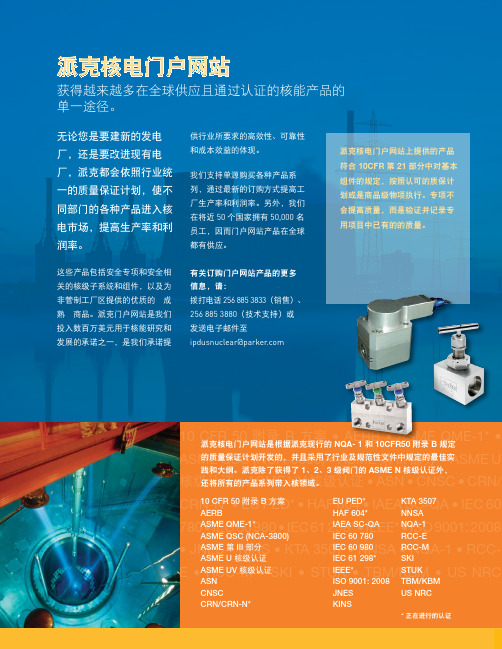
10 CFR 50 • AERB • ASME QME-1* • ASME QSC (NCA-3800) • ASME 第 III 部分 • ASME U核级认证核级认证 • ASN • CNSC CRN-N* HAF 604 • IAEA SC-QA 780 298* • IEEE* • ISO 9001: •E 派克核电门户网站无论您是要建新的发电厂,还是要改进现有电厂,派克都会依照行业统一的质量保证计划,使不同部门的各种产品进入核电市场,提高生产率和利润率。
这些产品包括安全专项和安全相关的核级子系统和组件,以及为非管制工厂区提供的优质的“成熟”商品。
派克门户网站是我们投入数百万美元用于核能研究和发展的承诺之一,是我们承诺提获得越来越多在全球供应且通过认证的核能产品的单一途径。
供行业所要求的高效性、可靠性和成本效益的体现。
我们支持单源购买各种产品系列,通过最新的订购方式提高工厂生产率和利润率。
另外,我们在将近 50 个国家拥有 50,000 名员工,因而门户网站产品在全球都有供应。
有关订购门户网站产品的更多信息,请:拨打电话 256 885 3833(销售)、256 885 3880(技术支持)或 发送电子邮件至 ipdusnuclear@parker .com派克核电门户网站是根据派克现行的 NQA- 1 和 10CFR50 附录 B 规定的质量保证计划开发的,并且采用了行业及规范性文件中规定的最佳实3 级阀门的 ASME N 核级认证外,派克核电门户网站上提供的产品符合 10CFR 第 21 部分中对基本组件的规定,按照认可的质保计划或是商品级物项执行。
专项不会提高质量,而是验证并记录专用项目中已有的的质量。
EU PED*HAF 604*IAEA SC-QA KTA 3507NNSANQA-1Parker Hannifin Ltd.Tachbrook Park DriveTachbrook Park,Warwick, CV34 6TU英国电话:+44 (0) 1926 317 878传真:+44 (0) 1926 317 855********************欧洲、中东和非洲AE – 阿联酋,迪拜电话:+971 4 8127100********************AT – 奥地利,维也纳新城电话:+43 (0)2622 23501-0*************************AT – 东欧,维也纳新城电话:+43 (0)2622 23501 900****************************AZ – 阿塞拜疆,巴库电话:+994 50 2233 458****************************BE/LU – 比利时,尼韦尔电话:+32 (0)67 280 900*************************BY – 白俄罗斯,明斯克电话:+375 17 209 9399*************************CH – 瑞士,埃托瓦电话:+41 (0)21 821 87 00*****************************CZ – 捷克共和国,Klecany电话:+420 284 083 111*******************************DE – 德国,卡尔斯特电话:+49 (0)2131 4016 0*************************DK – 丹麦,巴勒鲁普电话:+45 43 56 04 00*************************ES – 西班牙,马德里电话:+34 902 330 001***********************FI – 芬兰,万塔河电话:+358 (0)20 753 2500parker. ****************FR – 法国,Contamine s/Arve电话:+33 (0)4 50 25 80 25************************GR – 希腊,雅典电话:+30 210 933 6450************************HU – 匈牙利,布达佩斯电话:+36 23 885 470*************************IE – 爱尔兰,都柏林电话:+353 (0)1 466 6370*************************IT – 意大利,Corsico (MI)电话:+39 02 45 19 21***********************KZ – 哈萨克斯坦,阿拉木图电话:+7 7273 561 000****************************NL – 荷兰,奥尔登扎尔电话:+31 (0)541 585 000********************NO – 挪威,阿斯克尔电话:+47 66 75 34 00************************PL – 波兰,华沙电话:+48 (0)22 573 24 00************************PT – 葡萄牙,莱萨·达·帕尔梅拉电话:351 22 999 7360**************************RO – 罗马尼亚,布加勒斯特电话:+40 21 252 1382*************************RU – 俄罗斯,莫斯科电话:+7 495 645-2156************************SE – 瑞典,Spånga电话:+46 (0)8 59 79 50 00************************SK – 斯洛伐克,班斯卡·比斯特里察电话:+421 484 162 252**************************SL – 斯洛文尼亚,新梅斯托电话:+386 7 337 6650**************************TR – 土耳其,伊斯坦布尔电话:+90 216 4997081************************UA – 乌克兰,基辅电话:+380 44 494 2731*************************UK – 英国,沃里克电话:+44 (0)1926 317 878********************ZA – 南非,坎普顿公园电话:+27 (0)11 961 0700*****************************北美地区CA – 加拿大,安大略省米尔顿电话:+1 905 693 3000US – 美国,克利夫兰电话:+1 216 896 3000亚太地区AU – 澳大利亚,城堡山电话:+61 (0)2-9634 7777CN – 中国,上海电话:+86 21 2899 5000HK – 香港电话:+852 2428 8008IN – 印度,孟买电话:+91 22 6513 7081-85JP – 日本,东京电话:+81 (0)3 6408 3901KR – 韩国,首尔电话:+82 2 559 0400MY – 马来西亚,莎阿南电话:+60 3 7849 0800NZ – 新西兰,惠灵顿电话:+64 9 574 1744SG – 新加坡电话:+65 6887 6300TH – 泰国,曼谷电话:+662 186 7000-99TW – 台湾,台北电话:+886 2 2298 8987南美AR – 阿根廷,布宜诺斯艾利斯电话:+54 3327 44 4129BR – 巴西,圣若泽杜斯坎普电话:+55 800 727 5374CL – 智利,圣地亚哥电话:+56 2 623 1216MX – 墨西哥,阿波达卡电话:+52 81 8156 6000核电门户网站手册 M&K 12/10 1M派克授权的本地经销商© 2010 派克汉尼汾公司派克全球办事处联系信息欧洲产品信息中心免费电话:00 800 27 27 5374(AT, BE, CH, CZ, DE, DK, EE, ES, FI, FR, IE,IL, IS, IT, LU, MT, NL, NO, PL, PT, RU, SE,SK, UK, ZA)– 一点的方式。
MPI TITAN RF Probe Selection Guide

MPI Probe Selection GuideWith a critical understanding of the numerous measurement challenges associated with today’s RF ap-plications, MPI Corporation has developed TITAN™ RF Probes, a product series specifically optimized for these complex applications centered upon the requirements of advanced RF customers.TITAN™ Probes provide the latest in technology and manufacturing advancements within the field of RF testing. They are derived from the technology transfer that accompanied the acquisition of Allstron, then significantly enhanced by MPI’s highly experienced RF testing team and subsequently produced utilizing MPI’s world class MEMS technology. Precisely manufactured, the TITAN™ Probes include matched 50 Ohm MEMS contact tips with improved probe electrical characteristics which allow the realization of unmat -ched calibration results over a wide frequency range. The patented protrusion tip design enables small passivation window bond pad probing, while significantly reducing probe skate thus providing the out -standing contact repeatability required in today’s extreme measurement environments. TITAN TM Probes with all their features are accompanied by a truly affordable price.The TITAN™ Probe series are available in single-ended and dual tip configurations, with pitch range from 50 micron to 1250 micron and frequencies from 26 GHz to 110 GHz. TITAN™ RF Probes are the ideal choice for on-wafer S-parameter measurements of RF, mm-wave devices and circuits up to 110 GHz as well as for the characterization of RF power devices requiring up to 10 Watts of continuous power. Finally, customers can benefit from both long product life and unbeatable cost of ownership which they have desired foryears.Unique design of the MEMS coplanar contacttip of the TITAN™ probe series.DC-needle-alike visibility of the contact point and the minimal paddamage due to the unique design of the tipAC2-2 Thru S11 Repeatability. Semi-Automated System.-100-80-60-40-200 S 11 E r r o r M a g n i t u d e (d B )Frequency (GHz)Another advantage of the TITAN™ probe is its superior contact repeatability, which is comparable with the entire system trace noise when measured on the semi-automated system and on gold contact pads.CROSSTALKCrosstalk of TITAN™ probes on the short and the bare ceramic open standard of 150 micron spacing compared to conventional 110 GHz probe technologies. Results are corrected by the multiline TRL calibration. All probes are of GSG configuration and 100 micron pitch.-80-60-40-200Crosstalk on Open. Multiline TRL Calibration.M a g (S21) (d B )Frequency (GHz)-80-60-40-200Crosstalk on Short. Multiline TRL Calibration.M a g (S21) (d B )Frequency (GHz)The maximal probe c ontac t repeatability error of the c alibrate S11-parameter of the AC2-2 thru standard by T110 probes. Semi-automated system. Ten contact circles.Cantilever needle material Ni alloy Body materialAl alloy Contact pressure @2 mils overtravel 20 g Lifetime, touchdowns> 1,000,000Ground and signal alignment error [1]± 3 µm [1]Planarity error [1] ± 3 µm [1]Contact footprint width < 30 µm Contact resistance on Au < 3 mΩThermal range-60 to 175 °CMechanical CharacteristicsAC2-2 Thru S21 Repeatability. Manual TS50 System.-100-80-60-40-200S 21 E r r o r M a g n i t u d e (d B )Frequency (GHz)MECHANICAL CHARACTERISTICSThe maximal probe c ontac t repeatability error of the c alibrate S21-parameter of the AC2-2 thru standard by T50 probes. Manual probe system TS50.26 GHZ PROBES FOR WIRELESS APPLICATIONSUnderstanding customer needs to reduce the cost of development and product testing for the high competitive wireless application market, MPI offers low-cost yet high-performance RF probes. The specifically developed SMA connector and its outstanding transmission of electro-magnetic waves through the probe design make these probes suitable for applications frequencies up to 26 GHz. The available pitch range is from 50 micron to 1250 micron with GS/SG and GSG probe tip configurations. TITAN™ 26 GHz probes are the ideal choice for measurement needs when developing components for WiFi, Bluetooth, and 3G/4G commercial wireless applications as well as for student education.Characteristic Impedance 50 ΩFrequency rangeDC to 26 GHz Insertion loss (GSG configuration)1< 0.4 dB Return loss (GSG configuration)1> 16 dB DC current ≤ 1 A DC voltage ≤ 100 V RF power, @10 GHz≤ 5 WTypical Electrical Characteristics26 GHz Probe Model: T26Connector SMAPitch range50 µm to 1250 µm Standard pitch step from 50 µm to 450 µm from 500 µm to 1250 µm25 µm step 50 µm stepAvailable for 90 µm pitch Tip configurations GSG, GS, SG Connector angleV-Style: 90-degree A-Style: 45-degreeMechanical CharacteristicsT26 probe, A-Style of the connectorTypical Electrical Characteristics: 26 GHz GSG probe, 250 micron pitchPROBES FOR DEVICE AND IC CHARACTERIZATION UP TO 110 GHZTITAN™ probes realize a unique combination of the micro-coaxial cable based probe technology and MEMS fabricated probe tip. A perfectly matched characteristic impedance of the coplanar probe tips and optimized signal transmission across the entire probe down to the pads of the device under test (DUT) result in excellent probe electrical characteristics. At the same time, the unique design of the probe tip provides minimal probe forward skate on any type of pad metallization material, therefo -re achieving accurate and repeatable measurement up to 110 GHz. TITAN™ probes are suitable for probing on small pads with long probe lifetime and low cost of ownership.The TITAN™ probe family contains dual probes for engineering and design debug of RF and mm-wave IC’s as well as high-end mm-wave range probes for S-parameter characterization up to 110 GHz for modeling of high-performance microwave devices.Characteristic Impedance 50 ΩFrequency rangeDC to 40 GHz Insertion loss (GSG configuration)1< 0.6 dB Return loss (GSG configuration)1> 18 dB DC current ≤ 1 A DC voltage ≤ 100 V RF power, @10 GHz≤ 5 WTypical Electrical Characteristics40 GHz Probe Model: T40Connector K (2.92 mm)Pitch range50 µm to 500 µmStandard pitch step For GSG configuration:from 50 µm to 450 µm from 500 µm to 800 µmFor GS/SG configuration:from 50 µm to 450 µm 25 µm step 50 µm stepAvailable for 90 µm pitch25 µm stepAvailable for 90/500 µm pitch Tip configurations GSG, GS, SG Connector angleV-Style: 90-degree A-Style: 45-degreeMechanical CharacteristicsTypical Electrical Characteristics: 40 GHz GSG probe, 150 micron pitchT40 probe, A-Style of the connectorCharacteristic Impedance50 ΩFrequency range DC to 50 GHz Insertion loss (GSG configuration)1< 0.6 dB Return loss (GSG configuration)1> 17 dBDC current≤ 1 ADC voltage≤ 100 VRF power, @10 GHz≤ 5 W Typical Electrical Characteristics Connector Q (2.4 mm)Pitch range50 µm to 250 µm Standard pitch stepFor GSG configuration: from 50 µm to 450 µm For GS/SG configuration: from 50 µm to 450 µm 25 µm stepAvailable for 90/500/550 µm pitch 25 µm stepAvailable for 90/500 µm pitchTip configurations GSG, GS, SG Connector angle V-Style: 90-degreeA-Style: 45-degreeMechanical CharacteristicsT50 probe, A-Style of the connectorTypical Electrical Characteristics: 50 GHz GSG probe, 150 micron pitchCharacteristic Impedance50 ΩFrequency range DC to 67 GHz Insertion loss (GSG configuration)1< 0.8 dB Return loss (GSG configuration)1> 16 dBDC current≤ 1 ADC voltage≤ 100 VRF power, @10 GHz≤ 5 W Typical Electrical Characteristics Connector V (1.85 mm)Pitch range50 µm to 250 µm Standard pitch stepFor GSG configuration: from 50 µm to 400 µm For GS/SG configuration: from 50 µm to 250 µm 25 µm step Available for 90 µm pitch25 µm step Available for 90 µm pitchTip configurations GSG Connector angle V-Style: 90-degreeA-Style: 45-degreeMechanical CharacteristicsT67 probe, A-Style of the connectorTypical Electrical Characteristics: 67 GHz GSG probe, 100 micron pitchCharacteristic Impedance 50 ΩFrequency rangeDC to 110 GHz Insertion loss (GSG configuration)1< 1.2 dB Return loss (GSG configuration)1> 14 dB DC current ≤ 1 A DC voltage ≤ 100 V RF power, @10 GHz≤ 5 WTypical Electrical CharacteristicsMechanical CharacteristicsTypical Electrical Characteristics: 110 GHz GSG probe, 100 micron pitchT110 probe, A-Style of the connectorCharacteristic impedance50 ΩFrequency range DC to 220 GHz Insertion loss (GSG configuration)1< 5 dB Connector end return loss(GSG configuration)1> 9 dBTip end return loss(GSG configuration)1> 13 dBDC current≤ 1.5 ADC voltage≤ 50 V Typical Electrical CharacteristicsConnector Broadband interface Pitch range50/75/90/100/125 µm Temperature range -40 ~ 150 ºC Contact width15 µmquadrant compatible(allowing corner pads)Yes recommended pad size20 µm x 20 µm recommended OT (overtravel)15 µmcontact resistance(on Al at 20 ºC using 15 µm OT)< 45 mΩlifetime touchdowns(on Al at 20 ºC using 15 µm OT)> 200,000Mechanical CharacteristicsT220 probe, broadband interface Typical Performance (at 20 ºC for 100 µm pitch)BODY DIMENSIONS PROBES Single-Ended V-StyleT220 GHz Probe1.161.1628.328437.455.6512.5527.73Single-Ended A-StyleCALIBRATION SUBSTRATESAC-series of calibration standard substrates offers up to 26 standard sets for wafer-level SOL T, LRM probe-tip cali -bration for GS/SG and GSG probes. Five coplanar lines provide the broadband reference multiline TRL calibration as well as accurate verification of conventional methods. Right-angled reciprocal elements are added to support the SOLR calibration of the system with the right-angled configuration of RF probes. A calibration substrate for wide-pitch probes is also available.Material Alumina Elements designCoplanarSupported calibration methods SOLT, LRM, SOLR, TRL and multiline TRL Thickness 635 µmSizeAC2-2 : 16.5 x 12.5 mm AC3 : 16.5 x 12.5 mm AC5 : 22.5 x 15 mm Effective velocity factor @20 GHz0.45Nominal line characteristic impedance @20 GHz 50 ΩNominal resistance of the load 50 ΩTypical load trimming accuracy error ± 0.3 %Open standardAu pads on substrate Calibration verification elements Yes Ruler scale 0 to 3 mm Ruler step size100 µmCalibration substrate AC2-2Probe Configuration GSGSupported probe pitch100 to 250 µm Number of SOL T standard groups 26Number of verification and calibration lines5Calibration substrate AC-3Probe Configuration GS/SG Supported probe pitch50 to 250 µm Number of SOL T standard groups 26Number of verification and calibration lines5Calibration substrate AC-5Probe Configuration GSG, GS/SG Supported probe pitch250 to 1250 µm Number of SOL T standard groups GSG : 7GS : 7SG : 7Open standardOn bare ceramic Number of verification and calibration linesGSG : 2GS : 1Typical characteristics of the coplanar line standard of AC2-2 calibration substrate measured using T110-GSG100 probes, and methods recommended by the National Institute of Standard and Technologies [2, 3].2468(d B /c m )F requency (G Hz)α-6-4-202I m a g (Z 0) ()F requency (G Hz)AC2-2 W#006 and T110A-GSG100Ω2.202.222.242.262.282.30 (u n i t l e s s )F requency (G Hz)β/βо4045505560R e a l (Z 0) ()F requency (G Hz)ΩTypical Electrical CharacteristicsMPI QAlibria® RF CALIBRATION SOFTWAREMPI QAlibria® RF calibration software has been designed to simplify complex and tedious RF system calibration tasks. By implementing a progressive disclosure methodology and realizing intuitive touch operation, QAlibria® provides crisp and clear guidance to the RF calibration process, minimizing con-figuration mistakes and helping to obtain accurate calibration results in fastest time. In addition, its concept of multiple GUI’s offers full access to all configuration settings and tweaks for advanced users. QAlibria® offers industry standard and advanced calibration methods. Furthermore, QAlibria® is integrated with the NIST StatistiCal™ calibration packages, ensuring easy access to the NIST mul-tiline TRL metrology-level calibration and uncertainty analysis.MPI Qalibria® supports a multi-language GUI, eliminating any evitable operation risks and inconvenience.SpecificationsRF AND MICROWAVE CABLESMPI offers an excellent selection of flexible cables and acces-sories for RF and mm-wave measurement applications forcomplete RF probe system integration.CablesHigh-quality cable assemblies with SMA and 3.5 mm connectorsprovide the best value for money, completing the entry-level RFsystems for measurement applications up to 26 GHz. Phase stab-le high-end flexible cable assemblies with high-precision 2.92, 2.4, 1.85 and 1 mm connectors guarantee high stability, accuracy and repeatability of the calibration and measurement for DC applications up to 110 GHz.MPI offers these cable assemblies in two standard lengths of 120 and 80 cm, matching the probe system’s footprint and the location of the VNA.Cables Ordering InformationMRC-18SMA-MF-80018 GHz SMA flex cable SMA (male) - SMA (female), 80 cmMRC-18SMA-MF-120018 GHz SMA flex cable SMA (male) - SMA (female), 120 cmMRC-26SMA-MF-80026 GHz SMA flex cable SMA (male) - SMA (female), 80 cmMRC-26SMA-MF-120026 GHz SMA flex cable SMA (male) - SMA (female), 120 cmMRC-40K-MF-80040 GHz flex cable 2.92 mm (K) connector, male-female, 80 cm longMRC-40K-MF-120040 GHz flex cable 2.92 mm (K) connector, male-female, 120 cm longMRC-50Q-MF-80050 GHz flex cable 2.4 mm (Q) connector, male-female , 80 cm longMRC-50Q-MF-120050 GHz flex cable 2.4 mm (Q) connector, male-female , 120 cm longMRC-67V-MF-80067 GHz flex cable 1.85 mm (V) connector, male-female, 80 cm longMRC-67V-MF-120067 GHz flex cable 1.85 mm (V) connector, male-female, 120 cm longMMC-40K-MF-80040 GHz precision flex cable 2.92 mm (K) connector, male-female, 80 cm long MMC-40K-MF-120040 GHz precision flex cable 2.92 mm (K) connector, male-female, 120 cm long MMC-50Q-MF-80050 GHz precision flex cable 2.4 mm (Q) connector, male-female , 80 cm long MMC-50Q-MF-120050 GHz precision flex cable 2.4 mm (Q) connector, male-female , 120 cm long MMC-67V-MF-80067 GHz precision flex cable 1.85 mm (V) connector, male-female, 80 cm long MMC-67V-MF-120067 GHz precision flex cable 1.85 mm (V) connector, male-female, 120 cm long MMC-110A-MF-250110 GHz precision flex cable 1 mm (A) connector, male-female, 25 cm longMPI Global PresenceDirect contact:Asia region: ****************************EMEA region: ******************************America region: ********************************MPI global presence: for your local support, please find the right contact here:/ast/support/local-support-worldwide© 2023 Copyright MPI Corporation. All rights reserved.[1] [2][3] REFERENCESParameter may vary depending upon tip configuration and pitch.R. B. Marks and D. F. Williams, "Characteristic impedance determination using propagation constant measu -rement," IEEE Microwave and Guided Wave Letters, vol. 1, pp. 141-143, June 1991.D. F. Williams and R. B. Marks, "Transmission line capacitance measurement," Microwave and Guided WaveLetters, IEEE, vol. 1, pp. 243-245, 1991.AdaptersHigh-In addition, high-quality RF and high-end mm-wave range adapters are offered to address challenges ofregular system reconfiguration and integration with different type of test instrumentation. MRA-NM-350F RF 11 GHz adapter N(male) - 3.5 (male), straight MRA-NM-350M RF 11 GHz adapter N(male) - 3.5 (female), straightMPA-350M-350F Precision 26 GHz adapter 3.5 mm (male) - 3.5 mm (female), straight MPA-350F-350F Precision 26 GHz adapter 3.5 mm (female) - 3.5 mm (female), straight MPA-350M-350M Precision 26 GHz adapter 3.5 mm (male) - 3.5 mm (male), straight MPA-292M-240F Precision 40 GHz adapter 2.92 mm (male) - 2.4 mm (female), straight MPA-292F-240M Precision 40 GHz adapter 2.92 mm (female) - 2.4 mm (male), straight MPA-292M-292F Precision 40 GHz adapter 2.92 mm (male) - 2.92 mm (female), straight MPA-292F-292F Precision 40 GHz adapter 2.92 mm (female) - 2.92 mm (female), straight MPA-292M-292M Precision 40 GHz adapter 2.92 mm (male) - 2.92 mm (male), straight MPA-240M-240F Precision 50 GHz adapter 2.4 mm (male) - 2.4 mm (female), straight MPA-240F-240F Precision 50 GHz adapter 2.4 mm (female) - 2.4 mm (female), straight MPA-240M-240M Precision 50 GHz adapter 2.4 mm (male) - 2.4 mm (male), straight MPA-185M-185F Precision 67 GHz adapter 1.85 mm (male) -1.85 mm (female), straight MPA-185F-185F Precision 67 GHz adapter 1.85 mm (female) -1.85 mm (female), straight MPA-185M-185M Precision 67 GHz adapter 1.85 mm (male) -1.85 mm (male), straight MPA-185M-100FPrecision 67 GHz adapter 1.85 mm (male) -1.00 mm (female), straightDisclaimer: TITAN Probe, QAlibria are trademarks of MPI Corporation, Taiwan. StatistiCal is a trademark of National Institute of Standards and Technology (NIST), USA. All other trademarks are the property of their respective owners. Data subject to change without notice.。
埃森普项目器搭载兼容性信息表说明书
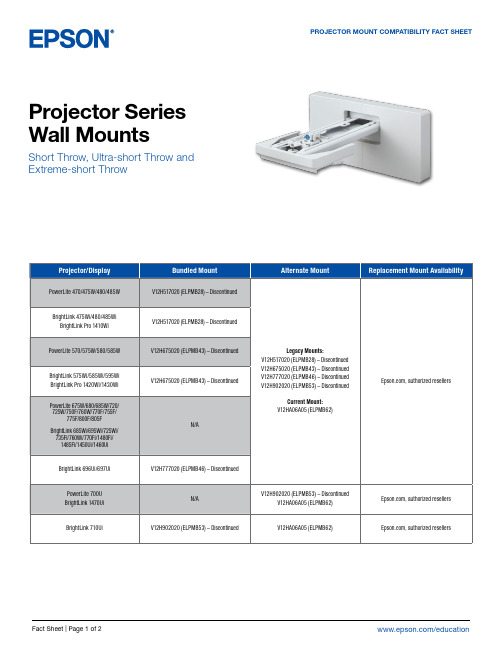
Epson America, Inc. 3131 Katella Ave., Los Alamitos, CA 90720
Epson Canada Limited 185 Renfrew Drive, Markham, Ontario L3R 6G3
www.epson.ca
BrightLink 475Wi/480/485Wi BrightLink Pro 1410Wi
PowerLite 570/575W/580/585W
BrightLink 575Wi/585Wi/595Wi BrightLink Pro 1420Wi/1430Wi
PowerLite 675W/680/685W/720/ 725W/750F/760W/770F/755F/
BrightLink 475Wi/480/485Wi/575Wi/585Wi/ 595Wi/685Wi/695Wi/696Ui/697Ui/710Ui/
725Wi/735Fi/760Wi/770Fi
BrightLink Pro 1410Wi/1420Wi/ 1430Wi/1450Ui/1460Ui/1470Ui
N/A
Legacy Mounts: V12H517020 (ELPMB28) – Discontinued V12H675020 (ELPMB43) – Discontinued V12H777020 (ELPMB46) – Discontinued V12H902020 (ELPMB53) – Discontinued
V12H706020 (ELPMB45) – Discontinued V12H706020 (ELPMB45) – Discontinued
PowerLite L200SX/L200SW/ L210SW/L210SF
HV550QU2-305 Preliminary Product Specification (P0)_2013-11-04

PAGE 6 OF24
2.0 ABSOLUTE MAXIMUM RATINGS
The followings are maximum values which, if exceed, may cause faulty operation or damage to the unit. The operational and non-operational maximum voltage and current values are listed in Table 2. < Table 2. Open Cell Electrical Specifications > Parameter Power Supply Voltage Operating Temperature Storage Temperature Operating Ambient Humidity Storage Humidity Symbol VDD TOP TSUR TST Hop Hst Min. VSS-0.3 0 -20 -20 10 10 Max. 13.5 +50 +60 +60 80 80 Unit V ℃ ℃ ℃ %RH %RH Note 1
R2013-9024-O(3/3)
A4(210 X 297)
PRODUCT GROUP
TFT- LCD PRODUCT SPEC. NUMBER
SPEC. TITLE
REV
P0
ISSUE DATE
2013.10.23
HV550QU2-305 Preliminary Product Specification
R2013-9024-O(1/3)
A4(210 X 297)
PRODUCT GROUP
维克森公司产品目录说明书

8Catalog 9EM-TK-190-1Pneumatic Division Richland, MichiganDimensionsF16-02-000Particulate Filter F16SpecificationsFlow Capacity* 1/4 63.0 SCFM (29.7 dm 3/s) 3/8 74.1 SCFM (34.9 dm 3/s)1/280.4 SCFM (37.9 dm 3/s)Operating Plastic Bowl 32° to 125°F (0° to 52°C) Temperature Metal Bowl 32° to 150°F (0° to 65.5°C)Maximum Supply Plastic Bowl 150 PSIG (10.3 bar) Pressure Metal Bowl 200 PSIG (13.8 bar)Port SizeNPT / BSPP-G1/4, 3/8, 1/2Standard Filtration Micron5Useful Retention** oz. (cm 3) 2.7 (81)Weightlb. (kg)1.8 (0.8)* Inlet pressure 150 PSIG (10.3 bar). Pressure drop 5 PSID (0.3 bar).** Useful retention refers to volume below the quiet zone baffle.“F” Series Filters, Type “A” 5 micron elements: All Wilkerson Type “A” 5 micron elements meet or exceed ISO Class 3 for maximum particle size and concentration of solid contaminants.Materials of ConstructionBaffle PolypropyleneBodyZincBowls Plastic Bowl PolycarbonateMetal Bowl Zinc DeflectorPolypropyleneElement Retainer Acetal Filter ElementPolyethylene Seals Plastic BowlNitrileMetal Bowl Fluorocarbon Sight GaugeMetal BowlPolycarbonateFeatures• Manual Drain• 5 Micron Rated Element• Quick-disconnect Bowl Guard with Integral Plastic Bowl and Safety LatchAuto DrainManual DrainCatalog 9EM-TK-190-19Pneumatic Division Richland, MichiganOrdering InformationReplacement Bowl KitsMetal Bowl –Automatic Drain ...................................................FRP-95-950 Manual Drain .......................................................FRP-95-178Sight Gauge, Manual Drain.................................GRP-95-133Plastic Bowl –Bowl Guard, Automatic Drain ..............................FRP-95-015 Bowl Guard, Manual Drain ..................................FRP-95-014 Manual Drain .......................................................FRP-95-017Replacement Element KitsType “A”, 5 Micron ...................................................FRP-95-160AccessoriesAutomatic Drain, Nitrile .........................................GRP-95-973L-Bracket .................................................................GPA-95-016Manual Drain ...........................................................FRP-95-610Sight Gauge Kit ......................................................GRP-95-079123450.10.20.31051520250AIR FLOW RATEP R E S S U R E D R O Pb a rdm 3/s1234500.10.20.3P R E S S U R E D R O Pb a rAIR FLOW RATEdm 3/s012345P R E S S U R E D R O P10203040AIR FLOW RATEdm 3/s0.10.2b a r00.3Particulate Filter F16(Revised 5-4-07)。
T390HVN04.0 SKD Prellminary 20121219(2)

Model Name: T390HVN04.0 Issue Date : 2012/12/19(*)Preliminary Specifications( )Final SpecificationsContentsNoCONTENTSRECORD OF REVISIONS1 GENERAL DESCRIPTION2 ABSOLUTE MAXIMUM RATINGS3 ELECTRICAL SPECIFICATION3-1 ELECTRIACL CHARACTERISTICS3-2 INTERFACE CONNECTIONS3-3 SIGNAL TIMING SPECIFICATION3-4 SIGNAL TIMING WAVEFORM3-5 COLOR INPUT DATA REFERENCE3-6 POWER SEQUENCE3-7 BACKLIGHT POWER SPECIFICATION4 OPTICAL SPECIFICATION5 OPEN CELL DRAWING6 RELIABILITY TEST ITEMS7 PACKING7-1 OPEN CELL SHIPPING LABEL7-2 PACKING PROCESS7-3 PALLET AND SHIPMENT INFORMATION8 PRECAUTION8-1 MOUNTING PRECAUTIONS8-2 OPERATING PRECAUTIONS8-3 ELECTROSTATIC DISCHARGE CONTROL8-4 PRECAUTIONS FOR STRONG LIGHT EXPOSURE8-5 STORAGE8-6 HANDLING PRECAUTIONS FOR PROTECT FILMRecord of Revision Version Date Page Description Preliminary 2012/12/19 First release1. General DescriptionThis specification applies to the 38.5 inch Color TFT-LCD SKD model T390HVN04.0. This LCD Open Cell Unit has a TFT active matrix type liquid crystal panel 1,920x1,080 pixels, and diagonal size of 38.5 inch. This module supports 1,920x1,080 mode. Each pixel is divided into Red, Green and Blue sub-pixels or dots which are arranged in vertical stripes. Gray scale or the brightness of the sub-pixel color is determined with a 8-bit gray scale signal for each dot.The T390HVN04.0 has been designed to apply the 8-bit 2 channel LVDS interface method. It is intended to support displays where high brightness, wide viewing angle, high color saturation, and high color depth are very important.General InformationItems Specification Unit NoteActive Screen Size 38.5 inchDisplay Area 853.92 (H) x 480.33 (V) mmOutline Dimension 868.72 (H) x 492.83 (V) x 1.385 (D) mmDriver Element a-Si TFT active matrixDisplay Colors 8 bit ColorsNumber of Pixels 1,920x1,080 PixelPixel Pitch 0.44475 (H) x 0.44475 (W) mmPixel Arrangement RGB vertical stripeDisplay Operation Mode Normally BlackSurface Treatment Anti-Glare, 3H Haze=2%Rotate Function Unachievable Note 1Display Orientation Signal input with “A” Note 2Note 1: Rotate Function refers to LCD display could be able to rotate.Note 2: LCD display as below illustrated when signal input with “A”.2. Absolute Maximum RatingsThe followings are maximum values which, if exceeded, may cause faulty operation or damage to the unitItem Symbol Min Max Unit Conditions Logic/LCD Drive Voltage V DD-0.3 14 V DC Note 1Input Voltage of Signal Vin -0.3 4 V DC Note 1 Operating Temperature TOP 0 +50 [o C] Note 2 Operating Humidity HOP 10 90 [%RH] Note 2 Storage Temperature TST -20 +60 [o C] Note 2 Storage Humidity HST 10 90 [%RH] Note 2 Panel Surface Temperature PST 65 [o C] Note 3Note 1: Duration:50 msec.℃nd No condensation.Note 2 : Maximum Wet-Bulb should be 39 a℃The relative humidity must not exceed 90% non-condensing at temperatures of 40or less. At temperatures greater than 40, the wet bulb temperature must not exceed 39.℃℃Note 3: Surface temperature is measured at 50℃ Dry condition3. Electrical SpecificationThe T390HVN04.0 Open Cell Unit requires power input which is employed to power the LCD electronics and to drive the TFT array and liquid crystal.3-1 Electrical Characteristics3-1.1: DC CharacteristicsValueParameterSymbolMin. Typ. Max Unit Note LCDPower Supply Input Voltage V DD 10.8 12 13.2 V DC Power Supply Input Current I DD -- 0.8 1.3 A 1 Inrush CurrentI RUSH -- -- 4 A 2 Permissible Ripple of Power Supply Input VoltageV RP -- -- V DD * 5% mV pk-pk 3 Input Differential Voltage∣V ID ∣ 200 400 600 mV DC 4 Differential Input High Threshold Voltage V TH +100 -- +300 mV DC 4 Differential Input Low Threshold Voltage V TL -300 -- -100 mV DC 4 LVDS InterfaceInput Common Mode VoltageV ICM 1.1 1.25 1.4 V DC 4 Input High Threshold Voltage V IH (High) 2.7 -- 3.3 V DC 5 CMOS InterfaceInput Low Threshold VoltageV IL (Low)--0.6V DC53-1.2: AC CharacteristicsValueParameterSymbol Min. Typ. Max Unit Note Receiver Clock : Spread Spectrum Modulation rangeFclk_ss Fclk -3% -- Fclk +3% MHz 6 Receiver Clock : Spread SpectrumModulation frequencyFss30 -- 200 KHz6LVDSInterfaceReceiver Data Input Margin Fclk = 85 MHz Fclk = 65 MHz tRMG -0.4 -0.5-- --0.4 0.5ns 7Note :1. Test Condition:(1) V DD = 12.0V(2) Fv = Type Timing, 60Hz, (3) Fclk= Max freq.(4) Temperature = 25 ℃(5) Typ. Input current : White PatternMax. Input current: Heavy loading pattern defined by AUO>> refer to “Section:3.3 Signal Timing Specification, Typical timing”2. Measurement condition : Rising time = 400usDD3. Test Condition:(1) The measure point of V RP is in LCM side after connecting the System Board and LCM. (2) Under Max. Input current spec. condition.4. V ICM = 1.25VID |V IC G N 0VL V D S -L V D S5. The measure points of V IH and V IL are in LCM side after connecting the System Board and LCM.6. LVDS Receiver Clock SSCG (Spread spectrum clock generator) is defined as below figures.Fclk Fclk__ss ss((max max))Fclk Fclk__ss ss((min min))Fclk7. Receiver Data Input MarginRatingParameterSymbol Min Type Max Unit Note Input Clock Frequency Fclk Fclk (min) -- Fclk (max) MHz T=1/Fclk Input Data Position0 tRIP1 -|tRMG| 0 |tRMG| ns Input Data Position1 tRIP0 T/7-|tRMG| T/7 T/7+|tRMG| ns Input Data Position2 tRIP6 2T/7-|tRMG| 2T/7 2T/7+|tRMG| ns Input Data Position3 tRIP5 3T/7-|tRMG| 3T/7 3T/7+|tRMG| ns Input Data Position4 tRIP4 4T/7-|tRMG| 4T/7 4T/7+|tRMG| ns Input Data Position5 tRIP3 5T/7-|tRMG| 5T/7 5T/7+|tRMG| ns Input Data Position6 tRIP26T/7-|tRMG|6T/76T/7+|tRMG|ns3-2 Interface ConnectionsLVDS interface requirementConnector : 187059-51221-1 ((P-TWO)PIN Symbol Description PIN Symbol Description1 N.C. AUO Internal Use Only 26 N.C. AUO Internal Use Only2 SCL EEPROM Serial Clock 27 N.C. AUO Internal Use Only3 WP EEPROM Write ProtectionHigh(3.3V) for Writable,Low(GND) for Protection28 CH2_0- LVDS Channel 2, Signal 0-4 SDA EEPROM Serial Data 29 CH2_0+ LVDS Channel 2, Signal 0+5 N.C. AUO Internal Use Only 30 CH2_1- LVDS Channel 2, Signal 1-6 N.C. AUO Internal Use Only 31 CH2_1+ LVDS Channel 2, Signal 1+7 LVDS_SEL Open/High(3.3V) for NS,Low(GND) for JEIDA32 CH2_2- LVDS Channel 2, Signal 2-8 N.C. No connection 33 CH2_2+ LVDS Channel 2, Signal 2+9 N.C. No connection 34 GND Ground10 N.C. No connection 35 CH2_CLK- LVDS Channel 2, Clock -11 GND Ground 36 CH2_CLK+ LVDS Channel 2, Clock +12 CH1_0- LVDS Channel 1, Signal 0- 37 GND Ground13 CH1_0+ LVDS Channel 1, Signal 0+ 38 CH2_3- LVDS Channel 2, Signal 3-14 CH1_1- LVDS Channel 1, Signal 1- 39 CH2_3+ LVDS Channel 2, Signal 3+15 CH1_1+ LVDS Channel 1, Signal 1+ 40 CH2_4- LVDS Channel 2, Signal 4-16 CH1_2- LVDS Channel 1, Signal 2- 41 CH2_4+ LVDS Channel 2, Signal 4+17 CH1_2+ LVDS Channel 1, Signal 2+ 42 N.C. AUO Internal Use Only18 GND Ground 43 N.C. No connection19 CH1_CLK- LVDS Channel 1, Clock - 44 GND Ground20 CH1_CLK+ LVDS Channel 1, Clock + 45 GND Ground21 GND Ground 46 GND Ground22 CH1_3- LVDS Channel 1, Signal 3- 47 N.C. No connection23 CH1_3+ LVDS Channel 1, Signal 3+ 48 VDD Power Supply, +12V DC Regulated24 CH1_4- LVDS Channel 1, Signal 4- 49 VDD Power Supply, +12V DC Regulated25 CH1_4+ LVDS Channel 1, Signal 4+ 50 VDD Power Supply, +12V DC Regulated51 VDD Power Supply, +12V DC Regulated Note: N.C. : please leave this pin unoccupied. It can not be connected by any signal(Low/GND/High).C lockC H x _C H x _C H x _C H x _C H x _C H x _C H x _C H x _Note: x = 1, 2, 3, 4…LVDS Option = Low JEIDAC lockC H x _C H x _C H x _C H x _C H x _C H x _C H x _C H x _Note: x = 1, 2, 3, 4…T390HVN04.0 SKD Product Specification Rev.003-3 Signal Timing SpecificationThis is the signal timing required at the input of the user connector. All of the interface signal timing should be satisfied with the following specifications for its proper operation.Timing Table (DE only Mode) Signal Vertical Section Item Period Active Blanking Period Horizontal Section Clock Vertical Frequency Horizontal FrequencyNotes: (1) Display position is specific by the rise of DE signal only. Horizontal display position is specified by the rising edge of 1 DCLK after the rise of 1 DE, is displayed on the left edge of the screen. (2)Vertical display position is specified by the rise of DE after a “Low” level period equivalent to eight times of horizontal period. The 1 data corresponding to one horizontal line after the rise of 1 DE is displayed at the top line of screen. (3)If a period of DE “High” is less than 1920 DCLK or less than 1080 lines, the rest of the screen displays black. (4)The display position does not fit to the screen if a period of DE “High” and the effective data period do not synchronize with each other.st st st stSymbol Tv Tdisp (v) Tblk (v) Th Tdisp (h) Tblk (h) Fclk=1/Tclk Fv FhMin. 1096 16 1030 70 50 47 60Typ. 1125 1080 45 1100 960 140 74.25 60 67.5Max 1480 400 1325 365 82 63 73Unit Th Th Tclk Tclk MHz Hz KHzActive Blanking Frequency Frequency FrequencyT390HVN04.0 SKD Product Specification Rev.00Tv Tblk(v) Th DE Tdisp(v) N L in eLine 4 Line NM pixelRGB DataInvalid DataLine NLine 1Line 2Line 3Invalid DataCLK Tclk Th Tdisp(h) DE Tblk(h)3-4 Signal Timing WaveformsCH1Pixel M-7Pixel M-5Pixel M-3Pixel M-1Invalid DataPixel 1Pixel 3Pixel 5Pixel 7Pixel 9Pixel 11Pixel M-5Pixel M-3Pixel M-1Invalid DataPixel 1Pixel 3CH2Pixel M-6Pixel M-4Pixel M-2Pixel MInvalid DataPixel 2Pixel 4Pixel 6Pixel 8Pixel 10Pixel 12Pixel M-4Pixel M-2Pixel MInvalid DataPixel 2Pixel 4T390HVN04.0 SKD Product Specification Rev.003-5 Color Input Data ReferenceThe brightness of each primary color (red, green and blue) is based on the 8 bit gray scale data input for the color; the higher the binary input, the brighter the color. The table below provides a reference for color versus data input.COLOR DATA REFERENCEInput Color Data Color MSB RED LSB MSB GREEN LSB MSB BLUE LSBR7 R6 R5 R4 R3 R2 R1 R0 G7 G6 G5 G4 G3 G2 G1 G0 B7 B6 B5 B4 B3 B2 B1 B0 Black Red(255) Green(255) Basic Color Blue(255) Cyan Magenta Yellow White RED(000) RED(001) R ---RED(254) RED(255) GREEN(000) GREEN(001) G ---GREEN(254) GREEN(255) BLUE(000) BLUE(001) B ---BLUE(254) BLUE(255) 0 0 0 0 0 0 0 0 0 0 0 0 0 0 0 0 0 0 0 0 0 0 0 0 0 0 0 0 0 0 0 0 1 1 1 1 1 1 1 1 1 1 1 1 1 1 0 1 0 0 0 0 0 0 0 0 0 0 0 0 0 0 0 0 0 0 0 0 0 0 0 0 0 0 0 0 0 0 0 0 1 1 0 0 1 1 0 0 1 1 0 0 1 1 0 0 1 1 0 0 1 1 0 0 1 1 0 0 0 1 0 0 0 0 0 0 0 0 0 0 0 0 0 0 0 0 0 0 0 0 0 0 0 0 0 0 0 0 0 0 0 0 0 1 1 1 0 0 1 1 0 0 1 1 0 0 1 1 0 0 1 1 0 0 1 1 0 0 1 1 0 0 0 1 0 0 0 0 0 0 0 0 0 0 0 0 0 0 0 0 0 0 0 0 0 0 0 0 0 0 0 0 0 0 0 0 0 1 0 0 0 0 0 0 0 0 0 0 0 0 0 0 0 0 0 0 0 0 0 0 0 0 0 0 0 0 0 0 0 0 0 1 0 0 0 1 1 1 0 0 0 1 0 0 0 1 1 1 0 0 0 1 0 0 0 1 1 1 0 0 0 1 0 0 0 1 1 1 0 0 0 1 0 0 0 1 1 1 0 0 0 1 0 0 0 1 1 1 0 0 0 1 0 0 0 1 1 1 0 0 0 1 0 0 0 1 1 1 0 1 0 0 1 0 1 0 1 1 0 0 0 0 1 0 1 0 1 1 0 0 0 0 1 0 1 0 1 1 0 0 0 0 1 0 1 0 1 1 0 0 0 0 1 0 1 0 1 1 0 0 0 0 1 0 1 0 1 1 0 0 0 0 1 0 1 0 1 1 0 0 0 0 1 0 1 0 1 1 0 0 0 0 0 1 1 1 0 1 0 0 0 0 0 1 1 1 0 1 0 0 0 0 0 1 1 1 0 1 0 0 0 0 0 1 1 1 0 1 0 0 0 0 0 1 1 1 0 1 0 0 0 0 0 1 1 1 0 1 0 0 0 0 0 1 1 1 0 1 0 0 0 0 0 1 1 1 0 1 0 0T390HVN04.0 SKD Product Specification Rev.003-6 Power Sequence for LCD90%90% 10% 10%Pow er Supply For LCD VD D (+ 12 V )G ND10%t1t2t5t6t7Interface Signal ( LV DS Data & CLK )G NDValid D atat3t4Backlight on / off control signal ( VBLO N )GNDCM O S Interface Signal ( LVD S _ SE L , ....... )G NDt8t9Parameter t1 t2 t3 t4 t5 t6 t7 t8 t9 ParameterValues Min. 0.4 0.1 450 0*1Unit Max. 30 50 --------*2Type. ------------------Unit Type.Min. ms ms ms ms ms ms ms ms ms ms ms0 --500 10 0*3--50 -------Values Min.Note: (1) t4=0 : concern for residual pattern before BLU turn off. (2) t6 : voltage of VDD must decay smoothly after power-off. (customer system decide this value) (3) When CMOS Interface signal is N.C. (no connection), opened in Transmitted end, t8 timing spec can be negligible.T390HVN04.0 SKD Product Specification Rev.004. Optical SpecificationOptical characteristics are determined after the open cell unit and light source has been ‘ON’ and stable for approximately 45 minutes in a dark environment at 25° C. The values specified are at an approximate dis tance 50cm from the LCD surface at a viewing angle of φ and θ equal to 0° .Fig.1 presents additional information concerning the measurement equipment and method.SR3 or equivalentValues Parameter Contrast Ratio Surface Luminance (White) Luminance Variation Response Time (G to G) Color Gamut Center Transmittance Color Chromaticity Red RX RY Green GX GY Blue BX BY White WX WY Viewing Angle x axis, right(φ=0° ) x axis, left(φ=180° ) y axis, up(φ=90° ) y axis, down (φ=270° ) θr θl θu θd With AUO Module ----89 89 89 89 ----degree degree degree degree With CS-1000T Standard light source “C” Typ.-0.03 0.601 0.138 0.088 0.291 0.330 7 Typ.+0.03 0.662 0.323 0.264 Symbol CR LWH δWHITE(9P) Tγ NTSC T% With AUO Module Condition Min. ----Typ. 5000 350 -6.5 72 5.2 Max --1.33 -Ms % % 1,8 6 cd/m2UnitNotes 1,2 1,3 1,4 5© Copyright AUO Optronics Corp. 2011 All Rights Reserved.Page 15 / 25T390HVN04.0 SKD Product Specification Rev.00Note: 1. Light source here is the BLU of AUO T390HVN04.0 module. 2. Contrast Ratio (CR) is defined mathematically as: Surface Luminance of Lon5 Contrast Ratio= Surface Luminance of Loff53. Surface luminance is luminance value at point 5 across the LCD surface 50cm from the surface with all pixels displaying white. For more information see FIG 2. LWH=Lon5 where Lon5 is the luminance with all pixels displaying white at center 5 location.FIG. 2 LuminanceVH/2123456H78H/6 V/6 V/24. The variation in surface luminance, δWHITE is defined (center of Screen) as: δWHITE(9P)= Maximum(Lon1, Lon2,…,Lon9)/ Minimum(Lon1, Lon2,…Lon9) 5. Response time Tγ is the average time required for display transition by switching the input signal for five luminance ratio (0%,25%,50%,75%,100% brightness matrix) and is based on Fv=60Hz to optimize.Measured Response Time 0% 25% Start 50% 75% 100%Target 0%25% to 0% 50% to 0% 75% to 0% 100% to 0% 50% to 25% 75% to 25% 100% to 25% 75% to 50% 100% to 50% 100% to 75%25%0% to 25%50%0% to 50% 25% to 50%75%0% to 75% 25% to 75% 50% to 75%100%0% to 100% 25% to 100% 50% to 100% 75% to 100%The response time is defined as the following figure and shall be measured by switching the input signal for “any level of grey(bright) “ and “any level of gray(dark)”.© Copyright AUO Optronics Corp. 2011 All Rights Reserved.Page 16 / 25T390HVN04.0 SKD Product Specification Rev.00FIG.3 Response TimeAny level of gray (Bright)0%, 25%, 50%, 75%, 100%Any level of gray (Dark)Any level of gray (Bright)0%, 25%, 50%, 75%, 100%90%6. Light source here is the standard light source “C” which is defined by CIE and driving voltages are based on suitable gamma voltages. The calculating method is as following: A. B. C. Measure the “Module” and “BLU” optical spectrums (W, R, G, B) of AUO T390HVN04.0 Calculate cell spectrum from “Module” and “BLU” spectrums. Calculate color chromaticity by using cell spectrum and the spectrum of standard light source “C”.7. Viewing angle is the angle at which the contrast ratio is greater than 10. The angles are determined for the horizontal or x axis and the vertical or y axis with respect to the z axis which is normal to the LCD surface. For more information see FIG4.FIG.4 Viewing Angle© Copyright AUO Optronics Corp. 2011 All Rights Reserved.Photodetector Output10%0%, 25%, 50%, 75%, 100%TimeT γ (F)T γ (R)Page 17 / 25T390HVN04.0 SKD Product Specification Rev.008. Definition of Transmittance (T%):Transmittance =Luminance of LCD module ∗ 100% Luminance of backlightDuring transmittance measurement, the backlight of LCD module contains no brightness enhancement film. Two diffuser sheets which diffuse the light source uniformly are suggested to use for transmittance measurement.© Copyright AUO Optronics Corp. 2011 All Rights Reserved.Page 18 / 25T390HVN04.0 SKD Product Specification Rev.005. Open Cell Drawing© Copyright AUO Optronics Corp. 2011 All Rights Reserved.Page 19 / 25T390HVN04.0 SKD Product Specification Rev.006. Reliability Test ItemsTest Item1 2 3 4 High temperature storage test Low temperature storage test High temperature operation test Low temperature operation testQ’ty3 3 3 3 60℃, 300hrs -20℃, 300hrs 50℃, 300hrs -5℃, 300hrsCondition5Vibration test (non-operation)3Wave form: random Vibration level : 1.0G RMS Bandwidth : 10-300Hz Duration : X,Y,Z 10min per axis X,Y,Z: Horizontal, face up Shock level 50G ,20ms ±X,Y,Z axis Waveform: half sine wave Direction: One time each direction Random wave (1.5Grms 10~200Hz) Duration : X,Y,Z 30min per axes Height: 20.3cm (ASTMD4169-I) 6 Flats (Front Rear Left Right (refer ASTM D 5276)6Shock test (non-operation)37Vibration test (With carton)108Drop test (With carton)10Top Bottom)Note: Test item 1~6 RA tests are done on AUO T390HVN04.0 module panels.© Copyright AUO Optronics Corp. 2011 All Rights Reserved.Page 20 / 257. Packing7-1 Open cell shipping label (35*7mm)1. S/N Number2. AUO internal use3. AUO internal use4. Manufactured date5. Model nameB. Carton Label:T390HVN01 VXCarton label location7-2 PACKING METHODS:1Box for 10 pcs cells & 11 pcs spacers10 Pcs/BoxPallet Dimension:1100*800*140 mm10 Boxes/Pallet, after stack 10 boxes, then put EPP top cover on it.EPP Top Cover7-3 Pallet and Shipment InformationSpecificationItemQty. Dimension Weight (kg) Packing Remark1 Packing BOX 10pcs/box1040(L)*740(W)*102(H) 17.5 EPP Hybrid box 2 Pallet11100(L)*800(W)*140(H) 12.5 Plastic pallet3 Boxes per Pallet 10 boxes/pallet4 SKD per Pallet100 pcs/palletPallet after packingN/A1100(L)mm*800(W)mm*1090(H)mm 1908. PRECAUTIONSPlease pay attention to the followings when you use this TFT LCD module.8-1 MOUNTING PRECAUTIONS(1) You must mount a module using holes arranged in four corners or four sides.(2) You should consider the mounting structure so that uneven force (ex. Twisted stress) is not appliedto the cell. And the frame on which a cell is mounted should have sufficient strength so that externalforce is not transmitted directly to the cell.(3) Please attach the surface transparent protective plate to the surface in order to protect the polarizer.Transparent protective plate should have sufficient strength in order to the resist external force.(4) You should adopt radiation structure to satisfy the temperature specification.(5) Acetic acid type and chlorine type materials for the cover case are not desirable because the formergenerates corrosive gas of attacking the polarizer at high temperature and the latter causes circuitbreak by electro-chemical reaction.(6) Do not touch, push or rub the exposed polarizers with glass, tweezers or anything harder than HBpencil lead. And please do not rub with dust clothes with chemical treatment. Do not touch thesurface of polarizer for bare hand or greasy cloth. (Some cosmetics are detrimental to the polarizer.)(7) When the surface becomes dusty, please wipe gently with absorbent cotton or other soft materialslike chamois soaks with petroleum benzene. Normal-hexane is recommended for cleaning theadhesives used to attach front/ rear polarizers. Do not use acetone, toluene and alcohol becausethey cause chemical damage to the polarizer.(8) Wipe off saliva or water drops as soon as possible. Their long time contact with polarizer causesdeformations and color fading.(9) Do not open the case because inside circuits do not have sufficient strength.8-2 OPERATING PRECAUTIONS(1) The open cell unit listed in the product specification sheets was designed and manufactured for TVapplication(2) The spike noise causes the mis-operation of circuits. It should be lower than following voltage:V=±200mV(Over and under shoot voltage)(3) Response time depends on the temperature. (In lower temperature, it becomes longer.)(4) Brightness depends on the temperature. (In lower temperature, it becomes lower.) And in lowertemperature, response time (required time that brightness is stable after turned on) becomes longer.(5) Be careful for condensation at sudden temperature change. Condensation makes damage topolarizer or electrical contacted parts. And after fading condensation, smear or spot will occur.(6) When fixed patterns are displayed for a long time, remnant image is likely to occur.(7) Module has high frequency circuits. Sufficient suppression to the electromagnetic interference shallbe done by system manufacturers. Grounding and shielding methods may be important to minimizethe interface.8-3 ELECTROSTATIC DISCHARGE CONTROLSince a open cell unit is composed of electronic circuits, it is not strong to electrostatic discharge. Make certain that treatment persons are connected to ground through wrist band etc. And don’t touchinterface pin directly.8-4 PRECAUTIONS FOR STRONG LIGHT EXPOSUREStrong light exposure causes degradation of polarizer and color filter.8-5 STORAGEWhen storing open cell units as spares for a long time, the following precautions are necessary.(1) Store them in a dark place. Do not expose the open cell unit to sunlight or fluorescent light. Keep the℃℃temperature between 5 and 35 at normal humidity.(2) The polarizer surface should not come in contact with any other object. It is recommended that theybe stored in the container in which they were shipped.8-6 HANDLING PRECAUTIONS FOR PROTECTION FILM OF POLARIZER(1) The protection film is attached to the bezel with a small masking tape. When the protection film ispeeled off, static electricity is generated between the film and polarizer. This should be peeled off slowly and carefully by people who are electrically grounded and with well ion-blown equipment or in such a condition, etc.(2) When the module with protection film attached is stored for a long time, sometimes there remains avery small amount of glue still on the bezel after the protection film is peeled off.(3) You can remove the glue easily. When the glue remains on the bezel or its vestige is recognized,please wipe them off with absorbent cotton waste or other soft material like chamois soaked with normal-hexane.。
第四章高档麻醉机进口配置要求表投标人全称加盖公章
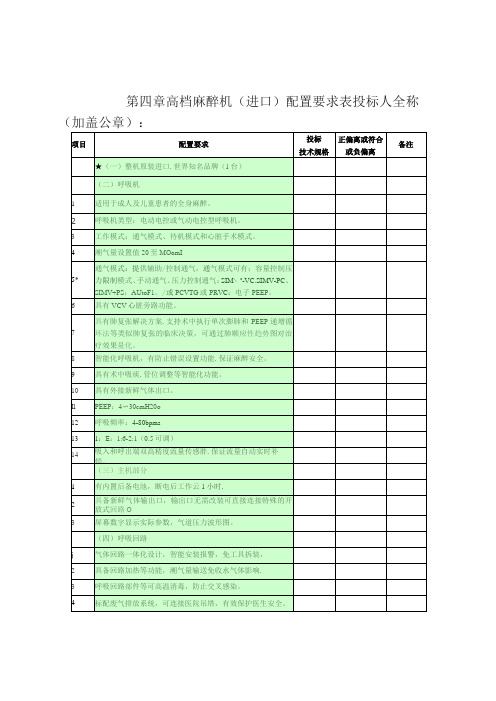
具备新鲜气体输出口,输出口无需改装可直接连接特殊的开放式回路O
3
屏幕数字显示实际参数,气道压力波形图。
(四)呼吸回路
j
气体回路一体化设计,智能安装报警,免工具拆装,
2
具备回路加热等功能,潮气量输送免收水气体影响.
3
呼吸回路部件等可高温消毒,防止交叉感染。
4
标配废气排放系统,可连接医院吊塔,有效保护医生安全。
5*
通气模式:提供辅助/控制通气,通气模式可有:容量控制压力限制模式、手动通气、压力控制通气:SIM∖r-VC.SIMV-PC、SIMV+PS:AUtoF1。/或PCVTG或PRVC:电子PEEP。
6
具有VCV心脏旁路功能。
7
具有肺复张解决方案.支持术中执行单次膨肺和PEEP递增循环法等类似肺复张的临床决策,可通过肺顺应性趋势图对治疗效果量化。
项目
配・要求
投标
技术规格
正值X或符合或负偏离
备注
(五)挥发罐
1
标配同品牌七氟Ia挥发罐一只,具备压力、流速和温度补偿、通过CE认证
2
可选配地就挥发罐。
(六)监测与报警
1
采用电子流量设计,氧气、空气、笑气流量通过显示屏电子显示。
2
触摸显示屏不小于12英寸。
3*
同屏监测参数:呼吸频率、潮气量、分钟通气量、呼吸比、气道压(峰压、平台压、平均压、PEEP)气道阻力、回路顺应性、压力容量环、流量容量环、吸入氧浓度监测、C02监测、麻醉气体浓度监测(N20、五种麻醉气体)
四
其他
1
优惠条件
设备或服务
2
易损易耗材料
提供五年内的最优惠价格清单并保证供应。
3
高精度芯片抑制器PAT3042 4556 3060H产品说明书

Applications
ɾAttenuator for coaxial lines/circuit ɾAttenuator for measuring instrumentation
˗Part numbering system
1"5$E#"5
Series code Size ɿPAT3042,PAT4556,PAT3060H
Impedance: C=50Ω
Packing quantity: T=Tape (T1/T2), B=Bulk
Attenuation toleranceʢ PAT3042/4556)
Attenuation来自˗Electrical Specification
Type
1"5
1"5 1"5)
1"5
1"5)
#PUUPN
5ZQF 4J[F JODI
4ZNCPM 8 U 8 8 8 - -
E#
ʶ ʶ ʶ
ʔ ʶ
E#
ʶ ʶ ʶ ʶ ʶ
PAT series W type High frequency surface mount components 3BUJPUPSBUFEQPXFSʢˋʣ
Operating frequency
%$ ʙ ()[
%$ ʙ ()[
Rated power
N8
N8
8
Rated operating temperature
ˆ
Operating temperature
ʵˆʙʴˆ
Packaging quantity
QDTCBH #
High Precision Chip Attenuator
Yokogawa系统PR背板选型指南说明书

32 x 9202xxB 16 x 9203xxB
2 x 7916YoCen-D2J** 7908-YoPro-A2B
7908-YoPro-D2H
32 x 9203xxB
8 x 9106xxB 或 8 x 9113xB 8 x 9202xxB
7908-YoPro-E2I 8 x 9203xxA
7916-YoPro-F2I 16 x 9203xxA
背板/订购编号
7908-YoCen-A2B
7908-YoCen-B2F
模块*
8 x 9106xxB 或 8 x 9113xB
4 x 9106xxB 或 4 x 9113xB, 4 x 9107xB
7916-YoCen-Cen-C2H** 7916-YoCen-D2J
!!请一定不要在同一背板上混装 I.S. 本安和 non-I.S. 非本安模块
* x=产品型号子选项 。 ** 请注意:必须使用两个背板,为 I/O 卡一共提供 32 x DI 或 32 x DO。 *** xxx 是电缆的长度。
AAI841
– – – – Yokogawa – – –
– – – – ProSafe-RS – – –
ADV151 ADV161 ADV551 ADV561 SAI143 SDV144 SDV531 SDV541
I/O 类型
16 x 模拟输入 8 x 模拟输入, 8 x 模拟输出 32 x 数字输入 64 x 数字输入 32 x 数字输出 64 x 数字输出 16 x 模拟输入 16 x 数字输入 8 x 数字输出 16 x 数字输出
PERFORMANCE MADE
SMARTER
适用于 Yokogawa 系统、CENTUM VP 系统和 ProSafe 系统的 PR 背板
可控化学气相薄膜沉积系统采购需求说明书

采购需求标注★号的指标为核心技术指标,投标人如不满足,将导致其投标被拒绝;一、本项目采购标的需实现的功能:设备主要用于材料的化学气相沉积可控生长,开展低温低维光电材料及器件的制备研究,材料生长精度达到纳米精度。
包含化学气相薄膜沉积系统、压印系统和在线监测系统,并包括相关的自动控制软件,可根据器件制备的相关需求进行图形的加工和处理。
二、采购标的采购标的数量(套)是否接受进口可控化学气相薄膜沉积系统1否三、技术要求备注:标注★号的指标为核心技术指标,投标人如不满足,将导致其投标被拒绝;标注“#”号的技术指标为重要指标。
★3.1核心技术指标:★3.1.1石英封管系统:可封长度达1米,外径5-50毫米石英管。
★3..1.2加热系统:最高加热温度不低于1200°C;三温区加热;温区间最高温差500°C;控温精度1°C。
★3.1.3软质纳米压印工作模具复制:在设备中从150毫米直径硅模具复制软质纳米压印工作模具;★3.1.4纳米压印机构精度优于50纳米;★3.1.5残余层小于30纳米,残余层厚度不超过结构高度的三分之一;★3.1.6高深宽比结构:需证明线宽150纳米以下结构,深宽比超过7比1★3.1.7在线监测系统:制冷型中波红外相机★a)响应波长范围3.7um~4.8um★b)分辨率:320×256★c)NETD:小于20mK★d)量子效率:>70%★e)帧频:>60Hz★f)制冷方式:相机采用斯特林制冷,14bit输出,★g)具备两点校正,单点校正,坏像素校正等功能。
3.2其它技术指标:3.2.1可控生长系统包含真空系统、石英封管和加热系统。
要求加热系统:室温-1200℃,温区间最高温差500℃,控温精度1℃。
3.2.2压印系统包含软质纳米压印工作模具复制和压印;片间线宽可重复性偏差不超过±5%;全程自动控制。
3.2.3真空系统:含分子泵及机械泵,真空度低于10-7mbar。
横河WT5000高精度功率分析仪

7 多单元同步接口 1台主机和3台从机,总共可连接4台。
8 RGB输出 1280×800的高分辨率RGB视频信号输出
9 30A输入单元 高精度单元,支持0.5A~30A电流及1.5V~1000Vrms(1500VDC) 电压的直接输入。用户可以自行安装、移除、切换这些输入单 元。
2 10.1英寸WXGA触屏 即使周围充斥着电机、变频器等带来的高电气噪音,10.1英寸电容 触屏依然能够实现优秀的抗干扰性能。
3 显示格式设置 全面的功率分析显示功能,包括数值/波形/矢量/柱状图。
4 输入单元和量程设置键 设定多达7个输入单元的电压和电流量程。
5 存储和积分功能键 存储和积分功能设置以及执行键。
M 2
1 DC
3 DC
电池
DC 2
DC 4
M 3
配备集成 控制器的 前驱电机
M 4
案例1:带有集成控制器的现代驱动系统不允许测量交流信号。这里主要的测量任务之一是测量 从直流电到机械功率的总体驱动系统效率。此示例呈现的是4项直流电测量值(1~4)以及4项对应 的机械功率测量值(M1~M4)。
M 1
驱动轴控制器
AC 1 ... 6
6相电机 变频器
3
M
负载
AC 1 ... 6
DC DC 77
DC DC 77
同步
变频器 6相电机
AC 1 ... 6
2
M
负载
变频器 6相电机
AC 1 ... 6
4
M
负载
从机2 从机3
轻松实现精准测量
2 3
1 4 5
1 外围设备连接 两个USB端口,用于连接存储设备、键盘、鼠标等。
Atto550 NT Labeling Kit(Atto550 NT标记试剂盒)说明书

Atto550NT Labeling KitYellow fluorescent DNA labeling by nick translationStructural formula of Atto550NT Labeling Kit excitation and emission spectrum of ATTO550For general laboratory use.Shipping:shipped on gel packsStorage Conditions:store at-20°CAdditional Storage Conditions:avoid freeze/thaw cycles,store darkShelf Life:12monthsSpectroscopic Properties:λexc 554 nm,λem 576 nm,ε 120.0 L mmol-1 cm-1(Tris-HCl pH7.5)Description:Atto550Nick Translation Labeling Kit contains all reagents(excepttemplate and materials for purification of the probe)required fornick translation labeling providing a highly efficient,easy-to-performand rapid labeling technology.The kit is recommended for direct enzymatic labeling of DNA.TheAtto550NT labeling mix contains specially optimized Atto550-dUTPfor incorporation into DNA by nick translation using DNA PolymeraseI.The excellent stability and quantum yield of the fluorophore com-bined with a high incorporation rate of the dye-dUTP complex makesit the ideal choice for a broad range of fluorescence applications.Nick translation labeling is based on the reverse activities ofPolymerase I and DNase I.DNase I is able to introduce randomlydistributed nicks to double stranded DNA at low enzyme concen-trations.The5’→3’exonuclease activitiy of Polymerase I removesnucleotides from the3’side of the nick while synthesizing a partialnew complementary strand using the3’-OH termini as primer.Inpresence of dye-labeled dUTP Polymerase I incorporates labeleddUTP instead of dTTP.The well balanced polymerase/nucleaseactivities of the enzyme mix ensure the generation of highly labeleddouble stranded DNA fragments.The resultant DNA is suited for application in FISH,microarray geneexpression profiling and other nucleic acid hybridization assays.Protect fluorescent labeled dUTP from light and carry out experimen-tal procedures in low light conditions.Content:Enzyme mix(red cap)2units/µl polymerase I,0.02units/µl Dnase I in storage bufferNT labeling buffer(green cap)10x conc.Atto550NT labeling mix(purple cap)0.5mM dATP,0.5mM dCTP,0.5mM dGTP,0.25mM dTTP,0.25mM Atto550-dUTP,pH7.5Stop buffer(yellow cap)0.5M EDTA,pH8.0Jena Bioscience GmbHLöbstedter Str.71|07749Jena,Germany|Tel.:+49-3641-6285000https://Page12023Atto550NT Labeling KitYellow fluorescent DNA labeling by nick translationPCR-grade water(white cap)Recommended NT assay:Sample Material can be supercoiled or linearized plasmid DNA, cosmid or BAC DNA,whole or partial chromosomes or purified PCR products.Prepare the following reaction mixture in a sterile vial.20µl Nick translation labeling assayfill up to20µl PCR-grade water white cap2µl10x NT labelingbuffergreen cap2µl Atto550NTlabeling mixpurple cap1-1.5µg template DNA-2µl Enzyme mix red cap•Vortex the mix gently to assure homogeneity and centrifuge briefly to collect the reaction mixture at the bottom of the tube.•Place the tube in a precooled thermomixer at15°C.An incuba-tion of90min is recommended to generate DNA fragments in a size range between200and500bp.•To control the length of the fragments load2µl of the assay on an agarose gel.Place the reaction tube at-20°C while running the gel.•To get smaller fragments add additional2µl of the Enzyme mix and extend the incubation at15°C.•For final stopping the reaction add5µl of Stop buffer(yellow cap).Proceed to purification or store at-20°C.Purification of the probe:To remove unincorporated nucleotides from the reaction mixture prior to its use in subsequent experiments one of the following procedures is recommended:1.Purification by silica-gel membrane adsorption-PCR Purification Kit,Cat.-No.PP-201The Jena Bioscience PCR Purification Kit provides a simple and efficient way to purify DNA fragments larger than100bp.The preparation is based on a silica-membrane technology for binding DNA in high-salt and elution in low-salt buffer.Please refer to the instruction manual.2.Purification by Isopropanol precipitationAdd1µl glycogene(2mg/ml),2µl sodium acetate(3M)and14µl isopropanol to the reaction mixture and mix well but gently.Incubate on RT for15min and spin down at maximum speed at4°C for30min. Discard the supernatant and wash2x with70%ethanol(spin down at maximum speed for5min).3.Purification by Centrifugal Filter UnitsUnincorporated nucleotides can be removed by centrifugation using centrifugal filter units.Select the filter unit by its cut-off for DNA fragments and follow the manufacturer’s instructions. Incorporation rate of the fluorophore:The efficiency of DNA labeling can be estimated by calculating the ratio of incorporated fluorophores to the number of bases in the fragment(dye/base).1.Measurement of the optical density:Measure the absorbance of the labeled DNA fragment at260nm(A260)and at the excitation maximum(λexc)for the dye(A dye).2.Correction of the A260reading:To obtain an accurate absorbance measurement for the nucleic acid,the contribution of the dye at260 nm has to be e the following equation:A base=A260-(A dye x CF260)Correction Factor for Atto550:CF260=0.243.Calculation of the labeling rate:The dye to base ratio is given by: dye/base=(A dye xεbase)/(A base xεdye)Extinction coefficients:Atto550:εdye=120,000cm-1M-1dsDNA:εbase=6,600cm-1M-1ssDNA:εbase=8,900cm-1M-1oligonucleotide:εbase=10,000cm-1M-1Example:A dye to base ratio of0.05corresponds to an incorporation of10dye-dUTP nucleotides into a DNA fragment containing200 nucleotides or,respectively,into a100bp PCR fragment.If an equal distribution of dATP,dCTP,dGTP and dTTP in the DNA fragment can be assumed,10of the50existing dTTPs have been substituted by dye-dUTP resulting in a labeling rate of20%.Related Products:Aminoallyl-dUTP-ATTO-550,#NU-803-550Selected References:Spangenberg et al.(2020)Cytogenetic mechanisms of unisexuality in rock lizards.Scientific Reports10:8697.Jena Bioscience GmbHLöbstedter Str.71|07749Jena,Germany|Tel.:+49-3641-6285000Page22023。
- 1、下载文档前请自行甄别文档内容的完整性,平台不提供额外的编辑、内容补充、找答案等附加服务。
- 2、"仅部分预览"的文档,不可在线预览部分如存在完整性等问题,可反馈申请退款(可完整预览的文档不适用该条件!)。
- 3、如文档侵犯您的权益,请联系客服反馈,我们会尽快为您处理(人工客服工作时间:9:00-18:30)。
Model Name: T550HVN04.0Issue Date : 2012/12/05(*)Preliminary Specifications( )Final SpecificationsCustomer Signature Date AUO DateApproved By_________________________________Approval By PM DirectorCP Wang____________________________________Reviewed By RD DirectorEugene CC Chen____________________________________ Reviewed By Project LeaderSuYi Lin____________________________________NotePrepared By PMHaley Huang____________________________________ContentsNoCONTENTSRECORD OF REVISIONS1 GENERAL DESCRIPTION2 ABSOLUTE MAXIMUM RATINGS3 ELECTRICAL SPECIFICATION3-1 ELECTRIACL CHARACTERISTICS3-2 INTERFACE CONNECTIONS3-3 SIGNAL TIMING SPECIFICATION3-4 SIGNAL TIMING WAVEFORM3-5 COLOR INPUT DATA REFERENCE3-6 POWER SEQUENCE3-7 BACKLIGHT SPECIFICATION4 OPTICAL SPECIFICATION5 MECHANICAL CHARACTERISTICS6 RELIABILITY TEST ITEMS7 INTERNATIONAL STANDARD7-1 SAFETY7-2 EMC8 PACKING8-1 DEFINITION OF LABEL8-2 PACKING METHODS8-3 PALLET AND SHIPMENT INFORMATION9 PRECAUTION9-1 MOUNTING PRECAUTIONS9-2 OPERATING PRECAUTIONS9-3 ELECTROSTATIC DISCHARGE CONTROL9-4 PRECAUTIONS FOR STRONG LIGHT EXPOSURE9-5 STORAGE9-6 HANDLING PRECAUTIONS FOR PROTECT FILMRecord of RevisionVersion Date Page Description0.0 2012/12/03 First release0.1 2012/12/05 4 Outline Dimension & 10-bit 4 channel21 Color Coordinates10 LVDS connector control pin description0.2 2012/12/17 4 LCD display modify11 Rotate pin 6 define update25 Front View26 Back View30 Packing Methods0.3 2012/12/18 4 Rotate Function1. General DescriptionThis specification applies to the 54.6 inch Color TFT-LCD Module T550HVN04.0. This LCD module has a TFT active matrix type liquid crystal panel 1,920x1,080 pixels, and diagonal size of 54.6 inch. This module supports 1,920x1,080 mode. Each pixel is divided into Red, Green and Blue sub-pixels or dots which are arranged in vertical stripes. Gray scale or the brightness of the sub-pixel color is determined with a 10-bit gray scale signal for each dot. The T550HVN04.0 has been designed to apply the 10-bit 4 channel LVDS interface method. It is intended to support displays where high brightness, wide viewing angle, high color saturation, and high color depth are very important.* General InformationItems Specification Unit NoteActive Screen Size 54.6 inchDisplay Area 1209.6(H) x 680.4(V)mmOutline Dimension 1236(H) x 708.9(V) x 45.7(D) mm D: front bezel to T-con cover Driver Element a-Si TFT active matrixBezel Opening 1216.2 (H) x 687 (V) mmDisplay Colors 10 bit ColorsNumber of Pixels 1,920x1,080 PixelPixel Pitch 0.21 (W) x 0.63(H)mmPixel Arrangement RGB vertical stripeDisplay Operation Mode Normally BlackSurface Treatment Anti-Glare, 3H Haze=2%Rotate Function achievable Note 1Display Orientation Signal input with “ABC” Note 2Note 1: Rotate Function refers to LCD display could be able to rotate.Note 2: LCD display as below illustrated when signal input with “ABC”.2. Absolute Maximum RatingsThe followings are maximum values which, if exceeded, may cause faulty operation or damage to the unitItem Symbol Min Max Unit Conditions Logic/LCD Drive Voltage Vcc -0.3 14 [Volt] Note 1Input Voltage of Signal Vin -0.3 4 [Volt] Note 1 Operating Temperature TOP 0 +50 [o C] Note 2 Operating Humidity HOP 10 90 [%RH] Note 2 Storage Temperature TST -20 +60 [o C] Note 2 Storage Humidity HST 10 90 [%RH] Note 2 Panel Surface Temperature PST 65 [o C] Note 3Note 1: Duration:50 msec.Note 2 : Maximum Wet-Bulb should be 39 and No condensation.℃The relative humidity must not exceed 90% non-condensing at temperatures of 40or less. At temperatures℃greater than 40, the wet bulb temperature must not exceed 39.℃℃Note 3: Surface temperature is measured at 50℃ Dry condition3. Electrical SpecificationThe T550HVN04.0 requires two power inputs. One is employed to power the LCD electronics and to drive the TFT array and liquid crystal. The other is to power Back Light Unit.3.1 Electrical Characteristics3.1.1: DC CharacteristicsValueParameter SymbolMin. Typ. MaxUnit Note LCDPower Supply Input Voltage V DD10.8 12 13.2 V DCPower Supply Input Current I DD-- 0.45 1.68 A 1 Power Consumption P C-- 5.4 20.16 Watt 1 Inrush Current I RUSH-- -- 4 A 2Permissible Ripple of Power Supply Input VoltageV RP-- -- V DD *5%mV pk-pk3Input Differential Voltage ∣V ID∣200 400 600 mV DC 4 Differential Input High ThresholdVoltageV TH+100 -- +300 mV DC 4Differential Input Low Threshold Voltage V TL-300 -- -100 mV DC 4LVDSInterfaceInput Common Mode Voltage V ICM 1.1 1.25 1.4 V DC 4Input High Threshold VoltageV IH(High)2.7 --3.3 V DC 5CMOSInterfaceInput Low Threshold VoltageV IL(Low)0 -- 0.6 V DC 5Backlight Power Consumption P BL-- 133 150.3 WattLife time (MTTF) 30000 Hour 9,103.1.2: AC CharacteristicsValueParameterSymbol Min. Typ. Max Unit Note Input Channel Pair Skew Margin t SKEW (CP) -500 -- +500 ps 6 Receiver Clock : Spread Spectrum Modulation rangeFclk_ss Fclk -3% -- Fclk +3% MHz 7 Receiver Clock : Spread Spectrum Modulation frequency Fss30 -- 200 KHz7LVDS InterfaceReceiver Data Input Margin Fclk = 85 MHz Fclk = 65 MHztRMG -0.4 -0.5-- --0.4 0.5ns 8Note :1. V DD = 12.0V, Fv = 120Hz, Fclk= Max freq. , 25 , Test Pattern : White Pattern ℃2. Measurement condition : Rising time = 400usDD3. Test Condition:(1) The measure point of V RP is in LCM side after connecting the System Board and LCM. (2) Under Max. Input current spec. condition. 4. V ICM = 1.25VID |V IC G N 0VL V D S -L V D S5. The measure points of V IH and V IL are in LCM side after connecting the System Board and LCM.6. Input Channel Pair Skew MarginNote: x = 0, 1, 2, 3, 47. LVDS Receiver Clock SSCG (Spread spectrum clock generator) is defined as below figuresFclkFclk__ss ss((maxmax))FclkFclk__ss ss((minmin))Fclk8. Receiver Data Input Margin RatingParameterSymbol Min Type Max Unit Note Input Clock Frequency Fclk Fclk (min) -- Fclk (max) MHz T=1/Fclk Input Data Position0 tRIP1 -|tRMG| 0 |tRMG| ns Input Data Position1 tRIP0 T/7-|tRMG| T/7 T/7+|tRMG| ns Input Data Position2 tRIP6 2T/7-|tRMG| 2T/7 2T/7+|tRMG| ns Input Data Position3 tRIP5 3T/7-|tRMG| 3T/7 3T/7+|tRMG| ns Input Data Position4 tRIP4 4T/7-|tRMG| 4T/7 4T/7+|tRMG| ns Input Data Position5 tRIP3 5T/7-|tRMG| 5T/7 5T/7+|tRMG| ns Input Data Position6 tRIP26T/7-|tRMG|6T/76T/7+|tRMG|ns9. The relative humidity must not exceed 80% non-condensing at temperatures of 40℃ or less. Attemperatures greater than 40℃, the wet bulb temperature must not exceed 39℃. When operate at low temperatures, the brightness of LED will drop and the life time of LED will be reduced.10. The lifetime (MTTF) is defined as the time which luminance of LED is 50% compared to its original value.[Operating condition: Continuous operating at Ta = 25±2℃]3.2 Interface Connection3.2.1: LVDS connector control pin descriptionT550HVN04.0 Product Specification Rev. 0.33.2.2: C/B groupLCD connector: 187059-51221 (P-TWO, LVDS connector) PIN1 2 3 4 5SymbolN.C. N.C. N.C. N.C. N.C.DescriptionAUO Internal Use Only AUO Internal Use Only AUO Internal Use Only AUO Internal Use Only AUO Internal Use Only Panel Rotation Display ControlPIN26 27 28 29 30SymbolN.C. N.C. CH2_0CH2_0+ CH2_1CH2_1+DescriptionAUO Internal Use Only AUO Internal Use Only LVDS Channel 2, Signal 0LVDS Channel 2, Signal 0+ LVDS Channel 2, Signal 1-6ROTATEOpen/High(3.3V) : Rotate Enable Low(GND) : Rotate Disable Open/High(3.3V) for NS,31LVDS Channel 2, Signal 1+CH2_232 LVDS Channel 2, Signal 2CH2_2+ GND CH2_CLKCH2_CLK+ GND CH2_3CH2_3+ CH2_4CH2_4+ N.C. N.C. GND GND GND NC VDD VDD VDD LVDS Channel 2, Signal 2+ Ground LVDS Channel 2, Clock LVDS Channel 2, Clock + Ground LVDS Channel 2, Signal 3LVDS Channel 2, Signal 3+ LVDS Channel 2, Signal 4LVDS Channel 2, Signal 4+ AUO Internal Use Only AUO Internal Use Only Ground Ground Ground No connection Power Supply, +12V DC Regulated Power Supply, +12V DC Regulated Power Supply, +12V DC Regulated Power Supply, +12V DC Regulated7 8 9 10 11 12 13 14 15 16 17 18 19 20 21 22 23 24 25LVDS_SEL Low(GND) for JEIDA N.C. N.C. N.C. GND CH1_0CH1_0+ CH1_1CH1_1+ CH1_2CH1_2+ GND CH1_CLKCH1_CLK+ GND CH1_3CH1_3+ CH1_4CH1_4+ AUO Internal Use Only AUO Internal Use Only AUO Internal Use Only Ground LVDS Channel 1, Signal 0LVDS Channel 1, Signal 0+ LVDS Channel 1, Signal 1LVDS Channel 1, Signal 1+ LVDS Channel 1, Signal 2LVDS Channel 1, Signal 2+ Ground LVDS Channel 1, Clock LVDS Channel 1, Clock + Ground LVDS Channel 1, Signal 3LVDS Channel 1, Signal 3+ LVDS Channel 1, Signal 4LVDS Channel 1, Signal 4+33 34 35 36 37 38 39 40 41 42 43 44 45 46 47 48 49 5051VDDNote: N.C. : please leave this pin unoccupied. It can not be connected by any signal (Low/GND/High).© Copyright AUO Optronics Corp. 2012 All Rights Reserved.Page 11 / 33T550HVN04.0 Product Specification Rev. 0.3LCD connector: 187060-41221-1 (P-TWO, LVDS connector) PIN1 2 3 4 5 6 7 8 9 10 11 12 13 14 15 16 17 18 19 20SymbolN.C. N.C. N.C. N.C. N.C. N.C. N.C. N.C. GND CH3_0CH3_0+ CH3_1CH3_1+ CH3_2CH3_2+ GND CH3_CLKCH3_CLK+ GND CH3_3-DescriptionNo connection No connection No connection No connection No connection No connection AUO Internal Use Only No connection Ground LVDS Channel 3, Signal 0LVDS Channel 3, Signal 0+ LVDS Channel 3, Signal 1LVDS Channel 3, Signal 1+ LVDS Channel 3, Signal 2LVDS Channel 3, Signal 2+ Ground LVDS Channel 3, Clock LVDS Channel 3, Clock + Ground LVDS Channel 3, Signal 3-PIN21 22 23 24 25 26 27 28 29 30 31 32 33 34 35 36 37 38 39 40SymbolCH3_3+ CH 3_4CH3_4+ GND GND CH4_0CH4_0+ CH4_1CH4_1+ CH4_2CH4_2+ GND CH4_CLKCH4_CLK+ GND CH4_3CH4_3+ CH4_4CH4_4+ GNDDescriptionLVDS Channel 3, Signal 3+ LVDS Channel 3, Signal 4LVDS Channel 3, Signal 4+ Ground Ground LVDS Channel 4, Signal 0LVDS Channel 4, Signal 0+ LVDS Channel 4, Signal 1LVDS Channel 4, Signal 1+ LVDS Channel 4, Signal 2LVDS Channel 4, Signal 2+ Ground LVDS Channel 4, Clock LVDS Channel 4, Clock + Ground LVDS Channel 4, Signal 3LVDS Channel 4, Signal 3+ LVDS Channel 4, Signal 4LVDS Channel 4, Signal 4+ Ground 4141GNDNote: N.C. : please leave this pin unoccupied. It can not be connected by any signal (Low/GND/High).© Copyright AUO Optronics Corp. 2012 All Rights Reserved.Page 12 / 33T550HVN04.0 Product Specification Rev. 0.33.2.3: LVDS Option LVDS Option = High/OpenP re v io u s C y c le C lo c kNSC u rre n t C y c le N e x t C y c leC H x_0+ C H x_0-R1R0G0R5R4R3R2R1R0G0C H x_1+ C H x_1-G2G1B1B0G5G4G3G2G1B1C H x_2+ C H x_2-B3B2DENANAB5B4B3B2DEC H x_3+ C H x_3-R7R6NAB7B6G7G6R7R6NAC H x_4+ C H x_4-R9R8NAB9B8G9G8R9R8NANote: x = 1, 2, 3, 4…LVDS Option = LowP re v io u s C y c le C lo c kJEIDAC u rre n t C y c le N e x t C y c leC H x_0+ C H x_0-R5R4G4R9R8R7R6R5R4G4C H x_1+ C H x_1-G6G5B5B4G9G7G8G7G6G5B5C H x_2+ C H x_2-B7B6DENANAB9B8B7B6DEC H x_3+ C H x_3-R3R2NAB3B2G3G2R3R2NAC H x_4+ C H x_4-R1R0NAB1B0G1G0R1R0NANote: x = 1, 2, 3, 4…© Copyright AUO Optronics Corp. 2012 All Rights Reserved.Page 13 / 33T550HVN04.0 Product Specification Rev. 0.33.3 Signal Timing SpecificationThis is the signal timing required at the input of the user connector. All of the interface signal timing should be satisfied with the following specifications for its proper operation.Timing Table (DE only Mode)Signal Item Period Vertical Section Active Blanking Period Horizontal Section Active Blanking Clock Vertical Frequency Horizontal Frequency Frequency Frequency Frequency Symbol Tv Tdisp (v) Tblk (v) Th Tdisp (h) Tblk (h) Fclk=1/Tclk Fv Fh 40 64.8 94 120 20 520 Min. 1100 Typ. 1130 1080 50 570 480 90 77.29 120 135.6 100 80.74 122 139.2 Tclk MHz Hz KHz 370 580 Th Tclk Max 1450 Unit ThNotes: (1) Display position is specific by the rise of DE signal only. Horizontal display position is specified by the rising edge of 1 DCLK after the rise of 1 DE, is displayed on the left edge of the screen. (2)Vertical display position is specified by the rise of DE after a “Low” level period equivalent to eight times of horizontal period. The 1 data corresponding to one horizontal line after the rise of 1 DE is displayed at the top line of screen. (3)If a period of DE “High” is less than 1920 DCLK or less than 1080 lines, the rest of the screen displays black. (4)The display position does not fit to the screen if a period of DE “High” and the effective data period do not synchronize with each other.st st st st© Copyright AUO Optronics Corp. 2012 All Rights Reserved.Page 14 / 33T550HVN04.0 Product Specification Rev. 0.3Tv Tblk(v) Th DE Tdisp(v)M pixelCLK Tclk Th Tdisp(h) DETblk(h)3.4 Signal Timing WaveformsCH1Pixel M-15Pixel M-11Pixel M-7Pixel M-3Invalid DataPixel 1Pixel 5Pixel 9Pixel 13Pixel 17Pixel 21Pixel M-11Pixel M-7Pixel M-3Invalid DataPixel 1Pixel 5CH2Pixel M-14Pixel M-10Pixel M-6Pixel M-2Invalid DataPixel 2Pixel 6Pixel 10Pixel 14Pixel 18Pixel 22Pixel M-10Pixel M-6Pixel M-2Invalid DataPixel 2Pixel 6CH3Pixel M-13Pixel M-9Pixel M-5Pixel M-1Invalid DataPixel 3Pixel 7Pixel 11Pixel 15Pixel 19Pixel 23Pixel M-9Pixel M-5Pixel M-1Invalid DataPixel 3Pixel 7CH4Pixel M-12Pixel M-8Pixel M-4Pixel MInvalid DataPixel 4Pixel 8Pixel 12Pixel 16Pixel 20Pixel 24Pixel M-8Pixel M-4Pixel MInvalid DataPixel 4Pixel 8© Copyright AUO Optronics Corp. 2012 All Rights Reserved.RGB DataInvalid DataLine NLine 1Line 2Line 3Line 4Line NInvalid DataN L in ePage 15 / 33T550HVN04.0 Product Specification Rev. 0.33.5 Color Input Data ReferenceThe brightness of each primary color (red, green and blue) is based on the 10 bit gray scale data input for the color; the higher the binary input, the brighter the color. The table below provides a reference for color versus data input.COLOR DATA REFERENCEInput Color Data Color RED MSB LSB MSB GREEN LSB MSB BLUE LSBR9 R8 R7 R6 R5 R4 R3 R2 R1 R0 G9 G8 G7 G6 G5 G4 G3 G2 G1 G0 B9 B8 B7 B6 B5 B4 B3 B2 B1 B0 Black Red(1023) Green(1023) Basic Blue(1023) Color Cyan Magenta Yellow White RED(000) RED(001) R ---RED(1022) RED(1023) GREEN(000) GREEN(001) G ---GREEN(1022) 0 GREEN(1023) 0 BLUE(000) BLUE(001) B ---BLUE(1022) BLUE(1023) 0 0 0 0 0 0 0 0 0 0 0 0 0 0 0 0 0 0 0 0 0 0 0 0 0 0 0 0 0 0 0 0 0 0 0 0 0 0 0 0 1 1 1 1 1 1 1 1 1 0 1 1 1 1 1 1 1 1 1 1 0 0 0 0 0 0 0 0 0 0 0 0 0 0 0 0 0 0 0 0 0 0 0 0 0 0 0 0 0 0 0 0 0 0 0 0 0 0 1 1 0 0 1 1 0 0 1 1 0 0 1 1 0 0 1 1 0 0 1 1 0 0 1 1 0 0 1 1 0 0 1 1 0 0 0 1 0 0 0 0 0 0 0 0 0 0 0 0 0 0 0 0 0 0 0 0 0 0 0 0 0 0 0 0 0 0 0 0 0 0 0 0 0 0 0 0 0 1 1 1 0 0 1 1 0 0 1 1 0 0 1 1 0 0 1 1 0 0 1 1 0 0 1 1 0 0 1 1 0 0 1 1 0 0 0 1 0 0 0 0 0 0 0 0 0 0 0 0 0 0 0 0 0 0 0 0 0 0 0 0 0 0 0 0 0 0 0 0 0 0 0 0 0 0 0 0 0 1 0 0 0 0 0 0 0 0 0 0 0 0 0 0 0 0 0 0 0 0 0 0 0 0 0 0 0 0 0 0 0 0 0 0 0 0 0 0 0 0 0 1 0 0 0 1 1 1 0 0 0 1 0 0 0 1 1 1 0 0 0 1 0 0 0 1 1 1 0 0 0 1 0 0 0 1 1 1 0 0 0 1 0 0 0 1 1 1 0 0 0 1 0 0 0 1 1 1 0 0 0 1 0 0 0 1 1 1 0 0 0 1 0 0 0 1 1 1 0 0 0 1 0 0 0 1 1 1 0 0 0 1 0 0 0 1 1 1 0 1 0 0 1 0 1 0 1 1 0 0 0 0 1 0 1 0 1 1 0 0 0 0 1 0 1 0 1 1 0 0 0 0 1 0 1 0 1 1 0 0 0 0 1 0 1 0 1 1 0 0 0 0 1 0 1 0 1 1 0 0 0 0 1 0 1 0 1 1 0 0 0 0 1 0 1 0 1 1 0 0 0 0 1 0 1 0 1 1 0 0 0 0 1 0 1 0 1 1 0 0 0 0 0 0 0 0 0 0 0 0 0 0 0 0 0 0 0 0 0 0 0 0 0 0 0 0 0 0 0 0 1 1 1 1 1 1 1 1 1 1 1 1 1 1 1 1 1 1 1 1 1 1 1 1 1 1 1 1 1 1 0 0 0 0 0 0 0 0 0 0 1 1 1 1 1 1 1 1 1 1 0 0 0 0 0 0 0 0 0 0 0 0 0 0 0 0 0 0 0 0© Copyright AUO Optronics Corp. 2012 All Rights Reserved.Page 16 / 33T550HVN04.0 Product Specification Rev. 0.33.6 Power Sequence for LCD90% 90% 10% 10%Pow er Supply For LCD VD D (+ 12 V )G ND10%t1t2t5t6t7Interface Signal ( LV DS Data & CLK )G NDValid D atat3t4Backlight on / off control signal ( VBLO N )GNDt8t9CM O S Interface SignalG NDParameter t1 t2 t3 t4 t5 t6 t7 t8 t9Values Min. 0.4 0.1 450 0*1Type. -------------------Max. 30 50 --------*2Unit ms ms ms ms ms ms ms ms ms0 --500 10 0*3--50 ---Note: (1) t4=0 : concern for residual pattern before BLU turn off. (2) t6 : voltage of VDD must decay smoothly after power-off. (customer system decide this value) (3) When CMOS Interface signal is N.C. (no connection), opened in Transmitted end, t8 timing spec can be negligible.© Copyright AUO Optronics Corp. 2012 All Rights Reserved.Page 17 / 33T550HVN04.0 Product Specification Rev. 0.33.7 Backlight SpecificationThe backlight unit contains 8pcs light bar.3.7.1 Electrical specificationSpec Item 1 2 3 4 Input Voltage Input Current Input Power Inrush Current Symbol VDDB IDDB PDDB IRUSH Hi 5 Control signal voltage VSignal Low 6 7 8 Control signal current External PWM Duty ratio External PWM Frequency DET status signal ISignal D_EPWM F_EPWM HI 9 DET Lo 10 Input Impedance Rin VDDB=24V VDDB=24V 0 300 0.8 VDC Kohm 5 VDDB=24V VDDB=24V VDDB=24V VDDB=24V 0 0 90 180 0.8 1.5 100 240 Condition Min VDDB=24V VDDB=24V VDDB=24V 2 22.8 Typ 24 5.54 133.0 Max 25.2 6.26 150.3 6.36 5.5 VDC ADC W ADC VDC mA % Hz VDC 1 1 2 3 4 4 5 Unit NoteOpen CollectorNote 1: Dimming ratio= 100%, Ta=25±5(℃, Turn on for 45minutes)Note 2: MAX input current at all operating mode, measurement condition Rising time = 20ms (VDDB: 10%~90%) Note 3: When BLU off ( VDDB = 24V , VBLON = 0V) , IDDB (max) = 0.1A Note 4: Less than 5% dimming control is functional well and no backlight shutdown happened Note 5: Normal: 0~0.8V ; Abnormal : Open collector© Copyright AUO Optronics Corp. 2012 All Rights Reserved.Page 18 / 33T550HVN04.0 Product Specification Rev. 0.33.7.2 Input Pin AssignmentLED driver board connector : CI0114M1HR0-NH(CviLux) Pin 1 2 3 4 5 6 7 8 9 10 Symbol VDDB VDDB VDDB VDDB VDDB BLGND BLGND BLGND BLGND BLGND Description Operating Voltage Supply, +24V DC regulated Operating Voltage Supply, +24V DC regulated Operating Voltage Supply, +24V DC regulated Operating Voltage Supply, +24V DC regulated Operating Voltage Supply, +24V DC regulated Ground and Current Return Ground and Current Return Ground and Current Return Ground and Current Return Ground and Current Return BLU status detection: 11 DET Normal : 0~0.8V ; Abnormal : Open collector (Recommend Pull high R > 10K, VDD = 3.3V) BLU On-Off control: 12 VBLON High/Open (2~5.5V) : BL On ; Low (0~0.8V/GND) : BL Off 13 14 NC PDIM(*) NC External PWM (0%~100% Duty, open for 100%)(Note*) PWM Dimming range:IF External PWM function less than 5% dimming ratio, Judge condition as below: (1)Backlight module must be lighted ON normally. (2)All protection function must work normally. (3)Uniformity and flicker could not be guaranteed© Copyright AUO Optronics Corp. 2012 All Rights Reserved.Page 19 / 33T550HVN04.0 Product Specification Rev. 0.33.7.3 Power Sequence for Backlight90%24V(typ.)90%Power Input for BLU (VDDB)10%T1T2T5Dimming Control Signal (V_IPWM,V_EPWM) T3T4BLU On/Off Enable (VBLON)Dip condition for InverterPower Input for BLU (VDDB)T6VDDB(typ.)*0.8Parameter Min T1 T2 T3 T4 T5 T6 T1 20 20 250 200 0 0Value Typ Max -Units ms ms ms-1000 -ms ms ms ms© Copyright AUO Optronics Corp. 2012 All Rights Reserved.Page 20 / 33T550HVN04.0 Product Specification Rev. 0.34. Optical SpecificationOptical characteristics are determined after the unit has been ‘ON’ and stable for approximately 45 minutes in a dark environment at 25° C. The values specified are at an approximate distance 50cm from the LCD surface at a viewing angle of φ and θ equal to 0° .Fig.1 presents additional information concerning the measurement equipment and method.SR3 or equivalentParameter Contrast Ratio Surface Luminance (White) Luminance Variation Response Time (G to G) Color Gamut Color Coordinates Color Coordinates RedSymbol Min. CR LWH δWHITE(9P) Tγ NTSC 3200 280 ---Values Typ. 4000 350 -6.5 70 Max --1.33 --UnitNotes 1cd/m22 3ms %4RX RY0.630 0.340 0.310 Typ.-0.03 0.610 0.150 0.040 0.280 0.290 5 Typ.+0.03GreenGX GYBlueBX BYWhiteWX WYViewing Angle x axis, right(φ=0° ) x axis, left(φ=180° ) y axis, up(φ=90° ) y axis, down (φ=270° ) θr θl θu θd ----89 89 89 89 ----degree degree degree degree© Copyright AUO Optronics Corp. 2012 All Rights Reserved.Page 21 / 33T550HVN04.0 Product Specification Rev. 0.3Note: 1. Contrast Ratio (CR) is defined mathematically as: Contrast Ratio= Surface Luminance of Lon5 Surface Luminance of Loff52. Surface luminance is luminance value at point 5 across the LCD surface 50cm from the surface with all pixels displaying white. From more information see FIG 2. LED current IF = typical value (without driver board), LED input VDDB =24V, IDDB. = Typical value (with driver board), LWH=Lon5 where Lon5 is the luminance with all pixels displaying white at center 5 location. 3. The variation in surface luminance, δWHITE is defined (center of Screen) as: δWHITE(9P)= Maximum(Lon1, Lon2,…,Lon9)/ Minimum(Lon1, Lon2,…Lon9) 4. Response time Tγ is the average time required for display transition by switching the input signal for fiveluminance ratio (0%,25%,50%,75%,100% brightness matrix) and is based on Fv=120Hz to optimize. 5.Measured Response Time 0% 25% Start 50% 75% 100%Target 0%25% to 0% 50% to 0% 75% to 0% 100% to 0% 50% to 25% 75% to 25% 100% to 25% 75% to 50% 100% to 50% 100% to 75%25%0% to 25%50%0% to 50% 25% to 50%75%0% to 75% 25% to 75% 50% to 75%100%0% to 100% 25% to 100% 50% to 100% 75% to 100%T is determined by 10% to 90% brightness difference of rising or falling period. (As illustrated) The response time is defined as the following figure and shall be measured by switching the input signal for “any level of gray(bright) “ and “any level of gray(dark)”.γAny level of gray (Bright)Any level of gray (Dark)Any level of gray (Bright)0%, 25% , 50% , 75%, 100%0%, 25%, 50%, 75% , 100%100% 90%© Copyright AUO Optronics Corp. 2012 All Rights Reserved.Photodetector Output10%0%, 25%, 50%, 75%, 100%TimeT γ (F)T γ (R)Page 22 / 33T550HVN04.0 Product Specification Rev. 0.3FIG. 2 LuminanceVH/2123456H78H/6 V/6 V/26. Viewing angle is the angle at which the contrast ratio is greater than 10. The angles are determined for the horizontal or x axis and the vertical or y axis with respect to the z axis which is normal to the LCD surface. For more information see FIG3.FIG.3 Viewing Angle© Copyright AUO Optronics Corp. 2012 All Rights Reserved.Page 23 / 33T550HVN04.0 Product Specification Rev. 0.35. Mechanical CharacteristicsThe contents provide general mechanical characteristics for the model T550HVN04.0. In addition the figures in the next page are detailed mechanical drawing of the LCD.Item Horizontal Vertical Outline Dimension Depth (Dmin) Depth (Dmax) Weight 16000(TBD)Dimension 1236 708.9 35 50.6Unit mm mm mm mm gNoteto rear to inverter cover typical© Copyright AUO Optronics Corp. 2012 All Rights Reserved.Page 24 / 33T550HVN04.0 Product Specification Rev. 0.3Front View© Copyright AUO Optronics Corp. 2012 All Rights Reserved.Page 25 / 33T550HVN04.0 Product Specification Rev. 0.3Back View© Copyright AUO Optronics Corp. 2012 All Rights Reserved.Page 26 / 33T550HVN04.0 Product Specification Rev. 0.36. Reliability Test ItemsTest Item1 2 3 4 High temperature storage test Low temperature storage test High temperature operation test Low temperature operation testQ’ty3 3 3 3℃, 300hrs -20℃, 300hrs 50℃, 300hrs -5℃, 300hrs60 Wave form: randomConditionVibration level : 1.0G RMS 5 Vibration test (non-operation) 3 Bandwidth : 10-300Hz Duration : X,Y,Z 10min per axes X,Y,Z: Vertical 30G,11ms in ±X,Y,Z axis 6 Shock test (non-operation) 3 Waveform: half sine wave Direction: One time each direction Random Wave 1.05Grms, 10~200Hz, 7 Vibration test (With carton) 3 10min/axis for X/Y/Z, Total 30min Height: 20.0cm Bottom Flat / 2 times:8Drop test (With carton)3© Copyright AUO Optronics Corp. 2012 All Rights Reserved.Page 27 / 33T550HVN04.0 Product Specification Rev. 0.37. International Standard7.1 Safety(1) UL 60950-1, UL 60065; Standard for Safety of Information Technology Equipment Including electrical Business Equipment. (2) IEC 60950-1 : 2001, IEC 60065:2001 ; Standard for Safety of International Electrotechnical Commission (3) EN 60950 : 2001+A11, EN 60065:2002+A1:2006; European Committee for Electrotechnical Standardization (CENELEC), EUROPEAN STANDARD for Safety of Information Technology Equipment Including Electrical Business Equipment.7.2 EMC(1) ANSI C63.4 “Methods of Measurement of Radio-Noise Emissions from Low-Voltage Electrical and Electrical Equipment in the Range of 9kHz to 40GHz. “American National standards Institute(ANSI), 1992 (2) C.I.S.P.R “Limits and Methods of Measurement of Radio Interface Characteristics of Information Technology Equipment.” International Special committee on Radio Interference. (3) EN 55022 “Limits and Methods of Measurement of Radio Interface Characteristics of Information Technology Equipment.” European Committee for Electrotechnical Standardization. (CENELEC), 1998© Copyright AUO Optronics Corp. 2012 All Rights Reserved.Page 28 / 33T550HVN04.0 Product Specification Rev. 0.38. Packing8-1 DEFINITION OF LABEL: A. Panel Label: *xxxxxxxxxxxx-xxxx*Panel Unique ID AUO Internal UseAU OptronicsXXXXXModel NO: T550HVN04.0XXXXXXX MADE IN XXXXXManufactured XX/XX AUO Internal Use Year WeekFactory Location AUO Internal UseGreen mark description (1) For Pb Free Product, AUO will add for identification.(2) For RoHs compatible products, AUO will add RoHS for identification. Note: The green Mark will be present only when the green documents have been ready by AUO internal green team. (definition of green design follows the AUO green design checklist.)B. Carton Label: QTY : 16 T550HVN01.1 97.55T11.0XX© Copyright AUO Optronics Corp. 2012 All Rights Reserved.Page 29 / 33。
