BOSCH焊接控制器简介ppt课件
BOS 6000焊接控制系统 接线速成

BOS 6000焊接控制系统速成接线博世力士乐(中国)有限公司注意事项注意:本速成接线仅供参考使用,所有资料和安全注意事项请以英文原版资料为准!!更多内容请参考英文原版资料!!1.电源系统接线原理1.三相电源线和控制器的接线,另外,PE一定要接电源地线,请注意选用高等级的电缆!!! 2.控制器与变压器的接线3.温度传感器的接线原理注意:在初级电源连接中,从控制器到变压器的高压连接电缆一定要使用高等级的绝缘耐磨可拉伸产品,并一定在三芯电缆外层要加耐磨阻燃套管,并且在电器箱设计中要有漏电保护开关和必要的漏电保护装置,请重视安全,否则发生一切问题与博世力士乐无关!!!高压危险,珍惜生命,注意:接地的电阻不得大于4 欧姆电气系统的中线N和保护接地P(E)1. 中线N不可以作为保护接地P(E)使用,同样保护地线P(E)不可以作为中线N使用,二者不得混淆。
特别需要注意的是在三相四线制的主电源输入的形式中,仅仅可以使用保护地线P(E),而不得使用中线N。
2. 作为保护地线P(E)引入电气系统后,必须作为永久保护接地进入电气系统(电气箱),必须直接与电气系统(电气箱)中的总接地排连接。
3. 在整个电气控制系统中,保护接地连接必须是独立连接的,不允许任何借用其他安装目的的螺栓作为保护接地连接。
4. 整个电气系统的保护接地必须采用是树叉状连接。
控制系统(PLC,数控系统,控制系统和HMI等)的保护接地线必须大于6平方毫米。
电源模块的保护接地线必须符合按功率规定的要求以及必须大于10平方毫米。
1.三个温度传感器连接时先全部串联后再接到控制器X32.电流传感器请接到控制器X3,注意要使用屏蔽电缆!3.注意:焊接机器次级的负极是与地(MPE)相通的4.以上为PSG3000变压器的接线图,新一代变压器PSG6130的图纸见下页注意:在机器机械设计制造时候要把变压器的负极接地设计,正极要设计为绝缘!!机架的设计要有正负极的区分。
BOSCH焊接控制器6.03

1- 30
二、项目规划 1、新建项目 2、程序备份 3、程序恢复
1- 31
1、焊接控制器名:控制器名称不能重复,不能包含符号。最长48个字符。 2、焊接控制器注释:解释文本,不能包含符号。最长65个字符。 3、通道:通讯端口使用依赖硬件系统,可能的选项可从列表框中选择。 4、IP地址:控制器的以太网地址。
1- 25
计算机IP地址设定方法一。 注意:计算机IP地址要和焊接控制器IP地址设为同一组段既前三个地址要一 样。
1- 26
当设备硬件IP地址和计算机IP地址设置完成后可以连接设备设置设备的 软IP地址。在IE地址栏里输入硬件设置的IP地址然后回车即可出现如图画面 。在IP ADDRESS栏设置IP然后点击STORE CONFIGURATION软IP设置完成。最 后将硬件拨码开关全部拨到0,此时软IP地址生效。
1- 43
12、预压时间:当焊接信号发出后即进入预压时间。预压时间开始时控制器 启动比例阀控制焊枪闭合。当重复焊接时,预压只在第一点时激活。预压时 间的目的在于有充分的时间让焊钳闭合。 13、压合时间:电极压力在这个时间建立。在压合时间结束时焊枪必须完全 闭合。控制器会需要压力检测信号。 14、焊接1时间:预焊接时间,当不需要此过程时可以将该参数设置为0. 15、斜坡模式:有开关两种模式。当斜坡模式开时,可以自动为WELD2建立 斜坡上升和下降。具体参数由“斜坡上升时间”“斜坡上升电流”“斜坡下 降时间”“斜坡下降电流”来定义。
一、BOSCH焊接控制器简介 1、产品介绍 2、硬件介绍 1) 、外观展示 2)、指示灯含义 3)、工作原理 3、网络连接 1)、监控编程网络 2)、运行网络
1- 1
1- 2
力士乐PSI 6000-焊接控制器家族的各种功能可以方便的焊接难度很大 的高强度钢、吕合金、异种材料和多层板料等。 PSI 6000-是标准的1000赫兹中频/直流焊接技术。具有节能、高效、焊 接质量比传统的焊接方法有本质的提高。 -焊接质量的改善通过更高频率的电流调整来实现,产品质量大大超过 只能对供电频率调整的老式控制器。 -焊接更多材料的能力来源于更强的输出能量。 -飞溅的减少通过减少焊接时间和焊接电流来实现。 -电极寿命大大延长归功于在电极帽上更低热量和更小机械压力。 -更小更轻的中频变压器可以和焊钳整合在一起,大大减少工作强度、 加快上产节奏和提高能量效率,因此节能效果更明显。
Bosch Rexroth 焊机介绍

13
控制器的系统结构组成
Electric Drives and Controls © All rights reserved by Bosch Rexroth AG, even and especially in cases of proprietary rights applications. We also retain sole power of disposal, including all rights relating to copying, transmission and dissemination.
4
硬件熟悉
Electric Drives and Controls © All rights reserved by Bosch Rexroth AG, even and especially in cases of proprietary rights applications. We also retain sole power of disposal, including all rights relating to copying, transmission and dissemination.
K1 焊接电流接触器.
A1 Bosch Rexroth 焊接控制器 (timer) PSI6300.373L1.
Electric Drives and Controls © All rights reserved by Bosch Rexroth AG, even and especially in cases of proprietary rights applications. We also retain sole power of disposal, including all rights relating to copying, transmission and dissemination.
BOSCH焊接控制器603

Date: File:
2020/6/2 SSP1_01C.10
控制器电压指示灯:绿色表示焊接 控制器已经接了24V控制电压
控制器准备好信号灯:红的直流母 线电压大于60v时亮,有故障时灯 不亮。断电时要等灯全灭后,方 可进行维修操作
故障指示灯:没有任何故障时, 灯为绿色,表示已经准备好可以
焊接
焊接指示灯,当焊接进行时黄灯亮, 焊接完成黄灯灭
网络连接
Date: File:
2020/6/2 SSP1_01C.22
网络连接
Date: File:
2020/6/2 SSP1_01C.23
网络连接
Date: File:
2020/6/2 SSP1_01C.24
网络连接
Date: File:
2020/6/2 SSP1_01C.25
网络连接
Date: File:
2020/6/2 SSP1_01C.26
网络连接
Date: File:
2020/6/2 SSP1_.27
网络连接
Date: File:
2020/6/2 SSP1_01C.28
网络连接
Date: File:
2020/6/2 SSP1_01C.29
网络连接
2
1
Date: File:
2020/6/2 SSP1_01C.30
2020/6/2 SSP1_01C.42
T:交流控制器 I:中频控制器
Date: File:
2020/6/2 SSP1_01C.18
硬件介绍
Date: File:
2020/6/2 SSP1_01C.19
硬件介绍
Date: File:
BOSCH焊接控制器简介

中频逆变器 PSI6300
Date: File:
2018/10/26 SSP1_01C.3
产品介绍
Date: File:
2018/10/26 SSP1_01C.4
产品介绍
变压器
Date: File: 2018/10/26 SSP1_01C.5
硬件介绍
状态指示灯 1
2
Date: File:
2018/10/26 SSP1_01C.6
扩展序列程序
1 3
2
1
基本压力
2
新电极压力
3
变压力设置
Date: File:
2018/10/26 SSP1_01C.51
扩展序列程序
4
5
4
压力在压力步进1之后 压力在铣电极之后
5
Date: File:
2018/10/26 SSP1_01C.52
扩展序列程序
4 6 7 8
5
6
时间监控 参考时间 时间公差
电流校准程序
3 4 5
3
校准电流上限值 校准电流下限值 存储值
4 5
Date: File:
2018/10/26 SSP1_01C.80
电流校准程序
6 7
6
7
校准相关程序号 校准相关电极号
Date: File:
2018/10/26 SSP1_01C.81
电流校准程序
8 9 10
8
电流测量值1 电流测量值2 PU类型
2018/10/26 SSP1_01C.29
网络连接
2
1
Date: File:
2018/10/26 SSP1_01C.30
BOSCH 电子焊锡培训内部教程

2.SMD 贴片电阻(Resistance) 二极管(Diode) 三极管(Transistor)
肖特基二极管: 电路板上用大写“D”加上编号表示 (例如:D1、D2)
稳压二极管: 电路板上用大写“D”加 上编号表示 (例如:D1、D2)
7
Department | 24/08/2009 | © Robert Bosch GmbH 2009. All rights reserved, also regarding any disposal, exploitation, reproduction, editing, distribution, as well as in the event of applications for industrial property rights.
激光二极管是一种精密的光学元件,由于
!此元件对静电非常敏感,因此操作时要 此元件对静电非常敏感, 特别注意。 特别注意。 提取过程中不可以直接用手操作,必 须戴好静电带,再使用防静电镊子将它提取。 焊接过程中也要特别注意,焊接人员必须 戴好静电带、使用的工具都必须接地(如 电 烙铁),如发现有未接地或接地不是很好的地 方,就必须立即停止操作,并且通知技术员处 理。
6
Department | 24/08/2009 | © Robert Bosch GmbH 2009. All rights reserved, also regarding any disposal, exploitation, reproduction, editing, distribution, as well as in the event of applications for industrial property rights.
BOSCH说明书

Rexroth Indra Control VCP 20Rexroth PSI 6xxx.000LT-IB Operator Interface Technical Information 1070087066 Edition 02II Bosch Rexroth AG Electric Drives PSI 6xxx.000 1070087066 / 02and ControlsTitle Rexroth PSI 6xxx.000LT-IB operator interfaceType of Documentation Technical InformationDocument Typecode DOK-PS6000-LT-IB*****-FK02-EN-PPurpose of Documentation The present manual provides information on●Installation and●functionalityof the “LT-IB” operator interface/parameterization software.Record of Revisions Description ReleaseNotesDate−−−−DOK-PS6000-LT-IB*****-FK02-EN-P 03.2005Copyright © Bosch Rexroth AG, 2003−2005Copying this document , giving it to others and the use orcommunication of the contents thereof without expressauthority, are forbidden. Offenders are liable for the paymentof damages. All rights are reserved in the event of the grantof a patent or the registration of a utility model or design (DIN34-1).Validity The data specified above only serve to describe theproduct. No statements concerning a certain condition orsuitability for a certain application can be derived from ourinformation. The given information does not release theuser from the obligation of own judgement and verification. Itmust be remembered that our products are subject to anatural process of wear and aging.Published by Bosch Rexroth AGPostfach 11 62D-64701 ErbachBerliner Strafle 25D-64711 ErbachTel.: +49 (0) 60 62/78-0Fax: +49 (0) 60 62/78-4 28Abt.: BRC − WS/VTRContentsContentsPage3 Operation 3−13.1 Starting / Exiting the software 3−13.2 Setting the basic parameters 3−23.3 Parameterizing the setpoint input 3−93.4 Setting the date/time 3−11 3.5 Displaying the device type and the firmware version 3−113.6 Displaying the error log 3−113.7 Fault reset 3−123.8 Backing-up data 3−123.9 Restoring data backups 3−133.10 Triggering device Reset 3−13 3.11 Loading factory setting of the device 3−14Operation3 Operation3.1 Starting / Exiting the software★Before starting the LT-IB software, you should make sure that the 24 V supply voltage for the digital welding current source has been switchedon.This is indicated by the “LOGIC” LED on the front panel of the interfacemodule:LOGIC LED, green. Is on if 24 V DC (logicsupply voltage) is available.●Start the LT-IB software by double-clicking on the link symbol createdin the course of installation.☞If the program window remains empty after the start, or if it closesagain automatically, the software is not able to detect a digital weldingcurrent source at either of the serial interfaces of the PC. In this case, you should check whether●the connecting cable has been properly wired and plugged in.●the 24 V supply to the digital welding current source has beenswitched on.If a digital welding current source is connected and has beendetected, the main menu of the software will appear as follows:Device type andfirmware version ofthe digital weldingcurrent sourceconnectedMain menuInput prompt3−2 Bosch Rexroth AG Electric Drives PSI 6xxx.000 1070087066 / 02 and ControlsOperationThe cursor is flashing at the input prompt. In this condition, you can activate the functions displayed simply by pressing the corresponding key.For a description of the individual functions ofkey “P”: refer to Sect. 3.2 page 3−2.key “F”: refer to Sect. 3.6 page 3−11.key “K”: refer to Sect. 3.3 page 3−9.key “B”: refer to Sect. 3.8 page 3−12.key “R”: refer to Sect. 3.9 page 3−13.key “Z”: refer to Sect. 3.7 page 3−12.key “D”: refer to Sect. 3.4 page 3−11.key “N”: refer to Sect. 3.5 page 3−11.Keys “E” or “Esc”: exit the software.3.2 Setting the basic parameters------------------------------------------------------------------------------------------------------------------------------------ CAUTIONIncorrect parameter settings may damage the transformers, thewelding system, or produce incorrect welds. Therefore, you should notchange any parameters unless you are totally sure about theconsequences of such a change.In cases of doubt, please ask your supervisor!------------------------------------------------------------------------------------------------------------------------------------ Here, you can set the basic parameters of the digital welding currentsource. The display/query of some parameters depends on thecurrent firmware version and the parameter settings made for the unit:●Configuration (only if master/slave operationis supported by the inverter)●Regulation mode●Current measurement●Toroid sensitivity● Measuring range (with secondary currentmeasurement only)●Transformer type●Number of transformers●Type of transformer connection●Transformer ratio (for third-party transformers only)●Transformer secondary current (for third-party transformers only)● Diode type (for third-party transformers only)●Number of parallel diodes (for third-party transformers only)●Diode monitoring (on/off)1070087066 / 02 PSI 6xxx.000 Electric Drives Bosch Rexroth AG 3−3 and ControlsOperation★Press key “P” in the main menu while the cursor is at the input prompt.All necessary parameters are displayed one by one by the system,queried, a nd immediately transmitted to the unit after acknowledgment by the “Enter” or “Esc” key.☞If you do not want to change a parameter, press the “Enter” or “Esc” keywithout entering a value.When all parameters have been displayed/queried, the main menu is built up again.Example:Resulting query sequence with the following parameter input:●Configuration as master with 1 slave●KSR mode (current regulation)●Primary current measurement●Toroid sensitivity = 150●Connection of 1 x transformer PSG 3100.00●Diode monitoring is active●Normal controller dynamics3−4 Bosch Rexroth AG I Electric Drives PSI 6xxx.000 1070087066 / 02 and ControlsOperationRegulation modePossible settings:●0 : Pulse width mode (PHA mode)The welding heat within the welding circuit is influenced by changing thepulse width. The pulse width only depends on the command value present in this case.● 2 : Current regulation (KSR mode)The programmed current (in kA) is determined by the command value signal supplied (0 to 10 V DC). There is closed-loop control of the actual current in the secondary circuit. The welding heat within the welding circuit is influenced by the controller which changes the pulse width as needed.★Make sure that the setting matches the type of command value input by the external weld timer!☞For more information on the regulation modes, refer to the manual “Controland I/O level, Technical Information (1070 087 065)”, keyword “Regulationmodes”.Current measurementPossible settings:●0 : Primary current measurementAn sensor integrated in the primary circuit inside the device is used as current sensor. The device converts the measured value into the correspondingsecondary current based on the transformer parameter settings.● 1 : Secondary current measurementAn external current sensor linked to X3 is used in the secondary circuit.☞The following applies for secondary current measurement: max. weld time< 1s!1070087066 / 02 PSI 6xxx.000 Electric Drives Bosch Rexroth AG 3−5and ControlsOperationToroid sensitivityInternal evaluation factor for the measured current.This function may be used to adjust the device to an external currentmeasuring unit (reference ammeter) (calibration).Measuring range☞ The parameter is only offered if secondary current measurement is active.Possible settings:●11 : 0.5 to 5 kA●12 : 1 to 10 kA●13 : 2 to 20 kA●14 : 4 to 40 kA●15 : 8 to 80 kA●16 : 16 to 160 kADefines the current range covered by the currents to be measured.★Please make sure that the measuring range set for the currents to bemeasured is not too small. The measured currents should be in the upperthird of a measuring range.Transformer typePossible settings:●0 : PSG 3050.00● 1 : PSG 3050.10● 2 : PSG 3075.10● 3 : PSG 3100.00● 4 : PSG 3200.00● 5 : no PSG transformer (third-party transformer)From this setting, the unit derives certain PSG transformer parameters fordiode monitoring and conversion from primary into secondary current values.★After having changed this parameter, you should perform a device reset(refer to Sect. 3.10 page 3−13) as soon as the main menu was built up again!3−6 Bosch Rexroth AG Electric Drives PSI 6xxx.000 1070087066 / 02 and ControlsOperationNumber of transformersPossible settings:● 1 to 8Number of welding transformers connected to the unit.★After having changed this parameter, you should perform a device reset(refer to Sect. 3.10 page 3−13) as soon as the main menu was built up again!Type of transformer connectionPossible settings:●0 : serial● 1 : parallelYou specify whether the welding transformers on the secondary side areconnected in parallel or in series.★After having changed this parameter, you should perform a device reset(refer to Sect. 3.10 page 3−13) as soon as the main menu was built up again! Transformation ratio☞The parameter is only offered for third-party transformers(trans former type = 5).It specifies the transformation ratio (primary/secondary side) of the welding transformers used.Maximum transformer secondary current☞The parameter is only offered for third-party transformers(trans former type = 5).Specifies the maximum permitted secondary current of the transformer(in kA).1070087066 / 02 PSI 6xxx.000 Electric Drives Bosch Rexroth AG 3−7and ControlsOperationType of diode☞ The parameter is only offered for third-party transformers(trans former type = 5).Possible settings:●0 : SKN 4000● 1 : SKN 6000● 2 : SDD71B0200● 3 : D 4457 NSpecifies the diode types the transformers in use are equipped with.★After having changed this parameter, you should perform a device reset(refer to Sect. 3.10 page 3−13) as soon as the main menu was built up again! Number of parallel diodes☞ The parameter is only offered for third-party transformers(transformer type = 5).Possible settings:● 1 to 4Specifies the number of diodes connected in parallel in the transformer per branch.Diode monitoring active------------------------------------------------------------------------------------------------------------------------------------ CAUTIONPossibility of destroying the power unit or the welding transformer!If diode monitoring is not active, the diodes of the welding transformer are no longer monitored by the PSI. In the event of excessive load, this may result in considerable damage to the welding equipment.Therefore, diode monitoring should always be switched on.------------------------------------------------------------------------------------------------------------------------------------ Possible settings:●0 : Monitoring deactivated● 1 : Monitoring activated★After having changed this parameter, you should perform a device reset(refer to Sect. 3.10 page 3−13) as soon as the main menu was built up3−8 Bosch Rexroth AG Electric Drives PSI 6xxx.000 1070087066 / 02 and ControlsOperationController adjustmentPossible settings:●−10 to 10, step size 1. Default setting: 0.Influences the dynamics of the constant-current regulator.Negative values mean a potentially slower current rise, positive values afaster current rise.------------------------------------------------------------------------------------------------------------------------------------ CAUTIONOscillation of current control is possible!Changing this parameter to inappropriate values may cause the control tooscillate and lead to improper welds!After having changed this parameter, please check whether the resultingcurrent characteristic during the weld is correct.------------------------------------------------------------------------------------------------------------------------------------1070087066 / 02 PSI 6xxx.000 Electric Drives Bosch Rexroth AG 3−9 and ControlsOperation3.3 Parameterizing the setpoint input☞The parameter settings for the command value input are not active unless KSR regulation mode has been selected.In order to optimally adjust the setpoint signal input of the digital weldingcurrent source (at X2, input voltage range: 0 to 10 V DC) to the setpoint signal of an external controller, two pairs of values can be parameterized (voltage inmV, resulting welding current in kA) to specify a linear characteristic.The digital welding current source will then use this characteristic to convert any active voltage to the corresponding command current.★Proceed as follows to set the parameters for these two pairs of values:1. Press key “K” in the main menu while the cursor is at the input prompt.The system then waits for input of the first voltage value.☞If you do not want to change the currently active characteristic, press the“Enter” or “Esc” key without entering a value in subsequent steps 2, 3, 4 or 5.After having queried all values, the system will report “Function aborted –please repeat” in this case without changing the existing characteristic.2. Enter the first voltage value in mV.The lower one of the two voltages must be input at this point. In theexample below, this would be 2000.Acknowledge the value input with the “Enter” key.The system then waits for input of the first current value.3. Enter the first current value in kA.The lower one of the two current values must be input at this point. In theexample below, this would be 60.Acknowledge the value input with the “Enter” key.The system then waits for input of the second voltage value.4. Enter the second voltage value in mV.The higher one of the two voltages must be input at this point. In theexample below, this would be 10000.Acknowledge the value input with the “Enter” key.The system then waits for input of the second current value.5. Enter the second current value in kA.The higher one of the two current values must be input at this point. In the example below, this would be 120.Acknowledge the value input with the “Enter” key.The system calculates the characteristics from the data input and showsthe resulting currents for the input voltages of 0 V and 5 V as controloutput.The main menu is built up again afterwards.3−10 Bosch Rexroth AG Electric Drives PSI 6xxx.000 1070087066 / 02 and ControlsOperationExample for Type PSI 6500.000:Desired adjustment toexternal controller:Parameter input procesdurecorresponding to step 2. to 5.(see above):1st pair of values2nd pair of valuesControl displayParameter input for the setpoint signal input☞ Please note that voltage values below 1 V are basically interpreted as 0 V, therefore, no activity is initiated.1070087066 / 02 PSI 6xxx.000 Electric Drives Bosch Rexroth AG 3−11 and ControlsOperation3.4 Setting the date/timeThis function will copy the current date and the current time of the PC to the digital welding current source.☞ Errors cannot be logged properly unless these values have been setcorrectly!★Proceed as follows:1. Check whether the date and time settings of the PC are correct.Otherwise, set the proper date and time at the PC.2. Press key “D” in the main menu while the cursor is at the input prompt.The time settings of the PC and the digital welding current source havebeen synchronized.The main menu is built up again.3.5 Displaying the device type and the firmware versionDisplays the device type and the firmware version.★Press key “N” in the main menu while the cursor is at the input prompt.The information is displayed, and the main menu is built up again afterwards.3.6 Displaying the error logDisplays the internal error log − starting with the error that occurredlast − page by page on the screen.★Press key “F” in the main menu while the cursor is at the input prompt.●Enter key:scrolling by pages through the error log●“Esc” key:cancels the error log display.When the last page of the error log has been displayed or if the display has been canceled, the main menu is built up again.3−12 Bosch Rexroth AG Electric Drives PSI 6xxx.000 1070087066 / 02 and ControlsOperation3.7 Fault resetWhile the digital welding current source automatically resets“selfacknowledging errors” as soon as the corresponding error condition no longer exists, “non-self-acknowledging errors “ must be reset manually using “Fault reset”.Whether or not an error is currently pending is indicated on the front panel of the interface module.☞For more details concerning possible errors, please refer to the“Display error log” function (refer to Sect. 3.6).★First, the cause of the error should be corrected.★Press key “Z” in the main menu while the cursor is at the input prompt.The main menu is built up again.If the error condition is no longer present, the “READY” LED on the frontpanel of the interface module will be lit again.3.8 Backing-up dataFor backup purposes or for series commissioning of a plant, the currentparameter settings of the digital welding current source can be saved on the PC:“Data backup” can be performed at any time, even during a weldingschedule.★Press key “B” in the main menu while the cursor is at the input prompt.The complete parameter settings are saved to the “BACKUP.SST” file in thecurrent working directory.When the process is finished, main menu is built up again.☞ To restore the data: refer to section 3.9.1070087066 / 02 PSI 6xxx.000 Electric Drives Bosch Rexroth AG 3−13 and ControlsOperation3.9 Restoring data backupsWhen the parameters of the digital welding current source have alreadybeen backed up (refer to “Backing-up data”, Section 3.8), the backup datacan be restored when necessary.☞ Backup data can be restored to a device of the same type only!------------------------------------------------------------------------------------------------------------------------------------ CAUTION“Restore” will interrupt the currently active welding process!This will result in an incorrect weld. Therefore, you should only use thisfunction if●the unit is not involved in a production process.------------------------------------------------------------------------------------------------------------------------------------ ★Proceed as follows:1. Make sure that the “BACKUP.SST” file containing the appropriateparameters exists in the current working directory.2. Press key “R” in the main menu while the cursor is at the input prompt.3. Then confirm the query “Are you sure” by hitting “Y”.Any other key will abort the function.The Ready status of the unit is deactivated while data is being restored.During this time span, welding is not possible.If there is no error, the unit will automatically restore the Ready condition when the data restoring process has been completed.The main menu is built up again.3.10 Triggering device ResetUse this function to reboot the digital welding current source.This process is equivalent to reinitialization of the device and may benecessary after certain parameter changes (e.g. in the area of diodemonitoring) in order to ensure proper functioning.Where this is the case, you will be informed accordingly.------------------------------------------------------------------------------------------------------------------------------------ CAUTIONDevice Reset will interrupt the currently active welding process! This willresult in an incorrect weld. Therefore, you should only use this function if●the unit is not involved in a production process.------------------------------------------------------------------------------------------------------------------------------------------------3−14 Bosch Rexroth AG Electric Drives PSI 6xxx.000 1070087066 / 02 and ControlsOperation★Press key “*” in the main menu while the cursor is at the input prompt.The device is rebooted without any further safety query.The main menu is built up again.3.11 Loading factory setting of the deviceThis option should be used in order to●reset all parameters of the digital welding current source to their defaultvalues, and●delete the contents of all process log memories.------------------------------------------------------------------------------------------------------------------------------------ CAUTIONLoading the factory settings of the device will delete the current parameter settings!The default value settings (e.g. transformer values, characteristic forconverting the setpoint signal into a current setpoint) may not be suitable for your specific application. Therefore, you should only use this function if●you are fully aware of its consequences●the unit is not involved in a production process.------------------------------------------------------------------------------------------------------------------------------------ ☞Deleting the process log memory contents of units that are involved in theproduction process is not permitted by quality assur a nce in many cases.If you are not sure whether or not the process log memory contents of thedevice may be deleted, please contact your supervisor.★Proceed as follows:1. Press key “L” in the main menu while the cursor is at the input prompt.2. Then confirm the query “Are you sure” by hitting “Y”.Any other key will abort the function.The main menu is built up again.BOSCH psi6500.000現有參數設定值:Regulation mode :( 0: Pulse width mode (PHA mode), 2: Current regulation (KSR mode)) Possible settings: 2Current measurement (0:Primary 1: Secondary)Possible settings: 1Sensor responsiveness :Possible settings: 150Measuring range : ( 11:5kA ;12:10kA;13:20kA; 14:40kA; 15:80kA; 16:160kA)Possible settings: 15Transformer type: (0: PSG 3050.00, 1: PSG 3050.10. 2: PSG 3075.10, 3: PSG 3100.00, 4: PSG 3200.00, 5:OEM)Possible settings: 5Number of transformers :Possible settings: 4Type of transformer connection :( 0: serial, 1: parallel)Possible settings: 1Transformation ratioPossible settings: 55Maximum transformer secondary currentPossible settings: 0Type of diode:( 0: SKN 4000, 1: SKN 6000, 2: SDD71B0200, 3: D 4457 N)Possible settings: 0Number of parallel diodes : (1-4)Possible settings: 2Diode monitoring active : ( 0:off, 1: on)Possible settings: 1BOSCH psi6500.000 KSR現有設定值3.3 Parameterizing the setpoint inputThe parameter settings for the command value input are not active unless KSR regulation mode has been selected.aborted −please repeat. in this case without changing the existing characteristic.2. Enter the first voltage value in mV. 10003. Enter the first current value in kA. 104. Enter the second voltage value in mV.100005. Enter the second current value in kA. 483-2 Bosch Rexroth AG | Electric Drives PSG 6xxx. | 1070087063 / 03 andControlsTransformer selection3.2 Technical dataNameTypes PSG ...3075.10 xx 6130.00 xxNominal power SN 80 kVA (at 20% duty cycle) 130 kVA (at 20% duty cycle) maximum primary continuous current I1P76 A 118 APrimary voltage U1N 500 Vmaximum DC current Idmax refer to load diagrams in the sections that deal with thetransformersContinuous DC current Id (100% duty cycle) 4.2 kA 6.5 kA No-load DC voltage UdiO 8.4 V 9 V Frequency f (primary circuit) 1000 HzSensitivity Ratio 55 : 1min. conductor area (primary circuit) 16 mm2 35 mm2 min. cooling water quantity 6 l/min 8 l/min max. cooling water temperature 30° Cmax. cooling water pressure drop refer to differential pressure diagrams in the sections that dealwith the transformersmax. operating temp. (primary winding) 150° Cmax. operating temperature (diodes) 80° CDegree of protection of transformer block IP65Degree of protection(connection zone on primary side)1)Degree of protection(connection zone on secondary side)IP00Insulation class of welding transformers FWeight 14.5 kg 16 kg Dimensions and locations of connections refer to dimensioned drawingsColor RAL 7005; grey RAL 1004; yellow 1) With terminal box: IP55; without terminal box: IP009-40 Bosch Rexroth AG | Electric Drives PSI 6xxx. | 1070080059 / 02 andControlsPSI 6500.xxx W19.6.2 Technical dataType 3-phase rack-mounted mid-frequency converterWeld timer integratedI/O interface Slot for parallel, serial or fieldbus interfaceQuality module Slot provided for later additionDegree of protection IP 20; designed for installation in housing or switch cabinet with IP 54 Storage temperature range −25° C to +70° COperating temperature range (in installation space) +10° C to +45° C; in the case of a thermal capacity that is greater than half of the nominal capcity, a cabinet cooler that regulates the cabinet temperature to 35 degrees Celsius is used.Cooling using water; 10 l/min; supply flow max. 30° C Temperature monitoring integratedCorrosion The ambient air must be free of high concentrations of acids, brines, corrosives, salt and metallic vapors.Humidity 3K3 according to EN 60721−3−3 Condensation on the mid-frequency converter is not permitted.Air pressure 0 to 2000 m above sea level.Main supply voltage connection to grounded TN or TT network. 400 V −20% to 480 V +10%; 50/60 Hz Nominal main supply voltage(maximum thermal continuouscurrent)660 A (with cabinet cooler) 330 A (without cabinet cooler)Max. output current(primary current)2400 AMax. secondary current(transformer−dependent)120 kA (with PSG 3100)Logic main supply(e.g. for weld timer CPU, I/O interfaces, etc.) 24 V=, min: 19 V=; max: 30 V=, acc. to EN 61131-2. Supply possibilities: using external power pack; using separate supply with the integrated power pack (from the welding main supply).1070080059 / 02 | PSI 6xxx Electric Drives | Bosch Rexroth GmbH 9-41and ControlsPSI 6500.xxx W1Over voltage protection MOV (metal oxide varistor)Electrical connection main supply andusing terminal ends; M10 screws per connectiontransformerWire range 2−4 cables per 120 mm2Basic switchgear cabinet losses 100 Wmax. cooling losses 4400 WSwitchgear cabinet losses at max. power 850 WWeight approx. 70 kg; mechanically divisibleMounting position vertical or lying on rearProduct informationPerformance chartSecondary current ranges of PSI 6xxxs from thermal current up to peak current with 9VTransformers3* PSI 6500 2* PSI 6500PSI 6500PSI 6400PSI 6200PSI 6300PSI 6100PSI 60256V transformerThe master/slave conceptThe PSI 6500 inverter can be operated in a master/slave configuration to increase its power. In this mode, up to 3 units can be connected in parallel. Each inverter is connected to one or several identical transformers in this case.The transformers can then be connected in parallel on the secondary side in a simple symmetrical configuration in order to achieve three times the power of one individual unit. The hardware of the units is identical. The slave or master function is selected by suitable parameter settings.Technical dataBosch Rexroth AG“The Drive & Control Company”Vertriebskoordination WiderstandsschweißenPostfach 1162D-64701 Erbach/OdenwaldTel: +49 (0)60 62-78-231Fax: +49 (0)60 62-78-728。
博世力士乐焊接产品介绍
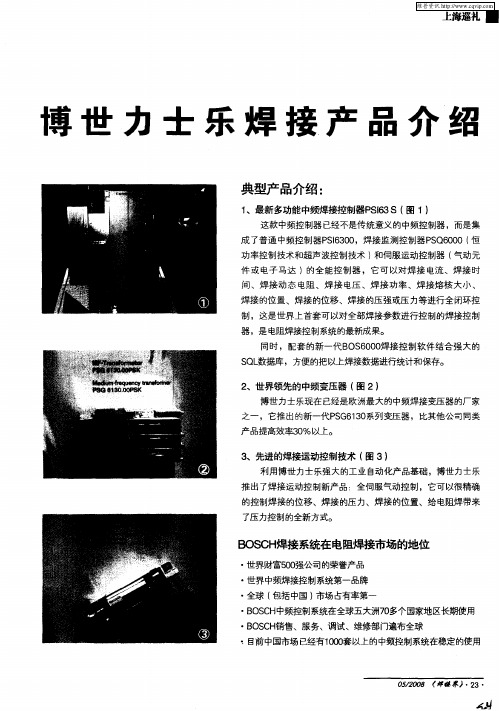
同时,配套的新一代B S O O O 6 O 焊接控制软件结合强大的
SL Q 数据库 ,方便 的把 以上焊接数据进行统计和保存。
2 、世界领先的中频变压器 ( 2) 图
博世 力士乐现在 已经 是欧洲最 大的中频焊 接变压 器的厂家
之一 ,它推 出的新一代 P G6 0 S 1 系列 变压 器 ,比其 他公司 同类 3
・
完整 的故障代码系统 ,只要查手册就 可以维修和维护
・ ・
完整的联 网解决 方案
・
不仅可 以简单联网 ,还可 以在全球任何地 方都 管理 它
・ ・
C E安全产品质量体 系认 证
・
・
焊 接质 量比交流 的大大提高 ,并且属于节能降耗新一
・
铁道部青 岛四方车辆厂
代产品
・
南京华飞显示器公司 上海威 图电子机械公司
B CH OS 焊接系统在 电阻焊接市场的地位
・
世界财富5 0 0 强公司 的荣誉 产品
・
世界中频焊接控制系统第一品牌
・
全球 ( 包括中国 ) 市场占有率第一
BSH O C  ̄频控制 系统在全球五大洲 7 多个 国家地 区长期使用 0
・
・
Байду номын сангаас
BSH O C 销售、服务、调试、维修部门遍布全球
・
・
沈 阳宝 马汽车 北京奔驰汽车
一
・
无故障时间大大增加
・
焊接控制器 内部没有需要连 接的东西 ,只 要会 编程就
・
汽奥迪汽车
可 以 了
・ ・
海南马 自达汽车 上海汇众汽车 东风汽车有 限公司 长安汽车有 限公司 扬卅『 亚星奔驰客车
博世交流焊接控制器说明书

PST 6000PST 6000.XXX Thyristor Power Unit with integrated control functionTechnical Information101EditionPST 6000PST 6000.XXX Thyristor Power Unitwith integrated control functionTechnical Information1070 080 058-101 (2001.04) GBReg. no. 16149-03E2000-2001This manual is the exclusive property of Robert Bosch GmbH,also in the case of Intellectual Property Right applications.Without their consent it may not be reproduced or given to third parties.Discretionary charge 10.-1070 080 058-101 (2001.04) GB ContentsPage 1Safety instructions 1-1. . . . . . . . . . . . . . . . . . . . . . . . . . . . 1.1Safety instructions and symbols attached to the product 1-1. . . . . . 1.2Safety instructions and symbols used in this manual 1-2. . . . . . . . . 1.3Intended use 1-3. . . . . . . . . . . . . . . . . . . . . . . . . . . . . . . . . . . . . . . . . . . 1.4No admittance for persons fitted with cardiac pacemakers 1-4. . . . 1.5Qualified personnel 1-5. . . . . . . . . . . . . . . . . . . . . . . . . . . . . . . . . . . . . . 1.6Installation and assembly 1-6. . . . . . . . . . . . . . . . . . . . . . . . . . . . . . . . 1.7Electrical connection 1-9. . . . . . . . . . . . . . . . . . . . . . . . . . . . . . . . . . . . . 1.8Ensuring EMC of the completely assembled system 1-12. . . . . . . . . 1.9Operation of the thyristor power units 1-13. . . . . . . . . . . . . . . . . . . . . . 1.10Retrofits and modifications by the user 1-14. . . . . . . . . . . . . . . . . . . . . 1.11Maintenance, repair 1-15. . . . . . . . . . . . . . . . . . . . . . . . . . . . . . . . . . . . . 1.12Working safely 1-16. . . . . . . . . . . . . . . . . . . . . . . . . . . . . . . . . . . . . . . . . . 2Setup 2-1. . . . . . . . . . . . . . . . . . . . . . . . . . . . . . . . . . . . . . . . 2.1Features 2-1. . . . . . . . . . . . . . . . . . . . . . . . . . . . . . . . . . . . . . . . . . . . . . . 2.2Modules and components 2-2. . . . . . . . . . . . . . . . . . . . . . . . . . . . . . . . 2.3Function 2-4. . . . . . . . . . . . . . . . . . . . . . . . . . . . . . . . . . . . . . . . . . . . . . . 2.4Monitoring 2-4. . . . . . . . . . . . . . . . . . . . . . . . . . . . . . . . . . . . . . . . . . . . . . 3Notes on Rating 3-1. . . . . . . . . . . . . . . . . . . . . . . . . . . . . . 4Commissioning 4-1. . . . . . . . . . . . . . . . . . . . . . . . . . . . . . . 5Maintenance 5-1. . . . . . . . . . . . . . . . . . . . . . . . . . . . . . . . . . 6Malfunction 6-1. . . . . . . . . . . . . . . . . . . . . . . . . . . . . . . . . . 7Type overview 7-1. . . . . . . . . . . . . . . . . . . . . . . . . . . . . . . . 7.1Features 7-1. . . . . . . . . . . . . . . . . . . . . . . . . . . . . . . . . . . . . . . . . . . . . . . 8PST 6100.XXX L 8-1. . . . . . . . . . . . . . . . . . . . . . . . . . . . . . 8.1PST 6100.XXX L overview 8-1. . . . . . . . . . . . . . . . . . . . . . . . . . . . . . . 8.2Explanation of drawings 8-1. . . . . . . . . . . . . . . . . . . . . . . . . . . . . . . . . . 8.3PST 6100.XXX L front panel 8-2. . . . . . . . . . . . . . . . . . . . . . . . . . . . . . 8.4Technical data, PST 6100.XXX L 8-4. . . . . . . . . . . . . . . . . . . . . . . . . . 8.5Dimensioned drawing, PST 6100.XXX L 8-5. . . . . . . . . . . . . . . . . . . 8.6Electrical connection, PST 6100.XXX L 8-6. . . . . . . . . . . . . . . . . . . . 8.7Load diagram, PST 6100.XXX L 8-7. . . . . . . . . . . . . . . . . . . . . . . . . . 8.8Accessories, PST 6100.XXX L 8-8. . . . . . . . . . . . . . . . . . . . . . . . . . . . 8.8.1Dimensioned drawing, accessories kit 8-8. . . . . . . . . . . . . . . . . . . . . 8.9Ordering accessories 8-10. . . . . . . . . . . . . . . . . . . . . . . . . . . . . . . . . . . .1070 080 058-101 (2001.04) GBPage9PST 6250.XXX L 9-1. . . . . . . . . . . . . . . . . . . . . . . . . . . . . . 9.1PST 6250.XXX L overview 9-1. . . . . . . . . . . . . . . . . . . . . . . . . . . . . . . 9.2Explanation of drawings 9-1. . . . . . . . . . . . . . . . . . . . . . . . . . . . . . . . . . 9.3PST 6250.XXX L front panel 9-2. . . . . . . . . . . . . . . . . . . . . . . . . . . . . . 9.4Technical data, PST 6250.XXX L 9-4. . . . . . . . . . . . . . . . . . . . . . . . . . 9.5Dimensioned drawing, PST 6250.XXX L 9-5. . . . . . . . . . . . . . . . . . . 9.6Electrical connection, PST 6250.XXX L 9-6. . . . . . . . . . . . . . . . . . . . 9.7Load diagram, PST 6250.XXX L 9-7. . . . . . . . . . . . . . . . . . . . . . . . . . 9.8Accessories, PST 6250.XXX L 9-8. . . . . . . . . . . . . . . . . . . . . . . . . . . . 9.8.1Dimensioned drawing, accessories kit 9-8. . . . . . . . . . . . . . . . . . . . . 9.9Ordering accessories 9-10. . . . . . . . . . . . . . . . . . . . . . . . . . . . . . . . . . . . 10CE declaration of conformity 10-1. . . . . . . . . . . . . . . . . . A Annex A-1. . . . . . . . . . . . . . . . . . . . . . . . . . . . . . . . . . . . . . . . A.1Index A-1. . . . . . . . . . . . . . . . . . . . . . . . . . . . . . . . . . . . . . . . . . . . . . . . . .1070 080 058-101 (2001.04) GB1Safety instructionsThe products described were developed, manufactured and tested in com-pliance with the fundamental safety requirements of the EU machine direc-tive. These products normally pose no danger to persons or property if used in accordance with the handling stipulations and safety notes prescribed for their configuration, mounting, and proper operation.Nevertheless, there is some residual risk!Therefore, you should read this manual before installing, connecting or com-missioning the products. Store this manual in a place to which all users have access at any time!This manual describes the:D PST 6000 thyristor power unitsThe functions of the integrated weld timer are described in a separate manual.1.1Safety instructions and symbols attached to the productWarning of dangerous electrical voltage!Lug for connecting PE conductor only!1070 080 058-101 (2001.04) GB1.2Safety instructions and symbols used in this manualDANGEROUS ELECTRICAL VOLTAGE This symbol is used to warn of dangerous electrical voltage. Failure to observe the instructions in this manual in whole or in part may result in per-sonal injury.DANGER This symbol is used wherever insufficient or lacking compliance with in-structions may result in personal injury .CAUTION This symbol is used wherever insufficient or lacking compliance with in-structions may result in damage to equipment or data files ..Note: This symbol is used to draw the user’s attention to special cir-cumstances.L This symbol is used if user activities are required.Modifications in this manual as compared to a previous edition are marked by black vertical bars in the margin.1070 080 058-101 (2001.04) GB1.3Intended usePST 6000 thyristor power units are designed for connection of welding trans-formers.These thyristor power units are designed for use in D resistance welding of metals andD are suitable for operation in industrial environments as per DIN EN 50082-2 and 50081-2 on electromagnetic compatibility (EMC).They are not intended for any other use!DANGER Any use other than for the purpose indicated may result in personal injury of the user or third parties or in damage to equipment, the workpiece to be welded, or environmental damage.Therefore, our products must never be used for any other than their respective intended purpose!.Note: For operation in residential environments, in trade and commer-cial applications and small enterprises, an individual permit of the na-tional authority or test institution is required; in Germany, please contact the Regulierungsbehörde für Telekommunikation und Post (RegTP) or its local branch offices.The faultless, safe functioning of the product requires proper transport, stor-age, erection and installation as well as careful operation.1070 080 058-101 (2001.04) GB1.4No admittance for persons fitted with cardiac pacemakersDANGERWARNING for persons fitted with cardiac pacemakers!T o protect persons fitted with cardiac pacemakers, noĆentry signsshould be posted because pacemaker malfunction (missedpulses,total failure), pacemaker program interference or even programdestruction is to be expected.Note: We recommend that warning sings like the one shown below are posted at every entrance to manufacturing shops housing resistance-welding equipment:No entry for persons with cardiac pacemakers!Danger!DIN 400231070 080 058-101 (2001.04) GB 1.5Qualified personnelThe requirements as to qualified personnel are based on the requirements profiles as defined by the ZVEI (Zentralverband Elektrotechnik und Elek-tronikindustrie - German Electrical and Electronic Manufacturers’ Associ-ation) and the VDMA (Verband deutscher Maschinen- und Anlagenbau -German Engineering Federation) in:Weiterbildung in der Automatisierungstechnik edited by: ZVEI and VDMA Maschinenbau Verlag Postfach 71 08 64D-60498 Frankfurt .This manual is designed for technicians and engineers with special welding training and skills. They must have a sound knowledge of the hardware com-ponents of the weld control system, the PST 6000 thyristor power units and the welding transformers.Interventions in the hardware and software of our products, unless de-scribed otherwise in this manual, are reserved to specialized Bosch person-nel.Tampering with the hardware or software, ignoring warning signs attached to the components, or non-compliance with the warning notes given in this manual can result in serious bodily injury or property damage.Only skilled persons as defined in IEV 826-09-01 who are familiar with the contents of this manual may install and service the products described.Such personnel areD those who, being well trained and experienced in their field and familiar with the relevant standards, are able to analyze the work to be carried out and recognize any hazards.D those who have acquired the same amount of expert knowledge through years of experience that would normally be acquired through formal tech-nical training.DANGER!An exception are persons with cardiac pacemakers! The strong magnetic fields occurring in resistance welding may af-fect the proper functioning of pacemakers. This may be fatal or cause serious personal injury!Therefore, persons with pacemakers must stay clear of resistance welding systems.We recommend that warning sings as per DIN 40023 are posted at ev-ery entrance to manufacturing shops housing resistance-welding equipment.Please note our comprehensive range of training courses. More information is available from our training center (Phone: +49 / 6062 / 78-258).1.6Installation and assemblyDANGERNon-workmanlike installation or mounting may lead to personal in-jury or damage to property.Therefore, it is essential that you take the technical data (environ-mental conditions) into account for installation or mounting.Installation or mounting must be carried out by skilled personnelonly.DANGERInsufficient degree of protection may be life-threatening or causedamage to property!The degree of protection of thyristor power units is IP 20. They mustbe installed in switchgear cubicles providing a degree of protectionof no less than IP 54.DANGERDanger of injury and of damage to property through incorrect instal-lation!Devices and, in particular, operating means, must be installed so asto be properly safeguarded against unintentional operation or con-tact.DANGERRisk of injury from sharp-edged sheet metal!Wear protective gloves!DANGERDanger of personal injury and damage to property through inade-quate fastening!The place for installing the thyristor power units, and their methodof fastening, must be suitable for their weight!Injuries and bruises may be caused by lifting weights which are tooheavy or by sharp metal edges!Due to the heavy weight of individual modules several persons arerequired for installation and assembly.Wear safety shoes and safety gloves!DANGEROUS ELECTRICAL VOLTAGEBefore the modules are installed, the respective mounting station must be safely isolated from supply and properly safeguarded to pre-vent unintentional or unauthorized reclosing.CAUTIONShort circuits!When cut-outs are drilled or sawed in switchgear cubicles, metal burr may get into modules already installed there. Or, when cooling water lines are connected, water may leak into the thyristor power units installed.The possibility of short circuits occurring in the process or even the destruction of the devices cannot be entirely ruled out. Therefore, guard any existing modules well before you install a new module! Any and all warranty excluded in case of non-compliance.CAUTIONHeat accumulation!Thyristor power units must be mounted with a minimum clearance of 100 mm on top and at the bottom. Without this minimum clearance, heat may accumulate and cause power unit failure.CAUTIONIn the case of airĆcooled thyristor power units, the temperature inside the housing must stay within the specified range. Thyristor power units must always be operated under forcedĆair cooling conditions. Convection cooling will not be sufficient!CAUTIONLeaks in the cooling water circuit may cause consequential damage! Cooling water leaks may damage adjacent components. Therefore, when mounting water-cooled modules, always ensure that other de-vices in the switchgear cabinet are well protected against leaking cooling water.CAUTIONDamage to property through inappropriate or insufficient cooling of the thyristor power units!Water-cooled thyristor power units may only be operated when the cooling water circuit is active! Condensation on water-carrying com-ponents must be prevented.Damage to property through insufficient water quality in the cooling water circuit!Deposits in the cooling system may reduce the water flow, thus im-pairing the performance of the cooling system with time.Therefore, you should ensure that your cooling water has the follow-ing properties:D pH value:7 to 8.5D Degree of hardness D max:10 German degrees(1 German degree = 1.25 British degrees = 1.05 US degrees =1.8 French degrees)D Chlorides:max. 20 mg/lD Nitrates: max. 10 mg/lD Sulfates:max. 100 mg/lD Insoluble substances:max. 250 mg/lTap water usually meets these requirements. However, an algicide should be added.L Make sure that all contact surfaces are bright, i.e. free of paint, plastic coat-ing or dirt/oxidation.L Mount the device in a vertical position.1.7Electrical connectionDANGEROUS ELECTRICAL VOLTAGEThe mains voltage is associated with many dangers!Possible consequences of improper handling include death or mostsevere injuries (personal injuries) and damage to property. For thisreason, the electrical connection must always be made by an electri-cal expert in compliance with the valid safety regulations, the mainsvoltage and the maximum current consumption of the individualunits of the equipment.The mains voltage must match the nominal voltage given on thenameplate of the product!The equipment must be appropriately fused on the supply side!Prior to connecting a thyristor power unit, the following must bestrictly observed:D Power OFF.D Provide a safeguard to prevent unintentional reclosing.D Verify that the system is safely isolated from supply andde-energized.D Connect to earth and short circuit.D Cover up or safeguard all live parts.DANGEROUS ELECTRICAL VOLTAGEHandling live parts at mains voltage may result in death, severebodily injury or considerable damage to property unless appropriateprecautions are taken.For this reason, the electrical connection must always be made byan electrical expert in compliance with the valid safety regulations,the mains voltage and the maximum current consumption of the indi-vidual units of the equipment.Incorrect mains voltage may render the system dangerous or causeelectrical component failure!Therefore, please ensure the following:D The mains voltage must match the nominal voltage given on thenameplate of the product!D Mains voltage fluctuation or variation from the nominal voltagemust be within the specified tolerance range (see Technical Data).D The equipment must be appropriately fused on the mains side!D Proper and well insulated tools must be used for handling electricconnections!DANGEROUS ELECTRICAL VOLTAGEDanger of life through insufficient protective conductor system!The thyristor power units must be connected to the protective earth-ing (PE) circuit of the system. Please ensure that the cross-sectional area of cables used for protective conductor wiring is sufficiently large. The electrical continuity of the protective earthing circuit must be verified in accordance with EN 60204 Part 1.DANGEROUS ELECTRICAL VOLTAGEThyristor power units may be operated in earth neutral systems only.Protective grounding is the only protective measure permitted as per EN 50 178 (DIN VDE 0160)!DANGEROUS ELECTRICAL VOLTAGEOperation in unbalanced networks (only one network phase grounded) is not permitted..Note: It is recommended that the whole welding system be operated within a separate welding power network.CAUTIONConnecting lines and signal lines must be laid so as to avoid nega-tive effects on the function of the units through capacitive or induc-tive interference!Interference is frequently coupled and de-coupled in long cables.Therefore, thyristor power unit cables and control cables must be routed separately. The influence of interfering cables on cables sus-ceptible to interference can be minimized by keeping the following distances:D> 100 mm if cables are run in parallel for < 10 m,D> 250 mm if cables are run in parallel for > 10 m.The thyristor power unit should be mounted close to the welding systems so as to avoid cable lengths of more than 25 m.CAUTIONConnection cables may come off and apply dangerous voltage to system components!It is crucial that cables are properly fixed.L PE connection: Connect to a central earth point. Make sure that cable cross-sectional areas are sufficiently large!L All conductor cross-sections must be large enough for the loads to be con-nected.L U1 connection:Connect to L1 system phase.L V1 connection: Connect to L2 system phase.L U2 and V2 welding transformer outputs: Connect to welding trans-former.1.8Ensuring EMC of the completely assembled system.Note: The completely assembled system with the welding transformercomplies with prEN 50240, the EMC product standard for resistancewelding systems, and EN 55011 (October 1997), EMC product familystandard class A, group 2, rated current > 100 A.D Only for industrial applications.D Safe clearance from residential areas y 30 m.D Safe clearance to communication systems (wireless, telephone) y 10 m.D Cable length of mains feeder y 10 m.D Interference suppression measures: When switchgear cabinet doors areopen, operation of radio devices or cell phones is permitted only beyonda safe clearance of y 2 m.1.9Operation of the thyristor power unitsDANGERDanger of personal injury and damage to property if devices are op-erated before they have been properly installed!The devices are designed to be installed in housings or switchgearcabinets and must not be operated unless properly installed andswitchgear cabinet doors are closed!DANGERDanger of personal injury and damage to property through missingor false interpretation of fault messages!Therefore, closing of the temperature contact (thermostatic switch,break contact) must inhibit the connected timer!As regards fault analysis, see also the section on ”Malfunction”.DANGERDanger of bruises through electrode movement!All users, line designers, welding machine manufacturers and weld-ing gun producers are obliged to connect the output signal of theBosch weld timer which initiates the electrode movement so that theapplicable safety regulations are complied with.The risk of bruises can be considerably reduced by means of, e.g.,two-handed start, guard rails, light barriers etc.CAUTIONDamage to property through insufficient cooling of the modules!Ensure that the modules are properly cooled during operation. Con-densation on water-carrying components must be prevented. In thecase of air-cooled thyristor power units, the temperature inside themounting station must remain in the specified range. In the case ofwater-cooled thyristor power units, the maximum permitted cooling-water temperature must not be exceeded.CAUTIONDamage to property through excessive welding current!The maximum welding current depends on the thyristor unit and thewelding transformer in use. It must not be exceeded.Therefore, the user must check the load in each case. See also thesection on ”Load diagrams”.Any and all warranty excluded in case of non-compliance.1.10Retrofits and modifications by the userDANGERRetrofits or modifications may have negative effects on the safety ofthe unit!Product modification may cause death, severe or light personalinjury, damage to property or environmental damage.Therefore, please contact us prior to making any modification. Thisis the only way to determine whether modified components aresuitable for use with our products.1.11Maintenance, repairDANGEROUS ELECTRICAL VOLTAGEPrior to any maintenance work - unless described otherwise - thesystem must always be switched off!In the event of necessary measurement or test procedures on the ac-tive system, these have to be performed by skilled electrical person-nel.In any case, suitable insulated tools must be used!DANGERDanger of life through inappropriate EMERGENCY-STOP facilities!EMERGENCY-STOP facilities must be operative in all modes of thesystem. Releasing the EMERGENCY-STOP facility must by no meansresult in an uncontrolled restart of the system! First check the EMER-GENCY-STOP circuit, then switch the unit on!DANGERDanger of explosion of batteries!Do not forcefully open batteries, do not attempt to charge, solder orincinerate the battery.Empty batteries should always be replaced by new ones!The applicable regulations on the disposal of empty batteries or ac-cumulators must be observed.DANGERThe right to perform repair/maintenance work on the components ofthe thyristor power units is reserved to the BOSCH service depart-ment or to repair/maintenance units authorized by BOSCH!CAUTIONOnly use spare parts approved by BOSCH!1070 080 058-101 (2001.04) GB1.12Working safelyDANGERDuring operation of the welding equipment welding splashes are to be expected! They may cause eye injuries or burns.Therefore:D wear protective goggles D wear protective glovesDwear flame-retardant clothesDANGERDanger of injury from sheet metal edges and danger of burns from weld metal!Therefore: - wear protective glovesDANGERIn the environment of resistance welding systems, magnetic field strengths have to be expected which are above the limit values spe-cified in VDE 0848 Part 4. Especially if manual guns are used, the limit values for extremities may be exceeded.In cases of doubt, you should measure the field strength and take additional measures to ensure safety and health at work.CAUTIONThe strong magnetic fields occurring in the resistance welding pro-cess may cause permanent damage to wrist watches, pocket watches, or cards with magnetic stripes (e.g. EC cards).Therefore, you should not carry any such items on you when working in the immediate vicinity of the welding equipment.1070 080 058-101 (2001.04) GB2Setup2.1FeaturesDIntegrated control functionality D Integrated weld timerD Flexible parallel and/or serial I/O interfaces D Fieldbus interfaces for communicationD Integrated control and monitoring functionsD Control functionality separate from monitoring functionality D Air or water cooledD Less cabling required due to system component integration D Functionality designed for welding quality optimization DEasily integrated into a portable welding box system (SCHWEISSKOFFER)D BOS-5000 operator interface provides for easy programming, operation and diagnosticsPST 6000.XXX thyristor power unit1070 080 058-101 (2001.04) GB2.2Modules and componentsThe PST 6000 thyristor power units serve to control the welding trans-formers.Integrated features:D the weld timer (central processing unit, CPU)D one slot for the type-specific I/O interfaceD one slot for the field bus module for programming (optional)D one slot for retrofitting a quality module (optional)Setup for welding1070 080 058-101 (2001.04) GBBlock diagram of a thyristor power unit1070 080 058-101 (2001.04) GB2.3FunctionThe thyristor power unit is designed for alternating current resistance weld-ing. Key components of an AC welding system are the thyristor power unit,the weld timer and the welding transformer.The figure below shows the basic functional design.Basic functional design of the AC welding process2.4MonitoringIn order to ensure high operational reliability, various monitoring functions are incorporated in the PST 6000 thyristor power unit.There is a thermostatic switch to signal any overload on the thyristor power unit to the weld timer.The weld timer will then output a ”Thyristor unit fault” message.When the fault has been cleared, the error message is reset as follows:D with the reset button on the weld timer front panelD by an input signal for acknowledgement (type-specific)D by an input on the BOS-5000 operator interface D by an input on the Bosch operator terminal (BT)1070 080 058-101 (2001.04) GB3Notes on RatingThe load capability of a thyristor power unit is always predefined by the type designation indicating the specific maximum welding transformer rating.CAUTIONOverloading may cause damage to the thyristor power unit!Always check the actual load applied on the thyristor power unit! Any and all warranty excluded in case of damage caused by overload.To check the actual load, use the load diagram. It shows the D output currents (I PRIM in A) relative to D the duty cycle (ED in %) atD maximum ambient temperature (in °C)that can be switched by the PST 6000 thyristor power unit.The weld time t s and the overall weld cycle duration tsp must be known to determine the duty cycle.Weld time and overall weld cycle durationThe duty cycle is computed as follows:ED =t st sp* 100%Example:ED =2 per.4 per.In the graph shown above, the weld time is 2 periodsand the overall weld cycle duration is 4 periods.This results in a duty cycle ED = 50%.• 100% = 50%.Note: If different weld times or overall weld cycle times occur on a machine, the longest weld time and the shortest overall weld cycle time (to be determined, if required, by adding the longest weld time to the shortest cool time) must be used for calculating the duty cycle!When you have calculated the duty cycle, you can use load diagrams to verify the proper selection of the thyristor power unit.。
Bosch Rexroth6000

7
© All rights reserved by Bosch Rexroth AG, even and especially in cases of proprietary rights applications. We also retain sole power of disposal, including all rights relating to copying, transmission and dissemination.
焊接系统结构组成
Electric Drives and Controls
15
© All rights reserved by Bosch Rexroth AG, even and especially in cases of proprietary rights applications. We also retain sole power of disposal, including all rights relating to copying, transmission and dissemination.
Bosch Rexroth 焊接控制面板设备熟悉
漏电检测 仪
控制器PSI 6X00.1xx.L1
空开(欠压保 护功能) 交流接触器
外置24VDC电 源
接线端子排
Electric Drives and Controls
8
© All rights reserved by Bosch Rexroth AG, even and especially in cases of proprietary rights applications. We also retain sole power of disposal, including all rights relating to copying, transmission and dissemination.
博世焊机5000程序说明
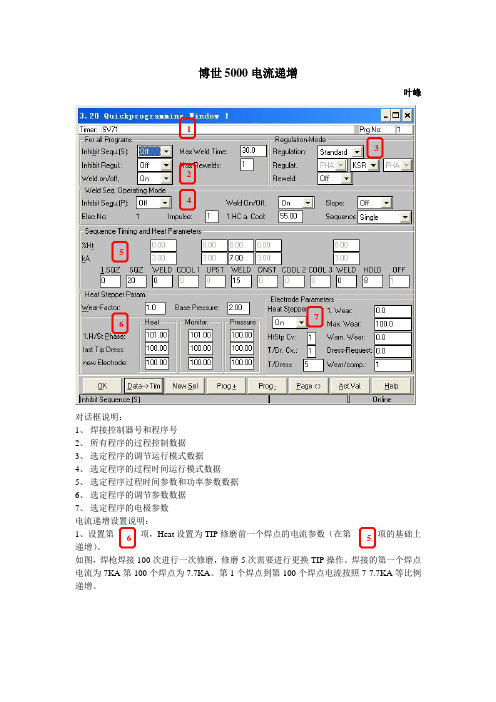
博世5000电流递增
叶峰
对话框说明:
1、 焊接控制器号和程序号
2、 所有程序的过程控制数据
3、 选定程序的调节运行模式数据
4、 选定程序的过程时间运行模式数据
5、 选定程序过程时间参数和功率参数数据
6、 选定程序的调节参数数据
7、 选定程序的电极参数
电流递增设置说明:
1、设置第 项,Heat 设置为TIP 修磨前一个焊点的电流参数(在第 项的基础上递增)。
如图,焊枪焊接100次进行一次修磨,修磨5次需要进行更换TIP 操作。
焊接的第一个焊点电流为7KA 第100个焊点为7.7KA 。
第1个焊点到第100个焊点电流按照7-7.7KA 等比例递增。
1
2
567
65
3
4
对话框说明:
1、 焊接控制器的程序号
2、 针对程序的功率、压力和监测调节的实际值
3、 针对程序的标准或混合式电流监测的实际值
4、 针对程序的时间监测的实际值
5、 电极功率更正和压力更正的实际值,如当前的损耗状态的已完成的铣削次数
6、 针对程序的功率更正和压力更正的实际值,针对电极的更正第5条起累加作用。
213 54
6。
BOSCH 6000中频焊接控制器简介
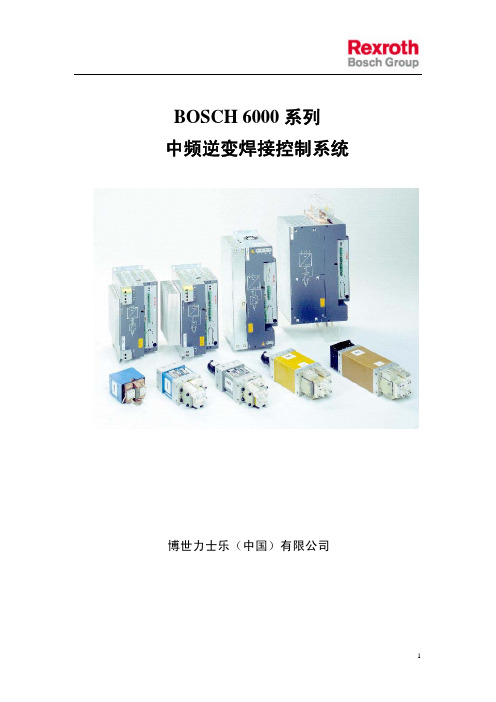
BOSCH 6000系列中频逆变焊接控制系统博世力士乐(中国)有限公司BOSCH焊接系统在世界电阻焊接市场的地位z世界财富500强公司的荣誉产品世界中频焊接控制系统第一品牌全球(包括中国)市场占有率第一z BOSCH中频控制系统在全球五大洲70多个国家地区长期使用z BOSCH销售、服务、调试、维修部门遍布全球z目前中国市场已经有400套以上的中频控制系统在稳定的使用BOSCH全球首家提出数字化焊接概念的中频焊接系统z无故障时间大大增加焊接控制器内部没有需要连接的东西,只要会编程就可以了z故障的修理时间大大减少完整的故障代码系统,只要查查手册就可以维修和维护z完整的联网解决方案不仅可以简单联网,还可以在全球任何地方都管理它z CE 安全产品质量认证z ISO9000和QS9000质量体系认证z焊接质量比交流的大大提高,并且属于节能降耗新一代产品BOSCH控制器适用范围精密电阻焊接,PSI6025 点焊,PSI6100,PSI6300凸焊,PSI6200,PSI6500 缝焊,PSI6200,PSI6500对焊,PSI6200,PSI6500BOSCH控制器基本功能单机版可以管理256套程序多机版最大可以管理256*40套程序特殊缝焊控制器可以管理32套程序,每套程序含7套子程序可以用数据库管理焊点的焊接工艺包括每个焊点的焊接程序,焊接顺序,焊接电极,焊接出错记录等等电流任意编程包括预热、上坡、焊接、下坡、后热等五段加热过程压力任意编程包括平压力、阶梯压力和马鞍形压力,完全数字化编程自由的扩展编程输出附加了一个可编程扩展输出信号给电磁阀,PLC或机器人,实现焊接自动化电流控制模式: PHA, KSRPHA模式主要用于焊机的电流标定KSR模式用于焊接时恒流反馈控制,包括初级电流或次级电流(选项)恒流电流形式:MF/ DC标准的中频逆变1000HZ时间精度: 毫秒级毫秒级的控制精度,大大提高焊接质量电极焊接计数功能电极焊接计数自动报警,提示修磨电极或电极的更换。
BOSCH焊接控制器图纸概要

-SW2-SW3残余漏流电-P1焊钳1极修磨求电请焊钳2极修磨求电请焊钳2极寿命束电结焊钳1极寿命束电结-SWE7没电有电合闭极修磨电0焊钳1 焊钳2位时间复焊钳1 焊钳2位时间复0 1-P6-P2-P4-P5-SW4V24程口编-XS1A 控制器位错误复控制器正常-SL7/PL7修位置维-XS5BHartingEthernetconnector-P31 2 3 4 5 6 7 8 BOS_IND_1 List of material Parts nomenclature A1-X1 von Schutzrechtsanmeldungen. Jede Vefügungsbefugnis, Quantity Designation Type number Manufacturer Part number Materials number a 1 1 1 1 1 1 1 1 1 1 1 1 2 2 2 2 2 1 1 1 1 2 1 1 1 1 1 1 1 1 1 1 1 1 1 1 1 1 1 1 1 1 1 1 1 1 1 1 1 1 Sub-D connector, 9–pole female Metal hood EMI/RFI 9-pole differential current evaluation unit M12-cable 3 pole Load monitoring Housing RAL 7035 HxWxD = 800x600x300 supporting frame Label set Warning sign Screw connection Counternut Screw connection Counternut Screw connection Counternut Screw connection Counternut Screw connection blind plug screw seal plug Relay module Extension spring clamp Miniature plug-in relay 24VDC LED + free-wheeling diode Base for plug-in relay Relay module M12-cable 5 pole Indicator light, yellow Label holder Nameplate Indicator light, yellow Label holder Nameplate Indicator light, yellow Label holder Nameplate Indicator light, yellow Label holder Nameplate Indicator light, yellow Label holder Nameplate Indicator light, green Label holder Nameplate Power circuit breaker Undervoltage release Screw connection point special switch actuator Contact element DE09SSBT 8655.MH0901 RCMA423-D-1KUW/LED A-M12 3x0,34 LOCC-Box-FB 7-6400 KALUGA/MF Gestell/Variab Schildersatz Audi T99 W1R-100 BSK-PA M50x1,5 KMK-PA-METER M50x1,5 BSK-PA M40x1,5 KMK-PA-METER M40x1,5 BSK-PA M16x105 KMK-PA-METERM16x1,5 BSK-PA M12x1,5 KMK-PA-METER M12x1,5 VS M20x1,5 MS M22-B VSK M 40X1.5 EMG 17-REL/KSR- 24/21-21-LC STTB 2,5-PV 55.34.9.024.504099.80.9.024.99 94.84.3 EMG 17-REL/KSR- 24/21-21-LC KUW5-M12 5x0,34 3SB3244-6AA30-0CC0 3SB3925-0AV 3SB1904-2AA 3SB3244-6AA30-0CC0 3SB3925-0AV3SB1904-2AA 3SB3244-6AA30-0CC0 3SB3925-0AV 3SB1904-2AA 3SB3244-6AA30-0CC0 3SB3925-0AV 3SB1904-2AA 3SB3244-6AA30-0CC0 3SB3925-0AV3SB1904-2AA 3SB3244-6AA40-0CC0 3SB3925-0AV 3SB1904-2AA NZMH1-A125 NZM1-XU24DC NZM1-XKS NZM1-XS-U M22-K10 Souriau Souriau Bender LützeLütze Häwa Häwa Rosenbaum Jäger Helu Helu Helu Helu Helu Helu Helu Helu Helu EATON (Moeller Helu Phoenix Phoenix Finder GmbH Finder GmbH Finder GmbH Phoenix Lütze Siemens Siemens Siemens Siemens Siemens Siemens Siemens Siemens Siemens Siemens Siemens Siemens Siemens Siemens Siemens Siemens Siemens Siemens EATON (Moeller EATON (Moeller EATON (Moeller EATON (Moeller EATON (Moeller DE09SSBT 8655.MH0901 RCMA423-D-1 468020.0150 716400 KALUGA/MF Gestell/Variab Schildersatz T99 W1R-100 94816 97822 94815 97821 98018 97817 94814 97816 98130 216388 94775 2940391 3031539 55.34.9.024.5040 99.80.9.024.99 94.84.3 2940391 456802.0150 3SB3244-6AA30-0CC0 3SB3925-0AV 3SB1904-2AA 3SB3244-6AA30-0CC0 3SB3925-0AV 3SB1904-2AA 3SB3244-6AA30-0CC0 3SB3925-0AV 3SB1904-2AA 3SB3244-6AA30-0CC0 3SB3925-0AV3SB1904-2AA 3SB3244-6AA30-0CC0 3SB3925-0AV 3SB1904-2AA 3SB3244-6AA40-0CC0 3SB3925-0AV 3SB1904-2AA 284414 259452 260019 110106 216376R911171279 R911171280 R911171282 R911172056 R911171283 e d R911171331R911171332 R911171334 R911171355 R911171355 c b R911172479 A1-X1 A3 BV1 wie Kopier- und Weitergaberecht, bei uns. Alle Rechte bei Bosch Rexroth AG, auch für den Fall F1 Gehaeuse Gehaeuse Gehaeuse Gehaeuse Gehaeuse Gehaeuse GehaeuseGehaeuse Gehaeuse Gehaeuse Gehaeuse Gehaeuse Gehaeuse Gehaeuse Gehaeuse K1 K2 K2 K2 K2 K3 KYP1 P1 P1 P1 P2 P2 P2 P3 P3 P3 P4 P4 P4 P5 P5 P5 P6 P6 P6 Q0 information set forth in it, are the exclusive property of Bosch Rexroth AG. It may not be reproduced or given to third parties without its consent. Q0 Q0 Q0 Q0 This document, as well as the data, specifications and other f Bill of materials WSC60HA-040.21-Basis en 1070091891 Sheet/Bl. 21 Sheets/Bl. 281 2 3 4 5 6 7 8 BOS_IND_1 List of material Parts nomenclature Q0 von Schutzrechtsanmeldungen. Jede Vefügungsbefugnis, Quantity Designation Type number Manufacturer Part number Materials number a 1 1 1 1 1 2 1 1 1 1 1 1 1 1 1 1 1 1 1 1 1 1 1 1 1 1 1 2 4 3 1 9 2 6 2 2 2 2 1 1 1 1 1 2 1 1 1 1 1 1 Cover Extension axis Circuit-breaker, size S0 Control element, round Switching element Nameplate Label holder Illuminated pushbutton, yellow Label holder Nameplate Complete unit, round Label holder Nameplate Complete unit, round Label holder Nameplate Complete unit, round, knob Label holder Nameplate Control element, round Switching element Label holder Nameplate measuring converter Snap-on mounting Power supply connecting cable End support cover Jumper Jumper Extension spring clamp doublestick terminal doublestick terminal element-series terminal Extension spring clamp End support Universal clamp Plug element with screwed flange, tension spring connection Plug element with threaded flange, tension spring connection Female plug-in connectors Flat gasket Protective cap Hexagon bolt Wall penetration dustcap for wall penetration Wall penetration dustcap for wall penetration Patch cable Pin insert NZM1-XIPK Achse lang 3RV1421-0KA103SB3000-1CA11 3SB3403-0C 3SB1904-2AA 3SB3925-0AV 3SB3247-0AA31-0CCO 3SB3925-0AV 3SB1904-2AA 3SB3208-2DA11-0CC0 3SB3925-0AV 3SB1904-2AA3SB3208-2DA11-0CC0 3SB3925-0AV 3SB1904-2AA 3SB3201-2KA11-0CC03SB3925-0AV 3SB1904-2AA 3SB3000-5AE51 3SB3403-0A 3SB3925-0AV 3SB1904-2AA W35ABP B 98080501 CPSB2-120-24 LiYY CLIPFIX 35 D-STTB 2,5 FBS 2-5 FBS 3-5 STTB 2,5-PV STTB 2,5-PE STTB 2,5 STTB 2,5-2DIO/O-UL/UR-UL STTB 2,5-DIO/O-U E/AL-NS 35 UK35 FKC 2,5/ 4-ST-5,08-RF FKIC 2,5/ 4-ST-5,08-RNDA15SSBT F99-920-702 F1042-2SK F-GSCH1/5-K130 Han® PushPull RJ45 Han® PushPull Han® PushPull RJ45 Han® PushPull PATCHKABEL2GR HAN25D EATON (Moeller GMB Günther Müller Siemens Siemens Siemens Siemens Siemens Siemens Siemens Siemens Siemens Siemens Siemens Siemens Siemens Siemens Siemens Siemens Siemens Siemens Siemens Siemens Siemens Bender Bender Lütze Bender Phoenix Phoenix Phoenix Phoenix Phoenix Phoenix Phoenix Phoenix Phoenix Phoenix Phoenix Phoenix Phoenix Souriau EVG Schuricht Distrelec GmbH FCT Electronic GmbH Harting Harting Harting Harting Reichelt Harting 266744 Achse lang 3RV1421-0KA10 3SB3000-1CA11 3SB3403-0c 3SB1904-2AA 3SB3925-0AV 3SB3247-0AA31-0CCO 3SB3925-0AV 3SB1904-2AA 3SB3208-2DA11-0CC0 3SB3925-0AV 3SB1904-2AA 3SB3208-2DA11-0CC0 3SB3925-0AV 3SB1904-2AA 3SB3201-2KA11-0CC03SB3925-0AV 3SB1904-2AA 3SB3000-5AE51 3SB3403-0A 3SB3925-0AV 3SB1904-2AA B980800051 B 98080501 722983 WX-250 3022218 3030459 3030161 3030174 3031539 3036026 3031270 3031584 3031555 1201662 3008012 1925715 1925883DA15SSBT F99-920-702 126496 F-GSCH1/5-K130 09 35 221 0311 09 35 002 5402 09 35 221 0311 09 35 002 5402 PATCHKABEL2GR 09 21 025 3001 R911172000R911172480 Q0 QT1 S1 wie Kopier- und Weitergaberecht, bei uns. Alle Rechte bei Bosch Rexroth AG, auch für den Fall S1 S1 S1 SL7/-PL7 SL7/-PL7 SL7/-PL7 SW2 SW2 SW2 SW3 SW3 SW3 SW4 SW4 SW4 SWE7 SWE7 SWE7 SWE7 T1 T1 T10 WT1 XL XL XL XL XL XL XL XL XL XL10 XL10 XQ0 XQ0 XS1A XS1A XS1A XS1A XS5A XS5A b R911172016 c R911172478 d e information set forth in it, are the exclusive property of Bosch Rexroth AG. It may not be reproduced or given to third parties without its consent. XS5B XS5B XS5B XS6.1 This document, as well as the data, specifications and other f Bill of materials WSC60HA-040.21-Basis en 1070091891 Sheet/Bl. 22 Sheets/Bl. 281 2 3 4 5 6 7 8 BOS_IND_1 List of material Parts nomenclature XS6.1 von Schutzrechtsanmeldungen. Jede Vefügungsbefugnis, Quantity Designation Type number Manufacturer Part number Materials number a 1 1 10 1 1 1 1 10 1 2 1 Add-on enclosurewith folding cover Socket insert Female contacts Coding socket Pin insert Add-on enclosure with folding cover Socket insert Female contacts Sleeve housing Pin contacts Coding pin HAN25D HAN25D BUCHSEN 0,5MM² 09 33 000 9909 HAN25DHAN25D HAN25D BUCHSEN 0,5MM² HAN25D STIFTE 0,5MM² 09 33 000 9908 Harting Harting Harting Harting Harting Harting Harting Harting Harting Harting Harting 09 20 016 0321 09 21 025 3101 09 15 000 6203 09 33 000 9909 09 21 025 3001 09 20 016 0321 09 21 025 3101 09 15 000 6203 19 20 016 1440 09 15 000 6103 09 33 000 9908 R911171301 R911171291 b R911171291 XS6.1 XS6.1 XS6.1 wie Kopier- und Weitergaberecht, bei uns. Alle Rechte bei Bosch Rexroth AG, auch für den Fall XS6.2 XS6.2 XS6.2 XS6.2 XS6.2 XS6.2 XS6.2 c d e information set forth in it, are the exclusive property of Bosch Rexroth AG. It may not be reproduced or given to third parties without its consent. This document, as well as the data, specifications and other f Bill of materials WSC60HA-040.21-Basis en 1070091891 Sheet/Bl. 23 Sheets/Bl. 28This document, as well as the data, specifications and other information set forth in it, are the exclusive property of Bosch Rexroth AG. It may not be reproduced or given to third parties without its consent. wie Kopier- und Weitergaberecht, bei uns. von Schutzrechtsanmeldungen. Jede Vefügungsbefugnis, Alle Rechte bei Bosch Rexroth AG, auch für den Fall 1 Structure of hall installation plate 1070091891 Sheet/Bl. Sheets/Bl. 2 3 4 5 6 WSC60HA-040.21-Basis en 28 24 a c d b e f BOS_IND_1 7 8This document, as well as the data, specifications and other information set forth in it, are the exclusive property of Bosch Rexroth AG. It may not be reproduced or given to third parties without its consent. wie Kopier- und Weitergaberecht, bei uns. von Schutzrechtsanmeldungen. Jede Vefügungsbefugnis, Alle Rechte bei Bosch Rexroth AG, auch für den Fall frame G1 G1 1 Optional supporting HA-040.22 1070091892 2 3 X 4 5 1070091891 Sheet/Bl. Sheets/Bl. 6 G1 WSC60HA-040.21-Basis en 28 25 e f X 7 8 BOS_IND_1 a c d bThis document, as well as the data, specifications and other information set forth in it, are the exclusive property of Bosch Rexroth AG. It may not be reproduced or given to third parties without its consent. wie Kopier- und Weitergaberecht, bei uns. von Schutzrechtsanmeldungen. Jede Vefügungsbefugnis, Alle Rechte bei Bosch Rexroth AG, auch für den Fall 1 supporting frame primed for hanging up flame retracted (standard 2 3 4 5 1070091891 Sheet/Bl. Sheets/Bl. 6 WSC60HA-040.21-Basis en flame retracted (standard top of the cabinet flagband yellow / black bonded both-sided 28 26 a c d b e f primed for hanging up BOS_IND_1 7 81 2 3 4 5 6 7 8 BOS_IND_1 Parts list - hall installation plate Item designation BV1 von Schutzrechtsanmeldungen. Jede Vefügungsbefugnis, page/ path /13.4 /25.1 /25.1/25.1 /25.1 /25.1 /25.1 /25.1 /25.1 /25.1 /25.1 /25.1 /25.1 /25.1 /25.1 /25.1 /25.1 /25.1/25.1 /25.1 /25.1 /25.1 /25.1 /25.1 /25.1 /25.1 /25.1 /25.1 /25.1 /25.1 /25.1 /25.1 /25.1/25.1 /25.1 /25.1 /25.1 /25.1 /25.1 /25.1 /25.1 /25.1 /25.1 /25.1 /25.1 /25.1 /25.1 /25.1/25.1 /25.1 Bosch Rexroth Amount 1 1 1 2 1 2 1 2 1 1 1 2 2 3 6 3 1 2 8 3 1 2 0,4 m 2 2 2 5 2 3 3 1 2 1 1 0,85 m 0,3 m 1 1 1 1 0,25 m 0,4 m 1 1 1 1 1 1 1 1 Designation Flow monitor waterplate Audi X77 Stainless steel tube Stainless steel tube Stainless steel tube Stainless steel tube Water distributor Closing cone Closing cone Label set dirt trap cable clamp cablestar Ermeto pipe clamp mounting rail positiv reducing coupling Ermeto pipe clamp Ermeto pipe clamp Ermeto pipe clamp Pipe protection caps Screw-type covering cap Screw-type covering cap Cable duct Hose nozzle Hose nozzle Screw-in gland Screw-in gland Screw-in gland Screw-in gland Hose nozzle Ball valve Ball valve Sealing head Sealing head Parker plug-in hose Parker plug-in hose Maintenance unit Pressure gauge Pressure gauge Silencer Compressed-air hose Compressed-air hose Elbow coupling Angular plug-in connection Straight cable gland Elbow coupling Straight cable gland Double nipple Reducing nozzle Double nipple Type number 300112C7CH Wasserplatte/X77 JAE-VA-ROHR-370mm beideseitig Aussengewinde 1/2 zoll JAE-VA-ROHR-710mm beideseitig Aussengewinde 1/2 zoll JAE-VA-ROHR-650mm beideseitig Aussengewinde 1/2 zoll JAE-VA-ROHR-730mm beideseitig Aussengewinde 1/2 zollWasserverteiler für HA Audi T99 China STOPFEN 1/2 STOPFEN 3/8 AUDI T99/HIP SF00.1.2.1.0 X6.080.001 X6.081.003 RAP533.7X TMA/TMB1VERZX M6 1"x1/2"V4A VK38MSV VK12MSV RAP321.3X GPN250/15 3/8 Zoll 800M 1/2 Zoll 800M 01341152 39-V-16631 1/2 39-V-16631 3/8 39-D-1402/3 3/8"-1/2" 39-D-1403/3 1/2"-1/2" 39-D-1403/2 3/8"-3/8" 39-D-1403/5 1"-1" 39-V-16631 1" SKG0110130blauSKG0110131rot 36C82-10-6BK 37C82-10-6BK 831-6RED-RL 831-8RED-RL AS2-FRE-G038-GAN-100-PBP-H0-05.00 G1/4 ANZEIGE 0-10 BAR PG1-ROB-G014-SAS-D63-0-10 BAR SI1 G1/4 1820712086 1820712087 G1/2 G12 G1/2 G1/4 QR2-S-RVTG3/8 QR2-S-RPN R3/8a-R1/2a G1/4A-G3/8i G3/8A-G3/8A manufacturer Günther GmbH Jäger Jäger Jäger Jäger Jäger Papp Zerspanungstechnik Jäger Jäger Rosenbaum PKP Prozessmesstechnik Nimak Nimak Kistenpfennig AG Kistenpfennig AG Stapf Kistenpfennig AG Kistenpfennig AG Kistenpfennig AG Pöppelmann PöppelmannPöppelmann Uni-Elektro Reinhold Quiter GmbH Reinhold Quiter GmbH Reinhold Quiter GmbH Reinhold Quiter GmbH Reinhold Quiter GmbH Reinhold Quiter GmbH Reinhold Quiter GmbH PKP Prozessmesstechnik PKP Prozessmesstechnik Parker Parker Parker Parker Bosch Rexroth Bosch Rexroth Bosch Rexroth Bosch Rexroth Bosch Rexroth Bosch Rexroth Bosch Rexroth Bosch Rexroth Bosch Rexroth Bosch Rexroth Bosch Rexroth Bosch Rexroth Bosch Rexroth Bosch Rexroth Article number300112C7CH Wasserplatte/X77 JAE-VA-ROHR-370mm JAE-VA-ROHR-710mm JAE-VA-ROHR-650mm JAE-VA-ROHR-730mm Wasserverteiler für HA Audi T99 China STOPFEN 1/2 STOPFEN 3/8 AUDI T99/HIP SF00.1.2.1.0 X6.080.001 X6.081.003 RAP533.7X TMA/TMB1VERZX 328279 VK38MSV VK12MSV RAP321.3XGPN250/15 3/8 Zoll 800M 1/2 Zoll 800M 01341152 39-V-16631 1/2 39-V-16631 3/8 39-D-1402/3 3/8"-1/2" 39-D-1403/3 1/2"-1/2" 39-D-1403/2 3/8"-3/8" 39-D-1403/5 1"-1" 39-V-16631 1" SKG0110130blau SKG0110131rot 36C82-10-6BK 37C82-10-6BK 831-6RED-RL 831-8RED-RL R412006203 R412004417 R412004423 R412004817 1820712086 1820712087 1823391840 1823391944 1823373054 1823391718 1823373051 1823391020 8931843804 1823391019 Materials number R911172481 aHIP HIP HIP wie Kopier- und Weitergaberecht, bei uns. Alle Rechte bei Bosch Rexroth AG, auch für den Fall HIP HIP HIP HIP HIP HIP HIP HIP HIP HIP HIP HIP HIP HIP HIP HIP HIP HIP HIP HIP HIP HIP HIP HIP HIP HIP HIP HIP HIP HIP HIP HIP HIP HIP HIP HIP HIP HIP HIP HIP HIP HIP b c d e information set forth in it, are the exclusive property of Bosch Rexroth AG. It may not be reproduced or given to third parties without its consent. HIP HIP HIP HIP This document, as well as the data, specifications and other f Parts list - hall installation plate WSC60HA-040.21-Basis en 1070091891 Sheet/Bl. 27 Sheets/Bl. 281 2 3 4 5 6 7 8 BOS_IND_1 Parts list - hall installation plate Item designation HIP von Schutzrechtsanmeldungen. Jede Vefügungsbefugnis, page/ path /25.1 /25.1 /25.1/25.1 /25.1 /25.1 /25.1 /25.1 /25.1 /25.1 /25.1 /25.1 /8.6 Bosch Rexroth Amount 3 1 1 1 1 1 1 1 1 2 1 2 1 Designation Sleeve Elbow coupling Elbow coupling Cross connector Reducing screw fitting Elbow coupling T-connector screw seal plug Elbow coupling Elbow coupling screw seal plug Double nipple Prop. valve Type number FPT-S-RSK-G012 FPT-SRVK-R012 FPT-S-RVT-R038-G038 G3/8 - Kreuzanschluss FPT-S-RDZ-G038-G014 FPT-S-RVT-R014-G014 FPT-S-RTK-G012 FPT-S-RBI-G012 R1/2 FPT-S-RVT-R012-G012 G1/2 FPT-S-RVK-G012 G1/2 G1/4 R1/2a-R1/2a ED05-000-100-010-1M12S manufacturer Bosch Rexroth Bosch Rexroth Bosch Rexroth Bosch Rexroth Bosch Rexroth Bosch Rexroth Bosch Rexroth Bosch Rexroth Bosch Rexroth Bosch Rexroth Bosch Rexroth Bosch Rexroth Bosch Rexroth Article number 1823300008 1823391736 1823391729 1823390043 1823391013 1823391728 1823391742 1823462031 1823391730 1823391724 1823462003 1823391029 R414002297 Materials number a HIP_ HIP_ HIP_ wie Kopier- und Weitergaberecht, bei uns. Alle Rechte bei Bosch Rexroth AG, auch für den Fall HIP_ HIP_ HIP_ HIP_ HIP_ HIP_ HIP_ HIP_ KYP1 b c d e information set forth in it, are the exclusive property of Bosch Rexroth AG. It may not be reproduced or given to third parties without its consent. This document, as well as the data, specifications and other f Parts list - hall installation plate WSC60HA-040.21-Basis en 1070091891 Sheet/Bl. 28 Sheets/Bl. 28。
手工焊接控制柜使用说明
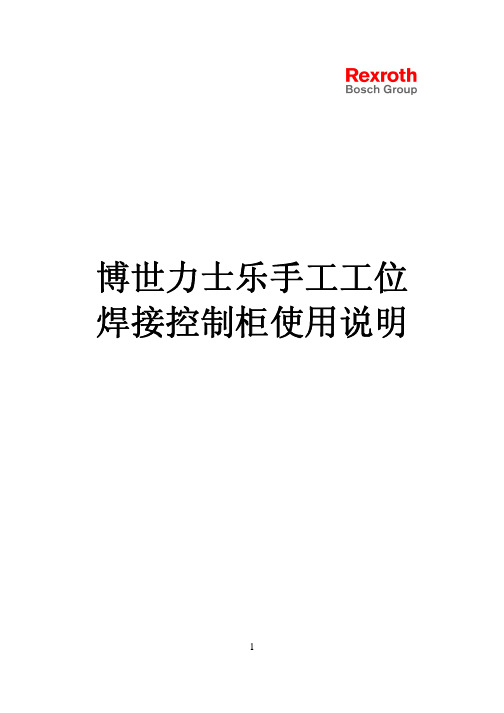
操控盒上可以显示出控制器准备信号,电极修磨请求,电极更换预警,以及电极达 到寿命的信号。焊接与调整的开关。
3
PSI6300.155L1 控制器的概况
安装固定板
散热片
主电源电缆 接入端口 CPU 主板
控制器输 出端口
I/O 通讯卡 以太网卡接口 电池
控制器是一款模块化的高度集成的产品,功率模块和时序单元已 经集成在此产品中。
控制器内部逻辑使用外部电源,I/O 模块接受内部生成的 24VDC。 适用场合:联网系统。 优点:在主电压断电以后编程与诊断这些功能仍然能够使 用。控制器与 I/O 模块的输入输出可能会出现潜在的分离。 缺点:主电源断电后,控制器和 PLC 或机器人之间没有 I/O 通讯
6
控制器内部逻辑和 I/O 模块都是接受外部共同的 24VDC。 适用场合:更加适合联网系统。 优点:控制器与 PLC 或机器人的的 I/O 通讯,以 及编程和诊断功能在主电源断电情况下仍然能使 用。 缺点:控制器和 I/O 模块的输入输出点不存在潜 在分离的可能。
7
不带反馈的电子比例阀
如果反馈端口无任何输入,在焊钳闭合以后控制器将不会有电流 输出,控制器状态将会显示等待压力接触。
次级电流以及变压器温度接线
操控盒连接 操控盒通过 Harting 插头和控制柜本体连接。 焊接参数设置 焊接参数可以通过手持型编程器或者电脑进行设置。在电脑上安装 BOS6000 软件,通过 R232 端口,或者以太网卡接口对焊接控制器进行 参数设置。
8
CPU 主板
R232 编程端口
24VDC 接线端子 压力传感器的 24VDC 电子比例阀输出 压力反馈模拟输入 次级电流及温度传 感端口
绿灯亮说明 24VDC 进入控制器 红灯亮说明 3 相 380V 进入控制器并且直流 母线电压>60V 绿灯亮说明控制器准备完毕 黄灯亮说明功率模块触发 红灯亮说明电池电量低 错误复位按钮
Bosch焊接程序设置规范

Editor: Zhangmin
3
Secret level: Internal
Update: 2015.10.08
11#程序——电流标定程序
电流标定程序
点击“添加”,设置
1、焊点名称:0-11 2、程序:11 3、备注:current Calibration 4、禁止启动:OFF 5、焊接/无内部焊接:ON 6、预压:200ms 主焊接:400ms、8KA 保持时间:200ms
1、调整功能必须打开 2、电流上公差:15% 3、电流下公差:7% 4、时间最大延长:100%
Editor: Zhangmin
14
Secret level: Internal
Update: 2015.10.08
100-255#程序——焊接程序
次级反馈必须打开!!!
Editor: Zhangmin
15
Secret level: Internal
Update: 2015.10.08
手工焊机程序设置
1、不用的焊接程序一定要屏蔽掉,防止操作工程序错用
Editor: Zhangmin
16
Secret level: Internal
Update: 2015.10.08
手工焊机程序设置
1、调整功能必须打开 2、电流上公差:15% 3、电流下公差:7% 4、时间最大延长:150%
18
Secret level: Internal
Update: 2015.10.08
1、参考电阻:根据样本曲线 2、上公差带:10μΩ 3、下公差带:10μΩ
Editor: Zhangmin
11
Secret level: Internal
《焊接操作机》课件

经济效益分析
结合设备投资、运行成本、生产效 益等方面的数据,分析焊接操作机 带来的经济效益。
结论
总结焊接操作机在该企业的应用与 实践情况,提出改进建议和推广价 值。
06
CATALOGUE
总结与思考
焊接操作机的重要性和应用价值
高效自动化生产
焊接操作机是实现高效自动化生 产的关键设备之一,能够大幅提
选型依据
安装与调试
根据企业实际生产需求和焊接工艺要 求,选择适合的焊接操作机型号。
按照专业规范进行安装,确保设备正 常运行并进行必要的调试。
配置清单
焊接操作机、控制系统、辅助工具及 配件等。
焊接操作机的使用效果与经济效益分析
使用效果评估
通过对比焊接操作机使用前后的 焊接效率、焊接质量、工人劳动 强度等方面的变化,评估使用效
。
操作技巧
掌握正确的握持、移动、起弧 、收弧等操作技巧,提高焊接
质量和效率。
焊接操作机的日常维护保养
清洁保养
定期清洁焊接操作机表 面灰尘、油污等,保持
设备整洁。
检查紧固
定期检查各部件的紧固 情况,确保无松动。
润滑保养
按照设备要求定期进行 润滑保养,保持设备良
好运转。
预防性维护
根据设备情况制定预防 性维护计划,定期进行
培训操作人员
加强对操作人员的培训,提高操作技能和安全意 识,确保焊接操作机的正常运行和安全生产。
3
优化设备配置
根据实际生产需求,合理配置焊接操作机及其辅 助设备,提高设备的整体效能和生产效率。
对未来焊接操作机发展的期望与展望
智能化发展
未来焊接操作机将更加智能化,具备更高级的自主决策和学习能 力,能够更好地适应复杂多变的生产环境。
- 1、下载文档前请自行甄别文档内容的完整性,平台不提供额外的编辑、内容补充、找答案等附加服务。
- 2、"仅部分预览"的文档,不可在线预览部分如存在完整性等问题,可反馈申请退款(可完整预览的文档不适用该条件!)。
- 3、如文档侵犯您的权益,请联系客服反馈,我们会尽快为您处理(人工客服工作时间:9:00-18:30)。
Date: File:
2020/4/28 SSP1_01C.13
硬件介绍
Date: File:
2020/4/28 SSP1_01C.14
硬件介绍
Date: File:
2020/4/28 SSP1_01C.15
硬件介绍
Date: File:
2020/4/28 SSP1_01C.16
硬件介绍
Date: File:
Date: File:
2020/4/28 SSP1_01C.10
控制器电压指示灯:绿色表示焊接 控制器已经接了24V控制电压
控制器准备好信号灯:红的直流母 线电压大于60v时亮,有故障时灯 不亮。断电时要等灯全灭后,方 可进行维修操作
故障指示灯:没有任何故障时, 灯为绿色,表示已经准备好可以
焊接
焊接指示灯,当焊接进行时黄灯亮, 焊接完成黄灯灭
序列程序
1 2
Date: File:
2020/4/28 SSP1_01C.38
序列程序
3 焊接模式
3
Date: File:
2020/4/28 SSP1_01C.39
4 监控模式
序列程序
4
Date: File:
2020/4/28 SSP1_01C.40
序列程序
Date: File:
2020/4/28 SSP1_01C.41
一、BOSCH焊接控制器简介
Date: File:
2020/4/28 SSP1_01C.1
产品介绍 焊 接 控 制 器
Date: File:
2020/4/28 SSP1_01C.2
产品介绍
中频逆变器 PSI6300
中频逆变器6 - 36kA, 输入电 压400 - 480 V -20% (类型1)或者 500 - 690 V -10% (类型2), 5 0/60 Hz, 空冷( L ) 或者水冷( W ),联接PSG6000变压器,形成完整 的控制功能,额定电流110A (热连 续电流), I/O板的选择项:
网络连接
Date: File:
2020/4/28 SSP1_01C.26
网络连接
Date: File:
2020/4/28 SSP1_01C.27
网络连接
Date: File:
2020/4/28 SSP1_01C.28
网络连接
Date: File:
2020/4/28 SSP1_01C.29
网络连接
2020/4/28 SSP1_01C.21
网络连接
Date: File:
2020/4/28 SSP1_01C.22
网络连接
Date: File:
2020/4/28 SSP1_01C.23
网络连接
Date: File:
2020/4/28 SSP1_01C.24
网络连接
Date: File:
2020/4/28 SSP1_01C.25
并联式 Profibus Interbus 金属线 Interbus 光缆线 Interbus 光缆线 OPC DeviceNet V24
Date: File:
2020/4/28 SSP1_01C.3
产品介绍
Date: File:
2020/4/28 SSP1_01C.4
产品介绍
变压器
Date: File:
气压表
水压检测 提供给焊钳 (两把焊钳)
进水管 绿色水管 出水管 红色水管
G1变压器 Q1过流 保护装置
A3 电压互感器
硬件介绍
Date: File:
2020/4/28 SSP1_01C.9
空开Q0 总电源
脱扣器 欠压 保护装置
硬件介绍
1、控制电压指示灯 2、控制器准备好信号灯 3、故障指示灯 4、焊接指示灯 5、电池电量指示灯 6、故障复位按钮
2
1
Date: File:
2020/4/28 SSP1_01C.30
二、 项 目 规 划
Date: File:
2020/4/28 SSP1_01C.31
新建项目
1 焊接控制器名
2 焊接控制器注释 1
3 通道
2 3
4
4 IP地址
Date: File:
2020/4/28 SSP1_01C.32
新建项目
2020/4/28 SSP1_01C.5
硬件介绍
状态指示灯 1 2
Date: File:
2020/4/28 SSP1_01C.6
硬件介绍
焊 接 控 制 器
Date: File:
2020/4/28 SSP1_01C.7
进气管
伺服阀 电磁阀 气动三连件
硬件介绍
Date: File:
2020/4/28 SSP1_01C.8
电池电量指示灯,当电池需要更换 时,红灯亮
硬件介绍
输入
故障复位按钮
Date: File:
2020/4/28 SSP1_01C.11
输出
软件连接是通过一个通 讯卡,Ethernet连接或 者通过串行端口X1连接 到控制器
硬件介绍
Date: File:
2020/4/28 SSP1_01C.12
硬件介绍
2020/4/28 SSP1_01C.17
硬件介绍
主电压(仅限于中频逆变器)
1:400-480VAC 2:480-690VAC
冷却
L:空冷 W:水冷
控制器类型
第一个号码:输入/输出连接类型 1:24V 2:PROFIBUS 3:INTERBUS 4:Device Net 5:Ethernet 第二、第三号码:版本号
能量分类
见产品介绍页
电源提供类型
T:交流控制器 I:中频控制器
Date: File:
2020/4/28 SSP1_01C.18
硬件介绍
Date: File:
2020/4/28 SSP1_01C.19
硬件介绍
Date: File:
2020/4/28 SSP1_01C.20
硬件介绍
Date: File:
5 校准模式 6 焊钳号 7 重复焊接
5 测试网络
6 模式选择
7 数据方向
5
8 软件版本
6
8
7
Date: File:
2020/4/28 SSP1_01C.33
程序备份
9 程序备份 10 选择文件列表
9
11 选择备份路径
10
11
Date: பைடு நூலகம்ile:
2020/4/28 SSP1_01C.34
程序恢复
12 程序恢复按钮 13 恢复文件列表
13 14
15
14 选择备份 文件路径
15 软件中项目列表
12
Date: File:
2020/4/28 SSP1_01C.35
三、程 序
Date: File:
2020/4/28 SSP1_01C.36
序列程序
Date: File:
2020/4/28 SSP1_01C.37
1 程序禁止 2 有无焊接
