P42 PRO8sales kit
易腾迈 Intermec PD42条码打印机参数
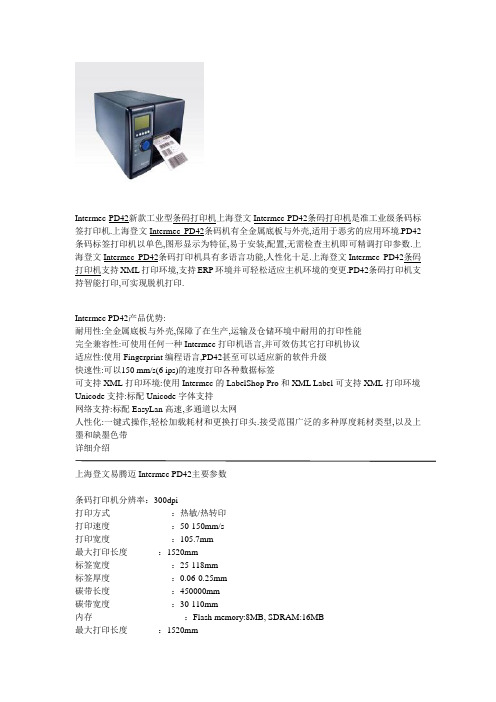
Intermec PD42新款工业型条码打印机上海登文Intermec PD42条码打印机是准工业级条码标签打印机.上海登文Intermec PD42条码机有全金属底板与外壳,适用于恶劣的应用环境.PD42条码标签打印机以单色,图形显示为特征,易于安装,配置,无需检查主机即可精调打印参数.上海登文Intermec PD42条码打印机具有多语言功能,人性化十足.上海登文Intermec PD42条码打印机支持XML打印环境,支持ERP环境并可轻松适应主机环境的变更.PD42条码打印机支持智能打印,可实现脱机打印.Intermec PD42产品优势:耐用性:全金属底板与外壳,保障了在生产,运输及仓储环境中耐用的打印性能完全兼容性:可使用任何一种Intermec打印机语言,并可效仿其它打印机协议适应性:使用Fingerprint编程语言,PD42甚至可以适应新的软件升级快速性:可以150 mm/s(6 ips)的速度打印各种数据标签可支持XML打印环境:使用Intermec的LabelShop Pro和XML Label可支持XML打印环境Unicode支持:标配Unicode字体支持网络支持:标配EasyLan高速,多通道以太网人性化:一键式操作,轻松加载耗材和更换打印头.接受范围广泛的多种厚度耗材类型,以及上墨和缺墨色带详细介绍上海登文易腾迈Intermec PD42主要参数条码打印机分辨率:300dpi打印方式:热敏/热转印打印速度:50-150mm/s打印宽度:105.7mm最大打印长度:1520mm标签宽度:25-118mm标签厚度:0.06-0.25mm碳带长度:450000mm碳带宽度:30-110mm内存:Flash memory:8MB, SDRAM:16MB最大打印长度:1520mm接口类型:标配:RS-232, USB 2.0 full speed, Parallel or ethernet, USB Device v.2.0 full speed, USB Host Type A connector; 选配:Parallel IEEE 1284或RJ-45 connector for 10BaseT or 100baseTX字符集:Codabar, Code 11, Code 39, Code 39 full ASCII, Code 39 w. checksum, Code 93, Code 128, Code 128 Subset A-C, DUN-14/16, EAN-8, EAN-13, EAN-128, EAN-128 Subset A-C, Five-Character Supplemental Code, Industrial 2 of 5, Industrial 2 of 5 w等等字体:15 TrueDoc. scalable fonts including 12 UNICODE (1 WGL4 including Latin,Baltic,Cyrillic,Greek and Turkish characters ),1 symbol,1 OCR- A,1 OCR-B. Font cache for maximum performance. ATF font support. Asian,Hebrew and Arabic fonts available as option易腾迈Intermec PD42其他参数可选配件FLASH存储卡电源电压100-240V(±10%)V电源频率45-65Hz功率最大250W, 工作80W, 待机12W易腾迈Intermec PD42外观参数13kg重量颜色灰色尺寸453×270×273mm长度(mm) 453宽度(mm) 270高度(mm) 273易腾迈Intermec PD42环境参数5-40工作温度(℃)工作湿度20-80%存储温度(℃) -20-70存储湿度10-90%。
ARTISAN技术集团设备购买与售卖说明书

ErrataTitle & Document Type:Manual Part Number:Revision Date:HP References in this ManualThis manual may contain references to HP or Hewlett-Packard. Please note that Hewlett-Packard's former test and measurement, semiconductor products an d chemical analysisbusinesses are now part of Agilent Technologies. We have made no changes to thismanual copy. The HP XXXX referred to in this document is now the Agilent XXXX.For example, model number HP8648A is now model number Agilent 8648A.About this ManualWe’ve added this manual to the Agilent website in an effort to help you support yourproduct. This manual provides the best information we could find. It may be incomplete or contain dated information, and the scan quality may not be ideal. If we find a bettercopy in the future, we will add it to the Agilent website.Support for Your ProductAgilent no longer sells or supports this product. You will find any other availableproduct information on the Agilent Test & Measurement website:Search for the model number of this product, and the resulting product page will guideyou to any available information. Our service centers may be able to perform calibrationif no repair parts are needed, but no other support from Agilent is available.3562A Programming Manual03562-90031October 1985Artisan Technology Group - Quality Instrumentation ... Guaranteed | (888) 88-SOURCE | Artisan Technology Group - Quality Instrumentation ... Guaranteed | (888) 88-SOURCE | Artisan Technology Group - Quality Instrumentation ... Guaranteed | (888) 88-SOURCE | Artisan Technology Group - Quality Instrumentation ... Guaranteed | (888) 88-SOURCE | Artisan Technology Group - Quality Instrumentation ... Guaranteed | (888) 88-SOURCE | Artisan Technology Group - Quality Instrumentation ... Guaranteed | (888) 88-SOURCE | Artisan Technology Group - Quality Instrumentation ... Guaranteed | (888) 88-SOURCE | Artisan Technology Group - Quality Instrumentation ... Guaranteed | (888) 88-SOURCE | Artisan Technology Group - Quality Instrumentation ... Guaranteed | (888) 88-SOURCE | 。
SpicaTM Gen2 PAM4 DSP for 800G Optical Module Appl
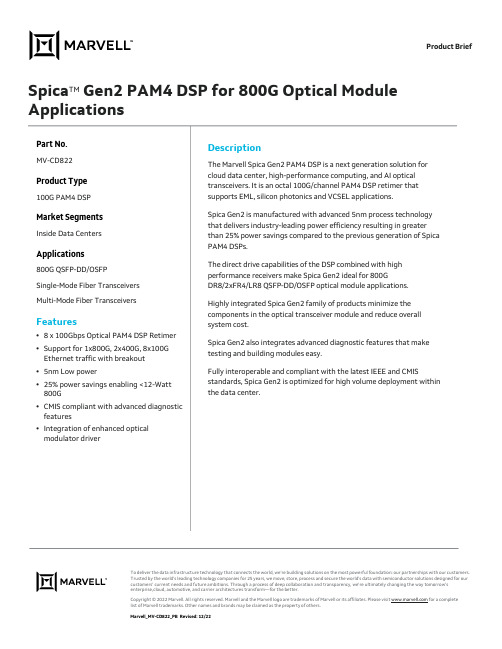
Product Brief Spica TM Gen2 PAM4 DSP for 800G Optical Module ApplicationsPart No.MV-CD822Product Type100G PAM4 DSPMarket SegmentsInside Data CentersApplications800G QSFP-DD/OSFPSingle-Mode Fiber TransceiversMulti-Mode Fiber TransceiversFeatures•8 x 100Gbps Optical PAM4 DSP Retimer •Support for 1x800G, 2x400G, 8x100G Ethernet traffic with breakout•5nm Low power•25% power savings enabling <12-Watt 800G•CMIS compliant with advanced diagnostic features•Integration of enhanced optical modulator driver DescriptionThe Marvell Spica Gen2 PAM4 DSP is a next generation solution for cloud data center, high-performance computing, and AI optical transceivers. It is an octal 100G/channel PAM4 DSP retimer that supports EML, silicon photonics and VCSEL applications.Spica Gen2 is manufactured with advanced 5nm process technology that delivers industry-leading power efficiency resulting in greater than 25% power savings compared to the previous generation of Spica PAM4 DSPs.The direct drive capabilities of the DSP combined with high performance receivers make Spica Gen2 ideal for 800GDR8/2xFR4/LR8 QSFP-DD/OSFP optical module applications.Highly integrated Spica Gen2 family of products minimize the components in the optical transceiver module and reduce overall system cost.Spica Gen2 also integrates advanced diagnostic features that make testing and building modules easy.Fully interoperable and compliant with the latest IEEE and CMIS standards, Spica Gen2 is optimized for high volume deployment within the data center.To deliver the data infrastructure technology that connects the world, we’re building solutions on the most powerful foundation: our partnerships with our customers. Trusted by the world’s leading technology companies for 25 years, we move, store, process and secure the world’s data with semiconductor solutions designed for our customers’ current needs and future ambitions. Through a process of deep collaboration and transparency, we’re ultimately changing the way tomorrow’s enterprise, c loud, automotive, and carrier architectures transform—for the better.Copyright © 2022 Marvell. All rights reserved. Marvell and the Marvell logo are trademarks of Marvell or its affiliates. Please visit for a completelist of Marvell trademarks. Other names and brands may be claimed as the property of others.Marvell_MV-CD822_PB Revised: 12/22。
ARTISAN TECHNOLOGY GROUP 设备购买、维修与售卖说明书

Agilent 81689A / 81689B / 81649A Compact Tunable Laser Modules Technical SpecificationsFebruary 2002The 81689A, 81689B, 81649A compact tunable lasermodules offer superior performance now also in the compactmodule class. As they are tunable with continuous outputpower, they are the most flexible stimulus for the test ofoptical amplifiers, DWDM components as well as for the testof complete DWDM systems.Compact tunable lasers for C-and L-bandThe Agilent 81689A and 81689B modules operate in the C-band from 1525 nm to 1575 nm, whereas the Agilent 81649A covers the L-band from 1570 nm to 1620 nm.Test of optical amplifiersA variable amount of the compact, yet fully remote controlled Agilent 81689A, 81689B and 81649A tunable laser modules, in combination with the 81682A and 81642A high power Tunable Laser, is the ideal solution to characterize optical amplifiers for use in DWDM applications. The 81689A, 81689B and 81649A compact tunable laser modules provide the high stimulus power needed to test today's optical amplifiers. Together with the 81651A optical attenuator module, an output power dynamic range of more than60 dB can be achieved. Even without the attenuator module the power can be attenuated by 9dB (10dB for 81689B) e.g. to equalize power levels of several sources. Polarization Maintaining Fiber for the test of integrated optical devicesThe 81689A, 81689B and 81649A modules are ideally constructed to characterize integrated optical devices. Their optional Panda PMF output ports provide a well defined state of polarization to ensure constant measurement conditions on waveguidedevices. A PMF cable easily connectsan external optical modulator.The 81689A, 81689B and 81649A isavailable with both, standard single-mode fiber and Panda type PMF.Compact module for DWDMmulti-channel testThe 81689A, 81689B and 81489Aallow a realistic multi-channel test bedfor DWDM transmission systems to beset up.Their flexibility make them thepreferred choice for tests of DWDMtransmission system during installationand maintenance phases.Compact spare for DFBmodules in ITU gridsThe 81689B for the first time solvesthe sparing nightmare for users ofDWDM combs. In combination with acomb of 81662A DFB lasers the81689B can replace any DFB between1525nm and 1575nm without powerpenalty.Remote control & PnPsoftware drivers for easyprocess automationIts continuous, mode-hop free tuningmakes it quick and easy to set even themost complex configurations to thetarget wavelengths and power levels,just by dialing or using the vernier keys.A 8163B mainframe can host2 compact tunable laser modules. Thisallows for the most compact C- and L-band stimulus solution available today.Each 8164B mainframe can host up tofour units of the 81689A, 81689B or81649A in its upper slots.The 8166B is most interesting for highchannel count solutions. Up to17 compact tunable laser modules canbe hosted here.The 81649A, 81689A and 81689B areproduced to ISO 9001 internationalquality system standard as part ofAgilent's commitment to continuallyincreasing customer satisfactionthrough improved quality control.Specifications describe theinstrument's warranted performance.They are verified at the end of a 2 mlong patchcord and are valid afterwarm-up and for the stated outputpower and wavelength ranges.Each specification is assured bythoroughly analyzing all measurementuncertainties. Supplementaryperformance characteristics describethe instrument’s non-warranted typicalperformance.Every instrument is delivered with acommercial certificate of calibrationand a detailed test report.For further details on specifications,see the Definition of Terms in AppendixC of the Compact Tunable Laser User'sGuide.81689A, 81689B, 81649A Compact Tunable Laser for Multi-channel test applicationsAgilent 81689A Agilent 81689B Agilent 81649A Wavelength range1525 nm to 1575 nm1525 nm to 1575 nm1570 nm to 1620 nm Wavelength resolution0.01 nm, 1.25 GHz at 1550 nm0.01 nm, 1.25 GHz at 1550 nm0.01 nm, 1.17 GHz at 1595 nm Absolute wavelength accuracy (typ.) [1]±0.3 nm±0.3 nm±0.3 nmRelative wavelength accuracy [1]±0.3 nm±0.15 nm±0.15 nmWavelength repeatability [1]±0.05 nm±0.05 nm±0.05 nmWavelength stability(typ., over 24 h at constant temperature)[1] (typ., over 1 h at constant temperature)[1]±0.02 nm±0.01 nm±0.005 nm±0.01 nm±0.005 nmTuning speed (typ.)<10 sec/ 50 nm<10 sec/ 50 nm<10 sec/ 50 nmLinewidth (typ.) [2]with Coherence Control ON (typ.) [2]20 MHz---< 20MHz>100MHz< 20MHz>100MHzOutput power (continuous power on duringtuning)≥ 6 dBm (1525 –1575nm)≥ 10 dBm (1525 –1575nm)≥ 6 dBm (1570 –1620nm) Minimum output power–3 dBm0 dBm–3 dBmPower stability (at constant temperature) [3]±0.03 dB over 1 hour,typ. ±0.06 dB over 24 hours ±0.015 dB over 1 hour,typ. ±0.0075 dB over 1 hour,typ. ±0.05 dB over 24 hours±0.015 dB over 1 hour,typ. ±0.0075 dB over 1 hour,typ. ±0.05 dB over 24 hoursPower repeatability (typ.) [3]±0.02 dB±0.02 dB±0.02 dB Power linearity±0.1dB±0.1dB±0.1dB Power flatness versus wavelength±0.3 dB±0.2 dB±0.2 dBSide-mode suppression ratio (typ.) [2]> 40 dB(1525 – 1575 nm at 0 dBm)> 45 dB(1525 – 1575 nm at ≥ 3 dBm)> 45 dB(1570 – 1620 nm at ≥ 0 dBm)Signal to source spontaneous emission ratio (typ.) [4]≥ 39 dB/ nm(1525 –1575 nm at 6 dBm)≥ 44 dB/ nm(1525 –1575 nm at 10 dBm)≥ 42 dB/ nm(1570 – 1620 nm at 6 dBm)Relative intensity noise (RIN, typ.)< -137 dB/Hz(100 MHz – 2.5 GHz, at +3 dBm)< -137 dB/Hz(100 MHz – 2.5 GHz, at +7 dBm)< -137 dB/Hz(100 MHz – 2.5 GHz, at +3 dBm)Dimensions75 mm H, 32 mm W, 335 mm D(2.8" x 1.3" x 13.2")75 mm H, 32 mm W, 335 mm D(2.8" x 1.3" x 13.2")75 mm H, 32 mm W, 335 mm D(2.8" x 1.3" x 13.2")Weight 1 kg 1 kg 1 kg[1]At CW operation. Measured with wavelength meter based on wavelength in vacuum.[2]Measured by heterodyning method.[3]500 ms after changing power.[4]Measured with optical spectrum analyzer at 1 nm resolution bandwidth.Listed optionsOption 021: standard single mode fiber,straight contact output connectorOption 022: standard single mode fiber,angled contact output connectorOption 071: polarization maintainingfiber, straight contact output connectorOption 072: polarization maintainingfiber, angled contact output connectorSupplementary performance characteristics ModulationInternal digital modulation50% duty cycle, 200 Hz to 300 kHz.>45% duty cycle, 300 kHz to 1 MHz. Modulation output (via Mainframe): TTL reference signal.External digital modulation> 45% duty cycle, fall time< 300 ns, 200 Hz to 1 MHz. Modulation input (via Mainframe):TTL signal.External analog modulation≥ ±15% modulation depth,5 kHz to 1 MHz.Modulation input: 5 Vp-p Coherence control(81649A/81689B)For measurements on components with 2 m long patchcords and connectors with 14 dB return loss, the effective linewidth results in a typical power stability of< ±0.025 dB over1 minute by reducing interference effects in the test setup.GeneralOutput isolation (typ.):38 dBReturn loss (typ.):55 dB (options 022, 072)40 dB (options 021, 071)Polarization maintaining fiber (Options071, 072)Fiber type: Panda.Orientation: TE mode in slow axis,in line with connector key.Extinction ratio: 16 dB typ.Laser class:Class IIIb according to FDA 21 CFR1040.10, Class 3A according to IEC 825- 1; 1993.Recommended re-calibration period:2 years.Warm-up time:< 40 min,immediate operation after boot-up.EnvironmentalStorage temperature:–20 °C to +70 °C (81689A)–40 °C to +70 °C (81689B, 81649A)Operating temperature:15 °C to 35 °CHumidity:< 80 % R.H. at 15 °C to 35 °CSpecifications are valid in non-condensingconditions.Laser Safety InformationAll laser sources specified by this datasheet are classified as Class 1Maccording to IEC 60825-1 (2001).All laser sources comply with 21 CFR1040.10 except for deviations pursuantto Laser Notice No. 50, dated 2001-July-26This page intentially left blankAgilent Technologies’Test and Measurement Support,Services, and AssistanceAgilent Technologies aims to maximize the value you receive, while minimizing your risk and problems. We strive to ensure that you get the test and measurement capabilities you paid for and obtain the support you need. Our extensive support resources and services can help you choose the right Agilent products for your applications and apply them successfully. Every instrument and system we sell has a global warranty. Support is available for at least five years beyond the production life of the product. Two concepts underlie Agilent's overall support policy: "Our Promise" and "Your Advantage."Our PromiseOur Promise means your Agilent test and measurement equipment will meet its advertised performance and functionality. When you are choosing new equipment, we will help you with product information, including realistic performance specifications and practical recommendations from experienced test engineers. When you use Agilent equipment, we can verify that it works properly, help with product operation, and provide basic measurement assistance for the use of specified capabilities, at no extra cost upon request. Many self-help tools are available.Your AdvantageYour Advantage means that Agilent offers a wide range of additional expert test and measurement services, which you can purchase according to your unique technical and business needs. Solve problems efficiently and gain a competitive edge by contracting with us for calibration, extra-cost upgrades, out-of-warranty repairs, and on-site education and training, as well as design, system integration, project management, and other professional engineering services. Experienced Agilent engineers and technicians worldwide can help you maximize your productivity, optimize the return on investment of your Agilent instruments and systems, and obtain dependable measurement accuracy for the life of those products.By internet, phone, or fax, get assistance with all your test & measurement needsOnline assistance:Related Agilent Literature:/coms/lightwaveAgilent 8163A Lightwave MultimeterPhone or Fax Agilent 8164A Lightwave Measurement SystemUnited States:Agilent 8166A Lightwave Multichannel System(tel)180****4844Technical Specificationsp/n 5988-1568ENCanada:(tel)187****4414Agilent 81662A DFB Laser(fax) (905) 206 4120Agilent 81663A DFB LaserAgilent Fabry Perot LaserTechnical SpecificationsEurope:p/n 5988-1570EN(tel) (31 20) 547 2323(fax) (31 20) 547 2390Agilent Power Sensor ModulesJapan:Agilent Optical Heads(tel) (81) 426 56 7832Agilent Return Loss Modules(fax) (81) 426 56 7840Technical Specificationsp/n 5988-1569ENLatin America:(tel) (305) 269 7500(fax) (305) 269 7599Agilent 8163A/B Lightwave MultimeterAgilent 8164A/B Lightwave Measurement SystemAustralia:Agilent 8166A/B Lightwave Multichannel System(tel) 1 800 629 485 Configuration Guide(fax) (61 3) 9210 5947p/n 5988-1571ENNew Zealand:Agilent 8163B Lightwave Multimeter(tel) 0 800 738 378Agilent 8164B Lightwave Measurement System(fax) 64 4 495 8950Agilent 8166B Lightwave Multichannel SystemTechnical SpecificationsAsia Pacific:p/n 5988-3924EN(tel) (852) 3197 7777(fax) (852) 2506 9284Product specifications and descriptions in this document subject to change without notice.Copyright © 2001 Agilent TechnologiesFebruary 12 20025988-3675EN。
ARTISAN TECHNOLOGY GROUP 售后服务和设备购买指南说明书

Programmable Safety SystemsPSS-RangePSS SB 3006 ETHShortformItem No. 20 715-03All rights to this manual are reserved by Pilz GmbH & Co. Copies may be made for internal purposes.While every effort has been made to ensure that the information in this manual is accurate, no responsibility can be accepted for errors or omissions contained within it.We reserve the right to amend specifications without notice. We are grateful for any feedback on the contents of this manual.The names of products, goods and technologies used in this manual are trademarks of the respective companies.07/04ContentsIntroduction1-1 Validity of documentation1-1Overview of documentation1-2Terminology1-3Definition of symbols1-4Overview2-1Integral on-board inputs2-1SafetyBus p interface2-1Ethernet interface2-1Setting parameters for the Ethernet interface2-1Standard function blocks for the Ethernet interface2-2Programming device versions2-2Front view2-3PSS Functionality3-1 CPU3-1Inputs3-1Test pulse outputs3-2Configuration coding3-2Ethernet Functionality4-1 Connection options4-2RJ45 interface (“10BaseT”)4-2Requirements of the connection cable and connector4-2Exchanging process data4-2Setting parameters remotely4-3Point-to-point connection for process data exchange4-4Point-to-point connection for setting parameters directly4-5COM port (“COM ETH”)4-6Point-to-point connection for setting parameters directly4-6Ethernet address4-7ContentsAppendixChanges in the documentation7-3IntroductionThis shortform explains the function and operation of the compactprogrammable safety system PSS SB 3006 ETH.More detailed information can be found in the following documents:•PSS SB 3006 ETH Installation Manual•Connection to SafetyBUS p:-SafetyBUS p System Description-SafetyBUS p Installation Manual•Connection to Ethernet:-PSS SB EthernetOperating manual for managing the standard function blocks (dataexchange via Ethernet) and their incorporation into a PSS applicationprogram.-PSS SW Ethernet Parameter Set-upOperating manual for managing the software for setting parameters onthe Ethernet interface of the PSS SB 3006 ETH-Getting Started with EthernetInitial steps in the use of Ethernet with°guidance for designing an Ethernet architecture°guidance for setting parameters on Ethernet connections°application examplesTo fully understand this manual you will need to be conversant with theinformation found in the general documentation for the PSS-range(System Manual, Installation Manual for the compact PSS andProgramming Manual).To fully understand the bus-specific requirements and correlations you willneed some knowledge of the design and management of Ethernetnetworks.This documentation is intended for instruction and should be retained forfuture reference.Validity of documentationThis documentation is valid for the PSS SB 3006 ETH from Version 2.0.It is valid until new documentation is published. The latest documentationis always enclosed with the unit.IntroductionOverview of documentationThe documentation is divided into the following chapters:1IntroductionThe introduction is designed to familiarise you with the contents,structure and specific order of this shortform.2OverviewThis chapter provides information on the most important features ofthe PSS SB 3006 ETH.3PSS FunctionalityThis chapter describes the individual components of the PSS: CPU,inputs and test pulse outputs.4Ethernet FunctionalityThis chapter provides a brief overview of how to connect the PSS SB3006 ETH to Ethernet.5OperationThis chapter explains how to commission the safety system andadvises on what to do if a fault occurs.6Technical Details7AppendixTerminology•The term “(Ethernet) interface” is used as the generic term for theEthernet communications device of a PSS-range programmable safetysystem.On modular programmable safety systems from the PSS-range thiscorresponds to the communications module for Ethernet.On Ethernet-compatible compact programmable safety systems from thePSS-range, this corresponds to the integrated communications devicefor Ethernet.If the description only relates to a specific interface type, the specificproduct name will be used (e.g. PSS1 Ethernet, PSS SB 3006 ETH).•The term “PSS” is used as the generic term for all applicable PSSprogrammable safety systems.If the description is only valid for a particular unit, its specific productname will be used (e.g. PSS SB 3006 ETH).•In this manual, the Pilz system software “PSS SW PG” is frequentlyreferred to as the “programming device”.IntroductionOverviewThe PSS SB 3006 ETH is a complete programmable safety system in asingle unit. The following are all integrated into the housing: CPU, powersupply, six integral on-board inputs, two test pulse outputs, one combinedRS 232 (with minimum configuration)/RS 485 interface for connecting theprogramming device and one combined RS 232/RS 485 interface as userinterface. The PSS SB 3006 ETH also has interfaces for SafetyBUS p andEthernet.Integral on-board inputsThe integral on-board inputs on the PSS SB 3006 ETH can be used tomonitor local emergency stops or to trigger an I/O-Group start, forexample. They are suitable for connecting single or dual-channel inputdevices, with or without test pulses. The dedicated test pulse outputs aresuitable for testing input devices.SafetyBus p interfaceSafetyBUS p enables you to establish a safe decentralised network ofseveral programmable safety systems and/or to connect peripherymodules. The PSS can perform the function of a Management, Logic orInput/Output Device in SafetyBUS p.Ethernet interfaceFor non-safety related applications, the PSS can be incorporated intoEthernet as a bus subscriber. Parameters for the Ethernet interface mustbe set prior to communication.Setting parameters for the Ethernet interfaceVarious parameters must be stored in the Ethernet interface in order to beable to exchange data between the PSS and other Ethernet subscribers(communications protocols, IP address etc.). A separate parametersoftware “PSS SW Ethernet Parameter Set-up” is available for this. It isincluded in the “PSS SW Ethernet Set”.OverviewStandard function blocks for the Ethernet interfaceStandard function blocks are available (software packge “PSS SBEthernet”) for exchanging data between the PSS and other Ethernetsubscribers. The standard function blocks must be incorporated in theapplication program of the ST section of the PSS. They perform all thefunctions involved in exchanging data between the PSS and otherEthernet subscribers. The software package “PSS SB Ethernet” issupplied with the “PSS SW Ethernet Set”.Programming device versionsThe programming device must support the use of the PSS SB 3006 ETHcompact programmable safety system. The programming device supportsthe PSS SB 3006 ETH from the following version number onwards:• Programming device PSS SW PG from Version 4.10AUTO PG ST FS PSS SB 3006 ETHF-Stack PG 15OverviewPSS FunctionalityPSS FunctionalityEthernet FunctionalityThe PSS SB 3006 ETH operates as an Ethernet subscriber with the helpof the Ethernet interface. The Ethernet interface supports various networkprotocols: TCP/IP, UDP/IP and SINEC-H1 plus the Application HeaderSINEC S5 Application Protocol, SINEC S7 Application Protocol andModbus TCP/IP.Data transfer on the Ethernet interface occurs at the fixed rate of10 MBit/s (10BaseT).To commission and operate the Ethernet interface you will need thecorresponding software packages “PSS SB Ethernet” and “PSS SWEthernet Parameter Set-up”. Both software packages are part of the “PSSSW Ethernet Set”.A Dual-Port-RAM forms the interface between the PSS SB 3006 ETH andEthernet. It stores all the information required for data transfer as well asthe data received and the data to be sent. The PSS addresses the Dual-Port-RAM as an addressable module via the standard bus. It occupies2048 words. However, the start address 0 (XW0 ... XW2047) is fixed andcannot be amended.Ethernet FunctionalityEthernet FunctionalityEthernet FunctionalityEthernet addressThe Ethernet address (MAC-ID) is the physical address of a bussubscriber in Ethernet.On Pilz Ethernet interfaces it is possible to read the respective Ethernetaddress from the front panel.Software for setting parametersVarious parameters (IP address, communications protocol per connectionetc.) must be set and then stored in the Ethernet interface. The parameterset-up software “PSS SW Ethernet Parameter Set-up” is available for thispurpose.The precise procedure for setting parameters is documented in a separatemanual, “PSS SW Ethernet Parameter Set-up”.Ethernet communications protocolsVarious network protocols are available for exchanging data via Ethernet.The main difference is in their data security mechanisms.Application HeaderThe Application Header is required if data in the data target is to be storeddirectly in a flag, data block, etc. The following Application Headers aresupported:•SINEC S5 Application Protocol•SINEC S7 Application Protocol•Modbus TCPEthernet FunctionalityPLC HeaderThe PLC Header was developed by INAT GmbH. It is used to combineseveral short data blocks into larger data blocks during data transfer, usingend identifiers. At the moment, the PLC Header is only supported bymodules from Pilz GmbH & Co. and INAT GmbH.TCP/IPThe TCP/IP communications protocol provides secured data transfer. It isused on logical point-to-point connections, for example.UDP/IPThe UDP/IP communications protocol provides unsecured data transfer.Data is not acknowledged. UDP/IP is used with broadcast frames, forexample.H1RFC1006H1 is an Ethernet protocol that was developed by Siemens. This networkprotocol is primarily used for local networks (LAN).A special form of communication is used to exchange data on extendednetworks (WAN) such as an Intranet or the Internet. In this case, H1telegrams are transported via TCP/IP. This type of H1 network protocol isstandardised in RFC1006.Ethernet FunctionalityOperation of the Ethernet interfaceEthernet connects network stations from a number of differentmanufacturers, so that each station can communicate with all the others.Network stations may be PCs, industrial computers, programmable logiccontrollers etc.A network station operates in accordance with the principle of random busaccess (CSMA/CD). This method detects and controls collisions duringbus access.Each bus subscriber can access the bus as required. If the bus is free, thebus subscriber is permitted to transfer data. If not, it aborts its sendactivities and starts again after a random period of time.Each bus subscriber constantly monitors all network activities. Due to thesingle, unique subscriber address, a bus subscriber is able to recogniseand accept data that is intended for it.To relieve the load on the PSS, the Ethernet interface has a powerfulintrinsic intelligence, which manages data traffic automatically.Data exchange (pure usable data) between the PSS and the Ethernetinterface occurs via the XW range of the PSS using the standard functionblocks.During a send operation, the PSS fetches the usable data from the stateddata areas and transfers them to the Ethernet interface for furtherprocessing. During a receive operation, the PSS fetches the usable datafrom the Ethernet interface and stores it in the stated data areas. Dataareas may be PSS flag ranges, I/O ranges or data blocks.Ethernet FunctionalityOperationCommissioningTesting the componentsBefore operating the module, ensure that the following points have beenmet:PSS•The programmable safety system must be installed correctly (see “PSSSB 3006 ETH Installation Manual”).•The integral on-board inputs and test pulse outputs must be connectedcorrectly (see “PSS SB 3006 ETH Installation Manual”).SafetyBUS p•The bus structure must be designed correctly (open circuits excludedetc.)•The PSS must be connected correctly to SafetyBUS p (see“SafetyBUS p Installation Manual”).• Make sure that the PSS is configured with the correct device address(see “SafetyBUS p System Description”).Ethernet interface•The bus structure must be designed correctly (open circuits excludedetc.)•The PSS must be connected correctly to the Ethernet (see Chapter 4,section entitled “Connection options” and the “PSS SB 3006 ETHInstallation Manual”).•Parameters on the Ethernet interface must be set correctly (see themanuals “PSS SW Ethernet Set-up” and “Getting Started with Ethernet”). Preparing the PSS•Connect the supply voltage for the PSS (“PWR”) and switch on.• Transfer your application program to the PSS (application program forthe standard and failsafe section of the PSS).•Switch off the supply voltage.OperationStartingPSSOnce the preparation stages are complete, the PSS SB 3006 ETH can bestarted up. Follow the steps below:• Switch on the supply to the PSS. The green “POWER” LED lights up.• Wait until the PSS SB 3006 ETH has completed its self check andinitialisation phase. These processes may take a little time. Theinitialisation phase is complete when “0000” appears on the display.•Set the switch for selecting the standard section’s operating mode to“SPS” or “AUTO PG”. The “RUN ST” LED lights up (see section entitled“Display elements”). Further information on commissioning can be foundin the “ST System Description” in the “System Manual” for the modular/compact PSS.•Set the switch for selecting the failsafe section’s operation mode to“RUN”. The “RUN FS” LED lights up (see section entitled “Displayelements”). Further information on commissioning can be found in the“FS System Description” in the “System Manual” for the modular/compact PSS.The PSS functionality of the PSS SB 3006 ETH is ready for operation.SafetyBUS pA detailed description of the commissioning process can be found in the“SafetyBUS p System Description”.Ethernet interfaceYou can tell whether the Ethernet interface is ready for operation from theLEDs “RUN/ERROR”, “LINK” and “TRAFFIC” (see table in the sectionentitled “Display elements”).FaultsPSS and SafetyBUS p functionalityIf a fault occurs on the safety system or there is a wiring error, the PSS willswitch to a STOP condition and output a message to the display. All thedecentralised outputs in the I/O-Groups that are assigned to the LD on thePSS will also be switched off.The error stack display in the programming device can be used to locatethe error (see “PSS-Range System Description”).Ethernet functionalityVarious options for fault diagnostics are available, should the Ethernetinterface not achieve the correct operating status:•Evaluation of the LEDs for operating status• Evaluation of output parameter STAT on the standard function blocksthat are used (see PSS SB Ethernet – Software Manual)•Evaluation of the network connection status using SB 248 for aspecifically selected job (see “PSS SB Ethernet - Software Manual”)•Bus diagnostics via an Ethernet network analyzerThis type of bus diagnostics will require a corresponding networkanalyzer for Ethernet (e.g. “Netspector” from INAT GmbH). Furtherinformation can be found in the operating manual for the relevantanalyzer.OperationAUTO PGSTF-StackFSAUTO PGSTF-StackFSSTFSOperationTechnical DetailsTechnical DetailsTechnical DetailsAppendixAddress of SafetyBUS p ClubSafetyBUS p Club International e. V.Felix-Wankel-Straße 2D-73760 OstfildernTelephone +049 (7 11) 34 09-1 18Telefax +049 (7 11) 34 09-1 34E-Mail:******************Internet: AppendixAppendixAUSB LBRDTRDKEFFINGBISEIRL...wwwPRCROKAJMEXNZPNLUSACHIn many countries we arerepresented by sales partners.Please refer to our Homepage for further details or contact our headquarters.Pilz GmbH & Co. KG Sichere Automation Felix-Wankel-Straße 273760 Ostfildern, Germany Pilz Ges.m.b.H.Modecenterstraße 141030 Wien AustriaTelephone:01 7986263-0Telefax:01 7986264E-Mail:************Pilz AustraliaIndustrial Automation LP .9/475 Blackburn RoadMt. Waverley, Melbourne VIC 3149AustraliaTelephone:03 95446300Telefax:03 95446311E-Mail:***************.auPilz BelgiumBijenstraat 49051 Gent (Sint-Denijs-Westrem)BelgiumTelephone:09 3217570Telefax:09 3217571E-Mail:************Pilz do Brasil Sistemas EletrônicosIndustriais Ltda.Rua Ártico, 123 - Jd. do Mar 09726-300São Bernardo do Campo - SP BrazilTelephone:11 4337-1241Telefax:11 4337-1242E-Mail:***************.brPilz lndustrieelektronik GmbHGewerbepark Hintermättli Postfach 65506 Mägenwil SwitzerlandTelephone:062 88979-30Telefax:062 88979-40E-Mail:************Pilz GmbH & Co. KGSichere Automation Felix-Wankel-Straße 273760 Ostfildern GermanyTelephone:0711 3409-0Telefax:0711 3409-133E-Mail:*****************Pilz Skandinavien K/SEllegaardvej 25 L 6400 Sonderborg DenmarkTelephone:74436332Telefax:74436342E-Mail:************Pilz lndustrieelektronik S.L.Camí Ral, 130Polígono Industrial Palou Nord 08400 Granollers SpainTelephone:938497433Telefax:938497544E-Mail:************Pilz France Electronic1, rue Jacob Mayer BP 1267037 Strasbourg Cedex FranceTelephone:03 88104000Telefax:03 88108000E-Mail:********************Pilz Skandinavien K/SPakilantie 6100660 Helsinki FinlandTelephone:09 27093700Telefax:09 27093709E-Mail:***************Pilz Automation TechnologyWillow House, Medlicott Close Oakley Hay Business Park CorbyNorthants NN18 9NF United KingdomTelephone:01536 460766Telefax:01536 460866E-Mail:*************.ukPilz ltalia SrlVia Meda 2/A22060 Novedrate (CO)ItalyTelephone:031 789511Telefax:031 789555E-Mail:************Pilz Ireland Industrial AutomationCork Business and Technology Park Model Farm Road Cork IrelandTelephone:021 *******Telefax:021 *******E-Mail:*************Pilz Japan Co., Ltd.Shin-Yokohama Fujika Building 5F 2-5-9 Shin-Yokohama Kohoku-kuYokohama 222-0033JapanTelephone:045 471-2281Telefax:045 471-2283E-Mail:************.jpPilz de Mexico, S. de R.L. de C.V .Circuito Pintores # 170Cd. Satelite C.P . 53100Naucalpan de Juarez, Edo. de Mexico MexicoTelephone:55 5572 1300Telefax:55 5572 4194E-Mail:************.comPilz NederlandPostbus 1864130 ED Vianen NetherlandsTelephone:0347 320477Telefax:0347 320485E-Mail:************Pilz New Zealand3 Kohanga Road Managere Bridge Auckland New ZealandTelephone:09-6345350Telefax:09-6345350E-Mail:*******************.nzPilz Industrieelektronik S.L.R. Eng Duarte Pacheco, 1204 Andar Sala 214470-174 Maia PortugalTelephone:229407594Telefax:229407595E-Mail:************Pilz China Representative OfficeRm. 302No. 88 Chang Shu Road Shanghai 200040ChinaTelephone:***********Telefax:***********E-Mail:**************.cn Pilz Korea Office402 Samsung Midas Officetel 775-1, Janghang-Dong,Ilsan-Gu, Koyang-Si Kyungki-Do 411-837KoreaTelephone:031 8159541Telefax:031 8159542E-Mail:*****************.krPilz Skandinavien K/SEnergigatan 10 B 43437 Kungsbacka SwedenTelephone:0300 13990Telefax:0300 30740E-Mail:***************Pilz Elektronik Güvenlik Ürünlerive Hizmetleri Tic. Ltd. †ti.Tan i‡ MerkeziKükürtlü Caddesi No: 67C-Blok Daire: 116080 Bursa TurkeyTelephone:***********Telefax:***********E-Mail:***************Pilz Automation Safety L.P .7150 Commerce Boulevard CantonMichigan 48187USATelephone:734 354-0272Telefax:734 354-3355E-Mail:****************3-07/04 P r i n t e d i n G e r m a n y。
95C多盘手动鸡蛋烘烤机维修与修理手册说明书
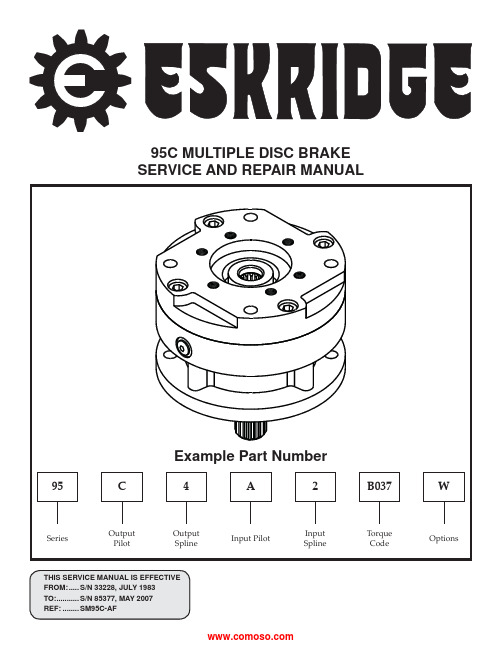
95C MULTIPLE DISC BRAKE SERVICE AND REPAIR MANUAL95C SERVICE MANUALSPRING-APPLIED, HYDRAULICALLY-RELEASED, MULTIPLE-DISC BRAKEThis manual will assist in disassembly and assembly of major components for all Model 95C Brakes. Item num b ers, in d i c at e d in paren-theses throughout this manual, refer to the Eskridge model 95C ex p lod e d parts break d own draw i ngs. In d i v id u a l customer speci fi cations (mounting case, output shaft, brake assembly, etc.) may vary from exploded drawing and standard part numbers shown. If applicable, refer to individual customer drawing for details.The Model 95C Series Eskridge brake is a spring applied, hydraulically released, multiple disc parking brake. The 95C is designed for "failsafe" type operations. Temperature, wear, and contamination of the friction surfaces will affect the per f or m ance of the brake and should be taken into consideration when specifying a required torque rating. Care should be taken to avoid damaging the splines or mounting surfaces during installation. The model 95C is not intended for use in dynamic applications. Please contact Eskridge Sales Dept. about any fl ow through applications. Brake operation should be tested during normal service operation. Brake inspection and service should be part of the normal service and maintenance schedule of the equipment or vehicle in which it is used. Any loss of holdng torque requires the removal, inspection and replacemnt of suspect components.SPECIFICATIONSMaximum release pressure 3,000 PSI* Maximum operating temperature 170° F Maximum continous pressure 3,000 PSI* Volume of oil to release brake .5 cu. in.Maximum speed at full release pressure 3,900 RPM Approximate weight 42 lbs.Shaft splines 30° involute, fl at root side fi t per ANSI B92.1 internal - class 7, external - class 5Breakaway torque may vary +/- 10% from specified ratings. Use only mineral base hydraulic oil to release brake.*5,000 PSI with ‘E’-Extra Pressure optionTorque ratings are based on standard friction material in ATF-F fluid media or dry bronze at (0) PSI back pres s ure. Break away torque may vary+/-10% from specified ratings. The “W” wet option applies to bronze friction discs only and is furnished with mineral base hy-draulic oil. Torque rating for wet bronze brakes will vary de p end i ng upon the type of oil used. Use only mineral base hydraulic oil for release of brake. For flow-thru option “F”, use only fluids that are com p at i b le with internal seals. Use of fluids other than specified above will alter torque values.WARNING: While working on this equipment, use safe lifting procedures, wear adequate clothing and wear hearing, eye and respiratory protection.!TORQUE CODE AND OPTIONS9 5 C 4 A 2 B 03 7 - WOptions= F=Flow-thru Ports in housing B=Bronze Friction Discs (Dry)Spring Color Code BW=Bronze Friction Discs (Wet) (Hyd. Oil) G=Green E=Extra System Pressure, Up to 5,000 PSI R=Red Quantity of Separator Plates Y=Gold Quantity of SpringsThread Size SAE Grade 5SAE Grade 8Dry Lubed Dry Lubed 3/8-16302345321/2-137555110805/8-111501102201703/4-10260200380280Torque in Ft-LbsGear Drive95C Brake MotorHydraulicGasketGas k et/O-ringInstallationNOTE: Before beginning in s tal l a t ion pro c e d ures, visually in-s pect brake mounting flang e s and shaft splines for damage during shipping.1) Position brake and motor for mounting and to orient the bleedand release ports as required. If mounted with shaft horizon-tal, the bleed port should be at top. It might be necessary to release brake before it can be rotated to align mounting holes. If so, follow in s truc t ions in steps 5 and 6 prior to apply-ing release pres s ure!2) Use only SAE grade 5 (or better) fas t en e rs for mount i ngbrake and motor.Disassembly1) Remove any plugs and fittings from the brake pres s ure andbleed ports. Drain, or blow out, as much hydraulic oil as possible from the brake into a suitable container for proper disposal.2) Place brake on stable work platform, shaft down. Support thebrake so it won't fall over.3) Remove the four socket head cap screws ( 8) from input endof brake. The capscrews and cover (2) are under spring load. The capscrews should be loos e ned grad u a l l y and uni-formly.4) Remove cover. This will expose the internal com p o n ents ofthe brake. The case seal o-ring (17) will be attached to the cover pilot. Inspect the o-ring and replace with a new one if worn or damaged.5) Remove thrust washer (4).6) Note the color, number, and spacing of the springs (10) thenremove them from piston (6). Inspect springs and replace with new ones if damaged, broken or dis c ol o red from heat.7) Support the brake, with shaft up, in such a way that the pistoncan be pushed out the bottom. Two pairs of stacked 2 x 6 wood blocks work well.8) Using a soft-faced hammer, drive the shaft (5) and pistondown out of the case.9) Note arrangement of friction discs (11), sep a r a t or plates (12),and spacer (3).10) Remove friction discs, separator plates and spacer. Fric t iondiscs should be replaced with new ones if oil soaked (dry brakes only). Any friction discs or sep a r a t or plates that are dam a ged, warped, or excessively worn should be re p laced with new ones.11) Minimum usable stack height, not including the spac e r, is1.650 inches. If the stack of friction discs and separatorplates is less than this they should be re p laced.12) Inspect brake shaft splines and bearing journals for ab n or m alwear or damage.13) Remove o-rings (15 & 16) and back-up rings ( 13 & 14) frompiston. Replace with new ones if worn or dam a ged.NOTE: Standard o-rings for 3,000 PSI are black nitrile. Option ‘E’ Extra Pressure o-rings for 5,000 PSI system presurre are light yellow or cream colored urethane.14) If damaged, the oil seal (18) and bearing (7) can be removedand replaced. Check for wear spots or nicks on the sealing lip of oil seal. Rotate inner race of bearing: rotation should be smooth and without ex c ess drag.AssemblyNOTE: Parts must be clean and dry before as s em b ly. Vi s u a l l y inspect components for damage and abnormal wear. Do not use damaged or worn parts.1) Place brake case ( 1) on a stable work platform, bearing sidedown. If the oil seal (18) and bearing ( 7) are not being re-placed skip to step number 4.2) Install seal from either side of case, pressing until top of sealis flush with case. Open side of seal should be facing inside of brake. A seal in s tal l a t ion tool is rec o m m end e d.3) Press in bearing ( 7) from outside. Press against the bearingouter race until the bearing is fully seated in the case. A bear-ing in s tal l a t ion tool is recommended.4) Support the case in such a way that allows room for the shaft( 5) to protrude out the bottom. Two pairs of stacked 2 x 6 wood blocks work well.5) Push the shaft downward through oil seal and bearing untilshaft shoulder is seated against bearing.6) Install spacer (3).7) Install separator plates (12) and friction discs (11) in exactlythe same order as they were removed. There should be a separator on the top and bottom of the stack. Do not placea friction disc next to the piston. Be careful not to con-t am i n ate the friction disc or sep a r a t or plate surfaces with dirt, grease, or fluid other than the brake was designed to use.8) If replacing piston o-rings (15 & 16) and piston back-up rings(13 & 14), be sure o-rings are nearest each other with back-up rings to the outside of the piston (6). Lightly lubricate pis-ton bores and o-rings. Take care not to get lubricant onto friction pack.9) Gently slide piston into case until larger o-ring touch e s case.Using a light to medium duty press, push piston com p lete l y into bore. This will squeeze the o-rings and back-up rings and set piston against friction pack.10) Place springs (10) into spring pockets in piston. Arrangesprings in a symmetrical pattern.11) Install thrustwasher (4).12) For optional double bearing brakes, install bearing into cover(2).13) Install case seal o-ring (17) onto pilot of cover.14) Set cover on top of piston, springs, and input end of shaft.15) Apply a non-hardening thread-locking compound to eachcover cap screw (8) and start each one into the case by hand. Tighten cover cap screws 1/2 turn at a time in a criss-cross pattern until cover is tight against the case. Tight e n to the torque shown in the chart on page 3. A light to medium duty press can be used to push the cover down on to the case so the cover bolts can be installed more easily. 16) The brake is now ready for testing of fit, function and releasepressure. Use only mineral based hydraulic oil to test and operate Eskridge multiple disc brakes. Bleed brake beforepres s ur i z i ng. To test release pressure, be sure one of the two hollow hex plugs (9) is installed. Connect a hydraulic power source (either a hand pump or port-a-power) to the other brake port. Bleed air from brake, then pressurize the brake slowly to the ad v er t ised release pressure, both initial and full. As you pressurize the brake, rotate the brake shaft.The brake shaft should be able to turn at the advertised ini-tial release pressure (+ or - 25 PSI). There will be drag on the shaft. Increase the pressure slowly until the shaft spins freely, this is the full release pressure. As you pressurize the brake, look for signs of leaks which would indicate that the o-rings or back-up rings may have been damaged during as-sembly.NOTE: Maximum operating pressure is 3,000 PSI with stan-dard nitrile o-rings on pistion and 5,000 PSI with ‘E’ option ure-thane o-rings. Op e r a t ion above this pressure is detrimental to the life of the brake and could be dangerous.THE BRAKE IS NOW READY FOR USE.95C Repair KitsDue to the many com b i n a t ions of torques and release pres s ures avail a ble for the 95C, it is im p os s i b le to de t ail each style and supply a re p air kit for each individual mod e l. The in f or m a t ion listed in this manual is rep r e s en t a t ive of all 95C brakes. The repair kits listed below will work with all com b i n a t ions of torque vs. release pres s ure, input mountings and friction plates. It is entirely possible to have "extra" parts left over from the repair kits after you have complete the repair or maintenance. If you are not sure about what is required for your brake and its confi guration, please contact Eskridge sales or en g i n eer i ng de p art m ent.Friction Disc Kit 95-016-249101-288-0072 Friction Disc, Bronze (8) Separator Plate Kit 95-016-250101-288-0082 Sep a r a t or Plate (9)Seal Kit - Standard 95-016-118101-400-0191 Back-up Ring, Piston (1)01-400-0201 Back-up Ring, Piston (1)01-402-0601 O-Ring, Piston (1)01-402-0611 O-Ring, Piston (1)01-402-0621 O-Ring, Case Seal (1)01-402-0010 O-Ring, Mtr.,"C" (1)01-402-0220 O-Ring, Mtr.,"B" (1)01-405-0561 Shaft Seal (1)90-004-1061 Gasket, SAE"A" (1)90-004-1091 Gasket, SAE"B"(2bolt) (1)90-004-1391 Gasket, SAE"C"(4bolt) (1) Master Rebuild Kit - Standard 95-015-324195-016-2491 Friction Disc Kit, 95C (1)95-016-1181 Seal Kit, 95C (1)01-100-0221 Bearing (1)95-004-1041 Thrust Washer (1) Master Rebuild Kit - Double Bearing Option 95-015-325195-016-2491 Friction Disc Kit, 95C (1)95-016-1181 Seal Kit 95C (1)01-100-0221 Bearing (1)01-100-0231 Bearing (1) Option ‘E’-Extra Pressure Option (5,000 PSI) KitsSeal Kit - High Pressure 95-016-1211 Same as standard seal kit but substitute:01-402-0870 for 01-402-060101-402-0880 for 01-402-0611Master Rebuild Kit - High Pressure 95-015-3291 Same as standard master rebuild kit but substitute:95-016-1211 for 95-016-1181Master Rebuild Kit - Double Bearings - High Pressure95-015-3301 Same as standard master rebuild kit - double bearingsbut substitute:95-016-1211 for 95-016-1181Eskridge Product WarrantyESKRIDGE, INC. (“Eskridge”) warrants to its original purchaser (“Customer”) that new component parts/units (“Units”) sold by Eskridge will be free of defects in material and workmanship and will conform to standard specifications set forth in Eskridge sales literature current at the time of sale or to any custom specifications acknowledged by written Customer approval of drawings, SUBJECT TO THE FOLLOW-ING QUALIFICATIONS AND LIMITATIONS:1. Prior to placing Units in service, the Customer shall provide proper storage such that foreign objects (e.g., rain or debris) cannotenter any Units via entry ports which are normally closed during operation.2. The Customer must notify Eskridge in writing of any claim for breach of this warranty promptly after discovery of a defect. The war-ranty period shall commence when a unit is placed in service and shall expire upon the earlier ofa. the expiration of twelve (12) months from the date of Commencement of Service (as defined in Paragraph 4)b. the completion of one thousand (1000) hours of service of the Unitsc. the expiration of six (6) months after the expiration of any express warranty relating to the first item of machinery or equipmentin which the Units are installed or on which it is mounted, ord. the installation or mounting of the Units in or on an item of machinery or equipment other than the first such item in which theUnits are installed or on which the Units are mounted.3. Units shall be deemed to have been placed in service (the “Commencement of Service”) at the time the machinery or equipmentmanufactured or assembled by the Customer and in which the Units are installed or on which the Units are mounted is delivered to the Customer’s dealer or the original end-user, which ever receives such machinery or equipment first.4. This warranty shall not apply with respect to Units which, upon inspection by Eskridge, show signs of disassembly, rework, modifica-tions, lack of lubrication or improper installation, mounting, use or maintenance.5. Eskridge makes no warranty in respect to hydraulic motors mounted on any Units. Failure of any such motor will be referred to themotor manufacturer.6. Claims under this warranty will be satisfied only by repair of any defect(s) or, if repair is determined by Eskridge in its sole, absoluteand uncontrolled discretion to be impossible or impractical, by replacement of the Units or any defective component thereof. No cash payment or credit will be made for defective materials, workmanship, labor or travel. IN NO EVENT SHALL ESKRIDGE BE LI-ABLE FOR INCIDENTAL OR CONSEQUENTIAL DAMAGES OF ANY KIND OR NATURE, FOR WHICH DAMAGES ARE HEREBY EXPRESSLY DISCLAIMED.7. From time to time, Eskridge may make design changes in the component Units manufactured by it without incorporating suchchanges in the component Units previously shipped. Such design changes shall not constitute an admission by Eskridge of any defects or problems in the design of previously manufactured component Units.8. All freight charges on Units returned for warranty service are the responsibility of the Customer.Warranty Return Policy1. Any part/Unit(s) returned to Eskridge must be authorized by Eskridge with an assigned return (CSR) number.2. All Units shall be returned freight prepaid.3. Any Units qualifying for warranty will be repaired with new parts free of charge (except for freight charges to Eskridge as providedabove).4. If Units are found to be operable, you have two options:a. The Units can be returned to you with a service charge for inspection, cleaning, and routine replacement ofall rubber components and any other Units that show wear;b. We can dispose of the Unit(s) at the factory if you do not wish it to be returned.NOTE: Any order of Units by customer shall only be accepted by Eskridge subject to the terms stated herein. Any purchase order forms used by Customer (to accept this offer to sell) which contain terms contrary to, different from, or in addition to the terms herein shall be without effect, and such terms shall constitute material alteration of the offer contained herein under K.S.A 84-2-207 (2)(b), and shall not become part of the contract regarding the sale of the Units.The foregoing warranty is the sole warranty made by Eskridge with respect to any Units and is in lieu of any and all other warranties, expressed or implied. There are no warranties which extend beyond the description on the face hereof without limiting the generality of the foregoing, Eskridge expressly disclaims any implied warranty of merchantability or fitness for any particular purpose, regardless of any knowledge Eskridge may have of any particular use or application intended by the purchaser. The suitability or fitness of the Units for the customer’s intended use, application or purpose and the proper method of installation or mounting must be determined by the customer.ESKRIDGE PRODUCTS Planetary Gear DrivesSERIES MODELS TORQUE RATING (IN-LB) MAX. INTERMITTENT2020B, 20P, 20LB, 20LP20,0002828B, 28P, 28M, 28LB, 28LP50,0005050K/L, 50LG, 50N50,0006560B, 60E, 60L60,000100100E100,000105105E100,000130130130,000150150150,000250250K/L, 251K/L, 252K/L, 253K/L250,000600600K/L600,0001000100K/L1,000,000Multiple Disc BrakesSERIES FEATURES TORQUE RATING (IN-LB) 90B SAE B TO 4,80090BA SAE B, ADJUSTABLE TORQUE TO 4,80092B SAE B, LOW PROFILE TO 2,80093FOR NICHOLS MOTORS TO 6,10095C SAE C TO 12,00095W SAE C WHEEL MOUNT TO 21,00098D SAE D TO 25,000Planetary Auger Drives, Anchor Drives & Diggers SERIES MODELS TORQUE RATING (FT-LB) D501500, 2500 & 50001,500 - 5,00076BA & BC, 2-SPEED8,000 - 12,50077BA, BC & BD6,000 - 12,5007835 & 48, 2-SPEED9,000 - 12,5007538 & 51, 2-SPEED16,500 - 20,000D600D60050,000D1000D100083,000P. O. Box 875 1900 Kansas City Road Olathe, KS 66051Phone (913) 782-1238 Fax (913) 782-4206 ********************* 。
BOSE CSP-1248商用音频处理器产品说明

产品概述可实现快速安装的 DSP — Bose CSP -1248 商用音频处理器是包括扬声器、控制中心和软件在内的综合平台的一部分,可帮助安装人员高效地配置优质音响系统。
板载 CSP 配置实用程序和基于浏览器的直观用户界面可提供快速设置工作流。
以逻辑性的方式呈现常见任务,因此您可以更快地配置系统,从而缩短安装时间,同时提高安装准确性。
安装后,Bose 专有算法带来可预测的性能,同时 ControlCenter 数字区域控制器和 ControlSpace Remote 远程控制应用程序等可选配件可让终端用户实现轻松操作。
关键特性连接尺寸适中,适合经济型商业安装 - 8 x 4 平衡模拟输入/输出,4 对混音单声道 RCA 输入、8 个控制输入、1 个控制输出、静音触点、以太网接口和 Bose AmpLink 连接CSP 配置实用程序具有基于浏览器的用户界面,便于实时显示和设置电平、路由、阈值、 优先级、设定事件、Bose 扬声器 EQ 、输入和区域 EQ后面板以太网接口适用于 PC/Mac 配置;同时还可以连接 ControlCenter 数字区域控制器和 ControlSpace® Remote 远程控制应用程序自动音量补偿会根据环境噪声不断调整区域输出电平,只需与 Bose AVM-1 感应麦克风 (单独出售)配合使用即可Opti -voice 寻呼功能可提供音乐和广播之间的平滑过渡Opti -source 电平管理可监控多达 4 个音源的输入电平,在切换音源时保持一致的音量SmartBass 处理可在任何音量下对支持的 Bose 扬声器扩展低音的性能和响应Bose AmpLink 输出可简单地将数字音频与兼容的功率放大器连接,减少中断和相关故障点直观的终端用户操作 — 可选的 ControlCenter CC-1D 、CC-2D 和 CC-3D (单独出售) 数字区域控制器和 ControlSpace Remote 远程控制应用程序能够提供轻松的音量控制和音源选择应用零售餐厅酒店技术数据Bose CSP -1248 商用音频处理器技术规格q RCA 输入 – 四对混音单声道用于连接非平衡音源w 平衡输入 – 八路平衡模拟麦克风/线路输入(配备可选的 +48V 幻象电源)ePBX 输入 – 用于 600 Ω 电话系统的专用寻呼控制输入r 平衡输出 – 四路平衡模拟线路输出t MOH 输出 – 标准平衡输出或用于 600 Ω 音乐保持 (Music On Hold) 电话系统的音源。
Pro-face PS4700 商业计算机说明书
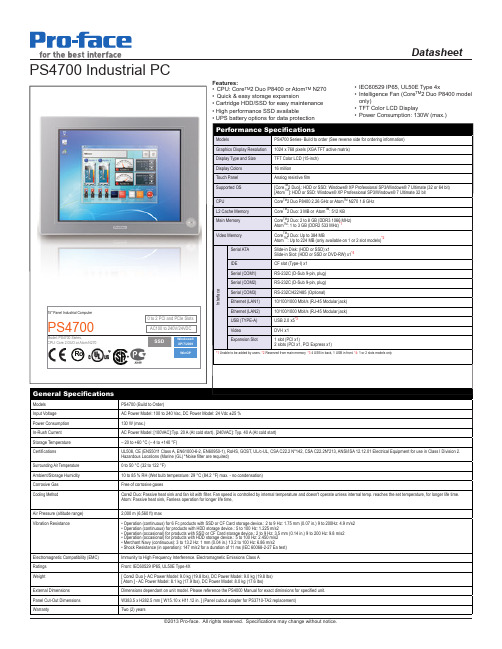
Ethernet (Biblioteka AN2) USB (TYPE-A)
10/100/1000 Mbit/s (RJ-45 Modular jack) USB 2.0 x5*3
Video
DVI-I x1
Expansion Slot
1 slot (PCI x1) 2 slots (PCI x1, PCI Express x1)
Panel Cut Dimensions
Datasheet
Ordering Information
PS4700-V1- __ - __ - __ - __ - __ - __ - __ - __ - __
Expansion Slot: Blank........... 0 Slot -1P............... 1 Slot - PCI -1P1E.......... 2 Slot - 1 PCI/1 PCI Express -2P............... 2 Slot-2 PCI Slots
Air Pressure (altitude range) Vibration Resistance
Electromagnetic Compatibility (EMC) Ratings Weight External Dimensions Panel Cut-Out Dimensions Warranty
Serial (COM1)
RS-232C (D-Sub 9-pin, plug)
Serial (COM2) Serial (COM3)
RS-232C (D-Sub 9-pin, plug) RS-232C/422/485 (Optional)
Interface
Ethernet (LAN1)
Volvo FL 42 电动版 Chassis 数据手册说明书

Important NotesChassis DimensionsFront Axle to Back of Cab: +149 mm for CAB-SSLP.D-measure includes a front clearance of 50 mm and for rigid trucks also a subframe of 120 mm.Height can vary ± 20 mm for leaf and ± 10 mm for air suspension. All dimensions are for unladen chassis and any tag axles down.Weight and dimensions are based upon the following tyres:Chassis weight includes oil, water, AdBlue, 0 litres fuel and without driver. Kerb weight can vary ± 3%.Turning diameters are theoretically calculated.Legal weights can differ from country to country.For more detailed weight information, including optional equipment weights, ask your Volvo sales contact to enter your specification into the Volvo Weight Front Axle Tyres: 285/70R19.5 Drive Axle Tyres: 285/70R19.5Chassis Dimensions [mm]WB Wheelbase3800410044004700500053005600590062006500A Overall Chassis Length7825 8125 8425 8725 9025 9915 9625 9925 10225 10525 D Center of rear axle to front of body 322135213821 412144214721 50215321 5621 5921N Rear Overhang (Min.) 2255 2895 NRear Overhang (Max.)27052705270527052705329527052705 2705 2705Y Center of Gravity for Payload (Min.) 360 361 363 359 360 368 353 352 364 345 Y Center of Gravity for Payload (Max.) 648 673 697 719 743 776 785 807 863 848 W Body Length (Min.) 5146 5696 6247 6804 7357 7890 8381 8861 9341 9821 W Body Length (Max.) 5501 5981 6461 6941 7421 7901 8381 8861 9341 9821Chassis Weights [kg]Front Axle 4225 4290 4340 4400 4440 4470 4525 4560 4590 4620 Rear Axle 2545 2500 2460 2445 2415 2440 2385 2370 2710 2345 Kerb Weight6770 6790 6800 6845 6855 6910 6910 6930 7300 6965 Payload (including body, driver, fuel, etc.) 9230 9210 9200 9155 9145 9090 9090 9070 8700 9035Turning Diameter [mm]Turning Circle Diameter Kerb to Kerb 13300 14200 15100 16000 16900 17800 1870019600 20500 21400 Turning Circle Diameter Wall to Wall 1460015500 16400 17300 1820019100 20000 20900 21800 22700Plated Weights [kg]DesignGross Vehicle Weight16000 Gross Combination Weight 16000 Front Axle 5800 Rear Axle 10900■ Standard Equipment □ Optional EquipmentFor more detailed information about cab and powertrain equipment, please refer to separate specification sheets.For all possible options and combinations of options please consult your Volvo sales contact who can create a specification to match your requirements using the Volvo Sales Support system (VSS).■ UNIFORM Basic platform vehicleCore components ■ CHH-MED Chassis height medium - approx. 900 mm above ground level ■ RAD-A2V Rear air suspension, 1 axle - 1 driven □ CAB-DAY Day cab □ CAB-SSLP Comfort cab ■ EMIZERO EMISSION LEVEL ZERO■ RSS1132A Rear single reduction solo axle - axle load 11 tonnes, GCW32.5 tonnesPackages □ DRIVEFL Driver convenience package FL □ VISIFL Visibility package FL - Optimizing the drivers field of visionaround the cab□ AIRFLOW Airflow package FL - Includes adjustable roof spoiler, sidedeflector and sun visor□ AUDIODAB Audio System DAB □ AUDIOPD Audio Preparation DAB kit, incl. DAB-amplifier Chassis ■ FST-AIR Front air suspension ■ FAL5.8 Front axle load 5.8 tonnes ■ RAL10.9 Rear axle load 10.9 tonnes ■ EBS-MED EBS (Electronic Brake System) medium package ■ RST-AIR Rear air suspension ■ SUSPL-E2 Remote control on wander-lead for air suspension levellingwith 2 sensors on rear axle■ FST8080 Frame section thickness - web 8.0 mm / flange 8.0 mm ■ 2BATT170 Batteries 2x170 Ah■ TOWF-NO1 One front towing device □ TOWF-NO2 Two front towing devices □ TREL15 15 pol electrical trailer connector (ADR certified) □ RUP-FIX2 Fixed rear underrun protection, EC approved □ 2024GSR General safety regulations 2024 Rims and tyres ■ RT-AL Brushed aluminium rims with std holes (long stud fixing) on allaxles□ RT-ALDP Dura-Bright polished aluminium rims with std holes (long studfixing) on all axles□ RT-STEEL Steel rims on all axles□ GAUGE-TP Tyre pressure gauge Cab interior ■ TAS-DIG4 Gen 4 one day digital tachograph, EC approved (GNSS &DSRC, EU 2020/1054)Cab exterior □ SUNV-B Exterior transparent dark grey front sun visor ■ SUNV-PK Exterior front sun visor installation preparation kit (fasteners) □ AD-SIDES Short cab side air deflectors□ BEACON-P Prepared for roof beacons□ BEACONA2 2 amber beacon, roof mounted warning lampsSuperstructure preparations □ FBA-BTF Front body attachments for flexible body■ FBA-BTSF Front body attachments for semi-flexible body ■ RBA-T2 Rear body attachments for helper frame□ TAILPREP Tail lift preparation kitServices□ TGW-4G Telematics gateway with 4G modem□ DRUT1 My Truck connects the vehicle to the smartphone app, 1 year prepaid subscription□ DRUT2 My Truck connects the vehicle to the smartphone app, 2 year prepaid subscription□ DRUT3 My Truck connects the vehicle to the smartphone app, 3 year prepaid subscription□ DRUT4 My Truck connects the vehicle to the smartphone app, 4 year prepaid subscription□ DRUT5 My Truck connects the vehicle to the smartphone app, 5 year prepaid subscription■ WVTA Whole Vehicle Type Approved■ Standard Equipment □ Optional EquipmentFor more detailed information about cab and powertrain equipment, please refer to separate specification sheets.For all possible options and combinations of options please consult your Volvo sales contact who can create a specification to match your requirements using the Volvo Sales Support system (VSS).。
快思聪 Crestron Prodidy sales kit

产品
P-TSTATRF Prodigy 双向无线恒温器 • • 控制壁炉,HAVC系统 控制壁炉,HAVC系统 从PLX2或PTL4直接获取双向反馈信息至主 PLX2或PTL4直接获取双向反馈信息至主 机 • • • • 使用802.15.4网络 使用802.15.4网络 控制来自恒温器或控制界面的设置点 安装在一个水平向德单一美标盒上 使用2 AA电池,估计使用一年 使用2节AA电池,估计使用一年
产品
P-CBI Prodigy国际版本按键面板(无线) Prodigy国际版本按键面板( P-CBI-WIRED (有线) CBI(有线) • • • • • • • • 周边环境照度感应器 可调节灯光 选择iPod或调频去每个房间 选择iPod或调频去每个房间 英式/ 英式/欧式电气底盒 230V AC 工作电压 双向RF无线通讯技术 双向RF无线通讯技术 需与P MNETGW搭配使用 需与P-MNETGW搭配使用 覆盖范围:室内45m,室外76m 覆盖范围:室内45m,室外76m
产品定位
Prodigy适用于每个家庭实现家居智能娱乐自动化 Prodigy适用于每个家庭实现家居智能娱乐自动化
易于安装: 易于安装: 无需布线,编程 无需布线, 用于新装修和已装修家居
经济实惠: 经济实惠: 节省能源和降低成本 智能管理娱乐,灯光,空调系统 智能管理娱乐,灯光,
产品
PMC2I+ 主机 + 遥控器PTX3 遥控器PTX3 双向RF,2.4GHz,兼容IEEE802.15.4 双向RF,2.4GHz,兼容IEEE802.15.4 范围:室内30m 范围:室内30m 端口: (1)(1)以太网口,(2)继电器输出口,(2)数字 端口: (1)(1)以太网口,(2)继电器输出口,(2)数字 或模拟输入口,(5)小型耳机插孔,(2)可拆卸 或模拟输入口,(5)小型耳机插孔,(2)可拆卸 RS端子模块双向RS 端子模块双向RS-232,
生管员指导手册

生管指导手册前言生管是公司灵魂部门,而掌控全局,权力可大可小。
从业务接单后,就转生管接手至良品出货。
过程中历经业务部、产销部、采购部、制造部、工程部、品保部、及仓储进出口,另也包括了成会与信息处,偶尔也找上研发部门。
亦即生管需有一定程度的沟通协调能力及聪明、清楚、冷静的头脑,才能打通任督二脉,让公司老板赚进大把银两进而造福自己。
恭喜你担此重责大任也意味着压力将接踵而至。
但只要怀着披荆斩棘、艰苦不挠的心,就能克服。
除非你不想走资材路线,否则难以摆脱。
目录一、生管人员遴选资格及具备条件 P3二、常用报表与单据 P4三、生管任务 P5四、生管职掌 P6五、物管职掌 P7六、重点管理项目 P8七、Mitac 重要库别 P9八、PMC Flow Chart P15~16九、Oracle计算机实务操作程序 (as another attach file)1.生管操作手册a.开工单b.维护kit filec.关工单2.物管操作手册a.制作缺料表b.下订单c.取消订单d.WIP十、常用生物管专有术语 P10~11 十一、常见问题与解答 P12~14 十二、有关MRP P17~37十三 . PMC Oracle常用functionP38~39十四 . PMC 所要开的会议 P40~41 十五 . 常用各类单据用途P42~43十六 . 降低库存的几个简单基本方法P44~45十七 . 生管排线所需技巧 P46十八 . 与其它相关部门的配合P47~49十九 . MKL PMC 需再补墙的地方 P50二十 . 后序P51~53生、物管人员选资格及具备条件1.硬件条件a.基本上要大学毕业,若无,也要有一年以上经验的大专程度。
b.Excel,Word 要有一定的功力,最好也会一些Data Base 及Fox Pro。
c.了解Oracle或MIS8等系统,因神达用此Oracle。
d.会收发Email。
e.基本的英文能力具备,如写说听。
applent ab4202 04 08 多路温度测试仪用户手册说明书

AB4202/04/08多路温度测试仪Rev.C3固件说明:适用于主程序RevC1.0及以上的版本@Instruments常州安柏精密仪器有限公司.江苏省常州市武进区漕溪路9号联东U谷14栋电话:*************传真:*************销售服务电子邮件: *****************技术支持电子邮件: ****************©2005-2023 Applent Instruments Ltd.声明根据国际版权法,未经常州安柏精密仪器有限公司(Applent Instruments Inc.)事先允许和书面同意,不得以任何形式复制本文内容。
安全信息为避免可能的电击和人身安全,请遵循以下指南进行操作。
免责声明用户在开始使用仪器前请仔细阅读以下安全信息,对于用户由于未遵守下列条款而造成的人身安全和财产损失,安柏仪器将不承担任何责任。
仪器接地为防止电击危险,请连接好电源地线。
不可在爆炸性气体环境使用仪器不可在易燃易爆气体、蒸汽或多灰尘的环境下使用仪器。
在此类环境使用任何电子设备,都是对人身安全的冒险。
不可打开仪器外壳非专业维护人员不可打开仪器外壳,以试图维修仪器。
仪器在关机后一段时间内仍存在未释放干净的电荷,这可能对人身造成电击危险。
不要超出本说明书指定的方式使用仪器超出范围,仪器所提供的保护措施将失效。
警告:不要加直流电压或电流到测试端,否则会损坏仪器。
安全标志:设备由双重绝缘或加强绝缘保护废弃电气和电子设备(WEEE) 指令2002/96/EC切勿丢弃在垃圾桶内有限担保和责任范围常州安柏精密仪器有限公司(以下简称Applent)保证您购买的每一台AB4202/4204/4208在质量和计量上都是完全合格的。
此项保证不包括保险丝以及因疏忽、误用、污染、意外或非正常状况使用造成的损坏。
本项保证仅适用于原购买者,并且不可转让。
自发货之日起,Applent提供玖拾(90)天保换和贰年免费保修,此保证也包括VFD或LCD。
Bunn-O-Matic IMIX-5S 产品说明书

IMIX®-5SILLUSTRATED PARTS CATALOGDesigns, materials, weights, specifications, and dimensions for equipment or replacement partsare subject to change without notice.BUNN-O-MATIC CORPORATIONPOST OFFICE BOX 3227SPRINGFIELD, ILLINOIS 62708-3227PHONE: (217) 529-6601 FAX: (217) 529-664438527.0001C 01/14 ©2012 Bunn-O-Matic CorporationBUNN-O-MATIC COMMERCIAL PRODUCT WARRANTYBunn-O-Matic Corp. (“BUNN”) warrants equipment manufactured by it as follows:1) Airpots, thermal carafes, decanters, GPR servers, iced tea/coffee dispensers, MCP/MCA pod brewers thermal servers and Thermofresh servers (mechanical and digital)- 1 year parts and 1 year labor.2) All other equipment - 2 years parts and 1 year labor plus added warranties as specified below:a) Electronic circuit and/or control boards - parts and labor for 3 years.b) Compressors on refrigeration equipment - 5 years parts and 1 year labor.c) Grinding burrs on coffee grinding equipment to grind coffee to meet original factory screen sieve analysis - partsand labor for 4 years or 40,000 pounds of coffee, whichever comes first.These warranty periods run from the date of installation BUNN warrants that the equipment manufactured by it will be commercially free of defects in material and workmanship existing at the time of manufacture and appearing within the applicable warranty period. This warranty does not apply to any equipment, component or part that was not manufactured by BUNN or that, in BUNN’s judgment, has been affected by misuse, neglect, alteration, improper installation or operation, improper maintenance or repair, non periodic cleaning and descaling, equipment failures related to poor water quality, damage or casualty. In addition, the warranty does not apply to replacement of items subject to normal use including but not limited to user replaceable parts such as seals and gaskets. This warranty is conditioned on the Buyer 1) giving BUNN prompt notice of any claim to be made under this warranty by telephone at (217) 529-6601 or by writing to Post Office Box 3227, Springfield, Illinois 62708-3227; 2) if requested by BUNN, shipping the defective equipment prepaid to an authorized BUNN service location; and 3) receiving prior authorization from BUNN that the defective equipment is under warranty.THE FOREGOING WARRANTY IS EXCLUSIVE AND IS IN LIEU OF ANY OTHER WARRANTY, WRITTEN OR ORAL, EX-PRESS OR IMPLIED, INCLUDING, BUT NOT LIMITED TO, ANY IMPLIED WARRANTY OF EITHER MERCHANTABILITY OR FITNESS FOR A PARTICULAR PURPOSE. The agents, dealers or employees of BUNN are not authorized to make modifications to this warranty or to make additional warranties that are binding on BUNN. Accordingly, statements by such individuals, whether oral or written, do not constitute warranties and should not be relied upon.If BUNN determines in its sole discretion that the equipment does not conform to the warranty, BUNN, at its exclusive op-tion while the equipment is under warranty, shall either 1) provide at no charge replacement parts and/or labor (during the applicable parts and labor warranty periods specified above) to repair the defective components, provided that this repair is done by a BUNN Authorized Service Representative; or 2) shall replace the equipment or refund the purchase price for the equipment.THE BUYER’S REMEDY AGAINST BUNN FOR THE BREACH OF ANY OBLIGATION ARISING OUT OF THE SALE OF THIS EQUIPMENT, WHETHER DERIVED FROM WARRANTY OR OTHERWISE, SHALL BE LIMITED, AT BUNN’S SOLE OPTION AS SPECIFIED HEREIN, TO REPAIR, REPLACEMENT OR REFUND.In no event shall BUNN be liable for any other damage or loss, including, but not limited to, lost profits, lost sales, loss of use of equipment, claims of Buyer’s customers, cost of capital, cost of down time, cost of substitute equipment, facilities or services, or any other special, incidental or consequential damages.392, A Partner You Can Count On, Air Infusion, AutoPOD, AXIOM, BrewLOGIC, BrewMETER, Brew Better Not Bitter, Brew-WISE, BrewWIZARD, BUNN Espress, BUNN Family Gourmet, BUNN Gourmet, BUNN Pour-O-Matic, BUNN, BUNN with the stylized red line, BUNNlink, Bunn-OMatic, Bunn-O-Matic, BUNNserve, BUNNSERVE with the stylized wrench design, Cool Froth, DBC, Dr. Brew stylized Dr. design, Dual, Easy Pour, EasyClear, EasyGard, FlavorGard, Gourmet Ice, Gourmet Juice, High Intensity, iMIX, Infusion Series, Intellisteam, My Café, Phase Brew, PowerLogic, Quality Beverage Equipment Worldwide, Respect Earth, Respect Earth with the stylized leaf and coffee cherry design, Safety-Fresh, , Scale-Pro, Silver Series, Single, Smart Funnel, Smart Hopper, SmartWAVE, Soft Heat, SplashGard, The Mark of Quality in Beverage Equipment Worldwide, ThermoFresh, Titan, trifecta, Velocity Brew, Air Brew, Beverage Bar Creator, Beverage Profit Calculator, Brew better, not bitter., BUNNSource, Coffee At Its Best, Cyclonic Heating System, Daypart, Digital Brew-er Control, Element, Milk Texturing Fusion, Nothing Brews Like a BUNN, Pouring Profits, Signature Series, Sure Tamp, Tea At Its Best, The Horizontal Red Line, Ultra are either trademarks or registered trademarks of Bunn-O-Matic Corporation. The commercial trifecta® brewer housing configuration is a trademark of Bunn-O-Matic Corporation.238527.1 070913TABLE OF CONTENTS3TITLEPAGE NO.Auger Drive and Hopper Assembly .............................................................................................................16Covers, Panels and Drip Tray ........................................................................................................................4Dispense Valves and Lines ..........................................................................................................................24Door, Lamp, Dispense Switches and Panels (Left and Right Hinged Doors) .................................................8Door, Lamp, Dispense Switches and Panels (Top Hinged Doors) ...............................................................12Electrical Controls .......................................................................................................................................26Mixing/Whipper Chambers and Drive Motor ...............................................................................................18Numerical Index ..........................................................................................................................................30Tank, Heater and Overflow Protection (20)38527.1 071212438527.1 010813ITEMPART NO.QTY.DESCRIPTION5* Indicates the part number listed is for reference only. See DESCRIPTION for possible service replacement.1 35916.1001 1 Cover, Top Rear - BLK (Includes item 43) 01311.00032 Screw, Truss Head BLK #8-32 x .25" 2 35915.1001 1 Cover, Top Front - BLK 01311.0003 2 Screw, Truss Head BLK #8-32 x .25" 01382.0002 2 Screw, Truss Head BLK #6-32 x .375" 3 28368.0000 1 Decal, Thermostat Adjustment4 35926.0000 4 Bracket, Side Support 01311.0001 8 Screw, Truss Head - Locking #8-32 x .25"5 35927.0002 1 Panel, Inner Rear 01311.00016 Screw, Truss Head - Locking #8-32 x .25" 6 36232.0000 1 Panel, Inner Access 01311.0000 2 Screw, Truss Head #8-32 x .25"7 36648.0000 1 Strap, Top Support(Models with left or right hinged doors) 42598.1001 1 Strap, Top Support(Models with top hinged doors) 01311.0001 4 Screw, Truss Head - Locking #8-32 x .25" 8 36230.0001 1 Panel, Inner Right01311.00012Screw, Truss Head - Locking #8-32 x .25"9 35912.0001 2 Panel, Side01311.0003 6 Screw, Truss Head BLK #8-32 x .25" 10 34666.0000 1 Catch, Door Latch 02336.0000 2 Screw, Truss Head #4-40 x .375" 01509.0001 2 Lockwasher, Int.-tooth #4 11 35929.0002 1 Panel, Whipper Motor (Early models w/ screws) 35929.0006 1 Panel, Whipper Motor (Late models w/ magnets) 01311.0001 6 Screw, Truss Head - Locking #8-32 x .25" 12 00619.0010 1 Plug, Hole .438" Nkl. Pltd. 13 28872.0000 1 Decal, Increase/Decrease Switch 14 26523.0000 1 Decal, Rinse/Run Switch 15 26524.0000 1 Decal, Tank Heater Switch16 36235.0000* 1 Tray, Powder Box (Early models w/ screws) 36235.0002 1 Tray, Powder Box (Late models w/ magnets) 17 37988.0000 2 Screw, Captive #10-32 x .50" (Early models) 34998.0000 2 E-Ring, Retaining .127" OD 18 36644.0000 1 Bracket, Door Locking (Right side) 36644.0001 1 Bracket, Door Locking (Left side) 01311.0001 2 Screw, Truss Head - Locking #8-32 x .25" 19 36743.0001 1 Cap, Splash Panel Right 44224.0000 2 Screw, Pan Head Plastite #6 x .375"20 37180.1000 1 Panel W/Decal, Splash (Includes items 19, 21, 22, 23, & 29) 01311.0001 2 Screw, Truss Head - Locking #8-32 x .25" 2128328.00101Decal, Caution-Hot Liquid & Cup PlacementCOVERS, PANELS AND DRIP TRAY(Continued)38527.1 010813638527.1 010813ITEMPART NO.QTY.DESCRIPTION7* Indicates the part number listed is for reference only. See DESCRIPTION for possible service replacement.COVERS, PANELS AND DRIP TRAY22 02536.0000 2 Grommet, Silicone .375" ID 23 36742.0000 1 Guide, Cup24 37065.0000 1 Bracket, Drip Tray 01311.0001 2 Screw, Truss Head - Locking #8-32 x .25" 25 36739.0000 1 Cover, Drip Tray 26 36670.0000 1 Drip Tray27 36224.1002 1 Panel, Lower Access (Includes item 28)(Models with right hinged doors) 36224.1003 1 Panel, Lower Access (Includes item 28)(Models with left hinged doors) 01311.0000 3 Screw, Truss Head #8-32 x .25" 28 38524.0000 1 Schematic29 36743.0000 1 Cap, Splash Panel Left 38044.0000 2 Screw, Pan Head Plastite #6 x .375" 30 36240.0001 1 Shelf, Powder Box 01311.0001 2 Screw, Truss Head - Locking #8-32 x .25" 02336.0000 2 Screw, Truss Head #4-40 x .375" 31 36398.0000 1 Plug, Hole DB-9 (Early Models) 32 02434.0018* 1 Gasket, U-Channel 17.5" (Order item 47) 33 02434.0008* 2 Gasket, U-Channel 4.60" (Order item 47) 34 01526.0001 4 Washer, Flat .438" ID x 1.88" OD 35 03996.0000 4 Pad, Rubber 1.25" Dia. (Also see item 46) 36 26528.0000 4 Leg, 4.0" Adjustable (Also see item 46) 37 35924.0000 1 Panel, Bottom38 36229.0001 1 Panel, Inner Left 01311.0001 2 Screw, Truss Head - Locking #8-32 x .25" 39 35925.1001 1 Panel Assembly, Rear (Includes items 40 and 41) 01311.0003 11 Screw, Truss Head BLK #8-32 x .25" 40 00831.0000 1 Decal, Warning-Electrical 41 00656.0001 1 Decal, Comply to Plumbing Code 42 36896.0000 4 Pad, Styro 1.0" x 2.0" x .5" 43 37881.0000 1 Decal, No Serviceable Parts 44 21436.0000 2 Magnetic Catch (Late models) 45 38345.0000 1 Filler Plate46 13255.0003 - Kit, Leg 4.0" Adjustable (Includes 4 each of items 35 and 36) 47 02434.1000 - Gasket, U-Channel - 18" LG02434.1001-Gasket, U-Channel - 36" LG38527.1 010813838527.1 071212ITEMPART NO.QTY.DESCRIPTION9* Indicates the part number listed is for reference only. See DESCRIPTION for possible service replacement.-38452.10001Door Assy (Includes items 1-4,6,8-21,23-30 & 33)1 36656.0001 1 Panel, Lamp 01360.0002 4 Screw, Pan Head Plascrew #6 - 32 x .375" 2 32806.0000 2 Lamp, Fluorescent - 7 Watts 332807.00012Lamp Holder, Fluorescent4 36650.0000 1 Lens, Fixed 02336.0000 2 Screw, Truss Head #4-40 x .375"5 36768.0000 1 Display, Graphics 36768.0005 1 Display, Iced Coffee Graphics6 36650.0001 1 Lens, Removable7 37254.0001 1 Decal, Cleaning8 36149.0000 8 Fastener, Snap-in .197" Hole9 36667.1000 1 Panel, Door - Upper (Includes item 7)(Right Hinged Doors) 36667.1002 1 Panel, Door - Upper (Includes item 7)(Lefy Hinged Doors) 01360.0002 10 Screw, Pan Head Plascrew #6 - 32 x .375"01311.0001 19 Screw, Truss Head Locking #8-32 x .25" 10 36658.0000 1 Flange, Door11 36734.0000* 1 Bracket, Inner Panel 01360.0002 2 Screw, Pan Head Plascrew #6 - 32 x .375" 12 36244.0000 1 Plug, Door Hinge 01360.0002 1 Screw, Pan Head Plascrew #6 - 32 x .375" 13 37096.0000 1 Door14 32863.1000 1 Keylock W/Keys, Door 28095.0000 1 Key Set 15 38451.0000 1 Decal, Silver Series 16 00669.0004 1 Plug, .75" x .625" hole17 37013.0000 1 Cover, LCD Door Lens (Early Models) 42687.0000 1 Cover, LCD Door Lens (Late Models) 44224.0000 4 Screw 18 38840.0000 1 Switch Plate Assy. 19 12517.0001 2 Lamp L.E.D. 20 28296.0002 5 Switch, Dispense 21 38499.0000 1 Decal, BUNN22 24457.0002 1 Screw, .25" Shoulder #8-3223 36647.0000 2 Bracket, Hinge (Right side Hinge) 36647.0001 2 Bracket, Hinge (Left side Hinge)01311.00016Screw, Truss Head #8-32 x .25" Locking(Continued)38527.1 071212DOOR, LAMP , DISPENSE SWITCHES AND PANELS(LEFT & RIGHT HINGED DOORS)1038527.1 071212ITEMPART NO.QTY.DESCRIPTION11* Indicates the part number listed is for reference only. See DESCRIPTION for possible service replacement.24 34362.0000 2 Bushing, Hinge25 36661.0002 1 Flange, Door Hinge (Left side Hinge) 36661.0000 1 Flange, Door Hinge (Right side Hinge) 26 36659.0000 1 Panel, Door - Lower (Early Models) 36659.0002 1 Panel, Door - Lower (Late Models) 01311.0000 4 Screw, Truss Head #8-32 x .25" 27 01403.0000 1 E-Ring, External .188" Shaft28 34667.0000 1 Keeper, Door Latch 02336.0000 2 Screw, Truss Head #4-40 x .375" 29 36669.0000 1 Bracket, Keeper Mounting 01311.0001 2 Screw, Truss Head #8-32 x .25" Locking 30 40031.1000 1 Baffle Kit, Left Hand Hinge 40031.10011Baffle Kit, Right Hand HingeNOTE: The following items are not illustrated 31 01666.0000 1 Bushing, Strain Relief32 34985.0001 1 Wiring Harness, Door Interconnect 120V (Includes item 31) 33 36887.0001 1 Wiring Harness, Backlight34 26537.0000 1 Decal, Flavors (Almond Amaretto, Cappuccino, French Vanilla, Hazelnut,Hot Chocolate and Raspberry Mocha)26537.0001 1 Decal, Flavors (Swiss Mocha, Mocha, Raspberry Vanilla, Irish Creme,Coffee and Original)26537.0003 1 Decal, Flavors (White Chocolate, Cinnamon Vanilla Nut, Decaf, Regular,French Vanilla and Hot Chocolate)26537.0039 1 Decal, Iced Coffee Flavors (Espresso Latte, Mocha Latte, Colombian, Dark Roast, Raspberry Coffee, Hazelnut Coffee, French Vanilla Latte, Caramel Latte,Chai Tea Latte, Horchatta)38527.1 071212DOOR, LAMP , DISPENSE SWITCHES AND PANELS(LEFT & RIGHT HINGED DOORS)1238527.1 071212ITEM PART NO.QTY.DESCRIPTION13* Indicates the part number listed is for reference only. See DESCRIPTION for possible service replacement.DOOR, LAMP , DISPENSE SWITCHES AND PANELS(TOP HINGED DOORS)(Continued)1 36656.0003 1 Panel, Lamp 44224.0000 4 Screw, Pan Head Plastite #6 x .375"2 32806.0000 2 Lamp, Fluorescent - 7 Watts 332807.00012Lamp Holder, Fluorescent4 36650.0000 1 Lens, Fixed 02336.0000 2 Screw, Truss Head #4-40 x .375"5 36768.0000 1 Display, Graphics 36768.0005 1 Display, Iced Coffee Graphics6 36662.0000 1 Lens, Removable7 28335.0000 1 Clip, Ground8 40032.0002 1 Bracket9 37096.0003 1 Door 10 36244.0000 2 Plug, Door Hinge 44224.0000 2 Screw, Pan Head Plastite #6 x .375" 11 43514.0001 2 inge 41923.0000 8 Screw, Pan Head BLK .25-20 x 41921.0000 8Washer12 32863.1000 1 Keylock W/Keys, Door 28095.0000 1 Key Set 13 38451.0000 1 Decal, Silver Series 14 38499.0000 1 Decal, BUNN 15 12517.0001 1 Lamp, LED16 00669.0004 1 Plug .75" x .625" hole 17 38431.0001 1 Plate Assy, Switch 18 28296.0002 5 Switch, Dispense19 37013.0000 1 Cover, LCD Door Lens (Early Models) 42687.0000 1 Cover, LCD Door Lens (Late Models) 44224.0000 4 Screw 20 36734.0000 1 Bracket, Inner Panel 44224.0000 2 Screw, Pan Head Plastite #6 x .375" 21 41564.0001 1 Panel, Door - Upper (Includes item 7) 44224.0000 8 Screw, Pan Head Plastite #6 x .375" 22 37254.0001 1 Decal, Cleaning23 36659.0002 1 Panel, Door - Lower 01311.0000 2 Screw, Truss Head #8-32 x .25"01311.00011Screw, Truss Head #8-32 x .25" Locking38527.1 0108131438527.1 071212ITEMPART NO.QTY.DESCRIPTION15* Indicates the part number listed is for reference only. See DESCRIPTION for possible service replacement.DOOR, LAMP , DISPENSE SWITCHES AND PANELS(TOP HINGED DOORS)24 42487.0000 2 Gas Spring 25 44095.0000 4 Shim26 02434.0005* 2 Gasket, U-channel 3.5" (order item 33) 2735260.00002Cable MountNOTE: The following items are not illustrated 28 00707.0001 2 Bushing, Strain Relief29 34985.0002 1 Wiring Harness, Door Interconnect 30 36887.0003 1 Wiring Harness, Backlight31 26537.0000 1 Decal, Flavors (Almond Amaretto, Cappuccino, French Vanilla, Hazelnut,Hot Chocolate and Raspberry Mocha)26537.0001 1 Decal, Flavors (Swiss Mocha, Mocha, Raspberry Vanilla, Irish Creme,Coffee and Original)26537.0003 1 Decal, Flavors (White Chocolate, Cinnamon Vanilla Nut, Decaf, Regular,French Vanilla and Hot Chocolate)26537.0039 1 Decal, Iced Coffee Flavors (Espresso Latte, Mocha Latte, Colombian, Dark Roast, Raspberry Coffee, Hazelnut Coffee, French Vanilla Latte, Caramel Latte,Chai Tea Latte, Horchatta) 32 42596.0001 1 Cable Wrap, Door Interconnect Harness 33 02434.1000 - Gasket, U-Channel - 18" LG02434.1001-Gasket, U-Channel - 36" LG38527.1 0712121638527.1 071212ITEMPART NO.QTY.DESCRIPTION17* Indicates the part number listed is for reference only. See DESCRIPTION for possible service replacement.-37010.1001-Hopper Assy (Includes one each of items 1-12)1 36653.0001 5 Lid, H opper2 32337.0000 10 Mixing Blade3 32386.0001 5 Disk, Agitator (30 Tooth)4 28067.00005 Bushing, Auger Drive Shaft 5 26940.0002 5 Shaft, Auger Drive6 37011.0001 5 H opper 739442.00005Auger, Wire (use w/30-tooth Disk)8 25903.0000 5 Elbow, Ejector 9 25743.0000 5 Locknut 10 36774.0000 5 Spring, Hopper Coupling11 36770.0000 5 Coupling, Auger Drive 01326.0002 5 Screw, Truss Head #10-32 x .25"12 37539.1000 5 Shaft Kit, Auger Drive (Includes 01326.0002 Screw) 13 36766.0000 1 Panel, Hopper Support 01311.0000 4 Screw, Truss Head #8-32 x .25" 14 20960.0000 5 Screw, Shoulder #6-32 x .375" 00991.0002 5 Nut, Elastic Lock #6-32 15 - - - - - - - - - See COVERS, PANELS & DRIP TRAYS16 37037.0001 5 Gearmotor Assy, Auger (Each includes items 17 and 18) 01311.0000 15 Screw, Truss Head #8-32 x .25" 17 26401.0000 1 Dust Seal, Hopper Motor 18 36773.0000 1 Plate, Auger Drive1935260.00003Cable Mount, Adhesive (Not Illustrated)AUGER DRIVE AND HOPPER ASSEMBLY38527.1 071212ITEMPART NO.QTY.DESCRIPTION19* Indicates the part number listed is for reference only. See DESCRIPTION for possible service replacement.1 28295.0000 1 Fan & Bracket Assembly 120V01311.00012Screw, Truss Head - Locking #8-32 x .25"2 28297.0001 1 H ose, Vacuum3 25732.0000 5 Steam Collector4 25733.00035 Mixing Chamber 525734.1000 5 Whipper Chamber (One Piece) 25734.0002 5 Whipper Chamber (IMIX -5SC)6 25736.0000 5 Dispense Tip - Drink (0.34" ID)(Early Models. Order item 5)28864.00045Dispense Tip - Soup (0.40" ID)(Early Models. Order item 5)7 24733.0010 5 O-Ring 8 25902.0000 5 Frother9 26356.0000 5 Seal, Shaft 26356.1000 - Kit, Shaft Seal (Includes 6 Seals) 10 28866.0000 5 Receptacle, Whipper Chamber11 28865.0000 10 Nut, Whipper Motor/Receptacle Mounting 12 28867.0000 5 Slinger13 28428.1000 5 Motor, Whipper 120V1432906.0001-Kit, Preventive Maintenance (Includes items 3 thru 10 and 25903.0000 Elbow)MIXING/WHIPPER CHAMBERS AND DRIVE MOTOR38527.1 0117142038527.1 010813ITEMPART NO.QTY.DESCRIPTION21* Indicates the part number listed is for reference only. See DESCRIPTION for possible service replacement.1 39133.0000 1 Tank (With copper overflow cup) 39133.1001 1 Tank (With aluminum overflow cup) 00970.00002 Nut, Keps #8-322 36226.0000 2 Bracket, Tank Mounting Upper 00908.0000 4 Nut #8-32 01311.0001 4 Screw, Truss Head - Locking #8-32 x .25"3 12398.0000 1 Gasket, Tank Heater4 36741.1000 1 Tank Heater Kit, 1700W 120V (Includes item 3)36741.1001 1 Tank Heater Kit, 1320W 120V (IMIX-5SC) (Includes item 3) 00908.0000 4 Nut, Hex #8-32 5 20936.1000 1 Probe Kit (Includes items indented below) 20203.0100 1 Lockwasher, Internal Tooth #8 01501.0000 1 Washer, Flat .164" ID x .375" OD00908.00001Nut, #8-326 36220.0000 1 Tube, Overflow00908.0000 3 Nut, Hex #8-32 7 05515.0000 1 Gasket, Overflow Tube 802536.00002Grommet, .375" I.D.9 35940.0003 1 Lid, Tank 00908.0000 8 Nut, Hex #8-32 10 35937.0000 1 Gasket, Rounded Tank Lid (Early Models) 35937.0002 1 Gasket, Squared Tank Lid (Late Models) 11 29329.1000 1 Thermostat, Limit12 03803.0002 1 Switch Assy, Liquid Level (Includes items 13 & 14) 00946.0000 1 Nut, Hex .125" FPT 13 03807.0000 1 Clip, Spring 14 03633.0000 1 Gasket, Float Switch 15 22728.0000 1 Overflow Cup (Copper) 00970.0000 2 Nut, Keps #8-32 41259.1003 1 Overflow Cup (Aluminum) 41266.0000 1 Film 41280.0001 1 Elbow 04797.0000 1 Washer 16 12422.0001 2 Clamp, Hose .59"/.66" ID17 28526.0028* 1 Tube, Silicone .312" ID x 9.5" (Order item 31) 18 21801.0015 1 Tube .375" O.D. x 1.50" LG 19 34392.0000 1 Plug, Hose .375" ID 20 11630.0001 1 Clamp, Shut Off 2112422.00054Clamp, Hose .62"/.71" IDTANK, HEATER AND OVERFLOW PROTECTION(continued)38527.1 0712122238527.1 010813ITEMPART NO.QTY.DESCRIPTION23* Indicates the part number listed is for reference only. See DESCRIPTION for possible service replacement.22 20976.0056* 1 Tube, Silicone .375" ID x 28.0" (Order item 32) 23 37297.0006 1 Elbow, .25" Flare x .75" FTHRD 24 38948.0000 1 Tee, .50" Barb25 20976.0017* 1 Tube, Silicone .375" ID x 2.0" (Order item 32) 26 20976.0055* 1 Tube, Silicone .375" ID x 9.0" (Order item 32) 27 36233.1000 1 Valve, Water Inlet (See item 35) 32283.0000 2 Screw, Pan Head M4 x 6MM 28 35942.0000* 1 Bracket, Tank Mounting Lower 00970.0000 4 Nut, Keps #8-32 29 36378.0001 1 Valve, Check 2.5 psi 30 36222.0000 1 Insulation, Tank31 28526.1000 - Tube, Silicone .312" ID x .562" OD x 12"28526.1001 - Tube, Silicone .312" ID x .562" OD x 36" 28526.1002 - Tube, Silicone .312" ID x .562" OD x 60"28526.1003 - Tube, Silicone .312" ID x .562" OD x 120" 3220976.1000 - Tube, Silicone, .375" ID x .50" OD x 12.0" 20976.1001 - Tube, Silicone, .375" ID x .50" OD x 36.0" 20976.1002 - Tube, Silicone, .375" ID x .50" OD x 120.0" 33 35946.0002 1 Baffle34 34572.0000 2 Panel, Baffle Insert 34765.0000 4 Nut, Flanged #10-32 3543644.0000-Kit, Valve RebuildTANK, HEATER AND OVERFLOW PROTECTIONNot Illustrated38527.1 0712122438527.1 071212ITEMPART NO.QTY.DESCRIPTION25* Indicates the part number listed is for reference only. See DESCRIPTION for possible service replacement.1 39285.1001 5 Valve, Liquid Dispense 120V (Includes item 2)01326.00005Screw, Truss Head #10-32 x .25"2 24733.0011 6 O-Ring3 37970.0000 6 Grommet, Valve Mounting4 28526.0027*5 Tube, Silicone .312" ID x 16.5" (Order item 9) 5 21801.0015 5 Tube .375" OD x 1.50"6 12422.0001 5 Clamp, Hose .59"/.66" ID7 25803.0000 5 Water Inlet, Mixing Chamber8 26369.1000 1 Plug Assy. (Includes item 2)928526.1001 - Tube, Silicone .312" I.D. x .438" O.D. x 36" 28526.1002 - Tube, Silicone .312" I.D. x .438" O.D. x 60" 28526.1003 - Tube, Silicone .312" I.D. x .438" O.D. x 120"1045964.1000-Repair Kit, Dispense Valve (Includes Spring, Plunger, and Diaphragm)DISPENSE VALVES AND LINESNotIllustrated38527.1 0712122638527.1 071212ITEMPART NO.QTY.DESCRIPTION27* Indicates the part number listed is for reference only. See DESCRIPTION for possible service replacement.ELECTRICAL CONTROLS1 - - - - - - - - 1 Thermostat Assembly (Not available. Order item 27) 01311.00002 Screw, Truss Head #8-32 x .25" (Mounting)20762.00002Screw, Binding Head #8-32 x .25" (Terminal)2 28224.0000 1 Bracket02301.0001 2 Screw, Pan Head #6-32 x .312" 3 00720.0000 1 Knob 4 07073.1000 1 Grommet 5 00970.0000 2 Nut, Keps #8-32 - Ground 6 00715.0000 1 Adapter Washer, Strain Relief 700713.00001Bushing, Strain Relief8 28327.0002 2 Ballast 01311.0001 4 Screw, Locking #8-32 x .25" 9 35207.0000 1 Relay 02308.0000 2 Screw, Pan Head #8-32 x .38" (Early Models) 00973.0000 4 Nut, Keps #6-32 (Late Models)10 34625.0000 1 Bracket 01311.0000 3 Screw #8-32 x .25" 11 32824.0001 1 Transformer 01311.0001 2 Screw, Locking #8-32 x .25" 12 42996.1000 1 Control Board #1 01510.0000 4 Lockwasher, External Tooth #6 00973.0000 4 Nut, Keps #6-32 13 42996.1001 1 Control Board #2 01510.0000 4 Lockwasher, External Tooth #6 00973.0000 4 Nut, Keps #6-32 14 00450.0000 8 Spacer15 01666.0001 1 Bushing, Strain Relief 16 23522.1000 1 Switch, Tank Heater 17 23697.0000 1 Face Nut .469"-3218 28857.1000 1 Switch, Rinse/Run (Includes nuts) 19 28856.1000 1 Switch, Increase/Decrease (Includes nuts) 20 00619.0010 1 Plug 2100669.00041PlugThe following items are not illustrated 22 20630.0008 1 Power Cord2334984.00001Wiring Harness, Switches(continued)38527.1 0712122838527.1 071212ITEMPART NO.QTY.DESCRIPTION29* Indicates the part number listed is for reference only. See DESCRIPTION for possible service replacement.24 34983.0004 1 Wiring Harness, Main (High Voltage) 00908.0000 1 Nut, Hex #8-32 (Grounding) 01511.0000 1 lockwasher, External-tooth #8 25 34982.0001 1 Wiring Harness, Auger Motors (Low Voltage) 26 28862.0000 1 Lead, Jumper (No Cold Water Valve) 2740791.1006-Thermostat Kit (Includes items 1 - 4)38527.1 071212ELECTRICAL CONTROLSNUMERICAL INDEXPART NO. PAGE NO. PART NO. PAGE NO. PART NO. PAGE NO. PART NO. PAGE NO. 3000450.0000.........................2700619.0010......................5,2700656.0001...........................700669.0004.................9,13,2700707.0001.........................1500713.0000.........................2700715.0000.........................2700720.0000.........................2700831.0000...........................700908.0000....................21,2900946.0000.........................2100970.0000...............21,23,2700973.0000.........................2700991.0002.........................1701311.0000....5,7,11,13,17,2701311.0001................5,7,9,1101311.0001..........13,19,21,2701311.0003........................5,701326.0000.........................2501326.0002.........................1701360.0002...........................901382.0002...........................501403.0000.........................1101501.0000.........................2101509.0001...........................501510.0000.........................2701511.0000.........................2901526.0001...........................701666.0000.........................1101666.0001.........................2702301.0001.........................2702308.0000.........................2702336.0000.........................1102336.0000.....................5,7,902434.0005.........................1502434.0008...........................702434.0018...........................702434.1000...........................702434.1001...........................702536.0000.................7,13,2103633.0000.........................2103803.0002.........................2103807.0000.........................2103996.0000...........................704797.0000.........................2105515.0000.........................2107073.1000.........................2711630.0001.........................2112398.0000.........................2112422.0001....................21,2512422.0005.........................2112517.0001......................9,1313255.0003...........................720203.0100.........................2120630.0008.........................2720762.0000.........................2720936.1000.........................2120960.0000. (17)20976.0017.........................2120976.0055.........................2320976.0056.........................2320976.1000.........................2320976.1001.........................2320976.1002.........................2321436.0000...........................721801.0015....................21,2522728.0000.........................2123522.1000.........................2723697.0000.........................2724457.0002...........................924733.0010.........................1924733.0011.........................2525732.0000.........................1925733.0003.........................1925734.0002.........................1925734.1000.........................1925736.0000.........................1925743.0000.........................1725803.0000.........................2525902.0000.........................1925903.0000.........................1726356.0000.........................1926356.1000.........................1926369.1000.........................2526401.0000.........................1726523.0000...........................526524.0000...........................526528.0000...........................726537.0000....................11,1526537.0001....................11,1526537.0003....................11,1526537.0039....................11,1526940.0002.........................1728067.0000.........................1728095.0000......................9,1328224.0000.........................2728295.0000.........................1928296.0002......................9,1328297.0001.........................1928327.0002.........................2728328.0010...........................528335.0000.........................1328368.0000...........................528428.1000.........................1928526.0027.........................2528526.0028.........................2128526.1000.........................2328526.1001....................23,2528526.1002....................23,2528526.1003....................23,2528856.1000.........................2728857.1000.........................2728862.0000.........................2928864.0004.........................1928865.0000.........................1928866.0000. (19)28867.0000.........................1928872.0000...........................529329.1000.........................2132283.0000.........................2332337.0000.........................1732386.0001.........................1732806.0000......................9,1332807.0001......................9,1332824.0001.........................2732863.1000......................9,1332906.0001.........................1934362.0000.........................1134392.0000.........................2134625.0000.........................2734666.0000...........................534667.0000.........................1134982.0001.........................2934983.0004.........................2934984.0000.........................2734985.0001.........................1134985.0002.........................1534998.0000...........................535207.0000.........................2735260.0000....................15,1735912.0001...........................535915.1001...........................535916.1001...........................535924.0000...........................735925.1001...........................735926.0000...........................535927.0002...........................535929.0002...........................535929.0006...........................535937.0000.........................2135937.0002.........................2135940.0003.........................2135942.0000.........................2336149.0000...........................936220.0000.........................2136222.0000.........................2336224.1002...........................736224.1003...........................736226.0000.........................2136229.0001...........................736230.0001...........................536232.0000...........................536233.1000.........................2336235.0000...........................536235.0002...........................536240.0001...........................736244.0000......................9,1336378.0001.........................2336398.0000...........................736644.0000...........................536644.0001...........................536647.0000...........................936647.0001...........................936648.0000 (5)36650.0000......................9,1336650.0001......................9,1336653.0001.........................1736656.0001...........................936656.0003.........................1336658.0000...........................936659.0000.........................1136659.0002....................11,1336661.0000.........................1136661.0002.........................1136667.1000...........................936667.1002...........................936669.0000.........................1136670.0000...........................736734.0000......................9,1336739.0000...........................736741.1000.........................2136741.1001.........................2136742.0000...........................736743.0000...........................736743.0001...........................536766.0000.........................1736768.0000......................9,1336768.0005......................9,1336770.0000.........................1736773.0000.........................1736774.0000.........................1736887.0001.........................1136887.0003.........................1536896.0000...........................737010.1001.........................1737011.0001.........................1737013.0000......................9,1337037.0001.........................1737065.0000...........................737096.0000...........................937096.0003.........................1337180.1000...........................537254.0001......................9,1337297.0006.........................2337539.1000.........................1737881.0000...........................737970.0000.........................2537970.0001.........................2537988.0000...........................538345.0000...........................738431.0001.........................1338451.0000......................9,1338452.1000...........................938499.0000......................9,1338524.0000...........................738840.0000...........................938948.0000.........................2339133.0000.........................2139133.1001.........................2139285.1001.........................2539442.0000.........................1740031.1000. (11)38527.1 010813。
SH69P43 P42 仿真器 说明书

SH69P43/P42 仿真器SH69P43/P42 仿真器应用注意事项SH69P43/P42仿真器SH69P43/P42仿真器包含ADC输入和PWM输出,能模拟SH69P43(或SH69P42)芯片的全部功能,帮助用户开发其用户程序。
下图是SH69P43/P42仿真器的布置图。
SH69P43/P42仿真器有两种工作模式:ICE (联机)模式和Stand-alone (脱机)模式。
在ICE (联机)应用模式时,SH69P43/P42仿真器通过ICE 接口和 SH66系列 ICE (母板)相连。
PC66 series RICESH69V43 EmulationBoard User Application Board Keyboard ArrayUser Application BoardPower(a) ICE (联机)应用模式在Stand-alone (脱机)应用模式时,SH69P43/P42仿真器不需要与母板相连,使用者将存储有用户应用程序的EPROM 芯片(27512)插入SH69P43/P42仿真器的EPROM 插座中即可。
(b) Stand-alone (脱机)模式SH69P43/P42仿真器仿真器用户程序仿真的过程用户程序仿真的过程用户程序仿真的过程::使用Uasm66.exe 程序对用户程序进行汇编编译,获得二进制文件和其它文件;使用Convert.exe 程序把一个16位二进制文件转换成两个8位二进制文件;将两个8位二进制文件分别写入 EPROM 芯片;将EPROM 芯片插入仿真器上对应的EPROM 插座。
例如:(假设源程序为 aaa. asm )1. 运行SH66系列汇编编译程序;C: >uasm66 aaa. asm ;编译产生aaa. obj 文件2. 把 aaa. obj 分割为两个8位二进制文件 aaah. obj 和 aaal. obj ;C: > convert输入16位二进制文件 aaa. obj 产生 aaah. obj 和 aaal. obj3. 把 aaah. obj 写入 EPROM (ROMH),把 aaal. obj 写入 EPROM (ROML);4. 把 ROMH 和ROML 对应插入仿真器EPROM 插座。
Creative Cloud Pro Edition 购买者指南说明书

BUYER'S GUIDE Creative CloudPro EditionLearn how industry leaders drive cost efficiency and content velocity.• Single console.P urchase, deploy, and manage all Creative Cloud and Adobe Stock licenses through a single console.• Unified license history.G ain at-a-glance transparency into what you own via Adobe Stock’s unified team license history and badging — and avoid purchasing the same asset twice.• Business-grade licensing.G et unlimited copies or views of your work with Pro Edition plans. Pro Edition for enterprise comes with additionalrights — you can use assets to create merchandise or products for resale or distribution.• Help when you need it.E xperience 24/7 tech support; special 1:1 Expert Sessions are also included on a per user/per year basis.• Asset management and compliance.U nlimited downloads provide creative teams with moreopportunities, without a need for asset approvals along the way. With pooled licensing, assets are found and stored centrally.Mark Busuttil, Supervising Art Director, Nine Entertainment →One of the main benefits of using Adobe Stock is the fact that usage rights are no longer a concern: Once a team member licenses an asset, anyone within Nine Entertainment can use it in their work.Teams have re-worked projects due to the use of out-of-date assets.*Say their organization has used unlicensed assets.*79%63%Save time, money, and minimize risk with Pro Edition.With unlimited access to Adobe Stock, your creative team can:1. Design freely.B y using high-resolution, unwatermarked assets to create concepts and mockups, your team can experiment, take more creative risks, and express the brand in new ways.2. Create faster.T eam members can hit the ground running with artist-designed templates for your top creative projects. They’re fullycustomizable and available right inside your Adobe Creative Cloud apps.3. Jump-start future projects.B y filling their custom libraries and mood boards withinteresting icons, textures, backgrounds, and other assets, your team will always be ready for the next project or campaign.4. Avoid approval issues.T eam members will automatically have access to the assets they need — no more wasting time seeking or managing purchase approvals.5. Simplify management and compliance.N o need to worry about purchasing the same asset twice or using unlicensed assets. With unlimited Adobe Stock, everyone has the access they need.Get unlimited Adobe Stock downloads with Pro Edition.91%84%60%Bridget Esposito,Creative Director, Prudential →Our unlimited access to all of Adobe Stock’sstandard assets through Creative Cloud Pro Edition has been a game changer for us as well. It allows us to be faster and more efficient, since our teams are no longer scared to take a chance on an image.Say stock assets get campaigns to market more quickly.*Agree stock assets reduce campaign costs.*Expect their stock asset needs to increase over the next 3 years.*Adam Goswell,Tech & Research Lead, Lush →Adobe Creative Cloud Pro Edition unlocks the Lush team’s full creative potential through areliable, integrated workflow. Teams from different disciplines can now smoothly collaborate and work simultaneously on the same project in real-time across many areas of the business.Boost your productivity with Pro Edition.Time spent searching for stock assets .*Time lost to workflow inefficiencies .*hours per weekhours per week5+10+daysTime it takes creatives to getapproval to purchase stock assets .*1+Five ways Pro Edition boosts team productivity. • Simplify asset management.U nlimited downloads means no need to manage purchase approvals. Unified license history tracks your team's purchases.• Find the right asset faster.S mart search, powered by Adobe Sensei helps you quickly find similar assets or filter by aesthetics, color, copy space, and more.• Streamline creative workflows.C reative Cloud integration lets you drag and drop assets into your project. One-click licensing preserves all your edits.• Keep teams in sync.O rganize your creative assets in Creative Cloud Libraries to provide your team with quick and easy access to the latest assets.• Collaborate smarter.C onsolidate creative feedback right in your apps or browser and get notified of comments and updates right away.Lorem ipsum dolor sit ametFilter by color or mood.Find assets that match your brand palette or filter your search to see images that are bright, muted, or monochromatic.Conquer layout constraints.Make sure it all fits when you search by isolated assets, space for your copy, or by orientation. Then, preview assets in different aspect ratios before licensing.Advanced filters for audio and video.Get down to the details and filter videos by resolution, duration, frame rate, shot size, and angle. Search audio by genre, mood, keyword, duration, tempo, vocals, and similar tracks.Designers spend an average of hours per week looking for assets.Adobe Stock uses feedback from millions of creatives and years of search data to refine results and give you what you need — fast.*5+Find similar assets.Want to find an image like one you already have? Upload it and let Adobe AI find the perfect match. Narrow the results further by content, color, or composition.Philip Stockton, Senior Creative Director, GE Digital →With Adobe Sensei built in directly, we can use image-based search filters, lift colors from brand palettes, and more, to refine our parameters and find images more quickly.Search smarter, not harder with smart search, powered by Adobe Sensei.As vice president, creative director at Prudential Financial, I lead the concept and design of all marketing materials that support the full end-to-end sales and engagement efforts for our U.S. businesses. This includes everything from sales presentations to email campaigns to direct mail to websites to social media and everything in between. My team supports the business units and their customers by delivering marketing campaigns and experiences that inspire businesses to partner with Prudential and for people to take action to create and protect their financial wellness by saving for retirement, preparing for the unexpected, and managing their day-to-day finances. As you can imagine, that’s a lot. A lot of stakeholders. A lot of deliverables (in 2020 alone we created 12,000+ marketing vehicles). A lot of details. And a lot of creativity that needs to be strategized, refined, and executed in an extremely fast and agile manner.The reason for the high volume is that we support four completely different businesses, each with different audiences, from internal product teams to our end customers. They all have unique needs, and it’s important for each to be handled in a thoughtful manner. To be honest, I’m certain that we wouldn’t be able to create so much content without Creative Cloud Pro Edition and Adobe Stock assets.The challenge of creating thousands of marketing assets.The significant scale of our operation means that creating original assets for each audience would be costly and difficult to achieve. For example, when we target construction workers… those on a job site in New York City, for example, may look very different in terms of attire and surroundings than workers on a job site in Colorado. This means being thoughtful when choosing the right imagery for marketing materials. It used to be easy. Just send a photographer out for a one or two day shoot. Now that our lives have changed so dramatically, with restricted travel and remote work, it’s often not feasible to capture people in their workspaces. More importantly, our tight deadlines often demand extreme speed, which often doesn’t allow time for photoshoots. To make sure we’re doing this right, we do a lot of research before we create anything — we dive deep into the diversity of our target audiences to make sure everyone feels represented. For example, we were recently inspired by the story of Judaline Cassidy, the first Black woman to join the plumbers union in New York City, who went on to found an initiative called Tools & Tiaras that introduces girls to construction trades like plumbing, carpentry, and electrical. Cassidy felt she wasn’t properly reflected in the plumbing industry, and that inspired us to dive deeper and make sure everyone was represented in our materials.Prudential scales content workflows with Creative Cloud Pro Edition.Our process includes creating empathy maps, running discovery sessions and design sprints, and doing a lot of internal testing. We follow Agile principles and then take that research and present it to our business partners to support and reinforce our design decisions. Showing our strategy partners and clients what kind of visuals resonate with people (along with how we tested and got our results) makes a difference to get them on board and create the best design materials possible.Bridget Esposito, Creative Director, Prudential→Finding visual assets on Adobe Stock at scale and the value of unlimited images.Once we’ve gathered our research and know the type of marketing materials we need to create, we use Adobe Stock to quickly search for authentic imagery among the hundreds of millions of assets, using the Find Similar feature to explore similar color schemes and find assets that are just right. To find assets that you don’t see all over the place, we apply the Undiscovered search filter, which shows us content matching your keyword(s) that has never been downloaded from Adobe Stock.The combination of keywords, Find Similar, and the Undiscovered filter helps keep our final products looking unique, and reflective of the diverse customer base we’re serving. Our unlimited access to all of Adobe Stock’s standard assets through Creative Cloud Pro Edition has been a game changer for us as well. It allows us to be faster and more efficient, since our teams are no longer scared to take a chance on an image. Without worrying about their quotas, they are more willing to take creativeCUSTOMER STORYrisks by committing to an image and allowing projects to progress further down the approval chain. If that selection doesn’t work out, we can go back to the drawing board. The enterprise wide licensing also allows us to share our libraries with our business partners, giving them access to elevated content for smaller projects like their PowerPoint presentations. All of this helps ensure we’re putting out better content — more relevant and on-brand.Pre-COVID-19 it wasn’t uncommon to visit a clients’ workplace. We’d get to know the people and understand their working environment and use those experiences to inform our work. Since this is no longer possible, we ask clients to send us pictures of what their workspace looks like and who their employees are. We then drop them into Adobe Stock’s visual search, powered by Adobe Sensei — Adobe’s AI/ML technology, to find results that look similar.While stock images help us make an initial connection with our audiences, we also use Adobe Stock to find a lot of eye-catching artwork, such as icons and illustrations, which is always helpful to break down complex financial concepts and make them more accessible.Once we’ve settled on the visual assets we want to use and download them, we use Adobe Creative Cloud Libraries to keep them all in sync, and share them in Adobe Spark, which is really helpful when you’re creating marketing materials at such a scale. By adding our images and videos to Libraries, we’re able to easily keep track of which assets are used where. Not doing this results in mistakes — you could end up with the same image on two completely different brochures, which is when things can go really wrong.We went to market with a campaign that focused on the fact that, by partnering with Prudential, organizations can offer the type of financial solutions and workplace benefits that can prepare workers for times like these. And that’s the right thing to do. After all, these are the folks that are building our homes and teaching our children.Creating this campaign was challenging because it really needed to hit the right tone amid one of the most challenging environments in history. It was important to find the right imagery to connect with our audiences and make them feel understood and above all that they had the power and ability to truly help their workers.To do this, we first decided the vertical work segments we wanted to highlight. We then did empathy maps, and leveraged all of our learnings to really put ourselves in the shoes of our audience. We wanted to make sure we were producing the right campaign that would truly resonate.The campaign was so well received that it began to take on a life of its own, branching out into all aspects of the business, which required us to create extensive brand guidelines to support a selling system that went far beyond the original intent of the campaign. This included a segment dedicated to our different verticals (taft hartly, healthcare, government and corporate), that really dove deep into who these workers are and how to properly represent them in imagery.Democratizing access to information with digital workflows.We believe in the democratization of financial literacy and making that information accessible to everyone, internally, and externally. Our target audience is diverse and the scale of our output massive, but Adobe helps us manage it all. Adobe Stock’s powerful search and the ability to categorize content and build Creative Cloud Libraries around it have been a real unlock, especially during COVID-19, which heightened the need for diverse content and rich video experiences. This has enabled us to introduce one streamlined workflow for all of our projects, which saves us an incredible amount of time and ensuresour creative team has a seat at the table from the very beginning.Easily keep track of assets with Adobe Creative Cloud Libraries.Video is another great way to tell a story and capture someone’s attention. For many of the digital campaigns we’ve been creating, we use imagery to draw in the viewer and then lean on video and audio from Adobe Stock to enhance the experience and deliver our messages. It helps bring our campaigns to life, engage the viewer, and connect with them emotionally — whether it’s a presentation, a microsite, or a brochure. Since the pandemic began, our customers and stakeholders consume more videos online and our production of video assets has gone up by around 64%.Upgrade to Pro Edition.Get unlimited downloads of more than 250 million standard images, vectors, illustrations, templates, and 3D Adobe Stock standard assets — all from within your favorite Creative Cloud apps. Request a callback from our experts to learnmore or to schedule a demo./go/ccpro →Unlimited Downloads.Unlimited Creativity.。
华硕 PRO4200 专业系列门禁控制模块商品说明书

• Dedicated cabinet tamper and power monitor inputs
• Supports the choice of normally open, normally closed, supervised, and non-supervised circuits
FEATURES AND BENEFITS
• Modular design fits a wide variety of applications
• Up to 9 modules, powersupply and battery can be accommodated by the PRO22ENC1, PRO22ENC2 and PRO22ENC5 (no battery) enclosures
• Supports a wide range of reader technologies including OSDP and Wiegand
• System off-line modes customizable per reader include secured access, locked (no access), and unlocked (fullaccess)
PRO32 SERIESPRO Nhomakorabea2ICPRO42 SERIES (NEW)
PRO42IC
PRO32IN
PRO42IN
PRO32OUT
PRO42OUT
PRO32R2
PRO42R2
富士通显示设备B24-8 TE Pro数据表说明书

Data SheetFujitsu Display B24-8 TE ProAdvanced display: 60.5 cm (23.8-inch) widescreenBest ergonomic and energy saving solutions for office applicationsThe FUJITSU Display B24-8 TE Pro is made for intensive office work. With visual and mechanical ergonomics this marble-grey display enables fatigue-free working for hours in front of the screen. The large 60.5 cm (23.8-inch) screen allows you to keep always track of all open applications. This high-quality display works unfailingly around the clock. Easy connectivity, manageability and usability help you increase your productivity.The display provides an excellent visual performance with In-Plane Switching (IPS) technology.The display had an optimized and relaxed position and provides an ergonomic stand featuring height adjust, swivel, tilt and 90° rotation.The DisplayView software enables you to configure your monitor for adjusting screen brightness, pivot function and much more.The display allows for flexible connectivity with DisplayPort, DVI, Analog and USB.The smart design with space saving front frame and smart details like discretely integrated speakers and cable guide allow for a clean desk.The environment-friendly LED technology provides unique, high efficient energy saving solutions like ECO operation mode and ECO standby.Technical detailsSpecial featuresIn-Plane Switching (IPS) technology, Eco button for Eco mode and 3-coloured Eco status LED, 5-in-1 Stand, Cableguide, Pivot, Always available USB (in operating and standby mode), DisplayView™ Software, 24/7 usage, Headsetconnector, Integrated speakersErgonomic standStand5-in-1 StandHeight adjust range150 mmPicture height over desk (min)40 mmRotation to portrait90°Tilt angle-5° / +35°Swivel angle345°Picture performancePanel and backlit In-Plane Switching (IPS) technology/LEDScreen Surface Treatment Anti-glare, 3H hard coatingContrast - typical1,000:1Contrast - advanced20,000,000:1Response time gray to gray typical 5 ms (in video mode)Viewing angle (h/v) - typical178°/178° CR10:1Color performance16.7 million colorsBrightness - typical250 cd/m2Size and resolutionAspect ratio16:9Diagonal Size60.5 cm (23.8-inch)Resolution (native)1,920 x 1,080 pixelResolution (interpolated)1,680 x 1,050 pixel, 1,440 x 900 pixel, 1,280 x 1,024 pixel, 1,280 x 720 pixel, 1,024 x 768 pixel, 800 x 600 pixel, 640 x480 pixelPicture size527 x 296 mmPixel Pitch0.2745 mmFrequenciesHorizontal30 - 82 kHzVertical56 - 76 HzConnectivityDisplayPort 1 x DisplayPortDVI 1 x DVI-D (HDCP)VGA/D-SUB 1 x D-SUBAudio signal output 3.5 mm stereo phone jack for head phoneAudio signal input 3.5 mm stereo phone jackAudio sound output 2 x 2 WUSB downstream2x USB 2.0USB upstream 1 x USBEase-of-use menuLanguages Arabic, Czech, Danish, Dutch, English, Finnish, French, German, Italian, Norwegian, Polish, Portuguese, Russian,Spanish, Swedish, Turkish, Japanese, Chinese simply, Chinese traditionalBrightness / Contrast Brightness, Contrast, Black level, Auto levelMode sRGB, Office, Photo, Video, Low Blue LightColor sRGB, 5000K, 6500K, 7500K, Native, Custom Color (R,G,B)Image adjust Clock, Phase, H-Position, V-Position, ExpansionAudio Mute, Volume, Input for HDMI and DP interfaceInformation Model name, Serial number, Resolution/mode, Signal inputSetup Input select, Language, DDC/CI, OSD-Timeout, Factory presetPower consumption (typical, w/o sound)Soft switch off0.14 WPower save mode0.17 WOperating with EPA settings11.95 WTotal Energy Consumption (ETEC)43.6 kWh/yearOperating maximum brightness22 WPower supply integratedPower notes Speakers off, USB not connectedETEC and EPA refer to ENERGY STAR® 8.0Electrical valuesRated voltage range100 V - 240 VRated frequency range50 Hz - 60 HzProtection class1ComplianceEurope EN 62368-1, CE certification according to EC Directive 2004/108/EEC, RoHS, WEEE, IT-Eco-DeclarationModel B24-8TGermany TÜV GSRussia EACUSA/Canada FCC Class B, cTUVusAustralia/New Zealand RCMSouth Korea KCSingapore S-MarkTaiwan BSMIChina CCCGlobal ENERGY STAR® 8.0, EPEAT® Bronze (dedicated regions), TÜV Low Blue Light Certified, TÜV Flicker Free Certified, Zerobright and dark pixel faults, Subpixel faults according to ISO9241-307 (Pixel fault class I), TCO Certified Compliance link https:///sites/certificatesDimensions / Weight / EnvironmentalDimension without stand (W x D x H)553 x 63.5 x 330.2 mm21.77 x 2.5 x 13.00 inchDimension with stand (W x D x H)553 x 229.4 x 347 mm21.77 x 9.03 x 13.65 inchWeight (packed)7.4 kg16.20 lbsWeight (unpacked) 5.6 kg12.35 lbsWeight (Monitor only) 3.5 kg7.74 lbsOperating ambient temperature 5 - 35 °C (41 - 95 °F)Operating relative humidity10 - 85 % (non condensing)MiscellaneousMiscellaneous VESA DDC/ CI, Flat Display Mounting Interface VESA MIS-D 100 C, Kensington lock preparedColor Marble greyPackage contentDisplay delivered accessories DisplayPort data cable 1.8 mDVI-D Data cable 1.8 mAudio cable 1.8 mUSB-cable 1.8 m (USB-A to USB-B)Power cable for wall socket (Euro-Schuko-Type CEE7) 1.8 mQuickstart flyerSafety notesDisplay delivered accessories notes Power cable with IEC-60320-C13, 3-pin connector on display sideData cables and USB cable detachable on displayUser manual and DisplayView Software is available via downloadPackaging dimension (mm)Weight (packed)7.4 kgWeight (packed) (lbs)16.20 lbsWarrantyWarranty period 3 years (depending on country)Spare Parts availability at least 7 years after shipment, for details see https:///5 yearsContactAddress: x-xx-x, street, city, state, ZIP code, country Phone: xx-xxxx-xxxx Fax : xx-xxxx-xxxxEmail:********************.com Website: /[country]2023-11-27 CE-ENdelivery subject to availability. Any liability that the data and illustrations are complete, actual or correct is excluded. Designations may be trademarks and/or copyrights of the respective manufacturer, the use of which by third parties for their own purposes may infringe the rights of such ownerMore informationAll rights reserved, including intellectual property rights. Changes to technical data reserved. Delivery subject to availability. Any liability that the data and illustrations are complete, actual or correct is excluded.Designations may be trademarks and/or copyrights of the respective manufacturer, the use of which by third parties for their own purposes may infringe the rights of such owner.For further information see /terms_of_use.html Copyright © Fujitsu Technology Solutions。
CY8CKIT-042-BLE 蓝牙低功耗先进者套件快速引导说明书
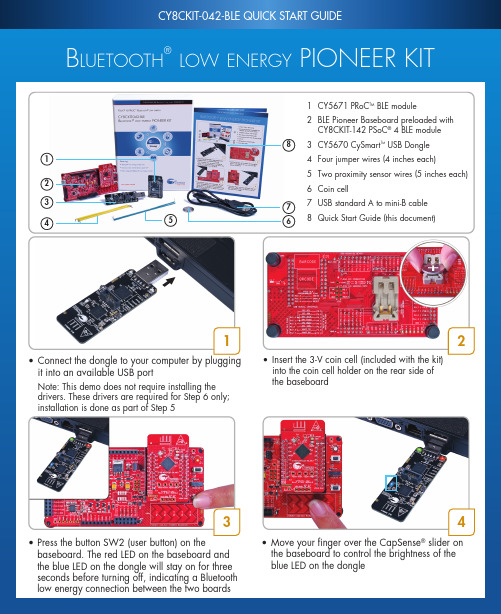
• Insert the 3-V coin cell (included with the kit) into the coin cell holder on the rear side of the baseboard1installation is done as part of Step 54• Move your finger over the CapSense ® slider on the baseboard to control the brightness of the blue LED on the dongle32123456876BLE Pioneer Kit example projects, documents, and hardware design files from/CY8CKIT-042-BLEthe baseboard (with the PSoC 4 BLE or PRoC BLE module) to your computer with a USB cable • Refer to Chapter 4 of the Kit User Guide for additional information on example projects5Feature List and Pinout Description for CySmart USB DonglePRoC BLE reset buttonCYBL10162-56LQXI PRoC BLE devicePSoC 5LPprogramming test pointsCY8C5868LTI-LP039PSoC 5LP programmerand debuggerUser buttonPower LEDUSB plugStatus LEDWiggle antenna Antenna matching network (AMN)24-MHz crystalUser LED PRoC BLE external programming header 32.768-kHzcrystal (bottom side)GND VDDA P3_6 P3_7P3_4 P3_5P3_2 P3_3P3_0 P3_1P4_0 P5_1P4_1 P5_0P2_6 P2_7P2_4 P2_5P2_2 P2_3P2_0 P2_1VDDR GNDP0_1 P0_0P0_3 P0_2P0_5 P0_4P1_0 VREF P1_2 P1_1P0_6 P1_4P0_7 P1_3XRES P1_5GND P1_7VDDD P1_6V D DG N DP 1_4Wiggle antenna32.768-kHz crystal(bottom side)CmodCtank Antenna matchingnetwork (AMN)CY8C4247LQI-BL483PSoC 4 BLE devicePSoC 4 BLEmodule header (J2)PSoC 4 BLE module header (J1)4-pin UART headerSAR bypass capacitor (bottom side)Feature List and Pinout Description for PSoC 4 BLE ModuleFeature List and Pinout Description for PRoC BLE ModuleGND VDDA P3_6 P3_7P3_4 P3_5P3_2 P3_3P3_0 P3_1P4_0 P5_1P4_1 P5_0P2_6 P2_7P2_4 P2_5P2_2 P2_3P2_0 P2_1VDDR GNDP0_1 P0_0P0_3 P0_2P0_5 P0_4P1_0 VREF P1_2 P1_1P0_6 P1_4P0_7 P1_3XRES P1_5GND P1_7VDDD P1_6V D DG N DWiggle antennaCmodCtank Antenna matchingnetwork (AMN)24-MHz crystalCYBL10563-56LQXI PRoC BLE devicePRoC BLE module header (J2)PRoC BLE module header (J1)4-pin UART headerSAR bypass capacitor (bottom side)P 1_5P 1_4P 1_524-MHz crystal32.768 kHz crystal(bottom side)© 2014 Cypress Semiconductor Corporation. All rights reserved.All trademarks or registered trademarks referenced herein are the properties of their respective owners. Doc.#: 001-92251 Rev.*CArduino Pin Definition BLE Pioneer BaseboardFor the latest information about this kit and to download kit software and hardware files,visit /CY8CKIT-042-BLEP 3_5/S C LP 3_4/S D A V R E F /A R E F G N D /G N D P 0_3/D 13P 0_1/D 12P 0_0/D 11P 0_2/D 10P 0_4/D 9P 0_5/D 8P 1_0/D 7P 1_1/D 6P 1_2/D 5P 1_3/D 4P 1_7/D 3P 1_6/D 2P 1_5/D 1P 1_4/D 0G N D P 5L P 12_5P 5L P 3_0P 5L P 12_7P 5L P 3_7P 5L P 3_5P 5L P 0_1P5LP1_2P5LP12_0P5LP2_5VDD P5LP0_0P5LP3_4P5LP3_6P5LP12_6P5LP12_1N CI O R E F /B L E _V D D R E S E T /R E S E T 3.3 V /V 3.35 V /V 5.0G N D /G N D G N D /G N D V i n /V I NA 0/P 3_0A 1/P 3_1A 2/P 3_2A 3/P 3_3A 4/P 3_4A 5/P 3_5P 2_5P 2_4P 2_3P 2_2P 2_1P 2_01 1 RGB LED2 BLE device reset button3 CapSense proximity header4 User button5 CapSense slider6 Arduino- compatible I/O header (J2)7 Arduino-compatible power header (J1)8 Digilent ® Pmod TM - compatible I/O header (J5)9 Cypress F-RAM 1 Mb (FM24V10-G)10 PSoC 5LP I/O header (J8)11 PSoC 5LP programmer and debugger (CY8C5868LTI-LP039)12 Coin cell holder (bottom side)13 USB connector (J13)14 Power LED 15 Status LED16 LDO 1.9 V-5 V 17 System power supply jumper (J16)18 Arduino-compatible I/O header (J3)19 Arduino-compatible I/O header (J4)20 BLE power supply jumper / current measurement (J15)21 BLE module headers (J10/J11)23456789101112131415161718192021Feature List and Pinout Description for BLE Pioneer BaseboardP2_0B LUETOOTH ®LOW ENERGY PIONEER KIT。
- 1、下载文档前请自行甄别文档内容的完整性,平台不提供额外的编辑、内容补充、找答案等附加服务。
- 2、"仅部分预览"的文档,不可在线预览部分如存在完整性等问题,可反馈申请退款(可完整预览的文档不适用该条件!)。
- 3、如文档侵犯您的权益,请联系客服反馈,我们会尽快为您处理(人工客服工作时间:9:00-18:30)。
B53J
P52
P31J
B43J
P42
P21J
P21,B33预计今年 预计今年 第三季上市 B33J
华硕商用笔记本定位
HP Elitebook Dell 8440p E6410
Asus HP Lenovo Probook E43 P42Jc V460A B460A 6450 4421s Dell E5410 V3400
易用
. 显卡切换, 兼顾 性能与使用时间 . G310M 1G独 显提供多重选择 . 触摸板防误触 . BIOS图形介面
P42Jc/P52Jc 基本规格
CPU Intel 酷睿 i7 处理器 Intel 酷睿 i5 处理器 Intel 酷睿 i3 处理器 P6100/P6200 NVIDIA GeForce G 310M 1G DDR3 Intel HM55 具有2组 内存扩展充槽, 具有 组SOMIDMM内存扩展充槽 内存扩展充槽 系统内存最高可扩充至 8GB, 支持 DDR3 1066内存规格 内存规格 •15.6” 16:9高清 高清LED背光屏幕 (1366*768) 背光屏幕 ) 高清 •14.0” 16:9高清 高清LED背光屏幕 (1366*768) 高清 背光屏幕 ) • P52: SD/MMC/MS/MS PRO • P42: SD/MMC/SDHC 支持2.5” SATA II 320/500/640 GB (5400rpm) 支持 支持2.5” SATA II 320/500 GB (7200rpm) 支持 30万像素网络摄像头 万像素网络摄像头 内建DVD SuperMulti光驱 内建 光驱 体积 & 重量 • P52: 381 x 255 x 35.5-37.0 mm; 2.62Kg • P42: 349 x 237 x 35.5-36.5 mm; 2.3Kg 接口 连接 •支持 支持802.11 b/g/n无线网络模块 支持 无线网络模块 •支持蓝牙 支持蓝牙V2.1+EDR模块(选购) 模块( 支持蓝牙 模块 选购) •内建 内建10/100/1000M 网络模块 内建 Windows® 7 Home Basic Windows® 7 Professional 1 x VGA 接口 3 x USB 2.0 接口 1 x 以太网络接口 1 x HDMI 接口 2 x 音频接口: 音频接口: 音频输出接口/SPDIF输出接口 / 麦克风输入接口 音频输出接口 输出接口 防盗锁插孔 奥特蓝星专业扬声器 6芯 4400mAh 48WH 芯 输出:直流 伏特 伏特、 瓦 输出:直流19伏特、90瓦 输入:自动切换交流100~240伏特、50/60Hz公用 伏特、 输入:自动切换交流 ~ 伏特 公用 规格
易用
直观BIOS界面设置
键盘操作
触摸板和鼠标操作
通过触摸板和鼠标,以及简单易用的使用界面,就能轻易更改BIOS设置
易用
华硕 P系列商用笔记本独家卖点
時尚
. 键盘获IF设计奖 . 水平拉丝, 无缝设计
可靠
. ASUS硬盘防震 设计
安全
. Intel AntiTheft (选购) . 数据防拷贝 . 完全删除
操作系统
显示芯片 芯片组 内存
显示屏 读卡器 硬盘 摄像头 光驱
音效 电池组 适配器
B系列-ASUS 商务旗舰
ASUS B系列笔记本 是专为高端商务客户而设计 B43和B53商务笔记本的推出, 使ASUS以千锤百炼之质和创新唯 美之技引以为傲。
时尚和专业的设计
沉稳大气的黑色低调 又不失优雅
铝合金拉丝无缝设计 水平的铝合金拉丝表面 强调了B系列的宽广。
抗震测试 测试笔记本在开 机或关机情况下, 各种情况的震动 对其机械结构和 性能产生的影响
键盘泼洒测试 提高到120CC的 防液体水平
可靠
严格的质量测试 抗震硬盘
正常情况
读写头收到 G-Sensor指令 立即回归原来位置
撞击时, 避免 读写头与磁盘 发生不正常撞击
可靠
严格的质量测试 防泼洒键盘
提到120CC的防液水平,用户无需担心将饮料撒在键盘
易用
最强的性能、延長电池使用时间 最强的性能、延長电池使用时间 电池
性能模式
适用于视频和图形 要求高的软件的运行
节能模式
适用于基本的上网 和办公软件的运行
可调节显卡允许你选择集成显卡或独立显卡(GPU)来运行图形密集软件或低功耗 软件来优化系统。
易用
一次連接三台顯示器 独家 独家) 一次連接三台顯示器 (独家
触摸按键传递了 敏锐柔和的触感
时尚
严格的质量测试
坠落测试 超过消费类笔记 本两倍的下落高 度的标准,坠地 测试从离地30cm 提升到,开机状 开机状 态下80cm 态下80cm
转轴测试 转轴测试周期超 越消费者笔记本 的标准达到35000 35000 次
压力测试 压力测试超过消 费类笔记本2倍 2 的标准达到30Kg 30Kg
世界上第一台 ATI Eyefinity multi-display 多显示器技术的笔记本 ASUS B 系列的 ATI Eyefinity multi-display 技术, 允许单个图形处理器同时支持 多达三个独立的显示输出设备以来提高生产力水平。通过扩大视觉空间, 简化了多任务模式,有利于卫生、广播和银行业和金融行业。
操作系统 显示芯片 芯片组 内存
接口
显示屏 读卡器 硬盘 摄像头 指纹识别 光驱
Think T410
Asus
产 品 定 位
B43J
T410i
华硕 P 系列 定位
华硕 B 系列 定位
P系列-ASUS 主流商务
ASUS P系列笔记本 是专为主流商务客户而设计 以极高性价比提供您可信赖 的商务解决方案
时尚和专业的设计
键盘获得IF设计大奖,带给您绝佳的使用体验
时尚
严格的质量测试 抗震硬盘
B43J/B53J 基本规格
CPU Intel 酷睿 i7 处理器 Intel 酷睿 i5 处理器 Intel 酷睿 i3 处理器 ATI Mobility™ Radeon® HD 5470 512MB VRAM Intel QM57 具有2组 内存扩展充槽, 具有 组SOMIDMM内存扩展充槽 内存扩展充槽 系统内存最高可扩充至 8GB, 支持 DDR3 1066内存规格 内存规格 •15.6” 16:9高清 高清LED背光屏幕 (1366*768) 高清 背光屏幕 ) •14.0” 16:9高清 高清LED背光屏幕 (1366*768) 背光屏幕 ) 高清 SD/MMC/MS/MS-Pro/XD 的5合1读卡器 合 读卡器 智能卡读卡器 支持2.5” SATA II 320/500/640 GB (5400rpm) 支持 支持2.5” SATA II 320/500 GB (7200rpm) 支持 200万像素网络摄像头 万像素网络摄像头 支持指纹识别 内建DVD SuperMulti光驱 内建 光驱 体积 & 重量 适配器 音效 电池组 连接 •支持 支持802.11 b/g/n无线网络模块 支持 无线网络模块 •支持蓝牙 支持蓝牙V2.1+EDR模块 支持蓝牙 模块 •内建 内建10/100/1000M 网络模块 内建 Windows® 7 Home Basic Windows® 7 Professional 1 x 麦克风输入接口 1 x 耳机输出接口 (S/PDIF) 1 x VGA 接口 迷你 针外接显示器 D-sub 接口/迷你 迷你15针外接显示器 2 x USB 2.0 端口 1 x RJ11端口 端口 1 x RJ45端口 端口 1 x HDMI接口 接口 1 x E-SATA/USB 组 1 x Docking 接口 (可热插拔 可热插拔) 可热插拔 1 x Display 接口 奥特蓝星专业扬声器 6芯 4400mAh 47WH 芯 输出:直流 伏特 伏特、 瓦 输出:直流19伏特、90瓦 输入:自动切换交流100~240伏特、50/60Hz公 伏特、 输入:自动切换交流 ~ 伏特 公 用规格 • B53: 384x263x33.0-35.0 mm; 2.69Kg (含6芯 含 芯 电池) 电池 • B43: 350x245x33.0-35.0 mm; 2.48Kg (含6芯 含 芯 电池) 电池
易用
搭配扩展坞,提供丰富的接口 搭配扩展坞,提供丰富的接口
笔记本接口允许快速连接的外围设备、通讯设备、电力电缆
易用
为什么选择华硕 B 系列商用笔记本
時尚
. RedDot 设计奖 . 沉稳黑色;铝合 金拉丝 .下凹键盘,易于 操作
可靠
. 80cm坠落测试 . 35000次转轴 测试 . 30Kg面板压力 测试 . G-Sensor硬盘 防护 .防波洒键盘
可靠
生物指纹辨识
使用基于射频的真皮层扫描技术, - 拥有更高的防伪功能 -更低的错误接受率 - 更低的正确拒绝率 -更低的失败登陆率
安全
数据防拷贝
可依据数据的数据的敏感程度, 对CD/DVD, 软驱, 移动存储和网络存储设备 设置开放、只读和锁死三种状态 未经用户允许,他人无法复制资料进外设
安全
安全
. Intel AntiTheft
(选购) . 指纹辨识 . 数据防拷贝 . 完全删除 . 摄像头防窥开关
易用
. Boston Power 新一代锂电池 90分钟充90% 三年电池保固 . 显卡切换, 兼顾 性能与使用时间 . 连接三台显示器 简化多任务模式 . 搭配扩展坞 .同时兼具 HDMI 与Display Port
彻底删除机密数据
完全删除让用户通过简单操作完全删除所有机密数据。
安全
防窥开关设计
在满足您工作娱乐的同时,贴心的防窥开关可以有效保护您的个人隐私不外泄
安全
Boston Power 新一代鋰電池 新一代鋰電池, 独家) 提供三倍使用壽命 (独家 独家
