Oracle-补丁体系-及-opatch-工具-介绍
Oracle数据库常用工具介绍

Oracle数据库常用工具介绍Oracle数据库是一种非常强大和流行的关系型数据库管理系统(RDBMS),它提供了众多的工具和实用程序,用于管理、开发和维护数据库。
这些工具可以帮助用户更轻松地管理和操作Oracle数据库。
下面是一些常用的Oracle数据库工具的介绍。
1. Oracle Enterprise Manager (OEM):Oracle Enterprise Manager是Oracle提供的最重要的工具之一,用于管理和监控Oracle数据库环境。
它提供了一个图形化界面,用于管理多个数据库实例、监视数据库性能、进行故障排除以及执行备份和恢复操作。
2. SQL*Plus:SQL*Plus是Oracle提供的一种命令行工具,它用于与数据库进行交互。
用户可以使用SQL*Plus运行SQL语句、执行存储过程、创建和管理用户以及进行数据导入和导出等操作。
3. SQL Developer:SQL Developer是一个免费的图形化工具,专门为开发人员设计。
它提供了一个友好的界面,用于编写和执行SQL查询、创建和修改数据库对象、调试存储过程以及进行数据导入和导出等操作。
4. Oracle Data Pump:5. Oracle SQL Developer Data Modeler:6. Oracle SQL*Loader:7. Oracle Export/Import Utility:Oracle Export/Import Utility是一个传统的数据导入/导出工具,它用于在不同的Oracle数据库之间进行数据迁移。
它可以导出整个数据库或者指定的数据库对象,并将其导入到另一个数据库中。
8. Oracle Recovery Manager (RMAN):Oracle Recovery Manager是一个备份和恢复工具,它可以用于创建数据库备份、恢复损坏的数据库文件以及执行点恢复等操作。
它可以通过命令行或者Oracle Enterprise Manager进行操作。
oracle补丁详解
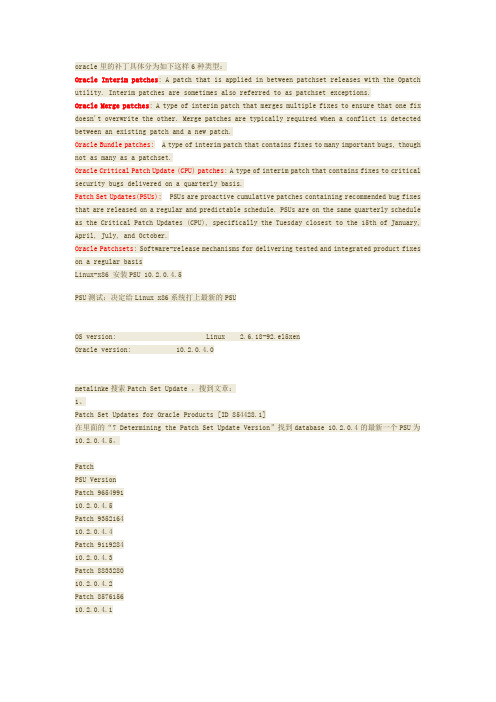
oracle里的补丁具体分为如下这样6种类型:Oracle Interim patches: A patch that is applied in between patchset releases with the Opatch utility. Interim patches are sometimes also referred to as patchset exceptions.Oracle Merge patches: A type of interim patch that merges multiple fixes to ensure that one fix doesn't overwrite the other. Merge patches are typically required when a conflict is detected between an existing patch and a new patch.Oracle Bundle patches: A type of interim patch that contains fixes to many important bugs, though not as many as a patchset.Oracle Critical Patch Update (CPU) patches: A type of interim patch that contains fixes to critical security bugs delivered on a quarterly basis.Patch Set Updates(PSUs): PSUs are proactive cumulative patches containing recommended bug fixes that are released on a regular and predictable schedule. PSUs are on the same quarterly schedule as the Critical Patch Updates (CPU), specifically the Tuesday closest to the 15th of January, April, July, and October.Oracle Patchsets: Software-release mechanisms for delivering tested and integrated product fixes on a regular basisLinux-x86 安装PSU 10.2.0.4.5PSU测试:决定给Linux x86系统打上最新的PSUOS version: Linux 2.6.18-92.el5xenOracle version: 10.2.0.4.0metalinke搜索Patch Set Update ,搜到文章:1、Patch Set Updates for Oracle Products [ID 854428.1]在里面的“7 Determining the Patch Set Update Version”找到database 10.2.0.4的最新一个PSU为10.2.0.4.5。
Oracle-通用补丁安装操作手册
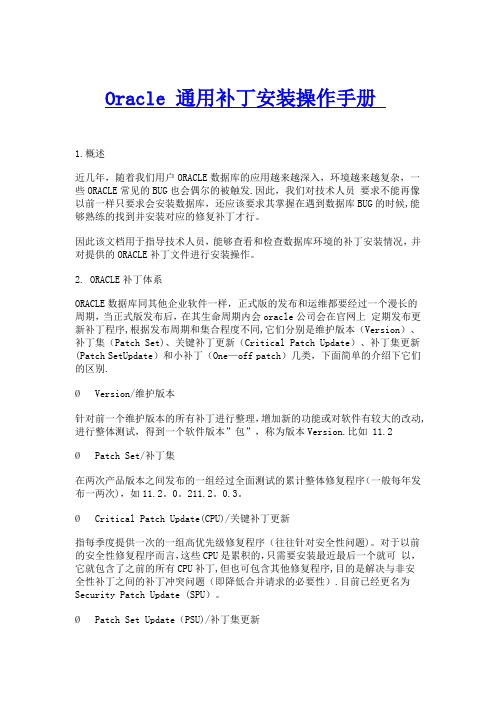
Oracle 通用补丁安装操作手册1.概述近几年,随着我们用户ORACLE数据库的应用越来越深入,环境越来越复杂,一些ORACLE常见的BUG也会偶尔的被触发.因此,我们对技术人员要求不能再像以前一样只要求会安装数据库,还应该要求其掌握在遇到数据库BUG的时候,能够熟练的找到并安装对应的修复补丁才行。
因此该文档用于指导技术人员,能够查看和检查数据库环境的补丁安装情况,并对提供的ORACLE补丁文件进行安装操作。
2. ORACLE补丁体系ORACLE数据库同其他企业软件一样,正式版的发布和运维都要经过一个漫长的周期,当正式版发布后,在其生命周期内会oracle公司会在官网上定期发布更新补丁程序,根据发布周期和集合程度不同,它们分别是维护版本(Version)、补丁集(Patch Set)、关键补丁更新(Critical Patch Update)、补丁集更新(Patch SetUpdate)和小补丁(One—off patch)几类,下面简单的介绍下它们的区别.Ø Version/维护版本针对前一个维护版本的所有补丁进行整理,增加新的功能或对软件有较大的改动,进行整体测试,得到一个软件版本”包”,称为版本Version.比如 11.2Ø Patch Set/补丁集在两次产品版本之间发布的一组经过全面测试的累计整体修复程序(一般每年发布一两次),如11.2。
0。
211.2。
0.3。
Ø Critical Patch Update(CPU)/关键补丁更新指每季度提供一次的一组高优先级修复程序(往往针对安全性问题)。
对于以前的安全性修复程序而言,这些CPU是累积的,只需要安装最近最后一个就可以,它就包含了之前的所有CPU补丁,但也可包含其他修复程序,目的是解决与非安全性补丁之间的补丁冲突问题(即降低合并请求的必要性).目前已经更名为Security Patch Update (SPU)。
Oracle10g常用工具简介

常用命令
可以通过修改`sqlplus`的配置文件来设置各种参数,如字体、颜色、自动提交等。
设置环境变量可以方便地调用SQLPlus,例如设置`ORACLE_HOME`和`PATH`环境变量。
配置与环境变量
概述
概述与功能
首先需要从Oracle官网下载适合自己操作系统的安装包,然后按照提示进行安装。
安装完成后需要进行一些基本的配置,如设置环境变量、配置网络连接等,以确保能够正常连接到Oracle数据库。
安装
配置
安装与配置
使用
通过SQL Developer可以方便地连接到Oracle数据库,并进行各种数据库操作。同时,还可以使用其内置的脚本编辑器和调试器进行SQL脚本的编写和调试。
管理
可以通过Oracle Data Pump的管理工具(如Oracle Enterprise Manager)对Oracle Data Pump进行管理和监控。
使用与管理
05
Oracle Automatic Workload Repository (AWR)
概述与功能
Oracle Automatic Workload Repository (AWR) 是 Oracle 数据库的一个重要组件,用于收集、处理和存储数据库的性能统计信息。
配置
安装与配置
使用
AWR 的使用主要包括查询 AWR 存储的性能统计信息和生成性能报告。可以通过 Oracle Enterprise Manager (OEM) 或 SQL*Plus 等工具进行查询和报告生成。
管理
AWR 的管理主要包括监控 AWR 的运行状态、定期清理过期的统计信息以及根据需求调整 AWR 的配置参数。此外,还需要关注 AWR 的存储空间使用情况,确保足够的存储空间以容纳性能统计信息。
Oracle 数据库Patch概念性小常识 PSU,CPU,bundle patch

Created on 14 Jan 2013, 07:56:00 hrs PST8PDTSub-patch 14275605; “Database Patch Set Update : 11.2.0.3.4 (14275605)”<==Sub-patchSub-patch 13923374; “Database Patch Set Update : 11.2.0.3.3 (13923374)”<==Sub-patchSub-patch 13696216; “Database Patch Set Update : 11.2.0.3.2 (13696216)”<==Sub-patchSub-patch 13343438; “Database Patch Set Update : 11.2.0.3.1 (13343438)”<==Sub-patchBugs fixed:13566938, 13593999, 10350832, 14138130 …¤安装下一个composite patch PSU 11.2.0.3.6时,只需要安装有变化的部分和新增加的patches,不需要再安装之前已经安装的11.2.0.3.1 、11.2.0.3.2,11.2.0.3.4和11.2.0.3.5,之前已经安装的这部分就称为sub-patch:Patch 16056266: applied on Sun Apr 28 12:42:57 CST 2013Patch Description: “Database Patch Set Update : 11.2.0.3.6 (16056266)” <==变化和新增的部分Created on 12 Mar 2013, 02:14:47 hrs PST8PDTSub-patch 14727310; “Database Patch Set Update : 11.2.0.3.5 (14727310)”<==Sub-patchSub-patch 14275605; “Database Patch Set Update : 11.2.0.3.4 (14275605)”<==Sub-patchSub-patch 13923374; “Database Patch Set Update : 11.2.0.3.3 (13923374)”<==Sub-patchSub-patch 13696216; “Database Patch Set Update : 11.2.0.3.2 (13696216)”<==Sub-patchSub-patch 13343438; “Database Patch Set Update : 11.2.0.3.1 (13343438)”<==Sub-patchBugs fixed:13616375, 14035825, 12861463, 12834027, 15862021, 13632809, 13377816 …¤在MOS文档中有针对Composite Patches详细的说明:Note 1376691.1 Composite Patches for Oracle Products参考知识参考知识:可以参考下面的MOS文档了解每个季度的CPU、PSU、Window s Bundle Patch的具体补丁号:Note 1454618.1 Quick Reference to Patch Numbers for Database PSU, SPU(CPU), Bundle Patches and Patchsets。
Oracle数据库补丁知识总结
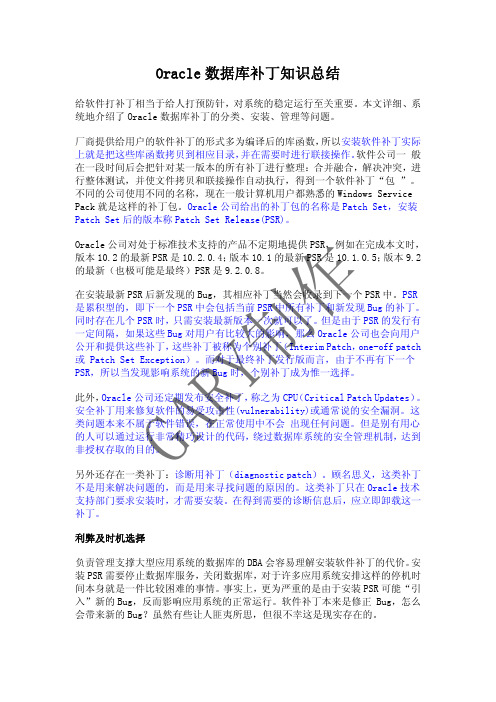
Oracle 数据库补丁知识总结给软件打补丁相当于给人打预防针,对系统的稳定运行至关重要。
本文详细、系统地介绍了Oracle 数据库补丁的分类、安装、管理等问题。
厂商提供给用户的软件补丁的形式多为编译后的库函数,所以安装软件补丁实际上就是把这些库函数拷贝到相应目录,并在需要时进行联接操作。
软件公司一 般在一段时间后会把针对某一版本的所有补丁进行整理:合并融合,解决冲突,进行整体测试,并使文件拷贝和联接操作自动执行,得到一个软件补丁“包 ”。
不同的公司使用不同的名称,现在一般计算机用户都熟悉的Windows Service Pack 就是这样的补丁包。
Oracle 公司给出的补丁包的名称是Patch Set,安装Patch Set 后的版本称Patch Set Release(PSR)。
Oracle 公司对处于标准技术支持的产品不定期地提供PSR,例如在完成本文时,版本10.2的最新PSR 是10.2.0.4;版本10.1的最新PSR 是10.1.0.5;版本9.2的最新(也极可能是最终)PSR 是9.2.0.8。
在安装最新PSR 后新发现的Bug,其相应补丁当然会收录到下一个PSR 中。
PSR 是累积型的,即下一个PSR 中会包括当前PSR 中所有补丁和新发现Bug 的补丁。
同时存在几个PSR 时,只需安装最新版本一次就可以了。
但是由于PSR 的发行有一定间隔,如果这些Bug 对用户有比较大的影响,那么Oracle 公司也会向用户公开和提供这些补丁,这些补丁被称为个别补丁(Interim Patch,one-off patch 或 Patch Set Exception)。
而对于最终补丁发行版而言,由于不再有下一个PSR,所以当发现影响系统的新Bug 时,个别补丁成为惟一选择。
此外,Oracle 公司还定期发布安全补丁,称之为CPU (Critical Patch Updates)。
安全补丁用来修复软件的易受攻击性(vulnerability)或通常说的安全漏洞。
oracle漏洞补丁升级

(8)重起数据库,登陆后select * from v$version;可以看到oracle升到了9208。
二、oracle打安全补丁
(1)补丁信息:Critical Patch Update Note Release 9.2.0.8 for Microsoft Windows (32-Bit),patch号为6867138。
(4) 解压p2617419_10102_GENERIC,解压缩后将OPATCH目录覆盖%oracle_home%\opatch
(5)在命令提示符中直接Opatch apply %补丁所在位置%,比如在电脑中补丁在 D:\6867138中,则命令提示符中输入 Opatch apply D:\6867138,自动安装安全补丁。
ApJServMount /dms2 ajpv12://localhost:8200/soap
ApJServGroupMount /soap/servlet balance://group2/soap
需重启服务生效
2、针对oracle9i用nessus扫描后出现7778端口有高危风险的设置
旧的参数文件d:\oracle\ora92\network\admin\listener.bak
命令执行成功
描述:
Oracle 9i Application Server uses Apache as its web
server with an Apache module for PL/SQL support.
By default, no authentication is required to access the
SQL>startup migrate
Oracle通用补丁安装操作手册

Oracle通用补丁安装操作手册Oracle通用补丁是常用的升级工具,我们需要基于正确的操作手册进行补丁的安装。
本文将为您介绍Oracle通用补丁安装的详细步骤。
1. 开始之前在操作Oracle通用补丁前,您需要先准备以下材料:•Oracle安装光盘或镜像;•下载对应版本的通用补丁;•管理员权限的系统账户。
在准备好上述材料之后,您可以开始进入下一步:安装Oracle通用补丁。
2. 安装步骤2.1 关闭Oracle数据库在安装补丁前,您需要先关闭Oracle数据库。
SQL>SHUTDOWN IMMEDIATE;如果数据库无法正常关闭,您可以采用强制关闭数据库的方式:SQL>SHUTDOWN ABORT;2.2 检查Oracle补丁在安装Oracle通用补丁前,您需要检查当前系统上已经安装了哪些相关的Oracle补丁。
在命令行窗口执行以下命令:$ opatch lsinventory2.3 解压Oracle通用补丁将Oracle通用补丁文件解压到本地磁盘。
2.4 上传Oracle通用补丁将解压后的Oracle通用补丁上传到服务器,您可以使用FTP或者WinSCP工具进行上传。
在上传之前,您需要先确定要上传到哪个目录下。
2.5 运行补丁安装命令在命令行窗口中运行以下命令进行补丁的安装:$ opatch apply <补丁文件绝对路径>2.6 验证补丁安装在命令行窗口中运行以下命令验证补丁安装是否成功:$ opatch lsinventory2.7 启动Oracle数据库在Oracle补丁安装完成后,您需要重新启动Oracle数据库:SQL>STARTUP;3. 总结Oracle通用补丁安装虽然需要一定的技术和操作能力,但只要按照以上步骤进行操作,就能够轻松地完成补丁的安装。
在操作过程中,注意备份数据库文件以及及时关闭相关服务,以确保安装过程的顺利进行。
祝您安装成功!。
如何下载和安装opatch
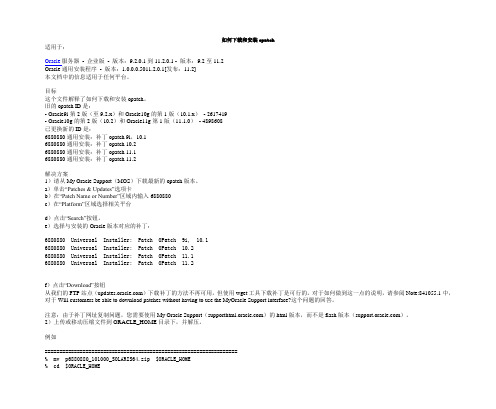
如何下载和安装opatch适用于:Oracle服务器- 企业版- 版本:9.2.0.1到11.2.0.1 - 版本:9.2至11.2Oracle通用安装程序- 版本:1.0.0.0.5011.2.0.1[发布:11.2]本文档中的信息适用于任何平台。
目标这个文件解释了如何下载和安装opatch。
旧的opatch ID是:- Oracle9i第2版(至9.2.x)和Oracle10g的第1版(10.1.x)- 2617419- Oracle10g的第2版(10.2)和Oracle11g第1版(11.1.0)- 4898608已更换新的ID是:6880880通用安装:补丁opatch 9i,10.16880880通用安装:补丁opatch 10.26880880通用安装:补丁opatch 11.16880880通用安装:补丁opatch 11.2解决方案1)请从My Oracle Support(MOS)下载最新的opatch版本。
a)单击“Patches & Updates”选项卡b)在“Patch Name or Number”区域内输入6880880c)在“Platform”区域选择相关平台d)点击“Search”按钮。
e)选择与安装的Oracle版本对应的补丁:6880880 Universal Installer: Patch OPatch 9i, 10.16880880 Universal Installer: Patch OPatch 10.26880880 Universal Installer: Patch OPatch 11.16880880 Universal Installer: Patch OPatch 11.2f)点击“Download”按钮从我们的FTP站点()下载补丁的方法不再可用,但使用wget工具下载补丁是可行的。
对于如何做到这一点的说明,请参阅Note:841055.1中,对于Will customers be able to download patches without having to use the MyOracle Support interface?这个问题的回答。
Oracle补丁体系及opatch工具介绍

Oracle补丁体系及opatch⼯具介绍⼀. CPU(Critical Patch Update)⼀个CPU内包含了对多个安全漏洞的修复,并且也包括相应必需的⾮安全漏洞的补丁。
CPU是累积型的,只要安装最新发布的CPU即可,其中包括之前发布的所有CPU的内容。
事实上,在CPU之前的安全漏洞修改除去个别例外也被包括在CPU中。
Oracle公司只对处于标准技术⽀持和延长⽀持期间的产品提供CPU更新,对处于维持⽀持范围的产品不提供新的CPU.(对于9.2以前的版本,只对处于ECS和EMS期间的版本提供CPU更新。
)⼀般对当前补丁发⾏版及前⼀个版本提供CPU,但也有只限于当前补丁发⾏版的例外情形。
也就是说,⼀般需要先安装最新PSR后才可能安装CPU.由于是累积型的定期发布,所以对于某⼀平台的某⼀版本,如果两次CPU发布期间没有发现新的安全漏洞,则新发布的CPU与前⼀版本完全相同。
可以在以下⽹址中可以找到CPU发布的信息,只要在Oracle 免费注册⼀个⽤户,就可以收到这些补丁的信息。
但是,只有技术⽀持签约⽤户才可以从metalink下载补丁⽂件。
Oracle公司制定的CPU的发布⽇期⼤约在⼀⽉、四⽉、七⽉和⼗⽉的最接近15的星期⼆。
Critical Patch UpdatesCritical Patch Updates are the primary means of releasing security fixes for Oracle products to customers with valid support contracts. They are released on the Tuesday closest to the 15th day of January, April, July and October. Starting 2011, the scheduled dates for the release of Critical Patch Updates will be on the Tuesday closest to the 17th day of January, April, July and October. The next four dates are:12 October 201018 January 201119 April 201119 July 2011对于每⼀个CPU,附有相应的说明⽂档(Critical Patch Update Note),其中介绍安装过程和注意事项,在安装之前应认真阅读此⽂档。
Oracle11.2.0.4打补丁的方法
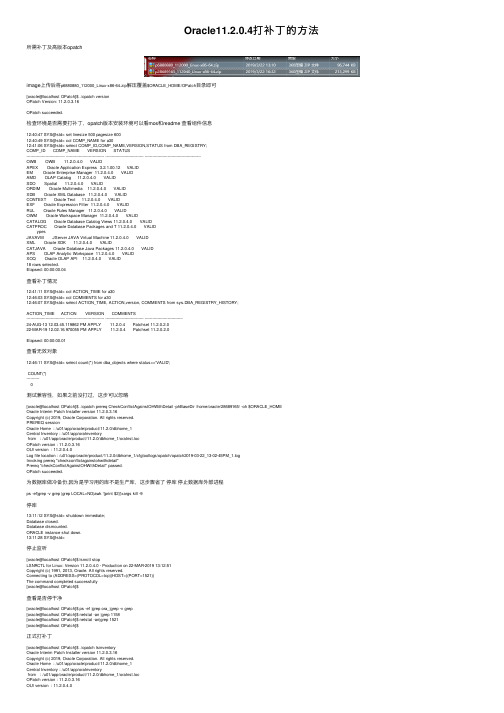
Oracle11.2.0.4打补丁的⽅法所需补丁及⾼版本opatchimage上传后将p6880880_112000_Linux-x86-64.zip解压覆盖$ORACLE_HOME/OPatch⽬录即可[oracle@localhost OPatch]$ ./opatch versionOPatch Version: 11.2.0.3.16OPatch succeeded.检查环境是否需要打补丁,opatch版本安装环境可以看mos和readme 查看组件信息12:40:47 SYS@std> set linesize 500 pagesize 60012:40:49 SYS@std> col COMP_NAME for a3012:41:06 SYS@std> select COMP_ID,COMP_NAME,VERSION,STATUS from DBA_REGISTRY;COMP_ID COMP_NAME VERSION STATUS------------------------------ ------------------------------ ------------------------------ --------------------------------------------OWB OWB 11.2.0.4.0 VALIDAPEX Oracle Application Express 3.2.1.00.12 VALIDEM Oracle Enterprise Manager 11.2.0.4.0 VALIDAMD OLAP Catalog 11.2.0.4.0 VALIDSDO Spatial 11.2.0.4.0 VALIDORDIM Oracle Multimedia 11.2.0.4.0 VALIDXDB Oracle XML Database 11.2.0.4.0 VALIDCONTEXT Oracle Text 11.2.0.4.0 VALIDEXF Oracle Expression Filter 11.2.0.4.0 VALIDRUL Oracle Rules Manager 11.2.0.4.0 VALIDOWM Oracle Workspace Manager 11.2.0.4.0 VALIDCATALOG Oracle Database Catalog Views 11.2.0.4.0 VALIDCATPROC Oracle Database Packages and T 11.2.0.4.0 VALIDypesJAVAVM JServer JAVA Virtual Machine 11.2.0.4.0 VALIDXML Oracle XDK 11.2.0.4.0 VALIDCATJAVA Oracle Database Java Packages 11.2.0.4.0 VALIDAPS OLAP Analytic Workspace 11.2.0.4.0 VALIDXOQ Oracle OLAP API 11.2.0.4.0 VALID18 rows selected.Elapsed: 00:00:00.04查看补丁情况12:41:11 SYS@std> col ACTION_TIME for a3012:46:03 SYS@std> col COMMENTS for a3012:46:07 SYS@std> select ACTION_TIME, ACTION,version, COMMENTS from sys.DBA_REGISTRY_HISTORY;ACTION_TIME ACTION VERSION COMMENTS------------------------------ ------------------------------ ------------------------------ ------------------------------24-AUG-13 12.03.45.119862 PM APPLY 11.2.0.4 Patchset 11.2.0.2.022-MAR-19 12.02.16.970055 PM APPLY 11.2.0.4 Patchset 11.2.0.2.0Elapsed: 00:00:00.01查看⽆效对象12:46:11 SYS@std> select count(*) from dba_objects where status<>'VALID';COUNT(*)----------测试兼容性,如果之前没打过,这步可以忽略[oracle@localhost OPatch]$ ./opatch prereq CheckConflictAgainstOHWithDetail -phBaseDir /home/oracle/28689165/ -oh $ORACLE_HOMEOracle Interim Patch Installer version 11.2.0.3.16Copyright (c) 2019, Oracle Corporation. All rights reserved.PREREQ sessionOracle Home : /u01/app/oracle/product/11.2.0/dbhome_1Central Inventory : /u01/app/oraInventoryfrom : /u01/app/oracle/product/11.2.0/dbhome_1/oraInst.locOPatch version : 11.2.0.3.16OUI version : 11.2.0.4.0Log file location : /u01/app/oracle/product/11.2.0/dbhome_1/cfgtoollogs/opatch/opatch2019-03-22_13-02-45PM_1.logInvoking prereq "checkconflictagainstohwithdetail"Prereq "checkConflictAgainstOHWithDetail" passed.OPatch succeeded.为数据库做冷备份,因为是学习⽤的库不是⽣产库,这步骤省了停库停⽌数据库外部进程ps -ef|grep -v grep |grep LOCAL=NO|awk '{print $2}'|xargs kill -9停库13:11:12 SYS@std> shutdown immediate;Database closed.Database dismounted.ORACLE instance shut down.13:11:28 SYS@std>停⽌监听[oracle@localhost OPatch]$ lsnrctl stopLSNRCTL for Linux: Version 11.2.0.4.0 - Production on 22-MAR-2019 13:12:51Copyright (c) 1991, 2013, Oracle. All rights reserved.Connecting to (ADDRESS=(PROTOCOL=tcp)(HOST=)(PORT=1521))The command completed successfully[oracle@localhost OPatch]$查看是否停⼲净[oracle@localhost OPatch]$ ps -ef |grep ora_|grep -v grep[oracle@localhost OPatch]$ netstat -an |grep 1158[oracle@localhost OPatch]$ netstat -an|grep 1521[oracle@localhost OPatch]$正式打补丁[oracle@localhost OPatch]$ ./opatch lsinventoryOracle Interim Patch Installer version 11.2.0.3.16Copyright (c) 2019, Oracle Corporation. All rights reserved.Oracle Home : /u01/app/oracle/product/11.2.0/dbhome_1Central Inventory : /u01/app/oraInventoryfrom : /u01/app/oracle/product/11.2.0/dbhome_1/oraInst.locOPatch version : 11.2.0.3.16OUI version : 11.2.0.4.0Log file location : /u01/app/oracle/product/11.2.0/dbhome_1/cfgtoollogs/opatch/opatch2019-03-25_08-44-35AM_1.logLsinventory Output file location : /u01/app/oracle/product/11.2.0/dbhome_1/cfgtoollogs/opatch/lsinv/lsinventory2019-03-25_08-44-35AM.txt--------------------------------------------------------------------------------Local Machine Information::Hostname: localhostARU platform id: 226ARU platform description:: Linux x86-64Installed Top-level Products (1):Oracle Database 11g 11.2.0.4.0There are 1 products installed in this Oracle Home.There are no Interim patches installed in this Oracle Home.--------------------------------------------------------------------------------OPatch succeeded.[oracle@localhost OPatch]$./opatch napply -oh $ORACLE_HOME -local /home/oracle/28689165many more lines compressed..+ make -f /u01/app/oracle/product/11.2.0/dbhome_1/sysman/lib/ins_emagent.mk new_ld_shlib _FULL_LIBNAME=/u01/app/oracle/product/11.2.0/dbhome_1/sysman/lib/libnmcfhc.so _LIBNAME=libnmcfhc _LIBDIR=/u01/app/oracle/product/11.2.0/dbhome_1/sys + PATH=/bin:/usr/bin:/usr/ccs/bin+ export PATH+ lib=/u01/app/oracle/product/11.2.0/dbhome_1/sysman/lib/libnmcfsga.so+ makefile=/u01/app/oracle/product/11.2.0/dbhome_1/sysman/lib/ins_emagent.mk+ so_ext=so+ target=new_ld_shlib+ var=++ basename /u01/app/oracle/product/11.2.0/dbhome_1/sysman/lib/libnmcfsga.so .so+ libname=libnmcfsga++ dirname /u01/app/oracle/product/11.2.0/dbhome_1/sysman/lib/libnmcfsga.so+ dir=/u01/app/oracle/product/11.2.0/dbhome_1/sysman/lib+ '[' var = new_ld_shlib ']'+ '[' -f /u01/app/oracle/product/11.2.0/dbhome_1/sysman/lib/libnmcfsga.a ']'+ dir2=/u01/app/oracle/product/11.2.0/dbhome_1/sysman/lib/+ '[' '' '!=' '' ']'+ make -f /u01/app/oracle/product/11.2.0/dbhome_1/sysman/lib/ins_emagent.mk new_ld_shlib _FULL_LIBNAME=/u01/app/oracle/product/11.2.0/dbhome_1/sysman/lib/libnmcfsga.so _LIBNAME=libnmcfsga _LIBDIR=/u01/app/oracle/product/11.2.0/dbhome_1/s /bin/ld: warning: -z lazyload ignored./bin/ld: warning: -z nolazyload ignored./bin/ld: warning: -z lazyload ignored./bin/ld: warning: -z nolazyload ignored./bin/ld: warning: -z lazyload ignored./bin/ld: warning: -z nolazyload ignored./bin/ld: warning: -z lazyload ignored./bin/ld: warning: -z nolazyload ignored./bin/ld: warning: -z lazyload ignored./bin/ld: warning: -z nolazyload ignored./bin/ld: warning: -z lazyload ignored./bin/ld: warning: -z nolazyload ignored./bin/ld: warning: -z lazyload ignored./bin/ld: warning: -z nolazyload ignored./bin/ld: warning: -z lazyload ignored./bin/ld: warning: -z nolazyload ignored./bin/ld: warning: -z lazyload ignored./bin/ld: warning: -z nolazyload ignored.Composite patch 28204707 successfully applied.Patch 28440700 successfully applied.OPatch Session completed with warnings.Log file location: /u01/app/oracle/product/11.2.0/dbhome_1/cfgtoollogs/opatch/opatch2019-03-25_08-50-02AM_1.logOPatch completed with warnings.[oracle@localhost OPatch]$ ./opatch lsinventoryOracle Interim Patch Installer version 11.2.0.3.16Copyright (c) 2019, Oracle Corporation. All rights reserved.Oracle Home : /u01/app/oracle/product/11.2.0/dbhome_1Central Inventory : /u01/app/oraInventoryfrom : /u01/app/oracle/product/11.2.0/dbhome_1/oraInst.locOPatch version : 11.2.0.3.16OUI version : 11.2.0.4.0Log file location : /u01/app/oracle/product/11.2.0/dbhome_1/cfgtoollogs/opatch/opatch2019-03-25_09-02-42AM_1.logLsinventory Output file location : /u01/app/oracle/product/11.2.0/dbhome_1/cfgtoollogs/opatch/lsinv/lsinventory2019-03-25_09-02-42AM.txt--------------------------------------------------------------------------------Local Machine Information::Hostname: localhostARU platform id: 226ARU platform description:: Linux x86-64Installed Top-level Products (1):Oracle Database 11g 11.2.0.4.0There are 1 products installed in this Oracle Home.Interim patches (2) :Patch 28440700 : applied on Mon Mar 25 08:54:00 CST 2019Unique Patch ID: 22461927Patch description: "OJVM PATCH SET UPDATE 11.2.0.4.181016"Created on 15 Oct 2018, 08:12:17 hrs PST8PDTBugs fixed:18933818, 19176885, 17201047, 25649873, 25067795, 28502128, 2795257714774730, 27461842, 19153980, 21911849, 23727132, 18166577, 2700066324448240, 17056813, 21811517, 19909862, 25494379, 22675136, 2453429819895326, 22253904, 17804361, 19231857, 27642235, 26023002, 1752831519058059, 19554117, 19007266, 17285560, 22670385, 18458318, 1918798823265914, 19699946, 19006757, 19374518, 19223010, 25076732, 2211883526637592, 19852360, 20408829, 21047766, 21566944Patch 28204707 : applied on Mon Mar 25 08:53:49 CST 2019Unique Patch ID: 22491169Patch description: "Database Patch Set Update : 11.2.0.4.181016 (28204707)"Created on 19 Sep 2018, 03:24:06 hrs PST8PDTSub-patch 27734982; "Database Patch Set Update : 11.2.0.4.180717 (27734982)"Sub-patch 27338049; "Database Patch Set Update : 11.2.0.4.180417 (27338049)"Sub-patch 26925576; "Database Patch Set Update : 11.2.0.4.180116 (26925576)"Sub-patch 26392168; "Database Patch Set Update : 11.2.0.4.171017 (26392168)"Sub-patch 26609445; "Database Patch Set Update : 11.2.0.4.170814 (26609445)"Sub-patch 25869727; "Database Patch Set Update : 11.2.0.4.170718 (25869727)"Sub-patch 24732075; "Database Patch Set Update : 11.2.0.4.170418 (24732075)"Sub-patch 24006111; "Database Patch Set Update : 11.2.0.4.161018 (24006111)"Sub-patch 23054359; "Database Patch Set Update : 11.2.0.4.160719 (23054359)"Sub-patch 22502456; "Database Patch Set Update : 11.2.0.4.160419 (22502456)"Sub-patch 21948347; "Database Patch Set Update : 11.2.0.4.160119 (21948347)"Sub-patch 21352635; "Database Patch Set Update : 11.2.0.4.8 (21352635)"Sub-patch 20760982; "Database Patch Set Update : 11.2.0.4.7 (20760982)"Sub-patch 20299013; "Database Patch Set Update : 11.2.0.4.6 (20299013)"Sub-patch 19769489; "Database Patch Set Update : 11.2.0.4.5 (19769489)"Sub-patch 19121551; "Database Patch Set Update : 11.2.0.4.4 (19121551)"Sub-patch 18522509; "Database Patch Set Update : 11.2.0.4.3 (18522509)"Sub-patch 18031668; "Database Patch Set Update : 11.2.0.4.2 (18031668)"Sub-patch 17478514; "Database Patch Set Update : 11.2.0.4.1 (17478514)"Bugs fixed:21174504, 17184721, 21538558, 16091637, 18092127, 17381384, 1597996520671094, 16731148, 16314254, 13837378, 18441944, 17291347, 1783504828254374, 21656630, 21842740, 13558557, 17008068, 17201159, 2542766217853498, 20717359, 17246576, 18356166, 18681862, 18440047, 2056909420031873, 16875449, 20387265, 19788842, 17296856, 21330264, 1401018317648596, 17551063, 17025461, 24719736, 21063322, 17267114, 2250721017912217, 17889583, 18202441, 17040764, 17478145, 16524926, 2565539019358317, 22730454, 22148226, 18747196, 26544823, 18641419, 1703697318948177, 17811789, 16542886, 14285317, 18009564, 17359610, 166186948322815, 16832076, 18247991, 16692232, 22507234, 17570240, 1387109224624166, 26631046, 19429927, 24348685, 17848897, 17441661, 1403442617465741, 20273319, 19207156, 16596890, 17437634, 21343897, 2050670621453153, 18339044, 17951233, 22321741, 21795111, 18430495, 2178705622380919, 19692824, 19469538, 20506715, 17811429, 19721304, 1790359818230522, 19554106, 19458377, 21281607, 17612828, 6599380, 2209297917040527, 22321756, 17811438, 18641461, 18682983, 25635149, 1465774013364795, 21387964, 19490948, 17346671, 17588480, 22351572, 1823539026474853, 18849970, 17889549, 19309466, 16472716, 25775213, 2059623418331850, 18641451, 17019356, 17344412, 19461270, 21179898, 1754676124842886, 17231779, 14521849, 18203835, 18203838, 18964939, 1820383717313525, 22195457, 18139690, 16837842, 22296366, 14106803, 1784282521352646, 22657942, 22594718, 16360112, 20657441, 22195441, 1738919226198926, 14565184, 17019345, 17205719, 18740837, 18440095, 1476482922195448, 14354737, 17019086, 13944971, 16571443, 21868720, 1718690517080436, 18673342, 22905130, 17027426, 27374796, 19972569, 1997256820144308, 19972566, 17282229, 19972564, 16870214, 16410570, 2162906419615136, 26039623, 21354456, 17390431, 18762750, 23007241, 1661396417957017, 18098207, 17484762, 18471685, 19730508, 21538485, 1826406017323222, 17754782, 17600719, 18317531, 17852463, 17596908, 1816601317655634, 16228604, 27053456, 20074391, 24790914, 19972570, 2085676619891090, 18090142, 18996843, 19854503, 16042673, 22901797, 1783562720334344, 17393683, 20861693, 18000422, 17551709, 26575788, 2331588920506699, 19006849, 18277454, 18456514, 19174430, 17258090, 1717458225654936, 17242746, 16399083, 17824637, 21132297, 22465352, 1776229622168163, 18604692, 17397545, 16450169, 12364061, 20067212, 1885699919211724, 19463893, 19463897, 21343775, 17853456, 18673304, 2000402126030218, 21668627, 16194160, 17477958, 23140259, 16538760, 1298256624570598, 20828947, 18259031, 20296213, 18293054, 17610798, 1969919123065323, 17311728, 18135678, 18774543, 23294548, 16785708, 1013647324560906, 22551446, 19777862, 17786518, 25879984, 18315328, 1833458612747740, 18096714, 19032867, 21641760, 17390160, 18899974, 1723201416354467, 26245237, 26679352, 20598042, 17484731, 18673325, 1642254118155762, 14015842, 19827973, 22683225, 17726838, 18554871, 2317764818051556, 20803583, 21972320, 15990359, 17922254, 18282562, 1685529216668584, 21343838, 20299015, 17446237, 18093615, 18043064, 2371323617694209, 17288409, 18308268, 20475845, 17274537, 13955826, 1693480317634921, 17501491, 16315398, 22683212, 23725036, 17006183, 1382954318191164, 17655240, 22809871, 26746894, 18384391, 19393542, 2153856716198143, 21847223, 25823754, 17892268, 20142975, 19584068, 1716520425165496, 18604493, 21756699, 18508861, 16901385, 18554763, 2153275518189036, 17443671, 17385178, 14829250, 17936109, 20925795, 2050948217478514, 27441326, 16850630, 13951456, 16595641, 14054676, 1586177521142837, 16912439, 17299889, 17297939, 23003979, 18619917, 1683352717798953, 17816865, 25914276, 18607546, 17571306, 21286665, 1734132626910644, 17851160, 20558005, 17586955, 19049453, 21051840, 1758706316956380, 18328509, 25423453, 14133975, 19718981, 18061914, 1751865218522509, 21051833, 20294666, 18765602, 20860659, 18272672, 2032404918199537, 17332800, 13609098, 22502493, 18384537, 14338435, 1794598316392068, 21067387, 17752995, 21051862, 16863422, 17237521, 2550538218244962, 19544839, 24433711, 24717859, 17156148, 18973907, 2302658517877323, 17449815, 18180390, 17088068, 17037130, 20004087, 2142258019466309, 11733603, 25505371, 18610915, 21051858, 18084625, 2624369818674024, 21051852, 18091059, 25369547, 16306373, 18306996, 1778725918193833, 19915271, 20513399, 20631274, 25879656, 16344544, 1469276218614015, 17346091, 18228645, 17721717, 13960236, 18685892, 1843630721756677, 19888853, 11883252, 17891943, 19475971, 22353199, 1638498319121551, 25634317, 27825893, 12816846, 17982555, 17761775, 2224371917265217, 25505394, 17071721, 16721594, 18262334, 21756661, 1789194615913355, 17672719, 17602269, 25555252, 17239687, 17042658, 1723851117811456, 17284817, 17752121, 20879889, 21380789, 17394950, 1701183216579084, 22195465, 14602788, 18325460, 24476265, 26569225, 2447627412611721, 18674465, 16903536, 17006570, 19689979, 16043574, 1878322424662775, 16494615, 21526048, 17392698, 19197175, 16069901, 1781144727870645, 17308789, 22195477, 24835538, 17865671, 17343514, 1901318317325413, 18316692, 16180763, 17348614, 14368995, 21983325, 1739391516285691, 19211433, 20331945, 17883081, 17705023, 24316947, 1761422719578350, 22195485, 24975421, 14084247, 26078387, 23115139, 1364587516777840, 19727057, 14852021, 18744139, 18674047, 17716305, 1928502518482502, 17622427, 19289642, 27534509, 22195492, 25947799, 1445821420869721, 21172913, 17767676, 18723434, 25505407, 17786278, 1925850417082983, 21351877, 17365043, 13498382, 18331812, 16065166, 2548960716685417, 18031668, 22893153, 17551674, 16943711, 19272701, 2151744025897615, 17649265, 13866822, 18094246, 24528741, 17783588, 1424553117082359, 18280813, 20448824, 23330119, 16268425, 19487147, 2560042118018515, 17302277, 17215560, 24411921, 19271443, 14176370, 2576402017016369, 20777150, 23330124, 16756406, 20441797, 19769489, 2810048717545847, 25093656, 18260550, 13853126, 17551699, 17227277, 2353683525957038, 24652769, 20725343, 19207117, 9756271, 18868646, 1761413426667023, 17546973, 18704244, 19680952, 26667015, 17050888, 1882886818273830, 17360606, 16992075, 24563422, 17375354, 12905058, 1836222221429602, 28364007, 26667032, 27086138, 17571039, 17468141, 1843664717570606, 17235750, 21168487, 17279227, 16220077, 16929165--------------------------------------------------------------------------------OPatch succeeded.更新数据库,将修改过的SQL⽂件应⽤到数据库中,很多DBA在执⾏完上述安装命令以后就不再进⾏这⼀步,那么实际上PSU是没有完整安装的[oracle@localhost 28689165]$ cd $ORACLE_HOME/rdbms/admin[oracle@localhost admin]$ sqlSQL*Plus: Release 11.2.0.4.0 Production on Mon Mar 25 11:10:53 2019Copyright (c) 1982, 2013, Oracle. All rights reserved.Connected to:Oracle Database 11g Enterprise Edition Release 11.2.0.4.0 - 64bit ProductionWith the Partitioning, OLAP, Data Mining and Real Application Testing options11:10:53 SYS@std> @catbundle.sql psu applyPL/SQL procedure successfully completed.Elapsed: 00:00:00.00Function created.Elapsed: 00:00:00.14Function created.many more lines compressed总结以上所述是⼩编给⼤家介绍的Oracle 11.2.0.4打补丁的⽅法,希望对⼤家有所帮助,如果⼤家有任何疑问请给我留⾔,⼩编会及时回复⼤家的。
oracle opatch使用方法

Oracle Opatch使用方法冯伟2007-6-21(ITPUB帐号:fwei_fengwei)(EMAIL:fwei_fengwei@) 操作系统平台:AIX 5LOpatch用户指南中提示的命令$ 'opatch apply ...' is to apply a patch$ 'opatch rollback ...' is to roll back a patch$ 'opatch lsinventory' is to show installed patches$ 'opatch lsinventory -detail' is to show installed products$ 'opatch lsinventory -all' is to show all products on all Oracle Homes$ 'opatch version' is to show version of OPatchOpatch需要解压在ORACLE_HOME下oracle@TSLP5096:/home/oracle>cd $ORACLE_HOMEoracle@TSLP5096:/home/oracle/product/9i>cd OP*oracle@TSLP5096:/home/oracle/product/9i/OPatch>pwd/home/oracle/product/9i/OPatchoracle@TSLP5096:/home/oracle/product/9i/OPatch>lsREADME.txt emdpatch.pl opatch opatch.pldocs jlib opatch.bat perl_modules查看Opatch的版本oracle@TSLP5096:/home/oracle>opatch versionOracle Interim Patch Installer version 1.0.0.0.57Copyright (c) 2007 Oracle Corporation. All Rights Reserved..We recommend you refer to the OPatch documentation underOPatch/docs for usage reference. We also recommend usingthe latest OPatch version. For the latest OPatch versionand other support related issues, please refer to document293369.1 which is viewable from OPatch Version: 1.0.0.0.57因9206及9208的opatch存在bug,需要修改相关配置文件oracle@TSLP5096:/bak/4523125>opatch applyOracle Interim Patch Installer version 1.0.0.0.57Copyright (c) 2007 Oracle Corporation. All Rights Reserved..We recommend you refer to the OPatch documentation underOPatch/docs for usage reference. We also recommend usingthe latest OPatch version. For the latest OPatch versionand other support related issues, please refer to document293369.1 which is viewable from Oracle Home : /home/oracle/product/9iOracle Home Inventory : /home/oracle/product/9i/inventoryCentral Inventory : /home/oracle/oraInventoryfrom : /etc/oraInst.locOUI location : /home/oracle/product/9i/ouiOUI shared library : /home/oracle/product/9i/oui/lib/aix/liboraInstaller.soJava location : /home/oracle/product/9i/jre/1.4.2/bin/javaLog file location : /home/oracle/product/9i/.patch_storage/<patch ID>/*.logCreating log file "/home/oracle/product/9i/.patch_storage/4523125/Apply_4523125_06-20-2007_16-06-25.log"Invoking fuser to check for active processes.Invoking fuser on "/home/oracle/product/9i/bin/oracle"OPatch detects your platform as 610 while this patch 4523125 supports platforms: 212 (AIX-Based Systems (64-bit) 5L)This patch is not suitable for this operating system.Please contact support for the correct patch.ERROR: OPatch failed during pre-reqs check.oracle@TSLP5096:/home/oracle/product/9i/inventory/ContentsXML>pwd/home/oracle/product/9i/inventory/ContentsXMLoracle@TSLP5096:/home/oracle/product/9i/inventory/ContentsXML>lscomps.xml oraclehomeproperties.xmlconfig.xml oraclehomeproperties.xml.fweilibs.xmloracle@TSLP5096:/home/oracle/product/9i/inventory/ContentsXML>echo "cat old xml" oracle@TSLP5096:/home/oracle/product/9i/inventory/ContentsXML>cat old xmloracle@TSLP5096:/home/oracle/product/9i/inventory/ContentsXML>cat oraclehomeproperties.xml.fwei<?xml version="1.0" standalone="yes" ?><ORACLEHOME_INFO><ARU_PLATFORM_INFO><ARU_ID>610</ARU_ID><ARU_ID_DESCRIPTION>IBM_AIX</ARU_ID_DESCRIPTION></ARU_PLATFORM_INFO></ORACLEHOME_INFO>oracle@TSLP5096:/home/oracle/product/9i/inventory/ContentsXML>echo "cat modified xml" oracle@TSLP5096:/home/oracle/product/9i/inventory/ContentsXML>cat modified xml oracle@TSLP5096:/home/oracle/product/9i/inventory/ContentsXML>cat oraclehomeproperties.xml<?xml version="1.0" standalone="yes" ?><ORACLEHOME_INFO><ARU_PLATFORM_INFO><ARU_ID>212</ARU_ID><ARU_ID_DESCRIPTION>IBM_AIX</ARU_ID_DESCRIPTION></ARU_PLATFORM_INFO></ORACLEHOME_INFO>应用Opatch安装临时补丁oracle@TSLP5096:/bak/4523125>lsREADME.txt etc filesoracle@TSLP5096:/bak/4523125>opatch applyOracle Interim Patch Installer version 1.0.0.0.57Copyright (c) 2007 Oracle Corporation. All Rights Reserved..We recommend you refer to the OPatch documentation underOPatch/docs for usage reference. We also recommend usingthe latest OPatch version. For the latest OPatch versionand other support related issues, please refer to document293369.1 which is viewable from Oracle Home : /home/oracle/product/9iOracle Home Inventory : /home/oracle/product/9i/inventoryCentral Inventory : /home/oracle/oraInventoryfrom : /etc/oraInst.locOUI location : /home/oracle/product/9i/ouiOUI shared library : /home/oracle/product/9i/oui/lib/aix/liboraInstaller.soJava location : /home/oracle/product/9i/jre/1.4.2/bin/javaLog file location : /home/oracle/product/9i/.patch_storage/<patch ID>/*.logCreating log file "/home/oracle/product/9i/.patch_storage/4523125/Apply_4523125_ 06-20-2007_15-24-37.log"Invoking fuser to check for active processes.Invoking fuser on "/home/oracle/product/9i/bin/oracle"Backing up comps.xml ...OPatch detected non-cluster Oracle Home from the inventory and will patch the lo cal system only.Please shut down Oracle instances running out of this ORACLE_HOME(Oracle Home = /home/oracle/product/9i)Is this system ready for updating?Please respond Y|N >yApplying patch 4523125...Patching archive files...Running make for target ioracle.Inventory is good and does not have any dangling patches.Updating inventory...Verifying patch...Backing up comps.xml ...OPatch succeeded.应用Opatch安装临时补丁的版本情况oracle@TSLP5096:/bak/4523125>opatch lsinventoryOracle Interim Patch Installer version 1.0.0.0.57Copyright (c) 2007 Oracle Corporation. All Rights Reserved..We recommend you refer to the OPatch documentation underOPatch/docs for usage reference. We also recommend usingthe latest OPatch version. For the latest OPatch versionand other support related issues, please refer to document293369.1 which is viewable from Oracle Home : /home/oracle/product/9iOracle Home Inventory : /home/oracle/product/9i/inventoryCentral Inventory : /home/oracle/oraInventoryfrom : /etc/oraInst.locOUI location : /home/oracle/product/9i/ouiOUI shared library : /home/oracle/product/9i/oui/lib/aix/liboraInstaller.so Java location : /home/oracle/product/9i/jre/1.4.2/bin/javaLog file location : /home/oracle/product/9i/.patch_storage/<patch ID>/*.logCreating log file "/home/oracle/product/9i/.patch_storage/LsInventory__06-20-200 7_15-26-20.log"Result:Installed Patch List:=====================1) Patch 4523125 applied on Wed Jun 20 15:25:20 GMT+08:00 2007[ Base Bug(s): 4523125 ]OPatch succeeded.应用Opatch卸载临时补丁oracle@TSLP5096:/bak/4523125>opatch rollback -id 4523125Oracle Interim Patch Installer version 1.0.0.0.57Copyright (c) 2007 Oracle Corporation. All Rights Reserved..We recommend you refer to the OPatch documentation underOPatch/docs for usage reference. We also recommend usingthe latest OPatch version. For the latest OPatch versionand other support related issues, please refer to document293369.1 which is viewable from Oracle Home : /home/oracle/product/9iOracle Home Inventory : /home/oracle/product/9i/inventoryCentral Inventory : /home/oracle/oraInventoryfrom : /etc/oraInst.locOUI location : /home/oracle/product/9i/ouiOUI shared library : /home/oracle/product/9i/oui/lib/aix/liboraInstaller.so Java location : /home/oracle/product/9i/jre/1.4.2/bin/javaLog file location : /home/oracle/product/9i/.patch_storage/<patch ID>/*.logCreating log file "/home/oracle/product/9i/.patch_storage/4523125/RollBack_45231 25_06-20-2007_15-59-46.log"Invoking fuser to check for active processes.Invoking fuser on "/home/oracle/product/9i/bin/oracle"Backing up comps.xml ...OPatch detected non-cluster Oracle Home from the inventory and will patch the lo cal system only.Please shut down Oracle instances running out of this ORACLE_HOME (Oracle Home = /home/oracle/product/9i)Is this system ready for updating?Please respond Y|N >yRemoving patch 4523125...Restoring archive files...Running make for target ioracle.Updating inventory...Backing up comps.xml ...Inventory is good and does not have any dangling patches.OPatch succeeded.oracle@TSLP5096:/bak/4523125>opatch lsinventoryOracle Interim Patch Installer version 1.0.0.0.57Copyright (c) 2007 Oracle Corporation. All Rights Reserved..We recommend you refer to the OPatch documentation underOPatch/docs for usage reference. We also recommend usingthe latest OPatch version. For the latest OPatch versionand other support related issues, please refer to document293369.1 which is viewable from Oracle Home : /home/oracle/product/9iOracle Home Inventory : /home/oracle/product/9i/inventoryCentral Inventory : /home/oracle/oraInventoryfrom : /etc/oraInst.locOUI location : /home/oracle/product/9i/ouiOUI shared library : /home/oracle/product/9i/oui/lib/aix/liboraInstaller.so Java location : /home/oracle/product/9i/jre/1.4.2/bin/javaLog file location : /home/oracle/product/9i/.patch_storage/<patch ID>/*.logCreating log file "/home/oracle/product/9i/.patch_storage/LsInventory__06-20-200 7_16-00-52.log"Result:There is no Interim PatchOPatch succeeded.。
Oracle的补丁集_循序渐进Oracle:数据库管理、优化与备份恢复_[共3页]
![Oracle的补丁集_循序渐进Oracle:数据库管理、优化与备份恢复_[共3页]](https://img.taocdn.com/s3/m/b2870943dd88d0d232d46a46.png)
图 1-1 Oracle 数据库软件主页
循数 序据 渐库 进管
理 、 优 化 与 备 份 恢 复
图 1-2 OTN 数据库下载
为了推广 Oracle Database 11g 产品,Oracle 公司还注册了一个独立的站点(http://www. /),从这里可以找到大量的关于 Oracle Database 11g 的相关文档信息。
1.1.2 Oracle 的补丁集
部署生产环境时,在安装完成数据库软件之后,需要安装和软件版本相关的最新补丁包,
2
在安装 Oracle 软件的过程中,有一个类似如图 1-3 所示的界面(以下两图可以比较从 Oracle10gR2 到 Oracle 11gR2 安装界面的变化),Oracle 11gR2 的安装步骤列表显示变得更加直观。
图 1-3 安装软件与创建数据库的选择
在这个页面中,可以选择在安装软件结束后同时创建数据库,也可以选择“仅安装数据库软件”, 建议大家选择“仅安装数据库软件”项,该选项可以将软件安装和数据库创建分离开来,这样既可 以将独ห้องสมุดไป่ตู้的两个过程分步进行,又可以在安装软件后进行从容的检查、配置和补丁应用等。
Oracle数据库补丁和升级指南说明书

Pankaj Chandiramani Consulting Product Manager Oracle
Copyright © 2019 Oracle and/or its affiliates.
Push Image as Shadow
Home
Software “End State” Image – Versioning
Centralized Operations Schedule, fix, retry Flexible and extensible Self Service Maintenance
Production
Copyright © 2019 Oracle and/or its affiliates.
OH – 18.6
OH – 18.3 *OH = Database Oracle Home
Database Fleet Maintenance – Process
Patching Cycle 1 Goal: Patch Production 18.3 DBs to 18.6
Enterprise Manager 13c
Gold Image Environment
Production
OH – 18.6
MAINTENANCE WINDOW
Update
Rollback
Copyright © 2019 Oracle and/or its affiliates.
OH – 18.6
Subscribing Databases
如何下载和安装opatch[技巧]
![如何下载和安装opatch[技巧]](https://img.taocdn.com/s3/m/d942b0d06037ee06eff9aef8941ea76e58fa4a32.png)
00000如何下载和安装opatch适用于:Oracle服务器- 企业版- 版本:9.2.0.1到11.2.0.1 - 版本:9.2至11.2Oracle通用安装程序- 版本:1.0.0.0.5011.2.0.1[发布:11.2]本文档中的信息适用于任何平台。
目标这个文件解释了如何下载和安装opatch。
旧的opatch ID是:- Oracle9i第2版(至9.2.x)和Oracle10g的第1版(10.1.x)- 2617419- Oracle10g的第2版(10.2)和Oracle11g第1版(11.1.0)- 4898608已更换新的ID是:6880880通用安装:补丁opatch 9i,10.16880880通用安装:补丁opatch 10.26880880通用安装:补丁opatch 11.16880880通用安装:补丁opatch 11.2解决方案1)请从My Oracle Support(MOS)下载最新的opatch版本。
a)单击“Patches & Updates”选项卡b)在“Patch Name or Number”区域内输入6880880c)在“Platform”区域选择相关平台d)点击“Search”按钮。
e)选择与安装的Oracle版本对应的补丁:6880880 Universal Installer: Patch OPatch 9i, 10.16880880 Universal Installer: Patch OPatch 10.26880880 Universal Installer: Patch OPatch 11.16880880 Universal Installer: Patch OPatch 11.2f)点击“Download”按钮从我们的FTP站点()下载补丁的方法不再可用,但使用wget工具下载补丁是可行的。
对于如何做到这一点的说明,请参阅Note:841055.1中,对于Will customers be able to download patches without having to use the MyOracle Support interface?这个问题的回答。
opatch error code 106
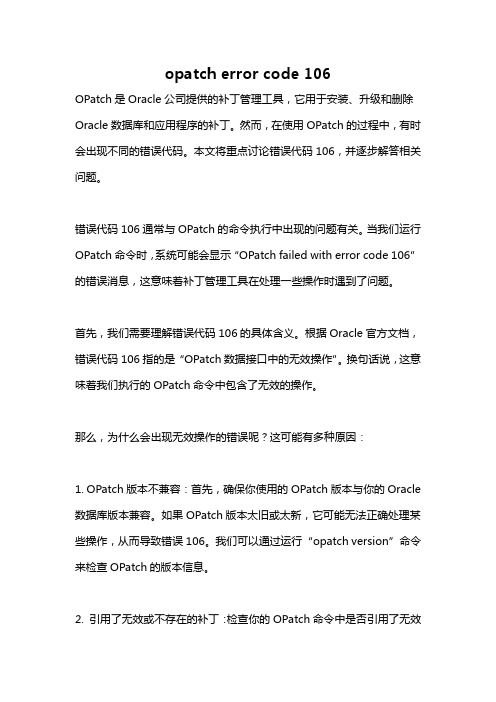
opatch error code 106OPatch是Oracle公司提供的补丁管理工具,它用于安装、升级和删除Oracle数据库和应用程序的补丁。
然而,在使用OPatch的过程中,有时会出现不同的错误代码。
本文将重点讨论错误代码106,并逐步解答相关问题。
错误代码106通常与OPatch的命令执行中出现的问题有关。
当我们运行OPatch命令时,系统可能会显示“OPatch failed with error code 106”的错误消息,这意味着补丁管理工具在处理一些操作时遇到了问题。
首先,我们需要理解错误代码106的具体含义。
根据Oracle官方文档,错误代码106指的是“OPatch数据接口中的无效操作”。
换句话说,这意味着我们执行的OPatch命令中包含了无效的操作。
那么,为什么会出现无效操作的错误呢?这可能有多种原因:1. OPatch版本不兼容:首先,确保你使用的OPatch版本与你的Oracle 数据库版本兼容。
如果OPatch版本太旧或太新,它可能无法正确处理某些操作,从而导致错误106。
我们可以通过运行“opatch version”命令来检查OPatch的版本信息。
2. 引用了无效或不存在的补丁:检查你的OPatch命令中是否引用了无效或不存在的补丁。
有时,我们可能会使用错误的补丁ID或错误的路径指向补丁文件,这将导致OPatch无法执行相应的操作。
3. 权限问题:OPatch需要足够的权限才能在数据库上执行操作。
如果你不是具有超级用户权限的用户,你可能无法执行某些操作,从而导致错误106。
请确保你具有适当的权限,并使用正确的用户身份运行OPatch。
现在,让我们逐步解答如何解决错误代码106。
第一步:检查OPatch版本使用命令“opatch version”来检查你的OPatch版本。
如果你的OPatch 版本过旧或过新,你可能需要下载并安装最新版本的OPatch。
第二步:确认补丁ID和路径检查你执行OPatch命令时使用的补丁ID和路径。
oracle补丁安装手顺
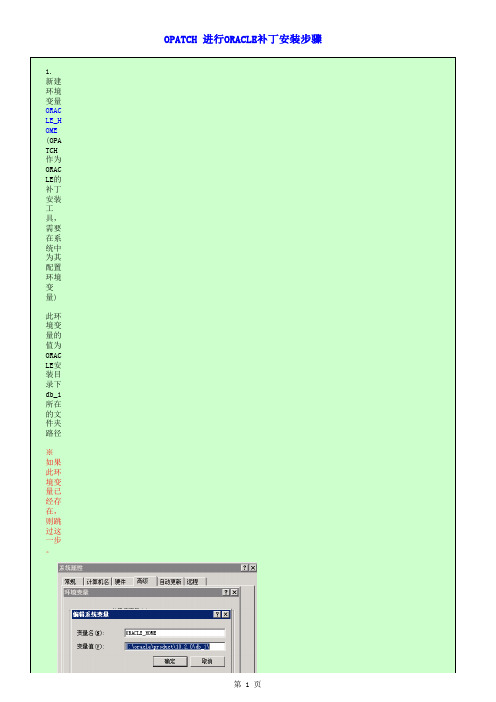
OPATCH 进行ORACLE补丁安装步骤
1. 新建环境变量 ORACLE_HOME (OPATCH作为ORACLE的补丁安装工具,需要在系统中为其配置环境变量)
此环境变量的值为ORACLE安装目录下db_1所在的文件夹路径
※ 如果此环境变量已经存在,则跳过这一步。
(上图仅供参考,请以文字描述为准)
2. 重启服务器,使新增环境变量生效。
※ 如果此环境变量已经存在,则跳过这一步。
3. 将下载的补丁(Zip格式)解压到ORACLE安装目录下db_1\Opatch目录下(解压后的文件夹名称不要随意更改, Opatch会根据此名称来引导安装)
4.在CMD中调用ORACLE安装目录下..\db_1\Opatch中的Opatch.bat 查看已安装过的补丁 ⅰ.用CD命令将..\db_1\Opatch路径切换为CMD当前路径
ⅱ.输入命令 Opatch lsinventory
※将ORACLE进行全备份,请infra增加该备份的手顺。
5. 关闭所有与ORACLE相关的服务(系统服务中带有ORACLE字样的所有服务)
(上图仅供参考,请以文字描述为准)
6. 输入命令:Opatch apply 8880857 (8880857为已经解压的文件夹的名称) 即可将补丁安装
此时会要求你进行选择是否只是给本系统打补丁输入Y后按回车即可
(上图仅供参考,请以文字描述为准)
补丁安装完毕
7.输入命令 Opatch lsinventory验证补丁是否安装成功。
(上图仅供参考,请以文字描述为准)
8. 经过以上7个步骤ORACLE补丁就已安装成功,请重启ORACLE服务和例程即可。
- 1、下载文档前请自行甄别文档内容的完整性,平台不提供额外的编辑、内容补充、找答案等附加服务。
- 2、"仅部分预览"的文档,不可在线预览部分如存在完整性等问题,可反馈申请退款(可完整预览的文档不适用该条件!)。
- 3、如文档侵犯您的权益,请联系客服反馈,我们会尽快为您处理(人工客服工作时间:9:00-18:30)。
第三、PSU定期发布,计划一年分布四次,发布日期与CPU发布日期相同。由于PSU包括同期发布的CPU,只要安装PSU即可。(对部分平台,仍提供单独的CPU,供客户选择)
一般对当前补丁发行版及前一个版本提供CPU,但也有只限于当前补丁发行版的例外情形。也就是说,一般需要先安装最新PSR后才可能安装CPU.由于是累积型的定期发布,所以对于某一平台的某一版本,如果两次CPU发布期间没有发现新的安全漏洞,则新发布的CPU与前一版本完全相同。
可以在以下网址中可以找到CPU发布的信息,只要在Oracle 免费注册一个用户,就可以收到这些补丁的信息。但是,只有技术支持签约用户才可以从metalink下载补丁文件。
drwxr-x--- 2 oracle oinstall 4096 Apr 21 13:24 jlib
drwxr-x--- 2 oracle oinstall 4096 Apr 21 13:24 docs
-rw-r--r-- 1 oracle oinstall 49 Apr 21 13:24 opatch.ini
opatch是使用perl编写的脚本程序(其中也使用JAVA API)。使用的perl版本是5.6版,虽然在5.6之前的版本中也可运行,但应尽可能安装5.6或以上的版本的perl. 对于DBA来说一个好消息是,如果安装9.2版软件时保留了HTTP服务器,则在$ORACLE_HOME/Apache下会自动安装perl.(10g会自动安装配置perl和opatch.)
-bash-3.2$ ls -lrt
total 44
-rw-r--r-- 1 oracle oinstall 18107 Apr 18 2005 emdpatch.pl
-rw-r--r-- 1 oracle oinstall 2193 Jun 1 2005 opatch.pl
-rwxr-xr-x 1 oracle oinstall 5672 Jun 1 2005 opatch
二.PSR(Patch Set Release) 和 PSU(Patch Set Update)
8i,9i,10g,11g这是其主要版本号,每一版本会陆续有两至三个发行版,如10.1,10.2,和 11.1,11.2分别是10g和11g的两个发行版。对于每一个发行版软件中发现的BUG,给出相应的修复补丁。每隔一定时期,会将所有补丁集成到软件中,经过集成测试后,进行发布,也称为PSR(Patch Set Release)。以10.2为例,10.2.0.1.0是基础发行版,至今已有三个PSR发布,每个PSR修改5位版本号的第4位,最新10.2的PSR为10.2.0.4.0。(11.1.0.6.0是11.1的基础发行版,11.1.0.7.0是第一次PSR) 。 在某个PSR之后编写的补丁,在还没有加入到下一个PSR之前,以个别补丁(Interim Patch)的形式提供给客户。某个个别补丁是针对Oracle公司发现的或客户报告的某一个BUG编写的补丁,多个个别补丁之间一同安装时可能会有冲突,即同一个目标模块分别进行了不同的修改。另外,即便在安装时没有发现冲突,由于没有进行严格的集成测试,运行过程中由于相互作用是否会发生意外也不能完全排除。 除去修改功能和性能BUG的补丁,还有应对安全漏洞的安全补丁。Oracle公司定期(一年四期)发布安全补丁集,称之为CPU(Critical Patch Updates)。 由于数据库在信息系统的核心地位,对其性能和安全性的要求非常高。理应及时安装所有重要补丁。另外一个方面,基于同样的理由,要求数据库系统必须非常稳定,安装补丁而导致的系统故障和性能下降同样不可接受。DBA经常面临一个非常困难的选择:对于多个修复重要BUG的个别补丁是否安装。不安装,失去预防故障发生的机会,以后故障发生时,自己是无作为;安装,如果这些补丁中存在着倒退BUG,或者相互影响,以后发生由于安装补丁而造成的故障时,自己则是无事生非!而等待下一个PSR,一般又需要一年时间。因此,出现了PSU(Patch Set Update)。
从9.2版开始,Oracle公司实现了个别补丁安装工具opatch. opatch使用一个称为inventory的系统数据结构(严格说是与ou;个别补丁的安装和卸载都使用opatch命令完成,冲突检测也由opatch在安装时自动完成;提供列表命令可以很方便得到已安装个别补丁的信息。
command := apply
lsinventory
query
rollback
version
<global_arguments> := -help Displays the help message for the command.
PSU的限制:必须是在正常技术支持范围之内的版本(11.2、11.1和10.2),并且PSU只能在最新PSR之上安装。
三. OPatch 命令
先看一个官网的Oracle OPatch 的说明:
Oracle Software Patching Using Opatch
/docs/cd/B19306_01/em.102/b16227/oui8_opatch.htm
12 October 2010
18 January 2011
19 April 2011
19 July 2011
对于每一个CPU,附有相应的说明文档(Critical Patch Update Note),其中介绍安装过程和注意事项,在安装之前应认真阅读此文档。同样也存在文档“Oracle Critical Patch Update MM YYYY Known Issues for Oracle Database”,其中列出了说明文档中没有给出的新信息。
Copyright (c) 2005, Oracle Corporation. All rights reserved..
Oracle Home : /u01/oracle/oracle/product/10.2.0/db_1
Central Inventory : /u01/oracle/oraInventory
/technology/deploy/security/alerts.htm
Oracle公司制定的CPU的发布日期大约在一月、四月、七月和十月的最接近15的星期二。
Critical Patch Updates
Critical Patch Updates are the primary means of releasing security fixes for Oracle products to customers with valid support contracts. They are released on the Tuesday closest to the 15th day of January, April, July and October. Starting 2011, the scheduled dates for the release of Critical Patch Updates will be on the Tuesday closest to the 17th day of January, April, July and October. The next four dates are:
from : /u01/oracle/oracle/product/10.2.0/db_1/oraInst.loc
OPatch version : 10.2.0.1.0
OUI version : 10.2.0.1.0
OUI location : /u01/oracle/oracle/product/10.2.0/db_1//oui
Oracle 补丁体系 及 opatch 工具 介绍Oracle 补丁体系 及 opatch 工具 介绍
一. CPU(Critical Patch Update)
一个CPU内包含了对多个安全漏洞的修复,并且也包括相应必需的非安全漏洞的补丁。CPU是累积型的,只要安装最新发布的CPU即可,其中包括之前发布的所有CPU的内容。事实上,在CPU之前的安全漏洞修改除去个别例外也被包括在CPU中。Oracle公司只对处于标准技术支持和延长支持期间的产品提供CPU更新,对处于维持支持范围的产品不提供新的CPU.(对于9.2以前的版本,只对处于ECS和EMS期间的版本提供CPU更新。)
3.1 opatch命令存放位置
该命令的存放位置在$ORACLE_HOME下的OPatch目录下。-bash-3.2$ pwd
/u01/oracle/oracle/product/10.2.0/db_1/OPatch
-bash-3.2$ ls
docs emdpatch.pl jlib opatch opatch.ini opatch.pl
Log file location : /u01/oracle/oracle/product/10.2.0/db_1/cfgtoollogs/opatch/opatch-2010_Aug_09_03-05-40-CST_Mon.log
Usage: opatch [ -help ] [ -r[eport] ] [ command ]
3.2 使用“-help”参数可以获得opatch命令的帮助信息
-bash-3.2$ ./opatch --help
Invoking OPatch 10.2.0.1.0
Oracle interim Patch Installer version 10.2.0.1.0
