Casio mtg-m900BD 说明书
卡西欧手表格模板 中文说明书模板5p

1.不要自己尝试打开后盖并再安装
2.在强静电电荷下手表时间显示会出错甚至损坏手表组件
3.静电电荷会像电路产生电流一样瞬间显示出来,这对手表功能不会有任何影响。
4.每2到3年更换一次橡胶密封圈以减少水和灰尘对手表的损害。
5.避免将手表暴露于极端的温度下。
6.尽管手表一般能承受正常使用,但也请使用小心不要摔掉。
说明
型号 常温下精确度 电池型号 电池寿命
3745±20秒/月SR621SW 大约3年
用户维修保养
电池:电池是生产时安装的,第一次显示电量低时(没有灯或是时间走得慢)由经销商或卡西欧专营商跟换电池。
防水: 该表在水深为50米,100米或200米的静压下会进水,以及同深度的盐水。但是注意,水下的Hale Waihona Puke 态压力要比静态压力强大得多。详见下表。
3月份设置
把那个指示今天是几号的表盘的指针指向1,按A 那个键,调月份。指针从1号转到31号时,月份会跟着转。
424小时指针
24小时指针指的是现在的时间,是个24小时完全旋转的指针
注意:调时间应避免在8:00 pm--1:00 am,如果在此期间调了,第二天时间不会变。
防水型号的表配有表冠锁。这种型号的表,在拉出表冠之前应该按照图中指出的方向旋出表冠,避免强制拉出。
插图和实物可能会有区别
一.时间日期设设置(看说明书,在小表盘上有标出)
1 设置日期
把表冠(就是那个表把)拔出第一格,转动表冠设置日期,然后还原表冠位置(再推回去)
2设置时间
秒针指向12点,拔出表冠到第二格,秒针停住。
转动表冠调时间,调时间时,星期也会跟着被调。调星期时注意时间是AM还是PM。调好后表冠位置还原。
卡西欧手表中文说明书
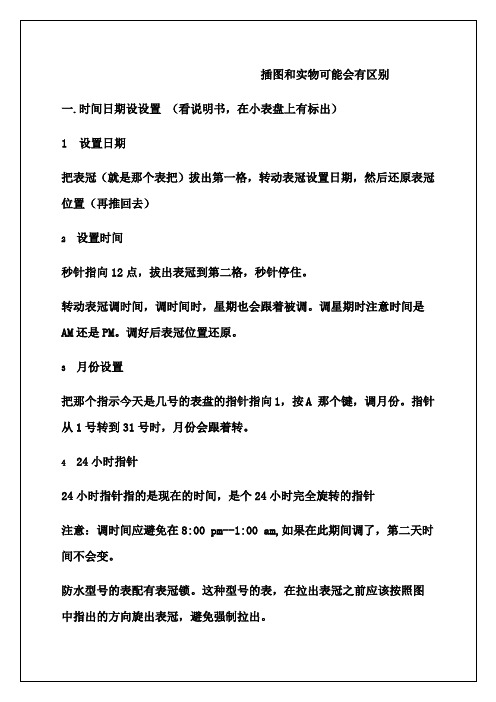
金属表带的手表
长时间暴露于强光下会使表带褪色。
避免潮湿,遇水要尽快擦干净。
与其他油漆罩面的物体强烈摩擦后可能会被染色。
\
丢失,第三方损坏,卡西欧公司概不负责。
3月份设置
把那个指示今天是几号的表盘的指针指向1,按A 那个键,调月份。指针从1号转到31号时,月份会跟着转。
424小时指针
24小时指针指的是现在的时间,是个24小时完全旋转的指针
注意:调时间应避免在8:00 pm--1:00 am,如果在此期间调了,第二天时间不会变。
防水型号的表配有表冠锁。这种型号的表,在拉出表冠之前应该按照图中指出的方向旋出表冠,避免强制拉出。
插图和实物可能会有区别
一.时间日期设设置 (看说明书,在小表盘上有标出)
1 设置日期
把表冠(就是那个表把)拔出第一格,转动表冠设置日期,然后还原表冠位置(再推回去)
2设置时间秒针指向12点,拔 Nhomakorabea表冠到第二格,秒针停住。
转动表冠调时间,调时间时,星期也会跟着被调。调星期时注意时间是AM还是PM。调好后表冠位置还原。
4 如果手表侵入了盐水,确保完全清洗干净并且吹干。
5 潜水时(除去需要氦氧混合气的深度)不要将表冠拔出。
您的防水手表经测试已达到国际组织ISO2281和美国FTC手表评测组织的标准水平。
一些皮革表带的防水手表,表带湿了以后一定要完全吹干表带。表带的长时间的潮湿会减少表带的受用寿命或使其褪色,甚至引起手腕过敏。
等级
指定案例
雨水溅湿等
游泳洗车等
潜水跳水等
轻便潜水
一
------
防水
防水
防水
防水
卡西欧电波表说明完整版

卡西欧电波表说明集团标准化办公室:[VV986T-J682P28-JP266L8-68PNN]TMR:倒数计时模式STW:秒表HI:电量显示按钮C来切换模式。
在任何模式下(除设定画面显示),按 B照明手表。
确定城市:1.在计时模式中,即电子区显示的是当前时间模式中,按住A钮约两秒钟直到手表鸣音和ADJ出现在显示屏上。
这将使目前选择的城市代码闪烁。
2.按D及B钮选择要用作本地城市使用城市代码。
HKG,BJS,TPE:香港,北京,台北3.按A钮退出设定画面。
如何手动接收1.在计时模式中,按住D钮约两秒钟,滴声后出现信号标志。
时间校准信号的接收会需要二至七分钟。
请小心,在这段时间内不进行任何按钮操作或移动手表。
手表将鸣音时,接收是成功的。
时间设定完毕后进行修正,它会出现在显示屏上。
如果收到由于某种原因失败,ERR将出现在显示屏上,时间设定将不会改变。
2,要返回计时模式中,按D或一两分钟内不进行任何操作。
注要中断接收操作并返回到正常计时,按任意键。
打开和关闭自动接收1,在计时模式中,按D显示最近信号屏2,按住A钮直至自动接收设定(ON或OFF)开始闪烁。
这是进入设定画面。
请注意,设定画面将不会出现,如果目前选择的居住城市是一个不支持接收时间校准信号。
3,按D钮自动讯号接收(ON)或断(OFF)。
4,按A钮退出设定画面。
5,按D钮返回计时模式。
要查看最新的信号接收效果1,在计时模式中,按D显示最后接收日期信号画面。
当接收成功后,显示屏显示接收的时间和日期是成功的。
- : - 表示没有接收操作是成功的。
2,要返回计时模式中,按D或不为一两分钟内未进行任何操作。
世界时间:世界时间模式以数字显示当前时间在48个城市(31个时区)世界各地。
若显示的某城市的现在时间不准,请检查本地城市的时间并作必要的变更(第Ck-43页)。
手表将进行信号接收,即使是在世界时间模式时到达了校准时间。
如果发生这种情况,世界时间模式中的时间设置将按照计时模式中的本地城市的时间进行调整。
卡西欧手表中文说明书
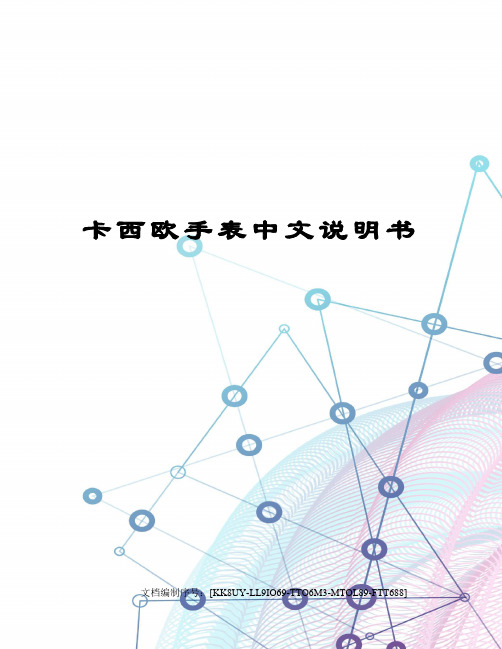
把那个指示今天是几号的表盘的指针指向1,按A 那个键,调月份。指针从1号转到31号时,月份会跟着转。
424小时指针
24小时指针指的是现在的时间,是个24小时完全旋转的指针
注意:调时间应避免在8:00 pm--1:00 am,如果在此期间调了,第二天时间不会变。
防水型号的表配有表冠锁。这种型号的表,在拉出表冠之前应该按照图中指出的方向旋出表冠,避免强制拉出。
7.不要将表带系的太紧,以在表带和手腕间插入一指宽度为宜。
8.清洗手表时使用干燥柔软的布料沾水清洗,千万不要用挥发性清洁剂,如汽油,稀释剂,喷雾清洁剂等。
9.防止手表与护发产品,香水,防晒霜,以及其他化妆品直接接触,避免手表的塑料部分退化。一旦沾上上述化妆品请尽快用干燥柔软的布料擦干净。
10.不用时请放于干燥处。
卡西欧手表中文说明书
插图和实物可能会有区别
一.时间日期设设置(看说明书,在小表盘上有标出)
1 设置日期
把表冠(就是那个表把)拔出第一格,转动表冠设置日期,然后还原表冠位置(再推回去)
2设置时间
秒针指向12点,拔出表冠到第二格,秒针停住。
转动表冠调时间,调时间时,星期也会跟着被调。调星期时注意时间是AM还是PM。调好后表冠位置还原。
溅到水或受潮后请尽快用柔软干燥的布擦干。
金属表带的手表
长时间暴露于强光下会使表带褪色。
避免潮湿,遇水要尽快擦干净。
与其他油漆罩面的物体强烈摩擦后可能会被染色。
\
丢失,第三方损坏,卡西欧公司概不负责。
手表防护
1.不要自己尝试打开后盖并再安装
2.在强静电电荷下手表时间显示会出错甚至损坏手表组件
3.静电电荷会像电路产生电流一样瞬间显示出来,这对手表功能不会有任何影响。
casio手表说明书
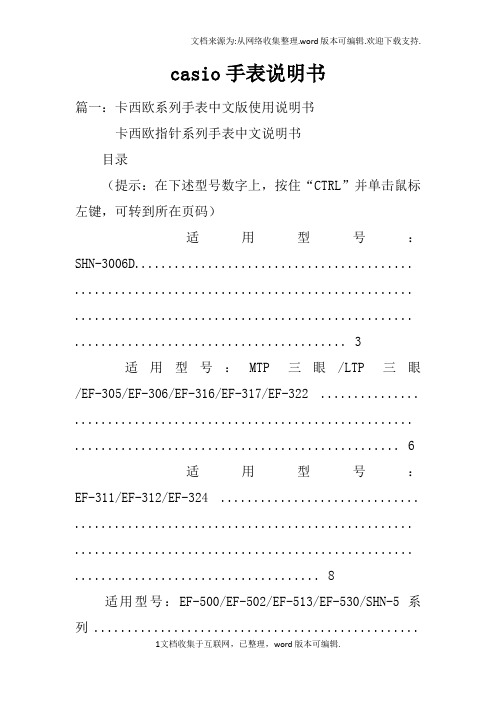
casio手表说明书篇一:卡西欧系列手表中文版使用说明书卡西欧指针系列手表中文说明书目录(提示:在下述型号数字上,按住“CTRL”并单击鼠标左键,可转到所在页码)适用型号:SHN-3006D.......................................... ................................................... ................................................... .. (3)适用型号:MTP三眼/LTP三眼/EF-305/EF-306/EF-316/EF-317/EF-322 ............... ................................................... . (6)适用型号:EF-311/EF-312/EF-324 .............................. ................................................... ................................................... . (8)适用型号:EF-500/EF-502/EF-513/EF-530/SHN-5系列.................................................................................................... .. (10)适用型号:EF-512D ........................................... ................................................... ................................................... . (13)适用型号:EF-520D/EF-506 .................................... ................................................... ................................................... (17)适用型号:EF-507D/EF-519D/EF-526D/BEM-501 ....................................... ................................................... ................................................... . (22)适用型号:EF-509/EF-517/EF-527 .............................. ................................................... ................................................... (26)适用型号:EF-518D ........................................... ................................................... ................................................... . (30)参考资料 ................................................ ................................................... ................................................... ................................................... . (34)用户维修保养须知 ................................................ ................................................... ................................................... .. (35)适用型号:SHN-3006D篇二:CASIO手表说明书篇三:卡西欧手表110T说明书转外坛一片文章登山表XXt、200t、130t、120t、110t、90t、80t对比,给选登山表朋友做个参考=========================== 概述:casio的登山表,中国官网叫做“登山系列”(casio sport protrek),型号通常以prg开头。
卡西欧g-shock MTG-900说明书
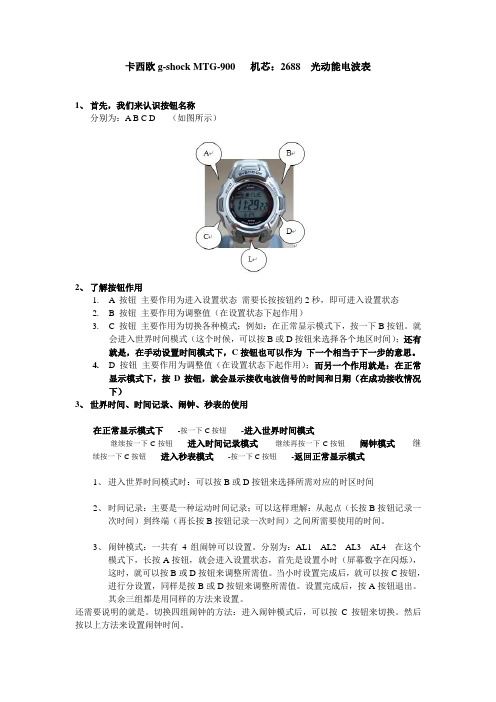
卡西欧g-shock MTG-900 机芯:2688 光动能电波表1、首先,我们来认识按钮名称分别为:A B C D (如图所示)2、了解按钮作用1. A 按钮主要作用为进入设置状态需要长按按钮约2秒,即可进入设置状态2. B 按钮主要作用为调整值(在设置状态下起作用)3. C 按钮主要作用为切换各种模式;例如:在正常显示模式下,按一下B按钮。
就会进入世界时间模式(这个时候,可以按B或D按钮来选择各个地区时间);还有就是,在手动设置时间模式下,C按钮也可以作为下一个相当于下一步的意思。
4. D 按钮主要作用为调整值(在设置状态下起作用);而另一个作用就是:在正常显示模式下,按D按钮,就会显示接收电波信号的时间和日期(在成功接收情况下)3、世界时间、时间记录、闹钟、秒表的使用在正常显示模式下------按一下C按钮------进入世界时间模式------继续按一下C按钮-----进入时间记录模式------继续再按一下C按钮-----闹钟模式------继续按一下C按钮-----进入秒表模式------按一下C按钮------返回正常显示模式1、进入世界时间模式时:可以按B或D按钮来选择所需对应的时区时间2、时间记录:主要是一种运动时间记录;可以这样理解:从起点(长按B按钮记录一次时间)到终端(再长按B按钮记录一次时间)之间所需要使用的时间。
3、闹钟模式:一共有4组闹钟可以设置。
分别为:AL1 AL2 AL3 AL4 在这个模式下,长按A按钮,就会进入设置状态,首先是设置小时(屏幕数字在闪烁),这时,就可以按B或D按钮来调整所需值。
当小时设置完成后,就可以按C按钮,进行分设置,同样是按B或D按钮来调整所需值。
设置完成后,按A按钮退出。
其余三组都是用同样的方法来设置。
还需要说明的就是。
切换四组闹钟的方法:进入闹钟模式后,可以按C按钮来切换。
然后按以上方法来设置闹钟时间。
AL1---按D按钮---AL2---按D按钮---AL3---按D按钮--- AL4---按D按钮---SNZ---按D按钮---SIG其中:SNZ 代表:间歇性闹响SIG是代表:整点报时在这个模式下,按B按钮来关闭和开启此功能4、秒表模式:按D按钮开始计时,再按一下D按钮,就会停止;按B按钮秒表计时归零。
卡西欧手表中文说明书
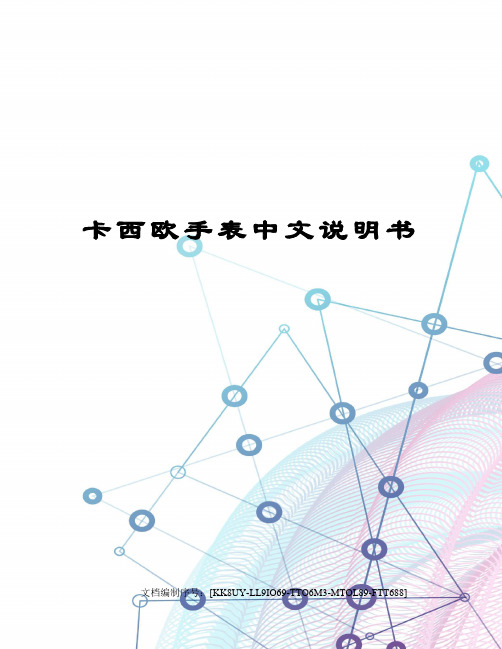
5 潜水时(除去需要氦氧混合气的深度)不要将表冠拔出。
您的防水手表经测试已达到国际组织ISO2281和美国FTC手表评测组织的标准水平。
一些皮革表带的防水手表,表带湿了以后一定要完全吹干表带。表带的长时间的潮湿会减少表带的受用寿命或使其褪色,甚至引起手腕过敏。
3月份设置
把那个指示今天是几号的表盘的指针指向1,按A 那个键,调月份。指针从1号转到31号时,月份会跟着转。
424小时指针
24小时指针指的是现在的时间,是个24小时完全旋转的指针
注意:调时间应避免在8:00 pm--1:00 am,如果在此期间调了,第二天时间不会变。
防水型号的表配有表冠锁。这种型号的表,在拉出表冠之前应该按照图中指出的方向旋出表冠,避免强制拉出。
溅到水或受潮后请尽快用柔软干燥的布擦干。
金属表带的手表
长时间暴露于强光下会使表带褪色。
避免潮湿,遇水要尽快擦干净。
与其他油漆罩面的物体强烈摩擦后可能会被染色。
\
丢失,第三方损坏,卡西欧公司概不负责。
7.不要将表带系的太紧,以在表带和手腕间插入一指宽度为宜。
8.清洗手表时使用干燥柔软的布料沾水清洗,千万不要用挥发性清洁剂,如汽油,稀释剂,喷雾清洁剂等。
9.防止手表与护发产品,香水,防晒霜,以及其他化妆品直接接触,避免手表的塑料部分退化。一旦沾上上述化妆品请尽快用干燥柔软的布料擦干净。
10.不用时请放于干燥处。
等级
指定案例
雨水溅湿等
游泳洗车等
潜水跳水等
轻便潜水
一
------
防水
防水
防水
防水
二
防水
进水
三菱 M900 使用说明书

阅读新收到的 MMS-------------------------------- 18 保存接收到的 MMS 内容----------------------- 18 编辑并发送 MMS------------------------------------ 18 发送 MMS 前的话机准备----------------------- 21 从发送信箱发送 MMS---------------------------- 22 编辑草稿箱中的 MMS---------------------------- 22 统计信息-------------------------------------------------- 22
使用说明
感谢您购买三菱 M900 (产品型号:VGH08A)手机。为正确使用 您的手机,请仔细阅读本手册并将其妥善保管,以便日后查照之用。
三菱数源移动通信设备有限公司
本公司保留改进和修改产品及其手册的权利, 若涉及版本升级,恕不另行通知。
目录
26
通话记录-------------------------------------------------- 26 通话计时-------------------------------------------------- 26 通话计费-------------------------------------------------- 27 通话录音-------------------------------------------------- 28
附录 A 主菜单树图
75
附录 B 故障诊断
76
附录 C 中文输入法
77
附录 D 配件指南
输入法综述---------------------------------------------- 77 输入法说明---------------------------------------------- 77 有关中文输入法的选项设置------------------ 81
Casio MTG-900 使用说明书

Casio mtg iபைடு நூலகம்structions. Casio mtg not working. Casio g shock mtg-900 manual pdf. Manual for casio g shock mtg-900. Casio 2638 mtg-900 manual. Casio mtg 900 user manual.
Casio.Mtg 900.Manu Skip to content Case / bezel material: Resin / Stainless steel 200-meter water resistance Radio-controlled Watch; Multi band 6 Tough Solar (Solar powered) World time 31 time zones (48 cities + coordinated universal time), city code display, daylight saving on/off 1/100-second stopwatch Measuring capacity: 23:59'59.99'' Measuring modes: Elapsed time, split time, 1st-2nd place times Countdown timer Measuring unit: 1 second Countdown range: 24 hours Countdown start time setting range: 1 minutes to 24 hours (1-minute increments and 1-hour increments) Daily alarms 5 independent daily alarms (4 one-time alarms and 1 snooze alarm) Electro-luminescent backlight Full auto EL light, afterglow Full auto-calendar (to year 2099) Button operation tone on/off Power Saving (Turns off the display when the watch is left in the dark) Approx. battery operating time: 9 months on rechargeable battery (operation period with normal use without exposure to light after full charge) 33 months on rechargeable battery (operation period when stored in total darkness with the power save function on after full charge) Accuracy: ±15 seconds per month (with no signal calibration) Regular timekeeping: Hour, minute, second, pm, month, date, day Time calibration signal reception Auto receive up to six* times a day (remaining auto receives canceled as soon as one is successful) *5 times a day for the Chinese calibration signal Manual receive The latest signal reception results Time Calibration Signals Station name: DCF77 (Mainflingen, Germany) Frequency: 77.5 kHz Station name: MSF (Anthorn, England) Frequency: 60.0 kHz Station name: WWVB (Fort Collins, United States) Frequency: 60.0 kHz Station name: JJY (Fukushima, Fukuoka/Saga, Japan) Frequency: 40.0 kHz (Fukushima) / 60.0 kHz (Fukuoka/Saga) Station name: BPC (Shangqiu City, Henan Province, China) Frequency: 68.5 kHz 表示されている在庫は、前日時点の情報になります。 「在庫あり」の表示でも売り切れや取り置きの場合がありますので、詳しくは各店に直接お問い合わせください。 G-SHOCK STORE View user manuals, operation guides, and other manuals.
Omega FMG900系列插入磁流量计用户指南说明书

FMG900 SERIESInsertion Magnetic Flow MeterOMEGAnet ®Online ServiceInternet e-mail **************TABLE OF CONTENTSGeneral InformationGeneral Information, Features, Specifications.................................................................................................Page 1InstallationPiping, Distorted Flows, Immersion, Positioning the Meter ............................................................................Page 2 Fitting Installation, Meter Installation ...............................................................................................................Page 3 Proper Depth Setting .........................................................................................................................................Page 4 Dimension “C”, Pipe Wall Thickness .................................................................................................................Page 5 Straight Pipe Recommendations ......................................................................................................................Page 6 Full Pipe Recommendations ..............................................................................................................................Page 7Electrical ConnectionsGeneral Electrical Guidelines, Power, Forward (and Reverse) Flow Output,Grounding Guidelines, Grounding Diagram, Connection Diagram: Counter or PLC ......................................Page 8Operation & MaintenanceZero Adjustment, Minimum Flow, Presence of Flow Indication, Filtering,Electrode Coating, Calibration (“K-Factor”), Flow Rates in Gallons Per Minute .............................................Page 9K-Factor ChartK-Factor for Various Pipe Sizes .........................................................................................................................Page 10TroubleshootingProblems, Probable Causes and Things to Try .................................................................................................Page 11TABLES, DIAGRAMS & CHARTSFeatures ..............................................................................................................................................................Page 1 Distorted Flows, Positioning the Meter .............................................................................................................Page 2 Meter Installation, Sensor Removal ..................................................................................................................Page 3 Proper Depth Setting .........................................................................................................................................Page 4 Dimension “C”, Pipe Wall Thickness .................................................................................................................Page 5 Straight Pipe Recommendations ......................................................................................................................Page 6 Full Pipe Recommendations ..............................................................................................................................Page 7 Grounding Diagram, Connection Diagrams: Counter or PLC...........................................................................Page 8 Flow Rates ..........................................................................................................................................................Page 9 K-factor Chart .....................................................................................................................................................Page 10 Troubleshooting Problems, Probable Causes and Things to Try .....................................................................Page 11The complete lack of moving parts of the FMG900 Series insertion flow sensor is the source of its reliability. Brass and stainless steel models withstand a variety of temperature, pressure, and chemical conditions. The FMG900 Series has no rotor to stop turning in dirty water and there are no bearings to wear out.A rapidly reversing magnetic field is produced in the lower housing. As the fluid moves through this field, a voltage is generated that is measured and translated into a frequency signal proportional to flow rate.This square wave signal can be sent directly to a PLC or other controlor can be converted using any of the Omega family of indicators and converters.The adapter fitting of the sensor is standard male NPT, and can be directly threaded into ordinary saddles or threaded weld fittings. The FMG905/906/907/908 include an isolation valve, allowing hot-tap installation, or installation and removal under pressure; a bronze ball valve is standard, with a 316 stainless steel valve option if needed.Reverse flow output and immersibility are optional.GENERAL INFORMATION, FEATURES and SPECIFICATIONSFEATURESValve assembly for hot tap installationFMG905/906/907/908Brass or 316 Stainless Shaft Lower HousingAdapter Fitting1 1/2” Male NPT threads Compression Nut Sensor Housing Electrodes and CapHousing Screw (connect ground to one)Cover or Electronics ModuleCable Strain ReliefFMG901/902/903/9043” to 48” (up to 72” optional)316 SS or Brass Hastelloy PVDFCast powder-coated aluminumBronze (stainless optional) with bronze ball valve EPDM12-25 Vdc, 250 mA12-25 Vdc, 40 mA average with 250 mA peaks 0.28 to 20 ft/sec (0.08 - 6.09 m/sec)FMG901/902/903/904 FMG905/906/907/908 1-1/2” Male NPT 2” Male NPT 0˚ to 160˚ F (-17˚ to 72˚ C)32˚ to 200˚ F (0˚ to 93˚ C)200 psi (13.8 bar)20 microSiemens/cm +/- 1% of full scaleSquare wave pulse, opto isolated, 550 Hz @ 20 ft/sec6 mA max, 30 Vdc forward flow standard; reverse flow optional Software, defaults to zero flow MarkPipe SizesMaterials Shaft/Fitting Electrodes Electrode CapHousing Valve Assembly(115/215 Only)O-Ring (115/215 Only)Power Full PowerLow PowerFlow Range Fitting SizeTemperature Ambient Fluid PressureMinimum Conductivity Calibration Accuracy OutputEmpty Pipe DetectionRegulatorySPECIFICATIONS**Specifications subject to change.Page 1Piping. For best results, the sensor should be in-stalled with at least ten diameters of straight pipe upstream and five downstream. Certain extreme situations such as partially-opened valves are particularly difficult and may require more straight diameters upstream (see page 6 for straight pipe recommendations).Immersion. The FMG900 Series sensors are not designed for underwater operation. Even occasional immersion can cause damage. If occasional immersion is possible, such as when a vault floods, then the -40 option, (immersion) is recomended.Chemical Injection or Fertigation. When any magmeter, by any manufacturer, is used in a chemical injection applica-tion (including fertigation), the chemical line must be placed downstream of the magmeter OR far enough upstream for complete mixing to occur before the fluid reaches the meter. When unmixed chemical or fertilizer alternates with water passing through the meter, the rapid changes in conductivity may cause sudden spikes and drops in the meter’s reading, resulting in inaccurate measurement. The magmeter will restabilize, however, with a steady flow of fluid of uniform conductivity.Page 2INSTALLATIONPOSITIONING THE METERVertical flow in upward direction is the preferred installation orientation, since it improves low-flow performance and avoids problems with trapped air and sediment. Bottom, top, and vertical pipe installations are all acceptable if required bythe piping layout.Best PositionFMG901/902/903/904 INSTALLATIONFitting Installation. FMG901/902 sensors come with a 1-1/2” male NPT pipe thread adapter fitting. Any fitting that provides the matching NPT female thread may be used. Installation procedure compensates for fitting height differences. Cut a minimum 1-3/4” hole in the pipe. If possible, measure the wall thickness and write it down for use in depth setting. Then install the threaded fitting (saddle, weldolet, etc.) on the pipe.Meter Installation. Loosen the compression nut so that the adapter slides freely. Pull the meter fully upward and finger-tighten the compres-sion nut. Using a thread sealant, install the adapter in the pipe fitting. Do not overtighten. Now loosen the compression nut, lower the meter to the appropriate depth setting (see diagram and instructions that fol-low). Be sure flow is in the direction of the arrow on the housing. Tighten compression nut fully.FMG905/906/907/908 INSTALLATION‘Hot tap’ meters are designed so they can be installed and serviced without depressurizing the pipe.Fitting Installation. The FMG905/906/907/908 sensors have a 2” NPT thread for compatibility with the 2” isolation valve. Any fitting that provides matching NPT female thread may be used. The installation procedure compensates for differences in fitting height.If initial installation is performed on an unpressurized pipe, cut a minimum 1-3/4” hole in the pipe. If possible, measure the wall thickness and write it down for use in depth setting. Then install the threaded fitting (saddle, weldolet, etc.) on the pipe.If it is necessary to do the initial installation under pressure, any standard hot tap drilling machine with 2” NPT adapter, such as a Transmate or a Mueller, can be used. Ordinarily, it is not necessary to use an installation tool, due to the small diameter tube the meter can be installed by hand at all but the highest pressures.Meter Installation. Remove the sensor unit from the valve assembly. Using a thread sealant, install the valve assembly on the pipe fitting. If the initial installation is a pressure (“hot”) tap, remove the 1-1/2” x 2” adapter bushing at the back of the valve. Thread the tapping machine on, open the valve, and tap using a minimum of 1-3/4” or maximum 1-7/8” cutter. After retracting the machine and closing the valve, reinstall the flow sensor. When the sensor is secure, open the valve and adjust depth setting (see diagram and instructions that follow). Be sure flow is in the direction of the arrow on the housing. Tighten locking collar and compression nut fully.withthreadsremovalSensor RemovalPage 3Depth Setting. It is important for accuracy that the sensor be inserted to the correct depth into the pipe. 1. In Table 1, find Dimension C for your sensor model and pipe size. Subtract wall thickness of your pipe (Table 2) to find Dimension D.2. Measuring from the outside of the pipe to the joint in the housing, as shown in the diagram, adjust thesensor to Dimension D and hand-tighten compression nut.3. Align the conduit housing with the centerline of the pipe, as shown. Be sure the arrow on the housing points in the direction of flow.4. Check Dimension D one more time.5. Tighten the compression nut fully.PROPER DEPTH SETTINGPage 4INSTALLATIONTABLE 1: DIMENSION “C”TABLE 2: PIPE WALL THICKNESSPage 5INSTALLATION(X = diameter)Reduced PipeTwo Elbows In PlaneExpanded PipeSpiral FlowSwirling FlowPage 6INSTALLATIONFULL PIPE RECOMMENDATIONS Better InstallationPossible ProblemBetter InstallationPossible Problem Allows air pockets to form at sensorPost-valve cavitation can create air pocket Keeps pipe full at sensorBetter InstallationPossible Problem Page 7GROUNDING GUIDELINESFor best results, use a good quality earth ground, such as metallic water piping, or a stake driven into the ground, to ensure a good connection to earth ground and good noise suppression.If the flow sensor is installed in metallic piping, for optimum connection clamp wire to the piping a short distance to one side of the flow sensor using a hose type clamp. Connect the wire to the earth ground and to one of the housing screws. (For non-metallic piping, this step is not needed.)FMG900 Series meters are usually unaffected by moderate levels of electrical noise. In some applications performance may be improved by taking the following steps: • Use shielded twisted pair cable (Belden 8723 or equivalent above ground or Alpha 35482 or equivalent burial).• Clamp a ferrite bead (Steward 28A2029-OAO or equivalent) on meter signal/power wire within 3/4” of the meter strain relief (tape or tie wrap in place if necessary). See diagram above.• IMPORTANT - Connect the cable shield ground wireto ground, ONLY at power supply end of cable.GENERAL ELECTRICAL GUIDELINES• Whenever possible, avoid running control cables in the same conduit with AC power.• Use shielded cable, with one end grounded.• Avoid routing flow sensor cables in close proximity to a variable frequency drive.• Recommended power and output wiring is shielded 18-22 AWG control cable.• Recommended voltage is 12-24 Vdc.Note: unregulated power supplies can vary from name- plate voltage by a considerable amount. When in doubt, use a regulated power supply.Power: A 12 - 24 Vdc power supply capable of at least 250 mA current output is needed.Forward (and Reverse) Flow Output: This open-collector isolated output does not supply power. It functions like a polarity-sensitive switch closure. This pulse is generated in the forward flow direction on the standard unit. (Reverse flow output is available as an option). Note: This output is limited to 6 mA at 30 Vdc maximum.ELECTRICAL CONNECTIONSCONNECTION DIAGRAMPage 8FLOW RATES (IN GALLONS PER MINUTE)OPERATION & MAINTENANCEFiltering. The software of the FMG900 Series filters out electrical noise and averages sudden variations in the flow to smooth the output. It takes a matter of seconds for the flow sensor to get up to full output when it is powered up or when flow begins.Electrode Coating. Grease or other adhering, non-conductive materials can stop flow detection if the electrodes become heavily coated. To clean the electrodes, remove the sensor from the pipe and gently scrub the electrodes (three silver bumps) on the reading face of the flow sensor. A mild soap (dishwashing liquid for example) can be used to aid the cleaning process.Calibration (“K-Factor”). In order to properly process pulses from the flow sensor, a number must be entered into the con -trol to which the sensor is connected. This number, called the K-factor, is the number of pulses the sensor puts out per unit of fluid passing through the pipe. Find the K-factor for your pipe size and type in the table on the following page and enter it into your display or controller. These numbers are based on extensive testing, which has shown close agreement among different FMG900 sensors in the same installation. Typically, most K-factor error can be attributed to installation variables, such as depth setting and fitting configuration.To perform the adjustment, after determining that there is a full pipe with no flow, short between the two pins marked “Zero Adjust”. A red LED light will come on for approximately 50 sec-onds and then go out. The zero adjustment is completed.Minimum Flow. As with any other flow sensor, there is a rate below which the FMG900 Series sensor cannot read. Check the table below for the minimum flow rate detectable by the sensor for a given pipe size. Minimum flow is 0.28 ft/sec.Presence of Flow Indication. To assist in troubleshooting, the “Status LED” has two blinking modes in normal operation. When there is no flow detectable by the meter (below minimum threshold) the LED blinks every 8.0 seconds. When there is detectable flow, the same indicator blinks every 3.0 seconds (Pulses are being output when indicator is blinking every 3 seconds).Zero Adjustment. When the FMG900 Series meter is powered up and there is no flow, there should be no output pulses (or, if connected to a display or controller, flow rate should read “0”). If there are pulses, it may be necessary to adjust the flow meter under no-flow conditions after it has been installed. This should only be done if the indicated flow is low, near the lower cutoff.30V d c M a x 6m A-+-+12-24V d cPower For war d OutputStatus LED Zero Adjust PinsZero Adjust PinsStatus LED Page 9K-FACTOR CHARTFMG900 SERIES K-FACTORS FOR VARIOUS PIPE SIZESNote: These K-Factors are calculated using actual pipe diameters and wall thicknesses for each pipe type. They are based on the most current testing at the time of printing.Page 10TROUBLESHOOTINGPage 11WARRANTY/DISCLAIMEROMEGA ENGINEERING, INC. warrants this unit to be free of defects in materials and workmanship for a period of 13 months f ro m date of purchase. OMEGA’s WARRANTY adds an additional one (1) month grace period to the normal one (1) year product warranty to cover handling and shipping time. This ensures that OMEGA’s customers receive maximum coverage on each product.If the unit malfunctions, it must be re t u rned to the factory for evaluation. O M E G A’s Customer Serv i c e D e p a rt m ent will issue an Authorized Return (AR) number immediately upon phone or written r e q u e s t .Upon examination by OMEGA, if the unit is found to be defective, it will be re p a i re d or replaced at no c h a rge. O M E G A’s WARRANTY does not apply to defects resulting from any action of the purc h a s e r,including but not limited to mishandling, improper interfacing, operation outside of design limits, i m p roper re p a i r, or unauthorized modification. This WARRANTY is VOID if the unit shows evidence of having been tampered with or shows evidence of having been damaged as a result of excessive corro s i o n ;or current, heat, moisture or vibration; improper specification; misapplication; misuse or other operating conditions outside of OMEGA’s c o n t rol. Components in which wear is not warranted, include but are not limited to contact points, fuses, and triacs.OMEGA is pleased to offer suggestions on the use of its various products. However, OMEGA neither assumes responsibility for any omissions or errors nor assumes liability for any damages that result from the use of its products in accordance with information provided by OMEGA, either verbal or written. OMEGA warrants only that the parts manufactured by the company will be as specified and free of defects. OMEGA MAKES NO OTHER WARRANTIES OR R E P R E S E N TATIONS OF ANY KIND WHATSOEVER, EXPRESSED OR IMPLIED, EXCEPT THAT OF TITLE, AND ALL IMPLIED WARRANTIES INCLUDING ANY WARRANTY OF MERCHANTA B I L I T Y AND FITNESS FOR A PA RTICULAR PURPOSE ARE HEREBY DISCLAIMED. LIMITATION OF L I A B I L I T Y: The remedies of purchaser set forth herein are exclusive, and the total liability of OMEGA with respect to this ord e r, whether based on contract, warr a n t y , negligence, indemnification, strict liability or otherwise, shall not exceed the purchase price of the component upon which liability is based. In no event shall OMEGA be liable for consequential, incidental or special damages.CONDITIONS: Equipment sold by OMEGA is not intended to be used, nor shall it be used: (1) as a “Basic Component” under 10 CFR 21 (NRC), used in or with any nuclear installation or activity; or (2) in medical applications or used on humans. Should any Product(s) be used in or with any nuclear installation or a c t i v i t y, medical application, used on humans, or misused in any way, OMEGA assumes no r e s p o n s i b i l i t y as set forth in our basic WA R R A N TY / DISCLAIMER language, and, additionally, purchaser will indemnify OMEGA and hold OMEGA h a rm less from any liability or damage whatsoever arising out of the use of the P roduct(s) in such a manner.RETURN REQUESTS/INQUIRIESDirect all warranty and repair requests/inquiries to the OMEGA Customer Service Department. BEFORE RETURNING ANY PRODUCT(S) TO OMEGA, PURCHASER MUST OBTAIN AN AUTHORIZED RETURN (AR) NUMBER FROM OMEGA’S CUSTOMER SERVICE DEPA RTMENT (IN ORDER TO AV O I D PROCESSING DELAYS). The assigned AR number should then be marked on the outside of the return package and on any correspondence.The purchaser is responsible for shipping charges, freight, insurance and proper packaging to prevent breakage in transit.FOR WARRANTY RETURNS, please have the following information available BEFORE contacting OMEGA:1 .P u rchase Order number under which the pro d u c t was PURCHASED,2.Model and serial number of the product under warranty, and3.Repair instructions and/or specific problems relative to the product.FOR NON-WARRANTY REPAIRS,consult OMEGA for current repair charges. Have the followinginformation available BEFORE contacting OMEGA:1. Purchase Order number to cover the COST of the repair,2.Model and serial number of the product, and3.Repair instructions and/or specific problems relative to the product.OMEGA’s policy is to make running changes, not model changes, whenever an improvement is possible. This affords our customers the latest in technology and engineering.OMEGA is a registered trademark of OMEGA ENGINEERING, INC.© Copyright 2005 OMEGA ENGINEERING, INC. All rights reserved. This document may not be copied, photocopied,reproduced, translated, or reduced to any electronic medium or machine-readable form, in whole or in part, without theprior written consent of OMEGA ENGINEERING, INC.W h e re Do I Find Eve ry thing I Need for P rocess Measurement and Control?OME GA…Of Cours e !Shop online at T E M P E R AT U R EⅪߜThermocouple, RTD & Thermistor Probes, Connectors, Panels & AssembliesⅪߜWire: Thermocouple, RTD & Thermistor ⅪߜCalibrators & Ice Point ReferencesⅪߜRecorders, Controllers & Process Monitors ⅪߜInfrared PyrometersPRESSURE, STRAIN AND FO RC EⅪߜTransducers & Strain GagesⅪߜLoad Cells & Pressure Gages ⅪߜDisplacement Transducers ⅪߜInstrumentation & AccessoriesF LOW / L E V E LⅪߜRotameters, Gas Mass Flowmeters & Flow ComputersⅪߜAir Velocity IndicatorsⅪߜTurbine/Paddlewheel Systems ⅪߜTotalizers & Batch Controllersp H / C O N D U C T I V I TYⅪߜpH Electrodes, Testers & AccessoriesⅪߜBenchtop/Laboratory MetersⅪߜControllers, Calibrators, Simulators & Pumps ⅪߜIndustrial pH & Conductivity EquipmentDATA AC Q U I S I T I O NⅪߜData Acquisition & Engineering SoftwareⅪߜCommunications-Based Acquisition Systems ⅪߜPlug-in Cards for Apple, IBM & Compatibles ⅪߜDatalogging SystemsⅪߜRecorders, Printers & PlottersH E AT E R SⅪߜHeating CableⅪߜCartridge & Strip Heaters ⅪߜImmersion & Band Heaters ⅪߜFlexible Heaters ⅪߜLaboratory HeatersE N V I RO N M E N TA LM O N I TORING AND CONTRO LⅪߜMetering & Control InstrumentationⅪߜR e f r a c t o m e t e r s ⅪߜPumps & TubingⅪߜAir, Soil & Water MonitorsⅪߜIndustrial Water & Wastewater TreatmentⅪߜpH, Conductivity & Dissolved Oxygen InstrumentsM-4598/0511PL-OM-65200313-05051105/05/11。
欧米加数字多功能表计说明书

OMEGAHHM17Digital MultimeterOMEGAnet On-Line Service Internet e-mail **************Servicing North America:USA: ISO 9001 Certified Canada:One Omega Drive, Box 4047976 Bergar Stamford, CT 06907-0047Laval (Quebec) H7L5A1 Tel: (203) 359-1660Tel: (514) 856-6928 FAX: (203)359-7700FAX: (514) 856-6886e-mail:**************e-mail:**************SAFETY INFORMATIONThe following safety information must be observed to insure maximum personal safety during the operation at this meter:1. Do not use the meter if the meter or test leads look damaged, or if you suspect that the meter is not operating properly.2. This meter is not recommended for high voltage industrial use; for example, not for measurements of 440 VAC or 600 VAC industrial power mains. The unit is intended for use with low energy circuits to 600VDC or AC or high energy circuit to 250 VAC or DC. Accidental misuse by connection across a high voltage, high energy power source when the meter is set up for mA measurement may be very hazardous.3. Turn off power to the circuit under test before cutting, unsoldering, or breaking the circuit. Small amounts of current can be dangerous.4. Use caution when working above 60V dc or 30V ac rms. Such voltages posea shock hazard.5. When Using the probes, keep your fingers behind the finger guards on the probes.6. Measuring voltage which exceeds the limits of the multimeter may damage the meter and expose the operator to a shock hazard. Always recognize the meter voltage limits as stated on the front of the meter.7. If the equipment is used in a manner not specified by the manufacturer, the protection provided the equipment may be impaired.SPECIFICATIONSDisplay: 3¾ digit (4000 counts), 9999counts (Frequency mode), 40 segments analog bar graph and function units sign annunciators.Polarity: Automatic, positive implied, negative polarity indication. Overrange: "4000"or"-4000" Most Significant Digit blinks.Low battery indication: the "" is displayed when the battery voltage drops below the operating level.Measurement rate: 2/sec,nominal. 1/sec, Capacitance and Frequency mode. 20/sec, Analog display.Operating Environment: 0°C to 40°C at < 70% relative humidity.Storage Temperature: -20°C to 60°C, 0 to 80% R.H. with battery removed from meter.Accuracy: Stated accuracy at 23°C ± 5°C, <75% relative humidity. Safety: According to EN61010-1 protection class II overvoltage category (CAT II 600V) pollution degree 2.Auto Power off: 30minutes after rotary switch or mode changes. Power: single standard 9-volt battery.Battery life: 200 hours typical.Dimensions: 192mm (H) x 91mm (W) x 52.5mm (D).Weight: Approx. 365g including battery.Accessories: One pair test leads, One spare fuse installed, 9V battery and Operating Instructions.DC VOLTSRanges: 400mV,4V,40V,400V,600VResolution: 100µVAccuracy:±(0.25%rdg + 1dgt) on 400mV to 400V ranges±(0.25%rdg + 3dgts) on 600V rangeInput impedance: >10M WOverload protection: 600VDC or AC rmsAC VOLTSRanges: 400mV,4V,40V,400V,600V (400mV only Manual @50Hz-100Hz)Resolution: 100µVAccuracy:Input impedance: >10M WOverload protection: 600VDC or AC rms Range100Hz 1KHz 10KHz 20KHz400mV4V40V400V600V ±(0.75%rdg+5dgts)±(0.75%rdg+5dgts)N/A ±(1.5%rdg+4dgts)±(2.0%rdg+30dgts)N/ADC CURRENTRanges: 4mA,40mA,400mA,10AAccuracy:±(0.5%rdg + 1dgt) on mA ranges±(2.0%rdg + 1dgt) on 10A rangeInput protection:0.5A / 250V fast blow ceramic fuse10A / 600V fast blow ceramic fuse AC CURRENT (50Hz - 500Hz)Ranges: 4mA,40mA,400mA,10AAccuracy:±(1.0%rdg + 4dgts) on mA ranges±(3.0%rdg + 4dgts) on 10A rangeInput protection:0.5A / 250V fast blow ceramic fuse10A / 600V fast blow ceramic fuse RESISTANCERanges: 400W,4K W,40K W,400K W,4M W ,40M W Accuracy:±(0.3%rdg + 4dgts) on 400W range±(0.3%rdg + 1dgt) on 4K W to 4M W ranges±(1.0%rdg + 4dgts) on 40M W range Open circuit volts: 0.4VdcOverload protection: 500VDC or AC rms CONTINUITYAudible indication: less than 40W±20WOverload protection: 500VDC or AC rmsDIODE TESTTest current: 1.0mA±0.6mAAccuracy:±(3.0%rdg + 3dgts)Open circuit volts: 3.0Vdc typicalOverload protection: 500VDC or AC rms CAPACITANCERanges: 4nF,40nF,400nF,4µF,40µFAccuracy:±(2.0%rdg+20dgts) on 4n Frange(use 0ADJ)±(2.0%rdg + 4dgts) on 40nF to 40µF ranges±(5.0%rdg + 4dgts) above 40µFOverload protection: 500VDC or AC rms FREQUENCY (Autoranging)Ranges: 100Hz,1KHz,10KHz,100KHz,700KHz Resolution: 0.01HzAccuracy:±(0.05%rdg + 2dgts)Sensitivity: 1.0V rms minOverload protection: 500VDC or AC rms TRANSISTOR hFERanges: 0 - 1000Base current: 10µAdc approx. (Vce=3.0Vdc)OPERATIONBefore taking any measurements, read the Safety Information Section. Always examine the instrument for damage, contamination (excessive dirt, grease, etc.) and defects. Examine the test leads for cracked or frayed insulation. If any abnormal conditions exist do not attempt to make any measurements.PON ButtonWhen the meter is automatic power-off, press the button to turns meter back on.Note: Disable Automatic Power-offIf you press and hold down the (PON) button while turning the meter from OFF to on and select a function, the automatic power-off feature is disabled. MEM ButtonWhen (MEM) button is pressed, the "MEM" annunciator is displayed and the last reading is stored on the meter. If the meter power down automatically and the power back on by pressing (PON) button, these stored readings will remain in memory.READ ButtonPress (READ) Button to recall the data you stored in memory, the readings will be displayed on the LCD, the "HOLD"annunciator turn on,and the "MEM" annunciator will be displayed with a blink. The automatic power-off feature is disabled. Press (HOLD) button to exit the READ mode.Press (REL) button to enter the Relative mode, the "REL D" annunciator turn on, zero the display, and store the displayed reading as a reference value. Press and hold down the (REL) button for 2 seconds to exit the relative mode. MIN / MAX buttonPress (MIN / MAX) button to enter the MIN MAX Recording mode. The minimum, maximum values are then reset to the present input, the readings are stored in memory, and the "HOLD" annunciator turns on. Push the button to cycle through the minimum (MIN), maximum (MAX), and present readings. The MIN or MAX annunciator turns on to indicate what value is being displayed.In the MIN MAX Recording mode, press (HOLD) button to stop the recording of readings, press again to restart recording. If recording is stopped, the minimum, maximum, or present values and analog diaplay are frozen. In the MIN MAX Recording mode, when a new minimum value is exceed the actual minimum readings or a new maximum value is overload, the minimum or maximum value will held on the display, but the analog display continues to be active.Press (HOLD) button to toggle in and out of the Data Hold mode, except if you are already in the MIN MAX Recording mode.In the Data Hold mode, the "HOLD" annunciator is displayed and the last reading is held on the display, the beeper emits a tone, and the automatic power-off feature is disable. Pressing (MIN / MAX) button when you are in the Data Hold mode causes you to exit Data Hold and enter the MIN MAX Recording mode.In the MIN MAX Recording mode, press (HOLD) button to stop the recording of readings, press (HOLD) again to resume recording.RANGE ButtonPress (RANGE) button to select the Manual Range mode and turn off the "AUTO" annunciator. (The meter remains in the range it was in when manual ranging was selected).In the Manual Range mode. each time you press (RANGE) button, the range (and the input range annunciator) increments, and a new value is displayed. To exit the Manual Range mode and return to autoranging, press and hold down (RANGE) button for 2 seconds. The "AUTO" annunciator turns back on.Alternate Function ButtonThe Alternate Function button is Blue in color. Press it to toggle to the alternate function (AC, Audible continuity and Capacitance) shown in Blue on the meter face.Voltage Measurements1. Connect the red test lead to the "V W" jack and the black test lead to the "COM" jack.2. Set the Function/Range switch to the desired voltage range and press the Blue toggle button to select AC or DC. The meter will automatically select the best voltage range.3. Connect the test leads to the device or circuit being measured.4. For dc, a (-) sign is displayed for negative polarity; positive polarity is implied. Current Measurements1. Set the Function/Range switch to the desired current range and press the Blue toggle button to select AC or DC.2. For current measurements less than 400mA, connect the red test lead to the mA jack and the black test lead to the COM jack.3. For current measurements of 400mA or greater, connect the red test lead to the 10A jack and the black test lead to the COM jack.4. Remove power from the circuit under test and open the normal circuit path where the measurement is to be taken. Connect the meter in series with the circuit.5. Use caution when measuring 10 amps on 10A range for 60s, please waiting for 10 minutes for next measurement of 10 amps for safety reason.Resistance and Continuity Measurements1. Set the Function/Range switch to the desired resistance range or continuity position.2. Remove power from the equipment under test.3. Connect the red test lead to the "V W" jack and the black test lead to the "COM" jack.4. Touch the probes to the test points. In ohms, the value indicated in the display is the measured value of resistance.5. Press the Blue Alternate Function button to select Audible Continuity.In continuity test, the beeper sounds continuously, if the resistance is less than 40W.WARNINGThe accuracy of the functions might be slightly affected, when exposed to a radiated electromagnetic field environment, eg, radio, telephone or similar.Diode Tests1. Connect the red test lead to the "V W" jack and the black test lead to the "COM" jack.2. Set the Function/Range switch to the "3. Turn off power to the circuit under test.4. Touch probes to the diode. A forward-voltage drop is about 0.6V (typical fora silicon diode).5. Reverse probes. If the diode is good, display will be between 2.800V and 3.200V. If the diode is shorted, ".000" or another number is displayed.6. If the diode is open, display will be between 2.800V and 3.200V, in both directions.7. If the junction is measured in a circuit and a low reading is obtained with both lead connections, the junction may be shunted by a resistance of less than 1k W. In this case the diode must be disconnected from the circuit for accurate testing.Capacitance Measurements1. Set the Function/Range switch to the desired "" range and press the Blue toggle button to select Cx.2. Never apply an external voltage to the Cx sockets. Damage to the meter may result.3. Insert the capacitor leads directly into the Cx socket.4. Read the capacitance directly from the display.Transistor Gain Measurements1. Set the Function/Range switch to the desired hFE range (PNP or NPN type transistor).2. Never apply an external voltage to the hFE sockets. Damage to the meter may result.3. Plug the transistor directly into the hFE socket. The sockets are labeled E,B andC for emitter, base, and collector.4. Read the transistor hFE (dc gain) directly from the display.Frequency Measurements1. Set the Function/Range switch to the Hz position.2. Connect the red test lead to the "V W" jack and the black test lead to the "COM" jack.3. Connect the test leads to the point of measurement and read the frequency from the display.MAINTENANCEWARNINGRemove test leads before changing battery or fuseor performing any servicing.Battery ReplacementPower is supplied by a 9 volt "transistor" battery. (NEDA 1604, IEC 6F22). The "" appears on the LCD display when replacement is needed. To replace the battery, remove the two screws from the back of the meter and lift off the battery case. Remove the battery from battery contacts.Fuse ReplacementIf no current measurements are possible, check for a blown overload protec-tion fuse. There are two fuses; F1 for the "mA" jack and F2 for the "10A" jack. For access to fuses, remove the four screws from the back of the meter and lift off the battery cover and case. Replace F1 only with the original type 0.5A/ 250V, fast acting ceramic fuse. Replace F2 only with the original type 10A/ 600V, fast acting ceramic fuse.CleaningPeriodically wipe the case with a damp cloth and detergent, do not use abrasives or solvents.WARRANTY / DISCLAIMEROMEGA ENGINEERING, INC. warrants this unit to be free of defects in materials and workmanship for a period of 13 months from date of purchase. OMEGA Warranty adds an additional one (1) month grace period to the normal one (1) year product warranty to cover handling and shipping time. This ensures that OMEGA's customers receive maximum coverage on each product.If the unit should malfunction, it must be returned to the factory for evaluation. OMEGA's Customer Service Department will issue an Authorized Return (AR) number immediately upon phone or written request. Upon examination by OMEGA, if the unit is found to be defective it will be repaired or replaced at no charge. OMEGA's WARRANTY does not apply to defects resulting from any action of the purchaser, including but not limited to mishandling, improper interfacing, operation outside of design limits, improper repair, or unauthorized modification. This WARRANTY is VOID if the unit shows evidence of having been tampered with or shows evidence of being damaged as a result of excessive corrosion; or current, heat moisture or vibration; improper specification; misapplication; misuse or other operating conditions outside of OMEGA's control. Components which wear are not warranted, including but not limited to contact points, fuses, and triacs.OMEGA is pleased to offer suggestions on the use of its various products. However, OMEGA neither assumes responsibility for any omissions or errors nor assumes liability for any damages that result from the use of its products in accordance with information provided by OMEGA, either verbal or written. OMEGA warrants only that the parts manufactured by it will be as specified and free of defects. OMEGA MAKES NO OTHER WARRANTIES OR REPRESENTATIONS OF ANY KIND WHATSOEVER, EXPRESSED OR IMPLIED, EXCEPT THAT OF TITLE AND ALL IMPLIED WARRANTIES INCLUDING ANY WARRANTY OF MERCHANTABILITY AND FITNESS FOR A PARTICULAR PURPOSE ARE HEREBY DISCLAIMED. LIMITATION OF LIABILITY: The remedies of purchaser set forth herein are exclusive and the total liability of OMEGA with respect to this order, whether based on contract, warranty, negligence, indemnification, strict liability or otherwise, shall not exceed the purchase price of the component upon which liability is based. In no event shall OMEGA be liable for consequential, incidental or special damages.CONDITIONS: Equipment sold by OMEGA is not intended to be used, nor shall it be used: (1) as a "Basic Component" under 10 CFR 21 (NRC), used in or with any nuclear installation or activity; or (2) in medical applications or used on humans. Should any Product(s) be used in or with any nuclear installation or activity, medical application, used on humans, or misused in any way, OMEGA assumes no responsibility as set forth in our basic WARRANTY / DISCLAIMER language, and additionally, purchaser will indemnify OMEGA and hold OMEGA harmless from any liability or damage whatsoever arising out of the use of the Product(s) in such a manner.RETURN REQUESTS / INQUIRIESDirect all warranty and repair requests/inquiries to the OMEGA Customer Service Department. BEFORE RETURNING ANY PRODUCT(S) TO OMEGA, PURCHASER MUST OBT AIN AN AUTHORIZED RETURN (AR) NUMBER FROM OMEGA'S CUSTOMER SERVICE DEP ARTMENT (IN ORDER TO AVOID PROCESSING DELAYS). The assigned AR number should then be marked on the outside of the return package and on any correspondence.The purchaser is responsible for shipping charges, freight, insurance and proper packaging to prevent breakage in transit.FOR WARRANTY RETURNS, please have the following information available BEFORE contacting OMEGA:1.P.O. number under which the product was PURCHASED.2.Model and serial number of the product under warranty, and3.Repair instructions and/or specific problems relative to theproduct.FOR NON-WARRANTY REPAIRS, consult OMEGA for current repair charges. Have the following informationavailable BEFORE contacting OMEGA:1.P.O. number to cover the COST of the repair.2.Model and serial number of product , and3.Repair instructions and/or specific problems relative to theproduct.OMEGA's policy is to make running changes, not model changes, whenever an improvement is possible. This affords our customers the latest in technology and engineering. OMEGA is a registered trademark of OMEGA ENGINEERING, INC. © Copyright 1999 OMEGA ENGINEERING,Where Do I Find Everything I Need for Process Measurement and Control?OMEGA...Of Course!TEMPERATUREþThermocouple, RTD & Thermistor Probes, Connectors, Panels & Assemblies þWire: Thermocouple, RTD & Thermistor þCalibrators & Ice Point ReferencesþRecorders, Controllers & Process Monitors þInfrared PyrometersPRESSURE/STRAIN AND FORCEþTransducers & Strain GaugesþLoad Cells & Pressure GaugesþDisplacement TransducersþInstrumentation & AccessoriesFLOW/LEVELþRotameters, Gas Mass Flowmeters& Flow ComputersþAir Velocity IndicatorsþTurbine/Paddlewheel SystemsþTotalizers & Batch ControllerspH/CONDUCTIVITYþpH Electrodes, Testers & AccessoriesþBenchtop/Laboratory MetersþControllers, Calibrators, Simulators& PumpsþIndustrial pH & Conductivity Equipment DATA ACQUISITIONþData Acquisition &Engineering SoftwareþCommunications-Based Acquisition SystemsþPlug-in Cards for Apple, IBM& CompatiblesþDatalogging SystemsþRecorders, Printers & Plotters HEATERSþHeating CableþCartridge & Strip HeatersþImmersion & Band HeatersþFlexible HeatersþLaboratory Heaters ENVIRONMENTAL MONITORING AND CONTROL þMetering & Control Instrumentation þRefractometersþPumps & TubingþAir, Soil & Water MonitorsþIndustrial Water & Wastewater TreatmentþpH, Conductivity & Dissolved Oxygen Instruments。
卡西欧casio手表中文使用说明书
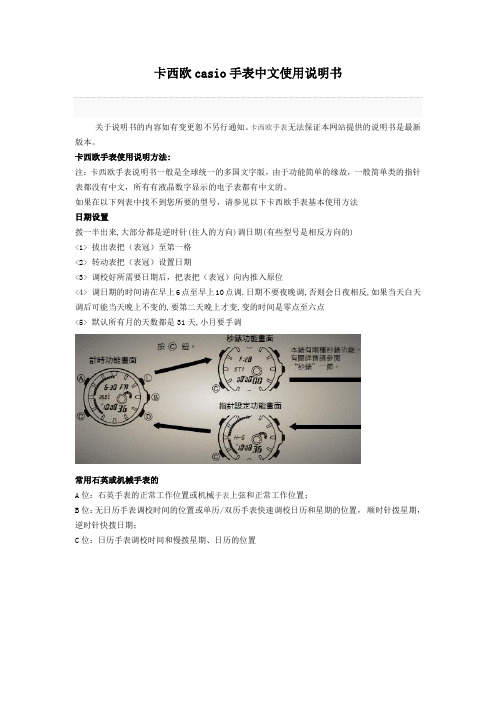
卡西欧casio手表中文使用说明书关于说明书的内容如有变更恕不另行通知。
卡西欧手表无法保证本网站提供的说明书是最新版本。
卡西欧手表使用说明方法:注:卡西欧手表说明书一般是全球统一的多国文字版,由于功能简单的缘故,一般简单类的指针表都没有中文,所有有液晶数字显示的电子表都有中文的。
如果在以下列表中找不到您所要的型号,请参见以下卡西欧手表基本使用方法日期设置拨一半出来,大部分都是逆时针(往人的方向)调日期(有些型号是相反方向的)<1> 拔出表把(表冠)至第一格<2> 转动表把(表冠)设置日期<3> 调校好所需要日期后,把表把(表冠)向内推入原位<4> 调日期的时间请在早上6点至早上10点调.日期不要夜晚调,否则会日夜相反,如果当天白天调后可能当天晚上不变的,要第二天晚上才变,变的时间是零点至六点<5> 默认所有月的天数都是31天,小月要手调常用石英或机械手表的A位:石英手表的正常工作位置或机械手表上弦和正常工作位置;B位:无日历手表调校时间的位置或单历/双历手表快速调校日历和星期的位置,顺时针拨星期,逆时针快拨日期;C位:日历手表调校时间和慢拨星期、日历的位置自动计时码表调教办法示<1> 自动计时码表大秒针为计时针,按选择按钮开始计时再按此按钮即停止计时,按微调按钮可归零<2> 拉表冠到C位置,用按钮微调,计时针归零时间和星期设置拨到最外面调时间,转24小时可调星期.<1> 当秒针在12点位置上时,把出表把(表冠)至第二格秒针会停止<2> 转动表把(表冠)调动指针,从而设置星期。
星期设置完后,细心设置时间,并确认好上午或者下午<3> 调校好所需的时间后,把表把(表冠)向内推入原位。
casio电波表说明书

使 用 手 册 3195MO0911-CkA事前须知承蒙惠购 CASIO 手表,谨表感谢。
为了最有效地使用本表,务请详细阅读本说明书。
请让手表照射到明亮光线本表内置的充电电池会储存由太阳能电池产生的电能。
在照射不到光线的地方放置或使用本表会使电池的电量耗尽。
请尽可能地让手表照射到光线。
•不将手表戴在手腕上使用时,请将手表面朝明亮光源放置。
•请尽量使手表露在衣袖之外。
部分表面被遮挡时充电效率会显著下降。
ll l l l l l l l ll明亮光线太阳能电池电池在光线下充电。
电池在黑暗中放电。
•即使照不到光线,本表也将保持运作。
让手表长期处于黑暗环境中会耗尽电池,并使手表的有些功能停止。
若电池耗尽,您将不得不在充电后再次配置手表的各项设定。
为确保手表的正常运作,必须尽可能地让手表照射到光线。
•使部分功能停止的实际电量水平依手表的型号而不同。
•经常点亮照明会很快耗尽电池并使手表需要充电。
下面介绍在点亮一次照明后,为补足消耗的电量所需要的充电时间。
在透过窗户照射进来的明亮阳光下时约为 5 分钟在室内荧光灯下时约为 8 小时•请务必参照“电源”一节,了解有关让手表照射到明亮光线时需要知道的重要资讯。
若手表画面变为空白若手表画面变为空白,则表示为了节省电源,手表的节电功能已将画面关闭。
•有关详情请参阅“节电功能”一节。
请注意,卡西欧计算机公司(CASIO COMPUTER CO., LTD.)对于用户本人或任何第三方因使用本产品或因其发生故障而引起的任何损害或损失一律不负任何责任。
关于本说明书•手表画面的文字显示有白底黑字及黑底白字两种,依手表的型号而不同。
本说明书中的所有范例画面均以白底黑字表示。
•按钮以图中所示的字母表示。
•本说明书的每一节都会介绍一种功能的操作。
有关技术资料等详情请参阅“参考资料”一节。
倒数定时器模式秒表模式闹铃模式▲世界时间模式▲▲▲部位说明•按 C 钮可选换各模式。
•在任意模式中(设定画面显示时除外),按 L 钮可点亮照明。
欧米茄表使用说明书
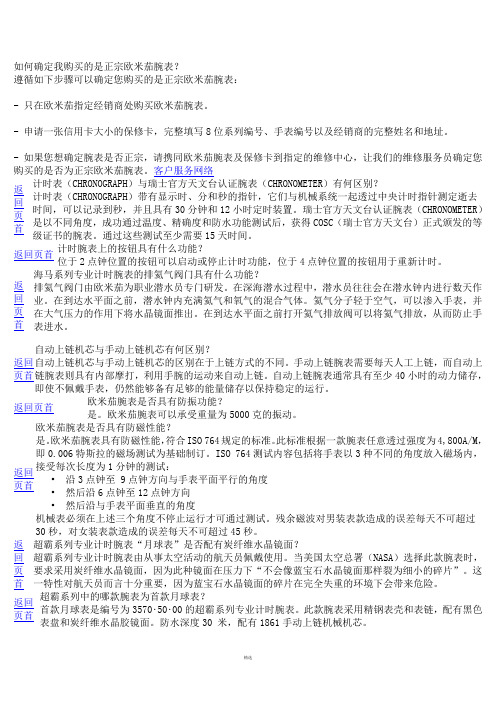
如何确定我购买的是正宗欧米茄腕表?遵循如下步骤可以确定您购买的是正宗欧米茄腕表:- 只在欧米茄指定经销商处购买欧米茄腕表。
- 申请一张信用卡大小的保修卡,完整填写8位系列编号、手表编号以及经销商的完整姓名和地址。
- 如果您想确定腕表是否正宗,请携同欧米茄腕表及保修卡到指定的维修中心,让我们的维修服务员确定您购买的是否为正宗欧米茄腕表。
客户服务网络返回页首计时表(CHRONOGRAPH)与瑞士官方天文台认证腕表(CHRONOMETER)有何区别?计时表(CHRONOGRAPH)带有显示时、分和秒的指针,它们与机械系统一起透过中央计时指针测定逝去时间,可以记录到秒,并且具有30分钟和12小时定时装置。
瑞士官方天文台认证腕表(CHRONOMETER)是以不同角度,成功通过温度、精确度和防水功能测试后,获得COSC(瑞士官方天文台)正式颁发的等级证书的腕表。
通过这些测试至少需要15天时间。
返回页首计时腕表上的按钮具有什么功能?位于2点钟位置的按钮可以启动或停止计时功能,位于4点钟位置的按钮用于重新计时。
返回页首海马系列专业计时腕表的排氦气阀门具有什么功能?排氦气阀门由欧米茄为职业潜水员专门研发。
在深海潜水过程中,潜水员往往会在潜水钟内进行数天作业。
在到达水平面之前,潜水钟内充满氦气和氧气的混合气体。
氦气分子轻于空气,可以渗入手表,并在大气压力的作用下将水晶镜面推出。
在到达水平面之前打开氦气排放阀可以将氦气排放,从而防止手表进水。
返回页首自动上链机芯与手动上链机芯有何区别?自动上链机芯与手动上链机芯的区别在于上链方式的不同。
手动上链腕表需要每天人工上链,而自动上链腕表则具有内部摩打,利用手腕的运动来自动上链。
自动上链腕表通常具有至少40小时的动力储存,即使不佩戴手表,仍然能够备有足够的能量储存以保持稳定的运行。
返回页首欧米茄腕表是否具有防振功能?是。
欧米茄腕表可以承受重量为5000克的振动。
返回页首欧米茄腕表是否具有防磁性能?是。
casio电波表说明书

使 用 手 册 3195MO0911-CkA事前须知承蒙惠购 CASIO 手表,谨表感谢。
为了最有效地使用本表,务请详细阅读本说明书。
请让手表照射到明亮光线本表内置的充电电池会储存由太阳能电池产生的电能。
在照射不到光线的地方放置或使用本表会使电池的电量耗尽。
请尽可能地让手表照射到光线。
•不将手表戴在手腕上使用时,请将手表面朝明亮光源放置。
•请尽量使手表露在衣袖之外。
部分表面被遮挡时充电效率会显著下降。
ll l l l l l l l ll明亮光线太阳能电池电池在光线下充电。
电池在黑暗中放电。
•即使照不到光线,本表也将保持运作。
让手表长期处于黑暗环境中会耗尽电池,并使手表的有些功能停止。
若电池耗尽,您将不得不在充电后再次配置手表的各项设定。
为确保手表的正常运作,必须尽可能地让手表照射到光线。
•使部分功能停止的实际电量水平依手表的型号而不同。
•经常点亮照明会很快耗尽电池并使手表需要充电。
下面介绍在点亮一次照明后,为补足消耗的电量所需要的充电时间。
在透过窗户照射进来的明亮阳光下时约为 5 分钟在室内荧光灯下时约为 8 小时•请务必参照“电源”一节,了解有关让手表照射到明亮光线时需要知道的重要资讯。
若手表画面变为空白若手表画面变为空白,则表示为了节省电源,手表的节电功能已将画面关闭。
•有关详情请参阅“节电功能”一节。
请注意,卡西欧计算机公司(CASIO COMPUTER CO., LTD.)对于用户本人或任何第三方因使用本产品或因其发生故障而引起的任何损害或损失一律不负任何责任。
关于本说明书•手表画面的文字显示有白底黑字及黑底白字两种,依手表的型号而不同。
本说明书中的所有范例画面均以白底黑字表示。
•按钮以图中所示的字母表示。
•本说明书的每一节都会介绍一种功能的操作。
有关技术资料等详情请参阅“参考资料”一节。
倒数定时器模式秒表模式闹铃模式▲世界时间模式▲▲▲部位说明•按 C 钮可选换各模式。
•在任意模式中(设定画面显示时除外),按 L 钮可点亮照明。
casio说明书
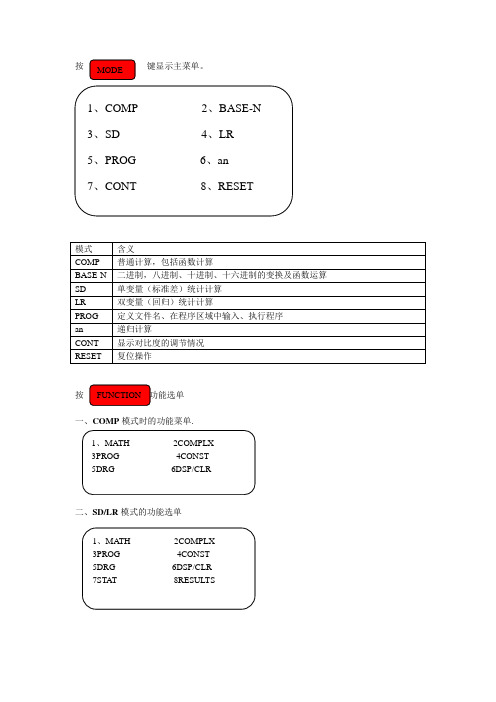
按
键显示主菜单。
按
一、COMP 模式时的功能菜单.
二、SD/LR 模式的功能选单
一、内藏函数(MA TX)选单。
MA TX选单在COMP、SD、LR及an模式中均可使用。
积分、微积分、∑、概率
1、∫dx 积分
2、d/dx 微分
3、d2/dx2 二次微分
4、∑( ∑计算
5、x! 输入一个数值并选此项可得到其阶乘
6、Ran# 在0至1(10位小数位数)范围内产生一个伪随机数
7、nPr 排列
8、nCr 组合
数值计算
1、Abs 选此项并输入一个数值可得到其绝对值。
2、Int 选此项并输入一个数值可得到其整数部分。
3、Frac 选此项并输入一个数值可得到其小数部分。
4、Intg 选此项并输入一个数值可得到小于此值的最大部整数。
5、Pol( 直角坐标——极坐标变换。
6、Rec( 极坐标——直角坐标变换。
双曲线函数计算
1、sinh 一个数的双曲正弦值。
2、cosh
3、tanh
4、sinh-1
5、cosh-1
6、tanh-1。
电波表说明书

电波表说明书最初的热悉祝贺你买到卡西欧表,为了发挥表的最大功能,请仔细阅读本说明书。
注意事项当在开时,表运来时即有自动显示特征(其能连续改变数字显示内容)。
当自动显示处于开时不能接收校正信号。
当压任何按钮时,即能关掉自动显示,回到计时模式。
关于说明书●按钮操作用字母示于图中。
●为了完成你所须要的各种模式的操作,本说明书的每一节都提供了相应的信息。
更详细的技术信息,见“参考说明”一节。
一般的指导●从一个模式转换到另一个模式可压按钮C。
●在任何模式下压按钮B,就有照明出现(设置屏处于显示状态除外)。
下图表示了模式的转换无线控制原子计时本表可以接收时间校正信号,依此信号更新时间。
●时间校正信号:德国(麦林根),英国(安顿),美国(柯林斯堡),日本(福岛、福岗)。
●如果你遇到了校正信号接收方面的问题,请见“信号接收故障”一节。
现时时间的设置本表可以依据时间校正信号自动的调整时间的设置,必要时也可手动设置时间和日期。
●买到本表后第一件事是验证你家所在城市能否正常使用本表,详见“家在城市的确认”●如果本表在时间校正信号传播覆装置区之外,设置时间应以手动方式进行,详见“计时”一节。
●在北美地区本表能收到时间校正信号,北美其词指加拿大、美国大陆与墨西哥。
确认你家所在城市1,在计时模式按住按钮A直到城市代码闪亮,显示出设置屏。
2,压按钮D与B选择城市代码与你家所在城市一样。
德国/英国信号日本信号美国信号城市代码城市名称城市代码城市名称城市代码城市名称城市代码城市名称城市代码城市名称LIS 里斯本ATH 亚典HKG 香港HNL 火努噜噜YWG 温尼伯湖市LON 伦敦MOW 莫斯科BJS 北京ANC 锚地CHI 芝加哥MAD 马德里TPE 台北YVR 温哥华MIA 迈阿密PAR 巴黎SEL 首尔LAX 落杉机YTO 多伦多ROM 罗马TYO 东京YEA 埃德蒙顿NYC 纽约BER 柏林DEN 丹佛YHZ 哈利法克斯STO 斯德哥尔摩YYT 圣,约翰重要事项●正常情况下,一经选择了你家城市代码,你的表就会显示正确的时间。
