Circuit Envelope Simulation
spectresimulation介绍
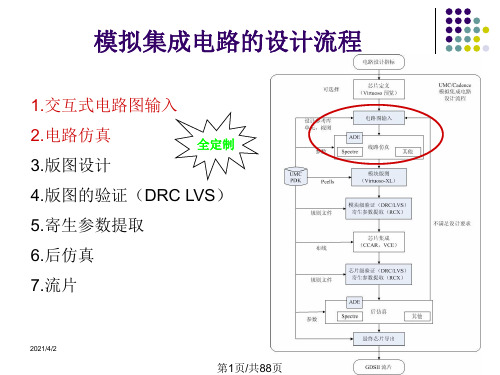
schematic子菜单用来在电路原理图上选取要显示的 波形(点击连线选取节点电压,点击元件端点选取
节点电流),这个菜单比较常用
2021/4/2
30
第30页/共88页
其它有关的菜单项(3)
Outputs/Setup
2021/4/2
25
第25页/共88页
dc(直流分析)
dc(直流分析)可以在 直流条件下对
temperature,Design Variable,Component
Parameter,Model Parameter进行扫描仿真
举例:对温度的扫描(测 量温度系数)
电路随电源电压变化的 变化曲线等
2021/4/2
9
第9页/共88页
File菜单
在File菜单下,主要的菜单 项有New、Open、Exit等
New菜单项的子菜单下有 Library、Cell view两项。 Library项打开New Library窗 口,Cell view项打开Create New File窗口。
Open菜单项打开相应的 Open File窗口。
11
第11页/共88页
Tools菜单
在Tools菜单下,比较常 用的菜单项有
Library Manager
Library Path Editor
Technology File Manager
Library Manager项打开的是库管 理器。在窗口的各部分中,分别 显示的是Library、Category、Cell、 View相应的内容。
2021/4/2
15
第15页/共88页
ADS 小技巧

10Helpful Hints for using the HP Advanced Design SystemHINTSCONTENTSLearning to “Drive” Using the Keyboard (3)Using Templates or Copying Examples for More Efficient Simulation Set-up andData Display (4)Saving Mouse Clicks when Opening Projects (5)Renaming Ports on Schematics before Generating Subcircuits (6)Enabling Easy Display of Data (7)Efficiently Calculate Circuit Envelope Simulation Data (8)Using Short Cuts when Generating Schematics (9)Replacing MDS Wire Labels and Series IV Test Points with Node Names (10)Using New and Improved Data Display Capabilities (11)Managing Projects (12)Learning to “Drive” Using the KeyboardHINT1When you first learn to “drive”a software program, it is usu-ally easiest to use the mouse.As you become more of an expert user, however, it can often be faster to use the key-board to execute commands.Also, heavy software users who rely too much on mouse opera-tions run the risk of developing repetitive strain injuries.The HP Advanced Design Sys-tem has many built-in hot keys (Alt+f , for example, opens the File menu), and you can cus-tomize hot keys to perform operations that you use fre-quently .In the Options menu of the Main window or of a design window , the commandMenu/Toolbar Configurationopens the Customization dia-log box where you can custom-ize both hot keys and the tool bar configuration. In the Main window , you can customize Main window operations; in a design window , you can cus-tomize hot keys for that type of design (schematic and layout are set independently).Hot key suggestions for editing schematics:f for View All d for Redraw View z for Zoom Area 2 for Zoom Out x2e for Edit Component Param.t for Draw (insert) Text w for Component Wire (draw-ing wires between components)m for Move & Disconnect (inmost cases, this is preferable to the Move command, which causes wires to remain con-nected)ctrl+o for View/ Push Into Hier-archyUse F7 to launch simulations,and the escape key to termi-nate commands.F5 moves component text.After moving a component, it remains selected. To deselect it, just click on a blank spot in the schematic.Figure 1.Setting Schematic HotKeysall of the *.dds files in the example project are dis-played.8.Select the example.dds fileyou want to display , and open it.9.Copy and paste desiredplots, equations, etc., from the example.dds file into your data display window .Openingan Example Schematic from within a Project1.In a schematic window ,choose Window > Schematic .2.In the new Schematic win-dow , choose File > Open .3.In the Open Design dialogbox, click Browse .4.Traverse the directory treeto find the desired project and design.3.If you know the exampleproject path, you can type it in and skip the remain-ing steps. If you do not, go to the Main window and choose File >Copy Project .4.On the From Project: line,click on the Examples but-ton and then the Browse button.5.Traverse the examplesdirectory tree until the project that contains the data display that you want is entered in the Selection field of the Copy From File Browse dialog box.6.Clear the Filter field of theOpen data display dialog box.7.Highlight the exampleselection in the Copy From File Browse dialog box, and paste it into the Filter field of the Open data display dialog box. Append the suf-fix *.dds in this field, andWhen you set up a simulation, never start from scratch if you can avoid it.Often the fastest way to set up a simu-lation is to copy a schematic from an example or from another project.You can use any saved schematic or data display window as a template,including those in the program’s examples directory .You can also open a separate schematic window and display a schematic from an example or a different project.Viewing a Data DisplayUse the following steps to view a data display from an example file when you already have a data display open:1.In a Data Display window , chooseFile >New and open a new data dis-play window .2.In the new data display window ,choose File > Open.3.Define the directory, then click Filter todisplay the projects in4.Select a project,File > Copy Project7.Keep hierarchyin copy.8.Copy the project.6.Enter a name,5.To have the copy placed in a different directory than the original, click the desireddirectory type and Browse .Unless you specify a different directory , the copy is placed in the same directory as the project that was copied.2.Click Browse.1.Click the desired directory type.Figure 1.The Basics of Copying FilesHINT2Using Templates or Copying Examples for More EfficientSimulation Set-up and Data DisplaySaving Mouse Clicks when Opening ProjectsHINT3You can have the programreopen design windows for you when you reopen a project:1.In the Main Preferencesdialog box, select SaveProject Status on Exit(default is unselected).2.When you change projectsor exit the program, leave the design window(s) open that you want to see when you reopen the project.The next time you open the project, the last designs that where open will open automat-ically , saving you several mouse clicks.Figure 1.Saving Open DesignWindowsSelect this OptionHINT4Renaming Ports on Schematics before Generating SubcircuitsFigure 1.Schematic with Named PortsFigure 2. SymbolDesigners often use subcircuits to keep simulation set-ups easy to read. When you gener-ate a symbol for a subcircuit,you must place a port on the schematic at any input or out-put point, and the program provides the ports with default names (P1, P2, and so on).If you change the default names (to something moredescriptive such as Input, Out-put, Vplus, Vminus, for exam-ple), the names you give the ports appear on the subcircuit symbol when it is created. You may have to move the names on the symbol view so they do not overlap, but having the names on the symbol make it easier to correctly wire the sub-circuit into a higher-level cir-cuit.Enabling Easy Display of Data HINT5Using the shortest possiblevariable names in a data dis-play makes it easier to displaydata when you want to changedatasets. For example, after aharmonic balance simulation,instead of entering the equa-tion:Spectrum=dBm(SmampHBtest.HB1.HB1.HB.Vout)just enter the equation:Spectrum=dBm(Vout)This way, to display a spectrumusing a different dataset, allyou have to do is change thedataset name in the defaultdataset window. Using com-plete variable names (as in thefirst equation above)is neces-sary when you want to displaythe results of two differentsimulations simultaneously.ing Short Variable NamesHINT6Efficiently CalculateCircuit Envelope Simulation DataFigure ing an IntermediateVariableWhen doing calculations with or displaying Circuit Envelope data, calculations are much faster if you define an interme-diate variable. For example, if you simulate an amplifier with a digitally-modulated input signal in order to calculate the adjacent-channel power ratio or plot a trajectory diagram,you must extract the resulting fundamental frequencycomponent, which is a function of time. For example, to see the resulting output spectrum near the fundamental fre-quency ,use the following equations:Voutfund=Vout[1]Spectrum=dBm(0.5*fs(Voutfund,,,,,"Kaiser”))Trajectory=vs(imag(Voutfund),real(Voutfund))This will lead to faster data display calculations than using Vout[1] directly in all of the expressions.HINT Using Short Cuts whenGenerating Schematics7When you create a schematic,there are a couple techniquesthat can help speed things up:1.Copy components that youhave already placed on theschematic, rather thanplacing new ones (usingthe menus or palettes)each time.2.Enter component namesin the Component Historywindow. For example, typeR for resistor, and pressEnter. Then place the com-ponent in the schematic.You must type in the exactname of the component youwant; remember that ADSis case sensitive.3.Because the ComponentHistory window keeps alist of the components youplace in the schematic(after initially opening thewindow), if you see that aparticular component isClick here to display the drop-down list already in the schematic,you can click thedown-arrow next to theComponent History win-dow, select the desiredcomponent, and insert thepart in the schematic.ponent History Window with List of Placed ComponentsHINT8Replacing MDS Wire Labels and Series IV Test Points with Node NamesFigure 1.IF Output Schematic with NodeNamesWhere MDS uses wire labels to identify node voltages that are to be output to a dataset, and Series IV uses test points to identify node voltages to be used in calculations, theHP Advanced Design System uses node names.To insert a node name:1.Either select the “nodename” icon, which looks like a resistor with a rect-angle below it, or choose the command,Component >Node Name .2.Type in the name youwould like to attach to a particular node.3.Select a component pin.When placing a node name, you must select a component pin. In the HP Advanced Design Sys-tem 1.0, you cannot place node names on a wire,although this is anenhancement under con-sideration for a future release.DeletingYou do not delete a node name the same way you delete other components. Use the menu command:Edit >Component >Remove Node NameRenamingOnce you place a node name,you cannot edit its name. To change the name, simply insert a new node name with the desired name to the same node.Using New and ImprovedData Display CapabilitiesHINT9Data display has beenimproved over MDS and SeriesIV, although not all capabilitiesin MDS and Series IV areavailable in the first release ofthe HP Advanced Design Sys-tem. Some nice featuresinclude:•You can use markerread-outs in equations.For example, filter band-width or third-order inter-cept point of a mixer can becalculated from markerreadouts.•You can view matrices ofdata in tabular format,two-dimensions at a time.•To facilitate viewingresults, you can scrollthrough long lists of dataand plots.•Refer to the examples file/Tutorial/express_meas_prjfor many interesting anduseful ways to manipulatesimulation results.•When you run a swept sim-ulation, such as CircuitEnvelope, the node volt-ages and other variablesoutput to the dataset aremulti-dimensional. Use thewhat function to see theindependent variables andtheir dimensionality.Figure1.Plots from ConstEVM.ddsin/examples/RF_Board/NADC_PA_prj Figure 2. Using the whatFunctionUse ModelA basic HP Advanced Design System use model is as follows:1.You create a schematic andthen run a simulation,which generates a dataset.The dataset is written into the data directory with a .ds suffix.2.You open a data displaywindow to view the results of the simulation.3.After viewing the simula-tion results, you may save the data display window as a .dds file.Some users find it easiest to keep schematic,dataset, and data display names identical. This way ,it is easy to determine which simulation set-up was used to generate a par-ticular data display .HINT10Managing ProjectsHP Advanced Design System projects are organized as shown in this exam-ple (CDMAsrc_prj ):DataSrcTest.dds RevLinkSrc.dds dataDataSrcTest.ds RevLinkSrc.ds mom_dsn networksDataSrcTest.ael, etc.RevLinkSrc.ael, etc.synthesis verificationThere are other files as well, and they are documented in the program manu-als.Simulation data Designs Momentum data DSP synthesis DRC dataCurrent project directoryThis area displays any hierarchy in the current project.Current directory pathThe Mainwindow displays the directories that are created for a new projecfCategorizing DesignsWhat do you do if you decide that the numerous schematics in a particular project need to be categorized into subdirecto-ries for better organization?The program does not allow subdirectories in the networks directory , so something else must be done. Here are two solutions:•In the Main window , copy the project (File > Copy Project ), and deleteunwanted designs from the new project (File > Delete Design ).To delete unwanteddatasets, use the Data Dis-play window command File >Delete Dataset .If you have subcircuits that you want to be able to access from two projects,but you do not want to keep two copies, select File >Open then FileInclude >Remove Projects to enable you to access designs in project B from project A.•Alternatively , you can cre-ate a new project and just copy designs from the orig-inal project into the new one (Copy Design in the Main window).You will have to use an operating system file man-ager to move or copydatasets and data display files.Figure 1.A Typical Directory/go/hpeesof Data subject to change.The Competitive AdvantageHP EEsof’s EDA tools are developed for today’s designers building tomorrow’s communications products. From DSP and RFIC design to device modeling andconsulting services, HP EEsof offers a full array of design tools to streamline your product development process.For more information, call the local HP sales office below or the nearest listing in your telephone directory.United StatesHewlett-Packard CompanyTest and Measurement Organization 5301 Stevens Creek Blvd., Bldg. 51L-SC Santa Clara, CA 95052-8059tel: (800)452-4844 (tool free)CanadaHewlett-Packard Canada Ltd.5150 Spectrum WayMississauga, Ontario L4W 5G1tel: (905) 206-4725EuropeHewlett-PackardEuropean Market Centre P .O. Box 9991180 AZ Amsteelveen The Netherlands tel: (31) 20-547-9900JapanHewlett-Packard Japan Ltd.Measurement Assistance Center 9-1, Takakura-Cho, Hachioje-Shi,Tokyo 192, Japan tel: (905) 206-4725Latin America Hewlett-PackardLatin American Region Headquarters 5200 Blue Lagoon Drive, 9th Floor Miami, Florida 33126 U.S.A.tel: (305) 267-4245/4220Asia PacificHewlett-Packard Asia Pacific Ltd.17-21 /F Shell Tower, Times Square 1 Matheson Street, Causeway Bay Hong Kongtel: (852) 2599-7889fax: (852) 2506-9233Australia/New ZealandHewlett-Packard Australia Ltd.31-41 Joseph StreetBlackburn, Victoria 3130Australiatel: (800) 629-485 (toll free)fax: (61-3) 9899-372。
ADS软件的使用手册编写及应用_1_
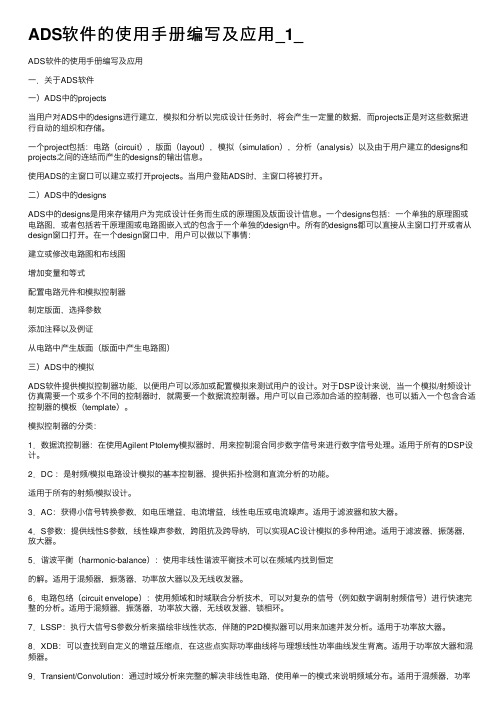
ADS软件的使⽤⼿册编写及应⽤_1_ADS软件的使⽤⼿册编写及应⽤⼀.关于ADS软件⼀)ADS中的projects当⽤户对ADS中的designs进⾏建⽴,模拟和分析以完成设计任务时,将会产⽣⼀定量的数据,⽽projects正是对这些数据进⾏⾃动的组织和存储。
⼀个project包括:电路(circuit),版⾯(layout),模拟(simulation),分析(analysis)以及由于⽤户建⽴的designs和projects之间的连结⽽产⽣的designs的输出信息。
使⽤ADS的主窗⼝可以建⽴或打开projects。
当⽤户登陆ADS时,主窗⼝将被打开。
⼆)ADS中的designsADS中的designs是⽤来存储⽤户为完成设计任务⽽⽣成的原理图及版⾯设计信息。
⼀个designs包括:⼀个单独的原理图或电路图,或者包括若⼲原理图或电路图嵌⼊式的包含于⼀个单独的design中。
所有的designs都可以直接从主窗⼝打开或者从design窗⼝打开。
在⼀个design窗⼝中,⽤户可以做以下事情:建⽴或修改电路图和布线图增加变量和等式配置电路元件和模拟控制器制定版⾯,选择参数添加注释以及例证从电路中产⽣版⾯(版⾯中产⽣电路图)三)ADS中的模拟ADS软件提供模拟控制器功能,以便⽤户可以添加或配置模拟来测试⽤户的设计。
对于DSP设计来说,当⼀个模拟/射频设计仿真需要⼀个或多个不同的控制器时,就需要⼀个数据流控制器。
⽤户可以⾃⼰添加合适的控制器,也可以插⼊⼀个包含合适控制器的模板(template)。
模拟控制器的分类:1.数据流控制器:在使⽤Agilent Ptolemy模拟器时,⽤来控制混合同步数字信号来进⾏数字信号处理。
适⽤于所有的DSP设计。
2.DC :是射频/模拟电路设计模拟的基本控制器,提供拓扑检测和直流分析的功能。
适⽤于所有的射频/模拟设计。
3.AC:获得⼩信号转换参数,如电压增益,电流增益,线性电压或电流噪声。
ADS软件使用教程3
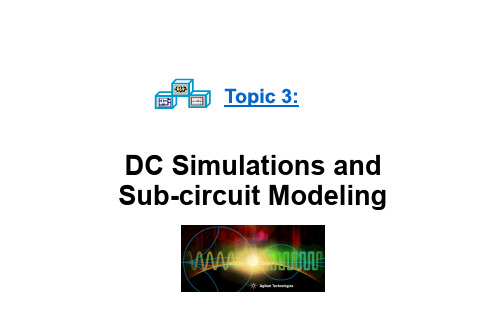
QUIZ: Is this valid?
C coupling_c C=x Next, preferences...
Schematic Preferences are available
Steps in the Design Process: labs 2-9
You are here:
Now its time to model the transistor as a sub-circuit and create a bias network that will be the core of the amplifier. • Design the RF sys behavioral model receiver • Test conversion gain, spectrum, etc. • Start amp_1900 design – subckt parasitics • Simulate amp DC conditions & bias network • Simulate amp AC response - verify gain • Test for noise contributions • Simulate amp S-parameter response • Create a matching topology • Optimize the amp in & out matching networks • Filter design – lumped 200MHz LPF • Filter design – microstrip 1900 MHz BPF • Transient and Momentum filter analysis • Amp spectrum, delivered power, Zin - HB • Test amp comp, distortion, two-tone, TOI • CE basics for spectrum and baseband • CE for amp_1900 with GSM source • Replace amp and filters in rf_sys receiver • Test conversion gain, NF, swept LO power • Final CDMA system test CE with fancy DDS • Co-simulation of behavioral system
仿真一般原则【转贴】

仿真⼀般原则【转贴】感谢原创作者!电路仿真,⽆论在ADS还是spectreRF/spectre中,某种类型电路(譬如mixer、LNA、VCO等)原本该选择什么类型仿真(譬如Tran、PSS、HB、Env等)就先选择那种类型仿真,得到想要的结果(譬如噪声、频谱、增益、S参数等)。
但是,⼀种情况,遇到仿真时间过长(譬如⼏天,以致⽆法容忍)的时候,不妨尝试另⼀种仿真类型,譬如Tran仿真消耗时间太长,那么可以考虑Env,PSS仿真时间过长也以考虑Env。
当然,这种情况下,还应该考虑仅仿真所需数据,不需要观察输出的数据点应当在仿真之初就设置不要,譬如PSP和PAC的噪声仿真差异。
另外⼀种情况,当常规类型仿真⽆法收敛的时候,不妨尝试另⼀种仿真类型,譬如PSS在信号源是数字调制的电路中或者输⼊信号源是周期的但输出却杂乱⽆章的电路中,PSS或失效或效率低下,此时,选择Env可能奏效,最坏情况下再选择Tran(最多牺牲时间)也应该满⾜要求。
注意每种类型仿真都有其适应的条件(譬如PSS的周期性和近似线性、Env的频谱占有率⾼但是空隙⼤),满⾜这个条件,则仿真⾼效率运⾏;不满⾜,即便满负荷运⾏完毕,也得不到想要观察的数据。
仿真只是⼀个⼯具,在熟练应⽤⼯具的基础上,不沉溺于⼯具本⾝,但是也不强调⼯具⽆⽤论。
电路、系统理论掌握是基础、是根本,⼯具起到辅助作⽤。
适当的了解⼯具运⾏原理,知其所以然,会使其⽤起来更为得⼼应⼿,⽆论仿真中遇到什么问题都能果断推测源头所在,⽽不是盲⽬改电路或者改仿真设置。
我以为,⼯具应⽤的最⾼境界,就是看完⼀个电路,能估计出某种合适的仿真需要花费多久时间,最为致效。
这就需要知道电路中计算⽅程的数量、计算机本⾝硬件开销、仿真算法的重复次数以致满⾜收敛误差。
通常不需要了解这么多。
spectreRF Summary1. Noise FigureQPSS and QPnoise:当输⼊出现两个⼤的⼲扰信号的时候,⽤此分析来决定NF;PSS and Pnoise:当输⼊没有⼲扰信号存在的时候,⽤此分析来决定NF;PSS and PSP:即可奏效;SP:即可奏效;2. HarmonicsPSS:单纯的基于输⼊的点频来输出频谱成分(区别于输⼊扫描),即可以单⼀输⼊频率,⼜可以多个输⼊频率(在信号源中设置即可),都将产⽣指定数量的谐波成分,分析各次谐波、交调结果。
ADS教程第9章

实验九、最终系统和电路仿真概述这是最后一个实验,把课程中的所有电路放在一起:放大器和滤波器。
它们代替了在前面实验中使用的特性(behavioral)系统模型。
任务●在系统中为1900MHz放大器构造一个子电路。
●使用Smart Simulation Wizard(灵活仿真魔术棒)。
●建立一个具有GSM源的谐波平衡仿真,并对它进行仿真。
●用CDMA源建立并运行一个CE仿真。
●运用一个数据显示例子,对ACPR和功率谱进行仿真。
●编程Marker sliders(游标)来规范(customize)数据显示。
●选作:具有最少指示的联合仿真。
目录1.为库创建最终Amp_1900子电路 (148)2.用灵活仿真魔术棒(Smart Simulation Wizard)对AMP_1900进行仿真 (149)3.创建一个由扫描LO的HB(谐波平衡)最终原理图和方程 (153)4.谐波平衡(HB)最终仿真:具有本振功率和噪音扫描的双音分析 (155)5.查看NF,Conv Gain,dbm_out和IF gain并作图 (157)6.最终的包络仿真:CDMA源 (157)7.打开一个DDS的例子,对ACPR和功率谱作图 (158)8.用一个编程的游标(marker slider)作频谱图 (160)9.选作:RF特性系统的联合仿真 (162)步骤1.为库创建最终AMP_1900子电路a.用一个新名AMP_1900保存最后的放大器电路包络设计(ckt_env_gsm),这个原理图将成为一个你的系统任务中要用到最终的放大器设计。
b.如图所示.删去所有的仿真控制元件、变量、源等。
设置Vdc=5V。
在File>Design Parameters中将元件实例名改为AMP_1900,符号名为SYM_Amplifier。
同时,确定放置端口连结器(port connector)1和2到输入输出端。
检查电路并保存和关闭AMP_1900设计。
Advanced Circuit Simulation软件用户指南说明书

.SNNOISERuns periodic AC noise analysis on nonautonomous circuits in a large-signal periodic steady state..SNNOISE output insrc frequency_sweep [N1, +/-1]+ [LISTFREQ=(freq1 [freq2 ... freqN ]|none|all]) [LISTCOUNT=num ]+ [LISTFLOOR=val ] [LISTSOURCES=on|off].HBAC / .SNACRuns periodic AC analysis on circuits operating in a large-signal periodic steady state..HBAC frequency_sweep .SNAC frequency_sweep.HBXF / .SNXFCalculates transfer function from the given source in the circuit to the designated output..HBXF out_var frequency_sweep .SNXF out_var frequency_sweep.PTDNOISECalculates the noise spectrum and total noise at a point in time..PTDNOISE output TIME=[val |meas |sweep ] +[TDELTA=time_delta ] frequency_sweep+[listfreq=(freq1 [freq2 ... freqN ]|none|all)] [listcount=num ]+[listfloor=val ] [listsources=on|off]RF OptionsSIM_ACCURACY=x Sets and modifies the size of the time steps. The higher the value, thegreater the accuracy; the lower the value, the faster the simulation runtime. Default is 1.TRANFORHB=n 1 Forces HB analysis to recognize or ignore specific V/I sources, 0 (default) ignores transient descriptions of V/I sources.HBCONTINUE=n Specifies whether to use the sweep solution from the previous simulation as the initial guess for the present simulation. 0 restarts each simulation in a sweep from the DC solution, 1 (default) uses the previous sweep solution as the initial guess.HBSOLVER=n Specifies a preconditioner for solving nonlinear circuits. 0 invokes the direct solver. 1 (default) invokes the- matrix-free Krylov solver. 2 invokes the two-level hybrid time-frequency domain solver.SNACCURACY=n Sets and modifies the size of the time steps. The higher the value, the greater the accuracy; the lower the value, the faster the simulation runtime. Default is 10.SAVESNINIT=”filename ” Saves the operating point at the end of SN initialization.LOADSNINIT=”filename ” Loads the operating point saved at end of SN initialization.Output Commands.BIASCHK .MEASURE .PRINT .PROBEFor details about all commands and options, see the HSPICE ® Reference Manual: Commands and Control Options.Synopsys Technical Publications 690 East Middlefield Road Mountain View, CA 94043Phone (650) 584-5000 or (800) Copyright ©2017 Synopsys, Inc. All rights reserved.Signal Integrity Commands.LINCalculates linear transfer and noise parameters for a general multi-port network..LIN [sparcalc [=1|0]] [modelname=modelname ] [filename=filename ]+ [format=selem|citi|touchstone|touchstone2] [noisecalc [=1|0]]+ [gdcalc [=1|0]] [dataformat=ri|ma|db]+ [listfreq=(freq1 [freq2 ... freqN ]|none|all)] [listcount=num ]+ [listfloor=val ] [listsources=1|0|yes|no].STATEYEPerforms Statistical Eye Diagram analysis..STATEYE T=time_interval Trf=rise_fall_time [Tr=rise_time ] + [Tf=fall_time ] Incident_port=idx1[, idx2, … idxN ]+ Probe_port=idx1[, idx2, … idxN ] [Tran_init=n_periods ] + [V_low=val ] [V_high=val ] [TD_In=val ] [TD_PROBE=val ]+ [T_resolution=n ] [V_resolution=n ] [VD_range=val ]+ [EDGE=1|2|4|8] [MAX_PATTERN=n ] [PATTERN_REPEAT=n ] + [SAVE_TR=ascii] [LOAD_TR=ascii] [SAVE_DIR=string ]+ [IGNORE_Bits=n ] [Tran_Bit_Seg=n ]+ [MODE=EDGE|CONV|TRAN] [XTALK_TYPE = SYNC|ASYNC|DDP|NO|ONLY]+ [Unfold_Length=n ] [TXJITTER_MODE = 1|2]RF Analysis Commands.ACPHASENOISEHelps interpret signal and noise quantities as phase variables for accumulated jitter for closed-loop PLL analysis..ACPHASENOISE output input [interval ] carrier=freq+ [listfreq=(freq1 [freq2 ... freqN ]|none|all)][listcount=num ]+ [listfloor=val ] [listsources=1|0].HBRuns periodic steady state analysis with the single and multitone Harmonic Balance algorithm..HB TONES=F1[,F2,…,FN ] [SUBHARMS=SH ] [NHARMS=H1[,H2,…,HN ]]+ [INTMODMAX=n ] [SWEEP parameter_sweep ].SNRuns periodic steady state analysis using the Shooting Newton algorithm..SN TRES=Tr PERIOD=T [TRINIT=Ti ] [MAXTRINITCYCLES=integer ]+ [SWEEP parameter_sweep ] [NUMPEROUT=val ].SN TONE=F1 [TRINIT=Ti ] NHARMS=N [MAXTRINITCYCLES=integer ]+ [NUMPEROUT=val ] [SWEEP parameter_sweep ].HBOSC / .SNOSCPerforms analysis on autonomous oscillator circuits..HBOSC TONE=F1 NHARMS=H1+ PROBENODE=N1,N2,VP [FSPTS=NUM,MIN,MA X]+ [SWEEP parameter_sweep ] [SUBHARMS=I ] [STABILITY=-2|-1|0|1|2].SNOSC TONE=F1 NHARMS=H1 [TRINIT=Ti ]+ [OSCTONE=N ] [MAXTRINITCYCLES=N ]+ [SWEEP parameter_sweep ].PHASENOISEInterprets signal / noise quantities as phase variables for accumulated jitter in closed-loop PLL analysis..PHASENOISE output frequency_sweep [method= 0|1|2]+ [listfreq=(freq1 [freq2 ... freqN ]|none|all)] [listcount=num ]+ [listfloor=val ] [listsources=1|0] [carrierindex=int ].HBNOISEPerforms cyclo-stationary noise analysis on circuits in a large-signal periodic steady state..HBNOISE output insrc parameter_sweep [N1, N2, ..., NK ,+/-1]+ [LISTFREQ=(freq1 [freq2 ... freqN ]|none|all]) [LISTCOUNT=num ]+ [LISTFLOOR=val ] [LISTSOURCES=on|off].NOISERuns noise analysis in frequency domain..NOISE v(out ) vin [interval ] [listckt[=1|0]]+ [listfreq=freq1 [freq2 ... freqN ]|none|all]) [listcount=num ]+ [listfloor=val ] [listsources=1|0|yes|no]] [listtype=1|0].ALTERReruns a simulation using different parameters and data from a specified sequence or block. The .ALTER block can contain element commands and .AC, .ALIAS, .DATA, .DC, .DEL LIB, .HDL, .IC (initial condition), .INCLUDE, .LIB, .MODEL, .NODESET, .OP, .OPTION, .PARAM, .TEMP, .TF, .TRAN, and .VARIATION commands..ALTER title_string.DCPerforms DC analyses..DC var1 START=start1 STOP=stop1 STEP=incr1Parameterized Sweep.DC var1 start1 stop1 incr1 [SWEEP var2 type np start2 stop2].DC var1 START=[par_expr1] STOP=[par_expr2] STEP=[par_expr3]Data-Driven Sweep.DC var1 type np start1 stop1 [SWEEP DATA=datanm (Nums )].DC DATA=datanm [SWEEP var2 start2 stop2 incr2].DC DATA=datanm (Nums )Monte Carlo Analysis.DC var1 start1 stop1 incr1 [SWEEP MONTE=MCcommand ].DC MONTE=MCcommand.OPCalculates the operating point of the circuit..OP format_time format_time ... [interpolation].PARAMDefines parameters. Parameters are names that have associated numeric values or functions..PARAM ParamName = RealNumber | ‘AlgebraicExpression’ | DistributionFunction (Arguments ) | str(‘string’) | OPT xxx (initial_guess, low_limit, upper_limit )Monte Carlo Analysis.PARAM mcVar = UNIF(nominal_val , rel_variation [, multiplier ]) | AUNIF(nominal_val , abs_variation [, multiplier ])| GAUSS(nominal_val , rel_variation , num_sigmas [, multiplier ]) | AGAUSS(nominal_val , abs_variation , num_sigmas [, multiplier ]) | LIMIT(nominal_val , abs_variation ).STOREStarts creation of checkpoint files describing a running process during transient analysis..STORE [file=checkpoint_file ] [time=time1]+ [repeat=checkpoint_interval ].TEMPPerforms temperature analysis at specified temperatures..TEMP t1 [t2 t3 ...].TRANPerforms a transient analysis.Single-Point Analysis.TRAN tstep1 tstop1 [START=val ] [UIC]Multipoint Analysis.TRAN tstep1 tstop1 [tstep2 tstop2 ... tstepN tstopN ]+ RUNLVL =(time1 runlvl1 time2 runlvl2...timeN runlvlN )+ [START=val ] [UIC] [SWEEP var type np pstart pstop ]Monte Carlo Analysis.TRAN tstep1 tstop1 [tstep2 tstop2 ... tstepN tstopN ]+ [START=val ] [UIC] [SWEEP MONTE=MCcommand ]Invoking HSPICESimulation Modehspice [-i] input_file [-o [output_file ]] [-hpp] [-mt #num ][-gz] [-d] [-case][-hdl filename ] [-hdlpath pathname ] [-vamodel name ]Distributed-Processing Modehspice [-i] input_file [-o [output_file ]] -dp [#num ][-dpconfig [dp_configuration_file ]] [-dplocation [NFS|TMP][-merge]Measurement Modehspice -meas measure_file -i wavefile -o [output_file ]Help Modehspice [-h] [-doc] [-help] [-v]Argument Descriptions-i input_file Specifies the input netlist file name.-o output_file Name of the output file. HSPICE appends the extension .lis.-hpp Invokes HSPICE Precision Parallel.-mt #num Invokes multithreading and specifies the number of processors. Works best when -hpp is used.-gz Generates compression output on analysis results for these output types: .tr#, .ac#, .sw#, .ma#, .mt#, .ms#, .mc#, and .print*.-d (UNIX) Displays the content of .st0 files on screen while running HSPICE.-case Enable case sensitivity.-hdl filename Specifies a Verilog-A file.-hdlpath pathname Specifies the search path for Verilog-A files.-vamodel name Specifies the cell name for Verilog-A definitions.-dp #num -dpconfig dpconfig_file -dplocation [NFS|TMP] Invokesdistributed processing and specifies number of processes, the configuration file for DP, and the location of the output files.-merge Merge the output files in the distributed-processing mode.-meas measure_file Calculates new measurements from a previous simulation.-h Outputs the command line help message.-doc Opens the PDF documentation set for HSPICE (requires Adobe Acrobat Reader or other PDF document reader).-help Invokes the online help system (requires a Web browser).-v Outputs HSPICE version information.HSPICE is fully integrated with the Synopsys® Custom Compiler™ Simulation and Analysis Environment (SAE). See the Custom Compiler™ Simulation and Analysis Environment User Guide .To use the HSPICE integration to the Cadence® Virtuoso® Analog Design Environment, go to /$INSTALLDIR/interface/ and follow the README instructions.Analysis Commands.ACPerforms AC analyses.Single / Double Sweep.AC type np fstart fstop.AC type np fstart fstop [SWEEP var+ [START=]start [STOP=]stop [STEP=]incr ].AC type np fstart fstop [SWEEP var type np start stop ]Sweep Using Parameters.AC type np fstart fstop [SWEEP DATA=datanm (Nums )].AC DATA=datanm.AC DATA=datanm [SWEEP var [START=]start [STOP=]stop [STEP=]incr ].AC DATA=datanm [SWEEP var type np start stop ]Monte Carlo Analysis.AC type np fstart fstop [SWEEP MONTE=MCcommand ].LSTBInvokes loop stability analysis..LSTB [lstbname ] mode=[single|diff|comm + vsource=[vlstb |vlstbp,vlstbn ]Data-Driven Sweep.TRAN DATA=datanm.TRAN DATA=datanm [SWEEP var type np pstart pstop ].TRAN tstep1 tstop1 [tstep2 tstop2 ... tstepN tstopN ]+ [START=val ] [UIC] [SWEEP DATA=datanm (Nums )]Time Window-based Speed/Accuracy Tuning by RUNLVL.TRAN tstep tstop [RUNLVL=(time1 runlvl1...timeN runlvlN )]Circuit Block-based Speed/Accuracy Tuning by RUNLVL.TRAN tstep tstop+ [INST=inst_exp1 RUNLVL=(time11 runlvl11...time1N runlvl1N )]+ [SUBCKT=subckt_exp2 RUNLVL=(time21 runlvl21...time2N runlvl2N )]Time Window-based Temperature Setting.TRAN tstep tstop [tempvec=(t1 Temp1 t2 Temp2 t3 Temp3...)+[tempstep=val ]].TRANNOISEActivates transient noise analysis to compute the additional noise variables over a standard .TRAN analysis..TRANNOISE output [METHOD=MC] [SEED=val ] [SAMPLES=val ] [START=x ]+ [AUTOCORRELATION=0|1|off|on] [FMIN=val ] [FMAX=val ] [SCALE=val ]+ [PHASENOISE=0|1|2] [JITTER=0|1|2] [REF=srcName ] [PSD=0|1]HSPICE Options.OPTION opt1 [opt2 opt3 …]opt1 opt2 … Specify input control options.General OptionsALTCC=n Enables reading the input netlist once for multiple .ALTER statements. Default is 0.LIS_NEW=x Enables streamlining improvements to the *.lis file. Default is 0. SCALE=x Sets the element scaling factor. Default is 1.POSTTOP=n Outputs instances up to n levels deep. Default is 0.POSTLVL=n Limits data written to the waveform file to the level of nodes specified by n .POST=n Saves results for viewing by an interactive waveform viewer. Default is 0.PROBE=n Limits post-analysis output to only variables specified in .PROBE and .PRINTstatements. Default is 0.RC Reduction OptionsSIM_LA=name Starts linear matrix (RC) reduction to the PACT, PI, or LNE algorithm. Defaultis off.Transient OptionsAUTOSTOP=n Stops transient analysis after calculating all TRIG-TARG, FIND-WHEN, andFROM-TO measure functions. Default is 0.METHOD=name Sets numerical integration method for a transient analysis to GEAR, or TRAP(default), or BDF.RUNLVL=n Controls the speed and accuracy trade-off; where n can be 1 through 6. The higher the value, the greater the accuracy; the lower the value, the faster the simulation runtime. Default is 3.Variability and Monte Carlo Analysis.AC .DC .TRAN .MEASURE .MODEL .PARAM .ACMATCHCalculates the effects of variations on the AC transfer function, with one or more outputs..ACMatch Vm(n1) Vp(n1) Vr(n1) Vi(n1) Vm(n1,n2) Im(Vmeas ).DCMATCHCalculates the effects of variations on the DC operating point, with one or more outputs..DCMatch V(n1) V(n1,n2) I(Vmeas )。
ADS软件介绍与入门

三、ADS软件介绍与入门
3.6.4 创建和打开ADS设计
ADS使用project(工程或项目)来组织和存储为设计生成的原理图和 版图等信息。一个project可以由单个的原理图或版图组成,也可以由多 个原理图或版图及其包含的内部子电路的原理图和版图组成。项目中的所 有设计都可以直接从主窗口或从一个设计窗口内显示和打开。
开关电路
三、ADS软件介绍与入门
3.3 ADS所提供的辅助设计功能
✓设计指南(Design Guide) ✓仿真向导(Simulation Wizard) ✓仿真与结果显示模板(Simulation & Data Display Template) ✓电子笔记本(Electronic Notebook)
用于分析混频器的谐波,是用户定义的混频交调产 System-Data Models库中的MixerIMT、
物的构成表。
MIXERIMT2
三、ADS软件介绍与入门
格式 MODEL_MDIF
P2D
S2D
S2PMDIF SDF SPW TIM
功能描述
所在模型库及使用
非线性模型参数
EEFET1,BJTAP等等。
用户定义,部分明白的线性概率密度函数数据。
同Statistic标签中的表达式。
采用了MDIF格式的系统生成的小信号S参数文件(带有增益压 缩的2端口S、H、Y、Z或G参数)。可以描述小信号数据,噪 声数据,非线性数据和交调数据;也可以把非线性描述为驱 动功率的或者是三阶交调截点、1dB增益压缩点、饱和功率、 饱和时增益压缩几个参数的综合表示的函数。
三、ADS软件介绍与入门
3.4 ADS与其他EDA软件和测试设备间的连接
ADS手册
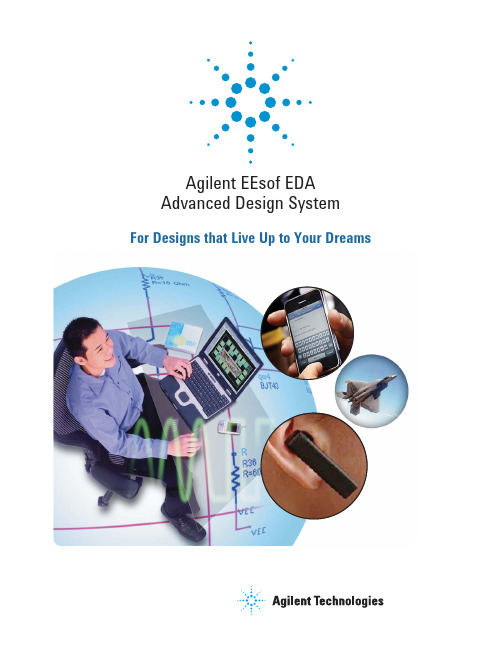
Agilent EEsof EDAAdvanced Design SystemFor Designs that Live Up to Your Dreams“We were pleasantly surprised to learn that Agilent EEsof EDA offers affordable choic-es for growing compa-nies like us. They set the standard for high-frequency design soft-ware and have the broadest range of simu-lation capabilities. I'm confident that we have chosen a toolset that can expand with us as we grow.” Steven J. Bennett Vice President of Research andDevelopment, UnityWireless SystemsIn Gary Smith EDA’s 2009 market share report, Agilent EEsof wasrecognized as the leading provider of RF Design and Simulation tools.For designs that live up to your dreams,choose software that lives up to your designsAs technology and competition acceler-ate, so do the challenges of getting to market first, with better, smaller, and fast-er products. Today, it is critical for engi-neers to be productive and effective. Efficiently exploring different design pos-sibilities requires powerful tools and meth-odologies.Agilent understands these challenges first-hand. Our diverse electronic products and test and measurement businesses include designers of RF and microwave semiconductor products such as duplex-ers, filters, mixers, and RFICs. Our own fabrication facilities include Si and GaAs processes for manufacturing circuits and components such as mixers, attenuators, prescalers, switches, and power amplifier ICs – all used extensively in today’s sophisticated communications products. Our EDA business grew out of an internal need to improve the design process for RF and microwave test instrumentation. The business quickly grew to division sta-tus, with a long history of innovation that continues today, including many patented technologies and current patents pending. With the introduction of the Touchstone linear simulator more than 20 years ago, Agilent EEsof EDA has led the develop-ment of new high-frequency EDA technol-ogies such as Harmonic Balance and Circuit Envelope simulators, RF/analog/baseband co-simulation and behavioralMost popular high-frequency design softwareAdvanced Design System (ADS) is the industry leader in high-frequency design. It supports system and RF design engineers developing all types of RF designs, from simple to the most complex, from RF/microwave modules to integrated MMICs for communications and aerospace/defense applications. With a complete set of simulation technologies ranging from frequencyand time-domain circuit simulation to electromagnetic field simulation, ADS lets designers fully characterize and optimizedesigns. The single, integrated design environment provides system and circuit simulators, along with schematic capture, layout, and verification capability – elimi-nating the stops and starts associated with changing design tools mid-cycle. Agilent EEsof EDA offers a wide variety of flexible plans to work within your budget. Time-based licenses and limited-term packages are available to get you the tools you need today. As your design needs grow, you can add simulators,models, and libraries as you require them.models. It is technology that has proven its robustness and lasting value over time.More focus on design – less on learningTime-to-market pressures often don’t accommodate learning a new software package. To help designers get to first-cut design results, ADS supplies over 300 examples or start from templates. ADS supplies over 300 examples, accessed through a powerful search engine. Each example gives instructions for using ADS, enabling you to focus on the design, and not on the design tool.Data display for the big pictureIf your simulation results do not allow you to see at a glance how your design is performing, you’re losing productivity. The strong data analysis and display technology in ADS lets you view results in the many ways you may want tosee them. Post processing capabilitiesDesignGuides for expert helpAgilent EEsof EDA has more than a dozen industry experts using theirexperience and best practices to create application-oriented ADS DesignGuides. DesignGuides make the job of circuit design easier, faster, and more consistent with wizards, pre-configured set-ups and displays, and step-by-step instructions. Complete design applications such as amplifiers, filters, mixers, microstripcircuits, RF systems, Bluetooth, and ultra-wideband designs, to name just a few, give you easy access to the power of ADSwithout taking time to learn from scratch.“I collaborate with Agilent EEsof EDA because they have the largest customer base to potentially benefit from my expertise. The open architecture of the ADS platform makes it easy for application specialists like me to develop DesignGuides. The time I put into a DesignGuide is time saved in engineering cycles.”Dr. Michael Jensen Professor of Electrical Engineering, Brigham Young University and Vice President of AJ Design GroupDesignGuides and templates in ADS make displaying simulation results easy.The ADS optimization cockpit provides an interactive environment with multiple optimization variables, interactive tuning and progress controls. Achieve the best performance while gaining design insight of the optimized variables versus the goals.let you manipulate data using custom expressions, view data on different plots, and change specifications, all without re-simulating.Design Libraries for easier wireless designFor cutting-edge wireless design, ADS Design Libraries help get emerging wire-less products to market faster. By building the latest signal formats into ADS, you can spend your time on new design ideas, not on researching the standards. Design Libraries contain pre-configured schemat-ics, data displays, and test benches to help you verify designs against measure-ments defined in the wireless standards specifications.The widest choice in models– from Process Design Kits to custom extractionDesign kits for foundry process compatibilityAgilent works with top foundries around the world to develop and support process design kits for RFIC and MMIC design in ADS. Kits are maintained by the foundry,so you can be sure they provide the most accurate and up-to-date models for their latest process, as well as the most com-prehensive design automation features.High-quality models for accuracyAccurate models are a prerequisite for any successful design flow. Without good models, designers can’t make progress or have confidence in their simulation results.ADS has models for every microwave and RF design application:• RF System models provide gain blocks, mixers, filters, modulators and demodu-lators, PLL components, and passive elements for accurate and easy system design.• All the major component vendorsprovide up-to-date component libraries specifically for ADS.• Component libraries have over 100,000 parts. Many contain auto-layout capa-bilities for creating a layout directly from schematic for design rule check-ing or planar EM simulation.• Design Libraries contain models for the latest communication standard modu-lation formats, including 3GPP LTE, HSPA, Mobile/Fixed WiMAX™, DTMB, CMMB, WVAN, CDMA, GSM, DTV, 802.11n, TD-SCDMA, WLAN, W-CDMA, CDMA2000/1xEV, EDGE, WiMedia.Several options allow you to develop cus-tomized models that meet your specific device and product requirements:• Advanced Model Composer, based on a patented technology, uses EM simulation to create accurate passive models that have the simulation speed advantages of analytical models.• Verification Model Extractor creates system-level behavioral models from device-level circuit designs for faster system-level verification.• Analog Model Development Kit gener-ates user-defined circuit and system models for integrating proprietary behavioral models.• Verilog-A compiler allows the simula-tion of custom device models and behavioral models in Verilog-A format.Agilent also provides modeling systems to develop accurate device model extrac-tions.“ADS is an important toolset to support. It has the widest usage among our customer base and within TriQuint.”Eli Reese Director ofDesign Engineering at TriQuint Semiconductorin Richardson, Texas.AC/S-Parameters High Speed Interconnect LibraryHarmonic BalanceCo-Simulation with 3rd Party Simulators Agilent Ptolemy Timed Synchronous DataflowCircuit EnvelopeTransient ConvolutionMomentumP h y s i c a lN u m e r i cT i m eF r e q u e n c yAdvanced Model ComposerFinite ElementADS Simulation TechnologyAdvancing TechnologyD o m a i nIndustry-leading simulation technology – circuit to system, simple to complexSimulator technology handles size, complexity, with easeDesigning circuits for different functional blocks often requires an array of simula-tion technologies. ADS offers the most complete set of simulation technologies available today in a single software pack-age. Combined, they enable you to fully characterize and optimize designs under varied conditions without simulator-imposed limitations on accuracy, depth, or detail. The result is a design that can exceed performance requirements and be manufactured at high volumes.Simulator highlights:• For system-level simulation, Agilent Ptolemy is the only commercially available timed synchronous data flow co-simulate with the analog and RF simulators, allowing you to see the effects that circuit-level blocks have on system-level results, for a true mixed-signal analysis.• When it was introduced in the early 1980s, Harmonic Balance was the first commercially available simulator of its kind. Over time, it has developed into the most advanced frequency-domain simulator for fast analysis of nonlinear circuits. Today, it can handle large-scale ICs with thousands of transistors. It also simulates digital frequency-divider circuits using the Transient Assisted Harmonic Balance capability.• C ircuit Envelope is a patented ADS innovation that enables accurate analy-sis of time-varying carriers directly in the frequency domain. Only Circuit Envelope simulates time-varying signal response at the system level, allowingdirect and easy optimization of circuit performance. Key applications include modulator/ demodulator response, synthesizer hopping analysis, phase-lock-loop-based automatic frequency control response, oscillator stability and warm up, and automatic gain control/phase-lock-loop response to complex signals.• The RF System simulator contains a unique RF system budget analysis feature that lets you examine more than 40 system measurements such as third-order intercept, 1dBc, and noise figure for each component in the high-level system.The time-based Transient/Convolution simulator accounts for frequency- domain effects such as coupled transmission lines.ADS Layout information is combined with the Momentum substrate definition to produce a 3D spatial representation of circuit geometries.Co-simulation with LayoutComponents allows you toincorporate layout artwork inthe schematic environmentto enable concurrent analy-sis of circuit performancealong with critical physicaleffects.The Physical Connectivity Engine check connectivity fea-ture allows you to highlight any trace or interconnect. Itthen highlights all overlapping metal.From the spark of an idea to a verified design –Agilent EEsof EDA is committed to providing the most complete design flow. Where gaps exist that give designers pain and take up their time, we round out our product line and solutions to bridge them. Physical design predicts performanceAccurate implementation of physical design is important for predicting hard-ware performance. ADS includes a com-prehensive physical design environment specifically geared for high-frequency layout design and verification. It hostsa number of capabilities such as design synchronization with schematic, a physi-cal connecivity engine, integrated EM simulators, and a design rule checker (DRC). Layout allows designers to fully characterize artwork and improves the ability to catch errors prior to production. Physical Connectivity EngineWhen it comes to high-frequency design,traditional LVS tools often limit intercon-nect options to simple traces. Agilent’sPhysical Connectivity Engine lets you useany custom shape to build interconnects.The engine runs in the background andextracts interconnect information fromtraces, paths, vias, and custom polygons,in real time, allowing you to perform anumber of interconnect checks withoutlaunching a separate utility. The PhysicalConnectivity Engine also allows you toverify real-time-connectivity graphically onyour layout, providing a true representa-tion of interconnects. Better interconnectrepresentations reduce design uncertaintybefore prototyping, so you can be confi-dent that what you design in schematic iswhat you represent in layout.Momentum & FEM Simulatorfor EM AnalysisBoth Agilent’s Momentum and FiniteElement Method (FEM) simulators arefully integrated with the ADS layoutenvironment. Momentum is the leading3D planar electromagnetic (EM) simulatorused for multi-layer IC and PC Boardanalysis. The FEM simulator is based onfull 3D EM technology that can handle3D arbitrary shaped structures suchas connectors, conical shape vias andsolder balls/bumps where z-dimensionalchanges appear in the structure. Bothsimulators generate accurate EM modelsthat can be used directly with ADS circuitsimulators.Agilent’s X-parameters* represent a new category of nonlinear network parameters for high-frequency design. They are applicable to both large-signal and small-signal condi-tions, and for linear and nonlinear components.– with no break in the flowConnected SolutionsDesign verification using today’s complex communications signal formats is a chal-lenge. Designs can be analyzed early in simulation, and they can be verified later, after all of the hardware returns from fabrication – but designers don’t have the luxury of waiting for all of the hardware. They need an intermediate level of verification to cut overall design time and reduce risk.Agilent’s connected solutions allow verification very early in the prototyping cycle for applications ranging fromemerging wireless communications prod-ucts to aerospace/defense by integrating ADS with Agilent test instruments such as signal generators and signal analyzers to enable new design and verification capabilities. This unique combination allows the sharing of signals, measure-ments, algorithms, and data seamlessly between the virtual software and physical hardware domains. Designers use this linkage to simulate and evaluate design trade-offs and what-ifs and then turn the simulated signal into an RF test signal on the bench f or hardware test. Conversely, designers can take themeasured output signal from the DUT and bring it into ADS for additional analysis in the simulation environment.Design flow integration – partners for complete successAt Agilent EEsof EDA we align with key EDA vendors and frameworks to provide enhanced solutions that complement your investment. The open and flexible ADS environment ensures that a wide range of design flows is supported. For example, if your design flow is based on a Cadence, Mentor or Zuken flow, Agilent EEsof EDA supports these frameworks with integra-tion products using industry-standard formats. Our expanding list of partners goes well beyond standard relationships and is part of an ongoing effort to provide best-in-class tools and technology that work the way you work best—in anintegrated environment.New X-Parameter GeneratorX-parameter models are fast, cascadable,nonlinear behavioral models thataccurately account for frequency mixing and impedance mismatch. X-parameters fulfill a long standing need from the high-frequency design community for nonlinear behavioral models that can be created from measurement or simulation with the same speed and convenience as the well known linear S-parameters. The X-Parameter Generator enables MMIC,RF-SIP and RF module design houses to provide their customers with an accurate,pre-prototype model of their nonlinear devices (e.g. power amplifiers, front-end modules and transceivers) to further enable concurrent design and secureearly design wins.“Agilent’s design software and test hardware accelerates our design verification,giving us the confidence to begin prototyping”Eric HansenPresident and CEO of Innovative Wireless TechnologiesApplication Areas– from RF to microwave, from circuit to system,Microwave/MMIC design Reduce costs and get to market fast, and first. This is the challenge that MMIC designers face. ADS rises to this chal-lenge, making MMIC design faster and easier than ever before. ADS supports a complete, front-to-back flow by incorpo-rating Layout and all of the ADS simula-tion technologies (system, circuit, and electromagnetic) in a single, integrated design flow. All of today’s leading GaAs foundries actively maintain component design kits that support the powerful ADS simulation technologies.In microwave circuit design, the circuit and physical designs must be closely linked. ADS allows you to start a MMIC design in either the layout or schematic environment. The design synchronization engine controls and tracks design updates and supports multiple design synchronization modes to match your methodology.The ADS Layout components feature adds a new dimensionto MMIC design.You can bring alayout directly intothe schematicenvironment to giveyou access to EMsimulators withinyour circuit design.Or, you can bringin a DUT board –characterized bynetwork analyzermeasurements orby EM simulation– for concurrentmodeling of thedesign whileaccounting forboard or packagingeffects. Signal integrity/high-speed digital designSignal integrity is a major concern forengineers of high-data-rate designs, suchas Infiniband, PCI Express, and RapidIO.Meeting the demand for increasinglyfast circuits with high clock speeds is aconstant challenge. High-frequency ana-log effects such as reflection, cross talk,ground bounce, and propagation delaysthrough interconnects adversely affectsignal quality and timing performance.ADS has the right simulation tools andlibraries, including a multi-layer intercon-nect library that enables you to accuratelymodel and analyze high-speed intercon-nect problems before fabrication, resultingin lower development costs and fastertime to market.RFIC designAs today’s wireless and wireline applica-tions increase in frequency and speed,RFIC design engineers need access toaccurate and efficient high-frequencysimulation tools. Shorter product life-cycles and global competition continue toadd pressure for quality product designs.Agilent EEsof EDA has the most compre-hensive set of simulation tools, models,and verification features to increase therobustness of your RFIC designs.If your designs are based on the Cadenceflow, you can access Agilent’s powerfulfrequency-domain simulation technolo-gies directly from within the Cadenceenvironment using Agilent’s GoldenGate.Circuit netlists from the Cadence environ-ment can also be brought into ADS foranalysis using Dynamic Link. Either way,you’ve got the power to efficiently designRFICs with high performance and yield forcapitalizing on market opportunities.The Complete MMIC ADS Desktop Design Flow enable front-to-back design and simulation to physical design, verification and manufacturing.from board to package to RFIC – ADS is the tool of choiceCommunications system designToday, the complexities of system design are greater than ever. Designers working with recent and emerging wireless stan-dards such as 3GPP LTE, HSPA, Mobile/ Fixed WiMAX™, DTMB, CMMB, WVAN, CDMA, GSM, DTV, 802.11n, TD-SCDMA, WLAN, W-CDMA, CDMA2000/1xEV, EDGE, WiMedia, need to reduce design turns and get to market quickly with a complete system that satisfies the needs of RF/analog and baseband applications. Aerospace/defense industry designers also need quick design turns and rapid design verification when specifications are incomplete and measurements are highly specialized.Wireless communications product system designs must be partitioned into their baseband and RF portions. For the RF portion, ADS provides more behavioral models than any other EDA vendor – more than 1800 models in all. ADS design and model libraries are preconfigured for simulation and contain the most complete set of measurements available. When additional measurements are required, Connected Solutions fills the gap with signal generation, sharing, and analysis via instrument-software links.In aerospace/defense, Agilent’s con-nected solutions are particularly useful for extending the standard measurements provided by Agilent’s test instruments by combining them with ADS and its exten-sive library of behavioral models. RF Board designToday’s high-frequency RF board designerwants few board re-spins and high-yield designs. The integrated system,circuit, and EM simulators, Layout, andpowerful optimizers in ADS help increaseproductivity and efficiency, validating yourhigh-yield designs prior to manufacturing.Our focus on design flow integrationmeans that ADS works with your otherframework integration products, such asMentor, Cadence and Zuken.Integration also means that the ADSLayout tool is linked to the schematicenvironment. This back-annotating link,coupled with our integrated EM simulator,allows you to account for physical effectsthat could significantly affect designperformance. The Physical ConnectivityEngine detects wiring information that isso important to a correct layout, and feedsit to the interconnect checking featuresin ADS for an accurate representation oflayout interconnects.A growing list of up-to-date componentlibraries is available for ADS RF boarddesign. Agilent, component vendors, andmodeling companies regularly updatethese libraries, and we provide downloadaccess to them via the Agilent EEsof EDAweb site.An ever growing list of component vendorsprovide libraries for ADS. (Several of theseare offered by Modelithics, Inc.)• On Semiconductors• Panasonic• Philips• Polyfet• Presidio Components Inc.• Samsung• Samtec• SAMYOUNG• Skyworks• Taiyo Yuden• Temwell• TDK• Thin Film Technology (TFT)• Toko• Toshiba• Transcom• VishayGetting the most from ADSWorld-class supportyou need to ensure that support will be there when and where you need it. Agilent EEsof EDA has dedicated support engineers in many countries to provide you with local language support, including English, Japanese, Korean, Mandarin, French, German, and Dutch. Phone sup-port is available Monday through Friday, worldwide.of the way. They include software and user manual updates via download or on CD-ROM, worldwide technical support via telephone, fax, e-mail, and the worldwide web.In a world where not only your product goes international, but often your design team is also distributed across continents,Knowledge CenterIn the Knowledge Center, Maintenance Service Releases – with updates to previ-ously released software versions – are available for download. A tracking feature allows you to submit and manage your support cases and related defect and enhancement requests. A robust search function lets you quickly find available solutions and sort through them by date,popularity, or user ratings. The Knowledge Center also contains product discussion forums where you can converse with other users, support engineers, and product developers, along with recorded Technical Info Sessions and introductory e-Learning Short Courses.The Agilent EEsof EDA support web site, featuring the Agilent EEsof Knowledge Center, is an around-the-clock resource for designers. The Knowledge Centercontains thousands of support documents and hundreds of downloadable examples created by support engineers to supple-ment the ADS application examples and documentation.Agilent Technologies is committed to customer satisfaction. We are dedicated to providing the right software, support, and consulting solutions to increase your engineering productivity and advance your long-term success. Whether you are a novice or experienced user, Agilent EEsof EDA’s customer support offerings are designed to help you every step11Achieve business results faster with help from the expertsEvery design team’s flow has aspects that are unique. To save time and get indi-vidual attention focused on your particular design needs, take advantage of Agilent EEsof EDA’s consulting services. We offer complete consulting in MMIC, RFIC, RF board/module, or system-level design.• Device Modeling – We can quickly characterize and extract industry-stan-dard models for your device, and then (optionally) provide test structure and device layout design services.• P rocess Design Kits – Let us create or extend your custom PDK elements or libraries.• C onnected Solutions – Get start-up training in simulation plus instrumenta-tion set-up for X-parameters, 3G, LTE.• Simulation Assistance – Eliminate trial and error. Get expert coaching and learn best practices for complex circuits or systems.• Design Process Consulting – Let us perform an analysis of your design flow and make recommendations that will save you time and money.– with support, training, servicesTrainingHaving a good working knowledge of your EDA software can save precious time in the design cycle. Increased productivity and added expertise can contribute directly to your job satisfaction and to your company’s bottom line.Agilent EEsof EDA training offers a full range of classroom courses, as well as live and self-paced e-learning courses that teach the use of EDA software in a wide variety of applications. Live classes are conducted by experienced design engineers and focus on in-depth software operation and design examples, as well as covering introductory and advanced microwave, RF, System, and signal integrity design techniques. Self-paced e-learning courses allow you to set your own timetable. If you can’t travel to a regularly scheduled class and have agroup of designers who can benefit from a common class, your field sales represen-tative can arrange an on-site class.“I really appreciate the Agilent EEsof EDA training class.The presentation of ADS capabilities,such as how to simulate an entire communication link and integrate RF with Ptolemy, is excellent.”Peter DenneyRF/Antenna Engineer,Harris CorporationFor more information on AgilentTechnologies’ products, applications or services, please contact your local Agilent office. The complete list is available at:/find/contactus Americas Canada (877) 894 4414 Brazil (11) 4197 3500Mexico 01800 5064 800 United States (800) 829 4444Asia Pacific Australia 1 800 629 485China 800 810 0189Hong Kong 800 938 693India 1 800 112 929Japan 0120 (421) 345Korea 080 769 0800Malaysia 1 800 888 848Singapore 1 800 375 8100Taiwan 0800 047 866Other AP Countries (65) 375 8100 Europe & Middle East Belgium 32 (0) 2 404 93 40 Denmark 45 70 13 15 15Finland 358 (0) 10 855 2100France 0825 010 700**0.125 €/minuteGermany 49 (0) 7031 464 6333 Ireland 1890 924 204Israel 972-3-9288-504/544Italy39 02 92 60 8484Netherlands 31 (0) 20 547 2111Spain 34 (91) 631 3300Sweden0200-88 22 55United Kingdom 44 (0) 118 9276201For other unlisted Countries:/find/contactusRevised: October 14, 2010Product specifications and descriptions in this document subject to change without notice.© Agilent Technologies, Inc. 2001-2010Printed in USA, November 9, 20105988-3326EN/find/adsGet what you need today, with an eye to what you’ll need tomorrowExtensible design suites let you begin with a front-to-back solution that fits your budget, adding capabilities as you need them. ADS products range from eco-nomical foundation toolsets to advanced,comprehensive suites. Time-basedlicenses and limited-term packages also are available to give you the tools youneed just when you need them.ADS BundleIntegral to ADS CorePre-configured Element capabilities Provide powerful cost-effective functionalityADS Bundles come in different sizes and configurations to suit your design needsADS EnvironmentSimulators Design GuidesInstrument ConnectivityLayout ElementHarmonic Balance Element Momentum G2 ElementADS Product StructureThe flexible product structure of ADS lets you begin with pre-configured bundles and add capabilities as you need them.。
ADS主要仿真器知识简介

7.Circuit Envelope Simulation
是: 对于任何类型的高频调制信号, 均可分解为时域和频域两部分进 行处理。在时域上,对相对低频 的调制信息进行直接采样处理, 而对相对高频的载波成分,则采 用类似的Harmonic Balance Simulation 的方法,在频域进行处 理。这样的结合使仿真起的效率 和速度都得到一个质的飞跃。因 此,Circuit Envelope Simulation 是 目前进行数模混合仿真和数字微
Simulation-LSSP 是Harmonic Balance Simulation 的一种,不同 的是前者执行大信号S-parameter 分析,因此在设计功放时十分有 用。后者,一般号S-parameter 分 析。
6.Simulation-XDB
Simulation-XDB 用于寻找用户自 定义的增益压缩点,它将理想的 线性功率曲线与实际的功率曲线 的偏离点相比较。使用SimulationXDB,在设计射频器件时可以很方 便的找出1dB ,3dB 压缩点。
4.Harmonic Balance Simulation
处理对非线性电路的分析。如果 调制的周期性信息可以用简单的 几个单载波及其谐波表示出来, 或者说如果付氏级数展开式很简 单的话,Harmonic Balance Simulation是一个有效的分析工具。 但是,如果分析的是诸如CDMA 等 信号,不具备简单的周期信号的 特点,那么,Harmonic Balance Simulation 也就不能胜任对系统的 仿真工作。
络端口电压和电流应满足非线性 子网络端口的电压和电流,同样, 经Fourier变换成频域的非线性子网 络端口电压和电流应满足线性子 网络端口的电压和电流。因此, 设定一个最大的谐波数,建立一 个线性子网络端口电 压(电流) 和非线性子网络端口的电压(电 流)的误差函数,通过迭代,实 现稳态的线性子网络和非线性子 网络的谐波平衡。采用谐波平衡
ADS2005仿真实验教程09-最终系统和电路仿真
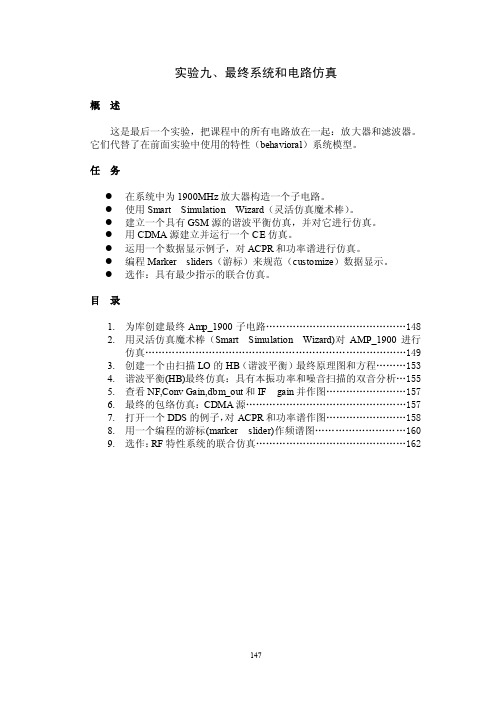
实验九、最终系统和电路仿真概述这是最后一个实验,把课程中的所有电路放在一起:放大器和滤波器。
它们代替了在前面实验中使用的特性(behavioral)系统模型。
任务●在系统中为1900MHz放大器构造一个子电路。
●使用Smart Simulation Wizard(灵活仿真魔术棒)。
●建立一个具有GSM源的谐波平衡仿真,并对它进行仿真。
●用CDMA源建立并运行一个CE仿真。
●运用一个数据显示例子,对ACPR和功率谱进行仿真。
●编程Marker sliders(游标)来规范(customize)数据显示。
●选作:具有最少指示的联合仿真。
目录1.为库创建最终Amp_1900子电路 (148)2.用灵活仿真魔术棒(Smart Simulation Wizard)对AMP_1900进行仿真 (149)3.创建一个由扫描LO的HB(谐波平衡)最终原理图和方程 (153)4.谐波平衡(HB)最终仿真:具有本振功率和噪音扫描的双音分析 (155)5.查看NF,Conv Gain,dbm_out和IF gain并作图 (157)6.最终的包络仿真:CDMA源 (157)7.打开一个DDS的例子,对ACPR和功率谱作图 (158)8.用一个编程的游标(marker slider)作频谱图 (160)9.选作:RF特性系统的联合仿真 (162)步骤1.为库创建最终AMP_1900子电路a.用一个新名AMP_1900保存最后的放大器电路包络设计(ckt_env_gsm),这个原理图将成为一个你的系统任务中要用到最终的放大器设计。
b.如图所示.删去所有的仿真控制元件、变量、源等。
设置Vdc=5V。
在File>Design Parameters中将元件实例名改为AMP_1900,符号名为SYM_Amplifier。
同时,确定放置端口连结器(port connector)1和2到输入输出端。
检查电路并保存和关闭AMP_1900设计。
Advanced Design System元件面板列表英文释义

Advanced Design System元件面板列表英文释义Lumped-Components:集总参数器件面板,包含电阻、电容、电感等集总参数器件Lumped-With Artwork:带有封装模型的集总参数器件面板Sources-Controlled:受控源元件面板,包括VCCS、VCVS等Sources-Freq Domain:频域源模型元件面板,包括频域电压源、频域功率源等Sources-Modulated:调制源模型元件面板,含有调制信号源模型,包含GSM、CDMA 等Sources-Modulated-DSP-Based:基于DSP的调制信号源元件面板,包含TDSCDMA、WLAN.11a/b等Sources-Noise:噪声源元件面板,包含噪声电压源、噪声电流源Sources-Time Domain:时域源模型元件面板,包含时域电压源、时域频率源等Simulation-DC:直流仿真元件面板Simulation-AC:交流仿真元件面板Simulation-S_Param:S参数仿真元件面板Simulation-HB:谐波平衡法仿真元件面板Simulation-LSSP:大信号S参数仿真元件面板Simulation-XDB:增益压缩仿真元件面板Simulation-Envelope:包络仿真元件面板Simulation-Transient:瞬态仿真元件面板Simulation-Batch:批处理仿真元件面板Simulation-ChannelSim:信道仿真元件面板Simulation-Instrument:仿真工具元件面板Simulation-Budget:预算仿真元件面板Simulation-Sequencing:序列仿真元件面板Optim/Stat/Yield/DOE:优化/统计/良品率/专用设备控件元件面板,可以优化设计Probe Component:显示元件面板,包含各种显示设备模型,如电压表、电流表Data Items:数据管理元件面板,面板中元件主要功能是对ADS中的数据条目进行管理Tlines-Ideal:理想传输线元件面板Tlines-Microstrip:微带传输线元件面板Tlines-Printed Circuit Board:PCB传输线元件面板Tlines-Stripline:带状传输线元件面板Tlines-Suspended Substrate:悬浮基底传输线元件面板Tlines-Fineline:鳍线传输线元件面板Tline-Waveguide:波导元件面板,包含各种波导元件Tlines-Multilayer:多层传输线元件面板,包含多层线性传输线Passive-RF circuit:无源射频电路元件面板,包含各种无源电路模型Passive-Boardband Spice Models:宽带SPICE模型元件面板Eqn Based-Linear:基于方程的线性网络元件面板,包含各种线性网络模型(以线性方程给出)Eqn Based-Nonlinear:基于方程的非线性网络元件面板,包含各种非线性网络模型(以非线性方程给出)Devices-Linear:线性元件面板,包含线性化二极管、三极管等一些常用线性元件Devices-BJT:三极管元件面板Devices-Diodes:二极管元件面板Devices-GaAs:砷化镓元件面板Devices-JEET:节型场效应管元件面板Devices-MOS:MOS元件面板Signal Integrity-IBIS:IBIS元件面板,主要用于信号完整性分析Signal Integrity-Verification:信号完整性验证面板,提供信号完整性分析Filter-Bandpass:带通滤波器元件面板Filter-Bandstop:带阻滤波器元件面板Filter-Highpass:高通滤波器元件面板Filter-Lowpass:低通滤波器元件面板System-Mod/Demod:调制解调器元件面板System-PLL Components:锁相环元件面板System-Passive:系统级无源元件面板System-Switch&Algorithmic:开关和运算元件面板System-Amps&Mixers:放大器和混频器面板System-Data Models:基于数据文件的模型面板Tx/Rx Subsystems:收发子系统模型面板Drawing Formats:画图格式面板,包含A~E几种图纸框模板Filter DG - All:滤波器设计向导面板,包含用于滤波器设计向导的各种滤波器器件模型Passive Circuit DG - RLC:RLC电路设计向导模板,包含各种电阻、电容和电感的结构模型,用于帮助用户进行最底层的设计Passive Circuit DG - Microstrip:微带传输线设计向导模板Passive Circuit DG - Microstrip Circuits:微带传输线电路设计向导模板Passive Circuit DG - Stripline:带状传输线设计向导模板Passive Circuit DG - Stripline circuits:带状传输线电路设计向导模板Smith Chart Matching:Smith圆图匹配面板Transistor Bias:晶体管偏置电路面板Impedance Matching:阻抗匹配元件面板。
ADS射频仿真软件培训材料

25 50 100
Circles of constant Resistance
OPEN Bottom Half: Capacitive Reactance (-jx)
Lines of constant Reactance (+jx above and -jx below)
AC Simulation Controller
Set on-screen parameters in the Display tab. Turn Noise on/off: yes / no.
AC is a linear or small signal simulation and freq is usually set in the controller not the source.
S-parameters are Ratios
Usually given in dB as 20 log of the voltage ratios of the waves at the ports: incident, reflected, or transmitted.
S-parameter ratios: S out / S in
STEP 3: display the results
Netlist is automatically sent to the simulator. Simulation results (data) are written to a dataset.
Plot or list data & write equations.
• S11 - Forward Reflection (input match - impedance) • S22 - Reverse Reflection (output match - impedance) • S21 - Forward Transmission (gain or loss) These are easier to understand and • S12 - Reverse Transmission (isolation)
simrf工具箱简介
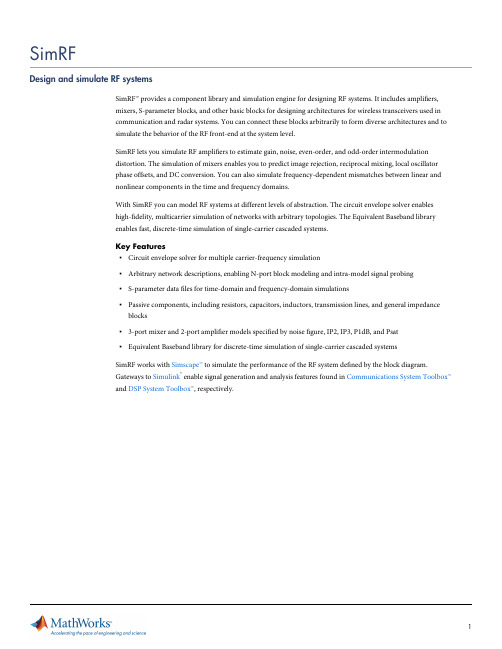
Communication system model (top right), including a direct-conversion receiver modeled with SimRF blocks (bottom left), a spectrum scope display of the input signal and interfering waveforms (top left), and constellation diagram of the demodulated output waveform (bottom right). SimRF integrates with Communications System Toolbox and DSP System Toolbox to simulate the effects of RF architectures on system performance.Defining RF ComponentsSimRF lets you represent RF amplifiers, mixers, impedances, transmission lines, and filters by specifying physical properties. For amplifiers and mixers, you can specify linear and nonlinear properties such as component gain, noise figure, IP2 and IP3, 1dB compression point, and saturation power. You can also specify linear networks by importing S-parameter data files directly into SimRF models. You can simulate frequency-dependent mismatches between linear and nonlinear components in the time and frequency domains. You can author your own RFmodels using the Simscape language.Circuit envelope model of a low-IF Hartley receiver (top) with an interface for setting parameters of the amplifier (bottom left) and a visualization of the S-parameters of the receiver SAW filter (bottom right).SimRF blocks are defined by linear and nonlinear specifications, noise figure, and industry-standard Touchstone data files. For time-domain simulation, SimRF applies a general rational function model to the measuredS-parameters. The S-Parameters block lets you plot the data and the result of the rational fitting.Designing RF SubsystemsYou can build RF receivers and transmitters by connecting blocks from the SimRF libraries. SimRF provides two modeling libraries for describing RF systems at different abstraction levels. The Equivalent Baseband library is suitable for digital signal processing engineers to estimate the impact of RF phenomena on the overall system performances. RF designers use the Circuit Envelope library to refine transceiver architectures with increased modeling fidelity.You can use SimRF to build system-level executable specifications and perform what-if analyses with different RF front-end architectures, or you can commit to a particular architecture and use simulation to develop digital signal processing algorithms to mitigate the RF impairments.With SimRF, you can refine the executable specifications of the RF subsystem by adopting a top-down designmethodology. This improves the communication between system architects and RF or analog engineers.Equivalent baseband model of an RF receiver for radar applications (left) and an example of noise link-budget analysis (right). The Equivalent Baseband library provides 2-port behavioral models of RF subsystems for link-budget analysis, and frequency-selective components are described in terms of lumped and distributed elements or S-parameter files.Detail of an RF beamforming receiver architecture (bottom right) for a home digital audio broadcasting system (top left) using blocks from the Circuit Envelope library.The circuit envelope solver enables the simulation of networks with arbitrary topologies. In the illustration,N-port S-parameter blocks are used to model 3-port combiners. These blocks read standard Touchstone.snp files containing measured or simulated component data.Simulating Wireless Systems Using SimRFAt a higher level of abstraction, you can model a chain of RF components using blocks from the Equivalent Baseband library. You can perform link-budget analysis and simulation of your system, including RF impairments such as noise and odd-order nonlinearity.If you use blocks from the Equivalent Baseband library, the simulation is performed using a baseband equivalent model of the RF chain. This enables single-carrier simulation of super heterodyne transceivers, taking into account in-band spectral regrowth, noise, and impedance mismatches among blocks.At a lower level of abstraction, blocks from the Circuit Envelope library let you model arbitrary topologies and examine alternative architectures for your RF system. The probing capabilities of SimRF enable you to track the effects of the RF impairments through the model.If you use blocks from the Circuit Envelope library, the signals in these SimRF models are represented as voltages and currents. You can generate signals in Simulink and pass them to SimRF using the input port, or generate them using SimRF sources. Each signal is associated with a carrier frequency. The set of all carrier frequencies simulated in a SimRF model is defined in the Configuration block. To capture the relevant spectral content of the signals, you can select the total number of harmonics used for simulation, or the solver can determine it automatically.SimRF integrates with Simscape for modeling the low-frequency analog electronics chain.The set of RF impairments you can model in SimRF includes:▪Noise▪Even-order and odd-order intermodulation distortion due to in-band or out-of-band signals▪Spurious signals▪Image effects due to mixing products▪Phase offsets▪I/Q mismatches▪DC conversion▪DC offset▪Local oscillator phase noiseCircuit envelope model of a low-IF receiver, including an active analog polyphase filter modeled in Simscape. Impairments analyzed in this model include interference, even-order and odd-order intermodulation distortion, image effects, I/Q mismatches, and local oscillator phase noise.Product Details, Examples, and System Requirements/products/simrfTrial Software/trialrequestSales/contactsalesTechnical Support/support ResourcesOnline User Community /matlabcentral Training Services /training Third-Party Products and Services /connections Worldwide Contacts /contact。
电气工程及其自动化专业英语苏小林
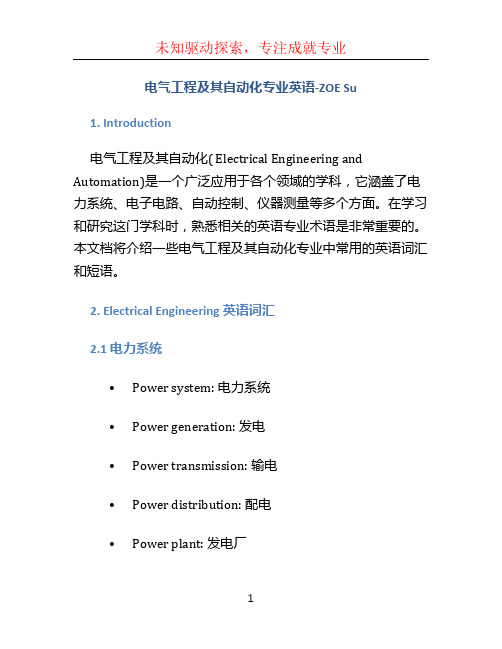
电气工程及其自动化专业英语-ZOE Su1. Introduction电气工程及其自动化( Electrical Engineering and Automation)是一个广泛应用于各个领域的学科,它涵盖了电力系统、电子电路、自动控制、仪器测量等多个方面。
在学习和研究这门学科时,熟悉相关的英语专业术语是非常重要的。
本文档将介绍一些电气工程及其自动化专业中常用的英语词汇和短语。
2. Electrical Engineering 英语词汇2.1 电力系统•Power system: 电力系统•Power generation: 发电•Power transmission: 输电•Power distribution: 配电•Power plant: 发电厂•Substation: 变电站•Transformer: 变压器•Generator: 发电机•Transmission line: 输电线路•Circuit breaker: 断路器•Load: 负载2.2 电子电路•Circuit: 电路•Resistor: 电阻器•Capacitor: 电容器•Inductor: 电感器•Diode: 二极管•Transistor: 晶体管•Integrated circuit (IC): 集成电路•Printed circuit board (PCB): 印制电路板•Voltage: 电压•Current: 电流2.3 自动控制•Control system: 控制系统•Feedback: 反馈•PID controller: 比例积分微分(PID)控制器•Sensor: 传感器•Actuator: 执行器•Control signal: 控制信号•Closed-loop control: 闭环控制•Open-loop control: 开环控制2.4 仪器测量•Instrumentation: 仪器测量•Measurement: 测量•Accuracy: 精度•Calibration: 校准•Sensor: 传感器•Meter: 仪表•Voltmeter: 电压计•Ammeter: 电流计•Oscilloscope: 示波器•Multimeter: 电表3. Electrical Engineering 英语短语3.1 电力系统•Power blackout: 停电•Grid integration: 网络集成•Load shedding: 负荷调节•Power factor: 功率因数•Power outage: 断电•Voltage regulation: 电压调节•Renewable energy: 可再生能源•Power factor correction: 功率因数校正•Power supply: 电源3.2 电子电路•Logic gate: 逻辑门•Circuit design: 电路设计•Printed circuit board (PCB) design: 印刷电路板设计•Analog circuit: 模拟电路•Digital circuit: 数字电路•Circuit analysis: 电路分析•Circuit simulation: 电路仿真•Circuit board layout: 电路板布局•Electronic component: 电子元件•Circuit diagram: 电路图3.3 自动控制•Automatic control: 自动控制•Control loop: 控制回路•Feedback loop: 反馈回路•Control system design: 控制系统设计•Proportional control: 比例控制•Integral control: 积分控制•Derivative control: 微分控制•Control algorithm: 控制算法•System response: 系统响应•Setpoint: 设定值3.4 仪器测量•Measurement uncertainty: 测量不确定性•Precision measurement: 精密测量•Measurement accuracy: 测量准确性•Metrology: 计量学•Calibration procedure: 校准程序•Test equipment: 测试设备•Instrument calibration: 仪器校准•Measurement range: 测量范围•Measurement error: 测量误差•Data acquisition: 数据采集4. 总结掌握电气工程及其自动化专业中的英语词汇和短语是很有必要的,它可以帮助我们更好地理解和交流相关知识。
ADS主要仿真器介绍
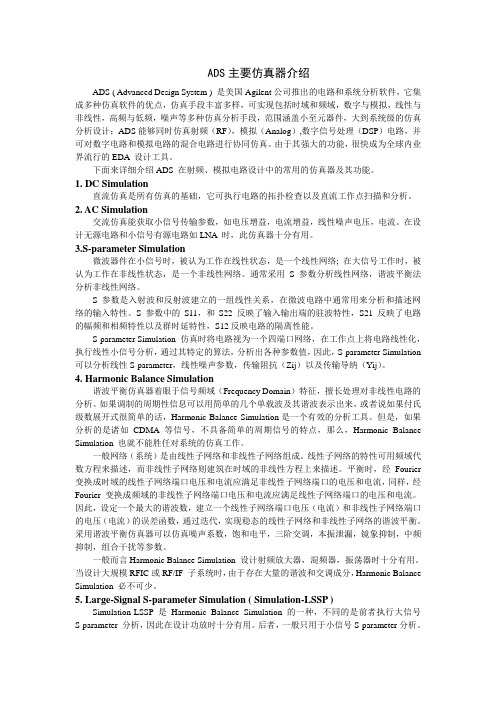
ADS主要仿真器介绍ADS ( Advanced Design System ) 是美国Agilent公司推出的电路和系统分析软件,它集成多种仿真软件的优点,仿真手段丰富多样,可实现包括时域和频域,数字与模拟,线性与非线性,高频与低频,噪声等多种仿真分析手段,范围涵盖小至元器件,大到系统级的仿真分析设计;ADS能够同时仿真射频(RF),模拟(Analog),数字信号处理(DSP)电路,并可对数字电路和模拟电路的混合电路进行协同仿真。
由于其强大的功能,很快成为全球内业界流行的EDA 设计工具。
下面来详细介绍ADS 在射频、模拟电路设计中的常用的仿真器及其功能。
1. DC Simulation直流仿真是所有仿真的基础,它可执行电路的拓扑检查以及直流工作点扫描和分析。
2. AC Simulation交流仿真能获取小信号传输参数,如电压增益,电流增益,线性噪声电压,电流。
在设计无源电路和小信号有源电路如LNA 时,此仿真器十分有用。
3.S-parameter Simulation微波器件在小信号时,被认为工作在线性状态,是一个线性网络; 在大信号工作时,被认为工作在非线性状态,是一个非线性网络。
通常采用S 参数分析线性网络,谐波平衡法分析非线性网络。
S 参数是入射波和反射波建立的一组线性关系,在微波电路中通常用来分析和描述网络的输入特性。
S 参数中的S11,和S22 反映了输入输出端的驻波特性,S21 反映了电路的幅频和相频特性以及群时延特性,S12反映电路的隔离性能。
S-parameter Simulation 仿真时将电路视为一个四端口网络,在工作点上将电路线性化,执行线性小信号分析,通过其特定的算法,分析出各种参数值,因此,S-parameter Simulation 可以分析线性S-parameter,线性噪声参数,传输阻抗(Zij)以及传输导纳(Yij)。
4. Harmonic Balance Simulation谐波平衡仿真器着眼于信号频域(Frequency Domain)特征,擅长处理对非线性电路的分析。
ADS Circuit Envelope Simulation

August 2005
Notice
The information contained in this document is subject to change without notice. Agilent Technologies makes no warranty of any kind with regard to this material, including, but not limited to, the implied warranties of merchantability and fitness for a particular purpose. Agilent Technologies shall not be liable for errors contained herein or for incidental or consequential damages in connection with the furnishing, performance, or use of this material. Warranty A copy of the specific warranty terms that apply to this software product is available upon request from your Agilent Technologies representative. Restricted Rights Legend Use, duplication or disclosure by the U. S. Government is subject to restrictions as set forth in subparagraph (c) (1) (ii) of the Rights in Technical Data and Computer Software clause at DFARS 252.227-7013 for DoD agencies, and subparagraphs (c) (1) and (c) (2) of the Commercial Computer Software Restricted Rights clause at FAR 52.227-19 for other agencies. © Agilent Technologies, Inc. 1983-2005 395 Page Mill Road, Palo Alto, CA 94304 U.S.A. Acknowledgments Mentor Graphics is a trademark of Mentor Graphics Corporation in the U.S. and other countries. Microsoft®, Windows®, MS Windows®, Windows NT®, and MS-DOS® are U.S. registered trademarks of Microsoft Corporation. Pentium® is a U.S. registered trademark of Intel Corporation. PostScript® and Acrobat® are trademarks of Adobe Systems Incorporated. UNIX® is a registered trademark of the Open Group. Java™ is a U.S. trademark of Sun Microsystems, Inc. SystemC® is a registered trademark of Open SystemC Initiative, Inc. in the United States and other countries and is used with permission.
ADS功能概述(ADS2005A,ADS2004A,ADS2003C)

ADS功能概述(ADS2005A,ADS2004A,ADS2003C)ADS电子设计自动化(EDA软件全称为Advanced Design System,是美国安捷伦(Agilent)公司所生产拥有的电子设计自动化软件;ADS功能十分强大,包含时域电路仿真(SPICE-like Simulation)、频域电路仿真(Harmonic Balance、Linear Analysis)、三维电磁仿真(EM Simulation)、通信系统仿真(Communication System Simulation)和数字信号处理仿真设计(DSP);支持射频和系统设计工程师开发所有类型的RF设计,从简单到复杂,从离散的射频/微波模块到用于通信和航天/国防的集成MMIC,是当今国内各大学和研究所使用最多的微波/射频电路和通信系统仿真软件软件。
ADS软件版本有ADS2005A、ADS2004A、ADS2003C、ADS2003A、ADS2002C和ADS2002A等。
此外Agilent公司和多家半导体厂商合作建立ADS Design Kit 及Model File 供设计人员使用。
使用者可以利用Design Kit 及软件仿真功能进行通信系统的设计、规划与评估,及MMIC/RFIC、模拟与数字电路设计。
除上述仿真设计功能外,ADS软件也提供辅助设计功能,如Design Guide是以范例及指令方式示范电路或系统的设计流程,而Simulation Wizard是以步骤式界面进行电路设计与分析。
ADS还能提供与其他EDA软件,如SPICE、Mentor Graphics的ModelSim、Cadence的NC-Verilog、Mathworks的Matlab等做协仿真(Co-Simulation),加上丰富的元件应用模型Library及测量/验证仪器间的连接功能,将能增加电路与系统设计的方便性、速度与精确性。
下面来对ADS的仿真设计方法、ADS的辅助设计功能、以及ADS与其他EDA设计软件和测量硬件的连接作个详细的介绍。
安捷伦ADS信号完整性讲座(英文)

YIELD OPTIMIZATION
OPTIMIZATION FROM LAYOUT DESIGN OF EXPERIMENT
YIELD NALYSIS
AUTOMATED FINITE METAL THICKNESS
PHYSICAL CONNECTIVITY ENGINE FAST 2.5D EM SIMULATOR
Time Domain Numeric Domain Electromagnetic Domain
• Method of Moment • Finite Element Analysis • Finite Difference Time Domain
Page 6
3DEM, Simulation and Measurement Advances for 2006 Expands SI Horizons
3DEM, Simulation and Measurement Advances for 2006 Expands SI Horizons
Serial Link Design - Simulation Challenges
• Why S-parameter are important at high data rate? • Majority of the SPICE simulator have problem dealing with S-parameter models • Majority of SPICE simulators cannot predict accurate time domain response from S-parameter interconnect models • BBSPICE have problems dealing with noisy S-parameter data • SERDES could not be modeled • Other DSP tools alone are not sufficient to model RF Channel • Integrated EM simulator are must for a successful design
CIRCUIT SIMULATOR, CIRCUIT SIMULATION METHOD AND P
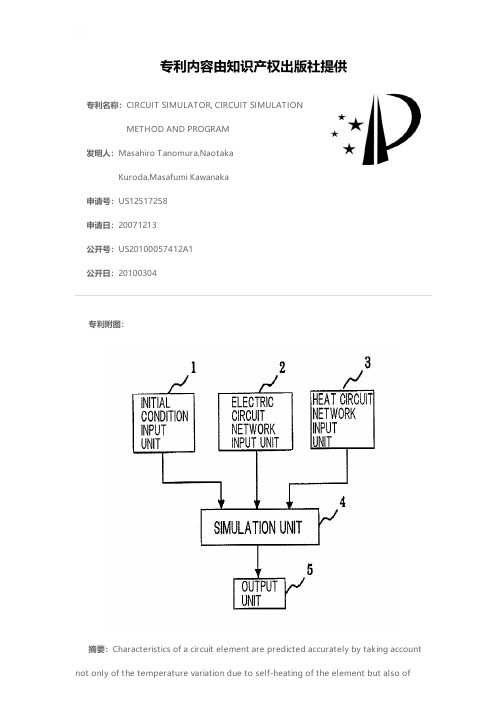
专利名称:CIRCUIT SIMULATOR, CIRCUIT SIMULATIONMETHOD AND PROGRAM发明人:Masahiro Tanomura,NaotakaKuroda,Masafumi Kawanaka申请号:US12517258申请日:20071213公开号:US20100057412A1公开日:20100304专利内容由知识产权出版社提供专利附图:摘要:Characteristics of a circuit element are predicted accurately by taking account not only of the temperature variation due to self-heating of the element but also oftemperature variation due to heat transmission from an adjoining heater element. With reference to an electric network supplied from an electric network input unit () and a heat network supplied from a heat network input unit (), a simulation unit () determines a first heat generation temperature resulting from the amount of self-heat generation of that element and a second heat generating temperature resulting from the amount of heat flowing into that element from other elements, respectively, for a plurality of elements which make up a semiconductor integrated circuit, calculates the element temperature of that element based on the first and second heat generation temperatures, and then calculates the voltage value and the current value in the element at that element temperature based on previously provided data indicative of temperature dependency of that element.申请人:Masahiro Tanomura,Naotaka Kuroda,Masafumi Kawanaka地址:Minato-ku JP,Minato-ku JP,Minato-ku JP国籍:JP,JP,JP更多信息请下载全文后查看。
- 1、下载文档前请自行甄别文档内容的完整性,平台不提供额外的编辑、内容补充、找答案等附加服务。
- 2、"仅部分预览"的文档,不可在线预览部分如存在完整性等问题,可反馈申请退款(可完整预览的文档不适用该条件!)。
- 3、如文档侵犯您的权益,请联系客服反馈,我们会尽快为您处理(人工客服工作时间:9:00-18:30)。
ADS 2002 Fundamentals - April, 2002
Slide 8 - 13
Optional - channel power calculation
On a new page in DDS, write two equations: limits defines the bandwidth and channel_pwr calculates power in the channel.
Slide 8 - 6
Envelope Setup tab in the controller
Example: one tone with 3 harmonics Stop time – Determines resolution bandwidth of output spectrum – Large enough to resolve spectral components of interest Time step – Determines bandwidth of Circuit Envelope simulation – Small enough to capture highest modulation frequency
ADS 2002 Fundamentals - April, 2002
Slide 8 - 2
Test circuits with realistic signals
GSM, CDMA, GMSK, pi/4DQPSK, QPSK, etc.
Simulations can include:
– – – – –
Example CE results:
32.8 kHz BW for NADC
Adjacent Channel Power Ratio Noise Power Ratio Error Vector Magnitude Power Added Efficiency Bit Error Rate
2-tone tests and linearized models do not predict this behavior as easily!
•mag of Vin [1]: envelope • ts of Vout: signal • mag of Vout [1]: envelope
...where [1] is the carrier: Freq[1].
Next, the controller setup...
ADS 2002 Fundamentals - April, 2002
Slide 8 - 8
What the lab is about ...
Lab 8:
Circuit Envelope Simulations
ADS 2002 Fundamentals - April, 2002
Slide 8 - 9
Steps in the Design Process
• Design the RF sys behavioral model receiver • Test conversion gain, spectrum, etc. • Start amp_1900 design – subckt parasitics • Simulate amp DC conditions & bias network • Simulate amp AC response - verify gain • Test amp noise contributions – tune parameters • Simulate amp S-parameter response • Define amp matching topology and tune input • Optimize the amp in & out matching networks • Filter design – lumped 200MHz LPF • Filter design – microstrip 1900 MHz BPF • Transient and Momentum filter analysis • Amp spectrum, delivered power, Zin - HB • Test amp comp, distortion, two-tone, TOI • CE basics for spectrum and baseband • CE for amp_1900 with GSM source • Replace amp and filters in rf_sys receiver • Test conversion gain, NF, swept LO power • Final CDMA system test CE with fancy DDS • Co-simulation of behavioral system
Harmonic Balance
Example: multiple tones with mixing
t0 t1 t2 t3 t4
Multiple tone simulation requires more time and more data display memory.
ADS 2002 Fundamentals - April, 2002
ADS 2002 Fundamentals - y, use AMP_1900 with the GSM source
variable t_step = 1 / (5X BW of GSM)
Plot the GSM spectrum
Verify baseband integrity using an equation to demodulate the signal:
You will do this in the lab!
Step time is critical for sampling the envelope: rise, fall, and modulation rate. Therefore, Step (sample time) is NOT the same as Transient.
• Output a time-varying spectrum • Use equations on the data • Faster than HB or Spice in many cases • Integrates with System Simulation & HP Ptolemy
Next, what tests can it perform?
Modulation
t2
t1
t4
Carrier
Periodic input signal
NOTE: V(t) can be complex - am or fm or pm
ADS 2002 Fundamentals - April, 2002
Slide 8 - 4
…more on CE Technology
Plot:bits_out and fm_demod
Plot the GSM BW spectrum with with and without windowing.
Also, insert a filter at Vin to alter the phase. See the difference at fm_demods.
Topic 8:
Circuit Envelope Simulation
ADS 2002 Fundamentals - April, 2002
Slide 8 - 1
What is Circuit Envelope ?
• Time samples the modulation envelope (not carrier) • Compute the spectrum at each time sample
Also, Envelope can be used for PLL simulations: lock time, spurious signals, modulation in the loop.
890 MHz
carrier
Next, how it works...
ADS 2002 Fundamentals - April, 2002
Next, an example...
Captures time and frequency characteristics:
dBm (fs (Vout))
ADS 2002 Fundamentals - April, 2002
Slide 8 - 5
Example: AMP with RF pulse
No need to resimulate, simply use Vout[1] which is 1900 MHz!
Start the lab now!
ADS 2002 Fundamentals - April, 2002
Slide 8 - 14
You are here:
ADS 2002 Fundamentals - April, 2002
Slide 8 - 10
First, simulate using an RF pulse
Use a behavioral amp and different time steps:
1 nsec vs 10 ns
Slide 8 - 3
Circuit Envelope Technology
Circuit
Vout Time sample the envelope and then perform Harmonic Balance on the samples!
More...
V(t) * e j2π fot
