dynamic calibratoin of 35-HP propeller dynamomteter
HP Spectre x360 13-ap0000 Convertible PC BIOS 教程说明

Interactive BIOS simulatorWelcome to the interactive BIOS simulator for theHP Spectre x360 13-ap0000 Convertible PCHere’s how to use it…BIOS Utility Menus: (Click the link to navigate to the individual menus)On this page you will find thumbnail images of each of the product’s BIOS utility menus. To view a specific menu in greater detail, simply click that thumbnail. Just as in the live BIOS, on each menu, you can select the tab of each of the other utility menus to navigate directly to that menu. Menu options:While the menu options cannot be toggled, many of them offer item specific information about that option. To view this information, use the cursor to rollover the option and the information will present in a pane on the right of the BIOS screen.That’s it!On every page there is a link that brings you back to either this Welcome page or the BIOS Utility Menus page enabling you to navigate to whatever BIOS option you wish to review.BIOS Utility MenusBack to Welcome PageMain Security System Configuration ExitBoot OptionsMain MenuBack to BIOS Utility MenusMain Security Configuration Boot Options ExitItem Specific HelpSystem Time System Date Product Name System Family Product Number System Board ID Born On Date Processor Type Total Memory BIOS Vendor BIOS Revision Device Firmware Revision Serial Number UUID Number System Board CT Number Factory installed OS Primary Battery SN System Log Build ID Feature Byte [00:09:34][08/30/2018]HP Spectre x360 Convertible 13-ap0xxx HP Spectre x36SKU2#ABA 851408/14/2018Intel(R)Core(TM)*******************16 GB AMI B.07T545CD8277PT938444335-3732-5037-5439-395037324435PX36EDC8JB002D Win1028030 06/07/201818WW2S1T6ai#SABA#DABA 3H6b 7B7N 7WaB aHap aqas awbV bhbz cbdU dXdp dqfP hZ .mmSecurity MenuBack to BIOS Utility MenusMain Security Configuration Boot Options ExitItem Specific HelpAdministrator Password [Clear]Power-On Password [Clear]Intel Software Guard Extensions (SGX) [Enabled]HP Sparekey [Disabled]HP Sparekey Enrollment [Not Enrolled]TPM Device [Available]TPM State [Enable]Clear TMP [No]Restore Security settings to Factory defaultsSystem Configuration MenuBack to BIOS Utility MenusMain Security Configuration Boot Options ExitItem Specific HelpLanguage [English]Virtualization Technology [Disabled]Fan Always On [Disabled]Action Key Mode [Enabled]USB Charging [Enabled]Battery Remaining Time [Disabled]Battery Care Function [100%]Keyboard Backlight Timeout [30 sec]Boot Options MenuBack to BIOS Utility MenusMain Security Configuration Boot Options ExitItem Specific HelpPOST HotKey Delay [0]USB Boot [Enabled]Network Boot [Disabled]Network Boot Protocol [IPv4+IPv6 (UEFI]Legacy Support [Disabled]Secure Boot [Disabled]Platform Key [Enrolled]Pending Action NoneClear All Secure Boot KeysLoad HP Factory Defaults KeysLoad MSFT Debug Policy KeysUEFI Boot OrderOS Boot ManagerUSB Flash Drives/USB Hard DiskUSB CD/DVD ROM Drive! USB Network AdapterLegacy Boot OrderNotebook Hard DriveUSB Flash Drive/USB Hard DiskUSB CD/DVD ROM Drive! USB Network AdapterExit MenuBack to BIOS Utility MenusMain Security Configuration Boot Options ExitItem Specific HelpSave Changes and ExitIgnore Changes and ExitLoad Setup DefaultsDevice Firmware RevisionBack to BIOS Utility MenusMainItem Specific HelpDevice Firmware RevisionEmbedded Controller Intel ME (Management Engine) Intel ISH (Integrated Sensor Hubs) GOP (Graphic Output Protocol) USB Type-C Controller(s) Thunderbolt Controller(s) 09.1012.0.3.1093 N/A9.0.1079 003405-NVM35.00System LogBack to BIOS Utility MenusMainItem Specific HelpSystem LogResult Time:0502 010109-000039- No Data -- No Data -- No Data -- No Data -- No Data -- No Data -- No Data -- No Data -- No Data -- No Data -- No Data -UEFI HII ConfigurationBack to BIOS Utility MenusConfigurationItem Specific HelpUEFI HII ConfigurationRealtek PCIe GBE Controller (MAC: 10:E7:C6: 29:62:00 )。
华盛顿 Officejet Pro 8500A Plus 全能一体机的产品介绍说明书

OFFICEJET PRO 8500A PLUSe-All-in-OneCreate professional-quality color prints and marketing materials for up to 50% lower cost per page and energy use than lasers.1, 8 Use business apps to print from the Web—PC-free.3Print from a mobile device, using HP ePrint.4Laser Comparable Speed 6: Up to 15 ppm black, Up to 11 ppm color Maximum Print Speed 7: 35 ppm black and 34 ppm color Scan Resolution: Up to 4800 ppiCopy Resolution: Up to 1200 x 600 dpiStandard Connectivity: 1 USB 2.0, 1 Ethernet, 1 PictBridge, 1 Wireless 802.11b/g/n, memory card slotsDisplay: 4.3" CGD (color graphics), TouchscreenPaper Handling: 250-sheet input tray, 50 sheet automatic document feeder, optional 250-sheet input tray, 150-sheet output tray Legal Size GlassMajority of color laser AiOs <$600, March 2010; for details, see /go/officejet. OJ Pro ISO yield with highest-capacity cartridges based on continuous printing; see/go/learnaboutsupplies. Wireless performance depends upon physical environment and distance from access point. Requires an Internet connection to the printer. Services may require registration. For details, /go/eprintcenter. May require an Internet connection to the printer. Feature works with any Internet- and e-mail-capable device. For details,/go/eprintcenter. Not included. Please purchase separately. Based on ppm measured using ISO/IEC 24734. Standard applies to inkjet and laser products and excludes first set of test documents. For details, see /go/inkjetprinter. After first page; for more information, see /go/inkjetprinter. Majority of color laser AiOs <$600, March 2010; for details, /go/officejet. Energy use based on HP testing using the ENERGY STAR program's TEC test method criteria. Compared with the majority of color laser AiOs <$600, March 2010. Calculation compares weight of supplies and cartridge packaging needed for the same amount of pages based on ISO yield and continuous printing.Save up to 50% per color page compared with lasers 1•Print professional color documents for up to 50% lower cost per page than lasers, using HP Officejet inks.1•Get a better value for frequent printing with high-capacity, individual ink cartridges.5•Print plain paper documents that resist water and fading, using pigment inks designed for the office.•Design marketing materials with templates and tools from MarketSplash by HP, and print them affordably.Gain efficiency with wireless productivity 2•Laser-comparable speeds up to 15 ppm black/11 ppm color 6 or maximum speeds of 35 ppm black/34 ppm color.7•Connect to your network wirelessly or with built-in Ethernet, or to your PC with Hi-Speed USB 2.0.2•Increase your productivity with automatic two-sided printing and a 50-page automatic document feeder.•Improve your workflow. Send quick digital faxes, scan instantly to a PC or e-mail, and more.Print from the Web 3 and mobile devices 4•Use business apps and the easy-to-read, 4.3-inch touchscreen to print from the web without a PC 3•Print from anywhere, anytime, directly to this HP all-in-one, using any mobile device.4•Create flawless copies using CopySmart technology and easily print identification cards.•Easily view and print from a USB drive and memory cards.Save energy and conserve resources•Use up to 50% less energy than lasers with this ENERGY STAR ® qualified all-in-one.8•Consume up to 50% less paper with automatic two-sided printing and robust digital faxing options.•Use up to 80% less supplies and packaging by weight compared with color laser.9•Learn simple ways to conserve resources and easily recycle, using the Eco-tips button on the control panel.OFFICEJET PRO 8500A PLUSe-All-in-OneHP OFFICEJET PRO 8500A PLUS e-All-in-One Product Number: CM756A ENERGY STAR qualified models; see /go/energystar Based on ppm measured using ISO/IEC 24734. Standard applies to inkjet and laser products and excludes first set of test documents. For details, see /go/inkjetprinter. After first page; for more information, see /go/inkjetprinter. Power measurement are based on ENERGY STAR OM test procedure with 230 VAC, 50 Hz input.©2010 Hewlett-Packard Development Company, L.P. HP is a registered trademark of the Hewlett Packard Company. ENERGY STAR and the ENERGY STAR logo are registered U.S. marks. All other trademarks are the property of their respective owners. Microsoft and Windows are registered trademarks of Microsoft Corporation. This listing of non HP products does not constitute an endorsement by Hewlett Packard Company. The information contained herein is subject to change without notice and is provides "as is" without warranty of any kind. HP shall not be liable for technical or editorial errors or omissions contained herein. June 2010FOR MORE INFORMATION VISIT OUR WEBSITE AT AIO FUNCTIONS Print, Fax, Scan, Copy, WebPRINT SPEED 1, 2Laser Comparable Speeds: Up to 15 ppm black, Up to 11 ppm color; Maximum Print Speeds: 35 ppm black, 34 ppm color; 4 x 6 photos: As fast as 76 secPRINT RESOLUTIONColor (best): Up to 4800 x 1200 optimized dpi color (on HP Advanced Photo Paper, 1200 x 1200 input dpi); Black (best): Up to 1200 x 1200 dpiPRINT CAPABILITIES SureSupply Supported: Yes;Direct Print Supported: Yes (memory cards, PictBridge cameras)PRINT LANGUAGES STANDARDHP PCL 3 GUI PRINT TECHNOLOGY HP Thermal InkjetCOMPATIBLE INK TYPES Pigment-based (color), pigment-based (black)COPY RESOLUTION Black Text/Graphics: Up to 1200 x 600 dpi; Color Graphics: Up to 1200 x 600 dpi COPY SPEEDBlack: Up to 35 cpm; Color: Up to 34 cpmCOPIER SMARTSOFTWARE FEATURES Copy Fix: automatic de-skew and frame removal on black copy on glass bedID copy feature: copy a two sided ID card onto one page FAX FEATURES Junk Barrier Supported: Yes, requires Caller ID;PC Interface Supported: Yes, HP Software support provided FAX RESOLUTION Black: 203 x 98 dpi; Color: 200 x 200 dpi FAXING OPTIONS (ADF) Two-sidedSCAN FILE FORMATScan File Type supported by Software: Bitmap (.bmp), JPEG (.jpg), PDF (.pdf), PNG (.png), Rich Text (.rtf), Searchable PDF (.pdf), Text (.txt), TIFF (.tif)SCAN SPEEDADF (Letter): Up to 7.5 ppm (200 ppi, black and white), up to 5.6 ppm (200 ppi, color);Color (4 x 6 photo): <11 sec SCAN RESOLUTION Up to 4800 ppi SCAN SIZE MAXIMUM Flatbed: 8.5 x 14 in TWAIN VERSIONVersion 1.9STANDARD CONNECTIVITY 1 USB 2.0, 1 Ethernet, 1 PictBridge, 1 Wireless 802.11b/g/n,memory card slots WIRELESS CAPABILITY YesMEMORY Maximum/Standard: 128 MB SEND TO EMAIL CAPABILITY YesDISPLAY4.3" CGD (color graphics), Touchscreen PICTBRIDGE SUPPORTED YesDUPLEX PRINT OPTIONS Automatic (standard)MEDIA SIZES SUPPORTEDTray 1: Letter, legal, statement, executive, 3 x 5 in, 4 x 6 in, 5 x 7 in, 5 x 8 in, 4 x 10 in, 4 x 11 in, 4 x 12 in, 8 x 10 in, envelopes (No. 10, Monarch, DL)MEDIA WEIGHT SUPPORTEDTray 1: 16 to 28 lb (plain media), 16 to 66 lb (special media), up to 110 lb index (cards); Tray 2: 16 to 28 lb (plain media) Recommended Media Weight: 20 to 24 lbAUTO DOCUMENT FEEDER CAPACITY Standard, 50 sheets PAPER HANDLINGInput Capacity: Up to 250 sheets letter/legal, Up to 70 sheetstransparencies, Up to 55 cards, Up to 55 sheets 4 x 6 photos, Up to 55 sheets photo paper, Up to 20 envelopes;Output Capacity: Up to 150 sheets letter/legal, Up to 60 sheets transparencies, Up to 60 cards, Up to 15 envelopes CUSTOM MEDIA SIZES3 x 5 to 8.5 x 14 in (76 x 127 to 216 x 356 mm)RECOMMENDED MONTHLY PAGE VOLUME 250 to 1,250 pages DUTY CYCLEUp to 15,000 pagesCOMPATIBLE OPERATING SYSTEMS Microsoft ® Windows ® 7, Windows Vista ®, Windows ® XP (SP2), Mac OS X v 10.5, v 10.6; Linux (For more information, see/hplip-web/index.html MINIMUM SYSTEM REQUIREMENTSPC: Microsoft ® Windows ® 7: 1 GHz 32-bit (x86) or 64-bit (x64)processor, 1 GB (32-bit) or 2 GB (64-bit) RAM, 1.5 GB hard disk space, CD-ROM/DVD drive or Internet connection, USB port, Windows Vista ®: 800 MHz 32-bit (x86) or 64-bit (x64) processor, 512 MB RAM, 2.0 GB hard disk space, CD-ROM/DVD drive or Internet connection, USB port, Windows ® XP (32-bit) (SP2): Intel Pentium II, Celeron or compatibleprocessor, 233 MHz or higher, 128 MB RAM, 750 MB hard disk space, CD-ROM/DVD drive or Internet connection, USB port;Mac: Mac OS X v 10.5.8, v 10.6: PowerPC G4, G5, or Intel Core processor, 300 MB free hard disk spaceOPERATING ENVIRONMENTRecommended Operating Temperature: 59 to 90º F (15 to 32º C); Maximum Operating Temperature: 41 to 104º F (5 to 40° C); Temperature Storage Range : -40 to 140° F (-40 to 60º C); Operating Humidity: 20 to 80% RH;Humidity Recommended Operating Range: 25 to 75% RH;Storage Humidity: Up to 90% RH (non-condensing) at a temperature of 60º C (140º F)ACOUSTICSAcoustic Power Emissions: 6.7 B(A) (mono Normal), 7.2 B(A) (mono Draft);Acoustic Pressure Emissions: 62.2 dB(A) (mono Normal), 66.2 dB(A) (mono Draft)POWER Power Supply Type: External Universal Power Supply; Input Voltage: 100 to 240 VAC (+/- 10%), 50 to 60 Hz;Power Consumption 3: 26 watts (active, copy or scan), 0.6 watts (manual-off), 2.5 watts (sleep), 6.3 watts (standby)PRODUCT DIMENSIONS W x D x H: 19.76 x 18.58 x 12.12 in (502 x 472 x 308 mm) (without duplexer installed)PRODUCT WEIGHT 27.83 lb (12.65 kg)WARRANTY FEATURES One-year limited hardware warranty; 24-hour, 7 days a week Web support; business hour phone support within warranty periodWHAT´S IN THE BOX HP Officejet Pro 8500A Plus e-All-in-One Printer, automatic two-sided printing accessory, HP 940 black/yellow printhead, HP 940Cyan/Magenta printhead, HP 940 Black Officejet Ink Cartridge (~ 1,000 pages), HP 940 Cyan Officejet Ink Cartridge, HP 940 Magenta Officejet Ink Cartridge, HP 940 Yellow Officejet Ink Cartridge: composite yield (~ 900 pages), power supply, power cord, phone cord, setup poster, Getting Started Guide, CD-ROMs (for software, Windows and Mac printer drivers, and User's Guide)ACCESSORIESHP Officejet Pro 250-sheet Paper Tray, CM759A HP Hi-Speed USB cable (6 ft/1.8m) Q6264A HP Hi-Speed USB cable (10 ft/3m) C6520AHP bt500 Bluetooth USB 2.0 Wireless Adapter, Q6273AHP CARE PACK SERVICES 2-year Next Business Day Exchange w/Enh Phone Support, UQ211E 3-year Next Business Day Exchange w/Enh Phone Support, UQ212E 4-year Next Business Day Exchange w/Enh Phone Support, UQ213E HP Basic Installation Service for one consumer printer with wireless capability, US284EHP Premium Installation Service with wireless network setup for up to three PCs and/or printers, US285EREPLACEMENT INK CARTRIDGESHP 940 Black Officejet Ink Cartridge (~ 1,000 pages) HP 940 Cyan Officejet Ink Cartridge (~ 900 pages) HP 940 Magenta Officejet Ink Cartridge (~900 pages) HP 940 Yellow Officejet Ink Cartridge: (~ 900 pages) HP 940XL Black Officejet Ink Cartridge (~ 2,200 pages) HP 940XL Cyan Officejet Ink Cartridge (~ 1,400 pages) HP 940XL Magenta Officejet Ink Cartridge (~1,400 pages) HP 940XL Yellow Officejet Ink Cartridge (~ 1,400 pages)。
HP Latex 500 系列打印机:如何创建自定义配置说明书
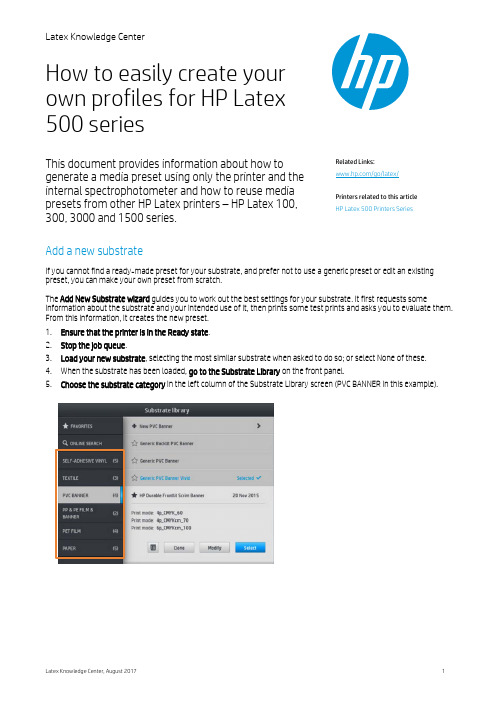
Latex Knowledge CenterLatex Knowledge Center, August 2017 1How to easily create your own profiles for HP Latex 500 seriesThis document provides information about how to generate a media preset using only the printer and the internal spectrophotometer and how to reuse media presets from other HP Latex printers – HP Latex 100, 300, 3000 and 1500 series. Add a new substrateIf you cannot find a ready-made preset for your substrate, and prefer not to use a generic preset or edit an existing preset, you can make your own preset from scratch.The Add New Substrate wizard guides you to work out the best settings for your substrate. It first requests someinformation about the substrate and your intended use of it, then prints some test prints and asks you to evaluate them. From this information, it creates the new preset. 1. Ensure that the printer is in the Ready state . 2. Stop the job queue .3. Load your new substrate , selecting the most similar substrate when asked to do so; or select None of these.4. When the substrate has been loaded, go to the Substrate Library on the front panel.5. Choose the substrate category in the left column of the Substrate Library screen (PVC BANNER in this example).Related Links: /go/latex/Printers related to this article HP Latex 500 Printers Series6. Click + New substrate category at the top of the right column (+ New PVC BANNER in this example).7. Your new preset will be based on a generic preset .NOTE: If there are multiple generic presets in that category, the front panel asks you to choose one of them.8. Follow the front panel guides through the subsequent steps to create your new preset.9.The following screen is displayed. Press the Blue Print test button to produce the ink drying and color saturation testprint; then continue adjusting the settings and printing again until you are satisfied with the result.NOTE: You can omit this step if you alreadyknow the settings that you want to use.10.If you cannot reach a satisfactory result, you may want to press Advanced settings and try adjusting those settings,which are intended for people who understand their implications.NOTE:To go back to the previous screen,press .•Straightness optimization: Allows you to compensate for barrel-shaped substrate deformation. The value represents the distance that the center of the substrate has moved with respect to the left and right edges.•Latex optimizer level: If you have ink bleed or coalescence, you can increase the optimizer level until you see a significant impact on gloss or color saturation.•Print test: You can press this button to print the advanced optimizer test and select the best optimizer level for your substrate.•Vacuum printing: Sets the vacuum value in the print zone to hold the substrate flat. Increase if the substrate suffers from crashes or smears, decrease if you see banding or graininess.•Advance factor: Use only when printing without the substrate-advance sensor, to increase or decrease the substrate advance in each carriage pass.•Inter-pass delay offset: The time delay between passes to allow for smoother drying. Increase the delay if you have seen banding on your prints.•Input tension: Substrate rewinder tension, increase in case of wrinkled substrate in the print zone.•OMAS enabled: Automatic substrate-advance tracking and correction. Disable only if advised to do so on the front panel at loading time.•Colors: Print four (CMYK) or six (CMYKcm) colors.•Leading edge release: Enable this setting to advance the leading edge of the paper, if a specific substrate is likely to crash under the curing module.11.When you have finished, press Continue to perform color calibration.12.Enter your substrate name and click Set color reference.13.After the automatic color calibration process has completed, we recommend using the generic ICC profile;alternatively, you can choose to create a new profile or to copy a profile already assigned to a different print mode for this substrate (if there are any such profiles).NOTE:The Create ICC profile button is disableduntil color calibration is complete.Color emulation of other printers modelsYou can set up an HP Latex 500 series printer to emulate the colors printed by another printer that belongs to a different family, such as the HP Latex 36x/37x, 1500, or 3000 Series Printer.The emulation process is done by importing a source (any other HP Latex series) substrate preset into the destination (HP Latex 500 series) printer that was created, color-calibrated, and, CC-profiled in the source printer. The original or source substrate preset contains a number of paper modes and a color-calibration reference.A new substrate preset is then added to the destination substrate library that keeps the same name as the source substrate preset, suffixed by Emulated. This destination preset contains the paper modes that are the closest equivalent to the source ones in terms of ink density and number of passes. Color emulation between source and destination, for the given substrate material, can then be achieved by performing color calibration and profiling of the destination substrate preset.If the source substrate preset has not been color-calibrated, it can still be imported into the destination printer. A translated set of paper modes will still be created, but color emulation of the source printer cannot be optimized. RecommendationsColor emulation between printers of different models is based on the same principle as color consistency between printers of the same model. That is, exporting a source color-calibrated substrate preset, then importing that preset, and color-calibrating it in a destination printer. When the printer model is the same, most print settings and color resources are implicitly matched. Those include printing engine and mechanical settings, paper mode and associated ICC profiles. However, when emulating the colors of a different printer model, you are advised to follow these recommendations: •Use the same substrate type in both source and destination printer (this is also recommended between printers of the same model).•Choose a paper mode in the destination substrate preset that is as close as possible to the active paper mode in the source substrate preset.•Use the same workflow in your RIP software for printing to the source and destination printers.TIP:The best color emulation can be achieved by setting the rendering intent to ‘relative colorimetric’ in the RIP for printing both source and destination printers.•Choose ICC profiles in the source and destination paper modes that are both made with the same type of spectrophotometer and profiling software. For example, use either ICC profiles made with external software using‘Brand A’ spectrophotometer in both cases, or ICC profiles made with the HP Embedded Spectrophotometer andinternal ICC profiler in both cases.Emulating an HP Latex 36X/37X/15XX/3XXX printerTo set up a new substrate preset in an HP Latex 560/570 printer that provides color emulation of a source substrate preset in a HP Latex 36X/37X/15XX/3XXX printer: Emulating an HP Latex 36X/37XEmulating an HP Latex 15XX/3XXX printer1.Using the source HP, select the desired substrate preset . Refer to the printer’s own documentation whenever necessary.2. Perform color calibration .3. Create an ICC profile for each paper mode to be emulated, using the HP Embedded Spectrophotometer.Use the Internal Print Server to export the calibrated substrate preset.Use the Embedded Web Server to export the calibrated and profiled substrate preset4. Using the destination HP Latex 560/570 printer, import the new substrate preset .5. After a successful import, a confirmation popup window appears in the front panel. Press OK to continue .6. Go to the substrate library, and select the just-created emulation substrate preset by pressing the Select button.7. Press the Modify button to see the color emulation status of the preset. The initial color emulation status is Not ready.8. Press Calibrate color button to start color calibration. After a successful color calibration, the color emulation status changes to Ready, and the color calibration status changes to OK. 9.Press Create ICC profile for every paper mode that you want to use for color emulation.Do not press Create ICC profile . ICC color profile must be created externally. 1, 210. Press Done to finish the process.TIP: To emulate the same source printer on several HP Latex 560/570 destination printers, you can export the newly created preset from the HP Latex 560/570, and then import it into other HP Latex 560/570 printers.Learn more at:/communities/lkc1 ICC profiles that are needed for printing, in both the source and the destination printers, must be created externally usingthe same external spectrophotometer and external profiling software. Most RIP applications support stand-alone spectrophotometers for creating ICC profiles.2 This process, based on an external spectrophotometer, can also be used for color matching the HP Latex 36x/37x printer and the HP Latex 560/570.。
HP OMEN Mouse Pad with SteelSeries Maximum precisi
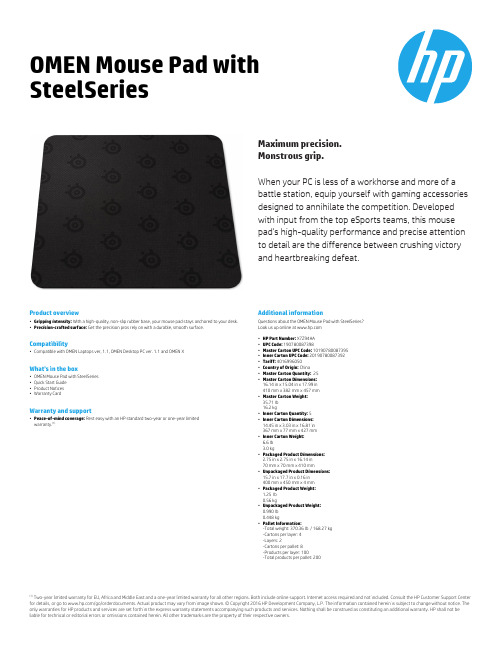
OMEN Mouse Pad with SteelSeriesMaximum precision. Monstrous grip.When your PC is less of a workhorse and more of a battle station, equip yourself with gaming accessories designed to annihilate the competition. Developed with input from the top eSports teams, this mouse pad's high-quality performance and precise attention to detail are the difference between crushing victoryand heartbreaking defeat.(1)Two-year limited warranty for EU, Africa and Middle East and a one-year limited warranty for all other regions. Both include online support. Internet access required and not included. Consult the HP Customer Support Center for details, or go to /go/orderdocuments. Actual product may vary from image shown. © Copyright 2016 HP Development Company, L.P. The information contained herein is subject to change without notice. The only warranties for HP products and services are set forth in the express warranty statements accompanying such products and services. Nothing shall be construed as constituting an additional warranty. HP shall not be liable for technical or editorial errors or omissions contained herein. All other trademarks are the property of their respective owners.Product overview•Gripping intensity: With a high-quality, non-slip rubber base, your mouse pad stays anchored to your desk.•Precision-crafted surface: Get the precision pros rely on with a durable, smooth surface.Compatibility•Compatible with OMEN Laptops ver, 1.1, OMEN Desktop PC ver. 1.1 and OMEN XWhat’s in the box•OMEN Mouse Pad with SteelSeries •Quick Start Guide •Product Notices •Warranty CardWarranty and support•Peace-of-mind coverage: Rest easy with an HP standard two-year or one-year limited warranty.(1)Additional informationQuestions about the OMEN Mouse Pad with SteelSeries?Look us up online at •HP Part Number: X7Z94AA •UPC Code: 190780087398•Master Carton UPC Code: 10190780087395•Inner Carton UPC Code: 20190780087392•Tariff: 4016996050•Country of Origin: China •Master Carton Quantity: 25•Master Carton Dimensions: 16.14 in x 15.04 in x 17.99 in 410 mm x 382 mm x 457 mm •Master Carton Weight: 35.71 Ib 16.2 kg•Inner Carton Quantity: 5•Inner Carton Dimensions: 14.45 in x 3.03 in x 16.81 in 367 mm x 77 mm x 427 mm •Inner Carton Weight: 6.6 Ib 3.0 kg•Packaged Product Dimensions:2.75 in x 2.75 in x 16.14 in 70 mm x 70 mm x 410 mm•Unpackaged Product Dimensions:15.7 in x 17.7 in x 0.16 in 400 mm x 450 mm x 4 mm •Packaged Product Weight: 1.25 Ib 0.56 kg•Unpackaged Product Weight: 0.990 Ib 0.448 kg•Pallet Information:-Total weight: 370.36 lb / 168.27 kg -Cartons per layer: 4-Layers: 2-Cartons per pallet: 8-Products per layer: 100-Total products per pallet: 200。
福特性能部件M-6010-B35192BB Boss 35192大气吸入器块说明书

NO PART OF THIS DOCUMENT MAY BE REPRODUCED WITHOUT PRIOR AGREEMENT AND WRITTEN PERMISSION OFFORD PERFORMANCE PARTS © Ford Motor Company 2020PRIOR TO INSTALLATION READ THESE INSTRUCTION COMPETELYFor questions, Call the FORD PERFORMANCE Techline 1-800-367-3788Please visit https:// for warranty informationOVERVIEW:This sheet contains important information regarding dimensions and specifications of the M-6010-B35192BB blocks. Theseinstructions should be reviewed by all engine builders, due to minor changes that could impact the engine assembly process. TheM-6010-B35192BB block does not have cross drilling between the bores.CONTENTS:Be sure to check for the following parts included.(1) M-6026-A plug and dowel kit. NOTE: Early kits will have steel plugs. Torque specifications for both steel and aluminumare listed below.(1) F2AE-6890-AA Oil Filter Threaded InsertCheck for clearance from rear core plug to the starter index plate on the left bank. The starter index plate may requireadditional clearance.FEATURES AND SPECIFICATIONS:Part Number M-6010-B35192BBMaterial Diesel grade cast ironBore Size M-6010-B35192BB 4.115 – 4.120 out of box finish at 4.125" most blocks will go to 4.185” butsonic check is requiredMinimum rec. bore thickness Designed for minimum bore wall thickness 0.180"Bore Spacing Bore spacing 4.380Block Deck Height (out of box) 9.210-9.215” out of box, finish at 9.200Siamese Bore Siamese bores no cross drillingMaximum Stroke recommended M-6010-B35192BB maximum stroke recommended 4.000",Deck Thickness .500" -.560" Deck thicknessHead Bolt Size 1/2-13 UNC Head boltsMain Bolt configuration Splayed 4 bolt main caps on positions 2, 3, 4Main Bearing Bore Size Main bearing bore size 2.9415” – 2.9425”Main Cap Material Nodular cast iron main capsMain Cap Fasteners 1/2-13 UNC (torque spec. 100 lb-ft) and 3/8-16 UNC (35 lb-ft) grade 8 HCSCam Bearing Bore Size Cam bearing bore size 2.2032" - 2.2052" requires M-6261-J351, or Dura Bond 351RHP(RHPT) for common journal camshaftsCam Plug Size Requires M-6026-S351 cam plugLifter Bore Size Lifter bore size .8753" - .8768"Lifter Style compatibility Compatible with hydraulic roller liftersOiling System Wet sump oiling systemOil Filter Mounting Block mount oil filter M-6731-FL1AOil Pan Configuration Check oil pan fitment to insure clearanceNO PART OF THIS DOCUMENT MAY BE REPRODUCED WITHOUT PRIOR AGREEMENT AND WRITTEN PERMISSION OFFORD PERFORMANCE PARTS © Ford Motor Company 2020Freeze Plugs/Threaded Core Plugs Threaded/o-ringed core and oil galley plugs-4 AN (qty 9) Aluminum 8-10 lb-ftSteel 22 lb-ft-16 AN (qty 8) Aluminum 24-26 lb-ftSteel 30 lb-ft-6 AN (qty 1) Aluminum 14-16 lb-ftSteel 24 lb-ftRear Seal Type 1 piece rear seal M-6701-B351Maximum Displacement M-6010-B35192BB 440 cubic inchesRecommended PartsHeads Recommended cylinder heads M-6049-X2, M-6049-Z2, M-6049-Z304P(A), M-6049-Z304D(A),M-6049-D3Head Gaskets Head gaskets M-6051-R351Cam Bearings Cam bearings M-6261-J351, or Dura Bond 351 RHP(RHPT) for common journal camshafts Head Stud Kit Head stud kit M-6014-Z304, M-6014BOSSHead Bolt Kit Head bolt kit M-6065-BOSSMain Bearings 2,750 main journalOil Filter Oil filter M-6731-FL1ARear Seal Rear seal M-6701-B351Timing Cover Timing cover M-6059-D351 (includes fuel pump provision)Timing Chain and Sprocket Set Timing chain and sprocket set M-6268-A302, M-6268-B302CAM BORES:•All cam bores are finished to a diameter of 2.204” nominally and require a common outside diameter cam bearing.✓Use Dura Bond 351 RHP(RHPT) for common journal camshafts..✓Use M-6261-J351 cam bearings for a stepped journal production type camshaft.•Maximum cam bore diameter for roller cam bearings (1-4) 2.480” (5) 2.280”ADDITIONAL FEATURES:•The two lower timing cover bolts are 3/8-16 UNC.•Front oil pressure sending unit hole is 1/2 NPT. Check fitting thread engagement prior to final wash.•Check main caps for adequate clearance to oil pan (.150” minimum).•Designed for standard 1-piece 351 rear main seal.NO PART OF THIS DOCUMENT MAY BE REPRODUCED WITHOUT PRIOR AGREEMENT AND WRITTEN PERMISSION OFFORD PERFORMANCE PARTS © Ford Motor Company 2020ADDITIONAL NOTES:Use caution whentightening ½ NPToil galley plug.40 Ft. Lbs. MAX.Overtighening cancause cracking inthis area.Oil pressureavailable at theright rear of blockvia -4 AN fitting withan O-ring seal.。
HPS Sentinel TM Solar Duty Transformer说明书

HPS Sentinel TM Solar Duty Transformer OUR EXPERIENCEThe solar energy market covers a broad range of applications and environments and demands a high level of safety and reliability. Hammond Power Solutions (HPS) offers the broadest variety of dry-type transformer solutions for the difficult applications found in the solar energy market. We have the experience to provide magnetic solutions including solar duty, low and medium voltage grid-tie transformers, grounding transformers and current limiting reactors. HPS has experienced renewable industry professionals to assist with your transformer needs. Our North American factories provide the manufacturing expertise, reliability and quick supply the renewable energy market requires. The dedication to quality and service are foundations for our success as North America’s leading dry-type transformer manufacturer. Partnering with HPS’ renewable energy solutions will provide peace of mind to any project. Typical Grid-Tie ApplicationsHPS Sentinel Solar Duty transformers are designed for the renewable energy industry. These transformers are designed for applications where voltage adjustments are necessary between the solar generation system and the utility service. Isolation transformers are traditionally used where power flows in a single direction to feed a load.Many electrical codes require a manufacturer to declare if a transformer is designed for step-up or step-down use.HPS Sentinel Solar Duty transformers are intended for bi-directional* use in utility-interactive generation systems.HPS Sentinel Solar Duty Transformers*Please note that HPS intends the primary side of transformer to be energized initially regardless of bi-directional use.**For stand alone (non-utility connected) and multimode systems please contact HPS for a customized Wye-N to Wye-N solution.Commercial Grid-Tie ApplicationsThe nameplate designates the unit as suitable for bi-directional operation in PV or energy storage applications. This is an important aspect of solar and other renewable systems.HPS Sentinel Solar Duty Transformers meet or exceed U.S. Department of Energy (DOE 2016) 10 CFR Part 431 efficiency standards and the latest Canadian Energy Efficiency Regulations SOR/2018-201 efficiencies - NRCan 2019.Distribution PanelInverter•Three phase from 15 kVA to 1500 kVA (custom ratings available on request)•Bi-directional statement on the label and instruction manual •150°C temp rise with 220°C rise insulation, options for lower temperature rise • Copper or aluminum windings • UL Listed and CSA Certified • Type 3R enclosure standard • Pre-installed lugs (up to 270 Amps) and bottom entry standardStandard Features include:Optional Features Include:• Thermal sensing & indication to monitor high load factors and high ambient temperatures • Low-Temperature rise options (for hot environments with a higher ambient temperature)• K-Factor ratings for non-linear loads Contact HPS for additional featuresFamily Appl.TypeGeneration Phase kVA Grid/ utility side Volt.Inverter side Volt.K Rating Winding Material / Electrostatic Shiel d Temp. Rise & Insul. Class Enclosure Sound Level Special Duty S G 3A 0045B K 0A HC 0S Family:S - Sentinel Type: G - General K - K Rated Generation: 3 - Current Designs Phase (Pri-Sec)1:A - 3PH Delta-Wye-NB - 3PH Wye-N-DeltaD - 3PH Delta-DeltaY - 3PH Wye-N-Wye-N32kVA: kVA Rating Grid/Utility Side Voltage: 3PH B D 240D H 416D K 480D, 480Y/277P 600D, 600Y/347Inverter Side Voltage: 3PH B D K 480D or 480Y/277P 600D or 600Y/347Y 380Y/220V w taps at 400Y, 416Y and 430Y Sound Level: 0 = Standard 3 = -3 dB 5 = -5 dB 8 = -8 dB 4Special Duty: S = Solar Duty K Rating:0 = None 4 = K49 = K93 = K132 = K20 (max. 300 kVA) Winding Material/Electrostatic Shield:A - Aluminum S - AL + Shield C - Copper K - CU + Shield Temperature Rise At Standard 220°C Insulation Class:B F G 130°C HEnclosure 3:C - Type 3RExample 1 Standard configurations winding vector per UL 15602 HPS standard design for Wye-N-Wye-N solar duty is 3-limb core design. For 4-5 limb design options or tertiary delta contact HPS for customized solution Part Number Guide3 For more enclosure options please contact HPS4 -8dB is available only for 75kVA and above208D, 208Y/120----80°C 115°C 150°C 208D or 208Y/120240DEUROPE INDIA ASIACANADA UNITED STATES Literature No.: SENSOLIssue Date: June 2020Distributed by:EMEA (Sales Office)Hammond Power Solutions SpA Tel: +49 (152) 08800468************************************UNITED STATES Hammond Power Solutions 1100 Lake Street Baraboo, Wisconsin 53913-2866Tel: (608) 356-3921Fax: (608) 355-7623Toll Free: 1-866-705-4684*******************************CANADA Hammond Power Solutions 595 Southgate Drive Guelph, Ontario N1G 3W6Tel: (519) 822-2441Fax: (519) 822-9701Toll Free: 1-888-798-8882*******************************ASIA Hammond Power Solutions Pvt. Ltd. D. No. 5-2/222/IP/B, II-Floor, Icon Plaza Allwyn X-Roads, Miyapur, Hyderabad 500 049Tel: +91-994-995-0009*****************************************。
R454B
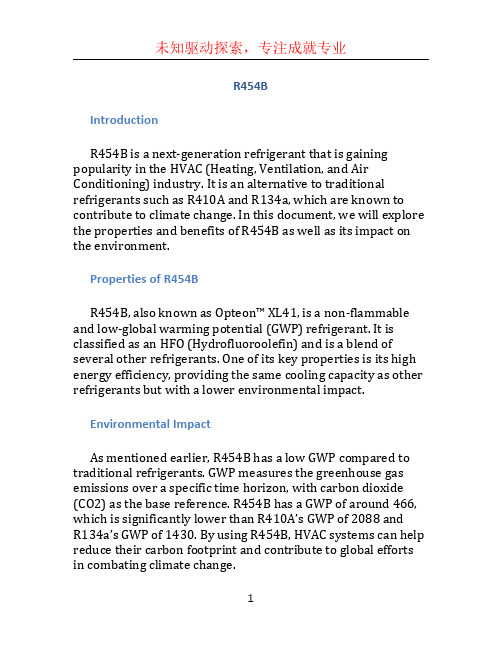
R454BIntroductionR454B is a next-generation refrigerant that is gaining popularity in the HVAC (Heating, Ventilation, and Air Conditioning) industry. It is an alternative to traditional refrigerants such as R410A and R134a, which are known to contribute to climate change. In this document, we will explore the properties and benefits of R454B as well as its impact on the environment.Properties of R454BR454B, also known as Opteon™ XL41, is a non-flammable and low-global warming potential (GWP) refrigerant. It is classified as an HFO (Hydrofluoroolefin) and is a blend of several other refrigerants. One of its key properties is its high energy efficiency, providing the same cooling capacity as other refrigerants but with a lower environmental impact.Environmental ImpactAs mentioned earlier, R454B has a low GWP compared to traditional refrigerants. GWP measures the greenhouse gas emissions over a specific time horizon, with carbon dioxide (CO2) as the base reference. R454B has a GWP of around 466, which is significantly lower than R410A’s GWP of 2088 andR134a’s GWP of 1430. By using R454B, HVAC systems can help reduce their carbon footprint and contribute to global efforts in combating climate change.Energy EfficiencyR454B is not only environmentally friendly but also highly energy-efficient. It has been proven to have similar or even higher energy efficiency compared to traditional refrigerants. This means that HVAC systems using R454B can achieve the same cooling capacity while consuming less energy, resulting in lower electricity bills and reduced overall energy consumption.Safety ConsiderationsR454B is classified as non-flammable, which means it does not pose a significant fire risk compared to some other refrigerants. However, it is always essential to handle any refrigerant with care and follow proper safety guidelines. HVAC professionals should ensure proper training and adhere to the necessary safety protocols when working with R454B.Regulatory ComplianceWith increasing global concerns about climate change, regulations regarding refrigerants’ environmental impacts have become more stringent. R454B complies with various international regulations, such as the European Union’s F-Gas Regulation and the Kigali Amendment to the Montreal Protocol. These regulations aim to phase out high-GWP refrigerants by implementing specific restrictions and encouraging the use of low-GWP alternatives like R454B.ApplicationsR454B can be used in a wide range of HVAC applications, including commercial and residential air conditioning systems, heat pumps, and refrigeration units. It is compatible with many existing HVAC equipment, making it a suitable replacement for older refrigerants without the need for significant system modifications.ConclusionR454B is a next-generation refrigerant that offers a range of benefits for the HVAC industry. With its low GWP, high energy efficiency, and compliance with environmental regulations, it is an excellent option for transitioning away from high-GWP refrigerants. HVAC professionals and system owners can contribute to sustainability efforts by adopting R454B in their cooling systems. The adoption of R454B can help reduce greenhouse gas emissions, lower energy consumption, and mitigate the impacts of climate change.。
HP彩色laserjet专业CP5220打印机系列CP5225、CP5225n、CP5225dn商品

HP COLOR LASERJET PROFESSIONAL CP5220 PRINTER SERIESCP5225 • CP5225n • CP5225dnGain control of your printed documents and make an impact when communicating. One versatile printer covers all your printing needs from general office to oversize documents.• Get affordable, brilliant A3 printing in your own office. • Count on easy-to-use, easy-to-manage technology. • Reduce your environmental impact with features that helpyou save energy and paper.Affordable A3 printingNow you can handle all your business printing and A3 output in your own office using a single printer. Print everyday business documents and marketing materials as well as wide-format projects at anaffordable price—often less than printing at a copy shop.Easily print on different types of paper—plain,premium, and glossy—with adjustable paper trays. The printer supports sizes from 3 by 5 in up to 12 by 18 in and weights up to 220 g/m 2. The 100-sheet multipurpose tray and 250-sheet input tray offer flexibility. Add the optional 500-sheet tray for a maximum input capacity of up to 850 sheets. Use the HP Print Cost Estimator—available in theincluded HP Print View Software—to compare the cost of printing internally versus at a copy shop.1High-quality output on a range of documentsHP Color LaserJets help you make an impact by putting your business in the best light. Confidently print spreadsheets, line drawings, marketingmaterials, client presentations, and more. Using in-line printer architecture, four colors are aligned and applied in a single pass for reliable, accurate print quality.HP ImageREt 3600 is image resolution technology that creates smooth colors, sharp images, and crisp text. Original HP cartridges with HP ColorSphere toner deliver consistent, print shop-quality results on a range of papers designed for professional office printing.Enjoy superior print quality at speeds of up to 20 ppm and a black-and-white first page out in as fast as 14.5 seconds, letter (as fast as 16 seconds, A4). Instant-on Technology provides a warm-up time from low-power mode that’s up to 50% faster compared to competitive models. In fact, your print job may be finished before many printers have started printing.2Easy to use, share, and maintainThe printer’s control panel is intuitive and instructive. Networked models are easy to share, and it’s a snap to replace and order supplies.Access the technology, services, solutions, andsupport you need to manage and grow your business with HP Total Care.1Not all country currencies are supported. Download HP Print View Software from the HP Web site for free via a link on the installation CD (HP Print View Software not available in all languages). 2Based on third-party testing from Quality Logic, commissioned by HP. See full reports at /Contents/Library/Test-Reports/HP-Instant-On-Performance-Reports . 3HP Auto-Off capabilities subject to settings and product.HP Color LaserJet Professional CP5220 Printer series(CP5225dn model only)• Save energy with HP Auto-Off Technology—intelligencethat can turn your printer off when you don’t need it 3• Reduce paper use by up to 50% using automatictwo-sided printing (CP5225dn model only)• Free, convenient cartridge recycling in over 47 countries/ecosolutionsHP COLOR LASERJET PROFESSIONAL CP5220 PRINTER SERIESSeries at a glanceCP5225 PrinterCP5225n PrinterCP5225dn PrinterPart numberCE710A CE711A CE712A100-sheet multipurpose tray 1, 250-sheet tray 2 √√√500-sheet tray 3 Optional Optional OptionalNetworking Optional Built-in Built-inTwo-sided printing Manual Manual AutomaticMemory192 MB (expandable up to 448 MB)192 MB (expandable up to448 MB)192 MB (expandable up to448 MB)ENERGY STAR qualified√1 250-sheet top output bin2 One-door access to theeasy-to-install print cartridges 3 250-sheet input tray 2 withclose-assist4 Intuitive control panel with two-line LCD display5 100-sheet multipurpose tray with long paper extension handles a variety of special papers6 Illuminated front-access On/Off switch7 192 MB memory expandableto 448 MB, and a 540 MHz processor 8 Built-in Fast Ethernet 10/100 Base-T networking withIPv4/IPv6 allows up to 15 users to easily share the printer 9 Hi-Speed USB 2.0 port for direct connection to printer 10 In-line (one-pass) print engineensures reliable, accurate print quality11 Built-in automatic two-sided printingHP Color LaserJet Professional CP5225dn Printer shown211354 8 Front viewRight side view167910Thoughtful features help you make the most of this VERSATILE, RELIABLE HP Color LaserJet printer.Powerful management toolsHP Easy Printer Care Software is a simple device management tool that allows you to easily monitor device and supplies status and order supplies. Intelligent technology built into Original HP print cartridges is used by HP Easy Printer Care Software to provide a host of time-saving supplies management features.Access printer features and status reports for this printer and others through the HP Universal Print Driver.The printer also includes HP ToolboxFX, a program you can use to check device and supplies status, set up alerts, view product usage reports, and gain access to troubleshooting and maintenance tools.Helps reduce environmental impactTake the guesswork out of saving energy. HP Auto-Off Technology senses when you don’t need to print and turns off automatically.4 Greatly reduce paper usage with automatic two-sided printing up to 160 g/m2 (CP5225dn model only).HP Print View Software helps you reduce supplies and paper waste by demonstrating how to insert paper correctly for two-sided prints, showing you how jobs will look before they print, and helping you print only the quantities you need. Download this free software from the HP Web site via a link on the installation CD. Enjoy easy recycling—cartridges returned via HP Planet Partners are recycled responsibly.5500-sheet Paper TrayImprove productivity by increasing totalinput capacity to up to 850 sheets. Print on a range of paper types in sizes from 5.8 by 8.3 in (148 by 210 mm) to 11.7 by 17 in (297 by 432 mm). Gain media flexibility while decreasing time spent loading paper.CE860AHP ServicesBecause downtime can have serious business consequences,HP provides high-quality services that extend beyond the standard warranty and help you avoid unbudgeted repair costs. Benefits include reduced printing and infrastructure costs, maximized uptime, expert technical phone support, and predictable, consistent service delivery—even across multiple locations.Recommended services:•Same Day Onsite Service: An HP technician or authorized service provider arrives at your site within four hours after the service call is received, if this time falls within the coverage window•Next Day Onsite Service: Technician delivered onsite service the next business day after the service call is receivedThese services and additional coverage options can be purchased as: •HP Care Pack Services:easy-to-buy, easy-to-use support packages •HP Contractual Services:a comprehensive portfolio for maintaining maximum IT availabilityFor more information visit: /go/printservices. Supplies6HP Color LaserJet Black Print Cartridge (7,000 pages)HP Color LaserJet Cyan Print Cartridge (7,300 pages)HP Color LaserJet Yellow Print Cartridge (7,300 pages)HP Color LaserJet Magenta Print Cartridge (7,300 pages)Paper handling500-sheet Paper TrayMemoryHP 64 MB DDR2 144-pin SDRAM DIMMHP 128 MB DDR2 144-pin SDRAM DIMMHP 256 MB DDR2 144-pin SDRAM DIMMConnectivityUSB Cable (a-b) 2 meterHP Jetdirect ew2500 802.11b/g Wireless Print Server(For more information, visit /go/jetdirect)HP Care Pack ServicesHP 3-year, Next Business Day SupportHP 4-year, Next Business Day SupportHP 5-year, Next Business Day SupportHP 3-year, Next Business Day + Defective Media Retention SupportHP 3-year, 4-hour, 9x5 SupportHP 3-year, 4-hour, 13x5 SupportHP 4-year, 4-hour, 9x5 SupportHP 4-year, 4-hour, 13x5 SupportHP 5-year, 4-hour, 9x5 SupportHP 5-year, 4-hour, 13x5 SupportHP 1-year Post-warranty, Next Business Day SupportHP 1-year Post-warranty, Next Business Day + Defective MediaRetention SupportHP 1-year Post-warranty, 4-hour, 9x5 SupportHP 1-year Post-warranty, 4-hour, 13x5 SupportHP 1-year Post-warranty Phone Assist ServiceHP Network Install ServiceHP Install Service(For more HP Care Pack options, visit/services/printer)PaperEurope: /go/learnaboutsupplies, +800 7644 7644Asia Pacific: /apac/printingsupplies, 65-6253-8500Solutions/go/gscCE740ACE741ACE742ACE743ACE860ACB421ACB422ACB423AC6518AJ8021AUT431EUT430EUQ502EUQ496EUQ501EUQ497EUQ500EUQ495EUQ499EUQ494EUQ498PEUQ491PEUQ493PEUQ492PEHC130PEH2872EH4515E4 HP Auto-Off capabilities subject to settings and product.5 Available in select countries.6 Average continuous composite cyan/yellow/magenta cartridge yield 7,300 standard pages and average continuous black cartridge yield 7,000 standard pages. Declared yield value in accordance with ISO/IEC 19798. Actual yields vary considerably based on images printed and other factors. For more information, visit /go/learnaboutsupplies.HP COLOR LASERJET PROFESSIONAL CP5220 PRINTER SERIESTechnical specifications HP Color LaserJet Professional CP5225 Printer(CE710A)HP Color LaserJet Professional CP5225n Printer(CE711A)HP Color LaserJet Professional CP5225dn Printer(CE712A)Print speed7Up to 20 ppm, letter/A4 and black-and-white/colorFirst page out7Black-and-white: as fast as 14.5 seconds, letter (as fast as 16 seconds, A4); Color: as fast as 15.5 seconds, letter (as fast as 17 seconds, A4)Print resolution HP ImageREt 3600; Up to 600 x 600 dpiControl panel 2-line, 16-character backlit display; 5 buttons (Cancel job, Left arrow, Right arrow, Select, Back); 2 LED indicator lights (Attention, Ready) Processor 540 MHzMemory 192 MB, expandable to 448 MB via one open DDR2 DIMM slotDurability ratings Recommended monthly page volume: 1,500 to 5,000 pages;8Duty cycle: up to 75,000 pages9PaperInput 100-sheet multipurpose tray 1, 250-sheet tray 2; optional 500-sheet tray 3Output 250-sheet face-down output binTwo-sided printing Manual AutomaticSizes Tray 1: A3, A4, A5, A6, RA3, SRA3, B4, B5, 8k, 16k, 10x15 cm, post cards (JIS single and double); letter, legal, executive, 11 x 17 in, 12 x 18 in, 4 x 6 in, 5 x 8 in,8.5 x 13 in; envelopes (DL, C5, B5, No. 10, Monarch); custom: 76 x 127 mm (3 x 5 in) to 320 x 457 mm (12.6 x 18 in)Tray 2: A3, A4, A5, B4, B5, 8k, 16k, double postcard; letter, legal, executive, 11 x 17 in, 8.5 x 13 in; custom: 148 x 182 mm (5.8 x 7.2 in) to 297 x 432 mm (11.7 x17 in10); Optional tray 3: A3, A4, B4, B5, 8k; letter, legal, executive, 11 x 17 in, 8.5 x 13 in; custom: 148 x 210 mm (5.8 x 8.3 in) to 297 x 432 mm (11.7 x 17 in10)Automatic two-sided printing: A3, A4, A5, RA3, SRA3, B4, B5, 8k, 16k, double postcard; letter, legal, executive, 11 x 17 in, 12 x 18 in, 8.5 x 13 in Weights Tray 1: 60 to 220 g/m² (16 to 58 lb bond)Tray 2, automatic two-sided printing unit, optional tray 3: up to 120 g/m² (up to 32 lb) plain papers, up to 160 g/m² (up to 43 lb) coated papersTypes Paper (bond, brochure, colored, glossy, letterhead, photo, plain, preprinted, prepunched, recycled, rough); cardstock; glossy film; transparencies; labels; envelopes ConnectivityInterfaces 1 Hi-Speed USB 2.0 1 Hi-Speed USB 2.0, built-in Fast Ethernet 10/100 Base-T network portLanguages HP PCL 6; HP PCL 5c; HP postscript level 3 emulationFonts 84 scalable TrueType fontsClient operating systems Standard: Windows® 2000, Windows XP® Home, Windows XP Professional, Windows Server 2003, Windows Vista®, Windows XP Media Center,Windows XP Professional x64, Windows 7 (HP UPD only); Mac OS X v 10.3, Mac OS X v 10.4 or higher; Linux (see );Optional: OS/2, UNIX, LinuxNetwork operating systems Windows 2000, Windows XP Home, Windows XP Professional, Windows Server 2003, Windows Vista,Windows XP Media Center, Windows XP Professional x64, Windows 7 (HP UPD only); Mac OS X v 10.3,Mac OS X v 10.4 or higher; Linux (see )Network protocols Via built-in networking solution: TCP/IP, IPv4, IPv6; print: TCP-IP port 9100 Direct Mode, LPD (raw queue supportonly), Web Services Printing; discovery: SLP, Bonjour, Web Services Discovery; IP Config: IPv4 (BootP, DHCP,AutoIP, Manual), IPv6 (Stateless Link-Local and via Router, Statefull via DHCPv6); management: SNMPv1, HTTP Security Password-protected network embedded Web server; enable/disable Network ports; SNMPv1 communitypassword changeDimensions (width x depth x height) Without trays and covers extended: 545 x 599 x 338 mm (21.5 x 23.6 x 13.3 in); With trays and covers extended: 862 x 1066 x 370 mm (34 x 42 x 14.6 in) Weight (with print cartridge) 40.9 kg (90.2 lb)What’s in the box Printer, power cord, Getting Started Guide, CD with software and documentation, preinstalled black (7,000 pages) and cyan, magenta, and yellow (7,300 pages)11HP Color LaserJet print cartridges with HP ColorSphere toner, 100-sheet multipurpose tray, 250-sheet input trayAlso includes Built-in Fast Ethernet 10/100 Base-T networking Built-in Fast Ethernet 10/100 Base-T networking;built-in automatic two-sided printing Software included Print driver (HP PCL 6); Toolbox FX configuration utility; SNP alerts; and installation software on CD-ROM (Latest printer driver information available at/support)Warranty One-year limited, next-day onsite warranty; 24-hour support; 7 days a week phone supportEnvironmental ranges Typical Electricity Consumption (TEC): 1.787 kWh/WeekTemperature range Operating: 10 to 30º C (50 to 86º F) ENERGY STAR qualified models, see /go/energystarRecommended: 15 to 27º C (59 to 80.6º F)Storage: 0 to 35º C (32 to 95º F)Humidity range Operating: 10 to 80% RHRecommended: 20 to 60% RHSafety approvalsand requirementsIEC 60950-1 (International); EN 60950-1+A11 (EU); IEC 60825-1+A1+A2; NRTLListed (US/Canada); GS License (Europe); EN 60825-1+A1+A2 (Class 1Laser/LED Device) GB4943-2001; Low Voltage Directive 2006/95/EC with CEMarking (Europe); other safety approvals as required by individual countries Non-operating: 10 to 90% RHAcoustic power emissions12Printing: 6.3 B(A); Ready: 5.3 B(A)Acoustic pressure emissions 49 dB(A)Power specificationsPower supply required Input voltage: 115 to 127 VAC (+/- 10%), 60 Hz (+/- 2 Hz),12 A; 220 to 240 VAC (+/- 10%), 50 Hz (+/- 2 Hz), 6 AElectromagneticemission standardCISPR 22: 2005/EN 55022: 2006 Class B, EN 61000-3-2: 2006, EN 61000-3-3: 1995+A1+A2, EN 55024: 1998+A1+A2, FCC Title 47 CFR, Part 15 Class A(USA), ICES-003, Issue 4, (Canada), GB9254-1998, EMC Directive2004/108/EC with CE Marking (Europe), other EMC approvals as required byindividual countriesPower consumption13Active: 440 watts; Standby: 30 watts;PowerSave: 4.4 watts; Off: 0.5 wattsWorks with HP SureSupply.14 To learn more, visit /go/SureSupply7 Exact speed varies depending on the system configuration, software application, driver, and document complexity.8 HP recommends that the number of printed pages per month be within the stated range for optimum device performance, based on factors including supplies replacement intervals and device life over an extended warranty period.9 Duty cycle is defined as the maximum number of pages per month of imaged output. This value provides a comparison of product robustness in relation to other HP LaserJet or HP Color LaserJet devices, and enables appropriate deployment of printers and MFPs.10 Input trays 2 and 3 support up to a maximum of 11.7 in width or 17 in height; 11.7 in x 17 in paper is not supported.11 Average continuous composite cyan/yellow/magenta cartridge yield 7,300 standard pages and average continuous black cartridge yield 7,000 standard pages. Declared yield value in accordance with ISO/IEC 19798. Actual yields vary considerably based on images printed and other factors. For more information, visit /go/learnaboutsupplies.12 Configuration tested: base model, simplex printing, A4 paper at an average of 20 ppm. Values are subject to change. For current information see /support.13 Values subject to change. See /support for current information. Power numbers are the highest values measured using all standard voltages.14 HP SureSupply alerts you when your print cartridge is running low and helps you purchase online or locally through HP or a participating retailer. Only available with Original HP supplies; Internet access required. To learn more, visit /go/SureSupply.ENERGY STAR and the ENERGY STAR mark are registered U.S. marks. Microsoft, Windows, and Windows XP are registered trademarks of Microsoft Corporation. Windows Vista is either a registered trademark or trademark of Microsoft Corporation in the United States and/or other countries. Linux is a U.S. registered trademark of Linus Torvalds.UNIX is a registered trademark of The Open Group.© Copyright 2009 Hewlett-Packard Development Company, L.P.The information contained herein is subject to change without notice. The only warranties for HP products and services are set forth in the express warrantystatements accompanying such products and services. Nothing herein should be construed as constituting an additional warranty. HP shall not be liable fortechnical or editorial errors or omissions contained herein.To learn more, visit 4AA2-9510ENW Rev. 1, September 2009。
HP EliteDisplay E273 27厘米监视器产品说明书

HP EliteDisplay E273 27-inch Monitor1. Power light LED:fully powered = whitesleep mode = ambersleep timer mode = flashing amber2. Menu Press to open the OSD menu, select a menu item from the OSD, or close the OSD menu.3-5. Functionbuttons Use these buttons to navigate through the OSD menu based on the indicators next to the buttons that are activated while the OSD menu is open.6. Power button Turns the monitor on or off.1. Power connector2. DisplayPort™ 1.2 (input) port3. HDMI 1.44. VGA5. USB 3.0 upstream6. USB 3.0 downstream portsModels 1FH50AA, 1FH50AC, 1FH50AS, 1FH50AT, 1FH50A8, IFH50U9Panel* Type 27-inch IPS, Micro Edge LED BacklitViewable Image Area(diagonal)68,5 cm (27 in) widescreen; diagonally measuredPanel Active Area(W x H)59,79 x 33,63 cm (23.54 × 13.24 in.)Panel Type IPSResolution 1920 x 1080 @ 60 HzAspect Ratio 16:9Viewing Angle (typical) Up to 178° horizontal/178° vertical (10:1 minimum contrast ratio)Brightness (typical) 250 cd/m²Contrast Ratio (typical) 1,000:1Dynamic Contrast Ratio (typical) 5,000,000:1Response Time (typical)*** 5 msPixel Pitch* 0.3114 mmPixel Per Inch (PPI) 81.59Backlight Lamp Life(to half brightness)30,000 hours minimumColor Support** Up to 16.7 million colors with the use of FRC technology (8 bit)Color Gamut NTSC 72%, 94% sRGBSurface Hardness 3HFlicker Free YesLow Blue Light Capable Yes, user selectable in OSD menuAnti-Glare Yes*All performance specifications represent the typical specifications provided by HP's componentmanufacturers; actual performance may vary either higher or lower.** With the use of FRC technology.***Product default is 14ms response time and can be adjusted to as low as 5ms in the display menu. See userguide for more information.User Controls On Screen Display(OSD)User Controls Brightness, Contrast, Color Control, Input Control, Image Control, Power Control, OSD Menu Control, Management, Language, InformationMonitor Control Buttons or Switches Menu, Information/Auto-Adjust (assignable), Viewing Mode (assignable), Next Active Input (assignable)User-Assignable Function Buttons Yes, 12Languages10 (English, Spanish, German, French, Italian, Netherlands,Portuguese, Japanese, T-Chinese and S-Chinese)Signal Interface/ Performance Horizontal Frequency30 - 80 kHz Vertical Frequency50 - 60 HzNative Resolution1920 x 1080 @ 60 Hz Preset VESA Graphic Modes (non-interlaced)640 x 480 @ 60Hz720 x 400 @ 70 Hz800 x 600 @ 60 Hz1024 x 768 @ 60 Hz1280 x 720 @ 60 Hz1280 x 800 @ 60 Hz1280 x 1024 @ 60 Hz1440 x 900 @ 60 Hz1600 x 900 @ 60 Hz1680 x 1050 @ 60 Hz1920 x 1080 @ 60 HzMaximum Pixel Clock Speed170 MHz (VGA, DisplayPort, HDMI)Default Color Temperature Neutral (6500)VIDEO/OTHER INPUTSConnector Types DisplayPort™(1) DisplayPort™ 1.2HDMI (1) HDMI 1.4VGA (1) VGAHDCP support Yes, HDMI and DisplayPort™Audio N/AUSB PortSpecificationsUSB Version 3.0USB Ports (3) USB 3.0 ports (2 downstream and 1 upstream) Cables Included Video Cables Included(1) VGA 1,8 m (5.9 ft), (1) DisplayPort™1,8 m (5.9 ft) USB Cables Included (1) USB B to A cable 1,8 m (5.9 ft)Power Power Supply InternalInput Power100 – 240 VAC at 50/60 HzTypical Power125 WMaximum Power242 WEnergy Saving/Standby Mode0.3 WPower Cable Length1,9 m (6.2 ft)EU Energy Efficiency Class(EC1062) Report and FicheClass A+DIMENSIONS AND WEIGHTMechanical Dimensions (W x D x H) Unpacked w/stand(highest setting) 61,09 x 21,39 x 52,26 cm (24.1 x 8.4 x 20.6 in)Unpacked w/o stand (head only) 61,09 x 5,02 x 36,4 cm (24.1 x 2.0 x 14.3 in)Packaged 70,7 x 28,2x 44,6 cm(27.8 x 11.1 x 17.6 in)Weight Head Only 4,48 kg (9.9 lb)Unpacked 7,1 kg (15.7 lb)Packaged9,8 kg (21.6 lb)MONITOR FEATURESPlug and Play YesColor Silver on facing bezel, side frame, column stand and foot; black on rearcover and stand center trimCable Management Yes, integrated into column stand. Effortlessly route cables throughthe column stand for easy management of power, video, and USBcables.Detachable Stand Yes, ships detachedTilt Range–5° to + 22° verticalSwivel Range45°L to 45°RDisplay heightadjustment:Adjustment Range: 150 mmPivot Rotation Yes, 90° clockwise and counter-clockwiseVESA Mounting Yes, 100 mm with integrated mount (included)Security Lock-Ready YesENVIRONMENTALSpecifications Temperature - Operating5° to 35° C (41° to 95° F)Temperature - Non-operating –20° to 60° C (-4° to 140° F)Humidity - Operating 20% to 80% Relative Humidity non-condensingHumidity - Non-operating 5% to 95%, 38.7° C max wet-bulbAltitude - Operating 0 to 5,000 m (0 to 16,404 ft)Altitude – Non-operating 0 to 12,192 m (0 to 40,000 ft)White LED Backlights YesCCFL Panel NoArsenic-Free Display Glass YesLow Halogen3Yes (except cables)Mercury-Free Display Backlights YesOPTIONS (Each sold separately)HP Single Monitor Arm —BT861AAThe flexible design of the HP Single Monitor Arm provides a seeminglyendless range of display adjustments with an amazing 13 inches of lift,50 degrees of tilt, and 360 degrees of pan and rotation – all at yourfingertips -- helping you stay comfortable and productive throughoutthe day.HP B300 PC Mounting Bracket —2DW53AAAttach your HP Workstation, HP Desktop Mini, HP Chromebox or selectHP Thin Client directly behind select 2017 and 2018 HP EliteDisplaysand HP Z Displays with the HP B300 PC Mounting Bracket.7HP S100 Speaker Bar — 2LC49AA Add rich stereo sound to select 2017 and 2018 HP ProDisplays, HPEliteDisplays, and HP Z Displays7 without crowding your desk with theHP S100 Speaker Bar, which fits neatly underneath the display headand connects through USB.HP HDMI Standard Cable Kit —T6F94AAUse the cable to connect your desktop to your standard HDMI devicesand displays.HP Quick Release Bracket —EM870AA6An easy-to-use, VESA-compliant, LCD monitor mounting solution thatallows you to quickly and securely attach an LCD monitor to a variety ofstands, brackets, arms or mounts. For more information, refer to thisproduct's QuickSpecs document.HP Integrated Work Center forDesktop Mini and Thin Client —G1V61AADesigned to provide convenient access to the Desktop Mini andselect Thin Clients to help maximize the use of limited desk spacewithout compromising performance or productivity. It will supportmany HP 17 to 24-inch diagonal LCD monitors, with VESA standardmounting brackets. For more information, refer to this product'sQuickSpecs document.WHAT’S IN THE BOX?What’s in the box?Monitor and Accessories HP EliteDisplay E273 27-inch Monitor, AC power cord, VGA cable,DisplayPort™ 1.2 cable, USB B to A cableDocumentation CD, documentationOther Software included HP Display AssistantUser Guide Languages English, Arabic, S. Chinese, T. Chinese, Czech, Danish, Dutch, Finnish,French, German, Greek, Hungarian, Italian, Japanese, Kazakh, Korean,Norwegian, Polish, Brazilian Portuguese, Russian, Slovenian, Spanish,Swedish and Turkish.Warranty Languages English, Arabic, S. Chinese, T. Chinese, Czech, Danish, Dutch, Finnish,French, German, Greek, Hungarian, Italian, Japanese, Kazakh, Korean,Norwegian, Polish, Brazilian Portuguese, Russian, Slovenian, Spanish,Swedish and Turkish.Country of Origin ChinaCERTIFICATION AND COMPLIANCECertification and Compliance ENERGY STAR®, EPEAT® Gold4, CEL, Microsoft WHQL Certification (Windows 7, 10), TCO Certified Edge, SmartWay Transport Partnership (NA SKU), CE, CB, KC, KCC, NOM, PSB, ICE, TUV-S, ISO 9241-307, EAC, UL, CSA, PSB, ISC, CCC, CECP, ISC, VCCI, FCC, BSMI, Vietnam MEPS, ANZ MEPS, WEEECompatibility Compatible with platforms using the VESA standard video modes. Recommended for use with HP products.Service and Warranty Protected by HP, including a 3-year standard limited warranty. Optional HP Care Pack Services are extended service contracts that extend your protection beyond the standard warranties.5Copyright © 2017 HP Development Company, L.P.The information contained herein is subject to change without notice. The only warranties for HP products are set forth in the express limited warranty statements accompanying such products. Nothing herein should be construed as constituting an additional warranty. HP shall not be liable for technical or editorial errors or omissions contained herein.DisplayPort™ and the DisplayPort™ logo are trademarks owned by the Video Electronics Standards Association (VESA®) in the United States and other countries.Microsoft and Windows are registered trademarks or trademarks of Microsoft Corporation in the U.S. and/or other countries. ENERGY STAR is a registered trademark owned by the U.S. Environmental Protection Agency.1.Default Power is measured with factory defaults, including factory default brightness and USB ports loaded at 25% of maximum.2.Maximum Power is measured with monitor at maximum brightness and with USB ports loaded at 100% of maximum.3.External power supplies, power cords, cables and peripherals are not Low Halogen. Service parts obtained after purchase may notbe Low Halogen.4.EPEAT® registered where applicable. EPEAT registration varies by country. See for registration status by country.Search keyword generator on HP’s 3rd party option store for solar energy accessory at /go/options.”5.Service levels and response times for HP Care Pack Services may vary depending on your geographic location. Service starts fromdate of hardware purchase. Restrictions and limitations apply. See /go/cpc for details.6.The HP Quick Release has been designed to support a maximum of up to 24 lbs (10.9 kg) for all devices mounted. Because mountingsurfaces vary widely and the final mounting method and configuration may vary, mounting fasteners are not supplied (other thanthe VESA-compliant screws). HP recommends that you consult with a qualified engineering, architectural or constructionprofessional to determine the appropriate type and quantity of mounting fasteners required for your application and to ensure that your mounting solution is properly installed to support applied loads.7.Sold separately. See product QuickSpecs for exact device and display compatibility.。
HP Color LaserJet Pro MFP M183fw 打印机说明书
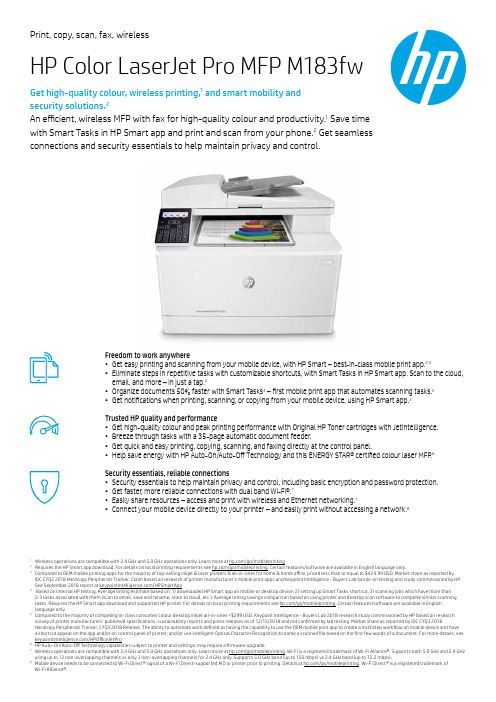
Print, copy, scan, fax, wirelessHP Color LaserJet Pro MFP M183fwGet high-quality colour, wireless printing,1 and smart mobility andsecurity solutions.2An efficient, wireless MFP with fax for high-quality colour and productivity.1 Save timewith Smart Tasks in HP Smart app and print and scan from your phone.2 Get seamlessconnections and security essentials to help maintain privacy and control.Freedom to work anywhere• Get easy printing and scanning from your mobile device, with HP Smart – best-in-class mobile print app.2,3• Eliminate steps in repetitive tasks with customizable shortcuts, with Smart Tasks in HP Smart app. Scan to the cloud,email, and more – in just a tap.2• Organize documents 50% faster with Smart Tasks4 – first mobile print app that automates scanning tasks.5• Get notifications when printing, scanning, or copying from your mobile device, using HP Smart app.2Trusted HP quality and performance• Get high-quality colour and peak printing performance with Original HP Toner cartridges with JetIntelligence.• Breeze through tasks with a 35-page automatic document feeder.• Get quick and easy printing, copying, scanning, and faxing directly at the control panel.• Help save energy with HP Auto-On/Auto-Off Technology and this ENERGY STAR® certified colour laser MFP.6Security essentials, reliable connections• Security essentials to help maintain privacy and control, including basic encryption and password protection.• Get faster, more reliable connections with dual band Wi-Fi®.7• Easily share resources – access and print with wireless and Ethernet networking.1• Connect your mobile device directly to your printer – and easily print without accessing a network.81Wireless operations are compatible with 2.4 GHz and 5.0 GHz operations only. Learn more at /go/mobileprinting2Requires the HP Smart app download. For details on local printing requirements see /go/mobileprinting. Certain features/software are available in English language only.3Compared to OEM mobile printing apps for the majority of top-selling inkjet & laser printers & all-in-ones for home & home office, priced less than or equal to $429.99 USD. Market share as reported byIDC CYQ2 2018 Hardcopy Peripherals Tracker. Claim based on research of printer manufacturer’s mobile print apps and Keypoint Intelligence - Buyers Lab hands-on testing and study commissioned by HP. See September 2018 report at /HPSmartApp4 Based on internal HP testing. Average timing estimate based on: 1) downloaded HP Smart app on mobile or desktop device, 2) setting up Smart Tasks shortcut, 3) scanning jobs which have more than2-3 tasks associated with them (scan to email, save and rename, store to cloud, etc.). Average timing savings comparison based on using printer and desktop scan software to complete similar scanning tasks. Requires the HP Smart app download and supported HP printer. For details on local printing requirements see /go/mobileprinting. Certain features/software are available in English language only.5Compared to the majority of competing in-class consumer colour desktop inkjet all-in-ones <$299 USD. Keypoint Intelligence - Buyers Lab 2018 research study commissioned by HP based on research survey of printer manufacturers’ published specifications, sustainability reports and press releases as of 12/15/2018 and not confirmed by lab testing. Market share as reported by IDC CYQ3 2018 Hardcopy Peripherals Tracker, CYQ3 2018 Release. The ability to automate work defined as having the capability to use the OEM mobile print app to create a multistep workflow on mobile device and havea shortcut appear on the app and/or on control panel of printer; and/or use intelligent Optical Character Recognition to name a scanned file based on the first few words of a document. For more details, see /HPOfficeJetPro6HP Auto-On/Auto-Off Technology capabilities subject to printer and settings; may require a firmware upgrade.7Wireless operations are compatible with 2.4 GHz and 5.0 GHz operations only. Learn more at /go/mobileprinting. Wi-Fi is a registered trademark of Wi-Fi Alliance®. Supports both 5.0 GHz and 2.4 GHz using up to 12 non-overlapping channels vs only 3 non-overlapping channels for 2.4 GHz only. Supports 5.0 GHz band (up to 150 mbps) vs 2.4 GHz band (up to 72.2 mbps).8Mobile device needs to be connected to Wi-Fi Direct® signal of a Wi-Fi Direct-supported AiO or printer prior to printing. Details at /go/mobileprinting. Wi-Fi Direct® is a registered trademark ofWi-Fi Alliance®.Technical specifications© Copyright 2019 HP Development Company, L.P . The information contained herein is subject to change without notice. The only warranties for HP products and services are set forth in the express warranty statements accompanying such products and services. Nothing herein should be construed as constituting an additional warranty. HP shall not be liable for technical or editorial errors or omissions contained herein.Microsoft and Windows are registered trademarks of Microsoft Corporation. AirPrint, iPad, iPhone, and iPod touch are trademarks of Apple Inc., registered in the U.S. and other countries. 4AA7-6590EEP , December 2019Ordering informationShort data sheet | HP Color LaserJet Pro MFP M183fwNumber 7KW56A DescriptionHP Color LaserJet Pro MFP M183fwReplacement Cartridges and LLC’s Number W2310A W2311A W2312A W2313A DescriptionHP 215A Black LaserJet Toner Cartridge (~1,050 yield)HP 215A Cyan LaserJet Toner Cartridge (~850 yield)HP 215A Yellow LaserJet Toner Cartridge (~850 yield)HP 215A Magenta LaserJet Toner Cartridge (~850 yield)HP Care Packs Number UH757E UH764E UH769E UH773EDescriptionHP 3-year Next Business Day Consumer LaserJet MFP - E SVCHP 3-year Return Consumer LaserJet MFP - E SVCHP 3-year Pickup Return Consumer LaserJet MFP -E SVC HP 3-year Onsite Exchange Consumer LaserJet MFP -E SVCProtect your investment with HP Care Pack. Let HP certified engineers resolve your technical issues. For more details on HP Care Pack, go to /go/cpc HP Inc offices Australia Hong Kong India Indonesia Korea Malaysia Philippines Singapore Taiwan Thailand Vietnam(613) 8833 5000 (852) 3077 2688 (80) 2612 9000 (62-21) 5799 1088 82 2-1544-0134 (603) 2332 3333 (632) 888 5900 (65) 6275 3888 (02) 8722 9000 (662) 353 9500 (848) 3823 4151.au /in /id hp.co.kr .my /ph .sg /th /vnHP Order-a-CartridgeCall HP’s Order-a-Cartridge12 service and have them conveniently delivered to your doorstep.India 1800 3003 3003Recommended Papers Number CG964A CG965ACG966AQ6550ADescriptionHP Professional Laser Paper, Glossy, A4, 250 sheets, 120 gsmHP Professional Laser Paper, Glossy, A4, 150 sheets, 150 gsmHP Professional Laser Photo Paper, Glossy, A4, 100 sheets, 200 gsmHP Professional Laser Photo Paper, Matte, A4, 100 sheetsPlease visit /apac/paper for more details.SolutionsHP Web Jetadmin: /go/wjaHP Universal Print Driver: /go/updHP JetAdvantage Security Manager: /go/securitymanagerTo learn more about available infrastructure, management, and workflowsolutions, visit /go/gscNumber of user 1-5 UsersFunctions Print, Copy, Scan, Fax, WirelessPrintTechnologyLaserDuplex print options Manual (driver support provided)Speed Black (normal, A4): Up to 16 ppm; Colour (normal, A4): Up to 16 ppm; Black (Portrait, A5): Up to 5 ppm; Colour (Portrait, A5): Up to 5 ppm First page out Black (A4, ready): As fast as 11.8 seconds; Black (A4, sleep): As fast as 13.4 seconds; Colour (A4, ready): As fast as 13.8 seconds; Colour (A4, sleep): As fast as 14.8 secondsResolutionBlack (best): Up to 600 x 600 dpi; Black (normal): Up to 600 x 600 dpi; Colour (best): Up to 600 x 600 dpi; Colour (normal): Up to 600 x 600 dpi Resolution technologies ImageRET 3600Cartridges number4 (1 each black, cyan, magenta, yellow)Standard print languages HP PCL6; HP PCL5c; HP postscript level 3 emulation; PWG raster; PDF; PCLm; PCLm-S; URF Energy Savings Feature TechnologyHP Auto-On/Auto-Off Technology; Instant-on TechnologyPrinter management HP Printer Assistant (UDC); HP Device Toolbox; HP JetAdvantage Security ManagerPrinter smart software Wireless printing, Ethernet networking, Wireless direct printing, HP ePrint, Apple AirPrint™, Mopria-certified, Google Cloud Print, HP Auto-On/Auto-Off technology, HP Smart App, Smart task shortcuts in HP Smart App, HP JetAdvantage Secure PrintScan TypeFlatbed, ADFTechnology Contact Image Sensor (CIS)ResolutionHardware: Up to 300 x 300 dpi (colour and mono, ADF); Up to 1200 x 1200 dpi (colour and mono, flatbed); Optical: Up to 300 dpi (colour and mono, ADF); Up to 1200 dpi (colour and mono, flatbed); Enhanced: Up to 300 x 300 dpi (ADF); up to 1200 x 1200 dpi (Flatbed)Max scanning size Flatbed: 215.9 x 297 mm; ADF: 215.9 x 355.6 mm Grayscale levels 256Bit depth 8-bit (mono); 24-bit (colour)File format JPG, RAW (BMP), PNG, TIFF , PDFInput modesFront-panel copy, fax; HP Scan software; and user application via TWAIN or WIAScanner advanced features HP Scanning software; 35-sheet Automatic Document Feeder (ADF) for unattended scanning of multiple pages; automatic scan cropping; Scan to Google Drive/Drop box (PC); Scan to FTP(PC); Scan to Microsoft One Drive, Share Point (PC); Save as editable file (text, PDF)Twain versionVersion 1.9 (Legacy OS); Version 2.1 (Windows 7 or higher)Auto document feeder capacity Standard, 35 sheetsCopy Speed Black (normal, A4): Up to 16 cpm; Colour (normal, A4): Up to 16 cpm First copy out Black (A4): As fast as 12.2 seconds; Colour (A4): As fast as 17.9 seconds Max copiesUp to 99 copies Copier reduce/enlarge 25 to 400%Copier settingNumber of copies; Reduce/Enlarge; Lighter/Darker; Optimize; Paper; Multi-page copy; Collation; Draft Mode; Image Adjustment; Set as New Defaults; Restore DefaultsCopier smart software features Up to 99 multiple copies, Reduce/Enlarge from 25 to 400%, Fit to page, Customizable copy presets (two or four pages to one page), Contrast (lighter/darker), ID copy, Optimize copy selection (with presets: autoselect, mixed, printed picture, text)Fax Speed33.6 kbps (maximum); 14.4 kbps (default)Memory (A4)Up to 1,300 pagesResolution Black (best): Up to 300 x 300 dpi; Black (standard): 203 x 98 dpi; Black and White (fine): Up to 203 x 196 dpi; Black Photo Grayscale: 300 x 300 dpi (halftone); Black and White (superfine): Up to 300 x 300 dpiFeaturesAuto fax reduction supported: Yes; Auto-Redialing: Yes; Fax delayed sending: Yes; Distinctive ring detection supported: Yes;Fax forwarding supported: Yes; Junk barrier supported: Yes, CSID matching only (Caller ID not supported); PC interface supported: Yes; Fax telephone mode supported: Yes; Fax speed dialing (max numbers): Up to 120 numbers; Fax phone TAM interface supported: Yes; Fax Broadcasting, Max Locations: 119Smart software features Auto redialing, delayed sending, fax forwarding, TAM interface, distinctive ring detection, cover page wizard (Software only), block fax, billing codes, poll receive, fax activity reports, dial prefix setting Display2-Line LCDControl panel2-line LCD with 26 buttons (0~9 digitals, Star , Pound, Left, Right, OK, Cancel, Back, Main Setup, wireless, Colour copy, Mono copy, Copy amount, Dark/light, Copy setup, Start Fax, Redial) and 3 indicator light (Ready, Error , Wireless)Duty cycle Up to 30,000 pages Recommended monthly page volume 150 to 1,500 pagesConnectivityConnectivity (standard)Hi-Speed USB 2.0 port; built-in Fast Ethernet 10/100 Base-TX network port, 802.11n 2.4/5GHz wireless, Fax port Network capabilities Yes, via built-in 10/100 Base-TX Ethernet; authentication via 802.11xWireless capabilityBuilt-in 802.11 b/g/n; authentication via WEP , WPA/WPA2, or 802.11x; encryption via AES or TKIP; WPS; Wi-Fi Direct Mobile printing capability HP ePrint; Apple AirPrint™; Mobile Apps; Mopria™ Certified; Wi-Fi® Direct PrintingSupported network protocols TCP/IP , IPv4, IPv6; Print: TCP-IP port 9100 Direct Mode, LPD (raw queue support only), Web Services Printing; Discovery: SLP , Bonjour , Web Services Discovery; IP Config: IPv4 (BootP , DHCP , AutoIP , Manual), IPv6MediaPaper handling Input: 150-sheet input tray; Output: 100-sheet output binTypePaper (bond, brochure, coloured, glossy, heavy, letterhead, light, photo, plain, preprinted, prepunched, recycled, rough), transparencies, labels, envelopes, cardstockWeight (Supported)60 to 163 g/m² (Uncoated/Matte, recommended), however up to 175 g/m² Postcards and 200 g/m² HP Matte is allowed in the driver; 60 to 163 g/m² (Coated/Glossy, recommended), however up to 175 g/m² Postcards and 220 g/m² HP Glossy is allowed in the driver .Sizes (Supported)Letter(216 x 280); Legal(216 x 356); Executive(184 x 267); Oficio 8.5x13(216 x 330); 4 x 6(102 x 152); 5 x 8(127 x 203); A4(210 x 299); A5(148 x 210); A6(105x148); B5(JIS)(182 x 257); B6(JIS)(128 x 182); 10x15cm(100 x 150); Oficio 216x340mm(216 x 340); 16K 195x270mm(195x270); 16K 184x260mm(184x260); 16K 197x273mm(197x273); Postcard(JIS)(100 x 147); Double Postcard(JIS)(147 x 200); Envelope #10(105 x 241); Envelope Monarch(98 x 191); Envelope B5(176 x 250); Envelope C5(162 x 229); Envelope DL(110 x 220); A5-R(210 x 148)Processor speed 800 MHzMemoryStandard/Maximum: 256 MB DDR, 128 MB FlashOperating system compatibilityWindows® 10, 8.1, 8, 7: 32-bit or 64-bit, 2 GB available hard disk space, Internet connection, USB port, Internet Explorer . Windows Vista®: (32-bit only), 2 GB available hard disk space, Internet connection, USB port, Internet Explorer 8. Windows® XP SP3 or higher (32-bit only): any Intel® Pentium® II, Celeron® or 233 MHz compatible processor , 850 MB available hard disk space, Internet connection, USB port, Internet Explorer 8. Windows Server support is provided via the command line installer and supports Win Server 2008 R2 and higher . Apple® macOS Sierra (v10.12) macOS High Sierra (v10.13) macOS Mojave (v10.14) macOS Catalina(v10.15); 200MB HD; Internet required for download; USB. Linux (For more information, see /hp-linux-imaging-and-printing ). Unix (For more information, see )Minimum system requirementsPC: Windows® 10, 8.1, 8, 7: 32-bit or 64-bit, 2 GB available hard disk space, Internet connection, USB port, Internet Explorer . Windows Vista®: (32-bit only), 2 GB available hard disk space, Internet connection, USB port, Internet Explorer 8. Windows® XP SP3 or higher (32-bit only): any Intel® Pentium® II, Celeron® or 233 MHz compatible processor , 850 MB available hard disk space, Internet connection, USB port, Internet Explorer 8. Windows Server support is provided via the command line installer and supports Win Server 2008 R2 and higher . Mac: Apple® macOS Sierra (v10.12) macOS High Sierra (v10.13) macOS Mojave (v10.14) macOS Catalina(v10.15); 200MB HD; Internet required for download; USB Dimensions (W x D x H)420 x 380 x 341.2 mm Weight 16.3 kgEnvironmentalOperating environment Operating temperature range: 10 to 32.5°C; Recommended operating temperature: 15 to 27°C; Operating humidity range: 10 to 80% RH; Recommended operating humidity range: 30 to 70% RH; Non-operating Humidity Range: 0 to 95% RH; Storage temperature range: -20 to 40° CAcousticsAcoustic power emissions (active, printing): 6.2 B(A) (Mono); 6.3 B(A) (Colour); Acoustic power emissions (ready): 2.6 B(A); Acoustic pressure emissions bystander (active, printing): 48 dB(A)(Mono); 49 dB(A) (Colour); Acoustic pressure emissions bystander (ready): 16 dB (A); Acoustic power emissions (active scan): 6.0 B(A) (Mono); 5.4 B(A) (Colour); Acoustic pressure emissions bystander (active scan): 45 dB(A) (Mono); 42 dB(A) (Colour)Power specificationsPower supply type: Internal (Built-in) power supply; Power supply required: 110-volt input voltage: 110 to 127 VAC (+/- 10%), 50 Hz (+/- 3 Hz), 60 Hz (+/- 3 Hz); 220-volt input voltage: 220 to 240 VAC (+/- 10%), 50 Hz (+/- 3 Hz), 60 Hz (+/- 3 Hz)(Not dual voltage, product varies by part number with # Option code identifier); Power consumption: 313 watts(active printing), 7.4 watts(Ready), 0.7 watts(Sleep), 0.05 (Manual-Off), 0.05(Auto-Off/Manual-On), 1.0 watts(Auto-Off/Wake on LAN); Typical electricity consumption (TEC): ES: 0.203 kWh/Week; BA: 0.531 kWh/WeekSoftware included No CD (Software is not included In-Box); Downloadable Software only from , /laserjet or Warranty One-year unit exchange warranty. Warranty and support options vary by product, country and local legal requirements. Go to /support to learn about HP award winning service and support options in your region.What’s in the box HP Color LaserJet Pro MFP M183fw (7KW56A); Introductory HP LaserJet Color cartridges (~700 colour composite (C/Y/M) page yield and ~800 page yield black); Installation guide; Power cord; USB cable; phone cordMeasured using ISO/IEC 24734, excludes first set of test documents. For more information see /go/printerclaims. Exact speed varies depending on the system configuration, software application, driver, and document complexity. Measured using ISO 24734 Feature Test, A5 Landscape Feed. Speed may vary based on content, PC, media orientation, and media type. Measured using ISO/IEC 17629. For more information see /go/printerclaims. Exact speed varies depending on the system configuration, software application, driver, and document complexity. First Copy Out and Copy aSpeed measured using ISO/IEC 29183, excludes first set of test documents. For more information see /go/printerclaims. Exact speed varies depending on the system configuration, software application, driver, and document complexity. Duty cycle is defined as the maximum number of pages per month of imaged output. This value provides a comparison of product robustness in relation to other HP LaserJet or HP Color LaserJet devices, and enables appropriate deployment of printers and MFPs to satisfy the demands of connected individuals or groups. HP recommends that the number of printed pages per month be within the stated range for optimum device performance, based on factors including supplies replacement intervals and device life over an extended warranty period. Power requirements are based on the country/region where the printer is sold. Do not convert operating voltages. This will damage the printer and void the product warranty. Energy Star value typically based on measurement of 115V device. Dimensions vary as per configuration Weight varies as per configuration Introductory cartridges included, ~800 page yield black and ~700 page yieldcolour composite (C/Y/M). Replacement 215A cartridge average composite (C/Y/M) declared yield ~850 and average black yield ~1050 pages based on ISO/IEC 19798 and continuous printing. Actual yields vary considerably based on images printed and other factors. For details see /go/learnaboutsupplies Available in selectedcountries only.。
Additel 761A自动高压测量仪说明书

Series Automated Pressure CalibratorsAdditel 761AAutomated and self-contained pressure generation and control to 1,000 psi ( 70 bar)Standard accuracy to 0.02%FSOptional precision accuracy models to 0.01%FSTwo removable internal pressure modules for multi-range selection Control stability to 0.003%FSPortable, designed for use in the field and in the lab Ability to measure two external pressure modules Wi-Fi, Bluetooth, USB and Ethernet communication HART and profibus communication Data logging and task managementPatented electric pump technology and improved speed OVERVIEWAt Additel, innovation and continuous improvement are part of our company's culture and the products we introduce. When we set out to deliver the Additel 761A series calibrators, we knew we needed to provide breakthrough improvements and additional value to the existing line of calibrators (Additel 761 series). The ADT761A has many improvements: increased pressure range to 1,000 psi (70 bar), removable internal pressure modules, optional precision models to 0.01%FS, increased speed to pressure, ability to read two external pressure modules, touch screen display, Wi-Fi, Bluetooth, and Ethernet communications, double the original battery life, and more!Just like the first generation, this second generation product is completely self-contained and automated with a built-in pump for pressure generation and precision control technology. Simply set the desired pressure and watch the calibrator do thework.ADT761A-LLPThe Additel 761A-LLP is designed for low pressure calibration and comes with a ±30 inH2O (±75 mbar) high range module and a low range module of your choice ranging from ±20 inH2O to as low as ±0.25 inH2O (±50 to ±0.62 mbar). This unit has an accuracy of 0.05%FS with control stability better than 0.005%FS. All measurements can be made in differential or gaugepressures.ADT761A-DThe Additel 761A-D also provides differential and gauge measurement which covers the range of -13.5 to 35 psi (-0.95 to 2.5 bar). This unit comes with a CP35 module (-13.5 to 35 psi) and one low range module of your choice rangeing as low as ±10 inH2O (25 mbar). Each ADT761A-D can be preconfigured with the modules that fit your need to give you the best precision at the pressures you perform calibrations.ADT761A-500The Additel 761A-500 will generate and control from vacuum pressures upto 500 psig (35 bar.g). Both gauge and absolute pressures can be realizeddue to a built-in barometer. Each unit comes with a CP500 module (-13 to500 psig) for the high range and the low range can be preconfigured basedon the variety of modules available down to 10 psig (0.7 bar.g).ADT761A-1KThe Additel 761A-1K will generate and control from vacuum pressures up to 1,000 psig (70 bar.g). This unit can typically achieve 1,000 psi in less than 45 seconds. Like the ADT761A-500, both gauge and absolute pressures can be realized due to a built-in barometer. Each unit comes with a CP1K module (-13 to 1,000 psig) for the high range and the low range can be preconfigured based on the variety of modules available down to 30 psig (2 bar.g).ADT761A-APXR Precision Accuracy OptionsThe Additel 761A series includes a precision accuracy option whichprovides an accuracy of 0.01%FS. This calibrator option includes a singlenon-removable sensor and can measure absolute and gauge pressures.Model configurations are available from 15 to 1,000 psig (1 to 7 bar.g).ADT761A-BPThe Additel 761A-BP is designed for calibration of barometer sensors. Witha range of 100 to 1200 hPa and an accuracy of 0.01%FS, this unit is idealfor calibration on the bench or in the field.Pressure SpecificationsElectrical Specifications[1] One year accuracy (including 1 year stability). FS specification applies to the span of the module range.[2] Specification based on gauge measurement. An additional 60 pa uncertainty will need to be included when measuring in absolute mode. Applicable only for use with the ADT761A-500 and ADT761A-1K* Additel 761A calibrators support 160A series intelligent digital pressure modules that are available for gauge, vacuum and absolute pressure from -15 psi to 60,000 psi (-1 bar to 4200 bar). For detailed specifications refer to the 160A series pressure modules data sheet.Internal Module Specification and Compatibility[1] FS specification applies to the span of the module range. Accuracy includes one-year stability, except for DP025 to DP10 modules.[2] Accuracy is a 6 months spec, 1-year long-term drift is 0.2%FS.[3] Accuracy is a 6 months spec, 1-year long-term drift is 0.1%FS.[4] Accuracy is a 6 months spec, 1-year long-term drift is 0.05%FS.[5] Specification based on gauge measurement. An additional 60 pa uncertainty will need to be included when measuring in absolute mode.Applicable only for use with the ADT761A-500 and ADT761A-1KPressure gauge / transmitter / switch calibrationGeneral SpecificationsPressure RangeHigh-Range Pressure ModuleLow-Range Pressure Module Accuracy RangeAccuracyDP30: -75 to 75 mbar 0.05%FSUser selectable fromDP20 to DP025See Internal ModuleTable CP35: -0.95 to 2.5 bar 0.02%FSUser selectable from DP10 to CP30See Internal ModuleTable Task ManualHigh Pressure Automated CalibrationORDERING INFORMATIONModel NumberNPressure Range。
HP Reverb虚拟现实头戴设备-专业版介绍说明书
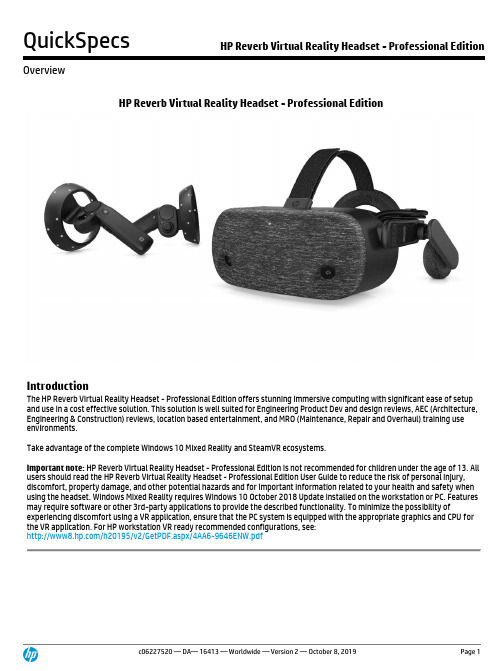
HP Reverb Virtual Reality Headset - Professional EditionIntroductionThe HP Reverb Virtual Reality Headset - Professional Edition offers stunning immersive computing with significant ease of setup and use in a cost effective solution. This solution is well suited for Engineering Product Dev and design reviews, AEC (Architecture, Engineering & Construction) reviews, location based entertainment, and MRO (Maintenance, Repair and Overhaul) training use environments.Take advantage of the complete Windows 10 Mixed Reality and SteamVR ecosystems.Important note: HP Reverb Virtual Reality Headset - Professional Edition is not recommended for children under the age of 13. All users should read the HP Reverb Virtual Reality Headset - Professional Edition User Guide to reduce the risk of personal injury, discomfort, property damage, and other potential hazards and for important information related to your health and safety when using the headset. Windows Mixed Reality requires Windows 10 October 2018 Update installed on the workstation or PC. Features may require software or other 3rd-party applications to provide the described functionality. To minimize the possibility of experiencing discomfort using a VR application, ensure that the PC system is equipped with the appropriate graphics and CPU for the VR application. For HP workstation VR ready recommended configurations, see:/h20195/v2/GetPDF.aspx/4AA6-9646ENW.pdfKey Features and Benefits•2160x2160 resolution per eye: Get lost in ultra-sharp visuals with 2160x2160 resolution per eye that takes all your content to a remarkable place.•Controller and Headset six degrees of freedom: Explore the virtual world around you with six degrees of freedom. Move up, down, back, forth, and side to side in the VR experience.•Two Motion controllers: Included Bluetooth® connected motion controllers give you accurate tracking of hand and arm movements. Bluetooth® controllers pre synced to headset with built in Bluetooth® for easy out of box setup.•Wide field of view: Large field of view means deeper immersion. Stun your visual senses with approximately 114-degree field of view with a Windows Mixed Reality Ultra ready PC.•High refresh rate React quicker and experience it clearer with a 90Hz refresh rate* when paired with recommended workstation specifications•Integrated motion tracking: Jump right into mixed reality without the hassle of setting up additional peripherals.•Quick-release cable: Quickly and easily attach and detach the cables running from your PC to the headset.•Face cushion: Keep the headset clean with face cushions that are easy to clean for repetitive use.•2-in-1 cables: Choose the cable length that is best for your VR setup with both 4m and 0.6 HMD 2-in-1 cables. The 4m cable is ideal to connect to desktop or mobile workstations. The 0.6m cable is ideal for connecting to the HP Z VRBackpack wearable VR PC (Z VR backpack PC sold separately).•Full support in both the Windows Mixed Reality platform ecosystem and SteamVR ecosystem.*To enable full 90 Hz performance, a DisplayPort™ 1.3 or later connection is required with the graphics solution provided by the PC.In The Box•HP Reverb Virtual Reality Headset - Professional Edition•4m headset cable for desktop and mobile PC’s•0.6m headset cable for HP Z VR Backpack wearable VR PC (Z VR backpack PC sold separately)• 2 motion controllers• 1 DisplayPort to mini-DisplayPort™ adapter•Setup document• 1 year limited warrantyRecommended minimum workstation specificationsGraphics: DX12 capable graphics. NVIDIA® GTX 1080, NVIDIA® Quadro® P5200, AMD Radeon™ Pro WX 8200, equivalent or better Processor: Intel® Core™ i7, Intel® Xeon® E3-1240 v5, equivalent or betterMemory: 16 GB RAM or moreVideo out: DisplayPort™ 1.3USB ports: 1x USB 3.0Operating system: Windows 10 October 2018 update or laterAvailable Localizations and HP AMO Product NumbersHP Reverb Virtual Reality Headset - Professional Edition xxxxx#ABA xxxxxx#ABB xxxxx#UUF Service and Support1 year standard limited warranty. Optional Care Packs are available to extend your protection beyond the standard limited warranty. For details, visit /go/cpc.HP Windows Mixed Reality HeadsetScreen: Dual LCD 2.89’’ diagonal with Pulse Backlight technologyResolution: 2160 x 2160 pixels per eye (4320 x 2160 pixels combined). RGB sub-pixelsRefresh rate: 90 Hz with recommended system specsField of view: ~114 degrees, Fresnel-AsphericalTracking: 2 front-facing camerasSensors: Windows Mixed Reality inside/out 6 DOF motion tracking, gyroscope, accelerometer, andmagnetometerEye adjustments: 63mm +/- 8mm by software controlConnections: DisplayPort™ 1.3, USB 3.0, stereo 3.5 mm headphone/mic jackCables: One 4m 2-in-1 (DisplayPort™ 1.3 + USB 3.0) cable, and one 0.6m 2-in-1 (mini DisplayPort™ 1.3 +USB 3.0) cable. Full size DisplayPort™ to mini DisplayPort™ adapterMechanical ID: Replaceable face cushions.Dimensions (without straps): 2.17x6.97x3.31in(55x177x84 mm)Weight (without cable): 0.95lb(433g)Windows Mixed Reality ControllerSensors: Windows Mixed Reality tracking, IMU, active LEDsConnections: Bluetooth®Input: multifunction touchpad, Menu button, Windows Start button, Grab button, Thumbstick (Teleport & Rotate), Trigger (Select)Power: Two AA batteries for each controller (included with solution)Dimensions (WxDxH) 6 x 4.7 x 4.7 inch (152 x 120 x 120mm)Weight (w/o cable) 0.38 lb (173g)Tracked area requirementsStanding / seated: No minimum space requirementsRoom-scale: 2m x 1.5m min., 5m x 5m max.Options and Accessories (sold separately and availability may vary by country)Option Type Description Part Number Cabling HP Reverb Short Cable7DJ61AAHP Reverb 4 Meter Cable 7DJ62AA Face Mask HP Reverb Professional Face Mask 7DJ64AASummary of ChangesDate of change: Version History: Description of change:October 8, 2019 From v1 to v2 Added HP Reverb Short Cable, HP Reverb 4 Meter Cable and HP Reverb Professional Face Mask to Accessories© Copyright 2019, HP Development Company, L.P.The information contained herein is subject to change without notice. The only warranties for HP products and services are set forth in the express warranty statements accompanying such products and services. Nothing herein should be construed as constituting an additional warranty. HP shall not be liable for technical or editorial errors or omissions contained herein. Bluetooth is a trademark owned by its proprietor and used by HP Inc. under license. Microsoft is a trademark of the Microsoft is a registered trademark or trademark of Microsoft Corporation in the United States and/or other countries. DisplayPort™ and the DisplayPort™ logo are trademarks owned by the Video Electronics Standards Association (VESA®) in the United States and other countries.。
CFL3D Its history and some recent applications

NASA Technical Memorandum 112861CFL3D: Its History and Some Recent ApplicationsChristopher L. Rumsey, Robert T. Biedron, and James L. Thomas Langley Research Center, Hampton, VirginiaMay 1997National Aeronautics andSpace AdministrationLangley Research CenterHampton, Virginia 23681-0001CFL3D: Its History and Some Recent ApplicationsChristopher L. Rumsey, Robert T. Biedron, and James L. Thomas Mail Stop 128, NASA Langley Research Center, Hampton Virginia 23681e-mail: c.l.rumsey@Presented at the “Godunov’s Method for Gas Dynamics: Current Applications and Future Developments” Symposium, University of Michigan, May 1-2, 1997HistoryThe CFL3D (Computational Fluids Laboratory - 3D) computer code is a result of the close working relationship between computational fluid dynamicists at the NASA Langley Research Center and visiting scientists to the Institute for Computer Applications in Science and Engineer-ing (ICASE) at the same location. In the early 1980’s, computational fluid dynamics (CFD) was still an emerging field. By bringing together many of the leading scientists in numerical methods to work with each other, NASA and ICASE enabled the crystallization of many new ideas and methods for CFD.The initial spark for the CFL3D code was the application of the flux-vector splitting (FVS) monotone upstream-centered scheme for conservation laws (MUSCL) idea of van Leer1,2 to an implicit finite-volume code for the solution of the three-dimensional (3d) compressible Euler equations. Many of van Leer’s ideas were inspired by the pioneering work of Godunov,3 who con-sidered the fluid to be divided into slabs and determined the interaction of these slabs at their interface. The team of Thomas, Anderson, Walters, and van Leer4,5 explored several implicit solu-tion strategies using FVS, particularly with regard to application on recently-developed vector-processor computers. Also, FVS was compared with other flux-splitting techniques, and various types of flux limiters were explored for transonic airfoil applications. The code was quickly extended to solve the 3d thin-layer Navier-Stokes equations.6,7,8 Initial applications were made on leading-edge vortex flows, for which the viscous terms are necessary to capture the secondaryflow features. At about this same time, research was initiated into applying multigrid methods to the implicit algorithm.9 The three-factor approximate factorization (AF) strategy was settled upon as the best choice for a wide range of applications, due to its better smoothing rate and more com-plete vectorization than other strategies. It was determined that the conditional stability of three-factor AF is not a penalty since large time steps are generally not necessary for a multigrid smoothing algorithm. The multigrid algorithm with FVS and a fixed W-cycle cycling strategy was employed to solve the thin-layer Navier-Stokes equations over a delta wing in Thomas et al.10 In the mid-1980’s, the flux-difference splitting (FDS) approximate Riemann solver of Roe,11 also a derivative of Godunov’s3 work, was recognized as an important advance for upwind CFD methods. In van Leer et al,12 the importance of including (in the numerical flux formula for the convective terms) information about all different waves by which neighboring cells interact wasdiscussed in relation to the Navier-Stokes equations. Flux functions based on the full Riemann solution, such as FDS, accurately represent both grid-aligned shocks and boundary layers. Other methods, including FVS (which ignores entropy and shear waves), are inferior in either shock and/or boundary layer rendition on all but the finest grids. Therefore, FDS was incorporated into the CFL3D code, and most subsequent Navier-Stokes applications employed it. For the left-hand side implicit operator, the spatial factors for FDS were approximated with a diagonal inversion plus a spectral radius scaling for the viscous terms, significantly increasing the speed of the code.13Vatsa et al13 also drew a link between the natural dissipation inherent in FDS and the arti-ficial dissipation employed in central-difference methods.Although the laminar Navier-Stokes equations were solved for many vortex-dominated and low Reynolds number flows,7,8,10,14 including hypersonic flows,15 it was realized that the Rey-nolds-averaged Navier-Stokes equations (with the inclusion of a turbulence model) are necessary to adequately model the physics of most high Reynolds number aerodynamic flows of interest. The Baldwin-Lomax algebraic eddy viscosity turbulence model was the first incorporated into CFL3D,13,16,17 with other more advanced one- and two-equation linear and nonlinear field-equa-tion models to follow later.18,19In the mid 1980’s, research with CFL3D was also initiated toward solving the Euler and Navier-Stokes equations time-accurately, both for stationary bodies with inherently unsteadyflow20,21,22 as well as for unsteady flow over bodies in motion.23,24,25 The time-advancement algorithm in the code has continued to evolve since that time, incorporating subiterations to reduce linearization and factorization errors, as well as employing a pseudo-time-stepping algo-rithm with multigrid to allow the use of more physically-relevant time steps for time-accurate tur-bulent flow computations.26Beginning in the late 1980’s, the CFL3D code’s capabilities to solve flows over complex con-figurations were developed through the use of various grid-zone-connection strategies. Beside simple one-to-one connectivity, Thomas et al16 introduced the patched-grid connection capability into the code with further enhancements and generalization made later,27 including application to sliding patched-zone interfaces.28Overset grid capability was also included,29 as was an embed-ded grid capability in order to employ finer mesh density in desired regions of interest such as a delta wing vortex core.30CFL3D is currently used by well over one hundred researchers in twenty-two different com-panies in industry, thirteen universities, as well as at NASA and in the military. It owes much of its success to its strong foundation in the upwind methods that arose from Godunov’s original ideas. Recent ApplicationsCFL3D has been applied to flow regimes ranging from low-subsonic to hypersonic. Configu-rations have ranged from flat plates to complete aircraft with control surfaces. Below we present a few of the recent applications carried out by NASA-Langley researchers.Partial-Span FlapFigure 1 shows the results of an analysis of a rectangular wing with a 58% span flap.31 Shownin the figure is a representative view of the grid, which makes use of the generalized grid-patching capability of the code. Also shown are computed total pressure contours on the surface and streamline traces following the roll-up of the flap-edge and wing-tip vortices. Comparison to wind-tunnel pressure data indicate that flow over both the flap and the wing are accurately com-puted.F/A-18 Forebody Control StrakeAt high angles of attack, traditional yaw-control devices such as the rudder lose effectiveness due to immersion in the low-speed wake of the wing. The forebody-strake concept was developed in order to provide control effectiveness at very large angles of attack. Figure 2 shows two results from CFL3D computations that were performed to help validate the forebody-strake concept. In the top part of the figure, the complete configuration is modeled in order to simulate flight condi-tions. For these computations, CFL3D is coupled to an unstructured flow solver, with CFL3D being used over the forward part of the aircraft, and the unstructured solver being used over the aft part of the aircraft.32 The use of this hybrid approach renders the grid generation problem much simpler. The bottom part of the figure shows the results of a computation performed only on the forward portion, without coupling to the unstructured solver, simulating a wind-tunnel test. The object of this study was to investigate the control reversal (change of sign of yawing moment) that occurs for small strake deflections. Computations were performed for 0, 10, and 90 degrees of strake deflection. The predicted yawing moments are in good agreement with the wind-tunnel data.Advanced Ducted PropellerFigures 3 and 4 show an application of the code to a turbomachinery flow. The configuration is a wind-tunnel model of an advanced ducted propeller,33 with 16 fan blades and 20 exit guide vanes. The rotor speed is 16,900 RPM and the Mach number is 0.2. The computations are per-formed time-accurately, using dynamic grids that move relative to one another across a planar interface midway between the fan blades and the exit guide vanes. Passage-averaged aerodynamic results agree well with data and results from another code.34 The grid and time step used in this simulation are chosen to capture a particular forward-propagating duct acoustic mode that results from the highly nonlinear rotor wake-stator blade interaction. The CFL3D computation success-fully generates this mode and propagates it forward of the fan face in the duct without attenuation. The inlet pressures from the computation are used as input to a linearized far-field noise-predic-tion code.References1Van Leer, B., “Flux Vector Splitting for the Euler Equations,”Lecture Notes in Physics, V ol. 170, 1982, pp. 501-512.2Van Leer, B., “Towards the Ultimate Conservative Difference Scheme V: A Second-Order Sequel to Godunov’s Method,”Journal of Computational Physics, V ol. 32, 1979, pp. 101-136.3Godunov, S., “Finite Difference Method for Numerical Computation of Discontinuous Solutions of the Equa-tions of Fluid Dynamics,” Matematicheskii Sbornik, V ol. 47, No. 3, 1959, p. 271, Cornell Aeronautical Lab (CAL-SPAN) translation.4Thomas, J. L., van Leer, B., and Walters, R.W., “Implicit Flux-Split Schemes for the Euler Equations,” AIAA 65-1680, July 1985.5Anderson, W. K., Thomas, J. L., van Leer, B., “Comparison of Finite V olume Flux Vector Splittings for the Euler Equations,”AIAA Journal, V ol. 24, No. 9, 1986, pp. 1453-1460.6Thomas, J. L. and Walters, R. W., “Upwind Relaxation Algorithms for the Navier-Stokes Equations,” AIAA 85-1501-CP, July 1985.7Newsome, R. W. and Thomas, J. L., “Computation of Leading-Edge V ortex Flows,” paper presented at the V ortex Aerodynamics Conference, NASA Langley Research Center, Hampton, V A, October 1985.8Thomas, J. L. and Newsome, R. W., “Navier-Stokes Computations of Lee-Side Flows, Over Delta Wings,”AIAA Journal, V ol. 27, No. 12, 1989, pp. 1673-1679.9Anderson, W. K., Thomas, J. L., and Whitfield, D. L., “Three-Dimensional Multigrid Algorithms for the Flux-Split Euler Equations,” NASA TP 2829, November 1988.10Thomas, J. L., Krist, S. L., and Anderson, W. K., “Navier-Stokes Computations of V ortical Flows over Low-Aspect-Ratio Wings,”AIAA Journal, V ol. 28, No. 2, 1990, pp. 205-212.11Roe, P., “Approximate Riemann Solvers, Parameter Vectors, and Difference Schemes,”Journal of Computa-tional Physics, V ol. 43, 1981, pp. 357-372.12Van Leer, B., Thomas, J. L., Roe, P. L., and Newsome, R. W., “A Comparison of Numerical Flux Formulas for the Euler and Navier-Stokes Equations,” AIAA 87-1104-CP, June 1987.13Vatsa, V. N., Thomas, J. L., and Wedan, B. W., “Navier-Stokes Computations of a Prolate Spheroid at Angle of Attack,”Journal of Aircraft, V ol. 26, No. 11, 1989, pp. 986-993.14Thomas, J. L., “Reynolds Number Effects on Supersonic Asymmetrical Flows over a Cone,”Journal of Aircraft, V ol. 30, No. 4, 1993, pp. 488-495.15Thomas, J. L., “An Implicit Multigrid Scheme for Hypersonic Strong-Interaction Flowfields,”Comm. Appl. Numerical Methods, V ol. 8, 1992, pp. 683-693.16Thomas, J. L., Rudy, D. H., Chakravarthy, S. R., and Walters, R. W., “Patched-Grid Computations of High-Speed Inlet Flows,” Symposium on Advances and Applications in CFD, Winter Annual Meeting of ASME, Chicago, IL, November 1988.17Compton, W. B., III, Thomas, J. L., Abeyounis, W. K., and Mason, M. L., “Transonic Navier-Stokes Solutions of Three-Dimensional Afterbody Flows,” NASA TM 4111, July 1989.18Rumsey, C. L. and Vatsa, V. N., “Comparison of the Predictive Capabilities of Several Turbulence Models,”Jour-nal of Aircraft,V ol. 32, No. 3, 1995, pp. 510-514.19Abid, R., Rumsey, C. L., and Gatski, T. B., “Prediction of Nonequilibrium Turbulent Flows with Explicit Alge-braic Stress Models,”AIAA Journal, V ol. 33, No. 11, 1995, pp. 2026-2031.20Rumsey, C. L., Thomas, J. L., Warren, G. P., and Liu, G. C., “Upwind Navier-Stokes Solutions for Separated Periodic Flows,”AIAA Journal, V ol. 25, No. 4, 1987, pp. 535-541.21Rumsey, C. L., “Details of the Computed Flowfield Over a Circular Cylinder at Reynolds Number 1200,”Jour-nal of Fluids Engineering, V ol. 110, December 1988, pp. 446-452.22Zaman, K. B. M. Q., McKinzie, D. J., and Rumsey, C. L., “A Natural Low-Frequency Oscillation of the Flow over an Airfoil Near Stalling Conditions.”J. Fluid Mech., V ol. 202, 1989, pp. 403-442.23Anderson, W. K., Thomas, J. L., and Rumsey, C. L., “Extension and Application of Flux-Vector Splitting to Unsteady Calculations on Dynamic Meshes,”AIAA Journal, V ol. 27, No. 6, 1989, pp. 673-674; also AIAA 87-1152-CP, June 1987.24Rumsey, C. L. and Anderson, W. K., “Some Numerical and Physical Aspects of Unsteady Navier-Stokes Com-putations Over Airfoils Using Dynamic Meshes,” AIAA 88-0329, January 1988.25Rumsey, C. L. and Anderson, W. K., “Parametric Study of Grid Size, Time Step, and Turbulence Modeling on Navier-Stokes Computations Over Airfoils,” AGARD 62nd Meeting of the Fluid Dynamics Panel Symposium on Validation of CFD, AGARD CP-437, V ol. 1, 1988, pp. 5-1 - 5-19.26Rumsey, C., Sanetrik, M., Biedron, R., Melson, N., and Parlette, E., “Efficiency and Accuracy of Time-Accurate Turbulent Navier-Stokes Computations,”Computers and Fluids , V ol. 25, No. 2, 1996, pp. 217-236.27Biedron, R. T. and Thomas, J. L., “A Generalized Patched-Grid Algorithm with Application to the F-18 Fore-body with Actuated Control Strake,”Computing Systems in Engineering , V ol. 1, Nos. 2-4, 1990, pp. 563-576.28Rumsey, C., “Computation of Acoustic Waves Through Sliding-Zone Interfaces,”AIAA Journal , V ol. 35, No. 2,1997, pp. 263-268.29Krist, S. L., “A Grid-Overlapping Technique Applied to a Delta Wing in a Wind Tunnel,” Masters Thesis, George Washington University, January 1994.30Krist, S. L., Thomas, J. L., Sellers, W. L., III, and Kjelgaard, S. O., “An Embedded Grid Formulation Applied to a Delta Wing,” AIAA 90-0429, January 1990.31Jones, K. M., Biedron, R. T., and Whitlock, M., “Application of a Navier-Stokes Solver to the Analysis of Multi-element Airfoils and Wings Using Multizonal Grid Techniques,” AIAA 95-1855, June 1995.32Biedron, R. T., “Comparison of ANSER Control Device Predictions with HARV Flight Tests,” Proceedings of the NASA High-Angle-of-Attack Technology Conference, 1997. To appear as a NASA CP.33Thomas, R. H., Gerhold, C. H., Farassat, F., Santa Maria, O. L., Nuckolls, W. E., DeVilbiss, D. W., “Far Field Noise of the 12 Inch Advanced Ducted Propeller Simulator,” AIAA 95-0722, January 1995.34Adamczyk, J. J., Celestina, M. L., Beach, T. A., Barnett, M., “Simulation of Three-Dimensional Viscous Flow Within a Multistage Turbine,”ASME Journal of Turbomachinery , V ol. 112, July 1990, pp. 370-376.FiguresFigure 1: Flow past a wing with a partial-span flap. The Reynolds number is 3.3 million, the Mach number is 0.15,the angle of attack is 4 degrees, and the flap deflection is 30 degrees. Shown are the grid, computed total pressure contours and streamlines, as well as comparison of computed surface pressures with wind-tunnel data.Total Pressure Contours/Streamlines 0.00.5 1.0 1.5-4-3-2-11247.2% spanC p x/c CFL3D experiment 0.00.5 1.0 1.5-4-3-2-1012C p x/c CFL3D experiment60.1% spanFigure 2: High-angle-of-attack control strake for the F/A-18. The top pair of images shows the comparison of the computed strake vortex and in-flight flow visualization. The bottom pair of images shows a computation illustratingcontrol reversal at low strake deflections, with comparison to yawing-moment data from wind-tunnel tests.Figure 3: Flow through an ADP model with 16 rotor blades and 20 exit guide vanes. The rotor speed is 16,900 rpm,and the Mach number is 0.2. Shown are total pressure contours, as well as comparison of the passage-averagedCFL3D computation with experimental data and a computation using the average passage equations.δstrake = 0°δstrake = 90°δstrake = 10°020*********-0.05-0.04-0.03-0.02-0.010.000.010.02(degrees)δstrake Wind Tunnel Data ComputationC nFigure 4: Flow through an ADP model with 16 rotor blades and 20 exit guide vanes. The left figure shows the real part of the magnitude of the (-4,1) duct acoustic mode at two instants in time, in comparison with infinite duct theory.The right figure shows the far field sound pressure levels due to all the radial orders of the (-4,n) modes as a function of microphone angle, using two different reference planes inside the duct. The left-hand lobe, which is insensitive to reference plane position, is due primarily to the (-4,1) mode. High experimental noise levels at the largest microphoneangles are due to contamination from aft-end noise.λtheory ∆xtheory。
HP 8558B 853A 0.1至1500 MHz频谱分析仪的说明书
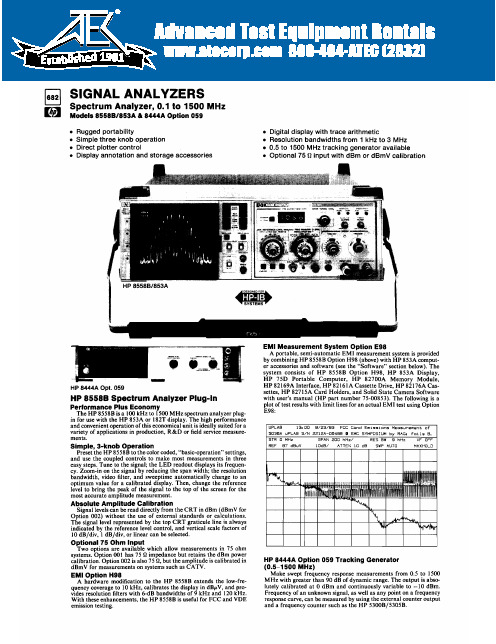
The display is offered in two styles. The HP 853A (pictured) is a ruggedized, portable mainframe complete with tilt-bail handle and drip-proof, protective front cover. The HP 853A is ideally suited for rugged, field environments and any areas where system mobility is required. The HP 853A Option 001 offers the digital display in a full module bench or rack mount configuration.
HP 8558B/853A
HP 8444A Opt. 059
HP 85588 Spectrum Analyzer Plug-In
Performance Plus Economy The HP 8558B is a 100 kHz to 1500 MHz spectrum analyzer plug-
REF 87 dBuV
10d8/ ATTE~ 10 dB SWP AUTO
MAXHOLD
HP 8444A Option 059 Tracking Generator (0.5-1500 MHz)
Make swept frequency response measurements from 0.5 to 1500 MHz with greater than 90 dB of dynamic range. The output is absolutely calibrated at 0 dBm and continuously variable to -10 dBm. Frequency of an unknown signal, as well as any point on a frequency response curve, can be measured by using the external counter output and a frequency counter such as the HP 5300B/5305B.
Dynisco PT303应变片压力变送器操作手册说明书

providing a window into the processPT303 Strain Gage Pressure Transmitter Operating ManualExplosion proof pressure transmitter with integrated amplifier for use in hazardous environmeentsproviding a window into the processTable of ContentsContent Page IconGeneralNotes on safety Technical data Function Transport/delivery Assembly Commissioning Maintenance Troubleshooting35611 1112 141617providing a window into the process1. General1.1 Important information 1.2 Copyright 1.3 Explanation of icons 1.4 Abbreviations 1.5 Correct use 1.6 User’s obligations1.1 Important informationThis manual applies to the PT303 only. It must be kept near the equipment in a readily and immediately accessible location at all times.The content of this manual must be read, understood and followed in all points by all relevant people. This applies in particular to the notes on safety. Following the safety instructions will help to prevent accidents, defects and malfunctions.DYNISCO will not be held liable for any injury, loss or damage resulting from failure to follow the instructions in this manual.If malfunctions occur in spite of having followed the operating instructions, please contact the DYNISCO customer service department (see chapter 8, Maintenance).This applies in particular during the warranty period.344455providing a window into the process1.2 CopyrightCopyright law requires that this manual be used for inhouse purposes only.All reproduction, even partially and for in-house purposes, requires the approval of DYNISCO. This manual may not be forwarded to third parties.1.3 Explanation of iconsThe manual uses icons to indicate information pertaining to safety:Risk of destruction or damage to equipment, machines or installationsGeneral danger to life or limbSpecific danger to life or limbYou MUST do thisThe safety instructions are provided again in the individual chapters of the manual.1.4 AbbreviationsThe following abbreviations are used:OM Operating manualPT pressure transmitterf.s.of full scaleproviding a window into the process1.5 Correct useThe PT303 is designed for measuring pressure in explosive atmospheres (Class I, Division 1, Groups A, B, C & D) as part of a larger overall system. It contains an integrated signal amplifier. The PT303 pressure transmitter can be used in media temperatures up to 170°F. If the pressure transmitter is used in other applications, the safety and accident prevention regulations specific to that application must be followed.1.6 User’s obligationsThe operator or owner of the larger overall system, e.g. a machine, is responsible for following the safety and accident prevention regulations that apply to the specific application.2. Notes on safetyThe operator or owner of the larger overall system is responsible forfollowing the safety and accident prevention regulations that applyto the specific application.Mounting and electrical connection of the PT must be done by specialistswith EMC training, following all applicable regulations, and inpressureless, voltage-free condition with the machine switched off.The machine must be secured against being switched back on! Ambienttemperature for the electronics housing max. +170°F.Higher temperatures can result in damage and malfunction. Do not installthe pressure transmitter in places where this temperature is exceeded.providing a window into the processExplosion hazard!Deviation of the supply voltage from the value given in the technical specifications, or false polarity, can damage the pressure transmitter and cause malfunctions that can pose a risk of explosion. Operate with a power supply with the following specifications when employing the pressure 0 - 5 Vdcoutput:Do not lay connecting cables in the direct vicinity of cables carrying higher voltage or used to switch inductive or capacitive loads.3. Technical Data3.1 Ordering guide 3.1.1 Ordering guide for PT3033.2 Ordering example 3.3 Safety related specifications 3.4 Performance characteristics 3.4.1 Accuracy 3.5 Wiring/Electrical Termination 3.6 Pressure ranges 3.6.1 Max. Overload 3.6.2 Natural frequency 3.7 Electrical Data 3.8 Weight 3.9 Dimensions 677777899999103.1 Ordering guideThe exact meanings of the letter/digit combinations are given in the corresponding sections of chapter 3.providing a window into the process3.1.1 Ordering guide for pt3033.2 Example for Ordering3.3 Safety Related SpecificationsFM approvals Class I, Division 1 Groups A, B, C & D 3.4 Performance CharacteristicsPT303-X3.4.1 Accuracy±0.25% of full scale (Including Linearity, hysterisis and repeatability)providing a window into the process3.5 Wiring/Electrical TerminationThe electrical termination of the PT303 is 72” of four conductor sheilded cable, #22 AWG conductors, with 1/2-14 NPT conduit fitting.Color FunctionRed Signal +Black Signal -White Excitation +Green Excitation -Fig. 3-1 Typical Wiring Diagramproviding a window into the process3.6 Pressure Ranges(A) PT303-15 0-15(A) PT303-30 0-30(A) PT303-50 0-50(A) PT303-75 0-75(A) PT303-1C 0-100(A) PT303-1.1C 0-110(A) PT303-1.75C 0-175(A) PT303-2C 0-200(A) PT303-2.5C 0-250(A) PT303-3C 0-300(A) PT303-4C 0-400(A) PT303-5C 0-500(A) PT303-7.5C 0 - 750(A) PT303-1M 0-1,000(A) PT303-1.5M 0-1,500(A) PT303-2M 0-2,000(A) PT303-2.5M 0-2,500(A) PT303-3M 0-3,000(A) PT303-5M 0-5,000(A) PT303-7.5M 0-7,500(A) PT303-10M 0-10,0003.6.1 Max Overload (Without influencing Operation Data)3.6.2 Frequency Response3.7 Electrical Data3.8 WeightPT303 2x rated pressure> 2000 Hz-3.5 poundsConfiguration 4-arm Wheatstone bridge strain gauge with int. amplifier Output signal 4-wire 0 -5 Vdc Supply voltage +/- 12 Vdc for FM approved explosion proof modelsproviding a window into the process3.9 DimensionsFig. 3-2 PT303 Mechanical Drawingproviding a window into the process4. Function4.1 Construction 4.2 Description of functions 4.1 ConstructionThe PT303 are General Electric standards.The main advantages are:• thermal stability• resistance to aggressive media 11114.2 Description of FunctionsThrough a closed, direct contact measurement system, the PT furnishes an electrical signal that is proportional to the pressure of the media. The pressure is applied by the medium on the measuring diaphragm. The deflection of the measuring diaphragm changes the resistance of the strain gauge bonded to the measuring diaphragm. The strain gauge is a Wheatstone bridge. Depending on the model, the integratedamplifier generates an electrical signal (Vdc) proportional to the pressure.5. Transport / delivery5.1 Transport / packing / transport damage 5.2 Storage 5.3 Scope of delivery 121212ESD sensitive component. Electrostatic discharge may damage the PT. Take ESD precautions.providing a window into the process5.1 Transport/packing/transport damage - Do not let the PT be damaged by other items during transit.- Use only the original packaging.- Report transport damage to DYNISCO immediately in writing.5.2 Storage - Store the PT in original packaging only.- Protect against dust and moisture.5.3 Scope of delivery- Pressure Transmitter - Calibratoin Sheet- Operating manual with declaration of conformity6. Assembly6.1 Mounting the Pressure Transmitter 6.2 Electrical connection 6.3 Connection assignments 131314Ambient temperature for the electronics housing max. +170°F.Higher temperatures can result in damage and malfunction.Do not install the pressure transmitter in places where this temperature is exceeded.providing a window into the process6.1 Mounting the Pressure Transmitter6.2 Electrical ConnectionMounting and electrical connection of the PT must be done by specialists with EMC training, following all applicable regulations, and in pressureless, voltage-free, intrinsically safe condition with the machine switched off.The machine must be secured against being switched back on!ESD sensitive component. Electrostatic discharge may damage the PT. Take ESD precautions.Before mounting the PT, check the process connection carefully.Before mounting the PT, ensure that the process connection is free from media.To prevent the PT from sticking permanently in the process connection,coat the threadsection of the transmitter with high temperature resistant grease or a suitable parting agent.Always use a torque wrench when screwing the PT in and out. Do not apply the tool to the housing or housing / electrical connection!• Screw the PT into the process connection and tighten.Mounting and electrical connection of the PT must be done by specialists with EMC training, following all applicable regulations, and in pressureless, voltage-free, condition with the machine switched off.The machine must be secured against being switched back on!providing a window into the processDo not lay connecting cables in the direct vicinity of cables carrying highervoltage or used to switch inductive or capacitive loads.ESD sensitive component. Electrostatic discharge may damage the PT. TakeESD precautions.6.3 Connection Assignments7. Commissioning7.1 Supply VoltageConduit / LeadsRed Signal +Black Signal -White Excitation +Green Excitation -7.1 Supply voltage7.2 Calibration7.3 Zero adjustment7.4 OperationPlease read the entire manual prior to installation and use. Maximum excitation is 28 Vdc. Rated excitation is +/- 12 Vdc. Recommended warmup is 15 minutes. Explosion hazard!Deviation of the supply voltage from the value given in the technical specifications, or false polarity, candamage the pressure transmitter and cause malfunctions that can pose a risk of explosion.14151515providing a window into the process7.2 Calibration7.3 Zero Adjustment7.4 OperationCalibrate in pressureless state and at room temperature. Other ambient temperatures will corrupt the signal. Use an adjustment screwdriver!The adjustment is made at two potentiometer screws in the cover section of the elec-tronic housing.• Remove the cap screws from the potentiometers.• Connect a meter or suitable instrument to the signal output to verify the settings.• Adjust zero at potentiometer adjusting zero screw and verify on meter.For PT303, adjust zero at operating temperature!• Wait until a steady operating temperature is reached at the pressure sensor.• Adjust zero at potentiometer adjusting zero screw and verify on the meter.• Replace the cover screws on the potentiometers.Operating temperature at the PT diaphragm max. 170°F. Higher temperatures will damage the PT.Ambient temperature for the electronics housing max. 170°F. Higher temperatures can result in damage and malfunction.Do not install the pressure transmitter in places where this temperature is exceeded.providing a window into the process8. Maintenance8.1 Maintenance8.1 Maintenance 8.2 Repair/disposal 8.3 Warranty Mounting and electrical connection of the PT must be done by specialists with EMC training, following all applicable regulations, and in pressureless, voltage-free condition with the machine switched off.The machine must be secured against being switched back on!Burn hazard!The PT can be very hot when removed.Wear protective gloves!ESD sensitive component. Electrostatic discharge may damage the PT. Take ESD precautions.Always remove the PT before cleaning the machine with abrasives or steel wire brushes or suchlike.Removing the transmitter if the medium is in solidified condition can damage the diaphragm of the PT.Do not clean the screw-in section of the PT with hard objects. This will damage the PT!Always use a torque wrench applied to the designated hexagon collar when screwing the PT in and out. Do not apply the tool to the housing or housing/electrical connection!161717providing a window into the process• Remove the PT.• Carefully clean the PT/process connection of the transmitter with a soft cloth, while the medium is still malleable.8.2 Repair/DisposalPlease send defective PTs to your DYNISCO representative.For addresses, see the back cover of the operating manual.8.3 WarrantyThis DYNISCO product is warranted under terms and conditions set forth in the DYNISCO web pages. Go to and click “warranty” at the bottom of any page for complete details.9. Troubleshootingproviding a window into the processDyniscoLLC38 Forge ParkwayFranklin, MA 02038USATel: +1 508 541 9400Fax: +1 508 541 9436Email:********************Dynisco Extrusion1291 19th St Ln NWHickory, NC 28601Tel: 828-326-9888Fax: 828-326-8882Email:********************Dynisco Polymer Test Westgate II730 Hemlock Road Morgantown, PA 19543Sales & Service:Tel: 508-541-9400Fax: 508-541-6206Email:******************Dynisco Europe GmbH Wannenäckerstraße 2474078 Heilbronn DeutschlandTel: +49 7131 2970Fax:+49 7131 23260Email:*************************Dynisco Instruments S.a.r.l. 466, rue du Marché Rollay 94500 Champigny sur Marne FranceTel: +33 1 4881 8459Fax: +33 1 4881 8334Email:*************************Dynisco.s.r.l.Via Adriatico, 2/220162 MilanoItaliaTel: +39 02 661 01733Fax: +39 02 661 02908 Email:************************Dynisco UK Ltd.Silver Birches Business Park Aston Road, Bromsgrove Worcestershire B60 3EU Great BritainTel: +44 1527 577077Fax: +44 1527 577070 Email:********************* Dynisco SPOL, S.R.O.cp. 579756 55 Dolni BecvaCzech RepublicTel: +42 0571 647228Fax: +42 0571 647224 Email:*********************.czDynisco B.V.Muziekplein 67PO Box 666NL-5400 AR UdenThe NetherlandsTel: +31 413 250665Fax: +31 413 260548Email:**********************。
海伯尔仪器HM35型号手动说明书

Features∙Relative-, differential- or absolute pressure ∙Temperature from measuring medium∙Mains operation (non EX version)∙22 selectable measurement units∙Measuring range -1 to 250 bar∙Infrared interface (IR)∙Integrated memory∙Battery operation∙Average function∙Special models on request DescriptionThe most impressive feature of the HM35 and HM35 EX manometer is the versatile range of applications. It allows measurements in the area of relative, differential or absolute pressure. The EX-version meets all requirements for applications in hazardous areas (Ex ia IIC T4). Functions such as pressure change rate, MIN/MAX and average value are available, in addition the HM35 / HM35 EX can also be individually configured for different applications. A large, well readable graphics display, its handy size, a real time clock including date, the background illumination, the da ta memory for 10’000 measurements… only to mention a few highlights –facilitate its use. Via the infrared interface (IR), all data can be transferred directly to any PC. A communication software for Windows is also available. 22 selectable measurement units complete off the specification of this precise manometer.HM35HM35 EXHUBER INSTRUMENTE AG, Grellingerstrasse 23, CH-4208 Nunningen Page 1 / 2All rights reservedTechnical DataError limitMeasuring ranges Resolution Max. load capacity0... 200 mbar 0,01 1500 mbar 0,2% / 0,1%0... 300 mbar 0,01 1500 mbar 0,2% / 0,1% / 0,05% 0.1%0... 500 mbar 0,01 4000 mbar 0,2% / 0,1%0... 1000 mbar 0,01 4000 mbar 0,2% / 0,1% / 0,05% 0.1%0... 2000 mbar 0,1 7000 mbar 0,2% / 0,1% / 0,05% 0.1%0... 7500 mbar 0,1 17 bar 0,2% / 0,1% / 0,05% 0,1%0... 10 bar 0,0001 27 bar 0,2% / 0,1% / 0.05%0... 17 bar 0,0001 27 bar 0,2% / 0,1% / 0,05% 0.1%0... 35 bar 0,001 70 bar 0,2% / 0,1%0... 70 bar 0,001 140 bar 0,2% / 0,1% 0.1%0... 90 bar 0,001 140 bar 0,2% / 0,1% 0.1%0... 100 bar 0,001 140 bar 0,2% / 0,1% 0.1%0... 250 bar 0,001 500 bar 0,2% / 0,1% 0.1%0... 1100 mbar abs 0,01 4000 mbar 0,2% / 0,1%0... 2000 mbar abs 0,1 7000 mbar 0,2% / 0,1% / 0,05% 0.1%0... 7500 mbar abs 0,1 17 bar 0,2% / 0,1% 0.1%0... 10000 mbar abs 0,1 20 bar 0,2% / 0,1%0... 17000 mbar abs 0,1 30 bar 0,2% / 0,1%Measuring media: inert gases and instrument airMedia compatible rel./abs.: a ll media which are compatible with stainless steel 18/8 (DIN 1.4305)Units of measurement:mbar, bar, Pa, kPa, hPa, MPa,(depending on range) kg/cm2, kg/m2, mmHg, cmHg, mHg, inHg, mmH2O, cmH2O, mH2O,inH2O, ftH2O, psi, Ib/in2, lb/ft2, torr, atm∙Temperature calibration: 0 °C... 50 °C∙Operating temperature: 0 °C... 50 °C∙Humidity: max. 95 % rH∙Communication: serial Infrared (IR) Protocol and SCPI-commands∙Display rate: 2 M/s∙Power supply: 3 x 1.5 V battery IEC LR6∙Battery life time approx. 90 h or power supply unit 6 VDCapprox. 60 h EX-Version (no power supply connection available)∙Memory interval: manual, 10, 25 M/s, 1s... 24h selectable∙Pneumatic connection: hose Ø 4/6 mm NPT 1/8” (from 10 bar)∙Case, type of protection: IP 54∙Case dimension: 200 x 94/58 x 40/28 mm∙Weight incl. batteries: 300 gramsHUBER INSTRUMENTE AG, Grellingerstrasse 23, CH-4208 Nunningen Page 2 / 2All rights reserved。
保利尔·戴勒克·亨特(Parker domnick hunter)产品和应用过滤器选择指南说明书

Parker domnick hunter continually offer significant process benefits toknowledge with a dedicated product World class manufacturing andConsistent filter performancedeveloped for specific brewingCommitment to reduce waste and energy consumption throughoutProcess efficiency improvementsthrough dedicated technicalThis document will focus on beer fermentation and is intended to guide the optimum choice of filter product for a given application within the, so that the benefits of Parker domnick hunter’s capability can be maximized by the end user and the perfect beer is produced and enjoyeduuuuwxxxxzyxu Cold stabilization v Pre-stabilization w Trap filtration x Sterilization of gas y Water utilitiesz Gas utilitiesParker domnick hunter specialized brewing applicationsvvv vTypical processesuvwxPARMAX-R PARMAX-R PEPLYN PLUSPEPLYN PLUSPEPLYN PLUS BEVPOR WG BEVPOR MS• Large diameter • Bulk water treatment• Large diameter• Bulk water treatment• Absolute retention for arange of micron grades• Pleated polypropylene • Absolute retention for arange of micron grades• Pleated polypropylene• Absolute retention for a range of micron grades • Pleated polypropylene• Validated microbialremoval againstwaterborne bacteria• Integrity testable• Validated microbialremoval againstwaterborne bacteriaNEW PRODUCT NEW PRODUCTCompressed gas filter Remaining oil contentin-houseirradicating need toOn demand, convenientModular design allows •Added sterility of CO2Protection againstimpurities resulting inVIS• Jumbo HIGH FLOW steam vesselsHBA-HP • Industrial air / gas • Choices of finishSteamhousings780-1300 Kg/hr62-280 Kg/hrTPolypropyleneGraded density and increased depth resulting in high dirt holding capacityPolypropyleneOptimized pleat configuration maximizes backwash efficiencyPolypropylene Strong, pleated polypropylene construction for backwash and chemical CIPPolypropylene Graded density construction for increased retention and throughput Strong, pleated polypropylene construction for backwash and chemical CIPPolyethersulphoneBEVPOR PS filters have been validated against typical beer spoilage organisms. Combined with easy integrity testing, the filters ensure the effective microbial stabilization of beer. The advancedPolyethersulphoneBEVPOR PH filters have been validated against typical beer spoilage organisms. Combined witheasy integrity testing, the filters ensure the effective microbial stabilization of beer. The advanced,PolyethersulphoneBEVPOR BR filters have been validated against typical beer spoilage organisms. BEVPOR BRfilters have been designed to provide the optimum solution to beer stabilization by providingNEW PRODUCTPTFE Impregnated Glass FibrePolypropyleneHIGH FLOW BIO-X combines proven depth filter technology and a pleated construction to provide retention down to 0.01 micron in gas. Flow rates typically 2-3 times that ofPolypropylene Expanded PTFEPolypropyleneLarge diameter filtration for high flow rates and high capacity HIGH FLOW TETPOR II sterilisation filter cartridges offer exceptional filtrationperformance whilst providing the highest levels of biosecurity throughout the process PolyethersulphonePolyethersulphoneBEVPOR WG filters utilize a pleated PES membrane to remove bacterial contamination from , ensuring the water supply entering the facility is of a safe standard to reduce the risk of BEVPOR MS filters utilize a pleated PES membrane to remove bacterial contamination from , ensuring the water supply entering the facility is of a safe standard to reduce the risk of PolypropyleneStrong, pleated polypropylene construction designed for chemical CIPNEW PRODUCT。
Kurt Workholding ML35 MoveLock Modular System说明书

This high precision two-piece vise is the first of its type to utilize the famous Kurt Anglock concept to prevent jaw lift during clamping.As power is applied to the piston,it is driven forward to locate on an internal segment.While the lateral force is clamping the part,downward pressure is being applied to the movable jaw,which minimizes or prevents part lift.For every pound of clamping force on the jaw,there is a half pound of force exerted down on the movable jaw.Features:•Movable and stationary jaws sold separately.•Movable jaws are available in either manual or hydraulic actuation.•May be used as a single or double station vise,and can be mounted side by side.•Can be configured into high density fixturing.•Features a 5/16"stroke.•Mounts on a 2"x 2"grid system,T -slot sub-bases with a 2"pitch,standard sub-plates and machine tables and SeraLock system.•Clamps large workpieces -jaw opening limited only by the work envelope.•Light weight.•Small footprint -3.500"jaw width.Special jaw plates and workstops are available.Contact the factory for pricing and availability.Stationary Jaw MLS351Manual Jaw ML35Hydraulic Movable Jaw MLH35BUSHING#CL-MF40-0101-02X13/16 O.D.X1/2 LG)KEENSERT #CL-1213-KS3/4-16NF X 5/8 LG)AF RO N T V I EWINCLUDEDNOT INCLUDEDManual Movable Jaw ML35Hydraulic Movable Jaw MLH35Serrated Hydraulic Movable Jaw SMLH35Y S P.57PBO TT O M V I EWLE FT S ID E V I EWP.57R IGHT S ID E V I EW 02(1/2-13N C X3/4-16N F X5/8L G)NOT INCLUDEDBO TT O M V I EWShipping Weight-6lbs.Shipping Weight-6lbs.0.31cu in Hydraulic Displacement2T O P V I EW。
HP ProLiant DL360 Gen9 Server 数据表

Uniquely optimized system design and architecture Purpose-built for dense performance World-renowned for supporting dense general-purpose computing needs, the HP ProLiant DL360 Server just got better. The Gen9 release of this industry-leading server platform 1 delivers increased performance with the best memory and I/O expandability—packed in a dense 1U/2-socket rack design. Continuing its legacy of reliability, serviceability, and continuously availability, the ProLiant DL360 Gen9 Server is the ideal choice for:• Space-constrained server workloads —Such as those used by small- to medium-sized businesses (SMBs) and service providers • Dynamic workloads —Such as high-performance computing, databases, and virtualized private and public cloud; all of these workloads require a top-rate balance of performance, energy efficiency, and density • Compute-intensive applications —Such as Big Data, analytics, seismic discovery, and more • Low-latency and transactional applications —Such as those used in the financial services industry Higher performance, extended support Designed with performance in mind, the HP ProLiant DL360 Gen9 Server leverages the latest Intel ® Xeon ® E5-2600 v3 processors to offer up to 70 percent performance gains.4 You can manage your HP ProLiant DL360 Gen9 Server in any IT environment by automating the most essential server lifecycle management tasks—deploy, update, monitor, and maintain. And to support your heterogeneous IT environment, the DL360 Gen9 supports Microsoft ® Windows ® and Linux ® operating systems, as well as VMware ® and Citrix ® virtualization environments.• Dense and flexible high-performancecompute power —Up to 24 DDR4HP SmartMemory DIMM slots with built-inintelligence improve performance and reducedowntime and energy costs, resulting in up to14 percent better throughput performance.2• Industry-leading energy efficiency for lowerpower consumption —Supports improvedambient temperature ASHRAE A3 and A4standards, helping you reduce cooling expenses.• Agile infrastructure management foraccelerating IT service delivery —Convergingmanagement for automation simplicityacross servers, storage, and networkingwith HP OneView.31 IDC WW Quarterly Server Tracker, May 2014.2 Based on similar-capacity DIMM comparingHP server to a non-HP server with DDR4,July 2014.3 H P OneView support for ProLiant Gen9 in DL andBL servers expected later in 2014.4 I ntel performance testing, comparingmeasurements on platform with two E5-2697 v2(12C, 2.7 GHz), 8x8 GB DDR3-1866, RHEL 6.3 vs.platform with two E5-2697 v3 (14C, 2.6 GHz,145 W), 8x8 GB DDR4-2133, RHEL 6.3, April 2014.Data sheetHP ProLiant DL360 Gen9 ServerDense performance for multi-workload computes in the data centerRate this documentShare with colleagues Sign up for updates /go/getupdated Data sheet | HP ProLiant DL360 Gen9 Server© Copyright 2014 Hewlett-Packard Development Company, L.P. The information contained herein is subject to change without notice. The onlywarranties for HP products and services are set forth in the express warranty statements accompanying such products and services. Nothing hereinshould be construed as constituting an additional warranty. HP shall not be liable for technical or editorial errors or omissions contained herein.Intel Xeon is a trademark of Intel Corporation in the U.S. and other countries. Microsoft and Windows are U.S. registered trademarks of the Microsoftgroup of companies. Citrix is a registered trademark of Citrix Systems, Inc. and/or one or more of its subsidiaries, and may be registered in the UnitedStates Patent and Trademark Office and in other countries. VMware is a registered trademark or trademark of VMware, Inc. in the United States and/orother jurisdictions. Linux is the registered trademark of Linus Torvalds in the U.S. and other countries.4AA5-4085ENW, September 2014HP ProLiant DL360 Gen9 ServerComputeUp to two Intel Xeon E5-2600 v3 series, 4/6/8/10/12/14/16/18 cores, PCIe 3.0, up to three available slot(s)MemoryHP SmartMemory (24) DDR4, up to 2,133 MHz (768 GB max)StorageStandard HP Dynamic Smart Array B140i Choice of HP Flexible Smart Array or HP Smart Host Bus Adapter Controllers for performance or additional features Flash-backed write cache (FBWC)2 GB DDR3-1, 866 MHz, 72-bit wide bus at 14.9 GB/s on P440ar BatteryHP DL/ML/SL 96 W Smart Storage Battery HP SmartDrives8 + 2 SFF /4 LFF max, HDD/SSD Networking4 x 1GbE embedded + FlexibleLOM slot VGA/serial/USB portsFront VGA opt, rear VGA standard, and serial opt ., 5 USB 3.0GPU supportTwo single-wide and active to 9.5" in length, up to 150 W each On Premise managementHP OneView and HP iLO Advanced On Cloud managementHP Insight Online with enhanced mobile app On System managementChanges in HP iLO, HP SUM, Intelligent Provisioning and scripting tools; plus the new UEFI and HP RESTful Interface Tool Power and coolingUp to 94 percent efficient (Platinum Plus) with HP Flexible Slot FF Hot plug fans with full N+1 redundancy, optional high performance fans Industry complianceASHRAE A3 and A4, lower idle power Power discovery servicesSupported Location discovery servicesOptional Form factor/Chassis depthRack (1U), 27.5'' (SFF), 29.5'' (LFF)Serviceability—easy install railsStandard Warranty 3/3/3Technical specificationsIn the following table, bold italic text designates a new or improved feature, as compared to the HP ProLiant DL360p Gen8 Server.HP ServicesLet HP help guide you to the New Style of IT. HP Technology Services delivers confidence,reduces risk, and helps you realize greater agility and stability.• Our Consulting services provide advice and guidance to safely move your workloads tonewer technologies.• HP implementation and installation services enable faster, more reliable startup of your new ProLiant Gen9 servers, and our support portfolio allows you to get connected and get back to business fast.• We recommend HP Proactive Care for ProLiant Gen9 servers to prevent issues and resolveproblems quickly and efficiently.• HP Foundation Care provides a choice of coverage levels and response times for hardwareand software support.• HP Datacenter Care enables you to operate and evolve your IT environment at a lower costand with more agility, including our Flexible Capacity Service to acquire IT without impactingcapital budget.• Our support technology lets you tap into the knowledge of millions of devices and thousandsof experts to stay informed and in control, anywhere, any time.Learn more at /servers//qref/dl360gen9View the QuickSpecs at:/servers/DL360gen9/qs。
HP 频谱分析仪系列产品规格参数说明书

Minimum settableStandard: –20 dBmOption 001: –110 dBmResolution:0.02 dBSwitching time(without attenuator change):10 ms, typicalTemperature stability:0.01 dB/°C, typicalAccuracy(dB)3,4Specifications apply in CW, step, list, manualsweep, and ramp sweep modes of operation.Frequency (GHz)≥2.0>20Power <2.0and ≤20and ≤40>40>+10 dBm ±1.2 ±1.3>–10 dBm5±0.6 ±0.7 ±0.9 ±1.7dBm ±0.9 ±1.0 ±1.2 ±2.0>–60dBm ±1.4 ±1.5 ±1.7 ±2.5≤–60User flatness correctionNumber of points: 2 to 801 points/table.Number of tables = up to 8Entry modes: GPIB power meter, GPIB bus,and manual.Flatness(dB)Specifications apply in CW, step, list, manualsweep, and ramp sweep modes of operation.Frequency (GHz)2. Specification applies over the 0 °C to 35 °C temperature range (0 °C to 25 °C for output frequencies >20 GHz). Maximum leveled output power overthe 35 °C to 55 °C temperature range typically degrades by less than 2 dB.3. Includesflatness.4. Specifications apply over the 15 °C to 35 °C temperature range for output frequencies <50 MHz5. Specifications apply over the 15 °C to 35 °C temperature range and are degraded 0.3 dB outside of that range.3Analog power sweepRange:–20 dBm to maximum available power, can be offset using step attenuator.External levelingRange:At external 33330D/E detector: –36 to +4 dBm At external leveling input: –200 µV to –0.5 voltsBandwidthExternal detector mode: 10 or 100 kHz (sweep speed and modulation mode dependent), nominalPower meter mode: 0.7 Hz, nominalSource match(internally leveled), typical 6<20 GHz 1.6:1 SWR <40 GHz 1.8:1 SWR <50 GHz 2.0:1 SWRSpectral puritySpecifications apply in CW, step, list, and manual sweep modes of operation. Specifications for harmonics beyond maximum instrument frequen-cies are typical.Spurious signals (dBc)Harmonics Agilent model numbersOutput83620B 83623B 83623L 83630B/L 83640B/L frequencies 83622B 83624B 83650B/L<2.0 GHzStandard –30–257–257–30–307Option 006 –307–257–307–307≥2.0 GHz and <26.5 GHzStandard –50–25–45–50–50Option 006 –60–60–60–50≥26.5 GHz Standard –40Option 006–40Subharmonics Output83620B 83623B 83623L 83630B/L 83640B/L frequencies 83622B 83624B 83650B/L <7 GHz None None None None None ≥7 and ≤20 GHz –50 –50 –50 –50 –50>20 GHz and ≤40 GHz –50–408>40 GHz–3586.Typically 2.0:1 SWR at frequencies below 50 MHz.7.Specification is –20 dBc below 50 MHz.8.Specifications typical below 0 dBm.Residual FM(rms, 50 Hz to 15 kHz bandwidth) CW mode or Sweep widths ≤n ×10 MHz: n ×60 Hz, typicalSweep widths >n ×10 MHz: n ×15 kHz, typical ModulationAll modulation specifications are only applicable to the Agilent 8360B series. Pulse modulation specifications apply for output frequencies400 MHz and above.Internal pulse generator Width range: 1 µs to 65 ms Period range: 2 µs to 65 ms Resolution: 1 µs9.Specification applies at output levels 0 dBm and below.10.Frequency range is 26.5 GHz to 40 GHz on the 83640B/L.11.In the 83623B/83624B, specification applies at ALC levels 0 dBm and above, and over the 20 °C to 55 °C temperature range. Specificationdegrades 5 dB below 20 °C, and 1 dB per dB below ALC level 0 dBm in those models.12.With external input. Internal pulses are limited by minimum width of internal pulse generator.13.Option 002 adds 30 ns delay and ±5 ns pulse compression for external pulse inputs. AM and Scan Bandwidth (3 dB, 30% depth,modulation peaks 3 dB below maximum rated power): DC to 250 kHz.4514.Deep mode offers reduced distortion for very deep AM. Waveform is DC-coupled and feedback-leveled at ALC levels above –13 dBm. At ALC levels below–13 dBm, output is DC-controllable, but subject to sample-and-hold drift of 0.25 dB/second.15.The 8360 has two unleveled modes, ALC Off and Search. In ALC Off mode, the modulator drive can becontrolled from the front panel to vary quiescent RF output level. In Search mode, the instrument microprocessormomentarily closes the ALC loop to find the modulator drive setting necessary to make the quiescent RF output level equal to an entered value, then opens the ALC loop while maintaining that modulator drive setting. Neither of these modes is feedback leveled.GeneralStorage temperature range:–40 °C to 75 °C Operating temperature range:0 °C to 55 °C EnvironmentalEMC:Within limits of CISPR Pub.11/1990 Group 1, Class A, and Mil-Std-461C Part 7 RE02Warm-up timeOperation:Requires 30-minute warm-up from cold start at 0°C to 55 °C. Internal temperature equilib-rium reached after two-hour warm-up at stable ambient temperature.Frequency reference:Reference time base is kept at operating temperature with the instrument con-nected to AC power. Instruments disconnected from AC power for more than 24 hours require30 days to achieve time base aging specification. Instruments disconnected from AC power for less than 24 hours require 24 hours to achieve time base aging specification.Power requirements48 to 66 Hz; 115 volts (+10/–25%) or 230 volts(+10/–15%); 400 VA maximum (30 VA in STANDBY) Weight and dimensionsNet weight:27 kg (60 lb)Shipping weight:36 kg (80 lb)Dimensions:178 H ×425 W ×648 mm D(7.0 ×16.75 ×22.5 inches)Adapters supplied83620B, 83622B, 83623B/L, 83624B, 83630B/LType N (female) – 3.5 mm (female) Part Number 1250-1745 3.5 mm (female) – 3.5 mm (female) Part Number 5061-5311 83640B/L, 83650B/L2.4 mm (female) – 2.92 mm (female) Part Number 1250-2187 2.4 mm (female) – 2.4 mm (female) Part Number 1250-2188 Inputs and outputsAuxiliary outputProvides an unmodulated reference signal from2 to 26.5 GHz at a typical minimum power level of –10 dBm. Nominal output impedance 50 ohms. (SMA female, rear panel.)RF outputNominal output impedance 50 ohms. (Precision 3.5 mm male on 20 and 26.5 GHz models, 2.4 mm male on 40 and 50 GHz models, front panel.)External ALC inputUsed for negative external detector or power meter leveling. Nominal input impedance 120 kΩ, dam-age level ±15 volts. See RF Output specifications. (BNC female, front panel.)Pulse input/output(8360B models only)TTL-low-level signal turns RF off. When using standard internal pulse generator a TTL-level pulse sync signal preceeding the RF pulse by nomi-nally 80 ns is output at this connector. Nominal input impedance 50 ohms, damage level +5.5,–0.5 volts. See Modulation specifications. (BNC female, front panel.)AM input(8360B models only)Nominal input impedance 50 ohms (internally switchable to 2 kΩ), damage level ±15 volts.See Modulation specifications. (BNC female, front panel.)FM input(8360B models only)Nominal input impedance 50 ohms (internally switchable to 600 ohms), damage level ±15 volts. See Modulation specifications. (BNC female, front panel.)Trigger inputActivated on TTL rising edge. Used to externally activate an analog sweep or to advance to the next point in step or list mode. Damage level +5.5,–0.5 volts. (BNC female, rear panel.)Trigger outputOutputs a one-microsecond-wide TTL pulse at 1601 points evenly spaced across an analog sweep, or at each point in step or list mode. (BNC female, rear panel.)10 MHz reference inputAccepts 10 MHz ±100 Hz, 0 to +10 dBm reference signal for operation from external time base. Nominal input impedance 50 ohms. Damage level +10, –5 volts. (BNC female, rear panel.)10 MHz reference outputNominal signal level 0 dBm, nominal output imped-ance 50 ohms. (BNC female, rear panel.)Sweep outputSupplies a voltage proportional to the sweep rang-ing from 0 volts at start of sweep to 10 volts at end of sweep, regardless of sweep width. In CW mode, voltage is proportional to percentage of full instru-ment frequency range. Minimum load impedance 3 kΩ. Accuracy ±0.25%, ±10 mv, typical. (BNC female, rear panel.)Stop sweep input/outputSweep will stop when grounded externally. TTL-high while sweeping, TTL-low when 8360 stops sweeping. Damage level +5.5, –0.5 volts. (BNC female, rear panel.)6Z-Axis blanking/markers outputSupplies positive rectangular pulse (approximately +5 volts into 2 kΩ) during the retrace and band switchpoints of the RF output. Also supplies a neg-ative pulse (–5 volts) when the RF is at a marker frequency (intensity markers only). (BNC female, rear panel.)Volts/GHz outputSupplies a voltage proportional to output frequency at 0.25 volts/GHz, 0.5 volts/GHz, or 1 volt/GHz (model dependant and internally switchable). Maximum output 18 volts. Minimum load imped-ance 2 kΩ. Accuracy ±0.5%, ±10 mv, typical. (BNC female, rear panel.)Source module interfaceProvides bias, flatness correction, and leveling con-nections for the 83550 series of millimeter-wave source modules. (Special, front, and rear panels.) Auxiliary interfaceProvides control signal connections to the 8516A S-parameter test set. Also used when two 8360 series synthesized sweepers are operated in mas-ter/slave mode. (25-pin D-subminiature receptacle, rear panel.)Pulse video output (Option 002 only.) Outputs the pulse modulation waveform that is supplied to the modulator. This can be either the internally or externally generated pulse modulation signal. (BNC female, rear panel.)Pulse sync out(Option 002 only.) Outputs a 50 ns wide TTL pulse synchronized to the leading edge of the internally generated pulse. (BNC female, rear panel.)AM/FM output(Option 002 only.) Outputs the inter-nally generated AM or FM waveform. This output can drive 50 ohms or greater. The AM output is scaled the same as it is generated, either 100%/V or 10 dB/V. The FM scaling depends on the FM devia-tion selected. (BNC female, rear panel.)Models83620B10 MHz to 20 GHz83622B2 GHz to 20 GHz83623B10 MHz to 20 GHz (high power)83624B2 GHz to 20 GHz (high power)83630B10 MHz to 26.5 GHz83640B10 MHz to 40 GHz83650B10 MHz to 50 GHz83623L10 MHz to 20 GHz83630L10 MHz to 26.5 GHz83640L10 MHz to 40 GHz83650L10 MHz to 50 GHz OptionsOption 001 adds step attenuatorWith this option, minimum settable output power is –110 dBm. Maximum leveled output power is reduced by 1.5 dB to 20 GHz, 2 dB above 20 GHz, and 2.5 dB above 40 GHz.Option 002 adds internal modulation generator(8360B only – not available on 8360L)Adds a digitally synthesized modulation waveform source-on-a-card to the 8360. Provides signals that would otherwise be applied to the external modu-lation inputs.Option 004 rear panel RF outputMoves RF output, external ALC input, pulseinput/output, AM input, and FM input connectors to the rear panel.Option 006 fast pulse modulation(8360B only – not available on 8360L)Improves pulse rise/fall time to 10 ns. Also improves harmonic performance.Option 008 1 Hz frequency resolutionProvides frequency resolution of 1 Hz.Option 700 MATE system compatibilityProvides CIIL programming commands for MATE system compatibility.Option 806 rack slide kitUsed to rack mount the 8360 while permitting access to internal spaces.Option 908 rack flange kitUsed to rack mount the 8360 without front handles. Option 910 extra operating and service manuals Provides a second copy of Operating and Service manuals.Option 913 rack flange kitUsed to rack mount the 8360 with front handles. Front handles are standard on the 8360.Special option H31Modifies the main product to limit frequency out-put to 31 GHz. Please consult your Agilent sales representative for further information about this customized option.ISO 9002 compliantThese models are manufactured in an ISO 9002 registered facility in concurrence with Agilent Technologies’ commitment to quality.UpgradesModel and frequency upgrades are available. Please contact your Agilent sales representative for details.7Dedicated Agilent 8510 system source modelsDedicated source are optimized for use as 8510network analyzer system components. They are configured without modulation capabilities or front panel keyboard/displays, and with rear connectors and with one-year on-site service (where available).Specifications for these models are the 8510 speci-fications, plus the following:Frequency range83621B 45 MHz to 20 GHz 83631B 45 MHz to 26.5 GHz 83651B 45 MHz to 50 GHz Resolution:1 Hz AccuracyCW Mode: Same as time base 16Swept Mode (at frequencies ≤26.5 GHz):Sweep Widths ≤n ×10 MHz: 0.1% of sweep width ±time base accuracySweep Widths >n ×10 MHz and ≤400 MHz:1% of sweep widthSweep Widths >400 MHz and ≤4 GHz: 4 MHz Sweep Widths >4 GHz: 0.1% of sweep width Swept Mode (at frequencies >26.5 GHz):Sweep Widths ≤n ×10 MHz: 0.1% of sweep width ±time base accuracySweep Widths >n ×10 MHz and ≤800 MHz: 1% of sweep widthSweep Widths >800 MHz and ≤8 GHz: 8 MHz Sweep Widths >8 GHz: 0.1% of sweep widthOutput powerMaximum leveledFrequencies ≤20 GHz: +10 dBmFrequencies >20 GHz and ≤26.5 GHz: +4 dBm Frequencies >26.5 GHz and ≤40 GHz: +3 dBm Frequencies >40 GHz: 0 dBm Minimum settable:–20 dBmSpecifications describe warranted instrument performance over the 0 °C to 55 °C temperature range, except as noted otherwise. Supplemental characteristics,denoted as typical or nominal, are intended to provide information useful in applying the instrument, but are non-warranted parameters./find/emailupdatesGet the latest information on the products and applications you select.Agilent Email UpdatesAgilent Technologies’ Test and Measurement Support, Services, and AssistanceAgilent Technologies aims to maximize the value you receive, while minimizing your risk and problems. We strive to ensure that you get the test and measurement capabilities you paid for and obtain the support you need. Our extensive support resources and services can help you choose the right Agilent products for your applications and apply them successfully. Every instrument and system we sell has a global warranty.Two concepts underlie Agilent’s overall support policy:“Our Promise” and “Your Advantage.”Our PromiseOur Promise means your Agilent test and measurement equipment will meet its advertised performance and functionality. When you are choosing new equip-ment, we will help you with product information,including realistic performance specifications and practical recommendations from experienced test engineers. When you receive your new Agilent equip-ment, we can help verify that it works properly and help with initial product operation.Your AdvantageYour Advantage means that Agilent offers a wide range of additional expert test and measurement services, which you can purchase according to your unique technical and business needs. Solve problems efficiently and gain a competitive edge by contracting with us for calibration, extra-cost upgrades, out-of-warranty repairs, and onsite education and training, as well as design, system integration, project manage-ment, and other professional engineering services.Experienced Agilent engineers and technicians world-wide can help you maximize your productivity, optimize the return on investment of your Agilent instruments and systems, and obtain dependable measurement accuracy for the life of those products.For more information on Agilent Technologies’ products, applications or services, please contact your local Agilent office. Phone or Fax United States:Korea:(tel) 800 829 4444(tel) (080) 769 0800(fax) 800 829 4433(fax) (080) 769 0900Canada:Latin America:(tel) 877 894 4414(tel) (305) 269 7500(fax) 800 746 4866Taiwan :China:(tel) 0800 047 866(tel) 800 810 0189(fax) 0800 286 331(fax) 800 820 2816Other Asia Pacific Europe:Countries:(tel) 31 20 547 2111(tel) (65) 6375 8100Japan:(fax) (65) 6755 0042(tel) (81) 426 56 7832Email:*****************(fax) (81) 426 56 7840Contacts revised: 09/26/05The complete list is available at:/find/contactusProduct specifications and descriptions in this document subject to change without notice.© Agilent Technologies, Inc. 2002, 2006Printed in USA, July 13, 20065964-6162E。
