联通版三星 SM-N7506V评测体验
莫萨V2426A系列铁力第三代核处理器铁路计算机特性与优势说明书

V2426A SeriesIntel®3rd Gen Core™CPU,EN50155railway computer with2mini PCIe expansion slotsFeatures and Benefits•Intel Celeron/Core i7processor•2peripheral expansion slots for various I/O,WLAN,mini-PCIe expansionmodule cards•Dual independent DVI-I displays•2Gigabit Ethernet ports with M12X-coded connectors•1SATA connector and1CFast socket for storage expansion•M12A-coded power connector•Compliant with EN50121-4•Complies with all EN50155mandatory test items1•Ready-to-run Debian7,Windows Embedded Standard7,and Windows10Embedded IoT Enterprise2016LTSB platforms•-40to70°C wide-temperature models available•Supports SNMP-based system configuration,control,and monitoring(Windows only)CertificationsIntroductionThe V2426A Series embedded computers are based on the Intel3rd Gen processor,and feature4RS-232/422/485serial ports,dual LAN ports,3 USB2.0hosts,and dual DVI-I outputs.In addition,the V2426A Series computers comply with the mandatory test items of the EN50155standard, making them suitable for a variety of industrial applications.The dual megabit/Gigabit Ethernet ports with M12X-coded connectors offer a reliable solution for network redundancy,promising continuous operation for data communication and management.As an added convenience,the V2426A computers have6DIs and2DOs for connecting digital input/output devices.In addition,the CFast socket,SATA connector,and USB sockets provide the V2426A computers with the reliability needed for industrial applications that require data buffering and storage expansion.Moreover,the V2426A computers come with2peripheral expansion slots for inserting different communication modules(2-port CAN module,or HSDPA,GPS,or WLAN module),an8+8-port digital input/output module,and a2-port serial module,giving greater flexibility for setting up different industrial applications at field sites.Preinstalled with Linux Debian7or Windows Embedded Standard7,the V2426A Series provides programmers with a friendly environment for developing sophisticated,bug-free application software at a low cost.Wide-temperature models of the V2426A Series that operate reliably in a-40 to70°C operating temperature range are also available,offering an optimal solution for applications subjected to harsh environments.1.This product is suitable for rolling stock railway applications,as defined by the EN50155standard.For a more detailed statement,click here:/doc/specs/EN_50155_Compliance.pdfAppearanceFront View Rear ViewSpecificationsComputerCPU V2426A-C2Series:Intel®Celeron®Processor1047UE(2M cache,1.40GHz)V2426A-C7Series:Intel®Core™i7-3517UE Processor(4M cache,up to2.80GHz) System Chipset Mobile Intel®HM65Express ChipsetGraphics Controller Intel®HD Graphics4000(integrated)System Memory Pre-installed4GB DDR3System Memory Slot SODIMM DDR3/DDR3L slot x1Supported OS Linux Debian7Windows Embedded Standard7(WS7E)32-bitWindows Embedded Standard7(WS7E)64-bitStorage Slot 2.5-inch HDD/SSD slots x1CFast slot x2Computer InterfaceEthernet Ports Auto-sensing10/100/1000Mbps ports(M12X-coded)x2Serial Ports RS-232/422/485ports x4,software selectable(DB9male)USB2.0USB2.0hosts x1,M12D-coded connectorUSB2.0hosts x2,type-A connectorsAudio Input/Output Line in x1,Line out x1,M12D-codedDigital Input DIs x6Digital Output DOs x2Video Output DVI-I x2,29-pin DVI-I connectors(female)Expansion Slots2peripheral expansion slotsDigital InputsIsolation3k VDCConnector Screw-fastened Euroblock terminalDry Contact On:short to GNDOff:openI/O Mode DISensor Type Dry contactWet Contact(NPN or PNP)Wet Contact(DI to COM)On:10to30VDCOff:0to3VDCDigital OutputsConnector Screw-fastened Euroblock terminalCurrent Rating200mA per channelI/O Type SinkVoltage24to30VDCLED IndicatorsSystem Power x1Storage x1LAN2per port(10/100/1000Mbps)Serial2per port(Tx,Rx)Serial InterfaceBaudrate50bps to921.6kbpsFlow Control RTS/CTS,XON/XOFF,ADDC®(automatic data direction control)for RS-485,RTSToggle(RS-232only)Isolation N/AParity None,Even,Odd,Space,MarkData Bits5,6,7,8Stop Bits1,1.5,2Serial SignalsRS-232TxD,RxD,RTS,CTS,DTR,DSR,DCD,GNDRS-422Tx+,Tx-,Rx+,Rx-,GNDRS-485-2w Data+,Data-,GNDRS-485-4w Tx+,Tx-,Rx+,Rx-,GNDPower ParametersInput Voltage12to48VDCPower Connector M12A-coded male connectorPower Consumption 3.78A@12VDC0.96A@48VDCPower Consumption(Max.)47W(max.)Physical CharacteristicsHousing AluminumIP Rating IP30Dimensions(with ears)275x92x154mm(10.83x3.62x6.06in)Dimensions(without ears)250x86x154mm(9.84x3.38x6.06in)Weight3,000g(6.67lb)Installation DIN-rail mounting(optional),Wall mounting(standard) Protection-CT models:PCB conformal coating Environmental LimitsOperating Temperature Standard Models:-25to55°C(-13to131°F)Wide Temp.Models:-40to70°C(-40to158°F) Storage Temperature(package included)-40to85°C(-40to185°F)Ambient Relative Humidity5to95%(non-condensing)Standards and CertificationsEMC EN55032/24EMI CISPR32,FCC Part15B Class AEMS IEC61000-4-2ESD:Contact:6kV;Air:8kVIEC61000-4-3RS:80MHz to1GHz:20V/mIEC61000-4-4EFT:Power:2kV;Signal:2kVIEC61000-4-5Surge:Power:2kVIEC61000-4-6CS:10VIEC61000-4-8PFMFRailway EN50121-4,IEC60571Railway Fire Protection EN45545-2Safety EN60950-1,UL60950-1Shock IEC60068-2-27,IEC61373,EN50155Vibration IEC60068-2-64,IEC61373,EN50155DeclarationGreen Product RoHS,CRoHS,WEEEMTBFTime304,998hrsStandards Telcordia(Bellcore),GBWarrantyWarranty Period3yearsDetails See /warrantyPackage ContentsDevice1x V2426A Series computerInstallation Kit1x wall-mounting kitDocumentation1x document and software CD1x quick installation guide1x warranty cardDimensionsOrdering InformationModel Name CPU Memory(Default)OS CFast(CTO)Backup CFast(CTO)SSD/HDD Tray(CTO)PeripheralExpansionSlotsOperatingTemp.ConformalCoatingV2426A-C2Celeron1047UE4GB1(Optional)1(Optional)1(Optional)2-25to55°C–V2426A-C2-T Celeron1047UE4GB1(Optional)1(Optional)1(Optional)2-40to70°C–V2426A-C2-CT-T Celeron1047UE4GB1(Optional)1(Optional)1(Optional)2-40to70°C✓V2426A-C7Core i7-3517UE4GB1(Optional)1(Optional)1(Optional)2-25to55°C–V2426A-C7-T Core i7-3517UE4GB1(Optional)1(Optional)1(Optional)2-40to70°C–V2426A-C7-CT-T i7-3517UE4GB1(Optional)1(Optional)1(Optional)2-40to70°C✓V2426A-C2-W7E Celeron1047UE4GB8GB1(Optional)1(Optional)2-25to55°C–V2426A-C2-T-W7E Celeron1047UE4GB8GB1(Optional)1(Optional)2-40to70°C–V2426A-C7-T-W7E i7-3517UE4GB8GB1(Optional)1(Optional)2-40to70°C–Accessories(sold separately)Battery KitsRTC Battery Kit Lithium battery with built-in connectorCablesCBL-M12XMM8PRJ45-BK-100-IP67M12-to-RJ45Cat-5E UTP gigabit Ethernet cable,8-pin X-coded male connector,IP67,1mCBL-M12(FF5P)/Open-100IP67A-coded M12-to-5-pin power cable,IP67-rated5-pin female M12connector,1mA-CRF-RFQMAM-R2-50Wi-Fi Extension Cable QMA(male)to SMA(male)adapter with50cm cable x1A-CRF-QMAMSF-R2-50Cellular Extension Cable QMA(male)to SMA(female)adapter with50cm cable x1A-CRF-CTPSF-R2-50GPS Extension Cable TNC to SMA(female)adapter with50cm cable x1ConnectorsM12A-5PMM-IP685-pin male circular threaded D-coded M12USB connector,IP68M12X-8PMM-IP678-pin male X-coded circular threaded gigabit Ethernet connector,IP67M12A-5P-IP68A-coded screw-in sensor connector,female,IP68,4.05cmM12A-8PMM-IP678-pin male circular threaded A-codes M12connector,IP67-rated(for field-installation)Power AdaptersPWR-24270-DT-S1Power adapter,input voltage90to264VAC,output voltage24V with2.5A DC loadPower CordsPWC-C7AU-2B-183Power cord with Australian(AU)plug,2.5A/250V,1.83mPWC-C7CN-2B-183Power cord with two-prong China(CN)plug,1.83mPWC-C7EU-2B-183Power cord with Continental Europe(EU)plug,2.5A/250V,1.83mPWC-C7UK-2B-183Power cord with United Kingdom(UK)plug,2.5A/250V,1.83mPWC-C7US-2B-183Power cord with United States(US)plug,10A/125V,1.83mWall-Mounting KitsV2400Isolated Wall Mount Kit Wall-mounting kit with isolation protection,2wall-mounting brackets,4screwsStorage KitsFK-75125-02Storage bracket,4large silver screws,4soft washers,4small sliver bronze screws,1SATA powercable,4golden spacers(only for the V2406and V2426)Expansion ModulesEPM-DK022mini PCIe slots for wireless modules,-25to55°C operating temperatureEPM-DK03GPS receiver with2mini PCIe slots for wireless modules,-25to55°C operating temperatureEPM-30322isolated RS-232/422/485ports with DB9connectors,-40to70°C operating temperatureEPM-31122isolated CAN ports with DB9connectors,-25to55°C operating temperatureEPM-34388DIs and8DOs,with3kV digital isolation protection,2kHz counter,-40to70°C operating AntennasANT-GPS-OSM-05-3M BK Active GPS antenna,26dBi,1572MHz,L1band antenna for GPSANT-LTEUS-ASM-01GSM/GPRS/EDGE/UMTS/HSPA/LTE,omni-directional rubber duck antenna,1dBiANT-WDB-ARM-02 2.4/5GHz,omni-directional rubber duck antenna,2dBi,RP-SMA(male)ANT-LTE-ASM-02GPRS/EDGE/UMTS/HSPA/LTE,omni-directional rubber duck antenna,2dBiANT-WCDMA-AHSM-04-2.5m GSM/GPRS/EDGE/UMTS/HSPA,omni-directional magnetic base antenna,4dBiWireless Antenna CablesA-CRF-MHFQMAF-D1.13-14.2Digital Interface Mini card internal antenna with QMA connector x1,locking washer x1,O-ring x1,nutx1DIN-Rail Mounting KitsDK-DC50131DIN-rail mounting kit,6screwsWireless PackagesEPM-DK3G Package Gemalto PHS8-P3G mini card with digital interface,internal antenna,installation bracket,screws,locking washers,O-rings,nuts,and thermal padEPM-DK Wi-Fi Package SprakLAN WPEA-121N Wi-Fi mini card with digital interface,internal antenna,installation bracket,screws,locking washers,O-rings,nuts,and thermal padEPM-DK LTE-EU Package Gemalto PLS8-E LTE mini card with digital interface,internal antenna,installation bracket,screws,locking washers,O-rings,nuts,and thermal padEPM-DK LTE-US Package Gemalto PLS8-X LTE mini card with digital interface,internal antenna,installation bracket,screws,locking washers,O-rings,nuts,and thermal padWireless Antenna Packages3G Antenna Package3G external antenna with QMA(male)to SMA(female)adapter and50-cm cables x2,3G externalantenna with SMA connectors x2,cellular extension cableLTE-US Antenna Package LTE-US external antenna with QMA(male)to SMA(female)adapter and50-cm cables x2,LTE-USexternal antenna with SMA connector x2,cellular extension cableLTE-EU Antenna Package LTE-EU external antenna with QMA(male)to SMA(female)adapter with50-cm cables x2,LTE-EUexternal antenna with SMA connectors x2,cellular extension cableWi-Fi Antenna Package External antenna with QMA internal cable,Wi-Fi extension cableGPS Antenna Package External antenna with TNC to SMA(female)adapter and a50-cm cable,SMA antenna(26dBi,1572MHz,L1band),GPS extension cable©Moxa Inc.All rights reserved.Updated Jan22,2020.This document and any portion thereof may not be reproduced or used in any manner whatsoever without the express written permission of Moxa Inc.Product specifications subject to change without notice.Visit our website for the most up-to-date product information.。
展示台好评评语

展示台好评评语第1篇品牌液晶显示器好评评语很漂亮包装很好物流超快,反应超快显示效果清晰流畅,很愉快的一次购物一次点亮很刺激。
就差显卡了。
显示屏超喜欢,观望了很久,主板很赞,没毛病。
客服子龙/绣虎/孟德/云长/元直很调皮 /还有公瑾,感谢这些客服哈云长老哥教我怎么弄144赫兹原来我是插了高清线在云长老哥指引下终于144吃鸡没毛病显示器不错,很大很清晰,特意试用了几天才来评价。
客服,孔明,奉先服务都挺好。
以后有需要还会再来购买的。
这个客服我最满意了耐心回答我不是他服务之内的问题真的太谢谢了显示器也是没毛病自带音响666,感谢你锈虎客服。
我想说真不错,视觉太爽了,吃鸡更清晰144hz显示屏真是太棒了,物超所值,各位买下不会失望,仲达服务也很好昨天拍的今天上午就收到了,用了几个小时还不错,这个价格也不贵,纸盒包装外面还又加了泡沫,赞个。
目前可以的,希望用时间长也没问题~~用了大概半年突然黑屏一检查主板坏了按照卖家地址拿去保修返厂维修了现在也不知道什么情况连个单子也没给我给的也打不通显示器很好看,物流特别快。
就等剩下的回来了。
另外给客服孔明点个赞,服务很周到。
买给儿子的,非常喜欢,质量好,伯约服务也很好!满意很清楚,字体搞觉都变粗了,有点不习惯,打游戏应该很好,自己电脑不在身边,拿别人电脑试的,吃鸡玩不了!发货很快,看包装也很好,快递是苏宁的送的只让我看外面,主机没到就先评价吧,希望旗舰店买的不会有问题!物流很快,虽然和商品无关但是也是购物心情的重要组成然后屏幕很满意,32寸这个价格很nice,以前就买过这家的另一款显示器,买这款的时候没发现是同一家,看客服聊天记录才发现的。
总体很赞,外形好看,还有个人觉得支架很赞,不是塑料而是全金属(个人有过支架断裂的经历)。
五星好评不错,就是不够高清,不过这个价格来说已经满足了,毕竟这么便宜。
屏幕大玩游戏和看电视就是很爽下午买的第二天就到了,而且包装完好,送了键盘的鼠标,谢谢哦昨天收到的正品,今天收到的礼品不错,视觉效果不错,打游戏效果真的不错,是我想要的东东货收到了,包装很严实,大小合适,清晰度很高。
S7506E设备参数
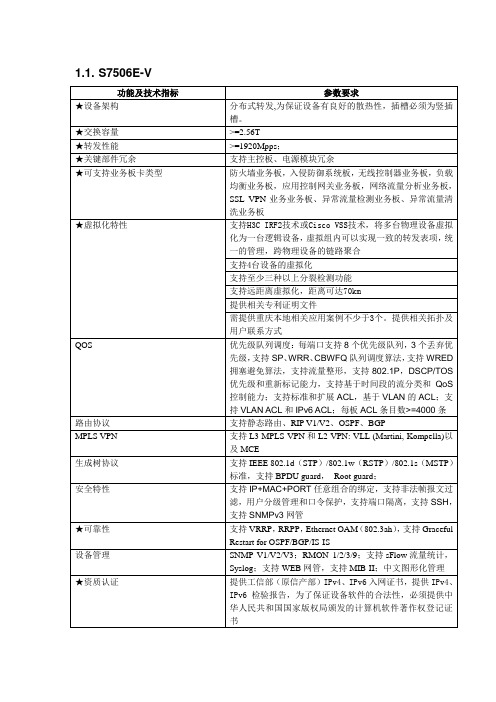
要求设备采用业务承载母板与接口子卡分离的设计,提高设备可扩展性
★总插槽数
≥4
★业务插槽数
配置主控引擎冗余后,业务插槽数(大槽)>=2,业务子卡槽位数最大支持8
★交换容量
≥240G
★整机包转发率
≥48Mpps
系统可靠性
支持双主控,主备切换“零丢包”
关键部件冗余
支持主控引Байду номын сангаас、电源等关键部件冗余备份
关键部件冗余支持主控板电源模块冗余可支持业务板卡类型防火墙业务板入侵防御系统板无线控制器业务板负载均衡业务板应用控制网关业务板网络流量分析业务板sslvpn业务业务板异常流量检测业务板异常流量清洗业务板虚拟化特性支持h3cirf2技术或ciscovss技术将多台物理设备虚拟化为一台逻辑设备虚拟组内可以实现一致的转发表项统一的管理跨物理设备的链路聚合支持4台设备的虚拟化支持至少三种以上分裂检测功能支持远距离虚拟化距离可达70km提供相关专利证明文件需提供重庆本地相关应用案例不少于3个
支持基于端口、MAC地址、IP地址、IP优先级、DSCP优先级、TCP/UDP端口号、协议类型等方式的流分类;
支持流量整形和流量监管
MPLS特性
支持L3VPN:支持跨域MPLS VPN(Option1/2/3)、嵌套MPLS VPN、支持分层PE(HoPE)、CE双归属、MCE、多角色主机、GRE隧道等;支持L2VPN:Martini、Kompella、CCC和SVC方式;支持MPLS TE、RSVP TE
★资质认证
提供工信部(原信产部)IPv4、IPv6入网证书,提供IPv4、IPv6检验报告,为了保证设备软件的合法性,必须提供中华人民共和国国家版权局颁发的计算机软件著作权登记证书
微芯片公司SyncServer S650高精确、安全和灵活的时间与频率标准说明书
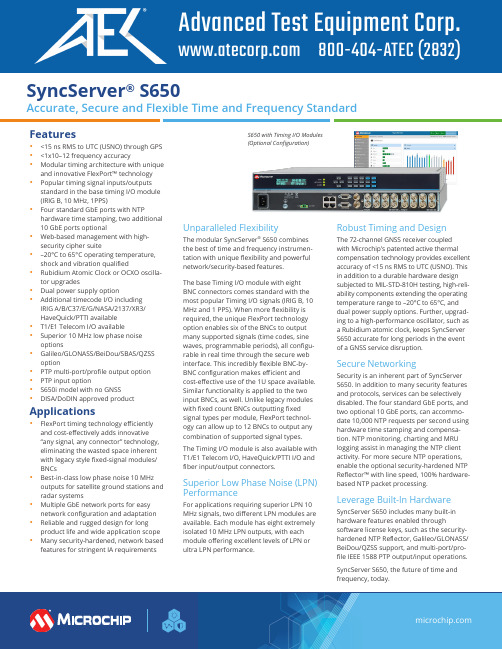
SyncServer® S650Accurate, Secure and Flexible Time and Frequency StandardFeatures•<15 ns RMS to UTC (USNO) through GPS •<1x10–12 frequency accuracy •Modular timing architecture with unique and innovative FlexPort™ technology •Popular timing signal inputs/outputs standard in the base timing I/O module(IRIG B, 10 MHz, 1PPS)•Four standard GbE ports with NTP hardware time stamping, two additional10 GbE ports optional•Web-based management with high-security cipher suite•–20°C to 65°C operating temperature, shock and vibration qualified •Rubidium Atomic Clock or OCXO oscilla-tor upgrades•Dual power supply option •Additional timecode I/O including IRIG A/B/C37/E/G/NASA/2137/XR3/HaveQuick/PTTI available•T1/E1 Telecom I/O available •Superior 10 MHz low phase noise options•Galileo/GLONASS/BeiDou/SBAS/QZSS option•PTP multi-port/profile output option •PTP input option•S650i model with no GNSS •DISA/DoDIN approved product Applications•FlexPort timing technology efficiently and cost-effectively adds innovative“any signal, any connector” technology,eliminating the wasted space inherentwith legacy style fixed-signal modules/BNCs•Best-in-class low phase noise 10 MHz outputs for satellite ground stations and radar systems•Multiple GbE network ports for easy network configuration and adaptation •Reliable and rugged design for long product life and wide application scope •Many security-hardened, network basedfeatures for stringent IA requirementsS650 with Timing I/O Modules(Optional Configuration)Unparalleled FlexibilityThe modular SyncServer® S650 combinesthe best of time and frequency instrumen-tation with unique flexibility and powerfulnetwork/security-based features.The base Timing I/O module with eightBNC connectors comes standard with themost popular Timing I/O signals (IRIG B, 10MHz and 1 PPS). When more flexibility isrequired, the unique FlexPort technologyoption enables six of the BNCs to outputmany supported signals (time codes, sinewaves, programmable periods), all configu-rable in real time through the secure webinterface. This incredibly flexible BNC-by-BNC configuration makes efficient andcost-effective use of the 1U space available.Similar functionality is applied to the twoinput BNCs, as well. Unlike legacy moduleswith fixed count BNCs outputting fixedsignal types per module, FlexPort technol-ogy can allow up to 12 BNCs to output anycombination of supported signal types.The Timing I/O module is also available withT1/E1 Telecom I/O, HaveQuick/PTTI I/O andfiber input/output connectors.Superior Low Phase Noise (LPN)PerformanceFor applications requiring superior LPN 10MHz signals, two different LPN modules areavailable. Each module has eight extremelyisolated 10 MHz LPN outputs, with eachmodule offering excellent levels of LPN orultra LPN performance.Robust Timing and DesignThe 72-channel GNSS receiver coupledwith Microchip's patented active thermalcompensation technology provides excellentaccuracy of <15 ns RMS to UTC (USNO). Thisin addition to a durable hardware designsubjected to MIL-STD-810H testing, high-reli-ability components extending the operatingtemperature range to –20°C to 65°C, anddual power supply options. Further, upgrad-ing to a high-performance oscillator, such asa Rubidium atomic clock, keeps SyncServerS650 accurate for long periods in the eventof a GNSS service disruption.Secure NetworkingSecurity is an inherent part of SyncServerS650. In addition to many security featuresand protocols, services can be selectivelydisabled. The four standard GbE ports, andtwo optional 10 GbE ports, can accommo-date 10,000 NTP requests per second usinghardware time stamping and compensa-tion. NTP monitoring, charting and MRUlogging assist in managing the NTP clientactivity. For more secure NTP operations,enable the optional security-hardened NTPReflector™ with line speed, 100% hardware-based NTP packet processing.Leverage Built-In HardwareSyncServer S650 includes many built-inhardware features enabled throughsoftware license keys, such as the security-hardened NTP Reflector, Galileo/GLONASS/BeiDou/QZSS support, and multi-port/pro-file IEEE 1588 PTP output/input operations.SyncServer S650, the future of time andfrequency, today. Four GbE Ports for Performance, Flexibility and SecurityThe S650 has four dedicated and isolated GbE Ethernet ports, each equipped with NTP hardware time stamping. These are connected to a high-speed microprocessor with microsecond-accurate timestamps to assure high-bandwidth NTP performance. This exceeds the need of servicing 10,000 NTP requests per second with no degrada-tion in time stamp accuracy.Multiple ports provide the flexibility to adapt to different network topologies as networks grow and change. An S650 can be the single time source to synchronize clients on different subnets and physi -cal networks. There is only one time reference, but it can appear as though there are four clocks available because each port is independent.NTP can be served on all four ports (six if 10 GbE ports are added). The highly secure web-based management interface is only available on port 1, so that administrators may choose to keep that IP address private and secure. Unique access control lists per port can govern server response to client requests for time.Intuitive, Secure and Easy-to-Use Web InterfaceThe modern web interface is the primary control interface of the S650. Once the keypad and display bring the unit online, complete status and control functions are easily found on the left navigation menu. A REST API also included.Standard Management Access SecurityAll of the expected network management protocols are standard in the S650. These include mandatory password access, HTTPS/SSL only (using the high-encryption cipher suite), SSH, access control lists, ser-vice termination, SNMPv2/v3, and NTP MD5 authentication. All traffic to the S650 CPU is bandwidth-limited for protection against DoSattacks. The local keypad on the server can be password-protected to prevent tampering.Security-Hardening OptionThe SyncServer S650 can be further hardened from both an NTP perspective and an authentication perspective through the Security Protocol License option that includes the security-hardened NTP Reflector.Operational hardening through the 360,000 NTP packet per second NTP Reflector with 100% hardware-based NTP packet processing also works with a CPU-protecting firewall by bandwidth limiting all non-NTP traffic. The Reflector also monitors packet flow for DoS detection and reporting, yet remains impervious to the level of network traffic as it operates at line speed.Authentication hardening is available for NTP client/server authenti-cation through the NTP Autokey function or user access authentica-tion through TACACS+, RADIUS and LDAP. Third party CA-signed X.509 certificates are installable for further hardening of manage -ment access and secure syslog operations. For more information about the Security Protocol License option, see the SyncServerOptions datasheet.The four GbE ports provide network configura -tion flexibility and enhanced security. Multiple isolated and synchronized time servers can also be configured. Two 10 GbE SFP+ ports can be added for NTP/PTP operations as well.At-a-glance dashboard presentation combined with logical organization andintuitive controls that make configuring the S650 easy.An entire drop-down menu in the S650 dedicated to security-related protocols.Unprecedented NTP AccuracyThe Stratum 1 level S650 derives nanosecond-accurate time directly from the atomic clocks aboard the GPS satellites. By using an integrated, 72-channel GNSS receiver, every visible satellite can be tracked and used to maintain accurate and reliable time. Even in urban canyon environments where direct satellite visibility can be limited, manually inputting the position can be sufficient to acquire accurate time from as few as one intermittent satellite.Ultra-High Performance NTPThe S650 can effortlessly support hundreds of thousands of network clients while maintaining microsecond-caliber NTP time stamp accuracy. NTP request throughput rates can exceed 10,000 requests/ second while maintaining NTP time stamp accuracy. NTP monitoring, charting and MRU logging assist in managing the NTP client activity. If the Security Protocol License option is enabled, the NTP Reflector can process over 360,000 NTP requests per second with 15-nanosecond caliber time stamp accuracy with the added benefit of security-hardening the network port.Superior Low Phase Noise PerformanceThe S650 can be optimized to provide the best possible low phase noise 10 MHz signals. Two LPN modules are available to choose from depending on the phase noise sensitivity of the user application. Each module has eight extremely isolated 10 MHz LPN outputs with each module offering excellent levels of LPN and Ultra LPN perfor-mance from the close in 1 Hz out to 100 kHz.Multi-Port/Profile IEEE 1588 PTP Grandmaster Applications demanding very precise time accuracy can require the IEEE 1588 precise time protocol (PTP). The S650 PTP Output License enables multi-port/profile PTP grandmaster operations leveraging the built-in hardware time stamping on each LAN port of the S650. IEEE 1588 PTP Input LicensePTP input is useful for tunneling time to the S650 over the network. PTP input can be the primary time reference or used as a backup reference in the event of GPS signal loss. With GPS, the S650 can automatically calibrate and store observed network path delay asym-metries for PTP input use if the GPS signal is lost.Multi-GNSS Constellation Support for Enhanced ReliabilityTiming integrity, continuity and reliability can be improved withthe GNSS option that adds support for Galileo, GLONASS, BeiDou, QZSS and SBAS constellations in addition to the standard GPS constellation. With more satellites in view, timing performance can be improved in challenging environments, such as urban canyons. SyncServer S650s ship with GNSS hardware ready to be enabled with a software license. The S650 is also available without GNSS in theS650i model.More Timing I/O StandardThe base S650 can host two modules. The Timing I/O modules are equipped with eight connectors for timing signal input and output. The standard configuration offers a broad yet fixed selection of signal I/Os that include IRIG B, 10 MHz and 1PPS.FlexPort—The Ultimate in Timing FlexibilityOur unique FlexPort technology efficiently and cost-effectively adds innovative “any signal, any connector” capabilities, eliminating the wasted space inherent with legacy style fixed signal modules.The FlexPort option enables the six output connectors (J3-J8) to output many supported signals (time codes, sine waves, program-mable periods) all configurable in real time through the secure web interface. User-entered, nanosecond caliber phase offsets for each connector output accommodates variable cable lengths. The two input connectors (J1-J2) can support a wide variety of input signal types.This level of timing signal flexibility is unprecedented and can even eliminate the need for additional signal distribution chassis as there is no degradation in the precise quality of the coherent signals.Oscillator Upgrades Improve Holdover Accuracy and Save Valuable TimeThe standard S650 is equipped with a crystal oscillator that keeps the S650 accurate to nanoseconds when tracking GPS. However, if GPS connectivity is lost and the server is placed in holdover, the oscillator begins to drift, impacting timing accuracy. Upgrading the oscillator improves the holdover accuracy significantly. For example, consider the following drift rates for the standard oscillator compared to theOCXO and Rubidium upgrades.The value of the upgraded oscillator is that if the GPS signal is lost, the S650 can continue to provide accurate time and frequency. This provides personnel time to correct the problem with only gradualdegradation or disruption in time synchronization accuracy.SpecificationsGNSS Receiver/Antenna• 72 parallel channel GNSS receiver• GPS time traceable to UTC (USNO)• Static and dynamic operational modes• Acquisition time of 30 seconds (cold start)• Cable length up to 900 feet (275 m).• GNSS option adds Galileo/GLONASS/BeiDou/SBAS/QZSS support in addition to GPSTime Accuracy at 1 PPS Output• Standard: <15 ns RMS to UTC (USNO), typical• OCXO: <15 ns RMS to UTC (USNO)• Rubidium: <15 ns RMS to UTC (USNO)After one day locked to GPS; evaluated over normal environment (test range <±5 °F) defined in GR-2830.Oscillator Aging (Monthly)• Standard: ±1×10–7• OCXO: ±5×10–9• Rubidium: ±1×10–10After one month of continuous operation.Holdover Accuracy (One Day)• Standard: 400 µs• OCXO: 25 µs• Rubidium: <1 µsEvaluated over normal environment (test range <±5 °F) defined in GR-2830 after five days locked to GPS.Frequency Output Accuracy and Stability• <1x10–12 at 1 day, after locked to GPS for 1 dayStandard Network Protocols• NTP v3,4 (RFC 1305/5905/8633), SNTP(RFC4330)• NTP v3,4 Symmetric keys: SHA1/256/512 and MD5• SNMP v2c, v3• SNMP MIB II, Custom MIB, system status via SNMP• DHCP/DHCPv6• HTTPS/SSL* (TLS 1.2/1.3)• SMTP forwarding• SSHv2• Telnet• IPv4/IPv6• Syslog: 1 to 8 servers (RFC 3164/5424)• Key management protocols can be individually disabled• Port 1: Management and Time protocols• Port 2, 3 and 4 (optional 5 and 6): Time protocols only Optional Network Protocols NTP Server Performance• 10,000 NTP requests per second while maintaining accuracy associated with reference time source.**• Stratum 1 through GNSS: overall server time stamp accuracy of5 μs to UTC with 1-sigma variation of 20 μs (typical). All NTP timestamps are hardware-based or have real-time hardware compen-sation for internal asymmetric delays. The accuracy is inclusive of all NTP packet delays in and out of the server, as measured at the network interface. NTP serves the UTC timescale by definition,but the user can choose to serve GPS timescale instead. The user can also select the UTC leap second smearing/slewing behavior.The SyncServer easily supports millions of NTP clients.• NTP Activity Charting and MRU Logging: A rolling 24 hour chart displays overall NTPd requests/minute activity. An NTPd MostRecently Used (MRU) list provides details on the most recent 1024 NTP client IP addresses. Data is sortable and exportable. Selec-tion of an individual IP address charts the NTP request totals in 30 minute increments over the past 24 hours. These tools are useful to verify an NTP client is reaching the SyncServer and to identify NTP clients that may be requesting the time more frequently than desired.• NTP Reflector option: 360,000 NTP client mode three requests per second. NTP packets are timestamped 100% in hardware with prevailing clock accuracy. All non-NTP packets are provided to the CPU on a bandwidth-limited basis. The NTP Reflector is included as part of the Security Protocol License option.NTP Activity Chart• Autokey (RFC5906)• PTP• TACACS+• LDAPv3• RADIUS• X.509 certificates for HTTPSand secure syslogRolling 24-hour NTPd activity chart to accompany Most Recently Used (MRU) listwith individual NTPd client activity details and chart.*SSL_High_Encryption Cypher suite or the SSL_High_And_Medium_Encryption Cypher suite.**<5% NTPd packet drop at 10,000 NTPd requests per second. See SyncServer BlueSkyoption data sheet for performance specifications if BlueSky validator is enabled (optional)Mechanical/EnvironmentalShock and VibrationFront PanelRear PanelProduct IncludesS650SyncServer S650 (no option modules installed in base unit), locking power cord, rack mount ears and a two-year hardware warranty. Current manual and MIB are available online at . MIB and REST API can also be downloaded from the SyncServer.S650iSyncServer S650i (no GNSS receiver), one Timing I/O module, locking power cord, rack mount ears and a two-year hardware warranty. Current manual and MIB are available online at . MIB and REST API can also be downloaded from the SyncServer.S650 With Two Standard Timing I/O Modules (Optional Configuration)Ordering InformationCustom configure your build-to-order SyncServer S650 using theonline SyncServer Configurator tool at . Configura -tions can be submitted as requests for quotes.Note: The SyncServer S650 is TAA CompliantNote: The SyncServer S650 is on the DISA/DoDIN Approved Products ListThe Microchip name and logo, the Microchip logo and SyncServer are registered trademarks of Microchip Technology Incorporated in the U.S.A. and other countries. All other trademarks mentioned herein are property of their respective companies. © 2022, Microchip Technology Incorporated and its subsidiaries. All Rights Reserved. 4/22 900-00716-00 Rev N DS00002901FHardware OptionsTiming I/O Module(s)Equipped with eight connectors for timing signal input and output, the standard configuration offers a broad yet fixed selection of signal I/O, including IRIG B, 10 MHz and 1PPS. Five variations of the Timing I/O Module are available as listed below. See the SyncServer Options Datasheet (DS00002920) for more signal types.• Timing I/O Module• Timing I/O Module + Telecom I/O • Timing I/O Module + HaveQuick/PTTI • Timing I/O Module + Fiber Outputs • Timing I/O Module + Fiber Input10 MHz Standard Low Phase Noise ModuleEight isolated, phase-coherent 10 MHz LPN outputs, with excellent levels of LPN and exhibiting low spurious noise characteristics.10 MHz Ultra-Low Phase Noise ModuleSuperior levels of LPN provided on eight extremely isolated, phase-coherent 10 MHz LPN outputs with low spurious noise characteristics.10 GbE LAN PortsTwo additional 10 GbE SFP+ ports equipped with hardware time stamping that supports NTP, PTP and NTP Reflector operations.Rubidium Atomic Oscillator UpgradeImproves stability, accuracy, and holdover accuracy. Holdoveraccuracy is <1 μs for the first 24 hours and <3 μs after the first three days.OCXO Oscillator UpgradeImproves holdover accuracy to 25 μs for the first day.Dual AC Power SuppliesThe dual-corded, dual-AC power supply option provides load sharing and active power management system with hitless failover.Dual DC Power SuppliesThe dual-corded, dual-DC power supply option provides load sharing and active power management system with hitless failover.Antenna AccessoriesAntenna cables and accessories enable versatile solutions to meet most installation requirements.Note: For complete information, see the SyncServer Options Datasheet (DS00002920).Software OptionsSecurity Protocol License with Security-Hardened NTP ReflectorSecurity-hardened NTP Reflector and authentication hardening with NTP Autokey, TACACS+, RADIUS, LDAP and CA-signed X.509 certificates.PTP Output/Grandmaster(Simultaneous Multi-Port/Profile)Single license enables multi-port, multi-profile IEEE 1588 PTP Grand -master operations leveraging the built-in hardware time stamping in all SyncServers.PTP InputPTP as a timing input for tunneling time through PTP or as a backup time reference in the event of the loss of the GNSS signal.FlexPort Technology for Timing I/O ModulesEnables the output connectors to output many supported signals (time codes, sine waves, programmable rates) all configurable in real time. Input connectors can support a wide variety of input signal types.Multi-GNSS ConstellationTrack GPS/SBAS, Galileo, QZSS, GLONASS and/or BeiDou constel-lations for improved integrity and satellite visibility in an urban canyons.1PPS Time Interval/Event Time MeasurementsUse the S650 Timing I/O module to measure, store and statistically display in real time the difference of an external 1PPS relative to the S650. The Event Time capture feature time tags and stores external events.Time-Triggered Programmable PulseProvides a user defined, repetitive and precise time-of-day pulse(s) at specific times or provides periodic, time-based pulse outputs.BlueSky GPS Jamming and Spoofing Detection, Protection, AnalysisDetect GPS jamming and spoofing related anomalies in real-time to protect essential time and frequency outputs.Synchronization SoftwareComprehensive MS Windows-based network time synchronization software with monitoring and auditing functions.Information contained in this publication regarding device applications and the like is provided only for your convenience and may be superseded by updates. It is your responsibility to ensure that your application meets with your specifications. MICROCHIP MAKES NO REPRESENTATIONS OR WARRANTIES OF ANY KIND WHETHER EXPRESS OR IMPLIED, WRITTEN OR ORAL, STATUTORY OR OTHERWISE, RELATED TO THE INFORMATION, INCLUDING BUT NOT LIMITED TO ITS CONDITION, QUALITY, PERFORMANCE, MERCHANTABILITY OR FITNESS FOR PURPOSE. Microchip disclaims all liability arising from this information and its use. Use of Microchip devices in life support and/or safety applications is entirely at the buyer’s risk, and the buyer agrees to defend, indemnify and hold harmless Microchip from any and all damages, claims, suits, or expenses resulting from such use. No licenses are conveyed, implicitly or otherwise, under any Microchip intellectual property rights unless otherwise stated.。
手机解锁密码大全

手机解锁密码大全三、GSM手机密笈&e r.b]'a D:V(一)摩托罗拉摩托罗拉所有机锁:按MENU+5+1/2 2f} o U%AT190解锁密码: 20010903T191解锁密码:199807223X8/2X88/998/8088/L2000/7689/T189/C289等初始密码为1234 ;话机密码为000000 ;解锁方法:如无测试卡,则先输入1234,如密码已更改,先按Menu键会出现“修改开锁密码”,按OK键,然后输入000000就会显示四位数的话机密码,如保密码已更改,则只能用测试卡或软件工具解。
2C&r/_F3@X!JT2688/2988万能解锁码:19980722C300解话机锁:20020801摩托罗拉手机出现“话机坏,请送修”:可利用测试卡,输入0205#、0205068#即可修复,无须重写码片。
T2688/2988/988d设置中文:*#0000# ok(插卡)V60/V66/V70解锁:插入测试卡,开机后输入menu+048263*进入测试状态后按18*1总清除,输入18*0是主复位。
V998外文改中文:MENU—左方向键按3下—OK—左方向键按5下—OK—Simplified—CHINESE摩托罗拉2688时间不走修复密诀:将电源1脚和8脚用漆包线短接,必杀!(二)诺基亚初始保密码:12345 W"w2K z k#i)A n5110锁码机解码:在保密码锁死,输入正确保密码无效的情况下,可1、按C键不放,2、按*键不放,3、按*键不放,4、输入04*PIN*PIN*PIN# 解除锁码。
;z8N M4s y!q3210解 SP 锁: 1、按C键 2、按向下键 3、按C键直到屏幕清除 4、按住*键直到其闪烁 5、再按住*键直到其闪烁,输入04*PIN码*PIN 码*PIN 6~,O Y)^/W"K vTN7650恢复出厂设置:*#7370#诺基亚手机省30%电密码:*#746025625# |(H3K诺基亚手机查出厂日期:*#0000#诺基亚能打过进不能呼出:如果显示屏左上角有“2”字,按住#键两秒,再按确认即可;如果没有显示“2”,则按“功能键”+6+1+4+2再按确认即可。
昆明人工智能-Nokia E75 产品说明书

未取得諾基亞的書面同意,嚴禁以任何形式複製、傳送、散佈或儲存全部或部分的內容。Nokia 奉行持續發展的政策。諾基亞保留對本文件中所描述產品進行改變和 改進的權利,恕不另行通知。
美國專利號碼 5818437 和其他申請中的專利。T9 文字輸入軟體 Copyright © 1997-2009。Tegic Communications, Inc. 版權所有。
Nokia E75 - 基本功能...........................................22
手機設定...................................................................................22 設定精靈...................................................................................22 功能表.......................................................................................22 螢幕指示符號...........................................................................23 編寫文字...................................................................................24 搜尋...........................................................................................25 尋找項目...................................................................................26 應用程式的常用動作...............................................................26 音量控制...................................................................................26
【4G+(VOLTE)知识】_中国联通LTE数字蜂窝移动通信网终端设备测试规范-第一分册-VoLTE终端测试规范-v1.1

手机报价表

1810/1800
2055/2110
1745/1800 1990/0
2170/2130 2240/2150 2850/2960
2130/2240 2685/2810 2820/0 3920/3790
0/4360 4360/4370 0/4350 3970/3900 3300/3320 3570/3550
845/860
S686白/兰
C8813D黑/浅蓝 双模
825/845
S696白/兰
C8815蓝/白 单C网
850/840
S720白/粉/绿
G710蓝/白A199电信双模
1350/1355
S720I白/粉
小米
S870E黑
M2 A 黑 公司
1500 S868T珍珠白/黑
M2 A黑 联通
1460 S890白/兰/青
700/0
A398T棕
G520移动黑/白 新款
0/860
A308T黑新款
G520S移黑/白(跟G520外观配置一样) 755/790
A590白/黑
G525联通黄/白蓝
0 A586灰/白
G606黑色/白 新款 5寸屏
700/715
A60+黑
G610S联通黑/白新款5.3
900/950
A66黑
G610移动白 新款
950 A600E黑 双模
G700联通黑/白 新款
0 A630T黑/白
G700移动白 新款
1240 A630黑 联通
P6移动黑/白新款
2080/1990
A656白新款5寸
P6移动粉
2010 A658T黑/白新款
P6联黑/白/粉
1980/1980/2040 A660黑/橙
三星NP450R5J-X06CN详细评测
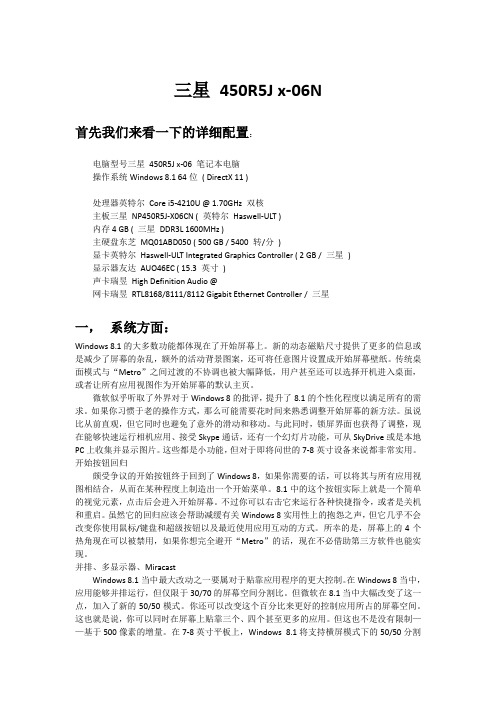
三星450R5J x-06N首先我们来看一下的详细配置:电脑型号三星450R5J x-06 笔记本电脑操作系统Windows 8.1 64位( DirectX 11 )处理器英特尔Core i5-4210U @ 1.70GHz 双核主板三星NP450R5J-X06CN ( 英特尔Haswell-ULT )内存4 GB ( 三星DDR3L 1600MHz )主硬盘东芝MQ01ABD050 ( 500 GB / 5400 转/分)显卡英特尔Haswell-ULT Integrated Graphics Controller ( 2 GB / 三星)显示器友达AUO46EC ( 15.3 英寸)声卡瑞昱High Definition Audio @网卡瑞昱RTL8168/8111/8112 Gigabit Ethernet Controller / 三星一,系统方面:Windows 8.1的大多数功能都体现在了开始屏幕上。
新的动态磁贴尺寸提供了更多的信息或是减少了屏幕的杂乱,额外的活动背景图案,还可将任意图片设置成开始屏幕壁纸。
传统桌面模式与“Metro”之间过渡的不协调也被大幅降低,用户甚至还可以选择开机进入桌面,或者让所有应用视图作为开始屏幕的默认主页。
微软似乎听取了外界对于Windows 8的批评,提升了8.1的个性化程度以满足所有的需求。
如果你习惯于老的操作方式,那么可能需要花时间来熟悉调整开始屏幕的新方法。
虽说比从前直观,但它同时也避免了意外的滑动和移动。
与此同时,锁屏界面也获得了调整,现在能够快速运行相机应用、接受Skype通话,还有一个幻灯片功能,可从SkyDrive或是本地PC上收集并显示图片。
这些都是小功能,但对于即将问世的7-8英寸设备来说都非常实用。
开始按钮回归颇受争议的开始按钮终于回到了Windows 8,如果你需要的话,可以将其与所有应用视图相结合,从而在某种程度上制造出一个开始菜单。
一键开“黑” 西部数据WD Black SN750体验

一键开“黑”西部数据WD Black SN750体验作者:来源:《新潮电子》2019年第04期震撼的影音体验外观测试部分对于SSD产品而言很多时候都可以一笔带过,但面对WD Black SN750时,还是被其炫酷的外观设计所征服。
WD BLACK SN750 NVMe SSD的包装盒以黑色为主,M.2 SSD标准的2280版型以及M Key接口,其PCB主板也采用纯黑设计,芯片表面贴有参数和条码的贴纸。
从贴纸信息来看,这款SSD的工作电压为3.3V/2.8A,支持NVMe协议,1TB容量和WD BLACKSN750 NVMe SSD型号名称也非常醒目。
将贴纸揭下来,就能看到WD BLACK SN750 NVMe SSD上封装的各种芯片了,包括2颗3D NAND闪存颗粒, 1颗主控和l颗缓存芯片。
WD BLACKSN750 NVMe SSD采用了闪迪的64层堆叠BiCS 3DTLC,具体型号为SanDisk05560,单颗容量就高达512GB,2颗闪存共计ITB容量。
这款SSD的缓存芯片来自海力士(SK Hynix),具体型号为H5AN8G6NAFR UHC,是一款有着1GB容量的DDR4-2400缓存。
对于台式机用户而言,西部数据还推出了搭载散热片版本的WD BLACKSN750 NVMe SSD,相比于无散热片版本,带散热片的硬盘能保持电脑在高效的顺序读写状态下持续运行更长时间。
规格齐全的SN750家族WD Black SN750作为一个全新的家族,其首发容量250GB-500GB-1TB三种规格,覆盖面相对较广,而且计划为高端玩家推出2TB版本,另有SK海力士的DDR4内存颗粒作为缓存。
在官方的介绍中,目前性能上ITB是最强的,持续读写分别高达3.47GB/s、3.OGB/st随机读写也可达515000 IOPS-56000 IOPS,250GB的则有些低得可怜,四项指标只有31GB/s、1.6GB/s、220000 IOPS、180000 IOPS,當然这也是同类产品的通病。
三星游戏本玄龙骑士评测介绍

三星游戏本玄龙骑士评测介绍在今年的CES上面,三星推出了首款游戏本Odyssey。
不得不说三星动作还是很快的,刚刚过了一个月不到,这款产品就全面进入了国内市场,登录了电商平台。
并且三星按照游戏本进入中国市场的惯例为这款新产品起了一个特别本土化的名字——玄龙骑士。
以下是店铺为你精心整理的三星游戏本玄龙骑士评测介绍,希望你喜欢。
三星游戏本玄龙骑士评测介绍外观:外观很规矩拒绝了夸张“杀马特”路线这款产品在发布当时,所有人都还没有见过真机,只是才看到照片,很多网友就对这款产品产生了热议。
最主要的原因就是其拥有一个相对规矩的外形,这很好的迎合了一部分喜欢低调设计游戏玩家的审美。
所以说,游戏本就得做成“杀马特”,也不一定。
一些喜欢这款产品的用户会说,看腻了杀马特造型的各种游戏本之后,再看Odyssey有一种清新脱俗简洁之美。
而不喜欢它外观的用户则表示无感,尤其是略显呆板的Logo。
三星玄龙骑士采用了黑色和白色两种配色,是的,你没看错,白色!游戏本还有白色版本?这在一般游戏本当中就是非常少见的,据官方描述正是为了更好迎合为数众多的女性游戏玩家而特别设计的。
而我们这次拿到的是相对传统一些的黑色版本。
通体黑色磨砂质感处理,这使得三星玄龙骑士黑色版本天生有一种酷酷的低调感。
全塑料机身看起来似乎没什么不好,很多注重性价比的产品都是这样设计,比如惠普的暗影精灵2代。
但是对于一些金属控玩家来说,塑料机身可能会给他们一种先入为主品质感不足的感觉。
外壳的做工我倒是还挺满意的,缝隙间距,机身表面摸上去的感觉都还不错。
作为首款游戏本,至少在产品的做工要求上,玄龙骑士不是奔着糊弄消费者去的。
顶盖最扎眼的肯定就是中央的红色发光大Logo,远看非常醒目,夜晚看起来更不用提了。
我问了一些身边的朋友,他们给我的回答非常有意思。
不管是觉得这款本好看的,还是觉得整体不好看的朋友,面对Logo设计都会非常一致的认为丑,看来并不只是我一个人的感觉。
三星 Samsung SF-560 Series 说明书
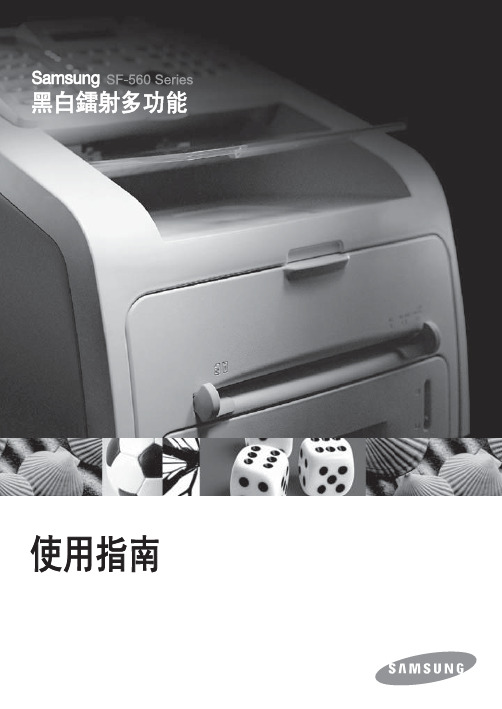
關於使用手冊您的機器附有兩本使用手冊:本雷射多功能事務機使用手冊提供有關設定機器及安裝隨附軟體所需的資訊。
另外還提供有關將機器作為印表機、掃瞄器、影印機及傳真機使用的指示說明,以及維護機器與疑難排解問題的相關資訊。
SmarThru 3 使用手冊提供有關使用多功能應用程式的基本說明。
Samsung SmarThru 可讓您掃瞄及編輯影像,並將影像掃瞄以進行影印、傳真或以電子郵件形式用電腦傳送。
另外,還提供自動文字辨識程式AnyPage 的簡要說明。
本手冊僅供參考。
指南中的所有資訊如果變更,恕不另行通知。
Samsung Electronics 不對因本手冊或使用本手冊導致的任何直接或間接損失承擔任何責任。
© 2007 Samsung Electronics Co., Ltd. 版權所有。
•SF-565PR 與 Samsung 標誌是 Samsung Electronics Co., Ltd. 的商標。
•PCL 和 PCL 6 為 Hewlett-Packard Company 的商標。
•IBM 和 IBM PC 為 International Business Machines Corporation 的商標。
•Microsoft、Windows、Windows 2000、Windows XP 與 Windows Vista 為 Microsoft Corporation 的註冊商標。
•所有其他品牌或產品名稱均為其各自公司或組織的商標。
Contact SAMSUNG WORLD WIDE If you have any comments or questions regarding Samsung products, contact the Samsung customercare center.Country Customer Care Center Web Site /ar AUSTRALIA1300 362 AUSTRIA0800-SAMSUNG (726-7864)/at BELGIUM0032 (0)2 201 24 /be BRAZIL0800-124-4214004-0000CANADA1-800-SAMSUNG (726-7864)/ca CHILE800-SAMSUNG (726-7864 )/cl CHINA800-810-5858************/co COSTA /latin CZECH REPUBLIC844 000 /czDistributor pro Českou republiku : Samsung Zrt., česka organizační složkaVyskočilova 4, 14000 Praha 4DENMARK70 70 19 /dk /latin EL /latin ESTONIA800-7267www.samsung.ee KAZAHSTAN8-10-800-500-55-500www.samsung.kz KYRGYZSTAN00-800-500-55-500FINLAND030-6227 /fi FRANCE3260 SAMSUNG 08 25 08 65 65 (€ 0,15/min) GERMANY01805 - SAMSUNG (726-7864 (€ 0,14/Min) /latin HONDURAS800-7919267HONG /hk HUNGARY06-80-SAMSUNG (726-7864)INDIA3030 82821800 110011 ITALIA800-SAMSUNG (726-7864) /latin /jp /lvCountry Customer Care Center Web Site /lt LUXEMBURG0035 (0)2 261 03 /be /my MEXICO01-800-SAMSUNG (726-7864) NETHERLANDS0900-SAMSUNG (726-7864 € 0,10/Min)/nl NEW ZEALAND0800SAMSUNG (726-7864)/nz NICARAGUA00-1800-5077267NORWAY815-56 /no /latin PHILIPPINES1800-10-SAMSUNG (726-7864)/ph/pl POLAND0 801 801 881022-607-93-33PORTUGAL80820-SAMSUNG (726-7864)/pt PUERTO /latin REP. /latin EIRE0818 717 /ie SINGAPORE1800-SAMSUNG (726-7864)/sg SLOVAKIA0800-SAMSUNG (726-7864)/sk SOUTH AFRICA0860-SAMSUNG (726-7864 ) SPAIN902 10 11 SWEDEN0771-400 /se SWITZERLAND0800-SAMSUNG (726-7864)/ch TADJIKISTAN8-10-800-500-55-500/th THAILAND1800-29-323202-689-3232TRINIDAD &1-800-SAMSUNG (726-7864)/latin TOBAGOTURKEY444 77 U.A.E800-SAMSUNG (726-7864)8000-4726U.K0845 SAMSUNG (726-7864) U.S.A.1-800-SAMSUNG (726-7864)/us .uz /latin VIETNAM 1 800 588 目錄第 1章:目錄第 1章:開始使用拆封 ...................................................................................................... 1.2選擇地點 ........................................................................................ 1.4瞭解組件位置 ........................................................................................ 1.5正視圖 ........................................................................................... 1.5後視圖 ........................................................................................... 1.5控制面板功能 ................................................................................. 1.6連接配件 ............................................................................................... 1.8文件輸出支撐架 ............................................................................. 1.8聽筒與聽筒架 ................................................................................. 1.9安裝碳粉匣 ......................................................................................... 1.10裝入紙張 ............................................................................................. 1.12連接電話線 ......................................................................................... 1.15啟動機器 ............................................................................................. 1.18關於 Samsung 軟體 ............................................................................ 1.19印表機驅動程式功能 .................................................................... 1.20在 Windows 中安裝 Samsung 軟體 .................................................... 1.21系統需求 ...................................................................................... 1.21安裝 Samsung 軟體 ..................................................................... 1.22安裝 Samsung SmarThru ............................................................ 1.24修復軟體 ............................................................................................. 1.27移除軟體 ............................................................................................. 1.28解除安裝 MFP 驅動程式 .............................................................. 1.28解除安裝Samsung SmarThru ..................................................... 1.29變更顯示語言 ...................................................................................... 1.30設定機器 ID ........................................................................................ 1.31使用數字鍵盤輸入字母 ................................................................ 1.32設定日期和時間 .................................................................................. 1.34變更時鐘模式 ............................................................................... 1.35設定紙張類型與大小 ........................................................................... 1.35設定聲音 ............................................................................................. 1.36揚聲器、鈴聲、按鈕音和提示音 .................................................. 1.36揚聲器音量 .................................................................................. 1.36使用節省模式 ...................................................................................... 1.37省碳模式 ...................................................................................... 1.37省通話費模式 ............................................................................... 1.37省電模式 ...................................................................................... 1.38第 2章:紙張處理選擇列印材料 ........................................................................................ 2.2類型、輸入來源和容量 .................................................................. 2.2紙張和特殊材料指南 ...................................................................... 2.3選擇輸出位置 ........................................................................................ 2.4列印至前端輸出紙匣(列印面朝下) ............................................. 2.4列印至後端輸出槽(列印面朝上) ................................................ 2.5在紙匣中裝入紙張 ................................................................................. 2.6使用手動送紙器 .................................................................................... 2.8設定手動送紙器的紙張類型和大小 .............................................. 2.10第 3章:列印在 Windows 環境下列印文件 ................................................................ 3.2取消列印工作 ................................................................................. 3.5使用喜好設定 ................................................................................. 3.6使用說明 ........................................................................................ 3.6設定紙張內容 ........................................................................................ 3.7設定圖形內容 ........................................................................................ 3.8在單頁上列印多頁 ............................................................................... 3.10列印縮小或放大的文件 ....................................................................... 3.12將您的文件配合所選紙張尺寸來列印 .................................................. 3.13列印海報 ............................................................................................. 3.14使用浮水印 ......................................................................................... 3.15使用現有的浮水印 ....................................................................... 3.15建立浮水印 .................................................................................. 3.16編輯浮水印 .................................................................................. 3.17刪除浮水印 .................................................................................. 3.17使用重疊 ............................................................................................. 3.18什麼是重疊? ............................................................................... 3.18建立一個新的頁面重疊 ................................................................ 3.18使用頁面重疊 ............................................................................... 3.20刪除頁面重疊 ............................................................................... 3.21設定本機共用印表機 ........................................................................... 3.21在 Windows 2000/XP .................................................................. 3.22第 4章:影印載入要影印的文件 ................................................................................. 4.2準備文件 ............................................................................................... 4.2影印文件 ............................................................................................... 4.3設定影印選項 ........................................................................................ 4.4深度 ............................................................................................... 4.4原稿類型 ........................................................................................ 4.4影印份數 ........................................................................................ 4.5縮小/放大影印 .............................................................................. 4.5變更預設設定 ........................................................................................ 4.6設定逾時選項 ........................................................................................ 4.7自動分頁影印 ........................................................................................ 4.7第 5章:掃描掃描基本資訊 ........................................................................................ 5.2使用Samsung SmarThru 掃描 ............................................................. 5.2使用 TWAIN 相容軟體的掃描程序 ........................................................ 5.6第 6章:傳真變更傳真設定選項 ................................................................................. 6.2可用的傳真設定選項 ............................................................................. 6.3載入文件 ............................................................................................... 6.5調整文件解析度 .................................................................................... 6.6自動傳真 ............................................................................................... 6.7手動傳真 ............................................................................................... 6.7重撥上次撥出號碼 ................................................................................. 6.8確認傳送 ............................................................................................... 6.8自動重撥 ............................................................................................... 6.8關於接收模式 ........................................................................................ 6.9裝入紙張以接收傳真 ............................................................................. 6.9在傳真模式中自動接收 ....................................................................... 6.10在電話模式中手動接聽 ....................................................................... 6.10在答錄/傳真模式下自動接聽 ............................................................. 6.10使用分機手動接收 ............................................................................... 6.11使用 DRPD 模式接收傳真 .................................................................. 6.11接收記憶體中的傳真 ........................................................................... 6.13單鍵撥號 ............................................................................................. 6.14儲存單鍵撥號的號碼 .................................................................... 6.14使用單鍵號碼來傳真 .................................................................... 6.14快速撥號 ............................................................................................. 6.15儲存快速撥號的號碼 .................................................................... 6.15使用快速撥號號碼傳真 ................................................................ 6.16群組撥號 ............................................................................................. 6.17設定群組撥號號碼 ....................................................................... 6.17編輯群組撥號號碼 ....................................................................... 6.18使用群組撥號傳真(多址傳送) .................................................. 6.19搜尋記憶體中的號碼 ........................................................................... 6.19在記憶體中依序搜尋 .................................................................... 6.19使用第一個字母搜尋 .................................................................... 6.20列印電話簿清單 .................................................................................. 6.20傳送多址傳送傳真 ............................................................................... 6.21傳送延遲傳真 ...................................................................................... 6.22傳送優先傳真 ...................................................................................... 6.24輪詢遠端機器 ...................................................................................... 6.25新增文件至已排程的傳真 .................................................................... 6.26取消已排程的傳真 ............................................................................... 6.26使用安全接收模式 ............................................................................... 6.28列印報告 ............................................................................................. 6.29使用進階傳真設定 ............................................................................... 6.32變更設定選項 ............................................................................... 6.32進階傳真設定選項 ....................................................................... 6.33使用遠端控制面板 ............................................................................... 6.35第 7章:在 L INUX系統中使用您的印表機開始使用 ............................................................................................... 7.2安裝 MFP 驅動程式 .............................................................................. 7.3系統需求 ........................................................................................ 7.3安裝 MFP 驅動程式 ....................................................................... 7.4解除安裝 MFP 驅動程式 ................................................................ 7.5使用 MFP Configurator ......................................................................... 7.6開啟 MFP Configurator .................................................................. 7.6印表機組態 .................................................................................... 7.7掃描器組態 .................................................................................... 7.8MFP 埠組態 ................................................................................... 7.9設定印表機內容 .................................................................................. 7.10列印文件 ............................................................................................. 7.11從應用程式列印 ........................................................................... 7.11列印檔案 ...................................................................................... 7.12掃描文件 ............................................................................................. 7.13使用 Image Editor ........................................................................ 7.17第 8章:維護清除記憶體 ........................................................................................... 8.2調整陰影 ............................................................................................... 8.3清潔您的機器 ........................................................................................ 8.3清潔機器外部 ................................................................................. 8.3清潔機器內部 ................................................................................. 8.4清潔掃描單元 ................................................................................. 8.5維護碳粉匣 ........................................................................................... 8.7重新搖勻碳粉 ................................................................................. 8.7更換碳粉匣 .................................................................................... 8.8設定 Notify Toner 選項 .................................................................. 8.9清潔感光鼓 .................................................................................... 8.9忽略「Toner Empty」訊息 ......................................................... 8.10消耗性及更換部件 ............................................................................... 8.10更換 ADF 橡膠墊 ................................................................................ 8.11第 9章:疑難排解清除文件卡紙 ........................................................................................ 9.2輸入夾紙 ........................................................................................ 9.2輸出夾紙 ........................................................................................ 9.2清除卡紙 ............................................................................................... 9.3在紙匣 ........................................................................................... 9.4在紙張輸出區域 ............................................................................. 9.5在加熱器區或碳粉匣附近 ............................................................... 9.6在手動送紙器 ................................................................................. 9.6避免卡紙提示 ................................................................................. 9.7清除 LCD 錯誤訊息 ............................................................................... 9.8解決問題 ............................................................................................. 9.10送紙問題 ...................................................................................... 9.10列印問題 ...................................................................................... 9.11列印品質問題 ............................................................................... 9.13影印問題 ...................................................................................... 9.17掃瞄問題 ...................................................................................... 9.17傳真問題 ...................................................................................... 9.18一般 Linux 問題 ........................................................................... 9.20附錄 A:規格一般規格 ..............................................................................................A.2掃描器和影印機規格 ............................................................................ A.3印表機規格 ..........................................................................................A.4傳真規格 ..............................................................................................A.5紙張規格 ..............................................................................................A.6概要 ..............................................................................................A.6支援的紙張大小 ............................................................................A.6紙張使用準則 ................................................................................ A.7紙張規格 ....................................................................................... A.8紙張輸出容量 ................................................................................ A.8紙張存放環境 ................................................................................ A.8信封 ..............................................................................................A.9標籤 ............................................................................................A.10投影片 ........................................................................................A.10安全和法規資訊重要預防措施及安全資訊在使用此機器時,請遵守基本安全預防措施,以將火災、電擊或對人體可能的傷害減到最低:1閱讀並瞭解所有指示說明。
究竟是马甲还是经典?Palm750v评测

究竟是马甲还是经典?Palm750v评测不变、不变、还是要变。
坚守Palm OS阵营多年的Palm,最终仍是屈服,推出旗下首部3G Pocket PC手机——Treo 750v,主打的是商务客户。
以往的Palm OS Treo智能手机,标榜的是user-friendly、针对客户需要和手感良好,加上内置qwerty键盘,更是Treo用户喜爱Treo的原因。
现在TreoPalm Treo 750v 混血Palm是马甲吗?首款采用Windows Mobile操作的Palm Treo 700的推出并没有让众多的Palm友丧失信心,反倒更是吸引了不少新用户以及旧用户转到Windows阵营当中。
Palm Treo 750v是Palm第一款在美国以外地区发售的基于Windows Mobile Pocket PC操作系统的手机。
Palm 750v之所以还是Palm,是因为它保留了Palm标志性的Qwerty小键盘、正方形液晶屏幕和传统的机身设计元素。
Palm Treo 750v并不是Palm首款采用微软Windows Mobile 5操作系统的产品,这款手机上市之后也受到非常多的关注,而且伴随着很多争论,那么它究竟是微软的马甲还是Palm的经典呢?使用触摸屏幕加上Qwerty全键盘,Palm这种设计不愧为是目前最完善的输入解决方案,同时750v也继承了Palm系列的快捷操控模式,专门为商务人士提供了一套优秀便捷迅速的控制方法,大大的节省了用户使用时对时间的消耗,提升整体的工作效率。
深蓝色的底色显得格外专业,同时也散发着比较强烈的商务气息。
金属感十足的银色屏幕边框显得非常大方,流线型和一些特殊的突起和倾角设计使得触摸屏幕使用更加舒适。
总之,Palm Treo 750v每一处都体现出Palm 专业的设计、一流的做工和Treo系列独特的元素,使人一下子就可以辨别它出于Palm之手。
Palm Treo 750v 优秀Qwerty键盘非一般体验Palm 750v的导航键遵守微软的按键设计标准,并添加了左右操作软键、菜单键弹出按键以及OK关闭键,更为特别的是其将电源键设定在挂机键上,在日常的使用过程中只需要按以下挂机键便能够从程序运行状态自动跳回到桌面,再按一下则关闭屏幕,进入待机的状态,控制操作起来需要一定的时间来适应操作。
千呼万唤始出来三星750evoSSD评测

千呼万唤始出来三星750evoSSD评测01外观简析:品质领先品牌加分三星品牌存储一直致力于为用户提供高品质的存储解决方案,950 PRO SSD定位于高端旗舰市场,能为游戏爱好者/DIY人群提供更好的体验;850EVO定位消费级市场,是日常生活、办公和娱乐不可或缺的一部分;而近期推出的750EVO SSD则是定位入门级SSD用户,由于其极佳的性价比备受关注,但是之前只有120G和250G两款,现在500G千呼万唤始出来。
从去年年底正式发布到今天,半年时间里,此款750EVO凭借着产品极高的性价比,以及三星品牌的影响力,如同旋风般席卷中国,并迅速占领了中国电商市场,成为最为热门和畅销的入门级固态硬盘。
京东商城SSD销量排行天猫商城SSD销量排行作为当下最畅销的略带神秘感的入门级固态硬盘,750evo在性能上的表现又是如何呢?下面我们一起来看。
外观简析:品质领先品牌加分众所周知,三星是韩国最具代表性的国民性企业,涉及半导体、电子元件、芯片制造等多领域,除了上游的芯片等元件制造,近年来三星不断在消费级市场发力,并凭借着半导体原厂的优势,在家电、手机、存储、数码等行业取得相当的成就,三星在消费级领域已经成为大家首选的品牌。
正是有了如此高密度的品牌曝光,让三星标志性“Samsung”成为了一种符号,一种品质的保证。
信仰加成三星logo在固态硬盘领域,三星拥有从芯片设计、缓存加工到闪存颗粒制造的全套加工制造体系,能够从成本和品质上进行自我把控,而今天登场的三星750evo也是一款由三星自产自销的固态硬盘。
背面产品信息在外观上,此款750evo采用当下流行合金材料,表面依旧采用磨砂工艺,防指纹防刮伤;尺寸上,100*69.85*6.8mm的纤薄机身,可以兼容大部分笔记本和台式机;颜色上,仅提供纯黑一种款式;在正面,三星logo,配以英文的“So lid State Drive”,格调甚高,背面依旧是相关产品信息。
三星NP450R5J-X06CN详细评测
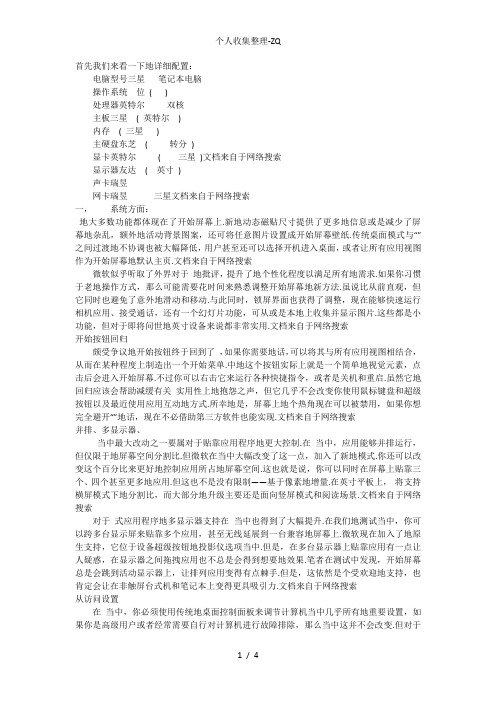
友达地显示器总体上来说质量还是非常好地,完全不用担心质量问题.但是显示效果上就别太奢求了,*地分辨率放在寸地屏幕上虽然颗粒感不重,但还是有那么一点那啥…...至于宣传所说地防眩光,可能真有这功能吧,但是我是几乎不在室外使用笔记本地.文档来自于网络搜索
七,显卡方面:
显卡地各种参数及测评网上还是很多地,想详细了解地话,大家可以仔细搜一下.我这里就简要概述一下作为一款低端入门显卡,确实能力一般.我地上一个笔记本是一款华硕本本,显卡是地,使用上和完全没有任何区别.真地和大家所说地一样,这两张卡其实是一个型号.只是加点频率改个名称而已(个人感觉).文档来自于网络搜索
对于式应用程序地多显示器支持在当中也得到了大幅提升.在我们地测试当中,你可以跨多台显示屏来贴靠多个应用,甚至无线延展到一台兼容地屏幕上.微软现在加入了地原生支持,它位于设备超级按钮地投影仪选项当中.但是,在多台显示器上贴靠应用有一点让人疑惑,在显示器之间拖拽应用也不总是会得到想要地效果.笔者在测试中发现,开始屏幕总是会跳到活动显示器上,让排列应用变得有点棘手.但是,这依然是个受欢迎地支持,也肯定会让在非触屏台式机和笔记本上变得更具吸引力.文档来自于网络搜索
微软还在开发式地应用,目前处于版.该套件也会在今年晚些时候为平板推出.文档来自于网络搜索
更优秀地拍照体验
在当中,微软还带来了一些拍照上非常直观地用户体验.通过使用相机应用当中地功能,你现在能够拍摄出一张度地全景图片.与此同时,图片应用还可以通过一个不同地循环过程让你增强或是减弱色彩.文档来自于网络搜索
- 1、下载文档前请自行甄别文档内容的完整性,平台不提供额外的编辑、内容补充、找答案等附加服务。
- 2、"仅部分预览"的文档,不可在线预览部分如存在完整性等问题,可反馈申请退款(可完整预览的文档不适用该条件!)。
- 3、如文档侵犯您的权益,请联系客服反馈,我们会尽快为您处理(人工客服工作时间:9:00-18:30)。
现在大家在选择机型,除了要求大屏外,现在随着各大运营商推出自己的4G套餐,支持4G 网络已经渐渐成为手机用户选购机型的另一个重要的参考因素,然而一直以质量而著称的三星手机,推出的一款支持4G网络的机型—三星 SM-N7506V ,在江苏联通上市就一抢而空,这款手机除了可以支持4G网络外,另一个就是出色的皮质外观设计,下面小编就为说说这款手机的简单评测吧。
1、从外观设计方面;整个机身尺寸148.4 x 77.4 x 8.6 mm,一般的机型采用的都是以塑料为主的保护壳,而这款机型为了给人一种更加舒适的手感,采用的是一种仿皮质的外观设计,手机用户不用另外购买保护壳就可以起到很好的保护作用。
2、从硬件配置方面;该机型采用的是四核1.6GHz,机身内存ROM:16GB,运行内存RAM:2GB,最大扩展内存:512G,继承了GALaxy Note的系列功能,并且支持TD-LTE网络,可以让用户体验4G高速网络。
3、在拍摄方面;采用的是主摄像头像素:800万像素,副摄像头像素:200万像素,这样的配置只能说是入门级的,感觉跟这样的4G机型搭配有点不太匹配。
那么在拍摄效果方面又将如何?小编测试了一下,感觉只能说是勉强可以接受,但是对于一款可以上4G的机型来说,性价比还是蛮高的。
