Gentle Monster Eyewear II 课件终稿
新视野第二册视听说Unit 6

Unit 6
Asking Someone for a Date Are you free Saturday evening? ” “ _________________________
A Preface to Asking a Question “Excuse me … ” ___________
1. I love you. 2. Excuse me … 3. As you know… 4. She’s my true love. 5. I’m not interested. 6. We’re two of a kind. 7. Are you free Saturday evening? 8. One man’s meat is another man’s poison.
Unit 6
Section Two Watching, Listening & Speaking
Activity 1: Watching & Listening for Comprehension
Directions: You are going to watch a video clip. Listen carefully and get ready for the follow-up activities. Before that, getting to know the following useful language might be helpful.
Useful Language
profile /5prEJfaIl/ n. put off minimum /5mInImEm/ n. ambiance /5AmbIEns/ n. 形象 推迟 最低限度 周围环境,气氛
THTWK-2型 实验指导书 V2.0

目录目录 (I)第一章系统介绍 (1)1.1 系统概述 (1)1.2 软硬件安装方法 (2)1.3 实验箱模块简介 (4)1.4 THTWK 实验对象地址分配 (21)第二章32位微机原理实验——汇编程序 (23)2.1 汇编编译器的设置 (23)2.2 PCI 设备的配置空间 (24)2.3 32位微机实模式、保护模式工作原理 (27)2.4 汇编实验项目 (29)实验一读取PCI 设备配置空间实验 (29)实验二读取32位开关量实验 (31)实验三 32 位LED 显示实验 (33)实验四点阵显示实验 (35)实验五保护模式下的存储器读写实验 (37)实验六中断实验 (39)实验七 8255模拟交通灯实验 (42)实验八 8255 扫描键盘实验 (44)实验九 8279 扫描键盘实验 (46)实验十步进电机驱动实验 (47)实验十一 A/D 转换(ADC0809)实验 (50)实验十二 D/A 转换(0832)实验 (52)实验十三串行A/D转换实验 (55)实验十四串行D/A转换实验 (56)实验十五直流电机驱动实验 (58)实验十六 LCD 显示实验 (60)实验十七 8251 串行发收实验 (63)实验十八 8251 和16C550 相互收发实验 (65)实验十九 8253电子音调实验 (69)实验二十储存器 DMA实验 (73)实验二十一温度测量实验 (77)实验二十二语音芯片控制实验 (78)实验二十三红外数据发送与接收实验 (83)实验二十四实时时钟实验 (85)实验二十五可编程逻辑器件实验 (87)第三章在Windows 下C 语言编程 (91)3.1 开发过程简介 (91)3.2 相关程序 (92)3.3 Visual C++6.0开发环境简介 (92)3.3.1 开发环境界面 (92)3.3.2 项目工作区 (93)3.4 创建Windows 应用程序 (95)3.5 用户接口函数说明 (99)3.5.1 函数OpenPlx9052 (99)3.5.2 函数ClosePlx9052 (100)3.5.3 访问IO空间的相关函数 (100)3.5.4 访问MEM 空间的相关函数 (101)3.5.5 中断服务相关函数 (101)第四章WINDOWS 中的接口实验——VC++程序 (105)实验一 32位I/O读写实验 (105)实验二存储器读写实验 (107)实验三 PCI中断实验 (108)实验四 A/D 转换(ADC0809)实验 (110)实验五 D/A 转换(DAC0832)实验 (112)实验六 LED点阵显示实验 (114)实验七 LCD 显示实验 (116)实验八 8253电子音调实验 (118)实验九 8255 接口实验(键盘扫描、步进电机、模拟交通灯) (120)实验十 8279键盘显示实验 (122)实验十一串行通信实验 (124)实验十二 USB通信实验实验 (127)第五章驱动程序开发(WDM) (134)5.1 系统环境配置 (134)5.2 利用向导生成程序框架和设备配置信息 (137)5.3 驱动框架的构成及描述 (141)5.4 驱动程序的具体编写 (143)5.4.1 读取硬件资源 (143)5.4.2 I/O 端口读写 (144)5.4.3 RAM 读写实现 (145)5.4.4中断的实现 (145)5.4.5 DMA 的实现 (147)附录一调试工具Turbo debug 的使用 (151)附录二 DOS功能调用(INT 21H) (159)第一章系统介绍1.1 系统概述THTWK-2型32位微机原理与接口实验箱是一套基于PC 机PCI 总线的32 位实验系统。
新牛津译林版高中英语必修二Unit1 Lights, camera,action-Reading课件
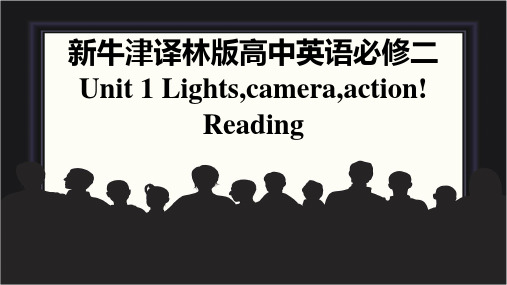
What contributes to the success of those films?
fine
costume
visual effects
skilful
A
acting
wonderful props
film
touching music
fascinating
storyline
...
A successful film is made through the joint efforts of many workers in front of the scenes and behind the scenes!
What type of film is shown on each poster?
Documentary Fantasy
Which film type do you like best? Why? Science fiction Cartoon
Box office hits
action
war science fiction comedy
Green is required as it doesn't match any natural hair or skin color so that actors can be easily separated from the background.
Focus on para. 3 and answer the questions:
Action
What type of film is shown on the poster?
A film in which very horrible or unnatural things happen.
11-11-0287-00-000s-p802-11s-sponsor-ballot-2nd-recirc-comments
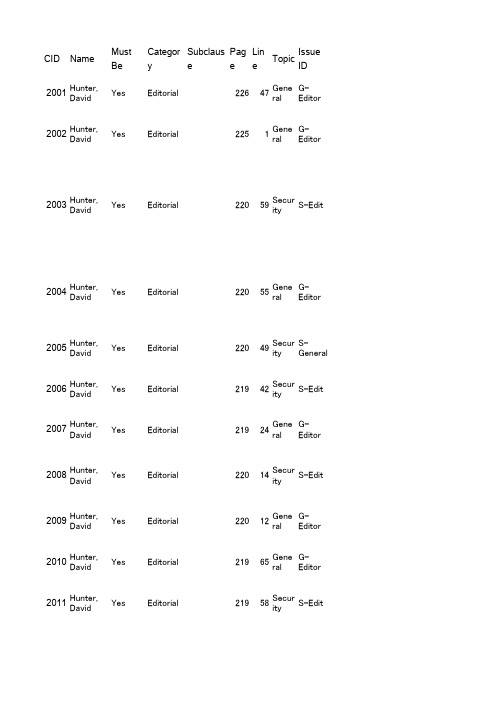
CID Name MustBeSatisfieCategorySubclausePageLineTopicIssueID2001Hunter,DavidYes Editorial22647GeneralG-Editor2002Hunter,DavidYes Editorial2251GeneralG-Editor2003Hunter,DavidYes Editorial22059SecurityS-Edit2004Hunter,DavidYes Editorial22055GeneralG-Editor2005Hunter,DavidYes Editorial22049SecurityS-General2006Hunter,DavidYes Editorial21942SecurityS-Edit2007Hunter,DavidYes Editorial21924GeneralG-Editor2008Hunter,DavidYes Editorial22014SecurityS-Edit2009Hunter,DavidYes Editorial22012GeneralG-Editor2010Hunter,DavidYes Editorial21965GeneralG-Editor2011Hunter,DavidYes Editorial21958SecurityS-Edit2012Hunter,DavidYes Editorial21954SecurityS-Edit2013Hunter,DavidYes Editorial21952SecurityS-Edit2014Hunter,DavidYes Editorial21949SecurityS-Edit2015Hunter,DavidYes Editorial21936GeneralG-Editor2016Hunter,DavidYes Editorial21934SecurityS-Edit2017Hunter,DavidYes Editorial21924SecurityS-Edit2018Hunter,DavidYes Editorial21921SecurityS-Edit2019Hunter,DavidYes Editorial21918SecurityS-Edit2020Hunter,DavidYes Editorial21916SecurityS-Edit2021Hunter,DavidYes Editorial21913SecurityS-Edit2022Hunter,DavidYes Editorial21912SecurityS-Edit2023Hunter,DavidYes Editorial21911SecurityS-Edit2024Hunter,DavidYes Editorial2198SecurityS-Edit2025Hunter,DavidYes Editorial2196SecurityS-Edit2026Hunter,DavidYes Editorial2191SecurityS-Edit2027Hunter,DavidYes Editorial21863SecurityS-Edit2028Hunter,DavidYes Editorial21861SecurityS-Edit2029Hunter,DavidYes Editorial21860SecurityS-Edit2030Hunter,DavidYes Editorial21829GeneralG-Editor2031Hunter,DavidYes Editorial21826SecurityS-Edit2032Hunter,DavidYes Editorial21826GeneralG-Editor2033Hunter,DavidYes Technical2179SecurityS-MPM2034Hunter,DavidYes Editorial2171GeneralG-Editor2035Hunter,DavidYes Technical20943SecurityS-Edit2036Hunter,DavidYes Editorial20722SecurityS-Edit2037Hunter,DavidYes Technical20718SecurityS-Edit2038Hunter,DavidYes Editorial20718SecurityS-Edit2039Hunter,DavidYes Technical20338SecurityS-Edit2040Hunter,DavidYes Technical20335SecurityS-Edit2041Hunter,DavidYes Editorial17639GeneralG-Prim2042Hunter,DavidYes Editorial17639GeneralG-Prim2043Hunter,DavidYes Editorial17639GeneralG-Prim2044Hunter,DavidYes Editorial17639GeneralG-Prim2045Hunter,DavidYes Editorial17639GeneralG-Prim2046Hunter,DavidYes Editorial17414GeneralG-Prim2047Hunter,DavidYes Technical16321MACM-MCCA2048Hunter,DavidYes Editorial15853GeneralG-Prim2049Hunter,DavidYes Editorial15724GeneralG-Prim2050Hunter,DavidYes Editorial1561GeneralG-Prim2051Hunter,DavidYes Editorial15439GeneralG-Prim2052Hunter,DavidYes Editorial1538GeneralG-Prim2053Hunter,DavidYes Editorial1531GeneralG-Prim2054Hunter,DavidYes Editorial15224GeneralG-Prim2055Hunter,DavidYes Editorial15222GeneralG-Prim2056Hunter,DavidYes Editorial15054GeneralG-Prim2057Hunter,DavidYes Technical14964MAC M-PM2058Hunter,DavidYes Editorial14958GeneralG-Prim2059Hunter,DavidYes Editorial14950GeneralG-Prim2060Hunter,DavidYes Editorial14950GeneralG-Prim2061Hunter,DavidYes Editorial14336GeneralG-Editor2062Hunter,DavidYes Technical14335GeneralG-Editor2063Hunter,DavidYes Technical14332GeneralG-Editor2064Hunter,DavidYes Technical14327GeneralG-Editor2065Hunter,DavidYes Technical13836GeneralG-Editor2066Hunter,DavidYes Editorial13624GeneralG-Editor2067Hunter,DavidYes Editorial11239MACM-MCCA2068Hunter,DavidYes Technical10556SecurityS-Edit2069Hunter,DavidYes Technical9242SecurityS-SAE2070Hunter,DavidYes Technical9046SecurityS-SAE2071Hunter,DavidYes Technical9043SecurityS-SAE2072Hunter,DavidYes Technical909SecurityS-SAE2073Hunter,DavidYes Technical8940SecurityS-SAE2074Hunter,DavidYes Technical8740SecurityS-SAE2075Hunter,DavidYes Technical8722SecurityS-SAE2076Hunter,DavidYes Technical8713SecurityS-SAE2077Hunter,DavidYes Technical8655SecurityS-SAE2078Hunter,DavidYes Technical868SecurityS-SAE2079Hunter,DavidYes Technical868SecurityS-SAE2080Hunter,DavidYes Technical8545SecurityS-SAE2081Hunter,DavidYes Technical8544SecurityS-SAE2082Hunter,DavidYes Technical6528RFIR-Proxy2083Hunter,DavidYes Technical6161RFIR-HWMP2084Hunter,DavidYes Technical5548MACM-MCCA2085Hunter,DavidYes Technical3643SecurityS-SAE2086Hunter,DavidYes Technical3628SecurityS-SAE2087Hunter,DavidYes Technical3611SecurityS-SAE2088Hunter,DavidYes Editorial3611SecurityS-SAE2089Hunter,DavidYes Technical3549SecurityS-SAE2090Hunter,DavidYes Editorial3423GeneralG-Editor2091Hunter,DavidYes Technical1536SecurityS-Edit2092Hunter,DavidYes Technical1316GeneralG-Emergency2093Hunter,DavidYes Technical1321GeneralG-Emergency2094Hunter,DavidYes Technical1264RFIR-Proxy2095Hunter,DavidYes Editorial1260GeneralG-Editor2096Hunter,DavidYes Technical1254GeneralG-Editor2097Hunter,DavidYes Editorial126GeneralG-Editor2098Hunter,DavidYes Editorial1131GeneralG-Editor2099Hunter,DavidYes Editorial1130GeneralG-Editor2100Hunter,DavidYes Editorial1129GeneralG-Editor2101Hunter,DavidYes Editorial1129GeneralG-Editor2102Hunter,DavidYes Editorial1123GeneralG-Editor2103Hunter,DavidNo Editorial118GeneralG-Editor2104Hunter,DavidYes Editorial1057GeneralG-Editor2105Hunter,DavidYes Editorial1042GeneralG-Editor2106Hunter,DavidYes Technical102GeneralG-Editor2107Hunter,DavidYes Editorial865GeneralG-Arch2108Hunter,DavidYes Editorial859GeneralG-Arch2109Hunter,DavidYes Technical859GeneralG-Arch2110Hunter,DavidYes Technical856GeneralG-Arch2111Hunter,DavidYes Editorial856GeneralG-Editor2112Hunter,DavidYes Technical849GeneralG-Base2113Hunter,DavidYes Editorial838GeneralG-Base2114Hunter,DavidYes Editorial836GeneralG-Base2115Hunter,DavidYes Editorial830GeneralG-Arch2116Hunter,DavidYes Editorial828GeneralG-Arch2117Hunter,DavidYes Editorial823GeneralG-Arch2118Hunter,DavidYes Technical816GeneralG-Arch2119Hunter,DavidYes Editorial816GeneralG-Editor2120Hunter,DavidYes Technical815GeneralG-Editor2121Hunter,DavidYes Technical87GeneralG-Editor2122Hunter,DavidYes Technical81GeneralG-Arch2123Hunter,DavidYes Editorial81GeneralG-Editor2124Hunter,DavidYes Editorial764GeneralG-Editor2125Hunter,DavidYes Editorial739GeneralG-Arch2126Hunter,DavidYes Technical733GeneralG-Arch2127Hunter,DavidYes Technical730GeneralG-Arch2128Hunter,DavidYes Technical716GeneralG-Arch2129Hunter,DavidNo Editorial542GeneralG-Editor2130Hunter,DavidYes Technical528MACM-MCCA2131Hunter,DavidYes Editorial515MAC M-PM2132Hunter,DavidYes Editorial51RFIR-General2133Hunter,DavidYes Technical45GeneralG-Arch2134Hunter,DavidYes Technical349RFIR-MeshGate2135Hunter,DavidYes Editorial318GeneralG-Editor2136Bahr,MichaelYes Technical336GeneralG-Base2137Bahr,MichaelYes Technical7.1.3.1.71929MAC M-PM2138Bahr,MichaelYes Technical7.1.3.1.71923MAC M-PM2139Bahr,MichaelYes Technical7.1.3.6.32337GeneralG-Frame2140Bahr,MichaelYes Technical7.3.2379GeneralG-Frame2141Bahr,MichaelNo Technical7.3.23761GeneralG-Editor2142Bahr,MichaelYes Technical7.3.23761MACM-MCCA2143Bahr,MichaelYes Technical7.3.23739MACM-MCCA2144Bahr,MichaelYes Technical7.3.23737MACM-MCCA2145Bahr,MichaelNo Editorial7.3.2.904145GeneralG-Emergency2146Bahr,MichaelYes Technical7.3.2.98.74547GeneralG-Frame2147Bahr,MichaelYes Technical7.3.2.98.94655GeneralG-General2148Bahr,MichaelYes Technical7.3.2.1055221MAC M-BS2149Bahr,MichaelNo Editorial7.3.2.1085464MACM-MCCA2150Bahr,MichaelNo Editorial7.3.2.1085440MACM-MCCA2151Bahr,MichaelNo Editorial7.3.2.1085440MACM-MCCA2152Bahr,MichaelNo Editorial7.3.2.1085536MACM-MCCA2153Bahr,MichaelNo Editorial7.3.2.1085526MACM-MCCA2154Bahr,MichaelNo Editorial7.3.2.1085510MACM-MCCA2155Bahr,MichaelNo Technical7.3.2.109.25664MACM-MCCA2156Bahr,MichaelNo Technical7.3.2.109.25660MACM-MCCA2157Bahr,MichaelNo Editorial7.3.2.109.15632MACM-MCCA2158Bahr,MichaelNo Editorial7.3.2.109.15623MACM-MCCA2159Bahr,MichaelNo Editorial7.3.2.109.15616MACM-MCCA2160Bahr,MichaelNo Editorial7.3.2.109.35728MACM-MCCA2161Bahr,MichaelNo Technical7.3.2.109.35725MACM-MCCA2162Bahr,MichaelNo Technical7.3.2.109.2571MACM-MCCA2163Bahr,MichaelNo Editorial7.3.2.1136047RFIR-MeshGate2164Bahr,MichaelNo Technical7.3.2.1166513RFIR-Proxy2165Bahr,MichaelNo Editorial7.4.15784MACM-MCCA2166Bahr,MichaelNo Editorial7.4.15.97958MACM-MCCA2167Bahr,MichaelNo Editorial9.9a.3.211343MACM-MCCA2168Bahr,MichaelYes Technical9.9a.3.111334MACM-MCCA2169Bahr,MichaelNo Technical9.9a.3.111339MACM-MCCA2170Bahr,MichaelNo Editorial9.9a.3.111315MACM-MCCA2171Bahr,MichaelNo Editorial9.9a.3.311416MACM-MCCA2172Bahr,MichaelNo Editorial9.9a.3.7.4b12060MACM-MCCA2173Bahr,MichaelNo Editorial9.9a.3.7.4a12040MACM-MCCA2174Bahr,MichaelNo Editorial9.9a.3.7.412022MACM-MCCA2175Bahr,MichaelNo Editorial9.9a.3.7.4b1215MACM-MCCA2176Bahr,MichaelNo Editorial9.9a.3.1012427MACM-MCCA2177Bahr,MichaelNo Technical9.22.212558RFI R-FWD2178Bahr,MichaelNo Technical9.22.212616RFI R-FWD2179Bahr,MichaelNo Editorial9.22.312754RFI R-FWD2180Bahr,MichaelNo Technical10.3.81.1.216318MACM-MCCA2181Bahr,MichaelNo Editorial10.3.81.7.116852MACM-MCCA2182Bahr,MichaelNo Editorial10.3.81.8.216959MACM-MCCA2183Bahr,MichaelNo Editorial10.3.81.8.216953MACM-MCCA2184Bahr,MichaelNo Editorial10.3.81.7.316918MACM-MCCA2185Bahr,MichaelNo Editorial10.3.81.8.216941MACM-MCCA2186Bahr,MichaelNo Editorial10.3.81.10.217127MACM-MCCA2187Bahr,MichaelNo Editorial10.3.81.10.217115MACM-MCCA2188Bahr,MichaelYes Technical11.119034MAC M-BS2189Bahr,MichaelYes Technical11.1.319035MAC M-BS2190Bahr,MichaelYes Technical11.119034MAC M-BS2191Bahr,MichaelNo Editorial11.1.1.319026MAC M-BS2192Bahr,MichaelNo Technical11.1.1.319029MAC M-BS2193Bahr,MichaelNo Editorial11C.9.723762GeneralG-Editor2194Bahr,MichaelYes Technical11C.9.8.323961RFIR-HWMP2195Bahr,MichaelYes Technical11C.9.9.324249RFIR-HWMP2196Bahr,MichaelYes Technical11C.9.9.324357RFIR-HWMP2197Bahr,MichaelYes Technical11C.9.9.324615RFIR-HWMP2198Bahr,MichaelYes Technical11C.9.9.4.325119RFIR-HWMP2199Bahr,MichaelNo Technical11C.9.11.325746RFIR-HWMP2200Bahr,MichaelNo Technical11C.9.11.325952RFIR-HWMP2201Bahr,MichaelYes Technical11C.9.11.4.326044RFIR-HWMP2202Bahr,MichaelYes Technical11C.9.11.4.326038RFIR-HWMP2203Bahr,MichaelYes Technical11C.9.11.4.326033RFIR-HWMP2204Bahr,MichaelNo Technical11C.10.4.326910RFIR-Proxy2205Bahr,MichaelNo Technical11C.12.2.2.127340MAC M-BS2206Bahr,MichaelYes Technical11C.12.2.2.127337MAC M-BS2207Bahr,MichaelNo Technical11C.12.2.2.227354MAC M-BS2208Bahr,MichaelNo Technical11C.12.2.127311MAC M-BS2209Bahr,MichaelNo Technical11C.12.2.227322MAC M-BS2210Bahr,MichaelNo Editorial11C.12.2.2.227365MAC M-BS2211Bahr,MichaelNo Technical11C.12.2.2.127332MAC M-BS2212Bahr,MichaelYes Technical11C.12.2.2.327424MAC M-BS2213Bahr,MichaelNo Technical11C.12.2.2.22741MAC M-BS2214Bahr,MichaelNo Technical11C.12.2.2.327463MAC M-BS2215Bahr,MichaelYes Technical11C.12.2.2.327456MAC M-BS2216Bahr,MichaelYes Technical11C.12.2.2.327457MAC M-BS2217Bahr,MichaelYes Technical11C.12.2.2.327437MAC M-BS2218Bahr,MichaelNo Technical11C.12.2.2.327424MAC M-BS2219Bahr,MichaelYes Technical11C.12.2.2.327435MAC M-BS2220Bahr,MichaelYes Technical11C.12.2.2.327456MAC M-BS2221Bahr,MichaelYes Technical11C.12.2.2.327446MAC M-BS2222Bahr,MichaelNo Technical11C.12.2.2.327430MAC M-BS2223Bahr,MichaelNo Technical11C.12.2.2.227417MAC M-BS2224Bahr,MichaelNo Editorial11C.12.2.2.22746MAC M-BS2225Bahr,MichaelNo Technical11C.12.3.127513MAC M-BS2226Bahr,MichaelNo Technical11C.12.3.227530MAC M-BS2227Bahr,MichaelNo Editorial11C.12.4.127564MAC M-BS2228Bahr,MichaelNo Technical11C.12.4.127562MAC M-BS2229Bahr,MichaelNo Editorial11C.12.3.227530MAC M-BS2230Bahr,MichaelNo General11C.12.3.227540MAC M-BS2231Bahr,MichaelNo Editorial11C.12.3.227534MAC M-BS2232Bahr,MichaelYes Technical11C.12.4.2.327665MAC M-BS2233Bahr,MichaelNo Editorial11C.12.4.2.327663MAC M-BS2234Bahr,MichaelYes Technical11C.12.4.2.227654MAC M-BS2235Bahr,MichaelNo Technical11C.12.4.2.227652MAC M-BS2236Bahr,MichaelNo Editorial11C.12.4.2.227640MAC M-BS2237Bahr,MichaelNo Editorial11C.12.4.2.227634MAC M-BS2238Bahr,MichaelNo Technical11C.12.4.2.127611MAC M-BS2239Bahr,MichaelNo Technical11C.12.4.2.12768MAC M-BS2240Bahr,MichaelNo Technical11C.12.4.2.12767MAC M-BS2241Bahr,MichaelYes Technical11C.12.4.22761MAC M-BS2242Bahr,MichaelNo Editorial11C.12.4.2.427755MAC M-BS2243Bahr,MichaelNo Editorial11C.12.4.2.427749MAC M-BS2244Bahr,MichaelNo Editorial11C.12.4.2.427748MAC M-BS2245Bahr,MichaelNo Editorial11C.12.4.2.427735MAC M-BS2246Bahr,MichaelNo Editorial11C.12.4.2.427734MAC M-BS2247Bahr,MichaelNo Editorial11C.12.4.2.427734MAC M-BS2248Bahr,MichaelNo Editorial11C.12.4.2.427732MAC M-BS2249Bahr,MichaelNo Editorial11C.12.4.2.32771MAC M-BS2250Bahr,MichaelNo Technical11C.12.4.2.32771MAC M-BS2251Bahr,MichaelNo Editorial11C.12.4.327864MAC M-BS2252Bahr,MichaelNo Technical11C.12.4.327856MAC M-BS2253Bahr,MichaelNo Technical11C.12.4.2.527817MAC M-BS2254Bahr,MichaelYes Technical11C.12.4.2.527815MAC M-BS2255Bahr,MichaelNo Editorial11C.12.4.2.527848MAC M-BS2256Bahr,MichaelNo Technical11C.12.4.2.527843MAC M-BS2257Bahr,MichaelNo Editorial11C.12.4.2.527829MAC M-BS2258Bahr,MichaelNo Editorial11C.12.4.2.527821MAC M-BS2259Bahr,MichaelNo Editorial11C.12.4.2.42781MAC M-BS2260Bahr,MichaelYes Technical11C.12.4.4.127923MAC M-BS2261Bahr,MichaelNo Technical11C.12.4.4.127922MAC M-BS2262Bahr,MichaelYes Technical11C.12.4.4.127915MAC M-BS2263Bahr,MichaelNo Editorial11C.12.4.4.127915MAC M-BS2264Bahr,MichaelYes Technical11C.12.4.32792MAC M-BS2265Bahr,MichaelNo Editorial11C.12.4.4.327953MAC M-BS2266Bahr,MichaelYes Technical11C.12.4.4.327962MAC M-BS2267Bahr,MichaelYes Technical11C.12.4.4.327958MAC M-BS2268Bahr,MichaelNo Technical D31310MACM-MCCA2269Bahr,MichaelNo Technical Y.733549RFIR-HWMP2270Strutt,GuenaelNo Technical11C.4.320814SecurityS-MPM2271Strutt,GuenaelNo Technical11C.4.220644SecurityS-MPM2272Strutt,GuenaelNo General11C.4.220644SecurityS-MPM2273Strutt,GuenaelNo Technical11C.3.220359SecurityS-MPM2274Strutt,GuenaelNo General11C.4.3.420949SecurityS-MPM2275Strutt,GuenaelNo General11C.4.3.320918SecurityS-MPM2276Strutt,GuenaelNo General11C.4.3.220844SecurityS-MPM2277Strutt,GuenaelNo Technical11C.32039SecurityS-MPM2278Sakoda,KazuyukiNo Technical11C.82311RFI R-LM2279Sakoda,KazuyukiNo Technical11.319152GeneralG-General2280Sakoda,KazuyukiNo Technical10.3.85.2.218325RFI R-LM2281Sakoda,KazuyukiNo Technical9.9.1.211232MACM-General2282Sakoda,KazuyukiNo Technical7.4.15.17513GeneralG-Frame2283Sakoda,KazuyukiNo Technical7.3.2.1166534RFIR-Proxy2284Sakoda,KazuyukiNo Technical7.2.3.103259SecurityS-General2285Sakoda,KazuyukiNo Technical5.2.3.1721GeneralG-Base2286Sakoda,KazuyukiNo Editorial 5.2.14.4108GeneralG-Base2287Sakoda,KazuyukiNo Editorial 5.2.14.498GeneralG-Base2288Malinen,JouniNo Editorial8.2a.7.2.49351SecurityS-General2289Malinen,JouniNo Technical7.3.23761MACM-MCCA2290Housley,RussellYes Technical11C.3.2.1SecurityS-General2291Mccann,StephenNo Technical11.23.61976GeneralG-EmergencyComment Proposed Change Resoluti on StatusNames of state machines do not need to be in caps.Replace the figure name with "Table 11C-3--Finite state machine of the authenticated mesh peering exchange protocol"Names of state machines do not need to be in caps.Replace the table name with "Table 11C-2--Authenticated mesh peering exchange finite state machine"English clean up.Replace "element" with "elements"after both "RSN" and "AMPE".Insert "the" before "Authenticated"and, since the following terms do notrefer to the field names, on lines 61through 64 replace "AuthenticatedMesh Peering Exchange" with"authenticated mesh peeringexchange".(twice) and "Mesh PeeringManagement" with "mesh peeringThe capitalized names do not refer to frame, field, primitve, etc. names.Replace "Authenticated Mesh Peering Exchange" with "authenticated mesh peering exchange".and "Mesh Peering Management" with "mesh peering management" throughout the draft when the terms do not directly refer to frames, fields, primitive names, etc.In this heading "exchange" is not Replace "Mesh Peering Management"with "mesh peering management". The indicator "the" for the peer STAbrings up the question "which one?".Replace "the peer" with "its peer".Need colon.Place a colon at the end of the line. Passive.Replace "When verifying .. followed:"with:"When the mesh STA verifies a MeshPeering Management frame, it shallfollow the procedure:"Need period.Place a period at the end of the line. Need colon.Place a colon at the end of the line.Passive.Replace "When constructing ...followed:" with "When the mesh STAconstructs a Mesh PeeringManagement frame, it shall follow theRequirements can't be stated in informative notes, and "required" and "must" are both deprecated in IEEE Replace "NOTE--" with "Note that". Replace "is required to" with "shall". Replace "must" with "shall".Need a pause after "FAIL".Insert a comma after "FAIL". Subortinate clause needs a comma.Insert a comma after "authenticating"In references to action frames, the word "Action" is not capitalized.Replace "Action" with "action" on both lines 29 and 40."protection in the Mesh Peering Open action frame' sounds like the protection is inside the frame.Replace this complete paragraph with "A mesh STA shall announce in a Mesh Peering Open action frame the group cipher suite it uses for broadcast protection. When it receives a Mesh Peering Open frame from a candidate peer, it shall verify that it supports the candidate's announced group cipher suite . In addition, if the mesh STA receives a Mesh Peering Confirm frame, it shall verify that it supports the group cipher suite listed in that frame. If either selection fails, the mesh STA shall issue the appropriate reply frame with the MESH-INVALID-SECURITY-CAPABILITY reason code.""selector of the selected"""if generating" is not clear enough.Insert "it is" before "generating". Passive.Insert "the mesh STA shall generatethe" before "failure" and delete "shallbe generated".Confusing writing Replace "the chosen pairwise ciphersuites as the result of step b). If theydo not match," with "the pariwisecipher suite chosen in step b). Ifthere is no match,".Passive.Insert "the mesh STA shall generatethe" before "failure" and delete "shallbe generated"."chosen" needs to be closer to the name of the entity doing the choosing.Move "chosen" from its current location to one immediately following "suite".Too many repetitions of "the mesh STA" for clarity.Replace "the mesh STA supports" with "it supports" (since it is clear that this reference is the decisionmaker mesh STA)."STA with the largest" is vague.Replace "with" with "that has" andreplace "in the lexicographic ordering"with "(in lexicographic order)"."not empty and contains more than oneentry" is redundant.Delete "is not empty and".Missing indicator and passive.Replace "and" with ", the mesh STAgenerates the" before "failure" andreplace "shall be generated andcorresponding actions shall be takenaccording to" with " and then takesthe corresponding actions specified English clean up.Replace "shall independently makedecision on" with "shall make itsdecision about" and "based onintersection" with "based on theintersection".Missing indicator.Insert "the" before "last".Bulky writing.Replace "most preferred cipher suiteby the mesh STA" with "mesh STA'smost preferred cipher suite".In references to action frames, the word "Action" is not capitalized.Replace "Action" with "action" on both lines 29 and 40.Misplaced apostrophe.Replace "STAs'" with "STA's" as thisrefers to a single STA. Alternatively,could replace just with "STA"."Mesh" in "Mesh TKSA" does not need to be capitalized.Replace "Mesh TKSA" with "mesh TKSA"."via the active authenticaion protocol" is confusing at best.Delete "via the active authentication protocol" as that concept is incorporated in "initiation of the protocol".In this heading "Authenticated Mesh Peering Management" does not refer to a frame, field, primitive name, parameter name, etc.Replace "Authenticated Mesh Peering Exchange" with "Authenticated mesh peering exchange" throughout the draft, whenever this term does not apply directly to a frame, field, primitive name, etc."NOTE--" is used only with informative statements, while "is required to" and "must" indicate normative behavior.Replace "NOTE--" with "Note that". Replace "is required to" with "shall". Replace "must" with "shall".Antecedent clause needs a comma.Insert a comma after "STA". "must" is deprecated in IEEE standards.Replace "must be" with "is". Antecedent clause needs a comma.Insert a comma after "AMPE". "must" is deprecated in IEEE standards.Replace "must" with "shall". "must" is deprecated in IEEE standards.Replace "must" with "shall".In the 802.11 naming style "MLME-" primitive names are in all-caps.Replace "MLME-MWMPMeshPathSelection" with "MLME-MWMPMESHPATHSELECTION"In the 802.11 naming style "MLME-" primitive names are in all-caps.Replace "MLME-MeshLinkMetricReport" with "MLME-MESHLINKMETRICREPORT" throughout the draft.In the 802.11 naming style "MLME-" primitive names are in all-caps.Replace "MLME-MeshLinkMetricRead" with "MLME-MESHLINKMETRICREAD" throughoutIn the 802.11 naming style "MLME-" primitive names are in all-caps.Replace "MLME-MBSSGateAnnouncement" with "MLME-MBSSGATEANNOUNCEMENT"In the 802.11 naming style "MLME-" primitive names are in all-caps.Replace "MLME-MBSSProxyUpdate" with "MLME-MBSSPROXYUPDATE" throughout the draft.In the 802.11 naming style "MLME-" primitive names are in all-caps.Replace "MLME-MBSSCongestonControl" with "MLME-MBSSCONGESTIONCONTROL"。
大学英语ppt课件2Unit2视听说
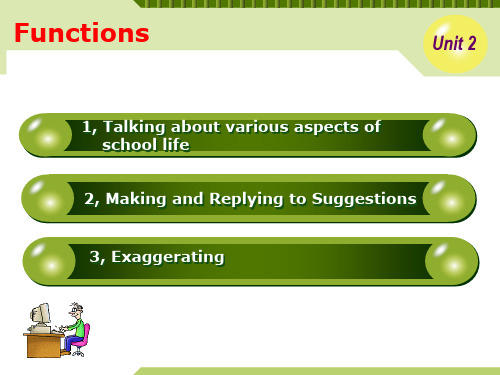
❖Work in pairs and make up a mini dialogue with one of the above-mentioned expressions.
Speaking-Out
❖Work in groups of four and talk about classes you like or dislike. Try to give details such as the teaching methods, students’ activities, etc.. Use expressions of exaggeration.
非正式 模仿 无礼的
Further Listening & Speaking
❖Take down some notes on the informality in American college classes;
❖Exchange your notes with your partners’.
❖Compare American classes with Chinese classes.
Thank you!
2007 . 5
Further Listening & Speaking
Listen to a passage about American classes and do the following tasks.
❖Words you need to know
informality n. imitate v. disrespectful a.
Lead-In Questions
What are the compulsory/optional subjects for you this semester? Which one do you like best? If you don’t like one, will you skip the class?
MEIJI EMZ系列双眼镜片麦克罗斯科普说明书

NOMENCLATURE AND FUNCTIONUNPACKING, ASSEMBL Y, PREPARATION FOR USE UnpackingAssemblyOPERATING PROCEDURESHow to Operate IlluminatorsFocusing CapabilityPrecise Focus On SpecimenFocusing ProcedurePHOTOGRAPHY AND TELEVISIONPhotographyCamera OperationTelevisionMAINTENANCE AND CAREBulb ReplacementCareCleaningSYSTEM DIAGRAM2 - 345 - 755 - 666 - 77 - 8788910 - 131CONTENTS EMZ SeriesINSTRUCTIONMANUALEyepieceswith EyeshieldDiopter Adjustment RingDiopter Adjustment Ring Zoom Control KnobDiopterAdjustment RingTrinocular Zoom Stereo Body EMZ-8TRDimmer SwitchEMZ-9Zoom Stereo BodyEyetube Inclination : 60Z-7100Zoom Stereo BodyEyetube Inclination : 90Model EMZ-2 with SWF10XUNPACKINGAll MEIJI TECHNO microscopes are usually supplied in an expanded polystyrene, 2-part case and this should be used for storage, possible transport in the future, etc. If your order includes a woodenstorage cabinet, release the fixing screws holding the limb and base into the cabinet and withdraw.Unpack the microscope and its parts carefully. Do not discard any boxes or packing materials until the contents of the shipping container have been checked against the packing list sent and your order.If an EMZ Zoom stereo microscope has been shipped, base, limb and zoom stereo body will beshipped together as a unit. Remove from the styrofoam back, holding the base in one hand andsupporting the zoom stereo body with the other.Place the microscope and parts on a sturdy table or desk which gives firm and stable support. This should be located where the atmosphere is as clean as possible, avoiding places where there isexcessive dust, moisture, heat or fumes.ASSEMBLYWhen in place, insert eyepieces in the eyetubes of the binocular body. Zoom stereo body are already in place on the limb, as shipped. Cover with the plastic dust cover supplied until ready for adjustment and use.If you ordered zoom stereo body and stand separately, loosen the set screw and insert the zoom body into the holder then tighten the set screw after setting at the desired position.IMPORTANT!Before plugging the illuminator into any electric outlet, make sure that transfomers and illumination bases supplied to you are suitable to the current available. (When shipped, these will be labelled as to mains voltage and cycles specification.)UNPACKING, ASSEMBLY, PREPARATION FOR USE4Insert the eyepieces into eyetubeZoom body can rotate 360 degree on the holderHolderSet screw Main voltage label MAINS AC100V-120VFOCUSING CAPABILITYThe Pole-type focusing stands have a double focusing capability, i.e.Rough Focus (by sliding the whole focus assembly and zoombody up and down on the pillar, fixing the clamp screw when inapproximate focus on your specimen), Precise Focus (by usingthe rack and pinion focusing knob).The focusing stands, P , PL, PX, PC, PB, PBH and BX are the Pole-type.5Before moving the whole focus assembly up and down for rough focus, loosenpillar collar once and make sure to reset after the rough focusing is done.How to use selector switch and dimmer switchFocusing stands, PBH, ABZH and ABE, are using 6V 10W Halogen lamps with suitable transformers built-in base and a selector switch and a dimmer switch on the base.Select an illuminator to use, either incident or transmitted, by the selector switch in the way describedabove. Then, turn the dimmer switch knob slowly to clockwise to turn the dimmer switch ON and to increase brightness. Turn the knob to counterclockwise to decrease the brightness and to turn OFF.O F FI T I T O F FSelector SwitchFocusing Knob Focusing assemblyClamp Screw Pillar collar and clamp ScrewDimmer Switch HOW TO OPERATE ILLUMINATORSHow to use selector switchFocusing stands, PB and ABZ, are using 6V 1.2A (7W) tungsten filament bulb with suitabletransformer built-in base and selector switch on the base.Turn the selector switch knob to indicate I for oblique illumination, to indicate T for transmitted illumination and IT for simultaneous illumination by oblique and transmitted lights. The selector switch has OFF position at the both right and left ends.OPERATION PROCEDURESO F FITI T O F FSelector Switch6FOCUSING PROCEDUREThe whole point of stereoscopic microscopes is that, when properly adjusted, the observer sees the object image in three dimensions and can perceive height and depths on the specimen. This is a great advantage in material examination and quality control techniques.To achieve these desirable height/depth effects the images coming from the binocular eyepieces must be "fused" into a single image by the observer - this requires some practice and careful setting of the binocular body. Procedure is as follows:-The operator should move eyepiece tubes in and out to find the place where the distance between eyepiece centers matches the distance between the pupils of his own eyes. This is the interpupillary distance and will vary somewhat from operator to operator. When these distances are equal (or match ), one central image is seen by the operator.54-74mm"Fused"When replacing stage plate loosen the set screwwhich is visible infront of the stage.Stage plate set screwBlack and White Stage PlateThe Rigid arm type focusing stands (except themodel ABE) have a focusing capability only byrack and pinion adjustment. This means that theavailable range of specimen sizes/depths whichcan be accommodated is somewhat less than inthe case of Pole-type stands.The Rigid arm type ABE focusing stand is with integral focus block and extendable working distance. Provides transmitted and incident halogen illumination.To extend working distance, loosen the clamp screw and extend the arm upward andset the screw back.AZ, ABZ and ABZHstands are rigid arm typefocusing stands.Focusing Screw Clamp ScrewABE ExtendablePRECISE FOCUS ON SPECIMENStage PlatesYou should now decide which of the stage plates supplied will be most suitable.The focusing stands with plain bases, P , PL, PX, PC and A, are supplied with reversible black and white stage plates. Your selection depends on which side, black or white, gives the best contrast conditions with your selected specimen.The focusing stands with transmitted illuminators, PB, PBH, ABZ, ABZH and ABE, are supplied with clear glass stage plates and reversible black and white stage plates. If the specimen is semi-transparent, the glass stage plate shoud be used with transmitted illumination switched on. If the specimen is opaque, use the black/white stage. Your selection depends on which side,black and white, gives the best contrast.70.7XFinally it is necessary to adjust, so focus remains sharp through the whole range of zoom magnification and so that the image is seen equally sharply focused in both right and left-hand eyepieces.(1)(2)(3)(4)(5)(6)Set microscope magnification to the highest power 4.5X by turning the zoom control knob counter-clockwise.Then focus sharply on the specimen.Set to the lowest magnification by turning the zoom control knob clockwise. Do not touch the focusingcontrols.Looking with the right eye through the right-hand eyepiece, turn the eyepiece’s dioper adjustment ringuntil the image is precisely in focus.Do the same with the left eye and left-hand eyepiece.The fused microscope image should now be uniformly sharp throughout the zoom range and withoutrefocusing.Zooming control knobEyepiece Diopter4.5X PHOTOGRAPHYPhotographic documentation of microscope visual images is most conveniently achieved by using the trinocular (photo-binocular) bodies offered for use with MEIJI TECHNO microscpoes.In the case of the EMZ-TR Zoom Stereo series a trinocular is supplied with lever-switching of the image from one of the binocular eyepieces vertically up to the film plane of a 35mm SLR camera with adaptor mounted on the vertical photo tube. Visual observation can be simultaneously carried out, using the other eyepiece.In this system the MA150/50 and MA150/60 Camera Attachment should be used with the SLR camera model of your choice. Please note that one of the large range of T2 Adaptor Rings suiting to your camara should have been ordered and supplied.These adaptor rings are intended to compensate for the small differences in effective distance of the film plane in your camara - so as to ensure that photographs are optimally sharp, and achieved without wastage of film in trial shots and experimentation.In addition special low-power camara eyepieces (2.5X, 3.3X and 5X) are available and recommended - these will give you maximum field coverage on your speciment while using the convenient and economical 35mm film formatPHOTOGRAPHY AND TELEVISION8TELEVISIONFor television the MA 151/5N (EMZ-TR) "C" Mount Adaptor should be used, threaded into your TV camera, then placed and adjusted on the upper portion of your trinocular body.Adjustment can then proceed a per paragraph (3) above. You should understand that thecomparatively large magnification factors inherent in most TV camera/monitor systems will restrict your fields of view (while blowing up total magnification).A correct optical set-up and adjustment is, of course, crucial to obtaining a good TV monitor image, but keep in mind that the monitor controls for brightness and contrast adjustment are also important and should also be experimented with in order to obtain the best monitor image.CAMERA OPERATION(1)(2)(3)Fix your 35mm SLR camera on the MA150/50or MA150/60 Camera Attachment, thenmounting this assembly on the straight tube ofthe trinocular body.Pull out the lever on your trinocular body soas to send the image both to the camara andthe visual eyepiece.Rotate the adjustment ring on the straighttube so as to set the red indicator line on theupper tube portion at the top edge of the lowertube. Then fix in place with the clamp screw.You now should be set correctly for optimumconditions of simultaneous visual observationand photography.CK3900N or CK3900PCCD Camera MK300N or MK300P B/W CCD Camera CK3900N or CK3900P CCD Camera MK300N or MK300P B/W CCD Camera"C"Mounts *MA151/5N MA151/35/03 0.3XMA151/35/04 0.4XMA151/35/15 1.0XMA151/35/20 0.7XMA151/35/25 2.5X *Existing photo tube should be removed before mounting MA151/5N "C" mount"C"Mounts with LensLever Switching MA150 / 50Camera Attachment 35mm SLR Camera Body Lever Switching T2 Adapter T2-1 Canon T2-2 Minolta T2-3 Pentax K T2-4 Pentax S T2-5 Nikon T2-6 Olympus T2-7 Contax, Yashica T2-8 Konica T2-9 Canon EOS T2-10 Minolta / Maxim 2000MA150 / 60Camera Attachment w/finder eyepieces Photo EyepiecesMA512 2.5X MA500 3.3X MA508 5.0XEMZ Series TRINOCULAR VIEWING HEADSEMZ-5TR, EMZ-5TRD, EMZ-2TR, EMZ-8TR, EMZ-8TRDEM Series TRINOCULAR VIEWING HEADSZOOM HEADS (TRINOCULAR)EMZ-5TR, EMZ-2TR, EMZ-8TR, EMZ-12TR26mm26mm25mmAlways cover the instrument with the plastic dust cover provided when the microscope is not in use. Keep the eyepieces in the microscope body at all times in order to prevent dust from falling on theStore the microscope in a safe, clean place when not in use for an extended period of time.Clean exposed lens surfaces carefully with a pressurized air source, soft brush or clean soft cloth.EM Series SYSTEM DIAGRAM ZOOM MODELSPhoto/Video attachments are show in Page 13MA569Clear glass stage plateMA569Clear glass stage plateMA567Acrylic frosted stage plate MA567Acrylic frosted stage plate MA568B/W Plastic stage plateMA551Extension pole MA551Extension pole MA551Extension pole MA568B/W Plastic stage plateMA551Extension pole MA568B/W Plastic stage plateMA551Extension pole MA568B/W Plastic stage plateMA667Polarizing Plate (Polarizer)PBH Pole type w/halogen 6V 10W trans/incident PB Pole type w/tungsten 6V 7W trans/incident lights PC Plain Pole w/coaxial focusing PL Pole type w/illuminator portMA568B/W Plastic stage plateMA551Extension pole PX Pole type w/illuminator port 10" Piller P Plain Pole type AZ Plain Rigid-arm MA565Ungraduated mechanical stageMA564Graduated mechanical stageMA531Protective glassMA550Polarizing filter (Analyzer)MA564/05Graduated mechanical stagewith clear glass plateMA565/05Ungraduated mechanical stagewith clear glass plateMA5300.3XEMZ-1EMZ-2EMZ-2TREMZ-5EMZ-5DMA5250.44XMA5170.5XMA5260.75XMA5071.5XMA5112.0XAuxiliary lensesSTAND10MA667Polarizing Plate (Polarizer)KBL Pole type w/illuminater port on flat baseKBE Rigid-extendable arm on flat baseMA569Clear glass stage plateMA569Clear glass stage plateMA569Clear glass stage plateMA569Clear glass stage plateMA567Acrylic frosted stage plate MA567Acrylic frosted stage plate MA567Acrylic frosted stage plate MA567Acrylic frosted stage plate MA551Extension pole MA551Extension poleABZ Rigid-arm w/tungsten 6V 7W trans/incident lights ABZH Rigid-arm w/halogen 6V 10W trans/incident lights ABE Extendable w/halogen 6V 10W trans/incident lights BX Stand w/mirror for B/D (light not included)MA501SWF5XMA502SWF10XMA520SWF12.5XMA503SWF15XMA535HSWF15XMA504SWF20XMA521SWF30XMA519*SWF10X-F *(Piece)MA600EYESHIELDMA564/05Graduated mechanical stagewith clear glass plate MA565/05Ungraduated mechanical stagewith clear glass plateEYEPIECES, PairedMA5450.3X MA5580.44X MA5460.5X MA5470.75X MA5481.5X MA5492.0XAuxiliary lensesAuxiliary lensesEMZ-5TREMZ-5TRD EMZ-6EMZ-9EMZ-10Z-7100EMZ-8TR EMZ-8TRDEMZ-12EMZ-12D EMZ-12TR EMZ-12TRD EMZ-12FL150 and FL150/12MA7910.28X MA7920.35X MA7940.5X MA7951.5XAuxiliary lensesMA6520.7X MA7960.57X1112EM Series SYSTEM DIAGRAM SPECIAL STANDSS-4100w/400mm Pole S-4200w/610mm PoleS-4300w/400mm Pole S-4400w/610mm PoleS-4500w/400mm PoleFX Holderw/illuminator portFS Holderw/illuminator port for bonding machineFC Holderw/coaxial coares and fine focusing blockF HolderFX Holderw/illuminator portFC Holderw/coaxial coares and fine focusing blockF HolderSBUUniversal Stand ULUniversal Stand MUUniversal StandMA574Large Sliding StageMA575Medium Sliding StageMA574Large Sliding StageMA575Medium Sliding StageFA-1Articulated Arm Stand FA-2Articulated Arm StandEMF-1, EMF-2,EMT-1, EMT-2, EMT-3, EMT-4,EMTR-1, EMTR-2, EMTR-3, EMTR-4,EMF, EMT VIEWING HEADS:EMZ-1, EMZ-2, EMZ-5, EMZ-5D, EMZ-6, EMZ-9, EMZ-10, Z-7100, EMZ-2TR, EMZ-5TR, EMZ-5TRD, EMZ-8TR, EMZ-8TRDZOOM HEADSEMF-1, EMF-2,EMT-1, EMT-2, EMT-3, EMT-4,EMTR-1, EMTR-2, EMTR-3, EMTR-4,EMF, EMT VIEWING HEADS:EMZ-1, EMZ-2, EMZ-5, EMZ-5D, EMZ-6, EMZ-9, EMZ-10, Z-7100, EMZ-2TR, EMZ-5TR, EMZ-5TRD, EMZ-8TR, EMZ-8TRDZOOM HEADS13CK3900N or CK3900P CCD Camera MK300N or MK300P B/W CCD Camera CK3900N or CK3900P CCD Camera MK300N or MK300P B/W CCD Camera"C"Mounts *MA151/5NMA150 / 50Camera Attachment35mm SLR Camera BodyT2 AdapterT2-1 Canon T2-2 Minolta T2-3 Pentax K T2-4 Pentax S T2-5 Nikon T2-6 OlympusT2-7 Contax, Yashica T2-8 KonicaT2-9 Canon EOS T2-10 Minolta / Maxim 2000MA150 / 60Camera Attachment w/finder eyepiecesNIKON, OLYMPUS, FUJI,DIGITAL CameraDIGITAL Camera adapterEM Series SYSTEM DIAGRAM VIDEO MICROSCOPYEM Series SYSTEM DIAGRAM PHOTO MICROSCOPYMA151/35/03 0.3XMA151/35/04 0.4XMA151/35/15 1.0XMA151/35/20 0.7X MA151/35/25 2.5X*Existing photo tube shouldbe removed before mounting MA151/5N "C" mountEMZ-1, EMZ-2, EMZ-5EMZ ZOOM Series BINOCULAR HEADSPhoto Eyepieces MA512 2.5X MA500 3.3X MA508 5.0X"C"Mountswith Lens "C"Mount "C"Mount with lens MA151/8TR 0.6XMA151/10 EMZ-8TR EMZ-8TRDEMTR-1, EMTR-2, EMTR-3, EMTR-4EMZ Series TRINOCULAR VIEWING HEADSEMT VIEWING HEADS (TRINOCULAR)EMZ-5TR, EMZ-5TRD, EMZ-2TR, EMZ-8TR, EMZ-8TRDEMTR-1, EMTR-2, EMTR-3, EMTR-4EMZ Series TRINOCULAR VIEWING HEADSEMT VIEWING HEADS (TRINOCULAR)EMZ-5TR, EMZ-5TRD, EMZ-2TR, EMZ-8TR, EMZ-8TRDFits a 23.2mm I.D./25.2mm O.D.Eye tube orEMZ-TR ZOOM TRINOCULAR HEADS:EMZ-2TR, EMZ-5TR, EMZ-5TRD, EMZ-8TR.EMZ-8TRD, EMZ-12TR,EMZ-12TRD EMTR HEADS:EMTR-1, EMTR-2, EMTR-3,EMTR-4Fits a 30.5mm I.D./34.0mm O.D. Eye tube of:EMZ ZOOM HEADS:EMZ-1, EMZ-2, EMZ-5, EMZ-6, EMZ-9, EMZ-10,EMZ-12, Z-7000EMT,EMF HEADS:EMF-1, EMF-2, EMT-1, EMT-2, EMT-3, EMT-4,NIKON Coolpix 950990995Olympus CamediaC-3040 Zoom C-4040 Zoom C-3100Fuji Finepix S6024900Z6900ZNIKON Coolpix 5000M I C R O S C O P E SMA151/30/70MA151/30/60MA151/30/80MA151/30/50MA151/45/50MA151/45/70MA151/45/60MA151/45/80D I G I T A L C A ME R A S322-1,Chikumazawa Miyoshi-machi, Iruma-gunSaitama 354-0043, JapanE-mail : meiji@meijitechno.co.jpPhone : (0)49-259-0111 Fax : (0)49-259-01132186 Bering Drive San Jose, CA., 95131, USAE-mail : sales@Phone : 408-428-9654 Fax : 408-428-0472Toll free : 800-832-006003.09.2,000 V1 Printed in Japan。
华为智能眼镜三代说明书

就在10月22日的华为Mate40系列全球线上发布会上,华为带来了HUAWEI X GENTLE MONSTER Eyewear II眼镜的四款新型号。
不仅有着舒适时尚的造型设计,还拥有智慧交互、私享立体声等极具科幻色彩的智慧功能,这让许久未曾佩戴光学眼镜的笔者颇为心动。
正巧笔者有幸体验到了HUAWEI X GENTLE MONSTER Eyewear II光学系列,那么其实际体验究竟如何?咱们一起往下看吧。
延续时尚设计,佩戴舒适更显质感“爱美之心,人皆有之”。
只有好看的眼镜,才会让人有佩戴的想法。
这款HUAWEI X GENTLE MONSTER Eyewear II就是我佩戴过最有设计感的光学框架眼镜。
HUAWEI X GENTLE MONSTER Eyewear II 经典光学系列SMART Verona外观方面,HUAWEI X GENTLE MONSTER Eyewear II依旧延续了GM一贯的时尚调性,镜片边缘包裹的黑色镜框戴起来很有一种文艺范;光滑质感更有如釉面,尽显高级感。
在镜框两侧,HUAWEI X GENTLE MONSTER Eyewear II还添加了精美的装饰钉,让黑色的镜框显得不那么单调。
SMART Verona彰显时尚质感视线延展到镜腿处。
此次HUAWEI X GENTLE MONSTER Eyewear II进行了双重结构改进,包括采用钛合金弹性铰链及弧形镜腿设计。
其中,钛合金弹性铰链能有效降低镜腿对头部的夹持感,弧形镜腿也使眼镜能更好的贴合面部。
在佩戴HUAWEI X GENTLE MONSTER Eyewear II的几天里,我并没有感觉到负重感,整体感觉很轻,长时间佩戴也没有不适感。
HUAWEI X GENTLE MONSTER Eyewear II 采用弧形镜腿可能会有小伙伴担心光学镜片的度数问题,但其实HUAWEI X GENTLE MONSTER Eyewear II的9款光学眼镜均采用通用镜片镶嵌技术。
视听说第三版2PPT课件

常见的听力策略包括预测答案、 定位关键信息和筛选无关信息等 ,这些策略可以帮助考生更好地
理解和记忆所听内容。
考生可以根据自己的实际情况选 择适合自己的听力策略,并通过 不断练习和实践提高自己的听力
理解能力。
03Байду номын сангаас
口语技巧
口语表达
01
02
03
口语表达清晰
在口语交流中,要确保自 己的表达清晰、准确,避 免使用模糊或含糊不清的 措辞。
图像记忆法
色彩记忆法
将需要记忆的信息转化为图像,通过联想 和想象,将图像与已有的知识经验联系起 来,加深记忆。
利用色彩的刺激作用,增强记忆效果。例 如,使用鲜艳的颜色、对比强烈的色彩等 。
空间记忆法
动态记忆法
利用空间位置的关联性,将需要记忆的信 息与特定的位置或物体联系起来,通过空 间位置的回忆来帮助记忆。
教授学生如何制定谈判策略、处理谈判冲突等。
旅游行程规划策略
提供旅游行程规划策略,帮助学生合理安排行程。
医疗急救策略
教授学生在紧急情况下如何采取急救措施,包括心肺复苏、止血等。
机场安检策略
提供机场安检策略,帮助学生快速通过安检。
05
实际应用
实际场景模拟
商务谈判模拟
通过模拟商务谈判场景 ,帮助学生掌握商务沟
通技巧和谈判策略。
旅游英语模拟
模拟旅游场景,让学生 在实际环境中运用英语
进行交流。
医疗英语模拟
模拟医院场景,让学生 了解医疗环境下的英语
交流和沟通。
机场英语模拟
模拟机场场景,让学生 熟悉机场英语用语和流
程。
实际应用案例
语言流畅
新标准视听说2课件全文阅读

Presentation skills
Number 3
David Beckham (Eng, football) : 3 2 , 4 million euros
Presentation skills
Reminder: Make a note of your opinions.
Presentation skills
Holding an informal discussion 4 Work in groups of four and exchange opinions
to the above question.
1 Look at these two statements and think which you agree with.
A.Great sportsmen and sportswomen should be paid as much as film stars.
B. B. Sport is for amateurs. No one should C. expect to be paid.
USA.
One of the traditions of the tournament is to award a green jacket to the winner of each tournament.
Presentation skills
Forbes ranking of the 1 0 richest people ( 2 0 1 0 )
Number 4
LeBron James (USA, Basketball) : 3 0 , 4 million euros
大学生创新创业大赛智能眼镜机

项目简介
“ 智能眼镜机 简单的检测眼睛软件的构造,以微信小程序为载体,为大学生提供一个安全而又 真实的配眼镜场景。 可以给同学们提供便利,在每天用眼之后,可以通过微信小程序的测试,查看当 天眼睛的疲劳程度,并为你提供相应的解决方案,提醒你早睡,是否该换新的眼 镜等等。
“ 智能眼镜机是为眼镜店提供自己的展示平台,上下线共同经营的方式, 并为他们建立自己的虚拟社区,对实体眼镜店的销售进行补充。提供 接触大学生消费者的机会,为他们开辟更多的消费渠道。与亲自前往 眼镜店耗时间配相比,这为大学生提供一个便利的空间,节省了好多 可以利用的时间,可以通过线上智能测,可以前往相应的眼镜店取, 也可以通过线上下单的模式,我们会立即整理好相关信息然后进行配 送。
02
WORK SHOW
行业分析
行业分析
日益竞争的市场
随着智能音频的快速发展,手机、TWS耳机、智能手表、可穿戴设备,智能音 箱、智慧屏、智能家居等产品都在逐渐融合智能音频技术,提供智能互联和更 便捷的操控方式。目前的智能眼镜市场,主要是通过把智能音频与眼镜的形态 相结合,并为其配置独立的操作系统,使之兼具两者的功能,即能够用于时尚 装饰,又具备了开放式的音频使用体验。但这仅仅是各家厂商在智能眼镜方向 的开端,随着技术的不断发展,智能眼镜还将逐渐与视觉进行联动,实现AR增 强现实的功能,提供更丰富的应用。
战略定位
高校图书馆的最强战友:了解大学 生的眼睛情况与配眼镜所需时间, 与相关眼镜店反馈,共同合作。
团队构架
团队成员来自我校,在技术与管理 方面各有所长。
战略定位
外卖眼镜的首创者:实体眼镜店转 型升级,打造更好的眼睛体验。
关键资源与能力
智能眼镜对数据传输质量的要求较高,随着5G时 代到来,智能眼镜的体验效果将大幅提高。总的 来看,智能眼镜行业未来发展前景广阔,拥有核 心竞争力的企业将优先受益。
眼睛和眼镜2讲课文档

第二十二页,共23页。
4.在探究近视眼视力矫正问题时
用如图所示的装置模拟眼睛,烧瓶中
的着色液体相于玻璃体,烧瓶左侧紧
靠瓶壁的凸透镜相当于眼球的晶状体,
右侧内壁相当于视网膜。下面的四幅图是一些同学
描绘近视眼矫正的方法和光路,其中能达到近视眼
矫正目的的是 (
)D
A
B
C
D
第二十三页,共23页。
第十四页,共23页。
2.远视眼及其矫正
(只能看清远处的物体,看不清近处的物体。)
远视眼的产生原因
晶状体太薄(太扁平,焦距太大),折光能力太弱,
近物的像成在视网膜的后面。
近处一点的 光会聚在视 网膜后,
第十五页,共23页。
在视网膜上形成一个模糊的光斑。
远视眼的矫正
利用凸透镜使光会聚的特点,配戴用凸透镜 制作的远视眼镜(老花镜)可以得到矫正。
第十页,共23页。
若晶状体不能调节或调节能力减弱会出现什么情 况呢?
看清物体的范围减小了
只能看清近处的物体 只能看清远处的物体
看不清远处的物体
看不清近处的物体
第十一页,共23页。
近视眼
远视眼
自学二
4、近视眼形成的原因是什么?如何矫正? 5、远视眼形成的原因是什么?如何矫正?
第十二页,共23页。
二、近视眼、远视眼的成因和矫正
第十六页,共23页。
矫正后,来自近处物体 的光会聚在视网膜上。
比较远视眼与近视眼
近视眼 远视眼
晶状体 折光能力 像的位置 矫正方法
太厚 太薄
Байду номын сангаас
太强 太弱
眼镜英语二
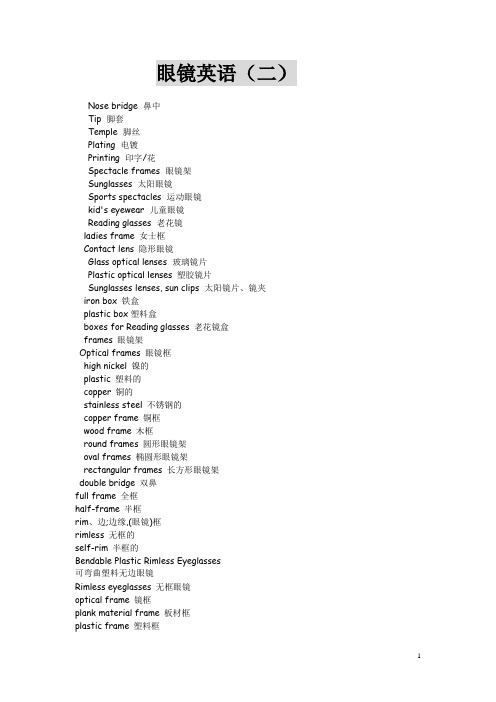
眼镜英语(二)Nose bridge 鼻中Tip 脚套Temple 脚丝Plating 电镀Printing 印字/花Spectacle frames 眼镜架Sunglasses 太阳眼镜Sports spectacles 运动眼镜kid's eyewear 儿童眼镜Reading glasses 老花镜ladies frame 女士框Contact lens 隐形眼镜Glass optical lenses 玻璃镜片Plastic optical lenses 塑胶镜片Sunglasses lenses, sun clips 太阳镜片、镜夹iron box 铁盒plastic box塑料盒boxes for Reading glasses 老花镜盒frames 眼镜架Optical frames 眼镜框high nickel 镍的plastic 塑料的copper 铜的stainless steel 不锈钢的copper frame 铜框wood frame 木框round frames 圆形眼镜架oval frames 椭圆形眼镜架rectangular frames 长方形眼镜架double bridge 双鼻full frame 全框half-frame 半框rim、边;边缘,(眼镜)框rimless 无框的self-rim 半框的Bendable Plastic Rimless Eyeglasses可弯曲塑料无边眼镜Rimless eyeglasses 无框眼镜optical frame 镜框plank material frame 板材框plastic frame 塑料框eyewear beta titanium β-钛镜架titanium materials for frames钛金属眼镜框材料titanium wire for frames 钛眼镜框丝lens cleaner 镜布Silk Spectacles cloth 丝织镜布Glass cleaning cloth 眼镜布Glasses cloth 眼镜布eyeglass accessories 眼镜附属品accessories for contact lens 隐形眼镜附件spectacles spare parts and accessories 眼镜零件和附件component of frames 镜架组件Eyewear products and solution for lenses and contact lenses 眼部护理产品,镜片及隐形眼镜护理液spectacles case & accessories 眼镜盒和附件Accessories for contact lens 隐形眼镜附件Moulds for ophthalmic lenses 镜片模具Raw materials for frames 眼镜原料Raw materials for lenses 镜片原料Lens abrasive and polishing materials 打磨镜片原料Electroplating, welding materials 电镀、焊接原材料Opto-laser equipment and instruments 激光科技设备和仪器眼镜布材料Cloth布料Material 材料Canvas 帆布Rubber canvas橡胶帆布Printing blanket 印花衬布Satin缎面Polyester涤纶Cotton棉的Pure cotton纯棉(100% cotton)Imitated silk 仿真丝Checked格子的Striped条纹的Spandex氨纶Double-faced pile双面绒Chiffon雪纺velveteen (velvet-plain) 平绒Flocking植绒Velvet立绒Nylon尼龙Fiber 纤维Woolen羊毛Oxford 牛津布microfiber cloth 超细纤维布镜片类hard resin lens 树脂镜片round-top bifocal lens 圆顶双关镜片flat-top bifocal lens 平顶双光镜片aspheric hard resin lens 非球面树脂镜片Non-coated lens 基片(NC)hard coated lens 加硬镜片(HC)Hard & Multi-coated 加硬加膜片(HMC)EMI Defending Coating 加硬加膜防辐射片(HMC+EMI)RX Lens-High Index 高散光片部件镜框:FRAME铰链:HINGE弹簧脚链:SPRING HINGE一体弹簧脚:MONO SPRING HINGE脚套:TIP鼻托(托叶):NOSE PARDS鼻须(酒杯):NOSE ARM镜脚:TEMPLE电镀:PLATE全框:FULL FRAME半框:HALF FRAME无框:RIMELESS金属框:METAL FRAME塑胶框:PLASTIC FRAME中梁:BRIDGE眼光配镜眼镜架 frames圆形眼镜架 round frames椭圆形眼镜架 oval frames长方形眼镜架 rectangular frames 验光师 optometrist验眼报告 prescription镜片刮花 scratch情景对话:眼镜制作材料(塑料类和天然类)DialogueC: customer S: salesmanS: Hi, can I help you?您好,有什么可以帮忙吗?C: Yes, I would like to buy some glass s.我想买些眼镜架。
视野检查ppt课件

告知患者以下内容:
集中精神,不要和家属谈话或接电话等 尽量不要眨眼,若实在疲劳,可以在见到亮点
后马上眨一下 教会患者用手动按键
4
ppt课件Company Logo
检查方法:
如有屈光不正的,配镜检查。 予矫正镜片的标准是患者对33cm距离目标的最佳
视力。输入患者矫正眼镜的度数,计算机自动计算 给予矫正镜片的度数。 注意:患者的年龄必须正确,确保矫正镜片的真实 可靠。
18
ppt课件Company Logo
影响检查结果的因素
10岁以下及70岁以上的患者,由于年龄,理 解与配合等原因,自控及固视能力较差,使固 视丢失率增加了10倍,因而显著影响检查结果 。随着年龄的增加,平均光敏感度有所下降。
屈光 屈光不正未矫正会使光标在视网膜上形 成模糊的斑,影响检查结果。错误的矫正镜片 和镜片架边缘会造成视野的改变。屈光介质浑 浊,瞳孔过大或过小均会影响检查结果。
部分患者,由于初次做此项检查,不了解检查过程,而 配合不好;二次或多次检查后,有了检查的经验,可提 高检查结果的可靠性。
20
ppt课件Company Logo
21
ppt课件Company Logo
19
ppt课件Company Logo
影响检查结果的因素
视力<0.12的患者,由于视力太差,检查过程中假阳 性率及假阴性率明显 增高,因而丢失率增加了1倍多, 导致检查结果的可靠性明显下降。
理解能力有限的患者,配合不好,因而影响检查结果。 检查时间过长也可能导致患者疲劳,致假阳性增高。
环境因素 检查室应保持安静和相对暗室。
5
ppt课件Company Logo
询问患者的矫正眼镜的度数。 若不确定或有散光者给予验光。
- 1、下载文档前请自行甄别文档内容的完整性,平台不提供额外的编辑、内容补充、找答案等附加服务。
- 2、"仅部分预览"的文档,不可在线预览部分如存在完整性等问题,可反馈申请退款(可完整预览的文档不适用该条件!)。
- 3、如文档侵犯您的权益,请联系客服反馈,我们会尽快为您处理(人工客服工作时间:9:00-18:30)。
• 镜腿弧度更大,有效包裹头部,贴合性更佳
一代: 12°
二代: 20°
一代
二代
优化重心点,佩戴无压迫
优化眼镜重心,保证产品重心点位于耳朵与鼻梁的中间位置,减少对鼻梁或耳朵单边的压力。
鼻梁支点
耳朵支点
重心处于中心
Ⅱ
Eyewear
观:外观时尚,新潮设计 戴:舒适佩戴,人性设计 用:科技加持,智慧交互 听:立体声场,优美音质 充:无线快充,强劲续航
Ⅱ
Eyewear
观:外观时尚,新潮设计 戴:舒适佩戴,人性设计 用:科技加持,智慧交互 听:立体声场,优美音质 充:无线快充,强劲续航
无线快充,强劲续航
NFC无线充电技术,立式充电结构 充电15分钟,听歌1小时*
充满电可持续播放音乐5小时/通话3.5小时,比第一代 提升40%+*,可以满足日常工作、生活需要。
Ⅱ Eyewear
时尚新潮 智慧交互 舒适佩戴 无忧续航
媒体声量
重新定义智能眼镜,2019年现象级时尚单品,众多明星追捧,微博话签阅读量破2.4亿
用 户 画像
25-35岁 53.4%
男性
58.4%
一二线城市 66.5%
用 户 期待
款式更多 音质更好 佩戴更舒适 续航更持久
Ⅱ
Eyewear
Ⅱ Eyewear
提升40%+
*眼镜盒背部设置Type-C接口,接入电源后,眼镜插线连接,只需放入盒中,即可充电
*数据来源华为实验室测试数据,测试过程中音量设定为60%,电池续航时间依设备设置和使用情况及诸多其他因素可能有所差异
智能眼镜:能听歌、打电话的华为高科技眼镜
为什么选HUAWEI-Gentle Monster Eyewear II?
观:外观时尚,新潮设计 戴:舒适佩戴,人性设计 用:科技加持,智慧交互 听:立体声场,优美音质 充:无线快充,强劲续航
GENTLE MONSTER品牌故事
GENTLE MONSTER于2011年4月由5个韩国人成立,投资方仅投资了10万美元。品牌设计风格大胆,采用鲜艳色彩,搭 配注入前卫元素,不仅视觉上令人惊艳,更凸显出佩戴者的鲜明个性。
【时尚新潮】Gentle Monster 2020年新款联合设计,大牌明星都在戴的时尚智能眼镜 【黑科技满满】黑科技加持显著减少漏音量,滑动镜腿就能调节音量、切换歌曲,还有每日行程提醒和贴心问候 【续航无忧】充满电可以通话3.5小时或者听歌5小时,充电15分钟,听歌1小时*
*华为实验室数据
禁止转发朋友圈/微博及其他无关相关渠道
2020 Eyewear II 新款镜盒
Ⅱ
Eyewear
观:外观时尚,新潮设计 戴:舒适佩戴,人性设计 用:科技加持,智慧交互 听:立体声场,优美音质 充:无线快充,强劲续航
减轻夹持感,佩戴不夹头
双重结构精心设计,显著减轻夹持感
• 钛合金弹性铰链,韧性更好,减轻镜腿夹持感
镜腿宽度更广,适配95%以上用户
2013年,全智贤在《来自星星的你》佩戴了GM品牌镜后,开始爆红;在名震一时的江南style中,鸟叔佩戴的眼镜也是来 自Gentle Monster,全亚洲各路明星竞相代言。2017年,受到LVMH投资的6000万美元,占股7%。
GENTLE MONSTER,以 “ 通过视觉化创新,不断地给消费者提供新鲜体验 ” 为品牌宗旨,受到一线大牌明星追捧。
振幅
推动空气体积
0.25mm
12.5mm³
0.5mm
64mm³
定向音腔,立体声场体验,声音清晰富有层次感
三重技术叠加,私享美妙声音
➢ 定向声腔,精准放音,让您听得更清晰,避免音量外泄
➢ 泄音孔专利技术,将前后两腔声波在空间中抵消,减少 漏音
➢ 音量自适应技术,自动检测周边环境,调节音量大小, 在安静环境中智能调低音量,减少对他人干扰
智能眼镜怎么卖:做好销售准备
1. 所有型号都出样了吗?
---在售SKU全部出样 ---配对连接的手机出样
2. 眼镜和道具都擦干净了吗?
---眼镜镜片、镜腿擦拭无指纹 ---眼镜盒擦拭无污迹 ---道具擦拭无污迹 ---道具内置镜子擦拭明亮干净
3. 清洁用具随身带了吗?
---眼镜布 ---白手套 ---酒精贴
连接稳定,时延更低
AI信道优选技术,蓝牙连接更稳定更快速
即使在火车站、机场等强干扰场景下 配合手机,信道优选技术让蓝牙连接始终处于最优状态 稳定、迅速
智能调节时延,传输更稳定
基于场景识别的低时延技术 实现传输稳定性与低时延的最佳适配
场景自适应低时延技术:智能识别游戏、音乐、视频等典型场景,采用不同的低时延 方案带来最佳使用体验。
4. Eyewear的APP预装了吗?
---华为应用市场搜索EYEWEAR APP ---长按眼镜盒下开关键3s配对,连上APP
智慧交互,便捷操作
一捏,轻松配对
双手轻捏左腿,进入配对状态
双击,下指令
一滑,切歌/调音
Hale Waihona Puke 双击左/右镜腿,即可播放/暂停音乐, 滑动左/右镜腿即可切歌或调音,不用再拿出
接听/挂断电话,还能唤醒语音助手*
手机进行调节
*双击功能默认打开,可手动关闭 左镜腿默认语音助手 右镜腿默认播放/暂停音乐 可调节默认设置
Ⅱ
Eyewear
观:外观时尚,新潮设计 戴:舒适佩戴,人性设计 用:科技加持,智慧交互 听:立体声场,优美音质 充:无线快充,强劲续航
超大振膜,立体声场,优美音质
超薄大振膜,音域更广,音质更优
一代振膜 二代振膜
产品 一代 二代
内核尺寸 06*15*2.0 08*25*2.6
振膜面积 50mm² 128mm²
智慧助手,便捷设置,贴心体验
智慧助手*:天气预报、行程信息,耳边温馨提醒,就像贴心的小助手
您今早有9:30 到深圳的航班
便捷设置: 佩戴弹窗*,电量状态一目了然,一键进入设置界面 佩戴检测,摘下眼镜音乐自动暂停,戴上眼镜音乐自动恢复播放(3分钟内)
*智慧助手功能,需Emui10.1及以上系统 佩戴弹窗功能,需Emui9.1及以上系统
大牌明星都在戴的同款眼镜
惠英红
吴昕
舒淇
吴谨言
高鑫
张靓颖
王一楠
胡夏
张韶涵
金晨
包文婧
蔡少芬
张晋
靳东
林心如
孙楠
平滑曲线设计,镜腿温润通透
塑胶钛材质镜腿,密度低,质量轻盈; 高亮喷涂工艺,光泽度高,质感温润通透
眼镜盒时尚设计
2020NEW FLATBA 金属光学系列 板材光学系列
时尚镜盒,丰富造型
LV 2020新款 包设计
