关于SI4463 SI4438 B1与C2版本说明
SI4438系列模块调试

SI4438系列模块调试SI4438系列不同于之前的SI4432,在很多地⽅都发⽣了改变。
频率范围 425-525MHz接收灵敏度 -124dBm调制⽅式 (G)FSK OOK最⼤输出功率 +20dBm低⼯作能耗接收14mA传输速率 100bps~500kbps⼯作电压 1.8-3.6V低电压检测芯⽚内部温度检测主要的寄存器配置都是在官⽅的WDS软件中可以进⾏配置,基本满⾜⼤部分应⽤。
碰到⼀些复杂的应⽤,就必须⼿动对具体寄存器进⾏配置,具体寄存器配置可以参考官⽅的API⽂档。
该芯⽚分为包模式和直通模式,包模式就是芯⽚进⾏打包,解包操作,在收到有效数据的时候会以中断的形式通知MCU。
这些包是按照⼀定格式进⾏打包的,⾸先是前导码,⼀般都是按0101或者1010,⼤于5bytes。
前导码有两个⽤处,⼀个是⽅便芯⽚检测识别,⼆是⽤于频率校正。
因为发送和接收的频率并总是⼀致的,这时可以通过前导码进⾏校正。
然后是同步字,加上同步字可以使得数据的有效性进⼀步提⾼。
有好多遥控器⼚商将同步字作为设备的ID,使得收发⼀⼀对应。
⼀般这些⼀⼀对应的设备的通常做法是在被控制设备上点的时候,遥控器和被控制设备需要进⾏⼀次对码。
被控制设备将ID传给遥控器,当然此时的同步字是预先⼚商规定好的,是固定的。
对过⼀次码之后,只要不重新对码,这个遥控器就只能控制对应ID的被控制设备。
同步字最多4bytes。
之后是数据,在WDS设置数据的时候,可以选择固定长度和⾮固定长度,固定长度就可以省去数据包前⾯的⼀个字节的长度值。
⾮固定长度就必须要有长度值,可以通过选项将长度放⼊FIFO或者不放⼊。
在包模式下接收、发送数据的时候,在传递传输的时候要注意,如果预计的接收、发送长度⽐实际的要短,那么数据多出来的部分就会被截去。
直通模式就是最原始的⾼低电平输出,这个模式主要⽤于和其它不同⼚家的芯⽚进⾏通信的时候。
不过它需要MCU处理打包,解包任务。
就我实际调试看来,虽然WDS中nIRQ和SDO脚可以选择发送数据输⼊,但是实际调试起来,我发现这两个脚是⽆效的。
华三路由器软件升级指南
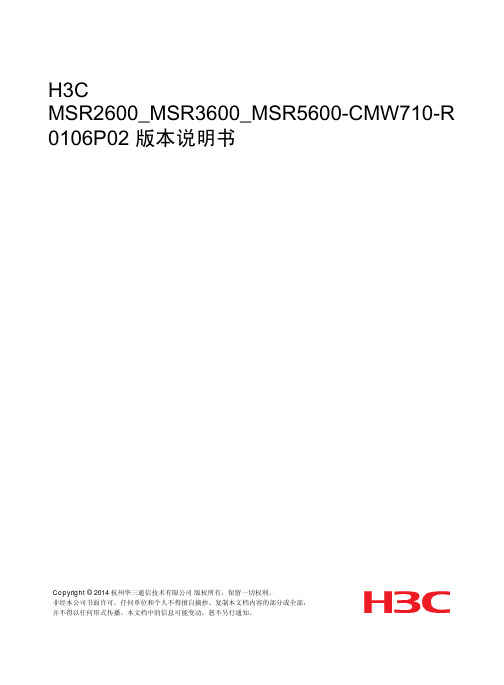
ERP系统编码规则

ERP 系统编码规则一、成品编码:E :X XX XXX表-1 成品编码一级别致三级对照表例 :E010002 仓库 成品仓二、物料编码 M:X X X X XXX表-2 一级编码对照表1)电阻 R:表-3 二级至四级编码对照表表-4五级编码-电阻标称值例:MR221100M R 2 2 1 1002)电容C:表4 二到四级编码对照表表-6 五级编码M C 3 2 1 1203)电感L:**)X X X XXX 【IC 管 PCB 晶振……类】4)二极管 D:表-9 二级至三级编码对照表表-10 四级编码二极管对照表例:M D 7 6 002——仓库物料-种类二极管-类型发光管-封装SMD-型号LED-BLUE 例:M D 7 6 0025)三极管 Q例:MQ11000——仓库物料-种类三极管-类型NPN-封装SOT323-型号MAS4226 M Q 1 1 0006)IC 集成电路 U:例;MU10010——仓库物料-种类IC-类型放大-封装QFN-型号RF2401C M U 1 0 0107)晶振 Y:仓库物料-种类晶振-类型SMD-封装3225-型号30MHZ 10PF M Y 0 0 0018)PCB板 P例子 MP04018——仓库物料-种类PCB板-类型沉金-尺寸19.5*12*1.8-型号HW20 M P 0 4 0189)其他 E三、出厂编码C:XXXX XXXXX XXXXXX(1) 流水号 X XX XX客户编码 X XXX【合作2年内=新客户合作2年或以上=老客户】例:C 1003 A0500 E012000 国内本地老客户【XXX 】在15年6月份订货流水号为00产品是【自主产品HW14A433MHZ】C 1003 A0500 E012000四、采购编码 CGHT XXXX XXXX XXXX五、耗材编码H: X XXX表-25 工程耗材(焊锡丝:000) 六、固定资产编码 GDZC XXXXXXXX XXX2019年4月3日星期三初稿。
亿佰特(Ebyte)-无线串口模块快速选型指南

无线串口模块快速选型指南首先我们来说一下什么是无线串口模块,无线模块即是通过无线电信号来传输数据的软硬件模组,串口模块即是使用串口通信协议来传输数据的软硬件模组,那么无线串口模块也就是使用串口协议来进行无线电通信的软硬件模组。
成都亿佰特电子科技有限公司是一家专注于无线数传通信应用的高科技公司,专业研发和生产各种频段各种功能无线数传模块。
下面就以该公司的产品为例来介绍如何更具自己的需求选择合适自己的无线串口模块。
1.串口模块的选型要点1.1通信频点通信频点就是无线模块在工作的时候向外辐射出去的电波频率,无线串口模块常用的频点大致可以分为170MHz、230MHz、315MHz、433MHz、490MHz、780MHz、868MHz、915MHz、2.4GHz 等。
在使用的环境中更具自身的环境需求选择不同频点的模块已避免干扰,同时不同频点在通信方面也有不同特点,比如170MHz 的模块其频率较低那么波长也就较长,那么在信号的穿透和绕射能力方面相较868MHz、2.4GHz 的模块就具有更好的通信效果。
1.2芯片方案芯片方案指的就是无线串口模组中使用的射频处理IC,不同的芯片有不同的特点,常用的有“SEMTECH”公司的SX1278、SX1276、SX1212、SX1280;“SILICON LABS”公司的SI4463、SI4438、SI4432;以及TI 公司的CC1110、CC1101、CC1310 等。
这些芯片都有其不同的特点,使用不同芯片方案的模块在射频通信方面也就具有起特点,对于我们用户的选型来说这里从这里也就大概的可以估计模块之间性能的差异以及不同的价格了。
1.3通信距离通信距离也就是无线模块最核心的参数之一,我们根据自己使用的通信距离要求选择合适模块,无线通信因为受到环境等因素的影响因此我们在模块选型的过程中需要注意的是需要预留一定的距离,比如我需要通过500 米,那么最好就不要选择指标为500 米的模块了,至少选择600 米以上的,这样才有应对环境影响的空间,也就保证了产品的适应性以及稳定性等。
安信可SI4432模块用户手册

安信可SI4432模块用户手册SI4432模块用户手册Ver 1.02016年12月免责申明和公告本文中的信息,包括供参考的URL地址,如有变更,恕不另行通知。
文档“按现状”提供,不负任何担保责任,包括对适销性、适用于特定用途或非侵权性的任何担保,和任何提案、规格或样品在他处提到的任何担保。
本文档不负任何责任,包括使用本文档内信息产生的侵犯任何专利权行为的责任。
本文档在此未以禁止反言或其他方式授予任何知识产权使⽤许可,不管是明示许可还是暗示许可。
文中提到的所有商标名称、商标和注册商标均属其各自所有者的财产,特此声明。
注意由于产品版本升级或其他原因,本手册内容有可能变更。
深圳市安信可科技有限公司保留在没有任何通知或者提示的情况下对本手册的内容进行修改的权利。
本手册仅作为使用指导,深圳市安信可科技有限公司尽全力在本手册中提供准确的信息,但是深圳市安信可科技有限公司并不确保手册内容完全没有错误,本手册中的所有陈述、信息和建议也不构成任何明示或暗示的担保。
版本信息目录1.产品概述 ............................................................................................................................ 错误!未定义书签。
1.1.安信可SI4432无线模块特性 ............................................................................ 错误!未定义书签。
1.2.应用 ..................................................................................................................... 错误!未定义书签。
SI4463引脚定义
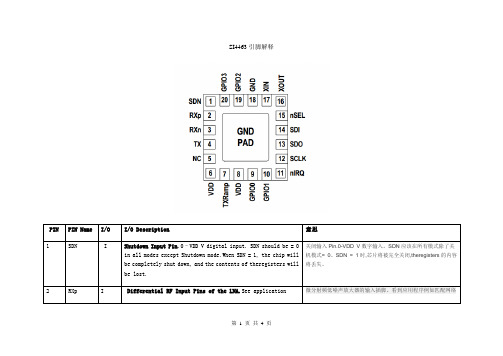
SI4463引脚解释PIN PIN Name I/O I/0 Description 意思1 SDN I Shutdown Input Pin.0–VDD V digital input. SDN should be = 0in all modes except Shutdown mode.When SDN = 1, the chip willbe completely shut down, and the contents of theregisters willbe lost.关闭输入Pin.0-VDD V数字输入。
SDN应该在所有模式除了关机模式= 0。
SDN = 1时,芯片将被完全关闭,theregisters的内容将丢失。
2 RXp I Differential RF Input Pins of the LNA.See application 微分射频低噪声放大器的输入插脚。
看到应用程序例如匹配网络3RXn I schematic for example matching network.示意图。
4TX O Transmit Output Pin.The PA output is an open-drain connection,so the L-C match must supply VDD (+3.3 VDC nominal) to thispin.传输输出接脚。
巴勒斯坦权力机构的输出是一个排水明沟连接,所以L-C匹配必须提供VDD这个销(+ 3.3 VDC名义)5 NC No Connect. Not connected internally to any circuitry.不联系了。
内部没有连接到任何电路。
6VDD VDD+1.8 to +3.6 V Supply Voltage Input to Internal Regulators.Therecommended VDD supply voltage is +3.0 V.+ 1.8 + 3.6 V电源电压输入内部监管机构。
Si446x中文API文档
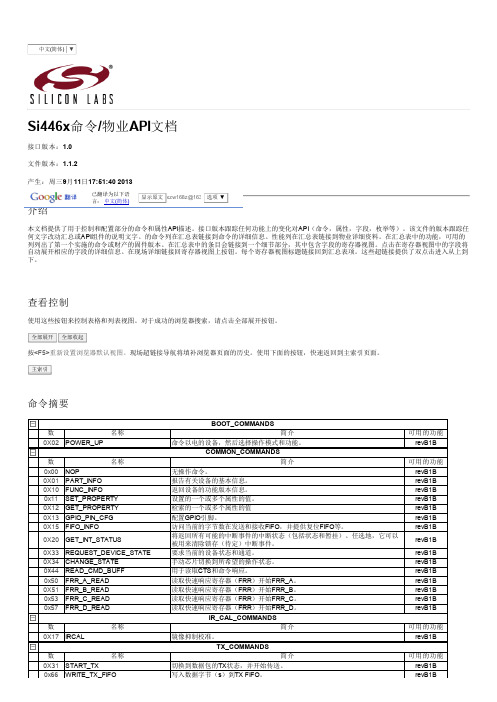
0X10 FUNC_INFO
0x11 SET_PROPERTY
0X12 GET_PROPERTY
0X13 GPIO_PIN_CFG
0X15 FIFO_INFO
0X20 GET_INT_STATUS
0X33 REQUEST_DEVICE_STATE 0X34 CHANGE_STATE 0×44 READ_CMD_BUFF 0x50 FRR_A_READ 0X51 FRR_B_READ 0x53 FRR_C_READ 0x57 FRR_D_READ
PKT_RX_FIELD_2_LENGTH 0X26 0X27 PKT_RX_FIELD_2_CONFIG 为0x28 PKT_RX_FIELD_2_CRC_CONFIG 0X29
PKT_RX_FIELD_3_LENGTH 0X2A 0x2B中 PKT_RX_FIELD_3_CONFIG 0X2C PKT_RX_FIELD_3_CRC_CONFIG 0X2D PKT_RX_FIELD_4_LENGTH 0X2E
0X18 PROTOCOL_CFG
0X21 GET_PH_STATUS
0x23 GET_CHIP_STATUS
写入数据字节(s)到TX FIFO。 RX_COMMANDS 简介
返回最后接收到的数据包有关的变量字段的长度信息,以及(可选)覆盖字段 的长度。 返回调制解调器中断组(包括状态和暂挂)的中断状态。任选地,它可以被用 来清除锁存(待定)中断事件。 切换到RX状态,并开始数据包的接收。 手动跳变到一个新的频率,而在RX模式。 从RX FIFO中读取数据字节(s)。
组 0X20 0X20
数
名称
0x00 MODEM_MOD_TYPE
0X01 MODEM_MAP_CONTROL
Si4464配置说明

Si4464收发配置揉和到一个板上的方法。
本方法能够正常工作都是基于接收启动函数如下调用:注意后三个参数的修改,全部改为8后,方能正常工作,否则只能接收到一次。
虽然CRC没错,但是再不会启动下一次接收,具体是什么原因,待查正。
发送函数的调用也要注意:如下图示,看绿色注释行处,指定还是不指定发送长度,不管用哪种方式调用,都能正常工作。
现在暂时用指定长度发送也能够正常工作,但手册上说,要启用packet handler功能,对数据进行曼彻斯特、白化、CRC,则需要用0长度调用,不知为何,请参看绿色注释掉的哪行。
1.选择WDS配置输出头文件时,只需要输出可变长度接收(CustomRx)的寄存器配置文件即可,因为配置时,只可设置Packet Rx threshold的值为自己想要的值,而Packet Tx threshold 的值,配置软件默认输出一个48(0x30),所以,这个值如果想要修改,只能自己在Config.h 文件中自己修改。
如下图示:/*0x30*/0x02处2.在发送时再行修改Tx模式时寄存器的发送模式为单域,在config文件中切记要修改PKT_FIELD_2_CRC_CONFIG寄存器的配置:如下图中0x2A/*0x0A*/处。
3.发送函数前做如下配置:看最长的那行。
另外:注意黑条处的寄存器PKT_LEN,在发送时不用去管里头的长度大小端设置,其实,发送的时候就是配置寄存器的一个域工作就可了。
数据包的封装(与Rx端的协议)由用户自己在填充TxFIFO时,组织完成。
4.接收函数前做如下的配置:看最长的那行。
另外,注意,本配置中,未将长度字节配置填充到RxFIFO中。
若需要的话,可在下图选中Add length to RX FIFO即可:5.完整配置图如下:第一步:选中Custom packet RX,配置前导码,同步头,选2个域,设置接收缓冲阈值等,详见下图:第二步:选可变长度数据包模式,配置如下图示:第三步:配置同步头,这里选默认的2字节2D D4,同步头用户可自己1~4字节的任意值。
si4438无线模块详细规格书
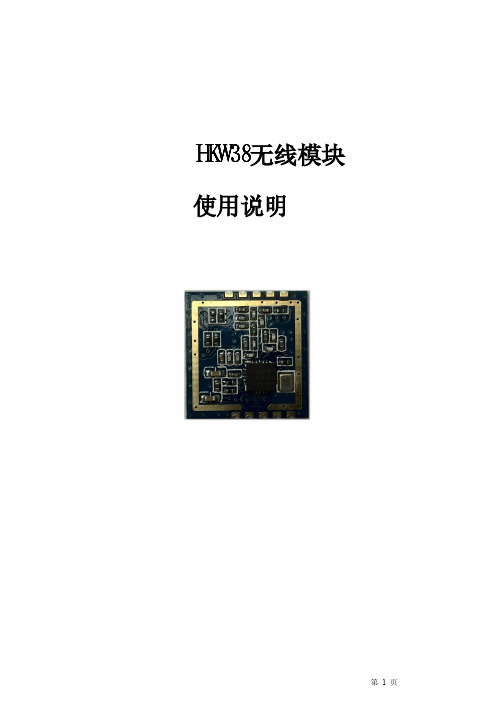
SMA 胶棒天线(可选) 特点:体积适中、成本低、增益高
小吸盘天线(可选) 特点:增益高、含有磁性底座,适用于铁箱外 壳设备、安装方便
第7页
常见故障及排除方法
故障现象
故障原因和排除方法
数据不通
1.电源是否接触不良。测量模块电源电压是否在额定范围内。 2.信号线是否接触不良。测试模块SPI接口是否正常工作。 3.收/发模块的配置是否一致。检查接收模块和发射模块的寄存器配置是否一致。 4.是否信号堵塞。如果发射功率很大,收/发模块放置的距离很近(<0.5米)则有可能信
二、 特点
频率范围:425-525 灵敏度高达 -124dBm 最大输出功率:20dBm 85 mA@+20dBm (发射) 数据传输率:0.1 -500kbps FSK,GFSK 和 OOK 调制模式 1.8-3.6 V 供电 超低耗关机模式 数字接收信号强度指示(RSSI) 定时唤醒功能 天线自动匹配及双向开关控制
号堵塞,造成数据不通。
距离太近 误码率高
1.环境是否恶劣,天线是否被屏蔽,将天线引出或架高或更换增益更高的天线。 2.是否存在同频或强磁或电源干扰,更换信道或远离干扰源。 3.电源是否匹配。电压与电流是否够大。
1.电源纹波大,更换电源。 2.查看模块的寄存器配置是否正确,按推荐值配置寄存器。 3.是否存在同频干扰,更换信道。 4.天线不匹配,更换匹配的天线。
HKW38 无线模块
使用说明
深圳市华凯微技术开发有限公司
第1页
一、 描述
本 公 司 的 HKW 38 无线模 块 采 用 的 是 SiliconLaboratories 的 Si4438 器件,这是一款高度 集成的无线 ISM 频段收发芯片。极低的接收灵敏度 (-124 dBm),再加上业界领先的+20 dBm 的输出功 率保证扩大范围和提高链路性能。同时内置天线多 样性和对跳频支持可以用于进一步扩大范围,提高 性能。
Si443x寄存器设置_RevV和v23中文版

OOK 接收调制器。
Fd)调制类型和使能/禁用输入您要的频率并产生寄存器的值到相应的SPI 寄存器。
最多可以设置从 10kHz 到 2.55MHz 以10KHz 为步长的多个邻频间隔。
频道数范围从0~255
最低频率邻频间隔频道数Fc [MHz][kHz]#[MHz]433
433
邻频间隔频道数频段选择fhs[7:0]fhch[7:0]hbsel fb[4:0]
7Ah 79h 75h 75h 00
000
13。
)
禁用曼切斯特模式
说明:
RX/TX 载波设
置
应用参数
中心频率寄存器值 (HEX-16进制)
说明:
输入要求的RX BW(带宽),实际的Rx 信道滤波带宽可以比要求的RX BW 更大。
最多的应用,推荐使能峰值检测器和频移检测器
Rb RX BW rxosr [kbps]
[kHz]dec 9.6
400
420.2
19.50
中频滤波器抽取率信道滤波
ndec_exp[2:0]filset[3:0]dwn3_bypass rxosr[10:0]1Ch [6:4]
1Ch [3:0]1Ch [7]20h, 21h
3
A 109C
Channel filter BW 应用参数调制器设置寄存器值
OOK RX 调制器设置
OK I 寄存器。
WDS 指令
(HEX-调制器 WDS
改变,
比要求的置
调制器 WDS 指 WDS 指令频偏WDS 指令
SPI
10
滤波器带宽
210
1循环变速超速
2
1 0 1
,仅仅。
无线抄表模块高频双向收发SI4438小体积

无线抄表模块高频双向收发SI4438小体积一、简介RTX-SI4438-S基于Silicon Labs 的SI4438高性能无线收发芯片设计,是一款体积小巧的、低功耗、远距离的无线收发模块。
SI4438是Silicon Labs推出的ISM 频段无线收发芯片之一,频率范围由424~525MHz,灵敏度最佳可达到-124dBm,空中传输速率可设定100bps~500Kbps,输出功率通过寄存器配置可达到+20dBm。
模块集成了所有射频相关功能和器件,用户不需要对射频电路设计深入了解,就可以使用本模块轻易地开发出性能稳定、可靠性高的无线产品。
二、基本特性●SHUTDOWN模式下,低电流损耗●高效的4线SPI接口,方便寄存器配置●工作温度范围:﹣40℃~+85℃●工作电压:1.8~ 3.6 V olts●有效频率:424~525M Hz●通信速率100~500Kbps,可编程配置●独立的64字节RX FIFO与TX FIFO●轻巧小体积设计,仅有1g重●最多支持255个信号通道,可实现跳频通信●支持WOR(Wake-on-radio)无线信号唤醒功能,以适应便携设备应用●数字RSSI●低电检测与温度传感器●自动频率校正与自动增益控制(AFC&AGC)●IEEE 802.15.4g compliant●接收状态下电流可低至14mA三、应用范围●极低功耗UHF无线接收器●替代232、485进行无线数据通信●工业仪器仪表无线数据采集和控制●AMR(水、电、煤气)三表抄表●建筑物与住宅(智能家居)控制●电子消费类产品无线遥控●无线报警与安全系统●无线传感器网络中控系统●无线智能仪表(802.15.4g & MBus)四、模块方框图五、技术参数测试条件:Ta=25°C,VCC=3.3V技术指标参数备注工作电压DC 1.8~3.6V 一般应用于3.0V或3.3V供电系统中中心频率433MHz 硬件频率可订制,可配置寄存器到424~525MHz 内其他频段@433MHz版频率误差±5KHz调制方式GFSK/2-FSK/OOK/MSK 可通过配置寄存器实现不同的调制方式接收灵敏度-123dBm 1.2kbps发射电流<80mA @20dBm接收电流<14mA休眠电流<1uA传输速率100~500kbps 可通过配置寄存器实现不同的空中传输速率谐波功率<-35dBm 最大+20dBm输出时,二次谐波的功率通讯距离>2000m 用SI4438模块作为发射器,2-FSK调制方式,1.2kbps速率,+20dBm发射天线阻抗50ohm工作温度-40~+85 °C存贮温度-55~+125°C外形尺寸15mm*12.5mm*2.0 引脚及详细尺寸请以外形尺寸图为准备注:1.模块的通信速率会影响通信距离,速率越高,通信距离越近,灵敏度越低。
亿佰特(Ebyte)-868M无线模块SI4463方案

--模块简介E10-868MS20--电气参数E10-868MS20E10-868MS20用户手册v1.1E10-868MS20是成都亿佰特公司最新研发868M 频段的SI4463射频模块,频率868M,功率100mW,SPI 接口,小体积贴片型,采用26M 晶振,双天线可选,目前已经稳定量产,可以大量应用于各个行业领域。
E10-868MS20采用美国Silicon Labs 公司原装进口的SI4463射频芯片,接收灵敏度高,抗干扰性强,支持开发低功耗。
现已大量应用于各个行业,具有性能稳定,传输距离远,穿透绕射能力等特点。
引脚定义E10-868MS20--注意事项E10-868MS20引脚序号引脚名称引脚方向引脚用途1GND 地线,连接到电源参考地2VCC 供电电源,范围1.8~3.6V,推荐3.3V,建议外部增加陶瓷滤波电容3GPIO0输出可配置的通用GPIO 口(详见SI4463手册)4GPIO1输出可配置的通用GPIO 口(详见SI4463手册)5IRQ 输出模块中断输出引脚6SCK 输入模块SPI 时钟引脚7MISO 输出模块SPI 数据输出引脚8MOSI 输入模块SPI 数据输入引脚9nSEL 输入模块片选引脚,用于开始一个SPI 通信10SDN 模块工作使能控制引脚,工作时为低电平(详见SI4463手册)11ANT 天线12GND地线,连接到电源参考地★关于模块的引脚定义、软件驱动及通信协议详见Silicon Labs 官方《SI4463Datasheet》★序号类别注意事项1静电高频模拟器件具有静电敏感特性,请尽可能避免人体接触模块上的电子元件。
2焊接焊接时,电烙铁需要良好接地,批量生产时需要求生产人员佩戴已接地的有线静电手环。
3电源电源品质对模块性能影响较大,请保证模块供电电源具有较小纹波,务必避免电源频繁大幅度抖动。
推荐使用π型滤波器(陶瓷电容//钽电容+电感)。
4地线模块地线使用单点接地方式,推荐使用0欧电阻,或者10mH 电感,与其他部分电路参考地分开。
Silicon Labs无线收发器SI446x的应用技巧

Silicon Labs 无线收发器SI446x 的应用技巧Silicon Labs 的无线Sub-G 产品Si446x 现在已经越来越多的用于表计产品,如气表、电表等。
由于在表计类老产品中TI 的CC1101 系列应用非常广泛,所以客户使用Si446x 时,就会遇到和CC1101 兼容问题,本文档将解决此问题。
Si446x 具有硬件CRC、Whitening 和软件CRC、Whitening,因为不使用CRC、Whitening 和Manchester 时,Si446x 和CC1101 通信配置比较简单,可以参照Si446x works with CC1101_v1.11.pdf 文档,本文档只讨论CRC、Whitening 和Manchester 同时使能时配置方法。
Si446x 提供软件CRC、Whitening 算法支持和CC1101 兼容,需要将寄存器PKT_WHT_BIT_NUM 0x1205 的SW_WHT_CTRL 和SW_CRC_CTRL 位置1,使能SW whitening 和SW CRC。
为了确保Si446x 开启SW whitening 特性可以和CC1101 通信,寄存器PKT_WHT_SEED_15_8 0x1203 和PKT_WHT_SEED_7_0 0x1204 需要都设置为0xFF。
Si446x 最为发送端时,包格式需配置如下:由于已经开启SW CRC 和SW Whitening,所以必须关闭硬件CRC 和Whitening,以免重复计算CRC 和Whitening,寄存器PKT_FIELD_1_CONFIG 的PN_START 和WHITEN 位都清零,寄存器PKT_FIELD_1_CRC_CONFIG 也配置为0x00。
关闭了硬件CRC,为了发送由软件CRC 计算出的2 个字节CRC 的值,发送数据时需要多发送两个字节给TX FIFO 作为CRC 字节,并且配置Field1 的长度时,也需要额外增加2 个字节。
SI4463SPI接口模块使用说明

深圳市瑞诺信息技术有限公司RON1300产品说明书公司简介深圳市瑞诺信息技术有限公司是专业从事无线通讯产品开发、生产、销售、工程、与售后的综合企业,经过多年所有员工的不懈的努力取得了今日成绩,公司一直致力于高频无线智能产品及系统的研发、生产和销售。
无线产品的开发和ODM的项目维持了公司不断成长和壮大,公司在香港有专门的物流部门,深圳有专门的射频研发和生产,研发部备有完整的测试和调试仪器。
从频谱和信号源到网络分析仪全部具备,有专业的屏蔽室,有专业的静电测试仪器和高低温测试设备。
公司涉及领域:无线数传组网技术、无线射频识别技术 UHF(超高频)、RFID标签(tag)和读取器(reader)技术、智能家居系统,射频模拟前端和数字基带终端设计。
公司有专业射频研发高级工程师,从事多年无线产品开发。
有着多年的产品开发经验。
产品的稳定性和一致性是产品推广的基础,公司在产品的性能和功能上做了非常的大努力。
目录1.RON1300系列模组简介 (3)1.1.模组说明 (3)1.2.性能性能 (3)1.3.应用市场 (3)1.4.产品图片 (3)2.RON1300系列模组电器参数 (4)2.1.模组接线图及引脚描述 (4)2.2.模组电器参数 (4)3.RON1300系列模组使用说明 (6)3.1.RON1300模组软件编写和WDS使用说明 (7)4.RON1300系列模组参考软件 (9)5.RON1300模块原理图 (10)1.RON1300系列模组简介1.1模组接线图及引脚描述RON1300系列无线模组是专门用于远距离、小数据的无线数据传输系统。
它具有高数据传输速率和更远的传输距离。
该系列模组可以嵌入到现有产品或系统的设计当中,使通信可以更加容易、简洁。
客户只需在原有的微控制器件编译简单的通讯协议,即可激活双向通信实现数据传输。
RON1300系列模组RF部分是采用SILINCON LAB的Si4463设计,提供非常高的发射功率和接收灵敏度,可以让客户从现在有线系统在短时间内实现无线的转换。
EZRadioPRO开发板用户指南说明书

Rev. 0.5 9/14Copyright © 2014 by Silicon LaboratoriesEZRadioPRO-DK1. Kits OverviewThis user's guide describes the development kits of the EZRadioPRO wireless development kit family. Each kit contains two RF nodes based on the Wireless Motherboard to support evaluation and development of sub-GHz RF links with the different EZRadioPRO devices. Table 1 lists the RF pico boards of the kits that use the latest C2A revision of the EZRadioPRO ICs. Table 2 lists the RF pico boards of the obsolete kits that use the previous B1B revision of the EZRadioPRO ICs. Table 3 lists the content that is common to all kits.Table 1. RF Pico Boards of the EZRadioPRO Development KitsQty DescriptionPart Number Si4461 Development Kit 868 MHz4461C-868-PDK 2Si4461 RF Transceiver Pico board 868 MHz, 14 dBm, direct tie 4461CPCE14D868-EK Si4438 Development Kit 490 MHz4438C-490-PDK 2Si4438 RF Transceiver Pico board 490 MHz, 20 dBm, direct tie 4438CPCE20D490-EK Si4463 Development Kit 915 MHz4463C-915-PDK 2Si4463 RF Transceiver Pico board 915 MHz, 20 dBm, switched4463CPCE20C915-EKTable 2. RF Pico Boards of the obsolete EZRadioPRO Development KitsQty DescriptionPart Number Si4060/Si4362 Development Kit 868MHz4060-868-PDK 1Si4060 RF Transmitter Pico Board 868MHz, 10dBm 4060-PCE10B868-EK 1Si4362 RF Receiver Pico Board 868MHz 4362-PRXB868-EK Si4063/Si4362 Development Kit 915MHz4063-915-PDK 1Si4063 RF Transmitter Pico board 915MHz, 20dBm 4063-PCE20B915-EK 1Si4362 RF Receiver Pico board 915MHz 4362-PRXB915-EK Si4461 Development Kit 868MHz4461-868-PDK 2Si4461 RF Transceiver Pico board 868MHz, 14dBm, direct tie 4461-PCE14D868-EKSi4438 Development Kit 490MHz4438-490-PDK 2Si4438 RF Transceiver Pico board 490MHz, 20dBm, direct tie 4438-PCE20D490Si4463 Development Kit 915MHz4463-915-PDK 2Si4463 RF Transceiver Pico Board 915MHz, 20dBm, switched4463-PCE20C915-EKTable 3. Content Common to Every KitQty DescriptionPart Number 2Wireless Motherboard MSC-WMB93X 2C8051F930 MCU Pico Board UPPI-930-RF2USB cable (USBA-USB mini)2Antenna with SMA connection MSC-AT50-XXX1Kit user guideEZRadioPRO-DK2. Software SetupThere are two software tools provided by Silicon Labs to aid in EZRadioPRO software development, the Wireless Development Suite (WDS) and the Silicon Labs Integrated Development Environment (IDE). The recommended starting point for EZRadioPRO development is the WDS software tool. This tool is able to identify the connected boards by reading their identification memories (EBID) and provides valuable help by greatly simplifying radio configuration, evaluation, and application development.2.1. Hardware and Software Requirements for WDSThe following hardware and software is required to run the WDS:⏹ Windows XP or later⏹ Microsoft .NET framework 3.5 or later⏹ Silicon Labs CP210x VCP driver⏹ WDS v3.2.7.0 or laterThe lack of the .NET framework and VCP driver are recognized during the WDS installation. The install wizard will install the missing components after prompting the user for consent.2.2. Download WDSWDS can be obtained from the Silicon Labs web site free of charge at/Support%20Documents/Software/WDS3-Setup.exe2.3. Installation StepsIf WDS is already installed on your machine, skip this section.Note:Before installing this software, local administration rights must be obtained from your network administrator.1. Start WDS3-Setup.exe.2. Click “Next” to start the installation process.3. Accept the license agreement by clicking the check box, and then press the “Next” button.4. Select the installation folder.It is recommended to use the default folder, C:\Program Files\Silabs\WDS35. When your settings are confirmed, click “Install” to continue.6. Click “Finish” to close the WDS Installer.EZRadioPRO-DK 3. Hardware SetupAfter checking the kit contents against Tables 2 and 3, the kit can be put into operation by performing the steps listed below.1. Insert an RF Pico board into the connectors labeled as CON1 and CON2 on the Wireless Motherboard(WMB).2. Insert a UPPI-930-RF MCU Pico Board into the connectors, J5, J6, J7, and J8, on the WMB. The dottedcorner of the F930 MCU has to point to the triangle symbol on the WMB.3. Connect the antenna to the SMA connector on the RF Pico Board.4. Set the SUPPLY SELECT switch to the USB position.5. Set the MCU DC/DC switch to the OFF position.6. Ensure that all the CURRENT MEASUREMENT jumpers are in place.7. Start the WDS on your PC.8. Using one of the USB cables in the kit, connect the WMB to the PC.9. If necessary wait for Windows to install the debug interface driver.10. WDS must identify the connected board and open an Application Manager window that lists informationabout the identified board.11. Boards are shipped without preloaded software. Sample codes can be configured and downloaded to theMCU from WDS. For details on how to use the WDS, see the WDS User's Guides listed in "4. UsefulDocumentation" on page 5".EZRadioPRO-DKFigure 2.WDS Application Manager WindowRepeat steps 1 to 9 for the other node of the kit.The two nodes are now ready for evaluation. Detailed descriptions of the example codes can be found in the programming guide listed in "4. Useful Documentation" on page 5.The following is a quick-step guide to performing simple packet TX/RX.1. Leave both nodes powered from the USB as described above.2. Select “Radio Configuration Application”.3. From the Radio Configuration Application window, select “Standard Packet TX” for one node and “StandardPacket RX” for the other node.4. 4Leave the default parameter settings untouched; simply click “Download project”.5. Now, the simple TX/RX sample project is running on the boards. When pressing one of the SW1 to SW4buttons on the TX board, packets are sent, and the corresponding LED of LED1 to LED4 lights up during the transmission. On the RX side, LED1 is always on, while different combinations of LED2 to LED4 light up during successful packet reception according to the button pressed.EZRadioPRO-DK 4. Useful DocumentationFor general information on the EZRadioPRO chips, see the following data sheets:⏹ Si406x Data Sheet⏹ Si4362 Data Sheet⏹ Si446x Data SheetFor hardware design guidance, see the following application notes:⏹ AN627: Si4060/Si4460/61 Low-Power PA Matching⏹ AN629: Si4460/61/63/64 RF ICs Layout Design Guide⏹ AN643: Si446x/Si4362 RX LNA Matching⏹ AN648: Si4063/Si4463/64 TX MatchingFor detailed information on lab measurements and data sheet parameter verification, refer to the following application notes:⏹ AN655: Range Test Application for EZRadio® and EZRadioPRO®⏹ AN796: Wireless Development Suite General Description⏹ AN632: WDS User's Guide for EZRadioPRO® DevicesFor detailed information on programming the radio, refer to the following documents:⏹ Si406x API Descriptions⏹ Si4362 API Descriptions⏹ Si446x API Descriptions⏹ AN633: Programming Guide for EZRadioPRO® Si4x6x Devices⏹ Download WDS3 installer⏹ Download Silicon Laboratories IDE installerMore useful documents can be accessed via the EZRadioPRO web pages at/products/wireless/EZRadioPRO/Pages/default.aspxEZRadioPRO-DK5. The Wireless Motherboard Hardware PlatformThe wireless motherboard platform is a demo, evaluation, and development platform for EZRadioPRO radio ICs. It consists of a wireless motherboard and interchangeable MCU and RF pico boards.Figure 3.8-bit Wireless Motherboard PlatformEZRadioPRO-DK5.1. The Wireless MotherboardFigure 4.Wireless MotherboardThe wireless motherboard contains four pushbuttons, four LEDs, and a buzzer as simple user interfaces. A graphical LCD displays menu items for range testing purposes and a potentiometer demonstrates analog capabilities of the MCU. A switch supports the power options of the MCU's built-in dc/dc converter. Using the current measurement jumpers, current consumption can be measured separately either for the MCU, the radio, or the peripherals. The motherboard contains test pins for all I/O pins of the MCU and for all digital pins of the radio. In addition, there are SMA connectors for the GPIOs of the radio for test equipment connection. A USB communication interface as well as a built-in Silicon Labs USB-to-C2 debug adapter are integrated onto the board so that the wireless motherboard (WMB) can be directly connected via USB to the PC for downloading and debugging code on the MCU.An interface connection towards sensor modules can also be found. The MCU is also connected to the RF pico board through a connector pair.MCU Pico BoardRF Pico BoardCurrentMeasurement PinsRadio Test PinsRadio GPIO ConnectorsBuzzerReset Button Push Buttons Potentiometer MCU DC/DC Converter Switch MCU Test PinsPower Supply Switch Sensor Module Connector External Power Supply Connection USBCommunication and Debug InterfaceEZRadioPRO-DK5.2. Power SchemeThe power source of the platform can be selected with the power supply selector switch “SUPPLY SELECT” on the WMB board. If this switch is in the ”USB” position, supply voltage is provided by the PC that is connected to the ”J16” mini USB connector. If this switch is in the ”BAT” position, the supply voltage is provided by two AA batteries in the battery holder on the bottom side of the board. If the ”SUPPLY SELECT” switch is in the ”EXT” position, supply voltage is provided by an external power source through the ”TP7” and “TP9” points.Using the ”MCU dc/dc” switch, the internal dc/dc converter of the C88051F930 MCU on the MCU pico board can be activated if the connected pico board supports this function. If the switch is in ”OFF” position, the MCU's dc/dc converter is inactive and the supply voltage is only determined by the state of the “SUPPLY SELECT” switch. Positioning the switch to either ”LDO (1.25V)” or ”1 CELL” position will turn on the MCU's dc/dc converter by connecting 1.25–1.5V supply voltage to the VBAT pin and removing external power from the VDC pin. The MCU will provide 1.9V in default setting on its VDC pin to all the other connected loads. Since this current is limited, it may be necessary to disconnect or disable some loading part of the board. For further details, see the MCU data sheet and the board schematic. The board schematic can be found in the EZRadioPRO Development Kit User's Guide. A complete CAD design pack of the board is also available at .5.3. RF Pico BoardFigure5.RF Pico Board Front SideThe RF pico board is a radio module that contains an EZRadioPRO radio IC, matching network and an SMA connector on the top side. These components apart from the antenna connector are covered by a metal shield for noise reduction. The digital signals of the radio (SCLK, SDI, SDO, NSEL, SCL, SDA, VDD and GND) can be accessed on test points at the edge of the board. The boards also have a factory loaded board identification memory (EBID) on the bottom side that contains data that describes the board properties. Via the unified RF pico connector pair on the bottom side of the board, any RF pico board can be connected to the WMB.EZRadioPRO-DKThe schematic of an RF Pico Board can be found in the next chapter. The complete CAD design pack of each RF pico board type is also available at .5.4. Setting up and Connecting the WMB to the PCSteps for connecting the platform to the PC:1. Connect an RF Pico Board to the WMB board through the CON1 and CON2 connectors.2. Insert a UPPI-930-RF MCU pico board in the connectors J5, J6, J7, J8 on the WMB. The dotted corner of the C8051F930 MCU has to point to the triangle symbol on the WMB.3. Connect an antenna to the SMA connector on the RF Pico Board.4. Select the desired power source with the SUPPLY SELECT switch.5. Ensure that all the CURRENT MEASUREMENT jumpers are in place.6. Connect the WMB board to a USB port of the PC.7. Wait for Windows to install the driver of the debug interface if necessary.Table 4. Connections between the WMB Board and the RF Pico BoardSi446x, Si4362, Si406x, Si4438WMBC8051F930Pin NumberPin Name Pin Function RF Pico board J1connectorWMB Con2 connector Pin Name EP ,18GND Ground 21,2,19,20GND 8VDD Voltage Supply input 117,18VDD 11NIRQ Interrupt output active low 107P0.11SDN Shutdown input active high 38P2.315NSEL SPI select input 66P1.412SCLK SPI clock input 95P1.014SDI SPI data input 73P1.213SDO SPI data output 84P1.19GPIO_0General Purpose I/O 1211P2.6 (2nd)10GPIO_1General Purpose I/O 1112P1.319GPIO_2General Purpose I/O 513P2.520GPIO_3General Purpose I/O414P2.4EZRadioPRO-DK6. Wireless Motherboard SchematicsF i g u r e 6.W i r e l e s s M o t h e r b o a r d S c h e m a t i c (1 o f 4)F i g u r e 7.W i r e l e s s M o t h e r b o a r d S c h e m a t i c (2 o f 4)F i g u r e 8.W i r e l e s s M o t h e r b o a r d S c h e m a t i c (3 o f 4)F i g u r e 9.W i r e l e s s M o t h e r b o a r d S c h e m a t i c (4 o f 4)F i g u r e 10.R F P i c o B o a r dF i g u r e 11.U P P I -930-R F M C U P i c o B o a r d S c h e m a t i c (1 o f 2)F i g u r e 12.U P P I -930-R F M C U P i c o B o a r d S c h e m a t i c (2 o f 2)C ONTACT I NFORMATIONSilicon Laboratories Inc.400 West Cesar ChavezAustin, TX 78701Tel: 1+(512) 416-8500Fax: 1+(512) 416-9669Toll Free: 1+(877) 444-3032Please visit the Silicon Labs Technical Support web page:https:///support/pages/contacttechnicalsupport.aspxand register to submit a technical support request.Patent NoticeSilicon Labs invests in research and development to help our customers differentiate in the market with innovative low-power, small size, analog-intensive mixed-signal solutions. Silicon Labs' extensive patent portfolio is a testament to our unique approach and world-class engineering team.The information in this document is believed to be accurate in all respects at the time of publication but is subject to change without notice.Silicon Laboratories assumes no responsibility for errors and omissions, and disclaims responsibility for any consequences resulting from the use of information included herein. Additionally, Silicon Laboratories assumes no responsibility for the functioning of undescribed fea-tures or parameters. Silicon Laboratories reserves the right to make changes without further notice. Silicon Laboratories makes no warran-ty, representation or guarantee regarding the suitability of its products for any particular purpose, nor does Silicon Laboratories assume any liability arising out of the application or use of any product or circuit, and specifically disclaims any and all liability, including without limitation consequential or incidental damages. Silicon Laboratories products are not designed, intended, or authorized for use in applications intend-ed to support or sustain life, or for any other application in which the failure of the Silicon Laboratories product could create a situation where personal injury or death may occur. Should Buyer purchase or use Silicon Laboratories products for any such unintended or unauthorized application, Buyer shall indemnify and hold Silicon Laboratories harmless against all claims and damages.Silicon Laboratories and Silicon Labs are trademarks of Silicon Laboratories Inc.Other products or brandnames mentioned herein are trademarks or registered trademarks of their respective holders.。
Si4438中文数据手册
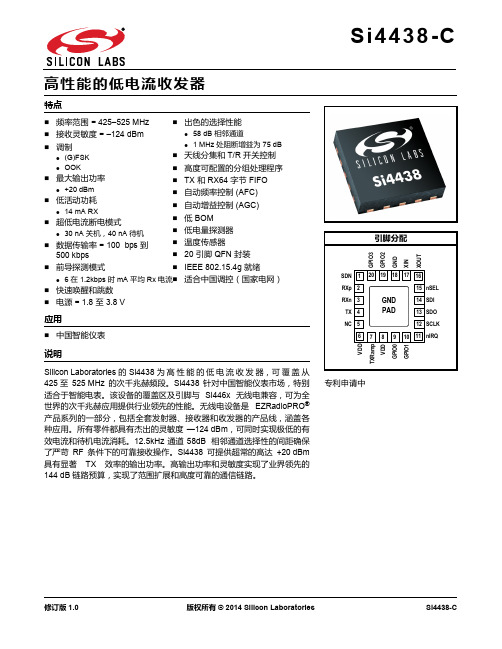
修订版 1.0 版权所有 © 2014 Silicon LaboratoriesSi4438-C特点应用说明Silicon Laboratories 的Si4438为高性能的低电流收发器,可覆盖从425至 525MHz 的次千兆赫频段。
Si4438 针对中国智能仪表市场,特别适合于智能电表。
该设备的覆盖区及引脚与 Si446x 无线电兼容,可为全世界的次千兆赫应用提供行业领先的性能。
无线电设备是 EZRadioPRO ®产品系列的一部分,包括全套发射器、接收器和收发器的产品线,涵盖各种应用。
所有零件都具有杰出的灵敏度—124dBm ,可同时实现极低的有效电流和待机电流消耗。
12.5kHz 通道 58dB 相邻通道选择性的间距确保了严苛 RF 条件下的可靠接收操作。
Si4438 可提供超常的高达 +20dBm 具有显著 TX 效率的输出功率。
高输出功率和灵敏度实现了业界领先的144dB 链路预算,实现了范围扩展和高度可靠的通信链路。
⏹频率范围=425–525MHz ⏹接收灵敏度=–124dBm ⏹调制● (G)FSK ● OOK⏹最大输出功率● +20dBm⏹低活动功耗● 14mA RX⏹超低电流断电模式● 30nA 关机,40nA 待机⏹数据传输率=100 bps 到 500kbps⏹前导探测模式● 6在 1.2kbps 时 mA 平均 Rx 电流⏹快速唤醒和跳数⏹电源=1.8 至 3.8V⏹出色的选择性能● 58dB 相邻通道● 1MHz 处阻断增益为 75dB⏹天线分集和 T/R 开关控制⏹高度可配置的分组处理程序⏹TX 和 RX64 字节 FIFO⏹自动频率控制 (AFC)⏹自动增益控制 (AGC)⏹低 BOM⏹低电量探测器⏹温度传感器⏹20 引脚 QFN 封装⏹IEEE 802.15.4g 就绪⏹适合中国调控(国家电网)⏹中国智能仪表专利申请中Si4438-C功能框图Product Freq. Range Max Output Power TX Current RX Current Si4438425–525MHz+20dBm75mA13.7mASi4438-C修订版 1.03目录章节页码1. 电气规格 . . . . . . . . . . . . . . . . . . . . . . . . . . . . . . . . . . . . . . . . . . . . . . . . . . . . . . . . . . . . . . . . .42. 功能描述 . . . . . . . . . . . . . . . . . . . . . . . . . . . . . . . . . . . . . . . . . . . . . . . . . . . . . . . . . . . . . . . .113. 控制器接口 . . . . . . . . . . . . . . . . . . . . . . . . . . . . . . . . . . . . . . . . . . . . . . . . . . . . . . . . . . . . . .123.1. 串行外围接口 (SPI) . . . . . . . . . . . . . . . . . . . . . . . . . . . . . . . . . . . . . . . . . . . . . . . . . .123.2. 快速响应寄存器 . . . . . . . . . . . . . . . . . . . . . . . . . . . . . . . . . . . . . . . . . . . . . . . . . . . . .143.3. 工作模式和计时 . . . . . . . . . . . . . . . . . . . . . . . . . . . . . . . . . . . . . . . . . . . . . . . . . . . . .143.4. 应用程序编程接口 . . . . . . . . . . . . . . . . . . . . . . . . . . . . . . . . . . . . . . . . . . . . . . . . . . .183.5. 中断 . . . . . . . . . . . . . . . . . . . . . . . . . . . . . . . . . . . . . . . . . . . . . . . . . . . . . . . . . . . . . .183.6. GPIO . . . . . . . . . . . . . . . . . . . . . . . . . . . . . . . . . . . . . . . . . . . . . . . . . . . . . . . . . . . . .184. 调制和硬件配置选项 . . . . . . . . . . . . . . . . . . . . . . . . . . . . . . . . . . . . . . . . . . . . . . . . . . . . . . .194.1. 调制类型 . . . . . . . . . . . . . . . . . . . . . . . . . . . . . . . . . . . . . . . . . . . . . . . . . . . . . . . . . .194.2. 硬件配置选项 . . . . . . . . . . . . . . . . . . . . . . . . . . . . . . . . . . . . . . . . . . . . . . . . . . . . . . .194.3. 前导长度 . . . . . . . . . . . . . . . . . . . . . . . . . . . . . . . . . . . . . . . . . . . . . . . . . . . . . . . . . .215. 内部功能块 . . . . . . . . . . . . . . . . . . . . . . . . . . . . . . . . . . . . . . . . . . . . . . . . . . . . . . . . . . . . . .235.1. RX 链 . . . . . . . . . . . . . . . . . . . . . . . . . . . . . . . . . . . . . . . . . . . . . . . . . . . . . . . . . . . . .235.2. RX 调制解调器 . . . . . . . . . . . . . . . . . . . . . . . . . . . . . . . . . . . . . . . . . . . . . . . . . . . . .235.3. 合成器 . . . . . . . . . . . . . . . . . . . . . . . . . . . . . . . . . . . . . . . . . . . . . . . . . . . . . . . . . . . .255.4. 发送器(TX ) . . . . . . . . . . . . . . . . . . . . . . . . . . . . . . . . . . . . . . . . . . . . . . . . . . . . . .275.5. 晶体振荡器 . . . . . . . . . . . . . . . . . . . . . . . . . . . . . . . . . . . . . . . . . . . . . . . . . . . . . . . .296. 数据处理和分组处理程序 . . . . . . . . . . . . . . . . . . . . . . . . . . . . . . . . . . . . . . . . . . . . . . . . . . .316.1. RX 和 TX FIFO . . . . . . . . . . . . . . . . . . . . . . . . . . . . . . . . . . . . . . . . . . . . . . . . . . . . .316.2. 分组处理程序 . . . . . . . . . . . . . . . . . . . . . . . . . . . . . . . . . . . . . . . . . . . . . . . . . . . . . . .327. RX 调制解调器配置 . . . . . . . . . . . . . . . . . . . . . . . . . . . . . . . . . . . . . . . . . . . . . . . . . . . . . . .338. 辅助块 . . . . . . . . . . . . . . . . . . . . . . . . . . . . . . . . . . . . . . . . . . . . . . . . . . . . . . . . . . . . . . . . . .338.1. 唤醒定时器和 32kHz 时钟源 . . . . . . . . . . . . . . . . . . . . . . . . . . . . . . . . . . . . . . . . . . .338.2. 低占空比模式(自动 RX 唤醒) . . . . . . . . . . . . . . . . . . . . . . . . . . . . . . . . . . . . . . . .338.3. 温度、电池电压和辅助 ADC . . . . . . . . . . . . . . . . . . . . . . . . . . . . . . . . . . . . . . . . . . .348.4. 低电量探测器 . . . . . . . . . . . . . . . . . . . . . . . . . . . . . . . . . . . . . . . . . . . . . . . . . . . . . . .358.5. 天线分集 . . . . . . . . . . . . . . . . . . . . . . . . . . . . . . . . . . . . . . . . . . . . . . . . . . . . . . . . . .358.6. 前导探测模式 . . . . . . . . . . . . . . . . . . . . . . . . . . . . . . . . . . . . . . . . . . . . . . . . . . . . . . .359. 引脚描述:Si4438-C . . . . . . . . . . . . . . . . . . . . . . . . . . . . . . . . . . . . . . . . . . . . . . . . . . . . . .3710. 订购信息 . . . . . . . . . . . . . . . . . . . . . . . . . . . . . . . . . . . . . . . . . . . . . . . . . . . . . . . . . . . . . . .3911. 封装外形:Si4438 . . . . . . . . . . . . . . . . . . . . . . . . . . . . . . . . . . . . . . . . . . . . . . . . . . . . . . .4012. PCB 焊盘图案:Si4438 . . . . . . . . . . . . . . . . . . . . . . . . . . . . . . . . . . . . . . . . . . . . . . . . . . .4113. 顶部标记 . . . . . . . . . . . . . . . . . . . . . . . . . . . . . . . . . . . . . . . . . . . . . . . . . . . . . . . . . . . . . . .4313.1. Si4438 顶部标记 . . . . . . . . . . . . . . . . . . . . . . . . . . . . . . . . . . . . . . . . . . . . . . . . . . .4313.2. 顶部标记说明 . . . . . . . . . . . . . . . . . . . . . . . . . . . . . . . . . . . . . . . . . . . . . . . . . . . . . .43联系信息 . . . . . . . . . . . . . . . . . . . . . . . . . . . . . . . . . . . . . . . . . . . . . . . . . . . . . . . . . . . . . . . . . .44Si4438-C1. 电气规格Table 1. DC Characteristics *Parameter Symbol Test ConditionMin Typ Max Unit Supply Voltage RangeV DD 1.8 3.3 3.8V Power Saving ModesI Shutdown RC Oscillator, Main Digital Regulator, and Low Power Digital Regulator OFF —30—nA I Standby Register values maintained and RCoscillator/WUT OFF —40—nA I SleepRC RC Oscillator/WUT ON and all register valuesmaintained, and all other blocks OFF —740—nA I SleepXO Sleep current using an external 32kHz crystal.— 1.7—µA I Sensor -LBD Low battery detector ON, register values maintained, and all other blocks OFF —1—µA I ReadyCrystal Oscillator and Main Digital Regulator ON,all other blocks OFF— 1.8—mA Preamble Sense Mode CurrentI psm Duty cycling during preamble search,1.2kbps, 4 byte preamble —6—mA I psmFixed 1s wakeup interval, 50kbps, 5 bytepreamble—10—µA TUNE Mode Current I Tune_RX RX Tune —7.6—mA I Tune_TX TX Tune —7.8—mA RX Mode Current I RXH —13.7—mA TX Mode Current (Si4438)I TX_+20+20dBm output power, class-E match, 490MHz,3.3V—75—mA*Note: All minimum and maximum values are guaranteed across the recommended operating conditions of supply voltageand from –40 to +85°C unless otherwise stated. All typical values apply at VDD =3.3V and 25°C unless otherwise stated.Si4438-CTable 2. Synthesizer AC Electrical Characteristics1Parameter Symbol Test Condition Min Typ Max UnitF SYN425—525MHz Synthesizer FrequencyRange (Si4438)F RES-525425–525MHz—14.3—Hz Synthesizer FrequencyResolution2—50—µs Synthesizer Settling Time t LOCK Measured from exiting Ready mode withXOSC running to any frequency.Including VCO Calibration.Phase Noise Lφ(f M)∆F=10kHz, 460MHz—–109—dBc/Hz∆F=100kHz, 460MHz—–111—dBc/Hz∆F=1MHz, 460MHz—–131—dBc/Hz∆F=10MHz, 460MHz—–141—dBc/HzNotes:1.All minimum and maximum values are guaranteed across the recommended operating conditions of supply voltage andfrom –40 to +85°C unless otherwise stated. All typical values apply at VDD=3.3V and 25°C unless otherwise stated.2. Default API setting for modulation deviation resolution is double the typical value specified.Si4438-CTable 3. Receiver AC Electrical Characteristics 1ParameterSymbol Test ConditionMin Typ Max Unit RX Frequency Range (Si4438)F RX 425—525MHz RX Sensitivity 2P RX_0.5(BER < 0.1%)(500bps, GFSK, BT =0.5,∆f =±250Hz)2—–124—dBmP RX_40(BER < 0.1%)(40kbps, GFSK, BT =0.5,∆f =±20kHz)2—–108—dBmP RX_100(BER < 0.1%)(100kbps, GFSK, BT =0.5,∆f =±50kHz)1—–104—dBmP RX_9.6(BER < 0.1%)(9.6kbps, GFSK, BT =0.5,∆f =±4.8kHz)2—–114—dBmP RX_OOK(BER < 0.1%, 4.8kbps, 350kHz BW,OOK, PN15 data)2—–108—dBm (BER < 0.1%, 40kbps, 350kHz BW,OOK, PN15 data)2—–102—dBm (BER < 0.1%, 120kbps, 350kHz BW,OOK, PN15 data)2—–98—dBm RX Channel Bandwidth BW 1.1—850kHz RSSI Resolution RES RSSI —±0.5—dB ±1-Ch Offset Selectivity, 450MHz 2C/I 1-CHDesired Ref Signal 3dB above sensitivity, BER < 0.1%. Interferer is CW, and desired is modulated with2.4kbps∆F =1.2kHz GFSK with BT =0.5, RXchannel BW =4.8kHz, channel spacing =12.5kHz —–60—dBBlocking 1MHz Offset 21M BLOCK Desired Ref Signal 3dB above sensitivity, BER =0.1%. Interferer is CW, and desired is modulated with2.4kbps,∆F =1.2kHz GFSK with BT =0.5,RX channel BW =4.8kHz —–77—dB Blocking 8MHz Offset 28M BLOCK—–84—dBImage RejectionIm REJRejection at the image frequency.IF =468kHz—40—dBNotes:1.All minimum and maximum values are guaranteed across the recommended operating conditions of supply voltage andfrom –40 to +85°C unless otherwise stated. All typical values apply at VDD =3.3V and 25°C unless otherwise stated.2. Measured over 50000 bits using PN9 data sequence and data and clock on GPIOs. Sensitivity is expected to be betterif reading data from packet handler FIFO especially at higher data rates.Si4438-CTable 4. Transmitter AC Electrical Characteristics1Parameter Symbol Test Condition Min Typ Max Unit TX FrequencyRangeF TX425—525MHz(G)FSK Data Rate2DR FSK0.1—500kbps OOK Data Rate2DR OOK0.1—120kbps Modulation DeviationRange∆f525425–525MHz—750—kHz Modulation DeviationResolution3F RES-525425–525MHz—14.3—HzOutput Power Range4P TXTypical range at 3.3Vwith class E match optimized for bestPA efficiency.–20—+20dBmTX RF Output Steps∆PRF_OUT Using Class E match within 6dB of maxpower—0.25—dBTX RF Output LevelVariation vs. Temperature∆P RF_TEMP–40 to +85︒C— 2.3—dB TX RF Output LevelVariation vs. Frequency∆P RF_FREQ—0.6—dBTransmit ModulationFiltering B*T Gaussian Filtering Bandwith TimeProduct—0.5—Notes:1.All minimum and maximum values are guaranteed across the recommended operating conditions of supply voltage andfrom –40 to +85°C unless otherwise stated. All typical values apply at VDD=3.3V and 25 °C unless otherwise stated.2. The maximum data rate is dependent on the XTAL frequency and is calculated as per the formula:Maximum Symbol Rate=Fxtal/60, where Fxtal is the XTAL frequency (typically 30MHz).3. Default API setting for modulation deviation resolution is double the typical value specified.4. Output power is dependent on matching components and board layout.Si4438-CTable 5. Auxiliary Block Specifications 1ParameterSymbol Test ConditionMin Typ Max Unit Temperature Sensor SensitivityTS S—4.5—ADC Codes/°C Low Battery Detector ResolutionLBD RES —50—mV Microcontroller ClockOutput Frequency Range 2F MCConfigurable to Fxtal or Fxtal divided by 2, 3, 7.5, 10, 15, or 30 where Fxtal is the reference XTAL frequency. In addition, 32.768kHz is also supported.32.768K—FxtalHzTemperature Sensor Conversion TEMP CT Programmable setting—3—ms XTAL Range 3XTAL Range25—32MHz 30MHz XTAL Start-Up Timet 30MUsing XTAL and board layout in reference design. Start-up time will vary with XTAL type andboard layout.—300—µs30MHz XTAL Cap Resolution30M RES —70—fF 32kHz XTAL Start-Up Time t 32k —2—sec 32kHz Accuracy using Internal RC Oscillator 32KRC RES—2500—ppm POR Reset Timet POR——6msNotes:1.All minimum and maximum values are guaranteed across the recommended operating conditions of supply voltage andfrom –40 to +85°C unless otherwise stated. All typical values apply at V DD =3.3V and 25°C unless otherwise stated.2. Microcontroller clock frequency tested in production at 1MHz, 30MHz, 32MHz, and 32.768kHz. Other frequenciestested in bench characterization.3. XTAL Range tested in production using an external clock source (similar to using a TCXO).Si4438-CTable 6. Digital IO Specifications (GPIO_x, SCLK, SDO, SDI, nSEL, nIRQ, SDN)1Parameter Symbol Test Condition Min Typ Max Unit Rise Time2,3T RISE0.1x V DD to 0.9x V DD,C L=10pF,DRV<1:0>=LL— 2.3—nsFall Time3,4T FALL0.9x V DD to 0.1x V DD,C L=10pF,DRV<1:0>=LL—2—nsInput Capacitance C IN—2—pF Logic High Level Input Voltage V IH V DD x0.7——V Logic Low Level Input Voltage V IL——V DD x0.3V Input Current I IN0<V IN< V DD–1—1µA Input Current If Pullup is Activated I INP V IL=0V1—4µADrive Strength for Output Low Level I OmaxLL DRV[1:0]=LL3— 6.66—mA I OmaxLH DRV[1:0]=LH3— 5.03—mA I OmaxHL DRV[1:0]=HL3— 3.16—mA I OmaxHH DRV[1:0]=HH3— 1.13—mADrive Strength for Output High Level I OmaxLL DRV[1:0]=LL3— 5.75—mA I OmaxLH DRV[1:0]=LH3— 4.37—mA I OmaxHL DRV[1:0]=HL3— 2.73—mA I OmaxHH DRV[1:0]=HH3—0.96—mADrive Strength for Output High Level for GPIO0I OmaxLL DRV[1:0]=LL3— 2.53—mA I OmaxLH DRV[1:0]=LH3— 2.21—mA I OmaxHL DRV[1:0]=HL3— 1.7—mA I OmaxHH DRV[1:0]=HH3—0.80—mALogic High Level Output Voltage V OH DRV[1:0]=HL V DD x0.8——V Logic Low Level Output Voltage V OL DRV[1:0]=HL——V DD x0.2V Notes:1.All minimum and maximum values are guaranteed across the recommended operating conditions of supply voltageand from –40 to +85°C unless otherwise stated. All typical values apply at V DD=3.3V and 25°C unless otherwise stated.2. 6.7ns is typical for GPIO0 rise time.3. Assuming VDD=3.3V, drive strength is specified at Voh (min)=2.64V and Vol(max)=0.66V at room temperature.4. 2.4ns is typical for GPIO0 fall time.Si4438-CTable 7. Thermal Operating CharacteristicsParameterValue Unit Operating Ambient Temperature Range T A –40 to +85︒C Thermal Impedance θJA 25︒C /W Junction Temperature T JMAX +105︒C Storage Temperature Range T STG–55 to +150︒CTable 8. Absolute Maximum Ratings*ParameterValue Unit V DD to GND–0.3, +3.8V Instantaneous V RF-peak to GND on TX Output Pin –0.3, +8.0V Sustained V RF-peak to GND on TX Output Pin –0.3, +6.5V Voltage on Digital Control Inputs –0.3, V DD + 0.3 V Voltage on Analog Inputs–0.3, V DD + 0.3V Voltage on XIN Input when using a TCXO –0.7, V DD + 0.3V RX Input Power+10dBm*Note: Stresses beyond those listed under “Absolute Maximum Ratings” may cause permanent damage to the device. Theseare stress ratings only and functional operation of the device at or beyond these ratings in the operational sections of the specifications is not implied. Exposure to absolute maximum rating conditions for extended periods may affect device reliability. Power Amplifier may be damaged if switched on without proper load or termination connected. TX matching network design will influence TX V RF-peak on TX output pin. Caution: ESD sensitive device.2. 功能描述Si4438 设备为高性能低电流的无线 ISM 收发器,可覆盖次千兆赫波段。
SI4463无线数传电台E30-DTU-100技术文档(433M兼容SI4438)_202001081638451
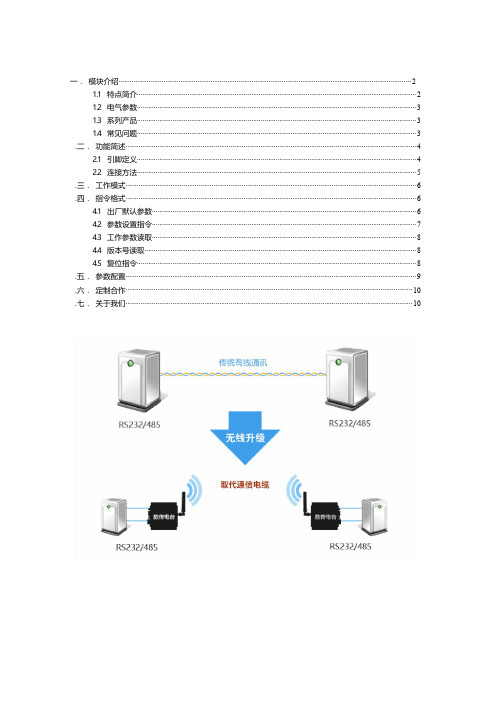
序号 产品特点
特点描述
即空中唤醒功能,降低接收整体功耗:
1
超低功耗 当模块处于省电模式下即模式 2 时,配置模块的接收响应延时时间可调节模块的整机功耗;
模块可配置的最大接收响应延时为 2000ms。
支持地址功能,主机可发射数据到任意地址、任意信道的模块,达到组网、中继等应用方式:
例如:模块 A 需要向模块 B(地址为 0x00 01,信道为 0x80)发射数据 AA BB CC,
1kbps
8 级可调(1、2、5、8、10、15、20、25kbps)
14mA
模式 3(电源电压 12V)
106mA@20dBm
电源必须提供 300mA 以上电流输出能力
31mA
模式 0
RS232/RS485
8N1、8E1、8O1,1200~115200 共 8 种波特率(默认 9600)
RS232/RS485
4.1 出厂默认参数............................................................................................................................................. 6 4.2 参数设置指令............................................................................................................................................. 7 4.3 工作参数读取............................................................................................................................................. 8 4.4 版本号读取................................................................................................................................................. 8 4.5 复位指令..................................................................................................................................................... 8 .五. 参数配置........................................................................................................................................................... 9 .六. 定制合作......................................................................................................................................................... 10 .七. 关于我们......................................................................................................................................................... 10
关于SI4463 SI4438 B1与C2版本说明

关于SI4463\SI4438 B1与C2版本软件说明
Si4438与SI4463类似,这里我们用SI4463里举例
一、硅传科技从WDS生成的驱动代码中可以对比出SI4463 B1与SI4463 C2芯片版本之间的drvier代码有两大不同之处:
1:si446x_patch.h
2、radio_config.h
除了这两个文件内容不一样外B1与C2版本其它driver程序都是一样的.
从生成的C2版本radio_config.h文件中我们发现,相比B1版本的radio_config.h文件,C2版本的配置文件里面还包含了si446x_patch.h该补丁头文件
另,在C2版本的radio_config.h配置表里面把si446x_patch_cms补丁命令全部加进去了。
所以要想把B1版本的驱动代码变为C2版本只需替换掉B1版本中si446x_patch.h与radio_config.h这两个文件就可以了。
二、如何利用WDS3生成B1或C2的driver文件
1、打开WDS3软件,点击Simulate radio
2、找到SI4463选择B1或C2版本,根据所用模块芯片版本来选择,然后点击Select Radio
3、点击Select Application
4、选择好工程模板和配置好射频参数后点击右下角Generate source->Export custom project for third party IDE生成工程驱动文件
5、找到所生成的工程文件夹src\drivers\radio\Si446x里面的si446x_patch.h文件和src\application里面的radio_config.h文件用来替换掉B1版本里面的这两个文件即可。
SI4463、SI4438、SI4432方案比对

SI4463、SI4438、SI4432方案比对
1.基本参数对比
以上图片是成都亿佰特科技有限公司基于SI4463、SI4438和SI4432三款芯片设计的相关产品,上述列表是基于三款产品的测试数据。
2.功能简述
SI4432:
SI4432是一款高集成度的芯片,减少了外围器件的成本,同时简化了整个系统设计,其具有极低的接收灵敏度、+20dBm的功率输出、内置天线多样性、支持跳频以及价格低廉和通信距离远等市场优势。
非常适用于天线尺寸比较限制或天线性能较低的方案中。
SI4432是一款ISM无线收发器,可以在240~960MHz的频率范围内连续调谐。
1.8V~3.6V 的宽工作电压和低电流消耗,让其非常适合用在电池供电的方案中。
同时,SI4432内部还集成了温度传感器,通用ADC和低电池电压检测器。
SI4438:
SI4438是一款高性能,低电流,ISM无线收发器,1.8V~3.6V的宽电压供电范围和低功耗,非常适合于电池供电应用中。
SI4438内部集成有时分双工(TDD)收发器,以分组交替的形式进行发送和接收数据,杰出的-124dBm灵敏度,超高的+20dBm输出功率,实现了业界领先的144dB链路预算,实现了扩展和高度可靠的通信链路。
SI4438覆盖了425~525MHz频段,专门针对国内智能仪器市场,所以非常适合智能电表方案中。
SI4463:
相比来说,SI4463频率适用范围,灵敏度,接收电流等都要优于SI4438和SI4432,而且实际应用方案中,通信距离也要优于另外两款,当然相比来说价格会更高一些,所以SI4463比较适用于对性能要求更高的方案中。
- 1、下载文档前请自行甄别文档内容的完整性,平台不提供额外的编辑、内容补充、找答案等附加服务。
- 2、"仅部分预览"的文档,不可在线预览部分如存在完整性等问题,可反馈申请退款(可完整预览的文档不适用该条件!)。
- 3、如文档侵犯您的权益,请联系客服反馈,我们会尽快为您处理(人工客服工作时间:9:00-18:30)。
关于SI4463\SI4438 B1与C2版本软件说明
Si4438与SI4463类似,这里我们用SI4463里举例
一、硅传科技从WDS生成的驱动代码中可以对比出SI4463 B1与SI4463 C2芯片版本之间的drvier代码有两大不同之处:
1:si446x_patch.h
2、radio_config.h
除了这两个文件内容不一样外B1与C2版本其它driver程序都是一样的.
从生成的C2版本radio_config.h文件中我们发现,相比B1版本的radio_config.h文件,C2版本的配置文件里面还包含了si446x_patch.h该补丁头文件
另,在C2版本的radio_config.h配置表里面把si446x_patch_cms补丁命令全部加进去了。
所以要想把B1版本的驱动代码变为C2版本只需替换掉B1版本中si446x_patch.h与radio_config.h这两个文件就可以了。
二、如何利用WDS3生成B1或C2的driver文件
1、打开WDS3软件,点击Simulate radio
2、找到SI4463选择B1或C2版本,根据所用模块芯片版本来选择,然后点击Select Radio
3、点击Select Application
4、选择好工程模板和配置好射频参数后点击右下角Generate source->Export custom project for third party IDE生成工程驱动文件
5、找到所生成的工程文件夹src\drivers\radio\Si446x里面的si446x_patch.h文件和src\application里面的radio_config.h文件用来替换掉B1版本里面的这两个文件即可。
