eVision to openevision 11
机器视觉应用PPT课件
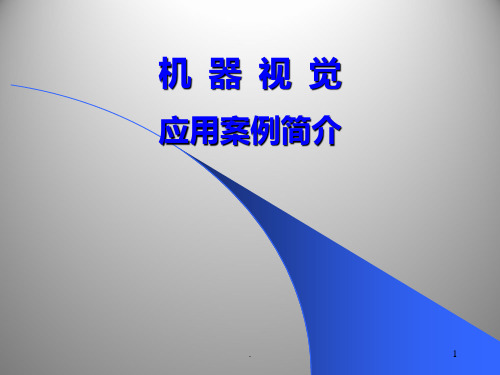
.
5
高精度尺寸测量系统
详细介绍: 图像处理核心采用工业PC+VisionPro软件, 该系统能够测量各类五金零件的长度、直径、齿距等, 测量精度可达0.02mm。
.
6
线扫描视觉检测系统
详细介绍: 采用日本竹中高性价比的线扫描相机和 康耐视专业图像分析软件 ,结合弗兰克专利技术, 能够对各类键盘、纸卷、铝卷、钢卷进行检测, 检测速度在每秒1.5米以上。
.
11
PCB检测
详细介绍: 这是一款在贴标机安装的系统, 该系统实现在线PCB分料与PCB板小条上标记有无。 该系统软件自动统计PCB条间隙数量, 然后判断有几条并发出信号给PLC; 另外软件在指定打标位置, 检测哪条PCB有无打标记,并发送信号给PLC。
.
12
包装检测设备
详细介绍: 该系统用于产品包装完成,出货前碱性全检。 系统接到信号后进行拍照处理,判断OK/NG,输出OK信号, 机构收到信号后,产品继续正常射出,端子压接机正常运行; 输出NG,机构收到信号后进行处理, 射出线头时长度要与OK产品设定的长度要明显区分开来。
,最多可接入多达4台相机。系统提供8路输入和8路输出GPIO ,方便与机台和PLC进行连接。人机界面设计具有人性化 、简易化和灵活性的特点,使用过程中,只需简单设置,
.
3
表面涂层视觉检测系统
详细介绍: 图像处理核心采用康耐视In-Sight Micro相机, 该系统可检测出超过相当于直径为1mm (即Φ1mm)圆面积的未涂油区域缺陷, 也可检测出涂油区域的位置偏差。 检测结果可以通过光电隔离的I/O线输出到PLC控制系统。
.
7
线端子视觉检测系统
详细介绍: 图像处理核心采用康耐视VisionPro软件, 弗兰克公司提供自定义监控和管理软件 ,实现实时监控和统计数据。 采用多台相机检测线端子的铜线有无、溢出、胶皮有无。
CimatronE11新版本亮点
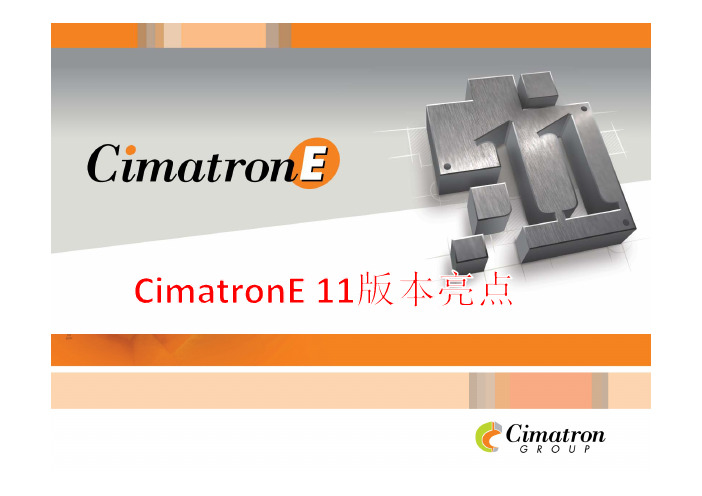
为模具设计、制造服务的CAD功能新的项目树结构可以通过数学公式、标准件尺寸和数据范围来定义参数装配设置参数在当前项目中可以自动融合和被识别装配环境设置的提升新增内置的产品壁厚分析工具,以色差形式快速显示壁厚变化产品壁厚分析镜像整个装配和自装配主装配树机构的更新根据镜像零件属性进行智能的、自动镜像或单纯的位置拷贝装配镜像拷贝造型功能提升实体部分:针对拉伸和切除功能上的改进Shadow taper –一键实现对带有圆角面的特征进行拔模全圆角功能‐三面倒圆角曲面功能:曲面裁剪和断开功能针对非激活零件上延伸缝合面全圆角策略自动参考针对控制、约束的更好的可视化效果点画线描述:清晰而且时时可见约束显示自动中心线自动标注孔、螺纹尺寸新的视图对齐工具方便的视图拖曳、移动功能使用对齐工具效果塑胶模具设计新的ECO 应用程序精准的识别、可视化和变更处理处理无限次的工程变更侦测零件修复后产生的变更智能的针对新、旧变更的过滤封闭内部岛屿一键创建内部分型面斜销切除模仁一键进行斜销切除模仁工作(可以在分模或模具结构设计阶段实现)冷却系统设计冷却系统附件和冷却道同时创建–新的冷却道创建方法在添加冷却系统附件的同时,自动创建冷却道热流道设计–热流道长度根据模具(模仁)零件自动优化五金模具设计回弹变形分析预估变形后的回弹量分析结果以颜色位图的形式显示,并应用于回弹整形中进行修改设计减少大量费时的现场试模工作其它五金模具设计功能灵活的五金模具设计环境–针对级进模具、工制模具新的布局设计环境新的独立的模具结构设计环境传递形状–新的材料应用和排样工具,优化工制模具材料利用率新的数控编程策略用于提高曲面边界加工质量的策略:避免产生瀑布式刀路E10E11空切延伸–沿着各种方向进行光滑、自然延伸刀路至零件外重叠刀路–沿着各个方向针对相邻曲面延伸刀路或增加刀路关于精加工质量的提升功能统一的进退刀路径E10E11自动钻孔避免钻孔时过切和连刀时发生碰撞生成更灵活的钻孔工艺,用于处理多种类型的钻孔功能包括:时刻考虑毛坯变更Stock at the bottom?Middle point?沿两个方向进行钻孔枪钻支持所有枪钻的进给速度参数遇到已经钻孔的交叉区域,进给自动变更根据实际的钻孔顺序,自动侦测交叉孔切槽加工—高效加工(VoluMill)新的超高效能的材料去除加工策略生成全圆角的用于高速加工的刀路,确保恒定材料去除率支持:开放槽加工2D 残料加工窄槽加工或侧壁铣加工高效加工新的超高效能的材料去除加工策略生成全圆角的用于高速加工的刀路,确保恒定材料去除率支持如下策略:实时考虑毛坯更新刀柄参与干涉计算执行层间残料去除功能NC总体提升服务于3+2轴定位加工的动态坐标系创建创建坐标系前预览刀具方位和刀柄规格在程序生成或编辑过程中也可以创建坐标系侧刃铣法向铣对由于刀柄过短而未加工到的区域的提示刀具路径未加工到的区域提示路径新的内置于软件内的刀路模拟在加工环境下有选择地显示装配组件刀具变更后不需重新计算刀路新增了用于决定是否因为几何模型变化而重新计算刀路机制其它相关NC 部分的提升电极设计和制造自动对电极零件进行颜色分配根据电极的形状和功能进行不同区域的颜色定制,并分别建立集合其它电极功能可视化的电极控制树-对电极项目中各个部分进行集中显示/隐藏控制,包括电极毛坯,电极柄等等电极的自动化加工–新的自动化选项,直接定位于电极编程的特殊需要:精加工中,根据电极面的不同角度,进行平行铣水平精铣中,中心对称路径只加工预定的电极顶面数量多层水平加工通用功能用户界面及显示新的、交互式显示坐标系更好的旋转、移动控制交互式显示UCS浏览器提升名称及图示其它操作性能提升–节约近70%的时间新的站点管理器工具–IT部门经理可以管理、监测其组织内部安装CimatronE情况文档可以输出3D pdf格式对软件版本更新工具的提升。
eVisionAccess使用手册
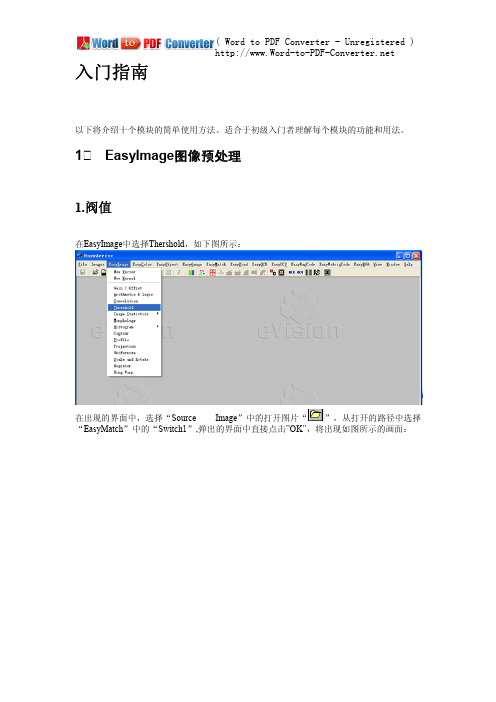
入门指南以下帆介绍十个模块的简单使用方滕。
适合于初级入门者理解每个模块的功能和用滕。
1、EasyImage图像预处理1.阀值在EasyImage中选择Thershold,如下图所示:在出现的界面中,选择“Source Image”中的打开图片“”,从打开的路径中选择“EasyMatch”中的“Switch1”,弹出的界面中直接点击”OK”,帆出现如图所示的画面:选择“Destination Image”中的打开图片“”,帆出现以下的界面:直接点击”OK”,此时会出现一个黑色图片,踃节工具框中的滑杆,会发现塬图片会发生变化,这是由阈值踃节引起的。
阈值踃节的作用是,设定一个阈值,帆源图片中的像素按阈值区分为黑和白,显示出来。
踃节好阈值后,点击“Execute”,目标图片帆会显示出来。
动动脑:在软件中还有双阈值的用滕,请大家参考说明书,帆这一部分的用滕补充完整。
2.轮廓检测在EasyImage中选择Contour,如下图所示:(1).在出现的界面中,选择“Source Image”中的打开图片“”,通常安装完成后,默认的图片路径如以下截图:(2)(1)从打开的路径中选择“EasyMatch”中的“Switch1”,在弹出的界面中直接点击”OK”,此时源图片帆会显示出来。
(2).然后在“Destination Vector”中点击创建一个新的矢量“”,在弹出的对话框中选择默认的“BW8Path”,点击“OK”,即会弹出如下信息框,在确定了边缘中的一点后,信息框中会显示所有拟合到的边缘点的坐标和灰度值信息。
(3).帆鼠标移动至图片当中,会发现此时鼠标变成一支三角头的笔。
点中图片中的轮廓中的一点,然后图片中会用红色线框显示整个物品的轮廓,信息框中也会显示轮廓信息,如下图所示备滨:这个步骤中,为了使获得的边缘更加清晰准确,可以点击菜单栏中的显示比例“”,帆图片放大后,再选取轮廓中的一点。
动动脑:在实际检测过程中,我们无滕每次都手动去选择这一轮廓点,请大家想想,可以用什么方滕来实现自动选取轮廓上的某一点呢?3.比例缩放和旋转在EasyImage中选择“Scale and Rotate”帆出现一下界面:在这个界面中,选择原图片和一张空白目标图片,翻转和比例缩放以后的结果会显示在目标图片框中。
海康威视 DS-2DF8C842IXS-AELW(T5) 8MP 42×网络IR速度锥头摄像头说明书

DS-2DF8C842IXS-AELW(T5)8 MP 42× Network IR Speed DomeHikvision DS-2DF8C842IXS-AELW(T5) 8MP 42× Network IR Speed Dome adopts 1/1.2" progressive scan CMOS chip. With the 42× optical zoom lens, the camera offers more details over expansive areas.This series of cameras can be widely used for wide ranges of high-definition, such as the rivers, forests, roads, railways, airports, ports, squares, parks, scenic spots, stations and large venues, etc.⏹1/1.2" progressive scan CMOS⏹High quality imaging with 8 MP resolution⏹Excellent low-light performance with DarkFighter technology⏹42× optical zoom and 16× digital zoom provide close up views over expansive areas⏹Expansive night view with up to 500 m IR distance⏹Water and dust resistant (IP67)⏹Supports face capture to detect, capture, grade, and select faces in motion⏹Supports road traffic to detect vehicles⏹DORIThe DORI (detect, observe, recognize, identify) distance gives the general idea of the camera ability to distinguish persons or objects within its field of view.It is calculated based on the camera sensor specification and the criteria given by EN 62676-4: 2015.DORI Detect Observe Recognize IdentifyDefinition25 px/m63 px/m125 px/m250 px/m Distance (Tele)6300 m (20669.3 ft.)2500 m (8202.1 ft.)1260 m (4133.9 ft.)630 m (2066.9 ft.)⏹SpecificationCameraImage Sensor 1/1.2" progressive scan CMOSMin. Illumination Color: 0.002 Lux @(F1.6, AGC ON), B/W: 0.0002 Lux @(F1.6, AGC ON), 0 Lux with IR Shutter Speed 1/1 s to 1/30,000 sSlow Shutter YesDay & Night IR cut filterZoom 42x optical, 16x digitalMax. Resolution 3840 × 2160LensFocus Auto, semi-auto, manual, rapid focusFocal Length 7.5mm to 315mmZoom Speed Approx. 7.5 sFOV Horizontal field of view: 60.4° to 1.7° (wide-tele), Vertical field of view: 36.2° to 0.9° (wide-tele), Diagonal field of view: 67.8° to 2.2° (wide-tele)Aperture Max. F1.6IlluminatorSupplement Light Type IRSupplement Light Range Up to 500 mSmart Supplement Light YesPTZMovement Range (Pan) 360°Movement Range (Tilt) -20° to 90° (auto flip)Pan Speed Pan speed: configurable from 0.1° to 210°/s; preset speed: 280°/s Tilt Speed Tilt speed: configurable from 0.1° to 150°/s, preset speed 250°/s Proportional Pan YesPresets 300Patrol Scan 8 patrols, up to 32 presets for each patrolPattern Scan 4 pattern scans, record time over 10 minutes for each scan Power-off Memory YesPark Action Preset, pattern scan, patrol scan, auto scan, tilt scan, random scan, frame scan, panorama scan3D Positioning Yes PTZ Status Display Yes Preset Freezing YesScheduled Task Preset, pattern scan, patrol scan, auto scan, tilt scan, random scan, frame scan, panorama scan, dome reboot, dome adjust, aux outputVideoMain Stream 50 Hz: 25 fps (3840 × 2160, 2560 × 1440, 1920 × 1080, 1280 × 960, 1280 × 720);60 Hz: 24 fps (3840 × 2160, 2560 × 1440, 1920 × 1080, 1280 × 960, 1280 × 720)Sub-Stream 50 Hz: 25 fps (704 × 576, 640 × 480, 352 × 288) 60 Hz: 24 fps (704 × 480, 640 × 480, 352 × 240)Third Stream 50 Hz: 25 fps (1920 × 1080, 1280 × 960, 1280 × 720, 704 × 576, 640 × 480, 352 × 288) 60 Hz: 24 fps (1920 × 1080, 1280 × 960, 1280 × 720, 704 × 480, 640 × 480, 352 × 240)Video Compression Main stream: H.265+/H.265/H.264+/H.264 Sub-stream: H.265/H.264/MJPEGThird stream: H.265/H.264/MJPEGVideo Bit Rate 32 Kbps to 16384 KbpsH.264 Type Baseline Profile/Main Profile/High ProfileH.265 Type Main ProfileScalable Video Coding (SVC) H.264 and H.265 encodingRegion of Interest (ROI) 8 fixed regions for each streamAudioAudio Compression G.711alaw, G.711ulaw, G.722.1, G.726, MP2L2, PCMAudio Bit Rate 64 Kbps (G.711)/16 Kbps (G.722.1)/16 Kbps (G.726)/32 to 192 Kbps (MP2L2) NetworkNetwork Storage NAS (NFS, SMB/ CIFS), ANRProtocols IPv4/IPv6, HTTP, HTTPS, 802.1x, QoS, FTP, SMTP, UPnP, SNMP, DNS, DDNS, NTP, RTSP, RTCP, RTP, TCP/IP, UDP, IGMP, ICMP, DHCP, PPPoE, BonjourAPI ISUP, ISAPI, Hikvision SDK, Open Network Video Interface (Profile S, Profile G, Profile T) Simultaneous Live View Up to 20 channelsUser/Host Up to 32 users 3 user levels: administrator, operator, and userSecurity Password protection, complicated password, HTTPS encryption, 802.1X authentication (EAP-TLS, EAP-LEAP, EAP-MD5), watermark, IP address filter, basic and digest authentication for HTTP/HTTPS, RTP/RTSP over HTTPS, control timeout settings, security audit log, TLS 1.3, host authentication (MAC address)Client HikCentral, iVMS-4200, Hik-ConnectWeb Browser IE11, Chrome 57.0+, Firefox 52.0+, Safari 11+ ImageDay/Night Switch Day, night, auto, scheduled-switchImage Enhancement BLC, HLC, 3D DNRWide Dynamic Range (WDR) 140 dBDefog Optical defogImage Stabilization EIS (Built-in gyroscope to improve EIS performance) Regional Exposure YesRegional Focus YesImage Settings Saturation, brightness, contrast, sharpness, gain, and white balance adjustable by client software or web browserImage Parameters Switch YesPrivacy Mask Up to 24 masks, mosaic mask, mask color configurable, rectangle regionSNR ≥ 52 dBInterfaceEthernet Interface 1 RJ45 10M/100M self-adaptive Ethernet portOn-board Storage Built-in memory card slot, support microSD/microSDHC/microSDXC cards, up to 256 GBAlarm 7 inputs, 2 outputsAudio 1 input (line in), max. input amplitude: 2-2.4 vpp, input impedance: 1 KΩ ± 10%; 1 output (line out), line level, output impedance: 600 ΩVideo Output 1.0 V[p-p]/75 Ω, PAL, NTSC, BNC connectorRS-485 Half duplex, HIKVISION, Pelco-P, Pelco-D, self-adaptive EventBasic Event Audio exception, motion detection, video tampering alarm, alarm input, alarm output, exceptionSmart Event Line crossing detection, region entrance detection, unattended baggage detection, object removal detection, intrusion detection, region exiting detection, vandal-proof alarm, audio exception detectionSmart Tracking Manual tracking, auto-trackingAlarm Linkage Preset, patrol scan, pattern scan, memory card video recording, alarm output, sending email, notify surveillance center, upload to FTP, NAS video recordingDeep Learning FunctionFace Capture Support detecting up to 30 faces at the same time. Support detecting, tracking, capturing, grading, selecting of face in motion, and output the best face picture of the faceFace Comparison YesPerimeter Protection Line crossing, intrusion, region entrance, region exitingSupport alarm triggering by specified target types (human and vehicle)Road Traffic and Vehicle DetectionRoad Traffic Support vehicle detection (license plate number,vehicle model, and vehicle color recognition)GeneralOperating Condition Temperature: -40°C to 70°C (-40°F to 158°F), Humidity: ≤ 95%Language 33 languages: English, Russian, Estonian, Bulgarian, Hungarian, Greek, German, Italian, Czech, Slovak, French, Polish, Dutch, Portuguese, Spanish, Romanian, Danish, Swedish, Norwegian, Finnish, Croatian, Slovenian, Serbian, Turkish, Korean, Traditional Chinese, Thai, Vietnamese, Japanese, Latvian, Lithuanian, Portuguese (Brazil), UkrainianPower Consumption and Current 24 VAC (Max. 62 W, including max. 12 W for IR and max. 8 W for heater), PoE 802.3 bt (Max. 51 W, including max. 12 W for IR and max. 8 W for heater)Wiper Yes. Rain-sensing auto control Dimension Ø 267 mm × 430 mm (Ø 10.51" × 16.93") Weight Approx. 9.6 kg (21.16 lb.)ApprovalEMCFCC SDoC (47 CFR Part 15, Subpart B);CE-EMC (EN 55032: 2015, EN 61000-3-2: 2019, EN 61000-3-3: 2013+A1:2019, EN50130-4: 2011 +A1: 2014); RCM (AS/NZS CISPR 32: 2015); IC VoC (ICES-003: Issue 7); KC (KN 32: 2015, KN 35: 2015) SafetyUL (UL 62368-1)CB (IEC 62368-1:2014+A11);CE-LVD (EN 62368-1:2014+A11:2017),BIS (IS 13252(Part 1):2010/ IEC 60950-1: 2005); LOA (IEC/EN 60950-1)Environment CE-RoHS (2011/65/EU); WEEE (2012/19/EU); Reach (Regulation (EC) No 1907/2006)ProtectionIP67 (IEC 60529-2013), 6000V Lightning Protection, Surge Protection and Voltage Transient Protection⏹Typical ApplicationHikvision products are classified into three levels according to their anti-corrosion performance. Refer to the following description to choose for your using environment.This model has NO SPECIFIC PROTECTION.LevelDescriptionTop-level protectionHikvision products at this level are equipped for use in areas where professional anti-corrosion protection is a must. Typical application scenarios include coastlines, docks, chemical plants, and more.Moderate protectionHikvision products at this level are equipped for use in areas with moderate anti-corrosion demands. Typical application scenarios include coastal areas about 2 kilometers (1.24 miles) away from coastlines, as well as areas affected by acid rain.No specific protectionHikvision products at this level are equipped for use in areas where no specific anti-corrosion protection is needed.⏹Available ModelDS-2DF8C842IXS-AELW (T5)⏹Dimension⏹Accessory ⏹OptionalDS-1661ZJ-P Pendant Mount DS-1603ZJ-PWall MountDS-1603ZJ-pole-PPole Mount。
OpeneVision_1_1_0_4276_Open_eVision_1_1_0_4276_Release_Notes
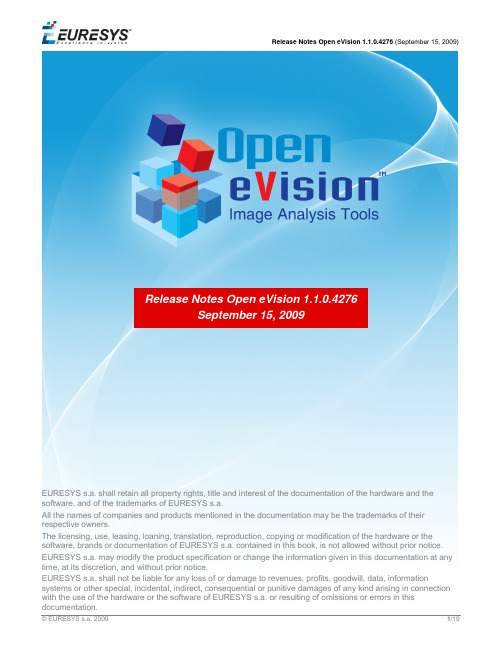
Release Notes Open eVision 1.1.0.4276September 15, 2009EURESYS s.a. shall retain all property rights, title and interest of the documentation of the hardware and the software, and of the trademarks of EURESYS s.a.All the names of companies and products mentioned in the documentation may be the trademarks of their respective owners.The licensing, use, leasing, loaning, translation, reproduction, copying or modification of the hardware or the software, brands or documentation of EURESYS s.a. contained in this book, is not allowed without prior notice. EURESYS s.a. may modify the product specification or change the information given in this documentation at any time, at its discretion, and without prior notice.EURESYS s.a. shall not be liable for any loss of or damage to revenues, profits, goodwill, data, information systems or other special, incidental, indirect, consequential or punitive damages of any kind arising in connection with the use of the hardware or the software of EURESYS s.a. or resulting of omissions or errors in this documentation.ContentsOpen eVision 1.1 3What's New? (3)EasyImage (3)EasyObject (3)EasyFind (4)EasyGauge (4)Supported Image File Types (4)Thread Safety (4)Error Reporting (4)Changes in the Drawing Methods (4)Operating Systems and Processor Architecture (4)Integrated Development Environments (4)An Application Can Now Use Multiple Versions of Open eVision (5)New Open eVision Learning Accessories (5)Compatibility Issues with Previous Versions (5)Basic Types and Operations (5)EasyImage (7)EasyColor (9)EasyObject (9)EasyMatch (10)EasyFind (11)EasyGauge (11)EasyOCR (14)EasyOCV (15)EasyMatrixCode (15)Fixes and Improvements 16Fixes and Improvements in Release 1.1.0.4276 (16)Open eVision License Manager (16)Open eVision Studio/Open eVision Eval (16)EasyFind (16)EasyGauge (16)EasyOCR (16)EasyMatrixCode (17)Known Issues 18Supported Image Files (18)EasyObject (18)EasyMatch (18)EasyGauge (18)Open eVision Eval Installer (18)Open eVision Installer (18)Open eVision License Manager (19)Open eVision 1.1What's New?EasyImageThe newly included features are:■Flexible Masks: Applying a mask on an image restricts the processing to unmasked pixels of the image.The Open eVision masks are flexible compare to the rectangular ROIs; they support complex and disconnected shapes. EasyImage supports flexible masks as an argument for selected functions.■Canny Edge Detector: Known as an optimal edge detector, the Canny edge detector operates on a grayscale BW8 image and delivers a black-and-white BW8 image where pixels have only 2 possible values: 0 and 255. ■Harris Corner Detector: The Harris corner detector is popular due to its strong invariance to rotation, illumination variation and image noise. This implementation of the Harris corner detector operates exclusively on a grayscale BW8 image.■Hit-and-Miss Transform: This morphological operator detects a particular pattern of foreground and background pixels in an image. The EasyImage implementation of the hit-and-miss filter operates on grayscale and color images.EasyObjectThe EasyObject library has been entirely re-factored. The main ECodedImage class has been superseded by the ECodedImage2 class.■The main concepts for blob analysis are now represented by distinct classes instead of a single, monolithic class.□The new object-oriented API has separate classes for a clean separation between the concepts (encoding, object selection, object feature extraction, etc.).□The features of the objects have an improved access. The objects and the holes can be efficiently accessed randomly (i.e. in an index-based fashion).■Flexible masks restrict the blob analysis to complex or disconnected shaped regions of the image. They are available for the Encode functions as an argument. It is also possible to generate a flexible mask from a coded image or from a selection of objects through RenderMask.■EasyObject algorithms now scale better than the previous version when the image size and/or number of object runs increases. EasyObject is now globally faster.■Other:□Support of the encoding of BW1, BW8, BW16 and C24 source images.□The ability to compute an object eccentricity has been added.■For maintenance purpose, the legacy ECodedImage class is still available and documented in a dedicated section.EasyFind■New scoring method for the Consistent Edges operating mode, that improves both speed and robustness in case of large occlusions. The new scoring method relies on a comparison of the similarity of the feature points taken independently, rather than on a global evaluation that considers all the feature points at the same time. ■Three new contrast modes to configure the new scoring method.EasyGauge■New methods to retrieve the position of the samples for line, circle, wedge, and rectangle gauges.■New methods to retrieve the samples peaks for wedges and rectangle gauges.Supported Image File Types■Newly supported image file types: JPEG-2000 and PNG.Thread SafetyOpen eVision is multi-thread safe. It means that it is designed to support simultaneous execution by multiple threads on the same CPU. It is particularly suitable if your application includes independent tasks and allows them to be executed simultaneously.Error ReportingFrom Open eVision 1.1 on, functions throw exceptions instead of returning error codes.Changes in the Drawing MethodsThe drawing methods now provide default colors similar to the ones used in Open eVision Eval and Open eVision Studio. You do not have to select a pen if you want to use those colors.To allow custom pens (for custom color, patterns or pen widths, for instance), a DrawWithCurrentPen method is now available for each Draw method that uses pen drawing.Operating Systems and Processor ArchitectureWindows Vista and Windows Server 2008 are now supported.Please note that Windows 2000 is not supported anymore by Open eVision.Integrated Development EnvironmentsMicrosoft Visual Studio .NET 2008, CodeGear C++ Builder 2009 and CodeGear Delphi 2009 are now supported. Borland C++ Builder 2006, Borland Delphi 6.0, and Borland Delphi 2006 are not supported anymore.Since Open eVision 1.1, the core DLL of the eVision libraries is common to all supported IDEs and languages. This avoids unexpected differences of behavior between the various languages/IDE.An Application Can Now Use Multiple Versions of Open eVisionIt is now allowed to install several versions of Open eVision on the same machine. For instance, Open eVision 1.1 can be installed alongside Open eVision 1.0.1.Moreover, it is possible to mix several Open eVision (or eVision) versions in the same program. To allow differentiating between objects, they now belong to a version-specific namespace, from Open eVision 1.1 on. For instance, the API objects of Open eVision X.Y belong to the Euresys::Open_eVision_X_Y namespace.New Open eVision Learning Accessories■Restructured documentation: Open eVision comes with a comprehensive and re-structured documentation per programming interface (C++, .NET and ActiveX). Each of these three guides is split into a Functional Guide and a Programming Guide. The Programming Guide contains a comprehensive reference to the API elements, as well as code snippets that demonstrate the concepts and techniques explained in the Functional Guide.■Practical and didactic project and application samples: the project samples illustrate how to use the Open eVision libraries with a particular IDE. The application sample programs illustrate the combined use of different libraries in a specific application. A variety of combination and applications are represented.Compatibility Issues with Previous VersionsExcept when explicitely specified, the following items are true in C++, .NET and ActiveX.Basic Types and Operations■[C++] All classes and structures now have a leading E, and are members of theEuresys::Open_eVision_1_1 namespace.■[C++] The enumeration type names in capital letters separated by underscores are now using "CamelCase", and begin with the letter E.Example: enum WEEK_DAY { DAY_MONDAY = 0, DAY_TUESDAY = 1, ... } becomesenum EWeekDay { EWeekDay_DayMonday = 0, EWeekDay_DayTuesday = 1, ... }.■[C++] Global functions have been moved, and are now static methods of classes.■[C++] The EOpenImageDC function is replaced by Easy::OpenImageGraphicContext.■[C++] The ECloseImageDC function is replaced by Easy::CloseImageGraphicContext.■[C++] EResize was a global function; it is moved in the class Easy and renamed as Resize.■[C++] The EPeaksVector class is renamed as EPeakVector.■[C++] Now, methods throw exception instead of setting the global error codes.■[C++] Strings previously stored in char* or const char* are now stored in std::string or std::wstring.■[C++] The struct variables like m_f32R, n32Size ... have lost their prefixes, and become R, Size…■The EImageXXX constructor, that allowed to specify the row alignment in bytes, has been removed. A workaround is to allocate the buffer and use SetImagePtr.■The .NET method SetImagePointer now has the same name as the C++ version (SetImagePtr).■The ROI constructor taking an image pointer as argument has been removed, because it was highly confusing with the copy constructor. Instead, call the EROIXXX.Attach method after the ROI construction.■The EROIXXX.Detach method has been removed. ROIs can only be in a detached state right after construction.■[C++] Exception::Error is replaced by EException::GetError.■All the methods that filled a buffer with text and required the user to specify the buffer length (for instance, EBarCode.Read) now return a string instead (std::string in C++, System.String in .NET).■SetRecursiveCopyBehavior and GetRecursiveCopyBehavior have been removed. Hierarchy copying through a constructor copy is ALWAYS recursive. To avoid this recursion, use the CopyTo method instead.■Easy.Initialize and Easy.Terminate are now useless and have been removed.■All the EROIXXX classes now derive from an abstract class named EBaseROI and they inherit from all their properties and methods. Each EImageXXX class derives from the corresponding EROIXXX class.■In the previous Open eVision versions, all the ROI classes had a constructor that took a pointer to a parent ROI as the first parameter and, optionally, position and size parameters. This constructor has been removed. On the other hand, the EBaseROI.Attach method has been augmented with parameters allowing to set the parent, position and resize in one shot.The following has been removed:EROIXXX::EROIXXX(EROIXXX* parent, int x = 0, int y = 0, int w = 0, int h = 0);The following has been added:void EROIXXX::Attach(EROIXXX* parent, int x = 0, int y = 0, int w = 0, int h = 0);Another advantage of this change is the availability of this method in ActiveX, while constructors featuring arguments are not supported in ActiveX.■The EBaseROI.Detach method has been removed. ROIs can only be in a detached state right after construction.■Previously, when an ROI was placed out of its parent image, it was silently resized or repositioned; in some cases, when automatically resized, the ROI could grow. Now, there's no silent resizing or repositioninganymore. Whenever a call on a ROI partially outside the image is made, an exception is thrown. To crop an ROI which is partially out of its image, the new method CropToImage must be called explicitly.■[C++] The Save and Load methods of the EROIXXX objects can now be used to load/save image files for both standard and internal Euresys serialization formats.■Load /Saving images into files□The EBaseROI.Load/EBaseROI.Save method of Open eVision 1.1 loads/saves the image data of an image object from/into a file. It is applicable to all Image types.□EBaseROI.SaveJpeg and EBaseROI.SaveJpeg2K have been added. They provide the capability to specify the compression quality when saving images into a compressed file format.□Easy.GetBestMatchingImageType returns the best matching image type for a given file on disk.■[C++] EROIXXX::GetPixelDimensions, SetPixelDimensions, GetResolution, and SetResolution have been removed.■[C++] EROIXXX::GetVoid is renamed as IsVoid. This method is used to test if the underlying buffer of an image is NULL.■[C++] EXXXVector::GetDataPtr was returning a XXX*; now EXXXVector::GetRawDataPtr is returning a void*. The GetDataPtr method has been removed.■The following method:void EC24Vector::Draw(HDC graphicContext, FLOAT32 width, FLOAT32 height, FLOAT32 originX=0.0f, FLOAT32 originY=0.0f, const ERGBColor& color0 = ERGBColor(-1 , -1 , -1), const ERGBColor& color1 = ERGBColor(-1 , -1 , -1), const ERGBColor& color2 = ERGBColor(-1 , -1 , -1));is now split in four sub-methods:□void EC24Vector::Draw(HDC graphicContext, FLOAT32 width, FLOAT32 height);□void EC24Vector::Draw(HDC graphicContext, FLOAT32 width, FLOAT32 height, EDrawAdapter FLOAT32 originX, FLOAT32 originY);This sub-method is named DrawPanned into the ActiveX API.□void EC24Vector::Draw(HDC graphicContext, FLOAT32 width, FLOAT32 height, FLOAT32 originX, FLOAT32 originY, const ERGBColor& color0, const ERGBColor& color1,const ERGBColor& color2);This sub-method is named DrawPannedWithColors into the ActiveX API.□void EC24Vector::Draw(HDC graphicContext, FLOAT32 width, FLOAT32 height, const ERGBColor& color0, const ERGBColor& color1, const ERGBColor& color2);This sub-method is named DrawWithColors into the ActiveX API.■The following method:void EC24Vector::Draw(EDrawAdapter* graphicContext, FLOAT32 width, FLOAT32 height, FLOAT32 originX=0.0f, FLOAT32 originY=0.0f, const ERGBColor& color0 = ERGBColor(-1 , -1 , -1), const ERGBColor& color1 = ERGBColor(-1 , -1 , -1), const ERGBColor& color2 = ERGBColor(-1 , -1 , -1));is now split in four sub-methods:□void EC24Vector::Draw(EDrawAdapter* graphicContext, FLOAT32 width, FLOAT32 height);This sub-method is named DrawWithAdapter into the ActiveX API.□void EC24Vector::Draw(EDrawAdapter* graphicContext, FLOAT32 width, FLOAT32 height, FLOAT32 originX, FLOAT32 originY);This sub-method is named DrawWithAdapterPanned into the ActiveX API.□void EC24Vector::Draw(EDrawAdapter* graphicContext, FLOAT32 width, FLOAT32 height, FLOAT32 originX, FLOAT32 originY, const ERGBColor& color0, constERGBColor& color1, const ERGBColor& color2);This sub-method is named DrawWithAdapterPannedWithColors into the ActiveX API.□void EC24Vector::Draw(EDrawAdapter* graphicContext, FLOAT32 width, FLOAT32 height, const ERGBColor& color0, const ERGBColor& color1, const ERGBColor&color2);This sub-method is named DrawWithAdapterWithColors into the ActiveX API.■In the following method:void EDrawAdapter::FilledRectangle(const int orgX, const int orgY, const intwidth, const int height, const ERGBColor& traceColor = ERGBColor::NoColor, const ERGBColor& fillColor = ERGBColor::NoColor);the last two arguments traceColor and fillColor may not be used alone; if one is used, the other must also be used.The same rule applies for all derivatives of EDrawAdapter (GDIDrawAdapter, ...).EasyImage■The global functions called ImgXXX are now static methods of the EasyImage class and must be called with EasyImage::XXX.■[C++] FLOAT32* EKernel::GetDataPtr is replaced by void* EKernel::GetRawDataPtr.■The EasyImage::WeightedMoments and EasyImage::BinaryMoments methods now consider that the center of the pixels is shift by 0.5 pixels. This is a better convention when dealing with sub-pixel coordinates.■The unwarping mechanism in EWorldShape allows using a LUT to speedup the unwarping. This LUT used to be an EImageSubPixel64 object. Now it uses an EUnwarpingLut object. Otherwise, the API usageregarding unwarping has not changed.■The EasyImage::Convert method now specifies two overloads for each pixel combination. One overload assumes that the mapping from source pixel to destination uses the maximum destination headroom, while another one accepts a typed pixel structure instead of an integer, as in the previous Open eVision version.For instance, the following method:Convert(EROIBW1* sourceImage, EROIBW8* destinationImage, UINT8 highValue =UINT8_MAX);now becomes:Convert(EROIBW1* sourceImage, EROIBW8* destinationImage);Convert(EROIBW1* sourceImage, EROIBW8* destinationImage, EBW8 highValue);■The methods accepting a callback, namely Count, ImgTransform and ClrTransform, are removed.Consequently:□The following code that was using the Count method:BOOL Odd(EBW8& Pixel) {return (Pixel & 1) > 0;}// Count pixels with an odd gray-level valueUINT32 Count= ImgCount(&Image, Odd);should be replaced by the following code:int width = image.GetWidth();int height = image.GetHeight();UINT8* line = image.GetImagePtr();int count = 0;for(int y = 0; y < height; y++){for(int x = 0; x < width; x++)if( line[x] & 1 > 0 )count++;line += image.GetRowPitch();}Notice that the new code is much more efficient, and the execution time is CONSIDERABLY reduced.□LUT-based processing can be used to replace the ImgTransform and ClrTransform functions.■The following function:void EasyImage::GainOffset(EROIC24* sourceImage, EROIC24* destinationImage, EColor Gain = EColor(1.f, 1.f, 1.f), EColor Offset = EColor(0.f, 0.f, 0.f));is no more available. It has been replaced by the following methods:□void EasyImage::GainOffset(EROIC24* sourceImage, EROIC24* destinationImage, EColor Gain, EColor Offset);□void EasyImage::Gain(EROIC24* sourceImage, EROIC24* destinationImage, EColor Gain);□void EasyImage::Offset(EROIC24* sourceImage, EROIC24* destinationImage, EColor Offset);■The arguments of the following method:EasyImage::Threshold(EROIBW16* sourceImage, EROIBW16* destinationImage, UINT32 threshold = EThresholdMode_MinResidue, EBW16 lowValue = 0, EBW16 highValue = 65535, FLOAT32 relativeThreshold = 0.5f);are modified. Following overloads are now available:□void EasyImage::Threshold(EROIBW16* sourceImage, EROIBW16* destinationImage);performs a thresholding using the minimum residue method.□void EasyImage::Threshold(EROIBW16* sourceImage, EROIBW16* destinationImage, UINT32 threshold);performs a thresholding using the supplied threshold value.□void EasyImage::Threshold(EROIBW16* sourceImage, EROIBW16* destinationImage, UINT32 threshold, EBW16 lowValue, EBW16 highValue);performs a thresholding using the supplied threshold value, and using supplied lowValue and highValue in the resulting image.□void EasyImage::Threshold(EROIBW16* sourceImage, EROIBW16* destinationImage, FLOAT32 relativeThreshold);performs a thresholding using the supplied relative threshold value.□void EasyImage::Threshold(EROIBW16* sourceImage, EROIBW16* destinationImage, FLOAT32 relativeThreshold, EBW16 lowValue, EBW16 highValue);performs a thresholding using the supplied relative threshold value, and using supplied lowValue andhighValue in the resulting image.■In the following method:void EasyImage::Threshold(EROIC24* sourceImage, EROIBW8* destinationImage, EC24 minimum, EC24 maximum, EColorLookup* colorLookupTable, EBW8 rejectValue, EBW8 acceptValue);the last two arguments regecValue and acceptValue may not be used alone; if one is used, the other must also be used.■In the following method:void EasyImage::DoubleThreshold(EROIBW16* sourceImage, EROIBW16* destinationImage, UINT32 lowThreshold, UINT32 highThreshold, EBW16 lowValue, EBW16 middleValue, EBW16 highValue);the last three arguments lowValue, middleValue and highValue may not be used alone; if one is used, the two others must also be used.■[ActiveX] The ECannyEdgeDetector.Scale property has been renamed asECannyEdgeDetector.Scale_ because of a clash with an unknown Visual Basic keyword.EasyColor■The global functions called ClrXXX are now static methods of the EasyColor class and must be called with EasyColor::XXX.■EColor was a union; it is now a struct and has only 3 members C0, C1, C2.EasyObject■There is no more restriction on which segmenters can be used in conjunction with the continuous mode.■Clean separation between the concepts of objects, holes, coded images and encoders.■The concept of "class" has been renamed as that of "layer", in order to remove ambiguities between the "programming language classes" and the "coded image classes".■Adding/removing objects or holes to an EObjectSelection object invalidates the order in which the objects/holes are returned: A new call to Sort is necessary.■EasyObject 1.1 uses a pixel coordinate system where the origin is conventionally at the top left corner of the top left pixel of an image. Consequently, the fractional part of the coordinates of the center of a pixel is ".5". This isa change of convention with respect to the legacy ECodedImage class. This convention is better suited for therepresentation of sub-pixel coordinates.■The angles are now counted inversely: a positive angle brings the X-axis on the Y-axis. This is done accordingly to the mathematical conventions.■In ECodedImage class, the Feature enumeration used in the ECodedImage object is renamed as ELegacyFeature. The EFeature name now belongs to a new enumeration used by ECodedImage2.■The following features have disappeared: OBJ_GRAVITY_CENTER, OBJ_LIMIT, OBJ_LIMIT45, OBJ_ELLIPSE and OBJ_CENTROID. These were just convenience features when drawing objects.■FeretBoxXXX (ECodedImage) are replaced by MinimumEnclosingRectangleXXX (ECodedImage2).■LimitAngledXXX (ECodedImage) are replaced by FeretBoxXXX (ECodedImage2).■LimitXXX (ECodedImage) are replaced by BoundingBoxXXX (ECodedImage2).■The angles are measured clockwisely in ECodedImage2: this allows bringing the X-axis on the Y-axis with a 90° rotation, which is not the case in ECodedImage.■Limit22XXX (ECodedImage) are replaced by FeretBox68XXX (ECodedImage2). Because of the change in the angle measurements (cf. above), Limit22Width becomes Limit68Height, and Limit22Height becomes Limit68Width.■Limit45XXX (ECodedImage) are replaced by FeretBox45XXX (ECodedImage2).■Limit68XXX (ECodedImage) are replaced by FeretBox22XXX (ECodedImage2). Because of the change in the angle measurements (cf. above), Limit68Width becomes Limit22Height, and Limit68Height becomes Limit22Width.■Limit45Width and Limit45Height are reduced by "1/sqrt(2)" (implementation problem in ECodedImage). ■ 1 is subtracted from LimitWidth (resp. LimitHeight), in order FeretBoxWidth (resp. FeretBoxHeight) to give the same result as LimitWidth when the Feret angle is set to zero.■Previously, ECodedImage::SetThreshold had a default value for its argument. Now, you must provide an argument to ECodedImage::SetThreshold. Calling it with EThresholdMode_MinResidue is equivalent to calling it without argument in Open eVision 1.0.1.■EBW8* GetPatternBitmap(INT32 index) is replaced by EImageBW8* GetPatternBitmap(INT32 index). This method now returns a reference to the pattern image. This reference should not be deleted.EasyMatch■The enum values for EMatchContrastMode are renamed as EMatchContrastMode_Normal, EMatchContrastMode_Inverse, EMatchContrastMode_Any, and EMatchContrastMode_Unknown. ■[C++, .NET] The enumeration E_CORRELATION_MODE is renamed as ECorrelationMode.■[C++, .NET] The enumeration MCH_CONTRAST_MODE is renamed as EMatchContrastMode.■[C++, .NET] The enumeration MCH_FILTERING_MODE is renamed as EFilteringMode.■[.NET] Matcher.CreateBW8PatternCopy and Matcher.CreateC24PatternCopy have been removed, and are replaced by EMatcher.CopyLearntPattern(EImageBW8& image) andEMatcher.CopyLearntPattern(EImageC24& image).■[C++] EMatch::CreateBW8PatternCopy and EMatch::CreateC24PatternCopy have been removed, and are replaced by EMatcher::CopyLearntPattern(EImageBW8& image) andEMatcher::CopyLearntPattern(EImageC24& image).■[C++] EMatchPosition* EMatch::GetPosition is replaced byEMatchPosition EMatcher::GetPosition.EasyFind■[C++, .NET] The PatternFinder class is renamed as EPatternFinder.■[C++, .NET] The FoundPattern class is renamed as EFoundPattern.■[C++] The EFoundPattern, EPatternFinder classes were using properties; they now use getters and setters.■[C++, .NET] PatternFinder::CreateBW8PatternCopy is renamed asEPatternFinder::CopyLearntPattern(EImageBW8& image).■[C++] FoundPattern::Center was of Point type; it is now of EPoint type. Thus, you must use GetX, GetY, SetX, or SetY to access X and Y.■[C++] FoundPattern::DrawFeaturePoints is renamed asEFoundPattern::(Get/Set)DrawFeaturesPoints.■[C++] FoundPattern::LearningDone is renamed as EPatternFinder::GetLearningDone.■[C++] The arguments of Learn were references; they are now pointers.■[C++] The argument of Find was a reference; it is now a pointer.■Three new contrast modes have been added. These new modes are distinguished by the substring "PointByPoint". They compute a mathing score instead of a global fashion. The default value of theEFindContrastMode remains Normal.■[C++, .NET] The enumeration EasyFind::Contrast::Type is renamed as EFindContrastMode.■[C++, .NET] The enumeration EasyFind::LocalSearchMode::Type is renamed as ELocalSearchMode. ■[C++, .NET] The enumeration EasyFind::PatternType::Type is renamed as EPatternType.■[C++, .NET] The enumeration EasyFind::ReductionMode::Type is renamed as EReductionMode.■[C++, .NET] The enumeration EasyFind::ThinStructureMode::Type is renamed as EThinStructureMode.EasyGauge■[C++] In the EPoint and EXXXGauge classes, the 2-arguments overload SetCenter(FLOAT32 x, FLOAT32 y) is renamed as SetCenterXY(FLOAT32 x, FLOAT32 y); the single-argument overloadSetCenter(EPoint center) remains unchanged.■EPoint::Set(x, y) is replaced by EPoint::SetCenterXY(x, y).■EFrame::Set(centerX, centerY, angle, scale) is suppressed. It is replaced by SetCenterXY(centerX, centerY); SetAngle(angle); SetScale(amplitude).■EFrame::Set(center, angle, scale) is suppressed. It is replaced by SetCenter(center);SetAngle(angle); SetScale(scale).■EFrameShape::Set(centerX, centerY, angle, scale) is suppressed. It is replaced by SetCenterXY(centerX, centerY); SetAngle(angle); SetScale(amplitude).■EFrameShape::Set(center, angle, scale) is suppressed. It is replaced by SetCenter(center);SetAngle(angle); SetScale(scale).■ELine::Set(center, length, angle) is suppressed. It is replaced by SetCenter(center);SetLength(length); SetAngle(angle).■ELine::Set(origin, end) is renamed as SetFromTwoPoints(origin, end).■ELineShape::Set(centerX, centerY, length, angle) is suppressed. It is replaced by SetCenterXY(centerX, centerY); SetLength(length); SetAngle(angle).■ELineShape::Set(origin, end) is renamed as SetFromTwoPoints(origin, end).■ELineGauge::Set(centerX, centerY, length, angle) is suppressed. It is replaced by SetCenterXY(centerX, centerY); SetLength(length); SetAngle(angle).■ELineGauge::Set(origin, end) is renamed as SetFromTwoPoints(origin, end).■ERectangle::Set(centerX, centerY, sizeX, sizeY, angle) is suppressed. It is replaced by SetCenterXY(centerX, centerY); SetSize(sizeX, sizeY); SetAngle(angle).■ERectangle::Set(origin, end) is renamed as SetFromTwoPoints(origin, end).■ERectangle::Set(origin, middle, end) is renamed as SetFromOriginMiddleEnd(origin, middle, end).■ERectangleShape::Set(centerX, centerY, sizeX, sizeY, angle) is suppressed. It is replaced by SetCenterXY(centerX, centerY); SetSize(sizeX, sizeY); SetAngle(angle).■ERectangleShape::Set(origin, end) is renamed as SetFromTwoPoints(origin, end).■ERectangleShape::Set(origin, middle, end) is renamed as SetFromOriginMiddleEnd(origin, middle, end).■ERectangleGauge::Set(centerX, centerY, sizeX, sizeY, angle) is suppressed. It is replaced by SetCenterXY(centerX, centerY); SetSize(sizeX, sizeY); SetAngle(angle).■ERectangleGauge::Set(origin, end) is renamed as SetFromTwoPoints(origin, end).■ERectangleGauge::Set(origin, middle, end) is renamed as SetFromOriginMiddleEnd(origin, middle, end).■EBarCode::Set(centerX, centerY, sizeX, sizeY, angle) is suppressed. It is replaced by SetCenterXY(centerX, centerY); SetSize(sizeX, sizeY); SetAngle(angle).■EBarCode::Set(rectangle) is renamed as SetRectangle(rectangle).■ECircle::Set(centerX, centerY, diameter, angle, amplitude) is suppressed. It is replaced by SetCenterXY(centerX, centerY); SetDiameter(diameter); SetAngle(angle);SetAmplitude(amplitude).■ECircle::Set(origin, end, bDirect) is renamed as SetFromTwoPoints(origin, end, bDirect).■ECircle::Set(origin, middle, end, bFull) is renamed as SetFromOriginMiddleEnd(origin, middle, end, bFull).■ECircleShape::Set(centerX, centerY, diameter, angle, amplitude) is suppressed. It is replaced by SetCenterXY(centerX, centerY); SetDiameter(diameter); SetAngle(angle);SetAmplitude(amplitude).■ECircleShape::Set(origin, end, bDirect) is renamed as SetFromTwoPoints(origin, end, bDirect).■ECircleShape::Set(origin, middle, end, bFull) is renamed asSetFromOriginMiddleEnd(origin, middle, end, bFull).■ECircleShape::Set(circle) is renamed as SetCircle(circle).■ECircleGauge::Set(centerX, centerY, diameter, angle, amplitude) is suppressed. It is replaced by SetCenterXY(centerX, centerY); SetDiameter(diameter); SetAngle(angle);SetAmplitude(amplitude).■ECircleGauge::Set(origin, end, bDirect) is renamed as SetFromTwoPoints(origin, end, bDirect).■ECircleGauge::Set(origin, middle, end, bFull) is renamed asSetFromOriginMiddleEnd(origin, middle, end, bFull).■ECircleGauge::Set(circle) is renamed as SetCircle(circle).。
Open eVision Studio 2.3 用户指南说明书
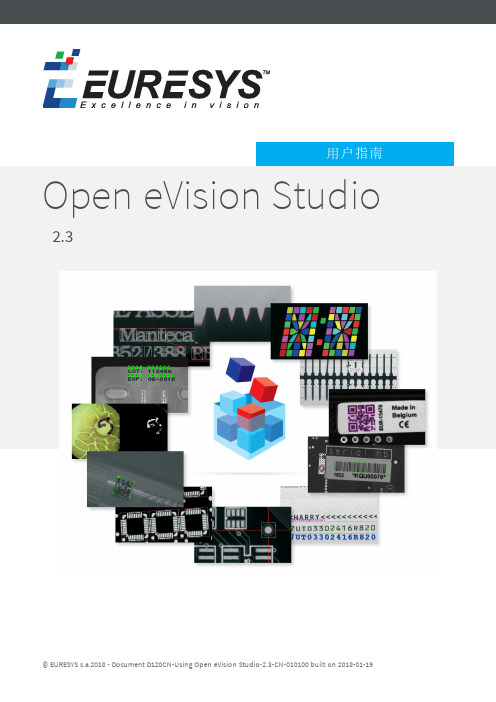
Open eVision Studio 2.3©EURESYS s.a.2018-Document D120CN-Using Open eVision Studio-2.3-CN-010100built on2018-01-19Open eVision Studio用户指南使用条款EURESYS s.a.应保留硬件和软件文档以及EURESYS s.a.商标的所有财产权、所有权和利益。
文档中提及的所有公司和产品的名称可能是其各自所有者的商标。
未经事先通知,不得对本书中包含的EURESYS s.a的硬件或软件、品牌或文档进行许可、使用、出租、租赁、翻译、复制、复印或修改。
EURESYS s.a.可能随时自行修改产品规格或更改本文档中给出的信息,恕不另行通知。
EURESYS s.a.对于使用其硬件或软件而引起的任何类型的收入、利润、商誉、数据、信息系统损失或损害,或与使用其硬件或软件相关的,或因本文档遗漏或错误造成的其他特殊的、偶然的、间接的、后果性的或惩罚性的损害赔偿,概不负责。
本文档随Open eVision Studio2.3.0(doc build2018-01-19)提供。
©2018EURESYS s.a.2Open eVision Studio用户指南1.使用Open eVision Studio5 1.1.选择您的编程语言5 1.2.导航界面6 1.3.对图片使用工具7第1步:选择一个工具7第2步:打开图片8第3步:管理ROIs8第4步:配置工具10第5步:运行工具和检查执行时间11第6步:使用生成的代码12 1.4.预处理和保存图片132.Tutorials16 2.1.Preliminaries16 2.2.EasyImage16Converting a Gray-Level Image into a Binary Image16 Extracting an Object Contour18 Transforming a Gray-Level image into its Black and White Edges19 Detecting the Corners of an Object Using Harris Corner Detector20 Detecting a Horizontal or Vertical Line Using Projection21 Creating a Flexible Mask22 Computing Gray-Level Statistics Using a Flexible Mask23 Detecting the Corners of an Object Using Hit-and-Miss Transform24 Extracting a Vector Using Profile Function25 Enhancing an X-ray image26 Correcting Non-Uniform Illumination27 Correcting Shear Effect28 Correcting Skew Effect30 2.3.EasyColor31Performing Thresholding on Color Images31 Performing Color Segmentation32 2.4.EasyObject33Removing Non-Significant Objects After Image Segmentation33 Detecting Differences Between Images Using Min-Max References35 Detecting Printing Errors Using a Flexible Mask37 2.5.EasyMatch39Learning a Pattern and Creating an EasyMatch Model File39 Matching a Pattern According to a Model File393Open eVision Studio用户指南Learning a Pattern According to an ROI40 Improving the Score of Matching Instances by Using"Don't Care Areas"42 2.6.EasyFind44Detecting Highly-Degraded Occurrences of a Reference Model in Multiple Files44 Improving the Score of Found Instances by Using"Don't Care Areas"46 2.7.EasyGauge48Measuring the Rotation Angle of an Object48 Measuring the Diameter of a Circle50 Measuring a Distorted Rectangle51 Locating Points Regarding to a Coordinate System53 Unwarping a Distorted Image55 2.8.EasyOCR57Learning Characters and Creating an EasyOCR Font57 Recognizing Characters According to a Font59 2.9.EasyOCV60Creating an EasyOCV Model File60 Inspecting Characters in an Image According to a Model File61 Inspecting Characters in an ROI According to a Model File62 Learning a Model Using Statistics(1)64 Learning a Model Using Statistics(2)67 2.10.EasyBarCode68Reading Bar Codes Automatically68 2.11.EasyMatrixCode70Reading Data Matrix Codes Automatically70 Learning a Data Matrix Code and Creating an EasyMatrixCode Model File71 451.1.1.选择您的编程语言当您第一次启动Open eVision Studio 时,显示以下欢迎界面:1.选择您的编程语言。
Epson Vision Guide 集成视觉导航设备说明书

SPECIFICATION SHEETRobot SolutionsFactory AutomationSpecification Sheet | Page 1 of 2Epson ®Vision GuideIntegrated vision guidance with easy configuration and calibration.Integrated vision guidance solution — designed with tools specifically made for vision guidance applicationsWizard-based setup — for fixed and mobile camera/robot calibration; with auto calibration and no-touch calibration solutionsFast development with point-and-click interface — fully integrated into the Epson RC +® development environmentCombination robot/vision simulator — for rapid offline testing and development Low-cost scalable system — accommodates multi-camera applications High-precision parts placement — features built-in kinematic equations and advanced algorithmsPowerful vision tools — full suite of options for a wide variety of applications and industriesIntuitive operation — easy to learn and use for entry-level to advanced users Powerful throughput — CPU and vision processing runs parallel with Epson robot controllersExpansive camera support — supports up to 8 GigE and 2 USB cameras, up to 10MP monochrome cameras and 5MP color cameras/visionguideVision System Controller CV2Ethernet Switch BoxRobotRobot Controller RC700AUp to 2 USB + Lenses Cameras Up to 4 GigE +Lenses CamerasPoE Ethernet HubRobotRobot Controller RC700AUp to 8 GigE +Lenses CamerasPCSpecification Sheet | Page 2 of 2Specifications and terms are subject to change without notice. EPSON and Epson RC+ are registered trademarks, EPSON Exceed Your Vision is a registered logomark and Better Products for a Better Future is a trademark of Seiko Epson Corporation. SmartWay is a registered trademark of the U.S. Environmental Protection Agency. All other product and brand names are trademarks and/or registered trademarks of their respective companies. Epson disclaims any and all rights in these marks. Copyright 2019 Epson America, Inc. Com-SS-Oct-13 CPD-56561 1/19Epson America, Inc.3840 Kilroy Airport Way, Long Beach, CA 90806Epson Canada Limited 185 Renfrew Drive, Markham, Ontario L3R 6G3 www.epson.caSee the latest innovations from Epson Business Solutions at /forbusiness/visionguideContact:Eco Features• Epson America, Inc. is a SmartWay ® Transport Partner 11 SmartWay is an innovative partnership of the U.S. Environmental Protection Agency that reduces greenhouse gases and other air pollutants and improves fuel efficiency.CV2 ConfigurationPV1 Configuration。
Sherlock 3CG尖端定位技术在ICU患者经外周置入中心静脉导管尖端定位中的应用

http :/ / 中西医结合护理Chinese Journal of Integrative Nursing2023 年第 9 卷第 12 期Vol.9, No.12, 2023OPEN ACCESSSherlock 3CG 尖端定位技术在ICU 患者经外周置入中心静脉导管尖端定位中的应用李周伟, 韦洁静, 林颂霏, 熊玉梅, 黄芸华, 黄德斌(广西医科大学第一附属医院, 广西 南宁, 530021)摘要: 目的 探讨Sherlock 3CG 尖端定位技术在ICU 患者经外周置入中心静脉导管(PICC )置管过程中的适用性与可靠性。
方法 选取广西医科大学第一附属医院ICU 病区拟行PICC 置管的患者176例,采用随机数字表法分为观察组和对照组,各88例。
对照组采用传统腔内心电图定位技术进行置管,观察组采用Sherlock 3CG 尖端定位系统进行置管。
比较两组患者尖端一次性到位率、导管尖端位置最佳到位率和导管尖端定位时间。
结果 观察组尖端一次性到位率高于对照组,差异有统计学意义(P <0.01),导管尖端定位时间短于对照组(P <0.01)。
结论 Sherlock 3CG 尖端定位系统能够提高置管尖端一次性到位率,缩短PICC 置管定位时间,值得临床借鉴应用。
关键词: Sherlock 3CG 尖端定位; 经外周置入中心静脉导管; ICU 患者中图分类号: R 472.4 文献标志码: A 文章编号: 2709-1961(2023)12-0180-05Application of Sherlock 3CG tip confirmation system forpositioning the tip of peripheral inserted central catheter inICU patientsLI Zhouwei ,WEI Jiejing ,LIN Songfei ,XIONG Yumei ,HUANG Yunhua ,HUANG Debin(The First Affiliated Hospital of Guangxi Medical University , Nanning , Guangxi , 530021)ABSTRACT : Objective To investigate the applicability and reliability of Sherlock 3CG tip con⁃firmation system for positioning the tip of peripheral inserted central catheter (PICC )in ICU pa⁃tients.Methods Totally 176 ICU patients undergoing PICC placement were randomly divided in⁃to the observation group and control group , with 88 cases in each group. The intracavitary electro⁃cardiogram was used to guide tip positioning of PICC in the control group , while the Sherlock 3CG tip confirmation system was adopted for positioning the tip of PICC in the observation group. The primary outcomes were the first -time success rate of tip placement , the best tip posi⁃tion rate , and the time required for tip localization.Results The first -time success rate of tip placement in the observation group was higher than that in the control group , with a significant dif⁃ference (P <0.01). The time required for tip localization in the observation group was shorter than that in the control group , with a significant difference (P <0.01).Conclusion Application of Sherlock 3CG tip confirmation system can improve the first -time success rate of tip placement and reduce the time required for PICC placement.KEY WORDS : Sherlock 3CG tip confirmation system ; peripheral inserted central catheter ; ICU patientsDOI : 10.55111/j.issn 2709-1961.202308024· 技术与方法 ·收稿日期:2023 - 08 - 24基金项目:广西壮族自治区卫生健康委员会自筹经费科研课题(Z 20211003)通信作者:黄德斌,E -mail :504080084@··180Vol.9, No.12, 2023Chinese Journal of Integrative NursingOPEN ACCESShttp :/ / ICU 患者病情复杂多变,输注高渗透压药物、刺激性药物较多、输液时间长,病情变化时需同时开放多条血管通路[1]。
3B6 Megahard加载瞬间指示器运营员手册版本11说明书
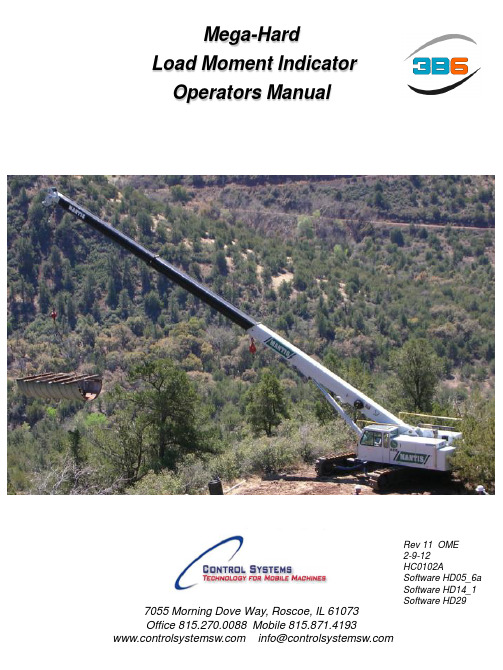
Mega-HardLoad Moment IndicatorOperators ManualRev 11 OME2-9-12HC0102ASoftware HD05_6aSoftware HD14_1Software HD29 7055 Morning Dove Way, Roscoe, IL 61073Office 815.270.0088 Mobile 815.871.4193You will find this mark on the components of your equipment. It certifies that the product conforms to the European Directives and SAE Standards.Your choice of this product shows your attention to quality and the safety of your company's activity. We congratulate you on your decision and are proud of your choice of the known tradition of quality of 3B6 systems on mobile machinery.To obtain the best performance from this system we recommend that you read through this manual before using the device.You will become familiar with its commands and with its various operating modes.You will certainly note that we have tried to interpret your every need and requirement in all planning activities:Style, practicality, reliability, precision and adaptability Thank you, for choosing 3B6 products!WARNINGFor a proper use of the system carefully read this page.MAINTENANCE The Mega-Hard HC102A system must be disconnected when welding, battery replacement or battery charging can seriously damage the system.MACHINE WASHING If washing the machine with a high pressure power wash besure to protect all the systems components from direct spraying to avoid damage to the components.IntroductionWARRANTYTHERE ARE NO WARRANTIES, EXPRESSED OR IMPLIED, MADE BY EITHER THE DISTRIBUTOR OR THE MANUF ACTURER ON NEW 3B6 SYSTEMS AND COMPONENTS, EXCEPT THE MANUF ACTURER’S WARRANTY AGAINST DEFECTS, MATERIAL AND WORKMANSHIP SET OUT BELOW.NEW EQUIPMENT WARRANTY“The manufacturer warrants each new product made by the manufacturer to be free from defects in material and workmanship, its obligation and liability under this warranty being limited to replacing free of charge at its factory any part proving defective under normal use and service within twelve (12) months from the date of initial sale, providing the product is on record with the manufacturer as being installed by the distributor. If the product is not on record as being installed by the distributor, the manufacturer will consider the date of shipment from the factory as the date of initial sale. This warranty is in lieu of all other warranties, expressed or implied and the obligation and liability of the manufacturer under this warranty shall not include any transportation or other charges or the cost of installation or any liability for direct, indirect or consequential damages or delay resulting from the defect. Any operation beyond rated capacity or the improper use of the product or the substitution upon it of parts not approved by the manufacturer shall void this warranty. This warranty covers only the products of 3B6. The products of other manufacturers are covered only by such warranties as made by their manufacturers.THIS WARRANTY IS EXPRESSLY IN LIEU OF ANY OTHER WARRANTIES, EXPRESSED OR IMPLIED, INCLUDING ANY IMPLIED WARRANTY OF MERCHANTABILITY OR FITNESS FOR A P ARTICULAR PURPOSE, AND OF ANY OTHER OBLIGATIONS OR LIABILITY OF THE P ART OF THE MANUF ACTURER, AND 3B6 NEITHER ASSUMES NOR AUTHORIZES ANY OTHER PERSON TO ASSUME FOR IT ANY OTHER LIABILITY IN CONNECTION WITH SUCH EQUIPMENT.Table of ContentsSystem Layout Page 5Mega-Hard Display Page 6System Start-up/Program Selection Page 7Part of Line /Language Selection Page 8Out of level operation/Extended slope Page 9Display Monitoring Page 10Lifting Conditions/Percentage/Alarms Page 10Display information Page 11-12 Graphic Display information Page 13Display messages/Alarm codes Page 14-16 Auto-Diagnostics Page 17-23 Parts List Page 24 System wiring diagram Page 25System LayoutJUNCTION BOXACMCP214A/3PCABLE REEL INPUT / OUTPUT SIGNALS A2BHEAD-CI-0/12Y11 4745-350HEAD PRESSURE TRANSDUCER8SCALE:FEDCBCont r ollo8Fir maA1324Not a di r evisione5N. r ev 76Dat a FEDCB A367DRAWING NUMBER:DENOMINATION:FILE NAME:CHECKED BY:GIORGIO F .DESIGNED BY:APPROVED BY:GROUP:DATE:121/1MODIFY PAGEF1.dwg23/08/04ELETRONICA INDUSTRIALEMEGA-HARD.HC102SYSTEM LA YOUT CV1-1 C56/XXCV A TG12/XXCV 4X0,5 + SCHCV 6X0,35 + SCHMEGA-HARD.HC102.F1CAN-BUS RS2329 CONT ACTSCV 4X0,5 + SCHCMC100-01/XXCONTROL MONITOR L= 2mAND EXTERNAL POWER SUPPLYSUB-D CONNECTORSLEVELLING SENSOR CANBUSASA-CBO/XXCV A TG80-1/XXSCALE:FEDCBCont r ollo8Fir ma A1324Not a di r evisione5N. r ev 76Dat a FEDCB ADRAWING NUMBER:DENOMINATION:FILE NAME:CHECKED BY:GIORGIO F .DESIGNED BY:APPROVED BY:GROUP:DATE:MODIFY PAGEF1.dwg27/09/04ELETRONICA INDUSTRIALEMEGA-HARD.HC102ASYSTEM LAYOUT CV1 C56/XX C V 6X 0,35+S C HL= 1mCV 4X0,5+SCH Rif.Quant it àTit olo/Nome.N. ar t icolo/Rif er iment o12437651112111MAIN UNITCONTROL MONITOR LEVELLING SENSOR CANBUS PRESSURE TRANSDUCER SYSTEM WIRINGSANTITWOBLOCK CABLE REEL 32m HEAD-CI-0/XX CMC100-01/XX Y11 4745-350ASA-CBO/XX AC MCP214A/3P-C01A2B-N2B/XX CV M-H.HC102A/XX12334567L = 3,6mL = 2,6mC V 6X 0,35 + S C HL = 2,6mL = 2,6mCV 4X0,5+SCH CV 4X0,5+SCH L = 2,6m FEMALESUB-D CONNECTORS9 CONTACTSCAN-BUSRS232POWER SUPPLY AND SHUTOFF1mCV 4X0,5+SCH1,5m CV 4X0,5+SCHCV 6X0,35+SCH1,5mCV 4X0,5+SCH1,5mX1A X1BX2BX2A1 Operational information display2Green pushbutton/lamp :When pressed it will allow the operator to scroll the other data pages. When illuminated indicates working in safe condition.3 Yellow pushbutton/lamp : When illuminated system is working in the 90% capacity range (Pre-warning). Disable pre-warning alarm by depressing and used for TAREfunction. The TARE function will automatically erase after any single movement of the boom. This function is not available during warning and alarm conditions.4 Red pushbutton/lamp : When illuminated system has reached maximum allowablecapacity 100% (Shutoff condition), The pushbutton also confirms a selection function.5 Operating mode selection pushbutton to increase the value (see page 14).6 Operating mode selection pushbutton to decrease the value (see page 14).7 Parts of line selection pushbutton (see page 15).8 Bypass key-switch for dump valves. WARNING: Use of this feature requires authorized personnel only. Disablingthis feature shall result in personal injury or damage to the machine.9 Audible alarm (Horn) located on the back of the panel. Intermittent alarm = pre-alarm condition; 90% capacity Continuous alarm = alarm condition 100% capacity (shut off condition). 10 Display contrast adjustment used to adjust the contrast of the display in high andlow light conditions for better visibilitySystem Display Functions318 2 54 7 6910System Start UpThe Mega-Hard HC102 will automatically power up once the machine is started. The unit will perform its self test then return to the last selected program in a shut off condition. If the selected program is correct confirm it by press and releasing the RED pushbutton to confirm it, the system will reset in a normal operational condition.mmmaxRUN0°00.0000.0000.000.000mmtMAIN BOOM ON OUTRIG. 2 1 .0 0 20Changing the Program ModePress and release the Up(5)or Down(6)arrow pushbutton, the display will indicate a program (zone1-8)and the load chart code (zone1-9a).• Press and release the UP (5)(increase) or Down (6) (decrease) pushbutton until the display indicates the program (Zone 1-8) and the code (Zone 1-9a) of the correct operating mode.Please refer to the load charts tablesupplied by the manufacturer for theOperating Mode list.• Press and release the red button (4) to confirm the selection1-8 1-9a mmmaxR U N0°12.313.4.29.224° 0 1 .0 0 20.0mmtMAIN B OOM ON OU T R IG.To Change Part of line,Press and release the Yellow pushbutton (7), the display (zone 1-9b) can be changed by increasing using the UP pushbutton (5) or decreasing using the Down pushbutton (6). Press and release the Red pushbutton (4) to confirm the change.NOTE : If the applied load is greater than the permissible line load , the system will indicate an error message and go into an overload/shutdown condition.Part of line SelectionSetting up the language:To change the language:Press and release the Red pushbutton (4) and (zone 1-8) will indicate the current language. To change the language press and release the Yellow pushbutton (3) until you see the language you want to select. Now press and release the Red pushbutton (4) to confirm it.Languages available(English, Spanish, German and French)Language SelectionmmmaxR U N0°12.313.4.29.224°mmtENGLISH0 1 .0 0 20.01-83 4mmmaxR U N0°12.313.4.29.224°mmtOUT OF LEVEL2 1 .0 0 2047 6 5 1-8 1-9bOut of Level load chart2 to 5 degrees out of level chart andExtended slope rangeThe machine is equipped with a slope sensor located on the upper of the machine behind the hydraulic swivel. The Mega-Hard will automatically select the reduced capacity chart when the machine is out of level by 2 degrees and will continue on the reduced loadchart between 2 and 5 degrees. When the slope sensor reaches 5.1 degrees out of level on either X or Y axis the system will shutdown and indicate an overload condition (1-8) and the maximum capacity will indicate 0 weight (16). The machine is equipped with a slope sensor located on the upper of the machine behind the hydraulic swivel.When the system changes load charts the rated capacity will change (fig 16a) and the SL1 (fig 16b) will change to SL2 (fig 16). These two values work in conjunction with the slope sensor to indicate what chart you are on. When the slope returns to a normal level condition (0 – 2.0 degrees) the system will automatically select the standard load chart (SL1) for normal capacity. See page 7 for programming mode. SL1 is level condition load chart to 1.9 degrees slopeSL2 is the load chart from 2 –5 degrees slope and also for extended 10 degree slope range if option is incorporated. OptionalMachines equipped with an extended range (above 5 degree) uphill slope angle range only.The system will perform as above when the angle reaches 2 degrees the load chart will automatically change to the reduced chart and the SL1 will change to SL2. The machine will be able to lift on an uphill direction only and will shutoff when exceeding preset limits when slewing. If the slope is exceeded the system will indicate an overload condition.mmmaxR U N0°12.313.4.29.224°mmtOVERLOAD2 1 .0 0 201-816mmmaxR U N0°12.313.4.29.224°mmt16a16bB1 B2 SL1 2 1 .0 0 20Display MonitoringLifting Conditions/Percentage/AlarmsmmmaxR U N0°12.313.4.29.224° 0 1 .0 0 20.0mmt% 0 0 0 0The Mega-Hard HC102 is equipped to indicate the condition of the lift, continuously comparing the system with the load charts.1213141111 LCD bar indicating the applied load in percentage to the maximum allowable load in that operation mode (program).12 Green reference : Normal operating area.13 Yellow reference : Pre-warning area (90% of maximum capacity) 14 Red reference : Shut-off area (100% of maximum capacity) (Lifted load higher than al 100% of maximum admitted load). 2 Green light illuminated : Normal Operating area3 Yellow light illuminated : Pre-warning area (90% capacity, Intermittent audible alarm activated)4Red light illuminated : Shut-off area (100% capacity, Continuous audible alarm 234mmmaxR U N0°12.313.4.29.224° 0 1 .0 0 20.0mmt% 0 0 0 015 171816 19 2015 Applied Load; Indicated in pounds x 1000 16 Rated Load : Indicated in pounds. X 1000 17 Radius : Indicated in feet and tenths.18 Main Boom Angle : Indicated in degrees18a Run: Indicates system is operating and communicating with electronics (symbol moves)19 Length : Indicated in feet.20Height : Indicated in feet measured from the ground.18ammmaxR U N0°12.313.4.29.224° 0 1 .0 0 20.0mmt% 0 0 0 0 Information1-8a1-8 1-9a 1-9b 1-9c 1-9d 1-9e1-8) WRITTEN TEXT The following information are displayed : the % of boom length, alarms and warningmessages, operating mode during selection procedures.This written message appears after the operating mode has been selected.1-8a) BOOM SINGLE ELEMENT EXTENSION PERCENTAGE (0% = element completely closed; 100% = element completely extended).1-9a) OPERATING MODE SELECTED CODE : Corresponds to the load charts which must beselected related to the crane configuration.1-9b) PART OF LINES manually selectable.1-9c) JIB LENGTH : corresponds at the jib’s extension related to the load chart selected 1-9d) JIB ANGLE : corresponds to the jib’s angle referred to the load chart selected1-9e) COUNTERWEIGHT VALUE :It indicates the counterweight value referred to load chartselectedmm9.2MAX ACT12.313.4.29.224°0 1 .0 0 20.0Graphic Display Information21 27 23 22 1-9a1-9b 1-9c26 25 24 1-9e 1-9d21 LCD bar : Indicating the applied load in percentage referenced to rated load. 22 Applied load : Indicated in pounds x 1000. 23 Rated Load : Indicated in pounds x 1000. 24 Radius : Indicated in feet.25 Main Boom Angle : Indicated in degrees. 26 Length : Indicated in feet27 Height : Indicated in feet measured from the ground.28 Run: Indicates the system Is operating or communicating with electronics (symbolmoving)1-9a OPERATING MODE SELECTED CODE :Corresponds to the load charts table which must be selected related to the crane. 1-9b PART OF LINES manually selectable.1-9c JIB LENGTH : corresponds to the jib’s extension related to the table chart selected 1-9d JIB ANGLE : corresponds to the jib’s angle referred to the table chart selected1-9e COUNTERWEIGHT VALUE :It indicates the counterweight value referred to table chartPress and release the Green pushbutton (2) to change the display to the graphics display and to return back to normal display.2281-8ALARM A2BThe information displayed on the display (zone 1-8) are the following :1)This message appears when the Anti two block alarm is activated .1-8OVERLOAD2)This message appears when the applied load has exceeded the rated load with reference to the load chart .3)4)5)ANGLE MAXIMUMMessage appears if the maximum angle was selected and the actual value is higher than the value stored.1-8HEIGHT MAXIMUMMessage appears If the maximum height was selected and the actual value is higher than the value stored.1-8RADIUS MAXIMUMMessage appears if the maximum radius was selected and the actual value is higher than the value stored.1-86)BY-PASS LMIMessage appears when the By-pass key-switch is activated.1-87)1-88)1-8LIMIT CYLINDER UPMessage appears if the cylinder rise on the maximum position .MINIMUM RADIUSMessage appears when the radius reaches the minimum value in accordance with the load chart.The information displayed on the display (zone 1-8) are the following :AlarmcodeDescription What to do1 Memory data notreliable• Switch the system off and on.If the alarm persists, please, contact Technical Assistance 815-633-9126:•Verify that E2prom chip is fitted properly in its socket.• Re-enter data and save them again• Replace the E2PROM chip and recalibrate the machine2 Angle sensorreading lower thanthe minimum value• Verify that the wiring and the connectors are not in short circuit.If the alarm persists, please, contact Technical Assistance :• Verify the angle sensor integrity.3 Angle sensorreading higher thanthe maximum value•Verify that the cable or the connector wiring is not openIf the alarm persists, please, contact Technical Assistance :• Verify the angle sensor integrity.6 Length sensorvalue lower thanthe minimum value• Verify that the wiring and the connectors are not in short circuitIf the alarm persists, please, contact Technical Assistance:Verify the length transducer integrity7 Length Sensorvalue higher thanthe maximum value• Verify that the cable or the connector wiring is not openIf the alarm persists, please, contact Technical Assistance :• Verify the length transducer integrity8 Piston sidepressure sensorvalue lower thanthe minimum.• Verify that the cable or the connectors wiring are not in short circuitIf the alarm persists, please, contact Technical Assistance :• Verify the pressure transducer integrity9 Piston sidepressure sensorvalue higher thanthe maximum.• Verify that the cable or the connector wiring are not openIf the alarm persists, please, contact Technical Assistance :•Verify the pressure transducer integrityAlarm Codes and Actions1011 20 Rod side pressuresensor value lowerthan the minimumRod side pressuresensor value higherthan the maximum.Reading Slopesensor (Tilt) value.•Verify that the cable or the connectors wiring are not in short circuitIf the alarm persists, please, contact Technical Assistance :• Verify the pressure transducer integrity•Verify that the cable or the connector wiring are not openIf the alarm persists, please, contact Technical Assistance :•Verify the pressure transducer integrityVerify that the cable or the connector wiring are not in short circuitIf the alarm persists, please, contact Technical AssistanceSensor located under boom on upper of machine.mmmaxR U N0°12.313.4.29.224° 0 1 .0 0 20.0mmtAL AR M :……………Auto-DiagnosticsThe LMI is equipped with an auto diagnostic system, which will to detect faulty pressure transducers, boom angle/length sensor, broken cables or internal electronic faults.When an alarm occurs, the LMI will shutdown and display an alarm message ( zone 1-8). Troubleshooting is accomplished by the alarm codes indicated on the display to detect the problem.1-8The codes are reported in the following list, that also includes some hints to solve the problem and get back to normal working conditions.mmmaxR U N0°12.313.4.29.224°mmtSystem internal monitoring Geometric data and load dataThese readings indicate the internal status.Starting from the main working data page press and release the Green pushbutton (2) two to enter the diagnostics pages.The display will indicate the control page, givinggeometric data and main cylinder differential pressure summary.The displayed parameters are as follows:• P : Main cylinder differential pressure in Bars of pressure;• W : Applied load in kilos x1000;• M : Rated load in current program in kilos x 1000• A : Actual angle in Degrees;• L : Actual boom length in meters;• R : Radius from center of rotation in meters% 0 0 0 0 P49 W 0.2 M13.4 A24 L12.3 R 9.2To return to the main page, press and release the Green pushbutton (2).42mmmaxR U N0°12.313.4.29.224°mmtSystem internal working conditions monitoringHydraulic pressure dataThe displayed parameters are as follows:• P : Main cylinder differential pressure in Bars of pressure;• PL : Main cylinder piston side pressure in Bars of pressure;• PH : Main cylinder rod side pressure in Bars of pressure;• A : Actual angle in Degrees;• L : Actual boom length in Meters;• W : Lifted load weight in kilos x 1000;Press and release the Red pushbutton (4) the display indicates the individual hydraulic pressures summary :% 0 0 0 0 P49 PL 0.2 PH 17 A24 L12.3 W 0.2To return to the main page, press and release the Green pushbutton (2).24System internal monitoringSensor Digital SignalsThe displayed parameters are as follows:0 xxx : Main cylinder piston side pressure value in Bits; between 0 and 4092 (*)V = xxx v : Tension value.1 xxx : Main cylinder rod side pressure value in Bits; between 0 and 4092 (*)V = xxx v : Tension value.(*) = Due to 12 bits A/D ConverterPress and release the RED pushbutton (4) the display will indicate the first pageindicating the pressure transducers and length/angle sensors digital signals and tension corresponding to the actual measurements .Press and release the RED pushbutton (4) the display will indicate the first pageindicating the pressure transducers and length/angle sensors digital signals and tension corresponding to the actual measurements .The displayed parameters are as follows:2 xxx : Angle value in Bits; between 0 and 4092 (*)V = xxx v : Tension value.3 xxx : Boom Length value in Bits; between 0 and 4092 (*)V = xxx v : Tension value.(*) = Due to 12 bits A/D ConvertermmmaxR U N0°12.313.4.29.224°mmt% 0 0 0 0 0 XXX V = XXX V 1 XXX V = XXX VmmmaxR U N0°12.313.4.29.224°mmt% 0 0 0 0 2 XXX V = XXX V 3 XXX V = XXX VAUTO DIAGNOSTICSystem internal monitoring Sensors Digital SignalsThe displayed parameters are as follows: 4xxx : not used;V = xxx v : Tension value.5 xxx : not used;V = xxx v : Tension value.Press and release the RED pushbutton (4) the display will indicate the next pageindicating digital signals corresponding to the measurements of the other analog inputs:Press and release the RED pushbutton (4) the display will indicate the next pageindicating digital signals corresponding to the measurements of the other analog inputs:The displayed parameters are as follows: 6xxx : not used;V = xxx v : Tension value. 7xxx : not used;V = xxx v : Tension value.mmmaxR U N0°12.313.4.29.224°mmt% 0 0 0 0 4 XXX V = XXX V 5 XXX V = XXX VmmmaxR U N0°12.313.4.29.224°mmt% 0 0 0 0 6 XXX V = XXX V 7 XXX V = XXX V21To return to the main page, press and release the Green pushbutton (2).SkyAzúl Equipment SolutionsmmmaxR U N0°12.313.4.29.224°mmtAUTO DIAGNOSTICSystem internal monitoringStatus of Digital Inputs from external componentsPress and release the RED pushbutton (4), the display indicates the summary of the ON/OFF selections given by external micro-switches:Digital Inputs (I)The upper row indicates the Input number, while the lower row indicates its status. The symbol “*” means active Input , the symbol “-” means non active Input . • 0 : Anti two block switch • 1 : Rope end winch 1 • 2 : Rope end winch 2 • 3 : Max cylinder position • 4 : Basket• 5 : Axle blocked • 6 : Front position • 7 : Outrigger • 8 : Exclusion key • 9-N : Not used% 0 0 0 0I 01234567890123 -------------*22To return to the main page, press and release the Green pushbutton (2).SkyAzúl Equipment SolutionsmmmaxR U N0°12.313.4.29.224°mmtAUTO DIAGNOSTICSystem internal working conditions monitoring Status of Digital Outputs to external componentsPress and release the RED pushbutton (4), the display indicates the Outputs of the system status summary ( automatic signals):Digital Outputs (O)The upper row indicates the Output number, while the lower row indicates its status. The symbol “*” means active Output , the symbol “-” means non active Output . 0 : Winch up 1 : Winch down 2 : Telescope out 3 : Telescope in 4 : Lift cylinder up 5 : Lift cylinder down 6: Overload% 0 0 0 0O 01234567890123 **--*---*-----23To return to the main page, press and release the Green pushbutton (2).SkyAzúl Equipment Solutions Spandeck # Component list for kit number RCL 126632126624 CMC Display with mounting CMC100-01/10126626 HEAD Electronic Unit HEAD-C1-0/12126849 Complete system wiring harness CVM.H.HC102A/10126627 Cable Reel 32/40 meter W/ 1 x DTM06-6S 6-contactconnector and 1 x PX0731/S 3-contact connector socketACMCP214A/3P126628 Dual Slope Sensor ASACBO/31126847 Weld plate w/hardware for (126628) Dual slope sensor Y5ASAM18126631 A-2-B Switch CVA2B-N2B/103 ‘ 4-Cond cable and 1 x PX0731/P 3-contact connector pin126746 A-2-B Counterweight w/chain WE4KG126629 350 bar pressure sensor Y114745-350126848 Roller-guide M.B. RGC-02/10126859 20’ EXT kit consists of126860 1 x 21 ‘ 4-cond cable and 2 x PX0732/S 3-contact socket CVATG93-1/10 126861 1 x 3’ 4-cond cable and 2 x PX0731/P 3-contact pin CVATG92-1/10126862 20’JIB kit consists of126863 1 x 21 ‘ 4-cond cable and 2 x PX0732/S 3-contact socket CVATG93-1/10 126864 1 x 3’ 4-cond cable and 2 x PX0731/P 3-contact pin CVATG92-1/10DTM06-6P 6 - contact connector pinDTM06-6S 6 - contact connector socketPX0731/P 3 - contact connector pinPX0732/S 3 – contact connector socket 24 SkyAzúl Equipment Solutions Wiring Diagram25 SkyAzúl Equipment Solutions 。
2020年国开(电大)《人文英语3》期末考试复习资料(按字母)

交际用语●AAfternoon, sir. Where to?Please get me to the airportAre you sure about that?Oh, yes. I’m absolutely positive●BBrand was Jane’s brother!No wonderhe reminded me so much of Jane●C-Cherry,what do you think A little difficult of today's English homework?Could you please help me choose an MP4 player online? I'm afraid I can't.Can I help you to get it down?Thanks. It’s so nice of you●DDo you have any experience with caring for babies?Yes, l do. Did you enjoy your college.Yes, it was rich and colorful Don't you agree that our society has changed a lot and people's life has become more colorful?I couldn't agree cation is one of the driving forces in●HHow about going to the cinema?Sounds like a good idea How long have you been graduated from your college?I’ve been graduated for five years.How’s the movie? Interesting?Far from. I should have stayed home watching TVHow can 1 deliver my speech in an attractive way? Make sure that you are talking , not just reciting your draft·How do you feel about your family life?Not bad. I think it isa good choice to be a full-time mother.●II’m sorry for breaking the cup.Oh, forget it I’ve got plenty.-lt's rather cold in here. Do you mind if I close the window?No, go aheadI often feel lonely when I engage in my online learning.How do you deal with this problem?-I join the online course Community.It's raining so heavily outside. I'm terribly anxious about my son's safety.Don't worry.He will come back safe anSound. Is your grandmother getting well now?Yes, she is much better now.Thank you.I think the Internet is very helpful.Yes, so do I .I have an appointment with Dr. Johnson.Please wait for minute. He is busy nowI’m trying to call Marie, but there’s no answer.Really? Maybe she’s outIs this the motel you mentioned?Yes, it’s as quiet as we ExpectedInterestingly , 1 notice that there are some Chinese words in English as well!Oh , really ? Can you give me some examples ?I can imagine how happy she will be with you next time .. Thanks . 1 hope my grandmother will recover soon·1 find it hard to complete all the assignments while 1 am working every day. You know, good time management is very important in online learning.1 have worries that my audience may find my speech boring and fall asleep. Yes, 1 understand that.●L–Looking after a baby is not an easy job, is it? No, it isn’t. Linda, what'swrongwithyourgrandmother? She hurt her leg. ●MMust I finish the report today?No, you don't have to.●O–Ok, I’ll fix your computer right now.–Oh, take your time. I’m in no hurry.●SSusan, will you please go and empty that drawer?What for●TThe red dress fits me very much, doesn’t it?–Yes, it does. That is the reason why I have chosen the online program OU. Thank you for your MP4 player. I'll ask Mary to take it to you soon.No hurry,I've bought a new one.●Y–Your phone looks good! Can I have a look?Yes,it is a Smartphone.●WWhat about leaning a foreign language in the summer holiday?lt's a good idea.-Would you like to come to our party this weekend?I'm sorry that I won't be able to attend the party.We’ve worked for a long time, what about stopping to have a rest?That’s a good idea.Where is John? I couldn’t find him. I suppose he could have gone to the meeting room.Would you like to see the menu?No, thanks. I already know what to orderWhat if my computer doesn’t work?Ask Anne for help.Why do you think there is so much crime ?. In my opinion , our efforts in crime prevention are not good enough词汇用法●AAn old lady can speak two foreign languages, which surprises all the people.A dictionary may define genetics as simply "the science of the study of heredity"Are you still thinking about yesterday’s game?Oh, that’s what makes me feel excited.Apple developed its iPad-based textbooks in conjunction with major textbook publishers.●BBut the internet can bring some negative effects, too. The most common one, some teenagers areaddicted to Besides , modern technology also encourages innovation and creativity in the business world .●CChildren are exposed to too much on the Internet without appropriate supervision .In terms of Center in east Wichita Falls to be part of the presentation.mode,thereareimpromptuspeeches,extemporane ous speeches●DDoes the design meet the needs of our users?Due to the increasing aging population in China, demand for the caregivers will continue to rise.Do you mind me opening window beside you. Drugoffensesandaddictioncanhaveserious consequences for your children.●EEncouraging the elderly people to participate in games is very important.●FFor there is only one thing that people can’t take awayfrom you, and that is your wisdom.For instance, they are often polite in tone,formal in style.●GGood friends mean sharing happiness but also sadness with each other.●HHe asked me whether Zhang Hua came to school or not.He asked his neighbor to keep an eye on his house.Hardly had the train arrived at the destination when the passengers flooded out in no time.He is worth trusting.He asked John if he could swim.He left the company by mutual consent last September. Have you found that our society has people’s lives have become more colorful and more convenient in years ? Having good friends means sharing happiness and sadness with each other .●IIt is said that approximately2000 factories closed down during the economic crisis.I hope you are making room for continuous education in your life.l drove to Zhuhai for the air show last week.-Is that why you had a few days off?1t is in the afternoon that he got the bad news.I want to know what his name isI have no idea how to make my speech interesting.1 have downloaded some coursesandsoftwaretomy Smartphone1 have just finished the discussion in the online forum.I have trouble in doing my homework.It is an open secret that he is not a qualified manager.If you want to make your presentation vivid , you may use some visual aids·1find it hard to complete all the assignments while l ' m working every day·In my opinion, our efforts in crime prevention are not good Enough.I have worries that my audience may find my speech boring and fall asleep.In the past, it used to be very difficult to start a business,I hopeyou are making room forcontinuing education yourlife. It's a 1itt1e inconvenient because my mind didn't turn80 but my body did,I was sitting in this room watching te1evision when someoneon knocked the door.It helps locals set up a virtual community that they can interact with from the comfort of their own home. Instead of boring old textbooks which are quickly out of date you can have an interactive learning experience●JJohn asked me whether I would like to visit his uncle’ s farm with him.●K–Don’t keep water running when you are brushing your teeth or washing yourhands,Jack.–OK. I know we must save every drop of water.●LLily is a good student except that she is a little bit careless. Without language, there would be no way to communicate and express ourselves.●M My suggestion is that Tom go to see a doctor at once. Mr.Wang, our new teacher is coming up to us.More than 20 people showed up at the Martin Luther King ●NNo more having to buy expensive textbooks which you will only use for a yearor two andthen sell or give away. Nowadays people spend more time exercising to keep fit●OOne big disadvantage of formal education is the high cost. One of your biggest struggles is to remind yourself of appropriate expectat10ns.On September 13, 2013, the State Council issued a guideline to speed up thedevelopmentofChina'selderly care services. Our son has picked up some bad habits; He says aggressive and upsetting words every day.●PPeople consider foxes as clever but sly animals.People wear formal suits on formal occasions.Parents transmit some of their characteristics to their Children.Public speeches are speeches delivered in public for a special purpose such as open class lectures or seminars in a Parents are working hard day and night for arranging money to pay the fees for theirkids ' university life .●QQuizzes are part of the lecture program to keep students engaged and keep them thinking,for students to be able to check that they understood what was covered.●SShe is a confident young woman.She said she had lost a pen.Some universities offer free, non-credit MOOCs available to anyone in the world.She chose to teacher, but personally I'd prefer to be a Caregivers.She told the children not to make any noise.Smartphone makes it simple for us to take a photo.●TThe caregiver should remain connected to the elderly people in need.The development of technology requires us to learn. something new every day just to stay current in the workplace .The birth rate of the country decreases progressively with Years.The better the elderly people are known, the happier they are. The company is trying every means to improve the quality of Products.The news came that won the first prize in the competition. This is an opportunity to enhance_the reputation of the Company.Undoubtedly the number of private cars will increase sharply in the comingThink for helping me. Without your help, l would Not obtain today's success.This plant can't be exposed to strong sunshine.This movie is as interesting as that one.Tom won the first prize of oral English contest, which is beyond his expectation.The caregivers hope the elderly will soon recover.The elderly like those who know them very well and show respect to them.The fact remains that we are behind the other classes.Tony is a young child·But do not underestimate his ability to learn and reason·They had just started to search when the dogs next door began to bark .The impact of technology on modern life is immeasurable, isn ' t it ?The film industry also attracted many young people in quest of fame and fortune·That was mainly because children began working at an early age to help provide for the family.The number of women who had given birth to a single child increased progressively from only 8% in 1981 to 13% in They don't seem to have done much damage to the flat.This combines 20% of the chi1dren's popu1ation compared to on1y 10% around fifty years ago.This will not on1y make them feel good, but may a1so gain you their respect in return.The advancement of technology has boosted the pace of our lives, new every day just to stay current in the workplace. There is only one thing that people can' t take away from you ●UUse software that blocks out certain inappropriate websites in case you can't keep an eye on them all the time.●VVery frustrating! Sometimes it takes me two days to get everything accomplished .●WWe can’t get done everything by ourselves, so we need others to help.We often compare children to flowers.Well,that's to say, every coin has two sides; so does Technology.We consider it necessary that Tom should improve his Behavior.Telling her the truth was not very wise.Since we have no money, we can't buy it..we can certainly deliver high-quality education to many students at much lower cost.We found him working in the laboratory.We must keep our classroom clean.We have worries that we’ll miss the best selling season of the skirts.We live in the Knowledge Age , which means that the ability to applytheright knowledge effectively isanimportantskill . With the changing times and with the cost of living getting higher every sing1e yearWhen we work in a foreign country, it wi11 benefit us immensely if we can speak its language.●YYoung people comprise 62% of University teaching staff. You'd better pay attention to listening to the teacher in the Lesson.You'd better go to hospital at once.You are saying that everyone should be equal, and this is where I disagree.You know, elderly people don ' t want being pushed around or asked to do things that they don ' t want to do .Your ability to expand your mind and strive for continuing education is critical to your success.You may try some games to play with your audience, but remember the games shouldn' t be too complicated阅读理解第一篇Stop Yelling at Your Kids FTTTF Parenting is hard.1. Asa parent, you may know that parenting is an easy job.(F)2. Listening to each other is a good way to stop argument between parents and their kids.(T)3. Usually younger kids behave less responsibly than elder children.(T)4. Parents should lower their expectation for their kids.(T)5. Both yelling andwhispering canhelp makethingsquiete(F)1.What is the passage most likely to be? C.(A speech ).2.B.(Listening to each other) is very important when there is an argument between the kid and theparent .3.Parents should hold.C(appropriate expectations)for their kids .4.Which is most likely TRUE about kids of different ages ?B.(Elder kids may act better) .5.What is the most likely topic of the passage?A.(The Art of Parenting.)第二篇Caring for the Elderly FTFFT Caring for the elderly is not an easy task, and there are no hard and fast rules.1.Elderly people always obey the routine structure. (F)2.To provide elderly people with better care, we need to know them more. (T)3. We needn’t respect elderly people when caring them. (F)4. Discussion with them can’t make elderly people feel needed, (F)5. It is necessary for elderly people to make friends. (T)第三篇Demand for elderly Care Services in China Is Rising Continually the number of elderpeople BABA1.What does GDP stand for? B. Gross domestic product.2.What does the word “decreasing” in Para.2 mean? A. It means “rising”.3.What was China’s GDP per capita in 2012? B. It was 6,000 U.S dollars.4.Why is China’s economic foundation for a n elderly society fragile?A. Because of its increasing aging population and its low GDP per capita.第四篇 A safer Community FTTFFThe Wichita Falls Police Department is trying to help curb crime.1.The Wichita Falls Police Department is planning sterner measures to combat crime. (F)2.According to Hughes, one of the biggest ways of crime prevention is through environmental design. (T)3.The biggest site that police are approving fully is . (T)4.The purpose of is to help locals set up a real community. (F)5.If you usethe site, you haveto pay for it. (F)第五篇making your home a safer place We all tend to think that we are safe in our homes, BCCAA1.What is the topic discussed in the text? B. Ways to keep your home safe.2.Which statement is true according to the text? C. Hide the valuables or cash out of the sight because they may attract burglars.3.Which statement is Not true according to the text? C.Well-lit homes may help the burglars to break into the house.4.By saying“ Be suspicious of strangers” in Para.3, the writer means ____.A. never trusting strangers.5.” Deterring the burglars” in the last paragraph means ____.A. making the burglars not want to do something bad第六篇Crime Prevention The law defines youthful offenders(age 18 or under ) as FFTTT1. The court would consider youthful offenders as…. (F)2. You must meet with school officials to prevent..(F)3. If you can’t control your children, ask for help (T)4. Inform your children that you will not tolerate (T)5. Children always involved in positive activities are (T)第七篇Steps to Prevent Internet Crimes The Internet has always been a part of our BABCC 1.What is the main idea of this text? B. Ideas to protect yourself and your family from ..2.How many ideas are mentioned to protect –A.63.Which of the following statement is Not true..? B. Anti-spyware may help hackers get in4.Which of the following is true according..? C. If you find suspected Internet crimes,e__ websites when purchasing items C. Secured第八篇Better Lives for All In today’s society, working people can seldom find to relax in their busy schedules. FTTFT1.In today’s society,working people canoften find to relax(F)2.In the past few people might afford traveling. (T)3.The demand for recreation and leisure service has (T)4.Exercising can only help relax your body instead of (F)5.Peopleshouldkeepabalancebetweenworkandrelaxation.(T)第九篇Importance of Learning a Foreign Language There are a number of reasons TTFFT 1.Learning another language can give us a greater understanding of our own language. (T)nguage is what makes us different from other animal(T)3.Learning another language can easily make us forget our mother language.(F)4.In the long term, speaking a foreign language cannot bring us career success. (F)5.Speaking a foreign language enables us to understand its culture. (T)第十篇English, the Global Language English is spoken as a native language by FFFTF1.English is spoken as a second language by around 377 million people (F)2.Speakers of English as a second language are more than those(F)3.It is not surprising that 70% of all information stored in the internet (F)4.The spread of English throughout the world resulted from British (T)5.It is definitely predicted that English will still act as a global (F)第十一篇Free Massive Online Open Courses (MOOCs)A class with hundreds or even thousands of students might sound like ACCBAC FFTTT1.___ started its first MOOC in 2012. A. The Massachusetts Institute of Technology2.What do students do if they follow MOOCs? C. They watch short Videos.3.Which is not true about the free online courses?C. Students must take graded quizzes.4.They can join online groups ___. B. To exchange questions and answers about the cours5.The teachers hold ___ to answer students’ que stions. A. virtual office hours.6.What is the attitudeofthe writertoonline courses?C. positive 1.Some universities offer free,non-credit MOOCs only available (F)2.Quizzesare partof the lecture program to check how (F)3.Students may have homework. (T)4.The MOOCs are both of high quality and low cost. (T)5.It is probable that some Chinese are taking MOOCs. (T)第十二篇Apple Enters a New Market Apple has entered the textbook market. FTTTF1.The company offers a collection of textbooks for college students. (F)2.Every textbook you require can be stored on your Ipa(T)3.Boring and textbooks are a bit out of date. (T)4.You can have an interactive learning experience, such(T)5.Apple developed its iPad-based textbooks by itself. (F)第十三篇lifelong learning &distance Education Th e term “lifelong learning” is very population nowadays. FTFTT1.The term “lifelong learning” describes the need for people to continue their education (F)2.The challenges of the global knowledge economy bring about the needs for (T)3.Lifelong learning is non-formal. (F)4.The universities should make the classroom teaching student-centered. (T)5.To develop a new assessment system is a challenge for the government. (T)第十四篇lifelong education in a learning society As we enter the 21 st century, the information age, FFTTF1.Only by lifelong learning can you go ahead of your colleagues. (F)2.The highest paid people in America today read an avera(F)3.You have to double your knowledge every 2 or 3 years(T)4.Your ability to expand your mind and devote yourself t(T)5.Distance training is the best way for lifelong learning.(F)第十五篇I want to translate the Web into every major language: BABCC1.What does the author want to do ? B.Online Translation.2.According to the article,most people in the world can't receive most of the information on theWeb due to the problem of A.different languages3.Which of the follow ing is NOT mentioned as a problem of many translating systems? B They don't work every day.4.To kill two birds with one stone means to C.Solve both problems with only one move5.What can you be asked to do to while using Duolingo? C To describe the image that you see第十六篇Although they’re still the lovely young kitten or pup in our minds,.. BCBAA1.What is the main topic of the article? B.Some tips of looking after old pets.2..As your pets get older,the vitamins and minerals they need are C.different from those they used to have3.Which is NOT TRUE according to the article? B.Fresh air will inspire old pet's natural urge.4.According to the article,you can discuss with A how to helpyour aged pets keep fit but not fat.A.your vet5.older pets should go for regular checks at least once____. A every half a year第十七篇For anyone who hates doing yard work, your new best friend may have arrived. ACBBC1.This article mainly talks about A. a newly-designed robot2.According to Waelbers,the robot is designed to C. make people enjoy family time3.The robot would stop in front of pets and people thanks toB. the ultrasound sensor4.Which of the following steps should be done in the first place? B. The robot learns and stores the length and width of the lawn.5.Which of the following about Waelbers is TRUE? C staring to this snow-shoveling robot in early 2017.第十八篇Three Kinds of GoalsThere are three kinds of goals: short-term, medium-range and long-term goals. BACCA1.Our long-term goals mean a lot _____. B. if we complete the short-term goals2.New short-term goals are built upon _____. A. the goals that have been completed3.When we complete each step of our goals, _____. C. we will build up our confidence to achieve success4.What is the main idea of this passage?_____ C. Different kinds of goals in life.5.Which of the following statements is wrong according to the passage? _________A. Life is a static thing, thus never allowing a long-term goal to limit us.第十九篇It was anniversary and Ria was waiting for her husband to show up. ABCBC1.Ria and Manjo are _____. A. a couple2.The police told Ria to ______. B. find out if the dead was her husband3.Ria thought ______ after the policeman called her. C. Manoj’s soul came back for her4.What happened to Manoj that morning? B. Manoj’s handbag was stolen that morning.5.The last paragraph aims to ______. C. cast light on what this story means第二十A Speech一Better Lives for All FFTFT 1.In today ' s society , working people can often find time to relax themselves in their busy schedules .(F)2.Few people are now aware that relaxation and stress一relief are necessary for life .(F)3.Traveling has become more common in recent years (T)4.Exercising can only help relax your body(F)5.Peopleshouldkeepabalancebetweenworkand relaxation·(T)6.1n the past few people might afford travelling.(T)四.作文:1.Write a passage of no less than 100 words in English according to the situationgiven below.A Crime Happened in the SchoolAt 12:30 last night, when everybody was asleep, two thieves broke into a lab on the second floor and there, they found some expensive equipment. When they were trying to move the equipment out of the building, the doorkeeper heard the sound and immediately called the police nearby the school. The two thieves were at last caught 20 minute later. The policemen warned everyone to keep away from thieves.2.Describe the following case and the criminal suspect according to the notice in about 100words.Wanted criminal(通缉令)At about 11.00 p.m. last Saturday, there was a robbery on the 6 th street.At that time, a young man was robbed by another man, and he lost a handbag with a computer,mobile phone and his passport. According to victim description, the wanted criminal was shortand slim, and his face was long and big. He has big eyes with cruel eyesight, long and dirtyfingernails. And he wore a worn jacket, a pair of jeans and trainers. lf you would see someonelike that description, you contact 110 at any time. The reward is RMB 5000.3.写篇自我介绍To Introduce MyselfHello, everyone! My name is XXX, I'm a 25 year old boy. l like in the beautiful city of XXX.l'm an active, lovely and clever man. All the time, my favorite subject is maths. Perhaps someonethinks it's difficult to study well, but I like it.I believe that if you try your best, everything candone well. And I also like sports very much, such as, running, volleyball and so on. l'mkind-hearted, if you need help, please come to me. l hope we can be good friends.OK, this is me. A sunny man.4.写请假条Nick was ill for two days. His mother, Nancy Hill, is writing an absence excuse letter to his teacher, Ms. Shirley Hudson.Nancy HillMs. Shirley HudsonRiver Dale Elementary SchoolRiver Dale, IL 566077Dear Ms. Shirley Hudson,I, Nancy Hill, am the mother of Nick who studies in Class 2 of Grade 5. I request you to excusehim for not attending school on July 12, 2016 and July 13, 2016, as he was advised strict bed restby our doctor, Dr. Carter, after a high fever.I have already gathered the lessons and homework covered in the two days that he missed, andhis notes are up to date. Also, attached for your reference is the doctor’s certificate. Please feelfree to contact me for any questions that you may have regarding this matter.Thank you.Sincerely,Nancy HillNick’s mother5.Angela is ill, and her colleagues are writing a get-well card for her. Put the following sentences in the right order to form a proper get-well card. Then copy the sentences on the letter paper below. Dear Angela,We’re sorry you haven’t been feeling well and we miss you at the office.Make sure you eat all your chicken soup, drink all your orange juice, and get therest you need so you can get better soon. It’ll be great to see your smiling faceagain. We hope you enjoy the crossword puzzle. Take care.Carol, Doris, Elsa6.My dreamsI dream of moving into a big house with my family in my thirties. My wife and I have three children, which makes the 90-square-metered apartment we live now crowded. There are only two bedroom with one bathroom.You can image how inconvenient it is.We decide to change the current situation. We would like to find an attached or semi-attached house for the family. It should have at least four bedroom, so that each of our kids owns his or her own room. We also long for a small garden, where we can enjoy BBQ at weekend. Now I carry out more tasks at my company while my wife starts to teach kids English in the neighborhood. We believe that we will soon earn enough for our dreamed house.7My Experience in Learning English(我的英语学习经验)Learning English is a very painful experience for me. At the very beginning, I couldn’t understand what the teacher said in class. Whenever I tried my best to speak English in class,I would be laughed by my classmates, so I was afraid to speak in public. But I know English is a global language. It will enhance my chances of getting a job. It will benefit me immensely if I can speak English. I must master it. I realized the best way to improve my English is to study hard. So I took lots of notes in Class. I tried to talk to the teacher as much as possible. I kept Listing to English articles and reading every day. To my great joy, I can speak fluent English now .The experience is painful but also helpful.8.Advantages and Disadvantages of Formal EducationThe advantages of formal education are self-evident. First, the students have regular classes,and they meet teachers and classmates every day. Therefore, when they have difficulty in learning ,they can discuss with their classmates or turn to their teachers for help. Second, the students can attend different activities to enrich their life, which helps students develop their friendship. Third, the students can borrow books from the library. However, the disadvantages of formal education are undeniable. First, the cost of the formal education is high. Second the formal education is not as flexible as open education. Third, the students d on’t have much choice because everything is set beforehand.The formal education’s advantages and disadvantages are shown clearly to us. I think we should make good use of advantages. On the whole, the advantages of formal education outweigh the disadvantages of formal education.。
ProSoft Technology MVI56(E)-MNET添加指令安装指南说明书

MVI56(E)-MNET Add-On Instruction Installation GuideModbus TCP/IP Ethernet Communication Module Document Code: 773144Author: ProSoft Technical PublicationsDate: December 03, 2009Document InformationAuthor ProSoft Technical PublicationsDescription Modbus TCP/IP Ethernet Communication ModuleDate December 03, 2009Revision 2.04.00Product Name MVI56(E)-MNETDocument Code773144ProSoft Technology5201 Truxtun Ave., 3rd FloorBakersfield, CA 93309+1 (661) 716-5100+1 (661) 716-5101 (Fax)Copyright © ProSoft Technology, Inc. 2009. All Rights Reserved.December 03, 2009ProSoft Technology ® ProLinx ®, inRAx ®, ProTalk®, and RadioLinx ® are Registered Trademarks of ProSoft Technology, Inc. All other brand or product names are or may be trademarks of, and are used to identify products and services of, their respective owners.How to contact us: Sales & SupportAll ProSoft Technology® products are backed with unlimited technical support. Contact our worldwide Technical Support team directly by phone or email:Asia Pacific+603.7724.2080,***********************************Languages spoken include: Chinese, Japanese, EnglishEurope – Middle East – Africa+33(0)5.34.36.87.20,***********************************Languages spoken include: French, English*****************************,fax to +33 (0) 5.61.78.40.52North America+1.661.716.5100,******************************Languages spoken include: English, Spanish*****************************,fax to +1 661.716.5101Latin America (Sales only)+1.281.298.9109,******************************Languages spoken include: Spanish, EnglishBrasil+55-11.5084.5178,******************************Languages spoken include: Portuguese, EnglishContentsDocument Information (2)ADD MODBUS TCP/IP ETHERNET COMMUNICATION TO CONTROLLOGIX WITH AN ADD-ON INSTRUCTION FOR RSLOGIX® 5000 VERSION 16 (4)Introduction (4)Instructions (5)Benefits (10)Add Modbus TCP/IP Ethernet Communication to ControlLogix with an Add-On Instruction for RSLogix® 5000 Version 16In This ChapterIntroduction (4)Instructions (5)Benefits (10)IntroductionBeginning with version 16 of RSLogix™ 5000 software, Rockwell Array Automation added an extremely helpful feature to make it easier that everto set up third party modules, custom code, or proprietary code. Theycalled this new feature an "Add-On Instruction" (AOI). This AOI featureallows third party vendors, panel builders, and system integrators to createladder logic code that can be protected for safety or security reasons andcan be locked to ensure that the code remains unchanged.ProSoft Technology®’s inRAx® Modbus TCP/IP Ethernet CommunicationModule for ControlLogix®, the MVI56(E)-MNET, is provided with an Add-On Instruction to allow easy integration of the module into new or existingRSLogix 5000 Version 16 and newer projects.ProSoft Technology® has enhanced the MVI56(E)-MNET module’s Add-On Instruction in a way that will significantly simplify installation.Now users can integrate the module into a new or existing project byimporting a single ladder logic import file, as opposed to importing multipleUser Defined Data Types and ladder logic rungs, one-by-one.The entire ladder logic required by the MVI56(E)-MNET is encapsulated inone, single Add-On Instruction. And, when the ladder logic .L5X file isimported, it automatically creates all the required User-Defined Data Types,Controller Tags, and the Add-On Instruction logic, all while adding thepreconfigured AOI instruction to the ladder rung.This new way of importing an AOI as a completed ladder rung enables quicker and easier integration of theMVI56(E)-MNET with fewer chances for human typographical errors and ladder coding or setup errors.Instructions1 Open the F ILE menu, and then choose N EW…2 Select your ControlLogix controller model.3 Select R EVISION 16.4 Enter a name for your controller, such as "My_Controller".5 Select your ControlLogix chassis type.6 Select S LOT 0for the controller.7 Add the MVI56(E)-MNET module to the project.In the C ONTROLLER O RGANIZATION window, select I/O C ONFIGURATION and click the right mouse button to open a shortcut menu. On the shortcut menu, choose N EW M ODULE...This action opens the S ELECT M ODULE dialog box.8 Select the 1756-M ODULE (G ENERIC 1756M ODULE)from the list and click OK.This action opens the N EW M ODULEdialog box.9 In the N EW M ODULE dialog box, enter the following values.Parameter ValueN AME Enter a module identification string. Example: Modbus TCP/IPEthernet.D ESCRIPTION Enter a description for the module. Example: Modbus TCP/IPEthernet Communication ModuleC OMM F ORMAT SelectD ATA-INT.S LOT Enter the slot number in the rack where the MVI56(E)-MNETmodule is located.I NPUT A SSEMBLY I NSTANCE 1I NPUT S IZE250O UTPUT A SSEMBLY I NSTANCE 2O UTPUT S IZE248C ONFIGURATION A SSEMBLY I NSTANCE 4C ONFIGURATION S IZE0Important: You must select the C OMM F ORMAT as D ATA -INT in the dialog box, otherwise the module will not communicate over the backplane of the ControlLogix rack.10 Click OK to continue.11 Edit the Module Properties. Select the R EQUESTED P ACKET I NTERVA l value for scanning the I/O on the module.This value represents the minimum frequency at which the module will handle scheduled events. This value should not be set to less than 1 millisecond. The default value is 5 milliseconds. Values between 1 and 10 milliseconds should work with most applications.12 Save the module.Click OK to close the dialog box. Notice that the module now appears in the C ONTROLLER O RGANIZATION window.13 In the C ONTROLLER O RGANIZATION window, expand the T ASKS folder and subfolder until you reach theM AIN P ROGRAM folder.14 In the M AIN P ROGRAM folder, double-click to open the M AIN R OUTINE ladder.15 Select an empty rung in the new routine, and then click the right mouse button to open a shortcut menu. On theshortcut menu, choose I MPORT R UNG…16 Navigate to the location on your PC where you saved the Add-On Instruction (for example, "My Documents" or"Desktop"). Select the MVI56(E)M ODBUS TCP/IP E THERNET_A DD O N_R UNG_<V ERSION #>.L5X fileThis action opens the I MPORT C ONFIGURATION dialog box, showing the controller tags that will be created.17 If you are using the module in a different slot (or remote rack), select the correct connection input and outputvariables that define the path to the module. If your module is located in Slot 1 of the local rack, this step is not required.18 Click OK to confirm the import. RSLogix will indicate that the import is in progress:When the import is completed, the new rung with the Add-On Instruction will be visible as shown in the following illustration.The procedure has also imported new User Defined Data Types, data objects and the Add-On instruction for your project.19 Save the application and then download the sample ladder logic into the processor.BenefitsThis process for importing the MVI56(E)-MNET Add-On Instruction into the RSLogix ladder logic file has replaced the practice of importing User Defined Data Types and multiple rungs of ladder in multiple ladder files.This enhancement allows you to easily integrate the module into a new or existing RSLogix project without manually copying over each file. Doing so practically eliminates human typographical errors. Additionally, errors that do occur are significantly easier to correct.。
abb机器人硬件安装手册
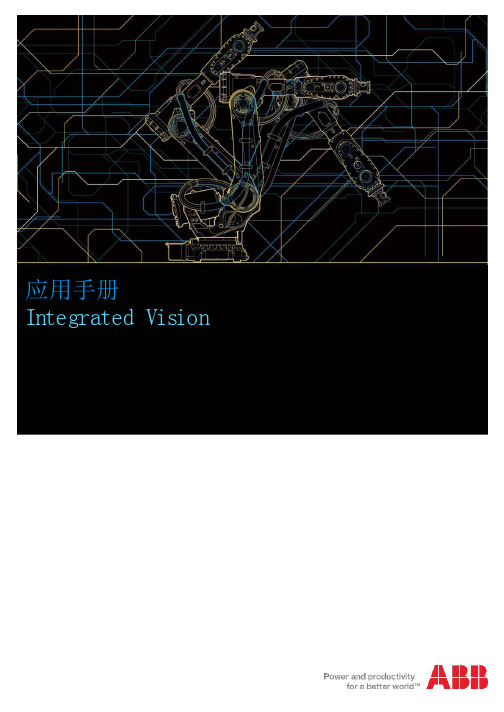
© 版权所有 2013-2015 A B B 。保留所有权利。
本手册中包含的信息如有变更,恕不另行通知,且不应视为 A B B 的承诺。 A B B 对本手 册中可能出现的错误概不负责。 除本手册中有明确陈述之外,本手册中的任何内容不应解释为 A B B 对个人损失、财产 损坏或具体适用性等做出的任何担保或保证。 A B B 对因使用本手册及其中所述产品而引起的意外或间接伤害概不负责。 未经 A B B 的书面许可,不得再生或复制本手册和其中的任何部件。 可从 A B B 处获取此手册的额外复印件。 本出版物的原始语言为英语。所有其他语言版本均翻译自英语版本。
RobotStudio 用户界面 3.1 3.2 3.3 3.4 3.5 3.6 3.7 3.8 3.9 3.10 主窗口 .. . . . . . . . . . . . . . . . . . . . . . . . . . . . . . . . . . . . . . . . . . . . . . . . . . . . . . . . . . . . . . . . . . . . . . . . . . . . . . . . . . . . . . . . . . . . . . . . . . . . . . . . . . . . 在线帮助 .. . . . . . . . . . . . . . . . . . . . . . . . . . . . . . . . . . . . . . . . . . . . . . . . . . . . . . . . . . . . . . . . . . . . . . . . . . . . . . . . . . . . . . . . . . . . . . . . . . . . . . . . . 菜单条 .. . . . . . . . . . . . . . . . . . . . . . . . . . . . . . . . . . . . . . . . . . . . . . . . . . . . . . . . . . . . . . . . . . . . . . . . . . . . . . . . . . . . . . . . . . . . . . . . . . . . . . . . . . . . 控制器浏览器 .. . . . . . . . . . . . . . . . . . . . . . . . . . . . . . . . . . . . . . . . . . . . . . . . . . . . . . . . . . . . . . . . . . . . . . . . . . . . . . . . . . . . . . . . . . . . . . . . . . . 图像采集和配置区域 . . . . . . . . . . . . . . . . . . . . . . . . . . . . . . . . . . . . . . . . . . . . . . . . . . . . . . . . . . . . . . . . . . . . . . . . . . . . . . . . . . . . . . . . . . . 胶卷 ... . . . . . . . . . . . . . . . . . . . . . . . . . . . . . . . . . . . . . . . . . . . . . . . . . . . . . . . . . . . . . . . . . . . . . . . . . . . . . . . . . . . . . . . . . . . . . . . . . . . . . . . . . . . . . 调色板窗口 ... . . . . . . . . . . . . . . . . . . . . . . . . . . . . . . . . . . . . . . . . . . . . . . . . . . . . . . . . . . . . . . . . . . . . . . . . . . . . . . . . . . . . . . . . . . . . . . . . . . . . 上下文窗口 ... . . . . . . . . . . . . . . . . . . . . . . . . . . . . . . . . . . . . . . . . . . . . . . . . . . . . . . . . . . . . . . . . . . . . . . . . . . . . . . . . . . . . . . . . . . . . . . . . . . . . Options(选项)对话框 ... . . . . . . . . . . . . . . . . . . . . . . . . . . . . . . . . . . . . . . . . . . . . . . . . . . . . . . . . . . . . . . . . . . . . . . . . . . . . . . . . . . . . 电子表格视图 .. . . . . . . . . . . . . . . . . . . . . . . . . . . . . . . . . . . . . . . . . . . . . . . . . . . . . . . . . . . . . . . . . . . . . . . . . . . . . . . . . . . . . . . . . . . . . . . . . . .
v-Series 1Mpx相机说明书

Update to popular v-Series 1Mpx camera line Smaller, lighter-weight body Most popular signal connections on camera back panelOptional on-camera controlsFor the most current version visit www.vision Subject to change Rev Mar 2011PRELIMINARYPhantom v711Key Features:Custom-designed 1280x800 CMOS sensorExtreme Dynamic Range (EDR): two exposures per frameInternal Mechanical Shutter mechanism for hand-free/remote CSRs (not available on v211)Memory Segmentation: up to 63 segmentsNon-volatile, hot-swappable Phantom CineMag memory magazinesCineMag interface is standard. Not available on v211Range Data Input: embed tracker data into recorded cine file8GB, 16GB or 32GB of internal high-speed memory ISO (ISO 12232 SAT): 7000 mono, 2100 color Pixel Bit-Depth: 8-, 12-bit Gb Ethernetv611 and v711 models support a FAST option that provides frame rates of 1,000,000 fps or more as well as sub-microsecond exposure times (export controlled)Phantom v211, v311, v611, v711Key Benefits:WHEN IT’S TOO FAST TO SEE, AND TOO IMPORTANT NOT TO ®We’ve updated our popular 1 megapixel camera line. While the camera specifications stay the same, you’ll like what we’ve done with camera packaging and control.All models feature a widescreen 1280 x 800 CMOS sensor – 25% wider than most competitive models – allowing you to keep moving targets in-frame longer and see more of the event you are recording. The wide sensor also allows you to get true 1280 x 720 HD images from a 1Mpx camera.With a pixel size of 20 microns and improved quantum efficiency, these cameras have the sensitivity you need for even the most challenging lighting conditions.Minimum exposure times of 1-2 microseconds (depending upon model) eliminate blur and allow you to see the smallest of details.With throughput specifications ranging from 2 gigapixels-per-sec (Gpx/s) to7Gpx/s, there is a model to meet your frame-rate requirements. At 2Gpx/s, the v211 can take over 2000 frames-per-second (fps) at full resolution. A 7Gpx/s camera (the v711) can take over 7000 fps at full resolution (7530 fps, actually!) Top speeds at reduced resolution range from 300,000 fps to 1,400,000 fps depending on camera model.All cameras support both 8- and 12-bit pixel depth. Smaller bit-depth gives you more recording time and smaller files. Greater bit-depth gives you more gray levels and finer detail. With the greater latitude of 12 bits, you can pull more detail out of the image, an essential requirement for most motion analysis applications.Phantom’s high-accuracy timing system means improved frame rate, frame synchronization and exposure accuracy. And a frame-synchronization (F-SYNC) signal is now available on a dedicated BNC connector on the camera connector panel for easier cabling and increased signal integrity.Of course, all camera models offer the Extreme Dynamic Range feature – pioneered by Vision Research. This gives you the ability to get two different exposures within a single frame so areas that would otherwise be overexposed contain image detail. And, with Auto Exposure, the camera adjusts to changing lighting conditions automatically.There is an internal mechanical shutter (not available on the v211) that can cut off all light to the sensor when doing a session-specific black reference (CSR). You can now do remote CSRs through software control without the need to manually cover the lens! With the optional Canon EOS lens mount installed you get remote control over lens aperture and focus, too. This enables complete remote control in environments where you cannot easily access the camera.All models come with 8GB, 16GB or 32GB internal high-speed memory. Segmenting memory allows you to divide this into up to 63 segments so you can take multiple shots back-to-back without the need to download data from the camera.Or, record directly to our Phantom CineMag non-volatile, hot-swappable memory magazines. They mount on the CineMag interface of compatible cameras. Continuously record full resolution cines into a CineMag at up to780 fps. That’s just over 2 minutes into the 128GB CineMag, 4.25 minutes into the 256GB, or 8.5 minutes into the 512GB version. Or, record at even higher speeds into camera RAM, then manually or automatically move your recording to the CineMag. With CineMag storage you get maximum data protection and an ideal storage medium forsecure environments.Throughput:v211 - 2Gpx/s v311 - 3Gpx/s v611 - 6Gpx/s v711 - 7Gpx/sPhantom v311Phantom v611when it’s too fast to see, and too important not to.PRELIMINARY100 Dey RoadWayne, NJ 07470 USA +1.973.696.4500**************************www.visionFocusedSince 1950, Vision Research has been shooting, designing, and manufacturing high-speed cameras. Our single focus is to invent, build, and support the most advanced cameras possible.AMETEK Vision Research’s digital high-speed cameras are subject to the export licensing jurisdiction of the Export Administration Regulations. As a result, the export, transfer, or re-export of these cameras to a country embargoed by the United States is strictly prohibited. Likewise, it is prohibited under the Export Administration Regulations to export, transfer, or re-export AMETEK Vision Research’s digital high-speed cameras to certain buyers and/or end users.Customers are also advised that some models of AMETEK Vision Research’s digital high-speed cameras may require a license from the U.S. Department of Commerce to be: (1) exported from the United States; (2) transferred to a foreign person in the United States; or (3) re-exported to a third country. Interested parties should contact the U.S. Department of Commerce to determine if an export or a re-export license is required for their specific transaction.Additional Features:Size (without lens, CineMag or handle): 11.5 x 5.5 x 5.0 inches (L x W x H); 29.2 x 14 x 12.7 cmWeight (without lens or CineMag): 11.75 lb; 5.33 kg Temperature and Humidity: 0°C - 40°C @ 8% to 80% RH Shock: 30G, half sine wave, 11 ms, 10 times all axes (without CineMag or lens)Vibration: 25G, 5-500 Hz, all axes without CineMagPhantom v211, v311, v611, v711Move the CineMag to a CineStation connected to a PC and view, edit, and save your recordings using the Phantom Camera Control software included with the camera. Keep the recordings in their original raw cine format, or convert them to TIFF, QuickTime, AVI, or other popular formats. Move files from the CineStation to a disk or video recorder via 10Gb Ethernet; 4:4:4 HD-SDI, or Component Video outputs.When using the camera on a tracking mount, elevation and azimuth data can be transferred to the camera and associated with image frames through our unique Range Data interface.View your recordings immediately in a variety of formats either through the HD-SDI ports on the camera, or through the component video port. There are two HD-SDI ports on the camera which can be configured in a variety of ways including 4:4:4 dual-link and simultaneous play/record (on some models).The cameras can be controlled with the feature-rich PCC software, the Phantom RCU, or the new (optional) on-camera controls.Phantom v311。
2020年国开(电大)《人文英语3》期末考试复习资料(按字母)【范本模板】

交际用语●AAfternoon,sir。
Where to?Please get me to the airport Are you sure about that?Oh, yes。
I’m absolutely positive ●BBrand was Jane's brother!No wonderhe reminded me so much of Jane●C-Cherry,what do you think A little difficult of today’s Englishhomework?Could you please help me choose an MP4 player online?I’mafraid I can't。
Can I help you to get it down?Thanks。
It’s so nice of you ●DDo you have any experience with caring for babies?Yes, l do. Did you enjoy your college。
Yes,it was rich and colorful Don’t you agree that our society has changed a lot and people's life has become more colorful?I couldn't agree cation is one of the driving forces in●HHow about going to the cinema?Sounds like a good idea How long have you been graduated from your college?I’ve been graduated for five years。
How's the movie? Interesting?Far from. I should have stayedhome watching TVHow can 1 deliver my speech in an attractive way?Make sure that you are talking , not just reciting your draft·How do you feel about your family life?Not bad。
OpenVox A1610E AE1610E base on Elastix User Manual

深圳开源通信有限公司OpenV ox A1610E/AE1610E base on Elastix User ManualDate: 19/07/2011Version: 1.0AE1610E深圳开源通信有限公司OpenVox-Best Cost Effective Asterisk CardsOpenV ox Communication Co.Ltd.Address: F/3, Block No.127, Jindi Industrial Zone,Shazui Road, Futian district, Shenzhen, Guangdong 518048, China Tel:+86-755-82535461, 82535095, 82535362, Fax:+86-755-82535174E-Mail:**********************************MforTechnicalSupport:******************Business Hours: 9:00AM-18:00PM from Monday to FridayURL: Thank You for Choosing OpenVox Products!Content1.Overview (4)1.1 What is A1610E (4)1.2 What is asterisk (4)2.Hardware setup (5)3. Software installation and configuration (6)3.1 Download (6)3.2 Installtion (6)3.3 Configuration (7)3.4 Call test (11)4.Reference (15)Test environmentsCentOS-5.6Kernel version: 2.6.18-238.12.1.el5DAHDI: dahdi-linux-complete-2.4.0+2.4.0Asterisk: 1.8.4.4Elastix 2.0.4Hardware: OpenV ox A1610E/AE1610E1.Overview1.1 What is A1610E/AE1610EA1610E is an independent research and development modular analog telephony interface product by OpenV ox Communication Co. LTD, AE1610E is A1610E with an EC module. They are designed to build SMB PBX. A1610E/AE1610E must be made up with FXO-400 and FXS-400 together to build a workable system.1.2 What is asteriskThe Definition of Asterisk is described as follows:Asterisk is a complete PBX in software. It runs on Linux, BSD, Windows (emulated) and provides all of the features you would expect from a PBX and more. Asterisk does voice over IP in four protocols, and can interoperate with almost all standards-based telephony equipment using relatively inexpensive hardware. Asterisk provides V oicemail services with Directory, Call Conferencing, Interactive V oice Response, Call Queuing. It has support for three-way calling, caller ID services, ADSI, IAX, SIP, H323 (as both client and gateway), MGCP (call manager only) and SCCP/Skinny ().Figure 1 Topology2.Hardware setupThe following matters need your attention before using A1610E/AE1610E, please check that: 1. Power supply: Plug 12V power line into the connector according to figure showed.Figure 2 Hardware setup2. Pin assignment: There are up to 4 FXS-400/FXO-400 modules on every A1610E/AE1610E board, a module corresponds to a RJ45 port which A1610E takes 2 of 8 pins for a pair connect to your 2-wire telephone line, so each RJ45 socket is divided into 4 telephone lines by a splitter.Figure 3 Pin assignment3. A1610E/AE1610E splitter: It can divide RJ45 port into four ordinary telephone lines, please plug PSTN line into FXO port and normal telephone line corresponds to FXS port.Figure 4 A1610E splitter3. Software installation and configurationA1610E/AE1610E supports DAHDI software device driver on Linux. To make full use of A1610E/AE1610E, you should download, compile, install and configure DAHDI and asterisk.3.1 DownloadDownload DAHDI package to the directory of /usr/src/ from openvox official website/pub/drivers/dahdi-linux-complete/openvox_dahdi-linux-complet e-current.tar.gz#wget /pub/drivers/dahdi-linux-co mplete/openvox_dahdi-linux-complete-current.tar.gz# tar -xvzf openvox_dahdi-linux-complete-current.tar.gz3.2 Installtion1. Detect hardware by execute command: lspci –vvvvCheck the outcome and confirm your system has recognized A1610E. If identified, outputs are like that:01:02.0 Communication controller: Device 1b74:1610 (rev 01)Subsystem: Device 1b74:0001Control: I/O+ Mem+ BusMaster+ SpecCycle- MemWINV+ VGASnoop- ParErr- Stepping- SERR- FastB2B- DisINTx-Status: Cap- 66MHz- UDF- FastB2B- ParErr- DEVSEL=slow >TAbort- <TAbort- <MAbort- >SERR- <PERR- INTx-Latency: 64, Cache Line Size: 16 bytesInterrupt: pin A routed to IRQ 225Region 0: Memory at ded80000 (32-bit, non-prefetchable) [size=512K]Kernel driver in use: opvxa24xxKernel modules: opvxa24xxFigure 5 Hardware detection2. Modify the environment variablesEdit the file named modules under /etc/dahdi/.You are able to comment out drivers unnecessary to load, add opvxa24xx.# X100P - Single port FXO interface# X101P - Single port FXO interface#opvxa1200 #comment out the unnecessary driver#ystdm8xx#ystdm16xx… …# Rhino 4/8/12/24 Channel Analog PCI Interface Card#rcbfxOpvxa24xx #add opvxa24xx driverFigure 6 Modules modification3. CompileUnzip and change directory to dahdi-linux-complete-XX, perform command below one by one.# cd /usr/src/dahdi-linux-complete-XX# make# make install# make configIf there is something wrong after “make”, please refer to/viewthread.php?tid=1557&extra=page%3D1Then run “make” again, i f successfully, reboot your PC please.3.3 Configuration1. Load opvxa24xx driver# modprobe dahdi# modprobe –r opvxa24xx# modprobe opvxa24xx opermode=CHINAopenvox_dahdi-linux-complete 2.2.0or higher versions allow users to adjust IRQ permillisecond. You are able to modify IRQ by the following way:# modprobe opvxa24xx opermode=CHINA ms_per_irq=2ms_per_irq=2 means every 2 milliseconds initiate once IRQ. You may select a valid value of ms_per_irq from 1, 2, 4, 8, 16 according to requirement, the default value is 1.While you download DAHDI from digium official website:/pub/telephonyDAHDI version above dahdi-linux-complete-2.4.0+2.4.0supports IRQ adjustment function, and the same method to modify interrupt as described before. After IRQ adjustment, please execute command “dmesg”to check whether you have made the EC module worked. The following figure means EC module has been detected.OpenVox A1610E version: 1.3Module 0: Installed -- AUTO FXS/DPOModule 1: Installed -- AUTO FXS/DPOModule 2: Installed -- AUTO FXS/DPOModule 3: Installed -- AUTO FXS/DPOModule 4: Installed -- AUTO FXS/DPOModule 5: Installed -- AUTO FXS/DPOModule 6: Installed -- AUTO FXS/DPOModule 7: Installed -- AUTO FXS/DPOModule 8: Installed -- AUTO FXO (FCC mode)Module 9: Installed -- AUTO FXO (FCC mode)Module 10: Installed -- AUTO FXO (FCC mode)Module 11: Installed -- AUTO FXO (FCC mode)Module 12: Installed -- AUTO FXO (FCC mode)Module 13: Installed -- AUTO FXO (FCC mode)Module 14: Installed -- AUTO FXO (FCC mode)Module 15: Installed -- AUTO FXO (FCC mode)OpenVox VPM: echo cancellation supports 32 channelsFigure 7 EC module detection2. Check configuration filesRun command "vim /etc/dahdi/genconf_parameters". If the hardware is AE1610E, please set echo_can to none as following:echo_can noneWhile it is A1610E, just ignore that step and keep default.Execute those commands:# dahdi_genconf# dahdi_cfg –vvvv[root@localhost ~]# dahdi_cfg -vvvvDAHDI Tools Version – 2.4.0DAHDI Version: 2.4.0Echo Canceller(s):Configuration======================Channel map:Channel 01: FXO Kewlstart (Default) (Echo Canceler: none) (Slaves: 01)Channel 02: FXO Kewlstart (Default) (Echo Canceler: none) (Slaves: 02)Channel 03: FXO Kewlstart (Default) (Echo Canceler: none) (Slaves: 03)Channel 04: FXO Kewlstart (Default) (Echo Canceler: none) (Slaves: 04)… …Channel 13: FXS Kewlstart (Default) (Echo Canceler: none) (Slaves: 13)Channel 14: FXS Kewlstart (Default) (Echo Canceler: none) (Slaves: 14)Channel 15: FXS Kewlstart (Default) (Echo Canceler: none) (Slaves: 15)Channel 16: FXS Kewlstart (Default) (Echo Canceler: none) (Slaves: 16)16 channels to configure.Setting echocan for channel 1 to noneSetting echocan for channel 2 to noneSetting echocan for channel 3 to noneSetting echocan for channel 4 to noneSetting echocan for channel 5 to none… …Setting echocan for channel 12 to noneSetting echocan for channel 13 to noneSetting echocan for channel 14 to noneSetting echocan for channel 15 to noneSetting echocan for channel 16 to noneFigure 8 Channel mapThe command dahdi_genconf will automatically generate files /etc/dahdi/system.conf and /etc/asterisk/dahdi-channels.conf. Confirm dahdi-channels.conf is included inchan_dahdi.conf, otherwise, run command:# echo "#include dahdi-channels.conf" >>/etc/asterisk/chan_dahdi.confFXO ports use FXS signaling, while FXS ports adopt FXO signaling. A part of system.conf, which is the basic channel configuration file, is displayed.# Span 1: OPVXA24XX/16 "OpenVox A1610E Board 25" (MASTER)Fxoks=1fxoks=2fxoks=3fxoks=4…fxsks=13fxsks=14fxsks=15fxsks=16# Global dataLoadzone= usdefaultzone= usFigure 9 A part of system.confIn order to match your country pattern, you need to change parameters loadzone and defaultzone to your country. For example, your system is in CHINA, then, you would like them change to:loadzone = cndefaultzone = cnMeanwhile, you also need to modify another parameter, which is in file/etc/asterisk/indications.conf:country=cnA part of file /etc/asterisk/dahdi-channels.conf is showed as below. (Modification, if it is not agree with the hardware setup); Span 1: OPVXA24XX/24"OpenVox A1610 Board 25" (MASTER);;; line="1 OPVXA24XX/24/0 FXOKS"signalling=fxo_ks //FXS ports use FXO signalingcallerid="Channel 1" <4001>mailbox=4001group=5context=from-internalchannel => 1callerid=group=context=default;;; line="2 OPVXA24XX/24/1 FXOKS"signalling=fxo_kscallerid="Channel 2" <4002>mailbox=4002group=5context=from-internalchannel => 2callerid=group=context=default……;;; line="13 OPVXA24XX/24/12"signalling=fxs_ks //FXO ports use FXS signalingcallerid=asreceivedgroup=0context=from-pstnchannel => 13callerid=group=context=default;;; line="14 OPVXA24XX/24/13"signalling=fxs_kscallerid=asreceivedgroup=0context=from-pstnchannel => 14callerid=group=context=defaultFigure 10 A part of dahdi-channels.confCheck automatically generated files information is agree with your hardware setup, if not, you should modify to your requirements.After you done works above, reboot your PC please.3. Start asterisk by executing command: asterisk -vvvvvvvvvgcIf asterisk is already activate, run “asterisk –r” instead.After entering CLI, run command “dahdi show channels”. If DAHDI channels are found, it means dahdi channels have been loaded into asterisk.3.4 Call test1. Log in ElastixType IP address of Elastix operation system in browser, next come to “Welcome to Elastix” interface, and type your username and password. Elastix login interface is like thatFigure 11 Elastix login interfaceFigure 12 Elastix interface2. Hardware detectionClick “system”option, then you will see “hardware detection”, choose it you will see the following outcome.Figure 13 A1610E hardware detection3. Add SIP extensions1) Click PBX, extension, choose Generic SIP Device, and finally submit it. You also can refer to the following figure.Figure 14 Add a SIP2) Configure “User Extension”, “Display Name”, “Secret”these three options, keep others default, and submit your configurations.Figure 15 SIP extension parameters3) After successfully adding, click “Apply Configuration Changes Here” button to take your configurations effect. Also you are able to add another SIP by click “Add Extension”.Figure 16 SIP Apply ConfigurationOnce add two or more SIP phones, make them effective and registered, you are able to make the soft phones call each other fluently and conveniently.4.Add analog phones1)The way to add an analog phone is similar to SIP phone. The figure below will make you clear.Figure 17 Add analog phones2)After finishing works above, interface will come to “Add DAHDI Extension”, please configure “User Extension”, “Display Name”, “channel” these three items, and keep others default, finally click the left bottom “submit”.Figure 18 Analog extension configurations3)Click “Add Extension”button to add more phones, and select device type by your requirement. Do not forget to click “Apply Configuration Changes here”to make your configurations effective.Once add two or more analog phones, make them effective and registered, you are able to make calls fluently and conveniently.5. Configure inbound routesClick “Inbound Routes”, you may like to fill in “Description”which is optional, and then choose “Extensions”in “Set Destination”. After submitting settings, you are also able to select an extension number you need, submit again, finally “Apply Configuration Changes Here”.Figure 19 Inbound routes settings6. Set outbound routesClick “Outbound Routes”, set “Route name”, “Dialplan pattern”, “Trunk sequence”these three items to meet your requirements, finally submit changes. The following settings mean all outbound calls through g0 which is an exterior line.Figure 20 Outbound routes configurationsAdditional functionUsers should run command “cat /proc/interrupts”to check A1610E has independent interrupt. If A1610E shares interrupt with other device, it may cause some problems even cannot work normally. While A1610E allows users to modify interrupt pin during firmware upgrade for avoid conflict, please visit the following link for details:/pub/misc/opvx-update%20user%20manual.pdf4.ReferenceTipsAny questions during installation and usage, please consult in our forum or look up for answers from the following websites://index.php/%E9%A6%96%E9%A1%B5。
1 Smart Vision Development Kit 使用指南说明书
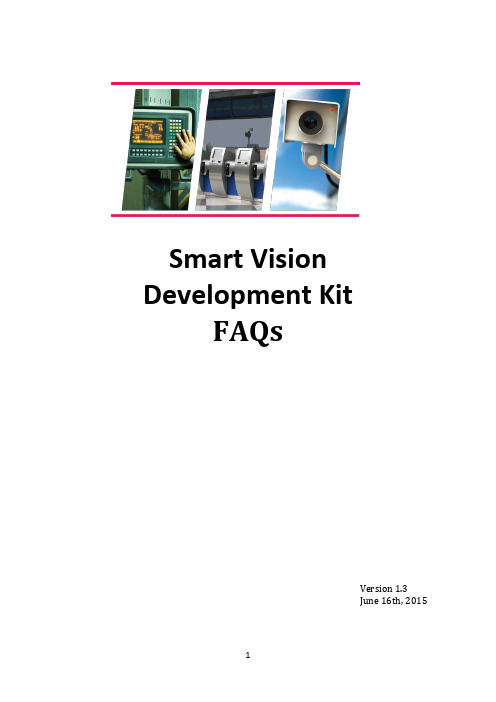
Smart Vision Development KitFAQsVersion 1.3June 16th, 2015I.Revision History:Table of ContentsI. Revision History: (2)II. General Questions: (4)1. What does the SVDK kit include? (4)2. Who are the SVDK partners and what value is supported by them? (4)3. Are other imager boards supported? (5)4. Are other PicoZed modules supported? (5)5. Can the imager board specification be supplied to customers to add their own imager? (5)6. Where do I get technical support? (5)7. Where do I get training? (6)8. Will my firewall cause issues with the demo? (6)9. In the log window of the Sphinx Viewer I see some packet loss indicated, is this normal? (6)10. Can I use every USB3 capable computer? (6)11. In U3V Sphinx Viewer I see Buffer OVERRUN messages in log files. What does it mean? (6)12. How do I re-program the SVDK for different demos? (6)13. Are the software drivers for the Aptina board available? (7)14. Are the evaluation designs on the SVDK time bombed protected? (7)15. Is it possible to use HALCON in combination to Silicon Software’s eVA? (7)16. Where can I get demo/trail version of HALCON? (7)17. Where can I buy Sensor to Image connectivity IP? (7)18. Where can I get evaluation/production version of HALCON? (8)19. Where can I buy HALCON? (8)20. Where can I get evaluation/production version of VisualApplets? (8)21. Where can I get VisualApplets documentation? (8)22. Where can I buy VisualApplets software? (8)III. Contact details: (9)II.General Questions:1.What does the SVDK kit include?⏹Development Board:o PicoZed (Zynq-7015) SOM moduleo Machine Vision Carrier Cardo Aptina 1.2MP camera moduleo Universal Power Adapterso Mini-USB-B to USB-A cableo Ethernet cableo Vivado Design Edition – Device Locked⏹Documentation (All accessed via ):o Quick Starto Getting Started Guideo Hardware User Guide⏹Further information available after registering with Sensor to Image:o Registration: http://www.sensor-to-image.de/index.php/products-mainmenu-33/registrationo Reference designs and easy to use demo instructions for machine vision connectivity from partner Sensor to Image : 1) GigE Vision, USB3Vision & CXP (Coaxpress) o All documentation and .exe files such as the Sphinx viewer software from Sensor to Image (GigE Vision viewer)o The carrier boards and Aptina sensor board schematic (in GERBER) fileso Standard reference design C-sources which includes routines for imager (AR0134) setup and basic controlo Tutorial from Sensor to Imageo Encrypted HDL and source files allowing modification of the reference design▪Video processor block and imager interface HDL (one module) which comes in sources▪Frame buffer, GigE Vision Core and Gigabit EMAC are delivered as encrypted HDL (time bombed evaluation IP)2.Who are the SVDK partners and what value is supported by them?Here is a list of the partners and what they provide for the kit:⏹Xilinx →Provides all programmable FPGA solutions. Zynq-7015 is used on PicoZed SOM.⏹Avnet→ Manufacturer and distributor of the kit⏹MVTec→ Provides demo version of their leading machine vision software, HALCONEmbedded, running on the SVDK with full library functionality. This software is fullyprocessor based.⏹Sensor to Image→ Provides reference designs for innovative machine vision connectivity(GigEVision, USB3Vision, CXP) implemented using their IP cores, support & registrationplatform, backend support on hardware for AVNET/XILINX/MVTEC⏹Silicon Software→ Provides innovative Embedded VisualApplets (eVA) tool as anevaluation version on SVDK for producing accelerated vision systems with a GUIprogramming flow3.Are other imager boards supported?Other imager boards are being planned but at this time only the Aptina imager AR0134 is supported.4.Are other PicoZed modules supported?Yes, PicoZed Zynq-7010 and Zynq-7020 are electrically compatible but with following limitations.⏹When Zynq-7010 PicoZed inserted into the SVDK: PMOD, CXP-In, CXP-OUT, HDMI will notwork⏹When Zynq-7020 PicoZed inserted into the SVDK: CXP-In, CXP-OUT, HDMI will not workFor available machine vision reference design it is necessary to contact ISM marketing to request support using these SOMs.5.Can the imager board specification be supplied to customers to addtheir own imager?Please contact Xilinx if there is interest in obtaining the specification.6.Where do I get technical support?The kit provides an out of the box experience for machine vision users that want to evaluate Zynq. The kit is low cost and does not come with any technical support package from Sensor to Image and the associated designs are supported by Xilinx Worldwide Technical Support (WTS). A tutorial and encrypted HDL files are available from the Sensor to Image web site (after registration) that will help customers take the reference design and adapt into their applications.Below is a quick guide on where to get general support for the Xilinx tools, hardware and questions on the reference designs:⏹Xilinx Vivado tools = Xilinx or Silica FAE and Xilinx WTS⏹Xilinx PetaLinux = Download area for PetaLinux, for customer hardware, can be found here:/PetaLinux⏹PicoZed SoM, = Avnet. Note is a portal for evaluationdocumentation with SVDK, for technical questions not covered by the documentation on this site please contact the relevant partner directly⏹GiGE Vision, USB3 Vision & CXP Reference designso Sensor to Image ticket support system▪Only for SVDK customers that have registered and access granted⏹Some general technical points are covered in this FAQ⏹MVTec HALCON support is as followso Customers need to read FAQ, Getting Started and Tutorialo Customers can contact MVTec directly via their Solutions email address at the bottom of this document7.Where do I get training?The kit is supported with getting started and tutorial documentation. No formal training is available at this time but please contact Xilinx marketing if you wish to register your interest in future events that are being planned.8.Will my firewall cause issues with the demo?Yes the firewall setting on the PC could cause an issue with the demos running. Being able to ping the hardware is not enough as ping, discovery and control channel works regardless the firewall settings, but streaming (runs on different port) is usually blocked by the firewall. The software included adds itself to firewall, but it needs administrator privileges. To test if streaming works we recommend sending a test packet.9.In the log window of the Sphinx Viewer I see some packet lossindicated, is this normal?Yes, as it is likely that the setup on the PC side (receive) is not optimal. GigEVision systems generally make use of a special filter driver that ensure maximum throughput on the PC side. Such a driver is also available from Sensor to Image as a paid item.10.Can I use every USB3 capable computer?Actual performance of USB3 is dependent on USB3 chipset, its connection to the PCIe bus and drivers. Especially USB3 addon board often have poor performance compared to onboard interfaces. So S2I cannot guarantee that the demo design runs on every PC.Official test PC for USB3 Vision certification follows as much as possible to USB-IF’s official test setup and uses a laptop with the Intel HM87 chipset, specifically a Dell Latitude 3440 together with the latest Microsoft XHCI driver.11.In U3V Sphinx Viewer I see Buffer OVERRUN messages in log files.What does it mean?The U3V reference design uses no external memory to buffer data, only a small fifo. If now PC is blocked for some reason and cannot serve the USB interface for a while, this internal fifo overruns and the image is corrupted. To signal this to the application the overrun status flag is set. This may happen on PCs with poor USB performance, see previous question. 12.How do I re-program the SVDK for different demos?The SVDK is provided pre-programmed with the GigE Vision reference design supplied by Sensor to Image. If the user needs to evaluate another IP reference design or a different partner solution then it is necessary to reprogram the SVDK with an appropriate JTAG programming cable. The instructions to do so are included in Getting Started Guide. Such a cable is not included in the kit as every effort has been made to keep the cost of the kit low. It is expected that most designers will already own such a programming cable.13.Are the software drivers for the Aptina board available?The SVDK supports two different drivers depending on the use case:⏹Bare metal implementation with AR0134 sources are provided after registration with Sensorto Image.⏹V4L2, Video for Linux Drivers for the AR0134 are also available on request from Sensor toImage as a paid for item.14.Are the evaluation designs on the SVDK time bombed protected?Yes the partner solutions have the following time out periods⏹Sensor to Image –30 mino Hardware can also support a paid design on the hardware with no time bomb)⏹Silicon Software Embedded Visual Applets –30 min⏹MVTec HALCON software –30 mino SVDK is for evaluation of HALCON only. Contact MVTec for more information on customer implementations on their hardware.15.I s it possible to use HALCON in combination to Silicon Software’seVA?eVA is designed to work in combination with HALCON, i.e. HALCON on the PS of Zynq and eVA in the PL. At this time, there isn’t a demonstration for the SVDK for this but we would encourage dialogue with Silicon Software for customer specific requests.16.Where can I get demo/trail version of HALCON?This will be hosted on Sensor to Image website.Please register here to get username and password for HALCONtrial access.http://www.sensor-to-image.de/index.php/products-mainmenu-33/registrationAccess the below link for demo/trial version:https:///There will be a folder called HALCON.17.Where can I buy Sensor to Image connectivity IP?Please follow the below link:⏹http://www.sensor-to-image.de/index.php/kontaktfomular18.Where can I get evaluation/production version of HALCON? Please contact MVTec below:⏹/halcon/support/19.Where can I buy HALCON?Please follow the below link:⏹/halcon/sales/20.Where can I get evaluation/production version of VisualApplets? Please contact Silicon Software below:⏹/en/contact.html21.Where can I get VisualApplets documentation?Please follow the below link:⏹/en/products/239-va-svdk-en.html22.Where can I buy VisualApplets software?Please follow the below link:⏹/en/sales-menu.htmlIII.Contact details:Please contact your sales representative/FAE or follow the links below: Xilinx Inc./about/contact.htmlAvnet/en-us/contact-us/Pages/default.aspx MVTec (HALCON)*******************Sensor to Imagehttp://www.sensor-to-image.de/index.php/kontaktfomularSilicon Software (Embedded Visual Applets)/en/contact.html。
光学解决方案组 CODE V 和 LightTools 软件及许可证密钥(2015年12月)说明书
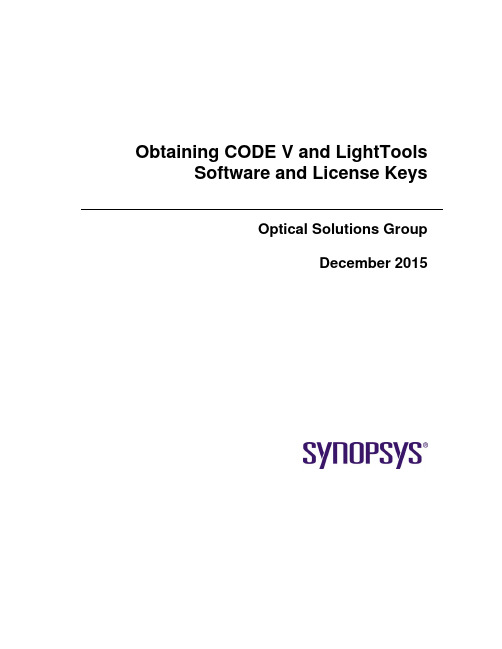
Obtaining CODE V and LightTools Software and License KeysOptical Solutions GroupDecember 2015Copyright Notice and Proprietary InformationCopyright © 2015 Synopsys, Inc. All rights reserved. This software and documentation contain confidential and proprietary information that is the property of Synopsys, Inc. The software and documentation are furnished under a license agreement and may be used or copied only in accordance with the terms of the license agreement. No part of the software and documentation may be reproduced, transmitted, or translated, in any form or by any means, electronic, mechanical, manual, optical, or otherwise, without prior written permission of Synopsys, Inc., or as expressly provided by the license agreement.Right to Copy DocumentationThe license agreement with Synopsys permits licensee to make copies of the documentation for its internal use only. Each copy shall include all copyrights, trademarks, service marks, and proprietary rights notices, if any. Licensee must assign sequential numbers to all copies. These copies shall contain the following legend on the cover page:“This document is duplicated with the permission of Synopsys, Inc., for the exclusive use of______________________________ and its employees. This is copy number __________.”Destination Control StatementAll technical data contained in this publication is subject to the export control laws of the United States of America. Disclosure to nationals of other countries contrary to United States law is prohibited. It is the reader’s responsibility to determine the applicable regulations and to comply with them.DisclaimerSYNOPSYS, INC., AND ITS LICENSORS MAKE NO WARRANTY OF ANY KIND, EXPRESS OR IMPLIED, WITH REGARD TO THIS MATERIAL, INCLUDING, BUT NOT LIMITED TO, THE IMPLIED WARRANTIES OF MERCHANTABILITY AND FITNESS FOR A PARTICULAR PURPOSE.TrademarksSynopsys’ company and certain product names are trademarks of Synopsys, as set forth at:/Company/Pages/Trademarks.aspx. All other product or company names may be trademarks of their respective owners.Obtaining CODE V and LightTools Software and License Keys iiTable of ContentsIntroduction (1)Signing Up for a SolvNet Account (1)Obtaining License Keys (2)License Key Delivery (4)Obtaining Host IDs (5)Downloading CODE V or LightTools from SolvNet (6)Ordering Media (CDs/DVDs) (9)Installing CODE V or LightTools (11)Fixed License Users (11)Floating License Users (11)Definitions (12)Obtaining CODE V and LightTools Software and License Keys iiiObtaining CODE V and LightTools Software and License Keys ivIntroductionCODE V and LightTools software and license keys are available for download from the Synopsys SolvNet website. This document provides instructions on how CODE V and LightTools users can obtain the software and license keys. See Definitions on page 12 if any terminology is unfamiliar to you.Signing Up for a SolvNet AccountAll users who download CODE V and LightTools software and license keys must sign up for a Synopsys SolvNet Account.1.Go to https:// and click the Sign Up For An Account link.2.During the registration process, you will need to enter your company’s Site ID. Ifyou do not know your company’s Site ID, please contact**************************** to request it. Be sure to include your company name and address in the email request.3.SolvNet will send you a confirmation email. Follow the link in the email to completethe registration process.Obtaining CODE V and LightTools Software and License Keys 1Obtaining CODE V and LightTools Software and License Keys2 Obtaining License KeysA License Key is a file containing licensing information for your specific USB dongle (or PC Hardware if no dongle is used). The SmartKeys web interface on the Synopsys SolvNet site can be used to obtain license keys. To obtain your license keys:1. Navigate to the SmartKeys page on SolvNet. You can go to SmartKeys directly usingthis link: https:///SmartKeys . You can also navigate there from the SolvNet Downloads page by clicking the SmartKeys link in the lower right column.2. On the SolvNet SmartKeys home page, click the Key Retrieval link.3.The SmartKeys Key Retrieval page displays. Click the Retrieve Licenses button toreceive an email with the license keys for your company.Note: You will receive separate emails for each Host ID at your company, each witha single license key attached. This will include license keys for all Synopsys productsthat your company licenses. To obtain license keys for a single USB dongle, you can enter the Host ID of your CODE V or LightTools USB dongle in the Host ID(Optional) data field. If you do not know the Host ID value for your USB dongle, see Obtaining Host IDs on page 5.Obtaining CODE V and LightTools Software and License Keys 3License Key DeliveryYour CODE V or LightTools license key will be delivered as a text file attached to an email from the SmartKeys system. The email will include the Host ID for which the license key is valid. Below is a sample License Key email. Save this file to a convenient location on your PC. You will need to access this file to activate CODE V or LightTools.Attachment:Synopsys Key for Site ID 26674 Server 9689 (snpslmd).txt (4 KB)Subject: Synopsys Key for Site 26674 Server 9689 ABC OpticsAttached, in text format, are the current Synopsys license keys for your siteID. These keys are for server 96828 and support host ID 80-A12B5.These keys will not reflect pending orders.Product material numbers which start with "#*" are off-support and thus no keysare provided. To receive these keys, contact your Account Manager to go backon support ("maintenance") or to request "off-support keys."If you feel that your keys are incorrect, please contact your Account Manager.Please save this attachment and install onto your license servers. Forinstallation help, consult the License Installation Guide or go to/Support/LicensingYour use of these keys is subject to your license agreement with Synopsys.Obtaining CODE V and LightTools Software and License Keys 4Obtaining Host IDsThe Host ID is a unique value encoded on the USB dongle (or PC hardware if you are not using a dongle) used to run CODE V or LightTools. Each license key is associated with a specific Host ID. If you have multiple seats of CODE V and/or LightTools at your company, you can identify which license key file is associated with your specific USB dongle using the Host ID value.If you do not know the Host ID value for your USB dongle, you can download a copy of the GetHostID utility from /support/support-host-id.html. Double-click the file GetHostID.exe to launch the utility.In the above example, the Host ID for the USB dongle is 80-2F478. If the GetHostID utility is encountering problems reading the USB dongle, you may need to download and install the Sentinel USB Key driver from /support/support-usb-drivers.html.If you are not using a USB dongle, your license key is associated with a unique Host ID value for your specific PC hardware. In the above example, the Host ID for the PC hardware is 4-1EFDC.Obtaining CODE V and LightTools Software and License Keys 5Obtaining CODE V and LightTools Software and License Keys 6 Downloading CODE V or LightTools from SolvNet1. To download CODE V or LightTools software, log onto your SolvNet account andclick Downloads .2. You can also use this direct link: https:///DownloadCenter .3. Select the product you want to download. All Synopsys products currently licensed atyour company will be listed. The following example shows only CODE V and LightTools.4.Select the specific version you would like to download.The Downloads page displays.5.Click the Release Alerts link to display a Release Alerts pop-up page that allowsyou to subscribe to Release Notification emails from SolvNet. These emails let youknow when a new version of CODE V or LightTools is available for download.a.Click the product name for which you would like to receive notifications orclick ALL to receive notifications for all products in the list.b.Click the Add button.c.Click the Include patch notifications checkbox. This allows you to receivenotifications of CODE V and LightTools service releases.d.Click the Update button.You are returned to the Downloads page.6.On the Downloads page, click Download Here.7.On the Electronic Software Transfer (EST) page, click the button to begindownloading the specified software.Ordering Media (CDs/DVDs)If you unable to download software and would like to order media (CD or DVD), you can do this directly on SolvNet. To order media:1.Click the MediaCenter link in the lower right corner of the SolvNet download page.2.On the Media Center page, select the product (CODE V or LightTools) and click theAdd button.plete the Shipping Address information (most will be automatically filled out foryou) and click Continue.4.Review the shipping request and click Place Order.Installing CODE V or LightToolsComplete installation instructions for both CODE V and LightTools are available at /support/support-install-lic-overview.html. Following is a high-level overview.Fixed License Users1.Install CODE V or LightTools on your PC. After downloading the latest CODE V orLightTools release from SolvNet, double-click the downloaded .exe file to start the installation. You will need administrator privileges on your PC to complete theinstallation process.2.After installing CODE V or LightTools, you will need to obtain your license key.After receiving your license key file from SmartKeys, save it to a convenient location on your PC.3.To apply the license key file, choose:Start > Programs > CODE V 10.x > Fixed License Installeror:Start > Programs > LightTools 8.x.x > Fixed License InstallerBrowse to your license key file and select it.Floating License UsersIf you use CODE V or LightTools with a floating license, the Sentinel License Manager must be installed on the network server. The Sentinel License Manager is also available for download at /support/support-install-lic-overview.html.DefinitionsBelow is a summary of terms used in this document.SolvNet: The Synopsys customer portal (https://). This is where you will go to download CODE V and LightTools, as well as the license keys. SmartKeys: SolvNet page where license key requests are made.License Key: License file containing the encoded information needed to run CODE V or LightTools for a specific USB dongle or PC.Host ID: Hexadecimal value (for example, 80-1A23D) encoded on the USB dongle or specific PC. The Synopsys SmartKeys site and delivery email reference the Host ID value when license keys are requested and delivered.Site ID: Unique number used to identify a specific company. Every company that uses CODE V and LightTools software, or other Synopsys software, will have a unique site ID.。
E3000系列双灯光单焦光源投影仪说明书

E3000 Series Dual-Lamp Singular FocusThe Bright and Intelligent Installation SolutionE3000 Series E3715W / E3815Dual-Lamp Optical EngineWith a dual-lamp optical engine source, the E3000projectors offer brightness and a fail-safe feature that allows continuous single-lamp operation with automatic lamp switching.Network ControlWith a wired connection via RJ45, control or monitor all projectors through corresponding IP . Turn the projectors on/off, check con gurations, view lamp times and operational status through the network.6000:1 Contrast RatioThe 6000:1 contrast ratio ensures rich picture layering details and provides clear, crisp images for demanding viewers.Automatic FocusWhen positioned at a distance, the projector will focus the image on screen automatically. With every distance change or adjustment of the lens, the automatic focus feature will make the necessary adjustments.1.6x Standard Digital Zoom LensCompared to standard 1.2x lenses, the E3000 projectors feature a 1.6x zoom lens that meets various installation requirements. Optional lenses also available in wide-angle, telephoto, short-throw and sheye.360˚ Lens ShiftWith a maximum 50% vertical shift and maximum 10% horizontal shift, the E3000 Series offers exible installation options, speci cally dif cult and specialty design applications.Edge-BlendingThe edge-blending feature provides a seamless wide-screen presentation with multiple side-by-side projectors. Images can be perfectly matched for brightness and color correction.High Brightness for Large ImagesUltra-high brightness makes the E3000 Series an ideal projection solution for large venue, conference room and exhibition display type environments.Dual-Lamp ProjectorsFormoreinformation,call(855)899-6825,*************************************E3715W6000:1 / 7100 ANSI LumensE38156000:1 / 8100 ANSI Lumens360°© ASK Proxima 2014. All rights reserved. ASK Proxima logo is registered trademarks of ASK Proxima Inc. All specifications are subject to change without notice.Make an impact with powerful impressions and effective solutions.Formoreinformation,call(855)899-6825,*************************************SpecificationsModelE3715W E3815Display Technology Display Panel Type Display Panel Brightness Native Resolution Contrast Ratio TI DLP (0.65" DMD)7100 ANSI Lumens 8100 ANSI Lumens 1 x 0.65" 1 x 0.7"WXGA (1280 x 800)XGA (1024 x 768)LCX100ACP / ADP - 6 / 7 / 86000:1Projector Lens UniformityDistance / Screen Size (Diagonal) 1 .6x (Powered), F=1 .7 - 2.2, f=2 1 .3 - 34. 16mm90%51.2” - 826.8” (40” - 400”)43.3” - 767.7” (40” - 400”)Throw Ratio 60” @ 70.9” (Min Zoom: 1.46 - Max Zoom: 2.37)Aspect Ratio Keystone 16:10 (Standard), 4:3 (Compatible)V±30° H±15° Corner KeytoneInput Output(s)Control2-HDMI, 2-VGA, DVI, 5-BNC, Video, S-Video, YPbPr, Audio In (L/R), 2-Audio In, DP, USB-A, USB-B, RJ45 (Play as "Input")HDMI, VGA, Audio (Mini-Jack)RJ45, (2) 3.5mm (Mini-Jack), RC In/Out, D-Sub (F) (Input ext. ctrl, compatible with RS232c),D-sub (M) (Output ctrl, compatible with RS23 2C)4:3 (Standard), 16:9 (Compatible)PC Compatibility VGA, SVGA, XGA, SXGA, WXGA, UXGA, MACLens Shift H.Lens Shift mp Lamp Life±10% (Powered)±50% (Powered)350 Watts x 2 Ushio(STD Mode) 3000hours, (ECO Mode) 4000hours Video Compatibility PAL, SECAM, NTSC, NTSC4.43, PAL-M, PAL-N 1080p, 1080i, 1035i, 720p, 576p, 480p, 576i, 480iH. Synch Freq.15 - 100KHz Standby Power Power Consumption Power Supply Operating Temp.Storage Temp.OSD Languages Speaker Standard Accessories50 - 120Hz 41°F - 104°F (Over 95° Go to ECO Mode)V. Synch Freq.< 0.3 Watts980 Watts100V - 240V @ 50 - 60HZ 50°F - 140°F23 languages including English, Traditional Chinese, French, Spanish, Portuguese, German, Italian, Janpanese, Korean,Russian, Finnish, Swedish, Dutch, Thai, Hungarian, Romanian, Vietnamese, Turkish, Africans, Indonesian, Poland, Farsi, Arabian2 x 5 Watts Dimensions 20” x 18.5” x 7.1”User Manual (CD), Remote Control, Power Cord, VGA Cable, Warranty CardWeight980 Watts55LbsLamp Replacement Top Lamp Replacement Part Number 420006500TI DLP (0.7" DMD)Note: I/O Ports shown here are specifically for E3715W。
Smartview-11版本操作使用说明-V2011.1
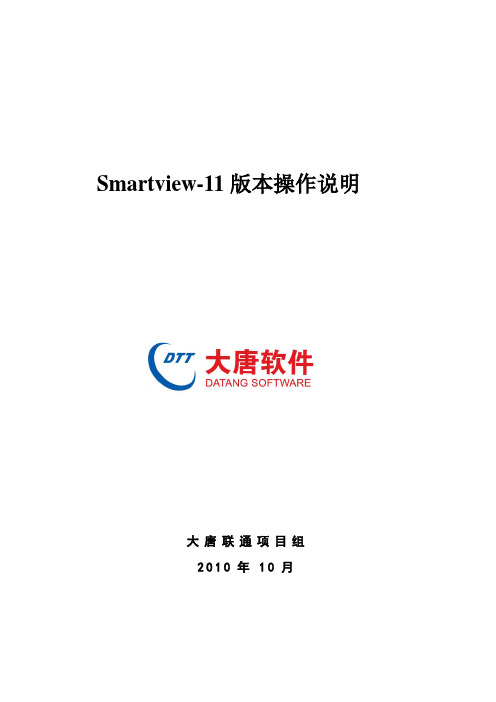
Smartview-11版本操作说明大唐联通项目组2010年10月一、海波龙Smartview介绍Smartview是海波龙公司开发的合并报表系统与OFFICE连接的软件。
安装Smartview后,可通过Smartview程序直接连接合并报表系统的数据库,根据使用者的用户权限将系统数据传出至EXCEL。
Smart View 面板通过 Smart View 面板,您可以管理数据源连接、访问数据和任务列表以及创建报表。
Smart View 面板从 Smart View 功能区打开,默认情况下显示在 Microsoft Office 应用程序的右侧。
您可以通过标题栏上的向下箭头对 Smart View 面板的位置和大小进行调整,或者关闭面板。
Smart View 面板包含下列窗格:•主页:包含一个面板,其中显示指向“共享连接”和“专用连接”的链接,以及最近使用项目的列表(如即席网格、数据表单和任务)。
您可以单击它们建立连接。
•共享连接:包含一个显示Oracle Hyperion® Shared Services 提供的可用连接的下拉菜单和一个显示当前选定连接的内容的树形视图。
•专用连接:包含一个显示本地计算机上保存的可用连接的下拉菜单和一个显示当前选定连接的内容的树形视图。
您还可以在此处输入 URL 直接连接到数据源。
•任务列表:任务的树列表,您可通过该列表管理任务。
只有当您从“共享连接”或“专用连接”中选择某个任务列表时,此窗格才会打开。
二、下载安装说明2.1、在IE浏览器中输入:http:// 10.192.137.19:19000/workspace/index.jsp打开登录页面。
2.2、输入用户名、密码。
登录进入以下页面。
2.3、点击“工具”按钮出现下拉框,找到“安装”再点击,出现下拉框,选择Smart view(s)点击。
2.4、点击Smart view(s)后,出现下载保存页面。
