最新17.3麋鹿汇编
悍马轿车无线RF密钥板操作指南说明书
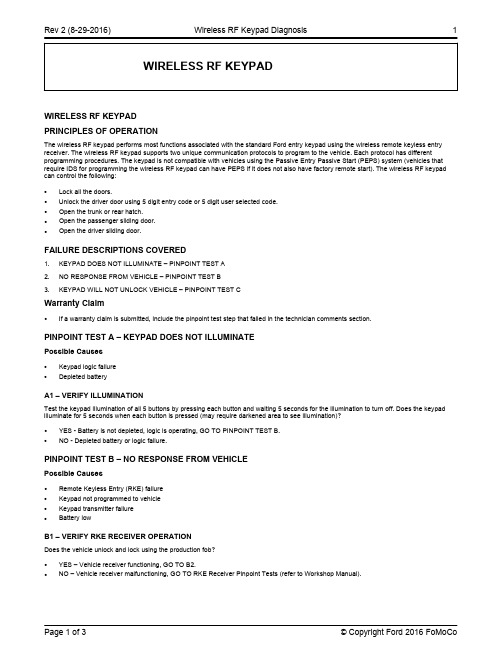
WIRELESS RF KEYPADPRINCIPLES OF OPERATIONThe wireless RF keypad performs most functions associated with the standard Ford entry keypad using the wireless remote keyless entry receiver. The wireless RF keypad supports two unique communication protocols to program to the vehicle. Each protocol has different programming procedures. The keypad is not compatible with vehicles using the Passive Entry Passive Start (PEPS) system (vehicles that require IDS for programming the wireless RF keypad can have PEPS if it does not also have factory remote start). The wireless RF keypad can control the following:•Lock all the doors.•Unlock the driver door using 5 digit entry code or 5 digit user selected code.•Open the trunk or rear hatch.•Open the passenger sliding door.•Open the driver sliding door.FAILURE DESCRIPTIONS COVERED1.KEYPAD DOES NOT ILLUMINATE – PINPOINT TEST A2.NO RESPONSE FROM VEHICLE – PINPOINT TEST B3.KEYPAD WILL NOT UNLOCK VEHICLE – PINPOINT TEST CWarranty Claim•If a warranty claim is submitted, include the pinpoint test step that failed in the technician comments section.PINPOINT TEST A – KEYPAD DOES NOT ILLUMINATEPossible Causes•Keypad logic failure•Depleted batteryA1 – VERIFY ILLUMINATIONTest the keypad illumination of all 5 buttons by pressing each button and waiting 5 seconds for the illumination to turn off. Does the keypad illuminate for 5 seconds when each button is pressed (may require darkened area to see illumination)?•YES - Battery is not depleted, logic is operating, GO TO PINPOINT TEST B.•NO - Depleted battery or logic failure.PINPOINT TEST B – NO RESPONSE FROM VEHICLEPossible Causes•Remote Keyless Entry (RKE) failure•Keypad not programmed to vehicle•Keypad transmitter failure•Battery lowB1 – VERIFY RKE RECEIVER OPERATIONDoes the vehicle unlock and lock using the production fob?•YES – Vehicle receiver functioning, GO TO B2.•NO – Vehicle receiver malfunctioning, GO TO RKE Receiver Pinpoint Tests (refer to Workshop Manual).B2 – VERIFY WIRELESS RF KEYPAD COMMUNICATIONDoes the vehicle lock when the 7/8 and 9/0 buttons are pressed at the same time?•YES – Wireless RF keypad transmitter functioning and programmed to vehicle, GO TO C1.•NO – Keypad transmitter failure or keypad not programmed, GO TO B3.B3 – CHECK FOR KEYPAD OUT OF SYNC–1Does vehicle lock when the 7/8 and 9/0 buttons are pressed at the same time 3 times within 5 seconds?•YES – Passive re-sync done, GO TO C1.•NO – Passive re-sync failed, GO TO B4.B4 – CHECK FOR KEYPAD OUT OF SYNC–2Using a programmed fob, lock the vehicle and then press the 7/8 and 9/0 buttons at the same time within 5 seconds. Does the vehicle lock?•YES – Active re-sync done, GO TO C1.•NO – Active re-sync failed, GO TO B5.B5 – CHECK FOR KEYPAD NOT PROGRAMMEDFollow the installation instructions for the vehicle the wireless RF keypad is being installed.Does the vehicle lock when pressing the 7/8 and 9/0 buttons at the same time?•YES – Wireless RF keypad transmitter functioning and programmed to vehicle, GO TO C1.•NO – Keypad programming failed, GO TO B6.B6 – CHECK FOR KEYPAD ATTACHED TO DOOR EXTERIORThe process of programming the keypad to the vehicle requires additional transmissions from the keypad to make sure the process completes successfully. Do not attach the keypad to the door's exterior until after it has been programmed to the vehicle. If the keypad is attached to the door, remove it and follow installation instructions for the vehicle the wireless RF keypad is being installed.Does the vehicle lock when pressing the 7/8 and 9/0 button at the same time?•YES – Wireless RF keypad transmitter functioning properly and programmed to the vehicle, GO TO C1.•NO – Transmitter failure, replace keypad.PINPOINT TEST C – KEYPAD WILL NOT UNLOCK VEHICLEPossible Causes•Wrong master code•Keypad button failure•Logic failure•Depleted batteryC1 – UNLOCK USING MASTER CODE FROM CODE CARD.Enter the master code printed on the master code card.Does the vehicle unlock?•YES – Complete.•NO – Possible master code card mismatch, GO TO C2.•The wireless RF keypads are a dealer accessory.•Key codes are available for both wireless RF keypad versions:•7L2Z-14A626–BA •ES7Z-14A626–A •The system will provide the master key code once the flash code has been entered.•To get the flash code from the wireless RF keypad (read all steps prior to performing code retrieval):•Press and hold the 1/2 and 3/4 buttons on the keypad.•While pressing the 1/2 and 3/4 buttons, press and hold the 7/8 button until the 9/0 button flashes, then release the buttons.•Count and record each flash (including the first one). The 9/0 button will flash each digit with a series of flashes at a one flash per secondrate. There will be a 3 second pause between each digit. The flash code has 5 digits, each digit can be 1-5 (that is, a 1 will flash once followed by a 3 second pause, a 4 will flash four times followed by a 3 second pause, then the next digit will flash, followed by a 3 second pause until all 5 digits have been sent). These five digits are the flash code.•When the Aftermarket Keyless Entry Keypad Code Access site is reached:•Enter the five digit flash code and press submit to get the master code.Does the master code you obtained unlock the vehicle?•YES – Complete.•NO – Include keypad flash code and retrieved master code in warranty claim.C2 – LOOK UP MASTER CODE THROUGH ONLINE APPLICATIONGeneral Information•You will only see the key code link if your user ID has been granted access.The accessory wireless RF keypad can only be used with vehicles that are factory built with RKE and without PEPS (vehicles that require IDS for programming the wireless RF keypad can have PEPS if it does not also have factory remote start). The master code for the wireless RF keypad can be retrieved from FMCDealer- Parts and Service- Parts Product Line Information- Keys/Entry Devices- Aftermarket Keyless Entry Keypad Code Access. Access to this site is granted to DPES authorized users. Once accessed, the master code retrieval process is given. The master code for the wireless RF keypad cannot be retrieved from the body module with a diagnostic tool.。
2018年制造的JEEP Wrangler JL V6-3.6L引擎的SPECTRE性能改装套件说明

1. Safety first! Before you begin the installation, makesure that the vehicle is in park (or neutral for a manualtransmission) with the parking brake set. Disconnect thenegative battery terminal and verify that allcomponents that are listed are present.NOTE: This kit was designed and tested on a stockengine without any custom tuning done to the enginecomputer. Removing the battery cable may erase theprogrammed radio stations. The anti-theft code will needto be entered into some radios after the battery cable isconnected. The anti-theft code can typically be found inthe owner’s manual or at your local dealership.TO START:2. Disconnect the Inlet air temperature sensor electricalconnection and unhook the harness from the intakeplenum.3. Disconnect the crank case vent line from the factoryintake tube. Remove the bolts that secure the factorytube to the fan shroud, then loosen hose clamp at throttlebody.4. Remove the bolt that secures the factory air box to thefender and remove assembly from the vehicle.5. Remove the inner fender brace bolt and install theprovided rubber mounted stud.6. Install the provided coupler onto the throttle body andsecure with the provided hose clamp.7. Using the provided grommet, install the factory Inlet airtemperature sensor into the intake tube.NOTE: Remove the o-ring from the inlet airtemperature sensor.8. Install the provided edge trim onto the heat shield asshown. Install the two provided mounting studs onto theheat shield using the provided hardware.9. Install the filter adapter and coupler onto the heatshield using the provided hardware.10. Install the heat shield so the mounting studs insertinto the mounting grommets and secure to the rubbermounted stud with the provided hardware.11. Install the intake tube into the coupler at the heatshield and then into the coupler at the throttle body,adjust the tube for best fit and then secure with theprovided hose clamps. Connect the crank case vent tothe fitting on the intake tube and reconnect the inlet airtemperature sensor electrical connection.12. Install the air filter into the onto the filter adapter andsecure with the provided hose clamp.。
17.3我国动物资源的保护
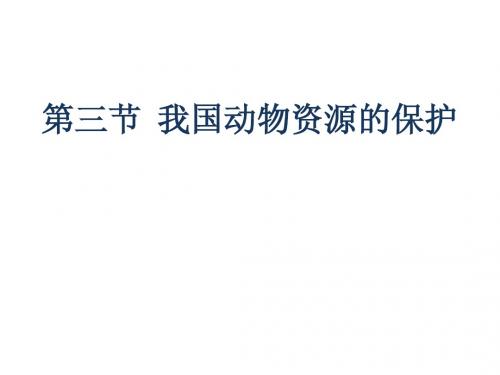
陕西省建立了洋县保护区——主要保护朱鹮
•
2015-1-29
青海湖鸟岛自然保护区——主要保护斑头雁、 棕头鸥等鸟类
•
概念:为保护某些野生动物因栖息环境不复存在、
种群数量极少或难以找到配偶等原因,使物种生存和繁衍 受到严重威胁,而把这些野生动物从栖息环境中移到濒危 动物繁育中心等地,进行特殊保护和繁殖管理,然后向已绝 灭的原有分布区实施“再引入”,以恢复野生种群.
意义:它是保护动物多样性的最有效措施,它保护
了珍稀野生动物及其赖以生存的栖息环境.
主要措施:建立自然保护区.
卧龙自然保护区——主要保护大熊猫
•
•
憨态可掬的大熊猫
卧龙自然保护区位于四川省西北部的邛 崃 山系,距成都100余公里,地川盆地与 青藏高原的过渡地带。地势起伏错落,最 高海拔6250米,最低海拔1200米。是以 保护高山生态系统及大熊猫、金丝猴、珙 桐等珍稀物种为主的综合性国家级自然保 护区。
课堂练习:
4、我国四川省建立了卧龙、王朗自然保护区主要是
为了保护下列哪组动物-----------------( C )。 A、大熊猫、麋鹿 C、大熊猫、金丝猴 B、斑头雁、棕头鸥 D、扬子鳄、扭角羚 物种 和 生态环境 5、保护动物多样性就是在遗传物质、 三 个层次上,制定保护战略和采取保护措施;保护动物 就地保护 多样性的措施包括 、 易地保法制教育和管理, 护 其中最为有效的措施是 就地保护 。
第三节 我国动物资源的保护
分解者定义
•
以动植物残体、排泄物中的有机物质为生命活动能源, 并把复杂的有机物逐步分解为简单的无机物的生物,主要 是一些细菌、真菌等微生物和一些原生动物和腐食性动物。
MSA中文手册
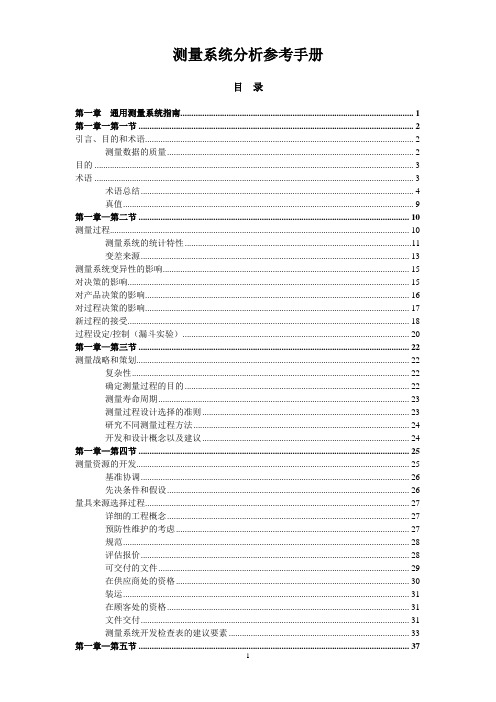
测量系统分析参考手册目录第一章通用测量系统指南 (1)第一章一第一节 (2)引言、目的和术语 (2)测量数据的质量 (2)目的 (3)术语 (3)术语总结 (4)真值 (9)第一章—第二节 (10)测量过程 (10)测量系统的统计特性 (11)变差来源 (13)测量系统变异性的影响 (15)对决策的影响 (15)对产品决策的影响 (16)对过程决策的影响 (17)新过程的接受 (18)过程设定/控制(漏斗实验) (20)第一章—第三节 (22)测量战略和策划 (22)复杂性 (22)确定测量过程的目的 (22)测量寿命周期 (23)测量过程设计选择的准则 (23)研究不同测量过程方法 (24)开发和设计概念以及建议 (24)第一章—第四节 (25)测量资源的开发 (25)基准协调 (26)先决条件和假设 (26)量具来源选择过程 (27)详细的工程概念 (27)预防性维护的考虑 (27)规范 (28)评估报价 (28)可交付的文件 (29)在供应商处的资格 (30)装运 (31)在顾客处的资格 (31)文件交付 (31)测量系统开发检查表的建议要素 (33)第一章—第五节 (37)测量系统变差的类型 (37)定义及潜在的变差源 (38)测量过程变差 (45)位置变差 (45)宽度变差 (49)测量系统变差 (53)注释 (55)第一章—第六节 (57)测量不确定度 (57)总则 (57)测量的不确定度和MSA(测量系统分析) (57)测量的溯源性 (58)ISO表述测量中不确定度的指南 (58)第一章—第七节 (59)测量问题分析 (59)第二章测量系统评定的通用概念 (61)第二章—第一节 (62)引言 (62)第二章—第二节 (63)选择/制定试验程序 (63)第二章—第三节 (65)测量系统研究的准备 (65)第二章—第四节 (68)结果分析 (68)第三章- 简单测量推荐的实践 (69)第三章- 第一节 (70)试验程序示例 (70)第三章- 第二节 (71)计量型测量系统研究- 指南 (71)确定稳定性的指南 (71)确定偏倚的指南- 独立样本法 (73)确定偏倚的指南- 控制图样本法 (76)确定线性的指南 (78)确定重复性和再现性的指南 (84)极差法 (85)均值极差法 (86)均值图 (89)极差图 (90)链图 (91)散点图 (92)振荡图 (93)误差图 (93)归一化直方图 (94)比较图 (96)数值的计算 (97)数据结果的分析 (101)方差分析法(ANOV A) (103)随机化及和统计独立性 (103)第三章- 第三节 (109)计数型测量系统研究 (109)风险分析法 (109)解析法 (119)第四章- 复杂测量系统实践 (126)第四章- 第一节 (127)复杂的或非重复的测量系统的实践 (127)第四章- 第二节 (129)稳定性研究 (129)S1:单个零件,每个循环单一测量 (129)S2:n≥3个零件,每循环单一测量 (130)S3:从稳定过程中大量取样 (132)S4:分割样本(通用),每循环单一样本 (133)S5:试验台 (133)第四章- 第三节 (135)变异性研究 (135)V1:标准GRR研究 (135)V2:p≥2台仪器的多重读数 (135)V3:平分样本(m=2) (136)V4:分割样本(通用), (136)V5:与V1一样用于稳定化的零件 (137)V6:时间序列分析 (137)V7:线性分析 (138)V8:特性(性能)随时间的衰变 (138)V9—V2:同时用于多重读数和P≥3台仪器 (138)第五章- 其他测量概念 (139)第五章- 第一节 (140)量化过度的零件内变差的影响 (140)第五章- 第二节 (141)均值极差法-附加处理 (141)第五章–第三节 (148)量具性能曲线 (148)第五章–第四节 (154)通过多次读数减少变差 (154)第五章–第五节 (156)GRR的合并标准偏差法 (156)附录 (164)附录A (165)附录B (170)GRR对能力指数Cp的影响 (170)公式 (170)分析 (170)图形分析 (170)附录C (173)d2*表 (173)附录D (174)量具R(重复性)的研究 (174)附录E (175)使用误差修正术语替代PV计算 (175)附录F (176)P.I.S.M.O.E.A误差模型 (176)术语 (179)样表 (184)M.S.A手册用户反馈过程 (187)序号题目页码1控制原理和驱动兴趣点 (15)2偏倚研究数据 (75)3偏倚研究–偏倚研究的分析 (76)4偏倚研究- 偏听偏信倚的稳定性研究分析 (78)5线性研究数据 (81)6线性研究- 中间结果 (92)7量具研究(极差法) (85)8方差(ANOV A)表 (106)9方差分析%变差和贡献 (106)10ANOV A法和均值极差法的比较 (107)11ANOV A法报告 (107)12计数型研究数据表 (111)13测量系统示例 (127)14基于测量系统形式的方法 (128)15合并标准偏差分析数据表 (160)16方差分量的估算 (165)17 5.15σ分布 (166)18方差分析(ANOV A) (167)19ANOV A结果列表(零件a&b) (168)20观测和实际Cp的对比 (172)序号题目页码1长度测量溯源链的示例 (8)2测量系统变异性–因果图 (14)3不同标准之间的关系 (40)4分辨力 (41)5过程分布的分组数量(ndc)对控制和分析活动的影响 (42)6过程控制图 (44)7测量过程变差的特性 (45)8偏倚和重复性的关系 (56)9稳定性的控制图分析 (72)10偏倚研究–偏倚研究直方图 (75)11线性研究–作图分析 (82)12量具重复性和再现性数据收集表 (88)13均值图–“层叠的” (89)14均值图–“不层叠的” (90)15极差图–“层叠的” (91)16极差图–“不层叠的” (91)17零件链图 (92)18散点图 (92)19振荡图 (93)20误差图 (94)21归一化直方图 (95)22均值- 基准值图 (96)23比较图 (96)24完整的GR&R数据收集表 (99)25GR&R报告 (100)26交互作用 (105)27残留图 (105)28过程举例 (110)29灰色区域与测量系统有联系 (110)30具有Pp=Ppk=1.33的过程 (116)31绘制在正态概率纸上的计数型量具性能曲线 (124)32计数型量具性能曲线 (125)33(33 a & b)测量评价控制图 ......................................................................................... 144&145 34(34 a & b)评价测量过程的控制图法的计算 ............................................................. 146&147 35无误差的量具性能曲线. (151)36量具性能曲线–示例 (152)37绘制在正态概率纸上的量具性能曲线 (153)38(38a, b & c)合成标准偏差研究图形分析...............................................................159,162,163 39观测的与实际的Cp(基于过程) . (171)40观测Cp与实际Cp(基于公差) (172)第一章通用测量系统指南第一章- 第一节引言、目的和术语测量数据的使用比以前更频繁、更广泛。
Tron 产品说明书

COMPASS01-0226-03GYROTRAC SYSTEM FOC-WO 1.00SET21F COMPASS01-0226-03GYROTRAC SYSTEM FOC-WO 1.00SET PHLIA WIND DATA SYSTEM05106RM YOUNG WIND MONITOR - MA P221-1334 1.00SET XXX WIND DATA SYSTEM05108RM YOUNG WIND MONITOR HD P222-14537.00SET19F WIND DATA SYSTEM06206-27RM YOUNG MARINE WIND TRACKER -110/220VAC P222-1453 3.00SET19F WIND DATA SYSTEM06206-27RM YOUNG MARINE WIND TRACKER -110/220VAC SHAC31 P221-0710 1.00SET SHAC 101700TRON TR30 AIR EMERGENCY VHF AM RADIO P222-0087 1.00SET19F103170EPRIB - TRON 60AIS WITH FLOAT FREE BRACKET P223-0001 4.00SET19F103170EPRIB - TRON 60AIS WITH FLOAT FREE BRACKET P222-0670 1.00SET SHAT1305118DM100 VDR G2P221-1683*3 1.00SET BOND710S-00607SAFESEA S100 SART WITH MOUNTING POLE P222-00748.00SET PHLIA EPIRB8305083050 TRON 40S MKII (WITHOUT BRACKET)FOC-P218-2570 1.00SET19F EPIRB83310TRON 60S EPIRB W/FF BRACKET P222-0776 1.00SET19F EPIRB83310TRON 60S EPIRB W/FF BRACKET P222-0331 1.00SET GZLF EPIRB83310TRON 60S EPIRB W/FF BRACKET P222-0776 2.00SET SHAT EPIRB83310TRON 60S EPIRB W/FF BRACKET P222-0776 1.00SET XXX19 83330TRON 60GPS EPIRB WITH FLOAT FREE BRACKET P222-07767.00SET19F83330TRON 60GPS EPIRB WITH FLOAT FREE BRACKET P222-0776 1.00SET SHAT VHF / UHF87950P221-0958 1.00SET19F VHF / UHF87950P222-067039.00SET19F VHF / UHF87950SHAC26 P221-0014 1.00SET SHAC VHF / UHF87950P221-0631 1.00SET SHAT A45P & E ANEMOMETER P221-1367 1.00SET PANYUAC3161200407222A-00500 SAILOR 7222 VHF DSC Class A P222-0139 3.00SET19FAC3496400C1-70-A00S INTELLIAN C700 CERTUS TERMINAL P221-1117 1.00SET PHLIA AUTOPILOT ALPHAPILOT-IU*AUTOPILOT (CONTACT O/P) CONNECTION TERMINAL (LOCAL MADE)FOC 4.00SET19F GYROCOMPASS CMZ-900B2GYRO COMPASS P222-1289 1.00SET19F ECHO SOUNDER CVS-126KODEN ECHO SOUNDER (600W, 200KHZ, DC24V OPERATION)P221-0821 1.00SET PHLIA ECHO SOUNDER CVS-126KODEN ECHO SOUNDER (600W, 200KHZ, DC24V OPERATION)P222-0118 3.00SET PHLIA ECHO SOUNDER CVS-126KODEN ECHO SOUNDER (600W, 200KHZ, DC24V OPERATION)P222-090520.00SET PHLIA ECHO SOUNDER CVS-128KODEN ECHO SOUNDER(8.4-INCH COLOR LCD)P222-0905 2.00SET19F ECHO SOUNDER CVS-128KODEN ECHO SOUNDER(8.4-INCH COLOR LCD)P222-0905 1.00SET PHLIA ECHO SOUNDER CVS-FX2KODEN DIGITAL BROADBAND ECHO SOUNDER C/W TRANSDUCER & STANDARD ACCESSORIES FOC-WO-P215-1160 1.00SET PHLIA NAVTEX DPU-414-50B-E PRINTER P222-0996 1.00SET DL NAVTEX DPU-414-50B-E PRINTER SHAC21 P219-0539 1.00SET DL NAVTEX DPU-414-50B-E PRINTER SHAC21 P219-0538 1.00SET FZ NAVTEX DPU-414-50B-E PRINTER P219-0538 1.00SET PANYU NAVTEX DPU-414-50B-E PRINTER CONSIGNMENT 1.00SET PHLIA NAVTEX DPU-414-50B-E PRINTER P221-0068 2.00SET PHLIA NAVTEX DPU-414-50B-E PRINTER P222-1020 1.00SET SHAI DT885FF ENTEL FIRE FIGHTER RADIO (UHF), ATEX IIB P221-014712.00SET19FDT885FF ENTEL FIRE FIGHTER RADIO (UHF), ATEX IIB ENT-P221-0011 6.00SET SHACDT985FF ENTEL FIRE FIGHTER RADIO (UHF), ATEX IIC P221-14248.00SET19FDT985FF ENTEL FIRE FIGHTER RADIO (UHF), ATEX IIC P222-118720.00SET19F VHF / UHF DX482ENTEL UHF P218-1451 1.00SET19F VHF / UHF DX482ENTEL UHF P218-1451 2.00SET SHAT VHF / UHF DX482ENTEL UHF P218-1451*2 3.00SET SHAT DX585M-IS UL913 INTRINSICALLY SAFE UFH (NON EU)P222-11417.00SET19F FAX / WEATHER FAX FAX-236BROTHER FAX MACHINE ( AC 220V )FOC-WO-P211-0201 1.00SET21F FAX / WEATHER FAX FAX-236BROTHER FAX MACHINE ( AC 220V )FOC-WO-P211-0201 1.00SET PHLIA VHF / UHF FM8800S*VHF (SECOND HAND)FOC-WO-P215-0960 1.00SET SGP GC80SIMRAD GYRO COMPASS P221-1563 1.00SET PHLIA GPS / DGPS GP-170GPS P222-0649 1.00SET PHLIA PUBLIC ADDRESSER HPA-7300PUBLIC ADDRESSER/ TALK-BACK SYSTEM CONSIGNMENT-PGH270210.70SET PANYU PUBLIC ADDRESSER HPA-9200PUBLIC ADDRESSER/ TALK BACK SYSTEM CONSIGNMENT-PGH27021 1.00SET PANYU VHF / UHF HT544ENTEL HANDHELD VHF (I.S. TYPE) WITH LCD DISPLAY ENT-P220-0003 2.00SET SHAC VHF / UHF HT583(RED-BEZEL)ENTEL I.S. UHF P221-0147 4.00SET19F VHF / UHF HT583(RED-BEZEL)ENTEL I.S. UHF P221-106117.00SET19F VHF / UHF HT583(RED-BEZEL)ENTEL I.S. UHF P221-1061 3.00SET SHAT VHF / UHF HT649-GMDSS/P2ENTEL 2-WAY VHF P222-163411.00SET19F VHF / UHF HT649-GMDSS/P2ENTEL 2-WAY VHF P222-1634 6.00SET SHAT VHF / UHF HT782UHF P221-1424 1.00SET19F VHF / UHF HT782UHF ENT-P220-0003 2.00SET SHAC VHF / UHF HT883ENTEL I.S. UHF P218-12858.00SET19F VHF / UHF HT883ENTEL I.S. UHF ENT-P220-0003 1.00SET SHAC VHF / UHF HT883(RED-BEZEL)ENTEL I.S. UHF P218-1201 6.00SET13F VHF / UHF HT883(RED-BEZEL)ENTEL I.S. UHF P218-0235 4.00SET19F VHF / UHF HT883(RED-BEZEL)ENTEL I.S. UHF P218-0699 4.00SET19F VHF / UHF HT883(RED-BEZEL)ENTEL I.S. UHF ENT-P220-0003 6.00SET SHAC VHF / UHF HT883(RED-BEZEL)ENTEL I.S. UHF P218-0235 1.00SET SHATVHF / UHF HT982ENTEL I.S. UHF P220-0104 4.00SET19F TELEPHONE HX-26AUTO EXCHANGE TELEPHONE SYSTEM CONSIGNMENT-PGH27021 1.00SET PANYU TELEPHONE HX-72AUTO-TELEPHONE SYSTEM CONSIGNMENT-PGH27021 1.00SET PANYU ECDIS JAN-2000JRC ECDIS FOC-WO-P216-0876 1.00SET PHLIA NECST JAN-470-4ANN NECST CONSIGNMENT 1.00SET PHLIA JAN-5203-26D ROUTE PLANNING SYSTEM, 26", DESK TOP TYPE P220-1749 2.00SET19F ECDIS JAN-701B*ECDIS (SECOND HAND)FOC-WO-P213-1313*10.90SET SHAT FAX / WEATHER FAX JAX-90*WEATHER FAX (SECOND HAND)FOC-WO-P213-1313 1.00SET SGP VDR SVDR JCY-1850*JRC SIMPLIFIED VOYAGE DATA RECORDER (SECOND HAND)FOC-WO-P215-0960 2.00SET SGP ECHO SOUNDER JFC-7050-W/OTD FISH FINDER (WITHOUT TRANSDUCER)FOC-WO-P215-1346 1.00SET PHLIA ECHO SOUNDER JFE-400-25ECHO SOUNDER WITH 200KHZ + 50KHZ DUAL TRANSDUCER (BB TYPE)P222-0682 1.00SET19F ECHO SOUNDER JFE-570S*NAVIGATION ECHO SOUNDER (SECOND HAND)FOC-WO-P213-1313 1.00SET SGP ECHO SOUNDER JFE-680JRC ECHO SOUNDER (WITHOUT TRANSDUCER)P221-0849 1.00SET19F AIS JHS-183AUTOMATIC IDENTIFICATION SYSTEM (AIS)P221-0837 1.00SET19F VHF / UHF JHS-32A*JRC VHF (SECOND HAND)FOC-WO-P213-1313 1.00SET PHLIA VHF / UHF JHS-32A*JRC VHF (SECOND HAND)FOC-WO-P215-0960*10.90SET SGP VHF / UHF JHS-32A*JRC VHF (SECOND HAND)FOC-WO-P215-0960 1.00SET SGP VHF / UHF JHS-32B*VHF/FM RADIOTELEPHONE (SECOND HAND)CONSIGNMENT 1.00SET PHLIA VHF / UHF JHS-7 2 WAY VHF RADIOTELEPHONE P219-1575*1 1.00SET19F GPS / DGPS JLR-21GPS COMPASS P222-0030 1.00SET19F GPS / DGPS JLR-4340GPS RECEIVER GPS-124 (WITH 15M CABLE)P218-0312*2 1.00SET19F GPS / DGPS JLR-7700MKII*GPS NAVIGATOR (SECOND HAND)FOC-WO-P215-0960 1.00SET SGP RADAR JMA-3336RADAR - X-BAND 6KW, 3.9FT OPEN SCANNER 10.4" DISPLAY P222-0318 1.00SET PHLIA JMA-3404JRC MARINE RADAR X-BAND, 4KW DOME SCANNER, 12/24VDC FOC-WO-P220-0946 3.00SET PHLIAJMA-3406JRC MARINE RADAR X-BAND, 6KW OPEN SCANNER, 12/24VDC P220-0946 1.00SET PHLIA RADAR JMR-9225-6XC X-BAND COLOR RADAR, 6FT ANTENNA OUTPUT POWER: 25KW STAND-ALONE TYPE P222-0744 1.00SET21F RADAR JMR-9225-6XC X-BAND COLOR RADAR, 6FT ANTENNA OUTPUT POWER: 25KW STAND-ALONE TYPE P222-0744 1.00SET BOND RADAR JMR-9230-SC S-BAND COLOR RADAR, 12FT ANTENNA OUTPUT POWER: 30KW STAND-ALONE TYPE P222-06990.90SET21F RADAR JMR-9230-SC S-BAND COLOR RADAR, 12FT ANTENNA OUTPUT POWER: 30KW STAND-ALONE TYPE P222-0170 1.00SET BOND RADAR JMR-9230-SC S-BAND COLOR RADAR, 12FT ANTENNA OUTPUT POWER: 30KW STAND-ALONE TYPE P222-06990.10SET GD MF/HF RADIO JSB-196GM*150W MHF/HF SSB RADIOTELEPHONE (SECOND HAND)FOC-P215-0960*1 1.00SET SGP INMARSAT JUE-85*INMARSAT-C MARINE MOBILE EARTH STATION (SECOND HAND)FOC-WO-P215-09600.90SET SGP INMARSAT JUE-95SA INMARSAT MINI-C MARINE MOBILE EARTH STATION P222-0682 1.00SET19F AIS KAT-100KODEN AIS TRANSCEIVER (DC OPERATION)P218-19660.50SET PHLIA KAT-330KODEN AIS TRANSCEIVER P222-0118 1.00SET19FKAT-330KODEN AIS TRANSCEIVER P222-0118 2.00SET PHLIAKAT-330KODEN AIS TRANSCEIVER P222-0905 6.00SET PHLIA ECHO SOUNDER KDS-6000BB KODEN DIGITAL BROADBAND SEARCH LIGHT SONAR P222-1707 2.00PC1PHLIA GPS / DGPS KGP-915KODEN GPS GLONASS P222-0905 3.00SET19F GPS / DGPS KGP-915KODEN GPS GLONASS P221-0821 2.00SET PHLIA GPS / DGPS KGP-915KODEN GPS GLONASS P222-0905 2.00SET PHLIA GPS / DGPS KGP-922GPS NAVIGATOR P222-0118 1.00SET19F GPS / DGPS KGP-922GPS NAVIGATOR P222-0118 1.00SET PHLIA GPS / DGPS KTN-70A PLOTTER P216-1791 1.00PC1PHJUN GPS / DGPS KTN-70A PLOTTER P219-172215.00PC1PHLIA RADAR MDC-204010.4-INCH COLOR LCD MARINE RADAR FOC-WO-P220-0861 2.00PC1PHLIA RADAR MDC-7912P-6X-BAND RADAR P222-1023 2.00SET19F RADAR MDC-7912P-6X-BAND RADAR P222-1023 2.00SET PHLIA RADAR MDC-941A KODEN 8.4 INCH COLOUR RADAR WITH 25" RADOME P222-0905 3.00SET19F RADAR MDC-941A KODEN 8.4 INCH COLOUR RADAR WITH 25" RADOME P220-0294*10.90SET PHLIA RADAR MDC-941A KODEN 8.4 INCH COLOUR RADAR WITH 25" RADOME P219-0298 1.00SET PHLIA RADAR MDC-941A KODEN 8.4 INCH COLOUR RADAR WITH 25" RADOME P222-0118 1.00SET PHLIA RADAR MDC-941A KODEN 8.4 INCH COLOUR RADAR WITH 25" RADOME P222-170712.00SET PHLIA RADAR MDC-941A KODEN 8.4 INCH COLOUR RADAR WITH 25" RADOME P222-090514.00SET PHLIA COMPASS MS-100MAGNETIC COMPASS A/D CONVERTOR FOC-WO-P210-0101 1.00SET21F COMPASS MS-100MAGNETIC COMPASS A/D CONVERTOR FOC-WO-P210-0261 2.00SET21F VHF / UHF NCM-1770-E CONTROLLER SHAC14 P219-1237*1 2.00SET SHAC NAVTEX NCR-333NAVTEX RECEIVER P222-1108 2.00SET19F NAVTEX NCR-333NAVTEX RECEIVER P219-1511*20.20SET PHLIA NAVTEX NCR-333NAVTEX RECEIVER P220-1728*10.80SET PHLIA NAVTEX NCR-333*NAVTEX RECEIVER (SECOND HAND)FOC-WO-P215-0960 2.00SET SGP NEB-2000NSR EPRIB WITH AIS P222-129515.00SET PHLIANEB-2000C NSR EPRIB P222-0737*10.90SET PHLIANEB-2000C NSR EPRIB P222-0737 1.00SET PHLIA VHF / UHF NKG-52*PRINTER (SECOND HAND)FOC-P215-0960 1.00PC1SGP NKG900A NKG-900 PRINTER P222-0682 1.00PC19FNKG900A NKG-900 PRINTER P222-04918.00PC19FNKG900A NKG-900 PRINTER P222-0144 1.00PC SHAT ECHO SOUNDER NKG-901PRINTER (FLUSH MOUNT)P222-0597 2.00PC119F ECHO SOUNDER NKG-91PRINTER (FLUSH MOUNT) REFER TO NKG-901FOC 1.00PC119FRADAR NRT-1000RADAR SART P222-0737 3.00SET PHLIA AIS NTE-183-E AIS TRANSPONDER SHAC30 P220-0605*1 1.00SET DL VHF / UHF NTE-770S-E VHF TRANSCEIVER SHAC13 P219-1237*1 2.00SET SHAC NVR-3000VHF P222-1386 2.00SET19F VDR SVDR NW-6000NETWAVE VDR P219-2455*5 1.00SET19F AUTOPILOT PR-8000*TOKIMEC AUTOPILOT (SECOND HAND)FOC-WO-P213-1313 1.00SET SGP AUTOPILOT PT900AWOCMZ900S AUTOPILOT (WITHOUT CMZ-900S)P218-1659*1 1.00SET21F AIS R4*AIS (SECOND HAND)FOC-P215-0960 2.00PC1SGP AUTOPILOT RFU ANSCHUTZ (FEEDBACK UNIT) WITH LINKAGE FOR NP60FOC 1.00SET19F AUTOPILOT RFU ANSCHUTZ (FEEDBACK UNIT) WITH LINKAGE FOR NP60FOC-P218-1009 1.00SET19F VHF / UHF RT5022*SAILOR RT5022 VHF DSC (2nd HAND)CONSIGNMENT 1.00SET SGP GYROCOMPASS TG-5000*TOKIMEC GYROCOMPASS (SECOND HAND)FOC-P215-0960 1.00SET SGP GYROCOMPASS TG-5000*TOKIMEC GYROCOMPASS (SECOND HAND)FOC-WO-P213-1313 1.00SET SGP VHF / UHF TLKR8PACKAGE C/W RECHARGABLE BATTERY, BATTERY CHARGER, EARBUD & USER MANUAL FOC-WO-P213-0004 2.00SET21F TRANSPONDER TRONSART20JOTRON RADAR TRANSPONDER P222-0087 1.00SET19F TRANSPONDER TRONSART20JOTRON RADAR TRANSPONDER P222-195530.00SET19F TRANSPONDER TRONSART20JOTRON RADAR TRANSPONDER P222-0087 2.00SET DL TRANSPONDER TRONSART20JOTRON RADAR TRANSPONDER P222-0087 2.00SET PANYU。
BBK Performance 2015-2017 Ford Mustang GT 5.0L V8

3060 Performance CircleDeland, FL 32724IMPORTANT: All appropriate safety equipment and gear must be used during the installation of this or any BBK Performance products or any time you work on a vehicle.MADE IN U.S.A.INSTALLATION INSTRUCTIONS - INS225MID PIPESFOR BBK LONG TUBE HEADERSPART # 1633 / 16330 / 1856 AND 18560Part #1816 and 18160 // 2015-2017 Ford Mustang GT 5.0L V8Special Tools required: No special tools required.Install Time: Approximately 1 hour.Difficulty: Easy.IMPORTANT: All appropriate safety equipment and gear must be used during the installation of this or any BBK Performance products or any time you work on a vehicle.MADE IN U.S.A.FOLLOW THESE INSTRUCTIONS CAREFULL Y TO ENSURE CORRECT FITMENT AND OPERATION STEP 3Using a small amount of anti-size on the threads, Install the (2) Oxygen sen-sors into the BBK Head Pipe Adapters. Run the wiring over the transmission cross member and plug it back into the wiring harness connectors.NOTE When reinstalling the connectors to the side of the transmission the barbed pin will face upward this allows more slack in the wiring harness.STEP 4With the BBK head pipe and adapters installed to the BBK full length headers, lift the stock exhaust into place and line it up with the BBK adapter pipes, slide the barrel clamps forward enough to connect the stock exhaust to the BBK head pipe adapters.STEP 1With the BBK Full Length Headers installed on the vehicle lift the BBK Head Pipe into place and bolt it to the collector on the BBK Full Length Header. NOTE Just snug the bolts enough to hold the BBK Head Pipe into place.STEP 2Using the 3” band clamp supplied in the kit slide it onto the BBK Head Pipe Adapter on the flared end then slide it onto the BBK Head Pipe.Rotate the BBK Head Pipe Adapter upward to connect it to the stock location on the resonator.NOTE You may need to push the exhaust system towards the rear of the vehicle to get the BBK Head Pipe Adapter into place.IMPORTANT: All appropriate safety equipment and gear must be used during the installation of this or any BBK Performance products or any time you work on a vehicle.MADE IN U.S.A.FOLLOW THESE INSTRUCTIONS CAREFULL Y TO ENSURE CORRECT FITMENT AND OPERATION STEP 5Now that everything is in place start tighten down all the hardware and clamps starting at the collectors and working your way towards the rear of the vehicle.NOTE Be sure to check and re-torque the exhaust clamps and hardware after 500 miles of driving.STEP 4 (CONT.)NOTE You will need to push the complete exhaust towards the front of the vehicle as far as possible to ensure that the barrel clamps have enough grip length on the exhaust pipes.STEP 1With the vehicle at a complete stop, set the parking breakSTEP 2Put the gearshift in P (Park) (automatic transmission or the neutral position (manual transmission), turn of all accessories and start the engine.STEP 3Run the engine until it reaches normal operating temperature. Approximately 4-5 minutes.STEP 4Allow the engine to idle for at least one minute.STEP 5Turn the A/C on and allow the engine to idle for at least one minute.STEP 6Drive the vehicle to complete the relearning process.• The vehicle may need to be driven 10 miles or more to relearn the idle and fuel trim strategy.• If you do not allow the engine to relearn its idle trim, the idle quality of your vehicle may be adversely affected until the idle trim is eventually re -learned.ENGINE RELEARN PROCESSBecause your vehicles engine is electronically controlled by a computer, some control conditions are maintained by power from the battery. When the battery is disconnected or a new battery is installed, the engine must relearn its idle and fuel trim strategy for optimum drive ability and performance.。
三岵Siemens SIRUS 3RW30 31软启动器说明书
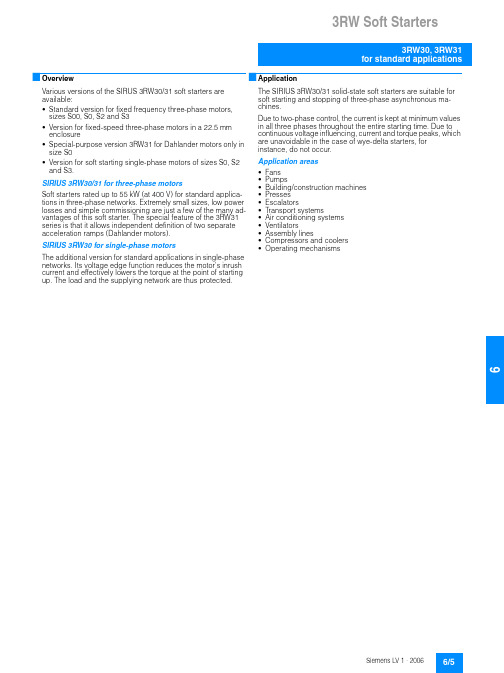
Siemens LV 1 · 20066■OverviewVarious versions of the SIRUS 3RW30/31 soft starters are available:•Standard version for fixed frequency three-phase motors, sizes S00, S0, S2 and S3•Version for fixed-speed three-phase motors in a 22.5mm enclosure•Special-purpose version 3RW31 for Dahlander motors only in size S0•Version for soft starting single-phase motors of sizes S0, S2 and S3.SIRIUS 3RW30/31 for three-phase motorsSoft starters rated up to 55kW (at 400V) for standard applica-tions in three-phase networks. Extremely small sizes, low power losses and simple commissioning are just a few of the many ad-vantages of this soft starter. The special feature of the 3RW31 series is that it allows independent definition of two separate acceleration ramps (Dahlander motors).SIRIUS 3RW30 for single-phase motorsThe additional version for standard applications in single-phase networks. Its voltage edge function reduces the motor's inrush current and effectively lowers the torque at the point of starting up. The load and the supplying network are thus protected.■ApplicationThe SIRIUS 3RW30/31 solid-state soft starters are suitable for soft starting and stopping of three-phase asynchronous ma-chines.Due to two-phase control, the current is kept at minimum values in all three phases throughout the entire starting time. Due to continuous voltage influencing, current and torque peaks, which are unavoidable in the case of wye-delta starters, for instance, do not occur.Application areas •Fans •Pumps•Building/construction machines •Presses •Escalators•Transport systems•Air conditioning systems •Ventilators•Assembly lines•Compressors and coolers •Operating mechanisms6■Selection and ordering dataSelection of the soft starter depends on the motor’s ratedcurrent.3RW30 03-2CB543RW30 25-1AB14*You can order this quantity or a multiple thereof.6/6Siemens LV 1 · 2006Siemens LV 1 · 200661)Rated control supply voltage U s 110 ... 230 V AC/DC.Selection of the soft starter depends on the motor’s rated current.The SIRIUS 3RW3 solid-state soft starters are designed for easy starting conditions. J Load < 10 x J Motor . In the event of deviating conditions or increased switching frequency, it may be neces-sary to choose a larger device. Siemens recommends the use of the selection and simulation program Win-Soft Starter.See LV 1 T for information about rated currents for ambient temperatures >40 °C.Ambient temperature 40 °C Ambient temperature 50 °CSize DT Order No.Price per PUPU (UNIT, SET, M)PS*PG Weightper PU approx.Rated opera-tional current I e Rated output of three-phase induction motors for rated operational voltage U e Rated opera-tional currentI e Rated output of three-phase induction motors for rated operational voltage U e115 V 230 V 400 V 500 V 115 V 200 V 230 V 460 V 575 V AkWkWkWkWAhphphphphpkg12.5--3 5.5--11--337.5--S0 B 3RW31 24-1CB141 1 unit 1310.46816--47.5--14--3310--S0 B 3RW31 25-1CB141 1 unit 1310.47525-- 5.511--21--5515--S0B3RW31 26-1CB141 1 unit 1310.46412.5------7.511------7.510S0 B 3RW31 24-1CB151 1 unit 1310.46716------1114------1010S0 B 3RW31 25-1CB151 1 unit 1310.47625------1521------1520S0B3RW31 26-1CB151 1 unit 1310.47525 2.24----21 1.533----S0 A 3RW30 26-1AA121 1 unit 1310.439383 5.5----32255----S2 B 3RW30 35-1AA121 1 unit 1310.689755.511----6451010----S3B3RW30 45-1AA121 1 unit 1311.393*You can order this quantity or a multiple thereof.6Accessories1)With internal soft starter power supply.Forsoft startersSize Version DT Order No.Priceper PUPU(UNIT,SET, M)PS*PG Weightper PUapprox.Type kg3RW39 26-8A3RW39 36-8A3RW3 . 2.S0To increase switching frequencyand for device mounting in posi-tions different from the normal posi-tion.The fan is snapped into the enclo-sure from below.During operation, (control signalinput "IN" at potential A1), the fan isrunning. After a stop, the fan contin-ues to run for about another 60 min-utes.}3RW39 26-8A1 1 unit1310.008 3RW30 3.and3RW30 4.S2S3}3RW39 36-8A1 1 unit1310.030CoversTerminal covers for box terminals3RT19 36-4EA23RW30 3.S2Additional touch protection to befitted at the box terminals(2 units required per device)}3RT19 36-4EA21 1 unit1010.016 3RW30 4.S3}3RT19 46-4EA21 1 unit1010.023Terminal covers for cable lugs and bar connections3RT19 46-4EA13RW30 4.S3For complying with the phaseclearances and as touch protec-tion if box terminal is removed(2 units required per contactor)}3RT19 46-4EA11 1 unit1010.037Version FunctionalityFunctionsUse DT Order No.Priceper PUPU(UNIT,SET, M)PS*PG Weightper PUapprox.kg Sealable caps Forsecuringagainstunauthorized adjust-ment of setting knobsFor deviceswith 1 or2 COcontacts}3RP1 9021 5 units1010.004Push-in lugsfor screw mountingFor deviceswith 1 or2 COcontacts}3RP1 903110 units1010.002*You can order this quantity or a multiple thereof.6/8Siemens LV 1 · 20066/9Siemens LV 1 · 20066Note:The covers and connection modules listed here are also used for load feeders (3RV motor starter protector + 3RT contactor). For further technical specifications see Controls –> Contactors and Contactor Assemblies.For fuseless load feeders with size S00 soft starter, the link module has an integrated conductor routing.1)Computer labeling system for individual labeling of device labeling platesavailable from:murrplastik Systemtechnik GmbHFor soft starters Size Version DT Order No.Price per PUPU (UNIT, SET, M)PS*PGWeight per PU approx.Typekg3RA19 11-1A3RA19 21-1A3RA19 31-1AElectrical and mechanical linkbetween motor starter protector and soft starter.Single unit packaging 3RW30 1..S00 }3RA19 11-1AA001 1 unit 1010.0273RW30 2..S0 }3RA19 21-1AA001 1 unit 1010.0373RW30 3..S2 }3RA19 31-1AA001 1 unit 1010.0423RW30 4..S3 }3RA19 41-1AA001 1 unit 1010.090Multi-packs 3RW30 1..S00 }3RA19 11-1A 110 units 1010.0193RW30 2..S0 }3RA19 21-1A 110 units 1010.0283RW30 3..S2 }3RA19 31-1A 1 5 units 1010.0333RW30 4..S3}3RA19 41-1A15 units1010.072*You can order this quantity or a multiple thereof.6/10Siemens LV 1 · 200661)Without connectors for data and auxiliary power (yellow and black).2)With one connector each for data and auxiliary power (yellow and red).For busbar accessories, see SIVACON Switchgear,Distribution Systems and Cabinets –> 8US Busbar Systems.For soft starters Version DT Order No.Price per PUPU (UNIT, SET, M)PS*PGWeight per PU approx.Typekg3RK14 00-1KG01-0AA13RK14 00-1MG01-0AA1AS-Interface load feeder modulesFor standard rail mounting sizes S00 and S0. For mounting onto 40 mm or 60 mm busbar systems and SIRIUS stan-dard mounting rail adapters the matching support is required (see 3RK1 901-3GA00); the AS-Interface connectors for the data and auxiliary power cable (yellow and black) must be ordered separately (see 3RK1 901-0.A00)Rated opera-tional voltage U e2 inputs / 1 output 24 V DC 1)}3RK1 400-1KG01-0AA11 1 unit 1210.0974 inputs / 2 outputs A 3RK1 400-1MG01-0AA11 1 unit 1210.1002 inputs / 1 relay output 120/230 V AC 2)C3RK1 402-3KG02-0AA11 1 unit 1210.1243 inputs / 2 relay outputsB3RK1 402-3LG02-0AA111 unit 1210.143Manuals for AS-Interface load feeder modules German, English }3RK1 701-2GB00-0AA01 1 unit 1920.197French, ItalianA 3RK1 701-2HB00-0AA01 1 unit 1920.196Supports for AS-Interface load feeder modulesWidthFor mounting onto 3RA19 22-1A SIRIUS standard mounting rail adapter45 mmB3RK1 901-3GA0011 unit 1210.048Support with mounted power connector couplingPower connector sets 5-pole, 2.5 mm 2(1 package = 5 connec-tors and 5 couplings)C 3RK1 901-0EA001 5 sets 1210.1113RK19 01-0NA003RK19 01-0PA00AS-Interface connectors for data and auxiliary supply cablesColorWith insulation displace-ment terminals for 2 x (0.5 to 0.75 mm 2) flexible leadYellow C 3RK1 901-0NA001 5 units 1210.015BlackC3RK1 901-0PA001 5 units 1210.0153RA19 223RW30 1.Standard mounting railadapter for mechanical mounting of motor starter protector and contactor; can be snapped onto standard mounting rail or for screw mounting, suit-able for size S00}3RA19 22-1A1 5 units 1010.095Surge suppressors3TX7 462-3.RC elementsRated opera-tional voltage U eFor lateral snapping onto auxiliary switch or 35 mm standard mounting rail127 ... 240 V AC A 3TX7 462-3T 1 1 unit 1010.081*You can order this quantity or a multiple thereof.6/11Siemens LV 1 · 20066■More informationConfigurationThe 3RW solid-state motor controllers are designed for easy starting conditions. In the event of deviating conditions or in-creased switching frequency, it may be necessary to choose a larger device. For accurate dimensioning, use the Win-Soft Starter selection and simulation program.If necessary, an overload relay for heavy-starting must be se-lected where long starting times are involved. PTC sensors are recommended. This also applies for the smooth ramp-down be-cause during the ramp-down time an additional current loading applies in contrast to free ramp-down.In the motor feeder between the SIRIUS 3RW soft starter and the motor, no capacitive elements are permitted (e.g.no reactive-power compensation equipment). In addition, neither static sys-tems for reactive-power compensation nor dynamic PFC (Power Factor Correction) must be operated in parallel during starting and ramp-down of the soft starter. This is important to prevent faults arising on the compensation equipment and/or the soft starter.All elements of the main circuit (such as fuses, controls and over-load relays) should be dimensioned for direct starting, following the local short-circuit conditions. Fuses, switching devices and overload relays must be ordered separately. Please observe the maximum switching frequencies specified in the technical specifications.Power electronics circuit diagram 1)Status graphs1)Circuit diagram applies to sizes S0 and S2;for size S00, phase L3 is bridged;for size S3, phase L2 is bridged.Control with a PLCWhen a 3RW30 is operated with a triac output or thyristor output, the leakage current at the PLC output should be <1mA be-cause otherwise the 3RW30 will interpret the resultant voltage drop at the input as an "On command". As a corrective measure for PLC outputs with a higher leakage current, an RC element with >100nF and 220W can be connected in series between "IN1" and terminal "A2" of the 3RW30 (Order No.: 3TX7 462-3T see Selection and Ordering Data).Win-Soft Starter selection and simulation programWith this software, you can simulate and select all Siemens soft starters, taking into account various parameters such as mains properties, motor and load data, and special application requirements.The software is a valuable tool, which makes complicated, lengthy manual calculations for determining the required soft starters superfluous.You can order the CD-ROM under the following order number:Order No.: E20001-D1020-P302-V2-7400.You can find more information on the Internet at:/sanftstarter3RW31。
saej1939协议(中文)
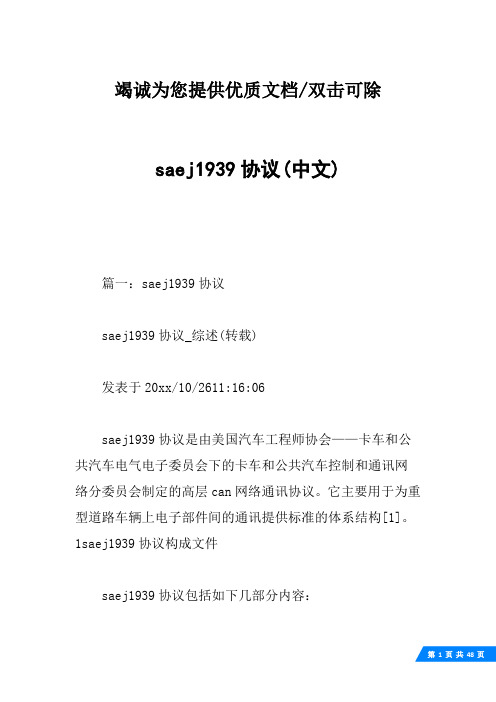
竭诚为您提供优质文档/双击可除saej1939协议(中文)篇一:saej1939协议saej1939协议_综述(转载)发表于20xx/10/2611:16:06saej1939协议是由美国汽车工程师协会——卡车和公共汽车电气电子委员会下的卡车和公共汽车控制和通讯网络分委员会制定的高层can网络通讯协议。
它主要用于为重型道路车辆上电子部件间的通讯提供标准的体系结构[1]。
1saej1939协议构成文件saej1939协议包括如下几部分内容:saej1939-11物理层, 250kbits/s, 屏蔽双绞线saej1939-13物理层, 离线诊断连接器saej1939-15简化的物理层, 250kbits/s, 非屏蔽双绞线saej1939-21数据链路层saej1939-31网络层saej1939-71车辆应用层saej1939-73应用层-诊断saej1939-81j1939网络管理协议-----------------------------------------------------------------------------------2各层协议的功能2.1物理层saej1939的物理层规范包含saej1939-11(物理层, 250kbits/s, 屏蔽双绞线)、saej1939-15(简化的物理层, 250kbits/s, 非屏蔽双绞线)和saej1939-13(物理层, 离线诊断连接器)三部分。
其中saej1939-11和saej1939-15给出了物理层为屏蔽双绞线和非屏蔽双绞线时的网络物理描述、功能描述、电气规范、兼容性测试、总线错误讨论。
而saej1939-13(物理层, 离线诊断连接器)则定义了离线诊断连接器的通用需求、性能需求和物理需求。
2.2数据链路层saej1939的数据链路层在物理层之上提供了可靠的数据传输功能。
通过数据链路层的组织, 发送的can数据帧具有必需的同步、顺序控制、错误控制和流控制等功能。
旗舰旗山E-Pro轻型特色专用车型说明书

DOUBLE BUNKS
44" DINETTE
TUB 14' AWNING
MICRO FRIDGE /
OHC GAS GRIDDLE
E20BHS
EXTERIOR STORAGE SHELF
54 X 74 BED
TV O.H. ENT. CTR.
EXTERIOR STORAGE
SHOWER
EXTERIOR STORAGE GAUCHO 74”
E12SRK
OUTSIDE KITCHEN
TV / ENT CENTER OHC
ENTRY
WARDROBE
GAS GRIDDLE
EXTERIOR STORAGE
TABLE
OHC ENTRY GAS GRIDDLE
MODEL NO.
E19BH
2
MODEL NO.
E19BH
E19BH
E-PRO | 3
FLAGSTAFF
Modern Styling & Amenities
BRIGHT AND FRESH INTERIORS THAT WILL APPEAL TO THE MASSES. E Pro will almost make you forget you are in the great outdoors. The E Pro will provide you with a sense of home from our residential, white cabinetry, modern hardware, top of the line amenities and much more. Down to every detail, we have maximized your space with a towing weight that meets the needs of your family
FURUNO NAVpilot-700 自动航行系统说明书

SPECIFICATIONS OF AUTOPILOTNAVpilot-700UNIT1 CONTROL1.1 Display Monochrome dot matrix LCD1.2 Effective display area 85.2 x 85.2 mm (160 x 160 dot)1.3 Backlight 8 steps1.4 Contrast 16 steps1.5 Useable set 6 setsUNIT2 PROCESSOR2.1 Rudder mode STBY, Auto, Dodge, Remote, Advanced auto*, Navigation*, Wind*,hunter*Fish2.2 Weather mode FULL-AUTO/SEMI-AUTO/MANUAL-CALM/MANUAL-MODERATE/MANUAL-ROUGH2.3 Weather AUTO/0-10 (Manual)2.4 Rudder gain AUTO/1-20 (Manual)2.5 Counter rudder AUTO/0-20 (Manual)2.6 Trim gain AUTO/1-20 (Manual)2.7 Course change speed 1-10 deg/s2.8 Rudder angle settings 10-45 deg2.9 Alarm Heading deviation, Cross-track error, Ship’s speed*, Depth*,Water temperature*, Log trip*, Watch, Timer*: external data required2.10 Motor/ Solenoid drive 25A continuous, 50A for 5 seconds2.11 Clutch/ Bypass drive 3A3 INTERFACE3.1 Number of portportsNMEA0183 2CAN bus 1 portRelay contact output 2 ports, alarm and status, 30V max., 3A max.Contact signal input 2 ports, event switch controlUSB 1 port, for maintenance only3.2 Data sentences NMEA 0183 Ver1.5/2.0/3.0Input AAM, APB, BOD, BWC, BWR, DBT, DPT, GGA, GLL, GNS, HDG,HDM, HDT, MTW, MWV, ROT, RMB, RMC, THS, TLL, VHW,VTG, VWR, VWT, XTE, ZDAOutput DBT, DPT, GGA, GLL, GNS, HDG, HDM, HDT, MTW, MWV, RMB,RMC, ROT, RSA, VHW, VTG, VWR, VWT, ZDA3.3 CAN bus PGN (NMEA2000)Input 059392/904,060928,061184,126208/464/720/992/996,127250/251/258/488/489,128259/267, 129025/026/029/033/283/284/285,130306/310/311/312/313/314/577/880 Output 059392/904,060928,061184,126208/464/720/992/996,127245/250/251/258,128259/267,130306/310/311/312/822/823 129025/026/029/033/283/284/285, SUPPLY4 POWER12-24 VDC: 4-2 A (control unit: 6 sets)CONDITION5 ENVIRONMENTAL5.1 Ambient temperature -15°C to +55°C5.2 Relative humidity 95% at 40°C5.3 Degree of protectionControl unit IP56Processor unit IP20Rudder reference unit IPX55.4 Vibration IEC 60945COLOR6 UNIT6.1 Control/processor unit N2.56.2 Remote controller N3.0 (FAP-5552/6232), N1.5 (FAP-6212/6222)6.3 Rudder reference unit N1.56.4 Junction box N3.0。
维尔登低型率警示灯装载脚模型MKLP 安装指南说明书

Page 1©2012 Whelen Engineering Company Inc.Form No.14607 (071312)A u t o m o t i v e : Installation Guide:Low Profile Lightbar Mounting FootModel MKLP**For warranty information regarding this product, visit /warrantyWarnings to InstallersWhelen’s emergency vehicle warning devices must be properly mounted and wired in order to be effective and safe. Read and follow all of Whelen’s written instructions when installing or using this device. Emergency vehicles are often operated under high speed stressful conditions which must be accounted for when installing all emergency warning devices. Controls should be placed within convenient reach of the operator so that he can operate the system without taking his eyes off the roadway. Emergency warning devices can require high electrical voltages and/or currents. Properly protect and use caution around live electrical connections.Grounding or shorting of electrical connections can cause high current arcing, which can cause personal injury and/or vehicle damage, including fire. Many electronic devices used in emergency vehicles can create or be affected by electromagnetic interference. Therefore, after installation of any electronic device it is necessary to test all electronic equipment simultaneously to insure that they operate free of interference from other components within the vehicle. Never power emergency warning equipment from the same circuit or share the same grounding circuit with radio communication equipment. All devices should be mounted in accordance with the manufacturer’s instructions and securely fastened to vehicle elements of sufficient strength to withstand the forces applied to the device. Driver and/or passenger air bags (SRS) will affect the way equipment should be mounted. This device should be mounted by permanent installation and within the zones specified by the vehicle manufacturer, if any. Any device mounted in the deployment area of an air bag will damage or reduce the effectiveness of the air bag and may damage or dislodge the device. Installer must be sure that this device, its mounting hardware and electrical supply wiring does not interfere with the air bag or the SRS wiring or sensors. Mounting the unit inside the vehicle by a method other than permanent installation is not recommended as unit may become dislodged during swerving; sudden braking or collision. Failure to follow instructions can result in personal injury. Whelen assumes no liability for any loss resulting from the use of this warning device. PROPER INSTALLATION COMBINED WITH OPERATOR TRAINING IN THE PROPER USE OF EMERGENCY WARNING DEVICES IS ESSENTIAL TO INSURE THE SAFETY OF EMERGENCY PERSONNEL AND THE PUBLIC.Warnings to UsersWhelen’s emergency vehicle warning devices are intended to alert other operators and pedestrians to the presence and operation of emergency vehicles and personnel. However, the use of this or any other Whelen emergency warning device does not guarantee that you will have the right-of-way or that other drivers and pedestrians will properly heed an emergency warning signal. Never assume you have the right-of-way. It is your responsibility to proceed safely before entering an intersection, driving against traffic, responding at a high rate of speed, or walking on or around traffic lanes. Emergency vehicle warning devices should be tested on a daily basis to ensure that they operate properly. When in actual use, the operator must ensure that both visual and audible warnings are not blocked by vehicle components (i.e.: open trunks or compartment doors), people, vehicles, or other obstructions. It is the user’s responsibility to understand and obey all laws regarding emergency warning devices. The user should be familiar with all applicable laws and regulations prior to the use of any emergency vehicle warning device. Whelen’s audible warning devices are designed to project sound in a forward direction away from the vehicle occupants. However, because sustained periodic exposure to loud sounds can cause hearing loss, all audible warning devices should be installed and operated in accordance with the standards established by the National Fire Protection Association.Safety FirstThis document provides all the necessary information to allow your Whelen product to be properly and safely installed. Before beginning the installation and/or operation of your new product, the installation technician and operator must read this manual completely. Important information is contained herein that could prevent serious injury or damage.•Proper installation of this product requires the installer to have a good understanding of automotive electronics, systems and procedures.•Whelen Engineering recommends the use of waterproof butt splices and/or connectors if that connector could be exposed to moisture.•Failure to use specified installation parts and/or hardware will void the product warranty.•If mounting this product requires drilling holes, the installer MUST be sure that no vehicle components or other vital parts could be damaged by the drilling process. Check both sides of the mounting surface before drilling begins. Also de-burr the holes and remove any metal shards or remnants. Install grommets into all wire passage holes.•If this manual states that this product may be mounted with suction cups, magnets, tape or Velcro®, clean the mounting surface with a 50/50 mix of isopropyl alcohol and water and dry thoroughly.•Do not install this product or route any wires in the deployment area of your air bag. Equipment mounted or located in the air bag deployment area will damage or reduce the effectiveness of the air bag, or become a projectile that could cause serious personal injury or death. Refer to your vehicle owner’s manual for the air bag deployment area. The User/Installer assumes full responsibility to determine proper mounting location, based on providing ultimate safety to all passengers inside the vehicle.•For this product to operate at optimum efficiency, a good electrical connection to chassis ground must be made. The recommendedprocedure requires the product ground wire to be connected directly to the NEGATIVE (-) battery post (this does not include products that use cigar power cords).•If this product uses a remote device for activation or control, make sure that this device is located in an area that allows both the vehicle and the device to be operated safely in any driving condition.•Do not attempt to activate or control this device in a hazardous driving situation.•This product contains either strobe light(s), halogen light(s), high-intensity LEDs or a combination of these lights. Do not stare directly into these lights. Momentary blindness and/or eye damage could result.•Use only soap and water to clean the outer lens. Use of other chemicals could result in premature lens cracking (crazing) and discoloration. Lenses in this condition have significantly reduced effectiveness and should be replaced immediately. Inspect and operate this product regularly to confirm its proper operation and mounting condition. Do not use a pressure washer to clean this product.•It is recommended that these instructions be stored in a safe place and referred to when performing maintenance and/or reinstallation of this product.•FAILURE TO FOLLOW THESE SAFETY PRECAUTIONS AND INSTRUCTIONS COULD RESULT IN DAMAGE TO THE PRODUCT OR VEHICLE AND/OR SERIOUS INJURY TO YOU AND YOUR PASSENGERS!51 Winthrop RoadChester, Connecticut 06412-0684Phone: (860) 526-9504Internet: Salese-mail:*******************CustomerServicee-mail:*******************®ENGINEERING COMPANY INC.IMPORTANT! The lightbar must be a minimum of 16" from any radioantennas.IMPORTANT! This mounting foot can NOT be used on Freedom™Centurion™ or Delta™ model lightbars.NOTE: There may be a roof support member that spans the distancebetween the driver’s and passengers side. DO NOT DRILL THROUGHTHIS MEMBER! Adjust the location until the holes can be drilledwithout contacting this support member.Strap Mounting:1.Install the mounting bracket to the mounting foot using the supplied5/16 FLAT WASHERS and 5/16 - 18 ELASTIC STOP NUTS (Fig. 1).Do NOT install the optional spacers yet.2.Place the bracket into the track on the bottom of the extruded base ofthe lightbar and twist it into position (Fig. 2).3.Slide the bracket to the outer end of the base extrusion and securethe bracket to the extrusion using the four 1/4 - 20 X 1/2 ALLEN SETSCREWS (Fig. 2). Repeat steps 1 - 3 for other side of lightbar.4.Installing Spacers:Spacers are used as required to adjust thelightbars clearance from the vehicle roof. Spacers are also used tomake the lightbar level with the road so that the light does not projectup or down when viewed from the front or rear of the vehicle. Eachspacer creates a 2° incline.Lightbar angle:Place the lightbar onto the vehicle roof in its exactmounting location and use a level to check the angle of the lightbar. If(because of the curvature of the vehicle roof) the front and rear lightsPage 3Permanent Mounting:Caution:Permanent mounting of this product will require drilling.It is absolutely necessary to make sure that no other vehicle components could be damaged by this process. Check both sides of the mounting surface before starting. If damage is likely, select a different mounting location.1.Install the foot to the lightbar following steps 1 thru 4 of “Strap Mounting”.2.Position the lightbar onto vehicle in its mounting mark the mounting holes mounting surface If the permanent holes in the are difficult to you can use measurements drill the mounting holes. You will also need to measure the distance between the mounting feetfor your application since lightbar width will depend on the lightbar you are mounting.3.Remove the lightbar and drill the 4 mounting holes.4.Install the lightbar using the supplied 1/4 - 20 Phillips Pan Head Metal Screw, 1/4”Internal Tooth Lock Washer and 1/4 - 20 X 7/16 Hex Nut.IMPORTANT! It is theresponsibility of the installation technician to make sure that theinstallation and operation of thisproduct will not interfere with or compromise the operation orefficiency of any vehicle equipment! Before returning the vehicle to active service, visually confirm the proper operation of this product,as well as all vehicle components/equipment.。
GIANT FURY X1 PLUS 2023 电动山踩车说明书

SPECSMOTOR Giant SyncDrive Pro2 85Nm, PedalPlus 6-Sensor technology SENSOR Giant RideControl Ergo3, grip integrated remoteDISPLAY Giant RideControl GO, frame integrated LED console Optional wireless ANT+ displayBATTERYGiant EnergyPak 800Wh, 22700 Lithium cell technology, Aluminium casing with highest safety standard (EN50604), CO2 Neutral production Giant EnergyPak Plus 250 range extender compatible CHARGER Giant EnergyPak 6A smart charger, 60% in 2:15hCONNECTIVITY Giant RideControl App enabled ANT+ wireless display signal with e-bike profileSIZES S, M, L, XLCOLORS Airglow/Carbon SmokeFRAMEAdvanced-grade composite frame, Advanced-grade rear triangle,Advanced forged composite upper rocker, 140mm Maestro suspension system, 'Boost' 148x12 UDH rear axle, Giant EnergyPak Plus Range Extender CompatibleFORKFox 36 Performance Elite Live Valve E-Tuned, 29er, 150mm travel,44mm offset, Fit4 damper, Kabolt-X 110, electronic adaptive suspension, e-bike integratedSHOCK Fox Float X Live Valve, 185x52.5mm Trunnion mount, electronic suspension, e-bike integrated, recommended sag: 30%HANDLEBAR Giant Contact SL 35, 35x780mmGRIPS Giant Tactal Pro-E, tapered design, 135mm Ø28~30mm (S/M) 142mm Ø29~32mm (L/XL)STEM Giant Contact SL 35SEATPOST Tranz-X Rad+ dropper, 30,9mm, 30mm travel adjustable (S:120-150mm,M:140-170mm, L/XL:170-200mm)SADDLE Giant Romero, Neutral PEDALS Flat pedalsSHIFTERSShimano Deore XTFRONT DERAILLEUR MRP HD2 co-moulded chain guide REAR DERAILLEUR Shimano Deore XT, 12-speed, Shadow+BRAKES Shimano Deore XT, BR-M8120, 4-piston, hydraulic disc, 220mm BRAKE LEVERS Shimano Deore XT, I-spec EVCASSETTE Shimano CS-M7100, 10-51T, 12-speed CHAIN KMC e.12 Turbo, EcoProteq, e-bike optimizedCRANKSET Praxis Wavetm 36T Cold Forged 4130 premium steel Praxis e-Cadet+custom forged crankarm set (S:160mm, M/L: 165mm, XL:170mm)BOTTOM BRACKETn/aWHEELS RIMS e-TRX Hookless Clincher, 29", 30mm inner widthHUBS e-TRX 6 Bolt, Shimano Micro-spline, 110 x 15 [F], 148 x 12 [R] Thru Axle TIRES Maxxis Minion DHF 29x2.6" foldable, Tubeless, EXO+, 3C MaxxTerra [F]Maxxis Dissector 29x2.6" Foldable, Tubeless, EXO+, 3C MaxxTerra [R]EXTRAS Tubeless kit (liquid, valves, levers, manual, tool) Inner tube suppliedACCESSORIES LIGHTING Optional:- Giant Recon series e-bike lights available and direct connectableLOCKTorx 25 Battery Lock with built-in Torque limiter GEOMETRYFRAME SMLXLLOW | HIGH LOW | HIGH LOW | HIGH LOW | HIGH Seat Tube Length (mm)400425450475Seat Tube Angle 77.2° | 78.0°76.0° | 76.7°76.0° | 76.7°76.0° | 76.7°Top Tube Length (mm)577 | 575607 | 605637 | 635667 | 665Head Tube Length (mm)95100110120Head Tube Angle 65.7° | 66.5°65.8° | 66.5°65.8° | 66.5°65.8° | 66.5°Fork Rake (mm)44444444Trail (mm)117 | 122.4117 | 122.4117 | 122.4117 | 122.4Wheelbase (mm)1220 | 12211239 | 12371268 | 12691300 | 1301Chain Stay Length (mm)473 | 473473 | 473473 | 473473 | 473Bottom Bracket Drop (mm)30 | 2030 | 2030 | 2030 | 20Stack (mm)606 | 601611 | 605621 | 614630 | 624Reach (mm)439 | 447457 | 462482 | 489510 | 517Stand Over Height (mm)740 | 746727 | 734718 | 726715 | 723Handlebar Width (mm)780780780780Stem Length (mm)40405050Crank Length (mm)160165165170Wheel Size29"29"29"29"The specifications, colors, and availability of the products can be subjects to alter without prior notification. For availability and prices, please contact the retailers inyour city / country.TRANCE X ADVANCED E+ 1。
诺基亚智能手机使用指南说明书
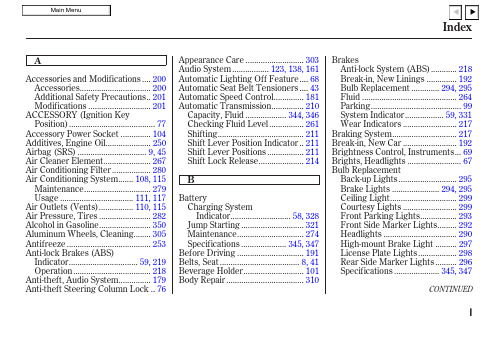
C
Capacities Chart .................... 344, 346 Carbon Monoxide Hazard .............. 52 Carrying Cargo .............................. 202 Cassette Player
Charging System Indicator .... 58, 328 Checklist, Before Driving............. 206 Child Safety ...................................... 20 Child Seats........................................ 25
Before Driving ............................... 191 Belts, Seat ..................................... 8, 41 Beverage Holder............................ 101 Body Repair .................................... 310
Maintenance............................... 279 Usage .................................. 111, 117 Air Outlets (Vents)................ 110, 115 Air Pressure, Tires ........................ 282 Alcohol in Gasoline........................ 350 Aluminum Wheels, Cleaning........ 305 Antifreeze ....................................... 253 Anti-lock Brakes (ABS) Indicator................................ 59, 219 Operation .................................... 218 Anti-theft, Audio System............... 179 Anti-theft Steering Column Lock .. 76
乐鑫 ESP32-H2 技术参考手册说明书

发布进度速览
注意本文档尚未全部完成,具体发布进度见下表:
No. ESP32H2 章节 1 ESP-RISC-V CPU 2 RISC-V 追踪编码器 (TRACE) 3 通用 DMA 控制器 (GDMA) 4 系统和存储器 5 eFuse 控制器 (EFUSE) 6 IO MUX 和 GPIO 交换矩阵 (GPIO, IO MUX) 7 复位和时钟 8 芯片 Boot 控制 9 中断矩阵 (INTMTX) 10 事件任务矩阵 (SOC_ETM) 11 低功耗管理 (RTC_CNTL) [to be added later] 12 系统定时器 (SYSTIMER) 13 定时器组 (TIMG) 14 看门狗定时器 (WDT) 15 访问权限管理 (APM) 16 系统寄存器 17 辅助调试 (ASSIST_DEBUG,MEM_MONITOR) 18 AES 加速器 (AES) 19 ECC 加速器 (ECC) 20 HMAC 加速器 (HMAC) 21 RSA 加速器 (RSA) 22 SHA 加速器 (SHA) 23 数字签名算法 (DSA) 24 椭圆曲线数字签名算法 (ECDSA) 25 片外存储器加密与解密 (XTS_AES) 26 随机数发生器 (RNG) [to be added later] 27 UART 控制器 (UART) 28 SPI 控制器 (SPI) 29 I2C 控制器 (I2C) 30 I2S 控制器 (I2S) 31 脉冲计数控制器 (PCNT) 32 USB 串口/JTAG 控制器 (USB_SERIAL_JTAG) 33 双线汽车接口 (TWAI) 34 LED PWM 控制器 (LEDC) 35 电机控制脉宽调制器 (MCPWM) 36 红外遥控 (RMT) 37 并行 IO 控制器 (PARL_IO) 38 SAR ADC 转换器与温度传感器
2020 Ford Expedition Expedition Platinum 车型说明说明书

2020 Ford ExpeditionTOWING BASICSTowing a trailer is demanding on your vehicle, your trailer and your personal drivingskills. Follow some basic rules that will help you tow safely and have a lotmore fun.For the latest RV& Trailer Towing information, check out www.fleet.ford. com/towing-guides or go to esourcebook. .Photography, illustrations and information presentedherein were correct when approved for publishing. FordMotor Company reservesthe right to discontinueor change at any time thespecifications or designs without incurring obligation.Some features shown ordescribed are optional at extra cost. Some options are required in combination with other options. Consult your dealer for the latest, mostcomplete information on models, features, prices andavailability.Many of the recreational vehicles shown in this brochure are modified or manufacturedby companies other than Ford Motor Company. Ford assumes no responsibilityfor such modifications ormanufacturing.Cargo and WeightDistributionFor optimum handling and braking, the loadmust be properly distributedKeep center of gravity low for best handlingApproximately 60% of the allowable cargoweight should be in the front half of thetrailer and 40% in the rear (withinlimits of tongue load or king pin weight)Load should be balanced from side-to-sideto optimize handling and tire wearLoad must be firmly secured to preventshifting during cornering or braking, whichcould result in a sudden loss of controlBefore StartingBefore setting out on a trip, practice turning,stopping and backing up your trailer in anarea away from heavy trafficKnow clearance required for trailer roofCheck equipment (make a checklist)Backing UpBack up slowly, with someone spottingnear the rear of the trailer to guide youPlace one hand at bottom of steeringwheel and move it in the direction youwant the trailer to goMake small steering inputs – slightmovement of steering wheel results inmuch greater movement in rear of trailerTurningWhen turning, be sure to swing wideenough to allow trailer to avoid curbs andother obstructions.BrakingAllow considerably more distance forstopping with trailer attachedRemember, the braking system of thetow vehicle is rated for operation at theGVWR, not GCWRIf your tow vehicle is an F-150, F-SeriesSuper Duty ®, Transit or Expeditionand your trailer has electric brakes,the optional Integrated Trailer BrakeController (TBC) assists in smooth andeffective trailer braking by powering thetrailer’s electric or electric-over-hydraulicbrakes with proportional output based onthe towing vehicle’s brake pressureIf you are experiencing trailer sway andyour vehicle is equipped with electricbrakes and a brake controller, activate thetrailer brakes with the brake controller byhand. Do not apply the tow vehicle brakesas this can result in increased swayTowing On HillsDownshift the transmission to assistbraking on steep downgrades and toincrease power (reduce lugging)when climbing hillsWith TorqShift® transmission, selecttow/haul mode to automaticallyeliminate unwanted gear search whengoing uphill and help control vehiclespeed when going downhillParking With A TrailerWhenever possible, vehicles with trailersshould not be parked on a grade. However,if it is necessary, place wheel chocksunder the trailer’s wheels, following theinstructions below.Apply the foot service brakes and holdHave another person place the wheelchocks under the trailer wheels on thedowngrade sideOnce the chocks are in place, release brakepedal, making sure the chocks will holdthe vehicle and trailerApply the parking brakeShift automatic transmission into park, ormanual transmission into reverseWith 4-wheel drive, make sure the transfercase is not in neutral (if applicable)Starting Out ParkedOn A GradeApply the foot service brake and holdStart the engine with transmission in park(automatic) or neutral (manual)Shift the transmission into gear andrelease the parking brakeRelease the brake pedal and move thevehicle uphill to free the chocksApply the brake pedal while anotherperson retrieves the chocksAcceleration And PassingThe added weight of the trailer candramatically decrease the acceleration ofthe towing vehicle – exercise caution.When passing a slower vehicle, be sureto allow extra distance. Remember, theadded length of the trailer must clear theother vehicle before you can pull back inSignal and make your pass on level terrainwith plenty of clearanceIf necessary, downshift forimproved accelerationDriving With An AutomaticOverdrive TransmissionWith certain automatic overdrivetransmissions, towing – especially inhilly areas – may cause excessive shiftingbetween overdrive and the next lower gear.To eliminate this condition and achievesteadier performance, overdrive can belocked out (see vehicle owner’s manual)If excessive shifting does not occur, useoverdrive to help enhance performanceOverdrive may also be locked out toobtain engine braking on downgradesWhen available, select tow/haul mode toautomatically eliminate unwanted gearsearch and help control vehicle speedwhen going downhillDriving With Cruise ControlTurn off the cruise control with heavyloads or in hilly terrain. The cruise controlmay turn off automatically when youare towing on long, steep grades. Usecaution while driving on wet roads andavoid using cruise control in rainy or winterweather conditions.Tire PressureUnderinflated tires get hot and may fail,leading to possible loss of vehicle controlOverinflated tires may wear unevenly andcompromise traction andstopping capabilityTires should be checked often forconformance to recommended coldinflation pressuresSpare Tire UseA conventional, identical full-size sparetire is required for trailer towing (mini,compact and dissimilar full-size sparetires should not be used; always replacethe spare tire with a new road tireas soon as possible).On The RoadAfter about 50 miles, stop in a protectedlocation and double-check:Trailer hitch attachmentLights and electrical connectionsTrailer wheel lug nuts for tightnessEngine oil – check regularlythroughout your tripHigh Altitude OperationYour vehicle may have reducedperformance when operating at highaltitudes and when heavily loaded ortowing a trailer. While driving at elevation,in order to match driving performance asperceived at sea level, reduce GVWs andGCWs by 2% per 1,000 ft. elevation.Powertrain/Frontal AreaConsiderationsThe charts in this Guide show theminimum powertrain needed to achievean acceptable towing performance for thelisted GCW of tow vehicle and trailerUnder certain conditions, however,(e.g., when the trailer has a large frontalarea that adds substantial air drag orwhen trailering in hilly or mountainousterrain) it is wise to choose a vehiclewith a higher ratingTowing performance is maximized with alow-drag, rounded front design trailerSelecting a Trim SeriesYour specific vehicle’s tow capability couldbe reduced based on weight of selectedtrim series and option content.Note: For additional trailering informationpertaining to your vehicle, refer to thevehicle owner’s manual.。
Native Instruments MASCHINE MK3 用户手册说明书

The information in this document is subject to change without notice and does not represent a commitment on the part of Native Instruments GmbH. The software described by this docu-ment is subject to a License Agreement and may not be copied to other media. No part of this publication may be copied, reproduced or otherwise transmitted or recorded, for any purpose, without prior written permission by Native Instruments GmbH, hereinafter referred to as Native Instruments.“Native Instruments”, “NI” and associated logos are (registered) trademarks of Native Instru-ments GmbH.ASIO, VST, HALion and Cubase are registered trademarks of Steinberg Media Technologies GmbH.All other product and company names are trademarks™ or registered® trademarks of their re-spective holders. Use of them does not imply any affiliation with or endorsement by them.Document authored by: David Gover and Nico Sidi.Software version: 2.6.11 (11/2017)Hardware version: MASCHINE MK3Special thanks to the Beta Test Team, who were invaluable not just in tracking down bugs, but in making this a better product.NATIVE INSTRUMENTS GmbH Schlesische Str. 29-30D-10997 Berlin Germanywww.native-instruments.de NATIVE INSTRUMENTS North America, Inc. 6725 Sunset Boulevard5th FloorLos Angeles, CA 90028USANATIVE INSTRUMENTS K.K.YO Building 3FJingumae 6-7-15, Shibuya-ku, Tokyo 150-0001Japanwww.native-instruments.co.jp NATIVE INSTRUMENTS UK Limited 18 Phipp StreetLondon EC2A 4NUUKNATIVE INSTRUMENTS FRANCE SARL 113 Rue Saint-Maur75011 ParisFrance SHENZHEN NATIVE INSTRUMENTS COMPANY Limited 203B & 201B, Nanshan E-Commerce Base Of Innovative ServicesShi Yun Road, Shekou, Nanshan, Shenzhen China© NATIVE INSTRUMENTS GmbH, 2017. All rights reserved.Table of Contents1Welcome to MASCHINE (23)1.1MASCHINE Documentation (24)1.2Document Conventions (25)1.3New Features in MASCHINE 2.6.11 (27)2Basic Concepts (29)2.1Important Names and Concepts (29)2.2Adjusting the MASCHINE User Interface (32)2.2.1Adjusting the Size of the Interface (32)2.2.2Switching between Ideas View and Arranger View (33)2.2.3Showing/Hiding the Browser (34)2.2.4Minimizing the Mixer (34)2.2.5Showing/Hiding the Control Lane (35)2.3Common Operations (36)2.3.1Using the 4-Directional Push Encoder (36)2.3.2Pinning a Mode on the Controller (37)2.3.3Pinning a Mode on the Controller (38)2.3.4Undo/Redo (39)2.3.5List Overlay for Selectors (41)2.3.6Zoom and Scroll Overlays (42)2.3.7Focusing on a Group or a Sound (42)2.3.8Switching Between the Master, Group, and Sound Level (47)2.3.9Navigating Channel Properties, Plug-ins, and Parameter Pages in the Control Area.482.3.9.1Extended Navigate Mode on Your Controller (53)2.3.10Using Two or More Hardware Controllers (56)2.3.11Touch Auto-Write Option (58)2.4Native Kontrol Standard (60)2.5Stand-Alone and Plug-in Mode (62)2.5.1Differences between Stand-Alone and Plug-in Mode (62)2.5.2Switching Instances (63)2.5.3Controlling Various Instances with Different Controllers (64)2.6Preferences (65)2.6.1Preferences – General Page (66)2.6.2Preferences – Audio Page (70)2.6.3Preferences – MIDI Page (74)2.6.4Preferences – Default Page (77)2.6.5Preferences – Library Page (81)2.6.6Preferences – Plug-ins Page (89)2.6.7Preferences – Hardware Page (94)2.6.8Preferences – Colors Page (98)2.7Integrating MASCHINE into a MIDI Setup (100)2.7.1Connecting External MIDI Equipment (100)2.7.2Sync to External MIDI Clock (101)2.7.3Send MIDI Clock (102)2.8Syncing MASCHINE using Ableton Link (103)2.8.1Connecting to a Network (103)2.8.2Joining and Leaving a Link Session (103)2.9Using a Pedal with the MASCHINE Controller (105)2.10File Management on the MASCHINE Controller (105)3Browser (107)3.1Browser Basics (107)3.1.1The MASCHINE Library (107)3.1.2Browsing the Library vs. Browsing Your Hard Disks (108)3.2Searching and Loading Files from the Library (109)3.2.1Overview of the LIBRARY Pane (109)3.2.2Selecting or Loading a Product and Selecting a Bank from the Browser (114)3.2.2.1Browsing by Product Category Using MASCHINE MK3 (118)3.2.2.2Browsing by Product Vendor Using MASCHINE MK3 (119)3.2.3Selecting a Product Category, a Product, a Bank, and a Sub-Bank (119)3.2.3.1Selecting a Product Category, a Product, a Bank, and a Sub-Bank on theController (124)3.2.4Selecting a File Type (125)3.2.5Choosing Between Factory and User Content (126)3.2.6Selecting Type and Mode Tags (127)3.2.7List and Tag Overlays in the Browser (133)3.2.8Performing a Text Search (135)3.2.9Loading a File from the Result List (135)3.3Additional Browsing Tools (140)3.3.1Loading the Selected Files Automatically (140)3.3.2Auditioning Instrument Presets (142)3.3.3Auditioning Samples (143)3.3.4Loading Groups with Patterns (144)3.3.5Loading Groups with Routing (145)3.3.6Displaying File Information (145)3.4Using Favorites in the Browser (146)3.5Editing the Files’ Tags and Properties (152)3.5.1Attribute Editor Basics (152)3.5.2The BANK Page (154)3.5.3The TYPES and MODES Pages (155)3.5.4The PROPERTIES Page (157)3.6Loading and Importing Files from Your File System (158)3.6.1Overview of the FILES Pane (158)3.6.2Using Favorites (160)3.6.3Using the Location Bar (161)3.6.4Navigating to Recent Locations (162)3.6.5Using the Result List (163)3.6.6Importing Files to the MASCHINE Library (166)3.7Locating Missing Samples (168)3.8Using Quick Browse (170)4Managing Sounds, Groups, and Your Project (175)4.1Overview of the Sounds, Groups, and Master (175)4.1.1The Sound, Group, and Master Channels (176)4.1.2Similarities and Differences in Handling Sounds and Groups (177)4.1.3Selecting Multiple Sounds or Groups (178)4.2Managing Sounds (183)4.2.1Loading Sounds (185)4.2.2Pre-listening to Sounds (186)4.2.3Renaming Sound Slots (187)4.2.4Changing the Sound’s Color (187)4.2.5Saving Sounds (189)4.2.6Copying and Pasting Sounds (191)4.2.7Moving Sounds (194)4.2.8Resetting Sound Slots (196)4.3Managing Groups (197)4.3.1Creating Groups (198)4.3.2Loading Groups (200)4.3.3Renaming Groups (201)4.3.4Changing the Group’s Color (201)4.3.5Saving Groups (203)4.3.6Copying and Pasting Groups (205)4.3.7Reordering Groups (208)4.3.8Deleting Groups (209)4.4Exporting MASCHINE Objects and Audio (210)4.4.1Saving a Group with its Samples (211)4.4.2Saving a Project with its Samples (212)4.4.3Exporting Audio (214)4.5Importing Third-Party File Formats (221)4.5.1Loading REX Files into Sound Slots (221)4.5.2Importing MPC Programs to Groups (222)5Playing on the Controller (226)5.1Adjusting the Pads (226)5.1.1The Pad View in the Software (226)5.1.2Choosing a Pad Input Mode (228)5.1.3Adjusting the Base Key (231)5.1.4Using Choke Groups (233)5.1.5Using Link Groups (235)5.2Adjusting the Key, Choke, and Link Parameters for Multiple Sounds (238)5.3Adjusting the Base Key (239)5.4Playing Tools (240)5.4.1Mute and Solo (241)5.4.2Choke All Notes (245)5.4.3Groove (246)5.4.4Level, Tempo, Tune, and Groove Shortcuts on Your Controller (248)5.4.5Tap Tempo (252)5.5Performance Features (253)5.5.1Overview of the Perform Features (253)5.5.2Selecting a Scale and Creating Chords (256)5.5.3Scale and Chord Parameters (256)5.5.4Creating Arpeggios and Repeated Notes (262)5.5.5Swing on Note Repeat / Arp Output (267)5.6Using Lock Snapshots (268)5.6.1Creating a Lock Snapshot (268)5.6.2Using Extended Lock (269)5.6.3Updating a Lock Snapshot (269)5.6.4Recalling a Lock Snapshot (270)5.6.5Morphing Between Lock Snapshots (270)5.6.6Deleting a Lock Snapshot (271)5.6.7Triggering Lock Snapshots via MIDI (272)5.7Using the Smart Strip (274)5.7.1Pitch Mode (274)5.7.2Modulation Mode (275)5.7.3Perform Mode (275)5.7.4Notes Mode (276)6Working with Plug-ins (277)6.1Plug-in Overview (277)6.1.1Plug-in Basics (277)6.1.2First Plug-in Slot of Sounds: Choosing the Sound’s Role (281)6.1.3Loading, Removing, and Replacing a Plug-in (281)6.1.3.1Browser Plug-in Slot Selection (287)6.1.4Adjusting the Plug-in Parameters (290)6.1.5Bypassing Plug-in Slots (290)6.1.6Using Side-Chain (292)6.1.7Moving Plug-ins (292)6.1.8Alternative: the Plug-in Strip (294)6.1.9Saving and Recalling Plug-in Presets (294)6.1.9.1Saving Plug-in Presets (295)6.1.9.2Recalling Plug-in Presets (296)6.1.9.3Removing a Default Plug-in Preset (297)6.2The Sampler Plug-in (298)6.2.1Page 1: Voice Settings / Engine (300)6.2.2Page 2: Pitch / Envelope (302)6.2.3Page 3: FX / Filter (305)6.2.4Page 4: Modulation (307)6.2.5Page 5: LFO (309)6.2.6Page 6: Velocity / Modwheel (311)6.3Using Native Instruments and External Plug-ins (313)6.3.1Opening/Closing Plug-in Windows (313)6.3.2Using the VST/AU Plug-in Parameters (316)6.3.3Setting Up Your Own Parameter Pages (317)6.3.4Using VST/AU Plug-in Presets (322)6.3.5Multiple-Output Plug-ins and Multitimbral Plug-ins (325)7Working with Patterns (326)7.1Pattern Basics (326)7.1.1Pattern Editor Overview (327)7.1.2Navigating the Event Area (333)7.1.3Following the Playback Position in the Pattern (335)7.1.4Jumping to Another Playback Position in the Pattern (337)7.1.5Group View and Keyboard View (338)7.1.6Adjusting the Arrange Grid and the Pattern Length (341)7.1.7Adjusting the Step Grid and the Nudge Grid (344)7.2Recording Patterns in Real Time (349)7.2.1Recording Your Patterns Live (349)7.2.2The Record Prepare Mode (352)7.2.3Using the Metronome (353)7.2.4Recording with Count-in (354)7.2.5Quantizing while Recording (356)7.3Recording Patterns with the Step Sequencer (356)7.3.1Step Mode Basics (356)7.3.2Editing Events in Step Mode (359)7.3.3Recording Modulation in Step Mode (361)7.4Editing Events (361)7.4.1Editing Events with the Mouse: an Overview (362)7.4.2Creating Events/Notes (365)7.4.3Selecting Events/Notes (366)7.4.4Editing Selected Events/Notes (372)7.4.5Deleting Events/Notes (378)7.4.6Cut, Copy, and Paste Events/Notes (381)7.4.7Quantizing Events/Notes (383)7.4.8Quantization While Playing (385)7.4.9Doubling a Pattern (386)7.4.10Adding Variation to Patterns (387)7.5Recording and Editing Modulation (391)7.5.1Which Parameters Are Modulatable? (392)7.5.2Recording Modulation (393)7.5.3Creating and Editing Modulation in the Control Lane (395)7.6Creating MIDI Tracks from Scratch in MASCHINE (401)7.7Managing Patterns (403)7.7.1The Pattern Manager and Pattern Mode (403)7.7.2Selecting Patterns and Pattern Banks (406)7.7.3Creating Patterns (408)7.7.4Deleting Patterns (410)7.7.5Creating and Deleting Pattern Banks (411)7.7.6Naming Patterns (413)7.7.7Changing the Pattern’s Color (415)7.7.8Duplicating, Copying, and Pasting Patterns (416)7.7.9Moving Patterns (419)7.7.10Adjusting Pattern Length in Fine Increments (420)7.8Importing/Exporting Audio and MIDI to/from Patterns (421)7.8.1Exporting Audio from Patterns (421)7.8.2Exporting MIDI from Patterns (422)7.8.3Importing MIDI to Patterns (425)8Audio Routing, Remote Control, and Macro Controls (434)8.1Audio Routing in MASCHINE (435)8.1.1Sending External Audio to Sounds (436)8.1.2Configuring the Main Output of Sounds and Groups (441)8.1.3Setting Up Auxiliary Outputs for Sounds and Groups (446)8.1.4Configuring the Master and Cue Outputs of MASCHINE (450)8.1.5Mono Audio Inputs (456)8.1.5.1Configuring External Inputs for Sounds in Mix View (457)8.2Using MIDI Control and Host Automation (461)8.2.1Triggering Sounds via MIDI Notes (462)8.2.2Triggering Scenes via MIDI (469)8.2.3Controlling Parameters via MIDI and Host Automation (471)8.2.4Selecting VST/AU Plug-in Presets via MIDI Program Change (479)8.2.5Sending MIDI from Sounds (480)8.3Creating Custom Sets of Parameters with the Macro Controls (484)8.3.1Macro Control Overview (485)8.3.2Assigning Macro Controls Using the Software (486)8.3.3Assigning Macro Controls Using the Controller (492)9Controlling Your Mix (494)9.1Mix View Basics (494)9.1.1Switching between Arrange View and Mix View (494)9.1.2Mix View Elements (495)9.2The Mixer (497)9.2.1Displaying Groups vs. Displaying Sounds (498)9.2.2Adjusting the Mixer Layout (500)9.2.3Selecting Channel Strips (501)9.2.4Managing Your Channels in the Mixer (502)9.2.5Adjusting Settings in the Channel Strips (504)9.2.6Using the Cue Bus (508)9.3The Plug-in Chain (510)9.4The Plug-in Strip (511)9.4.1The Plug-in Header (513)9.4.2Panels for Drumsynths and Internal Effects (515)9.4.3Panel for the Sampler (516)9.4.4Custom Panels for Native Instruments Plug-ins (519)9.4.5Undocking a Plug-in Panel (Native Instruments and External Plug-ins Only) (523)9.5Controlling Your Mix from the Controller (525)9.5.1Navigating Your Channels in Mix Mode (526)9.5.2Adjusting the Level and Pan in Mix Mode (527)9.5.3Mute and Solo in Mix Mode (528)9.5.4Plug-in Icons in Mix Mode (528)10Using the Drumsynths (529)10.1Drumsynths – General Handling (530)10.1.1Engines: Many Different Drums per Drumsynth (530)10.1.2Common Parameter Organization (530)10.1.3Shared Parameters (533)10.1.4Various Velocity Responses (533)10.1.5Pitch Range, Tuning, and MIDI Notes (533)10.2The Kicks (534)10.2.1Kick – Sub (536)10.2.2Kick – Tronic (538)10.2.3Kick – Dusty (541)10.2.4Kick – Grit (542)10.2.5Kick – Rasper (545)10.2.6Kick – Snappy (546)10.2.7Kick – Bold (548)10.2.8Kick – Maple (550)10.2.9Kick – Push (551)10.3The Snares (553)10.3.1Snare – Volt (555)10.3.2Snare – Bit (557)10.3.3Snare – Pow (559)10.3.4Snare – Sharp (560)10.3.5Snare – Airy (562)10.3.6Snare – Vintage (564)10.3.7Snare – Chrome (566)10.3.8Snare – Iron (568)10.3.9Snare – Clap (570)10.3.10Snare – Breaker (572)10.4The Hi-hats (574)10.4.1Hi-hat – Silver (575)10.4.2Hi-hat – Circuit (577)10.4.3Hi-hat – Memory (579)10.4.4Hi-hat – Hybrid (581)10.4.5Creating a Pattern with Closed and Open Hi-hats (583)10.5The Toms (584)10.5.1Tom – Tronic (586)10.5.2Tom – Fractal (588)10.5.3Tom – Floor (592)10.5.4Tom – High (594)10.6The Percussions (595)10.6.1Percussion – Fractal (597)10.6.2Percussion – Kettle (600)10.6.3Percussion – Shaker (602)10.7The Cymbals (606)10.7.1Cymbal – Crash (608)10.7.2Cymbal – Ride (610)11Using the Bass Synth (613)11.1Bass Synth – General Handling (614)11.1.1Parameter Organization (614)11.1.2Bass Synth Parameters (616)12Using Effects (618)12.1Applying Effects to a Sound, a Group or the Master (618)12.1.1Adding an Effect (618)12.1.2Other Operations on Effects (627)12.1.3Using the Side-Chain Input (629)12.2Applying Effects to External Audio (632)12.2.1Step 1: Configure MASCHINE Audio Inputs (632)12.2.2Step 2: Set up a Sound to Receive the External Input (635)12.2.3Step 3: Load an Effect to Process an Input (637)12.3Creating a Send Effect (639)12.3.1Step 1: Set Up a Sound or Group as Send Effect (639)12.3.2Step 2: Route Audio to the Send Effect (644)12.3.3 A Few Notes on Send Effects (646)12.4Creating Multi-Effects (647)13Effect Reference (650)13.1Dynamics (651)13.1.1Compressor (651)13.1.2Gate (655)13.1.3Transient Master (659)13.1.4Limiter (661)13.1.5Maximizer (665)13.2Filtering Effects (668)13.2.1EQ (668)13.2.2Filter (671)13.2.3Cabinet (675)13.3Modulation Effects (676)13.3.1Chorus (676)13.3.2Flanger (678)13.3.3FM (680)13.3.4Freq Shifter (681)13.3.5Phaser (683)13.4Spatial and Reverb Effects (685)13.4.1Ice (685)13.4.2Metaverb (687)13.4.3Reflex (688)13.4.4Reverb (Legacy) (690)13.4.5Reverb (692)13.4.5.1Reverb Room (692)13.4.5.2Reverb Hall (695)13.4.5.3Plate Reverb (698)13.5Delays (700)13.5.1Beat Delay (700)13.5.2Grain Delay (703)13.5.3Grain Stretch (705)13.5.4Resochord (707)13.6Distortion Effects (709)13.6.1Distortion (709)13.6.2Lofi (711)13.6.3Saturator (713)13.6.4Analog Distortion (716)13.7Perform FX (718)13.7.1Filter (719)13.7.2Flanger (721)13.7.3Burst Echo (724)13.7.4Reso Echo (726)13.7.5Ring (729)13.7.6Stutter (731)13.7.7Tremolo (734)13.7.8Scratcher (737)14Working with the Arranger (740)14.1Arranger Basics (740)14.1.1Navigating the Arranger (743)14.1.2Following the Playback Position in Your Project (745)14.1.3Jumping to Other Sections (746)14.2Using Ideas View (748)14.2.1Scene Overview (748)14.2.2Creating Scenes (750)14.2.3Assigning and Removing Patterns (751)14.2.4Selecting Scenes (755)14.2.5Deleting Scenes (757)14.2.6Creating and Deleting Scene Banks (758)14.2.7Clearing Scenes (759)14.2.8Duplicating Scenes (759)14.2.9Reordering Scenes (761)14.2.10Making Scenes Unique (762)14.2.11Appending Scenes to Arrangement (763)14.2.12Naming Scenes (764)14.2.13Changing the Color of a Scene (765)14.3Using Arranger View (767)14.3.1Section Management Overview (767)14.3.2Creating Sections (772)14.3.3Assigning a Scene to a Section (773)14.3.4Selecting Sections and Section Banks (774)14.3.5Reorganizing Sections (778)14.3.6Adjusting the Length of a Section (779)14.3.6.1Adjusting the Length of a Section Using the Software (781)14.3.6.2Adjusting the Length of a Section Using the Controller (782)14.3.7Assigning and Removing Patterns (783)14.3.8Duplicating Sections (785)14.3.8.1Making Sections Unique (786)14.3.9Removing Sections (787)14.3.10Renaming Scenes (789)14.3.11Clearing Sections (790)14.3.12Creating and Deleting Section Banks (791)14.3.13Enabling Auto Length (792)14.3.14Looping (793)14.3.14.1Setting the Loop Range in the Software (793)14.4Playing with Sections (794)14.4.1Jumping to another Playback Position in Your Project (795)14.5Triggering Sections or Scenes via MIDI (796)14.6The Arrange Grid (798)14.7Quick Grid (800)15Sampling and Sample Mapping (801)15.1Opening the Sample Editor (801)15.2Recording a Sample (802)15.2.1Opening the Record Page (802)15.2.2Selecting the Source and the Recording Mode (803)15.2.3Arming, Starting, and Stopping the Recording (806)15.2.5Checking Your Recordings (810)15.2.6Location and Name of Your Recorded Samples (813)15.3Editing a Sample (814)15.3.1Using the Edit Page (814)15.3.2Audio Editing Functions (820)15.4Slicing a Sample (828)15.4.1Opening the Slice Page (829)15.4.2Adjusting the Slicing Settings (830)15.4.3Live Slicing (836)15.4.3.1Live Slicing Using the Controller (836)15.4.3.2Delete All Slices (837)15.4.4Manually Adjusting Your Slices (837)15.4.5Applying the Slicing (844)15.5Mapping Samples to Zones (850)15.5.1Opening the Zone Page (850)15.5.2Zone Page Overview (851)15.5.3Selecting and Managing Zones in the Zone List (853)15.5.4Selecting and Editing Zones in the Map View (858)15.5.5Editing Zones in the Sample View (862)15.5.6Adjusting the Zone Settings (865)15.5.7Adding Samples to the Sample Map (872)16Appendix: Tips for Playing Live (875)16.1Preparations (875)16.1.1Focus on the Hardware (875)16.1.2Customize the Pads of the Hardware (875)16.1.3Check Your CPU Power Before Playing (875)16.1.4Name and Color Your Groups, Patterns, Sounds and Scenes (876)16.1.5Consider Using a Limiter on Your Master (876)16.1.6Hook Up Your Other Gear and Sync It with MIDI Clock (876)16.1.7Improvise (876)16.2Basic Techniques (876)16.2.1Use Mute and Solo (876)16.2.2Use Scene Mode and Tweak the Loop Range (877)16.2.3Create Variations of Your Drum Patterns in the Step Sequencer (877)16.2.4Use Note Repeat (877)16.2.5Set Up Your Own Multi-effect Groups and Automate Them (877)16.3Special Tricks (878)16.3.1Changing Pattern Length for Variation (878)16.3.2Using Loops to Cycle Through Samples (878)16.3.3Using Loops to Cycle Through Samples (878)16.3.4Load Long Audio Files and Play with the Start Point (878)17Troubleshooting (879)17.1Knowledge Base (879)17.2Technical Support (879)17.3Registration Support (880)17.4User Forum (880)18Glossary (881)Index (889)1Welcome to MASCHINEThank you for buying MASCHINE!MASCHINE is a groove production studio that implements the familiar working style of classi-cal groove boxes along with the advantages of a computer based system. MASCHINE is ideal for making music live, as well as in the studio. It’s the hands-on aspect of a dedicated instru-ment, the MASCHINE hardware controller, united with the advanced editing features of the MASCHINE software.Creating beats is often not very intuitive with a computer, but using the MASCHINE hardware controller to do it makes it easy and fun. You can tap in freely with the pads or use Note Re-peat to jam along. Alternatively, build your beats using the step sequencer just as in classic drum machines.Patterns can be intuitively combined and rearranged on the fly to form larger ideas. You can try out several different versions of a song without ever having to stop the music.Since you can integrate it into any sequencer that supports VST, AU, or AAX plug-ins, you can reap the benefits in almost any software setup, or use it as a stand-alone application. You can sample your own material, slice loops and rearrange them easily.However, MASCHINE is a lot more than an ordinary groovebox or sampler: it comes with an inspiring 7-gigabyte library, and a sophisticated, yet easy to use tag-based Browser to give you instant access to the sounds you are looking for.What’s more, MASCHINE provides lots of options for manipulating your sounds via internal ef-fects and other sound-shaping possibilities. You can also control external MIDI hardware and 3rd-party software with the MASCHINE hardware controller, while customizing the functions of the pads, knobs and buttons according to your needs utilizing the included Controller Editor application. We hope you enjoy this fantastic instrument as much as we do. Now let’s get go-ing!—The MASCHINE team at Native Instruments.MASCHINE Documentation1.1MASCHINE DocumentationNative Instruments provide many information sources regarding MASCHINE. The main docu-ments should be read in the following sequence:1.MASCHINE Getting Started: This document provides a practical approach to MASCHINE viaa set of tutorials covering easy and more advanced tasks in order to help you familiarizeyourself with MASCHINE.2.MASCHINE Manual (this document): The MASCHINE Manual provides you with a compre-hensive description of all MASCHINE software and hardware features.Additional documentation sources provide you with details on more specific topics:▪Controller Editor Manual: Besides using your MASCHINE hardware controller together withits dedicated MASCHINE software, you can also use it as a powerful and highly versatileMIDI controller to pilot any other MIDI-capable application or device. This is made possibleby the Controller Editor software, an application that allows you to precisely define all MIDIassignments for your MASCHINE controller. The Controller Editor was installed during theMASCHINE installation procedure. For more information on this, please refer to the Con-troller Editor Manual available as a PDF file via the Help menu of Controller Editor.▪Online Support Videos: You can find a number of support videos on The Official Native In-struments Support Channel under the following URL: https:///NIsupport-EN We recommend that you follow along with these instructions while the respective appli-cation is running on your computer.Other Online Resources:If you are experiencing problems related to your Native Instruments product that the supplied documentation does not cover, there are several ways of getting help:▪Knowledge Base▪User Forum▪Technical Support▪Registration SupportYou will find more information on these subjects in the chapter Troubleshooting.1.2Document ConventionsThis section introduces you to the signage and text highlighting used in this manual. This man-ual uses particular formatting to point out special facts and to warn you of potential issues. The icons introducing these notes let you see what kind of information is to be expected:This document uses particular formatting to point out special facts and to warn you of poten-tial issues. The icons introducing the following notes let you see what kind of information can be expected:Furthermore, the following formatting is used:▪Text appearing in (drop-down) menus (such as Open…, Save as… etc.) in the software and paths to locations on your hard disk or other storage devices is printed in italics.▪Text appearing elsewhere (labels of buttons, controls, text next to checkboxes etc.) in the software is printed in blue. Whenever you see this formatting applied, you will find the same text appearing somewhere on the screen.▪Text appearing on the displays of the controller is printed in light grey. Whenever you see this formatting applied, you will find the same text on a controller display.▪Text appearing on labels of the hardware controller is printed in orange. Whenever you see this formatting applied, you will find the same text on the controller.▪Important names and concepts are printed in bold.▪References to keys on your computer’s keyboard you’ll find put in square brackets (e.g.,“Press [Shift] + [Enter]”).►Single instructions are introduced by this play button type arrow.→Results of actions are introduced by this smaller arrow.Naming ConventionThroughout the documentation we will refer to MASCHINE controller (or just controller) as the hardware controller and MASCHINE software as the software installed on your computer.The term “effect” will sometimes be abbreviated as “FX” when referring to elements in the MA-SCHINE software and hardware. These terms have the same meaning.Button Combinations and Shortcuts on Your ControllerMost instructions will use the “+” sign to indicate buttons (or buttons and pads) that must be pressed simultaneously, starting with the button indicated first. E.g., an instruction such as:“Press SHIFT + PLAY”means:1.Press and hold SHIFT.2.While holding SHIFT, press PLAY and release it.3.Release SHIFT.Unlabeled Buttons on the ControllerThe buttons and knobs above and below the displays on your MASCHINE controller do not have labels.1234567812345678The unlabeled buttons and knobs on the MASCHINE controller.For better reference, we applied a special formatting here: throughout the document, the ele-ments are capitalized and numbered, so the buttons above the displays are written Button 1 to Button 8, while the knobs under the displays are written Knob 1 to Knob 8. E.g., whenever you see an instruction such as “Press Button 2 to open the EDIT page,” you’ll know it’s the second button from the left above the displays.1.3New Features in MASCHINE2.6.11The following two new features have been added to MASCHINE 2.6.11 and are only aimed at MASCHINE MK3 users:▪Introduction of the General, Audio, MIDI and Hardware Preferences direct from the MA-SCHINE MK3 controller using the SETTINGS button. For more information on using the Preferences from the hardware, refer to each section of the following chapter: ↑2.6, Prefer-ences.。
mudbox2017密钥

mudbox2017密钥Mudbox 2017密钥:深入探讨解锁创意的工具Mudbox 2017是一款强大的3D雕刻和纹理绘画软件,用于电影、游戏和动画行业的专业人士。
要充分利用Mudbox的强大功能,获得有效的密钥至关重要。
本文将深入探讨Mudbox 2017的密钥获取和使用,为用户提供全面指南。
获取密钥Mudbox 2017的密钥可通过多种方式获取:购买商业许可证:从Autodesk或授权经销商处购买商业许可证可获得许可证密钥,授予对软件的完全访问权限。
订阅Autodesk Desktop Subscription:订阅Autodesk Desktop Subscription可访问Mudbox和其他Autodesk软件,提供灵活的订阅选项。
教育许可证:教育机构可获得免费的教育许可证,用于教学和研究目的。
试用版:Autodesk提供30天的免费试用版,允许用户在购买前评估Mudbox的功能。
安装和激活获取密钥后,即可安装Mudbox 2017。
安装完成后,需要激活软件才能使用。
激活过程包括:启动Mudbox 2017。
选择“激活”选项。
输入密钥并按照屏幕上的说明进行操作。
常见问题密钥无效:确保输入的密钥正确无误。
检查密钥是否已过期。
尝试重新激活软件。
无法激活:确保计算机已连接到互联网。
防火墙或安全软件可能阻止了激活。
联系Autodesk支持寻求帮助。
密钥共享:Mudbox 2017密钥不得共享,因为每个密钥仅授权一台计算机。
共享密钥违反了软件使用条款,可能导致账户被禁用。
结论Mudbox 2017密钥对于释放软件的全部潜力至关重要。
通过遵循本文概述的步骤,用户可以轻松获取、安装和激活他们的密钥,从而解锁无与伦比的3D雕刻和纹理绘画体验。
充分利用Mudbox的强大功能,将创意愿景变为现实。
FOX FLOAT 3 EVOL R 雪橇摇摆器说明书

FLOAT 3 EVOL RC HRIS BURANDT SIGNATURE SERIES OWNERS MANUALCONTENTSCONGRATULATIONS .................................................................................................. 3CONSUMER SAFETY .................................................................................................. 3UNDERSTANDING THE FLOAT 3 EVOL R ................................................................. 4FOX PUMP ................................................................................................................... 5 OPTIONS ..................................................................................................................... 5 ADJUSTABLE PROGRESSIVE AIR SPRING .............................................................. 6 REFERENCE AIR PRESSURES .................................................................................. 7 TEMPERATURE DEPENDENCY ................................................................................. 7INSTALLING YOUR SHOCKS ....................................................................................10MEASURE STOCK SETTINGS .................................................................................... 8FLOAT 3 EVOL R INSTALLATION ............................................................................. 11FLOAT 3 EVOL R SETUP .......................................................................................... 12TUNING THE FLOAT 3 EVOL R ................................................................................ 14REBOUND ADJUST ................................................................................................... 14 TUNING NOTES ........................................................................................................ 15MAINTENANCE ......................................................................................................... 16SERVICE .................................................................................................................... 16WARRANTY ............................................................................................................... 16NOTICE: THE SNOWMOBILE PICTURED IN THIS MANUAL MAY NOT RESEMBLE YOUR ACTUAL SNOWMOBILE. THE PROCEDURES OUTLINED IN THIS MANUAL WILL INSTRUCT YOU TO MOUNT, SET-UP AND ADJUST THE FOX FLOAT 3 EVOL R SHOCK ABSORBER ON YOUR PARTICULAR SNOWMOBILE MODEL.Reference print standards 604-00-300 rev ACONGRATULATIONSThank you for choosing FOX FLOAT 3 EVOL R CHRIS BURANDT SIGNATURE SERIES shock absorbers for your snowmobile. In doing so, we believe that you have chosen the finest suspension products in the world. FOX shocks have been designed, tested and manufactured in the USA for more than 40 years.As a consumer and supporter of FOX products, you need to be aware of the importance of setting up your shocks correctly to ensure maximum performance. This manual provides step-by-step instructions on howto set-up and maintain your shocks. It is a good idea to keep your proof of purchase with this manual and refer to it for service and warranty issues.This manual does not contain step-by-step shock rebuild instructions. Rebuilding should be carriedout by an authorized FOX service technician.CONSUMER SAFETYWARNING: Riding a Snowmobile can be dangerous and can result in DEATH OR SERIOUS INJURY.Take responsibility for yourself and others seriously, and read the following safety tips: - Keep your vehicle and its suspension systems in optimal working condition.- Always wear protective clothing, eye protection and a helmet- Know your limits and ride within them!The FOX FLOAT 3 EVOL R shock contains a high-pressure nitrogen charge. The shock should only be opened by a FOX technician.WARNING: Opening a nitrogen pressurized shock can be dangerous and can result in SERIOUSINJURY OR DEATH. NEVER attempt to disassemble the damper of your FLOAT 3 EVOL R shock.Do not puncture or incinerate the shock absorber damper portion. Always wear eye protection when installing or adjusting your shock absorber.UNDERSTANDING THE FLOAT 3 EVOL RFOX FLOAT (FOX Load Optimizing Air Technology) 3 EVOL R air shocks are high- performance shock absorbers that use air as springs, instead of heavy steel coil springs or expensive titanium coil springs. Underneath that air sleeve is a high- performance, velocity-sensitive, shimmed damping system. FLOAT 3 EVOL R air shock dampers contain high pressure nitrogen gas and FOX high viscosity index shock oil separated by an Internal Floating Piston system. This helps to ensure consistent, fade-free damping in most riding conditions.FLOAT 3 EVOL RREBOUND ADJUSTERMAIN AIR SPRING FILLER VALVEMAIN AIR CHAMBERAIR SLEEVEMAIN AIR SEAL EVOL INTERNAL FLOATING PISTON EVOL RESERVOIREVOL AIR SPRING FILLER VALVENEG A TIVE SPRINGBODY INTERNAL FLOATING PISTON OIL CHAMBERNITROGEN CHAMBERNITROGEN FILLFLOAT 3 EVOL R shocks are built using 6061-T6 aluminum for lightweight and strength. The chromed damper shaft is super-finished for low friction and long seal life. All of the seals and wipers are engineered specifically for FLOAT 3 EVOL R. The damper shaft and seals are contained within the air sleeve, protecting them from dirt, water and ice.FOX PUMPYour FLOAT 3 EVOL R shock absorbers are shipped with a FOX dual scale air pump, shown below.0-300psi Dual Scale Pump P/N 027-00-008AVAILABLE OPTIONS0-300psi Digital Pump P/N 027-00-010Body Guard Kit, black shown, optional colors availableADJUSTABLE PROGRESSIVE DUAL-STAGE AIR SPRINGAir springs are not just lightweight they are also progressive. What does that mean? As the graphbelow shows, during the second half of shock travel, the spring force builds rapidly. This virtually eliminates any harsh bottoming of the suspension and provides a “bottomless” feel.With just one pump you can make quick, easy changes to your setup to fine tune your shock’sspring curve. Using air, there is an infinite number of spring rates available.As you can see, by changing the pressures in the MAIN air chamber and the EVOL air chamber, you can get much softer or much firmer than a coil-over shock without ever having to change out a spring.Your FLOAT 3 EVOL R shocks come in the box ready-to-ride, but we encourage you to follow the procedures outlined in this manual to optimize their performance.Mountain/Backcountry 100-15045-65Performance/Trail160-180 55-95The air pressure in the EVOL air chamber is adjusted to control the vehicle corner roll and bottom-out characteristics in the last 1/3 of shock travel; the pressure in the MAIN air chamber is adjusted to change ride height and the suspension stiffness of the snowmobile.Reference Air PressuresEVOL Air Chamber Main Air Chamber Sno-Cross/X-Country 200-250 100-120The effects of changing the EVOL air chamber pressure and MAIN air chamber pressure are shown in thegraphs below:TEMPERATURE DEPENDENCYThe air pressures in the FLOAT 3 EVOL R air shocks are slightly temperature dependent with roughly a 10psi air pressure change over a 100-degree temperature change. Because of this, it is best to set the pressures in temperature conditions close to the ambient temperature anticipated during riding. Whentemperatures change by more than 30 degrees Fahrenheit—or 17 degrees Celsius—it is recommended that the pressure settings be reset.For example, if the temperature outside is 40°F (4°C) and the pressures are set while the snowmobile is in a garage in which the ambient temperature is 70°F (21°C), the shocks will be under-pressurized when taken outside due to the cold air temperature. Therefore, it is imperative that the pressures are re-adjusted when the snowmobile/shocks are taken from extreme warm to cold temperatures and vice-versa. Once the pressures are set for a given temperature, they will remain stable throughout the ride.MEASURE STOCK SETTINGSStep 1 BEFORE REMOVING STOCK SHOCK ABSORBERSStart with the vehicle on a flat surface. Push down on the front bumper 3 times to set tle the front end. Measure the ground clearance of the stock vehicle with the rider on board, from the lowpoint of the chassis. This will be measurement A = 9.500”This measurement is known as ride height.Ride height is measured with the intended rider and gear on board the vehicle,t hen takingthe measurement.Step 2 Raise the front end up until the shocks fully extend or the ski s are just about to come off the floor. Re-measure from the previous point on the chassis to the ground. This willbe measurement B (Example 11.125”) Full ExtensionStep 3 B - A = Sag Example 11.125” - 9.500” = 1.625” of SagUse this measurement to set up your FOX FLOAT 3 EVOL RFull Extension – Ride Height = SagSag requirement is dependent on your vehicle, rider weight and usage. Sag requirements mayvary. Heavier vehicles and riders may require more sag for optimal performance.INSTALLING YOUR SHOCKSIf you do not have the proper equipment, tools, floor jack or jack stand, torque wrench, ratchet socket set with wrench set and abilities to correctly install your shock, have the shock absorbers installed by a professional technician. Your shock absorbers come supplied with the correct reducers pre-installed to mount them correctly to your vehicle.WARNING: CONTACT FOX IF THESE REDUCERS DO NOT FIT CORRECTLY. CORRECT SHOCK MOUNTING IS CRITICAL FOR CORRECT OPERATION AND FOR YOUR SAFETY.DO NOT REMOVE NITROGEN FILL VALVEWARNING: DO NOT REMOVE RESERVOIR NITROGEN FILLER CAP OR ATTEMPT TO CHANGE NITROGEN PRESSURE. DAMAGE TO SHOCK ABSORBER CAN OCCUR.Shock absorbers equipped with rebound adjust and compression adjust low speed an high speed are preset. I t is recommended that you check the settings by counting the number of full clicks in clockwise until adjuster stops. Back the adjuster out the same number of full clicks you turned the adjuster in. Note these settings in the TUNING NOTES Section.FLOAT 3 EVOL R INSTALLATIONFLOAT 3 EVOL RStep 1 Ensure that your snowmobile is safely supported with a floor jack or jack stand and the skis are off the ground. The suspension should be fully extended before removing the stock shocks.Install your FLOAT 3 EVOL R shock absorbers with the air sleeve oriented as pictured above.Step 2 Torque the original hardware to the manufacturer’s specifications. FOX FLOAT 3 shocks air chambers do come pre-pressurized, but it is recommended that you check the air pressure on the initial setup before riding.FLOAT 3 EVOL R SETUPStep 1 Ensure that your snowmobile is safely supported with a floor jack or jack stand and the skis are off the ground. Remove the EVOL air spring filler cap.NOTE: ALWAYS SET EVOL CHAMBER AIR PRESSURE BEFORE SETTING MAINCHAMBER AIR PRESSURE.Step 2 Thread the pump onto the EVOL air filler valve until it is fully seated and air pressure registers on the pumps high pressure scale.NOTE: WHEN YOU ATTACH THE PUMP, THE HOSE AND GAUGE WILL FILL WITH AIR FROM THE AIR CHAMBER RESULTING IN A LOWER AIR PRESSURE THAN THE SHOCK WAS ORIGINALLY SET AT, THIS IS NORMAL.Step 3 Pump the shock up to the desired air pressure setting. You can decrease air pressure by pushing the BLACK-BLEED valve on pump. (WARNING: DO NOT EXCEED 300PSI IN the EVOL -CHAMBER)Pushing the bleed valve halfway down and holding it there will allow air to escape continuouslyfrom the pump and shock. Pushing the bleed valve all the way down and releasing it will allowonly a small amount of pressure to escape (micro-adjust). When unthreading the pump from theSchrader valve, the sound of air loss is from the pump hose only and not the shock. Your shockpressure will not chang e.Step 4 Thread the pump onto the MAIN air filler valve until it is fully seated and air pressure registers on the pumps low pressure scale.Step 5 Pump the shock up to the desired air pressure setting. You can decrease air pressure by pushing the BLACK-BLEED valve on pump. (WARNING: DO NOT EXCEED 150PSI IN THE MAINCHAMBER)Step 6 Lower the vehicle to the floor and remove the jack. Push down on the front bumper 3 times to set tle the front end. Measure ground clearance of the vehicle, with the rideron board, from previous measuring point of the chassis. This will be measurement C (Example7.0 inches) Ride HeightStep 7 B - C = new Sag Example 11.125" - 7.0”= 4.125”of sagStep 8 In our example, you would have to increase the MAIN air chamber pressure to increase ride height and reduce sag,by repeating previous steps one through four. However,if the ride height would have been too high and the sag too low, you would have to decrease the MAIN air chamber pressure.Full Extension – Ride Height = SagStep 9 Reinstall the air spring filler valve caps.TUNING THE FLOAT 3 EVOL RSPRING FORCEAt this point you have set the sag f or your vehicle by adjusting the MAIN air chamber pressure. Your spring force should be near its optimal setting. If you feel that the front of the vehicle is too low as you are riding, increase the MAIN air chamber pressure by 5psi. If the vehicle is too high, decrease the main air chamber pressure by 5psi.If you feel that you are passing through your available travel too quickly on big bumps or have too much roll in corners, try increasing the EVOL air chamber pressure by 10 PSI. If you feel that you are not fully utilizing your available travel or the sled does not roll over easy in corners (deep snow powder turns), try decreasing the EVOL air chamber pressure by 10 PSI.Step 1 Lift the vehicle’s front end off the ground.Step 2 Release the air pressure from the MAIN air chamber.Step 3 Re-set the EVOL air chamber pressure. (Do not exceed 300 psi)Step 4 Re-set the MAIN air chamber pressure. (Do not exceed 150 psi)Step 5 Reinstall air spring filler caps.REBOUND ADJUSTRebound AdjusterThe Rebound Adjust feature on your FLOAT 3 EVOL R shocks gives you the ability to externallyadjust the shock rebound damping. Adjustments are made by turning the RED knob or us ing a smallflat-bladed screwdriver to turn the adjuster on the Air Sleeve Body Cap located on the end of theshock absorber.For slower rebound, turn the knob/screw clockwise. The rebound adjuster has about 20 clicks of adjustment. The factory setting is 12 clicks out. The performance of the shock at this setting is close to the performance of the non-adjustable shock and is a good all-around setting.The rebound damping affects how quickly the shock extends (rebounds). This adjustment affects how quickly the ski s rebound when travelling through a series of large bumps and how quickly the front end responds in the corner.The optimum rebound setting is usually found with the minimum damping required to give acceptable control. Excessive rebound damping will typically be felt as suspension "packing." This can often be seen or felt as the vehicle travels through a series of similar-sized, successive bumps. It works well for the first two or three bumps and then bottoms hard on the third or fourth bump. This is because the shock has not rebounded quickly enough, and the shock "packs" into compression.TUNING NOTESDATE COMMENTSFULLEXTENSIONRIDEHEIGHT= SAGEVOLAIRPSIMAINAIRPSIREBADJMAINTENANCEPROPER INSPECTION AND MAINTENANCE IS ESSENTIAL TO MAINTAIN THEPERFORMANCE AND RELIABILITY OF YOUR SHOCK ABSORBERS.You should keep the shock clean and free of dirt, ice and snow.It is important to keep the shock absorbers clean and free of residue. The Samurai Sealing System in the air sleeve will clean deposits from the shock body and reduce the amount of debris entering the air sleeve. This will add to main air sleeve seal life. When cleaning the vehicle avoid using a high pressure washer near the seals as this could drive debris inside the shock air sleeve.Ideally , the shocks should be clean around the adjusters when changing the damping setting (if fitted). A small blast of contact cleaner or brake cleaner before making adjustments will keep these parts clean and operating smoothly for years.The service interval depends on how frequently and severely the snowmobile is ridden. As a guideline, if you race every weekend, you may want to change the oil in your shock at least once during the season. Otherwise, it is generally recommended to service the air sleeves at a minimum of once per year, with complete shock service every 3000 to 5000 miles. FOX or an authorized factory service center can perform these procedures.SERVICE Contact the FOX Service Center at 1.831********************************************return authorization number before shipping the shocks to one of the following service centers:WARRANTYAll FOX products have a one-year warranty on defects in materials or workmanship. Please view the full warranty terms and conditions at Help Center/Powersports/ Warranty or Contact a representative at: 1.800.FOX.SHOX (1.800.369.7469). A service RMA will be issued.FOX Powersports Service 130 Hangar Way Watsonville, CA 95076 FOX Midwest ServiceCenter 13461 Dogwood Drive Baxter, MN 56425。
2017 Mustang Shelby FP350S 用户说明书

Techline 1-800-367-3788
Page 17
2017 MusMustang Shelby FP350S
Official Owners Manual
Techline 1-800-367-3788
Page 18
2017 MusMustang Shelby FP350S
Official Owners Manual
Official Owners Manual
Techline 1-800-367-3788
Page 33
2017 MusMustang Shelby FP350S
Official Owners Manual
Techline 1-800-367-3788
Page 34
2017 MusMustang Shelby FP350S
4.1 Motec Overview .......................................... 15 4.2 Motec Dash Manager .................................. 15 4.3 Motec i2....................................................... 17 4.4 Included Data Screens.................................20 4.5 Additional Motec Functions/Features .........24
Figure 10: Warmup Screen
Techline 1-800-367-3788
Page 21
2017 MusMustang Shelby FP350S
森林河 FR3 轻便车辆说明书

WASHER/DRYER PREP
Prepped for a Splendide combo washer/
ATWOOD AIR COMMAND OVERSIZED A/C’S
(2) High output Quiet Air Command™ ducted roof A/C’s with chill construction, dehumidifier & heat pump (front A/C only). More BTUs for more comfort.
1
4
2
3
AUTOMOTIVE BONDED WINDSHIELD/SMALLEST A PILLARS IN CLASS
Our windshields (with lighted logo) are automotive bonded and wrapped in steel to allow for 6" A pillars for better visibility.
50 AMP service with 5,500KW NPS Yamaha Generator; built-in Pure Sine inverter technology, and manual/keyless start. The cleanest power of any generator on the market.
dryer (N/A 32DS). You have the comfort to
- 1、下载文档前请自行甄别文档内容的完整性,平台不提供额外的编辑、内容补充、找答案等附加服务。
- 2、"仅部分预览"的文档,不可在线预览部分如存在完整性等问题,可反馈申请退款(可完整预览的文档不适用该条件!)。
- 3、如文档侵犯您的权益,请联系客服反馈,我们会尽快为您处理(人工客服工作时间:9:00-18:30)。
第三课时
教学要求:
体会保护野生动物的重要性,增强保护野生动物的意识。
一.复习导入简单说说麋鹿的外形和传奇的经历。
二.精读训练第一段
1.轻声读第一段。
2.画出描写麋鹿在黄河滩涂自由活动的句子,结合第一幅插图说说对在晨雾中活动的麋鹿有什么印象。
3.为什么说大风自然保护区“是麋鹿野生放养的理想场所”?
(土地广阔、气候温暖、林茂草丰)
4.通过课文的第二、三两段的描写,我们对麋鹿已经有了比较全面充分的了解,作者为什么还要写第一段,可以去掉吗?
5.有感情的朗读的一段。
三、课堂练习
1.出示课文后第5题:默读课文要点,再学着讲解员的样子说说麋鹿的外形特点、生活习性和传奇经历。
2.交流复述方法。
(1)结合插图,抓住麋鹿的角、蹄、尾、毛色等几个部分的特点,介绍它的体型及生活习性。
(2)参照“麋鹿的传奇经历”表介绍它的经历。
3.练习复述。
(1)同桌互相复述。
(2)举行“大风麋鹿自然保护区讲解员”选拔赛。
(3)师生评选。
四.作业
1.有感情的朗读课文。
2.完成课后练习3、4。
教学后记:
通过学习这一课更好地激发了学生发护国家野生动物的热情,大大增强了保护野生动物的意识。
